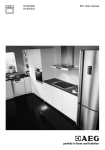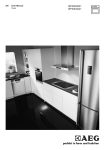Download AEG BP3003021 User manual
Transcript
BP3003021
EN OVEN
USER MANUAL
2
FOR PERFECT RESULTS
Thank you for choosing this AEG product. We have created it to give you
impeccable performance for many years, with innovative technologies that help
make life simpler – features you might not find on ordinary appliances. Please
spend a few minutes reading to get the very best from it.
ACCESSORIES AND CONSUMABLES
In the AEG webshop, you’ll find everything you need to keep all your AEG
appliances looking spotless and working perfectly. Along with a wide range of
accessories designed and built to the high quality standards you would expect,
from specialist cookware to cutlery baskets, from bottle holders to delicate
laundry bags…
Visit the webshop at:
www.aeg.com/shop
Contents
3
CONTENTS
4
7
8
9
11
12
13
15
25
28
29
31
32
Safety information
Product description
Before first use
Daily use
Clock functions
Using the accessories
Additional functions
Helpful hints and tips
Care and cleaning
What to do if…
Installation
Environment concerns
GREAT BRITAIN & IRELAND Guarantee/Customer Service
The following symbols are used in this user
manual:
Important information concerning your
personal safety and information on how to
avoid damaging the appliance.
General information and tips
Environmental information
Subject to change without notice
4
Safety information
SAFETY INFORMATION
Before the installation and use, read this manual carefully:
• For your personal safety and the safety of your property
• For the respect of the environment
• For the correct operation of the appliance.
Always keep these instructions with the appliance also if you move or sell it.
The manufacturer is not responsible if incorrect installation or use results in damage.
Children and vulnerable people safety
• This appliance can be used by children aged from 8 years and above and persons with
reduced physical, sensory or mental capabilities or lack of experience and knowledge if
they have been given supervision or instruction concerning use of the appliance in safe
way and understand the hazards involved. Children shall not play with the appliance.
• Keep all packaging away from children. There is the risk of suffocation or physical injury.
• WARNING: Keep children and animals away from the appliance when the door is open
or the appliance is in the operation, because it becomes hot. There is the risk of injury or
other permanent disability.
• If the appliance has Child Lock or Key Lock (Control Lock) function, use it. It prevents
children and animals from accidental operation of the appliance.
General safety
• Do not change the specifications of this appliance. There is the risk of injury and damage
to the appliance.
• Do not let the appliance stay unattended during operation.
• Switch off the appliance after each use.
Installation
• Only an approved electrician can install and connect the appliance. Contact an approved
service centre. This is to prevent the risks of structural damage or physical injury.
• Make sure that the appliance is not damaged because of transport. Do not connect a
damaged appliance. If necessary, contact the supplier.
• Remove all packaging, stickers and layers from the appliance before first use. Do not remove the rating plate. It can invalidate the guarantee.
• Make sure that the appliance is disconnected from the power supply during the installation.
• Be careful when you move the appliance. The appliance is heavy. Always use safety
gloves. Do not lift the appliance by the handle.
• The electrical installation must have an isolation device which lets you disconnect the
appliance from the mains at all poles. The isolation device must have a contact opening
width of minimum 3 mm.
• You must have correct isolation devices: line protecting cut-outs, fuses (screw type fuses
removed from the holder), earth leakage trips and contactors.
Safety information
5
• Before the installation, make sure that the kitchen cabinet has the recess dimensions applicable.
• Make sure that the appliance is installed below and adjacent safe structures.
• Keep the minimum distances to the other appliances and units.
• The appliance cannot be positioned on a base.
• Built in ovens and built in cooking surfaces are attached with special connection system.
To prevent damage to the appliance, only use an appliance with the appliances from the
same manufacturer.
Electrical connection
• The appliance must be earthed.
• Make sure that the electrical data on the rating plate agree with your domestic power
supply.
• Information on the voltage is on the rating plate.
• Always use a correctly installed shockproof socket.
• Do not use multi-way plugs, connectors and extension cables. There is the risk of fire.
• Do not replace or change the mains cable. Contact the service centre.
• Make sure not to squash or cause damage to the mains plug (if applicable) and cable
behind the appliance.
• Do not pull the mains cable to disconnect the appliance. Always pull the mains plug – if
applicable.
Use
• The appliance is only for domestic use. Do not use the appliance for commercial and industrial use.
• Only use the appliance for domestic cooking tasks. This is to prevent physical injury to
persons or prevent damage to property.
• Do not use the appliance as a work surface or storage surface.
• The interior of the appliance becomes hot during use. There is the risk of burns. Do not
touch the heating elements in the appliance. Use gloves when you insert or remove the
accessories or pots.
• Be careful when you remove or install the accessories to prevent damage to the oven
enamel.
• Always stay away from the appliance when you open the door while the appliance is in
operation. Hot steam can release. There is the risk of skin burns.
• To prevent damage or discoloration to the enamel:
– do not put any objects directly on the appliance floor and do not cover it with aluminium foil;
– do not put hot water directly into the appliance;
– do not keep moist dishes and food in the appliance after you finish the cooking.
• Discoloration of the enamel has no effect on the performance of the appliance so it is
not a defect in the sense of the warranty law.
• Do not apply pressure on the open door.
6
Safety information
• Always close the appliance door when you cook, even while grilling.
Care and cleaning
• Before maintenance, switch off the appliance and disconnect the appliance from the
power supply.
• Before maintenance, make sure that the appliance is cold. There is the risk of burns.
There is the risk that the glass panels can break.
• Keep the appliance clean at all times. A build-up of fats or other foodstuff can result in a
fire.
• Regular cleaning prevents the surface material from deteriorating
• Use a deep baking tray for very moist cakes to prevent that fruit juices cause stains that
can be permanent.
• For your personal safety and the safety of your property, only clean the appliance with
water and a soap. Do not use flammable products or products that can cause corrosion.
• Do not clean the appliance with steam cleaners, high-pressure cleaners, sharp objects,
abrasive cleaning agents, abrasive sponges and stain removers
• If you use an oven spray, follow the instructions from the manufacturer.
• Do not clean the glass door with abrasive cleaning agents or metal scraper. Heat resistant surface of the inner glass can break and shatter.
• When the door glass panels are damaged they become weak and can break. You must
replace them. Contact the service centre.
• Be careful when you remove the door from the appliance. The door is heavy!
• Do not clean catalytic enamel (if applicable).
Risk of fire
• Open the door carefully. The use of ingredients with alcohol can cause a mixture of alcohol and air. There is the risk of fire.
• Do not let sparks or open flames come near the appliance when you open the door.
• Do not put flammable products or items that are wet with flammable products, and/or
fusible objects (made of plastic or aluminium) in, near or on the appliance.
Pyrolytic cleaning
• Do not leave the appliance unattended during Pyrolytic cleaning.
• Do not try to open the door and do not cut the power supply during Pyrolytic cleaning.
• Keep children away during pyrolytic cleaning. The appliance becomes very hot. There is
the risk of burns.
• During pyrolytic cleaning, stubborn dirt can cause discoloration to the enamel. Discoloration to the enamel has no effect on the performance of the appliance
Oven lamp
• Bulb lamps used in this appliance are special lamps selected for household appliances use
only. They cannot be used for the full or partial illumination of a household room.
• If it becomes necessary to replace the lamp use one of the same power and specifically
designed for household appliances only.
Product description
7
• Disconnect the appliance from the power supply before the replacement of the oven
lamp. There is the risk of electrical shock.
Service centre
• Only an approved engineer can repair or work on the appliance. Contact an approved
service centre.
• Use only original spare parts.
Disposal of the appliance
• To prevent the risk of physical injury or damage
– Disconnect the appliance from the power supply.
– Cut off the mains cable and discard it.
– Discard the door catch. This prevents children or small animals from being closed inside of the appliance. There is the risk of suffocation.
PRODUCT DESCRIPTION
General overview
2
3
4
5
6
1
7
8
5
4
13
3
9
2
1
10
11
12
1
2
3
4
Control panel
Control knob for oven functions
Power lamp/symbol
Electronic programmer
8
Before first use
5
6
7
8
9
10
11
12
13
Control knob for temperature
Power lamp
Heating element
Oven lamp
Fan
Rear wall heating element
Bottom heat
Shelf support, removable
Shelf positions
Accessories
• Nonstick wire shelf
For cookware, cake tins, roasts.
• Trivet
For roasting and grilling.
Use the trivet only with the grill/roasting pan.
• Grill / roasting pan
To bake and roast or as pan to collect fat.
BEFORE FIRST USE
WARNING!
Refer to "Safety information" chapter.
Daily use
9
Initial Cleaning
• Remove all parts from the appliance.
• Clean the appliance before first use.
Refer to chapter "Care and Cleaning".
First connection to the mains
After first connection to the mains all symbols in the display are on for some seconds. For
the subsequent few seconds the display shows software version.
Setting the time of day
After the software version goes off, the display shows
and "12:00". "12" flashes.
1. Press or to set current hour.
2. Press to confirm (necessary only for the first setting, later new time will be saved
automatically after 5 seconds).
The display shows
and set hour. "00" flashes.
3. Press or to set current minutes.
4. Press to confirm (necessary only for the first setting, later new time will be saved
automatically after 5 seconds) .
The Temperature/Time display shows new time.
Changing the time of day
You can change the time of day only if the oven is off.
Press . The set time and symbol flash in the display. To set new time use the procedure "Setting the time of day".
DAILY USE
WARNING!
Refer to "Safety information" chapter.
To use the appliance, press the control knob. The control knob comes out.
Activating and deactivating the appliance
1.
2.
3.
Turn the oven functions control knob to select an oven function.
Turn the temperature control knob / to set a temperature.
To deactivate the appliance turn the oven functions control knob to off position ("0") .
Knob symbol, indicator or lamp (depends on the model - refer to the appliance
overview):
• The indicator comes on when the oven heats up.
• The lamp comes on when the appliance operates.
• The symbol shows whether the knob controls one of the cooking zones, the oven functions or the temperature.
10
Daily use
Oven Functions
Oven function
Application
Light
Use this function to light up the oven interior.
True Fan Cooking
To bake maximum on three oven levels at the same time.
Decrease the oven temperatures (20-40 °C) compared
with Conventional. And to dry food.
Pizza Setting
To bake on one oven level food with a more intensive
browning and a crispy base. Decrease the oven temperatures (20-40 °C) compared with Conventional
Conventional Cooking
Bottom Heat
To bake and roast on one oven level.
To bake cakes with crispy or crusty bases and to preserve
food
Defrost
To defrost frozen food.
Grilling
To grill flat food in the middle of the grill and to toast.
Fast Grilling
To grill flat food in large quantities and to toast.
Turbo Grilling
To roast larger joints of meat or poultry on one level. Also to gratinate and brown.
Pyro Cleaning
For automatic pyrolytic cleaning of the oven. It burns off
residual dirt in the oven. The oven heats up to approximately 500°C.
Display
1
2
3
4
Timer
Heating Up / Residual heat indicator
Water tank (selected models only)
Core temperature sensor (selected
models only)
5 Door lock (selected models only)
6 hr / min
7 Clock functions
7
7
1
6
2
5
Buttons
Button
Function
CLOCK
Description
To set the clock function.
3
4
Clock functions
Button
Function
,
MINUS, PLUS
11
Description
To set a value for time
Heat-up / Residual heat indicator
If you activate an oven function, the bars in the display come on one by one. The bars
show that the oven temperature increases or decrease.
CLOCK FUNCTIONS
SYMBOL
Press
FUNCTION
DESCRIPTION
MINUTE MINDER
Use to set a countdown time. This function has no effect on
the operation of the oven.
TIME OF DAY
To set, change or control the time of day. Refer to 'Setting the
time of day'.
DURATION
Use only when the oven function is set to set how long the
oven operates.
END
Use only when the oven function is set to set when the oven
stops. You can use Duration and End at the same time (Time
delay), if the appliance is to be activate and deactivate automatically later.
again and again to switch between the clock functions.
To confirm settings of the clock functions use
firmation.
or wait 5 seconds for an automatic con-
Setting the DURATION or END
1.
2.
3.
4.
5.
6.
Press again and again until the display shows
or
.
or
flashes in the display.
Press or to set minutes.
Press to confirm.
Press or to set the necessary hour.
Press to confirm.
A sound operates after the time ends for 2 minutes.
or
symbol and time setting
flash in the display. The oven stops.
Press any button or open the oven door to stop the sound.
If you press button during setting hours for DURATION
function.
ting of the END
, the appliance goes to set-
Setting the MINUTE MINDER
Use to set a countdown (maximum 23 h 59 min) This function has no effect on the operation of the oven
12
Using the accessories
Set the function when the appliance is off:
1. Press again and again until the display shows and "00" flash.
2. Press or to set the seconds.
3. Use the same procedure to set minutes and hours.
When you set hours, minutes replaced seconds on the display and hours replaced micomes on the display.
nutes. Symbol
4. MINUTE MINDER starts to operate automatically after 5 seconds.
After 90% of set cooking time an acoustic signal sounds.
5.
When set time ends, an acoustic signal sounds for 2 minutes and "00:00" and
in the display.
flash
You can set the MINUTE MINDER any time, even if the oven is off.
If you set the MINUTE MINDER when DURATION or END is running, the symbol
the display.
goes on
Count Up Timer
Use the Count Up Timer to monitor how long the oven operates. It is on immediately when
the oven starts to heat.
Reset the Count Up Timer: press and hold and then the timer start to count up
again.
You can not use Count Up Timer when Duration or End is set.
USING THE ACCESSORIES
WARNING!
Refer to "Safety information" chapter.
Installing the Oven Accessories
The deep pan and the wire shelf have side edges.
These edges and the shape of the guide-bars causes the anti-tilt safety for the oven accessories.
Additional functions
Installing the wire shelf and the deep pan together
Put the wire shelf on the deep pan. Push the deep
pan between the guide-bars of one of the oven
levels.
Trivet and grill/roasting pan
WARNING!
Risk of burns when removing the accessories from a hot oven.
You can use the trivet to roast larger pieces of meat or poultry on one level:
• Put the trivet inside the deep pan so that the
supports of the oven shelf point up.
• Put the deep pan in the oven at the necessary level.
You can use the trivet to grill flat dishes in large quantities and to toast:
• Put the trivet inside the deep pan so that the
supports of the oven shelf point downwards.
• Put the deep pan in the oven at the necessary level.
ADDITIONAL FUNCTIONS
Child Lock
The Child Lock prevents an accidental operation of the appliance.
13
14
Additional functions
Activating and deactivating the Child Lock function:
1. Do not set an oven function.
2. Press and hold and at the same time for 2 seconds.
3. An acoustic signal sounds. SAFE comes on/goes out in the display (when you activate
or deactivate the Child Lock).
If the oven has Pyro Cleaning function, the door is locked.
SAFE comes on in the display when you turn a knob or press a button.
Control Lock
Applicable to models with Pyro Cleaning function.
The Control Lock prevents an accidental change of the oven function. You can activate the
Control Lock function only when the appliance operates.
Activating and deactivating the Control Lock function:
1. Activate the appliance.
2. Activate an oven function or setting.
3. Press and hold and at the same time for 2 seconds.
4. An acoustic signal sounds. Loc comes on/goes out in the display (when you activate or
deactivate the Control Lock).
If the oven has Pyro Cleaning function, the door is locked.
You can deactivate the appliance when the Control lock is on. When you deactivate the
appliance, the control lock deactivates.
Loc comes on in the display when you turn a knob or press a button.
Residual heat indicator
Display shows the residual heat indicator after end of every cooking sessions when the
temperature inside oven cavity is more then 40°C. Use Temperature knob to show the oven
temperature on the display.
Cooling fan
When the appliance operates, the cooling fan activates automatically to keep the surfaces
of the appliance cool. If you deactivate the appliance, the cooling fan can continue to operate until the appliance cools down.
Switching the display off
You can switch off the display only if the appliance is off.
To switch the display off or on press and hold
switches off or on.
and
at the same time until the display
Automatic switch-off
For safety reasons the appliance deactivates itself after some time:
• if an oven function is running.
Helpful hints and tips
15
• if you do not change the oven temperature.
Oven temperature
Switch-off time
30 °C -120 °C
12.5 h.
120 °C - 200 °C
8.5 h.
200 °C -250 °C
5.5 h.
250 °C -maximum °C
3.0 h.
After an automatic switch-off, press a any button to operate the appliance again.
The Automatic switch-off works with all oven functions, except Light, Low temperature
cooking, Core Temperature Sensor, Duration, End, Time delay.
HELPFUL HINTS AND TIPS
Inner side of door
In some models on the inner side of the door you can find:
• the numbers of the shelf positions (selected models)
• information about the heating functions, recommended shelf positions and temperatures for typical dishes (selected models).
The temperature and baking times in the tables are guidelines only. They depend on the
recipes, quality and quantity of the ingredients used.
Baking
General instructions
• Your new oven may bake or roast differently to the appliance you had before. Adapt your
usual settings (temperature, cooking times) and shelf positions to the values in the tables.
• With longer baking times, the oven can be switched off about 10 minutes before the end
of baking time, to use the residual heat.
When you use frozen food, the trays in the oven can twist during baking. When the
trays get cold again, the distortion will be gone.
How to use the Baking Tables
• We recommend to use the lower temperature the first time.
• If you cannot find the settings for a special recipe, look for the one that is almost the
same.
• Baking time can be extended by 10-15 minutes, if you bake cakes on more than one level.
• Cakes and pastries at different heights do not always brown equally at first. If this occurs, do not change the temperature setting. The differences equalize during the baking
procedure.
16
Helpful hints and tips
Baking on one level:
Baking in tins
Type of baking
Oven function
Shelf position
Temperature °C
Time in min.
Ring cake or brioche
True Fan Cooking
1
150 - 160
50 - 70
Madeira cake/
fruit cakes
True Fan Cooking
1
140 - 160
70 - 90
Sponge cake
True Fan Cooking
2
140 - 150
35 - 50
Sponge cake
Conventional
Cooking
2
160
35 - 50
Flan base - short
pastry
True Fan Cooking
2
170-180 1)
10 - 25
Flan base sponge mixture
True Fan Cooking
2
150 - 170
20 - 25
Apple pie (2tins
Ø20cm, diagonally off set)
True Fan Cooking
2
160
60 - 90
Apple pie (2tins
Ø20cm, diagonally off set)
Conventional
Cooking
1
180
70 - 90
Cheesecake
Conventional
Cooking
1
170 - 190
60 - 90
Oven function
Shelf position
Temperature °C
Time in min.
Plaited bread/
bread crown
Conventional
Cooking
3
170 - 190
30 - 40
Christmas stollen
Conventional
Cooking
2
160 - 180 1)
50 - 70
Bread (rye bread):
1. First part of
baking process.
2. Second part
of baking
process.
Conventional
Cooking
1
Cream puffs/
eclairs
Conventional
Cooking
3
190 - 210 1)
20 - 35
Swiss roll
Conventional
Cooking
3
180 - 200 1)
10 - 20
True Fan Cooking
3
150 - 160
20 - 40
1) Pre-heat the oven
Cakes/pastries/breads on baking trays
Type of baking
Cake with crumble topping (dry)
1.
2.
2301)
160 - 180
1.
2.
20
30 - 60
Helpful hints and tips
17
Type of baking
Oven function
Shelf position
Temperature °C
Time in min.
Buttered almond
cake/sugar cakes
Conventional
Cooking
3
190 - 210 1)
20 - 30
Fruit flans (made
with yeast dough/
sponge mixture)
True Fan Cooking
3
150
35 - 55
Fruit flans (made
with yeast dough/
sponge mixture)
Conventional
Cooking
3
170
35 - 55
Fruit flans made
with short pastry
True Fan Cooking
3
160 - 170
40 - 80
Yeast cakes with
delicate toppings
(e. g, quark,
cream, custard)
Conventional
Cooking
3
160 - 180 1)
40 - 80
Type of baking
Oven function
Shelf position
Temperature °C
Time in min.
Short pastry biscuits
True Fan Cooking
3
150 - 160
10 - 20
Short bread/ Pastry Stripes
True Fan Cooking
3
140
20 - 35
Short bread/ Pastry Stripes
Conventional
Cooking
3
160 1)
20 - 30
Biscuits made
with sponge mixture
True Fan Cooking
3
150 - 160
15 - 20
Pastries made
with egg white,
merungues
True Fan Cooking
3
80 - 100
120 - 150
Macaroons
True Fan Cooking
3
100 - 120
30 - 50
Biscuits made
with yeast dough
True Fan Cooking
3
150 - 160
20 - 40
Puff pastries
True Fan Cooking
3
170 - 1801)
20 - 30
Rolls
True Fan Cooking
3
1601)
10 - 25
Rolls
Conventional
Cooking
3
190 - 2101)
10 - 25
True Fan Cooking
3
1501)
20 - 35
2)
2)
1) Pre-heat the oven
2) Use deep pan
Biscuits
Small cakes
(20per tray)
18
Helpful hints and tips
Type of baking
Small cakes
(20per tray)
Oven function
Shelf position
Temperature °C
Time in min.
Conventional
Cooking
3
1701)
20 - 30
Temperature in °C
Time in min.
1) Pre-heat the oven
Multileveled Baking
Cakes/pastries/breads on baking trays
True Fan Cooking
Type of baking
Shelf position
2 levels
3 levels
Cream puffs/
Eclairs
1/4
-
160 - 180 1)
25 - 45
Dry streusel cake
1/4
-
150 - 160
30 - 45
Temperature in °C
Time in min.
1) Pre-heat the oven
Biscuits/small cakes/pastries/rolls
True Fan Cooking
Type of baking
Shelf position
2 levels
3 levels
Short pastry biscuits
1/4
1/3/5
150 - 160
20 - 40
Short bread/ Pastry Stripes
1/4
1/3/5
140
25 - 50
Biscuits made
with sponge mixture
1/4
-
160 - 170
25 - 40
Biscuits made
with egg white,
meringues
1/4
-
80 - 100
130 - 170
Macaroons
1/4
-
100 - 120
40 - 80
Biscuits made
with yeast dough
1/4
-
160 - 170
30 - 60
Puff pastries
1/4
-
170 - 180 1)
30 - 50
Rolls
1/4
-
180
30 - 55
Small cakes
(20per tray)
1/4
-
1501)
25 - 40
1) Pre-heat the oven
Helpful hints and tips
19
Tips on baking
Baking results
Possible cause
Remedy
Wrong shelf position
Place cake lower
Oven temperature too high
Use a slightly lower setting
The cake sinks (becomes soggy,
lumpy, streaky)
Baking time too short
Set a longer baking time. Baking times cannot be reduced
by setting higher temperatures
The cake sinks (becomes soggy,
lumpy, streaky)
Too much liquid in the mixture
Use less liquid. Pay attention to
mixing times, especially if using
mixing machines
Cake is too dry
Oven temperature too low
Set oven temperature higher
Cake is too dry
Baking time too long
Set a shorter baking time
Cake browns unevenly
Oven temperature too high and
baking time too short
Set a lower oven temperature
and a longer baking time
Cake browns unevenly
Mixture is unevenly distributed
Spread the mixture evenly on
the baking tray
Temperature too low
Use a slightly higher oven setting
The cake is not browned
enough underneath
The cake sinks (becomes soggy,
lumpy, streaky)
Cake does not cook in the baking time given
Bakes and gratins
Dish
Oven function
Shelf position
Temperature °C
Time in min.
Pasta bake
Conventional
Cooking
1
180 - 200
45 - 60
Lasagne
Conventional
Cooking
1
180 - 200
25 - 40
Vegetables au
gratin 1)
Turbo Grilling or
True Fan Cooking
1
160 - 170
15 - 30
Baguettes topped
with melted
cheese
Turbo Grilling or
True Fan Cooking
1
160 - 170
15 - 30
Sweet bakes
Conventional
Cooking
1
180 - 200
40 - 60
Fish bakes
Conventional
Cooking
1
180 - 200
30 - 60
Turbo Grilling or
True Fan Cooking
1
160 - 170
30 - 60
Stuffed vegetables
1) Pre-heat the oven
20
Helpful hints and tips
Roasting
Roasting dishes
• Use heat-resistant ovenware to roast (please read the instructions of the manufacturer).
• Large roasting joints can be roasted directly in the deep pan (if present) or on the wire
shelf above the deep pan.
• Roast lean meats in a roasting tin with a lid. This will keep the meat more succulent.
• All types of meat, that can be browned or have crackling, can be roasted in the roasting
tin without the lid.
Roasting with Turbo Grilling
Beef
Quantity
Oven function
Shelf position
Temperature
°C
Time min.
1-1.5 kg
Conventional
Cooking
1
230
120 - 150
Roast beef or fillet: rare
per cm. of
thickness
Turbo Grilling
1
190 - 200 1)
5-6
Roast beef or fillet: medium
per cm. of
thickness
Turbo Grilling
1
180 - 190 1)
6-8
Roast beef or fillet: well done
per cm. of
thickness
Turbo Grilling
1
170 - 180 1)
8 - 10
Type of meat
Quantity
Oven function
Shelf position
Temperature
°C
Time min.
Shoulder, neck,
ham joint
1-1.5 kg
Turbo Grilling
1
160 - 180
90 - 120
Type of meat
Pot roast
1) Pre-heat the oven
Pork
Chop, spare rib
1-1.5 kg
Turbo Grilling
1
170 - 180
60 - 90
Meat loaf
750 g-1 kg
Turbo Grilling
1
160 - 170
50 - 60
Porkknuckle (precooked)
750 g-1 kg
Turbo Grilling
1
150 - 170
90 - 120
Veal
Type of meat
Quantity
Oven function
Shelf position
Temperature
°C
Time min.
Roast veal
1 kg
Turbo Grilling
1
160 - 180
90 - 120
Knuckle of
veal
1.5-2 kg
Turbo Grilling
1
160 - 180
120 - 150
Helpful hints and tips
21
Lamb
Type of meat
Quantity
Oven function
Shelf position
Temperature
°C
Time min.
Leg of lamb,
roast lamb
1-1.5 kg
Turbo Grilling
1
150 - 170
100 - 120
Saddle of
lamb
1-1.5 kg
Turbo Grilling
1
160 - 180
40 - 60
Quantity
Oven function
Shelf position
Temperature
°C
Time min.
up to 1 kg
Conventional
Cooking
1
230 1)
30 - 40
Saddle of venison
1.5-2 kg
Conventional
Cooking
1
210 - 220
35 - 40
Haunch of
venison
1.5-2 kg
Conventional
Cooking
1
180 - 200
60 - 90
Quantity
Oven function
Shelf position
Temperature
°C
Time min.
Poultry portions
200-250g
each
Turbo Grilling
1
200 - 220
30 - 50
Half chicken
400-500g
each
Turbo Grilling
1
190 - 210
35 - 50
Chicken, poulard
1-1.5 kg
Turbo Grilling
1
190 - 210
50 - 70
Duck
1.5-2 kg
Turbo Grilling
1
180 - 200
80 - 100
Goose
3.5-5 kg
Turbo Grilling
1
160 - 180
120 - 180
Turkey
2.5-3.5 kg
Turbo Grilling
1
160 - 180
120 - 150
Turkey
4-6 kg
Turbo Grilling
1
140 - 160
150 - 240
Quantity
Oven function
Shelf position
Temperature
°C
Time min.
1-1.5 kg
Conventional
Cooking
1
210 - 220
40 - 60
Game
Type of meat
Saddle of
hare, leg of
hare
1) Pre-heat the oven
Poultry
Type of meat
Fish (steamed)
Type of meat
Whole fish
Grilling
Always grill with the maximum temperature setting.
CAUTION!
Always grill with the oven door closed.
22
Helpful hints and tips
Always pre-heat the empty oven with the grill functions for 5 minutes.
• Set the shelf in the shelf position as recommended in the grilling table.
• Always set the pan to collect the fat into the first shelf position.
• Grill only flat pieces of meat or fish.
Grilling
Food to be grilled
Shelf position
Temperature
Roast beef
2
Filet of beef
Back of pork
Time in min.
1st side
2nd side
210 - 230
30 - 40
30 - 40
3
230
20 - 30
20 - 30
2
210 - 230
30 - 40
30 - 40
Back of veal
2
210 - 230
30 - 40
30 - 40
Back of lamb
3
210 - 230
25 - 35
20 - 25
Whole Fish,
500-1000g
3/4
210 - 230
15 - 30
15 - 30
Fast Grilling
Food to be grilled
Shelf position
Time in min.
1st side
2nd side
Burgers
4
8 - 10
6-8
Pork fillet
4
10 - 12
6 - 10
Sausages
4
10 - 12
6-8
Fillet steaks, veal steaks
4
7 - 10
6-8
Toast 1)
5
1-3
1-3
Toast with topping
4
6-8
-
1) Pre-heat the oven
Pizza Setting
Shelf position
Temperature °C
Time Min.
Pizza (thin crust)
Type of baking
2
200 - 230 1)2)
15 - 20
Pizza (with a lot of
topping)
2
180 - 200
20 - 30
Tarts
1
180 - 200
40 - 55
Spinach flan
1
160 - 180
45 - 60
Quiche Lorraine
1
170 - 190
45 - 55
Swiss Flan
1
170 - 190
45 - 55
Apple cake, covered
1
150 - 170
50 - 60
Vegetable pie
1
160 - 180
50 - 60
Helpful hints and tips
Type of baking
Shelf position
Temperature °C
Time Min.
Unleavened bread
2
230 - 2501)
10 - 20
Puff pastry flan
2
160 - 180 1)
45 - 55
Flammekuchen (Pizzalike dish from Alsace)
2
230 - 2501)
12 - 20
Piroggen (Russian version of calzone)
2
180 - 200 1)
15 - 25
23
1) Pre-heat the oven
2) Use deep pan
Defrosting
Remove the food packaging. Put the food on a plate.
Do not cover it with a bowl or a plate. This can extend the defrost time.
Use the first oven shelf position. The one on the bottom.
Dish
Defrosting time
in min.
Further defrosting
time in min.
Comment
Chicken, 1000 g
100 - 140
20 - 30
Place the chicken on an upturned saucer placed on a
large plate Turn halfway
through
Meat, 1000 g
100 - 140
20 - 30
Turn halfway through
Meat, 500 g
90 - 120
20 - 30
Turn halfway through
Trout, 150 g
25 - 35
10 - 15
-
Strawberries, 300 g
30 - 40
10 - 20
-
Butter, 250 g
30 - 40
10 - 15
-
Cream, 2 x 200 g
80 - 100
10 - 15
Cream can also be whipped
when still slightly frozen in
places
Gateau, 1400 g
60
60
-
Preserving
Things to note:
• Use only preserve jars of the same dimensions available on the market.
• Do not use jars with twist-off and bayonet type lids, or metal tins.
• Use the first shelf from the bottom for this function.
• Put no more than six one-litre preserve jars on the baking tray.
• Fill the jars up to the same level and close with a clamp.
• The jars cannot touch each other.
• Put approximately 1/2 litre of water into the baking tray to give sufficient moisture in
the oven.
• When the liquid in the jars starts to simmer (after approx. 35-60 minutes with one-litre
jars), stop the oven or decrease the temperature to 100°C (see the table).
24
Helpful hints and tips
Soft fruit
Preserve
Temperature in °C
Cooking time until
simmering in min.
Continue to cook at
100°C in mis.
Strawberries, blueberries, raspberries, ripe
gooseberries
160 - 170
35 - 45
-
Temperature in °C
Cooking time until
simmering in min.
Continue to cook at
100°C in min.
160 - 170
35 - 45
10 - 15
Temperature in °C
Cooking time until
simmering in min.
Continue to cook at
100°C in min.
Carrots 1)
160 - 170
50 - 60
5 - 10
Cucumbers
160 - 170
50 - 60
-
Mixed pickels
160 - 170
50 - 60
5 - 10
Kohlrabi, peas, asparagus
160 - 170
50 - 60
15 - 20
Stone fruit
Preserve
Pears, guinces, plums
Vegetables
Preserve
1) Leave standing in oven when switched off
Drying - True Fan Cooking
Cover the oven shelves with baking parchment.
For best results: deactivate the appliance after half the time required. Open the appliance
door and let the appliance cool down. After that finish the drying process.
Vegetables
Food to be dried
Shelf position
Temperature in °C
Time in hours
(Guideline)
1 level
2 levels
Beans
3
1/4
60 - 70
6-8
Peppers
3
1/4
60 - 70
5-6
Vegetables for
sour
3
1/4
60 - 70
5-6
Mushrooms
3
1/4
50 - 60
6-8
Herbs
3
1/4
40 - 50
2-3
Temperature in °C
Time in hours
(Guideline)
Fruit
Food to be dried
Shelf position
1 level
2 levels
Plums
3
1/4
60 - 70
8 - 10
Apricots
3
1/4
60 - 70
8 - 10
Apple slices
3
1/4
60 - 70
6-8
Care and cleaning
Food to be dried
Pears
Shelf position
1 level
2 levels
3
1/4
25
Temperature in °C
Time in hours
(Guideline)
60 - 70
6-9
Information on acrylamides
Important! According to the newest scientific knowledge, if you brown food (specially the
one which contains starch), acrylamides can pose a health risk. Thus, we recommend that
you cook at the lowest temperatures and do not brown food too much.
CARE AND CLEANING
WARNING!
Refer to "Safety information" chapter.
Notes on cleaning:
• Clean the front of the appliance with a soft cloth with warm water and cleaning agent.
• To clean metal surfaces use a usual cleaning agent.
• Clean the appliance interior after each use. Then you can remove dirt more easily and it
does not burn on.
• Clean stubborn dirt with a special oven cleaner.
• Clean all accessories (with a soft cloth with warm water and cleaning agent) after each
use and let them dry.
• If you have nonstick accessories, do not clean them using an aggressive agents, sharp
edged objects or dishwasher. It can cause a damage to the nonstick coating.
Pyrolytic cleaning
Remove all parts from the oven.
Do not start the pyrolytic cleaning if:
• If you do not remove the shelf support or telescopic shelf runners (if supplied) - the display shows 'C1' on some models.
• if you do not close the oven door correctly- the display shows 'C3' on some models.
1.
2.
3.
Remove the worst of the residual dirt manually.
Set the Pyrolytic cleaning function (refer to section "Oven functions").
flashes.
After 2 seconds procedure starts. The procedure is 1 h 30 min long.
You can use the End function to delay start of the cleaning process.
When the oven reaches pre-set temperature, the door locks. The symbol
the heat indicator come up, until the door unlocks again.
During pyrolytic cleaning the lamp is off.
and the bars of
26
Care and cleaning
Cleaning reminder
To remind you that the pyrolytic cleaning is necessary the cleaning reminder symbol flashes
in the display PYR after every activating and deactivating the appliance for the next 10 seconds.
The cleaning reminder goes off the display:
• after end of the pyrolytic cleaning function;
• if you use or , when is flashing;
Shelf support
You can remove the shelf support to clean the side walls.
Removing the shelf support
1. Pull the front of the shelf support away
from the side wall.
2.
Pull the shelf support from the back of
the side wall to remove it.
To install the shelf support follow the procedure in reverse.
Valid with telescopic runners:
The retaining pins on the telescopic shelf
runners must point to the front!
2
1
Oven lamp
WARNING!
There is a risk of electrical shock.
The oven lamp and the lamp glass cover can be hot.
Before you change the oven lamp:
• Deactivate the appliance.
• Remove the fuses from the fuse box or deactivate the circuit breaker.
CAUTION!
Put a cloth on the bottom of the interior of the appliance. It prevents damage to the lamp
glass cover and the cavity.
27
Care and cleaning
Replacing the oven lamp:
1. You can find the lamp glass cover at the cavity ceiling.
Turn the lamp glass cover counterclockwise to remove it.
2. Clean the glass cover.
3. If necessary, replace the oven lamp with applicable 300°C heat-resistant oven lamp.
Use the same oven lamp type.
4.
Install the glass cover.
Door and glass panels
To clean the door, remove it.
CAUTION!
Be careful when you remove the door from the appliance. The door is heavy!
Removing the door
1. Open the door as far as it goes.
2. Fully press clamping levers (A) on the
two door hinges.
3. Close the door until the first position
(angle approximately 70°).
4. Hold of the door with one hand on each
side and pull it away from the at an up
angle.
A
A
To install the door follow the procedure in
reverse.
The number of glass panels if different for the different models.
CAUTION!
Put the door with the outer side down on a soft and level surface to prevent scratches.
Removing and cleaning the door glass panels
1. Remove the door.
2. Hold the door trim (B) on the top edge
of the door at the two sides and push
inwards to release the clip seal.
3. Pull the door trim to the front to remove it.
B
28
What to do if…
4.
5.
Hold the door glass panels on their top
edge one by one and pull them up out
of the guide
Clean the door glass panels.
To install panels follow the procedure in reverse. Install the smaller panel first, then the
larger.
WHAT TO DO IF…
WARNING!
Refer to "Safety information" chapter.
Problem
Possible cause
Solution
The oven does not heat up
The appliance is switched off
Switch on the appliance
The oven does not heat up
The clock is not set
Set the clock. Refer to "Setting
the clock"
The oven does not heat up
The necessary settings are not
set
Make sure, the settings are correct
The oven does not heat up
The automatic cut-out is
switched on
Refer to „Automatic cut-out“
The oven does not heat up
The fuse is released
Make sure, if the fuse is the
cause for the malfunction. If
the fuse releases again and
again, refer to an authorized
electrician
The oven lamp does not operate
The oven lamp is defective
Replace the oven lamp.
The pyrolytic cleaning does not
operate (the clock display
shows „C1“)
The shelf support/telescopic
runners are not removed
Remove support/telescopic
runners
The pyrolytic cleaning does not The door is not correctly closed
operate (the time display shows or door lock is defective
„C3“)
Close the door correctly
The display shows F102
• Close the door correctly
• Switch off the appliance
with the house fuse or the
safety switch in the fuse box
and switch it on again
• If the display shows F102
again, refer to the Customer
Care Department
• The door is not closed correctly
• The door lock is defect
Installation
Problem
Possible cause
The display shows an error code There is an electronic fault
that is not in this list
29
Solution
• Switch off the appliance
with the house fuse or the
safety switch in the fuse box
and switch it on again
• If the display shows the error code again, refer to the
Customer Care Department
If you cannot find a solution to the problem yourself, contact your dealer or the service
centre.
The necessary data for the service centre is on the rating plate. The rating plate is on the
front frame of the appliance cavity.
We recommend that you write the data here:
Model (MOD.)
Product number (PNC)
Serial number (S.N.)
.........................................
.........................................
.........................................
INSTALLATION
WARNING!
Refer to "Safety information" chapter.
The built-in unit must meet the stability requirements of DIN 68930.
min.
3 mm
30
Installation
200 cm2
547
546
114
590
560 min.
20
572
530 min.
594
579
5
590 min.
567
594
21
30
max. R1200 mm
130
140
alternativ 100
H05VV-F
H05RR-F
min. 1600 mm
Environment concerns
31
90º
2x3,5x25
ENVIRONMENT CONCERNS
The symbol on the product or on its packaging indicates that this product may not be
treated as household waste. Instead it should be taken to the appropriate collection point
for the recycling of electrical and electronic equipment. By ensuring this product is
disposed of correctly, you will help prevent potential negative consequences for the
environment and human health, which could otherwise be caused by inappropriate waste
handling of this product. For more detailed information about recycling of this product,
please contact your local council, your household waste disposal service or the shop where
you purchased the product.
Packaging material
The packaging material is environmentally-friendly and recyclable. Plastic parts are marked
with international abbreviations such as PE, PS, etc. Dispose of the packaging material in
the containers provided for this purpose at your local waste management facility.
32
GREAT BRITAIN & IRELAND - Guarantee/Customer Service
GREAT BRITAIN & IRELAND - GUARANTEE/CUSTOMER
SERVICE
GB
IE
Standard guarantee conditions: We, Electrolux, undertake that if within 12 months of the
date of the purchase this Electrolux appliance or any part thereof is proved to be defective
by reason only of faulty workmanship or materials, we will, at our option repair or replace
the same FREE OF CHARGE for labour, materials or carriage on condition that:
• Appliance has been correctly installed and used only on the electricity supply stated on
the rating plate.
• Appliance has been used for normal domestic purposes only, in accordance with manufacturer's instructions.
• Appliance hasn't been serviced, maintained, repaired, taken apart or tampered with by
person not authorised by us.
• Electrolux Service Force Centre must undertake all service work under this guarantee
• Any appliance or defective part replaced shall become the Company's property.
• This guarantee is in addition to your statutory and other legal rights.
Exclusions
• Damage, calls resulting from transport, improper use, neglect, light bulbs, removable
parts of glass, plastic.
• Costs for calls to put right appliance which is improperly installed, calls to appliances
outside United Kingdom.
• Appliances found to be in use within a commercial environment, plus those which are
subject to rental agreements.
• Products of Electrolux manufacturer that are not marketed by Electrolux
Service and Spare Parts.Please contact your local Service Force Centre: 08445 616
616(Call will be routed to Service Force Centre covering your postcode area). For address of
local Service Force Centre and further information, please visit: www.serviceforce.co.uk
Before calling out an engineer, please ensure you have read the details under the heading
"What to do if...". When you contact the Service Force Centre you will need to give the following details: Your name, address and postcode, your telephone number, clear concise details of the fault, model and serial number of the appliance (found on the rating plate), the
purchase date. Please note a valid purchase receipt or guarantee documentation is required
for in guarantee service calls.
Customer Care.Please contact our Customer Care Department: Electrolux Major Appliances,
Addington Way, Luton, Bedfordshire, LU4 9QQ or visit our website at www.electrolux.co.uk
Customer Care Department,
Tel: (Calls may be recorded for training purposes)
Electrolux
08445 613 613
AEG-Electrolux
08445 611 611
Zanussi-Electrolux
08445 612 612
For Customer Service in The Republic of Ireland please contact us at the address below:
Electrolux Group (Irl) Ltd, Long Mile Road, Dublin 12, Republic of Ireland
33
Tel: +353 (0)1 4090751, Email: [email protected]
GB European Guarantee: This appliance is guaranteed by Electrolux in each of the countries listed at the back of this user manual, for the period specified in the appliance guarantee or otherwise by law. If you move from one of these countries to another of the countries listed, the appliance guarantee will move with you subject to the following qualifications:• The appliance guarantee starts from the date you first purchased the appliance which
will be evidenced by production of a valid purchase document issued by the seller of the
appliance.
• The appliance guarantee is for the same period and to the same extent for labour and
parts as exists in your new country of residence for this particular model or range of appliances.
• The appliance guarantee is personal to the original purchaser of the appliance and cannot be transferred to another user.
• The appliance is installed and used in accordance with instructions issued by Electrolux
and is only used within the home, i.e. is not used for commercial purposes.
• The appliance is installed in accordance with all relevant regulations in force within your
new country of residence.
The provisions of this European Guarantee do not affect any of the rights granted to you by
law.
WWW.ELECTROLUX.COM
Albania
+35 5 4 261 450
Rr. Pjeter Bogdani Nr. 7 Tirane
Belgique/België/Belgien
++32-2-7162444
Raketstraat 40, 1130 Brussel/Bruxelles
Česká republika
+420 261 302 261
Budějovická 3, Praha 4, 140 21
Danmark
+45 70 11 74 00
Strevelinsvej 38-40, 7000 Fredericia
Deutschland
+49 180 32 26 622
Fürther Str. 246, 90429 Nürnberg
Eesti
+37 2 66 50 030
Pärnu mnt. 153, 11624 Tallinn
España
+34 902 11 63 88
Carretera M-300, Km. 29,900 Alcalá de
Henares Madrid
France
08 44 62 26 53
www.electrolux.fr
Great Britain
+44 8445 616 616
Addington Way, Luton, Bedfordshire LU4
9QQ
Hellas
+30 23 10 56 19 70
4, Limnou Str., 54627 Thessaloniki
Hrvatska
+385 1 63 23 338
Slavonska avenija 3, 10000 Zagreb
Ireland
+353 1 40 90 753
Long Mile Road Dublin 12
34
Italia
+39 (0) 434 558500
C.so Lino Zanussi, 26 - 33080 Porcia (PN)
Latvija
+371 67313626
Kr. Barona iela 130/2, LV-1012, Riga
Lietuva
+370 5 278 06 03
Ozo 10a, LT-08200 Vilnius
Luxembourg
+352 42 431 301
Rue de Bitbourg, 7, L-1273 Hamm
Magyarország
+36 1 252 1773
H-1142 Budapest XIV, Erzsébet királyné
útja 87
Nederland
+31 17 24 68 300
Vennootsweg 1, 2404 CG - Alphen aan
den Rijn
Norge
+47 81 5 30 222
Risløkkvn. 2 , 0508 Oslo
Österreich
+43 18 66 400
Herziggasse 9, 1230 Wien
Polska
+48 22 43 47 300
ul. Kolejowa 5/7, Warszawa
Portugal
+35 12 14 40 39 39
Quinta da Fonte - Edificio Gonçalves Zarco - Q 35 -2774-518 Paço de Arcos
Romania
+40 21 451 20 30
Str. Garii Progresului 2, S4, 040671 RO
Schweiz - Suisse - Svizzera
+41 62 88 99 111
Industriestrasse 10, CH-5506 Mägenwil
Slovenija
+38 61 24 25 731
Gerbičeva ulica 110, 1000 Ljubljana
Slovensko
+421 2 32 14 13 34-5
Electrolux Slovakia s.r.o., Electrolux Domáce spotrebiče SK, Galvaniho 17/B,
821 04 Bratislava
Suomi
www.electrolux.fi
Sverige
+46 (0)771 76 76 76
Electrolux Service, S:t Göransgatan 143,
S-105 45 Stockholm
Türkiye
+90 21 22 93 10 25
Tarlabaşı caddesi no : 35 Taksim İstanbul
Россия
8-800-200-3589
129090 Москва, Олимпийский
проспект, 16, БЦ "Олимпик"
Україна
+380 44 586 20 60
04074 Київ, вул.Автозаводська, 2а, БЦ
"Алкон"
35
www.aeg.com/shop
892944965-D-232011