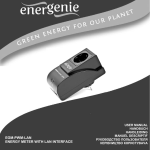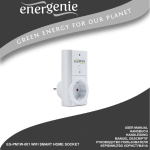Download Energenie EGM-PWML User manual
Transcript
EGM-PWM-LAN ENERGY METER WITH LAN INTERFACE USER MANUAL HANDBUCH HANDLEIDING MANUEL DESCRIPTIF РУКОВОДСТВО ПОЛЬЗОВАТЕЛЯ КЕРІВНИЦТВО КОРИСТУВАЧА EGM-PWM-LAN ENERGY METER WITH LAN INTERFACE Energy meter with LAN interface Energiemessgerät Energiemeter met LAN interface Compteur d'énergie avec interface LAN Измеритель мощности и энергии с сетевым интерфейсом Вимірювач потужності та енергії з мережевим інтерфейсом 2 All brands and logos are registered trademarks of their respective owners EGM-PWM-LAN ENERGY METER WITH LAN INTERFACE 1.1. Features • LAN Energy Meter, accessible from anywhere within your LAN, creates insight in your energy consumption (voltage/current/power) • Get your power consumption curves via Internet - no permanent computer connection required • No external IP-address at home? No problem. Your own user account on EnerGenie.com will let you view and analyze the energy costs via Internet with any PC or even mobile phone. • Power Meter software provides basic power consumption readings (home use) and advanced readings (business/scientific use) 1.2. Specifications • Power rating: 1 socket 250 V AC max,16 A max • Computer measurements: voltage and current measuring (RMS values), true power measuring, real energy consumed during a time period (kWh) • Measurements range: up to 250 V AC, 16 A (RMS), 4000 W, 35 MW a year • Measurements accuracy: ± 2% (within 50 W - 4000 W power range) • Working conditions: (+10 to 40) deg C, below 90% humidity • Resistance to short-circuits: 1.5 kV • Dimensions: 135 mm x 92 mm x 78 mm • Net weight: 0.35 kg 3 All brands and logos are registered trademarks of their respective owners EGM-PWM-LAN ENERGY METER WITH LAN INTERFACE 1.3. System requirements • LAN socket • Internet connection is required for uploading the information to EnerGenie.com server 1.4. Package contents • EGM-PWM-LAN • Software CD • User manual • LAN crossover patch cord • LAN patch cord 4 All brands and logos are registered trademarks of their respective owners EGM-PWM-LAN ENERGY METER WITH LAN INTERFACE 2. Indicators and controls of the EGM-PWМ-LAN Figure #1 Socket 1 Load indicator Day/Night mode indicator Reset button LAN socket LAN activity indicators 5 All brands and logos are registered trademarks of their respective owners EGM-PWM-LAN ENERGY METER WITH LAN INTERFACE 3. Installation of EGM-PWM-LAN To use EGM-PWM-LAN please follow next steps: • Connect EGM-PWM-LAN to the wall socket first and then to the LAN socket (or your computer LAN card) with the provided patch cord or vice-versa. • It is strongly recommended to avoid damp or wet places for installation. • EGM-PWM-LAN should be connected to the European AC wall socket of the standard DIN 49 440; • It is possible to connect the EGM-PWM-LAN to the power source via other multi-plugs, surge protectors, voltage regulators or UPS. 3.1. Preparing LAN configuration of EGM-PWM-LAN Before configuring EGM-PWM-LAN hardware settings, please, let it obtain its IP address. Follow the steps below: • Make sure EGM-PWM-LAN is connected to the local network with the provided RJ-45 cable (option A - recommended) 6 All brands and logos are registered trademarks of their respective owners EGM-PWM-LAN ENERGY METER WITH LAN INTERFACE NOTE: by default the factory setting of EGM-PWM-LAN is DHCP enabled. If your LAN has a router with built-in DHCP server (which is very common) then EGM-PWM-LAN will automatically get an IP address from the DHCP server. Proceed to section 3.2 below in this case. NOTE: you may prefer to connect EGM-PWM-LAN directly to the managing computer LAN adapter (network card) using the supplied crossover RJ-45 cable (option B). You might need to use this option if your LAN does not have DHCP server. If you choose for option B then the following procedure is required to let EGM-PWM-LAN obtain a fixed IP address: • • • Power EGM-PWM-LAN on Press Reset button on the side control panel (see Figure #2 above) with the tip of a pen Holding it pressed for about 3 seconds The above-mentioned procedure forces EGM-PWM-LAN to reset itself to the default settings (see below) ... • IP: 192.168.0.254 • Subnet mask: 255.255.255.0 7 All brands and logos are registered trademarks of their respective owners EGM-PWM-LAN ENERGY METER WITH LAN INTERFACE • Gateway: 192.168.0.1 • DNS:0.0.0.0 • DHCP: enabled • IP filtering: disabled • Power Manager client port: 5000 ... EGM-PWM-LAN then searches for an IP address from your eventual DHCP server. If no DHCP server is found within 1 minute, EGMPWM-LAN will then automatically revert to the default settings (see above, with IP: 192.168.0.254). 8 All brands and logos are registered trademarks of their respective owners EGM-PWM-LAN ENERGY METER WITH LAN INTERFACE 3.3. Power Manager installation It is now time to identify which IP address has been obtained by EGM-PWM-LAN. We need to carry out the following: • Insert the Power Manager CD into a PC CD-ROM drive. This PC can be connected either to the same LAN where the device is (if you chose option A section 3.2) or directly to the device with the crossover RJ-45 cable (if you chose option B section 3.2) • If for any reason the automatic setup does not work, then open CDROM drive in the My Computer window and launch SETUP.EXE from the CD • Follow instructions of the installation software NOTE: Antivirus or firewall software may block connection to EGMPWM-LAN. Please, configure antivirus/firewall to permit connection to the IP address and port of your EGM-PWM-LAN 9 All brands and logos are registered trademarks of their respective owners EGM-PWM-LAN ENERGY METER WITH LAN INTERFACE 3.4. IP configuration The utility LAN Find (see Figure #4 below) will run automatically during the software installation but it can also be started from Start/All Programs/Gembird/Power Manager. The IP range where you would like to search for EGM-PWM-LAN will be set automatically according to the IP settings of your LAN adapter but can be changed manually in the Adapter subnet fields. Now press the Search button. NOTE: only EGM-PWM-LAN within a local subnet can be found. If your computer LAN adapter is not in the (default) subnet of EGM-PWMLAN (as might probably be the case if you chose option B section 3.2) you will have to change its IP address manually to be able to find EGMPWM-LAN. For example if you wish to find EGM-PWM-LAN (with the default IP 192.168.0.254), the IP address of your computer should be set as 192.168.0.XXX (where XXX stands for any digit, for example 1) and the subnet mask should be 255.255.255.0. After the searching the IP addresses of the found EGM-PWM-LAN devices will appear in the list box. Select EGM-PWM-LAN which you want to access, and press the Open button (see Figure #4 below). 10 All brands and logos are registered trademarks of their respective owners EGM-PWM-LAN ENERGY METER WITH LAN INTERFACE Figure #4 The window of your default internet browser will be then opened to give you access to the built-in web-server. See section 4 below for the further details. 11 All brands and logos are registered trademarks of their respective owners EGM-PWM-LAN ENERGY METER WITH LAN INTERFACE 4. The web server Your EGM-PWM-LAN is equipped with a web-server which allows managing the device using any web browser such as Internet Explorer etc. 4.1. Web-server login page To access the web server of EGM-PWM-LAN, just open Internet Explorer (or other browser) and input the IP address of EGM-PWM-LAN (for example http://192.168.1.241). If you have used LAN Find utility to locate EGM-PWM-LAN then you will be taken to this webpage automatically. Login page will then be displayed (see Figure #5 below). NOTE: Java script must be enabled in your Internet Explorer (or another browser) settings. Otherwise, you get an error message: WARNING! JAVASCRIPT IS DISABLED! Figure #5 The default password is 1. It is recommended to change the password on the Device settings page (see section 4.6 below) after the first login. 12 All brands and logos are registered trademarks of their respective owners EGM-PWM-LAN ENERGY METER WITH LAN INTERFACE After a successful login you will face the Energenie page (see section 4.2 below). NOTE: There is a possibility that you might then need to open the LAN settings page (see section 4.5 below) to complete the IP configuration. 4.2. EnerGenie page With the help of EnerGenie page (see Figure #6 below) you will be able to see the current power consumption of the load connected, Irms, Vrms and Energy. The EnerGenie page also allows you to setup access of your EGM-PWM-LAN from anywhere via Internet even if it does not have an external IP address. To setup this free service you should follow two simple steps: • Register the device. To restrict access to the device via the Internet to the rightful owner only, the device should be registered – e.g. assigned to your account. To register the device, simply push the button Register on this page (see Figure #6 below). You will then be redirected to Login page of EnerGenie.com. If you already own an account at EnerGenie.com then just enter your login and password on this page and you are done. Otherwise, use the Registration 13 All brands and logos are registered trademarks of their respective owners EGM-PWM-LAN ENERGY METER WITH LAN INTERFACE • button on the Login page to create a new account. After your successful login (regardless whether you created a new or used an existing account) your EGM-PWM-LAN is automatically registered. Return back to the EnerGenie page of your EGM-PWM-LAN (see Figure #6 below). Push Activate button to let the device initiate communication with EnerGenie.com server. The EnerGenie page will then start updating itself until the Status becomes Registered Activated Connected (see Figure #6 below). 14 All brands and logos are registered trademarks of their respective owners EGM-PWM-LAN ENERGY METER WITH LAN INTERFACE Figure # 6 After a successful registration and activation the button Register will be renamed to Login (and will then open the Login page of EnerGenie.com) and the button Activate will turn into Deactivate. If by any reason you would eventually decide to stop managing your EGM15 All brands and logos are registered trademarks of their respective owners EGM-PWM-LAN ENERGY METER WITH LAN INTERFACE PWM-LAN from Internet use then Deactivate button to stop communication of the device with EnerGenie.com server. If you eventually decide to change registration of your EGM-PWMLAN and assign it to another account, it will be possible via EnerGenie.com website (see section 5 below). See section 5 below for further details on managing your EGMPWM-LAN via EnerGenie.com website. Below the page you can see the current time of the web-server and eventual information about the last successful timer synchronization. Automatic timer synchronization is used if Use NTP for timer correction option is enabled (see section 4.6 below). 16 All brands and logos are registered trademarks of their respective owners EGM-PWM-LAN ENERGY METER WITH LAN INTERFACE 4.5. LAN settings page Figure #7 On the LAN settings page (see Figure #7 above) you can set up DHCP, IP address, Subnet mask, Gateway, DNS server and IP filter (up to 3 IP addresses can then be enabled for remote access). The new settings will be applied immediately after you press the Apply button. 17 All brands and logos are registered trademarks of their respective owners EGM-PWM-LAN ENERGY METER WITH LAN INTERFACE IP address, Subnet mask, Gateway, DNS server will be used only if the DHCP option is disabled. If you set DHCP option it is recommended for your own convenience to set up your DHCP server so that it always provides the same IP address to EGM-PWM-LAN. To do that you will need to know the MAC address of EGM-PWM-LAN. It can be found on this page or on the bottom sticker of the device. The MAC address is fixed and cannot be changed. DNS server address is important to be properly set up in case you wish to enable the NTP timer correction option (see section 4.6 below). IP filter option is needed to prevent unauthorized access to the server. It restricts the web server access from any computer with IP address different from IP1, IP2 and IP3. Make sure that you input IP1, IP2, and IP3 correctly before enabling this option. Power Manager client port is used for connecting with the Power Manager software, normally it is not needed to change this setting. 18 All brands and logos are registered trademarks of their respective owners EGM-PWM-LAN ENERGY METER WITH LAN INTERFACE 4.6. Device settings page On the device settings page you can setup name, password and internal time of EGM-PWM-LAN (see Figure #8 below). Figure #8 To be able to setup the schedule of EGM-PWM-LAN you have to first setup its internal clock correctly. Enter the current local time and date. 19 All brands and logos are registered trademarks of their respective owners EGM-PWM-LAN ENERGY METER WITH LAN INTERFACE Alternatively if the option Use NTP for timer correction is enabled (by default) then the time will be taken from NTP server. The device will try to connect with the server every 18 hours. The first synchronization would take place in 15 seconds after you press the Apply button. NTP server field should have a valid name of NTP server (by default “pool.ntp.org”). If for any reason the NTP time correction doesn’t work you can choose the best NTP server for your country via the website www.pool.ntp.org. NOTE: for NTP time correction to work properly the device should have access to the Internet and have a proper DNS server setting (see section 4.5 above). Server name can be convenient to identify the web server if you have more than one EGM-PWM-LAN. It is “Server 1” by default. The password is necessary to access EGM-PWM-LAN both from your web browser and the Power Manager software (see section 6 below). This password is case-sensitive and can be up to 32 characters long. Alphanumeric characters and spaces are allowed to be entered. Only the first eight characters of the password are used to access the device with the Power Manager software. You will need to enter this password in the Add LAN device window (see section 7 below). The Power Manager software accesses EGM-PWM-LAN via a certain client port (by default 5000). You can change this port to any other except port 80 which is always occupied by the web server. Don’t forget to push the Apply button to save your settings. 20 All brands and logos are registered trademarks of their respective owners EGM-PWM-LAN ENERGY METER WITH LAN INTERFACE 4.7. Web-server logout Having finished working with EGM-PWM-LAN, choose Log Out in the main menu. If you don’t do this, you will be logged automatically after 10 minutes of inactivity. While you are logged to the web server, it can’t be accessed from any other computer. If another user tries to access the web server which is running an active session the error message will be shown on the login page: Somebody with another IP has already logged in. Try again later. In the meantime the Power Manager software (see section 6) can still access the EGM-PWM-LAN. 21 All brands and logos are registered trademarks of their respective owners EGM-PWM-LAN ENERGY METER WITH LAN INTERFACE 5. EnerGenie.com device interface With your free personal account at EnerGenie.com website you will be able to access your EGM-PWM-LAN from anywhere in the world using any Internet-enabled device (desktop PC, laptop, smartphone etc). See section 4.2 above on how to register your EGM-PWM-LAN on the server and setup the connection. 5.1. Logging in To login into your EnerGenie account just open the webpage www.energenie.com/user in your Internet browser and enter your login and password in the login window (see Figure #9 below). If you are a new user – click “New account” button then fill user profile form. 22 All brands and logos are registered trademarks of their respective owners EGM-PWM-LAN ENERGY METER WITH LAN INTERFACE Figure #9 Check Remember me checkbox for automatic login in the future (the website will then save a cookie on your computer). If you lost your password, click Forgot password button. 5.2. Device management page After a successful login you will see the list of your registered devices (see Figure # 10 below). 23 All brands and logos are registered trademarks of their respective owners EGM-PWM-LAN ENERGY METER WITH LAN INTERFACE Figure #10 24 All brands and logos are registered trademarks of their respective owners EGM-PWM-LAN ENERGY METER WITH LAN INTERFACE This page will automatically update itself and will keep showing you the time when your device was last seen online (the latest time when the device communicated with the server), external IP, MAC address, link to device web-interface (this link works in case that your computer is in the same local network with the device). Values of Real Power (Watts) and Day and Night Energy (WattHours) will be shown. In single-tariff mode the whole energy is shown as Energy (Day) parameter. To open real-time chart window click on the Power or Energy value. To change your account settings click your user name. Click the device name to change its name and/or transfer it to another account. The Last seen online status information lets you check if the device keeps communicating with the server. 25 All brands and logos are registered trademarks of their respective owners EGM-PWM-LAN ENERGY METER WITH LAN INTERFACE Figure #11 26 All brands and logos are registered trademarks of their respective owners EGM-PWM-LAN ENERGY METER WITH LAN INTERFACE 6. Power Manager software The Power Manager software is designed to support not only EGMPWM-LAN but also other power management family products (for additional information visit www.energenie.com) . 6.1. Adding the EGM-PWM-LAN To be able to manage installed EGM-PWM-LANs, please, do the following: • Install Power Manager software on a PC connected to your local network. A socket icon will then appear in your system tray • Choose Add device from the right upper coner (see Figure #12 below) 27 All brands and logos are registered trademarks of their respective owners EGM-PWM-LAN ENERGY METER WITH LAN INTERFACE Figure #12 28 All brands and logos are registered trademarks of their respective owners EGM-PWM-LAN ENERGY METER WITH LAN INTERFACE In the Add LAN device window (see figure #13 below) please, enter correct IP address, port number (5000 by default) and password (1 by default) as configured on the Device settings page (see section 4.6 above) of the web server. To disconnect from the device uncheck the option Enable, set this option again to regain the access. Click OK button to return to the LAN devices window. Figure #13 29 All brands and logos are registered trademarks of their respective owners EGM-PWM-LAN ENERGY METER WITH LAN INTERFACE • • To edit the LAN device, select it and click the Device settings button, or just double click on the LAN device To remove the LAN device, select it and click the Del button in the keyboard If the status of EGM-PWM-LAN shows the device is not Connected it could be due to the following reasons: • Incorrect IP/Port/Password specified in the Add LAN device window • PC is not connected to the local network • You are trying to access EGM-PWM-LAN from the PC which is not allowed to do so. Change PC IP address or change IP filter list in EGM-PWM-LAN hardware settings (see section 4.5 above) • EGM-PWM-LAN is not connected to local network. To check if EGMPWM-LAN is on your local network you can do so-called ping test: • Go to Start->Run • Type cmd • Type ping <EGM-PWM-LAN IP Address specified in utility> in the window which would appear Suppose EGM-PWM-LAN with IP address 192.168.2.189 is connected to the local network. Then the cmd window will look as shown on the Figure #14 below: 30 All brands and logos are registered trademarks of their respective owners EGM-PWM-LAN ENERGY METER WITH LAN INTERFACE Figure #14 • EGM-PWM-LAN is connected to local network (ping test is ok) but not responding. Reset EGM-PWM-LAN by pressing the Reset button (A) on the side control panel (see Figure #2 above) or switch it off and then on again (see Figure #1 above) NOTE: The Reset button A (see Figure #2 above) can sometimes help if EGM-PWM-LAN can’t be accessed or works abnormally. The device will then be restarted. All the IP settings and device settings will remain the same as before, but the server time will be reset and all schedules will become outdated. 31 All brands and logos are registered trademarks of their respective owners EGM-PWM-LAN ENERGY METER WITH LAN INTERFACE 6.2. Managing EGM-PWM-LAN The software is used for displaying the characteristics of power consumption and power mains, calculation the consumed energy in local currency. When the software is started, a window of power manager appears with a list of connected devices. Select EGM-PWM-LAN device then click “Power meter” button to open Power Meter display. Figure #15 32 All brands and logos are registered trademarks of their respective owners EGM-PWM-LAN ENERGY METER WITH LAN INTERFACE There is a small display window and a main window. Small display window displays the parameter, which may be selected by right-clicking the mouse on this window. Indicators lights, when the voltage is above or below voltage limits. It warns about dangerous conditions of power mains, which may cause damage to some equipment. Figure #16 Main display window displays power characteristics on the equipment connected: True power (P), energy consumed (E), RMS current (I rms), peak current (I peak), active impedance (R), RMS voltage (Vrms), peak voltage (Vpeak), net frequency (Fq). Additionaly, it shows the cost of energy consumed (money sign) since the previously set date. Energy and cost values may be reset to zero and current date will be set as start point, when pressing “Reset” button. 33 All brands and logos are registered trademarks of their respective owners EGM-PWM-LAN ENERGY METER WITH LAN INTERFACE Figure #17 34 All brands and logos are registered trademarks of their respective owners EGM-PWM-LAN ENERGY METER WITH LAN INTERFACE The energy rate settings are set in a window, which is popped up upon pressing “Set” button near the “Cost” indicator. Choose cost rate (per kWh), currency type and press “OK” for applying the changes. If rate differs in day and night, check “Use Day/Night modes” and input rates, day and night start times. For setting voltage warning limits – press “Set” button nearby and input it in newly opened window. Figure #18 35 All brands and logos are registered trademarks of their respective owners EGM-PWM-LAN ENERGY METER WITH LAN INTERFACE 6.3 Logging parameters and building charts During online mode parameters P, R, Fq, Irms, Vrms and cost per time unit are being logged into the database in MDB format. EGMPWM-LAN additionally logs real power (P) into internal memory during offline mode. This log will be saved into the database manually, by pressing “Log” sign besides real power indicator, or automatically upon connection the EGM-PWM-LAN to the computer. Time charts may be built for P, R, Fq, Irms, Vrms and cost per time unit from the database. To open chart window left-click on indicator of corresponding parameter in the main Power meter display, then choose time scale ( days, hours, minutes or seconds ) from the menu. Alternatively, you may open Real power P time chart by clicking “Chart” button in the Power manager window. To clear a time period from the database select device in the Power manager window and click “Device settings”, then click “Clear database”. The window will appear, where you may select a period, which is to clear. 36 All brands and logos are registered trademarks of their respective owners EGM-PWM-LAN ENERGY METER WITH LAN INTERFACE Figure #19 Figure #20 37 All brands and logos are registered trademarks of their respective owners EGM-PWM-LAN ENERGY METER WITH LAN INTERFACE 6.4 Out-of-range alarms It is possible to assign alarm and action on the event, when parameter is out-of-range. Available actions are: Light up indicator, Add to log, Run application. Typical alarm conditions are: Net voltage is too high or too low (these conditions might be hazardous for some kind of equipment), real power is too big ( meaning that load consumes more power than expected) or too low (is the load switched off or damaged). Figure #21 38 All brands and logos are registered trademarks of their respective owners EGM-PWM-LAN ENERGY METER WITH LAN INTERFACE 7. Troubleshooting Problem The status of EGM-PWM-LAN in Power Manager does not become Connected EGM-PWM-LAN is connected to local network (ping test is ok) but not responding. Connection to EGM-PWM-LAN is lost. It seems something is wrong with its IP address. Solution Try to ping the device (see section 6.1 above) Reset EGM-PWM-LAN by pressing the Reset button on the side control panel (see Figure #2 above) or switch it off and then on again using the Main rocker switch Z (see Figure #1 above). Make sure EGM-PWM-LAN is connected to LAN and switched on. Launch LAN Find utility. You can also try to use Reset button to let the device renew its IP address (see section 3.2 above) 39 All brands and logos are registered trademarks of their respective owners EGM-PWM-LAN ENERGY METER WITH LAN INTERFACE 40 All brands and logos are registered trademarks of their respective owners EGM-PWM-LAN ENERGY METER WITH LAN INTERFACE Waste disposal: Entsorgungshinweise: Do not deposit this equipment with the household waste. Improper disposal can harm both the environment and human health. For Information about waste collection facilities for used electrical and electronic devices, please contact your city council or an authorized company for the disposal of electrical and electronic equipment. Werfen Sie dieses Gerät nicht in den Hausmüll. Unsachgemäße Entsorgung kann sowohl der Umwelt als auch der menschlichen Gesundheit schaden. Informationen zu Sammelstellen für Altgeräte erhalten Sie bei Ihrer Stadtverwaltung oder einer autorisierten Stelle für die Entsorgung von Elektro-und Elektronikgeräten. Richtlijnen m.b.t. afvalverwerking Traitement des déchets: Batterijen en accu’s dienen als kleinchemisch afval afgeleverd te worden bij toegewezen afvalverzamelpunten (zie www.afvalgids.nl). U dient ervoor te zorgen dat de batterijen/accu’s leeg zijn en dus geen stroom meer kunnen leveren. Let op, de batterijen/accu’s dienen onbeschadigd ingeleverd te worden. Ne jetez pas cet appareil dans les déchets domestiques. Un traitement inapproprié peut être dommageable à l'environnement et à la santé humain. Gooi dit product niet weg in uw vuilnisbak. Dit kan zowel het milieu als de menselijke gezondheid schade toebrengen. Informatie over het inleveren van dit product kunt u inwinnen bij uw gemeentelijke vuilnisdienst of andere geautoriseerde instelling in uw buurt. chez un centre autorisé pour le traitement des appareils électriques ou électroniques. Vous trouvez des informations sur les centres de rassemblement des appareils vieux chez l'administration municipale ou 41 All brands and logos are registered trademarks of their respective owners EGM-PWM-LAN ENERGY METER WITH LAN INTERFACE WARRANTY CONDITIONS The warranty period is 36 months and begins with the sale to the end user. The receipt must clearly list the date of purchase and the part number, in addition it should be printed. Keep the receipt for the entire warranty period since it is required for all warranty claims. During the warranty period the defective items will be credited, repaired or replaced at the manufacturer's expense. Work carried out under the warranty neither extends the warranty period nor starts a new warranty period. The manufacturer reserves the right to void any warranty claim for damages or defects due to misuse, abuse or external impact (falling down, impact, ingress of water, dust, contamination or break). Wearing parts (e.g. rechargeable batteries) are excluded from the warranty. Upon receipt of the RMA goods, Gembird Europe B.V. reserves the right to choose between replacement of defective goods or issuing a credit note. The credit note amount will always be calculated on the basis of the current market value of the defective products Gembird Europe B.V. Wittevrouwen 56, 1358CD Almere The Netherlands www.gembird.nl/support [email protected] Tel. +31-36-5211588 (0900-4362473 inside The Netherlands, € 0,15 p/m, mobile costs not included) GARANTIE BEDINGUNGEN Die Garantie beträgt 36 Monate ab Verkaufsdatum an den Endverbraucher. Das Kaufdatum und der Gerätetyp sind durch eine maschinell erstellte Kaufquittung zu belegen. Bitte bewahren Sie Ihren Kaufbeleg daher für die Dauer der Garantie auf, da er Voraussetzung für eine eventuelle Reklamation ist. Innerhalb der Garantiezeit werden alle Mängel, wahlweise durch den Hersteller entweder durch Instandsetzung, Austausch mangelhafter Teile oder im Austausch, behoben. Die Ausführung der Garantieleistung bewirkt weder eine Verlängerung noch einen Neubeginn der Garantiezeit. Eine Garantieleistung entfällt für Schäden oder Mängel die durch unsachgemäße Handhabung oder durch äußere Einwirkung (Sturz, Schlag, Wasser, Staub, Verschmutzung oder Bruch) herbeigeführt wurden. Verschleißteile (z.B. Akkus) sind von der Garantie ausgenommen. GEMBIRD Deutschland GmbH Coesterweg 45, 59494 Soest Deutschland www.gembird.de/support [email protected] Tel. +49-180 5-436247 0,14 € pro Minute aus dem deutschen Festnetz. Mobilfunkpreise können abweichen 42 All brands and logos are registered trademarks of their respective owners EGM-PWM-LAN ENERGY METER WITH LAN INTERFACE GARANTIE VOORWAARDEN CONDITIONS DE GARANTIE De garantietermijn bedraagt 36 maanden en gaat in op de aankoopdatum van het product door de eindgebruiker. Op de aankoopbon moeten de aankoopdatum en productomschrijving duidelijk vermeld staan. Gelieve de aankoopbon de gehele garantieperiode te bewaren, deze is ten alle tijden benodigd voor alle garantie aanspraken. Tijdens de garantieperiode zullen alle gebreken verholpen of vervangen worden door de fabrikant d.m.v. reparatie, omruiling van het defecte onderdeel of het gehele apparaat. Aanspraken tijdens de garantieperiode leiden niet tot verlenging hiervan. Garantieaanspraak vervalt bij schade of gebreken die ontstaan zijn door oneigenlijk gebruik, misbruik of invloeden van buitenaf (vallen, stoten, water, stof, vuil of breken). Slijtagegevoelige onderdelen (b.v. batterijen) zijn uitgesloten van garantie. Bij ontvangst van de RMA goederen behoudt Gembird zich het recht om te kiezen tussen vervanging van de defecte waren of het uitgeven van een kreditnota. Het bedrag van de kreditnota zal altijd gecalculeerd zijn op basis van de huidige marktprijs voor het defecte produkt. Garantie est de 36 mois a partir de la date d’achat de l'utilisateur final. Le talon de garantie doit énumérer clairement la date d'achat et le type d'appareil. Conservez le reçu d'achat pendant toute la durée de la garantie car elle est nécessaire pour toute réclamation. Au cours de la période de garantie tous les défauts doivent être remplacé aux frais du fabricant, soit par la réparation ou la remplacement de la pièce défectueuse ou l'ensemble du produit. Les travaux effectués sous garantie ne prolongent pas la période de garantie ni ne commencent pas une nouvelle période de garantie. Le fabricant se réserve le droit d'annuler toute demande de garantie pour les dommages ou défauts dus à une mauvaise utilisation, abus ou les effets externes (chute, choc, pénétration de l'eau, la poussière, etc..). Les pièces d'usure (par exemple les piles rechargeables) sont exclus de la garantie. Dès réception de la marchandise sous garantie, le SAV de Gembird Europe BV se réserve le droit de choisir entre le remplacement des produits défectueux ou de délivrer un avoir. Le montant d’avoir sera toujours calculée sur la base de la valeur actuelle du marché des produits défectueux. Gembird Europe B.V. Wittevrouwen 56, 1358CD Almere The Netherlands www.gembird.nl/support [email protected] Tel. 0900-4362473 € 0,15 p/m binnen Nederland Exclusief mobiele telefoonkosten Gembird Europe B.V. Wittevrouwen 56 1358CD Almere, The Netherlands www.gembird.nl/support [email protected] +33(0) 251 404849 Prix d'appel depuis telephone fixe Pays-Bas : 0.15 euro / min Prix d'appel depuis telephone mobile / autre pays - selon operateur 43 All brands and logos are registered trademarks of their respective owners EGM-PWM-LAN ENERGY METER WITH LAN INTERFACE ГАРАНТИЙНЫЙ ТАЛОН 1. Гарантийное обслуживание предоставляется в течение срока гарантии, при наличии правильно и четко заполненного гарантийного талона, и изделия в полной комплектации. Серийный номер и модель изделия должны соответствовать указанным в гарантийном талоне. 2. Гарантийное обслуживание представляет собой бесплатное устранение всех неполадок (ремонт), или замену изделия на новое (аналогичное). 3. Гарантия не распространяется на неисправности, вызванные следующими причинами: • использование изделия не по назначению. • нарушение условий эксплуатации, хранения или перевозки изделия, которые указаны в настоящей инструкции. • подключение нестандартных или неисправных периферийных устройств, аксессуаров. • механические повреждения, попадание внутрь изделия посторонних предметов, веществ, жидкостей, насекомых. • ремонт изделия не уполномоченными на то лицами. 4. Комплектность и внешний вид изделия проверяются Покупателем при получении товара в присутствии персонала фирмы. Послепродажные претензии по укомплектованности и внешнему виду не принимаются. УМОВИ ГАРАНТІЙНОГО ОБСЛУГОВУВАННЯ 1. Гарантійне обслуговування надається протягом терміну гарантії, при наявності Гарантійного талону, заповненого належним чином, та виробу в повній комплектації. 2. Гарантійне обслуговування не підтримується в разі порушення правил експлуатації, зберігання або перевезення виробу, що зазначені в інструкції по експлуатації виробу. 3. Гарантійне обслуговування скасовується у випадках: - наявності механічних пошкоджень або слідів стороннього втручання; - пошкодження викликані стихійним лихом або нещасним випадком, включаючи й блискавку, потраплянням у виріб сторонніх предметів, рідин, комах, тощо; - пошкодження викликані застосуванням або підключенням нестандартних або несправних периферійних пристроїв, аксесуарів; 4. Гарантія не поширюється на витратні матеріали та додаткові аксесуари; З гарантійними умовами згоден. Підпис покупця: ____________________ ГАРАНТІЙНИЙ ТАЛОН № __________________________ Товар/модель ____________________________________ Наименование изделия: ___________________________ Серійний номер __________________________________ Модель _________________________________________ Термін гаранії ____________________________________ Серийный номер _________________________________ Дата продажу ____________________________________ Срок гарантии ___________________________________ Продавець (назва, телефон) Дата продажи «____» ___________________ 20____ года _________________________________________ Фирма-продавец: _________________________________ Адрес и телефон фирмы-продавца: ________________________________________________ М.П. С условиями гарантии ознакомлен и согласен: Продавец: _____________ Покупатель: _____________ Печатка та підпис продавця _________________________________________ З гарантійних питань звертайтесь до сервісних центрів Gembird. Про адреси та контакти Ви можете дізнатись на сайті www.gembird.ua або по телефону 044-4510213. 44 All brands and logos are registered trademarks of their respective owners