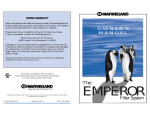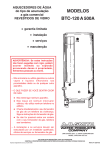Download Carrier Access Adit 3200 System information
Transcript
Adit 3000 CLI REFERENCE MANUAL Part Number: 770-0165 BA Product Release: 1.6 September 2007 Copyright 2007 Carrier Access Corporation. All rights reserved. The information presented in this manual is subject to change without notice and does not represent a commitment on the part of Carrier Access Corporation. The hardware and software described herein are furnished under a license or nondisclosure agreement. The hardware, software, and manual may be used or copied only in accordance with the terms of this agreement. It is against the law to reproduce, transmit, transcribe, store in a retrieval system, or translate into any medium - electronic, mechanical, magnetic, optical, chemical, manual, or otherwise - any part of this manual or software supplied with the Adit 3000 products for any purpose other than the purchaser’s personal use without the express written permission of Carrier Access Corporation. The Carrier Access logo and Adit are registered trademarks of Carrier Access Corporation. All other brand or product names are trademarks or registration trademarks of their respective companies or organizations. Contact Information: Carrier Access Corporation 5395 Pearl Parkway Boulder, CO 80301-2490 Corporate Phone: (303) 442-5455 Fax: (303) 443-5908 www.carrieraccess.com Customer Support Direct: (800) 786-9929 E-mail: [email protected] Supporting Software Version: Adit 3104, Release 1.6 Adit 3200, Release 1.6 Adit 3500, Release 1.6 PREFACE Preface Safety Information CAUTION! WHEN USING YOUR TELEPHONE EQUIPMENT, BASIC SAFETY PRECAUTIONS SHOULD ALWAYS BE FOLLOWED TO REDUCE THE RISK OF FIRE, ELECTRIC SHOCK AND INJURY TO PERSONS, INCLUDING THE FOLLOWING: Do not use this product near water for example, near a bathtub, washbowl, kitchen sink or laundry tub, in a wet basement or near a swimming pool. Avoid using a telephone (other than a cordless type) during an electrical storm. There may be a remote risk of electric shock from lightning. Do not use the telephone to report a gas leak in the vicinity of the leak. Use only the power cord and batteries indicated in this manual. Do not dispose of batteries in a fire. They may explode. Check with local codes for possible special disposal instructions. Refer to the installation section of this manual for a safe and proper installation procedure. All wiring external to this equipment should follow the current provision of the National Electrical Code Preface Notices Notices This manual contains important information and warnings that must be followed to ensure safe operation of the equipment. DANGER! A DANGER NOTICE INDICATES THE PRESENCE OF A HAZARD THAT CAN OR WILL CAUSE DEATH OR SEVERE PERSONAL INJURY IF THE HAZARD IS NOT AVOIDED. CAUTION! A CAUTION NOTICE INDICATES THE POSSIBILITY OF INTERRUPTING NETWORK SERVICE IF THE HAZARD IS NOT AVOIDED. WARNING! A WARNING NOTICE INDICATES THE POSSIBILITY OF EQUIPMENT DAMAGE IF THE HAZARD IS NOT AVOIDED. NOTE: A Note indicates information to help you understand how to perform a procedure or how the system works. Notes should be read before performing the required action. iv Adit 3000 CLI - Release 1.6 TABLE OF CONTENTS Table of Contents Preface Safety Information . . . . . . . . . . . . . . . . . . . . . . . . . . . . . . . . . . . . . . . . . . . . . . . . . . . . . . . . . . . . . iii Notices . . . . . . . . . . . . . . . . . . . . . . . . . . . . . . . . . . . . . . . . . . . . . . . . . . . . . . . . . . . . . . . . . . . . . . iv 1 Introduction Overview . . . . . . . . . . . . . . . . . . . . . . . . . . . . . . . . . . . . . . . . . . . . . . . . . . . . . . . . . . . . . . . . . . . . 1-2 Prompt Identifier. . . . . . . . . . . . . . . . . . . . . . . . . . . . . . . . . . . . . . . . . . . . . . . . . . . . . . . . . . . 1-3 User Mode. . . . . . . . . . . . . . . . . . . . . . . . . . . . . . . . . . . . . . . . . . . . . . . . . . . . . . . . . . . . . . . . 1-3 Privileged Mode . . . . . . . . . . . . . . . . . . . . . . . . . . . . . . . . . . . . . . . . . . . . . . . . . . . . . . . . . . . 1-3 Configure Mode . . . . . . . . . . . . . . . . . . . . . . . . . . . . . . . . . . . . . . . . . . . . . . . . . . . . . . . . . . . 1-4 Command Syntax Conventions . . . . . . . . . . . . . . . . . . . . . . . . . . . . . . . . . . . . . . . . . . . . . . . . . . . 1-5 Command Line Interface Help. . . . . . . . . . . . . . . . . . . . . . . . . . . . . . . . . . . . . . . . . . . . . . . . . . . . 1-5 Shortcuts. . . . . . . . . . . . . . . . . . . . . . . . . . . . . . . . . . . . . . . . . . . . . . . . . . . . . . . . . . . . . . . . . . . . . 1-6 2 User Mode date . . . . . . . . . . . . . . . . . . . . . . . . . . . . . . . . . . . . . . . . . . . . . . . . . . . . . . . . . . . . . . . . . . . . 2-2 enable . . . . . . . . . . . . . . . . . . . . . . . . . . . . . . . . . . . . . . . . . . . . . . . . . . . . . . . . . . . . . . . . . . . 2-2 end . . . . . . . . . . . . . . . . . . . . . . . . . . . . . . . . . . . . . . . . . . . . . . . . . . . . . . . . . . . . . . . . . . . . . 2-2 exit . . . . . . . . . . . . . . . . . . . . . . . . . . . . . . . . . . . . . . . . . . . . . . . . . . . . . . . . . . . . . . . . . . . . . 2-3 help . . . . . . . . . . . . . . . . . . . . . . . . . . . . . . . . . . . . . . . . . . . . . . . . . . . . . . . . . . . . . . . . . . . . . 2-3 history . . . . . . . . . . . . . . . . . . . . . . . . . . . . . . . . . . . . . . . . . . . . . . . . . . . . . . . . . . . . . . . . . . 2-4 ping . . . . . . . . . . . . . . . . . . . . . . . . . . . . . . . . . . . . . . . . . . . . . . . . . . . . . . . . . . . . . . . . . . . . 2-5 show . . . . . . . . . . . . . . . . . . . . . . . . . . . . . . . . . . . . . . . . . . . . . . . . . . . . . . . . . . . . . . . . . . . 2-6 traceroute . . . . . . . . . . . . . . . . . . . . . . . . . . . . . . . . . . . . . . . . . . . . . . . . . . . . . . . . . . . . . . . 2-25 3 Privileged Mode clear . . . . . . . . . . . . . . . . . . . . . . . . . . . . . . . . . . . . . . . . . . . . . . . . . . . . . . . . . . . . . . . . . . . . 3-2 configure terminal . . . . . . . . . . . . . . . . . . . . . . . . . . . . . . . . . . . . . . . . . . . . . . . . . . . . . . . . . 3-3 copy . . . . . . . . . . . . . . . . . . . . . . . . . . . . . . . . . . . . . . . . . . . . . . . . . . . . . . . . . . . . . . . . . . . . 3-3 date . . . . . . . . . . . . . . . . . . . . . . . . . . . . . . . . . . . . . . . . . . . . . . . . . . . . . . . . . . . . . . . . . . . . 3-4 debug . . . . . . . . . . . . . . . . . . . . . . . . . . . . . . . . . . . . . . . . . . . . . . . . . . . . . . . . . . . . . . . . . . . 3-5 end . . . . . . . . . . . . . . . . . . . . . . . . . . . . . . . . . . . . . . . . . . . . . . . . . . . . . . . . . . . . . . . . . . . . 3-13 exit . . . . . . . . . . . . . . . . . . . . . . . . . . . . . . . . . . . . . . . . . . . . . . . . . . . . . . . . . . . . . . . . . . . . 3-13 help . . . . . . . . . . . . . . . . . . . . . . . . . . . . . . . . . . . . . . . . . . . . . . . . . . . . . . . . . . . . . . . . . . . . 3-14 history . . . . . . . . . . . . . . . . . . . . . . . . . . . . . . . . . . . . . . . . . . . . . . . . . . . . . . . . . . . . . . . . . 3-15 log clear . . . . . . . . . . . . . . . . . . . . . . . . . . . . . . . . . . . . . . . . . . . . . . . . . . . . . . . . . . . . . . . . 3-16 no debug . . . . . . . . . . . . . . . . . . . . . . . . . . . . . . . . . . . . . . . . . . . . . . . . . . . . . . . . . . . . . . . . 3-17 ping . . . . . . . . . . . . . . . . . . . . . . . . . . . . . . . . . . . . . . . . . . . . . . . . . . . . . . . . . . . . . . . . . . . 3-18 Table of Contents reload . . . . . . . . . . . . . . . . . . . . . . . . . . . . . . . . . . . . . . . . . . . . . . . . . . . . . . . . . . . . . . . . . . show . . . . . . . . . . . . . . . . . . . . . . . . . . . . . . . . . . . . . . . . . . . . . . . . . . . . . . . . . . . . . . . . . . traceroute . . . . . . . . . . . . . . . . . . . . . . . . . . . . . . . . . . . . . . . . . . . . . . . . . . . . . . . . . . . . . . . upgrade . . . . . . . . . . . . . . . . . . . . . . . . . . . . . . . . . . . . . . . . . . . . . . . . . . . . . . . . . . . . . . . . 4 3-19 3-20 3-58 3-58 Global Configuration Mode Commands to Configuration Sub-Commands . . . . . . . . . . . . . . . . . . . . . . . . . . . . . . . . . . . . . . . 4-2 Global Configure Commands . . . . . . . . . . . . . . . . . . . . . . . . . . . . . . . . . . . . . . . . . . . . . . . . . . . . 4-3 access . . . . . . . . . . . . . . . . . . . . . . . . . . . . . . . . . . . . . . . . . . . . . . . . . . . . . . . . . . . . . . . . . . 4-3 access-control . . . . . . . . . . . . . . . . . . . . . . . . . . . . . . . . . . . . . . . . . . . . . . . . . . . . . . . . . . . . 4-3 access-list . . . . . . . . . . . . . . . . . . . . . . . . . . . . . . . . . . . . . . . . . . . . . . . . . . . . . . . . . . . . . . . 4-4 authentication login . . . . . . . . . . . . . . . . . . . . . . . . . . . . . . . . . . . . . . . . . . . . . . . . . . . . . . . . 4-5 clock source . . . . . . . . . . . . . . . . . . . . . . . . . . . . . . . . . . . . . . . . . . . . . . . . . . . . . . . . . . . . . . 4-5 controller t1 . . . . . . . . . . . . . . . . . . . . . . . . . . . . . . . . . . . . . . . . . . . . . . . . . . . . . . . . . . . . . . 4-5 date . . . . . . . . . . . . . . . . . . . . . . . . . . . . . . . . . . . . . . . . . . . . . . . . . . . . . . . . . . . . . . . . . . . . 4-6 delete local-server . . . . . . . . . . . . . . . . . . . . . . . . . . . . . . . . . . . . . . . . . . . . . . . . . . . . . . . . . 4-8 dial-peer voice . . . . . . . . . . . . . . . . . . . . . . . . . . . . . . . . . . . . . . . . . . . . . . . . . . . . . . . . . . . . 4-9 dmz-host . . . . . . . . . . . . . . . . . . . . . . . . . . . . . . . . . . . . . . . . . . . . . . . . . . . . . . . . . . . . . . . 4-10 do . . . . . . . . . . . . . . . . . . . . . . . . . . . . . . . . . . . . . . . . . . . . . . . . . . . . . . . . . . . . . . . . . . . . . 4-11 dynamic-dns . . . . . . . . . . . . . . . . . . . . . . . . . . . . . . . . . . . . . . . . . . . . . . . . . . . . . . . . . . . . 4-12 end . . . . . . . . . . . . . . . . . . . . . . . . . . . . . . . . . . . . . . . . . . . . . . . . . . . . . . . . . . . . . . . . . . . . 4-14 exit . . . . . . . . . . . . . . . . . . . . . . . . . . . . . . . . . . . . . . . . . . . . . . . . . . . . . . . . . . . . . . . . . . . . 4-14 help . . . . . . . . . . . . . . . . . . . . . . . . . . . . . . . . . . . . . . . . . . . . . . . . . . . . . . . . . . . . . . . . . . . 4-15 history . . . . . . . . . . . . . . . . . . . . . . . . . . . . . . . . . . . . . . . . . . . . . . . . . . . . . . . . . . . . . . . . . 4-16 host-filter . . . . . . . . . . . . . . . . . . . . . . . . . . . . . . . . . . . . . . . . . . . . . . . . . . . . . . . . . . . . . . . 4-17 interface ethernet . . . . . . . . . . . . . . . . . . . . . . . . . . . . . . . . . . . . . . . . . . . . . . . . . . . . . . . . . 4-17 interface multilink . . . . . . . . . . . . . . . . . . . . . . . . . . . . . . . . . . . . . . . . . . . . . . . . . . . . . . . . 4-18 interface serial . . . . . . . . . . . . . . . . . . . . . . . . . . . . . . . . . . . . . . . . . . . . . . . . . . . . . . . . . . . 4-18 ipsec . . . . . . . . . . . . . . . . . . . . . . . . . . . . . . . . . . . . . . . . . . . . . . . . . . . . . . . . . . . . . . . . . . 4-19 ip dhcp pool ethernet . . . . . . . . . . . . . . . . . . . . . . . . . . . . . . . . . . . . . . . . . . . . . . . . . . . . . . 4-23 ip domain-name . . . . . . . . . . . . . . . . . . . . . . . . . . . . . . . . . . . . . . . . . . . . . . . . . . . . . . . . . . 4-23 ip host . . . . . . . . . . . . . . . . . . . . . . . . . . . . . . . . . . . . . . . . . . . . . . . . . . . . . . . . . . . . . . . . . 4-23 key . . . . . . . . . . . . . . . . . . . . . . . . . . . . . . . . . . . . . . . . . . . . . . . . . . . . . . . . . . . . . . . . . . . . 4-24 l2tpc . . . . . . . . . . . . . . . . . . . . . . . . . . . . . . . . . . . . . . . . . . . . . . . . . . . . . . . . . . . . . . . . . . . 4-24 local-server . . . . . . . . . . . . . . . . . . . . . . . . . . . . . . . . . . . . . . . . . . . . . . . . . . . . . . . . . . . . . 4-25 log . . . . . . . . . . . . . . . . . . . . . . . . . . . . . . . . . . . . . . . . . . . . . . . . . . . . . . . . . . . . . . . . . . . . 4-26 mail-server . . . . . . . . . . . . . . . . . . . . . . . . . . . . . . . . . . . . . . . . . . . . . . . . . . . . . . . . . . . . . 4-30 nat-bypass . . . . . . . . . . . . . . . . . . . . . . . . . . . . . . . . . . . . . . . . . . . . . . . . . . . . . . . . . . . . . . 4-32 network-object . . . . . . . . . . . . . . . . . . . . . . . . . . . . . . . . . . . . . . . . . . . . . . . . . . . . . . . . . . 4-32 no commands . . . . . . . . . . . . . . . . . . . . . . . . . . . . . . . . . . . . . . . . . . . . . . . . . . . . . . . . . . . 4-33 port-trigger service . . . . . . . . . . . . . . . . . . . . . . . . . . . . . . . . . . . . . . . . . . . . . . . . . . . . . . . 4-50 pptpc . . . . . . . . . . . . . . . . . . . . . . . . . . . . . . . . . . . . . . . . . . . . . . . . . . . . . . . . . . . . . . . . . . 4-50 pptps . . . . . . . . . . . . . . . . . . . . . . . . . . . . . . . . . . . . . . . . . . . . . . . . . . . . . . . . . . . . . . . . . . 4-50 radius-client . . . . . . . . . . . . . . . . . . . . . . . . . . . . . . . . . . . . . . . . . . . . . . . . . . . . . . . . . . . . . 4-51 remote-admin . . . . . . . . . . . . . . . . . . . . . . . . . . . . . . . . . . . . . . . . . . . . . . . . . . . . . . . . . . . 4-51 vi Adit 3000 CLI - Release 1.6 Table of Contents router ospf . . . . . . . . . . . . . . . . . . . . . . . . . . . . . . . . . . . . . . . . . . . . . . . . . . . . . . . . . . . . . . 4-53 security-default . . . . . . . . . . . . . . . . . . . . . . . . . . . . . . . . . . . . . . . . . . . . . . . . . . . . . . . . . . 4-54 security-log . . . . . . . . . . . . . . . . . . . . . . . . . . . . . . . . . . . . . . . . . . . . . . . . . . . . . . . . . . . . . 4-55 service . . . . . . . . . . . . . . . . . . . . . . . . . . . . . . . . . . . . . . . . . . . . . . . . . . . . . . . . . . . . . . . . . 4-56 snmp-server . . . . . . . . . . . . . . . . . . . . . . . . . . . . . . . . . . . . . . . . . . . . . . . . . . . . . . . . . . . . . 4-57 static-dns . . . . . . . . . . . . . . . . . . . . . . . . . . . . . . . . . . . . . . . . . . . . . . . . . . . . . . . . . . . . . . . 4-58 time-range . . . . . . . . . . . . . . . . . . . . . . . . . . . . . . . . . . . . . . . . . . . . . . . . . . . . . . . . . . . . . . 4-59 username . . . . . . . . . . . . . . . . . . . . . . . . . . . . . . . . . . . . . . . . . . . . . . . . . . . . . . . . . . . . . . . 4-59 vlan (global) . . . . . . . . . . . . . . . . . . . . . . . . . . . . . . . . . . . . . . . . . . . . . . . . . . . . . . . . . . . . . 4-60 vlan (vlan-id) . . . . . . . . . . . . . . . . . . . . . . . . . . . . . . . . . . . . . . . . . . . . . . . . . . . . . . . . . . . . 4-60 voice-codec . . . . . . . . . . . . . . . . . . . . . . . . . . . . . . . . . . . . . . . . . . . . . . . . . . . . . . . . . . . . . 4-61 voice-port (global) . . . . . . . . . . . . . . . . . . . . . . . . . . . . . . . . . . . . . . . . . . . . . . . . . . . . . . . . 4-61 voice-port fxs . . . . . . . . . . . . . . . . . . . . . . . . . . . . . . . . . . . . . . . . . . . . . . . . . . . . . . . . . . . . 4-62 voice-port trunk . . . . . . . . . . . . . . . . . . . . . . . . . . . . . . . . . . . . . . . . . . . . . . . . . . . . . . . . . . 4-62 voice-service sip . . . . . . . . . . . . . . . . . . . . . . . . . . . . . . . . . . . . . . . . . . . . . . . . . . . . . . . . . 4-62 5 Configuration - T1 Controller Mode description . . . . . . . . . . . . . . . . . . . . . . . . . . . . . . . . . . . . . . . . . . . . . . . . . . . . . . . . . . . . . . . 5-2 do . . . . . . . . . . . . . . . . . . . . . . . . . . . . . . . . . . . . . . . . . . . . . . . . . . . . . . . . . . . . . . . . . . . . . . 5-3 ds0-group . . . . . . . . . . . . . . . . . . . . . . . . . . . . . . . . . . . . . . . . . . . . . . . . . . . . . . . . . . . . . . . . 5-4 end . . . . . . . . . . . . . . . . . . . . . . . . . . . . . . . . . . . . . . . . . . . . . . . . . . . . . . . . . . . . . . . . . . . . . 5-4 exit . . . . . . . . . . . . . . . . . . . . . . . . . . . . . . . . . . . . . . . . . . . . . . . . . . . . . . . . . . . . . . . . . . . . . 5-4 fdl . . . . . . . . . . . . . . . . . . . . . . . . . . . . . . . . . . . . . . . . . . . . . . . . . . . . . . . . . . . . . . . . . . . . . . 5-5 framing . . . . . . . . . . . . . . . . . . . . . . . . . . . . . . . . . . . . . . . . . . . . . . . . . . . . . . . . . . . . . . . . . . 5-5 history . . . . . . . . . . . . . . . . . . . . . . . . . . . . . . . . . . . . . . . . . . . . . . . . . . . . . . . . . . . . . . . . . . 5-6 idle-pattern . . . . . . . . . . . . . . . . . . . . . . . . . . . . . . . . . . . . . . . . . . . . . . . . . . . . . . . . . . . . . . . 5-6 lbo . . . . . . . . . . . . . . . . . . . . . . . . . . . . . . . . . . . . . . . . . . . . . . . . . . . . . . . . . . . . . . . . . . . . . 5-7 linecode . . . . . . . . . . . . . . . . . . . . . . . . . . . . . . . . . . . . . . . . . . . . . . . . . . . . . . . . . . . . . . . . . 5-8 loopback . . . . . . . . . . . . . . . . . . . . . . . . . . . . . . . . . . . . . . . . . . . . . . . . . . . . . . . . . . . . . . . . . 5-8 loopdetect . . . . . . . . . . . . . . . . . . . . . . . . . . . . . . . . . . . . . . . . . . . . . . . . . . . . . . . . . . . . . . . . 5-9 no commands . . . . . . . . . . . . . . . . . . . . . . . . . . . . . . . . . . . . . . . . . . . . . . . . . . . . . . . . . . . . . 5-9 pri-group . . . . . . . . . . . . . . . . . . . . . . . . . . . . . . . . . . . . . . . . . . . . . . . . . . . . . . . . . . . . . . . 5-10 shutdown . . . . . . . . . . . . . . . . . . . . . . . . . . . . . . . . . . . . . . . . . . . . . . . . . . . . . . . . . . . . . . . 5-11 tdm-group . . . . . . . . . . . . . . . . . . . . . . . . . . . . . . . . . . . . . . . . . . . . . . . . . . . . . . . . . . . . . . . 5-11 threshold . . . . . . . . . . . . . . . . . . . . . . . . . . . . . . . . . . . . . . . . . . . . . . . . . . . . . . . . . . . . . . . . 5-12 6 Configuration - DHCP Pool Ethernet Mode do . . . . . . . . . . . . . . . . . . . . . . . . . . . . . . . . . . . . . . . . . . . . . . . . . . . . . . . . . . . . . . . . . . . . . . 6-2 end . . . . . . . . . . . . . . . . . . . . . . . . . . . . . . . . . . . . . . . . . . . . . . . . . . . . . . . . . . . . . . . . . . . . . 6-3 end-address . . . . . . . . . . . . . . . . . . . . . . . . . . . . . . . . . . . . . . . . . . . . . . . . . . . . . . . . . . . . . . 6-3 exit . . . . . . . . . . . . . . . . . . . . . . . . . . . . . . . . . . . . . . . . . . . . . . . . . . . . . . . . . . . . . . . . . . . . . 6-3 history . . . . . . . . . . . . . . . . . . . . . . . . . . . . . . . . . . . . . . . . . . . . . . . . . . . . . . . . . . . . . . . . . . 6-4 lease . . . . . . . . . . . . . . . . . . . . . . . . . . . . . . . . . . . . . . . . . . . . . . . . . . . . . . . . . . . . . . . . . . . . 6-4 no commands . . . . . . . . . . . . . . . . . . . . . . . . . . . . . . . . . . . . . . . . . . . . . . . . . . . . . . . . . . . . . 6-5 Adit 3000 CLI - Release 1.6 vii Table of Contents option . . . . . . . . . . . . . . . . . . . . . . . . . . . . . . . . . . . . . . . . . . . . . . . . . . . . . . . . . . . . . . . . . . relay . . . . . . . . . . . . . . . . . . . . . . . . . . . . . . . . . . . . . . . . . . . . . . . . . . . . . . . . . . . . . . . . . . . . start-address . . . . . . . . . . . . . . . . . . . . . . . . . . . . . . . . . . . . . . . . . . . . . . . . . . . . . . . . . . . . . static-lease . . . . . . . . . . . . . . . . . . . . . . . . . . . . . . . . . . . . . . . . . . . . . . . . . . . . . . . . . . . . . . . subnet-mask . . . . . . . . . . . . . . . . . . . . . . . . . . . . . . . . . . . . . . . . . . . . . . . . . . . . . . . . . . . . . wins server . . . . . . . . . . . . . . . . . . . . . . . . . . . . . . . . . . . . . . . . . . . . . . . . . . . . . . . . . . . . . . 7 6-6 6-6 6-7 6-7 6-8 6-8 Configuration - Dial Peer FXS Mode block-out-caller-id . . . . . . . . . . . . . . . . . . . . . . . . . . . . . . . . . . . . . . . . . . . . . . . . . . . . . . . . . 7-2 call-wait-caller-id . . . . . . . . . . . . . . . . . . . . . . . . . . . . . . . . . . . . . . . . . . . . . . . . . . . . . . . . . 7-2 call-waiting . . . . . . . . . . . . . . . . . . . . . . . . . . . . . . . . . . . . . . . . . . . . . . . . . . . . . . . . . . . . . . 7-2 calling-party-disc . . . . . . . . . . . . . . . . . . . . . . . . . . . . . . . . . . . . . . . . . . . . . . . . . . . . . . . . . 7-2 codec preference . . . . . . . . . . . . . . . . . . . . . . . . . . . . . . . . . . . . . . . . . . . . . . . . . . . . . . . . . . 7-3 destination-pattern . . . . . . . . . . . . . . . . . . . . . . . . . . . . . . . . . . . . . . . . . . . . . . . . . . . . . . . . . 7-3 do . . . . . . . . . . . . . . . . . . . . . . . . . . . . . . . . . . . . . . . . . . . . . . . . . . . . . . . . . . . . . . . . . . . . . . 7-4 end . . . . . . . . . . . . . . . . . . . . . . . . . . . . . . . . . . . . . . . . . . . . . . . . . . . . . . . . . . . . . . . . . . . . . 7-5 exit . . . . . . . . . . . . . . . . . . . . . . . . . . . . . . . . . . . . . . . . . . . . . . . . . . . . . . . . . . . . . . . . . . . . . 7-5 fax-protocol . . . . . . . . . . . . . . . . . . . . . . . . . . . . . . . . . . . . . . . . . . . . . . . . . . . . . . . . . . . . . . 7-6 history . . . . . . . . . . . . . . . . . . . . . . . . . . . . . . . . . . . . . . . . . . . . . . . . . . . . . . . . . . . . . . . . . . 7-6 modem-protocol . . . . . . . . . . . . . . . . . . . . . . . . . . . . . . . . . . . . . . . . . . . . . . . . . . . . . . . . . . 7-7 no commands . . . . . . . . . . . . . . . . . . . . . . . . . . . . . . . . . . . . . . . . . . . . . . . . . . . . . . . . . . . . 7-8 sip-authentication . . . . . . . . . . . . . . . . . . . . . . . . . . . . . . . . . . . . . . . . . . . . . . . . . . . . . . . . 7-10 8 Configuration - Dial Peer Trunk Mode codec preference . . . . . . . . . . . . . . . . . . . . . . . . . . . . . . . . . . . . . . . . . . . . . . . . . . . . . . . . . . destination-pattern . . . . . . . . . . . . . . . . . . . . . . . . . . . . . . . . . . . . . . . . . . . . . . . . . . . . . . . . . do . . . . . . . . . . . . . . . . . . . . . . . . . . . . . . . . . . . . . . . . . . . . . . . . . . . . . . . . . . . . . . . . . . . . . . end . . . . . . . . . . . . . . . . . . . . . . . . . . . . . . . . . . . . . . . . . . . . . . . . . . . . . . . . . . . . . . . . . . . . . exit . . . . . . . . . . . . . . . . . . . . . . . . . . . . . . . . . . . . . . . . . . . . . . . . . . . . . . . . . . . . . . . . . . . . . fax-protocol . . . . . . . . . . . . . . . . . . . . . . . . . . . . . . . . . . . . . . . . . . . . . . . . . . . . . . . . . . . . . . history . . . . . . . . . . . . . . . . . . . . . . . . . . . . . . . . . . . . . . . . . . . . . . . . . . . . . . . . . . . . . . . . . . modem-protocol . . . . . . . . . . . . . . . . . . . . . . . . . . . . . . . . . . . . . . . . . . . . . . . . . . . . . . . . . . no commands . . . . . . . . . . . . . . . . . . . . . . . . . . . . . . . . . . . . . . . . . . . . . . . . . . . . . . . . . . . . prefix . . . . . . . . . . . . . . . . . . . . . . . . . . . . . . . . . . . . . . . . . . . . . . . . . . . . . . . . . . . . . . . . . . . sip-authentication . . . . . . . . . . . . . . . . . . . . . . . . . . . . . . . . . . . . . . . . . . . . . . . . . . . . . . . . . strip-digits . . . . . . . . . . . . . . . . . . . . . . . . . . . . . . . . . . . . . . . . . . . . . . . . . . . . . . . . . . . . . . . 9 Configuration - Dial Peer VoIP Mode destination-pattern . . . . . . . . . . . . . . . . . . . . . . . . . . . . . . . . . . . . . . . . . . . . . . . . . . . . . . . . . do . . . . . . . . . . . . . . . . . . . . . . . . . . . . . . . . . . . . . . . . . . . . . . . . . . . . . . . . . . . . . . . . . . . . . . end . . . . . . . . . . . . . . . . . . . . . . . . . . . . . . . . . . . . . . . . . . . . . . . . . . . . . . . . . . . . . . . . . . . . . exit . . . . . . . . . . . . . . . . . . . . . . . . . . . . . . . . . . . . . . . . . . . . . . . . . . . . . . . . . . . . . . . . . . . . . history . . . . . . . . . . . . . . . . . . . . . . . . . . . . . . . . . . . . . . . . . . . . . . . . . . . . . . . . . . . . . . . . . . no commands . . . . . . . . . . . . . . . . . . . . . . . . . . . . . . . . . . . . . . . . . . . . . . . . . . . . . . . . . . . . viii 8-2 8-2 8-3 8-4 8-4 8-5 8-5 8-6 8-7 8-8 8-8 8-9 9-2 9-3 9-4 9-4 9-4 9-5 Adit 3000 CLI - Release 1.6 Table of Contents prefix . . . . . . . . . . . . . . . . . . . . . . . . . . . . . . . . . . . . . . . . . . . . . . . . . . . . . . . . . . . . . . . . . . . 9-6 session-target . . . . . . . . . . . . . . . . . . . . . . . . . . . . . . . . . . . . . . . . . . . . . . . . . . . . . . . . . . . . . 9-6 strip-digits . . . . . . . . . . . . . . . . . . . . . . . . . . . . . . . . . . . . . . . . . . . . . . . . . . . . . . . . . . . . . . . 9-7 user-id . . . . . . . . . . . . . . . . . . . . . . . . . . . . . . . . . . . . . . . . . . . . . . . . . . . . . . . . . . . . . . . . . . 9-7 10 Configuration - Ethernet Interface Mode description . . . . . . . . . . . . . . . . . . . . . . . . . . . . . . . . . . . . . . . . . . . . . . . . . . . . . . . . . . . . . . 10-2 do . . . . . . . . . . . . . . . . . . . . . . . . . . . . . . . . . . . . . . . . . . . . . . . . . . . . . . . . . . . . . . . . . . . . . 10-3 end . . . . . . . . . . . . . . . . . . . . . . . . . . . . . . . . . . . . . . . . . . . . . . . . . . . . . . . . . . . . . . . . . . . . 10-4 exit . . . . . . . . . . . . . . . . . . . . . . . . . . . . . . . . . . . . . . . . . . . . . . . . . . . . . . . . . . . . . . . . . . . . 10-4 firewall . . . . . . . . . . . . . . . . . . . . . . . . . . . . . . . . . . . . . . . . . . . . . . . . . . . . . . . . . . . . . . . . . 10-4 full-duplex . . . . . . . . . . . . . . . . . . . . . . . . . . . . . . . . . . . . . . . . . . . . . . . . . . . . . . . . . . . . . . 10-5 half-duplex . . . . . . . . . . . . . . . . . . . . . . . . . . . . . . . . . . . . . . . . . . . . . . . . . . . . . . . . . . . . . . 10-5 history . . . . . . . . . . . . . . . . . . . . . . . . . . . . . . . . . . . . . . . . . . . . . . . . . . . . . . . . . . . . . . . . . 10-6 ip address . . . . . . . . . . . . . . . . . . . . . . . . . . . . . . . . . . . . . . . . . . . . . . . . . . . . . . . . . . . . . . . 10-6 ip default-gateway . . . . . . . . . . . . . . . . . . . . . . . . . . . . . . . . . . . . . . . . . . . . . . . . . . . . . . . . 10-7 ip default-route . . . . . . . . . . . . . . . . . . . . . . . . . . . . . . . . . . . . . . . . . . . . . . . . . . . . . . . . . . . 10-7 ip dhcp . . . . . . . . . . . . . . . . . . . . . . . . . . . . . . . . . . . . . . . . . . . . . . . . . . . . . . . . . . . . . . . . . 10-7 ip mtu . . . . . . . . . . . . . . . . . . . . . . . . . . . . . . . . . . . . . . . . . . . . . . . . . . . . . . . . . . . . . . . . . . 10-8 ip ospf authentication . . . . . . . . . . . . . . . . . . . . . . . . . . . . . . . . . . . . . . . . . . . . . . . . . . . . . . 10-9 ip ospf authentication-key . . . . . . . . . . . . . . . . . . . . . . . . . . . . . . . . . . . . . . . . . . . . . . . . . 10-10 ip ospf cost . . . . . . . . . . . . . . . . . . . . . . . . . . . . . . . . . . . . . . . . . . . . . . . . . . . . . . . . . . . . . 10-10 ip ospf dead-interval . . . . . . . . . . . . . . . . . . . . . . . . . . . . . . . . . . . . . . . . . . . . . . . . . . . . . 10-10 ip ospf disable . . . . . . . . . . . . . . . . . . . . . . . . . . . . . . . . . . . . . . . . . . . . . . . . . . . . . . . . . . 10-11 ip ospf hello-interval . . . . . . . . . . . . . . . . . . . . . . . . . . . . . . . . . . . . . . . . . . . . . . . . . . . . . 10-11 ip ospf message-digest-key . . . . . . . . . . . . . . . . . . . . . . . . . . . . . . . . . . . . . . . . . . . . . . . . 10-11 ip ospf priority . . . . . . . . . . . . . . . . . . . . . . . . . . . . . . . . . . . . . . . . . . . . . . . . . . . . . . . . . . 10-12 ip ospf retransmit-interval . . . . . . . . . . . . . . . . . . . . . . . . . . . . . . . . . . . . . . . . . . . . . . . . . 10-12 ip ospf transmit-delay . . . . . . . . . . . . . . . . . . . . . . . . . . . . . . . . . . . . . . . . . . . . . . . . . . . . 10-12 ip primary-dns . . . . . . . . . . . . . . . . . . . . . . . . . . . . . . . . . . . . . . . . . . . . . . . . . . . . . . . . . . 10-13 ip proxy-arp . . . . . . . . . . . . . . . . . . . . . . . . . . . . . . . . . . . . . . . . . . . . . . . . . . . . . . . . . . . . 10-13 ip rip . . . . . . . . . . . . . . . . . . . . . . . . . . . . . . . . . . . . . . . . . . . . . . . . . . . . . . . . . . . . . . . . . . 10-14 ip route . . . . . . . . . . . . . . . . . . . . . . . . . . . . . . . . . . . . . . . . . . . . . . . . . . . . . . . . . . . . . . . . 10-15 ip route-mode . . . . . . . . . . . . . . . . . . . . . . . . . . . . . . . . . . . . . . . . . . . . . . . . . . . . . . . . . . . 10-15 ip secondary-dns . . . . . . . . . . . . . . . . . . . . . . . . . . . . . . . . . . . . . . . . . . . . . . . . . . . . . . . . 10-16 metric . . . . . . . . . . . . . . . . . . . . . . . . . . . . . . . . . . . . . . . . . . . . . . . . . . . . . . . . . . . . . . . . . 10-16 no commands . . . . . . . . . . . . . . . . . . . . . . . . . . . . . . . . . . . . . . . . . . . . . . . . . . . . . . . . . . . 10-17 release . . . . . . . . . . . . . . . . . . . . . . . . . . . . . . . . . . . . . . . . . . . . . . . . . . . . . . . . . . . . . . . . 10-24 remote-admin . . . . . . . . . . . . . . . . . . . . . . . . . . . . . . . . . . . . . . . . . . . . . . . . . . . . . . . . . . . 10-24 renew . . . . . . . . . . . . . . . . . . . . . . . . . . . . . . . . . . . . . . . . . . . . . . . . . . . . . . . . . . . . . . . . . 10-24 schedule-availability . . . . . . . . . . . . . . . . . . . . . . . . . . . . . . . . . . . . . . . . . . . . . . . . . . . . . 10-25 shutdown . . . . . . . . . . . . . . . . . . . . . . . . . . . . . . . . . . . . . . . . . . . . . . . . . . . . . . . . . . . . . . 10-25 sip-alg . . . . . . . . . . . . . . . . . . . . . . . . . . . . . . . . . . . . . . . . . . . . . . . . . . . . . . . . . . . . . . . . . 10-25 speed . . . . . . . . . . . . . . . . . . . . . . . . . . . . . . . . . . . . . . . . . . . . . . . . . . . . . . . . . . . . . . . . . 10-26 tos . . . . . . . . . . . . . . . . . . . . . . . . . . . . . . . . . . . . . . . . . . . . . . . . . . . . . . . . . . . . . . . . . . . . 10-26 Adit 3000 CLI - Release 1.6 ix Table of Contents 11 Configuration - Multilink Interface Mode description . . . . . . . . . . . . . . . . . . . . . . . . . . . . . . . . . . . . . . . . . . . . . . . . . . . . . . . . . . . . . . 11-2 do . . . . . . . . . . . . . . . . . . . . . . . . . . . . . . . . . . . . . . . . . . . . . . . . . . . . . . . . . . . . . . . . . . . . . 11-3 end . . . . . . . . . . . . . . . . . . . . . . . . . . . . . . . . . . . . . . . . . . . . . . . . . . . . . . . . . . . . . . . . . . . . 11-4 exit . . . . . . . . . . . . . . . . . . . . . . . . . . . . . . . . . . . . . . . . . . . . . . . . . . . . . . . . . . . . . . . . . . . . 11-4 firewall . . . . . . . . . . . . . . . . . . . . . . . . . . . . . . . . . . . . . . . . . . . . . . . . . . . . . . . . . . . . . . . . 11-4 history . . . . . . . . . . . . . . . . . . . . . . . . . . . . . . . . . . . . . . . . . . . . . . . . . . . . . . . . . . . . . . . . . 11-5 ip address . . . . . . . . . . . . . . . . . . . . . . . . . . . . . . . . . . . . . . . . . . . . . . . . . . . . . . . . . . . . . . . 11-5 ip default-route . . . . . . . . . . . . . . . . . . . . . . . . . . . . . . . . . . . . . . . . . . . . . . . . . . . . . . . . . . 11-6 ip mtu . . . . . . . . . . . . . . . . . . . . . . . . . . . . . . . . . . . . . . . . . . . . . . . . . . . . . . . . . . . . . . . . . 11-6 ip ospf authentication . . . . . . . . . . . . . . . . . . . . . . . . . . . . . . . . . . . . . . . . . . . . . . . . . . . . . 11-7 ip ospf authentication-key . . . . . . . . . . . . . . . . . . . . . . . . . . . . . . . . . . . . . . . . . . . . . . . . . . 11-8 ip ospf cost . . . . . . . . . . . . . . . . . . . . . . . . . . . . . . . . . . . . . . . . . . . . . . . . . . . . . . . . . . . . . 11-8 ip ospf dead-interval . . . . . . . . . . . . . . . . . . . . . . . . . . . . . . . . . . . . . . . . . . . . . . . . . . . . . . 11-8 ip ospf disable . . . . . . . . . . . . . . . . . . . . . . . . . . . . . . . . . . . . . . . . . . . . . . . . . . . . . . . . . . . 11-9 ip ospf hello-interval . . . . . . . . . . . . . . . . . . . . . . . . . . . . . . . . . . . . . . . . . . . . . . . . . . . . . . 11-9 ip ospf message-digest-key . . . . . . . . . . . . . . . . . . . . . . . . . . . . . . . . . . . . . . . . . . . . . . . . . 11-9 ip ospf priority . . . . . . . . . . . . . . . . . . . . . . . . . . . . . . . . . . . . . . . . . . . . . . . . . . . . . . . . . . 11-10 ip ospf retransmit-interval . . . . . . . . . . . . . . . . . . . . . . . . . . . . . . . . . . . . . . . . . . . . . . . . . 11-10 ip ospf transmit-delay . . . . . . . . . . . . . . . . . . . . . . . . . . . . . . . . . . . . . . . . . . . . . . . . . . . . 11-10 ip primary-dns . . . . . . . . . . . . . . . . . . . . . . . . . . . . . . . . . . . . . . . . . . . . . . . . . . . . . . . . . . 11-11 ip rip . . . . . . . . . . . . . . . . . . . . . . . . . . . . . . . . . . . . . . . . . . . . . . . . . . . . . . . . . . . . . . . . . 11-11 ip route . . . . . . . . . . . . . . . . . . . . . . . . . . . . . . . . . . . . . . . . . . . . . . . . . . . . . . . . . . . . . . . 11-12 ip route-mode . . . . . . . . . . . . . . . . . . . . . . . . . . . . . . . . . . . . . . . . . . . . . . . . . . . . . . . . . . 11-13 ip secondary-dns . . . . . . . . . . . . . . . . . . . . . . . . . . . . . . . . . . . . . . . . . . . . . . . . . . . . . . . . 11-13 metric . . . . . . . . . . . . . . . . . . . . . . . . . . . . . . . . . . . . . . . . . . . . . . . . . . . . . . . . . . . . . . . . 11-13 no commands . . . . . . . . . . . . . . . . . . . . . . . . . . . . . . . . . . . . . . . . . . . . . . . . . . . . . . . . . . 11-14 ppp authentication . . . . . . . . . . . . . . . . . . . . . . . . . . . . . . . . . . . . . . . . . . . . . . . . . . . . . . . 11-21 ppp encryption . . . . . . . . . . . . . . . . . . . . . . . . . . . . . . . . . . . . . . . . . . . . . . . . . . . . . . . . . . 11-21 ppp exec-timeout . . . . . . . . . . . . . . . . . . . . . . . . . . . . . . . . . . . . . . . . . . . . . . . . . . . . . . . . 11-21 ppp link-fragmentation . . . . . . . . . . . . . . . . . . . . . . . . . . . . . . . . . . . . . . . . . . . . . . . . . . . 11-22 ppp on-demand . . . . . . . . . . . . . . . . . . . . . . . . . . . . . . . . . . . . . . . . . . . . . . . . . . . . . . . . . 11-22 ppp password . . . . . . . . . . . . . . . . . . . . . . . . . . . . . . . . . . . . . . . . . . . . . . . . . . . . . . . . . . . 11-22 ppp qos-interleaving . . . . . . . . . . . . . . . . . . . . . . . . . . . . . . . . . . . . . . . . . . . . . . . . . . . . . 11-23 ppp restart-timer . . . . . . . . . . . . . . . . . . . . . . . . . . . . . . . . . . . . . . . . . . . . . . . . . . . . . . . . 11-23 ppp time-btwn-reconnect . . . . . . . . . . . . . . . . . . . . . . . . . . . . . . . . . . . . . . . . . . . . . . . . . 11-23 ppp username . . . . . . . . . . . . . . . . . . . . . . . . . . . . . . . . . . . . . . . . . . . . . . . . . . . . . . . . . . 11-24 schedule-availability . . . . . . . . . . . . . . . . . . . . . . . . . . . . . . . . . . . . . . . . . . . . . . . . . . . . . 11-24 shutdown . . . . . . . . . . . . . . . . . . . . . . . . . . . . . . . . . . . . . . . . . . . . . . . . . . . . . . . . . . . . . . 11-24 sip-alg . . . . . . . . . . . . . . . . . . . . . . . . . . . . . . . . . . . . . . . . . . . . . . . . . . . . . . . . . . . . . . . . 11-25 x Adit 3000 CLI - Release 1.6 Table of Contents 12 Configuration - Serial Interface Mode description . . . . . . . . . . . . . . . . . . . . . . . . . . . . . . . . . . . . . . . . . . . . . . . . . . . . . . . . . . . . . . 12-2 do . . . . . . . . . . . . . . . . . . . . . . . . . . . . . . . . . . . . . . . . . . . . . . . . . . . . . . . . . . . . . . . . . . . . . 12-3 encapsulation ppp . . . . . . . . . . . . . . . . . . . . . . . . . . . . . . . . . . . . . . . . . . . . . . . . . . . . . . . . 12-4 end . . . . . . . . . . . . . . . . . . . . . . . . . . . . . . . . . . . . . . . . . . . . . . . . . . . . . . . . . . . . . . . . . . . . 12-4 exit . . . . . . . . . . . . . . . . . . . . . . . . . . . . . . . . . . . . . . . . . . . . . . . . . . . . . . . . . . . . . . . . . . . . 12-4 firewall . . . . . . . . . . . . . . . . . . . . . . . . . . . . . . . . . . . . . . . . . . . . . . . . . . . . . . . . . . . . . . . . 12-5 history . . . . . . . . . . . . . . . . . . . . . . . . . . . . . . . . . . . . . . . . . . . . . . . . . . . . . . . . . . . . . . . . . 12-5 ip address . . . . . . . . . . . . . . . . . . . . . . . . . . . . . . . . . . . . . . . . . . . . . . . . . . . . . . . . . . . . . . . 12-6 ip default-route . . . . . . . . . . . . . . . . . . . . . . . . . . . . . . . . . . . . . . . . . . . . . . . . . . . . . . . . . . . 12-6 ip mtu . . . . . . . . . . . . . . . . . . . . . . . . . . . . . . . . . . . . . . . . . . . . . . . . . . . . . . . . . . . . . . . . . . 12-6 ip ospf authentication . . . . . . . . . . . . . . . . . . . . . . . . . . . . . . . . . . . . . . . . . . . . . . . . . . . . . . 12-7 ip ospf authentication-key . . . . . . . . . . . . . . . . . . . . . . . . . . . . . . . . . . . . . . . . . . . . . . . . . . 12-8 ip ospf cost . . . . . . . . . . . . . . . . . . . . . . . . . . . . . . . . . . . . . . . . . . . . . . . . . . . . . . . . . . . . . . 12-8 ip ospf dead-interval . . . . . . . . . . . . . . . . . . . . . . . . . . . . . . . . . . . . . . . . . . . . . . . . . . . . . . 12-8 ip ospf disable . . . . . . . . . . . . . . . . . . . . . . . . . . . . . . . . . . . . . . . . . . . . . . . . . . . . . . . . . . . 12-9 ip ospf hello-interval . . . . . . . . . . . . . . . . . . . . . . . . . . . . . . . . . . . . . . . . . . . . . . . . . . . . . . 12-9 ip ospf message-digest-key . . . . . . . . . . . . . . . . . . . . . . . . . . . . . . . . . . . . . . . . . . . . . . . . . 12-9 ip ospf priority . . . . . . . . . . . . . . . . . . . . . . . . . . . . . . . . . . . . . . . . . . . . . . . . . . . . . . . . . . 12-10 ip ospf retransmit-interval . . . . . . . . . . . . . . . . . . . . . . . . . . . . . . . . . . . . . . . . . . . . . . . . . 12-10 ip ospf transmit-delay . . . . . . . . . . . . . . . . . . . . . . . . . . . . . . . . . . . . . . . . . . . . . . . . . . . . 12-10 ip primary-dns . . . . . . . . . . . . . . . . . . . . . . . . . . . . . . . . . . . . . . . . . . . . . . . . . . . . . . . . . . 12-11 ip rip . . . . . . . . . . . . . . . . . . . . . . . . . . . . . . . . . . . . . . . . . . . . . . . . . . . . . . . . . . . . . . . . . . 12-11 ip route . . . . . . . . . . . . . . . . . . . . . . . . . . . . . . . . . . . . . . . . . . . . . . . . . . . . . . . . . . . . . . . . 12-12 ip route-mode . . . . . . . . . . . . . . . . . . . . . . . . . . . . . . . . . . . . . . . . . . . . . . . . . . . . . . . . . . . 12-13 ip secondary-dns . . . . . . . . . . . . . . . . . . . . . . . . . . . . . . . . . . . . . . . . . . . . . . . . . . . . . . . . 12-13 metric . . . . . . . . . . . . . . . . . . . . . . . . . . . . . . . . . . . . . . . . . . . . . . . . . . . . . . . . . . . . . . . . . 12-13 multilink-group . . . . . . . . . . . . . . . . . . . . . . . . . . . . . . . . . . . . . . . . . . . . . . . . . . . . . . . . . 12-14 no commands . . . . . . . . . . . . . . . . . . . . . . . . . . . . . . . . . . . . . . . . . . . . . . . . . . . . . . . . . . . 12-14 ppp authentication . . . . . . . . . . . . . . . . . . . . . . . . . . . . . . . . . . . . . . . . . . . . . . . . . . . . . . . 12-21 ppp encryption . . . . . . . . . . . . . . . . . . . . . . . . . . . . . . . . . . . . . . . . . . . . . . . . . . . . . . . . . . 12-21 ppp exec-timeout . . . . . . . . . . . . . . . . . . . . . . . . . . . . . . . . . . . . . . . . . . . . . . . . . . . . . . . . 12-21 ppp link-fragmentation . . . . . . . . . . . . . . . . . . . . . . . . . . . . . . . . . . . . . . . . . . . . . . . . . . . 12-22 ppp on-demand . . . . . . . . . . . . . . . . . . . . . . . . . . . . . . . . . . . . . . . . . . . . . . . . . . . . . . . . . 12-22 ppp password . . . . . . . . . . . . . . . . . . . . . . . . . . . . . . . . . . . . . . . . . . . . . . . . . . . . . . . . . . . 12-22 ppp restart-timer . . . . . . . . . . . . . . . . . . . . . . . . . . . . . . . . . . . . . . . . . . . . . . . . . . . . . . . . . 12-23 ppp time-btwn-reconnect . . . . . . . . . . . . . . . . . . . . . . . . . . . . . . . . . . . . . . . . . . . . . . . . . . 12-23 ppp username . . . . . . . . . . . . . . . . . . . . . . . . . . . . . . . . . . . . . . . . . . . . . . . . . . . . . . . . . . . 12-23 schedule-availability . . . . . . . . . . . . . . . . . . . . . . . . . . . . . . . . . . . . . . . . . . . . . . . . . . . . . 12-24 shutdown . . . . . . . . . . . . . . . . . . . . . . . . . . . . . . . . . . . . . . . . . . . . . . . . . . . . . . . . . . . . . . 12-24 sip-alg . . . . . . . . . . . . . . . . . . . . . . . . . . . . . . . . . . . . . . . . . . . . . . . . . . . . . . . . . . . . . . . . . 12-24 Adit 3000 CLI - Release 1.6 xi Table of Contents 13 Configuration - IPSec Mode aggressive-mode . . . . . . . . . . . . . . . . . . . . . . . . . . . . . . . . . . . . . . . . . . . . . . . . . . . . . . . . . 13-2 authentication . . . . . . . . . . . . . . . . . . . . . . . . . . . . . . . . . . . . . . . . . . . . . . . . . . . . . . . . . . . 13-2 dev-name . . . . . . . . . . . . . . . . . . . . . . . . . . . . . . . . . . . . . . . . . . . . . . . . . . . . . . . . . . . . . . . 13-2 do . . . . . . . . . . . . . . . . . . . . . . . . . . . . . . . . . . . . . . . . . . . . . . . . . . . . . . . . . . . . . . . . . . . . . 13-3 dpd-delay . . . . . . . . . . . . . . . . . . . . . . . . . . . . . . . . . . . . . . . . . . . . . . . . . . . . . . . . . . . . . . . 13-4 dpd-enable . . . . . . . . . . . . . . . . . . . . . . . . . . . . . . . . . . . . . . . . . . . . . . . . . . . . . . . . . . . . . . 13-4 dpd-timeout . . . . . . . . . . . . . . . . . . . . . . . . . . . . . . . . . . . . . . . . . . . . . . . . . . . . . . . . . . . . . 13-4 encryption . . . . . . . . . . . . . . . . . . . . . . . . . . . . . . . . . . . . . . . . . . . . . . . . . . . . . . . . . . . . . . 13-5 end . . . . . . . . . . . . . . . . . . . . . . . . . . . . . . . . . . . . . . . . . . . . . . . . . . . . . . . . . . . . . . . . . . . . 13-5 exit . . . . . . . . . . . . . . . . . . . . . . . . . . . . . . . . . . . . . . . . . . . . . . . . . . . . . . . . . . . . . . . . . . . . 13-5 group . . . . . . . . . . . . . . . . . . . . . . . . . . . . . . . . . . . . . . . . . . . . . . . . . . . . . . . . . . . . . . . . . . 13-6 hash . . . . . . . . . . . . . . . . . . . . . . . . . . . . . . . . . . . . . . . . . . . . . . . . . . . . . . . . . . . . . . . . . . . 13-6 history . . . . . . . . . . . . . . . . . . . . . . . . . . . . . . . . . . . . . . . . . . . . . . . . . . . . . . . . . . . . . . . . . 13-7 ip default-route . . . . . . . . . . . . . . . . . . . . . . . . . . . . . . . . . . . . . . . . . . . . . . . . . . . . . . . . . . 13-7 ip rip . . . . . . . . . . . . . . . . . . . . . . . . . . . . . . . . . . . . . . . . . . . . . . . . . . . . . . . . . . . . . . . . . . 13-8 ip route metric . . . . . . . . . . . . . . . . . . . . . . . . . . . . . . . . . . . . . . . . . . . . . . . . . . . . . . . . . . . 13-9 ipsec-conn . . . . . . . . . . . . . . . . . . . . . . . . . . . . . . . . . . . . . . . . . . . . . . . . . . . . . . . . . . . . . . 13-9 ipsec-manual . . . . . . . . . . . . . . . . . . . . . . . . . . . . . . . . . . . . . . . . . . . . . . . . . . . . . . . . . . . . 13-9 key . . . . . . . . . . . . . . . . . . . . . . . . . . . . . . . . . . . . . . . . . . . . . . . . . . . . . . . . . . . . . . . . . . . 13-10 lifetime . . . . . . . . . . . . . . . . . . . . . . . . . . . . . . . . . . . . . . . . . . . . . . . . . . . . . . . . . . . . . . . 13-10 local-subnet . . . . . . . . . . . . . . . . . . . . . . . . . . . . . . . . . . . . . . . . . . . . . . . . . . . . . . . . . . . . 13-11 max-retries . . . . . . . . . . . . . . . . . . . . . . . . . . . . . . . . . . . . . . . . . . . . . . . . . . . . . . . . . . . . 13-11 mode . . . . . . . . . . . . . . . . . . . . . . . . . . . . . . . . . . . . . . . . . . . . . . . . . . . . . . . . . . . . . . . . . 13-12 net-type . . . . . . . . . . . . . . . . . . . . . . . . . . . . . . . . . . . . . . . . . . . . . . . . . . . . . . . . . . . . . . . 13-12 netbios . . . . . . . . . . . . . . . . . . . . . . . . . . . . . . . . . . . . . . . . . . . . . . . . . . . . . . . . . . . . . . . . 13-12 netbios remote-ip . . . . . . . . . . . . . . . . . . . . . . . . . . . . . . . . . . . . . . . . . . . . . . . . . . . . . . . . 13-13 no commands . . . . . . . . . . . . . . . . . . . . . . . . . . . . . . . . . . . . . . . . . . . . . . . . . . . . . . . . . . 13-13 reconnect . . . . . . . . . . . . . . . . . . . . . . . . . . . . . . . . . . . . . . . . . . . . . . . . . . . . . . . . . . . . . . 13-18 rekey . . . . . . . . . . . . . . . . . . . . . . . . . . . . . . . . . . . . . . . . . . . . . . . . . . . . . . . . . . . . . . . . . 13-18 remote-ip . . . . . . . . . . . . . . . . . . . . . . . . . . . . . . . . . . . . . . . . . . . . . . . . . . . . . . . . . . . . . . 13-18 remote-subnet . . . . . . . . . . . . . . . . . . . . . . . . . . . . . . . . . . . . . . . . . . . . . . . . . . . . . . . . . . 13-19 schedule-availability . . . . . . . . . . . . . . . . . . . . . . . . . . . . . . . . . . . . . . . . . . . . . . . . . . . . . 13-19 session-key . . . . . . . . . . . . . . . . . . . . . . . . . . . . . . . . . . . . . . . . . . . . . . . . . . . . . . . . . . . . 13-20 set-pfs . . . . . . . . . . . . . . . . . . . . . . . . . . . . . . . . . . . . . . . . . . . . . . . . . . . . . . . . . . . . . . . . 13-20 transform-set . . . . . . . . . . . . . . . . . . . . . . . . . . . . . . . . . . . . . . . . . . . . . . . . . . . . . . . . . . . 13-21 Example of IPSec Connection Configuration . . . . . . . . . . . . . . . . . . . . . . . . . . . . . . . . . . . . . . 13-22 xii Adit 3000 CLI - Release 1.6 Table of Contents 14 Configuration - L2TPC Mode do . . . . . . . . . . . . . . . . . . . . . . . . . . . . . . . . . . . . . . . . . . . . . . . . . . . . . . . . . . . . . . . . . . . . . 14-2 end . . . . . . . . . . . . . . . . . . . . . . . . . . . . . . . . . . . . . . . . . . . . . . . . . . . . . . . . . . . . . . . . . . . . 14-3 exit . . . . . . . . . . . . . . . . . . . . . . . . . . . . . . . . . . . . . . . . . . . . . . . . . . . . . . . . . . . . . . . . . . . . 14-3 firewall . . . . . . . . . . . . . . . . . . . . . . . . . . . . . . . . . . . . . . . . . . . . . . . . . . . . . . . . . . . . . . . . 14-3 history . . . . . . . . . . . . . . . . . . . . . . . . . . . . . . . . . . . . . . . . . . . . . . . . . . . . . . . . . . . . . . . . . 14-4 ip address . . . . . . . . . . . . . . . . . . . . . . . . . . . . . . . . . . . . . . . . . . . . . . . . . . . . . . . . . . . . . . . 14-5 ip default-route . . . . . . . . . . . . . . . . . . . . . . . . . . . . . . . . . . . . . . . . . . . . . . . . . . . . . . . . . . . 14-5 ip mtu . . . . . . . . . . . . . . . . . . . . . . . . . . . . . . . . . . . . . . . . . . . . . . . . . . . . . . . . . . . . . . . . . . 14-5 ip ospf authentication . . . . . . . . . . . . . . . . . . . . . . . . . . . . . . . . . . . . . . . . . . . . . . . . . . . . . . 14-6 ip ospf authentication-key . . . . . . . . . . . . . . . . . . . . . . . . . . . . . . . . . . . . . . . . . . . . . . . . . . 14-7 ip ospf cost . . . . . . . . . . . . . . . . . . . . . . . . . . . . . . . . . . . . . . . . . . . . . . . . . . . . . . . . . . . . . . 14-7 ip ospf dead-interval . . . . . . . . . . . . . . . . . . . . . . . . . . . . . . . . . . . . . . . . . . . . . . . . . . . . . . 14-7 ip ospf disable . . . . . . . . . . . . . . . . . . . . . . . . . . . . . . . . . . . . . . . . . . . . . . . . . . . . . . . . . . . 14-8 ip ospf hello-interval . . . . . . . . . . . . . . . . . . . . . . . . . . . . . . . . . . . . . . . . . . . . . . . . . . . . . . 14-8 ip ospf message-digest-key . . . . . . . . . . . . . . . . . . . . . . . . . . . . . . . . . . . . . . . . . . . . . . . . . 14-8 ip ospf priority . . . . . . . . . . . . . . . . . . . . . . . . . . . . . . . . . . . . . . . . . . . . . . . . . . . . . . . . . . . 14-9 ip ospf retransmit-interval . . . . . . . . . . . . . . . . . . . . . . . . . . . . . . . . . . . . . . . . . . . . . . . . . . 14-9 ip ospf transmit-delay . . . . . . . . . . . . . . . . . . . . . . . . . . . . . . . . . . . . . . . . . . . . . . . . . . . . . 14-9 ip primary-dns . . . . . . . . . . . . . . . . . . . . . . . . . . . . . . . . . . . . . . . . . . . . . . . . . . . . . . . . . . 14-10 ip rip . . . . . . . . . . . . . . . . . . . . . . . . . . . . . . . . . . . . . . . . . . . . . . . . . . . . . . . . . . . . . . . . . . 14-10 ip route . . . . . . . . . . . . . . . . . . . . . . . . . . . . . . . . . . . . . . . . . . . . . . . . . . . . . . . . . . . . . . . . 14-11 ip route-mode . . . . . . . . . . . . . . . . . . . . . . . . . . . . . . . . . . . . . . . . . . . . . . . . . . . . . . . . . . . 14-12 ip secondary-dns . . . . . . . . . . . . . . . . . . . . . . . . . . . . . . . . . . . . . . . . . . . . . . . . . . . . . . . . 14-12 metric . . . . . . . . . . . . . . . . . . . . . . . . . . . . . . . . . . . . . . . . . . . . . . . . . . . . . . . . . . . . . . . . . 14-12 no commands . . . . . . . . . . . . . . . . . . . . . . . . . . . . . . . . . . . . . . . . . . . . . . . . . . . . . . . . . . . 14-13 ppp authentication . . . . . . . . . . . . . . . . . . . . . . . . . . . . . . . . . . . . . . . . . . . . . . . . . . . . . . . 14-20 ppp encryption . . . . . . . . . . . . . . . . . . . . . . . . . . . . . . . . . . . . . . . . . . . . . . . . . . . . . . . . . . 14-20 ppp exec-timeout . . . . . . . . . . . . . . . . . . . . . . . . . . . . . . . . . . . . . . . . . . . . . . . . . . . . . . . . 14-21 ppp on-demand . . . . . . . . . . . . . . . . . . . . . . . . . . . . . . . . . . . . . . . . . . . . . . . . . . . . . . . . . 14-21 ppp password . . . . . . . . . . . . . . . . . . . . . . . . . . . . . . . . . . . . . . . . . . . . . . . . . . . . . . . . . . . 14-21 ppp restart-timer . . . . . . . . . . . . . . . . . . . . . . . . . . . . . . . . . . . . . . . . . . . . . . . . . . . . . . . . . 14-22 ppp time-btwn-reconnect . . . . . . . . . . . . . . . . . . . . . . . . . . . . . . . . . . . . . . . . . . . . . . . . . . 14-22 ppp username . . . . . . . . . . . . . . . . . . . . . . . . . . . . . . . . . . . . . . . . . . . . . . . . . . . . . . . . . . . 14-22 schedule-availability . . . . . . . . . . . . . . . . . . . . . . . . . . . . . . . . . . . . . . . . . . . . . . . . . . . . . 14-23 shutdown . . . . . . . . . . . . . . . . . . . . . . . . . . . . . . . . . . . . . . . . . . . . . . . . . . . . . . . . . . . . . . 14-23 sip-alg . . . . . . . . . . . . . . . . . . . . . . . . . . . . . . . . . . . . . . . . . . . . . . . . . . . . . . . . . . . . . . . . . 14-23 Adit 3000 CLI - Release 1.6 xiii Table of Contents 15 Configuration - OSPF Mode area commands . . . . . . . . . . . . . . . . . . . . . . . . . . . . . . . . . . . . . . . . . . . . . . . . . . . . . . . . . . 15-2 compatible rfc1583 . . . . . . . . . . . . . . . . . . . . . . . . . . . . . . . . . . . . . . . . . . . . . . . . . . . . . . . 15-3 do . . . . . . . . . . . . . . . . . . . . . . . . . . . . . . . . . . . . . . . . . . . . . . . . . . . . . . . . . . . . . . . . . . . . . 15-4 end . . . . . . . . . . . . . . . . . . . . . . . . . . . . . . . . . . . . . . . . . . . . . . . . . . . . . . . . . . . . . . . . . . . . 15-5 exit . . . . . . . . . . . . . . . . . . . . . . . . . . . . . . . . . . . . . . . . . . . . . . . . . . . . . . . . . . . . . . . . . . . . 15-5 history . . . . . . . . . . . . . . . . . . . . . . . . . . . . . . . . . . . . . . . . . . . . . . . . . . . . . . . . . . . . . . . . . 15-5 network area . . . . . . . . . . . . . . . . . . . . . . . . . . . . . . . . . . . . . . . . . . . . . . . . . . . . . . . . . . . . 15-6 no commands . . . . . . . . . . . . . . . . . . . . . . . . . . . . . . . . . . . . . . . . . . . . . . . . . . . . . . . . . . . 15-7 router-id . . . . . . . . . . . . . . . . . . . . . . . . . . . . . . . . . . . . . . . . . . . . . . . . . . . . . . . . . . . . . . . . 15-9 Sample Configuration . . . . . . . . . . . . . . . . . . . . . . . . . . . . . . . . . . . . . . . . . . . . . . . . . . . . . . . . 15-10 16 Configuration - PPTPC Mode do . . . . . . . . . . . . . . . . . . . . . . . . . . . . . . . . . . . . . . . . . . . . . . . . . . . . . . . . . . . . . . . . . . . . . 16-2 end . . . . . . . . . . . . . . . . . . . . . . . . . . . . . . . . . . . . . . . . . . . . . . . . . . . . . . . . . . . . . . . . . . . . 16-3 exit . . . . . . . . . . . . . . . . . . . . . . . . . . . . . . . . . . . . . . . . . . . . . . . . . . . . . . . . . . . . . . . . . . . . 16-3 firewall . . . . . . . . . . . . . . . . . . . . . . . . . . . . . . . . . . . . . . . . . . . . . . . . . . . . . . . . . . . . . . . . 16-3 history . . . . . . . . . . . . . . . . . . . . . . . . . . . . . . . . . . . . . . . . . . . . . . . . . . . . . . . . . . . . . . . . . 16-4 ip address . . . . . . . . . . . . . . . . . . . . . . . . . . . . . . . . . . . . . . . . . . . . . . . . . . . . . . . . . . . . . . . 16-5 ip default-route . . . . . . . . . . . . . . . . . . . . . . . . . . . . . . . . . . . . . . . . . . . . . . . . . . . . . . . . . . 16-5 ip mtu . . . . . . . . . . . . . . . . . . . . . . . . . . . . . . . . . . . . . . . . . . . . . . . . . . . . . . . . . . . . . . . . . 16-5 ip ospf authentication . . . . . . . . . . . . . . . . . . . . . . . . . . . . . . . . . . . . . . . . . . . . . . . . . . . . . 16-6 ip ospf authentication-key . . . . . . . . . . . . . . . . . . . . . . . . . . . . . . . . . . . . . . . . . . . . . . . . . . 16-7 ip ospf cost . . . . . . . . . . . . . . . . . . . . . . . . . . . . . . . . . . . . . . . . . . . . . . . . . . . . . . . . . . . . . 16-7 ip ospf dead-interval . . . . . . . . . . . . . . . . . . . . . . . . . . . . . . . . . . . . . . . . . . . . . . . . . . . . . . 16-7 ip ospf disable . . . . . . . . . . . . . . . . . . . . . . . . . . . . . . . . . . . . . . . . . . . . . . . . . . . . . . . . . . . 16-8 ip ospf hello-interval . . . . . . . . . . . . . . . . . . . . . . . . . . . . . . . . . . . . . . . . . . . . . . . . . . . . . . 16-8 ip ospf message-digest-key . . . . . . . . . . . . . . . . . . . . . . . . . . . . . . . . . . . . . . . . . . . . . . . . . 16-8 ip ospf priority . . . . . . . . . . . . . . . . . . . . . . . . . . . . . . . . . . . . . . . . . . . . . . . . . . . . . . . . . . . 16-9 ip ospf retransmit-interval . . . . . . . . . . . . . . . . . . . . . . . . . . . . . . . . . . . . . . . . . . . . . . . . . . 16-9 ip ospf transmit-delay . . . . . . . . . . . . . . . . . . . . . . . . . . . . . . . . . . . . . . . . . . . . . . . . . . . . . 16-9 ip primary-dns . . . . . . . . . . . . . . . . . . . . . . . . . . . . . . . . . . . . . . . . . . . . . . . . . . . . . . . . . . 16-10 ip rip . . . . . . . . . . . . . . . . . . . . . . . . . . . . . . . . . . . . . . . . . . . . . . . . . . . . . . . . . . . . . . . . . 16-10 ip route . . . . . . . . . . . . . . . . . . . . . . . . . . . . . . . . . . . . . . . . . . . . . . . . . . . . . . . . . . . . . . . 16-11 ip route-mode . . . . . . . . . . . . . . . . . . . . . . . . . . . . . . . . . . . . . . . . . . . . . . . . . . . . . . . . . . 16-12 ip secondary-dns . . . . . . . . . . . . . . . . . . . . . . . . . . . . . . . . . . . . . . . . . . . . . . . . . . . . . . . . 16-12 metric . . . . . . . . . . . . . . . . . . . . . . . . . . . . . . . . . . . . . . . . . . . . . . . . . . . . . . . . . . . . . . . . 16-12 no commands . . . . . . . . . . . . . . . . . . . . . . . . . . . . . . . . . . . . . . . . . . . . . . . . . . . . . . . . . . 16-13 ppp authentication . . . . . . . . . . . . . . . . . . . . . . . . . . . . . . . . . . . . . . . . . . . . . . . . . . . . . . . 16-21 ppp encryption . . . . . . . . . . . . . . . . . . . . . . . . . . . . . . . . . . . . . . . . . . . . . . . . . . . . . . . . . . 16-21 ppp exec-timeout . . . . . . . . . . . . . . . . . . . . . . . . . . . . . . . . . . . . . . . . . . . . . . . . . . . . . . . . 16-21 ppp on-demand . . . . . . . . . . . . . . . . . . . . . . . . . . . . . . . . . . . . . . . . . . . . . . . . . . . . . . . . . 16-22 ppp password . . . . . . . . . . . . . . . . . . . . . . . . . . . . . . . . . . . . . . . . . . . . . . . . . . . . . . . . . . . 16-22 ppp restart-timer . . . . . . . . . . . . . . . . . . . . . . . . . . . . . . . . . . . . . . . . . . . . . . . . . . . . . . . . 16-22 xiv Adit 3000 CLI - Release 1.6 Table of Contents ppp time-btwn-reconnect . . . . . . . . . . . . . . . . . . . . . . . . . . . . . . . . . . . . . . . . . . . . . . . . . . 16-23 ppp username . . . . . . . . . . . . . . . . . . . . . . . . . . . . . . . . . . . . . . . . . . . . . . . . . . . . . . . . . . . 16-23 schedule-availability . . . . . . . . . . . . . . . . . . . . . . . . . . . . . . . . . . . . . . . . . . . . . . . . . . . . . 16-23 shutdown . . . . . . . . . . . . . . . . . . . . . . . . . . . . . . . . . . . . . . . . . . . . . . . . . . . . . . . . . . . . . . 16-24 sip-alg . . . . . . . . . . . . . . . . . . . . . . . . . . . . . . . . . . . . . . . . . . . . . . . . . . . . . . . . . . . . . . . . . 16-24 17 Configuration - PPTPS Mode do . . . . . . . . . . . . . . . . . . . . . . . . . . . . . . . . . . . . . . . . . . . . . . . . . . . . . . . . . . . . . . . . . . . . . 17-2 end . . . . . . . . . . . . . . . . . . . . . . . . . . . . . . . . . . . . . . . . . . . . . . . . . . . . . . . . . . . . . . . . . . . . 17-3 end-address . . . . . . . . . . . . . . . . . . . . . . . . . . . . . . . . . . . . . . . . . . . . . . . . . . . . . . . . . . . . . 17-3 exit . . . . . . . . . . . . . . . . . . . . . . . . . . . . . . . . . . . . . . . . . . . . . . . . . . . . . . . . . . . . . . . . . . . . 17-3 history . . . . . . . . . . . . . . . . . . . . . . . . . . . . . . . . . . . . . . . . . . . . . . . . . . . . . . . . . . . . . . . . . 17-4 idle-time . . . . . . . . . . . . . . . . . . . . . . . . . . . . . . . . . . . . . . . . . . . . . . . . . . . . . . . . . . . . . . . . 17-4 no commands . . . . . . . . . . . . . . . . . . . . . . . . . . . . . . . . . . . . . . . . . . . . . . . . . . . . . . . . . . . . 17-5 ppp authentication . . . . . . . . . . . . . . . . . . . . . . . . . . . . . . . . . . . . . . . . . . . . . . . . . . . . . . . . 17-6 ppp encryption . . . . . . . . . . . . . . . . . . . . . . . . . . . . . . . . . . . . . . . . . . . . . . . . . . . . . . . . . . . 17-6 shutdown . . . . . . . . . . . . . . . . . . . . . . . . . . . . . . . . . . . . . . . . . . . . . . . . . . . . . . . . . . . . . . . 17-7 start-address . . . . . . . . . . . . . . . . . . . . . . . . . . . . . . . . . . . . . . . . . . . . . . . . . . . . . . . . . . . . . 17-7 18 Configuration - RADIUS Mode authentication . . . . . . . . . . . . . . . . . . . . . . . . . . . . . . . . . . . . . . . . . . . . . . . . . . . . . . . . . . . . 18-2 do . . . . . . . . . . . . . . . . . . . . . . . . . . . . . . . . . . . . . . . . . . . . . . . . . . . . . . . . . . . . . . . . . . . . . 18-3 end . . . . . . . . . . . . . . . . . . . . . . . . . . . . . . . . . . . . . . . . . . . . . . . . . . . . . . . . . . . . . . . . . . . . 18-4 exit . . . . . . . . . . . . . . . . . . . . . . . . . . . . . . . . . . . . . . . . . . . . . . . . . . . . . . . . . . . . . . . . . . . . 18-4 history . . . . . . . . . . . . . . . . . . . . . . . . . . . . . . . . . . . . . . . . . . . . . . . . . . . . . . . . . . . . . . . . . 18-4 host . . . . . . . . . . . . . . . . . . . . . . . . . . . . . . . . . . . . . . . . . . . . . . . . . . . . . . . . . . . . . . . . . . . . 18-5 key . . . . . . . . . . . . . . . . . . . . . . . . . . . . . . . . . . . . . . . . . . . . . . . . . . . . . . . . . . . . . . . . . . . . 18-5 19 Configuration - VLAN Mode do . . . . . . . . . . . . . . . . . . . . . . . . . . . . . . . . . . . . . . . . . . . . . . . . . . . . . . . . . . . . . . . . . . . . . 19-2 end . . . . . . . . . . . . . . . . . . . . . . . . . . . . . . . . . . . . . . . . . . . . . . . . . . . . . . . . . . . . . . . . . . . . 19-3 exit . . . . . . . . . . . . . . . . . . . . . . . . . . . . . . . . . . . . . . . . . . . . . . . . . . . . . . . . . . . . . . . . . . . . 19-3 history . . . . . . . . . . . . . . . . . . . . . . . . . . . . . . . . . . . . . . . . . . . . . . . . . . . . . . . . . . . . . . . . . 19-3 no command . . . . . . . . . . . . . . . . . . . . . . . . . . . . . . . . . . . . . . . . . . . . . . . . . . . . . . . . . . . . . 19-4 port-dot1q . . . . . . . . . . . . . . . . . . . . . . . . . . . . . . . . . . . . . . . . . . . . . . . . . . . . . . . . . . . . . . . 19-4 port-priority . . . . . . . . . . . . . . . . . . . . . . . . . . . . . . . . . . . . . . . . . . . . . . . . . . . . . . . . . . . . . 19-5 port-protocol-filter . . . . . . . . . . . . . . . . . . . . . . . . . . . . . . . . . . . . . . . . . . . . . . . . . . . . . . . . 19-5 pvid . . . . . . . . . . . . . . . . . . . . . . . . . . . . . . . . . . . . . . . . . . . . . . . . . . . . . . . . . . . . . . . . . . . 19-6 tag-all . . . . . . . . . . . . . . . . . . . . . . . . . . . . . . . . . . . . . . . . . . . . . . . . . . . . . . . . . . . . . . . . . . 19-6 vlan-feature . . . . . . . . . . . . . . . . . . . . . . . . . . . . . . . . . . . . . . . . . . . . . . . . . . . . . . . . . . . . . 19-7 Adit 3000 CLI - Release 1.6 xv Table of Contents 20 Configuration - VLAN Port Mode do . . . . . . . . . . . . . . . . . . . . . . . . . . . . . . . . . . . . . . . . . . . . . . . . . . . . . . . . . . . . . . . . . . . . . end . . . . . . . . . . . . . . . . . . . . . . . . . . . . . . . . . . . . . . . . . . . . . . . . . . . . . . . . . . . . . . . . . . . . exit . . . . . . . . . . . . . . . . . . . . . . . . . . . . . . . . . . . . . . . . . . . . . . . . . . . . . . . . . . . . . . . . . . . . history . . . . . . . . . . . . . . . . . . . . . . . . . . . . . . . . . . . . . . . . . . . . . . . . . . . . . . . . . . . . . . . . . no commands . . . . . . . . . . . . . . . . . . . . . . . . . . . . . . . . . . . . . . . . . . . . . . . . . . . . . . . . . . . port . . . . . . . . . . . . . . . . . . . . . . . . . . . . . . . . . . . . . . . . . . . . . . . . . . . . . . . . . . . . . . . . . . . priority . . . . . . . . . . . . . . . . . . . . . . . . . . . . . . . . . . . . . . . . . . . . . . . . . . . . . . . . . . . . . . . . . voice-interface . . . . . . . . . . . . . . . . . . . . . . . . . . . . . . . . . . . . . . . . . . . . . . . . . . . . . . . . . . . 21 Configuration - Voice Port Mode digit-map (global) . . . . . . . . . . . . . . . . . . . . . . . . . . . . . . . . . . . . . . . . . . . . . . . . . . . . . . . . do . . . . . . . . . . . . . . . . . . . . . . . . . . . . . . . . . . . . . . . . . . . . . . . . . . . . . . . . . . . . . . . . . . . . . end . . . . . . . . . . . . . . . . . . . . . . . . . . . . . . . . . . . . . . . . . . . . . . . . . . . . . . . . . . . . . . . . . . . . exit . . . . . . . . . . . . . . . . . . . . . . . . . . . . . . . . . . . . . . . . . . . . . . . . . . . . . . . . . . . . . . . . . . . . history . . . . . . . . . . . . . . . . . . . . . . . . . . . . . . . . . . . . . . . . . . . . . . . . . . . . . . . . . . . . . . . . . no digit-map (global) . . . . . . . . . . . . . . . . . . . . . . . . . . . . . . . . . . . . . . . . . . . . . . . . . . . . . tos . . . . . . . . . . . . . . . . . . . . . . . . . . . . . . . . . . . . . . . . . . . . . . . . . . . . . . . . . . . . . . . . . . . . 22 22-2 22-2 22-3 22-4 22-4 22-4 22-5 22-5 22-6 22-7 22-7 22-7 22-8 Configuration - Voice Port Trunk Mode comfort-noise . . . . . . . . . . . . . . . . . . . . . . . . . . . . . . . . . . . . . . . . . . . . . . . . . . . . . . . . . . . connection t1 . . . . . . . . . . . . . . . . . . . . . . . . . . . . . . . . . . . . . . . . . . . . . . . . . . . . . . . . . . . . description . . . . . . . . . . . . . . . . . . . . . . . . . . . . . . . . . . . . . . . . . . . . . . . . . . . . . . . . . . . . . . digit-map . . . . . . . . . . . . . . . . . . . . . . . . . . . . . . . . . . . . . . . . . . . . . . . . . . . . . . . . . . . . . . . do . . . . . . . . . . . . . . . . . . . . . . . . . . . . . . . . . . . . . . . . . . . . . . . . . . . . . . . . . . . . . . . . . . . . . echo-cancel . . . . . . . . . . . . . . . . . . . . . . . . . . . . . . . . . . . . . . . . . . . . . . . . . . . . . . . . . . . . . end . . . . . . . . . . . . . . . . . . . . . . . . . . . . . . . . . . . . . . . . . . . . . . . . . . . . . . . . . . . . . . . . . . . . exit . . . . . . . . . . . . . . . . . . . . . . . . . . . . . . . . . . . . . . . . . . . . . . . . . . . . . . . . . . . . . . . . . . . . history . . . . . . . . . . . . . . . . . . . . . . . . . . . . . . . . . . . . . . . . . . . . . . . . . . . . . . . . . . . . . . . . . xvi 21-2 21-3 21-4 21-4 21-4 21-5 21-5 Configuration - Voice Port FXS Mode comfort-noise . . . . . . . . . . . . . . . . . . . . . . . . . . . . . . . . . . . . . . . . . . . . . . . . . . . . . . . . . . . description . . . . . . . . . . . . . . . . . . . . . . . . . . . . . . . . . . . . . . . . . . . . . . . . . . . . . . . . . . . . . . do . . . . . . . . . . . . . . . . . . . . . . . . . . . . . . . . . . . . . . . . . . . . . . . . . . . . . . . . . . . . . . . . . . . . . echo-cancel . . . . . . . . . . . . . . . . . . . . . . . . . . . . . . . . . . . . . . . . . . . . . . . . . . . . . . . . . . . . . end . . . . . . . . . . . . . . . . . . . . . . . . . . . . . . . . . . . . . . . . . . . . . . . . . . . . . . . . . . . . . . . . . . . . exit . . . . . . . . . . . . . . . . . . . . . . . . . . . . . . . . . . . . . . . . . . . . . . . . . . . . . . . . . . . . . . . . . . . . history . . . . . . . . . . . . . . . . . . . . . . . . . . . . . . . . . . . . . . . . . . . . . . . . . . . . . . . . . . . . . . . . . input-gain . . . . . . . . . . . . . . . . . . . . . . . . . . . . . . . . . . . . . . . . . . . . . . . . . . . . . . . . . . . . . . no commands . . . . . . . . . . . . . . . . . . . . . . . . . . . . . . . . . . . . . . . . . . . . . . . . . . . . . . . . . . . output-gain . . . . . . . . . . . . . . . . . . . . . . . . . . . . . . . . . . . . . . . . . . . . . . . . . . . . . . . . . . . . . per-line-logging . . . . . . . . . . . . . . . . . . . . . . . . . . . . . . . . . . . . . . . . . . . . . . . . . . . . . . . . . . shutdown . . . . . . . . . . . . . . . . . . . . . . . . . . . . . . . . . . . . . . . . . . . . . . . . . . . . . . . . . . . . . . . signal . . . . . . . . . . . . . . . . . . . . . . . . . . . . . . . . . . . . . . . . . . . . . . . . . . . . . . . . . . . . . . . . . 23 20-2 20-3 20-3 20-3 20-4 20-5 20-5 20-5 23-2 23-2 23-2 23-3 23-4 23-5 23-5 23-5 23-6 Adit 3000 CLI - Release 1.6 Table of Contents input-gain . . . . . . . . . . . . . . . . . . . . . . . . . . . . . . . . . . . . . . . . . . . . . . . . . . . . . . . . . . . . . . . 23-6 isdn switch-type (PRI) . . . . . . . . . . . . . . . . . . . . . . . . . . . . . . . . . . . . . . . . . . . . . . . . . . . . . 23-7 no commands . . . . . . . . . . . . . . . . . . . . . . . . . . . . . . . . . . . . . . . . . . . . . . . . . . . . . . . . . . . . 23-8 output-gain . . . . . . . . . . . . . . . . . . . . . . . . . . . . . . . . . . . . . . . . . . . . . . . . . . . . . . . . . . . . . 23-10 registration . . . . . . . . . . . . . . . . . . . . . . . . . . . . . . . . . . . . . . . . . . . . . . . . . . . . . . . . . . . . . 23-11 signal . . . . . . . . . . . . . . . . . . . . . . . . . . . . . . . . . . . . . . . . . . . . . . . . . . . . . . . . . . . . . . . . . 23-13 trunk . . . . . . . . . . . . . . . . . . . . . . . . . . . . . . . . . . . . . . . . . . . . . . . . . . . . . . . . . . . . . . . . . . 23-14 24 Configuration - Voice Service SIP Mode calling-party-disc . . . . . . . . . . . . . . . . . . . . . . . . . . . . . . . . . . . . . . . . . . . . . . . . . . . . . . . . . 24-2 conference . . . . . . . . . . . . . . . . . . . . . . . . . . . . . . . . . . . . . . . . . . . . . . . . . . . . . . . . . . . . . . 24-2 do . . . . . . . . . . . . . . . . . . . . . . . . . . . . . . . . . . . . . . . . . . . . . . . . . . . . . . . . . . . . . . . . . . . . . 24-3 dtmf . . . . . . . . . . . . . . . . . . . . . . . . . . . . . . . . . . . . . . . . . . . . . . . . . . . . . . . . . . . . . . . . . . . 24-4 early-media . . . . . . . . . . . . . . . . . . . . . . . . . . . . . . . . . . . . . . . . . . . . . . . . . . . . . . . . . . . . . 24-4 end . . . . . . . . . . . . . . . . . . . . . . . . . . . . . . . . . . . . . . . . . . . . . . . . . . . . . . . . . . . . . . . . . . . . 24-5 exit . . . . . . . . . . . . . . . . . . . . . . . . . . . . . . . . . . . . . . . . . . . . . . . . . . . . . . . . . . . . . . . . . . . . 24-5 fax-protocol-t38 ecs . . . . . . . . . . . . . . . . . . . . . . . . . . . . . . . . . . . . . . . . . . . . . . . . . . . . . . . 24-5 fax-protocol-t38 redundancy . . . . . . . . . . . . . . . . . . . . . . . . . . . . . . . . . . . . . . . . . . . . . . . . 24-6 fax-protocol-t38 signaling . . . . . . . . . . . . . . . . . . . . . . . . . . . . . . . . . . . . . . . . . . . . . . . . . . 24-6 feature-mode . . . . . . . . . . . . . . . . . . . . . . . . . . . . . . . . . . . . . . . . . . . . . . . . . . . . . . . . . . . . 24-7 gateway-ip . . . . . . . . . . . . . . . . . . . . . . . . . . . . . . . . . . . . . . . . . . . . . . . . . . . . . . . . . . . . . . 24-7 history . . . . . . . . . . . . . . . . . . . . . . . . . . . . . . . . . . . . . . . . . . . . . . . . . . . . . . . . . . . . . . . . . 24-8 no commands . . . . . . . . . . . . . . . . . . . . . . . . . . . . . . . . . . . . . . . . . . . . . . . . . . . . . . . . . . . . 24-9 outbound-proxy . . . . . . . . . . . . . . . . . . . . . . . . . . . . . . . . . . . . . . . . . . . . . . . . . . . . . . . . . 24-11 phone-number . . . . . . . . . . . . . . . . . . . . . . . . . . . . . . . . . . . . . . . . . . . . . . . . . . . . . . . . . . 24-11 prack . . . . . . . . . . . . . . . . . . . . . . . . . . . . . . . . . . . . . . . . . . . . . . . . . . . . . . . . . . . . . . . . . . 24-11 privacy-mode . . . . . . . . . . . . . . . . . . . . . . . . . . . . . . . . . . . . . . . . . . . . . . . . . . . . . . . . . . . 24-12 proxy-server . . . . . . . . . . . . . . . . . . . . . . . . . . . . . . . . . . . . . . . . . . . . . . . . . . . . . . . . . . . . 24-12 proxy-type . . . . . . . . . . . . . . . . . . . . . . . . . . . . . . . . . . . . . . . . . . . . . . . . . . . . . . . . . . . . . 24-13 redundancy advance-retries . . . . . . . . . . . . . . . . . . . . . . . . . . . . . . . . . . . . . . . . . . . . . . . . 24-13 redundancy advance-timeout . . . . . . . . . . . . . . . . . . . . . . . . . . . . . . . . . . . . . . . . . . . . . . . 24-14 redundancy filter-incoming . . . . . . . . . . . . . . . . . . . . . . . . . . . . . . . . . . . . . . . . . . . . . . . . 24-14 redundancy primary-address . . . . . . . . . . . . . . . . . . . . . . . . . . . . . . . . . . . . . . . . . . . . . . . 24-14 redundancy rollback-timer . . . . . . . . . . . . . . . . . . . . . . . . . . . . . . . . . . . . . . . . . . . . . . . . . 24-15 redundancy secondary-address . . . . . . . . . . . . . . . . . . . . . . . . . . . . . . . . . . . . . . . . . . . . . 24-15 redundancy ttl . . . . . . . . . . . . . . . . . . . . . . . . . . . . . . . . . . . . . . . . . . . . . . . . . . . . . . . . . . 24-16 redundancy type . . . . . . . . . . . . . . . . . . . . . . . . . . . . . . . . . . . . . . . . . . . . . . . . . . . . . . . . . 24-16 registration . . . . . . . . . . . . . . . . . . . . . . . . . . . . . . . . . . . . . . . . . . . . . . . . . . . . . . . . . . . . . 24-17 rtp-base-port . . . . . . . . . . . . . . . . . . . . . . . . . . . . . . . . . . . . . . . . . . . . . . . . . . . . . . . . . . . . 24-17 session-timer . . . . . . . . . . . . . . . . . . . . . . . . . . . . . . . . . . . . . . . . . . . . . . . . . . . . . . . . . . . 24-18 sip-port . . . . . . . . . . . . . . . . . . . . . . . . . . . . . . . . . . . . . . . . . . . . . . . . . . . . . . . . . . . . . . . . 24-19 transport . . . . . . . . . . . . . . . . . . . . . . . . . . . . . . . . . . . . . . . . . . . . . . . . . . . . . . . . . . . . . . . 24-19 Index Adit 3000 CLI - Release 1.6 xvii Table of Contents xviii Adit 3000 CLI - Release 1.6 CHAPTER 1 Introduction This Reference Manual covers the Command Line Interface (CLI) for the Adit 3104, Adit 3200 and Adit 3500 products. The chapters are broken down into the User Modes and the Configuration Groups. All commands that are listed in each group are listed in the chapter. In this Chapter Overview Command Syntax Conventions Command Line Interface Help Shortcuts Introduction Overview Overview The Adit 3000 CLI has three command modes, each with access to different command sets. The following displays the basic flow of the Adit CLI. 1-2 Adit 3000 CLI - Release 1.6 Introduction Overview Prompt Identifier When you initiate a CLI session it will open in the User Mode, which is clearly indicated by the ">" prompt. At any time you can quickly determine which mode you are in by the prompt (see table above). Command Mode Access Method Prompt Displayed Exit Method User Login Adit 3000> Use the logout command Privileged From User mode, enter the enable command Adit 3000# To exit to User mode, use the exit, or end command. Global Configuration From the Privileged Mode, enter the configure terminal command. Adit 3000 (config)# To exit to Privileged Mode, use the exit or end command, or press Ctrl-z. User Mode In the User Mode, the operator is allowed to view only limited information (not able to modify configurations). Editing the Adit’s configuration requires you to be in the privileged mode, which requires a password. Privileged Mode The Privileged Mode requires a password, and allows the operator to enter the Configuration mode. Adit 3000 CLI - Release 1.6 1-3 Introduction Overview Configure Mode Allows users to configure specific features/functions of the Adit. Use the configure terminal command to enter from Configuration Mode. Identified by the (config)# prompt. Note: As the submodes change, the words inside the parentheses are modified. To exit Configuration Mode, the user can enter exit or press Ctrl-Z. Configuration Mode has various submodes: 1-4 Configuration Mode Link to Command Prompt Displayed Controller T1 controller t1 (config-cont-t1-{n})# DHCP server pool ip dhcp pool ethernet (config-dhcp-eth-{n})# Dial Peer FXS dial-peer voice pots fxs (config-dpeer-fxs)# Dial Peer Trunk dial-peer voice pots trunk (config-dpeer-trk)# Dial Peer VoIP dial-peer voice voip (config-dpeer-voip)# Ethernet Interface interface ethernet (config-int-eth-{n})# MLPPP Interface interface multilink (config-int-mlink-1)# Serial Interface interface serial (config-int-ser-{n})# VPN IPSEC ipsec (config-ipsec)# VPN L2TP Client l2tpc (config-l2tpc)# OSPF router ospf (config-ospf)# VPN PPTP Client pptpc (config-pptpc)# VPN PPTP Server pptps (config-pptps)# RADIUS radius-client (config-radius)# VLAN (Global) vlan (global) (config-vlan)# VLAN (Port) vlan (vlan-id) (config-vlan-{n})# Voice Port (Global) voice-port (global) (config-vport)# Voice Port (FXS) voice-port fxs (config-vport-fxs-{n})# Voice Port (Trunk) voice-port trunk (config-vport-trunk-{n})# Voice Service SIP voice-service sip (config-voice-serv-sip)# Adit 3000 CLI - Release 1.6 Introduction Command Syntax Conventions Command Syntax Conventions The conventions used to present command syntax are as follows: Convention Description | Vertical bars separate alternative, mutually exclusive elements. Example: (config)# clock source {1|2} {none|ds1 1|ds1 2|ds1 3|ds1 4} [] Square brackets indicate an optional element. Example: (config)# event-history priority [error|fatal|info|notice|warning] {} Braces indicate a required choice. Example: (config)# clock {1|2} source {none|t1 port} Boldface Boldface indicated commands and keywords that are entered literally as shown. In actual configuration examples and output (not general command syntax), boldface indicates commands that are manually input by the user (i.e. show command) Italics Italics indicates arguments for which you supply actual values Command Line Interface Help During a CLI session, help is available. Type a ? at a command line, to display help on the command: Example: #? ? clear configure copy debug end exit help history log no reload show upgrade Display all commands Clear command Switch to Configure mode Configures device database Debug the system Exit to User mode Exit to User mode Display all commands Display past entered commands Configure logging settings Disable a feature Reboot the system Show various system information Upgrade firmware from a local computer #copy ? defaults path running-config Restores default configuration Enter path to load configuration from Export current configuration Adit 3000 CLI - Release 1.6 1-5 Introduction Shortcuts Shortcuts Keystroke Up Arrow Description Use the up arrow key to re-display a previously entered command. Select the up arrow repeatedly, to scroll through all the commands entered starting with the most recent. Will move curser one character to the left or right with the arrow. Left and Right Arrow 1-6 ? The question mark will display the current help of the currently command displayed. [Tab] Select the Tab key after entering a partial (but unique) portion of the CLI command. This will result in the completion of a portion of the command and will wait for further input. Example: (config)#sn [Tab] (config)#snmp-server auto complete You need only enter enough letters to identify a command as unique. For example, entering cont t1 1 at the Global configuration prompt provides you access to the configuration parameters for the specified T1 interface. Entering controller t1 1 would work as well, but is not necessary. Backspace Erases the character to the left. History The history shall provide the user up to a total of 100 commands. The history command will show only the executed commands for the current mode/ context . [Ctrl+A] Moves the curser to the beginning of the command line. [Ctrl+E] Moves the curser to the end of the command line. [Ctrl+U] Clears the current displayed command line. [Ctrl+Z] Exit the user from the current mode. Adit 3000 CLI - Release 1.6 CHAPTER 2 User Mode The User Mode is the first level of commands after logging in. The User Mode is represented by the Adit 3500> prompt. User Mode Commands date enable end exit help history ping show traceroute User Mode date date Use the date command to display the Adit’s current date. Syntax: Adit 3500> date Example: Adit 3500> date Wed Jan 12 10:37:51 2007 Supported Platforms: Adit 3104, Adit 3200, Adit 3500 enable Use the enable command (at the User Command mode prompt) to enter the Privileged Command mode. Note: Once a correct password has been entered, note the prompt changes from a "Adit 3500>" to "#". Syntax: Adit 3500> enable Example: Adit 3500> enable password: ******** Adit 3500# Supported Platforms: Adit 3104, Adit 3200, Adit 3500 end Use the end command to exit the current Configuration mode, and must be used to mark the end of any configuration file. Note: This command can be entered in any Configuration mode with the same result. Syntax: Adit 3500> end Example: Adit 3500> end Adit 3500 Username:admin Adit 3500 Password:******** Supported Platforms: Adit 3104, Adit 3200, Adit 3500 2-2 Adit 3000 CLI - Release 1.6 User Mode exit exit Use the exit command to close your current connection if you are in the User mode, or Privileged mode. If the command is entered in a subconfiguration mode (Interface or Routing), this command takes you to the next higher level (example: back to Privileged mode from Interface configuration mode). Syntax: Adit 3500> exit Example: Adit 3500> exit Adit 3500 Username:admin Adit 3500 Password:******** Supported Platforms: Adit 3104, Adit 3200, Adit 3500 help Use the help command to display the help information for this command. Note: This can also be accomplished with a ?. Note: This command can be entered in any Configuration mode. Syntax: Adit 3500> help or Syntax: Adit 3500> ? Example: Adit 3500> help ? Display all commands date Display time/date enable Enter Privileged mode end Logout from the device exit Exit from the current level help Display all commands history Display past entered commands ping Ping a remote host show Show various system information traceroute Traceroute to a remote host Supported Platforms: Adit 3104, Adit 3200, Adit 3500 Adit 3000 CLI - Release 1.6 2-3 User Mode history history Use the history command to display commands that have been entered in this session. Note: This command can be entered in any Configuration mode. Syntax: Adit 3500> history Example: Adit 3500> history date ping 192.168.1.1 -n 4 show version show users show voice-port fxs ping 192.168.1.1 show version history Supported Platforms: Adit 3104, Adit 3200, Adit 3500 2-4 Adit 3000 CLI - Release 1.6 User Mode ping ping Use the ping command to send a sequence of ICMP echo request packets to the specified host. If the host variable is omitted, and you are in User mode, the router prompts you for additional information. Note: The ping command, verifies a connection, and is a very important troubleshooting tool. Syntax: Adit 3500> ping {address [-i time] [-l size] [-n count] [-w timeout]|stop} Field Definition address IP address of the host to ping. -i time Specifies the intervals between pings. Range is 0 - 600000 milliseconds. -l size Specifies the size of the ping requests packets to be sent. Range 64 1518. -n count Specifies the number of ping requests to be sent. Range 1-1000. Default is 4. -w timeout Specifies the time to wait for a response before sending the next ping request packet. Timeout is given in seconds. Range 1-600000. Default is 2 seconds. stop Stop the ping process. Example: Adit 3500> ping 192.168.1.1 packet #1 has arrived packet #2 has arrived packet #3 has arrived packet #4 has arrived 4 packets transmitted, 4 packets received round-trip min/avg/max = 1/3/9 ms Example: Adit 3500> ping 192.168.1.1 -n 2 -l 500 packet #1 has arrived packet #2 has arrived 2 packets transmitted, 2 packets received round-trip min/avg/max = 2/2/2 ms Supported Platforms: Adit 3104, Adit 3200, Adit 3500 Adit 3000 CLI - Release 1.6 2-5 User Mode show show For maneuverability through these commands, all command names in blue or italics are hyperlinked. show alarms show arp show caclkcd show config dynamic-dns show controller t1 show dhcp-leases show digit-map show interface description show interface ethernet show interface multilink show interface serial show interface stats show licenses show log show mac-address-table show nat-fw show port-trigger show route show running-config show service show users show version show voice-port fxs show voice-port trunk 2-6 Adit 3000 CLI - Release 1.6 User Mode show show alarms Use the show alarms command to display the active alarms on the Adit. Syntax: Adit 3500> show alarms [t1 port] {alert|all|critical |info|major|minor} Field Definition t1 port Define a specific port to display alarms. 3104 port range = 1 3500 port range = 1 - 4 alert Filter alert alarms (threshold crossing). all Display all alarms. critical Filter critical alarms. info Filter information alarms. major Filter major alarms (service affecting). minor Filter minor alarms (nonservice affecting). Example: Adit 3500> show alarms all Alarm Severity Time Alarm LOS T1 4 Major Jan 1 00:00:08 2007 Alarm LOS T1 3 Major Jan 1 00:00:08 2007 Alarm PRI T1 2 - Line NOT Ready Major Jan 1 00:00:08 2007 Supported Platforms: Adit 3104, Adit 3200, Adit 3500 Adit 3000 CLI - Release 1.6 2-7 User Mode show show arp Use the show arp command to display the Adit’s ARP (Address Resolution Protocol) table. Syntax: Adit 3500> show arp {all|address|ethernet port} Field Definition all Display entire ARP table. address Display ARP items of the entered IP address. ethernet port Display Ethernet ARP items only. port - Define an Ethernet port number. Range 1 - 2. Example: Adit 3500> show arp ethernet 1 1 192.168.1.1 ether Dynam 00:50:da:59:f0:25 eth_lan Example: Adit 3500> show arp 192.168.1.1 ip=192.168.1.1 flags=Dynam mac=00:50:da:59:f0:25 iface=eth_lan Example: Adit 3500> show arp all # IP-address HW-type Flags HW-address Iface 1 192.168.1.1 ether Dynam 00:50:da:59:f0:25 eth-1 Supported Platforms: Adit 3104, Adit 3200, Adit 3500 2-8 Adit 3000 CLI - Release 1.6 User Mode show show caclkcd Use the show caclkcd command to display the linux kernel crash dump Syntax: Adit 3500> show caclkcd Example: Adit 3500> show caclkcd ---------------- Begin cacLKCD ----------Jan 1 2003 00:00:44 <3> openrg: unhandled page fault at pc=0x400528c0, lr=0x400 digit-map Show digit-map settings 52890 (bad address=0x30303038, code 245)Show various interfaces pc : [<400528c0>] lr : [<40052890>] No Show l r7 : 4006bb9c r6 : 30303038 r5 : 4006bb9c r4 : 4006bc1c port-trigger r3 : 30303030 r2 : 4006bc1c r1 : 4006bba5 r0 : 00000000 route Show routing table Flags: nzCv IRQs on FIQs on Mode USER_32 Segment user Map the configurations to CLI commands User-mode stack:(0xbffffbac to 0xc0000000) service Display services fba0: 00000001 0036d238 003704d0 0036d238 003704d0their privilages versio fbc0: 003704d4 0002e1e0 00000001 003704d0 0002e1a8 00000004 00000005 000281d4 voice-port Show voice-port fbe0: 4006d24d 4006d24c 4006d24c ffffffff 00000000 00rt Show fce0: 00024324 00469c08 00000001 00025144 00469c08 00469c08 0009575c 40050458ip address Alarm LOS T1#2 fd00: 002c85a0 000001e3 40e88bc0 00000000 00000000 00000000 0009574c 0036c448 exit fd60: 0036e270 00000000 00000000 00000004 00000094 bffffdbc 00000004 40033490 fd80: 00000000 00000000 00000000 00000094 0011121c 0000008c bffffdbc 00263674 fda0: 00000bfd 0000008c 0011138c ffffffff ffffffff 00000007 00111c44 feedbabe fdc0: 00001063 00033bb6 0000004e 00000000 00000023 002c81e8 4006b010 400335dc fde0: 00000000 00000000 00000000 002c8188 401a430c 002c8188 00000023 002c81e8 fe00: 001df753 00000000 401a4494 4003f960 001df753 001df730 002c8188 001df753 fe20: 001df730 4006b010 401a5ae4 00000023 001df730 00000000 00000000 00000000 fe40: 00000000 00000000 0000009c 00000000 065ca5ac 00000002 0000009c 00000000 fe60: 057aacc3 00000000 00000000 40047924 00000020 401bb254 40032cf0 4002ead4 fe80: 00000020 400054d0 0000009c 00000000 05a4faa0 00000002 400051a8 0000c222 fea0: 00000000 40000ca4 00000000 00000000 00000000 400051a8 0000938c 00000000 fec0: 00000039 00282fac 0000bc4c 4000c848 00000000 40000ca4 bfffff34 bfffff3c fee0: 00000001 00000704 bfffff3c 00000001 bfffff30 00000000 00000000 4006b010 ff00: 00000000 40051048 bfffff34 401bb458 0001f828 401967e4 00000000 00000000 ff20: 0001145c 00000000 40196814 00000000 00011474 bfffffd2 00000000 bfffffde ff40: bfffffe5 00000000 00000010 00000097 00000006 00001000 00000011 00000064 ff60: 00000003 00008034 00000004 00000020 00000005 00000006 00000007 40000000 ff80: 00000008 00000000 00000009 0001145c 0000000b 00000000 0000000c 00000000 ffa0: 0000000d 00000000 0000000e 00000000 0000000f bfffffce 00000000 00000000 ffc0: 00000000 00000000 00000000 00007635 62002f62 696e2f6f 70656e72 6700484f ffe0: 4d453d2f 00544552 4d3d6c69 6e757800 2f62696e 2f6f7065 6e726700 00000000 ---------------- End cacLKCD ----------- Supported Platforms: Adit 3104, Adit 3200, Adit 3500 Adit 3000 CLI - Release 1.6 2-9 User Mode show show config dynamic-dns Use the show config dynamic-dns command to display the dynamic DNS configuration. Syntax: Adit 3500> show config dynamic-dns Example: Adit 3500> show config dynamic-dns dynamic-dns username admin hostname Host1 dynamic-dns interface eth-2 no dynamic-dns offline enable no dynamic-dns wildcard enable no dynamic-dns backup-mx enable no dynamic-dns mail-exchanger Supported Platforms: Adit 3104, Adit 3200, Adit 3500 2-10 Adit 3000 CLI - Release 1.6 User Mode show show controller t1 Use the show controller t1 command to display the performance statistics of the DS1. Syntax: Adit 3500> show controller t1 port Field Definition port DS1 (T1) interface. Adit 3104 range = 1 Adit 3500 range 1-4 Example: Adit 3500> show controller t1 2 Settings for interface T1 1 --------------------------Interface name : T1 1 Transmit status : Up Receive status : Up Framing : ESF Clock source : Clock Reference 1 Line Code : B8ZS Loop Detection : OFF FDL Type : NONE Line Length : DSX-1 equalization for 0-133ft Status : Connected Performance Threshold Settings unavailable seconds (uas): severely errored seconds (ses): errored seconds (es): severely errored frame seconds (sefs): line errored seconds (les): controlled slip seconds (css): bursty errored seconds (bes): degraded minutes (dm): line code violations (lcv): path code violations (pcv): 15 min -----0 0 0 0 0 0 0 0 0 0 1 day ----0 0 0 0 0 0 0 0 0 0 Supported Platforms: Adit 3104, Adit 3200, Adit 3500 Adit 3000 CLI - Release 1.6 2-11 User Mode show show dhcp-leases Use the show dhcp-leases command to display the DHCP lease table. Syntax: Adit 3500> show dhcp-leases Example: Adit 3500> show dhcp-leases Ethernet 1 Hostname : new-host IP:192.168.1.10 MAC:00:00:ff:ff:00:00 Type:static Expires-In:0 Supported Platforms: Adit 3104, Adit 3200, Adit 3500 show digit-map Use the show digit-map command to display the Digit Map settings. Syntax: Adit 3500> show digit-map Example: Adit 3500> show digit-map Index Pattern --------------------------------------------------------------1 [2-9]11 2 [0-1][2-9]11 3 0[#T] 4 00 5 *xx 6 011x.[#T] 7 [0-1]xxxxxxx[#T] 8 [0-1][2-9]xxxxxxxxx 9 [2-9]xxxxxxxxx 10 [2-9]xxxxxx[#T] Supported Platforms: Adit 3104, Adit 3200, Adit 3500 2-12 Adit 3000 CLI - Release 1.6 User Mode show show interface description Use the show interface description command to display the interface information. Syntax: Adit 3500> show interface description Example: Adit 3500> show interface description Device State IP/Mask Dependencies T1 1 running None T1 2 running None T1 3 up None T1 4 up None Serial 1 up 0.0.0.0/255.255.255.255 T1 1 Ethernet 2 disabled 0.0.0.0/0.0.0.0 None Ethernet 1 running 192.168.1.1/255.255.255.0 None IPsec 0 disabled 0.0.0.0/0.0.0.0 IPsec 1 running 192.168.1.1/255.255.255.0 Serial 1 Ethernet 1 Supported Platforms: Adit 3104, Adit 3200, Adit 3500 show interface ethernet Use the show interface ethernet command to display the Ethernet interface information. Syntax: Adit 3500> show interface ethernet port Field Definition port Ethernet port number range 1-2. Example: Adit 3500> show interface ethernet 1 Device=Ethernet 1 State=running IP/Mask=192.168.1.1/255.255.255.0 Dependency=None Status: Connected; Link: 10T-HD Tx (Packets/Bytes/Dropped/Errors)=(1620/1643674/0/0) Rx (Packets/Bytes/Dropped/Errors)=(1636/143050/0/0) Broadcasts (Tx/Rx)=(0/0) Multicasts=0 Collisions=0 Supported Platforms: Adit 3104, Adit 3200, Adit 3500 Adit 3000 CLI - Release 1.6 2-13 User Mode show show interface multilink Use the show interface multilink command to display the configuration of the Multilink. Syntax: Adit 3500> show interface multilink port Field Definition port Multilink port number. Range = 1. Example: Adit 3500> show interface multilink 1 Device=mlink-1 State=down Dependency=t1-1,t1-3 Status: Disconnected IP/Mask=Unnumbered Supported Platforms: Adit 3104, Adit 3200, Adit 3500 show interface serial Use the show interface serial command to display the configuration of the serial port. Syntax: Adit 3500> show interface serial port Field Definition port Serial interface port. 3104 port range = 1 3500 port range = 1 - 4 Example: Adit 3500> show interface serial 3 Device=Serial 1 State=up IP/Mask=0.0.0.0/255.255.255.255 Dependency=T1 1 Status: Reconnecting... Tx (Packets/Bytes/Dropped/Errors)=(3332/39984/0/0) Rx (Packets/Bytes/Dropped/Errors)=(0/0/0/0) Supported Platforms: Adit 3104, Adit 3200, Adit 3500 2-14 Adit 3000 CLI - Release 1.6 User Mode show show interface stats Use the show interface stats command to display the interface statistics. Syntax: Adit 3500> show interface stats Example: Adit 3500> show interface stats Device=T1 1 State=up Dependency=None Status: Connecting (Alarm Condition) Device=T1 2 State=up Dependency=None Status: Connecting (Alarm Condition) Device=T1 3 State=running Dependency=None Status: Connected Device=T1 4 State=running Dependency=None Status: Connected Device=Serial 1 State=down IP/Mask=0.0.0.0/255.255.255.255 Dependency=T1 1 Status: Disconnected Device=Ethernet 2 State=disabled IP/Mask=192.168.2.10/255.255.255.0 Dependency=None Device=Ethernet 2 State=disabled IP/Mask=100.10.0.1/255.255.255.0 Dependency=None State=running IP/Mask=192.168.1.35/255.255.255.0 Dependency=None Device=Ethernet 1 Status: Connected; Link: 10T-HD Tx (Packets/Bytes/Dropped/Errors)=(2362/2498024/0/0) Rx (Packets/Bytes/Dropped/Errors)=(2211/210493/0/0) Broadcasts (Tx/Rx)=(0/0) Multicasts=0 Collisions=0 Device=IPsec 0 State=disabled IP/Mask=0.0.0.0/0.0.0.0 Dependency=Serial 1 Device=IPsec 1 State=running IP/Mask=192.168.1.35/255.255.255.0 Dependency=Ethernet 1Status: Connected Tx (Packets/Bytes/Dropped/Errors)=(0/0/0/0) Rx (Packets/Bytes/Dropped/Errors)=(0/0/0/0) Supported Platforms:Adit 3104, Adit 3200, Adit 3500 show licenses Use the show licenses command to display all feature keys enabled on the Adit. Syntax: Adit 3500> show licenses Example: Adit 3500> show licenses VPN SIP MGCP G729A license license license license = = = = No Yes No Yes Supported Platforms: Adit 3104, Adit 3200, Adit 3500 Adit 3000 CLI - Release 1.6 2-15 User Mode show show log Use the show log command to display the current events on the system. Syntax: Adit 3500> show log {firewall|pri|sip|system|t1 port} [severity] Field Definition firewall Filter firewall alarms pri Display PRI logs. Note: This is not supported on the Adit 3104. sip Display SIP logs. system Filter general system alarms t1 port Display T1 event log. Port number = 3104 range = 1 3500 range = 1-4 severity alert - Filter alert alarms (threshold crossing) critical - Filter critical alarms (service affecting) info - Filter informational alarms major - Filter major alarms (service affecting) minor - Filter minor alarms (non-service affecting) Example: Adit 3500> show log t1 1 minor Adit 3500> show log t1 1 minor System Log Message Jan 1 System Log Message Jan 1 System Log Message Jan 1 System Log Message Jan 1 System Log Message Jan 1 System Log Message Jan 1 System Log Message Jan 1 System Log Message Jan 1 00:00:08 00:00:04 01:19:13 00:57:12 00:56:52 00:56:34 00:56:09 00:00:04 2003 2003 2003 2003 2003 2003 2003 2003 kern.err kern.err kern.err kern.err kern.err kern.err kern.err kern.err T1 T1 T1 T1 T1 T1 T1 T1 ALARM: ALARM: ALARM: ALARM: ALARM: ALARM: ALARM: ALARM: Alarm Alarm Alarm Alarm Alarm Alarm Alarm Alarm LOS LOS LOS LOS LOS LOS LOS LOS T1#1 T1#1 T1#1 T1#1 T1#1 T1#1 T1#1 T1#1 Major Major Major Major Major Major Major Major received received received received received received received received Supported Platforms: Adit 3104, Adit 3200, Adit 3500 show mac-address-table Use the show mac-address-table command to display the current MAC addresses (LAN\WAN). Syntax: Adit 3500> show mac-address-table Example: Adit 3500> show mac-address-table Ethernet 1 mac= 00:00:00:ff:ff:ff Ethernet 2 mac= 00:00:00:ff:ff:fd Supported Platforms: Adit 3104, Adit 3200, Adit 3500 2-16 Adit 3000 CLI - Release 1.6 User Mode show show nat-fw Use the show nat-fw command to display the current NAT and firewall connection table. Syntax: Adit 3500> show nat-fw Example: Adit 3500> show nat-fw Number Content 1 TCP 11.0.0.4 36104<--> 172.15.16.1 36104[31.0.0.6 5516 ] TIME_WAIT/TIME_WAIT ttl 0 sec bytes 1320 pkts 7 ppp100 Outgoing BY FTP 2 TCP 11.0.0.4 36103<--> 172.15.16.1 36103[31.0.0.6 21 ] TIME_WAIT/TIME_WAIT ttl 0 sec bytes 1182 pkts 20 FTP child: Yes ppp100 Outgoing 3 TCP 11.0.0.4 36102<--> 172.15.16.1 36102[31.0.0.6 5515 ] TIME_WAIT/TIME_WAIT ttl 0 sec bytes 1320 pkts 7 ppp100 Outgoing BY FTP 4 TCP 11.0.0.4 36101<--> 172.15.16.1 36101[31.0.0.6 21 ] TIME_WAIT/TIME_WAIT ttl 0 sec bytes 1182 pkts 20 FTP child: Yes ppp100 Outgoing 5 UDP 172.15.16.2 28015<--> 172.15.16.2 28015[*.*.*.* ttl 79 sec bytes 0 pkts 0 ppp100 Outgoing CLONABLE UNINIT BY SIP *] 6 UDP 172.15.16.2 28014<--> 172.15.16.2 28014[*.*.*.* ttl 79 sec bytes 0 pkts 0 ppp100 Outgoing CLONABLE UNINIT BY SIP *] 7 UDP 172.15.16.2 28013<--> 172.15.16.2 28013[*.*.*.* ttl 77 sec bytes 0 pkts 0 ppp100 Outgoing CLONABLE UNINIT BY SIP *] 8 UDP 172.15.16.2 28012<--> 172.15.16.2 28012[*.*.*.* ttl 77 sec bytes 0 pkts 0 ppp100 Outgoing CLONABLE UNINIT BY SIP *] 9 UDP 172.15.16.2 28011<--> 172.15.16.2 28011[*.*.*.* ttl 75 sec bytes 0 pkts 0 ppp100 Outgoing CLONABLE UNINIT BY SIP *] 10 UDP 172.15.16.2 28010<--> 172.15.16.2 28010[*.*.*.* ttl 75 sec bytes 0 pkts 0 ppp100 Outgoing CLONABLE UNINIT BY SIP *] Supported Platforms: Adit 3104, Adit 3200, Adit 3500 Adit 3000 CLI - Release 1.6 2-17 User Mode show show port-trigger Use the show port-trigger command to display all port triggering information. Syntax: Adit 3500> show port-trigger Example: Adit 3500> show port-trigger Service ID:134217730 Enable Service Name:L2TP Trigger protocol: UDP port: src_start=0 src_end=0 dst_start=1701 Service ID:16777223 Enable Service Name:TFTP Trigger protocol: UDP port: src_start=1024 src_end=65535 dst_start=69 dst_end=1701 dst_end=69 Supported Platforms: Adit 3104, Adit 3200, Adit 3500 show route Use the show route command to display the routing table. Syntax: Adit 3500> show route Example: Adit 3500> show route Destination 192.168.1.0/24 192.168.1.0/24 Gateway * * Flags U U Metric 50 51 Interface Ethernet 1 IPsec 1 Supported Platforms: Adit 3104, Adit 3200, Adit 3500 2-18 Adit 3000 CLI - Release 1.6 User Mode show show running-config Use the show running-config command to display the current configuration of the system. Syntax: Adit 3500> show running-config Example: Adit 3500> show running-config ip host adit3500 log system notify none log security notify none log t1 notify none . . clock source 1 t1 1 clock source 2 none nat-bypass ip-address 192.168.1.120 mask 255.255.255.0 nat-bypass ip-address 192.168.1.120 mask 255.255.255.0 enable controller t1 1 description T1 #1 lbo short 133 fdl none framing esf linecode b8zs loopdetect none loopback none idle-pattern 0x7f no tdm-group ds0-group timeslots 1-12 threshold daily ses 0 . . no shutdown exit controller t1 2 description T1 #2 . . interface ethernet 1 ip address 192.168.1.150 mask 255.255.255.0 description LAN Hardware Ethernet Switch ip mtu auto no tos ip tos ip value 0x0 no ip dhcp auto-provision no ip primary-dns no ip secondary-dns ip route-mode route no ip default-route no ip proxy-arp no ip rip ip rip receive-version 1or2 ip rip send-version 2-bcast no sip-alg no firewall metric 50 no shutdown speed auto full-duplex remote-admin enable Adit 3000 CLI - Release 1.6 2-19 User Mode show no schedule-availability exit interface ethernet 2 . . interface serial 1 multilink-group 1 exit interface serial 3 multilink-group 1 exit interface multilink 1 ip address unnumbered description WAN MLPPPoT1 ip mtu auto no ip primary-dns no ip secondary-dns ip route-mode napt ip default-route enable no ip rip ip rip receive-version none ip rip send-version none sip-alg enable firewall enable metric 0 no shutdown no ppp authentication no ppp encryption no ppp username ppp restart-timer 3 ppp time-btwn-reconnect 30 no ppp on-demand ppp link-fragmentation 1600 no schedule-availability exit ip dhcp pool ethernet 1 relay 192.168.1.120 exit no ip dhcp pool ethernet 2 radius-server exit voice-port tos sip value 0xdc tos rtp value 0xb8 digit-map short-timeout 4 digit-map long-timeout 16 digit-map pattern 1 [2-9]11 digit-map pattern 2 [0-1][2-9]11 digit-map pattern 3 0[#T] digit-map pattern 4 00 digit-map pattern 5 *xx digit-map pattern 6 011x.[#T] digit-map pattern 7 [0-1]xxxxxxx[#T] digit-map pattern 8 [0-1][2-9]xxxxxxxxx digit-map pattern 9 [2-9]xxxxxxxxx digit-map pattern 10 [2-9]xxxxxx[#T] digit-map pattern 11 101xxxx.[#T] exit Supported Platforms: Adit 3104, Adit 3200, Adit 3500 2-20 Adit 3000 CLI - Release 1.6 User Mode show show service Use the show service command to displays all services. Syntax: Adit 3500> show service Example: Adit 3500> show service Group: Basic Web Utilities Service ID:16777216 Service Name:All Traffic Trigger protocol: NO PROTOCOL port: src_start=0 src_end=0 Service ID:16777217 Service Name:DNS Trigger protocol: TCP port: src_start=53 src_end=53 Service ID:16777217 Service Name:DNS Trigger protocol: TCP port: src_start=1024 Service ID:16777217 Service Name:DNS Trigger protocol: UDP port: src_start=1024 dst_start=53 dst_end=53 dst_end=53 dst_start=53 dst_start=21 dst_end=0 dst_end=53 dst_start=53 src_end=65535 Service ID:16777218 Service Name:FTP Trigger protocol: TCP port: src_start=0 src_end=0 Service ID:16777219 dst_start=53 src_end=65535 Service ID:16777217 Service Name:DNS Trigger protocol: UDP port: src_start=53 src_end=53 dst_start=0 dst_end=53 dst_end=21 Service Name:HTTP . . . Supported Platforms: Adit 3104, Adit 3200, Adit 3500 Adit 3000 CLI - Release 1.6 2-21 User Mode show show users Use the show users command to displays all users on this system. Syntax: Adit 3500> show users Example: Adit 3500> show users Provisioned User List User-1 : admin Access: ADMIN <User-2 : pauljones Access: ADMIN Active CLI Users User-1 : admin Access:ADMIN Authen:Config User-2 : admin Access:ADMIN Authen:Config from IP:192.168.1.1 from Console Supported Platforms: Adit 3104, Adit 3200, Adit 3500 show version Use the show version command to displays the version for the hardware, software and firmware. The Admin level user will be provided with more information than Manager and Monitor levels. Software features are listed along with enabled status. Syntax: Adit 3500> show version Example: Adit 3500> show version Adit 3500> show version Application Version: 1.4.0 Compilation Time: Thu Jul 20 2006 13:48:42 FPGA Version: 1.0.0 Board Version: 1 003-1215-0100 IXP400 Software Release: 1_4 SQA4_1 MSP: 82530 - 60 channels Image File Name: TGW_v5_03_cdma.axf API Version : 2.1.0 Source IP Addr : 192.168.1.1 Voice Slot 1 : FXS Card Present: Rev 5.00 VIP Vendor: Carrier Access CLEI Code: IPMHX00LRA Product Features: SIP enabled. G729A enabled. Supported Platforms: Adit 3104, Adit 3200, Adit 3500 2-22 Adit 3000 CLI - Release 1.6 User Mode show show voice-port fxs Use the show voice-port fxs command to display the FXS interface information. Syntax: Adit 3500> show voice-port fxs Example: Adit 3500> show voice-port fxs Registration Address: 192.168.1.1 SIP Proxy: Yes Proxy Address: hostname * Line UID PhoneStatus RegisStatus RX/TX/Lost(Pkts) Jitter Overflow ---------------------------------------------------------------------------Y 1 1111111111 Idle None Y 2 0000000002 Idle None Y 3 0000000003 Idle None Y 4 0000000004 Idle None Supported Platforms: Adit 3104, Adit 3500 Adit 3000 CLI - Release 1.6 2-23 User Mode show show voice-port trunk Use the show voice-port trunk command to display the voice trunk statistics. Note: This command is not supported on the Adit 3104. Syntax: Adit 3500> show voice-port trunk port Field Definition port DS1 (T1) interface. Range = 1 Example: Adit 3500> show voice-port trunk 1 trunk-1 t1-1 does not exist ******************************* CAS 2 ************************************* Channel no Internal Call Id Q931 Connection Id Tdm TimeSlot Call State ------------------------------------------------------------------------------1 -1 -1 -1 INACTIVE 2 -1 -1 -1 INACTIVE 3 -1 -1 -1 INACTIVE 4 -1 -1 -1 INACTIVE 5 -1 -1 -1 INACTIVE 6 -1 -1 -1 INACTIVE 7 -1 -1 -1 INACTIVE 8 -1 -1 -1 INACTIVE 9 -1 -1 -1 INACTIVE 10 -1 -1 -1 INACTIVE 11 -1 -1 -1 INACTIVE 12 -1 -1 -1 INACTIVE 13 -1 -1 -1 INACTIVE 14 -1 -1 -1 INACTIVE 15 -1 -1 -1 INACTIVE 16 -1 -1 -1 INACTIVE 17 -1 -1 -1 INACTIVE 18 -1 -1 -1 INACTIVE 19 -1 -1 -1 INACTIVE 20 -1 -1 -1 INACTIVE 21 -1 -1 -1 INACTIVE 22 -1 -1 -1 INACTIVE 23 -1 -1 -1 INACTIVE 24 -1 -1 -1 INACTIVE trunk-1 t1-3 does not exist trunk-1 t1-4 does not exist Supported Platforms: Adit 3500 2-24 Adit 3000 CLI - Release 1.6 User Mode traceroute traceroute Use the traceroute command to trace a route to a remote host. Syntax: Adit 3500> traceroute Syntax: Adit 3500> traceroute {address|hostname|stop} Field Definition address IP address of the remote host. hostname Host name of the remote host. stop Stop the traceroute process. Example: Adit 3500> traceroute to 192.168.1.200 (192.168.1.200), 10 hops max 1 192.168.1.200 (192.168.1.200) 10.500 ms 1.013 ms 0.926 ms Traceroute: Destination Reached Supported Platforms: Adit 3104, Adit 3200, Adit 3500 Adit 3000 CLI - Release 1.6 2-25 User Mode traceroute 2-26 Adit 3000 CLI - Release 1.6 CHAPTER 3 Privileged Mode The Privileged Mode allows the operator access to the configuration modes of the Adit. This Mode is entered with the Adit 3500> enable command from the Basic mode. The Privileged Mode is represented by the # prompt. Privileged Mode Commands clear configure terminal copy date debug end exit help history log clear no debug ping reload show traceroute upgrade Privileged Mode clear clear clear arp Use the clear arp command to clear the ARP (Address Resolution Protocol) table. Syntax: # clear arp {all|ethernet port|address} Field Definition all Display entire ARP table. ethernet port Display Ethernet ARP items only. port - Define an Ethernet port number. Range 1 - 2. address Enter IP address for specific ARP information on this address. Example: # clear arp ethernet 1 arp entries removed on eth-1 interface Supported Platforms: Adit 3104, Adit 3200, Adit 3500 clear caclkcd Use the clear arp command to clear the linux kernel crash dump. Syntax: # clear caclkcd Example: # clear caclkcd Supported Platforms: Adit 3104, Adit 3200, Adit 3500 clear ip ospf process Use the clear ip ospf process command to restart the OSPF process with the LSA databaseses and counters reinitialized. Syntax: # clear ip ospf process Example: # clear ip ospf process Supported Platforms: Adit 3104, Adit 3200, Adit 3500 3-2 Adit 3000 CLI - Release 1.6 Privileged Mode configure terminal configure terminal Use the configure terminal command to enter the configuration mode on the Adit 3000s. Syntax: # configure terminal Example: # configure terminal (config)# Supported Platforms: Adit 3104, Adit 3200, Adit 3500 copy copy defaults Use the copy defaults command to restore default setting to the Adit. Syntax: # copy defaults running-config Example: # copy defaults running-config Going to reboot! Restarting system. Supported Platforms: Adit 3104, Adit 3200, Adit 3500 copy path Use the copy path command to load a saved configuration on the Adit. Note: The TFTP server must be running on the destination device. Syntax: # copy path {source-path} running-config Field Definition source-path Enter the source path, in the form tftp://address/filename address - Enter IP address of the TFTP server. filename - Enter the name of the configuration file to load onto the system. Example: # copy path tftp://192.168.1.100/a3500_config # Configuration save: Success Supported Platforms: Adit 3104, Adit 3200, Adit 3500 Adit 3000 CLI - Release 1.6 3-3 Privileged Mode date copy running-config Use the copy running-config command to save the current configuration on the Adit. Note: The TFTP server must be running on the destination device. Syntax: # copy running-config path {destination-path} Field Definition destination-path Enter the destination path, in the form tftp://address/filename to the location where the configuration file is to be saved. address - Enter IP address of the TFTP server. filename - Enter a name for this new configuration file. Example: # copy running-config path tftp://192.168.1.100/a3500_config # Configuration save: Success Supported Platforms: Adit 3104, Adit 3200, Adit 3500 date Use the date command to display the Adit’s current date. Syntax: Adit 3500# date Example: Adit 3500# date Wed Jan 12 10:37:51 2007 Supported Platforms: Adit 3104, Adit 3200, Adit 3500 3-4 Adit 3000 CLI - Release 1.6 Privileged Mode debug debug debug portmon all Use the debug portmon all command allows the user to monitor all traffic of a specific type. All traffic can be displayed, or a specific traffic type can be defined. Note: Immediately after this command is issued, any traffic that falls into the filter parameter will be displayed. To turn the monitoring off, you must issue a no debug portmon command. See no debug portmon command on page 3-17. Syntax: # debug portmon all [all|arp address|bootp address|control |data|dns address|icmp address|ip address|link|mgcp address| rip address|sip address|stp|tcp {address|address:port|port}| udp {address|address:port|port}] Field Definition Filters all traffic of the following type. all Allows all traffic. arp Displays all Address Resolution Protocol traffic. address = IP address of the interface. bootp Displays BootP related traffic. address = IP address of the interface. control Displays control related traffic. data Displays data related traffic. dns Displays Domain Naming Service related traffic. address = IP address of the interface. icmp Displays Internet Control Message Protocol related traffic. address = IP address of the interface. ip Displays Internet Protocol related traffic Note: Requires an IP address. address = IP address of the interface. link Displays link related traffic. mgcp Displays Media Gateway Control Protocol related traffic. address = IP address of the interface. rip Displays Routing Information Protocol related traffic. address = IP address of the interface. sip Displays Session Initiation Protocol related traffic. address = IP address of the interface. stp Displays Spanning Tree Protocol related traffic. tcp Displays Transmission Control Protocol related traffic. address = IP address of the interface. address:port = IP address port = Port of the interface udp Displays User Datagram Protocol related traffic. address = IP address of the interface. address:port = IP address:port of the interface. port = Port of the interface Example: # debug portmon all rip 192.168.1.20 Adit 3000 CLI - Release 1.6 3-5 Privileged Mode debug Supported Platforms: Adit 3104, Adit 3200, Adit 3500 3-6 Adit 3000 CLI - Release 1.6 Privileged Mode debug debug portmon {rx|tx|both} Use the debug portmon {rx|tx|both} command allows the user to monitor specific direction of traffic. Note: Immediately after this command is issued, any traffic that falls into the filter parameter will be displayed. To turn the monitoring off, you must issue a no debug portmon command. See no debug portmon command on page 3-17. Syntax: # debug portmon {rx|tx|both} Field Definition both Display both receive and transmit information. rx Display the receive direction. tx Display the transmit direction. Example: # debug portmon both Supported Platforms: Adit 3104, Adit 3200, Adit 3500 debug portmon detail Use the debug portmon detail command allows the user to configure the portmon to display brief information or detailed. See no debug portmon command on page 3-17. Syntax: # debug portmon detail {off|on} Field Definition off Disables detail packet display on Enable detailed packet display Example: # debug portmon detail on Supported Platforms: Adit 3104, Adit 3200, Adit 3500 Adit 3000 CLI - Release 1.6 3-7 Privileged Mode debug debug portmon ethernet Use the debug portmon ethernet command allows the user to monitor specific Ethernet traffic. Note: Immediately after this command is issued, any traffic that falls into the filter parameter will be displayed. To turn the monitoring off, you must issue a no debug portmon command. See no debug portmon command on page 3-17. Syntax: # debug portmon ethernet {1|2|both} [all|arp address|bootp address|control|data|dns address|icmp address|ip address|link| mgcp address|rip address|sip address|stp|tcp {address| address:port|port}|udp {address|address:port|port}] Field Definition ethernet Display Ethernet traffic. 1 or 2 - Define Ethernet port both - Both Ethernet ports Filters all traffic of the following type. all Allows all traffic. arp Displays all Address Resolution Protocol traffic. address = IP address of the interface. bootp Displays BootP related traffic. address = IP address of the interface. control Displays control related traffic. data Displays data related traffic. dns Displays Domain Naming Service related traffic. address = IP address of the interface. icmp Displays Internet Control Message Protocol related traffic. address = IP address of the interface. ip Displays Internet Protocol related traffic Note: Requires an IP address. address = IP address of the interface. link Displays link related traffic. mgcp Displays Media Gateway Control Protocol related traffic. address = IP address of the interface. rip Displays Routing Information Protocol related traffic. address = IP address of the interface. sip Displays Session Initiation Protocol related traffic. address = IP address of the interface. stp Displays Spanning Tree Protocol related traffic. tcp Displays Transmission Control Protocol related traffic. address = IP address of the interface. address:port = IP address port = Port of the interface udp Displays User Datagram Protocol related traffic. address = IP address of the interface. address:port = IP address:port of the interface. port = Port of the interface Example: # debug portmon ethernet 1 all Supported Platforms: Adit 3104, Adit 3200, Adit 3500 3-8 Adit 3000 CLI - Release 1.6 Privileged Mode debug debug portmon management Use the debug portmon management command allows the user to configure management trace suppression. See no debug portmon command on page 3-17. Syntax: # debug portmon management {hush|off} Field Definition hush hush - Enable suppression of management traffic trace off off - Disable suppression of management traffic trace Example: # debug portmon management hush Supported Platforms: Adit 3104, Adit 3200, Adit 3500 Adit 3000 CLI - Release 1.6 3-9 Privileged Mode debug debug portmon multilink Use the debug portmon multilink command allows the user to monitor the multilink traffic. All traffic can be displayed, or a specific traffic type can be defined. Note: Immediately after this command is issued, any traffic that falls into the filter parameter will be displayed. To turn the monitoring off, you must issue a no debug portmon command. See no debug portmon command on page 3-17 Syntax: # debug portmon multilink port {all|arp address|bootp address|control|data|dns address|icmp address|ip address |link|mgcp address|rip address|sip address|stp|tcp {address| address:port|port}|udp {address|address:port|port}} Field Definition port Enter multilink port. Range 1. all Allows all traffic. arp Displays all Address Resolution Protocol traffic. address = IP address of the interface. bootp Displays BootP related traffic. address = IP address of the interface. control Displays control related traffic. data Displays data related traffic. dns Displays Domain Naming Service related traffic. address = IP address of the interface. icmp Displays Internet Control Message Protocol related traffic. address = IP address of the interface. ip Displays Internet Protocol related traffic Note: Requires an IP address. address = IP address of the interface. link Displays link related traffic. mgcp Displays Media Gateway Control Protocol related traffic. address = IP address of the interface. rip Displays Routing Information Protocol related traffic. address = IP address of the interface. sip Displays Session Initiation Protocol related traffic. address = IP address of the interface. stp Displays Spanning Tree Protocol related traffic. tcp Displays Transmission Control Protocol related traffic. address = IP address of the interface. address:port = IP address port = Port of the interface udp Displays User Datagram Protocol related traffic. address = IP address of the interface. address:port = IP address:port of the interface. port = Port of the interface Example: # debug portmon multilink 1 mgcp 192.168.1.140 Supported Platforms: Adit 3104, Adit 3200, Adit 3500 3-10 Adit 3000 CLI - Release 1.6 Privileged Mode debug debug portmon raw Use the debug portmon raw command allows the user to display raw data related traffic. See no debug portmon command on page 3-17. Syntax: # debug portmon raw {off|on} Field Definition off Disable display of packet hex data on Enables display of packet hex data Example: # debug portmon raw off Supported Platforms: Adit 3104, Adit 3200, Adit 3500 Adit 3000 CLI - Release 1.6 3-11 Privileged Mode debug debug portmon serial Use the debug portmon serial command allows the user to monitor traffic on a serial port. Note: Immediately after this command is issued, any traffic that falls into the filter parameter will be displayed. To turn the monitoring off, you must issue a no debug portmon command. See no debug portmon command on page 3-17. Syntax: # debug portmon serial port {all|arp address|bootp address|control|data|dns address|icmp address|ip address |link|mgcp address|rip address|sip address|stp|tcp {address| address:port|port}|udp {address|address:port|port}} Field Definition port Displays specific port traffic Adit 3104 port range = 1 Adit 3500 port range = 1 - 4 or all all Allows all traffic. arp Displays all Address Resolution Protocol traffic. address = IP address of the interface. bootp Displays BootP related traffic. address = IP address of the interface. control Displays control related traffic. data Displays data related traffic. dns Displays Domain Naming Service related traffic. address = IP address of the interface. icmp Displays Internet Control Message Protocol related traffic. address = IP address of the interface. ip Displays Internet Protocol related traffic Note: Requires an IP address. address = IP address of the interface. link Displays link related traffic. mgcp Displays Media Gateway Control Protocol related traffic. address = IP address of the interface. rip Displays Routing Information Protocol related traffic. address = IP address of the interface. sip Displays Session Initiation Protocol related traffic. address = IP address of the interface. stp Displays Spanning Tree Protocol related traffic. tcp Displays Transmission Control Protocol related traffic. address = IP address of the interface. address:port = IP address port = Port of the interface Example: # debug portmon all rip Supported Platforms: Adit 3104, Adit 3200, Adit 3500 3-12 Adit 3000 CLI - Release 1.6 Privileged Mode end debug trace Use the debug trace command allows the user to configure trace settings. Note: Immediately after this command is issued, any trace that falls into the filter parameter will be displayed. To turn the monitoring off, you must issue a no debug trace command. See no debug trace command on page 3-17. Syntax: # debug trace {cas|pri|sip} {enable|tx|rx} Field Definition cas Enable Channel Associated Signaling (CAS) tracing. Note: Not supported on the Adit 3104. pri Enable Primary Rate Interface (PRI) tracing. Note: Not supported on the Adit 3104. sip Enable Session Initiation Protocol (SIP) tracing. enable Enable the trace. tx Enable trace in the transmit direction. rx Enable trace in the receive direction. Example: # debug trace cas enable Supported Platforms: Adit 3104, Adit 3200, Adit 3500 end Use the end command to exit the current configuration mode, and must be used to mark the end of any configuration file. Note: This command can be entered in any Configuration mode with the same result. Syntax: # end Example: # end Username: Supported Platforms: Adit 3104, Adit 3200, Adit 3500 exit Use the exit command to close your current connection if you are in the User mode, or Privileged mode. If the command is entered in a subconfiguration mode (Interface or Routing ), this command takes you to the next higher level (example: back to Privileged mode from Interface configuration mode). Syntax: # exit Example: # exit > Supported Platforms: Adit 3104, Adit 3200, Adit 3500 Adit 3000 CLI - Release 1.6 3-13 Privileged Mode help help Use the help command to display the help information for this command. Note: This can also be accomplished with a ?. Note: This command can be entered in any configuration mode. Syntax: # help or Syntax: # ? Example: # help ? Display all commands clear Clear command configure Switch to Configure mode copy Configures device database date Display time/date debug Debug the system end Exit to User mode exit Exit to User mode help Display all commands history Display past entered commands log Configure logging settings no Disable a feature ping Ping a remote host reload Reboot the system show Show various system information traceroute Traceroute to a remote host upgrade Upgrade firmware from a local computer Supported Platforms: Adit 3104, Adit 3200, Adit 3500 3-14 Adit 3000 CLI - Release 1.6 Privileged Mode history history Use the history command to display commands that have been entered in this session. Note: This command can be entered in any configuration mode. Syntax: # history Example: # history debug trace sip rx no debug trace no debug trace rx no debug trace sip no debug trace no debug trace sip debug trace date end enable configure terminal history Supported Platforms: Adit 3104, Adit 3200, Adit 3500 Adit 3000 CLI - Release 1.6 3-15 Privileged Mode log clear log clear Use the log clear command to clear the history of the log. Syntax: # log clear {all|firewall|pri|sip|system|t1} Field Definition all Clear the entire event log. firewall Clear firewall event log. pri Clear PRI event log. Note: Not supported on the Adit 3104. sip Clear SIP event log. system Clear system event log. t1 Clear T1 event log. Example: # log clear firewall Supported Platforms: Adit 3104, Adit 3200, Adit 3500 3-16 Adit 3000 CLI - Release 1.6 Privileged Mode no debug no debug no debug portmon Use the no debug portmon command to stop the Packet Monitor (portmon) process. To configure a debug command, see the debug command on page 3-5. Syntax: # no debug portmon Example: # no debug portmon Supported Platforms: Adit 3104, Adit 3200, Adit 3500 no debug trace Use the no debug trace command to stop the trace process. To configure a debug trace, see the debug trace command on page 3-13. Syntax: # no debug trace {cas|pri|sip} Field Definition cas Remove trace CAS functions. Note: Not supported on the Adit 3104. pri Remove trace PRI functions. Note: Not supported on the Adit 3104. sip Remove trace SIP functions. Example: # no debug trace sip Supported Platforms: Adit 3104, Adit 3200, Adit 3500 Adit 3000 CLI - Release 1.6 3-17 Privileged Mode ping ping Use the ping command to send a sequence of ICMP echo request packets to the specified host. If the host variable is omitted, and you are in Privileged mode, the router prompts you for additional information. Note: The ping command, verifies a connection, and is a very important troubleshooting tool. Syntax: # ping {address [-i time] [-l size] [-n count] [-w timeout]|stop} Field Definition address IP address of the host to ping. -i time Specifies the intervals between pings. Range is 0 - 600000 milliseconds. -l size Specifies the size of the ping requests packets to be sent. Range 64 - 1518. -n count Specifies the number of ping requests to be sent. Range 1-1000. Default is 4. -w timeout Specifies the time to wait for a response before sending the next ping request packet. Timeout is given in seconds. Range 1-600000. Default is 2 seconds. stop Stop the ping process. Example: # ping 192.168.1.1 packet #1 has arrived packet #2 has arrived packet #3 has arrived packet #4 has arrived 4 packets transmitted, 4 packets received round-trip min/avg/max = 1/3/9 ms Example: Adit 3500> ping 192.168.1.1 -n 2 -l 500 packet #1 has arrived packet #2 has arrived 2 packets transmitted, 2 packets received round-trip min/avg/max = 2/2/2 ms Supported Platforms: Adit 3104, Adit 3200, Adit 3500 3-18 Adit 3000 CLI - Release 1.6 Privileged Mode reload reload Use the reload command to reset the Adit system. CAUTION! THIS IS A SERVICE EFFECTING COMMAND. Syntax: # reload Example: # reload Going to reboot! Restarting system. Supported Platforms: Adit 3104, Adit 3200, Adit 3500 Adit 3000 CLI - Release 1.6 3-19 Privileged Mode show show For maneuverability through these commands, all command names in blue or italics are hyperlinked. show alarms show digit-map show arp show interface description show caclkcd show interface ethernet show config access-control show interface multilink show config access-list show interface serial show config controller show ip ospf show config dmz-host show ip ospf database show config host-filter show ip ospf interface show config interface ethernet show ip ospf neighbor show config interface multilink show ipsec show config interface serial show l2tpc show config ip dhcp ethernet show licenses show config local-server show log show config nat-bypass show mac-address-table show config network-object show nat-fw show config port-trigger show port-trigger show config remote-admin show pptpc show config security-default show pptps show config security-log show route show config service show running-config show config static-dns show service show config time-range show users show config voice-port fxs show version show config voice-port trunk show voice-port fxs show controller t1 show voice-port trunk show dhcp-leases 3-20 Adit 3000 CLI - Release 1.6 Privileged Mode show show alarms Use the show alarms command to display the active alarms on the Adit. Syntax: # show alarms [t1 port] {alert|all|critical|info|major|minor} Field Definition t1 port Define a specific port to display alarms. 3104 port range = 1 3500 port range = 1 - 4 alert Filter alert alarms (threshold crossing). all Display all alarms. critical Filter critical alarms. info Filter information alarms. major Filter major alarms (service affecting). minor Filter minor alarms (nonservice affecting). Example: # show alarms major Alarm Alarm LOS T1 4 Alarm LOS T1 3 Alarm PRI T1 2 - Line NOT Ready Severity Major Major Major Time Jan 1 00:00:08 2006 Jan 1 00:00:08 2006 Jan 1 00:00:07 2006 Supported Platforms: Adit 3104, Adit 3200, Adit 3500 Adit 3000 CLI - Release 1.6 3-21 Privileged Mode show show arp Use the show arp command to display the Adit’s ARP (Address Resolution Protocol) table. Syntax: # show arp {all|address|ethernet port} Field Definition all Display entire ARP table. address Display ARP items of the entered IP address. ethernet port Display Ethernet ARP items only. port - Define an Ethernet port number. Range 1 - 2. Example: # show arp ethernet 1 1 192.168.1.1 ether Dynam 00:50:da:59:f0:25 eth_lan Example: # show arp 192.168.1.1 ip=192.168.1.1 flags=Dynam mac=00:50:da:59:f0:25 iface=eth_lan Example: # show arp all # IP-address HW-type Flags HW-address Iface 1 192.168.1.1 ether Dynam 00:50:da:59:f0:25 eth-1 Supported Platforms: Adit 3104, Adit 3200, Adit 3500 3-22 Adit 3000 CLI - Release 1.6 Privileged Mode show show caclkcd Use the show caclkcd command to display the linux kernel crash dump Syntax: # show caclkcd Example: # show caclkcd ---------------- Begin cacLKCD ----------Jan 1 2003 00:00:44 <3> openrg: unhandled page fault at pc=0x400528c0, lr=0x400 digit-map Show digit-map settings 52890 (bad address=0x30303038, code 245)Show various interfaces pc : [<400528c0>] lr : [<40052890>] No Show l r7 : 4006bb9c r6 : 30303038 r5 : 4006bb9c r4 : 4006bc1c port-trigger r3 : 30303030 r2 : 4006bc1c r1 : 4006bba5 r0 : 00000000 route Show routing table Flags: nzCv IRQs on FIQs on Mode USER_32 Segment user Map the configurations to CLI commands User-mode stack:(0xbffffbac to 0xc0000000) service Display services fba0: 00000001 0036d238 003704d0 0036d238 003704d0their privilages versio fbc0: 003704d4 0002e1e0 00000001 003704d0 0002e1a8 00000004 00000005 000281d4 voice-port Show voice-port fbe0: 4006d24d 4006d24c 4006d24c ffffffff 00000000 00rt Show fce0: 00024324 00469c08 00000001 00025144 00469c08 00469c08 0009575c 40050458ip address Alarm LOS T1#2 fd00: 002c85a0 000001e3 40e88bc0 00000000 00000000 00000000 0009574c 0036c448 exit fd60: 0036e270 00000000 00000000 00000004 00000094 bffffdbc 00000004 40033490 fd80: 00000000 00000000 00000000 00000094 0011121c 0000008c bffffdbc 00263674 fda0: 00000bfd 0000008c 0011138c ffffffff ffffffff 00000007 00111c44 feedbabe fdc0: 00001063 00033bb6 0000004e 00000000 00000023 002c81e8 4006b010 400335dc fde0: 00000000 00000000 00000000 002c8188 401a430c 002c8188 00000023 002c81e8 fe00: 001df753 00000000 401a4494 4003f960 001df753 001df730 002c8188 001df753 fe20: 001df730 4006b010 401a5ae4 00000023 001df730 00000000 00000000 00000000 fe40: 00000000 00000000 0000009c 00000000 065ca5ac 00000002 0000009c 00000000 fe60: 057aacc3 00000000 00000000 40047924 00000020 401bb254 40032cf0 4002ead4 fe80: 00000020 400054d0 0000009c 00000000 05a4faa0 00000002 400051a8 0000c222 fea0: 00000000 40000ca4 00000000 00000000 00000000 400051a8 0000938c 00000000 fec0: 00000039 00282fac 0000bc4c 4000c848 00000000 40000ca4 bfffff34 bfffff3c fee0: 00000001 00000704 bfffff3c 00000001 bfffff30 00000000 00000000 4006b010 ff00: 00000000 40051048 bfffff34 401bb458 0001f828 401967e4 00000000 00000000 ff20: 0001145c 00000000 40196814 00000000 00011474 bfffffd2 00000000 bfffffde ff40: bfffffe5 00000000 00000010 00000097 00000006 00001000 00000011 00000064 ff60: 00000003 00008034 00000004 00000020 00000005 00000006 00000007 40000000 ff80: 00000008 00000000 00000009 0001145c 0000000b 00000000 0000000c 00000000 ffa0: 0000000d 00000000 0000000e 00000000 0000000f bfffffce 00000000 00000000 ffc0: 00000000 00000000 00000000 00007635 62002f62 696e2f6f 70656e72 6700484f ffe0: 4d453d2f 00544552 4d3d6c69 6e757800 2f62696e 2f6f7065 6e726700 00000000 ---------------- End cacLKCD ----------- Supported Platforms: Adit 3104, Adit 3200, Adit 3500 Adit 3000 CLI - Release 1.6 3-23 Privileged Mode show show config access-control Use the show config access-control command to display all access control filters. Syntax: # show config access-control Example: # show config access-control access-control id 1 apply-to lan time-range always service 1 enable Supported Platforms: Adit 3104, Adit 3200, Adit 3500 show config access-list Use the show config access-list command to display all access lists. Syntax: # show config access-list Example: # show config access-list access-list rule 0 apply eth-lan direction in operation accept time-range 0 src-host 0.0.0.0-255.255.255.255 dst-host 0.0.0.0-255.255.255.255 service 50331673 frag none log none (enable) Supported Platforms: Adit 3104, Adit 3200, Adit 3500 3-24 Adit 3000 CLI - Release 1.6 Privileged Mode show show config controller Use the show config controller command to display the T1 information. Syntax: # show config controller t1 port Field Definition port T1 port to display. Adit 3104 Range = 1 Adit 3500 Range 1 - 4 Example: # show config controller t1 1 controller t1 1 description T1 1 lbo short 133 fdl none framing esf linecode b8zs loopdetect none loopback none idle-pattern 0x7f no pri-group no tdm-group ds0-group timeslots 1-24 threshold daily ses 0 threshold daily sefs 0 threshold daily uas 0 threshold daily css 0 threshold daily les 0 threshold daily bes 0 threshold daily dm 0 threshold daily lcv 0 threshold daily pcv 0 threshold daily es 0 threshold min15 ses 0 threshold min15 sefs 0 threshold min15 uas 0 threshold min15 css 0 threshold min15 les 0 threshold min15 bes 0 threshold min15 dm 0 threshold min15 lcv 0 threshold min15 pcv 0 threshold min15 es 0 no shutdown Supported Platforms: Adit 3104, Adit 3200, Adit 3500 Adit 3000 CLI - Release 1.6 3-25 Privileged Mode show show config dmz-host Use the show config dmz-host command to display the DMZ information. Syntax: # show config dmz-host Example: # show config dmz-host dmz-host 192.168.1.200 enable Supported Platforms: Adit 3104, Adit 3200, Adit 3500 show config host-filter Use the show config host-filter command to display the IP and host name filters. Syntax: # show config host-filter Example: # show config host-filter host-filter id test ip-address 192.168.1.110 apply-to lan time-range always Supported Platforms: Adit 3104, Adit 3200, Adit 3500 3-26 Adit 3000 CLI - Release 1.6 Privileged Mode show show config interface ethernet Use the show config interface ethernet command to display the Ethernet port information. Syntax: # show config interface ethernet port Field Definition port Ethernet port to display. Range 1 - 2 Example: # show config interface ethernet 1 Interface Ethernet 1 ip address 192.168.1.1 mask 255.255.255.0 description Ethernet 1 no tos ip tos ip value 0x0 no ip dhcp auto-provision no ip primary-dns no ip secondary-dns ip route-mode route no ip default-route no ip proxy-arp no ip rip ip rip receive-version 1or2 ip rip send-version 2-bcast no firewall metric 50 no shutdown speed auto full-duplex remote-admin enable no schedule-availability Supported Platforms: Adit 3104, Adit 3200, Adit 3500 Adit 3000 CLI - Release 1.6 3-27 Privileged Mode show show config interface multilink Use the show config interface multilink command to display the Multilink port information. Syntax: # show config interface multilink port Field Definition port Multilink port to display. Range = 1 Example: # show config interface multilink 1 Interface Multilink 1 ip address unnumbered description Multilink 1 ip mtu auto no ip primary-dns no ip secondary-dns ip route-mode napt ip default-route enable no ip rip ip rip receive-version none ip rip send-version none no sip-alg firewall enable metric 0 no shutdown no ppp authentication no ppp encryption no ppp username ppp restart-timer 3 ppp time-btwn-reconnect 30 no ppp on-demand ppp link-fragmentation 1600 no ppp qos-interleaving no schedule-availability Supported Platforms: Adit 3104, Adit 3200, Adit 3500 3-28 Adit 3000 CLI - Release 1.6 Privileged Mode show show config interface serial Use the show config interface serial command to display the Serial port information. Syntax: # show config interface serial port Field Definition port Serial port to display. Adit 3104 Range = 1 Adit 3500 Range 1 - 4 Example: # show config interface serial 1 interface serial 1 encapsulation ppp no ppp authentication no ppp encryption no ppp username ppp restart-timer 3 ppp time-btwn-reconnect 30 no ppp on-demand ip address unnumbered description Serial 1 ip mtu auto no ip primary-dns no ip secondary-dns ip route-mode napt ip default-route enable no ip rip ip rip receive-version none ip rip send-version none no sip-alg firewall enable metric 0 no shutdown no schedule-availability Supported Platforms: Adit 3104, Adit 3200, Adit 3500 Adit 3000 CLI - Release 1.6 3-29 Privileged Mode show show config ip dhcp ethernet Use the show config ip dhcp ethernet command to display the DHCP Pool. Syntax: # show config ip dhcp ethernet port Field Definition port Ethernet port to display. Range 1 - 2 Example: # show config ip dhcp ethernet 1 ip dhcp pool ethernet 1 no relay start-address 192.168.1.1 end-address 192.168.1.244 subnet-mask 255.255.255.0 lease 60 Supported Platforms: Adit 3104, Adit 3200, Adit 3500 show config local-server Use the show config local-server command to display the local server configuration. Syntax: # show config local-server Example: # show config local-server local-server id 0 hostname LocalHost1 time-range 0 fwd-port 160 service 16777216 enable Supported Platforms: Adit 3104, Adit 3200, Adit 3500 3-30 Adit 3000 CLI - Release 1.6 Privileged Mode show show config nat-bypass Use the show config nat-bypass command to display the NAT Bypass entries. Syntax: # show config nat-bypass Example: # show config nat-bypass nat-bypass ip-address 192.168.1.120 mask 255.255.255.0 nat-bypass ip-address 192.168.1.120 mask 255.255.255.0 enable Supported Platforms: Adit 3104, Adit 3200, Adit 3500 show config network-object Use the show config network-object command to display the network object configuration. Syntax: # show config network-object Example: # show config network-object network-object id 0 description NetworkObject1 ip-address 192.168.1.200 Supported Platforms: Adit 3104, Adit 3200, Adit 3500 show config port-trigger Use the show config port-trigger command to display the port trigger information. Syntax: # show config port-trigger Example: # show config port-trigger port-trigger service 134217730 enable port-trigger service 16777223 enable Supported Platforms: Adit 3104, Adit 3200, Adit 3500 Adit 3000 CLI - Release 1.6 3-31 Privileged Mode show show config remote-admin Use the show config remote-admin command to display the remote admin configuration. Syntax: # show config remote-admin Example: # show config remote-admin remote-admin telnet primary-port port 23 remote-admin telnet secondary-port port 8023 remote-admin telnet primary-secure-port port 992 remote-admin web primary-port port 80 remote-admin web secondary-port port 8080 remote-admin web primary-secure-port port 443 remote-admin web secondary-secure-port port 8443 no remote-admin snmp no remote-admin icmp no remote-admin udp Supported Platforms: Adit 3104, Adit 3200, Adit 3500 show config security-default Use the show config security-default command to display the security settings. Syntax: # show config security-default Example: # show config security-default security-default typical Supported Platforms: Adit 3104, Adit 3200, Adit 3500 show config security-log Use the show config security-log command to display the security log. Syntax: # show config security-log Example: # show config security-log security-log accept-in-connects enable security-log rem-admin-attempts enable security-log prevent-log-overrun enable Supported Platforms: Adit 3104, Adit 3200, Adit 3500 3-32 Adit 3000 CLI - Release 1.6 Privileged Mode show show config service Use the show config service command display the current defined services. Syntax: # show config service Example: # show config service service id 4 name service1 description test protocol tcp server-src-port 1-1 server-dst-port 4-4 Supported Platforms: Adit 3104, Adit 3200, Adit 3500 show config static-dns Use the show config static-dns command to display the static DNS entries. Syntax: # show config static-dns Example: # show config static-dns static-dns hostname test1 ip-address 10.10.2.2 Supported Platforms: Adit 3104, Adit 3200, Adit 3500 show config time-range Use the show config time-range command to display the time range configuration. Syntax: # show config time-range Example: # show config time-range time-range id 0 name Schedule1 inactive time-segment 0 sun time-range 00:00-00:30 Supported Platforms: Adit 3104, Adit 3200, Adit 3500 Adit 3000 CLI - Release 1.6 3-33 Privileged Mode show show config voice-port fxs Use the show config voice-port fxs command display the FXS port information. Syntax: # show config voice-port fxs [port] Field Definition port FXS port to display. Range 1 - 24 Example: # show config voice-port fxs 1 voice-port fxs no digit-map dial-timeout 5 voice-port fxs 1 description Line 1 no comfort-noise echo-cancel enable input-gain 0 output-gain 0 signal loop-start no per-line-logging no shutdown Supported Platforms: Adit 3104, Adit 3500 3-34 Adit 3000 CLI - Release 1.6 Privileged Mode show show config voice-port trunk Use the show config voice-port trunk command display the Trunk port information. Syntax: # show config voice-port trunk port Field Definition port Trunk port to display. Range 1 - 4 Example: # show config voice-port trunk 1 Voice-port Trunk 1 description Trunk 1 trunk 000000005 no comfort-noise connection t1 2 no echo-cancel input-gain 0 output-gain 0 isdn switch-type primary-ni2 no digit-map no registration enable Supported Platforms: Adit 3104, Adit 3500 Adit 3000 CLI - Release 1.6 3-35 Privileged Mode show show controller t1 Use the show controller t1 command displays the T1 configuration and performance information. Syntax: # show controller t1 port Field Definition port DS1 (T1) interface. Adit 3104 Range = 1 Adit 3500 Range 1 - 4 Example: # show controller t1 1 Settings for interface T1 1 --------------------------Interface name : T1 1 Transmit status : Up Receive status : Up Framing : ESF Clock source : Clock Reference 1 Line Code : B8ZS Loop Detection : OFF FDL Type : NONE Line Length : DSX-1 equalization for 0-133ft Status : Connected Performance Threshold Settings unavailable seconds (uas): severely errored seconds (ses): errored seconds (es): severely errored frame seconds (sefs): line errored seconds (les): controlled slip seconds (css): bursty errored seconds (bes): degraded minutes (dm): line code violations (lcv): path code violations (pcv): 15 min -----0 0 0 0 0 0 0 0 0 0 1 day ----0 0 0 0 0 0 0 0 0 0 Supported Platforms: Adit 3104, Adit 3200, Adit 3500 3-36 Adit 3000 CLI - Release 1.6 Privileged Mode show show dhcp-leases Use the show dhcp-leases command to display the DHCP lease table. Syntax: Adit 3500> show dhcp-leases Example: Adit 3500> show dhcp-leases Ethernet 1 Hostname : new-host IP:192.168.1.10 MAC:00:00:ff:ff:00:00 Type:static Expires-In:0 Supported Platforms: Adit 3104, Adit 3200, Adit 3500 show digit-map Use the show digit-map command to display the Digit Map patterns. Syntax: # show digit-map Example: # show digit-map Index Pattern --------------------------------------------------------------1 [2-9]11 2 [0-1][2-9]11 3 0[#T] 4 00 5 *xx 6 011x.[#T] 7 [0-1]xxxxxxx[#T] 8 [0-1][2-9]xxxxxxxxx 9 [2-9]xxxxxxxxx 10 [2-9]xxxxxx[#T] Supported Platforms: Adit 3104, Adit 3500 Adit 3000 CLI - Release 1.6 3-37 Privileged Mode show show interface description Use the show interface description command to display the interface information. Syntax: # show interface description Example: # show interface description Device T1 1 T1 2 T1 3 T1 4 Serial 1 Ethernet 2 Ethernet 1 IPsec 0 IPsec 1 State IP/Mask running running up up up 0.0.0.0/255.255.255.255 disabled 0.0.0.0/0.0.0.0 running 192.168.1.1/255.255.255.0 disabled 0.0.0.0/0.0.0.0 running 192.168.1.1/255.255.255.0 Dependencies None None None None T1 1 None None Serial 1 Ethernet 1 Supported Platforms: Adit 3104, Adit 3200, Adit 3500 show interface ethernet Use the show interface ethernet command to display the Ethernet interface information. Syntax: # show interface ethernet port Field Definition port Port number range 1-2. Example: # show interface ethernet 1 Device=Ethernet 1 State=running IP/Mask=192.168.1.1/255.255.255.0 Dependency=None Status: Connected; Link: 10T-HD Tx (Packets/Bytes/Dropped/Errors)=(1910/1451643/0/0) Rx (Packets/Bytes/Dropped/Errors)=(2239/136636/0/0) Broadcasts (Tx/Rx)=(0/0) Multicasts=0 Collisions=0 Supported Platforms: Adit 3104, Adit 3200, Adit 3500 3-38 Adit 3000 CLI - Release 1.6 Privileged Mode show show interface multilink Use the show interface multilink command to display the configuration of the Multilink. Syntax: # show interface multilink port Field Definition port Multilink port number. Range = 1. Example: # show interface multilink 1 Device=mlink-1 State=down Dependency=t1-1,t1-4 Status: Disconnected IP/Mask=Unnumbered Supported Platforms: Adit 3104, Adit 3200, Adit 3500 show interface serial Use the show interface serial command to display the configuration of the DS1. Syntax: # show interface serial port Field Definition port DS1 (T1) interface. Adit 3104 Range = 1 Adit 3500 Range 1 - 4 Example: # show interface serial 1 Device=Serial 1 State=up IP/Mask=0.0.0.0/255.255.255.255 Dependency=T1 1 Status: Reconnecting... Tx (Packets/Bytes/Dropped/Errors)=(556/6672/0/0) Rx (Packets/Bytes/Dropped/Errors)=(0/0/0/0) Supported Platforms: Adit 3104, Adit 3200, Adit 3500 Adit 3000 CLI - Release 1.6 3-39 Privileged Mode show show ip ospf Use the show ip ospf command to display the general OSPF routing process information. Syntax: # show ip ospf Example: # show ip ospf Routing Process "ospf 0" with ID 192.168.1.1 Process uptime is 28 minutes Process bound to VRF default Conforms to RFC2328, and RFC1583Compatibility flag is disabled Supports only single TOS(TOS0) routes Supports opaque LSA Supports Graceful Restart SPF schedule delay 5 secs, Hold time between two SPFs 10 secs Refreshtimer 10 secs Number of incomming current DD exchange neighbors 0/5 Number of outgoing current DD exchange neighbors 0/5 Number of external LSA 0. Checksum 0x000000 Number of opaque AS LSA 0. Checksum 0x000000 Number of router LSA 0 Router LSA database is unlimited. Number of network LSA 0 Network LSA database is unlimited. Number of non-default summary LSA 0 Summary LSA database is unlimited. Number of asbr summary LSA 0 ASBR Summary LSA database is unlimited. Number of non-default external LSA 0 External LSA database is unlimited. Number of LSA originated 0 Number of LSA received 0 Number of areas attached to this router: 0 Supported Platforms: Adit 3104, Adit 3200, Adit 3500 3-40 Adit 3000 CLI - Release 1.6 Privileged Mode show show ip ospf database Use the show ip ospf database command to display information related to the OSPF database for a specific router. The various forms of this command deliver information on defined OSPF link state advertisements. Syntax: # show ip ospf database {setting} Syntax: # show ip ospf database {adv-router address|self-originate} Syntax: # show ip ospf database network link-state-id Syntax: # show ip ospf database router {link-state-id|adv-router address|self-originate} Syntax: # show ip ospf database summary [link-state-id] [adv-router address|self-originate] Adit 3000 CLI - Release 1.6 Field Definition adv-router address Displays all the LSAs of the specified router. If no IP address is entered, the local router information will be displayed (same as selforiginate). link-state-id Portion of the Internet environment that is being described by the advertisement. The value entered depends on the advertisement's LS type. It must be entered in the form of an IP address. When the link state advertisement is describing a network, the link-state-id can take one of two forms: 1. The network's IP address (as in type 3 summary link advertisements and in autonomous system external link advertisements). 2. A derived address obtained from the link state ID. (Note that masking a network links advertisement's link state ID with the network's subnet mask yields the network's IP address.) When the link state advertisement is describing a router, the link state ID is always the described router's OSPF router ID. When an autonomous system external advertisement (LS Type = 5) is describing a default route, its link state ID is set to Default Destination (0.0.0.0). network Displays information only about the network LSAs. router Displays information only about the Router LSAs. self-originate Displays only self-originated LSAs (from the local router). summary Displays information on.ly about the summary LSAs. 3-41 Privileged Mode show Example: # show ip ospf database Router Link States (Area 0.0.0.1) Link ID 192.168.3.1 192.168.3.255 ADV Router 192.168.3.1 192.168.3.255 Age Seq# CkSum Link count 313 0x800000c1 0x4978 1 568 0x8000003a 0xa6c0 1 Net Link States (Area 0.0.0.1) Link ID 192.168.3.251 ADV Router 192.168.3.255 Age Seq# CkSum 388 0x80000003 0xbcec Example: #show ip ospf database self-originate Router Link States (Area 0.0.0.1) Link ID ADV Router Age Seq# CkSum Link count 192.168.3.255 192.168.3.255 420 0x8000003a 0xa6c0 1 Net Link States (Area 0.0.0.1) Link ID ADV Router Age Seq# CkSum 192.168.3.251 192.168.3.255 240 0x80000003 0xbcec Supported Platforms: Adit 3104, Adit 3200, Adit 3500 3-42 Adit 3000 CLI - Release 1.6 Privileged Mode show show ip ospf interface Use the show ip ospf interface command to display OSPF related interface information. Syntax: # show ip ospf interface {ethernet port|serial port|multilink port} Field Definition ethernet port Display information on the Ethernet interface. port = 1 or 2 serial port Display information on the Serial interface. port = 1 multilink port Display information on the Multilink interface. port = 1 Example: # show ip ospf interface ethernet 1 Ethernet 1 is up, line protocol is up Internet Address 192.168.254.202, Mask 255.255.255.0, Area 0.0.0.0 AS 201, Router ID 192.168.99.1, Network Type BROADCAST, Cost: 10 Transmit Delay is 1 sec, State OTHER, Priority 1 Designated Router id 192.168.254.10, Interface address 192.168.254.10 Backup Designated router id 192.168.254.28, Interface addr 192.168.254.28 Timer intervals configured, Hello 10, Dead 60, Wait 40, Retransmit 5 Hello due in 0:00:05 Neighbor Count is 8, Adjacent neighbor count is 2 Adjacent with neighbor 192.168.254.28 (Backup Designated Router) Adjacent with neighbor 192.168.254.10 (Designated Router) Supported Platforms: Adit 3104, Adit 3200, Adit 3500 Adit 3000 CLI - Release 1.6 3-43 Privileged Mode show show ip ospf neighbor Use the show ip ospf neighbor command to display OSPF neighbor information. Syntax: # show ip ospf neighbor [interface address|neighbor-id|detail] Field Definition interface address Optional parameter. Enter interface IP address to define display. neighbor-id Optional parameter. Enter neighbor IP address to define display. detail Optional parameter. Enable display of detailed information. Example: # show ip ospf neighbor ID Pri 10.199.199.137 1 172.16.48.1 1 172.16.48.200 1 10.199.199.137 5 State Dead Time FULL/DR 0:00:31 FULL/DROTHER 0:00:33 FULL/DROTHER 0:00:33 FULL/DR 0:00:33 Address 192.168.80.37 172.16.48.1 172.16.48.200 172.16.48.189 Interface Ethernet1 Fddi0 Fddi0 Fddi0 Example: # show ip ospf neighbor 10.199.199.137 Neighbor 10.199.199.137, interface address 192.168.80.37 In the area 0.0.0.0 via interface Ethernet0 Neighbor priority is 1, State is FULL Options 2 Dead timer due in 0:00:32 Link State retransmission due in 0:00:04 Neighbor 10.199.199.137, interface address 172.16.48.189 In the area 0.0.0.0 via interface Fddi0 Neighbor priority is 5, State is FULL Options 2 Dead timer due in 0:00:32 Link State retransmission due in 0:00:03 Example: # show ip ospf neighbor detail Neighbor 192.168.5.2, interface address 10.225.200.28 In the area 0 via interface GigabitEthernet1/0/0 Neighbor priority is 1, State is FULL, 6 state changes DR is 10.225.200.28 BDR is 10.225.200.30 Options is 0x42 LLS Options is 0x1 (LR), last OOB-Resync 00:03:08 ago Dead timer due in 00:00:36 Neighbor is up for 00:09:46 Index 1/1, retransmission queue length 0, number of retransmission 1 First 0x0(0)/0x0(0) Next 0x0(0)/0x0(0) Last retransmission scan length is 1, maximum is 1 Last retransmission scan time is 0 msec, maximum is 0 msec Supported Platforms: Adit 3104, Adit 3200, Adit 3500 3-44 Adit 3000 CLI - Release 1.6 Privileged Mode show show ipsec Use the show ipsec command to display the IPSec Connections or the connection configuration information. Syntax: # show ipsec [spn_ipsecconnection-id] Field Definition connection-id Enter the name of a connection. Example: # show ipsec vpn_ipsec vpn_ipsec vpn_ipsec vpn_ipsec 0 1 2 3 Example: # show ipsec vpn_ipsec2 Device = test State = Enabled tatus = No VPN software license Schedule Availability = Always Remote Tunnel Endpoint Address = 192.168.1.200 Security Association Mode = Tunnel Remote Subnet = None Route NetBOIS Broadcasts = Enabled Dead Period Detection = Disable Remote Broadcast Address = 192.168.1.200 Key Exchange Method = Automatic Auto_Reconnect = Enabled Mode = Main Mode Negotiation Attempts = 3 Rekey Life Time = 3600 sec Rekey Margin = 540 Rekey Fuzz Percent = 100 Peer Authentication = Shared Secret Shared Secret = mysecret Encryption = 3des, Hash = md5,sha1, Group = grp2,grp5, Lifetime = 28000 sec Use PFS = Enabled Group = Same group as phase 1 AH Transform = md5,sha1, ESP Encryption Transform = esp-3des, ESP Authentication Transform = esp-md5,esp-sha1, IP Compression = Disabled Default Route = Disabled RIP = Enabled RIP Listen Msg. = RIPv1/2 RIP Send Msg. = None OSPF = Disabled Supported Platforms: Adit 3104, Adit 3200, Adit 3500 Adit 3000 CLI - Release 1.6 3-45 Privileged Mode show show l2tpc Use the show l2tpc command to display the Layer 2 Tunneling Protocol Connections or the connection configuration information. Syntax: # show l2tpc [l2tpc connection-id] Field Definition connection-id Enter the name of a connection. Example: # show l2tpc l2tp#0 l2tp#1 l2tp#2 Example: # show l2tpc l2tpc 1 Device = L2TPC#1 State = Disable Status = Disabled Schedule Availability = Always MTU = 1456 Time Between Reconnect Attempts = 0 Restart Timer = 0 PPP On Demand = Disable User Name = Authentication = Encryption = MPPE-40 MPPE-128 (Stateless) IP Address = Mask = 0.0.0.0 DNS Primary = 192.168.2.10 Secondary = Routing Mode = NAPT SIP Alg = Enabled Default Route = Enabled Rip = Enabled RIP Listen Msg = none RIP Send Msg = none Firewall = Enabled Additional IP Address IP Address Mask Supported Platforms: Adit 3104, Adit 3200, Adit 3500 3-46 Adit 3000 CLI - Release 1.6 Privileged Mode show show licenses Use the show licenses command to display all feature keys enabled on the Adit. Syntax: # show licenses Example: # show licenses VPN SIP MGCP G729A license license license license = = = = No Yes No Yes Supported Platforms: Adit 3104, Adit 3200, Adit 3500 show log Use the show log command to display the current events on the system. Syntax: # show log {firewall|pri|sip|system|t1 port} [severity] Field Definition firewall Filter firewall alarms pri Display PRI logs. Note: This is not supported on the Adit 3104. sip Display SIP logs. system Filter general system alarms t1 port Display T1 event log. Port number = 3104 range = 1 3500 range = 1-4 Example: # show log t1 1 minor # show System System System System System System System System log t1 1 minor Log Message Jan Log Message Jan Log Message Jan Log Message Jan Log Message Jan Log Message Jan Log Message Jan Log Message Jan 1 1 1 1 1 1 1 1 00:00:08 00:00:04 01:19:13 00:57:12 00:56:52 00:56:34 00:56:09 00:00:04 2003 2003 2003 2003 2003 2003 2003 2003 kern.err kern.err kern.err kern.err kern.err kern.err kern.err kern.err T1 T1 T1 T1 T1 T1 T1 T1 ALARM: ALARM: ALARM: ALARM: ALARM: ALARM: ALARM: ALARM: Alarm Alarm Alarm Alarm Alarm Alarm Alarm Alarm LOS LOS LOS LOS LOS LOS LOS LOS T1#1 T1#1 T1#1 T1#1 T1#1 T1#1 T1#1 T1#1 Major Major Major Major Major Major Major Major received received received received received received received received Supported Platforms: Adit 3104, Adit 3200, Adit 3500 Adit 3000 CLI - Release 1.6 3-47 Privileged Mode show show mac-address-table Use the show mac-address-table command to display the current MAC addresses (LAN\WAN). Syntax: # show mac-address-table Example: # show mac-address-table Ethernet 1 mac= 00:00:00:ff:ff:ff Ethernet 2 mac= 00:00:00:ff:ff:fd Supported Platforms: Adit 3104, Adit 3200, Adit 3500 show nat-fw Use the show nat-fw command to display the current NAT and firewall connection table. Syntax: # show nat-fw Example: # show nat-fw Number Content 1 TCP 11.0.0.4 36104<--> 172.15.16.1 36104[31.0.0.6 5516 ] TIME_WAIT/TIME_WAIT ttl 0 sec bytes 1320 pkts 7 ppp100 Outgoing BY FTP 2 TCP 11.0.0.4 36103<--> 172.15.16.1 36103[31.0.0.6 21 ] TIME_WAIT/TIME_WAIT ttl 0 sec bytes 1182 pkts 20 FTP child: Yes ppp100 Outgoing 3 TCP 11.0.0.4 36102<--> 172.15.16.1 36102[31.0.0.6 5515 ] TIME_WAIT/TIME_WAIT ttl 0 sec bytes 1320 pkts 7 ppp100 Outgoing BY FTP 4 TCP 11.0.0.4 36101<--> 172.15.16.1 36101[31.0.0.6 21 ] TIME_WAIT/TIME_WAIT ttl 0 sec bytes 1182 pkts 20 FTP child: Yes ppp100 Outgoing 5 UDP 172.15.16.2 28015<--> 172.15.16.2 28015[*.*.*.* *] ttl 79 sec bytes 0 pkts 0 ppp100 Outgoing CLONABLE UNINIT BY SIP 6 UDP 172.15.16.2 28014<--> 172.15.16.2 28014[*.*.*.* *] ttl 79 sec bytes 0 pkts 0 ppp100 Outgoing CLONABLE UNINIT BY SIP 7 UDP 172.15.16.2 28013<--> 172.15.16.2 28013[*.*.*.* *] ttl 77 sec bytes 0 pkts 0 ppp100 Outgoing CLONABLE UNINIT BY SIP 8 UDP 172.15.16.2 28012<--> 172.15.16.2 28012[*.*.*.* *] ttl 77 sec bytes 0 pkts 0 ppp100 Outgoing CLONABLE UNINIT BY SIP 9 UDP 172.15.16.2 28011<--> 172.15.16.2 28011[*.*.*.* *] ttl 75 sec bytes 0 pkts 0 ppp100 Outgoing CLONABLE UNINIT BY SIP 10 UDP 172.15.16.2 28010<--> 172.15.16.2 28010[*.*.*.* *] ttl 75 sec bytes 0 pkts 0 ppp100 Outgoing CLONABLE UNINIT BY SIP Supported Platforms: Adit 3104, Adit 3200, Adit 3500 3-48 Adit 3000 CLI - Release 1.6 Privileged Mode show show port-trigger Use the show port-trigger command to display the port trigger information. Syntax: # show port-trigger Example: # show port-trigger Service ID:134217730 Trigger protocol: UDP dst_end=1701 Enable Service Name:L2TP port: src_start=0 src_end=0 Service ID:16777223 Trigger protocol: UDP dst_end=69 Enable Service Name:TFTP port: src_start=1024 src_end=65535 dst_start=1701 dst_start=69 Supported Platforms: Adit 3104, Adit 3200, Adit 3500 Adit 3000 CLI - Release 1.6 3-49 Privileged Mode show show pptpc Use the show pptps command to display the PPTP connections or the PPTP connection details. Syntax: # show pptpc [pptpc connection-id] Field Definition connection-id Enter the name of a connection. Example: # show pptpc PPTP#0 PPTP#1 Example: # show pptpc pptpc 1 Device = PPTPC-1 State = Disable Status = Disabled Schedule Availability = Always MTU = 1460 Time Between Reconnect Attempts = 0 Restart Timer = 600 PPP On Demand = Disable User Name = Authentication = CHAP Encryption = MPPE-40 MPPE-128 (Stateless) IP Address = Mask = 0.0.0.0 DNS Primary = Secondary = Routing Mode = Route SIP Alg = Enabled Default Route = Disabled Firewall = Disabled Additional IP Address IP Address Mask Supported Platforms: PPTP#1Adit 3104, Adit 3200, Adit 3500 3-50 Adit 3000 CLI - Release 1.6 Privileged Mode show show pptps Use the show pptps command to display the PPTP Server settings. Syntax: # show pptps Example: # show pptps state = Enable status = Invalid vpn license Idle_Time = 1200 Authentication = MS-CHAP MS-CHAPv2 PAP Encryption = MPPE-40 MPPE-128 (Stateless) Remote IP Address Range = 192.168.1.245 - 192.168.1.254 Supported Platforms: Adit 3104, Adit 3200, Adit 3500 show route Use the show route command to display the routing table. Syntax: # show route Example: # show route Destination 192.168.1.0/24 192.168.1.0/24 Gateway * * Flags Metric Interface U 50 Ethernet 1 U 51 IPsec 1 Supported Platforms: Adit 3104, Adit 3200, Adit 3500 Adit 3000 CLI - Release 1.6 3-51 Privileged Mode show show running-config Use the show running-config command to display the current configuration of the system. Syntax: # show running-config Example: # show running-config ip host adit3500 log system notify none log security notify none log t1 notify none clock source 1 t1 1 clock source 2 none controller t1 1 description T1 #1 lbo short 133 fdl none framing esf linecode b8zs loopdetect none loopback none idle-pattern 0x7f no pri-group no tdm-group no ds0-group . . interface ethernet 1 ip address 192.168.1.150 mask 255.255.255.0 description LAN Hardware Ethernet Switch ip mtu auto no tos ip tos ip 0x0 no ip primary-dns no ip secondary-dns no ip default-route no ip proxy-arp no ip rip ip rip receive-version 1or2 ip rip send-version 2-bcast no sip-alg no firewall metric 50 no shutdown speed auto full-duplex remote-admin enable no schedule-availability . . ip dhcp pool ethernet 1 start 192.168.1.1 end 192.168.1.244 subnet-mask 255.255.255.0 lease 60 ip dhcp pool ethernet 2 no dhcp pool no radius-server voice-port trunk 1 description Trunk 1 no comfort-noise 3-52 Adit 3000 CLI - Release 1.6 Privileged Mode show connection t1 2 no echo-cancel input-gain 0 output-gain 0 isdn switch-type primary-ni2 voice-port fxs 1 description Line 1 no comfort-noise echo-cancel enable input-gain 0 output-gain 0 dial-timeout 5 signal loop-start . . voice-codec g711ulaw ptime 20 voice-codec g711alaw ptime 20 voice-codec g729 ptime 20 dial-peer voice pots trunk 1 fax protocol none modem protocol none codec preference 1 g711ulaw codec preference 2 g711alaw codec preference 3 g729 no sip-authentication dial-peer voice pots fxs 1 fax protocol none modem protocol none codec preference 1 g711ulaw codec preference 2 g711alaw codec preference 3 g729 no calling-party-disconnect call-waiting enable no caller-id no sip-authentication . . voice-service sip transport udp sip-port 5060 rtp-base-port 28000 dtmf rfc2833 no proxy-server no outbound-proxy privacy-mode none no prack early-media auto proxy-type generic calling-party-disconnect 900 feature-mode local no conference no call-fwd-indication phone-number 10 session-timer 1800 session-timer refresher uac no session-timer mode redundancy type none redundancy ttl 3600 redundancy rollback-timer 300 redundancy advanced-timeout 2 redundancy advanced-retries 3 no filter-incoming Supported Platforms: Adit 3104, Adit 3200, Adit 3500 Adit 3000 CLI - Release 1.6 3-53 Privileged Mode show show service Use the show service command to display all service information. Note: The following example, is only a portion of the list. Syntax: # show service Example: # show service Group: Service Trigger Service Trigger Service Trigger Service Trigger Service Trigger Service Trigger Service Trigger Service Trigger Service Trigger Service Trigger Service Trigger Service Trigger Service Trigger Service Trigger Service Trigger Service Trigger Service Trigger . . . Basic Web Utilities ID:16777216 Service Name:All Traffic protocol: NO PROTOCOL port: src_start=0 src_end=0 dst_start=0 dst_end=0 ID:16777217 Service Name:DNS protocol: TCP port: src_start=53 src_end=53 dst_start=53 dst_end=53 ID:16777217 Service Name:DNS protocol: TCP port: src_start=1024 src_end=65535 dst_start=53 dst_end=53 ID:16777217 Service Name:DNS protocol: UDP port: src_start=53 src_end=53 dst_start=53 dst_end=53 ID:16777217 Service Name:DNS protocol: UDP port: src_start=1024 src_end=65535 dst_start=53 dst_end=53 ID:16777218 Service Name:FTP protocol: TCP port: src_start=0 src_end=0 dst_start=21 dst_end=21 ID:16777219 Service Name:HTTP protocol: TCP port: src_start=0 src_end=0 dst_start=80 dst_end=80 ID:16777220 Service Name:HTTP Secondary protocol: TCP port: src_start=0 src_end=0 dst_start=8080 dst_end=8080 ID:16777221 Service Name:HTTPS protocol: TCP port: src_start=0 src_end=0 dst_start=443 dst_end=443 ID:16777222 Service Name:HTTPS Secondary protocol: TCP port: src_start=0 src_end=0 dst_start=8443 dst_end=8443 ID:16777223 Service Name:TFTP protocol: UDP port: src_start=1024 src_end=65535 dst_start=69 dst_end=69 ID:16777224 Service Name:IMAP protocol: TCP port: src_start=0 src_end=0 dst_start=143 dst_end=143 ID:16777225 Service Name:NNTP protocol: TCP port: src_start=0 src_end=0 dst_start=119 dst_end=119 ID:16777226 Service Name:Ping protocol: ICMP port: src_start=0 src_end=0 dst_start=0 dst_end=0 ID:16777227 Service Name:POP3 protocol: TCP port: src_start=0 src_end=0 dst_start=110 dst_end=110 ID:16777228 Service Name:SNMP protocol: UDP port: src_start=0 src_end=0 dst_start=161 dst_end=161 ID:16777229 Service Name:SMTP protocol: TCP port: src_start=0 src_end=0 dst_start=25 dst_end=25 Supported Platforms: Adit 3104, Adit 3200, Adit 3500 3-54 Adit 3000 CLI - Release 1.6 Privileged Mode show show users Use the show users command to display all users on this system. Syntax: # show users Example: # show users Provisioned User List User-1 : admin Access: ADMIN <User-2 : pauljones Access: ADMIN Active CLI Users User-1 : admin Access:ADMIN Authen:Config User-2 : admin Access:ADMIN Authen:Config from IP:192.168.1.1 from Console Supported Platforms: Adit 3104, Adit 3200, Adit 3500 show version Use the show version command to display the version for the hardware, software and firmware. The Admin level user will be provided with more information than Manager and Monitor levels. Software features are listed along with enabled status. Syntax: # show version Example: # show version Application Version: 1.4.0 Compilation Time: Mon Jan 5 2007 16:12:48 FPGA Version: 1.00 Board Version: 1 003-1215-0100 IXP400 Software Release: 1_4 SQA4_1 MSP: 82530 - 60 channels Image File Name: TGW_v5_03_cdma.axf API Version : 2.1.0 Source IP Addr : 192.168.1.150 Voice Slot 1 : FXS Card Present: Rev 5.00 VIP Vendor: Carrier Access Product Features: SIP enabled. G729A enabled. Supported Platforms: Adit 3104, Adit 3200, Adit 3500 Adit 3000 CLI - Release 1.6 3-55 Privileged Mode show show voice-port fxs Use the show voice-port fxs command to display the FXS voice port information. Syntax: # show voice-port fxs Example: # show voice-port fxs Registration Address: 192.168.1.1 SIP Proxy: No * Line UID PhoneStatus RegisStatus RX/TX/Lost(Pkts) Jitter Overflow ---------------------------------------------------------------------------Y 1 0000000001 Idle None Y 2 0000000002 Idle None Y 3 0000000003 Idle None Y 4 0000000004 Idle None Supported Platforms: Adit 3104, Adit 3500 3-56 Adit 3000 CLI - Release 1.6 Privileged Mode show show voice-port trunk Use the show voice-port trunk command to display the trunk voice port information. Syntax: # show voice-port trunk port Field Definition port DS1 (T1) interface. Range 1. Example: # show voice-port trunk 1 trunk-1 t1-1 does not exist ******************************* PRI 2 ************************************* Channel no Internal Call Id Q931 Connection Id Tdm TimeSlot Call State ---------------------------------------------------------------------------1 -1 -1 -1 INACTIVE 2 -1 -1 -1 INACTIVE 3 -1 -1 -1 INACTIVE 4 -1 -1 -1 INACTIVE 5 -1 -1 -1 INACTIVE 6 -1 -1 -1 INACTIVE 7 -1 -1 -1 INACTIVE 8 -1 -1 -1 INACTIVE 9 -1 -1 -1 INACTIVE 10 -1 -1 -1 INACTIVE 11 -1 -1 -1 INACTIVE 12 -1 -1 -1 INACTIVE 13 -1 -1 -1 INACTIVE 14 -1 -1 -1 INACTIVE 15 -1 -1 -1 INACTIVE 16 -1 -1 -1 INACTIVE 17 -1 -1 -1 INACTIVE 18 -1 -1 -1 INACTIVE 19 -1 -1 -1 INACTIVE 20 -1 -1 -1 INACTIVE 21 -1 -1 -1 INACTIVE 22 -1 -1 -1 INACTIVE 23 -1 -1 -1 INACTIVE trunk-1 t1-3 does not exist trunk-1 t1-4 does not exist Supported Platforms: Adit 3500 Adit 3000 CLI - Release 1.6 3-57 Privileged Mode traceroute traceroute Use the traceroute command to trace a route to a remote host. Syntax: Adit 3500> traceroute Syntax: Adit 3500> traceroute {address|hostname|stop} Field Definition address IP address of the remote host. hostname Host name of the remote host. stop Stop the traceroute process. Example: Adit 3500> traceroute to 192.168.1.200 (192.168.1.200), 10 hops max 1 192.168.1.200 (192.168.1.200) 10.500 ms 1.013 ms 0.926 ms Traceroute: Destination Reached Supported Platforms: Adit 3104, Adit 3200, Adit 3500 upgrade Use the upgrade command to upgrade the system software on the Adit. Note: This requires the TFTP software to be running in the background. Syntax: # upgrade ip-address address file filename [check] Field Definition address IP address of the TFTP server with the software upgrade file. filename Name of the software file to load on the system, this is a .rmt file. check Check only. Verify that the file is a software image file. Do not store the file as the software image Example: # upgrade ip-address 192.168.1.1 file adit3500_1_0.rmt WARNING: Upgrade starting. Do NOT issue new commands until done Supported Platforms: Adit 3104, Adit 3200, Adit 3500 3-58 Adit 3000 CLI - Release 1.6 CHAPTER 4 Global Configuration Mode The Global Configuration Mode allows commands to be entered directly the router configuration. From this level, additional configuration modes can be entered. Once configuration is complete, use exit/end command to return to the Privileged prompt. Note: The Trunk option is not available on the Adit 3104. This Mode is entered with the # configure terminal command from the Privileged mode The Global Configuration Mode is represented by the (config)# prompt. Configuration Mode Commands Commands to Configuration Sub-Commands Global Configure Commands - access access-control access-list authentication login clock source controller t1 date delete local-server dial-peer voice dmz-host do dynamic-dns end exit help history host-filter - interface ethernet interface multilink interface serial ipsec ip dhcp pool ethernet ip domain-name ip host key l2tpc local-server log mail-server nat-bypass network-object no commands port-trigger service pptpc - pptps radius-client remote-admin router ospf security-default security-log service snmp-server static-dns time-range username vlan (global) vlan (vlan-id) voice-codec voice-port (global) voice-port trunk voice-service sip Global Configuration Mode Commands to Configuration Sub-Commands Commands to Configuration Sub-Commands 4-2 Configuration Mode Link to Command Prompt Displayed Controller T1 controller t1 (config-cont-t1-{n})# DHCP server pool ip dhcp pool ethernet (config-dhcp-eth-{n})# Dial Peer FXS dial-peer voice pots fxs (config-dpeer-fxs)# Dial Peer Trunk dial-peer voice pots trunk (config-dpeer-trk)# Dial Peer VoIP dial-peer voice voip (config-dpeer-voip)# Ethernet Interface interface ethernet (config-int-eth-{n})# MLPPP Interface interface multilink (config-int-mlink-1)# Serial Interface interface serial (config-int-ser-{n})# VPN IPSEC ipsec (config-ipsec-{n})# VPN L2TP Client l2tpc (config-l2tpc-{n})# OSPF router ospf (config-ospf)# VPN PPTP Client pptpc (config-pptpc-{n})# VPN PPTP Server router ospf (config-pptps)# RADIUS radius-client (config-radius)# VLAN (Global) vlan (global) (config-vlan)# VLAN (Port) vlan (vlan-id) (config-vlan-{n})# Voice Port (Global) voice-port (global) (config-vport)# Voice Port (FXS) voice-port fxs (config-vport-fxs-{n})# Voice Port (Trunk) voice-port trunk (config-vport-trunk-{n})# Voice Service SIP voice-service sip (config-voice-serv-sip)# Adit 3000 CLI - Release 1.6 Global Configuration Mode access Global Configure Commands access Use the access command to enable remote access via LAN or WAN. To disable remote access, see no access command on page 4-33. Syntax: (config)# access {lan|wan} enable Field Definition lan Enable remote access via the LAN. wan Enable remote access via the WAN. Example: (config)# access lan enable Supported Platforms: Adit 3104, Adit 3200, Adit 3500 access-control Use the access-control command to configure an access (scheduler) rule for the system. To remove a rule, see no access-control command on page 4-33. Syntax: (config)# access-control name apply-to {lan|object-name} time-range {always|schedule-id} service service-id Field Definition name Enter a name for the Access Control (Scheduler Rule), with a maximum of 64 characters. lan Apply this scheduler rule to the LAN interface. object-name Enter the Network Object name to apply the rule to. always Apply this rule always. Default. schedule-id A configured schedule to apply this rule. service-id Enter the service number to apply the rule to. Note: The Service ID number can be found with the show service command, on page 3-54 Example: (config)# access-control AccessControl_1 apply-to lan time-range always service 16777220 Supported Platforms: Adit 3104, Adit 3200, Adit 3500 Adit 3000 CLI - Release 1.6 4-3 Global Configuration Mode access-list access-list Use the access-list command to configure the advanced filtering entries. To delete an access list, see no access-list command on page 4-34. Syntax: (config)# access-list rule {new|rule-name} apply {eth-lan| eth-wan|final|initial|ppp-wan} direction {in|out} operation {accept|accept-packet|drop|reject} time-range {always| schedule-name} src-host {address|address-range|any} dst-host {address|address-range|any} service service-id frag {enable|none} log {enable|none} Field Definition new Create a new Access list rule. Note: Do not use this new option when using an Automated Provisioning System. Enter an existing rule name to apply this command to. Ethernet LAN interface. Ethernet WAN interface. Initial rules defined here will be applied first to the interface. Final rules defined here will be applied last to the interface. PPP WAN interface. Filter the incoming traffic only. Filter the outgoing traffic only. Allow access to packets that match the criteria defined. The data transfer session will be handled using Stateful Packet Inspection (SPI), meaning that other packets matching this rule will be automatically allowed access. Allow access to packets that match the criteria defined. The data transfer session will not be handled using SPI, meaning that other packets matching this rule will not be automatically allowed access. This can be useful, for example, when creating rules that follow broadcasting. Deny access to packets that match the source and destination IP addresses and service ports defined above. Deny access to packets that match the criteria defined, and send an ICMP error or a TCP reset to the origination peer. This rule will always take effect. Default. Apply the defined schedule times to this rule. The source address of packets sent or received from the LAN computer. This entry is mandatory when denying a rule. address - enter the source IP address address-range - enter a range of source IP addresses any - allow any IP address Destination address of packets sent/received from the network object. address - enter the destination IP address address-range - enter a range of destination IP addresses. any - allow any IP addresses. Enter the service number to apply the rule to. Note: Service ID number can be displayed with the show service command, on page 3-54. enable - Enable fragmentation. none - Do not allow fragmentation. Enable or disables logging of packets matched by this rule. rule-name eth-lan eth-wan initial final ppp-wan in out accept accept-list drop reject always schedule-name src-host dst-host service-id frag log Example: (config)# access-list rule new apply eth-lan direction in operation accept time-range always src-host any dst-host any service 16777220 frag none log none Supported Platforms: Adit 3104, Adit 3200, Adit 3500 4-4 Adit 3000 CLI - Release 1.6 Global Configuration Mode authentication login authentication login Use the authentication login command to use RADIUS for login authentication. To remove an authentication login, see no authentication login command on page 4-34. Syntax: (config)# authentication login use-radius Example: (config)# authentication login use-radius Supported Platforms: Adit 3104, Adit 3200, Adit 3500 clock source Use the clock source command to define the primary and secondary clock source. Syntax: (config)# clock {1|2} source {none|t1 port} Field Definition 1|2 Sets the interface to the following clock source. 1 = Clock 1, primary clock source 2 = Clock 2, secondary clock source none Sets the clock source to internal. t1 port Sets the clock source to a DS1. Range is 1-4. Example: (config)# clock 1 source t1 2 Supported Platforms: Adit 3104, Adit 3200, Adit 3500 controller t1 Use the controller t1 command to allow access to the Controller T1 configuration commands. See Chapter 5, Configuration - T1 Controller Mode for commands in this mode. Syntax: (config)# controller t1 port Field Definition port Selects the T1 (DS1) port. Adit 3104 Range = 1 Adit 3500 Range 1 - 4 Example: (config)# controller t1 1 (config-cont-t1-1)# Supported Platforms: Adit 3104, Adit 3200, Adit 3500 Adit 3000 CLI - Release 1.6 4-5 Global Configuration Mode date date date Use the date command to display the Adit’s current date. Syntax: (config)# date Example: (config)# date Mon May 1 05:33:57 2006 Supported Platforms: Adit 3104, Adit 3200, Adit 3500 date auto-time-update Use the date auto-time-update command to automatically update the clock from the defined server. To stop the auto update, see no date auto-time-update command on page 4-34. Syntax: (config)# date auto-time-update protocol {ntp|tod} server address1 [address2] [address3] [address4] update-every hours Field Definition ntp Network Time Protocol protocol. Default. tod Time of Day protocol. address1, address2, Enter the IP Address of the Time Server. Additional addresses may be ... added, for backup if the primary Time Server fails. hours Sets the amount of time between resets. Range 1-480 hours. Default is 24 hours. Example: (config)# date auto-time-update protocol ntp server 192.168.1.1 update-every 24 Supported Platforms: Adit 3104, Adit 3200, Adit 3500 4-6 Adit 3000 CLI - Release 1.6 Global Configuration Mode date date set Use the date set command to manually set the Adit’s internal clock. Syntax: (config)# date set hh:mm:ss dd mm yyyy Field Definition hh:mm:ss Set the time in the 24 hour format hh:mm:ss hh = hours, range is 0 - 23 mm = minutes, range is 0 - 59 ss = seconds, range is 0 - 59 dd dd = day, range is 1 - 31 mm mm = month, range is 1 - 12 yyyy Enter current year (example 2006). Range 1970 - 2037. Example: (config)# date set 05:00:00 04 17 2006 Supported Platforms: Adit 3104, Adit 3200, Adit 3500 date summer-time Use the date summer-time command to update the clock for daylight savings time. To stop the update for daylight saving, see no date summer-time command on page 4-35. Note: Default settings are start: 3/28 time 00:00, end 10/28 time 01:00 (for 2006). Syntax: (config)# date summer-time smonth sday shh:mm emonth eday ehh:mm offset Field Definition smonth and emonth The month in which daylight savings time starts (smonth) or ends (emonth). Range is 1-12. sday and eday The day on which daylight savings time starts (sday) or ends (eday). Range is 1-31. shh:mm and ehh:mm Start time (shh:mm) and end time (ehh:mm). hh = hour, range 00:59 mm = minutes, range 00:59 offset This is an optional parameter, to set the offset of the daylight savings time. Range is 1-120, with a default of 60. Example: (config)# date summer-time 03 28 00:00 10 28 01:00 60 Supported Platforms: Adit 3104, Adit 3200, Adit 3500 Adit 3000 CLI - Release 1.6 4-7 Global Configuration Mode delete local-server date timezone Use the date timezone command to set the Adit’s time zone and the number of hours from the GMT. Syntax: (config)# date timezone hh:mm Field Definition hh Hour offset from GMT. Range is from -12 to +12, with a default of 0. mm Minute offset from GMT in minutes. Range is from 00 to 59, with a default of 00. This is used for half hour time zones. Example: (config)# date timezone -05:00 The example will set the time zone offset to be -5:00 from GMT (Greenwich Mean Time), which equates to Eastern Standard Time. Supported Platforms: Adit 3104, Adit 3200, Adit 3500 delete local-server Use the delete local-server command to delete a local server. Syntax: (config)# delete local-server server-id Field Definition server-id Hour offset from GMT. Range is from -12 to +12, with a default of 0. Example: (config)# delete local-server 192.168.1.200 Supported Platforms: Adit 3104, Adit 3200, Adit 3500 4-8 Adit 3000 CLI - Release 1.6 Global Configuration Mode dial-peer voice dial-peer voice dial-peer voice pots fxs Use the dial-peer voice pots fxs command to allow access to the Dial Peer Voice FXS configuration commands. See Chapter 7, Configuration - Dial Peer FXS Mode for commands in this mode. For the no counterpart of this command see no dial-peer voice pots fxs command on page 4-35. Syntax: (config)# dial-peer voice pots fxs port Field Definition port Selects the port to configure. Adit 3104 FXS - Range is 1-24. Adit 3500 FXS - Range is 1-4. Example: (config)# dial-peer voice pots fxs 1 (config-dpeer-fxs)# Supported Platforms: Adit 3104, Adit 3500 dial-peer voice pots trunk Use the dial-peer voice pots trunk command to allow access to the Dial Peer Voice Trunk configuration commands. See Chapter 8, Configuration - Dial Peer Trunk Mode for commands in this mode. For the no counterpart of this command see no dial-peer voice pots trunk command on page 4-35. Note: This command is not supported on the Adit 3104. Syntax: (config)# dial-peer voice pots trunk port dest-port Field Definition port Selects the port to configure. Trunk - Range 1-4 dest-port Set destination range. Range is 1-30. Example: (config)# dial-peer voice pots trunk 2 1 (config-dpeer-trk)# Supported Platforms: Adit 3500 Adit 3000 CLI - Release 1.6 4-9 Global Configuration Mode dmz-host dial-peer voice voip Use the dial-peer voice voip command to allow access to the Dial Peer Voice VoIP configuration commands. See Chapter 9, Configuration - Dial Peer VoIP Mode for commands in this mode. For the no counterpart of this command see no dial-peer voice voip command on page 4-36. Syntax: (config)# dial-peer voice voip trunk Field Definition trunk Enter trunk number. Range is 1-50. Example: (config)# dial-peer voice voip 1 (config-dpeer-voip)# Supported Platforms: Adit 3104, Adit 3500 dmz-host Use the dmz-host command to configure the DMZ host. To remove a DMZ host, see no dmz-host command on page 4-36. Syntax: (config)# dmz-host address enable Field Definition address The IP address of the DMZ host. Example: (config)# dmz-host 10.10.200.1 enable Supported Platforms: Adit 3104, Adit 3200, Adit 3500 4-10 Adit 3000 CLI - Release 1.6 Global Configuration Mode do do Use the do commands allow the user to run Privileged and User mode commands. The following are links to the Privileged and User "do" commands. User Mode Commands date command, on page 2-2 enable command, on page 2-2 end command, on page 2-2 exit command, on page 2-3 help command, on page 2-3 history command, on page 2-4 ping command, on page 2-5 show command, on page 2-6 traceroute command, on page 2-25 Privileged Mode Commands clear command, on page 3-2 configure terminal command, on page 3-3 copy command, on page 3-3 date command, on page 3-4 debug command, on page 3-5 end command, on page 3-13 exit command, on page 3-13 help command, on page 3-14 history command, on page 3-15 log clear command, on page 3-16 no debug command, on page 3-17 ping command, on page 3-18 reload command, on page 3-19 show command, on page 3-20 traceroute command, on page 3-58 upgrade command, on page 3-58 Adit 3000 CLI - Release 1.6 4-11 Global Configuration Mode dynamic-dns dynamic-dns Use the dynamic-dns commands to configure the DNS Dynamic entries. To disable Dynamic DNS, see no dynamic-dns command on page 4-36. dynamic-dns backup-mx Use the dynamic-dns backup-mx command to enable the Dynamic DNS backup MX. Syntax: (config)# dynamic-dns backup-mx enable Example: (config)# dynamic-dns backup-mx enable Supported Platforms: Adit 3104, Adit 3200, Adit 3500 dynamic-dns interface Use the dynamic-dns interface command to define the Dynamic DNS connection to update. Syntax: (config)# dynamic-dns interface {eth-2|mlink-1|ser-1|ser-2| ser-3|ser-4} Field Definition eth-2 Select the Ethernet port 2. mlink-1 Select the Multilink port 1. ser-1, ser-2, ser-3, ser-4 Select Serial port 1-4. Example: (config)# dynamic-dns interface ser-1 Supported Platforms: Adit 3104, Adit 3200, Adit 3500 dynamic-dns mail-exchanger Use the dynamic-dns mail-exchanger command to define the Dynamic DNS mail exchanger. Syntax: (config)# dynamic-dns mail-exchanger mail-exchanger Field Definition mail-exchanger Enter your mail exchange server address, to redirect all E-mails arriving at your Dyndns address to your mail server. Example: (config)# dynamic-dns mail-exchanger 10.10.1.0 Supported Platforms: Adit 3104, Adit 3200, Adit 3500 4-12 Adit 3000 CLI - Release 1.6 Global Configuration Mode dynamic-dns dynamic-dns offline Use the dynamic-dns offline command to enable Dynamic DNS offline. Syntax: (config)# dynamic-dns offline enable Example: (config)# dynamic-dns offline enable Supported Platforms: Adit 3104, Adit 3200, Adit 3500 dynamic-dns username Use the dynamic-dns username command to define the Dynamic DNS username. Syntax: (config)# dynamic-dns username username Field Definition username Enter your Dyndns user name. Example: (config)# dynamic-dns username JohnD Supported Platforms: Adit 3104, Adit 3200, Adit 3500 dynamic-dns wildcard Use the dynamic-dns wildcard command to enable the Dynamic DNS wildcard. Syntax: (config)# dynamic-dns wildcard enable Example: (config)# dynamic-dns wildcard enable Supported Platforms: Adit 3104, Adit 3200, Adit 3500 Adit 3000 CLI - Release 1.6 4-13 Global Configuration Mode end end Use the end command to exit the current configuration mode. Note: This command can be entered in any configuration mode with the same result. Syntax: (config)# end Example: (config)# end # Supported Platforms: Adit 3104, Adit 3200, Adit 3500 exit Use the exit command to close your current connection if you are in the User mode, or Privileged mode. If the command is entered in a subconfiguration mode (Interface or Routing), this command takes you to the next higher level (example: back to Privileged mode from Interface configuration mode). Syntax: (config)# exit Example: (config)# exit # Supported Platforms: Adit 3104, Adit 3200, Adit 3500 4-14 Adit 3000 CLI - Release 1.6 Global Configuration Mode help help Use the help command to display the help information for this command. Note: This can also be accomplished with a ?. Note: This command can be entered in any configuration mode. Syntax: (config)# help or (config)# ? Example: (config)# help ? access access-control access-list authentication clock controller date delete dial-peer dmz-host do dynamic-dns end exit help history host-filter interface ip ipsec key l2tpc local-server log mail-server nat-bypass network-object no port-trigger pptpc pptps radius-client remote-admin router security-default security-log service snmp-server static-dns time-range username vlan voice-codec voice-port voice-service Display all commands Permit access via LAN/WAN Configure access control entries Define access list Configure authentication method Internal clock setting Enter Controller context Set time/date Delete a feature Enter Dial peer context Configure the DMZ host Run Privileged and User mode commands Configure DNS Dynamic entries End Configuration mode session Exit from Configuration mode Display all commands Display past entered commands Configure IP/hostname filtering entries Configure Ethernet or Serial interface Configure general IP parameters Configure IPSEC parameters Enable software feature keys Configure L2TP client options Add local server Configure logging Configure mail server options Configure NAT bypass Configure network objects Disable features Configure port trigger Configure PPTP client options Configure PPTP server engine parameters Configure RADIUS parameters Configure remote admin settings Enable OSPF and Configure OSPF parameters Configure the default security policy Configure security logging parameters Add a service Configure SNMP engine parameters Configure DNS Static entries Configure scheduler rule Add a user to the system Enter VLAN configuration context Add voice codec to support list Enter Voice port context Enter Voice service context Supported Platforms: Adit 3104, Adit 3200, Adit 3500 Adit 3000 CLI - Release 1.6 4-15 Global Configuration Mode history history Use the history command to display commands that have been entered in this session. Note: This command can be entered in any configuration mode. Syntax: (config)# history Example: (config)# history clock source 1 none controller t1 1 date date set 12:12:06 15 12 2006 date set 3:4:3 date set 12:12:20 date set 0:0:1 date summer-time 3 28 00:00 10 28 01:00 60 date timezone +03:00 dial-peer voice pots trunk 1 1 dial-peer voice voip dmz-host 192.168.1.100 enable history Supported Platforms: Adit 3104, Adit 3200, Adit 3500 4-16 Adit 3000 CLI - Release 1.6 Global Configuration Mode host-filter host-filter Use the host-filter command to configure the IP/host name filtering entries. To delete a host filter, see no host-filter command on page 4-37. Syntax: (config)# host-filter id filter-id {ip-address address|hostname hostname} apply-to {lan|network-object object-id} time-range {always|schedule-id} Field Definition filter-id Enter a filter ID name. address Enter the host IP address. hostname Enter a host name for the rule. lan Apply the filter the LAN interface. network-object object-id Apply the filter to a defined network object. always Set the time range to always. schedule-id Enter defined schedule ID name with schedule to apply to this filter. Example: (config)# host-filter id filterID ip-address 192.168.1.100 apply-to lan time-range always Supported Platforms: Adit 3104, Adit 3200, Adit 3500 interface ethernet Use the interface ethernet command to allow access to the Ethernet interface configuration commands. See Chapter 10, Configuration - Ethernet Interface Mode for commands in this mode. Syntax: (config)# interface ethernet port Field Definition port Ethernet port. Range 1-2. Example: (config)# interface ethernet 1 (config-int-eth-1)# Supported Platforms: Adit 3104, Adit 3200, Adit 3500 Adit 3000 CLI - Release 1.6 4-17 Global Configuration Mode interface multilink interface multilink Use the interface multilink command to allow access to the MLPPP configuration commands. See Chapter 11, Configuration - Multilink Interface Mode for commands in this mode. To delete a Multilink interface, see no interface multilink command on page 4-39. Syntax: (config)# interface multilink group-number Field Definition group-number Enter current multilink group number. Range = 1. Note: Currently only 1 multilink port is supported. Example: (config)# interface multilink 1 (config-int-mlink-1)# Supported Platforms: Adit 3104, Adit 3200, Adit 3500 interface serial Use the interface serial command to allow access to the serial port configuration commands. See Chapter 12, Configuration - Serial Interface Mode for commands in this mode. To delete a Serial interface, see no interface serial command on page 4-39. Syntax: (config)# interface serial port Field Definition port Range is 1-4. Example: (config)# interface serial 1 (config-int-ser-1)# Supported Platforms: Adit 3104, Adit 3200, Adit 3500 4-18 Adit 3000 CLI - Release 1.6 Global Configuration Mode ipsec ipsec Use the ipsec commands to create an IPSec connection and to configure IPSec global settings. See Chapter 13, Configuration - IPSec Mode for additional commands in this mode. ipsec authentication-retries Use the ipsec authentication-retries command to enable the block-ip feature. To disable block-ip, see no ipsec authentication-retries command on page 4-37. Syntax: (config)# ipsec authentication-retries number delay seconds Field Definition number The maximum number of retries for authentication. Range is 0-2147483647, with a default of 5. seconds The time delay after retries. Range is 0-2147483647 seconds, with a default of 60. Example: (config)# ipsec authentication-retries 10 delay 45 Supported Platforms: Adit 3104, Adit 3200, Adit 3500 ipsec key generate key Use the ipsec key generate key command to generate a new public RSA key. Syntax: (config)# ipsec key generate key Example: (config)# ipsec key generate key Supported Platforms: Adit 3104, Adit 3200, Adit 3500 Adit 3000 CLI - Release 1.6 4-19 Global Configuration Mode ipsec ipsec log ike Use the ipsec log ike command to enable Internet Key Exchange (IKE) related logs. To disable IKE logging, see no ipsec log ike command on page 4-37 Syntax: (config)# ipsec log ike {auto-key|ike-int|ike-msg|msg-byte| msg-enc-dec|msg_inp|msg-outp|pri-key|rej-packet} Field Definition auto-key Enable verbose automatic keying. ike-int Enable verbose IKE IPSec interaction. ike-msg Print all IKE message ignoring rate limit. msg-byte Enable message’s raw byte option. msg-enc-dec Enable message’s encryption and decryption. msg_inp Enable message’s input structure. msg-outp Enable message’s output structure. pri-key Enable verbose private key. rej-packet Enable verbose IKE reject packets. Example: (config)# ipsec log ike msg-outp Supported Platforms: Adit 3104, Adit 3200, Adit 3500 4-20 Adit 3000 CLI - Release 1.6 Global Configuration Mode ipsec ipsec log ipsec Use the ipsec log ipsec command to enable IPSec related logs. To disable IPSec logging, see no ipsec log ipsec command on page 4-38. Syntax: (config)# ipsec log ipsec {atc|emvc|etc|ip-ctc|irtmc|mirl |rc|rtmc|satmc|tc|tsmc|ttc|usc|vrp} Field Definition atc Authentication Transforms Code. emvc Even More Verbose Output. etc Encryption Transforms Code. ip-ctc IP Compression Transforms Code. irtmc Internal Route Table Manipulation Code. mirl Print all IPSec Messages Ignoring Rate Limit. rc Receive Code. rtmc Radij Tree Manipulation Code. satmc Secure Association Table Manipulation Code. tc Tunneling Code. tsmc Transform Selection and Manipulation Code. ttc Tunneling Transmit Code. usc User-Space Communication Code. vrp Verbose Rejected Packets. Example: (config)# ipsec log ipsec tc Supported Platforms: Adit 3104, Adit 3200, Adit 3500 ipsec net-to-host Use the ipsec net-to-host command to create a network-to-host connection. Syntax: (config)# ipsec net-to-host remote-ip {address|any} pre-share secret Field Definition address Specify a remote tunnel endpoint address. any Allow any IP address. secret Enter a pre-shared secret string. Example: (config)# ipsec net-to-host remote-ip 192.168.1.200 pre-share mysecret Supported Platforms: Adit 3104, Adit 3200, Adit 3500 Adit 3000 CLI - Release 1.6 4-21 Global Configuration Mode ipsec ipsec net-to-net Use the ipsec net-to-net command to create a network-to-network connection. Syntax: (config)# ipsec net-to-net remote-ip {address|any} remote-subnet {ip address mask mask|any} pre-share secret Field Definition remote-ip address - Enter the remote tunnel endpoint address. any - Allow any IP address. remote-subnet address - Enter an IP address if it is a remote IP. mask - Enter an IP mask if it is a remote IP. any - Allow any IP address. secret Enter a pre-shared secret string. Example: (config)# ipsec net-to-host remote-ip 10.10.1.1 pre-share mysecret Supported Platforms: Adit 3104, Adit 3200, Adit 3500 ipsec replay Use the ipsec replay command to enable anti-replay protection. To disable anti-replay protection, see no ipsec replay command on page 4-38. Syntax: (config)# ipsec replay Example: (config)# ipsec replay Supported Platforms: Adit 3104, Adit 3200, Adit 3500 ipsec vpn_ipsec Use the ipsec vpn_ipsec command to allow access to configuration commands for a specific IPSec connection. See Chapter 13, Configuration - IPSec Mode for commands in this mode. To delete this interface, see no ipsec vpn_ipsec command on page 4-39. Note: This connection must be created first. See ipsec net-to-host command on page 4-21 and ipsec netto-net command on page 4-22 to create an IPSec connection. Syntax: (config)# ipsec vpn_ipsec connection-id Field Definition connection-id Enter the name of a connection. Example: (config)# ipsec vpn_ipsec 1 (config-ipsec-1)# Supported Platforms: Adit 3104, Adit 3200, Adit 3500 4-22 Adit 3000 CLI - Release 1.6 Global Configuration Mode ip dhcp pool ethernet ip dhcp pool ethernet Use the ip dhcp pool ethernet command to allow access to the DHCP configuration commands. See Chapter 6, Configuration - DHCP Pool Ethernet Mode for commands in this mode. For the no counterpart, see no ip dhcp pool ethernet command on page 4-40. Syntax: (config)# ip dhcp pool ethernet port Field Definition port Selects the Ethernet port to configure. Range is 1-2. Example: (config)# ip dhcp pool ethernet 1 (config-dhcp-eth-1)# Supported Platforms: Adit 3104, Adit 3200, Adit 3500 ip domain-name Use the ip domain-name command to sets system domain name. Syntax: (config)# ip domain-name name Field Definition name Enter the domain name of the device. Example: (config)# ip domain-name mydomain.com Supported Platforms: Adit 3104, Adit 3200, Adit 3500 ip host Use the ip host command to set the host name for this device. Syntax: (config)# ip host hostname Field Definition hostname Enter the name of the host. Default is adit3500 or adit3104 (depending on the model of the Adit. Example: (config)# ip host gateway1 Supported Platforms: Adit 3104, Adit 3200, Adit 3500 Adit 3000 CLI - Release 1.6 4-23 Global Configuration Mode key key Use the key command to enable a specific keyed feature. To acquire a feature key code, contact Carrier Access Customer Support. Syntax: (config)# key key-code Field Definition key-code The key code is entered to enable the specific feature. Example: (config)# key q0B8yma2IsSL+1BarY0u Supported Platforms: Adit 3104, Adit 3200, Adit 3500 l2tpc Use the l2tpc command to allow access to the VPN L2TP Connection configuration commands. See Chapter 14, Configuration - L2TPC Mode for commands in this mode. To delete an existing connection, see no l2tpc command on page 4-40. Syntax: (config)# l2tpc {l2tpc connection-id|source-ip address localsecret secret [ipsec]} Field Definition connection-id Enter the connection ID (number). local-ip address Enter the IP address of the destination. local-secret secret Enter a secret password used to authenticate L2TP connection. Maximum number of characters is 96. ipsec Optional parameter. Directs IPSec to create an L2TP connection. Example: (config)# l2tpc l2tpc 1 (config-l2tpc-1)# Supported Platforms: Adit 3104, Adit 3200, Adit 3500 4-24 Adit 3000 CLI - Release 1.6 Global Configuration Mode local-server local-server Use the local-server command to configure the local server entries. To delete a local server, see no local-server command on page 4-40. Syntax: (config)# local-server id {name|new} {ip-address address |hostname hostname} time-range {always|schedule-name} fwd-port port service service-id Field Definition name Enter a name of the server. new Select New to create a new local server. address Enter an IP address of the local server. hostname Enter a host name of the server. always Set the time range to schedule-name Enter a defined schedule to be applied to the server. port Enter a forwarding port. service-id Enter the service number to apply the rule to. Note: The Service ID number is displayed with the show service command, on page 3-54 Example: (config)# local-server id Boulder-server ip-address 10.10.2.100 time-range always fwd-port 2 service 16777220 Supported Platforms: Adit 3104, Adit 3200, Adit 3500 Adit 3000 CLI - Release 1.6 4-25 Global Configuration Mode log log log pri Use the log pri command to configure PRI logging. Syntax: (config)# log pri {buffer-fill {0|1}|buffer-size kilobytes |display number|enable} Field Definition buffer-fill {0|1} Define the method of loading the buffer. 0 = Circular Buffer - the buffer will store a continuous stream of data by starting again at the beginning of the buffer after reaching the end. Default. 1 = Fill Until Full - the buffer will fill until it is full. The user will have to clear the log manually. buffer-size kilobytes Configure the PRI log size. Range is 1-250 KB, with a default of 100 KB. display number Defines the number of lines per message. 0 = full enable Enable PRI logging. Example: (config)# log pri buffer-fill 0 Supported Platforms: Adit 3104, Adit 3200, Adit 3500 log security buffer Use the log security buffer command to set the buffer size allowed for the security log buffer. Syntax: (config)# log security buffer kilobytes Field Definition kilobytes Set the size of the Security log buffer. Range is 1-256 KB. Default is 16KB. Example: (config)# log security buffer 24 Supported Platforms: Adit 3104, Adit 3200, Adit 3500 4-26 Adit 3000 CLI - Release 1.6 Global Configuration Mode log log security notify Use the log security notify command to set the remote security notify level. Syntax: (config)# log security notify {error|info|ip-address address |none|warn} Field Definition error Notify for error level. info Notify for information level. ip-address address Enter IP address of remote system to notify. none No notification. warn Notify for warning level. Example: (config)# log security notify warn Supported Platforms: Adit 3104, Adit 3200, Adit 3500 log sip Use the log sip command to configure SIP logging. To stop a SIP log, see no log sip command on page 4-41. Syntax: (config)# log sip {buffer-fill {0|1}|buffer-size kilobytes |display number|enable|level {detail|non-detailed}} Field Definition buffer-fill {0|1} Define the method of loading the buffer. 0 = Circular Buffer - the buffer will store a continuous stream of data by starting again at the beginning of the buffer after reaching the end. Default. 1 = Fill Until Full - the buffer will fill until it is full. The user will have to clear the log manually. buffer-size kilobytes Configure the SIP log size. Range is 1 - 250 KB, with a default of 100 KB. display number Defines the number of lines per message. 0 = full enable Enable SIP logging. level Defines the logging level. detailed - Set logging level to detail. non-detailed - Set logging level to non-detail Example: (config)# log sip buffer-fill 0 Supported Platforms: Adit 3104, Adit 3500 Adit 3000 CLI - Release 1.6 4-27 Global Configuration Mode log log system buffer Use the log system buffer command to set the buffer size allowed for the system log buffer. Syntax: (config)# log system buffer kilobytes Field Definition kilobytes Set the size of the system log buffer. Range is 1 - 256 KB. Default is 16KB. Example: (config)# log system buffer 24 Supported Platforms: Adit 3104, Adit 3200, Adit 3500 log system notify Use the log system notify command to set the remote system notify level. Syntax: (config)# log system notify {error|info|ip-address address |none|warn} Field Definition error Notify for error level. info Notify for information level. ip-address address Enter IP address of remote system to notify. none No notification. warn Notify for warning level. Example: (config)# log system notify error Supported Platforms: Adit 3104, Adit 3200, Adit 3500 4-28 Adit 3000 CLI - Release 1.6 Global Configuration Mode log log t1 buffer Use the log t1 buffer command to set the buffer size allowed for the T1 log buffer. Syntax: (config)# log t1 buffer kilobytes Field Definition kilobytes Set the size of the T1 log buffer. Range is 1 - 256 KB. Default is 16KB. Example: (config)# log t1 buffer 24 Supported Platforms: Adit 3104, Adit 3200, Adit 3500 log t1 notify Use the log t1 notify command to set the remote T1 notify level. Syntax: (config)# log t1 notify {error|info|ip-address address |none|warn} Field Definition error Notify for error level. info Notify for information level. ip-address address Enter IP address of remote system to notify. none No notification. warn Notify for warning level. Example: (config)# log t1 notify warn Supported Platforms: Adit 3104, Adit 3200, Adit 3500 Adit 3000 CLI - Release 1.6 4-29 Global Configuration Mode mail-server mail-server mail-server authentication enable Use the mail-server authentication enable command to enable the outgoing mail server authentication. To disable the mail-server authentication, see no mail-server authentication command on page 4-41. Syntax: (config)# mail-server authentication Example: (config)# mail-server authentication Supported Platforms: Adit 3104, Adit 3200, Adit 3500 mail-server from-address Use the mail-server from-address command to set the outgoing mail server from an e-mail address. Syntax: (config)# mail-server from-address address Field Definition address Enter the "from e-mail" address. Example: (config)# mail-server from-address [email protected] Supported Platforms: Adit 3104, Adit 3200, Adit 3500 mail-server host Use the mail-server host command to set the outgoing mail server. Syntax: (config)# mail-server host address Field Definition address Outgoing mail server IP address. Example: (config)# mail-server host 192.168.1.1 Supported Platforms: Adit 3104, Adit 3200, Adit 3500 4-30 Adit 3000 CLI - Release 1.6 Global Configuration Mode mail-server mail-server port Use the mail-server port command to set the outgoing mail server port. Syntax: (config)# mail-server port port Field Definition port Enter the port number. Range is 0 - 65535. Default is 25. Example: (config)# mail-server port 25 Supported Platforms: Adit 3104, Adit 3200, Adit 3500 mail-server username Use the mail-server username command to set the username and password for the mail server. Syntax: (config)# mail-server username username password password Field Definition username Enter the mail server username. password Enter the mail server password for this server. Example: (config)# mail-server username server10 password secret10 Supported Platforms: Adit 3104, Adit 3200, Adit 3500 Adit 3000 CLI - Release 1.6 4-31 Global Configuration Mode nat-bypass nat-bypass Use the nat-bypass command to create and enable a NAT bypass rule. To disable NAT Bypass, see no nat-bypass command on page 4-41. Syntax: (config)# nat-bypass ip-address address mask mask [enable] Field Definition address Enter a NAT bypass IP address. mask Enter a subnet mask for the above address. enable Enable NAT bypass. Note to create the rule, without enabling, do not enter this option. Example: (config)# nat-bypass ip-address 10.10.2.1 mask 255.255.255.0 Supported Platforms: Adit 3104, Adit 3200, Adit 3500 network-object Use the network-object command to configure a network object with the system. To delete a network object, see no network-object command on page 4-42. Syntax: (config)# network-object id object-id description text type {hostname hostname|ip-address address|mac-address mac-address} Field Definition object-id Enter the ID for the Network Object. description text Enter a description of the Network Element. hostname Enter the host name of the Network Object. address Enter the IP address of the Network Element. mac-address Enter the MAC address of the Network Element (xx:xx:xx:xx:xx:xx) Example: (config)# network-object id NetworkElement1 description Unit1 192.168.1.200 Supported Platforms: Adit 3104, Adit 3200, Adit 3500 4-32 Adit 3000 CLI - Release 1.6 Global Configuration Mode no commands no commands no access Use the access command to disable remote access via LAN or WAN. To enable remote access, see access command on page 4-3. Syntax: (config)# no access {lan|wan} Field Definition lan Disable access to the unit via the LAN. wan Disable access to the unit via the WAN. Example: (config)# no access lan Supported Platforms: Adit 3104, Adit 3200, Adit 3500 no access-control Use the no access-control command to remove an access rule for the system. To add an access rule, see access-control command on page 4-3. Syntax: (config)# no access-control name Field Definition name Enter a current Access Control (Scheduler Rule). Example: (config)# no access-control AccessControl1 Supported Platforms: Adit 3104, Adit 3200, Adit 3500 Adit 3000 CLI - Release 1.6 4-33 Global Configuration Mode no commands no access-list Use the no access-list command to remove an advanced filtering entry. To add a filter, see accesslist command on page 4-4. Syntax: (config)# no access-list rule rule-name apply {eth-lan|eth-wan |ppp-wan|initial|final} Field Definition rule-name Enter an existing rule name to apply this command to. eth-lan Ethernet LAN interface. eth-wan Ethernet WAN interface. initial Initial rules defined here will be applied first to the interface. final Final rules defined here will be applied last to the interface. ppp-wan PPP WAN interface. Example: (config)# no access-list rule TestRule-1 apply eth-lan Supported Platforms: Adit 3104, Adit 3200, Adit 3500 no authentication login Use the no authentication login command to disable RADIUS for login authentication. To enable RADIUS login authentication, see authentication login command on page 4-5. Syntax: (config)# no authentication login use-radius Example: (config)# no authentication login use-radius Supported Platforms: Adit 3104, Adit 3200, Adit 3500 no date auto-time-update Use the no date auto-time-update command to stop the automatic update the clock from the defined server. To enable automatic update of the clock, see date auto-time-update command on page 4-6. Syntax: (config)# no date auto-time-update Example: (config)# no date auto-time-update Supported Platforms: Adit 3104, Adit 3200, Adit 3500 4-34 Adit 3000 CLI - Release 1.6 Global Configuration Mode no commands no date summer-time Use the no date summer-time command to remove daylight savings time setting. To enable daylight savings, see date summer-time command on page 4-7. Syntax: (config)# no date summer-time Example: (config)# no date summer-time Supported Platforms: Adit 3104, Adit 3200, Adit 3500 no dial-peer voice pots fxs Use the no dial-peer voice pots fxs command denies access to the Dial Peer Voice POTS FXS configuration commands. To allow access, see dial-peer voice command on page 4-9. Syntax: (config)# no dial-peer voice pots fxs port Field Definition port Selects the port to configure. Adit 3104 FXS - Range is 1-24. Adit 3500 FXS - Range is 1-4. Example: (config)# no dial-peer voice pots fxs 2 1 Supported Platforms: Adit 3104, Adit 3500 no dial-peer voice pots trunk Use the no dial-peer voice pots trunk command denies access to the Dial Peer Voice POTS trunk configuration commands. To enable access, see dial-peer voice command on page 4-9. Note: This command is not supported on the Adit 3104. Syntax: (config)# no dial-peer voice pots trunk port tag Field Definition port Selects the port to configure. Trunk - Range 1-4 tag Set destination range. Range is 1-30. Example: (config)# no dial-peer voice pots trunk 2 1 Supported Platforms: Adit 3500 Adit 3000 CLI - Release 1.6 4-35 Global Configuration Mode no commands no dial-peer voice voip Use the no dial-peer voice voip command denies access to the Dial Peer Voice VoIP configuration commands. To allow access, see dial-peer voice command on page 4-9. Syntax: (config)# no dial-peer voice voip tag Field Definition tag Enter the tag number to denies access. Range is 1-30. Example: (config)# no dial-peer voice voip 1 Supported Platforms: Adit 3104, Adit 3500 no dmz-host Use the no dmz-host command to remove a DMZ host. To add a DMZ hose, see dmz-host command on page 4-10. Syntax: (config)# no dmz-host address Field Definition address The IP address of the DMZ host. Example: (config)# no dmz-host 10.10.200.1 Supported Platforms: Adit 3104, Adit 3200, Adit 3500 no dynamic-dns Use the no dynamic-dns commands to disable DNS Dynamic entries. To enable DNS Dynamic entries, see dynamic-dns command on page 4-12. Syntax: (config)# no dynamic-dns {backup-mx|interface|mail-exchanger |offline|wildcard} Field Definition backup-mx Disable DNS Dynamic Backup MX. interface Specify DNS Dynamic connection to update. mail-exchanger Remove mail exchanger. offline Disable DNS Dynamic offline. wildcard Disable DNS Dynamic wildcard. Example: (config)# no dynamic-dns backup-mx Supported Platforms: Adit 3104, Adit 3200, Adit 3500 4-36 Adit 3000 CLI - Release 1.6 Global Configuration Mode no commands no host-filter Use the no host-filter command to remove a IP host name filter entry. To add a IP host name, see host-filter command on page 4-17. Syntax: (config)# no host-filter name Field Definition name Name of an existing IP host name to remove. Example: (config)# no host-filter HostFilter1 Supported Platforms: Adit 3104, Adit 3200, Adit 3500 no ipsec authentication-retries Use the no ipsec authentication-retries command to disable the block-ip feature. To enable block-ip, see the ipsec authentication-retries command on page 4-19. Syntax: (config)# no ipsec authentication-retries Example: (config)# no ipsec authentication-retries Supported Platforms: Adit 3104, Adit 3200, Adit 3500 no ipsec log ike Use the no ipsec log ike command to disable Internet Key Exchange (IKE) related logs. To enable IKE logging, see ipsec log ike command on page 4-20 Syntax: (config)# no ipsec log ike {auto-key|ike-int|ike-msg|msg-byte| msg-enc-dec|msg_inp|msg-outp|pri-key|rej-packet} Field Definition auto-key Enable verbose automatic keying. ike-int Enable verbose IKE IPSec interaction. ike-msg Print all IKE message ignoring rate limit. msg-byte Enable message’s raw byte option. msg-enc-dec Enable message’s encryption and decryption. msg_inp Enable message’s input structure. msg-outp Enable message’s output structure. pri-key Enable verbose private key. rej-packet Enable verbose IKE reject packets. Example: (config)# no ipsec log ike msg-outp Supported Platforms: Adit 3104, Adit 3200, Adit 3500 Adit 3000 CLI - Release 1.6 4-37 Global Configuration Mode no commands no ipsec log ipsec Use the no ipsec log ipsec command to disable IPSec related logs. To enable IPSec logging, see ipsec log ipsec command on page 4-21 Syntax: (config)# no ipsec log ipsec {atc|emvc|etc|ip-ctc|irtmc|mirl |rc|rtmc|satmc|tc|tsmc|ttc|usc|vrp} Field Definition atc Authentication Transforms Code. emvc Even More Verbose Output. etc Encryption Transforms Code. ip-ctc IP Compression Transforms Code. irtmc Internal Route Table Manipulation Code. mirl Print all IPSec Messages Ignoring Rate Limit. rc Receive Code. rtmc Radij Tree Manipulation Code. satmc Secure Association Table Manipulation Code. tc Tunneling Code. tsmc Transform Selection and Manipulation Code. ttc Tunneling Transmit Code. usc User-Space Communication Code. vrp Verbose Rejected Packets. Example: (config)# no ipsec log ipsec tc Supported Platforms: Adit 3104, Adit 3200, Adit 3500 no ipsec replay Use the no ipsec authentication-retries command to disable anti-replay protection. To enable the antireplay protection, see the ipsec replay command on page 4-22. Syntax: (config)# no ipsec replay Example: (config)# no ipsec replay Supported Platforms: Adit 3104, Adit 3200, Adit 3500 4-38 Adit 3000 CLI - Release 1.6 Global Configuration Mode no commands no ipsec vpn_ipsec Use the no ipsec vpn_ipsec command to delete an IPSec connection. To create an IPSec connection, see ipsec net-to-host command on page 4-21 or ipsec net-to-net command on page 4-22 To enter an IPSec connection, for configuration see ipsec vpn_ipsec command on page 4-22. Syntax: (config)# no ipsec ipsec connection-id Field Definition connection-id Enter the name of a connection. Example: (config)# no ipsec ipsec 1 Supported Platforms: Adit 3104, Adit 3200, Adit 3500 no interface multilink Use the no interface multilink command denies access to the MLPPP configuration commands. To enter the Multilink interface configuration mode, see the interface multilink command on page 4-18. Syntax: (config)# no interface multilink group-number Field Definition group-number Enter current multilink group number. Range = 1. Note: Currently only 1 multilink port is supported. Example: (config)# no interface multilink 1 Supported Platforms: Adit 3104, Adit 3200, Adit 3500 no interface serial Use the no interface serial command denies access to the serial port configuration commands. To enter the Serial interface configuration mode, see interface serial command on page 4-18. Syntax: (config)# no interface serial port Field Definition port Range is 1-4. Example: (config)# no interface serial 1 Supported Platforms: Adit 3104, Adit 3200, Adit 3500 Adit 3000 CLI - Release 1.6 4-39 Global Configuration Mode no commands no ip dhcp pool ethernet Use the DHCP Pool no ip dhcp pool ethernet command to disable the DHCP server for the interface defined. To enter the DHCP configuration mode, see ip dhcp pool ethernet command on page 4-23. Syntax: (config)# no ip dhcp pool ethernet port Field Definition port Ethernet port number. Range is 1 or 2. Example: (config)# no ip dhcp pool ethernet 2 Supported Platforms: Adit 3104, Adit 3200, Adit 3500 no l2tpc Use the no l2tpc command to disable the VPN L2TPC. To enter the VPN L2TPC configuration mode, see the l2tpc command on page 4-24. Syntax: (config)# no l2tpc {l2tpc connection-id|address address} Field Definition connection-id Enter the name of a connection. address Enter a destination IP address. Example: (config)# no l2tpc l2tpc 1 Supported Platforms: Adit 3104, Adit 3200, Adit 3500 no local-server Use the no local-server command to disable a local server. To enable a local server, see localserver command on page 4-25. Syntax: (config)# no local-server name Field Definition name Enter a name of the server to remove. Example: (config)# no local-server BoulderServer Supported Platforms: Adit 3104, Adit 3200, Adit 3500 4-40 Adit 3000 CLI - Release 1.6 Global Configuration Mode no commands no log sip Use the no log sip command to stop SIP logging. To enable SIP logging, see log sip command on page 4-27. Syntax: (config)# no log sip Example: (config)# no log sip Supported Platforms: Adit 3104, Adit 3500 no mail-server authentication Use the no mail-server authentication command to disable the outgoing mail server authentication. To enable the mail server, see mail-server command on page 4-30. Syntax: (config)# no mail-server authentication Example: (config)# no mail-server authentication Supported Platforms: Adit 3104, Adit 3200, Adit 3500 no nat-bypass Use the no nat-bypass command to disable the NAT bypass feature. To enable NAT bypass, see nat-bypass command on page 4-32. Syntax: (config)# no nat-bypass ip-address address mask mask [enable] Field Definition address Enter a NAT bypass IP address. mask Enter a subnet mask for the above address. enable Disable NAT bypass. Example: (config)# no nat-bypass ip-address 192.168.1.50 mask 255.255.255.0 Supported Platforms: Adit 3104, Adit 3200, Adit 3500 Adit 3000 CLI - Release 1.6 4-41 Global Configuration Mode no commands no network-object Use the no network-object command to remove network objects. To enable a network object, see network-object command on page 4-32. Syntax: (config)# no network-object name type {ip-address address| mac-address address|hostname hostname} Field Definition name Enter name for the Network Object. Maximum of 60 characters. hostname Enter the host name of the Network Object. address Enter the IP address of the Network Element. mac-address Enter the MAC address of the Network Element (xx:xx:xx:xx:xx:xx) Example: (config)# no network-object NetwkObjct2 type ip-address 192.160.100 Supported Platforms: Adit 3104, Adit 3200, Adit 3500 no port-trigger-service Use the no port-trigger-service command to remove a port-triggering entry. To configure port triggering, see port-trigger service command on page 4-50. Syntax: (config)# no port-trigger-service name Field Definition name Enter service name. Example: (config)# no port-trigger-service servicename2 Supported Platforms: Adit 3104, Adit 3200, Adit 3500 no pptpc Use the no pptpc command to disable the VPN PPTP client. To enter the VPN PPTP Client configuration mode, see the pptpc command on page 4-50. Syntax: (config)# no pptpc {pptpc connection-id|address address} Field Definition connection-id Enter the name of a connection. address Enter a destination IP address. Example: (config)# no pptpc pptpc 1 Supported Platforms: Adit 3104, Adit 3200, Adit 3500 4-42 Adit 3000 CLI - Release 1.6 Global Configuration Mode no commands no pptps Use the no pptps command to disable the VPN PPTP server. To enter the VPN PPTPS configuration mode, see the pptps command on page 4-50. Syntax: (config)# no pptps Example: (config)# no pptps Supported Platforms: Adit 3104, Adit 3200, Adit 3500 no radius-client Use the no radius-client command disables the RADIUS configuration. To enter the RADIUS configuration mode, see radius-client command on page 4-51. Syntax: (config)# no radius-client Example: (config)# no radius-client Supported Platforms: Adit 3104, Adit 3200, Adit 3500 no remote-admin icmp Use the no remote-admin icmp command to remove access of ICMP echo requests (ping and ICMP traceroute queries). To enable ICMP echo requests, see remote-admin icmp command on page 4-51. Syntax: (config)# no remote-admin icmp Example: (config)# no remote-admin icmp Supported Platforms: Adit 3104, Adit 3200, Adit 3500 no remote-admin snmp Use the no remote-admin snmp command to remove SNMP control and diagnostic requests. To enable SNMP, see remote-admin snmp command on page 4-51. Syntax: (config)# no remote-admin snmp Example: (config)# no remote-admin snmp Supported Platforms: Adit 3104, Adit 3200, Adit 3500 Adit 3000 CLI - Release 1.6 4-43 Global Configuration Mode no commands no remote-admin telnet Use the no remote-admin telnet command to remove remote administration to the Adit via Telnet. To enable remote access via telnet, see remote-admin telnet command on page 4-52. Syntax: (config)# no remote-admin telnet {primary-port| primary-secure-port|secondary-port Field Definition primary-port Primary Telnet port, default port 23 primary-secureport Secure Telnet over SSL port, default port 992 secondary-port Secondary Telnet port, default port 8023 Example: (config)# no remote-admin telnet primary-port Supported Platforms: Adit 3104, Adit 3200, Adit 3500 no remote-admin udp-trace Use the no remote-admin udp-trace command to remove remote access to UDP traceroute queries. To enable remote access for UDP, see remote-admin udp-trace command on page 4-52. Syntax: (config)# no remote-admin udp-trace Example: (config)# no remote-admin udp-trace Supported Platforms: Adit 3104, Adit 3200, Adit 3500 4-44 Adit 3000 CLI - Release 1.6 Global Configuration Mode no commands no remote-admin web Use the no remote-admin web command to remove remote administration to the Adit via Web-management. To enable remote access via the web, see remote-admin web command on page 4-53. Syntax: (config)# no remote-admin web {primary-port| primary-secure-port|secondary-port|secondary-secure-port} Field Definition primary-port Primary HTTP port, default port 80 primary-secureport Primary HTTPS port, default port 443 secondary-port Secondary HTTP port, default port 8080 secondary-secureport Secondary HTTPS port, default port 8443 Example: (config)# no remote-admin web primary-port Supported Platforms: Adit 3104, Adit 3200, Adit 3500 no router ospf Use the no router ospf command to disable Router OSPF. See Chapter 15, Configuration - OSPF Mode for commands in this mode. To enter the OSPF configuration mode, see router ospf command on page 4-53. CAUTION! A NO ROUTER OSPF COMMAND WILL DELETE ALL OF THE OSPF CONFIGURATION. Syntax: (config)# no router ospf Example: (config)# no router ospf Supported Platforms: Adit 3104, Adit 3200, Adit 3500 Adit 3000 CLI - Release 1.6 4-45 Global Configuration Mode no commands no security-log Use the no security-log command to remove a security policy. To add a security policy, see security-log command on page 4-55. Syntax: (config)# no security-log setting Field Definition setting Accepted Events accepted-in-connects Blocked Events Other Events Log Buffer Disable incoming connections logging. accepted-out-connects Disable outgoing connections logging. block-conn-attempts Disable block connection attempts logging. blocked-fragments Disable blocked fragments logging. defrag-error Disable defragmentation errors logging. echo-chargen Disable echo chargen logging. icmp-flood Disable ICMP flood logging. icmp-multicast Disable ICMP multicast logging. icmp-redirect Disable ICMP redirects logging. icmp-replay Disable ICMP replay logging. multicast-broadcast Disable multicast broadcasts logging. pkt-illegal-opts Disable packet illegal options logging. spoofed-connection Disable spoofed connection logging. syn-flood Disable syn flooding logging. udp-flood Disable UDP flooding logging. winnuke Disable winnuke configuration logging. rem-admin-attempts Disable remote admin attempts logging. connection-states Disable connection states logging. prevent-log-overrun Disable log overrun prevention logging. Example: (config)# no security-log accepted-outgoing-connection Supported Platforms: Adit 3104, Adit 3200, Adit 3500 4-46 Adit 3000 CLI - Release 1.6 Global Configuration Mode no commands no service Use the no service command to disable named services. To enable services, see service command on page 4-56. Syntax: (config)# no service service-id Field Definition service-id Enter the service number to apply the rule to. Note: The Service ID number is displayed with the show service command, on page 3-54 Example: (config)# no service-id 16777220 Supported Platforms: Adit 3104, Adit 3200, Adit 3500 no snmp-server Use the no snmp-server command to disable SNMP on the system. To enable SNMP, see snmpserver command on page 4-57. Syntax: (config)# no snmp-server Example: (config)# no snmp-server Supported Platforms: Adit 3104, Adit 3200, Adit 3500 no snmp-server traps Use the no snmp-server traps command to disable SNMP traps on the system. To enable SNMP traps, see snmp-server traps enable command on page 4-58. Syntax: (config)# no snmp-server traps Example: (config)# no snmp-server traps Supported Platforms: Adit 3104, Adit 3200, Adit 3500 Adit 3000 CLI - Release 1.6 4-47 Global Configuration Mode no commands no static-dns Use the no static-dns command to remove DNS Static entries. To add a DNS static entry, see staticdns command on page 4-58. Syntax: (config)# no static-dns hostname hostname ip-address address Field Definition hostname Enter a DNS static host name of the server. address Enter the DNS static IP address. Example: (config)# no static-dns hostname server1 ip-address 192.168.100.100 Supported Platforms: Adit 3104, Adit 3200, Adit 3500 no time-range Use the no time-range command to disable time range settings on the system. To set a time range, see time-range command on page 4-59. Syntax: (config)# no time-range schedule-name Field Definition schedule-name Enter an existing schedule name to remove the time range restriction to. Example: (config)# no time-range SchedulerRule1 Supported Platforms: Adit 3104, Adit 3200, Adit 3500 no username Use the no username command to remove a user login from CLI. To add a username, see username command on page 4-59. Syntax: (config)# no username name Field Definition name Enter an existing user name to remove. Example: (config)# no username johndoe Supported Platforms: Adit 3104, Adit 3200, Adit 3500 4-48 Adit 3000 CLI - Release 1.6 Global Configuration Mode no commands no vlan Use the no vlan command to clear all VLANs. To enter the VLAN configuration mode, see vlan (global) command on page 4-60. Syntax: (config)# no vlan Example: (config)# no vlan Supported Platforms: Adit 3104, Adit 3200, Adit 3500 no voice-codec Use the no voice-codec command to remove a voice codec. To set the voice codecs, see voice-codec command on page 4-61. Syntax: (config)# no voice-codec {g711alaw|g711ulaw|g729} Field Definition g711alaw G.711, 64kbps, u-law g711ulaw G.711, 64kbps, A-law g729 G.729, 8kbps Example: (config)# no voice-codec g711alaw Supported Platforms: Adit 3104, Adit 3500 no voice-port trunk Use the no voice-port trunk command to disable the Voice Port Trunk. To enter the Voice Port Trunk configuration mode, see voice-port trunk command on page 4-62. Syntax: (config)# no voice-port trunk port Field Definition port Trunk port number. Range is 1. Example: (config)# no voice-port trunk 1 Supported Platforms: Adit 3500 Adit 3000 CLI - Release 1.6 4-49 Global Configuration Mode port-trigger service port-trigger service Use the port-trigger service command to configure the port-triggering entries. To delete a port trigger service, see no port-trigger-service command on page 4-42. Syntax: (config)# port-trigger service name enable Field Definition name Enter service name. Example: (config)# port-trigger service service2 enable Supported Platforms: Adit 3104, Adit 3200, Adit 3500 pptpc Use the pptpc command to allow access to the VPN PPTP Client configuration commands. See Chapter 16, Configuration - PPTPC Mode for commands in this mode. To delete an existing connection, see no pptpc command on page 4-42 Syntax: (config)# pptpc {pptpc connection-id|address address} Field Definition connection-id Enter the name of a connection. Range is 0-99. address Enter a destination IP address. Example: (config)# pptpc pptpc 1 (config-pptpc-1)# Supported Platforms: Adit 3104, Adit 3200, Adit 3500 pptps Use the pptps command to allow access to the VPN PPTP Server configuration commands. See Chapter 17, Configuration - PPTPS Mode for commands in this mode.To delete an existing connection, see no pptpc command on page 4-42. Syntax: (config)# pptps Example: (config)# pptps (config-pptps)# Supported Platforms: Adit 3104, Adit 3200, Adit 3500 4-50 Adit 3000 CLI - Release 1.6 Global Configuration Mode radius-client radius-client Use the radius-client command to allow access to the RADIUS configuration commands. See Chapter 18, Configuration - RADIUS Mode for commands in this mode. For the no counterpart of this command, see no radius-client command on page 4-43. Syntax: (config)# radius-client Example: (config)# radius-client (config-radius)# Supported Platforms: Adit 3104, Adit 3200, Adit 3500 remote-admin remote-admin icmp Use the remote-admin icmp command to allow ICMP echo requests (pings). To deny ICMP echo requests, see no remote-admin icmp command on page 4-43. CAUTION! Syntax: ALLOWING REMOTE ADMINISTRATION TO THE ADIT IS A SECURITY RISK. (config)# remote-admin icmp enable Example: (config)# remote-admin icmp enable Supported Platforms: Adit 3104, Adit 3200, Adit 3500 remote-admin snmp Use the remote-admin snmp command to allow SNMP control and diagnostic requests. To deny SNMP, see no remote-admin snmp command on page 4-43. CAUTION! Syntax: ALLOWING REMOTE ADMINISTRATION TO THE ADIT IS A SECURITY RISK. (config)# remote-admin snmp enable Example: (config)# remote-admin snmp enable Supported Platforms: Adit 3104, Adit 3200, Adit 3500 Adit 3000 CLI - Release 1.6 4-51 Global Configuration Mode remote-admin remote-admin telnet Use the remote-admin telnet command to allow remote administration to the Adit via Telnet. To deny telnet remote access, see no remote-admin telnet command on page 4-44. CAUTION! Syntax: ALLOWING REMOTE ADMINISTRATION TO THE ADIT IS A SECURITY RISK. (config)# remote-admin telnet {primary-port| primary-secure-port|secondary-port} {port port|enable} Field Definition primary-port Primary Telnet port, default port 23 primary-secureport Secure Telnet over SSL port, default port 992 secondary-port Secondary Telnet port, default port 8023 port Enter a specific port to change from default ports listed above. enable Enable port on telnet remote admin. Example: (config)# remote-admin telnet primary-port enable Supported Platforms: Adit 3104, Adit 3200, Adit 3500 remote-admin udp-trace Use the remote-admin udp-trace command to allow UDP traceroute queries. To deny UDP traceroute queries, see no remote-admin udp-trace command on page 4-44. CAUTION! Syntax: ALLOWING REMOTE ADMINISTRATION TO THE ADIT IS A SECURITY RISK. (config)# remote-admin udp-trace enable Example: (config)# remote-admin udp-trace enable Supported Platforms: Adit 3104, Adit 3200, Adit 3500 4-52 Adit 3000 CLI - Release 1.6 Global Configuration Mode router ospf remote-admin web Use the remote-admin web command to allow remote administration to the Adit via Webmanagement. To deny Web remote access, see no remote-admin web command on page 4-45. CAUTION! Syntax: ALLOWING REMOTE ADMINISTRATION TO THE ADIT IS A SECURITY RISK. (config)# remote-admin web {primary-port| secondary-port|primary-secure-port|secondary-secure-port} [port] enable Field Definition primary-port Primary HTTP port, default port 80 secondary-port Secondary HTTP port, default port 8080 primary-secureport Primary HTTPS port, default port 443 secondary-secureport Secondary HTTPS port, default port 8443 port Enter a specific port to change from default ports listed above. Example: (config)# remote-admin web primary-port enable Supported Platforms: Adit 3104, Adit 3200, Adit 3500 router ospf Use the router ospf command to allow access to the Router OSPF global configuration commands. See Chapter 15, Configuration - OSPF Mode for commands in this mode. For the no counterpart of this command, see no router ospf command on page 4-45. Syntax: (config)# router ospf Example: (config)# router ospf (config-router-ospf)# Supported Platforms: Adit 3104, Adit 3200, Adit 3500 Adit 3000 CLI - Release 1.6 4-53 Global Configuration Mode security-default security-default Use the security-default command to configure the security policy. Syntax: (config)# security-default {maximum|minimum|typical} [block-ip-frag] Field Definition The following security levels are described in detail. Requests Originating in the WAN Requests Originating in the LAN maximum Blocked: No access to network from Internet, except as configured in the Local Servers, DMZ host and Remote Access screens. Limited: Only commonly-used services, such as Web-browsing and e-mail, are permitted. These services include Telnet, FTP, HTTP, HTTPS, DNS, IMAP, POP3, Ping and SNMP minimum Blocked: No access to network from Internet, except as configured in the local Servers, DMZ host and Remote Access screens. Unrestricted: All services are permitted, except as configured in the Access Control screen. typical (default) Unrestricted: All services are Unrestricted: Permits full access from Internet to network; permitted, except as configured in the Access Control screen. all connection attempts permitted. block-ip-frag Block IP Fragments Checking this option will protect your network from a common type of hacker attack that could make use of fragmented data packets to sabotage your network. Note that VPN over IPSec and some UDPbased services make legitimate use of IP fragments. You will need to allow IP fragments to pass into the home network in order to make use of these selected services. Example: (config)# security-default maximum Supported Platforms: Adit 3104, Adit 3200, Adit 3500 4-54 Adit 3000 CLI - Release 1.6 Global Configuration Mode security-log security-log Use the security-log command to configure the security policy. To delete a security policy, see no security-log command on page 4-46. Syntax: (config)# security-log setting enable Field Definition Accepted Events accepted-in-connections Sessions originated from the Internet that have been allowed by the firewall. accepted-outconnections Sessions originated from the network that have been allowed by the firewall. Blocked Events blocked-conn-attempts Sessions that have been blocked by the firewall. blocked-fragments Detection of fragmented packets when Block IP Fragments is enabled. defrag-error Detection of fragmented packets that cannot be properly reassembled. echo-chargen Detection of the Echo or Chargen DOS attacks. icmp-flood Detection of an ICMP flood DOS attack. icmp-multicast Detection of multicast ICMP packets, such as a ping to a subnet broadcast address. icmp-redirect Detection of improper ICMP redirect messages from the WAN. icmp-replay Detection of an ICMP Replay DOS attack. multicast-broadcast Detection of the Multicast or broadcast packets arriving at the WAN interface. pkt-illegal-opts Detection of IP packets with disallowed IP options: lsrr, ssrr, rr, timestamp, or error options. spoofed-connection Detection of IP address spoofing attacks. syn-flood Detection of the Syn Flood DOS attack. udp-flood Detection of a UDP Flood attack. winnuke Detection of the Winnuke DOS attack. Other Events connection-states Session connection state detail. rem-admin-attempts Management sessions established to the Adit. Log Buffer prevent-log-overrun Stop logging firewall detail when the log is full. This prevents loosing early log entries, but will drop the later log entries. Example: (config)# security-log accepted-out-connection enable Supported Platforms: Adit 3104, Adit 3200, Adit 3500 Adit 3000 CLI - Release 1.6 4-55 Global Configuration Mode service service Use the service command to create/modify User-Defined Services on the Adit. To delete a service policy, see no service command on page 4-47. Syntax: (config)# service id {service-id|new} name service-name description text protocol {protocol-number|ah|esp|gre|icmp|tcp |udp} [server-src-port|open-src-port] Field Definition service-id Enter a User-Defined Service number to modify. Suer-Defined Service ID numbers can be displayed with the show config service command, on page 3-33 new Will create a new User-Defined Service. Note: The system will assign an ID number. This number will be the next available ID number in sequence (starts with 4, Note: 0-3 are configured by default). Note: Do not use the new option when using an Automated Provisioning System. service-name Enter service name, which can also be found on the show config service command, on page 3-33 description text Enter a one word description. protocol Protocol to apply to this service. protocol-number - this option allows the user to enter a protocol number to use protocols that are not listed below. ah - Authentication Header Protocol. esp - Encapsulating Security Payload. gre - Generic Routing Encapsulation. icmp - Internet Control Message Protocol. Note: The range and a list of common settings are below. type - Range 0-255 code - Range 0-255 Echo Reply................................................... icmp type 0 code 0 Network Unreachable .................................. icmp type 3 code 0 Host Unreachable......................................... icmp type 3 code 1 Protocol Unreachable................................... icmp type 3 code 2 Port Unreachable.......................................... icmp type 3 code 3 Destination Network Unknown ................... icmp type 3 code 6 Destination Host Unknown.......................... icmp type 3 code 7 Redirect for Network ................................... icmp type 5 code 0 Redirect for Host.......................................... icmp type 5 code 1 Echo Request................................................ icmp type 8 code 0 tcp - Transmission Control Protocol. See source and destination port settings below. udp - User Datagram Protocol. See source and destination port settings below. open-src-port Defines the open source/destination port. Syntax: open-src-port {port|port-port|any} open-dst-port {port|port-port| any} server-src-port open-src-port port - Enter the open source port to apply the service to. port-port - Enter a range of ports to apply the service to. any - Apply to any port. open-dst-port port - Enter the destination source port to apply the service to. port-port - Enter a range of ports to apply the service to. any - Apply to any port. Defines the server source/destination port. Syntax: server-src-port {port|port-port|any} server-dst-port {port|port-port|any} server-src-port port - Enter the server source port to apply the service to. port-port - Enter a range of ports to apply the service to. any - Apply to any port. server-dst-port port - Enter the server destination port to apply the service to. port-port - Enter a range of ports to apply the service to. any - Apply to any port. Example: (config)# service id 5 name test description desc1 protocol gre Supported Platforms: Adit 3104, Adit 3200, Adit 3500 4-56 Adit 3000 CLI - Release 1.6 Global Configuration Mode snmp-server snmp-server The following are the commands to set the SNMP server configuration. To delete a SNMP server, see no snmp-server command on page 4-47. snmp-server community Use the snmp-server community command to set the SNMP community name. Syntax: (config)# snmp-server community community-name {ro|rw} Field Definition community-name Enter the SNMP Community Name. ro Read only - Set the community name to read only permission. rw Read write - Set the community name to read and write permission. Example: (config)# snmp-server community communitytestname ro Supported Platforms: Adit 3104, Adit 3200, Adit 3500 snmp-server enable Use the snmp-server enable command to enable SNMP on the system. Syntax: (config)# snmp-server enable Example: (config)# snmp-server enable Supported Platforms: Adit 3104, Adit 3200, Adit 3500 snmp-server host Use the snmp-server host command to set a SNMP host. Syntax: (config)# snmp-server host address {community community-name|version {1|2c} Field Definition address Enter an destination IP address. community-name Enter the SNMP community name. version 1 - SNMPv1 2c - SNMPv2c Example: (config)# snmp-server host 192.168.1.1 version 1 Supported Platforms: Adit 3104, Adit 3200, Adit 3500 Adit 3000 CLI - Release 1.6 4-57 Global Configuration Mode static-dns snmp-server traps enable Use the snmp-server traps enable command to enable SNMP traps on the system. To delete a SNMP server trap, see no snmp-server traps command on page 4-47. Syntax: (config)# snmp-server traps enable Example: (config)# snmp-server traps enable Supported Platforms: Adit 3104, Adit 3200, Adit 3500 snmp-server trusted-ip Use the snmp-server trusted-ip command to set a SNMP trusted peer (The IP address, or subnet address that identifies which remote management stations are allowed to perform SNMP operation on the Adit). Syntax: (config)# snmp-server trusted-ip {address|any} [trusted-mask mask] Field Definition address Enter an IP address of a trusted peer. any Allow any IP address trusted peer access. trusted-mask mask This is an optional parameter, enter the subnet mask of the trusted peer IP address. Example: (config)# snmp-server trusted ip any Supported Platforms: Adit 3104, Adit 3200, Adit 3500 static-dns Use the static-dns command to configure the DNS Static entries. To delete static DNS entries, see no static-dns command on page 4-48. Syntax: (config)# static-dns hostname hostname ip-address address Field Definition hostname Enter a DNS static host name of the server. address Enter the DNS static IP address. Example: (config)# static-dns hostname server1 ip-address 192.168.100.100 Supported Platforms: Adit 3104, Adit 3200, Adit 3500 4-58 Adit 3000 CLI - Release 1.6 Global Configuration Mode time-range time-range Use the time-range command to define availability of the Ethernet port. To delete a time range, see no time-range command on page 4-48. Syntax: (config)# time-range id schedule-id name schedule-name {active|inactive} time-segment time-segment-id {mon|tue|wed|thu|fri|sat|sun} time-range hh:mm-hh:mm Field Definition schedule-id Enter a schedule ID for the scheduler rule. schedule-name Enter a name for the scheduler rule. active Sets this time range to be active during the set time. inactive Sets this time range to be inactive during the set time. time-segment-id Enter time-range ID to apply. Range 0 - 9999 mon|tue|wed|thu|fri Select the days of the week the interface for the rule. |sat|sun hh:mm-hh:mm Set the range of time, start time-end time. hh = hours, range 00 - 23 mm = minutes, range 00 - 59 Example: (config)# time-range id 1 name test1 active time-segment 2 mon 08:00-18:00 Supported Platforms: Adit 3104, Adit 3200, Adit 3500 username Use the username command to create/modify a user profile for CLI. To delete a username, see no username command on page 4-48. Syntax: (config)# username name password password {admin|monitor |operator} Field Definition name Enter a User name, with a maximum of 15 characters. password Password for the user, with a maximum of 15 characters. This is an optional parameter. Default is "password". admin Read/write privileges, including user access management. monitor Read only privileges. Default is monitor. operator Read/write privileges, excluding user access management. Example: (config)# username johndoe password mypassword operator Supported Platforms: Adit 3104, Adit 3200, Adit 3500 Adit 3000 CLI - Release 1.6 4-59 Global Configuration Mode vlan (global) vlan (global) Use the vlan command to allow access to the global VLAN configuration commands. See Chapter 19, Configuration - VLAN Mode for commands in this mode. To clear VLANs, see the no vlan command on page 4-49. Syntax: (config)# vlan Example: (config)# vlan (config-vlan)# Supported Platforms: Adit 3104, Adit 3200, Adit 3500 vlan (vlan-id) Use the vlan command to allow access to the VLAN port configuration commands. See Chapter 20, Configuration - VLAN Port Mode for commands in this mode. Syntax: (config)# vlan v-id Field Definition v-id VLAN identifier. Range 2-4096. Example: (config)# vlan 100 (config-vlan-100)# Supported Platforms: Adit 3104, Adit 3200, Adit 3500 4-60 Adit 3000 CLI - Release 1.6 Global Configuration Mode voice-codec voice-codec Use the voice-codec command to select which codecs are to be enabled and allows the user to set the Packetization Time for that codec. To disable a codec, see no voice-codec command on page 4-49. Syntax: (config)# voice-codec {g711alaw|g711ulaw|g729} ptime {10|20|30|40|50|60|70|80} Field Definition g711alaw G.711, 64kbps, A-law g711ulaw G.711, 64kbps, μ-law g729 G.729, 8kbps ptime Set the Packetization Time for the codec. Default for all is 20. Packetization Time for each codec is as follows: G.711A-Law = 10, 20, 30, 40, 50 or 60 G.711μ-Law = 10, 20, 30, 40, 50 or 60 G.729 = 10, 20, 30, 40, 50, 60, 70 or 80 Example: (config)# voice-codec g711alaw ptime 30 Supported Platforms: Adit 3104, Adit 3500 voice-port (global) Use the voice-port fxs command to allow access to the Voice Port (global) configuration commands. See Chapter 21, Configuration - Voice Port Mode for commands in this mode. Syntax: (config)# voice-port Example: (config)# voice-port (config-vport)# Supported Platforms: Adit 3104, Adit 3500 Adit 3000 CLI - Release 1.6 4-61 Global Configuration Mode voice-port fxs voice-port fxs Use the voice-port fxs command to allow access to the Voice Port FXS configuration commands. See Chapter 22, Configuration - Voice Port FXS Mode for commands in this mode. Syntax: (config)# voice-port fxs port Field Definition port FXS voice port number. Range is 1. Example: (config)# voice-port fxs 1 (config-vport-fxs-1)# Supported Platforms: Adit 3104, Adit 3500 voice-port trunk Use the voice-port trunk command to allow access to the Voice Port Trunk configuration commands. See Chapter 23, Configuration - Voice Port Trunk Mode for commands in this mode. To remove access to a Voice Port Trunk, see no voice-port trunk command on page 4-49. Syntax: (config)# voice-port trunk port Field Definition port FXS voice port number. Range is 1. Example: (config)# voice-port trunk 1 (config-vport-trk-1)# Supported Platforms: Adit 3500 voice-service sip Use the voice-service sip command to allow access to the Voice Service SIP configuration commands. See Chapter 24, Configuration - Voice Service SIP Mode for commands in this mode. Syntax: (config)# voice-service sip Example: (config)# voice-service sip (config-serv-sip)# Supported Platforms: Adit 3104, Adit 3500 4-62 Adit 3000 CLI - Release 1.6 CHAPTER 5 Configuration - T1 Controller Mode The T1 Controller Configuration commands allow the user to configure the Controller parameters. This sub-group is entered with the (config)# controller t1 command from the Configure mode. The T1 Controller commands are represented by the (config-cont-t1-{n})# prompt. T1 Controller Commands description do ds0-group end exit fdl framing history idle-pattern lbo linecode loopback loopdetect no commands pri-group shutdown tdm-group threshold Configuration - T1 Controller Mode description description Use the Controller T1 description command to set the circuit ID of the T1. Syntax: (config-cont-t1-{n})# description text Field Definition text Enter a description for the Controller T1. Example: (config-cont-t1-1)# description T1#1 Supported Platforms: Adit 3104, Adit 3200, Adit 3500 5-2 Adit 3000 CLI - Release 1.6 Configuration - T1 Controller Mode do do Use the do commands allow the user to run Privileged and User mode commands. The following are links to the Privileged and User "do" commands. User Mode Commands date command, on page 2-2 enable command, on page 2-2 end command, on page 2-2 exit command, on page 2-3 help command, on page 2-3 history command, on page 2-4 ping command, on page 2-5 show command, on page 2-6 traceroute command, on page 2-25 Privileged Mode Commands clear command, on page 3-2 configure terminal command, on page 3-3 copy command, on page 3-3 date command, on page 3-4 debug command, on page 3-5 end command, on page 3-13 exit command, on page 3-13 help command, on page 3-14 history command, on page 3-15 log clear command, on page 3-16 no debug command, on page 3-17 ping command, on page 3-18 reload command, on page 3-19 show command, on page 3-20 traceroute command, on page 3-58 upgrade command, on page 3-58 Adit 3000 CLI - Release 1.6 5-3 Configuration - T1 Controller Mode ds0-group ds0-group Use the Controller T1 ds0-group command to create a group of T1s. To delete a DS0 group, see no ds0-group command on page 5-9. Syntax: (config-cont-t1-{n})# ds0-group timeslots range Field Definition range DS0 timeslot range, in the format n-n (1-4). Range is 1 - 24. Example: (config-cont-t1-1)# ds0-group timeslots 1-4 Supported Platforms: Adit 3104, Adit 3200, Adit 3500 end Use the end command to exit the current configuration mode, and must be used to mark the end of any configuration file. Note: This command can be entered in any configuration mode with the same result. Syntax: (config-cont-t1-{n})# end Example: (config-cont-t1-1)# end # Supported Platforms: Adit 3104, Adit 3200, Adit 3500 exit Use the exit command to close your current connection if you are in the User mode, or Privileged mode. If the command is entered in a subconfiguration mode (Interface or Routing), this command takes you to the next higher level (example: back to Privileged mode from Interface configuration mode). Syntax: (config-cont-t1-{n})# exit Example: (config-cont-t1-1)# exit (config)# Supported Platforms: Adit 3104, Adit 3200, Adit 3500 5-4 Adit 3000 CLI - Release 1.6 Configuration - T1 Controller Mode fdl fdl Use the Controller T1 fdl command to set line Facilities Data Link (FDL) capabilities the T1 interface. Syntax: (config-cont-t1-{n})# fdl {none|t1.403} Field Definition none Disable FDL output messages. Default. t1.403 Enable T1.403 FDL performance messages. Example: (config-cont-t1-1)# fdl none Supported Platforms: Adit 3104, Adit 3200, Adit 3500 framing Use the Controller T1 framing command to set the framing option for the designated T1. Syntax: (config-cont-t1-{n})# framing {d4|esf} Field Definition d4 D4 Superframe (SF) esf Extended Superframe. Default. Example: (config-cont-t1-1)# framing d4 Supported Platforms: Adit 3104, Adit 3200, Adit 3500 Adit 3000 CLI - Release 1.6 5-5 Configuration - T1 Controller Mode history history Use the history command to display commands that have been entered in this session. Note: This command can be entered in any configuration mode. Syntax: (config-cont-t1-{n})# history Example: (config-cont-t1-1)# history history framing d4 threshold daily lcv threshold d threshold daily pcv threshold daily bes threshold daily css threshold daily uas 1000 history Supported Platforms: Adit 3104, Adit 3200, Adit 3500 idle-pattern Use the Controller T1 idle-pattern command to set the idle pattern on the designated T1. Syntax: (config-cont-t1-{n})# idle-pattern number Field Definition number A hexadecimal number with a range from 0x00 to 0xff. This number must be preceeded by 0x. Default 0x7f. Example: (config-cont-t1-1)# idle-pattern 0x7f Supported Platforms: Adit 3104, Adit 3200, Adit 3500 5-6 Adit 3000 CLI - Release 1.6 Configuration - T1 Controller Mode lbo lbo lbo long Use the Controller T1 lbo long command to set Line Build Out on the T1. Syntax: (config-cont-t1-{n})# lbo long {-7.5db|-15db|-22.5db} Field Definition -7.5db CSU attenuation for LBO of 7.5dB -15db CSU attenuation for LBO of 15dB -22.5db CSU attenuation for LBO of 22.5dB Example: (config-cont-t1-1)# lbo long -15db Supported Platforms: Adit 3104, Adit 3200, Adit 3500 lbo short Use the Controller T1 lbo short command to set Line Build Out on the T1. Syntax: (config-cont-t1-{n})# lbo short {133|266|399|533|655} Field Definition 133 DSX-1 equalization for 0-133 ft. Default. 266 DSX-1 equalization for 133-266 ft. 399 DSX-1 equalization for 266-399 ft. 533 DSX-1 equalization for 399-533 ft. 655 DSX-1 equalization for 533-655 ft. Example: (config-cont-t1-1)# lbo short 266 Supported Platforms: Adit 3104, Adit 3200, Adit 3500 Adit 3000 CLI - Release 1.6 5-7 Configuration - T1 Controller Mode linecode linecode Use the Controller T1 linecode command to set the line coding for the designated T1. Syntax: (config-cont-t1-{n})# linecode {ami|b8zs} Field Definition ami Alternate Mark Inversion line coding (AMI). b8zs Binary 8 Zero Substitution line coding (B8ZS). Default. Example: (config-cont-t1-1)# linecode ami Supported Platforms: Adit 3104, Adit 3200, Adit 3500 loopback Use the Controller T1 loopback command enables a loopback on the T1. Syntax: (config-cont-t1-{n})# loopback {line|none|payload} Field Definition line Line loopback enabled. none Loopback disabled. Default. payload Payload loopback enabled. Example: (config-cont-t1-1)# loopback line Supported Platforms: Adit 3104, Adit 3200, Adit 3500 5-8 Adit 3000 CLI - Release 1.6 Configuration - T1 Controller Mode loopdetect loopdetect Use the Controller T1 loopdetect command to enable the detection of CSU or NIU loop code. Syntax: (config-cont-t1-{n})# loopdetect {csu|niu|none} Field Definition csu Enable detection of CSU loop codes (10000 for loop up, 100 for loop down) niu Enable detection of NIU loop codes none Disable detection. Default. Example: (config-cont-t1-1)# loopdetect csu Supported Platforms: Adit 3104, Adit 3200, Adit 3500 no commands no ds0-group Use the Controller T1 no ds0-group command to ungroup DS0 timeslots. To group DS0s, see ds0-group command on page 5-4. Syntax: (config-cont-t1-{n})# no ds0-group Example: (config-cont-t1-1)# no ds0-group Supported Platforms: Adit 3104, Adit 3200, Adit 3500 no pri-group Use the Controller T1 no pri-group command to ungroup PRI timeslots. To group PRI timeslots, see pri-group command on page 5-10. Syntax: (config-cont-t1-{n})# no pri-group timeslots range Field Definition range PRI timeslot range, in the format n-n (1-4). Range is 1 - 23. Example: (config-cont-t1-1)# no pri-group timeslots 1-4 Supported Platforms: Adit 3104, Adit 3500 Adit 3000 CLI - Release 1.6 5-9 Configuration - T1 Controller Mode pri-group no shutdown Use the Controller T1 no shutdown command to set the T1 up (In-Service). To set the T1 down (Out-of-Service), see shutdown command on page 5-11. Syntax: (config-cont-t1-{n})# no shutdown Example: (config-cont-t1-1)# no shutdown Supported Platforms: Adit 3104, Adit 3200, Adit 3500 no tdm-group Use the Controller T1 no dm-group command to ungroup TDM timeslots. To group TDM timeslots, see tdm-group command on page 5-11. Syntax: (config-cont-t1-{n})# no tdm-group timeslots range Field Definition range TDM timeslot range, in the format n-n (1-4). Range is 1 - 24. Example: (config-cont-t1-1)# no tdm-group timeslots 1-4 dir Supported Platforms: Adit 3104, Adit 3200, Adit 3500 pri-group Use the Controller T1 pri-group command to group PRI timeslots. To delete a PRI group, see no pri-group command on page 5-9. Syntax: (config-cont-t1-{n})# pri-group timeslots range dir {in|in-out|out} Field Definition range PRI timeslot range, in the format n-n (1-4). Range is 1 - 23. in Defines the direction as incoming only. in-out Defines the direction as both incoming and outgoing. out Defines the direction as outgoing only. Example: (config-cont-t1-1)# pri-group timeslots 1-4 Supported Platforms: Adit 3104, Adit 3500 5-10 Adit 3000 CLI - Release 1.6 Configuration - T1 Controller Mode shutdown shutdown Use the Controller T1 shutdown command to set the T1 interface down (out-of-service). To set the T1 up (in-service) see no shutdown command on page 5-10. Syntax: (config-cont-t1-{n})# shutdown Example: (config-cont-t1-1)# shutdown Supported Platforms: Adit 3104, Adit 3200, Adit 3500 tdm-group Use the Controller T1 tdm-group command to create a group and define its direction. To delete a TDM group, see no tdm-group command on page 5-10. Syntax: (config-cont-t1-{n})# tdm-group timeslots range dir {in|in-out|out} Field Definition range TDM timeslot range, in the format n-n (1-4). Range is 1 - 24. in Defines the direction as incoming only. in-out Defines the direction as both incoming and outgoing. out Defines the direction as outgoing only. Example: (config-cont-t1-1)# tdm-group timeslots 1-4 dir in-out Supported Platforms: Adit 3104, Adit 3200, Adit 3500 Adit 3000 CLI - Release 1.6 5-11 Configuration - T1 Controller Mode threshold threshold Use the Controller T1 threshold command to define the interval and threshold levels for this T1. Syntax: (config-cont-t1-{n})# threshold {daily|min15} {bes|css|dm|es|lcv|les|pcv|sefs|ses|uas} {value} Threshold Settings Minute 15 Daily BES - Bursty Errored Seconds Default is 0. Defect Threshold Range is 0 - 900 Default is 0. Range is 0 - 86400 CSS - Controller Slip Seconds Defect Threshold Default is 0. Range is 0 - 900 Default is 0. Range is 0 - 86400 DM - Degraded Minutes Threshold Default is 0. Range is 0 - 15 Default is 0. Range is 0 - 1440 ES - Errored Seconds Defect Threshold Default is 0. Range is 0 - 900 Default is 0. Range is 0 - 86400 LCV - Line Code Violations Defect Threshold Default is 0. Default is 0. Range is 0 - 1389600 Range is 0 - 133401600 LES - Line Errored Seconds Defect Threshold Default is 0. Range is 0 - 900 PCV - Path Code Violation Defect Threshold Default is 0. Default is 0. Range is 0 - 1389600 Range is 0 - 133401600 SEFS - Severely Errored Frame Seconds Threshold Default is 0. Range is 0 - 900 Default is 0. Range is 0 - 86400 SES - Severely Errored Seconds Threshold Default is 0. Range is 0 - 900 Default is 0. Range is 0 - 86400 UAS - Unavailable Seconds Defect Threshold Default is 0. Range is 0 - 900 Default is 0. Range is 0 - 86400 Default is 0. Range is 0 - 86400 Example: (config-cont-t1-1)# threshold 15min les 1200 Supported Platforms: Adit 3104, Adit 3200, Adit 3500 5-12 Adit 3000 CLI - Release 1.6 CHAPTER 6 Configuration - DHCP Pool Ethernet Mode The DHCP Pool Configuration commands allow the user to configure the DHCP parameters for each interface. This sub-group is entered with the (config)# ip dhcp pool ethernet command from the Configure mode. The DHCP Pool commands are represented by the (config-dhcp-eth-{n})# prompt. DHCP Pool Commands do end end-address exit history lease no commands option relay start-address static-lease subnet-mask wins server Configuration - DHCP Pool Ethernet Mode do do Use the do commands allow the user to run Privileged and User mode commands. The following are links to the Privileged and User "do" commands. User Mode Commands date command, on page 2-2 enable command, on page 2-2 end command, on page 2-2 exit command, on page 2-3 help command, on page 2-3 history command, on page 2-4 ping command, on page 2-5 show command, on page 2-6 traceroute command, on page 2-25 Privileged Mode Commands clear command, on page 3-2 configure terminal command, on page 3-3 copy command, on page 3-3 date command, on page 3-4 debug command, on page 3-5 end command, on page 3-13 exit command, on page 3-13 help command, on page 3-14 history command, on page 3-15 log clear command, on page 3-16 no debug command, on page 3-17 ping command, on page 3-18 reload command, on page 3-19 show command, on page 3-20 traceroute command, on page 3-58 upgrade command, on page 3-58 6-2 Adit 3000 CLI - Release 1.6 Configuration - DHCP Pool Ethernet Mode end end Use the end command to exit the current configuration mode, and must be used to mark the end of any configuration file. NOTE: This command can be entered in any configuration mode with the same result. Syntax: (config-dhcp-eth-{n})# end Example: (config-dhcp-eth-1)# end # Supported Platforms: Adit 3104, Adit 3200, Adit 3500 end-address Use the DHCP end-address command to define the DHCP end address. This command works with the start-address (start IP address) to define the number of IP addresses in the DHCP pool. Which also limits the number of hosts that may be connected to the network in this subnet. End-address defines the last IP address that may be assigned in this subnet. Syntax: (config-dhcp-eth-{n})# end-address address Field Definition address The ending address of the client address pool, in the form of xxx.xxx.xxx.xxx, where xxx is between 0-255 Example: (config-dhcp-eth-1)# end-address 192.168.1.255 Supported Platforms: Adit 3104, Adit 3200, Adit 3500 exit Use the exit command to close your current connection if you are in the User mode, or Privileged mode. If the command is entered in a subconfiguration mode (Interface or Routing), this command takes you to the next higher level (example: back to Privileged mode from Interface configuration mode). Syntax: (config-dhcp-eth-{n})# exit Example: (config-dhcp-eth-1)# exit Example: (config)# Supported Platforms: Adit 3104, Adit 3200, Adit 3500 Adit 3000 CLI - Release 1.6 6-3 Configuration - DHCP Pool Ethernet Mode history history Use the history command to display commands that have been entered in this session. NOTE: This command can be entered in any configuration mode. Syntax: (config-dhcp-eth-{n})# history Example: (config-dhcp-eth-1)# history end-address 192.168.1.250 lease 900 relay 192.168.1.120 start-address 192.168.1.1 subnet-mask 255.255.255.0 history Supported Platforms: Adit 3104, Adit 3200, Adit 3500 lease Use the DHCP lease command to define the DHCP lease time, in minutes. This defines the lease duration, or the length of time for which the IP address can be used before a lease renewal is required, or if the address is no longer in use, is automatically returned to the pool for reallocation. Syntax: (config-dhcp-eth-{n})# lease time Field Definition time Enter the DHCP lease time. Range is 1 - 71582788 minutes, with a default of 60. Example: (config-dhcp-eth-1)# lease 120 Supported Platforms: Adit 3104, Adit 3200, Adit 3500 6-4 Adit 3000 CLI - Release 1.6 Configuration - DHCP Pool Ethernet Mode no commands no commands no option Use the DHCP Pool no option command to delete a DHCP option. To add a DHCP pool, see option command on page 6-6. Syntax: (config-dhcp-eth-{n})# no option {66|67} Field Definition 66 Remove/Disable option 66 (TFTP server name). 67 Remove/Disable option 67 (Boot file name). Example: (config-dhcp-eth-1)# no option 66 Supported Platforms: Adit 3104, Adit 3200, Adit 3500 no relay Use the DHCP Pool no relay command to disable DHCP relay. To enable relay, see relay command on page 6-6. Syntax: (config-dhcp-eth-{n})# no relay Example: (config-dhcp-eth-1)# no relay Supported Platforms: Adit 3104, Adit 3200, Adit 3500 no static-lease Use the DHCP Pool no static-lease command to remove a static DHCP lease. To add a static lease, see static-lease command on page 6-7. Syntax: (config-dhcp-eth-{n})# no static-lease ip-address address Field Definition address Enter the IP address of the static lease to remove. Example: (config-dhcp-eth-1)# no static-lease ip-address 10.10.2.100 Supported Platforms: Adit 3104, Adit 3200, Adit 3500 Adit 3000 CLI - Release 1.6 6-5 Configuration - DHCP Pool Ethernet Mode option option Use the option command to configure the DHCP options on the Adit, as per RFC 2132. To delete an option, see no option command on page 6-5. Syntax: (config-dhcp-eth-{n})# option {66 {enable|value {address|hostname}|67 {enable|value filename} Field Definition 66 66 - Send the TFTP server name. address - Enter the IP address of the TFTP server. hostname - Enter the host name of the TFTP server. 67 67 - Send the Boot file name. filename - Enter the boot file name. enable To enable the DHCP option. Example: (config-dhcp-eth-1)# option value 66 10.10.5.100 Supported Platforms: Adit 3104, Adit 3200, Adit 3500 relay Use the DHCP Pool relay command to configure DHCP relay. The DHCP relay is responsible for forwarding the requests and responses negotiating between the DHCP clients and the server. To delete DHCP relay, see no relay command on page 6-5. Syntax: (config-dhcp-eth-{n})# relay address1 [address2] [address3] ... Field Definition address The DHCP relay IP address, in the form of xxx.xxx.xxx.xxx, where xxx is between 0-255 address1, address 2, Optional address parameter, to enter additional DHCP relay IP ... addresses, in the form of xxx.xxx.xxx.xxx, where xxx is between 0-255 Supported Platforms: Adit 3104, Adit 3200, Adit 3500 6-6 Adit 3000 CLI - Release 1.6 Configuration - DHCP Pool Ethernet Mode start-address start-address Use the DHCP Pool start-address command to define the DHCP start IP address. This command works with the end-address (end IP address) to define the number of IP addresses in the DHCP pool. Which also limits the number of hosts that may be connected to the network in this subnet. Start defines the first IP address that may be assigned in this subnet. Syntax: (config-dhcp-eth-{n})# start-address address Field Definition address The starting address of the client address pool, in the form of xxx.xxx.xxx.xxx, where xxx is between 0-255 Example: (config-dhcp-eth-1)# start-address 192.168.1.1 Supported Platforms: Adit 3104, Adit 3200, Adit 3500 static-lease Use the DHCP Pool static-lease command to add a static DHCP lease. To delete a lease, see no staticlease command on page 6-5. Syntax: (config-dhcp-eth-{n})# static-lease ip-address address hostname hostname Field Definition address The starting address of the client address pool, in the form of xxx.xxx.xxx.xxx, where xxx is between 0-255 hostname Set the static lease host name Example: (config-dhcp-eth-1)# static-lease ip-address 192.168.1.100 hostname www.carrieraccess.com Supported Platforms: Adit 3104, Adit 3200, Adit 3500 Adit 3000 CLI - Release 1.6 6-7 Configuration - DHCP Pool Ethernet Mode subnet-mask subnet-mask Use the DHCP Pool subnet-mask command to define the subnet mask for the DHCP pool. Syntax: (config-dhcp-eth-{n})# subnet-mask mask Field Definition mask Enter the DHCP pool subnet mask, using the form xxx.xxx.xxx.xxx, where xxx is a number from 0 to 255. This is an optional setting. Example: (config-dhcp-eth-1)# subnet-mask 255.255.255.0 Supported Platforms: Adit 3104, Adit 3200, Adit 3500 wins server Use the DHCP Pool wins sever command to set the WINS server IP address of the client address pool. Syntax: (config-dhcp-eth-{n})# wins server address Field Definition address The WINS server IP address of the client address pool, in the form of xxx.xxx.xxx.xxx, where xxx is between 0-255 Example: (config-dhcp-eth-1)# wins server 192.168.3.1 Supported Platforms: Adit 3104, Adit 3200, Adit 3500 6-8 Adit 3000 CLI - Release 1.6 CHAPTER 7 Configuration - Dial Peer FXS Mode The Dial Peer FXS Configuration commands allow the user to configure the Dial Peer FXS parameters. Enter this sub-group with the (config)# dial-peer voice pots fxs port command from the Configure mode. The Dial Peer FXS commands are represented by the (config-dpeer-fxs)# prompt. Dial Peer FXS Commands block-out-caller-id call-wait-caller-id call-waiting calling-party-disc codec preference destination-pattern do end exit fax-protocol history modem-protocol no commands sip-authentication Configuration - Dial Peer FXS Mode block-out-caller-id block-out-caller-id Use the Dial Peer block-out-caller-id command to enable the blocking of outgoing Caller ID. To disable blocking, see no block-out-caller-id command on page 7-8. Syntax: (config-dpeer-fxs)# block-out-caller-id enable Example: (config-dpeer-fxs)# block-out-caller-id enable Supported Platforms: Adit 3104, Adit 3500 call-wait-caller-id Use the Dial Peer call-wait-caller-id command to enable Call Waiting and Caller ID. To disable these calling features, see no call-wait-caller-id command on page 7-8. Syntax: (config-dpeer-fxs)# call-wait-caller-id enable Example: (config-dpeer-fxs)# call-wait-caller-id enable Supported Platforms: Adit 3104, Adit 3500 call-waiting Use the Dial Peer call-waiting command to enable Call Waiting. To disable Call Waiting, see no callwaiting command on page 7-8. Syntax: (config-dpeer-fxs)# call-waiting enable Example: (config-dpeer-fxs)# call-waiting enable Supported Platforms: Adit 3104, Adit 3500 calling-party-disc Use the Dial Peer calling-party-disc command to enable Calling Party Disconnect. To disable this feature, see no calling-party-disc command on page 7-8. Syntax: (config-dpeer-fxs)# calling-party-disc enable Example: (config-dpeer-fxs)# calling-party-disc enable Supported Platforms: Adit 3104, Adit 3500 7-2 Adit 3000 CLI - Release 1.6 Configuration - Dial Peer FXS Mode codec preference codec preference Use the Dial Peer codec preference command to set the codec preferences used to establish the codec list offered during media negotiation. To delete a codec, see no codec preference command on page 7-9. Syntax: (config-dpeer-fxs)# codec preference {1|2|3} {g711alaw| g711ulaw|g729} Field Definition 1|2|3 Enter the preference number. #1 being the first preference. g711alaw Set the codec preference to G.711 A-law. g711ulaw Set the codec preference to G.711 U-law. g729 Set the codec preference to G.729. Note: This codec is not supported with FXS. Example: (config-dpeer-fxs)# codec preference 1 g711alaw Supported Platforms: Adit 3104, Adit 3500 destination-pattern Use the Dial Peer destination-pattern command to define the full telephone number to be used for a dial peer. Syntax: (config-dpeer-fxs)# destination-pattern number Field Definition number Enter the phone number to be used for a dial peer. Example: (config-dpeer-fxs)# destination-pattern 5551212 Supported Platforms: Adit 3104, Adit 3500 Adit 3000 CLI - Release 1.6 7-3 Configuration - Dial Peer FXS Mode do do Use the do commands allow the user to run Privileged and User mode commands. The following are links to the Privileged and User "do" commands. User Mode Commands date command, on page 2-2 enable command, on page 2-2 end command, on page 2-2 exit command, on page 2-3 help command, on page 2-3 history command, on page 2-4 ping command, on page 2-5 show command, on page 2-6 traceroute command, on page 2-25 Privileged Mode Commands clear command, on page 3-2 configure terminal command, on page 3-3 copy command, on page 3-3 date command, on page 3-4 debug command, on page 3-5 end command, on page 3-13 exit command, on page 3-13 help command, on page 3-14 history command, on page 3-15 log clear command, on page 3-16 no debug command, on page 3-17 ping command, on page 3-18 reload command, on page 3-19 show command, on page 3-20 traceroute command, on page 3-58 upgrade command, on page 3-58 7-4 Adit 3000 CLI - Release 1.6 Configuration - Dial Peer FXS Mode end end Use the end command to exit the current configuration mode, and must be used to mark the end of any configuration file. Syntax: (config-dpeer-fxs}# end Example: (config-dpeer-fxs)# end # Supported Platforms: Adit 3104, Adit 3500 exit Use the exit command to close your current connection if you are in the User mode, or Privileged mode. If the command is entered in a subconfiguration mode (Interface or Routing), this command takes you to the next higher level (example: back to Privileged mode from Interface configuration mode). Syntax: (config-dpeer-fxs} {n})# exit Example: (config-dpeer-fxs)# exit (config)# Supported Platforms: Adit 3104, Adit 3500 Adit 3000 CLI - Release 1.6 7-5 Configuration - Dial Peer FXS Mode fax-protocol fax-protocol Use the Dial Peer fax-protocol command to configure the fax protocol. Syntax: (config-dpeer-fxs)# fax-protocol {none|pass-through|t38| t38_reserved} Field Definition none A Fax call would be treated as a normal voice call. Default. pass-through Will cause the line to transmit in G.711 mode, with echo cancellation and silence suppression disabled, on detection of Fax tone. t38 Upon detection of a Fax tone on the port, will cause the gateway to negotiate a T.38 session with its peer and if successful, will enter T.38 Fax-relay mode. Will dynamically consume a T.38 token for the session. t38-reserved T.38 token consumed on configuration. Otherwise, works the same a t38 setting. Example: (config-dpeer-fxs)# fax-protocol none Supported Platforms: Adit 3104, Adit 3500 history Use the history command to display commands that have been entered in this session. Note: This command can be entered in any configuration mode. Syntax: (config-dpeer-fxs)# history Example: (config-dpeer-fxs)# history history block-out-caller-id enable call-wait-caller-id enable call-waiting enable calling-party-disc enable codec preference 1 g729 history Supported Platforms: Adit 3104, Adit 3500 7-6 Adit 3000 CLI - Release 1.6 Configuration - Dial Peer FXS Mode modem-protocol modem-protocol Use the Dial Peer modem-protocol command to configure the modem protocol. Syntax: (config-dpeer-fxs)# modem-protocol {none|pass-through} Field Definition none A Modem call would be treated as a normal voice call. Default. pass-through Will cause the line to transmit in G.711 mode, with echo cancellation and silence suppression disabled, on detection of Modem tone. Example: (config-dpeer-fxs)# modem-protocol pass-though Supported Platforms: Adit 3104, Adit 3500 Adit 3000 CLI - Release 1.6 7-7 Configuration - Dial Peer FXS Mode no commands no commands no block-out-caller-id Use the Dial Peer no block-out-caller-id command to disable the Caller ID blocking. To enable blocking, see block-out-caller-id command on page 7-2. Syntax: (config-dpeer-fxs)# no block-out-caller-id Example: (config-dpeer-fxs)# no block-out-caller-id Supported Platforms: Adit 3104, Adit 3500 no call-wait-caller-id Use the Dial Peer no call-wait-caller-id command to disable Call Waiting Caller ID. To enable these calling features, see call-wait-caller-id command on page 7-2. Syntax: (config-dpeer-fxs)# no call-wait-caller-id Example: (config-dpeer-fxs)# no call-wait-caller-id Supported Platforms: Adit 3104, Adit 3500 no call-waiting Use the Dial Peer no call-waiting command to disable Call Waiting. To enable Call Waiting, see call-waiting command on page 7-2. Syntax: (config-dpeer-fxs)# no call-waiting Example: (config-dpeer-fxs)# no call-waiting Supported Platforms: Adit 3104, Adit 3500 no calling-party-disc Use the Dial Peer no calling-party-disc command to disable Calling Party Disconnect. To enable this feature, see calling-party-disc command on page 7-2. Syntax: (config-dpeer-fxs)# no calling-party-disc Example: (config-dpeer-fxs)# no calling-party-disc Supported Platforms: Adit 3104, Adit 3500 7-8 Adit 3000 CLI - Release 1.6 Configuration - Dial Peer FXS Mode no commands no codec preference Use the Dial Peer no codec preference command to remove a codec preference. To set the codec preferences, see codec preference command on page 7-3. Syntax: (config-dpeer-fxs)# no codec preference {1|2|3} Field Definition 1|2|3 Remove a specific codec preference. Range 1 - 3 Example: (config-dpeer-fxs)# no codec preference 1 Supported Platforms: Adit 3104, Adit 3500 no sip-authentication Use the Dial Peer no sip-authentication command to disable SIP authentication. To enable SIP authentication, see sip-authentication command on page 7-10. Syntax: (config-dpeer-fxs)# no sip-authentication Example: (config-dpeer-fxs)# no sip-authentication Supported Platforms: Adit 3104, Adit 3500 Adit 3000 CLI - Release 1.6 7-9 Configuration - Dial Peer FXS Mode sip-authentication sip-authentication Note: To disable this SIP authentication, see no sip-authentication command on page 7-9. sip-authentication enable Use the Dial Peer sip-authentication enable command to enable SIP. Syntax: (config-dpeer-fxs)# sip-authentication enable Example: (config-dpeer-fxs)# sip-authentication enable Supported Platforms: Adit 3104, Adit 3500 sip-authentication password Use the Dial Peer sip-authentication password command to set the SIP password. Syntax: (config-dpeer-fxs)# sip-authentication password password Field Definition password The password to be used when responding to authentication requests. Example: (config-dpeer-fxs)# sip-authentication password test-password Supported Platforms: Adit 3104, Adit 3500 sip-authentication username Use the Dial Peer sip-authentication username command to set the SIP ID. Syntax: (config-dpeer-fxs)# sip-authentication username username Field Definition username The User ID to be used when responding to authentication requests. Default is the User ID of the line. Example: (config-dpeer-fxs)# sip-authentication username test-user-1 Supported Platforms: Adit 3104, Adit 3500 7-10 Adit 3000 CLI - Release 1.6 CHAPTER 8 Configuration - Dial Peer Trunk Mode The Dial Peer Trunk Configuration commands allow the user to configure the Dial Peer Trunk parameters. Note: The Dial Peer Trunk option is not supported on the Adit 3104. Enter this sub-group with the (config)# dial-peer voice pots trunk trunk dest-port command from the Configure mode. The Dial Peer Trunk commands are represented by the (config-dpeer-trk)# prompt. Dial Peer Trunk Commands codec preference destination-pattern do end exit fax-protocol history modem-protocol no commands prefix sip-authentication strip-digits Configuration - Dial Peer Trunk Mode codec preference codec preference Use the Dial Peer codec preference command to set the codec preferences used to establish the codec list offered during media negotiation. To delete a preference, see no codec preference command on page 8-7. Syntax: (config-dpeer-trk)# codec preference {1|2|3} {g711alaw| g711ulaw|g729} Field Definition 1|2|3 Enter the preference number. #1 being the first preference. g711alaw Set the codec preference to G.711 A-law. g711ulaw Set the codec preference to G.711 U-law. g729 Set the codec preference to G.729. Example: (config-dpeer-trk)# codec preference 1 g711alaw Supported Platforms: Adit 3500 destination-pattern Use the Dial Peer destination-pattern command to define the full telephone number to be used for a dial peer. To delete a pattern, see no destination-pattern command on page 8-7. Syntax: (config-dpeer-trk)# destination-pattern number Field Definition number Enter the phone number to be used for a dial peer. Example: (config-dpeer-trk)# destination-pattern 5551212 Supported Platforms: Adit 3500 8-2 Adit 3000 CLI - Release 1.6 Configuration - Dial Peer Trunk Mode do do Use the do commands allow the user to run Privileged and User mode commands. The following are links to the Privileged and User "do" commands. User Mode Commands date command, on page 2-2 enable command, on page 2-2 end command, on page 2-2 exit command, on page 2-3 help command, on page 2-3 history command, on page 2-4 ping command, on page 2-5 show command, on page 2-6 traceroute command, on page 2-25 Privileged Mode Commands clear command, on page 3-2 configure terminal command, on page 3-3 copy command, on page 3-3 date command, on page 3-4 debug command, on page 3-5 end command, on page 3-13 exit command, on page 3-13 help command, on page 3-14 history command, on page 3-15 log clear command, on page 3-16 no debug command, on page 3-17 ping command, on page 3-18 reload command, on page 3-19 show command, on page 3-20 traceroute command, on page 3-58 upgrade command, on page 3-58 Adit 3000 CLI - Release 1.6 8-3 Configuration - Dial Peer Trunk Mode end end Use the end command to exit the current configuration mode, and must be used to mark the end of any configuration file. Syntax: (config-dpeer-trk)# end Example: (config-dpeer-trk)# end # Supported Platforms: Adit 3500 exit Use the exit command to close your current connection if you are in the User mode, or Privileged mode. If the command is entered in a subconfiguration mode (Interface or Routing), this command takes you to the next higher level (example: back to Privileged mode from Interface configuration mode). Syntax: (config-dpeer-trk)# exit Example: (config-dpeer-trk)# exit (config)# Supported Platforms: Adit 3500 8-4 Adit 3000 CLI - Release 1.6 Configuration - Dial Peer Trunk Mode fax-protocol fax-protocol Use the Dial Peer fax-protocol command to configure the fax protocol. Syntax: (config-dpeer-trk)# fax-protocol {none|pass-through|t38| t38=reserved} Field Definition none A Fax call would be treated as a normal voice call. Default. pass-through Will cause the line to transmit in G.711 mode, with echo cancellation and silence suppression disabled, on detection of Fax tone. t38 Upon detection of a Fax tone on the port, will cause the gateway to negotiate a T.38 session with its peer and if successful, will enter T.38 Fax-relay mode. Will dynamically consume a T.38 token for the session. t38-reserved T.38 token consumed on configuration. Otherwise, works the same a t38 setting. Example: (config-dpeer-trk)# fax-protocol none Supported Platforms: Adit 3500 history Use the history command to display commands that have been entered in this session. Syntax: (config-dpeer-trk)# history Example: (config-dpeer-trk)# history destination-pattern fax-protocol none modem-protocol pass-through sip-authentication enable strip-digits history Supported Platforms: Adit 3500 Adit 3000 CLI - Release 1.6 8-5 Configuration - Dial Peer Trunk Mode modem-protocol modem-protocol Use the Dial Peer modem-protocol command to configure the modem protocol. Syntax: (config-dpeer-trk)# modem-protocol {none|pass-through} Field Definition none A Modem call would be treated as a normal voice call. Default. pass-through Will cause the line to transmit in G.711 mode, with echo cancellation and silence suppression disabled, on detection of Modem tone. Example: (config-dpeer-trk)# modem-protocol pass-though Supported Platforms: Adit 3500 8-6 Adit 3000 CLI - Release 1.6 Configuration - Dial Peer Trunk Mode no commands no commands no codec preference Use the Dial Peer no codec preference command to remove a codec preference. To set the preferences, see codec preference command on page 8-2. Syntax: (config-dpeer-trk)# no codec preference {1|2|3} Field Definition 1|2|3 Set the preference level. Range 1 - 3. Example: (config-dpeer-trk)# no codec preference 1 Supported Platforms: Adit 3500 no destination-pattern Use the Dial Peer no destination-pattern command to remove a destination pattern. To set the destination pattern, see destination-pattern command on page 8-2. Syntax: (config-dpeer-trk)# no destination-pattern Example: (config-dpeer-trk)# no destination-pattern Supported Platforms: Adit 3500 no sip-authentication Use the Dial Peer no sip-authentication command to disable SIP authentication. To configure SIP authentication, see sip-authentication command on page 8-8. Syntax: (config-dpeer-trk)# no sip-authentication Example: (config-dpeer-trk)# no sip-authentication Supported Platforms: Adit 3500 Adit 3000 CLI - Release 1.6 8-7 Configuration - Dial Peer Trunk Mode prefix prefix Use the Dial Peer prefix command to define the prefix of the phone number. Syntax: (config-dpeer-trk)# prefix prefix Field Definition prefix Prefix is the digits or a name to be added to the phone number after the stripping process has been applied. Up to 10 digits may be entered. Example: (config-dpeer-trk)# prefix 1303 Supported Platforms: Adit 3500 sip-authentication Note: To delete SIP authentication, see no sip-authentication command on page 8-7. sip-authentication enable Use the Dial Peer sip-authentication enable command to enable SIP. Syntax: (config-dpeer-trk)# sip-authentication enable Example: (config-dpeer-trk)# sip-authentication enable Supported Platforms: Adit 3500 sip-authentication password Use the Dial Peer sip-authentication password command to set the SIP password. Syntax: (config-dpeer-trk)# sip-authentication password password Field Definition password The password to be used when responding to authentication requests. Example: (config-dpeer-trk)# sip-authentication password test-password Supported Platforms: Adit 3500 8-8 Adit 3000 CLI - Release 1.6 Configuration - Dial Peer Trunk Mode strip-digits sip-authentication username Use the Dial Peer sip-authentication username command to set the SIP ID. Syntax: (config-dpeer-trk)# sip-authentication username username Field Definition username The User ID to be used when responding to authentication requests. Default is the User ID of the line. Example: (config-dpeer-trk)# sip-authentication username test-user-1 Supported Platforms: Adit 3500 strip-digits Use the Dial Peer strip-digits command to configure the number of digits (or characters) to be stripped off from the left most digits in the phone number. Possible usages include stripping off the area code, or the 3-digit office prefix. Syntax: (config-dpeer-trk)# strip-digits number Field Definition number Range is based on the defined phone number. Default is set to 0. Example: (config-dpeer-trk)# strip-digits 4 Supported Platforms: Adit 3500 Adit 3000 CLI - Release 1.6 8-9 Configuration - Dial Peer Trunk Mode strip-digits 8-10 Adit 3000 CLI - Release 1.6 CHAPTER 9 Configuration - Dial Peer VoIP Mode The Dial Peer VoIP Configuration commands allow the user to configure the Dial Peer VoIP parameters. Enter this sub-group with the (config)# dial-peer voice voip port command from the Configure mode. The Dial Peer VoIP commands are represented by the (config-dpeer-voip)# prompt. Dial Peer VoIP Commands destination-pattern do end exit history no commands prefix session-target strip-digits user-id Configuration - Dial Peer VoIP Mode destination-pattern destination-pattern Use the Dial Peer destination-pattern command to define the full telephone number to be used for a dial peer. To delete a preference, see no destination-pattern command on page 9-5. Syntax: (config-dpeer-voip)# destination-pattern number Field Definition number Enter the phone number to be used for a dial peer. Example: (config-dpeer-voip)# destination-pattern 5551212 Supported Platforms: Adit 3104, Adit 3500 9-2 Adit 3000 CLI - Release 1.6 Configuration - Dial Peer VoIP Mode do do Use the do commands allow the user to run Privileged and User mode commands. The following are links to the Privileged and User "do" commands. User Mode Commands date command, on page 2-2 enable command, on page 2-2 end command, on page 2-2 exit command, on page 2-3 help command, on page 2-3 history command, on page 2-4 ping command, on page 2-5 show command, on page 2-6 traceroute command, on page 2-25 Privileged Mode Commands clear command, on page 3-2 configure terminal command, on page 3-3 copy command, on page 3-3 date command, on page 3-4 debug command, on page 3-5 end command, on page 3-13 exit command, on page 3-13 help command, on page 3-14 history command, on page 3-15 log clear command, on page 3-16 no debug command, on page 3-17 ping command, on page 3-18 reload command, on page 3-19 show command, on page 3-20 traceroute command, on page 3-58 upgrade command, on page 3-58 Adit 3000 CLI - Release 1.6 9-3 Configuration - Dial Peer VoIP Mode end end Use the end command to exit the current configuration mode, and must be used to mark the end of any configuration file. Syntax: (config-dpeer-voip) end Example: (config-dpeer-voip)# end # Supported Platforms: Adit 3104, Adit 3500 exit Use the exit command to close your current connection if you are in the User mode, or Privileged mode. If the command is entered in a subconfiguration mode (Interface or Routing), this command takes you to the next higher level (example: back to Privileged mode from Interface configuration mode). Syntax: (config-dpeer-voip)# exit Example: (config-dpeer-voip)# exit (config)# Supported Platforms: Adit 3104, Adit 3500 history Use the history command to display commands that have been entered in this session. Syntax: (config-dpeer-voip)# history Example: (config-dpeer-voip)# history exit destination-pattern ddddd destination-pattern modem-protocol none sip-authentication sip-authentication enable history Supported Platforms: Adit 3104, Adit 3500 9-4 Adit 3000 CLI - Release 1.6 Configuration - Dial Peer VoIP Mode no commands no commands no destination-pattern Use the Dial Peer no destination-pattern command to remove a destination pattern. To set the destination pattern, see destination-pattern command on page 9-2. Syntax: (config-dpeer-voip)# no destination-pattern Example: (config-dpeer-voip)# no destination-pattern Supported Platforms: Adit 3500 no prefix Use the Dial Peer no prefix command to remove the prefix of the phone number. To define a prefix, see prefix command on page 9-6. Syntax: (config-dpeer-voip)# no prefix Example: (config-dpeer-voip)# no prefix 1303 Supported Platforms: Adit 3104, Adit 3500 no session-target Use the Dial Peer no session-target command to remove session target. To configure a session target, see session-target command on page 9-6. Syntax: (config-dpeer-voip)# no session-target Example: (config-dpeer-voip)# no session target Supported Platforms: Adit 3104, Adit 3500 Adit 3000 CLI - Release 1.6 9-5 Configuration - Dial Peer VoIP Mode prefix prefix Use the Dial Peer prefix command to define the prefix of the phone number. To delete a prefix, see no prefix command on page 9-5. Syntax: (config-dpeer-voip)# prefix prefix Field Definition prefix Prefix is the digits or a name to be added to the phone number after the stripping process has been applied. Up to 10 digits may be entered. Example: (config-dpeer-voip)# prefix 1303 Supported Platforms: Adit 3104, Adit 3500 session-target Use the Dial Peer session-target command to configure the session target. To delete a target, see no session-target command on page 9-5. Syntax: (config-dpeer-voip)# session-target {hostname hostname| ip-address address|local fxs-number|proxy} Field Definition hostname Indicates that the domain name server will be used to resolve the name of the IP address. address Enter the IP address of the dial peer. fxs-number Enter a FXS port. Range 1 - 24. proxy Set the session target to be routed through the proxy. Example: (config-dpeer-voip)# session-target ip-address 192.168.1.100 Supported Platforms: Adit 3104, Adit 3500 9-6 Adit 3000 CLI - Release 1.6 Configuration - Dial Peer VoIP Mode strip-digits strip-digits Use the Dial Peer strip-digits command to configure the number of digits (or characters) to be stripped off from the left most digits in the phone number. Possible usages include stripping off the area code, or the 3-digit office prefix. Syntax: (config-dpeer-voip)# strip-digits number Field Definition number Range is based on the defined phone number. Default is set to 0. Example: (config-dpeer-voip)# strip-digits 4 Supported Platforms: Adit 3104, Adit 3500 user-id Use the Dial Peer user-id command to configure a user ID for the line. Syntax: (config-dpeer-voip)# user-id user-id Field Definition user-id Enter a user ID for the line, with a maximum of 20 characters. Example: (config-dpeer-voip)# user-id testname Supported Platforms: Adit 3104, Adit 3500 Adit 3000 CLI - Release 1.6 9-7 Configuration - Dial Peer VoIP Mode user-id 9-8 Adit 3000 CLI - Release 1.6 CHAPTER 10 Configuration - Ethernet Interface Mode The Ethernet Interface Configuration commands allow the user to configure the Controller parameters. Enter this sub-group with the (config)# interface ethernet command from the Configure mode. The Ethernet Interface commands are represented by the (config-int-eth-{n})# prompt. Ethernet Interface Commands description do end exit firewall full-duplex half-duplex history ip address ip default-gateway ip default-route ip dhcp ip mtu ip ospf authentication ip ospf authentication-key ip ospf cost ip ospf dead-interval ip ospf disable ip ospf hello-interval ip ospf message-digest-key ip ospf priority ip ospf retransmit-interval ip ospf transmit-delay ip primary-dns ip proxy-arp ip rip ip route ip route-mode ip secondary-dns metric no commands release remote-admin renew schedule-availability shutdown sip-alg speed tos Configuration - Ethernet Interface Mode description description Use the Ethernet Interface description command to set the description for this Ethernet interface. Syntax: (config-int-eth-{n})# description text Field Definition text Enter a description for the Ethernet interface with a maximum of 64 characters. Example: (config-int-eth-1)# description Eth#1 Supported Platforms: Adit 3104, Adit 3200, Adit 3500 10-2 Adit 3000 CLI - Release 1.6 Configuration - Ethernet Interface Mode do do Use the do commands allow the user to run Privileged and User mode commands. The following are links to the Privileged and User "do" commands. User Mode Commands date command, on page 2-2 enable command, on page 2-2 end command, on page 2-2 exit command, on page 2-3 help command, on page 2-3 history command, on page 2-4 ping command, on page 2-5 show command, on page 2-6 traceroute command, on page 2-25 Privileged Mode Commands clear command, on page 3-2 configure terminal command, on page 3-3 copy command, on page 3-3 date command, on page 3-4 debug command, on page 3-5 end command, on page 3-13 exit command, on page 3-13 help command, on page 3-14 history command, on page 3-15 log clear command, on page 3-16 no debug command, on page 3-17 ping command, on page 3-18 reload command, on page 3-19 show command, on page 3-20 traceroute command, on page 3-58 upgrade command, on page 3-58 Adit 3000 CLI - Release 1.6 10-3 Configuration - Ethernet Interface Mode end end Use the end command to exit the current configuration mode, and must be used to mark the end of any configuration file. Note: This command can be entered in any configuration mode with the same result. Syntax: (config-int-eth-{n})# end Example: (config-int-eth-1)# end # Supported Platforms: Adit 3104, Adit 3200, Adit 3500 exit Use the exit command to close your current connection if you are in the User mode, or Privileged mode. If the command is entered in a subconfiguration mode (Interface or Routing), this command takes you to the next higher level (example: back to Privileged mode from Interface configuration mode). Syntax: (config-int-eth-{n})# exit Example: (config-int-eth-1)# exit (config)# Supported Platforms: Adit 3104, Adit 3200, Adit 3500 firewall Use the firewall command to enable the configured firewall. To delete a preference, see no firewall command on page 10-17. Syntax: (config-int-eth-{n})# firewall enable Example: (config-int-eth-1)# firewall enable Supported Platforms: Adit 3104, Adit 3200, Adit 3500 10-4 Adit 3000 CLI - Release 1.6 Configuration - Ethernet Interface Mode full-duplex full-duplex Use the Ethernet Interface full-duplex command to specify the Ethernet PHY (physical specifications) mode to full duplex. Syntax: (config-int-eth-{n})# full-duplex Example: (config-int-eth-1)# full-duplex Supported Platforms: Adit 3104, Adit 3200, Adit 3500 half-duplex Use the Ethernet Interface half-duplex command to specify the Ethernet PHY (physical specifications) mode to half duplex. Syntax: (config-int-eth-{n})# half-duplex Example: (config-int-eth-1)# half-duplex Supported Platforms: Adit 3104, Adit 3200, Adit 3500 Adit 3000 CLI - Release 1.6 10-5 Configuration - Ethernet Interface Mode history history Use the history command to display commands that have been entered in this session. Note: This command can be entered in any configuration mode. Syntax: (config-int-eth-{n})# history Example: (config-int-eth-1)# history schedule-availability rule1 history full-duplex ip rip ip rip enable ip address speed auto history Supported Platforms: Adit 3104, Adit 3200, Adit 3500 ip address Use the Ethernet Interface ip address command to set the IP address for the Ethernet port. To remove an IP address, see no ip address command on page 10-17. Syntax: (config-int-eth-{n})# ip address {address mask mask [secondary] |auto} Field Definition address Enter an IP address to assign to the Ethernet port. mask Enter a subnet mask for the Ethernet IP address. auto Use DHCP to assign an IP address. secondary This optional parameter, defines the address to be a secondary IP address. Example: (config-int-eth-1)# ip address 192.168.2.100 mask 255.255.255.0 Supported Platforms: Adit 3104, Adit 3200, Adit 3500 10-6 Adit 3000 CLI - Release 1.6 Configuration - Ethernet Interface Mode ip default-gateway ip default-gateway Use the Ethernet Interface ip default-gateway command to set the default gateway for the Ethernet port. Syntax: (config-int-eth-{n})# ip default-gateway address Field Definition address Enter a default gateway address to the Ethernet port. Example: (config-int-eth-1)# ip default-gateway 192.168.100.150 Supported Platforms: Adit 3104, Adit 3200, Adit 3500 ip default-route Use the Ethernet Interface ip default-route command to enable the default route. To disable the default route, see no ip default-route command on page 10-17. Syntax: (config-int-eth-{n})# ip default-route enable Example: (config-int-eth-1)# ip default-route enable Supported Platforms: Adit 3104, Adit 3200, Adit 3500 ip dhcp Use the Ethernet Interface ip dhcp command to enable the use of DHCP options 66 and 67 to autoconfigure the Adit. To disable DHCP, see no ip dhcp command on page 10-17. Syntax: (config-int-eth-{n})# ip dhcp auto-provision Example: (config-int-eth-1)# ip dhcp auto-provision Supported Platforms: Adit 3104, Adit 3200, Adit 3500 Adit 3000 CLI - Release 1.6 10-7 Configuration - Ethernet Interface Mode ip mtu ip mtu Use the Ethernet Interface ip mtu command to set the Maximum Transmission Unit. Sets the largest packet size (bytes) the network will allow to transmit. Syntax: (config-int-eth-{n})# ip mtu {size|auto} Field Definition size Allows the user to set the Maximum Transmission Unit (MTU). size = range of 576 to 1500 bytes. auto Auto sets the MTU at 1500 bytes. Example: (config-int-eth-1)# ip mtu auto Supported Platforms: Adit 3104, Adit 3200, Adit 3500 10-8 Adit 3000 CLI - Release 1.6 Configuration - Ethernet Interface Mode ip ospf authentication ip ospf authentication Use the Ethernet Interface ip ospf authentication command to enable the authentication method (either message-digest or simple authentication) for this Ethernet interface. To remove the authentication type for this interface set the parameter to null or see no ip ospf authentication command on page 10-18. Note: If an optional parameter is not entered, the authentication method of simple authentication is applied to the interface. Syntax: (config-int-eth-{n})# ip ospf authentication [message-digest|null] Field Definition message-digest Optional parameter. Enables MD5 Authentication on the area. null Optional parameter. No authentication is used. Note: This is useful for overriding password or message-digest authentication if configured for an area. Example: (config-int-eth-1)# ip ospf authentication message-digest Note: The authentication key must be defined before this command is implemented. Therefore if setting simple authentication: Example: ip ospf authentication-key pass777 ip ospf authentication Therefore if setting message-digest: Example: ip ospf message-digest-key 1 md5 pass777 ip ospf authentication message-digest Supported Platforms: Adit 3104, Adit 3200, Adit 3500 Adit 3000 CLI - Release 1.6 10-9 Configuration - Ethernet Interface Mode ip ospf authentication-key ip ospf authentication-key Use the Ethernet Interface ip ospf authentication-key command to assign a password to be used by neighboring routers, that are using OSPF’s simple password authentication.To remove a previously assigned password, see no ip ospf authentication-key command on page 10-18. Syntax: (config-int-eth-{n})# ip ospf authentication-key password Field Definition password Enter a password, with up to 8 characters. Example: (config-int-eth-1)# ip ospf authentication-key pass777 Supported Platforms: Adit 3104, Adit 3200, Adit 3500 ip ospf cost Use the Ethernet Interface ip ospf cost command to define the cost of sending a packet on this Ethernet interface. To reset the path cost to the default setting of 0, see no ip ospf cost command on page 10-18. Syntax: (config-int-eth-{n})# ip ospf cost cost Field Definition cost Range is 1-65535, with a default of 0. Example: (config-int-eth-1)# ip ospf cost 5 Supported Platforms: Adit 3104, Adit 3200, Adit 3500 ip ospf dead-interval Use the Ethernet Interface ip ospf dead-interval command to define the interval of time that no hello packets have been seen before neighbors declare the router down. To reset the interval of time to the default setting of 40 seconds, see no ip ospf dead-interval command on page 10-18. Syntax: (config-int-eth-{n})# ip ospf dead-interval seconds Field Definition seconds Range is 1-65535 seconds, with a default of 40. Note: This value must be the same for all nodes on the network. Example: (config-int-eth-1)# ip ospf dead-interval 50 Supported Platforms: Adit 3104, Adit 3200, Adit 3500 10-10 Adit 3000 CLI - Release 1.6 Configuration - Ethernet Interface Mode ip ospf disable ip ospf disable Use the Ethernet Interface ip ospf disable command to disable OSPF processing on this interface. To enable OSPF on this interface, see no ip ospf disable command on page 10-19. Syntax: (config-int-eth-{n})# ip ospf disable all Example: (config-int-eth-1)# ip ospf disable all Supported Platforms: Adit 3104, Adit 3200, Adit 3500 ip ospf hello-interval Use the Ethernet Interface ip ospf hello-interval command to define the interval of time between hello packets that the Adit 3000 sends on the interface. To reset the interval of time to the default setting of the path cost to the default setting of 10 seconds, see no ip ospf hello-interval command on page 10-19. Syntax: (config-int-eth-{n})# ip ospf hello-interval seconds Field Definition seconds Range is 1-65535 seconds, with a default of 10. Note: This value must be the same for all nodes on the network. Example: (config-int-eth-1)# ip ospf hello-interval 12 Supported Platforms: Adit 3104, Adit 3200, Adit 3500 ip ospf message-digest-key Use the Ethernet Interface ip ospf message-digest-key command to enable OSPF MD5 (MessageDigest) authentication. To remove an old MD5 key, see no ip ospf message-digest-key command on page 10-19. Syntax: (config-int-eth-{n})# ip ospf message-digest-key key-id md5 key Field Definition key-id Enter an ID for this key. Range is 1-255. key Enter a alphanumeric password, with up to 8 characters. Example: (config-int-eth-1)# ip ospf message-digest-key 1 md5 pass777 Supported Platforms: Adit 3104, Adit 3200, Adit 3500 Adit 3000 CLI - Release 1.6 10-11 Configuration - Ethernet Interface Mode ip ospf priority ip ospf priority Use the Ethernet Interface ip ospf priority command to set the router priority, which determines the designated router for this network. To restore the default setting of priority 1, see no ip ospf priority command on page 10-20. Syntax: (config-int-eth-{n})# ip ospf priority priority Field Definition priority Enter an ID for this key. Range is 0-255. Example: (config-int-eth-1)# ip ospf priority 2 Supported Platforms: Adit 3104, Adit 3200, Adit 3500 ip ospf retransmit-interval Use the Ethernet Interface ip ospf retransmit-interval command to define the interval of time between link state advertisement retransmissions for adjacencies belonging to the interface. To restore the default value of 5 seconds, see no ip ospf retransmit-interval command on page 10-20. Syntax: (config-int-eth-{n})# ip ospf retransmit-interval seconds Field Definition seconds Range is 1-65535 seconds, with a default of 5. Example: (config-int-eth-1)# ip ospf retransmit-interval 10 Supported Platforms: Adit 3104, Adit 3200, Adit 3500 ip ospf transmit-delay Use the Ethernet Interface ip ospf transmit-delay command to define the estimated time to transmit a link state update packet on the interface. To restore the default value of 1 second, see no ip ospf transmitdelay command on page 10-20. Syntax: (config-int-eth-{n})# ip ospf transmit-delay seconds Field Definition seconds Range is 1-65535 seconds, with a default of 1. Example: (config-int-eth-1)# ip ospf retransmit-interval 10 Supported Platforms: Adit 3104, Adit 3200, Adit 3500 10-12 Adit 3000 CLI - Release 1.6 Configuration - Ethernet Interface Mode ip primary-dns ip primary-dns Use the Ethernet Interface ip primary-dns command to configure the primary DNS. To delete a primary DNS, see no ip primary-dns command on page 10-20. Syntax: (config-int-eth-{n})# ip primary-dns address Field Definition address Enter the IP address of the primary server. Example: (config-int-eth-1)# ip primary-dns 192.168.1.100 Supported Platforms: Adit 3104, Adit 3200, Adit 3500 ip proxy-arp Use the Ethernet Interface ip proxy-arp command to enable proxy ARP on this interface. To disable prosy ARP, see no ip proxy-arp command on page 10-21. Syntax: (config-int-eth-{n})# ip proxy-arp Example: (config-int-eth-1)# ip proxy-arp Supported Platforms: Adit 3104, Adit 3200, Adit 3500 Adit 3000 CLI - Release 1.6 10-13 Configuration - Ethernet Interface Mode ip rip ip rip ip rip enable Use the Ethernet Interface ip rip enable command to enable RIP on this interface. To disable RIP, see no ip rip command on page 10-21. Syntax: (config-int-eth-{n})# ip rip enable Example: (config-int-eth-1)# ip rip enable Supported Platforms: Adit 3104, Adit 3200, Adit 3500 ip rip receive-version Use the Ethernet Interface ip rip receive-version command to configure the RIP receive messages on this interface. Syntax: (config-int-eth-{n})# ip rip receive-version {1|2|1or2|none} Field Definition 1 Receive RIP version 1 2 Receive RIP version 2 1or2 Receive RIP version 1 and 2. none Set RIP version to none. Example: (config-int-eth-1)# ip rip receive-version none Supported Platforms: Adit 3104, Adit 3200, Adit 3500 ip rip send-version Use the Ethernet Interface ip rip send-version command to configure the send RIP messages on this interface. Syntax: (config-int-eth-{n})# ip rip send-version {1|2-bcast| 2-mcast|none} Field Definition 1 Send RIP version 1. 2-bcast Send RIP version 2 - Broadcast. 2-mcast Send RIP version 2 - Multicast. none Set send RIP version to none. Example: (config-int-eth-1)# ip rip send-version 2-bcast Supported Platforms: Adit 3104, Adit 3200, Adit 3500 10-14 Adit 3000 CLI - Release 1.6 Configuration - Ethernet Interface Mode ip route ip route Use the Ethernet Interface ip route command to configure the static routes on this interface. To delete a route, see no ip route command on page 10-21. Syntax: (config-int-eth-{n})# ip route dest-ip-addr mask mask gateway gateway metric metric Field Definition dest-ip-addr Enter the destination IP address. mask Enter the mask of the above address. gateway Enter the gateway IP address. metric Metric of IP network on this interface in Adit 3500 Routing Table. Range is 0-255, with a default is 10. Example: (config-int-eth-1)# ip route 192.168.100.200 mask 255.255.255.0 gateway 192.168.100.254 metric 125 Supported Platforms: Adit 3104, Adit 3200, Adit 3500 ip route-mode Use the Ethernet Interface ip route-mode command to configure the routing mode. Syntax: (config-int-eth-{n})# ip route-mode {napt|route} Field Definition napt Set to NAPT mode. Default. NAPT is used if doing private IPs on the Ethernet side or if you want to hide specific publics on the internal side. route Set to Route mode. Routing is used if public is visible on both sides. Example: (config-int-eth-1)# ip route-mode napt Supported Platforms: Adit 3104, Adit 3200, Adit 3500 Adit 3000 CLI - Release 1.6 10-15 Configuration - Ethernet Interface Mode ip secondary-dns ip secondary-dns Use the Ethernet Interface ip secondary-dns command to configure the secondary DNS. To delete a secondary DNS address, see no ip secondary-dns command on page 10-21. Syntax: (config-int-eth-{n})# ip secondary-dns address Field Definition address Enter the IP address of the secondary Domain Name Server (DNS). Example: (config-int-eth-1)# ip secondary-dns 192.168.1.200 Supported Platforms: Adit 3104, Adit 3200, Adit 3500 metric Use the Ethernet Interface metric command to configure the Metric of the IP network on this interface. Syntax: (config-int-eth-{n})# metric metric Field Definition metric Range is 0-255, with a default is 10. Example: (config-int-eth-1)# metric 150 Supported Platforms: Adit 3104, Adit 3200, Adit 3500 10-16 Adit 3000 CLI - Release 1.6 Configuration - Ethernet Interface Mode no commands no commands no firewall Use the no firewall command to disable the configured firewall. To enable the firewall, see firewall command on page 10-4. Syntax: (config-int-eth-{n})# no firewall Example: (config-int-eth-1)# no firewall Supported Platforms: Adit 3104, Adit 3200, Adit 3500 no ip address Use the Ethernet Interface no ip address command to remove the IP address from the alias. To set the Ethernet IP address, see ip address command on page 10-6. Syntax: (config-int-eth-{n})# no ip address address Field Definition address Enter the IP address to remove. Example: (config-int-eth-1)# no ip address 192.168.1.100 Supported Platforms: Adit 3104, Adit 3200, Adit 3500 no ip default-route Use the Ethernet Interface no ip default-route command to disable the default route. To set the default IP address, see ip default-route command on page 10-7. Syntax: (config-int-eth-{n})# no ip default-route Example: (config-int-eth-1)# no ip default-route Supported Platforms: Adit 3104, Adit 3200, Adit 3500 no ip dhcp Use the Ethernet Interface no ip dhcp command to disable the use of DHCP options 66 and 67 to autoconfigure the Adit. To enable DHCP, see ip dhcp command on page 10-7. Syntax: (config-int-eth-{n})# no ip dhcp auto-provision Example: (config-int-eth-1)# no ip dhcp auto-provision Supported Platforms: Adit 3104, Adit 3200, Adit 3500 Adit 3000 CLI - Release 1.6 10-17 Configuration - Ethernet Interface Mode no commands no ip ospf authentication Use the Ethernet Interface no ip ospf authentication command to disable the authentication method for this Ethernet interface. To enable the authentication type for this interface see ip ospf authentication command on page 10-9. Syntax: (config-int-eth-{n})# no ip ospf authentication Example: (config-int-eth-{n})# no ip ospf authentication Supported Platforms: Adit 3104, Adit 3200, Adit 3500 no ip ospf authentication-key Use the Ethernet Interface no ip ospf authentication-key command to remove a password to be used by neighboring routers, that are using OSPF’s simple password authentication.To assign a password, see ip ospf authentication-key command on page 10-10. Syntax: (config-int-eth-{n})# no ip ospf authentication Example: (config-int-eth-1)# no ip ospf authentication-key Supported Platforms: Adit 3104, Adit 3200, Adit 3500 no ip ospf cost Use the Ethernet Interface no ip ospf cost command to reset the cost path to the default setting of 0. To define the cost of sending a packet on this Ethernet interface, see ip ospf cost command on page 10-10. Syntax: (config-int-eth-{n})# no ip ospf cost Example: (config-int-eth-1)# no ip ospf cost Supported Platforms: Adit 3104, Adit 3200, Adit 3500 no ip ospf dead-interval Use the Ethernet Interface no ip ospf dead-interval command to reset the interval of time to the default setting of 40 seconds. To define the interval of time that no hello packets have been seen before neighbors declare the router down, see ip ospf dead-interval command on page 10-10. Syntax: (config-int-eth-{n})# no ip ospf dead-interval Example: (config-int-eth-1)# no ip ospf dead-interval Supported Platforms: Adit 3104, Adit 3200, Adit 3500 10-18 Adit 3000 CLI - Release 1.6 Configuration - Ethernet Interface Mode no commands no ip ospf disable Use the Ethernet Interface no ip ospf disable command to enable OSPF processing on this interface. To disable OSPF on this interface, see ip ospf disable command on page 10-11. Syntax: (config-int-eth-{n})# ip ospf disable all Example: (config-int-eth-1)# ip ospf disable all Supported Platforms: Adit 3104, Adit 3200, Adit 3500 no ip ospf hello-interval Use the Ethernet Interface no ip ospf hello-interval command to reset the interval of time to the default setting of the path cost to the default setting of 10 seconds. To define the interval of time between hello packets that the Adit 3000 sends on the interface, see ip ospf hello-interval command on page 10-11. Syntax: (config-int-eth-{n})# no ip ospf hello-interval Example: (config-int-eth-1)# no ip ospf hello-interval Supported Platforms: Adit 3104, Adit 3200, Adit 3500 no ip ospf message-digest-key Use the Ethernet Interface no ip ospf message-digest-key command to remove an old MD5 key. To enable OSPF MD5 (Message-Digest) authentication, see ip ospf message-digest-key command on page 10-11. Syntax: (config-int-eth-{n})# no ip ospf message-digest-key key-id Field Definition key-id Enter an ID for this key. Range is 1-255. Example: (config-int-eth-1)# no ip ospf message-digest-key 1 Supported Platforms: Adit 3104, Adit 3200, Adit 3500 Adit 3000 CLI - Release 1.6 10-19 Configuration - Ethernet Interface Mode no commands no ip ospf priority Use the Ethernet Interface no ip ospf priority command to set the router priority to the default setting of priority 1. To set the router priority, which determines the designated router for this network, see ip ospf priority command on page 10-12. Syntax: (config-int-eth-{n})# no ip ospf priority Example: (config-int-eth-1)# no ip ospf priority Supported Platforms: Adit 3104, Adit 3200, Adit 3500 no ip ospf retransmit-interval Use the Ethernet Interface ip ospf retransmit-interval command to restore the default value of 5 seconds. To define the interval of time between link state advertisement retransmissions for adjacencies belonging to the interface, see ip ospf retransmit-interval command on page 10-12. Syntax: (config-int-eth-{n})# no ip ospf retransmit-interval Example: (config-int-eth-1)# no ip ospf retransmit-interval Supported Platforms: Adit 3104, Adit 3200, Adit 3500 no ip ospf transmit-delay Use the Ethernet Interface no ip ospf transmit-delay command to restore the default value of 1 second. To define the estimated time to transmit a link state update packet on the interface, see ip ospf transmit-delay command on page 10-12. Syntax: (config-int-eth-{n})# no ip ospf transmit-delay Example: (config-int-eth-1)# no ip ospf transmit-delay Supported Platforms: Adit 3104, Adit 3200, Adit 3500 no ip primary-dns Use the Ethernet Interface no primary-dns command to disable the primary DNS. To set the DNS primary IP address, see ip primary-dns command on page 10-13. Syntax: (config-int-eth-{n})# no ip primary-dns Example: (config-int-eth-1)# no ip primary-dns Supported Platforms: Adit 3104, Adit 3200, Adit 3500 10-20 Adit 3000 CLI - Release 1.6 Configuration - Ethernet Interface Mode no commands no ip proxy-arp Use the Ethernet Interface no ip proxy-arp command to disable the proxy ARP on this interface. To enable proxy ARP, see ip proxy-arp command on page 10-13. Syntax: (config-int-eth-{n})# no ip proxy-arp Example: (config-int-eth-1)# no ip proxy-arp Supported Platforms: Adit 3104, Adit 3200, Adit 3500 no ip rip Use the Ethernet Interface no ip rip command to disable RIP on this interface. To enable RIP, see ip rip command on page 10-14. Syntax: (config-int-eth-{n})# no ip rip Example: (config-int-eth-1)# no ip rip Supported Platforms: Adit 3104, Adit 3200, Adit 3500 no ip route Use the Ethernet Interface no ip route command remove an IP route. To add a route, see ip route command on page 10-15. Syntax: (config-int-eth-{n})# no ip route dest-ip-addr gateway Field Definition dest-ip-addr Enter destination IP address to remove. gateway Enter gateway IP address to remove. Example: (config-int-eth-1)# no ip route 192.168.100.200 192.168.100.254 Supported Platforms: Adit 3104, Adit 3200, Adit 3500 no ip secondary-dns Use the Ethernet Interface no secondary-dns command to disable the secondary DNS. To enable the secondary DNS, see ip secondary-dns command on page 10-16. Syntax: (config-int-eth-{n})# no ip secondary-dns Example: (config-int-eth-1)# no ip secondary-dns Supported Platforms: Adit 3104, Adit 3200, Adit 3500 Adit 3000 CLI - Release 1.6 10-21 Configuration - Ethernet Interface Mode no commands no remote-admin Use the Ethernet Interface no remote-admin command to disable remote access on this interface. To enable remote access, see remote-admin command on page 10-24. Syntax: (config-int-eth-{n})# no remote-admin Example: (config-int-eth-1)# no remote-admin Supported Platforms: Adit 3104, Adit 3200, Adit 3500 no schedule-availability Use the Ethernet Interface no schedule-availability command to disable a schedule rule. To create a rule, see schedule-availability command on page 10-25. Syntax: (config-int-eth-{n})# no schedule-availability Example: (config-int-eth-1)# no schedule-availability Supported Platforms: Adit 3104, Adit 3200, Adit 3500 no shutdown Use the Ethernet Interface no shutdown command to set the Ethernet port up (In-Service). To set the Ethernet port down (Out-of-Service), see shutdown command on page 10-25. Syntax: (config-int-eth-{n})# no shutdown Example: (config-int-eth-2)# no shutdown Supported Platforms: Adit 3104, Adit 3200, Adit 3500 no sip-alg Use the Ethernet Interface no sip-alg command to disable SIP ALG on this interface. To enable sip alg, see sip-alg command on page 10-25. Syntax: (config-int-eth-{n})# no sip-alg Example: (config-int-eth-1)# no sip-alg Supported Platforms: Adit 3104, Adit 3500 10-22 Adit 3000 CLI - Release 1.6 Configuration - Ethernet Interface Mode no commands no tos ip Use the Ethernet Interface no tos ip command to disable IP TOS marking. To enable TOS marking, see tos command on page 10-26. Syntax: (config-int-eth-{n})# no tos ip Example: (config-int-eth-1)# no tos ip Supported Platforms: Adit 3104, Adit 3200, Adit 3500 Adit 3000 CLI - Release 1.6 10-23 Configuration - Ethernet Interface Mode release release Use the Ethernet Interface release command to release the DHCP lease. Syntax: (config-int-eth-{n})# release Example: (config-int-eth-1)# release Supported Platforms: Adit 3104, Adit 3200, Adit 3500 remote-admin Use the Ethernet Interface remote admin command to enable Remote Access on this interface. To disable remote access, see no remote-admin command on page 10-22. Syntax: (config-int-eth-{n})# remote-admin enable Example: (config-int-eth-1)# remote-admin enable Supported Platforms: Adit 3104, Adit 3200, Adit 3500 renew Use the Ethernet Interface renew command to renew the DHCP lease. Syntax: (config-int-eth-{n})# renew Example: (config-int-eth-1)# renew Supported Platforms: Adit 3104, Adit 3200, Adit 3500 10-24 Adit 3000 CLI - Release 1.6 Configuration - Ethernet Interface Mode schedule-availability schedule-availability Use the Ethernet Interface schedule-availability command to apply a schedule rule to this interface. To delete a schedule, see no schedule-availability command on page 10-22. Syntax: (config-int-eth-{n})# schedule-availability time-range schedule-id Field Definition schedule-id Enter an existing schedule rule name. See time-range command on page 4-59 to set the schedule-id Example: (config-int-eth-1)# schedule-availability time-range 1 Supported Platforms: Adit 3104, Adit 3200, Adit 3500 shutdown Use the Ethernet Interface shutdown command to set the Ethernet port down (Out-of-Service). Note: This command is not allowed if you are in the Ethernet 1 mode. To set the Ethernet port up (In-Service), see no shutdown command on page 10-22. Syntax: (config-int-eth-{n})# shutdown Example: (config-int-eth-2)# shutdown Supported Platforms: Adit 3104, Adit 3200, Adit 3500 sip-alg Use the Ethernet Interface sip-alg command to enable SIP ALG on this interface. To disable SIP ALG, see no sip-alg command on page 10-22. Syntax: (config-int-eth-{n})# sip-alg enable Example: (config-int-eth-1)# sip-alg enable Supported Platforms: Adit 3104, Adit 3500 Adit 3000 CLI - Release 1.6 10-25 Configuration - Ethernet Interface Mode speed speed Use the Ethernet Interface speed command to specify the Ethernet PHY (physical specifications) speed. Syntax: (config-int-eth-{n})# speed {10|100|auto} Field Definition 10 10 Mbps speed . 100 100 Mbps speed. auto Auto-negotiate the speed for the interface. Default. Note: Setting speed to auto will set the duplex to auto. Example: (config-int-eth-1)# speed 100 Supported Platforms: Adit 3104, Adit 3200, Adit 3500 tos Use the Ethernet Interface tos command to configure IP TOS marking. To disable TOS marking, see no tos ip command on page 10-23. Syntax: (config-int-eth-{n})# tos ip {enable|value hex-value} Field Definition enable Enable IP TOS marking. hex-value Hex value, range 0x00-0xFF, default is 0x00 Example: (config-int-eth-1)# tos ip value 0xff Supported Platforms: Adit 3104, Adit 3200, Adit 3500 10-26 Adit 3000 CLI - Release 1.6 CHAPTER 11 Configuration - Multilink Interface Mode The Multilink Interface Configuration commands allow the user to configure the MLPPP connections. Enter this sub-group with the (config)# interface multilink number command from the Configure mode. The Multilink Interface commands are represented by the (config-int-mlink-{n})# prompt. Multilink Interface Commands description do end exit firewall history ip address ip default-route ip mtu ip ospf authentication ip ospf authentication-key ip ospf cost ip ospf dead-interval ip ospf disable ip ospf hello-interval ip ospf message-digest-key ip ospf priority ip ospf retransmit-interval ip ospf transmit-delay ip primary-dns ip rip ip route ip route-mode ip secondary-dns metric no commands ppp authentication ppp encryption ppp exec-timeout ppp link-fragmentation ppp on-demand ppp password ppp qos-interleaving ppp restart-timer ppp time-btwn-reconnect ppp username schedule-availability shutdown sip-alg Configuration - Multilink Interface Mode description description Use the Multilink Interface description command to set the description for this Multilink interface. Syntax: (config-int-mlink-{n})# description text Field Definition text Enter a description for the Multilink interface with a maximum of 64 characters. Example: (config-int-mlink-1)# description MLPPP1 Supported Platforms: Adit 3104, Adit 3200, Adit 3500 11-2 Adit 3000 CLI - Release 1.6 Configuration - Multilink Interface Mode do do Use the do commands allow the user to run Privileged and User mode commands. The following are links to the Privileged and User "do" commands. User Mode Commands date command, on page 2-2 enable command, on page 2-2 end command, on page 2-2 exit command, on page 2-3 help command, on page 2-3 history command, on page 2-4 ping command, on page 2-5 show command, on page 2-6 traceroute command, on page 2-25 Privileged Mode Commands clear command, on page 3-2 configure terminal command, on page 3-3 copy command, on page 3-3 date command, on page 3-4 debug command, on page 3-5 end command, on page 3-13 exit command, on page 3-13 help command, on page 3-14 history command, on page 3-15 log clear command, on page 3-16 no debug command, on page 3-17 ping command, on page 3-18 reload command, on page 3-19 show command, on page 3-20 traceroute command, on page 3-58 upgrade command, on page 3-58 Adit 3000 CLI - Release 1.6 11-3 Configuration - Multilink Interface Mode end end Use the end command to exit the current configuration mode, and must be used to mark the end of any configuration file. Note: This command can be entered in any configuration mode with the same result. Syntax: (config-int-mlink-{n})# end Example: (config-int-mlink-1)# end # Supported Platforms: Adit 3104, Adit 3200, Adit 3500 exit Use the exit command to close your current connection if you are in the User mode, or Privileged mode. If the command is entered in a subconfiguration mode (Interface or Routing), this command takes you to the next higher level (example: back to Privileged mode from Interface configuration mode). Syntax: (config-int-mlink-{n})# exit Example: (config-int-mlink-1)# exit (config)# Supported Platforms: Adit 3104, Adit 3200, Adit 3500 firewall Use the Multilink interface firewall command to enable the firewall on this interface. To disable the firewall, see no firewall command on page 11-14. Syntax: (config-int-mlink-{n})# firewall enable Example: (config-int-mlink-1)# firewall enable Supported Platforms: Adit 3104, Adit 3200, Adit 3500 11-4 Adit 3000 CLI - Release 1.6 Configuration - Multilink Interface Mode history history Use the history command to display commands that have been entered in this session. Note: This command can be entered in any configuration mode. Syntax: (config-int-mlink-{n})# history Example: (config-int-mlink-1)# history description testdesc firewall enable ip rip enable ppp authentication pap ppp encryption 128-bit history Supported Platforms: Adit 3104, Adit 3200, Adit 3500 ip address Use the Multilink Interface ip address command to configure the MLPPP IP address. To remove an IP address, see no ip address command on page 11-14. Syntax: (config-int-mlink-{n})# ip address {address mask mask|auto|unnumbered} [secondary] Field Definition address Enter an IP address to assign to the port. mask Enter a subnet mask for the IP address. auto Uses IPCP to assign an IP address. unnumbered Set the Multilink IP address to unnumbered. secondary This optional parameter, defines the address to be a secondary IP address. Example: (config-int-mlink-1)# ip address 192.168.2.100 mask 255.255.255.0 Supported Platforms: Adit 3104, Adit 3200, Adit 3500 Adit 3000 CLI - Release 1.6 11-5 Configuration - Multilink Interface Mode ip default-route ip default-route Use the Multilink Interface ip default-route command to enable the default route. To disable the default route, see no ip default-route command on page 11-14. Syntax: (config-int-mlink-{n})# ip default-route enable Example: (config-int-mlink-1)# ip default-route enable Supported Platforms: Adit 3104, Adit 3200, Adit 3500 ip mtu Use the Multilink Interface ip mtu command to set the Maximum Transmission Unit. Sets the largest packet size (bytes) the network will allow to transmit. Syntax: (config-int-mlink-{n})# ip mtu {size|auto} Field Definition size Allows the user to set the Maximum Transmission Unit (MTU). size = range of 576 to 1500 bytes. auto Auto sets the MTU at 1500 bytes. Example: (config-int-mlink-1)# ip mtu auto Supported Platforms: Adit 3104, Adit 3200, Adit 3500 11-6 Adit 3000 CLI - Release 1.6 Configuration - Multilink Interface Mode ip ospf authentication ip ospf authentication Use the Multilink Interface ip ospf authentication command to enable the authentication method (either message-digest or simple authentication) for this Multilink interface. To remove the authentication type for this interface set the parameter to null or see no ip ospf authentication command on page 11-14. Note: If an optional parameter is not entered, the authentication method of simple authentication is applied to the interface. Syntax: (config-int-mlink-{n})# ip ospf authentication [message-digest|null] Field Definition message-digest Optional parameter. Enables MD5 Authentication on the area. null Optional parameter. No authentication is used. Note: This is useful for overriding password or message-digest authentication if configured for an area. Example: (config-int-mlink-1)# ip ospf authentication message-digest Note: The authentication key must be defined before this command is implemented. Therefore if setting simple authentication: Example: ip ospf authentication-key pass777 ip ospf authentication Therefore if setting message-digest: Example: ip ospf message-digest-key 1 md5 pass777 ip ospf authentication message-digest Supported Platforms: Adit 3104, Adit 3200, Adit 3500 Adit 3000 CLI - Release 1.6 11-7 Configuration - Multilink Interface Mode ip ospf authentication-key ip ospf authentication-key Use the Multilink Interface ip ospf authentication-key command to assign a password to be used by neighboring routers, that are using OSPF’s simple password authentication.To remove a previously assigned password, see no ip ospf authentication-key command on page 11-15. Syntax: (config-int-mlink-{n})# ip ospf authentication-key password Field Definition password Enter a password, with up to 8 characters. Example: (config-int-mlink-1)# ip ospf authentication-key pass777 Supported Platforms: Adit 3104, Adit 3200, Adit 3500 ip ospf cost Use the Multilink Interface ip ospf cost command to define the cost of sending a packet on this Multilink interface. To reset the path cost to the default setting of 0, see no ip ospf cost command on page 11-15. Syntax: (config-int-mlink-{n})# ip ospf cost cost Field Definition cost Range is 1-65535, with a default of 0. Example: (config-int-mlink-1)# ip ospf cost 5 Supported Platforms: Adit 3104, Adit 3200, Adit 3500 ip ospf dead-interval Use the Multilink Interface ip ospf dead-interval command to define the interval of time that no hello packets have been seen before neighbors declare the router down. To reset the interval of time to the default setting of 40 seconds, see no ip ospf dead-interval command on page 11-15. Syntax: (config-int-mlink-{n})# ip ospf dead-interval seconds Field Definition seconds Range is 1-65535 seconds, with a default of 40. Note: This value must be the same for all nodes on the network. Example: (config-int-mlink-1)# ip ospf dead-interval 50 Supported Platforms: Adit 3104, Adit 3200, Adit 3500 11-8 Adit 3000 CLI - Release 1.6 Configuration - Multilink Interface Mode ip ospf disable ip ospf disable Use the Multilink Interface ip ospf disable command to disable OSPF processing on this interface. To enable OSPF on this interface, see no ip ospf disable command on page 11-15. Syntax: (config-int-mlink-{n})# ip ospf disable all Example: (config-int-mlink-1)# ip ospf disable all Supported Platforms: Adit 3104, Adit 3200, Adit 3500 ip ospf hello-interval Use the Multilink Interface ip ospf hello-interval command to define the interval of time between hello packets that the Adit 3000 sends on the interface. To reset the interval of time to the default setting of the path cost to the default setting of 10 seconds, see no ip ospf hello-interval command on page 11-16. Syntax: (config-int-mlink-{n})# ip ospf hello-interval seconds Field Definition seconds Range is 1-65535 seconds, with a default of 10. Note: This value must be the same for all nodes on the network. Example: (config-int-mlink-1)# ip ospf hello-interval 12 Supported Platforms: Adit 3104, Adit 3200, Adit 3500 ip ospf message-digest-key Use the Multilink Interface ip ospf message-digest-key command to enable OSPF MD5 (MessageDigest) authentication. To remove an old MD5 key, see no ip ospf message-digest-key command on page 11-16. Syntax: (config-int-mlink-{n})# ip ospf message-digest-key key-id md5 key Field Definition key-id Enter an ID for this key. Range is 1-255. key Enter a alphanumeric password, with up to 8 characters. Example: (config-int-mlink-1)# ip ospf message-digest-key 1 md5 key1 Supported Platforms: Adit 3104, Adit 3200, Adit 3500 Adit 3000 CLI - Release 1.6 11-9 Configuration - Multilink Interface Mode ip ospf priority ip ospf priority Use the Multilink Interface ip ospf priority command to set the router priority, which determines the designated router for this network. To restore the default setting of priority 1, see no ip ospf priority command on page 11-16. Syntax: (config-int-mlink-{n})# ip ospf priority priority Field Definition priority Enter an ID for this key. Range is 0-255. Example: (config-int-mlink-1)# ip ospf priority 2 Supported Platforms: Adit 3104, Adit 3200, Adit 3500 ip ospf retransmit-interval Use the Multilink Interface ip ospf retransmit-interval command to define the interval of time between link state advertisement retransmissions for adjacencies belonging to the interface. To restore the default value of 5 seconds, see no ip ospf retransmit-interval command on page 11-17. Syntax: (config-int-mlink-{n})# ip ospf retransmit-interval seconds Field Definition seconds Range is 1-65535 seconds, with a default of 5. Example: (config-int-mlink-1)# ip ospf retransmit-interval 10 Supported Platforms: Adit 3104, Adit 3200, Adit 3500 ip ospf transmit-delay Use the Multilink Interface ip ospf transmit-delay command to define the estimated time to transmit a link state update packet on the interface. To restore the default value of 1 second, see no ip ospf transmitdelay command on page 11-17. Syntax: (config-int-mlink-{n})# ip ospf transmit-delay seconds Field Definition seconds Range is 1-65535 seconds, with a default of 1. Example: (config-int-mlink-1)# ip ospf retransmit-interval 10 Supported Platforms: Adit 3104, Adit 3200, Adit 3500 11-10 Adit 3000 CLI - Release 1.6 Configuration - Multilink Interface Mode ip primary-dns ip primary-dns Use the Multilink Interface ip primary-dns command to configure the primary DNS. To delete a primary DNS, see no ip primary-dns command on page 11-17. Syntax: (config-int-mlink-{n})# ip primary-dns address Field Definition address Enter the IP address of the primary server. Example: (config-int-mlink-1)# ip primary-dns 10.10.5.100 Supported Platforms: Adit 3104, Adit 3200, Adit 3500 ip rip ip rip enable Use the Multilink Interface ip rip enable command to enable RIP on this interface. To disable RIP, see no ip rip command on page 11-17. Syntax: (config-int-mlink-{n})# ip rip enable Example: (config-int-mlink-1)# ip rip enable Supported Platforms: Adit 3104, Adit 3200, Adit 3500 ip rip receive-version Use the Multilink Interface ip rip receive-version command to configure the RIP receive messages on this interface. Syntax: (config-int-mlink-{n})# ip rip receive-version {1|2|1or2|none} Field Definition 1|2|1or2 Receive RIP version 1 Receive RIP version 2 Receive RIP version 1 and 2 none Set RIP version to none. Example: (config-int-mlink-1)# ip rip receive-version none Supported Platforms: Adit 3104, Adit 3200, Adit 3500 Adit 3000 CLI - Release 1.6 11-11 Configuration - Multilink Interface Mode ip route ip rip send-version Use the Multilink Interface ip rip send-version command to configure the send RIP messages on this interface. Syntax: (config-int-mlink-{n})# ip rip send-version {1|2-bcast|2-mcast |none} Field Definition 1 Send RIP version 1. 2-bcast Send RIP version 2 - Broadcast. 2-mcast Send RIP version 2 - Multicast. none Set RIP version to none. Example: (config-int-mlink-1)# ip rip send-version 2-bcast Supported Platforms: Adit 3104, Adit 3200, Adit 3500 ip route Use the Multilink Interface ip route command to configure the IP routing on this interface. To delete a route, see no ip route command on page 11-18. Syntax: (config-int-mlink-{n})# ip route dest-ip-addr mask mask gateway gateway metric metric Field Definition dest-ip-addr Enter the destination IP address. mask Enter the mask of the above address. gateway Enter the gateway IP address. metric Metric of IP network on this interface in Adit 3500 Routing Table. Range is 0-255, with a default is 10. Example: (config-int-mlink-1)# ip route 192.168.100.200 mask 255.255.255.0 gateway 192.168.100.254 mask 125 Supported Platforms: Adit 3104, Adit 3200, Adit 3500 11-12 Adit 3000 CLI - Release 1.6 Configuration - Multilink Interface Mode ip route-mode ip route-mode Use the Multilink Interface ip route-mode command to configure the routing mode. Syntax: (config-int-mlink-{n})# ip route-mode {napt|route} Field Definition napt Set to NAPT mode. Default. NAPT is used if doing private IPs on the Ethernet side or if you want to hide specific publics on the internal side. route Set to Route mode. Routing is used if public is visible on both sides. Example: (config-int-mlink-1)# ip route-mode napt Supported Platforms: Adit 3104, Adit 3200, Adit 3500 ip secondary-dns Use the Multilink Interface ip secondary-dns command to configure the secondary DNS. To delete a secondary DNS address, see no ip secondary-dns command on page 11-18. Syntax: (config-int-mlink-{n})# ip secondary-dns address Field Definition address Enter the IP address of the secondary Domain Name Server (DNS). Example: (config-int-mlink-1)# ip secondary-dns 192.168.1.200 Supported Platforms: Adit 3104, Adit 3200, Adit 3500 metric Use the Multilink Interface metric command to configure the Metric of the IP network on this interface. Syntax: (config-int-mlink-{n})# metric metric Field Definition metric Range is 0-255, with a default is 10. Example: (config-int-mlink-1)# metric 150 Supported Platforms: Adit 3104, Adit 3200, Adit 3500 Adit 3000 CLI - Release 1.6 11-13 Configuration - Multilink Interface Mode no commands no commands no firewall Use the Multilink Interface no firewall command to disable the configured firewall. To enable the firewall on this interface, see firewall command on page 11-4. Syntax: (config-int-mlink-{n})# no firewall Example: (config-int-mlink-1)# no firewall Supported Platforms: Adit 3104, Adit 3200, Adit 3500 no ip address Use the Multilink Interface no ip address command to remove the IP address assigned to the port. To set the Ethernet IP address, see ip address command on page 11-5 Syntax: (config-int-mlink-{n})# no ip address address Field Definition address Enter the IP address to remove. Example: (config-int-mlink-1)# no ip address 192.168.1.100 Supported Platforms: Adit 3104, Adit 3200, Adit 3500 no ip default-route Use the Multilink Interface no ip default-route command to disable the default route. To set the default IP address, see ip default-route command on page 11-6. Syntax: (config-int-mlink-{n})# no ip default-route Example: (config-int-mlink-1)# no ip default-route Supported Platforms: Adit 3104, Adit 3200, Adit 3500 no ip ospf authentication Use the Multilink Interface no ip ospf authentication command to disable the authentication method for this Multilink interface. To enable the authentication type for this interface see ip ospf authentication command on page 11-7. Syntax: (config-int-mlink-{n})# no ip ospf authentication Example: (config-int-mlink-{n})# no ip ospf authentication Supported Platforms: Adit 3104, Adit 3200, Adit 3500 11-14 Adit 3000 CLI - Release 1.6 Configuration - Multilink Interface Mode no commands no ip ospf authentication-key Use the Multilink Interface no ip ospf authentication-key command to remove a password to be used by neighboring routers, that are using OSPF’s simple password authentication.To assign a password, see ip ospf authentication-key command on page 11-8. Syntax: (config-int-mlink-{n})# no ip ospf authentication Example: (config-int-mlink-1)# no ip ospf authentication-key Supported Platforms: Adit 3104, Adit 3200, Adit 3500 no ip ospf cost Use the Multilink Interface no ip ospf cost command to reset the cost path to the default setting of 0. To define the cost of sending a packet on this Multilink interface, see ip ospf cost command on page 11-8. Syntax: (config-int-mlink-{n})# no ip ospf cost Example: (config-int-mlink-1)# no ip ospf cost Supported Platforms: Adit 3104, Adit 3200, Adit 3500 no ip ospf dead-interval Use the Multilink Interface no ip ospf dead-interval command to reset the interval of time to the default setting of 40 seconds. To define the interval of time that no hello packets have been seen before neighbors declare the router down, see ip ospf dead-interval command on page 11-8. Syntax: (config-int-mlink-{n})# no ip ospf dead-interval Example: (config-int-mlink-1)# no ip ospf dead-interval Supported Platforms: Adit 3104, Adit 3200, Adit 3500 no ip ospf disable Use the Multilink Interface no ip ospf disable command to enable OSPF processing on this interface. To disable OSPF on this interface, see ip ospf disable command on page 11-9. Syntax: (config-int-mlink-{n})# ip ospf disable all Example: (config-int-mlink-1)# ip ospf disable all Supported Platforms: Adit 3104, Adit 3200, Adit 3500 Adit 3000 CLI - Release 1.6 11-15 Configuration - Multilink Interface Mode no commands no ip ospf hello-interval Use the Multilink Interface no ip ospf hello-interval command to reset the interval of time to the default setting of the path cost to the default setting of 10 seconds. To define the interval of time between hello packets that the Adit 3000 sends on the interface, see ip ospf hello-interval command on page 11-9. Syntax: (config-int-mlink-{n})# no ip ospf hello-interval Example: (config-int-mlink-1)# no ip ospf hello-interval Supported Platforms: Adit 3104, Adit 3200, Adit 3500 no ip ospf message-digest-key Use the Multilink Interface no ip ospf message-digest-key command to remove an old MD5 key. To enable OSPF MD5 (Message-Digest) authentication, see ip ospf message-digest-key command on page 11-9. Syntax: (config-int-mlink-{n})# no ip ospf message-digest-key key-id Field Definition key-id Enter an ID for this key. Range is 1-255. Example: (config-int-mlink-1)# no ip ospf message-digest-key 1 Supported Platforms: Adit 3104, Adit 3200, Adit 3500 no ip ospf priority Use the Multilink Interface no ip ospf priority command to set the router priority to the default setting of priority 1. To set the router priority, which determines the designated router for this network, see ip ospf priority command on page 11-10. Syntax: (config-int-mlink-{n})# no ip ospf priority Example: (config-int-mlink-1)# no ip ospf priority Supported Platforms: Adit 3104, Adit 3200, Adit 3500 11-16 Adit 3000 CLI - Release 1.6 Configuration - Multilink Interface Mode no commands no ip ospf retransmit-interval Use the Multilink Interface ip ospf retransmit-interval command to restore the default value of 5 seconds. To define the interval of time between link state advertisement retransmissions for adjacencies belonging to the interface, see ip ospf retransmit-interval command on page 11-10. Syntax: (config-int-mlink-{n})# no ip ospf retransmit-interval Example: (config-int-mlink-1)# no ip ospf retransmit-interval Supported Platforms: Adit 3104, Adit 3200, Adit 3500 no ip ospf transmit-delay Use the Multilink Interface no ip ospf transmit-delay command to restore the default value of 1 second. To define the estimated time to transmit a link state update packet on the interface, see ip ospf transmit-delay command on page 11-10. Syntax: (config-int-mlink-{n})# no ip ospf transmit-delay Example: (config-int-mlink-1)# no ip ospf transmit-delay Supported Platforms: Adit 3104, Adit 3200, Adit 3500 no ip primary-dns Use the Multilink Interface no primary-dns command to disable the primary DNS. To set the DNS primary IP address, see ip primary-dns command on page 11-11. Syntax: (config-int-mlink-{n})# no ip primary-dns Example: (config-int-mlink-1)# no ip primary-dns Supported Platforms: Adit 3104, Adit 3200, Adit 3500 no ip rip Use the Multilink Interface no ip rip command to disable RIP on this interface. To enable RIP, see ip rip command on page 11-11. Syntax: (config-int-mlink-{n})# no ip rip Example: (config-int-mlink-1)# no ip rip Supported Platforms: Adit 3104, Adit 3200, Adit 3500 Adit 3000 CLI - Release 1.6 11-17 Configuration - Multilink Interface Mode no commands no ip route Use the Multilink Interface no ip route command remove an IP route. To add a route, see ip route command on page 11-12. Syntax: (config-int-mlink-{n})# no ip route dest-ip-addr gateway Field Definition dest-ip-addr Enter destination IP address to remove. gateway Enter gateway IP address to remove. Example: (config-int-mlink-1)# no ip route 192.168.100.200 192.168.100.254 Supported Platforms: Adit 3104, Adit 3200, Adit 3500 no ip secondary-dns Use the Multilink Interface no secondary-dns command to disable the secondary DNS. To enable the secondary DNS, see ip secondary-dns command on page 11-13. Syntax: (config-int-mlink-{n})# no ip secondary-dns Example: (config-int-mlink-1)# no ip secondary-dns Supported Platforms: Adit 3104, Adit 3200, Adit 3500 no ppp authentication Use the Multilink Interface no ppp authentication command disable PPP authentication. To enable PPP authentication, see ppp authentication command on page 11-21. Syntax: (config-int-mlink-{n})# no ppp authentication Example: (config-int-mlink-1)# no ppp authentication Supported Platforms: Adit 3104, Adit 3200, Adit 3500 no ppp encryption Use the Multilink Interface no ppp encryption command to disable PPP encryption. To enable PPP encryption, see ppp encryption command on page 11-21. Syntax: (config-int-mlink-{n})# no ppp encryption Example: (config-int-mlink-1)# no ppp encryption Supported Platforms: Adit 3104, Adit 3200, Adit 3500 11-18 Adit 3000 CLI - Release 1.6 Configuration - Multilink Interface Mode no commands no ppp on-demand Use the Multilink Interface no ppp on-demand command to disable PPP on-demand. To enable PPP on demand, see ppp on-demand command on page 11-22. Syntax: (config-int-mlink-{n})# no ppp on-demand Example: (config-int-mlink-1)# no ppp on-demand Supported Platforms: Adit 3104, Adit 3200, Adit 3500 no ppp password Use the Multilink Interface no ppp password command to remove the PPP password. To set the PPP password, see ppp password command on page 11-22. Syntax: (config-int-mlink-{n})# no ppp password Example: (config-int-mlink-1)# no ppp password Supported Platforms: Adit 3104, Adit 3200, Adit 3500 no ppp qos interleaving Use the Multilink Interface no ppp username command remove the PPP username. To set a PPP user, see ppp username command on page 11-24. Syntax: (config-int-mlink-{n})# no ppp username Example: (config-int-mlink-1)# no ppp username Supported Platforms: Adit 3104, Adit 3200, Adit 3500 no ppp username Use the Multilink Interface no ppp username command remove the PPP username. To set a PPP user, see ppp username command on page 11-24. Syntax: (config-int-mlink-{n})# no ppp username Example: (config-int-mlink-1)# no ppp username Supported Platforms: Adit 3104, Adit 3200, Adit 3500 Adit 3000 CLI - Release 1.6 11-19 Configuration - Multilink Interface Mode no commands no schedule-availability Use the Multilink Interface no schedule-availability command to disable a schedule rule. To add a rule, see schedule-availability command on page 11-24. Syntax: (config-int-mlink-{n})# no schedule-availability Example: (config-int-mlink-1)# no schedule-availability Supported Platforms: Adit 3104, Adit 3200, Adit 3500 no shutdown Use the Multilink Interface no shutdown command to set the Multilink port up (In-Service). To set the interface down (Out-of-Service), see shutdown command on page 11-24. Syntax: (config-int-mlink-{n})# no shutdown Example: (config-int-mlink-1)# no shutdown Supported Platforms: Adit 3104, Adit 3200, Adit 3500 no sip-alg Use the Multilink Interface no sip-alg command to disable SIP ALG on this interface. To enable SIP ALG, see sip-alg command on page 11-25. Syntax: (config-int-mlink-{n})# no sip-alg Example: (config-int-mlink-1)# no sip-alg Supported Platforms: Adit 3104, Adit 3500 11-20 Adit 3000 CLI - Release 1.6 Configuration - Multilink Interface Mode ppp authentication ppp authentication Use the Multilink Interface ppp authentication command to configure the support of authentication types for the password. To disable PPP authentication, see no ppp authentication command on page 11-18. Syntax: (config-int-mlink-{n})# ppp authentication {chap|ms-chapv1| ms-chapv2|pap} Field Definition chap Support Challenge Handshake Authentication (CHAP) ms-chapv1 Support Microsoft CHAP (MS-CHAP). ms-chapv2 Support Microsoft CHAP Version 2 (MS-CHAPv2). pap Support an unencrypted password. Example: (config-int-mlink-1)# ppp authentication chap Supported Platforms: Adit 3104, Adit 3200, Adit 3500 ppp encryption Use the Multilink Interface ppp encryption command to configure the PPP encryption. To disable PPP encryption, see no ppp encryption command on page 11-18. Syntax: (config-int-mlink-{n})# ppp encryption {40-bit|128-bit} Field Definition 40-bit Support Encryption (40 bit keys) 128-bit Support Maximum Strength Encryption (128 bit keys) Example: (config-int-mlink-1)# ppp encryption 40-bit Supported Platforms: Adit 3104, Adit 3200, Adit 3500 ppp exec-timeout Use the Multilink Interface ppp exec-timeout command to configure the PPP maximum idle time before hangup. Syntax: (config-int-mlink-{n})# ppp exec-timeout minutes Field Definition minutes Range is 0 - 99999 minutes. Example: (config-int-mlink-1)# ppp exec-timeout 150 Supported Platforms: Adit 3104, Adit 3200, Adit 3500 Adit 3000 CLI - Release 1.6 11-21 Configuration - Multilink Interface Mode ppp link-fragmentation ppp link-fragmentation Use the Multilink Interface ppp link-fragmentation command to configure the threshold byte size of the packet, for Interleaving. Note: If the packet is > the set threshold, the packet will be split in half and sent. Syntax: (config-int-mlink-{n})# ppp link-fragmentation number Field Definition number Range 320 - 1600, with a default of 1600 bytes. Example: (config-int-mlink-1)# ppp link-fragmentation 600 Supported Platforms: Adit 3104, Adit 3200, Adit 3500 ppp on-demand Use the Multilink Interface ppp on-demand command to enable on demand the feature. On demand attempts to connect only when packets are sent. To disable PPP on demand, see no ppp on-demand command on page 11-19. Syntax: (config-int-mlink-{n})# ppp on-demand Example: (config-int-mlink-1)# ppp on-demand Supported Platforms: Adit 3104, Adit 3200, Adit 3500 ppp password Use the Multilink Interface ppp password command set the PPP password. To delete a PPP password, see no ppp password command on page 11-19. Syntax: (config-int-mlink-{n})# ppp password password Field Definition password Enter the PPP password, with a maximum of 19 characters. Example: (config-int-mlink-1)# ppp username test-user-pswrd Supported Platforms: Adit 3104, Adit 3200, Adit 3500 11-22 Adit 3000 CLI - Release 1.6 Configuration - Multilink Interface Mode ppp qos-interleaving ppp qos-interleaving Use the Multilink Interface ppp qos-interleaving command enable PPP Quality of Service Interleaving. To disable PPP QoS Interleaving, see no ppp qos interleaving command on page 11-19. Syntax: (config-int-mlink-{n})# ppp qos-interleaving Example: (config-int-mlink-1)# ppp qos-interleaving Adit 3104, Adit 3200, Adit 3500 ppp restart-timer Use the Multilink Interface ppp restart-timer command to configure the PPP restart timer. Syntax: (config-int-mlink-{n})# ppp restart-timer seconds Field Definition enable Enable IP TOS marking. Example: (config-int-mlink-1)# ppp restart-timer 15 Supported Platforms: Adit 3104, Adit 3200, Adit 3500 ppp time-btwn-reconnect Use the Multilink Interface ppp time-btwn-reconnect command configure the time between reconnect attempts. Syntax: (config-int-mlink-{n})# ppp time-btwn-reconnect seconds Field Definition seconds Set the interval of time between reconnect attempts. Range is 0 - 99999 seconds. Default is 30 seconds. Example: (config-int-mlink-1)# ppp time-btwn-reconnect 15 Supported Platforms: Adit 3104, Adit 3200, Adit 3500 Adit 3000 CLI - Release 1.6 11-23 Configuration - Multilink Interface Mode ppp username ppp username Use the Multilink Interface ppp username command set the PPP Login User Name. To delete a PPP user, see no ppp qos interleaving command on page 11-19. Syntax: (config-int-mlink-{n})# ppp username username Field Definition username Enter the Username, with a maximum of 19 characters. Example: (config-int-mlink-1)# ppp username test-user-name Supported Platforms: Adit 3104, Adit 3200, Adit 3500 schedule-availability Use the Multilink Interface schedule-availability command to apply a schedule rule to this interface. To delete a schedule, see no schedule-availability command on page 11-20. Syntax: (config-int-mlink-{n})# schedule-availability time-range schedule-id Field Definition schedule-id Enter an existing schedule rule name. See time-range command on page 4-59 to set the schedule-id Example: (config-int-mlink-1)# schedule-availability time-range 1 Supported Platforms: Adit 3104, Adit 3200, Adit 3500 shutdown Use the Multilink Interface shutdown command to disable the multilink port. To set the Multilink port up (In-Service), see no shutdown command on page 11-20. Syntax: (config-int-mlink-{n})# shutdown Example: (config-int-mlink-1)# shutdown Supported Platforms: Adit 3104, Adit 3200, Adit 3500 11-24 Adit 3000 CLI - Release 1.6 Configuration - Multilink Interface Mode sip-alg sip-alg Use the Multilink Interface sip-alg command to enable SIP ALG. To disable SIP ALG, see no sip-alg command on page 11-20. Syntax: (config-int-mlink-{n})# sip-alg enable Example: (config-int-mlink-1)# sip-alg enable Supported Platforms: Adit 3104, Adit 3500 Adit 3000 CLI - Release 1.6 11-25 Configuration - Multilink Interface Mode sip-alg 11-26 Adit 3000 CLI - Release 1.6 CHAPTER 12 Configuration - Serial Interface Mode The Serial Interface Configuration commands allow the user to configure the Serial port parameters. Enter this sub-group with the (config)# interface serial number command from the Configure mode. The Serial Interface commands are represented by the (config-int-ser-{n})# prompt. Serial Interface Commands description do encapsulation ppp end exit firewall history ip address ip default-route ip mtu ip ospf authentication ip ospf authentication-key ip ospf cost ip ospf dead-interval ip ospf disable ip ospf hello-interval ip ospf message-digest-key ip ospf priority ip ospf retransmit-interval ip ospf transmit-delay ip primary-dns ip rip ip route ip route-mode ip secondary-dns metric multilink-group no commands ppp authentication ppp encryption ppp exec-timeout ppp link-fragmentation ppp on-demand ppp password ppp restart-timer ppp time-btwn-reconnect ppp username schedule-availability shutdown sip-alg Configuration - Serial Interface Mode description description Use the Serial Interface description command to set the description for this Serial interface. Syntax: (config-int-ser-{n})# description text Field Definition text Enter a description for the Serial interface with a maximum of 64 characters. Example: (config-int-ser-1)# description Serial1 Supported Platforms: Adit 3104, Adit 3200, Adit 3500 12-2 Adit 3000 CLI - Release 1.6 Configuration - Serial Interface Mode do do Use the do commands allow the user to run Privileged and User mode commands. The following are links to the Privileged and User "do" commands. User Mode Commands date command, on page 2-2 enable command, on page 2-2 end command, on page 2-2 exit command, on page 2-3 help command, on page 2-3 history command, on page 2-4 ping command, on page 2-5 show command, on page 2-6 traceroute command, on page 2-25 Privileged Mode Commands clear command, on page 3-2 configure terminal command, on page 3-3 copy command, on page 3-3 date command, on page 3-4 debug command, on page 3-5 end command, on page 3-13 exit command, on page 3-13 help command, on page 3-14 history command, on page 3-15 log clear command, on page 3-16 no debug command, on page 3-17 ping command, on page 3-18 reload command, on page 3-19 show command, on page 3-20 traceroute command, on page 3-58 upgrade command, on page 3-58 Adit 3000 CLI - Release 1.6 12-3 Configuration - Serial Interface Mode encapsulation ppp encapsulation ppp Use the Serial Interface encapsulation ppp command to enable PPP encapsulation. To disable encapsulation, see no encapsulation ppp command on page 12-14. Syntax: (config-int-ser-{n})# encapsulation ppp Example: (config-int-ser-1)# encapsulation ppp Supported Platforms: Adit 3104, Adit 3200, Adit 3500 end Use the end command to exit the current configuration mode, and must be used to mark the end of any configuration file. Note: This command can be entered in any configuration mode with the same result. Syntax: (config-int-ser-{n})# end Example: (config-int-ser-1)# end # Supported Platforms: Adit 3104, Adit 3200, Adit 3500 exit Use the exit command to close your current connection if you are in the User mode, or Privileged mode. If the command is entered in a subconfiguration mode (Interface or Routing), this command takes you to the next higher level (example: back to Privileged mode from Interface configuration mode). Syntax: (config-int-ser-{n})# exit Example: (config-int-ser-1)# exit (config)# Supported Platforms: Adit 3104, Adit 3200, Adit 3500 12-4 Adit 3000 CLI - Release 1.6 Configuration - Serial Interface Mode firewall firewall Use the Serial interface firewall command to enable the configured firewall. To delete a preference, see no firewall command on page 12-14. Syntax: (config-int-ser-{n})# firewall enable Example: (config-int-ser-1)# firewall enable Supported Platforms: Adit 3104, Adit 3200, Adit 3500 history Use the history command to display commands that have been entered in this session. Note: This command can be entered in any configuration mode. Syntax: (config-int-ser-{n})# history Example: (config-int-ser-1)# history encapsulation ppp metric ppp on-demand ppp encryption 128-bit ppp restart-timer 10 ppp time-btwn-reconnect 40 ip rip enable history Supported Platforms: Adit 3104, Adit 3200, Adit 3500 Adit 3000 CLI - Release 1.6 12-5 Configuration - Serial Interface Mode ip address ip address Use the Serial Interface ip address command to configure the IP address for the port. To remove an IP address, see no ip address command on page 12-15. Syntax: (config-int-ser-{n})# ip address {address mask mask|auto |unnumbered} [secondary] Field Definition address Enter an IP address to assign to the port. mask Enter a subnet mask for the IP address. auto Uses IPCP to assign an IP address. unnumbered Treat this as an un-numbered interface, as per RFC 1812. secondary Optional parameter, defines the address to be a secondary IP address. Example: (config-int-ser-1)# ip address 192.168.2.100 mask 255.255.255.0 Supported Platforms: Adit 3104, Adit 3200, Adit 3500 ip default-route Use the Serial Interface ip default-route command to enable the default route. To disable the default route, see no ip default-route command on page 12-15. Syntax: (config-int-ser-{n})# ip default-route enable Example: (config-int-ser-1)# ip default-route enable Supported Platforms: Adit 3104, Adit 3200, Adit 3500 ip mtu Use the Serial Interface ip mtu command to set the Maximum Transmission Unit. Sets the largest packet size (bytes) the network will allow to transmit. Syntax: (config-int-ser-{n})# ip mtu {size|auto} Field Definition size Allows the user to set the Maximum Transmission Unit (MTU). size = range of 576 to 1500 bytes. auto Auto sets the MTU at 1500 bytes. Example: (config-int-ser-1)# ip mtu auto Supported Platforms: Adit 3104, Adit 3200, Adit 3500 12-6 Adit 3000 CLI - Release 1.6 Configuration - Serial Interface Mode ip ospf authentication ip ospf authentication Use the Serial Interface ip ospf authentication command to enable the authentication method (either message-digest or simple authentication) for this Serial interface. To remove the authentication type for this interface set the parameter to null or see no ip ospf authentication command on page 12-15. Note: If an optional parameter is not entered, the authentication method of simple authentication is applied to the interface. Syntax: (config-int-ser-{n})# ip ospf authentication [message-digest|null] Field Definition message-digest Optional parameter. Enables MD5 Authentication on the area. null Optional parameter. No authentication is used. Note: This is useful for overriding password or message-digest authentication if configured for an area. Example: (config-int-ser-1)# ip ospf authentication message-digest Note: The authentication key must be defined before this command is implemented. Therefore if setting simple authentication: Example: ip ospf authentication-key pass777 ip ospf authentication Therefore if setting message-digest: Example: ip ospf message-digest-key 1 md5 pass777 ip ospf authentication message-digest Supported Platforms: Adit 3104, Adit 3200, Adit 3500 Adit 3000 CLI - Release 1.6 12-7 Configuration - Serial Interface Mode ip ospf authentication-key ip ospf authentication-key Use the Serial Interface ip ospf authentication-key command to assign a password to be used by neighboring routers, that are using OSPF’s simple password authentication.To remove a previously assigned password, see no ip ospf authentication-key command on page 12-15. Syntax: (config-int-ser-{n})# ip ospf authentication-key password Field Definition password Enter a password, with up to 8 characters. Example: (config-int-ser-1)# ip ospf authentication-key pass777 Supported Platforms: Adit 3104, Adit 3200, Adit 3500 ip ospf cost Use the Serial Interface ip ospf cost command to define the cost of sending a packet on this Serial interface. To reset the path cost to the default setting of 0, see no ip ospf cost command on page 12-16. Syntax: (config-int-ser-{n})# ip ospf cost cost Field Definition cost Range is 1-65535, with a default of 0. Example: (config-int-ser-1)# ip ospf cost 5 Supported Platforms: Adit 3104, Adit 3200, Adit 3500 ip ospf dead-interval Use the Serial Interface ip ospf dead-interval command to define the interval of time that no hello packets have been seen before neighbors declare the router down. To reset the interval of time to the default setting of 40 seconds, see no ip ospf dead-interval command on page 12-16. Syntax: (config-int-ser-{n})# ip ospf dead-interval seconds Field Definition seconds Range is 1-65535 seconds, with a default of 40. Note: This value must be the same for all nodes on the network. Example: (config-int-ser-1)# ip ospf dead-interval 50 Supported Platforms: Adit 3104, Adit 3200, Adit 3500 12-8 Adit 3000 CLI - Release 1.6 Configuration - Serial Interface Mode ip ospf disable ip ospf disable Use the Serial Interface ip ospf disable command to disable OSPF processing on this interface. To enable OSPF on this interface, see no ip ospf disable command on page 12-16. Syntax: (config-int-ser-{n})# ip ospf disable all Example: (config-int-ser-1)# ip ospf disable all Supported Platforms: Adit 3104, Adit 3200, Adit 3500 ip ospf hello-interval Use the Serial Interface ip ospf hello-interval command to define the interval of time between hello packets that the Adit 3000 sends on the interface. To reset the interval of time to the default setting of the path cost to the default setting of 10 seconds, see no ip ospf hello-interval command on page 12-16. Syntax: (config-int-ser-{n})# ip ospf hello-interval seconds Field Definition seconds Range is 1-65535 seconds, with a default of 10. Note: This value must be the same for all nodes on the network. Example: (config-int-ser-1)# ip ospf hello-interval 12 Supported Platforms: Adit 3104, Adit 3200, Adit 3500 ip ospf message-digest-key Use the Serial Interface ip ospf message-digest-key command to enable OSPF MD5 (Message-Digest) authentication. To remove an old MD5 key, see no ip ospf message-digest-key command on page 12-17. Syntax: (config-int-ser-{n})# ip ospf message-digest-key key-id md5 key Field Definition key-id Enter an ID for this key. Range is 1-255. key Enter a alphanumeric password, with up to 8 characters. Example: (config-int-ser-1)# ip ospf message-digest-key 1 md5 key1 Supported Platforms: Adit 3104, Adit 3200, Adit 3500 Adit 3000 CLI - Release 1.6 12-9 Configuration - Serial Interface Mode ip ospf priority ip ospf priority Use the Serial Interface ip ospf priority command to set the router priority, which determines the designated router for this network. To restore the default setting of priority 1, see no ip ospf priority command on page 12-17. Syntax: (config-int-ser-{n})# ip ospf priority priority Field Definition priority Enter an ID for this key. Range is 1-255. Example: (config-int-ser-1)# ip ospf priority 2 Supported Platforms: Adit 3104, Adit 3200, Adit 3500 ip ospf retransmit-interval Use the Serial Interface ip ospf retransmit-interval command to define the interval of time between link state advertisement retransmissions for adjacencies belonging to the interface. To restore the default value of 5 seconds, see no ip ospf retransmit-interval command on page 12-17. Syntax: (config-int-ser-{n})# ip ospf retransmit-interval seconds Field Definition seconds Range is 1-65535 seconds, with a default of 5. Example: (config-int-ser-1)# ip ospf retransmit-interval 10 Supported Platforms: Adit 3104, Adit 3200, Adit 3500 ip ospf transmit-delay Use the Serial Interface ip ospf transmit-delay command to define the estimated time to transmit a link state update packet on the interface. To restore the default value of 1 second, see no ip ospf transmitdelay command on page 12-17. Syntax: (config-int-ser-{n})# ip ospf transmit-delay seconds Field Definition seconds Range is 1-65535 seconds, with a default of 1. Example: (config-int-ser-1)# ip ospf retransmit-interval 10 Supported Platforms: Adit 3104, Adit 3200, Adit 3500 12-10 Adit 3000 CLI - Release 1.6 Configuration - Serial Interface Mode ip primary-dns ip primary-dns Use the Serial Interface ip primary-dns command to configure the primary DNS. To delete a primary DNS, see no ip primary-dns command on page 12-18. Syntax: (config-int-ser-{n})# ip primary-dns address Field Definition address Enter the IP address of the primary server. Example: (config-int-ser-1)# ip primary-dns 192.168.1.200 Supported Platforms: Adit 3104, Adit 3200, Adit 3500 ip rip ip rip enable Use the Serial Interface ip rip enable command to enable RIP on this interface. To disable RIP, see no ip rip command on page 12-18. Syntax: (config-int-ser-{n})# ip rip enable Example: (config-int-ser-1)# ip rip enable Supported Platforms: Adit 3104, Adit 3200, Adit 3500 ip rip receive-version Use the Serial Interface ip rip receive-version command to configure the RIP receive messages on this interface. Syntax: (config-int-ser-{n})# ip rip receive-version {1|2|1or2|none} Field Definition 1|2|1or2 Receive RIP version 1 Receive RIP version 2 Receive RIP version 1 and 2. none Set RIP version to none. Example: (config-int-ser-1)# ip rip receive-version none Supported Platforms: Adit 3104, Adit 3200, Adit 3500 Adit 3000 CLI - Release 1.6 12-11 Configuration - Serial Interface Mode ip route ip rip send-version Use the Serial Interface ip rip send-version command to configure the send RIP messages on this interface. Syntax: (config-int-ser-{n})# ip rip send-version {1|2-bcast|2-mcast |none} Field Definition 1 Send RIP version 1. 2-bcast Send RIP version 2 - Broadcast. 2-mcast Send RIP version 2 - Multicast. none Set RIP version to none. Example: (config-int-ser-1)# ip rip send-version 2-bcast Supported Platforms: Adit 3104, Adit 3200, Adit 3500 ip route Use the Ethernet Interface ip route command to configure the IP routing on this interface. To delete a route, see no ip route command on page 12-18. Syntax: (config-int-ser-{n})# ip route dest-ip-addr mask mask gateway gateway metric metric Field Definition dest-ip-addr Enter the destination IP address. mask Enter the mask of the above address. gateway Enter the gateway IP address. metric Metric of IP network on this interface in Adit 3500 Routing Table. Range is 0-255, with a default is 10. Example: (config-int-ser-1)# ip route 192.168.100.200 mask 255.255.255.0 gateway 192.168.100.254 mask 125 Supported Platforms: Adit 3104, Adit 3200, Adit 3500 12-12 Adit 3000 CLI - Release 1.6 Configuration - Serial Interface Mode ip route-mode ip route-mode Use the Serial Interface ip route-mode command to configure the routing mode. Syntax: (config-int-ser-{n})# ip route-mode {napt|route} Field Definition napt Set to NAPT mode. Default. NAPT is used if doing private IPs on the Ethernet side or if you want to hide specific publics on the internal side. route Set to Route mode. Routing is used if public is visible on both sides. Example: (config-int-ser-1)# ip route-mode napt Supported Platforms: Adit 3104, Adit 3200, Adit 3500 ip secondary-dns Use the Serial Interface ip secondary-dns command to configure the secondary DNS. To delete a secondary DNS address, see no ip secondary-dns command on page 12-18. Syntax: (config-int-ser-{n})# ip secondary-dns address Field Definition address Enter the IP address of the secondary Domain Name Server (DNS). Example: (config-int-ser-1)# ip secondary-dns 192.168.1.200 Supported Platforms: Adit 3104, Adit 3200, Adit 3500 metric Use the Serial Interface metric command to configure the Metric of the IP network on this interface. Syntax: (config-int-ser-{n})# metric metric Field Definition metric Range is 0-255, with a default is 10. Example: (config-int-ser-1)# metric 150 Supported Platforms: Adit 3104, Adit 3200, Adit 3500 Adit 3000 CLI - Release 1.6 12-13 Configuration - Serial Interface Mode multilink-group multilink-group Use the Serial Interface multilink-group command to configure a MLPPP group. Syntax: (config-int-ser-{n})# multilink-group group-number Field Definition group-number Enter multilink group. Range = 1. Example: (config-int-ser-1)# multilink-group 1 Supported Platforms: Adit 3104, Adit 3200, Adit 3500 no commands no encapsulation ppp Use the Serial Interface no encapsulation ppp command to disable PPP encapsulation. To enable encapsulation, see encapsulation ppp command on page 12-4. Syntax: (config-int-ser-{n})# no encapsulation ppp Example: (config-int-ser-1)# no encapsulation ppp Supported Platforms: Adit 3104, Adit 3200, Adit 3500 no firewall Use the Serial Interface no firewall command to disable the configured firewall. To enable the firewall, see firewall command on page 12-5. Syntax: (config-int-ser-{n})# no firewall Example: (config-int-ser-1)# no firewall Supported Platforms: Adit 3104, Adit 3200, Adit 3500 12-14 Adit 3000 CLI - Release 1.6 Configuration - Serial Interface Mode no commands no ip address Use the Serial Interface no ip address command to remove the IP address assigned to the port. To set the Serial IP address, see ip address command on page 12-6. Syntax: (config-int-ser-{n})# no ip address address Field Definition address Enter the IP address to remove. Example: (config-int-ser-1)# no ip address 192.168.1.100 Supported Platforms: Adit 3104, Adit 3200, Adit 3500 no ip default-route Use the Serial Interface no ip default-route command to disable the default route. To set the default IP address, see ip default-route command on page 12-6. Syntax: (config-int-ser-{n})# no ip default-route Example: (config-int-ser-1)# no ip default-route Supported Platforms: Adit 3104, Adit 3200, Adit 3500 no ip ospf authentication Use the Serial Interface no ip ospf authentication command to disable the authentication method for this Serial interface. To enable the authentication type for this interface see ip ospf authentication command on page 12-7. Syntax: (config-int-ser-{n})# no ip ospf authentication Example: (config-int-ser-{n})# no ip ospf authentication Supported Platforms: Adit 3104, Adit 3200, Adit 3500 no ip ospf authentication-key Use the Serial Interface no ip ospf authentication-key command to remove a password to be used by neighboring routers, that are using OSPF’s simple password authentication.To assign a password, see ip ospf authentication-key command on page 12-8. Syntax: (config-int-ser-{n})# no ip ospf authentication Example: (config-int-ser-1)# no ip ospf authentication-key Supported Platforms: Adit 3104, Adit 3200, Adit 3500 Adit 3000 CLI - Release 1.6 12-15 Configuration - Serial Interface Mode no commands no ip ospf cost Use the Serial Interface no ip ospf cost command to reset the cost path to the default setting of 0. To define the cost of sending a packet on this Serial interface, see ip ospf cost command on page 12-8. Syntax: (config-int-ser-{n})# no ip ospf cost Example: (config-int-ser-1)# no ip ospf cost Supported Platforms: Adit 3104, Adit 3200, Adit 3500 no ip ospf dead-interval Use the Serial Interface no ip ospf dead-interval command to reset the interval of time to the default setting of 40 seconds. To define the interval of time that no hello packets have been seen before neighbors declare the router down, see ip ospf dead-interval command on page 12-8. Syntax: (config-int-ser-{n})# no ip ospf dead-interval Example: (config-int-ser-1)# no ip ospf dead-interval Supported Platforms: Adit 3104, Adit 3200, Adit 3500 no ip ospf disable Use the Serial Interface no ip ospf disable command to enable OSPF processing on this interface. To disable OSPF on this interface, see ip ospf disable command on page 12-9. Syntax: (config-int-ser-{n})# ip ospf disable all Example: (config-int-ser-1)# ip ospf disable all Supported Platforms: Adit 3104, Adit 3200, Adit 3500 no ip ospf hello-interval Use the Serial Interface no ip ospf hello-interval command to reset the interval of time to the default setting of the path cost to the default setting of 10 seconds. To define the interval of time between hello packets that the Adit 3000 sends on the interface, see ip ospf hello-interval command on page 12-9. Syntax: (config-int-ser-{n})# no ip ospf hello-interval Example: (config-int-ser-1)# no ip ospf hello-interval Supported Platforms: Adit 3104, Adit 3200, Adit 3500 12-16 Adit 3000 CLI - Release 1.6 Configuration - Serial Interface Mode no commands no ip ospf message-digest-key Use the Serial Interface no ip ospf message-digest-key command to remove an old MD5 key. To enable OSPF MD5 (Message-Digest) authentication, see ip ospf message-digest-key command on page 12-9. Syntax: (config-int-ser-{n})# no ip ospf message-digest-key key-id Field Definition key-id Enter an ID for this key. Range is 1-255. Example: (config-int-ser-1)# no ip ospf message-digest-key 1 Supported Platforms: Adit 3104, Adit 3200, Adit 3500 no ip ospf priority Use the Serial Interface no ip ospf priority command to set the router priority to the default setting of priority 1. To set the router priority, which determines the designated router for this network, see ip ospf priority command on page 12-10. Syntax: (config-int-ser-{n})# no ip ospf priority Example: (config-int-ser-1)# no ip ospf priority Supported Platforms: Adit 3104, Adit 3200, Adit 3500 no ip ospf retransmit-interval Use the Serial Interface ip ospf retransmit-interval command to restore the default value of 5 seconds. To define the interval of time between link state advertisement retransmissions for adjacencies belonging to the interface, see ip ospf retransmit-interval command on page 12-10. Syntax: (config-int-ser-{n})# no ip ospf retransmit-interval Example: (config-int-ser-1)# no ip ospf retransmit-interval Supported Platforms: Adit 3104, Adit 3200, Adit 3500 no ip ospf transmit-delay Use the Serial Interface no ip ospf transmit-delay command to restore the default value of 1 second. To define the estimated time to transmit a link state update packet on the interface, see ip ospf transmit-delay command on page 12-10. Syntax: (config-int-ser-{n})# no ip ospf transmit-delay Example: (config-int-ser-1)# no ip ospf transmit-delay Supported Platforms: Adit 3104, Adit 3200, Adit 3500 Adit 3000 CLI - Release 1.6 12-17 Configuration - Serial Interface Mode no commands no ip primary-dns Use the Serial Interface no primary-dns command to disable the primary DNS. To set the DNS primary IP address, see ip primary-dns command on page 12-11. Syntax: (config-int-ser-{n})# no ip primary-dns Example: (config-int-ser-1)# no ip primary-dns Supported Platforms: Adit 3104, Adit 3200, Adit 3500 no ip rip Use the Serial Interface no ip rip command to disable RIP on this interface. To enable RIP, see ip rip command on page 12-11. Syntax: (config-int-ser-{n})# no ip rip Example: (config-int-ser-1)# no ip rip Supported Platforms: Adit 3104, Adit 3200, Adit 3500 no ip route Use the Serial Interface no ip route command remove an IP route. To add a route, see ip route command on page 12-12. Syntax: (config-int-ser-{n})# no ip route dest-ip-addr gateway Field Definition dest-ip-addr Enter destination IP address to remove. gateway Enter gateway IP address to remove. Example: (config-int-ser-1)# no ip route 192.168.100.200 192.168.100.254 Supported Platforms: Adit 3104, Adit 3200, Adit 3500 no ip secondary-dns Use the Serial Interface no secondary-dns command to disable the secondary DNS. To enable the secondary DNS, see ip secondary-dns command on page 12-13. Syntax: (config-int-ser-{n})# no ip secondary-dns Example: (config-int-ser-1)# no ip secondary-dns Supported Platforms: Adit 3104, Adit 3200, Adit 3500 12-18 Adit 3000 CLI - Release 1.6 Configuration - Serial Interface Mode no commands no ppp authentication Use the Serial Interface no ppp authentication command disable PPP authentication. To enable PPP authentication, see ppp authentication command on page 12-21. Syntax: (config-int-ser-{n})# no ppp authentication Example: (config-int-ser-1)# no ppp authentication Supported Platforms: Adit 3104, Adit 3200, Adit 3500 no ppp encryption Use the Serial Interface no ppp encryption command to disable PPP encryption. To enable PPP encryption, see ppp encryption command on page 12-21. Syntax: (config-int-ser-{n})# no ppp encryption Example: (config-int-ser-1)# no ppp encryption Supported Platforms: Adit 3104, Adit 3200, Adit 3500 no ppp on-demand Use the Serial Interface no ppp on-demand command to disable PPP on-demand. To enable PPP on demand, see ppp on-demand command on page 12-22. Syntax: (config-int-ser-{n})# no ppp on-demand Example: (config-int-ser-1)# no ppp on-demand Supported Platforms: Adit 3104, Adit 3200, Adit 3500 no ppp password Use the Serial Interface no ppp password command to remove the PPP password. To set the PPP password, see ppp password command on page 12-22. Syntax: (config-int-ser-{n})# no ppp password Example: (config-int-ser-1)# no ppp password Supported Platforms: Adit 3104, Adit 3200, Adit 3500 Adit 3000 CLI - Release 1.6 12-19 Configuration - Serial Interface Mode no commands no ppp username Use the Serial Interface no ppp username command remove the PPP username. To set a PPP user, see ppp username command on page 12-23. Syntax: (config-int-ser-{n})# no ppp username username Example: (config-int-ser-1)# no ppp username test-user-name Supported Platforms: Adit 3104, Adit 3200, Adit 3500 no schedule-availability Use the Serial Interface no schedule-availability command to disable a schedule rule. To add a rule, see schedule-availability command on page 12-24. Syntax: (config-int-ser-{n})# no schedule-availability Example: (config-int-ser-1)# no schedule-availability Supported Platforms: Adit 3104, Adit 3200, Adit 3500 no shutdown Use the Serial Interface no shutdown command to set the Serial port up (In-Service). To set the interface down (Out-of-Service), see shutdown command on page 12-24. Syntax: (config-int-ser-{n})# no shutdown Example: (config-int-ser-1)# no shutdown Supported Platforms: Adit 3104, Adit 3200, Adit 3500 no sip-alg Use the Serial Interface no sip-alg command to disable SIP ALG on this interface. To enable SIP ALG, see sip-alg command on page 12-24. Syntax: (config-int-ser-{n})# no sip-alg Example: (config-int-ser-1)# no sip-alg Supported Platforms: Adit 3104, Adit 3500 12-20 Adit 3000 CLI - Release 1.6 Configuration - Serial Interface Mode ppp authentication ppp authentication Use the Serial Interface ppp authentication command to configure the support of authentication types for the password. To disable PPP authentication, see no ppp authentication command on page 12-19. Syntax: (config-int-ser-{n})# ppp authentication {chap|ms-chap| ms-chapv2|pap} Field Definition chap Support Challenge Handshake Authentication (CHAP) ms-chap Support Microsoft CHAP (MS-CHAP). ms-chapv2 Support Microsoft CHAP Version 2 (MS-CHAPv2). pap Support an unencrypted password. Example: (config-int-ser-1)# ppp authentication chap Supported Platforms: Adit 3104, Adit 3200, Adit 3500 ppp encryption Use the Serial Interface ppp encryption command to configure the PPP encryption. To disable PPP encryption, see no ppp encryption command on page 12-19. Syntax: (config-int-ser-{n})# ppp encryption {40-bit|128-bit} Field Definition 40-bit Support Encryption (40 bit keys) 128-bit Support Maximum Strength Encryption (128 bit keys) Example: (config-int-ser-1)# ppp encryption 40-bit Supported Platforms: Adit 3104, Adit 3200, Adit 3500 ppp exec-timeout Use the Serial Interface ppp exec-timeout command to set the PPP maximum idle time before hangup. Syntax: (config-int-ser-{n})# ppp exec-timeout minutes Field Definition minutes Range is 0 - 99999 minutes. Example: (config-int-ser-1)# ppp exec-timeout 150 Supported Platforms: Adit 3104, Adit 3200, Adit 3500 Adit 3000 CLI - Release 1.6 12-21 Configuration - Serial Interface Mode ppp link-fragmentation ppp link-fragmentation Use the Serial Interface ppp link-fragmentation command to configure the threshold byte size of the packet, for Interleaving. Note: If the packet is > the set threshold, the packet will be split in half and sent. Syntax: (config-int-ser-{n})# ppp link-fragmentation number Field Definition number Range 320 - 1600, with a default of 1600 bytes. Example: (config-int-ser-1)# ppp link-fragmentation 600 Supported Platforms: Adit 3104, Adit 3200, Adit 3500 ppp on-demand Use the Serial Interface ppp on-demand command to enable on demand the feature. On demand attempts to connect only when packets are sent. To disable PPP on demand, see no ppp encryption command on page 12-19. Syntax: (config-int-ser-{n})# ppp on-demand Example: (config-int-ser-1)# ppp on-demand Supported Platforms: Adit 3104, Adit 3200, Adit 3500 ppp password Use the Serial Interface ppp password command set the PPP password. To delete a PPP password, see no ppp password command on page 12-19. Syntax: (config-int-ser-{n})# ppp password password Field Definition password Enter the PPP password, with a maximum of 19 characters. Example: (config-int-ser-1)# ppp username test-user-pswrd Supported Platforms: Adit 3104, Adit 3200, Adit 3500 12-22 Adit 3000 CLI - Release 1.6 Configuration - Serial Interface Mode ppp restart-timer ppp restart-timer Use the Serial Interface ppp restart-timer command to configure the PPP restart timer. Syntax: (config-int-ser-{n})# ppp restart-timer seconds Field Definition seconds Range is 1 - 65535 seconds. Default is 3 seconds. Example: (config-int-ser-1)# ppp restart-timer 15 Supported Platforms: Adit 3104, Adit 3200, Adit 3500 ppp time-btwn-reconnect Use the Serial Interface ppp time-btwn-reconnect command configure the time between reconnect attempts. Syntax: (config-int-ser-{n})# ppp time-btwn-reconnect seconds Field Definition seconds Set the interval of time between reconnect attempts. Range is 0 - 99999 seconds. Default is 30 seconds. Example: (config-int-ser-1)# ppp time-btwn-reconnect 15 Supported Platforms: Adit 3104, Adit 3200, Adit 3500 ppp username Use the Serial Interface ppp username command set the PPP Login User Name. To delete a PPP user, see no ppp username command on page 12-20. Syntax: (config-int-ser-{n})# ppp username username Field Definition username Enter the Username, with a maximum of 19 characters. Example: (config-int-ser-1)# ppp username test-user-name Supported Platforms: Adit 3104, Adit 3200, Adit 3500 Adit 3000 CLI - Release 1.6 12-23 Configuration - Serial Interface Mode schedule-availability schedule-availability Use the Serial Interface schedule-availability command to apply a schedule rule to this interface. To delete a schedule, see no schedule-availability command on page 12-20. Syntax: (config-int-ser-{n})# schedule-availability time-range schedule-id Field Definition schedule-id Enter an existing schedule rule name. See time-range command on page 4-59 to set the schedule-id Example: (config-int-ser-1)# schedule-availability time-range 1 Supported Platforms: Adit 3104, Adit 3200, Adit 3500 shutdown Use the Serial Interface shutdown command to disable the Serial port. To set the Serial port up (InService), see no shutdown command on page 12-20. Syntax: (config-int-ser-{n})# shutdown Example: (config-int-ser-1)# shutdown Supported Platforms: Adit 3104, Adit 3200, Adit 3500 sip-alg Use the Serial Interface sip-alg command to enable SIP ALG. To disable SIP ALG, see no sip-alg command on page 12-20. Syntax: (config-int-ser-{n})# sip-alg enable Example: (config-int-ser-1)# sip-alg enable Supported Platforms: Adit 3104, Adit 3500 12-24 Adit 3000 CLI - Release 1.6 CHAPTER 13 Configuration - IPSec Mode The IPSecConfiguration commands allow the user to configure the VPN IPSec parameters. Enter this sub-group with the (config)# ipsec vpn_ipsec command from the Configure mode. The IPSec commands are represented by the (config-ipsec-1)# prompt. Note: First a connection must be created. See ipsec net-to-host command on page 4-21, or ipsec net-tonet command on page 4-22. For an example of Configuring an IPSec Connection, see Example of IPSec Connection Configuration command on page 13-22. IPSec Commands aggressive-mode authentication dev-name do dpd-delay dpd-enable dpd-timeout encryption end exit group hash history ip default-route ip rip ip route metric ipsec-conn ipsec-manual key lifetime local-subnet max-retries mode net-type netbios netbios remote-ip no commands reconnect rekey remote-ip remote-subnet schedule-availability session-key set-pfs transform-set Configuration - IPSec Mode aggressive-mode aggressive-mode Use the IPSec aggressive-mode command to set to aggressive mode, instead of main mode. To set to main mode, see no aggressive-mode command on page 13-13. Syntax: (config-ipsec {n})# aggressive-mode Example: (config-ipsec-1)# aggressive-mode Supported Platforms: Adit 3104, Adit 3200, Adit 3500 authentication Use the IPSec authentication command to specify a peer authentication method. Syntax: (config-ipsec {n})# authentication {pre-share shared-key|rsa-sig rsa-signature|cert local-id peer-id} Field Definition pre-shared Specifies preshared keys as the authentication method. shared-key- Enter the Pre-share key. rsa-sig Specifies RSA signatures as the authentication method. rsa-signature - Enter the RSA signature. cert Set Certificate for local ID and Peer ID. local-id - Enter the local ID. peer-id - Enter the peer ID. Example: (config-ipsec-1)# authentication pre-share mysecret Supported Platforms: Adit 3104, Adit 3200, Adit 3500 dev-name Use the IPSec dev-name command to set a device name. Syntax: (config-ipsec {n})# dev-name device-name Field Definition device-name Enter a device name, with a maximum of 64 characters. Example: (config-ipsec-1)# dev-name Boulder Supported Platforms: Adit 3104, Adit 3200, Adit 3500 13-2 Adit 3000 CLI - Release 1.6 Configuration - IPSec Mode do do Use the do commands allow the user to run Privileged and User mode commands. The following are links to the Privileged and User "do" commands. User Mode Commands date command, on page 2-2 enable command, on page 2-2 end command, on page 2-2 exit command, on page 2-3 help command, on page 2-3 history command, on page 2-4 ping command, on page 2-5 show command, on page 2-6 traceroute command, on page 2-25 Privileged Mode Commands clear command, on page 3-2 configure terminal command, on page 3-3 copy command, on page 3-3 date command, on page 3-4 debug command, on page 3-5 end command, on page 3-13 exit command, on page 3-13 help command, on page 3-14 history command, on page 3-15 log clear command, on page 3-16 no debug command, on page 3-17 ping command, on page 3-18 reload command, on page 3-19 show command, on page 3-20 traceroute command, on page 3-58 upgrade command, on page 3-58 Adit 3000 CLI - Release 1.6 13-3 Configuration - IPSec Mode dpd-delay dpd-delay Use the IPSec dpd-delay command to set the Dead Period Detection delay. To set the DPD delay back to the default settings, see no dpd-delay command on page 13-13. Syntax: (config-ipsec {n})# dpd-delay seconds Field Definition seconds Set the delay time in seconds. Range 1-3600 seconds, with a default of 60. Example: (config-ipsec-1)# dpd-delay 200 Supported Platforms: Adit 3104, Adit 3200, Adit 3500 dpd-enable Use the IPSec dpd-enable command to enable Dead Period Detection (DPD). To disable DPD, see no dpd-enable command on page 13-13. Syntax: (config-ipsec {n})# dpd-enable Example: (config-ipsec-1)# dpd-enable Supported Platforms: Adit 3104, Adit 3200, Adit 3500 dpd-timeout Use the IPSec dpd-timeout command to set the Dead Period Detection (DPD) timeout period. To reset DPD timeout to default setting, see no dpd-timeout command on page 13-14. Syntax: (config-ipsec {n})# dpd-timeout seconds Field Definition seconds Set the timeout period in seconds. Range 1-9999 seconds, with a default of 120. Example: (config-ipsec-1)# dpd-timeout Supported Platforms: Adit 3104, Adit 3200, Adit 3500 13-4 Adit 3000 CLI - Release 1.6 Configuration - IPSec Mode encryption encryption Use the IPSec encryption command to specify an encryption algorithm. To disable encryption, see no group command on page 13-14. Syntax: (config-ipsec {n})# encryption {des|3des|aes|aes192|aes256} Field Definition des Set to 56-bit Data Encryption Standard (DES). 3des Set to 168-bit DES. Default. aes Set 128-bit Advanced Encryption Standard (AES) as the encryption algorithm. aes192 Set 192-bit AES as the encryption algorithm. aes256 Set 256-bit AES as the encryption algorithm. Example: (config-ipsec-1)# encryption aes192 Supported Platforms: Adit 3104, Adit 3200, Adit 3500 end Use the end command to exit the current configuration mode, and must be used to mark the end of any configuration file. Note: This command can be entered in any configuration mode with the same result. Syntax: (config-ipsec {n})# end Example: (config-ipsec-1)# end # Supported Platforms: Adit 3104, Adit 3200, Adit 3500 exit Use the exit command to close your current connection if you are in the User mode, or Privileged mode. If the command is entered in a subconfiguration mode (Interface or Routing), this command takes you to the next higher level (example: back to Privileged mode from Interface configuration mode). Syntax: (config-ipsec {n})# exit Example: (config-ipsec-1)# exit (config)# Supported Platforms: Adit 3104, Adit 3200, Adit 3500 Adit 3000 CLI - Release 1.6 13-5 Configuration - IPSec Mode group group Use the IPSec group command to define the Diffie-Hellman (DH) group identifier for phase-1. Note: More than one group can be enabled. To disable a DH identifier, see no group command on page 13-14. Syntax: (config-ipsec {n})# group {1|2|5} Field Definition 1 Set to DH group 1 (768 bit). 2 Set to DH group 2 (1024 bit). Default is enabled. 5 Set to DH group 25 (1536 bit). Default is enabled. Example: (config-ipsec-1)# group 1 Supported Platforms: Adit 3104, Adit 3200, Adit 3500 hash Use the IPSec hash command to specify a hash algorithm. To disable a hash algorithm, see no hash command on page 13-15. Syntax: (config-ipsec {n})# hash {md5|sha} Field Definition md5 Set to allow peers to use MD5. sha Set to allow peers to use SHA1. SHA = Secure Hash Algorithm. Example: (config-ipsec-1)# hash md5 Supported Platforms: Adit 3104, Adit 3200, Adit 3500 13-6 Adit 3000 CLI - Release 1.6 Configuration - IPSec Mode history history Use the history command to display commands that have been entered in this session. Note: This command can be entered in any configuration mode. Syntax: (config-ipsec {n})# history Example: (config-ipsec-1)# history dpd dpd-timeout 900 history ip rip r ip rip receive-version 1or2 ip rip enable reconnect ipsec-conn enable history Supported Platforms: Adit 3104, Adit 3200, Adit 3500 ip default-route Use the IPSec ip default-route command to enable the default route. To disable the default route, see no ip default-route command on page 13-15. Syntax: (config-ipsec {n})# ip default-route Example: (config-ipsec-1)# ip default-route Supported Platforms: Adit 3104, Adit 3200, Adit 3500 Adit 3000 CLI - Release 1.6 13-7 Configuration - IPSec Mode ip rip ip rip ip rip enable Use the IPSec ip rip enable command to enable RIP on this interface. To disable RIP, see no ip rip command on page 13-15. Syntax: (config-ipsec-{n})# ip rip enable Example: (config-ipsec-1)# ip rip enable Supported Platforms: Adit 3104, Adit 3200, Adit 3500 ip rip receive-version Use the IPSec ip rip receive-version command to configure the RIP receive messages on this interface. Syntax: (config-ipsec-{n})# ip rip receive-version {1|2|1or2|none} Field Definition 1|2|1or2 Receive RIP version 1 Receive RIP version 2 Receive RIP version 1 and 2. none Set RIP version to none. Example: (config-ipsec-1)# ip rip receive-version none Supported Platforms: Adit 3104, Adit 3200, Adit 3500 ip rip send-version Use the IPSec ip rip send-version command to configure the send RIP messages on this interface. Syntax: (config-ipsec-{n})# ip rip send-version {1|2-bcast|2-mcast |none} Field Definition 1 Send RIP version 1. 2-bcast Send RIP version 2 - Broadcast. 2-mcast Send RIP version 2 - Multicast. none Set RIP version to none. Example: (config-ipsec-1)# ip rip send-version 2-bcast Supported Platforms: Adit 3104, Adit 3200, Adit 3500 13-8 Adit 3000 CLI - Release 1.6 Configuration - IPSec Mode ip route metric ip route metric Use the IPSec mode ip route metric command to define a number for the device metric. Syntax: (config-ipsec {n})# ip route metric metric Field Definition metric Enter a number for the device metric. Range is 0-255, with a default of 10. Example: (config-ipsec-1)# ip route metric 25 Supported Platforms: Adit 3104, Adit 3200, Adit 3500 ipsec-conn Use the IPSec mode ipsec-conn command to enable or disable an IPSec connection without removing it. Syntax: (config-ipsec {n})# ipsec-conn {disable|enable} Field Definition disable Disable the IPSec connection. enable Enable the IPSec connection. Example: (config-ipsec-1)# ipsec-conn enable Supported Platforms: Adit 3104, Adit 3200, Adit 3500 ipsec-manual Use the IPSec mode ipsec-manual command to select manual key exchange method. To enable automatic key exchange method, see no ipsec-manual command on page 13-15. Syntax: (config-ipsec {n})# ipsec-manual Example: (config-ipsec-1)# ipsec-manual Supported Platforms: Adit 3104, Adit 3200, Adit 3500 Adit 3000 CLI - Release 1.6 13-9 Configuration - IPSec Mode key key Use the IPSec key command to set the shared secret key. Syntax: (config-ipsec {n})# key key Field Definition key Enter a shared secret key, with a maximum of 30 characters. Example: (config-ipsec-1)# key mysecret Supported Platforms: Adit 3104, Adit 3200, Adit 3500 lifetime Use the IPSec mode lifetime command to set the connection lifetime. Syntax: (config-ipsec {n})# lifetime time seconds Field Definition seconds Set the connection lifetime. Range 1-86400 seconds, with a default of 86400. Example: (config-ipsec-1)# lifetime time 70000 Supported Platforms: Adit 3104, Adit 3200, Adit 3500 13-10 Adit 3000 CLI - Release 1.6 Configuration - IPSec Mode local-subnet local-subnet Use the IPSec mode local-subnet command to set the local subnet IP address. Syntax: (config-ipsec {n})# local-subnet {none|range {start-address address end-address address}|single ip address|subnet ip address} Field Definition none No IP address. range Enter an IP address range. start-address - Enter the start IP address of the range. end-address - Enter the end IP address of the range. single ip Enter a single IP address. subnet ip Enter a subnet IP address. Example: (config-ipsec-1)# local-subnet range start-address 192.168.1.1 end-address 192.168.1.10 Supported Platforms: Adit 3104, Adit 3200, Adit 3500 max-retries Use the IPSec mode max-retries command to set a maximum number of negotiation attempts. Syntax: (config-ipsec {n})# max-retries number Field Definition number Valid values: 0, 1, 2, 3, 4, 8, 16, 24, 32, 48, 64. Default is 3. 0 = infinite negotiation attempts. Example: (config-ipsec-1)# max-retries 16 Supported Platforms: Adit 3104, Adit 3200, Adit 3500 Adit 3000 CLI - Release 1.6 13-11 Configuration - IPSec Mode mode mode Use the IPSec mode mode command to modify an IPSec security association mode. Note: If a router requests tunnel mode, only tunnel mode can be negotiated between the peers. However, if transport mode is requested, either transport or tunnel mode can be negotiated. Syntax: (config-ipsec {n})# mode {transport|tunnel} Field Definition transport Transport Mode - only the payload of the original IP packet is encrypted and/or authenticated. The protected inside addresses will appear in the original IP headers. Tunnel Mode - The original IP packet is encrypted and/or authenticated and is encapsulated in a new IP packet. Only the peer outside addresses are seen, the protected inside addresses are hidden from view. Default. tunnel Example: (config-ipsec-1)# mode transport Supported Platforms: Adit 3104, Adit 3200, Adit 3500 net-type Use the IPSec mode net-type command to define the network type. Syntax: (config-ipsec {n})# network-type {dmz|lan|wan} Field Definition dmz lan wan Demilitarized Zone. Local Area Network. Wide Area Network. Example: (config-ipsec-1)# net-type lan Supported Platforms: Adit 3104, Adit 3200, Adit 3500 netbios Use the IPSec mode netbios command to enable routing of NetBIOS broadcasts. To disable NetBIOS broadcasts, see no netbios command on page 13-16. Syntax: (config-ipsec {n})# netbios Example: (config-ipsec-1)# netbios Supported Platforms: Adit 3104, Adit 3200, Adit 3500 13-12 Adit 3000 CLI - Release 1.6 Configuration - IPSec Mode netbios remote-ip netbios remote-ip Use the IPSec netbios remote-ip command to set the remote broadcast address for NetBIOS. Syntax: (config-int-ser-{n})# netbios remote-ip address Field Definition address Enter the remote broadcast address. Example: (config-int-ser-1)# netbios remote-ip 192.168.1.200 Supported Platforms: Adit 3104, Adit 3200, Adit 3500 no commands no aggressive-mode Use the IPSec mode no aggressive-mode command to set to main mode, instead of aggressive mode. To set to aggressive mode, see aggressive-mode command on page 13-2. Syntax: (config-ipsec {n})# no aggressive-mode Example: (config-ipsec-1)# no aggressive-mode Supported Platforms: Adit 3104, Adit 3200, Adit 3500 no dpd-delay Use the IPSec no dpd-delay command to reset the Dead Period Detection (DPD) delay back to the default settings. To set the DPD delay, see dpd-delay command on page 13-4. Syntax: (config-int-ser-{n})# no dpd-delay Example: (config-int-ser-1)# no dpd-delay Supported Platforms: Adit 3104, Adit 3200, Adit 3500 no dpd-enable Use the IPSec no dpd-enable command to disable Dead Period Detection (DPD). To enable DPD, see dpd-enable command on page 13-4. Syntax: (config-int-ser-{n})# no dpd-enable Example: (config-int-ser-1)# no dpd-enable Supported Platforms: Adit 3104, Adit 3200, Adit 3500 Adit 3000 CLI - Release 1.6 13-13 Configuration - IPSec Mode no commands no dpd-timeout Use the IPSec no dpd-timeout command to set the Dead Period Detection (DPD) timeout to the default setting. To set DPD timeout, see dpd-timeout command on page 13-4. Syntax: (config-int-ser-{n})# no dpd-timeout Example: (config-int-ser-1)# no dpd-timeout Supported Platforms: Adit 3104, Adit 3200, Adit 3500 no encryption Use the IPSec no encryption command to disable encryption. To configure encryption, see encryption command on page 13-5. Syntax: (config-int-ser-{n})# no encryption {des|3des|aes|aes192| aes256} Field Definition des Disable 56-bit Data Encryption Standard (DES). 3des Disable 168-bit DES. Default. aes Disable 128-bit Advanced Encryption Standard (AES) as the encryption algorithm. aes192 Disable 192-bit AES as the encryption algorithm. aes256 Disable 256-bit AES as the encryption algorithm. Example: (config-int-ser-1)# no encryption aes Supported Platforms: Adit 3104, Adit 3200, Adit 3500 no group Use the IPSec no group command to disable a Diffie-Hellman (DH) group identifier. To set a DH group identifier, see group command on page 13-6. Syntax: (config-int-ser-{n})# no group {1|2|5} Field Definition 1 Disable DH group 1 (768 bit). 2 Disable DH group 2 (1024 bit). Default is enabled. 5 Disable DH group 25 (1536 bit). Default is enabled. Example: (config-int-ser-1)# no group 2 Supported Platforms: Adit 3104, Adit 3200, Adit 3500 13-14 Adit 3000 CLI - Release 1.6 Configuration - IPSec Mode no commands no hash Use the IPSec no hash command to disable a hash algorithm. To set a hash algorithm, see hash command on page 13-6. Syntax: (config-int-ser-{n})# no hash {md5|sha} Field Definition md5 Disable the MD5 algorithm. sha Disable SHA1. SHA = Secure Hash Algorithm. Example: (config-int-ser-1)# no hash md5 Supported Platforms: Adit 3104, Adit 3200, Adit 3500 no ip default-route Use the IPSec no ip default-route command to remove an existing IPSec connection. To create an IPSec connection, see ip default-route command on page 13-7. Syntax: (config-int-ser-{n})# no ip default-route Example: (config-int-ser-1)# no ip default-route Supported Platforms: Adit 3104, Adit 3200, Adit 3500 no ip rip Use the IPSec no ip rip command to disable RIP. To enable RIP, see ip rip enable command on page 13-8. Syntax: (config-int-ser-{n})# no ip rip Example: (config-int-ser-1)# no ip rip Supported Platforms: Adit 3104, Adit 3200, Adit 3500 no ipsec-manual Use the IPSec no ipsec-manual command to enable automatic key exchange method. To enable manual key exchange method, see ipsec-manual command on page 13-9. Syntax: (config-int-ser-{n})# no ipsec-manual Example: (config-int-ser-1)# no ipsec-manual Supported Platforms: Adit 3104, Adit 3200, Adit 3500 Adit 3000 CLI - Release 1.6 13-15 Configuration - IPSec Mode no commands no netbios Use the IPSec no netbios command to disable routing of NetBIOS broadcasts. To enable NetBIOS broadcasts, see netbios command on page 13-12. Syntax: (config-int-ser-{n})# no netbios Example: (config-int-ser-1)# no netbios Supported Platforms: Adit 3104, Adit 3200, Adit 3500 no reconnect Use the IPSec no reconnect command to disable automatic reconnection. To enable reconnection, see reconnect command on page 13-18. Syntax: (config-int-ser-{n})# no reconnect Example: (config-int-ser-1)# no reconnect Supported Platforms: Adit 3104, Adit 3200, Adit 3500 no schedule-availability Use the IPSec no schedule-availability command to set schedule availability to the default value. To set a schedule rule, see schedule-availability command on page 13-19. Syntax: (config-int-ser-{n})# no schedule-availability Example: (config-int-ser-1)# no schedule-availability Supported Platforms: Adit 3104, Adit 3200, Adit 3500 no set-pfs Use the IPSec no set-pfs command to disable Perfect Forward Secrecy. To enable PFS, see set-pfs command on page 13-20. Syntax: (config-int-ser-{n})# no set-pfs Example: (config-int-ser-1)# no set-pfs Supported Platforms: Adit 3104, Adit 3200, Adit 3500 13-16 Adit 3000 CLI - Release 1.6 Configuration - IPSec Mode no commands no transform-set Use the IPSec no transform-set command to disable Perfect Forward Secrecy. To enable PFS, see transform-set command on page 13-21. Syntax: (config-int-ser-{n})# no transform-set {ah-md5|ah-sha|esp-3des| esp-aes|esp-aes192|esp-aes256|esp-des|esp-md5|esp-null|esp-sha |ipcomp} Field Definition ah-md5 Authentication Header transform using MD5 authentication. Default. ah-sha Authentication Header transform using Secure Hash Algorithm (SHA1) authentication. Default. esp-aes Encapsulating Security Payload (ESP) encryption transform using Advanced Encryption Standard (AES) 128-bit encryption. esp-aes192 Encapsulating Security Payload (ESP) encryption transform using Advanced Encryption Standard (AES) 128-bit encryption. esp-aes256 Encapsulating Security Payload (ESP) encryption transform using Advanced Encryption Standard (AES) 256-bit encryption. esp-des Encapsulating Security Payload (ESP) encryption transform using Data Encryption Standard (DES) 56-bit encryption. esp-3des Encapsulating Security Payload (ESP) encryption transform using Data Encryption Standard (DES) 168-bit encryption. esp-null Encapsulating Security Payload (ESP) encryption transform using no encryption. esp-md5 Encapsulating Security Payload (ESP) encryption transform using Message-Digest Algorithm 5 (MD5) authentication. Default. esp-sha Encapsulating Security Payload (ESP) encryption transform using Secure Hash Algorithm (SHA1) authentication. Default. ipcomp IP Payload Compression Protocol (IPComp) compression. Example: (config-int-ser-1)# no transform-set esp-md5 Supported Platforms: Adit 3104, Adit 3200, Adit 3500 Adit 3000 CLI - Release 1.6 13-17 Configuration - IPSec Mode reconnect reconnect Use the IPSec reconnect command to enable the automatic reconnection option. To disable reconnection, see no reconnect command on page 13-16. Syntax: (config-int-ser-{n})# reconnect Example: (config-int-ser-1)# reconnect Supported Platforms: Adit 3104, Adit 3200, Adit 3500 rekey Use the IPSec rekey command to set the rekey lifetime, rekey margin and rekey fuzz percent. Syntax: (config-int-ser-{n})# rekey lifetime seconds margin margin percent percent Field Definition seconds Set the connection rekey lifetime. Range is 1-28800 seconds, with a default of 3600. margin Set the rekey margin number. Range is 1-540, with a default of 540. percent Set the rekey fuzz percent. Range 1-200, with a default of 100. Example: (config-int-ser-1)# rekey lifetime 3 margin 500 percent 200 Supported Platforms: Adit 3104, Adit 3200, Adit 3500 remote-ip Use the IPSec remote-ip command to modify a remote tunnel endpoint address. Syntax: Syntax: (config-int-ser-{n})# remote-ip address Field Definition address Enter a remote IP address. (config-int-ser-1)# remote-ip 10.10.2.10 Supported Platforms: Adit 3104, Adit 3200, Adit 3500 13-18 Adit 3000 CLI - Release 1.6 Configuration - IPSec Mode remote-subnet remote-subnet Use the IPSec remote-subnet command to set the remote subnet IP address. Syntax: Syntax: (config-int-ser-{n})# remote-subnet {none|range {start-address address end-address address}|single ip address|subnet ip address} Field Definition none No IP address. range Enter an IP address range. start-address - Enter the start IP address of the range. end-address - Enter the end IP address of the range. single ip Enter a single IP address. subnet ip Enter a subnet IP address. (config-int-ser-1)# remote-subnet single ip 10.10.2.200 mask 255.255.0.0 Supported Platforms: Adit 3104, Adit 3200, Adit 3500 schedule-availability Use the IPSec schedule-availability command to apply a schedule rule to this connection. To reset to the default value of "always", see no schedule-availability command on page 13-16. Syntax: (config-int-ser-{n})# schedule-availability rule-id Field Definition rule-id Enter an existing schedule Example: (config-int-ser-1)# schedule-availability rule1 Supported Platforms: Adit 3104, Adit 3200, Adit 3500 Adit 3000 CLI - Release 1.6 13-19 Configuration - IPSec Mode session-key session-key Use the IPSec session-key command to specify the parameters needed during manual key exchange (ipsec-manual). No command. session-key ah Syntax: (config-int-ser-{n})# session-key {inbound|outbound} ah spi authentication [md5|sha] hex-key-data Field Definition inbound Set the inbound (local) IPSec key. outbound Set the outbound (remote) IPSec key. ah spi Set the Authentication Header Security Parameter Index. 100-FFF md5 Set authentication to MD5. sha Set authentication to Secure Hash Algorithm. Example: (config-int-ser-1)# rekey lifetime 3 margin 500 percent 200 Supported Platforms: Adit 3104, Adit 3200, Adit 3500 set-pfs Use the IPSec set-pfs command to set the rekey lifetime, rekey margin and rekey fuzz percent. Syntax: (config-int-ser-{n})# rekey lifetime seconds margin margin percent percent Field Definition seconds Set the connection rekey lifetime. Range is 1-28800 seconds, with a default of 3600. margin Set the rekey margin number. Range is 1-540, with a default of 540. percent Set the rekey fuzz percent. Range 1-200, with a default of 100. Example: (config-int-ser-1)# rekey lifetime 3 margin 500 percent 200 Supported Platforms: Adit 3104, Adit 3200, Adit 3500 13-20 Adit 3000 CLI - Release 1.6 Configuration - IPSec Mode transform-set transform-set Use the IPSec transform-set command to set the allowable encryption methods, authentication protocols and to enable compression during automatic key exchange. To disable encryption/ authentication/compression, see no transform-set command on page 13-17. Syntax: (config-int-ser-{n})# transform-set {ah-md5|ah-sha|esp-3des| esp-aes|esp-aes192|esp-aes256|esp-des|esp-md5|esp-null|esp-sha |ipcomp} Field Definition ah-md5 Authentication Header transform using MD5 authentication. Default. ah-sha Authentication Header transform using Secure Hash Algorithm (SHA1) authentication. Default. esp-aes Encapsulating Security Payload (ESP) encryption transform using Advanced Encryption Standard (AES) 128-bit encryption. esp-aes192 Encapsulating Security Payload (ESP) encryption transform using Advanced Encryption Standard (AES) 128-bit encryption. esp-aes256 Encapsulating Security Payload (ESP) encryption transform using Advanced Encryption Standard (AES) 256-bit encryption. esp-des Encapsulating Security Payload (ESP) encryption transform using Data Encryption Standard (DES) 56-bit encryption. esp-3des Encapsulating Security Payload (ESP) encryption transform using Data Encryption Standard (DES) 168-bit encryption. esp-null Encapsulating Security Payload (ESP) encryption transform using no encryption. esp-md5 Encapsulating Security Payload (ESP) encryption transform using Message-Digest Algorithm 5 (MD5) authentication. Default. esp-sha Encapsulating Security Payload (ESP) encryption transform using Secure Hash Algorithm (SHA1) authentication. Default. ipcomp IP Payload Compression Protocol (IPComp) compression. Example: (config-int-ser-1)# transform-set esp-aes Supported Platforms: Adit 3104, Adit 3200, Adit 3500 Adit 3000 CLI - Release 1.6 13-21 Configuration - IPSec Mode transform-set Example of IPSec Connection Configuration Adit 3104(config)#ipsec VPN_IPSEC 0 Adit 3104(config-ipsec-0)#dev-name VPNIPSec0 Adit 3104(config-ipsec-0)#net-type WAN Adit 3104(config-ipsec-0)#aggressive-mode Adit 3104(config-ipsec-0)#authentication pre-share ocho Adit 3104(config-ipsec-0)#no encryption des Adit 3104(config-ipsec-0)#no encryption 3des Adit 3104(config-ipsec-0)#no encryption aes Adit 3104(config-ipsec-0)#encryption aes192 Adit 3104(config-ipsec-0)#no encryption aes256 Adit 3104(config-ipsec-0)#group 1 Adit 3104(config-ipsec-0)#no group 2 Adit 3104(config-ipsec-0)#no group 5 Adit 3104(config-ipsec-0)#hash md5 Adit 3104(config-ipsec-0)#no hash sha Adit 3104(config-ipsec-0)#no ipsec-manual Adit 3104(config-ipsec-0)#lifetime time 3601 Adit 3104(config-ipsec-0)#local-subnet single ip 11.0.0.1 Adit 3104(config-ipsec-0)#remote-ip 172.15.16.2 Adit 3104(config-ipsec-0)# Adit 3104(config-ipsec-0)#dpd-enable Adit 3104(config-ipsec-0)#dpd-delay 70 Adit 3104(config-ipsec-0)#dpd-timeout 130 Adit 3104(config-ipsec-0)#ip route metric 11 Adit 3104(config-ipsec-0)#no ip default-route Adit 3104(config-ipsec-0)#no ip rip Adit 3104(config-ipsec-0)# Adit 3104(config-ipsec-0)#remote-subnet single ip 31.0.0.1 Adit 3104(config-ipsec-0)#max-retries 4 Adit 3104(config-ipsec-0)#mode tunneling Adit 3104(config-ipsec-0)#netbios remote-brc-addr 255.255.255.255 Adit 3104(config-ipsec-0)#reconnect Adit 3104(config-ipsec-0)#rekey lifetime 3601 margin 539 percent 101 Adit 3104(config-ipsec-0)#no schedule-availability Adit 3104(config-ipsec-0)#set-pfs 2 13-22 Adit 3000 CLI - Release 1.6 Configuration - IPSec Mode transform-set Adit 3104(config-ipsec-0)#transform-set esp-null Adit 3104(config-ipsec-0)#transform-set esp-des Adit 3104(config-ipsec-0)#transform-set esp-3des Adit 3104(config-ipsec-0)#transform-set esp-aes Adit 3104(config-ipsec-0)#transform-set esp-aes192 Adit 3104(config-ipsec-0)#transform-set esp-aes256 Adit 3104(config-ipsec-0)#transform-set esp-md5 Adit 3104(config-ipsec-0)#transform-set esp-sha Adit 3104(config-ipsec-0)#transform-set ah-md5 Adit 3104(config-ipsec-0)#transform-set ah-sha Adit 3104(config-ipsec-0)#no transform-set ipcomp Adit 3104(config-ipsec-0)# Adit 3000 CLI - Release 1.6 13-23 Configuration - IPSec Mode transform-set 13-24 Adit 3000 CLI - Release 1.6 CHAPTER 14 Configuration - L2TPC Mode The L2TPC Configuration commands allow the user to configure the VPN Layer 2 Tunneling Protocol Connection (L2TPC) parameters. Enter this sub-group with the (config)# l2tp command from the Configure mode. The VPN L2TPC commands are represented by the (config-l2tpc-1)# prompt. L2TPC Commands do end exit firewall history ip address ip default-route ip mtu ip ospf authentication ip ospf authentication-key ip ospf cost ip ospf dead-interval ip ospf disable ip ospf hello-interval ip ospf message-digest-key ip ospf priority ip ospf retransmit-interval ip ospf transmit-delay ip primary-dns ip rip ip route ip route-mode ip secondary-dns metric no commands ppp authentication ppp encryption ppp exec-timeout ppp on-demand ppp password ppp restart-timer ppp time-btwn-reconnect ppp username schedule-availability shutdown sip-alg Configuration - L2TPC Mode do do Use the do commands allow the user to run Privileged and User mode commands. The following are links to the Privileged and User "do" commands. User Mode Commands date command, on page 2-2 enable command, on page 2-2 end command, on page 2-2 exit command, on page 2-3 help command, on page 2-3 history command, on page 2-4 ping command, on page 2-5 show command, on page 2-6 traceroute command, on page 2-25 Privileged Mode Commands clear command, on page 3-2 configure terminal command, on page 3-3 copy command, on page 3-3 date command, on page 3-4 debug command, on page 3-5 end command, on page 3-13 exit command, on page 3-13 help command, on page 3-14 history command, on page 3-15 log clear command, on page 3-16 no debug command, on page 3-17 ping command, on page 3-18 reload command, on page 3-19 show command, on page 3-20 traceroute command, on page 3-58 upgrade command, on page 3-58 14-2 Adit 3000 CLI - Release 1.6 Configuration - L2TPC Mode end end Use the end command to exit the current configuration mode, and must be used to mark the end of any configuration file. Note: This command can be entered in any configuration mode with the same result. Syntax: (config-l2tpc-{n})# end Example: (config-l2tpc-1)# end # Supported Platforms: Adit 3104, Adit 3200, Adit 3500 exit Use the exit command to close your current connection if you are in the User mode, or Privileged mode. If the command is entered in a subconfiguration mode (Interface or Routing), this command takes you to the next higher level (example: back to Privileged mode from Interface configuration mode). Syntax: (config-l2tpc-{n})# exit Example: (config-l2tpc-1)# exit (config)# Supported Platforms: Adit 3104, Adit 3200, Adit 3500 firewall Use the L2TPC firewall command to enable the configured firewall. To delete a preference, see no firewall command on page 14-13. Syntax: (config-l2tpc-{n})# firewall enable Example: (config-l2tpc-1)# firewall enable Supported Platforms: Adit 3104, Adit 3200, Adit 3500 Adit 3000 CLI - Release 1.6 14-3 Configuration - L2TPC Mode history history Use the history command to display commands that have been entered in this session. Note: This command can be entered in any configuration mode. Syntax: (config-l2tpc-{n})# history Example: (config-l2tpc-1)# history firewall enable exit host-ip 192.168.1.10 ip default-route enable ip rip enable ip rip send-version none ip primary-dns 192.168.2.10 ip route 192.168.1.160 history Supported Platforms: Adit 3104, Adit 3200, Adit 3500 14-4 Adit 3000 CLI - Release 1.6 Configuration - L2TPC Mode ip address ip address Use the L2TPC ip address command to configure the IP address for the port. To remove an IP address, see no ip address command on page 14-13. Syntax: (config-l2tpc-{n})# ip address {address mask mask|auto |unnumbered} [secondary] Field Definition address Enter an IP address to assign to the port. mask Enter a subnet mask for the IP address. auto Uses IPCP to assign an IP address. unnumbered Treat this as an un-numbered interface, as per RFC 1812. secondary Optional parameter, defines the address to be a secondary IP address. Example: (config-l2tpc-1)# ip address 192.168.2.100 mask 255.255.255.0 Supported Platforms: Adit 3104, Adit 3200, Adit 3500 ip default-route Use the L2TPC ip default-route command to enable the default route. To disable the default route, see no ip default-route command on page 14-13. Syntax: (config-l2tpc-{n})# ip default-route enable Example: (config-l2tpc-1)# ip default-route enable Supported Platforms: Adit 3104, Adit 3200, Adit 3500 ip mtu Use the L2TPC ip mtu command to set the Maximum Transmission Unit. Sets the largest packet size (bytes) the network will allow to transmit. Syntax: (config-l2tpc-{n})# ip mtu {size|auto} Field Definition size Allows the user to set the Maximum Transmission Unit (MTU). size = Range of 576 to 1500 bytes. auto Auto sets the MTU at 1500 bytes. Example: (config-l2tpc-1)# ip mtu auto Supported Platforms: Adit 3104, Adit 3200, Adit 3500 Adit 3000 CLI - Release 1.6 14-5 Configuration - L2TPC Mode ip ospf authentication ip ospf authentication Use the L2TPC ip ospf authentication command to enable the authentication method (either messagedigest or simple authentication) for this interface. To remove the authentication type for this interface set the parameter to null or see no ip ospf authentication command on page 14-13. Note: If an optional parameter is not entered, the authentication method of simple authentication is applied to the interface. Syntax: (config-l2tpc-{n})# ip ospf authentication [message-digest| null] Field Definition message-digest Optional parameter. Enables MD5 Authentication on the area. null Optional parameter. No authentication is used. Note: This is useful for overriding password or message-digest authentication if configured for an area. Example: (config-l2tpc-1)# ip ospf authentication message-digest Note: The authentication key must be defined before this command is implemented. Therefore if setting simple authentication: Example: ip ospf authentication-key pass777 ip ospf authentication Therefore if setting message-digest: Example: ip ospf message-digest-key 1 md5 pass777 ip ospf authentication message-digest Supported Platforms: Adit 3104, Adit 3200, Adit 3500 14-6 Adit 3000 CLI - Release 1.6 Configuration - L2TPC Mode ip ospf authentication-key ip ospf authentication-key Use the L2TPC ip ospf authentication-key command to assign a password to be used by neighboring routers, that are using OSPF’s simple password authentication.To remove a previously assigned password, see no ip ospf authentication-key command on page 14-14. Syntax: (config-l2tpc-{n})# ip ospf authentication password Field Definition password Enter a password, with up to 8 characters. Example: (config-l2tpc-1)# ip ospf authentication-key pass777 Supported Platforms: Adit 3104, Adit 3200, Adit 3500 ip ospf cost Use the L2TPC ip ospf cost command to define the cost of sending a packet on this Serial interface. To reset the path cost to the default setting of 0, see no ip ospf cost command on page 14-14. Syntax: (config-l2tpc-{n})# ip ospf cost cost Field Definition cost Range is 1-65535, with a default of 0. Example: (config-l2tpc-1)# ip ospf cost 5 Supported Platforms: Adit 3104, Adit 3200, Adit 3500 ip ospf dead-interval Use the L2TPC ip ospf dead-interval command to define the interval of time that no hello packets have been seen before neighbors declare the router down. To reset the interval of time to the default setting of 40 seconds, see no ip ospf dead-interval command on page 14-14. Syntax: (config-l2tpc-{n})# ip ospf dead-interval seconds Field Definition seconds Range is 1-65535 seconds, with a default of 40. Note: This value must be the same for all nodes on the network. Example: (config-l2tpc-1)# ip ospf dead-interval 50 Supported Platforms: Adit 3104, Adit 3200, Adit 3500 Adit 3000 CLI - Release 1.6 14-7 Configuration - L2TPC Mode ip ospf disable ip ospf disable Use the L2TPC ip ospf disable command to disable OSPF processing on this interface. To enable OSPF on this interface, see no ip ospf disable command on page 14-14. Syntax: (config-l2tpc-{n})# ip ospf disable all Example: (config-l2tpc-1)# ip ospf disable all Supported Platforms: Adit 3104, Adit 3200, Adit 3500 ip ospf hello-interval Use the L2TPC ip ospf hello-interval command to define the interval of time between hello packets that the Adit 3000 sends on the interface. To reset the interval of time to the default setting of the path cost to the default setting of 10 seconds, see no ip ospf hello-interval command on page 14-15. Syntax: (config-l2tpc-{n})# ip ospf hello-interval seconds Field Definition seconds Range is 1-65535 seconds, with a default of 10. Note: This value must be the same for all nodes on the network. Example: (config-l2tpc-1)# ip ospf hello-interval 12 Supported Platforms: Adit 3104, Adit 3200, Adit 3500 ip ospf message-digest-key Use the L2TPC ip ospf message-digest-key command to enable OSPF MD5 (Message-Digest) authentication. To remove an old MD5 key, see no ip ospf message-digest-key command on page 14-15. Syntax: (config-l2tpc-{n})# ip ospf message-digest-key key-id md5 key Field Definition key-id Enter an ID for this key. Range is 1-255. key Enter a alphanumeric password, with up to 8 characters. Example: (config-l2tpc-1)# ip ospf message-digest-key 1 md5 key1 Supported Platforms: Adit 3104, Adit 3200, Adit 3500 14-8 Adit 3000 CLI - Release 1.6 Configuration - L2TPC Mode ip ospf priority ip ospf priority Use the L2TPC ip ospf priority command to set the router priority, which determines the designated router for this network. To restore the default setting of priority 1, see no ip ospf priority command on page 14-15. Syntax: (config-l2tpc-{n})# ip ospf priority priority Field Definition priority Enter an ID for this key. Range is 0-255. Example: (config-l2tpc-1)# ip ospf priority 2 Supported Platforms: Adit 3104, Adit 3200, Adit 3500 ip ospf retransmit-interval Use the L2TPC ip ospf retransmit-interval command to define the interval of time between link state advertisement retransmissions for adjacencies belonging to the interface. To restore the default value of 5 seconds, see no ip ospf retransmit-interval command on page 14-16. Syntax: (config-l2tpc-{n})# ip ospf retransmit-interval seconds Field Definition seconds Range is 1-65535 seconds, with a default of 5. Example: (config-l2tpc-1)# ip ospf retransmit-interval 10 Supported Platforms: Adit 3104, Adit 3200, Adit 3500 ip ospf transmit-delay Use the L2TPC ip ospf transmit-delay command to define the estimated time to transmit a link state update packet on the interface. To restore the default value of 1 second, see no ip ospf transmit-delay command on page 14-16. Syntax: (config-l2tpc-{n})# ip ospf transmit-delay seconds Field Definition seconds Range is 1-65535 seconds, with a default of 1. Example: (config-l2tpc-1)# ip ospf retransmit-interval 10 Supported Platforms: Adit 3104, Adit 3200, Adit 3500 Adit 3000 CLI - Release 1.6 14-9 Configuration - L2TPC Mode ip primary-dns ip primary-dns Use the L2TPC ip primary-dns command to configure the primary DNS. To delete a primary DNS, see no ip primary-dns command on page 14-16. Syntax: (config-l2tpc-{n})# ip primary-dns address Field Definition address Enter the IP address of the primary server. Example: (config-l2tpc-1)# ip primary-dns 192.168.2.100 Supported Platforms: Adit 3104, Adit 3200, Adit 3500 ip rip ip rip enable Use the L2TPC ip rip enable command to enable RIP on this interface. To disable RIP, see no ip rip command on page 14-16. Syntax: (config-l2tpc-{n})# ip rip enable Example: (config-l2tpc-1)# ip rip enable Supported Platforms: Adit 3104, Adit 3200, Adit 3500 ip rip receive-version Use the L2TPC ip rip receive-version command to configure the RIP receive messages on this interface. Syntax: (config-l2tpc-{n})# ip rip receive-version {1|2|1or2|none} Field Definition 1|2|1or2 Receive RIP version 1 Receive RIP version 2 Receive RIP version 1 and 2. none Set RIP version to none. Example: (config-l2tpc-1)# ip rip receive-version none Supported Platforms: Adit 3104, Adit 3200, Adit 3500 14-10 Adit 3000 CLI - Release 1.6 Configuration - L2TPC Mode ip route ip rip send-version Use the L2TPC ip rip send-version command to configure the send RIP messages on this interface. Syntax: (config-l2tpc-{n})# ip rip send-version {1|2-bcast|2-mcast |none} Field Definition 1 Send RIP version 1. 2-bcast Send RIP version 2 - Broadcast. 2-mcast Send RIP version 2 - Multicast. none Set RIP version to none. Example: (config-l2tpc-1)# ip rip send-version 2-bcast Supported Platforms: Adit 3104, Adit 3200, Adit 3500 ip route Use the L2TPC ip route command to configure the IP routing on this interface. To delete a route, see no ip route command on page 14-17. Syntax: (config-l2tpc-{n})# ip route dest-ip-addr mask mask gateway gateway metric metric Field Definition dest-ip-addr Enter the destination IP address. mask Enter the mask of the above address. gateway Enter the gateway IP address. metric Metric of IP network on this interface in Adit 3500 Routing Table. Range is 0-255, with a default is 10. Example: (config-l2tpc-1)# ip route 192.168.100.200 mask 255.255.255.0 gateway 192.168.100.254 mask 125 Supported Platforms: Adit 3104, Adit 3200, Adit 3500 Adit 3000 CLI - Release 1.6 14-11 Configuration - L2TPC Mode ip route-mode ip route-mode Use the L2TPC ip route-mode command to configure the routing mode. Syntax: (config-l2tpc-{n})# ip route-mode {napt|route} Field Definition napt Set to NAPT mode. Default. NAPT is used if doing private IPs on the Ethernet side or if you want to hide specific publics on the internal side. route Set to Route mode. Routing is used if public is visible on both sides. Example: (config-l2tpc-1)# ip route-mode napt Supported Platforms: Adit 3104, Adit 3200, Adit 3500 ip secondary-dns Use the L2TPC ip secondary-dns command to configure the secondary DNS. To delete a secondary DNS address, see no ip secondary-dns command on page 14-17. Syntax: (config-l2tpc-{n})# ip secondary-dns address Field Definition address Enter the IP address of the secondary Domain Name Server (DNS). Example: (config-l2tpc-1)# ip secondary-dns 192.168.1.200 Supported Platforms: Adit 3104, Adit 3200, Adit 3500 metric Use the L2TPC metric command to configure the Metric of the IP network on this interface. Syntax: (config-l2tpc-{n})# metric metric Field Definition metric Range is 0-255, with a default is 10. Example: (config-l2tpc-1)# metric 150 Supported Platforms: Adit 3104, Adit 3200, Adit 3500 14-12 Adit 3000 CLI - Release 1.6 Configuration - L2TPC Mode no commands no commands no firewall Use the L2TPC no firewall command to disable the configured firewall. To enable the firewall, see firewall command on page 14-3. Syntax: (config-l2tpc-{n})# no firewall Example: (config-l2tpc-1)# no firewall Supported Platforms: Adit 3104, Adit 3200, Adit 3500 no ip address Use the L2TPC no ip address command to remove the IP address assigned to the port. To set the Serial IP address, see ip address command on page 14-5. Syntax: (config-l2tpc-{n})# no ip address address Field Definition address Enter the IP address to remove. Example: (config-l2tpc-1)# no ip address 192.168.1.100 Supported Platforms: Adit 3104, Adit 3200, Adit 3500 no ip default-route Use the L2TPC no ip default-route command to disable the default route. To set the default IP address, see ip default-route command on page 14-5. Syntax: (config-l2tpc-{n})# no ip default-route Example: (config-l2tpc-1)# no ip default-route Supported Platforms: Adit 3104, Adit 3200, Adit 3500 no ip ospf authentication Use the L2TPC no ip ospf authentication command to disable the authentication method for this Serial interface. To enable the authentication type for this interface see ip ospf authentication command on page 14-6. Syntax: (config-l2tpc-{n})# no ip ospf authentication Example: (config-l2tpc-1)# no ip ospf authentication Supported Platforms: Adit 3104, Adit 3200, Adit 3500 Adit 3000 CLI - Release 1.6 14-13 Configuration - L2TPC Mode no commands no ip ospf authentication-key Use the L2TPC no ip ospf authentication-key command to remove a password to be used by neighboring routers, that are using OSPF’s simple password authentication.To assign a password, see ip ospf authentication-key command on page 14-7. Syntax: (config-l2tpc-{n})# no ip ospf authentication Example: (config-l2tpc-1)# no ip ospf authentication-key Supported Platforms: Adit 3104, Adit 3200, Adit 3500 no ip ospf cost Use the L2TPC no ip ospf cost command to reset the cost path to the default setting of 0. To define the cost of sending a packet on this Serial interface, see ip ospf cost command on page 14-7. Syntax: (config-l2tpc-{n})# no ip ospf cost Example: (config-l2tpc-1)# no ip ospf cost Supported Platforms: Adit 3104, Adit 3200, Adit 3500 no ip ospf dead-interval Use the L2TPC no ip ospf dead-interval command to reset the interval of time to the default setting of 40 seconds. To define the interval of time that no hello packets have been seen before neighbors declare the router down, see ip ospf dead-interval command on page 14-7. Syntax: (config-l2tpc-{n})# no ip ospf dead-interval Example: (config-l2tpc-1)# no ip ospf dead-interval Supported Platforms: Adit 3104, Adit 3200, Adit 3500 no ip ospf disable Use the L2TPC no ip ospf disable command to enable OSPF processing on this interface. To disable OSPF on this interface, see ip ospf disable command on page 14-8. Syntax: (config-l2tpc-{n})# ip ospf disable all Example: (config-l2tpc-1)# ip ospf disable all Supported Platforms: Adit 3104, Adit 3200, Adit 3500 14-14 Adit 3000 CLI - Release 1.6 Configuration - L2TPC Mode no commands no ip ospf hello-interval Use the L2TPC no ip ospf hello-interval command to reset the interval of time to the default setting of the path cost to the default setting of 10 seconds. To define the interval of time between hello packets that the Adit 3000 sends on the interface, see ip ospf hello-interval command on page 14-8. Syntax: (config-l2tpc-{n})# no ip ospf hello-interval Example: (config-l2tpc-1)# no ip ospf hello-interval Supported Platforms: Adit 3104, Adit 3200, Adit 3500 no ip ospf message-digest-key Use the L2TPC no ip ospf message-digest-key command to remove an old MD5 key. To enable OSPF MD5 (Message-Digest) authentication, see ip ospf message-digest-key command on page 14-8. Syntax: (config-l2tpc-{n})# no ip ospf message-digest-key key-id Field Definition key-id Enter an ID for this key. Range is 1-255. Example: (config-l2tpc-1)# no ip ospf message-digest-key 1 Supported Platforms: Adit 3104, Adit 3200, Adit 3500 no ip ospf priority Use the L2TPC no ip ospf priority command to set the router priority to the default setting of priority 1. To set the router priority, which determines the designated router for this network, see ip ospf priority command on page 14-9. Syntax: (config-l2tpc-{n})# no ip ospf priority Example: (config-l2tpc-1)# no ip ospf priority Supported Platforms: Adit 3104, Adit 3200, Adit 3500 Adit 3000 CLI - Release 1.6 14-15 Configuration - L2TPC Mode no commands no ip ospf retransmit-interval Use the L2TPC ip ospf retransmit-interval command to restore the default value of 5 seconds. To define the interval of time between link state advertisement retransmissions for adjacencies belonging to the interface, see ip ospf retransmit-interval command on page 14-9. Syntax: (config-l2tpc-{n})# no ip ospf retransmit-interval Example: (config-l2tpc-1)# no ip ospf retransmit-interval Supported Platforms: Adit 3104, Adit 3200, Adit 3500 no ip ospf transmit-delay Use the L2TPC no ip ospf transmit-delay command to restore the default value of 1 second. To define the estimated time to transmit a link state update packet on the interface, see ip ospf transmitdelay command on page 14-9. Syntax: (config-l2tpc-{n})# no ip ospf transmit-delay Example: (config-l2tpc-1)# no ip ospf transmit-delay Supported Platforms: Adit 3104, Adit 3200, Adit 3500 no ip primary-dns Use the L2TPC no primary-dns command to disable the primary DNS. To set the DNS primary IP address, see ip primary-dns command on page 14-10. Syntax: (config-l2tpc-{n})# no ip primary-dns Example: (config-l2tpc-1)# no ip primary-dns Supported Platforms: Adit 3104, Adit 3200, Adit 3500 no ip rip Use the L2TPC no ip rip command to disable RIP on this interface. To enable RIP, see ip rip command on page 14-10. Syntax: (config-l2tpc-{n})# no ip rip Example: (config-l2tpc-1)# no ip rip Supported Platforms: Adit 3104, Adit 3200, Adit 3500 14-16 Adit 3000 CLI - Release 1.6 Configuration - L2TPC Mode no commands no ip route Use the L2TPC no ip route command remove an IP route. To add a route, see ip route command on page 14-11. Syntax: (config-l2tpc-{n})# no ip route dest-ip-addr gateway Field Definition dest-ip-addr Enter destination IP address to remove. gateway Enter gateway IP address to remove. Example: (config-l2tpc-1)# no ip route 192.168.100.200 192.168.100.254 Supported Platforms: Adit 3104, Adit 3200, Adit 3500 no ip secondary-dns Use the L2TPC no secondary-dns command to disable the secondary DNS. To enable the secondary DNS, see ip secondary-dns command on page 14-12. Syntax: (config-l2tpc-{n})# no ip secondary-dns Example: (config-l2tpc-1)# no ip secondary-dns Supported Platforms: Adit 3104, Adit 3200, Adit 3500 no ppp authentication Use the L2TPC no ppp authentication command disable PPP authentication. To enable PPP authentication, see ppp authentication command on page 14-20. Syntax: (config-l2tpc-{n})# no ppp authentication Example: (config-l2tpc-1)# no ppp authentication Supported Platforms: Adit 3104, Adit 3200, Adit 3500 no ppp encryption Use the L2TPC no ppp encryption command to disable PPP encryption. To enable PPP encryption, see ppp encryption command on page 14-20. Syntax: (config-l2tpc-{n})# no ppp encryption Example: (config-l2tpc-1)# no ppp encryption Supported Platforms: Adit 3104, Adit 3200, Adit 3500 Adit 3000 CLI - Release 1.6 14-17 Configuration - L2TPC Mode no commands no ppp exec-timeout Use the L2TPC no ppp exec-timeout command to disable PPP idle time. To set the PPP maximum idle time before hangup, see ppp exec-timeout command on page 14-21. Syntax: (config-l2tpc-{n})# no ppp exec-timeout Example: (config-l2tpc-1)# no ppp exec-timeout Supported Platforms: Adit 3104, Adit 3200, Adit 3500 no ppp on-demand Use the L2TPC no ppp on-demand command to disable PPP on-demand. To enable PPP on demand, see ppp on-demand command on page 14-21. Syntax: (config-l2tpc-{n})# no ppp on-demand Example: (config-l2tpc-1)# no ppp on-demand Supported Platforms: Adit 3104, Adit 3200, Adit 3500 no ppp password Use the L2TPC no ppp password command to remove the PPP password. To set the PPP password, see ppp password command on page 14-21. Syntax: (config-l2tpc-{n})# no ppp password Example: (config-l2tpc-1)# no ppp password Supported Platforms: Adit 3104, Adit 3200, Adit 3500 no ppp restart-timer Use the L2TPC no ppp restart-timer command to set the restart timer back to the default setting. To set the restart timer, see ppp restart-timer command on page 14-22. Syntax: (config-l2tpc-{n})# no ppp restart-timer Example: (config-l2tpc-1)# no ppp restart-timer Supported Platforms: Adit 3104, Adit 3200, Adit 3500 14-18 Adit 3000 CLI - Release 1.6 Configuration - L2TPC Mode no commands no ppp time-btwn-reconnect Use the L2TPC no ppp time-btwn-reconnect command to reset this time to the default settings. To set the interval between reconnect attempts, see ppp time-btwn-reconnect command on page 14-22. Syntax: (config-l2tpc-{n})# no ppp time-btwn-reconnect Example: (config-l2tpc-1)# no ppp time-btwn-reconnect Supported Platforms: Adit 3104, Adit 3200, Adit 3500 no ppp username Use the L2TPC no ppp username command remove the PPP username. To set a PPP user, see ppp username command on page 14-22. Syntax: (config-l2tpc-{n})# no ppp username username Example: (config-l2tpc-1)# no ppp username test-user-name Supported Platforms: Adit 3104, Adit 3200, Adit 3500 no schedule-availability Use the L2TPC no schedule-availability command to disable a schedule rule. To add a rule, see schedule-availability command on page 14-23. Syntax: (config-l2tpc-{n})# no schedule-availability Example: (config-l2tpc-1)# no schedule-availability Supported Platforms: Adit 3104, Adit 3200, Adit 3500 no shutdown Use the L2TPC no shutdown command to set the Serial port up (In-Service). To set the interface down (Out-of-Service), see shutdown command on page 14-23. Syntax: (config-l2tpc-{n})# no shutdown Example: (config-l2tpc-1)# no shutdown Supported Platforms: Adit 3104, Adit 3200, Adit 3500 Adit 3000 CLI - Release 1.6 14-19 Configuration - L2TPC Mode ppp authentication no sip-alg Use the L2TPC no sip-alg command to disable SIP ALG on this interface. To enable SIP ALG, see sip-alg command on page 14-23. Syntax: (config-l2tpc-{n})# no sip-alg Example: (config-l2tpc-1)# no sip-alg Supported Platforms: Adit 3104, Adit 3500 ppp authentication Use the L2TPC ppp authentication command to configure the support of authentication types for the password. To disable PPP authentication, see no ppp authentication command on page 14-17. Syntax: (config-l2tpc-{n})# ppp authentication {chap|ms-chap| ms-chapv2|pap} Field Definition chap Support Challenge Handshake Authentication (CHAP) ms-chap Support Microsoft CHAP (MS-CHAP). ms-chapv2 Support Microsoft CHAP Version 2 (MS-CHAPv2). pap Support an unencrypted password. Example: (config-l2tpc-1)# ppp authentication chap Supported Platforms: Adit 3104, Adit 3200, Adit 3500 ppp encryption Use the L2TPC ppp encryption command to configure the PPP encryption. To disable PPP encryption, see no ppp encryption command on page 14-17. Syntax: (config-l2tpc-{n})# ppp encryption {40-bit|128-bit} Field Definition 40-bit Support Encryption (40 bit keys) 128-bit Support Maximum Strength Encryption (128 bit keys) Example: (config-l2tpc-1)# ppp encryption 40-bit Supported Platforms: Adit 3104, Adit 3200, Adit 3500 14-20 Adit 3000 CLI - Release 1.6 Configuration - L2TPC Mode ppp exec-timeout ppp exec-timeout Use the L2TPC ppp exec-timeout command to set the PPP maximum idle time before hangup.To disable PPP idle time, see no ppp exec-timeout command on page 14-18. Syntax: (config-l2tpc-{n})# ppp exec-timeout minutes Field Definition minutes Range is 0 - 99999 minutes. Example: (config-l2tpc-1)# ppp exec-timeout 150 Supported Platforms: Adit 3104, Adit 3200, Adit 3500 ppp on-demand Use the L2TPC ppp on-demand command to enable on demand the feature. On demand attempts to connect only when packets are sent. To disable PPP on demand, see no ppp encryption command on page 14-17. Syntax: (config-l2tpc-{n})# ppp on-demand Example: (config-l2tpc-1)# ppp on-demand Supported Platforms: Adit 3104, Adit 3200, Adit 3500 ppp password Use the L2TPC ppp password command set the PPP password. To delete a PPP password, see no ppp password command on page 14-18. Syntax: (config-l2tpc-{n})# ppp password password Field Definition password Enter the PPP password, with a maximum of 19 characters. Example: (config-l2tpc-1)# ppp username test-user-pswrd Supported Platforms: Adit 3104, Adit 3200, Adit 3500 Adit 3000 CLI - Release 1.6 14-21 Configuration - L2TPC Mode ppp restart-timer ppp restart-timer Use the L2TPC ppp restart-timer command to configure the PPP restart timer. To set the restart timer to the default setting, see no ppp restart-timer command on page 14-18. Syntax: (config-l2tpc-{n})# ppp restart-timer seconds Field Definition seconds Range is 1 - 65535 seconds. Default is 3 seconds. Example: (config-l2tpc-1)# ppp restart-timer 15 Supported Platforms: Adit 3104, Adit 3200, Adit 3500 ppp time-btwn-reconnect Use the L2TPC ppp time-btwn-reconnect command configure the time between reconnect attempts. To reset to default value, see no ppp time-btwn-reconnect command on page 14-19. Syntax: (config-l2tpc-{n})# ppp time-btwn-reconnect seconds Field Definition seconds Set the interval of time between reconnect attempts. Range is 0 - 99999 seconds with a default of 0. Example: (config-l2tpc-1)# ppp time-btwn-reconnect 15 Supported Platforms: Adit 3104, Adit 3200, Adit 3500 ppp username Use the L2TPC ppp username command set the PPP Login User Name. To delete a PPP user, see no ppp username command on page 14-19. Syntax: (config-l2tpc-{n})# ppp username username Field Definition username Enter the Username, with a maximum of 19 characters. Example: (config-l2tpc-1)# ppp username test-user-name Supported Platforms: Adit 3104, Adit 3200, Adit 3500 14-22 Adit 3000 CLI - Release 1.6 Configuration - L2TPC Mode schedule-availability schedule-availability Use the L2TPC schedule-availability command to apply a schedule rule to this interface. To delete a schedule, see no schedule-availability command on page 14-19. Syntax: (config-l2tpc-{n})# schedule-availability time-range scheduleid Field Definition schedule-id Enter an existing schedule rule name. See time-range command on page 4-59 to set the schedule-id Example: (config-l2tpc-1)# schedule-availability time-range 1 Supported Platforms: Adit 3104, Adit 3200, Adit 3500 shutdown Use the L2TPC shutdown command to disable the Serial port. To set the Serial port up (In-Service), see no shutdown command on page 14-19. Syntax: (config-l2tpc-{n})# shutdown Example: (config-l2tpc-1)# shutdown Supported Platforms: Adit 3104, Adit 3200, Adit 3500 sip-alg Use the L2TPC sip-alg command to enable SIP ALG. To disable SIP ALG, see no sip-alg command on page 14-20. Syntax: (config-l2tpc-{n})# sip-alg enable Example: (config-l2tpc-1)# sip-alg enable Supported Platforms: Adit 3104, Adit 3500 Adit 3000 CLI - Release 1.6 14-23 Configuration - L2TPC Mode sip-alg 14-24 Adit 3000 CLI - Release 1.6 CHAPTER 15 Configuration - OSPF Mode The Router OSPF Configuration commands allow the user to configure the OSPF parameters. OSPF (Open Shortest Path First) is a protocol based on the link-states of routers within a network. OSPF supports hierarchical routing by segmenting a larger network into smaller more manageable networks called areas. Enter this sub-group with the (config)# router ospf command from the Configure mode. The Router OSPF commands are represented by the (config-ospf)# prompt. Router OSPF Commands area authentication area stub compatible rfc1583 do end exit history network area no commands router-id Configuration - OSPF Mode area commands area commands Note: On the following area commands, the first command that enters the area ID, will set this parameter. The no area command will remove a specific area from the configuration. See see no area command on page 15-7. area authentication Use the Router OSPF area authentication command to enable authentication method (either message-digest or simple authentication) for an OSPF area. The default setting is no authentication. Note: If the optional parameter (message-digest) is not entered, the authentication method of simple authentication is applied to the area. To remove an area’s authentication see no area authentication command on page 15-7. Syntax: (config-ospf)# area area-id authentication [message-digest] Field Definition area-id Identifier of the area for which authentication is to be enabled, in the form: area number - Range 0-4294967295 area IP address - IP address of the area. message-digest Optional parameter. Enables MD5 Authentication on the area. Example: (config-ospf)# area 1 authentication Supported Platforms: Adit 3104, Adit 3200, Adit 3500 area stub Use the Router OSPF area stub command to set an area as a Stub area. Note: A Stub area is an area that does not receive LSAs. To remove the "stub" destination of an area, see no area stub command on page 15-7. Syntax: (config-ospf)# area area-id stub Field Definition area-id Identifier of the stub area, in the form: ID number - Range 0-4294967295 IP address - IP address of the area. Example: (config-ospf)# area 1 stub Supported Platforms: Adit 3104, Adit 3200, Adit 3500 15-2 Adit 3000 CLI - Release 1.6 Configuration - OSPF Mode compatible rfc1583 compatible rfc1583 Use the Router OSPF compatible rfc1583 command to restore the method used to calculate summary route costs per RFC 1583. To disable RFC 1583 compatibility, see the no compatible rfc1583 command on page 15-8. Syntax: (config-ospf)# compatible rfc1583 Example: (config-ospf)# compatible rfc1583 Supported Platforms: Adit 3104, Adit 3200, Adit 3500 Adit 3000 CLI - Release 1.6 15-3 Configuration - OSPF Mode do do Use the do commands allow the user to run Privileged and User mode commands. The following are links to the Privileged and User "do" commands. User Mode Commands date command, on page 2-2 enable command, on page 2-2 end command, on page 2-2 exit command, on page 2-3 help command, on page 2-3 history command, on page 2-4 ping command, on page 2-5 show command, on page 2-6 traceroute command, on page 2-25 Privileged Mode Commands clear command, on page 3-2 configure terminal command, on page 3-3 copy command, on page 3-3 date command, on page 3-4 debug command, on page 3-5 end command, on page 3-13 exit command, on page 3-13 help command, on page 3-14 history command, on page 3-15 log clear command, on page 3-16 no debug command, on page 3-17 ping command, on page 3-18 reload command, on page 3-19 show command, on page 3-20 traceroute command, on page 3-58 upgrade command, on page 3-58 15-4 Adit 3000 CLI - Release 1.6 Configuration - OSPF Mode end end Use the end command to exit the current configuration mode, and must be used to mark the end of any configuration file. Note: This command can be entered in any configuration mode with the same result. Syntax: (config-ospf)# end Example: (config-ospf)# end # Supported Platforms: Adit 3104, Adit 3200, Adit 3500 exit Use the exit command to close your current connection if you are in the User mode, or Privileged mode. If the command is entered in a subconfiguration mode (Interface or Routing), this command takes you to the next higher level (example: back to Privileged mode from Interface configuration mode). Syntax: (config-ospf)# exit Example: (config-ospf)# exit (config)# Supported Platforms: Adit 3104, Adit 3200, Adit 3500 history Use the history command to display commands that have been entered in this session. Syntax: (config-ospf)# history Example: (config-ospf)# history router-id 10.1.1.1 history compatible rfc1583 area 1 authentication area 1 stub history Supported Platforms: Adit 3104, Adit 3200, Adit 3500 Adit 3000 CLI - Release 1.6 15-5 Configuration - OSPF Mode network area network area Use the Router OSPF network area command to define the interfaces on which OSPF will run and set the ID for those interfaces. To disable OSPF routing for the interface defined, see no network area command on page 15-8. Syntax: (config-ospf)# network address wildcard-mask area area-id Field Definition address IP address wildcard-mask IP address-type mask that includes "don’t care" bits. area-id Identifier of the stub area, in the form: ID number - Range 0-4294967295 IP address - IP address of the area. If you intend to associate areas with IP subnets, specify a subnet address as the value of the area-id. Example: (config-ospf)# network 192.168.1.1 0.0.0.255 area 1 Supported Platforms: Adit 3104, Adit 3200, Adit 3500 15-6 Adit 3000 CLI - Release 1.6 Configuration - OSPF Mode no commands no commands no area Use the Router OSPF no area command to remove a specific area from the OSPF configuration. To set an area, see the area commands command on page 15-2, or area stub command on page 15-2, the first use of either command will set the area. Syntax: (config-ospf)# no area area-id Field Definition area-id ID of area to be removed, in the form: area number - Range 0-4294967295 area IP address - IP address of the area. Example: (config-ospf)# no area 1 Supported Platforms: Adit 3104, Adit 3200, Adit 3500 no area authentication Use the Router OSPF no area authentication command to remove an area’s authentication. See the area commands command on page 15-2 for the counterpart of this command. Syntax: (config-ospf)# no area area-id authentication Field Definition area-id Area ID for which authentication is to be removed, in the form: area number - Range 0-4294967295 area IP address - IP address of the area. Example: (config-ospf)# no area 1 authentication Supported Platforms: Adit 3104, Adit 3200, Adit 3500 no area stub Use the Router OSPF no area stub command to remove the definition of an area as a Stub area. See the area stub command on page 15-2 for the counterpart of this command. Syntax: (config-ospf)# no area area-id stub Field Definition area-id Identifier of the stub area, in the form: ID number - Range 0-4294967295 IP address - IP address of the area. Example: (config-ospf)# no area 1 stub Supported Platforms: Adit 3104, Adit 3200, Adit 3500 Adit 3000 CLI - Release 1.6 15-7 Configuration - OSPF Mode no commands no compatible rfc1583 Use the Router OSPF no compatible rfc1583 command to disable RFC 1583 compatibility. To restore RFC 1583 compatibility, see compatible rfc1583 command on page 15-3 Syntax: (config-ospf)# no compatible rfc1583 Example: (config-ospf)# no compatible rfc1583 Supported Platforms: Adit 3104, Adit 3200, Adit 3500 no network area Use the Router OSPF no network area command to disable OSPF routing for the interface defined. To define the interfaces on which OSPF will run and set the ID for those interfaces, see network area command on page 15-6. Syntax: (config-ospf)# no network address wildcard-mask area area-id Field Definition address IP address wildcard-mask Wildcard mask to remove. area-id Identifier of the stub area, in the form: ID number - Range 0-4294967295 IP address - IP address of the area. Example: (config-ospf)# no network 192.168.1.1 0.0.0.255 area 1 Supported Platforms: Adit 3104, Adit 3200, Adit 3500 no router-id Use the Router OSPF no router-id command to force OSPF to use the previous OSPF router ID behavior. To use a fixed router ID, see router-id command on page 15-9. Syntax: (config-ospf)# no router-id Example: (router-ospf)# no router-id Supported Platforms: Adit 3104, Adit 3200, Adit 3500 15-8 Adit 3000 CLI - Release 1.6 Configuration - OSPF Mode router-id router-id Use the Router OSPF router-id command to use a fixed router ID. To force OSPF to use the previous OSPF router ID behavior use the no form of this command, see no router-id command on page 15-8. Syntax: (config-ospf)# router-id address Field Definition address Router ID in IP address format. Example: (router-ospf)# router-id 10.1.1.1 Supported Platforms: Adit 3104, Adit 3200, Adit 3500 Adit 3000 CLI - Release 1.6 15-9 Configuration - OSPF Mode router-id Sample Configuration ospf router ospf no compatible rfc1583 router-id 192.168.3.251 network 192.168.3.0 0.0.0.255 area 0.0.0.1 interface ethernet 1 ip address 192.168.2.251 mask 255.255.255.0 description Ethernet 1 ip mtu auto no tos ip tos ip value 0x0 ip default-gateway 0.0.0.0 no ip dhcp auto-provision no ip primary-dns no ip secondary-dns ip route-mode route no ip default-route no ip proxy-arp no ip rip ip rip receive-version 1or2 ip rip send-version 2-bcast no firewall metric 50 no shutdown speed auto full-duplex remote-admin enable no schedule-availability ip ospf message-digest-key 1 md5 test ip ospf authentication-key test2 ip ospf cost 2 15-10 Adit 3000 CLI - Release 1.6 Configuration - OSPF Mode router-id ip ospf priority 2 exit interface ethernet 2 ip address 192.168.3.251 mask 255.255.255.0 description Ethernet 2 ip mtu auto ip default-gateway 192.168.3.1 ip dhcp auto-provision no ip primary-dns no ip secondary-dns ip route-mode route ip default-route enable no ip proxy-arp no ip rip ip rip receive-version 1or2 ip rip send-version 2-bcast sip-alg enable no firewall metric 40 no shutdown speed auto full-duplex no schedule-availability ip ospf message-digest-key 1 md5 123 (test) ip ospf authentication-key (test2) ip ospf cost 2 ip ospf hello-interval 25 exit Adit 3000 CLI - Release 1.6 15-11 Configuration - OSPF Mode router-id 15-12 Adit 3000 CLI - Release 1.6 CHAPTER 16 Configuration - PPTPC Mode The PPTPC Configuration commands allow the user to configure the VPN (Virtual Private Network) Point-to-Point Tunneling Protocol Client parameters. Enter this sub-group with the (config)# pptp command from the Configure mode. The VPN PPTPC commands are represented by the (config-pptpc-1)# prompt. PPTP Client Commands do end exit firewall history ip address ip default-route ip mtu ip ospf authentication ip ospf authentication-key ip ospf cost ip ospf dead-interval ip ospf disable ip ospf hello-interval ip ospf message-digest-key ip ospf priority ip ospf retransmit-interval ip ospf transmit-delay ip primary-dns ip rip ip route ip route-mode ip secondary-dns metric no commands ppp authentication ppp encryption ppp exec-timeout ppp on-demand ppp password ppp restart-timer ppp time-btwn-reconnect ppp username schedule-availability shutdown sip-alg Configuration - PPTPC Mode do do Use the do commands allow the user to run Privileged and User mode commands. The following are links to the Privileged and User "do" commands. User Mode Commands date command, on page 2-2 enable command, on page 2-2 end command, on page 2-2 exit command, on page 2-3 help command, on page 2-3 history command, on page 2-4 ping command, on page 2-5 show command, on page 2-6 traceroute command, on page 2-25 Privileged Mode Commands clear command, on page 3-2 configure terminal command, on page 3-3 copy command, on page 3-3 date command, on page 3-4 debug command, on page 3-5 end command, on page 3-13 exit command, on page 3-13 help command, on page 3-14 history command, on page 3-15 log clear command, on page 3-16 no debug command, on page 3-17 ping command, on page 3-18 reload command, on page 3-19 show command, on page 3-20 traceroute command, on page 3-58 upgrade command, on page 3-58 16-2 Adit 3000 CLI - Release 1.6 Configuration - PPTPC Mode end end Use the end command to exit the current configuration mode, and must be used to mark the end of any configuration file. Note: This command can be entered in any configuration mode with the same result. Syntax: (config-pptpc-{n})# end Example: (config-pptpc-1)# end # Supported Platforms: Adit 3104, Adit 3200, Adit 3500 exit Use the exit command to close your current connection if you are in the User mode, or Privileged mode. If the command is entered in a subconfiguration mode (Interface or Routing), this command takes you to the next higher level (example: back to Privileged mode from Interface configuration mode). Syntax: (config-pptpc-{n})# exit Example: (config-pptpc-1)# exit (config)# Supported Platforms: Adit 3104, Adit 3200, Adit 3500 firewall Use the PPTP Client firewall command to enable the configured firewall. To delete a preference, see no firewall command on page 16-13. Syntax: (config-pptpc-{n})# firewall enable Example: (config-pptpc-1)# firewall enable Supported Platforms: Adit 3104, Adit 3200, Adit 3500 Adit 3000 CLI - Release 1.6 16-3 Configuration - PPTPC Mode history history Use the history command to display commands that have been entered in this session. Note: This command can be entered in any configuration mode. Syntax: (config-pptpc-{n})# history Example: (config-pptpc-1)# history history ip mtu aut ip rip enable ip rip receive-version 1or2 ip route-mode route metric 3 ppp exec-timeout 1500 ppp restart-timer 600 ppp authentication chap history Supported Platforms: Adit 3104, Adit 3200, Adit 3500 16-4 Adit 3000 CLI - Release 1.6 Configuration - PPTPC Mode ip address ip address Use the PPTP Client ip address command to configure the IP address for the port. To remove an IP address, see no ip address command on page 16-13. Syntax: (config-pptpc-{n})# ip address {address mask mask|auto |unnumbered} [secondary] Field Definition address Enter an IP address to assign to the port. mask Enter a subnet mask for the IP address. auto Uses IPCP to assign an IP address. unnumbered Treat this as an un-numbered interface, as per RFC 1812. secondary Optional parameter, defines the address to be a secondary IP address. Example: (config-pptpc-1)# ip address 192.168.2.100 mask 255.255.255.0 Supported Platforms: Adit 3104, Adit 3200, Adit 3500 ip default-route Use the PPTP Client ip default-route command to enable the default route. To disable the default route, see no ip default-route command on page 16-13. Syntax: (config-pptpc-{n})# ip default-route enable Example: (config-pptpc-1)# ip default-route enable Supported Platforms: Adit 3104, Adit 3200, Adit 3500 ip mtu Use the PPTP Client ip mtu command to set the Maximum Transmission Unit. Sets the largest packet size (bytes) the network will allow to transmit. Syntax: (config-pptpc-{n})# ip mtu {size|auto} Field Definition size Allows the user to set the Maximum Transmission Unit (MTU). size = Range of 576 to 1500 bytes. auto Auto sets the MTU at 1500 bytes. Example: (config-pptpc-1)# ip mtu auto Supported Platforms: Adit 3104, Adit 3200, Adit 3500 Adit 3000 CLI - Release 1.6 16-5 Configuration - PPTPC Mode ip ospf authentication ip ospf authentication Use the PPTP Client ip ospf authentication command to enable the authentication method (either message-digest or simple authentication) for this interface. To remove the authentication type for this interface set the parameter to null or see no ip ospf authentication command on page 16-13. Note: If an optional parameter is not entered, the authentication method of simple authentication is applied to the interface. Syntax: (config-pptpc-{n})# ip ospf authentication [message-digest| null] Field Definition message-digest Optional parameter. Enables MD5 Authentication on the area. null Optional parameter. No authentication is used. Note: This is useful for overriding password or message-digest authentication if configured for an area. Example: (config-pptpc-1)# ip ospf authentication message-digest Note: The authentication key must be defined before this command is implemented. Therefore if setting simple authentication: Example: ip ospf authentication-key pass777 ip ospf authentication Therefore if setting message-digest: Example: ip ospf message-digest-key 1 md5 pass777 ip ospf authentication message-digest Supported Platforms: Adit 3104, Adit 3200, Adit 3500 16-6 Adit 3000 CLI - Release 1.6 Configuration - PPTPC Mode ip ospf authentication-key ip ospf authentication-key Use the PPTP Client ip ospf authentication-key command to assign a password to be used by neighboring routers, that are using OSPF’s simple password authentication.To remove a previously assigned password, see no ip ospf authentication-key command on page 16-14. Syntax: (config-pptpc-{n})# ip ospf authentication password Field Definition password Enter a password, with up to 8 characters. Example: (config-pptpc-1)# ip ospf authentication-key pass777 Supported Platforms: Adit 3104, Adit 3200, Adit 3500 ip ospf cost Use the PPTP Client ip ospf cost command to define the cost of sending a packet on this Serial interface. To reset the path cost to the default setting of 0, see no ip ospf cost command on page 16-14. Syntax: (config-pptpc-{n})# ip ospf cost cost Field Definition cost Range is 1-65535, with a default of 0. Example: (config-pptpc-1)# ip ospf cost 5 Supported Platforms: Adit 3104, Adit 3200, Adit 3500 ip ospf dead-interval Use the PPTP Client ip ospf dead-interval command to define the interval of time that no hello packets have been seen before neighbors declare the router down. To reset the interval of time to the default setting of 40 seconds, see no ip ospf dead-interval command on page 16-14. Syntax: (config-pptpc-{n})# ip ospf dead-interval seconds Field Definition seconds Range is 1-65535 seconds, with a default of 40. Note: This value must be the same for all nodes on the network. Example: (config-pptpc-1)# ip ospf dead-interval 50 Supported Platforms: Adit 3104, Adit 3200, Adit 3500 Adit 3000 CLI - Release 1.6 16-7 Configuration - PPTPC Mode ip ospf disable ip ospf disable Use the PPTP Client ip ospf disable command to disable OSPF processing on this interface. To enable OSPF on this interface, see no ip ospf disable command on page 16-14. Syntax: (config-pptpc-{n})# ip ospf disable all Example: (config-pptpc-1)# ip ospf disable all Supported Platforms: Adit 3104, Adit 3200, Adit 3500 ip ospf hello-interval Use the PPTP Client ip ospf hello-interval command to define the interval of time between hello packets that the Adit 3000 sends on the interface. To reset the interval of time to the default setting of the path cost to the default setting of 10 seconds, see no ip ospf hello-interval command on page 16-15. Syntax: (config-pptpc-{n})# ip ospf hello-interval seconds Field Definition seconds Range is 1-65535 seconds, with a default of 10. Note: This value must be the same for all nodes on the network. Example: (config-pptpc-1)# ip ospf hello-interval 12 Supported Platforms: Adit 3104, Adit 3200, Adit 3500 ip ospf message-digest-key Use the PPTP Client ip ospf message-digest-key command to enable OSPF MD5 (Message-Digest) authentication. To remove an old MD5 key, see no ip ospf message-digest-key command on page 16-15. Syntax: (config-pptpc-{n})# ip ospf message-digest-key key-id md5 key Field Definition key-id Enter an ID for this key. Range is 1-255. key Enter a alphanumeric password, with up to 8 characters. Example: (config-pptpc-1)# ip ospf message-digest-key 1 md5 key1 Supported Platforms: Adit 3104, Adit 3200, Adit 3500 16-8 Adit 3000 CLI - Release 1.6 Configuration - PPTPC Mode ip ospf priority ip ospf priority Use the PPTP Client ip ospf priority command to set the router priority, which determines the designated router for this network. To restore the default setting of priority 1, see no ip ospf priority command on page 16-15. Syntax: (config-pptpc-{n})# ip ospf priority priority Field Definition priority Enter an ID for this key. Range is 0-255. Example: (config-pptpc-1)# ip ospf priority 2 Supported Platforms: Adit 3104, Adit 3200, Adit 3500 ip ospf retransmit-interval Use the PPTP Client ip ospf retransmit-interval command to define the interval of time between link state advertisement retransmissions for adjacencies belonging to the interface. To restore the default value of 5 seconds, see no ip ospf retransmit-interval command on page 16-16. Syntax: (config-pptpc-{n})# ip ospf retransmit-interval seconds Field Definition seconds Range is 1-65535 seconds, with a default of 5. Example: (config-pptpc-1)# ip ospf retransmit-interval 10 Supported Platforms: Adit 3104, Adit 3200, Adit 3500 ip ospf transmit-delay Use the PPTP Client ip ospf transmit-delay command to define the estimated time to transmit a link state update packet on the interface. To restore the default value of 1 second, see no ip ospf transmitdelay command on page 16-16. Syntax: (config-pptpc-{n})# ip ospf transmit-delay seconds Field Definition seconds Range is 1-65535 seconds, with a default of 1. Example: (config-pptpc-1)# ip ospf retransmit-interval 10 Supported Platforms: Adit 3104, Adit 3200, Adit 3500 Adit 3000 CLI - Release 1.6 16-9 Configuration - PPTPC Mode ip primary-dns ip primary-dns Use the PPTP Client ip primary-dns command to configure the primary DNS. To delete a primary DNS, see no ip primary-dns command on page 16-16. Syntax: (config-pptpc-{n})# ip primary-dns address Field Definition address Enter the IP address of the primary server. Example: (config-pptpc-1)# ip primary-dns 192.168.2.100 Supported Platforms: Adit 3104, Adit 3200, Adit 3500 ip rip ip rip enable Use the PPTP Client ip rip enable command to enable RIP on this interface. To disable RIP, see no ip rip command on page 16-16. Syntax: (config-pptpc-{n})# ip rip enable Example: (config-pptpc-1)# ip rip enable Supported Platforms: Adit 3104, Adit 3200, Adit 3500 ip rip receive-version Use the PPTP Client ip rip receive-version command to configure the RIP receive messages on this interface. Syntax: (config-pptpc-{n})# ip rip receive-version {1|2|1or2|none} Field Definition 1|2|1or2 Receive RIP version 1 Receive RIP version 2 Receive RIP version 1 and 2. none Set RIP version to none. Example: (config-pptpc-1)# ip rip receive-version none Supported Platforms: Adit 3104, Adit 3200, Adit 3500 16-10 Adit 3000 CLI - Release 1.6 Configuration - PPTPC Mode ip route ip rip send-version Use the PPTP Client ip rip send-version command to configure the send RIP messages on this interface. Syntax: (config-pptpc-{n})# ip rip send-version {1|2-bcast|2-mcast |none} Field Definition 1 Send RIP version 1. 2-bcast Send RIP version 2 - Broadcast. 2-mcast Send RIP version 2 - Multicast. none Set RIP version to none. Example: (config-pptpc-1)# ip rip send-version 2-bcast Supported Platforms: Adit 3104, Adit 3200, Adit 3500 ip route Use the PPTP Client ip route command to configure the IP routing on this interface. To delete a route, see no ip route command on page 16-17. Syntax: (config-pptpc-{n})# ip route dest-ip-addr mask mask gateway gateway metric metric Field Definition dest-ip-addr Enter the destination IP address. mask Enter the mask of the above address. gateway Enter the gateway IP address. metric Metric of IP network on this interface in Adit 3500 Routing Table. Range is 0-255, with a default is 10. Example: (config-pptpc-1)# ip route 192.168.100.200 mask 255.255.255.0 gateway 192.168.100.254 mask 125 Supported Platforms: Adit 3104, Adit 3200, Adit 3500 Adit 3000 CLI - Release 1.6 16-11 Configuration - PPTPC Mode ip route-mode ip route-mode Use the PPTP Client ip route-mode command to configure the routing mode. Syntax: (config-pptpc-{n})# ip route-mode {napt|route} Field Definition napt Set to NAPT mode. Default. NAPT is used if doing private IPs on the Ethernet side or if you want to hide specific publics on the internal side. route Set to Route mode. Routing is used if public is visible on both sides. Example: (config-pptpc-1)# ip route-mode napt Supported Platforms: Adit 3104, Adit 3200, Adit 3500 ip secondary-dns Use the PPTP Client ip secondary-dns command to configure the secondary DNS. To delete a secondary DNS address, see no ip secondary-dns command on page 16-17. Syntax: (config-pptpc-{n})# ip secondary-dns address Field Definition address Enter the IP address of the secondary Domain Name Server (DNS). Example: (config-pptpc-1)# ip secondary-dns 192.168.1.200 Supported Platforms: Adit 3104, Adit 3200, Adit 3500 metric Use the PPTP Client metric command to configure the Metric of the IP network on this interface. Syntax: (config-pptpc-{n})# metric metric Field Definition metric Range is 0-255, with a default is 10. Example: (config-pptpc-1)# metric 150 Supported Platforms: Adit 3104, Adit 3200, Adit 3500 16-12 Adit 3000 CLI - Release 1.6 Configuration - PPTPC Mode no commands no commands no firewall Use the PPTP Client no firewall command to disable the configured firewall. To enable the firewall, see firewall command on page 16-3. Syntax: (config-pptpc-{n})# no firewall Example: (config-pptpc-1)# no firewall Supported Platforms: Adit 3104, Adit 3200, Adit 3500 no ip address Use the PPTP Client no ip address command to remove the IP address assigned to the port. To set the Serial IP address, see ip address command on page 16-5. Syntax: (config-pptpc-{n})# no ip address address Field Definition address Enter the IP address to remove. Example: (config-pptpc-1)# no ip address 192.168.1.100 Supported Platforms: Adit 3104, Adit 3200, Adit 3500 no ip default-route Use the PPTP Client no ip default-route command to disable the default route. To set the default IP address, see ip default-route command on page 16-5. Syntax: (config-pptpc-{n})# no ip default-route Example: (config-pptpc-1)# no ip default-route Supported Platforms: Adit 3104, Adit 3200, Adit 3500 no ip ospf authentication Use the PPTP Client no ip ospf authentication command to disable the authentication method for this Serial interface. To enable the authentication type for this interface see ip ospf authentication command on page 16-6. Syntax: (config-pptpc-{n})# no ip ospf authentication Example: (config-pptpc-1)# no ip ospf authentication Supported Platforms: Adit 3104, Adit 3200, Adit 3500 Adit 3000 CLI - Release 1.6 16-13 Configuration - PPTPC Mode no commands no ip ospf authentication-key Use the PPTP Client no ip ospf authentication-key command to remove a password to be used by neighboring routers, that are using OSPF’s simple password authentication.To assign a password, see ip ospf authentication-key command on page 16-7. Syntax: (config-pptpc-{n})# no ip ospf authentication Example: (config-pptpc-1)# no ip ospf authentication-key Supported Platforms: Adit 3104, Adit 3200, Adit 3500 no ip ospf cost Use the PPTP Client no ip ospf cost command to reset the cost path to the default setting of 0. To define the cost of sending a packet on this Serial interface, see ip ospf cost command on page 16-7. Syntax: (config-pptpc-{n})# no ip ospf cost Example: (config-pptpc-1)# no ip ospf cost Supported Platforms: Adit 3104, Adit 3200, Adit 3500 no ip ospf dead-interval Use the PPTP Client no ip ospf dead-interval command to reset the interval of time to the default setting of 40 seconds. To define the interval of time that no hello packets have been seen before neighbors declare the router down, see ip ospf dead-interval command on page 16-7. Syntax: (config-pptpc-{n})# no ip ospf dead-interval Example: (config-pptpc-1)# no ip ospf dead-interval Supported Platforms: Adit 3104, Adit 3200, Adit 3500 no ip ospf disable Use the PPTP Client no ip ospf disable command to enable OSPF processing on this interface. To disable OSPF on this interface, see ip ospf disable command on page 16-8. Syntax: (config-pptpc-{n})# no ip ospf disable all Example: (config-pptpc-1)# no ip ospf disable all Supported Platforms: Adit 3104, Adit 3200, Adit 3500 16-14 Adit 3000 CLI - Release 1.6 Configuration - PPTPC Mode no commands no ip ospf hello-interval Use the PPTP Client no ip ospf hello-interval command to reset the interval of time to the default setting of the path cost to the default setting of 10 seconds. To define the interval of time between hello packets that the Adit 3000 sends on the interface, see ip ospf hello-interval command on page 16-8. Syntax: (config-pptpc-{n})# no ip ospf hello-interval Example: (config-pptpc-1)# no ip ospf hello-interval Supported Platforms: Adit 3104, Adit 3200, Adit 3500 no ip ospf message-digest-key Use the PPTP Client no ip ospf message-digest-key command to remove an old MD5 key. To enable OSPF MD5 (Message-Digest) authentication, see ip ospf message-digest-key command on page 16-8. Syntax: (config-pptpc-{n})# no ip ospf message-digest-key key-id Field Definition key-id Enter an ID for this key. Range is 1-255. Example: (config-pptpc-1)# no ip ospf message-digest-key 1 Supported Platforms: Adit 3104, Adit 3200, Adit 3500 no ip ospf priority Use the PPTP Client no ip ospf priority command to set the router priority to the default setting of priority 1. To set the router priority, which determines the designated router for this network, see ip ospf priority command on page 16-9. Syntax: (config-pptpc-{n})# no ip ospf priority Example: (config-pptpc-1)# no ip ospf priority Supported Platforms: Adit 3104, Adit 3200, Adit 3500 Adit 3000 CLI - Release 1.6 16-15 Configuration - PPTPC Mode no commands no ip ospf retransmit-interval Use the PPTP Client ip ospf retransmit-interval command to restore the default value of 5 seconds. To define the interval of time between link state advertisement retransmissions for adjacencies belonging to the interface, see ip ospf retransmit-interval command on page 16-9. Syntax: (config-pptpc-{n})# no ip ospf retransmit-interval Example: (config-pptpc-1)# no ip ospf retransmit-interval Supported Platforms: Adit 3104, Adit 3200, Adit 3500 no ip ospf transmit-delay Use the PPTP Client no ip ospf transmit-delay command to restore the default value of 1 second. To define the estimated time to transmit a link state update packet on the interface, see ip ospf transmit-delay command on page 16-9. Syntax: (config-pptpc-{n})# no ip ospf transmit-delay Example: (config-pptpc-1)# no ip ospf transmit-delay Supported Platforms: Adit 3104, Adit 3200, Adit 3500 no ip primary-dns Use the PPTP Client no primary-dns command to disable the primary DNS. To set the DNS primary IP address, see ip primary-dns command on page 16-10. Syntax: (config-pptpc-{n})# no ip primary-dns Example: (config-pptpc-1)# no ip primary-dns Supported Platforms: Adit 3104, Adit 3200, Adit 3500 no ip rip Use the PPTP Client no ip rip command to disable RIP on this interface. To enable RIP, see ip rip command on page 16-10. Syntax: (config-pptpc-{n})# no ip rip Example: (config-pptpc-1)# no ip rip Supported Platforms: Adit 3104, Adit 3200, Adit 3500 16-16 Adit 3000 CLI - Release 1.6 Configuration - PPTPC Mode no commands no ip route Use the PPTP Client no ip route command remove an IP route. To add a route, see ip route command on page 16-11. Syntax: (config-pptpc-{n})# no ip route dest-ip-addr gateway Field Definition dest-ip-addr Enter destination IP address to remove. gateway Enter gateway IP address to remove. Example: (config-pptpc-1)# no ip route 192.168.100.200 192.168.100.254 Supported Platforms: Adit 3104, Adit 3200, Adit 3500 no ip secondary-dns Use the PPTP Client no secondary-dns command to disable the secondary DNS. To enable the secondary DNS, see ip secondary-dns command on page 16-12. Syntax: (config-pptpc-{n})# no ip secondary-dns Example: (config-pptpc-1)# no ip secondary-dns Supported Platforms: Adit 3104, Adit 3200, Adit 3500 no ppp authentication Use the PPTP Client no ppp authentication command disable PPP authentication. To enable PPP authentication, see ppp authentication command on page 16-21. Syntax: (config-pptpc-{n})# no ppp authentication Example: (config-pptpc-1)# no ppp authentication Supported Platforms: Adit 3104, Adit 3200, Adit 3500 no ppp encryption Use the PPTP Client no ppp encryption command to disable PPP encryption. To enable PPP encryption, see ppp encryption command on page 16-21. Syntax: (config-pptpc-{n})# no ppp encryption Example: (config-pptpc-1)# no ppp encryption Supported Platforms: Adit 3104, Adit 3200, Adit 3500 Adit 3000 CLI - Release 1.6 16-17 Configuration - PPTPC Mode no commands no ppp exec-timeout Use the PPTP Client no ppp exec-timeout command to disable PPP idle time. To set the PPP maximum idle time before hangup, see ppp exec-timeout command on page 16-21. Syntax: (config-pptpc-{n})# no ppp exec-timeout Example: (config-pptpc-1)# no ppp exec-timeout Supported Platforms: Adit 3104, Adit 3200, Adit 3500 no ppp on-demand Use the PPTP Client no ppp on-demand command to disable PPP on-demand. To enable PPP on demand, see ppp on-demand command on page 16-22. Syntax: (config-pptpc-{n})# no ppp on-demand Example: (config-pptpc-1)# no ppp on-demand Supported Platforms: Adit 3104, Adit 3200, Adit 3500 no ppp password Use the PPTP Client no ppp password command to remove the PPP password. To set the PPP password, see ppp password command on page 16-22. Syntax: (config-pptpc-{n})# no ppp password Example: (config-pptpc-1)# no ppp password Supported Platforms: Adit 3104, Adit 3200, Adit 3500 no ppp restart-timer Use the PPTP Client no ppp restart-timer command to set the PPP restart timer to the default setting. To configure the PPP restart timer, see ppp restart-timer command on page 16-22. Syntax: (config-pptpc-{n})# no ppp restart-timer Example: (config-pptpc-1)# no ppp restart-timer Supported Platforms: Adit 3104, Adit 3200, Adit 3500 16-18 Adit 3000 CLI - Release 1.6 Configuration - PPTPC Mode no commands no ppp time-btwn-reconnect Use the PPTP Client no ppp time-btwn-reconnect command to set the time between reconnect attempts to the default setting. To configure the time between reconnect attempts, see ppp timebtwn-reconnect command on page 16-23. Syntax: (config-pptpc-{n})# no ppp time-btwn-reconnect Example: (config-pptpc-1)# no ppp time-btwn-reconnect Supported Platforms: Adit 3104, Adit 3200, Adit 3500 no ppp username Use the PPTP Client no ppp username command remove the PPP username. To set a PPP user, see ppp username command on page 16-23. Syntax: (config-pptpc-{n})# no ppp username username Example: (config-pptpc-1)# no ppp username test-user-name Supported Platforms: Adit 3104, Adit 3200, Adit 3500 no schedule-availability Use the PPTP Client no schedule-availability command to disable a schedule rule. To add a rule, see schedule-availability command on page 16-23. Syntax: (config-pptpc-{n})# no schedule-availability Example: (config-pptpc-1)# no schedule-availability Supported Platforms: Adit 3104, Adit 3200, Adit 3500 no shutdown Use the PPTP Client no shutdown command to set the Serial port up (In-Service). To set the interface down (Out-of-Service), see shutdown command on page 16-24. Syntax: (config-pptpc-{n})# no shutdown Adit 3000 CLI - Release 1.6 16-19 Configuration - PPTPC Mode no commands Example: (config-pptpc-1)# no shutdown Supported Platforms: Adit 3104, Adit 3200, Adit 3500 no sip-alg Use the PPTP Client no sip-alg command to disable SIP ALG on this interface. To enable SIP ALG, see sip-alg command on page 16-24. Syntax: (config-pptpc-{n})# no sip-alg Example: (config-pptpc-1)# no sip-alg Supported Platforms: Adit 3104, Adit 3500 16-20 Adit 3000 CLI - Release 1.6 Configuration - PPTPC Mode ppp authentication ppp authentication Use the PPTP Client ppp authentication command to configure the support of authentication types for the password. To disable PPP authentication, see no ppp authentication command on page 16-17. Syntax: (config-pptpc-{n})# ppp authentication {chap|ms-chap| ms-chapv2|pap} Field Definition chap Support Challenge Handshake Authentication (CHAP) ms-chap Support Microsoft CHAP (MS-CHAP). ms-chapv2 Support Microsoft CHAP Version 2 (MS-CHAPv2). pap Support an unencrypted password. Example: (config-pptpc-1)# ppp authentication chap Supported Platforms: Adit 3104, Adit 3200, Adit 3500 ppp encryption Use the PPTP Client ppp encryption command to configure the PPP encryption. To disable PPP encryption, see no ppp encryption command on page 16-17. Syntax: (config-pptpc-{n})# ppp encryption {40-bit|128-bit} Field Definition 40-bit Support Encryption (40 bit keys) 128-bit Support Maximum Strength Encryption (128 bit keys) Example: (config-pptpc-1)# ppp encryption 40-bit Supported Platforms: Adit 3104, Adit 3200, Adit 3500 ppp exec-timeout Use the PPTP Client ppp exec-timeout command to set the PPP maximum idle time before hangup.To disable PPP idle time, see no ppp exec-timeout command on page 16-18. Syntax: (config-pptpc-{n})# ppp exec-timeout minutes Field Definition minutes Range is 0 - 99999 minutes. Example: (config-pptpc-1)# ppp exec-timeout 150 Supported Platforms: Adit 3104, Adit 3200, Adit 3500 Adit 3000 CLI - Release 1.6 16-21 Configuration - PPTPC Mode ppp on-demand ppp on-demand Use the PPTP Client ppp on-demand command to enable on demand the feature. On demand attempts to connect only when packets are sent. To disable PPP on demand, see no ppp encryption command on page 16-17. Syntax: (config-pptpc-{n})# ppp on-demand Example: (config-pptpc-1)# ppp on-demand Supported Platforms: Adit 3104, Adit 3200, Adit 3500 ppp password Use the PPTP Client ppp password command set the PPP password. To delete a PPP password, see no ppp password command on page 16-18. Syntax: (config-pptpc-{n})# ppp password password Field Definition password Enter the PPP password, with a maximum of 19 characters. Example: (config-pptpc-1)# ppp username test-user-pswrd Supported Platforms: Adit 3104, Adit 3200, Adit 3500 ppp restart-timer Use the PPTP Client ppp restart-timer command to configure the PPP restart timer. To reset to the default setting, see no ppp restart-timer command on page 16-18. Syntax: (config-pptpc-{n})# ppp restart-timer seconds Field Definition seconds Range is 1 - 65535 seconds. Default is 3 seconds. Example: (config-pptpc-1)# ppp restart-timer 15 Supported Platforms: Adit 3104, Adit 3200, Adit 3500 16-22 Adit 3000 CLI - Release 1.6 Configuration - PPTPC Mode ppp time-btwn-reconnect ppp time-btwn-reconnect Use the PPTP Client ppp time-btwn-reconnect command configure the time between reconnect attempts. To reset to the default setting, see no ppp time-btwn-reconnect command on page 16-19. Syntax: (config-pptpc-{n})# ppp time-btwn-reconnect seconds Field Definition seconds Set the interval of time between reconnect attempts. Range is 0 - 99999 seconds with a default of 0. Example: (config-pptpc-1)# ppp time-btwn-reconnect 15 Supported Platforms: Adit 3104, Adit 3200, Adit 3500 ppp username Use the PPTP Client ppp username command set the PPP Login User Name. To delete a PPP user, see no ppp username command on page 16-19. Syntax: (config-pptpc-{n})# ppp username username Field Definition username Enter the Username, with a maximum of 19 characters. Example: (config-pptpc-1)# ppp username test-user-name Supported Platforms: Adit 3104, Adit 3200, Adit 3500 schedule-availability Use the PPTP Client schedule-availability command to apply a schedule rule to this interface. To delete a schedule, see no schedule-availability command on page 16-19. Syntax: (config-pptpc-{n})# schedule-availability time-range scheduleid Field Definition schedule-id Enter an existing schedule rule name. See time-range command on page 4-59 to set the schedule-id Example: (config-pptpc-1)# schedule-availability time-range 1 Supported Platforms: Adit 3104, Adit 3200, Adit 3500 Adit 3000 CLI - Release 1.6 16-23 Configuration - PPTPC Mode shutdown shutdown Use the PPTP Client shutdown command to disable the Serial port. To set the Serial port up (In-Service), see no shutdown command on page 16-19. Syntax: (config-pptpc-{n})# shutdown Example: (config-pptpc-1)# shutdown Supported Platforms: Adit 3104, Adit 3200, Adit 3500 sip-alg Use the PPTP Client sip-alg command to enable SIP ALG. To disable SIP ALG, see no sip-alg command on page 16-20. Syntax: (config-pptpc-{n})# sip-alg enable Example: (config-pptpc-1)# sip-alg enable Supported Platforms: Adit 3104, Adit 3500 16-24 Adit 3000 CLI - Release 1.6 CHAPTER 17 Configuration - PPTPS Mode The PPTP Server Configuration commands allow the user to configure the VPN (Virtual Private Network) Point-to Point Tunneling Protocol Server parameters. Enter this sub-group with the (config)# pptps command from the Configure mode. The VPN PPTP Server commands are represented by the (config-pptps)# prompt. PPTP Server Commands do end end-address history idle-time no commands ppp authentication shutdown start-address Configuration - PPTPS Mode do do Use the do commands allow the user to run Privileged and User mode commands. The following are links to the Privileged and User "do" commands. User Mode Commands date command, on page 2-2 enable command, on page 2-2 end command, on page 2-2 exit command, on page 2-3 help command, on page 2-3 history command, on page 2-4 ping command, on page 2-5 show command, on page 2-6 traceroute command, on page 2-25 Privileged Mode Commands clear command, on page 3-2 configure terminal command, on page 3-3 copy command, on page 3-3 date command, on page 3-4 debug command, on page 3-5 end command, on page 3-13 exit command, on page 3-13 help command, on page 3-14 history command, on page 3-15 log clear command, on page 3-16 no debug command, on page 3-17 ping command, on page 3-18 reload command, on page 3-19 show command, on page 3-20 traceroute command, on page 3-58 upgrade command, on page 3-58 17-2 Adit 3000 CLI - Release 1.6 Configuration - PPTPS Mode end end Use the end command to exit the current configuration mode, and must be used to mark the end of any configuration file. Note: This command can be entered in any configuration mode with the same result. Syntax: (config-pptps)# end Example: (config-pptps)# end # Supported Platforms: Adit 3104, Adit 3200, Adit 3500 end-address Use the PPTP Server end-address command to set the PPTP remote host IP address range end. Syntax: (config-pptps)# end-address end-ip-address Field Definition end-ip-address Enter the end IP address of the range. Example: (config-pptps)# end-address 192.168.1.250 Supported Platforms: Adit 3104, Adit 3200, Adit 3500 exit Use the exit command to close your current connection if you are in the User mode, or Privileged mode. If the command is entered in a subconfiguration mode (Interface or Routing), this command takes you to the next higher level (example: back to Privileged mode from Interface configuration mode). Syntax: (config-pptps)# exit Example: (config-pptps)# exit (config)# Supported Platforms: Adit 3104, Adit 3200, Adit 3500 Adit 3000 CLI - Release 1.6 17-3 Configuration - PPTPS Mode history history Use the history command to display commands that have been entered in this session. Note: This command can be entered in any configuration mode. Syntax: (config-pptps)# history Example: (config-pptps)# history ppp end-address 192.168.1.175 ppp encryption ppp authentication pap idle-time 99999 start-address 192.168.1.1 history Supported Platforms: Adit 3104, Adit 3200, Adit 3500 idle-time Use the PPTP Server idle-time command to set the maximum idle time for a PPTP connection.To reset the idle-time to the default setting, see no idle-time command on page 17-5. Syntax: (config-pptps)# idle-time seconds Field Definition seconds Enter the maximum idle time for PPTP connection. Range 0-99999 seconds, with a default of 1200. Example: (config-pptps)# idle-time 1500 Supported Platforms: Adit 3104, Adit 3200, Adit 3500 17-4 Adit 3000 CLI - Release 1.6 Configuration - PPTPS Mode no commands no commands no idle-time Use the PPTP Server no idle-time command to reset the idle time to the default setting. To set the maximum idle time for a PPTP connection, see idle-time command on page 17-4. Syntax: (config-pptps)# no idle-time Example: (config-pptps)# no idle-time Supported Platforms: Adit 3104, Adit 3200, Adit 3500 no ppp authentication Use the PPTP Server no ppp authentication command to disable PPP authentication. To enable PPP authentication, see ppp authentication command on page 17-6. Syntax: (config-pptps)# no ppp authentication {chap|ms-chap| ms-chapv2|pap} Field Definition chap Support Challenge Handshake Authentication (CHAP) ms-chap Support Microsoft CHAP (MS-CHAP). ms-chapv2 Support Microsoft CHAP Version 2 (MS-CHAPv2). pap Support an unencrypted password. Default. Example: (config-pptps)# no ppp authentication Supported Platforms: Adit 3104, Adit 3200, Adit 3500 no ppp encryption Use the PPTP Server no ppp encryption command to disable PPP encryption. To enable PPP encryption, see ppp encryption command on page 17-6. Syntax: (config-pptps)# no ppp encryption {40-bit|128-bit|stateful} Field Definition 40-bit MPPE-40 - Microsoft PPP encryption algorithm. 128-bit MPPE-128 - Microsoft PPP encryption algorithm. stateful Enable the stateful state for encryption. Example: (config-pptps)# no ppp encryption Supported Platforms: Adit 3104, Adit 3200, Adit 3500 Adit 3000 CLI - Release 1.6 17-5 Configuration - PPTPS Mode ppp authentication no shutdown Use the PPTP Server no shutdown command to set the admin state of the server up (in-service). To set the admin state of the server down (out-of-service), see shutdown command on page 17-7. Syntax: (config-pptps)# no shutdown Example: (config-pptps)# no shutdown Supported Platforms: Adit 3104, Adit 3200, Adit 3500 ppp authentication Use the PPTP Server ppp authentication command to configure the support of authentication types for the password. To disable PPP authentication, see no ppp authentication command on page 17-5. Syntax: (config-pptps)# ppp authentication [chap|ms-chap|ms-chapv2|pap] Field Definition chap Support Challenge Handshake Authentication (CHAP) ms-chap Support Microsoft CHAP (MS-CHAP). ms-chapv2 Support Microsoft CHAP Version 2 (MS-CHAPv2). pap Support an unencrypted password. Default. Example: (config-pptps)# ppp authentication chap Supported Platforms: Adit 3104, Adit 3200, Adit 3500 ppp encryption Use the PPTP Server ppp encryption command to configure the PPP encryption. To disable PPP encryption, see no ppp encryption command on page 17-5. Syntax: (config-pptps)# ppp encryption {40-bit|128-bit|stateful} Field Definition 40-bit MPPE-40 - Microsoft PPP encryption algorithm. 128-bit MPPE-128 - Microsoft PPP encryption algorithm. stateful Enable the stateful state for encryption. Example: (config-pptps)# ppp encryption stateful Supported Platforms: Adit 3104, Adit 3200, Adit 3500 17-6 Adit 3000 CLI - Release 1.6 Configuration - PPTPS Mode shutdown shutdown Use the PPTP Server shutdown command to set the admin state of the server down (out-of-service). To set the admin state up (in-service), see no shutdown command on page 17-6. Syntax: (config-pptps)# shutdown Example: (config-pptps)# shutdown Supported Platforms: Adit 3104, Adit 3200, Adit 3500 start-address Use the PPTP Server start-address command to set the PPTP remote host IP address range start. Syntax: (config-pptps)# start-address start-address Field Definition start-ip-address Enter the start IP address of the range. Example: (config-pptps)# start-address 192.168.1.1 Supported Platforms: Adit 3104, Adit 3500 Adit 3000 CLI - Release 1.6 17-7 Configuration - PPTPS Mode start-address 17-8 Adit 3000 CLI - Release 1.6 CHAPTER 18 Configuration - RADIUS Mode The RADIUS Configuration commands allow the user to configure the RADIUS parameters for each interface. This sub-group is entered with the (config)# radius-client command from the Configure mode. The RADIUS commands are represented by the (config-radius)# prompt. RADIUS Commands authentication do end exit history host key Configuration - RADIUS Mode authentication authentication Use the RADIUS authentication command to set the RADIUS client authentication method. Syntax: (config-radius)# authentication {chap|ms-chap|ms-chapv2|pap} Field Definition chap CHAP - Challenge Handshake Authentication ms-chap MS-CHAP - Microsoft CHAP ms-chapv2 MS-CHAPv2 - Microsoft CHAP Version 2 pap PAP - Unencrypted Password. Default Example: (config-radius)# authentication chap Supported Platforms: Adit 3104, Adit 3200, Adit 3500 18-2 Adit 3000 CLI - Release 1.6 Configuration - RADIUS Mode do do Use the do commands allow the user to run Privileged and User mode commands. The following are links to the Privileged and User "do" commands. User Mode Commands date command, on page 2-2 enable command, on page 2-2 end command, on page 2-2 exit command, on page 2-3 help command, on page 2-3 history command, on page 2-4 ping command, on page 2-5 show command, on page 2-6 traceroute command, on page 2-25 Privileged Mode Commands clear command, on page 3-2 configure terminal command, on page 3-3 copy command, on page 3-3 date command, on page 3-4 debug command, on page 3-5 end command, on page 3-13 exit command, on page 3-13 help command, on page 3-14 history command, on page 3-15 log clear command, on page 3-16 no debug command, on page 3-17 ping command, on page 3-18 reload command, on page 3-19 show command, on page 3-20 traceroute command, on page 3-58 upgrade command, on page 3-58 Adit 3000 CLI - Release 1.6 18-3 Configuration - RADIUS Mode end end Use the end command to exit the current configuration mode, and must be used to mark the end of any configuration file. Note: This command can be entered in any configuration mode with the same result. Syntax: (config-radius)# end Example: (config-radius)# end # Supported Platforms: Adit 3104, Adit 3200, Adit 3500 exit Use the exit command to close your current connection if you are in the User mode, or Privileged mode. If the command is entered in a subconfiguration mode (Interface or Routing), this command takes you to the next higher level (example: back to Privileged mode from Interface configuration mode). Syntax: (config-radius)# exit Example: (config-radius)# exit (config)# Supported Platforms: Adit 3104, Adit 3200, Adit 3500 history Use the history command to display commands that have been entered in this session. Note: This command can be entered in any configuration mode. Syntax: (config-radius)# history Example: (config-radius)# history exit authentication chap host host 192.168.1.1 key history Supported Platforms: Adit 3104, Adit 3200, Adit 3500 18-4 Adit 3000 CLI - Release 1.6 Configuration - RADIUS Mode host host Use the RADIUS host command to set the RADIUS server IP address on the system. Syntax: (config-radius)# host address auth-port port Field Definition address Enter the IP address of the RADIUS server. port Enter the port number to use for RADIUS authentication. Range is 0 65535 with a default of 1812. Example: (config-radius)# host 192.168.1.1 auth-port 1812 Supported Platforms: Adit 3104, Adit 3200, Adit 3500 key Use the RADIUS key command to set the RADIUS shared secret password. Syntax: (config-radius)# key password Field Definition password Enter a shared secret password for RADIUS, with a maximum of 8 characters. Example: (config-radius)# key testpswd Supported Platforms: Adit 3104, Adit 3200, Adit 3500 Adit 3000 CLI - Release 1.6 18-5 Configuration - RADIUS Mode key 18-6 Adit 3000 CLI - Release 1.6 CHAPTER 19 Configuration - VLAN Mode The VLAN Configuration commands allow the user to configure the global VLAN parameters. This sub-group is entered with the (config)# vlan command from the Configure mode. The global VLAN commands are represented by the (config-vlan)# prompt. VLAN (Global) Commands do end exit history no command port-dot1q port-priority port-protocol-filter pvid tag-all vlan-feature Configuration - VLAN Mode do do Use the do commands allow the user to run Privileged and User mode commands. The following are links to the Privileged and User "do" commands. User Mode Commands date command, on page 2-2 enable command, on page 2-2 end command, on page 2-2 exit command, on page 2-3 help command, on page 2-3 history command, on page 2-4 ping command, on page 2-5 show command, on page 2-6 traceroute command, on page 2-25 Privileged Mode Commands clear command, on page 3-2 configure terminal command, on page 3-3 copy command, on page 3-3 date command, on page 3-4 debug command, on page 3-5 end command, on page 3-13 exit command, on page 3-13 help command, on page 3-14 history command, on page 3-15 log clear command, on page 3-16 no debug command, on page 3-17 ping command, on page 3-18 reload command, on page 3-19 show command, on page 3-20 traceroute command, on page 3-58 upgrade command, on page 3-58 19-2 Adit 3000 CLI - Release 1.6 Configuration - VLAN Mode end end Use the end command to exit the current configuration mode, and must be used to mark the end of any configuration file. Note: This command can be entered in any configuration mode with the same result. Syntax: (config-vlan)# end Example: (config-vlan)# end # Supported Platforms: Adit 3104, Adit 3200, Adit 3500 exit Use the exit command to close your current connection if you are in the User mode, or Privileged mode. If the command is entered in a subconfiguration mode (Interface or Routing), this command takes you to the next higher level (example: back to Privileged mode from Interface configuration mode). Syntax: (config-vlan)# exit Example: (config-vlan)# exit (config)# Supported Platforms: Adit 3104, Adit 3200, Adit 3500 history Use the history command to display commands that have been entered in this session. Note: This command can be entered in any configuration mode. Syntax: (config-vlan)# history Example: (config-vlan)# history port-priority Ethernet 1.1 0 port-protocol-filter disable Ethernet 1.1 tag-port Ethernet 1.1 history Supported Platforms: Adit 3104, Adit 3200, Adit 3500 Adit 3000 CLI - Release 1.6 19-3 Configuration - VLAN Mode no command no command no port-dot1q Use the VLAN no port-dot1q command to disable dot1q tagging for the port. By default, VLAN tagging is disabled on a LAN port. In this default state, if the port receives a VLAN tagged frame, it will ignore the VLAN header and will process the ingress frames as a regular Ethernet frame. The VLAN tag will not be altered. Note: Ingress port is a port receiving frames from a source external to the switch. Egress port is a port forwarding frames to another port(s) in the switch. To set the port to VLAN aware mode, see port-dot1q command on page 19-4. Syntax: (config-vlan)# no port-dot1q ethernet port Field Definition port Ethernet port in the form {port}.{sub-interface}. Adit 3104 and Adit 3200 = 1.1, 1.2, 1.3, 1.4, 2.1 Adit 3500 = 1.1 and 2.1 Example: (config-vlan)# no port-dot1q ethernet 1.1 Supported Platforms: Adit 3104, Adit 3200, Adit 3500 port-dot1q Use the VLAN port-dot1q command to enable dot1q tagging for the port. If VLAN tagging is enabled on a port, the port will forward any untagged or priority tagged frames with a VID equal to the ingress port’s PVID and the priority of the tagged frame will remain unchanged. See the port-priority command, on page 19-5, to set the priority of the port. Note: Ingress port is a port receiving frames from a source external to the switch. Egress port is a port forwarding frames to another port(s) in the switch. To clear the dot1q for the port, see no port-dot1q command on page 19-4. Syntax: (config-vlan)# port-dot1q ethernet port Field Definition port Ethernet port in the form {port}.{sub-interface}. Adit 3104 and Adit 3200 = 1.1, 1.2, 1.3, 1.4, 2.1 Adit 3500 = 1.1 and 2.1 Example: (config-vlan)# port-dot1q ethernet 1.1 Supported Platforms: Adit 3104, Adit 3200, Adit 3500 19-4 Adit 3000 CLI - Release 1.6 Configuration - VLAN Mode port-priority port-priority Use the VLAN port-priority command to set the VLAN priority for the port. Syntax: (config-vlan)# port-priority ethernet port priority Field Definition port Ethernet port in the form {port}.{sub-interface}. Adit 3104 and Adit 3200 = 1.1, 1.2, 1.3, 1.4, 2.1 Adit 3500 = 1.1 and 2.1 priority Set priority level. Range = 0 - 7. Default is 0. Example: (config-vlan)# port-priority ethernet 1.1 0 Supported Platforms: Adit 3104, Adit 3200, Adit 3500 port-protocol-filter Use the VLAN port-protocol-filter command to enable VLAN filtering for the port. Note: The vlan-feature command, on page 19-7, must be executed before this command. Syntax: (config-vlan)# port-protocol-filter {disable|enable} ethernet port Field Definition disable Disable VLAN filtering on defined Ethernet port. enable Enable VLAN filtering on defined Ethernet port. port Ethernet port in the form {port}.{sub-interface}. Adit 3104 and Adit 3200 = 1.1, 1.2, 1.3, 1.4, 2.1 Adit 3500 = 1.1 and 2.1 Example: (config-vlan)# port-protocol-filter enable ethernet 1.1 Supported Platforms: Adit 3104, Adit 3200, Adit 3500 Adit 3000 CLI - Release 1.6 19-5 Configuration - VLAN Mode pvid pvid Use the VLAN pvid command to set the port native VLAN ID, or PVID. Syntax: (config-vlan)# pvid ethernet port Field Definition port Ethernet port in the form {port}.{sub-interface}. Adit 3104 and Adit 3200 = 1.1, 1.2, 1.3, 1.4, 2.1 Adit 3500 = 1.1 and 2.1 Example: (config-vlan)# port-protocol-filter enable ethernet 1.1 Supported Platforms: Adit 3104, Adit 3200, Adit 3500 tag-all Use the VLAN tag-all command to enable dot1q tagging for all ports. If VLAN tagging is enabled on all ports, an ingress port should forward any untagged or priority tagged frames with a VID equal to the ingress port’s PVID and set the priority of the untagged frame to that of the ingress port. The priority of the tagged frame remain unchanged. See the port-priority command, on page 19-5, to set the priority of the port. Note: Ingress port is a port receiving frames from a source external to the switch. Egress port is a port forwarding frames to another port(s) in the switch. Syntax: (config-vlan)# tag-all {disable|enable} Field Definition disable Disable dot1q for all ports. Default. enable Enable dot1q for all ports. Example: (config-vlan)# tag-all enable Supported Platforms: Adit 3104, Adit 3200, Adit 3500 19-6 Adit 3000 CLI - Release 1.6 Configuration - VLAN Mode vlan-feature vlan-feature Use the VLAN mode vlan-feature command to enable/disable the VLAN feature on the device. Note: This command is not visible on the Adit 3500, as it is always enabled on this product. Syntax: (config-vlan)# vlan-feature {disable|enable} Field Definition disable Disable VLAN feature. enable Enable VLAN feature. Example: (config-vlan)# vlan-feature enable Supported Platforms: Adit 3104, Adit 3200 Adit 3000 CLI - Release 1.6 19-7 Configuration - VLAN Mode vlan-feature 19-8 Adit 3000 CLI - Release 1.6 CHAPTER 20 Configuration - VLAN Port Mode The VLAN Port Configuration commands allow the user to configure the VLAN port parameters. This sub-group is entered with the (config)# vlan {vlan-id} command from the Configure mode. The VLAN Port commands are represented by the (config-vlan-{n})# prompt. VLAN (Port) Commands do end exit history no commands port priority voice-interface Configuration - VLAN Port Mode do do Use the do commands allow the user to run Privileged and User mode commands. The following are links to the Privileged and User "do" commands. User Mode Commands date command, on page 2-2 enable command, on page 2-2 end command, on page 2-2 exit command, on page 2-3 help command, on page 2-3 history command, on page 2-4 ping command, on page 2-5 show command, on page 2-6 traceroute command, on page 2-25 Privileged Mode Commands clear command, on page 3-2 configure terminal command, on page 3-3 copy command, on page 3-3 date command, on page 3-4 debug command, on page 3-5 end command, on page 3-13 exit command, on page 3-13 help command, on page 3-14 history command, on page 3-15 log clear command, on page 3-16 no debug command, on page 3-17 ping command, on page 3-18 reload command, on page 3-19 show command, on page 3-20 traceroute command, on page 3-58 upgrade command, on page 3-58 20-2 Adit 3000 CLI - Release 1.6 Configuration - VLAN Port Mode end end Use the end command to exit the current configuration mode, and must be used to mark the end of any configuration file. Note: This command can be entered in any configuration mode with the same result. Syntax: (config-vlan-{n})# end Example: (config-vlan-100)# end # Supported Platforms: Adit 3104, Adit 3200, Adit 3500 exit Use the exit command to close your current connection if you are in the User mode, or Privileged mode. If the command is entered in a subconfiguration mode (Interface or Routing), this command takes you to the next higher level (example: back to Privileged mode from Interface configuration mode). Syntax: (config-vlan-{n})# exit Example: (config-vlan-100)# exit (config)# Supported Platforms: Adit 3104, Adit 3200, Adit 3500 history Use the history command to display commands that have been entered in this session. Note: This command can be entered in any configuration mode. Syntax: (config-vlan-{n})# history Example: (config-vlan-100)# history port-priority Ethernet 1.1 0 port-protocol-filter disable Ethernet 1.1 tag-port Ethernet 1.1 history Supported Platforms: Adit 3104, Adit 3200, Adit 3500 Adit 3000 CLI - Release 1.6 20-3 Configuration - VLAN Port Mode no commands no commands no port Use the VLAN no port command to remove this port’s membership from the VLAN. To set the preferences, see port command on page 20-5. Syntax: (config-vlan-{n})# no port ethernet port Field Definition port Ethernet port in the form {port}.{sub-interface}. Adit 3104 and Adit 3200 = 1.1, 1.2, 1.3, 1.4, 2.1 Adit 3500 = 1.1 and 2.1 Example: (config-vlan-100)# no port ethernet 1.1 Supported Platforms: Adit 3104, Adit 3200, Adit 3500 no voice-interface Use the VLAN no voice-interface command to clear VLAN tagging for the originating VoIP traffic. Syntax: (config-vlan-{n})# no voice-interface Example: (config-vlan-100)# no voice-interface Supported Platforms: Adit 3104, Adit 3200, Adit 3500 20-4 Adit 3000 CLI - Release 1.6 Configuration - VLAN Port Mode port port Use the VLAN port command to set the Ethernet port as a VLAN port member. Syntax: (config-vlan-{n})# port ethernet port Field Definition port Ethernet port in the form {port}.{sub-interface}. Adit 3104 and Adit 3200 = 1.1, 1.2, 1.3, 1.4, 2.1 Adit 3500 = 1.1 and 2.1 Example: (config-vlan-100)# port ethernet 1.1 Supported Platforms: Adit 3104, Adit 3200, Adit 3500 priority Use the VLAN priority command to set the VLAN priority level. Syntax: (config-vlan-{n})# priority priority Field Definition priority Set priority level. Range = 0 - 7. Example: (config-vlan-100)# priority 0 Supported Platforms: Adit 3104, Adit 3200, Adit 3500 voice-interface Use the VLAN voice-interface command to set the VLAN tagging for the originating VoIP traffic. Syntax: (config-vlan-{n})# voice-interface Example: (config-vlan-100)# voice-interface Supported Platforms: Adit 3104, Adit 3200, Adit 3500 Adit 3000 CLI - Release 1.6 20-5 Configuration - VLAN Port Mode voice-interface 20-6 Adit 3000 CLI - Release 1.6 CHAPTER 21 Configuration - Voice Port Mode The Voice Port Configuration commands allow the user to configure the Voice Port parameters. Enter this sub-group with the (config)# voice-port command from the Configure mode. The Voice Port commands are represented by the (config-vport)# prompt. Note: There are two additional Voice Port groups (FXS-Chapter 22 and Trunk-Chapter 23), please see their respective chapters for information. Voice Port Commands digit-map (global) do end exit history no digit-map (global) tos Configuration - Voice Port Mode digit-map (global) digit-map (global) Use the Voice Port digit-map global command to configure the Digit Map on a global level. To disable digit map, see no digit-map (global) command on page 21-5. Syntax: (config-vport)# digit-map mode {long-timeout seconds |pattern number pattern |short-timeout seconds} Field Definition long-timeout seconds Range is 4-60 seconds, with a default of 16. pattern number - Enter pattern number to modify. Range is 1-30. See show digit-map command on page 3-37, to display the current list of Digit Map numbers. pattern - Enter the new pattern, with a maximum of 30 characters. short-timeout seconds Range is 1-10 seconds, with a default of 4. Example: (config-vport)# digit-map mode long-timeout 20 Supported Platforms: Adit 3104, Adit 3500 21-2 Adit 3000 CLI - Release 1.6 Configuration - Voice Port Mode do do Use the do commands allow the user to run Privileged and User mode commands. The following are links to the Privileged and User "do" commands. User Mode Commands date command, on page 2-2 enable command, on page 2-2 end command, on page 2-2 exit command, on page 2-3 help command, on page 2-3 history command, on page 2-4 ping command, on page 2-5 show command, on page 2-6 traceroute command, on page 2-25 Privileged Mode Commands clear command, on page 3-2 configure terminal command, on page 3-3 copy command, on page 3-3 date command, on page 3-4 debug command, on page 3-5 end command, on page 3-13 exit command, on page 3-13 help command, on page 3-14 history command, on page 3-15 log clear command, on page 3-16 no debug command, on page 3-17 ping command, on page 3-18 reload command, on page 3-19 show command, on page 3-20 traceroute command, on page 3-58 upgrade command, on page 3-58 Adit 3000 CLI - Release 1.6 21-3 Configuration - Voice Port Mode end end Use the end command to exit the current configuration mode, and must be used to mark the end of any configuration file. Note: This command can be entered in any configuration mode with the same result. Syntax: (config-vport)# end Example: (config-vport)# end # Supported Platforms: Adit 3104, Adit 3500 exit Use the exit command to close your current connection if you are in the User mode, or Privileged mode. If the command is entered in a subconfiguration mode (Interface or Routing), this command takes you to the next higher level (example: back to Privileged mode from Interface configuration mode). Syntax: (config-vport)# exit Example: (config-vport)# exit (config)# Supported Platforms: Adit 3104, Adit 3500 history Use the history command to display commands that have been entered in this session. Syntax: (config-vport)# history Example: (config-vport)# history tos sip 0fx6 tos sip value 0xff digit-map long-timeout 10 history Supported Platforms: Adit 3104, Adit 3500 21-4 Adit 3000 CLI - Release 1.6 Configuration - Voice Port Mode no digit-map (global) no digit-map (global) Use the Voice Port no digit-map command to remove a digit map pattern. To configure digit map, see digit-map (global) command on page 21-2. Syntax: (config-vport)# no digit-map pattern number Field Definition pattern number Enter pattern number to remove. Range is 1-30. See show digit-map command on page 3-37, to display the current list of Digit Map numbers. Example: (config-vport)# no digit-map pattern 10 Supported Platforms: Adit 3500 tos Use the Voice Port tos command to set the Type of Service (ToS). This command sets the precedence bits in the TOS byte of the IP header to prioritize packet handling. Syntax: (config-vport)# tos {rtp value hex-value|sip value hex-value} Field Definition rtp value hex-value Range is 0x00 - 0xff. Default 0xb8 sip value hex-value Range is 0x00 - 0xff. Default 0xdc Example: (config-vport)# tos rtp 0xb8 Supported Platforms: Adit 3104, Adit 3500 Adit 3000 CLI - Release 1.6 21-5 Configuration - Voice Port Mode tos 21-6 Adit 3000 CLI - Release 1.6 CHAPTER 22 Configuration - Voice Port FXS Mode The Voice Port FXS Configuration commands allow the user to configure the Voice Port FXS parameters. Enter this sub-group with the (config)# voice-port fxs number command from the Configure mode. The Voice Port FXS commands are represented by the (config-vport-fxs-{n})# prompts. Voice Port FXS Commands comfort-noise description do echo-cancel end exit history input-gain no commands output-gain per-line-logging shutdown signal Configuration - Voice Port FXS Mode comfort-noise comfort-noise Use the Voice Port FXS comfort-noise command to enable the comfort noise feature. To to disable comfort noise, see no comfort-noise command on page 22-6. Syntax: (config-vport-fxs-{n})# comfort-noise enable Example: (config-vport-fxs-1)# comfort-noise enable Supported Platforms: Adit 3104, Adit 3500 description Use the Voice Port FXS description command to set the circuit ID of the voice port. Syntax: (config-vport-fxs-{n})# description text Field Definition text Enter a description for the Controller T1, with a maximum of 64 characters. Example: (config-vport-fxs-1)# description VoiceP-#2 Supported Platforms: Adit 3104, Adit 3500 22-2 Adit 3000 CLI - Release 1.6 Configuration - Voice Port FXS Mode do do Use the do commands allow the user to run Privileged and User mode commands. The following are links to the Privileged and User "do" commands. User Mode Commands date command, on page 2-2 enable command, on page 2-2 end command, on page 2-2 exit command, on page 2-3 help command, on page 2-3 history command, on page 2-4 ping command, on page 2-5 show command, on page 2-6 traceroute command, on page 2-25 Privileged Mode Commands clear command, on page 3-2 configure terminal command, on page 3-3 copy command, on page 3-3 date command, on page 3-4 debug command, on page 3-5 end command, on page 3-13 exit command, on page 3-13 help command, on page 3-14 history command, on page 3-15 log clear command, on page 3-16 no debug command, on page 3-17 ping command, on page 3-18 reload command, on page 3-19 show command, on page 3-20 traceroute command, on page 3-58 upgrade command, on page 3-58 Adit 3000 CLI - Release 1.6 22-3 Configuration - Voice Port FXS Mode echo-cancel echo-cancel Use the Voice Port FXS echo-cancel command to enable Echo Cancellation on this trunk. To to disable Echo Cancellation, see no echo-cancel command on page 22-6 Syntax: (config-vport-fxs-{n})# echo-cancel enable Example: (config-vport-fxs-1)# echo-cancel enable Supported Platforms: Adit 3104, Adit 3500 end Use the end command to exit the current configuration mode, and must be used to mark the end of any configuration file. Syntax: (config-vport-fxs-{n})# end Example: (config-vport-fxs-1)# end # Supported Platforms: Adit 3104, Adit 3500 exit Use the exit command to close your current connection if you are in the User mode, or Privileged mode. If the command is entered in a subconfiguration mode (Interface or Routing), this command takes you to the next higher level (example: back to Privileged mode from Interface configuration mode). Syntax: (config-vport-fxs-{n})# exit Example: (config-vport-fxs-1)# exit (config)# Supported Platforms: Adit 3104, Adit 3500 22-4 Adit 3000 CLI - Release 1.6 Configuration - Voice Port FXS Mode history history Use the history command to display commands that have been entered in this session. Syntax: (config-vport-fxs-{n})# history Example: (config-vport-fxs-1)# history description tests echo-cancel enable input-gain 4 output-gain 4 signal ground-start history Supported Platforms: Adit 3104, Adit 3500 input-gain Use the Voice Port FXS input-gain command to set the gain on the receive side voice path for the specified voice channel(s). Syntax: (config-vport-fxs-{n})# input-gain value Field Definition value Range -12 to +6dB. Default is 0. Example: (config-vport-fxs-1)# input-gain 4 Supported Platforms: Adit 3104, Adit 3500 Adit 3000 CLI - Release 1.6 22-5 Configuration - Voice Port FXS Mode no commands no commands no comfort-noise Use the Voice Port FXS no comfort-noise command to disable comfort noise. To enable remote access, see comfort-noise command on page 22-2. Syntax: (config-vport-fxs-{n})# no comfort-noise Example: (config-vport-fxs-1)# no comfort-noise Supported Platforms: Adit 3104, Adit 3500 no echo-cancel Use the Voice Port FXS no echo-cancel command disable echo cancellation on this port. To enable echo cancellation, see echo-cancel command on page 22-4. Syntax: (config-vport-fxs-{n})# no echo-cancel Example: (config-vport-fxs-1)# no echo-cancel Supported Platforms: Adit 3104, Adit 3500 no per-line-logging Use the Voice Port FXS no per-line-logging command disable the logging per line feature. To enable logging, see per-line-logging command on page 22-7. Syntax: (config-vport-fxs-{n})# no per-line-logging Example: (config-vport-fxs-1)# no per-line-logging Supported Platforms: Adit 3104, Adit 3500 no shutdown Use the Voice Port FXS no shutdown command to set this voice port up (In-Service). To set this port down (Out-of-Service), see shutdown command on page 22-7. Syntax: (config-vport-fxs-{n})# no shutdown Example: (config-vport-fxs-1)# no shutdown Supported Platforms: Adit 3104, Adit 3500 22-6 Adit 3000 CLI - Release 1.6 Configuration - Voice Port FXS Mode output-gain output-gain Use the Voice Port FXS output-gain command to set the gain on the transmit side voice path for the specified voice channel(s). Syntax: (config-vport-fxs-{n})# output-gain value Field Definition value Range -12 to +6dB. Default is 0. Example: (config-vport-fxs-1)# output-gain 4 Supported Platforms: Adit 3104, Adit 3500 per-line-logging Use the Voice Port FXS per-line-logging command to enable the logging per line feature. To to disable logging, see no per-line-logging command on page 22-6 Syntax: (config-vport-fxs-{n})# per-line-logging enable Example: (config-vport-fxs-1)# per-line-logging enable Supported Platforms: Adit 3104, Adit 3500 shutdown Use the Voice Port FXS shutdown command to set this port down (Out-of-Service). To set this voice port up (In-Service), see no shutdown command on page 22-6. Syntax: (config-vport-fxs-{n})# shutdown Example: (config-vport-fxs-1)# shutdown Supported Platforms: Adit 3104, Adit 3500 Adit 3000 CLI - Release 1.6 22-7 Configuration - Voice Port FXS Mode signal signal Use the Voice Port FXS signal command to set the signaling protocol. Syntax: (config-vport-fxs-{n})# signal {ground-start|loop-start} Field Definition ground-start Sets the line to Ground Start signaling loop-start Sets the line to Loop Start signaling Example: (config-vport-fxs-1)# signal ground-start Supported Platforms: Adit 3104, Adit 3500 22-8 Adit 3000 CLI - Release 1.6 CHAPTER 23 Configuration - Voice Port Trunk Mode The Voice Port Trunk Configuration commands allow the user to configure the Voice Port Trunk parameters. Enter this sub-group with the (config)# voice-port trunk number command from the Configure mode. Note: The Trunk option is not supported on the Adit 3104 or the Adit 3200. The Voice Port Trunk commands are represented by the (config-vport-trk-{n})# prompt. Voice Port Trunk Commands comfort-noise connection t1 description digit-map do echo-cancel end exit history input-gain isdn switch-type (PRI) no commands output-gain registration signal trunk Configuration - Voice Port Trunk Mode comfort-noise comfort-noise Use the Voice Port Trunk comfort-noise command to enable the comfort noise feature. To disable this feature, see no comfort-noise command on page 23-8. Syntax: (config-vport-trk-{n})# comfort-noise enable Example: (config-vport-trk-1)# comfort-noise enable Supported Platforms: Adit 3500 connection t1 Use the Voice Port Trunk connection t1 command to enter the T1 connection configuration mode. To disconnect this connection, see no connection t1 command on page 23-8. Syntax: (config-vport-trk-{n})# connection t1 port Field Definition port T1 port range 1-4. Example: (config-vport-trk-1)# connection t1 2 Supported Platforms: Adit 3500 description Use the Voice Port Trunk description command to set the circuit ID of the voice port. Syntax: (config-vport-trk-{n})# description text Field Definition text Enter a description for the Controller T1, with a maximum of 64 characters. Example: (config-vport-trk-1)# description VoiceP-#4 Supported Platforms: Adit 3500 23-2 Adit 3000 CLI - Release 1.6 Configuration - Voice Port Trunk Mode digit-map digit-map Use the Voice Port Trunk digit-map command to configure the Digit Map on the trunk level. To disable digit map, see no digit-map command on page 23-8. Syntax: (config-vport-trk-{n})# digit-map mode {default|custom} Field Definition default Pass dialed number as a complete number for routing to the phone book, or to the proxy if there are no phone book entries. custom Process as for the default digit map. Example: (config-vport-trk-1)# digit-map mode default Supported Platforms: Adit 3500 Adit 3000 CLI - Release 1.6 23-3 Configuration - Voice Port Trunk Mode do do Use the do commands allow the user to run Privileged and User mode commands. The following are links to the Privileged and User "do" commands. User Mode Commands date command, on page 2-2 enable command, on page 2-2 end command, on page 2-2 exit command, on page 2-3 help command, on page 2-3 history command, on page 2-4 ping command, on page 2-5 show command, on page 2-6 traceroute command, on page 2-25 Privileged Mode Commands clear command, on page 3-2 configure terminal command, on page 3-3 copy command, on page 3-3 date command, on page 3-4 debug command, on page 3-5 end command, on page 3-13 exit command, on page 3-13 help command, on page 3-14 history command, on page 3-15 log clear command, on page 3-16 no debug command, on page 3-17 ping command, on page 3-18 reload command, on page 3-19 show command, on page 3-20 traceroute command, on page 3-58 upgrade command, on page 3-58 23-4 Adit 3000 CLI - Release 1.6 Configuration - Voice Port Trunk Mode echo-cancel echo-cancel Use the Voice Port Trunk echo-cancel command to enable Echo Cancellation on this trunk. To disable Echo Cancellation, see no echo-cancel command on page 23-9. Syntax: (config-vport-trk-{n})# echo-cancel enable Example: (config-vport-trk-1)# echo-cancel enable Supported Platforms: Adit 3500 end Use the end command to exit the current Configuration mode. Syntax: (config-vport-trk-{n})# end Example: (config-vport-trk-1)# end # Supported Platforms: Adit 3500 exit Use the exit command to close your current connection if you are in the User mode, or Privileged mode. If the command is entered in a subconfiguration mode (Interface or Routing), this command takes you to the next higher level (example: back to Privileged mode from Interface configuration mode). Syntax: (config-vport-trk-{n})# exit Example: (config-vport-trk-1)# exit (config)# Supported Platforms: Adit 3500 Adit 3000 CLI - Release 1.6 23-5 Configuration - Voice Port Trunk Mode history history Use the history command to display commands that have been entered in this session. Syntax: (config-vport-trk-1)# history Example: (config-vport-trk-1)# history exit description VoiceP-#1 digit-map mode custom history Supported Platforms: Adit 3500 input-gain Use the Voice Port Trunk input-gain command to set the gain on the receive side voice path for the specified voice channel(s). Syntax: (config-vport-trk-{n})# input-gain value Field Definition value Range -12 to +6dB. Default is 0. Example: (config-vport-trk-1)# input-gain 6 Supported Platforms: Adit 3500 23-6 Adit 3000 CLI - Release 1.6 Configuration - Voice Port Trunk Mode isdn switch-type (PRI) isdn switch-type (PRI) Use the Voice Port Trunk isdn switch-type command to configure the switching type (protocol) on this trunk. Note: Hunt sequence of the PRI is a Round-Robin type, and is not configurable. Syntax: (config-vport-trk-{n})# isdn switch-type {pri-dms100|pri-4ess |pri-5ess|pri-ni2} Field Definition pri-4ess PRI-4ess - The class 4 US AT&T proprietary version of ISDN. pri-5ess PRI-5ess - The class 5 ISDN central office circuit switching system developed by AT&T pri-dms100 PRI-dms100 - Digital central office switch (number 100) from Northern Telecom. pri-ni2 PRI-ni2 - This is the CCITT National ISDN 2 PRI standard. Example: (config-vport-trk-1)# isdn switch-type pri-ni2 Supported Platforms: Adit 3500 Adit 3000 CLI - Release 1.6 23-7 Configuration - Voice Port Trunk Mode no commands no commands no comfort-noise Use the Voice Port Trunk no comfort-noise command to disable comfort noise. To enable remote access, see comfort-noise command on page 23-2. Syntax: (config-vport-trk-{n})# no comfort-noise Example: (config-vport-trk-1)# no comfort-noise Supported Platforms: Adit 3500 no connection t1 Use the Voice Port Trunk no connection t1 command to remove a T1 connection. To enter the T1 connection configuration mode, see connection t1 command on page 23-2. Syntax: (config-vport-trk-{n})# no connection t1 port Field Definition port Enter a current T1 connection. T1 port range 1-4. Example: (config-vport-trk-1)# no connection t1 2 Supported Platforms: Adit 3500 no digit-map Use the Voice Port Trunk no digit-map command to disable digit map on the trunk. To configure digit map, see digit-map command on page 23-3. Syntax: (config-vport-trk-{n})# no digit-map Example: (config-vport-trk-1)# no digit-map Supported Platforms: Adit 3500 23-8 Adit 3000 CLI - Release 1.6 Configuration - Voice Port Trunk Mode no commands no echo-cancel Use the Voice Port Trunk no echo-cancel command disable echo cancellation on this port. To enable echo cancellation, see echo-cancel command on page 23-5. Syntax: (config-vport-trk-{n})# no echo-cancel Example: (config-vport-trk-1)# no echo-cancel Supported Platforms: Adit 3500 no registration enable Use the Voice Port Trunk no registration enable command disable trunk registration. To enable registration, see registration enable command on page 23-11. Syntax: (config-vport-trk-{n})# no registration enable Example: (config-vport-trk-1)# no registration enable Supported Platforms: Adit 3500 no registration line Use the Voice Port Trunk no registration line command remove a registration line. To add a registration line, see registration line enable command on page 23-12. Syntax: (config-vport-trk-{n})# no registration line number Field Definition number Enter line number to Remove. Range 1 -300. Note: This line must be enabled for this command to be accepted. Example: (config-vport-trk-1)# no registration line 1 Supported Platforms: Adit 3500 Adit 3000 CLI - Release 1.6 23-9 Configuration - Voice Port Trunk Mode output-gain no registration line enable Use the Voice Port Trunk no registration line enable command disable a registration line. To enable line registration, see registration line enable command on page 23-12. Syntax: (config-vport-trk-{n})# no registration line number enable Field Definition number Enter line number to disable. Range 1 -300. Note: This line must be enabled for this command to be accepted. Example: (config-vport-trk-1)# no registration line 1 enable Supported Platforms: Adit 3500 no registration line logging Use the Voice Port Trunk no registration line logging command disable line logging on a PBX line. To enable logging, see registration line logging command on page 23-13. Syntax: (config-vport-trk-{n})# no registration line number logging Field Definition number Enter line number to disable. Range 1 -300. Example: (config-vport-trk-1)# no registration line 1 logging Supported Platforms: Adit 3500 output-gain Use the Voice Port Trunk output-gain command to set the gain on the transmit side voice path for the specified voice channel(s). Syntax: (config-vport-trk-{n})# output-gain value Field Definition value Range -12 to +6dB. Default is 0. Example: (config-vport-trk-1)# output-gain 6 Supported Platforms: Adit 3500 23-10 Adit 3000 CLI - Release 1.6 Configuration - Voice Port Trunk Mode registration registration The registration command enables the user to Add, Edit, Remove, Enable, Disable PBX line number behind a voice trunk that will register to the SIP proxy. registration enable Use the Voice Port Trunk registration enable command to enable the Voice Port registration feature. To disable Voice Port registration, see no registration enable command on page 23-9. Syntax: (config-vport-trk-{n})# registration enable Example: (config-vport-trk-1)# registration enable Supported Platforms: Adit 3500 registration line authentication Use the Voice Port Trunk registration line authentication command to configure the username to authenticate. Syntax: (config-vport-trk-{n})# registration line value line-numbers value authentication {phone-number|username username} password password Field Definition line value Enter the PBX line number to configure. Range is 1 - 300. line-numbers value Define the number of lines in this block that is going to be registered. Starting from the first-phone-number, increased by 1 each. phone-number Will set the phone number to authenticate. username username Will set the user name to authenticate. password Enter a password for the authentication. Example: (config-vport-trk-1)# registration line 1 line-numbers 3 authentication phone-number password hello Supported Platforms: Adit 3500 Adit 3000 CLI - Release 1.6 23-11 Configuration - Voice Port Trunk Mode registration registration line enable Use the Voice Port Trunk registration line enable command to enable registration. To disable registration, see no registration line enable command on page 23-10. Syntax: (config-vport-trk-{n})# registration line value line-numbers value enable Field Definition line value Enter the PBX line number to configure. Range is 1 - 300. line-numbers value Define the number of lines in this block that is going to be registered. Starting from the first-phone-number, increased by 1 each. Example: (config-vport-trk-1)# registration line 4 line-numbers 3 enable Supported Platforms: Adit 3500 registration line first-phone-number Use the Voice Port Trunk registration line first-phone-number command to define the first number in a block that will be registered. Syntax: (config-vport-trk-{n})# registration line value line-numbers value first-phone-number phone-number description description Field Definition line value Enter the PBX line number to configure. Range is 1 - 300. line-numbers value Define the number of lines in this block that is going to be registered. Starting from the first-phone-number, increased by 1 each. phone-number Enter the first number in a block that will be registered. description Enter a description with a maximum of 20 characters. Example: (config-vport-trk-1)# registration line 1 line-numbers 3 first-phone-number 3032185555 description carrier Supported Platforms: Adit 3500 23-12 Adit 3000 CLI - Release 1.6 Configuration - Voice Port Trunk Mode signal registration line logging Use the Voice Port Trunk registration line authentication command to enable logging on this line. To disable logging, see no registration line logging command on page 23-10. Syntax: (config-vport-trk-{n})# registration line value line-numbers value logging Field Definition line value Enter the PBX line number to configure. Range is 1 - 300. line-numbers value Define the number of lines in this block that is going to be registered. Starting from the first-phone-number, increased by 1 each. Example: (config-vport-trk-1)# registration line 4 line-numbers 3 logging Supported Platforms: Adit 3500 signal Use the Voice Port Trunk signal command to configure the trunk signal. Syntax: (config-vport-trk-{n})# signal {delay-dial|immediate| wink-start} Field Definition delay-dial Set the trunk to CAS Delay Dial signaling. immediate Set the trunk to CAS Immediate Start signaling. wink-start Set the trunk to CAS Wink Start signaling. Example: (config-vport-trk-1)# signal immediate Supported Platforms: Adit 3500 Adit 3000 CLI - Release 1.6 23-13 Configuration - Voice Port Trunk Mode trunk trunk Use the Voice Port Trunk trunk command to set the Trunk ID. Syntax: (config-vport-trk-{n})# trunk trunk-id Field Definition trunk-id Enter a trunk ID for this Voice Port Trunk. With a maximum of 20 characters. Example: (config-vport-trk-1)# trunk VPtrunk1 Supported Platforms: Adit 3500 23-14 Adit 3000 CLI - Release 1.6 CHAPTER 24 Configuration - Voice Service SIP Mode The Voice Service SIP Configuration commands allow the user to configure the Voice Trunk SIP parameters. Enter this sub-group with the (config)# voice-service sip command from the Configure mode. The Voice Port commands are represented by the (config-voice-serv-sip)# prompt. Voice Service SIP Commands calling-party-disc privacy-mode conference proxy-server do proxy-type dtmf redundancy advance-retries early-media redundancy advance-timeout end redundancy filter-incoming exit redundancy primary-address fax-protocol-t38 ecs redundancy rollback-timer fax-protocol-t38 redundancy redundancy secondary-address fax-protocol-t38 signaling redundancy ttl feature-mode redundancy type gateway-ip registration history rtp-base-port no commands session-timer outbound-proxy sip-port phone-number transport prack Configuration - Voice Service SIP Mode calling-party-disc calling-party-disc Use the Voice Service SIP calling-party-disc command to configure the call party disconnect feature. Syntax: (config-voice-serv-sip)# calling-party-disc duration Field Definition duration Range 500 - 3000 seconds. Example: (config-voice-serv-sip)# calling-party-disc 600 Supported Platforms: Adit 3104, Adit 3500 conference Use the Voice Service SIP conference command to enable the conference calling feature. To disable conference, see no conference command on page 24-9. Syntax: (config-voice-serv-sip)# conference enable Example: (config-voice-serv-sip)# conference enable Supported Platforms: Adit 3104, Adit 3500 24-2 Adit 3000 CLI - Release 1.6 Configuration - Voice Service SIP Mode do do Use the do commands allow the user to run Privileged and User mode commands. The following are links to the Privileged and User "do" commands. User Mode Commands date command, on page 2-2 enable command, on page 2-2 end command, on page 2-2 exit command, on page 2-3 help command, on page 2-3 history command, on page 2-4 ping command, on page 2-5 show command, on page 2-6 traceroute command, on page 2-25 Privileged Mode Commands clear command, on page 3-2 configure terminal command, on page 3-3 copy command, on page 3-3 date command, on page 3-4 debug command, on page 3-5 end command, on page 3-13 exit command, on page 3-13 help command, on page 3-14 history command, on page 3-15 log clear command, on page 3-16 no debug command, on page 3-17 ping command, on page 3-18 reload command, on page 3-19 show command, on page 3-20 traceroute command, on page 3-58 upgrade command, on page 3-58 Adit 3000 CLI - Release 1.6 24-3 Configuration - Voice Service SIP Mode dtmf dtmf Use the Voice Service SIP dtmf command to configure the DTMF events. Syntax: (config-voice-serv-sip)# dtmf {inband|rfc2833} Field Definition inband Configure the DTMF in-band, as part of the RTP packets. rfc2833 Configure the DTMF events out-of-band, as RTP event packets. Example: (config-voice-serv-sip)# dtmf inband Supported Platforms: Adit 3104, Adit 3500 early-media Use the Voice Service SIP early-media command to configure the SIP early media. Early Media is the ability of two SIP user agents to communicate before a SIP call is actually established. Support for early media is important largely for interoperability with the PSTN. Syntax: (config-voice-serv-sip)# early-media {auto|180|183} Field Definition auto Send 180/183, based on if in-band call progress tones are available. 180 The 180 Ringing message is a provisional or informational response used to indicate that the INVITE message has been received by the user agent and that alerting is taking place. 183 The 183 Session Progress response indicates that information about the call state is present in the message body media information. Note: Both 180 and 183 messages may contain SDP which allow an early media session to be established prior to the call being answered. Example: (config-voice-serv-sip)# early-media auto Supported Platforms: Adit 3500 24-4 Adit 3000 CLI - Release 1.6 Configuration - Voice Service SIP Mode end end Use the end command to exit the current configuration mode, and must be used to mark the end of any configuration file. Note: This command can be entered in any configuration mode with the same result. Syntax: (config-voice-serv-sip)# end Example: (config-voice-serv-sip)# end # Supported Platforms: Adit 3104, Adit 3500 exit Use the exit command to close your current connection if you are in the User mode, or Privileged mode. If the command is entered in a subconfiguration mode (Interface or Routing), this command takes you to the next higher level (example: back to Privileged mode from Interface configuration mode). Syntax: (config-voice-serv-sip)# exit Example: (config-voice-serv-sip)# exit (config)# Supported Platforms: Adit 3104, Adit 3500 fax-protocol-t38 ecs Use the Voice Service SIP fax-protocol-t38 ecs command to configure fax Error Correction Scheme parameter. Syntax: (config-voice-serv-sip)# fax-protocol-t38 ecs {none|redundant} Example: (config-voice-serv-sip)# fax-protocol-t38 ecs redundant Syntax Descriptions: Variable Definition none Set error correction to none. redundant Set error correction to redundant. Default. Supported Platforms: Adit 3104, Adit 3500 Adit 3000 CLI - Release 1.6 24-5 Configuration - Voice Service SIP Mode fax-protocol-t38 redundancy fax-protocol-t38 redundancy Use the Voice Service SIP fax-protocol-t38 redundancy command to set the T.38 protocol high and low speed redundancy. Syntax: (config-voice-serv-sip)# fax-protocol-t38 {hs-redundancy value}|ls-redundancy value} Example: (config-voice-serv-sip)# fax-protocol-t38 hs-redundancy 1 Syntax Descriptions: Variable Definition hs-redundancy Configures the number of duplicate packets to transmit during a high-speed T.38 fax call. Note: Setting the HS Redundancy to greater than 0 will cause a significant increase in the network bandwidth consumed by the fax call. Range 0-3 packets, with a default of 0 packets (no redundancy). ls-redundancy Configures the number of duplicate packets to transmit during a low-speed T.38 fax call machine protocol. Range 0 to 4 packets (0 = no redundancy), with a default of 3 packets. Supported Platforms: Adit 3104, Adit 3500 fax-protocol-t38 signaling Use the Voice Service SIP fax-protocol-t38 signaling command to configure fax signaling. Syntax: (config-voice-serv-sip)# fax-protocol-t38 signaling {nse-only|nse-preferred|sdp-only|sdp-preferred} Example: (config-voice-serv-sip)# fax-protocol-t38 signaling sdp-preferred Syntax Descriptions: Variable Definition nse-only Named Service Element (NSE) will be the only method tried without any attempt to try alternate signaling method to establish connection if it fails. sdp-only Session Description Protocol (SDP) will be the only method tried without any attempt to try alternate signaling method to establish connection if it fails. nse-preferred Named Service Element (NSE) preferred will be the first method tried with an attempt to try the alternate SDP signaling method to connect if it fails. sdp-preferred Session Description Protocol (SDP) preferred will be the first method tried with an attempt to try the alternate NSE signaling method to connect if it fails. Default. Supported Platforms: Adit 3104, Adit 3500 24-6 Adit 3000 CLI - Release 1.6 Configuration - Voice Service SIP Mode feature-mode feature-mode Use the Voice Service SIP feature-mode command to determine where the intelligence for the calling features will lie, offering a choice between server-based (Info) and device-based (local) features. Syntax: (config-voice-serv-sip)# feature-mode {info|local} Field Definition info This selection is used with BroadSoft 11.1 Info Mode Proxy. Note: On a BroadSoft server, the Adit device must be configured as “Generic SIP Standard (Proxy Address)”. local Default is Local. Example: (config-voice-serv-sip)# feature-mode info Supported Platforms: Adit 3104, Adit 3500 gateway-ip Use the Voice Service SIP gateway-ip command to set the IP address to be used as the source IP for VoIP. Syntax: (config-voice-serv-sip)# gateway-ip address Field Definition address The IP address to be used as the source IP for VoIP services when it matches one of our up or running interfaces’ IP addresses, otherwise our VoIP source IP address is determined by the previous automatic algorithm. Example: (config-voice-serv-sip)# gateway-ip 10.10.2.1 Supported Platforms: Adit 3104, Adit 3500 Adit 3000 CLI - Release 1.6 24-7 Configuration - Voice Service SIP Mode history history Use the history command to display commands that have been entered in this session. Note: This command can be entered in any configuration mode. Syntax: (config-voice-serv-sip)# history Example: (config-voice-serv-sip)# history feature-mode outbound-proxy outbound-proxy ip-address 192.168.2.2 dtmf inband outbound-proxy 192.168.1.140 proxy proxy-server 10.10.0.1 exit history Supported Platforms: Adit 3104, Adit 3500 24-8 Adit 3000 CLI - Release 1.6 Configuration - Voice Service SIP Mode no commands no commands no conference Use the Voice Service SIP no conference command to disable the conference feature. To enable conference, see conference command on page 24-2. Syntax: (config-voice-serv-sip)# no conference Example: (config-voice-serv-sip)# no conference Supported Platforms: Adit 3104, Adit 3500 no outbound-proxy Use the Voice Service SIP no outbound-proxy command to disable the outbound proxy. To enable outbound proxy, see outbound-proxy command on page 24-11. Syntax: (config-voice-serv-sip)# no outbound-proxy Example: (config-voice-serv-sip)# no outbound-proxy Supported Platforms: Adit 3104, Adit 3500 no prack Use the Voice Service SIP no prack command to disable PRACK. To enable PRACK, see prack command on page 24-11. Syntax: (config-voice-serv-sip)# no prack Example: (config-voice-serv-sip)# no prack Supported Platforms: Adit 3104, Adit 3500 no proxy-server Use the Voice Service SIP no proxy-server command to disable proxy server. To enable proxy server, see proxy-server command on page 24-12. Syntax: (config-voice-serv-sip)# no proxy-server Example: (config-voice-serv-sip)# no proxy-server Supported Platforms: Adit 3104, Adit 3500 Adit 3000 CLI - Release 1.6 24-9 Configuration - Voice Service SIP Mode no commands no redundancy filter-incoming Use the Voice Service SIP no redundancy-filter-incoming command to disable the incoming redundancy filter. To enable filter, see redundancy filter-incoming command on page 24-14. Syntax: (config-voice-serv-sip)# no redundancy filter-incoming Example: (config-voice-serv-sip)# no redundancy filter-incoming Supported Platforms: Adit 3104, Adit 3500 no redundancy rollback-timer Use the Voice Service SIP no redundancy rollback-timer command to disable the redundancy rollback timer. To enable timer, see redundancy rollback-timer command on page 24-15. Syntax: (config-voice-serv-sip)# no redundancy rollback-timer Example: (config-voice-serv-sip)# no redundancy rollback-timer Supported Platforms: Adit 3104, Adit 3500 no registration ignore-negotiated Use the Voice Service SIP no registration ignore-negotiated command to disable ignore negotiated expiration timeout. To enable ignore negotiated expiration timeout, see registration command on page 24-17. Syntax: (config-voice-serv-sip)# no registration ignore-negotiated Example: (config-voice-serv-sip)# no registration ignore-negotiated Supported Platforms: Adit 3104, Adit 3500 no session-timer mode Use the Voice Service SIP no session-timer mode command to disable the session timer mode. To enable session timer mode, see session-timer command on page 24-18. Syntax: (config-voice-serv-sip)# no session-timer mode Example: (config-voice-serv-sip)# no session-timer mode Supported Platforms: Adit 3104, Adit 3500 24-10 Adit 3000 CLI - Release 1.6 Configuration - Voice Service SIP Mode outbound-proxy outbound-proxy Use the Voice Service SIP outbound-proxy command to configure the SIP outbound proxy. To disable outbound proxy, see no outbound-proxy command on page 24-9. Syntax: (config-voice-serv-sip)# outbound-proxy {hostname hostname| ip-address address} Field Definition hostname Enter the host name of the outbound proxy. address Enter the IP address of the outbound proxy. Example: (config-voice-serv-sip)# outbound-proxy ip-address 192.168.1.140 Supported Platforms: Adit 3104, Adit 3500 phone-number Use the Voice Service SIP prack command to configure the phone number maximum size. Syntax: (config-voice-serv-sip)# phone-number max-size number Field Definition number Enter the maximum size for the phone number. Range 3 - 24. Example: (config-voice-serv-sip)# phone-number max-size 11 Supported Platforms: Adit 3104, Adit 3500 prack Use the Voice Service SIP prack command to enable Provisional Acknowledgement (PRACK), as per RFC 3262. To disable PRACK, see no prack command on page 24-9. Syntax: (config-voice-serv-sip)# prack enable Example: (config-voice-serv-sip)# prack enable Supported Platforms: Adit 3104, Adit 3500 Adit 3000 CLI - Release 1.6 24-11 Configuration - Voice Service SIP Mode privacy-mode privacy-mode Use the Voice Service SIP privacy-mode command to configure the SIP privacy mode. Syntax: (config-voice-serv-sip)# privacy-mode {none|rfc3325} Field Definition none Disables the Privacy Mode. Default is None. rfc3325 Enables support for RFC 3325, as supported on the Sylantro Application Server. Example: (config-voice-serv-sip)# privacy-mode none Supported Platforms: Adit 3104, Adit 3500 proxy-server Use the Voice Service SIP proxy-server command to configure the SIP proxy server. To disable Proxy server, see no proxy-server command on page 24-9. Syntax: (config-voice-serv-sip)# proxy-server {hostname hostname| ip-address address} Field Definition hostname Enter the host name of the SIP proxy server, with a maximum number of 20 characters (including the port if entered). address Enter the IP address of the SIP proxy server. Example: (config-voice-serv-sip)# proxy-server 192.167.1.200 Supported Platforms: Adit 3104, Adit 3500 24-12 Adit 3000 CLI - Release 1.6 Configuration - Voice Service SIP Mode proxy-type proxy-type Use the Voice Service SIP proxy-type command to configure the SIP proxy type. Syntax: (config-voice-serv-sip)# proxy-type {broadsoft-info|generic| sylantro} Field Definition broadsoft-info Sets the SIP proxy type to BroadSoft. generic Set the SIP proxy type to generic. sylantro Sets the SIP proxy type to Sylantro. Example: (config-voice-serv-sip)# proxy-type generic Supported Platforms: Adit 3104, Adit 3500 redundancy advance-retries Use the Voice Service SIP redundancy advance-retries command to set the number of retries before a proxy is considered unreachable and moves onto the next. Syntax: (config-voice-serv-sip)# redundancy advance-retries number Field Definition number Range is 0 - 10, with a default of 3. Example: (config-voice-serv-sip)# redundancy advance-retries 5 Supported Platforms: Adit 3104, Adit 3500 Adit 3000 CLI - Release 1.6 24-13 Configuration - Voice Service SIP Mode redundancy advance-timeout redundancy advance-timeout Use the Voice Service SIP redundancy advance-timeout command to set the interval of time before moving onto the next proxy, when the first is not reachable. Syntax: (config-voice-serv-sip)# redundancy advance-timeout number Field Definition number Range 0 - 10 seconds, with a default of 2. Example: (config-voice-serv-sip)# redundancy advance-timeout 5 Supported Platforms: Adit 3104, Adit 3500 redundancy filter-incoming Use the Voice Service SIP redundancy filter-incoming command to enable filtering of packets from unknown SIP servers. To filtering, see no redundancy filter-incoming command on page 24-10. Syntax: (config-voice-serv-sip)# redundancy filter-incoming enable Example: (config-voice-serv-sip)# redundancy filter-incoming enable Supported Platforms: Adit 3104, Adit 3500 redundancy primary-address Use the Voice Service SIP redundancy primary-address command to configure the primary outbound proxy. Syntax: (config-voice-serv-sip)# redundancy primary-address address Field Definition address Enter the IP address of the primary outbound proxy. Example: (config-voice-serv-sip)# redundancy primary-address 192.168.100.140 Supported Platforms: Adit 3104, Adit 3500 24-14 Adit 3000 CLI - Release 1.6 Configuration - Voice Service SIP Mode redundancy rollback-timer redundancy rollback-timer Use the Voice Service SIP redundancy rollback-timer command to set the interval of time between the time the primary proxy fails, and when a rollback is performed back to the primary proxy. To disable rollback timer, see no redundancy rollback-timer command on page 24-10. Syntax: (config-voice-serv-sip)# redundancy rollback-timer number Field Definition number Range 60 - 3600 seconds, or 0 (disabled), with a default of 300 (5 min). Example: (config-voice-serv-sip)# redundancy rollback-timer 300 Supported Platforms: Adit 3104, Adit 3500 redundancy secondary-address Use the Voice Service SIP redundancy secondary-address command to configure the secondary outbound proxy. Syntax: (config-voice-serv-sip)# redundancy secondary-address address Field Definition address Enter the IP address of the secondary outbound proxy. Example: (config-voice-serv-sip)# redundancy secondary-address 192.168.100.140 Supported Platforms: Adit 3104, Adit 3500 Adit 3000 CLI - Release 1.6 24-15 Configuration - Voice Service SIP Mode redundancy ttl redundancy ttl Use the Voice Service SIP redundancy ttl command to set the set the SRV Time To Live (TTL) option. The TTL is a set interval of time between flushing the SRV cache. Syntax: (config-voice-serv-sip)# redundancy ttl seconds Field Definition seconds Range 0 - 3600 seconds, with a default of 3600. Example: (config-voice-serv-sip)# redundancy ttl 900 Supported Platforms: Adit 3104, Adit 3500 redundancy type Use the Voice Service SIP redundancy type command to configure the redundancy type. Syntax: (config-voice-serv-sip)# redundancy type {none|srv|user} Field Definition none Redundancy feature is disabled. Default. srv An SRV lookup will be performed using the main proxy. The hosts/ IPs found are used to form the proxy redundancy list. user The SIP messages will be sent to the primary proxy. If there is a failure it will be sent to the secondary proxy. Example: (config-voice-serv-sip)# redundancy type none Supported Platforms: Adit 3104, Adit 3500 24-16 Adit 3000 CLI - Release 1.6 Configuration - Voice Service SIP Mode registration registration Use the Voice Service SIP registration command to configure the SIP registration, which allows trunk registration for each user of a PBX. To disable ignore negotiated registration timeout, see no registration ignore-negotiated command on page 24-10. Syntax: (config-voice-serv-sip)# registration {expire seconds| failed-time seconds|ignore-negotiated enable|rate value| retry-timeout milliseconds|tries value|window-size value} Field Definition expire seconds Sets the registration expire timeout. Range is 60 - 86400 seconds, with a default of 3600. failed-time seconds Sets the failed registration timer. Range is 30 - 86400 seconds, with a default of 60. ignore-negotiated enable Enable ignore negotiated expiration timeout. rate value Sets the number of registrations per minute. Range is 1-300, with a default of 60. retry-timeout milliseconds Sets the SIP retry timeout (SIP T1). Range is 200 - 5000 milliseconds, with a default of 500. tries value Range is 1 - 10 times, with a default of 5. window-size value Range is 1 - 304 , with a default of 10. Example: (config-voice-serv-sip)# registration expire 5000 Supported Platforms: Adit 3104, Adit 3500 rtp-base-port Use the Voice Service SIP rtp-base-port command to configure the RTP base port. Choice of port to be advertised during the media-negotiation phase of call setup and used during the call to send and receive RTP. Syntax: (config-voice-serv-sip)# rtp-base-port number Field Definition number Range 1026 - 65000, with a default of 28000. Example: (config-voice-serv-sip)# rtp-base-port 2500 Supported Platforms: Adit 3104, Adit 3500 Adit 3000 CLI - Release 1.6 24-17 Configuration - Voice Service SIP Mode session-timer session-timer session-timer mode Use the Voice Service SIP session-timer mode command to configure the timer mode. To disable the timer mode, see no session-timer mode command on page 24-10. Syntax: (config-voice-serv-sip)# session-timer mode {requested|supported} Field Definition requested System shall initiate Session Timer procedures in outgoing initial INVITE’s by including a Session-Expires header. supported System will respond to a Session-Expires request from a remote proxy or UAC. Example: (config-voice-serv-sip)# session-timer mode requested Supported Platforms: Adit 3104, Adit 3500 session-timer refresher Use the Voice Service SIP session-timer refresher command to configure the refresher timer. Note: The refresher timer is not supported in this release. Syntax: (config-voice-serv-sip)# session-timer refresher {none|uac|uas} Field Definition none No refresher parameter shall be sent in an INVITE, and any refresher received from the remote proxy or UAC shall be echoed back. uac User Agent Client. Default is UAC. uas User Agent Server. Example: (config-voice-serv-sip)# session-timer refresher uas Supported Platforms: Adit 3104, Adit 3500 24-18 Adit 3000 CLI - Release 1.6 Configuration - Voice Service SIP Mode sip-port session-timer timeout Use the Voice Service SIP session-timer timeout command to configure the interval of idle time to pass before timeout. Syntax: (config-voice-serv-sip)# session-timer timeout seconds Field Definition seconds Range 90 - 7200 seconds, with a default of 1800. Example: (config-voice-serv-sip)# session-timer timeout 2500 Supported Platforms: Adit 3104, Adit 3500 sip-port Use the Voice Service SIP sip-port command to select a TCP or UDP port to receive SIP traffic. Syntax: (config-voice-serv-sip)# sip-port port Field Definition port Range 1026 - 65535, default is 5060 Example: (config-voice-serv-sip)# sip-port 2500 Supported Platforms: Adit 3104, Adit 3500 transport Use the Voice Service SIP transport command to configure the transport layer protocol to be used for carrying SIP payloads. Note: UDP is commonly used and is the default. Syntax: (config-voice-serv-sip)# transport {tcp|udp} Field Definition tcp Transmission Control Protocol. udp User Datagram Protocol Example: (config-voice-serv-sip)# transport udp Supported Platforms: Adit 3104, Adit 3500 Adit 3000 CLI - Release 1.6 24-19 Configuration - Voice Service SIP Mode transport 24-20 Adit 3000 CLI - Release 1.6 INDEX Index A access lan . . . . . . . . . . . . . . . . . . . . . . . . . . . . . . . . . . . 4-3 access wan . . . . . . . . . . . . . . . . . . . . . . . . . . . . . . . . . . 4-3 access-control . . . . . . . . . . . . . . . . . . . . . . . . . . . . . . . . 4-3 access-list . . . . . . . . . . . . . . . . . . . . . . . . . . . . . . . . . . . 4-4 add user . . . . . . . . . . . . . . . . . . . . . . . . . . . . . . . . . . . 4-59 aggressive-mode . . . . . . . . . . . . . . . . . . . . . . . . . . . . . 13-2 area authentication . . . . . . . . . . . . . . . . . . . . . . . . . . . 15-2 area stub . . . . . . . . . . . . . . . . . . . . . . . . . . . . . . . . . . . 15-2 ARP . . . . . . . . . . . . . . . . . . . . . . . . . . . . . . . . . . . . . . . 3-2 authentication . . . . . . . . . . . . . . . . . . . . . . . . . . 13-2, 18-2 authentication login . . . . . . . . . . . . . . . . . . . . . . . . . . . 4-5 B block-out-caller-id . . . . . . . . . . . . . . . . . . . . . . . . . . . . 7-2 C calling-party-disc . . . . . . . . . . . . . . . . . . . . . . . . 7-2, 24-2 call-wait-caller-id . . . . . . . . . . . . . . . . . . . . . . . . . . . . . 7-2 call-waiting . . . . . . . . . . . . . . . . . . . . . . . . . . . . . . . . . . 7-2 clear arp . . . . . . . . . . . . . . . . . . . . . . . . . . . . . . . . . . . . . . 3-2 caclkcd . . . . . . . . . . . . . . . . . . . . . . . . . . . . . . . . . . . 3-2 ip ospf process . . . . . . . . . . . . . . . . . . . . . . . . . . . . . 3-2 clock . . . . . . . . . . . . . . . . . . . . . . . . . . . . . . . . . . . 2-2, 3-4 clock source . . . . . . . . . . . . . . . . . . . . . . . . . . . . . . . . . 4-5 codec preference . . . . . . . . . . . . . . . . . . . . . . . . . 7-3, 8-2 comfort-noise . . . . . . . . . . . . . . . . . . . . . . . . . . 22-2, 23-2 Command Line Interface Help . . . . . . . . . . . . . . . . . . . 1-5 compatible rfc1583 . . . . . . . . . . . . . . . . . . . . . . . . . . 15-3 conference . . . . . . . . . . . . . . . . . . . . . . . . . . . . . . . . . 24-2 Configuration Access Commands controller t1 . . . . . . . . . . . . . . . . . . . . . . . . . . . . . . . 4-5 DHCP pool ethernet . . . . . . . . . . . . . . . . . . . . . . . . 4-23 dial-peer voice pots fxs . . . . . . . . . . . . . . . . . . . . . . 4-9 dial-peer voice pots trunk . . . . . . . . . . . . . . . . . . . . 4-9 dial-peer voice voip . . . . . . . . . . . . . . . . . . . . . . . . 4-10 interface ethernet . . . . . . . . . . . . . . . . . . . . . . . . . . 4-17 interface multilink . . . . . . . . . . . . . . . . . . . . . . . . . 4-18 interface serial . . . . . . . . . . . . . . . . . . . . . . . . . . . . 4-18 ipsec vpn_ipsec . . . . . . . . . . . . . . . . . . . . . . . . . . . 4-22 l2tpc . . . . . . . . . . . . . . . . . . . . . . . . . . . . . . . . . . . . 4-24 pptpc . . . . . . . . . . . . . . . . . . . . . . . . . . . . . . . . . . . 4-50 pptps . . . . . . . . . . . . . . . . . . . . . . . . . . . . . . . . . . . . 4-50 radius . . . . . . . . . . . . . . . . . . . . . . . . . . . . . . . . . . . 4-51 vlan . . . . . . . . . . . . . . . . . . . . . . . . . . . . . . . . . . . . 4-60 vlan port . . . . . . . . . . . . . . . . . . . . . . . . . . . . . . . . 4-60 voice-port . . . . . . . . . . . . . . . . . . . . . . . . . . . . . . . 4-61 voice-port-fxs . . . . . . . . . . . . . . . . . . . . . . . . . . . . 4-62 voice-port-trunk . . . . . . . . . . . . . . . . . . . . . . . . . . 4-62 voice-service-sip . . . . . . . . . . . . . . . . . . . . . . . . . . 4-62 Configuration Mode access lan . . . . . . . . . . . . . . . . . . . . . . . . . . . . . . . . 4-3 access wan . . . . . . . . . . . . . . . . . . . . . . . . . . . . . . . 4-3 access-control . . . . . . . . . . . . . . . . . . . . . . . . . . . . . 4-3 access-list . . . . . . . . . . . . . . . . . . . . . . . . . . . . . . . . 4-4 authentication login . . . . . . . . . . . . . . . . . . . . . . . . 4-5 clock source . . . . . . . . . . . . . . . . . . . . . . . . . . . . . . 4-5 controller t1 . . . . . . . . . . . . . . . . . . . . . . . . . . . . . . . 4-5 date . . . . . . . . . . . . . . . . . . . . . . . . . . . . . . . . . . . . . 4-6 auto-time-update . . . . . . . . . . . . . . . . . . . . . . . . . 4-6 set . . . . . . . . . . . . . . . . . . . . . . . . . . . . . . . . . . . . 4-7 summer-time . . . . . . . . . . . . . . . . . . . . . . . . . . . . 4-7 timezone . . . . . . . . . . . . . . . . . . . . . . . . . . . . . . . 4-8 delete local-server . . . . . . . . . . . . . . . . . . . . . . . . . . 4-8 dial-peer pots fxs . . . . . . . . . . . . . . . . . . . . . . . . . . . . . . . . . . 4-9 trunk . . . . . . . . . . . . . . . . . . . . . . . . . . . . . . . . 4-9 voip . . . . . . . . . . . . . . . . . . . . . . . . . . . . . . . . . . 4-10 dmz-host . . . . . . . . . . . . . . . . . . . . . . . . . . . . . . . . 4-10 do commands . . . . . . . . . . . . . . . . . . . . . . . . . . . . 4-11 dynamic-dns backup-mx . . . . . . . . . . . . . . . . . . . . . . . . . . . . 4-12 interface . . . . . . . . . . . . . . . . . . . . . . . . . . . . . . 4-12 mail-exchanger . . . . . . . . . . . . . . . . . . . . . . . . . 4-12 offline . . . . . . . . . . . . . . . . . . . . . . . . . . . . . . . . 4-13 username . . . . . . . . . . . . . . . . . . . . . . . . . . . . . . 4-13 wildcard . . . . . . . . . . . . . . . . . . . . . . . . . . . . . . 4-13 end . . . . . . . . . . . . . . . . . . . . . . . . . . . . . . . . . . . . . 4-14 exit . . . . . . . . . . . . . . . . . . . . . . . . . . . . . . . . . . . . 4-14 help . . . . . . . . . . . . . . . . . . . . . . . . . . . . . . . . . . . . 4-15 history . . . . . . . . . . . . . . . . . . . . . . . . . . . . . . . . . . 4-16 host-filter . . . . . . . . . . . . . . . . . . . . . . . . . . . . . . . . 4-17 interface ethernet . . . . . . . . . . . . . . . . . . . . . . . . . . . . . . . 4-17 multilink . . . . . . . . . . . . . . . . . . . . . . . . . . . . . . 4-18 serial . . . . . . . . . . . . . . . . . . . . . . . . . . . . . . . . . 4-18 ip dhcp pool ethernet . . . . . . . . . . . . . . . . . . . . . . 4-23 domain-name . . . . . . . . . . . . . . . . . . . . . . . . . . 4-23 host . . . . . . . . . . . . . . . . . . . . . . . . . . . . . . . . . . 4-23 Index C ipsec . . . . . . . . . . . . . . . . . . . . . . . . . . . . . . . . . . . ipsec authentication-retries . . . . . . . . . . . . . . . . ipsec key generate key . . . . . . . . . . . . . . . . . . . ipsec log ike . . . . . . . . . . . . . . . . . . . . . . . . . . . ipsec log ipsec . . . . . . . . . . . . . . . . . . . . . . . . . . ipsec vpn_ipsec . . . . . . . . . . . . . . . . . . . . . . . . . net-to-host ipsec . . . . . . . . . . . . . . . . . . . . . . . . net-to-net ipsec . . . . . . . . . . . . . . . . . . . . . . . . . replay . . . . . . . . . . . . . . . . . . . . . . . . . . . . . . . . key . . . . . . . . . . . . . . . . . . . . . . . . . . . . . . . . . . . . . l2tpc . . . . . . . . . . . . . . . . . . . . . . . . . . . . . . . . . . . . local-server . . . . . . . . . . . . . . . . . . . . . . . . . . . . . . log pri . . . . . . . . . . . . . . . . . . . . . . . . . . . . . . . . . . . security buffer . . . . . . . . . . . . . . . . . . . . . . . . . . . . . . notify . . . . . . . . . . . . . . . . . . . . . . . . . . . . . . sip . . . . . . . . . . . . . . . . . . . . . . . . . . . . . . . . . . . system buffer . . . . . . . . . . . . . . . . . . . . . . . . . . . . . . notify . . . . . . . . . . . . . . . . . . . . . . . . . . . . . . t1 buffer . . . . . . . . . . . . . . . . . . . . . . . . . . . . . . notify . . . . . . . . . . . . . . . . . . . . . . . . . . . . . . mail-server authentication enable . . . . . . . . . . . . . . . . . . . . from-address . . . . . . . . . . . . . . . . . . . . . . . . . . . host . . . . . . . . . . . . . . . . . . . . . . . . . . . . . . . . . . port . . . . . . . . . . . . . . . . . . . . . . . . . . . . . . . . . . username . . . . . . . . . . . . . . . . . . . . . . . . . . . . . . nat-bypass . . . . . . . . . . . . . . . . . . . . . . . . . . . . . . . network-object . . . . . . . . . . . . . . . . . . . . . . . . . . . no access lan . . . . . . . . . . . . . . . . . . . . . . . . . . . . . access wan . . . . . . . . . . . . . . . . . . . . . . . . . . . . access-control . . . . . . . . . . . . . . . . . . . . . . . . . . access-list . . . . . . . . . . . . . . . . . . . . . . . . . . . . . authentication login . . . . . . . . . . . . . . . . . . . . . auto-time-update . . . . . . . . . . . . . . . . . . . . . . . . date-summer-time . . . . . . . . . . . . . . . . . . . . . . . dial-peer pots fxs . . . . . . . . . . . . . . . . . . . . . . . . . . . . . . . trunk . . . . . . . . . . . . . . . . . . . . . . . . . . . . . voip . . . . . . . . . . . . . . . . . . . . . . . . . . . . . . . . dmz-host . . . . . . . . . . . . . . . . . . . . . . . . . . . . . . dynamic-dns . . . . . . . . . . . . . . . . . . . . . . . . . . . host-filter . . . . . . . . . . . . . . . . . . . . . . . . . . . . . interface multilink . . . . . . . . . . . . . . . . . . . . . . . . . . . . serial . . . . . . . . . . . . . . . . . . . . . . . . . . . . . . . ip dhcp pool ethernet . . . . . . . . . . . . . . . . . . . . Index - 2 4-19 4-19 4-19 4-20 4-21 4-22 4-21 4-22 4-22 4-24 4-24 4-25 4-26 4-26 4-27 4-27 4-28 4-28 4-29 4-29 4-30 4-30 4-30 4-31 4-31 4-32 4-32 4-33 4-33 4-33 4-34 4-34 4-34 4-35 4-35 4-35 4-36 4-36 4-36 4-37 4-39 4-39 4-40 ipsec authentication-retries . . . . . . . . . . . . . . . . . . .4-37 log ike . . . . . . . . . . . . . . . . . . . . . . . . . . . . . .4-37 log ipsec . . . . . . . . . . . . . . . . . . . . . . . . . . . . .4-38 replay . . . . . . . . . . . . . . . . . . . . . . . . . . . . . . .4-38 vpn_ipsec . . . . . . . . . . . . . . . . . . . . . . . . . . . .4-39 l2tpc . . . . . . . . . . . . . . . . . . . . . . . . . . . . . . . . . .4-40 local-server . . . . . . . . . . . . . . . . . . . . . . . . . . . . .4-40 log sip . . . . . . . . . . . . . . . . . . . . . . . . . . . . . . . . .4-41 mail-server authentication . . . . . . . . . . . . . . . . .4-41 nat-bypass . . . . . . . . . . . . . . . . . . . . . . . . . . . . . .4-41 network-object . . . . . . . . . . . . . . . . . . . . . . . . . .4-42 port-trigger-service . . . . . . . . . . . . . . . . . . . . . . .4-42 pptp . . . . . . . . . . . . . . . . . . . . . . . . . . . . . . . . . . .4-42 pptps . . . . . . . . . . . . . . . . . . . . . . . . . . . . . . . . . .4-43 radius-client . . . . . . . . . . . . . . . . . . . . . . . . . . . .4-43 remote-admin icmp . . . . . . . . . . . . . . . . . . . . . . . . . . . . . . . .4-43 snmp . . . . . . . . . . . . . . . . . . . . . . . . . . . . . . . .4-43 telnet . . . . . . . . . . . . . . . . . . . . . . . . . . . . . . . .4-44 udp-trace . . . . . . . . . . . . . . . . . . . . . . . . . . . .4-44 web . . . . . . . . . . . . . . . . . . . . . . . . . . . . . . . . .4-45 router ospf . . . . . . . . . . . . . . . . . . . . . . . . . . . . .4-45 security-log . . . . . . . . . . . . . . . . . . . . . . . . . . . . .4-46 service . . . . . . . . . . . . . . . . . . . . . . . . . . . . . . . .4-47 snmp-server . . . . . . . . . . . . . . . . . . . . . . . . . . . .4-47 snmp-server traps . . . . . . . . . . . . . . . . . . . . . . . .4-47 static-dns . . . . . . . . . . . . . . . . . . . . . . . . . . . . . .4-48 time-range . . . . . . . . . . . . . . . . . . . . . . . . . . . . .4-48 username . . . . . . . . . . . . . . . . . . . . . . . . . . . . . .4-48 vlan . . . . . . . . . . . . . . . . . . . . . . . . . . . . . . . . . . .4-49 voice-codec . . . . . . . . . . . . . . . . . . . . . . . . . . . .4-49 voice-port trunk . . . . . . . . . . . . . . . . . . . . . . . . .4-49 port-trigger service . . . . . . . . . . . . . . . . . . . . . . . . .4-50 pptpc . . . . . . . . . . . . . . . . . . . . . . . . . . . . . . . . . . . .4-50 pptps . . . . . . . . . . . . . . . . . . . . . . . . . . . . . . . . . . . .4-50 radius-client . . . . . . . . . . . . . . . . . . . . . . . . . . . . . .4-51 remote-admin icmp . . . . . . . . . . . . . . . . . . . . . . . . . . . . . . . . . .4-51 snmp . . . . . . . . . . . . . . . . . . . . . . . . . . . . . . . . . .4-51 telnet . . . . . . . . . . . . . . . . . . . . . . . . . . . . . . . . . .4-52 udp-trace . . . . . . . . . . . . . . . . . . . . . . . . . . . . . . .4-52 web . . . . . . . . . . . . . . . . . . . . . . . . . . . . . . . . . . .4-53 router ospf . . . . . . . . . . . . . . . . . . . . . . . . . . . . . . . .4-53 security-default . . . . . . . . . . . . . . . . . . . . . . . . . . . .4-54 security-log . . . . . . . . . . . . . . . . . . . . . . . . . . . . . . .4-55 service . . . . . . . . . . . . . . . . . . . . . . . . . . . . . . . . . . .4-56 snmp-server community . . . . . . . . . . . . . . . . . . . . . . . . . . . . .4-57 enable . . . . . . . . . . . . . . . . . . . . . . . . . . . . . . . . .4-57 host . . . . . . . . . . . . . . . . . . . . . . . . . . . . . . . . . . .4-57 traps enable . . . . . . . . . . . . . . . . . . . . . . . . . . . . .4-58 Adit 3000 CLI - Release 1.6 Index C trusted-ip . . . . . . . . . . . . . . . . . . . . . . . . . . . . . . 4-58 static-dns . . . . . . . . . . . . . . . . . . . . . . . . . . . . . . . . 4-58 time-range . . . . . . . . . . . . . . . . . . . . . . . . . . . . . . . 4-59 username . . . . . . . . . . . . . . . . . . . . . . . . . . . . . . . . 4-59 vlan . . . . . . . . . . . . . . . . . . . . . . . . . . . . . . . . . . . . 4-60 vlan port . . . . . . . . . . . . . . . . . . . . . . . . . . . . . . . . . 4-60 voice-codec . . . . . . . . . . . . . . . . . . . . . . . . . . . . . . 4-61 voice-port . . . . . . . . . . . . . . . . . . . . . . . . . . . . . . . . 4-61 fxs . . . . . . . . . . . . . . . . . . . . . . . . . . . . . . . . . . . 4-62 sip . . . . . . . . . . . . . . . . . . . . . . . . . . . . . . . . . . . 4-62 trunk . . . . . . . . . . . . . . . . . . . . . . . . . . . . . . . . . . 4-62 Configuration-DHCP Pool Ethernet do commands . . . . . . . . . . . . . . . . . . . . . . . . . . . . . . 6-2 end . . . . . . . . . . . . . . . . . . . . . . . . . . . . . . . . . . . . . . 6-3 end-address . . . . . . . . . . . . . . . . . . . . . . . . . . . . . . . 6-3 exit . . . . . . . . . . . . . . . . . . . . . . . . . . . . . . . . . . . . . . 6-3 history . . . . . . . . . . . . . . . . . . . . . . . . . . . . . . . . . . . 6-4 lease . . . . . . . . . . . . . . . . . . . . . . . . . . . . . . . . . . . . . 6-4 no option . . . . . . . . . . . . . . . . . . . . . . . . . . . . . . . . . . 6-5 relay . . . . . . . . . . . . . . . . . . . . . . . . . . . . . . . . . . . 6-5 static-lease . . . . . . . . . . . . . . . . . . . . . . . . . . . . . . 6-5 option . . . . . . . . . . . . . . . . . . . . . . . . . . . . . . . . . . . . 6-6 relay . . . . . . . . . . . . . . . . . . . . . . . . . . . . . . . . . . . . . 6-6 start-address . . . . . . . . . . . . . . . . . . . . . . . . . . . . . . . 6-7 static-lease . . . . . . . . . . . . . . . . . . . . . . . . . . . . . . . . 6-7 subnet-mask . . . . . . . . . . . . . . . . . . . . . . . . . . . . . . . 6-8 wins server . . . . . . . . . . . . . . . . . . . . . . . . . . . . . . . . 6-8 Configuration-Dial Peer FXS block-out-caller-id . . . . . . . . . . . . . . . . . . . . . . . . . . 7-2 calling-party-disc . . . . . . . . . . . . . . . . . . . . . . . . . . . 7-2 call-wait-caller-id . . . . . . . . . . . . . . . . . . . . . . . . . . . 7-2 call-waiting . . . . . . . . . . . . . . . . . . . . . . . . . . . . . . . 7-2 codec preference . . . . . . . . . . . . . . . . . . . . . . . . . . . 7-3 destination-pattern . . . . . . . . . . . . . . . . . . . . . . . . . . 7-3 do commands . . . . . . . . . . . . . . . . . . . . . . . . . . . . . . 7-4 end . . . . . . . . . . . . . . . . . . . . . . . . . . . . . . . . . . . . . . 7-5 exit . . . . . . . . . . . . . . . . . . . . . . . . . . . . . . . . . . . . . . 7-5 fax-protocol . . . . . . . . . . . . . . . . . . . . . . . . . . . . . . . 7-6 history . . . . . . . . . . . . . . . . . . . . . . . . . . . . . . . . . . . 7-6 modem-protocol . . . . . . . . . . . . . . . . . . . . . . . . . . . . 7-7 no block-out-caller-id . . . . . . . . . . . . . . . . . . . . . . . . 7-8 calling-party-disc . . . . . . . . . . . . . . . . . . . . . . . . . 7-8 call-wait-caller-id . . . . . . . . . . . . . . . . . . . . . . . . 7-8 call-waiting . . . . . . . . . . . . . . . . . . . . . . . . . . . . . 7-8 codec preference . . . . . . . . . . . . . . . . . . . . . . . . . 7-9 sip-authentication . . . . . . . . . . . . . . . . . . . . . . . . 7-9 sip-authentication enable . . . . . . . . . . . . . . . . . . . . . . . . . . . . . . . . . 7-10 password . . . . . . . . . . . . . . . . . . . . . . . . . . . . . . 7-10 username . . . . . . . . . . . . . . . . . . . . . . . . . . . . . . 7-10 Adit 3000 CLI - Release 1.6 Configuration-Dial Peer Trunk codec preference . . . . . . . . . . . . . . . . . . . . . . . . . . . 8-2 destination-pattern . . . . . . . . . . . . . . . . . . . . . . . . . . 8-2 do commands . . . . . . . . . . . . . . . . . . . . . . . . . . . . . 8-3 end . . . . . . . . . . . . . . . . . . . . . . . . . . . . . . . . . . . . . . 8-4 exit . . . . . . . . . . . . . . . . . . . . . . . . . . . . . . . . . . . . . . 8-4 fax-protocol . . . . . . . . . . . . . . . . . . . . . . . . . . . . . . . 8-5 history . . . . . . . . . . . . . . . . . . . . . . . . . . . . . . . . . . . 8-5 modem-protocol . . . . . . . . . . . . . . . . . . . . . . . . . . . 8-6 no codec preference . . . . . . . . . . . . . . . . . . . . . . . . . 8-7 destination-pattern . . . . . . . . . . . . . . . . . . . . . . . 8-7 sip-authentication . . . . . . . . . . . . . . . . . . . . . . . . 8-7 prefix . . . . . . . . . . . . . . . . . . . . . . . . . . . . . . . . . . . . 8-8 sip-authentication enable . . . . . . . . . . . . . . . . . . . . . . . . . . . . . . . . . 8-8 password . . . . . . . . . . . . . . . . . . . . . . . . . . . . . . . 8-8 username . . . . . . . . . . . . . . . . . . . . . . . . . . . . . . . 8-9 strip-digits . . . . . . . . . . . . . . . . . . . . . . . . . . . . . . . . 8-9 Configuration-Dial Peer VoIP destination-pattern . . . . . . . . . . . . . . . . . . . . . . . . . . 9-2 do commands . . . . . . . . . . . . . . . . . . . . . . . . . . . . . 9-3 end . . . . . . . . . . . . . . . . . . . . . . . . . . . . . . . . . . . . . . 9-4 exit . . . . . . . . . . . . . . . . . . . . . . . . . . . . . . . . . . . . . . 9-4 history . . . . . . . . . . . . . . . . . . . . . . . . . . . . . . . . . . . 9-4 no destination-pattern . . . . . . . . . . . . . . . . . . . . . . . 9-5 prefix . . . . . . . . . . . . . . . . . . . . . . . . . . . . . . . . . . 9-5 session-target . . . . . . . . . . . . . . . . . . . . . . . . . . . 9-5 prefix . . . . . . . . . . . . . . . . . . . . . . . . . . . . . . . . . . . . 9-6 session-target . . . . . . . . . . . . . . . . . . . . . . . . . . . . . . 9-6 strip-digits . . . . . . . . . . . . . . . . . . . . . . . . . . . . . . . . 9-7 user-id . . . . . . . . . . . . . . . . . . . . . . . . . . . . . . . . . . . 9-7 Configuration-Ethernet Interface description . . . . . . . . . . . . . . . . . . . . . . . . . . . . . . . 10-2 do commands . . . . . . . . . . . . . . . . . . . . . . . . . . . . 10-3 end . . . . . . . . . . . . . . . . . . . . . . . . . . . . . . . . . . . . . 10-4 exit . . . . . . . . . . . . . . . . . . . . . . . . . . . . . . . . . . . . . 10-4 firewall . . . . . . . . . . . . . . . . . . . . . . . . . . . . . . . . . 10-4 full-duplex . . . . . . . . . . . . . . . . . . . . . . . . . . . . . . . 10-5 half-duplex . . . . . . . . . . . . . . . . . . . . . . . . . . . . . . 10-5 history . . . . . . . . . . . . . . . . . . . . . . . . . . . . . . . . . . 10-6 ip address . . . . . . . . . . . . . . . . . . . . . . . . . . . . . . . . 10-6 ip default-gateway . . . . . . . . . . . . . . . . . . . . . . . . . 10-7 ip default-route . . . . . . . . . . . . . . . . . . . . . . . . . . . 10-7 ip dhcp . . . . . . . . . . . . . . . . . . . . . . . . . . . . . . . . . . 10-7 ip mtu . . . . . . . . . . . . . . . . . . . . . . . . . . . . . . . . . . 10-8 ip ospf authentication . . . . . . . . . . . . . . . . . . . . . . . . . . 10-9 authentication-key . . . . . . . . . . . . . . . . . . . . . . 10-10 cost . . . . . . . . . . . . . . . . . . . . . . . . . . . . . . . . . 10-10 dead-interval . . . . . . . . . . . . . . . . . . . . . . . . . . 10-10 Index - 3 Index C disable . . . . . . . . . . . . . . . . . . . . . . . . . . . . . . . hello-interval . . . . . . . . . . . . . . . . . . . . . . . . . . message-digest-key . . . . . . . . . . . . . . . . . . . . . priority . . . . . . . . . . . . . . . . . . . . . . . . . . . . . . retransmit-interval . . . . . . . . . . . . . . . . . . . . . transmit-delay . . . . . . . . . . . . . . . . . . . . . . . . . ip primary-dns . . . . . . . . . . . . . . . . . . . . . . . . . . . ip proxy-arp . . . . . . . . . . . . . . . . . . . . . . . . . . . . . ip rip enable . . . . . . . . . . . . . . . . . . . . . . . . . . . . . . . receive-version . . . . . . . . . . . . . . . . . . . . . . . . send-version . . . . . . . . . . . . . . . . . . . . . . . . . . ip route . . . . . . . . . . . . . . . . . . . . . . . . . . . . . . . . ip route-mode . . . . . . . . . . . . . . . . . . . . . . . . . . . ip secondary-dns . . . . . . . . . . . . . . . . . . . . . . . . . metric . . . . . . . . . . . . . . . . . . . . . . . . . . . . . . . . . no firewall . . . . . . . . . . . . . . . . . . . . . . . . . . . . . . ip address . . . . . . . . . . . . . . . . . . . . . . . . . . . . ip default-route . . . . . . . . . . . . . . . . . . . . . . . . ip dhcp . . . . . . . . . . . . . . . . . . . . . . . . . . . . . . ip ospf authentication . . . . . . . . . . . . . . . . . . . . . . . authentication-key . . . . . . . . . . . . . . . . . . . cost . . . . . . . . . . . . . . . . . . . . . . . . . . . . . . . dead-interval . . . . . . . . . . . . . . . . . . . . . . . . disable . . . . . . . . . . . . . . . . . . . . . . . . . . . . . hello-interval . . . . . . . . . . . . . . . . . . . . . . . message-digest-key . . . . . . . . . . . . . . . . . . priority . . . . . . . . . . . . . . . . . . . . . . . . . . . . retransmit-delay . . . . . . . . . . . . . . . . . . . . . retransmit-interval . . . . . . . . . . . . . . . . . . . ip primary-dns . . . . . . . . . . . . . . . . . . . . . . . . . ip proxy-arp . . . . . . . . . . . . . . . . . . . . . . . . . . ip rip . . . . . . . . . . . . . . . . . . . . . . . . . . . . . . . . ip route . . . . . . . . . . . . . . . . . . . . . . . . . . . . . . ip secondary-dns . . . . . . . . . . . . . . . . . . . . . . . remote-admin . . . . . . . . . . . . . . . . . . . . . . . . . schedule-availability . . . . . . . . . . . . . . . . . . . . shutdown . . . . . . . . . . . . . . . . . . . . . . . . . . . . . sip-alg . . . . . . . . . . . . . . . . . . . . . . . . . . . . . . . tos ip . . . . . . . . . . . . . . . . . . . . . . . . . . . . . . . . release . . . . . . . . . . . . . . . . . . . . . . . . . . . . . . . . . remote-admin . . . . . . . . . . . . . . . . . . . . . . . . . . . renew . . . . . . . . . . . . . . . . . . . . . . . . . . . . . . . . . . schedule-availability . . . . . . . . . . . . . . . . . . . . . . shutdown . . . . . . . . . . . . . . . . . . . . . . . . . . . . . . . sip-alg . . . . . . . . . . . . . . . . . . . . . . . . . . . . . . . . . speed . . . . . . . . . . . . . . . . . . . . . . . . . . . . . . . . . . tos . . . . . . . . . . . . . . . . . . . . . . . . . . . . . . . . . . . . Index - 4 10-11 10-11 10-11 10-12 10-12 10-12 10-13 10-13 10-14 10-14 10-14 10-15 10-15 10-16 10-16 10-17 10-17 10-17 10-17 10-18 10-18 10-18 10-18 10-19 10-19 10-19 10-20 10-20 10-20 10-20 10-21 10-21 10-21 10-21 10-22 10-22 10-22 10-22 10-23 10-24 10-24 10-24 10-25 10-25 10-25 10-26 10-26 Configuration-IPSec aggressive-mode . . . . . . . . . . . . . . . . . . . . . . . . . . .13-2 authentication . . . . . . . . . . . . . . . . . . . . . . . . . . . . .13-2 dev-name . . . . . . . . . . . . . . . . . . . . . . . . . . . . . . . .13-2 do commands . . . . . . . . . . . . . . . . . . . . . . . . . . . . .13-3 dpd-delay . . . . . . . . . . . . . . . . . . . . . . . . . . . . . . . .13-4 dpd-enable . . . . . . . . . . . . . . . . . . . . . . . . . . . . . . .13-4 dpd-timeout . . . . . . . . . . . . . . . . . . . . . . . . . . . . . . .13-4 encryption . . . . . . . . . . . . . . . . . . . . . . . . . . . . . . . .13-5 end . . . . . . . . . . . . . . . . . . . . . . . . . . . . . . . . . . . . .13-5 exit . . . . . . . . . . . . . . . . . . . . . . . . . . . . . . . . . . . . .13-5 group . . . . . . . . . . . . . . . . . . . . . . . . . . . . . . . . . . . .13-6 hash . . . . . . . . . . . . . . . . . . . . . . . . . . . . . . . . . . . . .13-6 history . . . . . . . . . . . . . . . . . . . . . . . . . . . . . . . . . . .13-7 ip default-route . . . . . . . . . . . . . . . . . . . . . . . . . . . .13-7 ip rip enable . . . . . . . . . . . . . . . . . . . . . . . . . . . . . . . . .13-8 receive-version . . . . . . . . . . . . . . . . . . . . . . . . . .13-8 send-version . . . . . . . . . . . . . . . . . . . . . . . . . . . .13-8 ip route metric . . . . . . . . . . . . . . . . . . . . . . . . . . . . .13-9 ipsec-conn . . . . . . . . . . . . . . . . . . . . . . . . . . . . . . . .13-9 ipsec-manual . . . . . . . . . . . . . . . . . . . . . . . . . . . . . .13-9 key . . . . . . . . . . . . . . . . . . . . . . . . . . . . . . . . . . . .13-10 lifetime . . . . . . . . . . . . . . . . . . . . . . . . . . . . . . . . .13-10 local-subnet . . . . . . . . . . . . . . . . . . . . . . . . . . . . . .13-11 max-retries . . . . . . . . . . . . . . . . . . . . . . . . . . . . . .13-11 mode . . . . . . . . . . . . . . . . . . . . . . . . . . . . . . . . . . .13-12 netbios . . . . . . . . . . . . . . . . . . . . . . . . . . . . . . . . . .13-12 netbios remote-ip . . . . . . . . . . . . . . . . . . . . . . . . .13-13 net-type . . . . . . . . . . . . . . . . . . . . . . . . . . . . . . . . .13-12 no aggressive-mode . . . . . . . . . . . . . . . . . . . . . . . .13-13 dpd-delay . . . . . . . . . . . . . . . . . . . . . . . . . . . . .13-13 dpd-enable . . . . . . . . . . . . . . . . . . . . . . . . . . . .13-13 dpd-timeout . . . . . . . . . . . . . . . . . . . . . . . . . . .13-14 encryption . . . . . . . . . . . . . . . . . . . . . . . . . . . . .13-14 group . . . . . . . . . . . . . . . . . . . . . . . . . . . . . . . .13-14 hash . . . . . . . . . . . . . . . . . . . . . . . . . . . . . . . . .13-15 ip default-route . . . . . . . . . . . . . . . . . . . . . . . . .13-15 ip rip . . . . . . . . . . . . . . . . . . . . . . . . . . . . . . . . .13-15 ipsec manual . . . . . . . . . . . . . . . . . . . . . . . . . . . . .13-15 netbios . . . . . . . . . . . . . . . . . . . . . . . . . . . . . . .13-16 reconnect . . . . . . . . . . . . . . . . . . . . . . . . . . . . .13-16 schedule-availability . . . . . . . . . . . . . . . . . . . .13-16 set-pfs . . . . . . . . . . . . . . . . . . . . . . . . . . . . . . . .13-16 transform-set . . . . . . . . . . . . . . . . . . . . . . . . . .13-17 reconnect . . . . . . . . . . . . . . . . . . . . . . . . . . . . . . . .13-18 rekey . . . . . . . . . . . . . . . . . . . . . . . . . . . . . . . . . . .13-18 remote-ip . . . . . . . . . . . . . . . . . . . . . . . . . . . . . . . .13-18 remote-subnet . . . . . . . . . . . . . . . . . . . . . . . . . . . .13-19 schedule-availability . . . . . . . . . . . . . . . . . . . . . . .13-19 Adit 3000 CLI - Release 1.6 Index C session-key . . . . . . . . . . . . . . . . . . . . . . . . . . . . . . 13-20 set-pfs . . . . . . . . . . . . . . . . . . . . . . . . . . . . . . . . . . 13-20 transform-set . . . . . . . . . . . . . . . . . . . . . . . . . . . . 13-21 Configuration-L2TPC do commands . . . . . . . . . . . . . . . . . . . . . . . . . . . . . 14-2 end . . . . . . . . . . . . . . . . . . . . . . . . . . . . . . . . . . . . . 14-3 exit . . . . . . . . . . . . . . . . . . . . . . . . . . . . . . . . . . . . . 14-3 firewall . . . . . . . . . . . . . . . . . . . . . . . . . . . . . . . . . . 14-3 history . . . . . . . . . . . . . . . . . . . . . . . . . . . . . . . . . . 14-4 ip address . . . . . . . . . . . . . . . . . . . . . . . . . . . . . . . . 14-5 ip default-route . . . . . . . . . . . . . . . . . . . . . . . . . . . . 14-5 ip mtu . . . . . . . . . . . . . . . . . . . . . . . . . . . . . . . . . . . 14-5 ip ospf authentication . . . . . . . . . . . . . . . . . . . . . . . . . . 14-6 authentication-key . . . . . . . . . . . . . . . . . . . . . . . 14-7 cost . . . . . . . . . . . . . . . . . . . . . . . . . . . . . . . . . . . 14-7 dead-interval . . . . . . . . . . . . . . . . . . . . . . . . . . . 14-7 disable . . . . . . . . . . . . . . . . . . . . . . . . . . . . . . . . 14-8 hello-interval . . . . . . . . . . . . . . . . . . . . . . . . . . . 14-8 message-digest-key . . . . . . . . . . . . . . . . . . . . . . 14-8 priority . . . . . . . . . . . . . . . . . . . . . . . . . . . . . . . . 14-9 retransmit-interval . . . . . . . . . . . . . . . . . . . . . . . 14-9 transmit-delay . . . . . . . . . . . . . . . . . . . . . . . . . . 14-9 ip primary-dns . . . . . . . . . . . . . . . . . . . . . . . . . . . 14-10 ip rip enable . . . . . . . . . . . . . . . . . . . . . . . . . . . . . . . . 14-10 receive-version . . . . . . . . . . . . . . . . . . . . . . . . 14-10 send-version . . . . . . . . . . . . . . . . . . . . . . . . . . . 14-11 ip route . . . . . . . . . . . . . . . . . . . . . . . . . . . . . . . . . 14-11 ip route-mode . . . . . . . . . . . . . . . . . . . . . . . . . . . . 14-12 ip secondary-dns . . . . . . . . . . . . . . . . . . . . . . . . . 14-12 metric . . . . . . . . . . . . . . . . . . . . . . . . . . . . . . . . . . 14-12 no firewall . . . . . . . . . . . . . . . . . . . . . . . . . . . . . . . 14-13 ip address . . . . . . . . . . . . . . . . . . . . . . . . . . . . . 14-13 ip default-route . . . . . . . . . . . . . . . . . . . . . . . . 14-13 ip ospf authentication . . . . . . . . . . . . . . . . . . . . . . . 14-13 authentication-key . . . . . . . . . . . . . . . . . . . . 14-14 cost . . . . . . . . . . . . . . . . . . . . . . . . . . . . . . . 14-14 dead-interval . . . . . . . . . . . . . . . . . . . . . . . . 14-14 disable . . . . . . . . . . . . . . . . . . . . . . . . . . . . . 14-14 hello-interval . . . . . . . . . . . . . . . . . . . . . . . . 14-15 message-digest-key . . . . . . . . . . . . . . . . . . . 14-15 priority . . . . . . . . . . . . . . . . . . . . . . . . . . . . . 14-15 retransmit-interval . . . . . . . . . . . . . . . . . . . . 14-16 transmit-delay . . . . . . . . . . . . . . . . . . . . . . . 14-16 ip primary-dns . . . . . . . . . . . . . . . . . . . . . . . . . 14-16 ip rip . . . . . . . . . . . . . . . . . . . . . . . . . . . . . . . . 14-16 ip route . . . . . . . . . . . . . . . . . . . . . . . . . . . . . . . 14-17 ip secondary-dns . . . . . . . . . . . . . . . . . . . . . . . 14-17 ppp Adit 3000 CLI - Release 1.6 authentication . . . . . . . . . . . . . . . . . . . . . . . 14-17 encryption . . . . . . . . . . . . . . . . . . . . . . . . . . 14-17 exec-timeout . . . . . . . . . . . . . . . . . . . . . . . . 14-18 on-demand . . . . . . . . . . . . . . . . . . . . . . . . . 14-18 password . . . . . . . . . . . . . . . . . . . . . . . . . . . 14-18 restart-timer . . . . . . . . . . . . . . . . . . . . . . . . 14-18 time-btwn-reconnect . . . . . . . . . . . . . . . . . . 14-19 username . . . . . . . . . . . . . . . . . . . . . . . . . . . 14-19 schedule-availability . . . . . . . . . . . . . . . . . . . . 14-19 shutdown . . . . . . . . . . . . . . . . . . . . . . . . . . . . . 14-19 sip-alg . . . . . . . . . . . . . . . . . . . . . . . . . . . . . . . 14-20 ppp authentication . . . . . . . . . . . . . . . . . . . . . . . . . 14-20 encryption . . . . . . . . . . . . . . . . . . . . . . . . . . . . 14-20 exec-timeout . . . . . . . . . . . . . . . . . . . . . . . . . . 14-21 on-demand . . . . . . . . . . . . . . . . . . . . . . . . . . . 14-21 password . . . . . . . . . . . . . . . . . . . . . . . . . . . . . 14-21 restart-timer . . . . . . . . . . . . . . . . . . . . . . . . . . . 14-22 time-btwn-reconnect . . . . . . . . . . . . . . . . . . . . 14-22 username . . . . . . . . . . . . . . . . . . . . . . . . . . . . . 14-22 schedule-availability . . . . . . . . . . . . . . . . . . . . . . 14-23 shutdown . . . . . . . . . . . . . . . . . . . . . . . . . . . . . . . 14-23 sip-alg . . . . . . . . . . . . . . . . . . . . . . . . . . . . . . . . . 14-23 Configuration-Multilink Interface description . . . . . . . . . . . . . . . . . . . . . . . . . . . . . . . 11-2 do commands . . . . . . . . . . . . . . . . . . . . . . . . . . . . 11-3 end . . . . . . . . . . . . . . . . . . . . . . . . . . . . . . . . . . . . . 11-4 exit . . . . . . . . . . . . . . . . . . . . . . . . . . . . . . . . . . . . . 11-4 firewall . . . . . . . . . . . . . . . . . . . . . . . . . . . . . . . . . 11-4 history . . . . . . . . . . . . . . . . . . . . . . . . . . . . . . . . . . 11-5 ip address . . . . . . . . . . . . . . . . . . . . . . . . . . . . . . . . 11-5 ip default-route . . . . . . . . . . . . . . . . . . . . . . . . . . . 11-6 ip ospf authentication . . . . . . . . . . . . . . . . . . . . . . . . . . 11-7 authentication-key . . . . . . . . . . . . . . . . . . . . . . . 11-8 cost . . . . . . . . . . . . . . . . . . . . . . . . . . . . . . . . . . 11-8 dead-interval . . . . . . . . . . . . . . . . . . . . . . . . . . . 11-8 disable . . . . . . . . . . . . . . . . . . . . . . . . . . . . . . . . 11-9 hello-interval . . . . . . . . . . . . . . . . . . . . . . . . . . . 11-9 message-digest-key . . . . . . . . . . . . . . . . . . . . . . 11-9 priority . . . . . . . . . . . . . . . . . . . . . . . . . . . . . . 11-10 retransmit-interval . . . . . . . . . . . . . . . . . . . . . . 11-10 transmit-delay . . . . . . . . . . . . . . . . . . . . . . . . . 11-10 ip route . . . . . . . . . . . . . . . . . . . . . . . . . . . . . . . . 11-12 no ip ospf authentication . . . . . . . . . . . . . . . . . . . . . . . 11-14 authentication-key . . . . . . . . . . . . . . . . . . . 11-15 cost . . . . . . . . . . . . . . . . . . . . . . . . . . . . . . . 11-15 dead-interval . . . . . . . . . . . . . . . . . . . . . . . . 11-15 disable . . . . . . . . . . . . . . . . . . . . . . . . . . . . . 11-15 hello-interval . . . . . . . . . . . . . . . . . . . . . . . 11-16 Index - 5 Index C message-digest-key . . . . . . . . . . . . . . . . . . 11-16 priority . . . . . . . . . . . . . . . . . . . . . . . . . . . . 11-16 retransmit-interval . . . . . . . . . . . . . . . . . . . 11-17 transmit-delay . . . . . . . . . . . . . . . . . . . . . . . 11-17 ip primary-dns . . . . . . . . . . . . . . . . . . . . . . . . . 11-17 ip rip . . . . . . . . . . . . . . . . . . . . . . . . . . . . . . . . 11-17 ip route . . . . . . . . . . . . . . . . . . . . . . . . . . . . . . 11-18 ip secondary-dns . . . . . . . . . . . . . . . . . . . . . . . 11-18 ppp authentication . . . . . . . . . . . . . . . . . . . . . . . 11-18 encryption . . . . . . . . . . . . . . . . . . . . . . . . . . 11-18 on-demand . . . . . . . . . . . . . . . . . . . . . . . . . 11-19 password . . . . . . . . . . . . . . . . . . . . . . . . . . . 11-19 qos interleaving . . . . . . . . . . . . . . . . . . . . . 11-19 username . . . . . . . . . . . . . . . . . . . . . . . . . . . 11-19 schedule-availability . . . . . . . . . . . . . . . . . . . . 11-20 shutdown . . . . . . . . . . . . . . . . . . . . . . . . . . . . . 11-20 sip-alg . . . . . . . . . . . . . . . . . . . . . . . . . . . . . . . 11-20 ppp authentication . . . . . . . . . . . . . . . . . . . . . . . . . 11-21 encryption . . . . . . . . . . . . . . . . . . . . . . . . . . . . 11-21 exec-timeout . . . . . . . . . . . . . . . . . . . . . . . . . . 11-21 link-fragmentation . . . . . . . . . . . . . . . . . . . . . 11-22 on-demand . . . . . . . . . . . . . . . . . . . . . . . . . . . 11-22 password . . . . . . . . . . . . . . . . . . . . . . . . . . . . . 11-22 qos-interleaving . . . . . . . . . . . . . . . . . . . . . . . 11-23 restart-timer . . . . . . . . . . . . . . . . . . . . . . . . . . 11-23 time-btwn-reconnect . . . . . . . . . . . . . . . . . . . . 11-23 username . . . . . . . . . . . . . . . . . . . . . . . . . . . . . 11-24 schedule-availability . . . . . . . . . . . . . . . . . . . . . . 11-24 shutdown . . . . . . . . . . . . . . . . . . . . . . . . . . . . . . . 11-24 sip-alg . . . . . . . . . . . . . . . . . . . . . . . . . . . . . . . . . 11-25 Configuration-OSPF area authentication . . . . . . . . . . . . . . . . . . . . . . . . 15-2 area stub . . . . . . . . . . . . . . . . . . . . . . . . . . . . . . . . 15-2 compatible rfc1583 . . . . . . . . . . . . . . . . . . . . . . . . 15-3 do commands . . . . . . . . . . . . . . . . . . . . . . . . . . . . 15-4 end . . . . . . . . . . . . . . . . . . . . . . . . . . . . . . . . . . . . . 15-5 exit . . . . . . . . . . . . . . . . . . . . . . . . . . . . . . . . . . . . . 15-5 history . . . . . . . . . . . . . . . . . . . . . . . . . . . . . . . . . . 15-5 network area . . . . . . . . . . . . . . . . . . . . . . . . . . . . . 15-6 no area . . . . . . . . . . . . . . . . . . . . . . . . . . . . . . . . . . 15-7 area authentication . . . . . . . . . . . . . . . . . . . . . . 15-7 area stub . . . . . . . . . . . . . . . . . . . . . . . . . . . . . . 15-7 compatible rfc1583 . . . . . . . . . . . . . . . . . . . . . . 15-8 network area . . . . . . . . . . . . . . . . . . . . . . . . . . . 15-8 router-id . . . . . . . . . . . . . . . . . . . . . . . . . . . . . . 15-8 router-id . . . . . . . . . . . . . . . . . . . . . . . . . . . . . . . . . 15-9 Configuration-PPTPC do commands . . . . . . . . . . . . . . . . . . . . . . . . . . . . 16-2 end . . . . . . . . . . . . . . . . . . . . . . . . . . . . . . . . . . . . . 16-3 Index - 6 exit . . . . . . . . . . . . . . . . . . . . . . . . . . . . . . . . . . . . .16-3 firewall . . . . . . . . . . . . . . . . . . . . . . . . . . . . . . . . . .16-3 history . . . . . . . . . . . . . . . . . . . . . . . . . . . . . . . . . . .16-4 ip address . . . . . . . . . . . . . . . . . . . . . . . . . . . . . . . .16-5 ip default-route . . . . . . . . . . . . . . . . . . . . . . . . . . . .16-5 ip mtu . . . . . . . . . . . . . . . . . . . . . . . . . . . . . . . . . . .16-5 ip ospf authentication . . . . . . . . . . . . . . . . . . . . . . . . . . .16-6 authentication-key . . . . . . . . . . . . . . . . . . . . . . .16-7 cost . . . . . . . . . . . . . . . . . . . . . . . . . . . . . . . . . . .16-7 dead-interval . . . . . . . . . . . . . . . . . . . . . . . . . . . .16-7 disable . . . . . . . . . . . . . . . . . . . . . . . . . . . . . . . .16-8 hello-interval . . . . . . . . . . . . . . . . . . . . . . . . . . .16-8 message-digest-key . . . . . . . . . . . . . . . . . . . . . .16-8 priority . . . . . . . . . . . . . . . . . . . . . . . . . . . . . . . .16-9 retransmit-interval . . . . . . . . . . . . . . . . . . . . . . .16-9 transmit-delay . . . . . . . . . . . . . . . . . . . . . . . . . . .16-9 ip primary-dns . . . . . . . . . . . . . . . . . . . . . . . . . . .16-10 ip rip enable . . . . . . . . . . . . . . . . . . . . . . . . . . . . . . . .16-10 receive-version . . . . . . . . . . . . . . . . . . . . . . . . .16-10 send-version . . . . . . . . . . . . . . . . . . . . . . . . . . .16-11 ip route . . . . . . . . . . . . . . . . . . . . . . . . . . . . . . . . .16-11 ip route-mode . . . . . . . . . . . . . . . . . . . . . . . . . . . .16-12 ip secondary-dns . . . . . . . . . . . . . . . . . . . . . . . . . .16-12 metric . . . . . . . . . . . . . . . . . . . . . . . . . . . . . . . . . .16-12 no firewall . . . . . . . . . . . . . . . . . . . . . . . . . . . . . . .16-13 ip address . . . . . . . . . . . . . . . . . . . . . . . . . . . . .16-13 ip default-route . . . . . . . . . . . . . . . . . . . . . . . . .16-13 ip ospf authentication . . . . . . . . . . . . . . . . . . . . . . . .16-13 authentication-key . . . . . . . . . . . . . . . . . . . .16-14 cost . . . . . . . . . . . . . . . . . . . . . . . . . . . . . . . .16-14 dead-interval . . . . . . . . . . . . . . . . . . . . . . . .16-14 disable . . . . . . . . . . . . . . . . . . . . . . . . . . . . .16-14 hello-interval . . . . . . . . . . . . . . . . . . . . . . . .16-15 message-digest-key . . . . . . . . . . . . . . . . . . .16-15 priority . . . . . . . . . . . . . . . . . . . . . . . . . . . . .16-15 retransmit-interval . . . . . . . . . . . . . . . . . . . .16-16 transmit-delay . . . . . . . . . . . . . . . . . . . . . . .16-16 ip primary-dns . . . . . . . . . . . . . . . . . . . . . . . . .16-16 ip rip . . . . . . . . . . . . . . . . . . . . . . . . . . . . . . . . .16-16 ip route . . . . . . . . . . . . . . . . . . . . . . . . . . . . . . .16-17 ip secondary-dns . . . . . . . . . . . . . . . . . . . . . . . .16-17 ppp authentication . . . . . . . . . . . . . . . . . . . . . . . .16-17 encryption . . . . . . . . . . . . . . . . . . . . . . . . . .16-17 exec-timeout . . . . . . . . . . . . . . . . . . . . . . . . .16-18 on-demand . . . . . . . . . . . . . . . . . . . . . . . . . .16-18 password . . . . . . . . . . . . . . . . . . . . . . . . . . .16-18 restart-timer . . . . . . . . . . . . . . . . . . . . . . . . .16-18 Adit 3000 CLI - Release 1.6 Index C time-btwn-reconnect . . . . . . . . . . . . . . . . . . 16-19 username . . . . . . . . . . . . . . . . . . . . . . . . . . . 16-19 schedule-availability . . . . . . . . . . . . . . . . . . . . 16-19 shutdown . . . . . . . . . . . . . . . . . . . . . . . . . . . . . 16-19 sip-alg . . . . . . . . . . . . . . . . . . . . . . . . . . . . . . . 16-20 ppp authentication . . . . . . . . . . . . . . . . . . . . . . . . . 16-21 encryption . . . . . . . . . . . . . . . . . . . . . . . . . . . . 16-21 idle-timeout . . . . . . . . . . . . . . . . . . . . . . . . . . . 16-21 on-demand . . . . . . . . . . . . . . . . . . . . . . . . . . . . 16-22 password . . . . . . . . . . . . . . . . . . . . . . . . . . . . . 16-22 restart-timer . . . . . . . . . . . . . . . . . . . . . . . . . . . 16-22 time-btwn-reconnect . . . . . . . . . . . . . . . . . . . . 16-23 username . . . . . . . . . . . . . . . . . . . . . . . . . . . . . 16-23 schedule-availability . . . . . . . . . . . . . . . . . . . . . . 16-23 shutdown . . . . . . . . . . . . . . . . . . . . . . . . . . . . . . . 16-24 sip-alg . . . . . . . . . . . . . . . . . . . . . . . . . . . . . . . . . 16-24 Configuration-PPTPS do commands . . . . . . . . . . . . . . . . . . . . . . . . . . . . . 17-2 end . . . . . . . . . . . . . . . . . . . . . . . . . . . . . . . . . . . . . 17-3 end-address . . . . . . . . . . . . . . . . . . . . . . . . . . . . . . 17-3 exit . . . . . . . . . . . . . . . . . . . . . . . . . . . . . . . . . . . . . 17-3 history . . . . . . . . . . . . . . . . . . . . . . . . . . . . . . . . . . 17-4 idle-time . . . . . . . . . . . . . . . . . . . . . . . . . . . . . . . . . 17-4 no idle-time . . . . . . . . . . . . . . . . . . . . . . . . . . . . . . . 17-5 ppp authentication . . . . . . . . . . . . . . . . . . . . . . . . 17-5 encryption . . . . . . . . . . . . . . . . . . . . . . . . . . . 17-5 shutdown . . . . . . . . . . . . . . . . . . . . . . . . . . . . . . 17-6 ppp authentication . . . . . . . . . . . . . . . . . . . . . . . . . . 17-6 encryption . . . . . . . . . . . . . . . . . . . . . . . . . . . . . 17-6 shutdown . . . . . . . . . . . . . . . . . . . . . . . . . . . . . . . . 17-7 start-address . . . . . . . . . . . . . . . . . . . . . . . . . . . . . . 17-7 Configuration-RADIUS authentication . . . . . . . . . . . . . . . . . . . . . . . . . . . . . 18-2 do commands . . . . . . . . . . . . . . . . . . . . . . . . . . . . . 18-3 end . . . . . . . . . . . . . . . . . . . . . . . . . . . . . . . . . . . . . 18-4 exit . . . . . . . . . . . . . . . . . . . . . . . . . . . . . . . . . . . . . 18-4 history . . . . . . . . . . . . . . . . . . . . . . . . . . . . . . . . . . 18-4 host . . . . . . . . . . . . . . . . . . . . . . . . . . . . . . . . . . . . . 18-5 key . . . . . . . . . . . . . . . . . . . . . . . . . . . . . . . . . . . . . 18-5 Configuration-Serial Interface description . . . . . . . . . . . . . . . . . . . . . . . . . . . . . . . 12-2 do commands . . . . . . . . . . . . . . . . . . . . . . . . . . . . . 12-3 encapsulation ppp . . . . . . . . . . . . . . . . . . . . . . . . . 12-4 end . . . . . . . . . . . . . . . . . . . . . . . . . . . . . . . . . . . . . 12-4 exit . . . . . . . . . . . . . . . . . . . . . . . . . . . . . . . . . . . . . 12-4 firewall . . . . . . . . . . . . . . . . . . . . . . . . . . . . . . . . . . 12-5 history . . . . . . . . . . . . . . . . . . . . . . . . . . . . . . . . . . 12-5 ip address . . . . . . . . . . . . . . . . . . . . . . . . . . . . . . . . 12-6 Adit 3000 CLI - Release 1.6 ip default-route . . . . . . . . . . . . . . . . . . . . . . . . . . . 12-6 ip mtu . . . . . . . . . . . . . . . . . . . . . . . . . . . . . . . . . . 12-6 ip ospf authentication . . . . . . . . . . . . . . . . . . . . . . . . . . 12-7 authentication-key . . . . . . . . . . . . . . . . . . . . . . . 12-8 cost . . . . . . . . . . . . . . . . . . . . . . . . . . . . . . . . . . 12-8 dead-interval . . . . . . . . . . . . . . . . . . . . . . . . . . . 12-8 disable . . . . . . . . . . . . . . . . . . . . . . . . . . . . . . . . 12-9 hello-interval . . . . . . . . . . . . . . . . . . . . . . . . . . . 12-9 message-digest-key . . . . . . . . . . . . . . . . . . . . . . 12-9 priority . . . . . . . . . . . . . . . . . . . . . . . . . . . . . . 12-10 retransmit-interval . . . . . . . . . . . . . . . . . . . . . . 12-10 transmit-delay . . . . . . . . . . . . . . . . . . . . . . . . . 12-10 ip primary-dns . . . . . . . . . . . . . . . . . . . . . . . . . . . 12-11 ip rip enable . . . . . . . . . . . . . . . . . . . . . . . . . . . . . . . 12-11 receive-version . . . . . . . . . . . . . . . . . . . . . . . . 12-11 send-version . . . . . . . . . . . . . . . . . . . . . . . . . . 12-12 ip route . . . . . . . . . . . . . . . . . . . . . . . . . . . . . . . . 12-12 ip route-mode . . . . . . . . . . . . . . . . . . . . . . . . . . . 12-13 ip secondary-dns . . . . . . . . . . . . . . . . . . . . . . . . . 12-13 metric . . . . . . . . . . . . . . . . . . . . . . . . . . . . . . . . . 12-13 multilink-group . . . . . . . . . . . . . . . . . . . . . . . . . . 12-14 no encapsulation ppp . . . . . . . . . . . . . . . . . . . . . . 12-14 firewall . . . . . . . . . . . . . . . . . . . . . . . . . . . . . . 12-14 ip address . . . . . . . . . . . . . . . . . . . . . . . . . . . . 12-15 ip default-route . . . . . . . . . . . . . . . . . . . . . . . . 12-15 ip ospf authentication . . . . . . . . . . . . . . . . . . . . . . . 12-15 authentication-key . . . . . . . . . . . . . . . . . . . 12-15 cost . . . . . . . . . . . . . . . . . . . . . . . . . . . . . . . 12-16 dead-interval . . . . . . . . . . . . . . . . . . . . . . . . 12-16 disable . . . . . . . . . . . . . . . . . . . . . . . . . . . . . 12-16 hello-interval . . . . . . . . . . . . . . . . . . . . . . . 12-16 message-digest-key . . . . . . . . . . . . . . . . . . 12-17 priority . . . . . . . . . . . . . . . . . . . . . . . . . . . . 12-17 retransmit-interval . . . . . . . . . . . . . . . . . . . 12-17 transmit-delay . . . . . . . . . . . . . . . . . . . . . . . 12-17 ip primary-dns . . . . . . . . . . . . . . . . . . . . . . . . . 12-18 ip rip . . . . . . . . . . . . . . . . . . . . . . . . . . . . . . . . 12-18 ip route . . . . . . . . . . . . . . . . . . . . . . . . . . . . . . 12-18 ip secondary-dns . . . . . . . . . . . . . . . . . . . . . . . 12-18 ppp authentication . . . . . . . . . . . . . . . . . . . . . . . 12-19 encryption . . . . . . . . . . . . . . . . . . . . . . . . . . 12-19 on-demand . . . . . . . . . . . . . . . . . . . . . . . . . 12-19 password . . . . . . . . . . . . . . . . . . . . . . . . . . . 12-19 username . . . . . . . . . . . . . . . . . . . . . . . . . . . 12-20 schedule-availability . . . . . . . . . . . . . . . . . . . . 12-20 shutdown . . . . . . . . . . . . . . . . . . . . . . . . . . . . . 12-20 sip-alg . . . . . . . . . . . . . . . . . . . . . . . . . . . . . . . 12-20 Index - 7 Index C ppp authentication . . . . . . . . . . . . . . . . . . . . . . . . . 12-21 encryption . . . . . . . . . . . . . . . . . . . . . . . . . . . . 12-21 exec-timeout . . . . . . . . . . . . . . . . . . . . . . . . . . 12-21 link-fragmentation . . . . . . . . . . . . . . . . . . . . . 12-22 on-demand . . . . . . . . . . . . . . . . . . . . . . . . . . . 12-22 password . . . . . . . . . . . . . . . . . . . . . . . . . . . . . 12-22 restart-timer . . . . . . . . . . . . . . . . . . . . . . . . . . 12-23 time-btwn-reconnect . . . . . . . . . . . . . . . . . . . . 12-23 username . . . . . . . . . . . . . . . . . . . . . . . . . . . . . 12-23 schedule-availability . . . . . . . . . . . . . . . . . . . . . . 12-24 shutdown . . . . . . . . . . . . . . . . . . . . . . . . . . . . . . . 12-24 sip-alg . . . . . . . . . . . . . . . . . . . . . . . . . . . . . . . . . 12-24 Configuration-T1 Controller description . . . . . . . . . . . . . . . . . . . . . . . . . . . . . . . . 5-2 do commands . . . . . . . . . . . . . . . . . . . . . . . . . . . . . 5-3 ds0-group . . . . . . . . . . . . . . . . . . . . . . . . . . . . . . . . 5-4 end . . . . . . . . . . . . . . . . . . . . . . . . . . . . . . . . . . . . . . 5-4 exit . . . . . . . . . . . . . . . . . . . . . . . . . . . . . . . . . . . . . . 5-4 fdl . . . . . . . . . . . . . . . . . . . . . . . . . . . . . . . . . . . . . . 5-5 framing . . . . . . . . . . . . . . . . . . . . . . . . . . . . . . . . . . 5-5 history . . . . . . . . . . . . . . . . . . . . . . . . . . . . . . . . . . . 5-6 idle-pattern . . . . . . . . . . . . . . . . . . . . . . . . . . . . . . . 5-6 lbo . . . . . . . . . . . . . . . . . . . . . . . . . . . . . . . . . . . . . . 5-7 linecode . . . . . . . . . . . . . . . . . . . . . . . . . . . . . . . . . . 5-8 loopback . . . . . . . . . . . . . . . . . . . . . . . . . . . . . . . . . 5-8 loopdetect . . . . . . . . . . . . . . . . . . . . . . . . . . . . . . . . 5-9 no ds0-group . . . . . . . . . . . . . . . . . . . . . . . . . . . . . . 5-9 pri-group . . . . . . . . . . . . . . . . . . . . . . . . . . . . . . . 5-9 shutdown . . . . . . . . . . . . . . . . . . . . . . . . . . . . . . 5-10 tdm-group . . . . . . . . . . . . . . . . . . . . . . . . . . . . . 5-10 pri-group . . . . . . . . . . . . . . . . . . . . . . . . . . . . . . . . 5-10 shutdown . . . . . . . . . . . . . . . . . . . . . . . . . . . . . . . . 5-11 tdm-group . . . . . . . . . . . . . . . . . . . . . . . . . . . . . . . 5-11 threshold . . . . . . . . . . . . . . . . . . . . . . . . . . . . . . . . 5-12 Configuration-VLAN do commands . . . . . . . . . . . . . . . . . . . . . . . . . . . . 19-2 end . . . . . . . . . . . . . . . . . . . . . . . . . . . . . . . . . . . . . 19-3 exit . . . . . . . . . . . . . . . . . . . . . . . . . . . . . . . . . . . . . 19-3 history . . . . . . . . . . . . . . . . . . . . . . . . . . . . . . . . . . 19-3 no port-dot1q . . . . . . . . . . . . . . . . . . . . . . . . . . . . . 19-4 port-dot1q . . . . . . . . . . . . . . . . . . . . . . . . . . . . . . . 19-4 port-priority . . . . . . . . . . . . . . . . . . . . . . . . . . . . . . 19-5 port-protocol-filter . . . . . . . . . . . . . . . . . . . . . . . . 19-5 pvid . . . . . . . . . . . . . . . . . . . . . . . . . . . . . . . . . . . . 19-6 tag-all . . . . . . . . . . . . . . . . . . . . . . . . . . . . . . . . . . 19-6 vlan-feature . . . . . . . . . . . . . . . . . . . . . . . . . . . . . . 19-7 Configuration-VLAN (port) do commands . . . . . . . . . . . . . . . . . . . . . . . . . . . . 20-2 end . . . . . . . . . . . . . . . . . . . . . . . . . . . . . . . . . . . . . 20-3 exit . . . . . . . . . . . . . . . . . . . . . . . . . . . . . . . . . . . . . 20-3 Index - 8 history . . . . . . . . . . . . . . . . . . . . . . . . . . . . . . . . . . .20-3 no port . . . . . . . . . . . . . . . . . . . . . . . . . . . . . . . . . . .20-4 voice-interface . . . . . . . . . . . . . . . . . . . . . . . . . .20-4 port . . . . . . . . . . . . . . . . . . . . . . . . . . . . . . . . . . . . .20-5 port-protocol-filter . . . . . . . . . . . . . . . . . . . . . . . . .20-5 priority . . . . . . . . . . . . . . . . . . . . . . . . . . . . . . . . . .20-5 Configuration-Voice Port digit-map (global) . . . . . . . . . . . . . . . . . . . . . . . . . .21-2 do commands . . . . . . . . . . . . . . . . . . . . . . . . . . . . .21-3 end . . . . . . . . . . . . . . . . . . . . . . . . . . . . . . . . . . . . .21-4 exit . . . . . . . . . . . . . . . . . . . . . . . . . . . . . . . . . . . . .21-4 history . . . . . . . . . . . . . . . . . . . . . . . . . . . . . . . . . . .21-4 no digit-map (global) . . . . . . . . . . . . . . . . . . . . . . .21-5 signal, FXS . . . . . . . . . . . . . . . . . . . . . . . . . . . . . . .22-8 tos . . . . . . . . . . . . . . . . . . . . . . . . . . . . . . . . . . . . . .21-5 Configuration-Voice Port FXS comfort-noise . . . . . . . . . . . . . . . . . . . . . . . . . . . . .22-2 description . . . . . . . . . . . . . . . . . . . . . . . . . . . . . . .22-2 do commands . . . . . . . . . . . . . . . . . . . . . . . . . . . . .22-3 echo-cancel . . . . . . . . . . . . . . . . . . . . . . . . . . . . . . .22-4 end . . . . . . . . . . . . . . . . . . . . . . . . . . . . . . . . . . . . .22-4 exit . . . . . . . . . . . . . . . . . . . . . . . . . . . . . . . . . . . . .22-4 history . . . . . . . . . . . . . . . . . . . . . . . . . . . . . . . . . . .22-5 input-gain . . . . . . . . . . . . . . . . . . . . . . . . . . . . . . . .22-5 no comfort-noise . . . . . . . . . . . . . . . . . . . . . . . . . . .22-6 echo-cancel . . . . . . . . . . . . . . . . . . . . . . . . . . . . .22-6 per-line-logging . . . . . . . . . . . . . . . . . . . . . . . . .22-6 shutdown . . . . . . . . . . . . . . . . . . . . . . . . . . . . . .22-6 output-gain . . . . . . . . . . . . . . . . . . . . . . . . . . . . . . .22-7 per-line-logging . . . . . . . . . . . . . . . . . . . . . . . . . . .22-7 shutdown . . . . . . . . . . . . . . . . . . . . . . . . . . . . . . . . .22-7 Configuration-Voice Port Trunk comfort-noise . . . . . . . . . . . . . . . . . . . . . . . . . . . . .23-2 connection t1 . . . . . . . . . . . . . . . . . . . . . . . . . . . . .23-2 description . . . . . . . . . . . . . . . . . . . . . . . . . . . . . . .23-2 digit-map (trunk) . . . . . . . . . . . . . . . . . . . . . . . . . .23-3 do commands . . . . . . . . . . . . . . . . . . . . . . . . . . . . .23-4 echo-cancel . . . . . . . . . . . . . . . . . . . . . . . . . . . . . . .23-5 end . . . . . . . . . . . . . . . . . . . . . . . . . . . . . . . . . . . . .23-5 exit . . . . . . . . . . . . . . . . . . . . . . . . . . . . . . . . . . . . .23-5 history . . . . . . . . . . . . . . . . . . . . . . . . . . . . . . . . . . .23-6 input-gain . . . . . . . . . . . . . . . . . . . . . . . . . . . . . . . .23-6 isdn switch-type (PRI) . . . . . . . . . . . . . . . . . . . . . .23-7 no comfort-noise . . . . . . . . . . . . . . . . . . . . . . . . . . .23-8 connection t1 . . . . . . . . . . . . . . . . . . . . . . . . . . .23-8 digit-map . . . . . . . . . . . . . . . . . . . . . . . . . . . . . .23-8 echo-cancel . . . . . . . . . . . . . . . . . . . . . . . . . . . . .23-9 registration . . . . . . . . . . . . . . . . . . . . . . . . . . . . .23-9 line . . . . . . . . . . . . . . . . . . . . . . . . . . . . . . . . .23-9 Adit 3000 CLI - Release 1.6 Index D line enable . . . . . . . . . . . . . . . . . . . . . . . . . . 23-10 line logging . . . . . . . . . . . . . . . . . . . . . . . . . 23-10 output-gain . . . . . . . . . . . . . . . . . . . . . . . . . . . . . . 23-10 registration enable . . . . . . . . . . . . . . . . . . . . . . . . . . . . . . . . 23-11 line authentication . . . . . . . . . . . . . . . . . . . . . . 23-11 line enable . . . . . . . . . . . . . . . . . . . . . . . . . . . . 23-12 line first-phone-number . . . . . . . . . . . . . . . . . . 23-12 line logging . . . . . . . . . . . . . . . . . . . . . . . . . . . 23-13 signal trunk . . . . . . . . . . . . . . . . . . . . . . . . . . . . . . . . . 23-13 trunk . . . . . . . . . . . . . . . . . . . . . . . . . . . . . . . . . . . 23-14 Configuration-Voice Service SIP calling-party-disc . . . . . . . . . . . . . . . . . . . . . . . . . . 24-2 conference . . . . . . . . . . . . . . . . . . . . . . . . . . . . . . . 24-2 do commands . . . . . . . . . . . . . . . . . . . . . . . . . . . . . 24-3 dtmf . . . . . . . . . . . . . . . . . . . . . . . . . . . . . . . . . . . . 24-4 early-media . . . . . . . . . . . . . . . . . . . . . . . . . . . . . . 24-4 end . . . . . . . . . . . . . . . . . . . . . . . . . . . . . . . . . . . . . 24-5 exit . . . . . . . . . . . . . . . . . . . . . . . . . . . . . . . . . . . . . 24-5 fax-protocol-t38 ecs . . . . . . . . . . . . . . . . . . . . . . . . . . . . . . . . . . . 24-5 redundancy . . . . . . . . . . . . . . . . . . . . . . . . . . . . 24-6 signaling . . . . . . . . . . . . . . . . . . . . . . . . . . . . . . 24-6 feature-mode . . . . . . . . . . . . . . . . . . . . . . . . . . . . . 24-7 gateway-ip . . . . . . . . . . . . . . . . . . . . . . . . . . . . . . . 24-7 history . . . . . . . . . . . . . . . . . . . . . . . . . . . . . . . . . . 24-8 no conference . . . . . . . . . . . . . . . . . . . . . . . . . . . . . 24-9 outbound-proxy . . . . . . . . . . . . . . . . . . . . . . . . . 24-9 prack . . . . . . . . . . . . . . . . . . . . . . . . . . . . . . . . . 24-9 proxy-server . . . . . . . . . . . . . . . . . . . . . . . . . . . . 24-9 redundancy filter-incoming . . . . . . . . . . . . . . . . . . . . . . . 24-10 rollback-timer . . . . . . . . . . . . . . . . . . . . . . . 24-10 registration ignore-negotiated . . . . . . . . . . . . . . . . . . . . . 24-10 session-timer mode . . . . . . . . . . . . . . . . . . . . . 24-10 outbound-proxy . . . . . . . . . . . . . . . . . . . . . . . . . . 24-11 phone-number . . . . . . . . . . . . . . . . . . . . . . . . . . . 24-11 prack . . . . . . . . . . . . . . . . . . . . . . . . . . . . . . . . . . 24-11 privacy-mode . . . . . . . . . . . . . . . . . . . . . . . . . . . . 24-12 proxy-server . . . . . . . . . . . . . . . . . . . . . . . . . . . . . 24-12 proxy-type . . . . . . . . . . . . . . . . . . . . . . . . . . . . . . 24-13 redundancy advance-retries . . . . . . . . . . . . . . . . . . . . . . . . . 24-13 advance-timeout . . . . . . . . . . . . . . . . . . . . . . . 24-14 filter-incoming . . . . . . . . . . . . . . . . . . . . . . . . . 24-14 primary-address . . . . . . . . . . . . . . . . . . . . . . . . 24-14 rollback-timer . . . . . . . . . . . . . . . . . . . . . . . . . 24-15 secondary-address . . . . . . . . . . . . . . . . . . . . . . 24-15 ttl . . . . . . . . . . . . . . . . . . . . . . . . . . . . . . . . . . . 24-16 Adit 3000 CLI - Release 1.6 type . . . . . . . . . . . . . . . . . . . . . . . . . . . . . . . . . 24-16 registration . . . . . . . . . . . . . . . . . . . . . . . . . . . . . 24-17 rtp-base-port . . . . . . . . . . . . . . . . . . . . . . . . . . . . 24-17 session-timer mode . . . . . . . . . . . . . . . . . . . . . . . . . . . . . . . . 24-18 refresher . . . . . . . . . . . . . . . . . . . . . . . . . . . . . 24-18 timeout . . . . . . . . . . . . . . . . . . . . . . . . . . . . . . 24-19 sip-port . . . . . . . . . . . . . . . . . . . . . . . . . . . . . . . . 24-19 transport . . . . . . . . . . . . . . . . . . . . . . . . . . . . . . . 24-19 configure terminal . . . . . . . . . . . . . . . . . . . . . . . . . . . . 3-3 connection t1 . . . . . . . . . . . . . . . . . . . . . . . . . . . . . . . 23-2 copy defaults . . . . . . . . . . . . . . . . . . . . . . . . . . . . . . . . . . 3-3 path . . . . . . . . . . . . . . . . . . . . . . . . . . . . . . . . . . . . . 3-3 running-config . . . . . . . . . . . . . . . . . . . . . . . . . . . . . 3-4 D date . . . . . . . . . . . . . . . . . . . . . . . . . . . . . . . . . . . . . . . 4-6 auto-time-update . . . . . . . . . . . . . . . . . . . . . . . . . . . 4-6 set . . . . . . . . . . . . . . . . . . . . . . . . . . . . . . . . . . . . . . 4-7 summer-time . . . . . . . . . . . . . . . . . . . . . . . . . . . . . . 4-7 timezone . . . . . . . . . . . . . . . . . . . . . . . . . . . . . . . . . 4-8 date (clock) . . . . . . . . . . . . . . . . . . . . . . . . . . . . . 2-2, 3-4 debug . . . . . . . 3-5, 3-7, 3-8, 3-9, 3-10, 3-11, 3-12, 3-13 delete local-server . . . . . . . . . . . . . . . . . . . . . . . . . . . . 4-8 description . . . . . . . . . . 5-2, 10-2, 11-2, 12-2, 22-2, 23-2 destination-pattern . . . . . . . . . . . . . . . . . . . . .7-3, 8-2, 9-2 dev-name . . . . . . . . . . . . . . . . . . . . . . . . . . . . . . . . . . 13-2 dial-peer pots fxs . . . . . . . . . . . . . . . . . . . . . . . . . . . . . . . . . . . . 4-9 trunk . . . . . . . . . . . . . . . . . . . . . . . . . . . . . . . . . . 4-9 voip . . . . . . . . . . . . . . . . . . . . . . . . . . . . . . . . . . . . 4-10 digit-map (global) . . . . . . . . . . . . . . . . . . . . . . . . . . . 21-2 digit-map (trunk) . . . . . . . . . . . . . . . . . . . . . . . . . . . . 23-3 dmz-host . . . . . . . . . . . . . . . . . . . . . . . . . . . . . . . . . . 4-10 do commands . .4-11, 5-3, 6-2, 7-4, 8-3, 9-3, 10-3, 11-3, 12-3, 13-3, 14-2, 15-4, 16-2, 17-2, 18-3, 19-2, 20-2, . . . . . . . . . . . . . . . .21-3, 22-3, 23-4, 24-3 dpd-delay . . . . . . . . . . . . . . . . . . . . . . . . . . . . . . . . . . 13-4 dpd-enable . . . . . . . . . . . . . . . . . . . . . . . . . . . . . . . . . 13-4 dpd-timeout . . . . . . . . . . . . . . . . . . . . . . . . . . . . . . . . 13-4 ds0-group . . . . . . . . . . . . . . . . . . . . . . . . . . . . . . . . . . . 5-4 dtmf . . . . . . . . . . . . . . . . . . . . . . . . . . . . . . . . . . . . . . 24-4 dynamic-dns backup-mx . . . . . . . . . . . . . . . . . . . . . . . . . . . . . . . 4-12 interface . . . . . . . . . . . . . . . . . . . . . . . . . . . . . . . . . 4-12 mail-exchanger . . . . . . . . . . . . . . . . . . . . . . . . . . . 4-12 offline . . . . . . . . . . . . . . . . . . . . . . . . . . . . . . . . . . 4-13 username . . . . . . . . . . . . . . . . . . . . . . . . . . . . . . . . 4-13 wildcard . . . . . . . . . . . . . . . . . . . . . . . . . . . . . . . . . 4-13 Index - 9 Index E E early-media . . . . . . . . . . . . . . . . . . . . . . . . . . . . . . . . 24-4 echo-cancel . . . . . . . . . . . . . . . . . . . . . . . . . . . 22-4, 23-5 enable . . . . . . . . . . . . . . . . . . . . . . . . . . . . . . . . . . . . . 2-2 encapsulation ppp . . . . . . . . . . . . . . . . . . . . . . . . . . . 12-4 encryption . . . . . . . . . . . . . . . . . . . . . . . . . . . . . . . . . 13-5 end . 2-2, 3-13, 4-14, 5-4, 6-3, 7-5, 8-4, 9-4, 10-4, 11-4, 12-4, 13-5, 14-3, 15-5, 16-3, 17-3, 18-4, 19-3, . . . . . . . . . . . . . . . . 20-3, 21-4, 22-4, 23-5, 24-5 end-address . . . . . . . . . . . . . . . . . . . . . . . . . . . . 6-3, 17-3 exit . 2-3, 3-13, 4-14, 5-4, 6-3, 7-5, 8-4, 9-4, 10-4, 11-4, .12-4, 13-5, 14-3, 15-5, 16-3, 17-3, 18-4, 19-3, . . . . . . . . . . . . . . . . 20-3, 21-4, 22-4, 23-5, 24-5 F fax-protocol . . . . . . . . . . . . . . . . . . . . . . . . . . . . . 7-6, 8-5 fax-protocol-t38 ecs . . . . . . . . . . . . . . . . . . . . . . . . . . . . . . . . . . . . . 24-5 redundancy . . . . . . . . . . . . . . . . . . . . . . . . . . . . . . 24-6 signaling . . . . . . . . . . . . . . . . . . . . . . . . . . . . . . . . 24-6 fdl . . . . . . . . . . . . . . . . . . . . . . . . . . . . . . . . . . . . . . . . 5-5 feature-mode . . . . . . . . . . . . . . . . . . . . . . . . . . . . . . . 24-7 firewall . . . . . . . . . . . . . . . . 10-4, 11-4, 12-5, 14-3, 16-3 framing . . . . . . . . . . . . . . . . . . . . . . . . . . . . . . . . . . . . 5-5 full-duplex . . . . . . . . . . . . . . . . . . . . . . . . . . . . . . . . . 10-5 G gateway-ip . . . . . . . . . . . . . . . . . . . . . . . . . . . . . . . . . 24-7 group . . . . . . . . . . . . . . . . . . . . . . . . . . . . . . . . . . . . . 13-6 H half-duplex . . . . . . . . . . . . . . . . . . . . . . . . . . . . . . . . 10-5 hash . . . . . . . . . . . . . . . . . . . . . . . . . . . . . . . . . . . . . . 13-6 help . . . . . . . . . . . . . . . . . . . . . . . . . . . . . .2-3, 3-14, 4-15 history 2-4, 3-15, 4-16, 5-6, 6-4, 7-6, 8-5, 9-4, 10-6, 11-5, 12-5, 13-7, 14-4, 15-5, 16-4, 17-4, 18-4, 19-3, . . . . . . . . . . . . . . . . 20-3, 21-4, 22-5, 23-6, 24-8 host . . . . . . . . . . . . . . . . . . . . . . . . . . . . . . . . . . . . . . 18-5 host-filter . . . . . . . . . . . . . . . . . . . . . . . . . . . . . . . . . . 4-17 I idle-pattern . . . . . . . . . . . . . . . . . . . . . . . . . . . . . . . . . 5-6 idle-time . . . . . . . . . . . . . . . . . . . . . . . . . . . . . . . . . . 17-4 input-gain . . . . . . . . . . . . . . . . . . . . . . . . . . . . 22-5, 23-6 interface ethernet . . . . . . . . . . . . . . . . . . . . . . . . . . . . . . . . . 4-17 multilink . . . . . . . . . . . . . . . . . . . . . . . . . . . . . . . . 4-18 serial . . . . . . . . . . . . . . . . . . . . . . . . . . . . . . . . . . . 4-18 ip address . . . . . . . . . . . . . . . 10-6, 11-5, 12-6, 14-5, 16-5 ip default-gateway . . . . . . . . . . . . . . . . . . . . . . . . . . . 10-7 ip default-route . . . . . 10-7, 11-6, 12-6, 13-7, 14-5, 16-5 ip dhcp . . . . . . . . . . . . . . . . . . . . . . . . . . . . . . . . . . . . 10-7 Index - 10 ip dhcp pool ethernet . . . . . . . . . . . . . . . . . . . . . . . . . .4-23 ip domain-name . . . . . . . . . . . . . . . . . . . . . . . . . . . . .4-23 ip host . . . . . . . . . . . . . . . . . . . . . . . . . . . . . . . . . . . . .4-23 ip mtu . . . . . . . . . . . . . . . . . . . . . . 10-8, 12-6, 14-5, 16-5 ip ospf authentication . . . . . . . . . 10-9, 11-7, 12-7, 14-6, 16-6 authentication-key . . . . 10-10, 11-8, 12-8, 14-7, 16-7 cost . . . . . . . . . . . . . . . . 10-10, 11-8, 12-8, 14-7, 16-7 dead-interval . . . . . . . . . 10-10, 11-8, 12-8, 14-7, 16-7 disable . . . . . . . . . . . . . . 10-11, 11-9, 12-9, 14-8, 16-8 hello-interval . . . . . . . . . 10-11, 11-9, 12-9, 14-8, 16-8 message-digest-key . . . . 10-11, 11-9, 12-9, 14-8, 16-8 priority . . . . . . . . . . . 10-12, 11-10, 12-10, 14-9, 16-9 retransmit-interval . . 10-12, 11-10, 12-10, 14-9, 16-9 transmit-delay . . . . . . 10-12, 11-10, 12-10, 14-9, 16-9 ip primary-dns . . . . . . . . . . . . 10-13, 12-11, 14-10, 16-10 ip proxy-arp . . . . . . . . . . . . . . . . . . . . . . . . . . . . . . . .10-13 ip rip enable . . . . . . . . . . . 10-14, 12-11, 13-8, 14-10, 16-10 receive-version . . . . 10-14, 12-11, 13-8, 14-10, 16-10 send-version . . . . . . . . . . . . 10-14, 13-8, 14-11, 16-11 ip rip"send-version . . . . . . . . . . . . . . . . . . . . . . . . . .12-12 ip route . . . . . . . . . . . 10-15, 11-12, 12-12, 14-11, 16-11 ip route metric . . . . . . . . . . . . . . . . . . . . . . . . . . . . . . .13-9 ip route-mode . . . . . . . . . . . . 10-15, 12-13, 14-12, 16-12 ip secondary-dns . . . . . . . . . . 10-16, 12-13, 14-12, 16-12 ipsec . . . . . . . . . . . . . . . . . . . . . . . . . . . . . . . . . . . . . .4-22 authentication-retries . . . . . . . . . . . . . . . . . . . . . . .4-19 key generate key . . . . . . . . . . . . . . . . . . . . . . . . . . .4-19 log ike . . . . . . . . . . . . . . . . . . . . . . . . . . . . . . . . . . .4-20 log ipsec . . . . . . . . . . . . . . . . . . . . . . . . . . . . . . . . .4-21 net-to-host . . . . . . . . . . . . . . . . . . . . . . . . . . . . . . . .4-21 net-to-net . . . . . . . . . . . . . . . . . . . . . . . . . . . . . . . . .4-22 replay . . . . . . . . . . . . . . . . . . . . . . . . . . . . . . . . . . .4-22 vpn_ipsec . . . . . . . . . . . . . . . . . . . . . . . . . . . . . . . .4-22 ipsec-conn . . . . . . . . . . . . . . . . . . . . . . . . . . . . . . . . . .13-9 ipsec-manual . . . . . . . . . . . . . . . . . . . . . . . . . . . . . . . .13-9 isdn switch-type . . . . . . . . . . . . . . . . . . . . . . . . . . . . .23-7 K key . . . . . . . . . . . . . . . . . . . . . . . . . . . . . 4-24, 13-10, 18-5 L l2tpc . . . . . . . . . . . . . . . . . . . . . . . . . . . . . . . . . . . . . .4-24 lbo . . . . . . . . . . . . . . . . . . . . . . . . . . . . . . . . . . . . . . . . .5-7 lease . . . . . . . . . . . . . . . . . . . . . . . . . . . . . . . . . . . . . . .6-4 lifetime . . . . . . . . . . . . . . . . . . . . . . . . . . . . . . . . . . .13-10 linecode . . . . . . . . . . . . . . . . . . . . . . . . . . . . . . . . . . . . .5-8 load configuration file . . . . . . . . . . . . . . . . . . . . . . . . . .3-3 local-server . . . . . . . . . . . . . . . . . . . . . . . . . . . . . . . . .4-25 local-subnet . . . . . . . . . . . . . . . . . . . . . . . . . . . . . . . .13-11 log Adit 3000 CLI - Release 1.6 Index M pri . . . . . . . . . . . . . . . . . . . . . . . . . . . . . . . . . . . . . . 4-26 security buffer . . . . . . . . . . . . . . . . . . . . . . . . . . . . . . . . . 4-26 notify . . . . . . . . . . . . . . . . . . . . . . . . . . . . . . . . . 4-27 sip . . . . . . . . . . . . . . . . . . . . . . . . . . . . . . . . . . . . . . 4-27 system buffer . . . . . . . . . . . . . . . . . . . . . . . . . . . . . . . . . 4-28 notify . . . . . . . . . . . . . . . . . . . . . . . . . . . . . . . . . 4-28 t1 buffer . . . . . . . . . . . . . . . . . . . . . . . . . . . . . . . . . 4-29 notify . . . . . . . . . . . . . . . . . . . . . . . . . . . . . . . . . 4-29 loopback . . . . . . . . . . . . . . . . . . . . . . . . . . . . . . . . . . . . 5-8 loopdetect . . . . . . . . . . . . . . . . . . . . . . . . . . . . . . . . . . . 5-9 M mail-server authentication enable . . . . . . . . . . . . . . . . . . . . . . . 4-30 from-address . . . . . . . . . . . . . . . . . . . . . . . . . . . . . 4-30 host . . . . . . . . . . . . . . . . . . . . . . . . . . . . . . . . . . . . . 4-30 port . . . . . . . . . . . . . . . . . . . . . . . . . . . . . . . . . . . . . 4-31 username . . . . . . . . . . . . . . . . . . . . . . . . . . . . . . . . 4-31 max-retries . . . . . . . . . . . . . . . . . . . . . . . . . . . . . . . . 13-11 metric . . . . . . . . . . . . . . . . . . 10-16, 12-13, 14-12, 16-12 mode . . . . . . . . . . . . . . . . . . . . . . . . . . . . . . . . . . . . . 13-12 modem-protocol . . . . . . . . . . . . . . . . . . . . . . . . . . 7-7, 8-6 multilink-group . . . . . . . . . . . . . . . . . . . . . . . . . . . . 12-14 N nat-bypass . . . . . . . . . . . . . . . . . . . . . . . . . . . . . . . . . . 4-32 netbios . . . . . . . . . . . . . . . . . . . . . . . . . . . . . . . . . . . 13-12 netbios remote-ip . . . . . . . . . . . . . . . . . . . . . . . . . . . 13-13 net-type . . . . . . . . . . . . . . . . . . . . . . . . . . . . . . . . . . . 13-12 network area . . . . . . . . . . . . . . . . . . . . . . . . . . . . . . . . 15-6 network-object . . . . . . . . . . . . . . . . . . . . . . . . . . . . . . 4-32 no access lan . . . . . . . . . . . . . . . . . . . . . . . . . . . . . . . . 4-33 access wan . . . . . . . . . . . . . . . . . . . . . . . . . . . . . . . 4-33 access-control . . . . . . . . . . . . . . . . . . . . . . . . . . . . 4-33 access-list . . . . . . . . . . . . . . . . . . . . . . . . . . . . . . . . 4-34 aggressive-mode . . . . . . . . . . . . . . . . . . . . . . . . . 13-13 area . . . . . . . . . . . . . . . . . . . . . . . . . . . . . . . . . . . . . 15-7 area authentication . . . . . . . . . . . . . . . . . . . . . . . . . 15-7 area stub . . . . . . . . . . . . . . . . . . . . . . . . . . . . . . . . . 15-7 authentication login . . . . . . . . . . . . . . . . . . . . . . . . 4-34 auto-time-update . . . . . . . . . . . . . . . . . . . . . . . . . . 4-34 block-out-caller-id . . . . . . . . . . . . . . . . . . . . . . . . . . 7-8 calling-party-disc . . . . . . . . . . . . . . . . . . . . . . . . . . . 7-8 call-wait-caller-id . . . . . . . . . . . . . . . . . . . . . . . . . . . 7-8 call-waiting . . . . . . . . . . . . . . . . . . . . . . . . . . . . . . . 7-8 codec preference . . . . . . . . . . . . . . . . . . . . . . . 7-9, 8-7 comfort-noise . . . . . . . . . . . . . . . . . . . . . . . . 22-6, 23-8 compatible rfc1583 . . . . . . . . . . . . . . . . . . . . . . . . 15-8 Adit 3000 CLI - Release 1.6 conference . . . . . . . . . . . . . . . . . . . . . . . . . . . . . . . 24-9 connection t1 . . . . . . . . . . . . . . . . . . . . . . . . . . . . . 23-8 date-summer-time . . . . . . . . . . . . . . . . . . . . . . . . . 4-35 debug portmon . . . . . . . . . . . . . . . . . . . . . . . . . . . . . . . 3-17 trace . . . . . . . . . . . . . . . . . . . . . . . . . . . . . . . . . . 3-17 destination-pattern . . . . . . . . . . . . . . . . . . . . . . 8-7, 9-5 dial-peer pots fxs . . . . . . . . . . . . . . . . . . . . . . . . . . . . . . . . . 4-35 trunk . . . . . . . . . . . . . . . . . . . . . . . . . . . . . . . 4-35 voip . . . . . . . . . . . . . . . . . . . . . . . . . . . . . . . . . . 4-36 digit-map . . . . . . . . . . . . . . . . . . . . . . . . . . . . . . . . 23-8 digit-map (global) . . . . . . . . . . . . . . . . . . . . . . . . . 21-5 dmz-host . . . . . . . . . . . . . . . . . . . . . . . . . . . . . . . . 4-36 dpd-delay . . . . . . . . . . . . . . . . . . . . . . . . . . . . . . . 13-13 dpd-enable . . . . . . . . . . . . . . . . . . . . . . . . . . . . . . 13-13 dpd-timeout . . . . . . . . . . . . . . . . . . . . . . . . . . . . . 13-14 ds0-group . . . . . . . . . . . . . . . . . . . . . . . . . . . . . . . . 5-9 dynamic-dns . . . . . . . . . . . . . . . . . . . . . . . . . . . . . 4-36 echo-cancel . . . . . . . . . . . . . . . . . . . . . . . . . 22-6, 23-9 encapsulation ppp . . . . . . . . . . . . . . . . . . . . . . . . 12-14 encryption . . . . . . . . . . . . . . . . . . . . . . . . . . . . . . 13-14 firewall . . . . . . . . . . . . . . .10-17, 12-14, 14-13, 16-13 group . . . . . . . . . . . . . . . . . . . . . . . . . . . . . . . . . . 13-14 hash . . . . . . . . . . . . . . . . . . . . . . . . . . . . . . . . . . . 13-15 host-filter . . . . . . . . . . . . . . . . . . . . . . . . . . . . . . . . 4-37 idle-time . . . . . . . . . . . . . . . . . . . . . . . . . . . . . . . . 17-5 interface multilink . . . . . . . . . . . . . . . . . . . . . . . . . . . . . . 4-39 serial . . . . . . . . . . . . . . . . . . . . . . . . . . . . . . . . . 4-39 ip address . . . . . . . . . . . . . .10-17, 12-15, 14-13, 16-13 ip default-route . . . 10-17, 12-15, 13-15, 14-13, 16-13 ip dhcp . . . . . . . . . . . . . . . . . . . . . . . . . . . . . . . . . 10-17 ip dhcp pool ethernet . . . . . . . . . . . . . . . . . . . . . . . 4-40 ip ospf authentication . . 10-18, 11-14, 12-15, 14-13, 16-13 authentication-key . . . . 10-18, 11-15, 12-15, 14-14, 16-14 cost . . . . . . . . . . 10-18, 11-15, 12-16, 14-14, 16-14 dead-interval . . . 10-18, 11-15, 12-16, 14-14, 16-14 disable . . . . . . . . 10-19, 11-15, 12-16, 14-14, 16-14 hello-interval . . . 10-19, 11-16, 12-16, 14-15, 16-15 message-digest-key . . . 10-19, 11-16, 12-17, 14-15, 16-15 priority . . . . . . . 10-20, 11-16, 12-17, 14-15, 16-15 retransmit-interval . . . . 10-20, 11-17, 12-17, 14-16, . . . . . . . . . . . . . . . . . . . . . . . . . . . 16-16 transmit-delay . . 10-20, 11-17, 12-17, 14-16, 16-16 ip primary-dns . . . . 10-20, 11-17, 12-18, 14-16, 16-16 ip proxy-arp . . . . . . . . . . . . . . . . . . . . . . . . . . . . . 10-21 ip rip . . . . . 10-21, 11-17, 12-18, 13-15, 14-16, 16-16 Index - 11 Index O ip route . . . . . . . . . 10-21, 11-18, 12-18, 14-17, 16-17 ip secondary-dns . . 10-21, 11-18, 12-18, 14-17, 16-17 ipsec authentication-retries . . . . . . . . . . . . . . . . . . . . 4-37 log ike . . . . . . . . . . . . . . . . . . . . . . . . . . . . . . . . 4-37 log ipsec . . . . . . . . . . . . . . . . . . . . . . . . . . . . . . 4-38 manual . . . . . . . . . . . . . . . . . . . . . . . . . . . . . . 13-15 replay . . . . . . . . . . . . . . . . . . . . . . . . . . . . . . . . 4-38 vpn_ipsec . . . . . . . . . . . . . . . . . . . . . . . . . . . . . 4-39 l2tpc . . . . . . . . . . . . . . . . . . . . . . . . . . . . . . . . . . . . 4-40 local-server . . . . . . . . . . . . . . . . . . . . . . . . . . . . . . 4-40 log sip . . . . . . . . . . . . . . . . . . . . . . . . . . . . . . . . . . 4-41 mail-server authentication . . . . . . . . . . . . . . . . . . . 4-41 nat-bypass . . . . . . . . . . . . . . . . . . . . . . . . . . . . . . . 4-41 netbios . . . . . . . . . . . . . . . . . . . . . . . . . . . . . . . . . 13-16 network area . . . . . . . . . . . . . . . . . . . . . . . . . . . . . 15-8 network-object . . . . . . . . . . . . . . . . . . . . . . . . . . . 4-42 option . . . . . . . . . . . . . . . . . . . . . . . . . . . . . . . . . . . 6-5 outbound-proxy . . . . . . . . . . . . . . . . . . . . . . . . . . . 24-9 per-line-logging . . . . . . . . . . . . . . . . . . . . . . . . . . . 22-6 port . . . . . . . . . . . . . . . . . . . . . . . . . . . . . . . . . . . . 20-4 port-dot1q . . . . . . . . . . . . . . . . . . . . . . . . . . . . . . . 19-4 port-trigger-service . . . . . . . . . . . . . . . . . . . . . . . . 4-42 ppp authentication . . . 11-18, 12-19, 14-17, 16-17, 17-5 encryption . . . . . . 11-18, 12-19, 14-17, 16-17, 17-5 exec-timeout . . . . . . . . . . . . . . . . . . . . 14-18, 16-18 on-demand . . . . . . . . . .11-19, 12-19, 14-18, 16-18 password . . . . . . . . . . . .11-19, 12-19, 14-18, 16-18 qos-interleaving . . . . . . . . . . . . . . . . . . . . . . . 11-19 restart-timer . . . . . . . . . . . . . . . . . . . . 14-18, 16-18 time-btwn-reconnect . . . . . . . . . . . . . . 14-19, 16-19 username . . . . . . . . . . . .11-19, 12-20, 14-19, 16-19 pptp . . . . . . . . . . . . . . . . . . . . . . . . . . . . . . . . . . . . 4-42 pptps . . . . . . . . . . . . . . . . . . . . . . . . . . . . . . . . . . . 4-43 prack . . . . . . . . . . . . . . . . . . . . . . . . . . . . . . . . . . . 24-9 prefix . . . . . . . . . . . . . . . . . . . . . . . . . . . . . . . . . . . . 9-5 pri-group . . . . . . . . . . . . . . . . . . . . . . . . . . . . . . . . . 5-9 proxy-server . . . . . . . . . . . . . . . . . . . . . . . . . . . . . 24-9 radius-client . . . . . . . . . . . . . . . . . . . . . . . . . . . . . . 4-43 reconnect . . . . . . . . . . . . . . . . . . . . . . . . . . . . . . . 13-16 redundancy filter-incoming . . . . . . . . . . . . . . . . . . . . . . . . 24-10 rollback-timer . . . . . . . . . . . . . . . . . . . . . . . . . 24-10 registration . . . . . . . . . . . . . . . . . . . . . . . . . . . . . . 23-9 ignore-negotiated . . . . . . . . . . . . . . . . . . . . . . 24-10 line . . . . . . . . . . . . . . . . . . . . . . . . . . . . . . . . . . 23-9 line enable . . . . . . . . . . . . . . . . . . . . . . . . . . . . 23-10 line logging . . . . . . . . . . . . . . . . . . . . . . . . . . . 23-10 relay . . . . . . . . . . . . . . . . . . . . . . . . . . . . . . . . . . . . . 6-5 remote-admin . . . . . . . . . . . . . . . . . . . . . . . . . . . 10-22 icmp . . . . . . . . . . . . . . . . . . . . . . . . . . . . . . . . . 4-43 Index - 12 snmp . . . . . . . . . . . . . . . . . . . . . . . . . . . . . . . . . .4-43 telnet . . . . . . . . . . . . . . . . . . . . . . . . . . . . . . . . . .4-44 udp-trace . . . . . . . . . . . . . . . . . . . . . . . . . . . . . . .4-44 web . . . . . . . . . . . . . . . . . . . . . . . . . . . . . . . . . . .4-45 router ospf . . . . . . . . . . . . . . . . . . . . . . . . . . . . . . . .4-45 router-id . . . . . . . . . . . . . . . . . . . . . . . . . . . . . . . . .15-8 schedule-availability 10-22, 11-20, 12-20, 13-16, 14-19, 16-19 security-log . . . . . . . . . . . . . . . . . . . . . . . . . . . . . . .4-46 service . . . . . . . . . . . . . . . . . . . . . . . . . . . . . . . . . . .4-47 session-target . . . . . . . . . . . . . . . . . . . . . . . . . . . . . .9-5 session-timer mode . . . . . . . . . . . . . . . . . . . . . . . .24-10 set-pfs . . . . . . . . . . . . . . . . . . . . . . . . . . . . . . . . . .13-16 shutdown 5-10, 10-22, 11-20, 12-20, 14-19, 16-19, 17-6, . . . . . . . . . . . . . . . . . . . . . . . . . . . . . . . .22-6 sip-alg . . . . . . . . . . 10-22, 11-20, 12-20, 14-20, 16-20 sip-authentication . . . . . . . . . . . . . . . . . . . . . . .7-9, 8-7 snmp-server . . . . . . . . . . . . . . . . . . . . . . . . . . . . . .4-47 snmp-server traps . . . . . . . . . . . . . . . . . . . . . . . . . .4-47 static-dns . . . . . . . . . . . . . . . . . . . . . . . . . . . . . . . . .4-48 static-lease . . . . . . . . . . . . . . . . . . . . . . . . . . . . . . . .6-5 tdm-group . . . . . . . . . . . . . . . . . . . . . . . . . . . . . . . .5-10 time-range . . . . . . . . . . . . . . . . . . . . . . . . . . . . . . . .4-48 tos ip . . . . . . . . . . . . . . . . . . . . . . . . . . . . . . . . . . .10-23 transform-set . . . . . . . . . . . . . . . . . . . . . . . . . . . . .13-17 username . . . . . . . . . . . . . . . . . . . . . . . . . . . . . . . . .4-48 vlan . . . . . . . . . . . . . . . . . . . . . . . . . . . . . . . . . . . . .4-49 voice-codec . . . . . . . . . . . . . . . . . . . . . . . . . . . . . . .4-49 voice-interface . . . . . . . . . . . . . . . . . . . . . . . . . . . .20-4 voice-port trunk . . . . . . . . . . . . . . . . . . . . . . . . . . .4-49 O option . . . . . . . . . . . . . . . . . . . . . . . . . . . . . . . . . . . . . .6-6 outbound-proxy . . . . . . . . . . . . . . . . . . . . . . . . . . . . .24-11 output-gain . . . . . . . . . . . . . . . . . . . . . . . . . . .22-7, 23-10 P per-line-logging . . . . . . . . . . . . . . . . . . . . . . . . . . . . .22-7 phone-number . . . . . . . . . . . . . . . . . . . . . . . . . . . . . .24-11 ping . . . . . . . . . . . . . . . . . . . . . . . . . . . . . . . . . . .2-5, 3-18 port . . . . . . . . . . . . . . . . . . . . . . . . . . . . . . . . . . . . . . .20-5 port-dot1q . . . . . . . . . . . . . . . . . . . . . . . . . . . . . . . . . .19-4 portmon {rx|tx|both} . . . . . . . . . . . . . . . . . . . . . . . . . . . . . . . .3-7 all . . . . . . . . . . . . . . . . . . . . . . . . . . . . . . . . . . . . . . .3-5 detail . . . . . . . . . . . . . . . . . . . . . . . . . . . . . . . . . . . . .3-7 ethernet . . . . . . . . . . . . . . . . . . . . . . . . . . . . . . . . . . .3-8 management . . . . . . . . . . . . . . . . . . . . . . . . . . . . . . .3-9 multilink . . . . . . . . . . . . . . . . . . . . . . . . . . . . . . . . .3-10 raw . . . . . . . . . . . . . . . . . . . . . . . . . . . . . . . . . . . . .3-11 serial . . . . . . . . . . . . . . . . . . . . . . . . . . . . . . . . . . . .3-12 port-priority . . . . . . . . . . . . . . . . . . . . . . . . . . . . . . . . .19-5 Adit 3000 CLI - Release 1.6 Index R port-protocol-filter . . . . . . . . . . . . . . . . . . . . . . 19-5, 20-5 port-trigger service . . . . . . . . . . . . . . . . . . . . . . . . . . . 4-50 ppp authentication . . . . . 11-21, 12-21, 14-20, 16-21, 17-6 encryption . . . . . . . 11-21, 12-21, 14-20, 16-21, 17-6 exec-timeout . . . . . . . . . . . . . . . . 11-21, 12-21, 14-21 idle-timeout . . . . . . . . . . . . . . . . . . . . . . . . . . . . . 16-21 link-fragmentation . . . . . . . . . . . . . . . . . . 11-22, 12-22 on-demand . . . . . . . . . . . . 11-22, 12-22, 14-21, 16-22 password . . . . . . . . . . . . . 11-22, 12-22, 14-21, 16-22 qos-interleaving . . . . . . . . . . . . . . . . . . . . . . . . . . 11-23 restart-timer . . . . . . . . . . . 11-23, 12-23, 14-22, 16-22 time-btwn-reconnect . . . . 11-23, 12-23, 14-22, 16-23 username . . . . . . . . . . . . . 11-24, 12-23, 14-22, 16-23 pptpc . . . . . . . . . . . . . . . . . . . . . . . . . . . . . . . . . . . . . . 4-50 pptps . . . . . . . . . . . . . . . . . . . . . . . . . . . . . . . . . . . . . . 4-50 prack . . . . . . . . . . . . . . . . . . . . . . . . . . . . . . . . . . . . . 24-11 prefix . . . . . . . . . . . . . . . . . . . . . . . . . . . . . . . . . . 8-8, 9-6 pri-group . . . . . . . . . . . . . . . . . . . . . . . . . . . . . . . . . . . 5-10 priority . . . . . . . . . . . . . . . . . . . . . . . . . . . . . . . . . . . . 20-5 privacy-mode . . . . . . . . . . . . . . . . . . . . . . . . . . . . . . 24-12 Privileged Mode clear arp . . . . . . . . . . . . . . . . . . . . . . . . . . . . . . . . . . . . 3-2 caclkcd . . . . . . . . . . . . . . . . . . . . . . . . . . . . . . . . . 3-2 ip ospf process . . . . . . . . . . . . . . . . . . . . . . . . . . . 3-2 configure terminal . . . . . . . . . . . . . . . . . . . . . . . . . . 3-3 copy defaults . . . . . . . . . . . . . . . . . . . . . . . . . . . . . . . . 3-3 path . . . . . . . . . . . . . . . . . . . . . . . . . . . . . . . . . . . 3-3 running-config . . . . . . . . . . . . . . . . . . . . . . . . . . . 3-4 date (clock) . . . . . . . . . . . . . . . . . . . . . . . . . . . . . . . 3-4 debug portmon {rx|tx|both} . . . . . . . . . . . . . . . . . . . . . . . . . . . 3-7 all . . . . . . . . . . . . . . . . . . . . . . . . . . . . . . . . . . . 3-5 detail . . . . . . . . . . . . . . . . . . . . . . . . . . . . . . . . 3-7 ethernet . . . . . . . . . . . . . . . . . . . . . . . . . . . . . . 3-8 management . . . . . . . . . . . . . . . . . . . . . . . . . . 3-9 multilink . . . . . . . . . . . . . . . . . . . . . . . . . . . . 3-10 raw . . . . . . . . . . . . . . . . . . . . . . . . . . . . . . . . . 3-11 serial . . . . . . . . . . . . . . . . . . . . . . . . . . . . . . . 3-12 trace . . . . . . . . . . . . . . . . . . . . . . . . . . . . . . . . . . 3-13 end . . . . . . . . . . . . . . . . . . . . . . . . . . . . . . . . . . . . . 3-13 exit . . . . . . . . . . . . . . . . . . . . . . . . . . . . . . . . . . . . . 3-13 help . . . . . . . . . . . . . . . . . . . . . . . . . . . . . . . . . . . . 3-14 history . . . . . . . . . . . . . . . . . . . . . . . . . . . . . . . . . . 3-15 no debug portmon . . . . . . . . . . . . . . . . . . . . . . . . . . . . . 3-17 trace . . . . . . . . . . . . . . . . . . . . . . . . . . . . . . . . 3-17 reload . . . . . . . . . . . . . . . . . . . . . . . . . . . . . . . . . . . 3-19 Adit 3000 CLI - Release 1.6 show . . . . . . . . . . . . . . . . . . . . . . . . . . . . . . . . . . . 3-20 config access-control . . . . . . . . . . . . . . . . . . . . . . . . 3-24 access-list . . . . . . . . . . . . . . . . . . . . . . . . . . . 3-24 controller . . . . . . . . . . . . . . . . . . . . . . . . . . . 3-25 dmz-host . . . . . . . . . . . . . . . . . . . . . . . . . . . . 3-26 host-filter . . . . . . . . . . . . . . . . . . . . . . . . . . . 3-26 interface ethernet . . . . . . . . . . . . . . . . . . . . . . . . . . . 3-27 multilink . . . . . . . . . . . . . . . . . . . . . . . . . . 3-28 serial . . . . . . . . . . . . . . . . . . . . . . . . . . . . . 3-29 ip dhcp ethernet . . . . . . . . . . . . . . . . . . . . . . 3-30 local-server . . . . . . . . . . . . . . . . . . . . . . . . . . 3-30 nat-bypass . . . . . . . . . . . . . . . . . . . . . . . . . . . 3-31 network-object . . . . . . . . . . . . . . . . . . . . . . . 3-31 port-trigger . . . . . . . . . . . . . . . . . . . . . . . . . . 3-31 remote-admin . . . . . . . . . . . . . . . . . . . . . . . . 3-32 security-default . . . . . . . . . . . . . . . . . . . . . . . 3-32 security-log . . . . . . . . . . . . . . . . . . . . . . . . . . 3-32 service . . . . . . . . . . . . . . . . . . . . . . . . . . . . . . 3-33 time-range . . . . . . . . . . . . . . . . . . . . . . . . . . . 3-33 voice-port fxs . . . . . . . . . . . . . . . . . . . . . . . . . . . . . . . 3-34 trunk . . . . . . . . . . . . . . . . . . . . . . . . . . . . . 3-35 controller t1 . . . . . . . . . . . . . . . . . . . . . . . . . . . . 3-36 interface description . . . . . . . . . . . . . . . . . . . . . . . . . . 3-38 ethernet . . . . . . . . . . . . . . . . . . . . . . . . . . . . . 3-38 multilink . . . . . . . . . . . . . . . . . . . . . . . . . . . . 3-39 serial . . . . . . . . . . . . . . . . . . . . . . . . . . . . . . . 3-39 ip ospf . . . . . . . . . . . . . . . . . . . . . . . . . . . . . . . . 3-40 database . . . . . . . . . . . . . . . . . . . . . . . . . . . . 3-41 interface . . . . . . . . . . . . . . . . . . . . . . . . . . . . 3-43 neighbor . . . . . . . . . . . . . . . . . . . . . . . . . . . . 3-44 port-trigger . . . . . . . . . . . . . . . . . . . . . . . . . . . . 3-49 pptpc . . . . . . . . . . . . . . . . . . . . . . . . . . . . . . . . . 3-50 pptps . . . . . . . . . . . . . . . . . . . . . . . . . . . . . . . . . 3-51 service . . . . . . . . . . . . . . . . . . . . . . . . . . . . . . . . 3-54 voice-port fxs . . . . . . . . . . . . . . . . . . . . . . . . . . . . . . . . . 3-56 trunk . . . . . . . . . . . . . . . . . . . . . . . . . . . . . . . 3-57 upgrade . . . . . . . . . . . . . . . . . . . . . . . . . . . . . . . . . 3-58 proxy-server . . . . . . . . . . . . . . . . . . . . . . . . . . . . . . . 24-12 proxy-type . . . . . . . . . . . . . . . . . . . . . . . . . . . . . . . . 24-13 pvid . . . . . . . . . . . . . . . . . . . . . . . . . . . . . . . . . . . . . . 19-6 R radius-client . . . . . . . . . . . . . . . . . . . . . . . . . . . . . . . . 4-51 reconnect . . . . . . . . . . . . . . . . . . . . . . . . . . . . . . . . . 13-18 redundancy advance-retries . . . . . . . . . . . . . . . . . . . . . . . . . . 24-13 advance-timeout . . . . . . . . . . . . . . . . . . . . . . . . . 24-14 Index - 13 Index S filter-incoming . . . . . . . . . . . . . . . . . . . . . . . . . . 24-14 primary-address . . . . . . . . . . . . . . . . . . . . . . . . . . 24-14 rollback-timer . . . . . . . . . . . . . . . . . . . . . . . . . . . 24-15 secondary-address . . . . . . . . . . . . . . . . . . . . . . . . 24-15 ttl . . . . . . . . . . . . . . . . . . . . . . . . . . . . . . . . . . . . . 24-16 type . . . . . . . . . . . . . . . . . . . . . . . . . . . . . . . . . . . 24-16 registration . . . . . . . . . . . . . . . . . . . . . . . . . . . . . . . . 24-17 enable . . . . . . . . . . . . . . . . . . . . . . . . . . . . . . . . . 23-11 line authentication . . . . . . . . . . . . . . . . . . . . . . . . 23-11 line enable . . . . . . . . . . . . . . . . . . . . . . . . . . . . . . 23-12 line first-phone-number . . . . . . . . . . . . . . . . . . . 23-12 line logging . . . . . . . . . . . . . . . . . . . . . . . . . . . . . 23-13 rekey . . . . . . . . . . . . . . . . . . . . . . . . . . . . . . . . . . . . 13-18 relay . . . . . . . . . . . . . . . . . . . . . . . . . . . . . . . . . . . . . . . 6-6 release . . . . . . . . . . . . . . . . . . . . . . . . . . . . . . . . . . . 10-24 reload . . . . . . . . . . . . . . . . . . . . . . . . . . . . . . . . . . . . . 3-19 remote-admin . . . . . . . . . . . . . . . . . . . . . . . . . . . . . 10-24 icmp . . . . . . . . . . . . . . . . . . . . . . . . . . . . . . . . . . . . 4-51 snmp . . . . . . . . . . . . . . . . . . . . . . . . . . . . . . . . . . . 4-51 telnet . . . . . . . . . . . . . . . . . . . . . . . . . . . . . . . . . . . 4-52 udp-trace . . . . . . . . . . . . . . . . . . . . . . . . . . . . . . . . 4-52 web . . . . . . . . . . . . . . . . . . . . . . . . . . . . . . . . . . . . 4-53 remote-ip . . . . . . . . . . . . . . . . . . . . . . . . . . . . . . . . . 13-18 remote-subnet . . . . . . . . . . . . . . . . . . . . . . . . . . . . . 13-19 renew . . . . . . . . . . . . . . . . . . . . . . . . . . . . . . . . . . . . 10-24 restore defaults . . . . . . . . . . . . . . . . . . . . . . . . . . . . . . 3-3 router ospf . . . . . . . . . . . . . . . . . . . . . . . . . . . . . . . . . 4-53 router-id . . . . . . . . . . . . . . . . . . . . . . . . . . . . . . . . . . . 15-9 rtp-base-port . . . . . . . . . . . . . . . . . . . . . . . . . . . . . . 24-17 S save configuration . . . . . . . . . . . . . . . . . . . . . . . . . . . . 3-4 schedule-availability 10-25, 11-24, 12-24, 13-19, 14-23, 16-23 security log . . . . . . . . . . . . . . . . . . . . . . . . . . . . . . . . 4-55 security-default . . . . . . . . . . . . . . . . . . . . . . . . . . . . . 4-54 service . . . . . . . . . . . . . . . . . . . . . . . . . . . . . . . . . . . . 4-56 session-key . . . . . . . . . . . . . . . . . . . . . . . . . . . . . . . 13-20 session-target . . . . . . . . . . . . . . . . . . . . . . . . . . . . . . . . 9-6 session-timer mode . . . . . . . . . . . . . . . . . . . . . . . . . . . . . . . . . . 24-18 refresher . . . . . . . . . . . . . . . . . . . . . . . . . . . . . . . 24-18 timeout . . . . . . . . . . . . . . . . . . . . . . . . . . . . . . . . 24-19 set-pfs . . . . . . . . . . . . . . . . . . . . . . . . . . . . . . . . . . . 13-20 show . . . . . . . . . . . . . . . . . . . . . . . . . . . . . . . . . . . . . 3-20 config access-control . . . . . . . . . . . . . . . . . . . . . . . . . . 3-24 access-list . . . . . . . . . . . . . . . . . . . . . . . . . . . . . 3-24 controller . . . . . . . . . . . . . . . . . . . . . . . . . . . . . . 3-25 dmz-host . . . . . . . . . . . . . . . . . . . . . . . . . . . . . . 3-26 host-filter . . . . . . . . . . . . . . . . . . . . . . . . . . . . . 3-26 interface Index - 14 ethernet . . . . . . . . . . . . . . . . . . . . . . . . . . . . . .3-27 multilink . . . . . . . . . . . . . . . . . . . . . . . . . . . . .3-28 serial . . . . . . . . . . . . . . . . . . . . . . . . . . . . . . . .3-29 ip dhcp ethernet . . . . . . . . . . . . . . . . . . . . . . . . .3-30 local-server . . . . . . . . . . . . . . . . . . . . . . . . . . . . .3-30 nat-bypass . . . . . . . . . . . . . . . . . . . . . . . . . . . . . .3-31 network-object . . . . . . . . . . . . . . . . . . . . . . . . . .3-31 port-trigger . . . . . . . . . . . . . . . . . . . . . . . . . . . . .3-31 remote-admin . . . . . . . . . . . . . . . . . . . . . . . . . . .3-32 voice-port fxs . . . . . . . . . . . . . . . . . . . . . . . . . . . . . . . . . .3-34 trunk . . . . . . . . . . . . . . . . . . . . . . . . . . . . . . . .3-35 controller t1 . . . . . . . . . . . . . . . . . . . . . . . . . . . . . .3-36 interface description . . . . . . . . . . . . . . . . . . . . . . . . . . . . .3-38 ethernet . . . . . . . . . . . . . . . . . . . . . . . . . . . . . . . .3-38 multilink . . . . . . . . . . . . . . . . . . . . . . . . . . . . . . .3-39 serial . . . . . . . . . . . . . . . . . . . . . . . . . . . . . . . . . .3-39 ip ospf . . . . . . . . . . . . . . . . . . . . . . . . . . . . . . . . . . .3-40 database . . . . . . . . . . . . . . . . . . . . . . . . . . . . . . .3-41 interface . . . . . . . . . . . . . . . . . . . . . . . . . . . . . . .3-43 neighbor . . . . . . . . . . . . . . . . . . . . . . . . . . . . . . .3-44 port-trigger . . . . . . . . . . . . . . . . . . . . . . . . . . . . . . .3-49 pptpc . . . . . . . . . . . . . . . . . . . . . . . . . . . . . . . . . . . .3-50 pptps . . . . . . . . . . . . . . . . . . . . . . . . . . . . . . . . . . . .3-51 security-default . . . . . . . . . . . . . . . . . . . . . . . . . . . .3-32 security-log . . . . . . . . . . . . . . . . . . . . . . . . . . . . . . .3-32 service . . . . . . . . . . . . . . . . . . . . . . . . . . . . . .3-33, 3-54 time-range . . . . . . . . . . . . . . . . . . . . . . . . . . . . . . . .3-33 voice-port fxs . . . . . . . . . . . . . . . . . . . . . . . . . . . . . . . . . . . .3-56 trunk . . . . . . . . . . . . . . . . . . . . . . . . . . . . . . . . . .3-57 shutdown 5-11, 10-25, 11-24, 12-24, 14-23, 16-24, 17-7, 22-7 signal FXS . . . . . . . . . . . . . . . . . . . . . . . . . . . . . . . . . . . . .22-8 trunk . . . . . . . . . . . . . . . . . . . . . . . . . . . . . . . . . . .23-13 sip-alg . . . . . . . . . . . . 10-25, 11-25, 12-24, 14-23, 16-24 sip-authentication enable . . . . . . . . . . . . . . . . . . . . . . . . . . . . . . .7-10, 8-8 password . . . . . . . . . . . . . . . . . . . . . . . . . . . . .7-10, 8-8 username . . . . . . . . . . . . . . . . . . . . . . . . . . . . .7-10, 8-9 sip-port . . . . . . . . . . . . . . . . . . . . . . . . . . . . . . . . . . .24-19 snmp-server community . . . . . . . . . . . . . . . . . . . . . . . . . . . . . . .4-57 enable . . . . . . . . . . . . . . . . . . . . . . . . . . . . . . . . . . .4-57 host . . . . . . . . . . . . . . . . . . . . . . . . . . . . . . . . . . . . .4-57 traps enable . . . . . . . . . . . . . . . . . . . . . . . . . . . . . . .4-58 snmp-trusted-ip . . . . . . . . . . . . . . . . . . . . . . . . . . . . . .4-58 speed . . . . . . . . . . . . . . . . . . . . . . . . . . . . . . . . . . . . .10-26 start-address . . . . . . . . . . . . . . . . . . . . . . . . . . . .6-7, 17-7 static-dns . . . . . . . . . . . . . . . . . . . . . . . . . . . . . . . . . . .4-58 Adit 3000 CLI - Release 1.6 Index T static-lease . . . . . . . . . . . . . . . . . . . . . . . . . . . . . . . . . . 6-7 strip-digits . . . . . . . . . . . . . . . . . . . . . . . . . . . . . . 8-9, 9-7 subnet-mask . . . . . . . . . . . . . . . . . . . . . . . . . . . . . . . . . 6-8 T tag-all . . . . . . . . . . . . . . . . . . . . . . . . . . . . . . . . . . . . . 19-6 tdm-group . . . . . . . . . . . . . . . . . . . . . . . . . . . . . . . . . . 5-11 threshold . . . . . . . . . . . . . . . . . . . . . . . . . . . . . . . . . . . 5-12 time-range . . . . . . . . . . . . . . . . . . . . . . . . . . . . . . . . . 4-59 tos . . . . . . . . . . . . . . . . . . . . . . . . . . . . . . . . . . 10-26, 21-5 trace . . . . . . . . . . . . . . . . . . . . . . . . . . . . . . . . . . . . . . 3-13 transform-set . . . . . . . . . . . . . . . . . . . . . . . . . . . . . . 13-21 transport . . . . . . . . . . . . . . . . . . . . . . . . . . . . . . . . . . 24-19 trunk . . . . . . . . . . . . . . . . . . . . . . . . . . . . . . . . . . . . . 23-14 U upgrade . . . . . . . . . . . . . . . . . . . . . . . . . . . . . . . . . . . . 3-58 User Mode . . . . . . . . . . . . . . . . . . . . . . . . . . . . . . . . . . 2-1 date (clock) . . . . . . . . . . . . . . . . . . . . . . . . . . . . . . . 2-2 enable . . . . . . . . . . . . . . . . . . . . . . . . . . . . . . . . . . . . 2-2 end . . . . . . . . . . . . . . . . . . . . . . . . . . . . . . . . . . . . . . 2-2 exit . . . . . . . . . . . . . . . . . . . . . . . . . . . . . . . . . . . . . . 2-3 help . . . . . . . . . . . . . . . . . . . . . . . . . . . . . . . . . . . . . 2-3 history . . . . . . . . . . . . . . . . . . . . . . . . . . . . . . . . . . . 2-4 ping . . . . . . . . . . . . . . . . . . . . . . . . . . . . . . . . 2-5, 3-18 user-id . . . . . . . . . . . . . . . . . . . . . . . . . . . . . . . . . . . . . . 9-7 username . . . . . . . . . . . . . . . . . . . . . . . . . . . . . . . . . . 4-59 V vlan . . . . . . . . . . . . . . . . . . . . . . . . . . . . . . . . . . . . . . . 4-60 vlan-feature . . . . . . . . . . . . . . . . . . . . . . . . . . . . . . . . 19-7 voice-codec . . . . . . . . . . . . . . . . . . . . . . . . . . . . . . . . 4-61 voice-port . . . . . . . . . . . . . . . . . . . . . . . . . . . . . . . . . . 4-61 fxs . . . . . . . . . . . . . . . . . . . . . . . . . . . . . . . . . . . . . 4-62 sip . . . . . . . . . . . . . . . . . . . . . . . . . . . . . . . . . . . . . . 4-62 trunk . . . . . . . . . . . . . . . . . . . . . . . . . . . . . . . . . . . . 4-62 W wins server . . . . . . . . . . . . . . . . . . . . . . . . . . . . . . . . . . 6-8 Adit 3000 CLI - Release 1.6 Index - 15 Index W Index - 16 Adit 3000 CLI - Release 1.6