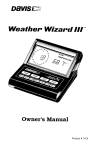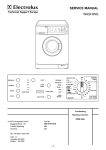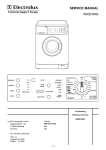Download Manual bee hive scale
Transcript
Table of Contents 1 Supplies GSM200.................................................................................2 2 Devises.................................................................................................2 3 Fundamentals.......................................................................................3 4 Electronics............................................................................................5 5 Getting started......................................................................................6 6 Scale settings.....................................................................................16 7 Pushbutton and Test-SMS..................................................................17 8 Rain collector......................................................................................19 9 Connecting brood t° Sensor................................................................21 10 3/25/50m cable extension.................................................................22 11 Safety Regulations...........................................................................23 12 Problems and Solutions....................................................................26 1 1 Supplies GSM200 Thank you very much for choosing CAPAZ Bee Scales with measurement transfer per GSM cell phone. We know that overall, this scale is not easy, so it is not suitable to weigh products for the sale offer. The IMEI- Registration for operating the GSM telephone is enclosed in the documentation of the Siemens cell phone. All of the supplies include: Scales with electronic measurement lead-accumulator and lead-accumulator battery charger. Battery charger 230V-50Hz 17W, SEC 12V 600mA, 7.2 VA max. GSM cell phone (Siemens S45i) tube and cable optional: Rain sensor, cell phone cable, Operating parts Data medium with Windows 9x/2000/XP Software. serial interface cable 9pole for COMx connection with a PC. CD with software for scale Configuration Instructions. 2 Devises Scale measurements: 420 x 470 x 86 mm (L x W x H) Scale bridge platform aluminum-high grade steel construction. Weight range up to 200 Kg decomposition 100 g (unsuitable) Operating temperature -10° up to +45° C. Lead-accumulator rechargeable 12V, 7.2 VA max. Lead-accumulator battery charger 12V 600mA, 7.2 AH. Accumulator safety 3,15A. Protection type IP-X5 DIN40050. Data transfer GSM (Siemens cell phone > S45i) Registration Telephone, see IMEI Nr. Siemens S45i. 2 3 Fundamentals The electronic is ready to operate as soon as the power supply is put into the accumulator cable. To get the scale out of service, just unplug the ccumulator cable. The scale sends the data as SMS (text message) or to the Web-Server CAPAZ Direct. To send an SMS you need a smaller signal than a vocal transmission, still, at ground level under a crowd the signal is weaker than, for example, at a height of 1,7 m. The indication of the signal strength from your own cell phone can be wrong. Because the cell phone is connected to the scale with a cable, it can follow the location of the most possible receiver. As an accessory, there are longer cables. There are cables up to 50 m. With these longer cables, it is possible to place the cell phone in a nearby tree so that even with very weak supply commands, the scale probably still works. To check if scales do work there is a multifunction button to start a TestSMS. The time you keep the button pushed is the function. One second corresponds to the green LED blinking. Push the button 3 sec. (LED green blinking 3 times) initializes the Test-SMS. There are also certain places where the SMS does not always work. There are often discrepancies or similar bothersome junctions, for example, on Saturday night, many SMS will be sent. This is difficult when the network supply in that area is already low. The CAPAZ GSM 200 is designed so that a new SMS will be sent 5 times within 24 hours. This also means that it consumes a larger amount of power than under normal conditions. 3 Just in case, take a notebook or operation part with you to recognize any function errors. Send the data to the scale as an SMS, receiving the following content: the scale ID (CAPAZ ID) with data from the over-the-day distributed measurement data after the time with results! The order of numbers: 12,6V 04/00R+12,5C45,5Kg65% E01,93 means battery 12,6V, measurement at 4:00, precipitation, outside temperature 12,5°C, weight 45,5 Kg and 65% relative moisture! Credit 1,93 EUR (incase the network operator assists). Following this is the next record. There is a specific setting for work that gives the measurements etc. You can also see the fixed settings and measurements with a PC software. With the configuration software you can also define your own times for the measurements. Especially when the cell phone should be turned on, and when the SMS should be sent. For safety reasons, there should also be a certain time for when the cell phone should be turned off. This is necessary for when there is disturbance with the telephone network, so that no unnecessary energy is needed. However, experience shows that up to 10 minutes after being turned on, a safe data transfer is guaranteed also with very small receiving signals. There are only 160 marks to order for a SMS, and it makes sense to fill them completely since the cost stays the same. The amount of measurements you can have in an SMS depends on whether the SMS is sent to a cell phone, or to Web-Server CAPAZ Direct. It also depends on which data you want to transmit. If it’s just the weight, or all the standing parameter is ordered to be transmitted. 4 4 Electronics The main screen of the scale shows different connections and operation elements. Holding down the white pushbutton for a certain amount of seconds creates different functions. One second corresponds to the blinking frequency of the green LED. Multifunction - Pushbutton for Test SMS Amount of time Reaction 1 sec * 3 sec *** More than 10 seconds Reset Starts SMS test Cell phone is turned on Entering the password into the cell phone is necessary, Cell phone’s service is possible ① Pushbutton for Test SMS ② Rain collector ③ Plug in for cell phone ④ Temperature/moisture sensor ⑤ Serial interface or brood temperature sensor or protection ⑥ Plug in for accumulator Protection ① ② ③ ④ ⑤ ⑥ 5 5 Getting started To begin you need a loaded accumulator, a legal SIM-Card, a telephone number or e-mail address to receive the data, eventually another telephone number (owner’s telephone number) to receive a Test-SMS. After that, settings of the scale must be stored in a Notebook or operation part. Recommendation Charge the battery two times the year, at the beginning and at the end of season. With beginning season around 3 to 4 days before moving to location, get the scales started, completely with reading mails for testing. Later on it will be probably more difficult to work on services… Take your time to start the CAPAZ GSM 200 scale: 1. The delivered accumulator takes at least 12 hours and 24 hours at the most to load.. Please take notice that at 12V and at the latest 11.8V, the accumulator must be loaded to prevent defects. Anything under 11.8V but 10.8V for sure brings the accumulator into defect. 2. Scales on a desired place on sturdy ground horizontally with the help of a water scale, which is built onto the scale. So that the scale doesn’t tip over. 3. Between the colony and the scale it makes sense to lay a wooden deck overtop so that the scale stays clean. The main screen of the electronic with moisture sensors should be protected against dirt coming through during rainstorms. 4. When bee colonies and devices are turned on, we recommend starting a Test-SMS to check the functionality. 6 Cell phone The Telephone with a SIM-Card is in a waterproof, plastic tube. To work on the cell phones the following is needed: Before opening the cell phone tube, you have to unscrew the cable so that air can enter the tube. There can be no water inside the cell phone tube The cable screw on the cell phone tube should be screwed on after the tube has been closed so that air can escape and no sunlight gets in. The tube should be fundamentally facing down so that no water gets in. Always protect open plugs on the scale, plug caps on the connected operation pieces incase the cell phone is not turned on. 7 First, unscrew the cable screw so that air can enter. (remember to lock it back afterwards!) Then, open the plastic tube between the socket joint carefully. By flattening the tube a little, the cell phone can be easily taken out of the tube. 8 The cell phone has a SIM Card holder with two wedges; place the SIM Card in between the two wedges and the holder. 9 Insert the board instead of the cell phone accumulator, making sure that the board is touching the cell phone Contact. Change SIM card on S45i With the help of the lever open the narrow slit and lift up the board. Change SIM card on S45i Change the SIM card Change SIM card on S45i Platine replace in the right sense 10 Change SIM card on S45i With the help of the lever open the narrow slit and replace the board back to his place. Make sure that the brown plug in on the board is fully clicked into place. The cable is provided with a cable header so that the cable screw correctly prevents moisture. The rubber ring is always slid on using soft soap after opening. (Caution: no oil or fat!) Opening is easier the next time. 11 The black cell phone cable with the 9 pole plug should be plugged into the case where it is labeled „Handy“ CAUTION: Do not screw them too tight. The plastic tube with the cell phone in place should hang so that the cable and the cable screw always face down. Lay the accumulator in the provided compartment. Connect the cable of the accumulator to the scale. Make sure that the head of the plug faces down, only then does it correctly make contact. 12 Plug the cable of the rain collector into the female plug called “Regen”. By easily turning the audio connector, the plug snaps into place. 13 A Test-SMS is started when the pushbutton is pushed and held down for 3 seconds. > 10 seconds only turns the cell phone on, and then you must enter the PIN, for example SIM Card test. The LED blinks green during the Test SMS, and blinks red if there is an error. See the error code in the label.. When only the cell phone is turned on, the LED blinks green as well. And when the red LED on the battery charger lights up, the accumulator cable fits correctly. The head of the plug must fit the counterpart. After the loading process the red LED is off, but please keep accumulator for at least 24h in charging and please take note of the data 14 Accumulator exchange The accumulator must not discharge under 10,8V. The accumulator stand shows in an announcement, Volt between 12,6V and 10,8V in the transferred SMS. Under the condition of 10,8V, the lifespan of the accumulator is threatened. In conditions under 11,8V, begins the risk of an explosion. The discharged accumulator can be exchanged at its location using an accumulator without any loss of data or settings. The accumulator is protected from short-circuiting with a safety device from 3,15A Accumulator charging The battery charger fulfills these functions: Loading after IU-Characteristic curve electronic protection against overloads and short circuit automatic reload maintains loading about. 20 mA Set the battery charge at 12V, 1 x LED (red light): the lighting up of these indications shows the loading process of the device. When the loading light illuminates, the accumulator is loaded and the device switches to preservation loading. We recommend leaving the battery charger connected with the accumulator at least 12 and at most 24 hours so that it is completely loaded. The battery charger must only be left in closed, dry rooms. Explosive gases can develop while loading, that’s why sufficient ventilation is needed to avoid open fires. For fire hazard respectively, to prevent the danger of electric shock, the device is protected from moisture. A device that has a damaged case or power plug should not be operated. 15 6 Scale settings The scale must divide the PIN-Code between which telephone number the data by SMS or e-mail, to which time the measurement follows and to which, if necessary, second telephone number the test-SMS should be sent. ...with a PC The settings of the scale can be done with Windows 2000/XP/Vista/Win7. 1. Connect the 9 pole cable of the PC from the COMx port to the serial interface of the female plug with the symbol of a „PC“. 2. Install the attached software and follow the instructions on the screen. Close all of the applications and insert the data medium into the PC drive. Click the selection labeled “Run” under “start” on your desktop and start the installation by choosing “setup”. 3. Follow the instructions on the screen and enter in the personal data into the shown fields. 4. After finishing all of the components (accumulator, cell phone cable, SIM-Card), test all the settings with a Test-SMS. 16 7 Pushbutton and Test-SMS The main screen of the scale electronic has LED’s and a pushbutton for carrying out a Test-SMS to make sure that the scale sends correctly. After the start of the Test-SMS, each LED blinks red and green for each diagnostic stage. After about 3-5 min. and successful sending of the SMS, the green LED illuminates durably. During a breakdown, the red LED blinks the error number for about ½ hour. A Test-SMS is started by holding down the pushbutton about 3 seconds (green LED blinks 3 times). Now release the pushbutton, the red LED blinks shortly and the green LED indicates that the test keeps on going. green LED red LED blinks blinks irregularly Specification Diagnose is working, All areas are being tested. SMS sent, everything is OK Permanent light Short light 2x ** 3x 4x 5x 6x *** **** ***** ****** 7x ******* 8x ******** 9x ********* Check Raincollector OK, LED lights up if push down spoon No connection with cell phone, No cell phone connected SIM-Card error No network found or false log in. No reception Telephone number is wrong or no money on the SIM-Card SIM-Card error Wrong Password deeply discharged Accumulator, defect? 17 An example of a Test-SMS can look like the following: Send 15.Mai 2004 15:34:17 [email protected] e-mail Address the data should be sent to 13.05.04 15:33 Live time of the data in the scale ID:8K19 CAPAZ ID Scale number. 8K19 12,2V loaded!) Accumulator stand (up to 12,0 respectively 11,8V No rain collector Rain measurement check 22/ 8:00 p.m. Measurement time (only full hours) 04R 4 Ltr./square meters of rainfall +22,9C Outside temperature 22,9 degrees C 056.2Kg Live weight 36% Relative air moisture in % EUR1,74 Credit amount before the SMS was sent MHD25.12.2005 Credit valid until data Nr.:+491701611339 Telephone number to be sent to Home network T-D1 Network provider SGN:17 reception quality 0-31, (should be better than 5) 18 8 Rain collector The rain collector is a self-emptying frost proof electronic rain gauge. It registers rainfall in mm per sqm. The water runs through a funnel, each liter/sqm rainfall empties the spoon and is registered from scales. The box should not be tightened to strong; so plastic box should not be deformed. Mount the rain gauge in horizontal position and sheltered from the wind. Plug the cable of the rain collector into the female plug called “Regen”, the plug snaps into place Place the rain collector horizontally on the proper location. Make sure there aren’t any trees, branches, or other things above the funnel. Also, they must not closed under openings so that the measured rainfall can run free. From time to time the spoon and funnel should be cleaned. 19 Spoons moving must be free from dirt; cable shouldn’t bloc spoon from emptying. STOP: not this way! Do not bent collector box by tighten to strong. Better You use adhesive tape. The arrangement should be horizontally well adjusted 20 9 Connecting brood t° Sensor The Bee Hive Scale CAPAZ GSM200 regognizes the brood temperature sensor automaticly if it is connectet to „Computer“ (needs Firmware 9.95 and higher). Insteed of 9 measurements/SMS now it´s reduced to 7 measurements/SMS. 1.) Connect the sensor: The brood temperature sensor connect to the scale CAPAZ GSM200 (Connector „Computer“). 2.) send a Test Message: The text in the message now shows the additional temperature 3.) Software "Administration Beehive Weight Scales": Go to Menu „View/Location“ edit and write the text „brood“ and the symbol „°C“ to row Variant 1 21 10 3/25/50m cable extension 1.) Open the the GSM-Modul: Open the modul-tube carefully with Your thumbs, before open the screw on cable to let air into the tube.. (do not forget to retighten later ) 2.) connect brown cable: Fix the brown cable to the brown connector, take care that board is fixed nice. 3.) enforce a Test-SMS: Close tubes (let air escape), than tighten the screw on cable, now the module is air-tight , after fixing check with a Test-SMS 22 11 Safety Regulations The CE-Marking that is shown on this product states that CAPAZ follows these guidelines that the EU keeps. DIN 40050, EMV-Guidelines 89/336/EWG, Low tension –guidelines 73/23/EWG completed in 93/68/EWG WEEE-Rg.-Nr. DE 13712513 The symbol for the crossed out trash can means that this product can not be disposed over unsorted household waste. The company management, CAPAZ GmbH, Hauptstr. 7, DE-77704 Oberkirch Certifies that this product is manufactured and tested in agreement with the safety guidelines and emission guidelines Unauthorized changing of this disables this declaration. 23 Please take notice of the following guidelines. Disregarding of these rules or rejecting these rules can have dangerous consequences. Please inform yourself in relevant research and recommendation over the impairment of the health from human being or animal by radiation of the RF-Signals through mobile Telephone. Do not set the scale in a spray area or in the vicinity of an explosion threat respectively. There can be sparks, interference with electronic devices, explosions or fires started. Take notice of these restrictions and follow the rules and regulations. Please observe the area of legal regulations, when the insert of a mobile Telephone is not allowed, or when the telephone creates interference, or dangerous situations can develop. For people with medical implant devices, for example, a pacemaker: pay absolute attention to the regulations of the manufacturer’s relative interference and fundamental permission from mobile telephone, an eventually possible minimal interval, etc. Don’t touch the antenna unnecessarily. The operation of the mobile telephone with RF-Signals can under circumstances disrupt the functions from insufficient and protected electronic systems, vehicles, medical devices, general keyboards and so on. The scale should never be loaded over the permitted weight of 200 Kg or over the middle. Make sure that the scale is standing on stable and safe ground after the water scale is straight, the load can fall over and cause serious or lethal injuries. 24 The accumulator is only to be loaded with the supplied battery charger. Take notice of the safety regulations of the accumulator stand. Never open the accumulator, be careful not to drop it, touch it with sharp objects, heat or other disturbances. Caution, using or handling the accumulator improperly can result in death, loss of eyesight, or other serious injuries. Caution fire hazard, the power supply cable should not be damaged or short-circuited. If an operational area is dealing with rodents (marten etc.), the scale must be sufficiently protected, for example, by wood borders. Protect the scale from weather conditions such as rainstorms or direct sunlight, for example, through wood borders. 25 12 Problems and Solutions Here you will find operations or specific situation advice to bring you to an understanding. LED Error message: "no connection with cell phone..." The microprocessor tries to start the cell phone, but receives no answer. The cause can be: the cell phone is not connected to the cable, the cable is severed, contact problems with the cell phone board, and cell phone won’t turn on. LED Error message: "SIM-Card error..." The cell phone informs that the SIM-Card is defective. Test the SIM-Card on another cell phone. LED Error message: "no network found or false log in..." The reception is so bad that the cell phone can’t find the network or the log in network is false.. Error message: "no reception..." 26 The cell phone has no network reception, see if the cell phone finds reception on a tree. LED Error message: "Wrong telephone number or no credit on SIM-Card..." The telephone number for sending the SMS is wrong or no longer valid because, for example, the money credit is spent. LED Error message: "Accumulator deep discharge, accumulator defect?..." When an accumulator is in deep discharge there is always the risk that the accumulator can receive permanent damage. The SMS also transmits the loading condition as voltage from 10,8V-12,6V. Please take notice that from the voltage 12,00V and at the latest 11,8V, the accumulator will be reloaded. SMS-Forwarding expenses make an unexpected rise. Falls die SMS-Versandkosten durch Einflüsse von Fremdnetzen überhand nehmen, können spezielle Einstellungen am Handy vorgenommen werden (ggf. Siemens Menü/Einstellungen oder Dokumentation beachten). 27 No SMS received Test to see if the LED blinks red (see error messages on the label of the electronic). Please test the possible error cause. a.) LED only blinks green, cell phone stays on and stands with the PIN input. Cause: pushbutton was pushed too long (> 10 sec.), now push the pushbutton once and hold for only 3 sec. b.) No LED is blinking: scale is busy and currently finding a measurement, push the Test-SMS pushbutton after at least 1 minute. c.) LED still doesn’t light up: test the accumulator connection cable with a new plug in. Plug in head must be properly inserted. d.) Test cell phone plug in to see if it is properly inserted, see the inscription on the main screen. 28 29 30 31 32 33 34 INDEX Accumulator.........................15, 25 Akku laden.................................15 Battery.......................................15 Charger......................................15 Diagnose....................................17 Error.....................................17, 26 Gidelines....................................24 IMEI Registration.........................2 Ladegerät...................................15 LED..................................5, 17, 26 PIN-Code...................................16 Protection...................................15 Pushbutton.............................3, 17 Safety.........................................23 Settings......................................16 Setup.........................................16 Software.......................................2 Test-SMS.......................3, 5f., 16f. Akkuladegerät.............................2 35 All from CAPAZ GmbH in this manual documented information are without any warranty. CAPAZ GmbH takes neither warranty nor any responsibility or liability for using this product, any economic or operating efficiency or warranty if male functioning. If legal and allowed CAPAZ does not take responsibility or liability for any loss or damage or injury in any kind, including directly or indirectly, the loss of money or breakdown or business interruption, loss of business information or loss off property. This also applies if data from this device can not be used. Also CAPAZ GmbH does not take any liability for injury on human being or animals by the reason of male functioning on Hard- or Software or misusage of the product. There is also no responsibility if this product hurts patentprotection . All rights reserved. No part of this product, neither hardware, hardwaredesign and layout, software nor Interfaces is allowed to be used without authorization in written form CAPAZ GmbH. Copyright © 1992-2012, CAPAZ GmbH, Hauptstr. 7, 77704 Oberkirch Stand Mai 2012 36