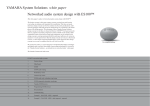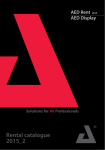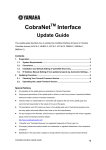Download Yamaha DME8i-C Specifications
Transcript
YAMAHA System Solutions white paper Networked audio system design with CobraNet™ This white paper’s subject is Networked audio system design with CobraNet™. The design concept in this paper supports systems varying from small touring event setups to very large scale networked audio installations. That does not mean that the design concept is the best solution to all system specifications, other network topologies and audio protocols should always be considered in the initial phase of the design project. The advantage of this Yamaha System Solutions design concept is that it is based on Ethernet / CobraNet™, both open protocols that use computer networking components widely available on the market. Other compatible brands of both network and audio equipment can be included in the design concept, assuring maximum flexibility and project efficiency for system integrators. It is also good to know that the design concept is not just a theoretical exercise; we have built, tested and installed systems based on this design concept so you can be confident that the concept will work in real life. We assume the reader is a system integrator with detailed knowledge of analogue and digital audio, and basic knowledge of networking technologies as covered in the ‘Yamaha System Solutions - an introduction to networked audio’ white paper. The Yamaha Commercial Audio team. CobraNet™ networked audio systems 1. System design 2. Specification list for Yamaha System Solutions CobraNet™ designs 3. Network & redundancy concept 4. Control network 5. Locations & Connections 6. Programming the network 7. Programming the IP over Ethernet devices 8. Yamaha CobraNet™ devices 9. Programming the CobraNet™ devices 10. Testing & troubleshooting 11. System examples The complete package 1. System design Customer’s requirements Design options Design tools The first step in any design is to chart the customer’s requirements. Sometimes the requirements can be found in a formal tender if a consultant has already been involved in the customer’s system specification process. In many cases the consultant or system integrator has to discuss the customer’s requirements in depth to find the most appropriate system specifications, and perhaps suggest additional system possibilities made possible by new technologies on the market. Based on the system specifications document, basic design options can be conceived. The main decision to make is the selection of the technology to be used: analogue or digital, point to point or networked, closed (proprietary) or open (manufacturer-independent) platforms etc. These decisions are fundamental as they determine the degree of freedom allowed in further design stages. The more complex a system the more important design tools become. A small system can be described in words or an excel sheet, but larger or more complex systems have to be described in drawings to be able to communicate them to all stakeholders in a project. In these cases software programs are used to construct system designs, such as AutoCAD in the contracting business, StarDraw in the audio markets and CobraCAD for CobraNet™ system designs. System specifications After the technology platforms have been selected the system’s actual network and audio devices must be selected. Input parameters for selection include feature set, audio quality, technical reliability, supplier reliability, complexity and of course cost level. There are no products with an ‘A-score’ on all of these parameters; quality comes with higher costs, more functionality comes with a more complex user interface, etc. The designer must study each system component’s feature set in depth to assess if it meets the system specifications or not, and conceive creative solutions in case no matching products are available. The second step is to draw up a system specification based on the customer’s requirements. A system specification document contains the requirements for a system to fulfill as operational parameters. The system specifications should not include any direction to actual solutions as that would narrow the scope of possibilities in the design stage. Only by keeping the system specifications and the design solution options strictly separated can the broad scope of choices be truly considered by the designer, allowing for maximum flexibility, quality and creativity in the design stage. Selection of network and audio devices System test A very important part of the network design process is to conduct (sub) system tests. Especially network systems using managed switches offer an extremely high functionality level that require system tests to verify that all parameters have been programmed correctly. Training & after sales A networked audio system offers different functionality compared to analogue systems. Therefore the design of appropriate after sales and training activities for future users of the system is an important part of the design stage. 2. Specification list for Yamaha System Solutions CobraNet™ designs Based on the customer’s requirements a system specification must be drawn up. For this white paper a ‘one size fits all’ system specification is listed intended to cover most of ‘every day’ applications from small touring sound reinforcement sets to large scale distributed i/o installations. Although this system specification list will most probably produce a system design that meets the average customer’s requirements, it might cover more than required. To achieve efficient system designs it is recommended to carefully go through the first step of the system design process of charting the customer’s requirements before drawing up the system specification list. True Network The design concept should cover virtually all application sizes; from simple P2P connections to large scale installations with many locations. To allow this level of scalability, and to keep systems manageable, a true network protocol should be used. Functional connections must be separate from the physical cabling in the network assuming the network offers sufficient bandwidth for the application. Open system Cabling Latency The design concept should cover long distance cabling of The network should support a fixed latency of 1.3 ms for up to 500 meters. The network design should support up mid size systems. For larger systems higher fixed latency to five long distance locations. The long distance locations modes are allowed. should offer connectivity to Local network structures. Touring Acoustic noise Apart from the star location the network devices in the For live touring applications, touring grade cabling should system should not make any significant audible noise. be used. Cables should include road proof connectivity systems. Status monitoring and control Topology For all designs, the network topology should offer easy connectivity - supporting the use of cost effective computer networking hardware. Redundancy The design concept should include a computer to control and monitor the system’s audio and network devices. Serial connectivity Connectivity of serial standards such as RS232C and RS422 should be possible using inexpensive hardware. All designs should feature full redundancy for all network Ethernet connectivity components. A system should recover automatically from any network component failure. The system should offer a 100Mb Ethernet network for connections to Ethernet compatible devices. This network Bandwidth should be separate from the audio network. Both the network protocol and the audio network protocol The network should have a bandwidth supporting at least Costs should be open market standards. This way the new 500 audio channels. All individual audio devices should developments in the IT industry over the past decades support up to 64 channel bi-directional links. The system should be cost effective. can be utilized, and connectivity is not limited to Yamaha components alone. The use of established standardised Options technology allows high quality and cost-effective designs. Audio quality The system should support at least 24-bit 48 kHz audio The system should support optional video connections signals. using IP cameras, Uninterrupted Power Supplies and wireless access points etc. 3. Network & Redundancy concept Based on the system specification list in the previous Both switches support IEEE802.1q VLAN, IEEE802.1w Cabling chapter the following Yamaha System Solutions design rapid spanning tree, IEEE802.3ad link aggregation and concept is proposed. QoS functionality. All long distance cabling from the star to the four locations carrying Gigabit network information is specified with 50 µm multimode fiber, connected to the switches using Network Star locations appropriate GBIC fiber modules. For distances under 50 The Yamaha System Solutions design concept uses A high capacity switch including at least four GBIC ports meters CAT5E cabling can be used instead. CobraNet™ audio devices. All devices are connected to for Gigabit fiber connectivity is used for the star location. a Gigabit Ethernet network using a star topology. The Such a high capacity switch is typically not available All further connections in the system use CAT5 cabling network uses managed switches supporting VLAN and without cooling fans, so this location should be planned in carrying 100Mb network information. Rapid Spanning Tree Protocols. a place where acoustic noise is not a problem such as the amplifier rack. Redundancy VLAN End locations The network is divided in two VLANs: one for CobraNet™ and one for control. If a system requires the use of many A low capacity switch including at least eight 100Mb RJ45 multicast bundles, additional VLANs can be included. ports, one Gigabit RJ45 port and one GBIC port for Gigabit fiber connectivity is used for all other locations at the ends of the star network. The eight 100Mb ports are divided in Switches six ports carrying the CobraNet™ VLAN, and two ports A high capacity and a low capacity switch supporting carrying the control VLAN. The switch should not have cooling fans so it can be used in noise-free conditions on Gigabit connectivity are used to build the network. stage or at the FOH position in the audience. All locations use double switches, labelled primary and secondary, with a Gigabit link between them. The two switches are connected to the star location by two cables, preferably laid out over different physical paths through the venue. All CobraNet™ devices’ primary links are connected to the primary switch, and the secondary links to the secondary switch. In the star location’s secondary switch the Rapid Spanning Tree Protocol is active. Primary link Cobranet™ device Cobranet™ device Secondary link Cobranet™ device Ethernet device Cobranet™ device Ethernet device End location Cobranet™ device Ethernet device End location End location Cobranet™ device Cobranet™ device Star location Cobranet™ device End location Ethernet device Cobranet™ device Ethernet device Cobranet™ device 4. Control network VLAN To ensure that CobraNet™ data traffic and other Ethernet traffic flowing through the network can not interfere with each other, a separate ‘control’ VLAN is used for all nonCobraNet™ devices. At each switch location two ports are configured to carry the control VLAN signals. M7CL Studio Manager The control VLAN can be used to connect M7CL Studio Manager to all M7CL consoles in the system. This way the system engineer can plug in the Ethernet port of a laptop anywhere in the system and have control over any console. The Studio Manager software and the consoles are linked together by their IP addresses. GPI and parameter control signals in systems using multiple DMX DME units can be linked together through the control VLAN. Any DME unit can be monitored, controlled and Using RS485 to Ethernet devices, the connection of programmed on a computer using DME designer software lighting consoles and dimmer packs using the DMX from anywhere in the system. Individual DME’s can be control standard can be run on the network. selected by their IP address. Wi-Fi Serial servers A wireless access point can be added to the control VLAN A pair of serial servers can be used to connect serial signals to allow wireless access to all of the audio system’s such as the RS422 head amp control on digital mixers. networked control functionality. Functional connection is done by matching the serial server’s IP addresses, allowing multiple serial connections IT network to be used. IP cameras DME Designer Inexpensive internet video surveillance cameras can be used to make multiple low quality video monitor The control VLAN also connects to the Ethernet port on connections to be picked up anywhere in the network. An internet browser such as Microsoft® Internet Explorer can all Digital Mixing Engines. be used to display the video signals on a computer screen. Serial server (B&B ESP901) IP camera ( Dlink DCS6620) Both the complete Yamaha System Solutions network or just its control VLAN can be connected to an existing IT network, allowing a venue’s Ethernet devices such as printers, servers and internet modems to be used. For these applications, it is essential to involve suitably experienced network professionals, such as the IT network administrator. Wireless access point (Dlink DWL7200) Lighting console (WholeHog® III) 5. Locations & connections Locations Star location All locations in the system feature two Gigabit managed A high capacity switch, such as the Dlink DGS3324SR, switches. CobraNet™ and Ethernet devices are connected featuring 24 Gigabit ports with four GBIC SFP slots for to specific connectors of the switches. fiber connectivity, is used for the star location. Ports 1 to 8 are allocated to VLAN1: default (the control VLAN). Ports 9 to 16 are allocated to VLAN2: CobraNet™. For Installations redundancy one CAT5E patch cable connects to port 17 of For installations, the network connections of the switches both switches. Ports 21 to 24 double with the GBIC slots for connection to the end locations. can be used. No front panel connectors are required. For touring applications, each location to be connected to Touring the star requires two connectors on the front panel of the ® connectors for redundant In case of a 19” rack, the two top units carry the two location’s case: two EtherCon ® switches. The back side allows access to the switch CAT5E cabling or two Fiberfox EBC52 connectors for ports, the front side includes touring connectivity using redundant fiber cabling. EtherCon® connectors for CAT5E cabling and Fiberfox® End locations EBC52 connectors for fiber cabling. In case of a mixing console, the switches, EtherCon® A low capacity switch, such as the Dlink DES-3010GA, and Fiberfox® connectors can be built into the mixer’s featuring eight 100Mb ports, one Gigabit port and one GBIC SFP slot for fiber connectivity, is used for all end flightcase, e.g. in the dog box at the rear of the console. locations. This switch does not have a fan so it is silent; it can be used in critical acoustic environments. Rack contents Rack contents Star location rack front view End location rack front view Rack contents Rack contents Star location rack rear view End location rack rear view Ports 1 and 2 are allocated to VLAN1: default (the control VLAN). Ports 3 to 8 are allocated to VLAN2: CobraNet. For locations with Fiber connectivity, one CAT5E patch cable connects the TX Gigabit ports of both switches to support the RSTP redundancy, while the GBIC slot is used for connection with the star location. For locations with CAT5E connectivity the GBIC slot is used for the RSTP redundancy link, and the TX Gigabit port for the connection with the star location. For touring applications, two connectors are available on the front panels: two EtherCon® connectors for redundant CAT5E cabling or two Fiberfox® EBC52 connectors for redundant fiber cabling. An end location can connect to further CobraNet™ devices, other than those built in the stage rack, using two EtherCon® connectors per device. Redundancy All connections come in pairs for redundancy. Connections should be rolled out physically separated from each other as much as possible to offer maximum protection from cabling accidents e.g. involving rodents or heavy military equipment. Location functional diagram 6. Programming the network Network settings Switch IP address VLAN and STP settings Network settings have to be programmed using the software provided by the switch manufacturer. Switches can be programmed with a computer connected to one of its network ports using a web browser such as Microsoft® Internet Explorer in a user-friendly way. Old style ‘command line’ programming is possible using a serial RS232C connection using the Windows® Hyperterminal software; the Command Line Interface (CLI) that has to be used will be described in the switch’s users manual. The switch’s web based user interface can be accessed using Microsoft® Internet Explorer. Out of the box, every switch in this example will have the same default IP address, so the first thing to do is to connect each switch one by one as a single device to a computer using an Ethernet crossover cable. Then log in using the default IP address specified in the switch’s users manual, leaving the user name and password empty. To be able to access the switches after they are connected in the network, it’s best to change the IP addresses of all switches to a logical order range on the control network that you will use for IP services in the system, and document the addresses in the system project document. After setting the new IP address and subnet mask store the settings and then log into the web based user interface again using the new IP address. Connect to the switch using a port planned to be in the Default VLAN. For Dlink switches the VLAN settings are available under the ‘L2 features’ tab in the folder hierarchy on the left side of the web display. Clicking the ‘Static VLAN entry’ tab produces a list of programmed VLANs. Use the ‘modify’ or ‘add’ buttons to set up the VLANs. To set the spanning tree parameters access ‘Spanning Tree’ under the ‘L2 features’ tab. Don’t forget to store all settings after every change ! Port-based VLAN’s have to be programmed one by one on all switches. On the secondary star switch RSTP should be enabled on the ports connected to the other switches in the system. RSTP should be disabled on all other ports and all other switches in the system. Connect the secondary star switch to the network only after RSTP has been enabled. In the end locations the switches’ default VLAN should include ports 1 and 2, an additional CobraNet™ VLAN should include ports 3 to 8. Both VLANs should be tagged and assigned to ports 9 and 10. On the secondary star switch RSTP should be enabled on the long distance link ports only. Then test the system and fine-tune STP settings. DES3010G web interface - IP settings DES3010 CLI interface - IP settings DGS3324SR web interface - STP settings DES3010G web interface - VLAN settings 7. Programming the IP over Ethernet devices Serial server Cameras can be used for visual communication links, monitoring of amplifier racks, etc. To connect RS232C, RS422 and RS485 control signals Using, for example, the Level1 FCS-1030, login to each over the network a serial server must be used. Serial camera in the system using the default IP address and servers are available from Moxa, B&B Electronics, Axis change the IP addresses one by one to a logical order range etc. Using, for example, the B&B ESP901 serial server so they can be accessed later on when the system has been a web interface is available to program the settings. First assembled. That’s it ! The video signal can be monitored login using the default IP address of each device in the using a web browser, typing in the IP address in the web system and change the IP addresses one by one to a logical browser’s URL area. The typical video quality of a budget order range so they can be accessed later on when the IP camera is MPEG4 VGA with a latency of roughly one system has been assembled. The serial server allows for its second. For better quality video and lower latency, higher serial port to be connected to another server by selecting quality cameras or video servers can be specified. the matching IP address and setting the correct serial port parameters. For AD8HR head amp control select RS422 at DME Designer software 38,400 baud, 8 data bits, one stop bit, no parity. A special cable is required to connect the serial server’s port to the To connect a PC to Yamaha devices in a network the AD8HR. Yamaha DME network driver needs to be installed first. For DME designer the network driver’s settings must include the master DME’s IP address and MAC address to IP Cameras allow DME designer to access the network. IP cameras are available from Dlink, Level1, Sony, Sweex etc. ESP901 web interface IP camera web interface In the DME designer MIDI Setup menu the network can be selected as the software’s communication port. Now the software’s synchronisation menu will display all DMEs and ICPs in the network. GPI using DME At the moment there is no separate GPI network connection function available in DME designer, so GPI connections can be made using dummy parameters in each DME unit; connecting them using the global parameter link function. M7CL To connect the M7CL editor to an M7CL mixing console in the network the DME network driver must be used. Set matching IP and MAC addresses in the network driver and the M7CL’s network settings. DME network driver settings DME GPI settings DME network settings M7CL network settings 8. Yamaha CobraNet™ devices NHB32-C DME Satellite MY16-CII The NHB32-C is a 32 channel AES/EBU network hub and interface to CobraNet™. The back panel offers four 25-pin Dsub connectors for 8 channels / 4 pairs AES/EBU inputs and outputs each. In 5.3 ms and 2.6 ms latency mode the NHB32-C supports 4 CobraNet™ bundles in and out, with a programmable matrix router between the AES/EBU i/o and CobraNet™ bundles. In 1.3 ms latency mode there is a restriction of using four bundles in total for inputs and outputs. The DME Satellite series are compact 1U units with 8 channels of analogue i/o, 8 GPI inputs and 4 GPI outputs. The DME satellite is available in three analogue i/o configurations: 4 in 4 out, 8 in or 8 out. All analogue inputs offer a remote controllable head amp for easy connectivity of microphone level signals. A serial port is available for remote control of AD8HR units or RS232C control by AMX™ or Crestron® systems (for example). The MY16-CII is the successor of the MY16-C with connectivity to all MY16 compatible products. The power supply limitation is solved so the card can be used in any MY16 compatible digital mixing console. The setting of bundle numbers with rotary switches has been replaced by software control using the supplied CobraNet Manager Lite software package. MY16-C ACU16-C The ACU16-C offers sixteen analogue 24-bit 48 kHz outputs on Euroblock connectors to drive power amps. An RS485 data connector is included to connect to a series of PC01N power amplifiers, bridging the connection to other ACU16-C units in the network. This functionality allows control, logging and monitoring of all PC01N amplifiers with a PC connected to the USB port of any ACU16-C or NHB32-C in the CobraNet™ network. NHB32-C The MY16-C offers 2 bundle i.e. 16ch in & 16ch out CobraNet™ connectivity to compatible MY16 devices such as the M7CL, DME24N, DME64N, PM5D. Due to power supply limitations, the use of the MY16-C in the DM2000 is limited to one card only, and the MY16-C can not be used in other MY16 compatible products such as the DM1000, 02R96, 01V96. DME4io-C DME24N, DME64N Both DME24N and DME64N can connect to a CobraNet™ network using MY16-C or MY16-CII cards. Digital mixing consoles Any Yamaha MY16 compatible digital mixing console can connect to a CobraNet™ network using the MY16-CII card. The PM5D and M7CL also accept MY16-C cards. MY16-C MY16-CII DME8i-C ACU16-C DME8o-C Digital mixer with Mini-YGDAI slot DME24N/DME64N with M-YGDAI slot 9. Programming the CobraNet™ devices Setting up NHB32-C and ACU16-C In 1.33 ms latency mode the NHB32-C can only handle a Setting up MY16-CII total of 4 bundles, in all other modes the full 4 in 4 out can To program NHB32-C and ACU16-C devices a be used. In 5.3 ms latency mode the 24-bit setting reduces The MY16-CII uses a software program to set the bundle Windows® XP computer is required. First install the the channel count to seven channels per bundle, the lower numbers, sample size, wordclock and latency mode. First Yamaha MIDI USB driver and NetworkAmp Manager latency modes do not have this restriction. install Cobranet Manager Lite on the PC, then connect it software available on www.yamahaproaudio.com/ to the CobraNet™ network. After starting the software, all downloads. Activate the MIDI ports in the MIDI USB Setting up MY16-C CobraNet™ devices will be recognized by the program and driver in the computer’s control panel and launch the a selection display will ask for four devices to be selected AmpManager.exe software. The old version MY16-C cards offers two input bundles for editing. All CobraNet™ devices in the network will be and two output bundles for a total of 16 channels in and displayed on the CobraNetManager’s screen in a matrix Then set the rotary ID switches on the front all NHB32-C out. There are two rotary switches on the back of the card view, with the four selected devices activated for editing . and ACU16-C devices in the network to a logical order for each bundle which can be set from 0 to 15. If both To be able to edit all devices at the same time an upgrade from zero upwards. Connect the computer to any of the rotary switches are set to 0, the bundle is inactive. If the to the full version of CobraNet™ manager is required, NHB32-C or ACU16-C units in the network using the MSB rotary switch is set to 0, the LSB rotary switch defines available by request from www.cobranetmanager.com USB connector on the front side of the unit. With this the bundle number to be multicast ranging from 1 to 15. If connection all units in the system can be programmed the MSB is set from 1 to 15, the LSB sets unicast bundles Click on an active MY16-CII and select ‘Yamaha settings’ using the CobraNet™ network. starting from 272. A list of bundle settings is included in to access the device settings menu to set wordclock, sample size and latency mode. the users manual. The software allows settings of the latency mode, unicast enable, sample size and incoming and outgoing bundle Settings for wordclock (sample rate), sample size and numbers. latency mode are also available as dip switches on the card’s PCB. Yamaha NetworkAmp Manager (NHB32-C, ACU16-C) Rotary switches bundle selection (MY16-C) CobraNetManager lite (MY16-CII, DME Satellite) 10. Testing & troubleshooting Checklist Check 3: Double check audio settings Check 6: Sabotage After assembling a networked audio system it is good practice to conduct a systematic series of checks to make sure everything is OK. These checks should include network functionality, audio functionality and sabotage behavior. Using the appropriate software, double check the audio settings in all individual CobraNet™ devices: bundle numbers, wordclock settings, sample size and latency mode. Confirm that the conductor is assigned to the appropriate device. Check 1: Double check network settings Check 4: Listen Sabotage all network components in the system one by one: remove cables or power down switches, confirm system recovery, re-connect or power-up, confirm that the system switches back to a redundant state. Note the recovery timing at each stage to include in the project documentation. Troubleshooting Connect a PC to the default VLAN and confirm that all switches are on-line, for example Dlink’s D-View monitoring software. Double check the VLAN settings and STP settings in every individual switch by browsing them one by one. Connect some small speakers to the most important system outputs and then connect an audio source to every If an emergency occurs in a system the most important input one-by-one and check if a connection to the outputs thing to do is to wait until the recovery is completed. is available with good sound quality. Interfering with the system before recovery takes place might disable the recovery! After the system has recovered Check 5: Disco steps 1, 2 and 5 of the checklist can be performed to assess Check 2: Check the CobraNet™ network the situation. If the problem can be located wait for a break Connect a PC to the CobraNet™ network and launch in the performance to solve it as the audio will probably Connect a PC to the CobraNet™ VLAN and launch Discovery to confirm that all audio connections are really be affected when the system switches back to a redundant state. CobraNet™ Manager. Confirm that all CobraNet™ devices error-free. Check for errors at all bundles. are shown in the overview. CobraNet™ Discovery D-View 5.1 CobraNet™ Manager 11. System examples M7CL FOH & monitor locations, stage amplifier rack, two 24ch input racks System CobraNet™ IP over Ethernet As the system star location includes high capacity switches with fans it is located in the amp rack - set up in a place where the amp’s fan noise is not a problem. One mixing console is located on the FOH position, one on the Monitor position side stage. Two 24 channel input racks are set on stage, with 8 returns each for local monitoring. Double (redundant) EtherCon® cabling is used for the long distance links. Each stage rack transmits three multicast bundles to be picked up anywhere on the network. From FOH and MON mixers unicast bundles are sent to the amplifier rack and the two stagerack return outputs. A third mixer, recording rack or a clean feed to an OB van can be added to the system at any time at any location. The control network is used to connect the RS422 head amp control signals from the FOH M7CL mixer to the first stage rack, and from the first stagerack to the second using serial servers. A laptop is connected to the FOH location (or any other location), allowing access to both FOH and monitor mixers, the DME output devices in both stageracks and the IP cameras in the amplifier rack, FOH mixer and Monitor mixer locations. Rev 6 * Ethercon panel 8 + 2 switch UTP EtherCon Gigabit SFP 25 TX 1 UTP EtherCon Gigabit TX TX 2 UTP EtherCon UTP EtherCon UTP EtherCon UTP EtherCon digital mixing console PRI SEC TX 3 PRI SEC MY16-C MY16-C 8 + 2 switch 6 * Ethercon panel Slot 1 EtherCon Gigabit SFP 25 TX 1 CobraNet Primary EtherCon Gigabit TX TX 2 CobraNet Secundary UTP EtherCon UTP EtherCon UTP EtherCon UTP EtherCon USB AES/EBU out A RS-422 HA Remote AES/EBU out B TX 3 PRI SEC MY16-C RS422 / PC AES/EBU B I/P 3 AES/EBU C I/P 4 TX 6 TX 7 Neu trik Ethercon AES/EBU D Omni O/P 1 MAINS I/P I/P Ch 2 Omni O/P 2 DES-3010G I/P Ch 3 Omni O/P 3 I/P Ch 1 I/P 2 TX 5 RS-232C Slot 3 TX 7 TX 8 DES-3010G I/P 5 TX 8 D-link I/P 6 I/P 7 I/P 8 Omni O/P 4 I/P Ch 4 TX 1 I/P Ch 6 TX 2 I/P Ch 7 TX 3 I/P Ch 8 TX 4 I/P Ch 9 Word Clock In Omni O/P 5 I/P Ch 5 8 + 2 switch Gigabit SFP 25 Gigabit TX Gigabit SFP 25 TX 1 Gigabit TX TX 2 Omni O/P 8 TX 6 TX 7 TX 5 TX 7 I/P Ch 12 Omni O/P 12 TX 8 I/P Ch 13 Omni O/P 13 MAINS I/P Omni O/P 14 DES-3010G I/P Ch 14 I/P Ch 15 Omni O/P 15 Left I/P Ch 16 Omni O/P 16 Right Word Clock Out MIDI Out MAINS I/P MAINS I/P YAMAHA AD8HR YAMAHA NHB32-C TX 8 serial server D-link Netw ork RS-422 A/D convertor AES/EBU out B RS422 HA remote 2TR O/P Digital I/P 1 I/P Ch 19 RS-422 4 AES/EBU out A I/P Ch 17 I/P Ch 18 serial server Netw ork 3 03-03-06 first 03-03-06 stud netw XLR TX 4 Omni O/P 10 Omni O/P 11 RS-232C MAINS I/P Word Clock In MIDI In TX 3 Omni O/P 9 I/P Ch 10 I/P Ch 11 DES-3010G Word Clock Out 8 + 2 switch Omni O/P 6 Omni O/P 7 TX 5 TX 6 RS-232C D-link 1 2 I/P 1 TX 4 AES/EBU A TX 5 TX 6 MAINS I/P D-link RS422 HA remote COM Slot 2 TX 4 RS-232C Neu trik Ethercon A/D convertor AES/EBU hub bridge UTP UTP Date 12V DC Lamp RS422 / PC I/P 2 B&B ESP901 I/P Ch 20 Lamp I/P 3 23-03-06 Wire 2*I I/P Ch 21 I/P 4 I/P Ch 22 serial server I/P Ch 23 Netw ork I/P 5 RS-422 I/P 6 I/P Ch 24 12V DC I/P 7 B&B ESP901 I/P Ch 25 I/P 8 I/P Ch 26 I/P Ch 27 IP camera Word Clock In I/P Ch 28 12V DC I/P Ch 29 B&B ESP901 Word Clock Out UTP I/P Ch 30 Amp Control Unit I/P Ch 31 USB CobraNet Primary I/P Ch 32 CobraNet Secundary COM 2 Channel Amplifier O/P 1 I/P A O/P A Gigabit SFP 25 TX 1 Gigabit FSP 26 TX 2 MAINS I/P YAMAHA AD8HR I/P Ch 33 24+4 switch RS485 PC/N control I/P Ch 34 9V DC O/P 2 Bridge I/P Ch 35 O/P 3 O/P 4 I/P B O/P 5 Data Port 1 O/P B Gigabit FSP 27 TX 3 Gigabit FSP 28 TX 4 Level1 FCS 1030 I/P Ch 36 I/P Ch 37 Digital Mixing Engine O/P 6 Data Port 2 O/P 7 O/P 8 MAINS I/P TX 5 Yamaha PC9501N TX 6 Laptop TX 7 O/P 9 I/P Ch 38 CobraNet Primary I/P Ch 39 CobraNet Secundary O/P 12 2 Channel Amplifier TX 9 I/P Ch 42 TX 10 I/P Ch 43 O/P A TX 11 I/P Ch 44 Bridge TX 12 I/P Ch 45 I/P A 9V DC I/P B O/P B Son y V AIO Z50 0 TEK I/P 3 I/P 4 O/P 5 I/P 5 O/P 6 I/P 6 O/P 7 I/P 7 I/P Ch 47 TX 14 O/P 8 MAINS I/P YAMAHA ACU16-C O/P 3 O/P 4 I/P Ch 46 TX 13 Word Clock Out Data Port 1 I/P 1 I/P 2 RS422 / PC O/P 15 Word Clock In Data Port 2 MAINS I/P ST I/P Left 1 TX 16 RS-232C I/P 8 I/P Ch 48 TX 15 Yamaha PC9501N AES/EBU out A AES/EBU out B RS422 HA remote O/P 14 O/P 16 O/P 1 O/P 2 I/P Ch 41 TX 8 O/P 13 A/D convertor Netw ork RS-422 HA Remote I/P Ch 40 NIC O/P 10 O/P 11 GPI in 1 GPI out 1 ST I/P Right 1 GPI in 2 GPI in 3 GPI out 3 ST I/P Left 2 GPI in 4 GPI out 4 ST I/P Right 2 GPI in 5 TX 17 TX 18 Word Clock In Word Clock Out GPI out 2 GPI in 6 TX 19 2 Channel Amplifier I/P A TX 20 O/P A Bridge 6 * Ethercon panel TX 21 UTP TX 22 UTP EtherCon TX 23 UTP EtherCon ST I/P Left 3 GPI in 7 ST I/P Right 3 GPI in8 ST I/P Right 4 MAINS I/P YAMAHA DME8o-C Word Clock In I/P B O/P B MAINS I/P TX 24 UTP EtherCon DGS-3324SR UTP EtherCon MAINS I/P D-link Yamaha PC9501N 24+4 switch 2 Channel Amplifier I/P A O/P A Gigabit SFP 25 TX 1 Gigabit FSP 26 TX 2 Bridge Gigabit FSP 27 TX 3 O/P B Gigabit FSP 28 TX 4 I/P B Data Port 1 TX 5 Data Port 2 TX 6 MAINS I/P Yamaha PC9501N UTP EtherCon UTP EtherCon UTP EtherCon Neu trik Ethercon YAMAHA AD8HR Midi Out RS422 Remote FOH mixer MAINS I/P Word Clock Out Midi In Data Port 1 Data Port 2 Symbols Used ST I/P Left 4 EtherCon Netw ork DC Power I/P Yamaha M7CL-48 MB stage rack 24 input 8 output TX 7 TX 8 TX 9 TX 10 2 Channel Amplifier I/P A TX 11 O/P A TX 12 Bridge TX 13 O/P B TX 14 UTP EtherCon TX 15 I/P B 6 * Ethercon panel 8 + 2 switch Gigabit SFP 25 TX 1 Gigabit TX TX 2 digital mixing console PRI SEC Data Port 1 Data Port 2 MAINS I/P Yamaha PC9501N UTP EtherCon TX 16 UTP EtherCon TX 17 UTP EtherCon TX 18 UTP EtherCon TX 19 UTP EtherCon TX 3 MY16-C 6 * Ethercon panel UTP EtherCon UTP EtherCon UTP EtherCon UTP EtherCon UTP EtherCon UTP EtherCon 8 + 2 switch TX 1 CobraNet Primary Gigabit TX TX 2 CobraNet Secundary USB TX 20 2 Channel Amplifier TX 21 O/P A TX 22 Bridge TX 23 PRI SEC MY16-C I/P 1 TX 7 MAINS I/P D-link TX 8 DES-3010G RS422 / PC I/P 2 TX 5 AES/EBU B I/P 3 AES/EBU C I/P 4 TX 6 TX 7 Neu trik Ethercon AES/EBU D Omni O/P 1 MAINS I/P I/P Ch 2 Omni O/P 2 DES-3010G I/P Ch 3 Omni O/P 3 I/P Ch 1 RS422 HA remote COM TX 4 RS-232C Slot 3 TX 6 Neu trik Ethercon AES/EBU out A AES/EBU out B RS-422 HA Remote TX 3 Slot 2 AES/EBU A TX 5 A/D convertor AES/EBU hub bridge Gigabit SFP 25 Slot 1 MY16-C TX 4 RS-232C I/P A PRI SEC RS-232C I/P 5 TX 8 D-link I/P 6 I/P 7 I/P 8 I/P B O/P B Data Port 1 MAINS I/P D-link MAINS I/P I/P Ch 4 TX 24 DGS-3324SR Data Port 2 8 + 2 switch I/P Ch 5 Gigabit SFP 25 TX 1 I/P Ch 6 Gigabit TX TX 2 I/P Ch 7 Omni O/P 4 Word Clock In Omni O/P 6 Word Clock In 8 + 2 switch I/P Ch 8 I/P Ch 9 MIDI In Word Clock Out MIDI Out TX 1 Omni O/P 7 Gigabit TX TX 3 TX 4 Word Clock Out Omni O/P 5 Gigabit SFP 25 Yamaha PC9501N TX 2 Omni O/P 8 TX 3 Omni O/P 9 TX 4 IP camera UTP TX 5 I/P Ch 10 Omni O/P 10 TX 6 I/P Ch 11 Omni O/P 11 MAINS I/P RS-232C 2 Channel Amplifier TX 5 RS-232C MAINS I/P YAMAHA AD8HR YAMAHA NHB32-C TX 6 I/P A O/P A TX 7 I/P Ch 12 TX 8 I/P Ch 13 Omni O/P 12 TX 7 Bridge I/P B MAINS I/P D-link O/P B DES-3010G Data Port 1 Omni O/P 13 MAINS I/P I/P Ch 14 Omni O/P 14 I/P Ch 15 Omni O/P 15 Left I/P Ch 16 Omni O/P 16 Right TX 8 D-link DES-3010G MAINS I/P Yamaha PC9501N Client A/D convertor AES/EBU out A 9V DC Data Port 2 AES/EBU out B Level1 FCS 1030 I/P Ch 17 IP camera RS422 HA remote I/P Ch 18 I/P 1 2TR O/P Digital UTP I/P Ch 19 Lamp RS422 / PC serial server Netw ork I/P 2 RS-422 I/P Ch 20 I/P 3 Lamp 2 Channel Amplifier I/P A I/P Ch 21 YMC I/P 4 I/P Ch 22 O/P A I/P 5 I/P Ch 23 Bridge I/P 6 9V DC I/P B I/P Ch 24 O/P B Level1 FCS 1030 Data Port 1 I/P Ch 25 I/P 8 B&B ESP901 I/P Ch 26 Data Port 2 MAINS I/P I/P 7 12V DC Word Clock In Yamaha PC9501N Word Clock Out I/P Ch 27 I/P Ch 28 Amplifier rack - system star I/P Ch 29 I/P Ch 30 I/P Ch 31 MAINS I/P YAMAHA AD8HR I/P Ch 32 I/P Ch 33 I/P Ch 34 I/P Ch 35 I/P Ch 36 Digital Mixing Engine I/P Ch 37 CobraNet Primary I/P Ch 38 CobraNet Secundary A/D convertor AES/EBU out A Netw ork RS-422 HA Remote AES/EBU out B I/P Ch 39 RS422 HA remote O/P 1 I/P 1 I/P Ch 40 RS422 / PC O/P 2 I/P 2 O/P 3 I/P 3 I/P Ch 41 I/P Ch 42 O/P 4 I/P 4 O/P 5 I/P 5 I/P Ch 43 I/P Ch 44 O/P 6 I/P 6 O/P 7 I/P 7 O/P 8 I/P 8 Title Messe I/P Ch 45 I/P Ch 46 I/P Ch 47 I/P Ch 48 GPI in 1 ST I/P Left 1 ST I/P Right 1 GPI out 1 GPI in 2 GPI out 2 GPI in 3 GPI out 3 GPI in 4 GPI out 4 Word Clock In Word Clock Out GPI in 5 ST I/P Left 2 GPI in 6 ST I/P Right 2 GPI in 7 GPI in8 ST I/P Left 3 ST I/P Right 3 MAINS I/P YAMAHA DME8o-C ST I/P Left 4 ST I/P Right 4 Word Clock In Midi In MAINS I/P YAMAHA AD8HR Word Clock Out Midi Out RS422 Remote Netw ork MON mixer DC Power I/P Yamaha M7CL-48 MB stage rack 24 input 8 output Yamaha Sys Cobranet au 4-location boardroom with analogue I/O and control System CobraNet™ IP over Ethernet All four rooms offer connectivity to four analogue stereo player/recorder devices such as compact cassette, CD, DVD, Minidisk etc. Two faders and on/off switches with tally LED are provided in all four rooms for simple control of the audio level. Further GPI inputs and outputs are available to control external equipment. More detailed control of the audio functionality can be realized using a computer with DME designer user control displays on a computer display. Crestron® or AMX™ Control systems can also be used, integrating other multimedia devices in the system such as video recorders, projectors etc. Each room features one DME8i-C and one DME8o-C device offering 8 inputs and 8 outputs in all rooms. Each DME8i-C unit transmits one multicast bundle so all inputs of all rooms are available in any location. For ad-hoc expansion a mixing console or extra i/o devices can be connected to any switch in the system, e.g. when two or more rooms are combined for a company presentation an 01V96 mixing console can be used to mix the event. A computer can be used to control the DME units in the system with user friendly control menus on the computer’s display. GPI functionality of each DME device in the system can be linked to all other DME devices for detailed control of the complete system functionality. Each room is fitted with an IP camera offering simple and cost effective video links between rooms using computers connected to the control network. As the DME designer software offers easy interfacing functions for Crestron® and AMX™ systems, the audio system can be integrated in total multimedia systems based on these platforms. Digital Mixing Engine CobraNet Primary CobraNet Secundary 24+4 switch Gigabit SFP 25 TX 1 Gigabit FSP 26 TX 2 Gigabit FSP 27 TX 3 Gigabit FSP 28 TX 4 Network RS-422 HA Remote I/P 1 I/P 2 TX 5 I/P 3 TX 6 I/P 4 TX 7 I/P 5 TX 8 I/P 6 TX 9 I/P 7 TX 10 I/P 8 TX 11 IP camera UTP TX 12 GPI in 1 GPI out 1 GPI in 2 GPI out 2 GPI in 3 GPI out 3 GPI in 4 GPI out 4 TX 13 TX 14 9V DC GPI in 5 TX 15 GPI in 6 GPI in 7 8 + 2 switch 6 * Ethercon panel Level1 FCS1030 UTP EtherCon Gigabit SFP 25 TX 1 UTP EtherCon Gigabit TX TX 2 Digital Mixing Engine CobraNet Primary RS-232C YAMAHA DME8i-C CobraNet Secundary UTP EtherCon TX 3 UTP EtherCon TX 4 UTP EtherCon TX 5 EtherCon EtherCon UTP EtherCon TX 24 UTP EtherCon TX 22 UTP EtherCon UTP EtherCon UTP EtherCon O/P 3 UTP EtherCon O/P 4 UTP EtherCon O/P 5 TX 3 TX 4 UTP EtherCon TX 5 UTP EtherCon DGS-3324SR 24+4 switch O/P 6 Gigabit SFP 25 TX 1 O/P 7 Gigabit FSP 26 TX 2 O/P 8 Gigabit FSP 27 TX 3 Gigabit FSP 28 TX 4 EtherCon Gigabit SFP 25 TX 1 EtherCon Gigabit TX TX 2 TX 1 Gigabit TX TX 2 GPI out 2 GPI in 3 GPI out 3 GPI in 4 GPI out 4 UTP EtherCon Digital Mixing Engine CobraNet Primary CobraNet Secundary Network RS-422 HA Remote GPI in 1 GPI out 1 GPI in 2 GPI out 2 TX 6 I/P 4 TX 7 I/P 5 MAINS I/P TX 8 D-link I/P 6 I/P 6 DES-3010G I/P 7 GPI in 3 GPI out 3 GPI in 4 GPI out 4 8 + 2 switch Gigabit SFP 25 TX 1 Gigabit TX TX 2 I/P 7 I/P 8 GPI in 1 GPI out 1 GPI in 2 GPI out 2 GPI in 3 GPI out 3 GPI in 4 GPI out 4 8 + 2 switch GPI in 5 Gigabit SFP 25 TX 1 Gigabit TX TX 2 GPI in8 TX 4 TX 5 MAINS I/P TX 5 YAMAHA DME8i-C RS-232C MAINS I/P YAMAHA DME8i-C RS-232C TX 6 TX 7 GPI out 3 GPI out 4 GPI in 7 GPI in8 YAMAHA DME8i-C GPI out 1 GPI out 2 GPI in 3 GPI in 4 GPI in 6 TX 3 GPI in 7 TX 4 MAINS I/P GPI in 1 GPI in 2 GPI in 5 GPI in 6 TX 3 GPI in 7 RS-232C I/P 3 RS-232C Neutrik Ethercon I/P 5 GPI in8 GPI out 1 GPI in 2 TX 5 I/P 8 GPI in 5 TX 3 TX 4 EtherCon I/P 4 DES-3010G GPI in 6 Neutrik Ethercon TX 3 EtherCon TX 8 D-link I/P 7 I/P 8 Gigabit SFP 25 EtherCon UTP I/P 2 TX 7 MAINS I/P I/P 6 8 + 2 switch UTP UTP I/P 1 TX 6 Neutrik Ethercon I/P 5 TX 6 GPI controller GPI in 1 UTP UTP I/P 3 RS-232C I/P 4 TX 8 TX 5 GPI out 2 8 + 2 switch 6 * Ethercon panel Network RS-422 HA Remote I/P 2 TX 4 GPI o u t 1 Digital Mixing Engine CobraNet Primary CobraNet Secundary I/P 1 TX 7 DES-3010G YAMAHA CP4SF TX 6 TX 7 TX 7 TX 5 MAINS I/P MAINS I/P TX 8 D-link TX 6 GPI in 5 MAINS I/P TX 8 D-link DES-3010G TX 7 GPI in 6 TX 8 D-link DES-3010G Digital Mixing Engine CobraNet Primary GPI in 7 YAMAHA CP4SF TX 2 EtherCon TX 6 D-link GPI out 2 GPI i n 1 TX 1 Gigabit TX EtherCon UTP I/P 3 RS-232C Neutrik Ethercon MAINS I/P D-link O/P 2 O/P 1 GPI o u t 1 6 * Ethercon panel UTP UTP TX 23 TX 21 Network RS-422 HA Remote MAINS I/P GPI i n 1 Gigabit SFP 25 EtherCon UTP I/P 2 TX 20 Digital Mixing Engine GPI controller EtherCon UTP I/P 1 TX 18 TX 19 CobraNet Primary UTP TX 17 MAINS I/P CobraNet Secundary 8 + 2 switch 6 * Ethercon panel Network RS-422 HA Remote TX 16 GPI in8 DES-3010G Digital Mixing Engine Network CobraNet Primary Digital Mixing Engine Network CobraNet Primary Network TX 8 GPI in8 CobraNet Secundary CobraNet Secundary RS-422 HA Remote CobraNet Secundary RS-422 HA Remote RS-422 HA Remote TX 9 MAINS I/P YAMAHA DME8o-C O/P 1 TX 10 TX 11 TX 12 O/P 2 GPI controller IP camera UTP TX 13 O/P 3 GPI i n 1 O/P 1 O/P 4 GPI o u t 1 O/P 3 GPI i n 1 TX 18 GPI controller GPI in 1 TX 19 GPI i n 1 TX 20 GPI out 1 GPI in 2 GPI out 2 GPI o u t 1 GPI in 3 GPI out 3 GPI out 2 GPI in 4 GPI out 4 O/P 7 O/P 8 9V DC GPI controller Level1 FCS1030 GPI in 1 GPI i n 1 GPI in 5 TX 21 GPI in 6 YAMAHA CP4SF GPI in8 GPI out 1 GPI in 2 GPI out 2 GPI o u t 1 GPI in 3 GPI out 3 GPI out 2 GPI in 4 GPI out 4 O/P 7 O/P 8 9V DC GPI controller Level1 FCS1030 GPI in 1 GPI i n 1 GPI in 5 GPI in8 GPI out 2 GPI in 3 GPI out 3 GPI out 2 GPI in 4 GPI out 4 GPI in 6 GPI in 7 YAMAHA CP4SF GPI out 1 GPI in 2 GPI o u t 1 GPI in 5 GPI in 6 GPI in 7 TX 22 O/P 6 YAMAHA CP4SF O/P 7 O/P 8 9V DC Level1 FCS1030 O/P 5 YAMAHA CP4SF TX 16 O/P 4 GPI out 2 O/P 6 YAMAHA CP4SF TX 17 GPI o u t 1 O/P 5 O/P 6 TX 15 RS-232C O/P 3 GPI i n 1 GPI out 2 O/P 5 TX 14 O/P 2 GPI controller IP camera UTP O/P 4 GPI o u t 1 GPI out 2 O/P 1 O/P 2 GPI controller IP camera UTP GPI in 7 YAMAHA CP4SF GPI in8 TX 23 MAINS I/P MAINS I/P TX 24 D-link YAMAHA DME8o-C MAINS I/P YAMAHA DME8o-C MAINS I/P YAMAHA DME8o-C DGS-3324SR Large meeting room i/o & control - system star Meeting room 1 i/o & control Meeting room 2 i/o & control Auditorium i/o & control Notes Notes The complete package The complete package Yamaha System solutions White paper ‘networked audio system design with CobraNet™’ Yamaha’s expanded Commercial Audio portfolio facilitates a single manufacturer solution to the most complex of audio installation and touring challenges. We offer digital mixing and processing as well as multi-channel, networking amplification and a wide range of advanced output devices. Although we are proud of our line up of excellent quality products, we understand that a system solution includes more than just products: cabling, network technology, design tools, quality management tools etc. This document aims to support networked audio system design including examples of 3rd party components. Yamaha Commercial Audio, 2006 - Ron Bakker, Hiroshi Hamamatsu, Tim Harrison, Kei Nakayama, Taku Nishikori, Tree Tordoff AMX™ is a trademark of AMX corporation. Crestron® is a trademark of Crestron Electronics, Inc. CobraNet™ is a trade mark of Peak Audio, a division of Cirrus Logic. EtherCon® is a trademark of Neutrik Vertrieb GmbH. Fiberfox® is a trademark of Connex Elektrotechnische Stecksysteme GmbH. WholeHog® is a trademark of High End Systems, Inc. Microsoft® Internet Explorer, Windows® are trademarks of MicroSoft Corporation.