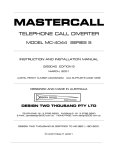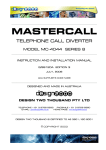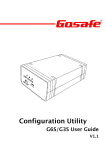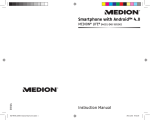Download MASTERCALL MC-4044 SERIES 5 Installation guide
Transcript
__________________________________________________________________________________________________ MASTERCALL OFFICE EXTENDER MODEL MC-4044 SERIES 5 __________________________________________________________________________________________________ OPERATOR AND INSTALLATION GUIDE Issue 8 AUTHOR: PETER ZEUG AUGUST, 1998 ACA SUPPLIER’S CODE N 468 AUSTEL PERMIT NUMBER A94/05/0234 NEW ZEALAND TELEPERMIT PTC 212/96/014 __________________________________________________________________________________________________ DESIGNED AND MADE IN AUSTRALIA DESIGN TWO THOUSAND PTY LTD TELEPHONE + 61 3 9758 5933 FACSIMILE + 61 3 9758 5560 E-MAIL [email protected] HOME PAGE www.design2000.com.au __________________________________________________________________________________________________ DESIGN TWO THOUSAND IS CERTIFIED TO ISO9001 © COPYRIGHT 1998 __________________________________________________________________________________________________ Operator Manual for Office Extender G/95072 Issue 8 __________________________________________________________________________________________________ THE OFFICE EXTENDER CONTENTS PAGE INTRODUCTION OVERVIEW DESCRIPTION 1 1 2 SYSTEM FEATURES PIN Access Security Hybrid Voice Amplifier Distinctive Ringing DTMF Control Codes Hook Flash Call Progress Detection Multi-User Remote Programming Call Statistics Hold Tone Standard Two Wire Ring In/Loop Out ACA Permit 3 3 3 3 3 3 3 3 3 3 3 3 3 INSTALLATION Power Line Connections Office Extender Connection Diagram 4 4 4 4 PROGRAMMING Mode of Operation PIN Numbers and corresponding Telephone Numbers Total Calls Operator Answered Calls Turn Off Extender Remote Control Master Reset 5 5 USER OPERATION Dial Mode Hold Mode Call back Hold Mode Telecommuting Mode without ‘Log on/off’ prompts ACD Agent Mode without ‘Log on/off’ prompts Dial Mode without ‘Log on/off’ prompts Control Codes To Log Out of the ACD Home Interface Module 7 7 7 7 7 8 8 8 9 10 SPECIFICATIONS 11 5 6 6 6 6 6 ACA SUUPLIER’S CODE N 468 __________________________________________________________________________________________________ Operator Manual for Office Extender G/95072 Issue 8 __________________________________________________________________________________________________ THE OFFICE EXTENDER INTRODUCTION The OFFICE Extender supports ‘telecommuting’ or `teleworking’ applications by extending the facilities of an analogue extension of a PABX, Centrex, CustomNet or any ACD to any remote location, without the need for dedicated lines. The OFFICE Extender has three main applications: 1. Allows remote workers (telecommuters) to have full access to the main office PABX for business related calls, while appearing to callers as if they are in the office. This is referred to as ‘Telecommuting’. ie. commuting by telephone. 2. Allows remote ACD agents (operators) to dial in from ‘home’ telephones and log on to the office PABX Automatic Call Distributor (ACD) and act as local agents. 3. Allows Assessors at any location to remotely monitor calls. The Assessor is able supervise the way in which operators are handling calls and then use their assessments to assist in coaching/training programs and quality call management. Note: There is a distinction between the ‘worker’ and the ‘agent’. Essentially they are both company employees, however the ‘worker’ is a staff member that uses a normal PABX extension, and the ‘agent’ is an operator that is required to log on to a PABX ACD, in order for the ACD to send calls to their extension. OVERVIEW The Office Extender is used by telecommuters and operators working from home or at any location remote from the main business office. It provides full access from the ‘Small Office/Home Office’ (SOHO) to the company PABX via the Public Switched Telephone Network (PSTN). The Office Extender provides remote access to the PABX features, including call back, call transfer and three way calling, from any DTMF telephone. The Office Extender allows the telecommuter to be contacted by an internal call from any PABX extension. The telecommuter, from any location, can contact anyone within the organisation by making an internal call, and similarly make external calls via the PABX by dialling the appropriate outside line access code. Outside callers calling into the company PABX can be transferred to the remote location without being aware that the telecommuter is not on the company premises. Because the Office Extender is located at the PABX, all internal calls are free and external calls are billed to the company’s account. The telecommuter is therefore free to use any ‘home’ telephone line, at any time, for telecommuting purposes. This obviates the need for expensive ‘dedicated’ lines which otherwise tie the telecommuter to a particular location. On a larger scale, the Office Extender is ideal for extending the facilities of a PABX ACD where analogue agents (operators) can remotely log on and operate in the same way as a local analogue agent. __________________________________________________________________________________________________ Operator Manual for Office Extender G/95072 Issue 8 Page 1 __________________________________________________________________________________________________ DESCRIPTION The Office Extender supports telecommuting applications by extending the facilities of an analogue extension of a PABX, Centrex or ACD to any remote location, without the need for dedicated lines. The Office Extender interfaces a PABX or ACD analogue extension to either another PABX extension (with a directory number assigned to it) or to a direct PSTN exchange line. Access to the system is achieved by dialling the directory number assigned to the Office Extender, and following the voice guide instructions provided by the Office Extender. There are six different modes of operation: 1. Dial Mode: The agent dials in to the Office Extender and after the ‘log on’ procedure the agent hangs up. A call is then made to the agent for each call assigned by the ACD, and the agent’s phone rings as normal. This mode is designed for infrequent call traffic, where a per call connection is made. The agent does not have to be ‘tied’ to the phone for the whole session, and can perform other tasks while waiting for the phone to ring. This mode may also be used when the agent is subject to time charged calls. 2. Hold Mode: The agent dials in to the Office Extender and after the ‘Log on’ procedure remains connected for the duration of the ACD session. The agent’s telephone ‘bell’ does not ‘ring’ as such. The Office Extender sends simulated distinctive ring sound to the agent’s ear piece or speaker phone and the agent presses * * to answer. This is designed for applications with high or frequent call traffic, resulting in minimum call charges. If the agent accidentally hangs up or the connection is unintentionally released, the Office Extender automatically re-establishes the link by dialling up the agent’s telephone number when the next call is presented by the ACD. 3. Call Back Hold Mode: This mode is essentially the same as the Hold mode described above but provides additional security. The agent dials in to the Office Extender and is requested to enter their Operator number and PIN. If valid, the Office Extender calls the agent back and requests that the PIN be re-entered before the agent is allowed to log on to the ACD. 4. Telecommuting Mode without ‘Log on/off’ prompts: This mode is similar to the Hold mode described above but has a broader application. It is designed more for the remote ‘worker’ (telecommuter) rather than the remote ‘agent’ (operator). The telecommuter dials in to the Office Extender and is simply requested to enter their Operator number and PIN number. If valid, the telecommuter is requested to standby for calls. The line may either be held open, or the tele-commuter may hang up. Either way, they will receive calls whenever the PABX extension is called. Please note that with this mode, the telecommuter is not requested to log on or off the ACD, even though this would still be possible if the Office Extender was connected to an ACD extension. 5. ACD Agent Mode without ‘Log on/off’ prompts: This mode is the same as the Telecommuting mode described above with only one exception. After the agent enters the Operator number and PIN number, the agent is automatically connected to PABX/ACD dial tone. When dial tone is heard, the agent enters a valid code to log on to the ACD. The agent then presses # # and can now hold the line open, or hang up. Again, either way, the agent will receive calls whenever the ACD extension is called, either by way of simulated ring tone or on a dial up basis. 6. Dial Mode without ‘Log on/off’ prompts: This mode of operation is similar to the Mode 1 described on the previous page. The tele-worker dials in to the Office Extender but is not requested to dial 1 or 0 to log on or off. This mode is designed for infrequent call traffic, or when the tele-worker is subject to time charged calls. __________________________________________________________________________________________________ Operator Manual for Office Extender G/95072 Issue 8 Page 2 __________________________________________________________________________________________________ SYSTEM FEATURES PIN Access Security Unauthorised access to the Office Extender and PABX/ACD is prevented by Personal Identification Numbers (PINs) which are fully programmable by the system administrator. Hybrid Voice Amplifier The Extender has programmable insertion gain/attenuation, so that the volume of speech can be adjusted to suit both the operator and the calling party. Distinctive Ringing When a call is switched from the PABX/ACD to the Office Extender, distinctive ringing sound (in synchronisation with incoming ring voltage) is sent to the telecommuter by the Office Extender, indicating the presence and type of a call. DTMF Control Codes The telecommuter can control the Office Extender to go ‘on hook’ and ‘off hook’ as required, using standard DTMF codes, or more easily by using the ‘Home Interface Module’. Hook Flash The telecommuter can signal the Office Extender to generate a hook flash (timed loop break) to access features of the PABX such as hold, recall, and three way calling. Call Progress Detection The Office Extender monitors call progress by detecting speech, silence, busy tone, dial tone, congestion tone, line reversal and loop current loss for the purpose of releasing the line when required. Multi-User The Office Extender stores up to eight different operator numbers and corresponding PIN and telephone numbers. This allows the one unit to be shared by a number of remote agents logging on for their respective shifts. Remote Programming The Office Extender is fully remotely programmable, from any DTMF telephone. Access to this feature is protected by a Master PIN. Call Statistics The Office Extender tallies up the total number of calls received, as well as the number of operator answered calls Hold Tone A single ‘pip’ is sent to the telecommuter every sixty seconds, when in holding pattern, to indicate that they are still connected to the Office Extender. Standard Two Wire Ring In/Loop Out The Office Extender has a Ringer Equivalent Number (REN) of 1 and appears as a normal two wire analogue telephone to both the PABX/ACD and the telephone exchange. AUSTEL (and ACA) Permit The Office Extender has AUSTEL approval (Permit Number A94/05/0234) in reference to the relevant technical and safety standards. Design Two Thousand’s ACA supplier’s code is N 468. __________________________________________________________________________________________________ Operator Manual for Office Extender G/95072 Issue 8 Page 3 __________________________________________________________________________________________________ INSTALLATION Power The Office Extender can be powered by an approved 240 Vac/12 Vdc power adaptor (supplied). It is plugged into a 240 V mains power outlet and into the Extender power socket. Alternatively, the Office Extender may be powered from a 24 → 48V (nom.) supply. Line Connections The Office Extender has two RJ12 line sockets. The two centre pins of the RJ12 are ‘La’ and ‘Lb’. Line 1 (IN) is connected to a PABX or ACD analogue extension. Line 2 (OUT) is connected to a PSTN line or an analogue PABX extension with a directory number assigned to it (also referred to as Direct In Termination (DIT)). OFFICE EXTENDER CONNECTION REMOTE TELEPHONE HIM HI-4690 ALTERNATE CONNECTION VIA PABX EXCHANGE LINES ALTERNATE CONNECTION USING PABX EXTENSION PABX OUT IN ANALOG EXTENSIONS MASTERCALL MC-4044 LINE 1 LINE 2 ALARM MIC VIEW OF REAR PANEL RS232 PORT RS232 PC MODEM POWER 12-48V DC POLARITY INSENSITIVE SERIAL No. ACA SUPPLIER’S CODE N468 DESIGN TWO THOUSAND PTY LTD LOCAL TELEPHONE OFFICE EXTENDER __________________________________________________________________________________________________ Operator Manual for Office Extender G/95072 Issue 8 Page 4 __________________________________________________________________________________________________ Programming The following parameters need to be programmed by the system administrator for the Office Extender to function as required: Modes of Operation The default mode of operation is programmed as follows. (It can also be programmed on a per operator basis when programming their PIN numbers and target telephone numbers). Enable Dial Mode * 6703 # * 67 1 * # Enable Hold Mode * 6703 # * 67 2 * # Enable Call Back Hold Mode * 6703 # * 67 3 * # Enable Telecommuting Mode * 6703 # * 67 4 * # Enable ACD Agent Mode * 6703 # * 67 5 * # (Default) Enable Dial Mode without prompts * 6703 # * 67 6 * # Check Mode of Operation * 6703 # * 67 - m * *, where m = 1 - 6. Programming PIN Numbers, Telephone (SOHO) Numbers and Mode of Operation per Operator Up to eight different agents can be assigned to each Extender by way of their own PIN that corresponds to their mode of operation and remote telephone number. When an operator logs on with their PIN, the Extender automatically selects their telephone number for the purpose of ‘Dial Mode’ and re-connecting the remote agent in the ‘Hold Modes’. To load PIN Numbers and corresponding Telephone Numbers: First PIN and Mode Second PIN and Mode Third PIN and Mode Fourth PIN and Mode Fifth PIN and Mode Sixth PIN and Mode Seventh PIN and Mode Eighth PIN and Mode Note: * # 1 pppp # m * # 2 pppp # m * # 3 pppp # m * # 4 pppp # m * # 5 pppp # m * # 6 pppp # m * # 7 pppp # m * # 8 pppp # m First Number Second Number Third Number Fourth Number Fifth Number Sixth Number Seventh Number Eighth Number 21 nnnn nnnn... # 22 nnnn nnnn... # 23 nnnn nnnn... # 24 nnnn nnnn... # 25 nnnn nnnn... # 26 nnnn nnnn... # 27 nnnn nnnn... # 28 nnnn nnnn... # m = 1 → 6 and must be pressed within two seconds after the #, otherwise the default setting will take effect. When entering the telephone numbers you may enter *# = dialing pause, ** = *, ## = #. __________________________________________________________________________________________________ Operator Manual for Office Extender G/95072 Issue 8 Page 5 __________________________________________________________________________________________________ Total Calls Press 30 and the Office Extender displays the total number of calls received. To clear the counter, press 30 *. Operator Answered Calls Press 3x, where x = Operator number (1-8) and the Office Extender displays the number of calls answered by that remote agent (operator). To clear the counter, press 3x *. Turn Off Extender Press 1 and the Office Extender is turned off (idle). An agent or telecommuter that has a session up is disconnected, and the system is ready for access. REMOTE CONTROL All system programming functions can be performed from any telephone. This facility provides the system administrator with full remote control. Access to remote control is protected by a Master PIN which is initially loaded from the Extender Keypad. To Load or Change the Master PIN Number Press * # 0 mmmm #, where mmmm = Master PIN. To Access Remote Control 1. 2. 3. 4. Dial Line 2 of the Extender and wait for answer. Press *. Enter the Master PIN. Program as you would from the keypad. Programming will be voice prompted. MASTER RESET Pressing * 67709600 # resets the Extender to the following conditions: Mode of operation: ACD Agent mode 5 Operators 1 2 3 4 5 6 7 8 PIN numbers 1111 2222 3333 4444 5555 6666 7777 8888 Mode 5 5 5 5 5 5 5 5 Telephone Numbers: Off Off Off Off Off Off Off Off __________________________________________________________________________________________________ Operator Manual for Office Extender G/95072 Issue 8 Page 6 __________________________________________________________________________________________________ USER OPERATION These descriptions refer to user operation without the Home Interface Module (HIM). The HIM further simplifies operating procedures (See Operator Guide for HIM G/96084). 1. Dial Mode The home agent logs on by dialling line 2 of the Extender, and waits for the voice prompt to enter Operator number and PIN. The agent then enters their number and PIN. If the PIN is invalid, the agent hears “Error, invalid PIN, please reenter...” If the third attempt is still invalid, the call is disconnected. When a valid PIN is entered, the agent hears “You are currently logged off, please press 1 if you wish to log on”. If 1 is pressed, the agent hears “Please enter your ACD Log On code” followed by dial tone. The remote agent can then log in to the ACD just as a local agent would. The agent then presses # # and hears “You are now logged on, thank you, please hang up”. The Extender then calls the agent’s number each time an incoming call is received. The agent’s telephone rings as normal, and each call is answered in a normal manner, that is, picking up the handset and pressing * * to answer, and then pressing # # before replacing the handset at the end of the call. 2. Hold Mode The remote agent logs on by dialling line 2 of the Extender, and waits for the voice prompt to enter Operator number and PIN. The agent then enters their number and PIN. If the PIN is invalid, the agent hears “Error, invalid PIN, please reenter...” If the third attempt is still invalid, the call is disconnected. When a valid PIN is entered, the agent hears “You are currently logged off, please press 1 if you wish to log on”. If 1 is pressed, the agent hears “Please enter your ACD Log On code” followed by dial tone. The remote agent can then log in to the ACD just as a local agent would. The agent then presses # # and hears “You are now logged on, please standby for a call to be put through, thank you”. The Extender then sends a distinctive simulated ring sound to the agent each time an incoming call is received. The remote agent presses * * to answer the call and # # to release that call. If the agent accidentally hangs up or the connection is unintentionally released, the Office Extender automatically reestablishes the link by dialling up the agent’s telephone number when the next call is presented by the ACD. 3. Call Back Hold Mode The remote agent logs on by dialling line 2 of the Extender, and waits for the voice prompt to enter Operator number and PIN. The agent then enters their number and PIN. If the PIN is invalid, the agent hears “Error, invalid PIN, please reenter...” If the third attempt is still invalid, the call is disconnected. When a valid PIN is entered, the agent hears “You are currently logged off, please press 1 if you wish to log on”. If 1 is pressed, the agent hears “Thank you, please hang up”. The Extender then calls the remote agent back and requests for the Operator number and PIN to be re-entered. After the valid PIN is re-entered, the agent hears “Please enter your ACD Log On code” followed by dial tone. The remote agent can then log in to the ACD just as a local agent would. The agent then presses # # and hears “You are now logged on, please standby for a call to be put through, thank you”. The Extender then sends a distinctive simulated ring sound to the agent each time an incoming call is received. The remote agent presses * * to answer the call and # # to release that call. If the agent accidentally hangs up or the connection is unintentionally released, the Office Extender automatically reestablishes the link by dialling up the agent’s telephone number when the next call is presented by the ACD. 4. Telecommuting Mode without ‘Log on/off’ prompts The telecommuter dials line 2 of the Extender, and waits for the voice prompt to enter Operator number and PIN. The telecommuter then enters their number and PIN. If the PIN is invalid, the telecommuter hears “Error, invalid PIN, please re-enter...” If the third attempt is still invalid, the call is disconnected. When a valid PIN is entered, the telecommuter hears confirmation “bips”. The Extender then sends distinctive simulated ring sound to the telecommuter each time an incoming call is received. The telecommuter presses * * to answer the call and # # to end that call. If the telecommuter hangs up or the connection is unintentionally released, the Office Extender automatically dials up the telecommuter’s telephone number when the next call is presented by the PABX. Therefore, there is no need for the telecommuter to ‘log off’ (# * #), unless they do not wish receive calls or until their shift is over. __________________________________________________________________________________________________ Operator Manual for Office Extender G/95072 Issue 8 Page 7 __________________________________________________________________________________________________ 5. ACD Agent Mode without ‘Log on/off’ prompts (Default) The agent dials line 2 of the Extender, and waits for the voice prompt to enter Operator number and PIN. The agent then enters their operator number and PIN. If the PIN is invalid, the agent hears “Error, invalid PIN, please re-enter...” If the third attempt is still invalid, the call is disconnected. When a valid PIN is entered, the agent hears PABX/ACD dial tone and can enter the ACD log on code followed by # #. The agent then hears confirmation “bips”. The Extender then sends distinctive simulated ring sound to the agent each time an incoming call is received. The remote agent presses * * to answer the call and # # to end that call. If the agent hangs up or the connection is unintentionally released, the Office Extender automatically dials up the agent’s telephone number when the next call is presented by the PABX ACD. When the agent’s shift is over, they press * *, enter the ACD log off code, press # * #, and hang up. 6. Dial Mode without ‘Log on/off’ prompts The home agent logs on by dialling line 2 of the Extender, and waits for the voice prompt to enter Operator number and PIN. The agent then enters their number and PIN. If the PIN is invalid, the agent hears “Error, invalid PIN, please reenter...” If the third attempt is still invalid, the call is disconnected. When a valid PIN is entered, the agent hears dial tone. The remote agent can then log in to the ACD just as a local agent would. The agent then presses # # and hears “Thank you, please hang up”. The Extender then calls the agent’s number each time an incoming call is received. The agent’s telephone rings as normal, and each call is answered in a normal manner, that is, picking up the handset and pressing * * to answer, and then pressing # # before replacing the handset at the end of the call. When the agent’s shift is over, they press * *, enter the ACD log off code, press # * #, and hang up. Control Codes During an Established Connection (All Modes) Answer call Pick up line 1 Hang Up line 1 Hook Flash Force release Clear down ** ** ## * * (100 ms timed loop break on line 1) # * * (Hang up Line 1 and Line 2 but remain logged on) # * # (Hang up Line 1 and Line 2 and end session) __________________________________________________________________________________________________ Operator Manual for Office Extender G/95072 Issue 8 Page 8 __________________________________________________________________________________________________ TO LOG IN AND LOG OUT OF THE ACD Refer to the PABX procedures for logging in and out of the ACD. The Office Extender may be factory programmed to automatically log the caller in and out of the ACD by automatically dialling the appropriate log in/out commands at the time of Extender log on and log off (clear down). This will simplify the log in/out procedure. As standard, remote agents can log OUT of the ACD as follows: 1. Dial Mode I. Repeat the Extender Log on Procedure as described. II. When PABX dial tone is heard, dial the appropriate command string to log out of the ACD. This could be programmed under a memory dial key of the phone. III. Wait a couple of seconds, press # * # to clear down the Extender, then hang up. 2. Hold Modes and ACD Agent Mode I. II. III. IV. Press # # only if you are on a call and wish to terminate it. Press * * to pick up line 1 and obtain PABX dial tone. Dial the appropriate command string to log out of the ACD. Wait a couple of seconds, press # * # to clear down the Extender, then hang up. 3. Telecommuting Mode 1. If the line is open to Office Extender: I. Press # * # to clear down the Extender, then hang up. 2. If your telephone is ‘on hook’: I. Dial line 2 of the Extender and enter your Operator and PIN number. II. Press # * # to clear down the Extender, then hang up. __________________________________________________________________________________________________ Operator Manual for Office Extender G/95072 Issue 8 Page 9 __________________________________________________________________________________________________ TELECOMMUTING HOME INTERFACE MODULE HI-4690 Description The Telecommuting Home Interface Module (HIM) is used in conjunction with the Office Extender for Telecommuting purposes. Without a HIM, the Telecommuter keeps the connection from the home office to the main office PABX via the Office Extender by leaving the home phone ‘off-hook’. The Telecommuter signals the Office Extender to go off-hook, on-hook and hook flash on the PABX extension using DTMF commands. By using an ‘on-hook’ dialling speaker telephone without a HIM, the Telecommuter can maintain the connection to the main office PABX but will need to remember the dial commands that signal the Office Extender to answer, hang up and hook flash, and also remember not to actually hang up between calls if a continuous connection is required. The Telecommuting Home Interface Module (HIM) solves these issues so that you can use the telephone like normal. The HIM is situated at the Home Office and is connected in between the Telecommuter’s telephone socket and telephone. The HIM now does the work of sending answer, hang up and hook flash commands automatically. As a result, the Telecommuter’s job is made easier, where using an analogue telephone at the home office becomes exactly the same as in the main office. When the Telecommuter is logged on for a working session and not on a call, the telephone can be placed on-hook. While the telephone is on hook, the HIM communicates with the Office Extender to hold the connection to the Home Office. When a call is presented to the telecommuter by the PABX or ACD, the Office Extender signals the HIM to ring. When the telephone is picked up, the HIM signals the Office Extender to loop the PABX extension. When the telephone is hung up, the HIM signals the Office Extender to hang up the PABX extension and keep the connection to the Extender in Hold Mode, or drop the connection in Dial Mode. By utilising the HIM at the home office, the Telecommuter does not need to remember any special command codes and procedures, or to press special buttons to make and receive calls from the PABX. SOHO Telephone HIM On-hook Ringing Answer Hang up Off-hook Hook-flash #*# Off hook Off hook Off hook Off hook Off hook Hook flash On hook Automatic DTMF Signaling AA C B AA B CC D Direction ↔ ← → → → → → Office Extender (Line 2) PABX (Line 1) Off-hook Off-hook Off-hook Off-hook Off-hook Off-hook On-hook On-hook Ringing Off-hook On-hook Off-hook Hook-flash On-hook Operating Procedure When first connecting the HIM, it will take about 30 seconds for the unit to initialize. During this period, any connected equipment must be ‘on-hook’. To Establish the Telecommuting Session 1. Dial the Extender and wait for answer. 2. Enter your Operator number and PIN. 3. Obtain dial tone and enter your ACD Log On code (if necessary). 4. Hang up. To End the Telecommuting Session 1. Lift handset, wait for dial tone and dial your ACD Log Off code (if necessary). 2. Press # * #. Listen for “This telecommuting session is now over, goodbye”. Repeat if necessary. 3. Hang up. __________________________________________________________________________________________________ Operator Manual for Office Extender G/95072 Issue 8 Page 10 __________________________________________________________________________________________________ SPECIFICATIONS Amplifier Frequency Range Input - Output Impedance Return Loss Insertion Gain Output Level Noise Method of operation 300 Hz to 3.4 kHz (-3dB). 220 ohm + 120 nF // 820 ohm (complex). > 17 dB, 300 Hz to 3400 Hz. 20 dB +/- 2 dB maximum. -10 dBm → 0 dBm programmable. < -50 dBm unweighted, 300 Hz to 3.4 kHz. Software controlled AGC with noise discrimination. Control Logic Processor Random Access Memory Program Memory Interface Number, Status & Option Storage Dialling Number Storage Displays Power On Divert On Controls Motorola 6809. 8K static. 32K byte EPROM. 8 bit latched data. Electrically Erasable Programmable Read Only Memory (EEPROM). Pulse (Decadic) - Electronic, controlled by processor. 10 pps. 34/66 Mark/Space ratio. Tone (DTMF) -Electronic, controlled by processor. 70 ms on, 70 ms off. 1 → 8 phone numbers of up to 20 digits each (local, STD or IDD calls), programmable from Keypad or remotely by telephone. Single digit 14mm 7 segment LED. LED (Red). LED (Green). 12 button keyboard. Voice Announcements Voice Prompts and Announcements Storage medium EPROM. Recording method 28K bit/sec ADPCM. Personalised Voice Announcements (Optional) Storage medium Linear EEPROM. Recording method Analogue DAST, time sampled at 8 kHz. Record time Up to 16 seconds x 2. Detectors Activity detector Sensitivity DTMF detector Sensitivity Detect time Dial Tone detector Frequency range Sensitivity Software adjustable. > -40 dB. > 50 ms. 380 Hz - 550 Hz. > 50 mV. __________________________________________________________________________________________________ Operator Manual for Office Extender G/95072 Issue 8 Page 11 __________________________________________________________________________________________________ General Power Input Power Consumption Remote Control Telecom Connection Enclosure Dimensions Desk Top Rack Mount Packed Weight AUSTEL Permit No. New Zealand Telepermit ACA Supplier’s Code 12 V dc 1A (nom.) power adaptor (12 → 48 V working standard). Standby, 30mA (350 mW). Operating, typically 450 mA (5W). ‘Touch Tone’ DTMF telephone or encoder, with Talk-back. Mode 1 (parallel) or mode 3. Desk top, powder coated metal enclosure, or 19” 1 U Rack mount, powder coated metal enclosure W350mm x D240mm x H25 - 60mm. W19” x D250mm x H44mm. 3 kg. A94/05/0234 PTC 212/96/014 N 468 Please note: Specifications are subject to change without notice. Ordering Codes: Desk Top Rack Mount 12 VDC 1A Power Adaptor 13.8 VDC Regulated 10A Supply Home Interface Module 4648 DSK 4648 RAC PP1 RPS-10138 HI-4690 MASTERCALL MC-4044 OFFICE EXTENDER DESIGNED AND MANUFACTURED BY DESIGN TWO THOUSAND PTY LTD TELEPHONE + 61 3 9758 5933 FACSIMILE + 61 3 9758 5560 E-MAIL [email protected] HOME PAGE www.design2000.com.au MADE IN AUSTRALIA __________________________________________________________________________________________________ Operator Manual for Office Extender G/95072 Issue 8 Page 12 __________________________________________________________________________________________________ MASTERCALL OFFICE EXTENDER MODEL MC-4044 SERIES 5 __________________________________________________________________________________________________ TECHNICAL GUIDE Issue 5 AUTHOR: PETER ZEUG AUGUST, 1998 ACA SUPPLIER’S CODE N 468 AUSTEL PERMIT NUMBER A94/05/0234 NEW ZEALAND TELEPERMIT PTC 212/96/014 __________________________________________________________________________________________________ DESIGNED AND MADE IN AUSTRALIA DESIGN TWO THOUSAND PTY LTD TELEPHONE + 61 3 9758 5933 FACSIMILE + 61 3 9758 5560 E-MAIL [email protected] HOME PAGE www.design2000.com.au __________________________________________________________________________________________________ DESIGN TWO THOUSAND IS CERTIFIED TO ISO9001 © COPYRIGHT 1998 __________________________________________________________________________________________________ Technical Guide for Office Extender T/95081 Issue 5 __________________________________________________________________________________________________ THE OFFICE EXTENDER CONTENTS System Configuration Codes 1 Tone Detection and Amplifier Codes 3 Activity Codes on the Monitor Display 5 Status LED 5 User Error Codes 5 Remote Control 5 To change the Master PIN Number 5 To Access Remote Control 5 To load PIN Numbers and corresponding Telephone Numbers 6 To check PIN Numbers and corresponding Telephone Numbers 6 Total Calls 6 Operator Answered Calls 6 Turn Off Extender 6 Master Reset 6 __________________________________________________________________________________________________ Technical Guide for Office Extender T/95081 Issue 5 __________________________________________________________________________________________________ SYSTEM CONFIGURATION CODES Using either the Extender Keypad or by Remote Control, enter System access code * 67 03 #,listen for “Please enter command” COMMANDS * nn where nn is option code number n = entry # = scroll down to next option number ** = abandon (do not save any changes) *# = store (save any changes) After either storing or abandoning program changes you can continue to make other programming changes, press # # to end, or simply hang up. OPTION CODE ENTRY TYPE OF DIALLING Tone/Pulse Auto Tone (DTMF) Pulse (DEC) * 61 TELEPHONE LINES Standard ‘O pause’ PABX extensions L1 & L2 Exch L1, PABX L2 PABX L1, exch L2 * 62 SPARE * 63 SILENCE DISCONNECT n x 20 secs (eg. 8 x 20 = 160 secs) 0 = unlimited (4 hrs) * 64 CALL TIME LIMIT n x 5 mins (eg. 8 x 5 = 45 mins) 0 = unlimited (4 hrs) * 65 H.I.M. MODE On Automatic * 66 RESPONSE 1 2 3 “61 is n, please enter command” 1 2 3 1 2 3 4 “62 is n, please enter command” 1 2 3 4 “63 is n, please enter command” 8 0 “64 is n, please enter command” 8 (In increments of 20 secs up to 180 secs) 0 8 0 “65 is n, please enter command” 8 (In increments of 5 mins up to 45 mins) 0 1 2 “66 is n, please enter command” 1 2 1 2 3 4 5 6 “67 is n, please enter command” 1 2 3 4 5 6 ANSWER DETECT MODE FOR CALL CONNECTION * 68 Connect on speech or cessation of valid ring tone Only connect on cessation of valid ring tone 2 Dial and connect 3 “68 is n, please enter command” 1 1 2 3 MODE OF OPERATION * 67 Dial Mode Hold Mode Call Back Hold Mode Telecommuting Mode ACD Agent Mode Dial Mode without Log on/off prompts __________________________________________________________________________________________________ Technical Guide for Office Extender T/95081 Issue 5 Page 1 __________________________________________________________________________________________________ OPERATOR OVERRIDE No Yes * 69 1 2 “69 is n, please enter command” 1 2 DIAL TONE DETECT * 70 5 sec wait for dial tone and re-loop if none 3 sec wait for dial tone (blind dial) 1 2 “70 is n, please enter command” 1 2 CONTINUOUS TONE DISCONNECT * 71 Keep connection on continuous tone Disconnect on continuous tone 1 2 “71 is n, please enter command” 1 2 LINE TEST FOR DISCONNECTION * 72 Loop break every 10 seconds of silence No loop break 1 2 “72 is n, please enter command” 1 2 SPARE * 73 & * 74 “73/74 is n, please enter command” CALL PROGRESS TEST NUMBERS * 75 Off On 1 2 “75 is n, please enter command” 1 2 LINE REVERSAL/LOOP CURRENT LOSS DETECT * 76 Yes - for connect and disconnect No Yes - for disconnect only Yes - for connect only 1 2 3 4 “76 is n, please enter command” 1 2 3 4 ERROR MESSAGE NUMBERS Off On * 77 1 2 “77 is n, please enter command” 1 2 SPARE * 78 BUSY COUNTER FOR DISCONNECTION 1 → 8 bursts * 79 MAX. RING VOLTAGE OFF TIME 1 → 8 Seconds * 80 RANDOM BUSY DETECT Yes No * 81 HOOK FLASH 100 ms 250 ms 500 ms 1000 ms * 82 “78 is n, please enter command” 7 “79 is n, please enter command” 7 6 “80 is n, please enter command” 6 1 2 “81 is n, please enter command” 1 2 1 2 3 4 “82 is n, please enter command” 1 2 3 4 (* 67 7096 00 # sets all options to the factory default, Extender responds “Thank you, please enter command”. Take care not to unintentionally enter this command !!!) Factory presets are Underlined. These can and should be changed to suit the application. __________________________________________________________________________________________________ Technical Guide for Office Extender T/95081 Issue 5 Page 2 __________________________________________________________________________________________________ TONE DETECTION AND AMPLIFIER CODES Using either the MASTERCALL Keypad or by Remote Control, enter Tone Detection access code * 67 05 #, listen for “Please enter command” COMMANDS * nn where nn is tone parameter code number nnn = entry # = scroll down to next tone parameter ** = abandon (do not save any changes) *# = store (save any changes) After either storing or abandoning program changes you can continue to make other programming changes, press # # to end, or simply hang up. ________________________________________ AUSTRALIA TONE PARAMETER CODE DEFAULT VALUE PERIOD (ms) ENTRY Actual Nominal BUSY OFF MIN BUSY OFF MAX BUSY ON MIN BUSY ON MAX NU OFF MIN NU OFF MAX NU ON MIN NU ON MAX RING 1 OFF MIN RING 1 OFF MAX RING 1 ON MIN RING 1 ON MAX RING 2 OFF MIN RING 2 OFF MAX RING 2 ON MIN RING 2 ON MAX * 00 007 * 01 019 * 02 007 * 03 019 * 04 010 * 05 020 * 06 062 * 07 094 * 08 004 * 09 008 * 10 008 * 11 015 * 12 050 * 13 075 * 14 008 * 15 015 224 544 224 544 320 640 1984 3008 128 256 256 480 1600 2400 256 480 225 550 225 550 320 640 2000 3000 130 260 260 480 1600 2400 260 480 RESPONSE “00 is nnn, enter command” “01 is nnn, enter command” “02 is nnn, enter command” “03 is nnn, enter command” “04 is nnn, enter command” “05 is nnn, enter command” “06 is nnn, enter command” “07 is nnn, enter command” “08 is nnn, enter command” “09 is nnn, enter command” “10 is nnn, enter command” “11 is nnn, enter command” “12 is nnn, enter command” “13 is nnn, enter command” “14 is nnn, enter command” “15 is nnn, enter command” Notes: • Entry = tone length in milliseconds divided by thirty two unless otherwise noted • There are eight values for RING TONE, thus allowing two OFF times and two ON times. Where only one OFF and/or ON time is required, set values for both RING 1 and RING 2 to the same. always set the RING 1 values to the shorter values when two tone lengths are involved. __________________________________________________________________________________________________ Technical Guide for Office Extender T/95081 Issue 5 Page 3 __________________________________________________________________________________________________ AMPLIFIER PARAMETER CODE DEFAULT VALUE RESPONSE SPARE * 16 000 “16 is nnn, enter command” DTMF Tx LEVEL * 17 010 (000 = Off, 063 - 001) “17 is nnn, enter command” SPEECH CONNECT SENSITIVITY - Transitions prior to valid ring tone * 18 005 (transitions) “18 is nnn, enter command” SPEECH CONNECT SENSITIVITY - Accumulated signal length of transitions in ms/32 * 19 018 (ms/32) “19 is nnn, enter command” SPEECH CONNECT SENSITIVITY - Transitions during valid ring tone * 20 006 (transitions) “20 is nnn, enter command” DISCONNECT CODE * 21 0-9, 11-18 (Consult factory) “21 is nnn, enter command” TONE DETECTOR SENSITIVITY (range 20 - 60) (Increasing value decreases sensitivity) * 22 030 “22 is nnn, enter command” BACKGROUND NOISE REJECTION (range 20 - 60) (Increasing value increases rejection, decrease for fax/data) * 23 050 “23 is nnn, enter command” OUTPUT LEVEL LINE 2 (‘OUT’) (range 034 - 063) (Increasing value increases output level) * 27 042 “27 is nnn, enter command” OUTPUT LEVEL LINE 1 (‘IN’) (range 034 - 063) (Increasing value increases output level) * 28 042 “28 is nnn, enter command” DUPLEX GAIN (range 20 - 40) (Increasing value increases duplex gain) * 29 036 “29 is nnn, enter command” AGC OUTPUT LEVEL (000 = off, range 060 - 100) (Increasing value increases automatic gain control) * 30 000 “30 is nnn, enter command” __________________________________________________________________________________________________ Technical Guide for Office Extender T/95081 Issue 5 Page 4 __________________________________________________________________________________________________ ACTIVITY CODES ON THE MONITOR DISPLAY 0. = Silence. 1. = Busy tone. 2. = Modulated dial tone. 3. = Number Unobtainable (NU). 4. = Speech. 5. = Steady tone. 6. = No progress or ‘random’ busy tone detected. 7. = Ring tone. 8. = Connecting caller to operator or loop current loss/line reversal. A. = Carrier tone to H.I.M. STATUS LED Off Slow flash On Fast flash = No session established. = Session established but no call in progress. = Session established and call in progress. = Session established but telecommuter has hung up and will be redialled. USER ERROR CODES 21 = Operator number one currently ‘in session’. 22 = Operator number two currently ‘in session’. 23 = Operator number three currently ‘in session’. 24 = Operator number four currently ‘in session’. 25 = Operator number five currently ‘in session’. 26 = Operator number six currently ‘in session’. 27 = Operator number seven currently ‘in session’. 28 = Operator number eight currently ‘in session’. Note: The Office Extender can be programmed to allow other operators to take over the current session. REMOTE CONTROL All system programming functions can be performed from any telephone. This facility provides the system administrator with full remote control. Access to remote control is protected by a Master PIN. To change the Master PIN Number (from the Extender Keypad) Press * # 0 mmmm #, where mmmm = Master PIN. To Access Remote Control 1. 2. 3. 4. Dial Line 2 of the Extender and wait for answer. Press * Enter the Master PIN (default = 1234) Program as you would from the keypad. Programming will be voice prompted. __________________________________________________________________________________________________ Technical Guide for Office Extender T/95081 Issue 5 Page 5 __________________________________________________________________________________________________ To load PIN Numbers with corresponding Mode of Operation and Telephone Numbers: First PIN * # 1 pppp # m Second PIN * # 2 pppp # m Third PIN * # 3 pppp # m Fourth PIN * # 4 pppp # m Fifth PIN * # 5 pppp # m Sixth PIN * # 6 pppp # m Seventh PIN * # 7 pppp # m Eighth PIN * # 8 pppp # m First Number 21 nnnn nnnn... # Second Number 22 nnnn nnnn... # Third Number 23 nnnn nnnn... # Fourth Number24 nnnn nnnn... # Fifth Number 25 nnnn nnnn... # Sixth Number 26 nnnn nnnn... # Seventh Number 27 nnnn nnnn... # Eighth Number28 nnnn nnnn... # Master PIN * # 0 pppp # To check PIN Numbers and corresponding Telephone Numbers: First PIN *#1# Second PIN * # 2 # Third PIN * # 3 # Fourth PIN * # 4 # Fifth PIN *#5# Sixth PIN * # 6 # Seventh PIN * # 7 # Eighth PIN * # 8 # First Number 21 # Second Number 22 # Third Number 23 # Fourth Number24 # Fifth Number 25 # Sixth Number 26 # Seventh Number 27 # Eighth Number28 # Master PIN * # 0 # Total Calls Press 30 and the Office Extender reports the total number of calls received. To clear the counter, press 30 *. Operator Answered Calls Press 3x, where x = Operator number (1-8) and the Office Extender reports the number of calls answered by that remote agent (operator). To clear the counter, press 3x *. Turn Off Extender Press 1 and the Office Extender is turned off (idle). Any agent or telecommuter that was in session is disconnected, and the system is ready for access. MASTER RESET Pressing * 67709600 # resets the Extender to the following conditions: Mode of operation: ACD Agent mode 5. Operators: 1 2 3 4 PIN Numbers: 1111 2222 3333 4444 Telephone Numbers: Off Off Off Off Operators: 5 6 7 8 PIN Numbers: 5555 6666 7777 8888 Telephone Numbers: Off Off Off Off END OF DOCUMENT __________________________________________________________________________________________________ Technical Guide for Office Extender T/95081 Issue 5 Page 6 __________________________________________________________________________________________________ OFFICE EXTENDER - TELECOMMUTING HOME INTERFACE MODULE HI-4690 Description The Telecommuting Home Interface Module (HIM) is used in conjunction with the Office Extender for Telecommuting purposes. Without a HIM, the Telecommuter keeps the connection from the home office to the main office PABX via the Office Extender by leaving the home phone ‘off-hook’. The Telecommuter signals the Office Extender to go off-hook, on-hook and hook flash on the PABX extension using DTMF commands. By using an ‘on-hook’ dialling speaker telephone without a HIM, the Telecommuter can maintain the connection to the main office PABX but will need to remember the dial commands that signal the Office Extender to answer, hang up and hook flash, and also remember not to actually hang up between calls if a continuous connection is required. The Telecommuting Home Interface Module (HIM) solves these issues so that you can use the telephone like normal. The HIM is situated at the Home Office and is connected in between the Telecommuter’s telephone socket and telephone. The HIM now does the work of sending answer, hang up and hook flash commands automatically. As a result, the Telecommuter’s job is made easier, where using an analogue telephone at the home office becomes exactly the same as in the main office. When the Telecommuter is logged on for a working session and not on a call, the telephone can be placed on-hook. While the telephone is on hook, the HIM communicates with the Office Extender to hold the connection to the Home Office. When a call is presented to the telecommuter by the PABX or ACD, the Office Extender signals the HIM to ring. When the telephone is picked up, the HIM signals the Office Extender to loop the PABX extension. When the telephone is hung up, the HIM signals the Office Extender to hang up the PABX extension and keep the connection to the Extender in Hold Mode, or drop the connection in Dial Mode. By utilising the HIM at the home office, the Telecommuter does not need to remember any special command codes and procedures, or to press special buttons to make and receive calls from the PABX. SOHO Telephone HIM On-hook Ringing Answer Hang up Off-hook Hook-flash #*# Off hook Off hook Off hook Off hook Off hook Hook flash On hook Automatic DTMF Signaling AA C B AA B CC D Direction ↔ ← → → → → → Office Extender (Line 2) PABX (Line 1) Off-hook Off-hook Off-hook Off-hook Off-hook Off-hook On-hook On-hook Ringing Off-hook On-hook Off-hook Hook-flash On-hook Operating Procedure When first connecting the HIM, it will take about 30 seconds for the unit to initialize. During this period, any connected equipment must be ‘on-hook’. To Establish the Telecommuting Session 1. Dial the Extender and wait for answer. 2. Enter your Operator number and PIN. 3. Obtain dial tone and enter your ACD Log On code (if necessary). 4. Hang up. To End the Telecommuting Session 1. Lift handset, wait for dial tone and dial your ACD Log Off code (if necessary). 2. Press # * #. Listen for “This telecommuting session is now over, goodbye”. Repeat if necessary. 3. Hang up. __________________________________________________________________________________________________ Operator Guide for HIM G/96084 Issue 2 Page 1 __________________________________________________________________________________________________ OFFICE EXTENDER SIEMENS GEC COMMUNICATION SYSTEMS PTY LTD DISA FACILITY (DESIGN TWO THOUSAND PTY LTD REF. No.: SCN 175) If the first operator PIN is programmed to 9999 (see Operator Manual for Office Extender G/95072 Page 4), the Office Extender functions as a Direct Inward Station Access (DISA) unit. When authorised users call into the Extender, they receive a special answer tone followed by internal PABX dial tone. The caller then dials * 51 followed by their Personal Identification Number (PIN). If the PIN is validated, the caller is then able to make calls to the Public Switched Telephone Network (PSTN). At any time dial tone may be re-obtained by pressing * *, which enables follow-on calls to be made without the need to hang up and log on again. This is also a very useful feature if you miss-dial etc.. To end the session, simply hang up. The Extender will automatically release the lines ready for the next call. __________________________________________________________________________________________________ Operator Manual for Office Extender SCN 175 Issue 1 Page 1 __________________________________________________________________________________________________ OFFICE EXTENDER VOICE LINK REMOTE PABX INTERFACE LI-4302 (SYSTEM DRAWING NUMBER 4759) Description The Telecommuting Home Interface Module (HIM) is commonly used in conjunction with the Office Extender for Telecommuting purposes. Normally the Telecommuter is situated at a Small Office/Home Office (SOHO) where there is a single line telephone for voice calls. Further applications for the Office Extender and the HIM exist where a PABX or Key System is at the remote end. By using a HIM in conjunction with the Remote PABX Interface at the remote end, an Extender Voice Link connection similar to a ‘Voice Link C’ is created. The Remote PABX Interface is situated at the Remote Office and is connected in between the HIM and a spare ring in/loop out ‘Trunk’ position on the PABX or Key System. The HIM does the work of sending answer, hang up and hook flash commands to the Office Extender as well as causing the Remote PABX Interface to send ringing voltage to the PABX as calls arrive. The Remote PABX Interface also provides the PABX with a 48 Volt line feed. As a result, a line on the Remote Office PABX remains connected to the Main Office PABX, over which calls can transferred to and then from the Remote Office. When the Remote Office has an Extender Voice Link established but is not on a call to the main office, the Extender remote PABX ‘Trunk’ is placed ‘on-hook’. While ‘on-hook’, the HIM communicates with the Office Extender to hold the PSTN connection between both offices. When a call is presented to the Remote Office by the main PABX or ACD, the Office Extender signals the HIM and Remote PABX Interface to ring the PABX. When the call is picked up from an extension, the HIM signals the Office Extender to loop the Main Office PABX extension. When the telephone extension that seized the ‘trunk’ at the remote end is hung up, the HIM signals the Office Extender to hang up the PABX extension at the Main Office and keep the PSTN connection to the Office Extender in Hold Mode, or drop the connection in Dial Mode. Operating Procedure When first connecting the HIM, it will take about 30 seconds for the unit to ‘charge up’. To Establish the Extender Voice Link 1. 2. 3. 4. Dial the Office Extender and wait for answer. Enter your Operator number and PIN. Obtain dial tone and enter your ACD Log On code (if necessary). Hang up. To Disconnect the Extender Voice Link 1. 2. 3. Select the Extender Line Key, wait for dial tone and dial your ACD Log Off code (if necessary). Press # * #. Listen for “This telecommuting session is now over, goodbye”. Hang up. __________________________________________________________________________________________________ User Guide for Remote PABX Interface SY-4759 Document G/98116 Issue 1 Page 1 NOTES: August 19, 1996 OFFICE EXTENDER Disconnect Codes The Office Extender is able to report the reason for the disconnection of the last call. * 6705 # * 21 - nn *# nn = 001 Busy tone 002 Dial tone 003 Number Unobtainable tone 004 Speech 005 Continuous tone 006 Random busy tone 007 Ring tone 008 Not Used 009 Not Used 000 Silence 011 Random busy tone 012 Stop Task 013 Loop current loss / line reversal detect 014 Forced disconnect (‘D’ from H.I.M. or # 59 # from user) 015 Silence 016 Continuous tone 017 In band tone (350 → 500 Hz) 018 Total time limit exceeded CUSTOMNET SPECTRUM TELECOMMUTING ACD AGENT LOGIN PROCEDURES FOR REMOTE ANALOGUE ACD POSITIONS To Establish Telecommuting Session from Remote Position 1. 2. 3. 4. Press the ‘SPKR’ Key and then the ‘START SESSION’ Key. (Same as dialling your Telecommuting Extender Number __________________________) Wait for answer and follow the Voice Guides. Enter Your Operator Number ______________ Enter Your PIN Number ______________ Listen for Dial Tone then: To Log On to the ACD 5. 6. • • 7. Press the ‘LOG ON’ Key (same as dialling * 91) within five seconds of step 4. Listen for Dial Tone and enter your Login PIN Number ______________ Two beeps indicates successful procedure. If unsuccessful, press the ‘HANG UP’ Key (same as dialling # #) followed by the ‘ANSWER’ Key (same as dialling * *) and try steps 4. and 5. again until successful. Press the ‘HANG UP’ Key. To Make Yourself Ready to Receive Calls 8. 9. • 10. 11. Press the ‘ANSWER’ Key. Listen for dial tone and press the ‘READY’ Key (same as dialling # 92). Two beeps indicates successful procedure. Press the ‘HANG UP’ Key. Wait for simulated ringing which indicates an incoming call. To Answer Calls 1. 2. When you hear the simulated ringing tone, press the ‘ANSWER’ Key and lift handset to take the call. To end the call, press the ‘HANG UP’ Key followed by the ‘SPKR’ Key and replace handset. To Stop Taking Calls but Remain in the ACD (eg. For a Convenience Break) 1. 2. Press the ‘ANSWER’ Key and then the ‘NOT READY’ Key (same as dialling * 92). Press the ‘HANG UP’ Key. To Resume Taking Calls 1. 2. Press the ‘ANSWER’ Key and then the ‘READY’ Key. Press the ‘HANG UP’ Key. To Log Off the ACD and End the Session 1. • 2. 3. Press the ‘ANSWER’ Key and then the ‘LOG OFF’ Key (same as dailling # 91). Two beeps indicates successful procedure. Press the ‘END SESSION’ Key. Listen for “This Telecommuting Session is now over, Goodbye” ---------------------------------------------------------------------------------------IF IN DOUBT ABOUT BEING LOGGED ON, SIMPLY REPEAT STEPS 1 - 11 BUT YOU MAY NEED TO PRESS THE ‘ANSWER’ KEY AT STEP 4. TO OBTAIN DIAL TONE IF NECESSARY NOTE: If the Office Extender is not being used with a Home Interface Module (HIM), please enter the following from the Office Extender keypad: *6703# *66 2 *# ATTN.: Neil Trattles, RACQ 07 3361 2183 07 3841 1048 OFFICE EXTENDER Programming PIN Numbers and Telephone (SOHO) Numbers Up to eight different agents can be assigned to each Extender by way of their own PIN that corresponds to their remote telephone number. When an operator logs on with their PIN, the Extender automatically selects their telephone number for the purpose of ‘Dial Mode’ and re-connecting the remote agent in the ‘Hold Modes’. To load PIN Numbers and corresponding Telephone Numbers: First PIN Second PIN Third PIN Fourth PIN Fifth PIN Sixth PIN Seventh PIN Eighth PIN * # 1 pppp # * # 2 pppp # * # 3 pppp # * # 4 pppp # * # 5 pppp # * # 6 pppp # * # 7 pppp # * # 8 pppp # First Number Second Number Third Number Fourth Number Fifth Number Sixth Number Seventh Number Eighth Number 21 nnnn nnnn... # 22 nnnn nnnn... # 23 nnnn nnnn... # 24 nnnn nnnn... # 25 nnnn nnnn... # 26 nnnn nnnn... # 27 nnnn nnnn... # 28 nnnn nnnn... # Note: *# = dialing pause, ** = *, ## = #. Also: OPERATOR OVERRIDE No Yes ie. Enter *6703# *69 2 *# Design Two Thousand Pty Ltd Peter Zeug 06/01/00 * 69 1 2 “69 is n, please enter command” 1 2