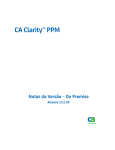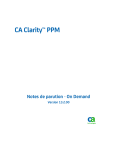Download Clarity XLC 3.1 Installation guide
Transcript
CA Clarity™ PPM Release Notes Release 13.1.00, Third Edition This Documentation, which includes embedded help systems and electronically distributed materials, (hereinafter referred to as the “Documentation”) is for your informational purposes only and is subject to change or withdrawal by CA at any time. This Documentation may not be copied, transferred, reproduced, disclosed, modified or duplicated, in whole or in part, without the prior written consent of CA. This Documentation is confidential and proprietary information of CA and may not be disclosed by you or used for any purpose other than as may be permitted in (i) a separate agreement between you and CA governing your use of the CA software to which the Documentation relates; or (ii) a separate confidentiality agreement between you and CA. Notwithstanding the foregoing, if you are a licensed user of the software product(s) addressed in the Documentation, you may print or otherwise make available a reasonable number of copies of the Documentation for internal use by you and your employees in connection with that software, provided that all CA copyright notices and legends are affixed to each reproduced copy. The right to print or otherwise make available copies of the Documentation is limited to the period during which the applicable license for such software remains in full force and effect. Should the license terminate for any reason, it is your responsibility to certify in writing to CA that all copies and partial copies of the Documentation have been returned to CA or destroyed. TO THE EXTENT PERMITTED BY APPLICABLE LAW, CA PROVIDES THIS DOCUMENTATION “AS IS” WITHOUT WARRANTY OF ANY KIND, INCLUDING WITHOUT LIMITATION, ANY IMPLIED WARRANTIES OF MERCHANTABILITY, FITNESS FOR A PARTICULAR PURPOSE, OR NONINFRINGEMENT. IN NO EVENT WILL CA BE LIABLE TO YOU OR ANY THIRD PARTY FOR ANY LOSS OR DAMAGE, DIRECT OR INDIRECT, FROM THE USE OF THIS DOCUMENTATION, INCLUDING WITHOUT LIMITATION, LOST PROFITS, LOST INVESTMENT, BUSINESS INTERRUPTION, GOODWILL, OR LOST DATA, EVEN IF CA IS EXPRESSLY ADVISED IN ADVANCE OF THE POSSIBILITY OF SUCH LOSS OR DAMAGE. The use of any software product referenced in the Documentation is governed by the applicable license agreement and such license agreement is not modified in any way by the terms of this notice. The manufacturer of this Documentation is CA. Provided with “Restricted Rights.” Use, duplication or disclosure by the United States Government is subject to the restrictions set forth in FAR Sections 12.212, 52.227-14, and 52.227-19(c)(1) - (2) and DFARS Section 252.227-7014(b)(3), as applicable, or their successors. Copyright © 2012 CA. All rights reserved. All trademarks, trade names, service marks, and logos referenced herein belong to their respective companies. Contact CA Technologies Contact CA Support For your convenience, CA Technologies provides one site where you can access the information that you need for your Home Office, Small Business, and Enterprise CA Technologies products. At http://ca.com/support, you can access the following resources: ■ Online and telephone contact information for technical assistance and customer services ■ Information about user communities and forums ■ Product and documentation downloads ■ CA Support policies and guidelines ■ Other helpful resources appropriate for your product Providing Feedback About Product Documentation If you have comments or questions about CA Technologies product documentation, you can send a message to [email protected]. To provide feedback about CA Technologies product documentation, complete our short customer survey which is available on the CA Support website at http://ca.com/docs. Documentation Changes The following documentation updates have been made since the last edition of these Release Notes. Second Edition: ■ Supported Upgrade Paths. This topic has a change in the supported patch levels for Version 13.0 or its service packs. ■ Java Runtime Environment Defects. This topic covers JRE security issues. ■ CA Clarity PPM Solution Pack Compatibility. This topic includes information about installing the CA Clarity PPM Solution Pack add-in. ■ Appendix B: Accessibility Features. This appendix covers accessibility setup, enhancements, and keyboard shortcuts. Third Edition: ■ Additional Upgrade Steps (Niku 6.x, Clarity 7.x, CA Clarity 8.x). This topic covers steps that customers upgrading from an older product version must complete. Contents Chapter 1: Welcome to CA Clarity PPM 7 What This Document Covers ........................................................................................................................................ 7 Additional Upgrade Steps (Niku 6.x, Clarity 7.x, CA Clarity 8.x) ................................................................................... 7 Training ........................................................................................................................................................................ 8 International Support ................................................................................................................................................... 8 Knowledge Base Articles .............................................................................................................................................. 9 Known Issues and Resolved Defects ............................................................................................................................ 9 Known Issues ......................................................................................................................................................... 9 Resolved Defects ................................................................................................................................................. 10 Java Runtime Environment Defects .................................................................................................................... 10 Supported Upgrade Paths .......................................................................................................................................... 10 Add-ins Compatibilities .............................................................................................................................................. 11 CA Clarity PPM Solution Pack Compatibility .............................................................................................................. 12 Chapter 2: New and Enhanced Features 13 New Features ............................................................................................................................................................. 13 Financially-Enabled Roles .................................................................................................................................... 13 Fixed Header Rows in Grid Portlets..................................................................................................................... 14 WCAG 2.0 Accessibility Support (Level A) ........................................................................................................... 14 Budget Merge or Replace ................................................................................................................................... 14 Enhanced Features ..................................................................................................................................................... 14 New Languages Supported in the User Interface ............................................................................................... 14 Capacity Planning Portlets for Resource Planning .............................................................................................. 15 Chapter 3: Documentation 19 View the CA Technologies Bookshelf ......................................................................................................................... 19 Where to Find Documentation ........................................................................................................................... 19 How to View and Search PDFs ............................................................................................................................ 19 Documentation Changes ............................................................................................................................................ 20 Appendix A: Compatibilities 21 Compatibilities ........................................................................................................................................................... 21 CA Clarity PPM Servers ............................................................................................................................................... 21 Integrated Servers ...................................................................................................................................................... 24 Clients ......................................................................................................................................................................... 24 Contents 5 Products Included with CA Clarity PPM...................................................................................................................... 26 Change History ........................................................................................................................................................... 27 Changes in CA Clarity PPM Release 13.1.00 ........................................................................................................ 27 Changes in CA Clarity PPM Service Pack 13.0.01 ................................................................................................ 28 Changes in CA Clarity PPM Version 13.0.00 ........................................................................................................ 29 FIPS Operating Mode Restrictions.............................................................................................................................. 30 IPv6 Network Compatibility Restrictions.................................................................................................................... 30 CA Business Intelligence Release 3.3 - (SAP BusinessObjects Enterprise XI 3.1 Service Pack 5) Supported Configurations ............................................................................................................................................................ 32 Appendix B: Accessibility Features 35 Product Enhancements .............................................................................................................................................. 35 Display ................................................................................................................................................................. 35 Sound .................................................................................................................................................................. 36 Keyboard ............................................................................................................................................................. 36 Mouse ................................................................................................................................................................. 37 Set Up Accessibility for a User .................................................................................................................................... 38 Keyboard Shortcuts .................................................................................................................................................... 38 Keyboard Shortcuts for Basic Features ............................................................................................................... 38 Keyboard Shortcuts for CA Clarity PPM Actions ................................................................................................. 39 Keyboard Shortcuts for Lists ............................................................................................................................... 40 Appendix C: Third-Party Acknowledgements 6 Release Notes 41 Chapter 1: Welcome to CA Clarity PPM Welcome to CA Clarity PPM Release 13.1. This section contains the following topics: What This Document Covers (see page 7) Additional Upgrade Steps (Niku 6.x, Clarity 7.x, CA Clarity 8.x) (see page 7) Training (see page 8) International Support (see page 8) Knowledge Base Articles (see page 9) Known Issues and Resolved Defects (see page 9) Supported Upgrade Paths (see page 10) Add-ins Compatibilities (see page 11) CA Clarity PPM Solution Pack Compatibility (see page 12) What This Document Covers This document provides information about enhanced features, documentation, and system requirements for CA Clarity PPM. This release provides a CA Technologies Bookshelf that you can access from the product. For more information about the bookshelf and product documentation, see View the CA Technologies Bookshelf (see page 19). Note: At publication time, the product supports the operating systems and third-party software listed in this document. The most current Release Notes is found on CA Support at http://ca.com/support. For complete installation instructions, see the Installation Guide. Additional Upgrade Steps (Niku 6.x, Clarity 7.x, CA Clarity 8.x) Important! If you are upgrading to Release 13.1 and have had an older product version (Niku 6.x, Clarity 7.x, or CA Clarity 8.x) installed, additional steps are required for a successful installation. Complete these steps if one of the following conditions apply: ■ You are currently using one of the listed products. ■ You previously had one of the listed products installed. Follow these steps: 1. Upgrade to CA Clarity PPM Version 13.0. Chapter 1: Welcome to CA Clarity PPM 7 Training 2. Before you upgrade to either Release 13.1 (or 13.0.1.x), copy the caches.xml file from the following source folder to the appropriate target folder: UNIX/Linux Source Folder: $NIKU_HOME/.setup/templates/config Target Folder: $NIKU_HOME/config Windows Source Folder: %NIKU_HOME%\.setup\templates\config Target Folder: %NIKU_HOME%\config 3. Complete the upgrade to Release 13.1 as documented. Training For user training, CA Technologies offers the CA Productivity Accelerator (CA PA) solution. You can use this solution to create custom education materials and practice simulations and assessments. The custom education materials are used in classroom training and online simulations. Your users can access the practice simulations and assessments from the Learn link on the User toolbar or from the learning management system (LMS). The CA PA provides standard content modules that you can upload into your CA PA editor and modify to reflect your configuration of CA Clarity PPM. You can also integrate your organization’s processes and procedures into the CA PA solution. CA Education offers these training solutions. To learn more about the training offerings and CA PA, see the CA Education website at http://ca.com/education. International Support An internationalized product is an English product that operates correctly on local language versions of the required operating system and required third-party products, and supports local language data for input and output. Internationalized products also support the ability to specify local language conventions for date, time, currency and number formats. A translated product (sometimes referred to as a localized product) is an internationalized product that includes local language support for the user interface of the product, online help and other documentation, and local language default settings for date, time, currency, and number formats. 8 Release Notes Knowledge Base Articles The product is fully localized and supports over 100 regional settings for date, time, and number formatting. The user interface is available in the following languages: ■ Brazilian Portuguese ■ Japanese ■ Czech ■ Korean ■ Danish ■ Norwegian ■ Dutch ■ Polish ■ English ■ Russian ■ Finnish ■ Simplified Chinese ■ French ■ Spanish ■ German ■ Swedish ■ Hungarian ■ Traditional Chinese ■ Italian ■ Turkish Localized versions of some CA Clarity PPM Online Help files and guides are available within 90 days of the product general availability. The most recent versions of localized product documentation are available at CA Support. Knowledge Base Articles For information about knowledge base articles, log in to the Knowledge Base Articles page on CA Support Online. Known Issues and Resolved Defects Known Issues For information about known issues, log in to CA Support Online and search using the clarity13open keyword. Any related articles and known issues appear. Note: For the known issues related to the product installation and new features, see the chapter “Installation and Upgrade” in the Change Impact and Upgrade Guide. Chapter 1: Welcome to CA Clarity PPM 9 Supported Upgrade Paths Resolved Defects For information about resolved defects, see the Resolved Defects page on CA Support Online. Java Runtime Environment Defects The Java Runtime Environment (JRE) is updated frequently with fixes for security issues, including issues that are unknown at the time CA Clarity PPM is released. To ensure that you have the latest fixes, we recommend that you download the most recent version 7 JDK. Supported Upgrade Paths If you have any of the following releases installed, you can upgrade to CA Clarity PPM Release 13.1: ■ CA Clarity PPM Release 8.1 or Service Pack or Fix Pack 8.1.x ■ CA Clarity PPM Version 12.0 or Service Pack 12.0.x ■ CA Clarity PPM Release 12.1 or Service Packs Supported patch levels: ■ – 12.1.0.1 through 12.1.0.8 – 12.1.1.1 through 12.1.1.7 – 12.1.2.1 through 12.1.2.3 – 12.1.3.1 through 12.1.3.3 CA Clarity PPM Version 13.0 or Service Packs Supported patch levels: – 13.0.1.1 through 13.0.1.2 Important! Take caution when attempting an upgrade to Release 13.1 and you are on a CA Clarity PPM patch level that is not listed in the preceding list. You may encounter upgrade issues. For best results, wait for a supported upgrade path to a later release or patch. For more information, contact CA Support or your CA Services representative. You can also find more information on the CA Clarity PPM Global User Community. 10 Release Notes Add-ins Compatibilities Add-ins Compatibilities The following list shows the add-ins to upgrade for Release 13.1: ■ If you are upgrading from Version 13.0 to Release 13.1, the following add-ins are upgraded: – PMO Accelerator – Earned Value Manager – Connector for CA Unicenter Asset Portfolio Management – Connector for CA Unicenter Service Desk and CA Software Change Manager for Distributed Note: If you plan to use one of the languages added for Release 13.1 (Korean, Simplified Chinese, or Traditional Chinese), upgrade all installed add-ins. ■ If you are upgrading from any version before Version 13.0 to Release 13.1, upgrade all installed add-ins. The following table shows the accelerator and connector releases that are required for Version 13.0, Service Pack 13.0.1, and Release 13.1. Accelerator or Connector 13.0 and 13.0.1 New 13.1 Installation Upgrade from Upgrade from 13.0 or 12.x to 13.1 13.0.1 to 13.1 PMO Accelerator 3.0 3.1 3.1 3.1 Earned Value Manager 2.0 2.0.01 2.0.01 2.0.01 Accelerator for PRINCE2 2.0 2.0.01 2.0.01 2.0 or 2.0.01 Accelerator for the PMBOK 2.0 2.0.01 2.0.01 2.0 or 2.0.01 Accelerator for New Product Development 2.0 2.0.01 2.0.01 2.0 or 2.0.01 PPM Essentials Accelerator 2.0 2.0.01 2.0.01 2.0 or 2.0.01 BRM Accelerator 3.0 3.0.01 3.0.01 3.0 or 3.0.01 Connector for CA Unicenter Service Desk & CA Software Change Manager™ for Distributed 2.0 2.0.01 2.0.01 2.0.01 Connector for CA Unicenter Asset Portfolio Management 2.0 2.0.01 2.0.01 2.0.01 Connector for Microsoft SharePoint 2.0 2.0.01 2.0.01 2.0 or 2.0.01 Service Connect 2.0 2.0 2.0 2.0 Catalyst Connector 2.5 2.5 2.5 2.5 Chapter 1: Welcome to CA Clarity PPM 11 CA Clarity PPM Solution Pack Compatibility Accelerator or Connector 13.0 and 13.0.1 New 13.1 Installation Upgrade from Upgrade from 13.0 or 12.x to 13.1 13.0.1 to 13.1 Agile Vision Enterprise Winter 2012 Summer 2012 Summer 2012 Summer 2012 Product Vision Winter 2012 Summer 2012 Summer 2012 Summer 2012 CA Clarity PPM Solution Pack Compatibility Before you install the CA Clarity PPM Solution Pack add-in, verify that the compatible versions of CA Clarity PPM and the PMO Accelerator are installed. The CA Clarity PPM Solution Pack installation fails if you do not install the compatible version of the PMO Accelerator add-in before installing the solution pack. Important! Review the certified and supported versions chart in the CA Clarity PPM Solution Pack Release Notes to determine if an upgrade of CA Clarity PPM and the PMO Accelerator is required, or optional. For complete information, see the CA Clarity PPM Solution Pack Index page on CA Support Online. 12 Release Notes Chapter 2: New and Enhanced Features This section contains the following topics: New Features (see page 13) Enhanced Features (see page 14) New Features This release includes the following new features: ■ Financially-Enabled Roles (see page 13) ■ Fixed Header Rows in Grid Portlets (see page 14) ■ WCAG 2.0 Accessibility Support (Level A) (see page 14) ■ Budget Merge or Replace (see page 14) Financially-Enabled Roles You can assign Resource Class and Transaction Class values to roles. When the team member is a role, these values are used as grouping attributes and are passed to the rate matrix. If the Staff OBS Unit field on the Team page contains a department or location, you can create cost plans using a combination of Role and Department or Role and Location. If the Staff OBS Unit field does not contain a department or location, there is no change in behavior. The baseline function is modified to include the new fields. The following access rights were added for the Financially-Enabled Roles feature: ■ Resource – Edit Financial Controls who can edit the financial properties of roles and resources. ■ Resource – Edit General Controls the ability to edit the general properties of roles and resources, but does not allow access the Financial Properties page. The XML Open Gateway (XOG) supports these changes. Chapter 2: New and Enhanced Features 13 Enhanced Features Fixed Header Rows in Grid Portlets The column headers on the list views and grids remain visible as a user scrolls down the page. It also works with multiple portlets on a page and pop-ups. This functionality is available for both end-user and administration areas of the product. WCAG 2.0 Accessibility Support (Level A) This release of CA Clarity PPM has achieved Level A certification in the WCAG 2.0 Accessibility Standards. Budget Merge or Replace Before this release, submitting a cost plan for budget approval could only be done if the structure (grouping attributes and fiscal time period) of the cost plan was identical to that of the approved budget. In this release, you can do one of the following actions: ■ Merge the cost plan being submitted with the currently approved budget (existing functionality). This option is available only when the structures are identical. ■ Replace the currently approved budget entirely, regardless of structure (new functionality). This option is available on any cost plan when at least one approved budget exists. The XML Open Gateway supports these changes. Enhanced Features This release includes enhancements to the following features: ■ New Languages Supported in the User Interface (see page 14) ■ Capacity Planning Portlets for Resource Planning (see page 15) New Languages Supported in the User Interface The product user interface supports the following new languages: 14 Release Notes ■ Korean ■ Simplified Chinese ■ Traditional Chinese Enhanced Features Capacity Planning Portlets for Resource Planning This release includes enhanced Resource Management and Top-Down Planning features. The Resource Planning page includes a new tab layout and two new planning portlets. The new tab layout organizes the portlets for ease of use. As you navigate from left to right, you move from high-level organizational capacity/demand metrics down to detailed booking data. Note: If you are upgrading, see the Change Impact and Upgrade Guide for instructions about upgrading your existing Resource Planning pages and portlets. The new Resource Planning tabs and portlets are shown in the following table. Tab Portlets Capacity Role Capacity Histogram Role Capacity Organizational Demand OBS Resource Aggregation OBS Investment Aggregation Top Down Planning Top Down Planning by Investment Workloads Resource Workloads Allocations Weekly Detail Allocation Discrepancy Unfilled Allocations Unfilled Requirements Bookings Booking Status Note: The Resource Planning and Resource Manager groups have been updated to include View access rights to the new portlets and the new tabs. The following table shows the portlets that are available for Resource Planning. Portlet Portlet ID System Provider Role Capacity Histogram projmgr.roleCapacityHistog Roles with Resource ram Aggregation This is a new portlet. Top Down Planning by Investment projmgr.topDownPlanning This is a new portlet. Team Allocations Description of Change Chapter 2: New and Enhanced Features 15 Enhanced Features Portlet Portlet ID System Provider Description of Change Role Capacity projmgr.roleCapacity Roles with Resource Aggregation ■ Filter: Rearranged the fields and added Resource Type. No fields were removed. ■ Grid: No changes. ■ Aggregation Row: Renamed Variance field to Remaining Capacity. ■ Filter: Rearranged the fields and changed Resource OBS Type from browse to pull-down. No fields were removed. ■ Grid: No changes. ■ Filter: Rearranged the fields and changed Investment OBS Type from browse to pull-down. No fields were removed. ■ Grid: No changes. ■ Filter: Rearranged the fields and changed Employment from single-select pull-down to multi-select browse. No fields were removed. ■ Grid: Changed TSV from displaying six weeks to displaying 10 weeks. ■ Filter: Rearranged the fields and added Resource and Investment as multi-select browses. Removed Requirement Name, Resource Name, Resource ID, and Investment Name text fields. ■ Grid: Changed TSV to display 10 weeks as numbers (instead of histogram). OBS Resource Aggregation OBS Investment Aggregation Resource Workloads Weekly Detail 16 Release Notes projmgr.OBSResourceAggre OBS Resource gation Aggregation projmgr.OBSInvestmentAgg OBS Investment regation Aggregation projmgr.resourceWorkloads Resources with Aggregation projmgr.weeklyDetail Team Allocations Enhanced Features Portlet Portlet ID System Provider Description of Change Allocation Discrepancy projmgr.allocationDiscrepa ncy Actuals vs Allocation Discrepancy ■ Filter: Rearranged the fields. Added Resource and Investment as multi-select browses, Booking Status, and Investment Manager. Removed Resource Full Name, Resource ID, Investment Name, and Investment ID text fields. Added a hidden, required filter for Is Role = No so the portlet only displays resources. ■ Grid: Added the Resource Allocation icon and a link to the right of the Resource column. Reversed the order of Investment Role/Investment Name. Renamed Investment Name to Investment. Renamed Resource Full Name to Resource. ■ Filter: Rearranged the fields. Added Role and Investment as multi-select browses. Removed Role Name, Role ID, and Investment Name text fields. ■ Grid: Removed the Email icon from the grid because it displays only roles. Roles do not have email addresses. ■ Filter: Rearranged the fields. Added Resource and Investment as multi-select browses. Removed Requirement Name, Resource Name, Resource ID, and Investment Name text fields. ■ Grid: No changes. Unfilled Requirements Booking Status projmgr.unfilledAllocations projmgr.bookingStatus Team Allocations Team Allocations Chapter 2: New and Enhanced Features 17 Chapter 3: Documentation This section contains the following topics: View the CA Technologies Bookshelf (see page 19) Documentation Changes (see page 20) View the CA Technologies Bookshelf The CA Technologies Bookshelf available on the Documentation page of CA Support Online provides the product documentation set in Section 508-compliant HTML format and in PDF format. You can view the CA Technologies Bookshelf online from CA Support Online, or you can download and view the bookshelf locally on your computer. The CA Technologies Help Bookshelf is installed automatically with the product and provides the core documentation set in HTML format. You can access the Help Bookshelf by clicking the Help link in the product. To extract the ZIP file and view the CA Technologies Bookshelf 1. Use an archive product such as WinZip. 2. Extract the content to a local folder. 3. Double-click the Bookshelf.html file in the Bookshelf folder. The CA Technologies Bookshelf opens, and you can use it to view and search the product documentation. Where to Find Documentation You can access the product documentation in the following locations: ■ Click the Help link in the product. ■ The Docs directory on the installation media. ■ Technical Support at http://ca.com/support. How to View and Search PDFs To view PDF files, download and install the Adobe Reader from the Adobe website if it is not already installed on your computer. If you open a PDF file in Adobe Reader in the CA Technologies Bookshelf and search, the individual PDF file is searched and you see the individual instances of the search term. Chapter 3: Documentation 19 Documentation Changes Documentation Changes The CA Clarity PPM documentation has been improved to help you find information faster. The documentation changes include the following improvements: ■ Improved Bookshelves. The bookshelves provide a single place for you to find helpful product information. On the bookshelves, you will find links to the Release Notes, role-based documentation scenarios, product documentation, implementation information, green books, knowledge base articles, webcasts, videos, social media, educational courses, and other information. You can find the Release Notes and bookshelves on CA Support Online, and no login is required. Note: These bookshelves provide a link to new restricted bookshelves that contain content that requires a login to CA Support Online (for example, the Administration Guide, the Technical Reference Guide, and so forth). 20 Release Notes ■ Role-based Documentation Scenarios. Role-based documentation scenarios help you complete specific tasks. For example, there are scenarios on how to configure the views for an object, how to customize the Actions Menu, and how to manage authentication. All scenarios are available on the bookshelf using direct links to CA Support Online, and in both HTML and PDF format. ■ Scenarios Guide. This new guide is provided in both HTML and PDF format. ■ The product documentation that does not require a login to CA Support Online is also available through third-party search engines such as Google. ■ The Requirements Planning User Guide is no longer included in the documentation set. Appendix A: Compatibilities This section contains the following topics: Compatibilities (see page 21) CA Clarity PPM Servers (see page 21) Integrated Servers (see page 24) Clients (see page 24) Products Included with CA Clarity PPM (see page 26) Change History (see page 27) FIPS Operating Mode Restrictions (see page 30) IPv6 Network Compatibility Restrictions (see page 30) CA Business Intelligence Release 3.3 - (SAP BusinessObjects Enterprise XI 3.1 Service Pack 5) Supported Configurations (see page 32) Compatibilities This appendix contains operating environment information for this release, which is also available from the Compatibilities link on support.ca.com. Some of the products listed in this appendix are not delivered with CA Clarity PPM, and you must purchase the product. For information about the software that is included with CA Clarity PPM, see Products Included with CA Clarity PPM (see page 26). Refer to your licensing agreement for more information. CA Clarity PPM Servers The following table shows supported platforms for servers running CA Clarity PPM server software (application and background servers). Appendix A: Compatibilities 21 CA Clarity PPM Servers Oracle Solaris Operating 1) System Upgrading Customers (Existing Installations Only) Microsoft Windows ■ ■ 22 Release Notes Solaris 10 SPARC64 64-bit: any maintenance 1a) release Hewlett-Packard HP-UX Windows Server 2008 (R2) SP1 64-bit Standard Edition or Enterprise Edition ■ HP-UX 11iv3 IA64: any maintenance release Linux IBM AIX ■ ■ AIX 6.1: any maintenance release ■ AIX 7.1: any maintenance release Red Hat Enterprise Linux 5.5 64-bit for x86 chipsets: any maintenance release ■ Red Hat Enterprise Linux 6 64-bit for x86 chipsets: any maintenance release ■ SUSE Linux Enterprise Server 10 Service Pack 4 64-bit for x86 chipsets: any maintenance 1b) release ■ SUSE Linux Enterprise Server 11 64-bit for x86 chipsets; any maintenance 1b) release ■ Oracle Enterprise Linux Server 6u2 64-bit for x86 chipsets; any maintenance 1c) release CA Clarity PPM Servers Oracle Solaris Microsoft Windows Hewlett-Packard HP-UX Linux IBM AIX Virtualization See the CA Support Statement for Virtualization. To find this document, log in to CA Support Online, go to the CA Clarity Project & Portfolio Manager Support page, scroll to the Product Status area, and click the Virtualization Support information link. For information about database 2) virtualization, see under notes. Database 2) Oracle 11.2 Standard and Enterprise Edition: version 11.2.0.2 or higher patch level Microsoft SQL Server 2008 Enterprise Edition: Any Service Pack 2b) Microsoft SQL Server 2008 R2 Enterprise Edition: Any Service Pack Database Interface 2a) 2b) CA Clarity PPM DataDirect Type 5 (v4.2) Drivers for Oracle and SQL Server (included in CA Clarity PPM distribution). Java Runtime ■ Oracle Java ■ SE JDK 1.7.0: version 1.7.0_4 or higher patch level (64-bit) Application Server3) ■ Apache Tomcat 7.0.26 or higher patch level (64-bit) ■ Oracle WebLogic 12.1.1: Any service pack (64-bit) ■ IBM WebSphere 8.5 (64-bit) Oracle Java SE JDK 1.7.0: version 1.7.0_4 or higher patch level (64-bit) ■ HP JDK 7: 7.0.01 or higher patch level (64-bit) ■ Oracle Java SE ■ JDK 1.7.0: version 1.7.0_4 or higher patch level (64-bit) IBM Java 7.0.0 or higher patch level (64-bit) 3a) Report Server CA Business Intelligence™ Release 3.3 (BOXI 3.1 Service Pack 5). For more information, see CA Business Intelligence Release 3.3 (see page 32). Mail Server Any SMTP/IMAPI/POP3 mail server can be used. CA Clarity PPM does not explicitly support any one vendor. Notes: ■ 1) CA Clarity PPM is supported on any localized version of the supported operating systems. a) The Oracle UltraSPARC T2, T3, and T4 processors are not supported. Solaris on x86 is also not supported. b) CA Clarity PPM on SUSE Linux connecting to a Microsoft SQL Server database is not currently supported. c) CA Clarity PPM on OEL 6u2 connecting to a Microsoft SQL Server database is not currently supported. Appendix A: Compatibilities 23 Integrated Servers ■ 2) Databases can be run on any vendor-supported operating system. Production databases are not supported on software virtualized operating systems. It is also recommended that any downstream environments that are intended for performance or high concurrency testing match what is used in production. a) Production Databases are not supported on Virtual Environments. b) Oracle Real Application Cluster (RAC) is supported. c) SQL Server Named Instances is supported. SQL Server Clustering is supported with manual intervention after a database failure to restart failed background processes. ■ 3) CA Clarity PPM is supported on any localized version of the supported application servers. a) Existing installations of WebSphere will only be supported on AIX in the next major release. Integrated Servers The following table shows supported software for servers integrating with CA Clarity PPM. Single Sign On Server CA SiteMinder 12.0 Service Pack 3 LDAP Server Supports any LDAP v3 compliant directory server (such as CA Directory, Microsoft Active Directory, Novell eDirectory, Oracle Directory Server, and so on). SharePoint Server SharePoint Server 2010 (64-bit), Enterprise Edition Clients The following table shows supported software for client computers accessing CA Clarity PPM. Operating System 24 Release Notes Microsoft Windows Apple Mac OS ■ Microsoft Windows XP Professional: SP2 or higher ■ ■ Microsoft Windows Vista SP2, all editions ■ Microsoft Windows 7 SP1 32-bit and 64-bit, all editions Desktop Linux Mac OS X: Release ■ 10.4 or higher patch level Any vendor or version with support for browsers listed under the Web Browser section. Clients Web Browser Microsoft Windows Apple Mac OS ■ Internet Explorer 8.0 and higher patch level ■ ■ Internet Explorer 9.0 and higher patch level Safari: Version 5.1.1 ■ and higher patch level ■ Firefox 10.0.5 ESR and higher release 2) level ■ Firefox 13.0 and higher release 2) level Microsoft Office Excel 2011 ■ Firefox 10.0.5 ESR and higher 2) release level ■ Firefox 13.0 and higher release 2) level ■ Google Chrome 18.0.1025.152m and higher 2) release level ■ Microsoft Excel 2007-2010 ■ 32-bit, all editions or Microsoft Excel 2003 with 2007 ■ compatibility pack ■ ■ ■ Client Applications 1) ■ Third-party SOAP Integration Toolkits Microsoft PowerPoint 2007-2010 32-bit, all editions Microsoft Project 2007-2010 32-bit, all editions Java 7 Runtime Environment (required for Open Workbench, CA Clarity PPM Microsoft Project interface, and XOG Client): 1.7.0_4 or higher patch level ■ ■ ■ Adobe Flash Player (for viewing Xcelsius dashboards). Version ■ 10 or higher. ■ Acrobat Reader 7.0 or higher (for viewing the product documentation and offline reports) ■ Crystal Reports 2008 Designer Client (required only for custom report development): SP5 or higher level service pack. ■ Microsoft Visual Studio 2005 (.NET Framework 2.0) ■ Apache AXIS 1.3 ■ Desktop Linux Firefox 10.0.5 ESR and higher release 2) level ■ Firefox 13.0 and 2) higher release level ■ Acrobat Reader 7.0 or higher (for viewing the product documentation and offline reports) Adobe Flash Player (for viewing Xcelsius dashboards). Version 10 or ■ higher. Mac OS Preview PDF viewer (for viewing the product documentation) ■ No Microsoft Project support ■ Adobe Flash Player (for viewing Xcelsius dashboards). Version 10 or higher. No Excel Export support No Microsoft Project support No Open Workbench support ■ No Crystal Report Designer support No Open Workbench support ■ No Crystal Report Designer support Apache AXIS 1.3 ■ Apache AXIS 1.3 Appendix A: Compatibilities 25 Products Included with CA Clarity PPM Notes: ■ 1) ■ 2) Using multiple versions of third-party software concurrently are not supported as it can cause out-of-sync and compatibility issues. CA Technologies supports only versions of third-party software that the vendor supports. New Firefox and Chrome releases may be supported with minimal testing after being released. Products Included with CA Clarity PPM The following table includes third-party software that is licensed and delivered with CA Clarity PPM. All of the following software is included on the CA Clarity PPM installation media. Component Notes Java Runtime The JDK installers for all supported operating systems. Application Server Apache Tomcat for all supported operating systems. Client Applications Xcelsius Designer 2008 Service Pack 5 Notes: 26 Release Notes ■ Oracle WebLogic and IBM WebSphere are not included with CA Clarity PPM. Customers who want to use either of these servers over Tomcat must acquire their licenses independent of CA Clarity PPM. ■ Crystal Reports Designer is required only for custom report development and is not included with CA Clarity PPM. You can download it from CA Support Online. Change History Change History Changes in CA Clarity PPM Release 13.1.00 Component Operating System Server Java Runtime Description ■ Added support for OEL 6u2. ■ Added support for Red Hat Enterprise Linux 5.5 64-bit for x86 chipsets: any maintenance release. ■ Added support for Microsoft Windows Server 2008 R2 SP1. ■ Added support for SUSE Linux Enterprise Server 10 SP4 (64-bit) for x86 chipsets. ■ Added support for AIX 7.1: any maintenance release. ■ Added support for Microsoft Windows Vista SP2, all editions. ■ Added support for Microsoft Windows 7 SP1, 32-bit and 64-bit, all editions. ■ Dropped support for Red Hat Enterprise Linux 5 64-bit for x86 chipsets: any maintenance release. ■ Dropped support for Microsoft Windows Server 2008 R2 (64-bit) Standard Edition or Enterprise Edition. ■ Dropped support for SUSE Linux Enterprise Server 10 (64-bit) for x86 chipsets: any maintenance release. ■ Dropped support for AIX 5.3: any maintenance release. ■ Dropped support for Microsoft Windows Vista, all editions. ■ Dropped support for Microsoft Windows 7, 32-bit and 64-bit, all editions. ■ Dropped support for Microsoft Windows 2003 Server 64-bit Standard Edition or Enterprise Edition up to SP2. ■ Added support for Oracle Java SE JDK 1.7.0_4 or higher patch level (64-bit). ■ Added support for HP JDK v7: 7.0.01 or higher patch level (64-bit). ■ Added support for IBM Java 7.0.0 64-bit: higher patch level (64-bit). ■ Dropped support for Sun J2SDK 1.6.0: version 1.6.0_20 or higher patch level (64-bit). ■ Dropped support for HP JDK 6: 6.0.05 or higher patch level (64-bit). ■ Dropped support for IBM Java 6 64-bit: SR6 or higher patch level (64-bit). Appendix A: Compatibilities 27 Change History Component Application Server Report Server Description ■ Added support for Tomcat v7.0.26 or higher patch level (64-bit). ■ Added support for Oracle Weblogic Server 12.1.1: any service pack (64-bit). ■ Added support for IBM WebSphere Application Server 8.5 (64-bit). ■ Dropped support for Tomcat v6.0.35. ■ Dropped support for Oracle WebLogic 10.3: any service pack (64-bit). ■ Dropped support for IBM WebSphere v7.0.0.7 (64-bit). ■ Added support for CA Business Intelligence Release 3.3 (BOXI 3.1 Service Pack 5). ■ Dropped support for CA Business Intelligence Release 3.2 (BOXI 3.1 Service Pack 3). Note: CA Technologies only supports browser versions that are supported by their associated third-party vendors. Client Browser Client Applications Database ■ Added support for Firefox 10.0.5 ESR and higher release level. ■ Added support for Firefox 13.0 and higher release level. ■ Added support for Chrome v18.0.1.25.152m and higher release level. ■ Dropped support for Firefox 3.5. ■ Dropped support for Firefox 8.0. ■ Added support for Xcelsius Designer 2008 Service Pack 5. ■ Added support for Crystal Reports Designer 2008 Service Pack 5. ■ Dropped support for Xcelsius Designer 2008 Service Pack 3. ■ Dropped support for Crystal Reports Designer 2008 Service Pack 3. ■ Clarified support around running databases on software virtualized operating systems. ■ Dropped support for Oracle 10.2.0.5. Changes in CA Clarity PPM Service Pack 13.0.01 Component Client Browser Application Server 28 Release Notes Description ■ Added support for Firefox 10.0. ■ Added support for Firefox 3.6. ■ Dropped support for Firefox 8.0. ■ Dropped support for Firefox 3.5. ■ Added support for Tomcat 6.0.35. ■ Dropped support for Tomcat 6.0.26. Change History Changes in CA Clarity PPM Version 13.0.00 Component Description ■ Server Operating ■ System Server DB CA Technologies provides support only for upgrading customers with pre-existing installations on Solaris and HP-UX. Added support for SUSE Enterprise Linux 11. ■ Added support for RHEL 6.0. ■ Dropped 32-bit operating systems. ■ Added Microsoft SQL Server 2008 R2. ■ Dropped support for Microsoft SQL Server 2005. Server Java Runtime ■ Dropped 32-bit support. Application Server ■ Dropped 32-bit support. ■ Added support for CA Business Intelligence Release 3.2. ■ Dropped support for Actuate. ■ Dropped support for CA Business Intelligence Release 3.0. ■ Added support for Firefox 8.0. ■ Added support for IE 9.0. ■ Added support for Safari 5.1.1. ■ Dropped support for IE6 and IE7. ■ Dropped support for Microsoft Project 2000, 2002 and 2003. ■ Defined support for Crystal Reports Designer 2008 as SP3 or higher (instead of any service pack). ■ Added support for SharePoint Server 2010. ■ Dropped support for SharePoint Server 2007. Report Server Client Browser Client Applications SharePoint Server Appendix A: Compatibilities 29 FIPS Operating Mode Restrictions FIPS Operating Mode Restrictions Not all CA Clarity PPM platforms support RSA BSAFE Crypto-J 6.0.0.1 for FIPS 140-2 certification. The following table displays the compatible platforms and operating systems that RSA documents. While other platforms are likely to function correctly, CA Technologies cannot verify support for Crypto-J 6.0.0.1 on any other than those platforms listed here. Platform Operating System Number of Bits Release Microsoft Windows 2008 Server 64 Oracle JDK 1.7 Red Hat Linux Advanced Server 6.0 64 Oracle JDK 1.7 IBM AIX AIX 6.1 64 IBM Java 7 or higher (64-bit) IPv6 Network Compatibility Restrictions CA Clarity PPM is certified to operate in an IPv6 networking environment with restrictions. Other configurations of CA Clarity PPM using IPv6 are likely to work but have not been certified. For mixed IPv6/IPv4 environments, it is assumed that the server instance uses two network interface cards, one configured for IPv6 and the other for IPv4. Clarity Installations on Standard Configurations Configur App Server ation OS for App Server 1 Apache Tomcat 7.0.26 (64-bit) Windows 2008 MSSQL 2008 R2 R2 Windows 2008 R2 Certified in pure IPv6 and mixed mode. 2 Apache Tomcat 7.0.26 (64-bit) RHEL 6.2 Oracle Enterprise Edition 11.2.0.2 RHEL 6.2 3 IBM Websphere 8.5 RHEL 6 (64 bit) Oracle Enterprise Edition 11.2.0.2 Windows 2008 R2 Certified in mixed mode. 4 Oracle WebLogic 12.1.1 (64-bit) Oracle Enterprise Edition 11.2.0.2 Windows 2008 R2 Certified in pure IPv6 and mixed mode. 30 Release Notes AIX 7.1 Database OS for Database Status Certified in pure IPv6 and mixed mode. IPv6 Network Compatibility Restrictions Mail Server on a Microsoft Windows Configuration Configur App Server ation OS for App Server 5 Windows 2008 MSSQL R2 2008 R2 Apache Tomcat 7.0.26 (64-bit) Database OS for Database Mail Server Status Windows 2008 R2 hMail Server 1) 10.3.3 Certified in pure IPv6 and mixed mode. Business Objects Testing CABI 3.3 Configur App Server ation OS for App Server Database OS for Database BO Status 6 Apache Tomcat 7.0.26 (64-bit) Windows 2008 R2 MSSQL 2008 R2 Windows 2008 R2 CABI 3.3 Certified in mixed mode. 7 Apache Tomcat 7.0.26 (64-bit) RHEL 6.2 Oracle RHEL 6.2 Enterprise Edition 11.2.0.2 CABI 3.3 Certified in mixed mode. Mail Server on a Hybrid CA Clarity PPM Configuration with a different OS for APP and DB Configur App Server ation 8 OS for App Server Apache Tomcat Windows 2008 R2 7.0.26 (64-bit) Database OS for Mail Server Database Status Oracle Enterprise Edition 11.2.0.2 RH6 Certified in mixed mode. hMail Server 1) 10.3.3 Business Objects Testing CABI 3.3 on a Hybrid CA Clarity PPM Configuration with a different OS for APP and DB Configur ation 9 App Server OS for App Server Apache Tomcat Windows 2008 R2 7.0.26 (64-bit) Database OS for BO Database Status Oracle Enterprise Edition 11.2.0.2 RH6 Certified in mixed mode. CABI 3.3 Appendix A: Compatibilities 31 CA Business Intelligence Release 3.3 - (SAP BusinessObjects Enterprise XI 3.1 Service Pack 5) Supported Configurations Note: 1) hMail is an open source mail server used for testing purposes. (http://www.hmailserver.com/) CA Business Intelligence Release 3.3 - (SAP BusinessObjects Enterprise XI 3.1 Service Pack 5) Supported Configurations The following Business Objects configurations are supported for CA Clarity PPM. Additional information such as the minimum CA Business Intelligence (CABI) Release 3.3 hardware requirements can be found in the CA Business Intelligence documentation. For information about virtualization support, refer to the following SAP document: Business Objects Support Statement – VMWare ESX Server. The application servers listed in the following table indicate the minimum releases tested for CA Business Intelligence Release 3.3 (BOXI Release 3.1 Service Pack 5) in integration with CA Clarity PPM. Subsequent releases (indicated by the last number in the name) are supported, but not necessarily tested in integration with CA Clarity PPM. The same applies to the application server JDKs. Note: If there are network editions of any application servers listed in the following table, those network editions are not supported. Unless otherwise specified, only 32-bit versions of the application servers (with their underlying JDK) can be used. Running CA Business Intelligence Release 3.3 has not been tested on a CA Clarity PPM system using a UNIX or Linux operating system and configured with SQL Server. In such cases, CA Technologies recommends running CA Business Intelligence Release 3.3 on a separate Windows server. 32 Release Notes CA Business Intelligence Release 3.3 - (SAP BusinessObjects Enterprise XI 3.1 Service Pack 5) Supported Configurations Operating System Microsoft Windows Linux Server Version CABI 3.3 Application Server/JDK Clarity Database Provider/Data Connector ■ ■ ■ MS SQL Server 2008/ODBC SQL Native Client 10, MS SQL Server 2008 JDBC (Sqljdbc.jar 3.0), OLE DB SQL Native Client 10 ■ MS SQL Server/Microsoft JDBC 1.2 for SQL Server 2005, Microsoft ODBC SNAC (native client), Microsoft OLEDB SNAC (native client) ■ Oracle 11g R2/Oracle Net Client 11g R2, Oracle JDBC 11g R2 (32-bit Oracle libraries required. Typically included in 64-bit client installer.) Windows Server 2008 R2 SP1 64-bit Standard or Enterprise Edition Tomcat 6.0 (OEM provided)/JDK 1.6.0_xx Note: Business Objects supports and recommends installation of all Microsoft critical patches for the operating systems listed. If utilizing Query as a WebService (QaaWs), .NET Framework 2.0 is required. ■ Red Hat Enterprise 1) Server 6 (64-bit) ■ SUSE Enterprise Linux 10 SP2 (64-bit) ■ SUSE Enterprise Linux 11 (64-bit) ■ Solaris 10 (64-bit 2) SPARC) ■ AIX 6.1 3) AIX 7.1 4) ■ Tomcat 6.0 (OEM provided)/JDK 1.6.0_xx ■ Oracle 11g R2/Oracle Net Client 11g R2 (11.2), Oracle JDBC 11g R2 (32-bit Oracle libraries required. Typically included in 64-bit client installer.) ■ Tomcat 6.0 (OEM provided)/JDK 1.6.0_xx ■ Oracle 11g R2/Oracle Net Client 11g R2 (11.2), Oracle JDBC 11g R2 (32-bit Oracle libraries required. Typically included in 64-bit client installer.) ■ Tomcat 6.0 (OEM provided)/JDK 1.6.0_xx ■ Oracle 11g R2/Oracle Net Client 11g R2 (11.2), Oracle JDBC 11g R2 (32-bit Oracle libraries required. Typically included in 64-bit client installer.) Solaris AIX ■ Appendix A: Compatibilities 33 CA Business Intelligence Release 3.3 - (SAP BusinessObjects Enterprise XI 3.1 Service Pack 5) Supported Configurations 1) Minimum patch requirements for RHEL 6: compat-libstdc++-33-3.2.3-69.el6.i686 (compatibility standard C++ library from GCC 3.3.4); glibc-2.12-1 (RedHat advisory RHBA-2007:0619-3); libXext.i386; libncurses.so.5 2) Minimum patch requirements for Solaris 10: SUNWgzip; SUNWzlib; SUNWscpu; SUNWbash; SUNWbcp, SUNWxcu4 XCU4 Utilities; SUNWxwfnt; SUNWxwplt; SUNWlibC; SUNWeu8os - American English/UTF-8 L10N For OS Environment User Files; SUNWeuluf - UTF-8 L10N For Language Environment User Files; SUNWuiu8 - Iconv modules for UTF-8 Locale; SUNWulcf - UTF-8 Locale Environment Common Files; SUNWmfrun; SUNWxwice. 3) Minimum patch requirements for AIX 6.1: Technology Level 2 SP1; IBM C++ Runtime Environment Components for AIX => xlC.aix61.rte:10.1.0.0. 4) Minimum patch requirements for AIX 7.1: Technology Level 7.1.0.0 / 7100-00-00-0000; IBM C++ Runtime Environment Components for AIX => xlC.aix61.rte:11.1.0.1. 34 Release Notes Appendix B: Accessibility Features This section contains the following topics: Product Enhancements (see page 35) Set Up Accessibility for a User (see page 38) Keyboard Shortcuts (see page 38) Product Enhancements CA Technologies is committed to ensuring all customers can successfully use its products and supporting documentation to accomplish business tasks. Enable the accessibility mode to optimize contrast in the user interface and assist a screen reader for those users who need assistance. CA Clarity PPM accessibility features are best when used with the Mozilla Firefox 13 browser and the Job Access With Speech (JAWS) screen reader. CA Clarity PPM inherits accessibility enhancements from Windows-based and Macintosh-based environments in the following areas: ■ Display ■ Sound ■ Keyboard ■ Mouse Note: The information in the following topics applies to Windows-based and Macintosh-based applications. Java applications run on many host operating systems, some of which already have assistive technologies available to them. For these existing assistive technologies to provide access to programs written in JPL, they need a bridge between themselves in their native environments and the Java Accessibility support that is available from within the Java Virtual Machine (Java VM). This bridge has one end in the Java VM and the other on the native operating systems, so it will be slightly different for each platform it bridges to. Oracle is currently developing both the JPL and the Win32 sides of this bridge. Display To increase visibility on your computer display, you can adjust the following options: Font style, color, and size of items Lets you choose font color, size, and other visual combinations. Appendix B: Accessibility Features 35 Product Enhancements Screen resolution Lets you change the pixel count to enlarge objects on the screen. Cursor width and blink rate Lets you make the cursor easier to find or minimize its blinking. Icon size Lets you make icons larger for visibility or smaller for increased screen space. High contrast schemes Lets you select color combinations that are easier to see. Sound Use sound as a visual alternative or to make computer sounds easier to hear or distinguish by adjusting the following options: Volume Lets you turn the computer sound up or down. Text-to-Speech Lets you hear command options and text read aloud. Warnings Lets you display visual warnings. Notices Gives you aural or visual cues when accessibility features are enabled or disabled. Schemes Lets you associate computer sounds with specific system events. Captions Lets you display captions for speech and sounds. Keyboard You can make the following keyboard adjustments: Repeat Rate Lets you set how quickly a character repeats when a key is pressed. Tones Lets you hear tones when pressing certain keys. 36 Release Notes Product Enhancements Sticky Keys Lets those who type with one hand or finger choose alternative keyboard layouts. Mouse You can use the following options to make your mouse faster and easier to use: Click Speed Lets you choose how fast to click the mouse button to make a selection. Click Lock Lets you highlight or drag without holding down the mouse button. Reverse Action Lets you reverse the functions controlled by the left and right mouse keys. Blink Rate Lets you choose how fast the cursor blinks or if it blinks at all. Pointer Options Let you do the following: ■ Hide the pointer while typing ■ Show the location of the pointer ■ Set the speed that the pointer moves on the screen ■ Choose the pointer's size and color for increased visibility ■ Move the pointer to a default location in a dialog box Appendix B: Accessibility Features 37 Set Up Accessibility for a User Set Up Accessibility for a User Use these steps to set up accessibility for a user. Follow these steps: 1. Open Administration, and from Organization and Access, click Resources. 2. Click the name of the resource. The properties page appears. 3. Select the appropriate Accessibility check boxes: Screen Reader Optimized UI Determines whether the user interface is optimized so that a screen reader can better recognize the features. Select this check box for any visually impaired user who is using a screen reader. Default: Cleared High Contrast Color Mode Determines whether a specific UI theme to assist color-deficient users is used. If selected, the user sees the High Contrast UI theme. Default: Cleared 4. Save your changes. 5. (Optional) If you selected the Screen Reader Optimized UI, verify that the screen reader software is running on the user's computer. 6. If the user is logged in to CA Clarity PPM, instruct the user to log out and log back in. Keyboard Shortcuts Keyboard Shortcuts for Basic Features The following table shows the keyboard shortcuts for basic features available on all CA Clarity PPM pages. 38 Release Notes Feature Key Combination Home Menu Ctrl+Alt+h Administration Menu Ctrl+Alt+a Favorites Menu Ctrl+Alt+f Keyboard Shortcuts Feature Key Combination Back Ctrl+Alt+b or Alt+Left Arrow Home Page Ctrl+Alt+Home Refresh Ctrl+Alt+F5 Search Ctrl+Alt+s History Ctrl+Alt+v Help F1 Keyboard Shortcuts for CA Clarity PPM Actions The following table shows keyboard shortcuts for actions on CA Clarity PPM pages. Action Key Combination Alternate Accessibility Key Combination Activate a field editor (for example, a date picker) Enter Alt+Enter Close a popup Esc Shift+Esc Open a tab menu Enter Alt+Enter Move left, right, up, or down in a menu Left Arrow Right Arrow Up Arrow Down Arrow Alt+Up Arrow Alt+Down Arrow Alt+Up Arrow Alt+Down Arrow Select a highlighted menu item Enter Alt+Enter Open a link in a list page Ctrl+Enter Select or clear a check box Note: Focus must be on the checkbox. Space Bar Expand a hierarchical list Note: Focus must be on the + in the hierarchical list. Space Bar Appendix B: Accessibility Features 39 Keyboard Shortcuts Keyboard Shortcuts for Lists The following table shows the keyboard shortcuts for lists. 40 Release Notes Action Mode Keyboard Combination Switch between edit and display mode in a list Display, Edit Enter Move from cell to cell through a list (grid) Display Left Arrow Right Arrow Up Arrow Down Arrow Move to different areas within a list: portlet icons, column headers, body of list, buttons Display Tab (Forward) Shift+Tab (Back) Switch to display mode Edit Esc or Enter Move left or right within a cell Edit Left Arrow Right Arrow Move from editable cell to editable cell Edit Tab (Forward) Shift+Tab (Back) Open a drop-down list or a date selector Edit Enter Move through selection items in a drop-down Edit Up Arrow Down Arrow Select a highlighted value in a drop-down or a date selector Edit Enter Highlight a date in a date selector Edit Down Arrow Add a new line in a long text area Edit Ctrl+Enter Appendix C: Third-Party Acknowledgements The license information for third-party utilities and software that CA Clarity PPM uses is available in the \Bookshelf Files\TPSA folder of the CA Technologies Bookshelf. You can open the license information on the CA Technologies Bookshelf. Click the View TXT link next to Third-Party Acknowledgments. Appendix C: Third-Party Acknowledgements 41