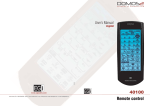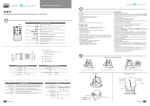Download Air radio 41001 User`s manual
Transcript
41001 41502 HIGH QUALITY SOUND es manual de usuario en user's manual pt manual de utilizador de benutzerhandbuch fr manuel de l'utilisateur it manuale d'uso 41501 B G H F A A E C G D F I A A 41504 41502 K J español KITS PRODUCTS 5 english 29 português 53 deutsch 77 français 101 italiano 125 41501 • 41502 • 41503 • 41504 • 41505 41506 • 41507 • 41508 • 41509 PLAY & SOUND is a concept designed to integrate a high quality, adaptable and discrete audio system in a uniquely designed enclosure, which can be installed in any type of décor. Requiring minimum work to fit it and connected directly to the mains, you will be able to enjoy a highperformance system in one or several rooms in your home. You can choose between a wall control unit (41502) or a two-way remote control (41501). Its design imitates an air conditioning outlet. It can be installed in a normal ceiling or a false ceiling. en es general Main components 41001 AIR RADIO KIT A Keys. 41501 Remote control (includes batteries: 3 x AAA). B Screen (display). 41504 Flush-fit module. C Front casing. D Wall bracket for the remote control. E Rear casing. User manual (includes guarantee). 41502 FIXED WALL CONTROL 41504 FLUSH-FIT MODULE F Trim covers (white / black). G Sliding tab. H Battery compartment. I Trim. J Wireless receiver. K Status LEDs. • LEDs off: equipment off (standby). • LEDs on: equipment connected. • LEDs flashing fast: data transmission. • LEDs flashing slowly: searching for FM stations. Technical specifications Power supply Max. power Loudspeakers Audio power Remote control range 230 V~; 50-60 Hz 35 W 7W@4Ω 6 W + 6 W @ 1% distortion 15 m.* (*) The exact range will vary depending on where the base is installed. 30 www.egiaudio.com performace and quality 41001 - AIR RADIO KIT INTEGRATED It integrates in the home adding value to it without taking up any space. MULTI-LANGUAGE Menus in different languages. EASY Intuitive use. FM LIST Scans and memorises up to 36 of the most powerful FM stations. With RDS and in stereo. FAVOURITES Enables you to store and interchange 6 favourite stations with rapid access. BACKLIGHT Quick adjustment of screen backlighting. SOUND QUALITY Sound quality, 6+6 WRMS power in stereo with base and treble controls. SLEEP Incorporates a sleep program that enables automatic disconnection after a programmed time. MANUAL TUNING Enables manual tuning of any station, which can be memorised. LINK The system enables you to control all the receivers installed with a single remote control. EASY LOCATION OF THE CONTROL Using the transparent wall bracket supplied. www.egiaudio.com DATA TRANSMISSION Its radiofrequency system enables it to be used even from another room or if it is in a piece of furniture. HIGH CLASS MATERIALS Both the grille and the control are manufactured in anodised aluminium, which is difficult to scratch and long lasting. The non-slip strips of the control protect the surfaces on which it is placed ADAPTABLE TO DÉCOR With the remote control covers supplied in two colours, it can match any type of décor. QUICK CONNECTION You only need a 230 V~ mains connection. EASY TO INSTALL With a 100 mm. ø crown bit, only 3 holes need to be drilled. 41002 - AIR RADIO LUX KIT Same features as AIR RADIO KIT - 41001 incorporating a double light fitting for high-power lamps. 41003 - AIR RADIO USB KIT Same characteristics as AIR RADIO KIT - 41001 incorporating the following features: AUXILIARY MUSIC INPUT Through a USB socket for PEN DRIVES (included in the Kit). FAVOURITES Enables you to save and exchange 5 FM memories + USB rapid access input. 31 en performace and quality 41004 - AIR RADIO USB LUX KIT Same features as AIR RADIO USB KIT - 41003 incorporating a double light fitting for high power lamps. 41005 - WALL RADIO KIT Assembly that can be embedded in standard ø60 mm. boxes, comprising a control module and a loudspeaker module, incorporated with a double trim frame. EASY INSTALLATION You only need a 230 V~ mains connection. For desktop installation you will need to purchase accessory ref. 40160. MULTI-LANGUAGE Menu in different languages. INTUITIVE USE FM LIST Scan and memorise up to 36 of the most powerful FM radio stations, RDS information and stereo sound. FAVOURITES Enables you to store and exchange 6 rapid access radio stations. BACKLIGHT Adjust the screen backlighting in standby, so as not to disturb your sleep. INTERNAL AUXILIARY INPUT Has an internal auxiliary audio input to connect to accessory ref. 41509. ALARM CLOCK Enables you to view the time and access the alarm clock function. PERMANENT CLOCK Time updated through the radio channels. SLEEP Incorporates a sleep program enabling automatic disconnection after a programmed time has elapsed. MANUAL TUNING Enables you to manually tune any radio station that can be received and store it in the memory. 41006 - AIR BLUETOOTH TOP KIT Same characteristics as AIR RADIO USB KIT - 41003 incorporating the following features: UNIVERSAL BLUETOOTH CONNECTIVITY Can be paired with Bluetooth devices to reproduce the music they have stored. WITH A BASE FOR EGi WIRELESS CONTROLS (type 41501) The built-in base enables remote control charging. USB INPUT You can listen to audio material stored in a USB device. AUXILIARY INPUT An audio input to connect external audio systems. FM LIST Scans and memorises up to 36 of the most powerful FM stations. With RDS and in stereo. Available soon 32 www.egiaudio.com 41501 remote control First connection Press any key. The language selection menu will be displayed. Use keys 4 or 5 to select your language and then press key 3 (OK). Autoscan Once you have chosen the language, it will automatically search for the most powerful FM radio stations*. 3 LANGUAGE DEUTSCH ENGLISH E S PA Ñ O L FRANÇAIS I TA L I A N O PORTUGUES 1 RADIO 5 107,9 FM 1 2 4 5 6 (*) Up to 30 stations + 6 in manual mode. Main screen Turn the device on/off Press key 1 to turn the device on/off. With the audio off, keys 4 and 5 are in screen backlight adjustment mode. This will enable you to adjust the light intensity of the display when the control is on standby. FM list Press key 2 to see all the stations tuned. Use keys 4 and 5 to select the station. You will see the name displayed. If the station does not transmit RDS information, its frequency will be displayed. When the station you wish to listen to is selected, press key 3 (OK). You can quit the menu at any time by pressing key 6 (QUIT). Press 1 to add the selected station to FAVOURITES. If you wish to delete a station from the FM LIST, select it and press 2 (DELETE). www.egiaudio.com 4 2 5 3 6 1 2 3 FM RADIO RADIO RADIO RADIO RADIO RADIO LIST 1 2 3 4 5 6 4 5 6 33 en 41501 remote control If the radio station you wish to delete belongs to FAVOURITES: • The first time you press key 2 (DELETE) will remove it from FAVOURITES and • the second time it is pressed will remove it from the FM LIST. If you delete a radio station from the FM LIST, it will disappear permanently. It will not appear in If you wish to retrieve it later, you will have to retune it using MANUAL FM. When there is only one station remaining, the icon DELETE (key 2) will disappear. FAVOURITES if it was selected. MENU adjustments MENU SLEEP EQUALIZER MANUAL FM AUTOSCAN LINK LANGUAGE 1 2 3 4 1 5 2 6 3 SLEEP NOW A LW AY S 4 1 10 5 2 MINUTES 6 3 EQUALIZER TREBLE BASS 0 4 5 6 SLEEP (TIMER) Use 1 or 2 to select if you wish to activate the timer just once (NOW) or every time you turn on the device (ALWAYS). Press 4 or 5 to adjust the disconnection time. Press 3 (OK) when you have finished. To deactivate SLEEP select 0 minutes. EQUALIZER This adjustment can modify the level of bass and treble. Use 1 or 2 to switch between base and treble. Once selected, press 4 or 5 to increase or decrease the level of bass or treble frequencies. Once modified, press key 6 34 (QUIT). www.egiaudio.com 41501 remote control MANUAL FM Pressing 1 or 4, you will move up or down the FM band in 100 kHz steps. 1 If you want to carry out an automatic search, pressing 2 or 5 will scan up or down the FM bands automatically until FM radio station is found. 2 5 When you find the station (either in manual or automatic mode), press key 3 (OK). This radio station will be added to the FM list if there is space in the memory. 3 6 You can store up to 36 radio stations (30 in autoscan + 6 manual). If you wait for a few seconds, once the station is tuned the RDS*information will be displayed. If this information comes in several parts, press key 3 (OK) when you are viewing the text you wish to identify the station with. 1 MANUAL FM RADIO 1 AUTOSCAN 2 You can choose between keeping the list of favourite stations or delete it. 3 4 NEW FM LIST KEEP FAVORITES? (*) Not all radio stations transmit RDS information. AUTOSCAN On pressing AUTOSCAN, the list of FM stations is created again. 4 YES 5 NO 6 The autoscan process can take several minutes. LINK (See MULTIROOM MODE) If you have to link the control to a new flush-fit loudspeaker base, bring the control close to the flush-fit loudspeaker base and press 3 (OK). 1 2 3 www.egiaudio.com APPROACH RECEIVER TO LINK 4 5 6 35 en 41501 remote control LANGUAGE DEUTSCH ENGLISH E S PA Ñ O L FRANÇAIS I TA L I A N O PORTUGUES 1 2 3 4 1 VERSION 4 1 RESET 4 V 1.0 5 2 5 2 5 6 3 6 3 6 LANGUAGE Use keys 4 and 5 to select the menu language. When selected, press 3 (OK). VERSION On pressing this, the version of the software installed will be displayed. RESET Returns the system to the factory default status. Personalised configurations and FM and favourite lists of will be deleted. SETTINGS STEREO: Press keys 4 or 5 until STEREO is selected. Use keys 1 or 2 to select STEREO audio mode (YES) or MONO audio mode (NO). Mono mode is recommended for poor reception areas. 1 SETTINGS STEREO 2 3 4 5 YES 6 Volume adjustment Keys 4 and 5 are used to raise or lower the volume. A short press modifies the volume step by step and a long press speeds up the change. 36 www.egiaudio.com 41501 remote control Favourites list You can select up to 6 favourite radio stations. To choose them, press FAVOURITES (1) from the FM list. The station selected will be added to the list of favourites in the first free position. You can also add a station from FAVOURITES, using keys 4-5 to select an empty position and then press key 2 FM. In this manner, the list of stations available will appear and you can select the one you wish to add to FAVOURITES. You can delete a favourite station by selecting it with keys 4-5 and then pressing key 2 (DELETE). Multiroom mode The MULTIROOM function is used when the installation has several flush-fit loudspeaker bases and you wish to use a single remote control to control them. The remote control will only control one base at a time, therefore it will be necessary to proceed with the linking process whenever you wish to change the loudspeaker base. There are 3 modes to begin this linking process: By menu: MENU adjustments 1 2 3 4 5 6 1 4 2 5 3 6 LINK. Control without coverage: If the control is not within the coverage distance of the base you wish to unlink, the possibility of linking a new loudspeaker base by pressing keys 4 and 5 simultaneously will be displayed on screen. In the process of linking the remote control, it will be associated to the closest built-in loudspeaker base, therefore it is necessary to bring the control as close as possible to the base you wish to link to. 1 2 3 www.egiaudio.com FAV O R I T E S RADIO 1 RADIO 2 RADIO 3 RADIO 4 RADIO 5 EMPTY APPROACH RECEIVER TO LINK 4 5 6 37 en 41501 remote control Loss of coverage In the communication between the remote or wall control and the flush-fit loudspeaker base, there may be a loss of coverage that impedes communication. This may be due to the control being further away from the loudspeaker base than the maximum allowed range. Control must be carried out at a shorter distance. If there is a loss of coverage, the control will display on screen the options of either retrying communication with the linked base, or carrying out a new link with another base (see MULTIROOM MODE). 1 OUT OF COVERAGE 2 3 TRY 4 Simultaneous control of a base with the remote control and wall control 5 It is possible to control a single loudspeaker base with a wall control and a remote control without having to link them alternatively. 6 The remote control will be the priority control, so that when you press any control on the remote, it will become the active control. At this moment the wall control will be off. When 15 seconds have elapsed since the last time you pressed the remote control, it will change to standby, turning itself off and the wall control will come on and become the active control. 38 www.egiaudio.com 41501 remote control Fitting the batteries Before replacing the batteries, make sure you have the new ones ready. Slide the battery compartment cover open and insert three R6 batteries (AAA size)*. Make sure the battery poles "+" and "–" coincide with the compartment "+" and "–" signs. Fitting the wall support If you wish to use the wall bracket to install the remote control, you can secure it with the adhesive label (included) or screws (not included). Replacing the batteries If the remote control is not working properly, the batteries may be run down. Replace them with new batteries when the following sign is displayed on the screen. en Attention • Always replace the batteries at the same time. • Do not mix old and new batteries or mix different types of batteries. • If the batteries have leaked, clean the compartment with a cloth and replace the batteries with new ones. To avoid battery leakage, remove the batteries when the remote control is not going to be used for a long period of time. www.egiaudio.com 39 41502 wall control 3 LANGUAGE DEUTSCH ENGLISH E S PA Ñ O L FRANÇAIS I TA L I A N O PORTUGUES 1 RADIO 5 107,9 FM 1 2 4 5 6 5 3 6 2 3 40 FM RADIO RADIO RADIO RADIO RADIO RADIO LIST 1 2 3 4 5 6 Autoscan Once you have chosen the language, it will automatically search for the most powerful FM radio stations*. (*) Up to 30 stations + 6 in manual mode. Main screen 4 2 1 First connection Press any key. The language selection menu will be displayed. Use keys 4 or 5 to select your language and then press key 3 (OK). 4 5 6 Turn the device on/off Press key 1 to turn the device on/off. With the audio off, keys 4 and 5 are in screen backlight adjustment mode. This will enable you to adjust the light intensity of the display when the control is on standby. FM list Press key 2 to see all the stations tuned. Use keys 4 and 5 to select the station. You will see the name displayed. If the station does not transmit RDS information, its frequency will be displayed. When the station you wish to listen to is selected, press key 3 (OK). You can quit the menu at any time by pressing key 6 (QUIT). Press 1 to add the selected station to FAVOURITES. If you wish to delete a station from the FM LIST, select it and press 2 (DELETE). If the radio station you wish to delete belongs to FAVOURITES: • The first time you press key 2 (DELETE) will remove it from FAVOURITES and • the second time it is pressed will remove it from the FM LIST. www.egiaudio.com 41502 wall control If you delete a radio station from the FM LIST, it will disappear permanently. It will not appear in If you wish to retrieve it later, you will have to retune it using MANUAL FM. When there is only one station remaining, the icon DELETE (key 2) will disappear. FAVOURITES if it was selected. MENU adjustments 1 2 3 MENU TIME ALARM SLEEP BACKLIGHT EQUALIZAR MANUAL FM 4 1 5 2 6 3 TIME AUTO MANUAL 12/24H TIME 4 1 4 5 2 5 6 3 6 TIME You can set the clock automatically (synchronising it with a radio station that transmits the time in RDS information) or manually. Automatic adjustment: In TIME select AUTO. Press key 2 and choose the radio station that supplies time information via RDS (Go to www.egiaudio.com to see the list of stations). Wait a moment for the clock to synchronise and then press OK. Manual adjustment: To set the clock, use keys 4 and 5 to go to the option, and then press 3 (OK). Use keys 4 and 5 to increase the hour value (HOUR will appear selected). When you finish, press key 2 to adjust the minutes in the same manner. www.egiaudio.com 1 TIME HOUR MINUTES 2 3 4 5 12H / 24H 6 41 en 41502 wall control 1 ALARM HOUR MINUTES 4 2 5 3 6 1 2 3 1 ALARM TYPE FM ONCE 00 : 00 SLEEP NOW A LW AY S 2 3 42 4 5 6 4 5 MINUTES 6 When everything is OK, press key 3 (OK). When the clock has been configured, if you return to the TIME menu, the OK key will be replaced by STOP. If you press this, the time will disappear from the display in standby mode. 12/24 hour mode: To change the time display mode, press key 5 until 12H / 24H is displayed. Press key 6 to choose the desired option. Then press OK. ALARM To set the alarm, use keys 4 and 5 to go to the desired option, and then press 3 (OK). Use keys 4 and 5 to increase the time value (HOUR will be displayed as selected). When you finish, press key 2 to set the minutes in the same manner. Press key 6 (PLUS) to select the type of alarm. Using keys 2 and 5 you can choose between an alarm using FM one day , an alarm with a buzzer one day , alarm using an FM connection every day or an alarm with a buzzer every day . When everything is correct, press 3 (OK). The home screen will display the hour of activation and the type of alarm. SLEEP (TIMER) Use 1 or 2 to select if you wish to activate the timer just once (NOW) or every time you turn on the device (ALWAYS). Press 4 or 5 to adjust the disconnection time. Press 3 (OK) when you have finished. To deactivate SLEEP select 0 minutes. www.egiaudio.com 41502 wall control 1 BACKLIGHT 2 4 5 BACKLIGHT CONTROL Use keys 4 and 5 to increase or decrease the power of the display backlighting, with the control in standby. EQUALIZER This adjustment can modify the level of bass 3 6 and treble. Use 1 or 2 to switch between base and treble. Once selected, press 4 or 5 to increase or decrease the level of bass or treble frequencies. Once modified, press key 6 (QUIT). MANUAL FM Pressing 1 or 4, you will move up or down the FM band in 100 kHz steps. If you want to carry out an automatic search, pressing 2 or 5 will scan up or down the FM bands automatically until FM radio station is found. When you find the station (either in manual or automatic mode), press key 3 (OK). This radio station will be added to the FM list if there is space in the memory. You can store up to 36 radio stations (30 in autoscan + 6 manual). If you wait for a few seconds, once the station is tuned the RDS*information will be displayed. If this information comes in several parts, press key 3 (OK) when you are viewing the text you wish to identify the station with. (*) Not all radio stations transmit RDS information. AUTOSCAN On pressing AUTOSCAN, the list of FM stations is created again. You can choose between keeping the list of favourite stations or delete it. The autoscan process can take several minutes. www.egiaudio.com EQUALIZER TREBLE BASS 1 2 4 5 0 3 6 MANUAL FM RADIO 1 1 4 2 5 3 6 AUTOSCAN 1 2 3 4 NEW FM LIST KEEP FAVORITES? YES 5 NO 6 43 en 41502 wall control LANGUAGE DEUTSCH ENGLISH E S PA Ñ O L FRANÇAIS I TA L I A N O PORTUGUES 1 2 3 4 1 VERSION 4 1 RESET 4 V 1.0 5 2 5 2 5 6 3 6 3 6 LANGUAGE Use keys 4 and 5 to select the menu language. When selected, press 3 (OK). VERSION On pressing this, the version of the software installed will be displayed. RESET Returns the system to the factory default status. Personalised configurations and FM and favourite lists of will be deleted. Volume adjustment Keys 4 and 5 are used to raise or lower the volume. A short press modifies the volume step by step and a long press speeds up the change. Favourites list You can select up to 6 favourite radio stations. To choose them, press FAVOURITES (1) from the FM list. The station selected will be added to the list of favourites in the first free position. You can also add a station from FAVOURITES, using keys 4-5 to select an empty position and then press key 2 FM. In this manner, the list of stations available will appear and you can select the one you wish to add to FAVOURITES. You can delete a favourite station by selecting it with keys 4-5 and then pressing key 2 (DELETE). 44 1 2 3 FAV O R I T E S RADIO 1 RADIO 2 RADIO 3 RADIO 4 RADIO 5 EMPTY 4 5 6 www.egiaudio.com 41502 wall control 1 4 2 5 3 6 1 4 APPROACH RECEIVER TO LINK 2 5 3 6 1 4 OUT OF COVERAGE 2 3 TRY www.egiaudio.com Loss of coverage When communicating between the remote or wall control and the flush-fit loudspeaker base, there may be a loss of coverage that will impede communication. This could be due to the loudspeaker base being disconnected from the mains. The loudspeaker base must be connected to the power supply. In case of a loss of coverage, the control will display the available options to try to communicate again with the linked base on screen, or to establish a new link with another base. Simultaneous control of a base with the remote control and wall control It is possible to control a single loudspeaker base with a wall control and a remote control without having to link them alternatively. The remote control will be the priority control, so that when you press any control on the remote, it will become the active control. At this moment the wall control will be off. When 15 seconds have elapsed since the last time you pressed the remote control, it will change to standby, turning itself off and the wall control will come on and become the active control. 5 6 45 en troubleshooting Problem Possible solution The equipment does not respond to commands. The control screen displays "OUT OF COVERAGE" and the LEDs are off. Check the electrical connection of the loudspeaker base. It is not possible to link the control with the base. Try to link near to the loudspeaker base. Check the electrical connection. LEDs on the base lighted, but no audio. Check that you are tuned into a radio station that is broadcasting a programme. Make sure the volume is not set to minimum level. Poor FM reception. Check that the FM antenna provided is correctly connected. Extend the antenna and find the optimum position for it. Move the unit away from any electronic ballast or other equipment (fluorescent tubes...). Loss of coverage at control. The remote control is further away from the loudspeaker base than the maximum range allowed. It may be necessary to replace the batteries. In the wall control, there may be a problem in the electrical connection of the base. 46 www.egiaudio.com information IMPORTANT Please read these "Safety instructions" carefully before using any EGi product. ABOUT THIS MANUAL We have taken all efforts to make the contents of this manual reliable and updated. However, EGi does not guarantee the accuracy of the contents which explanatory reasons only, and in interest of the owner without the intention of infringing any regulation or rule. en Copyright © 2011. All rights reserved. are subject to change without previous notice. TECHNICAL SUPPORT If, while using the system, you encounter a problem that cannot be solved by consulting the manual, please contact the installer. You can also consult the website www.egiaudio.com to find the latest information and other resources to solve your problem. COPYRIGHT INFORMATION This manual in whole or in part, and any product or software described herein, may not be reproduced, transmitted, saved in data recovery systems, or translated into any language in any form or by any means, except all documents saved by the user to make security copies; without the previous written consent of the manufacturer. All products or corporate names herein may (or not) be registered trademarks or copyright of their respective companies and are used for identification or www.egiaudio.com EMC INFORMATION PLAY & SOUND series products comply with all current regulations on electromagnetic compatibility. Operation of the equipment is subject to the following conditions: 1. This device should not emit problematic interference. 2. This device should withstand any interference received, including any that could cause undesirable operation. This equipment has been subject to extensive testing and complies with all current regulations established for Class B digital devices. The product is designed to ensure reasonable protection against troublesome interference in residential installations. This equipment generates, uses and can transmit radio frequency energy, and if not correctly installed and used, i.e. in compliance with the instructions, 47 information it may cause interference in radio communications. However, it cannot be guaranteed that this interference will not arise in a specific installation. If this equipment were to produce radio or TV interference, something that can be proven just by switching it on and off, try to eliminate the problem as follows: • To avoid damages, this module should be firmly installed according to manufacturer's instructions. • Move the antenna or relocate it. • Only use accessories supplied by EGi. • Increase the distance between the equipment and the receiver in question. • EGi will not be held liable for any damage arising from misuse of the product or usage other than what is was designed for (See Guarantee section). • Plug the equipment into a mains socket on a different circuit. • This device shall not be installed where a non qualified user could have access to dangerous voltages zones. • Consult your distributor or a radio/TV technician. SAFETY INSTRUCTIONS This system has been designed and manufactured in compliance with the latest safety standards for household electronic equipment. However, to ensure safe use of this product, it is important to follow the instructions given in this documentation. An exclamation mark inside a triangle indicates important operation and maintenance instructions and the existence of components that may affect safety if replaced. Class II device. • No EGi product should be covered with anything that impedes ventilation. • Do not place any sources of naked flame such as lighted candles or similar elements on top of the device. • Do not expose the device to poured, splashed or sprayed water. • Disconnect the Mains supply before carrying out any work on the installation. • Do not expose the equipment to direct sunlight. • Do not use excessive force when handling the controls. • Users must not install or try repairing the module. Only qualified personnel should operate the device. 48 The lightening-shaped arrow warns of the presence of dangerous voltage. To minimise the risk of electric shock, do not remove the cover. The lightening signs near the amplifier output terminals warn of the danger of electric shock in normal usage conditions (Terminals dangerous to touch). Do not touch these terminals while the device is in operation. www.egiaudio.com information This symbol indicates that the battery supplied with the device must not be treated as normal household waste. CAUTION By ensuring that these batteries are correctly disposed of, you are helping to prevent the negative impact on the environment and on human health that the incorrect disposal of batteries causes. Recycling helps preserve natural resources. At the end of the battery’s life, to ensure that it is correctly disposed, hand in the product at a recycling depot for electrical and electronic devices. For detailed information on recycling this product or the battery, please contact the local authorities, the closest collection point or the establishment where you purchased the product. This symbol indicates that the product must not be treated as normal domestic waste, but must be handed over to the corresponding collection point for electrical and electronic equipment. www.egiaudio.com RISK OF ELECTRIC SHOCK DO NOT OPEN DO NOT EXPOSE TO RAIN OR MOISTURE! WARNING: To minimise the risk of electric shock, do not remove the cover. There are no user-serviceable components inside the equipment. Repairs must only be carried out by qualified personnel. Do not expose the equipment to rain or damp. en This symbol indicates that the equipment is designed for indoor domestic use and therefore must not be installed outdoors. Directive 2002/95/EC Restricting the use of certain hazardous substances in electrical and electronic devices (RoHS Restriction of Hazardous Substances), was adopted in February 2003 by the European Union. The RoHS directive came into force on July 1st 2006, restricting the use of six dangerous substances: Lead, Mercury and Cadmium, Chromium VI (also known as hexavalent PBB and PBDE chromium) in the manufacturing of several types of electrical and electronic equipment. 49 information The smark means European Conformity and is a European mark for certain groups of services or industrial products. The mark must be displayed by a product if it is within the scope of the approximately 20 "New Approach" Directives and can be sold and put into service legally within the countries of the EU. If the product complies with the provisions of applicable European Directives and the is displayed on the product, member states cannot prohibit, restrict or impede the placement of the product or service on the market. LIABILITY Due to the wide variety of services and devices the system interacts with, the manufacturer cannot be held liable for failure or faulty operation of devices not manufactured by EGi and connected or used by any module in the PLAY & SOUND series. Thus, the mark can be considered as a passport for commercialising a product in EU countries. 50 www.egiaudio.com information DECLARATION OF CONFORMITY Electroacústica General Ibérica, S. A. with registered address in Av. Almozara, 79 - 50003 Zaragoza (Spain), declares under its sole responsibility that the equipment described in this manual incorporates the functions specifies in each case and complies with current regulations: Directive 2004 / 108 EC, regarding electromagnetic compatibility and Low Voltage Directive 2006 / 95 / EC, regarding safety in low voltage receivers. Due to a policy of continuous improvement, EGi reserve the right to modify their products at any time. Although every effort is made to present up to date documentation, the documents and illustrations provided may not coincide with the product purchased. You can access the latest versions of documentation in: en www.egiaudio.com EGi will not be held liable for any possible errors in the text or references. All brands mentioned herein are registered with their owners. www.egiaudio.com 51 guarantee EGi guarantees its electronic and electroacoustic products against any manufacturing defect that affects its operation for 36 months from the production date (indicated in every manufacture), taking the commitment of repairing or replacing the faulty modules which failure, always to the discretion of EGi, is caused by a manufacturing defect, without any charge for spare parts. This guarantee does not include charges for the shipping and handling of the modules, nor the labour charges for the replacement in the installation of the aforementioned electronic and electroacoustic modules. The guarantee will not cover in any case the damages or breakings of the trimming pieces (lattices, trims, masks, frames...). This guarantee refers only to the concept of replacement in factory of the modules produced by EGi, excluding any other cover or responsibility on the rest of the materials or the whole of the installation that is put at the user disposal, but that is not supplied nor executed by EGi. Therefore this guarantee does not cover: a. The fitting up and the interconnection between the modules. c. The malfunctions caused by the wrong installation of the modules, or by an installation with inappropiate cables. d. The malfunctions caused by the intervention of a person non-authorised by EGi. e. The consequences of mixing with equipment from other sources, and also adaptations, modifications, adjustments and/or adjustment attempts, irrespectively of those that have been performed in a technically correct way, provided that there is not an express authorisation by EGi. f. The consequences of accidents, natural catastrophes or any cause beyond EGi control, including but not limited to lightning, water and public disturbances. In all these cases that are excluded from the guarantee, and every time that the modules are not considered as faulty by EGi, the sender should take responsibility of the full amount of the repair, and in the event of a visit from our technicians, the requesting person will bear the expenses originated without a cause justified in the guarantee. b. The results from the abuse or misuse of the product, including but not limited to: b.1. Not using the product for usual purposes, or not following the instructions from EGi for the correct use and maintenance of the product. b.2. The installation or use of the products in a way that is not concordant with the technical or security rules now in force. 52 ATTENTION: If you notice any problem in your EGi installation, our Customer Support Service will attend you from 9h. to 13h (Central European Time). www.egiaudio.com Avda. Almozara, 79 50003 Zaragoza - ESPAÑA Tel. 976 40 53 53 Fax 976 40 53 54 http//: www.egiaudio.com e-mail: [email protected] Av. Almozara, 79 50003 Zaragoza - SPAIN Tel. +34 976 40 53 56 Fax +34 976 40 53 54 http//: www.egiaudio.com e-mail: [email protected] 03/2011 export 006740 nacional