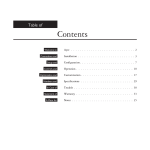Download Ayre Backlit Remote Specifications
Transcript
Table of Contents Welcome to Ayre . . . . . . . . . . . . . . . . . . . . . . . . . . . . . 2 Connections and Installation . . . . . . . . . . . . . . . . . . . . . . . . . . 3 Setup and Configuration . . . . . . . . . . . . . . . . . . . . . . . . . 7 Controls and Operation . . . . . . . . . . . . . . . . . . . . . . . . . . 10 Optimization and Customization . . . . . . . . . . . . . . . . . . . . . . . . 17 Numbers and Specifications . . . . . . . . . . . . . . . . . . . . . . . . 29 In Case of Trouble . . . . . . . . . . . . . . . . . . . . . . . . . . . 30 Statement of Warranty . . . . . . . . . . . . . . . . . . . . . . . . . . 33 A Place for Notes . . . . . . . . . . . . . . . . . . . . . . . . . . . . 35 Welcome to Ayre To our North American customers, please be sure to mail your warranty registration card and photocopy of your original sales receipt within 30 days in order to extend the warranty to five years. Your Ayre KX-R preamplifier offers a significant advance in the musical performance of high-fidelity equipment. The warmth and immediacy of a live performance are apparent from the first listening. The combination of superb resolution and a natural, relaxed quality will draw you into the music, time and time again. This level of performance has been implemented using the highest level of workmanship and materials. You can be assured that the Ayre KX-R will provide you a lifetime of musical enjoyment. Quick Start The Ayre KX-R is extremely flexible and versatile. However, many of the features are primarily of interest to the advanced user. The information required to get started is contained in the first three chapters of this manual. The remaining chapters cover additional information that may be read at your leisure. 2 Connections and Installation The Ayre KX-R is easy to connect and use. The following guidelines will ensure that the installation goes smoothly. As shipped from the factory, none of the inputs are activated. The desired inputs are activated by assigning them names as described in the following chapter, “Setup and Configuration”. Location The infrared beam of the remote transmitter will also travel through glass. A good location for your preamplifier is in a cabinet or on a shelf. The receiver for the infrared remote control is mounted behind the display lens on the front panel. A direct line of sight from the listening position will ensure the maximum range. Inputs When you have a choice, a balanced connection will offer slightly higher sound quality than a single-ended connection. The Ayre KX-R offers four pairs of balanced inputs and four pairs of single-ended inputs. Balanced connections are made via three-pin XLR connectors, while single-ended connections are made via RCA connectors. The inputs are labeled “1” through “8”, and the connectors for the two channels are arranged in a mirror-image fashion. 3 Make a note of which source components are connected to which numbered input. The connected inputs will be named after power is applied to the KX-R preamplifier, as described in the chapter “Setup and Configuration”. Main Outputs Balanced output connectors are provided to achieve the highest sound quality. Should it be necessary to connect a single-ended power amplifier, high-quality adapters are available from your Ayre dealer. Two output connectors per channel are provided, and may be used simultaneously if desired. Using an adapter to connect to a single-ended amplifier will result in a 6 dB reduction of signal level. If the KX-R is driving two sets of amplifiers, one balanced and one single-ended, be sure to compensate for the difference in level. Tape Outputs The tape outputs are controlled via a button on the remote handset. When the tape outputs are active, the selected source name will be shown in inverted colors (black text on a blue background). 4 The Ayre KX-R provides two tape outputs per channel, allowing connection of the selected source component to a recording device, headphone amplifier, or secondary sound system. These tape outputs utilize balanced XLR connectors. Should it be necessary to connect a tape output to a single-ended component, high-quality adapters are available from your Ayre dealer. Turn the tape outputs off unless they are currently being used. This will completely disconnect the auxiliary components from the KX-R (including the ground connection), eliminating the possibility of undesired ground loops. Unlike the main outputs, the tape outputs will not convert the signal from a single-ended source to a true balanced signal. Instead, the “hot” signal will be present on pin 2 of the XLR and pin1 and 3 will be grounded. This allows a connected balanced component to internally perform the single-ended to balanced conversion without the need for adapters. AyreLink Ports The AyreLink communication system provides a convenient way to control your audio system. There are two AyreLink ports on the rear panel of the KX-R preamplifier. Each port has four contacts and contains both an input and an output. Both ports function identically and may be used interchangeably. AyreLink connections are made with commonly available two-line telephone line cords using modular (RJ-11) connectors. (These are the cords that connect the telephone set to the wall in many countries.) They are readily available in different lengths and various colors at most electronics stores. Be sure to use two-line telephone cords to make AyreLink connections. These can be identified by the four gold contacts on each connector. Single-line cords with only two gold contacts will not function in this application. 5 The linked components may be joined in any convenient order. The linked components should be connected in daisy-chain fashion, connecting each component to another until all of the linked components have been connected. When connecting the linked components to form a chain, be careful not to connect the two ends of the chain. Closing the chain to form a loop will cause the AyreLink system not to function. If there are no AyreLink-equipped source components in your system, the power status of the KX-R preamplifier may also be controlled by a trigger output from a source component. In this case, AyreLink-equipped amplifiers may still be connected to the KX-R. Connect the AyreLink ports of your amplifiers in daisy-chain fashion as described above. The unused AyreLink port on the KX-R preamplifier can then be used as a trigger input. Additional details can be found in the chapter “Optimization and Customization”. AC Power The KX-R may be plugged directly into an unswitched wall outlet. Although proprietary RFI (radio-frequency interference) filtering is built into the preamplifier, in some situations an AC power-line filter (such as those offered by Ayre) may provide additional sonic benefits. 6 Setup and Configuration Due to the large number of available inputs (eight) on the KX-R, activating only the desired inputs allows for simpler operation of the unit. Only the active inputs will be included in the list of available source components. If no inputs are activated, the preamplifier will automatically enter the setup mode when AC power is applied. Activating Inputs Ayre KX-R FW Rev. x Setup Mode Set1 Unused The desired inputs are activated simply by naming them. When AC power is first applied to the unit, the front panel will briefly display “Ayre KX-R” and “FW Rev. x” in sequence, where “FW Rev. x” indicates “Firmware Revision x”, where “ x” is a letter from “A” to “Z”. Assuming that none of the inputs have yet been configured, the unit will then automatically enter the setup mode. The front panel will then briefly display “ Setup Mode”. After automatically entering the setup mode, the front panel will display “Set1 Unused”. 7 Unused CD Phono DVD SACD SSP Digital Tuner Aux Tape D/A CD-R DAT Sat Cable Video TV VCR LD PX-R CX-R DX-R P-5xe C-5xeMP DX-5 CX-7eMP QB-9 D-1xe Input x Custom x 8 Refer to your notes describing which source components are connected to which numbered input. Use the left-hand knob to scroll to the desired numbered input (”Set1 Unused” through “Set8 Unused”). Press the right-hand button to navigate to the next menu level. The front panel will display “Name Unused”. Use the right-hand knob to scroll through the list of available names (shown at the left). Selecting “ Unused” disables that input, while selecting any other name from the list will activate that input. Select a name that describes the component connected to the chosen input. When the desired name has been selected, press the left-hand button to navigate to the previous menu level. The front panel will show that the selected name has been assigned to the chosen input. Exiting Setup Repeat the process of naming the remaining desired inputs. When all of the desired inputs have been named, press the left-hand button to exit the setup mode. The front panel will briefly display “Exiting Setup”. Then the unit will return to standby, indicated by the green LED in the front panel. Advanced users may wish to use additional sophisticated input configuration options, including the creation of custom names for source components. Please refer to the chapter “Optimization and Customization” for further details. 9 Controls and Operation To achieve the highest possible sonic performance, the KX-R uses custom-designed rotary switches with solid-silver contacts for both the volume control and the input selector. These military-spec controls provide unsurpassed signal purity, as well as a virtually unlimited lifespan. These rotary switches are actuated with precision stepping motors using aerospace “fly-by-wire” technology. Turning one of the knobs generates pulses via contactless optical encoders. A microprocessor decodes these commands and sends control signals to operate the stepping motors, resulting in a reassuring audible “thunk” as the switches are rotated. 10 The two front-panel buttons employ contactless, sealed piezoelectric force sensors that will never wear. Please note that the buttons do not move as they sense the applied force. The piezoelectric buttons respond to a normal pressing action or a light tap that produces a relatively rapid change in force. They are not “touch-sensitive”, nor will they respond to a slowly increasing pressure. All of the front panel controls are duplicated on the included remote control handset. This handset also includes additional functions that are less frequently used, as well as the ability to control an Ayre disc player. Standby/Operate There is a small green LED at the right-hand side of the front-panel display. This is illuminated when the preamplifier is in standby mode. The unit may be toggled between standby and operate modes either with the left-hand button or via the remote control handset. Input Select The desired source component may be selected with either the left-hand knob or the remote control handset, and the assigned name is displayed on the front panel. Although there are eight total inputs on the Ayre KX-R, only the activated (named) inputs will be listed among the available sources. This greatly simplifies operation of the unit. 11 Volume Control The volume level may be controlled with either the right-hand knob or the remote control handset, and the volume setting is displayed on the front panel. There are 60 individual levels, each with a step size of 1.0 dB, allowing for precise selection of the desired volume setting. If the volume control is advanced beyond the highest available level, the front panel will briefly display the message “Max”. Mute The mute button on the right side of the unit provides an easy way to temporarily turn the volume of the KX-R to “zero” while retaining the current volume setting in memory. Pressing the mute button a second time restores the volume to the previous level. When the mute function is activated, the memorized volume control setting will be shown in inverted colors (black text on a blue background). Display Brightness The brightness of the front-panel display may be controlled via the remote control. There are three brightness levels and a “display off” setting. Each press of the remote control button scrolls through the four available brightness settings. A small blue light indicates that the display is turned off. When further commands are received, either from the front-panel buttons or the remote control, the normal display 12 will be activated for a few seconds to confirm the command, and then the display will turn off again. Changing the display brightness of components linked via the AyreLink communication system will change the display brightness of all linked components. Tape Output When the tape outputs are activated, the name of the selected source will be shown in inverted colors (black text on a blue background). The tape outputs are controlled by a button on the remote control handset. Pressing the button activates the tape outputs, and pressing it a second time will turn them off. Turn the tape outputs off unless they are currently being used. This will completely disconnect the auxiliary components from the KX-R (including the ground connection), eliminating the possibility of undesired ground loops. AyreLink The AyreLink communication system provides integrated control functions for your audio system. Linked components will turn on automatically with the touch of a single button, and other features are also available. Unlike conventional communication systems or system controllers, the AyreLink system uses opto-isolators to eliminate the possibility of undesired ground loops. 13 Operate The AyreLink system transmits the “Operate” command sequentially with a brief delay between linked components, avoiding power surges that could overload the AC power circuits in your home. Turning on a linked component will automatically turn on all other linked components that are further down the signal chain. For example, turning on a linked source component will also turn on a linked preamplifier and all linked power amplifiers. Turning on a linked source component will also automatically select that input on the KX-R preamplifier. For additional information, refer to the chapter “Optimization and Customization”. Standby A short press on the standby button of a linked component will turn that individual component off. A longer press (more than two seconds) of either the front-panel button or the remote handset will turn off all linked components. A long button press of either the front-panel button or the remote handset provides a simple way to turn the entire audio system off from any linked component. Display Brightness The display brightness is adjusted via the remote control handset. Changing the brightness level on the display of any linked component will cause a matching change in all linked components, including the status LED of the MX-R amplifiers. Multi-Channel Operation As an example, three preamplifiers may be linked together to create a six-channel configuration. 14 The Ayre KX-R may also be used in a multi-channel system. A change to any of the units (e.g., volume level, input selection, mute, et cetera) will be transmitted to the other linked preamplifiers and they will act in concert. Remote Control The provided remote control handset will operate both the Ayre KX-R preamplifier as well as an Ayre disc player. A backlight is also provided to allow easy operation in a darkened listening room. 15 Batteries The remote handset uses 4 x AAA batteries. These are accessed by removing the two screws that hold the black end piece. The battery holder will slide out, and the batteries may be replaced. Disc Player Configuration As shipped from the factory, the remote control handset is configured to operate the Ayre C-5xeMP disc player. The button with three horizontal lines operates the “Audio” function that selects between various soundtracks on a DVD disc. Please refer the C-5xeMP owner’s manual for additional details. The remote handset may also be easily configured to operate either the Ayre CX-7eMP CD player or the Ayre DX-5 Universal A/V Engine, which use different command sets. Please refer to the chapter “Optimization and Customization” for details. Break-In 100 to 500 hours of music played through the system will ensure full break-in. Due to the manufacturing processes used for the wires , capacitors, and circuit board materials, a break-in period is necessary for the preamplifier to reach its full sonic potential. Each input uses a different physical path on the input circuit board. Therefore a separate break-in period is required for each input. 16 Optimization and Customization In most audio systems, the KX-R preamplifier only requires that the desired inputs be activated by naming them. This allows for easy operation of the audio system. Each source component is clearly identified and only the connected inputs are displayed in the list of available source components. However in certain installations it may be desirable to customize additional settings for each input. Setup Mode The setup mode allows the following settings to be independently adjusted for each input: • Name - for easy identification of source components • Gain Offset - for level matching of source components • Balance - for channel matching of source components • Bypass - for integration with a surround-sound processor • AyreLink - for automatic input selection of linked components Setup Mode To enter the setup mode, make sure that the preamplifier is in the standby state. Then press and hold the right-hand button for five seconds. The front panel will then briefly display “ Setup Mode” and then enter the setup mode. 17 Set1 [current name] After entering the setup mode, the front panel will display “ Set1 [current name]”, where “current name” indicates the name currently selected for input 1. (The factory default setting is “ Unused”, which de-activates input 1.) Use the left-hand knob to select which input ( 1 - 8) you wish to configure. Then press the right-hand button to enter the next menu level. The left-hand knob will select which setting you wish to configure for that input. Name Offset Balance Gain AyreLink 18 Unused CD Phono DVD SACD SSP Digital Tuner Aux Tape D/A CD-R DAT Sat Cable Video TV VCR LD PX-R CX-R DX-R P-5xe C-5xeMP DX-5 CX-7eMP QB-9 D-1xe Input x Custom x Name Use the right-hand knob to select the desired name. Selecting “Unused” will disable that input and remove it from the list of available source components when in the normal operating mode. A custom name (up to 8 characters) may also be created as follows: 1) Use the right-hand knob to scroll to the selection “Custom x”, where “x” represents the selected input number. 2) Press the right-hand button to enter the next menu level. The current name will be displayed, with the first character highlighted with a cursor (black characters on a blue background). The left hand knob selects the cursor position. 3) Use the right-hand knob to select the desired character. The character set includes A - Z, a - z, 0 - 9, a hyphen, a decimal point, and a blank. There are three locations for the blank character, one between each group of characters. These additional blanks divide the groups of characters and make it easier to locate a blank character when desired. 4) After creating the desired custom name, press the left-hand button to back up to the previous level in the setup menu. Offset Source components may have varying output levels. In order to maintain a constant volume level when changing sources, the Ayre KX-R allows a gain offset to be applied to each input. The gain offset offers an adjustment from +0 dB to +6 dB in 1 dB increments. Therefore the source components with lower output levels may be boosted to match the source components with higher output levels. 19 Offset +0dB Once you have selected the “Offset” menu item with the left-hand knob, simply select the desired offset level with the right-hand knob. Changing the gain offset from +0 dB will affect the maximum displayed volume level. If the volume control is advanced beyond the highest available level, the front panel will briefly display the message “Max”. Balance In rare cases a source component may have a channel imbalance, particularly phono cartridges. To adjust for this, the channel balance for either channel can be varied from +0 dB to +3 dB in 1 dB steps on each input. If there is an asymmetry in the room acoustics or loudspeaker placement, it may be desirable to adjust the channel balance on all of the used inputs. Balance +0dB Once you have selected the “Balance” menu item with the left-hand knob, simply select the desired balance level with the right-hand knob. Changing the balance from +0 dB will affect the maximum displayed volume level. If the volume control is advanced beyond the highest available level, the front panel will briefly display the message “Max”. Gain When using the Ayre KX-R in a surround-sound system for home theater, it is desirable to use the “Processor Pass-Through” mode. This allows your two-channel music sources to be routed directly through the KX-R, avoiding the sonic degradation of most processors, and at the same time allows the front two channels of the theater system to 20 automatically integrate with the your main two-channel playback system. Gain Bypass If you are using a surround-sound processor, connect the front left and right outputs of the processor to one of the inputs on the KX-R. When configuring that input, use the left-hand knob to select the “Gain” menu item and the right-hand knob to select “Bypass”. The chosen input is now programmed for Processor Pass-Through operation, disabling the now redundant volume control of the KX-R. When that input is selected, the KX-R is set to unity gain (0 dB), and the volume is controlled directly from the surround-sound processor. The volume indicator of the KX-R will display “PP” to show that the Processor Pass-Through mode has been selected for that input. The unity gain (“Bypass”) setting of the Processor Pass-Through mode will result in an excessively high sound level with a normal source component. Be sure to leave the “Gain” setting to “Normal” for all other source components to avoid possible damage to your loudspeakers. Selecting an input where the “Gain” has been set to “Bypass” will cause the stepper motors to rapidly move the internal rotary switches to the unity gain setting. This results in an audible “whirring” noise and is completely normal. The “whirring” noise will also be heard when reverting to an input where the “Gain” is set to “Normal”. 21 AyreLink AyreLink provides for true “one-touch” operation of the entire music system. As explained in the chapter “Controls and Operation”, turning on a source component connected with AyreLink will automatically turn on all of the linked “downstream” components (i.e., preamplifier and power amplifiers). In addition, the appropriate input on the KX-R will also be automatically selected. However, in certain extremely rare situations, it is possible that the AyreLink communication system will require adjustments to the configuration settings. To gain an understanding of these circumstances, it is necessary to understand how the AyreLink automatically selects the correct input on the KX-R. When any AyreLink source component is turned on, it broadcasts that information to the other linked components. Part of the transmitted information is an alphabetical code that identifies the source of the broadcast. For example, an AyreLink equipped CD player will transmit the code “ C”, a DVD player will transmit the code “D”, a phono preamplifier will transmit the code “P”, and so forth. When the inputs of the KX-R are activated by naming them, many of the common names will have an AyreLink alphabetical code automatically associated with it. For example, the input name “CD” is associated with the AyreLink code “C” by default. In this way, when an AyreLink-equipped CD player is turned on, the KX-R will automatically select the input labeled “ CD”. But if a system were to have more than one AyreLink-equipped CD player (we’re not sure why that would be the case, but it is certainly within the realm of possibility), the KX-R would be unable to distinguish which CD player transmitted the command, and would therefore be unable to automatically 22 select the correct input. Similarly, it is possible that the user wishes to create a custom name for the CD player input, for example, “Music”. In this case there is no default AyreLink code that would select this input. AyreLink None To address these issues, the setup menu allows each named input to be associated with an AyreLink identification code. Once you have selected the “AyreLink” menu item with the left-hand knob, simply select the desired identification code (“A” to “Z”, or “None”) with the right-hand knob. Do not assign any single identification code to more than one input. Improper operation may result. The identification code transmitted by an AyreLink source component will be found in the owner’s manual for that unit. Reset Reset? Yes It is possible to reset all of the setup mode configuration items to their factory defaults by using the reset function. After entering the setup mode, turn the left-hand knob past “ Set8 (input name)” to “Reset”. Press the right-hand button to enter the next menu level. The front panel will display “ Reset?”, and turning the right-hand knob will select either “ Yes” or “No”. Press the right-hand button again to confirm the selection. If “No” is selected, the front panel will display “ Cancelled” and return to the previous menu level. If “ Yes” is selected, the front panel will display “Resetting” momentarily. All inputs will revert to “Unused”, all offsets and balance adjustments will be restored to zero, all gain settings will be restored to “ Normal”, and all AyreLink codes will default to “None”. The unit will then automatically enter the setup mode so that the desired inputs may be activated. 23 Overall Gain The volume control for the KX-R preamplifier comprises a 60 dB range. For most audio systems this will provide more than enough range, allowing for low-level late-night listening sessions as well as the ability to totally immerse yourself in your favorite music at high volumes. If you need to change the overall gain of your system, please contact your Ayre dealer. They will adjust the gain of your KX-R to meet the needs of the rest of your audio system. However, it is possible that in some systems that the overall gain will need to be adjusted upwards or downwards to provide the desired range of listening levels. For example, if both the gain of the power amplifier and the sensitivity of the loudspeakers are unusually low, it may be necessary to increase the system gain. Conversely, if you have extremely sensitive loudspeakers or source components with a very high output level, you may wish to decrease the system gain. Either change is easily accomplished with the Ayre KX-R, as there is a single resistor per channel that sets the overall gain range. This gain resistor is mounted in a terminal block and can be changed without the need for soldering. If you are also using a surround-sound processor in your system, changing the overall gain of the preamplifier will require adjusting the gain of the remaining channels of your surround-sound processor to match. Remote Control As shipped from the factory, the supplied remote control handset is configured to also operate an Ayre C-5xeMP universal stereo disc player. It may also be easily configured to operate an Ayre CX-7eMP CD player (or other disc player that utilizes the RC-5 remote control protocol), or also an Ayre DX-5 Universal A/V Engine. 24 To change the remote control handset to operate the CX-7eMP, simply press the number button “7” five times in succession. (Please note that the “Audio” button used to select soundtracks on DVD discs will have no function in this configuration.) Press the number button “8” five times in succession to change the remote handset to operate the DX-5. To return the remote handset to operate the C-5xeMP again, press the number button “5” five times in succession. To ascertain the current configuration of the remote control handset, press the number button “0” five times in succession. The backlight illumination will flash five times to indicate that it is configured to operate the C-5xeMP, seven times to indicate that it is configured to operate the CX-7eMP, or eight times to indicate that it is configured to operate the DX-5. Trigger Control A trigger control allows one component to control the “Standby” state of another component. If there are no AyreLink source components available to control the operation of the KX-R preamplifier, it may be convenient to use the trigger control from a source component. The trigger signal from a source component will directly control the KX-R preamplifier. The KX-R can then in turn control amplifiers linked by the AyreLink communications system. Connect the AyreLink ports of your components in a daisy-chain fashion as described in the chapter “Connections and Installation” with the KX-R at one end of the chain. The unused AyreLink port on the preamplifier is then used as a trigger input. 25 An adapter cable must be fabricated to connect the trigger output of the control component to the AyreLink port of the KX-R preamplifier. The easiest way to do this is to remove the modular (RJ-11) connector from one end of a two-line telephone line cord. (This is the type of cord that connects the telephone set to the wall. A two-line cord will have four gold contacts on each connector.) Then attach the connector appropriate for the component with the trigger output. Please refer to the owner’s manual of that component for details. Rear view of KX-R preamplifier. The trigger voltage should be between +5 and +12 volts DC for proper operation. The current draw of the trigger input on the AyreLink port is less than 5 mA. There are two signaling methods that may be used; level and pulse. The KX-R automatically senses which type of trigger signal is being sent and responds accordingly. A positive-going pulse of greater than 250 msec is treated as a level-sensitive trigger. Shorter pulses are treated as a pulse-sensitive trigger. The minimum detectable pulse length is 200 μsec. 26 During level-sensitive operation, applying a voltage to the trigger input will set the amplifier to the “Operate” mode. When the applied voltage drops to zero, the unit reverts to “Standby”. In the pulse-sensitive mode, a positive-going pulse will toggle the amplifier between the “Standby” and “Operate” states, duplicating the action of the left-hand front-panel button. The front-panel button remains operative when the trigger input is used. Therefore, using the front-panel button will put the amplifier out of “sync” with the trigger control device. When used with level-sensitive trigger operation, the next trigger action will automatically restore “sync”. However when using pulse-sensitive trigger operation, “sync” can only be restored by pressing the front-panel button a second time. 27 Numbers and Specifications Input Impedance 2 MΩ balanced (1 MΩ per phase) 1 MΩ single-ended XLR Input Polarity Pin 1 = Ground Pin 2 = Non-inverting (Positive) Pin 3 = Inverting (Negative) Gain Frequency Response Output Impedance Power Consumption Dimensions Weight 28 Variable DC – 250 kHz 300 Ω balanced (150 Ω per phase) 150 Ω single-ended 35 watts; 65 watts maximum (when operating the volume control) 17-¼" W x 11-¾" D x 3-¾" H (44 cm x 30 cm x 9.5 cm) 42 pounds (19 kg) In Case of Trouble Should the Ayre KX-R preamplifier ever fail to operate properly, please check the following: Symptom: Mechanical noise when changing the volume level or selected input. This is a normal consequence of the precision stepping motors moving the solid-silver contact rotary switches. Symptom: An audible “whirring” sound when selecting or deselecting an input connected to a surround-sound processor. This is a normal consequence of the precision stepping motors moving the solid-silver contact rotary switches at high speed to reach the unity-gain setting or revert to the normal gain setting. Symptom: Slight audible hum from the loudspeakers when listening at high levels. This is a normal consequence of the ultra-high input impedance picking up hum from an input that is activated (named), but not connected to a source component. Deactivating the input or connecting a source component will eliminate any hum pickup. Symptom: Remote control not working. Check the condition of the batteries (4 x AAA) located in the remote control. Symptom: Standby indicator LED not illuminated. 1) Be sure that the unit is connected to a working AC outlet. 2) Check the AC line fuse on the rear panel of the unit. 29 Amplifier Error Messages Power amplifiers typically employ several different protection circuits to avoid potential damage to the amplifier or loudspeakers in the case of misuse or a fault. When an AyreLink-equipped power amplifier is connected to the KX-R preamplifier, any error detected by the power amplifier will immediately place the preamplifier in standby mode. In addition an error message will be displayed on the front panel of the KX-R, allowing the source of the error to be pinpointed. Restoring the preamplifier to the “Operate” mode will clear the error message. “Amp Fuse” Message If the front panel displays “Amp Fuse”, it indicates that one of the internal power supply (rail) fuses of a linked power amplifier has failed. Please refer to the owner’s manual for the amplifier for further information. “Amp Hot” Message If the front panel displays “Amp Hot”, it indicates that a linked power amplifier has overheated. Please refer to the owner’s manual for the amplifier for further information. “Amp DC Offset” Message If the front panel displays “Amp DC Offset”, it indicates that a linked power amplifier has detected excessive DC at the loudspeaker outputs. Please refer to the owner’s manual for the amplifier for further information. 30 “Amp AC Low” Message If the front panel displays “Amp AC Low”, it indicates that the AC line voltage of a linked power amplifier has fallen below 75% of normal. Please refer to the owner’s manual for the amplifier for further information. Turntable Error Message The dps/Ayre turntable includes a sophisticated power supply with a temperature sensor that shuts the unit down if it overheats for any reason. In this case, the KX-R will display the message “Phono Hot” if the two units are connected with an AyreLink cable. Please refer to the owner’s manual for the turntable for further information. 31 Statement of Warranty North American Warranty Your Ayre KX-R preamplifier is warranted against defects in workmanship and materials for a period of ninety days from the date of original purchase. This ninety-day coverage is automatic upon acceptance of delivery and no registration is required. Additionally you have the option, at no cost, to extend the warranty for a period of five years from the date of purchase by returning the completed Warranty Registration Card and a photocopy of your original purchase receipt in the enclosed postage-paid envelope to Ayre within thirty days of product delivery. This optional warranty is only available within the thirty-day registration period. 32 North American Warranty Statement 1. If any defects are found in the materials or workmanship of this Ayre product within the warranty period, the unit will be repaired or replaced by Ayre Acoustics, Inc. (Ayre) or its authorized agent. 2. Purchaser must return the product, packed in the original shipping carton, freight prepaid to: Ayre Acoustics, Inc. 2300-B Central Avenue Boulder, Colorado 80301 or to Ayre’s authorized agent. The product must be accompanied by a written description of the defect and a photocopy of your original purchase receipt. Ayre will not be responsible for any shipping damage and strongly recommends the purchase of shipping insurance. 3. Ayre reserves the right to inspect any product that is the subject of any warranty claim prior to repairing or replacing it. Final determination of warranty coverage lies solely with Ayre. Out-of-warranty claims will be billed for labor, materials, return freight, and insurance as required. Any product for which a warranty claim is accepted will be returned to the purchaser and the cost of shipping and insurance will be factory prepaid within the boundaries of the USA. Units to be shipped outside of the USA will be shipped freight collect only. 33 4. Ayre strives to manufacture the finest possible equipment, and therefore reserves the right to make improvements on its products, without necessarily assuming any obligation to retrofit such changes upon its previously manufactured models. 5. The above warranty is the sole warranty given by Ayre, and is in lieu of all other warranties. All implied warranties, including warranties of merchantability or fitness for any particular purpose shall be strictly limited to the duration of the above warranty. Ayre shall have no further obligation of any kind, whether express or implied. Further, Ayre shall in no event be obligated for any incidental or consequential damages as a result of any defect or any warranty claim, whether express or implied. 6. Ayre does not authorize any third party, including any dealer or sales representative, to assume any liability of Ayre or make any warranty for Ayre. The unit must not have been altered or improperly serviced. The serial number on the unit must not have been altered or removed. 7. The remaining period of this warranty is only transferable to subsequent purchasers if the product is resold by an authorized Ayre dealer. International Warranty Warranty terms outside of North America may vary. Please contact the authorized Ayre distributor in your country of purchase for the terms of warranty and also the service itself. 34 A Place for Notes Serial Number: ________________________________________ Purchase Date: ________________________________________ Dealer: ________________________________________ Salesperson: ________________________________________ 35 36 Rev. 1.2