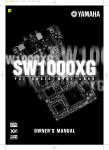Download Yamaha SW1000XG Specifications
Transcript
YAMAHA SW1000XG SOUNDCARD FAQ 1 Question: What is the SW1000XG in summary? Answer: The SW1000XG is a new type of audio production card for the PC. It uses the new high speed PCI buss to allow multitrack hard disk recording and simultaneous 64 voice/32 part hardware level MIDI synthesis. It features a hardware mixer and multiple buss effects processor system utilizing the core DSP3 processor technology employed on the 02R digital mixing console and the A3000 sampler (DSP3 &SWP30B), and has the benefit of being able to perform all of its functions using little or no CPU power. It has 12 independent hardware controlled channel assignments for playback via the six stereo wave out busses, and four for recording (two analog ins and two internal loopback ins). The wave outs appear as SW1000 wave out 1-6 in the standard Windows Multimedia Audio control panel, and will work with any application that supports MME. As all of the DSP power is already on board, there is no need to buy anything else, or invest in expensive multi effects processors or software based Active Movie style effects which can run into hundreds of dollars each. It features a digital buss connector for linkup to the DS2416 DSP Factory card. The two combined cards will run in the same machine and in perfect sync, and use little to no CPU power. The combination of the DS2416 and the SW1000XG - in Yamaha’s opinion - offers the most powerful audio production system ever seen inside a computer. A full and more detailed spec combined with a set of comparisons is covered in this FAQ, and on the SW1000XG home page at http://www.yamaha.co.uk/XG. 2 Question: What are the main differences between the DS2416 DSP Factory card and the SW1000XG? Answer: The SW1000XG is a total solution card aimed at project studios running both midi and audio applications software, being both a hard disk recording card and a powerful midi synth and effects processor, all at the same time. It incorporates 64 note hardware based AWM2 sample and subtractive synthesis, using the same technology as the top of the range MU100R tone module. This card features a 20 megabyte wave ROM set, along with the ability to act as a fully functional digital multitrack hard disk recording system with support for over 100 track playback capability through the 12 independent hardware controlled mixer channels. (The number of tracks will depend on your system, as it will with any card in the world!) It also has six internal 24-bit resolution effects and dynamics busses, with a palette of over 70 different effects types, including reverbs, chorus units , variation effects (the main bulk of the effects) and two insert channel effects coupled with master eq. Most of the effects processors also feature eq as well. The variation effects on the SW1000XG cover effects such as guitar amp simulators, delays, aural exciters and many more, and are all fully programmable in real-time (whilst your sequencer is running). The DS2416 has basically all of the component parts of the 02R digital mixing console on board. It features two main effects busses, based upon the Pro R3 effects processor and running at 32bit resolution. It features a multi band (up to 104 bands in total), multichannel parametric eq and multiple dynamics processors. The DS2416 is a mixer system on a card with flexibility in audio inputs and output routing, and higher resolution playback and recording capabilities than the SW1000XG. In essence, the two cards together make up almost the perfect system. In summary: The SW1000XG combines the power of some of the core DSP3 processing technology used in the 02R (though not related to the effects of the 02R) with the synthesis power of the MU100 module, the mixing abilities of a 12-buss dedicated hard disk recorder and the effects abilities of five Yamaha 24-bit multi effects units (plus eq giving you six in total) It can best be summarized by converting its facilities into the following separate units: A Hardware 64 voice polyphonic synthesizer (which can be upgraded to hardware level 80 note poly with PLG100DX and future planned daughterboards), it has, as standard, 1267 onboard sounds (expandable to over 2300), and over 46 drum kits all of which are fully programmable, featuring synth editing that goes way beyond the original functionality of XG units such as the DB50XG daughterboard. Five fully functional multi effects processors all running at 24-bit resolution and all fully programmable with a preset set of over 70 different effects such as reverbs, chorus units, delay units, guitar amp simulators, phaser effects, aural exciters etc, spread across the five effects busses (plus eq), all of which uses no CPU power at all. Each effect processor has up to 16 parameters per effect,all of which can be modulated in real-time whilst recording or playing back both midi and digital audio. A five band parametric fully programmable eq unit for audio plus two band channelized (i.e can be applied across all 32 parts) Eq for Midi (This is the sixth effect). A hardware and midi controlled 12 track mixer which uses little or no CPU power A 48 channel hardware MPU401 level MIDI interface A fully expandable synthesis system including upgrades to VL70m physical modeling (which people may remember in 1995 cost over $6000 in the Vl1), six operator FM synthesis (a 100% accurate DX7 on a card), and multipart harmonizing via the PLG100VH (which uses the core DSP3 processor found on the 02R digital mixer) The DSP3 chipset can be reprogrammed for many tasks: the PLG100Vh uses it specifically for harmonizing functionality, whereas the DS2416 (which has five of these) uses them for all of the effects/eq and audio routing facilities of the card. An integrated multichannel audio & midi linkup card/system to the DS2416 which allows the user to buss out of the SW1000XG into the multi channel mixer that is the DSP Factory system. A digital output device for direct connection to DAT recorders. Conforming to the SPDIF electrical specifications. A real-time analog to digital converter running at 20-bit resolution. That can apply real-time effects processing even without recording, thus giving you a real-time, six buss multi effects processor that can be attached to any mixing console's aux send and returns, and used as such. A host device for a plethora of forthcoming and released upgrade cards that add immense power in both synthesis and effects bussing - all in the digital domain. 3 Question: How big is the SW1000XG? Answer: It is a half length PCI card, in size around the same as a SoundBlaster 16 (around 7 inches in length).It should fit into most PC’s. 4 Question: What recording sample rates does the SW1000XG support? Answer: Most resolutions including 32/44.1 and 48kHz at 16-bit record resolution (20-bit ADC). 5 Question: What are the technical specs on the chips used for ADC and DAC output? Answer: These are available as PDF files from the Yamaha UK website. 6 Question: What are the physical connectors on the back of the SW1000XG? Answer: They are (from the top down):Analog input (stereo);Analog output (left & right on RCA connectors - white and red);Digital out (S/Pdif electrical - black);MIDI connector socket (for supplied MIDI breakout cable);All connectors are gold plated for increased efficiency. 7 Question: Is the MIDI adapter running at standard 31.25kbaud? Answer: Yes. 8 Question: The connector is quite odd (in appearance) for MIDI. Why? Answer: So was the connector on the Turtle Beach Tahiti card. It’s just a good small connector that we used to split to the MIDI i/o cable. 9 Question: What are the pin connections for this socket? Answer: A cable is supplied to fulfil this requirement. This information may or may not be in the user manual, but it will appear on the xgfactory.com web site. 10 Question: Does the SW1000XG respond to aftertouch? Answer: Yes, both polyphonic key aftertouch and channel aftertouch.Please be aware that very few keyboards (with the exception of the Ensoniq range) support polyphonic aftertouch modes. 11 Question: Is the MIDI driver that comes with the SW1000XG multi-client? Answer: No. However, Yamaha recommend the excellent Hubis Loopback cable routing driver with the SW1000XG. Full details relating to this are in the help file that accompanies it. Hubis Loopback is available free to download at Yamaha’s UK website. 12 Question: Most cards on the market today use third party chips for processing such as the M56301 by Motorola. Do Yamaha use any chips like this on the DS2416 or the SW1000XG? Answer: Whilst some of the ADC and DAC components on the cards are from third parties such as BURR-BROWN and Cirrus, the core DSP3 and P21 gate array technology is all designed by Yamaha, and comprises the same processors used on the 02R/03D digital mixing consoles (the DS2416 uses the DSP3 chips in the same way as on the 02R and 03D). 13 Question: How do Yamaha justify putting all of this onto low cost cards, when users may have spent thousands of dollars on physical modelling synths, 02R desks etc? Answer: This is just the march of technology. We have to run with it, or else get left behind! 14 Question: The input on the card, does it default to mic or line level? Answer: The XG spec deems that the input gain is set to mic on start. You may want to make sure that your mixer if attached and doesn’t cause feedback (with any microphones or speakers) due to this being the default mode. This mode can be switched to line very easily in XGEDIT for SW1000XG and also in XGworks. The sysex to implement this in other applications will be in the user manual. 15 Question: I get some hiss when I perform an XGreset. Why is this? Answer: As mentioned above, the XGreset defaults the inputs to mic level, which activates the mic preamps. To get around this, run XGEDIT 2.6, select the audio mixer for SW1000XG, and set the inputs to line level, as we imagine most users will have this card connected to the outputs of a mixer. 16 Question: How many different reverb/chorus and variation types are there on the basic SW1000XG? Answer: 12 reverb types, 14 chorus types, 70 variation types, 42 insertion types (x2).So in total, you have 12+14+70+42+42+1(eq) = any six from a Palette of 181 different 24 bit effects available to you at any one time. And that’s just the presets. When you consider that every effect can be modulated with up to 16 parameters, and that effects can also be sent into each other (chorus to reverb etc), then you get the picture of the mind-blowing amount of DSP that this card has. 17 Question: What is the MIPS speed of the Yamaha SW1000XG DSP’s? Answer: MIPS speeds are for people who get off on spec sheets. We prefer to talk about real things, such as music. So if you want to read all about MIPS speeds, get yourself over to the games card site of your choice. If we started talking about the speeds the SW1000XG is getting to, it would make your eyes pop out. Let’s just say it’s fast! 18 Question: Will it damage my SW1000XG if I purchase and use several different PLG boards (for example, PLG100Vl and PLG100DX)? As with the loopback feature I can record the MIDI parts played by, for example, the PLG100Vl as a wave file, and then swap the boards over, and get the PLG100DX in line to add DX7 parts. Then on removing this, I could add the PLG100VH and do my vocal harmonizing? Answer: No, you will not damage your card. Yes, you can swap and change them (it is a bit messy, but it works). Yamaha are considering solutions for allowing more that one board to be fitted to the SW1000XG in future. Please remember not to try to swap boards whilst the power is on. 19 Question: Does the SW1000XG have a breath control input for controlling the PLG100VL? Answer: No, it does not. However, the system is designed to respond to BC data. So a WX series controller with BT7 MIDI pack, or one of the popular Anatek wind machine units is recommended.WX controllers are available from your local Yamaha dealer.The reason for its omission is purely one of trying to keep the cost as low as possible and, as the majority of the users of the SW1000XG will not be wind synth players, it was felt that this connector would add cost merely for a small (but dedicated) number of users.All voices on the PLG100VL board will respond to standard controller messages for expression info anyway, and it saves on your lungs (though the wind synth players may not like it as much !) 20 Question: How will I know which voices are specific to the SW1000XG (i.e. which ones are not in the standard XG set)? Answer: This is covered in the user manual. It is also very graphically shown in the excellent XGEDIT program (version 2.6), which also displays which voices were introduced in the MU80/90 and Mu100 modules, all of which the SW1000XG is fully compatible with?XGEDIT allows you to save in the various modes of XG such as level 1 and above, this will help when composing MIDI files. 21 Question: What is XG Level 1? Answer: Full details on XG and the XG specification are available at http://www.yamaha.co.uk/XG. XG Level 1 is the base level spec for XG which all XG devices must comply with. The SW1000XG is way beyond XG Level 1, but also fully complies with it. 22 Question: Is there a headphone output on the SW1000XG? Answer: No. It’s a non-games applications card. Cards of this professional nature don’t tend to have headphone outs on them. The amplifier circuitry on the main PCB for a headphone out would tend to add too much noise. ( .headphone outs on cards tend to sound like a cat with a lisp in a crisp packet. Future Music Magazine). 23 Question: So why does the DSP Factory Ax44 adapter have a headphone socket then? Answer: This is because the AX44 is not part of the main card, and is a separate breakout box. 24 Question: How many megabytes of samples are on the SW1000XG? Answer: There is a full 20megs of samples on the SW1000XG. That is exactly five times more than the DB50XG/SW60XG and MU10, two and a half times as many as the MU80 and MU90 and ten times as many as SYXG50/WF192. As with all Yamaha synths, highly optimized voicing and coding enables us to get lots of sounds into limited space. 25 Question: How many megabytes of samples were on the DB50XG and the SW60XG and the MU10? Answer: 4Megs. 26 Question: How many megs are on the CS1x and the WF192? Answer: Cs1x has 4.5 megs and the WF192 has 2megs. 27 Question: What are the inputs on the SW1000XG set to? Answer: -10dbv >> +9dBm(max) line level, mic switch in software such as XGEDIT provides additional input gain. 28 Question: Is the SW1000XG voice compatible with the MU80/90/10 and the 0XG/SW60XG and WF192, enabling me to listen to XG compositions made by these units? Answer: Yes, but the samples are much better on the SW1000XG than any of the other XG cards!(WF192 also uses Sondius which uses lots of CPU power for its VL emulation, unlike the PLG100VL board which doesn’t touch your CPU). 29 Question: The optional ADAT Lightpipe card planned for the DSP Factory system, how will this integrate with the SW1000XG? Answer: The internal CN connector system on the DSP Factory features four slots, two of which can be used for the AX44 bays, and the others are for linkup to the SW1000XG and the proposed ADAT card. The connectors will also be used for other future expansion devices and cards planned by Yamaha.So if you are using the Lightpipe card with the DS2416 and you also have an SW1000XG connected, then the SW1000XG can be routed through the Lightpipe ports directly to devices such as Alesis Adat units. This will be controlled via the DS2416 buss routing software you may be using. Individual audio parts can be sent via the internal buss connector to the DS2416, which can then farm the outputs to any device to which it is connected. 30 Question: As all HDR systems must use CPU power for accessing the hard drive/screen redrawing etc, what impact will the SW1000XG have on this? Answer: Well, it won’t speed up your graphics card and it won’t speed up your hard disk. What it will do is free up CPU when you do things like mixing, panning and effects. All effects and mixing in software by applications such as VST use considerable amounts of the host CPU. With some of the new cards that use Active Movie effects off line (not due for release until 1999 at the earliest), you still have to buy the effects software (such as TC Native Reverb, for example) which can run into several hundreds of dollars. The SW1000XG will not add to the CPU load on your system when mixing /panning effecting or playing its synth. The PCI buss will be in use, and as with any PCI device this will require the host system to communicate with it in one way or another.To summarize however, place another card (PCI) in your machine and try to do what the SW1000 can do, and you will see the CPU levels shoot up. Running bare with no effects and 16 tracks, all PCI cards will tend to use roughly the same amount of CPU load. It’s when you come to do anything else, like adding four reverbs in line or mixing 12 tracks dynamically, that you will see the real benefit of the SW1000XG. The demos that we have produced and mixed are all running on P166 machines here at the R&D Centre, as we have to test on the bottom of the range. As the SW1000XG is fully controlled using simple MIDI commands, the use of the CPU for any info being passed to the SW1000 is absolutely tiny. 31 Question: How do I modify effects in my sequencer, and how many effects can I run at the same time? Answer: The SW1000 has the following multiple effects busses:;Reverb Buss - Can be applied via effects sends levels (controllers) to every channel (MIDI and audio) at the same time with differing amounts. For example, you can have a reverb send level of 127 on audio part 1, and reverb send level of 16 on audio part 2, etc. You have up to 16 parameters per effect, with diffusion, dry/wet level, pre delay etc all present and fully controllable dynamically via MIDI. The effects are non static; in other words, you can modulate effects in real-time whilst your track is playing.;Chorus Buss - As above, but with chorus, phaser and flanger/detune style effects.;Variation Buss - As above, but can also be used as an insertion style effect for application to one channel; it has on/off in this mode. This contains a palette of over 70 effects types, including amp simulators, delays, aphex type c exciters, compressors, eq.;All of the above buss effects have individual send levels for each of the audio & MIDI parts.;Insertion Buss 1 - Can be applied to any channel (analog or MIDI) and then, if required, switched to another channel mid song. Has the bulk of the variation buss effects also available.;Insertion Buss 2 - As above.;EQ - Multichannel for MIDI is 2 band eq (Hi/LOW + Gain).;Master EQ Global EQ buss applied to analog and MIDI signals, fully parametric five band (Q,Width,Freq etc).;VH Buss - This is present if the PLG100VH is fitted and acts in the same way as the insertion busses 1&2.It adds a third insertion buss in essence and will run alongside all other busses, using no CPU power. Provides multipart or doubling/harmonizing similar to the Digitech Vocalist in terms of quality. Will track to MIDI events and adjust key in accordance with MIDI note data if required. Uses the primary DSP chip from the 02r mixer (YSS28e-F) to do this.;This means that you can simultaneously run a chorus, reverb, variation effect, two insertion effects and the master eq, tweak them in real-time, and either save them (using apps like XGEDIT) or just record them into the event list in your sequencer.;If you have the PLG100VH card fitted to the SW1000XG, you can also run another effect from the PLG Insertion buss.The PLG100VH insertion buss uses the same core DSP processor as the 02R digital mixer (the DSP3 chip), so you can rest assured that its audio processing quality is very high.To modify effects in real-time in your sequencer requires the use of controllers/nrpns and sysex messages which can be done by XGEDIT, or specific software support for your sequencer (such as the free studio ware panel for Cakewalk Pro Audio 6.0/7.0) or by typing in the appropriate sysex into the event list.The MIDI data in the spare track that you create will control the card directly if you use controllers , and specific MIDI channels must be used. However, if you use sysex, you can use any track, and not have to worry about switching off MIDI channels.Note these are busses, not just effects. Each buss can select from a palette of up to 70 different effects types. We aren’t just talking chorus and reverb here! 32 Question: Why is the SW1000XG PCI based when many other cards are ISA buss? Answer: ISA is a dead format (bit of a sweeping statement, but hey!), that’s why. The PC98 specs don’t even really allow for ISA buss cards. Plus, the ISA buss hasn’t got the horsepower for what the SW1000XG or the DS2416 are doing in terms of number of tracks for playback.So when you go into PC World in the next year or so, you are not going to find too many ISA cards, as the PC98 specs machines won’t have the slots for them. So if you have just thought about the potential competition for the SW1000XG (ha), and this involves an ISA buss, then think again.PCI buss is 33mHz to 100mHz, whilst ISA is 8mHz (a massive difference in speed). Couple that fact with the enormous DSP power of the SW1000XG and you get to see why we are so excited. 33 Question: Is a full MIDI implementation chart available online? Answer: Yes, in Microsoft Excel format on the SW1000XG home page and also in the manual. 34 Question: Can I make up my own MIDI cable for the SW1000XG? Answer: Why? One comes with it, and Yamaha will not cover your warranty if you go making your own. If you have a faulty cable, Yamaha main dealers will be able to help. 35 Question: Where can I get a longer cable, as the gender on the current one, coupled with the length of cable makes it difficult to reach my keyboards? Answer: Please contact your local Yamaha outlet. 36 Question: Is the MIDI on the SW1000XG fully MPU401 compatible? Answer: Yes, and the opto isolators (for all of you who worry about this) are built into the card, so no having to go and buy expensive joystick to MIDI cables. Please note that there is no support for DOS or DOS box, as this is not a games card. 37 Question: Does the SW1000XG have the same ADC converters are the DSP Factory, as I see they are both 20-bit? Answer: No, the DSP Factory uses CS5335 (20-bit 128X over-sampling) converters by Cirrus (Crystal Semiconductor), whereas the SW1000XG uses Burr-Brown PCM1800 converters (20bit/64x over-sampling). The signal to noise difference between the two cards is very small.(The PDF documents on the website indicate around 1dB of difference). Full specs which show just how good and close to each other the converters are can be found as PDF files on the relevant company sites. 38 Question: Is any of the host CPU’s power used when the SW1000XG is running? Answer: The CPU power for the delivery of multiple audio tracks and communicating with the PCI buss is common to any PCI soundcard on the market, so in this respect, yes. Unlike nearly all other cards, however, mixing, effects etc do not touch the CPU at all as they are all in hardware. The only other card that offers this level (and greater) of hardware mixing and effects is the DS2416, and that doesn’t have the synth section present on the SW1000XG. 39 Question: How many IRQ’s does SW1000XG require? Answer: The combined functionality of SW1000XG-with its multichannel analog audio I/O, MIDI ports, and S/PDIF out—requires only a single IRQ. 40 Question: How many DMA channels will SW1000XG use? Answer: SW1000XG is a PCI buss master card, which means that it is capable of reading data directly from your computer’s memory. As such, no DMA channels are required. 41 Question: How many port address locations? Answer: None. 42 Question: So it does all that it does and uses one IRQ and a bit of upper memory? Answer: Yes (users of other soundcards that grab almost every IRQ and port address in the book will now be kicking themselves). 43 Question: What is the bit-depth of SW1000XG’s internal audio path? Answer: Throughout SW1000XG’s entire internal audio path, audio is handled with 24-bit resolution. The ADC’s are 20-bit Burr-Brown, though audio signals coming from the analog inputs are handled internally with 24-bit resolution.. Since 24-bit resolution is maintained internally throughout the system, the S/PDIF output is good to use in some mastering applications. However, the best audio you will get from the SW1000XG (apart from for monitoring , where the S/PDIF is the best option), is by using a CDR machine such as the Yamaha CDR400 or similar and using the loopback record option, to create your final stereo master. Then you don’t have to go near analog once the audio is in from your mic/guitar etc. 44 Question: Does the SW1000XG support the mu100 performance mode voices? Answer: Not as yet! Layering of several voices on MIDI channels is possible though, and many users already do this with other XG cards. There is a possibility that future releases of editors for Yamaha products that use XG will have a layering feature to allow the simulation of performance mode voices, as performance mode voices are just layers of standard XG voices anyway. This is planned, so hang on! 45 Question: Does the card suffer from any digital cross talk across the outputs? Answer: None that is measurable. 46 Question: What are the main specs for audio on the card? Answer: Conservatively stated:; S/n > 94dB; THD < 0.02%; Dynamic range >94dB;P.S. we measured these with some pro hardware (Audio Precision units), not some utility in some audio app! 47 Question: If I wished to connect the S/PDIF out to the S/PDIF Input on my Audiowerk/Darla/Gina etc card (which cannot talk over the CN Buss) can I do this? Answer: Yes, although a proper (75ohm) or equivalent S/PDIF cable is recommended. The master clock source will then be the SW1000XG.The SW1000XG has the loopback feature, however, to allow direct recording of MIDI events (as audio events, should you wish, can be reassigned to the wave outs of another card easily) to hard disk. 48 Question: What type of audio cables should I use with the SW1000XG? Answer: Cheap cables will give cheap results. Yamaha recommend contacting a pro audio specialist and getting hold of some high quality cables. 49 Question: Can I connect the output of the SW1000XG to a pair of computer speakers (unpowered)? Answer: No. The output from the card is line level, and you need a power amplifier or powered speakers to achieve the best from the SW1000XG. 50 Question: Is there any form of amplifier on the output stage of the card then? Answer: No, as they tend to create the same kind of noise that a python with a bad case of wind would make (i.e. lots of hiss)! 51 Question: Does the SW1000XG receive word clock information over the CN connector from the DSP Factory or is it the other way around when linking the two cards up together? Answer: It is the other way around. The SW1000XG sends out the clock source reference at 44.1kHz and the DSP Factory syncs to this. 52 Question: Is the SW1000XG MT32 compatible? Answer: A map to re assign the voices to this mode can be downloaded from the UK website. (Mt32...yeesh, next people will want theremin compatibility!). 53 Question: Can I link two SW1000XG’s together via the CN connector? Answer: No, it’s for linking to the DSP Factory. 54 Question: Can I run two SW1000XG’s at the same time? Answer: In theory yes, as two DSP factory cards can be used (the driver does support two DS2416’s and one SW1000XG at the same time). However, the first driver release doesn’t support two SW1000XG cards. 55 Question: Can I use the Ax44 bays designed for the DSP Factory with the SW1000XG? Answer: No, as they are mounted to the CN105 and Cn106 connectors on the DSP Factory which have different pin properties to the connector on the SW1000XG. 56 Question: How do I know if my computer system is powerful enough to run SW1000XG? Answer: Although the SW1000XG doesn’t require much in the way of CPU power for Audio playback and effects, Yamaha recommends a Pentium P166 or higher based system due to the software that you may intend to use with it. Please note, however, that some software applications requirements are higher (e.g. plug in effects in VST require in some cases P200MMX minimum).The simple fact is, whatever any other non on board multi effects processing card claims, this one will blow it away! 57 Question: Will the SW1000XG and DS2416 work on Cyrix 686 p+ machines? Answer: Yes, and with the use of several other useful tools available online, you can get apps like VST running on 686p+ machines also, making, with the effects power of the SW1000XG, VST a viable option for 686p+ users at long last. 58 Question: Can I use my existing multi i/o card such as the Audiowerk8 or Gina/Darla with the SW1000XG? Answer: Happily, no problem at all; in fact we encourage this type of use. The concept being that for multi channel i/o, third party cards (and the DSP Factory) make great companions to the SW1000XG, which many see as a great synth, VL, post processing and playback device anyway. Your other cards such as the Gina/Audiowerk etc, can be used as multi i/o and aux sends to external effects if you wish, and then use the power of the effects and synth on the SW1000XG to get the whole lot down to CD using the loopback function. 59 Question: What cards have been tested to run along side the SW1000XG? Answer: So far, we have tested many pro cards from companies such as Turtle Beach, Event, Korg, Creamware and games cards from companies such as Creative Labs/ Aztech and they all sit happily doing the ins and outs alongside the raw horsepower of the SW1000XG. 60 Question: Does this mean that I need a separate card to run with the SW1000XG? Answer: Not at all, its just Yamaha saying that if you have a card, don’t throw it away, as the more the merrier. The SW1000XG will act as a pro level HDR and synth card on its own. 61 Question: If I record at 48kHz and then want to make a CD from this using my CDR unit, will the SW1000XG handle the sample rate conversion? Answer: No, but good apps like Soundforge, Wavelab and others of that type will do this. 62 Question: Are there particular computers that Yamaha recommends for use with SW1000XG? Answer: SW1000XG requires a Pentium PCI 2.1 or higher system, running at 5V, with minimum 16 MB of RAM (32mb or more highly recommended for use in anything other than media player, as Windows swap files will reduce your audio playback to a crawl). We also suggest that the computer be outfitted with Intel brand chipsets, as performance for some applications can be affected by non Intel based processors. The use of non-Intel processors will not affect the operation of the SW1000XG in any way, but they may have a detrimental effect on applications such as Cubase/Cakewalk etc especially when using Active Movie effects which use massive amounts of FPU power. 63 Question: If I have a 486 machine will the SW1000XG work? Answer: Not seen too many 486’s with PCI slots, but hey !!..Answer NO! Don’t even think about it. Anyway, as the Pentium is now old technology (with Pentium 2 machines, isn’t it about time people started to wake up and smell the coffee, so to speak). 64 Question: If the DSP Factory & the SW1000XG have so much power on board why do Yamaha quote a minimum spec of a P166? Answer: The support software and data transfer across the PCI buss determine this. Its no good telling people with P75’s that they can plug in this new card and run 32 tracks of MIDI and 12 tracks of audio in Cubase VST on a P75, as it won’t work. Yamaha are being honest and conservative about the specs for the SW1000XG. Tests have shown that P133 (686p+166) machines are capable of running the SW1000XG in VST/Cakewalk etc with little or no problems; we’re just being a bit cautious on specs. 65 Question: What if I put the SW1000XG into my PCI slot and the system just locks up on start? Answer: Sounds like you may need to juggle your PCI cards around a bit. Some motherboards may encounter this problem. If this is the case, just try the card in another slot. If this still fails, take the card to your local dealer. If it works in their machine fine, then your PC has a problem. 66 Question: What are the main chips on the SW1000XG? Answer: O.K from left to right:;The large chip just above the PCI connector is the XT94P21 PCI gate array custom designed by Yamaha for use on the DSP Factory and the SW1000XG, it is a common chip to both cards.The chip just above this (YSS228E-F) is the DSP3 chip found in the 02R digital mixing console along with the 03D mixing console and the DSP Factory card, again this is a common chip to both cards. The DS2416 uses five of these for its functions. For the DS2416 card, the 5 DSP3 processors are programmed to fully represent the functionality of the 02R digital mixer.The chip next to the gate array is the flash ROM operating system for the SW1000XG, and above this are several custom Yamaha processors and ram buffer chips.The large chip towards the back of the card is the SWP30b which is the chip used by the mu100r/a3000 sampler and the SW1000XG. This handles the voice data processing and the effects processing.Beneath this is the H8 MIDI processor chip.;The back of the card features additional ram (dsp buffering and other tasks) and Fairchild octal bi-directional data buss transceivers.Top left on the front side is the Burr-Brown 20-bit converter (ADC).Surrounding this are capacitor arrays and some of the timing components.Below this is the NEC 18-bit-DAC.Full specs on all of the chips can be found at the respective companies’ web sites. 67 Question: How much does the card cost in my country? Answer: Ask your local Yamaha outlet. This website is for tech support and product launches, not really for hardware pricing. 68 Question: What operating system is the SW1000XG designed for? Answer: Currently Windows 95, preferably the OSR2 (win95 450.b) release as this fixes many bugs in Windows 95 itself and supports IRQ steering (see notes further in on this). The card itself also works fully under Windows98. However, some of the audio applications discussed and mentioned in this FAQ have not yet been tested by the companies concerned under Windows 98 (not to the level we would like them anyway!). If in doubt about the application you are intending to run working under Windows 98, then please contact your application vendors’ website. As of writing (June 98) many apps that Yamaha have tested display bugs when running under Win98, with many cards that Yamaha have tested, thus proving that the app is at fault and not the card.Please contact your software supplier if you find a BUG that manifests itself in Win98 that was not present in Win95. Yamaha are not at liberty to divulge the tests that we have carried out, and will not pass on any negative results in apps we have found, unless it is directly as a result of using the SW1000XG. As of yet, the problems with Windows 98 that we have found, are not as a result of the SW1000XG. 69 Question: Will the SW1000XG be difficult to install? Answer: The SW1000XG is designed for complete compatibility with the Windows 95 & Windows 98 Plug-and-Play specification. There are no jumpers to set or IRQ’s to configure. If you have a single IRQ available, along with an upper memory block, you should have no difficulties installing the SW1000XG. Just plug the card into an available buss master PCI slot, start your computer and follow the simple on-screen instructions in the Windows Installation Wizard. Please make sure you have your drivers disk handy when installing the SW1000XG.The SW1000Xg uses one IRQ and one upper memory location block.It uses no other system resources.Please make sure that you have the driver disk to hand when installing the card.;The 3 files that are needed are:;SW1000XG.INF;YMHXGDSP.DLL;VSWXGDSP.VXD;In total, less than 200k to get all of the functions of this card running, which you must admit is pretty good ! 70 Question: How do I de-install the SW1000XG? Answer: Just shut down your PC and unplug the card. Windows will then remove it from its list of active devices. Or use the Windows Add/Remove Hardware option. Other options are covered in the Windows user manual. 71 Question: How do I update my drivers from the UK website? Answer: Just download the update file and follow the simple instructions that will be both on the site and attached as readme files. Remember that the driver for the SW1000XG and the DS2416 cards appears very similar, so please only select the card that you are using. Do not attempt to update both at the same time if you are using both. This also applies to users of DS2416 cards also.;As there are hardly any files required by the driver, it is a simple matter of either using the ‘Replace driver’ option from within Windows, or just copying the files over to the Windows system directory from DOS (not a DOS box). 72 Question: Is the editor for the PLG100VH card only available as a stand alone application or can I get it as a plug in also? Answer: The plug in versions for XGworks V2.0 are available, and XGEDIT 2.6 also supports PLG100VH editing. 73 Question: Are their drivers for the SW1000XG for 0S/2? Answer: No, and to be honest, Yamaha have no plans to develop them; ditto for Linux, Unix etc. Third parties can contact Yamaha for more info relating to driver writing. However, as none of the major audio apps such as VST/Cakewalk etc support 0S/2 we feel that information may not be allocated to developers on this platform. Please contact Yamaha for more info on this. 74 Question: Will the SW1000XG function under Windows 3.1? Answer: No, and if you are still using Windows 3.1 in 1998, you have my deepest sympathies (no offence intended!) as, let’s be honest, the major audio apps don’t even run under 3.1 (VST/Logic Audio/Cakewalk Pro Audio 6.01/7.0). Not to mention the other major problems that running PCI Plug And Play cards under 3.1 would present. 75 Question: Can the support built into Cubase VST/XT 3.6 (and up) for the DS2416 integrate with the SW1000XG mixer maps? Answer: Yes, the two can be used at the same time. 76 Question: When using Emagic Logic Audio, even with the multi-client MIDI drivers, I still find that I cannot run XGEDIT at the same time as Logic Audio. Why is this? Answer: Logic Audio (and Logic) has a unique way of handling and ‘grabbing’ the available MIDI ports in the system. There is a way around this, however, by editing your win.ini file. Details are on the http://www.yamaha.co.uk/XG web site.If you would like to make Logic not use any of your device drivers at all, you can edit the win.ini file to achieve this.Here is what you have to do:; 1.Open Logic and exit it again. Now the win.ini file entries for all existing MIDI drivers will be created. ; 2.Open the win.ini file and go to the [logic] sub heading.; This is just an example so use your imagination as to how your setup will look!; [logic]; ...; MIDIIn_Unitor_In_01=1; MIDIIn_Unitor_In_02=1; MIDIIn_Unitor_In_03=1; MIDIIn_Unitor_In_04=1; MIDIIn_Unitor_In_05=1; MIDIIn_Unitor_In_06=1; MIDIIn_Unitor_In_07=1; MIDIIn_Unitor_In_08=1; MIDIIn_AWE64G_MIDI_In__330=1; MIDIOut_Unitor_Out_0__all=1; MIDIOut_Unitor_Out_01=1; MIDIOut_Unitor_Out_02=1; MIDIOut_Unitor_Out_03=1; MIDIOut_Unitor_Out_04=1; MIDIOut_Unitor_Out_05=1; MIDIOut_Unitor_Out_06=1; MIDIOut_Unitor_Out_07=1; MIDIOut_Unitor_Out_08=1; MIDIOut_AWE64G_MIDI_Synth__620=1; MIDIOut_AWE64G_MIDI_Out__330=1; MIDIOut_Creative_Music_Synth__220=1; MIDIOut_Creative_Instrument_Mapper=1; MIDIOut_WaveSynth_WG_MIDI=1; 3.Logic will use all drivers with a value 1; so just change the value to 0 to stop Logic from accessing this driver. 77 Question: I am running the SW1000Xg and the DS2416 in the same machine. The DSP Factory (unlike the SW1000XG) does not appear in the multimedia properties box as a MIDI device, and yet I have seen sites set up by Yamaha that claim it is MIDI compatible via software. How is this so? Answer: The low level calls made to the DS2416 through software such as Cakewalk 7.0 allows it, via its own internal API system, to enable MIDI control of some functions. This feature on the DS2416 is very much an application specific function. Some apps will support it over MIDI via translation, some will not. Cakewalk, for example, uses Direct Show to implement the support for DS2416. Please contact your local Yamaha subsidiary for a full and up to date list of the software that supports the DS2416. 78 Question: Can I send sysex to the DS2416 (as you can for the SW1000XG) card for things like effects? Answer: No. It is low level API controlled only, and application specific. One of the all round apps that covers the DS2416 fully is Cconsole by CMEXX. This is in no way aimed at promoting just this application, as all of the other apps that support the DS2416 are equally as good. CMEXX is unique in that their application runs background in conjunction with any other app such as Cubase Audio or Cool Edit Pro. For a full list of application support please consult the FAQ for the DS2416. 79 Question: So I cannot make a Studioware Panel or mixer map to control the DS2416 as well as the SW1000XG? Answer: No. Only the SW1000XG responds to this type of data, not the DS2416. 80 Question: How do I set up the 32 part/48 channel multi-timbrality of the SW1000XG in my sequencer? Answer: Easy, just select channels 1-16 as SW1000XG (1) and channels 17-32 as SW1000XG (2) and channels 33-48 as SW1000XG MIDI out. 81 Question: What editing software is available for the SW1000XG? Answer: XGEDIT95 version 2.6; XGworks version 2.0; XGGOLD (level 1 XG only); Scedit (TG300B mode editor); Vbsysex decoder (convert GS to XG plus more); Cakewalk Studio ware panels; Cubase Mixer Maps; Logic Environment pages; VST 4.0 mixer scripting (VST4.0 for PC is still in beta as of June 98); (Cakewalk Studio ware panels, Cubase Mixer Maps, Logic Environment pages are in the product CD-ROM)Any software that supports XG will work fine with the SW1000XG.Information on all of the above applications can be found on the Yamaha UK website in the XG section. 82 Question: Can all of the individual drum sounds be edited with the same level of detail that ordinary sounds can? Answer: Yes. XGEDIT covers this in full detail as does XGworks. 83 Question: Will the voice data for the MU100r on the Enjoy This Trip CD-ROM work with the SW1000XG? Answer: Yes, as will any voice data for the MU100r (except performance mode data, and we are working on a solution for this). If the voice data is set for the PLG100VL as well, then you may need to fit one of these to get the best out of the voice data set. 84 Question: As the SW1000XG has over 1000 voices, how do I access voices above 128 in my sequencer? Answer: You need to use bank select messages. The XG soundset is split across a number of banks, with bank 0 being the GM set, and banks up to 128 covering all of the other voices.Bank selection methods depend on your sequencer. Some have the full list of XG voices covered in their instrument maps of DEV files, others do not. A full info sheet on how to implement bank selects and program selects is in the XG specs which are available from the Yamaha UK website. The use of applications such as XGEDIT allow full access to every parameter of the SW1000Xg including the voices. 85 Question: XGEDIT 2.6 has a plug in option, what is this for? Answer: This is for support of the PLG100 series daughterboards. The PLG100VH, VL and DX boards can be fitted one at a time to the SW1000XG. This option in XGEDIT allows you to select the one that you have, and make it the active board for parameter editing. 86 Question: Cakewalk Pro Audio 6.0 and 7.0 do not detect the SW1000Xg as being full duplex, but all other applications detect it as full duplex with no difficulty. Why is this? Answer: Cakewalk has implemented a system whereby full duplex detection is based upon not only the audio characteristics of the card, but also on the number of physical or virtual audio inputs and outputs. As the SW1000Xg has four inputs and 12 outputs, the multimedia soundcard option in 6.0 and 7.0 will not detect it as full duplex. To get full duplex operation in 7.0, please select the DirectShow5.1 option in Audio Hardware. Then run the Cakewalk wave profiler. Cakewalk 7.0 correctly detects the SW1000Xg as full duplex. 87 Question: If I have an earlier version of an application such as Cubase Audio XT, or Cakewalk 6.0/5.0 how do I integrate support for the SW1000XG or DS2416 into this? Answer: Contact your software supplier for details on updates that they may be able to provide for you. As the DS2416 is application support specific, you may find that some of its features are not taken into account in your application. Some companies will charge for the update software, some will be free. Please consult the DS2416 FAQ for more info. This is not the case with the SW1000XG, as all support for the SW1000XG will be free (aside from the cost of buying apps such as XGEDIT which is £25)XGEDIT is the property of Gary Gregson. Whilst Yamaha UK totally endorse this app, we do not own the rights to it, and therefore could not bundle the full version on the CD-ROM.Support is intrinsically free however, as any application that can communicate over MIDI will support all of its functions. Applications that do not support MIDI, such as Audio only recorders, will be fully supported using XGEDIT in the background. This will use virtually no CPU power as the only data being sent is MIDI data to the SW1000XG directly. All other apps such as Cubase/VST/Logic will have panel or mixer map support free to download on the Yamaha UK website. 88 Question: Will I need to go through a series of updates with my applications software to be able to use the SW1000XG card? Answer: No, as every function on the card is controlled either via sysex or via controller/nrpn messages. 89 Question: Can I really hammer a load of data very quickly at the SW1000XG (i.e. panning info or filter info) to create weird effects, and will it slow the card down. Answer: Yes, you can throw as much data as you like in terms of controller info at it, and no it won’t slow the card down. You may find that some sequencers can’t keep up though, depending on how they handle sysex. Yamaha have tested some in house MIDI files with all of the major sequencers, and some of them seem to slug a bit when vast amounts of sysex data are thrown at them. We have tested with external modules (both Yamaha and non-Yamaha) and with various MIDI interfaces, and the results all seem to be the same. It is just something to bear in mind when you go throwing loads of data at any MIDI device. 90 Question: What support do Yamaha provide for third party applications? Answer: The SW1000XG is fully functional in any Windows Audio or MIDI application, primarily due to XGEDIT version 2.6, which controls all of the mixing and effects processing of the card. It can be used in conjunction with any application such as IQS SAW/COOL EDIT PRO/SAMPLITUDE and many others. ;For Cakewalk pro Audio 6.0 and 7.0, Yamaha provide a fully functional Studioware panel which controls the parameters on the card.For Steinberg Cubase Audio/Score and VST, Yamaha provide a fully functional set of mixer maps which controls the parameters on the card.For Emagic Logic and Logic Audio, Yamaha provide a fully functional Environment page which controls the parameters on the card. 91 Question: Will voice data made for Sondius XG be compatible with the SW1000XG? Answer: Any voices saved using the Windows VVE editor that is compatible with both Sondius XG and the SW1000XG will work happily across the two systems. This also goes for voices that support the VL70m. 92 Question: Can I load VL1 or VL7 voices into the PLG100VL? Answer: Not really. The Vl1 and VL7 use a different model for their physical modeling synthesis. And the data from these units is incompatible with the VL70m or the PLG100VL. However.third party converter applications have been seen on users’ web sites, so see if you can dig something up. 93 Question: Can I load saved settings from other devices that feature the harmoniser card such as the PSR8000 into the SW1000XG? Answer: Not directly, as the sysex header codes for the two units are different. However, by copying the parameters from the PSR8000, you can enter these into the SW1000XG and get the same effect. 94 Question: In XGEDIT, I can see the PLG harmony function, but this effect makes no difference to the sound when I use it? Answer: You have to assign the PLG100VH part to an active audio or MIDI channel. The audio parts for playback begin at 3 and run up to part 14 (AD 1& 2 are the input channels). Also you must make sure that you have the PLG100VH fitted.This also applies to the PLG100DX and PLG100VL cards. 95 Question: Can I use the loopback record function with applications such as Steinberg Rebirth, thus allowing me to record the audio mix from my softsynth along with my MIDI tracks (if required) down to a stereo wave pair? Answer: Yes. Any softsynth or audio that is coming out of the audio outs of the SW1000XG can be re-recorded back to a stereo pair using applications such as cool edit pro/saw etc that support multitrack audio record and playback. Applications such as Soundforge and Wavelab which only support stereo recording cannot perform this task. 96 Question: Does this mean I can use all of the effects in real-time with any softsynth, thus making applications like Rebirth finally have eq, reverb, chorus and dynamics processing, and use no CPU power in doing it (except for the CPU power that the softsynth uses whilst running)? Answer: Correct. 97 Question: Does this then also mean that (as the SW1000XG appears as a multiple wave out device) I can use my soft synths such as Rebirth along with standard audio tracks and MIDI tracks in an application such as VST? Answer: Yes. (If you have a machine fast enough to run Rebirth and VST, then please send us one!). 98 Question: Can I use the SW1000XG effects and mixing in ACID by Sonic FOundry, thus reducing the amount of CPU used by this application on lower spec machines? Answer: Yes. 99 Question: In the Windows MME mixer, I can see all of the wave outs, line in and master volume. Should I use these? Answer: Only if you want to, as the hardware mixer under sysex control or MIDI controller number control uses far less power than the Windows mixer. 100 Question: What is mix in in the Record option in the Windows mixer? Answer: This is the loopback audio input level control. As the card is re-routing the digital path from the synth and audio parts directly back in as a wave device, you may find that this is the best way to control input gain for the loopback record mode option.(if the app you are using doesn’t have an input gain control). 101 Question: Can I use Sondius-XG with the SW1000XG and will I still have the latency? Answer: Yes and Yes. The latency is part of the Sondius system for MME compatible cards. 102 Question: What if I get clicks and pops when recording audio in Windows 95? Answer: Make sure that in your Windows control panel, your system is configured for optimal performance. If you are running on a low memory based system (i.e. under 32MB), THEN BUY SOME MORE RAM! (You get what you pay for!!). I personally wouldn't try to do anything serious with modern apps like Cubase VST or Cakewalk Pro Audio with anything less than 64MB of RAM. This is true of nearly all Windows problems. Windows will use your hard disk as a buffer when you run out of RAM, using what is called a swap file. This is a trade off of memory to hard disk. If you are recording or playing back audio and the audio drops out or clicks and pops occur, then it is usually because your machine is incapable of sustaining the transfer of audio data from your hard disk. If you are playing back out of the digital out port, make sure that the receiving device for the digital out is set to record at the frequency coming out of the digital out of the soundcard. This may seem obvious to most people, but just read the newsgroups to see how many people make this mistake. The message is simply, get as fast a machine as you can, decide what you want to do with it (if you want to play games or run spreadsheets, then at least do it on another drive than the one you are intending to record multitrack audio on). Please don't under any circumstances use your boot/operating system drive for audio recording if you can. Get as much RAM as you can lay your hands on, to help ease the pressure with apps like VST and Cakewalk. Don't try to run too many things at once (i.e. don't have a load of Microsoft Office files running in the background when you are recording) etc. The SW1000XG takes the load off your system for effects processing and hardware level mixing. It doesn't make your computer run faster, it just lets you do a lot more on slower machines. However, hard disk speed and other factors such as RAM still have critical importance to the effectiveness of hard disk recording packages. A few tips for good HDR recording Read this FAQ. If a problem you find is on here, then go ahead and resolve it. Keep your PC as clean as possible in terms of TSR applications, memory managers etc. Don't run compressed drives and expect to get any performance for audio, as you won't. Get as much physical RAM as you can, memory manager software (such as RAM-Doubling etc) is NOT the answer for Pro Audio recording applications. Make sure that your system is not reporting any device conflicts or errors for every hardware device that you have in your system. If it does, try to resolve it. If you think it is the SW1000XG, then remove the card and check again, possibly with your old SoundBlaster card. If you find the error is still present, then it is not the SW1000XG, is it? If you are one of the early adopters who like to get the latest version of every app, check what the bug fixes do in the new version, read the newsgroups to see if the type of problem you are getting is happening on other people's machines with different cards. If it is, then it's the software, not the SW1000XG. Try to manage your own swap files on a good size drive, don't let Windows handle it if you can. Read the manual for the audio app you are using, and don't let application software companies 'fob you off' with lame excuses as to why something does not work. Get them to give a full technical answer, and not the 'Phone Yamaha' or ' Oh it must be the SW1000XG as our Insert name of Card card works fine' type of excuse, as they are annoying for everyone concerned. Don't forget that it's your time any money that they are wasting. Keep your audio cable quality as high as possible; this also goes for your amplifier and speakers. Your recording quality will only be as good as the lowest component in your system. The same goes for PC's. Any PC is only as fast as its slowest part. It is no point having a state of the art computer with a 1MB ISA buss poor graphics card or slow compressed IDE hard disk. Keep a track of your system files, (system.ini, win.ini, protocol.ini, autoexec.bat, and config.sys) and make back ups of them. Free downloadable applications like Microsoft REGCLEAN and others will help to keep items like your system registry running at optimal performance. The back ups are also handy if your system ever crashes. Try to keep your audio recording gear as far away from noisy components as possible. This goes from the location of the soundcard inside your PC, to the fan noise on your PC, to the position of speakers, cables in your room, and mains hum caused by badly earthed components. To use an analogy, you wouldn't try to win the World Formula 1 drivers championship in a car with a roof rack carrying a load of baggage, so ditch the baggage when you are running your PRO AUDIO applications, and you will be amazed how well your system may perform. It always amazes us here at Yamaha when we read the newsgroups to see how many people make fundamental mistakes like these, and then try to go and blame their new soundcard or synth. This when a more fundamental understanding of audio recording and what you need to get the best out of your system is all that is needed in many cases. In addition (you reading this is proving that you are an exception to the rule) people just don't read FAQ's. They would rather have a good old moan on a newsgroup. The other amusing thing we see on newsgroups are questions relating to technical aspects of a card. If Yamaha make and support the card, isn't it more sensible to ask Yamaha before posting on alt.binaries.moaning.loads ! 103 Question: Can you explain more about how the SW1000 Wave2 input record option works? Answer: This works in 2 modes Mode Option 1: This allows you to record directly any analog audio input signal directly through the effects busses (and any plg effects busses if fitted) to hard disk. Unlike SW1000 wave (1), which monitors the effects but places a dry signal down on the hard drive. This mode is useful for effects testing and using the SW1000XG as a real-time effects unit, without committing your effects to the take you are making. Mode Option 2: This option allows you to effectively buss record the main stereo or wave outs 1-6 back and the midi parts (all 32 channels) into the system without going into the analog domain. The way it works is that the outputs from both the synth parts and all of the audio parts that may be active (you decide how many by selecting them/muting them in your audio app) are piped back to the card internally via the digital buss system. This includes any tweaks and edits that you may make either in real-time or in static mode to both audio and midi parts. An easy example of this is using an application such as Cakewalk Pro Audio or VST/Logic Audio as follows: 1. Set up your midi file and edit it (using something like XGEDIT if you wish), until you feel that the midi sound you are getting is at its best). 2. Now do all of your audio part recording across the 12 wave channels, using SW1000 wave input 1, to record each part or parts (for example guitars on audio 1, vocals on audio 2, sax on audio 3, bass on audio 4, backing vocals on audio 5 etc) 3: Use the sysex (or controllers if set-up) nature of the audio controls for reverb, chorus, variation, insertion 1&2 etc to mix the audio parts on your track until you are happy again. This may involve dynamic mixing of audio parts using sysex throughout the song, and allows you to use the effects in many different ways, and with total flexibility in real-time, and without touching your CPU! 4: When you are happy with both the audio recording (which you may have done with the effects processing on or off) and your midi parts, set up Cakewalk (just as an example) to record on a spare track, and set this track to be recording from SW1000 wave 2 input. 5: Now, all parts that you can actually hear will be bounced down to a stereo pair on this track. Remember, when you have done this, to reset the SW1000XG to its default settings as the eq's etc that you may have recorded with are still in place, and will reprocess the output when you go to playback your bounced stereo pair. This bounced track now contains all of the audio for your midi parts and your previously recorded audio parts. Now isn't that the coolest thing ever ? It means that you can not only record and then reprocess with different effects and eq settings, but you can then make a bounce in the digital domain of everything (or parts) of what you have done, and then process it again using the same methods. You can also modulate the effects in real-time whilst re-recording. 104 Question: Can I then record any active movie style effects as well as the SW1000XG effects and bounce the whole lot down to a stereo pair? Answer: Indeed you can. 105 Question: So what you are saying is that I can bounce internally up to 12 wave tracks (independently controlled the system will playback and bounce down far more tracks depending on your hard drive speed), and 32 MIDI tracks, with up to 64 notes of polyphony down to a stereo pair in real-time, and also (this doesn’t even bear contemplating, it’s so cool), record the output of my VL or DX7 daughterboards straight down to the stereo pair with it, thus enabling me to make a compact disc master of my work without having to stream the track out to DAT or anything like that? Answer: Yes. 106 Question: This means I can add Active movie effects to the MIDI parts when they are bounced down, still in the digital domain? Answer: Indeed it does. In other words, you can add effects such as the many types of Active Movie style effects to MIDI parts, just by creating a bounce down of the MIDI to an audio stereo pair, and then applying the effect. (Only if you want to of course, as the on board effects are rather good as well and, unlike active movie effects don’t cost you a penny and don’ t touch your CPU power at all!). 107 Question: Does this also mean that I can record a sync perfect stereo bounce of my 64 voice MIDI track (32 parts) as a stereo pair, then use this in my sequencer/audio recorder as the MIDI part, and layer more MIDI tracks on top? Answer: Yes. 108 Question: In other words, with no quality loss I can have almost unlimited polyphony by bouncing the MIDI parts down to audio? Answer: Yes. To be fair, other cards can do this - if you can be bothered to record the audio out to a tape, and then play it back in. Let’s just say, it’s not quite as neat a solution! 109 Question: Can the SW1000 & DS2416 lock together in applications such as VST or Cakewalk to provide me with 28 hardware controlled audio channels? Answer: Yes. The SW1000XG provides the master sync between the two cards as the CN connector for the SW1000Xg is a serial output, in this case. 110 Question: Can I record the output of SYXG50/Sondius softsynth down to wave (2) on the SW1000XG, thus giving me (if required) an additional 129 notes of polyphony? (This could mean that the total poly count of the SW1000XG, if fitted with a PLG100DX and SYXG50/Sondius, could reach over 200 note, although this would be CPU dependent as Sondius uses CPU power. 80 note poly, however, would not use any CPU)? Answer: Yes. 111 Question: And, as the synth parts could be bounced down to a stereo pair, syncing up the Sondius with the SW1000XG hardware synth would be as simple as taking two stereo tracks and slipping one of them backwards by 500ms. Answer: Yes. 112 Question: What is the best way to run XGEDIT and Cubase/Cakewalk etc at the same time? Answer: Yamaha recommends the use of the great ‘Hubi’s Loopback driver’ for Windows 95. Full details can be obtained on the XGEDIT/Synth edit home page of Gary Gregson.Hubis Loopback is a software cabling system that allows the output of one application to be piped into the input of another (amongst the many other great tricks it can do). 113 Question: The audio faders for the individual wave parts, how are they controlled? Answer: They are controlled via MIDI system exclusive data (or IT assigned, by controller data). The audio part information is covered in the MIDI specifications found in the SW1000XG user manual. A mixer map for Cubase audio/VST, Logic Audio, and Cakewalk Pro Audio is free to download on the Yamaha web site at http://yamaha.co.uk/XG.These will be available from launch day. 114 Question: Can I use the specific software apps designed for the DS2416 to control the SW1000XG? Answer: No. They are low level API based calls to support the DS2416, and these hardware level functions are not present on the SW1000XG. Plus, the upgrades to these apps can cost money. 115 Question: Will XGEDIT save all 32 parts of my MIDI file? Answer: Yes, as type 1 MIDI files. You will need to set your sequencer to the correct port for channels 17-32, as the type 1 MIDI file does not contain port information. 116 Question: With the PLG100VH installed, can I only run the harmoniser on one track at a time for audio? Answer: Yes, but with the loopback feature, you can print the track to hard disk, and then apply any of the insertion effects to another part, very easily. The printed track in applications such as Cool Edit Pro or Cubase Audio/Cakewalk will appear as a duplicate track, so you can audition with the effects on or off, just by switching tracks very easily. 117 Question: How do I record MIDI as a wave? Answer: Easiest way is to use the one board SW1000 wave(2) loopback feature, which is covered in the user manual and this FAQ. It is pointless to use the other methods such as looping back the audio out to the analog input using an appropriate cable, or send the digital out to a dat machine, and then record back in via the analog in. 118 Question: Will the loopback add any noise? Answer: No, none at all. In Soundforge, when you select SW1000(2) wave in, you can’t even get a reading on the input level with nothing playing. It’s that quiet! 119 Question: Where can I see the input gain control for the SW1000 wave input 2 (loopback)? Answer: In the Windows MME mixer or in your application software. 120 Question: I can hear my MIDI playback, but no audio. What may be causing this? Answer: Possible causes are . you have the volume in your multimedia control panel for playback of the SW1000 wave out set to 0, or you may be trying to playback from one of the other wave outs on the SW1000, and this output may have been left in a zero state as default.Use an app like XGEDIT to set your audio volume levels to an appropriate state for use in your Windows session. Check that the controls on your MME Windows mixer are not muted or set to zero as well. 121 Question: If I send an XG reset to the SW1000XG, all of my audio outputs volumes either drop or increase to around half way. Why is this? Answer: This is due to the default audio playback level of the SW1000 wave outs being set (from a hardware level) to 64.The reason 64 was chosen was to try to avoid blowing people’s speakers, when they did XG resets, as no-one wants to leap up to full volume unless they ask for it! 122 Question: My Windows sounds seem to all playback with an effect or effect on them after I have quit my audio application. Why is this? Answer: The SW1000 (application depending) may be left in its last state (voice and effects settings) when quitting an app to preserve settings. This is in case you should so wish to move between applications (i.e. shell out of VST and go and do some audio editing in Soundforge for example). You don’t get this with other cards, as other cards don’t have multiple on board effects busses. 123 Question: Yamaha have developed a Studioware panel for Cakewalk 7.0 and 6.0 to support the SW1000XG, how do I get this, and how does it work? Answer: The Studioware panel is free from the Yamaha UK website. It works in much the same way as the excellent XGEDIT, in that it allows control of most of the major parameters of the SW1000XG, but within the Cakewalk environment. The editor is open to modification and improvement, and should be considered as just a starting point for Cakewalk users. Some of the editor is bulky in terms of graphics and sysex, but we felt that it made a pleasing front end for Cakewalk users, and a nice starting point for people to adapt their own editors from. The minimum screen resolution Yamaha recommend for this panel is 1024x768 (higher is better). 124 Question: What about the Cubase mixer maps? Answer: As above really, just to support the SW1000XG from day 1 for users with VST/Cubase Audio XT. It is just a starting block for many people, and is open to adaptation. If end users wish to make up mixer maps and email them to Yamaha UK , we will look at them and if they are good, we will be happy to upload them to the UK site. The same applies to any Logic users who wish to make their own Environment pages. 125 Question: I have a power Macintosh G3/G4 running Virtual PC, will I be able to run the DSP factory or the SW1000XG? Answer: Wait until we do some proper Mac drivers (i.e. don’t even attempt it). 126 Question: In VST what settings should I set for the audio side? Answer: Depends on your rig, just run the Hardware sync profiler and run the card (with the MME drivers) in MME/ASIO mode. Cubase will determine the optimal settings based on your computer system. It is advised that you do not set the number of tracks to greater than 12 as the hardware mixer can then be used instead of the VST mixer should you so wish (by running something like XGEDIT at the same time, thus saving on CPU power (you may also use one of the mixer maps provided free on the UK website) and as the card does not (at release 1.0 stage) have DirectSound Compatible drivers or ASIO drivers, please just use the MME selection. As for many of the functions such as mixing and effects, the latency reported by VST will be irrelevant with respect to these, as you will be overriding the VST mixer and using the hardware one. 127 Question: Will the VST mixer send out sysex to the SW1000XGs hardware mixer then? Answer: No, it runs to its own internal system, and consequently if used with the SW1000XG, can negate some of the benefits gained by having a hardware mixer device. To mix the audio in VST, the best way is to use the mixer maps provided by Yamaha, or make your own up. Using sysex/MIDI ccs to control the volume/panning etc and just use the VST mixer for channel audio eq if desired.VST4.0 has a more comprehensive approach. 128 Question: Will the SW1000XG work in the new VST24 version 4.0? (currently June 98 in Beta)? Answer: Yes (PC at first). 129 Question: Does this apply to Cakewalk 7.0 as well? Answer: Yes, Yamaha have provided a fully comprehensive Studioware panel which controls the SW1000XG at hardware level, so please use this (or possibly your own adaptation of this) to control the audio levels. 130 Question: In applications like SAW and Cool edit pro, the internal mixers that they utilize (with things such as volume envelopes etc) won’t be accessed via the SW1000XG as none of them respond to sysex data. The same applies to ACID by Sonic foundry. So how can I automate my mix with these apps? Answer: Good one this. The best way is to use the SW mixer in XGEDIT, run the output of this to the input of a basic sequencer or MIDI file player that is sync locked up to Cool Edit or SAW. Placing the sequencer into record mode, record the mixes as MIDI events whilst the audio is playing in cool edit or whatever app. This allows you to then fully automate your mix without ever touching the audio or using CPU cycles for dynamic mixing. When you have your final fully dynamic mix in place, you can then select another track in cool edit etc and record the whole lot down as a stereo pair using the SW1000XG internal loopback system. A separate stand alone app that could manage all of this would be ideal, and ideas along this tack have been put forward for planning. 131 Question: What about audio profiler settings in Cakewalk? Answer: Just run the hardware profiler in Cakewalk, and let it do its stuff on the multiple wave outs of the card. The Wave Profiler in Cakewalk will test all six of the wave outs on the card and then provide settings which it feels are best suited to your machine configuration. 132 Question: Can I assign the multiple wave outs to separate outputs in applications such as Cool Edit Pro, and SAWPLUS? Answer: Yes, This allows you to bypass the mixers in the applications and use the hardware mixer on the SW1000XG if you so wish also. Please remember that an application that can record MIDI also will enable you to automate your mixes. An example of this is the use of the Cubase Mixer Map system, which can bypass the audio mixer in VST and control the SW1000XG at a hardware (less CPU intensive) level. 133 Question: In the application ACID by Sonic Foundry, you can mix multiple tracks and use the mixer functions and pan functions within this app; do the SW1000XG hardware mixer and panning controls free up more power for the CPU to perform the other tasks that ACID is good at? Answer: Yes, you will need to run a sequencer alongside it though, or alternately, you could harass the team at Sonic Foundry into building support for the SW1000XG into ACID, to free up some CPU cycles (same goes for Cool Edit Pro and SAW). 134 Question: Is this true of all audio applications, will the hardware mixer and effects really free up that much CPU? Answer: Our tests showed that to run a reverb effect such as ‘Un-named reverb on a Pentium 166 machine, required around 210% of the total CPU power. (i.e. it didnt work !) Running 4 simultaneous reverbs (1 variation, 2 insertion and 1 reverb buss effect) on the SW1000XG caused almost 0% increase in the total CPU power being used at that time. The Un-named reverb result is not intended to defame this excellent application in any way at all, we are just pointing out some basic facts. 135 Question: The DSP Factory card uses a special update patch for Cakewalk Pro Audio , as does Cubase VST. Do I need anything like this for the SW1000XG? Answer: No. As it does everything via MIDI, no special updates are needed, and free panels, mixer maps and goodies are online anyway! 136 Question: Is there an IDF file available for the SW1000XG for use in Windows 95? Answer: No, but if anyone would like to make one, the IDF editor is free online on the Microsoft website. 137 Question: Will the inclusion of the free Microsoft softsynth in Windows 98 affect the operation of the SW1000XG’s audio or MIDI in any way? Answer: No. It will just show everyone how good MIDI can sound when done properly on a real MIDI device (SW1000XG). 138 Question: Can I loop back with Active Movie effects to the individual wave channels of the SW1000XG and use these effects along side the on board effects on the SW1000XG? Answer: Yes indeed. Just follow the instructions in your software manual (for example Cakewalk) on how to do this. You can also use the loopback feature, record the Direct X effects back in real-time (if your software supports this). Bear in mind that this will be very CPU intensive as active movie effects use a lot of CPU power. 139 Question: The SW1000XG has a main operating system on flash ROM for updates etc. If I update my flash ROM and have problems, what do I do? Answer: If the flash ROM for whatever reason ever need to be updated by you, then the process for this is quite easy, and instructions will be provided. If however you have difficulty with the software, then please contact your Yamaha Authorized service center. 140 Question: Will the flash ROM updater affect any other aspect of the PC in which the card is sitting (i.e. can it erase my flash-bios or affect the flash ROM’s on other cards)? Answer: No. 141 Question: How many tracks of simultaneous recording and playback can I expect to get from 1 SW1000XG? Answer: SW1000XG’s hardware supports simultaneous (full duplex) recording of four audio channels (two analog channels from the input, coupled with two channels from the loopback output), whilst playing back twelve discrete audio channels using the custom multi wave driver. The hardware mixer and on board CPU’s and processing will support 12 channel playback with no CPU load caused by the mixer or effects/synth. The absolute maximum number of tracks that can be played back simultaneously is a function of your overall system capability. This is determined by the software you are using, your CPU speed, your hard disk speed, and the amount of RAM you have. Our internal tests with high speed ultra wide scsi hard drives and fast CPU based machines gave over 40 track playback with no problem at all. We had a P166 running 32 tracks in Cool Edit Pro. The overall performance will depend on the speed of you hard drive and other factors in your PC though. ;A system configured with a genuine Pentium or 100% compatible processor (software applications such as VST are dependent on this), 32Mb of RAM, and a hard disk with 10ms or less access time and a throughput of 2.5Mb per second will provide performance significan’tly greater than SW1000XG’s simultaneous 4 x 12 hardware level input/output capabilities. In theory the card can support in excess of 100 tracks of audio playback through the 12 wave stream outs. 142 Question: Do any of the functions of the SW1000XG utilise the floating point maths coprocessor of the host CPU (Is my Cyrix going to slug in other words)? Answer: No, your Cyrix 686p+ will be fine, as no host FPU functions are used by the card. 143 Question: How does the internal wave mixer work then? Answer: The SW1000XG to all multichannel applications such as SAWPLUS,COOL EDIT PRO, VST, Cakewalk Pro Audio 6.0 etc appears as six discreet stereo wave output devices labeled SW1000XG 1 through to 6. These are stereo hardware controlled mixer channels much as the way in which the DSP Factory works with its increased number of channels. The software mixers and pan controls within the application you are using such as Cakewalk Pro audio for example will show all of these outputs as options which you can select. To obtain 12 discreet channels, you would assign 12 tracks in your app to SW1000 wave out 1-6 in pairs, and then set the pan positions in the software mixer of the app to hard left and right. This passes control from the software mixer over to the MIDI controlled hardware mixer on the card. From then on, it is hardware level system exclusive based mixing.So for example in Cakewalk Pro Audio your audio track list would look like this:-;SW1000 Wave 1 - pan 0 (hardware track 1);SW1000 wave 1 - pan 127 (hardware track2);SW1000 wave 2 - pan 0 (hardware track 3);Etc. 144 Question: What if my software doesn’t support some of these features (i.e. sysex)? Answer: Time to get some new software! 145 Question: The demos that Yamaha provide, some of them are 32part, and my sequencer or media player can’t play them. What do I do? Answer: Cubase/Cakewalk/Logic/XGworks and many more will all handle 32part MIDI files easily. 146 Question: With what currently available software does SW1000XG work? Answer: SW1000XG works with PC-based digital audio recording/editing programs and MIDI applications that are compatible with the Windows 95/98 .WAV device driver and standard MIDI file playback. This includes the majority of today’s popular audio recording software as well as MIDI sequencing/audio recording packages, including Cakewalk’s Cakewalk Pro 6.0/7.0/5.0/4.0/3.0, Steinberg’s Cubase/VST/Recycle/Rebirth and Wavelab, Dart Pro, Emagic Logic series, Evolution Audio Pro, Quartz Audio Pro, SEK’D’s Samplitude Studio series, Innovative Quality Software’s Saw Plus/Saw32, and Sonic Foundry’s Sound Forge/ACID. We have also tested it with Awave, Wave surgeon, and a ton of Active Movie Plug ins on a host of motherboards and CPU types. SW1000XG also comes with a custom version of Yamaha’s XGworks (in some countries) along with a host of other goodies either in the package or free to try on this website. So you can be up and running even if you don’t already own an audio recording application. 147 Question: How is multitrack support implemented? Answer: The Windows 95 .WAV/MME device driver supports two channels of audio input and two channels of audio output. For a software application to access more than two channels of audio, it must be able to address multiple devices (i.e., hardware cards), each with an associated .WAV device driver. Though SW1000XG is a single device, the driver software makes each channel-pair on the unit appear to Windows as an individual hardware device. Assignments of audio inputs and outputs are made simply by selecting the desired channelpair. 148 Question: What if my software only supports a single .WAV device? Answer: Cakewalk Pro Audio version 5.0, for example, only supports a single device, and thus, only stereo operation. In the case of SW1000XG, this means it can only access a single channel-pair at a time. On the other hand, Cakewalk Pro Audio version 6.0 and higher can address multiple devices, and therefore the multiple ins and out of the card. 149 Question: What other types of software will SW1000XG work with? Answer: Let’s just say, if it talks MIDI and plays audio, the SW1000XG will work!;Bear in mind though that, for full enjoyment of the SW1000XG, a good app that supports multiple wave devices, MIDI and sysex data is ideal, such as Cakewalk Pro audio/Cubase VST/Logic Audio to name but three. 150 Question: Some heavy MIDI files that contain lots of sysex and controller info seem to stagger a bit in my sequencer. Why ? Answer: Some sequencers are better than others at handling the potentially vast amounts of data that the SW1000XG can throw out and take in. Our own tests with Pentium Pro 200 machines showed that, whilst the SW1000XG running under certain apps was happily taking it all in, some apps during set-up bars were stuttering with in house 32 part demos Yamaha have commissioned. Running the same demos across MIDI from Macintosh systems and also running the same files in XGworks showed that some of the sequencers were at fault, as the SW1000 played flawlessly in all cases. If in doubt, check with your sequencer company for more details. To be honest, we were hammering an absolute ton of data down the line, and most songs wouldn’t require so much in terms of data or set-up info. 151 Question: What software is included in the SW1000XG package? Answer: The Windows MME drivers/MIDI drivers, demo version of XGworks, Manual, FAQ + more goodies still to be announced. 152 Question: Will NT drivers be available for SW1000XG? Answer: We plan to support NT, though the development timetable has not yet been finalized. And as NT’s MIDI timing, when running along side digital audio isn’t very good anyway, most of the major sequencers don’t run all that well under NT4.0 when running with audio and MIDI. 153 Question: Does SW1000XG work with Microsoft DirectX (Direct Sound)? Answer: DirectX is not supported in our initial driver release, but support, Yamaha hopes, will be implemented in a future update. As the card is hardware level MIDI controlled in terms of mixing etc, very few apps will miss this function anyway. Mainly games, and as the SW1000XG is not a games card, then hey! 154 Question: Does SW1000XG support audio plug-ins? Answer: On the PC, any software plug-in that conforms to the Microsoft Active Movie specification (such as those from Waves and Sonic Foundry) will work. Future support will include those plug-ins that are written to the DirectX Windows 98 specification, which implements real-time operation. 155 Question: How does SW1000XG’s on-board DSP factor in running software plug-ins? Will I gain any benefit from the on-board DSP? Answer: The on board multi effects processing DSP3 chip is a Yamaha custom DSP chipset as is also found on the DS2416 card. The additional SWP30B processor found in the A3000 sampler is also on the SW1000XG (although not on the DS2416). It is designed to perform specific tasks for the SW1000XG, and will not affect nor assist in the operation of plug ins. They will work perfectly well with the Yamaha DSPs , but will not show any performance advantage. You may notice also that due to the fact that you don’t have to go any buy any effects plug ins (imagine the cost of buying and then trying to use up to 6 parallel effects processors all at 24 bit resolution, all programmable in realtime) if you don’t want to, that your wallet is also a lot healthier. 156 Question: Some cards will gain from the new Active X-2 specifications for off loading the CPU/DSP events from the host CPU to the card CPU, will the DSP Factory utilize this feature of Active Movie/2? Answer: No. The DSP horsepower and multiple effects are already on the card (SW1000XG as well).;One thing to bear in mind on this is that the effects on the SW1000XG are real, ready to go, on board and don’t touch any CPU at all. You don’t have to go out and spend 500 dollars just to get a software reverb, that ‘may’ work on your card, or may not depending on whether or not ‘your’ version, of your software runs in ‘your’ operating system with your card.Your wallet needs you !!As the best of the current bunch of software/DSP based cards claims to be able to run three (wow) reverbs at once (on a high spec machine with all other factors taken into account), then with the SW1000XG, it already has this so called ‘future’ beaten into second place by being able to run six effects busses in real-time without any CPU load at all, and no need to buy any extras. Plus, the competitive product mentioned is twice the price of the SW1000XG anyway. 157 Question: Does SW1000XG support Steinberg Cubase VST? Answer: Yes, we are working closely with Steinberg to provide full VST support on the PC platform. Mixer maps are already made for VST 3.5x and above. We will announce the projected availability of the VST-specific ASIO drivers when they are closer to completion. VST 4.0 mixer scripts are also planned. 158 Question: Is SW1000XG Macintosh-compatible? Answer: Not as yet. (Q2/98), but watch this space, as Mac support is planned. 159 Question: If I wished to write my own editor or application to support the SW1000XG, how would I go about it? Answer: The wave driver conforms to the standard MS MME driver specs. The MIDI side is fully covered online and in the user manual, so all the info you need is right there for you. More low level details can be obtained under NDA for professional software houses from Yamaha Corporation Japan. 160 Question: Is there any form of online user registration? Answer: http://www.xgfactory.com/. 161 Question: Are specific support applications available already Answer: Yes, XGEDIT version 2.6, Cakewalk Pro audio 6.01/7.0 (Studioware panel), Cubase VST mixer maps and Logic environment pages all exist already for the SW1000XG.All other applications such as Vbsysex decoder and more (XG support) will also work fine with the SW1000XG. 162 Question: How do I monitor and adjust my record and playback levels? Answer: SW1000XG can use the Windows 95 applet SNDVOL32 to monitor your input and output assignments as well as visually meter your record and playback levels. You can control the volume and pan position of each channel-pair from this applet; control of input level, playback level, and monitor level is supported.However, the best way (as the card has a hardware level mixer on board) is using the support via MIDI system exclusive data. This is hardware level control, which uses much less CPU than any software mixers, and is provided for the SW1000XG card for both playback and record levels , 163 Question: In Cakewalk 6.0 and 7.0 should I enable the low latency mixing option, or is that not needed? Answer: It is not needed if you use the MIDI controlled hardware mixer (and this saves your CPU). If you wish to use the mixer in Cakewalk then, yes, but hey, efficient as the Cakewalk one is (and it’s very good) the hardware one on our card is 100% faster at least on any machine. 164 Question: And what about audio polyphony and other settings in Cakewalk pro audio? Answer: Set audio polyphony to however many tracks you think your system can cope with. The SW1000XG supports 12 channel hardware level mixing with as many tracks as your system can provide through them. 165 Question: Can I use the Yamaha SYXG50 softsynth as well along side the SW1000XG? Answer: Yes, but bear in mind that the SYXG50 softsynth has a 500ms latency, and uses CPU power. 166 Question: Does XGEDIT support the SW1000XG? Answer: Yes in build 2.6. 167 Question: What if I accidentally (ha) erase my flash ROM? Answer: The flash ROM update/installer and applications (which must be run from DOS BOX) will be made available on the Yamaha web site at http://www.yamaha.co.uk/XG. 168 Question: If I am using the SW1000XG and the DS2416 together, will there be a common control surface in my application software such as VST? Answer: VST and Cakewalk Pro audio (to name but two) have specific low level support for the DS2416 which does not run with the SW1000XG. The SW1000XG needs no specific application support, however control panels and maps are free to download for all of these apps, and will run happily along side the existing control surfaces built into Cakewalk etc. 169 Question: VST 4.0 has XG support in its MIDI mixer. Will this work with the SW1000XG? Answer: Yes, and will lessen the load on mixer maps. 170 Question: Can I run the Eq in VST in conjunction with the EQ on the Yamaha card, and will the VST eq control the Yamaha SW1000XG? Answer: Yes, you can run the two (software VST and hardware SW1000XG) eq’s at the same time. The DSP Factory is supported by the VST EQ, (a special version of VST/update is needed for this) the SW1000XG is not as the multi-band eq found on the audio channels of the DSP Factory is one of its advantages over the SW1000XG. 171 Question: How can I test my XG files in Windows? Answer: Media player is one solution although its MIDI playback spec is not exactly that good !. Yamaha recommend an application such as Xgworks demo or XGEDIT demo which both handle XG very well and should give an indication of how a correct XG file should sound. Remember that well programmed XG files will adhere fully to the specifications set down by Yamaha , and that Yamaha cannot recommend files not supplied directly by this site or by an authorized Yamaha stockist. Although there are many good third party programmers out on the net. 172 Question: Why does the DSP Factory require specific software support for its functions, whereas the SW1000XG does not? Answer: The DSP factory is communicated with at API level. It has no functional (as such) MIDI implementation. The low level drivers and hardware on board the card are talked to via the specific modes made to the apps concerned. The SW1000XG has a full MIDI spec, and can be communicated with via sysex or controller/nrpn information. This makes it very easy using applications such as MIDI-OX to determine what the card or applications editors such as XGEDIT are sending out, and to make up your own mixer maps/Studioware panels etc to control every function on the card. 173 Question: Does the SW1000XG support A3d or other games based surround sound systems? Answer: NO. IT’S NOT A GAMES CARD !! 174 Question: What editors are available for editing the VL daughterboard? Answer: There are several on the internet, and all are free. There is the expert editor from the ART wind site (see Sondius-XG home page for more info on this), and also the Yamaha VVE visual editor. 175 Question: Where can I get the full version of XGEDIT95? Answer: http://www.yamaha.co.uk/shop. As this is not made by Yamaha but by Gary Gregson, a shareware fee of £25 (Sterling) has to be paid. 176 Question: What settings have Yamaha tested in VST with success for the SW1000XG audio & MIDI? Answer: As follows:;Buffer Size - 4096 (sync profiler results);Buffers 5 ;Audio sync lost over 900 seconds (on all wave channels) - No;Sample position output - yes;Open all devices on playback;12 audio channels;768kb/channel;256kb disk block size;This on a 166mHz machine tested fine and yielded 12 channel playback with full effects processing using XGEDIT to add and modulate effects in real-time (using Hubis Loopback driver). Sysex from XGEDIT along with controller information was recorded to a spare MIDI channel which was assigned to SW1000XG (1). 177 Question: Are there any more tips on using soundcards in Cubase VST that Yamaha are aware of? Answer: Yes, some very good ones can be found at http://www.steinberg.net/. 178 Question: When I play a GM file through the SW1000XG, sometimes it can sound odd, as if the drum part is not correct. What can this be? Answer: In the multimedia properties box, you have options to set up (under advanced, properties/details) the SW1000XG card as GM synth device. Please do this, as the default SoundBlaster style mapping (which incorrectly by MIDI standards, sets the drums to channel 16), may be causing your problem. 179 Question: When I play an XG file, the effects do not work. Why? Answer: Check that the XG file is properly programmed. All files supplied by Yamaha are; many on the net are not. If it’s not one of our MIDI files, and it fails to play properly, don’t contact Yamaha, as we know that our card (as Yamaha are one the key members of the MIDI standards committee) is fully MIDI compatible. 180 Question: What is sysex and how does it work? Answer: Sysex is the abbreviated name for System Exclusive Data. This is the very heart of XG, and almost unique to the XG system, requires little thought on the part of the user in terms of having to calculate the dreaded 'checksum'. The way system exclusive data works is as follows. A sysex data stream is sent from most synthesizers or midi devices whenever they are storing voice data or parameters to an external device such as a data filer. The data stream for each device and manufacturer is pretty much unique. However sysex data always follows two simple rules. The start of the sysex stream always begins with the hex value F0, Hexadecimal is another way of counting, but instead of counting to base 10 (which is what most of humanity does, as we have 10 fingers and toes) it counts to base 16 i.e. 1,2,3,4,5,6,7,8,9 and then 0a,0b,0c,0d,0e,0f. After this you get 10,11,12,13,14,15,16,17,18,19,1a,1b etc Lets look at a typical sysex stream for a Yamaha XG unit. It may be something like F0,43,10,4c,0a,00,20,40,f7 Now you see at the end of the sysex stream there is an f7. This is again common to all sysex messages So now you know that all sysex starts with f0 and ends with f7 The next digit in our stream is 43 (hex) This is the manufacturer ID for Yamaha (the other manufactures all use a different number) And again this is common to all XG units The next digit is 10, this is the device id number, again this can be common to all XG units Then we have 4C which again is pretty much found in all Yamaha XG units and signifies that the main body of the sysex data is about to being So if you stick to F0,43,10,4c,your data goes here,f7 Then you begin to see that sysex isn't too hard after all. The bit for your data is basically the address location (much like in computer programming languages such as assembler or C) that the information you wish to change is to be looked for, along with the value that you want to give to it. For example: If I wished to change the High Pass filter cut-off on an SW1000XG, Yamaha MU90 or Mu100 module , and set it to maximum value of 127 I would type the following into my event list F0,43,10,4c,0a,00,20,7f,f7 The f0,43,10,4c and the final f7 you should already understand The 0a,00,20 is the address location of the parameter for the High Pass filter The 7f equates to a value of 127 in decimal, and this is the maximum value that the filter may be set to (on screen it appears as +63 as the filter can also be set to negative numbers down to -64) (-64 to +63 = 127 discrete values) 7f will always be the largest value of any data byte in sysex for XG devices If I wanted to set the value of the filter to a value of -64 I would send F0,43,10,4c,0a,00,20,00,f7 And as you can see the only thing that has changed is the second to last digit Easy really In the manual at the back for all Yamaha products is a full list of all of the sysex data bytes shown as address locations and ranges (0-127 for full range) (0 -1 for on/off switches) To read them just look up the parameter you wish to edit or adjust, and enter it in the bit shown earlier (the your data goes here bit!) The easier way to do this is to get hold of XGEDIT or XGworks, whichworks it all out for you! Some useful XG messages All XG synths will respond to the following sysex messages: GM Reset - F0 7E 7F 09 01 F7 This sysex string forces the synth to resets all parameters to their General Midi defaults. Since XG is a superset of GM, the string should be included at the head of all XG song files to ensure non XG synths can at least make a reasonable attempt at playing the file. XG Reset - F0 43 10 4C 00 00 7E,00 F7 This string forces the synth to switch to XG mode and reset all parameters to their XG defaults. The string should be included in all XG files after the GM reset. XG Reset All - F0 43 10 4C 00 00 7F 00 F7 This string forces the synth to switch to XG mode and reset all parameters to their XG defaults. In addition it forces any synth system parameters to be reset to their factory defaults (this includes the SW60XG mixer and any User Performance memories). Since this string performs such a catastrophic reset, it should only be used where absolutely necessary and NEVER EMBEDDED IN A MIDI FILE. GS Reset - F0 41 10 42 12 40 00 7F 00 41 F7 This string forces the synth to switch to TG300B mode and reset all parameters to their GS defaults (XG synth TG300B mode is an emulation of the Roland GS format). The string should be included in all GS files after the GM reset. You cannot send an XG reset and a GS reset in the same file, as the last one sent will be the mode the synth works in (you can't run XG and TG300B at the same time - see notes elsewhere in the file on ways around this with the SW1000XG). Sysex Timing Sysex messages generally require more processing by the synth than standard midi controller and note event messages. Consequently, inter message timing constraints must be applied to allow the synth time to respond. For simple single Parameter Change messages, a period of one midi clock should be allowed between each message. For GM reset, a period of 200ms should be allowed before subsequent messages are sent. For Bulk Dumps, XG and GS resets, a period of 50ms should be allowed before subsequent messages are sent. If you do not allow these intervals between messages, then you may find the synth's midi buffer overruns and/or the synth does not behave as expected. If you use midi files saved from XGEDIT, the program guarantees that all required Reset messages are inserted to the head of the file and that all inter-message timing is correct. (This comes from the XGEDIT help file.) 181 Question: Where can I get a full info pack on how to make my own XG files? Answer: The XG MIDI Data Production document is available online at http://yamaha.co.uk/XG. This is an Adobe Acrobat Document, which covers everything you need to know about how XG works in full. Also available;are several issues of the acclaimed XGXTRA magazine, again as PDF files. These give a more informal insight into XG. 182 Question: What Parameters can I modulate in real-time for the audio parts over MIDI? Answer: All of them, i.e. you can modulate:;Chorus - depth, all edit parameters etc;Reverb depth, all edit parameters etc;Variation - depth, all edit parameters etc;Insertion (1&2) - all edit parameters, and which out insertion is assigned to.;So basically if you have a device such as a Programmable Mixer 01 or 01v or similar MIDI controller, you can set up a map which will allow full control in any application, the levels of your MIDI parts, all MIDI parameters for the synth parts. Unlike the DS2416, which needs specific application support for this function, the SW1000 can do this in anything at all. 183 Question: So I don’t really have to use sysex for the audio levels. I can use MIDI controllers for parameters such as volume, pan, reverb, chorus and variation, and also assign two controllers to modulate specific effects parameters such as rotary speaker speed? Answer: Yes, but you must remember that this is routed through one of the 32 internal MIDI channels, so be careful to assign this to an unused channel if you are using controllers rather than sysex.Basically, you have 48 MIDI channels in total, 32 of them are for the internal synth parts, and 16 for the external MIDI port. if you have 12 tracks of audio you can modulate all of the parameters relating to audio such as volume, pan etc via the same MIDI controllers that modulate these parameters for MIDI sysex e.g. cc 7 = volume.However, you will use up to 12 MIDI channels in doing so, which may not be an issue, as applications such as XGEDIT allow you to turn off controller response for synth parts, and leave the controller response for audio parts enabled. So you can therefore control the audio parts independently of the MIDI parts using the same MIDI channels as the synth parts, just remember to turn off the response to controllers for each of the MIDI/synth parts you wish to use. XGEDIT is the best way to do this, the sysex for this can either be obtained from the user manual, or also by hooking up an application such as MIDI-ox, which monitors the output of any application (in conjunction with Hubi’s Loopback), and thus provides an easy way to see what XGEDIT is sending out when you select various functions. 184 Question: Can I do things like master volume fades and master effects (globally) to all parts then just by assigning all of the wave channels to be under control of a single MIDI channel? Answer: Yes. This means that volume fades can be sent very easily using MIDI controller 7 across all 12 channels. Likewise if you wanted a global compressor, just use the variation effect as a compressor, and send the variation controller to all parts until you are happy. 185 Question: If I send a master volume fade at the end of a track, sometimes I can still hear the effects (perhaps distortion etc) ringing on. How do I get around this? Answer: Use MIDI master attenuation instead (this is a sysex command covered in the user manual for the SW1000XG). 186 Question: What about snapshots of all of this for automation? Answer: Yes. As long as your application supports snapshots then this is easy to do. For example Cakewalk pro Audio supports snapshots in its Studioware panels. 187 Question: Is the re-record buss signal exactly the same (time wise) as the original signal? Answer: No, it is a few samples behind (nanoseconds) (as is the DS2416 when rerouting to one of its busses), so you won’t notice it. The time is literally the time taken for the PCI buss to resample the output from the cards wave and MIDI ports back in as a stereo pair. 188 Question: When I click XG reset in my application (such as XGEDIT) what audio levels will the SW1000 default to? Answer: An XG reset will set the AD parts to mic level (so be careful when recording with a mixing desk), these can easily be switched back to line level using XGEDIT or similar apps. It will set the wave out levels on all 6 wave parts to 64 (around half way), and MIDI to 127 for all channels. XGEDIT saves setups for MIDI parts as well. 189 Question: Is there a good explanation of the effects busses and XG/synthesis in general available? Answer: The best ones are:;Gary Gregsons XGEDIT help file;The Yamaha MIDI Production recommendations PDF file;Beggars guide to the DB50XG;Alternate guide to the DB50XG;All of which cover XG and use with various applications. 190 Question: Can I use Nrpns instead of sysex to control parameters such as EQ in MIDI channels? Answer: Yes. A list of controller and NRPN parameters are as follows Standard Controllers Parameter Program Change Bank Select MSB Bank Select LSB Controller Cn,xx Bn,00,xx Bn,20,xx Modulation Portamento Time Volume Pan Expression Bn,01,xx Bn,05,xx Bn,07,xx Bn,0A,xx Bn,0B,xx Comment Should be preceded by Bank Select MSB/LSB 0:Normal,64:SFX,126/7 Drum Bank select does not take affect until Program Change is received (the 07 is controller 7) (the 0a is controller 10) Should be used in place of Volume for crescendos etc Sustain Portamento Sostenuto Soft Filter Resonance AmpEG Release AmpEG Attack Low Pass Filter Cutoff Portamento Control Part Reverb Part Chorus Part Variation Bn,40,xx Bn,41,xx Bn,42,xx Bn,43,xx Bn,47,xx Bn,48,xx Bn,49,xx Bn,4A,xx Bn,54,xx Bn,5B,xx Bn,5D,xx Bn,5E,xx Harmonic Content Brightness Effect Depth 1 Effect Depth 2 Effect Depth 3 Note: n=Midi channel number in Hex 0 - F (1 - 16) xx = Data value in Hex RPN/NRPN Controllers Parameter Vibrato Rate Vibrato Depth Vibrato Delay Filter EG Depth (SW1000/MU100 VL Only) High Pass Filter Cutoff (SW1000/MU100 Only) EQ Bass Gain (SW1000/MU100 Only) EQ Treble Gain (SW1000/MU100 Only) EQ Bass Frequency (SW1000/MU100 Only) EQ Bass Frequency(SW1000/MU100 Only) AmpEG Decay Drum Filter Cutoff Drum Filter Resonance Drum EG Attack Drum EG Decay Drum Pitch Coarse Drum Pitch Fine Drum Volume Drum Pan Drum Reverb Drum Chorus Drum Variation Drum High Pass Filter (SW1000/MU100 Only) Drum EQ Bass Gain (SW1000/MU100 Only) Drum EQ Treble Gain (SW1000/MU100 Only) Drum EQ Bass Frequency (SW1000XG/MU100 Only) Drum EQ Treble Frequency(MU100/SW1000XG Only) Note n= Midi channel number in Hex 0 - F (1 - 16) rr= drum key number xx = Data value in Hex Controller Messages Bn,63,01,Bn,62,08,Bn,06,xx Bn,63,01,Bn,62,09,Bn,06,xx Bn,63,01,Bn,62,0A,Bn,06,xx Bn,63,01,Bn,62,22,Bn,06,xx Bn,63,01,Bn,62,24,Bn,06,xx Bn,63,01,Bn,62,30,Bn,06,xx Bn,63,01,Bn,62,31,Bn,06,xx Bn,63,01,Bn,62,34,Bn,06,xx Bn,63,01,Bn,62,35,Bn,06,xx Bn,63,01,Bn,62,64,Bn,06,xx Bn,63,14,Bn,62,rr,Bn,06,xx Bn,63,15,Bn,62,rr,Bn,06,xx Bn,63,16,Bn,62,rr,Bn,06,xx Bn,63,17,Bn,62,rr,Bn,06,xx Bn,63,18,Bn,62,rr,Bn,06,xx Bn,63,19,Bn,62,rr,Bn,06,xx Bn,63,1A,Bn,62,rr,Bn,06,xx Bn,63,1C,Bn,62,rr,Bn,06,xx Bn,63,1D,Bn,62,rr,Bn,06,xx Bn,63,1E,Bn,62,rr,Bn,06,xx Bn,63,1F,Bn,62,rr,Bn,06,xx Bn,63,24,Bn,62,rr,Bn,06,xx Bn,63,30,Bn,62,rr,Bn,06,xx Bn,63,31,Bn,62,rr,Bn,06,xx Bn,63,34,Bn,62,rr,Bn,06,xx Bn,63,35,Bn,62,rr,Bn,06,xx 191 Question: In Cool Edit Pro and SAW Plus (and any other app that supports multiple wave devices), do you have any suggestions for ideal configurations for the audio parts? Answer: Yes. In device selection, for example, in Cool Edit Pro and SAWPLUS, select SW1000 wave out 1-6 for outputs 1-6, and then for inputs, select SW1000 Wave input 1 as your primary record source, and wave input 2 for track that you may use as bounce tracks. 192 Question: So if I can control the SW1000XG audio parts using controllers, what do I need to do to set this up? Answer: You need to send sysex for each part to set this is. This can form part of you setup bar in your sequencer track.The sysex for each part is as follows:;F0 43 10 4C 10 CH 04 MC F7;Where CH is the audio channel (range 02 - 0d hex);And MC is the MIDI channel (000F);When these are switched on and channels assigned accordingly, controllers will (along with sysex if required) modulate the audio parameters. 193 Question: Does the SW1000XG support user tuning scales? Answer: Yes, as does the PLG100Vl and the PLG100DX. 194 Question: What about DOS or DOS BOX support? Answer: Only for games use this, and as we have said several times so far in this FAQ, the SW1000XG is not a games card.So the SW1000XG does not support DOS BOX, or MPU401 in DOS. 195 Question: My MIDI app only supports the setup designated by the Windows MIDI mapper, hence I can only use 16 channels or parts from the SW1000XG. Is there anything I can do? Answer: Yes, go down to your local music store and get hold of a proper MIDI application. You have just spent a lot of money on a professional audio card; don’t you think that this justifies getting some good software to go with it? 196 Question: Where do I get tech support on the XGworks bundle package that came with the SW1000XG in my country? Answer: From your local Yamaha subsidiary. e-mails on XGworks bundled with the SW1000XG cannot be assisted from this web site Please note this. We do not do tech support for the bundled version of XGworks at http://yamaha.co.uk/XG. Telephone numbers for tech support are available on where to go. 197 Question: Can I load bulk dumps from the MU100 into the SW1000XG? Answer: The sysex for the two units is almost identical, however the MU100r has the PLG100VH and PLG100VL boards pre fitted and supports performance mode, so some dumps may take this into account and not work on the SW1000XG. 198 Question: What about bulk dumps from the Vl70m module? Answer: As above, almost identical apart from the additional info for the effects parameters. However, voice dumps from the vl70m should load fine into the SW1000XG. 199 Question: Will VH tracks designed for the PSR8000 or the Mu100r work on the SW1000XG if I have the PLG100VH board fitted? Answer: Yes, although the PSR8000 uses one or two slightly different parameters over and above that of the MU100r. 200 Question: If I have SYXG50 software synth installed and am using it with the SW1000XG, why can I not record and playback audio files properly? Answer: You may have the same wave out assigned for SYXG50 as for the audio tracks. SYXG50 is not designed to be used in seq./audio players such as VST or Cakewalk Pro audio if you are playing audio at the same time. This is due to SYXG50 using the Windows wave out for its synth playback. 201 Question: Where can I get to hear the SW1000XG in my country? Answer: Please telephone one of the numbers in our ‘Where to go section’, and they will give you more info on where you can listen to the SW1000XG in your country. 202 Question: Can I run the SW1000XG if I have MSIE4 installed in Windows 98? Answer: Yes, but remember that IE4 and especially the active desktop tend to want a lot of CPU cycles. 203 Question: Can I use the SW1000XG and the DS2416 as cards for audio telephony applications on the Internet? Answer: You want to use two of the most powerful state of the art audio production cards ever made for making internet phone calls ?...Sad, very sad!. Yes is the answer, although don’t ask us any tech Question:s relating to this, as Yamaha will just laugh at how sad your use of our technology is. 204 Question: Will the SW1000XG conflict with any of my existing hardware? Answer: Windows 95 has no way of identifying the existence of older ISA legacy cards that may be residing in your system. Cards such as the Adaptec 1542CF and Turtle Beach Tahiti are two popular examples. Consequently, Windows may try to assign an IRQ to SW1000XG that is already in use by another card. This conflict is remedied by reserving an IRQ for the older card.If your PC is populated by non-legacy true plug and pray devices, then the SW1000XG should (as long as there is one free) be allocated to a free IRQ.You can also assign in your system BIOS configuration the PCI IRQ settings (on most motherboards). This is covered later in the FAQ. 205 Question: The Turtle Beach ISA non Plug and Play cards (such as the Tahiti) use a memory mapped I/O system which sometimes means that specific memory blocks in your system are reserved. Will the SW1000XG detect this, and/or attempt to use this memory area? Answer: As they are ISA non PnP devices, the chances are that if you have any memory area reserved for devices of this type, then the SW1000XG may not detect the memory location in use. If this is the case, just move the SW1000XG or the offending other card to a free memory area, using the Windows conflict catcher, and device manager properties for the SW1000XG (deselect automatic settings if this is enabled). Yamaha have tested machines with Tahiti cards and Adaptec SCSI adapters with no problems. The other concern that Turtle Beach used to have was with the 8mb matrox video cards, as they can tend to use lots of memory locations, Yamaha have found that the SW1000XG will still work in a free memory slot with the Matrox installed. 206 Question: Does the S/Pdif (coax) connector on the SW1000XG fully comply with the S/Pdif specs? Answer: Yes. 207 Question: It looks like a to host connector. Is it, and can I plug it directly into any to host gear? Answer: No, and No. 208 Question: Can the digital and analog outputs be addressed independently giving, in effect, a four physical output card? Answer: No. The outputs are not independent, all audio parts and MIDI parts appear at both (as happens with most cards!).The SW1000XG has a fully comprehensive internal multichannel mixer (in hardware) which more than compensates for this, plus the internal loopback bussing (discussed later in this FAQ) also compensates more than enough. The DS2416 can assign its outs when used in conjunction with the AX44 bays to separate ports. When used in conjunction with the DS2416, and the AX44 bays, the SW1000 can be routed to independent outs on the AX bays. So over the CN connector buss, individual wave channels can be routed to specific busses on the DS2416. 209 Question: Where will I be able to buy the PLG100 boards? Answer: Most Yamaha dealers worldwide should have them available. Check out the Where to go page at http://www.yamaha.co.uk/ for more info. 210 Question: Can I make up my own cable to run several PLG100 series daughterboards directly off the SW1000XG? Answer: Not as yet. As the current draw for each board is quite high, tagging multiple boards may produce problematic results. 211 Question: Will adding a PLG100 board to the SW1000XG have any effect on the functionality of the SW1000XG? Answer: Yes, it will improve it! Apart from that, no it doesn’t affect any of the functions of the SW1000XG. They also consume virtually none of the host card CPU power, as they all have on board processing of their own. 212 Question: Do I lose polyphony by using the audio channels on playback or record? Answer: No, you get 64 note poly (or 80 with the PLG100DX) no matter how much DSP processing you are using. (Try doing that on your 600 dollar ISA card (no names mentioned!). 213 Question: Can I modulate the effects send levels on the analog inputs whilst I am recording audio? Answer: Yes. 214 Question: If I plug a mic or any audio source in to the analog input on the card, will the audio come out of the digital out. (Therefore making it not only a fully functional multi effects buss card, but also a 20-bit analog to digital converter? Answer: Yes. 215 Question: Does the DS2416 have a physical or virtual MIDI port on it? Answer: No, there is no MIDI port on the DS2416. 216 Question: Can I plug two microphones into the SW1000XG? Answer: The input is stereo, so if you have the right cables, then yes. AD1 and AD2 part inputs are treated as independent ports if required. 217 Question: The SW1000XG has a MIDI port connector. Can I use my existing joystick style cable with it? Answer: No, the adapter is custom made and requires none of the extra cost or circuitry of the joystick style cables. The correct cable is supplied with the SW1000XG in the package. 218 Question: What motherboards have the SW1000XG and the DS2416 been tested on? Answer: Here is a list of motherboards that have been tested in house at Yamaha UK and shown to work well:;Intel 430HX/VX/BX/TX/LX/FX (check on TX with your board supplier);SIS 5571;SIS 5591;ETEQ EQ82c662x;Acer Aladdin4;Asus HX/VX/BX;Any board that complies with the PCI2.1 spec and features a 5V buss master capable PCI slot should work fine. Please see notes on BIOS settings and IRQ steering further in this FAQ. 219 Question: Should the SW1000XG be attached with screws to the PC? Answer: The Backplate is also the analog ground, so please tighten up the screws, and use the screws provided with your PC to attach the SW1000XG. If you do not, you may find you get ground noise. 220 Question: The specs say the SW1000XG has four audio record channels, but I only see a stereo input. Where are the other two inputs? Answer: These are internal loopback record inputs, and not physical connectors. This is explained in the FAQ further down. 221 Question: Do some voices use more than one element (as was the case on the DB50XG)? Answer: Yes, some voices use up to two elements. 222 Question: Can the SW1000XG support element reserve so that certain parts are guaranteed to playback in heavy MIDI files? Answer: Yes. This is easy to set up in XGEDIT or XGworks.;Q Will the Yamaha 01v in auto navigate mode, detect the SPDIF out sampling frequency of the SW1000XG? 223 Question: Will this apply to other digital devices also? Answer: Yes. When connecting to the S/Pdif out of the SW1000XG please ensure that your device is slaving to the wordclock being sent by the SW1000XG. You may run into problems (as with any digital system) if you do not. 224 Question: Do I need to consult a Yamaha service center on fitting the PLG100 boards, or can I do this myself? Answer: Yourself, and it’s very easy. Just clip the board to the SW1000XG via the plastic lugs that come with the PLG board, and attach the interconnect cable. 225 Question: Can I literally pull the PLG100 boards out of my friend’s MU100R and plug them into the SW1000XG then? Answer: Yes, they are one and the same. 226 Question: Why does the PLG board I have fitted not show up in my device list in Windows? Answer: It’s a daughterboard, and so is not connected to the PC except over the proprietary connector on the SW1000XG. As with the DB50XG, it therefore won’t show up in the Windows device manager. 227 Question: So how do I know if it is working? Answer: As mentioned elsewhere in this FAQ, just play the demo that came with the PLG board that you purchased. 228 Question: How do I know if the PLG100VH is working? Answer: Load up XGEDIT, select SW1000XG, select PLG100 effect buss, and set the Insertion part to AD1 or AD2. Set your input level up, and start tweaking the effects. Make sure you have the connecting cable plugged in correctly between the PLG board and the SW1000XG. Then just sing into the SW1000XG mic input. 229 Question: Will I get any performance benefit by using the SW1000XG or the DS2416 on Pentium 2 based systems? Answer: In terms of your overall system performance, then yes, a faster computer will help with all of the background tasks such as screen redraw etc.In terms of the audio applications efficiency, then again yes, as any Cubase or Cakewalk user will confirm, the faster the better. In terms of the SW1000XG or DS2416 DSP overhead, then no. Both cards do exactly the same job at exactly the same speed if they are running on P133’s as they do on P2/400’s. Yamaha still recommend fast machines for use with both cards, as you may want to do other things from time to time, such as play games or use Active Movie Plug Ins, which use bucketloads of CPU power. 230 Question: Can I use the low-pass resonant filter and the high pass filter at the same time on each MIDI channel, in effect creating a band pass filter? Answer: Indeed. (DB50XG/SW60XG/Mu50/Mu80 and Cs1x users will at this point be saying ...’What high pass filter ? ) 231 Question: Can the DSP effects on the SW1000XG cause popping and clicking due to gain increases? Answer: Any effects processor can do this, especially with feedback/delay effects, and things like guitar amp simulators. Just be careful and monitor your input gain levels when re-recording with effects on. 232 Question: Can I set velocity and key ranges to specific MIDI parts and voices on the SW1000XG? Answer: Yes. 233 Question: Can I apply any of the main synth parameters to the audio channels such as filter cutoff etc? Answer: Slightly daft Question:, and no.The Audio parts can have access to the following parameters:;Volume, Pan, Reverb Send, Chorus send, Variation Send, Insertion 1& 2, PLGVH unique effect, master EQ, dry level, receive channel, output select;Others may be added by release. 234 Question: Will the PLG100DX (DX7) daughterboard, increase my polyphony to 80? Answer: Yes. 235 Question: Will the increased polyphony use any CPU power? Answer: No. 236 Question: Can I combine the PLG100Vl and Sondius to give me a duophonic VL? Answer: Yes, but remember that Sondius uses lots of CPU power and also has a latency of 500ms+. 237 Question: Can I use the sample position option in VST for audio sync with the SW1000XG? Answer: Yes. The profiler (sync & audio) will probably set this up anyway. Sample position is fully supported on the SW1000XG for sync (unlike some other cards we could mention!). 238 Question: Will any of the functionality of the DS2416 affect the functionality of the SW1000XG? Answer: No, it will only add to what you can do. 239 Question: Briefly,what are the differences between the different digital formats? Answer: The S/PDIF consumer standard comes in two types. Optical or Electrical, The SW1000XG and the DSP Factory both have electrical type connectors, with the connector on the DS2416 supporting 24bit resolution. AES/EBU is also electrical but runs at higher voltage levels and on different (pro) connectors.;The DS2416 also supports this format on its digital i/o, but does not have the traditional XLR style AES connector. The SW1000XG conforms to S/PDIF. The other two main formats for everyday use are ADAT lightpipe, which is similar in appearance to optical S/PDIF, but carries multi channel audio (planned optional card for DS2416); and Tascam TDIF which is used as an option on the new 01v mixer and the 02r and 03d mixers. 240 Question: Can I mute and solo the audio parts independently from the MIDI parts in a track? Answer: Yes. Most sequencers support this function anyway, but tracks can be selected using sysex again. 241 Question: If I wish to only bounce specific tracks down to the stereo mix, how do I do this? Answer: Just mute the parts you don’t want. 242 Question: How much hard disk space will the bounce use? Answer: !0.5mb approx. per stereo minute at 16 bit 44.1kHz. 243 Question: What is the main advantage of the SW1000XG having a hardware mixer and effects set over other cards? Answer: Just ask your CPU!. The hardware mixer and multi effects busses will run just as well on a P166 as they will on a Quad Pentium 2/400 (that’s if Win98 supports multiple CPU’s). The hardware mixer and effects do not access or indeed use any CPU power at all. 244 Question: Can I save my own effects setups if I wish to use the SW1000XG just as an additional effects processor from my mixer? Answer: This is a setup used by many people with the old SW60XG. Basically you can connect the analog sends of your mixer to the audio input on the SW1000XG, and then, if your desk has digital inputs which can be configured as returns (such as the 01v), you get a fully fledged digital effects processor (or five of them if you wish). Effects edits can be saved as part of a multi-set using applications such as XGEDIT, so yes!. 245 Question: Does the SW1000XG have FM synthesis as standard, like my games card? Answer: No, it has real 6 operator FM synthesis as an upgrade board, and before you ask, no it won’t work with games. The SW1000Xg is NOT a games card. 246 Question: I have heard about the SW100, is this the same as the SW1000XG? Answer: No the SW100 was the prototype name for the WF192XG games card, the specs of which are on the Yamaha UK website, and also at;http://www.waveforce.com/. 247 Question: I have a large amount of MIDI files that I have programmed for XG on my Db50XG or similar, how will I get the best out of the SW1000Xg with these files, and make them sound better? Answer: The best way is by using XGEDIT or any other XG editing app (XGworks or XGGold), and re editing the sounds for the new synth that you have. 248 Question: I am reading this FAQ at an Internet café, and I don’t have web access at home, how can I get the latest drivers? Answer: To get the latest software drivers for non-net users, please contact your local Yamaha outlet.The telephone numbers are in the Where to go section of http://www.yamaha.co.uk/. 249 Question: The DSP Factory press release says that one may use the 01v digital console as a controller for the DS2416. Can this also be used for the SW1000XG? Answer: Yes. Specific controller numbers can be assigned to perform various tasks on the 01v/SW1000XG combo, so it would make an ideal combined mixer and control surface for the SW1000XG, especially as it has a very clean analog output, and also has a digital input (spdif on the 01v) for return mastering/monitoring.The 01v features remote mode. On page 3 of this mode, you can set up sysex or controller data for up to four banks. This can easily be assigned to VOLUME/DRY and effects send levels for the SW1000XG, and requires no special software to implement it. 250 Question: I notice that the PLG100VL daughterboard appears to have the remnants of what appears to be a waveblaster connector still on the PCB. Why is this? Answer: The original spec for the PLG100VL (known previously as the VB10) was for the waveblaster compatible cards. However, after Creative Labs dropped the WB socket (intelligent move (sic)) on their AWE64 card, Yamaha decided to improve the spec on the board and equip it with the new style digital adapter. The PLG100Vl also has no on board effects processing of its own (that’s why we can release it so cheaply), and relies on the DSP processing of the host card (i.e. the SW1000XG), therefore, it may not sound at its best on a standard card (have you ever heard VL without effects..!). In other words, forget about it! 251 Question: Can the PLG100 series cards be fitted to the DSP Factory system? Answer: No. 252 Question: Is the PCB multi layer to keep the noise level down? Answer: Yes, as are the PCB’s for the DSP Factory and the DB50XG. 253 Question: How close to a full VL synth is the PLG100VL board? Answer: It is a full Vl70m synth. The effects are routed through the DSP’s on the SW1000XG rather than it using its own, to try to keep the cost of the VL board as low as possible. This means that you get even more effects processing power than was on the original VL70m anyway. 254 Question: Does that mean it has user voice and custom voice locations? Answer: Yes. Same number as the VL70m, but no RAM to store them in, so store your voices in sysex format, and load them in as you would any of the other XG voices. 255 Question: Does a full expert editor (as was available for the Macintosh) exist to edit the PLG100VL on Win95? Answer: Yes, available for download from the Yamaha UK website. This is shareware written by a third party for the VL. 256 Question: Can I load QS300 voices into the SW1000XG (as I can in the DB50XG and the SW60XG) using apps such as SWEDIT/XG Gold or using the notes in the back of the DB50XG manual? Answer: No. The user RAM present on the DB50XG is not on the SW1000XG. However, the synth on the SW1000XG is far more powerful than the QS300 anyway (and has much better samples). 257 Question: What should I do with my DB50XG if I already have one (or SW60 or Mu10)? Answer: Best solution for this is to keep hold of it, and try to find a low cost games compatible card that may use the PCI buss. The Turtle Beach Montego is one such card. If you have a DB50XG sitting already on an ISA buss card such as the SB16 or AWE32, then keep it there, as the SW1000XG will not interfere with its operation at all. Just remember that in a few years time, the ISA buss will be totally finished. And as this will spell the end of the AWE32, for example, now may be the time to upgrade your games card anyway. 258 Question: Are there any jumpers on the new Yamaha PCI cards that I will need to configure? Answer: The WF192/SW1000XG and DS2416 all are jumper-less. All settings for the cards are software controlled. 259 Question: How many pole is the Low Pass filter on the SW1000XG? Answer: 4 pole/24dB per octave fully resonant (and it squeals like a pig). 260 Question: Can independent drum sounds be modified, and sent through different effects? Answer: Yes. Even Softsynth can do this! 261 Question: How many drum-kits can I run at the same time? Answer: Four entire kits with up to 63 sounds per kit, plus the SFX kit. 262 Question: Can I mix and match sounds from the TG300B bank with those of the XG bank? Answer: No, they are distinct and separate tone units. However, you can play a MIDI part using voices (such as drums) from the TG300B side of the card, record them using the loopback feature , and then combine them with the XG voices in MIDI. 263 Question: Can the PLG100Vl board save custom voices (full VL edits) and also user voices (as the VL70m can)? Answer: Yes, but save the edits as sysex set-ups, as the PLG100DX has no on board nonvolatile RAM to save voices. The Yamaha VVE visual editor is one of the best apps for this. 264 Question: Can the PLG100DX save voices in original DX7 format, and if I have a DX7, can I then send these voices out over MIDI in to it? Answer: The parameters are identical, but the sysex has some changes, so check first with your DX7 software. 265 Question: Can I connect the digital out of the SW1000XG up to the digital input of my A3000 or Akai sampler and sample the sounds from it? Answer: Yes, again no problem at all. Remember that XG is far more than just a set of sounds, hence Yamaha tend to laugh out loud when people talk about producing ‘XG sample sets’ for cards like the AWE32. It just doesn’t have the power, or the filters or the ............ 266 Question: Does the audio from the PLG100 series daughter cards come out of the digital or analog ports? Answer: Both. 267 Question: The PLG100DX, is it really a full DX7 on a board? Answer: Yes, down to the nitty gritty details, but it has a much cleaner output. You can also mix and match the voices from the DX alongside the AWM2 voices to produce an almost SY99 like device. 268 Question: If there is any more info on the card not featured on the Yamaha web site, who should I contact? Answer: We aim to get as much data on this card up as possible, but if there is more you need to know, please contact your local Yamaha dealer. The telephone numbers for them are on the Where to go section on the Yamaha UK website. 269 Question: Can I record audio to my removable drive with the SW1000XG? Answer: The speed of your drive won’t get any better just because you have fitted a fast powerful card such as the SW1000XG into your machine. To get the best performance from your drives, keep them as clean as possible. Defragment them regularly, and try just to use one of your drives for audio (i.e. don’t go throwing a load of Word processors and other junk all over your audio drive). 270 Question: How can I synchronize SW1000XG with other digital equipment? Answer: SW1000XG is capable of generating digital clock via the S/PDIF port. In certain applications, such as mastering to DAT, this capability is all that is required to insure that SW1000XG’s digital clock is synchronized with that of the DAT. In other applications, such as synchronizing to a digital console, it is desirable and necessary to synchronize to word clock, which is sent out on SW1000XG. For users that need more advanced synchronization capabilities, DSP Factory is the preferred choice. 271 Question: Can I store voices actually on the card? Answer: The card has no user battery-backed RAM as such for this (as is the case with nearly every card in the world), so no, just save voices out as MIDI files or sysex dumps. 272 Question: Can I load Soundfonts into the SW1000XG? Answer: No. The SW1000XG does not as yet function as a sampler. You can, however, use applications like Awave to convert SF2 data into wave file and integrate the sounds with any cheap DLS compatible games card such as the WF192. 273 Question: The DSP Factory is controlled at low level via specific applications software. Do I need special software for the SW1000XG? Answer: No. You can use anything that can talk MIDI and sysex/controllers in particular, making it very easy to move platform, application or to make your own control surface. 274 Question: Can I use any of the shareware DX7 editors available on the internet to edit the PLG100DX? Answer: Please check with the software company concerened for compatibility. 275 Question: Will the use of AGP port-based graphics cards affect the use of the SW1000XG? Answer: Yes, they will help the SW1000XGs PCI side run better, as less of your PCI bandwidth is being used for graphics. 276 Question: So will a PCI graphics card slow down the SW1000XG? Answer: No. It just means that more of you PCI buss bandwidth is in use and, as you will probably be using SCSI on the PCI buss as well, this is a lot of buss bandwidth to lose. 277 Question: So what is the optimal graphics and hard disk Yamaha recommend for audio recording? Answer: This is just a guide, but an AGP Graphics card such as the Matrox Millenium 2, and an Ultra DMA hard drive or UW SCSI system are good for any audio apps with any card, not just SW1000XG. 278 Question: What if my SW1000XG is not making any sound? Answer: 1: Check you have installed the card into your PC properly and that it is seated correctly in a free PCI slot. 2: Check that the audio outputs on the card is plugged into an amplifier or set of speakers that are powered. If you are connecting to a digital source such as a DAT machine, please ensure that the DAT machines digital input is receiving a signal. The outputs are at line level, so don’t plug them into your $5 set of Walkman speakers that probably came with your PC. This is a pro card, so treat it to some pro speakers. 3: Make sure that the cable you are using is plugged in correctly and working, and that it is of the correct type and impedance. If you get ground noise, it is your cable, not the SW1000XG. 4: Make sure that you are running Windows95 or Windows 98 (95 should be OSR2 release ideally to support IRQ steering). 5: Make sure that you have followed the instructions on how to install the drivers for the card correctly. 6: Make sure that the card is recognized in your Windows device manager. 7: Make sure that the device manager is not reporting any conflicts with any other device (see your resources tab for more info). 8: Make sure that the default device for both audio playback and MIDI playback in your multimedia properties box is set to the SW1000XG card, and that it is set to GM for MIDI. Make sure also that it is set to CD quality for audio (playback properties): Make sure you are playing either a wave audio or MIDI type 0 or type 1 file through the card. (Using media player is a good way to test that the card is working in Windows). 9: If all else fails, remove the card, place it in another free PCI slot and try again. If this fails, take it to your shop and get them to try it out. If they find that the card is working fine, then your system has a problem, which you should try to resolve. 10: If you are using it in a sequencer such as VST/Cakewalk, make sure that it is assigned as your MIDI device. 279 Question: So if I have problems with my IRQ settings how do I re allocate interrupts? Answer: If you have ‘stacked’ interrupts (that is, where different things share the same IRQ), you may run into problems. This is especially true if any two of Video, SCSI and SW1000XG share an interrupt. These three put high demands on the system, and if they have to go through extra overhead involved in stacked IRQ’s, it makes things worse.Since IRQ steering does NOT work as it should in some cases, there are only a couple of alternatives. One is if your BIOS allows you to set fixed IRQ numbers for the PCI slots, . The other is to physically rearrange the cards. This may be necessary anyway. Check that the PCI slot you are using is not shared though, and if possible, try not to use too many PCI cards that hog tons of the PCI bandwidth anyway. 280 Question: Is there a quick comparison between the SW1000XG and the DS2416? Answer: Here is a table which covers most of the main points Card Slot System Requirements Operating System Cables Supplied SW1000XG DS2416 PCI Buss Master (5V) P166MHZ (or above) Windows 95/98 Midi Breakout Cable Physical connectors (backplate) RCA out, Spdif out, Stereo 3.5mm input, Midi IN/OUT. PCI Buss Master (5V) P166MHZ (or above) Windows 95/98 CN connector to DS2416 RCA IN (x2) RCA out (x2) SPDIF IN/OUT(SPDIF connector can utilize other digital formats, not only SPDIF) Core Processors Gate array YSS228e-f /SWP30B Yamaha XT94 P21 YSS228e-f (x5) Yamaha XT94 - P21 Effects Busses 5 x 24 bit Effects busses + Master EQ (5 band parametric EQ). 32 channels hi/low EQ (midi) 2 x32 bit Effects busses + 104 bands EQ, Dynamics processors (comp limiter etc)on every channel Effect Buss Resolution 24bit (SWP30B) 32bit (DSP3) Internal Processing resolution 24bit 24bit (44bit max) DAC 18bit (NEC) 20-bit on core card 18-bit (AX44) ADC 20bit(64x over-sampled Burr-brown PCM1800) 20bit (128x over-sampled Cirrus CS5335) Dynamic range 95dB core card 106dB over CN connector to AX44 (when used in conjunction with DS2416) 95dB core card 106dB over CN connector to AX44 S/N Ratio (Conservative) 95dB analog 95dB analog Midi Spec 48 channels hardware MPU401 (32 internal channels to synth/ 16 channels to external port) None Synth Spec 20meg 64 voice polyphonic XG (AWM2) 1,276 voices + 46 Drum Kits (PLG100 upgrade to over 1,500 voices & 80 note polyphonic). Zero host CPU used in synthesis systems. None PLG100DX (DX7 Daughterboard), PLG100VL (VL70m daughterboard), PLG100VH (DSP3 (02R processor component) harmoniser board), PLG100SG (Formant synthesis board), DS2416 via CN connector ( cascade link) AX44 (x2) Second DS2416 AX44 (x2) AX16 ADAT board Flash ROM update for future options Yes No Internal Connectors CN1xx (1) + PLG100 connector CN1xx ( x 4) Sysex Controlled Parameters Yes No Low Level API control Yes (if required), Midi control of all functions as standard Yes Software Support All Windows 95 & 98 software (Windows MME & midi compatible) Multiple Packages (at time of writing 9) Drivers Included Yes Yes Mixer 12 channel hardware out/ 4 channel in/ Buss internal mixer to second wave channel. Up to 16 channels input and 24 channels playback per card (with AX44 support for multiple inputs) Effects Per channel Up to 5 (24bit SWP30B) Up to 2 (32 bit DSP3) EQ Per Channel 2 Band (hi/low with gain on midi), Low pass 24dB per octave and hi 4 band fully parametric per channel. EQ taken from Upgrades 02R max Digital Cascade to DS2416 pass filters on every midi channel. digital console. 104 band 5 Band Parametric Audio (stereo buss), 2 or 3 band fully parametric eqs on insertion buss + 2/3 band parametric eq on variation buss. Effects processor types (such as chorus have 2 band EQ also). Fully Parametric 104 Bands across all channels. Yes Yes (to second DS2416) Sample Position Sync supported Yes Yes Full Duplex supported Yes Yes Effects can be modulated in Real-time with no CPU use Yes (all effects & EQ) Yes (all effects & EQ). Some elements may be application specific/dependent Buss re-recording of audio parts Yes (+ midi parts including PLG series boards), to secondary wave buss Yes (to multiple busses) PCI Plug & Play Yes Yes No of effects Types >70 (5 parallel busses) 40 (2 parallel busses) THD via 0.02%link to AX44 (20-20khz) 0.02% (core card) 0.01% AX44 (20-20khz) fs=48khz Freq. Response 20Hz 20kHz 20Hz 20kHz Wordclock support Out (SPDIF) and master clock out, from CN connector In & out (CN connector & SPDIF) Sample Rates Supported 32/44.1/48khz 32/44.1/48kHz Internal (30.08-50.88kHz variable rates supported) 281 Question: What if I am getting a high pitch whistling sound from one of my analog audio channels? Answer: You have probably accidentally plugged one of your analog outs into the digital out connector. Remove it and plug it back into the audio left and right sockets. 282 Question: Most cards that have Direct Sound emulation rather than native support have an alarming pop and crackle noise when using them with applications that use direct sound such as Rebirth. Will this happen with the SW1000XG? Answer: No.... another cool feature we think. Also when the card gets specific DirectSound drivers, you won’t even need to use emulation mode drivers. 283 Question: Can I fit more than one daughterboard to the SW1000XG? Answer: Not at present, but this is something we hope to address. 284 Question: The DSP Factory has a black anodized backplate, and the SW1000XG has a standard silver one. Is there any reason for this? Answer: Purely aesthetics. As this adds cost to the card, we decided not to have it on the SW1000XG. 285 Question: How do I install the card in my machine? Answer: Installation of any new device into the hostile environment of a PC can be daunting at first, but if you follow three simple rules, it almost always works fine.;1: Remember to turn off the power to your PC and try, if possible, to earth yourself by touching the outside of the case before attempting to install the card.;2: Try not to force the card into a slot, and make sure that the slot you are trying to fit the card into is the correct type of slot for the card.;3: Try to make sure that the card, once in, is secure and screwed in tightly, as this can avoid mishaps such as the card coming loose and also helps to improve the amount of background noise due to the earthing.If you follow these simple rules and the instructions that come with your card, then you are more than half way towards getting a great sound. 286 Question: How do I know and get around IRQ and other resource conflicts in Windows 95? Answer: For the SW1000XG, using the conflict catcher options in Windows95, along with a good knowledge of your device manager and resources tab for each device will help resolve any conflict. Please take time to study your Windows 95 manual and, if you find you have a resource conflict, do not be afraid to modify the settings for your SW1000XG or conflicting device until the resource tab says that the error is gone. 287 Question: What version of Direct X should I have installed? Answer: The SW1000XG does not use Direct X. For software such as Steinberg Rebirth, the emulated Direct Sound drivers will kick in, and the SW1000XG will run happily. If you have Direct X5.0 or higher, then great, though the SW1000XG won’t use it! 288 Question: Does the SW1000XG support sampling either in hardware or via DLS? Answer: Not as yet, and DLS is more for toy games cards anyway. So if Yamaha decide to implement sampling on the SW1000XG, it will be in a much more professional form. 289 Question: Can the S/Pdif out on the SW1000XG support AES/EBU protocol (as can the DSP Factory)? Answer: There are devices such as the Friend-chip PRO-CON that will do a proper job of converting the S/Pdif out of the SW1000XG to AES/EBU. 290 Question: Can I apply EQ to the individual wave outs as I can on the DSP Factory? Answer: Yes and no. The EQ is confined to master out (fully parametric and really rather good) and to individual MIDI channels (2 band). However the insertion effects 1&2 can both be set to fully parametric eq, as can the variation effect, and applied to any ad or playback channel, so you do have access, via the insertion buss effects, to parametric eq on every channel if required - just not all at the same time! You can run the INS1&2 busses as EQ, and the Variation buss as EQ to give three channels of fully parametric eq at once.The DSP factory has a more powerful eq implementation, but doesn’t have all the other goodies that the SW1000XG has,so it’s swings and roundabouts. 291 Question: Can I route the audio out of the CN connector of the SW1000XG to the DSP Factory card and use the effects and eq of this card? Answer: Yes. The DSP Factory treats the input connector from the SW1000 as just another set of audio inputs to it, and can be routed and assigned in much the same way as the AX44 bays. 292 Question: The DSP Factory supports up to 32 bit resolution on playback and has a much wider range of clock frequencies on its digital buss. How will this integrate with the SW1000XG? Answer: The SW1000 CN102 connector will send out a master clock signal to the DSP Factory card, which will then be forced to slave (if this integration is required) to this clock. In solo mode (independent of the SW1000XG), the DSP factory will run at all of its specified resolutions. 293 Question: When playing back with the DSP Factory from the SW1000XG, how do I tell the audio parts on the SW1000XG to go via the CN102 connector? Answer: This is a function of the driver for both cards, and is handled by DSP factory. Selecting the CN input connector on the DS2416 as your input will assign the audio coming from the SW1000XG to one of the busses of the DS2416. 294 Question: Can I use the digital input of the DSP Factory card as a pseudo digital in for the SW1000XG, if, for example, I wished to use the full complement of effects (five on the SW1000 +two on the DSP Factory) at the same time? Answer: Yes. The way this is done is by using the CN103 i/o on the DSP Factory and then routing the effects and channel data from the SW1000XG to the DSP Factory card and applying the extra effects/eq etc from this card. In effect , you record using the DSP Factory, then set your wave playback device to be the SW1000XG multi wave outs. These are passed back over the CN connector buss with any effects you wish to add, and back to the control of the DSP factory system. 295 Question: Can I combine the SW1000XG with any low cost digital i/o card to give me the elusive digital in? Answer: Yes, if that is what you need. 296 Question: DSP Factory can apply its effects using its buss routing to previously recorded audio tracks, therefore locking the effect to the track and freeing up the effects busses to do other things. Can the SW1000XG do this? Answer: Yes, using the SW1000 wave 2 input system (loopback mode). 297 Question: Do I need a specific application package to achieve this? Answer: With the SW1000XG you don’t. It just requires any Windows multi channel audio package and some way of sending sysex data. With the DS2416, you need specific software support. 298 Question: Will this erase the original track (dry) from my hard disk, or go over it? Answer: No. It will create a new track, so you can compare the two if you want.; 299 Question: The effects on the DSP Factory are quoted as being on a par with the REV500 unit or ProR3. What are the effects on the SW1000 equal to? Answer: They are based on the same effects chip as used on the A3000 sampler. Exactly the same as used on the Mu100R and more advanced than those on the other XG units. They are still 24bit (as was the case with the older XG effects), but use more advanced algorithms. 300 Question: Are the effects better then? Answer: Yes, and you have more effects types and styles as well as more busses. 301 Question: Can the SW1000XG be used as a stand-alone effects processor for my other audio cards then? Answer: Yes, and piped out of the digital out as well, so not only do you get a monster synth and hard disk recording card, you also get something that will link into your Gina/Darla/Audiowerk or whatever, and act as an effects unit with digital out...too cool! 302 Question: Can I apply insertion effects to the audio parts? Answer: Yes, and then post process them using loopback, thus freeing them up when you are happy with them for another track. 303 Question: Can I apply Reverb, Chorus and Variation to the audio parts? Answer: Yes. The audio parts also feature dry level, pan and volume controls. 304 Question: When I install the PLG100VH harmoniser card, how do I know if I have the extra effects busses, and how do they appear to my system? Answer: The extra effects are an insertion style effect. Any demo tracks that use the VH function (some are available via the UK website) will activate this board. The excellent XGEDIT version 2.6 also has access to the PLG100VH board, as does XGworks via the software plug in support app. 305 Question: The PLG100VH appears to use the same main DSP chip as the SW1000XG and the DS2416 (the YSS228e-F / DSP3 chip). Is this true? Answer: Yes, so in effect you are getting (when you add the PLG100VH card) almost one third of the total processing power (reconfigured to perform other tasks on the SW1000XG) of the 02r digital console, coupled with all of the other main features of the SW1000XG.It just gets better all the time! 306 Question: Why does the SW1000XG appear as three separate MIDI devices in my sequencer? Answer: This is because there are three independent MIDI ports built in to the card. Port 1 supports channels 1-16, port 2 supports MIDI channels 17-32 and port 3 is for external control. 307 Question: Can I still run 32 parts of XG when I have the PLG100VL fitted? Answer: Yes, but 1 channel will also be fed to the PLG board. This is user controlled. 308 Question: Will the PLG100DX board only run on MIDI channel 1? Answer: No,. It’s not that bad on the MIDI spec (the DX7 only ran on this channel unless you knew a few cunning key presses). 309 Question: Will the audio of the PLG100VL come out of the S/PDIF as well as the analog outs, and how will I control the volume level and effects routing of the optional daughterboard? Answer: Yes, and just treat the PLG100Vl as another synth part. All volume controls and synth editing functionality are as for any other synth part on the SW1000XG, just with the added synthesis functions of VL. 310 Question: Can I plug the PLG100 series daughter boards into the SW1000XG and also connect the CN digital buss connector to the DS2416 at the same time? Answer: Yes, no problem. 311 Question: Will all of the outputs of the PLG series boards come out of the digital outs as well as the analog outs? Answer: Yes. 312 Question: Do any of the PLG100 series daughter cards use up any additional system resources? Answer: No. They add a small amount of additional voltage & current requirements from the motherboard via the SW1000XG, but nothing else. 313 Question: So they don’t use any IRQs etc? Answer: No. 314 Question: Is the sysex sent to the PLG series boards independent of the main sysex being sent to the SW1000XG? In other words, are they in effect independent synths? Answer: Yes. 315 Question: What if I find that I have no free IRQ locations at all in my PC? Answer: Someone saw you coming! Seriously though, this is becoming more and more of a problem, what with USB ports, on board scsi and other devices all hogging every IRQ in the book. If you can free up an IRQ such as a USB port (by turning off in your BIOS), or maybe a second com port that may not be in use, then this will help. As a last resort, you can try to share an IRQ with a non-system critical device such as the printer port (IRQ7). PC’s only have a limited number of IRQ’s (something which USB will help with), so its best to check with your device manager before you install any new hardware exactly what you have free. Applications like ‘Checkit’ for Windows are also good for diagnosing potential problems. 316 Question: I need the latest version of the driver for my SW1000XG. Where can I get it? Answer: Please go to the SW1000XG drivers download page on the Yamaha UK web site http://www.yamaha.co.uk/XG. Or contact your local Yamaha dealer for more info. The latest drivers will always be on the Yamaha UK website. 317 Question: What are the minimum system requirements for each of the Yamaha cards? Answer: SW1000XG - One Free PCI 2.1 or higher compliant slot(5v not the older 3.3v);One Free IRQ;32K upper memory block (PCI controlled);Windows 95 (OSR 2 for IRQ steering)/Windows 98(legacy mode support);600k for drivers;32Megs RAM (32 recommended minimum for Win98). Some Applications software such as VST recommends more for all soundcards);P166 or higher for general use (Please consult your software manuals for more info);PLG100 daughterboards - An SW1000XG card.;On the RAM front as a rough guide:;Apps that use audio only (Cool Edit Pro etc), get 32megs or more in your machine if you can.;Apps that combine MIDI & audio (Cakewalk /Logic etc), get 32-64megs if you can.;Cubase VST, get as much RAM as you can (especially with version 4.0 on the way). 318 Question: Will the SW1000XG work with AMD k6 based machines? Answer: Yes, no problem at all. 319 Question: Will the Emagic Sound driver software XG editor support the SW1000XG? Answer: Yes, it supports XG already. XGEDIT, however, supports the SW1000 fully. 320 Question: How would I get an optical out of the DSP Factory or the SW1000XG on a low budget? Answer: The MIDI man Co2 connector box (info from http://www.MIDIfarm/MIDIman) should do the trick. 321 Question: Does the SW1000XG send and receive MTC and MIDI clock? Answer: Yes. 322 Question: Can I send SDS MIDI dumps to a unit such as the SU10 using the MIDI ports on the SW1000XG? Answer: Yes. 323 Question: Will I need to edit any aspect of my system BIOS with the SW1000XG on installation? Answer: No, just make sure that you are not using loads of the upper memory blocks in your BIOS (most people don’t). 324 Question: Other cards such as the AM3 by Digidesign had problems with PCI burst mode. Will the SW1000XG work fine with motherboards that support this mode? Answer: It really doesn’t care, get the picture! 325 Question: The Flash ROM updater for the SW1000XG, will it affect any other device that uses flash ROM (such as my motherboard or perhaps my Matrox Video card)? Answer: No. 326 Question: What if the memory location selected by the SW1000XG is currently in use by another card, or the memory shadows in my BIOS have them reserved? Answer: Either un-reserve them or go to manual setting in your device manager for the SW1000XG and move the memory location until it says ‘no conflicts.Let’s be honest, one IRQ and one set of memory address locations should be easy to find in any PC on Earth! 327 Question: What are the exact sample rate /disk storage tables for 16/20 and 24 bit samples at 32/44 and 48kHz? Answer: 16-bit sample:;32k mono = 3.66mb/min;44.1 mono = 5.05mb/min;48k mono = 5.49mb/min;20-bit sample:;32k mono = 4.58mb/min;44.1 mono = 6.31mb/min;48k mono = 6.87mb/min;24bit sample(DSP Factory):;32k mono = 5.49mb/min;44.1 mono = 7.57mb/min;48k mono = 8.24mb/min 328 Question: Does the SW1000XG respond to all standard MIDI and XG controller numbers? Answer: Yes. 329 Question: Can I run, for example, four different reverbs on the effects using the reverb/variation and 2 insertion busses at the same time? Answer: Yes, and no CPU power is used at all................ Try doing that with an Active Movie plug in on a P166!! 330 Question: So I can mix and match any effects in any order really? Answer: Yes, so long as the buss you use has the effect you want in it. 331 Question: Can each audio part have separate effects send levels and dry/wet balance? Answer: Yes. 332 Question: Can I cascade two DSP Factory cards and an SW1000XG card in one machine? Answer: Yes, in theory, although the number of PCI slots you would need, taking into account devices such as SCSI cards and video cards, may be a shortcoming. 333 Question: What is an interrupt, and why do some cards use lots of them? Answer: On the second part, the only answer to that is bad hardware design as all Yamaha XG cards and devices have never used more than one IRQ On the first part, this is a quick insight.An interrupt is a program that is called by a hardware event. For example, each time that your modem receives a byte from the telephone line, it interrupts the microprocessor.What it interrupts is the program that is executing. The interrupt for a modem would read a byte from the modem and store it in a buffer and then pass control back to the program that was interrupted.Have you ever wondered how you can download a file and still perform other tasks with your computer? This is accomplished by the interrupt, which only steals enough time from the computer to transfer one byte from the modem. Without interrupts, nothing in the personal computer would function efficiently. 334 Question: Will the SW1000XG work on all motherboards? Answer: All motherboards with at least one buss master PCI slot running at 5v (it does not support the older 3.3v boards).Some people have experienced difficulties with the TX & high speed buss range of boards due to voltage level incompatibilities and the buss speed itself. This is mainly with older ISA cards, and should not affect the SW1000XG.The secret is to contact your board supplier or manual to check.(As we have not got the specs for YOUR motherboard here!). So long as your motherboard supports PCI2.1 then no problems should occur. 335 Question: I have a Matrox Millennium video card and I have sync or clicking problems with my SW1000XG card. Why is this? Answer: The Matrox Millennium card will work with SW1000XG if you take care of these two issues. First, make sure you are using the latest driver from Matrox (check out http://www.matrox.com/mgaweb/drivers/ftp_w95.htm).Next, make sure that in the Matrox configuration settings, PCI bus retries are DISABLED, as it interferes with other PCI boards that require low-latency interrupts, like the SW1000XG and the DS2416 card.With these two things taken care of, you should have no problems with the Matrox Millenium card. 336 Question: Will the SW1000XG and the DS2416 work in motherboards with five PCI slots? Answer: If you have a motherboard with five PCI slots, beware that sometimes two slots will share the same interrupt. If you are having problems with SW1000XG and/or any other PCI devices for that matter, try moving the card that is experiencing problems to another slot. 337 Question: How do I see what is the latest version of the driver for the SW1000XG and compare this to my own version? Answer: Go to your device manager, and select ‘Sound Video and Game controllers’. You will then see the SW1000XG or SW1000XG driver appear. Click on the card icon and select ‘driver’. This will tell you what;version you are using. 338 Question: How can I check the Audio wave playback function in Windows? Answer: Select the Media player and select ‘Wave’ as the option. Then load up any good 16 bit stereo sound (44.1k) and press play. Make sure the audio out is connected to your speakers or amplifier, and press play. Check your cables to your amplifier, and check also that Windows is not reporting any conflicts with your soundcard in the device manager. 339 Question: What is the CN102 connector on the SW1000XG? Answer: This is the digital buss connector to the DSP Factory card system.. 340 Question: What is the CN101 connector? Answer: This is the digital and MIDI buss connector to the PLG100 series daughterboard. 341 Question: Can I plug a DB50XG into the SW1000XG CN101 connector? Answer: No. It is a new digital buss interface (CN101). 342 Question: Can any waveblaster-compatible card be plugged into the SW1000XG? Answer: No. We designed a new better & faster buss connector, for future developments. 343 Question: Can I run the PLG100 series daughterboards synth parts through all of the effects on the SW1000XG at the same time? Answer: Yes, as with any other synth part or audio part. 344 Question: Can I run the PLG100DX board across multiple MIDI channels? Answer: No. As with the original DX, it runs on one MIDI channel. 345 Question: Can I still run my old SW60XG or DB50XG/MU10 along side the SW1000XG? Answer: Yes, and it will increase your poly count to 96! 346 Question: I am from a third party development company and I wish to make software to support the SW1000XG, how do I go about this? Answer: For software support or hardware support (i.e. building options to connect to the PLG100 socket or the DSP Factory socket), please contact [email protected]. 347 Question: Does the SW1000XG work as a SoundBlaster 16/Awe32? Answer: Its not a games card........so NO !! 348 Question: Will all Yamaha XG products work in Windows 98? Answer: Until Windows 98 is fully tested, no-one can guarantee 100% that everything will run, but initial tests indicate that the Yamaha cards will run just fine!. You may find that your applications package will need an update (some sequencers!) 349 Question: Can I use the PHATBOY controller to control the synth editing on the SW1000XG? Answer: Yes. More info at http://www.keyfax.com/. 350 Question: Can I use the Yamaha 01v and Programmable Mixer 01 to control the SW1000XG? Answer: Yes. Specific functions of the SW1000XG are under standard MIDI controller number control, so just set up your Programmable Mixer 01 accordingly. Also the 01v console has mode 3 remote control mode for sending out sysex to directly control the SW1000XG. 351 Question: My MIDI cable that came with the SW1000XG has broken. Where can I obtain a replacement? Answer: From your local Yamaha dealer. 352 Question: The Processors on the SW1000XG can seem to get very hot. Is this normal? Answer: Yes, no need to worry at all! Have you ever tried touching your Pentium without having a fan on it for a while (don’t try this, unless you want to lose some skin from your fingertips). They make the surface of Venus feel cold! 353 Question: How many MIDI channels does it support? Answer: 48 (32 Internal and 16 external). 354 Question: When I plugged a synth into the external port of my AWE32 with the DB50XG fitted, the same sounds that were played by the DB50XG were played by my synth. Will this happen on the SW1000XG? Answer: No, the ports are independent. 355 Question: If I wish, can I turn off XG channels on the card? Answer: Yes, using sysex, but why would you want to? 356 Question: In Cakewalk , is it a good idea to run the audio profiler before I use the SW1000XG? Answer: Yes, just the first time you go to set up Cakewalk with the SW1000XG. 357 Question: The PLG100Vl board uses physical modeling synthesis. Where can I find out the really serious info I need to get into the deeper side of this technology. Answer: The internet is a great place to start, as hundreds of sites (educational and research) cover this topic in depth. There are also editors for the PLG100VL free on the Yamaha site in the VL70 and Sondius ‘goodies to download’sections.’ 358 Question: Does the SW1000XG or the DSP Factory use any form of audio compression (such as used by mini disc and some other hardware based Hard Disk Recording systems?) Answer: No, it is raw and pure audio, with no compression. So what you hear is what you get. 359 Question: What if the memory location that the SW1000XG is attempting to use is already in use by another card, for example a legacy device such as the Adaptec 1542CF SCSI card? Answer: Just go to your System Properties and click on Resources (Control Panel/System/ Device Manager/ Resource Tab), select Manual Configuration and change the setting until you see ‘ no conflict ‘ on the SW1000XG. 360 Question: My Windows 95 system refuses to let me change the setting of the SW1000XG resources in the device manager. What do I do? Answer: Latest revisions (OSR2) of Windows 95 allow what is known as IRQ steering. Please contact Microsoft for information on how to update your system so that it supports this feature. Your version of Windows (400.950) will be shown in your system box in control panel. OSR2 (or 2.1) is 400.950b, Service Pack 1 is 400.950a, and original Windows 95 is 400.950. 361 Question: What is IRQ steering then? Answer: Windows 95 OEM Service Release 2 (OSR2) provides support for PCI bus IRQ steering. By using PCI bus IRQ steering, Windows can dynamically assign or "steer" PCI bus IRQs to PCI devices. Note that Microsoft Windows 95 (retail release) and Microsoft Windows 95 OEM Service Release 1 (OSR1) do not provide support for PCI bus IRQ steering. ISA and PCI IRQ's Multiple Industry Standard Architecture (ISA) devices cannot share an ISA IRQ. However, multiple PCI devices can share a PCI IRQ. On computers that use a PCI bus, the 16 standard IRQ's can be programmed to either PCI or ISA mode. An IRQ cannot be programmed for both modes at once. How IRQs Are Assigned to PCI Devices In Windows 95 (retail release) and OSR1, the Basic Input/Output System (BIOS) assigns IRQ's to PCI devices. With OSR2, if PCI bus IRQ steering is disabled in Windows the BIOS assigns IRQ's to PCI devices, but if PCI bus IRQ steering is enabled, Windows assigns IRQ's to PCI devices. When IRQ steering is enabled the BIOS still assigns IRQ's to PCI devices, and even though Windows has the ability to change these settings, it generally does not. PCI bus IRQ steering gives the operating system the flexibility to reprogram PCI IRQ's when it rebalances Plug and Play resources. Without PCI bus IRQ steering, Windows can only rebalance Plug and Play ISA IRQ's to resolve resource conflicts. How OSR2 Uses PCI Bus IRQ Steering PCI bus IRQ steering gives OSR2 the flexibility to reprogram PCI interrupts when rebalancing Plug and Play PCI and ISA resources around non-Plug and Play ISA devices. Windows 95 (retail release) and OSR1 cannot rebalance PCI and ISA IRQ's for Plug and Play devices around nonPlug and Play ISA devices to solve resource conflicts. For example, if your computer's BIOS is unaware of non-Plug and Play ISA cards, the operating system does not have PCI bus IRQ steering, and the BIOS has set a PCI device to IRQ 10, you may have a resource conflict when you add a non-Plug and Play ISA device that is configured for IRQ 10. However, with PCI bus IRQ steering the operating system can resolve this IRQ resource conflict. To do so, the operating system will do the following: Disable the PCI device. Reprogram a free IRQ to a PCI IRQ, for example IRQ 11. Assign an IRQ holder to IRQ 11. Move the PCI device to IRQ 11. Reprogram IRQ 10 to be an ISA IRQ. Remove the IRQ holder for IRQ 10. IRQ Holder An IRQ Holder for PCI Steering may be displayed when you view the System Devices branch of Device Manager. An IRQ Holder for PCI Steering indicates that an IRQ has been programmed to PCI mode and is unavailable for ISA devices, even if no PCI devices are currently using the IRQ. To view IRQ's that are programmed for PCI-mode, follow these steps: 1.Click Start, point to Settings, click Control Panel, and then double-click System. 2.Click the Device Manager tab. 3.Double-click the System Devices branch. 4.Double-click the IRQ Holder for PCI Steering you want to view, and then click the Resources tab. How to Determine if Your Computer Is Using IRQ Steering To determine if your computer is using IRQ Steering, follow these steps: 1.Click Start, point to Settings, click Control Panel, and then double-click System. 2.Click the Device Manager tab. 3.Double-click the System Devices branch. 4.Double-click PCI Bus, and then click the IRQ Steering tab. You should see one of the following settings: IRQ Steering Enabled IRQ Steering Disabled NOTE: PCI bus IRQ steering is disabled by default in OSR2. If you are using OSR2, and IRQ steering is disabled, verify that the Use IRQ Steering check box is selected on the IRQ Steering tab. IRQ Steering may be displayed as disabled in Device Manager for any of the following reasons: The IRQ routing table that must be provided by the BIOS to the operating system may be missing or contain errors. The IRQ routing table provides information on how the motherboard is configured for PCI IRQ's. The Use IRQ Steering check box is not selected. The "Get IRQ table from Protected Mode PCIBIOS 2.1 call" check box is not selected. Your computer's BIOS may not support PCI bus IRQ steering. For more information, contact the manufacturer of your BIOS. 362 Question: Can I install the SW1000XG with a SoundBlaster then, as I would like to keep running DOS games as well as Win95 games with XG? Answer: Yes, so long as the IRQ doesn’t clash you can still run your old ISA bus SoundBlaster card at the same time. But stop and think about it. Games playing and general day to day use of the PC should be kept totally separate from your serious music applications work. If your PC is running slow, it’s not our card, it could be the multitude of apps that certain large corporations like to throw all over your system that is causing the slowdown. 363 Question: Why am I experiencing problems with the audio playback in some of my Windows 95 games? Answer: It is not a games card. Get a games card such as the WF192 for this. 364 Question: Which speakers are recommended for use with the Yamaha SW1000XG? Answer: Personally, get the best you can lay your hand on. Cheap speakers will do it no justice at all. They must be powered though or have an amplifier attached to them. 365 Question: Is the SW1000XG full duplex capable and what is full duplex anyway? Answer: Yes it is. Full duplex is the ability for a soundcard to record and playback audio at the same time. The SW1000XG is able to do this and maintain full bit value 44.1kHz when doing it in both directions. Unlike some cards which have to switch to 8bit/16-bit to perform this task (for example, the AWE32 and AWE64). 366 Question: Is the WF192XG full duplex also? Answer: Yes. 367 Question: And the DS2416? Answer: Indeed it is. 368 Question: Can I playback all 12 channels of audio on the SW1000XG whilst recording two more? Answer: Yes. 369 Question: What wave file types is SW1000XG compatible with, and what can it play back? Answer: Pretty much anything that you throw at it. Most of the supported sample rates of audio apps such as Soundforge or Wavelab are supported, although one or two of the more non-standard ones may not work. 370 Question: Does the SW1000XG or DSP Factory support 192kHz or 96kHz playback/recording? Answer: Not as yet. 371 Question: Is the SW1000XG a 32 bit device? Answer: Yes, the PCI architecture is 32 bit, but, as with almost every soundcard in the world (aside from DS2416), playback of 32bit audio files is not possible. 372 Question: What are the A/D and D/A converters on the SW1000XG? Answer: They are as follows:;A to D - Burr-Brown 20-bit 64x over-sampling with typical (conservative) s/n of 95dB;D to A - 18bit NEC 8X oversampling;CN102 connector - Digital output buss to DSP factory (conforms to Yamaha Y2 format and others). 373 Question: What is the s/n ratio? Answer: Up to 106dB over the DSP Factory digital buss connector, typical s/n on analog outs is 94dB, higher for S/Pdif. 374 Question: Is all of the synth on the SW1000XG in ROM, or is any part of it in RAM? Answer: All 20megs are in ROM. 375 Question: What are the on board ram chips for then? Answer: Buffering, both audio and DSP functions. 376 Question: Can I use the onboard RAM for anything else such as storing voices? Answer: No. 377 Question: Can I layer AWM and VL voices together to make a new sound? Answer: Yes. Just copy the info on your first sequencer track to a second channel/track and assign this to the VL voice or AWM voice (please remember that the VL part will be in mono). You will need two MIDI channels to hear both sounds. 378 Question: Can I feed the synth parts through the harmoniser effects on the PLG100VH board? Answer: Yes, and also on any audio part as well. The PLG100VH is a unique insertion style effect, so can only be applied to one track at a time. However, you can route the previously recorded audio parts through the PLG100VH insertion buss, and then re process the track with the effect in place, thus freeing up the PLG100Vh effect for use on another track. 379 Question: The files that accompany the SW1000XG on CD-ROM (demo’s etc), if I have problems with any of these, who do I contact? Answer: Your local Yamaha subsidiary. Details are on the ‘Where to go’ section of the UK Website. All additional software (except where noted on the CD-ROM) is technically supported via the Yamaha subsidiaries, not the Yamaha UK web site web site. 380 Question: What is the dynamic range of the SW1000XG? Answer: Conservative estimate is >95dB. 381 Question: Does it have an input for my CD ROM audio out? Answer: No. Again, it’s not a toy games card! 382 Question: What is the difference between normal XG(e.g. DB50XG) and SW1000XG? Answer: SW1000XG uses a far more powerful wave set (20megs) which has many more sounds. The SW1000XG is fully backward compatible with earlier XG models such as the DB50XG, although improved wave sets may mean that certain XG songs will not sound the same. Please check the full specs of the SW1000XG for more details. 383 Question: What about the new high speed PCI buss? Answer: Yamaha is at present testing its PCI systems with the new high speed (100mHz) PCI buss. Initial tests seem to indicate no problems if the slot adheres to the PCI2.1 spec and runs accordingly at the correct PCI2.1 spec buss speed. If possible please use a PCI slot that adheres to the PCI2.1 spec. 384 Question: How do I test for full duplex in Windows 95? Answer: Two easy ways:;One is to use an app like Cakewalk Pro Audio/VST/Cool edit/Saw etc. The other is, using Sound Recorder, open up a file at 44.1k/16-bit; whilst playing this file, open up another instance of Sound Recorder and record another at the same freq. and bit rate. This should work fine as all Yamaha PCI soundcards are full duplex compatible. 385 Question: How can I check the Audio wave playback function in Windows? Answer: Select the Media player and select ‘Wave’ as the option. Then load up any good 16 bit stereo sound (44.1k) and press play. Make sure the audio out is connected to your speakers or amplifier, and press play. Check your cables to your amplifier, and check also that Windows is not reporting any conflicts with your soundcard in the device manager. 386 Question: What are samples, waveforms, and wavetables? Answer: Grossly oversimplifying the concept, a sample is basically a digital representation of an analog sound, whether it be a piano, a guitar or the sound of your best mate throwing up. Analog sound waves must be converted into binary form (ones and zeros) before they can be stored and processed by a computer. This conversion is accomplished by taking pictures of (sampling) an analogue waveform (picture of a sound wave) at regular intervals thousands of times each second. The end of the sample is then linked to the beginning, forming a continuous loop. A wavetable is a collection-a library, if you will-of these waveform samples. Wavetables can also refer to the synthesis process used by synths such as the PPG2.3, whereby a sound evolves over time by scanning through a wavetable. This is not covered by the FAQ, and indeed not by Yamaha. 387 Question: What does the term sampling rate mean? Answer: Sampling rate indicates the speed, measured in thousands of cycles per second, at which analog audio is converted to digital, or digital audio is converted back to analog.The measurement is expressed in kilohertz (kHz), so a sampling rate of 44.1 kHz would equal 44,100 samples per second. High sampling rates obviously deliver more accurate representations than low sampling rates because they capture more information about the sound. 388 Question: What are DAC’s and ADC’s? Answer: A DAC is a digital-to-analog converter. An ADC is an analog-to-digital converter. A DAC is used to play back digital audio and an ADC is used to digitally record analog audio. Most soundcards have DAC’s that playback audio with 16-bit or higher resolution. 389 Question: Why is a 16-bit soundcard better than an 8-bit model? Answer: These measurements describe the amount of data that’s used to record or play back sound. A 16-bit soundcard is capable of more audio resolution than an 8-bit soundcard in the same way that a 16-bit graphics card is capable of displaying more colours than an 8-bit graphics card. A 16-bit audio sample, therefore, will sound much more realistic than an 8-bit audio sample. This also means that 18 and 20-bit cards are better than 16-bit ones. 390 Question: What is an API? Answer: The acronym stands for application program interface. This is basically a layer of software that resides between a software application (the game) and a piece of hardware (the soundcard). The API acts as an interpreter, so that the game doesn’t have to know exactly which soundcard it’s using. The sound-related APIs in Microsoft’s DirectX-and game developers’ acceptance and use of them-are finally making Sound Blaster compatibility a moot point. Unfortunately, they can’t do that for classic real-mode DOS games. As you would have to be mad to use the SW1000XG for games playing anyway, this becomes irrelevant. 391 Question: What is chorus? Answer: An audio effect that duplicates a sound, slightly changes and delays it, then overlays it on top of the original to add complexity and character. 392 Question: What is dB? Answer: Decibel: Most commonly seen in its abbreviated form: dB. A decibel is a unit that measures the strength of a signal on a Log scale.; 393 Question: What is Acrobat reader? Answer: Acrobat reader is a utility that gives users on both Macintosh & PC platforms the ability to read documents stored in the PDF (Portable Document) Format. 394 Question: What is MIDI? Answer: This is the Musical Instrument Digital Interface. A 5 pin socket running at 31.25kBaud that allows communication between compatible devices that adhere to the original MIDI specification. 395 Question: Where can I get XG MIDI files from? Answer: The Yamaha online shop at http://www.yamaha.co.uk/shop is a good place to start, but any reputable XG file outlet can supply good quality MIDI files. 396 Question: What benefit will I get from the PLG100Vl physical modeling daughterboard? Answer: The easiest way to explain the difference is to compare the two technologies to a movie and a photograph.With XG you have a photograph, the basic building block of the instrument being a static snapshot of one moment in time of how the instrument sounded. The advantage of XG over GM is that you have a lot more control over the sound by way of being able to manipulate the snapshot, and morph it into different shapes. However, as with a real photo, and some good photo manipulation software, the original image is always the same. It may look different, but it is always the same image at heart.With VL technology it is like giving someone a sheet of metal, and saying ‘ ok, go away and build a musical instrument’. You can basically make anything that you want to. So one person could come back with a flute, whilst another could come back with a trombone, or yet another could come back with an analogue synth (please note that you would need a bit more than a piece of metal for this(sic!)), but that is the main difference. If you said to someone , here is a blank camera film, now take a photo of what you see, they capture just a split second, whilst with a real movie film the image moves over time, and you can direct how the image changes at will. With this system though, the length of the film strip is infinite. So as with playing a real flute, no two notes are exactly the same. This rule applies to VL: it responds to how you play, and how your emotions come across. That’s why it’s so cool! 397 Question: Can the PHATBOY controller system be used to control the audio levels of the SW1000XG or just the MIDI parts? Answer: Just the MIDI parts. The audio parts are controlled via system exclusive data. 398 Question: With the MME drivers, what is the latency of the SW1000XG in Rebirth? Answer: On a 166 Pentium we got it to <55ms. 399 Question: Are there voice sets (edited template sounds) available for the SW1000XG? Answer: Yes. The Mu100r voice kit set from the CD-ROM ‘Enjoy this Trip’ contains dozens of new sounds and is free. 400 Question: What about AWM2 that is used by the XG part of the SW1000XG? Answer: AWM, or Advanced Wave Memory, is Yamaha’s original system for effectively using sampled waveforms in synthesizers and tone generators. Although the basis for all AWM voices is a sampled waveform, a sample of a real existing instrument, a classic synthesizer sound, or other electronically created sounds, the AWM system provides an extensive range of envelope generator, filter, modulation, and other parameters which can be applied to the basic waveform.Furthermore, up to four elements, each with its own wave and a complete set of editable parameters, can be assigned to each voice. The strength of AWM synthesis lies not only in its outstanding sound quality (it uses 16-bit, 44.1 kHz samples), but also in its extraordinary ability to shape and control the sound of the samples. AWM synthesis also allows the creation of drum voices in which different drum and percussion instruments with individual volume, pitch, and timbre parameters can be assigned to individual notes of a keyboard (from C-2 through G8). 401 Question: I have heard about the PLG series daughterboards released by Yamaha for the SW1000XG. Can you go into a bit more depth on them? Answer: Sure. On the SW1000XG web page, there is a full spec and info sheets for each of the daughterboards currently out in Europe.These are (as of May98):;PLG100DX - A DX7 daughterboard;PLG100VL - A VL70m daughterboard;PLG100VH - A multipart harmoniser board;In Japan there is also the PLG100SG (singing board) which uses a DSP process to simulate vocal sounds for backing tracks in MIDI files. It currently is based around the Japanese alphabet/phonetics/vocal characteristics and is not suitable for the European market.All of these options are available also for the MU100 and MU100r modules. 402 Question: So the boards that fit inside the MU100 are exactly the same? Answer: Yes. 403 Question: How many sounds in total does the SW1000XG have then? Answer: 1276 on board, then add the PLG100VL to give a further 256 musical instruments Please see further detail information in the manual. The PLG100DX board upgrades the number of voices to over 2000. 404 Question: Where can I get a replacement cable for the PLG100 board if mine is damaged? Answer: From your local Yamaha service centre. 405 Question: A sysex bulk dump to the SW1000XG can take a long time (up to 15 seconds for a complete system dump of 32 parts with VL parameters). Why is this? Answer: The amount of data involved is huge. The best way to get around this is to use XGEDIT, as this will save a setup bar as either a type 1 or 0 MIDI file, or as a Cakewalk.syx file (and also its own file formats). 406 Question: If I am hearing a lot of hiss when I switch in the analog inputs , what may be causing this? Answer: You have probably left the Insertion or Variation effects busses that you may have assigned to the analog inputs parts set to an effect like AMP SIM, or distortion, which are designed to sound like guitar amps or guitar distortion pedals should i.e. noisy ! An XG reset should cure this. Also check that the AD part input is not set to mic and cranked to full, as this will add hiss. Also (and this one is so obvious it’s not even funny) make sure that the device you may be wishing to record into the card is outputting at line level if you have the software set to record at line level or mic level for mic inputs, and that the device or mic itself isn’t noisy. ;Basically if you have a good, clean desk (such as an 01V or Programmable Mixer 01) connected to the inputs on the card, then you won’t get very much hiss at all. People tend to forget when they go to record their 1978 analog monster synth, that it may be hissing like a python; but they only tend to notice this when they record it to hard disk and then they go and blame their soundcard. Take a step back, evaluate you set-up and try to get your studio signal path to and from the PC as clean and as quiet as possible. Check for earth problems, ground loops etc. 407 Question: Can I plug a phantom powered condenser mic into the SW1000XG or the DS2416 directly? Answer: Yes, so long as they have an external or battery power supply coming into them, as the pro level 48v phantom supply required by most professional condenser microphones is not supplied by either card. (A good example of a mic that has battery operation like this is the AKG C1000, although any good dynamic or condenser mic is fine with the SW1000XG) This also means that many of the very cheap SoundBlaster style microphones will not work, as they use power also (although not pro level).Yamaha recommend a good mixer and a good condenser or dynamic mic with both cards. 408 Question: Can I record audio with effects on, including (if fitted) the effects from the PLG100VH card? Answer: Yes, but to do this, you must use the SW1000wave (2) record option, which is also the loopback record for MIDI parts, so be careful not to record these as well if you don’t want them. The AD part input gain for Audio 1&2 should be up to the level you wish to record at (for example using the mixer in XGEDIT/SW1000 version). Then apply the amount of reverb etc that you wish to record onto your track, plug in your microphone, and select SW1000 wave (2) as the record option, and don’t forget to select which wave out the track will come back to in your application (for example SW1000 wave out 2). This should also have its effects sends set to 0 so that when you go to play back the track, you are not adding the effects again on the output (which may sound bad). 409 Question: Can I record a dry signal to hard disk, and then add effects later? Answer: Yes. Again, the way to do this is to record using the SW1000 wave (1) input. You can still have the effects in ‘monitor mode’ on input (so you can hear what the effects may sound like), but the signal going to the hard disk will be dry (a great way to audition the effects without committing your track to having them, something which requires a ton of CPU using active movie effects, and none at all using the effects on the SW1000XG). Then when you go to play back the track, select the appropriate wave out, and add effects at will. In all effects modes, remember that the wave out you have assigned may also have an effects send level on it, which will add more effects to what you hear. This will not affect the wave file, but having the effects send levels up will affect the way you hear your track playback, so remember to playback the audio through a wave out that you have no effects send levels on, or playback through wave out 1 and set the send levels to 0. An XG reset will set the effects send levels for audio parts to 0 (as of June 98). 410 Question: If I then like these effects, can I reprocess the track with the effects in place, thus freeing up the effects busses to do more things? Answer: Yes. Just re record the wave out track back through the SW1000 wave (2) buss loopback option in your multitrack audio app, and the track will now have the effects that you have set permanently in place, thus freeing up the effects busses. 411 Question: Can I use an external MIDI control device such as the Yamaha 01v, Programmable Mixer 01, 03d, PHATBOY by Keyfax, or the Peavey PC1600 to control effects send in real-time to the audio parts? Answer: Yes. Applications such as XGEDIT allow easy assignment of MIDI control to the wave parts. 412 Question: Does the SW1000XG have the noisy voice cancel chip that was on the SW60XG for karaoke processing? Answer: Thankfully , no! 413 Question: What range will the PLG100VH harmonize over? Answer: Several octaves, in real-time. It will add unison detune , major third, 5th octave etc harmonies as well, and will track to MIDI events. 414 Question: If I make a file on the SW1000XG will it playback on my friend’s GM synth or soundcard? Answer: Yes, but it won’t sound anywhere near as good if you have used XG properly. The fact is that XG has way more effects and controllable parameters than any of the other GM synths and GS synths out on the market. 415 Question: Will the files I create on the SW1000XG playback on other XG devices? Answer: For this please use XGEDIT, which has options to save MIDI files as XG level 1. This way, you are guaranteed that what you will hear is what the other person with a lower spec XG unit will hear. 416 Question: How do I edit and save an XG Voice? Answer: Two easy ways. One is to buy a full copy of XGEDIT or XGworks from the Yamaha online shop; the other is to learn as much as possible about sysex, using some of our guidebooks which are free to download from the software pages, and just save the edited voice in the event list of your sequencer application. 417 Question: Knowing that the SW1000XG is not a games card, what if I wish to use the XG MIDI sounds in a game whilst using the SoundBlaster I may also have for the wave playback? Answer: Just assign the MIDI playback in your multimedia properties (win95 games only) to SW1000XG MIDI/synth and all should be well. But why you want to use an expensive pro card for games is beyond us! 418 Question: Will Yamaha notify me of updates via the online registration system set up on its pro audio and Waveforce pages? Answer: As and when the SW1000XG registration online system comes about, users will be automatically notified when they have registered. Until this point, your warranty card (if contained in the package in your country) is the registration document. 419 Question: What is the amount of hard disk space used by a hard disk recording system at CD quality? Answer: A good guide for reference is that at 44.1kHz/16-bit resolution, one minute of audio in stereo takes up approx. 10.5mb of space. 420 Question: What happens if I exceed the 64 voice poly count on the SW1000XG? Answer: Dynamic voice allocation will kick in and voices with highest priority will play, whilst those with lower priority will cut off (happens on all synths). 421 Question: Will I benefit from using a SCSI hard disk with the SW1000XG? Answer: As with anything to do with HDR on the PC, get as fast a system as you can. The DSP’s on the SW1000XG will handle the audio path and effects side, while the on board CPU takes the load off your host CPU for many other functions. If your hard drive is old and slow (or you are committing the cardinal sin of HDR and trying to use your boot drive for audio) then on your own head be it, as the system performance will drop. 422 Question: Is ULTRA DMA ok then? Answer: Same as above. Good fast drives are a must for serious HDR work. 423 Question: What are the main benefits of the PCI buss (in a more technical slant)? Answer: PCI is a buss which is independent of the CPU, giving the ability to cope with more devices, so it’s more suited to cross-platform work. It is time multiplexed, meaning that address and data lines share connections. It has its own burst mode that allows one address cycle to be followed by as many data cycles as system overheads allow. At nearly one word per cycle, the potential is 264 Mb/sec. It can operate up to 33 MHz, or 66 MHz with PCI 2.1 and can transfer data at 32 bits per clock cycle so you can get up to 132 Mbytes/sec (264 with 2.1). Each PCI card can perform up to eight functions, and you can have more than one buss mastering card on the bus. The PCI chipset handles transactions between cards and the rest of the system, and allows other buses to be bridged to it Not all of them are equal, though; certain features, such as byte merging, may be absent. The connector may vary according to the voltage the card uses (3.3 or 5v; some cards can cope with both) The DS2416 and the SW1000XG both require 5v. 424 Question: What is PCI plug and Play? Answer: PCI Plug and Play is a system intended to make fitting of expansion cards easier (yes, really!). In this context, ISA cards are known as Legacy Cards, and are switched as normal to make them fit in. Have as few of these as possible, as accesses to them are slow. With Concurrent PCI, the TII (or 430HX/VX) chipset’s Multi Transaction Timer allows multiple transfers in one PCI request, by reducing re-arbitration when several PCI processes can take place at once. Passive Release allows the PCI bus to continue working when it’s receiving data from ISA devices, which would normally hog the bus.The idea is that plug and play cards get interrogated by the system they are plugged into, and their requirements checked against those of the cards already in there. The BIOS will feed the data as required to the Operating System, typically Windows ‘95. Here you will be able to assign IRQ’s, etc to PCI slots and map PCI INT’s to them. Although Windows ‘95 or a PnP BIOS can do a lot by themselves, you really need the lot, e.g. a Plug and Play BIOS, with compatible devices and an Operating System for the best performance. Be aware that not all PCI (2.0) cards are PnP, Both the SW1000XG and the DS2416 are full PnP. PnP itself was originally devised by Compaq, Intel and Phoenix. 425 Question: Can I load CS1X voices into the SW1000XG? Answer: No, even though the major part of the CS1X synth section is technically XG (although with up to four elements and additional waveforms over the other XG modules such as the DB50XG/MU50, the voices are not compatible). Files composed on the CS1X that just use XG will playback fine on the SW1000XG, it is just the four element voices that you will have problems with. 426 Question: Can I use the CS1X controller knobs to control parameters on the SW1000XG? Answer: Yes. This also applies to the AN1X as well. 427 Question: Is there an overview of XG? Answer: Several. You may like to download the XG Specs from our XG home page, or try the online tutorial quiz, also in the XG home page. 428 Question: Is the SW1000XG SoundBlaster Pro compatible? Answer: Make a sentence out of the following words ‘ games card a SW1000 not is’ ‘ SW1000XG IS NOT A GAMES CARD! 429 Question: Why do some XG files not sound quite the same from the SW1000XG as they did on the DB50XG? Answer: This is due to the wave set being five times as large and much better samples being used. The mix balance you may have set up for your XG files on the DB50XG or SYXG50 may not in some cases sound exactly the same. Just use the analogy that a 1963 fender Stratocaster when played by Eddie Van Halen, won’t sound the same as a 20 dollar electric guitar made in someone’s back yard if played by the same person. We have refined and improved on many of the sounds in accordance with user feedback over the past few years (from the DB50XG). 430 Question: If I link up 2 DB50XGs or two SW60XGs cards, will this sound the same as the SW1000XG? Answer: Not on your life. The SW1000XG has a far bigger and better wave set, and much more functionality. 431 Question: The user manual quotes problems with DOS games. Why? Answer: The card is not games compatible in DOS at all. This also applies to DOS BOX games. 432 Question: As there is no CD audio input on the card for sampling, is it possible to find applications software that will ‘rip’ audio from a CD, and save it to hard disk? Answer: Yes. Lots of apps will do this, just search the net. 433 Question: Are there any good starting points for XG songs, i.e. in the form of templates? Answer: Yes. Two good ones are the Yamaha Hypergrooves sets (volume 1&2), and also the Twiddly bits volume 8 programmers kit for XG. There are also many demo MIDI files on the CDROM that accompanies the SW1000XG. 434 Question: Is the SW1000XG compatible with GM level 1 & GS along with XG? Answer: Yes. 435 Question: Will further developments for the SW1000XG in terms of drivers/ PLG expansion boards be forthcoming in future? Answer: Yamaha have several more boards based upon our current technology in planning, so yes. 436 Question: Does a list of the effects exist also for the SW1000XG? Answer: In the user manual and also in the XG online Specs at http://www.yamaha.co.uk/XG. 437 Question: Where can I get hold of good song files for the SW1000XG? Answer: At the Yamaha online shop http://www.yamaha.co.uk/shop.