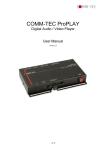Download Digital View 21.5" HD VideoFlyer VF-215WHD-OF Specifications
Transcript
Manual VF-215WHD-OF 21.5” HD OpenFrame VideoFlyer Version 1.2 Revision History Amendment Date September 2010 December 2010 July 2011 Version V1.0 V1.1 V1.2 Page 2 of 15 Table of Contents 1 Introduction .............................................................................................................. 4 2 System ..................................................................................................................... 5 3 Instructions ............................................................................................................... 6 3.1 Preparation ..................................................................................................... 6 3.2 Compact Flash ............................................................................................... 6 3.3 Powering On .................................................................................................. 7 3.4 Autoplay / Manual Playback at power startup ................................................ 7 3.5 Playback modes ............................................................................................. 7 3.6 Configuration mode ........................................................................................ 8 4 Touch Screen Operation .......................................................................................... 9 4.1 Touch segments ............................................................................................. 9 4.2 Configuration mode ...................................................................................... 10 5 Dimensions ............................................................................................................ 11 6 Specification ........................................................................................................... 12 Page 3 of 15 1 Introduction The DV Signage 21.5” HD VideoFlyer is a self-contained LCD display and network digital media player for continuous (looped) play of HD 1080p video stored on a CF (Compact Flash) memory card. The unit comprises a widescreen 21.5” color TFT LCD and optional touch screen. A range of other accessories and factory installed customization options are also available, these are not be covered in this manual. Please note that a certain level technical knowledge and experience is assumed, if you have difficulties please contact your sales representative or DV Signage support, contact details are available on www.dvsignage.com/contact-us IMPORTANT USAGE NOTE This equipment is for use by system developers and integrators. The manufacturer accepts no liability for damage or injury caused by the use of this product. It is the responsibility of the developer, integrators or other users of this product to: Ensure that all necessary and appropriate safety measures are taken. Obtain suitable regulatory approvals as may be required. Check power settings to all component parts before connection. DISCLAIMER There is no implied or expressed warranty regarding this material. Page 4 of 15 2 System 21.5” HD Openframe (VF-215WHD-OF) Aluminum frame with mounting holes for mounting: L1 (Button 8) + power up - Config menu L1 (Button 8) - Select L2 (Button 7) - + / Save and exit L3 (Button 6) - - / Exit without save CF Card socket USB connector Power/Status LED connectors IR sensor RS-232 port Botton/Touch connector (#1 - #8) Botton/Touch connector (#9 - #16) Auto Power On Default set to “Auto Power on” Pin1 & Pin 2: Close (Power on) Pin1 & Pin 2: Open (Power off) Speaker out RJ-45 On/off Switch Page 5 of 15 3 Instructions CAUTION: Never connect or disconnect parts of the system when the system is powered up as this may cause serious damage. 3.1 Preparation VideoFlyers are designed to be as plug and play as possible requiring the minimum of setup for use. The following describes the operation of the standard version, there are however a number of options available and these may affect the preparation required. Main components: VideoFlyer unit AC power supply Compact Flash card DV Studio *Note: DV Studio is a free utility from DV Signage that allows you to organize your digital media into playlists and schedule including interactive functionality. This software can be downloaded from www.dvsignage.com/using-dv-studio 3.2 Compact Flash The VideoFlyer uses standard Compact Flash cards to store the media (video, still images, audio) for playback. The following are key points to note: The format of the digital media stored on the Compact Flash needs to meet certain standards as per the specifications for this device as summarized in section 6. Media files can be stored on the Compact Flash in two ways: o o Playlist mode: Using DV Studio software which enables creation of a playlist with a number of options for controlling media playback. Simple play mode: Using a PC copy function to transfer files onto the Compact Flash. All content files must be stored within a folder name MEDIA. (i.e. /Media/) Additional notes regarding the playback modes are shown below. Page 6 of 15 3.3 Powering On Install the Compact Flash card, however to reduce the risk of errors it is advised to have the power off when removing or installing a Compact Flash card. Connect the provided external AC power supply unit. Power on the unit using the on/off switch, the power LED should come on. (Note: This Openframe version (VF-215WHD-OF), the power is default to “Auto on”.) See the following section for Power On options. 3.4 Autoplay / Manual Playback at power startup The VideoFlyer supports AutoPlay or manual playback modes at power startup AutoPlay: This is the default mode for the unit. This means that upon power-on video will start playing in accordance with a playlist (if DV Studio was used to transfer the media files to the Compact Flash card) or in alpha-numeric order (if the media files were simply copied to the Compact Flash card). Manual Playback: Only available as a setting in DV Studio. In Manual Playback mode, after power up press any button and the first track in the Playlist set in DV Studio will play. 3.5 Playback modes Playlist mode, i.e. using DV Studio: When operating in playlist mode, both project file (*.prj) and playlist file (*.pll) must be present on the Compact Flash card. These are used to control the sequence for all video tracks. If playback does not run as expected please check that these files are present on the Compact Flash card. The project and playlist file are created using DV Studio software. Using this software, you can set simple sequences or complex sequences including “jump track“ or “next track” actions. The software can also program buttons with different functions like “play”, “stop”, “pause”, “mute”, “previous”, “next” and “volume”. Page 7 of 15 Simple play mode, i.e. files copied to Compact Flash without using DV Studio: In simple play mode, the user just copies all video files (.mpg) or JPEG files (.jpg) onto the Compact Flash card. The VideoFlyer will play these files in alphabetical sequence. For JPEG files, the play time is determined by the last digit of the filename. (For example: APPLE5.mpg, where “5” means the track will be displayed for 5 seconds.) Note: Do not use the same filename on both MPEG and JPEG. Note: Make sure all capital letters in a filename defined in playlist are consistent with the filename on CompactFlash card. All filenames should be in 16+3 format and avoid using any characters like “~”, “_”, “-“, etc. All content files must be stored within a folder name MEDIA. (i.e. /Media/) 3.6 Configuration mode In OSD configuration mode, you may use push buttons (L1, L2 and L3) or 8-segmented touch screen to operate. To enter OSD configuration mode, hold touch segment #8 (or L1) and power on until the OSD menu screen is shown as follows: C onfiguration Mode MAC : 000562010406 K ernel Version: V 2.83.01.10 Version: V1.08.10 R P-500 Volume: 16 TZ:+0 Y Y:09 MM: 11 D D :19 hh:15 mm:54 ss:50 OSD: ON D atalog: O N System Message: O N Save and Exit 1 4 2 5 3 6 L1 L2 L3 Push button (L1/L2/L3) 7 8 8-segment Touch screen Press button L1 (or #8 touch segment) to select option Press button L2 / L3 (or #6 /#7 touch segment) for change value Press button L2 (or #7 touch segment) to confirm ‘SAVE and EXIT” Page 8 of 15 4 Touch Screen Operation (only applicable in touch screen option) 4.1 Touch segments The VideoFlyer’s button control can be performed via touch screen for panel sizes of 21.5” (Fig. 1) Fig.1 8-buttons for LCD screen sizes 21.5” Button function settings Each button function can be programmed with the DV Studio software to perform a DVD type player mode function or specific track select function. The DV Studio software is available separately. Page 9 of 15 4.2 Configuration mode To enter OSD configuration mode, hold touch segment #8 and power on until the OSD menu screen is shown as follows: Configuration Mode MAC: 000562010406 Kernel Version: V2.83.01.10 Version: V1.08.10 RP-500 Volume: 16 TZ:+0 YY:09 MM:11 DD:19 hh:15 mm:54 ss:50 OSD: ON Datalog: ON System Message: ON Save and Exit 1 4 7 8-key Button 2 5 3 6 8 8-segment Touch screen Press button #8 touch segment to select option Press button #6 / #7 touch segment for change value Press button #7 touch segment to confirm ‘SAVE and EXIT” Page 10 of 15 Dimensions 62.5 50 296 268.1 View Area 13.95 31.7 296 540 476.6 View Area 31.7 125 4.5 holes 12x for user mounting 13.95 typ 4.5 260 63.5 66.5 25.5 66.5 38 20.4 RJ-45 499.2 DC 12V input 20.4 On/Off Switch 5 VideoFlyer 21.5” HD Openframe (VF-215WHD-OF) Page 11 of 15 6 Specification Playback video format Video storage 1. MPEG-1 video (Video-CD), MPEG-2 video (DVD), MPEG4 (DivX, H.264) 2. JPEG picture CompactFlash memory cards LCD display Color TFT Screen size 21.5” (Diagonal) Screen active area 476.6(H) x 268.1(V) mm Panel resolution 1920(H) x 1080(V) Brightness 300 cd/m Contrast ratio 1000 : 1 Viewing angle 160/170 Audio output Stereo phone jack Playback Functions Standard playback : Play, Stop, Pause, Repeat, Previous, Next Track, Volume 2 (Vertical/Horizontal) Programmable playback : Loop, Auto and Program mode I/O Options USB port – Content update COM port – 9600, n81 IR remote control – Playback control Remote Ext. – External button connection (#1 - #8) Volume control RJ-45 LAN port Table stand Compact Flash card IR remote handset Power input DC 12V Dimensions 540(W) x 64.3(D) x 296(H) mm Weight 3.5kg Environmental Operating temperature : 0 C to 50 C Relative humidity : 5%-95% relative humidity (Non-condensing) o o Page 12 of 15 WARRANTY The products are warranted against defects in workmanship and material for a period of one (1) year from the date of purchase provided no modifications are made to it and it is operated under normal conditions and in compliance with the instruction manual. The warranty does not apply to: Product that has been installed incorrectly, this specifically includes but is not limited to cases where electrical short circuit is caused. Product that has been altered or repaired except by the manufacturer (or with the manufacturer’s consent). Product that has subjected to misuse, accidents, abuse, negligence or unusual stress whether physical or electrical. Ordinary wear and tear. Except for the above express warranties, the manufacturer disclaims all warranties on products furnished hereunder, including all implied warranties of merchantability and fitness for a particular application or purpose. The stated express warranties are in lieu of all obligations or liabilities on the part of the manufacturer for damages, including but not limited to special, indirect consequential damages arising out of or in connection with the use of or performance of the products. CAUTION Whilst care has been taken to provide as much detail as possible for use of this product it cannot be relied upon as an exhaustive source of information. This product is for use by suitably qualified persons who understand the nature of the work they are doing and are able to take suitable precautions and design and produce a product that is safe and meets regulatory requirements. SAFETY INSTRUCTION Do not use this product near water, for example, near a bathtub, wash bowl, kitchen sink, laundry tub, in a wet basement or near a swimming pool. LIMITATION OF LIABILITY The manufacturer’s liability for damages to customer or others resulting from the use of any product supplied hereunder shall in no event exceed the purchase price of said product. TRADEMARKS The following are trademarks of Digital View Group: Digital View DV Signage Video Flyer Page 13 of 15 FCC STATEMENT This device complies with Part 15 of the FCC Rules. Operation is subject to the following two conditions: (1) This device may not cause harmful interference, and (2) This device must accept any interference received, including interference that may cause undesired operation. NOTE: This equipment has been tested and found to comply with the limits for a Class B digital device, pursuant to Part 15 of the FCC Rules. These limits are designed to provide reasonable protection against harmful interference in a residential installation. This equipment generates, uses, and can radiate radio frequency energy and, if not installed and used in accordance with the instructions, may cause harmful interference to radio communications. However, there is no guarantee that interference will not occur in a particular installation. If this equipment does cause harmful interference to radio or television reception, which can be determined by turning the equipment off and on, the user is encouraged to try to correct the interference by one or more of the following measures: – – – – Reorient or relocate the receiving antenna. Increase the separation between the equipment and receiver. Connect the equipment into an outlet on a circuit different from that to which the receiver is connected. Consult the dealer or an experienced radio TV technician for help. Shielded cables must be used with this unit to ensure compliance with the Class B FCC limits. Warning: Changes or modifications to this unit not expressly approved by the party responsible for compliance could void the user’s authority to operate the equipment. Shielded cables must be used with this unit to ensure compliance with the Class B FCC limits. Page 14 of 15 Contact Details USA: 18440 Technology Drive Building 130 Morgan Hill, CA 95037 Tel: (1) 408-782 7773 Sales: [email protected] EUROPE: The Lake House, Knebworth Park, Hertfordshire, SG3 6PY UK Tel: +44 (0)20 7631 2150 Sales: [email protected] ASIA: Fax: (1) 408-782 7883 Fax: +44 (0)20 7631 2156 th 16 floor Millennium City 3 370 Kwun Tong Road Kwun Tong Hong Kong Tel: (852) 2861 3615 Sales: [email protected] Fax: (852) 2520 2987 www.dvsignage.com All rights reserved: The concepts, designs, specifications and commands presented in this document are proprietary to DV Signage and are only made available for use with DV Signage products. Specifications subject to change without notice Document No. 9178600-10 © DV Signage 2012 Page 15 of 15