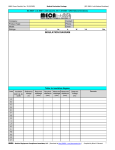Download Crestron CSA-PWS10S-HUB Specifications
Transcript
CSA-PWS10S-HUB Introduction The CSA-PWS10S-HUB power supply provides support for up to 10 Crestron® shades and features a built-in, 5-segment hub with network diagnostics capabilities. Local controls and indicators allow for easy testing of shades without connecting to a control system. The CSA-PWS10S-HUB is convection cooled for silent operation and can be surface mounted. It is also available pre-assembled in a CAEN-1X1 enclosure, model CSA-PWS10S-HUB-CAEN-1X1, which can be surface mounted or recessed in a wall. CSA-PWS10S-HUB Specifications SPECIFICATION DETAILS Load Rating Total Shades Supported Provides power for up to (10) Crestron shades, each homerun to the power supply Output 24 Vdc 50 W per output LPS 350 W total continuous load 425 W for 2 minute on 2 minute off discontinuous shade load Load Protection (10) Self resetting thermal fuses and (10) 4 A time lag fuses, Littelfuse JDYX2 0213 004 MXP (5 x 20 mm, 250 V, 4 A, time lag, cartridge) provided for each 50 W segment, (1) of each per output Power Requirements 120–240 Vac, 50/60 Hz; 5 A maximum Environmental Installation Location Indoor use only Temperature 32º to 104ºF (0º to 40ºC) Humidity 10% to 90% RH (non-condensing) Enclosure CSA-PWS10S-HUB CSA-PWS10S-HUBCAEN-1X1 Dimensions CSA-PWS10S-HUB Height Width Depth CSA-PWS10S-HUBCAEN-1X1 Height Width Depth Weight CSA-PWS10S-HUB CSA-PWS10S-HUBCAEN1x1 Metal, gray, surface mount (indoor use only) Includes CAEN-1X1, 16 gauge galvanized steel enclosure with vented gray steel cover, surface mount or recessed in a wall (indoor use only) 7 9/16 in (194 mm) 12 15/16 in (330 mm) 2 11/16 in (68 mm) 16 9/16 in (421 mm) 16 1/8 in (409 mm) 4 7/16 in (113 mm) 5.6 lb (2.6 kg) 15.0 lb (6.8 kg) (Continued on the following page) Crestron Electronics, Inc. 15 Volvo Drive Rockleigh, NJ 07647 Tel: 888.CRESTRON Fax: 201.767.7576 www.crestron.com Installation Guide – DOC. 7438C (2037987) 06.14 Specifications subject to change without notice. Crestron CSA-PWS10S-HUB Power Supply for Crestron Shade Motors CSA-PWS10S-HUB Specifications (Continued) SPECIFICATION Input Terminal (CSA-PWS10S-HUB-CAEN1X1 only) Line Power CSA-PWS10S-HUB CSA-PWS10S-HUBCAEN-1X1 ® DETAILS 18–10 AWG, 30 A, 600 V (1) Attached input power cable (~10 in long (254 mm)) with inline IEC 60320 C14 main power inlet; Mates with removable power cord (included) (1) Attached input power cable (~10 in long (254 mm)) with inline IEC 60320 C14 main power inlet; Connects to ac power source using grounded pigtail cable and terminal block (both included) Cresnet (2) 4-pin 5 mm detachable terminal blocks (Cresnet connectors included); Cresnet slave ports, paralleled; Connect to Cresnet control network, power not supplied to these connections; Cresnet power output ports with data pass-through; In event of power failure the unit is auxiliary powered from this port to provide status A-E, 1-10 (10) 4-pin 5 mm detachable terminal blocks comprising (2) Cresnet ports per each of (5) hub segments (Cresnet connectors included); Each terminal bock provides 24 volts and 50 watts LPS USB (1) USB Type B female, USB computer console port LEDs PWR 1-10 (10) Green LEDs, indicate 24 V present at each corresponding output; Indicates over current situation NET A-E (5) Amber LEDs, indicate Cresnet activity on each corresponding segment; Indicates issues on the bus during diagnostic testing NET HOST (1) Amber LED, indicates activity on the Cresnet bus MSG (1) Red LED, indicates error messages and test mode Push Buttons MASTER UP MASTER DOWN TEST RESET (1) Push button, press and hold to raise all connected shades (1) Push button, press and hold to lower all connected shades (1) Push button, initiates diagnostic test (1) Recessed push button, forces hardware reset 2 • Power Supply for Crestron Shade Motors: CSA-PWS10S-HUB Installation Guide – DOC. 7438C Crestron CSA-PWS10S-HUB Power Supply for Crestron Shade Motors Regulatory Compliance Conformité Reglementaire This product is Listed to applicable UL Standards and requirements by Underwriters Laboratories Inc. Ce produit est homologué selon les normes et les exigences UL applicables par Underwriters Laboratories Inc. As of the date of manufacture, the CSA-PWS10S-HUB and CSA-PWS10S-HUB-CAEN-1X1 have been tested and found to comply with specifications for CE marking. Federal Communications Commission (FCC) Compliance Statement These devices comply with part 15 of the FCC Rules. Operation is subject to the following conditions: (1) These devices may not cause harmful interference and (2) these devices must accept any interference received, including interference that may cause undesired operation. CAUTION: Changes or modifications not expressly approved by the manufacturer responsible for compliance could void the user’s authority to operate the equipment. NOTE: This equipment has been tested and found to comply with the limits for a Class B digital device, pursuant to part 15 of the FCC Rules. These limits are designed to provide reasonable protection against harmful interference in a residential installation. This equipment generates, uses and can radiate radio frequency energy and, if not installed and used in accordance with the instructions, may cause harmful interference to radio communications. However, there is no guarantee that interference will not occur in a particular installation. If this equipment does cause harmful interference to radio or television reception, which can be determined by turning the equipment off and on, the user is encouraged to try to correct the interference by one or more of the following measures: • Reorient or relocate the receiving antenna • Increase the separation between the equipment and receiver • Connect the equipment into an outlet on a circuit different from that to which the receiver is connected • Consult the dealer or an experienced radio/TV technician for help Industry Canada (IC) Compliance Statement Industrie Canada (IC) Déclaration de conformité CAN ICES-3(B)/NMB-3(B) Installation Guide – DOC. 7438C Power Supply for Crestron Shade Motors: CSA-PWS10S-HUB • 3 Crestron CSA-PWS10S-HUB Power Supply for Crestron Shade Motors CSA-PWS10S-HUB-CAEN-1X1 Overall Dimensions (Top and Front Views) 1 1/4 in 1 1/2 in 5/8 in (32 mm) (39 mm) (16 mm) 15/16 in (24 mm) 1 1/4 in (32 mm) 5 11/16 in (145 mm) 2 1/2 in (64 mm) 1 5/16 in (33 mm) 2 5/16 in (58 mm) 1 1/4 in (32 mm) 2 9/16 in (65 mm) (4x) Ø 1 3/4 in (45 mm) Knockouts for 1 1/4 in (32 mm) Conduit 16 9/16 in (421 mm) 16 1/8 in (409 mm) 4 • Power Supply for Crestron Shade Motors: CSA-PWS10S-HUB Installation Guide – DOC. 7438C Power Supply for Crestron Shade Motors Crestron CSA-PWS10S-HUB CSA-PWS10S-HUB-CAEN-1X1 Overall Dimensions (Bottom View) 2 1/2 in (64 mm) 3 13/16 in (97 mm) (21x) Ø 7/8 in (23 mm) Knockouts for 1/2 in (13 mm) Conduit 1 1/4 in (32 mm) 1 1/4 in (32 mm) 11 1/4 in (286 mm) 1 1/4 in (32 mm) Typ. 5/8 in (16 mm) 15/16 in (24 mm) 14 3/8 in (365 mm) Installation Guide – DOC. 7438C Power Supply for Crestron Shade Motors: CSA-PWS10S-HUB • 5 Crestron CSA-PWS10S-HUB Power Supply for Crestron Shade Motors CSA-PWS10S-HUB-CAEN-1X1 Overall Dimensions (Side View) 1 3/4 in 1 in (45 mm) (26 mm) (8x) Ø~3/16 in (5 mm) Mounting Holes for #8 Wood Screws (Not Supplied) 10 13/16 in (275 mm) 8 in (203 mm) 5 7/16 in (138 mm) 15 13/16 in (402 mm) 1 7/16 in (36 mm) 2 1/2 in (64 mm) 2 1/4 in (58 mm) 4 1/4 in (108 mm) 4 7/16 in (113 mm) 6 • Power Supply for Crestron Shade Motors: CSA-PWS10S-HUB Installation Guide – DOC. 7438C Power Supply for Crestron Shade Motors Crestron CSA-PWS10S-HUB CSA-PWS10S-HUB-CAEN-1X1 Overall Dimensions (Front View, Cover Removed) Cresnet connectors are included. 2 1/4 in (58 mm) (4x) Ø~5/16 in (8 mm) Mounting Holes 10 7/8 in for #8 Wood Screws and #8 Large (276 mm) Flat Washers (Not Supplied) (4x) Ø5/8 in (16 mm) (4x) 7/16 in (12 mm) 10 15/16 in (277 mm) CSA-PWS10S-HUB ASSEMBLED IN COO Cable Tie Anchors 000 00 INPUT: 120-240 V~, 50/60 Hz , 5A MAX . I.T.E OUTPU T: 24V , 350WCONTINUOUS , POWER SUPP LY 41JC 425W. ON 2MIN 2MIN . OFF LIMITEDTY DUCYCLE. 50W MAX/OUTPUT LPS PN 6506308 CSA-PWS10S-HUB- CAEN-1X1 ASSEMBLED IN COO REPLACEMENT FUSE F1-F10 : SNXXXXX 5 X 20 MM ,4A 250V~ TIME A LG FUSE 000 00 INPUT: 120-240 V~, 50/60 Hz , 5A MAX . I.T.E OUTPU T: 24V , 350WCONTINUOUS , POWER SUPP LY 425W. ON 2MIN 2MIN . OFF LIMITEDTY DUCYCLE. 41JC 50W MAX/OUTPUT LPS PN 6506320 SNXXXXX 2 3/4 in (70 mm) Barcode Label for Power Supply Barcode Label for Entire Assembly (4x) Ø 1 3/8 in (35 mm) Mounting Boss 9 7/8 in (251 mm) Installation Guide – DOC. 7438C Power Supply for Crestron Shade Motors: CSA-PWS10S-HUB • 7 Crestron CSA-PWS10S-HUB Power Supply for Crestron Shade Motors CSA-PWS10S-HUB Overall Dimensions (Top, Front, and Bottom Views—Shown with Fuse Cover Removed) 1/4 in (7 mm) Offset 2 1/4 in (58 mm) IEC, 3 Conductor Male Cable, Aprox. 10” (254 mm) Long All Cresnet connectors and fuses are included. 12 3/8 in (314 mm) (4x) Ø3/16 in (5 mm) Mounting Holes for #8 Pan 6 in Head Wood (153 mm) Screws (Not Supplied) 7 9/16 in (194 mm) 3 1/16 in (79 mm) 2 7/16 in (63 mm) CSA-PWS10S-HUB AS SEMBLED IN COO PN 6506308 12 15/16 in (330 mm) 1 1/8 in (29 mm) 000 00 INPUT: 120-240 V~, 50/60 Hz , 5A MAX . I.T.E OUTPUT: 24V , 350WCONTINUOUS , POWER SUPP LY 41JC 425W 2MIN . ON 2MIN . OFF LIMITED DU TY CYCLE. 50W MAX/OUTPUT LPS REPLACEMENT FUSE F1-F10 : 5 X 20 MM 4A , 250V~ TIME LAG FUSE 12 3/8 in (314 mm) 8 7/16 in (215 mm) SN XXXX X Barcode Label for Power Supply 9/16 in (15 mm) 1/8 in (4 mm) 5/16 in (9 mm) 10 11/16 in (273 mm) 2 9/16 in (66 mm) 8 • Power Supply for Crestron Shade Motors: CSA-PWS10S-HUB 1 11/16 in (44 mm) 2 11/16 in (68 mm) Installation Guide – DOC. 7438C Power Supply for Crestron Shade Motors Crestron CSA-PWS10S-HUB CSA-PWS10S-HUB Overall Dimensions (Side View) 7 9/16 in (194 mm) 7 7/16 in (189 mm) 5/8 in (16 mm) 13/16 in (21 mm) Installation The enclosure must be installed by a licensed electrician in accordance with all national and local codes. CAUTION: Double pole/neutral fusing implemented. CAUTION: The CSA-PWS10S-HUB-CAEN-1X1 houses equipment that needs to be air-cooled. Therefore, mount in a well-ventilated area. The ambient temperature range should be 32°F to 104°F (0°C to 40°C). The relative humidity should range from 10% to 90% (non-condensing). Allow adequate clearance in front of the vented cover for servicing and ventilation. NOTE: The CSA-PWS10S-HUB-CAEN-1X1 is designed for surface mounting or flush mounting on a wall. NOTE: The CSA-PWS10S-HUB is intended for surface mounting on a wall. NOTE: Enclosure and power supply are intended for indoor use only. NOTE: When flush mounting, 5/8 in (16 mm) drywall is preferred. NOTE: Four keyholes are located within the enclosure and should be used if surface mounting. Mounting the CSA-PWS10S-HUB-CAEN-1X1 For surface mounting, the enclosure must be mounted securely to building wall studs or at least 1/4 in (7 mm) plywood using four #8 screws with four #8 large flat washers (not included) before operation. The enclosure cover must be installed for normal use. For flush mounting, the enclosure must be mounted securely to building wall studs using eight #8 screws (not included) before operation. The enclosure cover must be installed for normal use. Mounting the CSA-PWS10S-HUB To surface mount the CSA-PWS10S-HUB, the power supply must be mounted securely to building wall studs or at least 1/4 in (7 mm) plywood using four #8 pan head wood screws. Use the screw holes indicated in “CSA-PWS10S-HUB Overall Dimensions” on page 8 to secure the power supply to the mounting surface. Installation Guide – DOC. 7438C Power Supply for Crestron Shade Motors: CSA-PWS10S-HUB • 9 Crestron CSA-PWS10S-HUB Power Supply for Crestron Shade Motors Wiring Once the unit is properly secured to the mounting surface, the unit must be properly wired. Refer to the guidelines below for details. CAUTION: All power feeds must be protected by single pole listed circuit breaker or branch rated fuse no greater than 20 A. NOTE: Use copper conductors only—rated 75°C or better. NOTE: All wiring must be installed in accordance with all local and national electrical codes. NOTE: Four snap bushings are supplied. If required, insert the snap bushings into the knockouts at the bottom of the enclosure to prevent damage to low voltage wiring. The device must be mounted before operation. Class 1 and Class 2 field wires must be kept separate. Refer to the following illustrations showing wiring details. Areas for high voltage (Class 1) wiring are along the left side of the unit. The right side of the enclosure is reserved for low voltage (Class 2) wiring. NOTE: The installer must provide disconnect means within site of the enclosure. NOTE: The CSA-PWS10S-HUB power cable is considered to be a disconnect means. For this reason the total length of power cable from CSA-PWS10S-HUB to the outlet cannot exceed 14 feet (4.5 meters). Class 1 Wiring Details Power From 120-240 Vac Neutral, Line, and Ground Connections Class 1 Wiring Only Class 1 Wiring WIRE CONNECTION COLOR GND Ground Green with Yellow Stripe NEUT Neutral White LINE Hot Black Class 2 Wiring Details Class 2 Wiring Only 10 • Power Supply for Crestron Shade Motors: CSA-PWS10S-HUB Installation Guide – DOC. 7438C Power Supply for Crestron Shade Motors Crestron CSA-PWS10S-HUB NOTE: Always disconnect ac power to the CSA-PWS10S-HUB before connecting network devices. Control System and Shade Wiring Details To Additonal From Cresnet CSA-PWS10S-HUB’s Control or Other Cresnet System Devices To Shade 1 To Shade 2 To Shade 3 To Shade 4 To Shade 5 To Shade 6 To Shade 7 To Shade 8 To Shade 9 To Shade 10 The power supply connections 1–10 are powered by two separate power feeds that are isolated from each other—1, 3, 5, 7, and 9 are powered separately from 2, 4, 6, 8, and 10. If the 7.5 A continuous load rating is exceeded on either feed, the power LEDs for that feed scroll down to indicate that the level of current can only be sustained for 2 minutes on, 2 minutes off limited duty cycles. The power draw should be lowered if continuous use is expected. If this situation occurs, rearrange the loads between the two power feeds to evenly distribute the power draw. The power supply connections 1–10 have LEDs that indicate the status of the feed. The power LED remains solid when the circuit is functioning properly. The power LED extinguishes when there is no power present (blown fuse). The power LED blinks rapidly when the power draw exceeds 9 A. Maximum Wire Runs The cable length between the motor and power supply is limited by voltage drop along the cable. The following limits should be observed for reliable performance. NOTE: Wiring must be home-run from the power supply to each shade motor. Maximum total length of Cresnet® cable run on each hub segment is 3,000 ft (~915 m). Observe the following maximum lengths for Cresnet cable between the power supply and shade: • Cresnet-P (Plenum Rated, 2x #18 Power, 2x #22 Twisted Data) 130 ft (~40 m) • Cresnet-NP (2x #18 Power, 2x #22 Twisted Data) 130 ft (~40 m) • Cresnet-HP-NP (2x #12 Power, 2x #22 Twisted Data) 500 ft (~153 m) Installation Guide – DOC. 7438C Power Supply for Crestron Shade Motors: CSA-PWS10S-HUB • 11 Crestron CSA-PWS10S-HUB Power Supply for Crestron Shade Motors Operation Once the power supply is mounted, wired, and powered up, a diagnostic test of the device and wiring should be performed. During the diagnostic test the power supply identifies connected shades and tests the wiring of the connected shades. Hold down the TEST button for 2 seconds to enter Test mode. The MSG LED blinks to indicate that the power supply is in Test mode. During Test mode, the LED for the associated connection blinks to indicate the status of the connected shade. The LED blinks in a #-# format. The first # indicates the number of consecutive LED blinks, the dash represents a short pause, and the second # indicates the second number of consecutive LED blinks. The pattern repeats until the error is cleared or the TEST button is pressed. Refer to the following table for error definitions. LED Blink Patterns for Test Mode BLINK PATTERN ERROR 1-1 Broken Wire – Y 1-2 Short 24 V to Y 1-3 Short GND to Y 2-1 Broken Wire – Z 2-2 Short 24 V to Z 2-3 Short GND to Z 3-1 Short Y to Z 3-2 Broken Wire – Y or Z Solid Off No Error No Devices Detected NOTE: A short to 24 V may be reported as a short to GND on long cable runs. NOTE: A false short Y to Z may be reported if a termination resistor is implemented on Cresnet. Cresnet does not require termination resistors. NOTE: Not all broken wire conditions can be detected. A broken wire can only be detected in situations where there is intermittent communication. The MSG LED also blinks to indicate an error situation on the device. The LED blinks using the same #-# format described above. Refer to the following table for error definitions. LED Blink Patterns for MSG LED BLINK PATTERN ERROR 1-1 Com Issue Master error occurs when the master branch is held low for more than 10 character times. 1-2 Com Issue Branch error occurs when any non-master branch is held low for more than 10 character times. 1-3 Com Issue Master and Branch error occurs when the master branch and any non-master branch are held low for more than 10 character times. 2-2 Blown fuse(s) Press and hold MASTER UP or MASTER DOWN to test all connected shades. After the button is pressed for 2 seconds the power supply disconnects from the control system (if connected) and sends a raise or lower command to all connected shades. The MSG LED blinks to indicate that the power supply is sending the raise or lower command to all connected shades. NOTE: The control system stays disconnected for 10 seconds after the last MASTER UP or MASTER DOWN button press. 12 • Power Supply for Crestron Shade Motors: CSA-PWS10S-HUB Installation Guide – DOC. 7438C Power Supply for Crestron Shade Motors Crestron CSA-PWS10S-HUB Fuse Replacement CAUTION: For continued protection against risk of fire, replace only with the same type and rating of fuse. Fuse status is indicated by the green power LED on each associated channel. If the green LED is not illuminated it means that the fuse needs to be replaced. Fuses are to be serviced only by a trained service person and replaced with the same type and rating of fuse. Remove fuse cover from CSA-PWS10S-HUB before servicing. Replace the fuse cover before operation. Remove Fuse Cover Remove the fuse cover by removing the two Phillips head screws. Uploading and Upgrading Crestron recommends using the latest programming software and that each device contains the latest firmware to take advantage of the most recently released features. However, before attempting to upload or upgrade it is necessary to establish communication. Once communication has been established, files (for example, programs or firmware) can be transferred to the control system (or device). Finally, program checks can be performed (such as changing the device ID or creating an IP table) to ensure the device is functioning properly. NOTE: Crestron software and any files on the website are for authorized Crestron dealers and Crestron Service Providers (CSPs) only. New users must register to obtain access to certain areas of the site (including the FTP site). Establishing Communications Use Crestron Toolbox™ for communicating with the CSA-PWS10S-HUB; refer to the Crestron Toolbox help file for details. There is a single method of communication: USB. The COMPUTER port on the CSA-PWS10S-HUB connects to the USB port on the PC via the included Type A to Type B USB cable: 1. Click Tools | System Info. 2. Click the icon. Installation Guide – DOC. 7438C Power Supply for Crestron Shade Motors: CSA-PWS10S-HUB • 13 Crestron CSA-PWS10S-HUB Power Supply for Crestron Shade Motors 3. For Connection Type, select USB. When multiple USB devices are connected, identify the CSA-PWS10S-HUB by entering “CSA-PWS10S-HUB” in the Model text box, the unit’s serial number in the Serial text box, or the unit’s hostname (if known) in the Hostname text box. 4. Click OK. Communications are confirmed when the device information is displayed. Programs and Firmware Program or firmware files may be distributed from programmers to installers or from Crestron to dealers. Firmware upgrades are available from the Crestron website as new features are developed after product releases. One has the option to upload programs via the programming software or to upload and upgrade via the Crestron Toolbox. For details on uploading and upgrading, refer to the Crestron Studio™ help file, SIMPL Windows help file, or the Crestron Toolbox help file. Crestron Studio or SIMPL Windows If a Crestron Studio (or SIMPL Windows) program is provided, it can be uploaded to the control system using Crestron Studio (or SIMPL Windows) or Crestron Toolbox. Firmware Check the Crestron website to find the latest firmware. (New users must register to obtain access to certain areas of the site, including the FTP site.) Upgrade CSA-PWS10S-HUB firmware via Crestron Toolbox. 1. Establish communication with the CSA-PWS10S-HUB and display the “System Info” window. 2. Select Functions | Firmware… to upgrade the CSA-PWS10S-HUB firmware. Program Checks For Cresnet connections, using Crestron Toolbox, display the network device tree (Tools | Network Device Tree View) to show all network devices connected to the control system. Right-click on the CSA-PWS10S-HUB to display actions that can be performed on the CSA-PWS10S-HUB. 14 • Power Supply for Crestron Shade Motors: CSA-PWS10S-HUB Installation Guide – DOC. 7438C Power Supply for Crestron Shade Motors Crestron CSA-PWS10S-HUB Problem Solving Use the Right Wire To ensure optimum performance over the full range of the installation topology, use Crestron Certified Wire only. Failure to do so may incur additional charges if support is required to identify performance deficiencies because of using improper wire. Calculate Power CAUTION: Use only Crestron power supplies for Crestron equipment. Failure to do so could cause equipment damage or void the Crestron warranty. CAUTION: Provide sufficient power to the system. Insufficient power can lead to unpredictable results or damage to the equipment. Use the Crestron Power Calculator to help calculate how much power is needed for the system (www.crestron.com/calculators). When calculating the length of wire for a particular Cresnet run, the wire gauge and the Cresnet power usage of each network unit to be connected must be taken into consideration. Use Crestron Certified Wire only. The wire gauge and the Cresnet power usage of the run should be used in the following equation to calculate the cable length value on the equation’s left side. Cable Length Equation 40,000 L< RxP Where: L = Length of run (or chain) in feet R = 6 ohms (Crestron Certified Wire: 18AWG (0.75 mm2)) or 1.6 ohms (Cresnet HP: 12 AWG (4 mm2)) P = Cresnet power usage of entire run (or chain) Make sure the cable length value is less than the value calculated on the right side of the equation. For example, a Cresnet run using 18 AWG Crestron Certified Wire and drawing 20 watts should not have a length of run more than 333 feet (101 meters). If Cresnet HP is used for the same run, its length could extend to 1,250 feet (381 meters). NOTE: All Crestron certified Cresnet wiring must consist of two twisted pairs. One twisted pair is the 24 and G pair and the other twisted pair is the Y and Z pair. Strip and Tin Wire Strip the ends of the power supply wires carefully to avoid nicking the conductors. Twist together the ends of the wires that share a pin on the network connector and tin the twisted connection. Apply solder only to the ends of the twisted wires. Avoid tinning too far up the wires or the end becomes brittle. Insert the tinned connection into the connector and tighten the retaining screw. Repeat the procedure for the other three conductors. Further Inquiries To locate specific information or resolve questions after reviewing this guide, contact Crestron's True Blue Support at 1-888-CRESTRON [1-888-273-7876] or, for assistance within a particular geographic region, refer to the listing of Crestron worldwide offices at www.crestron.com/offices. To post a question about Crestron products, log onto Crestron’s Online Help at www.crestron.com/onlinehelp. Firsttime users must establish a user account to fully benefit from all available features. Future Updates As Crestron improves functions, adds new features, and extends the capabilities of the CSA-PWS10S-HUB and CSA-PWS10S-HUB-CAEN-1X1, additional information may be made available as manual updates. These updates are solely electronic and serve as intermediary supplements prior to the release of a complete technical documentation revision. Check the Crestron website periodically for manual update availability and its relevance. Updates are identified as an “Addendum” in the Download column. Installation Guide – DOC. 7438C Power Supply for Crestron Shade Motors: CSA-PWS10S-HUB • 15 Crestron CSA-PWS10S-HUB Power Supply for Crestron Shade Motors Return and Warranty Policies Merchandise Returns / Repair Service 1. No merchandise may be returned for credit, exchange or service without prior authorization from Crestron. To obtain warranty service for Crestron products, contact an authorized Crestron dealer. Only authorized Crestron dealers may contact the factory and request an RMA (Return Merchandise Authorization) number. Enclose a note specifying the nature of the problem, name and phone number of contact person, RMA number and return address. 2. Products may be returned for credit, exchange or service with a Crestron Return Merchandise Authorization (RMA) number. Authorized returns must be shipped freight prepaid to Crestron, 6 Volvo Drive, Rockleigh, N.J. or its authorized subsidiaries, with RMA number clearly marked on the outside of all cartons. Shipments arriving freight collect or without an RMA number shall be subject to refusal. Crestron reserves the right in its sole and absolute discretion to charge a 15% restocking fee plus shipping costs on any products returned with an RMA. 3. Return freight charges following repair of items under warranty shall be paid by Crestron, shipping by standard ground carrier. In the event repairs are found to be non-warranty, return freight costs shall be paid by the purchaser. Crestron Limited Warranty Crestron Electronics, Inc. warrants its products to be free from manufacturing defects in materials and workmanship under normal use for a period of three (3) years from the date of purchase from Crestron, with the following exceptions: disk drives and any other moving or rotating mechanical parts, pan/tilt heads and power supplies are covered for a period of one (1) year; touch screen display and overlay components are covered for 90 days; batteries and incandescent lamps are not covered. This warranty extends to products purchased directly from Crestron or an authorized Crestron dealer. Purchasers should inquire of the dealer regarding the nature and extent of the dealer's warranty, if any. Crestron shall not be liable to honor the terms of this warranty if the product has been used in any application other than that for which it was intended or if it has been subjected to misuse, accidental damage, modification or improper installation procedures. Furthermore, this warranty does not cover any product that has had the serial number altered, defaced or removed. This warranty shall be the sole and exclusive remedy to the original purchaser. In no event shall Crestron be liable for incidental or consequential damages of any kind (property or economic damages inclusive) arising from the sale or use of this equipment. Crestron is not liable for any claim made by a third party or made by the purchaser for a third party. Crestron shall, at its option, repair or replace any product found defective, without charge for parts or labor. Repaired or replaced equipment and parts supplied under this warranty shall be covered only by the unexpired portion of the warranty. Except as expressly set forth in this warranty, Crestron makes no other warranties, expressed or implied, nor authorizes any other party to offer any warranty, including any implied warranties of merchantability or fitness for a particular purpose. Any implied warranties that may be imposed by law are limited to the terms of this limited warranty. This warranty statement supersedes all previous warranties. The specific patents that cover Crestron products are listed at patents.crestron.com. Crestron, the Crestron logo, Cresnet, Crestron Studio, and Crestron Toolbox are either trademarks or registered trademarks of Crestron Electronics, Inc. in the United States and/or other countries. UL and the UL logo are either trademarks or registered trademarks of Underwriters Laboratories, Inc. in the United States and/or other countries. Other trademarks, registered trademarks, and trade names may be used in this document to refer to either the entities claiming the marks and names or their products. Crestron disclaims any proprietary interest in the marks and names of others. Crestron is not responsible for errors in typography or photography. This document was written by the Technical Publications department at Crestron. ©2014 Crestron Electronics, Inc. 16 • Power Supply for Crestron Shade Motors: CSA-PWS10S-HUB Installation Guide – DOC. 7438C