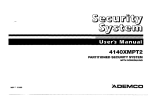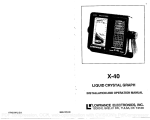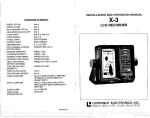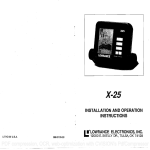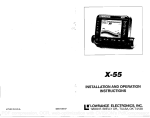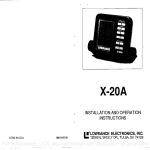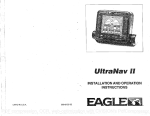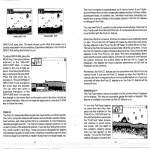Download Eagle Z-7200 Specifications
Transcript
Z-7200
LIQUID CRYSTAL GRAPH
INSTALLATION AND OPERATION MANUAL
LITHO IN U.S.A.
988-0106-09
TNSLE
THE ALL AMERICAN SONAR
PDF compression, OCR, web-optimization with CVISION's PdfCompressor
TABLE OF CONTENTS
INTRODUCTION
INSTALLATION
POWER CONNECTIONS
cal energyfromthetransrriitterinto ultrasonic soundwaves. When areturn
echo strikes thetransducer, it converts the sound waves into electrical
energywhich is received and displayed by the sonar unit.
1
1
TRANSDUCER
KEYBOAJRD BASICS
DISPLAYINTERPRETATION
OPERATION
3
4
6
OFF
AUTO
7
7
$
AUrOMA11CSENSFTIVIry
SPEED
RET
RANGE
LOWER LIMIT
10
11
.
.
UPPER/LOWER LIMIT-Thesearetherangelimitsdisplayedonthesonar
screen or paper. Theupperlimit is shown at thetop of the display, while
thelower limit isatthebottom. For example, a20 to 30 foot rangehas20
feet as the upperlimit arid 30 feet as thelowerlimit.
VIDEOGRAPH -A sonar unitthat usesa CRT or television type display.
WINDOW-A segmentof the depth range. For example, an upperlimit of
20 feet and a lowerlimit of 50 feet creates a 30 foot window.
ZOOM- A feature that enlarges targetson thedisplay.
AUTO 8011CM TRACKING
GRAYLINE
DIGITAL
ZONEALARM
LIGHT
COMMAND
MENU #1 SPEAKERVOLUME
MENU #2- DISCRIMINATION
MENU #3 - SURFACECLARITYCONTROL (5CC)
MENU #4 - DIGITAL
MENU #5 - DIGITALAVERAGE
MENU #6 - DIGITALSIZE
MENU #7 - DIGITALTENTHS
MENU #8-GRAYLINESET
MENU #9 - GRAYLINECHECKS OR LINES
MENU #10-ZONEALARMDISPLAYLOCK
MENU #11 -PULSEWIDTH
MENU #12 - FEET, FATHOMS, METERS
22
22
23
24
25
MENU#13-SCALES
25
TRANSDUCERSANDCONE ANGLES
SIGNAL INTERPRETATION
ASH SIGNALS
WATER TEMP. ANDTHERMOCUNES
SURVEYINGA LAKE
BAITFISH
HOWTO OBTAIN SERVICE
SCHEMATIC ANDPARTS LIST
SPARE PARTS
SPECIFICATIONS
GLOSSARY
26
.
TRANSOM MOUNT -Amethod ofmounting transducers orothersensors
onthetransomof the boat.
2
12
13
14
15
15
16
16
18
19
19
20
21
27
28
29
31
32
32
32
33
33
34
37
PDF compression, OCR, web-optimization with CVISION's PdfCompressor
REMOTE - An intelligent "repeater" unitthat receives depth information
from another sonar unit. Aremote doesn'thavea transmitter or receiver.
However, It does have It's own features that are adjustable and operate
separately from the master.
RESOLUTION -The abilityofa sonar unitto separate targets from each
other or thebottom.
RMS
A standard rating of transmitter power output.
SCALE -Themarkings on a sonar unit'sdisplay. To determine the depth
ofatarget,simplycompare thetarget'slocation.to thelocationofthescale
markers on the display.
SECOND ECHO -Anotherechothat registers at roughlytwice the depth
of a target echo. This is caused by the sound waves reflecting off the
bottom,strikingthesurface ofthewater,travelling tothebottomagain, and
returing to the surface.
SECOND FUNCTION KEY - A button that convertsthe functionsof the
primarykeys on the keyboard. Sonar unitswith a secondfunction key
have other keys with two functions. You can switch functionswith the
second functionkey.
INTRODUCTION
When the Z-7200 Liquid Crystal Graph (LCG) is turned on, it will
automaticallyfindanddisplaythebottom signal and othertargets. As the
bottom depth changes, theZ-7200 will automaticallychange the range
and sensitivity to keepthe bottom signal on thedisplay. Ifdesired, the
only key that needs to betouched is the ON key. However, disabling the
automaticmode allows manualadlustment oftheZ-7200.
The Z-7200 is nitrogen filled and sealed for completewaterproof
for
protection. Theliquid crystal display and keyboardare backlighted
This
a
full
one
ft's
covered
use
at
year
warranty.
by
easy
night. PIus,
includes all parts and laborfor one yearfrom the date of purchase.
To getstarted with your Z-7200,firstreadtheinstallation section. This
iswhereitall begins, and Improperinstallation can cause problemsdown
theroad. After you've read these instructions and Installed your Z-7200,
read the rest of this manual in detail. The moreyou know whenyou get
to the water,the more your Z-7200 will do for you.
SENSITIVITY - The ability of a sonar unit's receiver to display targets.
Increasing the sensitivity allows weaker targets to be displayed. Also
called"gain".
SCROLLSPEED - See CHART SPEED.
SHOOT-THROUGH-HULL - A transducer installation which allows the
sonarsignals to passthroughafiberglass hull withoutcuttinga holein the
hull.
SUPPRESSION -Amethod used In some sonar unltsto eliminate interference or noise.
SURFACE CLARITY CONTROL - Reduces or eliminates undesirable signals displayed nearthe water's surface. Also called "5CC".
THERMOCUNE-Alayerofwatercaused bythemeeting ofwarm and cool
layers ofwater. Thethermocline providesthetemperature mostfishprefer.
TRANSDUCER -Theelement ofa sonar system that convertsthe electri-
INSTALLATION
Mounting
Install the Z-7200 in any convenient location,providedthere is
clearance whentiltedforthe bestviewing angle. Holesinthe bracket base
allow wood screw or through bolt mounting. Attach the bracket to
aluminumpanelswithsheet metal screws. Placea pieceof plywood onthe
back of thin fiberglass panels to secure the mountinghardware. Make
certain there is enough room behind the unit to attach the power and
transducercables.
You can routethepowerand transducer cables throughthe7/8"
holeInthebaseofthegimbal bracket. Thenpassthem throughaholein
the mounting surface. The smallest holethat will pass one connector
through is 3/4H Passthetransducer connectorand cableupthroughthe
holeand gimbalbracket. Then push the powercablewire downthrough
the bracketand dash. Afterroutingthe cables, fill the holewith silicone
rubberadhesive (RN). Offsetthe brackettocoverthemajorityofthehole.
PDF compression,36OCR, web-optimization with CVISION's PdfCompressor
1
of the bottom. In otherwords, youcantell If the bottom is softorhard. A
Power Connections
The Z-7200operates from a 12 volt battery system. Attach the
cable
to an accessory or power buss. If you have problems with
power
electrical interference, then attach the cabledirectlyto the battery. Electrical interference shows as random dots on the display whenever the
boat's engine or an accessory is on.
Thepower cablehastwowires, red is the positive leadand black
is negative or ground. Attachthe in-linefuseholdertothered wire on the
powercablewith thecrimp connector. The other end ofthe fuse holder
attaches to the batteryor accessory buss. Ifthecable is not longenough,
spliceordinary#18 gaugewire onto it. Be certain that thefuseholderis
asclosetothepowersource (batteryor accessorybuss) as possible. This
protectsthe powercableand your Z-7200intheevent ofa short. Usea3amp fuse.
TheZ-7200 hasreversepolarity protection. Nodamage will occur
ifthewiresare reversed. (However,theunitwill notwork until thewires are
attachedcorrectly.)
hardbottomreturns astrongsignal causing awidegrayline. Asoft, muddy
or weedy bottom returns a weaker signal which is emphasized with a
narrowgray line.
IN-DASH -A sonar unitinstalledthroughaholeintheboat'sdash. Usually,
theface ofthesonar is flushor nearly so with the dash.
kl-Iz - Kilohertz. A measurementoffrequency. YourEaglesonaroperates
at 192 Kilohertz. (192,000 cyclespersecond).
LCD - Liquid crystal display. The screen or display of a Liquid Crystal
Graphsonar instrument.
LCG - Liquid Crystal Graph.
NOISE - Any undesired signal. Electrical noise is caused by engine
ignitions systems, radios, etc. Acoustic noiseiscaused bythevibrationof
the engine or other mechanical sources. It appears on thedisplay as
random dots or lines.
OPERATING FREQUENCY- Frequency that the sonar unit'stransmitter
and receiverare tuned to.
OUTPUT POWER -Theamplitude ofelectrical energytransmitted fromthe
sonar unit to the transducer. Measured in watts, the higher the output
power, thedeepera sonar unitcanread, and moredetailcan bedisplayed.
PEAK-TO-PEAK
- A measurementof the transmitterspower
output.
PIXEL - Thesmall dots or squares on a liquid crystal displayor CRT.
PIXELDENSITY -Thenumber of pixels persquareInch ona liquidcrystal
display. Thebest resolution Is obtained whena highnumberofpixelsare
in thevertical.
PULSE LENGTH - The amount of time that the sonar transmits. This is
measured in micro-seconds. Theshorterthe pulselength, the betterthe
resolution. For example, a30 micro-second pulselength is equal to aone
inch resolution.
RANGE-The sectionofwatershown on the sonardisplay. For example,
a 60 foot range has zero fortheupperlimit and 60 forthelower limit.
2
PDF compression,
OCR, web-optimization with CVISION's PdfCompressor
35
GLOSSARY
NOISE
ANCHOR WATCH -Asetting ofthesonarunit'salarm.Thealarm activates
when the boat drifts into shallower or deeper water than the alarm set
points.
Minimize electrical noise by routing the power cable away from
otherpossible sourcesof electrical interference. Oneofthe largest noise
generators is the engine's wiring harnessthat runsfromthe engine tothe
instrument panel. Thisharness usually containsawireforthetachometer
which radiates RF (radio frequency) energy. For best results, keep the
powerand transducer cables away from the engine wiring. Also, bilge
pump wiring can sometimes radiate noise so try to keep the 7-7200's
cables away from those wires.
BACK-LIGHTED - A display or keyboard illuminated from behind by a
light. Back-lighted displaysand keyboardsareessentialwhefl nightfishing
or navigating.
CAVITATION -Airbubbles created by thehighspeed movement of aboat
ortransducerthroughwater.
CHART SPEED -(1) The speed of the chart paper on a paper graph
recorder. (2) The speed ofanimage across the screen of a liquid crystal
graph. (Also called "scroll speed").
CONE ANGLE - Width of the transducer's cone of sound. Eagle has
transducers with cone angles from 8 to 45 degrees to suit the varying
needs of fishermen.
CRT - Abbreviation for Cathode Ray Tube. SeeVideo Graph.
DEFINITION - Theabilityof asonar unit's displayto show detail. A high
resolution displaycanshow moredetail than a low resolution one.
DISCRIMINATION -Afeaturethatallowsthe sonarto eliminate noiseand
displayonlytruetargetinformation. Discrimination on Eagle productscuts
outfalsesignals from othersonar, noise, thermoclines, and more.
FISH ALARM- An alarm that activates when a fish is detected.
VHF radio antenna cables radiate HF energy at higher power
levelsthan eventheengine's wiringharness. It is importanttokeeptheZ7200's power and transducer cables as far away as possible from VHF
radio cables.
If interference begins atslow boat speeds, worsening astheboat
speed increases, then a probablecause is acoustic noise, or cavitation.
This noise is not electrical, but rather mechanically induced noisefrom
the transducer. Stoptheboat, putthe engine in neutral, and increase the
Rpm. If the noisedoes not increase on the display, then it is cavitation.
Usually, air bubbles passing over the face of the transducer create
acousticnoise.Thefasteraboattravels,themoreairbubbles increase and
generate noise on the display. To eliminate this problem, read the
transducerowner's manualfor proper mountingtechniques.
TRANSDUCER
Installation instructions forthetransducerare with the transducer
in a separate package. Please read the instructions carefully before you
install thetransducer.
FISHARCH - A sonar with good resolution displaysfish signals with an
upsidedown"V" orarch. Thisdistinguishesfish signalsfrom othertargets.
FLUSH MOUNT - A transom mounttransducer that is installed with the
bottom of the transducer flushwith thebottom of the hull.
GIMBALBRACKET -A bracket used to install a sonar unit permanently.
The sonarunit can rotate in the bracket forthebestviewingangle.
a
GRAYLINE -Thisfunctionshows the relative strength ofsignals displayed
on thescreen. Signals weaker thantheGRAYLINEselling are displayed
in black, strongertargetsare gray. It also gives cluesto thecompostition
3
PDF compression,34OCR, web-optimization with CVISION's
PdfCompressor
KEYBOARD BASICS
This sectiongives a brief explanation ofthekeyboard. Read the
Operation sectionfor a detailed description of eachkey's operation.
SPARE PARTS
Thefollowingis alistofthe mostcommonlyneededparts. To
order,simplywritethe listof parts required on a slip of paperand mail
it to theabove address.
(Note: Pricesubjectto change withoutnotice.)
SENSITIVITY These keys control
the graph's sensitivity. (rho digital
automaticallyadjusts itssensitivity.)
Thereceiver sensltMtyhas32steps,
allowing adjustment over a wide
range ofconditions. Theleftarrow
key decreases the sensitivity, the
right arrow key increases It.
PartNumber
Description
Price
151-0071-00
003-2250-00
003-2223-00
003-2181-00
988-0106-09
Power Cable
Gimbal Knobs (w/washers, 2 ea.)
Gimbal Bracket
Fuse Holder (w/3 ampfuse)
Owner's Manual
6.75
3.95
7.75
3.95
2.50
SPECIFICATIONS
Dimensions
Weight
RANGE The arrow keys allow the
selection ofdepth ranges. Pressthe
up arrow to decrease the range
depth. Press the down arrow to
increase the range.
Transmitter
Frequency
Output Power
ZOOM Targets on the display
enlarged to twice normal size or
"zoomed"withthis key.
ON OFF These keysturnthe 2-7200
on and off. To turn it on, simply
pressthe ON key. To turn It off,
pressthe OFFkey.
Pressing any key generates atone or "beep." This is the Z7200'sway of telling you that it has
accepteda command.
5 3/4"H x 83/16Wx 2 5/SD
1
3/4 pounds
192kHz
500 watts peakto peaktypical
63.5 watts RMS
Receiver Sensitivity
> 85 dbtemperature stabilized
Operating Current
200 ma (lights off)
500 ma (lights on)
OperatingVoltage
9-15vdc
Numberof pixels
192 x 64 (vertical x horizontal)
12,288 Total
Depth Capability
300'-500' typical
(with 20 degree transducer)
500'-700' typical
with 8 degree transducer)
4
33
PDF compression, OCR, web-optimization with CVISION's
PdfCompressor
BAIT FISH
The importance of bait fish to successful fishing can't be overemphasized. They are the principle food of all gamefish in mostwaters.
KEYBOARD BASICS
UGHT Press both sensitivitykeysat
thesametlmetotum the lightsonor
suchas minnowsand
Baitfish aretheplanktonfeedlngforagefish,
shad. Bait fish can also be the young of game fish, such as crappies,
bluegill, and bass.
Most bait fish concentrate within fIve feet of the surface where
sunlightpromotes the growth of the plankton on which theyfeed. One
methodoffishing isto use the Z-7200tofind the baitfish first. A school of
baitfishwilllooklikea "cloud" on the Z-7200's display. Usually, game fish
will be nearby, often directlybeneath theschool of baitfish.
TheCHART groupof keys
controls the chart speed. The Z7200has 10 chart speeds,ranging
from very slow to FAST. Pressing
the right arrow key speeds up the
chart speed. The left arrow key reduces it. Press both keys at the
sametimeto stopand restrartthe
chartdisplay.
ZONEALARMKEYS Thisgroupof
keys controls the Z-7200's zone
alarm. ft's commonly used as a
"fish alarm." Any target (such as a
fish orschoolof fish) will set offthe
alarm if it enters the alarm zone.
COMMAND FUNCTION The Z7200has "menus" of featuresthat
are accessed by pressing both
range keysatthe sametime.
TheAUTO keyswitches the 27200in or out of the automatic mode.
The 2-7200 automaticallyadjusts the
sensitivity and range selection at
power on. Pressing the AUTO key allowsyou totakecontrolof the 2-7200,
making manual adjustments as desired. Whenthe Z-7200isinthe automatic mode, the word "AUTO" displays immediatelybelow the sensitiv-
ity bar.
Note: The Z-7200 has many
more features than the ones
justdiscussed. Fora detailed
look at the Z-7200's features
and operation instructions,
readthe Operation sectionof
this manual.
5
PDF compression,32OCR, web-optimization with CVISION's
PdfCompressor
DISPLAY INTERPRETATION
Now let's look at the display.
we'll
turn ontheZ-7200by pressFirst,
the
ON
ing
key. Thelightswillflashfor
sixseconds.The chartisnow scrolling
the return echoes acrossthe screen
and the digital is searching for the
bottomdepth. It's flashing 0 because
it hasn'tfound the bottomyet. Once
it finds the bottom,the depth is displayed.
Here the Z-7200 has found
Thetemperature ofwaterin the lake is seldom constant from top
to bottom. Layers of differenttemperatures form, and thejunction of a
warmand coollayerofwateris athermocline. Thedepth and thickness of
thethermoclinecanvarywiththeseasonortime ofday. Indeeplakesthere
may be two or more at differentdepths. Thermoclines are Importantto
fishermen because they are areas where fish are active. Manytimes bait
fish will beabovethethermocline whilelargergame fishwill suspend in or
Just belowit.
The Z-7200 can detectthis invisible layer In the water,
sensitivity will probablyhave to be turned up to seeit.
but the
A knowledge ofthewatertemperaturesvarious fishprefer, and in
whichthey usually remain, helpsyou get the most from your Z-7200.
the bottom at 49 feet. The range is
zero to 60 feet. It automatically
choosesa lower limit that places the
bottom signal nearthebottom of the
display.
The bar at thetopofthe disis
the
play
sensitivity bar. It shows the
sensitivity in use. The bar extends
from left to right. A very short bar
indicates minimum sensitivity. Setting the sensitivity to maximum causes
the barto run completelyacrossthetopofthedisplay.
Theword AUTO indicates the Z-7200 is in the automatic mode.
Thetopline ofthe displayis alwaysa dashed line. It movesfrom
As thechart speedincreases or
decreases, the dashed line changesspeed accordingly.Theword 'STOP"
appearswhenthe chart is stopped.
rightto left, showing thechartis moving.
The range is both an upper limit and a lower limit at thetopand
bottomofthedisplay, respectively. Inthis example, therangeiso -60feet.
Scale markers printed on both sides of the display help deterrnine the
actualdepth.
For best results, read the Qperation sectionof this manual. It
explains in detail all of the functions that are in this section, plus other
features not discussed here.
SURVEYING A LAKE
The mostsuccessful anglers on anybodyof waterare thosewho
fish itdayafterdayandyearafteryear. Eventually,theylearn the hot spots
that producefish consistently. Theydiscoverthroughexperience where.
and atwhat depth,theycan expecttofindthefishtheywantatanyseason.
And they realize that theseproductive areas change throughouttheyear
dependingon waterlevel, temperature, food, and otherfactors.
With the Z-7200, anyone caneliminate guesswork and concentrateontheareas wherefisharelikelytobe. Even if it'sthefirsttime on the
lake!
Themostefficient waytobecomeacquainted with a bodyofwater
istosurvey itwith yourZ-7200. Startwith amapofthelake,ifpossible, and
indicate the promising spots in relation to landmarks on shore.
As you go about your survey, your Z-7200will tell you the depth
andtype of bottom. Itwillalso reveal suspended fish. Multiple signals on
the dial usually indicate a good school offish and it's worth It to stopand
fish for them. You may not get anyfurther.
Keep a few markerbuoys in the boat, ready to toss overboard.
When the Z-7200 indicates aschooloffish, throwthebuoyout. Thestring
will unwind until the sinkerhits bottom. Then, because ofthe marker'sflat
shape, Itwon't unwind anyfurther. With the school thusmarked, you can
make your turn and come back to fish in exactly the right spot. This is
essential whenyou're far from shore on a big lake. Unless you markthe
school of fish whenyou're over it, you may not be abletofind itagain.
6
PDF compression,
OCR, web-optimization with CVISION's PdfCompressor
31
OPERATION
When the Z-7200 Is first turned on, It automaticallyfinds and
displaysthebottom depth, and adjuststhesensitivity to theproperlevel.
It also sets the scales to a range that will keep the bottom signal on the
display, plus much more. Using the Z-7200 in this mode is simple and
allowsyouto concentrate onfishing. However, virtuallyevery function of
theunitis manually adjustable softcanbe "fine tuned" to the surrounding
conditions. At first, takethis manualwith you as a reference guide.
ON
TheON keyislocated Inthe lowerright cornerofthekeyboard. It's
easilyfound in this location - even at night. Toturn theZ-7200 on, press
the ON key. An audiblebeep reflects thekey press. The chart lights will
beginflashing, then stopaftersix seconds. Thechartwill beginscrolling
acrossthedisplayand thenumber "0" willflash. ThisnumberIsthedigital
bottomdepthdisplay. Aftertheunitfindsthebottom,it displaysthedigital
depth.
[FFIH
OFF
To turntheZ-7200 off, press the OFF key.
F;]
AUTO
Most fish don't spawn unless the water temperature is within
rather narrowlimits. Tofindthe dufferenttemperatures. a surfacetemperature meter, suchas the EDT-20 is a valuable aid to your boat. This unit
provides an extremely quick response to identifying the desired surface
waterspawning temperatures forvariousspecies. Troutcan't survive in
streams that get too warm. Bass and otherfish eventually die out when
stockedin lakesthat remain toocold duringthesummer. While somefish
haveawidertemperature tolerance than others, each hasacertainrange
withinwhichittriesto stay. Schooling fish suspendedover deep waterlie
at the level that provides thistemperature. We assume they are the most
comfortable here.
Theautomatic mode is enabled whentheZ-7200 isturned on. To
switchtothemanualmode, presstheAUTO keylocatedabovethe ON key.
Pressing the AUTO key erases the word AUTO at the top of the display.
This cancels auto sensitivity and ranging, giving you complete manual
control ofthe unit. ReturntheZ-7200 to automatic atanytime by pressing
theAUTO keyagain.
C)
C
7
PDF compression,30OCR, web-optimization with CVISION's
PdfCompressor
If a partial arch occurs most of thetime on your unit (the mark
curves up, but not backdown,or vice-versa) Itcould be the transducer is
notpointingstraightdown.Adjustatransom mounted transducer until the
fishshowthedistinctivearch. Thismaytakesome trial and erroruntil you
achieve the correct mounting.
SENSITIVITY
When first tumed on, the Z-7200 is in the AUTO SEARCH mode.
Themicro-computerautomatically adjuststhe sensitivity and range tofind
and lock onto the bottom. You canleave the sensitivity in the automatic
mode or manually adjust It to suit conditions.
A horizontal bar at thetopof the screen displaysthe sensitivity
level. When thesensitivity isat minimum, the barisveryshort. Increasing
the sensitivity causesthe bar to travel to the right, increasing In length
correspondingly. Setting the sensitivity tomaximum will causethe bar to
extend across the top of the display. (There are 32 stepsof sensitivity
available.)
To placethe Z-7200 in manual mode, press theAUTO key once.
Thisturnsauto sensitivity off. ThewordAUTOatthetopofthedisplaywill
disappear, signifying that the Z-7200 is In the manual mode. To increase
thesensitivity, press and holdthe right arrow key until thesensitivity is at
thedesired level. Theleftarrow decreasessensitivity inthesame manner.
Noticehowthesensitivity bar moves as you change settings. When you
press the right arrowkey, thebar moves totheright, indicatingan increase
insensitivity. Pressingtheleftarrowkey movesthe bartotheleft,showing
the sensitivity hasdecreased accordingly. You'll also seethe change on
thedisplay.
Onthe nextpage, the photo ontheleftshows agraphwith toolittle
sensitivity. On the right, the graph has a proper sensitivity setting. Afish
alongwith highersurface clutterare nowvisible, and thebottom signal has
widened.
When the horizontal bar reaches the far right hand side of the
screen, the sensitivity level isat maximum. Withhigh sensitivity settings,
a second bottomecho (second echo) mayappear. This Is normal. It's
caused by the returning signal reflecting offthesurface ofthewater. Then
it makes a second tripto the bottomand back again.
TotumAutoSensitivity backon, press theAUTO key. Remember,
pressing the AUTO key turns both automatic sensitivity and auto ranging
functionson and off atthesame time.
Remember, theremust besome movement between the boatand
the fish to develop the arch. Usually, this means trolling at very slow
speeds with the main engine in gearata minimum throttle selling.
Thedepth ofthewaterwill affect the sizeand shape ofthefish arch
duetothe coneanglediameter. Forexample, Iftheconepassesovera fish
in shallowwater, the signal displayed on the Z-7200 maynot arch at all.
Thisisdue tothenarrowconediameter andtheresolution limitations ofthe
display. Even the20 degreetransducer has onlya 3 foot diameteratthis
depth.
Compared to a paper graph, a Z7200 cannot show as fine of
detail. Thereason forthis isthepixels (dots onthescreen) are muchlarger
than a papergraph'smarkings. Therefore, the Z-7200 cannotshowfish
arches as well as a graph. Plus, it requires a bit morework initially to read
and interpret thescreen than a papergraph.
Very small fish probablywill not arch atall. Medium sized fish will
showa partial arch, or a shape similar toan arch if they're indeep water.
Large fish will arch, but turn the sensitivity up in deeper waterto seethe
arch. Because of water conditions, suôh as heavy surface clutter, thermoclines, etc., the sensitivity sometimes cannotbe increased enoughto
get fish arches.
Oneofthe bestwaysto get fish arches isto expand or "zoom" a
segment ofthewater. Forexample, 40to6ofeet.Thesmallerthesegment,
thebetterthe screen resolution will be. Then, turnupthesensitivity as high
as possible withoutgettingtoo much noise on thescreen. In mediumto
deepwater,this methodshouldwork to display fish arches.
WATER TEMPERATURE AND THERMOCLINES
Water temperature has an important-if not controlling-influence
upontheactivitiesofall fish. Fishare cold blooded and their bodies are
always the temperature of the surrounding water. During the winter,
colderwaterslowsdown their metabolism. Atthis time,theyneed about
a fourthas muchfood asthey consume in the summer.
8
29
PDF compression,
OCR, web-optimization with CVISION's
PdfCompressor
Brush usually lies on the bottom and shows up as clumpsrising
above the bottom signal. Brush signals look similar to large rocks,
however their signal is not as strongas rock.
FISHSIGNALS
The signals displayed on the Z-7200 by fish are Identified by
variousshaped markings Incertain patterns,as opposedtorandommarks
createdby noise. Orthesolid, continuous markings made bythebottom.
a
2
di
4
Typically, fish are identified by acharacteristic archthat separates
them from their stationary surroundings. The reason for this Is shown
below. Thedistanceto afish whenit moves intothesonar'sconeof sound
is shown as "A" below. When thefish hasmoved intothe centerof the
cone, the distance toitwill be shorter,"B". Asitmovesoutofthecone, the
distancewill increase again as shown in "C".
a
69'
SENSITIVITY: TOO LITrLE
SENSITIVITY: ADJUSTED PROPERLY
AUTO SENSITIVITY OPERATION
When theZ-7200 isintheautomaticmode, the receiver's sensitivity automatically adjusts to the surrounding conditions. The microcomputerplaces it at a level slightlyabovethe minimum required to pick
up the bottom signal.
Changing the sensitivity level whilethe Z-7200 is in theautomatic
is
mode possible. Thismaybedesirable ifthesensitivity level isnotenough
toshowfish or othersmall detail. TheZ-7200willincrease thesensitivity
to pick up the bottom signal, then add in the level you programmed. If
desired, you can add sensitivity up to the maximum.
Toadjustthesensitivitywhilethe Z-7200 is in theautomaticmode,
simplypresseithertheright arrow key> toincrease it. Press theleftarrow
key c to decrease thesensitivity. If the value goesbelow the minimum
required tokeepthe bottomsignal,theZ-7200's audibletonewillsound an
alert. The same is trueifyoutry to go abovethe maximum level. As you
press the arrowkey, the sensitivity barwill move right or left,accordingto
thesensitivity level chosen.
9
PDF compression,28 OCR, web-optimization with CVISION's
PdfCompressor
La
I
CHARTSPEED
At power on, the chart speed scrolls at a pre-determined speed.
For a higherspeed, press and holdtheFAST key in theCHART sectionof
thekeyboard. When thescroll speed reachesthedesired speed, release
theFASTkey. Toslowthedisplay,press and holdtheSLOW key. Pressing
either of thesekeys causes the sensitivity bar at the top of the displayto
changeto a dashed line. Theletters "CHT" will also appearin a window
nearthetop ofthedisplay. The bar represents thechart speed. If you
pressand hold the FAST keyforexample, thebar will startmovingtothe
right. Thissignifies that thechart speed is increasing. There are 10steps
ofchart speed. ByholdingeithertheFAST orSLOW keys, the display can
be speeded up or slowed down. When the horizontal bar reaches thefar
right side ofthescreen, the chart speed is at its maximum value. The Z7200 will sound atone indicating maximum chart speed.
At times it is desirable to stopor"freeze" thedisplayto examine
an echo beforeit scrolls offthe screen. Pressing both arrow keys in the
CHART sectionatthesametimewill freezethe display. Nowthetop line
on the displaywill flash on and off to signifythat the unit is in the freeze
mode. Pressing both keys at the sametime again wiil start the display
moving atthe lastchartspeed selling. Ifthedigitalsonar is on, the bottom
depth will continue to be displayed. Thedigitaldoes notstopwhen the
chart is in the"freeze" mode.
SCALE
There are ten scale markers printed on both sides of the display.
This helpsto determine thedepth of atarget. For example, ifthe rangeis
0 to60 feet, then each mark is equal to sixfeet. Ifa target (such as afish)
is nextto the5thline, then itis 30feetdeep. (5 lines times 6 feet = 30feet.)
The20degree transducer isalmostalwaysthebestto use infresh
water,the8degree mostly in salt water. In adeepwaterenvironment, (300
feet - fresh water, 100 feet - salt water) the narrow cone angle Is more
desirable. Sincethesoundenergy isconcentratedinasmallerarea,itcan
penetrate to muchdeeper depths,
Both 8degreeand 20 degree transducers give accuratebottom
readings, even thoughthe bottomsignal is muchwider on the 20 degree
model. Thisis because you are seeing more of the bottom. Remember,
theshallowedge ofthesignal shows you thetrue depth. The rest ofthe
signal tells you whetheryouare over rocks, mud, etc.
Paint transducers on sait water boats with a thin coat of antifoulantpaintto prevent organisms fromgrowing. Ifunchecked, barnacles
and othermarinegrowth will causea decrease in the transducer's sensitMty. Do notusea metal based anti-foulant paint as itwill decrease the
transducer's sensitivity. There are special anti-foulant paintsspecifically
designed for transducers. They're readilyavailable at most marine dealers.
SIGNAL INTERPRETATION
Since your 2-7200 is both extremely sensitive and powerful, it
gives anaccuratepictureofthebottomthat yourboat ispassing. Abottom
offirm sand, gravel, shell, or hard clay returns afairly widesignal. If the
automaticsensitivity is offand thesignal narrowsdown,then it meansthat
you havemoved overa mud bottom. Mud absorbsthe sound wave and
returnsaweaksignal. Turn upthesensitivity. If you have theautomatic
sensitivityturned on, watch thesensitMtybar. Astheboat passes overthe
mud bottom, the Z-7200 wiil automatically increase the sensitivity to
maintain a good bottom signal. The sensitivity bar will help you In
determining ifthe bottom is softor hard. If it increases while inthe same
depth ofwater,thentheboat has movedovera softbottom. Ifitdecreases,
then it is overa hard bottom. Of course, as the waterdepth increasesor
decreases, the sensitivity will also change.
Big rocksorstumpson asmooth bottomsend backsignals above
LTh1
RANGE
When the Z-7200 is in automatic, the ranges change to keep the
bottom signal on the display as the bottom depth varies. At times,
however, it maybe desirable to expand the rangeor zoom in on atarget
Pressing the ZOOM key doubles the size of targetson the screen.
thebottom level signal. The height ofthe signal dependsonthetarget's
height. As you pass over a post, it will be deafly visible as a short line
extending abovethe bottom signal.
A steep slopereturnsawidesignal, the steeperthewider. Signals
returned from a high underwater cliff are usually the widest of all.
10
27
PDF compression,
OCR, web-optimization with CVISION's
PdfCompressor
TRANSDUCERS AND CONE ANGLES
Thesoundwaves fromthetransducer spreadout intothewaterin
aconeshaped beam. Thislooks muchlikethebeam fromaflashlight. The
anglebetween the outside edges ofthecone is the coneangle.
Eagle offers achoiceoftransducers with either an& or 20 degree
coneangle. Thesewill interchangewith anyofthe 192 kHzsonarproducts.
In otherwords,useanyEagle sonar instrumentwith anyEagletransducer
ofthesamefrequencywith no loss of performance. However, the useof
any othermanufacturers' transducer will result In a loss of performance.
for
Typically, wide coneangle transducers (20 degrees) are ideal
cone
water
The
20
angle
to
medium
degree
depths.
operatingIn shallow
allowsyouto seemore ofthe underwater world. In 15feet ofwaterthe 20
degree cone covers an area about six feet across. The 8 degree
transducercovers onlyabout atwofoot circle.
LOWER LIMIT
Tochangethelowerlimit,first make certain theword "AUTO"isoff
at the top of the screen. This indicates that the automaticmode Is off.
If theauto(Note: This also disables the automatic sensitivity function.)
maticmode is on, press the AUTOkeyoncetodisableit. Next, press one
of the arrow keys In the RANGE section.until the desired lower limit
and
appears. Thedisplaywill immediately change to the newdepth range
display the new lower limit at the bottomof the screen.
NOTE: The maximum lower limit the Z-7200 can display is 1000 feet.
However, the actual depth that it can reach Is dependent on waterand
bottom conditions,plus the quality ofthetransducer installation.
ZOOM
[;;M]
Oftenit's desirable to expand or "ZOOM" a sectionofthedisplay
to show moredetail. You can dothis on the Z-7200 by using the ZOOM
feature. Ifthe unit is inthe manual mode,pressthe ZOOM keyto double
the sizeof thetargets. For example, iftherange is 0-60 feet, pressing the
ZOOM key changes the range to 30-60 feet. This30-60 range is called a
"window". Tochange thewindowsize, press theup ordownarrowsinthe
ZOOM:30-60 FEET
RANGE: 0-60 FEET
._zSEIi(SII1VfTV
B. th
50
100
150
200
cone Angle
D4.melt
a20'
it
1421
2S-
--
50'
':0
C
tilt.
IA
25—
5371-
100'
2
a f.r'.C.r.
-16
A
-
150'
21
200'
20°at
PDF compression,26OCR, web-optimization with CVISION's PdfCompressor
11
RANGE section. For example, Ifyou have a 30foot window, pressing the
up arrow in theRANGE sectionwill change thewindowto20 feet. Press
theuparrowagainandthezoomwindowwillchange to 10feet. ThisIsthe
smallest zoomwindow. Thelargest zoom window is 300 feet.
Ii:i
—— r.
-
—
2.....
AUTOMATIC BOTTOM TRACKING
Thelowerlimit will change as thebottomdepth changes, iftheZ7200 Is inthe automatic mode. To zoom in onthe bottomand track it as
its depth changes, followthestepsbelow.
Tousethisfeature,firstmake certain the Z-7200is in theautomatic
mode. If it isn't, press the AUTO key. Next, choose azoomwindow. For
example, lets usea 20 foot zoom window. Thismeans that theZ-7200 will
keep theupperlimit20feet abovethelowerlimit. Automatically placingthe
bottomsignal in this window, theZ-7200 tracksitas it moves shallower or
deeper. Press the ZOOM key. The zoom window size appears on the
uppercenter portionof thedisplayfor afewseconds. If youdon't have a
20foot window,press either theupor down arrowsin the RANGEsection
until the upperlimit is20feetshallowerthan thelower limit. The2-7200 will
choosean upperand lowerlimit thatwill placethebottomsignal in the 20
foot window. Thebottomwill always be insidethiswindow. Ifthe segment
size is 40feet or greater, thewindowlimitswill end inzero (10,20,30,etc.).
Otherwisethe limits are in one foot increments.
6
J
FC H:
11
MENU #12 - FEET, FATHOMS, or
METERS
The2-7200 candisplaythe
depth in either feet, fathoms, or
meters. Atfirst,the displayreads in
feet. To change to fathomsor meters, press both arrow keys in the
RANGE sectionat the same time.
Using the same arrow keys, scroll
through the menus until menu #12
appears. Usethe arrow keys inthe
ALARM section to selectfeet, fathomsor meters. Press theAUTOkey
to activate the selection.
FFE..S
——- £PV'JTIVITV
To exitfromthisfunction, press theZOOM key.
a
GRAYLINE
The GRAYLINE functionstells the relative strength of signals
displayed on the screen. It also gives cluesto the compositionof the
bottom. In other words, you cantell Ifthebottom is soft or hard. A hard
bottom returns a strong signal causing a wide gray line. A soft, muddyor
weedybottom returns a weaker signal which is emphasized with a narrow
gray line.
Ifyou have twosignals of equal size, onewith gray and theother
without, then the target with gray Is the stronger signal. This is helps
distinguish weeds from trees on the bottom, or fish from structure.
When the Z-7200 is first turned on, the GRAYLINE function is
automaticallyon. Normally, it doesn't require adjustment. However,
should you desire to change theGRAYLINE level, see menu #8 in the
MENU #13 - SCALES
When the Z-7200 is turned
on, the upper and lowerrangelimits
are automatically displayedon the
right side of the display. To turn
them off, press both arrow keys in
the RANGE section at the same
time. Using the same arrow keys,
scroll through the menus until menu
#13 appears. Usethearrowkeys in
theALARM sectionto select ON or
OFF. Press the AUTO key to activatethe selection.
COMMAND section,
12
25
PDF compression,
OCR, web-optimization with CVISION's
PdfCompressor
MENU #11 - PULSE WIDTH
_1
There isarelationship be—
TC
tween resolution and transmitter
pulse width. Resolution, In this
case, Is the ability of a sonar to
1:
Ci.R
separatetargets. The shorterthe
PULSE
2
pulsewidth,the betterthesonar's
t,tj 1 L
abilityto separate targets. However, in deep water, the shorter
I6
the pulse width, the less likely a
return echo will be received. In
—,
SHflRT
fact, the Z-7200 automatically
increases the pulse width as the
6
range increases. In shallowwater, a narrow pulsewidth is beneficial, since the probability ofecho
detection is high. For even better
FOF HO
target separation, the Z-7200
PRESS
gives youthecapabilityto narrow
414
the pulse width. Combine that
,Ls
withatwentyfootzoomand theZ7200displays detailfarbetterthan
otherliquid crystal graphs. To change the pulsewidth, press both arrow
keys inthe RANGE sectionat thesame time. Using the same arrow keys,
scroll throughthe menus until menu #10 appears. Use the arrow keys in
theALARMsectionto changethepulsefromnormal toshortor backagain.
Press the AUTO key to activate the selection.
t
fl
aLia
0
2
t
SENSJ
-
2
flvir
7-
V
;•
-
'I
A
a
U
4
.4
6
I.
L
24
I22
L.
-'
GRAYLINE: ON
GRAYLINE: OFF
DIGITAL
Built;nsidetheZ-7200 isa complete digital sonar. It automatically
discriminates betweenthevalidbottomechoes and falseechoesfromfish,
thermoclines, or other signals. The digital display will show only the
bottomdepth. Use it anytime, regardless of the mode theZ-7200 Is in.
At poweron, thedigitalwill flash"0" until it has"lockedon" tothe
bottom signal. Once it hasacquiredthe botlomdepth, it will displaythe
depth in the lower left ofthe display.
Thedigitalcandisplaythebottomdepthlntenths ofafootinwater
shallower than 100 feet. See the COMMANDsectionfor details.
There are two different sizesofthe digital depth display. Theycan
beeasilychangedwith a menu selection. Seethe COMMAND sectionfor
details.
PDF compression,24OCR, web-optimization with CVISION's
13
PdfCompressor
To get themaximum performance outof your digital sonar, stop
the chart by pressing both arrowkeys at thesame time in the keyboard's
chart section. ThisturnstheZ-7200 intoa digital sonar onlyand allowsit
to bettertrackthe bottomsignal. Agood reason to usethedigital isifyou
are going to travel at high speed and you just want to know the bottom
depth. Stop the chart, then changetothelarge digital number size. This
will give both the fastest possible depth updates plus an easy-to-read
--—-.
a.....
_1
-
-
--"-•
This menu allows you to turn
.
--
thealarm bar on continuously. When
theZ-7200 isturnedon, thezonealarm
bar is on onlywhen the zonealarm Is
.
4
If you wish to turn the digital display off, see the COMMAND
sectionfor details.
—
—
"..
rgai'i.j21vt.
.
,.'
.
Sr
SI•*LLnWUT
ole.Ut
...
.
I
FOR NO
CHflJ40E
nflrr-r-
ZONEALARM
rAUT
r,co-:.
12..
To settheZoneAlarm, press the SHALLOWSET key in theZONE
ALARM sectionofthe keyboard. Theletters"ZR appear in the lower left
corner of thescreen. A vertical bar also displayson the left side of the
screen forsixseconds. This istheZoneAlarm's"window."Anyechothat
appears between the top and bottom of this bar will sound the alarm.
Adjust both the shallow and deep ends of this bar to makea smaller or
largeralarm "window."
adjusted. To turn the bar on continuously, press both arrow keys in the
RANGE sectionat the same time. Uslngthesamearrowkeys,scroll through
the menus until menu #10 appears.
Usethe arrow keys In the ALARMsection to turn the bar on or (if it'salready
on continuously) off. Press theAUTO
key to activate theselection.
ZONEALARM BAR:OFF
--;
..
C
.
..
.
L...
--
ZONE ALARMBAR:ON
.. ..
-.....
;;-:::,..-.
.;.
-•
--
To adjusttheshallow(top) alarm, press theSHALLOWSET key.
ThealarmbardisplayswithasmallarrowpolntingtothetopofthebarThis
signifies that the top or shallow portionof the bar is ready foradjustment.
Thenpresstheuparrowkeytomovethetopofthealarmwindowup.Press
thedownarrow keyto move thetopofthezonedeeper. Sixsecondsafter
theadjustments are made, thealarm bar disappears.
Set the bottom of the zone in the same manner usingthe DEEP
SET key. Press the DEEP SET key. Thealarm bardisplayswith the small•
arrow pointingto thebottom of the bar. Thenpressthe up arrow key to
make the bottompart ofthewindowmoveshallower. Oryoucanpress the
down arrow keyto move the bottom ofthe windowdeeper. Releasethe
keys and the barwill remain on the screen for sixseconds, thendisappear.
LOCK
•
display.
[ttr
MENU#10-ZONEALARMDISPLAY
¶.
—
.
I
.
.
.——
-
-.
-
I
...
..
—
.--
:..
..
.-
-
-
.
.
.
...
.
-
i—-- A
-
.
-
.
-
.;
-.
.
When the"ZA"letters areon,thealarm isactive. Ifyouwishtoview
thezonealarm bar, simply press either theSHALLOW SET or DEEP SET
14
23
PDF compression,
OCR, web-optimization with CVISION's
PdfCompressor
MENU #8- GRAYLINE SET
PtH )
To adjusttheGRAYLINE
level,press botharrowkeys inthe
RANGEsectionatthe same time.
Use the same arrow keys until
menu #8 appears. Press the up
arrow key in the ALARM section
to turn GRAYUNE SET on. The
menudisappears andtheZ-7200
returns you to the chart display.
Theword "GRAY"appears in the
upper left corner of the screen.
This signifies that the sensitivity
bar now shows the amount of
GRAYLINEin use. To increaseor
decrease the GRAYLINE level,
press the right or left arrow keys
intheSENSITIVITYsection. After
the desired level is attained, wait
six seconds and GRAYLINE will
turn itself off.
a
;,:rE,
—
2
screen.
If the range is changed, the
zone alarm may need to be changed
also since it does not track rangesettings.
37
'
I—s
-
H
'IC
('—
MENU #9-GRAYLINE CHECKS
OR LINES
When an echoappears onthe
side
of the screen In the area
right
covered by the zone alarm bar, the
words "ZONE ALARM" flash on the
L..r-L.L,
6
I
GRAYLINE is normally
displayed with a checkerboard
Using this
pattern (checks).
the
menu,
pattern can be
to
horizontal
lines. To
changed
both
arrow
change, press
keys in
the RANGE section at the same
time. Using the same arrow keys,
scroll through the menus until
menu #9 appears. Usethearrow
keys in the ALARM sectionto select checks or lines. Press the
AUTO key to activate your selection.
keys. The barwill be displayed for six
seconds. The zone alarm bar can be
turned on permanently with a menu.
Seethe COMMANDsectionfordetails.
When the Z-7200 isturned on,
thealarm's speaker isnotactivated.To
t::!P'
PRESS
a
MUT
S
turn the Zone Alarm's speaker on,
press both the SHAL SET and DEEP
SET keys at the same time. Pressing
the SHAL SET and DEEP SET keys at
the same time again will turn the alarm
off and all settingswill be erased.
10
TO OH
''c
4..
LIGHT
Alight isallowsoperation oftheZ-7200at night. Atfirst,turningthe
unitoncausesthe lightstoflashforsixseconds. Press bothSENSITIVITY
keysatthesametimeto turnthe lightson. Toturnthe lights off, pressboth
keys again. The lightswill also go outwhen the Z-7200 is turnedoff.
i
L. NE'S:':
ITTTI
l
C
FÜR NO
£—!1•t
PRESc;
F
C.
S
COMMAND
TheZ-7200 has "menus"ofcommandsthatallowsyouto customizethe unittoyour needs. There are 13 pages of menus available. These
menus are accessed with the RANGE keys. Press both keys atthesame
time and thefirst menu appears for six seconds. As you cansee in the
photo onthe nextpage, thefirstmenu Is SPEAKERVOLUME. Thenumber
"1" at thebottomof the screen Indicates this Is menu number one.
15
PDF compression,22 OCR, web-optimization with CVISION's
PdfCompressor
To change menus, usethearrow keys in the RANGE sectionon
thekeyboard. To select an itemfrom the menu, usethearrowkeys Inthe
ALARM section. Once you make a selection, press the AUTO key to
activatethe selection. Or, switch to another menu to access another
feature. Onceall ofthe selections are made, press the AUTO key and all
selections on all menus will be activated.
o
aaN9IT/V1TV4_
—
-
0
-T
For a detailed description ofthemenus, seethefollowing.
4'
—
-
MENU#1-SPEAKER VOLUME
The digital sonar displays
thebottom depth inwhole numbers
when the Z-7200 is first turned on.
To displaythedepth In tenths of a
foot, select theDIGTENTHSmenu.
The Z-7200 will display tenths of a
foot down to 99.9 feet. Below this
thedepth display will automatically
revert towhole numbers. To select
•1
//$) tV/TV
-. - 2-
0
This menu lets you adjust
the speakervolume. The range is
from soft Qow) to loud. When theZ7200 is turned on, the speaker volume is medium soft. To change it,
press both arrow keys in the
RANGE sectionof the keyboard at
the same time. Since speakervolume Isthe first menu it appears immediately. Usethearrowkeys inthe
ALARM section to change to the
desired setting. Then press the
AUTO key to execute the change.
Orpress oneofthearrowkeysin the
RANGE section to change to another menu.
MENU #7 - DIGITAL TENThS
theDIG TENTHS menu, press both
arrow keys in the RANGEsection at
thesametime. Then press theupor
0
B
FJ
Cdk
Lfl
E
J RT
2L.
"a
down arrow keys in the RANGE
section until menu #7 displays.
Next press the upordownarrows in
the ALARM sectionofthekeyboard
toturn tenths on or off. Waitseveral
secondsforthe menu to disappear
or presstheAUTO key to activate.
SOFT
6
TENTHS ON
TENTHS OFF
NSJTIV(1V
a
FQ.tu
-
p
—.
—
-,
0•
V
10
0
0
.;
)
—
iy!
MENU #2- DISCRIMINATION
a
.2.
a
'B
16
-4
24
High noiselevels displayed on the screen canobstructtruetarget
echoesand make it hardto interpret thedisplay. Noiseis defined as any
undesired signal. Itiscaused by either electrical or mechanical source, or
a combination of thetwo.
The Z-7200 has Discrimination which is effective in eliminating
noisesignals. It processes all incomingechoes, determines which ones
are noiseand eliminatesthem. Thenitdisplays onlythetruetargetechoes.
16
10
40
21
PDF compression, OCR, web-optimization with CVISION's
PdfCompressor
MENU #6 - DIGITAL SIZE
The digital depth display
has two size selections: small and
large. When the Z-7200 is first
turned on, the depth Is displayed
with thesmall numbers. To change
to a different size, press both arrow
keys in the RANGE sectionat the
same time. Then press the up or
down arrow keys in the RANGE
sectionuntil menu 6 displays. Next
press the up or down arrows in the
ALARM section ofthe keyboard to
select the desired digital number
size. Wait several seconds for the
menu to disappear or press the
—
o
—.
—
2
J
T
t
!li
-hL2-:.
ci
To change the Discrimina-
L-
-t S.F
SIZE
-
LiPGE
4
uIc;!THL.
-
O•F
tion level, press both arrow keys in
the RANGEsectionatthesametime
todisplay menu #1. Next, pressthe
up arrow key until menu #2 appears. The current Discrimination
level isdisplayed intheupperhalfof
thescreen. It canbe adjusted from
0 (off)to 10 (high). When the Z-7200
Isturned on, the Discrimination level
is 1. Use the arrow keys in the
ALARM sectionto changethelevel.
Oncethe desired level is set, press
the AUTO keyto activate it.
DiSC: I
2
0SE
C: HO
u—lu
1.
-
o
-
A
FOR NO
CH1C4E
AUTO key to activate.
PRESS
--.-. 1--
—S
C'FF
FOR NO
CHHI 46E
PRESS
AUTO
40
DISCRIMINATI0N PROPER SETTING
DISCRIMINATION: OFF
LARGE DIGITAL
SMALLDIGITAL
i:
Lj$FiVfl V —
o
n-fl
--
A
•
0
'-*
—
S.
ft.
24
p.:<f
r4
r.I
.-.
PDF compression,20OCR, web-optimization with CVISION's
17 PdfCompressor
MENU #3-Sec
(SURFACE CLARITYCONTROL)
Themarkings —or noise--at
the top of the display can extend
manyfeet below thesurface. This
interferes withfishsignalsand other
targets. These markings are Surface Clutter and are caused by
wave action, boat wakes, baitfish,
temperature inversions, and other
—
:___bsITlvIT
—
o
fN3f1IVl3'
MENU #4- DIGITAL
kF1
This menu turns thedigital
depth display offand on. When the
Z-7200 Is turned on, the digital display is on. Toturn it off, press both
arrow keys in the RANGE sectionat
the same time. Then pressthe up
T Pr
H
___
reasons.
arrow key until menu #4 appears.
Use thearrow keys in the ALARM
section to turn the digitaloff or on.
PresstheAUTOkeytoactivate your
selection.
)FF
UseSurfaceClarityControl
(8CC) to reduce or eliminate surfaceclutter. 8CC varies thegainof
the receiver between each transmit
pulse, while the receiveris "listening" forthe return echoes. Thegain
is the lowest for echoes near the
surface. It graduallyincreases as
thedepthincreases. Themaximum
depth that 8CC will affect is three
quarters of the selected depth
range. For example, with maximum SCC, on a 0 to 60 foot range, 8CC
would have an effectfrom the surface to 45 feet.
8CC hastenlevels of adjustment. Turning the Z-7200 on automatically sets 8CC to level 1. To change to a different level, press both
arrowkeysInthe RANGEsectionatthe same time,then press theuparrow
key until the8CCmenu appears. Then press the arrow keysinthe ALARM
sectionforthe desired 8CClevel. Then press theAUTOkeytoactivatethe
new 8CClevel.
0
tQp
ALTO
jnL ciE't I
[p:
1
C
4
FL.
S
r—L
II[
TL
CE
a
MENU #5 - DIGITAL AVERAGE
A
The digital sonar used in
theZ-7200 Is a highly sensitive device that gives rapid updates of the
water's depth. Under most conditions, the bottom contourchanges
so quickthatthe displayappears to
"jitter". In otherwords, the display
will change so quicklythat it can be
difficult todetermine the actual bottom depth. To minimize this condition, the Z-7200 averages the bottom readingsbetween narrowparameters and displays the result.
When the Z-7200 Is first turned on,
averaging is enabled. To turn it off,
select menu #8 by pressing both
arrow keys Inthe RANGE sectionat
thesame time. Then press theupor
down arrow keys in the RANGE
section until menu 8displays. Next
press the up or down arrowsin the
ALARM section of the keyboard to
turn averaging on or off. Wait several seconds for the menu to disappearor press the AUTO keytoactivateyour selection.
18
PDF compression,
OCR, web-optimization with CVISION's
PdfCompressor
19