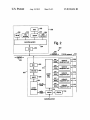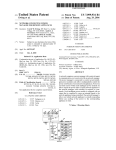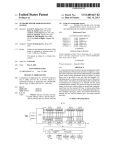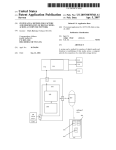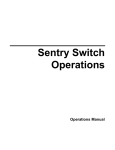Download Bay Technical Associates RPC-2 MD01 User manual
Transcript
USOO8510424B2
(12) United States Patent
Ewing et al.
(54)
NETWORK-CONNEC TED POWER
MANAGER FOR REBOOTING REMOTE
COMPUTER-BASED APPLIANCES
(10) Patent N0.:
(45) Date of Patent:
(56)
U.S. PATENT DOCUMENTS
4,674,031
4,719,364
4,729,375
4,769,555
4,777,607
4,814,941
4,918,562
5,424,903
5,506,573
(US); Andrew J. Cleveland, Reno, NV
(US); Brian P. Auclair, Reno, NV (U S)
(73) Assignee: Server Technology, Inc., Reno, NV
(Us)
Notice:
Subject to any disclaimer, the term of this
patent is extended or adjusted under 35
A
A
A
A
A
A
A
A
A
U.S.C. 154(b) by 732 days.
This patent is subject to a terminal dis
claimer.
Filed:
Siska, Jr.
Pequet et a1.
Jegers et a1.
Pequet et a1.
Maury et al.
Speet et al.
4/1990 PuliZZi et al.
6/1995 Schreiber
4/1996 Ewing et al.
OTHER PUBLICATIONS
IBM Technical Disclosure Bulletin, “Remote Environmental Moni
264-266.*
(Continued)
Prior Publication Data
US 2006/0031454 A1
6/1987
1/1988
3/1988
9/1988
10/1988
3/1989
(Continued)
Oct. 4, 2005
(65)
l/l987 Bradford et a1.
2/1987 Carr et a1.
tor for Unattended Computer Operations”, Feb. 1990, vol. 32, pp.
(21) Appl. N0.: 11/243,823
(22)
*Aug. 13, 2013
References Cited
4,638,175 A
4,644,320 A
(75) Inventors: Carrel W. Ewing, Incline Village, NV
(*)
US 8,510,424 B2
Primary Examiner * Haresh N Patel
Feb. 9, 2006
Related US. Application Data
(57)
ABSTRACT
(63)
Continuation of application No. 09/732,557, ?led on
Dec. 8, 2000, now Pat. No. 7,099,934.
A network can comprise a power manager with a network
agent in communication over a network with a network man
ager. The power manager can be connected to control several
(51)
Int. Cl.
intelligent power modules each able to independently control
the power on/off status of several network appliances. Power
H02B 1/04
G06F 15/173
(52)
(2006.01)
(2006.01)
713/340; 439/652; 307/11; 307/18; 307/31;
307/32; 307/36; 307/37; 307/43; 307/149
Field of Classi?cation Search
USPC ....... .. 713/340; 709/201, 223, 224; 361/601,
test which network appliance is actually responding before
any cycling of the power to the corresponding appliance is
US. Cl.
USPC ......... .. 709/223; 709/201; 361/601; 361/622;
(58)
on and load sensors Within each intelligent power module can
report the power status of each network appliance to the
network manager with variables in response to commands.
Each intelligent power module can be equipped with an out
put that is connected to cause an interrupt signal to the net
work appliance being controlled. The network manager can
361/622; 439/652; 307/11, 18, 31, 32, 36,
307/37, 43, 149
See application ?le for complete search history.
tried.
22 Claims, 3 Drawing Sheets
TOP/IF network
US 8,510,424 B2
Page 2
(56)
References Cited
U.S. PATENT DOCUMENTS
7/1996 Pugh et al.
5,563,455 A
10/1996 Cheng
5,534,734 A
5,642,002 A
6/1997 Mekanik et al.
5,650,771 A *
7/1997
5,736,847 A
4/1998 Van Doorn et al.
5,774,979 A *
7/1998
Lee ............................. .. 340/656
Kraft ............................. .. 29/857
“Plaintiff Server Technology Inc.’s Reply to Defendant’s First
Amended Counterclaims for Declaratory Judgment of Patent
Noninfringement and Patent Invalidity; and Patent Infringement,”
Case No. 3:06-CV-00698-LRH-VPC, 8 pp. (Apr. 30, 2007).
Systems Enhancement Corporation, “Power Administrator 800 User
Manual,” Oct. 1, 1996, Systems Enhancement Corporation, Chester
?eld, MO, USA.
American Power Conversion Corporation, “MasterSwitch VM
Power Distribution Unit User Guide,” Dec. 1999, American Power
Conversion Corporation, W. Kingston, RI, USA.
5,923,103
5,949,974
5,995,911
6,008,805
6,011,329
6,160,873
6,229,691
6,266,713
6,381,700
6,388,854
A
A
A
A
A
A
B1
B1
B1
B1
7/1999
9/1999
11/1999
12/1999
1/2000
12/2000
5/2001
7/2001
4/2002
5/2002
PuliZZiet al.
Ewing et al.
Hart
Land et al.
McGovern
Truong et al.
Tanzeretal.
Karanamet al.
Yoshida
Berstis et al.
USA.
6,408,334
6,476,729
6,480,964
6,507,273
6,557,170
B1
B1
B1
B1
B1
6/2002
11/2002
11/2002
1/2003
4/2003
Bassman et al.
Liu
Oh
Server Technology, Inc. v. American Power Conversion Corporation,
Chang et al.
Wilderet al.
6,628,009 B1
9/2003 Chapel
6,684,343 B1
6,711,163 B1
1/2004 Bouchier et a1.
3/2004 Reidetal.
6,711,613
6,741,442
6,826,036
6,968,465
7,010,589
B1
B1
B2
B2
B2
7,043,543 B2*
7,099,934 B1*
3/2004
5/2004
11/2004
11/2005
3/2006
Ewing et al.
McNally et al.
Pereira
Freevolet al.
Ewing et al.
5/2006 Ewing et al. ................ .. 709/223
8/2006 Ewing et al. ................ .. 709/223
American Power Conversion Corporation, “MasterSwitch VM
Power Distribution Unit Installation and Quick Start Manual,” Dec.
1999, American Power Conversion Corporation, W. Kingston, RI,
American Power Conversion Corporation, “PowerNet SNMP Man
agement Information Base v3.1.0 Reference Guide,” Nov. 1999,
American Power Conversion Corporation, W. Kingston, RI, USA.
“Server Technology, Inc.’s Fifth Amended Disclosure of Asserted
Claims and Preliminary Infringement Contentions With Exhibits,”
Case No. 3:06-CV-00698-LRH-VPC, 30 pp. (Sep. 29, 2007).
“American Power Conversion Corporation’s Preliminary Invalidity
Contentions,” Server Technology, Inc. v. American Power Conver
sion Corporation, Case No. 3 :06-CV-00698-LRH-VPC, 89 pp. (Oct.
12, 2007).
“American Power Conversion Corporation’s Preliminary Claim
Constructions and Extrinsic Evidence (Patent Local Rule 4-2),”
Server Technology, Inc. v. American Power Conversion Corporation,
Case No. 3:06-CV-00698-LRH-VPC, 8 pp. (Jan. 21, 2008).
Plaintiff and Counterdefendant Server Technology, Inc.’s Prelimi
nary Claim Constructions and Extrinsic Evidence (Patent Local Rule
4-2), Server Technology, Inc. v. American Power Conversion Corpo
7,119,676 B1
10/2006 Silverstrim et al.
7,141,891 B2
11/2006 McNallyet al.
ration, Case No. 3:06-CV-00698-LRH-VPC, 7 pp. (Jan. 29, 2008).
“Joint Claim Construction Chart and Prehearing Statement (Patent
7,162,521 B2
1/2007 Ewing et al.
Rule 4.3),” Server Technology, Inc. v. American Power Conversion
7,171,461 B2*
1/2007 Ewing et al. ................ .. 709/223
7,171,542
7,349,956
2002/0004913
2002/0120676
2005/0203987
2005/0223090
2006/0031453
2006/0031454
2006/0072531
2006/0186739
2006/0259538
2007/0016664
2007/0050443
2007/0130243
2007/0136453
2007/0140238
B1
B2
A1
A1
A1
A1
A1
A1
A1
A1
A1
A1
A1
A1
A1
A1
2007/0288558 A1*
1/2007 Alfano et al.
3/2008 Anderson et al.
1/2002 Fung
8/2002 Biondi et al.
9/ 2005
10/2005
2/ 2006
2/ 2006
4/2006
Ewing et a1.
Ewing et a1.
Ewing et a1.
Ewing et a1.
Ewing et a1.
8/ 2006 Grolnic et al.
11/2006
1/2007
3/2007
6/ 2007
6/2007
6/2007
Ewing et a1.
Ewing et a1.
Ewing et a1.
Ewing et a1.
Ewing et al.
Ewing et al.
12/2007
Land et al. .................. .. 709/203
OTHER PUBLICATIONS
“TPC 4000/MTD: World’s First 1U, 30, 16A or 32A Distribution
Unit,” PuliZZi Engineering Inc., 2 pp. (1999).
“PC 5585: Voltage Selectable for 120V~ or 240V~, 10, 50/60 HZ Up
to 30A,” PuliZZi Engineering Inc., 3 pp. (1999).
“Complaint for Patent Infringement,” Server Technology, Inc. v.
Corporation, Case No. 3:06-CV-00698-LRH-VPC, 77 pp. (Feb. 22,
2008).
“Plaintiff and Counterdefendant Server Technology, Inc.’s Opening
Claim Construction Brief,” Server Technology, Inc. v. American
Power Conversion Corporation, Case No. 3:06-CV-00698-LRH
VPC, 206 pp. (May 19, 2008).
“American Power Conversion Corp.’s Response to Plaintiff and
Counterdefendant Server Technology, Inc.’s Opening Claim Con
struction Brief,” Server Technology, Inc. v. American Power Conver
sion Corporation, Case No. 3:06-CV-00698-LRH-VPC, 279 pp. (Jul.
25, 2008).
“Plaintiff and Counterdefendant Server Technology, Inc.’s Reply to
APC’s Response to STI’s Opening Claim Construction Brief,”
Server Technology, Inc. v. American Power Conversion Corporation,
Case No. 3:06-CV-00698-LRH-VPC, 287 pp. (Aug. 8, 2008).
“Server Technology’s Proposed Order on Claim Construction,”
Server Technology, Inc. v. American Power Conversion Corporation,
Case No. 3:06-CV-00698-LRH-VPC, 22 pp. (Dec. 5, 2008).
“American Power Conversion Corp.’s Proposed Order on Claim
Construction,” Server Technology, Inc. v. American Power Conver
sion Corporation, Case No. 3 :06-CV-00698-LRH-VPC, 24 pp. (Dec.
5, 2008).
3:06-CV-00698-LRH-VPC, 83 pp. (Feb. 20, 2007).
“Continuation of Server Technology’s Reply to American Power
Conversion Corp. ’s Response to Opening Claim Construction Brief,”
Server Technology, Inc. v. American Power Conversion Corporation,
Case No. 3:06-CV-00698-LRH-VPC, 94 pp. (Aug. 11, 2008).
“American Power Conversion Corporation’s Response to Server
Technology’s Proposed Order on Claim Construction,” Server Tech
“Defendant’s Answer and Af?rmative Defenses to Plaintiff’ s Com
nology, Inc. v. American Power Conversion Corporation, Case No.
American Power Conversion Corporation, Case No. 3:06-CV-, 58
pp. (Dec. 18, 2006).
“First Amended Complaint for Patent Infringement,” Server Technol
ogy, Inc. v. American Power Conversion Corporation, Case No.
plaint for Patent Infringement; Counterclaims for Declaratory Judg
3:06-CV-00698-LRH-VPC, 24 pp. (Jan. 5, 2009).
ment of Patent Noninfringement and Patent Invalidity; and Patent
“Server Technology’s Corrected Response in Opposition to APC’s
Infringement,” Case No. 3:06-CV-00698-LRH-(VPC), 37 pp. (Apr.
Proposed Order on Claim Construction,” Server Technology, Inc. v.
American Power Conversion Corporation, Case No. 3:06-CV
2, 2007).
“Defendant’s First Amended Answer and Af?rmative Defenses to
00698-LRH-VPC, 23 pp. (Jan. 8, 2009).
Plaintiff’s Complaint for Patent Infringement; Counterclaims for
Declaratory Judgment of Patent Noninfringement and Patent Inval
idity; and Patent Infringement,” Case No. 3:06-CV-00698-LRH
“American Power Conversion Corporation’ s Reply Regarding Server
Tech.’s Proposed Order on Claim Construction,” Server Technology,
Inc. v. American Power Conversion Corporation, Case No. 3 :06-CV
(VPC), 36 pp. (Apr. 13, 2007).
00698-LRH-VPC, 13 pp. (Jan. 12, 2009).
US 8,510,424 B2
Page 3
“Server Technology’s Reply to APC’s Response to Server Technolo
gy’s Proposed Order on Claim Construction,” Server Technology,
American Power Conversion Corporation, Case No. 3:06-CV
Inc. v. American Power Conversion Corporation, Case No. 3 :06-CV
“Plaintiff Server Technology Inc.’s Answer to Amended Counter
00698-LRH-VPC, 13 pp. (Jan. 12, 2009).
claims; Jury Demand,” Server Technology, Inc. v. American Power
Conversion Corporation, Case No. 3:06-CV-00698-LRH-VPC, 23
“American Power Conversion Corporation’ s Motion for Leave to File
a Surreply to Server Tech.’s Reply Brief on Claim Construction,”
Server Technology, Inc. v. American Power Conversion Corpration,
Case No. 3:06-CV-00698-LRH-VPC, 3 pp. (Jan. 22, 2009).
“Server Technology’s Response in Opposition to APC’s Motion to
File a Surreply to Server Technology’s Reply Brief on Claim Con
struction,” Server Technology, Inc. v. American Power Conversion
Corporation, Case No. 3:06-CV-00698-LRH-VPC, 9 pp. (Feb. 7,
2009).
00698-LRH-VPC, 88 pp. (Jan. 18, 2011).
pp. (Feb. 1,2011).
“American Power Conversion Corporation’ s Final Invalidity Conten
tions and Exhibits A-D,” Server Technology, Inc. v. American Power
Conversion Corporation, Case No. 3:06-CV-00698-LRH-VPC, 165
pp. (Feb. 4, 2011).
Of?ce Action dated Jun. 22, 2012; US. Appl. No. 12/853,193;
USPTO; 11 pp.
“Server Technology’s Response in Opposition to APC’s Proposed
Of?ce Action dated May 3, 2012; US. Appl. No. 13/214,050;
Order on Claim Construction,” Server Technology, Inc. v. American
Power Conversion Corporation, Case No. 3:06-CV-00698-LRH
USPTO; 12 pp.
Of?ce Action dated Mar. 13, 2012; US. Appl. No. 13/091,082;
USPTO; 47 pp.
Of?ce Action dated Mar. 16, 2012; US. Appl. No. 12/963,538;
USPTO; 50 pp.
VPC, 23 pp. (Jan. 6,2009).
“American
Power
Conversion
Corporation’s
Surreply
to
Server Tech. ’s Reply Brief on Claim Construction,” Server Technol
ogy, Inc. v. American Power Conversion Corporation, Case No.
3:06-CV-00698-LRH-VPC, 5 pp. (Jan. 22, 2009).
“Claim Construction Order,” Server Technology, Inc. v. American
Power Conversion Corporation, Case No. 3:06-CV-00698-LRH
VPC, 41 pp. (Apr. 19,2010).
“Server Technology, Inc.’ s Motion for Leave to File Instanter Second
Amended Complaint,” Server Technology, Inc. v. American Power
Conversion Corporation, Case No. 3:06-CV-00698-LRH-VPC, 112
pp. (May 5, 2010).
“APC’s Answer, Af?rmative Defences, and Counterclaims to STI’s
Second Amended Complaint for Patent Infringement and Demand
for Jury Trial,” Server Technology, Inc. v. American Power Conver
sion Corporation, Case No. 3 :06-CV-00698-LRH-VPC, 22 pp. (Oct.
8, 2010).
Server Technology, Inc ., “Sentry Operations Remote Power Manager
User’s Manual (Preliminary),” 54 pp., Dec. 1999, Server Technology,
Of?ce Action dated Apr. 18, 2012; US. Appl. No. 11/126,092;
USPTO; 28 pp.
Of?ce Action dated Mar. 6, 2012; US. Appl. No. 12/965,563;
USPTO; 20 pp.
American Power Conversion Corporation; Masterswitch VM Power
Distribution Unit User Guide; 1999; 51 pp.
American Power Conversion Corporation; MasterSwitch VM Power
Distribution Unit Installation and Quick Start Manual; 2000; 20 pp.
American Power Conversion Corporation; PowerNet SNMP Man
agement Information Base (MIB) v3.1.0 Reference Guide; 1999; 48
PP
Bay Technical Associates, Inc .; download of www.BayTech.net from
web.archive.org; 1997; 8 pp.
Bay Technical Associates, Inc.; Owner’s Manual for BayTech
Remote Power Control Unit for Models RPC-2, RPC-2A, RPC-2
Inc., Reno, NV, USA.
MD01, RPC3-15 Amp, RPC3-20 Amp, RPC-3A, RPC-4, RPC-5,
Server Technology, Inc ., “Sentry Operations Remote Power Manager
RPC-7, RPC-21; Jan. 2000; 80 pp.
M2 Communications Ltd. M2 Presswire; BayTech’s vertically
mounted power strip helps network managers keep equipment up and
running; Nov. 19, 1999; 1 p.
Systems Enhancement Corporation; Power Administrator 800:
User’s Manual; 1996; 50 pp.
Of?ce Action dated Jan. 31, 2011; US. Appl. No. 11/548,201;
USPTO; 30 pp.
Of?ce Action dated Mar. 29, 2012; Reexamination Control No.
95/001,485; USPTO; 103 pp.
Server Technology, Inc.; “Patent Owner’s Response to Non-Final
Of?ce Action”; Reexamination Control No. 95/001,485; May 29,
2012; 56 pp.
Carrel W. Ewing; “Second Declaration of Carrel W. Ewing Under 37
CFR §1.132”; Reexamination Control No. 95/001,485; May 29,
2012; 140 pp.
Michael B. Aucoin; “Second Declaration of B. Michael Aucoin
Under 37 CFR 1.132”; Reexamination Control No. 95/001,485; May
29,2012; 58 pp.
Chris Hardin; “Second Declaration of Chris Hardin Under 37 CFR
1.132”; Reexamination Control No. 95/001,485; May 29, 2012; 9 pp.
KC Mares; “Second Declaration ofKC Mares Under 37 CFR 1.132”;
Reexamination Control No. 95/001,485; May 29, 2012; 5 pp.
Operations Manual,” 59 pp., Feb. 2000, Server Technology, Inc.,
Reno, NV, USA.
“APC’s Motion for Summary Judgment of Non-Infringement and
Invalidity,” Server Technology, Inc. v. American Power Conversion
Corporation, Case No. 3:06-CV-00698-LRH-VPC, 2pp. (Nov. 4,
2010).
“APC’s Memorandum of Law in Support of Its Motion for Summary
Judgment of Non-Infringement and Invalidity” and Exhibits 1-21;
Server Technology, Inc. v. American Power Conversion Corporation,
Case No. 3:06-CV-00698-LRH-VPC, 708 pp., (Nov. 4, 2010).
Detailed Request for Inter PaItes Reexamination Under 35 U.S.C.
§§311-318 and 37 CFR. §1.902 et Seq. dated Nov. 12, 2010; Reex
amination Control No. 95/001,485; 60 pp.
Order Granting Request for Inter PaItes Reexamination dated Jan. 15,
2011; Reexamination Control No. 95/001,485; USPTO.
Of?ce Action dated Jan. 15, 2011; Reexamination Control No.
95/001,485; USPTO.
Of?ce Action dated Oct. 20, 2010; US. Appl. No. 11/548,175;
USPTO.
Of?ce Action dated Jan. 31, 2011; US. Appl. No. 11/548,201;
USPTO.
Of?ce Action dated Jan. 10, 2011; US. Appl. No. 11/548,187;
USPTO.
Michael R. Henson; “Declaration of Michael R. Henson Under 37
Of?ce Action dated Nov. 2, 2010; US. Appl. No. 11/458,988;
CFR §1.132”; Reexamination Control No. 95/001,485; May 29,
USPTO.
Of?ce Action dated Dec. 29, 2010; US. Appl. No. 11/370,489;
2012; 30 pp.
American Power Conversion Corporation; “Notice of Second Of?ce
Action in Reexamination Proceedings,” Server Technology, Inc. v.
American Power Conversion Corporation; Case No. 3:06-CV
USPTO.
00698-LRH-VPC; Apr. 10, 2012; 87 pp.
Of?ce Action dated Jul. 21, 2010; US. Appl. No. 11/126,092;
USPTO.
Server Technology, Inc.; “STI’s Response to APC’s Notice of Second
Of?ce Action in Reexamination Proceedings,” Server Technology,
Of?ce Action dated Aug. 10, 2010; US. Appl. No. 11/243,701;
Inc. v. American Power Conversion Corporation; Case No. 3 :06 -CV
Of?ce Action dated Jan. 25, 2011; US. Appl. No. 11/459,011;
USPTO.
USPTO.
“APC’ s Amended Answer, Af?rmative Defenses, and Counterclaims
to STI’s Second Amended Complaint for Patent Infringement;
Demand for Jury Trial and Exhibits A-F,” Server Technology, Inc. v.
00698-LRH-VPC; Apr. 18, 2012; 5 pp.
Interworking Labs Releases New, Extended SNMP Test Suite with
Windows NT and Windows 95 Support, Interworking Labs, pp. 1-2,
Jul. 15, 1996*
US 8,510,424 B2
Page 4
2T-HA10F-CD 3.6 KVA Uninterruptible Power System: Operating
information, Digital Equipment Corp., Order No. EK-HA10F-OP.
B01, pp. 1-1 to 5-4, Aug. 1992*
A Software managing Clustered Multi-Vender Uninteruptible Power
Supply on Network, IBM Tech. Disclosure Bulletin, vol. 42, No. 419,
Mar. 1, 1999*
Touch-Pad Code-Actuated Electrical Outlet, IBM Tech. Disclosure
Bulletin, vol. 33, No. 1A, 143-147, Jun. 1, 1990.*
“American Power Conversion Motion for Summary Judgment”
Server Technology, Inc. v. American Power Conversion Corporation;
Case No. 3:06-cv-00698-LRH-VPC; 4 pp.; Aug. 30, 2011.
“APC’s Memorandum of Law in Support of Its Motion for Summary
Judgment and Exhibits” Server Technology, Inc. v. American Power
Conversion Corporation; Case No. 3:06-cv-00698-LRH-VPC; 75
pp.; Aug. 30, 2011.
“STI’s Response to APC’s Motion for Summary Judgment” Server
UPS MIB, Merling GeriniDAM Division, www.exploits.org/nut/
Technology, Inc. v. American Power Conversion Corporation; Case
library/protocols/snmp/mgeups.mib, pp. 1-41, Oct. 11, 1995.*
No. 3:06-cv-00698-LRH-VPC; 85 pp.; Sep. 26, 2011.
Liebert SiteNet SNMP MIBs, The Latest MIBs Available for Down
“APC’s Reply in Support of Summary Judgment and Exhibits”
load, http://www.liebert.com/products/english/products/software/
Server Technology, Inc. v. American Power Conversion Corporation;
Case No. 3:06-cv-00698-LRH-VPC; 90 pp.; Oct. 14, 2011.
“Patent Owner’s Revised Response to Non-Final Of?ce Action, and
Exhibits,” Reexamination Control No. 95/001,485; 615 pp.; Jun. 20,
201 1.
“Requestor’s Revised Comments on Of?ce Action of Jan. 15, 2011
and Patent Owner’s Revised Response, and Exhibits,” Reexamina
snmp/intro. asp?ID:921, pp. 1-2, Jul. 2, 2003*
Newman, J ., Enterprise Power Protection: Don’t Get UPSet; Get the
Right UPS Instead, Network Computing, vol. 7, No. 2, pp. 1- 10, Feb.
15, 1996*
“Expert Witness Report of Douglas Bors, PE” Server Technology,
Inc. v. American Power Conversion Corporation, Case No. 3 :06-CV
00698-LRH-VPC, 87 pp. (May 27, 2011).
“Expert Witness Report of Dr. Mark Horenstein Regarding Invalidity
tion Control No. 95/001,485; 380 pp.; Sep. 29, 2011.
of STI’s Patents” Server Technology, Inc. v. American Power Con
version Corporation, Case No. 3:06-CV-00698-LRH-VPC, 137 pp.
2000, pp. 60-66, New York, NY USA.
Of?ce Action dated Jun. 10, 2010; US. Appl. No. 11/125,963;
(May 27, 2011).
USPTO.
“Expert Report of KC Mares” Server Technology, Inc. v. American
Power Conversion Corporation, Case No. 3:06-CV-00698-LRH
USPTO.
VPC, 204 pp. (May 27, 2011).
“Rebuttal Expert Witness Report of Douglas Bors, PE” Server Tech
USPTO.
Betty Yuan, “Remote Control Equals Power,” Teleconnect, Feb.
Of?ce Action dated Dec. 22, 2011; US. Appl. No. 11/126,092;
Of?ce Action dated Oct. 13, 2011; US. Appl. No. 11/459,011;
nology, Inc. v. American Power Conversion Corporation, Case No.
Of?ce Action dated Oct. 13, 2011; US. Appl. No. 11/548,187;
3:06-CV-00698-LRH-VPC, 19 pp. (Jun. 29, 2011).
“Expert Report of B. Michael Aucoin, D. Engr., PE, PMP Consoli
USPTO.
dated Rebuttal of APC’s Expert Invalidity Reports” Server Technol
USPTO.
Of?ce Action dated Jun. 8, 2010; US. Appl. No. 11/738,417;
ogy, Inc. v. American Power Conversion Corporation, Case No.
Of?ce Action dated Nov. 28, 2011; US. Appl. No. 12/853,193;
3 :06-CV-00698-LRH-VPC, 152 pp. (Jun. 29, 2011).
“Expert Report of KC Mares (In Rebuttal to APC’s Invalidity
USPTO.
Reports)” Server Technology, Inc. v. American Power Conversion
USPTO.
Corporation, Case No. 3:06-CV-00698-LRH-VPC, 33 pp. (Jun. 29,
201 1).
* cited by examiner
Of?ce Action dated Feb. 1, 2011; US. Appl. No. 12/763,137;
US. Patent
Aug. 13, 2013
Sheet 1 013
US 8,510,424 B2
---------------------------------------------------------------- -‘
:
r136
[138
[140
telnet-
“2mm
SNMP
1144
taming
operating system
gI 1
,
TCP/IP network
6353123919 ‘
126
‘104
‘2‘
g
5 : """"""""""""
.\
T """""" "I.
:, .......... P-116 :
' e
s--..'?.'c.---..=
"8
N'C
., 5
‘5
55
:5
120
‘
gE
agent
'
130
f
dlsplay <
- .
keypad
t123
“
,114 5
5
computer-based
5
5
.
appllance
5
a -------------- "It ------- --|
y
5 :
.
#108
.
F106
security
5
: u
.
7
power
Ohio“
manager < V°|t$' amps
relay
g
5
:
f \112 :
sensor
5
:
i
\
5
>
l124
5
110
- - - ¢ - - - - - - - . - Q - . - . - . - - - . . . - - - - - n - - - - - - - - - - - - - - n n - - - - - - - - - - Q
n - - - - o Q - - - - o -
operating power
US. Patent
Aug. 13, 2013
MIB
Ei
E
i
r236
’242
US 8,510,424 B2
2,202
/ 240 r244
£238
h
telnet
Sheet 2 of3
brownger
SNMP
user
terminal
:
.
|
5
operating system
=
=
i
(2
;
MC
-
5
2
I
,232
200
*
g
a
""" '; """""""""""""""""" n
enabxez»
TCP/IP network [204
, ......... -f ..................................................................... ..:
228
PM =
networktick!!!> equipment unit
r
i
»222
g
NIC
'—
t
206,—?
5
i
time: equipment unit
PM =
a9rent ’226
power
"Ii 20.9
5
i
W
pgg'
Strip
network-
210
"6'69
PM 7 equipment
network-unit ’72“
tickle:
PWT equipment unit A212
We > 9q mm
p
manager
:
network-
"224
r220on, off,
52
pwr >
214
securi
20.8
5
1 ,216
VOltS,
3
.
W sensor -> drsplay
operating power
5
"218
E
5
US. Patent
Aug. 13, 2013
'
g
':
MIB
fess
telnet
-
I;
Sheet 3 0f3
ifsoz
hrsss
tt
browger
US 8,510,424 B2
SNMP
s40us_e$344?5
termmal
;
operating system
(334
3
NIC
i ’ 332
W
@ 335
30°
???i?tp “328
TCP/IP network
r304
l
"""
=
""""""""""" 1308
,
5
Nlrc
E
J
P322
» ""
____
relays
'1 '_
314
....
7
network-
1 -,
,
"Ckle'
PM > equipment
network-unit ’5‘309
time
equipment unit H5
305,-:
security
r
’324
’
5E
agent P326
____
"" '2
t'°k|°_
PM > equipment
network-unit 4311
....
time;
wr
equipment unit
i
5
:
f32°
321
otinclilo;f "
manager
power
vo I
I"
gene:
f [316
~é‘mg-s— sensor
utlity, generators —> recti?ers » batteries
(307
pwr
.
>
(306
network-
network-
-> equipment
318 unit
dlsplay
"T310
:
’5“ 312
:
5
US 8,510,424 B2
1
2
NETWORK-CONNEC TED POWER
MANAGER FOR REBOOTING REMOTE
COMPUTER-BASED APPLIANCES
REMOTE POWER CONTROLLER UTILIZING COMMU
NICATION LINES. The stated objective is to allow remote
computers to turn off and be powered up only when needed.
For example, when another computer calls in and wants ser
vice. But here encoded messages are used on dedicated tele
CO-PENDING APPLICATIONS
phone lines, e.g., Dataphone Service. The remote veri?es
who is calling, and allows access only if authorized. If autho
rized, the remote computer is powered up.
A kind of alarm clock was added to this basic con?guration
This Application is a continuation of US. patent applica
tion Ser. No. 09/732,557, ?led Dec. 8, 2000, issued as US.
Pat. No. 7,099,934, on Aug. 29, 2006 and titled NETWORK
CONNECTED POWER MANAGER FOR REBOOTING
REMOTE COMPUTER-BASED APPLIANCES.
by Raymond A. Oliva, et al., their device for controlling the
application of power to a computer is described in US. Pat.
No. 4,701,946, issued Oct. 20, 1987. The alarm clock can turn
the remote computer on and off according to a preset sched
ule.
BACKGROUND INVENTION
Two of the present inventors, Carrel Ewing and Andrew
1. Field
The technical ?eld relates generally to automatic power
Cleveland, described technology along these general lines in
PCT International Publication Number W0 93/ 10615, pub
lished May 27, 1993. This is a system for protecting and
restarting computers and peripherals at remote sites which are
control and more particularly to remote control methods and
devices to reboot computer-based appliances that have fro
zen, locked-up, crashed, or otherwise become inoperable.
2. Description of the Prior Art
Anthony Coppola describes a computer power manage
ment system in US. Pat. No. 4,611,289, issued Sep. 9, 1986.
A uninterruptable power supply with a limited power storage
20
now abandoned, for a REMOTE POWER CONTROL SYS
is connected to supply one or more computers with operating
power. A power manager implemented with a microprocessor
accessible by telephone communication. They also ?led US.
patent application Ser. No. 08/061,197, on May 13, 1993, and
25
TEM FOR COMPUTER AND PERIPHERAL EQUIP
MENT. Such speci?cally described power-cycling to reset a
remote computer that had become hung up.
is connected to signal the computers when power reserves are
Things have changed quite a lot since then. Computer
running short and a graceful shut-down should be executed.
based appliances are now required to be on all the time. Any
This allows data to be saved to disk for use later. The power
down-time is costly. But computers being what they are, they
manager also signals the computers when power conditions
have been restored to normal. The computers can signal the
lock up occasionally and a power-on reset is about the only
way to generate a reboot. When such computer-based appli
30
power manager to tell it when backup power can safely be cut
ances are network servers, routers, and bridges located at
off.
telco modem-farm locations, it isn’t practical to send a tech
nician to the site to force the operating power on-off-on.
If such computers were located at some remote site and
they shut down, some other means would be necessary to ?nd
out why. And if these remote computers were to crash or
lock-up due to some software fault, the power manager
described by Coppola has no way to be commanded to power
cycle the power to any of the computers.
By at least 1991, American Power Conversion (APC)
(West Kingston, RI.) marketed CALL-UPS, which was a
telephone-actuated remote UPS turn-on accessory. The
35
to user’s data and the service provider’s goodwill.
Enterprise networks exist to support large world-wide
organizations and depend on a combination of technologies,
40
CALL-UPS was intended to work with the APC SMART
UPS to protect computers from brownouts and power out
ages. Such CALL-UPS connected between a remote comput
er’s modem and the telco subscriber line outlet. When an
45
CALL-UPS would command the SMART-UPS to turn on.
This, in turn, would cause the computer to boot-up, load
application software, and take the call. The power would stay
support a large company’s branch of?ces throughout the
world, and, as such, these networks have become mission
critical to the functioning of such organizations. Masses of
information are routinely expected to be exchanged, and such
information exchanges are necessary to carry on the daily
50
be handled without the reboot delay. Serial data communica
tion only progressed after the computer booted up, loaded the
business of modern organizations. For example, some inter
national banks have thousands of branch of?ces placed
throughout Europe, Asia and the United States that each
critically depend on their ability to communicate banking
application software, and ?nished the modem handshaking.
The so-called CALL-UPS-II was introduced about February
of 1994 and it enabled a locked-up LAN service to be
e.g., data communications, inter-networking equipment
(frame relay controllers, asynchronous transfer mode (ATM)
switches, routers, integrated services digital network (ISDN)
controllers, application servers), and network management
application software. Such enterprise networks can be used to
incoming call was detected by its ring or loop current, the
up a few minutes after the call terminated so call-backs could
Much more than a simple phone call to a dial-up number is
needed too, an accidental reboot could cause serious damage
transactions quickly and ef?ciently with one another and
headquarters.
55
A typical enterprise network uses building blocks of router
remotely corrected by rebooting crashed devices through an
and frame relay network appliances mounted in equipment
out-of-band modem link.
A very similar but much earlier arrangement is described
racks. Such equipment racks are distributed to remote point of
presence (POP) locations in the particular network. Each
equipment rack can include frame relay controllers, routers,
by Guido Badagnani, et al., in US. Pat. No. 4,051,326, issued
Sep. 27, 1977. A call ring signal is used to turn on a data
60
terminal. Once the data terminal completes its initialization, it
ISDN controllers, servers and modems, etc., each of which
are connected to one or more power sources. The value of
sends a ready-to-receive signal and a data conversation can
POP equipment can range from $200,000 to $500,000, and
begin. Another telephone-activated power controller is
described by Vincent Busam, et al., in US. Pat. No. 4,647,
721, issued Mar. 3, 1987.
the number of individual devices can exceed a thousand.
Another one like these is described by Arthur P. Ferlan, in
US. Pat. No. 4,206,444, issued Jun. 3, 1980, and titled
Many enterprises rely on an uninterruptable power supply
65
(UPS) to keep their network appliances operational. Many
network appliances are typically connected to a single UPS,
and this sets up a problem. When an individual router locks
US 8,510,424 B2
3
4
up, the router’s power cannot be individually cycled on and
off externally at the UPS because it is connected to a multiple
power outlet. The recovery action choices available to the
network control center operator thus do not include being able
to reinitialize the individual equipment through a power inter
ruption reset. The network operator could command the UPS
to power cycle, but that would reset all the other attached
typically written in abstract syntax notation (ASN.1) format.
The de?nitions are available to network management client
programs.
SNMP-based network management systems (NMS) can be
implemented with Compaq INSIGHT MANAGER, Novell
NETWARE, Hewlett-Packard OPENVIEW, Castlerock
SNMPC, Banyan VINES, Artisoft LANTASTIC, Microsoft
WINDOWS, SunNet MANGER, IBM AS/400, etc. Speci?c
devices that were ostensibly operating normally and carrying
control of an agent is traditionally afforded by hardware
manufacturers by supplying MIB extensions to the standard
ized SNMP MIB library by way of source-text ?les on ?oppy
disks or compact disks (CD’ s). These MIB extensions load on
the NMS, and an assigned IP-address for the agent is entered
other network traf?c. Another option is to dispatch someone
to the remote location to reset the locked-up device. Neither
choice is an attractive solution.
In large organizations that have come to depend heavily on
enterprise networks, there is great pressure to develop ways to
control costs and thus to improve pro?ts. Organizational
down-sizing has been used throughout the corporate world to
reduce non-network costs, and that usually translates to fewer
in by a user at the NMS. Connecting the agent and the NMS
to a properly con?gured network is usually enough to estab
lish communications and control.
In 1994, American Power Conversion (West Kingston,
technical people available in the right places to support large
and complex in-house global networks. Such reduced repair
staffs now rely on a combination of centralized network man
20
agement tools and third-party maintenance organizations to
RI.) marketed a combination of their SMART-UPS, POW
ERNET SNMP ADAPTER, MEASURE-UPS, and an
SNMP-based management station. POWERNET SNMP
agents were used to generate traps or alarms for attention by
service their remote POP sites. The costs associated with
the management station. The SNMP agents were described as
dispatching third-party maintenance technicians is very high,
being able to supply real-time UPS status and power-quality
information, e. g., UPS run-time, utility-line voltage, and UPS
and the dispatch and travel delay times can humble the busi
ness operations over a wide area for what seems an eternity. 25 current load.
Global communication network operators, located at a few
centralized network management centers, are relying more
and more on automated network management applications to
analyze, process, display and support their networks. An
increasing number of network management software appli
In 1996, American Power Conversion was marketing their
MASTERSWITCH embodiment that comprises a single
rack-mountable box with eight relay-controlled power outlets
on the back apron. A built-in 10 Base-T networking plug
30
cations are being marketed that use open- system standardized
SNMP agent responsive to the networking plug that can con
trol individual power outlets. A Telnet agent was also
included. Revisions of the MASTERSWITCH that appeared
protocols. Particular network application tool software is pos
sible to report lists of the network appliances, by location, and
can issue trouble lists and keep track of software versions and
releases. Simple network management protocol (SNMP)
applications are conventionally used to issue alarms to central
management consoles when remote network appliances fail.
SNMP is conventionally used to send messages between
management client nodes and agent nodes. Management
informationblocks (MIBs) are used for statistic counters, port
35
IP-address assignment is provided by a Bootup process.
By at least 1998, American Power Conversion began mar
40
keting a “complete enterprise power management system”. A
POWERNET manager controls SMART-UPS devices over a
network using SNMP. An SNMP agent is associated with
each controlled SMART-UPS and a graphical user interface
equipment nodes. Such commands allow network manage
(GUI) on the manager allows a user to see the power status of
45
issue alert or TRAP messages to the management center to
report special events.
SNMP is an application protocol for network management
services in the internet protocol suite. SNMP has been
adopted by numerous network equipment vendors as their
by 2000 further included a hypertext transfer protocol
(HTTP) agent that can generate information and control
webpages on a logged-in web browser. SNMP traps were
relied on to generate unsolicited alarm inputs. Automatic
status, and other information about routers and other network
devices. GET and SET commands are issued from manage
ment consoles and operate on particular MIB variables for the
ment functions to be carried out between client equipment
nodes and management agent nodes. The agent nodes can
allows connection to a LAN. It further includes an embedded
50
main or secondary management interface. SNMP de?nes a
client/ server relationship, wherein the client program, a “net
work manager”, makes virtual connections to a server pro
each SMART-UPS. Shutdowns and reboots of individual
SMART-UPS sites are initiated from the GUI. The POWER
NET EVENT ADAPTER converts SNMP traps into events
that are reported in a GUI, e.g., the TIVOLI ENTERPRISE
CONSOLE (TEC). In 1998, voltage, current, temperature,
and relative humidity were being reported, e.g., by MEA
SURE-UPS, and displayed in the POWERNET MANAGER
GUI.
All such patents and patent applications mentioned herein
are incorporated by reference.
gram, an “SNMP agent”, on a remote network device. The 55
data base controlled by the SNMP agent is the SNMP man
agement information base, and is a standard set of statistical
and control values. SNMP and private MIBs allow the exten
sion of standard values with values speci?c to a particular
agent. Directives issued by the network manager client to an
SUMMARY
Brie?y, a power manager embodiment of the present may
comprise a network comprising a power manager with a
60
SNMP agent comprise SNMP variable identi?ers, e.g., MIB
trol several intelligent power modules each able to indepen
dently control the power on/ off status of several network
appliances. Power-on and load sensors within each intelligent
object identi?ers or MIB variables, and instructions to either
GET the value for the identi?er, or SET the identi?er to a new
value. Thus private MIB variables allow SNMP agents to be
customized for speci?c devices, e.g., network bridges, gate
ways, and routers. The de?nitions of MIB variables being
supported by particular agents are located in descriptor ?les,
network agent in communication over a network with a net
work manager. The power manager can be connected to con
65
power module can report the power status of each network
appliance to the network manager with variables in response
to commands. Each intelligent power module can be
US 8,510,424 B2
5
6
equipped with an output that is connected to cause an inter
appliance 114 on and off. Such allows a power-on rebooting
rupt signal to the network appliance being controlled. The
of software in the computer-based appliance 114 to be forced
remotely from the NMS 102. The operating conditions and
network manager is able to test which network appliance is
environment are preferably reported to the NMS 102 on
request and when alarms occur.
The power controller 108 further includes a network inter
actually responding before any cycling of the power to the
corresponding appliance is tried.
Certain embodiments may provide a system and method
face controller (NIC) 118 connected to a security ?rewall 120.
If the network 104 is the Internet, or otherwise insecure, it is
important to provide protection of a network agent 122 from
accidental and/or malicious attacks that could disrupt the
operation or control of the computer-based appliance 114.
that can help an operator avoid the mistake of turning on or off
the wrong network appliance in a busy equipment rack at a
remote site.
Certain embodiments may provide a system and method
for power supply status and control.
Certain embodiments may provide a system and method
The network agent 122 interfaces to a remote power manager
124, and it converts software commands communicated in the
form of TCP/IP datapackets 126 into signals the remote
that can allow a network console operator to investigate the
functionality of the electrical power status when a router or
other network device has been detected as failing.
Certain embodiments may provide a system and method
power manager can use. For example, messages can be sent
from the NMS 102 that will cause the remote power manager
124 to operate the relay-switch 112. In reverse, voltage, cur
rent, and temperature readings collected by the sensor 1 1 0 are
collected by the remote power manager 124 and encoded by
for reducing the need for enterprise network operators to
dispatch third party maintenance vendors to remote equip
ment rooms and POP locations simply to power-cycle failed
network appliances.
20
the network agent 122 into appropriate datapackets 126.
25
Locally, a keyboard 128 can be used to select a variety of
readouts on a display 130, and also to control the relay-switch
112.
The NMS 102 typically comprises a network interface
controller (NIC) 132 connected to a computer platform and
Certain embodiments may provide a system and method
for reducing the time it takes to restore a failed network
appliance and improving service levels.
Certain embodiments may provide a system and method
for reducing organization losses from network downtime.
These and many other objects and advantages of the
its operating system 134. Such operating system can include
present invention will no doubt become apparent to those of
Microsoft WINDOWS-NT, or any other similar commercial
ordinary skill in the art after having read the following
detailed description of the preferred embodiments which are
illustrated in the various drawing ?gures.
product. This preferably supports or includes a Telnet appli
cation 136, a network browser 138, and/or a SNMP applica
30
tion 140 with an appropriate MIB 142. A terminal emulation
program or user terminal 144 is provided so a user can man
age the system 100 from a single console.
If the computer-based appliance 114 is a conventional
IN THE DRAWINGS
FIG. 1 is a functional block diagram of a ?rst power man
ager system embodiment of the present invention;
35
pre-existing SNMP management software already installed,
FIG. 2 is a functional block diagram of a second power
e.g., in NMS 102 and especially in the form of SNMP 140. In
such case it is preferable many times to communicate with the
manager system embodiment of the present invention; and
FIG. 3 is a functional block diagram of a third power
network agent 122 using SNMP protocols and procedures.
manager system embodiment of the present invention.
40
DETAILED DESCRIPTION OF THE PREFERRED
EMBODIMENTS
NAVIGATOR or COMMUNICATOR. The network agent
45
122 preferably includes the ability to send http-messages to
50
the NMS 102 in datapackets 126. In essence, the network
agent 122 would include an embedded website that exists at
the IP-address of the remote site 106. An exemplary embodi
ment of a similar technology is represented by the MASTER
SWITCH-PLUS marketed by American Power Conversion
(NMS) 102 is connected by a network 104 to a remote site
106. A power controller 108 forwards operating power
through a sensor 110 and relay-switch 112 to a computer
based appliance 114. Such operating power can be the tradi
Alternatively, the Telnet application 136 can be used to con
trol the remote site 106.
An ordinary browser application 138 can be implemented
with MSN Explorer, Microsoft Internet Explorer, or Netscape
FIG. 1 represents a power manager system embodiment of
the present invention, and is referred to herein by the general
reference numeral 100. A network management system
piece of network equipment, e.g., as supplied by Cisco Sys
tems (San Jose, Calif.), there will usually be a great deal of
tional llOVAC or 220VAC power familiar to consumers, or
(West Kingston, RI).
direct current (DC) battery power familiar to telephone cen
FIG. 2 represents another power manager system embodi
ment of the present invention, and is referred to herein by the
general reference numeral 200. A network management sys
tem (NMS) 202 like that in FIG. 1 is connected by a network
tral-of?ce “plant” employees. A network interface controller
(NIC) 116 may be used to connect the computer-based appli
ance 114 to the network 104. This would be especially true in
the computer-based appliance 114 were a server, router,
55
204 to an equipment rack 206. For example, such rack is an
industry standard 84" tall 19" wide RETMA rack located at a
modem farm or a telco of?ce. A typical rack 206 houses a
number of network routers, switches, access servers, bridges,
bridge, etc.
The problem to be solved by the power manager system
100 is the maintenance of the operating health of the com
puter-based appliance 114. Such computer-based appliance
60
114 is prone to freeZing or crashing where it is effectively
dead and unresponsive. It is also in some mission-critical
assignment that suffers during such down time. It is therefore
Providers (ISP’ s), telecommunication carriers, and other net
work service providers have installed thousands of such sites
around the world. In one example, the telco operating power
the role and purpose of the power manager 100 to monitor the
power and environmental operating conditions in which the
computer-based appliance 114 operates, and to afford man
agement personnel the ability to turn the computer-based
gateways, VPN devices, etc., that all receive their operating
power from the modem farm or telco of?ce. Internet Service
65
comes from a —48V DC battery supply, and so the use of
uninterruptable power supplies (UPS) that operate on and
supply AC power would make no sense. A major supplier of
US 8,510,424 B2
8
7
the network equipment contemplated here is Cisco Systems
(San Jose, Calif). The Cisco ONS15190 optical network
FIG. 3 represents a third power manager system embodi
ment of the present invention, and is referred to herein by the
general reference numeral 300. A network management sys
tem (N MS) 302 like those in FIGS. 1 and 2 is connected by a
network 304 to an equipment rack 305. For example, such
IP-concentrator that operates on —48V DC power is typical of
the kind of equipment represented in FIG. 1 by a number of
network-equipment units 208-212.
The problem to be solved by the power manager system
rack houses a number of network routers, switches, access
200 is the maintenance of the operating health of the network
servers, bridges, gateways, VPN devices, etc., that all receive
their operating power from a battery bank 306 charged by a
equipment units 208-212. When an individual one of the
network-equipment units 208-212 experience a software
lock-up, or crash, it is effectively dead and will not be respon
sive. A typical rack 206 can be responsible for supporting a
major piece of the public Internet or a corporate extranet. It is
recti?er 307.
therefore the role and purpose of the power manager 200 to
network-equipment units 308-312 experience a software
lock-up, or crash, it is effectively dead and will not be respon
sive. A typical rack 305 can be responsible for supporting a
major piece of the public Internet or a corporate extranet. It is
The problem to be solved by the power manager system
3 00 is the maintenance of the operating health of the network
equipment units 308-312. When an individual one of the
monitor the power and environmental operating conditions,
and to afford management personnel the ability to turn the
computer-based network-equipment units 208-212 on and
off Such allows a power-on rebooting of software to be
therefore the role and purpose of the power manager 300 to
forced remotely from the NMS 202. The operating conditions
monitor the power and environmental operating conditions,
and to afford management personnel the ability to turn the
computer-based network-equipment units 308-312 on and
and environment are preferably reported to the NMS 202 on
request and when any alarms occur, e.g., excess temperature
20
or load current.
off Such allows a power-on rebooting of software to be
Vertical space in the rack 206 is typically at a premium, so
all the possible vertical rack space is reserved to the network
equipment units 208-212 and not to any power supplies or
forced remotely from the NMS 302. The operating conditions
controllers. Therefore, a power-distribution strip 214 is
implemented as one or two long skinny plug strips mounted
and environment are preferably reported to the NMS 302 on
request and when any alarms occur, e.g., excess temperature
25 or load current.
Vertical space in the rack 305 is typically at a premium, so
all the possible vertical rack space is reserved to the network
equipment units 308-312 and not to any power supplies or
vertically in the back inside comer spaces. It includes a soft
ware-controlled relay-switch for each corresponding power
cord set from the network-equipment units 208-212. For
example, sixteen plug outlets and relay-switches each. A
30
controllers. Therefore, a power-distribution strip 314 is
implemented as one or two long skinny plug strips mounted
sensor 216 measures the total power entering the power
vertically in the back inside comer spaces. It includes a soft
distribution strip 214, and can output volts, current, or power
ware-controlled relay-switch for each corresponding power
readings to a local display 218. The sensor also provides such
volts, current, or power readings, as well as ambient tempera
ture measurements in the top and bottom of the rack 206 to a
remote power manager 220.
In an alternative embodiment of the present invention, the
cord set from the network-equipment units 308-312. For
example, sixteen plug outlets and relay-switches each. A
35
power-distribution strip 214 associates a “tickle” signal with
each power supply connection to corresponding ones of the
network-equipment units 208-212. This allows a channel to
40
be exercised and tested so a systems administrator can
develop con?dence that a power on-off command will not run
amok and turn off an unintended device.
The equipment rack 206 further includes a network inter
face controller (NIC) 222 connected to a security ?rewall 224.
If the network 204 is the Internet, or otherwise insecure, it is
con?guration options one-by-one through Telnet, SNMP, or
45
50
crash or have to be replaced. Keeping such con?guration
power manager 220 to operate the power relay-switches in the
55
temperature readings collected by the sensor 216 are col
lected by the remote power manager 220 and encoded by the
In an alternative embodiment of the present invention, the
each power supply connection to corresponding ones of the
network-equipment units 308-312. This allows a channel to
60
Microsoft WINDOWS-NT, or any other similar commercial
product. This preferably supports or includes a Telnet appli
cation 236, a network browser 238, and/or an SNMP appli
cation 240 with an appropriate MIB 242. A terminal emula
manage the system 200 from a single console.
information on disk 321 generally saves on installation time
and reduces error.
power-distribution strip 314 associates a “tickle” signal with
network agent 226 into appropriate datapackets 228.
tion program or user terminal 244 is provided so a user can
disk 321. Alternatively, once a rack 305 has been con?gured,
its con?guration can be copied to disk 321 for downloading at
the other locations.
The disk 321 can also be used to store an image that can be
reloaded in the event agent 326 or remote power manager 320
the remote power manager can use. For example, messages
can be sent from the NMS 202 that will cause the remote
The NMS 202 typically comprises a network interface
controller (NIC) 232 connected to a computer platform and
its operating system 234. Such operating system can include
choices to be made, errors and other data entry problems can
develop. A model set of con?gurations can be published by a
large user with many racks 305 to setup, all on a distribution
municated in the form of TCP/IP datapackets 228 into signals
power-distribution strip 214. In reverse, voltage, current, and
volts, current, or power readings, as well as ambient tempera
ture measurements in the top and bottom of the rack 305 to a
remote power manager 320.
A disk 321 represents a database of user con?guration
information. Prior art systems required users to set all the
http commands. In large systems with many con?guration
important to provide protection of a network agent 226 from
accidental and/or malicious attacks that could disrupt the
operation or control of the network-equipment units 208-212.
The network agent 226 converts software commands com
sensor 316 measures the total power entering the power
distribution strip 314, and can output volts, current, or power
readings to a local display 318. The sensor also provides such
65
be exercised and tested so a systems administrator can
develop con?dence that a power on-offcommand will not run
amok and turn off an unintended device.
The equipment rack 305 further includes a network inter
face controller (NIC) 322 connected to a security ?rewall 324.
If the network 304 is the Internet, or otherwise insecure, it is
important to provide protection of a network agent 326 from
accidental and/or malicious attacks that could disrupt the
US 8,510,424 B2
10
operation or control of the network-equipment units 3 08-3 12.
RATE” command and the dialing modem’s data rate can be
increased in the communication software
The network agent 326 converts software commands com
municated in the form of TCP/IP datapackets 328 into signals
For direct RS-232C access, a user starts any serial commu
the remote power manager can use. For example, messages
can be sent from the NMS 302 that will cause the remote
nication software that supports ANSI or VT100 terminal
emulation. The program must con?gure the serial port to one
power manager 320 to operate the power relay-switches in the
of the supported data rates (38400, 19200, 9600, 4800, 2400,
power-distribution strip 314. In reverse, voltage, current, and
1200, and 300 BPS), along with no parity, 8 data bits, and one
stop bit, and must assert its Device Ready signal (DTR or
temperature readings collected by the sensor 316 are col
lected by the remote power manager 320 and encoded by the
DSR). A user then presses the Enter key to send a carriage
network agent 326 into appropriate datapackets 328.
return.
The NMS 302 typically comprises a network interface
controller (NIC) 332 connected to a computer platform and
its operating system 334. A disk 335 represents systems and
power manager by using a TELNET program and connecting
to the TCP/IP address con?gured for the ServerTech MSSl
For Ethernet Network Connections, a user connects to the
applications software that can be loaded on the computer
platform and its operating system 334 to control the network
installed in the power manager. The power manager will
automatically detect the data rate of the carriage return and
agent 326. The computer platform and its operating system
send a username login prompt back to a user, starting a ses
334 typically include Microsoft WINDOWS-NT, or any other
sion. After the carriage return, a user will receive a banner that
similar commercial product. This preferably supports or
consists of the word “power manager” followed by the current
includes a Telnet application 336, a network browser 338,
and/or an SNMP application 340 with an appropriate MIB
20
“Username:” prompt.
Regarding
342. A terminal emulation program or user terminal 344 is
provided so a user can manage the system 300 from a single
console.
Many commercial network devices provide a contact or
power manager version string and a blank line and then a
“power
manager
Version
X.Xx,
Username:
”, the power manager Banner will be
displayed after the initial connection or after the LOGIN
25
logic-level input port that can be usurped for the “tickle”
command. In response to the “Username:” prompt, a user
enters a valid username string. A username is a character
signal. Cisco Systems routers, for example, provide an input
string up to 16 characters long followed by a carriage return.
that can be supported in software to issue the necessary mes
sage and identi?er to the system administrator. A device inter
Usernames may not contain either spaces or the colon “:”
rupt has been described here because it demands immediate
character. Usernames are not case sensitive. A user has up to
30
system attention, but a polled input port could also be used.
Network information is generally exchanged with protocol
data unit (PDU) messages, which are objects that contain
variables and have both titles and values. SNMP uses ?ve
types of PDUs to monitor a network. Two deal with reading
After a user responds to the “Username:” prompt, a user
35
terminal data, two deal with setting terminal data, and one, the
trap, is used for monitoring network events such as terminal
start-ups or shut-downs. When a user wants to see if a terminal
packet informing them of the shutdown with a trap PDU.
In alternative embodiments of the present invention, it may
be advantageous to include the power manager and intelligent
power module functions internally as intrinsic components of
40
word:” prompt.
Regarding “Password:
”, the power manager
will not echo characters typed in response to the password
sitive. Alphanumeric and other typeable characters (ASCII 32
to 126 decimal) may be used. The power manager will vali
date a usemame/password strings against the internal table of
usemames/passwords that has been previously de?ned. If a
45
an uninterruptable power supply (UPS). In applications
user enters an invalid username string or password, the power
manager will send an error message as follows: “Sorry, a
usemame/ Password a user has entered is NOT valid! ”. A user
will then receive the “Username:” prompt again. A user will
where it is too late to incorporate such functionally, external
plug-in assemblies are preferred such that off-the-shelf UPS
systems can be used.
Once a user has installed and con?gured the power man
ager, it is necessary to establish a connection to the power
manager. About any terminal or terminal emulation program
can be chosen for use with the power manager.
For modem access, the communication software is
launched that supports ANSI or VT100 terminal emulation to
will be prompted for an associated password with the “Pass
prompt. Passwords are up to 16 characters and are case sen
is attached to the network, for example, SNMP is used to send
out a read PDU to that terminal. If the terminal is attached, a
user receives back a PDU with a value “yes, the terminal is
attached”. If the terminal was shut off, a user would receive a
60 seconds to enter a username string. If data is not entered
with in the time limit, the session is ended with the following
message: “Sorry the time is up. Try again later!”
have three chances to enter a correct usemame/password. If a
50
valid usemame/password is not speci?ed on the third attempt,
the following message will be sent: “Check the Username/
Password and try again later!”. The current user session will
thenbe ended. As with a username, a user has up to 60 seconds
to enter a password string. If data is not entered with in the
55
time limit, the session is ended with the following message:
“Sorry the time is up. Try again later!”.
The power manager allows up to 128 usemames to be
dial the phone number of the external modem attached to the
de?ned. The system has three built username/password pairs.
power manager. When the modems connect, a user should see
a “CONNECT” message. A user then presses the enter key to
When setting up the power manager for the ?rst time, the
The power manager supports a two -level username/password
scheme. There is one system-administrative level username
(ADMN), and up to 128 general-user level usemames.
A user logged in with the administrative username
?rst modem call made to the power manager should be made
with the dialing modem set to 9600 bits per second (BPS),
which is the factory default modem data rate for the power
manager. This should guarantee that the ?rst connection will
succeed, after which the power manager’ s modem initializa
A user logged in with a general username can control power.
Also, while a user logged in with the administrative username
can control power to all IPMs, a user logged in with a general
username may be restricted to controlling power to a speci?c
send a carriage return.
tion data rate can be increased with the “SET MODEM
60
(ADMN) can control power and make con?guration changes.
65
IPM or set of IPMs, as con?gured by the administrator.
US 8,510,424 B2
11
12
is now connected to the ?rst board (it is now the second board
in the chain), then the ab solute port names on the new board
There are three built in usernames and passwords:
change from “C1, C2, C3, C4 to B 1, B2, B3, B4”. An absolute
Usernalne: admn
Password: admn
Usernalne: genl
Usernalne: gen2
Password: genl
Password: gen2
port name always refers to a single port on a single board.
“OFF {Port NamelGrouplALL} [{Port NamelGroup}*]”
turns off an individual IPM, a prede?ned group of IPMs, or all
IPMs for which access is allowed by the current password
level. For example in, “OFF Device” the OFF command
These usernames cannot be deleted and by default all three
have access to all IPMs. The “admn” username is the admin
returns information, “n port(s) turned off, m port(s) locked”.
istrative username. These default usernames are able to view
“n” indicates the number of referenced IPMs that turned off.
“m” indicates the number of referenced IPMs that are locked
in their current state either by the administrator or because the
the status of all ports in the power manager chain even if they
do not have access to the IPMs for turning power on and off.
Newly added usernames can view the status of ports to which
current username does not have access rights to that IPM.
they have power on and off access. This means that a user
“(n+m)” is the total number of IPMs that were referenced by
logged in with any of the three default usernames can deter
the parameters.
mine the number ports in a power manager by issuing the
STATUS command (described later in this manual) because
the status of all ports will be reported. A user logged in with
turns on an individual IPM, a prede?ned group of IPMs, or all
a non-default username will be able to view the status of ports
“ON {Port NamelGrouplALL} [{Port NamelGroup}*]”
IPMs for which access is allowed by the current password
20
returns information, “n port(s) turned on m port(s) locked”.
“n” indicates the number of referenced IPMs that turned on.
“m” indicates the number of referenced IPMs that are locked
in their current state either by the administrator or because the
to which a username has power on and off access.
When logging in for the ?rst time, the system administrator
should use the default administrative username. This will
allow the system administrator to con?gure all the options, as
well as to change the default passwords. Changing the pass
words is done using the “SET PASSWORD” command from
25
“(n+m)” is the total number of IPMs that were referenced by
“REBOOT
The command prompt interface is used for both power
30
modem initialization data rate. From the command prompt,
power control actions can be applied to individual IPMs or to
a group of IPMs.
All con?guration changes made at the command prompt
35
power manager Commander displays a command prompt,
”.
Name | Group |ALL}
[{Port
delay before turning back on is either 15 seconds, or the
Minimum-Off Time from the Power Control Screen, which
ever is greater. For example in, “REBOOT Device”, the
REBOOT command returns information, 11 port(s) rebooted,
administrator or because the current username does not have
To get a display of available commands, press enter at the
power manager prompt, which will show power manager
commands are “CONNECT LOGIN OFF ON QUIT
REBOOT RESYNC SET ADD DEL LIST SHOW STATUS
VERS”.
40
The RESYNC, SET, ADD, DEL, and LIST commands will
be available when logged in with the administrative-level
password. In addition the SHOW command will be available
45
access rights to that IPM. “(n+m)” is the total number of IPMs
that were referenced by the parameters.
“STATUS
{Port
Name | Group |ALL}
[{Port
Name|Group}*]” returns the status of an individual IPM, a
prede?ned group of IPMs, or all IPMs. For the three default
usernames (e.g., admn, gen1, and gen2), this command can
report the status for an IPM for which power control access is
not allowed. For all other usernames this command can report
status for IPMs for which a username has power control
access. For example in “STATUS Device”, the STATUS com
if the administrator grants SHOW privileges to a username.
By default the gen1 and gen2 usernames have SHOW privi
leges. New usernames do not have SHOW privileges unless
{Port
Name|Group}*]” turns off, pauses, and turns back on, an
individual IPM, a prede?ned group of IPMs, or all IPMs for
which access is allowed by the current password level. The
m port(s) locked. “n” indicates the number of referenced
IPMs that were rebooted. “m” indicates the number of refer
enced IPMs that are locked in their current state either by the
are saved to non-volatile RAM and are effective immediately.
Once a valid username and password has been entered, the
“power manager:
current username does not have access rights to that IPM.
the parameters.
the command prompt. The command as well as the other
administrative commands are described in the next section.
control and con?guration of some options, including adding/
deleting usernames, changing passwords and changing the
level. For example in, “ON Device”, the ON command
50
speci?cally granted by the administrator via the SET SHOW
mand returns information in the form, “n port(s) on, m port(s)
off”. “11” indicates the number of referenced IPMs that are on.
“m” indicates the number of referenced IPMs that are off.
command described later in this manual.
The port name and group parameters in the OFF, ON,
“(n+m)” is the total number of IPMs that were referenced by
REBOOT, and STATUS commands are user-de?ned names
the parameters.
from the Power Control Screens. Multiple IPMs or groups
can be speci?ed, each separated by a space, up to 50 charac
ters. In addition port names may be speci?ed as absolute port
names. Preceding the port name with a period speci?es an
absolute port name (“.”). Appending the power manager
Board letter (e.g., “A” for the ?rst board, “B” for the second
board, etc. with the port number on the speci?c board creates
the absolute port names. For example, the third port on the
third power manager Board in the chain of boards would have
an absolute port name of “.C3”. If the chain of power manager
Boards is altered for any reason, the absolute port names
change. For example, if the second board in the chain is
removed (perhaps it fails), and what used to be the third board
55
Regarding“SHOW[Page|MODEM]
[CONNECTI
[SWITCHIMODEMILINKICONSOLEINETWORK|]”,
with no parameter or with a page name, this command puts
the power manager Commander into the screen oriented
60
interface mode. With no parameter speci?ed, display starts at
the Power Control Screen of the ?rst four power modules. If
a page name is speci?ed, display starts at the Power Control
Screen with that page name.
With the MODEM parameter, a page is displayed that
shows the current modem data rate and the current status of
65
the modem initialization strings.
With the CONNECT parameter, one of the ?ve serial port
names listed above must be speci?ed. The SHOW CON
US 8,510,424 B2
13
14
NECT command displays the current setting of DSR and CTS
checking for the speci?ed serial port name.
The SHOW command is always available to the default
usemames (e.g., admn, gen1 and gen2). By default new user
VERS displays the ?rmware version of the ?rst power
manager Commander in the chain. No parameters.
QUIT ends the session. No parameters.
Set commands are available when logged in with the
administrative username (e.g., admn). To get a display of
names are not allowed to use the SHOW command. The
administrator (e. g., admn username) may add and delete
SHOW command privileges to other usernames using the
available SET commands, enter “SET” at the power manager
prompt, which will show SET commands are “CONNECT
LOCATION MODEM PANEL PASSWORD SHOW
SCREEN TEMPH TEMPL, LOADL LOADH ENABLET
DISABLET”.
SET SHOW command.
The
“CONNECT(1 16| SerialPortNamelIPMNamel
CONSOLE | MODEMI LINK| NETWORK”
command
attempts to make a connection to a serial device attached to
“SET
CONNECT
{SWITCHICONSOLEIMODEMI
one of the four pass-through ports (CONSOLE, MODEM,
LINKINETWORK}, {DSRCHECKINODSRCHECKICTS
LINK or NETWORK) or to one of 4 side switch ports that are
CHECKINOCTSCHECK}” turns on or off active signal
checking when connecting to a pass-through port when using
identi?ed by the power manager Port Name of the IPM (IPM
Name) on the board. That is, the ?rst side switch port is
identi?ed by the Port Name of the ?rst IPM, the second side
switch port is identi?ed by the PORT Name of the second
IPM, etc. The CONNECT command can also be used to
connect to 1 of 16 possible serial ports that are connected on
the LINK port at the end of a chain of power managers. If the
CONNECT command is entered with a single parameter
which is a number from 1 to 16, the connection is attempted
to one of the ports attached to the LINK port at the end of the
chain.
20
signal values.
DSRCHECK requires that DSR be active from the attached
device to connect. NODSRCHECK ignores that state of DSR.
25
trator can con?gure any of the possible serial ports that are
“SET LOCATION {Location}” sets the location descrip
available with names. The CONNECT command can then be
30
Port Name. When the CONNECT command is used with a
Serial Port Name or with a number from 1 to 16 as a param
eter, the IPM access restrictions do not apply. All users can
use the CONNECT command to connect to any serial port
that has a Serial Port Name or is accessed with a number from
1 to 16.
trol Screen does not. The location ?eld of the ?rst Power
Control Screen is displayed as part of a “Welcome to . . . ”
If the CONNECT command is entered with no parameters,
displayed to attempt a serial port connection. The adminis
trator can use the ADD, DEL, and LIST commands to set up
message when a session is started. Up to 16 characters,
including spaces, can be entered. Extra characters will be
truncated from the location ?eld.
Regarding“SETMODEM{RATE{NONE| 300i 1200| 24
00|4800|9600|192
00|38400}},
SET
MODEM
{{INITl |INIT2 | INIT2 | ATTENTIONI HANGUP}
{DEFAULTINONE}}”,
45
SET MODEM RATE sets the initialization data rate for the
modem attached to the power manager. The data rate can be
set to any of the listed speeds (300, 1200, 2400, 4800, 9600,
19200, or 38400 Bits Per Second). The NONE parameter is
used to disable all modem initialization string support. The
enabled and disabled with the “SET CONNECT” command.
When a connection is successful, the message “Connection
complete” will be displayed, at which point communication
tion ?eld of the Power Control Screen for the entire power
manager Commander chain. This is an alternative to entering
the location description on each Power Control Screen, which
allows each Power Control Screen to have a unique name.
With this command, spaces can be entered in the description,
whereas editing the location description from the Power Con
35
a list of possible names is displayed on the screen. A user can
then use the CONNECT command with one of the names 40
the Serial Port Name con?guration.
For all CONNECT commands, the power manager
defaults to requiring that the attached device assert both Data
Set Ready (DSR) and Clear To Send (CTS), in order to suc
cessfully connect. These requirements can be individually
CTSCHECK requires that CTS be active from the attached
device to connect. NOCTSCHECK ignores that state of CTS.
The defaults are DSRCHECK and CTSCHECK.
To ease the use of the CONNECT command, an adminis
used with the assigned name (e.g., the Serial Port Name
parameter) to connect to the port associated with the Serial
the CONNECT command. There are two required parameters
with the command. The ?rst is one of ?ve possible serial port
names. The SWITCH serial port name is for the side-switch
connection. All four of the possible side-switch connections
are controlled by setting the SWITCH serial port. It is not
possible to set individual side-switch connections to different
default is 9600 BPS. The initialization takes place at a user
When ?nished communicating to the serial device, type
“!*login<CR>”. The keyword “login” is not case sensitive.
selectable data rate, with no parity, 8 data bits, and one stop
bit.
SET MODEM INIT1, INIT2, INIT3, ATTENTION, or
HANGUP allows an individual modem initialization string to
be enabled (DEFAULT) or disabled (NONE). All default to
This disconnection character sequence returns a user to the 55
enabled (DEFAULT).
login username prompt at which point a user may login nor
The power manager initializes the modem when the power
manager is ?rst turned on, whenever the modem is turned on
or connected and after every user session (via modem) with
50
to the attached device will be transparent through the power
manager.
mally to the power manager.
A disconnection will also automatically occur when CD or
DSR go inactive (as caused by hanging up a modem or exiting
a communications program) or when a Telnet session is dis
60
connected.
LOGIN brings up the “Usemame: :” prompt to allow a user
is enabled to the modem in the order:
Attention String: @@@
Hang-up String: ATH<CR>
to re-login under a different username. No parameters.
RESYNC ends the session and resynchronizes the chain of
boards. This command should be issued after adding or
removing a board from the chain if all of the chain is not
accessible. This is an administrative-level command.
the power manager. During initialization, the power manager
sends each of the ?ve-?xed modem initialization strings that
65
Initialization String 1: AT<CR>
Initialization String 2: AT E0 Q1 S0:3 S2:64 S12:50 &
C1 & D2<CR>
Initialization String 2: AT S0:1<CR>
US 8,510,424 B2
15
16
The Attention String is sent to break from online mode to
command mode if a modem is connected. The attention string
can be set on most modems to match the @@@ string used by
the power manager.
The Hang-up String is sent to cause the modem to hang up
if there is an active connection.
Initialization String 1 is sent to alter the modem and to
allow the modem time to prepare for the next command.
Initialization String 2 is sent to initialize the modem to
defaults required by the power manager. The “E0” turns off
Shutdown ports, and three states (ON, Shutdown, and OFF)
for Shutdown ports. This is the default operating mode from
the factory.
The “DEFAULT” option supports locking a port in the on
or off state by pressing and holding the port’s pushbutton for
two seconds, at which point the LED above will ?icker rap
idly. If the port is on, this action will lock the port on. If the
port is off, this action will lock the port off. To unlock a port,
again press and hold the port’ s pushbutton for two seconds is
a the port will stay in the same on or off state, it will be
unlocked again.
the echoing of data, the “Q1” turns off result codes and the
When a port is locked, the power state of the port can not be
changed remotely by a user. A user logged in with the “admn”
“S0:3” sets the modem to answer on the 3’“ ring.
Initialization String 3 is sent to set the modem to answer on
usemame, however, can lock or unlock a port remotely from
the 1“ ring. The modem initialization features allow a choice
the Power Control Screen by positioning the cursor in the
column of the target port, and then pressing “L” to lock or “U”
to unlock the port.
for the modem to answer on either ring number 1 or ring
number 3. The Initialization String 3 is “AT S0:1<CR>”.
Like the other initialization strings, Initialization String 3
defaults to being enabled, and is sent in sequence after Ini
tialization String 2. When this happens the modem answers
Regarding “SET PASSWORD [usemame]”, the SET
PASSWORD command is used to change the password of any
20
on ring number 1. To have the modem instead answer on ring
number 3, disable Initialization String 3 with the command
“SET MODEM INIT3 NONE”.
command with no parameters. If a user enters the SET PASS
For most modems, Initialization String 1 or 2 being sent by
the power manager to the modem at one of the supported data
rates is all that is needed for the modem to work with the
power manager. This is because most modems will commu
nicate to the attached serial device (in this case, the power
manager) at the data rate of the lastAT command that was sent
to it. A modem that operates in this manner is operating in
?xed data rate mode. Since the power manager sends the last
usemame. A user may specify a usemame for which the
password is to be changed as a parameter to the SET PASS
WORD command or he may enter the SET PASSWORD
WORD command without specifying a username, the system
25
will prompt a user for a usemame with the following prompt:
“Usemame:”. If a valid username is not speci?ed either as a
parameter on the SET PASSWORD command or in response
to the “Usemame:” prompt, the following message is dis
30
AT command at one of its supported data rates, the modem
played: “Sorry, a username a user has entered is NOT valid!”,
and the SET PASSWORD command is terminated. If a user
enters a valid usemame he is prompted for the new password
and also for a veri?cation of the new password. A user must
will talk back to the power manager at that same data rate
specify the current password in order to change the password
when it is on-line with another modem.
for the administrator usemame (e.g., admn). For all other
usemames the password is changed without having to ?rst
Some high-speed modems, however, can be con?gured to
35
operate in variable data rate mode. With a modem set to
specify the existing password. The password can not contain
operate in variable data rate mode, when the modems con
more than 16 characters or the command is aborted with the
nect, the modem may change from the speed of the last AT
following message: “Sorry, the password a user has entered is
NOT valid!”. The following message is displayed when the
command to a different data rate, automatically adjusting to a
data rate that is best for the actual modem-to-modem connect
40
speed. If the data rate changes to one of the supported data
rates, then the power manager Commander will be able to
communicate. But, if the data rate changes to a non- supported
data rate, such as 14400, 28800, or faster than 38400 BPS, the
power manager Commander will not be able to communicate.
The power manager will echo the “*” character for all
characters entered by a user for passwords when using the
SET PASSWORD command. This includes the new pass
45
word, the veri?cation of the new password and the veri?ca
tion of the existing password in the case of changing the
ADMN password.
Regarding “SET SHOW [username] [ONIOFF]”, the SET
Thus, it is best that the modem be con?gured to operate in
?xed data rate mode, NOT variable data rate mode.
Con?guring the modem to operate in ?xed data rate mode
is not addressed by the modem initialization built into the
power manager Commander because the command that sets
the modem to use ?xed data rate mode varies signi?cantly
with different modem manufacturers.
If the modems are able to connect with each other, but there
is not communication with the power manager Commander,
the modem attached to the power manager is probably in
variable data rate mode and has switched to an unsupported
password is changed: “Password successfully changed”.
SHOW command is used to enable or disable SHOW com
mand access for a usemame. The SET SHOW command can
50
55
be entered with no parameters, with a single parameter
(which is a usemame) or with two parameters (which are
usemame followed by “on” or “off” to indicate the SHOW
command is to be enabled or disabled). If a parameter is not
speci?ed, a user is prompted ?rst for a user name with the
“Usemame:” message followed by a prompt for the “on” or
“off” speci?cation with the “Specify ON or OFF:” message.
speed. In this case, in the modem’s manual, lookup the appro
priate AT command(s) for the modem to operate in ?xed data
If a user does not specify a valid username in response to the
rate mode. Then attach the modem to a PC with a terminal
message: “Sorry, a usemame a user has entered is NOT
program, send the command(s) to the modem, followed by an
“Usemame:” prompt, the command aborts with the following
60
valid!”. If a user enters a single parameter, the “Specify ON or
&W to write the new setting to the modem’s memory and
make it the default, and then re-attach the modem to the power
manager.
OFF:” prompt occurs. If a user speci?es both a username and
“SET PANEL {NONEIDEFAULT}” changes the opera
tional behavior of the front panel pushbuttons. NONE dis
ables the pushbuttons. DEFAULT sets the front-panel push
buttons to cycle through 2-states (ON and OFF) for non
name is invalid, regardless if the “on”/ “off ’ value is speci?ed
“on”/“off” parameters there is no prompting. The appropriate
error message is issued and the command aborted if a user
65
as a parameter on the command line or is entered in response
to a prompt. If the command completes successfully, the
following message is displayed: “Show command enabled/
US 8,510,424 B2
17
18
disabled for USERNAME”. In this message, USERNAME is
replaced by the speci?ed username and either enabled or
ture:” prompt. If the value speci?ed is not within the proper
range, the following error message is displayed: “Invalid
Temperature Valid range 1 to 125”.
disabled is displayed depending on the action taken.
Regarding “SET SCREEN {NOCONFIRMICONFIRM]”,
When the command completes the following message is
displayed “Limit Value Set Successfully on X unit(s)/port(s)
Command Completed Successfullyl”. The “X” in the mes
the SET SCREEN command is used to enable or disable a
con?rmation message when using the power manager full
screen interface. When the CONFIRM option is set a user is
sage indicates the number of boards modi?ed by the com
mand.
prompted with an “Are the sure? (Y/“N”)” message when
making changes via the SHOW command screen. When the
NOCONFIRM option is set changes are made immediately.
This command changes the con?rm option on all boards in a
power manager chain.
The following SET commands are used to set parameters
pertaining to SNMP traps that can be generated by power
managers. Not all power manager hardware support all
The “SET LOADH [Port NamelGrouplALL] [value]”
command is used to set the SNMP load sense trap high limit.
The SET LOADH command takes two optional parameters.
The ?rst is the Port Name. If the Port Name parameter is not
speci?ed on the command line the power manager prompts
for the Port Name with the “Port Name:” prompt.
The second parameter is the amps limit value to be set. The
amps value may be any value from 1 to 60. If the value
speci?ed is not within the proper range, the following error
SNMP traps. Some of these commands use Board Name as a
parameter. The Board Name is the name speci?ed in the Page
?eld of the SHOW command full screen interface. In addition
to specifying the mnemonic name from the SHOW command
page ?eld, a user may specify an absolute Board Name by
message is displayed: “Invalid Amps Value Valid range 1 to
20
absolute Board Names. For example, the third power man
ager Board in the chain of boards would have an absolute
Board Name of “.C”. If the chain of power manager Boards is
altered for any reason, the absolute Board Names change. For
sage indicates the number of power manager ports modi?ed
25
30
to .B”. An absolute Board Name always refers to a single port
?rst is the Board Name. If the Board Name parameter is not
speci?ed on the command line the power manager prompts
for the Board Name with the “Board:” prompt. A user may
specify an absolute Board Name, a mnemonic Board Name
from the SHOW command page ?eld or the keyword ALL to
cause all boards in the chain to be modi?ed by the command.
The second parameter is the temperature limit value to be
set. The value is in degrees Celsius and may be any value from
1 to 125. If the value is not speci?ed on the command line, the
power manager prompts for the value with the “Tempera
ture:” prompt. If the value speci?ed is not within the proper
range, the following error message is displayed: “Invalid
Temperature Valid range 1 to 125”.
When the command completes the following message is
displayed “Limit Value Set Successfully on X unit(s)/port(s)
Command Completed Successfullyl”. The “X” in the mes
35
message is displayed: “Invalid Amps Value Valid range 1 to
60”.
When the command completes the following message is
displayed “Limit Value Set Successfully on X unit(s)/port(s)
Command Completed Successfullyl”. The “X” in the mes
40
sage indicates the number of power manager ports modi?ed
by the command.
The
“SET
EABLET
{STRTITEMPIMSTAICSTAILOAD} [Port NamelBoard
45
50
NamelGrouplALL]” command is used to enable an SNMP
trap. The SET ENABLET command takes two parameters.
The ?rst is the type of trap to be enabled. There are four types
of traps that are supported by the power manager, STRT is a
trap generated when the power manager is started or resyn
chronized; TEMP is a trap generated when the power man
ager temperature probe senses a temperature too; MSTA is a
trap generated when an IPM indicates an error (Module
STAus error); and, CSTA is a trap generated when a power
change occurs (Control STAus change).
sage indicates the number of boards modi?ed by the com
mand.
The “SET TEMPL [Board NamelALL] [value]” command
The SET LOADL command takes two optional parameters.
The ?rst is the Port Name. If the Port Name parameter is not
speci?ed on the command line the power manager prompts
for the Port Name with the “Port Name:” prompt.
The second parameter is the amps limit value to be set. The
amps value may be any value from 1 to 60. If the value
speci?ed is not within the proper range, the following error
on a single board.
The “SET TEMPH. [Board NamelALL] [value]” com
mand is used to set the SNMP temperature trap high limit. The
SET TEMPH command takes two optional parameters. The
by the command.
The “SET LOADL [Port NamelGrouplALL] [value]”
command is used to set the SNMP load sense trap low limit.
example, if the second board in the chain is removed (perhaps
it fails), and what used to be the third board is now connected
to the ?rst board (it is now the second board in the chain), then
the absolute Board Name on the new board changes from “.C
60”.
When the command completes the following message is
displayed “Limit Value Set Successfully on X unit(s)/port(s)
Command Completed Successfullyl”. The “X” in the mes
preceding the Board Name with a period (“.”). Appending the
power manager Board letter (e.g., “A” for the ?rst board, “B”
for the second board, etc. to the leading period creates the
LOAD is a trap generated when the load on an IPM is too.
55
If the ?rst parameter is not speci?ed the command does not
complete.
is used to set the SNMP temperature trap low limit. The SET
TEMPL command takes two optional parameters. The ?rst is
the Board Name. If the Board Name parameter is not speci
The second parameter is the Board Name for board wide
traps (e.g., STRT and TEMP) and is the Port Name for IPM
?ed on the command line the power manager prompts for the
speci?c traps (e.g., MSTA, CSTA and LOAD). If the Board
Board Name with the “Board: ” prompt. A user may specify an
Name parameter is not speci?ed on the command line the
power manager prompts for the Boar Name with the “Board:”
prompt. If the Port Name parameter is not speci?ed on the
command line the power manager prompts for the Port Name
with the “Port Name:” prompt.
absolute Board Name, a mnemonic Board Name from the
SHOW command page ?eld or the keyword ALL to cause all
boards in the chain to be modi?ed by the command.
The second parameter is the temperature limit value to be
set. The value is in degrees Celsius and may be any value from
1 to 125. If the value is not speci?ed on the command line, the
power manager prompts for the value with the “Tempera
65
When the command completes the following message is
displayed “Trap Enabled/disabled on X unit(s)/port(s) Com
mand Completed Successfully!”. The “X” in the message
US 8,510,424 B2
19
20
indicates the number of boards or ports for which the speci
?ed trap is enabled or disabled by the command.
The
“SET
between the brackets means the trap is active. Even if the Start
Up trap is active, start up traps are generated on the ?rst board
in the chain of boards.
The next line shows the current Temperature trap limits for
DISABLET{STRT|TEMPIMSTAICSTAILOAD}
[Port
NamelBoard NamelGrouplALL]” command is used to dis
this board. Following the temperature limits, is a four column
able an SNMP trap. The SET DISABLET command takes
two parameters. The ?rst is the type of trap to be disabled.
matrix that shows which traps are enabled for which ports on
this board. An “X” between the brackets corresponding to the
There are four types of traps that are supported by the power
manager. They are:
STRT is a trap generated when the power manager is
started or resynchronized.
TEMP is a trap generated when the power manager tem
perature probe senses a temperature too.
trap and the port indicates the trap is active. Only the ab solute
port names are displayed. Following the enabled/disabled
display for the traps, is a display of the current device load
high and low limits for each of the four ports on this board.
Finally, a prompt to continue with the next board or quit is
displayed. When the command is complete a “Port List Com
plete” message is printed.
MSTA is a trap generated when an IPM indicates an error
Usemame/password and Serial Port Name administration
commands are available when logged in with the administra
tive username (e. g., admn). These commands are used to
(Module STAus error).
CSTA is a trap generated when a power change occurs
(Control STAus change).
LOAD is a trap generated when the load on an IPM is too.
If the ?rst parameter is not speci?ed the command does not
20
complete.
The second parameter is the Board Name for board wide
traps (e.g., STRT and TEMP) and is the Port Name for IPM
speci?c traps, e.g., MSTA, CSTA and LOAD. If the Board
Name parameter is not speci?ed on the command line the
power manager prompts for the Board Name with the
“Board:” prompt. If the Port Name parameter is not speci?ed
on the command line the power manager prompts for the Port
Name with the “Port Name:” prompt.
When the command completes the following message is
displayed “Trap Enabled/disabled on X unit(s)/port(s) Com
mand Completed Successfullyl”. The “X” in the message
indicates the number of boards or ports for which the speci
?ed trap is enabled or disabled by the command.
their associated IPM access. They are also used to assign
names to the various serial ports that can be accessed via the
CONNECT command.
25
two optional parameters.
30
Port Name is to be added (ADD SNAME).
The ADD USER command is used to add a new username
35
on one or more boards in a chain of boards. The LIST com
TRAP INFORMATION FOR UNIT:
.A
Temperature Error Trap: [X]
Temperature Low Limit: 1 Deg C.
Load High Limit
Press:
does not contain the colon “:” character, must be entered at
this prompt or the command is aborted with the following
message: “Sorry, a username a user has entered is NOT
valid!”. A username is not case sensitive.
Once a username is speci?ed, a user is prompted for a
45
password via the “Password:” message. A user is prompted
for a veri?cation of the newly entered pas sword after entering
the password. The veri?cation password must match the ?rst
password entered or the command is aborted with the follow
ing message: “Sorry, the password a user has entered is NOT
50
valid!”. The “*” character is echoed in response to the char
acters typed for the password and the password veri?cation
strings. The password value entered at this prompt and suc
cessfully veri?ed is stored as the password for this username
and is used to validate this username during normal power
power manager Start Up Trap: [X]
Temperature High Limit: 50 Deg C.
Load Low Limit
to the system. The command can be entered with a single
parameter (which is the new username) or with no param
eters. If a parameter is not speci?ed, a user is prompted for a
username with the following prompt: “Usemame:”. A non
blank username that contains no more than 16 characters, and
40
entered, the command will display information on all boards
with that board name with a “Press: “N”) exet, “Q”)uit:”
Control Status Trap
Module Status Trap
Device Load Trap
The ?rst parameter is required and indicates whether a
username is to be added (ADD USER) or whether port access
is to be granted to a user (ADD PORT), or whether a Serial
Regarding “LIST TRAP [Board NamelALL]”, the LIST
prompt between board displays. The following is an example
of the display that is returned by the LIST TRAP command,
Regarding
“ADD
{USERI PORT | SNAME}
[UsemamelSerial Port ID] [Port NamelSerial Port Name]”,
the ADD command is used to add usemames to the system, to
add Serial Port Names, and to add port access to a username.
The ADD command takes one required parameter and up to
TRAP command is used to list the current SNMP trap settings
mand is also used to list usemames and ports and these func
tions are described in a usemame/password administration
section of this manual.
The LIST TRAP command takes a single parameter that is
the name of the board to be listed. If this parameter is omitted,
the power manager prompts for the board name with the
“Board:” prompt. If a user speci?es and absolute board name
(e.g., a period “.” followed by a letter), information on that
speci?c board will be displayed. If a mnemonic name is
add/delete users, to allow/disallow access to power manager
IPMs for usernames and to view the current usernames and
.Al
.A2
.A3
.A4
[X]
[X]
[X]
[X]
[l
Il
[X]
[l
Il
[X]
Il
Il
4
l
4
1
4
4
1
l
“N”)ext, “Q”)uit: n
55
manager logon processing. The password can not contain
more than 16 characters or the command is aborted with the
following message: “Sorry, the password a user has entered is
NOT valid!”. The password is case sensitive.
Once the information has been entered, a user receives the
60
following message: “Username successfully added”. Note
that a value in a username is required in this command. Blank
or empty responses to the password prompt and the password
veri?cation prompt are accepted as valid.
The display begins with a line that prints the ab solute board
name for the board being displayed. Then a line is displayed
that indicates whether the Start Up trap (STRT) and the Tem
perature trap (TEMP) are active on this board. An “X”
65
By default, a new user does not have access to any
resources on the power manager Board, and cannot use the
SHOW command. To allow a user to access a power module
or a communications connection, the ADD PORT command
US 8,510,424 B2
21
22
must be used. To allow a user to use the SHOW command the
parameter (which is a username to remove) or with no param
eters. If a parameter is not speci?ed, a user is prompted for a
SET SHOW command must be used.
The ADD PORT command is used to allow a usemame to
usemame with the following prompt: “Usemame:”. A valid
access a port in the power manager Board chain. The speci?ed
port name gives access to both the power module and the
communications port referenced by the port name. The com
mand can be entered with no parameters, with a single param
eter (which is a usemame) or with two parameters (which are
usemame followed by the port name). If a parameter is not
system usemame must be entered at this prompt or the com
mand is aborted with the following message: “Sorry, a user
name a user has entered is NOT valid!”. This command can
not be used to remove any of the three default usernames (e. g.,
admn, genl, or gen2).
When the DEL USER command completes successfully, a
user receives “Username successfully deleted”. A successful
DEL USER command causes access to all ports for the speci
speci?ed, a user is prompted ?rst for a user name with the
“Username:” message followed by a prompt for the port name
with the following prompt: “port Name:”. If a user does not
?ed user to be removed.
The DEL PORT command is used to remove access for a
usemame to a port in the power manager Board chain. The
command can be entered with no parameters, with a single
specify a valid usemame in response to the “Username:”
prompt, the command aborts with the following message:
“Sorry, a username a user has entered is NOT valid!”. A
non-blank port name must be entered after the “Port Name:”
or the command is aborted with the following message:
“Sorry, the port name a user has entered is NOT valid!”. The
same message is produced if the power manager does not
recognize the port name. If a user enters a single parameter,
20
parameter (which is a usemame) or with two parameters
(which are username followed by the port name or by the
keyword “ALL” to indicate access to all ports should be
removed). If a parameter is not speci?ed, a user is prompted
the port name prompt occurs. If a user speci?es both a user
?rst for a user name with the “Username:” message followed
name and port name parameters there is no prompting. The
appropriate error messages are issued and the command
aborted if either a username or port name is invalid, regardless
if the value is speci?ed as a parameter on the command line or
is entered in response to a prompt. If the command completes
by a prompt for the port name with the following prompt:
“Port Name:”. If a user does not specify a valid username in
response to the “Username:” prompt, the command aborts
25
entered is NOT valid!”. A valid port name must be entered
after the “Port Name:” or the command is aborted with the
following message: “Sorry, the port name a user has entered
is NOT valid!”. A user may enter the keyword “ALL” in
successfully, the following message is displayed: “Access to
PORTNAME is granted to USERNAME”. In this message
PORTNAME is replaced by the speci?ed port name and
USERNAME is replaced by the speci?ed username.
30
The PORTNAME speci?ed in this command can be an
absolute port name, a user created port name, or a group port
response to the “Port Name:” prompt, in which case access to
all ports for this usemame is removed. If a user enters a single
parameter, the port name prompt occurs. If a user speci?es
both a usemame and port name parameters there is no
name.
The ADD SNAME command is used to add a new name to
a serial port in a power manager chain. The command can be
entered with no parameters, with a single parameter (which is
the serial port IDiidenti?es which port is to be named) or
with two parameters (which are the serial port ID followed by
the serial port name). If a parameter is not speci?ed, a user is
prompted ?rst for the serial port ID with the “Serial Port ID:”
message followed by a prompt for the serial port name with
prompting. The appropriate error messages are issued and the
35
command completes successfully, the following message is
40
speci?ed port name (or the keyword “ALL”) and USER
access for the administrator cannot be removed.
The DEL SNAME command is used to remove a serial port
45
serial port name with the “Name:” message. If a user does not
specify a valid serial port name in response to the “Name:”
50
Regarding
is not already named. If the speci?ed serial port is already
named, it must ?rst be deleted using the DEL command and
{USERI PORTl SNAME}
[Usemamel Serial Port NAME] [Port Name]”, the DEL com
mand is used to delete usemames from the system, to delete
Serial Port Names, and to delete access to ports for a speci?c
usemame. The DEL command takes one required parameter
{USERIUSERSIPORTI
mand is used to list the current usernames active in the power
manager system with their current SHOW command access
and the ports to which a usemame has access, to list the
current users allowed access to the system ports, and to list the
currently de?ned Serial Port Names.
The LIST command can be used to list all users in the
60
and up to two optional parameters.
The ?rst parameter is required and indicates whether a
usemame is to be deleted (DEL USER) or whetherport access
system (LIST USERS), to list a single user and all ports to
which the speci?ed user has access (LIST USER), to list all
ports in the power manager chain and all users with access to
is to be removed from a user (DEL PORT), or whether a Serial
Port Name is to be deleted (DEL SNAME).
“LIST
PORTSISNAME} [UsemamelPort Name]” the LIST com
55
“DEL
prompt, the command aborts with the following message:
“The serial port name a user has entered is NOT valid!”.
veri?ed to ensure the serial port exists and that the serial port
then added.
name. The command can be entered with no parameters, or
with a single parameter (which is the serial port name). If a
parameter is not speci?ed, a user is prompted ?rst for the
enter either a number from 1 to 16 (to specify one of the 16
possible ports connected at the end of the chain), or a two
character pass through port identi?er that begins with a letter
and is followed by a number from 1 to 4. The parameter is
NAME”. In this message PORTNAME is replaced by the
NAME is replaced by the speci?ed username. Note that
command aborts with the following message: “The serial port
name a user has entered is NOT valid!”. Valid serial port
names are from 1 to 16 characters with blanks not allowed.
In response to the “Serial Port ID:” prompt, a user may
command aborted if either a username orport name is invalid,
regardless if the value is speci?ed as a parameter on the
command line or is entered in response to a prompt. If the
displayed: “Access to PORTNAME is denied to USER
the following prompt: “Name:”. If a user does not specify a
valid serial port name in response to the “Name:” prompt, the
Regarding
with the following message: “Sorry, a usemame a user has
65
all ports (LIST PORTS), and to list a single port and all users
with access to that port (LIST PORT).
The LIST USER command is used to display information
The DEL USER command is used to remove a usemame
about a single user. This information includes a list of all ports
from the system. The command can be entered with a single
on the system to which a user has access and whether the
US 8,510,424 B2
24
23
SHOW command is enabled or disabled for a user. The com
mand can be entered with a single parameter (which is a
.C4
usemame to list) or with no parameters. If a parameter is not
speci?ed, a user is prompted for a username with the follow
USERPORTI
GROUPPORTI
admn
genl
gen2
sentryl
sentry4
sentry7
sentrle
sentryl3
sentry2
sentry5
sentry8
sentryll
sentryl4
sentry3
sentry6
sentry9
sentrylZ
sentrylS
sentryl 6
sentryl 9
sentryl7
sentry20
sentryl 8
sentry21
sentry22
sentry23
sentry24
sentry25
sentry2 6
Press: “N”)ext, “Q”)uit
sentry27
usemames:
ing prompt: “Username:”. A valid system username must be
entered at this prompt or the command is aborted with the
following message: “Sorry, a username a user has entered is
NOT valid!”.
If a valid usemame is speci?ed the following message is
displayed: Active Port List for Usemame XXXXXX Show
command enabled/ disabled.
In the above message XXXXXX is replaced by a usemame
and either enabled or disabled is displayed depending on the
status of the SHOW command for this usemame.
After the header message is displayed, a list of all ports to
When all users for a speci?c port have been displayed the
which a username has access is displayed. The absolute port
name is displayed, followed by a user de?ned port name (if
following message is displayed: “Username List for PORTl
there is one) followed by the group name (if there is one). If
Complete”.
20
the list of ports ?lls a screen, a user is prompted to press “N”
for additional names or “Q” to end the list. The following is an
the system. The display is the same as for a single port name
list as illustrated in the LIST PORT command above, except
example of the screen display,
25
.Al
.A2
.Z4
PortAl
PortA2
PortZ4
the port.
returning to the power manager prompt. Ports are displayed in
forth port on the last board in the chain (unless a user speci?es
“Q” before the last port is listed).
30
All ports will have at least the absolute port name dis
played; however a user assigned port name and the group
name may or may not be present based on the con?guration of
the “N”)ext, “Q”)uit prompt is displayed after the “Usemame
List for PORTl Complete” message is displayed rather than
port order starting with absolute port .Al and ending with the
GroupAl
GroupAl
GroupAl
Press: “N”)ext, “Q”)uit
A LIST PORTS command is used to display a list of all
ports on the system with all users with access to each port on
35
When all users for all ports have been listed, the following
message is displayed: “Port List Complete”.
The LIST SNAM command is used to display the current
serial port names and the port associated with the serial port
name. The command takes no parameters. The output of the
LIST SNAM command is a display of the current serial port
names. Each serial port name is followed by the associated
power manager port for the name. The names are displayed in
The LIST USERS command is used to display a list of all
the valid users on the system along with a display of whether
groups of twenty ports. After each group of twenty ports is
displayed a user is prompted to press “N” for additional
the SHOW command is enabled or disabled for a user. If a
names
or “Q” to end the list. The following is an example of
usemame list ?lls the screen, a user is prompted to press “N” 40
the screen with twenty serial port names displayed, three are
for additional names or “Q” to end the list. The following is an
listed here for illustration,
example of the LIST USERS display,
45
admn
Show command enabled
genl
gen2
sentryl
Show command enabled
Show command enabled
Show command disabled
TERMINALPORT
NTSYSTEM
LINKPORT
.Al
.B4
12
Press: “N”)ext, “Q”)uit
Press: “N”)ext, “Q”)uit
50
con?gure the power manager by simply moving around the
When all users have been listed, the following message is
displayed: “Username List Complete”.
The LIST PORT command is used to display a list of all
users with access to a speci?c port on the system. The com
From the Power Control Screen, a user can control power and
55
mand can be entered with a single parameter (which is the
screen using the arrow keys and pressing an action key. All
con?guration changes made in the Power Control Screen are
saved to non-volatile RAM and are effective immediately.
Not all of the power manager hardware supports all of the
functions illustrated in the descriptions. If a capability is not
port name to list) or with no parameters. If a parameter is not
supported, a user will see an ““N”/A” displayed in the ?eld on
speci?ed, a user is prompted for the port name with the
the screen.
following prompt: “Port Name:”
60
A Power Control Screen is accessed by a SHOW command
from a command prompt,
After a port name is speci?ed, a list of usemames with
access to the port is displayed on the screen. The port name
being listed is displayed followed by a list of usemames. The
port name is displayed as the absolute port name followed by
a user created port name (if there is one) followed by the
power manager: SHOW
65
group port name (if there is one). The following example
A SHOW command displays an ANSI power control screen,
illustrates the ?rst group of a speci?c port name display,
e.g., eighty characters wide by twenty-four lines,
US 8,510,424 B2
25
26
When in the On or Off ?eld, a user logged in with the
administrative password can lock or unlock a port by pressing
“L” to lock, or “U” to unlock. A locked port will display an
asterisk in the On or Off ?eld, and cannot be controlled by a
general user is a it can be unlocked by the administrator.
The Module Status is an informational ?eld that displays
the current status of the associated 1PM as reported to the
Power Control System (c) Server Technology, Inc. 1 of 2
Location:
P011 Name:
[
]
1 1
1 1
1 1
1 1
Control Status:
(X) On
(X) On
(X) On
(X) On
()Off
()Off
()Off
()Off
Module Status:
Device Load:
Minimum—On Time:
Minimum—OffTime:
Normal
2.50A
00:00:00
00:00:00
Normal
2.50A
00:00:00
00:00:00
Normal
2.50A
00:00:00
00:00:00
Normal
2.50A
00:00:00
00:00:00
Shutdown Delay:
Wake—Up State:
Disabled
On
Disabled
On
Disabled
On
Disabled
On
Group:
1 1
1 1
1 1
1 1
Access:
All
All
All
All
Page: [ ]
Press:
Temperature: 27.0 Deg C.
C)mnd, E)dit, “N”)eXt, “Q”)uit, Space—Bar to Select
Power managers can support up to twenty-six boards in a
chain of boards. Each board has its own set of four intelligent
power modules (IPM’s). The power manager has a power
control screen for each of the boards in the power manager
chain. Some modules have on board and therefore a single
power control screen. Other have multiple boards and there
power manager. If the IPM is working correctly, this ?led will
display “Normal”. If the power manager is unable to commu
nicate with the associated 1PM this ?eld will display “No
Rspns”. If the IPM is set to “On” and the power manager
detects the associated 1PM is not on, this ?eld will display
“OnS Fail”, e.g., for On Sense Failure. If the IPM is set to
“Off” and the power manager detects the associated 1PM is
on, this ?eld will display “Off Fail”. Note that power manag
ers equipped with these “ON SENSE” IPMs can be con?g
ured to generate SNMP traps when On Sense errors are
20
equipped with the Server Technology “LOAD SENSE” IPMs
that are capable of sensing the load going through the 1PM
fore multiple power control screens (one for each board).
Each power control screen is considered a different page and
each power control screen controls four IPM’s. The page
currently being viewed is displayed in the upper right corner
25
of the screen, as is the total number of pages. The page
currently being viewed is also indicated by the name in the
page ?eld in the lower left of the screen. A help line at the
bottom indicates what key presses are available for speci?c
functions,
the “power manager:” prompt.
35
When “E” is pressed, the cursor moves to the end ofthe
current entry. The backspace key erases one character.
Press Enter or Tab when done editing the ?eld.
40
S) pace—Bar to Select indicates that the space bar is used on
non—editable ?elds to toggle between the predetermined
settings. The space bar is also used on the status line to
change the power state of a port to the state of the current
cursor location (either On or Off). The plus and minus keys
can also be used to toggle forward or backward through the
On”. Power managers equipped with “LOAD SENSE” IPMs
can be con?gured to generate SMMP traps when load sense
values fall outside a user con?gurable range.
The Minimum-On Time is the minimum amount of time
that an 1PM will stay on before it can be turned off by actions
at the power manager command prompt. Manual actions in
the Power Control Screen On or Off ?elds, however, are
always immediate, ignoring this value. The default is 0.
“N”) eXt displays the neXt Power Control Screen page.
P) revious displays the previous Power Control Screen page.
“Q”)uit ends the current session.
and relaying this information to the power manager. If the
power manager is not equipped with these “LOAD SENSE”
IPMs this ?eld has no meaning and ““N”/A” is displayed.
This ?eld will display the current in Amps when current is
?owing. If the associated 1PM is set to off and no current is
?owing (this is the normal case), the ?eld will display “Not
30
C) mnd puts the power manager back into Command Prompt mode at
E) dit is used to edit ?elds enclosed by square brackets.
detected.
The Device Load is an informational ?eld that displays the
amount of current in Amps that is ?owing through the asso
ciated 1PM. This ?eld is signi?cant if the power manager is
45
predetermined settings.
The Minimum-Off Time is the minimum amount of time
that an 1PM will stay off before it can be turned on by actions
at the power manager command prompt. Manual actions in
the Power Control Screen On or Off ?elds, however, are
always immediate, ignoring this value, except in the case of a
reboot. This ?eld determines the off delay time of a reboot, if
greater than 15 seconds. The default is 0.
The Shutdown Delay is the amount of time the power
manager will delay when a Power Off command is issued for
an 1PM before the IPM is actually set to the Power Off state.
A Port Name is an eight character descriptive ?eld for the
device plugged into the IPM. This ?eld is used both as a
description and as a parameter to the ON, OFF, REBOOT, and
STATUS commands.
A Control Status of the IPM is shown by a character in the
On or Off ?eld. An “X” is displayed if the port is accessible
remotely. An asterisk is displayed if the IPM is locked on by
the administrator, or if the IPM is not accessible by the current
This delay is designed to allow a Power Off signal to be sent
to an operating system on a machine that is attached to the
50
55
password level.
To change the power state of an 1PM, the cursor is moved
to the desired state (On or Off), and the space bar is pressed.
The “X” will move to the new state, indicating the power
changed to that state.
60
the port. If the port is already off, it will turn on immediately.
If it is on, it will turn off, delay, then turn back on. The delay
controller power is turned on or when controller power is
restored after a power outage. The options are ON and OFF.
The default is ON.
All IPMs with the same group name can be acted upon simul
taneously by command line actions (ON, OFF, and
before turning back on is either 15 seconds, or the Minimum
reboot.
and Windows-NT UPS Service Con?guration section of this
manual for information on con?guring automatic operating
system shutdown.
The Wake-Up State is the state that the IPM will be in when
The Group ?eld takes an eight character group identi?er.
A user can press “R” when in the On or Off ?eld to reboot
Off Time, whichever is greater. During the reboot delay, an
“r” is displayed in the Off ?eld, indicating the port is going to
IPM. Pressing the space bar when positioned to this ?eld
changes this value. The value can be set from “Disabled”
(e.g., no delay) to a series of choices ranging up to an eight
minute delay. Please refer to the power manager Shutdown
65
REBOOT). The group ?eld can be left blank so that an 1PM is
not part of a group.
The Access ?eld allows changing the access to the associ
ated 1PM for the three default usernames. If a user is using