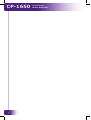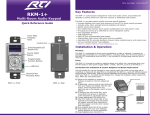Download RTI CP-1650 Operating instructions
Transcript
Installation and Operation Guide ® It’s Under Control® It’s Under Control CP-1650 Cool Power® Audio Amplifier 70-210098-27 V1.0 1 CP-1650 Cool Power Audio Amplifier Copyright © 2012 Remote Technologies Incorporated All rights reserved. 2 It’s Under Control® FEDERAL COMMUNICATIONS COMMISSION NOTICE This equipment has been tested and found to comply with the limits for a Class B digital device, pursuant to Part 15 of the FCC Rules. These limits are designed to provide reasonable protection against harmful interference in a residential installation. Any changes or modifications not expressly approved by the party responsible for compliance could void the user’s authority to operate the device. This equipment generates, uses, and can radiate radio frequency energy and, if not installed and used in accordance with the instructions, may cause harmful interference to radio communications. However, there is no guarantee that interference will not occur in a particular installation. If this equipment does cause harmful interference to radio or television reception, which can be determined by turning the equipment off and on, the user is encouraged to try to correct the interference by one or more of the following measures: Reorient or relocate the receiving antenna. Increase the separation between the equipment and the receiver. Connect the equipment into an outlet on a circuit different from that to which the receiver is connected. Consult the dealer or an experienced radio/TV technician for help. This device complies with Part 15 of the FCC Rules. Operation is subject to the following two conditions: 1. This device may not cause harmful interference. 2. This device must accept any interference received including interference that may cause undesired operation. N27917 DECLARATION OF CONFORMITY (DOC) The Declaration of Conformity for this product can be found on the RTI website at: www.rticorp.com/declaration 3 CP-1650 Cool Power Audio Amplifier SAFETY SUGGESTIONS Read Instructions. Read all safety and operating instructions before operating the unit. Retain Instructions. Keep the safety and operating instructions for future reference. Heed Warnings. Adhere to all warnings on the unit and in the operating instructions. Follow Instructions. Install and operate in accordance with the manufacturer’s instructions. Accessories. Only use attachments/accessories specified by the manufacturer. Portable Cart Warning. Use only with the cart, stand, tripod, bracket, or table specified by the manufacturer, or sold with the apparatus. When a cart is used, use caution when moving the cart/apparatus combination to avoid injury from tip-over. Heat. Do not block any ventilation openings. Heat. Keep the unit away from heat sources such as radiators, heat registers, stoves, etc., including amplifiers that produce heat. Power. Unplug this apparatus during lightning storms or when unused for long periods of time. Power Sources. Connect only to the power cord that was included with the unit. Power Cord Protection. Route power supply cords so that they are not likely to be walked on or pinched by items placed on or against them, paying particular attention to the cords at plugs, at convenient receptacles, and at the point at which they exit from the unit. Power Cord Grounding Plug. Do not remove the grounding prong of the grounding-type plug. A grounding type plug has two blades and a third grounding prong. The third prong is provided for your safety. If the provided plug does not fit into your outlet, consult an electrician for replacement of the obsolete outlet. MAINS Outlet. Where MAINS outlets are used, the apparatus shall be connected to a MAINS socket outlet with a protective earthing connection. MAINS Plug. Where the MAINS plug or an appliance coupler is used as the disconnect device, the disconnect device shall remain readily operable. Water and Moisture. Do not use the unit near water—for example, near a sink, in a wet basement, near a swimming pool, near an open window, etc. Object and Liquid Entry. Do not allow objects to fall or liquids to be spilled into the enclosure through openings. WARNING! TO REDUCE THE RISK OF FIRE OR ELECTRIC SHOCK, DO NOT EXPOSE THE UNIT TO RAIN OR MOISTURE. 4 It’s Under Control® SAFETY SUGGESTIONS Cleaning. Clean only with dry cloth. Servicing. Do not attempt any service beyond that described in the operating instructions. Refer all other service needs to qualified service personnel. Damage Requiring Service. The unit should be serviced by qualified service personnel when: Objects have fallen or liquid has been spilled into the unit. The power supply cord or the plug has been damaged. The unit does not appear to operate normally or exhibits a marked change in performance. The unit has been dropped or the enclosure has been damaged. 5 CP-1650 Cool Power Audio Amplifier LIMITED WARRANTY RTI warrants its products for a period of one (1) year (90 days only for included battery packs); or for a period of time compliant with local laws when applicable from the date of purchase from RTI or an authorized RTI distributor. This warranty may be enforced by the original purchaser and subsequent owners during the warranty period, so long as the original dated sales receipt or other proof of warranty coverage is presented when warranty service is required. Except as specified below, this warranty covers all defects in material and workmanship in this product. The following are not covered by the warranty: Damage resulting from: 1. Accident, misuse, abuse, or neglect. 2. Failure to follow instructions contained in this Guide. 3. Repair or attempted repair by anyone other than Remote Technologies Incorporated. 4. Failure to perform recommended periodic maintenance. 5. Causes other than product defects, including lack of skill, competence or experience of user. 6. Shipment of this product (claims must be made to the carrier). 7. Being altered or which the serial number has been defaced, modified or removed. Remote Technologies Incorporated is not liable for any damages caused by its products or for its failure of its products to perform, including any lost profits, lost savings, incidental damages, or consequential damages. Remote Technologies Incorporated is not liable for damages based upon inconvenience, loss of use of the product, loss of time, interrupted operation, commercial loss, any claim made by a third party or made by you for a third party. Remote Technologies Incorporated’s liability for any defective product is limited to repair or replacement of the product, at our option. If any component of your CP-1650 Audio Distribution System needs service, please contact Remote Technologies Incorporated by telephone, fax or E-mail for return information. Please do not return products to Remote Technologies Incorporated without return authorization. DISCLAIMER All rights are reserved. No part of this document may be photocopied, reproduced, or translated without the prior written notice of Remote Technologies Incorporated. The information contained in this document is subject to change without notice. Remote Technologies Incorporated shall not be liable for errors or omissions contained herein or for consequential damages in connection with the furnishing, performance, or use of this guide. CP-1650, Integration Designer, and the RTI logo are registered trademarks of Remote Technologies Incorporated. Other brands and their products are trademarks or registered trademarks of their respective holders. 6 It’s Under Control® TABLE OF CONTENTS Federal Communications Commission Notice................3 Safety Suggestions....................................................... 4 Limited Warranty......................................................... 6 Disclaimer.................................................................... 6 Table of Contents......................................................... 7 Chapter 1 - Welcome.................................................... 9 - Important Notes.................................................. 9 - Important Notices to Installers........................... 10 - Product Contents................................................. 11 Chapter 2 - Features and Description.......................... 12 - Front Panel.......................................................... 13 - Rear Panel........................................................... 14 Chapter 3 - Installation and Operation........................ 17 - Mounting............................................................. 17 - Connecting Audio Sources................................... 18 - Speaker Wire Termination................................... 19 - Controlling the CP-1650...................................... 19 Chapter 4 - Specifications............................................ 22 Chapter 5 - Troubleshooting........................................ 24 Chapter 6 - Service and Support.................................. 25 Index.......................................................................... 27 7 CP-1650 8 Cool Power Audio Amplifier It’s Under Control® CHAPTER 1 | WELCOME Thank you for using the CP-1650 Audio Distribution System. The CP-1650 is designed to add more power to an audio distribution system. Equipped with a 50 Watt per channel Cool Power® Amplifier, the CP-1650 is perfect for installations that require extra speakers for those bigger rooms and/or adding another room to an audio zone. The CP-1650 is an ideal complimentary component of an RTI control system. The CP-1650 provides the amplification for up to sixteen different channels, while RTI audio distribution systems, central processors and user interfaces manage the audio source control, user input, and status feedback. Information such as the selected source, volume level, and tone control settings are available for each zone. Depending on the source equipment used, more advanced information such as song playlists, cover art, and tuner RDS data may also be available. Of course with RTI control systems, audio is just the beginning. Imagine every aspect of your environment working in complete harmony – from audio and video to lighting, ambience, temperature and more. Such scenarios are only made possible from an audio distribution system backed by a professional grade control system. Thanks to the efficient engineering that defines the CP1650, there is no reason to limit yourself to a system that was designed only for music – with RTI so much more is possible. IMPORTANT NOTES Please read these important notes about the CP-1650: The CP-1650 should be placed in an area where it is around normal room temperature (between 60°F to 90°F). Avoid installing the CP-1650 in a location with little or no air circulation. Avoid installing the CP-1650 in a location where it can come in contact with direct sunlight. Do not let the CP-1650 system or get wet. It should not be handled with wet hands or placed in an area where it could get wet. Do not subject the CP-1650 to smoke, dust, or vibrations. Only use the power cord that is supplied with the CP-1650. Using the wrong type of power cord may result in damage. Do not disassemble the unit. Service of the CP-1650 should be performed by authorized personnel only. 9 CP-1650 Cool Power Audio Amplifier IMPORTANT NOTICES TO INSTALLERS Speaker connections must be completely separate for each channel and have NO common ground connections through any connected devices that share ground. Some shared ground devices include, but are not limited to, the following: Speaker level input on a subwoofer Speaker selectors Volume controls Additionally, this product is bridgeable but is not built with balanced speaker outputs (BTL). 10 It’s Under Control® CHAPTER 1 | PRODUCT CONTENTS Contents within the box include the following items: One (1) CP-1650 Audio Distribution System Four (4) Four Position Phoenix Connectors One (1) Installation Guide One (1) Power Cord Two (2) Rack Mounting Ears with Screws UNPACKING AND INSPECTION After unpacking your new CP-1650 Audio Distribution System, save all of the packing materials in case you ever have to ship the unit. Thoroughly inspect the CP-1650 and packing materials for signs of damage. Report any damage to the carrier immediately. Report any equipment malfunctions to RTI or an authorized RTI distributor. 11 CP-1650 Cool Power Audio Amplifier CHAPTER 2 | FEATURES AND DESCRIPTION The CP-1650 provides superior quality and reliability as well as these specific features: • Sixteen (16) channels. • Fifty (50) Watts per channel or 100 Watts per channel in Bridge Mode. • Eight (8) stereo inputs and eight (8) stereo outputs. • Input Sensitivity adjustment for each channel. • Power controlled via RS-232, IR, or voltage trigger. • Designed with IR output for cascading IR signal paths. • Rack mountable (3U rack form factor) or free standing. • Buffered outputs allow daisy chaining of separate speaker pairs within the same audio zone. (or separate, individual speakers within the same audio zone when the CP-1650 is in Bridge Mode 12 It’s Under Control® CHAPTER 2 | FEATURES AND DESCRIPTION CP-1650 FRONT PANEL 3 1 2 4 1. Power Switch Turns CP-1650 power on or off. 2. Removable Front Cover Guide Four guides allowing for removable front cover to attach to the face of the CP-1650. 3. Power LED A blue LED will be lit up when power is on and will be off when the power is off. 4. Feet Feet may be placed on the bottom of the CP-1650 if the unit is not rack mounted. 13 CP-1650 Cool Power Audio Amplifier CHAPTER 2 | FEATURES AND DESCRIPTION CP-1650 REAR PANEL 5 6 7 8 9 10 11 12 13 14 5. Source Inputs Eight (8) sets of left and right RCA jacks for audio signal from audio sources. 6. 2 CH/Bridge Switches Eight (8) slide switches allow the CP-1650 to operate in different modes depending on the number of speakers that are connected to the unit. Note: do not use 4 ohm speakers in Bridge Mode. 7. Input Level Adjusters Sixteen adjusters capable of independently controlling each channel of the CP-1650. These controls effect the speaker level output. When levels are turned to their maximum position, the input sensitivity is: 1W/4ohm = 100mV and 50W/4ohm = 700mV Note: make sure the controls are turned to their full, clockwise position before turning on the CP-1650 for the first time. Note: in the Bridge Mode, only the input level controls of L, (Left) CHANNELS are operative. Channel indicators are printed above each audio source box on the rear of the unit. 8. Loop Outputs Each output corresponds to an input on the CP-1650 for all 16 channels. The loop outputs can be used to connect up to 2 CP-1650’s together if using a cascaded system. 14 It’s Under Control® CHAPTER 2 | FEATURES AND DESCRIPTION CP-1650 REAR PANEL - CONTINUED 9. RS-232 This port allows the CP-1650 to be connected to other components of the RTI control system. It also allows for the CP-1650 to connect to the Ethernet via either RS-232 to USB or RS-232 to Ethernet adaptor cables. See Chapter 3 Installation & Operation for RS-232 control details. 10. IR In/Out The 3.5mm mini IR In jack allows the CP-1650 to be controlled by IR. The 3.5mm mini IR Out jack allows for buffered IR output of the IR In for controlling additional CP-1650 units in a cascaded configuration. 11. Trigger/Constant Switch The remote power switch for the CP-1650 that allows for the following functions: Audio Sense, Trigger, or Constant. See Chapter 3 Installation & Operation for Audio Sense/Trigger/Constant Switch Function details. 12. 12V DC Out & 3-30V AC/DC In The CP-1650 can be turned on automatically by an outside trigger when the remote power switch is set to “Trigger.” The voltage used to turn on the CP-1650 is applied to the “3-30V DC/AC In” socket, and can come from an RTI system controller or another CP-1650 (if used in a cascaded configuration). The “12V DC Out” socket provides a +12VDC that can be looped to the “3-30V DC/AC In” socket to trigger another CP-1650 in a cascaded configuration. 13. AC Power Socket and Fuse Three-pin grounded socket to connect removable AC power cord with a T2AL 250V fuse. 14. Speaker Terminals Eight (8) sets of terminal blocks allow connections of amplifier to stereo speakers in each zone. 15 CP-1650 16 Cool Power Audio Amplifier It’s Under Control® CHAPTER 3 | INSTALLATION AND OPERATION FREE STANDING The CP-1650 ships with four removable feet that allow the CP-1650 to be placed on a flat surface. To maintain proper ventilation and cooling, do not install the CP-1650 on a flat surface without the feet. RACK MOUNT The CP-1650 can be mounted in a component rack using the included rack mounting ears. Align the rack mounting ears with the screw holes located on the sides of the CP-1650 near the front. Fasten the rack ears to the CP-1650 using three screws (supplied). Remove feet before mounting in a rack. NOTE: To maintain proper ventilation, it is recommended that you leave a rack space above and beneath the CP-1650 if possible. Rack Mounting Ears Model CP-1650 ® Cool Power Audio Amplifier POWER Foot Tel:886-2-2245-8945 Fax:886-2-2245-0853 CONNECTING THE 115VAC POWER CORD Mar,07,11' MM CP-1650 Front Panel 1:1 FP.CDR v02 11R-8685 The included AC power cord must be inserted into the AC input receptacle on the CP-1650. When the AC power cord is connected to a power source, press the Power button to turn the CP-1650 on and off. IMPORTANT NOTICE FOR INTERNATIONAL DISTRIBUTORS This product is shipped from RTI with AC voltage set to 115 Volts. The voltage will have to be changed for certain international locations. International distributors should take the following critical step. • Ensure that the voltage switch is set properly for your location. The red voltage switch on the bottom of the product may need to be changed to the 230 Volt position. *The red voltage switch should be left in the 115 Volt position if used within the United States. 17 CP-1650 Cool Power Audio Amplifier CHAPTER 3 | INSTALLATION AND OPERATION CONNECTING AUDIO SOURCES The following diagram shows just one of many possible configurations when the CP-1650 is connected to an RTI audio distribution system (the AD-8 audio distribution system is shown here). In this example, CH 1/2 and CH 3/4 on the rear of the CP-1650 have been daisy chained so that their output goes to different speaker pairs with the same audio feed. CH 5/6 goes to a separate speaker pair with a separate audio feed. The channel level adjusters on the rear of the CP-1650 can increase or decrease the attenuation level going to each speaker pair independently. AD-8 Audio Zone 1 Audio Zone 2 CP-1650 Audio Zone 1 18 Audio Zone 1 Audio Zone 2 It’s Under Control® CHAPTER 3 | INSTALLATION AND OPERATION CONNECTING AUDIO SOURCES CONTINUED The following diagram shows just one of many possible configurations when a CP-1650 in Bridge Mode is connected to an RTI audio distribution system (the AD-8 audio distribution system is shown here). In this example, CH 1/2 and CH 3/4 on the rear of the CP-1650 have been daisy chained so that their output goes to different individual speakers with the same audio feed. CH 5/6 goes to a separate, individual speaker with a separate audio feed. The channel level adjusters on the rear of the CP1650 can increase or decrease the attenuation level going to each speaker pair independently. Note: in the Bridge Mode, only the input level controls of L, (Left) CHANNELS are operative. Note: do not use 4 ohm speakers in Bridge Mode. AD-8 Speaker Pair Zone 1 Speaker Pair Zone 2 CP-1650 Speaker Zone 1 Speaker Zone 1 Speaker Zone 2 19 CP-1650 Cool Power Audio Amplifier CHAPTER 3 | INSTALLATION AND OPERATION SPEAKER WIRE TERMINATION Install the four supplied phoenix connectors into the speaker outputs on the CP-1650. Connect the positive and negative wires for each audio channel output, keeping the proper orientation of positive and negative signals for each speaker connection. Typically, two-conductor speaker wire uses red to denote positive and black to denote negative. Some types of wire indicate positive with a line running through the insulation. Fourconductor wire can also be used. This has four separated wires in one outer jacket, making it possible to run a single speaker wire to a zone for its pair of speakers. This type of wire typically uses red and black for one speaker and white as positive and green as negative for the second speaker. IR CONTROL OF CP-1650 A discrete set of IR codes is available within the RTI Integration Designer programming software or on the RTI website (accessible to RTI dealers only). A 3.5mm mono mini jack labelled IR In is located on the rear of the CP-1650. All IR commands received are looped out through the IR Out jack. RS-232 CONTROL OF CP-1650 A DB-9 jack offers RS-232 control of the CP-1650 from an RTI or thirdparty home automation control system or a PC running a hyperterminal program. A set of RS-232 codes is available within the RTI Integration Designer programming software or on the RTI website (accessible to RTI dealers only). Connection Settings: Baud rate: 9600 Data bits: 8 Parity: None Stop bits: 1 DB-9 Jack Pinout: 1 DCD Carrier Detect 2 TXD Transmit Data 3 RXD Receive Data 4 DTR Data Terminal Ready 5 GND Ground 20 6 DSR Data Set Ready 7 RTS Request to Send 8 CTS Clear to Send 9 N/C Not Connected It’s Under Control® TRIGGER/CONSTANT SWITCH When the Trigger Switch is set at “Trigger,” the Power Button toggles the CP-1650 between the “Standby” and “Off” modes. The 12V DC trigger toggles the CP-1650 between “Standby” and “On” modes. When the Trigger Switch is set to “Constant,” press the Power Button to switch the CP-1650 “On” or “Off.” When the CP-1650 is in “Constant” mode, both RS-232 and IR can switch the CP-1650 between “Standby” and “On” modes. NOTE: The Trigger/Constant switch must be set to the Constant position for IR control. IR does not work if the switch is in the Trigger position. 21 CP-1650 Cool Power Audio Amplifier CHAPTER 4 | SPECIFICATIONS GENERAL Power Supply Power Consumption Trigger Output (Status) 115V AC or 230V AC (Switchable) 230W One, 12V DC @ 15mA Mounting Rack mount or free standing Dimensions (W x H x D) 17.00 X 5.75 X 15.00 inches Weight Warranty (431.80 X 146.05 X 381 mm) 23.14 lbs. (10.5 kg) One Year (Parts & Labor) AUDIO - BRIDGE MODE Rated Power / Channel IHF Dynamic Power Total Harmonic Distortion 100 Watts, 20Hz to 20KHz (RMS, 2 channels driven into 8 ohms) 140 Watts/1KHz at 8 ohm load 0.5% (100W/8 ohms) Total Harmonic Distortion 0.05% (1W/8 ohms) AUDIO - 2 CHANNEL MODE Rated Power / Channel 30 Watts, 20Hz to 20KHz Rated Power / Channel 50 Watts, 20Hz to 20KHz IHF Dynamic Power (RMS, 2 channels driven into 8 ohms) (RMS, 2 channels driven into 4 ohms) 40 Watts/1KHz at 8 ohm load 60 Watts/1KHz at 4 ohm load All specifications subject to change without notice. 22 It’s Under Control® AUDIO GENERAL Total Harmonic Distortion @ 0.5% 30W/8 ohms & 50W/4 ohms Total Harmonic Distortion @ 0.05% 1W/8 ohms S/N @ Rated Power, IEC A-wtd, Source input shorted 100dB Frequency Response 20Hz to 20KHz @ 1W/8 ohms 1.5dB+/-0.5dB Input Sensitivity For 1W @ 8 ohms 170mV/900mV Input Impedance 22K ohms Channel Separation 60dB @ Rated Power/1KHz Crosstalk Between Sources @ Rated Power /1KHz 100dB Crosstalk Between Zones @ Rated Power /1KHz 80dB All specifications subject to change without notice. 23 CP-1650 Cool Power Audio Amplifier CHAPTER 5 | TROUBLESHOOTING If you are having problems with your CP-1650 Audio Distribution System, please read the information below before contacting technical support. If you continue to have problems, see Chapter 6 for more information on contacting RTI technical support. CP-1650 DOES NOT FUNCTION PROPERLY Symptom: No sound Possible Causes: - AC power unplugged > Check AC cable and outlet. - Main power switch not on > Is main power light on? - Outlet has no power > Verify outlet has power. - Blown fuse > Check main fuse. - Mute jack > Is mute jack in active mode? Symptom: No sound from individual zones. Possible Causes: - Faulty wiring > Verify all wiring. - Zone output not on > Are zone output light(s) on? Symptom: No IR control of CP-1650. Possible Causes: - Faulty wiring > Jack is 1/8” mono, tip = IR+, ring=Gnd. - IR signal level > Adjust IR signal going into CP-1650. - IR In > Verify connection is to IR In. - The Trigger/Constant Switch > Verify switch is set to Constant. Symptom: No RS-232 control of CP-1650. Possible Causes: - Faulty wiring > Check RS-232 pinout. - Incorrect string > Verify string from manual. - No carriage return > String requires carriage return. 24 It’s Under Control® CHAPTER 6 | SERVICE AND SUPPORT For news about the latest updates, new product information, and new accessories, please visit our web site at: www.rticorp.com CONTACTING RTI For general info, you can contact RTI at: Tel. (952) 253-3100 Fax (952) 253-3131 [email protected] RTI TECHNICAL SUPPORT At RTI, customer service and satisfaction is an utmost priority. If you are encountering any problems or have a question about your RTI product, please contact RTI Technical Support for assistance. RTI provides technical support by telephone, fax or e-mail. For the highest quality service, please have the following information ready, or provide it in your fax or e-mail. Your Name Company Name Telephone Number E-mail Address Product model and serial number (if applicable) If you are having a problem with hardware, please note the equipment in your system, a description of the problem, and any troubleshooting you have already tried. If you are having a problem with software, please note what version you have installed, the operating system on your PC, a description of the problem, and any troubleshooting you have already tried. If you are calling about a software or programming question or problem, please be at you computer when you place your call. This will considerably speed up the troubleshooting process. For technical support or assistance with your CP-1650, software, or accessories, contact RTI at: (952) 253-3137 [email protected] www.rticorp.com For questions regarding service or repair of your CP-1650, contact RTI at: (952) 253-3136 [email protected] www.rticorp.com Please do not return products to RTI without return authorization. 25 CP-1650 Cool Power Audio Amplifier CHAPTER 6 | SERVICE AND SUPPORT Shipment of CP-1650 for Service RTI will pay all labor and material expenses for all repairs covered by this product’s warranty. If necessary repairs are not covered by warranty, or if a unit is examined which is not in need of repair, you may be charged for the repairs or examination. If it is necessary to ship the CP-1650 for service: Please pack it securely (we suggest that it be insured). Do not include accessories such as power cords or manuals unless instructed to do so. You must pay any shipping charges incurred in getting your CP-1650 to RTI. RTI will pay reasonable return shipping charges via a carrier of our choice to any destination within the United States if the repairs are covered under warranty. A copy of the original dated sales receipt must be provided whenever warranty service is required. You will need this receipt to establish the date of purchase. 26 It’s Under Control® INDEX Contents............................................................................ 7 Description....................................................................... 12 CP-1650 Front Panel....................................................... 13 CP-1650 Rear Panel........................................................ 14 Disclaimer.......................................................................... 6 Features........................................................................... 12 Federal Communications Commission Notice........................... 3 Installation/Operation........................................................ 17 Audio Connections Diagram............................................. 18 Connection Options........................................................ 18 Control (IR/RS-232)....................................................... 19 Mounting/Power............................................................. 17 Important Notes.................................................................. 9 Important Notices to Installers............................................ 10 Limited Warranty................................................................. 6 Product Contents............................................................... 11 Safety Suggestions.............................................................. 4 Service and Support.......................................................... 25 Specifications.................................................................... 22 Troubleshooting................................................................. 24 Welcome............................................................................ 9 27 CP-1650 Cool Power Audio Amplifier It’s Under Control® Remote Technologies Incorporated 5775 12th Avenue East, Suite 180 Shakopee, MN 55379 Tel: 952-253-3100 Fax: 952-253-3131 www.rticorp.com © 2012 Remote Technologies Inc. All rights reserved. Printed in Taiwan. 28