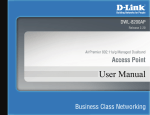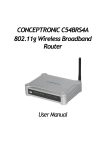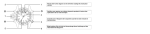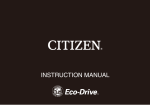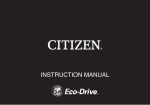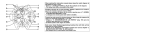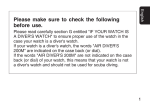Download Citizen D206 Instruction manual
Transcript
CITIZEN QUARTZ HYPER AQUALAND Model No. MA9XXX Cal. No. D201, D207/D202, D208 • INSTRUCTION MANUAL CTZ-B6795 5) The elapsed time after a valid dive is completed (maximum of 24 hours) is measured automatically. This watch can be used as a safety guideline for resting time on the surface. [surface mode] 6) To ensure safe diving, various warning functions are included. B. For safe diving • Basic knowledge and techniques are required to dive safely so please take the necessary training to acquire them. • In order to use this watch safely, C. [Usage points that should be avoided while diving] and D. [for safe usage] need to be understood sufficiently when using this watch for diving. Before Use Depending on the model the specifications differ at one place. Please confirm the specifications of your watch beforehand by the following method. C. Usage points that should be avoided while diving [make sure you read this warning] When you use this watch for diving, please heed the following points. [Do not use under these conditions.] • Confirm the Caliber No. of your watch. WARNING: 1. Do not use under these conditions: a. If you have not taken a course on safe diving, please do not use the watch. b. Please do not use the watch outside the temperature limits. The temperature limits for this watch are 100C ~ 400C (100F ~ 1040F). If you use the watch outside of this range, it will not display accurate depth. c. Never use the watch while diving with helium gas [saturated diving]. If you use the watch with helium gas, it is likely to cause problems, or failure. d. Do not use the watch for determining your actions in dangerous situations. This watch is not designed as equipment for the prevention of emergencies or accidents. e. Do not use this watch as a substitute for pressure equipment in applications other than diving or instead of a buddy system. This watch is not a gauge or meter which is authorised by any public organisation, it should be used as a guide line for auxiliary equipment. f. Do not use this watch at altitudes over 4000m (13,120 ft) since water depth cannot be measured at higher altitudes. g. Do not use the watch outside of the water depth measurement range. h. In case the safe diving warning function activates, immediately check the watch, and stop using it. Look up “various warning functions” to find out how to deal with each one. (Before Diving) 1) When the water sensor check warning function operates – the dot display alternates between dot display and “CHEK.” (D201/D207)/ “ERR”(D202/D208) display as a warning. 2) When the battery warning function operates – the dot display alternates between dot display and “BAT.” (D201/D207)/“BT” (D202/D208) display as a warning. 3) When the unusual air pressure error warning function operates – the dot display alternates between dot display and “ERR” display as a warning. Confirm the Caliber No. of your watch by the stamp on its case back. Introduction If you follow the right rules of scuba diving and skin diving, you can enjoy safe water sports. But on the other hand, there is an element of danger from the bends and other possible accidents. So after receiving proper training, please check for safety and enjoy your diving. When you use this product, please understand the instructions and warnings well, so that you may use it properly. In a case where this product is used in a way that is not mentioned in the USER’S manual, the watch might not function properly. Furthermore all repairs including battery replacement should be carried out by a Citizen Service Centre. Please arrange for a Citizen Service Centre to look after your watch through the shop from which it was purchased. A. Special functions of this watch This is a full-scale divers watch with digital display and an electronic depth gauge. 1) This watch measures and displays depth as soon as you start diving, due to the water sensor 2) This watch measures the water temperature while diving; and when not diving, the air temperature. 3) While you are diving, various log data is recorded. 4) After completing a dive, by using a communication unit, you can transfer data to a personal computer and also confirm the data with a personal computer ★ Compatible computers: IBM PC / AT or any other compatible computer with keyboard and monitor. (There are some computers that are not compatible.) For more details, please read the “Communications AQUALAND GRAPH USER’S MANUAL”. 4) When the watch stops or something goes wrong with it, please do not use it. 5) When the water depth meter display on the watch shows a big difference with other water depth meters, please refrain from using the watch. (While Diving) 1) When the depth chart error warning function operates – the dot display alternates between dot display and “ERR” display as a warning. 2) When the battery warning function operates – the dot display alternates between dot display and “BAT.” (D201/D207)/“BT” (D202/D208) display, as a warning. Once the battery warning display appears, please realise we can”t guarantee the accuracy of the depth measurement. 3) When the watch stops or something goes wrong with it, please do not use it. 4) When the water depth meter has a big difference with other water depth meters, please do not use the watch. D. For safe usage [Make sure you read this caution] CAUTION: 1. Items to check for safe usage a. The depth display of this watch is up to 80m (260ft). Although this watch has water resistance up to 80m (260ft), for safe diving we recommend that you stay shallower than 30 metres (100ft) [sports diving]. b. The water depth meter in this watch is set according to the sea water standard (1.025 gravity) In case you use the watch in fresh water, i.e., you need to make a conversion. [Example] When the watch is 80m (260ft) deep, in the case of sea water it displays 80m (260ft), but when in fresh water, it displays 78m (253ft); shallower than what it really is. c. Avoid descending too rapidly. In order to get an accurate depth reading, slow down the descent, or stop. d. Avoid ascending too rapidly. If you ascend at a speed greater than 1.5m (5ft) per 5 secs (D201/D207). /0.9m (3ft) per 6 secs (D202/D208). 18m (60ft) per minute (D201/D207) /9m (30ft) per minute (D202/D208) according to the U.S. navy diving manual, then the ascending speed warning function will operate. The dot display changes to “SLOW” display and an alarm will sound. Please maintain a safe ascending speed. Slow down your ascent or stop in order to get an accurate depth reading. As rapid ascending is hazardous to the human body, sometimes causing the bends, always avoid it. *The new regulation of the U.S. Navy diving manual is executed in 1993, changing the Surface Speed Warning at the rate of 9m/min. from 18m/min. e. Do not use the watch in places where it is exposed to large changes of air pressure or temperature. The watch will automatically check for unusual air pressure, while in various normal modes (time and calendar mode / surface mode / log mode / alarm mode). If any abnormality is detected, the dot display will alternate between dot display and “ERR” display. When this happens, the water depth cannot be measured. If the “ERR” display disappears, the watch can be used normally. ✩When boarding a plane When exposed to sudden pressure change (pressurisation) as in the inside of an aeroplane, if applicable, if the water sensor is touched with a finger or moistened, the watch may change to dive mode. If it changes to dive mode, dry the water sensor, and cancel dive mode by holding down button M for more than 2 seconds. f. We recommend that you change the battery as early as possible. The life of the battery in this watch is about 3 years after a new battery is installed. (Please look up S. [Battery] for the conditions of usage). However, the life of the battery changes a lot depending on the frequency of use of various functions. In order to enjoy safe diving, we recommend that you change the battery ahead of time. 2. Things to check before diving When you dive please check the following points. a. Check your watch 1) Check that there are no problems like scratches, cracks or chips on the strap or glass. 2) Check that the band and watch body are attached correctly. 3) Check that the time and calendar is set correctly. 4) Check if the dot display is alternating between dot display and “BAT.” D201/D207)/“BT” (D202/D208) display. If so, then it is time to change the battery. ➔ Consult various other warning functions for counteraction needed. 5) Check that the dot display is not alternating between dot display and “ERR”. If so then it indicates that there has been unusual air pressure detected. ➔ Consult various other warning functions for counteraction needed 6) Check that the dot display is not alternating between dot display and “CHEK” (D201/D207) /“ERR” (D202/D208) display. If so, then you should check the water sensor. ➔ Consult various other warning functions for counteraction needed 7) Confirm the alarm sound by operating the alarm monitor. • Change to the alarm mode by pressing M button. • Alarm monitor is activated while pressing A button. At the same time the alarm will be switched ON/OFF. 3. Points to notice while diving a. There are times when the alarm sound is not easily heard: when underwater and in the outside environment. b. Accurate water temperature is most likely to indicate after 1 to 3 minutes from the start of your dive. c. When various warning functions are operating, please heed the warning. d. Be careful not to knock the watch against hard objects like diving equipment or rocks, etc. 4. What to do after diving a. Wash and rinse off any sea water, mud, sand, and such present on the watch with fresh water. Then dry any moisture completely, with a dry cloth, etc. b. Treat the sensor carefully. Do not remove the cover or use sharp objects to clean dirt or dust from it. If any dirt gets into the sensor, wash it with clean water; if that doesn’t remove the dirt, please take the watch to the nearest Citizen Service Centre. c. Do not expose the watch to chemicals. d. For information about basic care for this watch, please look at T. [for long usage]. E. Various warning functions This watch has 5 warning functions to help you avoid any trouble or danger while diving. Use these warning functions, as much as possible, as safety guidelines for diving. The level of danger is often complex depending on your body condition or diving situation, etc. Even if there is no warning, it may not mean there is no danger. F. Name of each part The dot display symbols and their meaning <Mode display> : Time calendar mode : Alarm mode : During the measurement of temperature : Log mode (The display when there is no profile data recorded) : Log mode (The display when profile data has been recorded) : Surface mode (Time elapsed after completing a valid dive) : Transfer mode : Data presently being transferred : Dive mode (Diver is swimming) : Ready for diving Warning Display : Ascending speed warning : (D201/D207) / (D202/D208): Battery Warning : Various checks (*without (D202/D208)) : Various errors *Please look at the N. [The log mode] for an explanation about profile data. G. How to change the mode M or when The mode changes by pressing button the water sensor gets wet. * Surface mode cannot be acquired unless a valid dive is done. * Change to the transfer mode by pressing the M button for more than 2 seconds from any mode. *Change to the transfer mode by pressing M button for more than 2 seconds from any mode. M : Press (M) button once M : Press (M) button for more than 2 seconds : Displayed only in surface mode : Auto return H. Time and calendar mode [This is the function which displays present time and present calendar.] • In normal time mode, a LED, which is situated at 12 o’clock, flashes a time signal for 3 seconds on every hour. (ex 7:00:00, 01, 02) • By pressing A button in the time and calendar mode, the watch is in temperature measuring state (1st temperature display state). In this mode the temperature is measured every 10 seconds for 3 minutes. However, until the first measurement is taken it displays [--°C]. • After 3 minutes the watch automatically changes to (the 2nd temperature display state) where temperature is measured every 30 minutes. The range of temperature measurement is between – 5°C to 40°C (23°F~104°F). However, while the watch is on your wrist the correct temperature cannot be measured properly, so please remove the watch from your wrist to get accurate readings. • In the time and calendar mode, you can confirm the LED flashes by pressing the B button once. (Flashes 5 times) • The display light will stay on for up to 10 seconds while you press C button. The display light will C button. switch off 1.5 seconds after releasing the I. How to set the time and calendar • To set the time from the time and calendar mode, press B button for more than 2 seconds, and the “seconds” will start to flash. • By pressing B button you can make the figures you wish to set flash. • To set the flashing figures, press A button. • If you set the calendar year correctly, you never have to set the calendar again; neither at the change over of the month or for leap years. J. The alarm mode Alarm mode: Once you have set the alarm, the alarm will ring everyday at the same time like an alarm clock. The alarm rings for 15 seconds. Setting the alarm : 1. Press M button to change to alarm mode. 2. Press B button for more than 2 seconds to change to the alarm hour setting mode (hours will flash) 3. Make hour set with A button. 4. Press B button once more to change to the alarm minute setting mode (minutes will flash) 5. Make minute set with A button. 6. Press either B or M button to complete the alarm setting. • Select alarm ON/OFF with A button. By A button continuously, the alarm pressing monitor will ring. • If you wish to stop the alarm while it’s ringing press any button. • While pressing C button, the display will light up. The display light will switch off about 1.5 seconds after releasing the C button. K. The diving mode Diving mode: [This function measures under water depth] Before Diving • Whether in time and calendar mode, surface mode, log mode or alarm mode, when the water sensor is on, the watch is ready for diving mode. • When the water sensor is ON, if the watch stays in the ready for diving mode for more than 1 hour, “CHEK” (D201/D207)/”ERR” (D202/D208) display will appear in the dot display window. If this happens, please wipe the water sensor dry, and start diving after confirming “CHEK” (D201/D207)/”ERR” (D202/D208) display has disappeared. When in the ready for diving state, if the pressure sensor deflects water pressure of more than 1m (4ft), the watch will change to the depth display (diving mode). While Diving 1) When starting a dive, the dot display will tell the swimming diver when the watch is in diving mode. 2) The LED will flash once every 4 seconds to show the watch is dive mode. 3) The water depth is measured and displayed every second. The range of water depth measurement is 1.0m~ 80.0m (4~260ft). When the watch is deeper than 80.0m (260ft), it displays “---m” and when shallower than 1.0m (4ft), it displays “0.0m”; thus the watch informs you when it is outside its depth measurement range. 4) The diving time display measures and displays in 1 second units up to 29 mins., 59 secs. When it passes the 30 min. mark, the display changes to units of 1 min. With a maximum measuring time of 199 mins. After that, the watch starts from 0 secs, again. 5) The water temperature displays after 1 min. then it measures and displays the water temperature every second. The water temperature range is –50C to 400C. When it is out of range, it displays [0C]. 6) While pressing A button you can confirm normal A button the watch time. When you release returns to the depth display after 1.5 secs. Pressing C button activates the lamp for a maximum of 10 secs. The lamp switches off 1.5 secs after releasing C button. One dive: In this watch, one dive starts from the time you dive deeper than 1m (4ft) to the time you return shallower than 1m (4ft) depth. However when diving deeper than 1m (4ft) after being shallower than 1m (4ft) for less than 10 mins, the watch will record it as one continuous dive. • An example of 1 dive: (valid diving) • Display examples of valid and invalid diving for this watch Cancelling diving mode After Diving 1) If you stay shallower than 1m (4ft) (depth display “0.0m”) for more than 10 mins, the diving mode will be cancelled automatically. After cancellation, the next mode will be different depending on the following diving conditions. • While valid diving............Changes to the surface mode (measuring the resting time on the surface) • While invalid diving.........Changes to the time and calendar mode or surface mode in continuation from the previous time. 2) While the water sensor is dry, when you press M button for more than 2 secs above a water depth of 4m (15ft), the diving mode will be cancelled. After cancellation, the mode will change depending on the diving state as in “1”. However if the water sensor gets wet, or is touched by a finger, it is not possible to cancel. L. Valid and invalid diving used in this watch Valid diving: diving deeper than 1m(4ft) continuously for more than 3mins. An example of 1 dive: (valid diving) M. The surface mode [Measurement of reset time on surface] This is a function which automatically measures the elapsed time (resting time on the surface) after the last valid dive is completed. You can use it for meeting a rest time criteria after completing a dive. *1: Please look at L. [Valid and invalid diving used in this watch] In this mode This is a mode that automatically measures the elapsed time after a valid dive has been completed. (Up to 24 hours)➔“SURF” mode display starts. After 24 hours has elapsed in “SURF” mode, the measurement display automatically stops. This mode will not appear again until the next valid dive has been completed. When a valid dive is complete, it will start timing automatically. Minimum timing unit is one minute. N. The log mode [This is a function to confirm data that has been automatically recorded when you dive while in the diving mode]. Log Data: Maximum depth, dive time, dive month and date, dive number, dive start time, average depth, lowest water temperature, diving completed time, All 8 items. The log data memory can record a maximum of 30 dives. (After the 31st dive the oldest data will be erased. The latest 30 dives are always recorded). * Log data can be viewed in the log mode. Profile Data: In diving mode the depth is checked every 5 seconds and the temperature every 5 minutes. You cannot read the data from the watch. transfer the data to a personal computer and confirm along with other log data. • When the “PLOG” dot display appears, it is possible to transfer log data, with profile data included, to a personal computer. Profile log can record the latest 6 hours of data. After exceeding 6 hours, the oldest data is automatically deleted. We recommend that before a total of 6 hours is exceeded, you transfer the data to a personal computer. It separately displays both 1st log display and 2nd log display; you can select by pressing A button 1st log display.......Maximum depth, dive time, dive month and date, dive number, dive start time 2nd log display.....Average depth, lowest water temperature O. The transfer mode [This function allows transfer of diving data to a personal computer.] 1. You can change to the transfer mode from any mode except the diving mode, by pressing M button for more than 2 secs. 2. In this mode, you can transfer data to a personal computer by using the communications unit and a RS-232C direct cable. 3. Compatible computers IBM PC/AT or any other compatible computer (There are some computers that are not compatible). 4. Log data, including profile data to be transferred: maximum depth/average depth/dive time/dive month and date/dive number/dive start time/lowest water temperature/dive completed time. These 8 items plus depth data for every 5 secs and water temperature data for every 5 min. 5. About each connection: Be sure to read the “Communications AQUALAND GRAPH USER’S MANUAL” before you make any connections. 1) Check that the personal computer switch is OFF. 2) Connect the personal computer and the communications unit with the RS-232C direct cable. 3) Switch the personal computer on, and start the Aqualand graph. 4) Set the watch to transfer mode, and recall the data you wish to send. (The method to recall the data) When the watch is changed to this mode, the latest log data will be displayed. However, when the log mode is changed to the transfer mode the displayed profile data appears together with the log data, can be transferred to the PC. 6. From the log data including the newest profile data, you can recall the other data in turn. By pressing B button. From the log data including the oldest profile data, you can recall the other data in turn. By pressing C button. By operating each button, select the data you wish to transfer to your personal computer. Place the watch so that the transfer terminal is touching the centre pin of the communication unit’s three way connector. (Look at the picture below) 7. How to remove. Hold the band of the watch and raise by lifting the left side (pressure sensor side) of the watch gently. Before disconnecting the RS232C cable, complete the aqualand graph then turn the personal computer off. P. How to perform all reset When the battery is changed or the watch is not functioning or displaying normally, perform the “all reset”. 1. Press all 4 buttons at the same time for more than 2 seconds then release them. – All possible display segments will appear. 2. Press either one of the buttons and release. – At that time, an alarm will ring confirming that all functions were reset. After the alarm, the LED will flash 3 times. The watch will display the calendar mode in which “1 Jan / Mon / AM 12:00” will appear. ★ Caution: when resetting all functions. • If you perform the “all reset”, all log and profile data will be deleted, so transfer all data to a personal computer or record it in a log book beforehand. • When you release all 4 buttons, if the water sensor is wet, “CHEK” (D201/D207) / “TIME” (D202/D208) will appear in the dot display. After that, all possible display segments will be black. Please operate the watch in the same way as normal resetting. Q. No decompression limits <How to read the no decompression limits> DEPTH.m 12m (40ft) 15m (50ft) 18m (60ft) 21m (70ft) 24m (80ft) 27m (90ft) 30m (100ft) 33m (110ft) 36m (120ft) 39m (130ft) 42m (140ft) 45m (150ft) N.D.TIME _____ 200min. _____ 100min. _____ 60min. _____ 50min. _____ 40min. _____ 30min. _____ 25min. _____ 20min. _____ 15min. _____ 10min. _____ 10min. _____ 5min. (Example) If you dive no deeper than 21m for no more than 50mins, then according to this chart there is no need to stop for decompression. ★ Caution: The no decompression limit is different depending on body condition, or personal differences. Please use the no decompression limits on this watch as a guideline. When a dive requires no decompression limits make sure you follow a specialised divers manual. R. Specifications 1. Type: Digital divers watch with water depth meter, thermometer, water sensor 2. Quartz crystal frequency: 32,768Hz (Hz = oscillations per second) 3. Time accuracy (under normal temperature): within + 20 seconds per month 4. Water depth meter accuracy: within + 3% of displayed figure plus 30cm (1ft). However, it must be within the operating temperature range 10oC ` 40oC (50oF ` 104oF), the water depth meter is affected by change of temperature. 5. Display method: Digital system display 6. Watch operating temperature range: - 10oC ` 60oC (14oF ` 140oF) 7. Display functions • Time: hours / minutes / seconds • Calendar: month / day / day of the week • Temperature display (including the lowest water temperature displayed in log mode): -5oC ` 14oC within +3oC 1oC unit/15oC ` 40oC within +2oC 1oC unit (23oF ` 57oF within +6oF 1oC unit/59oF o o o ` 104 F within +4 F 1 F unit) • Present depth display: 1.0m ` 80.0m (10cm units) [Below 1.0m is displayed as 0m] 4ft ` 260ft (1ft unit) [Below 1ft is displayed as 0ft] • Maximum depth display: 1.0m ` 80.0m (4ft ` 260ft) • Average depth: 1.0m ` 80.0m(4ft ` 260ft) • Dive month and date: month / date • Dive start time: hour / minute • Dive completed time: hour / minute • Dive time: 0 min ` 199 mins. • Dive number: 1 ` 9 8. Available functions • Time and calendar mode • Alarm Mode • Diving Mode • Surface Mode • Log Mode • Transfer Mode <Various warning functions. • Battery warning function • Ascending speed warning function • Water depth display error warning function • Water sensor check warning function • Unusual air pressure detection error warning function • Extra features: – Water-resistant function to a depth of 200m below sea level – Water sensor (also transfer terminal) • IC: C/MOS/LSI 2pcs. • Battery: Lithium battery (battery no.208-205 code no. CR 2025) 1pce • Battery Life: Approximately 3 years after installation of new battery *Specifications are subject to change without notice. S. The battery warning function and the battery 1. Battery warning function • This watch has a battery warning function to let you know when to charge the battery. • When the dot display alternates between “BAT.,” (D201/D207)/”BT’’ (D202/D208) and dot display, this indicates that the battery is low. Please take the watch to a Citizen Service Centre to get the battery changed and the watch checked as soon as possible. ★ Caution: When the battery warning function appears during normal display modes, except diving mode, you can not change to diving mode. In diving mode after the battery warning function appears, the battery warning function may disappear when you cancel diving mode. However, the battery is still low and requires changing as soon as possible. 2. Battery a. Under the following usage • Under the following usage condition, the life span of the battery is three years, after a new battery is installed. Usage conditions; 1) Number of dives: 100 per year 2) Dive time: 35 mins. (per dive) 3) Data transfer: Once a week The life span of the battery may change depending on the frequency each function is used. (Alarm, Lamp, Diving mode, etc.) When using the watch for purposes other than diving, the battery life will be shortened according to the length of time the water sensor is wet. ★ Depending on the amount of dives, the probable battery life span is as follows. 35 mins. 200 times per year: 2.2 years 35 mins. 300 times per year: 1.8 years b. The first battery • The battery which is already in your watch when you purchased it, is a monitor battery used to check the functions of the watch, and so the battery may require changing within 2 years after purchasing the watch. c. Changing the battery 1) When the battery is changed, the water resistance should be checked, and if need be the seals changed. So it should be carried out by the manufacturer as a repair. Please arrange for a Citizen Service Centre to look after your watch through the shop you purchased it from. 2) When changing the battery, the log data and profile data will be lost, so please transfer the data to a personal computer or record it in a log book beforehand. 3) If you leave a dead battery inside the watch, leakage can cause damage, so we recommend that you change the battery as soon as possible. 4) If you intend to use the watch overseas for any length of time, there may be a chance you cannot get the watch serviced, so we recommend you change the battery prior to your departure. 5) The changing of the battery, and the checking and changing of any incidentals, even within the guarantee period, will be chargeable. Please take care while using batteries: • Battery replacement of this watch should be carried out by the manufacturers in order to maintain accuracy. • When you store batteries (disused batteries, new batteries) please keep them out of the reach of children. • In the event a child swallows a battery, take him/her to a doctor immediately. T. For long usage 1. Water-resistance a. In order to ensure that your watch stays waterresistant, you should have it inspected once every one or two years in addition to regular battery replacement. 2. About the depth sensor (Pressure sensor) a. There is a sensor cover that protects the sensor area of your depth meter. Never remove it. b. Be careful not to get any sand, particles, dust, etc. on the sensor area. If this happens, rinse the watch with alcohol or chemicals such as gasoline, thinners, etc. c. If you cannot adequately clean your watch, please consult your nearest Citizen Service Centre. 3. Avoid Temperature extremes Avoid leaving your watch in direct sunlight or in extremely warm locations for long periods of time. • This will cause malfunctioning and shorten the life of the batteries. Do not leave your watch for long periods of time in extremely cold places. • This may cause your watch to gain or lose time. • Place your watch on your wrist to restore its original accuracy should it begin to gain or lose time. 4. Avoid wet conditions Do not operate your buttons when the watch is wet. 5. Avoid strong shock This watch will withstand the bumps and jars normally incurred while playing and during sport activities. Avoid dropping your watch on the ground or otherwise imparting severe shock to it. 6. Avoid strong magnetic fields Keep your watch out of the immediate vicinity of strong magnets. Generally, your watch is not affected by magnetic fields from such household appliances as television and stereos. 7. Avoid harmful chemicals, solvents and gases Avoid wearing your watch in the presence of strong chemicals, solvents and gases. If your watch comes in contact with materials such as gasoline, benzine, paint thinner, alcohol, spray cosmetics, nail polish, nail polish remover, adhesives or paint, discolouration, deterioration or damage to the case, band, and the other components may occur. 8. Polarising eyeglasses The watch digital display can become difficult to read clearly when wearing polarising eyeglasses or sunglasses such as ski goggles and tinted fishing glasses. This problem can be corrected by turning your wrist slightly to change the angle between the eye and watch, providing a clear view of the display. 9. Keep your watch clean Wipe off any moisture that adheres to the case, glasses and band with a soft, clean cloth. Any dirt left on the case or band may cause skin rash. A watchband will easily become soiled with dust and perspiration because it is in direct contact with the skin. Even a stainless or gold band may begin to corrode if it has not been cleaned for a long period of time. Mesh bands, because the meshes are very fine, will lose their particular “flexibility” if they are left soiled for a long time. Metal bands should be washed periodically to keep them looking beautiful at all times. Metal watchbands are usually washed in mild, soapy water and well wiped off with a soft, absorbent cloth to make sure all water is removed. Pay attention to prevent any water from getting inside your watch when the band is washed. 10. Periodic inspection Getting your watch checked once every year or two is recommended to ensure long use and trouble-free operation. 11. Be sure to keep the batteries out of reach of infants and small children. Should accidental ingestion occur, consult a doctor at once.