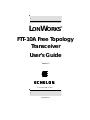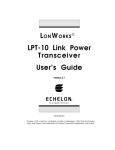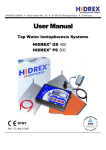Download Echelon LPT-11 User`s guide
Transcript
® LONWORKS FTT-10A Free Topology Transceiver User’s Guide Version 3 @ E C H E L O N® Corporation 078-0156-01C Echelon, LON, LONW ORKS , LonBuilder, NodeBuilder, LonManager, LonTalk, LONMARK , Neuron, 3120, 3150, the LonUsers logo, the LONMARK logo, and the Echelon logo are trademarks of Echelon Corporation registered in the United States and other countries. LonLink, LonSupport, and LonMaker are trademarks of Echelon Corporation. Other brand and product names are trademarks or registered trademarks of their respective holders. Neuron Chips, Free Topology Twisted Pair Transceiver Modules, and other OEM Products were not designed for use in equipment or systems which involve danger to human health or safety or a risk of property damage and Echelon assumes no responsibility or liability for use of the Neuron Chips or Free Topology Twisted Pair Transceiver Modules in such applications. Parts manufactured by vendors other than Echelon and referenced in this document have been described for illustrative purposes only, and may not have been tested by Echelon. It is the responsibility of the customer to determine the suitability of these parts for each application. ECHELON MAKES AND YOU RECEIVE NO WARRANTIES OR CONDITIONS, EXPRESS, IMPLIED, STATUTORY OR IN ANY COMMUNICATION WITH YOU, AND ECHELON SPECIFICALLY DISCLAIMS ANY IMPLIED WARRANTY OF MERCHANTABILITY OR FITNESS FOR A PARTICULAR PURPOSE. No part of this publication may be reproduced, stored in a retrieval system, or transmitted, in any form or by any means, electronic, mechanical, photocopying, recording, or otherwise, without the prior written permission of Echelon Corporation. Printed in the United States of America. Copyright ©1996-1997 by Echelon Corporation. Echelon Corporation 4015 Miranda Avenue Palo Alto, CA 94304, USA Contents 1 Introduction Applications Audience Content Related Documentation 2 Electrical Interface Transceiver Pinout Network Connection Clock Input Neuron® Chip Communications Port (CP) Lines PC Board Layout Guidelines Physical Layer Repeater 3 Mechanical Considerations Mechanical Footprint 4 Network Cabling and Connection Network Overview System Performance and Cable Selection System Specifications Transmission Specifications Cable Termination 5 Design Issues EMI Design Issues Designing Systems for EMC ESD Design Issues Designing Systems for ESD Immunity Vibration and Mechanical Shock Issues IEC Electromagnetic Compatibility (EMC) Testing 6 Programming Considerations Application Program Development and Export LonBuilder ® Developer’s Workbench NodeBuilder™ Development Tool 7 References Reference Documentation LONWORKS FTT-10A Transceiver User’s Guide 1-1 1-3 1-5 1-5 1-6 2-1 2-2 2-5 2-5 2-6 2-6 2-10 3-1 3-2 4-1 4-2 4-4 4-4 4-5 4-6 5-1 5-2 5-2 5-5 5-5 5-6 5-7 6-1 6-2 6-2 6-5 7-1 7-2 iii Appendix A Guidelines for FTT-10 Users Mechanical Differences Pinout and External Circuit Differences Replacement in Existing PC Board Designs External Component Removal from an Existing Board Layout EMI Comparison Scans for the FTT-10 and FTT-10A Transceivers Comparison of FTT-10 and FTT-10A Radiated EMI SLTA-10 Adapter EN 55022-B Test Scan Appendix B FTT-10A Transceiver-Based Node Checklist FTT-10A Transceiver and Neuron Chip Connections FTT-10A PCB Layout FTT-10A Transceiver Programming FTT-10A Transceiver Power Supply - General FTT-10A Physical Layer Repeater iv Echelon A-1 A-2 A-4 A-5 A-5 A-5 A-6 A-9 B-1 B-2 B-3 B-3 B-3 B-4 1 Introduction The FTT-10A Free Topology Twisted Pair Transceiver provides a simple, cost-effective method of adding a LONWORKS transceiver to any Neuron® Chip-based control system. A replacement for the popular FTT-10 transceiver, the FTT-10A transceiver supports polarity insensitive, free topology wiring, freeing the system installer from the need to wire using a bus topology (differences between the FTT-10A and FTT-10 transceivers are described in Appendix A). Star, bus, and loop wiring are all supported by this architecture. Free topology wiring reduces the time and expense of system installation by allowing the wiring to be installed in the most expeditious manner. It also simplifies network expansion by eliminating restrictions on wire routing, splicing, and node placement. The FTT-10A transceiver consists of an isolation transformer that is integrated with a 78kbps differential Manchester coded communication transceiver. Pins are provided for connections to the Neuron Chip Communications Port (CP) and clock lines, +5V power, and the twisted pair network. The FTT-10A transceiver provides automatic detection of the input clock frequency at 5, 10, and 20MHz. The pins are keyed to prevent accidental reversal during mounting. The FTT-10A transceiver appears as a high impedance to the network when unpowered, and does not interfere with network communications when powered down. The transceiver is housed in an encapsulated plastic shell which contains the transformer and signal processing electronics. The compact package is only 7.2mm (0.28 inches) high and is ideal for use in low profile applications such as DIN packs. The sealed housing LONWORKS FTT-10A Transceiver User’s Guide 1-1 protects the transceiver should conformal coating or other forms of environmental sealing be required on the printed circuit assembly. The FTT-10A transceiver is compatible with Echelon's LPT-10 Link Power Transceiver, and these transceivers can communicate with each other on a single twisted pair cable. This capability provides an inexpensive means of interfacing to nodes whose current or voltage requirements would otherwise exceed the capacity of the link power segment. When equipped with an FTT-10A transceiver, these nodes can be operated from a local power supply without the need for additional electrical isolation from the link power network. The FTT-10A transceiver also provides electrical isolation for I/O devices that are grounded, allowing such devices to be used on a link power network segment. Each segment of a link power network utilizes a non-isolated design with a single ground point at the LPI-10 Link Power Interface. Proper operation requires that the integrity of a single point ground be maintained throughout the segment, including I/O devices that are connected to a Neuron Chip. In many applications, some I/O devices are grounded, either to meet functional requirements or safety regulations. The transformer of the FTT-10A transceiver electrically isolates the node from the segment, allowing devices connected to the node to be grounded without impairing communications. A twisted pair channel may be comprised of multiple segments separated by physical layer repeaters. A physical layer repeater permits a twisted pair network to grow inexpensively to encompass many more nodes or longer wire distances than would otherwise be possible. The FTT-10A transceiver includes a physical layer repeater feature that allows LonTalk® data to be exchanged between network segments by interconnecting two or more FTT-10A or LPT-10 transceivers; FTT-10A-to-LPT-10 physical layer repeaters require the addition of an external logic circuit. If the repeater includes an LPT10 transceiver then the internal power supply of the LPT-10 transceiver can power the FTT-10A transceiver. Alternately, the FTT10A transceiver can be powered by a local +5VDC power supply. Using the FTT-10A transceiver can save literally thousands of hours of development time compared with a custom-designed transceiver. The transceiver is designed to comply with both FCC and EN55022 EMI requirements, minimizing time consuming and expensive testing. As a UL Recognized component, the FTT-10A transceiver can be integrated into a product without further safety testing. The transceiver is small enough to fit into virtually any application, and is economically priced for OEM applications of any volume. Introduction 1-2 Applications A conventional control system using bus topology wiring (such as RS-485) consists of a network of sensors and control outputs that are interconnected using a shielded twisted wire pair. In accordance with RS-485 guidelines, all of the devices must be wired in a bus topology to limit electrical reflections and ensure reliable communications. There is a high cost associated with installing and maintaining the cable plant that links together the many elements of an RS-485based control system. Bus topology wiring is more time consuming and expensive to install because the installer is unable to branch or star the wiring where convenient: all devices must be connected directly to the main bus. The best solution for reducing installation and maintenance costs and simplifying system modifications is a flexible topology communication system. Echelon's free topology transceiver (FTT) technology offers just such a solution, and provides an elegant and inexpensive method of interconnecting the different elements of a distributed control system. A free topology architecture allows the user to wire the control devices with virtually no topology restrictions. Power is supplied by a local +5VDC power supply located at each node (figure 1.1). Sensor Actuator +5VDC power FTT-10A Node FTT-10A Node FTT-10A Node Termination FTT-10A Node To additional FTT-10A nodes FTT-10A Node FTT-10A Node Figure 1.1 Free Topology Transceiver System Unlike bus wiring designs, the FTT-10A system uses a free topology wiring scheme that supports star, loop, and/or bus wiring (figure 1.2). This design has many advantages. First, the installer is free to select the method of wiring that LONWORKS FTT-10A Transceiver User’s Guide 1-3 best suits the installation, reducing the need for advanced planning and allowing last minute changes at the installation site. Second, if installers have been trained to use one style of wiring for all installations, free topology technology can be introduced without requiring retraining. Third, retrofit installations with existing wiring plants can be accommodated with minimal, if any, rewiring. This capability ensures that FTT-10A technology can be adapted to both old and new projects, widening the potential market for FTT-10A-based products. Finally, free topology permits FTT-10A systems to be expanded in the future by simply tapping into the existing wiring where it is most convenient to do so. This reduces the time and expense of system expansion, and from the customer's perspective, keeps down the life cycle cost of the free topology network. Termination Singly Termin ated Bus Topology Termination Termination Termination Star Topology Doubly Terminated Bus Topology Termination Termination Loop Topology Figure 1.2 Mixed Topology Typical Wiring Topologies Supported by the FTT-10A System System expansion is simplified in another important way, too. Each FTT-10A transceiver incorporates a repeater function. If a network segment grows beyond the maximum number of transceivers or total wire distance, then additional FTT-10A segments can be added by interconnecting transceivers using the repeater function (figure 1.3). The repeaters will transfer LonTalk data between the two segments, doubling the number of transceivers as well as the length of wire over which they communicate. The repeater function permits an FTT-10A network to grow as system needs expand, without retrofitting existing controllers or requiring the use of specialized bridges. Note that systems requiring high levels of network traffic may benefit from the use of LONW ORKS routers which forward packets only when necessary. Introduction 1-4 LP Node FT Node FT Node FT Node FT Node Term. FT Node FT Node FT Node LPI-10 FT Node Term. LP Node Power Supply LPT-10 FTT-10A FTT-10A FTT-10A FTT-10A FTT-10A FT Node 6-way repeater FT Node LP Node LPI-10 FT Node Term. FT Node FT Node FT Node FT Node LP Node FT Node FT Node Term. FTT-10A 2-way repeater Power Supply LP Node FT Node LP Node LPT-10 LPI-10 FT Node FT Node Term. Figure 1.3 Free Topology Channel Illustrating FTT-10A and LPT-10 Transceiver Compatibility and Network Expansion Using Physical Layer Repeaters (Repeaters simplified for illustration purposes) Audience The L ON W ORKS FTT-10A Free Topology Transceiver User’s Guide provides specifications and user instructions for FTT-10A transceiver customers and users of control modules, network interfaces, and routers based on the FTT-10A transceiver. Content This manual provides detailed technical specifications on the electrical and mechanical interfaces and operating environment characteristics for the transceiver module. This document also provides guidelines for migrating applications from a LonBuilder Developer’s Workbench Emulator or NodeBuilder Development Tool to an FTT-10A-based node. Complete references and vendor sources are included to simplify the task of integrating the transceiver with application electronics. This document has a list of references in Chapter 7. Whenever a reference document is addressed, a superscript number corresponding to the reference has been placed in the text, e.g., Standler10. Whenever a specific chapter or section within a reference has been referred to, the reference is enclosed in brackets and the chapter is addressed by number, e.g., Reference [1], Chapter 7. LONWORKS FTT-10A Transceiver User’s Guide 1-5 Related Documentation The following Echelon documents are suggested reading: LonBuilder User's Guide (078-0001-01) NodeBuilder User's Guide (078-0141-01) Neuron C Programmer's Guide (078-0002-01) LonBuilder Startup and Hardware Guide (078-0003-01) L ON M ARK ™ Layers 1-6 Interoperability Guidelines (078-0014-01) L ON M ARK ™ Application Layer Interoperability Guidelines (078-0120-01) Neuron Chip Data Book (published by Motorola and Toshiba) L ON W ORKS FTT-10A Free Topology Transceiver data sheet (003-0111-01) L ON W ORKS Custom Node Development engineering bulletin (005-0024-01) LPI-10 Link Power Interface Module User’s Guide (078-0104-01) LPT-10 Link Power Transceiver User's Guide (078-0105-01) Introduction 1-6 2 Electrical Interface The FTT-10A Free Topology Transceiver provides a polarity insensitive connection to the twisted pair network, an interface to the Neuron Chip communications port, and a physical layer repeater function for expanding the size of a network. LONWORKS FTT-10A Transceiver User’s Guide 2-1 Transceiver Pinout The pinout of the FTT-10A transceiver is shown in table 2.1. Table 2.2 lists the electrical specifications of the FTT-10A transceiver. All specifications apply over the full operating temperature and supply voltage ranges unless otherwise noted. Table 2.1 FTT-10A Transceiver Pinout Name VCC NET_B NET_A RXD Pin 1 2 3 4 Type TXD CLK 5 6 CMOS digital output capable of driving one Neuron Chip and one HC-type input CMOS digital input with tri-state detection Digital input, CMOS level T1 7 Bidirectional analog GND T2 8 9 Bidirectional analog Function 5V DC input Network port, polarity insensitive Network port, polarity insensitive Neuron Chip CP0 Neuron Chip CP1 Transceiver clock input from Neuron Chip’s CLK2 Used for ESD clamping & transient protection Ground Used for ESD clamping & transient protection Table 2.2 FTT-10A Transceiver Electrical Specifications Parameter Min Operating temperature range excluding physical layer repeater -40 physical layer repeater 0 Vcc input supply voltage 4.75 Vcc input supply current receive transmit DC resistance between NET_A and NET_B Transmitter raised cosine waveform peak-topeak amplitude into 52.3 Ω network termination Typ Max Units degrees C 5 +85 +85 5.25 5 20 20 1.35 Volts mA Ω Volts The preferred interconnection between the FTT-10A transceiver and a Neuron Chip is shown in figure 2.1. This schematic has been tested for ESD under both the preferred contact-discharge method and the alternate air-discharge method for electrostatic discharge (ESD). It exceeds level 4 in accordance with IEC 1000-4-2, and is recommended for all standard applications. (See Chapter 5 for more details about IEC 1000-4-2). If the ESD protection requirements for the application are undefined or unknown, then the circuit shown in figure 2.1 should be used. 2-2 Interface Electrical Figure 2.1 is not a complete schematic, since the clock, reset and power supply bypass circuits will vary depending on the Neuron Chip type and application. For complete Neuron Chip application schematics and information, refer to the Neuron Chip Databook2,3. See chapter 3 for mechanical specifications and printed circuit board (PCB) footprint information. See Text C3 NET1 NET2 D3 Neuron Chip (Partial) FTT-10A CP0 RXD CP1 TXD CLK2 CLK CP2 CP3 CP4 +5V NET_A D4 C2 C4 NET_B VCC T1 T2 GND +5V PCB Spark Gaps D1 D2 C1 Figure 2.1 FTT-10A Transceiver Interconnection Using Spark Gaps Table 2.3 FTT-10A Transceiver External Components Name Value Comments C1 0.1µF for +5VDC decoupling Power supply decoupling capacitor for FTT-10A transceiver C2 1000pF, 2kV, low inductance ESD snubber capacitor C3,C4 22µF, +50V, polar DC blocking capacitors; see text D1, D2, D3, D4 BAV99 or 1N4148(x2) Transient clamping diodes; BAV99LT1 (National), BAV99LT (Sprague), MMBD120 (Motorola), or equivalent Some applications cannot use spark gaps due to the need for conformally coated or potted PCBs. In figure 2.2 the spark gaps are replaced with encapsulated discharge devices Z1 and Z2, which are connected to chassis ground. Each of these devices has a discharge voltage of approximately 300 volts and introduces very little capacitance (<1pF) to ground. Also note that diodes D3 through D6 are fast 1A rectifiers which survive level 3 surge voltages (see chapter 5) and load the network differentially with less than 150pF. These rectifiers are required to protect the FTT-10A transceiver from surge voltages seen differentially across Net1 and Net2 as a result of asymmetric firing of the discharge devices in the presence of surge voltages coupled LONWORKS FTT-10A Transceiver User’s Guide 2-3 onto the network wiring. The physical placement of Z1 and Z2 should be near the entry points of the network wiring with a low impedance path to chassis ground (or alternately to star ground near star ground center). The external components for figure 2.2 are shown in table 2.4. See Text C3 Neuron Chip (Partial) D5 D4 D6 NET2 FTT-10A CP0 RXD NET_A CP1 TXD NET_B CLK2 CLK VCC CP2 CP3 CP4 D3 NET1 +5V T1 T2 GND Z1 Z2 C2 C4 +5V D1 D2 C1 Figure 2.2 FTT-10A Transceiver Interconnection Without Spark Gaps Table 2.4 FTT-10A Transceiver External Components Name Value Comments C1 0.1µF for +5VDC decoupling Power supply decoupling capacitor for FTT-10A transceiver C2 1000pF, 2kV, Low inductance ESD snubber capacitor C3,C4 22µF, +50V, polar DC blocking capacitors; see text D1, D2 BAV99 or 1N4148(x2) Transient clamping diodes; BAV99LT1 (National), BAV99LT (Sprague), MMBD120 (Motorola), or equivalent D3, D4, D5, D6 1N4934, 1N4935, or Motorola SMT version MRA4935T3 Fast switching rectifiers (General Instruments or Motorola) Z1, Z2 DSP-301N Fast surge protectors with microgap (source: Mitsubishi Materials Corporation at US phone number +1-847-577-0200, or fax number +1-847-577-0201 or Europe (London) phone +44-171-236-0130) Some applications require compliance only with Level 4 of the preferred contactdischarge method for electrostatic discharge (ESD) as defined in IEC 1000-4-2. For these applications, diodes D3 and D4, and capacitor C2, as shown in figure 2.1, can be deleted. This simplified circuit has been tested at Level 4 under the preferred 2-4 Interface Electrical contact-discharge method for electrostatic discharge (ESD) in accordance with IEC 1000-4-2. Note that it is the operation of the Neuron Chip, and not of the FTT-10A transceiver, which is affected at higher air-discharge levels when using the modified circuit. It is recommended that the simplified circuit be used only after determining that contact-discharge ESD protection is acceptable for the application. If air-discharge ESD protection is required or the need for it is undefined or unknown, then the circuit shown in figure 2.1 should be used. The clock, reset, and power supply bypass circuits in the modified circuit will not represent a complete schematic, since they will vary depending on the Neuron Chip type and application. For complete Neuron Chip application schematics and information, refer to the Neuron Chip Databook2,3. See chapter 3 for mechanical specifications and printed circuit board (PCB) footprint information. In all of the interconnection schematics, capacitors C3 and C4 are used to provide DC voltage isolation for the FTT-10A transformer when the transceiver is used on a link power network, and may also be used to protect the transformer in the event of a DC fault on the network. The capacitors are required to meet LonMark interoperability guidelines. The capacitors are not needed on nodes that will be connected exclusively to non-link power networks and do not require protection against DC faults. Two polar capacitors are used to protect against the application of DC of either polarity while providing total net capacitance of 11µF. Alternatively, a single non-polar capacitor of 10µF may be used in either of the two legs which connect to the network. The initial tolerance of the capacitor should vary no more than ±20%, and degradation due to aging and temperature effects should not exceed 20% of the initial minimum value. Network Connection The network connection (NET1 and NET2) is polarity insensitive and therefore either of the two twisted pair wires can be connected to either of these network connections. Details about network wiring are discussed in chapter 5. Clock Input The FTT-10A transceiver receives its clock input from the Neuron Chip via the CMOS input CLK pin. This pin is driven by the CLK2 output of the Neuron Chip, whether the Neuron Chip's oscillator or an external clock oscillator is used. The CLK2 trace length should be kept to no more than 2cm (0.8”) to minimize noise coupling. The FTT-10A transceiver operates with an input clock of 5,10 or 20MHz. The transceiver automatically detects the clock rate and configures internal circuitry appropriately. Echelon has not qualified the FTT-10A transceiver for use with a 20MHz Neuron Chip and does not have a recommended board layout at this time; please contact Echelon before starting a 20MHz design. The accuracy of the input clock frequency to the Neuron Chip and transceiver must be ±200 ppm or better; this requirement can be met with a suitable crystal, but cannot be met with a ceramic resonator. LONWORKS FTT-10A Transceiver User’s Guide 2-5 Neuron Chip Communications Port (CP) Lines The FTT-10A transceiver transmits and receives LonTalk network packets via the Neuron Chip’s direct, single-ended mode interface using pins CP0 and CP1. Neuron Chip data input pin CP0 is connected to the RXD pin of the FTT-10A transceiver. Neuron Chip data output pin CP1 is connected to the TXD pin of the FTT-10A transceiver. No buffering or other connections should be made to CP1. The other Neuron Chip CP pins (CP2, 3, 4) are not connected to the FTT-10A transceiver. The transceiver automatically detects activity on its TXD pin to enable transmission, thus there is no connection to the Neuron Chip TXEN function on CP2. The FTT-10A transceiver has a built-in bias circuit to prevent transmission during the Neuron Chip reset process, when CP1 is not driven. The unused CP4 input should be connected to Vcc to prevent excess supply current draw in the Neuron Chip input buffer. Table 2.5 summarizes connections between the Neuron Chip Communication Port and the transceiver. Table 2.5 Neuron Chip Communication Port Connections Neuron Chip Pin Neuron Chip Function Connect to CP0 Data input FTT-10A RXD CP1 Data output FTT-10A TXD CP2 Transmit enable output Not connected CP3 ~Sleep output Not connected CP4 ~Collision Detect input Vcc PC Board Layout Guidelines An example of a PC board layout is shown in figure 2.3. The layout uses surface mount (SMT) components on the top side of the PCB. The scale of the figures is approximately 4X, but they are not intended for use as finished PCB artwork. Variations on this suggested PCB layout are possible as long as the general principles discussed later in this section (and in chapter 5) are followed. Throughhole capacitors and diodes can be used, but SMT components will generally be superior because of their lower series inductance. Electrostatic discharge (ESD) and electromagnetic interference (EMI) are two of the most important design considerations when laying out the PCB for a node. These topics are discussed in general terms in chapter 5, and the specifics relating to PCB layout issues are covered here. Tolerance of ESD and other types of network transients requires good layout of the power, ground and other node circuitry. In general, an ESD discharge current will return to earth ground or other nearby metal structures. The node’s ground scheme must be able to pass this ESD current between the network connection and the node’s external ground connection without generating significant voltage gradients across the node’s PCB. The low-inductance "Star" ground scheme illustrated in figure 2.4 and discussed below accomplishes this task. 2-6 Interface Electrical 1. "Star" Ground Configuration: The distribution of functional circuit blocks on the PCB should be in the form of a star, with the power connector, network connector and any "chassis ground" connection all located as close as practical to the center of the star. This star ground distribution is illustrated in figure 2.4. The goal of star ground distribution is to conduct transients out of the node with minimal disruption to other function blocks. If the node has a metal chassis, then ESD and other transients will generally return to that chassis via the star ground center point. If the node’s logic ground is connected to this chassis ground, then connection should be made at this single point only. If a node is housed in a plastic enclosure and is powered with an isolating transformer, then there may not be any explicit earth ground or "chassis" ground available. In this case, it is still important for the network connector and power supply connector to be located near the center of the star. 2. PC Board Spark Gaps: The PC board layout should be designed so that substantial ESD hits from the network will discharge directly to the star ground center point. This is accomplished by creating PCB spark gaps from NET1 and NET2 to ground as detailed in figure 2.4. This design yields a metal-to-metal spacing on the PC board of 0.39mm (0.015”), which permits ESD hits above roughly 3kV to discharge directly to ground. This limits the amount of energy that must be absorbed by the FTT-10A transceiver and its associated circuitry. The keep-out area noted in figure 2.3 is designed to eliminate unintended discharge paths. If the PC board must be conformally coated or otherwise insulated, please refer to figure 2.2 for an alternate schematic that does not rely on exposed metal spark gaps. 3. D1/D2 Clamp Diodes: The diodes D1 and D2 clamp the node side of the FTT-10A transformer signals between Vcc and ground. The Vcc and ground connections between D1, D2, and the FTT-10A transceiver must be made using the low inductance technique shown in figure 2.3 to ensure that transient energy remaining after any discharge to the spark gap does not disrupt the FTT-10A transceiver or the Neuron Chip. Note that the Vcc and ground connections of diodes D1 and D2 are designed to return transient currents to the FTT-10A ground pin and the star ground center point. 4. D3/D4 Clamp Diodes: The diodes D3 and D4 in figure 2.1 (D3 through D6 in figure 2.2) clamp the network side of the FTT-10A transformer signals to ground through C2 during ESD transients. The connections between D3, D4, and C2 must be made using the low inductance technique shown in figure 2.3 to ensure that transient energy remaining after any discharge to the spark gap does not disrupt the Neuron Chip. Note that the connection of C2 is designed to return transient currents to the star ground center point. LONWORKS FTT-10A Transceiver User’s Guide 2-7 Component Side D2 D1 VCC Net C1 VCC T2 Solder Side (X-ray view) GND T1 VCC CLK T2 GND CLK T1 TXD TXD RXD RXD Keep-out area NET_B NET_A NET_B NET_A Star Ground Center C2 D3 D4 C3 C4 Spark Gap (2X) 2.30mm 0.090" 1.78mm 0.070" 1.00mm 0.040" Solder Mask Ground Plane PCB 0.51mm 0.019" Dia. Via Spark Gap Detail Cross-section Figure 2.3 FTT-10A PCB Layout 2-8 Interface Electrical Application I/O Block Neuron Chip Block Clock Ground Guard Power Supply Block Star Ground Center Figure 2.4 Star Ground Design (Ground Distribution is Shown for Clarity Only) LONWORKS FTT-10A Transceiver User’s Guide 2-9 5. Ground Planes: As ground is routed from the center of the star out to the function blocks on the board, planes or very wide traces should be used to lower the inductance (and therefore the impedance) of the ground distribution system. 6. +5V Power Distribution & Decoupling: In general, Vcc should be distributed through low inductance traces and planes in the same manner as ground. At least two 0.1µF SMT decoupling caps are recommended around the Neuron Chip on the component side of the PCB; follow the recommendations in the Neuron Chip 2,3 Databooks . In contrast to the wide Vcc distribution to the Neuron Chip and other node circuitry, the routing of Vcc to the FTT-10A transceiver should be through a narrow trace of 0.3mm (0.012 inch) width. The inductance of this trace in combination with the FTT-10A transceiver's Vcc decoupling capacitor, C1, helps to reduce digital noise at the FTT-10A transceiver's Vcc input (pin 1), which reduces EMI on the network wiring. Place C1 immediately next to the FTT-10A transceiver as shown in figure 2.3. 7. CLK Routing for EMI Control: The CLK input to the FTT-10A needs to be guarded by ground traces to minimize clock noise, and to help keep EMI levels low (see chapter 5). In general, the Neuron Chip should be placed close enough to the FTT10A transceiver and oriented correctly so that the CLK trace from the Neuron Chip to the transceiver is no longer than 2cm (0.8"). At the same time, the Neuron Chip and any other fast digital circuitry should be kept away from the network connector and NET_A/NET_B pins (pins 2 and 3) on the transceiver. If noisy digital circuitry is located too close to the network connector, RF noise may couple out onto the network cable and cause EMI problems. 8. FTT-10A Transceiver Grounding for EMI Control: To best control EMI, the connection between the FTT-10A transceiver ground pin and the center of star ground should be wide and short as shown in figure 2.3. Physical Layer Repeater In the event that the limits on the number of transceivers or total wire distance are exceeded, a physical layer repeater (figure 2.5) can be added to interconnect two or more TP/FT-10 network segments. This effectively multiplies overall channel capability, including node count and network extent, but not bandwidth. To extend network bandwidth, use LONWORKS Routers. Designing large networks which rely on physical layer repeaters to extend node count requires careful consideration of network traffic. Testing of the network under worst-case traffic conditions while monitoring with a LonManager Protocol Analyzer is highly recommended to properly evaluate system performance. LONWORKS Routers and/or topology changes may be used to solve traffic congestion problems. 2-10 Interface Electrical Network Segment 1 Network Segment 2 Network Segment 1 FTT-10A Transceiver FTT-10A Transceiver FTT-10A Transceiver N-Way Repeater Two-Way Repeater FTT-10A Transceiver FTT-10A Transceiver Network Segment 2 FTT-10A Transceiver Network Segment 3 Network Segment N Figure 2.5 Two-Way and N-Way Repeaters A repeater consists of two or more transceivers, a 5MHz clock source, and miscellaneous components. Figures 2.6 and 2.7 show schematics for two-way and N-way repeaters, respectively. The clock oscillator requires CMOS output levels, ±200 ppm total accuracy (use only a crystal-controlled oscillator; do not use a ceramic resonator-controlled oscillator), and duty cycle between 40/60 and 60/40. The OR gate in figure 2.7 requires CMOS output levels and 100nsec maximum propagation delay. Different clock sources may be used for each of the FTT-10A transceivers in a physical layer repeater. However, the clock sources must be synchronized. No ESD snubber diodes or capacitors are shown in figures 2.6 and 2.7 because the FTT-10A transceivers (without accompanying Neuron Chips) do not require them. Resistors R1, R2 and capacitor C5 shown in figures 2.6 and 2.7 are required for proper repeater operation. The operating temperature range of these circuits is 0 to +85°C. LONWORKS FTT-10A Transceiver User’s Guide 2-11 UA See Text FTT-10A TXD C3A NET_A RXD NET_B CLK VCC NET1 C4A NET2 +5V D1A C1A PCB Spark Gaps R1A T1 C5A D2A T2 R2A GND UB See Text FTT-10A TXD NET_A RXD NET_B CLK VCC C3B NET1 C4B NET2 +5V D1B T1 5MHz Clock Oscillator C1B PCB Spark Gaps R1B C5B D2B T2 GND R2B R1 1500Ω, 1% R2 576 Ω, 1% C5 0.1 µF, X7R or Y5V ceramic Other components per Table 2.3 Operating temperature range: 0 to +85°C Figure 2.6 Two-Way Repeater 2-12 Interface Electrical UA See Text FTT-10A TXD C3A NET_A RXD NET_B CLK VCC NET1 C4A NET2 +5V D1A T1 C1A PCB Spark Gaps R1A C5A D2A T2 R2A GND UB See Text FTT-10A TXD C3B NET_A RXD NET_B CLK VCC NET1 C4B NET2 +5V D1B C1B PCB Spark Gaps R1B T1 C5B D2B T2 R2B GND N-Input OR UN See Text FTT-10A TXD NET_A RXD NET_B CLK VCC C3N NET1 C4N NET2 +5V D1N C1N R1N T1 C5N D2N 5MHz Clock Oscillator PCB Spark Gaps T2 GND R2N R1 1500Ω, 1% R2 576 Ω, 1% C5 0.1 µF, X7R or Y5V ceramic Other components per Table 2.3 Operating temperature range: 0 to +85°C Figure 2.7 N-Way Repeater LONWORKS FTT-10A Transceiver User’s Guide 2-13 3 Mechanical Considerations This chapter discusses the mechanical footprint and pin locations of the FTT-10A Free Topology Transceiver. LONWORKS FTT-10A Transceiver User’s Guide 3-1 Mechanical Footprint The FTT-10A transceiver mechanical dimensions are shown in figures 3.1 through 3.4. The transceiver is mounted to the application board as a throughhole, soldered component. Decisions about component placement on the application electronics board must also consider electromagnetic interference (EMI) and electrostatic discharge (ESD) issues as discussed elsewhere in this document. 7.2mm (0.28") max. 3mm (0.12") min. Figure 3.1 Pin 1 is located at the lower left corner FTT-10A Transceiver Side View ECHELON FTT-10A 50051 13.7mm (0.54") max. 17.8mm(0.70") max. Figure 3.2 FTT-10A Transceiver Top View 3-2 Mechanical Considerations 6 5 4 3 CLK TXD RXD NET_A 7 T1 11.94 ±0.5 10.16 8 GND 7.62 5.08 9 T2 2.54 1 ±0.5 1.78 ECHELON FTT-10A 50051 2 VCC NET_B 5.02 7.62 12.70 2.10 ±0.5 15.70 ±0.5 Pin locations are ±0.25mm from ideal 2.54mm grid Pin diameter is 0.60+0.10/-0.15 mm Figure 3.3 FTT-10A Transceiver Top “X-RAY” View – dimensions in mm 6 5 4 3 CLK TXD RXD NET_A 7 T1 0.47 ±0.02 0.40 8 GND 0.30 0.20 9 T2 0.10 1 0.07 ±0.02 ECHELON FTT-10A 50051 2 VCC NET_B 0.20 0.30 0.50 0.08 ±0.02 Pin diameter is 0.024+0.003/-0.007 inches Figure 3.4 0.62 ±0.02 Pin locations are ±0.01 inches from ideal 0.10 inch grid FTT-10A Transceiver Top “X-RAY” View – dimensions in inches LONWORKS FTT-10A Transceiver User’s Guide 3-3 4 Network Cabling and Connection This chapter provides information about cabling and network connections for the FTT-10A Free Topology Transceiver. LONWORKS FTT-10A Transceiver User’s Guide 4-1 Network Overview The TP/FT-10 network is designed to support free topology wiring, and will accommodate bus, star, loop, or any combination of these topologies. FTT-10A transceivers can be located at any point along the network wiring. This capability simplifies system installation and makes it easy to add nodes should the network need to be expanded. Figures 4.1 through 4.5 present five different network topologies. Termination Figure 4.1 Singly Terminated Bus Topology Termination Termination Figure 4.2 Doubly Terminated Bus Topology Termination Figure 4.3 Star Topology 4-2 Connection Network Cabling and Termination Figure 4.4 Loop Topology Termination Figure 4.5 Mixed Topology In the event that the limits on the number of transceivers or total wire distance are exceeded, then an FTT physical layer repeater can be added to interconnect two segments and double the overall system capability (see chapter 2). The FTT-10A transceiver can also be used with LONW ORKS Routers to interconnect a TP/FT10 channel with another TP/FT-10 channel, or with any other LONWORKS channel. LONWORKS FTT-10A Transceiver User’s Guide 4-3 System Performance and Cable Selection TP/FT-10 network system and transmission specifications are outlined on the following pages. Both of these specifications must be met to ensure proper operation. The system designer may choose a variety of cables, depending on cost, availability, and performance. Performance may vary with cable type. The transmission specification depends on such factors as resistance, mutual capacitance, and the velocity of propagation. Currently, Echelon has documented system performance on the cable types shown in table 4.1. Table 4.1 Cable Types and Typical Parameters Cable Type Wire dia./AWG Rloop Ω/km C nF/km Vprop % of c Belden 85102, single twisted pair, stranded 19/29, unshielded, 150°C 1.3mm/16 28 56 62 Belden 8471, single twisted pair, stranded 19/29, unshielded, 60°C 1.3mm/16 28 72 55 Level IV 22AWG, twisted pair, typically solid & unshielded 0.65mm/22 106 49 67 JY (St) Y 2x2x0.8, 4-wire helical twist, solid, shielded 0.8 mm/20.4 73 98 41 TIA568A Category 5 24AWG, twisted pair 0.51mm/24 168 46 58 If a shielded cable is used, the shield should be connected to earth ground via a 470kΩ, 1/4 Ωatt, ≤10%, metal film resistor to prevent static charge build-up. See [17] for more information on Level IV cable. Note that the following specifications are for one network segment. Multiple segments may be combined using repeaters as described in chapters 1 and 2 to increase the number of nodes and distance. System Specifications • Up to 64 FTT-10/FTT-10A transceivers are allowed per network segment. • LPT-10 transceivers may be used on network segments with FTT-10/FTT-10A transceivers, but are subject to additional constraints, particularly on distance. See the LPT-10 User's Guide for more information. • The average temperature of the wire must not exceed +55°C, although individual segments of wire may be as hot as +85°C. 4-4 Connection Network Cabling and Transmission Specifications Table 4.2 Doubly-Terminated Bus Topology Specifications Maximum bus length Belden 85102 2700 Belden 8471 2700 Level IV, 22AWG 1400 JY (St) Y 2x2x0.8 900 TIA Category 5 900 Units meters A doubly-terminated bus may have stubs of up to 3 meters from the bus to each node. Table 4.3 Free Topology Specifications Maximum node-to-node distance Maximum total wire length Belden 85102 500 500 Belden 8471 400 500 Level IV, 22AWG 400 500 JY (St) Y 2x2x0.8 320 500 TIA Category 5 250 450 Units meters The free topology transmission specification includes two components which must both be met for proper system operation. The distance from each transceiver to all other transceivers and to the termination (including the LPI-10 termination, if used) must not exceed the maximum node-to-node distance. If multiple paths exist, e.g., a loop topology, then the longest path should be used for the calculations. The maximum total wire length is the total amount of wire connected per segment. LONWORKS FTT-10A Transceiver User’s Guide 4-5 Cable Termination The FTT-10 network segment requires termination for proper data transmission performance. A total termination impedance of approximately 52.3Ω is required. Free Topology Segment In a free topology segment, only one termination is required and may be placed anywhere on the free topology segment. There are two choices for the termination: 1. RC network (figure 4.6), with R1 = 52.3Ω±1%, 1/8W 2. LPI-10 Link Power Interface, with jumper at "1 CPLR" setting. Doubly Terminated Bus Topology Segment In a doubly terminated bus topology, two terminations are required, one at each end of the bus. There are two choices for each termination: 1. RC network (figure 4.6), with R1 = 105Ω±1%, 1/8W 2. LPI-10 Link Power Interface, with jumper at "2 CPLR" setting. At this time, only one LPI-10 Interface is supported per segment, which provides one of the two end terminations required. The other terminator must be an RC-type (see figure below). C1 + 1 0 0 µF, 50V min network connection R1 C2 + 1 0 0 µF, 50V min Notes: 1) C1 and C2 are typically aluminum-electrolytic type; observe polarity. 2) C1 and C2 are recommended. They are required for connection to link power networks and are optional for non-link power networks. Figure 4.6 RC Network 4-6 Connection Network Cabling and 5 Design Issues This chapter looks at design issues, and includes discussions of electromagnetic interference (EMI), electrostatic discharge (ESD), vibration, shock, and IEC 1000-4 testing for the FTT-10A Free Topology Transceiver. LONWORKS FTT-10A Transceiver User’s Guide 5-1 EMI Design Issues The high-speed digital signals associated with microcontroller designs can generate unintentional electromagnetic interference (EMI). High-speed voltage transitions generate RF currents that can cause radiation from a product if a length of wire or piece of metal can serve as an antenna. Products that use an FTT-10A transceiver together with a Neuron Chip will generally need to demonstrate compliance with EMI limits enforced by various regulatory agencies. In the USA, the FCC6 requires that unintentional radiators comply with Part 15 level “A” for industrial products, and level “B” for products that can be used in residential environments. Similar regulations are imposed in most countries throughout the world7,8. In addition to the following discussion, designers of FTT-10A nodes are strongly encouraged to read reference [11] for a good treatment of EMC. The EDN Designer's Guide to EMC12 also contains very good design advice. Designing Systems for EMC (Electromagnetic Compatibility) Careful PCB layout is important to ensure that an FTT-10A node will achieve the desired level of EMC. A typical FTT-10A node will have several digital signals switching in the 1-10MHz range. These signals will generate voltage noise near the signal traces, and will also generate current noise in the signal traces and power supply traces. The goal of good node design is to keep this voltage and current noise from coupling out of the product's package. It is very important to minimize the "leakage" capacitance from circuit traces in the node to any external pieces of metal near the node, because this capacitance provides a path for the digital noise to couple out of the product's package. Figure 5.1 shows the leakage capacitances to earth ground from a node's logic ground (Cleak,GND) and from a digital signal line in the node (Cleak,SIGNAL ). If the FTT10A node is housed inside a metal chassis, then that metal chassis will probably have the largest leakage capacitance to other nearby pieces of metal. If the node is housed inside a plastic package, then PCB ground guarding must be used to minimize Cleak,SIGNAL . Effective guarding of digital traces with logic ground reduces Cleak,SIGNAL significantly, which in turn reduces the level of commonmode RF currents driven onto the network cable. When a node is mounted near a piece of metal, especially metal that is earth grounded, any leakage capacitance from fast signal lines to that external metal will provide a path for RF currents to flow. When Vgate is pulled down to logic ground, the voltage of logic ground with respect to earth ground will increase slightly. When Vgate pulls up to Vcc, logic ground will be pushed down slightly with respect to earth ground. As Cleak,SIGNAL increases, a larger current flows during Vgate transitions, and more common-mode RF current couples into the network twisted pair. This common-mode RF current can generate EMI in the 30-500MHz frequency band in excess of FCC/CISPR “B” levels even when C leak,SIGNAL from a clock line to earth ground is less than 1pF. Guarding of clock lines is essential for meeting Level “B” limits. 5-2 Issues Design "Floating" Node on FTT-10A Network FTT-10A Vcc Vcc Vgate Twisted Pair Network C decouple NET_A C load NET_B Node Logic Ground GND Leakage Capacitances to Earth Ground "CHASSIS" GND C leak,CHASSIS C leak,GND C leak,SIGNAL Figure 5.1 Parasitic Leakage Capacitances to Earth Ground From this discussion, it is apparent that minimizing Cleak,SIGNAL is very important. By using 0.1µF or 0.01µF decoupling capacitors at each digital IC power pin, Vcc and logic ground noise can be reduced. Logic ground can then be used as a ground shield for other noisy digital signals and clock lines. For example, in most FTT-10A nodes that use the Neuron 3120 Chip, the fastest digital signal that needs to be routed across the PCB is the CLK2 line from the Neuron Chip to the FTT-10A transceiver. If a two-layer PCB is being used, CLK2 can be routed to the transceiver pin with ground guard traces straddling the clock trace on the top side of the board and a wide ground trace covering the underside of the clock trace on the bottom side. If a four-layer PCB is being used, the clock trace can be moved to an inner layer and guarded on all four sides. The CLK2 trace from the Neuron Chip to the FTT-10A transceiver should be as short as practical, and in all cases no more than 2cm. Since the Neuron 3150 Chip has an external memory interface bus, there are many more traces that need to be guarded by logic ground in a Neuron 3150 Chipbased FTT-10A node. In addition, the Vcc noise generated by the memory interface and external ROM/RAM components requires more Vcc decoupling, LONWORKS FTT-10A Transceiver User’s Guide 5-3 and may require a four-layer PCB to maintain an RF-quiet Vcc and logic ground. Some FTT-10A nodes with fast digital circuitry, such as DSP engines and memory arrays, may require extra RF attenuation between the FTT-10A transceiver and the twisted pair network in order to meet FCC/CISPR level "A" or "B". This extra attenuation can be provided by a ferrite bead (muRata BLM11A601 or equal) in series with each network line adjacent to the network connector. Each of these ferrite beads must have an inductance of no more than 30µH. Alternately, a common mode choke (muRata PLT1R53C or equal) could be used in place of the two ferrite beads. Some amount of filtering may also be required on an FTT-10A node's power supply input, depending on the level of noise generated by the application circuitry. This is best accomplished by placing ferrite chokes in series with the power input traces adjacent to the power connector. A typical power supply circuit illustrating the placement of these ferrite chokes is shown in figure 5.2. 3-Terminal Voltage Regulator +5V OUTPUT L3 OUT IN GND Power Connector Input L4 L3, L4 Suppliers & Part Numbers: Associated Components WB2-30T Fair Rite 294366631 Figure 5.2 Illustration of Power Supply Input Filtering Using Ferrite Chokes In summary, the following general rules apply: 5-4 Issues • the faster the Neuron Chip clock speed, the higher the level of EMI; • better Vcc decoupling quiets RF noise at the sources (the digital ICs), which lowers EMI; • the Neuron 3120 Chip will generate less EMI than the Neuron 3150 Chip since the Neuron 3120 Chip has no external memory interface lines; • a four-layer PCB will generate less EMI than a two-layer PCB since the extra layers facilitate better Vcc decoupling and more effective logic ground guarding; • a two-layer FTT-10A node should be able to meet FCC/CISPR level "B" EMC if good decoupling and ground guarding are used; Design • ferrite beads in series with the network traces at the network connector, and ferrite chokes in series with the power input traces at the power connector, can be used to help meet EMC requirements for nodes that have noisy application circuitry or special circuit requirements. Early testing of prototype circuits at an outdoor EMI range should be used to determine the effectiveness of these EMC techniques in a particular application. ESD Design Issues Electrostatic discharge (ESD) is encountered frequently in industrial and commercial use of electronic systems10. In addition, the European Community has adopted requirements for ESD testing13. Reliable system designs must consider the effects of ESD and take steps to protect sensitive components. Static discharges occur frequently in low-humidity environments when operators touch electronic equipment. Keyboards, connectors, and enclosures may provide paths for static discharges to reach ESD sensitive components such as the Neuron Chip and the FTT-10A transceiver. This section describes the issues involved in designing ESD immunity into FTT-10A transceiver-based products. In addition to the following discussion, designers of FTT-10A nodes are strongly encouraged to read references [10] and [12]. The EDN Designer's Guide to EMC12 is especially helpful in understanding the importance of managing ESD return currents. Designing Systems for ESD Immunity There are two general methods that are used to "ESD harden" products. The first is to seal the product to prevent static discharges from reaching the sensitive circuits inside the package. The second method involves designing the grounding of a product so that ESD hits to user-accessible metal parts can be shunted around any sensitive circuitry. Since the network connector is user-accessible, it is not possible to totally seal FTT-10A nodes. However, the product's package should be designed to minimize the possibility of ESD hits arcing into the node's circuit board. If the product's package is made of plastic, then the PCB should be supported in the package so that unprotected circuitry on the PCB is not adjacent to any seams in the package. The PCB should not touch the plastic of an enclosure near a seam, since a static discharge can "creep" along the surface of the plastic, through the seam, and arc onto the PCB. Once an ESD hit has arced to the product, the current from the discharge will flow through all possible paths back to earth ground. The grounding of the PCB and the protection of user-accessible circuitry must allow these ESD return currents to flow back to earth ground without disrupting normal circuit operation of the Neuron Chip or other node circuitry. Generally, this means that the ESD currents should be shunted to the center of a star ground configuration (see chapter 2) and LONWORKS FTT-10A Transceiver User’s Guide 5-5 then out to the product's chassis or earth ground connection. If the node is floating with respect to earth ground, the ESD current will return capacitively to earth via the network wire, the power supply wires, and the PCB ground plane. Designers of FTT-10A transceiver-based nodes should follow the PCB layout guidelines presented in chapter 2. In addition, external clamping of useraccessible circuitry is required to shunt ESD currents from that circuitry to the center of the star ground on the PCB. For example, if the Neuron Chip in an FTT10A node is scanning a keypad with some of its I/O lines, then the I/O lines to that keypad will need to be diode-clamped as shown in figure 5.3. If a negative ESD hit discharges into the keypad, then the diode clamps to ground shunt the ESD current into the ground plane. If a positive ESD hit discharges into the keypad, then the Vcc diodes shunt the current to the ground plane via a 0.1µF decoupling capacitor that is placed directly adjacent to the clamp diodes. The keypad connector, diodes and decoupling capacitor should all be located close to the center of the star ground so that the ESD current does not pass through sensitive circuitry on its way out of the PCB. +5V Keypad +5V I/O Lines Neuron Chip Circuitry MMAD1103 Diode Array (or BAV99/1N4148 Equivalent Diodes) Figure 5.3 Illustration of I/O Line ESD Clamps Vibration and Mechanical Shock Issues The FTT-10A transceiver is designed to withstand moderate levels of vibration and mechanical shock while operating. Echelon has tested the FTT-10A transceiver operating in typical two-layer application boards to verify that the transceiver can withstand occasional vibration levels up to 1.5g peak-to-peak over the frequency range of 8Hz to 2kHz (where one "g" = 9.8m/s2), and occasional mechanical shocks up to 100g. 5-6 Issues Design IEC Electromagnetic Compatibility (EMC) Testing Echelon has tested the FTT-10A transceiver operating in typical two-layer application boards to verify that the transceiver complies with the four applicable IEC 1000-4 test requirements. As long as a node's PCB is designed following the guidelines in chapter 2, the FTT-10A transceiver should pass the following IEC 1000-4 tests: Table 5.1 IEC 1000-4 Test Descriptions IEC Test Description Level 1000-4-2 (formerly 801-2) ESD Level 4 1000-4-3 (formerly 801-3) Radiated Susceptibility Level 3 1000-4-4 (formerly 801-4) Burst Level 4 1000-4-5 (formerly 801-5) Surge Level 3 IEC 1000-4-2 ESD testing is performed on a metal test table using an ESD transient generator13. Level 4 testing involves injecting up to ±8kV contact discharges and up to ±15kV air discharges into the product under test. Depending on the product design, discharges may be injected at the network connector, power connector and other user-accessible areas. Under the test, proper operation continues with occasional loss of a packet and infrequent node reset. IEC 1000-4-3 RF Susceptibility testing is generally performed in an RF-shielded anechoic chamber14. The product under test is placed on a non-conducting table in the chamber, and antennas are used to subject the product to intense radio frequency fields. Under the test, proper operation continues with occasional loss of a packet. Level 2 testing is performed with a field of 3V/m, which is classified by the test standard as a "Moderate electromagnetic radiation environment." Level 3 testing is performed with a field of 10V/m, which is classified by the standard as a "Severe electromagnetic radiation environment." IEC 1000-4-4 Burst testing is performed on a non-conducting table, with 1 meter of the network cable clamped in a high-voltage burst generation apparatus15. Under the test, proper operation continues with occasional loss of a packet. There are three bursts injected onto the network cable each second. Level 3 testing is performed with ±1kV bursts, which are classified by the test standard as representative of a "Typical industrial environment." Level 4 testing is performed with ±2kV bursts, which are representative of a "Severe industrial environment." IEC 1000-4-5 Surge testing is performed on a non-conducting table using specialized surge generation equipment16. The surges are injected directly into the network wiring via a coupling circuit. See figure 10 of IEC 1000-4-5 (formerly figure 11 of IEC 801-5). Under the test, proper operation continues with occasional loss of a packet. Level 2 testing is performed with up to ±1kV surges, and Level 3 testing is performed with up to ±2kV surges. LONWORKS FTT-10A Transceiver User’s Guide 5-7 For more information on levels and installation classes, see IEC 1000-4-5. The applicable surge test levels and coupling mode specified by IEC 1000-4-5 can be found in table A.1 of [16] as follows: 5-8 Issues • balanced circuits/lines; • coupling mode is line-to-ground, either polarity; • surge waveform is 1.2/50µs (8/20µs) combination wave for classes 1-4. Design 6 Programming Considerations This section explains the integration of the FTT-10A Free Topology Transceiver using the LonBuilder Developer’s Workbench and NodeBuilder Development Tool. It covers considerations relating to channel definition and custom node image generation. LONWORKS FTT-10 Transceiver User’s Guide 6-1 Application Program Development and Export Application programs are initially developed, tested, and debugged using the LonBuilder Developer’s Workbench or the NodeBuilder™ Development tool. See the LonBuilder User’s Guide and NodeBuilder User’s Guide for detailed instructions on developing and testing applications. Actual unit and system testing on the TP/FT-10 channel requires one or more Echelon Model number 77040 FTM-10 Standard Modular Transceivers (SMX™). The following two sections describe specifics related to each development environment. LonBuilder Developer’s Workbench The ideal development environment connects all LonBuilder processor cards to the TP/FT-10 twisted pair channel to enable system test and protocol analysis of the functioning control network under test. The FTM-10 attaches to LonBuilder processor cards using the Echelon Model number 27100 SMX Adapter mounted on the transceiver expansion connectors. Refer to the LonBuilder Hardare Guide1 and L ON W ORKS SMX Transceiver Installation Instructions9 for detailed instructions on installing the SMX adapter and FTM-10 transceiver. Warning: A common mistake is to forget to reposition the backplane transceiver jumpers on the LonBuilder processor card to the External Transceiver setting prior to installing the SMX adapter. Also, confirm jumper settings for the FTM10 transceiver prior to installing on the SMX adapter. LonBuilder configures the Neuron Chip communications port according to the channel definitions accessed by pressing the Network and Channel buttons of the LonBuilder Navigator. Create a TP/FT-10 channel definition to use the TP/FT10 as the Std Xcvr Type with the Enforce Std Type option set to Yes. The TP/FT-10 transceiver parameters are compatible with the FTT-10, FTT-10A, and LPT-10 transceivers. Versions of LonBuilder prior to release 3.0 do not include the standard transceiver definition for TP/FT-10. The standard transceiver definition is listed in table 6.2. Application development begins by properly specifying the hardware characteristics of the system under development. Table 6.1 shows the hardware properties for a typical FTT-10A-based custom node. Assigning these properties to a LonBuilder emulator for execution will allow the developer to test the application performance at the true clock rate of the custom node that will eventually host the application. The emulator can also take on the memory map of the Neuron 3120 Chip by changing the hardware property Neuron Chip model number to 3120. The backplane network in the LonBuilder Development Station can approximate the performance of the FTT-10A transceiver by creating a Channel with TP/FT-10 selected as the transceiver type, setting Enforce Std type to ‘No’ and changing the Comm Mode type to Differential. 6-2 Considerations Programming Two or more FTT-10A transceivers can function as a physical layer repeater to extend the size of the network. The standard channel definition shown in table 6.2 accommodates the delay that occurs as a packet is forwarded by a single physical layer repeater. If additional repeaters will exist in the path of a packet, the Rcv Start Delay, and Missed Pream parameters for the channel definition must be modified according to the notes shown in table 6.2. As the number of physical layer repeaters increases, the overall channel capacity is reduced because the inter-packet spacing is increased. In high traffic applications, L ON W ORKS routers should be used to selectively forward packets. Systems designed using LON W ORKS routers instead of physical layer repeaters will have a higher overall network packet capacity. For channels with no repeaters, channel performance can be improved by adjusting these parameters with N= 0. Warning: Other parameter variations may be possible but require schematic or other changes; contact Echelon Technical Support for more information. It is important to use the standard channel definition to achieve LONMARK interoperabiity. The LonBuilder Developer’s Workbench is initially used to develop and debug applications on emulators. Once application testing on the emulators is completed, the LonBuilder software is used to generate custom system images for the actual target hardware (see the LonBuilder User's Guide, Chapter 7, and the Echelon Engineering Bulletin L ON W ORKS Custom Node Development). A LonBuilder Router with a LonBuilder SMX Adapter and FTM-10 Modular Transceiver is typically used to interface the LonBuilder hardware to a TP/FT10 channel. When changing the LonBuilder hardware configuration to attach a LonBuilder router to a TP/FT-10 channel, ensure the following steps are completed: • Select a backplane channel for side A and a TP/FT-10 channel for side B in the LonBuilder Router Target HW definition; • Ensure that channel A of the router is connected to the backplane channel. For level 1 and 2 routers, a backplane transceiver must be installed in the router P2 channel A transceiver expansion connector. For level 3 routers, JP1 must be in the "B" position; • Mount an FTM-10 Modular Transceiver on a LonBuilder SMX Adapter; • Mount the LonBuilder SMX Adapter on the router P3 channel B transceiver expansion connector. For level 3 routers, JP2 must be in the "A" position; • Create a router node specification for the LonBuilder Router; • Use the LonBuilder tool to install and load/start the router. A heavily loaded TP/FT-10 channel may generate more traffic than can be forwarded through the LonBuilder Router. This may cause the LonBuilder Protocol Analyzer to miss some of the packets on the TP/FT-10 channel. To ensure that the protocol analyzer receives all packets, it must be directly attached to the TP/FT-10 channel. This allows the protocol analyzer to monitor all channel traffic. When changing the LonBuilder hardware configuration to attach the protocol analyzer to the TP/FT-10 channel, ensure that the following steps are completed: LONWORKS FTT-10 Transceiver User’s Guide 6-3 • Select a TP/FT-10 channel in the protocol analyzer Network Mgmt.Target HW definition; • Mount an FTM-10 Modular Transceiver on a LonBuilder SMX Adapter; • Mount the LonBuilder SMX Adapter on the control processor P3 protocol analyzer transceiver expansion connector. For level 3 control processors, JP1 must be in the "A" position; • Use the LonBuilder software to install the protocol analyzer. Refer to the custom node section of Chapter 7 of the LonBuilder User's Guide to best understand the migration of the application from emulators to actual FTT-10Abased custom nodes. Warning: In custom designs using Flash memory, the programmed device must be explicitly secured by the PROM programmer once the image is programmed. See Software Data Protection (SDP) information provided by the manufacturer of the PROM programmer. Warning: All Neuron 3120 Chips must be programmed with the generated .NEI image before the device is soldered in a PCB assembly. Table 6.1 A Typical Hardware Property Record for an FTT-10A Custom Node HW Property Name 5MHz_3150 Neuron Chip 3150 Input Clock Rate 5 MHz ROM Size 128 pages EEPROM Size 0 RAM Size 0 User's choice 64 for network downloads Table 6.2. Standard LPT-10 and FTT-10A Channel Definition for both Bus and Free Topologies Variable TP/FT-10 Standard Transceiver Type Comm Mode Single-ended (see note 3) Comm Rate 78.13kbps Min Clock Rate 5MHz Num Priorities 4 Osc Accuracy 200ppm Osc Wakeup 0µsec Avg Packet Size 15 bytes Collision Detect No CD terminate after preamble No 6-4 Considerations Programming CD through packet end No Bit Sync Threshold 4.0 bits Rcv Start Delay 9.0 bits (see note 1) Rcv End Delay 0.0 bits Indeterm Time 24.0 bits Min Interpacket Time 0.0 bits Turnaround 0 µsec Missed Pream 4.0 bits Use Raw Data? No (see note 2) Notes: 1. For N repeaters in a packet path: Rcv Start Delay = 4.5 * (N + 1) bits. 2. For N repeaters in a packet path: Missed Pream = 2.0 * (N + 1) bits. 3. Use Differential mode when emulating a TP/FT-10 channel on the LonBuilder backplane. NodeBuilder Development Tool The NodeBuilder development tool must be configured to use the TP/FT-10 channel by installing FTM-10 SMX transceivers on both the PCNSS card and the LTM-10 target. Initial device development is done using the LTMRAM.DTM device template to target the LTM-10 for the execution environment. NodeBuilder development tool users must be aware that the LTM-10 has a 10MHz input clock. If the hardware will run at a lower input clock rate, the design of the application must be tolerant of the reduced execution performance. Once the application has been developed, tested, and debugged on the LTM-10 target, a device template must be generated to match the final target hardware. Success in generating the ROM image for the final custom hardware requires careful attention to the device template definition. Follow these steps and refer to chapter 5 of the NodeBuilder User’s Guide5 and L ON W ORKS SMX Transceiver Installation Instructions9. 1. Open the Device Template editor by pressing the Edit button for the Device Template frame in the General tab of the Device window. 2. Carefully specify all fields for each tab in the Device Template editor for the target hardware. Table 6.3 shows an example device template for the Echelon Model 55030-01 TP/FT-10 control module. Common errors which must be avoided include: Clock Speed mismatches the hardware, the Transceiver Type is not selected, Neuron Chip model is not properly specified, Flash based modules specify the wrong Flash sector size. 3. Select File, Save As.. from the NodeBuilder menu to save the template file. LONWORKS FTT-10 Transceiver User’s Guide 6-5 4. Check that the newly defined template file is shown in the Device Template Frame of the Device Window general tab dialog box. 6-6 Considerations Programming 5. Select Build, Build from the NodeBuilder menu to generate the necessary images to program your custom device. Building and Loading the Application Image in chapter 5 of the NodeBuilder User’s Guide contains a table which describes the extensions applied to the various images created when a build occurs. Take the appropriate image to a PROM programmer and generate the initial PROM or Flash image. Warning: Flash memory must be explicitly secured by the PROM programmer once the image is programmed. See SDP information provided by the manufacturer of the PROM programmer. Warning: All Neuron 3120 Chips must be programmed with the generated .NEI image before they are soldered onto a PCB assembly. Table 6.3. Example NodeBuilder Device Template Values for a TP/FT-10 Control Module Hardware Target Hardware: Other Neuron Model: 3150 Clock Speed: 5MHz Transceiver Type: TP/FT-10 System Image: Default Version: 6 Image Name: SYS3150 Firmware Memory Map Start Address End Address: ROM: 128 0000 7FFF NV RAM: 0 0000 0000 RAM: 0 0000 0000 I/O: 0 0000 0000 Memory Type: LONWORKS FTT-10 Transceiver User’s Guide 6-7 7 References This section provides a list of the reference material used in the preparation of this manual. LONWORKS FTT-10A Transceiver User’s Guide 7-1 Reference Documentation [1] LonBuilder Hardware Guide, part number 078-0003-01, Echelon Corporation, 1995. [2] Neuron Chip Data Book as published by Motorola. [3] Neuron Chip Data Book as published by Toshiba. [4] L ON W ORKS Custom Node Development engineering bulletin, part number 005-0024-01, Echelon Corporation, 1995. [5] NodeBuilder User’s Guide, part number 078-0141-01, Echelon Corporation, 1995. [6] 47CFR15, Subpart B (Unintentional Radiators), U.S. Code of Federal Regulations, (formerly known as FCC Part 15, Subpart J). [7] VDE 0871, Class "B", tested per VFG1046/1984. [8] EN55022 Emissions Limits for Information Technology Equipment (based on CISPR 22). [9] L ON W ORKS SMX Transceiver Installation Instructions, 078-0145-01, Echelon Corporation, 1995. [10] Protection of Electronic Circuits from Overvoltages, by Ronald B. Standler, John Wiley & Sons, 1989. [11] Noise Reduction Techniques in Electronic Systems, 2nd ed., by Henry W. Ott, John Wiley & Sons, 1988. [12] "ESD as an EMI Problem...How to Prevent and Fix," EDN Designer's Guide to Electromagnetic Compatibility, EDN Supplement, pp. S23-S29, 1/20/94. [13] IEC 1000-4-2, Electromagnetic compatibility for industrial-process Equipment, Part 2: Electrostatic discharge requirements, International Standard, First Edition, 1995-01. [14] IEC 1000-4-3, Electromagnetic compatibility for industrial-process Equipment, Part 3: Radiated electromagnetic field requirements, International Standard, First Edition, 1995-02. [15] IEC 1000-4-4, Electromagnetic compatibility for industrial-process Equipment, Part 4: Electrical fast transient/burst requirements, International Standard, First Edition, 1995-01. [16] IEC 1000-4-5, Electromagnetic compatibility for industrial-process Equipment, Part 5: Surge immunity requirements, International Standard, First Edition, 1995-02. [17] 7-2 Junction Box and Wiring Guidelines for Twisted Pair LON W ORKS Networks, 005-0023-01, Echelon Corporation, 1994. References Appendix A Guidelines for FTT-10 Users This appendix contains information on converting an existing design from the FTT-10 to the FTT-10A transceiver. Also included are EMI test results comparing devices using the FTT-10 and FTT-10A transceiver operating at both 5MHz and 10MHz. LONWORKS FTT-10A Transceiver User’s Guide A-1 Mechanical Differences The FTT-10A transceiver is an encapsulated assembly whereas the FTT-10 transceiver has open frame construction. Table A.1 compares mechanical dimensions of the FTT-10 and FTT-10A transceivers. As shown in figure A.1, the FTT-10A transceiver is roughly half the height of the FTT-10 transceiver and slightly smaller in width. The maximum length of both products is identical, however, the pin grid is shifted a bit with respect to the shorter edges as illustrated in figure A.2. The edge common to the NET_A and NET_B pins extends farther in the FTT-10A transceiver than in the FTT-10 transceiver. If the FTT-10A transceiver is placed on a PC board designed for the FTT-10 transceiver, there may be mechanical interference with components located adjacent to the NET_A/ NET_B edge of the FTT-10A transceiver. Table A.1 Mechanical Dimensions Comparison mm inches FTT-10 FTT-10A FTT-10 FTT-10A Height maximum 14.1 7.2 0.56 0.28 Width maximum 15.2 13.7 0.60 0.54 Length maximum 17.8 17.8 0.70 0.70 15.1 15.7 0.59 0.62 not specified 16.2 not specified 0.64 Datum to NET_A/ NET_B Edge nominal maximum A-2 Appendix A FTT-10 FTT-10A Figure A.1 End View Comparison DATUM (PIN 1) NET_B NET_A FTT-10 FTT-10A Figure A.2 Top View Comparison LONWORKS FTT-10A Transceiver User’s Guide A-3 Pinout & External Circuit Differences The FTT-10A transceiver has a number of built-in functions resulting in fewer pins and simpler external circuitry than the FTT-10 transceiver. Simplification of external circuitry has been qualified with a layout optimized for the FTT-10A transceiver as documented in chapter 2 of this user's guide. For information on existing PC board designs, see the following section. FTT-10A Pin FTT-10 Pin Changes in Pin Function in the FTT-10A Transceiver 1 VCC 1 VCC None 2 NET_B 5 NET_B None 3 NET_A 6 NET_A None 4 RxD 7 RxD None 5 TXD 8 TXD/ CLKSEL1 The clock select function is multiplexed with the TXD pin in the FTT-10 transceiver and the CLKSEL1 pin been eliminated due to automatic input clock detection. The TXD pin remains without the CLKSEL1 function. To prevent a possible, brief transient on the network when the Neuron Chip goes through its reset process, the 47kohm CLKSEL1 resistor R1 as defined in the LONWORKS FTT-10 Free Topology Transceiver User's Guide figure 2.1 must be removed. 6 CLK 10 CLK None 7 T1 11 T1 None 8 GND 12 GND None 9 T2 13 T2 None No pin 9 RESET The FTT-10A transceiver has built-in reset function and therefore has no reset pin. This eliminates the need for pulse-stretching LVI and RC circuitry required by the FTT-10 transceiver. An LVI, if used, should be selected based on Neuron Chip and application electronics requirements. No pin 3 CLKSEL0 The FTT-10A transceiver automatically detects the frequency of the incoming clock and configures itself accordingly. The FTT10A transceiver has no CLKSEL0 pin. No pin 4 TXEN The FTT-10A transceiver uses activity on TXD to determine when to enable transmission, and accordingly has no TXEN pin. Applications that require a transmit indicator LED can continue to use a buffered CP2 signal. No pin 2 RX_ACTIVE The FTT-10A transceiver uses activity on TXD to determine when to enable transmission in a repeater configuration, and accordingly has no RX_ACTIVE pin. Applications that require a received indication LED can use a buffered RXD signal. A-4 Appendix A Replacement in Existing PC Board Designs In general, the FTT-10A transceiver may be used in place of the FTT-10 transceiver in any node design, provided that it is done in accordance with the LONWORKS FTT10 Free Topology Transceiver User's Guide. Echelon has conducted a variety of tests on a typical node using a 2-layer PC board originally designed for the FTT-10, with the FTT-10A transceiver replacing the FTT-10 transceiver. These tests include radiated emissions and IEC 1000-4-2, 1000-4-3, 1000-4-4, and 1000-4-5 (formerly IEC 801-2, 3, 4, and 5) tests described in the user's guide. The FTT-10A transceiver performed as well as, or better than, the FTT-10 transceiver in all tests. Like the FTT-10 transceiver, the FTT-10A transceiver is a component rather than a system, and users should choose an appropriate qualification plan for designs incorporating the FTT-10A transceiver based on specific system requirements. There are certain cases where the FTT-10A transceiver will require changes to a PC board designed for the FTT-10 transceiver: 1. As documented above, if the FTT-10A transceiver is placed on a PC board designed for the FTT-10 transceiver, there may be mechanical interference with components located adjacent to the NET_A/ NET_B edge of the FTT-10A transceiver. 2. The FTT-10A transceiver cannot be used as a physical layer repeater using schematics from the LONWORKS FTT-10 Free Topology Transceiver User's Guide. It is very important to use only the repeater schematics shown Chapter 2 of this FTT-10A User’s Guide. In particular, note that the FTT-10A repeater uses a 5MHz rather than a 2.5MHz clock source, that there is no logical inversion in the path between RXD and TXD signals, and that the external circuitry immediately around the transceiver is somewhat different. EXTERNAL COMPONENT REMOVAL FROM AN EXISTING BOARD LAYOUT 1. To prevent a possible, brief transient on the network when the Neuron Chip goes through its reset process, the 47kΩ CLKSEL1 resistor (R1 in the LONWORKS FTT-10 Free Topology Transceiver User's Guide figure 2.1) should be removed. 2. The following components can be removed from an existing PC board for simplification: Rr, C4, and C5. The LVI may be removed if not required by a Neuron Chip or the application circuitry. EMI Comparison Scans for the FTT-10 and FTT-10A Transceivers This section presents EMI scans of both the FTT-10 and FTT-10A transceivers. EMI test data for Echelon’s SLTA-10 Serial LonTalk Adapter which utilizes an FTT-10A transceiver operating at10MHz is also presented. The net result is that devices using the FTT-10 and FTT-10A transceivers have comparable EMI performance, and products using the FTT-10A transceiver at both LONWORKS FTT-10A Transceiver User’s Guide A-5 5MHz and 10MHz have been demonstrated to comply with both FCC-B and EN 55022-B limits with margin. Comparison of FTT-10 and FTT-10A Radiated EMI A typical test setup was scanned at an outdoor EMI test facility in order to compare radiated emissions from the FTT-10 and FTT-10A transceivers. The test setup is shown in figure A.3 . Floor-Mounted Power Strip FTT EMI Echo Unit FTT Device Under Test 1 Meter Network Cable Wooden Test Table Figure A.3 Test Setup for EMI Comparison of FTT-10 and FTT-10A Transceivers (Top View) The “FTT EMI Echo Unit” contains a 5MHz Neuron 3120 Chip and an FTT-10 transceiver on a 2-layer PCB. The layout of this PCB is identical to that shown in chapter 2 of the FTT-10 Free Topology Transceiver User’s Guide. The Echo Unit contains no ferrites or other EMI suppression devices in the network connection. The Neuron Chip in the Echo Unit runs a Neuron C program which continuously queries the status of the Device Under Test. The “FTT Device Under Test” (DUT) is based on the Echelon’s LONWORKS Router. A single control module is placed into the router to serve as the test unit: a production TP/FT-10 control module was used for the 5MHz FTT-10 baseline scans; an FTT-10A transceiver in a production TP/FT-10 control module was used for the 5MHz scans; and an FTT-10A control module (not a production product) was used for the 10MHz A-6 Appendix A FTT-10A scans. The FTT-10A control module PCB design followed the layout guidelines shown in chapter 2 of this user’s guide. No ferrites or other EMI suppression devices were placed in line with the network connection. The Neuron Chip in the control modules was programmed to rapidly transmit short-length explicit messages. The network traffic level was about 80 packets per second when the DUT was running at 5MHz, and about 140 packets per second when the DUT was running at 10MHz. There were approximately 1 or 2 collisions per second between the DUT and the Echo Unit. The radiated EMI comparison scans were performed at both 3m and 10m test distances. The 3m test distance (as measured from the test table to the receiving antenna) is used to assess compliance with FCC requirements, while the 10m test is used to assess compliance with EN 55022 requirements. The ANSI C63.4 test procedure was used for all of the test scans. The results of the comparison scans are shown in figure A.4 and A.5. Figure A.4 shows the results of the comparison scans performed with the test antenna placed 3m away from the test table. Both the FTT-10 and FTT-10A transceivers demonstrate compliance with the FCC-B limit with margin. Figure A.6 shows the results of the comparison scans performed with the test antenna placed 10m away from the test table. Both the FTT-10 and FTT-10A transceivers demonstrate compliance with the EN 55022-B limit with margin. Figure A.5 also contains test data for the SLTA-10 adapter operating at 10MHz. The SLTA-10 adapter test results are discussed in the next section. Field (dBuV/m) 80 FCC-A FCC-B 60 40 20 0 10 100 1000 Frequency (MHz) 5MHz FTT-10 5MHz FTT-10A 10MHz FTT-10A Figure A.4 EMI Scan Data at 3m Test Distance for FCC-B Compliance LONWORKS FTT-10A Transceiver User’s Guide A-7 Field (dBuV/m) 80 60 EN 55022-A 40 EN 55022-B 20 0 10 100 1000 Frequency (MHz) 5MHz FTT-10 5MHz FTT-10A 10MHz SLTA-10 Figure A.5 EMI Scan Data at 10m Test Distance for EN 55022-B Compliance SLTA-10 Adpater EN 55022-B Test Scan Figure A.5 includes EMI test results for Echelon’s SLTA-10 adapters operating at 10MHz with FTT-10A transceivers. The SLTA-10 adapter is representative of a moderately complex end product: in addition to a Neuron 3150 Chip operating at 10MHz, the adapter contains RAM, ROM, programmable logic, a UART, and a switching power supply. The adapter was operated without its common-mode ferrite choke in line with the network connector in order to assess the node emissions without such a choke, which decreases emissions but adds cost. The EMI test setup for the SLTA-10 adapter testing is shown in figure A.6. A-8 Appendix A Floor-Mounted Power Strip RS-232 Serial Cable HP-95 Palmtop PC SLTA-10 Echo Unit SLTA-10 Stub Unit FTT Termination 1 Meter Network Cable Wooden Test Table Figure A.6 Test Setup for EMI Scan of theSLTA-10 Adapters (Top View) The SLTA-10 test setup included two SLTA-10 adapters, each with an FTT-10A transceiver operating at 10MHz. The setup used an HP-95 palmtop PC to send serial RS-232 data to the Echo Unit, and the data were sent via the FTT-10A network to the Stub Unit. The Stub Unit returned the data back to the Echo Unit, which then sent the data back to the PC via the RS-232 serial cable. The returned data pattern was checked for accuracy by the PC, and the process was then repeated. The results of the10m EMI scan are plotted together with the 5MHz FTT-10A transceiver comparison scans in figure 28. The 5MHz FTT-10, 5MHz FTT-10A, and 10MHz SLTA-10 test setup all demonstrate compliance with the EN 55022-B limit with margin. LONWORKS FTT-10A Transceiver User’s Guide A-9 Appendix B FTT-10A Transceiver-Based Node Checklist This appendix includes a checklist to ensure that products using the FTT-10A transceiver meet the specifications presented in this user’s guide. LONWORKS FTT-10A Transceiver User’s Guide B-1 FTT-10A Transceiver-based Node Checklist FTT-10A Transceiver and Neuron Chip Connections Item B-2 B Check When Completed Description 1 Transceiver pins connected as shown in table 2.1. 2 Environmental and electrical specifications shown in table 2.2. 3 CLK2 from Neuron Chip connected via trace ≤2cm (0.8"). 4 The recommended number and placement of 0.1µF bypass capacitors are near the Neuron Chip. See the Neuron Chip Data Book from Toshiba or Motorola. 5 The Neuron Chip and transceiver input clock frequency is ≥5MHz and accurate to at least ± 200 ppm. 6 CP2 and CP3 from the Neuron Chip are not connected to the transceiver. 7 CP4 from the Neuron Chip is connected to VCC 8 The transceiver ground pin is connected to node ground, with low-impedance traces, using a star pattern to a central ground point. 9 The Neuron Chip and transceiver are placed adjacent to one another on the same printed circuit board. 10 If required, a Low Voltage Interrupt (LVI) circuit with open collector output (such as the Motorola MC33064) is used to supply a reset signal to the Neuron Chip. 11 CLK2 guarded by ground traces. 12 Spark gaps, clamping diodes, and 1000 pF 2kV snubbing capacitors used if air-discharge ESD requirements are applicable. Appendix FTT-10A PCB Layout Item Check When Completed Description 13 Star ground configuration used. 14 Keepout areas observed for PCB. 15 D1/D2 clamp diodes in place with the correct value. 16 Ground planes or wide traces used to lower inductance of the ground system. 17 Vcc routed to the transceiver via a narrow trace ≤0.3mm (0.012") width. 18 C1 placed immediately next to the transceiver. 19 Transceiver ground pin connected to center of star ground via wide and short trace. 20 The “leakage” capacitance from high frequency circuit traces is controlled via guard traces. 21 The product's package is designed to minimize the possibility of ESD hits arcing into the node's circuit board. If the product's package is plastic, then the PCB is supported in the package so that unprotected circuitry on the PCB is not adjacent to any seams in the package. The PCB is not touching the plastic enclosure near a seam. 22 Explicit clamping of user-accessible circuitry is used to shunt ESD currents from that circuitry to the center of the star ground on the PCB. 23 The connector, diodes and decoupling capacitor are all located close to the center of the star ground. FTT-10A Transceiver Programming Item Check When Completed 24 Description The correct standard transceiver type is defined for the transceiver. FTT-10A Transceiver Power Supply - General Item 25 Check When Completed Description Supply provides 4.75VDC minimum, 5.25VDC maximum. LONWORKS FTT-10A Transceiver User’s Guide B-3 FTT-10A Physical Layer Repeater Item B-4 B Check When Completed Description 26 5MHz clock source used. 27 Clock source provides CMOS output level, 200ppm total accuracy, and 60/40 duty cycle. 28 OR gate provides CMOS output and 100nsec maximum propagation dealy. 29 Resistors R1, R2 and capacitor C5 are included. 30 Operating temperature range of repeater is 0 to +85°C. Appendix