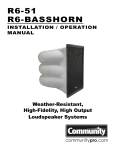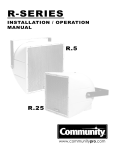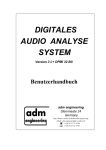Download Community XLT Owner`s manual
Transcript
XLT / XLTE FULL-RANGE SYSTEMS AND SUBWOOFERS Owner’s Manual COMMUNITY PROFESSIONAL LOUDSPEAKERS A TRADITION OF EXCELLENCE AND INNOVATION FOR OVER 30 YEARS Before 1967, most sound reinforcement systems were made up of components designed for use in movie theaters. Although these components worked well in theaters, the enclosures were large, bulky, heavy, and lacked output capability in the critical midrange portion of the audio spectrum. This was very evident to a young audio engineer named Bruce Howze, who was already involved in the fledgling touring sound industry, working with various rock groups. He had a vision for a better way and, as a result, founded Community Light & Sound in 1967. His concept was simple – design and build products that meet the needs of sound reinforcement with consistently better products at a fair price. He also felt loudspeaker performance should be described in real-world terms. Community is now well known as one of the only loudspeaker manufacturers to publish accurate, detailed, and essentially raw performance data on its products using TEF™ measurements at realistic listening distances. Community’s first product, dubbed the "LMF", was a fiberglass mid-bass horn for a 12 in. / 305 mm driver. It was efficient, amazingly light, yet strong, making it ideal for touring use. Since then, Community has been distinctively associated with fiberglass and with paying close attention to efficiency in converting electrical into acoustic energy. Community continued to develop other unique products. The M4™ driver hit the market in 1981. This high power, midrange compression driver covers the most critical portion of the audio spectrum – 200 Hz to 2000 Hz. This removed the need for the usual crossover point right in the middle of the speech range. In keeping with not designing “me too” products, the M4 diaphragm was made of thin aluminum skins sandwiching a structural foam core – a fabrication technique still unique to Community. Recently the M4 has evolved with the development of a nonpareil carbon fiber diaphragm virtually eliminating diaphragm failure. The M200™ midrange driver appeared 2 years after the M4 with an innovative diaphragm of aluminized mylar. Community has also demonstrated to the world that big sound can come from small boxes, with the RS/VBS™ Series of electronically-controlled loudspeaker systems that has now evolved into the Community Solutions™ series. Most recently, Community has captured the audio world’s attention again with a number of innovative products: the Leviathan II full-range horn system, the VHF100™ high frequency compression driver, the EM280™ and EM282™ extended midrange, carbon fiber diaphragm compression drivers. The EM282, M4, and VHF100 are the drivers used in the revolutionary, forced-air cooled AirForce Concert System. With AirForce Community has, in a sense, come full circle from the LMF, but this time with incomparable performance and hardware for a complete touring system. Community’s History of Technological Firsts Include: • • • • • • • • • • • • • • • • • • • • • First successful fiberglass MF / HF horns and giant fiberglass bass horns. First compression loaded midrange horn for touring systems – The LMF. First suspensionless diaphragm HF driver – VHF100. First midrange decade (200 Hz to 2 kHz) high power compression driver – M4. First carbon fiber diaphragm compression drivers – M4, EM280, EM282. First Ferrofluid-cooled professional woofers – VBS Series. First product series with all drivers Ferrofluid-cooled – SLS/SBS Series. First forced-air cooled drivers for touring system loudspeakers – AirForce. First passive loudspeakers with internal multi-band and multi-level processing – CSX-S2. First triaxial full-range horn system – Leviathan II. First sound reinforcement application of TDS (Time Delay Spectrometry) for signal-alignment – RS440. First integral signal-aligned 3-way sound reinforcement systems – RS Series. First TEF/TDS documented loudspeaker line – RS/VBS. First 3-way cinema systems – Paramount Exec. Theatre, Warner Bros. screening theatre/dubbing rooms. First electro-acoustic system to equal the sound level of pneumatic warning sirens. First to provide loudspeakers for sound coverage of an entire country – Denmark Emergency System. First comprehensive calibrated testing of sound reinforcement products. First to publish AudioCAD data on CD-ROM. First professional audio company with an Internet web site – http://www.loudspeakers.net First compact, weather-resistant, full-range horn systems - R2 Series. First custom configurable outdoor systems - WET Series PAGE 1 Community XLT / XLTE Series Owner’s Manual EC STATEMENT OF CONFORMITY This document confirms that the range of products of Community Professional Loudspeakers bearing the CE label meet all the requirements in the EMC directive 89/336/EEC laid down by the Member States Council for adjustment of legal requirements, furthermore the products comply to the rules and regulations referring to the electromagnetic compatibility of devices from 30 August 1995. The Community Professional Loudspeaker products bearing the CE label comply with the following harmonized or national standards: DIN EN 55013:08-1991 DIN EN 55020:05-1995 DIN EN 50082-1:03-1993 The authorized declaration and compatibility certification resides with the manufacturer and can be viewed upon request. The responsible manufacturer is the company: Community Light & Sound, Inc. 333 East 5th Street Chester, PA 19013 USA Tel: 610 876-3400 Fax: 610 874-0190 e-mail: [email protected] Chester, PA USA Oct 1999 PAGE 2 Community XLT / XLTE Series Owner’s Manual TABLE OF CONTENTS CHAPTER PAGE Community Professional Loudspeakers..................................................................................................................... 1 EC Statement of Conformity ..................................................................................................................................... 2 1. Introduction and Safety Information ........................................................................................................... 4 1.2 Model Number Usage In This Manual ........................................................................................................ 4 2. Unpacking and Inspection .......................................................................................................................... 5 ! Quick Start-up -- PASSIVE Mode or Subwoofer ....................................................................................... 6 ! Quick Start-up -- BIAMP Mode................................................................................................................. 7 3. Physical Features........................................................................................................................................ 9 4. Community XLT and XLTE Series General Description ................................................................................11 4.1 Abbreviated Instructions.............................................................................................................................11 5. Setup and Operation ..................................................................................................................................16 5.1 Choosing Power Amplification....................................................................................................................16 5.2 System Configurations ...............................................................................................................................17 6. Electrical Installation ..................................................................................................................................20 6.4 Connection Diagrams ................................................................................................................................23 7. Physical Installation....................................................................................................................................24 7.3 Mounting and Rigging ................................................................................................................................25 7.6 Stacking Enclosures....................................................................................................................................28 8. Acoustical Adjustments ..............................................................................................................................29 9. Operating Precautions................................................................................................................................32 10. Servicing the Loudspeaker..........................................................................................................................35 11. Technical Specifications .............................................................................................................................36 12. In Case of Difficulty....................................................................................................................................38 13. Warranty Information.................................................................................................................................41 Appendix..................................................................................................................................................................43 Index ..................................................................................................................................................................44 DIAGRAMS and TABLES Fig 1: Fig 2: Fig 3: Fig 4: Fig 5: Fig 6: Fig 7: Fig 8: Fig 9: Fig 10: Fig 11: Fig 12: Table 1: Table 2: Table 3: Table 4: Table 5: Table 6: Table 7: PAGE Physical Features........................................................................................................................................8 PASSIVE Mode Configurations....................................................................................................................18 BIAMP Mode Configurations ......................................................................................................................19 Wiring for PASSIVE Mode...........................................................................................................................22 Wiring for BIAMP Mode .............................................................................................................................23 Wiring for Subwoofers ...............................................................................................................................23 Mounting Point Detail – Pull Direction .......................................................................................................26 XLT Mounting Points ..................................................................................................................................26 XLTE Mounting Points ................................................................................................................................27 XLTE Mounting / Rigging Point Detail..........................................................................................................28 Effects of Amplifier Clipping .......................................................................................................................33 Sound Exposure Limits ...............................................................................................................................34 Physical Features Matrix.............................................................................................................................9 Product Listing ...........................................................................................................................................11 Recommended Amplifier Power for Full-Range in PASSIVE Mode ...............................................................17 Recommended Amplifier Power for Full-Range in BIAMP Mode..................................................................17 Recommended Amplifier Power for Subwoofers .........................................................................................17 Loudspeaker Wire Selection .......................................................................................................................20 Minimum Impedance for two XLT or XLTE Loudspeakers in Parallel............................................................22 (Front Cover L to R: 51, 42, 41, 46, 47, 43, 55, 48. XLTE models shown.) PAGE 3 Community XLT / XLTE Series Owner’s Manual COMMUNITY XLT™ AND XLTE™ SERIES OWNER’S MANUAL 1 INTRODUCTION Welcome! You’ve joined the group of people that have chosen high quality Community loudspeaker systems and components for over 30 years. We’re gratified you did and we will do our best to make sure you are satisfied with your new loudspeaker system. In order for you to get the most effective use of this product, please take some time to read this manual. If you are in a hurry and can’t wait, you can use the QUICK START-UP diagrams to connect your loudspeakers and be operating them in few minutes. However, we have included a great deal of other useful information in this manual that will help you to realize the best performance, operation, sound quality, and reliability from your new loudspeaker. 1.1 COMMUNITY XLT AND XLTE SERIES LOUDSPEAKER SYSTEMS This manual contains information for the proper setup and operation of the Community XLT and XLTE full-range loudspeaker systems and subwoofers. While every attempt has been made to ensure this information is correct and up to date, Community continuously incorporates worthwhile improvements to each product that may include changes and/or modifications not contained in this manual. 1.2 MODEL NUMBER USAGE IN THIS MANUAL Within this manual XLT and XLTE models are generally referred to only by their numerical suffixes. For example, model ‘43’ refers to both the XLT43 and XLT43E. Where information applies only to a specific model, such as only to the XLT46 but not the XLT46E, the complete model number is used. 1.3 IMPORTANT SAFETY INFORMATION The terms “Caution,” “Warning,” and “Danger” are used throughout this manual to alert the reader to important safety considerations. If you have any questions about any aspects of these cautions, contact your local dealer, distributor, or Community. CAUTION: describes an equipment operating condition or user action that may expose the equipment or user to potential damage or danger. WARNING: describes an operating condition or user action that will likely cause damage to the equipment or injure the user. DANGER: describes an operating condition or user action that will immediately damage the equipment or be extremely dangerous or possibly life-threatening to the user. PAGE 4 Community XLT / XLTE Series Owner’s Manual 2 UNPACKING AND INSPECTION The Community XLT and XLTE loudspeakers are inherently rugged and are carefully packed in well-designed cartons. It is a good idea to inspect the unit carefully after it has been removed from the packaging, as sometimes there is hidden damage due to some unfortunate incident in shipment. Please note that once the shipment has left Community, the responsibility for damage is borne by the freight company. This means that if there is damage, you must file a claim with the freight company. Each freight company has its own set of regulations that must be followed and forms that must be filled out. Therefore, the freight company must be contacted as soon as a shipping damage problem is discovered. Save the carton and packing material because many damage claims will be considered invalid if these are thrown away. The Community dealer and the factory will try to help in any way possible. Remember, though, it is up to the party receiving the shipment to file a damage claim. It is always a good idea to keep the carton and packing material in case the unit must be shipped back to your dealer or distributor. The shipping carton contains the following items: (1) (1) (1) (1) Loudspeaker system Owner’s manual Warranty card Feet Kit (XLT41E only) PAGE 5 Community XLT / XLTE Series Owner’s Manual NOTES: As shipped from the factory the PASSIVE/BIAMP switch is set for PASSIVE mode and the HF Level Switch (not shown) is set in the +4 dB (maximum) position. Subwoofer input panel layout is different from that shown. PAGE 6 Community XLT / XLTE Series Owner’s Manual NOTE: As shipped from the factory the PASSIVE/BIAMP switch is set for PASSIVE mode and the HF Level Switch (not shown in this drawing) is set in the +4 dB (maximum) position. PAGE 7 Community XLT / XLTE Series Owner’s Manual Figure 1: Physical Features NOTE: These are composite, generalized drawings showing features for both XLT and XLTE products. Refer to TABLE 1 to determine which of these features apply to your particular loudspeaker model. PAGE 8 Community XLT / XLTE Series Owner’s Manual 3 PHYSICAL FEATURES (See FIGURE 1) 3.1 FEATURES MATRIX TABLE 1 lists various features that vary between XLT and XLTE models. Refer to the Features Descriptions chart in SECTION 3.2 for details about each feature. PHYSICAL FEATURES ENCLOSURE MATERIAL Mounting Stand ProtecPoints Adapter Rigging Stand tive Points Points Socket Corners " " XLT41 XLT43 XLT46 XLT47 XLT48 XLT51 XLT55 " " " " " " " " " " " " XLT41E XLT42E XLT43E " XLT46E XLT47E XLT48E " " " " " " " " XLT51E XLT55E " Feet " " " " " " " OSB Wood 13-ply Baltic Carpet Birch Finish " " " " " " " " " " " " " " FINISH Paint Finish " " " " " " " " " " " " " " GRILLE STYLE Flat Beveled Grille Grille " " " " " " " " " " " " " " " " " " " " " " Table 1: Physical Features Matrix 3.2 FEATURES DESCRIPTIONS This chart describes the physical features for XLT and XLTE. Because not all features apply to all models, refer to FIGURE 1 and TABLE 1 Matrix to determine which features apply to which products. MOUNTING POINTS DESCRIPTION T-NUT MOUNTING POINTS 1 each on top, 2 sides, and bottom. 5/16-18 threaded inserts. Used for permanently mounting the loudspeaker. 1 STAND ADAPTER MOUNTING POINTS 2 on bottom. 5/16-18 threaded inserts that mate with Ultimate Support™ stand adapter or similar. 2 3 on top and 3 on bottom. 3/8-16 captive nuts. WLL per point = 150 lb. / 68 kg vertical pull and 60 lb. / 27.2 kg horizontal pull. 3 1-3/8 in. / 35 mm I.D. stand / pole socket for Ultimate Support or similar stands or poles. On XLT51 and XLT51E the socket is used for pole mounting a full-range loudspeaker. MOUNTING / RIGGING POINTS STAND SOCKET PAGE 9 Community XLT / XLTE Series Owner’s Manual OTHER MOUNTING POINTS GRILLE MOUNTING POINTS The grille is fastened to the enclosure with 1-1/2 in. / 38 mm #6 Phillips pan-head screws. INPUT PANELS INPUT PANEL POWERSENSE™ DDP 4 INDICATOR HF LEVEL SWITCH PASSIVE / BIAMP SWITCH NEUTRIK SPEAKONS 5 11 DUAL 1/4 in. PHONE JACKS 5 12 NEUTRIK SPEAKONS 5 13 DUAL 1/4 in. PHONE JACKS 5 1/4 in. PHONE JACK – HIGH PASS OUTPUT For connecting the power amplifier to the loudspeaker. Also has user adjustable controls and PowerSense protection indicator. This LED indicator lights red whenever the PowerSense DDP circuitry operates. It indicates the loudspeaker is being overdriven. A 2-position switch used to adjust the volume level of the high frequencies for more (+4 dB) or less (FLAT) output. Used to select the loudspeaker’s operating mode. Down position is for PASSIVE mode (single amplifier) and up position is for BIAMP mode (separate LF and HF amplifiers). Signal Input: 4 terminal NL4MP jacks. Accept NL4FC in-line connectors. Used for both PASSIVE and BIAMP modes. Use terminals #1 +/- for PASSIVE mode or for BIAMP LF input. Use terminals #2 +/- for BIAMP HF input (not used for PASSIVE mode). The two jacks are in parallel. 6 Signal Input. Accepts 1/4 in. tip/sleeve (2 conductor) phone plug. Tip = +, Sleeve = -. Use either jack for PASSIVE mode. Not used for BIAMP mode. The two jacks are in parallel. 6 Subwoofer signal input. Neutrik NL4MP jacks accept NL4FC inline connectors. Use terminals #1 +/-. Terminals #2 +/- are not used. The 2 jacks are in parallel and in parallel with 1/4 in. jacks. 6 Subwoofer signal input. Accepts 1/4 in. tip/sleeve (2 conductor) phone plug. Tip = +, Sleeve = -. The two jacks are in parallel and in parallel with the Neutrik jacks. 6 High-pass output (150 Hz and above) for connecting a full-range loudspeaker when using a single amplifier to power both the subwoofer and full-range loudspeaker. OTHER FEATURES HANDLES Use only for carrying and handling - DO NOT USE for mounting or suspending the enclosure. PROTECTIVE CORNERS Protect the corners from damage, act as feet when the enclosure is freestanding, and mesh with corners on other enclosures when stacking so as to position and help stabilize the enclosure on top. FEET Heavy-duty rubber feet. Installed by user on the XLT41E. LOGO Community logo recessed into grille. Footnotes for Physical Features 1 Use ONLY for a horizontal pull direction, i.e. parallel to the enclosure surface where the insert is located. CAUTION: Refer to SECTION 7.4 for further information. 2 These points are ONLY for supporting the loudspeaker from the bottom. DANGER: These points are not intended nor load rated for suspending the loudspeaker. 3 Vertical pull is perpendicular to the enclosure surface where the rigging point is located. Horizontal pull is parallel to the enclosure surface where the rigging point is located. CAUTION: Refer to SECTION 7.5 for further information. 4 DDP = Dynamic Driver Protection 5 Use either type of input jack - Neutrik or 1/4 in. Refer to SECTION 6.2 for further information. 6 An unused Neutrik or 1/4 in. jack can be used as a signal output for paralleling to a 2nd loudspeaker. Refer to SECTION 6.3 for further information. PAGE 10 Community XLT / XLTE Series Owner’s Manual 4 COMMUNITY XLT™ AND XLTE™ SERIES GENERAL DESCRIPTION The XLT loudspeaker systems have features and functions designed primarily for portable applications. The XLTE systems are suitable for both heavier-duty portable use and for permanent installation. From the smallest to the largest model, these loudspeakers represent Community’s commitment to meeting the audio requirements for sound reinforcement with performance, quality, and reliability at affordable prices. 4.1 ABBREVIATED OPERATING INSTRUCTIONS This General Description Chapter about the features and functions can serve as abbreviated operating instructions on how to use your new product. More detailed information can be found in the chapters that follow. 4.2 MODELS (See Appendix for details about XLT41E and XLT48E model variations) The full-range loudspeakers reproduce all but the very deepest bass frequencies. The HF drivers (and MF driver in the 46) are horn-loaded for maximum efficiency and for directional control of the sound. For additional bass output at the extreme low end of the audio frequency range, model 51 or 55 subwoofers can be used with the full-range loudspeakers to produce added depth and impact. The 51 and 55 subwoofers are ported (bass reflex) designs, engineered to match the enclosure sizes and acoustic performance of the full-range loudspeakers. TYPE 41 2-way floor monitor / PA (1) 12 in. / 305 mm N/A (1) 1 in. / 25 mm Titanium 2-way full-range (1) 12 in. / 305 mm N/A (1) 1 in. / 25 mm Titanium 42 43 1 LOW FREQUENCY MID FREQUENCY HIGH FREQUENCY 2 MODEL 2-way full-range (1) 15 in. / 381 mm N/A (1) 1 in. / 25 mm Titanium 46 3-way full-range (1) 15 in. / 381 mm (1) 6.5 in. / 165 mm) (1) 1 in. / 25 mm Titanium 47 2-way full-range (2) 15 in. / 381 mm N/A (1) 1 in. / 25 mm Titanium 48 2-way floor monitor (1) 15 in. / 381 mm N/A (1) 1 in. / 25 mm Titanium 51 Ported subwoofer (1) 15 in. / 381 mm N/A N/A 55 Ported subwoofer (2) 15 in. / 381 mm N/A N/A 1 This model is only part of the XLTE Series. 2 2 in. / 51 mm diameter diaphragm , 1 in. / 25 mm exit driver on a 1 in. / 25 mm entrance horn Table 2: Product Listing 4.3 DRIVERS All systems use proprietary drivers built to precise Community designs and specifications using the latest in materials technology and design philosophy. 4.3.1 High Frequency Driver The high frequency driver for all full-range systems is a 1 in. / 25 mm exit compression driver with a 2 in. / 51 mm diameter titanium diaphragm. It provides high power handling capabilities while retaining the small diaphragm area necessary to reproduce the small wavelengths of the highest audible frequencies. 4.3.2 Mid Frequency Driver (46 models only) The midrange driver in the 46 models is a Ferrofluid cooled 6.5 in. / 165 mm horn loaded cone driver. Its long excursion, low compression ratio design results in exceptionally low distortion. The large magnetic structure provides high sensitivity along with high power handling that extends well below its 500 Hz crossover point. 4.3.3 Low Frequency Drivers The low frequency drivers in all models are high sensitivity cone-type transducers. Their characteristics vary depending on the particular loudspeaker model. Large magnetic structures, edge-wound voice coils, and high stiffness-to-mass cones enhance power handling and clean reproduction. The enclosures are ported designs (also called bass-reflex or vented) to improve low frequency efficiency and extend the low frequency response. PAGE 11 Community XLT / XLTE Series Owner’s Manual 4.3.4 Ferrofluid Cooling All XLT and XLTE low frequency drivers and the 46 mid frequency driver are specifically designed to be Ferrofluidcooled. Ferrofluid is a viscous liquid that is attracted by magnetic fields. The liquid is injected into the voice coil gap during manufacturing and is permanently retained by the magnetism in the gap. Precise Ferrofluid formulations are used to match the particular physics of each driver’s operation. Ferrofluid provides several important benefits. It transfers heat away from the voice coil to maximize power handling and improve reliability. Lower voice coil operating temperatures also minimize power compression. (Power Compression: As voice coils heat up with higher power input, their impedance goes up. The higher impedance means less power is delivered to the loudspeaker, thus "compressing” its output.) Ferrofluid also provides additional mechanical damping for the moving assembly, thus lowering distortion, and helps keep the voice coil centered in its gap to prevent it from rubbing against the magnet at high power inputs. 4.4 PATTERN CONTROL HORNS The horn loading for the HF driver in all models and the model 46 MF driver is accomplished using precision molded Pattern Control designs. In addition to providing high sensitivity, this ensures well-controlled, predictable horizontal and vertical coverage throughout the driver’s operating range. Pattern Control technology projects articulate transient response and high intelligibility over long distances. This is particularly true in difficult acoustic conditions where focused sound helps prevent energizing room reverberation and the generation of unwanted sound reflections. 4.5 INPUT PANEL The steel signal-input panel on the rear of the enclosure (side on 41 and 48 models) has two Neutrik Speakon and two 1/4 in. input jacks. All jacks are wired in parallel in PASSIVE mode, thus any one of them may be used to connect to the amplifier. The panels also contain important printed information about the particular loudspeaker including power rating, impedance, frequency response, and connector wiring. A PowerSense indicator is also located on the input panel that will flash when the PowerSense DDP circuitry senses excessive power to the loudspeaker. 4.6 INTERNAL CROSSOVER The internal crossover is constructed of high quality components such as 250-Volt film capacitors, precision wound inductors, high power resistors, and high-grade glass-epoxy circuit boards. The crossover and physical alignment of the drivers within the enclosure ensures that the acoustic outputs of the individual drivers combine smoothly. 4.6.1 PASSIVE / BIAMP Switch A switch on the full-range loudspeaker input panel selects between two operating modes: PASSIVE mode (single amplifier) or BIAMP mode (separate low and high frequency amplifiers). In both PASSIVE and BIAMP mode, the internal crossover divides the audio signal into the separate frequency ranges for each of the drivers. In PASSIVE mode one amplifier is used to power the entire loudspeaker. In BIAMP mode one amplifier is used to power the low frequency section and another is used to power the high frequency section. The separation of high and low frequencies is done internally in the loudspeaker, so no electronic crossover is required. Simply run full-range signals into the amplifiers and connect the outputs to the appropriate HF and LF terminals on one of the Neutrik input jacks. Use the amplifier input level controls to balance the HF to LF acoustic outputs. Note the 1/4 in. jacks are not used in BIAMP mode. 4.6.2 HF-Level Switch A switch on the full-range loudspeaker input panels selects between two different high frequency output levels. This is used to adjust the voicing of the loudspeaker to optimize the audio quality for different performers, types of program material, or acoustic environments. This switch is active in both PASSIVE and BIAMP modes. PAGE 12 Community XLT / XLTE Series Owner’s Manual 4.6.3 Subwoofer Full-Range Output The subwoofers have a FULL-RANGE OUTPUT designed to connect to a full-range loudspeaker. This output functions as a high pass filter. The signal from the power amplifier connected to the subwoofer passes through this output that filters out the subwoofer frequencies below 150 Hz, and provides the signal for powering the full-range loudspeaker. This is so a single amplifier channel can be used to power both the subwoofer and full-range loudspeaker. (See SECTION 5.1.2 for amplifier load impedances.) For more exacting control of the volume balance between the subwoofer and full-range loudspeaker, separate amplifier channels can be used to power each individually. 4.6.4 PowerSense™ DDP Circuit All crossovers have PowerSense DDP (Dynamic Driver Protection) circuitry that automatically provides thermal and over-current protection for the both the HF driver and the overall loudspeaker. This circuitry senses the power delivered to the loudspeaker. If it exceeds a point that could damage any of the drivers, PowerSense automatically reduces the power to the driver or to the overall loudspeaker. Assuming an amplifier of appropriate size is used, the PowerSense DDP circuit provides a high degree of protection against loudspeaker damage. This proprietary circuitry helps ensure that your loudspeaker will not only keep on performing but keep on performing at its best. PowerSense is active in both PASSIVE and BIAMP modes. 4.6.5 PowerSense Indicators A red PowerSense LED located on the input panel in the back of the loudspeaker will flash anytime the PowerSense DDP circuitry senses excessive power to the loudspeaker. In BIAMP mode the LED will only indicate excessive power for the HF. Light flashes will also be seen through the bass ports from the front of the loudspeaker for either HF or LF overdrive in both PASSIVE and BIAMP modes. 4.7 POWER HANDLING The power ratings in the specifications define the maximum power that can be used for each model. The Program Power rating is the recommended size of the power amplifier to be used with the loudspeaker. The Program rating takes into account that there are momentary transient or peak sounds in the audio signal, such as from percussion instruments. Normally, the loudspeaker can easily handle these peaks so an amplifier equal to the Program rating provides the extra power needed to reproduce them. The RMS (or continuous) rating is the safe amount of sustained power that the loudspeaker can handle, such as might occur with a sustained single note or chord from a synthesizer. 4.8 ENCLOSURES XLT: These enclosures are constructed of OSB (Oriented Strand Board). This wood is a type of composite board specially constructed with the wood grains oriented in one direction. This results in a much stronger material for a given weight than other types of composite wood materials. XLTE: These enclosures are constructed of 13-ply Baltic birch plywood. Although more expensive than composite woods, various types of birch plywood are used for the enclosures of almost all top-quality professional loudspeakers because of its strength, toughness, and inert acoustic properties. All XLT and XLTE models have extensive internal bracing, making an extremely strong enclosure that will not resonate or flex, even at maximum bass output. Except for the 41, 48, and 51, all enclosures are trapezoidal. The trapezoidal shape facilitates arraying of multiple enclosures. This shape also allows placement in tight spaces often encountered in both portable situations and permanent installations. PAGE 13 Community XLT / XLTE Series Owner’s Manual 4.8.1 Permanent Mounting Each enclosure has provisions for permanently installing it. XLT: These models have four 5/16-18 threaded T-nuts - one each in the top, sides, and bottom. The XLT48 has two mounting points - one on each of the two sides. These points are designed to be used with Community’s optional CSSUPKIT or WB1 mounting kits for permanent installations. The XLT41E has no provisions for permanent mounting or rigging. XLTE: These models have six engineered, load-rated 3/8-16 mounting rigging points - three each on the top and bottom of the enclosures. The XLT48E has the same provision as the XLT48 - two mounting points - one on each of the two sides. The XLT41E has no provision for permanent mounting or rigging 4.8.2 Corner Protectors and Stacking (XLT only) The XLT enclosures have eight corner protectors on the corners of the enclosures. They serve as feet for the enclosure as well as providing protection from physical damage. They are designed with ridges in them that mesh with the corners of other XLT enclosures with the same footprint so that they can be easily stacked. 4.8.3 Feet (XLTE only) Each XLTE enclosure, except the XLT41E, comes with four heavy-duty rubber feet attached into slight recesses in the enclosure. The XLT55E also has recesses in the top of its enclosure that mate with the feet of the XLTE full-range enclosures when stacking. The feet on the XLT41E are supplied unattached. They can be attached to either of the rear surfaces or the bottom of the enclosure depending upon the application. Pilot holes for locating and attaching the feet are provided on the rear surfaces, for monitor applications, and on the bottom, for upright PA use. WARNING: Refer to SECTION 7.6 for information on stacking enclosures. 4.8.4 Carrying Handles Each enclosure has recessed bar handles mounted near the center of gravity for easier lifting. The handles are an allsteel construction to help prevent breakage. The XLT41E has a steel spring handle. DANGER: Do not use the handles for mounting or hanging (suspending) the loudspeaker. The handles are not designed for nor load rated for these purposes. 4.8.5 Stand / Pole Mounting The 41, 42, and 43 models have a 1-3/8 in. / 51 mm socket in the bottom that mates to appropriate Ultimate Support or similar stands or poles. The 46 and 48 models have 5/16-18 T-nuts for attaching an external stand / pole mount adapter. The 51 has a pole socket in its top for pole mounting a full-range loudspeaker above it such as an XLT41, XLT41E or XLT42E. The Community SB5 pole accessory can be used for this purpose. (See SECTION 4.9.1) PAGE 14 Community XLT / XLTE Series Owner’s Manual 4.8.6 41 Positioning and Horn Rotation The 41 can be positioned in several ways. When used as a floor monitor either of the two backs may be placed on the floor to vary the aiming angle. One provides an up-angle of 30 degrees from the floor and the other an up-angle of 45 degrees from the floor. The 41 may also be used upright as a PA loudspeaker. The 41 is shipped from the factory oriented for floor monitor use so that, in a horizontal position, its HF coverage is 90 degrees horizontal by 40 degrees vertical. For operating it in an upright position as a PA loudspeaker, normally the horn should be rotated so its horizontal coverage pattern will be 90 degrees. (See SECTION 7.3) 4.8.7 Front Grille The front grille is powder coated, 16 gauge perforated steel, held in place with screws. This provides a secure fastening while allowing easy removal for service. 4.8.8 Enclosure Finish XLT: The XLT enclosures are finished with a dense, black carpet material held in place with an industrial strength adhesive backing. XLTE: The XLTE enclosures are finished with a black, high durability urethane coating. 4.9 OPTIONAL ACCESSORIES Various accessories are available from Community and third party sources for mounting, supporting, or protecting the loudspeakers. 4.9.1 Community Accessories SB5 – Five foot long, 1-/3/8 in. / 35 mm O.D., black-painted steel pole for pole mounting a full-range loudspeaker on another loudspeaker such as an XLT42E on an XLT51E, or an XLT41 on an XLT51. CSSUPKIT – Suspension kit with two steel straps that attach to the threaded inserts (T-nuts) on XLT and XLT48E models. The straps have a series of 3/8 in. / 9.5 mm diameter holes for attachment to rigging. WB1 – Two steel brackets that can be attached to the T-nuts on XLT and XLT48E models. Used for mounting to walls or ceilings. Not usable with the XLT41E. EYBLTKIT – Four forged steel eyebolts and four steel, locking, cup-washers for the mounting-rigging points on XLTE models (except XLT41E and XLT48E). 4.9.2 3rd Party Accessories The following are some US companies that make accessories that may be used with Community Products. Outside the US, contact your Community Distributor for similar companies in your specific country or region. Suspension Hardware / Systems ATM Fly-Ware™ 21000 South Wilmington Avenue Carson, CA 90810-1247 Tel: (310) 834-5914 Fax: (310) 834- 3042 Mounting Brackets Omnimount™ Systems 1501 West 17th Street Tempe, AZ 85281 Tel: (602) 829-8000 Fax: (602) 796-5000 Road Cases Art*Tec, Inc. 330 Pusey Avenue Collingdale, PA 19023 Tel: (800) 952-4107 Fax: (610) 461-5720 Stands and Stand Sockets Ultimate Support™ Systems, Inc. 2506 Zurich Drive Ft. Collins, CO 80524 Tel: (303) 493-4488 Fax: (303) 221-2274 Star Case manufacturing Co., Inc. 648 Superior Avenue Munster, IN 46321 Tel: (219) 922-4446 Fax: (219) 922-4442 Atlas/Soundolier 1859 Intertech Drive Fenton, MO 63026 Tel: (314) 349-3110 Fax: (314) 349-1251 PAGE 15 Community XLT / XLTE Series Owner’s Manual 5 SETUP AND OPERATION A variety of topics are covered in these sections concerning the use of the loudspeakers. Please read them thoroughly to ensure proper set-up, operation, and the best performance, sound quality, and reliability from your loudspeakers. 5.1 CHOOSING A POWER AMPLIFIER 5.1.1 Power Amplifier Choice (Refer to SECTION 9.2 Using Lower Power Amplifiers) It is important to select the proper power amplifier output for the loudspeaker. To avoid the potential for damage and less than optimum performance you need to have enough amplifier power but not too much. Note that maximum ratings for many loudspeakers do not consider distortion. Community’s maximum power ratings are realistically usable because they are based on keeping distortion well within acceptable limits. Assuming the correct loudspeakers have been chosen for your application, the best choice of power amplifier is a simple consideration: A POWER AMPLIFIER WHOSE RATED POWER APPROXIMATELY MATCHES THE PROGRAM POWER RATING OF YOUR COMMUNITY LOUDSPEAKER IS RECOMMENDED. This will provide two important benefits: 1. 2. 5.1.2 The PowerSense protection circuitry can operate properly to help protect the loudspeaker. When average power outputs are near the RMS rating of the loudspeaker, peak power outputs of 7 dB to 10 dB will be available for the transient (or peak) content of audio signals without clipping the amplifier. Power Amplifier Load Impedance The nominal impedance of the loudspeaker (e.g. 8 Ohm or 4 Ohm) must be used as the load impedance when determining an amplifier’s output specification from its manufacturer. The impedances to use when using a full-range loudspeaker driven off a 51 or 55 FULL-RANGE OUTPUT, will be the nominal impedance of the subwoofer at low frequencies and the nominal impedance of the full-range loudspeaker at high frequencies. For example, using a 43 connected to the FULL-RANGE OUTPUT on a 55, the amplifier will operate at 4 ohms driving the 55 and at 8 ohms driving the 43. This is because each amplifier “sees” only one loudspeaker in each frequency range. Thus, an amplifier rated for 600W at 4 ohms and 400W at 8 ohms will deliver up to 600W to the 55 but only up to 400W to the 43. (See to SECTION 5.2.1 for using the FULL-RANGE OUTPUT on the 51 and 55 subwoofers.) This is similar to what happens with a full-range loudspeaker such as the 43. Although the individual LF and HF drivers are 8 Ohms, the impedance of the overall system is 8 Ohms because the amplifier “sees” only one driver in each frequency range. 5.1.3 Recommended Amplifier Power for Specific Models TABLES 3, 4, and 5 list the recommended amplifier power for all of the XLT and XLTE models. The power figures listed indicate amplifier RMS ratings and assume this a 20 Hz – 20 kHz power rating per amplifier channel. Specifying an exact power output is simply overly precise for the purposes of powering a loudspeaker. In addition, it might be difficult to find an amplifier that exactly matches a precise number. Therefore, a REC. POWER AMP RANGE (Recommended Power Amplifier Range) is listed. Choose an amplifier with a power output per channel that is within this range at the listed POWER AMP LOAD IMPEDANCE. Example: an amplifier for a model 46 (either an XLT46 or XLT46E) should be rated for anywhere between 400W RMS and 600W RMS per channel at 4 ohms. PAGE 16 Community XLT / XLTE Series Owner’s Manual MODEL LOUDSPEAKER PROGRAM RATING REC. POWER AMP RANGE POWER AMP LOAD IMPEDANCE 41, 42, 43, and 48 46 47 500W 500W 1000W 420W to 600W 420W to 600W 830W to 1200W 8 Ohm 4 Ohm 4 Ohm Table 3: Recommended Amplifier Power for Full-Range in PASSIVE Mode MODEL LF PROGRAM RATING REC. LF POWER AMP RANGE POWER AMP LF LOAD IMPEDANCE HF PROGRAM RATING REC. HF POWER AMP RANGE POWER AMP HF LOAD IMPEDANCE 41, 42, 43, and 48 46 47 500W 500W 1000W 420W to 600W 420W to 600W 830W to 1200W 8 Ohm 4 Ohm 4 Ohm 125W 200W 125W 100W to 150W 150W to 250W 100W to 150W 8 Ohm 8 Ohm 8 Ohm Table 4: Recommended Amplifier Power for Full-Range in BIAMP Mode MODEL SUBWOOFER PROGRAM RATING REC. POWER AMP RANGE POWER AMP LOAD IMPEDANCE 51 55 300W 750W 240W to 360W 630W to 900W 8 Ohm 4 Ohm Table 5: Recommended Amplifier Power for Subwoofer 5.2 SYSTEM CONFIGURATIONS FIGURE 2 and FIGURE 3 show the possible configurations for the XLT and XLTE loudspeakers and subwoofers. FIGURE 2 shows the possible configurations when your full-range system is operated in PASSIVE mode both with and without an XLT or XLTE subwoofer. FIGURE 3 shows the possible configurations when your full-range system is operated in BIAMP mode both with and without an XLT or XLTE subwoofer. NOTE: The figures show only basic system components needed for connecting the loudspeakers. Refer to SECTION 6.4 for exact details about wiring the connectors. You will also find this information listed on the input panel label of the loudspeaker. 5.2.1 Configuring a Full-Range System with a 51 or 55 Subwoofer In each figure there are two methods shown for configuring a subwoofer with a full-range loudspeaker. These are shown in FIGURES 2C & 2D and in FIGURES 3B & 3C. The difference is whether a separate amplifier channel is used to power the subwoofer. While both methods are acceptable to use, the following points should be considered. 1. Using one amplifier channel for both the full-range loudspeaker and subwoofer (as shown in FIGURE 2C and FIGURE 3B) means you need fewer amplifier channels for the overall system. However, the acoustical balance between the full-range loudspeaker and the subwoofer will be determined by the inherent efficiencies of the full-range loudspeaker and the subwoofer. Refer to SECTION 5.1.2 for load impedance considerations when using this feature. 2. Using separate amplifier channels for the full-range loudspeaker and subwoofer (as shown in FIGURE 2D and FIGURE 3C) means more amplifier channels are required for the overall system. However, the acoustical balance between the full-range loudspeaker and the subwoofer can be adjusted to suit your personal taste by using the input level controls on your amplifiers. 3. Using an electronic crossover will allow more precise division of the audio frequencies, when using separate amplifier channels for the full-range loudspeaker and subwoofer. Community cannot provide PAGE 17 Community XLT / XLTE Series Owner’s Manual specific crossover settings for all possible combinations and situations. Therefore, if the crossover allows a range of filter adjustments, you should experiment for the best sound. Here are some general recommendations: The crossover frequency can be set anywhere between 80 Hz and 175Hz, however a setting between 100 Hz to 150 Hz is recommended. Use a 12 dB or 18 dB per octave crossover slope. If you have a choice of filter types, the Butterworth type should work well. Adjust the acoustical balance between the full-range loudspeaker and the subwoofer by using the amplifier input level controls or the crossover output level controls. FIGURE 2: PASSIVE Mode Configurations PAGE 18 Community XLT / XLTE Series Owner’s Manual FIGURE 3: BIAMP Mode Configurations PAGE 19 Community XLT / XLTE Series Owner’s Manual 6 ELECTRICAL INSTALLATION 6.1 LOUDSPEAKER CABLE 6.1.1 Loudspeaker Wire Gauge To get the maximum performance from your loudspeaker, copper wire and good quality connectors must be used. The most important factor in selecting loudspeaker cable is its resistance, which is a function of the wire gauge and length. You want to keep the total resistance of the cable under 0.2 Ohms. Doing so will maximize electrical damping (which maximizes the transient performance) and minimize power losses. However, for lengths over 100 feet, the wire gauges needed to meet this requirement are usually not practical to use for both physical and cost reasons. Therefore, #10 AWG is recommended as the most practical gauge for those situations. TABLE 8 shows the minimum wire gauges to use for various loudspeaker cable lengths. A larger gauge (lower number) than the minimum listed is always acceptable. For each cable length both wires in the cable have been figured into the total resistance. Cable Length 10 ft (3 m) 25 ft (8 m) 50 ft (15 m) 75 ft (25 m) 100 ft (30 m) 200 ft (60 m) 300 ft (90 m) 400 ft (120 m) 500 ft (150 m) Minimum Wire Gauge (AWG) Total Resistance #16 0.08 Ohm #14 0.13 Ohm #12 0.16 Ohm #10 0.15 Ohm #10 0.20 Ohm #10 0.40 Ohm #10 0.60 Ohm #10 0.80 Ohm #10 1.00 Ohm Note - Metric length conversions are approximate Table 6: Loudspeaker Wire Gauge Selection 6.1.2 Loudspeaker Cable Selection For portable applications use two conductor cable made with stranded copper wire having rubber or rubberized, plastic insulation. Cable that is round will lay flatter, coil up easier, mate with in-line connectors better, and usually last longer. Cables of various lengths with in-line connectors already attached are available from your musical instrument dealer. Make sure it is at least the minimum wire gauge for its length as shown in TABLE 5. If you chose to make your own cables, 2 conductor electrical cable, such as that used for heavy-duty extension cords, works well. Flat-type cables such as zip or lamp cord are not recommended as they quickly end up badly twisted, have less rugged insulation, poorer mechanical properties, and do not mate well with in-line loudspeaker connectors. For loudspeakers, exotic (and usually expensive) audio cable is usually no better than standard electrical cable of the same wire gauge. For permanent installations, where speaker wire is permanently fixed in place, it is not necessary nor economical to use cable intended to be flexed such as for portable use. PVC jacketed or similar, multi-conductor cable is easy to work with and more economical. An excellent and probably the most economical wire is electrical wire such as stranded THHN or THWN available in hardware stores and electrical supply houses. 6.2 INPUT JACKS (See SECTION 6.4 for proper wiring of the connectors) The XLT and XLTE loudspeakers have jacks that accept two types of connectors: Neutrik Speakons and 1/4 in. tip/sleeve plugs. PAGE 20 Community XLT / XLTE Series Owner’s Manual 6.2.1 Choosing an Input Jack The 1/4 in. connector has been adopted for use as a loudspeaker connector primarily because of its low cost and ready availability. It has relatively low current handling and low mechanical contact force. This can result in a connection failure over time even if it is left undisturbed in a fixed installation. The jack and connector are subject to deterioration over time with repeated plugging and unplugging. As such, they may not always provide optimum signal transfer to the loudspeaker. Soldering is normally required to make a good connection from the wire to the inline 1/4 in. plug. The Neutrik Speakon jacks are specifically designed to provide excellent mechanical and electrical connection for loudspeakers. They can carry high amounts of current, have self-cleaning contacts, and securely lock with the mating cable connector. They will provide the maximum reliability and performance over time. Community recommends you use these connectors to connect your loudspeakers. IMPORTANT: After plugging in a Neutrik connector be sure to rotate the connector about 1/4 turn before engaging the locking ring. Otherwise the electrical contacts will not make a good connection. 6.2.2 Internal Input Jack Wiring Both the Neutrik Speakon and the 1/4 in. input jacks on all loudspeaker models are internally wired in parallel when the loudspeaker is in PASSIVE mode. Technical Note: When using the full-range loudspeakers In BIAMP mode both 1/4 in. jacks remain wired in parallel with pins 1+ and 1- on the Neutrik jacks. Therefore, either could be used in place of pins 1+ and 1- on the Neutrik jacks as the input from the LF amplifier. This may be convenient when driving the LF input from a subwoofer FULLRANGE OUTPUT that is also a 1/4 in. jack. When using the Neutrik Speakon for the BIAMP input, either 1/4 in. jack can also function as an LF output for paralleling a second loudspeaker. This information may be useful in certain other situations to solve specific application problems. 6.3 PARALLELING OR DAISY-CHAINING TWO LOUDSPEAKERS Two of the same model of loudspeakers may be connected together to operate from a single amplifier channel. This includes paralleling the LF or HF sections of two of the same model loudspeakers in BIAMP mode. 6.3.1 Parallel Connector Wiring The Neutrik Speakon and 1/4 in. input jacks for all loudspeakers are internally wired in parallel. Therefore, an unused input jack can be used to parallel (also called daisy-chaining) a second loudspeaker of the same model with the first using a jumper cable. Both loudspeakers will then operate from the same amplifier channel. A Neutrik Speakon or 1/4 in. jumper cable should be wired at both ends for the appropriate operating mode according to SECTION 6.4. The capability for paralleling functions for both the PASSIVE and BIAMP modes on full-range models except that when in BIAMP mode the 1/4 in. jacks cannot be used. 6.3.2 Load Impedance When Paralleling Loudspeakers When paralleling or daisy-chaining two loudspeakers, the total load impedance will be one-half that of a single loudspeaker. For example, if the impedance of a single loudspeaker is 8 Ohms, two in parallel will be 4 Ohms. The power output for the amplifier will then be as specified by the manufacturer at a 4 Ohm load. Paralleling also means you must double the recommended power amplifier rating range listed in SECTION 5.1.3 for the loudspeakers you intend to operate in parallel. For example, the recommended power amplifier range for one model 43 is 420W to 600W at 8 Ohms. For two model 43s in parallel the recommended range would be 840W to 1200W at 4 Ohms. This is also true in BIAMP mode for the HF and LF sections you intend to operate in parallel. The following table lists the nominal impedance for two of the various models loudspeakers operated in parallel. The amplifier must be rated to drive this impedance. If you examine the minimum impedances listed in the specifications PAGE 21 Community XLT / XLTE Series Owner’s Manual in CHAPTER 11, they indicate the load will be below 3 ohms (except for the 51 models). Because this occurs only over a small range of frequencies and because of the nature of audio signals, a 4 Ohm amplifier should be able to drive this load with no problems. However, for models that have a nominal 2 Ohm impedance when paralleled, use caution by ensuring that your amplifier is both rated for 2 Ohms and has adequate cooling. PARALLELED MODELS PASSIVE MODE IMPEDANCE BIAMP MODE LF IMPEDANCE BIAMP MODE HF IMPEDANCE 2 x 41 2 x 42 2 x 43 2 x 46 2 x 47 2 x 48 2 x 51 2 x 55 4 Ohms 4 Ohms 4 Ohms 2 Ohms 2 Ohms 4 Ohms 4 Ohms 2 Ohms 4 Ohms 4 Ohms 4 Ohms 2 Ohms 2 Ohms 4 Ohms N/A N/A 4 Ohms 4 Ohms 4 Ohms 4 Ohms 4 Ohms 4 Ohms N/A N/A Table 7: Nominal Impedances for Two XLT or XLTE Loudspeakers In Parallel 6.4 CONNECTING THE LOUDSPEAKERS The following diagrams show the wiring connections for the loudspeakers. Be sure to observe proper polarity when making the connections. This means making sure the positive (+) on the amplifier connects to the positive (+) on the loudspeaker and negative (–) on the amplifier connects to the negative (–) on the loudspeaker. Failure to do this when using two or more loudspeakers or full-range loudspeakers combined with subwoofers will result in weak bass and poor sound coverage. POLARITY CHECK FOR TWO LOUDSPEAKERS OR SUBWOOFERS: A simple check for proper polarity is to stand in front of and exactly between two loudspeakers or subwoofers. Play a mono source through the system. If the sound does not appear to come solidly from a point between the loudspeakers and/or the bass is weak, they are probably out of polarity. Check the + and - wiring for the entire signal chain to each loudspeaker. The wiring should be identical. 6.4.1 PASSIVE Mode Wiring (See FIGURE 4) Installing and operating a full-range loudspeaker in PASSIVE mode requires putting the slide switch on the input panel in the PASSIVE (down) position. The input connections are made either to one of the Neutrik Speakon or 1/4 in. jacks, however the Neutrik Speakon is recommended. Observe proper polarity when making the connections. FIGURE 4: Wiring for PASSIVE Mode Full-Range PAGE 22 Community XLT / XLTE Series Owner’s Manual 6.4.2 BIAMP Mode Wiring (See FIGURE 5) Installing and operating loudspeakers in BIAMP mode requires putting the slide switch on the input panel in the BIAMP (up) position. In this mode the LF and HF connections must be made using either of the Neutrik Speakon jacks. Note that each Speakon jack can accept both the LF and HF inputs. The 1/4 in. jacks are not used for BIAMP mode. Observe proper polarity when making the connections. FIGURE 5: Wiring for BIAMP Mode Full-Range 6.4.3 Subwoofers (See FIGURE 6) The wiring connections for the subwoofers are the same whether it is used in a stand-alone fashion or configured with a full-range loudspeaker that is used in either PASSIVE or BIAMP mode. Observe that when the FULL-RANGE OUTPUT on the subwoofer is used with a full-range loudspeaker in BIAMP mode, the subwoofer FULL-RANGE OUTPUT is connected to the LF input on the full-range loudspeaker. For convenience, the 1/4 in. jack may be used for this connection. (See “Technical Note” in SECTION 6.2.2). Observe proper polarity when making connections. FIGURE 6: Wiring for Subwoofer PAGE 23 Community XLT / XLTE Series Owner’s Manual 7 PHYSICAL INSTALLATION 7.1 FRONT GRILLE The grille is painted using a powder coating process that bonds the paint to the steel. This prevents the paint from easily chipping and the resulting matte finish reduces reflection of ambient light sources. If desired for cosmetic purposes, the grille may be painted another color using a non-bridging enamel paint such as Krylon™. In any case, spray painting is recommended. 7.1.1 Removing and Re-installing the Grille To remove the grille, unscrew the small mounting screws pulling the grille away from the face of the enclosure. You may have to hook the grille through one of the perforations with a small tool to aid in pulling it away from its recess. The grille is purposely tight fitting to prevent the metal from resonating so it may require some force to pull it away. Be careful not to catch the carpet pile with the edges on the XLT models. Do not loose any of the grille standsoffs To reinstall the grille, make sure that the grille is correctly oriented so that holes in the grille line up with all of the standoffs that should be positioned in their recesses. Refasten it to the enclosure using the original screws: 1-1/2 in. / 38 mm #6 sheet- metal, Phillips pan-head. Insure that the screws go through rather than around them. Do not over tighten as you may strip the screw hole in the front enclosure front panel. CAUTION: The grille has sharp points along its edge so use care when handling the grille edges to avoid injury. The grille is shear-cut to size and because of the arrangement of the perforations, it is impossible to avoid cutting through some of the holes. This makes sharp points out of the land area between the holes. 7.1.2 Custom Grille Cloth Because of the way the grille is retained, putting a grille cloth over the grille is somewhat difficult as it could cover access to the retainer screws. The most feasible method is to screw directly through the grille cloth after it is installed on the grille. If you do choose to use a custom grille cloth for cosmetic purposes, high frequency losses can be avoided by using only a synthetic (inorganic) material. It must have at least a 50% open weave. A simple test is to hold the cloth about 4 inches (10 cm) in front of your eyes. If you can easily identify objects 3 feet (1 m) or more away when looking through the cloth, it is probably OK to use. Because of the tight fit of the grille, use only a thin material. 7.2 ENCLOSURE FINISHES XLT: The XLT enclosures are finished with dense-pile black carpet. It is held in place by an industrial-strength adhesive backing. It is designed to withstand the typical handling associated with portable applications XLTE: The XLTE enclosures are finished with a water-based paint. This paint is quite durable. However, should you need to touch up scratches, any water-based paint may be applied. Spray painting is recommended. 7.3 MODEL 41, 42, AND 46 ORIENTATION The nominal coverage patterns for these models is 90 degrees by 40 degrees. The HF horns (MF/HF horn assembly for the 46) can be rotated by 90 degrees to change the coverage pattern in relation to the position of the enclosure. To rotate the horn, lay the loudspeaker on its back, remove the grille, and unscrew the screws holding the horn. Carefully lift it out the horn enough to rotate it and then reseat it in the baffle cutout. Be sure to replace all screws. PAGE 24 Community XLT / XLTE Series Owner’s Manual 7.3.1 Model 41 Horn Orientation The 41 is shipped from the factory for monitor use meaning that when in a horizontal position its HF pattern is 90 degrees horizontal by 40 degrees vertical. For operating it in an upright position as a PA loudspeaker, rotate the horn so its coverage pattern will remain at 90 degrees horizontal. 7.3.2 Model 42 and 46 For these models, one reason for rotating the horn is for operating the speaker in a horizontal position so that the coverage pattern will be wide horizontally. Another is for operating in the normal upright position so the coverage will be narrow horizontally. This is useful when two or more loudspeakers are arrayed and splayed because it reduces coverage pattern overlap. This helps reduce high frequency acoustic interaction between them (comb filtering and level variations). 7.4 MOUNTING AND RIGGING WARNING: Mounting or rigging loudspeakers is a serious endeavor and requires an experienced professional. Improper installations may result in equipment damage, personal injury, or death. For this reason, no loudspeaker should be mounted or suspended overhead unless the method has been approved by a registered Professional Structural Engineer. DANGER: Under no circumstances should the handles be used for mounting or suspending the loudspeaker. They are not designed for this purpose and such use may result in equipment damage, personal injury, or death. WARNING: Under no circumstances should an XLT loudspeaker be mounted or suspended overhead when exposed in the out-of-doors, or in high humidity conditions using the T-nut mounting points on the loudspeaker. The wood material used to manufacture the loudspeakers, while strong and durable for normal use, is not impervious to moisture. For this reason, the T-nut mounting points could fail after a period of time if the enclosure is exposed to high moisture intermittently or continuously. If it is to be mounted in such conditions an alternate method must be used and approved by a registered Professional Structural Engineer. CAUTION: All fixed hardware used for overhead mounting or suspension should be designed, tested, and/or certified for its intended use with a minimum design factor of 5:1. A minimum design factor of 8:1 should be used for any component subject to movement, continuous wear, or friction, such as moving wire rope. The design factor is the ratio between the structural failure point and the load to be applied to the component. CAUTION: Routine inspections and maintenance should be performed on any mounting or rigging system. Any parts found to have deterioration, excessive fatigue, or excessive wear should be removed from service immediately and replaced. IMPORTANT NOTE: Mounting/Rigging Point Holes All mounting/rigging points, T-nut mounting points, and stand adapter points for all XLT and XLTE loudspeakers must either be used for mounting hardware or remain plugged with the supplied screws. If they are not plugged up, these points can create air leaks in the enclosure that will compromise the LF performance with reduced output and/or distortion. 7.4.1 XLT Mounting Points (XLT Series and XLT48E) (Refer to FIGURE 7 and FIGURE 8) All XLT loudspeakers and the XLT48E have internal, captive, 5/16-18 threaded inserts (T-nuts) for suspension or permanent mounting located on the enclosure top, sides and bottom (sides only for the XLT48 and XLT48E). While PAGE 25 Community XLT / XLTE Series Owner’s Manual quite strong, these points do NOT have a WLL (Working Load Limit) rating. For this reason always take the following precautions: ALWAYS use at least two mounting points on opposite sides of the enclosure. ALWAYS pull in a direction parallel to the surface of the enclosure in which the mounting point is located. ALWAYS use hardware that is attached so that it is flush to the surface of the enclosure. ALWAYS use hardware that is long enough to screw all the way into the mounting point. ALWAYS use steel hardware rated for the intended load. FIGURE 7: Mounting Point Detail - Pull Direction DANGER: The pull direction on the T-nut mounting points must always be at 90 degrees to the hole (i.e. pull is parallel to the surface of the enclosure in which the mounting point is located) as shown in the FIGURE 7. If a load is applied in any other direction, the strength of the mounting point is significantly compromised and therefore creates a dangerous mounting condition that could cause serious damage, injury, or death. FIGURE 8: XLT Mounting Points 7.4.2 Using the Community CSSUPKIT Suspension Kit The CSSUPKIT consists of two 12 in. / 305 mm long steel straps with a series of 3/8 in. / 9.5 mm diameter holes spaced on 1-3/8 in. / 51 mm centers. Using machine screws supplied with the kit, the straps can be attached to the mounting points. The straps then provide convenient points with which to attach rigging or other mounting attachments for suspending or mounting the loudspeaker. Refer to the instructions packed with the CSSUPKIT for proper application and use. PAGE 26 Community XLT / XLTE Series Owner’s Manual 7.4.3 Using the Community WB1 Mounting Accessory The WB1 mounting bracket kit consists of two steel brackets that can be attached to the mounting points for permanent attachment of the loudspeaker to architectural structures. Because of the angled sides on the enclosures, the WB1 will not mate flat to a surface behind the loudspeaker without bending the bracket. It is therefore recommended that the WB1 be used ONLY on the top and bottom of the enclosure. Refer to instructions packed with the WB1 for proper application and use. 7.4.4 Stand Bracket Inserts (46 and 48 only) For pole or stand mounting, XLT and XLTE models 46 and 48 have two 5/16-18 threaded inserts (T-nuts) on the bottom of the 46 and top of the 48. They are spaced 5.5 in. / 140 mm apart to mate with an Ultimate Support BMB200K stand bracket or similar hardware. Because of their size and weight, other XLT loudspeakers must be not be used for this type of mounting. For this reason, they do not have provisions for it. Community cannot provide specific technical support about the use of Ultimate Support or similar mounting products. For further information about such products see contact information in SECTION 4.9. CAUTION: Use stands and brackets only as instructed by the manufacturer. Misuse of such hardware can result in damage, injury, or death. 7.5 XLTE MOUNTING/RIGGING POINTS (Except XLT41E and XLT48E) (Refer to FIGURE 9 and FIGURE 10) The XLTE loudspeakers have six captive 3/8-16 mounting/rigging points - three on the top and three on the bottom of the enclosures. These points are intended for mounting or suspending the loudspeaker using external hardware, such as the Community EYBLTKIT, appropriately rated for the purpose. The WLL (Working Load Limit) for each point is 150 lb. / 68 kg vertical pull and 60 lb. / 27.2 kg horizontal pull. The WLL for angles between the vertical and horizontal pull directions can be interpolated. See FIGURE 10 for the pull directions. DANGER: (See FIGURE 10) The retainer bolts permanently secure the mounting/rigging points to the enclosure. Do not try to unscrew, remove, or otherwise disturb any of these bolts. Doing so will damage the mounting/rigging points and make them unsafe to use for mounting or rigging the enclosure. FIGURE 9: XLTE Mounting / Rigging Points PAGE 27 Community XLT / XLTE Series Owner’s Manual 7.5.1 Using the Community EYBLTKIT The Community EYBLTKIT has four drop-forged, load-rated, 3/8-16 eyebolts with locking washers. They are designed for use in the mounting/rigging points on the XLTE loudspeakers. Refer to the instructions that are included with the EYBLTKIT accessory for proper use. FIGURE 10: XLTE Mounting / Rigging Point Detail 7.6 STACKING ENCLOSURES XLT and XLTE enclosures may be temporarily stacked to provide greater height. This is particularly useful when stacking a full-range loudspeaker on top of a subwoofer. This can put the full-range loudspeaker at or above the audience’s ear level to provide greater projection of sound to the rear of the audience. Both the XLT and XLTE enclosures have provisions to help prevent the top enclosure from moving around due to sound vibrations or from sliding off if accidentally bumped. CAUTION: Stack enclosures only on level, solid surfaces, so that the stack will not sit at an angle and is stable. Ensure the top enclosure will not shift position and possibly fall off. Locate the stack where it will not be bumped nor knocked over. Do not stack more than two enclosures high. Failure to observe these guidelines can result in damage, injury, or death. 7.6.1 Stacking XLT Enclosures (XLT43, XLT46, XLT47, and XLT55) The XLT enclosures have corner protectors with integral ridges that are designed to nest into one another when stacking two XLT enclosures of the same width and depth. When the enclosures are aligned side-to-side and front-toback, the ridges on the corner protectors will line up to help link the enclosures together. 7.6.2 Stacking XLTE Enclosures (XLT43E, XLT46E, XLT47E, and XLT55E) The XLTE enclosures have four heavy-duty rubber feet that facilitate stacking. The XLT55E subwoofer has four recesses in its top. They are located so that the four feet of another XLTE enclosure of the same width and depth will nest into them when the enclosures are aligned side-to-side and front-to-back. If stacking two full-range enclosures, carefully align the enclosures side-to-side and front-to-back so that all four feet on the top enclosure are completely on the lower enclosure. The rubber feet on the top enclosure provide friction to help keep it in place. PAGE 28 Community XLT / XLTE Series Owner’s Manual 8 ACOUSTICAL ADJUSTMENTS Once the loudspeaker has been connected according to your configuration, it is ready for acoustical adjustments. This is normally a one-time procedure. Once set, you should not need to change these adjustments. However, when using a system in different environments or for different types of programs you may want to change some adjustments as needed to maximize sound quality. 8.1 INITIAL TESTING The following procedures are designed to prevent damage to the loudspeaker during initial testing of the system. 1. Before powering up any equipment, turn down the input volume controls on the power amplifier and set other volume controls in the system to their normal operating positions. If you don’t know what those positions are, setting sliders about half-way up and rotary controls to their 12 o’clock or half-way position is usually a safe bet. 2. Turn on all the electronics for the system in signal chain order starting with the input equipment and continuing in order through the chain turning on the power amplifiers last. This avoids electronic start-up transients or spikes that some equipment generates. These spikes can cause instantaneous and permanent damage to the loudspeakers. This procedure should be followed EVERY TIME the system is turned on. NOTE: When turning off a system, do it in the reverse order, beginning with the power amplifiers first. 3. Apply an input signal to the system. This could be a test signal or program material from a tape, CD, or tuner. Using equipment signal level indicators, a voltmeter, and/or a test headset verify that the signal chain is operating properly up to the input of the power amplifier. You may have to re-adjust controls as set in step 2 to get a normal signal level through to the amplifier input(s). 4. If the signal chain tests OK, slowly turn up the input volume control on the amplifier(s) and you should hear the input signal reproduced through the loudspeaker. It should be clean and clear. If using BIAMP mode and/or subwoofers, the sound may not be balanced between the high and low frequencies. You will correct this when making the final adjustments (see SECTION 8.2.3). 5. If all is well, you are ready for the final adjustments to the system. 8.2 FINAL ADJUSTMENTS There are two primary things to consider when making final adjustments on a system: electronic gain structure and loudspeaker volume level balancing. The gain structure of a system will determine the dynamic range of a system or the ratio of the softest to loudest usable sounds. The softest sounds will be limited by the amount of system noise and the loudest sounds by noticeable distortion or clipping. Loudspeaker volume level balancing includes primarily those systems where a subwoofer is used and/or a full-range loudspeaker is used in BIAMP mode. It also includes permanent installations where different models and multiple loudspeakers, such as delayed units, are used. 8.2.1 Electronic Gain Structure Detailed instructions on how to set electronic gain structure are beyond the scope of this manual. However, the following general guidelines may be helpful. 1. The preferable tool is an oscilloscope that can be used to observe the signal directly. You can use a voltmeter if you know the maximum voltage output specifications. If neither of these is available, you can use clipping indicators on each piece of equipment in the signal chain. As a last resort, you could use high impedance earphones (600 Ohms or higher) or a piezo-electric tweeter and listen for noticeable distortion at the output of each piece of equipment. This point will be just above the maximum output. Without some method of determining the maximum output on each piece of equipment, you cannot expect to optimize the gain structure. PAGE 29 Community XLT / XLTE Series Owner’s Manual WARNING: Before setting gain structure, disconnect the loudspeaker(s) from the amplifier(s). 2. The basic procedure is to use a test signal and set the first piece of equipment in the signal chain (usually the mixer) so it is just below its maximum voltage output from its specifications as read on the voltmeter, or on equipment’s output meter, or just below clipping as observed on the oscilloscope, or just starting to audibly distort. Without changing the volume of the test signal or mixer, adjust the volume level control on each piece of equipment following, including the power amplifiers, so that each is just below its maximum output. If everything is set properly, you will find that the input volume level controls on the power amplifier will end up being set at something other than maximum. This is normal for a well gain-structured system. Notes: A. Due to differences in the capabilities of equipment in the signal chain, it may not be possible to get results exactly as stated. B. For each device, make sure it is the output and not the input that is clipping. C. If you are in doubt about this procedure, a good compromise is to set all devices in the signal chain to their 0 dB gain (also called ‘unity gain’) position on the input and output level controls. Then adjust your amplifier input level controls to reduce any residual noise to tolerable levels (See SECTION 8.2.2). 3. Remove the test signal, turn off all equipment, and reconnect the loudspeaker(s). The system is now ready for volume level balancing, assuming you have more than one loudspeaker. If you have only one loudspeaker or a left/right stereo configuration, the system should be ready for use. 8.2.2 Residual Noise XLT and XLTE loudspeakers have high sensitivities. This means that they produce a relatively high volume of sound for a given electrical input. This also includes the residual electronic noise of an audio system. By setting gain structure properly and using high quality, professional electronics with balanced connections, this noise should be at or near inaudibility. Even if less expensive equipment is used, the general quality of today’s electronics should result in a quiet system if the gain structure is set correctly. If residual noise is a problem, gain structure is the culprit - not the loudspeakers. The exception is humming or buzzing. This is usually a problem with ground loops in the system's electronic wiring, particularly with unbalanced equipment. Correcting this type of problem is beyond the scope of this manual. 8.2.3 Volume Level Balancing NOTE: If you are simply using one full-range loudspeaker or a simple left/right setup, this step can be skipped. IMPORTANT: For these adjustments, you want to maintain the system’s dynamic range that was maximized by setting the gain structure. Therefore, DO NOT TURN UP THE INPUT VOLUME CONTROLS OF ANY OF THE AMPLIFIERS. For example, if you decide that a subwoofer is not loud enough, do not turn up the input volume control of its amplifier. Instead, turn down the input volume control of the amplifier for the full-range loudspeaker. Once the system gain structure is set, you can adjust the volume level balances. This may mean balancing the volume levels between: HF and LF sections of a loudspeaker in BIAMP mode, a full-range loudspeaker to a subwoofer, multiple loudspeakers, or between main and delayed loudspeaker arrays. The idea is to make the system sound the best it can without using any equalization. This may also be done using acoustic test equipment such as an RTA (real-time analyzer), TEF™ analyzer, or something similar. Always determine the final volume level balance by listening to a variety of known program material. Balancing can also be done entirely by ear if acoustic test equipment is not available. In any case, the preferred method of adjusting volume levels for balancing loudspeakers is to make adjustments using the input level controls (also called sensitivity controls) on the amplifier(s). Alternately if the system has one or more electronic crossovers, their output level controls can be used. PAGE 30 Community XLT / XLTE Series Owner’s Manual 8.3 EQUALIZATION Once volume level balances are set, you can then equalize the loudspeaker, if desired, using the loudspeaker’s HF Level switch and/or a graphic or parametric equalizer or tone controls on the mixer. Bear in mind that Community loudspeakers are optimized for good performance out-of-the-box in most typical PA applications and environments. 8.3.1 HF-Level Switch This two-position switch (FLAT and +4 dB), located on the input panel of the full-range loudspeakers, is used for adjusting the acoustic level of the high frequencies. Use this switch to voice the loudspeaker for different performers, types of program material, or acoustic environments. Here are some general suggestions for using it. Use the FLAT position: In reverberant (hard surfaced) rooms that over-accentuate high frequencies. For background music to make it less obtrusive to listeners. When most listeners are close to the loudspeakers. When feedback is a potential problem because microphones are close to the loudspeaker. Use the +4 dB position: In noisy environments to cut through to the listener better. In absorptive environments that soak up high frequencies. To project vocals and/or lead instruments over other back-line instruments. To better project high frequency sound over longer distances. 8.3.2 Equalization Tips Equalization should primarily be used to eliminate problem feedback frequencies or to adapt the system to different acoustic environments. You should not need more than a few dB of boost or cut equalization for any particular range of frequencies. The best equalization techniques involve cutting rather than boosting frequencies. Equalizing the loudspeakers may not provide good results if this is done while listening at a close distance or in an acoustical environment significantly different from where the loudspeakers will be used. Our hearing is much more tolerant of dips than it is of peaks in the frequency response of an audio system. Therefore, reducing a peak is more important than filling a hole in the frequency response. Equalization boosts can easily cause overloads and clipping in the electronic signal chain. They also create peaks in the frequency response that can dramatically reduce gain before feedback when using microphones. By contrast, cutting specific frequencies, even a couple of dB, can often dramatically improve gain before feedback. The equalization for the individual input channels on a mixer is very effective to use as these adapt the sound of each input to the loudspeaker. Overall equalization changes the sound of the loudspeaker for all inputs. The power handling of loudspeakers is lowest at their extreme low and high frequencies. This is also where they are producing less output leading to a temptation to apply EQ boosts at those points. Doing this can compromise the power handling of the loudspeaker. In addition, it does little good for the performance or the reliability of a loudspeaker to boost frequencies that are beyond the specified operating range of the loudspeaker. 8.4 FINAL RESULTS Once the above procedures are followed, your loudspeaker should reproduce audio cleanly, clearly and with all frequencies in good balance. Noise should not be audible and you should be able to drive the amplifier to its maximum output on normal program material with no significant distortion or other undesirable sounds. PAGE 31 Community XLT / XLTE Series Owner’s Manual 9 OPERATING PRECAUTIONS The following sections detail certain operating precautions for the loudspeaker that will aid in achieving and maintaining its maximum performance and reliability. They also include important information for situations and usage outside the basic set-up and operation described in the previous sections. 9.1 POWERSENSE DDP All XLT and XLTE loudspeakers and subwoofers incorporate PowerSense DDP (Dynamic Driver Protection) circuitry that automatically provides thermal and over-current protection for the individual drivers. This provides significant but not absolute protection from damage. Neither the PowerSense circuitry nor electronic limiting can provide protection from continual overdriving or from too small an amplifier being driven into heavy clipping. (Refer to FIGURE 11 and SECTION 9.2.) 9.1.1 Operating Modes and PowerSense™ DDP The PowerSense DDP circuitry functions in both the PASSIVE and BIAMP modes for all full-range loudspeakers. This means that in BIAMP mode, both the HF and LF sections have their own PowerSense protection. The PowerSense DDP circuitry is also fully functional for the subwoofers whether or not the FULL-RANGE OUTPUT is being used. 9.1.2 PowerSense™ DDP Circuit Operation The PowerSense circuit has two levels of protection. For short-term, excessive power inputs, the DDP circuit absorbs excess power using HPCCRs (High Positive Current Coefficient Resistors). Also, these excessive power peaks will cause the rear input panel POWERSENSE LED indicator to flash red. Flashes of light from the HPCCRs can also be seen from the front through the bass ports of the loudspeaker. Thus, whether the system is operated from the rear or from the front, the operator will be alerted to the excessive power input. Very occasional flashing is OK. If this happens more than occasionally, it indicates that the power to the loudspeaker is excessive and the volume should be reduced. For longer-term excessive power inputs, current-sensitive relays will automatically reduce the power input to the system. This will reduce the output volume by about one-half or 6 to 8 dB. The rear panel POWERSENSE indicator will glow red. The relays will reset themselves after several seconds and the volume will return to normal. However, if the excessive power condition still exists, they will quickly reduce the power and volume again. This will have the effect of the system cutting in and out. This cycle will continue until the power input is reduced to safe operating volume levels. WARNING: Continued operation of the over-current relays can result in the system locking up in the reduced volume mode and will likely result in damage to the loudspeakers or crossover components. When either the short-term power protection or over-current relays are activated it means they are protecting the loudspeaker but can do so only to a point. Therefore, these conditions should be considered an immediate warning that the power input is excessive and the volume level of the sound system should be reduced. 9.2 USING LOWER POWER AMPLIFIERS (Refer to SECTION 5.1 and FIGURE 11) When using an amplifier whose rated power output is below that recommended for the loudspeaker in SECTION 5.1, the following precautions should be observed. Driver damage and failures occur most often when a loudspeaker is used with too small an amplifier. The amplifier is overdriven before the loudspeaker limit is reached and/or the PowerSense DDP protection circuitry in the loudspeaker is activated. The result is that the loudspeaker receives a badly distorted signal known as amplifier clipping. (See FIGURE 11). The characteristics of a clipped signal are such that it easily can damage any speaker component even if the power output is below the power rating of the loudspeaker. THE POWERSENSE DDP CANNOT NORMALLY PROTECT THE LOUDSPEAKER FROM DAMAGE DUE TO POWER AMPLIFIER CLIPPING. PAGE 32 Community XLT / XLTE Series Owner’s Manual When operating a full-range loudspeaker or subwoofer with a lower power amplifier and without any sort of electronic limiting protection, ensure that the amplifier’s limits are not exceeded. Most amplifiers have some type of indicator that shows when it is clipping. Keeping the signal volume level below this point will usually prevent loudspeaker damage or failure. High frequency drivers are very intolerant of clipping. WARNING: Be aware that clipping from ANY piece of equipment that is clipping in the system can cause damage to the drivers. In this case, it does not matter that the amplifier is operating below its maximum output. FIGURE 11: Amplifier Clipping 9.3 ACOUSTIC VOLUME LEVEL PRECAUTIONS Various studies have shown that acoustic volume levels in excess of 100 dB SPL can be damaging to human hearing. The higher the volume level above this point, the shorter the time human ears can tolerate it. Volume levels near or above 120 dB SPL are physically painful and can, after a very short exposure time measured in minutes, permanently damage hearing. FIGURE 12 shows the maximum exposure times at volume levels from 90 to 115 dBA SPL from two different authorities. Although they differ at lower volume levels, at 110 dBA they (and others) agree that the maximum acceptable exposure time is only a few minutes. Community loudspeakers are capable of producing volume levels in excess of potentially dangerous volume levels close to the enclosure. In normal operation it is intended that the listener will be somewhat distant from the enclosure and that the listener will therefore experience volume levels that are within tolerable limits. If you must be near the loudspeaker when in operation, use adequate hearing protection. It is recommended that a sound level meter be used to verify listening volume levels. Relatively inexpensive meters are available that provide adequate accuracy for this purpose. Avoid operating the loudspeaker systems at volume levels that exceed 100 dB SPL (C or flat weighting) in the listening area for more than short periods. Rather than turning up the volume, one way to achieve greater apparent volume for musical performances is to provide some moderate boost at the low, and to a lesser extent, at high frequencies. Traditional bass and treble controls are ideal for this although these can be simulated on a graphic equalizer. Judicious application of this type of equalization can make a loudspeaker sound significantly louder than it actually is. Both your listeners and your loudspeakers will thank you. PAGE 33 Community XLT / XLTE Series Owner’s Manual FIGURE 12: Sound Exposure Limits 9.4 TESTING AND TEST SIGNALS (Refer to CHAPTER 12 for troubleshooting methods) To test a full-range loudspeaker or subwoofer or to reproduce test signals or tones through it for other purposes, certain precautions must be followed to avoid damage to the loudspeakers. Generally sine waves, swept tones, pink noise, white noise, and other constant volume test signals are much harder on a loudspeaker than normal program material and therefore the potential for damage is much greater. When using any of the test signals mentioned or similar test signals, never use power inputs that exceed 25% of the loudspeaker’s RMS rating and do not test at this 25% level for more than a few moments. If test signals must be used for extended periods of time, the power input to the loudspeaker should be kept below 10% of the loudspeaker’s RMS rating to ensure the loudspeaker will not be damaged. PAGE 34 Community XLT / XLTE Series Owner’s Manual 10 SERVICING THE LOUDSPEAKER 10.1 ACCESSING THE DRIVERS The drivers (LF, MF, or HF) are accessed by removing the grille (See SECTION 7.1.1). This is done by removing all the screws that hold the grille to the enclosure then carefully pulling the grille out of its recess. The grille is purposely tight fitting so some force may be required. Use a small screwdriver to pry it up near one corner or an Allen wrench or similar tool to hook it through one of the perforations to assist in removing it. CAUTION: The grille has sharp points along its edge so use caution when handling the grille edges to avoid injury. The grille is shear-cut to size and because of the arrangement of the perforations, it is impossible to avoid cutting through some of the holes. Consequently, some of the land areas between the holes form sharp points. 10.1.1 LF Drivers Once the grille is removed, the LF driver(s) may be taken out by removing the eight screws that secure the outer edge of its frame to the enclosure baffle. Once the screws are removed, a small screwdriver may be needed as a lever under the outer rim of the driver’s frame to help lift it up. Carefully lift it out far enough to access the connections. Note which wire color goes to which terminal so that the driver can be reinstalled with the correct polarity. Remove the wires to uninstall the driver. To reinstall, reverse the process. Firmly tighten, but do not over tighten any of the screws to avoid stripping the holes. Be sure to reinstall each wire on its correct terminal. Failure to do this will result in uneven frequency response. 10.1.2 MF and HF Drivers Once the grille is removed, the MF (on the model 46) and HF driver is accessed by removing the screws around the mounting flange of the horn that secures it to the enclosure baffle. Carefully lift out the horn far enough to access the connections to the HF driver. Note which wire color goes to which terminal so that the driver can be reinstalled with the correct polarity. Remove the wires, then unfasten the driver from the horn by undoing the nuts on the threaded driver studs to uninstall the driver. To reinstall, reverse the process. To avoid stripping the holes, firmly tighten, but do not over tighten, any of the screws that hold the horn and grille. Be sure to reinstall each wire on its correct terminal. Failure to do this will result in uneven frequency response. 10.2 SERVICING THE CROSSOVER Should the crossover need service, it is completely removable from the rear of the enclosure (side on monitors). Remove the screws around the outside flange and carefully lift out the crossover. To disconnect the crossover from the loudspeaker, pull out the Molex plug used to connect the crossover to the driver wiring harness. When re-installing the crossover, the Molex plug is keyed so it can be inserted only in one direction. It will plug in easily when properly oriented. Ensure that it is fully seated into the receptacle on the crossover board. PAGE 35 Community XLT / XLTE Series Owner’s Manual 11 TECHNICAL SPECIFICATIONS (Note: Specifications subject to change without notice) 11.1 FULL-RANGE MODELS Model: System Type Frequency Response Sensitivity (1W / 1m SPL) Max. Power (RMS / Program) Passive Mode Biamp Mode LF HF Impedance Passive Mode Biamp Mode: LF HF Nominal Coverage H x V Type Frequency Passive/Biamp Switch HF Level Switch PowerSense™ DDP 2 With Front / Rear Indication HF 3 MF LF Input Connectors Neutrik NL4MP (Passive / Biamp) 1/4” Jack (Passive Mode only) XLT Enclosure Material XLT XLTE Mounting Points XLT(5/16-18 threaded inserts) XLTE (3/8-16 rig points) Stand / Pole Socket All-Steel Handles XLT Corner Protectors XLTE Rubber Feet Enclosure Finishes XLT XLTE Grille Material Finish Dimensions 4 Height Width (front) Width (rear) Depth Pitch between sides Weight XLT XLTE 1 2 3 4 43 46 47 2-Way Trapezoidal 50 Hz - 18 kHz 98 dB 3-Way Trapezoidal 50 Hz - 18 kHz 99 dB 2-Way Trapezoidal 50 Hz - 18 kHz 101 dB 200 W / 500 W 200 W / 500 W 50 W / 125 W 200 W / 500 W 200 W / 500 W 50 W / 125 W 200 W / 500 W 200 W / 500 W 80 W / 200 W 400 W / 1000 W 400 W / 1000 W 50 W / 125 W 8 Ohms (min 5.6) 8 Ohms (min 5.6) 8 Ohms 8 Ohms (min 5.3) 8 Ohms (min 5.3) 8 Ohms 90° x 40° 4 Ohms (min 5.1) 4 Ohms (min 5.1) 8 Ohms 4 Ohms (min 3.2) 4 Ohms (min 3.2) 8 Ohms 80° x 40° 90° x 40° 1 12 dB/octave 2 kHz Yes +4 dB / Flat Crossover: Drivers 42 2-Way Trapezoidal 70 Hz - 18 kHz 97 dB 12 dB/octave 2 kHz Yes +4 dB / Flat 60° x 40° 1 12 dB/octave 500 Hz / 2.5 kHz Yes +4 dB / Flat Yes Yes Yes Yes 1" / 25 mm Titanium N/A 12" / 305 mm 1" / 25 mm Titanium N/A 15" / 381 mm 1" / 25 mm Titanium 6.5" / 165 mm Cone 15" / 381 mm 1" / 25 mm Titanium N/A 2 x 15" / 381 mm (2) In parallel (2) In parallel (2) In parallel (2) In parallel (2) In parallel (2) In parallel (2) In parallel (2) In parallel N/A 13-ply Baltic birch 12 dB/octave 1.8 kHz Yes +4 dB / Flat Oriented strand board Oriented strand board Oriented strand board 13-ply Baltic birch 13-ply Baltic birch 13-ply Baltic birch N/A 3 top, 3 bottom 1-3/8” / 35 mm diameter One on end N/A Yes Sides/top/bottom 3 top, 3 bottom 1-3/8” / 35 mm diameter One on each side Yes Yes Sides/top/bottom 3 top, 3 bottom Attachment points for external socket One on each side Yes Yes Sides/top/bottom 3 top, 3 bottom None One on each side Yes Yes N/A Black Paint 16 Gauge perf steel Black paint 23.4" / 618 mm 14.6" / 371 mm 9.2" / 234 mm 14.75" / 375 mm Black Carpet Black Paint 16 Gauge perf steel Black paint 26.9" / 684 mm 20.3" / 515 mm 13.7" / 347 mm 18.2" / 463 mm Black Carpet Black Paint 16 Gauge perf steel Black paint 33.9" / 862 mm 20.3" / 515 mm 13.7" / 347 mm 18.2" / 463 mm Black Carpet Black Paint 16 Gauge perf steel Black paint 41.9" / 1065 mm 20.3" / 515 mm 13.7" / 347 mm 18.2" / 463 mm 22 degrees N/A 53.5 lb. / 24.3 kg 22 degrees 68.5 lb. / 31.1 kg 68.5 lb. / 31.1 kg 22 degrees 86.5 lb. / 39.2 kg 85 lb. / 38.6 kg 22 degrees 102 lb. / 46.3 kg 95 lb. / 43.1 kg Horn can be rotated 90 degrees to reverse horizontal and vertical coverage pattern. DDP = Dynamic Driver Protection. Driver has as 2” diameter diaphragm and 1” exit. Dimensions are for XLT models including corners. XLTE dimensions will vary up to approximately +/- 0.5 in. (+/- 13 mm) from those listed. Model 42 is correct because it is only available as part of the XLTE Series. PAGE 36 Community XLT / XLTE Series Owner’s Manual 11.2 MONITOR SPEAKERS AND SUBWOOFERS 1 Model: System Type Frequency Response Sensitivity (1W / 1m SPL) Max. Power (RMS / Program) Passive Mode Biamp Mode LF HF Impedance Passive Mode Biamp Mode LF HF Nominal Coverage H x V Type Frequency Passive/Biamp Switch HF Level Switch PowerSense™ DDP 3 With Front / Rear Indication HF 4 LF Input Connectors Neutrik NL4MP (Passive/Biamp) 1/4” Jack (Passive only) XLT Enclosure Material XLT XLTE Mounting Points XLT (5/16-18 T-nuts) XLTE(3/8-16 rig points) Stand / Pole Socket All-Steel Handles XLT Corner Protectors XLTE Rubber Feet Enclosure Finishes XLT XLTE Grille Material Finish Dimensions 5 Height Width (front) Width (rear) Depth Pitch between sides Weight XLT XLTE 48 51 55 2-Way Monitor wedge 50 Hz - 18 kHz 98 dB Trapezoidal Subwoofer 40 Hz - 250 Hz 98 dB Trapezoidal Subwoofer 40 Hz - 150 Hz 98 dB 200 W / 500 W 200 W / 500 W 50 W / 125 W 200 W / 500 W 200 W / 500 W 50 W / 125 W 125 W / 300 W N/A N/A 300 W / 750 W N/A N/A 8 Ohms (min 5.2) 8 Ohms (min 5.2) 8 Ohms 8 Ohms (min 5.5) 8 Ohms (min 5.5) 8 Ohms 90° x 40° 8 Ohms (min 7.8) N/A N/A Omni 4 Ohms (min 4.4) N/A N/A Omni 12 dB/octave 2 kHz Yes +4 dB / Flat High-pass output 150 Hz N/A N/A High-pass output 150 Hz N/A N/A Yes Yes Yes Yes 1" / 25 mm titanium 12" / 305 mm 1" / 25 mm titanium 15" / 381 mm N/A 1 x 15" / 381 mm N/A 2 x 15" / 381 mm (2) In parallel (2) In parallel (2) In parallel (2) In parallel (2) In parallel (2) In parallel (2) In parallel (2) In parallel 90° x 40° 2 12 dB/octave 2 kHz Yes +4 dB / Flat Crossover: Drivers 41 2-Way Monitor wedge and upright PA 70 Hz - 18 kHz 97 dB N/A 13-ply Baltic birch Oriented strand board Oriented strand board Oriented strand board 13-ply Baltic birch 13-ply Baltic birch 13-ply Baltic birch N/A Nono 1-3/8” / 35 mm diameter One on end N/A Yes Sides Sides (5/16-18 T-nuts) Attachment points for external socket One on each side Yes Yes Sides/top/bottom 3 top, 3 bottom 1-3/8” / 35 mm diameter One on each side Yes Yes One on each side Yes Yes N/A Black Paint 1 16 Gauge perf steel 1 Black paint 1 Black Carpet Black Paint 1 16 Gauge perf steel 1 Black paint 1 14.9" / 379 mm 6 24.4" / 620 mm 6 24.4" / 620 mm 6 15.6" / 395 mm 6 19.3" / 483 mm 6 20.3" / 515 mm 6 20.3" / 515 mm 6 31.5" / 800 mm 6 30 or 45 degrees 7 52 lb. / 23.6 kg 49.5 lb. / 22.5 kg 30 degrees 7 62.5 lb. / 28.4 kg 60 lb. / 27.2 kg Black Carpet Black Paint 16 Gauge perf steel Black paint 27" / 686 mm 20" / 507 mm 20" / 507 mm 18.4" / 468 mm 0 degrees Black Carpet Black Paint 16 Gauge perf steel Black paint 41.9" / 1065 mm 20.3" / 515 mm 13.7" / 337 mm 18.2" / 457 mm 22 degrees 59 lb. / 26.8 kg 66.5 lb. / 30.2 kg 89 lb. / 40.4 kg 89 lb. / 40.4 kg 1 2 3 4 5 Sides/top/bottom 3 top, 3 bottom None See APPENDIX for additional specifications for XLT41E and XLT48E. Horn can be rotated 90 degrees to reverse horizontal and vertical coverage pattern. DDP = Dynamic Driver Protection. Driver has as 2” diameter diaphragm and 1” exit. Dimensions are for XLT models including corners. XLTE dimensions will vary up to approximately +/- 0.5 in. (+/- 13 mm) from the listed dimensions. 6 Dimensions are for normal operating position as a floor monitor. 7 For monitors: pitch = Slant angle of front from horizontal in normal operating position. PAGE 37 Community XLT / XLTE Series Owner’s Manual 12 IN CASE OF DIFFICULTY Should you have a problem with your Community loudspeaker, find the symptom and follow the associated “What To Do” instructions. Be aware that a particular symptom may have several possible causes. Please refer to appropriate sections in this manual if you need more detailed information. SYMPTOMS FULL-RANGE LOUDSPEAKERS No sound. PROBABLE CAUSE No sound. Amplifier is not on or loudspeaker is disconnected. Signal not reaching amplifier. No sound using Neutrik connector Neutrik connector not seated No sound in PASSIVE mode. Wrong Neutrik pins used. No sound or very low volume. No audio signal. WHAT TO DO Check that amplifier is turned on and that loudspeaker is properly connected to the amplifier. Check that all equipment in the system is turned on and that the audio signal is going through the equipment. Make sure Neutrik connector is fully seated by twisting it clockwise about 1/4 turn after plugging it. Then engage the locking ring. Make sure you are using connector pins #1 + / - Check that all the audio equipment in the signal chain is powered on and that all volume controls are turned up at least somewhat. Low volume level. System electronic gain is too Check to make sure that the audio signal to the amplifier is high low. enough to drive it properly. Check all volume/level controls and gain switches in the system including the amplifier input attenuator. Low volume level. Signal or speaker wire Make sure the wiring inside all system connectors is not shorted. Even connection is shorted. one wire strand shorting the +/- signal terminals either before or after the amplifier can cause this problem. Lights flash on and off inside the The crossover PowerSense The lights are part of the PowerSense protection circuitry. Flashing loudspeaker and/or the PowerSense protection circuits are working. means there are excessive power peaks. This is a warning to reduce the LED on the input panel is flashing. power and is a normal action under these conditions. During high output operation the The crossover PowerSense This usually means that the loudspeaker is being overdriven for a volume drops suddenly and then protection circuits are working. more extended period. The protection circuit is reducing the signal comes back. (Sound cuts in and out.) level to protect the drivers. It resets itself when the signal level is reduced. This a normal action under these conditions but must be corrected. Reduce the volume level to the loudspeaker. During high output operation the The crossover protection This usually means that the loudspeaker was continually overdriven for volume drops suddenly and does not circuits have ‘given up’. an extended period and the protection circuitry has ‘fused’ in the come back. protect mode. The crossover must be repaired. Sound cuts in and out. Bad connection. Check all connections and cabling for shorts or loose connections. Even one wire strand shorting the +/- signal terminals either before or after the amplifier can cause this problem. Distortion, low volume, or no volume Cold/open solder joint on the Using an ohmmeter, check the continuity of the crimp connectors, all from any or all drivers. crossover or faulty wiring solder joints on the crossover and the wiring to the drivers. Also connection. visually inspect solder joints as cold joints may only malfunction with higher current than the ohmmeter supplies. Repair as needed. Distortion from the loudspeaker at Too little amplifier power. If the power rating of the amplifier(s) being used is too low, it will clip higher volume levels. at higher volume levels before the controller limiting is active. Reduce the volume level or use a more powerful amplifier. Distortion from the loudspeaker at any Driver is malfunctioning. At low, medium, and high levels use a sine wave oscillator to ‘sweep’ volume level the loudspeaker or use wide range program. Listen to each driver to isolate the problem. Replace as needed. Noises from the loudspeaker (buzzes Hardware is loose. Make sure the front grille is securely seated and fastened, that screw-in or rattles). mounting hardware is tight, and that any external mounting hardware is tightened or secured from vibrating. Noises when playing loudly (buzzes or External objects are vibrating. Things in the room may be vibrating from the loudspeaker energy. rattles). Check carefully to determine if this is the case. Suspended ceilings, light fixtures, ductwork, conduit, and even wall paneling are all common architectural sources of this. Loose objects simply lying around near the loudspeaker can be a source of this also. Noises from the loudspeaker (buzzes Driver is malfunctioning. At low, medium, and high levels use a sine wave oscillator to ‘sweep’ or rattles). the loudspeaker or use wide range program. Listen to each driver to isolate the problem. Replace as needed. Low or no volume for the low Low frequency driver(s) or Listen at low level to the low frequency driver(s). If some sound is frequencies. crossover is malfunctioning. heard from each and it is not distorted, it is probably a crossover problem. If distorted or no sound is heard from either or both drivers, either the drivers or crossover may not be working properly. Replace as needed. PAGE 38 Community XLT / XLTE Series Owner’s Manual No bass. Low frequency driver is not (Note: Model 47 has 2 LF drivers wired functioning. in parallel.) Bass is weak on model 47. One LF driver is not (Note: Model 47 has 2 LF drivers wired functioning. in parallel.) Low or no volume for the midrange. Mid frequency driver or (Model 46 only) crossover is malfunctioning. High frequencies are too weak or too High Frequency Level switch bright. needs adjustment No high frequencies. PASSIVE / BIAMP switch in the wrong position. No midrange and highs on model 46. PASSIVE / BIAMP switch in the wrong position. No high frequencies. High frequency driver or crossover is malfunctioning. SYMPTOMS - BIAMP MODE PROBABLE CAUSE Disconnect the 2 wires from the amplifier, switch the loudspeaker to BIAMP mode, and, using an ohmmeter, measure the resistance between the wires. If the meter reads an open circuit, the LF driver may not be working. For the model 47 both drivers may not be working. Replace as needed. Disconnect the 2 wires from the amplifier, switch the loudspeaker to BIAMP mode, and, using an ohmmeter, measure the resistance between the wires. If the meter reads 6 Ohms, one LF driver may not be working. 3 Ohms is the normal reading. Replace as needed. Listen at low level to the mid-range driver located in the middle of the enclosure. If some sound is heard from the driver and it is not distorted, it is probably a crossover problem. If distorted sound or no sound is heard, either the crossover or the driver may not be working properly. Repair or replace as needed. The High Frequency Level switch on the input panel has 2 positions. The +4 dB position provides more highs and the Flat less highs. Move the switch on the input panel to the PASSIVE (up) position. Move the switch on the input panel to the PASSIVE (up) position. Listen at low levels, to the high frequency driver. If some sound is heard from this area and it is not distorted, it is probably a crossover problem. If distorted sound or no sound is heard, the driver or crossover may not be working properly. Replace as needed. WHAT TO DO Bass is distorted and highs are muffled. 1/4 in. jacks instead of Neutrik jack is being used. Using an electronic crossover, bass is weak and highs are muffled. Using an electronic crossover, bass is weak and highs are muffled. Poor sound quality. Sound OK but HF amplifier level cannot be adjusted. Bass is weak. Bass is weak on model 47. No sound or no bass or no highs using Neutrik connector No bass. No bass. No bass. No bass. Midrange and highs are weak. No midrange or highs. No high frequencies. For BIAMP mode a Neutrik input jack must be used. One of the 1/4 in. jacks can function as the LF input but if both the HF and LF amplifiers are plugged into the 1/4 in. jacks, this will short the amplifiers together and no signal will be fed to the HF. This can also damage your amplifiers. The wiring for LF and HF Check wiring to the loudspeaker and make sure the LF is going to pins sections is reversed. 1+ / 1- and the HF is going to pins 2+ / 2- on the Neutrik connector. The wiring for LF and HF Check wiring from crossover to amplifiers and amplifiers to sections is reversed. loudspeaker. Make sure the LF signal connects to the loudspeaker’s LF input and the HF signal connects to the loudspeaker’s HF input. Incorrect polarity connections. Check the connections to the LF and HF sections. Verify the polarity is correct.: + and - amplifier outputs connect to corresponding + and on loudspeaker’s LF and HF inputs on the Neutrik connector. PASSIVE / BIAMP switch in the Move the switch to the BIAMP (down) position. wrong position. LF and HF amplifiers are not Either turn up the LF amplifier or turn down the HF amplifier to get properly adjusted. more lows. LF driver is not functioning. Disconnect the 2 wires from the LF amplifier and, using an ohmmeter, measure the resistance between the wires. If the meter reads 6 Ohms one LF driver may not be working. 3 Ohms is the normal reading. Replace as needed. Neutrik connector not seated Make sure Neutrik connector is fully seated by twisting it clockwise about 1/4 turn after plugging it in. Then engage the locking ring. Wrong connection. Make sure LF amplifier is either wired to pins 1+ /1- on the Neutrik connector or is connected to one of the 1/4 in. jacks. LF driver is not functioning. Disconnect the 2 wires from the LF amplifier and, using an ohmmeter, measure the resistance between the wires. If it reads an open circuit, the LF driver may not be working. Replace as needed. LF amplifier is not on or Check that the LF amplifier is turned on and that the loudspeaker is loudspeaker disconnected. properly connected to the amplifier. LF section of electronic Check that the electronic crossover has LF output and that it is crossover is not working. properly connected to the amplifier. HF and LF amplifiers are not Either turn up the HF amplifier or turn down the LF amplifier to get properly adjusted. more highs. HF amplifier is not on or Check that the HF amplifier is turned on and that it is properly loudspeaker disconnected. connected to the loudspeaker pins 1+ / 1- on the Neutrik connector. HF amplifier is not on or Check that the HF amplifier is turned on and that loudspeaker is loudspeaker disconnected. properly connected to the amplifier. PAGE 39 Community XLT / XLTE Series Owner’s Manual No high frequencies. High frequency driver or crossover is malfunctioning. Listen at low level to the high frequency driver. If some sound is heard from this area and it is not distorted, it is probably a crossover problem. If distorted sound or no sound is heard, the driver or crossover may not be working properly. Replace as needed. SYMPTOM - SUBWOOFER PROBABLE CAUSE WHAT TO DO No bass using Neutrik connector Neutrik connector not seated Make sure Neutrik connector is fully seated by twisting it clockwise about 1/4 turn after plugging it in. Then engage the locking ring. Using an ohmmeter, check the continuity of the crimp connectors, all solder joints on the input panel and the wiring to the drivers. Also visually inspect solder joints as cold joints may only malfunction with higher current than the ohmmeter supplies. Repair as needed. Check that the electronic crossover has subwoofer output, that it is properly connected to the amplifier, that the amplifier is properly connected to the subwoofer, and that there is sufficient gain to drive the subwoofer in relation to the full-range loudspeakers. Verify the polarity is correct: + and - amplifier outputs go to + and on loudspeaker. Note that in some cases, due to physical loudspeaker placement, a reversed polarity connection will provide better coupling to the full-range loudspeaker. Check by changing the polarity. Note that in some cases, the physical placement of a subwoofer can have a significant effect on the bass energy in the listening area. If possible, move the subwoofer at least 10 feet from its present location to see if the bass energy changes. If it does than you may have to change the subwoofer location. Disconnect the amplifier and, using an ohmmeter, measure the resistance at one of the input jacks. If the meter reads as an open circuit, the LF drivers may not be working. Replace as needed. Disconnect the 2 wires from the amplifier, switch the loudspeaker to BIAMP mode, and, using an ohmmeter, measure the resistance between the wires. If the meter reads about 6 Ohms one LF driver may not be working. 3 Ohms is the normal reading. Replace as needed. Disconnect the 2 wires from the amplifier and, using an ohmmeter, measure the resistance between the wires. If the meter reads an open circuit, both LF drivers may not be working. Replace as needed. Assuming all cabling and connections for the amplifiers are OK, listen to the subwoofer at moderate levels for output from the driver(s). If there is none the driver(s) may be malfunctioning and need repair. Distortion, low volume, or no volume Cold/open solder joint on the from any or all drivers. input panel or faulty wiring connection. No bass or bass is weak using an electronic crossover. No signal to the subwoofer. Bass is weak. Incorrect subwoofer polarity. Bass is weak. Poor physical placement. No bass from 51. Driver is not functioning. Bass is weak on model 55. One driver not functioning. (Note: The 55 has 2 LF drivers wired in parallel.) No bass from 55. Both drivers may not be (Note: The 55 has 2 LF drivers wired in functioning. parallel.) No bass or bass is weak in system. Subwoofer is not functioning. FULL-RANGE OPERATED FROM SUBWOOFER FULL-RANGE OUTPUT SYMPTOM PROBABLE CAUSE No sound from full-range loudspeaker. High pass crossover not working. No sound from full-range loudspeaker. Low volume from full-range loudspeaker or subwoofer. No sound from subwoofer. WHAT TO DO Disconnect subwoofer and connect full-range loudspeaker directly to the power amplifier. If it works OK then the crossover in subwoofer is probably not working. If it does not work OK, see symptoms for full-range loudspeakers. Cold or open solder joint on Using an ohmmeter, check the continuity of the crimp connectors, all the subwoofer input panel or solder joints on the input panel and the wiring to the drivers. Also faulty wiring connection. visually inspect solder joints as cold joints may only malfunction with higher current than the ohmmeter supplies. Repair as needed. Acoustic balance not optimum. When using the FULL-RANGE output on the subwoofer to feed a fullrange loudspeaker, the acoustic balance between them is determined by their efficiencies. If this balance is not suitable then separate amplifiers for the subwoofer and full-range loudspeaker are recommended. The acoustic balance can then be adjusted using the amplifier input level controls. Subwoofer not working. See symptoms for subwoofers. POLARITY CHECK FOR TWO LOUDSPEAKERS OR SUBWOOFERS Sound image is poor and bass weak Stand in front of and exactly between the loudspeakers or subwoofers. Play a mono source through the system. If the sound does not appear to come solidly from a point between the loudspeakers and/or the bass is weak, they are probably out of polarity. Check the + and - wiring for the entire signal chain to each loudspeaker. The wiring should be identical. PAGE 40 Community XLT / XLTE Series Owner’s Manual 13 WARRANTY INFORMATION AND SERVICE Transferable Limited Warranty Community products are guaranteed to be free from defects in manufacturing materials and factory workmanship for a specified period as noted, by product group, below: CSX-S2 Loudspeaker Systems are covered by this warranty for a period of ten years in the USA, five years worldwide. XLT, XLTE, CPL, and CSV Loudspeaker Systems, fiberglass components and all mounting kits are covered by this warranty for a period of five years. AirForce, SLS and SBS Series Electronically Controlled Loudspeaker Systems are warranted for a period of five years when used with the appropriate System Controller. Use without the appropriate System Controller is considered abuse and voids the warranty. Component loudspeakers, compression drivers (not used in Community loudspeakers systems) and electronics are covered by this warranty for a period of two years. The warranty period is determined by one of the following two methods, whichever is longer: 1. Starting from the date of retail purchase, as noted on the sales receipt from an authorized Community Dealer, OR 2. Starting from the date of manufacture, which is coded in the serial number, if the sales receipt is not available. This warranty applies to the product; therefore, the remainder of the warranty period will be automatically transferred to any subsequent owner. This warranty applies only to failure of Community products caused by defects in the original materials and workmanship during the stated warranty period. It does not apply to normal wear and tear, nor to products that have been subjected to abuse, accident, modification, improper handling/installation, or repairs made without factory authorization or by anyone other than authorized Community Field Service Stations and Export Distributors. This warranty is void if the serial number has been defaced, altered or removed. Products covered by this warranty will be repaired or replaced at the option of Community, without charge for materials or labor, provided all the terms of this warranty have been met. Obtaining Warranty Service: Warranty service may be handled by the factory, factory authorized Field Service Stations, or Export Distributors. To obtain factory or field warranty service for products purchased in the United States, return the product for inspection to the following address, freight prepaid, in the original packaging. If the original packaging is not available, call or write Community factory service to obtain proper packaging materials or hand carry the product to your nearest Field Service Station. For factory service, please call 800-523-4934 or (610) 876-3400 for a Return Authorization (R/A) number before shipping. Factory Service Center: Community Warranty Service 333 East 5th Street Chester, PA. 19013-4511 Field Service Station: Call 800-523-4934 or (610) 876-3400 for the nearest Authorized Field Service center If you ship your product, be sure to include the following information: 1. Your complete name, daytime phone number, return street address and return authorization number.. 2. The serial number of the product you are returning and retail sales receipt, if possible. 3. A complete description of the problem(s) you have been experiencing including a brief description of how the equipment is being used and with what type/size of amplifier. Upon receipt, the service center will determine if the problem is covered under warranty. If covered under this warranty, the product will be repaired or replaced, at Community’s option, and returned to you freight prepaid. If the problem is not covered under this warranty, you will be notified of the problem with an estimate of the repair costs. For warranty service outside the United States, contact your authorized Community Export Distributor. Consequential and Incidental Damages: Community shall not be liable for any consequential or incidental damages including, without limitation, injury to persons, property or loss of use. Some states do not allow the exclusion or limitations of consequential or incidental damages, so the above limitations and exclusions may not apply to you. This Community warranty is not extended by the length of time which you are deprived of the use of the new product. Repairs and replacement parts provided under the terms of this warranty shall carry only the remaining portion of the warranty. PAGE 41 Community XLT / XLTE Series Owner’s Manual Community reserves the right to change the design of any product from time to time without notice and with no obligation to make corresponding changes in products previously manufactured. This warranty gives you specific legal rights, you may also have other rights that vary from state to state. No action to enforce this warranty shall be started later than ninety days after expiration of the warranty period. THIS STATEMENT OF WARRANTY SUPERSEDES ANY OTHERSFOR COMMUNITY PRODUCTS. 9907007F WARRANTY INFORMATION AND SERVICE FOR COUNTRIES OTHER THAN THE USA To obtain specific warranty information and available service locations for countries other than the United States of America, contact the authorized Community Distributor for your specific country or region. PAGE 42 Community XLT / XLTE Series Owner’s Manual APPENDIX - XLT41E and XLT48E The XLT41E and XLT48E, in addition to being part of the XLTE Series, are available to Community Contractors and Distributors as part of Community’s CPL Loudspeaker Series. Their function as part of this series is to provide portable monitor systems compatible with permanent installations using CPL full-range loudspeakers and subwoofers. Because of certain more demanding requirements for permanent installations, additional XLT41E and XLT48E models are offered in the CPL Series with features that match those of other CPL products. A. XLT41E and XLT48E Additional Models The additional models are identical to the base model XLT41E-94B and XLT48E-94B in all respects, except for the availability of a 60° x 40° degree horn option, different enclosure finishes, and cloth covering on the grille, depending on enclosure finish. Each XLT41E and XLT48E model has a suffix that defines the configuration of these features as listed in TABLE 8. MODEL NOMINAL COVERAGE 1 ENCLOSURE FINISH GRILLE CLOTH 2 Black Paint None XLT41E-94B XLT48E-94B 90° x 40° XLT41E-94W XLT48E-94W 90° x 40° White Paint White XLT41E-94U XLT48E-94U 90° x 40° Unfinished 3 Brown XLT41E-64B XLT48E-64B 60° x 40° Black Paint None XLT41E-64W XLT48E-64W 60° x 40° White Paint White 60° x 40° 3 Brown XLT41E-64U 1 2 3 XLT48E-64U Unfinished The XLT41E horn can be rotated 90 degrees to reverse horizontal and vertical coverage patterns. The grille cloth is removable or can be replaced with a custom color cloth (See SECTION 7.1). Unfinished enclosures are filled and sanded, ready for painting or staining. Table 8: Additional Model Specifications B. Operating Instructions All instructions contained in this manual for the base models XLT41E-94B and XLT48E-94B apply in all respects to the additional models listed in TABLE 8. The only exceptions are in SECTIONS 4.8.6, 7.3, and 7.3.1 where “60 degrees” must be substituted for “90 degrees” when referring to coverage for XLT41E-64 and XLT48E-64 models. C. Specifications The specifications, listed in SECTION 11.2 (and where referred to elsewhere in this manual) for models 41 and 48, apply in all respects to the additional models listed in TABLE 8, except for the Nominal Coverage, Enclosure Finish, and Grille cloth. For these items the specifications listed in TABLE 8 apply to the additional models. PAGE 43 Community XLT / XLTE Series Owner’s Manual INDEX A G Abbreviated Operating Instructions ......................................... 11 Accessories .............................................................................. 15 Acoustic Level Precautions...................................................... 33 Acoustical Adjustments ........................................................... 29 Amplifier Clipping................................................................... 32 Amplifier Power, Recommended............................................. 16 Amplifiers .......................................................................... 16, 32 Appendix ................................................................................. 43 Gain Structure ..........................................................................29 General Description..................................................................11 Grille ..................................................................................15, 24 Grille Cloth...............................................................................24 B Biamp Mode ........................................................................ 7, 32 Biamp Mode ............................................................................ 12 Biamp Mode Amplifier............................................................ 17 Biamp Mode Configurations.................................................... 19 Biamp Mode Wiring ................................................................ 23 C Cable Selection ........................................................................ 20 Choosing A Power Amplifier .................................................. 16 Choosing an Input Jack............................................................ 21 Clipping ................................................................................... 32 Connecting the Loudspeakers .................................................. 22 Connector Wiring .................................................................... 22 Corner Protectors..................................................................... 14 Crossover ................................................................................. 12 CSSUPKIT Accessory ............................................................. 26 Custom Grille Cloth................................................................. 24 D Daisy-chaining Loudspeakers .................................................. 21 Description............................................................................... 11 Drivers ..................................................................................... 11 Dynamic Range........................................................................ 29 E EC Statement Of Conformity..................................................... 2 Electrical Installation ............................................................... 20 Electronic Crossover................................................................ 17 Enclosure Finish ...................................................................... 15 Enclosure Finishes ................................................................... 24 Enclosures................................................................................ 13 Equalization ............................................................................. 31 Equalization Tips ..................................................................... 31 EYBLTKIT Accessory............................................................. 28 F Features Descriptions................................................................. 9 Features Matrix.......................................................................... 9 Feet .......................................................................................... 14 Ferrofluid Cooling ................................................................... 12 Final Adjustments .................................................................... 29 Final Results ............................................................................ 31 Front Grille ........................................................................ 15, 24 Full-Range Models .................................................................. 36 Full-Range Output ................................................................... 13 Full-Range System with Subwoofer ........................................ 17 H Handles.....................................................................................14 Handles, Danger .......................................................................25 HF-Level Switch ................................................................12, 31 High Frequency Driver.............................................................11 Horn Orientation 41,42,46 .......................................................24 I Impedances for Parallel Loudspeakers .....................................22 In case Of Difficulty.................................................................38 Initial Testing ...........................................................................29 Input Jack Wiring .....................................................................21 Input Jacks................................................................................20 Input Panels..............................................................................12 Internal Crossover ....................................................................12 Introduction................................................................................4 L LED ..........................................................................................13 Level Balancing........................................................................30 Level Precautions .....................................................................33 Load Impedance .......................................................................16 Loudspeaker Cable Selection ...................................................20 Low Frequency Drivers ............................................................11 Low Power Amplifiers .............................................................32 M Mid Frequency Driver ..............................................................11 Model Number Usage.................................................................4 Model Numbers........................................................................11 Monitor Speakers .....................................................................37 Mounting and Rigging .............................................................25 Mounting And Rigging ............................................................14 Mounting Brackets ...................................................................27 Mounting Point Holes ..............................................................25 Mounting Points.......................................................................25 N Neutrik Speakon Input Jacks ....................................................21 Noise ........................................................................................30 O Operating Precautions ..............................................................32 Optional Accessories ................................................................15 P Parallel Load Impedances.........................................................21 Paralleling Loudspeakers..........................................................21 Passive / Biamp Switch ............................................................12 Passive Mode ...........................................................................32 Passive Mode .......................................................................6, 12 PAGE 44 Community XLT / XLTE Series Owner’s Manual Passive Mode Amplifier ........................................................... 17 Passive Mode Configurations................................................... 18 Passive Mode Wiring ............................................................... 22 Pattern Control Horns .............................................................. 12 Permanent Mounting ................................................................ 14 Physical Features.................................................................... 8, 9 Physical Features Matrix ............................................................ 9 Physical Installation ................................................................. 24 Polarity Check.................................................................... 22, 40 Pole Mounting.......................................................................... 14 Power Amplification ................................................................ 16 Power Amplifier Choice........................................................... 16 Power Amplifier Load Impedance............................................ 16 Power Handling Specifications ................................................ 13 PowerSense LED...................................................................... 13 PowerSense™ DDP ................................................................. 32 PowerSense™ DDP Circuit ..................................................... 13 PowerSense™ Operation ......................................................... 32 Product Listing................................................................... 11, 43 Stands....................................................................................... 27 Subwoofer Amplifier ............................................................... 17 Subwoofer Electronic Crossover.............................................. 17 Subwoofer Full-Range Output ................................................. 13 Subwoofer Wiring.................................................................... 23 Subwoofers .............................................................................. 37 System Configurations............................................................. 17 Q V Quick Start-Up Diagram - PASSIVE Mode............................... 6 Quick Start-Up Diagram- BIAMP Mode ................................... 7 Volume Level Balancing ......................................................... 30 T Table of Contents....................................................................... 3 Technical Specifications .......................................................... 36 Test Signals.............................................................................. 34 Testing ..................................................................................... 34 Transferable Limited Warranty ................................................ 41 Troubleshooting....................................................................... 38 U Unpacking And Inspection ........................................................ 5 Using Low Power Amplifiers .................................................. 32 W R Residual Noise ......................................................................... 30 Rigging Points.......................................................................... 25 S Safety Information...................................................................... 4 Service...................................................................................... 41 Servicing The Loudspeaker ...................................................... 35 Setup and Operation ................................................................. 16 Sound Exposure Limits ............................................................ 34 Speaker Cable........................................................................... 20 Specifications ........................................................................... 36 Specifications - XLT41 and XLT48......................................... 43 SPL Precautions ....................................................................... 33 Stacking.................................................................................... 14 Stacking Enclosures ................................................................. 28 Stacking XLT Enclosures......................................................... 28 Stacking XLTE Enclosures ...................................................... 28 Stand / Pole Mounting.............................................................. 14 Stand And Mounting Bracket Inserts ....................................... 27 Warranty Information .............................................................. 41 Warranty Information / Service Outside the USA.................... 42 Warranty Service...................................................................... 41 WB1 Accessory........................................................................ 27 Wire Gauge .............................................................................. 20 Wire Gauge Selection .............................................................. 20 Wiring...................................................................................... 20 X XLT Mounting Points.............................................................. 25 XLT41E Additional Models .................................................... 43 XLT41E Horn Orientation....................................................... 25 XLT41E Horn Position............................................................ 15 XLT42E Horn Orientation....................................................... 25 XLT46 / XLT46E Midrange .................................................... 11 XLT46 / XLT46E Horn Orientation ........................................ 25 XLT48E Additional Models .................................................... 43 XLTE Feet ............................................................................... 14 XLTE Mounting/Rigging Points.............................................. 27 PAGE 45 Community XLT / XLTE Series Owner’s Manual 333 East 5th Street, Chester, PA 19013-4511 Phone (610) 876-3400 Fax (610) 874-0190 http://www.loudspeakers.net © 1999 Community Light & Sound, Inc. 991015Cm