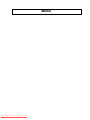Download Samsung DVD-P69000K User manual
Transcript
DVD Player
DVD-P69000K
www.samsung.com/mea
AK68-01008M
Downloaded From Disc-Player.com Samsung Manuals
PRECAUTIONS
1. Setting up
- Refer to the identification label located on
the rear of your player for its proper operating voltage.
- Install your player in a cabinet with adequate ventilation holes. (7~10cm) Do not
block ventilation holes on any of the components for air circulation.
- Do not push the disc tray in by hand.
- Do not stack components.
- Be sure to turn all components off before
moving the player.
- Before connecting other components to this
player, be sure to turn them off.
- Be sure to remove the disc and turn off the
player after use, especially if you are not
going to use it for a long time.
4. Disc
- Do not clean the disc using record-cleaning
sprays, benzene, thinner, or other volatile
solvents that may cause damage to the disc
surface.
- Do not touch the disc’s signal surface. Hold
by the edges or by one edge and the hole
in the center.
- Wipe the dirt away gently; never wipe a
cloth back and forth over the disc.
5. Environmental info
- The battery used in this product contains
chemicals that are harmful to the environ
ment.
- So, dispose of batteries in the proper man
ner, according to federal, state, and local
regulations.
2. For your safety
- This product utilizes a laser. Use of controls
or adjustments or performance of procedures other than those specified herein may
result in hazardous radiation exposure.
- Do not open covers and do not repair yourself. Refer servicing to qualified personal.
3. Caution
- Your player is not intended for industrial use
but for domestic purposes. Use of this product is for personal use only.
- Do not put any container filled with liquid or
any small metal objects on the player.
- Exterior influences such as lightning and
static electricity can affect normal operation
of this player. If this occurs, turn the player
off and on again with the POWER button, or
disconnect and then reconnect the AC
power cord to the AC power outlet. The
player will operate normally.
- When condensation forms inside the player
due to sharp changes in temperature, the
player may not operate correctly. If this
occurs, leave the player at room temperature until the inside of the player becomes
dry and operational.
Downloaded From Disc-Player.com Samsung Manuals
2
The product unit accompanying this user manual is
licensed under certain intellectual property rights of
certain third parties. This license is limited to private
non-commercial use by end-user consumers for
licensed contents. No rights are granted for
commercial use. The license does not cover any
product unit other than this product unit and the
license does not extend to any unlicensed product
unit or process conforming to ISO/OUR 11172-3 or
ISO/OUR 13818-3 used or sold in combination with
this product unit. The license only covers the use of
this product unit to encode and/or decode audio files
conforming to the ISO/OUR 11172-3 or ISO/OUR
13818-3. No rights are granted under this license for
product features or functions that do not conform to
the ISO/OUR 11172-3 or ISO/OUR 13818-3.
CAUTION: USE OF ANY CONTROLS,
ADJUSTMENTS, OR PROCEDURES OTHER
THAN SPECIFIED HEREIN MAY RESULT IN
HAZARDOUS RADIATION EXPOSURE.
Accessories
Remote Control
User’s Manual
Batteries for Remote
Control (AAA Size)
Video/Audio
Cable
Install Batteries in the Remote control
1. Open the battery cover on the back of the remote
control.
2. Insert two AAA batteries.
Make sure that the polarities (+ and -) are aligned
correctly.
3. Replace the battery cover.
If remote control doesn’t operate
properly:
- Check the polarity + - of the batteries (Dry-Cell)
- Check if the batteries are drained.
- Check if remote control sensor is blocked by
obstacles.
- Check if there is any fluorescent lighting nearby.
Downloaded From Disc-Player.com Samsung Manuals
TABLE OF
CONTENTS
Precautions . . . . . . . . . . . . . . . . . . . . . . . . . . . . . 2
Before you start . . . . . . . . . . . . . . . . . . . . . . . . . 3
Setup
General Features . . . . . . . . . . . . . . . . . . . . . . . . 4
Disc Type and Characteristics . . . . . . . . . . . . . . . 5
Description . . . . . . . . . . . . . . . . . . . . . . . . . . . . . 6
Tour of the Remote Control . . . . . . . . . . . . . . . . . 8
Connections
Choosing a Connection . . . . . . . . . . . . . . . . . . . . 9
Basic Functions
Playing a Disc . . . . . . . . . . . . . . . . . . . . . . . . . . 15
Using the Search and Skip Functions . . . . . . . . 16
Using the Display Function . . . . . . . . . . . . . . . . 16
Using the Disc and Title Menu . . . . . . . . . . . . . . 17
Using the Function Menu . . . . . . . . . . . . . . . . . . 17
Repeat Play . . . . . . . . . . . . . . . . . . . . . . . . . . . 17
Slow Play . . . . . . . . . . . . . . . . . . . . . . . . . . . . . 18
Advanced Functions
Adjusting the Aspect Ratio (EZ View) . . . . . . . . . 18
Selecting the Audio Language . . . . . . . . . . . . . . 19
Selecting the Subtitle Language . . . . . . . . . . . . . 19
Changing the Camera Angle. . . . . . . . . . . . . . . . 20
Using the Instant Replay/Skip Function. . . . . . . . 20
Using the Bookmark Function. . . . . . . . . . . . . . . 20
Using the Zoom Function . . . . . . . . . . . . . . . . . . 21
Clips Menu for MP3/WMA/JPEG/MPEG4
CD Audio . . . . . . . . . . . . . . . . . . . . . . . . . . . . . . 21
Folder Selection . . . . . . . . . . . . . . . . . . . . . . . . . 21
MP3/WMA/CD Audio Playback . . . . . . . . . . . . . . 22
MPEG4 Playback . . . . . . . . . . . . . . . . . . . . . . . . 22
Picture CD Playback . . . . . . . . . . . . . . . . . . . . . 23
Karaoke Functions
Karaoke Functions . . . . . . . . . . . . . . . . . . . . . . . 24
Changing Setup Menu
Using the Setup Menu . . . . . . . . . . . . . . . . . . . . 25
Setting Up the Language Features . . . . . . . . . . . 25
Setting Up the Audio Options . . . . . . . . . . . . . . . 26
Setting Up the Display Options . . . . . . . . . . . . . . 27
Setting Up the Parental Control . . . . . . . . . . . . . 28
Reference
Firmware upgrade . . . . . . . . . . . . . . . . . . . . . . . 30
Troubleshooting . . . . . . . . . . . . . . . . . . . . . . . . . 31
Specifications. . . . . . . . . . . . . . . . . . . . . . . . . . . 32
3
English
BEFORE YOU
STAR T
SETUP
General Features
Excellent Sound
Dolby Digital, a technology developed by Dolby
Laboratories, provides crystal clear sound reproduction.
Screen
Both regular and widescreen(16:9) pictures can be
viewed.
Slow Motion
An important scene can be viewed in slow motion.
Parental Control (DVD)
The parental control allows users to set the level
necessary to prohibit children from viewing harmful
movies such as those with violence, adult subject
matter, etc.
Various On-Screen Menu Functions
You can select various languages (Audio/Subtitle)
and screen angles while enjoying movies.
Progressive Scan
Progressive scanning creates an improved picture
with double the scan lines of a conventional interlaced picture.
EZ VIEW (DVD)
Easy View enables picture adjustment to match
your TV's screen size (16:9 or 4:3).
Digital Photo Viewer (JPEG)
You can view Digital Photos on your TV.
Repeat
You can repeat a song or movie simply by pressing
the REPEAT button.
MP3/WMA
This unit can play discs created from MP3/WMA
files.
Instant Replay (DVD)
This function is used to replay the previous 10
seconds of a movie from the current position.
Instant Skip (DVD)
This function skips playback ahead 10 seconds
MPEG4
This unit can play MPEG4 formats within an avi file.
Downloaded From Disc-Player.com Samsung Manuals
4
Note
- Discs which cannot be played with this
player.
• DVD-ROM
• DVD-RAM
• CD-ROM
• CDV
• CDI
• CVD
• CDGs play audio only, not graphics.
- Ability to play back may depend on recording
conditions.
• DVD-R, +R
• CD-RW
• DVD+RW, -RW (V mode)
- The unit may not play certain CD-R, CD-RW
and DVD-R due to the disc type or recording
conditions.
COPY PROTECTION
Many DVD discs are encoded with copy protection.
Because of this, you should only connect your DVD
player directly to your TV, not to a VCR. Connecting
to a VCR results in a distorted picture from copyprotected DVD discs.
This product incorporates copyright protection
technology that is protected by methods claims of
certain U.S. patents and other intellectual property
rights owned by Macrovision Corporation and other
rights owners. Use of this copyright protection technology must be auzthorized by Macrovision
Corporation, and is intended for home and other
limited viewing uses only unless otherwise authorized by Macrovision Corporation. Reverse engineering or disassembly is prohibited.
PROGRESSIVE SCAN OUTPUTS
(525p/625p)
“CONSUMERS SHOULD NOTE THAT NOT ALL
HIGH DEFINITION TELEVISION SETS ARE FULLY
COMPATIBLE WITH THIS PRODUCT AND MAY
CAUSE ARTIFACTS TO BE DISPLAYED IN THE
PICTURE, IN CASE OF 525 OR 625 PROGRESSIVE SCAN PICTURE PROBLEMS, IT IS RECOMMENDED THAT THE USER SWITCH THE CONNECTION TO THE ‘STANDARD DEFINITION’ OUTPUT. IF THERE ARE QUESTIONS
REGARDING YOUR TV SET COMPATIBILITY
WITH THIS MODEL 525p AND 625p DVD PLAYER,
PLEASE CONTACT SAMSUNG'S CUSTOMER
SERVICE CENTER.”
Disc Type and Characteristics
This DVD player is capable of playing the following types of discs with the corresponding logos:
Recording Types
DVD
Audio
+
Video
VIDEO-CD
Audio
+
Video
AUDIO-CD
Disc Size
Max. Playing Time
Characteristics
12 Cm
Single-sided 240 min.
Double-sided 480 min.
- DVD contains excellent sound and
video due to Dolby Digital and MPEG2 system.
8 Cm
Single-sided 80 min.
Double-sided 160 min.
- Various screen and audio functions
can be easily selected through the onscreen menu.
12 Cm
74 min.
- Video with CD sound, VHS quality &
MPEG-1 compression technology.
8 Cm
20 min.
12 Cm
74 min.
8 Cm
20 min.
Audio
- CD is recorded as a Digital Signal
with better audio quality, less distortion and less deterioration of audio
quality over time.
Disc Markings
Region Number
~
PAL
Play Region Number
PAL broadcast system in
U.K, France, Germany, etc.
Dolby Digital disc
STEREO
DIGITAL
SOUND
Stereo disc
Both the DVD player and the discs are coded
by region. These regional codes must match in
order for the disc to play. If the codes do not
match, the disc will not play.
The Region Number for this player is
described on the rear panel of the player.
Digital Audio disc
DivX Certification
DTS disc
MP3 disc
You must only insert one DVD disc at a time.
Inserting two or more discs will not allow to
play them back and it may cause damage to
the DVD player.
Downloaded From Disc-Player.com Samsung Manuals
DivX, DivX Certified,
and associated logos are trademarks of
DivXNetworks, Inc and are used under
license
5
English
Disc Types (Logos)
Description
Front Panel Controls
1
6
2
3
1.
2.
3.
4.
5.
4
STANDBY/ON (
)
When STANDBY/ON is pressed on, the indicator goes
out and the player is turned on.
STANDBY indicator
When the unit is first plugged in, this indicator lights.
MIC 1/2
Connect Microphone for karaoke functions.
MICROPHONE VOLUME
Use to adjust microphone volume level. Use the button
by pressing it. Turn it to the left or right to control the
volume.
DISC TRAY
Place the disc here.
5
8 9 10
8
7
6.
7.
OPEN/CLOSE (
)
Press to open and close the disc tray.
DISPLAY
Operation indicators are displayed here.
8
SKIP (
/
) SEARCH
Allow you to search forward/backward through
a disc. Use to skip the title, chapter or track.
9. STOP (
)
Stops disc play.
10. PLAY/PAUSE (
)
Begin or pause disc play.
Front Panel Display
Total playing time/Displays various messages concerning operations such as PLAY,
STOP, LOAD ...
nodSC: No disc loaded.
OPEn: The disc tray is open.
LOAd: Player is loading disc information.
Downloaded From Disc-Player.com Samsung Manuals
6
Rear Panel
2
English
1
1
3
1.DIGITAL AUDIO OUT JACKS
- Use either an optical or coaxial digital cable to connect to
a compatible Dolby Digital receiver.
- Use to connect to an A/V Amplifier that contains a
Dolby Digital, MPEG2 or DTS decoder.
2. COMPONENT VIDEO OUT JACKS
- Use these jacks if you have a TV with Component
Video in jacks. These jacks provide PR, PB and Y
video.
- If Component(P-SCAN) Video Output is selected in Setup
Menu, progressive scan mode will work.
- If Component(I-SCAN) Video Output is selected in
Setup Menu, interlaced scan mode will work.
4
5
3. AUDIO OUT JACKS
- Connect to the Audio input jacks of your television or
audio/video receiver.
4. VIDEO OUT JACK
- Use a video cable to connect to the Video input jack on
your television.
- The Video Output in Setup Menu must be set to
Component(I-SCAN) or S-Video.
5. S-VIDEO OUT JACK
- Use the S-Video cable to connect this jack to the
S-Video jack on your television for higher picture quality.
- The Video Output in Setup Menu must be set to
S-Video.
Note
- Consult your TV User’s Manual to find out if your TV supports Progressive Scan.
If Progressive Scan is supported, follow the TV User’s Manual regarding Progressive Scan settings in
the TV’s menu system.
- If Component (P-SCAN) Video Output is selected in Setup Menu, S-Video will not work.
- See pages 27-28 to get more information on how to use the setup menu.
Downloaded From Disc-Player.com Samsung Manuals
7
Tour of the Remote Control
14
15
1
2
16
3
4
5
6
7
8
17
18
19
5.
INSTANT REPLAY Button
This function is used to replay the previous 10 seconds
of a movie from the current position.
6.
SKIP Buttons (
)
/
Use to skip the title, chapter or track
7.
STOP Button (
8.
MENU Button
Brings up the DVD player’s menu.
9.
/,¥/ Buttons
ENTER/
This button functions as a toggle switch.
)
10. EZ VIEW Button
The aspect ratio of a picture can easily be adjusted
according to the screen size of your TV (16:9 or 4:3).
11. DISC MENU Button
Brings up the Disc menu.
12. SUBTITLE Button
13. AUDIO Button
Use this button to access various audio functions on a disc.
9
14. ZOOM Button
Enlarge DVD Picture
10
11
20
21
12
13
22
23
15. OPEN/CLOSE (
) Button
To open and close the disc tray.
16. STEP Button
Advances play one frame at a time.
17. INSTANT SKIP Button
This function skips playback ahead 10 seconds.
18. PLAY/PAUSE Button (
Begin/Pause disc play.
19. RETURN Button
Returns to a previous menu.
)
20. INFO Button
Displays the current disc mode.
1.
DVD POWER Button
Turns the power on or off.
2.
NUMBER Buttons
21. CANCEL Button
Use to remove menus or status displays from the
screen.
22. KARAOKE Button
Use to begin Karaoke functions.
3.
VIDEO SEL. Button
Selects video output formats
23. REPEAT Button
Allows you to repeat play a title, chapter, track, or disc.
4.
SEARCH Buttos (
)
/
Allow you to search forward/backward through a disc..
Downloaded From Disc-Player.com Samsung Manuals
8
CONNECTIONS
The following shows examples of connections commonly used to connect the DVD player with a TV and
other components.
Before Connecting the DVD Player
- Always turn off the DVD player, TV, and other components before you connect or disconnect any cables.
- Refer to the user’s manual of the additional components you are connecting for more information on those
particular components.
Connection to a TV (For Video)
1
Using video/audio cables, connect the VIDEO
(yellow)/AUDIO (red and white) OUT terminals on the rear
of the DVD player to the VIDEO (yellow)/AUDIO (red and
white) IN terminals of TV.
2
Turn on the DVD player and TV.
RED
WHITE
Audio Cable
RED
YELLOW
Video Cable
WHITE
3
YELLOW
Press the input selector on your TV remote control until the
Video signal from the DVD player appears on the TV
screen.
Note
- Noise may be generated if the audio cable is too close to the power cable.
- If you want to connect to an Amplifier, please refer to the Amplifier connection page. (See pages 13 to 14)
- The number and position of terminals can vary depending on your TV set. Please refer to the user's
manual of the TV.
- If there is one audio input terminal on the TV, connect it to the [AUDIO OUT][left] (white) terminal of the
DVD player.
Downloaded From Disc-Player.com Samsung Manuals
9
English
Choosing a Connection
Connection to a TV (S-Video)
- Connecting to your TV using an S-Video cable.
- You will enjoy high quality images. S-Video separates the picture element into black and white(Y) and
color(C) signals to present clearer images than regular video input mode. (Audio signals are delivered
through the audio output.)
1
Using an S-Video cable (not included), connect the SVIDEO OUT terminal on the rear of the DVD player to the
S-VIDEO IN terminal of TV.
2
Using the audio cables, connect the AUDIO (red and
white) OUT terminals on the rear of the DVD player to the
AUDIO (red and white) IN terminals of TV. Turn on the
DVD player and TV.
3
Press the input selector on your TV remote control until the
S-Video signal from the DVD player appears on your TV
screen.
RED
WHITE
Audio Cable
RED
S-Video Cable
(not included)
WHITE
4
Set the Video Output to S-Video in the Display Setup
menu. (See pages 27-28)
Note
- If you want to connect to an Amplifier, please refer to the Amplifier connection page. (See pages 13 to 14)
- The number and position of terminals can vary depending on the TV set.
Please refer to the user's manual of the TV.
- Please do not connect S-Video and Component Video (Y, Pb, Pr) output simultaneously, as they may
interfere and degrade both video output quality.
Downloaded From Disc-Player.com Samsung Manuals
10
Connection to a TV (Interlace)
- Connecting to your TV using Component video cables.
English
- You will enjoy high quality and accurate color reproduction images. Component video separates the picture element into black and white(Y), blue(PB), red(PR) signals to present clear and clean images. (Audio
signals are delivered through the audio output.)
1
Using component video cables (not included), connect the
COMPONENT VIDEO OUT terminal on the rear of the
DVD player to the COMPONENT IN terminal of TV.
2
Using the audio cables, connect the AUDIO (red and
white) OUT terminals on the rear of the DVD player to the
AUDIO (red and white) IN terminals of TV. Turn on the
DVD player and TV.
RED
3
Press the input selector on your TV remote control until the
Component signal from the DVD player appears on your
TV screen.
RED
BLUE
GREEN
WHITE
Audio Cable
RED
Component cable
(not included)
WHITE
RED
BLUE
GREEN
4
Set the Video Output to Component (I-SCAN) in the
Display Setup menu. (See pages 27-28)
Note
- If you want to connect to an Amplifier, please refer to the Amplifier connection page. (See pages 13 to 14)
- The component terminal of TV can be marked by “R-Y, B-Y, Y” or “Cr, Cb, Y” instead of “PR, PB, Y”
depending on the manufacturer. The number and position of terminals can vary depending on the TV set.
Please refer to the user's manual of the TV.
Downloaded From Disc-Player.com Samsung Manuals
11
Connection to a TV (Progressive)
1
Using component video cables (not included), connect the
COMPONENT VIDEO OUT terminal on the rear of the
DVD player to the COMPONENT IN terminal of TV.
2
Using the audio cables, connect the AUDIO (red and
white) OUT terminals on the rear of the DVD player to the
AUDIO (red and white) IN terminals of TV. Turn on the
DVD player and TV.
RED
3
Press the input selector on your TV remote control until the
Component signal from the DVD player appears on your
TV screen.
RED
BLUE
GREEN
WHITE
Audio Cable
RED
WHITE
RED
BLUE
GREEN
Component cable
(not included)
4
Set the Video Output to Component (P-SCAN) in the
Display Setup menu. (See pages 27-28)
To see the progressive video output,
- Consult your TV User’s Manual to find out if your TV supports Progressive Scan. If Progressive
Scan is supported, follow the TV User’s Manual regarding Progressive Scan settings in the TV’s
menu system.
- Depending on your TV, the connection method may differ from the illustration above.
Note
- What is "Progressive Scan"?
Progressive scan has twice as many scanning lines as the interlace output method has. Progressive
scanning method can provide better and clearer picture quality.
Downloaded From Disc-Player.com Samsung Manuals
12
Connection to an Audio System (2 Channel Amplifier)
1
English
Using the audio cables, connect the AUDIO (red and
white) OUT terminals on the rear of the DVD player to the
AUDIO (red and white) IN terminals of the Amplifier.
2
Using the video signal cable(s), connect the VIDEO, SVIDEO or COMPONENT OUT terminals on the rear of the
DVD player to the VIDEO, S-VIDEO or COMPONENT IN
terminal of your TV as described on pages 9 to 12.
3
RED
Turn on the DVD player, TV, and Amplifier.
WHITE
Audio Cable
RED
WHITE
2-Channel stereo amp
4
Press the input select button of the Amplifier to select
external input in order to hear sound from the DVD player.
Refer to your Amplifier's user manual to set the Amplifier's
audio input.
Note
- Please turn the volume down when you turn on the Amplifier. Sudden loud sound may cause
damage to the speakers and your ears.
- Please set the audio in the menu screen according to the Amplifier. (See pages 26-27)
- The position of terminals can vary depending on the Amplifier.
Please refer to the user's manual of the Amplifier.
Downloaded From Disc-Player.com Samsung Manuals
13
Connection to an Audio System (Dolby digital, MPEG2 or DTS Amplifier)
1
If using an optical cable (not included), connect the DIGITAL AUDIO OUT (OPTICAL) terminal on the rear of the
DVD player to the DIGITAL AUDIO IN (OPTICAL) terminal
of the Amplifier.
If using a coaxial cable (not included), connect the DIGITAL AUDIO OUT (COAXIAL) terminal on the rear of the
DVD player to the DIGITAL AUDIO IN (COAXIAL) terminal
of the Amplifier.
2
Using the video signal cable(s), connect the VIDEO, SVIDEO or COMPONENT OUT terminals on the rear of the
DVD player to the VIDEO, S-VIDEO or COMPONENT IN
terminal of your TV as described on pages 9 to 12
or
Coaxial Cable
(not included)
Optical Cable
(not included)
3
Turn on the DVD player, TV, and Amplifier.
Dolby digital or
DTS amp
4
Press the input select button of the Amplifier to select
external input in order to hear sound from the DVD player.
Refer to your Amplifier's user manual to set the Amplifier's
audio input.
Note
- When you connect the DVD player to DTS Amplifier and play a DTS disc, set the DTS to On in
Audio Setup menu. If it is set to Off, sound doesn't come out or there will be a big noise.
- Please turn the volume down when you turn on the Amplifier. Sudden loud sound may cause
damage to the speakers and your ears.
- Please set the audio in the menu screen according to the Amplifier. (See pages 26-27)
- The position of terminals can vary depending on the Amplifier.
Please refer to the user's manual of the Amplifier.
- Please remove the dust cover before using the optical cable (not included) and put the cover on the cable
again when it's not used.
Downloaded From Disc-Player.com Samsung Manuals
14
BASIC FUNCTION
Before Play
- Turn on your TV and set it to the correct Video
Input by pressing TV/VIDEO button on the TV
remote control.
- If you connected an external Audio System, turn
on your Audio System and set it to the correct
Audio Input.
After plugging in the player, the first time you press the DVD
POWER button, this screen comes up: If you want to select
a language, press a NUMBER button. (This screen will only
appear when you plug in the player for the first time.)
If the language for the startup screen is not set, the settings
may change whenever you turn the power on or off.
Therefore, make sure that you select the language you want
to use.
Once you select a menu language, you can change it by
pressing the
button on the front panel of the unit for
more than 5 seconds with no disc in the unit. Then the
SELECT MENU LANGUAGE window appears again where
you can reset your preferred language.
Playback
1. Press the OPEN/CLOSE ( ) button. The STANDBY
indicator light goes out and the tray opens.
2. Place a disc gently into the tray with the disc’s label facing
up.
3. Press the PLAY/PAUSE ( ) button or OPEN/ CLOSE
( ) button to close the disc tray.
- When you stop disc play, the player remembers
where you stopped, so when you press
PLAY/PAUSE ( ) button again, it will pick up where
you left off.
Downloaded From Disc-Player.com Samsung Manuals
4. Stopping Play
Press the STOP (
) button during play.
5. Removing Disc
Press the OPEN/CLOSE (
English
Playing a Disc
) button.
6. Pausing Play
Press the PLAY/PAUSE ( ) or STEP button on the
remote control during play.
- Screen stops, no sound.
To resume, press the PLAY/PAUSE ( )
button once again.
7. Step Motion Play (Except CD)
Press the STEP button on the remote control during play.
- Each time the button is pressed, a new frame will
appear.
- No sound is heard during STEP mode.
- Press the PLAY/PAUSE ( ) button to resume
normal play.
- You can only perform step motion play in the
forward direction.
8. Slow Motion Play
Press the SEARCH ( / ) button to choose the play
speed between 1/8, 1/4 and 1/2 of normal during PAUSE
or STEP mode.
- No sound is heard during slow mode.
- Press the PLAY/PAUSE ( ) button to resume
normal play.
Note
- If the player is left in the stop mode for more
than one minute without any user interaction, a
screen saver will be activated. Press the
PLAY/PAUSE ( ) button to resume normal play.
- If the player is left in the stop mode for more than
about 30 minutes, the power will automatically
shut off except when the MIC is connected.
(Automatic Power-Off Function)
- If the player is left for about 5 minutes in pause
mode, it will stop.
- This (
) icon indicates an invalid button press.
15
Using the Search and Skip
Functions
During play, you can search quickly through a chapter or
track, and use the skip function to jump to the next selection.
Searching through a Chapter or
Track
During play, press the SEARCH (
or
remote control for more than 1 second.
DVD
2X, 4X, 64X ,128X
VCD
4X, 8X
CD
2X, 4X, 8X
When Playing a DVD/VCD/MPEG4
1. During play, press the INFO button on the remote control.
- You can select Info in the function menu by pressing
the MENU button.
2. Press the /buttons to select the desired item.
- When playing VCD2.0, this function works only when
the menu is off.
) button on the
3. Press the ¥/ buttons to make the desired setup and then
press the ENTER button.
- You may use the number buttons of the remote control
to directly access a title, chapter or to start the
playback from the desired time.
Note
- The speed marked in this function may be
different from the actual speed of playback.
- No sound is hearing during search mode
(Except CD).
4. To make the screen disappear, press the INFO button
again.
Note
Title
Skipping Tracks
During play, press the SKIP (
Using the Display Function
or
) button.
- When playing a DVD, if you press the SKIP (
To access the desired title when there is
more than one in the disc. For example, if
there is more than one movie on a DVD,
each movie will be identified.
) button, it
moves to the next chapter. If you press the SKIP (
)
Chapter
button, it moves to the beginning of the chapter. One more
Most DVD discs are recorded in chapters so
that you can quickly find a specific passage
(similar to tracks on a VCD).
press makes it move to the beginning of the previous
chapter.
- When playing a VCD 2.0 in Menu Off mode, or a VCD 1.1
or a CD, if you press the SKIP (
Time
) button, it moves to
the next track. If you press the SKIP (
) button, it moves
to the beginning of the track. One more press makes it
move to the beginning of the previous track.
Audio
- If a track exceeds 15 minutes when playing a VCD and
you press the
If you press the
button, it moves forward 5minutes.
button, it moves backward 5 minutes.
Note
When playing VCD2.0, this function works only
when the menu is off. Select Menu Off by pressing
the DISC MENU button.
Downloaded From Disc-Player.com Samsung Manuals
16
Subtitle
Allows playback of the film from a desired
time. You must enter the starting time as a
reference.The time search function does not
operate on some disc.
Refers to the language of the film soundtrack.
In the example, the soundtrack is played in
English 5.1CH. A DVD disc can have up to
eight different soundtracks.
Refers to the subtitle languages available in
the disc. You will be able to choose the
subtitle languages or, if you prefer, turn them
off from the screen. A DVD disc can have up
to 32 different subtitles.
(Divx)
File size has a relationship with resolution of
a title.
The larger file size is, the higher resolution is
displayed.
If the file resolution is small, it scales up automatically, so you can see the larger screen.
Using the Disc and Title
Menu
Using the Function Menu
Using the Function Menu
Using the Disc Menu
2. Press the / buttons to select Disc Menu, then press the
or ENTER button.
Press ENTER key
for Disc Menu
Enter
Return
2. Press the / buttons to select Function, then press the
or ENTER button.
- Info (See page 16)
- Zoom (See page 21)
- Bookmark (See pages 20 to 21)
- Repeat (See pages 17 to 18)
- EZ View (See pages 18 to 19)
- Angle (See page 20)
Info
Zoom
Bookmark
Repeat
EZ View
Angle
Menu
Note
- Depending on a disc, the Disc Menu may not
work.
- You can also use the Disc Menu, using the DISC
MENU button on the remote control.
- In VCD 2.0 the DISC MENU button is used to
select Menu On or Menu Off mode.
Using the Title Menu
Enter
Return
Menu
3. Press the / buttons to select one of the six functions.
Then press the or ENTER button to access the function.
You can also directly select these functions using their
respective buttons on the remote control.
- INFO
- EZ VIEW
- REPEAT
1. During the playback of a DVD disc, press the MENU
button on the remote control.
2. Press the / buttons to select Title Menu, then press the
or ENTER button.
Press ENTER key
for Title Menu
Repeat Play
Repeat the current track, chapter, title, a chosen
section (A-B), or all of the disc.
When playing a DVD/VCD
1. Press the REPEAT button on the remote control.
Repeat screen appears.
Enter
Return
Menu
Note
- Depending on a disc, the Title Menu may not
work.
- Title Menu will only be displayed if there are at
least two titles in the disc.
2. Press the ¥/ buttons to select Chapter, Title or A-B,
then press the ENTER button.
- DVD repeats play by chapter or title, VCD
repeat play by disc or track.
- Chapter ( ): repeats the chapter that is playing.
- Title ( ): repeats the title that is playing.
- Disc ( ): repeats the disc that is playing.
- Track ( ): repeats the track that is playing.
- A-B: repeats a segment of the disc that you select.
T
DVD
Off
01
01 A - B
T
ENTER REPEAT
VCD
Off
Downloaded From Disc-Player.com Samsung Manuals
T
01
D
01 A - B
ENTER REPEAT
17
English
1. Press the MENU button during playback.
1. During the playback of a DVD disc, press the MENU button
on the remote control.
Using the A-B Repeat function
1. Press the REPEAT button on the remote control.
2. Press the ¥/ buttons to Select A-B button.
3. Press the ENTER button at the point where you want
repeat play to start (A). B is automatically highlighted.
4. Press the ENTER button at the point where you want the
repeat play to stop (B).
- To return to normal play, press the CANCEL button.
5. To return to normal play, press REPEAT button again, then
press the ¥/ buttons to select Off and press ENTER
button.
DVD
Off
01
T
01 A - B
ENTER REPEAT
01 A - B
ENTER REPEAT
VCD
Off
T
01
D
Note
- A-B REPEAT allows you to set point (B) directly
after point (A) has been set.
- Depending on a disc, the Repeat function may
not work.
- When playing VCD2.0, this function works only
when the menu is off.
Slow Play
This feature allows you slowly to repeat scenes containing sports, dancing, musical instruments being
played etc., so you can study them more closely.
When playing a DVD
1. During play, press the PLAY/PAUSE (
) button.
2. Press the SEARCH ( / ) button to choose the play
speed between 1/8, 1/4 and 1/2 of normal during PAUSE or
STEP mode.
Downloaded From Disc-Player.com Samsung Manuals
18
ADVANCED
FUNCTIONS
Adjusting the Aspect Ratio
(EZ View)
To play back using aspect ratio
(DVD)
Press the EZ VIEW button.
- The screen size changes when the button is pressed
repeatedly.
- The screen zoom mode operates differently depending on the
screen setting in the Display Setup menu.
- To ensure correct operation of the EZ VIEW button, you
should set the correct aspect ratio in the Display Setup
menu. (See pages 27-28).
4:3 Letter Box
EZ VIEW
If you are using a 16:9 TV
For 16:9 aspect ratio discs
- WIDE SCREEN
Displays the content of the DVD title in 16:9 aspect ratio.
- SCREEN FIT
The top and bottom portions of the screen are cut off.
When playing a 2.35:1 aspect ratio disc, the black bars at
the top and bottom of the screen will disappear. The picture
will look vertically stretched. (Depending on a type of disc,
the black bars may not disappear completely.)
- ZOOM FIT
The top, bottom, left and right of the screen are cut off and
the central portion of the screen is enlarge
For 4:3 aspect ratio discs
- Normal Wide
Displays the content of the DVD title in 16:9 aspect ratio.
The picture will look horizontally stretched.
- SCREEN FIT
The top and bottom portions of the screen are cut off and
the full screen appears.
The picture will look vertically stretched.
- ZOOM FIT
The top, bottom, left and right portions of the screen are
cut off and the central portion of the screen is enlarged.
- Vertical Fit
When a 4:3 DVD is viewed on a 16:9 TV, black bars will
appear at the left and right of the screen in order to prevent
the picture from looking horizontally stretched.
For 16:9 aspect ratio discs
- 4:3 Letter Box
Displays the content of the DVD title in 16:9 aspect ratio. The
black bars will appear at the top and bottom of the screen.
- 4:3 Pan&Scan
The left and right portions of the screen are cut off and the
central portion of the 16:9 screen is displayed.
- SCREEN FIT
The top and bottom portions of the screen are cut off and a
full screen appears. The picture will look vertically stretched.
- ZOOM FIT
The top, bottom, left and right of the screen are cut off and
the central portion of the screen is enlarged.
For 4:3 aspect ratio discs
- Normal Screen
Displays the content of the DVD title in 4:3 aspect ratio.
- SCREEN FIT
The top and bottom portions of the screen are cut off and the
full screen appears. The picture will look vertically stretched.
- ZOOM FIT
The top, bottom, left and right portions of the screen are cut
off and the central portion of the screen is enlarged.
Note
This function may behave differently depending on
the type of disc.
2. To remove the AUDIO icon, press the CANCEL or RETURN
button.
Note
- This function depends on audio languages are
encoded on the disc and may not work.
- A DVD disc can contain up to 8 audio languages.
- To have the same audio language come up
whenever you play a DVD;
Refer to “Using the Audio Language” on page
26.
Selecting the Subtitle
Language
You can select a desired subtitle quickly and easily
with the SUBTITLE button.
Using the SUBTITLE button
(DVD/MPEG4)
1. Press the SUBTITLE button. The subtitle languages are
represented by abbreviations.
The subtitle changes when
DVD
the button is pressed
Off
repeatedly.
SUBTITLE
External subtitle option will
appear, depends the DivX
Disc.
Selecting the Audio
Language
1. Press the AUDIO button. The Audio changes when the
button is pressed repeatedly.
The audio languages are
represented by
DVD
abbreviations.
ENG DOLBY DIGITAL 5.1CH
When playing a VCD, you
can select among Stereo,
Left and Right.
Press audio button at
remocon repeatedly to
select the desired Audio
on MPEG4 then press the
ENTER .
Downloaded From Disc-Player.com Samsung Manuals
VCD
Stereo
AUDIO
MPEG4
PCM 1/2
AUDIO
MPEG4
Subtitle Selection
External Subtitle Off
readme.TXT
Non-standard fonts are not supported
You can select a desired audio language quickly and
easily with the AUDIO button.
Enter
Press Subtitle button at
remocon repeatedly to
select the desired subtitle
language on a MPEG4.
Using the AUDIO button
(DVD/VCD/MPEG4)
English
If you are using a 4:3 TV
Return
Menu
MPEG4
Off
SUBTITLE
2. To remove the SUBTITLE icon, press the CANCEL or
RETURN button.
AUDIO
Note
- You have to change the desired subtitle in the
Disc Menu, according to discs. Press the DISC
MENU button.
- This function depends on what subtitles are
encoded on the disc and may not work on all
DVDs.
- A DVD disc can contain up to 32 subtitle
languages.
- To have the same subtitle language come up
whenever you play a DVD; Refer to “Using the
Subtitle Language” on page 26.
19
Changing the Camera
Angle
Using the Bookmark
Function
When a DVD contains multiple angles of a particular
scene, you can use the ANGLE function.
Using the ANGLE Function (DVD)
If the disc contains multiple angles, the ANGLE
appears on the screen.
1. During play or pause mode, press the MENU button on the
remote control.
2. Press the / buttons to select Function, then press the
or ENTER button.
3. Press the / buttons to select Angle, then press the
or ENTER button.
This feature lets you bookmark sections of a DVD or
VCD (Menu Off mode) so you can quickly find them
at a later time.
Using the Bookmark Function
(DVD/VCD)
1. During play, press the MENU button on the remote control.
2. Press the / buttons to select Function, then press the
or ENTER button.
Info
Zoom
Bookmark
Repeat
EZ View
Angle
Info
Zoom
Bookmark
Repeat
EZ View
Angle
Enter
Enter
Return
Return
Menu
Menu
4. Press the ¥/ buttons or you can use the number buttons
on the remote control to select the desired angle.
3. Press the / buttons to select Bookmark, then press the
or ENTER button.
- - -
4/6
Note
- If the disc has only one angle, this feature won’t
work. Currently, very few discs have this feature.
- Depending on the disc, these functions may not
work
Using the Instant
Replay/Skip Function
Using the Instant Replay function
(DVD)
If you miss a scene, you can see it again using this
function.
4. When you reach the scene you want to mark, press the
ENTER button. Up to three scenes may be marked at a time.
1 - -
CANCEL
Note
- When playing VCD2.0, this function works only
when the menu is off.
- Depending on a disc, the Bookmark function
may not work.
If you press the INSTANT REPLAY button, the current scene
moves backward about 10 seconds, and plays back.
Recalling a Marked Scene
Using the Instant Skip function
(DVD)
Use this function to skip playback about 10 seconds
ahead of the current scene.
1~3. The first 1~3 steps are the same as those for “Using the
Bookmark Function” on page 20.
4. Press the ¥/ buttons to select a marked scene.
1 2 3
CANCEL
Press the INSTANT SKIP button.
- Playback will skip ahead 10 seconds.
Note
Depending on the disc, these functions may not
work.
Downloaded From Disc-Player.com Samsung Manuals
20
5. Press the PLAY/PAUSE (
scene.
) button to play to the marked
Clearing a Bookmark
-
: Name of currently playing file.
1~3. The first 1~3 steps are the same as those for “Using the
Bookmark Function” on page 20.
-
: Current Playback Time.
4. Press the ¥/ buttons to select the bookmark number you
want to delete.
-
: Current Playback Mode : There are four
modes. They can be selected in order by
5. Press the CANCEL button to delete a bookmark number.
pressing the REPEAT button.
- Off: Normal Playback
- Track: Repeats the current track.
- Folder: Repeats the current folder
- Random: Files in the disc will be played in
random order.
CANCEL
Using the Zoom Function
Using the Zoom Function
(DVD/VCD)
1. During play or pause mode, press the MENU button on the
remote control.
2. Press the / buttons to select Function, then press the
or ENTER button.
3. Press the / buttons to select Zoom, then press the
or ENTER button.
4. Press the / or ¥/ buttons to select the part of the
screen you want to zoom in on. Press the ENTER button.
- During DVD play, press ENTER to zoom in
2X/4X/2X/Normal in order.
- During VCD play, press ENTER to zoom in
2X/4X/2X/Normal in order.
-
: MP3 file icon.
-
: Folder icon.
-
: WMA file icon.
-
: Current Folder icon.
-
: JPEG file icon.
-
: AVI file icon.
-
: CD Audio file icon.
Folder Selection
The folder can be selected both in Stop or Play mode.
Info
- To select the Parent Folder
Press the RETURN button to go to parent folder, or press the
/
buttons to select “..” and press ENTER to go to the
parent folder.
Zoom
Bookmark
Repeat
EZ View
Angle
Enter
English
1 2 3
Return
Menu
- To select the Peer Folder
buttons to select the desired folder, then
Press the /
press ENTER.
- To select the Sub-Folder
buttons to select the desired folder,
Press the /
then press ENTER.
Clips Menu for MP3/WMA/
JPEG/MPEG4/CD Audio
CD Audio or disc with MP3/WMA/JPEG/MPEG4
contain individual songs and/or pictures that can be
organized into folders as shown below. They are
similar to how you use your computer to put files
into different folders.
Stop
Open the disc tray.
Place the disc on the tray.
Close the tray.
The tray closes and this
screen displays.
Downloaded From Disc-Player.com Samsung Manuals
Off
T
R oot
WMA
JPEG
P aren t Fo l der
MP 3
M US I C
C urrent Fold e r
1 st
S ub-Fold e rs
2 nd
00:00:00
S ON G FI LE 1
WMA
P eer Fo ld ers
JPEG
S ON G FI LE 2
MP3
MPEG4
S ON G FILE 3
MP EG 4 FI LES
Enter
Return
Menu
21
MP3/WMA/CD Audio
Playback
1. Open the disc tray. Place the disc on the tray. Close the tray.
- Only one kind of file is played back when a disc or a
folder contains both MP3 and WMA files.
buttons to select a song file.
2. Press the /
Press ENTER to begin playback of the song file.
Play
Off
B e c a u s e Yo u
T
00:00:23
...
B e c a u s e Yo u
Cactus
Sad Dayu
Wonderful
Enter
Return
REPEAT
Repeat
Repeat/Random playback
Press the REPEAT button to change the playback mode. There
are four modes, such as Off, Track, Folder and Random.
- Off: Normal Playback
- Track: Repeats the current song file.
- Folder: Repeats the song files which have the same
extension in the current folder.
- Random: Song files which have the same extension will be
played in random order.
To resume normal play, press the CANCEL button.
- Use a decompression transfer rate of at least 64Kbps
when recording WMA files.
Sound quality with WMA files basically depends on the rate of
compression/decompression you choose.
Getting CD audio sound requires an analog/digital sampling
rate, that is conversion to WMA format, of at least 64Kbps
and up to 192Kbps. Conversely, files with decompression
rates below 64Kbps or over 192Kbps will not be played
properly.
- Do not try recording copyright protected MP3 files.
Certain "secured" files are encrypted and code protected to
prevent illegal copying. These files are of the following types:
TM
Windows Media (registered trade mark of Microsoft Inc) and
TM
SDMI (registered trade mark of The SDMI Foundation). You
cannot copy such files.
- Important:
The above recommendations cannot be taken as a
guarantee that the DVD player will play MP3 recordings, or as
an assurance of sound quality. You should note that certain
technologies and methods for MP3 file recording on CD-Rs
prevent optimal playback of these files on your DVD player
(degraded sound quality and in some cases, inability of the
player to read the files).
- This unit can play a maximum of 500 files and 500 folders
per disc.
MPEG4 Playback
MPEG4 Play Function
AVI files are used to contain the audio and video data. Only
CD-R MP3/WMA file
When you record MP3 or WMA files on CD-R, please refer
to the following.
- Your MP3 or WMA files should be ISO 9660 or JOLIET
format.
ISO 9660 format and Joliet MP3 or WMA files are
compatible with Microsoft's DOS and Windows, and with
Apple's Mac. This format is the most widely used.
- When naming your MP3 or WMA files, do not exceed 8
characters, and enter “.mp3, .wma” as the file extension.
General name format : Title.mp3. or Title.wma. When
composing your title, make sure that you use 8 characters or
less, have no spaces in the name, and avoid the use of
special characters including: (.,/,\,=,+).
- Use a decompression transfer rate of at least 128 Kbps
when recording MP3 files.
Sound quality with MP3 files basically depends on the rate of
compression/decompression you choose. Getting CD audio
sound requires an analog/digital sampling rate, that is
conversion to MP3 format, of at least 128 Kbps and up to 160
Kbps. However, choosing higher rates, like 192 Kbps or more,
only rarely give better sound quality. Conversely, files with
decompression rates below 128 Kbps will not be played
properly.
Downloaded From Disc-Player.com Samsung Manuals
22
AVI format files with the “.avi” extensions can be played.
1. Open the disc tray. Place the disc on the tray.
Close the tray.
or ¥/
buttons to select an avi file
2. Press the /
(DivX/XiviD) and then press ENTER button.
Stop
Off
/MPEG4
T
00:00:00
...
a01_divx51b-8
a02_divx505b-8
a03_divx502sp-8
a04_divx412-8
Enter
Return
Menu
Repeat playback
Press the REPEAT button to change playback mode. There are
3 modes, such as Off, Folder and Title.
- Folder : repeats the AVI files which have the same extension
in the current folder.
- Title : repeats the title that is playing.
(
(
Function
Description
Skip
or
During play, press the
or
button, it moves forward
or backward 5 minutes.
During play, press the SEARCH
(
or
) button and press
again to search at a faster
speed. Allows you to search
at a faster speed in an AVI
file. (2X, 4X, 8X)
Allows you to search at a
slower speed in an AVI file.
(1/8X, 1/4X, 1/2X)
Each time the STEP button
is pressed, a new frame will
appear.
)
Search
or
)
Slow Motion
Play
Step Motion
Play
ZOOM
Reference page
2X/4X/2X/Normal in order
3. Press the INFO button on the remote control to select the
menu you want to view and then press the ENTER button.
ENTER RETURN
-
-
Note
- Press the STOP button to return to the clips
menu.
- When playing a Kodak Picture CD, the unit dis
plays the Photo directly, not the clips menu.
P 15
P 15
P 21
Rotation
: Each time the ENTER button is pressed, the
picture rotates 90 degrees clockwise.
- These functions may not work depending on MPEG4 file.
CD-R AVI file
Zoom
This unit can play the following video compression formats
within the AVI file format:
- DivX 3.11 contents
- DivX 4 contents (Based on MPEG-4 Simple Profile)
- DivX 5 contents (MPEG-4 simple profile plus additional
features such as bi-directional frames. Qpel and GMC are
also supported.)
- XviD MPEG-4 compliant Contents.
This unit supports all resolutions up to maximum below.
buttons to select the part of the
: Press the /
screen you want to zoom in on.
Press the ENTER button. Each time the ENTER button is pressed, the picture is enlarged up to 2X.
Slide Show
•
: The unit enters slide show mode.
• Before beginning the Slide Show, the picture interval must
be set.
DivX3.11 & DivX4 & XviD
DivX5
•
Bitrate may fluctuate:
Device may skip decoding
the high bitrate portions
and begin decoding again
when Bitrate returns to
normal.
720 x 480 @30fps
720 x 576 @25fps
: Maximum bitrate : 4Mbps
: When this icon is selected and ENTER is
pressed, the pictures change automatically
with about a 6 second interval.
•
: The pictures change automatically with
about a 12 second interval.
•
: The pictures change automatically with
about a 18 second interval.
Note
• Some MPEG-4 files created on a personal computer
may not be play back. That is why Codec Type,
Version and Higher resolution over specification is
not supported.
• This unit supports CD-R/RW written in MPEG4 in
accordance with the “ISO9660 format”.
Picture CD Playback
1. Select the desired folder.
buttons to select a Picture file in the clips
2. Press the /
menu and then press the ENTER button.
Downloaded From Disc-Player.com Samsung Manuals
TIMER:
ENTER RETURN
Note
- Depending on a file size, the amount of time
between each picture may be different from the
manual.
- If you don’t press any button, the slide show will
start automatically in about 10 seconds by default.
23
English
MPEG4 Function Description
MP3-JPEG Playback
You can play JPEG using music as a backgound.
buttons to select an MP3 file in the clips
1. Press the /
menu and then press the ENTER button.
buttons to select a JPEG file in the
2. Press the /
clips menu and then press the ENTER button.
- Music will play from the beginning
3. Press Stop button when you want to stop the
playback.
Note
MP3 and JPEG files have to be on the same disc.
KARAOKE
FUNCTIONS
Karaoke Functions
Operation Sequence
1. Connect the Mixed Audio Out terminals with the TV or
Amplifier. (see page 9 to 13)
2. Connect Mic into Mic jack. When a MIC is connected, the
karaoke functions can be used.
CD-R JPEG Discs
- Only files with the “.jpg” and “.JPG” extensions can be played.
- If the disc is not closed, it will take longer to start playing and
not all of the recorded files may be played.
- Only CD-R discs with JPEG files in ISO 9660 or Joliet format
can be played.
- The name of the JPEG file may not be longer than 8
characters and should contain no blank spaces or special
characters (. / = +).
- Only a consecutively written multi-session disc can be played.
If there is a blank segment in the multi-session disc, the disc
can be played only up to the blank segment.
- A maximum of 3000 images can be stored on a single CD.
- Kodak Picture CDs are recommended.
- When playing a Kodak Picture CD, only the JPEG files in the
pictures folder can be played.
- Kodak Picture CD: The JPEG files in the pictures folder can
be played automatically.
- Konica Picture CD: If you want to see the Picture, select the
JPEG files in the clips menu.
- Fuji Picture CD: If you want to see the Picture, select the
JPEG files in the clips menu.
- QSS Picture CD: The unit may not play QSS Picture CD.
- If the number of files in 1 Disc is over 500, only 500 JPEG
files can be played.
- If the number of folders in 1 Disc is over 500, only JPEG
files in 500 folders can be played
Downloaded From Disc-Player.com Samsung Manuals
24
Key Control
1. Playback the Karaoke Disc containing the wanted songs.
Press the KARAOKE button.
buttons to change the desired tone.
2. Press the ¥/
Note
- If you hear feedback(squealing or howling) while
using the karaoke feature, move the microphone
away from the speakers or turn down the
microphone volume or the speaker volume.
- When playing MP3, WMA, DTS and LPCM disc,
the karaoke functions will not operate.
- When the MIC is connected, Digital Out does
not work.
- If the MIC is connected in VCD 2.0, Playback is
selected to Menu off mode automatically.
- The MIC sound outputs only from Analog Audio
Out.
Setting Up the Language
Features
CHANGING SETUP
MENU
If you set the player menu, disc menu, audio and subtitle
language in advance, they will come up automatically every
time you watch a movie.
The Setup menu lets you customize your DVD player by
allowing you to select various language preferences, set up
a parental level, even adjust the player to the type of
television screen you have.
1. With the unit in Stop mode, press the MENU button on the
buttons to select Setup, then
remote control. Use the /
press the or ENTER button.
Setup
Language Setup
Audio Setup
Display Setup
Parental Setup :
DivX(R) Registration
Enter
Return
1. With the unit in Stop mode, press the MENU button.
buttons to select Setup, then press the
2. Press the /
or ENTER button.
buttons to select Language Setup, then
3. Press the /
press the or ENTER button.
buttons to select Player Menu, then press
4. Press the /
the or ENTER button.
buttons to select the desired language,
5. Press the /
then press the or ENTER button.
- The language is selected and the screen
returns to Language Setup menu.
- To make the setup menu disappear, press the MENU
button.
LANGUAGE SETUP
Menu
❶ Language Setup: Setup of the Language.
❷ Audio Setup : Setup of the Audio Options.
❸ Display Setup : Setup of the Display Options. Use to
select which type of screen you want to
watch and several display options.
Parental
Setup
:
Setup of the Parental Level. Allows
❹
users to set the level necessary to
prevent children from viewing unsuitable
movies such as those with violence,
adult subject matter, etc.
❺ Divx(R) Registration : Please use the Registration code
to register this player with the
DivX(R) Video On Demand
format. To learn more go to
www.divx.com/vod.
buttons to access the different features.
2. Press the /
Press the or ENTER button to access the sub features.
3. To make the setup screen disappear after setting up, press
the MENU button again.
Note
Depending on the disc, some Setup Menu selections may
not work.
Player Menu
Disc Menu
:English
English
: English
Audio
: English
Subtitle
: Automatic
DivX Subtitle
Setup
Return
Enter
Menu
Using the Disc Menu Language
This function changes the text language only on the disc
menu screens.
1. With the unit in Stop mode, press the MENU button.
buttons to select Setup, then press the
2. Press the /
or ENTER button.
buttons to select Language Setup, then
3. Press the /
press the or ENTER button.
buttons to select Disc Menu, then press
4. Press the /
the or ENTER button.
buttons to select the desired language,
5. Press the /
then press the or ENTER button.
- If the selected language is not recorded on the disc,
the original pre-recorded language is selected.
- The language is selected and the screen returns to
Language Setup menu.
- To make the setup menu disappear, press the MENU
button.
LANGUAGE SETUP
Player Menu
Disc Menu
Audio
Subtitle
DivX Subtitle
: English
English
: English
Deutsch
: English
: English
Italiano
Nederlands
Setup
Enter
Downloaded From Disc-Player.com Samsung Manuals
Return
Menu
25
English
Using the Player Menu Language
Using the Setup Menu
Using the Audio Language
Using the DivX Subtitle Language
1. With the unit in Stop mode, press the MENU button.
buttons to select Setup, then press the
2. Press the /
or ENTER button.
buttons to select Language Setup, then
3. Press the /
press the or ENTER button.
buttons to select Audio, then press the
4. Press the /
or ENTER button.
buttons to select the desired language, then
5. Press the /
press the or ENTER button.
- Select “Original” if you want the default soundtrack
language to be the original language the disc is
recorded in.
- If the selected language is not recorded on the disc, the
original pre-recorded language is selected.
- The language is selected and the screen returns to
Language Setup menu.
- To make the setup menu disappear, press the MENU
button.
1. With the unit in Stop mode, press the MENU button.
buttons to select Setup, then press the
2. Press the /
or ENTER button.
buttons to select Language Setup, then
3. Press the /
press the or ENTER button.
buttons to select DivX Subtitle, then press
4. Press the /
the or ENTER button.
buttons to select the desired language,
5. Press the /
then press the or ENTER button.
- The language is selected and the screen returns to
setup menu.
- To make the setup menu disappear, press the MENU
button.
LANGUAGE SETUP
Player Menu
Disc Menu
Audio
: English
Original
: English
English
Subtitle
: English
Deutsch
: English
DivX Subtitle
Italiano
Setup
Enter
Return
Menu
Using the Subtitle Language
1. With the unit in Stop mode, press the MENU button.
buttons to select Setup, then press the
2. Press the /
or ENTER button.
buttons to select Language Setup, then
3. Press the /
press the or ENTER button.
buttons to select Subtitle, then press the
4. Press the /
or ENTER button.
buttons to select the desired language,
5. Press the /
then press the or ENTER button.
- Select “Automatic” if you want the subtitle language to
be the same as the language selected as the audio
language.
- Some discs may not contain the language you select as
your initial language; in that case the disc will use its
original language setting.
- The language is selected and the screen returns to
setup menu.
- To make the setup menu disappear, press the MENU
button.
√ Unicode
Audio
Western
Subtitle
Central
DivX Subtitle
Arabic
Setup
LANGUAGE SETUP
Player Menu
: English
Disc Menu
Enter
Return
Menu
Setting Up the Audio
Options
Audio Options allows you to setup the audio device
and sound status settings depending on the audio
system in use.
1. With the unit in Stop mode, press the MENU button.
buttons to select Setup, then press the
2. Press the /
or ENTER button.
buttons to select Audio Setup, then press
3. Press the /
the or ENTER button.
buttons to select the desired item, then
4. Press the /
press the or ENTER button.
Setup
Language Setup
Audio Setup
Display Setup
Parental Setup :
DivX(R) Registration
Enter
Return
Menu
AUDIO SETUP
Dolby Digital Out
:PCM
MPEG-2 Digital Out
:PCM
DTS
:Off
Dynamic Compression :On
PCM Down Sampling
:On
Setup
Enter
Return
Menu
LANGUAGE SETUP
Player Menu
Subtitle
: English
Automatic
: English
English
: English
Deutsch
: English
DivX Subtitle
Italiano
Disc Menu
Audio
Setup
Enter
Downloaded From Disc-Player.com Samsung Manuals
26
Return
Menu
❶ Dolby Digital Out
- PCM : Converts to PCM(2CH) audio.
- Bitstream : Outputs Dolby Digital via the digital output.
Select Bitstream when connecting to a Dolby
Digital Decoder.
Manufactured under license from Dolby
Laboratories. “Dolby” and the double-D symbol
are trademarks of Dolby Laboratories.
❶ TV Aspect
Depending on a type of television you have, you
may want to adjust the screen setting (aspect ratio).
- 4:3 Letter Box : Select when you want to see
the total 16:9 ratio screen DVD
supplies, even though you have a TV with a 4:3
ratio screen. Black bars will appear at the top
and bottom of the screen.
- 4:3 Pan&Scan : Select this for conventional
size TVs when you want to see the central portion of the 16:9 screen. (Extreme left and right
side of movie picture will be cut off.)
- 16:9 Wide : You can view the full 16:9
picture on your wide screen TV.
DISPLAY SETUP
Aspect
TV
Aspect
Ratio
Still Mode
Screen Messages
Black Level
Setup
: 16:9 Wide
4:3 Letter Box
: Auto
4:3 Pan&Scan
: On
16:9 Wide
: On
TV System
: PAL
Video Output
: S-Video
Enter
Return
Menu
❷ Still Mode
These options will help prevent picture shake in
still mode and display small text clearer.
- Auto : When selecting Auto, Field/Frame mode
will be automatically converted.
- Field : Select this feature when the screen
shakes in the Auto mode.
- Frame : Select this feature when you want to
see small letters more clearly in the Auto mode.
❸ Screen Messages
Use to turn on-screen messages On or Off.
“DTS” and “DTS Digital Out” are trademarks of
Digital Theater Systems, Inc.
❹ Black Level
Adjusts the brightness of the screen.(On or Off)
It does not function in Progressive mode.
Setting Up the Display
Options
❺ TV System
Display options enable you to set various video functions of
the player.
1. With the unit in Stop mode, press the MENU button.
buttons to select Setup, then press the
2. Press the /
or ENTER button.
buttons to select Display Setup, then press
3. Press the /
the or ENTER button.
buttons to select the desired item, then
4. Press the /
press the or ENTER button.
- NTSC : In case of using NTSC disc
• If your TV system only has PAL-Video input,
you must choose “PAL”. When you choose
“PAL”, Interlace output format is PAL 60 Hz
output.
• If your TV system only has NTSC, input you
must choose “NTSC ”.
- PAL : In case of using PAL disc
• If your TV system only has NTSC-Video input,
you must choose “NTSC”.
• If your TV system only has PAL input, you
must choose “PAL ”.
DISPLAY SETUP
Setup
Language Setup
TV Aspect
Audio Setup
Still Mode
: Auto
Screen Messages
: On
Display Setup
Black Level
: Off
Parental Setup :
DivX(R) Registration
Enter
Downloaded From Disc-Player.com Samsung Manuals
Return
Menu
Setup
: 4:3 L-Box
TV System
:NTSC
PAL
Video Output
:PAL
COMPOSIT/SVID
Enter
Return
Menu
27
English
❷ MPEG-2 Digital Out
- PCM : Converts to PCM(2CH) audio.
- Bitstream : Converts to MPEG-2 Digital Bitstream (5.1CH
or 8CH). Select Bitstream when using the
Digital Audio Output.
❸ DTS
Select On when connecting to a DTS Decoder.
- Off : Doesn’t output digital signal.
- On : Outputs DTS Bitstream via digital output.
Note
• There is no analog audio output when you play a DTS
sound disc.
❹ Dynamic Compression
- On : To select dynamic compression.
- Off : To select the standard range.
❺ PCM Down Sampling
- On : Select this when the Amplifier connected to the player
is not 96KHz compatible. In this case, the 96KHz
signals will be down converted to 48KHZ.
- Off : Select this when the Amplifier connected to the player
is 96KHz compatible. In this case, all signals will be
output without any changes.
Note
Even when PCM Down sampling is Off
• Some discs will only output down sampled
audio through the digital outputs.
• To make the Setup menu disappear, press the
MENUbutton.
➏ Video Output
Select Video Output.
- S-Video : Select when you want to use Video
and S-Video Out.
- Component (I-SCAN) : Select when you want to
use Component Interlace (625i/525i) Out.
- Component (P-SCAN) : Select when you want
to use Component Progressive (625p/525p)
Out.
• If the Yes/No selection in the Display Setup sub
Menu is not made within 10 seconds, the
screen returns to the previous menu.
buttons to select Rating Level, then press
4. Press the /
the or ENTER button.
PARENTAL SETUP
Rating Level
: Kids Safe
Change Password
Setup
Enter
Return
Menu
5. Enter your password.
- By default, password is set to 0000.
PARENTAL SETUP
Rating Level
DISPLAY SETUP
: Kids Safe
Change Password
TV Aspect
: 4:3 L-Box
Still Mode
: Auto
Screen Messages
: On
Black Level
: On
S-Video
:I PAL
- SCAN
:P-SCAN
COMPOSIT/SVID
TV System
Setup
Video Output
Enter
Enter Password
Return
Menu
• Consult your TV User’s Manual to find
out if your TV supports Progressive Scan. If
Progressive Scan is supported, follow the TV
User’s Manual regarding Progressive Scan
settings in the TV’s menu system.
• If Video Output is set incorrectly, the screen
may be blocked.
Setup
Enter
The Parental Control function works in conjunction
with DVDs that have been assigned a rating, which
helps you control the types of DVDs that your family
watches. There are up to 8 rating levels on a disc.
Setting Up the Rating Level
1. With the unit in Stop mode, press the MENU button.
buttons to select Setup, then press the
2. Press the /
or ENTER button.
Language Setup
Audio Setup
Display Setup
PARENTAL SETUP
Rating Level
Level
Rating
: Kids Safe
Kids Safe
Change Password Level 2
Level 3
Level 4
Level 5
Level 6
Setup
Setup
Return
28
1. With the unit in Stop mode, press the MENU button.
buttons to select Setup, then press the
2. Press the /
or ENTER button.
Setup
Language Setup
Audio Setup
Display Setup
Parental Setup :
DivX(R) Registration
Enter
Return
Menu
buttons to select Parental Setup, then
3. Press the /
press the or ENTER button.
Language Setup
Language Setup
Audio Setup
Audio Setup
Display Setup
Display Setup
Parental Setup :
Parental Setup :
DivX(R) Registration
DivX(R) Registration
Setup
Enter
Enter
Downloaded From Disc-Player.com Samsung Manuals
Changing the Password
Menu
buttons to select Parental Setup, then
3. Press the /
press the or ENTER button.
Setup
Menu
DivX(R) Registration
Enter
Return
To make the setup menu disappear, press the MENU
button. For example, if you select up to Level 6, discs
that contain Level 7,8 will not play.
Parental Setup :
Menu
buttons to select the Rating Level you want,
6. Press the /
then press the or ENTER button.
e.g) Setting up in Kids Safe.
Enter
Setting Up the Parental
Control
Return
Return
Menu
Return
Menu
button to select Change Password, then
4. Press the /
press the or ENTER button. Enter your new password.
Re-enter the new password again.
PARENTAL SETUP
Rating Level
:Kids Safe
English
Change Password
Setup
Enter
Return
Menu
PARENTAL SETUP
Rating Level
:Kids Safe
Change Password
Enter Password
Setup
Enter
Return
Menu
PARENTAL SETUP
Rating Level
:Kids Safe
Change Password
Enter New Password
Setup
Enter
Return
Menu
Note
If you have forgotten your password, see
“Forgot Password” in the Troubleshooting Guide.
Downloaded From Disc-Player.com Samsung Manuals
29
REFERENCE
Firmware upgrade
2. Press the ¥/ buttons to select Total, then press the
ENTER button.
Introduction
Samsung will often support the software upgrade to
improve the performance of this unit to the latest
status, through Samsung Internet Site
(www.samsung.com).
Because the specially new mpeg4 codec continues and
it is appearing. What improvements are made depends
on the upgrade software you are using as well as the
software that your DVD-player contained before the
upgrade.
How to make an upgrade disc
Write the downloaded file onto a blank CD-R or CDRW disc, using the following settings:
Firmware upgrade starts
- In the middle of the writing, the tray will open
automatically. After taking out the disc, please wait for
about 2 minutes.
- If the unit was succesfully updated, the unit will turn off
and on after closing the tray automatically. When the
unit turns on, this screen will display.
3. Press the number buttons to select the desired language
1. You have to download a new file through Download Center
of Samsung Internet Site (www.samsung.com).
2. Write the file to Disc using CD-RW of your computer.
Note
- File System CD-ROM ISO Level
- Character set ISO 9660
- Finalized, single session
- Write speed low
Upgrade procedure
1. Open the disc tray. Place the disc on the tray. Close the
tray. The Firmware upgrade screen appears.
Firmware upgrade
appears on the display
Downloaded From Disc-Player.com Samsung Manuals
30
Note
- If the “Select Menu Language” doesn’t appear,
please contact to “Samsung Service Center”.
- Do not press any button and unplug the power
cord during upgrade.
- The upgrade procedure may change, refer to
the web site (www.samsung.com).
Troubleshooting
Before requesting service (troubleshooting), please check the following.
No operations can be
performed with the
remote control.
Disc does not play.
5.1 channel sound is
not being reproduced.
The
icon appears
on screen.
• Check the batteries in the remote control.
They may need replacing.
• Operate the remote control at a distance of no more than 20 feet.
• Remove batteries and hold down one or more buttons for several minutes to drain
the microprocessor inside the remote control to reset it. Reinstall batteries and try
to operate the remote control again.
• Ensure that the disc is installed with the label side facing up.
• Check the region number of the DVD.
• 5.1 channel sound is reproduced only when the following conditions are met. :
1) The DVD player is connected with the proper Amplifier
2) The disc is recorded with 5.1 channel sound.
• Check whether the disc being played has the “5.1 ch” mark on the outside.
• Check if your audio system is connected and working properly.
• In a SETUP Menu, is the Audio Output set to Bitstream?
• The features or action cannot be completed at this time because:
1. The DVD’s software restricts it.
2. The DVD’s software doesn’t support the feature (e.g., angles).
3. The feature is not available at the moment.
4. You’ve requested a title or chapter number or search time that is out of range.
Page
English
Action
Problem
P3
P5
P13-14
P26-27
Disc Menu doesn’t appear. • Check if the disc has a Menu.
Play mode differs from the
Setup Menu selection.
• Some of the functions selected in the Setup Menu may not work properly if the
disc is not encoded with the corresponding function.
The screen ratio
cannot be changed.
• The Screen Ratio is fixed on your DVDs.
No audio.
• Make sure you have selected the correct Digital Output in the Audio Options Menu.
The screen is blocked
• Press the
button (in front panel) for more than 5 seconds under no disc
inside. All settings will revert to the factory settings.
P15
Forgot password
• Press the
button (in front panel) for more than 5 seconds
under no disc inside. All settings including the password will revert to the factory
settings. Don't use this unless absolutely necessary.
P29
If you experience
other problems.
• Go to the contents and find the section of the instruction book that contains the
explanations regarding the current problem, and follow the procedure once again.
• If the problem still cannot be solved, please contact your nearest authorized service center.
The picture is noisy or
distorted
• Make sure that the disc is not dirty or scratched.
• Clean the disc.
Downloaded From Disc-Player.com Samsung Manuals
P25~29
P27
P26-27
P2
31
Specifications
Power Requirements
AC 110-240 V, 60/50 Hz
Power Consumption
9W
Weight
General
Dimensions
1.7 Kg
430mm (W) X 207mm (D) X 37mm (H)
Operating Temperature Range
+5°C to +35°C
Operating Humidity Range
10 % to 75 %
DVD
(DIGITAL VERSATILE DISC)
Reading Speed : 3.49 ~ 4.06 m/sec.
Approx. Play Time
(Single Sided, Single Layer Disc) : 135 min.
CD : 12Cm
Disc
(COMPACT DISC)
CD : 8Cm
(COMPACT DISC)
VCD : 12Cm
Reading Speed : 4.8 ~ 5.6 m/sec.
Maximum Play Time : 74 min.
Reading Speed : 4.8 ~ 5.6 m/sec.
Maximum Play Time : 20 min.
Reading Speed : 4.8 ~ 5.6 m/sec.
Maximum Play Time : 74 min. (Video + Audio)
Composite Video
1 channel : 1.0 Vp-p (75 Ω load)
Y : 1.0 Vp-p (75 Ω load)
Video
Component Video
Output
Pr : 0.70 Vp-p (75 Ω load)
Pb : 0.70 Vp-p (75 Ω load)
Luminance Signal : 1.0 Vp-p (75 Ω load)
S-Video
2 Channel
Audio
*Frequency Response
Chrominance Signal : 0.3 Vp-p (75 Ω load)
L(1/L), R(2/R)
48 kHz Sampling : 4 Hz to 22 kHz
96 kHz Sampling : 4 Hz to 44 kHz
*S/N Ratio
110 dB
*Dynamic Range
100 dB
*Total Harmonic Distortion
0.004 %
Output
*: Nominal specification
- Samsung Electronics Co., Ltd reserves the right to change the specifications with out notice.
- Weight and dimensions are approximate.
Downloaded From Disc-Player.com Samsung Manuals
32
Contact SAMSUNG WORLD WIDE
If you have any questions or comments relating to Samsung products, please contact the SAMSUNG
customer care centre.
Region
North America
Latin America
Europe
CIS
Country
CANADA
MEXICO
U.S.A
ARGENTINE
BRAZIL
CHILE
COSTA RICA
ECUADOR
EL SALVADOR
GUATEMALA
JAMAICA
PANAMA
PUERTO RICO
REP. DOMINICA
TRINIDAD & TOBAGO
VENEZUELA
BELGIUM
CZECH REPUBLIC
DENMARK
FINLAND
FRANCE
GERMANY
HUNGARY
ITALIA
LUXEMBURG
NETHERLANDS
NORWAY
POLAND
PORTUGAL
SLOVAKIA
SPAIN
SWEDEN
U.K
RUSSIA
UKRAINE
AUSTRALIA
CHINA
HONG KONG
INDIA
Asia Pacific
INDONESIA
JAPAN
MALAYSIA
PHILIPPINES
SINGAPORE
THAILAND
Middle East & Africa
Downloaded From Disc-Player.com Samsung Manuals
TAIWAN
VIETNAM
SOUTH AFRICA
U.A.E
Customer Care Center ☎
1-800-SAMSUNG (7267864)
01-800-SAMSUNG (7267864)
1-800-SAMSUNG (7267864)
0800-333-3733
0800-124-421
800-726-7864(SAMSUNG)
0-800-507-7267
1-800-10-7267
800-6225
1-800-299-0013
1-800-234-7267
800-7267
1-800-682-3180
1-800-751-2676
1-800-7267-864
1-800-100-5303
02 201 2418
844 000 844
38 322 887
09 693 79 554
08 25 08 65 65 (0,15€/Min)
01805 - 121213 (€ 0,12/Min)
06 40 985 985
199 153 153
02 261 03 710
0900 20 200 88 (€ 0.10/Min)
231 627 22
0 801 801 881
80 8 200 128
0850 123 989
902 10 11 30
08 585 367 87
0870 242 0303
8-800-200-0400
8-800-502-0000
1300 362 603
800-810-5858, 010- 6475 1880
2862 6001
3030 8282
1600 1100 11
0800-112-8888
0120-327-527
1800-88-9999
1800-10-SAMSUNG (7267864)
1800-SAMSUNG (7267864)
1800-29-3232
02-689-3232
0800-329-999
1 800 588 889
0860 7267864 (SAMSUNG)
800SAMSUNG (7267864)
Web Site
www.samsung.com/ca
www.samsung.com/mx
www.samsung.com
www.samsung.com/ar
www.samsung.com/br
www.samsung.com/cl
www.samsung.com/latin
www.samsung.com/latin
www.samsung.com/latin
www.samsung.com/latin
www.samsung.com/latin
www.samsung.com/latin
www.samsung.com/latin
www.samsung.com/latin
www.samsung.com/latin
www.samsung.com/latin
www.samsung.com/be
www.samsung.com/cz
www.samsung.com/dk
www.samsung.com/fi
www.samsung.com/fr
www.samsung.de
www.samsung.com/hu
www.samsung.com/it
www.samsung.lu
www.samsung.com/nl
www.samsung.com/no
www.samsung.com/pl
www.samsung.com/pt
www.samsung.com/sk
www.samsung.com/es
www.samsung.com/se
www.samsung.com/uk
www.samsung.ru
www.samsung.com/ur
www.samsung.com/au
www.samsung.com.cn
www.samsung.com/hk
www.samsung.com/in
www.samsung.com/id
www.samsung.com/jp
www.samsung.com/my
www.samsung.com/ph
www.samsung.com/sg
www.samsung.com/th
www.samsung.com/tw
www.samsung.com/vn
www.samsung.com/za
www.samsung.com/mea
Memo
Downloaded From Disc-Player.com Samsung Manuals
Downloaded From Disc-Player.com Samsung Manuals
DVD-P69000K
www.samsung.com/mea
AK68-01008M
Downloaded From Disc-Player.com Samsung Manuals
1/10j
!11M8Z]
Ka?-aXZ==9>bHXD;`Z=;78£=?: q
rF;9X2H?XHcHF99
XY:=:YXF;HX4F99Ka q
F6e;XY:=:YnH8;=ut={mrF=>=9
rF;96FY Hc HI
rF;F=-TZ9;?=T q
rF;FHH_F6I q
IZ=*XFYW80F99KaH==U
rFHY=
XFYW80pF99KaWXH_IHU`U q
rFHY==:
=_H=T=4F2XFYW80 q
=4=FH=_Hc=`Y.pFY$Y=
¡
rF;9Z$
pEF.jj8Z^
==:H9=4rF9Z=4I;TY.W q
FL-=9XZ=IZ=:H=8;19
=H0=2-2-)HcHH2XH9?W6'?
rHc
rF;96H;82=_YF;96==:- q
rF;9X2HFF;=U9HaXHJHH
v10jZ_
Z29`=4H?[_==.H=8F99Ka
=4Z.=4HN5=_WrF=Z$>=9
rF;9
F=I7TbY=;==2==XZH
XYcg;
rF;FH=_
FY[W=X;H6Z=9F9=Z=UY
Ka==4WHcrG_H;==_W==;78
$&HV;=pF;9WY=32:(5X8=F99
F99KarF;9U`=HP0HIHa=_
rY$FY==Y0
P8=_=HXZ=:c=H;;3H=XZ=_9
p==4WHcrF96=??W6'F99KapYZ
T-=_U=F;9==HXF99Ka
rY==HF
q
q
q
q
@pZ`
XH=:jH==H9;pI9pX4`F99I;*=Hd q
rF;96=4F9=XF`TD0X?W6'
XT==XTrF;96J"T=9_;D0 q
rF=_IHY
Y7TXb=aIcHF;9=aZH9=Hc
rF;-6>5
F%03rl1TjZa
HX?[=;8;Y=Y.WF=4H= q
rF9=ZH/?N;
pZH5=HpD;`X=:H=pWH=9 q
rFIHFZ7Z=
YZ`=P4 =:HcZj5?;6=Y5??FH==89WH8:XZY.
Y=YHZ=:=cF99H.NYZ`Y.= H;=4XYWr?XHc
WH;3H_Y.g;Yr?F-=0= =4HZY5g;rYZFF
=,62285=HXYZU8==_g;XYH;cZ$HY.
YrHcZ$YHYZXH=_WH8=F=4=_WH8,62285
,62285F=S=0ZY`=:7=Z=-cI=sGcIH=_W=4N5
=HXZ=H678=Y.=:;chH[Y5g;rFZKYa,62285=
r?F-XHcH1F9=Z$,62285=,62285=F=
W6'?FL-=9XZ=IZ=:H=8;19==:H9=4~=;
rHcZ=H0=2-2-)HcHH2XH9?
Downloaded From Disc-Player.com Samsung Manuals
¾
>=0?H:
w8rjA
F1|rjE
¾ rrrrrrrrrrrrrrrrrrrrrrrrrrrrrrrrrrrrrrrrrrrrrrrrrrrrrrrrrrrrrrrrrrrrrrrrrr =:=;
¿ rrrrrrrrrrrrrrrrrrrrrrrrrrrrrrrrrrrrrrrrrrrrrrrrrrrrrrrrrrrrrrrrrrr HU
B0&.
ġ
Ģ
ģ
Ä
rrrrrrrrrrrrrrrrrrrrrrrrrrrrrrrrrrrrrrrrrrrrrrrrrrrrrrrrrrrrr ZY8=:;ch
rrrrrrrrrrrrrrrrrrrrrrrrrrrrrrrrrrrrrrrrrrrrrrrrrrrrr T=.-Y
rrrrrrrrrrrrrrrrrrrrrrrrrrrrrrrrrrrrrrrrrrrrrrrrrrrrrrrrrrrrrrrrrrrrrrrrrrrrrrrr H
rrrrrrrrrrrrrrrrrrrrrrrrrrrrrrrrrrrrrrrrrrrrrrr H9Z-c
lS1$j
Å rrrrrrrrrrrrrrrrrrrrrrrrrrrrrrrrrrrrrrrrrrrrrrrrrrrrrrrrrrrr =.T
=
F,Lj1p8+,-
H9
½Ģ
½ģ
½ģ
½Ã
½Ã
½Ã
rrrrrrrrrrrrrrrrrrrrrrrrrrrrrrrrrrrrrrrrrrrrrrrrrrrrrrr TTHKa
rrrrrrrrrrrrrrrrrrrrrrr HaY=H678H=4
rrrrrrrrrrrrrrrrrrrrrrrrrrrrrrrrrrrrrrrrrr K=$H678H=4
rrrrrrrrrrrrrrrrrrrrrrrrrrrrrrrr Y9TY9H=4
rrrrrrrrrrrrrrrrrrrrrrrrrrrrrrrrrrrrrrrrrrrrrrrrrrrr H678Y9=4
rrrrrrrrrrrrrrrrrrrrrrrrrrrrrrrrrrrrrrrrrrrrrrrrrrrrrrrrrrrrrrrrrrr H6Ka
½Ä rrrrrrrrrrrrrrrrrrrrrrrrrrrrrrrrrrrrrrrrrrrrrrrrrrrrrrrrrrrrrrrrrrr XKa
H9=:H=
n$$$Fm
D8#0M1p8+,-
½Ä
½Å
½Å
¾¼
¾¼
¾¼
¾½
¾½
¾½
¾¾
rrrrrrrrrrrrrrrrrrrrrrrrrrrrr n(==$mZ=89cIXHV;19
rrrrrrrrrrrrrrrrrrrrrrrrrrrrrrrrrrrrrrrrrrrrrrrrrrrrr F`=H
=
rrrrrrrrrrrrrrrrrrrrrrrrrrrrrrrrrrrrrrrrrrr JYH=H
=
rrrrrrrrrrrrrrrrrrrrrrrrrrrrrrrrrrrrrrrrrrrrrrrrrrr (XH;;3
rrrrrrrrrrrrrrrrr YHasFKaH678H=4
rrrrrrrrrrrrrrrrrrrrrrrrrrrrrrrrr GcX=-H678H=4
rrrrrrrrrrrrrrrrrrrrrrrrrrrrrrrrrrr Z=89cIH678H=4
F`sY\FU=
03:0$-3(*03(*/CD Audio=20X9
rrrrrrrrrrrrrrrrrrrrrrrrrrrrrrrrrrrrrrrrrrrrrrrrrrrrrrrrrrr XYaH
=
03:0$Ka
¾¿ 03(*K_
¾¿ rrrrrrrrrrrrrrrrrrrrrrrrrrrrrrrrrrrrrrrrrrrrrrrrrrrrrrrrrrrr J6ZKa
DEHq11p8+,-
¾ġ rrrrrrrrrrrrrrrrrrrrrrrrrrrrrrrrrrrrrrrrrrrrrrrrrrrrrrrrrrr XY\==H678
B0&.E.}pjp800(
¾Ģ
¾Ģ
¾Ã
¾Ã
¾Å
=4=89
F99
rrrrrrrrrrrrrrrrrrrrrrrrrrrrrrrrrrrrrrrrrrrrrrrrrrrrrr V;19Y9=4
rrrrrrrrrrrrrrrrrrrrrrrrrrrrrrrrrrrrrrrrrrrrrrr ==:;chHV;19
rrrrrrrrrrrrrrrrrrrrrrrrrrrrrrrrrrrrrrrrrrrrrrr F`=X9IcHV;19
rrrrrrrrrrrrrrrrrrrrrrrrrrrrrrrrrrrrrrrrrrrr K=$=X9IcHV;19
rrrrrrrrrrrrrrrrrrrrrrrrrrrrrrrrrrrrrrrrrrrrrrrrr WFH9HV;19
pi9i3(1)pi
¿¼ ppppppppppppp pppppppppppppppppppppppppppppppppppppppp I?4=5
¿½ rrrrrrrrrrrrrrrrrrrrrrrrrrrrrrrrrrrrrrrrrrrrrrrrrrrrrrrrrrrrrrrrrrrrrrrrr Z=>;
¿¾ rrrrrrrrrrrrrrrrrrrrrrrrrrrrrrrrrrrrrrrrrrrrrrrrrrrrrrrrrrrrrrrrrrrrrrrrr =.-
Z60.2$qp~jqrj{8.qpjq1/81
]
?-aH=K
H9
rF;9=
^
>.$$$=:H=
XFYW80rF;9
nqom H==:0
HD;`Y0
rFF
_
=H=K
rF;I
f60.Fq8jq8rpqjE6.FA-50LqE%qp~jqrj{8.8Oj
nT- H=mF;9ZH=:H=qo>0
rF;9ZH=:H=FT-q
rF;9ZHPYNYH9H_FFq
rYZ6I?9Y7Z=9P9=XF;9Hq
Downloaded From Disc-Player.com Samsung Manuals
¿
V;19
FE-1/0OR
03(*
T=ST03(*=?HFXZ=]V
pF9K_DYL
HG
F99KaW==:YZ$X=:6q
rY$Ka
'9'5$0 '9'520
&'9 &'520
&9' &',
n[XiImHaY[Y`[
T;HcFpY`Ka=&'*N5
HN]NHX?W6'KaZ=Yq
rF=XZ_
'9'55
&'5:
'9'5:5:n9?=m
p&'5F9=Z`==:6?W6'=_W q
NH=TYH='9'5&'5:
rF96KapN]
qjp8D8j8qp3
1)
XHH?
=4==:6=;
KaF==8pH=WFrFFGcIH
XpYIY7XV;5Y0YF99
rF;9U`pY\F=_X
=:6?W6'Y\FXHU`
HY.XH9HXHHF?
=4
rY
H
?H-S?1=£YY96Y8-Y.W
(YH_Fi==H?NYX
(6=H=0DFURYLVLRQ?HT=XZY5
WW=4r?F?1=F9=ZY5
?HNYF=HXHH?
=4
H=Z_==.HpF=0DFURYLVLRQ
X69H_?FXHcH1FF=.
ZF9:rF=F=0DFURYLVLRQ?HNY
rF=ZY9'=F=H==Y62
F1j6L
NYX=X2YWX=;Z
=4=;F`pF=ZZ=:=_-=
rF=$ZFF;Y
D)L
YZnuz~}mW:aX4`V7;VZY82V7;V
rHF=-
Dh38
rHF=-X?HYZV:X9`T
W&'VjD18;M
rF;9IX=HY!>;HX=:HF;YZ
W'9'VC6j{8.
YD0=FZ=H=XWFH9
H/=:87;F=-=YH;cY7H=;
XYH=Y]Yp?Y-=:87;F9=
rF9=$V;19pH;i=cI
D)LqE.?,1p8+,-
=nJYHsF`mR7=:=F;YZ
rF;9
==:87;HG(X4`
Fq6C+j
X7;YX=Y:HY.ZFHW6
X;HY.X?W6Y0HHH
rF9Z=ZY82
WppV(=1
=S=0HHY.V;19Z=Y==$
rF9ZX\nx~w=uz~}mX4`F
W-3(*V{10p:+8K#1
F=-YYIY7=;=:6F;YZ
rF;9
qj8+
=-=Zc=V7;=,9TF;YZ
rF;9H65(3($7X8
Fq6C+j1/08
Z=*XF9=XXYF==cF99H.k
U=Y0Y.W=XH-;a=:YIY7
=6F;Y@=?W6'F9=Z$=c=
=yvyHY.U\=YpFYHY.Ka
=.H=XYZX;`YZFW6zvy
HcrFH;;3kF=YkZHX
F99KaF=YYIY7=c=Y
IH==40pFZiY
¡
SzvySyvy
krFH;_=*,YY==H-=F
Downloaded From Disc-Player.com Samsung Manuals
03:0$
=:7=F==:6FYZ=_W
rF9Ka03:0$
WppVqEp6;M
=6=V7;HX;=utFKaHH678W
rYZ=4ZY9
WppVqEt8M
rHZY7XX;=utKaH678W
ġ
@pl1$#wE
~XYH=:=-=H8HY=:6KaZ=YF99KaW
l1$#
;M}1r8j6
@p~rj6j
V;=;JH= q X5;vxtXHT Z=uv
H
X5;x|tXH
rF=ZZ=HY.F`03(*
YZR7ZY`X4`=H678 q X5;|tXHT
rH
=Z=XX4`Y9SH
X5;uztXH
X5;{x
Z=uv
H
X5;vt
Z=|
H
X5;{x
Z=uv
H
X5;vt
Z=|
H
W9+6?;4;pZF`=Y\F q
r03(*=H-
pH:ZY`?;4;==;Y.[ q
HH8ZY`?;4;?H8Y
r?FN]p=H
D*%.~q1-
=:6VF99KaV
WrFFGcFX509Y.
F=TKaHF=X509=F
==FHcrF=X?5=0H_F6=
FYKaTpF=S09H_F6
rF
?-aU=aF99KaWX509=8
r?FHF99Ka
'LY;qiE
=:=='LY;n'LY;
= U[hWXH
X'LY;1HWZRUNV,QF
pXZ=4=;?=:
Downloaded From Disc-Player.com Samsung Manuals
Ģ
Z=|
H
}p8=IwE
ZY`
o
HY.
ZY`
o
HY.
W1/1#V@pwjEj
pp
FEH6pF
FELpF
ZY`
@pBHT
KaX509=8
="pXHp=;=H3$/KaV;
H;
a
3$/
=;ZT
YHT
=;ZY`T
67(5(2
',*,7$/
6281'
'76T
03T
Z60.qj7O1jqpp@p@q18qp611-
6pFjq}1h;M~r1j8#01@pp}p8qj7O1
Z61820hpp~6..;MD3jC+
n8
E,A1M1/8.
½ ¾
ģ
¿
ġ
Ģ
8K#1Zc
rFYZK=$=9=;78=H_=-
@
EW[Vt8M
Zd
>5sY7Y=FZ==8X
H=U.pY9HaHrF;=T
rF;9=4
WV?EZe
rF9ZRYTKa
WV4+[;M Z]\
rFZ@6=HHTKa
Ä Å ½¼ Ä
Ã
WVCq[16.jZ]
H_=-pY=-6WDQGE\RQXZ=_9
rYZWF99KaFY=
16.j8K1#Z^
H_=-WpYU`HX=_XZ=_9
rYZW
^[] 0,&Z_
rF;9U`XY\==H678HWH6;
Z`
C8+0|E
=-=rF;9=4F`YD0V;19H
F`YH9HrF;9=4X8
rF;=He?=fb?8X
[
Za
@pF.0
rF;H=9T
V
WVD[r1Zb
rF;=-TZ9;)=H=H
E,A1M8K#1
ZZZZqj7Oq1X?EX;M6.1F10,-pqEqp?,1/10M;1[;MA}1r
?F-Gc=Z6~QRG,6&
QRG6&
?F-Gc=Z6~
?=TZ9;~23(n
?T=jGc==F99Ka~/2$G
Downloaded From Disc-Player.com Samsung Manuals
ģ
3#MA1M
¾
½
½
¿
EH6F8;0Z`
Y\FK;X=.HY\FU=T q
rF;9=4YYIY7
6HWXS0HQXnY\FZHm9LGHR2XWSXW q
YV;1969LGHRHZ=nV;19Y9m
69,'(2F8;0Za
H69LGHRU=HY.Hi=?;4;?: q
HY.YIY769LGHRK;XK;W=.
rF;9U`
6HWXS0HQXnY\FZHm9LGHR2XWSXW q
YV;1969LGHRHZ=nV;19Y9m
ġ
Ģ
{10plELF81/#0Z]
X=.H=;Y=Y=;U= q
rF;9=4=;Z==c=FH;c
X=.H=;Y=Y=;U= q
Z=-cIXHY.sZY`H=4;7d
rF;9=4pF='76=03(*p=;
&20321(17EH6F81/#0Z^
WF&RPSRQHQWY\F=:-;Hc q
<Y\F3%p35=:-;WrF;9=4=:-;
&RPSRQHQWY\FZHHcrF99ZX\
?=pF=F
=V;19Y936&$1
rY$FY=ZFW6
Y9&RPSRQHQW,6&$1ZY\FZHHc q
=X;W6?=pF=F
=V;19
rY$FY
FELF81/#0Z_
FH;csY=YIY7ZY`=:-;X
rF;9U`Y
87
[?=8n36&$1mXH-;aW6=YIY7=XYY72=F;9YYIY7H==89X q
YYIY7H==89XbHZFW6=8;19pYZZ=;-aZFW6HcrF9
rF;9=YIY7V;Y9
Y\F=ZHpY
=nV;19Y9m6HWXS0HQXnY\FZHm9LGHR2XWSXW36&$1IHc q
rF99Z$=69LGHR
rF?FV;19Y9=4YH-;=j=F;9X2Hyu=yt=4`X
q
¾Ä ¾Ã
Downloaded FromÃDisc-Player.com Samsung Manuals
qp~jqrj{8.qpF#O
VU6723_D,o #ÃYc
0(18D,o Y\[
#Ä
(17(5
pYW4^F99K_X9
1D,o Y]a
#Å
pF9YT8V=\eXSX9WW8V
½
½ġ
½Ģ
Y]c
(=9,(:D,o
#½¼
WYa=XYHX.Y=89aI?
plv|u=sx|{kHU;19XIX7W4^F
',6&0(18D,o Y]`
#½½
¾
pF9YH=
W4^SX9
Y^\
68%7,7/(D,o
#½¾
$8',2D,o Y\]
#½¿
Q7=H678WYHHW8V
pF;9=4SSYX^
=
=RRP
D,o Y\^
#½ġ
F9Z IHX.
VU23(1&/26(D,o Y]]
#½Ģ
pF;=-SY9;)=H=H
67(3D,oY_
#½ģ
pHYX7W#HS=HK_
92/ ,167$176.,3
D,o Y\d
#½Ã
¿
ġ
Ģ
ģ
Ã
Ä
½ģ
½Ã
½Ä
½Å
pHYX7WW;=srK_H678V
Y]^
VU3/$<3$86(D,o
#½Ä
pF;@6=F;9HSK_
_
,1)2D,o Y\\
5(7851
#½Å
pHaY=Y7X9W
_
,1)2D,o Y]_
#¾¼
pFYK=$Y72S?=
Z
&$1&(/
&/($5D,o Y\c
#¾½
W4^?;2\=:-=$==X9H=_H
pF;9=4K=$
.$5$2.(D-pZe
#¾¾
rF;9=4XY\==H678=4H
Z
Å
½¼
½½
½¾
½¿
¾¼
¾½
¾¾
¾¿
5(3($7D,o Y^[
#¾¿
=HnT.nX9S=FY==8W
pF;9H6S
o~o32:(5D,oY\
#½
pF9YX==V=]H
180%(51D,oY]
#¾
#¿
9,'(26(/D,o
Y\_
pF9Z=HX.ZH?H
VZU6($5&+1D,o #ġYb
>5qX7X=FY==8W
pF;=S
_
,167$175(3/$<D,o #Ģ
Y][
=6=U7;HW;=srFK_HH678V
pXY=4YX9
&+ 6.,31D,o #ģYd
VZU
pF;9=4H=T.nX9H_H
0(18
Downloaded From Disc-Player.com Samsung Manuals
Ä
i=.
{1$j@k1j
YIY7XF99Ka=.HF=4Y82i=.Z=XY$HY
rFZK=$=:=_H=
pp~6..;M}p8ALrjA
Y==:=_H=F99KapZ7=XYcHHF=HU`Uq
rF;9
H-;=jHF;9ZU`XXnYIY7U;mZ=]IH==89Xq
rYY=IY
WEH6V}E9E,D{1$j
]
W60)98V1/1.08pZY`sZY\F=:7==4=
F99Ka?-a9,'(2WpqrV[$8',2287
9,'(2WpqrV[$8',2,1W60)98V=:=9;HX
rF;9U`YYIY7
^
e&d1
±
v:u? qU
e&d1
rF;9WYYIY7F99Ka
bOH
bOH
v"uzb"Ë qU
œ—“
_
YIY7H9H H_-9Ic
F99KaY\F=9_;X69=F;=-
rY==$YIY7X4`H
87
ZpE60Ej6L83jC+60pqj8y8B07%J+p9qpp1rjqj6LA18Oj Y
=uy=4`XmrF;9X2HH=Z7d=.X4`X
=40pF;9U`H=Z7dF;YZHc
¡
q
½¿
nF;9X2Huz
½ġ
=89XbHX=40rF=X=4=8YIY7=H?W6'=:=9;HU=8
¡
q
rF;9X2HYYIY7H=
nF;4mfb$8',2287=9;HXp?YY=8YIY7Y` =9;HTHc q
rF;9U`F99Ka
Downloaded From Disc-Player.com Samsung Manuals
Å
W69LGHRV}E9E,D{1$j
r69LGHRU==4==YIY7XHU` q
n<mF;4=;=:=9_;XHY.H.969LGHRrHF;YGi=?;4;H=.=8 q
rFX\ZY82Y\F?=X?HD]H=.=F9ZT;64n&m,
nrFYZ=5ZY`ZHSHZY`=:=9_;m
]
=9;Hpn?F-X\m69LGHRU==4=
XF99Ka?-a69,'(2287
rF;9U`YIY769,'(2,1=9;H
^
$8',2287=:=9;HpZY`=:7==4=
XF99Ka?-aW60)98V
rF;9U`YIY7W60)98V$8',2,1=:=9;H
rF;9WYIY7F99Ka
e&d1
bOH
98
60)
≤^
e&d1
v:u? qU
bOH
60)
±
S-Video qU
©X« ÁbA2 tz«—«®
69LGHR
_
YIY7H9HH_-9Ic
F99KaY\F=9_;X69=F;=-
rY==$=8YIY7X4`H
`
69LGHR9LGHR2XWSXWp'LVSOD\6HWXSY9
nF;9X2Hyu=yt=4`XmrF;9V;19
¾Ä ¾Ã
87
=uy=4`XmrF;9X2HH=Z7d=.X4`X
=40pF;9U`H=Z7dF;YZHc
¡
q
½¿
nF;9X2Huz
½ġ
rF=X=4YIY7=H?W6'=:=9;HU=8 q
rF;9X2HYYIY7H==89XbHX=40
¡
Downloaded From Disc-Player.com Samsung Manuals
½¼
WD0hV}E9E,D{1$j
r&RPSRQHQWZY\F=:7==4=YYIY7XHU` q
HY.H.9Y\FIrHF;YGS;,i=?;4;=FF;Y=H=.=8 q
X\I;*D]H=.=F9ZT;64n35mIHpn3%mZpn<mF;4=;=:=9_;X
nrFYZ=5ZY`ZHSHZY`=:=9_;mrF=$
]
=X==apnF-(<mY\F=U==4=
Ka=_?-a&20321(179,'(2287
=YIY7&20321(17,1=X==aX
rF;9U.
^
$8',2287=:=9;HpZY`=:7==4=
XF99Ka?-aW60)98V
rF;9U`YIY7W60)98V$8',2,1=:=9;H
rF;9WYIY7F99Ka
e&d1
bOH
≤^
e&d1
bOH
98
v:u?60)
qU
FELA1
e&d1 v¬
60)
e0
98 Fh
9
±
]
XM2uá&U q0K
©X« ÁbA2 tz«—«®
3.EP1A,
W3j~6#DHjqjV
_
YIY7H9HH_-9Ic
F99KaI=9_;X69=F;=-
rY==$YIY7X4`H
`
9LGHR2XWSXWp'LVSOD\6HWXSY9
&RPSRQHQW ,6&$1
yu=yt=4`XmrF;9V;19
¾Ä
¾Ã
nF;9X2H
87
=uy=4`XmrF;9X2HH=Z7d=.X4`X
¡
=40pF;9U`H=Z7dF;YZHc
q
½¿
nF;9X2Huz
½ġ
=k5<%<<kY`k353%<k=p=_F=XXY=FYZYIY7FRPSRQHQW=9;H q
X=4YIY7=H?W6'=:=9;HU=8rF=FGc?jk&U&E<k
rF;9X2HYYIY7H==89XbHX=40rF=
¡
Downloaded From Disc-Player.com Samsung Manuals
½½
WFq6V}E9E,D{1$j
]
=X==apnF-(<mY\F=U==4=
Ka=_?-a&20321(179,'(2287
=YIY7&20321(17,1=X==aX
rF;9U.
^
98V$8',2287=9;Hp[Y`=:7==4=
=:=9;HXF99Ka?-aW60)
rF;9U`YIY7W60)98V$8',2,1
rF;9WYIY7F99Ka
≤^
98
e&d1
98
e&d1
bOH
60)
e&d1 v¬
60)
bOH
FELA1
v:u? qU
98 Fh
e0
9
±]
3.EP1A,
XM2uá&U
q0K
W3j~6#DHjqjV
©X« ÁbA2 tz«—«®
_
YIY7H9HH_-9Ic
F99KaI=9_;X69=F;=-
rY==$YIY7X4`H
`
9LGHR2XWSXWp'LVSOD\6HWXSY9
yu=yt=4`XmrF;9V;19
&RPSRQHQW36&$1
¾Ä
¾Ã
nF;9X2H
X60.{1pjq8rpqjEFq6EH6F8}6pj8
D'j8pE}E9E,~6..~p1)j1-.jqDN8pD6.FF10#MFq6C+jrj1-}E9E,1hD+.j!jpj8 Y
B0E.qpjqpE}E9E,8q11-.jqqpDN8pFq6C+jl1-0&.XpEFF10#MFq6C+j8OjZ60.
Z60.{1p}E9E,
Z61Djpl1)S18E$13jC+{1$jtqXpE}E9E,wEs1j8 Y
87
?;bkZFW6k q
ZZFW6rH-;W6Y0HHX;ZHX?ZFW6
rF=$X\H]H:HY.?;4;FY
Downloaded From Disc-Player.com Samsung Manuals
½¾
W{11^81F,PhVFELB0@D{1$j
]
$8',2287=:=9;HpZY`=:7==4=
=:=9;HXF99Ka?-aW60)98V
rF;9U`H=Z7dW60)98V$8',2,1
^
=X==apY\F=9_;n=mU==4=
Ka?-a&20321(17287=69,'(2p9,'(2
=69,'(2p9,'(2X==aXF99
Åuu=4`X6Y0=YIY7&20321(17,1
rF;9U`FD;]Yux=
½¾
98
60)
e&d1
±
bOH
FELA1
v:u? qU
98
e&d1
{11^E8j81F,Ph
60)
_
WH=Z7dYIY7pF99Ka
rF;9
bOH
`
‰U2U ≤ u"d« d"UC vKá&¬
H[WHUQDO
=HH=Z7d
=X8
F99KaF`=F;=-LQSXW
rFY9-
Z7dH==89XpH=Z7dZHV;19H
rF;9YYH=
87
Z618D6L1-1/EO1EO6.,D3jC+F1/O1j6LZ60.Bjqj6L|E1)%X81F,Ph}p8Cq|1K.
Y
nF;9X2Hx}=x|=4`XmrF;9V;19YH=Z7d=HY9X4`F`
¡
=40
q
¾Ã ¾ģ
rF==4?W6'H=Z7d=H=:=9;H?;2] q
rF;9X2HH=Z7dH==89XbHX¡=40
Downloaded From Disc-Player.com Samsung Manuals
½¿
W'7681F,Ph103(*X{10pFjpVFELB0D{1$j
]
pF;9Z=4n?F-X\mYU=Hc
Ka?-a',*,7$/$8',2287237,&$/=9;H
',*,7$/$8',2,1=9;HXF99
U;YU=HcrF;9U`H=Z7d237,&$/
',*,7$/=9;HpF;9Z=4n?F-X\m
F99Ka?-a$8',2287&2$;,$/
H=Z7d',*,7$/$8',2,1&2$;,$/=9;HX
rF;9U`
^
=X==apY\F=9_;n=mU==4=
Ka?-a&20321(17287=69,'(2p9,'(2
=69,'(2p9,'(2X==aXF99
Åuu=4`X6Y0=YIY7&20321(17,1
rF;9U`FD;]Yux=
½¾
]
qEA1
È—u2 qU W3j~6#DHjqjV U"
©X« ÁbA2 tz«—«®
±
1
{10jEA1
‰UO!«uW3j~6#DHjqjV
qU
©X« ÁbA2 tz«—«®
_
WH=Z7dYIY7pF99Ka
rF;9
1{10pFjp
'7681F,Ph
U" ‰UOW"œ v05«œ
DTS d"UC vKá&¬
`
Z7d
=X8H[WHUQDOLQSXW
=H
F99KaF`=F;=-H=
rFY9-
Z7dH==89XpH=Z7dZHV;19H
rF;9YYH=
87
$XGLR6HWXSE.qpjq'76X60.F;Mjq'76@p@60.FAL'7681F,PhDjqpp~6..;MDF1K. Y
ZpEF60Ej6L8@1pEFmq1Fj6LXpEB0&.2IIq8OjZ60.B0&.2Qq
Z618D6L1-1/EO1EO6.,D3jC+F1/O1j6LZ60.Bjqj6L|E1)%X81F,Ph}p8Cq|1K.
Y
nF;9X2Hx}=x|=4`XmrF;9V;19YH=Z7d=HY9X4`F`
¡
=40
q
¾Ä ¾Ã
rF==4?W6'H=Z7d=H=:=9;H?;2] q
rF;9X2HH=Z7dH==89XbHX=40
¡
XZ=_9KFHn?F-X\mYU==4U=HcK=40
¡
q
rF;HYZ$=4U=
Downloaded From Disc-Player.com Samsung Manuals
½ġ
Z7`=H678
@p@}p8;M
;MrjA
H9HnD;` m9LGHR,QSXWHHHWYYIY7 q
rF;9V;19YIY7
ZY`F;9WZY`V;pFHU`Z=ZY`V;Hc q
rF;9V;19D;`
3UHVVIRU(QJOLVK
Z=HF;7
Z=-32:(5X8X=(pF99KaHU`F2
X8pF;9
=Z=F;YZHc~YZH=
X4`WpF;
(H=8XYZH=
Z=N5X4`WmrF;=-180%(5
nrF;=HU`F99Ka=
=_X=H?W6'=8;19pF=F-(;2V;19X4`=Hc
ZXZ=XFYW80pWH=9rF99H;;3pF;9Y==?
rF;=H
=F;9=4F;Y
X8=-=F;YZpFH
=Y9=
=XZ
=_Z6X6;=X;=yH-;F%=_Y7U=a
ZH=
=6(/(&70(18/$1*8$*(H9aJdrF;H;;3pF=
rF;9Z=-=YY!=F;YZXY
;M}pjp4+
=3/$<3$86(X8
H967(3X8
=-Ka(
rF;
b
WpF9VFjD,838;M
H967(3X8
Ka(
rF;=-
c
rFFYF;YF`YZRYX4`
3/$<3$86(X8pFH;cHH
rF;=-=
WpF9VFjD,838;M
=-6($5&+X8
?H=F=_
usxCus|=;Ka
ZY82?Husv
67(3=3$86(?=(
rF;9
=
d
87
H-;HRY?=F99KaHc q
pY=H=U=2XYcHFX5;T
rFFY=2X4`O=T
Ka=F;=-3/$<3$86(X8
rYXHcH=
?=X5;wtK;HF99KaHc q
FY=T^=YY0pYXGcRY
rF=FU.WH6;X6;=H;3
n$XWRPDWL3RZHU2IIH678m
@6?=X5;yK;F99KaHc q
rFFYRYpY=
?=X8=-F9F=-nmU=8W q
r?
Downloaded From Disc-Player.com Samsung Manuals
½Ģ
;M
23(1&/26(X8
rF;=-
67$1'%<H_=-
=Z9;FY=
rYZ
]
>bHXZY.T
ZHXF=i=X
rF;HZ9;
^
3/$<3$86(X8
23(1&/26(X8=
TZ9;)H
rF;=-
_
pF;9ZRYTKaXZ=_9
=RYXZ=F99Ka
XZ=_9WH=9p=dZH=FY
Z=-=3/$<3$86(X8
YFRYXZ7=_pF;
=F=TX69H_mrF9ZH
;M}pE?E
(6723X8
rF;=-Ka
@p}p8mq1
23(1&/26(
F;=-
`
a
t8ME1p8+,-rj}p8~p1)j
;1p8+,-rj}p8~p1)j
'9'9&'03(* @;L{1J-
]
,1)2X8pKa(
=-H9
rF;
=-=H678Y9,QIRF;YZ
rF;9
=0(18X8
^
pY!Y
=?:
=-s=X8
rF;
Y9m0HQX2II?=N59&'X6;=_9
=-=rF9Z=H678Wp?nY=
nY=Y9m0HQX2IIp',6&0(18X8
rF;9
=
_
zj81A$@}10qp}p8E
X8pKa(
6($5&+= HH9
=-X;=uK;
rF;
;uv|p;wvp
x ;v
ģġ ;|p
;|p;x ZY\FZ
Z
;|p;xp;v
87
W6'H678WFGc?j?H q
rF=X=4KaZ2?H=?
FYY_Y?=jZF`g; q
rnZImF;
=-s=X8
Y!V;19=F;
X8JdF;9=
rF;=-(17(5
=U.T=;?HXF;YZ=8pKa(
XHaHH678WpF;9YH
rF;9=4F2
=
H9=8=X8F;YZ=8
TXZHHV;5Y0
Y!=KaH=U.pY9
rF;9=4
`
pX4`HYH
=-F,1)2X8
rF;
87
X9SK;WY=X!X9WYHH
pF=XXSX9SK;WY=X!X9WYHH
pFFXY==9U7;HnF=XXU7;SH-;Han=H
F=XXU7;SH-;Han=H
FN\T.X.=:6H-;
=FFN\T.X.=:6H-;
F;_WXH?8?HF;X=F
lYX^Y=:HW=-kF;9
lYX^Y=:HW=-kF;9
H=F==8pFYX!=U7;K_=
=F==8pFYX!=U7;K_=
pF;9PHX9W
=:6Y/2?XH678
= = 6
67
pF9Y$==:6Y/2?XH678
pF9Y$=
YX^HF^n=VpXXU7;YX^=;=W
HF^n=VpXXU7;YX^=;=W
pXYN\== wBsX.Y;7]=W
pXYN\==
Q7YX^H?-=FXYSS
Q7YX^H?-=FXYSS
pF=W
'LY;pX+'LY;
ZZ=;-_
:0$$&
n03
pX+ZZ=;-_
:0$
$&
n03
pF9Y=SXXJXH=:=W
pF9Y=SXXJXH=:=W
=JXH=:=WXF;X==8
F;9=JXH=:=WXF;X==8
pF;9X=W4^ =:nF;YD;HHan=F;9
pF;9X=W4^
WQ7JXH=ut=FXYSS
S
S
Q7JXH=ut=FXYSS
7LWOH
&KDSWHU
7UDFN
7LPH
$XGLR
1/j8rj}p8t8M
6.,3X8pKa(
rF;=-=
6.,3X8HcpTKa=_9 q
X8Hcr[F2U.X=_pF;=-
U.FX=_pF;=-6.,3
FX=_H_=-TrZF2
rHZUU.
9&'=p0HQX2II?=9&'Ka=_9 q
pF;=-6.,3X8HcpZT=
6.,3X8HcrZF2HX=_
TrZHFX=_pF;=-
rHZUHFX=_H_=-
uyK;HHcpZY\FZKa( q
X=_pF;=-X8=8F=X5;
=-X8HcrZY7XX5;yF5
rZ>5XX5;y=_pF;
87
Y9m0HQX2II?=N59&'X6;=_9
X8=-=rF9Z=H678Wp?nY=
=nY=Y9m0HQX2IIp',6&0(18
rF;9
6XEWLWOH
pF=
'LY;
'LY;
pW0X9S;64F=T=F
FW`HpW0X9S;64F=T=F
K=$S;64FnF=HaIT=FW`H
p?Hg=F
p?Hg=F
Zg=S;=XX0n?S`XT=S;64FHa
Zg=S;=XX0n?S`XT=S;64FHa
pF;9;
pF;9; HaIW4^F;X=p
Downloaded From Disc-Player.com Samsung Manuals
6L]H
½ģ
_
Hs=X8
H678A9aZ6
=
=JdrF;=-
H(17(5X8
=-H678XZH
rF;
qj8+;M
}jE.@pE.rj}p8~p1)j
'9'9&''LVF0HQXrj}p8~p1)j
]
TTKa(
0(18X8p
H9
rF;=-
^
?;H
F;I(17(5
Hs=X8
=-'LVF0HQX
=
=X8Jdp
rF;=-(17(5
Hs=X8
=-)XQFWLRQ
=
=X8Jdp
rF;=-(17(5
=4`Xmn,QIRmi q
nF;9X2Hvu=vt
½ģ
n=RRPm q
nYYwxX4`Xm
¾½
n%RRNPDUNm?j q
X2Hww=wv=4`Xm
¾½ ¾¼
nF;9
=4`Xmn5HSHDWmH6 q
nG;9X2Hvy=vx
½Ä ½Ã
Xmn(=9LHZmF= q
nF;9X2Hv|=v{=4`
½Å ½Ä
Y0F;YZ(9e8
=H678WV;5
H9XYH
V
=X8=4=
H9XYH
rF;9
=
n,QIRmiq
n(=9LHZmF= q
n5HSHDWmH6 q
^
i
?j
H6
F=
87
rF96=?W6''LVF0HQXpTXXY= q
=4='LVF0HQXF;YZ(9e8=8 q
=4H9',6&0(18X8
rF;9
Y9m0HQX2II?=N59&'X6;=_9 q
=-=rF9Z=H678Wp?nY=
nY=Y9m0HQX2IIp',6&0(18X8
rF;9
=
'9'7LWOH0HQXrj}p8~p1)j
F
=?8TpZ72pY9pU.pH
rF;9H6T=*=pn$%m
]
TTKa(
0(18X8p
H9
rF;=-
[FEH6pF[pp;M|1K.
]
H95(3($7X8
rF;=-
ZH=
5HSHDWX4`
rY
T
01 A - B
ENTER REPEAT
Hs=X8
=7LWOHp&KDSWHU
=
X8Jdp=-$%
rF;=-(17(5
9&'
Off
T
01
D
01 A - B
ENTER REPEAT
=Y9=U.H6=Ka
=KaZY\FZZpFZ
rF9Z=H=TH6
?Ka=XZ7.~nm&KDSWHU
F9ZH6
?Ka=XZY9~nm7LWOH
F9ZH6
?Ka=XZ6~nm'LVF
F9ZH6
?Ka=XZH~nm7UDFN
F9[H6
FH
=XTZ8~$%
F9ZH6
7
Downloaded From Disc-Player.com Samsung Manuals
½Ã
Hs=X8
=-7LWOH0HQX
=
=X8Jdp
rF;=-(17(5
01
Off
F;I(17(5
^
^
'9'
Y9?;H
87
rF96=?W6'7LWOH0HQXpTXXY= q
XFFYK=$Z=N57LWOH0HQX q
F=XYTY9UF
p8+,-E.rj~p1)j
)XQFWLRQ'9'9&'E.rj}p8~p1)j
]
(0(18X8
rF;=-Ka
$%5HSHDWp8+,-rj}p8~p1)j
=-(=9,(:X8
rF;
XZ=_9X4`F q
=-H6Y0X8
rF9ZH;;3pY
X4`Z=89cI?= q
=8;19XXY=
'LVSOD\Y9X4`
U8=4Y06HWXS
rF9Z
H678=9;8H q
F==8p(=9,(:X8
D;`Z=89cIX
X4`V;19Y9
XmrF;9V;19K=$
X2Hyu=yt=4`
¾Ä ¾Ã
nF;9
60.F~p1)j]bfe}E9E,rj1-8Oj
]bfeF1-.Oq9Dqpjqjp1/+pj8
<8D)LY
uz~}Z=89cIX=Y9=Y
rF9ZKa
U= D)LY
=_9rFYZFHX4`(\=ai==:-
=Ypvswy~uZ=89cIXTKa
HY.rFF9YYX4`(\=ai==;
rFFYH19Y8Y0FF;-Y.
Y0?W6'Z6-=YpTY=Hm
nrFY-Yj=
|r ?
. 8 Y
FYZFHX4`fb??8p(\=api=
rYZ¢IX4`IH?8
`f_F1-.Oq9Dqpjqjp1/+pj8
p1<8Y
uz~}[=89cIX=Y9=Y
Z5Y0FF;-Y.HY.rF9ZKa
rFFYH19
U= D)LY
X4`FYZFHX4`(\=ai==:-
rFFYH=
U=
FYH19Y8Y0FF;-Y.HY.
rF
|r ?
. 8 Y
FHX4`fb??8p(\=api==:8
rYZ¢IX4`IH?8FYZ
p1 <8Y
F=-uz~}YIY7x~wXZ=_9
X4`fb??8[6-=YpY
Z5Y.HY.FF;-=FYZH=
rFU82H;cY7
Downloaded From Disc-Player.com Samsung Manuals
_
'9'
Off
01
T
01 A - B
ENTER REPEAT
01
D
01 A - B
ENTER REPEAT
KaX?-c=H
5(3($7X8p=
Jdp=-=
Hs=X8
F;=-2IIX8
=
=-(17(5X8
rF;
9&'
Off
T
WppVF1-.Oq9Dqprj~p1)j1;Mj8
W (=1VF1-.Oq9Dqp}p8B0&.
rF;=-H95(3($7X8 ru
rF;=-$%
=Hs=X8 rv
H6KaF;YZXZ7(17(5X8 rw
Y0%rF;=-Y=n$m
rYZW=Y
KaF;YZXX05(17(5X8 rx
&
c %mH6
rF;=-pYRYn
=
=
&/($5X8p===*X?-c=Hq
rF;=-=
XH-;a=H678
87
=?W6'H6H678pTXXY= q
rF96
Y9m0HQX2II?=N59&'X6;=_9 q
=-=rF9Z=H678Wp?nY=
nY=Y9m0HQX2IIp',6&0(18X8
rF;9
=
Dh ;M
pZ=X9`=FZ==8XZchW
T
=
=
6
0
H;FKaZ5;Y==pL
TI=F;Y=pF;9H6XY0
rF;9ZH
pp;M|1K.
]
X8pKa(
=-3/$<3$86(
rF;
^
6($5&+X8
=F=_=-
pus|=+;+K++a?+H+
ZY82?Husvusx
=3$86(?=(
rF;9
=67(3
½Ä
60.F~p1)j`f_}E9E,rj8Oj
XF^=H
W803(*SH1
n=- =
=- (17(5 Jb
pF;
^
U=8H=aH
=&ANCELX8p$8',2
rF;=-5(7851
87
TXZF`=:=XH678W q
=?W6'Z_FFGcI
rF96
=|HF=FYZTT q
rYU=[Y`
XZ=_9X=-==8KaH q
~F;9ZKa
X2HxzX4`kF`==4kX
¾ģ
rF;9
]bfeF1-.Oq9Dqpjqjp1/+pj8
T = 4:3Y
uz~}Z=89cIX=Y9=Y
rF9ZKa
rFYZH=
X4`(\=ai=Z6-=Y
~68 4:3Y
?8FYZFHX4`fb?=:8
rYZK=$uz~}X4`IH
U= D)LY
X4`FYZFHX4`(\=ai==:-
rFFYH=
U=
FYH19Y8Y0FF;-Y.HY.
rF
|r ?
. 8 Y
FYZFHX4`fb??8p(\=api=
rYZ¢IX4`IH?8
`f_F1-.Oq9Dqpjqjp1/+pj8
:E8q|1q|o8j1i
p1D)LY
x~wZ=89cIX=Y9=Y
rF9ZKa
X!JXH=I;a=?HF;XY=8
pF;9=68%7,7,/(W8=4=
V'9'03(*U68%7,7/( D,oqi}o1(i
\
'9'
Off
SUBTITLE
=-68%7,7/(W8
pF;
X.F^=:=
pFFK=$Q4
W8WY=]9JXH
X=-H6X0
pF9YH;;3
03(*
Subtitle Selection
External Subtitle Off
readme.TXT
Non-standard fonts are not supported
Enter
Return
03(*
Off
SUBTITLE
U= D)LY
X4`FYZFHX4`(\=ai==:-
rFFYH=
U=
FYH19Y8Y0FF;-Y.HY.
rF
|r?
. 8 Y
FHX4`fb??8p(\=api==:8
rYZ¢IX4`IH?8FYZ
87
rF9U8=4Y0TY=H?W6'H678W
j6L}1r}p8k1j
]
Menu
?HX!F^=SF;XY
T=8H=_H
&ANCELW868%7,7/(
pF;=-5(7851 =
87
JXHWY=nXWY] o
H;;3lSX9k'LVF0HQXH1X
pF;=-',6&0(18W8pF;
SWJXHWH678V o
?V6'Y]FFGaI
pF96==Y=*
utHFFXYSS o
pF=JXH=
=HW=-JXH=H=2H o
==4iW}XYK_W
pF;9W2HvyW4^iJXH
¾ģ
pF;9=$8',2W8=4=Ya=
U$8',2 D,oqi|o8}o1(i
V'9'9&'03(* U
DVD
ENG DOLBY DIGITAL 5.1CH
VCD
ud-«
MPEG4
PCM 1/2
Downloaded From Disc-Player.com Samsung Manuals
½Å
AUDIO
AUDIO
AUDIO
]
rF;=-$8',2X8
X8XZ=_9$XGLR
pY=-H6Y0
F9ZH;;3
H=ZY`= q
F=-=.
r?
ZKa=_9
Z=8pZ=ZY\F
=3jqpE8j=;F;Y
rF;9
=Z6QN
qj7OD1#p8+,-rj}p8~p1)j
p~oD~iq|oio8//'
TZ-=FZ==8XZchW
Q7F==WY=]9
X=-n0HQX2II?=mY\FZ=
$1*/(H678F;XYn?=W9^S
pF;9=4
rF;9F;aF9=:?HF;Y=F;9Gc
W'9'9&'V%RRNPDUNp8+,-rj~p1)j
]
0(18X8pKa(
H9
rF;=-
V'9'U$1*/( D,oqi}o1(i
$1*/(nF=Y47==SHa
pXYH=
W4^
\
0(18W8nK_(
H9H
pF;=-
^
Hs=X8
=-)XQFWLRQ
=
=X8Jdp
rF;=-(17(5
]
Hq=W8
=-)XQFWLRQ=
=W8Jbn
pF;=-(17(5
_
Hs=X8
=-%RRNPDUN
=
=X8Jdp
rF;=-(17(5
_
&$1&(/
Z=X9`XXZ=_9
G_jF;YZX
X8pFF;FY
rF;=-(17(5
YZX9`X=
rY$Gc?j=H
87
Y9m0HQX2II?=N59&'X6;=_9 q
=-=rF9Z=H678Wp?nY=
nY=Y9m0HQX2IIp',6&0(18X8
rF;9
=
=?W6'%RRNPDUNH678pTXXY= q
rF96
~6qj7O3TD.L@FjEj8
_a]
X=-w=uX7HX
H=4kUH
k%RRNPDUNH678
rF9=[wvX4`
¾¼
`
&$1&(/
87
=ZafVnF=WSN5SHa
pHFX
V=:6Y8F2nH\==
pF9=YYaf
qEt8M[p6;Mp8+,-rj}p8~p1)j
W'9'V,QVWDQW5HSOD\p8+,-rj}p8~p1)j
F;YZpF?X9`=8Hc
rF;9F=-H678W=4==
W'9'V,QVWDQW5HSOD\p8+,-rj}p8~p1)j
F;YZpF?X9`=8Hc
,167$175(3/$<X8
rF;=-
utF[72X9` q
pHcZH>5XX;=
rYZYKa
W'9'V,QVWDQW6NLSp8+,-rj}p8~p1)j
`HY7X;=utXKaHaHH678W
Hs=X8
?jX9`T
=
rF;=-FGc
Hq=W8
=-%RRNPDUN
$1*/( =
=W8Jbn
pF;=-(17(5
`
a
3/$<3$86(X8
?jX9`HaH
rF;=-FGc
Downloaded From Disc-Player.com Samsung Manuals
,167$176.,3X8
rF;=-
Y7XX;=utKaq
r?FY
87
=?W6'TYXXY=H678W
rF96
¾¼
%RRNPDUN@}p8z1M
03:0$-3(*03(*/CD Audio k1&$E-
_a]
Y6=:]9=03:0$-3(*03(*=:6
=XYWF9H=.=q
W=-XVpX$>HH>;H=WX_
=:7=HHW=W?Y
_
w=u?X7HX
H=4kUHX=-
k%RRNPDUNH678
rF9=ZwvX4`
¾¼
pF;9Y=4Q7=WX_
`
pF;9=SY9;
HY9;S
pF;
pFF9Y9;
VXYWY9;
pXYK=$W4^
pYX9K_=T==|
o
pY72K_=|
o
a
&$1&(/
GH&ANCEL X8
Gc?j=8T
rF;=-
o
F1-.Oq9p8+,-rj}p8~p1)j
W'9'9&'VF1-.Oq9p8+,-rj~p1)j
]
p03T=T=8|
o
p:0$T=T=8|
o
p-3(*T=T=8 |
o
p$9,T==$|
o
pCD Audio T=T=8|
o
WX_T=8 |
o
Y72WX_T=8|
p@6=Ka?=j
H90(18X8
rF;=-
^
Hs=X8
=-)XQFWLRQ
=
=X8Jdp
rF;=-(17(5
YXX?==:`|Y72K_?=|
=>;HWXYg=VpF=
X$= 5(3($7 W8=-
=K_|2IIo
F9YH6Y72H|7UDFNo
F9YH6Y72WX_|)ROGHUo
>;HWS=:7=|5DQGRPo
FF9XK_Y=.
Hs=X8
GcX=-=8
=
pYGF;YZX
rF;=-
_
DEL|o8j1i
F8DELj1ii8X
_
nF;=-X!WX_=Hq=W8pF;
pF;=-(17(5Jb
`
Hs=X8
XX9`Z-
=
TbY=¢IF;YZ
F;=-pY
rF;=-(17(5X8
F1J,DELj1ii8X
d
_
nF;=-q=W8nX!X=?:pF;
pF;=-(17(5Jb
F+KiDEL;-9Ni8X
WX_W)H5(7851W8n=WX_Y=H
=-ippi=Hq=W8=nF;=-=
pF;=-=WX_W)H(17(5W8F;
Hs=X8
=-kW=RRPV|rk
=
=X8Jdp
rF;=-(17(5
pH=6WRS?=XYN5WX_
H(17(5X8pKaj
=-ZY82s;vs;xs;v>;HXZ=89cI
rF;
Downloaded From Disc-Player.com Samsung Manuals
¾½
Aj6FOp8#}p8r1{1*jo8rj:0$ 1/,1}p8=I|1K. Y
Z60.~p1)jD01qp30E,0b`18j8
HXZ_==
¡
:0$=:7=F`?;4;
F;9Z
=XZcH-H=s=H-
rZ_
H;cXY$HXZF`?;4;?F
?HXUFZ92rZ_=;s¢Y=
X;=?;Y7;zxH;cXY$HUFX:0$
r=;X;=?;Y7;u}vHF
H==:HX=:7=p?=WJ6H
Hi==X;=?;Y7;zxH9;\=aZcH-
KaD;`Y0F9=X;=?;Y7;u}v
rFF9Y
Z60.+=Ijq03qjp8D8j8qp~63
1)1/,160.F' Y
H;cY7HkF?
=4k=:7=ZH
FF?
=4GcIZY=H;HX
:LQGRZV~F9=ZHY=:7=WrF
n0LFURVRIW?H= F??jm0HGLD70
Z$n6'0,=;9= F??jm6'0,70
rF;9HX=:7=XY_9F;Y
fB/ Y
Z9;8/Y9XYZ$i==X;`Y
03=:7=F99KaWX69Y
Z9;8/Y92=:=Y$Z57HFYKa
XXYF=r?HcH1F`?;4;H
U=N]=:=:WZHXF;=
Ka=:7=WX9;:Ka=&'503
?;4;?mF9ZH;cY7=8F99
F99KaZ=YFpYZHF`
rn=:7=WFY
XYawttU=wttt=FY[=_W
q
Ģ¼¼
Ģ¼¼
rF9KaTH
:0$
-3(*
3DUHQW)ROGHU
03
&XUUHQW)ROGHU
086,&
VW
6XE)ROGHUV
QG
621*),/(
3HHU)ROGHUV
621*),/(
621*),/(
03(*),/(6
03:0$;M
]
rF;9=TZ9;
HZ9;T
rF;
rFF9Z9;
^
s=s=X8
U=T
=H
rF;=-,9
,9U=Ka=H
rF;=-(17(5
D01qp31E,0]^d18j8Aj6FOp8#}p8r1{1*jo8@rj Y
Z60.~p1)j031/,1=I}1rqp
H-HX==
¡
03=:7=F`?;4;
Z_F;9Z
=XZcH-H=s=
HXZ?;4;=ZF`?Fr
XUFZ92r=;=;s¢Y=H;cXY$
?;Y7;uv|H;cXY$HUFX03?H
r=;X;=?;Y7;uztHFX;=
?;Y7;u}vF9=pHi==:HH
=p=
H:F`?;4;F9pH-;=X;=
rF9Z=
H==:HX=:7=p?=WJ6H
F9=X;=?;Y7;uv|H9;\=aZcH-
rFF9YKaD;`Y0
5RRW
~p1)jx8drj8#0rjX:0$1031/,1qj7K1|1K. Y
Z60.pqjUPSZPDUlqE$jqA16EMX60.+
rkY9ZPDrk=kY9PSrk~ZY8=?H
H|XFYW80pYY9?==_9
Y=Z=X7`=pF;9Z=4H8=
~F;9YHhHH;c=6pF
rn? m
Fp1$[qj8+;M
H5(3($7X8
=-Ka?=H;;3
rF;
p2II~Y?==:b
r5DQGRP)ROGHUp7UDFN
=Ka~2IIq
F9ZH6Z72,9U=7UDFNq
XYaX=-FYaXZ_9=:7=~)ROGHUq
F9ZH6F9=Z72
F9=X=-FYaXZ_9=:7=~5DQGRPq
FF9YKaZ=.>;HX
rF;=- &ANCELX8p=KaX?-c=H
&'503:0$A1
pqjE1)%X60.F=I
&'5qpjq:0$1031/,1DF1K.
Z601Djp8&qpjq8r
Z6.1-2/,(71,6238D61:0$1031/,1 Y
=:0$=-ROLHW03=:7=,62?H
Z=c=$SSOH0DF:LQGRZV=0LFURVRIW'26
ZF=4?HWHY82?HWrF9=
rF=
Downloaded From Disc-Player.com Samsung Manuals
¾¾
R
03(*;L
&'5$9,A1
HZ[FZaH-=:HFXZ=]V
|F9K_$9,T=?H
'LY;=X o
l03(*6LPSOH3URILOHWZ]k'LY;=X o
W=\=03(*VLPSOHSURILOHk'LY;=X o
*0&pWH=:=T;Z=\=:;^=
lpFXZZ=;-_I;
p;YL'03(*==a==X o
03(*;Lo8*+,
HX.ZX^=W]H$9,=:7=
L
FX_W$9,?H=:7=FXZ=:9pFZ=6
pHK_FDYL
\
pF;9=SZ9;
Z9;HS
pFG]
pFF9Z9;
HHF==:6;64FW8=]V
pF9ZZ=;-_
'LY;
]
;YL''LY;'LY;
|F9=X?V6'??;
Z=-aI?V6'W7;
Xg=??;=:8
=I;W??;W6;=]9
HZ=-aI=?-aH
pF9
87
Z.HX;b=HW03(*=:7=Z/2 o
g= S 6
& G
T;(8WpFX-K_?V6'FXZ=
=.-Hg=S;64FWn&RGHFX
0 03(*
&'pXZ$Z=;-_
55:
]
i
,62
i
R=003(*FWX&'55:
Z =]V
Z
_ o
pF9ZZ=;-_i,62 ?Hi=
;Lpi8*
\
nK_?=H;;3H
=- 5(3($7 W8
nX?=pF;
DEL nV2IIUsE1 T;
$%V7LWOHU|iE- nV)ROGHUU
W05(W7^=Sk
plH=NXFL-
:*oF;L
\
=X!WX_
pF;9
]
Hq=W8
X9J6T==
Jbn=-=20
=-(17(5W8
pF;
^
(17(5 5(7851
87
H9W;=srHW8Ha o
pFFXXX9nX-=-
6723W8=20X9W?-a=H o
pF;=-
]
Downloaded From Disc-Player.com Samsung Manuals
¾¿
WF9ZH6$9,=:7=|l)ROGHUkWX_o
pFW=-FX_Z72WX_
ZH6XZK_WZX9|l7LWOHkX9o
pF9
03(*o8*+,?/KE
Q;^X
W2HW4^
H678
=
o
W8nK_(
WnF;=-
=>5WW5;wF
pF9Z?HX7
F
l=k
X
l=k
o
W8nK_(
l=k6($5&+
H=-
H-;?H=X
WpF;=-=
==FZ=6=8
T=H-;?H
pF;9X$9,
l;zn;vn;tk
X9K=$H,1)2W8
pF;=-
=HqW8
F;9==*F;XYWYX9
(17(5W8Jbn=-
pF;=-
DYLT=S=?:
=W8n'LY;;YL'
=- q =q (17(5 W8Jbn
pF;=-
[#ISV
[#ISV
|??;HF|
0ESV
trW4^
½Ģ
=FZ=6=8W ?HK_
T=H8?H=
W
pF;9X$9,
l;tqsn;vqsn;zqsk
trW4^
½Ģ
67(3W8W=H ?HK_
=SnX=-
W7H
pFFX==$FF
uxW4^
¾½
W=q;tq;vq;t
p>;H
pF996==H678Vn03(*T=WZ]?V6'o
&'5-3(*1/+p
;8M
nX=- (17(5 W8W=H |
=WH5?HRXW{rJ6
FH`Y?=
KaF9YZk-3*rkkMSJrkFYa=:7=N5 q
rFHc
rFYKaT;=YY0F9
F=-J6F;YZHc~=6;YJ6Z q
rF;9
==20Y9-3(*=:7=pF;9
F;9F=-J6F;YZHc~ZYJ6Z q
rF;9
==20Y9-3(*=:7=p
466J6TFYZ$=_~466J6Z q
rF9Ka
W9^Y-=Hq= q |
F;=-nXS`X= IF;XYW
W8W=HpF;=-(17(5W8
;vHF=HX.nX=-(17(5
l=;
t v
;tkpXY IHH
6Si;1
XYFhK=$?==]|
F=J6(T^XnFhK=$HT
X=$=HqW8pXU;19
pF;=-(17(5W8Jbn=-H1
rHcKaFYZZ;HX7F9bTTN5 q
XYX7F9bTTZ=KHc
rHKaYZZ=K=N5TpF=
N]TTTYZHY.wttt=HF q
rY$
rFYZX;`YFJ6=Z q
-3(*=:7=N5pFHY.ZKa=_9 q
rHKaYZ=:6XYa
YZ=:6XYa-3(*=:7=~FJ6Z q
F1,-Np9
FYYH-;Ka=pF=F-XTHc q
KaFN]=:7=Z=*?W6'F;-
rFY-
?H-3(*=:7=&'5=:6N5 q
rFHcKaF9YZ-ROLHW=,62
F=F=H|K;FYZ$-3(*U==
rnosrmF=hH=Z=X7`==
S;=XX0W;=xT^X=H=. |
pFXYMX2
S;=XX0W;=stT^X=H=. |
pFXYMX2
S;=XX0W;=szT^X=H=. |
pFXYMX2
d1U)
(17(5 5(7851
=:7=N5pF=wtttK;uT=:7=F2Hc
q
Ģ¼¼
rFYKaF9YZ-3(*
N5pF=wttH-;uT=XYaF2Hc
q
Ģ¼¼
rFYKaF9YZ-3(*=:7==XYa
XY\==H678
DEHq11p8+,-
l10,-208
]
87
HX.H(Y=F5nT=FWY] o
a
pF==4FU;19Y=W7^==?V6'
X.FhK=$nF;F=-W8Ha o
HS;=XX0W;=srFF2HK;_
pX Y
F`J6;ZH=:=9;H
H=Z7d=YIY7X
=uu=4`XmrF;9U`
Å
nF;9X2Huy
½¿
^
WH6;K;XZ9H6;
WH6;XZ=_9rF;9U`
NDUDRNHH678p?FU`
rY=4FYZ
j6L{8.
=XY\=T
KaH1Y=:_9
rF;9
=-.$5$2.(X8
rF;
Downloaded From Disc-Player.com Samsung Manuals
¾ġ
_
X4`HYH
pHV;19F2V;19
=0(18X8
rF;=-
87
6HWXS=X9IcZHpTYXXY=
rF96U8?W6'0HQX
}1r1/0OR}p8B0&.
H=F`pTY9pF99KaY9Hc
=8X=H=:pFHV;19UJY
3OD\HU0HQX}1rrj}p8~p1)j
]
=_XZ=
X8p?RY?=
rF;=-0HQX
^
Hs=X8
p=-6HWXS
=
(17(5=X8Jd
rF;=-
_
Hs=X8
}1rB0&.k
=
=-/DQJXDJH6HWXSk
=X8Jdp
rF;=-(17(5
`
Hs=X8
3OD\HUV;ME.U
=
Jdp=-UW0HQX
=-(17(5=X8
rF;
a
Hs=X8
=-Y!=
=
(17(5=JdpF;
rF;=-
Y9XX4`YZ
== q
Z=k/DQJXDJH6HWXSm=V;19k
rHc
0(18X8pV;19Y9HYH q
rF;=-
Downloaded From Disc-Player.com Samsung Manuals
¾Ģ
pY!F`
=?:
rF;=-s=X8
Hs=X8
=:;chXZH
X8rF;=-R7
H(17(5X8=
=:;chXZH
rF;=-ZH
bOK ‰d-M
87
Zch=4(Y=Hc q
pn=Q;mF;=Y_XY\=
Y=pF;9=YcF97WH6;
rF;9VYcF97Y=WH6;
p/3&0T'76p:0$p03Ka=_9 q
rHF9Y=XY\==H678
ZHpF=FU`WH6;XZ=_9 q
rHFY==;
pF=FU`9&'KaWH6;Hc q
Y=?=T;=YY0Ka
rYZ
=
F`¢Y=ZHN5WH6;F` q
rYZ=
V;19Y9H;;3
B0&.E.rj~p1)j
F99Ka=FZ==8X6HWXSY9
p=R7=;H
==Y
a
Y=F99KaV;19ZpWFD0V;19
rF;=$Z=4pFXZYIY7X4`
]
=_XZ=_9
pHRY?=
H90(18X8
rF;=-
Hs=X8
p=-6HWXS
=
(17(5=X8Jd
rF;=-
^
YU;19=|l/DQJXDJH6HWXSk=U;19 s
U
U F9
U;19F^=W9Ia|l$XGLR6HWXSkF^U;19 t
a
F9Y
pF9YU;19K=$=W9Ia|K=$U;19 u
Y F;XYWW4^X=H
U
U
l'LVSOD\6HWXSk
F2=W9IaF;9F=-
F;9=4?=VK=$
H=WpVFD0U;19 |VFU;19 v
H;aX7H=;XD0=FY=
D
U
U
>=9==:87;F=-=X l3DUHQWDO6HWXSk
=X\Xn?X-=:87;F9=
F9=$U;19nH;g=aIW XH
=]V?H?F=40|'LY;5?
w
'LY;59LGHR2Q'HPDQG?H=K_
WH-;=hHpX=4
pFHZZZGLY[FRPYRG
_
Hs=X8
}1rB0&.U
=
=-UW/DQJXDJH6HWXSV
=X8Jdp
rF;=-(17(5
@o|1qE-qi|o8}o1(i
GLVFPHQX=4^)=N5H678V
pFYH;;3
\
q
^
Hq=W8
|1qB/%-i=
=-/DQJXDJH6HWXSi
=W8Jbn
pF;=-(17(5
Hq=W8
@oE-T=
n=-TV'LVF0HQXU
(17(5=W8Jb
pF;=-
q
q
`
q
:E8r}1rrj}p8~p1)j
]
=_XZ=
X8p?RY?=
rF;=-0HQX
^
H=X8
p=-6HWXS
=
(17(5=X8Jd
rF;=-
_
Hq=W8
=-X!==
(17(5=JbnF;
pF;=-
F-N\SF==Ha o
=Y7^FN\T=n?
pXY
X9WW4^XY== o
Y=i/DQJXDJH6HWXSk=U;19i
pHa
0(18W8nU;19X9HXH o
pF;=-
j6L}1r}p8k1j
]
=_XZ=
X8p?RY?=
rF;=-0HQX
Hs=X8
}1rB0&.U
=
=-UW/DQJXDJH6HWXSV
=X8Jdp
rF;=-(17(5
H=X8
UW6XEWLWOHV:E8rU
=
X8Jdp=-
rF;=-(17(5=
Downloaded From Disc-Player.com Samsung Manuals
^
Hs=X8
p=-6HWXS
=
(17(5=X8Jd
rF;=-
`
_
q
HK;aZY`H=F;YZHc
pF=Z6TFN]Z7`==
rF;9
=k2ULJLQDO
$k
p?F-?;F;YZXZ=Hc
rF;9
=k2WKHUVk
F-N]TF
==Hc
=Z7`FN]U=p?
rYZ
Y9XX4`YZ
==
HcZ=k/DQJXDJH6HWXSm=V;19k
0(18X8pV;19Y9HYH
rF;=-
Hq=W8
n=-6HWXS=
(17(5=W8Jb
pF;=-
a
Hs=X8
=-Y!=
=
(17(5=JdpF;
rF;=-
]
`
Hs=X8
UW$XGLRVj6LU
=
X8Jdp=-
rF;=-(17(5=
=]WY=
W8n?QX?=
pF;=-0HQX
¾ģ
rFYZcY=F`ZH
n=Ya =H-m'\QDPLF&RPSUHVVLRQ x
T;=9=H-
=H2Qq
F=F
=H2IIq
3&0 H;cXY$3&0'RZQ6DPSOLQJ y
U`H=Z7dXZ=_9YW 2Qq
=c=IHY7;}z?==F99KaXF
}z=:=9_;p?=WrF;9
=F=
FYZUFIHY7;x|XIHY7;
U`H=Z7dXZ=_9YW 2IIq
=c=IHY7;}z?==F99KaXF
=:=9_;Z=*p?=WrF;9
=?
_
_
FYZ=H;;3XY_e;F
87
F=2II3&0'RZQVDPSOLQJXZ=_9Z
D0FH;cXY$F`N5=:6ZH
rF99 Z==;=:;HSHH9;\=a
?jrFX='ROE\/DERUDWRULHV=;?
'ROE\= V\jGRXEOH'k'ROE\k =
rF9=Z/DERUDWRULHV
?H= V\jk'76'LJLWDO2XWkk'76k
F9=Z'LJLWDO7KHDWHU6\VWHPV
;11D.9O}p8B0&.
=H678=F=Z==8K=$=X9Ic
rF;9V;19F99KaZY\FR7
]
=_XZ=
X8p?RY?=
rF;=-0HQX
^
H=X8
p=-6HWXS
=
(17(5=X8Jd
rF;=-
j6L1D.9O}p8B0&.
ZY`=_=FZ==8XF`=X9Ic
V;XXY=F`?;2]=8;19
rF;9V;19p=4YZY`
]
=_XZ=
X8p?RY?=
rF;=-0HQX
^
H=X8
p=-6HWXS
=
(17(5=X8Jd
rF;=-
87
pF;9ZKa'76ZY`TTXZ=_9
==JYH=F;YZHc q
X=-F`=Y9XF
=
rF;9
=k$XWRPDWLF&%kpF=
p?F-?;F;YZXZ=Hc q
ZHrF;9
=k2WKHUVk
X=8XZ==?W6'=:6
F9=F;9Z
=X;=Y9
=Z7`=8;19TY`W
rHFY=4Y
Y9XX4`YZ
==
rHcZ=V;19
0(18X8pV;19Y9HYH q
rF;=-
_
H=X8
j6LB0&.k
=
p=-UW$XGLR6HWXSV
(17(5=X8Jd
rF;=-
'76 w
='76=-cIXFU`=_921
F;9
F9Z$==;=9_; 2IIq
=;ZHSH'76Z;=H2Qq
F9Z=
a
H=X8
=-Y!=
=
(17(5=JdpF;
rF;=-
`
H=X8
=-Y!=
=
(17(5=JdpF;
rF;=-
03(*Z;=HXF` %LWVWUHDPq
%LWVWUHDPF9ZUFrn==|=== yum
==;F`ZH=4=_9
F;9
'ROE\'LJLWDO2XW u
F9ZUF3&0 n&+m XF`3&0q
ZHSH=;Z %LWVWUHDPq
c
U`=_9%LWVWUHDP
rF9Z==;
F;9=4=;Z=-cITXF
03(*'LJLWDO2XW v
F9ZUF3&0 n&+m XF`3&0q
Downloaded From Disc-Player.com Samsung Manuals
¾Ã
_
H=X8
;1B0&.U
=
=-UW'LVSOD\6HWXSV
=X8Jdp
rF;=-(17(5
`
H=X8
=-Y!=
=
(17(5=JdpF;
rF;=-
796\VWHP}E9E,B0 y
176&=:6H=4Y`176&q
N5=8YIY7V;Hc
=k3$/kF=p?3$/ZY\F
pF;9Z
=k3$/kXZ=_9rF;9
r?IHzt3$/ZHpX;ZH?H
176&N5=8YIY7V;Hc
rF;9
=k176&kF=p?
3$/T+H=4Y`3$/q
,
N5=8YIY7V;Hc
=k176&kF=p?176&ZY\F
rF;9
3$/N5=8YIY7V;Hc
rF;9
=k3$/kF=pF=Z
79$VSHFW79qp121. u
F;Y?W6'pFXZYIY7Y=H
rn[=89cIXmF;9V;19X4`=8;19X
XUF;YZXZ=_9/HWWHU%R[q
=:6X4`Z=89cIuz~}
HcZpF;9
=?=WpF;9F=-
rF=x~wZ=89cIXFXZYIY7
rFYZH=
X4`(\i=Z6-=Y
9LGHR2XWSXWi6F8 z
rF;9
=9LGHR2XWSXW
Y\FF;YZXZ=_969LGHRq
rF;9
=pY=46YLGHRZH
F;YZXZ=_9&RPSRQHQW,6&$1q
=4nLLmX;?9Yd=ZH
rF;9
=pY
pZY82F=:YIY7~3DQ6FDQq
uz~}X4`IHKZYZXZ=_9
KmrF;9
=?=WpF;9F=-
nrFF9YFHV7;HY.?fbZ=:
uz~}U=HY.F;YZ:LGHq
rF;9F=-YW:aX4`YIY7
F;YZXZ=_9&RPSRQHQW36&$1q
nSSmZF?9Yd=ZH
K=$V;19
rF;9
=pY=4
'LVSOD\6HWXSZHY9<HV1R
=Hc
UY9XX4`pY-
=X;=utH
rHcZ=
6WLOO0RGH3131 v
?=HY.HH;cY7X=X9IcW
H]TbY)HF9YT8?HZ
rF9YK=$
)LHOG)UDPH?=p$XWR
==_9$XWRq
FF9YUFT;=YY0
Z=$XWR?=X9IcW)LHOGq
F;9
=pHZX4`X
Fq6C+jrj1-}E9E,1hD+.j!jpj8
}E9E,~6..~p1)j1-.jqDN8pD6.FF10#M
XpEFF10#MFq6C+j8OjZ60.D'j8pE
}E9E,8q11-.jqqpDN8pFq6C+jl1-0&.
Z60.{1p}E9E,B0E.qpjqpE
C+D)LXpEB0&.=,qE%9LGHR2XWSXW8Oj
Zpp8OA)3j
Downloaded From Disc-Player.com Samsung Manuals
XZ=$XWR?=ZchW)UDPHq
=pF;9;H]TbYHF;YZ
F;9
6FUHHQ0HVVDJHVD)Lq|10M w
X4`=:=;aHY==WH
rF;9=4
%ODFN/HYHOF10Dqp x
=n2Qm*&mrF9ZV;19X4`Z=9
Z$U8ZF?=YWnn2IIm'm
rF9
¾Ä
qED-,}pjp800(
]
=_XZ=
X8p?RY?=
rF;=-0HQX
^
=XXZ==WFH9H678
XXpF9ZU8?FL;.F9X
=8Y=XZ=YH9=8
F9XD0Y|rF9ZT8pF9ZF=-
rYTT
]
=_XZ=
X8p?RY?=
rF;=-0HQX
Hs=X8
p=-6HWXS
=
(17(5=X8Jd
rF;=-
C6j{8.}p8B0&.
_
Hs =X8
C6jB0&.U
=
=-UW3DUHQWDO6HWXSV
=X8Jdp
rF;=-(17(5
`
Hs =X8
60.uEjq9qU
=
UW&KDQJH3DVVZRUGV
X8Jdp=-
rF;=-(17(5=
YFFIX87
rF;9
YFFIX87
rF;9F
¡
Hs=X8
p=-6HWXS
=
(17(5=X8Jd
rF;=-
`
Hs X8
F.6.~pqU
=
=- UW/HYHO5DWLQJV
=X8Jdp
rF;=-(17(5
_
Hs =X8
C6jB0&.U
=
=-UW3DUHQWDO6HWXSV
=X8Jdp
rF;=-(17(5
%&$*$&&kX4`
H=
k(QWHU3DVVZRUG
YYX87rYZ
rF;9
^
a
Hs =X8
F9XD0
=
p=-F;YZX
(17(5=X8Jd
rF;=-
HV;19n=
rUW/HYHOV5%U
87
XpFHYHYYX87Hc
Z=>;=89kYX87HYHk
rF;9X2H
0(18X8pV;19Y9HYH
rF;=-
pF;9
=zD0Hcp=H
F9YKaF9=|={D0XZ=:6
rF
Downloaded From Disc-Player.com Samsung Manuals
¾Å
pi9i3(1)pi
D6)
VH678X:HIH=5>7n6DPVXQJZZZVDPVXQJFRP?H9?=RH
pF9ZZ=;-_?;2\VHW=]
=4WZ=5IHWZ]FH=X:pXZ==$F9ZF;_WFFf
p?=5TF99K_WIHW=\=F;9Z
6/-3po1)pi@o@pE$M
pF;X9Z=&'5:=&'5SSHnH=8;19=4=FXT=
\
FFT=SZ=
?=XIHRH
6DPVXQJ?H9
XZZZVDPVXQJFRP
F;9
]
87
&'520,62U;T=o
,62H=WX8o
Z6W7nFZ=:o
(=_)X?Ho
&'5:=4=
WT=nXHX;b=
pF;X9S
g1)pizi~p
\
87
6HOHFW0HQXkiX=X9=iHa o
H;82IHi==40nF-==$l
/DQJXDJH
pFH;]=*i6DPVXQJ
F=-W8e;n=5( o
pF;-6HU;
WnF9H;;3?V6'=5 o
ZZZVDPVXQJFRPXX?=
Downloaded From Disc-Player.com Samsung Manuals
]
nlP8k 7RWDO =?:
n=- W8
=-(17(5W8Jb
F;
=S;=XX0Z9;n)XN o
HnSH
=F2pFFX
pF;9H^W5;tF
HI;?;5XX0=]Ha o
X0Z9;)F2=]nF
pFFXVX=S;=X
W4^VnFV=]W6;=]9
FFX==$
;1D(Kpopi9i3(1)pi
oEG|11
pF;9=SZ9;
Z9;HS
pFG]
pFF9Z9;
I?4=5W4^
pXZ==$
oEGv~8pi9i3(1)pi
^
HZ8=W8
H1X==
pF;=-
¿¼
F120
rF;9ZHHY=40pnZ=>;m=F?YU
¡
D)L
3¿
x
3Ģ
3 ½¿"½ġ
3 ¾ģ"¾Ã
3 ¾Ģ"¾Å
|j6j
rF;9ZHH9=:H=
=YZ$Z78g;
rF9=XMY2X=;?W6'
H9=4
rF;96=YvtH-;X7`=H9=
r=
FHaI=F=_X5;F9bH=:F=:H=
F;9>.==:H=rF;9Z=-=H9U
rF;9=H9===F;9Z2
pF=i=X>bHXZY.TXFYW80
r?XHcH
rF;9ZHX509F
HHHNHXYZFF;YZ=N5==yBuF`
~rF=
F=FU`>=9H=[7dXF99Kanu
rF=FN]==yBuY.Tnv
rF=H;kFKyBuk?jKa=TXF;9ZH
rF9Z=D;`Y0?FU`ZY`V;XF;9ZH
?FV;19%LWVWUHDP$XGLR2XWSXW=p6(7830HQX
3½Ģ
3¾Å
rYZ$KaT
F;Y==ysuF`
rYZ$F
~YbY=FYZ$=WXYHF==:;ch
r?HY9'IH ru
rn=p=mF9Z$Z=;-aZchWIH rv
r?;YY=WZchW rw
FH?YZ=Y=U.=8=Y9=8=8 rx
r?F=X
H=
X4` U=8
rYZ
rF=Y9TXF;9ZH
YZ$H=
'LVF0HQX
H678=THcp6HWXS0HQXF
==H678ZH
rF996=ZF?W6'pF=F-GcIXYH
==Ka?=
r?=46HWXS0HQX
r?F?==8=X4`X
YZ$VFUHHQUDWLR
H;;3
=$XGLR2SWLRQVY9D;`'LJLWDO2XWSXWXFYW80
rFH
rF`F
X;=yH-;HF=UZ6X6;=X8
rF9Z?-cHX===8;19X=8;19Z=*rF;=-
r?FU4X4`
=-X;=yH-;HF=UZ6X6;=X8
?-cHX===8;19XYX87(9e8=8;19Z=*rF;
rF;=X=;F¡=2H_F;96=4?=WrY$F9Y
YX87HYH
3 ¾Ã
3¾ģ"¾Ã
A+#
YH=;]Y=X=89Xe=KFH>=0?H:X XYH_j6-=Hc
rFF
rF;9=H_=6U82YHF;a?=U6-X
=*==FIHWH6I=¡=40pF-UU6-V=Hc
rFH;_
3v¾
rF=XFHH=YR;TXFYW80
rF;9I;*T
Downloaded From
¿½Disc-Player.com Samsung Manuals
=YIYHY.
?
HHY.
l1$#
IHztsytp?uutqvxtn
=9m$&
ut
Å
HcY7;uB{
nYmxv
PP;n=4m vty
PP; nHmxwt
PP
n
m ¿Ã
n
m ¾¼Ã
n
m ġ¿¼
nYmxvPP;n=4m vuvPP; nHmxwtPP
HcZ=Xowy=y
HcZ=Xowy=y
ly{=lut
ly{=lut
X;=sHxBtzawBx}~FY?H
X;=sHxBtzawBx}~FY?H
Z9;8Ka=
Z9;8Ka=
X5;uwy~nXiTTpXHTm
X5;uwy~nXiTTpXHTm
X;=sHyBzaxB|~FY?H
X;=sHyBz
axB|~FY?H
X5;{x~Ka=HF
X5;{x~Ka=HF
X;=sHyBzaxB|~FY?H
X;=sHyBz
axB|~FY?H
X5;vt~Ka=HF
X5;vt~Ka=HF
X;=sHyBzaxB|~FY?H
X;=sHyBzaxB|~FY?H
nF`oY\FmX5;{x~Ka=HF
nF`oY\FmX5;{x~Ka=HF
n=V{ymT;aYT;a?uBt~==u
n=V{ymT;aYT;a?uBt~==u
n=V{ymT;aYT;a?tBu~<
n=V{ymT;aYT;a?tBu~
<
n=V{ymT;aYT;a?
tB{t3U
n=V{ymT;aYT;a? tB{t
tB{t3E
3U
n=V{ymT;aYT;a?
n=V{ymT;aYT;a? tB{t3E
n=V{ymT;aYT;a?uBt~Z=9=9_;
n=V{ymT;aYT;a?uBt~Z=9=9_;
n=V{ymT;aYT;a?tBw~Z_9;_=9_;
n=V{ymT;aYT;a?tBw~Z_9;_=9_;
//55
//55
IHY7;vv=x~IHY7;x|H;cXY$
IHY7;vv=x~IHY7;x|H;cXY$
IHY7;xx=x~IHY7;}zH;cXY$
IHY7;xx=x~IHY7;}zH;cXY$
UZuut
UZuut
UZutt
UZutt
ltBttx
ltBttx
F==;
HH.
ZY8
=2
Z=;78HXF
Z=;78HXF
Z=;78?YF
Z=;78?YF
'9'
'9'
n=;Y19F9bTm
n=;Y19F9bTm
HZ= uv~&'
HZ=
uv~&'
nH-Tm
T
T
nH-Tm
HZ= |&'
HZ=
|&'
nH-Tm
nH-Tm
HZ= uv9&'
HZ= uv9&'
>HY\F
>HY\F
?9Yd=Y\F
?9Yd=Y\F
ZH
ZH
HY.
HY.
69LGHR
69LGHR
==v
==v
J=HE=a
J=HE=a
61?
61? T;=9F
F`ZH
F`ZH
T;=9F
T;Y=YUF5
T;Y=YUF5
Z8=.-~
Z8=.-~
YHjF=.-H;;3SF?;Y=6DPVXQJ(OHFWURQLFV?Hq
YHjF=.-H;;3SF?;Y=6DPVXQJ(OHFWURQLFV
?Hq
rZ=_Y4
rZ=_Y4
rF9=ZZ9;8=2q
rF9=ZZ9;8=2q
Downloaded From Disc-Player.com Samsung Manuals
¿¾
Region
North America
Latin America
Europe
CIS
Country
CANADA
MEXICO
U.S.A
ARGENTINE
BRAZIL
CHILE
COSTA RICA
ECUADOR
EL SALVADOR
GUATEMALA
JAMAICA
PANAMA
PUERTO RICO
REP. DOMINICA
TRINIDAD & TOBAGO
VENEZUELA
BELGIUM
CZECH REPUBLIC
DENMARK
FINLAND
FRANCE
GERMANY
HUNGARY
ITALIA
LUXEMBURG
NETHERLANDS
NORWAY
POLAND
PORTUGAL
SLOVAKIA
SPAIN
SWEDEN
U.K
RUSSIA
UKRAINE
AUSTRALIA
CHINA
HONG KONG
INDIA
Asia Pacific
INDONESIA
JAPAN
MALAYSIA
PHILIPPINES
SINGAPORE
THAILAND
Middle East & Africa
TAIWAN
VIETNAM
SOUTH AFRICA
U.A.E
Downloaded From Disc-Player.com Samsung Manuals
Customer Care Center ☎
1-800-SAMSUNG (7267864)
01-800-SAMSUNG (7267864)
1-800-SAMSUNG (7267864)
0800-333-3733
0800-124-421
800-726-7864(SAMSUNG)
0-800-507-7267
1-800-10-7267
800-6225
1-800-299-0013
1-800-234-7267
800-7267
1-800-682-3180
1-800-751-2676
1-800-7267-864
1-800-100-5303
02 201 2418
844 000 844
38 322 887
09 693 79 554
08 25 08 65 65 (0,15€/Min)
01805 - 121213 (€ 0,12/Min)
06 40 985 985
199 153 153
02 261 03 710
0900 20 200 88 (€ 0.10/Min)
231 627 22
0 801 801 881
80 8 200 128
0850 123 989
902 10 11 30
08 585 367 87
0870 242 0303
8-800-200-0400
8-800-502-0000
1300 362 603
800-810-5858, 010- 6475 1880
2862 6001
3030 8282
1600 1100 11
0800-112-8888
0120-327-527
1800-88-9999
1800-10-SAMSUNG (7267864)
1800-SAMSUNG (7267864)
1800-29-3232
02-689-3232
0800-329-999
1 800 588 889
0860 7267864 (SAMSUNG)
800SAMSUNG (7267864)
Web Site
www.samsung.com/ca
www.samsung.com/mx
www.samsung.com
www.samsung.com/ar
www.samsung.com/br
www.samsung.com/cl
www.samsung.com/latin
www.samsung.com/latin
www.samsung.com/latin
www.samsung.com/latin
www.samsung.com/latin
www.samsung.com/latin
www.samsung.com/latin
www.samsung.com/latin
www.samsung.com/latin
www.samsung.com/latin
www.samsung.com/be
www.samsung.com/cz
www.samsung.com/dk
www.samsung.com/fi
www.samsung.com/fr
www.samsung.de
www.samsung.com/hu
www.samsung.com/it
www.samsung.lu
www.samsung.com/nl
www.samsung.com/no
www.samsung.com/pl
www.samsung.com/pt
www.samsung.com/sk
www.samsung.com/es
www.samsung.com/se
www.samsung.com/uk
www.samsung.ru
www.samsung.com/ur
www.samsung.com/au
www.samsung.com.cn
www.samsung.com/hk
www.samsung.com/in
www.samsung.com/id
www.samsung.com/jp
www.samsung.com/my
www.samsung.com/ph
www.samsung.com/sg
www.samsung.com/th
www.samsung.com/tw
www.samsung.com/vn
www.samsung.com/za
www.samsung.com/mea
?=
Downloaded From Disc-Player.com Samsung Manuals
D,0EB0Cj
3j~660E
H,Y=iY.HJa=FZcF9=$JH=?H
FJH=hZ=c=F==:=_=Z;YXY_e;
Downloaded From Disc-Player.com Samsung Manuals