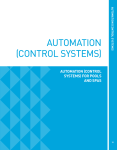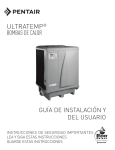Download Compool Cp3810 Operating instructions
Transcript
Compool Cp3810 AQUATIC CONTROL SYSTEM Installation & Operating Instructions 04/23/97 941-1100 Compool Cp3810 Table of Contents Safety Notice. . . . . . . . . . . . . . . . . . . . . . . . . . . . . . . . . . . . . . . . . . . . . . . . . . . . . . . . . . . . 3 Important Safety Instructions . . . . . . . . . . . . . . . . . . . . . . . . . . . . . . . . . . . . . . . . . 3 Introduction. . . . . . . . . . . . . . . . . . . . . . . . . . . . . . . . . . . . . . . . . . . . . . . . . . . . . . . . . . . . . 4 Package Contents . . . . . . . . . . . . . . . . . . . . . . . . . . . . . . . . . . . . . . . . . . . . . . . 4 Plumbing Requirements . . . . . . . . . . . . . . . . . . . . . . . . . . . . . . . . . . . . . . . . . . 6 Equipment Location . . . . . . . . . . . . . . . . . . . . . . . . . . . . . . . . . . . . . . . . . . . . . 7 Installation . . . . . . . . . . . . . . . . . . . . . . . . . . . . . . . . . . . . . . . . . . . . . . . . . . . . . . . . . . . . . 8 High Voltage Wiring . . . . . . . . . . . . . . . . . . . . . . . . . . . . . . . . . . . . . . . . . . . . . . . 8 Power Center with built in Sub-panel. . . . . . . . . . . . . . . . . . . . . . . . . . . . . . . . 8 Power Center without built in Sub-panel . . . . . . . . . . . . . . . . . . . . . . . . . . . . . 8 System Power . . . . . . . . . . . . . . . . . . . . . . . . . . . . . . . . . . . . . . . . . . . . . . . . . . 9 Equipment Power . . . . . . . . . . . . . . . . . . . . . . . . . . . . . . . . . . . . . . . . . . . . . . 10 Adding Relays. . . . . . . . . . . . . . . . . . . . . . . . . . . . . . . . . . . . . . . . . . . . . . . . . 10 Underwater Lights . . . . . . . . . . . . . . . . . . . . . . . . . . . . . . . . . . . . . . . . . . . . . 11 Low Voltage Wiring . . . . . . . . . . . . . . . . . . . . . . . . . . . . . . . . . . . . . . . . . . . . . . . 12 Power Center Circuit Board . . . . . . . . . . . . . . . . . . . . . . . . . . . . . . . . . . . . . . 12 Low Voltage Cables . . . . . . . . . . . . . . . . . . . . . . . . . . . . . . . . . . . . . . . . . . . . 13 Gas Heater Connections . . . . . . . . . . . . . . . . . . . . . . . . . . . . . . . . . . . . . . . . . 13 Water Temperature Sensor . . . . . . . . . . . . . . . . . . . . . . . . . . . . . . . . . . . . . . . 14 Freeze Temperature Sensor . . . . . . . . . . . . . . . . . . . . . . . . . . . . . . . . . . . . . . 14 Control Panel . . . . . . . . . . . . . . . . . . . . . . . . . . . . . . . . . . . . . . . . . . . . . . . . . 15 Modular Crimping Tool . . . . . . . . . . . . . . . . . . . . . . . . . . . . . . . . . . . . . . . . . 16 System Options . . . . . . . . . . . . . . . . . . . . . . . . . . . . . . . . . . . . . . . . . . . . . . . . . . . 17 Spa-side Remote . . . . . . . . . . . . . . . . . . . . . . . . . . . . . . . . . . . . . . . . . . . . . . . 17 Multiple Control Panels . . . . . . . . . . . . . . . . . . . . . . . . . . . . . . . . . . . . . . . . . 18 Valve Actuators . . . . . . . . . . . . . . . . . . . . . . . . . . . . . . . . . . . . . . . . . . . . . . . 18 Valve Module . . . . . . . . . . . . . . . . . . . . . . . . . . . . . . . . . . . . . . . . . . . . . . . . . 19 Heat Pump or Electric Heater . . . . . . . . . . . . . . . . . . . . . . . . . . . . . . . . . . . . . 19 Solar Heating . . . . . . . . . . . . . . . . . . . . . . . . . . . . . . . . . . . . . . . . . . . . . . . . . 20 Solar Booster Pump Control . . . . . . . . . . . . . . . . . . . . . . . . . . . . . . . . . . . . . . 20 Two Speed Filter Pump . . . . . . . . . . . . . . . . . . . . . . . . . . . . . . . . . . . . . . . . . 20 Telephone Module . . . . . . . . . . . . . . . . . . . . . . . . . . . . . . . . . . . . . . . . . . . . . 21 Dimmer Relay. . . . . . . . . . . . . . . . . . . . . . . . . . . . . . . . . . . . . . . . . . . . . . . . . 21 Backwash Control. . . . . . . . . . . . . . . . . . . . . . . . . . . . . . . . . . . . . . . . . . . . . . 21 Floor Cleaner Valve . . . . . . . . . . . . . . . . . . . . . . . . . . . . . . . . . . . . . . . . . . . . 22 Configuration Switches. . . . . . . . . . . . . . . . . . . . . . . . . . . . . . . . . . . . . . . . . . . . . 23 FREEZE . . . . . . . . . . . . . . . . . . . . . . . . . . . . . . . . . . . . . . . . . . . . . . . . . . . . . 23 I/L - Interlock . . . . . . . . . . . . . . . . . . . . . . . . . . . . . . . . . . . . . . . . . . . . . . . . . 23 SYST - System . . . . . . . . . . . . . . . . . . . . . . . . . . . . . . . . . . . . . . . . . . . . . . . . 23 SPEC FUNCT - Special Functions . . . . . . . . . . . . . . . . . . . . . . . . . . . . . . . . . 23 HI SPD - High Speed . . . . . . . . . . . . . . . . . . . . . . . . . . . . . . . . . . . . . . . . . . . 23 System Start-up. . . . . . . . . . . . . . . . . . . . . . . . . . . . . . . . . . . . . . . . . . . . . . . . . . . 24 1 2 Compool Cp3810 Operating Instructions. . . . . . . . . . . . . . . . . . . . . . . . . . . . . . . . . . . . . . . . . . . . . . . . . . . . 25 Control Panel . . . . . . . . . . . . . . . . . . . . . . . . . . . . . . . . . . . . . . . . . . . . . . . . . . . . 25 Equipment Keys . . . . . . . . . . . . . . . . . . . . . . . . . . . . . . . . . . . . . . . . . . . . . . . 25 Equipment Status Icons . . . . . . . . . . . . . . . . . . . . . . . . . . . . . . . . . . . . . . . . . 25 Equipment Status Lamps . . . . . . . . . . . . . . . . . . . . . . . . . . . . . . . . . . . . . . . . 26 Heater Protection . . . . . . . . . . . . . . . . . . . . . . . . . . . . . . . . . . . . . . . . . . . . . . 26 Cleaner Protection. . . . . . . . . . . . . . . . . . . . . . . . . . . . . . . . . . . . . . . . . . . . . . 26 Canceling Heater and Cleaner Protection . . . . . . . . . . . . . . . . . . . . . . . . . . . . 26 Temperature Control. . . . . . . . . . . . . . . . . . . . . . . . . . . . . . . . . . . . . . . . . . . . 27 Fahrenheit/Celsius key . . . . . . . . . . . . . . . . . . . . . . . . . . . . . . . . . . . . . . . . . . 28 Programming . . . . . . . . . . . . . . . . . . . . . . . . . . . . . . . . . . . . . . . . . . . . . . . . . . . . 28 Programming . . . . . . . . . . . . . . . . . . . . . . . . . . . . . . . . . . . . . . . . . . . . . . . . . 29 Programming additional Run Times. . . . . . . . . . . . . . . . . . . . . . . . . . . . . . . . 29 Programming a Time-out . . . . . . . . . . . . . . . . . . . . . . . . . . . . . . . . . . . . . . . . 29 Programming a Once-only . . . . . . . . . . . . . . . . . . . . . . . . . . . . . . . . . . . . . . . 30 Canceling Programs . . . . . . . . . . . . . . . . . . . . . . . . . . . . . . . . . . . . . . . . . . . . 30 Setting the Time of Day . . . . . . . . . . . . . . . . . . . . . . . . . . . . . . . . . . . . . . . . . 30 Remote Control key . . . . . . . . . . . . . . . . . . . . . . . . . . . . . . . . . . . . . . . . . . . . 30 Calibration . . . . . . . . . . . . . . . . . . . . . . . . . . . . . . . . . . . . . . . . . . . . . . . . . . . . . . 31 Power Center. . . . . . . . . . . . . . . . . . . . . . . . . . . . . . . . . . . . . . . . . . . . . . . . . . . . . 33 Equipment keys. . . . . . . . . . . . . . . . . . . . . . . . . . . . . . . . . . . . . . . . . . . . . . . . 33 3 - Hour Filter Override . . . . . . . . . . . . . . . . . . . . . . . . . . . . . . . . . . . . . . . . . 34 Sensor Status. . . . . . . . . . . . . . . . . . . . . . . . . . . . . . . . . . . . . . . . . . . . . . . . . . 34 Spa-side Remote . . . . . . . . . . . . . . . . . . . . . . . . . . . . . . . . . . . . . . . . . . . . . . . . . . 34 Spa-side Heat Boost . . . . . . . . . . . . . . . . . . . . . . . . . . . . . . . . . . . . . . . . . . . . 34 System Options . . . . . . . . . . . . . . . . . . . . . . . . . . . . . . . . . . . . . . . . . . . . . . . . . . . 36 Telephone Module . . . . . . . . . . . . . . . . . . . . . . . . . . . . . . . . . . . . . . . . . . . . . 36 2-speed Filter Pump Control. . . . . . . . . . . . . . . . . . . . . . . . . . . . . . . . . . . . . . 36 Freeze Protection . . . . . . . . . . . . . . . . . . . . . . . . . . . . . . . . . . . . . . . . . . . . . . 36 Winterizing the System. . . . . . . . . . . . . . . . . . . . . . . . . . . . . . . . . . . . . . . . . . 36 Problem Solving . . . . . . . . . . . . . . . . . . . . . . . . . . . . . . . . . . . . . . . . . . . . . . . . . . . . . . . . 37 Warranty . . . . . . . . . . . . . . . . . . . . . . . . . . . . . . . . . . . . . . . . . . . . . . . . . . . . . . . . . . . . . . 39 Index . . . . . . . . . . . . . . . . . . . . . . . . . . . . . . . . . . . . . . . . . . . . . . . . . . . . . . . . . . . . . . . . . 40 3 Compool Cp3810 Safety Notice Important Safety Instructions When installing and using this electrical equipment, basic safety precautions should always be followed, including the following: Read and follow all instructions. To reduce the risk of injury, do not permit children to use this product unless they are closely supervised at all times. Water in excess of 100 degrees Fahrenheit may be hazardous to your health. A terminal bar (marked for equipment ground only) is located inside the high voltage compartment of the Power Center. To reduce the risk of electric shock, this terminal must be connected to the grounding means provided in the electrical supply panel with a continuous copper wire equivalent in size to the circuit conductors supplying this equipment. Save these instructions. 4 Compool Cp3810 Introduction Package Contents The CP3810/S system includes the following components. CP-3810 LX-3810 SNS-KIT2 Control Panel (w/ cable) Power Center Sensor Kit (1 qty.). (1 qty.). (1 qty.). 5 Compool Cp3810 The CP3810/SL system includes the following components. CP-3810 LX-3810L SNS-KIT2 Control Panel (w/ cable) Power Center Sensor Kit (1 qty.). (1 qty.). (1 qty.). 6 Compool Cp3810 Plumbing Requirements FILTER PUMP 11 WATER SENSOR JET PUMP SPA-SIDE REMOTE AIR INTAKE POWER CENTER VACUUM RELIEF SOLAR SENSOR CVA-24 CONTROL PANEL FREEZE SENSOR FILTER 2 HEATER BLOWER 1 SPA SPA LIGHT POWER CENTER FREEZE SENSOR VACUUM RELIEF SOLAR SENSOR SOLAR PUMP HW-5B 6 FILTER 5 CVA-24 FILTER PUMP 4 WATER SENSOR CONTROL PANEL HEATER 3 7 CLEANER PUMP SKIMMER CVA-24 8 POOL LIGHT MAIN DRAIN POOL WATERFALL 7 Compool Cp3810 Plumb system in accordance with recommended hydraulic schematic. 1. If a Spa-side Remote is to be used, install a 3” to 6” length of 1.5” Sch. 40 pvc pipe in the spa wall so that the Spa-side Remote will not be submerged. Positioning the top of the pipe 1/2” below the coping. The pipe should extend beyond the finished surface and will be cut back after tile work is completed. Connect a 1/2” conduit and run back to Power Center. Use sweep elbows for turns. 2. Plumb solar feed and return lines between the filter and heater. Install 3-port solar valve at the feed line. Use Compool solar valve (model SOL-2T), to allow automatic draining of panels. 3. Systems with separate main drain and skimmer lines can use a 3-port valve to balance the flow. 4. Glazed solar panels require a drain valve (model HW-5B) to allow draining of panels. This prevents damage from overheating water. Install drain valve at solar feed line and connect to the pool fill line. 5. Plumb solar feed and return lines between the filter and heater. Install 3-port solar valve at the feed line. Use Compool solar valve (model SOL-2T), to allow automatic draining of panels. 6. A solar booster pump should be used when distance to panels exceeds 200’, or panels are elevated higher than 25’. 7. Plumb cleaner pump after the return valve to the pool return line. 8. A Valve Actuator can be used to direct pool return water to a waterfall. This eliminates the need for an additional pump. Equipment Location With the exception of the Spa-side Remote, all equipment must be located at least 10’ from the water’s edge. Locate equipment in the following locations. LX-3810 CP-3810 SNS-KIT2 Power Center - at the equipment site. Control Panel - inside the house or other weather-protected area. Water Temperature Sensor - at the filter pump. Freeze Temperature Sensor - at equipment pad. 8 Installation High Voltage Wiring Power Center with built in Sub-panel At the equipment pad, mount the Power Center within 15’ of all the equipment. Provide power from the Mainpanel (located at the house) to Power Center. Power Center without built in Sub-panel At the equipment pad, mount a 100 amp electrical circuit breaker panel (Sub-panel) within 15’ of all the equipment. Provide power from Main-panel (located at the house) to the Sub-panel. Mount the Power Center next to the Sub-panel. Compool Cp3810 9 Compool Cp3810 System Power SUB-PANEL Auto Service ▲ ▲ IMPORTANT: Switch back to Auto after servicing equipment. 3 Hour Filter Override When adding chemicals, the filter pump can be set to stay on for three hours -or- stay off for three hours. This overrides the programming of the Cp3810 indoor controller on a one-time basis. The same procedure can be used on the other equipment keys 1-6. Auto ▲ ▲ P P Auto ▲ ▲ Service Filter Pump P 1 Instructions: Make sure the Auto/Service key is in the Auto position. 2 Filter Pump On: Press Filter key 2 times quickly. Filter Pump Off: Press Filter key 3 times quickly. 3 Override Verification: The Auto lamp will blink during the 3-Hour Override. 4 To cancel: The 3-hour override can be cancelled by switching to Service, and then back to Auto. 5 6 Sensor Status Water Sensor B.wash B Solar Sensor Freeze Sensor Lamp ON indicates problem with the sensor or wires leading to sensor. Check connections and replace sensor if necessary. Heater Solar Lx3810 System Power provides power to the transformer. • To wire System Power 1. At the Sub-panel, install a circuit breaker for System Power. The system draws less than 1 amp. Do not use a GFCI circuit breaker. 2. Run appropriate wires from the circuit breaker to the System Power terminal block. 3. For a 115 volt connection, connect to terminals 2 and 3. 4. For a 230 volt connection, connect to terminals 1 and 3. Caution Incorrect wiring will cause permanent damage to the transformer. 10 Compool Cp3810 Equipment Power SUB-PANEL LINE 1 LOAD 1 LOAD 2 LINE 1 LINE 2 R2 LOAD 1 LOAD 2 Auto Service ▲ ▲ LINE 1 LINE 2 R3 3 Hour Filter Override When adding chemicals, the filter pump can be set to stay on for three hours -or- stay off for three hours. This overrides the programming of the Cp3810 indoor controller on a one-time basis. The same procedure can be used on the other equipment keys 1-6. Auto ▲ ▲ P P Auto ▲ ▲ Service LOAD 1 Filter Pump P 1 Instructions: Make sure the Auto/Service key is in the Auto position. 2 Filter Pump On: Press Filter key 2 times quickly. 3 Override Verification: The Auto lamp will blink during the 3-Hour Override. 4 To cancel: The 3-hour override can be cancelled by switching to Service, and then back to Auto. 5 LOAD 2 6 Water Sensor LINE 1 LINE 2 R4 LOAD 1 Filter Pump Off: Press Filter key 3 times quickly. Sensor Status LOAD 2 B.wash B LINE 1 LINE 2 R5 LOAD 1 LOAD 2 Solar Sensor Freeze Sensor Lamp ON indicates problem with the sensor or wires leading to sensor. Check connections and replace sensor if necessary. Heater LINE 1 LINE 2 R6 Solar LOAD 1 LOAD 2 LINE 1 HIGH VOLTAGE RELAYS IMPORTANT: Switch back to Auto after servicing equipment. FULL LOAD: 20AMP LOCKED ROTOR: 60AMP LINE 2 R1 LINE 2 R7 LOAD 1 LOAD 2 Lx3810 The diagram above shows how the filter pump is wired. Additional pumps should be wired the same way. • To wire high voltage equipment 1. At the Sub-panel, install circuit breaker. Run wires from circuit breaker to relay terminal block LINE 1 and LINE 2. 2. Connect equipment to the relay terminal block LOAD 1 and LOAD 2. Note If pump is greater than 3 H.P., install an external contactor. Use relay to switch coil of external contactor. Adding Relays The Power Center comes standard with 4 relays. It is possible to add additional relays (model RLY-LX). The LX-3810 Power Center has room for 7 relays, and the LX-3810L Power Center has room for 8 relays. 11 Compool Cp3810 Underwater Lights SUB-PANEL LINE 1 LOAD 1 LOAD 2 LINE 1 LINE 2 R2 LOAD 1 LOAD 2 Auto Auto after servicing equipment. Service ▲ LINE 2 R3 3 Hour Filter Override Auto ▲ ▲ P P Auto ▲ ▲ Service LOAD 1 Filter Pump P 1 Instructions: Make sure the Auto/Service key is in the Auto position. 2 Filter Pump On: Press Filter key 2 times quickly. 3 Override Verification: The Auto lamp will blink during the 3-Hour Override. 4 To cancel: The 3-hour override can be cancelled by switching to Service, and then back to Auto. 5 LOAD 2 6 Water Sensor LINE 1 LINE 2 R4 LOAD 1 Filter Pump Off: Press Filter key 3 times quickly. Sensor Status LOAD 2 B.wash B LINE 1 LINE 2 R5 LOAD 1 LOAD 2 Solar Sensor LINE 1 Freeze Sensor Lamp ON indicates problem with the sensor or wires leading to sensor. Check connections and replace sensor if necessary. Heater LINE 2 R6 Solar LOAD 1 LOAD 2 LINE 1 HIGH VOLTAGE RELAYS When adding chemicals, the filter pump can be set to stay on for three hours -or- stay off for three hours. This overrides the programming of the Cp3810 indoor controller on a one-time basis. The same procedure can be used on the other equipment keys 1-6. LINE 1 ▲ IMPORTANT: Switch back to FULL LOAD: 20AMP LOCKED ROTOR: 60AMP LINE 2 R1 LINE 2 R7 LOAD 1 LOAD 2 GFCI Lx3810 TO LIGHT High voltage pool/spa lights require GFCI protection. To meet electrical code requirements, the pool/spa light must be connected directly to the GFCI. Do not use a GFCI circuit breaker. • To wire high voltage pool/spa light 1. Install a GFCI receptacle next to the Sub-panel. 2. Connect neutral and hot wire from circuit breaker to the LINE SIDE of the GFCI receptacle. 3. Connect white wire from the light to the LOAD SIDE of the GFCI receptacle. 4. Connect the other wire from the light to LOAD 1 of the relay terminal block. 5. Connect a wire from LINE 1 of the relay terminal block to the LOAD SIDE of the GFCI receptacle. Note The example above assumes the pool or spa light is 500 watts or less. If the pool has two 500 watt lights, the second light needs to be wired to LOAD 2 of the relay terminal block. Install a jumper wire between LINE 1 and LINE 2 of the relay terminal block. 12 Compool Cp3810 Low Voltage Wiring VLV1 WITH VLV2 1 VLV2 WITH VLV3 2 O N CONTROL JUMPERS COMBINED VALVES VLV1 VLV2 COMPOOL 11040A PART# MOD-VLV3 VLV3 AUXILIARY VALVE ACTUATORS VALVE MODULE (optional) Power Center Circuit Board TRANSFORMER CONNECTIONS 18 24 AUX VLV CNTRL AUX VLV FLTR AUX4 AUX3 AUX5 AUX6 2SPD B/W HEATER ON GAS VALVE CONTROL AUX2 RELAY CONNECTIONS DIMMER 3 AUX1 DIMMER 4 COMPOOL 11099 CAUTION: DO NOT SHORT PINS OF RELAY SOCKETS V PART# PC-LX3810 10 AUX VALVE ACTUATOR FLRCL OFF PRESSURE LIMIT THERMOSTAT EHTR 5 6 7 8 FLRCL 1 2 3 SPEC FUNCT SYST 1 2 3 GRN GRN RED RED GRN GRN RED RED GRN GRN RED RED SOLAR SENSOR WATER SENSOR FREEZE SENSOR 4 HIGH HTR AUX1 SOLR 4 DIM3 DIM4 B/W 3 ON REM6 2 I/L FLTR HBST HLMP GND FREEZE 1 REM5 7 8 REM4 6 REM3 5 REM2 4 CLNR FDEL SOLR HTPMP MANHT 3 REM1 2 FLTR AUX1 AUX2 AUX3 AUX4 AUX5 AUX6 1 ON ON ON FRZ SENS WAT SENS SOLR SENS HTR SOL PUMP HI SPD COM PORT PHONE to SPA-SIDE REMOTE 944-1099 BLU Switch 4 Switch 2 YEL GRN BLU Switch 3 Switch 1 RED BLK ORG SELECT 4 CIRCUITS BLU to CONTROL PANEL 13 Compool Cp3810 Low Voltage Cables Control Panel 6-conductor cable runs between the Control Panel and the Power Center. Heater Connection 2-conductor cable runs between the heater and the Power Center. Water Temperature Sensor 2-conductor cable runs between the Water Temperature Sensor and the Power Center. Freeze Temperature Sensor 2-conductor runs between the Freeze Temperature Sensor and the Power Center. Caution Do not install low voltage and high voltage wires in the same conduit. Use conduit when cable goes underground. Gas Heater Connections HEATER GAS VALVE CONTROL ON OFF PRESSURE LIMIT THERMOSTAT The diagram above shows how to wire a gas heater. • To wire the gas heater 1. Run a 2-conductor cable from the heater to the Power Center. 2. At the heater, connect 2-conductor cable as instructed in heater installation manual. 3. At the Power Center circuit board, connect 2-conductor cable to the HTR terminals. 4. If heater has electronic ignition, provide high voltage power from the Sub-panel. 14 Compool Cp3810 Water Temperature Sensor WATER SENSOR GRN RED The Water Temperature Sensor measures pool and spa temperature. • To wire the Water Temperature Sensor 1. Select a convenient location to mount the sensor between the filter pump and filter. 2. Drill a 5/16 inch diameter hole in the pipe and insert the sensor. 3. Position the hose clamp over the sensor, and gently tighten around pipe. Caution Do not overtighten clamp. 4. Run a 2-conductor cable between the sensor and the Power Center. 5. At the sensor, use crimp connectors (included) to provide waterproof connections. Before making connections, cut off stripped ends of cable. Insert the 2 wires to be connected into the connector and squeeze the connector with a pair of pliers. Two extra connectors are included. Caution Do not strip wires. 6. At the Power Center circuit board, connect sensor wires to WAT SENS screw terminals. Pay attention to color-coding of wires. Note Calibration of the Water Temperature Sensor is required. See Calibration for details. Freeze Temperature Sensor GRN FREEZE SENSOR RED The Freeze Temperature Sensor measures air temperature at the equipment pad. • To wire the Freeze Temperature Sensor 1. Install the sensor next to the Power Center. 2. Run a 2-conductor cable from the sensor to the Power Center. 3. At the sensor, use crimp connectors (included) to provide waterproof connections. Before 15 Compool Cp3810 making connections, cut off stripped ends of cable. Insert the 2 wires to be connected into the connector and squeeze the connector with pliers. Two extra connectors are included. Caution Do not strip wires. 4. At the Power Center circuit board, connect sensor wires to FRZ SENS screw terminals. Pay attention to color-coding of wires. 5. Adjust the Freeze program switch at the bottom of the Power Center circuit board to determine which pumps should turn on during freeze protection. Note Calibration of Freeze Temperature Sensor is required. See Calibration for details. Control Panel • To install the Control Panel 1. Select a location inside the house or other weather-protected area to mount the Control Panel. The Control Panel should be installed at or below eye level. 2. Remove backplate from Control Panel. Position backplate and mark the three mounting points. 3. Drill 3/16” diameter holes at the three points. Insert mounting anchors (included) into the three holes. 4. Pull cable through large hole in backplate, use the three 1.25” screws to mount backplate to wall. Use crimping tool to connect modular connector to cable. See Modular Crimping Tool for details. 5. Plug modular connector into either COM PORT socket on the back of the Control Panel. 6. Use the four 1/2” screws (included) to mount the Control Panel to the backplate. 7. At the Power Center, use the crimping tool to connect the modular connector to the cable. Plug modular connector into the COM PORT socket. 16 Compool Cp3810 Modular Crimping Tool The Crimping Tool is required to attach modular connectors to the Hookup Cable. The tool may be purchased from a pool supply store (model TOOL-6). If purchasing from an electrical supply store, verify it is designed to crimp 6-position connectors. • To install the modular connectors 1. Use stripper to remove cable jacket. 2. Insert modular connector into crimper slot. 3. Insert cable with blue wire closest to the tool handle. 4. Squeeze handle firmly to set secure connector. Note It is required that position of blue wire is the same at both ends of the cable. 17 Compool Cp3810 System Options Spa-side Remote The Spa-side Remote is typically installed in the tile-line of the spa. See Plumbing Requirements for details. To install the Spa-side Remote REM6 At the Power Center, connect Spa-side Remote wires to appropriate screw terminals located at bottom of the of the circuit board. REM5 5. REM4 Glue mounting adapter into 1.5” pvc pipe with pvc cement so that the red button will be on top. REM3 4. REM2 Pull Spa-side Remote cable through conduit to Power Center. REM1 3. FLTR Thread mounting adapter onto Spa-side Remote. HBST 2. HLMP When spa construction is completed, cut back the 1.5” dia. pvc pipe flush to the tile. GND 1. Switch 4 Switch 2 Switch 3 Switch 1 RED YEL GRN BLU SELECT 4 CIRCUITS BLK ORG • 6. Connect black wire to GND screw terminal. 7. Connect orange wire to HLMP screw terminal. 8. Determine which circuits you wish to control from within the spa, and connect the red, yellow, green and blue wires to the appropriate screw terminals. HBST FLTR Activates Heat-Boost function. Activates filter pump. 18 Compool Cp3810 REM1 REM2 REM3 REM4 REM5 REM6 9. Activates AUX1 equipment. Activates AUX2 equipment. Activates AUX3 equipment Activates AUX4 equipment. Activates AUX5 equipment. Activates AUX6 equipment. Use labels provided to identify each button on the Spa-side Remote. Note Install a second Spa-side Remote to control additional functions. Multiple Control Panels It is possible to add additional Control Panels. • To install an additional Control Panel 1. Mount Control Panel as described earlier. 2. Run the communication cable between each Control Panel. Two connectors are provided on the back of each Control Panel to allow “daisy chaining”. Note If two Control Panels are being wired where each communication cable is run back to the Power Center, a coupler (model 6COND-DUAL) is required. Valve Actuators Valve Actuators come with 15 feet of cable. If this distance is not long enough, it is possible to splice in additional wire to lengthen cable. Use 3-conductor wire (model 3COND-CVA). • To install Valve Actuators 1. Remove knob, handle and four cover screws from the valve to be motorized. 2. Use mounting screws provided to mount Valve Actuator. 3. Run Valve Actuator cable to the Power Center. Bundle up extra cable under Power Center. Do not store extra cable in the low voltage compartment. 4. At the top right corner of the Power Center circuit board, plug Valve Actuator cable into the AUX VLV socket. 5. The AUX VLV socket is most often used to control a solar or cleaner Valve Actuator. To select which circuit will control the AUX VLV socket, connect jumper wire between AUX VLV CNTRL socket and relay socket of choice. The system ships with the jumper connected between AUX VLV CNTRL and SOL PUMP. 19 Compool Cp3810 Note To control more than three Valve Actuators, see Valve Module for details. 1 O N 2 VLV2 WITH VLV3 CONTROL JUMPER SOCKETS VLV1 WITH VLV2 COMPOOL 11040A MOD-VLV3 VLV1 VLV2 VLV3 AUXILIARY VALVE ACTUATORS Valve Module The Valve Module (model MOD-VLV3) allows the system to control three additional Valve Actuators. • To install Valve Module 1. Attach Valve Module to the top of the Power Center circuit board. 2. Run Valve Actuator cable(s) to the Valve Module. 3. Plug each Valve Actuator cable into the 3-pin sockets (VLV1, VLV2, or VLV3). 4. Locate the 2-conductor jumper wires included with Valve Module kit. Each individually controlled Valve Actuator will require a separate jumper wire. 5. Connect one end of the jumper wire into CONTROL JUMPERS socket on the Valve Module. Connect the other end of the jumper wire into the Power Center circuit board at the appropriate relay socket (FLTR, AUX1, AUX2, AUX3, AUX4, AUX5, AUX6, EHTR, SOL PUMP, 2SPD, FLRCL). 6. The D.I.P. switch, located at the upper left-side of Valve Module, allows combining the operation of Valve Actuators. Heat Pump or Electric Heater These heaters require a relay kit (model RLY-LX) be added. The HTR connection used for gas heaters cannot used. • To wire a heat pump or electric heater. 1. At the Power Center, install the relay into the high voltage compartment. Plug control wire into the EHTR relay socket on the Power Center circuit board. 2. Run a 2-conductor cable the from heater to the Power Center. 3. At the heater, cut thermostat wire and connect to 2-conductor cable. 4. At the Power Center, connect 2-conductor cable to LINE 1 and LOAD 1 of the relay terminal block. 20 Compool Cp3810 Solar Heating GRN SOLAR SENSOR RED Solar systems require the following additional equipment, a Solar Temperature Sensor (model TS-5L), a Valve Actuator (model CVA-24T), and a solar valve (model SOL-2T). • To install solar equipment 1. Discard clamp included with sensor kit. For unglazed panels, fasten sensor next to solar panels. For glazed panels, suspend sensor between collector and glazing. 2. Run a 2-conductor cable from the sensor to the Power Center. 3. At the sensor, use crimp connectors (included) to provide waterproof connections. Before making connections, cut off stripped ends of cable. Insert the 2 wires to be connected into the connector and squeeze the connector with a pair of pliers. Two extra connectors are included. Caution Do not strip wires. 4. At the Power Center circuit board, connect sensor wires to the SOL SENS screw terminals. Pay attention to color-coding of wires. 5. Turn on SYST SOLR configuration switch located at the bottom of the Power Center circuit board. 6. Connect solar Valve Actuator cord into AUX VLV socket at the Power Center circuit board. Note Infield calibration of Solar Temperature Sensor is required. See Calibration for details. Solar Booster Pump Control If a solar booster pump is being used, install relay kit (model RLY-LX) into Power Center. Plug control wire of relay into SOL PMP relay socket. Two Speed Filter Pump If the system is equipped with a 2-speed filter pump, install a 2-speed relay kit (model RLYLXD) into Power Center. There are two ways to configure the 2-Speed filter pump. Automatic configuration. The system will run the filter pump in “low speed” during normal operation, but will automatically switch the pump to “high speed” for 5 minutes whenever the filter pump turns on. It is additionally possible to activate the pump in “high speed” whenever the HIGH, HEATER, SOLAR, or AUX1 is turned on. To enable the pump to run in “high speed” 21 Compool Cp3810 during these conditions, it is necessary to adjust the HI SPD program switch, which is located at bottom of the Power Center circuit board. Connect RLY-LXD relay control wire into 2SPD relay socket. Manual configuration. The system will run the filter pump in “low speed” during normal filter operation, but will switch the pump to “high speed” when the selected auxiliary circuit is activated. Select an auxiliary circuit (AUX1 - AUX6), and connect RLY-LXD control wire into the appropriate relay socket. Telephone Module The Telephone Module (model MOD-TELSPA) allows turning the spa or pool on/off from a phone. • To install the Telephone Module 1. Install the Telephone Module into the low voltage compartment of the Power Center. 1. Run a phone line to the Telephone Module. 2. Connect the 4-wire interface cable from the Telephone Module into the PHONE socket at the bottom of the Power Center circuit board. Dimmer Relay A maximum of two Dimmer Relays (model RLY-DIM) can be installed. These relays are controlled by Equipment keys 3 and 4. Each relay can switch a maximum of 1000 watts. • To install the Dimmer Relay 1. Install the Dimmer Relay(s) into high the voltage compartment. 2. Plug the control wire(s) into DIMMER 3 and/or DIMMER 4 sockets. 3. Turn on SPEC FNCT configuration switch DIM3 and/or DIM4 located at bottom of the Power Center circuit board. Backwash Control The backwash control system is designed to automatically backwash the filter on a timed basis. This feature uses the B/W circuit to control the two backwash valves. To install an automatic backwash system, you must have a sand filter with a side inlet and outlet. The following additional equipment is required, a Valve Module (model MOD-VLV3), two Valve Actuators (model CVA-24T), and two 3-port valves (model PTV-2T). • To install the Backwash Control 1. Connect a jumper wire between the B/W socket and the Valve Module CONTROL JUMPERS socket. Turn on D.I.P. switch number 1 on the Valve Module. 2. Connect backwash Valve Actuator cords into VLV1 and VLV2 sockets on the Valve Module. 3. Turn on SPEC FNCT configuration switch B/W located at the bottom of the Power Center circuit board. 22 Compool Cp3810 4. Program the backwash interval and duration times at the Control Panel. See Calibration for details. Floor Cleaner Valve The Floor Cleaner Valve is designed to control a dual zone floor cleaning system. The Floor Cleaner Valve can be programmed to rotate once every 1-99 minutes while the filter pump is on. Additional parts required, one Valve Actuator (model CVA-24T) and one 3-port valve (model PTV-2T). • To install the Floor Cleaner Valve 1. Install Valve Actuator onto Floor Cleaner valve. 2. Plug valve actuator cord into AUX VLV socket on Power Center circuit board. 3. Connect a jumper wire between the AUX VLV CNTRL and the FLRCL sockets. 4. Turn on SPEC FNCT configuration switch FLRCL located at the bottom of Power Center circuit board. 5. Program the time interval at the Control Panel. See Calibration for details. 23 Compool Cp3810 Configuration Switches 6 7 8 FREEZE 1 2 3 4 5 6 7 8 I/L SYST 1 2 3 1 2 3 4 HIGH HTR AUX1 SOLR 5 ON DIM3 DIM4 B/W 4 FLRCL 3 CLNR FDEL SOLR HTPMP MANHT 2 FLTR AUX1 AUX2 AUX3 AUX4 AUX5 AUX6 1 ON ON ON SPEC FUNCT HI SPD After setting configuration switches, turn system power off for a few seconds. FREEZE Freeze settings are used to configure the following equipment. FLTR Activate filter pump during freezing conditions. AUX1 Activate AUX1 during freezing conditions. AUX2 Activate AUX2 during freezing conditions. AUX3 Activate AUX3 during freezing conditions. AUX4 Activate AUX4 during freezing conditions. AUX5 Activate AUX5 during freezing conditions. AUX6 Activate AUX6 during freezing conditions. I/L - Interlock Interlock settings are used to configure the following equipment. CLNR Activate cleaner interlocks. Cleaner must be installed on AUX1. FDEL Activate filter delay (heater cool down). SYST - System System settings are used to configure the following equipment. SOLR Activate solar system. HTPMP Activate heatpump as secondary heat source. MANHT Activate heater when spa or pool is manually turned on. FLRCL Activate floor cleaner valve. SPEC FUNCT - Special Functions Special Functions settings are used to configure the following equipment. DIM3 Activate dimmer for AUX3 circuit. DIM4 Activate dimmer for AUX4 circuit. B/W Activate backwash circuit. HI SPD - High Speed High Speed settings are used to configure the following equipment. 24 Compool Cp3810 HIGH Activate high speed when spa or pool is on. HTR Activate high speed when heater is on. AUX1 Activate high speed when AUX1 is on. SOLR Activate high speed when solar is on. System Start-up • To perform initial start-up 1. At the Power Center, press the Auto/Service key to select Service mode. 2. Press Equipment keys (Filter, 1, 2, 3, 4, 5, and 6), verify equipment is being activated. 3. Press the Heater key, verify heater fires (Filter pump must also be on). 4. Press the Solar key, verify solar valve (if applicable) rotates to solar position. If it is 180 degrees out of phase, flip the toggle switch on the rear of Valve Actuator to reverse phase (ON1/ON2). 5. Check Sensor Status lights. If a light is on, check appropriate sensor wiring and connections. 6. Press the Auto/Service key to select Auto mode. 7. At the Spa-side Remote, press the Red, Yellow, Green, and Blue key, verify equipment is being activated. Verify the light in the middle of the remote turns on. 8. At the Control Panel, press Equipment keys (H, L, 1, 2, 3, 4, 5, and 6), verify equipment is being activated. 9. Affix labels provided to identify Equipment keys at the Control Panel, Power Center, and Spa-side Remote. 10. Calibrate sensors. See Calibration for details. 11. Program equipment as needed. See Programming for details. 25 Compool Cp3810 Operating Instructions Control Panel Installed at a convenient location inside the house, the Control Panel provides complete control of all the equipment associated with your swimming pool and spa. The system comes with one Control Panel, however additional Control Panels may be added as needed. Equipment Keys Equipment keys activate the spa or pool, and up to 6 additional items. Each key can be customlabeled for your specific application. To turn equipment on or off, press the appropriate Equipment key once. An audible beep will indicate the key has been pressed. Note Turning off equipment that has been turned on by a program will cancel that program for the day. Equipment Status Icons Equipment Status icons are located above each Equipment key. A solid ON indicates the equipment is on. 26 Compool Cp3810 A solid OFF indicates the equipment is off. A blinking ON indicates the cleaner is in a safety delay mode. The cleaner will turn on in 5 minutes. A blinking OFF indicates the heater is in a cool down mode. The spa or pool will turn off after 10 minutes. Equipment Status Lamps Three Equipment Status lights are located on the top of the Control Panel. Heater Light on indicates the heater is on. Solar Service Blinking light indicates the system is in Service Mode. Light on indicates the solar is on. Heater Protection When the spa or pool is turned off, the system may keep the filter pump on for an additional 10 minutes to allow the heater to cool down. During this cool down cycle, and icon on the display will indicate DELAY. Some heaters do not require a cool down period, so this function may have been disabled. See Configuration Switches for details. Cleaner Protection Systems with an automatic pool cleaner (booster pump type) will have been set up to control it with equipment key 1. The cleaner will operate in the following way. Cleaner turns on pool. Cleaner turns on after 5 minute delay. Cleaner is disabled for 5 minutes when the solar turns on. Canceling Heater and Cleaner Protection For testing purposes only, it is possible to cancel the heater and cleaner protection by pressing the CANCEL key, which is located behind the right-side door of the Control Panel. 27 Compool Cp3810 Temperature Control Located behind the left door of the Control Panel is the Temperature Control area. Heating choices are selected using the following keys. Heat Source key To select heating method, press the Heat Source key through the different heating options. Solar Only - Heat with solar only. Solar Priority- Heat with solar when available, otherwise switch to gas heater. Heater - Heat with gas heater and solar when available. Off - No heating. For added convenience, whenever the H key (Spa High or Pool High) is manually activated (from either the Control Panel or the Spa-side Remote), the Spa Heat Source Lamp will automatically switch to Heater. Turning the H key off returns Spa Heat Source Lamp to its previous position. Note If system does not incorporate solar, the Solar Priority and Solar Only options will not be available. Temperature keys To adjust the pool or spa temperature settings, press the appropriate Temperature key once. SET TEMP will be displayed. Press the Temperature keys to adjust desired water temperature. After 5 seconds, the display will automatically return to its original condition. 28 Compool Cp3810 Fahrenheit/Celsius key Located behind the right-door of the Control Panel is the Temp. Display key. Press this key to select Fahrenheit or Celsius temperature display. Programming Behind the right door of the Control Panel are the keys used to Program equipment. 29 Compool Cp3810 Programming Typically only the L key (filtration) needs to be programmed. Other Equipment keys can be programmed the same way. • To program filtration 1. Press the Program key. 2. Press the L key. 3. Press the Hours/Minutes key to set the START TIME. 4. Press the Enter key. 5. Press the Hours/Minutes key to set the RUN TIME. 6. Press the Program key to end. Programming additional Run Times It is possible to program up to four separate START TIME and RUN TIME’s for each equipment key. Follow the previous example to step 2, then press the same equipment key until PROG 2 is displayed. Continue with steps 3-6 to enter the second START TIME and RUN TIME. Programming a Time-out By default, manually activated equipment will Time-out after 12 hours. However, it is possible to program a different Time-out period for each equipment key. 30 Compool Cp3810 Follow Programming example, set START TIME to 0:00 hours. Set RUN TIME to the number of Hour/Minutes before equipment should Time-out. Note If the RUN TIME is set for 24 hours, manually activated equipment will run continuously until manually turned off. Programming a Once-only The Once-only program is used to start the spa after a few hours, for example, you would like to have the spa start in 2 hours. Once the program executes, it is automatically erased. Follow the programming example above, enter the time the Spa should start (START TIME) and set the RUN TIME to 0:00. Canceling Programs • • To cancel all of the programs 1. Press the Program key. The Display will show a row of blinking icons located immediately above the eight Equipment keys. 2. Press and hold down the Cancel key for 5 seconds. After 5 seconds, a continuous alarm will sound (until you release the Cancel key), indicating that all of the programs have been erased. 3. Press the Program key to end. To cancel an individual program 1. When programming or reviewing a program, pressing the Cancel key will return the START TIME and RUN TIME to “0:00”. Setting the Time of Day To set the TIME OF DAY, press the Hours/Minutes key to set correct time. Pay attention to the AM/PM symbol. Remote Control key It is possible to disable the Spa-side Remote from your Control Panel by pressing the Remote Control key. The key is located behind the right-side door of the Control Panel. If the status lamp is on, the Spa-side Remote is operational. If the status lamp is off, the Spa-side Remote is disabled. 31 Compool Cp3810 Calibration The temperature sensors, backwash, and floor cleaner valve can be adjusted in the calibration mode. Allow pool to run 5 minutes before calibrating the Water Temperature Sensor. • To calibrate equipment 1. Press the Program key. 2. Press the Spa Heat Source key. 3. Enter correct pool temperature and press Spa Heat Source key. 4. Enter correct solar temperature and press Spa Heat Source key. 5. Enter correct air temperature and press Spa Heat Source key. 6. Enter number of days between backwash and press Spa Heat Source key. 7. Enter number of minutes to backwash and press Spa Heat Source key. 8. Enter floor cleaner valve cycle time and press Spa Heat Source key. 9. Press the Program key to end. 32 Compool Cp3810 Note Solar, backwash, and floor cleaner valve adjustments are skipped if feature is not enabled. Tips for calibrating the temperature sensors Water Sensor Let the pool run for 5 minutes to allow water temperature sensor to accurately pickup current pool water temperature. Solar Sensor Put a thermometer into direct sunlight and add 10 degrees to the measurement. Freeze Sensor Shade thermometer from direct sunlight. 33 Compool Cp3810 Power Center Equipment keys Located at the equipment pad, the Power Center provides manual-override capability of your equipment. Caution To prevent water damage, close Power Center door after use. The Auto/Service key toggles the Power Center between the following modes. Auto Service Power Center keys are enabled. Control Panel and Spa-side Remote are disabled. Control Panel and Spa-side Remote are enabled. Power Center keys are disabled. A blinking “Auto” status lamp indicates that the equipment is undergoing a 3-Hour program override. See 3-hour Filter Override for details. Caution Manual-activation of equipment from the Power Center, will override any of the builtin equipment interlocks and safety delay circuits. 34 Compool Cp3810 The P key turns on the Filter Pump. Keys 1-6 activate auxiliary equipment. Activates the Heater and Solar. 3 - Hour Filter Override It is possible to override the daily equipment operating cycles, and manually activate (or deactivate) the filter pump and any of the 6 auxiliary circuits for a 3-Hour period. This is particularly useful when adding chemicals to the pool. Note The Control System must be in “Auto” mode to enable these feature. To turn the filter pump on, press the P key (Filter Pump) 2 times quickly. The “Auto” mode Status Lamp will begin to blink, and the Filter Pump Status Lamp will illuminate for the 3-Hour cycle. To turn the filter pump off, press the P key (Filter Pump) 3 times quickly. The “Auto” mode Status Lamp will begin to blink, and the Filter Pump Status Lamp will not be illuminated during the 3-Hour cycle. Sensor Status If there is a fault with a temperature sensor, the appropriate status lamp will turn on. Check cable and connections to appropriate sensor. If necessary, replace Temperature Sensor. Spa-side Remote The Spa-side Remote allows controlling your equipment from the spa. The light in the middle of the switch will turn on whenever the spa is on. The light will blink when the spa is being heated. Spa-side Heat Boost If your Spa-side Remote has one of its buttons designated for the controlling the Heat Boost feature, it is possible to manually activate the heater, and boost the spa temperature for a five minute period. This feature can only be activated if the Spa-side Remote light is not blinking. Compool Cp3810 35 To activate the Heat Boost, press the designated button. The light will blink during the 5-minute cycle to indicate that the spa is being heated. If you wish to turn the heater off at any time during this 5-minute cycle, press the Heat Boost button again. The light will stop blinking to indicate that the spa is no longer being heated. 36 Compool Cp3810 System Options Telephone Module The Telephone Module allows controlling the spa or pool with a phone. To operate from inside the home, pick up the hand set and press 772 or 487, listen for confirming beeps. To operate from outside the home, call the home phone number. The Telephone Module answers the call after 6 rings (if no other device answers the phone first) and confirms with 5 beeps. If another device answers the phone first (like an answering machine), the Telephone Module will listen for the touch tones. Press 772 or 487, listen for confirming beeps. To turn the spa ON or OFF, follow this command: Press ‘772’ or ‘SPA’. 2 confirming beeps indicated spa heating is on, 3 confirming beeps indicate spa heating is off. To turn the pool ON or OFF, follow this command: Press ‘487’ or ‘HTR’. 2 confirming beeps indicated pool heating is on, 3 confirming beeps indicate pool heating is off. 2-speed Filter Pump Control The 2-speed filter pump can be switched to high speed under the following conditions. High is on. Heater is on. Aux1 is on. Solar is on. Note When the 2-speed filter is turned on, it will start in high speed and automatically switch to low speed after 5 minutes. Freeze Protection Where freezing temperatures occur for a few days, it is possible to protect equipment from freeze damage by turning on pumps. When the Freeze Temperature Sensor detects 35 degrees Fahrenheit or less, the system starts Freeze Protection. An icon on the Control Panel will display FRZ to indicate that Freeze Protection is active. When air temperature rises above 37 degrees Fahrenheit, the Freeze Protection mode stops. See Configuration Switches to determine what equipment will turn on during Freeze Protection. Note Freeze Protection will not provide circulation of water through solar panels. Solar panels must be protected by other methods. See Plumbing Requirements for details. Winterizing the System In areas where freezing temperatures occur for an extended period of time, it is required to consult a qualified service company to winterize your spa or pool. 37 Compool Cp3810 Problem Solving Display shows “Err 1” If there is a fault with the Water Temperature Sensor, the display will show “Err 1”. Check sensor cable and connections. Replace Water Temperature Sensor (model TS-5L). Display shows “Err 2” If there is a fault with the Solar Temperature Sensor, the display will show “Err 2”. Check sensor cable and connections. Replace Solar Temperature Sensor (model TS-5L). Display shows “Err 3” If there is a fault with the Freeze Temperature Sensor, the display will show “Err 3”. Check sensor cable and connections. Replace Freeze Temperature Sensor (model TS-5L). Display shows “Err 4” If the Control Panel is not able to communicate with the Power Center, the display will show “Err 4”. Check communication cable and connections. Use test cable provided in low voltage compartment of the Power Center to determine if the cable is the problem. Display shows “Err 5” If there is a short at the Spa-side Remote, the display will show “Err 5” and the Remote Control is disabled (see L.E.D. behind right door of Contol Panel). Replace Spa-side Remote switch. Temperature display is not correct Calibrate Water Temperature Sensor. See Calibration for details. Heater does not operate Check desired water temperature setting. See Control Panel for details. Check Heat Source key. See Control Panel for details. Check switches on heater. 38 Compool Cp3810 Heat Source does not allow Solar At the Power Center circuit board, the SPEC FNCT configuration switch SOLR needs to be turned on. See Configuration Switches for details. Solar heating stops too soon Verify solar temperature is calibrated correctly. See Calibration for details. Spa-side Remote does not operate At the Control Panel, verify Remote Control at Spa lamp (behind right-side door), is turned on. No display at Control Panel Check circuit breakers in the Sub-panel and Power Center. Check communication cable. Clock lost time after power failure Replace battery located on Power Center circuit board. System not responding Reset the Control Panel. Locate small hole next to the Pool Temperature keys. With a pointed object, push the reset button. Reset the Power Center. Locate small hole next to Auto/Service key. With a pointed object, push the reset button. Determining revision date At the Control Panel, press and hold the Enter key. The numbers on the left indicate the Control Panel revision number, the numbers on the right indicate the Power Center revision number. Compool Cp 3810 39 40 Index 2-speed Filter Pump Control 36 3 - Hour Filter Override 34 Adding Relays 10 Backwash Control 21 Calibration 31 Canceling Heater and Cleaner Protection 26 Canceling Programs 30 Cleaner Protection 26 Configuration Switches 23 Control Panel 15 Control Panel 25 Dimmer Relay 21 Equipment Keys 25 Equipment keys 33 Equipment Location 7 Equipment Power 10 Equipment Status Icons 25 Equipment Status Lamps 26 Fahrenheit/Celsius key 28 Floor Cleaner Valve 22 FREEZE 23 Freeze Protection 36 Freeze Temperature Sensor 14 Gas Heater Connections 13 Heat Pump or Electric Heater 19 Heater Protection 26 HI SPD - High Speed 23 High Voltage Wiring 8 I/L - Interlock 23 Important Safety Instructions 3 Index 40 Installation 8 Introduction 4 Low Voltage Cables 13 Low Voltage Wiring 12 Modular Crimping Tool 16 Multiple Control Panels 18 Operating Instructions 25 Package Contents 4 Plumbing Requirements 6 Power Center 33 Power Center Circuit Board 12 Power Center with built in Sub-panel 8 Power Center without built in Sub-panel 8 Compool Cp3810 Compool Cp3810 Problem Solving 37 Programming 28 Programming 29 Programming a Once-only 30 Programming a Time-out 29 Programming additional Run Times 29 Remote Control key 30 Safety Notice 3 Sensor Status 34 Setting the Time of Day 30 Solar Booster Pump Control 20 Solar Heating 20 Spa-side Heat Boost 34 Spa-side Remote 17 Spa-side Remote 34 SPEC FUNCT - Special Functions 23 SYST - System 23 System Options 17 System Options 36 System Power 9 System Start-up 24 Telephone Module 21 Telephone Module 36 Temperature Control 27 Two Speed Filter Pump 20 Underwater Lights 11 Valve Actuators 18 Valve Module 19 Warranty 39 Water Temperature Sensor 14 Winterizing the System 36 41