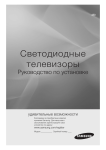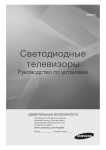Download Ectaco Partner ER300T User manual
Transcript
CONTENTS INTRODUCTION....................................................................................................2 Power Supply ....................................................................................................3 Initialization........................................................................................................3 Keyboard ...........................................................................................................4 Display...............................................................................................................5 Main Menu.........................................................................................................5 DICTIONARIES......................................................................................................6 English-Russian Dictionary ...............................................................................6 Russian-English Dictionary ...............................................................................8 English Explanatory Dictionary .........................................................................8 TOEFL dictionary ..............................................................................................8 USEFUL ENGLISH ................................................................................................8 Irregular verbs ...................................................................................................8 Popular Idioms ..................................................................................................9 Phrasebook .......................................................................................................9 EXAMINATION.......................................................................................................9 CALCULATIONS..................................................................................................10 Basic Calculator ..............................................................................................10 Scientific Calculator.........................................................................................10 Metric Conversion ...........................................................................................10 Currency Conversion.......................................................................................10 TIME.....................................................................................................................11 CALENDAR..........................................................................................................12 GAMES ................................................................................................................12 Sokoban ..........................................................................................................12 Rendzu ............................................................................................................13 Reversi ............................................................................................................13 Minesweeper ...................................................................................................13 SYSTEM SETUP..................................................................................................14 Interface Language .........................................................................................14 Clock ...............................................................................................................14 Daily Alarm ......................................................................................................15 Time/Date Format ...........................................................................................15 Set contrast .....................................................................................................15 Key Tone .........................................................................................................15 Set sleep time..................................................................................................15 About ...............................................................................................................15 ECTACO Partner® ER300T User Manual INTRODUCTION Congratulations on purchasing ECTACO Partner® ER300T! This product is the result of the combined efforts of ECTACO’s linguists, engineers, and programmers. ECTACO Partner® ER300T features: English-Russian and Russian-English dictionaries with a total of 430,000 words English explanatory dictionary of 12,000 words TOEFL dictionary of 5,000 words Voice function in English A selection of the most popular American idioms English irregular verbs 12-topic English-Russian phrasebook Examination Instant reverse translation Dictionary Look-up and Fuzzy search function Advanced word recognition Calculators (Basic and Scientific) Metric and currency converters Local and World time Calendar Daily alarm Bilingual interface 4 logic games Built-in speaker Headphone jack 9 As continuous efforts are made by the manufacturer to ensure better quality and performance of the ECTACO Partner® products, some characteristics of the device you have purchased may slightly differ from those described in this manual. 2 ECTACO Partner® ER300T User Manual Power Supply ECTACO Partner® ER300T is powered by three AAA (LR03) batteries. When the batteries become low, a warning message will appear. In order to prevent an excessive discharge of the batteries and resulting loss of data in RAM, the Say function will be disabled if battery power is low. To restore full functionality of the device and to avoid risk of losing user data, replace the complete set of batteries as soon as possible. Do not mix old and new batteries. How to replace the batteries y Ensure the power is off. Press ON/OFF to turn the device off. 9 Never try to remove batteries from the device when the power is on. This can seriously damage the device. If you experience difficulty turning the device off, press the RESET button on the right-hand side of the keyboard and reset the system. y Remove the battery compartment cover. y Remove the used batteries and replace them with new ones. 9 When replacing the batteries, you have 2 minutes to place new ones into the device without risk of losing any data stored in RAM. Do not exceed the 2minute limit! Neither the manufacturer nor the dealer may be held responsible for loss of user data. y Make sure to place the batteries according to the polarity marks inside the compartment. y Replace the battery compartment cover. Make sure the cover sits in place properly. Initialization The initialization routine starts: ▫ when ECTACO Partner® ER300T is turned on for the first time; ▫ when you remove the batteries (e.g. during replacement); ▫ after the system has been reset by pressing the RESET button. 9 The RESET button is located on the right-hand side of the keyboard (near the key). It can be accessed with any thin object like a paper clip. Never use a needle or a sharp pin for this purpose since it can damage the device. y If you see the Clear all data? Y/N message, press the N key to save your data. 3 ECTACO Partner® ER300T User Manual Keyboard The standard American QWERTY keyboard is combined with Russian standard layout. To enter additional characters in Russian (marked with yellow at the upper right of the keys), press SHIFT + the desired key. 9 Unlike PC keyboards, there is no need to keep a key (such as SHIFT) down while pressing another one. It is enough to press it only once and release. The available set of national characters is dependent on which language input mode is selected. Language modes (in the Dictionaries section) can be toggled by pressing the Ù key. Function shortcut keys English-Russian dictionary ER DICT English explanatory dictionary EE DICT TOEFL dictionary TOEFL Phrasebook PHRASES Popular idioms IDIOMS Irregular verbs VERBS Games GAMES Calculations CALC Time TIME System setup SETUP Control and edit keys RESET Re-initialize system ON/OFF Turn the device on or off ◄, ► Move cursor / highlight ▼, ▲ Highlight / scroll lines / change values , Scroll pages ENTER Execute Enter space ESC Close active window / cancel / return to the previous page SHIFT + key Enter Russian letters marked at the upper right of the keys Ù Switch language or translation direction (available in the Dictionaries section) SHIFT + ◄ Backspace SHIFT + ► Enter the "_" character SHIFT + ▲ Enter the "?" character SHIFT + ▼ Enter the "*" character 4 ECTACO Partner® ER300T A, P User Manual Have a headword pronounced, where available Specify AM or PM (when the 12-hour format is set) Display ECTACO Partner® ER300T features the 111 x 48 pixel LCD with 10 flags. Key tone enabled SHIFT SHIFT key pressed Batteries low Voice function available Daily Alarm on ▼, ▲ Vertical scrolling or paging enabled (more text available) Í,Î Horizontal scrolling enabled Main Menu ECTACO Partner® ER300T Main Menu consists of 8 icons, which visually organize access to the dictionary's sections. y To display the Main Menu, turn the device on or close a current section. y Move between icons by using ▼, ▲,◄, ►. y To open a section, highlight its icon and press ENTER. The icons shown in the Main Menu represent the following sections: Dictionaries Time Useful English Calendar Examination Games Calculations System Setup 5 ECTACO Partner® ER300T User Manual DICTIONARIES The Dictionaries section includes English-Russian, Russian-English, EnglishEnglish and TOEFL dictionaries: y y Enter the Dictionaries section. Choose the desired dictionary. English-Russian Dictionary y y To open the English-Russian dictionary, press the ER DICT shortcut key, or enter the Dictionaries section, select English-Russian and press ENTER. Viewing entries To view a translation of a word, enter it from the keyboard. y When the desired word is displayed, press ENTER to see its translation(s). Use: • ▼, ▲ to scroll through the translations; • , to switch between adjacent entries. y Press ESC or any letter key to return to the input line and translate another word in the same dictionary. You can change the translation direction by pressingÙ. Parts of Speech and Gender Labels Translations are listed in alphabetical order of their respective grammatical labels (shown in square brackets). 6 ECTACO Partner® ER300T User Manual A – adjective ID – idiom PHR – phrase ABBR – abbreviation INTRJ – interjection PREF – prefix ADV – adverb N – noun PREP – preposition ART – article NPR – proper noun PRON – pronoun AUX – auxiliary NUM – numeral SUFF – suffix CONJ – conjunction PART– particle V – verb Russian nouns in the English-Russian and Russian-English dictionaries are marked with gender and number labels: F – feminine N – neuter M – masculine PL – plural MF – masculine or feminine Instant Reverse Translation For your convenience, ECTACO Partner® ER300T provides Instant Reverse Translation for all words and expressions contained in the Dictionaries section. y Press ◄, ► to select a word or expression for the reverse translation. y Press ENTER to obtain its instant reverse translation. 9 For English translations you can choose between English-Russian and English-English dictionaries. 9 Only one reverse translation is available. y Use ESC or any letter key to close the reverse translation window. Pronunciation of words In the Dictionaries section, the sign (shown on the indicator panel) appears for certain entries. This sign indicates that you can hear the headword pronounced. y Press to listen to the pronunciation of the headword. 7 ECTACO Partner® ER300T User Manual Fuzzy search When you are not sure of the spelling of the word, input * or ? in place of uncertain letters and then press ENTER to get an entry that meets the search criterion. Russian-English Dictionary y y Enter the Dictionaries section. Choose the Russian-English dictionary and press ENTER. The Russian-English dictionary works similarly to the English-Russian dictionary. Please refer to the English-Russian Dictionary section. English Explanatory Dictionary The dictionary contains 12,000 words with their explanations. y To open the English explanatory dictionary, press the EE DICT shortcut key, or enter the Dictionaries section, select English-English and press ENTER. The English explanatory dictionary works similarly to the English-Russian dictionary. Please refer to the English-Russian Dictionary section. TOEFL dictionary The TOEFL dictionary provides a collection of English words, specially selected to help you prepare for the TOEFL examination test. y To open the TOEFL dictionary, press the TOEFL shortcut key, or enter the Dictionaries section, select TOEFL and press ENTER. The TOEFL dictionary works similarly to the English-Russian dictionary. Please refer to the English-Russian Dictionary section. USEFUL ENGLISH Irregular verbs All commonly used English irregular verbs are stored in alphabetical order in the Irregular verbs subsection. y To open the Irregular verbs subsection, press the VERBS shortcut key, or enter the Useful English section, select Irregular verbs and press ENTER. y Type the first letter of the desired verb and scroll through the list to find it. Use: • , to move between adjacent entries; • ▼and ▲to scroll individual entries; • ESC to return to the letter input prompt. 8 ECTACO Partner® ER300T User Manual Popular Idioms Over 200 widely used American idioms and their equivalents or translations are included in the Popular idioms subsection. y To open the Popular idioms subsection, press the IDIOMS shortcut key, or enter the Useful English section, select Popular idioms and press ENTER. y Type the first letter of the desired idiom and scroll through the list to find it. y Use , to switch between adjacent entries. Phrasebook The phrasebook contains over 1,100 English phrases and their translations in Russian. The phrases are divided into 12 conversational topics: 5. Shopping 9. Transport 1. Everyday conversation Покупки Транспорт Повседневные фразы 6. Sightseeing 10. Health 2. Traveling Экскурсии Здоровье Путешествие 7. Communication 11. Beauty care 3. Hotel Средства связи Салон красоты Гостиница 4. In the restaurant 8. At the bank 12. Calling for police В ресторане В банке Вызов полиции Most of the topics contain a number of subtopics. y To open the Phrasebook, press the PHRASES shortcut key, or enter the Useful English section, select Phrasebook and press ENTER. y Select a topic. Press ENTER to see its subtopics. EXAMINATION The Examination section includes the Examination and the Select dictionary subsections. 9 ECTACO Partner® ER300T User Manual y To check your knowledge of words enter the Examination subsection. 9 English-Russian dictionary is set by default. y Try to guess letters in the word by entering them from the keyboard. y Press ENTER to display the hidden word. y Press any key for the next examination. 9 To change the current dictionary, enter the Select dictionary subsection and select the desired dictionary. CALCULATIONS The Calculations section includes Basic Calculator, Scientific Calculator, Metric Conversion, and Currency Conversion subsections. y To quickly navigate to the Calculations section, press the CALC shortcut key. 9 When entering numbers and performing operations from the keyboard, there is no need to press the SHIFT key while in the Calculator mode. Basic Calculator y Use this application as an ordinary pocket calculator. Scientific Calculator y Use the Scientific calculator to perform advanced scientific calculations. Metric Conversion y Enter the Metric conversion subsection. With your ECTACO Partner® ER300T you may easily convert units of measure from the British-American system into the metric system commonly used in Europe and vice versa, as well as convert within each system. y Choose a subsection by pressing ▼, ▲. Press ENTER. y Input the value. y Press ENTER. Currency Conversion y Enter the Currency Conversion subsection. 10 ECTACO Partner® ER300T User Manual The Currency Conversion function allows you to instantly calculate conversion values between eight pre-installed currencies and two user-defined currencies. Setting and Checking Rates y Select the Set rate subsection to specify currency names and rates. New currencies may be added in place of question marks. y Specify an exchange rate relative to the basic currency (whose rate should equal 1). 9 The default exchange rate for all currencies is 1. y Enter the Display rates subsection to check currency rates. Conversion y Enter the Calculation subsection. y Select a currency name and enter an amount. y Press ENTER. TIME y To quickly navigate to the Time section, press the TIME shortcut key. Local time y Enter the Local Time subsection. The Local Time screen shows the names of the selected city and country (default: New York, USA), the date, day of the week and the current time for that city. You may specify these settings in the System Setup section. World time Using the World Time subsection, you may view the current time in cities around the globe. y Enter the World Time subsection. 11 ECTACO Partner® ER300T y y y y y User Manual The World Time screen shows the names of the selected city and country (default: Moscow, Russia), date, day of the week, and the current time for that city. To see information for another city, scroll through the alphabetic list by pressing ▼, ▲. To see information for another country, scroll through the alphabetic list by pressing , . Also, you can quickly find the desired city by pressing the first letter of its name and scrolling through the list by using ▼, ▲. When you find the desired city, press ENTER to save changes. The next time you enter this section, the city you have chosen will be displayed first. CALENDAR The Calendar shows you the current date, day of the week, month, and year. Before using Calendar, make sure the Clock (in the System Setup section) is properly adjusted. GAMES y To quickly navigate to the Games section, press the GAMES shortcut key. ECTACO Partner® ER300T features the following games: Sokoban, Rendzu, Reversi, and Minesweeper. Sokoban This game has 52 difficulty levels. The object of Sokoban is to move all the chips to the places marked with "X". If you cannot move all the chips to the correct position, you lose the game. y Open the Sokoban subsection and press ▼or ▲ to set the difficulty level. 12 ECTACO Partner® ER300T y y y User Manual Press ENTER to start the game. Use ▼, ▲,◄, ► to control the mover. To quit the game, press ESC. Rendzu Players take turns putting black and white chips on the intersection points of the grid. Each player tries to build up an uninterrupted vertical, horizontal, or diagonal row of five chips of his color, simultaneously preventing his opponent from doing the same. y y y Open the Rendzu subsection and press ENTER to start the game. To make your move, use ▼, ▲, ◄, ►and then press ENTER. To quit the game, press ESC. Reversi There are chips of two colors in this game: black and white. When a player encircles the opponent's chip(s), these change their color. When you cannot encircle the opponent's chip(s), you will skip your move and let the opponent encircle your chip(s). When the playing field is full, the game will end. The winner is the one who has encircled most of the chips. y y y y Open the Reversi subsection and press ENTER to start the game. Use ▼, ▲, ◄ , ► to move the chip to the desired location. Press ENTER to confirm your choice. To quit the game, press ESC. Minesweeper The object of Minesweeper is to locate all the mines without uncovering any of them. If you uncover a mine, you lose the game. 13 ECTACO Partner® ER300T User Manual y Open the Minesweeper subsection and press ▼or ▲ to set the difficulty level (from 1 to 7). y Press ENTER to start the game. Use: • ▼, ▲, ◄, ► to move the cursor; • (SPACE) to mark a square you suspect contains a mine; • ENTER to uncover a square. If a number appears on a square, it indicates how many mines are in the eight squares that surround the numbered one. y To quit the game, press ESC twice. SYSTEM SETUP y y To quickly navigate to the System Setup section, press the SETUP shortcut key. Most of the System Setup options are very easy to adjust. Unless stated otherwise, enter a subsection and select the desired option with ▼, ▲. Then press ENTER to confirm your choice. Interface Language The default interface language of ECTACO Partner® ER300T is English. You can switch interface language between English and Russian. Clock In this subsection you can choose a city to display in the Local Time subsection and adjust the current time. y Enter the Clock subsection. y Specify the current date and time by using ▼, ▲, ◄, ►. y Press ENTER. y In the subsequent screen enter the first letter of a city/country name and choose the right city/country from the list by using ▼, ▲. y When you have found the desired city, press ENTER to save changes. 14 ECTACO Partner® ER300T User Manual Daily Alarm y Enter the Daily Alarm subsection. 9 The default values are midnight, 00:00, and Off. Use: • ◄, ► to switch between hours and minutes; • ▼, ▲ to set the time; • A, P to specify AM or PM; y Press ENTER to save changes. y Press ▼, ▲ to turn the alarm on/off. If turned on, the Daily Alarm produces a signal at the set time. y Press any key to interrupt the Daily Alarm beep (otherwise, the beep will continue for 30 seconds). Time/Date Format The default Month-Day-Year date format can be changed to Day-Month-Year. The default 24-hour time format can be changed to the American 12-hour format. Set contrast The default contrast setting can be changed in the Set contrast subsection. y Change the contrast level by using ◄, ►. y Press ENTER to save changes. Key Tone This feature is designed to produce a short beep every time you press a key on the device's keyboard. The key tone is turned on by default. Set sleep time The automatic power off has a preset delay of 3 minutes. This feature saves battery life by shutting down the device after a specified period of inactivity. The adjustable range is from 3 to 12 minutes. 9 During a few seconds before automatic shut down the device produces an intermittent signal. About You can find the ECTACO's web address and the product name here. y In the Setup section, select the About item. y Use ▼, ▲ to scroll text. 15