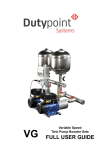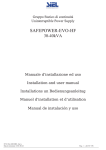Download Riello MCT 15 Troubleshooting guide
Transcript
INTRODUCTION Thank you for choosing our product. Our company is specialised in designing, developing and manufacturing uninterruptible power supplies (UPS). The UPS described in this manual is a high quality product which has been carefully designed and built in order to guarantee the highest levels of performance. This manual contains detailed instructions for using and installing the product. For information about using and getting the most out of your appliance, this manual must be stored with care in the vicinity of the UPS and CONSULTED BEFORE OPERATING ON IT. NOTE: Some images contained within this document are for indication purposes only and therefore may not identically match the products in use. ENVIRONMENTAL PROTECTION During the development of its products, the company uses extensive resources with regards to all environmental aspects. All our products pursue the objective defined in the environmental management system developed by the company in compliance with standards in force. No hazardous materials such as CFC, HCFC or asbestos are used in this product. When evaluating packaging, the choice of material has been made favouring recyclable materials. For correct disposal, please separate and identify the type of material of which the packaging is made in the table below. Dispose of all material in compliance with standards in force in the country in which the product is used. DESCRIPTION MATERIAL Pallet Packaging corner Box Adhesive pad Protective bag Heat-treated pine Stratocell/cardboard Cardboard Stratocell HD Polyethylene DISPOSING OF THE PRODUCT The UPS contains internal material that (in case of dismiss / disposal) are considered TOXIC and HAZARDOUS WASTE, such as electronic circuit boards and batteries. Treat these materials according to the laws applicable referring to qualified service personnel. Their proper disposal contributes to respect the environment and human health. © The reproduction of any part of this manual, in whole or in part, is forbidden without the prior consent of the manufacturer. In order to make improvements, the manufacturer reserves the right to modify the product described at any moment and without notice. CONTENTS OVERVIEW 5 MULTI SENTRY 5 MCT VIEWS 6 MST VIEWS 7 VIEW OF THE UPS CONNECTIONS 8 VIEW OF THE CONTROL PANEL 9 BATTERY BOX (OPTIONAL) 10 SEPARATE BYPASS INPUT (OPTIONAL) 11 INTERNAL TRANSFORMER 11 ADDITIONAL INTERNAL BATTERY CHARGERS 11 INSTALLATION STORING THE UPS AND THE BATTERY BOX PREPARING FOR INSTALLATION 12 12 12 PRELIMINARY INFORMATION 12 ELECTROMAGNETIC COMPATIBILITY 13 INSTALLATION ENVIRONMENT 13 REMOVING THE UPS AND THE BATTERY BOX FROM THE PALLET 14 PRELIMINARY CHECK OF CONTENTS 16 INSTALLING THE UPS AND THE BATTERY BOX 16 STEPS TO BE TAKEN TO GAIN ACCESS TO THE TERMINALS OF THE UPS / BATTERY BOX 16 ELECTRICAL CONNECTIONS 17 WIRING DIAGRAMS FOR CONNECTING TO THE ELECTRICAL SYSTEM 17 INTERNAL PROTECTIVE DEVICES OF THE UPS 20 EXTERNAL PROTECTIVE DEVICES 21 CROSS SECTION OF THE CABLES 22 CONNECTIONS 22 CONNECTIONS OF THE MODEL WITH SEPARATE BYPASS 23 R.E.P.O. 23 EXTERNAL SYNC 23 CONNECTING THE REMOTE MAINTENANCE BYPASS 24 CONNECTING THE BATTERY BOX TO THE UPS 26 MULTIPLE EXPANSIONS 27 SETTING THE RATED BATTERY CAPACITY – SOFTWARE CONFIGURATION 27 EXTERNAL TEMPERATURE PROBE 28 REMOTE PANEL (OPTIONAL) 28 USE 29 DESCRIPTION 29 PRELIMINARY OPERATIONS 30 POWERING ON FOR THE FIRST TIME 31 POWERING ON FROM THE MAINS 32 POWERING ON FROM THE BATTERY 32 POWERING OFF THE UPS 32 GRAPHIC DISPLAY 33 DISPLAY MENUS 34 OPERATING MODES 35 MAINTENANCE BYPASS (SWMB) 35 REDUNDANT AUXILIARY POWER SUPPLY FOR AUTOMATIC BYPASS 36 PROGRAMMABLE AUXILIARY SOCKET (POWER SHARE) 36 POWER WALK-IN 36 REDUCING THE LOAD (TO 200V AND 208V) 36 CONFIGURING THE UPS 37 COMMUNICATION PORTS 39 RS232 AND USB CONNECTORS 39 COMMUNICATION SLOTS 39 AS400 PORT 40 BUZZER 41 SOFTWARE 42 MONITORING AND CONTROL SOFTWARE 42 CONFIGURATION SOFTWARE 42 TROUBLESHOOTING GUIDE STATUS / ALARM CODES TECHNICAL DATA 43 47 51 OVERVIEW MULTI SENTRY The UPS units of the Multi Sentry 10 – 12 – 15 – 20 kVA range (VFI-SS-111 type) have been designed using the latest technology available today so as to guarantee users maximum performance. The use of the new control PCBs based on multiprocessor architecture (DSP + µP inside) together with high frequency IGBT technology offers excellent performance both in the input stage (absorbed current harmonic distortion ≤ 3%) and in output (output voltage distortion ≤ 1%). Thanks to these and many other features plus the easy-to-use design, the Multi Sentry represents a new reference standard in the three-phase UPS sector. Depending on user requirements, there are two different versions available: MCT MST The Multi Sentry MCT version stands out by its compact size and new, modern design. These features make it suitable for any environment. The Multi Sentry MST version, offers longer autonomy than the MCT version, thanks to the possibility to double the number of batteries inside the cabinet. 10 kVA 12 kVA 15 kVA 20 kVA 10000 VA 9000 W 12000 VA 10800 W 15000 VA 13500 W 20000 VA 18000 W 0.9 0.9 0.9 0.9 MCT 180 Kg 182 Kg 190 Kg 195 Kg MST 305 Kg 310 Kg 315 Kg 320 Kg Nominal power Output power factor Weight (with batteries) MCT 320 x 840 x 930 mm MST 440 x 850 x 1320 mm WxDxH Accessories Battery cabinets – Communication boards – Remote mimic panel MCT VIEWS Battery start button (COLD START) Brake rod Manual bypass switch Slots for accessory communication cards Battery fuse holder isolator Communication ports (AS400, USB, RS232) Output switch Powershare sockets (10A max. total on the two sockets) and relative protection Separate bypass switch (optional) Ventilation fans Input switch Parallel PCB (optional) Terminal cover panel 1/0 main power switch MST VIEWS Battery start button (COLD START) Brake rod Manual bypass switch Slots for accessory communication cards Battery fuse holder isolator Communication ports (AS400, USB, RS232) Output switch Powershare sockets (10A max. total on the two sockets) and relative protection Separate bypass switch (optional) Ventilation fans Input switch Parallel PCB (optional) Terminal cover panel Remote Emergency Power Off (R.E.P.O.) VIEW OF THE UPS CONNECTIONS Connection for the R.E.P.O command (Remote Emergency Power Off) (see previous page for the MST version) Power connections: BATTERY, INPUT, SEPARATE BYPASS (optional), OUTPUT Connection for remote maintenance bypass command Connection for external Battery Box temperature probe Connection for external synchronization signal Slot for power relay board VIEW OF THE CONTROL PANEL Graphic display Function keys * Left-hand LEDs area: Right-hand LEDs area: Mains power LED Stand-by / alarm LED Battery power LED Battery low LED Load on bypass LED ECO mode LED * The function of each key is indicated at the bottom of the display and varies according to the menu used. BATTERY BOX (OPTIONAL) THE BATTERY BOX IS AN OPTIONAL ACCESSORY. The Battery Box contains batteries that increase the operating time of the UPS during prolonged black-outs. The number of batteries contained in it will vary according to the type of UPS to which the Battery Box is to be installed. The utmost attention must be paid to ensure that the battery voltage of the Battery Box corresponds to that supported by the UPS. Additional Battery Boxes may be connected in a chain to obtain the desired autonomy time during a power failure. This series of Battery Box contains two separate strings of batteries, one with a positive voltage and the other with a negative voltage with respect to the neutral terminal (N). The basic diagram for the Battery Box is shown here below. Rated voltage Weight WxDxH BBX 1320 480V BB NP T4 3F BBX 1320 480V BB NP T2 3F BBX 1320 480V BB NP T8 3F BBX 1320 480V BB NP T5 3F 240 + 240 Vdc 240 + 240 Vdc 240 + 240 Vdc 240 + 240 Vdc 300 Kg 390 Kg 395 Kg 400 Kg 400 x 815 x 1320 mm SEPARATE BYPASS INPUT (OPTIONAL) THE DI (OPTIONAL) VERSION OF THE UPS SERIES HAS SEPARATE BYPASS AND INPUT LINES. The UPS series with separate Bypass ensures a separate connection between the input and bypass lines. The UPS output is synchronised with the bypass line so as to safeguard against incorrect voltage changeovers in the alternate phases, in the event of automatic bypass or closing of the maintenance switch (SWMB). INTERNAL TRANSFORMER THE OT (OPTIONAL) VERSION OF THE UPS SERIES DIFFERS FROM THE STANDARD VERSION IN THAT IT USES AN ISOLATION TRANSFORMER INSTEAD OF THE BATTERIES. This series of UPS uses an isolation transformer connected to the UPS output terminals. NOTE: A separate bypass line is supplied on this UPS version. The transformer is connected to the UPS output terminals, so the values displayed are those of the quantities measured upstream of the transformer. The presence of the transformer inside the UPS modifies the system neutral arrangements. The installation of a remote maintenance bypass parallel to the UPS is incompatible with inclusion of the transformer. In any event, if the remote maintenance bypass is inserted, make sure, at the time the remote bypass switch is closed, that the UPS is isolated from the system by opening the input and/or output switches. ADDITIONAL INTERNAL BATTERY CHARGERS THE AC (OPTIONAL) VERSION OF THE UPS SERIES DIFFERS FROM THE STANDARD VERSION IN THAT SOME ADDITIONAL BATTERY CHARGERS ARE USED INSTEAD OF THE BATTERIES. This series of UPS must be used together with an external Battery Box and is suitable for applications requiring long back-up times. NOTE: A separate bypass line is supplied on this UPS version. The additional internal battery charger cards are powered directly on mains power and have pseudo-sinusoidal wave form absorption. If the input switch is closed but the I/O switch is open (UPS switched off) the battery chargers operate independently. Open the input switch (SWIN) to totally shutdown the UPS and the additional battery chargers. AC Version Nominal voltage Current in addition to that supplied by the internal battery charger 10 kVA 12 kVA 15 kVA 240 + 240 Vdc 6A@240Vdc 20 kVA INSTALLATION ALL THE OPERATIONS DESCRIBED IN THIS SECTION ARE TO BE PERFORMED EXCLUSIVELY BY QUALIFIED STAFF. The company declines all liability for damage caused by incorrect connections or operations not described in this manual. STORING THE UPS AND THE BATTERY BOX The storage room must respect the following conditions: Temperature: 0°÷40°C (32°÷104°F) Relative humidity: max. 95% PREPARING FOR INSTALLATION PRELIMINARY INFORMATION UPS models 10 kVA 12 kVA 15 kVA 20 kVA Rated power 10000 VA 12000 VA 15000 VA 20000 VA Working temperature 0 ÷ 40 °C Max. relative humidity during operation 90 % (non-condensing) 1000 m at rated power (-1% Power for every 100 m above 1000 m) max 4000 m Max. height of installation WxDxH 320 x 840 x 930 mm MST 440 x 850 x 1320 mm MCT 180 Kg 182 Kg 190 Kg 195 Kg MST 305 Kg 310 Kg 315 Kg 320 Kg Power dissipated at rated resistive load (pf=0.9) and with battery as buffer * 0.63 kW 540 kcal/h 2150 B.T.U./h 0.75 kW 645 kcal/h 2560 B.T.U./h 0.86 kW 740 kcal/h 2940 B.T.U./h 1.15 kW 990 kcal/h 3930 B.T.U./h Power dissipated at rated distortion load (pf=0.7) and with battery charged * 0.49 kW 420 kcal/h 1670 B.T.U./h 0.58 kW 500 kcal/h 1980 B.T.U./h 0.67 kW 580 kcal/h 2290 B.T.U./h 0.90 kW 775 kcal/h 3070 B.T.U./h Flow rate of fans for removing heat from installation room ** 340 mc/h 400 mc/h 460 mc/h 615 mc/h Weight (w/ batteries) Current leak to earth *** Isolation protection Cable input * MCT < 5 mA IP20 From bottom / on rear 3.97 B.T.U./h = 1 kcal/h ** To calculate the air flow rate, the following formula may be used: Q [m3/h] = 3.1 x Pdiss [Kcal/h] / (ta - te) [°C] Pdiss is the power expressed in Kcal/h dissipated by all the devices installed in the installation environment. ta= ambient temperature, te=outside temperature. To take leaks into account, the value obtained should be increased by 10%. The table shows an example of a flow rate with (ta - te)=5°C and a rated resistive load (pf=0.9). (Note: This formula is applicable if ta>te, only; if not the UPS installation requires an air-conditioning system). *** The leakage current of the load is to be added to that of the UPS on the earth wire. ELECTROMAGNETIC COMPATIBILITY This UPS product conforms to the current electromagnetic compatibility (EMC) regulations (C2 class). It may cause radio interference in the home environment. The user may have to adopt supplementary measures. This product is for professional use in industrial and commercial environments. Connections to USB and RS232 connectors must be made with the cables provided, or at least with shielded cables less than 3 metres long. INSTALLATION ENVIRONMENT When choosing the site in which to install the UPS and the Battery Box, the following points should be taken into consideration: Avoid dusty environments Check that the floor is level and capable of withstanding the weight of the UPS and the Battery Box Avoid cramped environments that could impede the normal maintenance activities The relative humidity should not exceed 90%, non-condensing Check that the ambient temperature, with the UPS running, remains between 0 and 40°C The UPS may be operated with an ambient temperature of between 0 and 40°C. The recommended working temperature for the UPS and the batteries is between 20 and 25°C. In fact, if the battery has an average life of 5 years with a working temperature of 20°C, the life is halved if the working temperature is increased to 30°C. Avoid installing the equipment in places exposed to the direct sunlight or hot air To keep the temperature of the installation room within the range indicated above, there must be a system for eliminating the dissipated heat (the UPS kW / kcal/h / B.T.U./h dissipation values are shown in the table on the previous page). The methods that may be used are: Natural ventilation Forced ventilation, recommended if the outside temperature is less (e.g. 20°C) than the temperature at which the UPS or Battery Box is to be operated (e.g. 25°C) Air-conditioning system, recommended if the outside temperature is higher (e.g. 30°C) than the temperature at which the UPS or Battery Box is to be operated (e.g. 25°C) REMOVING THE UPS AND THE BATTERY BOX FROM THE PALLET MCT VERSION Cut the straps and remove the cardboard box by sliding it upwards Remove the accessory box and side blocks. NOTE 1: You will find the accessory box either inside the door of the UPS or on top of the UPS. FRONT VIEW Open the door and remove the slides. NOTE 2: The slides are fixed to the pallet by a screw (marked C in the figure). Remove the 4 brackets securing the UPS to the pallet (the screws are marked A and B in the figures). REAR VIEW B A A C B A Using 4 of the previously removed screws (type A) secure the slides to the pallet (as shown). Push the UPS from the rear off the pallet with great care. Make sure that the door is closed before doing this NOTE: All parts of the packaging should be kept for future use. B A B A A A A MST VERSION WARNING: IN ORDER TO AVOID DAMAGE TO PERSONS AND/OR TO THE MACHINES, PLEASE FOLLOW SCRUPULOUSLY THE INDICATIONS GIVEN BELOW. SOME OF THE FOLLOWING OPERATIONS REQUIRE TWO PEOPLE. Cut the straps and slide the cardboard box off the unit pulling upwards. Remove the packaging. Remove the box containing the accessories. NOTE: The box of accessories may be inside the packaging or behind the UPS door. Remove the two brackets securing the UPS to the pallet by loosening screws A and B. Once removed, the two brackets can be used as ramps. Fasten the ramps to the pallet using the screws A and making sure to align them with the wheels of the unit. Turn the feet as far as they will go in order to increase the distance between the unit and the pallet. Make sure that the door is properly closed. WARNING: to unload the UPS from the pallet, we recommend that you push it down the ramps from behind, taking every precaution and accompanying the unit along the ramps to the floor. In view of the weight of the machine, this operation should be carried out by two people. NOTE: We advise you to keep all the parts of the packaging for future use. PRELIMINARY CHECK OF CONTENTS Having opened the package, start by checking the contents. UPS BATTERY BOX (optional) Metal slides, Guarantee document, User manual, Serial connecting cable, 4 battery fuses (to be inserted in the "SWBATT" fuse holders), Front door key (MST version only) Metal slides, Guarantee document, 4 battery fuses (to be inserted in the "SWBATT" fuse holders), Front door key (MST version only) INSTALLING THE UPS AND THE BATTERY BOX When installing the equipment, the following points should be considered: The wheels are to be used exclusively for fine positioning, and thus for small distances only. The plastic parts and the door are not to be used for gripping or pushing the UPS. Sufficient space should be left in front of the equipment for it to be turned on/off and maintenance operations to be performed on it ( ≥ 1.5 mt ) The rear part of the UPS should be set at least 30 cm from the wall, to enable the air blown by the ventilation fans to flow away correctly No objects should be left on its top surface Having set the equipment in position, secure it by engaging the brake rod (see "Front Views of the UPS" point 8) situated below the connecting terminals. (MST version only): In seismic areas or for mobile systems, the brackets used to fasten the unit to the pallet (ramps) can be reused to anchor the UPS to the floor (see the figure below). In normal conditions, the brackets are not necessary. STEPS TO BE TAKEN TO GAIN ACCESS TO THE TERMINALS OF THE UPS / BATTERY BOX The operations indicated below are to be performed with the UPS disconnected from the mains powers, turned off and with all the switches and fuse holders of the equipment open. Follow the instructions provided below to open the UPS: Open the door Remove the terminal and switches cover (see "Views of the UPS" ref. 7) Having completed the installation operations inside the equipment, replace the terminal cover and close the door. ELECTRICAL CONNECTIONS WARNING: a 4-wire three-phase distribution system is required. The UPS must be connected to a power supply line made up of 3 phases + neutral + PE (protective earth) of TT, TN or IT type. Therefore, the phase rotation must be respected. Optional TRANSFORMER BOXES to convert the distribution systems from 3 wires to 4 wires are available. WIRING DIAGRAMS FOR CONNECTING TO THE ELECTRICAL SYSTEM UPS without any variation in neutral condition UPS with galvanic isolation at input UPS with galvanic isolation at output UPS without any variation in neutral condition and with separate bypass input UPS with galvanic isolation and with separate bypass input UPS with galvanic isolation at output and separate bypass input Separate bypass: if the separate bypass option is present, protective devices must be present on both the main power supply line and the bypass line. Note: the neutral of the input line and that of the bypass are commoned inside the equipment, so they must refer to the same potential. If the two power supplies were different, an isolation transformer would have to be used on one of the inputs. UPS without any variation in neutral condition and with separate bypass input connected to independent power supply line UPS with separate bypass input on independent power supply line and with galvanic isolation at input UPS with separate bypass input connected to independent power supply line and with galvanic isolation at output INTERNAL PROTECTIVE DEVICES OF THE UPS The table below shows the sizes of the isolators of the UPS and the sizes of the battery fuses (SWBATT): these devices are accessible from the front of the UPS. There are also indications about the internal fuses (not accessible) protecting the input and output lines and the maximum input and rated output currents. To install the UPS, see the block diagram in the “USE” section of the “Description” paragraph. Fuses are to be replaced with ones of the same size and the characteristics indicated in the table below. Isolators and internal protective devices UPS mod. Non-automatic switches Fuses Input current [A] ** Output current [A] Max * Rated 25A FF 500V (6.3x32) 20A 15A 32A gG 400V (10x38) 25A FF 500V (6.3x32) 24A 17A 2 x 20A FF 500V (6.3x32) 50A gG 400V (14x51) 2 x 20A FF 500V (6.3x32) 29A 22A 2 x 20A FF 500V (6.3x32) 50A gG 400V (14x51) 2 x 20A FF 500V (6.3x32) 38A 29A UPS input / Separate bypass UPS output / Maintenance SWIN / SWBYP (optional) SWOUT / SWMB 10 40A(4P) 40A(4P) 25A FF 500V (6.3x32) 32A gG 400V (10x38) 12 40A(4P) 40A(4P) 25A FF 500V (6.3x32) 15 63A(4P) 63A(4P) 20 63A(4P) 63A(4P) [kVA] Rectifier input fuse Battery fuse Output fuse SWBATT * The max. input current refers to a rated load (PF = 0.9) and an input voltage of 346V, and a battery charger charged with 4A. ** In versions with additional internal battery chargers (optional), the maximum input current on lines L2 and L3 must be increased by 7A. SHORT CIRCUIT If a failure occurs on the load, the UPS protects itself by limiting the value and duration of the current output (short-circuit current). These values also depend on the operating status of the UPS at the time of the failure; there are two different cases: 2 2 UPS in NORMAL OPERATION: the load is switched instantaneously to the bypass line (I t=11250A s): the input line is connected to the output without any internal protection (blocked after t>0.5s) UPS in BATTERY OPERATION: the UPS protects itself by providing a current equivalent to about 1.5 times the rated current for 0.5s and turns itself off after this time has elapsed BACKFEED The UPS has internal protection against backfeed through metal separating devices. There is an output on the relay board (optional) for activating a releasing device to be installed upstream from the UPS. The UPS has an internal device (redundant bypass power supply) which, when a failure occurs on the machine, activates the bypass automatically, thus keeping the load powered without any internal protection and without any limitation to the power supplied to the load. Under these emergency conditions, any disturbance present on the input line will affect the load. See also the “USE” section of the “Redundant Auxiliary Power Supply for Automatic Bypass” paragraph. EXTERNAL PROTECTIVE DEVICES MAGNETOTHERMAL As explained previously, the UPS has protection devices for output faults as well as for internal faults. In order to set up the power line, install a magnetothermal switch upstream from the UPS with intervention curve B or C. Please follow the indications in the table below: Automatic external protective devices UPS mod. Mains input Separate bypass input (optional) 10 kVA 40A 40A 12 kVA 40A 40A 15 kVA 63A 63A 20 kVA 63A 63A If the protective device upstream from the UPS interrupts the neutral wire, it must also interrupt all the phase wires at the same time (four-pole switch). Output protections (recommended values for discrimination) Normal fuses (GI) In (Nominal current)/7 In (Nominal current)/7 Normal switches (C curve) In (Nominal current)/7 In (Nominal current)/7 Ultra-fast fuses (GF) In (Nominal current)/2 In (Nominal current)/2 DIFFERENTIAL In versions with no input separation transformer, the neutral from the mains power supply is connected to the UPS output neutral; as a result, there will be no change to the neutral arrangements of the installation: THE UPS INPUT NEUTRAL IS CONNECTED TO THE UPS OUTPUT NEUTRAL THE DISTRIBUTION SYSTEM THAT POWERS THE UPS IS NOT MODIFIED BY THE UPS The neutral condition is only modified if an isolation transformer is present or when the UPS works with a neutral isolated upstream. Make sure that the equipment is connected correctly to the input neutral because as damage may be caused to the UPS. During operation with the mains supply present, a differential switch (RCD) at the input to the UPS will activate should a fault occur on the output side as the output circuit is not isolated from the input circuit. In any case, other differential switches may still be installed on the output, preferably in coordination with those present at the input. The differential switch located upstream must have the following characteristics: Differential current adjusted to the sum of UPS + Load; we recommend a suitable margin be kept to prevent unwanted activation (100mA min. - 300mA recommended) Type B or type A Delay of at least 0.1s CROSS SECTION OF THE CABLES We recommend the INPUT/OUTPUT and BATTERY cables be passed under the UPS. To determine the minimum cross section of the input and output cables, see the table below: Cross section of cables (mm2) INPUT mains / separate bypass (optional) * BATTERY** (optional) OUTPUT kVA PE L1/L2/L3 N PE L1/L2/L3 N PE +/- N 10 4 2.5 4 4 2.5 4 4 4 4 12 6 4 6 6 4 6 6 6 6 15 6 4 6 6 4 6 6 6 6 20 10 6 10 10 6 10 10 10 10 * The cross sections indicated in the table refer to a maximum length of 10 metres ** The maximum length of the cables for connecting the Battery Box (optional) is 3 metres Note: the maximum cross section of the cables that may be inserted in the terminal board is: 10mm2 for cables with lugs 16mm2 for bare cables CONNECTIONS The first wire to be connected is the protective earth wire, which is to be inserted in the terminal marked PE. During operation the UPS must be connected to the earthing system Connect the input and output cables to the terminal board as indicated in the figure below: THE INPUT NEUTRAL MUST ALWAYS BE CONNECTED DO NOT CONNECT THE OUTPUT NEUTRAL TO THE INPUT NEUTRAL Note: the connections to the BATTERY module must only be made if the Battery Box (optional) is present. CONNECTIONS OF THE MODEL WITH SEPARATE BYPASS The first wire to be connected is the protective earth wire, which is to be inserted in the terminal marked PE. During operation the UPS must be connected to the earthing system Connect the input and output cables to the terminal board as indicated in the figure below: THE INPUT AND BYPASS NEUTRALS MUST ALWAYS BE CONNECTED. THE INPUT AND BYPASS LINES MUST REFER TO THE SAME NEUTRAL POTENTIAL. DO NOT CONNECT THE OUTPUT NEUTRAL TO THE INPUT OR BYPASS NEUTRAL. Note: the connections to the BATTERY module are only to be made if the (optional) Battery Box is present. R.E.P.O. This isolated input is used to turn off the UPS remotely in case of emergency. The UPS is supplied from the factory with the “Remote Emergency Power Off” (R.E.P.O.) terminals short-circuited (see "View of UPS connections” ref.15). If it is to be installed, remove the short-circuit and connect to the normally closed contact of the stop device using a cable that provides a double isolation connection. In case of emergency, by activating the stop device, the R.E.P.O. control is opened and the UPS enters stand-by mode (see “USE” section), and powers off the load completely. The R.E.P.O. circuit is self-powered with SELV type circuits. No external power supply voltage is therefore required. When it is closed (normal condition), a maximum current of 15mA is present. EXTERNAL SYNC This non-isolated input is used to synchronise the inverter output with an appropriate signal coming from an external source. For the installation: use an isolation transformer with an isolated single-phase output (SELV) comprised in the range 12-24Vac with ≥ 0.5VA power connect the transformer secondary to the "EXTERNAL SYNC" terminal (see "View of UPS connections” ref.19) using a 2 double isolation cable with a 1mm cross-section. Make sure to respect the polarisation as in the figure below. After installation, enable the control using the configuration software. CONNECTING THE REMOTE MAINTENANCE BYPASS An additional maintenance bypass may be installed on a peripheral switchboard, for example, to enable the UPS to be replaced without interrupting the power supply to the load. It is absolutely essential to connect the "SERVICE BYPASS" terminal (see "View of UPS connections" ref. 17) to the auxiliary contact of the SERVICE BYPASS switch. Closing the SERVICE BYPASS switch (4) opens this auxiliary contact which informs the UPS that the maintenance bypass has been activated. If this connection is not present, the power supply to the load may be shut off and the UPS damaged. NOTES: Use cables with a cross section that conforms to the indications given in "Cross Section of the Cables ". Use a double insulated cable with a cross section of 1mm2 to connect the "SERVICE BYPASS" terminal to the auxiliary contact of the remote maintenance bypass isolator. Whenever the UPS is equipped with internal isolation transformer, check the compatibility between the “remote maintenance bypass” and the neutral arrangement in the electrical plant. REMOTE MAINTENANCE BYPASS INSTALLATION DIAGRAM ON THE THREE-PHASE-THREE-PHASE MODEL Peripheral switchboard Internal connections of the UPS LINE switch: automatic circuit breaker, must conform to the indications given in "External Protective Devices " INPUT switch: isolator conforming to the indications given in "Internal Protective Devices of the UPS" OUTPUT switch: isolator conforming to the indications given in "Internal Protective Devices of the UPS" SERVICE BYPASS switch: isolator conforming to the indications given in "Internal Protective Devices of the UPS" equipped with a normally closed auxiliary contact REMOTE MAINTENANCE BYPASS INSTALLATION DIAGRAM ON THE THREE-PHASE-THREE-PHASE WITH SEPARATE BYPASS MODEL Peripheral switchboard Internal connections of the UPS MAIN LINE switch: automatic circuit breaker, must conform to the indications given in "External Protective Devices " INPUT switch: isolator conforming to the indications given in "Internal Protective Devices of the UPS" OUTPUT switch: isolator conforming to the indications given in "Internal Protective Devices of the UPS" SERVICE BYPASS switch: isolator conforming to the indications given in "Internal Protective Devices of the UPS" equipped with a normally closed auxiliary contact BYPASS LINE switch: automatic circuit breaker, must conform to the indications given in "External Protective Devices " BYPASS INPUT switch: isolator conforming to the indications given in "Internal Protective Devices of the UPS" CONNECTING THE BATTERY BOX TO THE UPS THE CONNECTION BETWEEN THE UPS AND THE BATTERY BOX MUST BE MADE WITH THE DEVICES POWERED OFF AND UNPLUGGED FROM THE MAINS UPS POWER-OFF PROCEDURE: Turn off all devices connected to the UPS or use the remote bypass option (if installed). Turn off the UPS following the relevant power-off procedure (see the “USE” section of the “Powering off the UPS” paragraph). Open all the isolators and fuse holders present in the UPS. Isolate the UPS completely from the electricity network by opening all the external protective devices situated on the input and output lines Wait a few minutes before proceeding to work on the UPS. Remove the terminal cover of the UPS (see "Operations to access the UPS/Battery Box terminals). CONNECTING THE BATTERY BOX: Check that the battery voltage of the Battery Box corresponds to that allowed by the UPS (check the data plate on the Battery Box and the manual of the UPS) IMPORTANT: make sure that the fuse holders of the UPS and the Battery Box are open. Remove the terminal cover of the Battery Box (see "Operations to access the UPS/Battery Box terminals). Connect the earth terminals of the UPS and the Battery Box using the yellow/green wire of the cable provided. Connect the terminals to the UPS and the Battery Box: - terminals marked with the + symbol with the red cable - terminals marked with the N symbol with the blue cable - terminals marked with the – symbol with the black cable respecting the correspondence indicated by the symbols print on the terminal cover of the Battery Box and the UPS. Reposition the terminal covers removed previously. CHECKING INSTALLATION: Insert the fuses in the SWBATT fuse holders of the Battery Box. Close the SWBATT fuse holders of the Battery Box and the UPS. Carry out the UPS power-on procedure described in this manual. After about 30 sec., check that the UPS is working properly: simulate a black-out by opening the SWIN input isolator of the UPS. The load must continue to be powered, the “battery power” LED must light up on the control panel of the UPS, and the latter will emit a beep at regular intervals. When the SWIN input isolator is closed again, the UPS must resume operation on mains power. MULTIPLE EXPANSIONS Several Battery Boxes can be connected in a cascade to ensure prolonged autonomy. The connections should be made as shown here below: WARNING (only for single UPS): No more than one UPS may be connected to each Battery Box or to more than one Battery Box connected in a cascade. SETTING THE RATED BATTERY CAPACITY – SOFTWARE CONFIGURATION Having installed one or more BATTERY BOXES, the UPS must be set up to update the rated capacity value (total Ah of batteries inside the UPS + external batteries). To perform this operation, use the dedicated configuration software. EXTERNAL TEMPERATURE PROBE This NON ISOLATED input may be used to measure the temperature inside a remote Battery Box. The special kit provided by the manufacturers must be used: any methods not conforming to specifications may cause faults or breakdowns in the equipment. To install, connect the cable included in the special kit to the "EXT BATTERY TEMP PROBE" connector (see "View of the UPS Connections" ref. 3). After installation, enable the outdoor temperature measuring function using the configuration software. REMOTE PANEL (OPTIONAL) The remote panel enables the remote monitoring of the UPS and gives a real time detailed summary of the machine status. The device ensures that the operator can control the electrical values of the mains power, outputs, batteries, etc. and locate any alarm conditions. For further information regarding the connection and use of this device, please refer to its apposite manual. USE DESCRIPTION The purpose of a UPS is to ensure a perfect power supply voltage for the devices connected to it irrespective of whether mains power is present or not. Once connected and powered, the UPS generates a sinusoidal alternating voltage with a stable amplitude and frequency, irrespective of the changes and/or variations occurring on the electricity network. For as long as the UPS receives energy from the mains, the batteries are kept charged under the control of the multiprocessor board. This board also controls continuously the amplitude and frequency of the mains voltage, the amplitude and frequency of the voltage generated by the inverter, the load applied, the internal temperature and the state of efficiency of the batteries. The block diagram below shows each of the parts that make up the UPS. Block diagram of the UPS IMPORTANT: Our UPS are designed and produced for long life even under the severest conditions. Remember however that they are electrical power equipment items and as such are in need of periodic checks. Besides, some components have a life cycle of their own and must therefore be checked at regular intervals and may need to be replaced, where due to the conditions: in particular, the batteries, fans and in some cases the electrolytic capacitors. It is recommended to implement a preventive maintenance program, using manufacturer authorised and trained service personnel. Our Technical Servicing department is at your disposal to discuss the different personalized preventive maintenance options with you. PRELIMINARY OPERATIONS Visual check of the connection Check that all the connections have been made strictly following the indications given in the "Connections" paragraph. Check that the "1/0" button is in its "0" position (see "Front Views of the UPS" point 5). Check that all the isolators are open. Close the battery fuse holders Close the 4 battery fuse holders (SWBATT) present in the position indicated in the figure below. WARNING: if a battery expansion (Battery Box) has been installed incorrectly (by not following the information as provided in the "Connecting the Battery Box to the UPS" paragraph) this can lead to the battery fuses becoming damaged. If this happens, contact the customer services department immediately to avoid further damage to the UPS. Note: - When the fuses are closed, small arc flashes may occur due to the charge of the capacitors present inside the UPS. This is normal and does not cause faults and/or damage. Power on the UPS Close the protective devices upstream from the UPS. Close the input and output isolators Close all the input (SWIN) and output (SWOUT) isolators except for the maintenance isolator (SWMB), which is to remain open. Note: if the separate bypass option is present, close also the bypass isolator (SWBYP). POWERING ON FOR THE FIRST TIME If present, set the “1/0” switch to “1” and wait for a few seconds. Check that the display is turned on and the UPS enters "STAND-BY" mode. Check that no error messages appear indicating that the input cables do not respect the correct phase direction. In this case, the following operations should be performed: Switch off the UPS by moving the “I/0” switch to “0” (if present), and open all the input and output disconnecting switches. Wait for the display to go off. Open the battery fuse holders. Open all the protective devices upstream from the UPS Remove the panel covering the input terminal board Correct the position of the input wires so that the phase direction is respected. only if the separate bypass option is present: check which terminal board (input and/or bypass) the error code shown on the display corresponds to (see the “Alarm Codes” paragraph); correct the position of the wires of the terminal board indicated so that the phase direction is respected Close the panel again Repeat the power-on operations including the "preliminary operations" Press to enter the start menu. Choose Yes when prompted to confirm. Press to confirm and wait for a few seconds. Check that the UPS is set with the load powered by the inverter. Open the input switch (SWIN) and wait for a few seconds. Check that the UPS goes into battery-powered mode and that the load is still powered correctly. A beep should be heard approximately every 7 seconds. Close the input switch (SWIN) and wait for a few seconds. Check that the UPS is not in battery-powered mode and that the load is powered correctly by the inverter. To set the Date and Time, access menu 8.6.7 (see “Display menus”). Use the up/down arrows (↑↓) to set the desired value and then confirm with the key to move to the next field. To save the new settings, go back to the previous menu by pressing the key. POWERING ON FROM THE MAINS Power the UPS by closing the SWIN input switch and leaving the SWMB maintenance switch open; if present, set the “1/0” switch to “1”. After a few moments, the UPS is turned on, the capacitors are precharged and the "Lock / stand-by" LED blinks: The UPS is in stand-by mode. Press the button to access the power-on menu. When prompted to confirm, select “YES” and press the button again. All the LEDs around the display light up for about 1 sec. and a beep is emitted. The message “START UP” appears on the display to inform the user of the beginning of the start up sequence which ends with transition of the UPS to load powered by the inverter. POWERING ON FROM THE BATTERY If present, set the “1/0” switch to “1”. Hold the “Cold Start” key down for about 5 seconds. The UPS will start and the display will light up. Press the button to gain access to the power-on menu. When prompted to confirm, select “YES” and press the again. All the LEDs around the display light up for about 1 sec. and the buzzer starts to beep once about every 7 seconds. Note: if the sequence described above is not executed within 1 min., the UPS turns itself off to avoid discharging the batteries unnecessarily. POWERING OFF THE UPS From the main menu, select “OFF” and press to enter the submenu. Then select the option “YES – CONFIRM” and press . To shut down the UPS completely, set the “1/0” switch (if present) to “0” and open the SWIN input switch. Note: during prolonged periods of inactivity, it is good practice to shut down the UPS using the “1/0” switch (if present); open the input and output switches and lastly, with the UPS off, open the battery fuse holders. GRAPHIC DISPLAY At the centre of the control panel there is a large graphic display, which provides, in the foreground and in real time, a detailed overview of the current status of the UPS. Directly from the control panel you can turn the UPS on/off, view the electrical values (1) of the mains, output, battery, etc., and make the main machine settings. The display is divided into four main areas, each with its own specific function. Sample screens of the graphic display (screens are only indicative, the data shown may not reflect the actual situation) GENERAL INFORMATION Area of the display that shows the date and time permanently, and, depending on the screen, the page number or the title of the menu currently active. VIEW DATA / BROWSE MENUS Main area of the display used to view the UPS measurements (updated constantly in real time), and to access the various menus that may be selected by pressing the relevant function keys. Once the desired menu has been selected, this part of the display will show one or more pages containing all the data related to the menu chosen. UPS STATUS/ ERRORS – FAULTS Area indicating the operating status of the UPS. The first line is always active and constantly shows the current status of the UPS; The second is only active when an error and/or fault occurs on the UPS and indicates the type of error/fault that has occurred. On the right, each line indicates the code corresponding to the event in progress. KEY FUNCTIONS Area divided into four boxes, each one corresponding to the function key below it. According to the menu active at that moment, the display shows the function for the corresponding key in the relevant box. Key Symbols To gain access to the main menu To return to the previous menu or screen To scroll through the various items on a menu or move from one page to another while viewing data To confirm a selection To temporarily silence the buzzer (hold down for more than 0.5 sec.). To cancel a programmed switching-on/off (hold down for more than 2 sec.) (1) The precision of the measurements is: 1% for voltage measurements, 3% for current measurements, 0.1% for frequency measurements. The indication of the autonomy time left is an ESTIMATE; so it should not be considered to be a perfectly accurate tool. DISPLAY MENUS OPERATING MODES The mode that guarantees maximum protection for the load is ON LINE mode, in which the energy for the load is converted twice and is generated perfectly sinusoidal at the output with the frequency and voltage set by the fine digital control of the DSP irrespective of the input (V.F.I.). * In addition to the traditional, double-conversion ON LINE operating mode, the following modes may be selected: ECO (LINE INTERACTIVE) SMART (SMART ACTIVE) STBYOFF (STAND-BY OFF) In order to optimize efficiency, in ECO mode, the load is normally powered from the bypass. If the mains voltage exceeds the allowed tolerance limits, the UPS switches to normal, double-conversion ON LINE mode. About five minutes after it has returned within the tolerance limits, the load is switched back to bypass. If you are not sure which operating mode (ON LINE or ECO) to choose, the UPS may be set in SMART ACTIVE mode in which, according to statistical data on the quality of the power supply mains, the UPS autonomously decides the mode it is to enter. Finally, in STAND-BY OFF mode, the UPS is set to operate only in an emergency: when the mains power is present, the load is powered off while, in the event of a black-out, the load is powered by the inverter via the batteries, and is then powered off again when mains power is restored. The activation time is less than 0.5 sec. MAINTENANCE BYPASS (SWMB) WARNING: Maintenance work inside the UPS is to be performed exclusively by qualified staff. Inside the UPS there may be a voltage present even when the input, output and battery switches are open. Removal of the UPS panels by non-qualified staff may result in injury to the operator and damage the equipment. Below is a list of the operations to be performed in order to carry out maintenance work on the equipment without shutting off the power supply to the load: The UPS must power the load via the automatic bypass or the inverter, with the mains voltage present. N.B.: If the UPS is in battery power mode, activating the maintenance bypass entails shutting off the power supply to the load. Close the maintenance bypass isolator (SWMB) situated behind the door: in this way, the input is short-circuited with the output. Open the input switches (SWIN), output switches (SWOUT) and battery fuse holders (SWBATT) situated behind the door: The signal panel is turned off. Wait for the electrolytic capacitors on the power board to discharge (about 15 minutes) and then proceed to perform the maintenance operations. N.B.: During this phase, with a load powered via the maintenance bypass, any disturbance on the power supply line of the UPS will affect the devices powered (The load is connected directly to the mains. The UPS is no longer active). Having completed the maintenance operations, proceed as follows to restart the UPS: * Close the input and output isolators, and the battery fuse holders. The signal panel is reactivated. Turn on the UPS again from the “SYSTEM ON” menu. Wait for the sequence to be completed. Open the maintenance bypass: the UPS resumes normal operation. The rms value of the output voltage is set by the fine control of the DSP irrespective of the input voltage while the frequency of the output voltage is synchronized (within a tolerance range that may be set by the user) with the input voltage to enable the bypass to be used. Outside this range, the UPS desynchronizes and returns to the rated frequency and the bypass may no longer be used (free running mode). REDUNDANT AUXILIARY POWER SUPPLY FOR AUTOMATIC BYPASS The UPS is equipped with a redundant auxiliary power supply that enables the UPS to run on an automatic bypass even when a failure occurs in the main auxiliary power supply. If a fault occurs in the UPS shutting off the main auxiliary power supply, the load is powered by the automatic bypass. The multiprocessor board and the control panel are not powered so the LEDs and the display are off. PROGRAMMABLE AUXILIARY SOCKET (POWER SHARE) The UPS has an output socket that enables the load applied to it to be disconnected automatically under certain operating conditions. The events that determine the automatic disconnection of the Power share socket may be selected using the configuration software (see the Configuration software and UPS Configuration paragraphs). For example, the socket can be disconnected after a given time of battery operation, or when the battery low prealarm threshold is reached or an overload occurs. Safety notes: when the UPS is switched on, if the output switch (SWOUT) is opened, the Power share socket will remain connected to the mains. If the manual bypass switch (SWMB) is inserted, the output switch (SWOUT) is opened and when the UPS is shutdown, the socket will be disconnected. POWER WALK-IN The UPS has a Power Walk-in mode which can be enabled and configured using the configuration software. When the mode is enabled and mains power is restored after a period of battery operation, the UPS starts to draw progressively from it so as not to stress (due to the peak) any generating set installed upstream. The transient time may be set from 1 to 125 seconds. The default value is 10 seconds. During the transient, the necessary power is drawn in part from the batteries and in part from the mains, maintaining sinusoidal absorption. The battery charger is turned on again once the transient has passed. REDUCING THE LOAD (TO 200V AND 208V) If the output voltage is set to 200V and 208V (see “Configuring the UPS” paragraph), the maximum power output of the UPS is reduced with respect to its rated value, as shown in the graph below: CONFIGURING THE UPS The following table shows all possible configurations available to tailor the UPS to your needs in the best way possible. CP (Control Panel) = Indicates that the configuration can be edited not only by the configuration software but also using the control panel (if function editing is enabled on the panel). SW (Software) = Indicates that the configuration can be changed from the configuration software only. FUNCTION DESCRIPTION DEFAULT Output frequency Selecting the rated output frequency (for the setting to be active, turn the UPS off then back on) 50 Hz Output Voltage Selects nominal Output voltage (Phase / Neutral) 230V POSSIBLE CONFIGURATIONS • 50 Hz • 60 Hz • • • • • • Operating Mode Selects one of the 5 operating modes ON LINE • • • • MOD. CP 200V * 208V * 220V 230V 240V CP 220 ÷ 240 in steps of 1V ON LINE ECO SMART ACTIVE STAND-BY OFF SW CP • FREQUENCY CONVERTER SW Power off due to minimum load Automatically switches off the UPS in battery operation when the load is less than 5% Disabled • Enabled • Disabled CP Autonomy limitation Sets the maximum time of battery operation Disabled • Disabled (complete battery discharge) • 1 ÷ 65000 in steps of 1 sec. SW Low battery pre-alarm Sets the estimated autonomy time left for low battery warning 3 min. 1 ÷ 255 in steps of 1 min. (1 to 7 min from the panel) SW Battery test Sets the interval of time for the automatic battery test 40 hours • Disabled/Enabled (from the panel) • 1 ÷ 1000 in steps of 1 hour SW Maximum load alarm threshold Selects the user overload limit Disabled • Disabled • 0 ÷ 103 in steps of 1% SW Sound alarm Selects the operating mode of the sound alarm Reduced • Normal • Reduced: does not sound because of momentary intervention of the bypass CP • Always connected • Disconnected after n seconds of battery operation • Disconnected after n seconds from the end-of-discharge alarm signal • ... (see configuration software manual) SW Min.: 0 - Max.: 999 (in steps of 1 Ah) CP Auxiliary socket (power share) Selects the operating mode of the auxiliary socket Always connected Battery expansion Sets the Ah installed (external battery extension) 0 Ah Language** Selects the display language English Date and time Sets the date and time -- • • • • English Italian German French • • • • -- Spanish Polish Russian Chinese CP CP FUNCTION DESCRIPTION DEFAULT POSSIBLE CONFIGURATIONS MOD. Advanced Functions ± 0.25% ± 0.5% ± 0.75% ± 1 ÷ ±10 in steps of 1% SW 180V 264V Low: High: 180 ÷ 220 in steps of 1V 240 ÷ 264 in steps of 1V SW 200V 253V Low: High: 180 ÷ 220 in steps of 1V 240 ÷ 264 in steps of 1V SW Input frequency tolerance Selects the allowed input frequency range for switching to bypass and for output synchronisation Bypass voltage thresholds Selects the voltage range allowed for switching to bypass Low: High: Bypass voltage thresholds for ECO Selects the voltage range allowed for ECO mode operation Low: High: Activation sensitivity for ECO Selects activation sensitivity during ECO mode operation Normal Power supply of load in stand-by Load on bypass power supply with UPS off (stand-by status) ± 5% • Low • Normal • High CP Disabled (load NOT powered) • Disabled (not powered) • Enabled (powered) SW • Enabled / High sensitivity • Enabled / Low sensitivity • Disabled with input / output synchronisation • Disabled without input / output synchronisation SW • From bypass line • From external input SW • Disabled/Enabled (from the panel) • 1 ÷ 255 in steps of 1 sec. SW • Enabled • Disabled SW Min.: 1 sec. - Max.: 125 sec. SW Bypass operation Selects the bypass line operating mode Enabled / High sensitivity Inverter synchronization (External Sync) Selects the synchronisation source for the inverter output From bypass line Start-up delay Power Walk-In Duration of Power Walk-In Waiting time for automatic restart after the mains power supply has been restored Enables the mode for gradual return to mains power Sets the duration of the gradual return to mains power (only if Power Walk-in is enabled) • • • • 5 sec. Disabled 10 sec. 0.5 Hz/sec 1 Hz/sec 1.5 Hz/sec 2 Hz/sec SW • Not enabled • Enabled SW Settings enabled • Settings enabled • Settings disabled SW Controls enabled • Controls enabled • Controls disabled SW Speed of synchronisation between inverter and bypass line Selects the synchronisation speed between the inverter and the bypass line 1 Hz/sec External temperature probe (optional) Enables reading of the external temperature probe Not enabled UPS settings from the display Disable UPS settings from the display panel UPS controls from the display Disable UPS controls from the display panel • • • • * Once these output voltage values are set, the UPS output power is reduced (see the “Power reduction for 200V and 208V phase-neutral loads” paragraph) ** Pressing the F1 and F4 keys at the same time for t > 2 sec. automatically resets the language to English. COMMUNICATION PORTS The UPS is supplied with the following communication ports (see “Views of the UPS): Serial port available with RS232 connector and USB connector. NOTE: the use of one connector automatically excludes the other. Port AS400 Expansion slots for additional COMMUNICATION SLOT interface boards On the front, covered by the terminal-cover, there is another expansion slot for the power relay board (4 programmable contacts, 250Vac, 3A) RS232 AND USB CONNECTORS RS232 CONNECTOR PIN # NAME 1 TYPE USB CONNECTOR SIGNAL IN 4 3 1 2 PIN # SIGNAL 1 VBUS D- 2 TX OUT Serial line TX 2 3 RX IN Serial line RX 3 D+ 4 GND 4 5 GND 6 POWER OUT 7 8 +15V POWER Isolated power supply 15V±5% 80mA max 9 WKATX OUT ATX power supply wake-up COMMUNICATION SLOTS The UPS is equipped with two expansion slots for accessory communication boards that enable the equipment to communicate using the main communication standards. Some examples: Second RS232 port Serial duplicator Ethernet agent with TCP/IP, HTTP and SNMP protocol RS232 + RS485 port with JBUS / MODBUS protocol For further information on the accessories available, visit the web site. AS400 PORT AS400 PORT PIN # NAME TYPE FUNCTION 1 15V POWER Isolated auxiliary power supply, +15V±5% 80mA max 15 GND POWER Ground to which the isolated auxiliary power supply (15V) and the remote commands (Remote ON, Remote BYPASS, Remote OFF) refer 2 REMOTE ON INPUT #1 When pin 2 is connected to pin 15 for at least 3 seconds, the UPS is turned on 8 REMOTE OFF INPUT #2 When pin 8 is connected to pin 15, the UPS is powered off instantly 7 REMOTE BYPASS INPUT #3 When pin 7 is connected to pin 15, the power supply of the load switches from inverter to bypass. For as long as the connection remains, the UPS continues to operate from the bypass even if the input mains voltage is shut off. If the jumper is removed when the mains voltage is present, the UPS resumes operation from the inverter. If the jumper is removed when there is no mains voltage present, the UPS resumes operation from the battery 4,5,12 BATTERY LOW OUTPUT #1 Indicates that the batteries are about to run out when (1) contact 5/12 is closed 6,13,14 BATTERY WORKING OUTPUT #2 Indicates that the UPS is running on battery power when (1) contact 6/14 is closed 9,10 LOCK OUTPUT #3 When the contact is closed, indicates that the UPS is (1) locked 3,11 BYPASS OUTPUT #4 When the contact is closed, indicates that the load is (1) powered via the bypass N.B.: The figure shows the contacts present inside the UPS, capable of carrying a max. current of 0.5A to 42Vdc. The position of the contacts shown in the figure is with no alarm or signal present. (1) The output may be programmed using the configuration software. The function indicated is selected by default (factory setting) BUZZER The status and faults of the UPS are signalled by the buzzer, which will emit a sound modulated according to the operating conditions of the UPS. The various kinds of sound are described here below: Sound A: The signal is emitted when the UPS is turned on or off using the relevant buttons. A single beep confirms power-on, activation of the battery test, cancellation of the programmed power-off. When the power-off button is kept pressed, the buzzer emits the sound A quickly four times, before confirming power-off by emitting a fifth beep. Sound B: The signal is emitted when the UPS switches to bypass to compensate for the surge current due to the activation of a distorting load. Sound C: The signal is emitted when the UPS switches to battery operation before the battery low signal (sound D). Possibility of silencing the report (see paragraph “Graphic Display”) Sound D: The signal is emitted during battery operation when the battery low alarm threshold is reached. Possibility of silencing the report (see paragraph “Graphic Display”) Sound E: This signal is emitted in the presence of an alarm or lock. Sound F: This signal is emitted if the battery overvoltage fault occurs Sound G: This type of signal is emitted when the battery test fails. The buzzer emits ten beeps. The alarm signal is maintained by the “batteries to be replaced” LED lights up. SOFTWARE MONITORING AND CONTROL SOFTWARE 3 The PowerShield software ensures an effective and user-friendly management of the UPS, displaying all the most important items of information such as the input voltage, load applied and battery capacity. It can also automatically perform shutdown operations, send e-mails, sms and network messages when specific user-selected events occur. Installation operations: Connect the RS232 communication port of the UPS to a COM communication port of the PC via the serial cable provided* or connect the USB port of the UPS to a USB port of the PC using a standard USB cable *. Download the software from www.riello-ups.com, selecting the desired operating system. Follow the installation program instructions. For more detailed information about installation and use, refer to the software manual which can be downloaded from our website www.riello-ups.com. CONFIGURATION SOFTWARE Using special software, it is possible to configure the most important UPS parameters. For a list of possible configurations, refer to the UPS configuration paragraph. * We recommend the use of a cable no longer than 3 metres. TROUBLESHOOTING GUIDE Irregular operation of the UPS is very often not an indication of a fault but is simply caused by simple problems or distractions. We therefore recommend you consult the table here below, which provides some information that will help you to solve the most common problems. WARNING: the table below frequently recommends the use of the maintenance BYPASS. We remind you that before restoring the UPS to operation, you must make sure that it is on and not in STAND-BY. If the UPS is in this latter mode, turn on the UPS by accessing the “SYSTEM ON” menu and wait for the power-on sequence to be completed before removing the maintenance BYPASS. For further details read the procedures described in the maintenance BYPASS (SWMB) paragraph. NOTE: For a detailed explanation of the codes listed in the table, see the “STATUS/ALARM CODES” paragraph. PROBLEM The UPS WITH THE MAINS VOLTAGE PRESENT, DOES NOT ENTER STAND-BY MODE (THE RED LOCK/STANDBY LED DOES NOT BLINK, NO BEEP IS EMITTED AND THE DISPLAY IS NOT TURNED ON) POSSIBLE CAUSE SOLUTION NO CONNECTION WITH INPUT TERMINALS Connect the mains to the terminals as indicated in the installation paragraph NO NEUTRAL CONNECTION The UPS cannot work without a neutral connection. WARNING: If this connection is missing, damage could be caused to the UPS and/or the load. Connect the mains to the terminals as indicated in the Installation paragraph. 1/0 SWITCH BEHIND DOOR IS SET TO 0 ISOLATOR BEHIND DOOR (SWIN) IS OPEN THE UPS RUNS ON BATTERY POWER EVEN WHEN THE MAINS VOLTAGE IS PRESENT Close the isolator MAINS VOLTAGE NOT PRESENT (BLACKOUT) Check that the mains voltage is present. If necessary, power on the UPS from the battery to power the load. PROTECTIVE DEVICE UPSTREAM ACTIVATED Reset the protective device. Warning: check that there is no overload or short-circuit at the output of the UPS. NO CONNECTION WITH OUTPUT TERMINALS Connect the load to the terminals ISOLATOR BEHIND DOOR (SWOUT) IS OPEN THE LOAD IS NOT POWERED Set the switch to 1 (if present) UPS IS IN STAND-BY Close the isolator Execute the power-on sequence STAND-BY OFF MODE IS SELECTED The mode must be changed. In fact, STAND-BY OFF (emergency) mode only powers the loads when a black out occurs. UPS FAILURE AND AUTOMATIC BYPASS OUT OF ORDER Insert the maintenance bypass (SWMB) and call your local service centre PROTECTIVE DEVICE UPSTREAM ACTIVATED Reset the protective device. WARNING: Check that there is no overload or short circuit at the output of the UPS. INPUT VOLTAGE OUTSIDE TOLERANCE LIMITS FOR MAINS OPERATION Problem caused by the mains. Wait for the input mains voltage to return within the tolerance limits. The UPS will return automatically to mains operation. PROBLEM POSSIBLE CAUSE SOLUTION THE DISPLAY SHOWS C01 THE JUMPER IS MISSING FROM THE R.E.P.O. CONNECTOR (J13, REF. 15 “VIEW OF THE UPS CONNECTIONS”) OR IS NOT INSERTED CORRECTLY Assemble the jumper or check that it is inserted correctly. MAINTENANCE BYPASS ISOLATOR (SWMB) CLOSED Open the isolator (SWMB) situated behind the door. THE DISPLAY SHOWS C02 THE DISPLAY SHOWS ONE OR MORE OF THE FOLLOWING CODES: A30, A32, A33, A34 AND THE UPS WILL NOT START THE DISPLAY SHOWS ONE OR MORE OF THE FOLLOWING CODES: F09, F10 THE DISPLAY SHOWS ONE OR MORE OF THE FOLLOWING CODES: F11, F14, F15, F16, F17, L06, L07, L08, L09, L14, L15, L16, L17, L18, L19, L20, L21, L22 THE DISPLAY SHOWS ONE OR MORE OF THE FOLLOWING CODES: F03, F04, F05, A08, A09, A10 THE DISPLAY SHOWS ONE OR MORE OF THE FOLLOWING CODES: F42, F43, F44, L42, L43, L44 THE JUMPER IS MISSING FROM THE TERMINALS FOR THE REMOTE MAINTENANCE BYPASS (J10, REF. 17 - “VIEW OF THE UPS CONNECTIONS”) Insert the jumper AMBIENT TEMPERATURE < 0°C Heat the environment, wait for the heat sink temperature to rise above 0°C and then start up the UPS FAULT IN TEMPERATURE PROBE ON HEAT SINK Activate the maintenance bypass (SWMB), turn the UPS off and on again and exclude the maintenance bypass. If the problem persists, call your local service centre FAULT IN THE INPUT STAGE OF THE UPS Activate the maintenance bypass (SWMB), turn the UPS off and on again. Exclude the maintenance bypass. If the problem persists, call your local service centre PHASE 1 HAS A VOLTAGE MUCH LOWER THAN THE OTHER TWO PHASES. Open SWIN, turn the UPS from the battery, wait for the end of the sequence and close SWIN FAULTY LOADS APPLIED Remove the load. Insert the maintenance bypass (SWMB), and turn the UPS off and then on again. Exclude the maintenance bypass. If the problem persists, call your local service centre FAULT IN THE INPUT OR OUTPUT STAGE OF THE UPS Activate the maintenance bypass (SWMB) and turn the UPS off and then on again. Exclude the maintenance bypass. If the problem persists, call your local service centre NO CONNECTION ON ONE OR MORE PHASES Check the connections to the terminals INTERNAL PROTECTIVE FUSES BLOWN ON THE PHASES OR INPUT RELAY BROKEN Call your local service centre THE INTERNAL PROTECTION FUSES ON THE BATTERIES HAVE BLOWN Call the nearest service centre. PROBLEM POSSIBLE CAUSE SOLUTION PROTECTIVE DEVICE UPSTREAM FROM THE BYPASS LINE OPEN (ONLY IF BYPASS IS SEPARATE) Reset the protective device upstream. WARNING: check that there is no overload or short circuit at the output of the UPS BYPASS ISOLATOR OPEN (SWBYP ONLY IF BYPASS IS SEPARATE) Close the isolator situated behind the door. THE DISPLAY SHOWS ONE OR MORE OF THE FOLLOWING CODES: F19, F20 BATTERY CHARGER FAULT Open the battery fuse holders (SWBATT), insert the maintenance bypass (SWMB) and shut down the UPS completely. Switch on again and if the fault persists, contact the nearest technical support centre. THE DISPLAY SHOWS ONE OR MORE OF THE FOLLOWING CODES: A26, A27 BATTERY FUSES BLOWN OR FUSE HOLDER ISOLATORS OPEN Replace the fuses or close the isolators (SWBATT). WARNING: if necessary, we recommend fuses be replaced with others of the same type (see Internal Protective Devices of the UPS) THE DISPLAY SHOWS THE CODE S06 THE BATTERIES ARE DISCHARGED; THE UPS WAITS FOR THE BATTERY VOLTAGE TO EXCEED THE THRESHOLD SET Wait for the batteries to recharge or force power on from the System On menu THE DISPLAY SHOWS ONE OR MORE OF THE FOLLOWING CODES: F06, F07, F08 INPUT RELAY LOCKED Activate the maintenance bypass (SWMB), turn off the UPS, open SWIN and call your local service centre. THE DISPLAY SHOWS ONE OR MORE OF THE FOLLOWING CODES: A13, A14, A15 FAULT IN: THE DISPLAY SHOWS ONE OR MORE OF THE FOLLOWING CODES: L01, L10, L38, L39, L40, L41 THE DISPLAY SHOWS ONE OR MORE OF THE FOLLOWING CODES: A22, A23, A24, F23, L23, L24, L25 THE DISPLAY SHOWS ONE OR MORE OF THE FOLLOWING CODES: L26, L27, L28 TEMPERATURE PROBE OR UPS COOLING SYSTEM MAIN AUXILIARY POWER SUPPLY STATIC BYPASS SWITCH Activate the maintenance bypass (SWMB), turn the UPS off and then on again. Exclude the maintenance bypass. If the problem persists, call your local service centre THE LOAD APPLIED TO THE UPS IS TOO HIGH Reduce the load to below the 100% threshold (or user threshold for the code A22, A23 or A24) SHORT CIRCUIT AT OUTPUT Power off the UPS. Disconnect all the devices connected to the phase concerned by the short circuit. Power menu the UPS on again. Reconnect the devices one by one until the faulty one is identified. PROBLEM POSSIBLE CAUSE SOLUTION THE DISPLAY SHOWS ONE OR MORE OF THE FOLLOWING CODES: A39, A40 AND THE RED “BATTERIES TO BE REPLACED” LED IS ON THE BATTERIES HAVE FAILED THE PERIODIC EFFICIENCY TEST The batteries of the UPS should be replaced in that they are no longer able to maintain the charge for a sufficient time to ensure the required autonomy. Warning: The batteries are to be replaced by qualified staff THE DISPLAY SHOWS ONE OR MORE OF THE FOLLOWING CODES: F34, F35, F36, L34, L35, L36 AMBIENT TEMPERATURE OVER 40°C HEAT SOURCES CLOSE TO THE UPS VENTILATION SLITS OBSTRUCTED OR TOO CLOSE TO WALLS FAULT IN TEMPERATURE PROBE OR UPS COOLING SYSTEM THE DISPLAY SHOWS ONE OR MORE OF THE FOLLOWING CODES: F37, L37 THE DISPLAY SHOWS ONE OR MORE OF THE FOLLOWING CODES: L11, L12, L13 AMBIENT TEMPERATURE IS OVER 40°C HEAT SOURCES CLOSE TO THE UPS VENTILATION SLITS OBSTRUCTED OR TOO CLOSE TO WALLS FAULT IN THE TEMPERATURE PROBE OR BATTERY CHARGER COOLING SYSTEM Activate the maintenance bypass (SWMB) without powering off the UPS; in this way, the fans cool the heat sink more quickly. Eliminate the cause of the overtemperature and wait for the temperature of the heat sink to drop. Exclude the maintenance bypass. Insert the maintenance bypass (SWMB) without turning off the UPS so that the fans, continuing to run, cool the heat sink more quickly and wait for the temperature of the heat sink to drop. Turn the UPS off and then on again. Exclude the maintenance bypass. If the problem persists, call your local service centre Eliminate the cause of the overtemperature. Open the battery fuse holder isolators (SWBATT) and wait for the temperature of the battery charger heat sink to drop. Close the battery fuse holders. If the problem recurs, call your local service centre. WARNING: never open the SWBATT fuse holders during battery operation. BREAKDOWN OR MALFUNCTIONING OF THE STATIC BYPASS Activate the maintenance bypass (SWMB), switch the UPS off and then on again. Exclude the maintenance bypass. If the fault persists, contact the nearest technical support centre THE DISPLAY SHOWS NOTHING OR PROVIDES INCORRECT INFORMATION THE DISPLAY HAS POWER SUPPLY PROBLEMS Activate the maintenance bypass (SWMB), shut down the UPS completely and wait for a few seconds. Switch the UPS on again. Exclude the maintenance bypass. If the problem persists, contact the nearest technical support centre. THE DISPLAY IS OFF, THE FANS ARE OFF BUT THE LOAD IS POWERED DUE TO A FAULT IN THE AUXILIARIES, THE UPS IS IN BYPASS SUPPORTED BY THE REDUNDANT POWER SUPPLY Activate the maintenance bypass (SWMB), shut down the UPS completely and wait for a few seconds. Try to switch on again. If the display does not light up or the sequence fails, contact the nearest technical support centre and leave the UPS in manual bypass mode. STATUS / ALARM CODES Using a sophisticated self-diagnostic system, the UPS can check and indicate on the display panel its status and any errors and/or faults that have occurred during its operation. When a problem arises, the UPS signals the event by showing the code and corresponding type of alarm on the display. Status: indicates the current status of the UPS. CODE DESCRIPTION S01 Precharging S02 Load not powered (stand-by status) S03 Power-on phase S04 Load powered by bypass line S05 Load powered by inverter S06 Battery operation S07 Waiting for batteries to recharge S08 Economy mode enabled S09 Ready for power on S10 UPS locked – load not powered S11 UPS locked – load on bypass S12 BOOST stage or battery-charger locked – load not powered S13 Frequency converter - load powered by inverter Command: indicates that a command has been activated. CODE DESCRIPTION C01 Remote power-off command C02 Remote load on bypass command C03 Remote power-on command C04 Battery test running C05 Manual bypass command C06 Emergency power-off command C07 Remote battery charger power-off command C08 Load on bypass command Warning: messages that refer to a specific configuration or operation of the UPS. CODE DESCRIPTION W01 Battery low warning W02 Programmed power-off enabled W03 Programmed power-off command imminent W04 Bypass disabled W05 Synchronization disabled (UPS in Free running mode) Anomaly: “minor” problems that do not bring the UPS to a halt but affect its performance or inhibit the use of some of its functions. CODE DESCRIPTION A03 Inverter Desynchronized A04 External synchronism failed A05 Overvoltage on input line of Phase1 A06 Overvoltage on input line of Phase2 A07 Overvoltage on input line of Phase3 A08 Undervoltage on input line of Phase1 A09 Undervoltage on input line of Phase2 A10 Undervoltage on input line of Phase3 A11 Input frequency outside tolerance limits A13 Voltage on bypass line of Phase1 outside tolerance limits A14 Voltage on bypass line of Phase2 outside tolerance limits A15 Voltage on bypass line of Phase3 outside tolerance limits A16 Bypass frequency outside tolerance limits A18 Voltage on bypass line out of range A19 Overcurrent peak on output Phase 1 A20 Overcurrent peak on output Phase2 A21 Overcurrent peak on output Phase 3 A22 Load on Phase1 > user-defined threshold A23 Load on Phase2 > user-defined threshold A24 Load on Phase3 > user-defined threshold A25 Output isolator open A26 Positive branch batteries missing or battery fuses open A27 Negative branch batteries missing or battery fuses open A29 System temperature probe faulty A30 System temperature < 0°C A31 System temperature too high A32 Temperature of heat sink 1 < 0°C A33 Temperature of heat sink 2 < 0°C A34 Temperature of heat sink 3 < 0°C A35 Internal battery temperature probe faulty A36 Internal battery overtemperature A37 External battery temperature probe faulty A38 External battery overtemperature A39 Positive branch batteries to be replaced A40 Negative branch batteries to be replaced Fault: more critical problems than “Anomalies” in that, if they persist, they may bring the UPS to a halt. CODE DESCRIPTION F01 Internal communication error F02 Incorrect input phase direction. F03 Input fuse of Phase1 broken or input relay blocked (will not close) F04 Input fuse of Phase 2 broken or input relay blocked (will not close) F05 Input fuse of Phase3 broken or input relay blocked (will not close) F06 Input relay of Phase1 blocked (always closed) F07 Input relay of Phase2 blocked (always closed) F08 Input relay of Phase3 blocked (always closed) F09 Precharge of positive branch capacitors failed F10 Precharge of negative branch capacitors failed F11 BOOST stage anomaly F12 Incorrect bypass phase direction. F14 Sine wave of inverter phase1 distorted F15 Sine wave of inverter phase2 distorted F16 Sine wave of inverter phase3 distorted F17 Inverter stage anomaly F19 Positive battery overvoltage F20 Negative battery overvoltage F21 Positive battery undervoltage F22 Negative battery undervoltage F23 Overload at output F26 Output relay of Phase1 blocked F27 Output relay of Phase2 blocked F28 Output relay of Phase3 blocked F29 Output fuse of Phase1 blown F30 Output fuse of Phase2 blown F31 Output fuse of Phase3 blown F32 Battery charger stage anomaly F33 Output fuse of battery charger blown F34 Heat sink overtemperature F37 Battery charger overtemperature F42 BOOST battery 1 fuse blown F43 BOOST battery 2 fuse blown F44 BOOST battery 3 fuse blown Lock: indicate a breakdown of the UPS or one of its parts. Locks are normally preceded by an alarm signal. In the event of a fault and resultant breakdown of the inverter, the inverter will be switched off and the load will be powered by the bypass line (this procedure is excluded for breakdowns caused by high and persistent overloads and by short circuits). CODE DESCRIPTION L01 Incorrect auxiliary power supply L02 One or more internal cables disconnected L03 Phase 1 input fuse broken or input relay locked (will not close) L04 Phase 2 input fuse broken or input relay locked (will not close) L05 Phase 3 input fuse broken or input relay locked (will not close) L06 BOOST stage overvoltage positive L07 BOOST stage overvoltage negative L08 BOOST stage undervoltage positive L09 BOOST stage undervoltage negative L10 Static bypass switch fault L11 L1 bypass output breakdown L12 L2 bypass output breakdown L13 L3 bypass output breakdown L14 Phase1 inverter overvoltage L15 Phase2 inverter overvoltage L16 Phase3 inverter overvoltage L17 Phase1 inverter undervoltage L18 Phase2 inverter undervoltage L19 Phase3 inverter undervoltage L20 Direct voltage at output of inverter or Sine wave of Phase1 inverter distorted L21 Direct voltage at output of inverter or Sine wave of Phase2 inverter distorted L22 Direct voltage at output of inverter or Sine wave of Phase3 inverter distorted L23 Overload at output of Phase1 L24 Overload at output of Phase2 L25 Overload at output of Phase3 L26 Short circuit at output of Phase1 L27 Short circuit at output of Phase2 L28 Short circuit at output of Phase3 L29 Phase 1 output fuse broken or output relay locked (will not close) L30 Phase 2 output fuse broken or output relay locked (will not close) L31 Phase 3 output fuse broken or output relay locked (will not close) L34 Heat sink Phase 1 overtemperature L35 Heat sink Phase 2 overtemperature L36 Heat sink Phase 3 overtemperature L37 Battery charger overtermperature L38 Temperature probe of heat sink Phase 1 faulty L39 Temperature probe of heat sink Phase 2 faulty L40 Temperature probe of heat sink Phase 3 faulty L41 Temperature probe of battery charger faulty L42 BOOST battery 1 fuse blown L43 BOOST battery 2 fuse blown L44 BOOST battery 3 fuse blown TECHNICAL DATA UPS Models 10 kVA 12 kVA 15 kVA 20 kVA Input stage Rated voltage 380-400-415 Vac Three-phase with neutral (4 wires) Rated frequency 50-60Hz Accepted tolerance for input voltage without activation of battery (for 400Vac) ±20% @ 100% load -40% +20% @50% load Accepted tolerance for input frequency without activation of battery (for 50/60Hz) ±20% 40-72Hz IGBT high frequency with PFC control, independent digital average current mode on each input phase Technology Input current harmonic distortion THDi ≤ 3 % Input power factor (7) ≥0.99 Power Walk-in Programmable from 5 to 30 sec. in steps of 1 sec. Output stage Rated voltage (1) Rated frequency 380/400/415 Vac Three-phase with neutral (4 wires) (2) 50/60Hz Rated apparent output power Rated active output power 10kVA 12kVA 15kVA 20kVA 9kW 10.8kW 13.5kW 18kW Output power factor 0,9 Short circuit current 1,5x In for t>500ms Precision of output voltage (with respect to output voltage 400Vac) Static stability (3) ± 1% ± 0.5% Dynamic stability ± 3% resistive load Output voltage harmonic distortion with standardized linear and distorting load Crest factor allowed at rated load Precision of frequency in free running mode Inverter overloads @ PFout = 0.8 (Resistive load) Inverter overloads @ PFout = 0.9 (Resistive load) Bypass overload (4) ≤1% with linear load ≤3% with distorting load 3:1 0.01% 115% continuously 125% 10 min 150% 1 min 168% 5 sec >168% 0.5 sec 110% 10 min 133% 1 min 150% 5 sec >150% 0.5 sec 110% continuously 133% 60 minutes 150% 10 minutes >150% 2 sec IGBT high frequency with multiprocessor digital control (DSP+µP), voltage/current based on signal processing methods with feed forward Technology Battery charger stage Rated voltage Maximum recharging current ±240Vdc (5) Battery charger algorithm Technology Tolerance of input voltage for recharging at maximum current 6A Two levels with temperature compensation Analogue switching current mode under the control of the µP (PWM regulation of charging voltage and current) 345-480Vac UPS Models 10 kVA 12 kVA 15 kVA 20 kVA Dimensions and weight MCT 320 x 840 x 930 mm MST 440 x 850 x 1320 mm WxDxH MCT 80 Kg 82 Kg 90 Kg 95 Kg MST 105 Kg 110 Kg 115 Kg 120 Kg MCT 180 Kg 182 Kg 190 Kg 195 Kg MST 305 Kg 310 Kg 315 Kg 320 Kg Weight without batteries Weight with batteries Modes and efficiency values True on line double conversion ECO mode Smart Active mode Stand-by Off (Emergency) Frequency Converter Operating modes AC/AC efficiency in on line mode ≥93.5% ≥94% AC/AC efficiency in Eco mode ≥98% DC/AC efficiency in autonomy mode ≥92.5% ≥93.5% ≤48dB(A) ≤52dB(A) Miscellaneous Noise Color Ambient temperature (1) (2) (3) (4) (5) (6) (7) RAL 7016 (6) 0 – 40 °C To maintain the output voltage within the range of precision indicated, it may have to be recalibrated after a long period of operation If the mains frequency is within ± 5% of the selected value, the UPS is synchronized with the mains. If the frequency is outside the tolerance limits or running on the battery, the frequency is the value selected +0.1% Mains/Battery @ load 0% -100% @ Mains / battery / mains @ resistive load 0% / 100% / 0% The recharging current is regulated automatically according to the capacity of the battery installed 20 – 25 °C for maximum battery life @ 100% load & THDv ≤ 1% Battery Box BBX 1320 480V BB NP T4 3F BBX 1320 480V BB NP T2 3F 80 / 12 / 9 120 / 12 / 7 BBX 1320 480V BB NP T8 3F BBX 1320 480V BB NP T5 3F 80 / 12 / 12 120 / 12 / 9 Battery Rated voltage per branch No. batteries / V / Ah 240 Vdc Miscellaneous Ambient temperature (1) 0 – 40 °C Humidity <95% non-condensing Protective devices Overcurrent – Short circuit WxDxH Weight (1) 20 – 25 °C for maximum battery life 400 x 815 x 1320 mm 300 Kg 390 Kg 395 Kg 400 Kg 0MNMSTK10RU5LUA