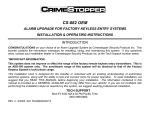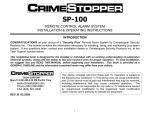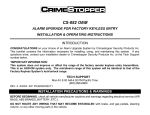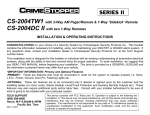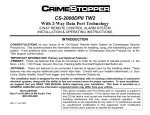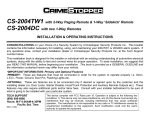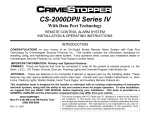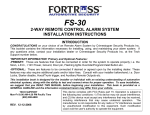Download CrimeStopper CS-883 OEM Operating instructions
Transcript
CS-883 OEM ALARM UPGRADE FOR FACTORY KEYLESS ENTRY SYSTEMS INSTALLATION & OPERATING INSTRUCTIONS INTRODUCTION CONGRATULATIONS on your choice of an Alarm Upgrade System by Crimestopper Security Products Inc. This booklet contains the information necessary for installing, using, and maintaining this system. If any questions arise, contact your installation dealer or Crimestopper Security Products Inc. at the Tech Support number below. *IMPORTANT INFORMATION: This system does not improve or affect the range of the factory remote keyless entry transmitters. This is an ADD-ON system only. The arm/disarm range of this system will be identical to that of the Factory Keyless System’s lock/unlock range. This installation book is designed for the installer or individual with an existing understanding of automotive electrical systems, along with the ability to test and connect wires for proper operation. To ease installation, we suggest that you READ THIS MANUAL before beginning your installation. The information contained in this manual is provided as a GENERAL GUIDLINE and it may differ from your vehicle! If you are not confident with performing the installation steps as required by this system, we suggest seeking professional installation. TECH SUPPORT Mon-Fri 8:00 AM-4:30 PM Pacific Time (800) 998-6880 REV. A 02.2009 TABLE OF CONTENTS Installation Cautions & Component Mounting…….……………….…………………………………………………..2 Wiring………………………………………………………………………………………………..…………….…………3-5 Installation Modes “A” & “B”……………………………………………………………………………………………6-7 System Wiring Diagram………………………………………………………………………………….………………….8 Programmable Options………………………………………………………………………………………………….9-10 Operation……………………………………………………………………………………………..…………………..11-12 INSTALLATION PRECAUTIONS & WARNINGS BEFORE BEGINNING, check all vehicle manufacturer cautions and warnings regarding electrical service (AIR BAGS, ABS BRAKES, BATTERY, ETC.). DO NOT ROUTE ANY WIRING THAT MAY BECOME ENTANGLED with brake, and gas pedals, steering column, or any other moving parts in the vehicle. USE A VOLT/OHM METER if you need to test any wire. Test Lights can damage a vehicle’s computer systems. COMPONENT MOUNTING Control Module: DO NOT mount wiring harness or control module where they can become entangled with moving parts such as brake/gas/clutch pedals, or the steering column! The control module should be mounted in a concealed location. Do not mount the control unit in the engine compartment. LED: Mount in a visible location on the dashboard or console. The LED is your visual deterrent to a would-be intruder or thief, plus it is required when programming certain options of the system. Valet/Program Button: Mount button in a hidden but accessible location. disarm, programming, and valet mode. 2 It is REQUIRED for emergency WIRING (2) VIOLET WIRES: ON-BOARD RELAY (10A) IMMOBILIZER CIRCUIT #1 NORMALLY OPEN These wires come directly from the terminals of an on-board Relay to immobilize the Coil or Fuel Pump Circuit in the vehicle. Selected the circuit you want to interrupt, cut it, and connect each cut end to a VIOLET wire. NOTE (1): This is a high-security, normally open connection. If the alarm system is unplugged or loses power, the circuit will still be immobilized! NOTE (2): This circuit has a maximum load of 10A and should NOT be used to interrupt a high current wire such as an Ignition supply or Starter circuit from the ignition switch! WHITE/RED: (-) NEGATIVE HORN/SIREN OUTPUT Connect to wire that activates the factory horn. If you choose to use this output with a standard alarm (warble) siren, then it should be connected to the black (negative) wire of the siren. Connect the red wire of the siren to constant (+) 12 Volts. NOTE: This wire is preset for a factory vehicle horn. You must change the programming for siren use. See option #15. BLACK WIRE: SYSTEM CHASSIS GROUND THIS WIRE MUST BE CONNECTED TO CHASSIS METAL OF THE VEHICLE. Scrape away any paint or dirt from the area to ensure a good connection. RED WIRE: +12V POWER INPUT (15 amp fuse) Connect to +12 Volt source with supplied fuse & holder. Connect to the vehicle’s battery Positive terminal. (2) WHITE WIRES: +12V FLASHING PARKING LIGHT OUTPUTS (10 amp fused) Connect ONE of the white wires to the switched parking light wire at back of light switch, the kick panel or fusebox. If these locations are not possible, connect directly to one of the parking lights at the front of the vehicle. NOTE: Many European vehicles require separate right and left circuits. Use this second white wire to connect to the 2nd light circuit on your European vehicle, otherwise do not use both white wires. ORANGE WIRE: (-) NEGATIVE STARTER DISABLE (Armed output) Ground output when system is armed. This output is used for disabling the starter or to activate other optional devices such as scanner LED’s, window control modules, voice modules etc. For starter kill, cut starter wire and connect between 87A and 30 on a relay. Connect orange wire to 85 and connect 86 to an Ignition source that has voltage in “ON” and “CRANKING” positions at the Ignition switch. (Starter disable relay not included) 3 WIRING PINK & PINK/WHITE WIRE: ON-BOARD RELAY (10A) IMMOBILIZER CIRCUIT #2 NORMALLY OPEN These wires come directly from the terminals of an on-board relay to immobilize the Coil or Fuel Pump Circuit in the vehicle. Select the circuit you want to immobilize, cut it, and connect one end to the Pink wire and the other end to the Pink/White wire. NOTE (1): This is a high-security, normally open connection. If the alarm system is unplugged or loses power, the circuit will still be immobilized! NOTE (2): This circuit has a maximum load of 10A and should NOT be used to interrupt a high current wire such as an Ignition supply or Starter circuit from the ignition switch! YELLOW WIRE: +12 VOLTS IGNITION SWITCHED Connect to an Ignition wire that shows +12 Volts with the key in both “On” and “Start” positions. BLACK/WHITE WIRE: +12 VOLTS POWER TRUNK RELASE INHIBIT INPUT (If Equipped) Connect this wire to the positive side of trunk release solenoid. This input wire will allow the CS-883OEM system to sense when the Trunk Release Button is pressed on the Factory Remote Control. This will prevent an unwanted false alarm if your vehicle has a powered trunk/hatch release. At the instant a positive pulse is sensed on this wire, the trunk trigger and shock sensor inputs are bypassed so the 883 will not trigger. If the trunk is then closed (sensed by trunk pin) it will re-arm in 3 seconds, otherwise remaining parts of the 883 system are STILL ARMED EVEN THOUGH THE TRUNK IS OPEN and must be disarmed by Unlocking with the remote before entering the vehicle. BLUE WIRE: (-) or (+) DOOR TRIGGER (PROGRAMMABLE, DEFAULT = NEGATIVE) Connect to door pin activation circuit in vehicle: • Negative type door circuits show Ground when any door is opened and 12 volts when all doors are closed. Some vehicles may have isolated door triggers. In this case you may need to run additional wires from other doors or go directly to the wire at the vehicle’s dome light. • Positive type door circuits show 12 Volts when a door is opened such as on many Ford/Mercury vehicles. *TIP: Many recent vehicles have door pin switches incorporated in the door latch mechanism itself, therefore there are not any “plunger” type door switches located in the door jamb. If your vehicle has no door pins, an alternative connection may be at an interior light or locating the door triggers at a control module elsewhere in the vehicle. Call Tech Support for assistance. 4 WIRING GREEN WIRE: (-) HOOD/TRUNK TRIGGER Connect this wire to a grounding hood / trunk pin switch or to existing factory hood and trunk pin switches that read ground when open. If no existing switches are available, new pin switches may be installed. Note: DO NOT mount new pin switches in water pathways. BROWN: (+/-) Door Unlock Validation Signal INPUT: [Default Setting is Negative] Connect to Vehicle’s Door Unlock Switch wire. NOTE: The module must be programmed for the correct signal polarity. (Flipping switch on top of control module will change the input polarity.) This wire prevents system from being defeated simply by pressing the vehicle’s unlock button at the door panel when triggered. GREEN/WHITE: (+/-) Door Lock Validation Signal INPUT: [Default setting is Negative] Connect to Vehicle’s Door Lock Switch wire. NOTE: The module must be programmed for the correct signal polarity. (Flipping switch on top of control module will change the input polarity.) Prevents system from being armed when manually pressing the vehicle’s Lock button at the door panel. BLUE/BLACK: Door Unlock Signal INPUT: Connect to Vehicle’s (+12V) Door Unlock Solenoid/Motor Wire. YELLOW/BLACK: Door Lock Signal INPUT: Connect to Vehicle’s (+12V) Door Lock Solenoid/Motor Wire. **SEE DOOR LOCK MOTOR / VALIDATION WIRE CONNECTIONS NEXT PAGE WIRING: MINI PLUGS 2-PIN PLUG (BLUE) PROGRAM/VALET BUTTON: Connects to white plug on module. 2-PIN PLUG (RED) LED INDICATOR (RED FLASHING LIGHT): Connects to red plug on module. *SHOCK SENSOR TIP: The sensor supplied with this system does not 3 PIN SENSOR PLUG: require any additional wiring. Simply mount the sensor in a suitable location, WHITE Wire: Negative Signal plug it in, and adjust the sensitivity. The shock sensor performs well simply BLACK Wire: Sensor Ground by attaching with cable ties to a large wire harness or to a metal structure RED Wire: Sensor Power under the dash. Use the adjustment screw for sensitivity. We recommend the shock sensor be adjusted to detect a medium level impact to the vehicle, but not so sensitive that it creates a nuisance of disturbing false alarms. 5 INSTALLATION MODE “A” (Most Vehicles) MODE A is the default mode and is used for most vehicles. This mode requires 4-Wires to be connected for proper operation: Yellow/Black and Blue/Black connect to the (+) 12V solenoid lock & unlock wires. Green/White and Brown connect to the factory door lock switch. The polarity (+/-) of the Green/White and Brown wires can be changed by using the slide switch on the top of the CS883OEM module. See Diagrams below for standard MODE “A” installation. YELLOW / BLACK BLUE / BLACK GREEN / WHITE BROWN + / - LOCK SWITCH WIRE * L U + / - UNLOCK SWITCH WIRE * LOCK SWITCH FACTORY POWER LOCK RELAYS (+) LOCK / MOTOR WIRE (+) UNLOCK / MOTOR WIRE (*Programmable for POS/NEG validation) The slide-switch on the top of the module determines the polarity of Green/White and Brown “Validate” Wires. Connecting the Green/White and Brown “Validation” wires to the factory door lock switch prevents an intruder or thief from arming or disarming the system by pressing the lock/unlock button on the vehicle door panel. (TOP EDGE OF 883 MODULE) (TOP EDGE OF 883 MODULE) POSITIVE VALIDATION INPUTS NEGATIVE VALIDATION INPUTS 6 INSTALLATION MODE “B” MODE B is used for vehicles with single wire locking systems that are often called “Data Bus” or “Multi-Plex” vehicles. These vehicles include many late model Dodge/Chrysler Vehicles, 2003 GM Truck, SUV’s, and 19962003 Jeep Grand Cherokee, and others. This mode must be programmed using option #16 in the Program Option Section. The Green/White and Brown wires are NOT used in this mode. Instead, the system “learns” the vehicle’s unlock and lock timing. This mode ONLY requires connection of the Yellow/Black and Blue/Black for arm/disarm sensing. The system will not Arm or Disarm when pressing the factory lock switches. See steps & diagram below for Mode “B”. Learning the factory Unlock Sequence FIRST!: Learning the factory Lock Sequence SECOND!: 1. Turn Ignition on. Press Program switch 9 times. 2. Turn Ignition off, unit chirps twice 3. Press factory alarm remote Lock button (CS-883 LED on solid) 4. Press factory Unlock button when LED starts flashing. 5. Wait 4-Seconds until unit chirps twice. 6. Turn Ignition on to exit Program Mode. 1. Turn Ignition on. Press Program switch 8 times 2. Turn Ignition off (unit chirps once) 3. Press factory UNLOCK button (CS-883 LED turns on solid) 4. Press factory Lock button when LED starts flashing. 5. Wait 4 seconds and unit will chirp once. 6. Turn Ignition on to exit Program Mode. Diode 1 K Resistor YELLOW/BLACK BLUE/BLACK 1 K Resistor Diode (+) PARKING LIGHT WIRE (+) LOCK MOTOR WIRE MODE "B" WIRING DIAGRAM (Resistors and Diodes are included) 7 SYSTEM WIRING DIAGRAM CS-883 OEM V35 + THE SLIDE-SWITCH ON - THE TOP OF THE MODULE VALET S.W LED INDICATOR SHOCK SENSOR CONNECTS TO POSITIVE SIDE OF TRUNK RELEASE OF TRUNK SOLENOID HOOD/TRUNK TRIGGER INPUT (-) BLACK/WHITE SHOCK SENSOR GREEN PINK BLUE DOOR TRIGGER INPUT (+/-) PINK/WHITE CUT IMMOBILIZE COIL OR FUEL PUMP (LOW-CURRENT CIRCUIT) YELLOW/BLACK POSITIVE LOCK MOTOR INPUT RED BLUE/BLACK POSITIVE UNLOCK MOTOR INPUT 15A FUSE GREEN/WHITE BATTERY LOCK SW. INPUT (+/-) BLACK BROWN UNLOCK SW. INPUT (+/-) GND VIOLET PARKING LIGHTS VIOLET 10A FUSE WHITE 10A FUSE WHITE YELLOW WHITE/RED ORANGE CUT IMMOBILIZE COIL OR FUEL PUMP (LOW-CURRENT CIRCUIT) KEY ON HORN OR SIREN RED CUT WHITE 87a 86 START MOTOR 85 30 RED/WHITE IGNITION KILL RELAY +12V 12V START INPUT 8 PROGRAMMABLE OPTIONS 1. Turn the Ignition ON and press the Override/Program button 7 times within 10 seconds. 2. Turn OFF Ignition. LED will flash slowly once per second as and indicator the system is in programming mode. 3. Within 20 seconds, press the Override/Program button the number of times that corresponds to the feature list below. The siren will chirp for each button press. DO NOT LOSE COUNT!! You can hold down the button for 3 seconds and release to get 2 chirps. A 3-second button press is the same as pressing the button 10 times. 4. When you get to the desired option number, turn the Ignition from OFF to ON to toggle between the default and alternate settings. The siren will chirp once or twice confirming that the Default or Alternate Option was selected. See Below for Option numbers, descriptions, and values. Ignition should be left in the OFF position once your have made the selection. 5. At this time, if you need to change more options, repeat steps 3 & 4 above. 6. To exit programming Mode, Turn Ignition ON and press the Override/Program button once. OPTION PROGRAMMING CHART Option # Description 1 2 3 6 8 Flashing Lights Door Warning Delay Horn Chirp Time Siren/Horn Confirmation Passive Arming 10 Door Trigger Input Polarity 14 15 Allow Panic Mode Horn or Siren output (White/Red wire) Mode A/B Select Restore Default 16 25 Default ALTERNATE (1 chirp) (2 chirps) ON 10 Sec. Normal (40ms) ON OFF OFF 60 Sec. Short (20ms) OFF ON NEGATIVE POSITIVE OFF ON SIREN HORN Mode A YES Mode B N/A 1. FLASHING LIGHTS This option on controls whether the CS-883OEM system flashes the vehicles parking lights. If your vehicle already flashes the parking lights when using the keyless entry remotes, then you may choose to disable this option 9 PROGRAMMABLE OPTIONS 2. DOOR WARNING DELAY This setting changes the delay time (10 or 60 seconds) in which the alarm system begins to monitor the Door circuit. This option can prevent the alarm from giving warning chirps on vehicles with a delayed dome light. 3. ADJUSTABLE HORN PULSE Some vehicles require a different horn pulse to activate the Factory horn. Use this option to shorten or extend the horn pulse slightly. 6. SIREN/HORN CONFIRMATION This option controls whether the CS-883OEM system pulses the siren/horn for an audible lock/unlock confirmation. If your vehicle already chirps the horn when using the keyless entry remotes, then you may choose to disable this option. 8. PASSIVE ARMING This option controls the Passive (Automatic) Arming feature. When enabled, automatic arming will occur 30 Seconds after the ignition is turned off and the last door has been closed. If a door is reopened, the system will wait for the door to close before arming. 10. DOOR TRIGGER POLARITY This option controls the system’s BLUE door trigger input. If you have a “Negative” type pins that switch Ground when a door is opened, then no change is required. If your vehicle has “Positive” types pins the switch to +12V when a door is opened, then you must change this option to POSITIVE. 14. PANIC MODE This option controls the CS-883OEM has a “Panic” feature. When this option is enabled you can trigger a 30 Second Panic alarm if you press the lock button on your keyless entry system 3 times. 16. MODE “A” or “B” INSTALLATION This option controls installation modes the CS-883OEM. See PAGES 6 & 7 for Descriptions and Diagrams on each mode. The DEFAULT SETTING is for standard installations or MODE “A”. 25. OPTION RESET This option allows you to reset all programming options to the Factory Default Settings. See DEFAULT column in chart on PAGE 9. 10 OPERATING INSTRUCTIONS ARMING To arm the alarm and lock the doors, press the Lock button of your Factory Keyless Remote Control. The 883 OEM system will sense the Door Lock signal and Arm. The lights will flash once, the vehicle horn or siren will chirp once. After 3 seconds, the LED indicator will begin flashing slowly and Immobilizer circuits become active. This system is now armed and ready to protect the vehicle. ALARM TRIGGERING: If there is an intrusion into the vehicle or hard impact to the body the alarm will sound which consists of flashing lights and siren or pulsing car horn for 30 seconds. After the 30 second alarm cycle duration the system will stop, but is still armed. LED will begin flashing rapidly indicating the alarm has been triggered. DISARMING: To disarm the CS-883 OEM, press the Unlock button of your Factory Keyless Remote. The CS-883 OEM system will sense the Door Unlock signal and Disarm. The lights will flash twice and the vehicle horn or siren will chirp twice. The LED will stop flashing. If the system was tripped in your absence, then the siren or horn will chirp 4 times and the lights will flash 4 times. If your hear 4 chirps/flashes, we recommend inspecting your vehicle for a theft attempt or damage. PASSIVE ARMING MODE (Programmable Option) When programmed for Passive (Automatic Last Door Arming) the CS-883 will arm itself 30 Seconds after the ignition is turned off and the last door has been closed. If a door is reopened, the system will wait for the door to close before arming. Enabling this option may entitle you to an insurance discount. Check with your provider. DUAL-STAGE SHOCK PROTECTION If a low-level shock to the vehicle body is detected, the pre-warning sensor activates sounding 5 siren/horn chirp and one light flash. If a hard impact to the vehicle occurs, the system will trigger for 30 seconds. Adjust the shock sensor as needed by turning the control knob clockwise to increase sensitivity and counter-clockwise to decrease sensitivity. EMERGENCY OVERRIDE/DISARM If the CS-883 system is armed and you have lost your Factory Keyless Remote or it stops working, you will have to perform an emergency override. Enter your vehicle manually with the key, (this will trip the alarm) turn the Ignition ON, and press override/program button 5 times within 8 seconds to disarm the system. The system will chirp/flash 4 times when disarmed. 11 OPERATING INSRUCTIONS VALET MODE To disable alarm functions of the 883 system, turn the Ignition ON and press the override/program button 3 times within 8 seconds. Turn off ignition, after 8 seconds, the dash LED turns on solid as an indicator that the system is in valet mode. Repeat these steps to exit VALET mode. The LED will go out, system will chirp (2) times and the light will flash (2) times when exiting valet mode. When in VALET mode the siren will still chirp for lock/unlock confirmation even though alarm functions are disabled. The CS-883 system will chirp 2 times when locking the doors and 3 times when unlocking the doors. PANIC MODE (Programmable Option) To activate your system during an emergency situation or to attract attention to your vehicle, press the Lock button on your remote 3 times within 5 seconds. This will activate a 30-second alarm trigger. Press any button on your remote to disarm. FACTORY TRUNK RELEASE SENSING If the CS-883 system is installed in a vehicle with trunk pop or hatch release button on the Factory Remote, there is a special input wire that will prevent the system from triggering if the trunk button on your remote is pressed while the system is armed. OPEN DOOR WARNING If the vehicle door is left open when arming system, you will hear 5-siren chirps after 10 seconds. This may be programmed for a 1-minute delay for vehicles with delayed dome lights using program option #2. 12