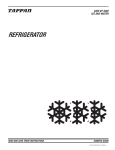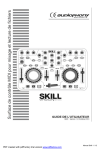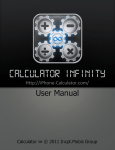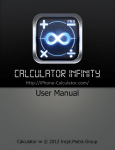Download Casio FX 7400G - Co., Ltd - Graphing Calculator User`s guide
Transcript
fx-7400G PLUS E User’s Guide fx-7400G PLUS User’s Guide CASIO COMPUTER CO., LTD. 6-2, Hon-machi 1-chome Shibuya-ku, Tokyo 151-8543, Japan E SA0212-A Printed in China fx-7400G PLUS (English) Cover Black RCA500487-1 http://world.casio.com/edu_e/ GUIDELINES LAID DOWN BY FCC RULES FOR USE OF THE UNIT IN THE U.S.A. (not applicable to other areas). Program Mode Command List NOTICE This equipment has been tested and found to comply with the limits for a Class B digital device, pursuant to Part 15 of the FCC Rules. These limits are designed to provide reasonable protection against harmful interference in a residential installation. This equipment generates, uses and can radiate radio frequency energy and, if not installed and used in accordance with the instructions, may cause harmful interference to radio communications. However, there is no guarantee that interference will not occur in a particular installation. If this equipment does cause harmful interference to radio or television reception, which can be determined by turning the equipment off and on, the user is encouraged to try to correct the interference by one or more of the following measures: • Reorient or relocate the receiving antenna. • Increase the separation between the equipment and receiver. • Connect the equipment into an outlet on a circuit different from that to which the receiver is connected. • Consult the dealer or an experienced radio/TV technician for help. FCC WARNING Changes or modifications not expressly approved by the party responsible for compliance could void the user’s authority to operate the equipment. Proper connectors must be used for connection to host computer and/or peripherals in order to meet FCC emission limits. Connector SB-62 Connector FA-123 Power Graphic Unit to Power Graphic Unit Power Graphic Unit to PC for IBM/Macintosh Machine Declaration of Conformity Model Number: Trade Name: Responsible party: Address: Telephone number: fx-7400G PLUS CASIO COMPUTER CO., LTD. CASIO, INC. 570 MT. PLEASANT AVENUE, DOVER, NEW JERSEY 07801 973-361-5400 This device complies with Part 15 of the FCC Rules. Operation is subject to the following two conditions: (1) This device may not cause harmful interference, and (2) this device must accept any interference received, including interference that may cause undesired operation. CASIO ELECTRONICS CO., LTD. Unit 6, 1000 North Circular Road, London NW2 7JD, U.K. Important! Please keep your manual and all information handy for future reference. IBM is a registered trademark of International Business Machines Corporation. Macintosh is a registered trademark of Apple Computer, Inc. [VARS]key V-WIN Xmin Xmax Xscl Ymin Ymax Yscl Tmin Tmax Tpth [PRGM]key COM If Then Else I·End For To Step Next Whle W·End Do Lp·W CTL Prog Rtrn Brk Stop JUMP Lbl Goto ⇒ Isz Dsz ? ^ CLR Text Grph List DISP Stat Grph TABL Tabl G-Con G-Plt REL = ≠ > < > < FACT Xfct Yfct If_ Then_ Else_ IfEnd Prog_ Return Break Stop Lbl_ Goto_ ⇒ Isz_ Dsz_ ? ^ ClrText ClrGraph ClrList DrawStat DrawGraph DispTable DrawTG-Con DrawTG-Plt = ≠ > < > < : [SETUP]key Con Plot n o Σx Σx2 xσn n o Σx Σx2 x σn xσn-1 minX maxX x σn-1 minX maxX p Σy Σy2 Σxy yσn p Σy Σy2 Σxy y σn Y yσn-1 minY maxY GRPH a b c y σn-1 minY maxY r Q1 Med Q3 Mod PTS x1 y1 x2 y2 x3 y3 r Q1 Med Q3 Mod GRPH Y Xt Yt TABL Strt End pitch Y Xt Yt F_Start F_End F_pitch Deg Rad Gra Deg Rad Gra Fix Sci Norm Fix_ Sci_ Norm Auto Man S-WindAuto S-WindMan Rang List1 List2 List3 VarRange VarList1 VarList2 VarList3 List4 List5 List6 VarList4 VarList5 VarList6 [SHIFT]key ZOOM Fact V-WIN V-Win Sto Rcl SKTCH Cls GRPH Y= Parm Y> Y< Y> Y< PLOT Plot P-On P-Off P-Chg Factor_ ViewWindow_ StoV-Win RclV-Win LINE Line F-Lin Line F-Line Vert Hztl Vertical_ Horizontal_ Hist MedBox N-Dist X Med X^2 Linear Med-Med Quad Log Exp Pwr Log Exp Power X Med X^2 Log Exp Pwr DISP % Data WIN Sep.G O.Lap Norm LIST SRT-A SRT-D GRPH SEL On Off TYPE Y= Parm Y> Y< Y> Y< Graph_Y= Graph(X,Y)=( Plot PlotOn PlotOff PlotChg Hist Box N-Dis CALC 1VAR 2VAR Cls Graph_Y> Graph_Y< Graph_Y > Graph_Y < Scatter xyLine Pie StackedBar × • x1 y1 x2 y2 x3 y3 DrawOn DrawOff S-Gph1_ S-Gph2_ S-Gph3_ Scat xy Pie Stck Bar Line Both LIST List1 List2 List3 List4 List5 List6 MARK a b c Send( Receive( : G-Connect G-Plot STAT DRAW On Off GRPH GPH1 GPH2 GPH3 Xfct Yfct I/O Send Recv MENU STAT X For_ _To_ _Step_ Next While_ WhileEnd Do LpWhile_ Xmin Xmax Xscl Ymin Ymax Yscl Tmin Tmax Tptch Bar LineG Both List1 List2 List3 List4 List5 List6 Square Cross Dot 1-Variable_ 2-Variable_ LinearReg_ Med-MedLine_ QuadReg_ LogReg_ ExpReg_ PowerReg_ % Data Sep.G O.Lap NormWin SortA( SortD( G_SelOn_ G_SelOff_ Y=Type ParamType Y>Type Y<Type Y >Type Y <Type TABL On Off T_SelOn_ T_SelOff_ ' " ~ * / # ' " ~ * / # [ALPHA]key ' " ~ ' ” ~ [OPTN]key LIST List Dim Fill Seq Min Max Mean Med Sum CALC Simp Int÷ Rmdr d/dx STAT x^ y^ PROB X! nPr nCr Ran# NUM Abs Int Frac Rnd Intg ANGL o r g o''' Pol( Rec( List_ Dim_ Fill( Seq( Min( Max( Mean( Median( Sum_ Simp _Int÷_ _Rmdr_ d/dx( x^ y^ ! P C Ran# Abs_ Int_ Frac_ Rnd Intg_ o r g Pol( Rec( BEFORE USING THE CALCULATOR FOR THE FIRST TIME ONLY... This calculator does not contain any main batteries when you purchase it. Be sure to perform the following procedure to load batteries, reset the calculator, and adjust the contrast before trying to use the calculator for the first time. 1. Making sure that you do not accidently press the o key, attach the case to the calculator and then turn the calculator over. Remove the back cover from the unit by pulling with your finger at the point marked ✩. 2. Load the two batteries that come with calculator. • Make sure that the positive (+) and negative (–) ends of the batteries are facing correctly. 3. Remove the insulating sheet at the location marked “BACK UP” by pulling in the direction indicated by the arrow. 4. Replace the back cover and turn the calculator front side up, which should automatically turn on power and perform the memory reset operation. i 5. Press m. If the Main Menu shown to the right is not on the display, press the P button on the back of the calculator to perform memory reset. P button f, c, d, e) to select the CONT icon and press w i to display the contrast adjustment screen. 6. Use the cursor keys ( or simply press 7. Press d to make the figure on the screen lighter or e to make them darker. 8. After getting the contrast the way you want it, press ii m to return to the main menu. Handling Precautions • Your calculator is made up of precision components. Never try to take it apart. • Avoid dropping your calculator and subjecting it to strong impact. • Do not store the calculator or leave it in areas exposed to high temperatures or humidity, or large amounts of dust. When exposed to low temperatures, the calculator may require more time to display results and may even fail to operate. Correct operation will resume once the calculator is brought back to normal temperature. • The display will go blank and keys will not operate during calculations. When you are operating the keyboard, be sure to watch the display to make sure that all your key operations are being performed correctly. • Replace both the main power supply and the memory back up batteries once every 2 years regardless of how much the calculator is used during that period. Never leave dead batteries in the battery compartment. They can leak and damage the unit. • Keep batteries out of the reach of small children. If swallowed, consult with a physician immediately. • Avoid using volatile liquids such as thinner or benzine to clean the unit. Wipe it with a soft, dry cloth, or with a cloth that has been dipped in a solution of water and a neutral detergent and wrung out. • In no event will the manufacturer and its suppliers be liable to you or any other person for any damages, expenses, lost profits, lost savings or any other damages arising out of loss of data and/or formulas arising out of malfunction, repairs, or battery replacement. The user should prepare physical records of data to protect against such data loss. • Never dispose of batteries, the liquid crystal panel, or other components by burning them. • When the “Low battery!” message appears on the display, replace the main power supply batteries as soon as possible. • Be sure that the power switch is set to OFF when replacing batteries. • If the calculator is exposed to a strong electrostatic charge, its memory contents may be damaged or the keys may stop working. In such a case, perform the All Reset operation to clear the memory and restore normal key operation. • Note that strong vibration or impact during program execution can cause execution to stop or can damage the calculator’s memory contents. • Using the calculator near a television or radio can cause interference with TV or radio reception. • Before assuming malfunction of the unit, be sure to carefully reread this manual and ensure that the problem is not due to insufficient battery power, programming or operational errors. iii Be sure to keep physical records of all important data! The large memory capacity of the unit makes it possible to store large amounts of data. You should note, however, that low battery power or incorrect replacement of the batteries that power the unit can cause the data stored in memory to be corrupted or even lost entirely. Stored data can also be affected by strong electrostatic charge or strong impact. In no event shall CASIO Computer Co., Ltd. be liable to anyone for special, collateral, incidental, or consequential damages in connection with or arising out of the purchase or use of these materials. Moreover, CASIO Computer Co., Ltd. shall not be liable for any claim of any kind whatsoever against the use of these materials by any other party. • The contents of this manual are subject to change without notice. • No part of this manual may be reproduced in any form without the express written consent of the manufacturer. • The options described in Chapter 9 of this manual may not be available in certain geographic areas. For full details on availability in your area, contact your nearest CASIO dealer or distributor. iv • • • • • • • • • • • • • • • • • • • • • • • • • • • • • • • • • • • • • • • • • • • • • • • • • • • • • • • • • • • • • • • • • • • • • • • • • • • • •• • • • • • • • • • • • • • • • • • •• • • • • • • • • • • • • • • • • • fx-7400G PLUS •• • • • • • • • • • • • • • • • • • •• • • • • • • • • • • • • • • • • • •• • • • • • • • • • • • • • • • • • •• • • • • • • • • • • • • • • • • • • • • • • • • • • • • • • • • • • • • • • • • • • • • • • • • • • • • • • • • • • • • • • • • • • • • • • • • • • • • • • • • • • • • • • • • • • • • • • • • • • • • • • • • • • • • • • • • • • • • • • • • • • • • • • • • • • • • • • • • • • • • • • • • • • • • • • • • • • • • • • • • • • • • • • • • • Contents Chapter 1 Getting Acquainted ...................................................... 1 1. 2. 3. 4. Using the Main Menu ............................................................................ 2 Key Table ............................................................................................... 4 Key Markings ........................................................................................ 6 Selecting Modes ................................................................................... 6 Using the Set Up Screen ............................................................................... 6 Set Up Screen Function Key Menus ............................................................. 7 5. Display ....................................................................................................9 About the Display Screen .............................................................................. 9 About Menu Item Types ................................................................................. 9 Exponential Display ..................................................................................... 10 Special Display Formats .............................................................................. 11 Calculation Execution Screen ...................................................................... 11 6. Contrast Adjustment .......................................................................... 11 7. When you keep having problems… .................................................. 12 Get the Calculator Back to its Original Mode Settings ................................ 12 Low Battery Message .................................................................................. 12 Chapter 2 Basic Calculations ..................................................... 13 1. 2. 3. 4. 5. Addition and Subtraction ................................................................... 14 Multiplication ...................................................................................... 14 Division .................................................................................................14 Quotient and Remainder Division ..................................................... 15 Mixed Calculations ............................................................................. 16 (1) (2) (3) (4) (5) Mixed Arithmetic Calculation Priority Sequence .................................... 16 Parentheses Calculation Priority Sequence .......................................... 17 Negative Values ..................................................................................... 17 Exponential Expressions ....................................................................... 17 Rounding ............................................................................................... 18 6. Other Useful Calculation Features .................................................... 18 (1) (2) (3) (4) (5) Answer Memory (Ans) ........................................................................... 18 Consecutive Calculations ...................................................................... 18 Replay .................................................................................................... 19 Error Recovery ....................................................................................... 19 Making Corrections ................................................................................ 20 7. Using Variables ................................................................................... 21 vi Contents 8. Fraction Calculations ......................................................................... 23 (1) Fraction Display and Input ..................................................................... 23 (2) Performing Fraction Calculations ........................................................... 23 (3) Changing the Fraction Simplification Mode ........................................... 25 9. Selecting Value Display Modes .......................................................... 27 10. Scientific Function Calculations ....................................................... 28 (1) Trigonometric Functions ........................................................................ 28 Setting the Default Angle Unit ................................................................ 28 Converting Between Angle Units ........................................................... 29 Trigonometric Function Calculations ...................................................... 30 (2) Logarithmic and Exponential Function Calculations .............................. 30 (3) Other Functions ..................................................................................... 31 (4) Coordinate Conversion .......................................................................... 32 (5) Permutation and Combination ............................................................... 33 (6) Other Things to Remember ................................................................... 33 Multiplication Sign .................................................................................. 33 Calculation Priority Sequence ............................................................... 34 Using Multistatements ........................................................................... 34 Stacks .................................................................................................... 35 Errors ..................................................................................................... 36 How to Calculate Memory Usage .......................................................... 36 Memory Status (MEM) ........................................................................... 37 Clearing Memory Contents .................................................................... 37 Variable Data (VARS) Menu .................................................................. 38 Chapter 3 Differential Calculations ............................................ 43 Chapter 4 Graphing ..................................................................... 47 1. Before Trying to Draw a Graph .......................................................... 48 Entering the Graph Mode ............................................................................ 48 2. View Window (V-Window) Settings.................................................... 48 Initializing and Standardizing the View Window .......................................... 50 View Window Memory ................................................................................. 51 3. Graph Function Operations ............................................................... 52 Specifying the Graph Type .......................................................................... 52 Storing Graph Functions ............................................................................. 52 Editing Functions in Memory ....................................................................... 54 Drawing a Graph ......................................................................................... 54 4. Drawing Graphs Manually .................................................................. 55 vii Contents 5. Other Graphing Functions ................................................................. 58 Connect Type and Plot Type Graphs (D-Type) ............................................. 58 Trace ............................................................................................................ 59 Scroll ........................................................................................................... 60 Overwrite ..................................................................................................... 60 Zoom ........................................................................................................... 62 Sketch Function ........................................................................................... 65 Chapter 5 Table & Graph ............................................................. 73 1. 2. 3. 4. 5. 6. 7. Storing a Function .............................................................................. 74 Deleting a Function ............................................................................ 74 Assigning Values to a Variable ........................................................... 74 Generating a Numeric Table ............................................................... 76 Editing a Table ..................................................................................... 77 Graphing a Function ........................................................................... 77 Assigning Numeric Table Contents to a List .................................... 78 Chapter 6 List Function .............................................................. 79 List Data Linking ..................................................................................... 80 1. List Operations ................................................................................... 81 2. Editing and Rearranging Lists ........................................................... 82 Editing List Values ....................................................................................... 82 Sorting List Values ....................................................................................... 85 3. Manipulating List Data ....................................................................... 87 Accessing the List Data Manipulation Function Menu ................................. 87 4. Arithmetic Calculations Using Lists ................................................. 91 Error Messages ........................................................................................... 91 Inputting a List into a Calculation ................................................................ 91 Recalling List Contents ................................................................................ 93 Graphing a Function Using a List ................................................................ 93 Inputting Scientific Calculations into a List .................................................. 93 Performing Scientific Function Calculations Using a List ............................ 94 Chapter 7 Statistical Graphs and Calculations .........................95 1. Before Performing Statistical Calculations ...................................... 96 2. Statistical Calculation Examples ....................................................... 96 Inputting Data into Lists ............................................................................... 97 viii Contents Plotting Data ................................................................................................ 97 Plotting a Scatter Diagram........................................................................... 98 Changing Graph Parameters ....................................................................... 98 1. Graph draw/non-draw status (SELECT) .................................................. 98 2. General graph settings (SET) .................................................................. 99 Drawing an xy Line Graph ......................................................................... 105 Selecting the Regression Type .................................................................. 105 Displaying Statistical Calculation Results .................................................. 106 Graphing statistical calculation results ...................................................... 106 3. Calculating and Graphing Single-Variable Statistical Data ........... 107 Histogram .................................................................................................. 107 Box Graph ................................................................................................. 107 Normal Distribution Curve ......................................................................... 108 Displaying Single-Variable Statistical Results ........................................... 108 Pie Chart ................................................................................................... 109 Stacked Bar Chart ..................................................................................... 110 Bar Graph .................................................................................................. 111 Line Graph ................................................................................................. 112 Bar Graph and Line Graph ........................................................................ 113 4. Calculating and Graphing Paired-Variable Statistical Data ........... 114 Linear Regression Graph .......................................................................... 114 Med-Med Graph ........................................................................................ 115 Quadratic Regression Graph ..................................................................... 115 Logarithmic Regression Graph .................................................................. 116 Exponential Regression Graph .................................................................. 116 Power Regression Graph .......................................................................... 117 Displaying Paired-Variable Statistical Results ........................................... 118 Copying a Regression Graph Formula to the Graph Mode ....................... 118 Multiple Graphs ......................................................................................... 119 5. Manual Graphing .............................................................................. 120 Setting the Width of a Histogram ............................................................... 120 6. Performing Statistical Calculations................................................. 121 Single-Variable Statistical Calculations ..................................................... Paired-Variable Statistical Calculations ..................................................... Regression Calculation ............................................................................. Estimated Value Calculation ( , ) ............................................................ 122 122 123 123 ix Contents Chapter 8 Programming ........................................................... 125 1. 2. 3. 4. 5. 6. 7. 8. 9. 10. Before Programming ........................................................................ 126 Programming Examples ................................................................... 127 Debugging a Program ...................................................................... 132 Calculating the Number of Bytes Used by a Program ................... 132 Secret Function ................................................................................ 133 Searching for a File ........................................................................... 134 Editing Program Contents ............................................................... 135 Deleting a Program ........................................................................... 138 Useful Program Commands............................................................. 139 Command Reference ........................................................................ 143 Command Index ........................................................................................ 143 Basic Operation Commands ..................................................................... 144 Program Commands (COM) ...................................................................... 145 Program Control Commands (CTL) ........................................................... 149 Jump Commands (JUMP) ......................................................................... 151 Clear Commands (CLR) ............................................................................ 153 Display Commands (DISP) ........................................................................ 153 Input / Output Commands (I/O) ................................................................. 154 Conditional Jump Relational Operators (REL) .......................................... 155 11. Text Display ....................................................................................... 156 12. Using Calculator Functions in Programs ....................................... 156 Using Graph Functions in a Program ........................................................ 156 Using Table & Graph Functions in a Program ........................................... 157 Using List Sort Functions in a Program ..................................................... 158 Using Statistical Calculations and Graphs in a Program ........................... 158 Performing Statistical Calculations ............................................................ 160 Chapter 9 Data Communications ............................................. 163 1. Connecting Two Units ...................................................................... 164 2. Connecting the Unit with a Personal Computer ............................. 165 3. Connecting the Unit with a CASIO Label Printer ........................... 166 4. Before Performing a Data Communication Operation ................... 167 5. Performing a Data Transfer Operation ............................................ 168 6. Screen Send Function ...................................................................... 172 7. Data Communications Precautions ................................................ 173 x Contents Chapter 10 Program Library ..................................................... 175 1. 2. 3. 4. 5. Prime Factor Analysis ...................................................................... 176 Greatest Common Measure ............................................................. 178 t -Test Value ....................................................................................... 180 Circle and Tangents .......................................................................... 182 Rotating a Figure .............................................................................. 189 Appendix ..................................................................................... 193 Appendix A Resetting the Calculator ................................................... 194 Appendix B Power Supply .................................................................... 196 Replacing Batteries ................................................................................... 196 About the Auto Power Off Function ........................................................... 199 Appendix C Error Message Table ......................................................... 200 Appendix D Input Ranges ..................................................................... 202 Appendix E Specifications .................................................................... 204 xi Contents xii