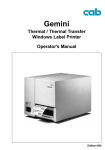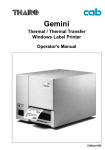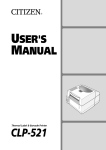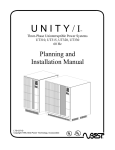Download AMT Datasouth 600 User manual
Transcript
FAQ’s Performax 1 Performax Printers Trouble Shooting Performax Error Codes 29 What are the Performax Error Codes? Answer Click here for a list of Performax Error Codes or download the list in pdf format from our Technical Bulletins page. http://www.datasouth.com/support/pmaxq1.htm Performax Error Codes Listed below are the post error codes Performax will display in the event of a system level problem. The error numbers are displayed on the top line of the LCD in the following format. Singular occurrences of the following errors may be considered soft failures. MAIN PROCESSOR POWER-ON AND RUNTIME ERRORS: BOTTOM ERROR RELATED DESCRIPTION LINE OF NUMBER BOARD LCD DISPLAY 4000 Rom Error: Computed Main Checksum does not match roms. Caused by a defective rom. checksum 4001 No Bus Error: Accessed Main Writes to a memory location which should generate a bus address error. If no bus error occurs this message is displayed. This is a simple hardware test. 4002 NV Ram Error: Accessed Main Caused by a read/write test failure on the NVM chip. address 4010 Font Rom Error: Computed Main Checksum does not match roms. Caused by a defective rom. checksum 4011 Ram Error 1: Walking zero bit Main failure address 4012 Ram Error 2: Walking one bit Main failure address 4013 Ram Error 3: All zeros failure Main address 4014 Ram Error 4: All ones failure Main All ram tests performed on power up. address 4015 Map Error: No ram found at Main Checks for ram at the base address. Displays error if no ram ram base address installed. 4020 Paper Timed Out: Blank Main 4021 Keypad Timed Out: Blank Keypad 4022 Carriage Timed Out: Blank Main 4023 Interface Timed Out: Blank Main 4030 Bad command from Paper: Blank Main 4031 Bad command from Keypad: Blank Keypad 4032 Bad command from Carriage: Blank Main 4033 Bad command from Interface: Blank Interface 4100 Bus Error: Accessed Any address 4110 Address Error: 4120 Illegal instruction Error: Occurs when microprocessor encounters non-valid instructions. Privilege Violation Error: Program counter Internal processor soft error. Bad Interrupt Error: Program counter Caused by any interrupts which are not expected. Power Fail Error: Program counter Displayed by the system when power fail interrupt is triggered. If power stays up this message is displayed. This could be caused by a brownout condition or a power glitch. The following message is displayed instead of the error number: POWER FAIL COMMON PERIPHERAL PROCESSOR ERRORS: 4130 4140 4150 ERROR NUMBE R X001 X002 X003 X004 X005 X006 X007 DESCRIPTION Accessed Any address Program counter Main BOTTOM LINE OF LCD DISPLAY Ram Failure: Ram Failure: Timer Failure: Bad Command Received: Bad Byte Count Received: Bad Data Received: Timeout on Message from Main: Blank Blank Blank Blank Blank Blank Blank X = 0 Paper Processor 1 Keypad Processor 2 Carriage Processor 3 Interface Processor SPECIFIC PERIPHERAL PROCESSOR ERRORS: DESCRIPTION Paper Processor Errors: none Keypad Processor Errors: On an LCD failure all 3 LED's will turn on solid. The message in the display will be unpredictable. Carriage Processor Errors: Error: 2032 Fan Unplugged error. Error: 2035 Carriage motor leads reversed. Interface Processor Errors: Error: 3032 Signal generation jumper connected. If the signal generation jumper is left on the interface accidentally this error will be displayed on power up. In this case jumper should be removed. Main Main Power/ Main RELATED BOARD N/A N/A N/A N/A N/A N/A N/A Main Keypad Main Interface RELATED BOARD Main Keypad Main Interface 2 Performax Printers Trouble Shooting How do I fix false paper and carriage jams on Performax prin 18 How do I fix false paper and carriage jams on Performax printers? Answer Paper Jams False paper jams on Performax units come from the mechanical switch located in the left tractor. One possible fix is to very slightly bend the metal tab of the switch out to make better contact with the paper. Otherwise the switch will need to be replaced. Carriage Jams Carriage jam is a general error code which encompassess a number of possible problems. The first possibility is an obstruction of carriage movement, caused by a jammed form or the carriage belt (figure 1) rubbing on the top or bottom of the crown roller (figure 2). Dirty carriage rails can also cause this type of error. The carriage rails are to be cleaned with alcohol, do not use lubrication. Troubleshooting NO CARRIAGE MOVEMENT If there is no carriage movement, even when the unit is initially powered up, the problem is likely a defective main controller. This failure can also be caused by one of the carriage motor wires (figure 4) being disconnected. UNIT PRINTS IN ONE DIRECTION AND DRAGS IN OPPOSITE DIRECTION This failure would be suspected in an old or very dirty machine. The cause is a defective carriage motor filter (figure 5). UNIT STOPS PRINTING AT THE SAME COLUMN ON THE LINE If the carriage motor has a bad spot it will cause the unit to fail repeatedly at the same spot on the line. Change the carriage motor to correct this failure (figure 3). This type failure would only occur in a machine that is at least 3 to 4 years old and in heavy service. ERROR AFTER INITIAL MOVEMENT This failure starts with initial carriage movement on power up, followed immediately by carriage jam being displayed in the LCD. To debug this type of jam, observe the encoder strip (figure 6) under the smoked cover. The encoder strip should be floating in the notch under the encoder reader (figure 8). If the strip is outside the reader, move it back into position and continue. No further action should be required. If the strip is in place and the error continues, check the encoder reader. It is part of the encoder cable assembly. The four wires shown in figure 9 connect to the main logic board through various cables. The connection between the encoder and the main logic board is the key to solving this type of carriage jam. Use a multimeter to check the wires for continuity. The two possible weak points are at the crimps (figure 10) and at the rectanglar connector (figure 11). This connector plugs into the prinhead pc board routing signals to the printhead cable connectors (figure 12). The printhead cables (figure 13) plug into the connector and usually have enough foil exposed to test the top cable for continuity. Following the test point chart on the next page, check for continuity between the colored wire and the assosiated printhead cable pin number. The figure numbers to the left of the chart show where to find these pins. The printhead cable routes through the machine to the print wire driver board. This board (figure 15) is mounted vertically next to the power supply board. Again, following the test point chart check the continuity of the printhead cable lines. The short gray cable (figure 16) takes the signals from the print wire driver board to the main board (figure 17). On the main board the individual encoder lines can be checked at pin 6 and 7 of the IC U-152 (figure 18). Jams.tif Jam2.tif located in same folder 3 Performax Printers Trouble Shooting Performax Self Test 11 How do I self test a Performax A600. Also, where is the feed roller located? Answer Chapter 4 of the A600 User Manual, under Group 7 Diagnostics gives a description of how to run a "Self Test". Take the printer offline and press the setup button. The setup light will blink. Press the "Group" button until "G7" is seen in the display. Next press the down-arrow "Feature" button until "Run Self Test". Press the "Enter" button to initiate the self test. To stop the test press "Online". The feed rollers are the rollers down inside the printer near the paper tractors. 4 Performax Printers Trouble Shooting Carriage Jam - A600 10 Resolve a re-occruring carriage jam -in model A600. It works for a while then down again with the same problem. If this is a matter of cleaning the carriage more because of high usage then please provide instructions and materials needed for us to do our own cleaning bi-weekly. Answer Depending upon the age of your printer, the re-occurring problem may be due to a bad carriage plate that needs changing. The routine PM of cleaning the rails is only a temporary fix. The carriage plate asm part number is p/n 103535 and may be ordered from parts department. At 03/07/2000 09:55 AM we wrote - 5 Performax Printers Setup Setup on Performax A600 Printer 5 I have a Performax A600 printer. I do not have any of the documentation or print drivers. What can I do or where can I go to get information to setup and use this printer. Answer You will not need a print driver, you can set the emulation feature to a IBM or Epson or other print and use the drivers in Windows. 6 Performax Printers Trouble Shooting Compressed Print on a Performax Printer Model A600 4 We are having trouble getting a Performax printer to print compressed print through our software application. The printer is setup on SCO Openserver 5. What are the control characters for printing compressed print on this printer? Answer Depending on the setting of the emulation feature will depend on what escape sequence, for example in IBM pro and Epson FX you send a SHIFT IN (15) command to change to condensed print see users manual for more examples. 7 Performax Printers General C/T600 differences from A600 2 1)How do the C600 and T600 printers differ from the A600 printer? 2) Is there a different maintenance manual for the C600/T600 printers, the Performax Maintenance Manual P/N 103493 doesn't appear to cover the Coax/Twinax interface? 3) Is there any service training available for the Performax printers? 4) What is included in the Coax/Twinax kit P/n 104919? 5) How much longer will the Performax printer be supported (parts, documentation, assistance)? 6) Is there a spare parts contact for our logistics group? 7) what are the P/Ns for the C600 & T600 Maintenance Manuals? 8) How much longer is the Performax series expected to be fully supported? Answer The difference between an A600 and a C/T600 is a different interface board and different firmware on the main logic board.There are three maintenance manuals as they are different for the above reasons.Training is held upon a need basis and is determined by the Service dept manager. Part # 104919 is a box used for Twinax and Coax connections thru a parallel port this includes all cables needed. Maintenance manual part#s are 103889 for A600 103889.1 for C600 103889.2 for T600. Performax is at least expected to be serviced until the year 2004. 8 Performax Printers Technical Bulleti Cause for Mis-aligned Print 2 My customer complains of problem with print moving to the left during a printing run. Starts out aligned properly and then moves, causing print to be mis-aligned on their statements. We had replaced printhead and driver board before problem occured. Cleaned encoder sensor and mylar, but no success. Will try new printhead cables. One other question. What is "duty" cycle of this model? Customer may be running printer too hard. Answer Margin drift on a Performax printer is caused by an intermittent break in the path of the encoder signals to the main logic board, possible parts to change are encoder cable assembly, printhead, and print cables. Margin drift's relationship to the printhead is not that the printhead is worn out but that the encoding signal is run through the small board. 9 Performax Printers Trouble Shooting Print Output Looks Like Sanskrit/Chinese 2 I'm trying over the phone to help someone who moved a Performax A600 from a Win3.1x PC to a W95 PC. She has tried using the following drivers from the printers setup list: IBM proprinter, proprinter III, generic/text only. She even tried DOTMATRIX.EXE At the DOS prompt I had her type: MEM > LPT1 Result from there or windows word processing is garbled output. I finally suggested that she find the manual or look under the lid of the printer and find a reference to reset the printer with a key combo on startup. Thoughts? Answer The Performax A600 printer drivers for Win3.1 are the same drivers for Win95. The IBM Proprinter XL, IBM Graphics, Dec LA120, Epson FX100 or the Generic/Text Only are drivers to choose from Windows print manager. Once the same printer is selected in the printer and the computer, try to print a Windows test page. Please refer to the A600 User's manual for more detail. 10 Performax Printers Trouble Shooting Left Margin Moving to the Left While Printing 2 I have a DS A600 that the left margin moves to the left during a print job. I have tried replacing the main logic, p/h ribbon cables, encoder and strip, p/h driver board, and motor. I don't know what to try next. I'm thinking maybe firmware or possibly the backplane on the printhead. Answer Margin drift on a A600 comes from an intermittant break in the path from the encoder to the main lb this is not a main board problem it is ether the encoder, printhead or print cables. 11 Performax Printers Technical Bulleti Performax A-600 Print Head 2 We have a Datasouth Performax Model A-600. I have run the printhead test on it. Wires 1A&B and 3A are bad. What is it's part number? Answer An A600 printhead is part number 106489 and is available through our parts department. 12 Performax Printers Trouble Shooting FIFO OVERFLOW Error 2 We have been using our Datasouth A600 performax dot matrix printers for serveral years now and this is the first time we've seen this error. While printing checks the printer would all of a sudden print a line of ** FIFO OVERFLOW *********. This would then lose the rest of the check data and start printing the next check. Is this a printer error message or is this from network. The person printing the checks did say that she also had several false paper jams during the same run(all she did was put it back online). I don't know if these happened at the same time. We were able to use different stock paper and reprint the same print file with know problem on the same printer. Any ideas? Answer FIFO OVERFLOW is a message from the printer telling you that information has been lost due to a failure in communication between the printer and the computer, this could come from a change in the software, bad cable or failure in the printer port. A false paper jam message is something totally different, this is from a faulty tractor switch in the left tractor. 13 Performax Printers General How do I hook up to an HP Jetdirect print server? 2 Is it possible to hook up a Performax A 600 printer to an HP Jetdirect printer server? If so, are there any switch settings, config changes that need to occur? Answer From default the printer can run both serial or parallel without changing features, other than the baud rate for serial operation there should be nothing special. 14 Performax Printers Drivers Performax Printer Driver 2 ---- 10/08/2001 03:00 PM --------------------------------------------Which driver should I use for this printer? Answer At 10/09/2001 09:15 AM we wrote - AMT Datasouth does not provide printer drivers for Performax series printers, since these printers do not contain a native AMT command language. Instead, these printers contain Epson and IBM printer emulations. To use these printers with Windows, use the IBM XL Proprinter, or the Epson FX-80. These drivers all can be found on the Windows Installation disks