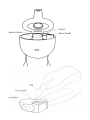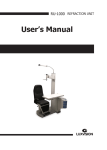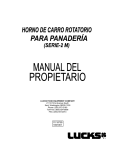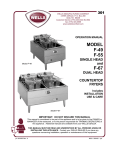Download Zephyr ION Owner`s manual
Transcript
Owner’s Manual PLEASE READ AND PAY ATTENTION TO ALL INSTRUCTIONS AND WARNING BEFORE OPERATING THIS DEVICE! Congratulations on your purchase of the Zephyr Ion Vaporizer. Zephyr Vaporizers are widely considered to be the best available on the market. The Zephyr Ion is the direct result of years of vaporizing experience. We believe that aromatherapy and vapor enthusiasts deserve an affordable vaporizer that does not skimp on features. Our goal has been to design a vaporizer that could remain affordable to everyone, while offering more user friendly features than higher priced models. We ended up creating the most user-friendly vaporizer ever built. The Zephyr Ion features a fully enclosed ceramic heating element to keep out impurities, and seal in the flavor. Our heating system has 32 separate heat and air channels for even and consistent vaporization. We designed this complex heating system from the ground up in order to give you the best vaporizing experience possible. We think you will be very happy with your new Zephyr Ion. Enjoy and Happy Vaping! To watch a demo video of the Zephyr Ion, please visit us at ZephyrVaporizers.com This Box Includes: 1 Zephyr Ion vaporizer 2 Mouthpieces (bags pre-attached) 2 Baskets 2 Replacement air filters 2 Replacement basket seal washers 4 Replacement bags with bag ties 4 Replacement screens 1 USB cord Specifications: Voltage Input: 110 - 120V 50/60Hz Temperature range: 100ºF - 440ºF Features: Fully enclosed ceramic heating element for superior flavor Vapor bag collection system Easy-to-use Ion push button valve (patent pending) 2 interchangeable valves included - Fill multiple bags Fully digital temperature control system - For precise vaporization Auto-memory function - Remembers your last temperature Forced air system - Electronically controlled air flow Large digital LCD display, with color changing screen Temperature display in Celsius (ºC) or Fahrenheit (ºF) Extra long power cord 2 year manufacturer limited warranty Adjustable auto-off timer Form and function! Designed by an artist Flip-top design for ease of use (Unlike other complicated systems) Quick startup time Stainless steel basket and mesh High quality, more durable bag material Color coded bags and valves for easy identification Fastest air pump on the market Super quiet operation USB remote start function (compatible PC and software required) WARNING Carefully read all safety information presented in this section before operating the device. Please retain these safety guidelines for future reference. The Zephyr Ion is not licensed as a medical device. It is therefore not designed or recommended for use as a medical device. It is your responsibility to understand the risks and effects of the substances that you chose to vaporize. Keep the Zephyr Ion, accessories, plastic bags, and all other packing material away from children as they present potential choking and/or asphyxiation risks. This product contains small pieces and bag material that could pose potential suffocation/choking hazards. Before plugging in the device for the first time, verify that the voltage of the outlet matches the required voltage of the device. Immediately disconnect the plug from the outlet if you experience any problems with the unit. Treat the power cord with care. Never operate when the power cord is damaged. Unroll it carefully to prevent kinking or tangling. Keep away from any potential shock sources. Keep the power cord away from liquids, external heat sources or sharp objects. Do not crush or bend the cord. If the cable becomes damaged in any way, please discontinue use. The use of multiple sockets, adapters and/or extension cables is not advised. Only operate this device on a stable, dry, and flat surface. Keep the device out of humid or damp rooms (i.e. bathrooms) and places where the temperature could drop below 40°F. Never immerse the device in or bring it into contact with water or any other liquids. Do not operate the vaporizer in damp or wet conditions. It is not advised to use this or any other electric device with wet or damp hands. Discontinue using the vaporizer if it gets wet. Do not open or attempt to repair this device. Opening the unit will void your warranty and could endanger your personal safety. Do not put any foreign objects into the openings of the device. Keep the ventilation openings free of obstructions as it poses a fire hazard. Do not leave the device unattended during use. Switch off the power after use. Do not touch the ventilation openings or heated surfaces when the unit is hot. Severe burns could result. Keep hair, body parts and other objects clear of the unit and air stream when the unit is on. Remove the basket from the basket holder and leave lid open when not vaporizing, to prevent unnecessary heat build-up. Never allow children or other unqualified individuals to operate the device. Do not use this or any other vaporizer if you are pregnant, ill, or under a doctor’s care. Only use authentic Zephyr Vaporizer accessories with this device. Operating Instructions Please read all instructions and suggestions to get the best experience from your vaporizer 1. Inspect the Zephyr Ion Vaporizer and plug in the unit When the unit is plugged in, the ‘Power’ LED and the LCD screen will glow red. This is to show that the unit has power, although the unit will not be on. WARNING: Before plugging in the unit, inspect it for any obvious damage that might have occurred during shipping. If the protective housing or power cord show any cracks or damage, do not plug in the unit. The Ion is designed to be used on a heat-resistant solid surface. Do not use the unit on carpet or similar surfaces, as it may restrict the air flow. Never use the unit near flammable material like pillows, blankets or curtains. Never leave the unit unattended while hot. 2. Set the temperature, and pre-heat the unit Turn the unit on by pressing the ‘Power’ button once. The power LED will change to green to show that the heating element is on. The LCD screen will remain red and the desired temperature will flash as the unit is heating up. Once the unit has reached the desired temperature the LCD screen will turn green. The default temperature is 360°F. To set your desired temperature use the ‘+’ or ‘-’ buttons. We recommend using a temperature between 360°F and 380°F for most biomass. WARNING: When the heating element is on, all heated components will become very hot. Never touch the hot surfaces. Keep away from children. 3. Prepare the vaporizable material and fill the basket To prepare your vaporizable material, you should first grind the material and then place it loosely in the basket. You can fill the basket as little or as much as you like. Typically, we recommend filling the basket between 1/3 and 1/2 full. The goal when grinding your vaporizable material is to create as much surface area as possible for the hot air to flow over, so grind finely to maximize surface area and vapor. Never stuff or pack material into the basket. WARNING: Never touch the basket holder while the unit is on or hot, the basket holder will get extremely hot and will stay hot for a while after the unit is switched off. 4. Load the basket into unit Once the desired temperature has been reached (the Ion’s LCD screen turns green), open the lid of the Ion and place the basket in the basket holder. Make sure that it is sitting flat before attempting to close the lid. The lid will close easily when the basket is seated correctly. Forcing the lid against an improperly positioned basket could damage the unit. If you drop debris into the basket holder, it may prevent the basket from seating properly. You may need to brush or blow out debris to clear the basket holder. Be sure to unplug your Ion and allow it to cool down to room temperature before cleaning. WARNING: TO PREVENT UNNECESSARY HEAT BUILD UP, leave the lid open after the desired temperature is reached. 5. Familiarize yourself with the valve The Zephyr Ion uses a bag to collect vapor before inhaling. The bag method is widely preferred as the best method for enjoying vapor. Collecting the vapor in a bag allows the vapor to cool before inhaling so it feels smoother. The bag also allows the user to enjoy vapor without being attached to the vaporizer unit. The Zephyr Ion Valve (patent-pending) is an easy to use push button design. Press the valve button firmly to open the valve. Releasing the button will cause the valve to close. To connect the valve to the Ion for filling, press and hold the valve button all the way and then slide the open valve down onto the air straw. You can let go of the button once the valve is sitting properly on the straw; the straw is designed to hold the valve open. When properly attached, the mouthpiece of the valve will be flush with the top of the lid. We recommend practicing attaching the valve/bag assembly a few times now so you won’t waste any vapor when you vaporize for the first time with your new Ion. To remove the valve/bag, firmly press the valve button and slide the valve straight up and off of the straw. Note: When lined up properly, the valve will easily slide down onto the straw. To avoid damaging the straw, never force the valve down on it. Never wiggle the valve side to side when attaching and detaching it from the straw. 6. Fill a Bag with Vapor Press the ‘Air’ button to start the air flow and wait about 5 seconds before sliding the valve/bag attachment onto the air straw (it takes about 5 seconds for the material to heat up and begin to create vapor). When the bag begins to reach capacity, turn the air flow off by pressing the 'air' button again. Then remove the valve/bag attachment and also remove the basket from the basket holder. The Zephyr Ion will keep the heating element at your desired temperature as long as the unit is on. This will make subsequent bag fillings quicker and easier. Remove the basket of vaporizable material between bag fillings so that you do not waste any vapor. To do this, carefully open the lid and pick up the basket by the handle. Use caution when removing the basket and be aware that the surfaces inside of the lid, the basket area, and the basket itself can become dangerously very hot. When you are done filling the bag, open the lid and leave it open to prevent the device from building up excessive heat. WARNING: Avoid overfilling your bags, as this could cause damage to the vaporizer. 7. Inhale the vapor To inhale vapor, press the valve button and hold the mouthpiece of the valve against your lips. Inhale. Vapor potency will decrease the longer it is left in the bag. Note: Once a bag is filled with Vapor, we recommend using it within 30 minutes for best results. Instead of using all of the vapor at once, many people enjoy the ability to inhale slowly over time using our bag/valve system. 8. Fill more bags from the same basket of material Depending on the quality of the vaporizable material, you can often get 3-5 standard bag fillings from one basket of material. We have included multiple valves so that you can fill one bag right after another if you desire. Vapor density will noticeably diminish as the active elements in your vaporizable materials run out (after 3-5 bags). Once there is no longer vapor being produced, remove and empty the basket. WARNING: KEEP THE LID OPEN, AND THE BASKET REMOVED WHEN NOT ACTIVELY FILLING BAGS. You may fill multiple bags at one time, and remove the basket when you are done. Or, if you are filling one bag at a time, remove the basket from the Ion and let it cool until you are ready to fill another. 9. Shutdown / Automatic Shutdown When you are done using the Ion, turn the unit off by pushing the power button. For safety reasons, we recommend unplugging the unit when it is not in use. The Zephyr Ion has an automatic shutoff safety feature. The default shutoff time is 1 hour (60 minutes). The shutoff timer will re-start from the last time you press any of the buttons on the Ion. You can adjust this automatic shutoff time by pressing the air button and the ‘+’ button at the same time. Then use the ‘+’ and ‘-’ buttons to adjust the automatic shutoff time. When finished adjusting the auto-shutoff timer, press the ‘air’ button again to exit this setup screen. For safety reasons the maximum time is 3 hours (180 minutes). WARNING: The unit will remain hot until it has time to cool. Never leave the unit unattended while it is still hot. Extra Bags We have provided you with 4 extra replacement bags. We recommend replacing the bag material every 1-2 months (depending on usage). To replace the bag material, first remove the old bag by snipping the bag tie that holds it to your valve. Place the valve inside the open end of the new bag. Distribute the bag material evenly around the grooved section of the valve. Allow the bag material to extend farther than necessary to ensure a good seal. Affix the bag onto the valve using one of the provided bag ties. Be sure to attach the bag tie securely to avoid any vapor leakage. Trim off excess material. Visit ZephyrVaporizers.com for additional information. WARNING: Bags and bag material are asphyxiation hazards. Keep out of reach of children. Cleaning For smooth operation, we recommend keeping your vaporizer free from dust and debris. When the unit is unplugged and cooled, carefully brush or blow off any areas that have gathered debris. Excess debris can restrict airflow, and cause your vaporizer to work poorly. Regularly check the screen at the top of the basket holder, the screen at the bottom of the basket, the screen at the base of the straw, and the air filter on the bottom of the unit. Ensure that all of these airways are clear. Rubbing alcohol can be used to clean residue off of vaporizer components such as the basket, the basket holder, the straw, and the valve. Never pour any liquids on or in the Ion while cleaning it. Make sure that all components are completely dry before using again. For all warranty, technical support, sales, and accessories, visit us at ZephyrVaporizers.com