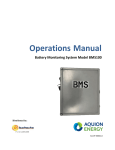Download Allied Telesis AT-8324 Installation guide
Transcript
AT-S25 Version 1.5.6 Software Release Notes AT-S25 Version 1.5.6 Management Software for the AT-8324 and AT-8316F Series Fast Ethernet Switches Software Release Notes Please read this document before you begin to use the AT-S25 Version 1.5.6 management software. Contents This document contains the following sections: Page 1 2 2 2 3 6 7 7 10 Section Supported Platforms Documentation Version 1.5.6 Resolved Issues Operational Notes Limitations Previous Versions Resolved Issues Contacting Allied Telesyn Technical Support Supported Platforms AT-S25 Version 1.5.6 management software is supported on the following Allied Telesyn International switches: • • • • AT-8324 Fast Ethernet Switch AT-8316F/SC Fast Ethernet Switch AT-8316F/VF Fast Ethernet Switch AT-8316F/MT Fast Ethernet Switch Version 1.5.6 supports the following expansion modules: • • • • • • • • • AT-A14 100/1000Base-T (RJ-45) Expansion Module AT-A15/SX 1000Base-SX (SC) Expansion Module AT-A15/LX 1000Base-LX (SC) Expansion Module AT-A16 100Base-FX (VF-45) Expansion Module AT-A17 100Base-FX (SC) Expansion Module AT-A18 10/100Base-TX (RJ-45) Expansion Module AT-A19 100Base-FX (MT-RJ) Expansion Module AT-A24/SX 1000Base-SX (MT-RJ) Expansion Module AT-A24/LX 1000Base-LX (MT-RJ) Expansion Module This version also supports the AT-STACK8 Stacking Module. PN 613-50303-00 Rev A 1 Allied Telesyn, Inc. AT-S25 Version 1.5.6 Software Release Notes Documentation For hardware installation instructions, refer to the following guide: • AT-8316F/MT, AT-8316F/VF, AT-8316F/SC and AT-8324 Installation Guide PN: 613-10813-00 For management instructions, refer to the following guide: • AT-S25 Version 1.4 User’s Guide PN: 613-10844-00 Both guides are available from the Allied Telesyn web site at www.alliedtelesyn.com. Version 1.5.6 Resolved Issues • Web Browser Management Session and MAC Address Windows The MAC address windows displayed incorrect information when accessed from a web browser management session. This problem has been resolved. • Spanning Tree Protocol (STP) Enabling or disabling STP on all ports on a switch would cause the stack to stop forwarding frames or to reset. This problem has been resolved. • Port Trunking The following port trunking issues have been resolved: • • A stack would reset when a port trunk was created. • Not all ports in a port trunk were configured correctly when the management software created a trunk. (To insure that the ports of a trunk are operating with identical parameter settings, which is a requirement for a port trunk, the management software changes the parameter settings of the ports so that they match the settings of the lowest numbered port in the trunk. For example, if a trunk consists of Ports 4 through 8, the management software changes the parameters settings of ports 5 to 8 to match the settings on Port 4.) Web Browser Management Session Moving quickly through the management windows caused the management session to freeze. This problem has been resolved. Additionally, the switch would experience problems if an administrator created or modified a VLAN before the switch had a chance to complete a previous VLAN configuration process. The management software will now display a message if an administrator attempts to create or modify a VLAN before the switch has completed its previous procedure. PN 613-50303-00 Rev A 2 Allied Telesyn, Inc. AT-S25 Version 1.5.6 Software Release Notes • Auto-Negotiation A change to the parameter settings of a port could cause a failure of the port to autonegotiate correctly with the end node. This problem has been resolved. Operational Notes • Web Browser User Name The management software prompts you for both a user name and a password when you start a web browser management session if a password has been assigned to the Omega interface. Entering a user name is optional. The name can be from 0 to 20 alphanumeric characters. The user name should not contain any special characters, such as spaces, asterisks, or exclamation points. A user name is not saved by the switch and is not maintained across different management sessions. • Omega Password The default password for the Omega interface is no password. Be sure to observe the following guidelines when changing the Omega password: • • The password should be limited to alphanumeric characters (A to Z, a to z, and 1 to 9). • The password should not contain any special characters, such as spaces, asterisks, or exclamation points. • The password should not exceed 20 characters. Telnet session You cannot establish a Telnet management session from a management station that is connected to a slave switch of a stack. A Telnet session is possible only from a management station connected to a master switch. • Global Configuration The Global Config option for replicating the configuration of one port onto all the switch ports has been removed from the management software. • STP and Port Trunks Do not activate STP on ports that will be part of a port trunk. • Quitting from the Omega Interface You should always exit from the Omega interface whenever you are not actively managing a stack. This can help improve the performance of a stack. • VLANs and STP You must disable STP on all ports on the switch before creating, modifying, or deleting a VLAN. Otherwise, the switch may stop forwarding traffic. Once you have finished creating or modifying a VLAN, you can enable STP again. PN 613-50303-00 Rev A 3 Allied Telesyn, Inc. AT-S25 Version 1.5.6 Software Release Notes • Creating a VLAN The VLAN Definition window has been changed. In previous versions, this window listed the VLANs existing in the stack along with the ports on the currently selected switch that belonged to the VLANs. The window now displays complete port membership for all VLANs and all switches in the stack. An example of the new window is shown below. This window features a new column, the Module column. This column lists the different switches in the stack. You can use this column to identify the switch ports that belong to each VLAN. For example, referring to the screen above, the Engineering VLAN consists of ports 13 to 20 on the master switch (1) and ports 1 to 20 on the slave switch (2). When you select Add new table entry to create a new VLAN, you are initially prompted only for the new VLAN’s name, as shown below. PN 613-50303-00 Rev A 4 Allied Telesyn, Inc. AT-S25 Version 1.5.6 Software Release Notes After you have entered the new VLAN’s name and pressed Return, the VLAN Definition window appears, as shown below. This window has also changed. The fields in the window are the same as described in the AT-S25 V1.4 User’s Guide. The difference is that all the switches in the stack are now listed at the top of the window. This feature saves time when creating a VLAN that will contain ports from different switches in the stack. Rather than having to return to the Main Menu whenever you need to change the selected switch to add ports to a VLAN, you can simply select the switch from the list in the VLAN Definitions window. This feature is also useful when initially creating a VLAN. Rather than having to first select a switch in the Main Menu, you can go straight to creating the VLAN and select the appropriate switch from the VLAN Definition window. • Local Management Session and Telnet Management Session You cannot operate a local management session and a Telnet management session on a stack at the same time. Always exit from a local or Telnet management session when you are finished managing a stack to prevent future management sessions from being blocked. • Resetting a Stack After Making Configuration Changes It is recommended that you reset a stack after making configuration changes to port security or IGMP snooping. PN 613-50303-00 Rev A 5 Allied Telesyn, Inc. AT-S25 Version 1.5.6 Software Release Notes • Selecting a Master Switch for a Stack The master switch will download its version of the AT-S25 software to a slave switch in a stack if it determines that the slave switch has a different version of the software. This download takes place when the stack is reset or powered on, and occurs even if a slave switch contains a more recent version of the management software. When installing a stack, check to be sure that the switch selected to be the master switch has the most recent version of the AT-S25 management software of all the switches in a stack. • Default Factory Settings If you reset the master switch to the factory default values, the slave switches will retain their current settings until you reset the stack with the Reset buttons or through the Omega interface, at which point all switches will revert to the factory default settings. • AT-A14 Expansion Module The AT-S25 software supports the AT-A14 expansion module, but you cannot manually configure the module. The module will set speed and duplex mode through autonegotiation. • Supported VLANs An AT-8300 Series stack can support up to 255 VLANs. • IGMP Snooping and VID Range When IGMP snooping is disabled, the AT-S25 software supports VID numbers 2 through 4094. When IGMP snooping is enabled, the management software supports VID numbers 2 through 2047. If you enable IGMP snooping on a stack that has VLANs with VIDs above 2047, you will need to reconfigure the VLANs and assign each a lower VID number. • Statistics Counters The RMON statistic counters do not include packets with errors, such as CRC errors, fragments, and jabbers. Also, the multicast transmit counter is incremented by flooding unicast traffic. Additionally, the SNMP InErrors counter MIB object does not include fragments. Limitations • Stacking Limitation An AT-8300 Series stack should not exceed four switches. Stacks of five or more switches may experience network instability. • Port Trunking Port trunking is supported on the master switch only. Port trunking is not supported on slave switches or on expansion modules in the master switch. PN 613-50303-00 Rev A 6 Allied Telesyn, Inc. AT-S25 Version 1.5.6 Software Release Notes • Statistic Counters Alignment errors and CRC errors are reported in the same counter. • RMON and Uplink Ports RMON alarms and the RMON log are not generated for uplink ports. • BOOTP File Transfers This version of the management software does not support file transfers from a BOOTP server. Consequently, you cannot use a BOOTP server to download a new version of the AT-S25 software onto an AT-8300 Series stack. However, you can use a BOOTP server to configure the IP parameters of a stack. • Static Multicast Addresses This version of the management software does not support static multicast addresses. The Omega interface contains menu selections for entering static multicast addresses, but the menu selections have been disabled. • Fast Switch MIB Some MIB objects in the Fast Switch MIB (FSTSWITCH.MIB) are not accessible due to timeout problems. • Ping Byte Length The switch cannot accept a ping exceeding 1472 bytes. Previous Versions Resolved Issues • Stack Boot Up Times The time required for a stack to begin forwarding Ethernet packets when power cycled or reset has been significantly reduced. The boot up and initialization process for a stack of one switch takes approximately 1 1/2 minutes, while the same process for a stack of four switches takes approximately 3 minutes. If the master switch needs to download new software onto the slave switches in a stack of 4 switches, the entire boot up, download and initialization process takes only 4 to 5 minutes. • Deleting VLANs Without Ports Previous versions of the management software did not allow you to delete a VLAN if it did not have any tagged or untagged ports. This problem has been resolved. • Virtual LANs (VLANs) VLANs can now be created or modified during periods of heavy network traffic. PN 613-50303-00 Rev A 7 Allied Telesyn, Inc. AT-S25 Version 1.5.6 Software Release Notes • Broadcast Traffic Heavy broadcast traffic caused the switch to reset. This problem has been resolved. • VLANs The following VLAN issues have been resolved: • - You can now create and modify VLANs without having to reset the stack. - Ports removed from a VLAN were not always returned to the Default VLAN. - The master switch would periodically lose communications with the slave switches when a new VLAN was created. - The VLAN identifier (VID) did not always increment properly when a new VLAN was created. - The VLAN Definition window displayed corrupted information if there was a large number of VLANs. Show All MACs window The following changes have been made to this window: • - The window now displays the module number of the currently selected switch. - The window features a Refresh option which, when selected, polls the switch for the latest MAC address information. - The window would display multicast MAC addresses as addresses without a port number. This window no longer displays multicast addresses. Get Port from MAC Address window This window would occasionally display the wrong VLAN for a switch port. This problem has been resolved. Additionally, this window now displays the module number of the currently selected switch. • Downloading the Software Image Using TFTP You can now download the AT-S25 software image onto the switch using TFTP. For this to work, both the filename of the software image (not including the filename extension) and the switch’s download password must be the same. If they are different, you must change either the image filename or the download password so that they are the same. For example, if the filename of the image is “ATS25.img”, then the download password must be “ATS25”. (The management software is not case sensitive.) For instructions on how to download the software using TFTP or change the download password, refer to the AT-S25 Version 1.4 User’s Guide. PN 613-50303-00 Rev A 8 Allied Telesyn, Inc. AT-S25 Version 1.5.6 Software Release Notes • Static MAC Addresses The management software now supports static MAC addresses. For instructions on how to add static MAC addresses, refer to the AT-S25 Version 1.4 User’s Guide. The Static MAC Address window features a Refresh option. Selecting this option whenever you add or delete an address will update the window. • SNMP Traps The management software now supports SNMP traps for the fan, power supply, and temperature for both master and slave switches. • Internal Polling Interval The internal polling interval used by the switch to maintain system information and statistical data, such as MAC addresses and Ethernet statistics, has been increased from once every 300 milliseconds to once every 1 second. The change was made to improve switch and stack performance. • PCI Bus Lock Up The internal PCI bus would periodically lock up, causing the switch and stack to stop forwarding packets. This problem has been resolved. • Resetting or Power Cycling a Stack A stack would experience problems loading the AT-S25 management software after a reset or power cycle if it detected network traffic on the ports. This problem has been resolved. • Disabling Ports on an AT-8316F Series Switch Previous versions of the management software did not allow you to disable ports on an AT-8316F Series Switch functioning as a slave switch. This problem has been resolved. You can now disable any port on a slave AT-8316F Series Switch. • IGMP The management software supports IGMP Versions 1.0 and 2.0. • IP Address Lease Renewal The management software now correctly renews its lease for an IP address obtained from a DHCP server. This prevents the DHCP server from assigning the switch’s IP address to another network device. • Spanning Tree Protocol and BPDU Packets Improperly configured BPDU packets from other devices are now handled properly by the STP algorithm. This reduces the possibility of unexpected network loops in some network environments. PN 613-50303-00 Rev A 9 Allied Telesyn, Inc. AT-S25 Version 1.5.6 Software Release Notes • AT-A18 Expansion Module Earlier versions of the management software did not allow you to manually configure the operating parameters of an AT-A18 expansion module. This problem has been resolved. • Dynamic MAC Addresses Table The management software now allows you to display the dynamic MAC address table. For instructions, refer to Chapter 4, Configuring the MAC Address Table, in the AT-S25 Version 1.4 User’s Guide. Contacting Allied Telesyn Technical Support United States, Canada, Mexico, Central America, South America Tel: 1 800 428 4835 (option 4) Germany, Switzerland, Austria, Eastern Europe Tel: (+49) 30-435-900-126 United Kingdom, Denmark, Norway, Sweden, Finland (+44) 1-235-442560 France, Belgium, Luxembourg, The Netherlands, Middle East, Africa (+33) 1-60-92-15-25 Singapore, Taiwan, Thailand, Malaysia, Indonesia, Korea, Philippines, China, India, Hong Kong Tel: (+65) 3815-612 Australia Tel: 1 (800) 000-880 Italy, Spain, Portugal, Greece, Turkey, Israel Tel: (+39) 02-41-30-41 Japan Tel: (+81) 3-3443-5640 You can also contact Technical Support on-line at http://kb.alliedtelesyn.com. For Sales or Corporate Information Allied Telesyn, Inc. 19800 North Creek Parkway, Suite 200 Bothell, WA 98011 Tel: 1 (425) 487-8880 Allied Telesyn, Inc. 960 Stewart Drive, Suite B, Sunnyvale, CA 94085 USA Copyright © 2002 Allied Telesyn, Inc. All rights reserved. No part of this publication may be reproduced without prior written permission from Allied Telesyn, Inc. PN 613-50303-00 Rev A 10 Allied Telesyn, Inc.