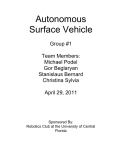Download ARC DSP 9612 User`s guide
Transcript
DSP 9612 Flash Poll Modem User’s Guide Complements of ARC Electronics 800-926-0226 [email protected] www.arcelect.com 0049−0117−000 Rev. B Contents CHAPTER 1 INTRODUCTION .........................................................5 FEATURES ................................................................................................6 APPLICATIONS .........................................................................................7 CHAPTER 2 INSTALLATION ..........................................................9 UNPACKING YOUR HARDWARE ...............................................................9 ADDITIONAL ITEMS YOU NEED ...............................................................9 HARDWARE OVERVIEW .........................................................................10 Back View..........................................................................................10 Front View ........................................................................................11 INSTALLATION SUMMARY .....................................................................12 FINDING A SUITABLE LOCATION ...........................................................12 CONFIGURING THE MODEM ...................................................................12 High-Speed (Fast Poll) Mode ...........................................................13 Low-Speed (FSK) Mode....................................................................18 CONNECTING TO A TRANSMISSION LINE ...............................................23 CONNECTING TO A VOLTAGE SOURCE ...................................................25 CONNECTING AN RS-232 DEVICE .........................................................26 LEDS .....................................................................................................26 LOOPBACK CONTROL SWITCH ...............................................................27 APPENDIX A TROUBLESHOOTING............................................29 PROBLEM SOLVING ................................................................................29 APPENDIX B SPECIFICATIONS ...................................................31 GENERAL SPECIFICATIONS ....................................................................31 MECHANICAL SPECIFICATIONS ..............................................................32 INTERFACE CONNECTOR PIN ASSIGNMENTS..........................................33 RS-232 (RTU) Interface ....................................................................34 ENVIRONMENTAL SPECIFICATIONS ........................................................34 COMPLIANCES .......................................................................................35 APPENDIX C COMPLIANCES .......................................................37 APPENDIX D LIMITED PRODUCT WARRANTY .....................39 APPENDIX E RMA PROCEDURE .................................................41 Page iii Contents NOTES Page iv Chapter 1 Introduction C ongratulations for purchasing the finest industrial-grade fastpoll modem available. The DSP9612 (Flash Poll) modem is a 9600/4800/01800 bps modem designed for 4-wire, full-duplex or 2-wire, halfduplex operation over a voice-band leased line. The modem is designed utilizing the latest digital-signal processing (DSP) technology to achieve high performance. The modem employs proprietary modulation and encoding scheme to achieve fast modem training time. The modem is also backward compatible with Bell 202 modems. The DSP9612 modem is ideally suited for multi-point communication systems that require fast response time, short training time, and low throughput delay. The DSP9612 is the most technologically advanced modem on the market. This User’s Guide is designed to let you get your modem “up and running” as quickly as possible. It contains all the information you need to configure and install your modem. It also contains troubleshooting information in the unlikely event you encounter a problem with your modem. Page 5 Introduction Features The DSP9612 modem is specifically designed for harsh environments found in utility substations and industrial facilities. Though functionally similar to commercial modems, the DSP9612 provides the following unique features that make it well suited for utility and industrial applications. c Packaged in a rugged, compact enclosure for industrial applications. c Leased-line interface protected with heavy-duty surge protection hardware (15KV). c Requires no human intervention, making it ideal for unmanned locations. c Works within an extended temperature range of -40ºC to +85ºC. c Designed with coupling transformers for high-voltage isolation and common mode noise rejection in industrial and commercial environments. c Operate over voice-band conditioned or unconditioned leased line and pilot wires. c Accepts power from a wide range of AC and DC power supplies. c Standard industrial connectors for data, analog, and power interfaces allow reliable interconnection to other industrial equipment. c Asynchronous data rates (selectable) of 9600, 4800, and 0-1800 bps. c Easily accessible DIP switches for user configuration and option selection. c DB25 connector for RS-232/V.24 interface. c Local analog, local digital, and remote digital loopback diagnostics. Page 6 Applications Applications The DSP9612 modem is designed for point-to-point and multipoint data communications. Figure 1-1 shows a typical multipoint configuration. Figure 1-1. Network of Multipoint Configuration There are a number of factors that can affect the network’s and modem’s operation and performance. These include: c Operating speed c 2-wire or 4-wire configuration c Transmission line characteristics, noise, and line impairments c Network configuration (point-to-point or multipoint) c Number of nodes on the network Page 7 Introduction NOTES Page 8 Chapter 2 Installation T his chapter describes how to install the modem. Unpacking Your Hardware Your package should include: c At least one DSP9612FP modem c A leased-line cable c This User’s Guide If your package contents are damaged or missing, please contact your place of purchase immediately. Additional Items You Need To use your modem, you need the following additional items: c Two- or four-wire transmission line or leased line c A power supply that provides either: − 85 to 265 Volts AC, 50 to 60 Hz, single phase (AC version), or − 10 to 53 Volts DC (DC version) Page 9 Installation Hardware Overview Back View Figure 2-1 shows the back view of the DSP9612FP modem. Starting from the left side, this view shows: c A 4-wire/2-wire configuration block. See page 23. c A female, 25-pin RS-232 connector, for connecting a standard DTE (RTU). See page 26. c A POWER ON/OFF switch. c A power connector. See page 25. Leased Line DTE Connection Power Switch Back View Back V ew Figure 2-1. Back View of Modem Page 10 Power Source Hardware Overview Front View Figure 2-2 shows the front view of the modem. Starting from the left side, this view shows: c A set of nine LEDs. See page 26. c A loopback test switch. See page 27. Figure 2-2. Front View of Modem Page 11 Installation Installation Summary The modem installation involves the following steps: 1. Finding a suitable location for the modem. See the section below. 2. Configuring the modem. See page 12. 3. Connecting to a transmission line. See page 18. 4. Connecting to a voltage source. See page 25. 5. Connecting a DTE device. See page 26. Finding a Suitable Location The location you select should provide easy access to the back panel communications interface(s) and front panel power interface. It should also let you view the red LED on the front panel. Configuring the Modem You configure the modem using the two sets of DIP switches on the bottom of the modem front panel. The switches can have one of two functions, depending on how switch SW2-1 is set. c Setting switch SW2-1 to OFF configures the modem for highspeed (Fast Poll) mode. In this mode, the switches correspond to the functions in Table 2-1 (see page 13). c Setting switch SW2-1 to ON configures the modem for low-speed (FSK) mode. In this mode, the switches correspond to the functions in Table 2-3 (see page 18). Page 12 Configuring the Modem High-Speed (Fast Poll) Mode Table 2-1 shows the modem switch settings that can be used when the modem is configured for high-speed (Fast Poll) mode. This mode is enabled when switch SW2-1 is set to OFF. Following this table is an explanation of these settings. Table 2-1. Modem Switch Settings for High-Speed Mode Switches ON SW 1-1 − 1-4: Transmit Level (page 14) Switch Settings OFF (Default) (see Table 2-2 on page 14) SW 1-5: Receiver Dynamic Range (page 15) −10 to −43 dBm +3 to −30 dBm SW 1-6: TX Cable Equalizer (page 15) Enabled Disabled SW 1-7: RX Cable Equalizer (page 15) Enabled Disabled SW 1-8: Anti-streaming (page 15) Active Inactive SW 2-1: High-Speed/Low-Speed Mode (page 16) Low-Speed Mode High-Speed Mode (FSK) (Fast Poll) SW 2-2: Data Rate in Fast Poll Mode 4800 bps 9600 bps SW 2-3: Async Character 11 bits 10 bits SW 2-4: Auto RTS (page 16) Enabled Disabled SW2-5: Reserved SW 2-6: Production Test Only (page 16) Test Normal SW 2-7: 2- or 4-wire (page 16) 2-wire, halfduplex 4-wire, full-duplex SW 2-8: Carrier Control (page 17) Constant Switched SW 2-9: Rx Termination (page17) Disabled Enabled SW 2-10: Ground Options Connected Disconnected Page 13 Installation SW1-1 through SW1-4 − Transmit Level (high- & low-speed modes) Switches SW1-1 through SW1-4 adjust the modem’s transmit level. Table 2-2 shows the transmit levels you can select using these switches. Table 2-2. Transmit Levels (High-Speed and Low-Speed Modes) SW1 through SW4 Switch Settings Transmit Level SW1-1 SW1-2 SW1-3 SW1-4 0 dBm OFF OFF OFF OFF −1 dBm OFF OFF OFF ON −2 dBm OFF OFF ON OFF −3 dBm OFF OFF ON ON −4 dBm OFF ON OFF OFF −5 dBm OFF ON OFF ON −6 dBm OFF ON ON OFF −7 dBm OFF ON ON ON −8 dBm ON OFF OFF OFF −9 dBm ON OFF OFF ON −10 dBm ON OFF ON OFF −11 dBm ON OFF ON ON −12 dBm ON ON OFF OFF −13 dBm ON ON OFF ON −14 dBm ON ON ON OFF +3 dBm ON ON ON ON Page 14 Configuring the Modem SW1-5 − Receiver Dynamic Range (high- & low-speed modes) SW1-5 ON = −10 to −43 dBm OFF = +3 to −30 dBm For a low receive signal level, set SW1-5 to ON (−43 dBm ). For short distances or to select a strong receive signal, set SW1-5 to OFF. SW1-6 and SW1-7 − Cable Equalizer (high-speed mode only) SW1-6 ON = Enable TX Cable Equalizer OFF = Disable TX Cable Equalizer SW1-7 ON = Enable RX Cable Equalizer OFF = Disable RX Cable Equalizer To improve or extend the modem’s polling performance, use the fixed Compromise Cable Equalizer when polling on long metallic circuits. The cable equalizer is active only when the modem is in high-speed mode (SW2-1 set to OFF). SW1-8 − Anti-streaming (high- & low-speed modes) SW1-8 ON = Anti-streaming active OFF = Anti-stream inactive Typically, anti-streaming is used in multi-point applications to prevent a malfunctioning slave modem from occupying the line indefinitely. When anti-streaming is active, the modem can transmit data for a maximum of 27 seconds before the transmitter turns off automatically. The modem then looks for an ON-to-OFF Request To Send (RTS) transition before proceeding with normal operation. Anti-streaming can be selected in either high-speed or low-speed mode. Page 15 Installation SW2-1 − Fast Poll/FSK (high- & low-speed modes) SW2-1 ON = Low-Speed Mode (FSK) OFF = High-Speed Mode (Fast Poll) SW2-1 configures the modem for either low-speed (FSK) mode or high-speed (Fast Poll) mode. As a result, the SW2-1 setting you choose determines the switch definitions for the other switches. c For high-speed mode, the configuration switches follow the definitions in Table 2-1. c For low-speed mode, the configuration switches follow the definitions in Table 2-3. SW2-4 − Auto RTS (high-speed mode only) SW2-4 ON = Enable Auto RTS OFF = Disable Auto RTS For data terminals that do not support hardware RTS, set SW2-4 to ON to enable buffer mode. In this mode, TXD is detected at the modem and internal RTS is turned ON. After training completes, the TXD is transmitted to the remote modem. The transmitter turns off if no TXD is detected after 1 character length of idle time. SW2-6 − Production Test Only (high- & low-speed modes) SW2-6 Must be OFF SW2-6 must be in the OFF position for normal operation. SW2-7 − 2-/4-Wire Operation (high- & low-speed modes) SW2-7 ON = 2-Wire, Half-Duplex Mode OFF = 4-Wire, Full-Duplex Mode SW2-7 configures the modem for 4-wire full-duplex or 2-wire halfduplex operation. Page 16 Configuring the Modem SW2-8 − Carrier Control (high- & low-speed modes) SW2-8 ON = Constant OFF = Switched SW2-8 selects either constant or switched carrier. Constant carrier allows DTEs, such as asynchronous dumb terminals or RTUs, to operate with modems, without the input RTS signal. When constant carrier mode is enabled (SW2-8 set to ON), the modem forces the transmit carrier active and the RTS-CTS delay is minimum (<0.5 ms.). You can use constant carrier in 4-wire, point-to-point or multi-point applications (from master to slave modems). In switched-carrier mode (SW2-8 set to OFF), the RTS/CTS delay is 23 ms. SW 2-9 − RX Termination (high- & low-speed modes) SW2-9 ON = Disable Rx Termination OFF = Enable Rx termination SW2-9 selects whether RX termination is enabled for a modem. If you set this switch OFF, the receiver is terminated with 600 Ω. If you set this switch ON, the receiver is not terminated. Page 17 Installation Low-Speed (FSK) Mode Table 2-3 shows the modem switch settings that can be used when the modem configured for low-speed (FSK) mode. This mode is enabled when switch SW2-1 is set to ON. Following this table is an explanation of these settings. Table 2-3. Modem Switch Settings for Low-Speed Mode Switches Switch Settings ON SW 1-1 − 1-4: Transmit Level (page 19) SW 1-5: Receiver Dynamic Range (page 20) OFF (see Table 2-4 page 19) −10 to −43 dBm SW 1-6 − SW1-7: RTS-CTS Delay (page 20) +3 to −30 dBm (see Table 2-5 page 20) SW 1-8: Anti-streaming (page 20) Active Inactive SW 2-1: High-Speed)/Low-Speed Mode (page 21) Low-Speed (FSK) Mode High-Speed (Fast Poll) Mode SW 2-2: CD Delay (page 21) 23 ms. 6 ms. SW 2-3: Turnaround SQ (page 21) 0 ms. 8 ms. SW 2-4: Not Used SW2-5: Soft Carrier (page 22) Disabled Enabled SW 2-6: Production Test Only (page 22) Test Normal SW 2-7: 2- or 4-wire (page 22) 2-wire 4-wire SW 2-8: Carrier Control (page 22) Constant Switched SW 2-9: Rx Termination (page23) Disabled Enabled SW 2-10: Ground Options Connected Disconnected Page 18 Configuring the Modem SW1-1 through SW1-4 − Transmit Level (high- & low-speed modes) Switches SW1-1 through SW1-4 adjust the modem’s transmit level. Table 2-4 shows the transmit levels you can select using these switches. Table 2-4. Transmit Levels (High-Speed and Low-Speed Modes) SW1-1 through SW1-4 Switch Settings Transmit Level SW1-1 SW1-2 SW1-3 SW1-4 0 dBm OFF OFF OFF OFF −1 dBm OFF OFF OFF ON −2 dBm OFF OFF ON OFF −3 dBm OFF OFF ON ON −4 dBm OFF ON OFF OFF −5 dBm OFF ON OFF ON −6 dBm OFF ON ON OFF −7 dBm OFF ON ON ON −8 dBm ON OFF OFF OFF −9 dBm ON OFF OFF ON −10 dBm ON OFF ON OFF −11 dBm ON OFF ON ON −12 dBm ON ON OFF OFF −13 dBm ON ON OFF ON −14 dBm ON ON ON OFF +3 dBm ON ON ON ON Page 19 Installation SW1-5 − Receiver Dynamic Range (high- & low-speed modes) SW1-5 ON = −10 to −43 dBm OFF = +3 to −30 dBm For a low receive signal level, set SW1-5 to ON (−43 dBm ). For short distances or to select a strong receive signal, set SW1-5 to OFF. SW1-6 and SW1-7 − RTS-CTS Delay (low-speed mode only) Switches SW1-6 and SW1-7 determine the duration of the RTS-CTS delay. Table 2-5 shows the RTS-CTS delays you can select using these switches. Table 2-5. RTS-CTS Delays SW1-6 and SW1-7 Switch Settings RTS-CTS Delay SW1-6 SW1-7 8 ms. delay OFF OFF 33 ms. Delay OFF ON 59 ms. Delay ON OFF 219 ms. delay ON ON SW1-8 − Anti-streaming (high- & low-speed modes) SW1-8 ON = Anti-streaming active OFF = Anti-stream inactive Typically, anti-streaming is used in multi-point applications to prevent a malfunctioning slave modem from occupying the line indefinitely. When anti-streaming is active, the modem can transmit data for a maximum of 27 seconds before the transmitter turns off automatically. The modem then looks for an ON-to-OFF Request To Send (RTS) transition before proceeding with normal operation. Anti-streaming can be selected in either high-speed or low-speed mode. Page 20 Configuring the Modem SW2-1 − Fast Poll/FSK (high- & low-speed modes) SW2-1 ON = Low-Speed Mode (FSK) OFF = High-Speed Mode (Fast Poll) SW2-1 configures the modem for either low-speed (FSK) mode or high-speed (Fast Poll) mode. As a result, the SW2-1 setting you choose determines the switch definitions for the other switches. c For high-speed mode, the configuration switches follow the definitions in Table 2-1. c For low-speed mode, the configuration switches follow the definitions in Table 2-3. SW2-2 − CD Delay (low-speed mode only) SW2-2 ON = 23 milliseconds OFF = 6 milliseconds SW2-2 controls the Carrier Detect (CD) delay and is valid for lowspeed mode only. Setting this switch to ON configures the modem to turn on CD 23 milliseconds after it detects a valid carrier signal. Setting this switch to OFF configures the modem to turn on CD 6 milliseconds after it detects a valid carrier signal. SW2-3 − Turnaround Squelch Delay (low-speed mode only) SW2-3 ON = 0 milliseconds OFF = 8 milliseconds SW2-3 controls the turnaround squelch delay and is valid for lowspeed mode only. Setting this switch to ON configures the modem to enable its receiver immediately after the Request To Send (RTS) signal is turned off. When this switch is set to OFF and the modem is configured for 2-wire mode (SW2-7 set to ON), the modem squelches the receiver for 8 milliseconds after RTS is turned off to prevent farend echoes from causing data errors. Page 21 Installation SW2-5 − Soft Carrier (low-speed mode only) SW2-5 ON = Disabled OFF = Enabled SW2-5 controls the soft carrier and is valid for low-speed mode only. Setting this switch to OFF configures the modem to transmit a 900 Hz soft carrier to the remote modem after RTS is turned off. Setting this switch to ON prevents the modem from transmitting a soft carrier after RTS is turned off. SW2-6 − Production Test Only (high- & low-speed modes) SW2-6 Must be OFF SW2-6 must be in the OFF position for normal operation. SW2-7 − 2-/4-Wire Operation (high- & low-speed modes) SW2-7 ON = 2-Wire, Half-Duplex Mode OFF = 4-Wire, Full-Duplex Mode SW2-7 configures the modem for 4-wire full-duplex or 2-wire halfduplex operation. SW2-8 − Carrier Control (high- & low-speed modes) SW2-8 ON = Constant OFF = Switched SW2-8 selects either constant or switched carrier. Constant carrier allows DTEs, such as asynchronous dumb terminals or RTUs, to operate with modems, without the input RTS signal. When constant carrier mode is enabled (SW2-8 set to ON), the modem forces the transmit carrier active and the RTS-CTS delay is minimum (<0.5 ms.). You can use constant carrier in 4-wire, point-to-point or multi-point applications (from master to slave modems). Page 22 Connecting to a Transmission Line In switched-carrier mode (SW2-8 set to OFF), the RTS/CTS delay is 23 ms. SW 2-9 − RX Termination (high- & low-speed modes) SW2-9 ON = Disable Rx Termination OFF = Enable Rx termination SW2-9 selects whether RX termination is enabled for a modem. If you set this switch OFF, the receiver is terminated with 600 Ω. If you set this switch ON, the receiver is not terminated. Connecting to a Transmission Line The modem has a transmission line interface that can be configured for 2- or 4-wire, analog connection, where one pair is used to transmit data (Tx and Tx) and one pair is used to receive data (Rx and Rx). Table 2-6 shows the pin numbers and corresponding signals for the modem. Figure 2-3 shows the transmission line interface. Note: For communication to occur, the Rx line of one modem must connect to the Tx line of the other modem. The modem’s Tx/Rx pair are non-polarized. Note: The modem does not support leased-line operations with DC current. Page 23 Installation Table 2-6. Transmission Line Connector Pin Assignments This Pin Number… Corresponds to This Signal… 1 Rx 2 Rx 3 Tx 4 Tx Figure 2-3. Transmission Line Interface Page 24 Connecting to a Voltage Source Connecting to a Voltage Source The back panel of the modem provides the power interface. For convenience, the modems can be powered from the following power sources: c AC Version: 85 to 265 Volts AC, 50 to 60 Hz, single phase c DC Version: 10 to 53 Volts DC Figure 2-1 on page 10 shows the connection to the modem’s power interface. , WARNING Before you connect a voltage source, observe the following power supply voltage guidelines. Otherwise, you will void your warranty if the wrong voltage is applied. c Be sure the voltage source is within the permitted ranges shown above. Otherwise, your modem and any attached devices may be damaged. c Customer-supplied cables must be suitable for the site environmental conditions. c Screw terminals on the power interface accept 24 to 16 AWG. However, surge protection is guaranteed only if the ground wire is greater than 18 AWG and if there is a solidly earthed ground connection. c Be sure the power source is not controlled by a wall switch, which can be inadvertently turned off, shutting off power to the modem. Page 25 Installation Connecting an RS-232 Device The modem back panel provides a female, 25-pin RS-232 connector that accepts an attached RS-232 device (see Figure 2-1 on page 10). This connector accepts a standard connection to a DTE (RTU) that conforms to the pin assignments shown under “RS-232 (RTU) Interface” on page 34. LEDs The front panel of the modem provides the LEDs shown in Table 2-7. Table 2-7. Modem LEDs LED Color Description PWR Green Power Input RTS Yellow Request To Send CTS Yellow Clear To Send TxD Yellow Transmit Data RxD Yellow Receive Data DCD Yellow Carrier Detect DSR Yellow Data Set Ready (Modem Ready) ALB Red* Analog Loopback DLB Red* Digital Loopback * When the modem is in remote loopback, both the ALB and DLB LEDs go ON. Page 26 Loopback Control Switch Loopback Control Switch The front panel of the modem has a push button for initiating the following loopback diagnostic tests: c Local analog loopback started by pressing the button one time. c Local digital loopback started by pressing the button two times. c Remote digital loopback set the local modem’s RTS signal to low. Then press the remote modem’s diagnostics button three times and raise the local modem’s RTS signal to start the test. The ALB and DLB LEDs go ON when the modem is in remote digital loopback. This test is only available in Fast Poll mode only. Figure 2-4 illustrates these three diagnostics. Figure 2-4. Loopback Diagnostics Page 27 Installation NOTES Page 28 Appendix A Troubleshooting I n the event you encounter a problem using your modem, refer to the troubleshooting information in this appendix. , IMPORTANT If you encounter a problem with your modem, be sure the switches on the bottom of the modem are set to the appropriate positions. If a switch is halfway between an on and off setting, the modem will not operate properly. Problem Solving Table A-1 offers troubleshooting solutions for modem problems. Table A-1. Troubleshooting Suggestions If… Perform These Procedures… Modem does not respond to the attached DTE and the all LEDs are off. Check the power supply input for your specific model (see page 25). Modem does not receive data, and the DCD and RxD LEDs are off. The receive line pair may be disconnected from the modem. Make sure the transmission line connection to the modem is accurate and secure. The receive signal level may be below the CD threshold. Set SW1-5 ON to see whether configuring the modem for a −43 dBm threshold resolves the Page 29 Troubleshooting Table A-1. Troubleshooting Suggestions If… Perform These Procedures… problem. The RTS, CTS, and TxD LEDs do not blink. The attached terminal or DTE may not be sending data to the modem. Verify that data is being transmitted. If data is being transmitted, make sure the RS232 cable is sound and securely connected to the modem and terminal or DTE. Page 30 Appendix B Specifications General Specifications Data rate: 9600, 4800, or 0-1800 bps asynchronous Data format: 8 or 9 data bits with 1 or more stop bits DTE interface: EIA RS-232 or V.24 compatible Line conditions: TELCO Voice band 4- or 2-wire leased line, conditioned or unconditioned Private metallic circuits up to 9.5 miles (24 AWG) without cable equalizer. Up to 15.0 miles (24 AWG) with TX and RX cable equalizer Operating modes: 2-wire half-duplex or 4-wire full-duplex Modulation: High-speed fast poll – proprietary FSK, Bell 202T compatible • Mark = 1200 Hz • Space = 2200 Hz • Soft Carrier = 900 Hz Equalizer: Automatic, adaptive RTS-CTS Delay: 23 ms. (fast poll) 8, 33, 59, or 219 ms (FSK) Page 31 Specifications Receiver dynamic range: 0 to –30 dBm or –10 to –43 dBm Operating temperature: -40°C to +85°C Power supply: Wide range switching power supply: • 85 to 265Volts AC, 50/60 Hz, single phase • 10 to 53 Volts DC Surge protection: Leased line, up to 15KV Carrier Control: Constant or switched, DIP switch selectable Carrier loss recovery: Train on Data Throughput delay: Less than 10 milliseconds for fast polling. Auto RTS: Support DTE without hardware RTS (high speed only) Anti-Streaming: 27-second timer to prevent transmitter lock-up network Mechanical Specifications Enclosure: Aluminum with removable front and rear panels Dimensions: 5.70” wide x 8.30” long x 1.50” high Weight: 1.9 lbs. Interface connectors Leased line: 4-position screw terminal. Data Terminal Equipment: DB-25 female connector Page 32 Interface Connector Pin Assignments Interface Connector Pin Assignments Leased Line Terminal Block Pin Assignments This Pin Number… Corresponds to This Signal… 1 Rx 2 Rx 3 Tx 4 Tx Back-to-Back Connection to a Second Modem Rx Rx Rx Rx Tx Tx Tx Tx Modem 1 Modem 2 Page 33 Specifications RS-232 (RTU) Interface Signal Name Modem Input/Output DB25 Pin Description Earth GND 1 Earth Ground TXD Input 2 Transmit Data RXD Output 3 Receive Data RTS Input 4 Request To Send CTS Output 5 Clear To Send DSR Output 6 Data Set Ready (Modem Ready) SG - 7 Signal Ground DCD Output 8 Data Carrier Detected DTR Input 20 Data Terminal Ready (Host Ready) Environmental Specifications Operating temperature: -40 to + 85o C Storage temperature: -40 to +125o C Operating humidity: 5 to 95 %, non-condensing. Isolation: 3750 V RMS Surge protection: Leased line up to 15K VA Page 34 Compliances Compliances The modem is designed to meet the following agency requirements: EMI/RFI: FCC part 15 for Class A computing device Industry Canada. (Emissions) Page 35 Specifications NOTES Page 36 Appendix C Compliances This device complies with Part 15A of the FCC Rules. Operation is subject to the following two conditions: (1) this device may not cause harmful interference, and (2) this device must accept any interference received, including interference that may cause undesired operation. This equipment has been tested and found to comply with the limits for a Class A digital device, pursuant to Part 15A of the FCC Rules. These limits are designed to provide reasonable protection against harmful interference in a residential installation. This equipment generates, uses, and can radiate radio frequency energy and, if not installed and used in accordance with the instructions, may cause harmful interference to radio communications. However, there is no guarantee that interference will not occur in a particular installation. If this equipment does cause harmful interference to radio or television reception, which can be determined by turning the equipment off and on, the user is encouraged to try to correct the interference by one or more of the following measures: c Reorient or relocate the receiving antenna. c Increase the separation between the equipment and the receiver. c Connect the equipment to an outlet on a circuit other than the one to which the receiver is connected. c Consult the dealer or an experienced radio/TV technician for help. If none of these actions resolves the problem, consult your distributor or an experienced radio/television technician for additional suggestions. Additionally, Section 15.838, paragraph d), of the FCC Rules and Regulations states: “Where special accessories, such as shielded cables, are required in order to meet FCC regulations, shielded cables must be used with this equipment. Operation with non-approved equipment or unshielded cables is likely to result in interference to radio and TV reception. The user is cautioned that changes and modifications to this equipment without the approval of the manufacturer could void the user’s authority to operate this equipment. Page 37 Compliances NOTES Page 38 Appendix D Limited Product Warranty We warrants that the Product sold will be free from defects in material and workmanship and perform to applicable published specifications for a period of 18 months from the date of delivery to Customer or 12 months from placement into service, whichever occurs first. The liability of hereunder shall be limited to replacing or repairing, at its option, any defective Products which are returned F.O.B., price of such products). In no case are Products to be returned without first obtaining permission and a customer return order number from In no event shall be liable for any consequential or incidental damages. Products which have been subject to abuse, misuse, accident, alteration, neglect, unauthorized repair or installation are not covered by the warranty. shall make the final determination as to the existence and cause of any alleged defect. No liability is assumed for expendable items such as lamps and fuses. No warranty is made with respect to custom products or Products produced to Customer's specifications except as specifically stated in writing by in the agreement for such custom products. This warranty is the only warranty made by with respect to the goods delivered hereunder, and may be modified or amended only by a written instrument signed by a duly authorized officer or and accepted by Customer. This warranty and limitation extends to customer and to users of the product and is in lieu of all warranties with respect to the product whether express, implied, or statutory, including without limitation the implied warranties of merchantability and fitness for a particular purpose. Page 39 Limited Product Warranty NOTES Page 40 Appendix E RMA Procedure Return Merchandise Authorization (RMA) Procedure Before returning any product, an RMA number must be obtained. Before asking for an RMA number, ascertain that the product was purchased from If you bought the product from a Distributor or Systems Integrator, the product should be returned to that vendor. The most convenient method to obtain an RMA number for a product purchased from Data Connect Information required must include Your Company Name, address, the actual address that we would use to return the product to you. Please include any Mail Stop or specific delivery information. The City, State, and zip code are all required. Your phone and FAX numbers. Your email address. If the above information is on your letterhead, that format is acceptable. For each item you wish to return: List the product model number, usually found on the serial number tag, the serial number for each item you wish to return, a description of the problem you are encountering, and the cause of the problem (if known). A product support specialist may call to verify that the product is properly installed or may ask you to perform tests to insure that the product has actually failed. After review of the problem, an RMA number will be assigned, you will be notified by email or FAX. The RMA number must be legibly displayed on the shipping carton. No RMA’s will be issued without a product review, will not be responsible for any product returned without an RMA number. In the near future the RMA form will be available on our Web site Fill in all blanks and click on the “Submit” button. If you think the product may be out of warranty, include a method of payment for repairs, either a Purchase Order number, or Credit card number, Card Holder Name, Date of Expiration on the RMA request. Repairs currently require 5 – 10 working days, and are returned UPS second day air. Page 41 RMA Procedure Page 42