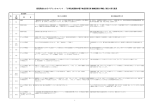Download VTech CD1261 User`s manual
Transcript
Congratulations On purchasing your new VTech product. Before using this telephone, please read the Important safety on page 27 of this manual. This manual has all the feature operations and troubleshooting necessary to install and operate your new VTech telephone. Please review this manual thoroughly to ensure proper installation and operation of this innovative and feature rich VTech product. If this product does not operate normally, please call our Customer Service Hotline or Technical Inquiry Hotline in your respective country. Please refer to the hotline number printed on the back cover page. Getting started Getting started Getting started Getting started Parts checklist Handset layout Handset layout Base layout Save your sales receipt and original packaging in case it is necessary to ship your telephone for warranty service. Check to make sure your telephone package contains the following items. IN USE indicator Flashes quickly when there is an incoming call. Flashes slowly when the telephone line cord is not plugged into a wall jack or another telephone on the same line is in use. OPTIONS When the telephone is idle, press to enter the feature menu (page 10). While in the feature menu, press to save your selection and advance to the next feature setup (page 11). Safety information User's manual www.vtech.com CAUTION: To reduce the risk of fire or injury to persons or damage to the telephone, read and follow these instructions carefully: 1. Use only four AA alkaline batteries. 2. Dispose of these batteries in a safe manner. Do not burn or puncture. Like other batteries of this type, if burned or punctured, they could release caustic material which could cause injury. 3. Do not open or mutilate the battery. Released electrolyte is corrosive and may cause damage to the eyes or skin. It may be toxic if swallowed. 4. Exercise care in handling batteries in order not to create a short circuit. Do not allow conductive materials such as rings, bracelets, or keys to touch the battery. The battery or conductor may overheat and cause harm. 5. Use the battery identified for use with this product only in accordance with the instructions and limitations specified in this manual. 6. Observe proper polarity orientation between the battery and metallic contacts. 7. Do not disassemble your telephone. There are no user-serviceable parts inside. Refer to qualified service personnel for servicing. CLEAR Press to return to idle mode (page 10). REMOVE While viewing call log, press to delete entry currently displayed, or press and hold to remove all entries (page 20). User’s manual Handset Coiled handset cord DISPLAY DIAL Press to dial the number currently displayed (page 20). FLASH When there is a call waiting signal, press FLASH to put the current call on hold and connect to the new call. Press FLASH again to return to the original call. Also, press FLASH to activate other telephone company subscriber services (page 15). CALL LIST When the telephone is idle, press to review caller ID information (page 20). Press to scroll through options when in the feature menu (page 10). Model: CD1261 Getting started Getting started Telephone installation Installation options Before using the telephone, you should install four good AA alkaline batteries to provide memory backup and enable the use of some features. The four AA batteries are required for caller ID features and the IN USE light to work. If good batteries are not installed, the display only works when you lift the handset. If you unplug the telephone from the wall jack, or you lose telephone service for over 10 minutes, and good batteries are not installed, the following information is lost: call list, numbers stored in one- and two-touch memory, redial list, and all settings in the feature menu. It is recommended that you initially install new batteries and change the batteries soon after the low battery icon LOW appears. Follow the instructions below to install your telephone. If you subscribe to high-speed Internet service digital subscriber line (DSL) through your telephone lines, you must install a DSL filter between the telephone line cord and the telephone wall jack. The filter prevents noise and caller ID problems caused by DSL interference. Please contact your DSL service provider for more information about DSL filters. You can select to install your telephone either for tabletop or wall use. Follow the instructions below to install your telephone as desired. 3. Rotate the bracket 180 degrees to the wall installation position, insert the tabs on the bracket into slots and on the base, then push the bracket upwards until it clicks into place. Wall installation Tabletop 3. Close the battery compartment cover. Make sure it clicks firmly into place. NOTE: • Do not mix old and new batteries and do not mix alkaline, standard (carbon-zinc) batteries. • After you replace the batteries, the clock needs to be reset. See Set time/date on page 13 to set the clock again. • Always disconnect the telephone line from the wall outlet before replacing batteries. • Install new batteries every six months to maintain the call log and telephone memory. • If there are no batteries installed and the telephone is plugged into a telephone wall jack, the screen display operates using power from the telephone line when you lift the handset. When operating in this mode, the screen display may be dimmer than usual. PROG Press to access program mode to store numbers in a one- or two-touch location (pages 16, 17). 4. Route the telephone line cord through the channel as shown below. Then plug the other end of the telephone line cord into a telephone wall jack. Mount the telephone base on the mounting plate. Make sure the mounting holes in the telephone aligns with the mounting studs on the mounting plate. H E PUS EAS REL Wall installation 1. On the telephone base, press and slide the handset cradle tab upwards until it is out of the slot. Rotate the tab so that the end with the hook is up, and then insert the tab back into its slot until it clicks into place. 2. Hold the telephone base with both hands and with the bottom of the telephone facing towards you. Then slide the telephone bracket upwards until it detaches from the base. CALL# NEW REP The position of the entry stored in call log. New (unreviewed) call. Repeat call from the same number. The telephone line cord is not plugged into a wall jack. The telephone or another telephone on the same line is in use. LOW LOW 12:00AM 1/01 CALL# NEW REP 03 267-7377 MIKE SMITH The battery power is low. Display screen messages REMOVE ALL? Remove all call log entries. END OF LIST You have reached the end of the call log entries. Pro Program a one-touch or two-touch memory. a The total and new (unreviewed) calls in call log. 4 Getting started Telephone settings Tabletop installation You can use the feature menu to customize how this telephone works. See the corresponding pages for function details. After pressing OPTIONS, you can program the following features. Feature summary (default settings indicated by *) To return the bracket from wall installation to tabletop position, follow the instructions below. Make sure the other end of the telephone line cord is unplugged from the telephone wall jack. 1. Lift the handset and place it aside. On the telephone base, press and slide the handset cradle tab upwards until it is out of the slot. Rotate the tab so that the end with the hook is down. Then insert the tab back into its slot until it snaps into place. 2. Hold the telephone base with both hands with the bottom of the telephone base facing towards you, then slide the bracket downwards until it detaches from the telephone base. b Features SET LANGUAGE SET CONTRAST 5. Plug one end of the coiled handset cord into the handset jack on the left side of the telephone base. Plug the other end into the handset and hang up. 4. Route the telephone line cord through the channel as show below. Plug the other end of the telephone line cord into a telephone wall jack. 3. Rotate the bracket 180 degrees to the tabletop position, insert the tabs on the bracket into slots and on the base, then push the bracket downwards until it clicks into place. PUSH TO RELEASE Options ENGLISH* ESPANOL FRANCAIS 1, 2 ,3*, 4, 5 HOME AREA CODE? HAC-_ _ _* LOCAL AREA CODE? LAC1-_ _ _* LAC2-_ _ _* LAC3-_ _ _* LAC4-_ _ _* 12:00AM 1/01* TONE* PULSE SET TIME/DATE PUSH TO RELEASE DSL filter (not included) is required if you have DSL high-speed Internet service MUTE Press and hold to mute the microphone. The other party will not hear you, but you will still be able to hear them. Release to return to the two-way conversation (page 15). Screen icons 3 TO Your telephone base is ready for tabletop use. If you want to mount your telephone on a wall, use the provided wall mount bracket to connect with a standard dual-stud telephone wall mounting plate. If you do not have this mounting plate, you can purchase one from many hardware or consumer electronic retailers. You might need a professional to install the mounting plate. Make sure the other end of the telephone line cord is unplugged from the telephone wall jack. Follow the instructions below to install your telephone on the wall: PUSH TO RELEASE HANDSET volume Slide to adjust the listening volume to LO, MID, or HI (page 14). 2 Getting started 2. Install four AA alkaline batteries in the battery compartment matching the labels + and engraved in the battery compartment. MEMORY Press to store numbers in two-touch locations (page 17) Display screen messages TOTAL XX NEW XX Battery installation 1. Press the tab and lift upwards to open the battery compartment cover. Press to temporarily switch to tone dialing mode (page 15). Mounting bracket (attached) Getting started 2. Plug one end of the coiled handset cord into the handset jack on the left side of the telephone base. Plug the other end into the handset and hang up. PAUSE/REDIAL When the telephone is lifted, press to redial the last number dialed (page 14). When storing a number in memory, press to add a 3-second pause in the dialing sequence (pages 16, 17). A caller ID entry is ready LIFT RECEIVER to be dialed by lifting the handset. 1 1. One end of the telephone line cord has been already fixed in the telephone at the factory. Route the cord through the channel as shown. Then plug the other end of the telephone line cord into a telephone wall jack. One-touch keys (M1/M2/M3) Press to dial telephone numbers stored into one-touch locations (page 17). PUSH TO RELEASE Telephone base with mounting bracket attached and telephone line cord fixed Ringer volume Slide to adjust ringer volume to OFF, LO or HI (page 14). Switch hook When held, the telephone is in idle mode. When released, the telephone is ready to make a call. SET TONE/ PULSE Functions Choose a desired language for the screen display (page 11). Adjust the screen brightness to a comfortable level (page 11). Set the telephone to recognize calls from your home area code if you subscribe to caller ID service provided by your local telephone company (page 11). Set up to 4 local area codes if you subscribe to caller ID service provided by your local telephone company (page 12). Set the time and date (page 13). Choose tone or pulse dialing mode (page 13). The telephone screen will display prompts to help you set up the telephone when you first install it. Use OPTIONS to enter, save and move through menu operations. 1. When the first feature is displayed on the screen, press OPTIONS repeatedly to move through the menu. 2. Press CALL LIST or CALL LIST to scroll through setting options. 3. Press OPTIONS to save your selection and automatically advance to the next feature setup. -ORPress CLEAR to exit without saving the selection and return to idle mode. H E PUS EAS REL TO PUSH TO RELEASE Handset cradle tab 5 c 6 7 NOTE: If you do not press any key to continue operations in 10 seconds, the telephone automatically exits the menu and returns to idle mode. d 8 9 10 Telephone settings Telephone settings Telephone settings Telephone operation Telephone operation Memory Language selection Home area code Set time/date Making and answering calls Flash Memory overview If you subscribe to caller ID service, the time and date are set automatically with each incoming call. To 1. 2. 3. If you subscribe to call waiting service with your local telephone service provider, you will hear a beep and the screen displays call information for new incoming calls while you are already on a call. Press FLASH on the handset to put your current call on hold and answer the new call. You can press FLASH any time to switch back and forth between calls. Contact your telephone company for information about subscriber services. This telephone can store up to 13 (3 one-touch and 10 two-touch) telephone numbers in memory locations for quick dialing. Each memory location can store a number that is up to 32 digits. You can write number and name information on the directory card that is attached on the telephone base. This telephone comes factory set for English displays. If you want to change the displayed language to ESPANOL (Spanish) or FRANCAIS (French), follow the steps below: 1. Press OPTIONS repeatedly until the screen displays SET LANGUAGE. -ORWhen you first install batteries, the screen displays the language setting menu automatically. Skip to step 2. 2. Press CALL LIST or CALL LIST to select a desired language (ENGLISH, FRANCAIS or ESPANOL). 3. Press OPTIONS to save your selection and advance to the next feature setup. Set contrast Use this feature to adjust the screen brightness to a comfortable level from 1 (light) to 5 (dark). To set contrast: 1. Press OPTIONS repeatedly until the screen displays SET CONTRAST. 2. Press CALL LIST or CALL LIST to scroll through contrast levels (1-5). 3. Press OPTIONS to save your selection and advance to the next feature setup. Home area code Program the home area code associated with your telephone number. It is necessary to program a home area code so the telephone can properly display incoming calls and dial telephone numbers from the call log. 1. Press OPTIONS repeatedly until the screen displays In HOME AREA CODE?. 2. Press CALL LIST or CALL LIST to scroll through number options from 0 to 9. Select the appropriate number for the first digit of your home area code. -ORLift the handset. Then enter the three-digit home area code. Skip to step 5. 3. Press DISPLAY DIAL to save the first digit you entered and the cursor automatically moves to the next digit. 4. Repeat step 2 to enter the remaining digits. 5. After you have finished entering your home area code, press OPTIONS to save your setting and advance to the next feature setup. For calls within your area code Dial: Enter in step 2: 7 digits (telephone number, no area code) Your area code 10 digits (area code + telephone number) 000 11 digits (1 + area code + telephone number) 000 Local area codes Local area codes are area codes associated with other telephone numbers for which you must dial the area code, but do not need to dial 1. This includes your own area code if you must dial the area code but without 1 to make calls in your own area code. Up to four local area codes can be programmed. Do not program area codes for which you must dial a 1. 1. Press OPTIONS repeatedly until the screen displays LOCAL AREA CODE?. 2. Press CALL LIST or CALL LIST to scroll through number options from 0 to 9. Select the appropriate number for the first digit of the local area code. -ORLift the handset. Then use the keypads to enter the three-digit local area code. Skip to step 5. 3. Press DISPLAY DIAL to save the first digit you entered and the cursor automatically moves to the next digit. 4. Repeat step 2 to enter the remaining digits. 5. After you have finished entering the three-digit local area code, press OPTIONS to save your setting. For calls outside your area codes For: Dial: Enter in step 2 All calls outside your area code 11 digits (1+ area code + telephone number) No local area code Some calls outside your area code 10 digits (area code + phone number) Area codes that do not require 1 To set the time and date manually: 1. Press OPTIONS repeatedly until the screen displays SET TIME/ DATE. 2. Press CALL LIST or CALL LIST to select the appropriate number (12 hour format) for the hour. Press DISPLAY DIAL to save your setting and advance to the next setting. 3. When the minutes start flashing, use CALL LIST or CALL LIST to scroll through the list of numbers from 00 to 59 to select the appropriate number for the minutes. Press DISPLAY DIAL to save your setting and advance to the next setting. 4. When the month is flashing, use CALL LIST or CALL LIST to scroll through the list of numbers from 1 to 12 to select the appropriate number for the month. Press DISPLAY DIAL to save your setting and advance to the next setting. 5. When the date is flashing, use CALL LIST or CALL LIST to scroll through the list of numbers from 1 to 31 to select the appropriate number for the date. Press DISPLAY DIAL to return to step 2 above to make any corrections. 6. Press OPTIONS to save your setting and advance to the next feature setup. Set tone/pulse This telephone comes factory set for touch tone dialing. If you do not have touch tone dialing service, you can change this setting to PULSE by following these steps: 1. Press OPTIONS repeatedly until the screen displays SET TONE/ PULSE. 2. Press CALL LIST or CALL LIST to choose TONE or PULSE. 3. Press OPTIONS to save your selection and return to idle mode. make a call: Lift the handset and wait for a dial tone. Use the dial pad keys to enter the number you want to dial. Place the handset on the telephone base to hang up. To answer a call: 1. Lift the handset while the phone is ringing. 2. Place the handset on the telephone base to hang up. Last number redial The last number dialed is stored in redial memory automatically (up to 32 digits). To 1. 2. 3. redial the last number: Lift the handset and wait for a dial tone. Press PAUSE/REDIAL on the handset. Replace the handset on the telephone base to hang up. Ringer volume Use the RINGER switch on the right side of the telephone base to adjust the ringer volume. You can set the ringer to off, low or high (OFF, LO, HI). If you set the ringer to OFF, the telephone will not ring when there is an incoming call. You can still see the caller ID information of the incoming call if you subscribe to caller ID service provided by your local telephone company. Mute You can press and hold MUTE to mute the microphone. The other party will not hear you, but you will still be able to hear them. Release to return to the two-way conversation. Write names or numbers on directory card Temporary tone dialing If you have pulse dial (rotary) service, you can switch to touchtone dialing during a call. After you hang up or press FLASH, the telephone automatically returns to its original dial mode. 1. During a call, press . Buttons pressed after this send touchtone signals. 2. Use the dial pad keys to enter the number. The telephone sends touch-tone signals. 3. The telephone automatically returns to pulse dialing mode after you hang up. Directory card Storing a number in a one-touch location You can store up to 3 telephone numbers in one-touch locations M1, M2 or M3. Each number can be up to 32 digits. 1. Lift the handset and press PROG, 2. Use the dial pad keys to enter the number you want to store. Press PAUSE/REDIAL once to store a 3-second pause in the dialing sequence, twice for a 6-second pause and so on. - OR Press PAUSE/REDIAL to store the last number dialed. 3. Press a one-touch memory location (M1, M2, M3) where you want the number to be stored. Handset volume When you are on a call, slide the volume switch on the handset to adjust the listening volume. You can set the ringer to low, middle or high (LO, MID or HI). NOTE: If you have pulse dial (rotary) service, you can temporarily switch to touch-tone dialing during a call by pressing (see Temporary tone dialing on page 15). After you hang up, the telephone automatically returns to pulse dialing mode. Reviewing a number stored in a one-touch location 1. Lift the handset and hold the switch hook on the handset. 2. Press a one-touch key (M1, M2, M3). The number stored in the one-touch location is displayed on the screen. If you dial 10 digits (area code + phone number) for calls within your own area code, include your area code as a local area code. 11 12 13 14 15 16 Memory Caller ID operation Caller ID operation Caller ID operation Caller ID operation Appendix Dialing a number stored in a one-touch location Caller ID information How caller ID works Reviewing call log Troubleshooting Information about caller ID with call waiting This product has a caller ID function with call waiting feature that works with service from your local telephone company. Caller ID with call waiting lets you see the name and telephone number of the caller after the first ring, even when you are on another call. This telephone deletes the oldest entry when the log is full to make room for new calls. If you answer a call before the information appears on the screen, it will not be saved in the caller ID history. It may be necessary to change your telephone service to use this feature. Contact your telephone company if: • You have both caller ID and call waiting, but as separate services (you may need combined service). • You have only caller ID service, or only call waiting service. • You do not have any caller ID or call waiting services. This product can be used with regular caller ID service, or this product’s other features can be used without subscribing to either caller ID or combined caller ID with call waiting service. There are fees for caller ID services, and they may not be available in all areas. Depending on your service, you may see the caller’s number or the caller’s name and number. This product can provide information only if both you and the caller are in areas offering caller ID service and if both telephone companies use compatible equipment. The time and date are sent by the telephone company along with the call information. If you subscribe to caller ID service provided by your local telephone company, information about each caller appears between the first and second ring. If you answer a call before the caller information appears on the screen, it will not be saved in the call log. • The caller ID history stores information about the last 80 incoming calls. Each call can hold up to 13 digits for the telephone number and 16 characters for the name. If the number has more than 13 digits, only the first 13 digits are shown and saved in the call log. If the name has more than 16 characters, only the first 16 characters are shown and saved in the call log. • Calls stored in caller ID history appear in reverse chronological order. • You can review the call log to find out who has called, and to return the call without dialing the number. • TOTAL XX NEW XX displays when there is new call information (including missed and unreviewed calls). • END OF LIST displays when there are no call records stored in caller ID history. The calls received are stored in call log in reverse chronological order. Press CALL LIST to review the last number called. Press CALL LIST again and the screen displays END OF LIST. Press CALL LIST to review the call log entries with the most recent number first. When you reach the end of the call log entries, the screen displays END OF LIST. Storing a call log entry into a one-touch location 1. Lift the handset and wait for a dial tone. 2. Press a one-touch key where the number is stored (M1, M2, M3). NOTE: If you do not press any key in 10 seconds, the telephone returns to idle mode. Storing a number in a two-touch location You can store up to 10 telephone numbers in two-touch locations (MEMORY 0-9). Each number can be up to 32 digits. To store a number in a two-touch location: 1. Lift the handset and press PROG. 2. Use the dial pad keys to enter the number you want to store. Press PAUSE/REDIAL once to store a 3-second pause in the dialing sequence, twice for a 6-second pause and so on. - OR Press PAUSE/REDIAL to store the last number dialed. 3. Press MEMORY, then press the dial pad keys (0 through 9) where you want the number to be stored. The screen displays A0 Pro if you store the number in MEMORY 0, then automatically returns to idle mode. Reviewing a number stored in a two-touch location 1. Lift the handset and the switch hook on the handset. 2. Press MEMORY and the dial pad keys (0 through 9). The number stored in the two-touch location is displayed on the screen. Dialing a number stored in a two-touch location NOTE: You must subscribe to caller ID with call waiting as a combined service to see caller ID information for a call waiting call. Check with your telephone company for its availability. 1. Lift the handset and wait for a dial tone. 2. Press MEMORY and press the dial pad keys (0 through 9) where the desired number is stored. NOTE: Numbers stored in memory will be lost if the telephone line cord is unplugged from the telephone wall jack and there is no battery power for more than 10 minutes. Time of call Date of call 12:00AM 1/01 Caller’s number New (unreviewed) call information 03 267-7377 77 MIKE SMITH Caller’s name The position of the call stored in call log The number has called more than once • There are occasions when the screen displays special messages, see the following table for reference. Caller ID special messages: Displays When PRIVATE The caller is blocking the name. PPP The caller is blocking the telephone number. PRIVATE CALLER The caller is blocking the name and number. UNKNOWN This caller’s name is unavailable. UUU This caller’s number is unavailable. UNKNOWN CALLER No information is available about this caller. LONG DISTANCE 17 It is a long distance call and there is no information about this caller’s name. 18 Display dial 1. When the telephone is idle, press CALL LIST or CALL LIST to find a desired entry. 2. Press DISPLAY DIAL and the screen displays LIFT RECEIVER. -ORIf you need to add or remove the area code or a 1 at the beginning of the number, press OPTIONS repeatedly to scroll through the various dialing formats (area code + seven digit number, 1 + area code + seven digit number, seven digit number, 1 + seven digit number). Then press DISPLAY DIAL. 3. Then lift the handset. The telephone dials the number automatically. NOTE: • If you do not lift the handset in 10 seconds after the screen displays LIFT RECEIVER, the telephone will return to idle mode. • If you have entered a home area code, telephone numbers from that area code may be displayed without the preceding 1, but they will be dialed correctly. Deleting call log entries You can delete an individual entry or all entries stored in the call log. To delete a single entry: • Press CALL LIST or CALL LIST to review call log entries, press REMOVE to delete the entry currently displayed. The screen automatically displays the number received prior to the one you deleted. To delete all entries: 1. Press CALL LIST or CALL LIST to review call log entries. Press and hold REMOVE when viewing the entries, the screen displays REMOVE ALL? 2. Press REMOVE again to delete all the entries, and the screen displays END OF LIST and then automatically returns to idle mode. 19 You can store three call log entries in one-touch locations M1, M2, M3. Each location can hold a number with up to 13 digits. 1. Lift the handset. 2. Press CALL LIST or CALL LIST to display the call log entries. -ORPress CALL LIST or CALL LIST to find an entry, then press OPTIONS repeatedly to scroll to a desired dialing formats (area code + seven digit number, 1 + area code + seven digit number, seven digit number, 1 + seven digit number). 3. Press PROG on the handset. 4. Press a one-touch location (M1, M2, or M3) where you want the number to be stored. The screen displays E1 if you store the call log entry in M1. Storing a call log entry into a two-touch location You can store up to 10 call log entries into two-touch locations (MEMORY 0 - MEMORY 9). Each location can hold a number with up to 13 digits. 1. Lift the handset. 2. Press CALL LIST or CALL LIST to display the call log entries. -OR3. Press CALL LIST or CALL LIST to find an entry, then press OPTIONS repeatedly to scroll to a desired dialing formats (area code + seven digit number, 1 + area code + seven digit number, seven digit number, 1 + seven digit number). 4. Press PROG on the handset. 5. Press MEMORY, then press any dial pad key (0 through 9) where you want the number to be stored. The screen displays A0 if you store the call log entry into MEMORY 0. NOTE: If you do not press any key in 10 seconds, the procedure will time out and you have to start from the beginning. 20 21 Appendix Appendix Appendix Troubleshooting Troubleshooting Maintenance Important safety instructions Important safety instructions When using your telephone equipment, basic safety precautions should always be followed to reduce the risk of fire, electric shock and injury, including the following: 1. Read and understand all instructions. 2. Follow all warnings and instructions marked on the product. 3. Unplug this product from the wall outlet before cleaning. Do not use liquid or aerosol cleaners. Use a damp cloth for cleaning. 4. Do not use this product near water. 5. Do not place this product on an unstable table, shelf, stand or other unstable surfaces. 6. Slots and openings in the back or bottom of the telephone base and handset are provided for ventilation. To protect them from overheating, these openings must not be blocked by placing the product on a soft surface such as a bed, sofa or rug. This product should never be placed near or over a radiator or heat register. This product should not be placed in any area where proper ventilation is not provided. 7. This product should be operated only from the type of power source indicated on the marking label. If you are not sure of the type of power supply in your home or office, consult your dealer or local power company. 8. Do not allow anything to rest on the power cord. Do not install this product where the cord may be walked on. 9. Never push objects of any kind into this product through the slots in the telephone base or handset because they may touch dangerous voltage points or create a short circuit. Never spill liquid of any kind on the product. 10. To reduce the risk of electric shock, do not disassemble this product, but take it to an authorized service facility. Opening or removing parts of the telephone base or handset other than specified access doors may expose you to dangerous voltages or other risks. Incorrect reassembling can cause electric shock when the product is subsequently used. 11. Do not overload wall outlets and extension cords. 12. Unplug this product from the wall outlet and refer servicing to an authorized service facility under the following conditions: • When the power supply cord or plug is damaged or frayed. • If liquid has been spilled onto the product. • If the product has been exposed to rain or water. • If the product does not operate normally by following the operating instructions. Adjust only those controls that are covered by the operation instructions. Improper adjustment of other controls may result in damage and often requires extensive work by an authorized technician to restore the product to normal operation. • If the product has been dropped and the telephone base and/or handset has been damaged. • If the product exhibits a distinct change in performance. 13. Avoid using a telephone (other than cordless) during an electrical storm. There is a remote risk of electric shock from lightning 14. Do not use the telephone to report a gas leak in the vicinity of the leak. 15. Only put the handset of your telephone next to your ear when it is in normal talk mode. 16. The power adapters are intended to be correctly oriented in a vertical or floor mount position. The prongs are not designed to hold the plug in place if it is plugged into a ceiling or an under-the-table/cabinet outlet. The system does not receive caller ID or the system does not display caller ID during call waiting. • Make sure you subscribe to caller ID with call waiting features services provided by the local telephone company. • The caller may be calling from an area which does not support caller ID. • Both you and the caller’s telephone companies must use equipment which are compatible with caller ID service. • If you subscribe to digital subscriber line (DSL) high-speed Internet service through your telephone lines, you must install a DSL filter between the telephone base and the telephone wall jack. The filter prevents noise and caller ID problems caused by DSL interference. Please contact your DSL service provider for more information about DSL filters. My calls fade out or cut in and out when I am using the telephone. • Other electronic products can cause interference to your telephone. Try installing your telephone as far as possible from the following electronic devices: wireless routers, radio, radio towers, pager monitors, televisions, VCRs, personal computers, kitchen appliances and other cordless telephones. • If the other telephones in your home are having the same problem, the problem is in the wiring or local service. Contact your local telephone company (charges may apply). My telephone cannot store numbers in memory. • Make sure you press the correct sequence of buttons for storing numbers. • If you do not do press any keys in 10 seconds when programming an entry, the procedure will time-out and you need to begin the operation again. • Try calling the number to be stored in memory. When the call ends, press PROG, PAUSE/REDIAL, then a one-touch button (M1, M2 or M3), or MEMORY and a memory location (0 through 9). I hear other calls when using the telephone. • Disconnect the telephone base from the telephone jack. Plug in a different telephone. If you still hear other calls, the problem is probably in the wiring or local service. Call your local telephone company. My handset screen is blank. • Make sure the telephone handset cord is properly connected to the handset and the telephone base. • Make sure the telephone line cord is properly plugged into the telephone wall jack. • Make sue you use only four AA alkaline batteries. • Make sure the four AA alkaline batteries are installed correctly (page 5). My caller ID features are not working properly. • Caller ID is a subscription service. You must subscribe to this service from your local telephone company for this feature to work on your telephone. • The caller may be calling from an area which does not support caller ID. • Both you and the caller’s telephone companies must use equipment which are compatible with caller ID service. • If you subscribe to digital subscriber line (DSL) high-speed Internet service through your telephone lines, you must install a DSL filter between the telephone base and the telephone wall jack. The filter prevents noise and caller ID problems caused by DSL interference. Please contact your DSL service provider for more information about DSL filters. 23 Taking care of your telephone Your telephone contains sophisticated electronic parts, so it must be treated with care. Avoid rough treatment Place the handset down gently. Save the original packing materials to protect your telephone if you ever need to ship it. Avoid water Your telephone can be damaged if it gets wet. Do not use the telephone outdoors in the rain, or handle it with wet hands. Do not install the telephone near a sink, bathtub or shower. Electrical storms Electrical storms can sometimes cause power surges harmful to electronic equipment. For your own safety, take caution when using electrical appliances during storms. Cleaning your telephone Your telephone has a durable plastic casing that should retain its luster for many years. Clean it only with a soft cloth slightly dampened with water or a mild soap. Do not use excess water or cleaning solvents of any kind. Remember that electrical appliances can cause serious injury if used when you are wet or standing in the water. If the telephone base should fall into the water, DO NOT RETRIEVE IT UNTIL YOU UNPLUG THE POWER CORD AND TELEPHONE LINE CORD FROM THE WALL. Then remove the telephone by the unplugged cords. Common cure for electronic equipment. If your telephone does not seem to be responding normally, try putting the handset in its base. If it does not seem to respond, do the following (in the order listed): • Unplug the telephone line cord from the telephone wall jack. • Un-install the batteries from the battery compartment. • Wait a few minutes. • Re-install the batteries into the battery compartment and place the corded handset back. • Plug the telephone line cord into the wall jack. 24 25 My telephone does not work at all. • Make sure the other end of the telephone line cord is plugged firmly into the wall jack. • Disconnect the telephone base from the wall jack and plug in a working telephone. If this telephone does not work, the problem is probably in the wiring or the local service. Call the local telephone company (charges may apply). I cannot get a dial tone. • First try all the suggestions above. • Inspect the coiled handset cord. Make sure both ends are connected firmly. • Make sure the switch hook is not held. • Make sure the telephone line cord is plugged in properly. • Disconnect the telephone base from the telephone jack and connect a different telephone. If there is no dial tone on the telephone either, the problem is in your wiring or local service. Contact your local telephone company (charges may apply). The telephone does not ring when there is an incoming call. • Make sure the Ringer is on (page 14). • Make sure the telephone line cord is plugged in properly. • Make sure your handset is correctly put on the telephone base. • There may be an extension telephone on the telephone line to allow it to ring simultaneously. Try unplugging it. • If the other telephones in your home are having the same problem, the problem is in the wiring or local service. Contact the local telephone company (charges may apply). • Other electronic products can cause interference to your telephone. Try installing your telephone as far as possible from the following electronic devices: wireless routers, radio, radio towers, pager monitors, televisions, VCRs, personal computers, kitchen appliances and other cordless telephones. • Test a working telephone at the same telephone jack. If another telephone has the same problem, the problem is in the telephone jack. Contact your local telephone company (charges may apply). I cannot dial out. • First, try all the above suggestions. • Make sure there is a dial tone before dialing. Appendix • Make sure the telephone is set to the correct dial mode (pulse dial or tone dial) for the service in your area. Refer to the Telephone settings section of this user’s manual (page 13) to set the dial mode. • Check that all the telephones connected to the same telephone line are hung up. • If the other telephones in your home are having the same problem, the problem is in the wiring or local service. Contact your local telephone company (charges may apply). • Eliminate any background noise. Noise from a television, radio, or other appliances may cause the telephone to not dial out properly. If you cannot eliminate the background noise, first try muting the telephone before dialing, or dialing from another room in your home with less background noise. If you have difficulty with your telephone, please try the suggestions below. For customer service or technical support, please call our Customer Service Hotline or Technical Inquiry Hotline in your respective country. Please refer to the hotline number printed on the back cover page. 22 Appendix 26 SAVE THESE INSTRUCTIONS Technical specifications VTech Electronics (HK) Ltd. 21/F,C.N.T. House, No.120 Johnston Road, Wan Chai, Hong Kong. Operating temperature 32°F — 122°F (0°C — 50°C) Size Handset: 7.2 in x 2.13 in x 1.93 in (183 mm x 54 mm x 49 mm) Telephone base (tabletop): 8.9 in x 3.15 in x 3.09 in (226 mm x 80 mm x 78.5 mm) Telephone base (wall installation): 8.9 in x 3.15 in x 2.28 in (226 mm x 80 mm x 58 mm) Weight Handset (including the coiled handset cord): 189 g (0.416 lb) Telephone base (including the telephone line cord): 196 g (0.432 lb) Customer Service Centre Tel: 852-2776 3223 Battery 4 AA alkaline batteries Memory Memory: 13 memory locations; up to 32 digits Call log: 80 memory locations; up to 13 digits and 16 characters 27 Technical Inquiry Hotline Tel: 852-2667 7433 Search Commercial Inc. 2F #38 Jupiter St., Bel-Air Village, Makati City, Philippines Customer Service Hotline: (632) 899 0102 ᚭٴ ն ն ն ն ᚭٴ੬ᑪൕ৩מ༠ณଐۂeΕԚ͂ཋɾکcᇼͱቇᚾ̯႓࣊עɻ 26 ࠒ߬ࠇؿΪͲܞʵe ˳ୂͧ ʹዀສ ʹዀສ ˚ዀສ ̯႓ֺܢ˳࣊עτ˲ॶؿኧАc˞ʥΪኧА৩מ༠ณཋࣂ˿ॶ ༤Էؿဘᗒਐᕀeᇼୀቇᚾ̯႓࣊עcԎᆢ̳ړᆢΪԚ͂Λ˲ ॶณؿ৩מ༠ณଐۂeߗ̯ଐ̳ॶ̰ۂኧАcᇼᐲ৩מ༠ཋɥ ଐࠗۂಋτࠉʔ̇e ဳړΡ੬ؿሻਕνኣࡈն˳c˞ڏၐ࠳ࣂԚ͂e Ԛ͂͐ܞྸر ፕඖ ࣏ྦྷԎᆢړଐ˳ۂɻ˳ф˞Ɏୂͧi τԞཋࣂcϊ͐ܞผ҄ ᕷe Σཋᇃ̰ైɃᏳ ైֶτԯˢཋͳ͂ ȹᇃ༏cϊ͐ܞผᇅྺ ᕷe ཋ୮ۿכዀᅡβc ܘϊ ᒄ ൬ Ƀ ˲ ॶ ٲ 10ࠒ e Ε˲ॶٲɻc ܘϊᒄ˿ ΦፕඖԎ൬ɃɎȹඖ˲ॶ உສ 11 ࠒe ۪ʸ৻רɻʶᆅᇃi852-2776 3223 Ҍʻᆅᇃi852-2667 7433 ΪͲࢠڌ www.vtech.com ȹᒄᅆ໔ (M1/M2/M3) ܘϊᒄ˿ᅆ̨ΦɃᒄؿ ໔ᆦ 17 ࠒe ᅗ/ࠇᅆ ᓒᙴԞཋᛷ͐ত፣ࣂcܘ ϊᒄੀ˿Тکᛷ͐ؿ Ԟཋত፣cܘٽϊᒄੀ˿ ТֺτԞཋᛷ͐ত፣ 20 ࠒe 1. ඩԚ͂ 4 AA ᜣֲཋϑe 2. ΪͲ୮ଉཋϑeɺ˿ዖาԶޮཋϑcЯڬੀผཫԯˢᗘཋϑ ԅᅚᘷיˮྦྷɁτࡻؿၛၿֲذሔe 3. ᇼʜֶʘᒾཋϑcΐݯᘷיˮԞؿཋሔԮτၛၿֲc˿ॶ ྦྷଡ͊ᇓιฌඬeΣЭɃʑ˿ॶผʵɻݓe 4. ୮ଉཋϑࣂɩʶᔑc˞Лι༏eʜᜑ҇ܞdʹᚄֶᜲ ೩ኒཋذઅᘩཋϑe༏ࣂཋϑֶኒཋॶ˿ذΐ༦ᆅϤι፮e 5. ඩ˿Ԛ͂ၤ̯ኧА႓࣊עɻؿ႓עଐۂѫࠉֲޚଲc˘ᛇց ॶਪΕ̯ཋɻԚ͂ؿཋϑe 6. ؇෮ཋϑټᙔᘩɾංؿԭรϽສܰЯޚଲe 7. ᇼʜז੬ؿཋeཋʑɺф͂ʸ˿ၐ࠳ؿͧeΣၐ࠳c ᇼݡࣟ৻רؿɁࡗe ᛷ͐ᅆ໔ ܘϊᒄ˿ᅆ̨کᛷ͐ ໔ᆦ 20 ࠒe ᒾ ኧА႓࣊ע ʹዀ ཋடઅᇃ ࢬʹዀcܘϊᒄ˿ᅆ ̨܃ȹᅆ໔ᆦ 14 ࠒe ΕΦ໔ᆦࣂcܘϊ ᒄੀΕֺᅆ໔ᆦɻైɃ ɍެိؿᅗ 16c 17 ࠒe ܘϊᒄ˿ٵΑۿዀᅡβ 10 ࠒe Т Ԟཋᛷ͐௰ τณؿԞཋۿઅ໔ ࣂc ܘFLASHᒾ˿ Ԛک୮כ೩ۿɻԎ અณؿԞཋeʹωܘ FLASHᒾੀనɾ ؿکe ܘFLASH ᒾᑹ˿ઢ৽ཋ৻ר ԜᎶਆొԜؿԯˢ৻ר 15 ࠒe ཋ୮ۿכዀᅡβcܘ ϊᒄ˿ᓒᙴԞཋᛷ͐ࢠڌ 20 ࠒe Ε ˲ ॶ ٲɻc ܘϊ ᒄ ˿ ɐɎᓺ৽˲ॶٲፕඖ 10 ࠒe ܘϊᒄ˿ᐽࣂᔝԷࠑ፼ ᅆ໔ᅡβ 15 ࠒe Φ ܘϊᒄ˿Φ໔ᆦϭᔶᒄ ᅆ໔ᒄ 17 ࠒe 1 ไ৽ϊᒄሁኬʹዀؿઅ ᚹࠑ൴ϭ LOГࠑc MIDɻࠑ൴ֶ HI ঢ়ࠑ൴ 14 ࠒe ፷ࠑ ܘٽϊᒄ˿ᗐஶோК ࠓeྦྷʿੀಲؒᚹԷ੬ ؿᐰࠑcЎ੬ʋಳॶᚹ Էྦྷʿ႓eᕌϊ ᒄੀనᔶʿؿ 15 ࠒe உສ ܘϊᒄ൬Ƀஉສᅡβc ˞Φ໔ᆦϭȹᒄᅆ໔ ᒄᔶᒄᅆ໔ᒄ 16c 17 ࠒe 2 ն ն ն ն ཋϑΪ ཋΪ Ϊʿβ Ԛ͂ཋɾکc੬߬Ϊ 4 τࢽ ؿAA ᜣֲཋϑАॶݯ൴ௐ ԎᆢܺړԒཋ˲ॶॶ̳༜Аe̋τΪȿ̒ཋϑcԞཋᛷ͐ IN USE ɷॶ̳༜АeΣ̰Ϊτࢽཋϑc̋τʹዀࢬࣂc ྭۮɷผτᛷ͐e ܘ๑˞ɎүΪཋeΣ੬͇ᇼܰؿ༦ཋᇃ༜Ϸؿঢ়၉ ৻רᅕΥ͂ʸᇃ༏-DSLcᎶΕཋᇃᏳཋైɾංΪȹ DSL ༏ͅኂe༏ͅኂॶԉ˅ͅ DSL ෦ᒹϤιؿኁࠑԞཋᛷ ͐ਐᕀeᇼᐲ੬ ؿDSL ৻רԜᎶਆ˞ᏵՅҡΛτᗐ DSL ༏ͅኂؿ ࢠڌe ੬˿˞ፕእҐཋΪΕࣙࠍɐֶᏳɐԚ͂eܘ๑˞Ɏ႓עԗ੬߬ ؿΪᅡβΪ੬ؿཋe 3. ફᔝΪμܼ 180 ۹ྦྷᎶᏳ ɐΪϽສcҐμܼɐޯؿ ˮϽైɃ˚ዀɐؿᅠɟ ᅠɟ cઅടҐΪ μܼΉɐઐقϭ՞ցΕޚᎶ ؿϽສɐe 1. ּ༹ܘԎΉɐּc̨ཋϑ ଝၰe 2. Εཋϑଝɻיສ̒ AA ᜣֲ ཋϑԎԚԒཋϑၤཋϑଝʑ ᅟᛦ +̳ -߲รޚ ྦྷᎶe 1. ཋᇃȹဲΕˮᄥࣂɰ՞ց Ε˚ዀɐcܘ๑˞Ɏ྇͐Ґ ཋᇃఘɃ˚ዀؿᇃᅠɻԎ ંᓳΛؿᇃ༏cཋᇃؿ ̊ȹဲైɃᏳైe 2. ҐཋடઅᇃؿȹဲైɃཋ ˚ዀ̞৯ʹؿዀైʬcҐ ̊ȹဲైɃʹዀɐcҐʹዀ יສΕ˚ዀɐe 4. ܘ๑˞Ɏ྇͐ҐཋᇃఘɃ ˚ዀؿᇃᅠɻԎંᓳΛؿᇃ ༏cཋᇃ̊ؿȹဲైɃᏳӸ ైeҐཋ˚ዀΪΕΪ ɐcᆢ˚ړዀɐؿᏳΪ ʬྦྷๅᏳɐ྇ؿোe H E PUS EAS REL TO ᏳɐΪ a ΕΪɾکcᇼᆢړཋᇃ̊ؿȹဲ̰ైɃᏳɐཋైeᇼܘ๑˞ Ɏ႓עҐཋΪԷᏳɐe Σ੬͇ᇼȿঢ়၉ ৻רcԚ͂ DSL ༏ ͅኂɺ፭ዀڃ 3. ᗐɐཋϑଝၰcᆢړཋϑၰᗐ ஶԷϽe 1. ܘᎦ˚ዀɐʹؿዀ༹c ࣂΉɐไ৽༹ԎԚɾѧ Ͳᔴᅠɟeᓺᔝ༹Ԛ ༹̊ؿȹ̱ဲΉɎcʹҐ ༹ైɃᅠʬɻقϭ՞ցe 2. ᔶʹోϾཋ˚ዀcԚཋ ˚ዀ֛౩Ή੬cΉɐไ৽ ཋΪμܼقϭμܼѧͲ ᔴ˚ዀe τณؿԞཋ̰ᓒᙴ e ԞϬȹ໔ᆦࠇؿᇲԞཋe 12:00AM 1/01 CALL# NEW REP 03 267-7377 ̯ዀֶȹᇃ༏ؿԯˢཋ̳ΕԚ ͂ɻe MIKE SMITH ཋϑཋ൴Гe LOW ྭۮᛷ͐ࢠڌ REMOVE ALL? ТֺτԞཋᛷ͐ত፣e END OF LIST ੬ɰԞԷԞཋᛷ͐௰ؿ ̱Ѯe Pro உສȹᒄᔶᒄᅆ໔e LIFT RECEIVER ొፚ੬ȹԞཋᛷ͐ত፣ੀผ Ε੬ࢬʹዀࣂᅆˮe TOTAL XX NEW XX ΕԞཋᛷ͐௰ɻͲԞཋত ፣ᅕณ̰ᓒᙴؿԞཋত ፣ᅕe ཋஉສ ࣙࠍΪ ੬˿༦˲ॶٲcҐཋஉສιֺؿɮАᅡβeᇼቇᚾޚᎶؿຝc ᏵՅΈ˲ॶؿୀ႓עe ܘOPTIONS ɾ܃c੬˿˞உສ˞Ɏ˲ॶe ܘ๑˞Ɏ႓עcҐΪμܼᏳɐՅɎcיΑԷࣙࠍe ˲ॶลᙴᅟ͐*͐ٲ᎖ႏஉສ Ϊɾکcᇼᆢړཋᇃ̊ؿȹဲɰᏳɐؿཋై׆Ɏe 1. ࢬʹዀcיສᖾɐcܘᎦ ԎΉɐไ৽ཋ˚ዀɐʹ ዀ༹cԎԚɾѧͲᔴᅠ ɟeᓺᔝ༹Ԛ༹̊ؿȹ ဲΉɎcʹҐ༹ΪΕᅠ ʬقϭ՞ցe 2. ᔶʹోϾཋ˚ዀcԚཋ ˚ዀ֛౩Ή੬cࣂΉɎ ไ৽μܼقϭμܼѧͲᔴ ˚ዀe ˚˲ॶٲ SET LANGUAGE SET CONTRAST HOME AREA CODE? SET TIME/DATE 3. ફᔝμܼ180۹ϭࣙࠍΪϽ ສcҐμܼɐޯؿˮϽై Ƀ˚ዀɐؿᅠɟ ᅠɟ eઅടҐΪμܼΉɎઐ قϭ՞ցΕޚᎶؿϽສɐe 4. ܘ๑˞Ɏ྇͐ҐཋᇃఘɃ ˚ዀؿᇃᅠɻԎંᓳΛؿ ᇃ༏cཋᇃ̊ؿȹဲైɃ Ᏻైe ؇෮i ፕඖ ENGLISH* ˲ॶూ߸ ፕ እ ȹ ိ ྭ ۮᛷ ͐ ႍ Ӱ 11 ࠒe ESPANOL LOCAL AREA CODE? b 5. ҐཋடઅᇃؿȹဲైɃཋ ˚ዀ̞৯ʹؿዀైʬcҐ ̊ȹဲైɃʹዀɐcҐʹዀ יΕ˚ዀɐe LOW ཋᇃ̰ైɃᏳైe ն SET TONE/ PULSE FRANCAIS 1, 2 ,3*, 4, 5 ሁኬˈྦྷྭۮ۹ 11 ࠒe HAC-_ _ _* Σ੬ΉΔཋʔ͇̇ᇼȿԞ ཋᛷ͐৻רc˿༦˲ॶٲஉ ສԚཋॶਪᖫПԞϬ੬Δؿ Ԟཋ 11 ࠒe LAC1-_ _ _* Σ ੬ ͇ ᇼ ȿ Δ ཋ ʔ ̇ LAC2-_ _ _* ొ Ԝ ؿԞ ཋ ᛷ ͐ ৻ רc ༦ ϊ˲ॶ˿ٲஉສ 4 ̯Δਂ໔ LAC3-_ _ _* 12 ࠒe LAC4-_ _ _* 12:00AM உສࣂංˀ౨ 13 ࠒe 1/01* TONE* ፕእࠑ፼ֶॵᇰᅆ໔ᅡβ 13 ࠒe PULSE ੬ٱωΪཋɾ܃cཋྭۮᛷ͐ੀᎳХ੬உສཋeԚ͂ OPTIONSፕඖ൬ɃdΦֶᓺ৽˲ॶٲፕඖe 1. ྭۮᛷ͐ȹ˲ॶࣂٲcடᙩ ܘOPTIONS ൬Ϸ˲ॶٲஉສe 2. ܘCALL LIST ֶ CALL LIST ᓺ৽ᓒᙴ˲ॶٲፕඖe 3. ܘOPTIONS Φ੬ؿஉສcྭۮϬ৽൬ɃɎȹ˲ॶٲe ֶ ܘCLEAR ՅࣱஉສcٵΑۿዀᅡβe PUSH TO RELEASE H E PUS EAS REL TO • ᇼʜԚ͂ณᓿཋϑcԎʜੀᜣֲཋϑᅟๅဧཋϑᔵ Ԛ͂e • ҡཋϑɾ܃cࠇஉࣂංc੬˿ϣ 13 ࠒؿஉສࣂං/ ˀ౨cࠇณஉສࣂංe • Ε੬ҰωҡཋϑɾکcͱҐཋᇃᏳӸైɻ׆ˮe • Ұʒ˂Ϊณؿཋϑc˞ڏၐܛԞཋᛷ͐௰ཋΦ͌፣e • ߗ̰ΪཋϑcϤཋైɃᏳӸైcБࢬཋࣂcྭۮ ༦ཋᇃొԜؿཋɈԞᛷ͐ኧАeΕိྸرɎኧАࣂcྭۮ ผˈ̡ࣂดe Ԟཋত፣ΕԞཋᛷ͐௰ɻؿϽສe 4 ੬ؿཋ˚ዀܰࠍࣙݯΪๅௐؿcΣ੬ҐཋΪΕᏳɐc Ґ፭ዀڃؿᏳɐΪμܼடઅԷԮτᅟๅᔶোؿᏳɐཋΪe ΣӀτᏳɐΪc੬˿˞˾ʄټኂԮֶࣱ֙ۂཋɥཌྷਕ֙ɻᑪ ൕȹe੬˿ॶ߬ਿพɁࡗݯ੬ΪᏳɐΪe PUSH TO RELEASE NEW 3 ᏳɐΪ ࣙࠍΪ CALL# PUSH TO RELEASE Σ੬ᏳӸైɐ׆ઌཋᇃcֶ੬̖˾ཋ৻ר൚༦ 10 ʗᘸc˘ ̰Ϊτࢽཋϑcੀผ̖˾˞ɎࢠڌiԞཋᛷ͐௰cȹᒄᔶᒄᅆ ໔ত፣cࠇᅆ௰˞ʥ˲ॶٲɻֺؿτஉສeۺᘪ੬ٱωΪࣂԚ͂ ณཋϑcΰΕྭۮᛷ͐ཋϑཋ൴Г྇ᅟ LOW ࣂc͓Щҡณؿཋϑe ͐྇ྭۮ REP Ϊμܼ ɰ˱ڃ ێ໔iCD1261 ʹዀྭۮᛷ͐ࢠڌ ʹዀࠑ൴ PUSH TO RELEASE ڃτΪμܼ ՞ցཋᇃ˚ؿዀ ไ৽ϊܘ൶ሁኬ ༻ᐰࠑ൴ϭᗐஶc Г ࠑ ൴ ֶ ঢ় ࠑ OFFcLO ֶ HI 14 ࠒe ܘϾϊᒄcཋ୮ۿכዀ ᅡβe ᕌϊᒄcཋ୮כདᅆ ᅡβe ؇෮iݯಕʭྦྷɁιؿዖඬՇඬ˞ʥྦྷଐۂιؿ ฌᕝcᇼˠୀቇᚾԎፓ˞Ɏ႓עi ኧА႓࣊ע ༻ᐰࠑ൴ ᇃ༏ᗐ PUSH TO RELEASE ؇෮i ʹዀ༹ c 5 6 7 Σ੬Ε 10 ެɾʑɺͨܘЄᒄcཋੀϬ৽ঽˮ˲ॶٲԎٵΑۿዀ ྸرe d 8 9 10 ཋஉສ ཋஉສ ཋஉສ ཋஉສ ཋஉສ ཋᖉ ႍӰፕእ ̯Δਂ໔ உສࣂංˀ౨ ᅆ̨અᚹཋ ᒾ ཋᖉลᙴ ᅆ̨ཋi 1. ࢬʹዀc೩ۿᅆ໔ࠑe 2. ΕᒄᆚɐፏɃཋ໔ᆦe 3. ҐʹዀיΕ˚ዀɐᇃe Σ੬ɰΉΔཋ৻רԜᎶਆ͇ᇼԞཋۿઅ৻רe੬Εࣂઅ ԷณؿԞཋcੀผᚹԷȹᐰ྅྅ᐰcྭۮɐɖผᛷ͐ณԞཋࢠڌeܘ ʹዀɐ ؿFLASH ᒄ˿Ԛکᔝݯ೩ۿɻcԎઅᚹณؿԞཋe੬˿ ΕͨЄࣂ࠰ ܘFLASH ᒄ൬Ϸԭංؿᔝeᐲ੬ؿཋʔ̇c ˞ᏵՅҡΛτᗐԞཋۿઅؿ৻ר༅e ੬˿ΦΛ༠ 13 3 ȹᒄᅆ໔ত፣ 10 ᔶᒄᅆ໔ত፣ཋ ໔ᆦত፣c˞ʿڏ੬҄ᅆˮֺΦؿ໔ᆦeҰ໔ᆦࢀॶٽढ़ 32 ᅕΥe੬˿Ε˚ዀཋᖉ˺ːɐᄘɎշΊཋ໔ᆦe ཋˮᄥႍӰߜݯႍcΣ੬ҐႍӰᛷ͐உສ ݯESPANOLϹऒ ˑֶႍ FRANCAISႍؒcᇼܘ๑˞Ɏүi ԞϬ̯Δਂ໔ؿԞཋ ᅆ̨i 1. டᙩ ܘOPTIONS قԷྭۮᛷ͐ SET LANGUAGEe ֶ ੬ٱωΪཋϑࣂcྭۮϬ৽ᛷႍ͐Ӱஉສ˲ॶٲeϭү 2e 2. ܘCALL LIST ֶ CALL LIST ፕእ੬߬ߜؿႍdֶႍؒϹऒ ˑႍENGLISHcFRANCAIS ֶ ESPANOLe 3. ܘOPTIONS Φ੬ؿஉສcྭۮ൬ɃɎȹ˲ॶٲe Εү 2 ፏɃi ȼᅕΥ ཋ໔ᆦcಲ̯Δਂ໔ ̯Δਂ໔ ɊᅕΥ ਂ໔ + ཋ໔ᆦ 000 ɊȹᅕΥ 1 + ਂ໔ + ཋ໔ᆦ 000 உສˈྦྷྭۮ۹ Ԛ͂ϊ˲ॶ˿ٲሁኬڋྭۮ۹ϭሬ̡ˋؿ1ϭ5ͅڋϭดe உສˈྦྷྭۮ۹i 1. டᙩ ܘOPTIONS ϭྭۮᛷ͐ SET CONTRASTe 2. ܘCALL LIST ֶ CALL LIST ᓺ৽ྦྷˈ۹ˋ̡1 ϭ 5e 3. ܘOPTIONS Φ੬ؿஉສcྭۮ൬ɃɎȹ˲ॶٲe ̯Δਂ໔ உສၤ੬ؿཋ໔ᆦޚʞ̯ؿΔਂ໔c˞ڏཋॶ̳ᆢᛷ͐Ԟཋڌ ࢠᅆ̨Ԟཋত፣e 1. டᙩ ܘOPTIONS ϭྭۮᛷ͐ HOME AREA CODE?e 2. ܘCALL LIST ֶ CALL LIST ᓺ৽ᅕΥፕඖ 0 ϭ 9eݯ੬ਂؿ ໔ؿȹ໔ᆦፕእޚᎶؿᅕΥe ֶ ࢬʹዀcፏɃɍᅕΥਂؿ໔eϭү 5e 3. ܘDISPLAY DIAL Φ੬ፏɃؿȹᅕΥcͮᅟϬ৽ଫϭɎȹ ᅕΥɐe 4. ࠇᇲү 2 ፏɃɎؿԭᅕΥe 5. Ε੬ፏɃ̯Δਂ໔ɾ܃c ܘOPTIONS Φ੬ਂؿ໔cྭۮ൬ɃɎ ȹ˲ॶٲe Δਂਂ໔ Δਂਂ໔ԯˢȹԒ੬Փ̉ࣂ߬ᅆ̨ਂ໔cЎܰɺ߬˱ᅆ 1 ؿ໔ᆦޚᗐᐲeΣ੬ᅆ̨̯Δ໔ᆦࣂɖ̦ፏɃਂ໔Ўܰɺ˱ ᅆ 1c੬̯ؿΔਂ໔ɖ߬˳ܢΕΔਂਂ໔ʑe ੬Λ˿˞Φ̒Δਂਂ໔eΣ੬Փ̉̔Δ໔ᆦࣂ̦˱ᅆ 1c ᇼʜஉສΔਂਂ໔e 1. டᙩ ܘOPTIONS ϭྭۮᛷ͐ LOCAL AREA CODE?e 2. ܘCALL LIST ֶ CALL LIST ᓺ৽ᅕΥፕඖ 0 ϭ 9eݯ੬உສ ؿΔਂਂ໔ؿȹ໔ᆦፕእޚᎶؿᅕΥe ֶ ࢬʹዀcԚ͂ᒄᆚፏɃɍᅕΥؿΔਂਂ໔eϭү 5e 3. ܘDISPLAY DIAL Φ੬ፏɃؿȹᅕΥcͮᅟϬ৽ଫϭɎȹ ᅕΥɐe 4. ࠇᇲү 2c ፏɃɎؿԭᅕΥe 5. ΕፏɃɍᅕΥؿΔਂਂ໔ɾ܃c ܘOPTIONS Φ੬ؿஉສc ྭۮ൬ɃɎȹ˲ॶٲe ԞϬ̔Δਂ໔ؿԞཋ ྦྷכi ᅆ̨i ү 2 ɻፏɃi ԞϬ̔Δਂ໔ ֺؿτԞཋ ɊȹᅕΥ 1 + ਂ໔ + ཋ໔ᆦ ಲΔਂਂ໔ ͫԞϬ̔Δਂ໔ ؿԞཋ ɊᅕΥ ਂ໔ + ཋ໔ᆦ ਂ໔ɻɺ߬ ˱ᅆ 1 Σ੬͇ᇼȿԞཋᛷ͐৻רcࣂංˀ౨ੀ፭ടԞཋᛷ͐ত፣Ϭ৽ உສe ʹ৽உສࣂංˀ౨i 1. டᙩ ܘOPTIONScقԷྭۮᛷ͐ SET TIME/DATEe 2. ܘCALL LIST ֶ CALL LIST ፕእሬؿᅕΥАݯɩࣂ12 ɩ ࣂԹe ܘDISPLAY DIAL ΦஉສcԎ൬ɃɎȹඖஉສe 3. ˤٲʗᘸؿᅕΥΕᕷࣂc ܘCALL LIST ֶ CALL LIST ᓺ ৽ᅕΥͶٲ 00 ϭ 59cፕእሬؿᅕΥАݯʗᘸe ܘDISPLAY DIAL ΦϊஉສcԎ൬ɃɎȹඖஉສe 4. ˤؿͫ˂ٲᅕΥΕᕷࣂc ܘCALL LIST ֶ CALL LIST ᓺ ᔝᅕΥͶٲ 1 ϭ 12 ፕእሬؿᅕΥАͫ˂ݯe ܘDISPLAY DIAL ΦϊஉສcԎ൬ɃɎȹඖஉສe 5. ˤٲˀ౨ؿᅕΥΕᕷࣂc ܘCALL LIST ֶ CALL LIST ᓺ ৽ᅕΥͶٲ 1 ϭ 31 Аݯˀ౨e ܘDISPLAY DIAL Φϊஉສc ԎٵΑү 2 ൬ϷͨЄ࠳ҝe 6. ܘOPTIONS ΦஉສcԎ൬ɃɎȹ˲ॶٲe உສࠑ፼/ॵᇰᅆ໔ᅡβ ̯ཋˮᄥஉສࠑݯ፼ᅆ໔ᅡβcΣಲࠑ፼ᅆ໔৻רc੬˿ܘ๑˞ Ɏүஉສιॵᇰᅆ໔ᅡβᔝᆚᅆ໔e 1. டᙩ ܘOPTIONScقԷྭۮᛷ͐ SET TONE/PULSEe 2. ܘCALL LIST ֶ CALL LIST ፕእ TONEࠑ፼ᅡβ PULSEॵᇰᅡβe 3. ܘOPTIONS ΦஉສcԎٵΑۿዀྸرe ؇෮i ᐽࣂʘ ཋ୮ॵכᇰᅡβᔝᆚᅆ໔ࣂc੬˿Εɻܘ Էࠑ፼ᅡβࠑ፼ᅆ໔ ᐽࣂࠑ፼ᅆ໔ 15 ࠒ e੬ᇃ܃cཋ ੀϬ৽నԷॵᇰᅡβᔝᆚᅆ໔e અᚹԞཋi 1. ཋ༻ᐰᚊࣂcࢬʹዀe 2. ҐʹዀיΕ˚ዀɐᇃe ፷ࠑ ࠇᅆ܃ȹ໔ᆦ ᐽࣂࠑ፼ᅆ໔ ܃ȹᅆˮؿ໔ᆦੀϬ৽ΦΕࠇᅆ௰ɻ໔ᆦࢀॶٽढ़ 32 ᅕΥe Σ੬ؿཋ̳୮ॵכᇰᅆ໔ᅡβᔝᆚᅆ໔cࣂc੬˿Ґཋ ᐽࣂᔝιࠑ፼ᅆ໔ᅡβeᇃֶ ܘFLASH ᒄɾ܃cཋੀผϬ৽ నࡈԞؿᅆ໔ᅡβe ࠇᅆ܃ȹ໔ᆦi 1. ࢬʹዀc೩ۿᅆ໔ࠑe 2. ʹܘዀɐ ؿPAUSE/REDIALe 3. ҐʹዀיΕ˚ዀɐᇃe ࣂc ܘٽMUTE ᒄੀผᗐஶோКࠓeྦྷʿੀಲؒᚹԷ੬ؿᐰ ࠑcЎ੬ʋ˿ᚹԷྦྷʿ႓eᕌϊᒄ˿నᔶʿe Εཋᖉ˺ːɐ তɎշΊཋ ໔ᆦ 1. ࣂcܘ ᒄeϊܘ܃ᒄࣂཋผೕˮࠑ፼ڌ໔e 2. ΕᒄᆚɐፏɃ໔ᆦeཋೕˮࠑ፼ڌ໔e 3. ᇃeཋੀϬ৽నԷॵᇰᅆ໔ᅡβe ཋᖉ˺ː ༻ᐰࠑ൴ Φ໔ᆦϭȹᒄᅆ໔ᒄ ไ৽ཋ˚ዀ́৯ ؿRINGER༻ᐰܘ൶cሁኬ༻ᐰࠑ൴e੬˿Ґ ཋ༻ᐰࠑ൴உສιᗐஶcГࠑ൴ ֶঢ়ࠑ൴OFFcLO ֶ HI e Σ ੬Ґ༻ᐰஉສι OFF༻ᐰᗐஶcτԞཋࣂcཋੀɺผᚊ༻e Σ੬ΉΔཋ৻רԜᎶਆ͇ᇼȿԞཋᛷ͐৻רc੬ʋ˿ޜԷԞཋ ᛷ͐ࢠڌe ੬˿Φɍཋ໔ᆦϭȹᒄᅆ໔ᒄ M1cM2cM3 ɻeҰ໔ᆦ ࢀॶٽढ़ 32 ᅕΥe 1. ࢬʹዀc ܘPROG ᒄe 2. ΕᒄᆚɐፏɃ໔ᆦeߗ ܘPAUSE/REDIAL ᒄȹωcڬΕᅆ̨໔ᆦ ɻైɃȹɍެᘸؿᅗcܘϊᒄԭωੀፏɃʒެᘸؿᅗc ˞ϊᗘઐe ֶ قઅ ܘPAUSE/REDIAL ᒄΦ܃ȹᅆˮؿ໔ᆦe 3. ܘȹȹᒄᅆ໔ᒄM1cM2cM3cɐࠍፏɃؿ໔ᆦੀΦΕϊ ᒄɻe ʹዀࠑ൴ ɻcไ৽ʹዀɐࠑؿ൴ܘ൶cሁኬઅᚹࠑ൴e੬˿˞Ґࠑ൴உສ ιГcɻcঢ়LOcMID ֶ HIe ᓒᙴȹᒄᅆ໔ᒄɻؿ໔ᆦ 1. ࢬʹዀcܘϾʹዀɐؿᇃ༏ᗐᒄe 2. ܘȹᒄᅆ໔ᒄM1cM2cM3 eྭۮผᛷ͐ΦΕϊᒄɻؿ໔ᆦe Σ੬ᅆ̨̯Δ໔ᆦɖ߬ᅆɊᅕΥਂ໔ + ཋ໔ᆦ c ᇼੀ੬̯ؿΔਂ໔ɖஉສݯΔਂਂ໔e 11 12 13 14 15 16 ཋᖉ Ԟཋᛷ͐ኧА Ԟཋᛷ͐ኧА Ԟཋᛷ͐ኧА Ԟཋᛷ͐ኧА ڃ፣ ᅆ̨ȹᒄᅆ໔ᒄɻؿ໔ᆦ Ԟཋᛷ͐ࢠڌ Ԟཋᛷ͐ؿ༜Аʿβ ᓒᙴԞཋᛷ͐௰ ΦԞཋত፣ϭȹᒄᅆ໔ᒄ ဘᗒખ 1. ࢬʹዀc೩ۿᅆ໔ࠑe 2. ܘɰΦ໔ᆦؿȹᒄᅆ໔ᒄM1cM2cM3 e τᗐԞཋᛷ͐Ԟཋۿઅʿࠍؿ༅e Σ੬͇ᇼȿཋʔ̇ొԜؿԞཋᛷ͐৻רcҰȹԞཋࢠڌੀผΕ ᚊ༻ȹᐰϭԭᐰ౨ංᛷ͐Εྭۮɐeߗ੬ΕԞཋࢠڌᛷ͐کઅᚹཋ cԅფϊԞཋੀɺผΦΕԞཋᛷ͐௰ɻe Ԟཋܰܘ๑ࣂංͱޚ܃ʦؿѵΦΕԞཋত፣௰ɻؿe ܘCALL LIST cᓒᙴณؿȹԞཋeʹ ܘCALL LIST ᒄcྭۮᛷ͐ END OF LISTe ܘCALL LIST ࠖͱᓒᙴณԞཋeᓒᙴԷ܃ȹԞཋ ত፣ࣂcྭۮᛷ͐ END OF LISTe ੬˿˞ΦԞཋত፣ϭȹᒄᅆ໔ᒄ M1cM2cM3 ɻcҰᒄॶΦ ݯٽ13 ᅕΥؿ໔ᆦe Σ༤Էဘᗒਐᕀcᇼཹ˞ɎۺᘪeΣҌʻcᇼߎཋ৩מ༠Ҍ ʻᆅᇃi852-2667 7433e ؇෮i ΣΕɊެɾʑ̰ͨܘЄᒄcཋੀϬ৽నԷۿዀྸرe Φ໔ᆦϭᔶᒄᅆ໔ᒄ ੬˿Φ 10 ໔ᆦϭᔶᒄᅆ໔ᒄɻ (MEMORY 0-9)eҰ໔ᆦॶٽ ࢀढ़ 32 ᅕΥe Φ໔ᆦϭᔶᒄᅆ໔ᒄi 1. ࢬʹዀc ܘPROG ᒄe 2. ΕᒄᆚɐፏɃ໔ᆦeߗ ܘPAUSE/REDIAL ᒄȹωcڬΕᅆ̨໔ᆦ ѵɻైɃȹɍެᘸؿᅗcܘϊᒄԭωፏɃʒެᘸؿᅗc ˞ϊᗘઐe ֶ قઅ ܘPAUSE/REDIAL ᒄΦ܃ȹᅆˮؿ໔ᆦe 3. ܘMEMORY ᒄc ಳܘʹ܃ᔶᒄᅆ໔ᒄ0 ϭ 9eΣ੬Ґ໔ᆦ ΦΕ MEMORY 0cྭۮᛷ͐ A0 PROeཋϬ৽నԷۿዀྸرe ᓒᙴᔶᒄᅆ໔ᒄɻؿ໔ᆦ 1. ࢬʹዀcܘϾʹዀɐؿᇃ༏ᗐᒄe 2. ܘMEMORY ᒄcಳܘ܃ᒄᆚᅕΥᒄ0 ϭ 9eྭۮผϬ৽ᛷ͐ϊ ᒄֺΦؿ໔ᆦe ᅆ̨ᔶᒄᅆ໔ᒄɻؿ໔ᆦ 1. ࢬʹዀc೩ۿᅆ໔ࠑe 2. ܘMEMORY ᒄcಳܘ܃ɰΦ໔ᆦؿᔶᒄᅆ໔ᒄ0 ϭ 9e ̯ଐۂԮτʻԞཋۿઅؿԞཋᛷ͐˲ॶc̋τΕ੬͇ᇼȿΔཋ ʔ̇ొԜؿԞཋᛷ͐܃৻רcԒ˲ॶɷॶ̳ኧАe ԞཋۿઅؿԞཋᛷ͐˞˿৻רԚ੬ΕԞཋȹᐰ༻ᐰɾ܃ᓒᙴԞཋ ّؿշΊཋ໔ᆦcЩԚ੬ɰ୮כɻe ΣԞཋᛷ͐௰ɰcཋੀผϬ৽ТᓿؿԞཋত፣cԎΦ ณؿԞཋত፣eΣБΕԞཋ̰ࢠڌᛷ͐ΕکྭۮగઅᚹԞཋcڬɺ ผΦϊԞཋࢠڌe ੬˿ॶ߬ҡҝཋ৻רᗘێcɷॶԚԒ˲ॶτࢽeˮଊ˞Ɏੱ ࣂؗcᇼᐲཋʔ̇e • τԞཋᛷ͐Ԟཋۿઅ৻רؿeЎ̚ࠨܰޚʃዟ͓ؿe੬߬ȹ ୂ৻ר • ̋τԞཋᛷ͐cֶ̋τԞཋۿઅ৻רe • ܫಲԞཋᛷ͐ɖಲԞཋۿઅ৻רe ̯ଐۂΕɰ͇ᇼȹঁԞཋᛷ͐˿ࣂ৻רԚ͂cֶΕ̰͇ᇼԞཋᛷ͐ר ৻ֶԞཋۿઅୂؿࣂ৻רcԯˢ˲ॶɖ˿˞̳ኧАe͇ᇼԞཋ ᛷ͐৻רʻ˟͂cΕܺԒਂਟ˿ॶɺొԜԞཋᛷ͐৻רe ࣓ኣֺ͇ᇼؿԞཋᛷ͐৻רc੬˿˞ᓒᙴԞཋّؿ໔ᆦֶշΊ໔ ᆦe̋τ੬Ԟཋّ୮ॶכਪొԜԞཋᛷ͐ਂؿ৻רਟԎ˘ᔶʿؿ ཋʔ̇Ԛ͂˿࠹ࢀؿஉௐࣂc̯ଐۂɷॶᛷ͐Ԟཋࢠڌeࣂං ˀ౨ผၤԞཋᛷ͐ࢠڌȹཋʔ̇ೕe • Ԟཋᛷ͐௰˿Φณ ؿ80 ԞཋࢠڌeҰȹԞཋ໔ᆦٽ ॶࢀढ़ 13 ᅕΥcշΊࢀॶٽढ़ 16 Υ̴e໔ᆦ൚༦13 ᅕΥc̋ᛷ͐Φ ؿࠍک13 ᅕΥeշΊ൚༦16Υ̴c ̋ᛷ͐Φ ؿࠍک16 Υ̴e • Ԟཋত፣ΕԞཋᛷ͐௰ɻؿᛷ͐ѵၤࣂංѵޚʦe • ༦Ԟཋᛷ͐௰c˿ᓒᙴԞཋّؿշΊ˞ʥΕɺᅆ໔ᆦؗੱؿ Ɏᅆˮཋe • τณؿԞཋࣂcྭۮผᛷ͐ TOTAL XX NEW XX˳̰ܢઅ̰ ᓒᙴؿԞཋ e • Ԟཋᛷ͐௰ɻӀτԞཋত፣ࣂcྭۮᛷ͐ END OF LISTe ᛷ͐ᅆ̨/ᅆ̨Ԟཋত፣໔ᆦ 1. ۿዀࣂc ܘCALL LIST ֶ CALL LIST cፕእȹԞཋত፣e 2. ܘDISPLAY DIAL ᒄcྭۮᛷ͐ LIFT RECEIVERࢬᚹ೭e ֶ Σ੬߬Ε໔ᆦکᄈ˱ֶТਂ໔ֶ 1eடᙩ ܘOPTIONScᓺ৽ ੬ֺ߬ᅆ̨ؿ໔ᆦᛷ͐ᅡβਂ໔ + ȼᅕΥ໔ᆦc1 + ਂ໔ + 7 ᅕΥ໔ᆦcȼᅕΥ໔ᆦc1 + ȼᅕΥ໔ᆦ cઅടܘ DISPLAY DIALe 3. ࢬʹዀcཋੀϬ৽ᅆˮ໔ᆦe Ԟཋˀ౨ 12:00AM 1/01 Ԟཋّ ໔ᆦ ณԞཋࢠڌ ̰ᓒᙴ ԞཋΕԞཋ௰ɻؿ Ͻສ 03 267-7377 77 ȹ໔ᆦؿᅆ̨ωᅕ൚ ༦1ω MIKE SMITH Ԟཋّ շΊ • Σ੬Εྭۮᛷ͐ LIFT RECEIVER ܃Ɋެɾʑc̰ࢬʹዀc ཋੀనԷۿዀྸرe • Σ੬ፏɃȿȹ̯Δਂ໔cԞϬਂ໔ؿԞཋ໔ᆦੀผᛷ͐c Ў໔ᆦɾ ؿک1 ˿ॶɺᛷ͐cЎϊ໔ᆦʋಳ˿̳ᆢΔᅆˮe ТԞཋত፣ ੬˿˞ТԞཋ௰ɻؿȹত፣ֶֺτত፣e ؇෮i ੬̦͇ᇼԞཋۿઅ˲ॶୂؿβԞཋᛷ͐৻רcɷॶΕࣂޜ ԷۿઅԞཋࢠڌؿeΉ੬ؿཋʔ̇݅੬Ԛ͂ؿԞཋᛷ͐ܰ৻רЯ ʻԞཋۿઅ˲ॶe • ྭۮΕऋցؗੱؿɎผᛷ͐ȹԒऋࣦؿԞཋࢠڌcᇼϣ˞Ɏ ࣟٲe ऋࣦؿԞཋᛷ͐ࢠڌi ᛷ͐ࢠڌ ؇෮i Σཋᇃ̰ైɃᏳైcֶಲཋϑྸر൚༦ 10 ʗᘸ˞ɐcΦ Ε͌፣ɻؿ໔ᆦੀผࣱ̖e Єࣂᛷ͐ PRIVATE ԞཋշΊᒔᔀe PPP ཋ໔ᆦᒔᔀe PRIVATE CALLER ԞཋշΊ໔ᆦᒔᔀe UNKNOWN ಲؒᛷ͐ԞཋշΊe UUU ಲؒᛷ͐Ԟཋ໔ᆦe ΦԞཋত፣ϭᔶᒄᅆ໔ᒄ ੬˿˞Φ 10 Ԟཋᛷ͐ত፣ϭᔶᒄᅆ໔ᒄ (MEMORY 0-9) ɻc Ұᒄɻؿ໔ᆦࢀॶٽढ़ 13 ᅕΥe ؇෮i Ԟཋࣂං 1. ࢬʹዀe 2. ܘCALL LIST ֶ CALL LIST ᓒᙴԞཋত፣e ֶ ֶ CALL LIST ፕእȹԞཋত፣cடᙩ ܘCALL LIST ܘOPTIONS ᓺᔝԷ੬߬ᅆ̨ؿ໔ᆦᛷ͐ᅡβਂ໔+ȼϽᅕΥ ໔ᆦc1 + ਂ໔ + ȼϽᅕΥ໔ᆦcȼϽᅕΥ໔ᆦc1 + ȼϽᅕΥ ໔ᆦ e 3. ʹܘዀɐ ؿPROGe 4. ܘȹȹᒄᅆ໔ᒄM1cM2 ֶ M3 eߗ੬ፕእ ܰؿM1cྭۮɐ ᛷ͐ E1e Тȹত፣i • ܘCALL LIST ֶ CALL LIST ᓒᙴԞཋত፣c ܘREMOVE Т کত፣eྭۮϬ৽ᛷ͐ˈТ໔ᆦͱνԷ̊ؿȹԞཋত፣e Тֺτত፣i 1. ܘCALL LIST ֶ CALL LIST ᓒᙴԞཋত፣c੬Εᓒᙴࣂc ܘٽREMOVE ᒄcྭۮᛷ͐ REMOVE ALL?e 2. ʹ ܘREMOVE Тֺτত፣eྭۮᛷ͐ END OF LISTcཋϬ৽ నԷۿዀྸرe 1. ࢬʹዀe 2. ܘCALL LIST ֶ CALL LIST ᓒᙴԞཋত፣e ֶ ܘCALL LIST ֶ CALL LIST ፕእȹԞཋত፣cடᙩܘ OPTIONS ᒄᓺᔝԷ੬߬ᅆ̨ؿ໔ᆦᛷ͐ᅡβਂ໔ + ȼᅕ Υ໔ᆦc1 + ਂ໔ + ȼᅕΥ໔ᆦcȼᅕΥ໔ᆦc1 + ȼᅕ Υ໔ᆦe 3. ʹܘዀɐ ؿPROGe 4. ܘMEMORYcઅടܘȹᔶᒄᅆ໔ᒄ0 ϭ 9 eΣܘᅕΥᒄ 0c ྭۮɐᛷ͐ A0c႓ע੬ɰҐԞཋত፣ΦΕ MEMORY 0 ɐe ؇෮i ΣΕɊެɾʑ̰ͨܘЄᒄc༦ೡੀผɻᒾc੬̋ॶࠇณնe ҈ؿཋಲؒኧАe • ᆢړཋᇃ̊ؿȹဲైɃᏳైe • Ґཋ˚ዀᏳైɻ׆ˮcైɐ̊ȹኧА̳ؿཋc Σཋɖɺॶ̳ኧАcਐᕀ˿ॶˮϬכᇃ༏৻רɐe ᇼᐲΔؿཋʔ̇˿ॶ߬ʻ˟͂e ҈ಲؒᚹԷᅆ໔ᐰe • ࠖͱཹ˞ɐۺᘪe • Ꮞ݅ʹዀடઅᇃcᆢړԭဲؿடઅᖇցӐ՞e • ᆢʹړዀɐᇃ༏ᗐ̰ܘϾe • ᆢړཋᇃ̳ؿᆢடઅe • Ґཋ˚ዀᏳైɐ׆ˮcైɐ̊ȹኧА̳ؿཋc ΣཋɖӀτᅆ໔ࠑcਐᕀ˿ॶˮϬכᇃ༏৻רɐe ᇼᐲΔؿཋʔ̇˿ॶ߬ʻ˟͂ e Ԟཋࣂཋಲؒᚊ༻e • ᆢ༻ړᐰ̰ᗐஶ 14 ࠒe • ᆢړཋᇃ̳ؿᆢடઅe • ᆢʹړዀΕ˚ዀɐ̳ؿᆢיສe • ɖஈȹᇃ༏̔̊ؿȹཋኒߎࣂᚊ༻cཹᒾ̊̔ԅ ཋe • Σ੬ࡼؿԯˢཋዀɖΦΕɺॶᚊ༻ؿਐᕀcਐᕀ˿ॶˮϬכ ੬ؿᇃ༏ֶΔཋʔ̇৻רؿeᇼᐲΔཋʔ̇˿ॶ ʻ˟͂ e • ԯˢཋɥଐྦྷॶ˿ۂ੬ؿཋι෦ᒹe੬ؿཋؿΪϽສᎶ ቱ˿ॶႩᔴ˞Ɏཋɥஉௐiಲᇃ༏ͅኂcνࠑዀcಲᇃཋෑc ఖՓဟ഼ኂcཋ഼ዀc፣ཫዀcӝɁཋcᄡָஉௐcಲᇃཋ ዀe • Ԛ͂̊̔ȹኧА̳ؿཋ˾Ꮞಡཋైcߗཋዀɖ ΦΕᅚؿਐᕀcڬਐᕀˮϬכཋైeᇼᐲΔཋʔ̇ ˿ॶ߬ʻ˟͂ e UNKNOWN CALLER ಲؒᛷ͐ͨЄԞཋࢠڌe LONG DISTANCE 17 ٽபԞཋcಲؒᛷ͐ԞཋշΊe 18 19 20 21 ڃ፣ ڃ፣ ڃ፣ ڃ፣ ڃ፣ ဘᗒખ ဘᗒખ ଐړۂቔ ࠇ߬ΪͲܞʵ Ҍஃࣟ ҈ಲؒᅆˮཋe • ࠖͱཹ˞ɐۺᘪe • ᆢړᅆˮཋɾکτᅆ໔ࠑe • ᆢړଲ੬Δؿ৻רཋᅆ໔ᅡβஉສࠑ፼ᅆ໔ֶᔝᆚᅆ ໔eϣኧА႓࣊עɻཋஉສͫ 13 ࠒcஉສ̳ᆢؿᅆ ໔ᅡβe • Ꮞ݅ԎᆢړடઅΕȹᇃ༏ɐֺؿτԯˢཋɰዀe • Σȹᇃ༏ɐؿԯˢཋዀɖΦΕᅚؿਐᕀcਐᕀ˿ॶˮϬ כ੬ؿᇃ༏ֶΔཋʔ̇৻רؿcᇼᐲΔཋʔ̇˿ॶ ߬ʻ˟͂ e • ͨЄ߇ౡኁࠑcԞϬཋ഼cνࠑዀԯˢஉௐؿኁࠑ˿ॶኒ ߎཋಲ̳ؒᅆˮeߗಲࣱؒԒኁࠑcᇼΕᅆ̨ཋɾک Ԛཋ፷ࠑcֶΕኁࠑɳᒹɩؿԯˢָංᅆ̨e ཋಲؒνԷԞཋࢠڌcֶΕԞཋۿઅࣂಲؒᛷ͐Ԟཋࢠڌe • ᆢړ੬ɰ͇ᇼȿΔཋʔ̇ొԜؿԞཋۿઅ˲ॶؿԞཋᛷ͐ ৻רe • Ԟཋ˿ॶԞϬಲؒʻԞཋᛷ͐˲ॶਂؿਟe • ੬Ԟཋّᔶʿؿཋʔ̦̇Ԛ͂ॶਪ࠹ࢀԞཋᛷ͐ؿஉௐe • Σ੬͇ᇼܰؿ༦ཋᇃ༜ϷؿᅕϽ͂ʸ༏ᇃ (DSL) Щঢ়၉༏ ৻ר, ᎶΕཋ˚ዀᏳཋైɾංΪȹ DSL ༏ͅኂe ༏ͅኂॶԉ˅ͅ DSL ɳᒹϤιؿኁࠑԞཋᛷ͐ਐᕀeᇼᐲ ੬ ؿDSL ৻רԜᎶਆ˞ᏵՅҡΛτᗐ DSL ༏ͅኂؿ༅e Ѣഁဳړഁۿ੬ؿཋ ΕԚ͂ཋࣂc҈ؿʘᒾcֶ൬Ƀঽˮԯˢᇃ༏e • ԯˢཋɥଐྦྷॶ˿ۂ੬ؿཋιɳᒹeཹΪ੬ؿཋԚɾ ቱ˿ॶؿႩᔴ˞Ɏཋɥஉௐiಲᇃ༏ͅኂcνࠑዀcಲᇃཋ ෑcఖՓဟ഼ኂcཋ഼ዀc፣ཫዀcӝɁཋcᄡָஉௐcಲ ᇃཋዀe • ߗ੬ࡼԯˢཋɖΦΕᅚؿਐᕀcڬਐᕀ˿ॶˮϬכ੬ؿᇃ ༏ֶ৻רeᇼᐲΔཋʔ̇˿ॶʻ˟͂ e ҈ΕԚ͂ཋࣂᚹԷԯˢe • ཋైɐ׆ઌཋ˚ዀcైɐ̊ȹኧА̳ؿཋcΣ ੬ʋಳᚹԷԯˢcਐᕀ˿ॶˮϬɘᇃ༏ֶ৻רeᇼᐲΔ ؿཋʔ̇e ҈ؿԞཋᛷ͐˲ॶɺॶ̳ኧАe • Ԟཋᛷ͐ܰȹိ͇߬ᇼ৻רؿc੬̦ΉΔཋʔ͇̇ᇼ ඖ৻רcԚ੬ؿཋԮτԞཋᛷ͐˲ॶe • Ԟཋّ˿ॶܰԞϬȹɺॶʻԞཋᛷ͐˲ॶਂؿਟe • ੬Ԟཋّᔶʿཋʔ̦̇Ԛ͂ॶਪԚԞཋᛷ͐˲ॶ࠹ࢀؿ உௐe • Σ੬͇ᇼܰؿ༦ཋᇃ༜ϷؿᅕΥ͂ʸ༏ᇃ (DSL) Щঢ়၉ ৻ר, ᎶΕཋ˚ዀᏳཋైɾංΪȹ DSL ༏ͅኂe ༏ͅኂॶԉ˅ͅ DSL ɳᒹϤιؿኁࠑԞཋᛷ͐ਐᕀeᇼᐲ ੬ ؿDSL ৻רԜᎶਆ˞ᏵՅҡΛτᗐ DSL ༏ͅኂؿ༅e 23 ҈ؿཋɺॶΦ໔ᆦԷᅆ໔ᒄɻe • ᆢړ੬ΕΦ໔ᆦࣂɰԗ๑̳ᆢѵޚܘᎶܘؿᒄe • ΣΕᇁፎྸرɻc੬ΕɊެɾʑ̰ͨܘЄᒄcᇁፎ༦ೡੀ ˅c੬ࠇณնᇁፎe • ཹᅆ̨ΦΕ͌፣ɻؿ໔ᆦcཋҢ ࣂ c ܘP ROGc PAUSE/REDIALcઅടܘȹᒄᅆ໔ᒄM1cM2 ֶ M3ֶ MEMORY ᔶᒄᅆ໔ᒄ0 ϭ 9e ҈ʹؿዀ͉يྭۮe • ᆢʹړዀடઅᇃɰ̳ᆢடઅϭཋ˚ዀʹዀe • ᆢړཋᇃɰ̳ᆢైɃཋᏳైe • ᆢړԚ͂ȿ4 AA ᜣֲཋϑe • ᆢ ړ4 ᜣֲཋϑɰ̳ᆢΪΕ˚ዀɐ 5 ࠒe ̯ዀͅ၀ؿཋɥʏͧ࿚ιcΐϊѢഁ୮ଉe ᑷЛᅁᎾ̯ଐۂ ႦʹיዀeဳړΡଐࡈؿۂն˳ҥࢿc˞ௐੀԞΕ༜ፏࣂړᙶଐۂe ᑷЛᅸᏦ ੬ؿཋઅᘩԷˋࣂ˿ॶผฌᕝcᇼʜΕ۩̔چɻԚ͂ཋcֶʹᏦ ࣂኧАཋcᇼʜҐཋΪΕˋᅠcࣼcֶࣼ۩ٶڃe ཊᅘ ཊᅘτࣂผଐ́ཋಐϤฌᕝཋኂeݯȿ੬ؿΪͲcΕཊཋɻԚ͂ཋኂ உௐࣂ߬؇෮ΪͲe ݟ੬ؿཋ ੬ؿཋτܛɔ͂ؿᇒ̔ಆԚͮዉၐܛᅕαc̋ॶԚ͂ҏৡؿ ச̠ႦႦᏂܚeᇼʜԚ͂༦൴ֶͨˋؿЄݟစቸҿݟଐۂe ʘতcБʹᏦֶॎΕˋɻࣂԚ͂ཋɥஉௐc˿ॶผιᗲࠇؿඬࡻeΣ ཋ˚ዀઌɃˋɻcᇼͱᏳɐ׆ཋᇃཋᇃcʹˋɻՅˮཋe ཋɥஉௐؿȹঁړቔe Σ੬ؿཋ̰ॶ̳ʦᎶcཹҐʹዀיΕ˚ዀɐcΣʋಳӀτ ͨЄʦᎶcཹ˞Ɏۺᘪ˞ܘɎүѵi • • • • • ཋᏳైɐ׆ˮཋᇃe Յˮཋϑଝɻؿཋϑe ೩ۿᅕʗᘸe ࠇཋϑcԎҐʹዀיΑ˚ዀɐe ҐཋᇃైɃᏳైe Ԛ͂ཋࣂcᇼፓ˞Ɏਥ̯ؿΪͲདԉઉܪc˞ಕʭˌcᘩཋՇඬؿ ፮i 1. ቇᚾԎଉͲܞʵe 2. ፓଐۂᅟᛦɐؿᘬй႓עe 3. ᅳکcͱʘᒾ̯ଐۂཋcಳ͂܃ҏৡؿᏦ̠ᅳcɺᎶԚֶ͂ᄂᗔ ᅳቸe 4. ᇼʜΕٶڃτˋؿΔʿԚ͂ཋe 5. ᇼʜੀ̯ଐۂສכɺᖇցࠍࣙؿcܼɥcᅢၣֶԯˢɺᖇցࠍٲؿe 6. Ε˚ዀʹዀ߇ࠍ֛ؿᅠైɟܰࠓؿeᑷЛ̚ࠨ༦ᆅcߗੀ̯ଐ ۂສܹכசࠍٲؿΣѷcҳೕcֶΔಇɐcԒైɟੀผਧϤಲؒ ࠓe̯ଐۂɺॶສכธֶࣩ˱ᆅኂɐֶԯ՚e̯ଐۂɺॶສכɺࠓؿ Δʿe 7. ̯ଐॶ̋ۂԚ͂ଐۂᅟᛦɐؿཋcɷॶ̳༜ϷeΣɺᆢց੬ࡼֶፒʔ ۩ؿཋஃࣟcᇼᐲԜᎶਆֶΔؿཋɈʔ̇e 8. ᇼʜᜑͨЄذᎦΕཋᇃɐcᇼʜੀଐۂΪΕผԚɁହࠧؿΔʿe 9. ᇼʜੀͨЄذైɃ˚ዀʹዀɐైؿʬcᅚ˿ॶผઅᘩԷ፮ؿཋᎦֶ ኒߎ༏cᇼʜੀͨЄᚮΕ̯ଐۂɐe 10. ݯȿಕʭᘩཋؿ፮cᇼʜӝϬז̯ଐۂcΣτ߬ᇼϭႏ˿৻רؿ ਆ୮זeȿܺԒਿؿپಒ༞ɾ̔cזֶଫཋ˚ዀʹዀܺؿ ͧ˿ॶԚ੬અᘩԷ፮ؿཋᎦֶԯˢ፮eɺ̳ᆢזؿཋc˿ॶኒߎɾ ܃Ԛ͂ཋࣂᘩཋe 11. ᇼʜᜑైᇃ༏ؿཋᎦ߲୩༦ࠇe 12. Σೕ́˞ɎੱؗcᇼͱҐཋᏳైɻ׆ˮcԎڸᚬ৻רؿ ʔ̇e • ཋᇃֶైฌᕝֶዱฌe • ᚮΕཋɐe • ଐۂສچכɻֶˋe • ଐܘۂ๑ኧА႓̳ॶ̰עኧАeᇼඩܘ๑႓࣊עɻొԷؿʿؒཹሁ ኬeϊɾ̔ؿɺኧАੀ˿ॶኒߎཋՇฌcϤ˘Շฌ܃߬ਿ พؿҌʻɷॶԚཋన̳e • ̯ଐۂઌໃcཋ˚ዀֶʹዀ࿃ᕝe • ଐॶֲۂˮଊעᛷᛰʝe 13. ᑷЛΕཊཋɻԚ͂ཋಲᇃཋcΐݯτᘩཋॶ˿ؿe 14. ʘʜΕ๏ࣩݩؿΔʿԚ͂ཋe 15. ᆢړཋ̳ኧАࣂɷൎٶϦψe 16. ˌ˒̦̳ᆢΪΕϽࠍ̡ˋֶقۍכɐైؿɐeΣ੬ΪΕʨ٦d ֶ֛ࣙᕫᓃ֛Ɏైؿɐcˌ˒˿ॶಲؒʻᅄϤઌໃe ɮАใ۹ᆲ ஃࣟɣɩ 32°F — 122°F (0°C — 50°C) ʹዀi7.2 in x 2.13 in x 1.93 in 183 ϝ X 54 ϝ x 49 ϝ ཋ˚ዀࣙࠍΪ i8.9 in x 3.15 in x 3.09 in 226 ϝ X 80 ϝ X 78.5 ϝ ཋ˚ዀᏳɐΪ i8.9 in x 3.15 in x 2.28 in 226 ϝ X 80 ϝ X 58 ϝ ࠇ൴ ʹዀ˳ʹܢዀடઅᇃ i189К (0.416lb) ˚ዀ˳ܢཋᇃ i196К (0.432lb) ཋϑ 4 AA ᜣֲཋϑ ཋʑΦࢀ൴ ཋᖉࢀ൴i13 Φত፣c௰ত፣Λ 32 ᅕΥe Ԟཋᛷ͐ࢀ൴i80 Ԟཋত፣c௰ত፣ࢀ൴Λ 13 ᅕΥ 16 Υ̴e 25 26 ᐢˤଉi৩מ༠ཋɥଐࠗۂಋτࠉʔ̇ ࠗಋᜪˠɡ༞ 120 ໔փጙɣ෨ 21 ᅢͲᄙ ۪ʸ৻רɻʶᆅᇃi852-2776 3223 Ҍʻᆅᇃi852-2667 7433 ᇼړΦΡԒܞʵ 24 22 27