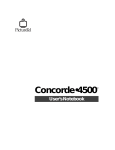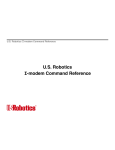Download Motorola MPMC101 Technical data
Transcript
MPMC101 and MPMC102 PMC SCSI-2 Adapter Installation and Use PMC101A/IH2 Notice While reasonable efforts have been made to assure the accuracy of this document, Motorola, Inc. assumes no liability resulting from any omissions in this document, or from the use of the information obtained therein. Motorola reserves the right to revise this document and to make changes from time to time in the content hereof without obligation of Motorola to notify any person of such revision or changes. No part of this material may be reproduced or copied in any tangible medium, or stored in a retrieval system, or transmitted in any form, or by any means, radio, electronic, mechanical, photocopying, recording or facsimile, or otherwise, without the prior written permission of Motorola, Inc. It is possible that this publication may contain reference to, or information about Motorola products (machines and programs), programming, or services that are not announced in your country. Such references or information must not be construed to mean that Motorola intends to announce such Motorola products, programming, or services in your country. Restricted Rights Legend If the documentation contained herein is supplied, directly or indirectly, to the U.S. Government, the following notice shall apply unless otherwise agreed to in writing by Motorola, Inc. Use, duplication, or disclosure by the Government is subject to restrictions as set forth in subparagraph (c)(1)(ii) of the Rights in Technical Data and Computer Software clause at DFARS 252.227-7013. Motorola, Inc. Computer Group 2900 South Diablo Way Tempe, Arizona 85282 Preface The information in this manual is adapted from the 4520/5520 PCI SCSI-2 Adapter UserÕs Guide, Interphase part number UG05520-000. This manual replaces PMC101A/IH1. This manual describes the MPMC101 Single-Ended and MPMC102 Differential SCSI-2 adapters, the installation of the adapters onto the carrier board, and the installation of the AIX device driver. The terminology and structure of this manual are directed to system administrators, or those with equivalent technical experience. The manual is organized as follows: Chapter 1, Introduction, provides general information, product features, and system requirements about the MPMC101 and MPMC102 SCSI-2 adapters, as well as operating criteria and environmental limits for the adapters. A brief overview of SCSI-2 architecture is also provided. Chapter 2, Installation, provides instructions for installing the SCSI-2 adapters onto the carrier board. Chapter 3, AIX Driver Installation, provides instructions for installing the AIX driver. Chapter 4, Troubleshooting, provides tips and suggestions when having problems with the installation or with the operation of the adapters. Glossary is collection of common acronyms and terms used in describing SCSI activity and functions. Motorola¨ and the Motorola symbol are registered trademarks of Motorola, Inc. Interphase¨ is a registered trademark of Interphase Corporation, Inc. AIXª is a trademark of IBM. All other products mentioned in this document are trademarks or registered trademarks of their respective holders. © Copyright Motorola, Inc. 1997 All Rights Reserved Printed in the United States of America April, 1997 Related Documentation The publications listed below provide additional information pertinent to this document. Document Title PCI Local Bus SpeciÞcation Rev 2.0; PCI Special Interest Group Common Mezzanine Card SpeciÞcation; IEEE PCI Mezzanine Card SpeciÞcation; IEEE NCR 53C8XX ProgrammerÕs Reference Guide Publication Number PCI Rev 2.0 P1386 Draft 1.5 P1386.1 Draft 1.5 J109311 Acronyms and Terminology The following acronyms and terminology are often used in this manual instead of the complete title or name: AEN CCB CCS CDB CPU DMA ISA LU LUN MIC PCI PMC SCB SCSI Asynchronous Event Notification Command Control Block Command Control Set Command Descriptor Block Central Processing Unit Direct Memory Access Industry Standard Architecture Logical Unit Logical Unit Number Media Interface Connector Peripheral Component Interface PCI Mezzanine Card SCSI Control Block Small Computer System Interface For extended deÞnitions of the above and other common computer and SCSI terms, please refer to the Glossary at the end of this UserÕs Guide. Conventions The following conventions are used in this document: bold is used for user input, as well as for the names of programs, directories, files, commands, and options and arguments to commands. italic is used for names of variables to which you assign values. Italic is also used for comments in screen displays and examples. courier is used for system output (e.g., screen displays, reports), examples, and system prompts. Enter represents the Enter or Return key. CTRL represents the Control key. Execute control characters by pressing the CTRL key and the letter simultaneously, e.g., CTRL-d. Safety Summary Safety Depends On You The following general safety precautions must be observed during all phases of operation, service, and repair of this equipment. Failure to comply with these precautions or with speciÞc warnings elsewhere in this manual violates safety standards of design, manufacture, and intended use of the equipment. Motorola, Inc. assumes no liability for the customer's failure to comply with these requirements. The safety precautions listed below represent warnings of certain dangers of which Motorola is aware. You, as the user of the product, should follow these warnings and all other safety precautions necessary for the safe operation of the equipment in your operating environment. Ground the Instrument. To minimize shock hazard, the equipment chassis and enclosure must be connected to an electrical ground. The equipment is supplied with a three-conductor ac power cable. The power cable must be plugged into an approved three-contact electrical outlet. The power jack and mating plug of the power cable meet International Electrotechnical Commission (IEC) safety standards. Do Not Operate in an Explosive Atmosphere. Do not operate the equipment in the presence of ßammable gases or fumes. Operation of any electrical equipment in such an environment constitutes a deÞnite safety hazard. Keep Away From Live Circuits. Operating personnel must not remove equipment covers. Only Factory Authorized Service Personnel or other qualiÞed maintenance personnel may remove equipment covers for internal subassembly or component replacement or any internal adjustment. Do not replace components with power cable connected. Under certain conditions, dangerous voltages may exist even with the power cable removed. To avoid injuries, always disconnect power and discharge circuits before touching them. Do Not Service or Adjust Alone. Do not attempt internal service or adjustment unless another person capable of rendering Þrst aid and resuscitation is present. Use Caution When Exposing or Handling the CRT. Breakage of the Cathode-Ray Tube (CRT) causes a high-velocity scattering of glass fragments (implosion). To prevent CRT implosion, avoid rough handling or jarring of the equipment. Handling of the CRT should be done only by qualiÞed maintenance personnel using approved safety mask and gloves. Do Not Substitute Parts or Modify Equipment. Because of the danger of introducing additional hazards, do not install substitute parts or perform any unauthorized modiÞcation of the equipment. Contact your local Motorola representative for service and repair to ensure that safety features are maintained. Dangerous Procedure Warnings. Warnings, such as the example below, precede potentially dangerous procedures throughout this manual. Instructions contained in the warnings must be followed. You should also employ all other safety precautions which you deem necessary for the operation of the equipment in your operating environment. ! Warning Dangerous voltages, capable of causing death, are present in this equipment. Use extreme caution when handling, testing, and adjusting. All Motorola printed wiring boards are manufactured by UL-recognized manufacturers, with a ßammability rating of 94V-0. ! Warning This equipment generates, uses, and can radiate electromagnetic energy. It may cause or be susceptible to electro-magnetic interference (EMI) if not installed and used in a cabinet with adequate EMI protection. European Notice: Board products with the CE marking comply with the EMC Directive (89/336/EEC). Compliance with this directive implies conformity to the following European Norms: EN55022 (CISPR 22) Radio Frequency Interference EN50082-1 (IEC801-2, IEC801-3, IEEC801-4) Electromagnetic Immunity The product also fulÞlls EN60950 (product safety) which is essentially the requirement for the Low Voltage Directive (73/23/EEC). This board product was tested in a representative system to show compliance with the above mentioned requirements. A proper installation in a CE-marked system will maintain the required EMC/safety performance. Contents Overview ..................................................................................................................1-1 Product Features......................................................................................................1-1 AIX Driver................................................................................................................1-2 System Requirements .............................................................................................1-2 SpeciÞcations ...........................................................................................................1-5 Operating Environment ..................................................................................1-6 Introduction to SCSI-2 ............................................................................................1-7 Single-Target ConÞguration ...........................................................................1-7 Multiple-Device ConÞguration......................................................................1-9 Narrow and Wide SCSI ConÞgurations .....................................................1-10 Single-ended and Differential Connections ...............................................1-10 Cabling ............................................................................................................1-10 Termination.....................................................................................................1-10 Introduction .............................................................................................................2-1 Installation and ConÞguration Tasks ...................................................................2-1 Packaging .................................................................................................................2-1 Electro-static Discharge Precautions ....................................................................2-2 Installing the Adapter on the Carrier Board .......................................................2-2 Connecting to the SCSI Bus ...................................................................................2-6 Cabling Guidelines ..........................................................................................2-6 Starting the MPMC101/MPMC102 ......................................................................2-7 Installing the AIX Driver........................................................................................2-8 ConÞguring the SCSI Devices ...............................................................................2-8 Overview ..................................................................................................................3-1 Installing the AIX Driver........................................................................................3-1 Overview ..................................................................................................................4-1 Start-up .....................................................................................................................4-1 Boot-up .....................................................................................................................4-2 PMC Adapter ...........................................................................................................4-3 List of Figures Figure 1-1. MPMC101 Single-ended SCSI-2 Adapter ........................................1-3 Figure 1-2. MPMC102 Differential SCSI-2 Adapter............................................1-4 Figure 1-3. Single Initiator, Single Target Systems .............................................1-7 Figure 1-4. Single Target with Multiple Peripherals ..........................................1-8 Figure 1-5. Multiple-Device ConÞguration .........................................................1-9 Figure 2-1. Installing the MPMC101/MPMC102 on the Carrier Board ..........2-5 Figure 2-2. 68-pin Front Panel SCSI Connector ..................................................2-7 List of Tables Table 2-1. MPMC101/MPMC102 Adapter Jumper Settings .............................2-3 Table 2-2. Connector and Cable Requirements ...................................................2-6 Table 4-1. Start-up Troubleshooting......................................................................4-1 Table 4-2. Boot-up Troubleshooting......................................................................4-2 Table 4-3. PMC Adapter Troubleshooting ...........................................................4-3 xi xii 1Introduction 1 Overview The MPMC101 and MPMC102 provide fast and wide SCSI-2 (Small Computer System Interface-2) high throughput connectivity for host carrier boards equipped with PMC (PCI Mezzanine Card) connections. The MPMC101 supports single-ended SCSI-2 connections; the MPMC102 supports differential SCSI-2 connections. The adapters, combined with a 32-bit/33-Mhz PCI interface into local CPU memory, provide a total wide and fast pathway for data. This is especially important for servers, image processing, high-speed networks, and other high performance peripherals. The adapters are designed to operate within the framework of todayÕs open systems architectures by providing physical and data-link services as defined by the ANSI X3.131 specifications for SCSI-2. The PMC adapters are plug-and-play devices with systems that are compliant with the PCI Local Bus Specification (revision 2.0). Product Features The MPMC101 and MPMC102 SCSI-2 adapters have the following capabilities: ❏ Single-wide PMC module ❏ 32-bit, zero wait state PCI DMA master ❏ Up to 132 Mbps burst DMA rate ❏ 20 Mbps Fast and Wide SCSI-2 ❏ Single-ended (MPMC101) or differential (MPMC102) SCSI-2 interfaces 1-1 1 Introduction ❏ Support for up to 15 devices from a single slot ❏ 64K EPROM for Network Boot or BIOS Firmware ❏ Compliance to PCI local bus specification (Revision 2.0) Figure 1-1 shows the MPMC101 component layout and front panel. Figure 1-2 shows the MPMC102 component layout and front panel. AIX Driver The device driver for the NCR53C825 SCSI Controller on the MPMC101/MPMC102 is supplied with the AIX 4.1.4 or later operating system. System Requirements Minimum system requirements to operate the MPMC101/ MPMC102 are as follows: ❏ Hardware: Ð A Power PC system operating under AIX 4.1.4 or later ❏ Bus Architecture: Ð An I/O interface that complies to PCI Local Bus Specification Revision 2.0 or greater ❏ 1-2 16MB total system memory System Requirements P2 JA3 C5 P1 U5 U4 U15 C4 U12 U14 JA4 U2 JA2 JA1 C3 F1 U6 U7 C6 U10 1964 9612 Figure 1-1. MPMC101 Single-ended SCSI-2 Adapter 1-3 1 1 Introduction P2 + C1 JA3 P1 U5 U4 U15 U12 U14 JA4 U2 JA2 U8 U11 U13 JA1 C3 RP3 F1 RP1 RP2 1963 9612 Figure 1-2. MPMC102 Differential SCSI-2 Adapter 1-4 Specifications Specifications The MPMC101/MPMC102 specifications are shown in the following table. Form Factor Single-wide PCI Mezzanine Card (PMC) Dimensions 2.9 inches wide (74 mm) 5.9 inches long (149 mm) Host Bus Interface PCI Local Bus Revision 2.0 SCSI Controller NCR 53C825 SCSI Interface Fast and Wide SCSI-2 SCSI Standard ANSI X3.131-1994 SCSI-2 IEEE Compliance IEEE P1386 Common Mezzanine Card and IEEE P1386.1 PCI Mezzanine Card SCSI ID Software settable (factory default set @ 7) SCSI-2 Data Handling Synchronous: Fast and Wide SCSI (20 megabytes/sec) Fast SCSI (10 megabytes/sec) Asynchronous: Fast SCSI (10 megabytes/sec) Host Data Transfer 32-bit bus master DMA transfers to 132 Mbps Transfer Counter 24-bit RAM 128 Kilobytes of static RAM 1 Kilobyte of NOVRAM FIFO 64-byte DMA FIFO Arbitration 16 bit arbitration (fair arbitration) 1-5 1 1 Introduction Electrical Drivers Single-ended or differential Bus Connector 68-socket, Euro style SCSI Operating Power 5 volts @ 1 A (maximum) Reliability 190,509 hours mean time between failure; 107,681 hours at 95% conÞdence Operating Environment The MPMC101/MPMC102 requires the following operating environment: 1-6 Operating temperature 0û to 55ûC Storage temperature -40û to 85ûC Operating humidity, non-condensing 10 to 90% Storage humidity, non-condensing 5 to 95% Introduction to SCSI-2 Introduction to SCSI-2 SCSI (Small Computer System Interface) is an I/O bus protocol that provides high performance, peer-to-peer data communications for up to 16 devices, including one or more host computers. The main advantage for using SCSI-2 is that all the initialization information is stored within the SCSI-2 device. The hostÕs operating system can obtain all the pertinent information about the device without referencing external setup files or software drivers. All SCSI devices are required to operate using asynchronous data transfers. Synchronous transfers are optional, and negotiated between the host and target during power-up. Single-Target Configuration In a SCSI-2 system, a computer with a host-adapter serves as the primary initiator for all actions on the SCSI bus. All other devices connected to the bus are SCSI targets. Figure 1-3 illustrates a simple configuration where a host computer is connected to a single target, a disk drive with an embedded SCSI controller. The controller can be a stand-alone device with multiple peripherals as shown in Figure 1-4. Host Computer Computer Host Adapter Disk Drive SCSI BUS SCSI Controller Peripheral 11709 9701 Figure 1-3. Single Initiator, Single Target Systems 1-7 1 1 Introduction SCSI Controller Printers Host Computer Peripheral Computer Host Adapter Peripheral SCSI BUS SCSI Controller Peripheral Peripheral 11710 9701 Figure 1-4. Single Target with Multiple Peripherals 1-8 Introduction to SCSI-2 Multiple-Device Configuration The SCSI-2 architecture allows for multiple devices on the bus where more than one host computer can communicate with more than one target at a time. Peripheral Computer Host Adapter SCSI BUS SCSI Controller Peripheral Peripheral SCSI Controller Peripheral Peripheral Computer Host Adapter SCSI BUS SCSI Controller Peripheral 11711 9701 Figure 1-5. Multiple-Device Configuration 1-9 1 1 Introduction Narrow and Wide SCSI Configurations SCSI controllers can be daisy-chained together in a narrow configuration using a 50-conductor, 8-bit cable to connect up to 8 SCSI devices on the bus. A wide configuration expands the bus to a 68-conductor, 16-bit bus that can handle up to 16 SCSI devices. Both narrow (8-bit) and wide (16-bit) devices can be intermixed on a wide SCSI bus (68-pin connector) only. Single-ended and Differential Connections There are two electrical alternatives, single-ended and differential. A differential connection uses a set of two conductors to maintain a positive (+) and a negative (-) polarity. Cable lengths up to 25 meters can be used for differential systems. A single-ended connection uses a single conductor with a common ground to transfer each signal. This conÞguration should only be used over short distances up to 6 meters. Single-ended and differential connections are electronically incompatible, and can not be mixed on the same physical bus. The overall performance of the two is about the same. Cabling Shielded and non-shielded cabling can be mixed on the same bus. However, the non-shielded connections should be restricted to internal cabinet applications only. All SCSI devices are configured with a socket connector. The bus cable consists of the mating pin-type connectors. Termination Both ends of the bus cable must be properly terminated. Interface errors can be reduced if the termination voltage is maintained at the extreme ends of the cable. All SCSI hardware include a setting (usually with hardware jumpers) that allows the device to serve as 1-10 Introduction to SCSI-2 a terminator. Where possible, the SCSI devices serving as initiators should supply terminator voltage. This is implemented with a hardware jumper on the MPMC101/MPMC102. 1-11 1 2Installation 2 Introduction This chapter contains instructions for installing the MPMC101 and MPMC102 SCSI-2 adapters onto a carrier board. Installation and Configuration Tasks Perform the following tasks to install and configure the MPMC101/MPMC102: ❏ Install the MPMC101/MPMC102 on the carrier board per the instructions in Installing the Adapter on the Carrier Board on page 2-2. ❏ Connect the SCSI cables per the instructions in Connecting to the SCSI Bus on page 2-6. ❏ Power-up the system/Start the MPMC101/MPMC102 per the instructions in the system chassis manual. ❏ Install the AIX SCSI-2 controller device driver per the instruction in Chapter 3. ❏ Configure the SCSI devices per the guidelines in Configuring the SCSI Devices on page 2-8. ❏ Reboot the system. Packaging The MPMC101/MPMC102 is packed in an anti-static package to protect it from any static discharge. Observe standard handling practices of static sensitive equipment. 2-1 Installation 2 Electro-static Discharge Precautions Use ESD Wrist Strap Motorola strongly recommends that you use an antistatic wrist strap and a conductive foam pad when installing the MPMC101 or MPMC102. Electronic components can be extremely sensitive to electro-static discharge (ESD). After removing the board from the protective wrapper, place it component side up on a grounded, static-free surface. Do not slide the board over any surface. Installing the Adapter on the Carrier Board ! Caution Single-ended and differential SCSI devices are electronically incompatible and cannot be mixed on the same physical bus. Mixing single-ended and differential SCSI devices on the same bus can cause permanent damage to both the peripherals and the MPMC101/MPMC102 adapter. Follow these steps to install the MPMC101/MPMC102 on the carrier board: 1. Place an ESD strap on your wrist and attach the grounding line end of the ESD strap to the chassis as a ground. The ESD strap must be secured to your wrist and to ground throughout the procedure. 2. Remove the carrier board from the system chassis. 3. Lay the carrier board on a level surface with the PMC connectors facing you. 4. Remove the PMC slot filler panel from the carrier boardÕs front panel. 2-2 Installing the Adapter on the Carrier Board 5. Set the jumpers on the PMC adapter as described in Table 2-1. Table 2-1. MPMC101/MPMC102 Adapter Jumper Settings Jumper Setting JA1 When jumper is installed, the adapter supplies terminator power to the SCSI bus. Default = jumper installed JA2 The SCSI bus terminators are enabled by this jumper, as follows: Default = MPMC101 jumper installed; MPMC102 jumper not installed JA3 No user capabilities. Default = jumper not installed JA4 When jumper is installed, the Big Endian mode is enabled. When no jumper is installed (default), Little Endian mode. Terminators - The SCSI bus (cable) must be properly terminated at each end of the bus. The first and last device on the bus should be the only devices that are set to terminate the bus. Terminator Power - The SCSI terminators require adequate voltage to properly terminate the SCSI bus. All SCSI host adapters on the bus should be set to supply terminator power; and where possible, be located at the end of the bus and serve as bus terminators. The terminator resistors must be present on the first and last device on the bus only. 6. (MPMC102) Remove the terminator resistor packs (RP1, RP2, and RP3) if the PMC adapter is neither the first nor the last device on the bus. Use a small flat-headed screw driver to pry each resistor pack from the adaptor. Be careful not to bend the connector pins on the resistor packs or to damage the circuit board. 2-3 2 Installation 7. Remove the screws from the stand-offs on the component side of the MPMC101/MPMC102. 2 8. Turn the MPMC101/MPMC102 component-side down, and position it above the carrier board as shown in Figure 2-1 (an MVME160x carrier board is shown). ! Avoid touching areas of integrated circuitry; static discharge can damage these circuits. Caution Note Refer to Figure 2-1 when performing steps 9, 10, and 11. 9. Insert the 68-pin external SCSI-2 connector through the PMC slot on the carrier boardÕs front panel. 10. Align the keying hole and P1 and P2 connectors on the MPMC101/MPMC102 over the keying pin and the PMC connectors on the carrier board. 11. Gently seat the MPMC101/MPMC102 onto the carrier board. 12. Turn the carrier board component-side down, and fasten the four screws through the carrier board into the stand-offs on the MPMC101/MPMC102. 13. Install the carrier board in the system chassis. 2-4 Installing the Adapter on the Carrier Board 2 P2 P1 KEYING HOLE KEYING PIN 1965 9612 Figure 2-1. Installing the MPMC101/MPMC102 on the Carrier Board 2-5 Installation 2 Connecting to the SCSI Bus You are now ready to connect the MPMC101/MPMC102 to the SCSI bus. Table 2-2. Connector and Cable Requirements Connectors 68-pin Euro style SCSI: Shielded - external or internal cabinet applications Non-shielded - internal cabinet applications only Bus Cable 68-conductor, flat ribbon or discrete: Single-ended: Type - twisted pair only Shielding - match with connector Max bus length - 6 meters Differential: Type - twisted pair only Shielding - match with connector Max bus length - 25 meters Cabling Guidelines Cable lengths up to 25 meters can be used for differential configurations. Cable lengths up to 6 meters can be used for singleended configurations. Shielded and non-shielded cabling can be mixed on the same bus; however, the non-shielded connections should be restricted to internal cabinet applications only. ! Caution 2-6 Single-ended and differential SCSI devices are electronically incompatible and cannot be mixed on the same physical bus. Mixing single-ended and differential Starting the MPMC101/MPMC102 SCSI devices on the same bus can cause permanent damage to both the peripherals and the MPMC101/MPMC102 adapter. ! 2 Cables of different impedance should not be mixed on the same physical bus. Caution 1. Attach the appropriate SCSI bus connector to the MPMC101/ MPMC102 adapter front panel connector, which is shown in Figure 2-2 below. 2. Secure the bus connector to the front panel connector with lug screws. Do not over tighten. 11668 9612 Figure 2-2. 68-pin Front Panel SCSI Connector Starting the MPMC101/MPMC102 After installing the MPMC101/MPMC102 and attaching the cables, turn the power on as directed in the system manual. The MPMC101/MPMC102 should power-up automatically. 2-7 Installation 2 Installing the AIX Driver The NCR53C825 SCSI-2 controller requires a wide SCSI controller AIX driver. If the carrier board does not have an NCR53C825 SCSI2 controller on board, install and configure the AIX driver per the instructions in Chapter 3. You do not need to install the AIX driver if the carrier board has an NCR53C825 SCSI-2 controller, or if the MPMC101/MPMC102 is installed in the system when AIX is installed and configured. In these situations, the wide SCSI controller driver is installed automatically during Initial Program Load (IPL). Configuring the SCSI Devices Configure the devices with System Management Integration Tool (SMIT). Use the following command to list the SCSI disk device names: lsdev -Cc disk | grep -i scsi This indicates all SCSI disks found, not just the new ones. The new devices are listed as Òdefined.Ó However, they are not ÒavailableÓ until you configure the logical volumes and volume groups, and create and mount the file systems. Refer to the AIX System AdministratorÕs documentation for more information on configuring the driver and peripheral devices. 2-8 3AIX Driver Installation 3 Overview This chapter describes installation of the AIX SCSI-2 device driver. Before installing the AIX device driver, install the MPMC101/ MPMC102 on the carrier board per the instructions in Chapter 2, and install the carrier board into the system chassis. Installing the AIX Driver Follow these steps to install the SCSI-2 device driver using the AIX System Management Integration Tool (SMIT): 1. Log into host system as root. 2. Insert the AIX Operating System CD-ROM into the CD-ROM drive on the host system. 3. Type the following at the command prompt and press Enter. smit devices The Devices menu appears. 4. From the Devices menu, select Install Additional Device Software. A fill-in form appears, prompting you for the installation input device. 5. Use List to select the installation CD-ROM drive that contains the AIX software CD-ROM (example: /dev/cd0). 6. Press Enter. A fill-in form appears, prompting you for the package you want to install. 3-1 AIX Driver Installation 7. Answer the following questions as shown: SOFTWARE to install [devices.pci.00100300] AUTOMATICALLY install requisite software?: [yes] 3 Leave the default values in the other fields. 8. Press Enter. SMIT returns an ok command status message when the process is complete. 9. After the driver installation is complete, return to the Devices menu. 10. From the Devices menu, select Install/Configure Devices Added After IPL. A fill-in form appears, prompting you for the input device. 11. Answer the following question as shown: INPUT device/directory for software [none] Leave the default values in the other fields. 12. Press Enter. SMIT returns an ok command status message when the process is complete. 13. Exit SMIT. The SCSI-2 device driver is now installed. 3-2 4Troubleshooting 4 Overview This chapter provides possible solutions for common problems encountered while installing and operating the MPMC101/MPMC102 SCSI-2 adapters. The following sections describe various symptoms and corrective actions for your computer and for the cards. If you are unable to resolve the problem after performing the tasks listed in this chapter, contact Motorola. Start-up Table 4-1. Start-up Troubleshooting Problem Possible Solution Computer will not start 1. Verify that the power-on LED on the computer is illuminated. 2. Verify that the computer’s power cord is intact and is plugged in to a working ac power outlet. 3. Check the power source by plugging a known good appliance or unit into the outlet. If the system does not operate when plugged into the outlet, plug the original unitÕs power cord into a different power source. If the computer still does not operate when plugged into a known working power source, troubleshoot the computer or install the adapter card in a different unit. 4-1 Troubleshooting Boot-up Table 4-2. Boot-up Troubleshooting 4 4-2 Problem Possible Solution Computer does not boot up 1. Check to see if the system is plugged in. 2. Check to see if your monitor is plugged into your video adapter. 3. Make sure the adapter is seated properly on the carrier board. 4. Remove the adapter and see if the system boots up and returns to a normal state of operation. 5. Try a known, good adapter card in your system. If the new board also fails, check the Read Me item in the Main program group for information about reconfiguring SCSI Adapters. PMC Adapter PMC Adapter Table 4-3. PMC Adapter Troubleshooting Problem Possible Solution Host adapter not found The PCI system in your computer is suppose to automatically configure the bus address locations. An address conflict is probably not the problem. If the driver is correctly installed, a driver message should appear on the screen during boot-up of your computer. 1. Make sure the adapter is seated properly on the carrier board. 2. Check for correct configurations of the SCSI bus cable. A broken wire or inverted wiring can cause SCSI reset problems. SCSI drives not found Verify that the logical volumes and volume groups are configured, and that the file systems created with SMIT are mounted SCSI drive errors and/or intermittent operation Check that the jumper setting on the MPMC101/MPMC102 are correct (see Table 2-1 on page 2-3). 4 Check to see that the last drive on the SCSI bus is properly terminated (see Connecting to the SCSI Bus on page 2-6). 4-3 Glossary ANSI (American National Standards Institute) Organization which coordinates, develops and publishes standards used in the United States. asynchronous transmission A data transmission technique where the initiator and the target lock into a transfer of data, each block of data must be acknowledged before the next block is transmitted. Attenuation Signal power lost in a transmission medium as the signal travels from sender to receiver. Bus Device Reset A SCSI message to a target that instructs the target to clear all activity. Byte An eight-bit unit of data. It is usually the smallest addressable unit in memory. CBR (Constant Bit Rate) The transmission of bits at a Þxed rate over a network or over a communications bus. CCB (Command Control Block) A block of information prepared by the host computer, for the SCSI adapter, to provide the adapter with parameters needed to execute a SCSI command. GL-1 Glossary CCITT International Telephone and Telegraph Consultative Committee. The international standards body for telecommunications. CCS (Command Control Set) A standard set of SCSI commands used to communicate with SCSI devices. CDB (Command Descriptor Block) A block of communication passed from the SCSI host to the SCSI target that provides all control information the target needs to carry out a command. CPU (Central Processing Unit) A personal computerÕs main microprocessor chip. decode The act of recovering the original information from an encoded signal. G L O S S A R Y differential Refers to the electrical conÞguration of the signals used on the SCSI bus. A set of two conductors are used to maintain a positive (+) and a negative (-) polarity. This technique allows SCSI devices to communicate over longer distances with minimum interference. disconnect The function used by a SCSI target to remove itself from the SCSI bus and release the control of the bus to other users. DMA (Direct Memory Access) A fast method of moving data between two processor subsystems without processor intervention. GL-2 Glossary driver A software program, usually supplied by the device manufacturer, that maps the interface of the device to the operating system of the host computer. EIA (Electronic Industries Association) A standards organization specializing in the electrical and functional characteristics of interface equipment. EISA (Expanded Industry Standard Architecture) A superset of the 8-bit/16-bit ISA bus architecture. By extending the capabilities of the ISA standard, EISA provides full compatibility with the ISA standard. encode The act of changing data into a series of electrical or optical pulses that can travel efÞciently over a medium. ES (End System) A machine intended for running user application programs and connected to a communications medium. In a SCSI bus system, it is the SCSI device located at each end of the bus, preferably a host computer. fast SCSI A special set of timing commands for SCSI-2 that allows a faster transfer of data than typical SCSI timers. host Generally, a computer or PC that contains a SCSI adapter used to communicate with other devices on the SCSI bus. host adapter A device, usually in the form of a user interface card, that physically connects a computer to the SCSI bus. It is generally referred to as an adapter. GL-3 G L O S S A R Y Glossary host name A unique number (0-15) that identiÞes each device on the SCSI bus. Also referred to as the SCSI ID. IEEE (Institute of Electrical and Electronic Engineers) An information exchange organization. As part of its various functions, it coordinates, develops, and publishes network standards for use in the United States, following ANSI rules. initiator A device connected to a SCSI bus that requests an operation to be performed by another SCSI device. Normally, it is the host computer that initiates all actions on the bus. Targets can become an initiator when they need to contact another device (other than the host) to execute a set of commands. For example, the host could instruct a disk drive to send a Þle to another disk drive. The Þrst disk drive temporarily becomes an initiator while communicating and transferring the Þle to the second disk drive. interoperability G L O S S A R Y The ability of all system elements to exchange information between single vendor and multivendor equipment. Also called open communications. ISA (Industry Standard Architecture) A well known architecture for the buses within personal computers such as those used within the IBM PCs and compatibles. ISO (International Standards Organization) An international body that creates networking standards, including the Open Systems Interconnections (OSI) model. KB Kilobytes. 1024 bytes. GL-4 Glossary local Local refers to Þles and devices, such as disk drives, that are attached to, or on your machine. local bus A bus on the motherboard of a personal or desktop computer that is connected direct to the CPU, and brings the peripheral functions closer to the microprocessor. log in The process of gaining access to a computerÕs operating system, often by entering a user name and password. LU (Logical Unit) A physical device or virtual device that is addressed through a target. For example, a bank of printers, connected to a SCSI controller (the target), are Logical Units. LUN (Logical Unit Number) A 3-bit identiÞer for a Logical Unit (LU) Mbps Megabits (1,048,576 bits) per second. narrow SCSI A 50-conductor SCSI bus with 8-bit communications that can have up to 8 SCSI devices attached. open communications The ability of all systems to exchange information between single vendor and multivendor equipment. Also called interoperability. GL-5 G L O S S A R Y Glossary PCI (Peripheral Component Interconnect) An Intel standard governing the connections and timings for a local bus that is 32-bits wide operating at 33 MHz. It brings high speed peripheral functions closer to the microprocessor while maintaining compatibility with traditional 16-bit expansion systems operating at 8 MHz. PMC (PCI Mezzanine Card) An add-on printed circuit board that is mounted to a host carrier board, with electrical connections to the carrier boardÕs PCI bus connectors. point-to-point Transmission of data between only two devices where one device is the sender and the other device is the receiver. propagation delay The time it takes for a signal to travel across the SCSI bus. protocol G L O S S A R Y A set of rules and conventions that govern the exchange of information between communicating devices. RAM (Random Access Memory) The type of computer memory where a byte of data can be read or stored at any location. reconnect The arbitration used by a SCSI target to regain control of the bus to continue communications with a SCSI host. The previous transmission was most likely suspended with a time-out parameter to allow other devices to use the bus. GL-6 Glossary SCSI (Small Computer System Interface) An I/O bus protocol that provides high performance, peer-to-peer data communications for up to 16 devices, including one or more host computers. SCSI device Any peripheral that can be attached to a SCSI bus. SCSI ID A unique number (0-15) that identiÞes each device on the SCSI bus. Also referred to as the host name. single-ended Refers to the electrical conÞguration of the signals used on the SCSI bus. A single conductor with a common ground is used to transfer a signal. This conÞguration should only be used over short distances up to 6 meters. Longer distances require the use of a differential conÞguration. single-threaded Only one program can be running on the computer at any given time. synchronous transmission A data transmission scheme in which Þxed time intervals are used to transmit data across the SCSI bus. As opposed to asynchronous transmissions, the acknowledgments are used for error checking only. target A SCSI device that performs operations in response to a request from an initiator, usually the host computer. wide SCSI A 68-conductor SCSI-2 bus with 16-bit communications that can have up to 16 SCSI devices attached. Narrow (50 conductor) and wide devices can be intermixed on a wide SCSI bus only. GL-7 G L O S S A R Y Glossary word A two-byte (16-bit) unit of data. workstation A networked computer typically reserved for end-user applications. G L O S S A R Y GL-8 Index A acronyms 5 adapter electrical interface 1-1 problems 4-3 AIX driver installation 1-2, 2-8, 3-1 asynchronous data rates 1-5 defined GL-1 asynchronous transmissions usage 1-7 B boot-up problems 4-2 C cable connectors 1-10 differential 2-6 impedance 2-7 lengths 1-10, 2-6 requirements 2-6 shielding 1-10, 2-6 single-ended 2-6 carrier board 2-2 cautions cable impedance 2-7 connecting to SCSI Bus 2-6 connector pin/socket 1-10 requirements 2-6 securing 2-7 shielding 2-6 controller, SCSI device 1-7 D device driver 1-2, 2-8 installation 3-1 differential 1-10 cable 2-6 defined GL-2 drivers defined GL-3 supported 1-2 E electro-static discharge (ESD) 2-2 environment 1-6 ESD precautions 2-2 F fast SCSI, defined GL-3 features 1-1 I impedance, cable 2-7 initiator defined GL-4 SCSI 1-7 installation AIX driver 3-1 MPMC101/MPMC102 2-2 SCSI connectors 2-7 J jumper settings IN-9 Index PMC Adapter 2-3 L lengths, cable 1-10 M memory requirements 1-2 multiple peripherals 1-7 multiple SCSI configurations 1-10 N narrow configuration 1-10 narrow SCSI, defined GL-5 O operating environment 1-6 P PCI defined GL-6 requirements 1-2 S I N D E X SCSI configurations 1-7 connector port 2-7 connectors 2-6 controller 1-7 defined GL-7 fast, defined GL-3 host adapter 1-7 initiator 1-7 introduction 1-7 narrow 1-10, GL-5 target 1-7, GL-7 wide 1-10, GL-7 securing connectors 2-7 shielded cable 1-10 single SCSI configurations 1-7 single-ended 1-10 cable 2-6 defined GL-7 start-up problems 4-1 IN-10 synchronous data rates 1-5 usage 1-7 synchronous transmissions defined GL-7 system requirements 1-2 T target defined GL-7 SCSI 1-7 terminator power PMC Adapter 2-3 terminator resistors PMC Adapter 2-3 terminator voltage 1-10 terminators 1-10 PMC Adapter 2-3 troubleshooting 4-1 V voltage terminator 1-10 W warnings electrical compatibility 2-2, 2-6 wide configuration 1-10 wide SCSI, defined GL-7