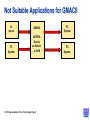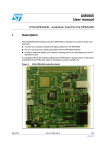Download Altera Nios Ethernet User guide
Transcript
IFI Nios®II GMACII User Guide © 2004 Altera Corporation Core Version: Document Version: Document Date: 2009.09 2010.01 rev 9.1 01 2010 IFI GMACII High Performance Gigabit Ethernet MAC − Up to 114 MByte/s UDP Data Easily integrated into Nios II systems using SOPC Builder Avalon interface for Nios II processor Independent clock domains for Nios II and GMACII Royalty free Reference Software shipped with IP Verified on Nios II development boards Gigabit Ethernet Phy module available − (only from www.devboards.de) Evaluation version available (OCP Open Core Plus) © 2010 Ingenieurbüro Für Ic-Technologie Page 2 IFI GMACII Jumboframe support ( compiletime parameter ) − Receivebuffer 4 (standard),8,16,32,64 or 128 kByte (ringbuffer) − Transmitbuffer 2*2 (standard), 2*4, 2*8, 2*16, 2*32, 2*64 kByte (double buffer) Transmitbuffer-Readback for easy software debugging Automatic frameextension to meet the 64Bytes minimum frame length Multicast support with separate MAC_ID and IP filters IGMP filter All filters can be switched off DMA masteraddress support for no increment Statusbits receivebuffer overrun, CRC-error Selectable PHY interface − GMII/MII, MII, RGMII, RMII Automatic SDC file generation for TimeQuest © 2010 Ingenieurbüro Für Ic-Technologie Page 3 Contents Overview Install Integrating the Core using SOPC Builder Reference Designs Using the Core without Nios Necessary Assignments Detailed Information Ethernet Background Revision History License Agreement © 2004 Altera Corporation Overview Brief Description Suitable Applications Block Diagram Feature List Altera Implementation Contacting Technical Support © 2004 Altera Corporation Brief Description IFI_GMACII − This IP combines the advantages of the softwareflexibility with the high performance of a hardware solution Advantages: medium size, software controlled, high performance © 2010 Ingenieurbüro Für Ic-Technologie Page 6 Suitable Applications for GMACII DATA, for example Measurement Systems Data Throughput GMACII ALTERA Device Up to 114 MByte/s Data Throughput PC System Video Up to 114 MByte/s GMACII ALTERA Device Data Throughput Up to 114 MByte/s © 2010 Ingenieurbüro Für Ic-Technologie Page 7 PC System GMACII ALTERA Device DATA, for example printer GMACII ALTERA Device Video Not Suitable Applications for GMACII PC System PC System GMACII ALTERA Device as Switch or HUB © 2010 Ingenieurbüro Für Ic-Technologie Page 8 PC System PC System Block Diagram Nios®II Avalon Interconnect Master Slave DMA Avalon Interconnect Slave MAC IFI_PHY_Manager Management ARP ICMP UDP/IP TCP/IP Filter GMACII Interface External DPRAM GMII / MII RGMII Buffer Buffer GMACII User Interface Data © 2010 Ingenieurbüro Für Ic-Technologie Page 9 Ethernet CAT5 RMII DBGIG1 or user PHY DBGIG1 100BASE-TX 1000BASE-T Full duplex IFI GMACII Feature List 1000 Base-T − Full duplex 100 Base-TX − Full duplex Filter − MAC ID − MAC IP Integrated DMA controller − uses pipeling on both ends − generates checksum on the fly − alignment aware IFI_PHY_Manager included Standard buffers With buffers for jumbo frames Transmitbuffer Transmitbuffer Receivebuffer Receivebuffer − Double buffer − 2000 Byte each − checksum advance logic − Ring buffer − 4 kByte total © 2010 Ingenieurbüro Für Ic-Technologie Page 10 − Double buffer with parametrized size − 2*2kB, 2*4kB, 2*8kB, 2*16kB, 2*32kB, 2*64kB − checksum advance logic − Ring buffer with parametrized size − 4kB, 8kB, 16kB, 32kB, 64kB,128kB IFI GMACII Implementation Design Flows supported − SOPC Builder − Encrypted VHDL Software examples Device families supported − all CYCLONE, STRATIX and ARRIA families Device resource utilization − about 3000 LEs for CYCLONEIII − RAM: 8 M9K Blocks (standard buffers) © 2010 Ingenieurbüro Für Ic-Technologie Page 11 OpenCore Plus Feature Evaluate the IFI GMACII on your board or the Altera Nios II development boards − Stand alone evaluation times out after ~1 hour − If there is a connection between the device and the Quartus programmer the evaluation time is unlimited. © 2010 Ingenieurbüro Für Ic-Technologie Page 12 IFI GMACII Reference Design CycloneII 2C35 Development Board Reference Design − With GMII Interface − For the DBGIG1 Gigabit Ethernet Phy Module National Semiconductor DP83865 GigPhy 100Mb/Gigabit capability More information: www.devboards.de DBC3C40 Development Board Reference Design − With RMII Interface − For 2 National Semiconductor DP83848 Phyter (100 Mb) More information: www.devboards.de CycloneIII 3C120 Development Board Reference Design − With RGMII Interface CycloneIII 3C25 NEEK Reference Design − With MII Interface DBM3CXXX Development Board Reference Design − With GMII Interface More information: www.devboards.de © 2010 Ingenieurbüro Für Ic-Technologie Page 13 IFI GMACII Reference Design IFI_GMACII © 2010 Ingenieurbüro Für Ic-Technologie Page 14 IFI GMACII Reference Design External DPRAM This example is included as source code It can be used as starting point for the user data interface © 2010 Ingenieurbüro Für Ic-Technologie Page 15 IFI GMACII Pricing Encrypted Netlist node locked: 5000 EURO Encrypted Netlist Floating License: 6250 EURO Additional node locked (same location) − License: 1250 EURO 1 year maintenance included Maintenance: 10 % from the netlist-price / year Licensing: − Unlimited T-Guard License − Multiproject − Royalty Free © 2010 Ingenieurbüro Für Ic-Technologie Page 16 IFI GMACII Verification Hardware Tested on − Cyclone/II/III Nios II Development Kits − StratixII Nios II Development Kit − DBC2C20/DBC3C40 Cyclone Development Boards Tested with different PHYs − − − − − National Semiconductor DP83865 GigPhy (100 Mb/Gigabit) National Semiconductor DP83847 DsPhyter (100 Mb) National Semiconductor DP83848 Phyter (100 Mb) National Semiconductor DP83640 Phyter (100 Mb) Marvell 88E1111 (100 Mb/Gigabit) © 2010 Ingenieurbüro Für Ic-Technologie Page 17 Contacting Technical Support Although we have made every effort to ensure that this SOPC Builder Ready OpenCore Package works correctly, there might be problems that we have not encountered. For questions about the core's features, functionality, and parameter settings please contact: IFI Ingenieurbüro Für Ic-Technologie P. Riekert & F. Sprenger Kleiner Weg 3 -- 97877 Wertheim -- Germany Phone: (+49)9342/96080 E-Mail: [email protected] http://www.ifi-pld.de © 2010 Ingenieurbüro Für Ic-Technologie Page 18 Install How to install SOPC Builder Ready OpenCore Package Software Examples Installation Install the Driver Library Licensing Set up Licensing © 2004 Altera Corporation Install the IFI GMACII Before you can start using Altera IFI GMACII functions, you must install the IFI GMACII files on your computer. The following instructions describe this process for the IFI GMACII. Close Quartus and IDE. The installed QuartusII version must be 9.1 or newer Install the IFI GMACII Files − The following instructions describe how you install IFI GMACII on computers running the Windows operating system. − − − IF you don’t change the installation path, the SOPC Builder and the Megawizard will find the IP automatically Windows Follow these steps to install the IP on a PC running a supported version of the Windows operating system: Choose Run (Windows Start menu). Type <path name>\<filename>.exe, where <path name> is the location of the downloaded IP function and <filename> is the filename of the IP function. Click OK. The IP Installation dialog box appears. Follow the on-screen instructions to finish installation. Solaris & Linux Follow these steps to install the IP on a computer running supported versions of the Solaris and Linux operating systems: Decompress the package by typing the following command: gzip -d<filename>.tar.gz − where <filename> is the filename of the IFI NIOSII Advanced CAN function. Extract the package by typing the following command: − tar xvf <filename>.tar © 2010 Ingenieurbüro Für Ic-Technologie Page 20 SOPC Builder Ready OpenCore Package The SOPC Builder Ready OpenCore Package contains all files required for plug-and-play integration of this core into Altera's SOPC Builder tool, allowing the user to easily evaluate the core within his Avalon-based system. (example screenshot from older version) QuartusII IP Installation Path IP Location Documentation Library for QuartusII HAL Drivers OCP License File Reference Designs for NIOSII Development boards Software Examples this folder will be automatically copied to the software templates of the IDE © 2010 Ingenieurbüro Für Ic-Technologie Page 21 Licensing OpenCorePlus License This package is shipped with a OpenCorePlus license, <Core installation directory>\license\license_GMACII_OCP.dat. When the FEATURE line from this license is appended to the user's Quartus II license file, the encrypted VHD file can be read into Quartus II and place and route can be performed. The license permit generation of <revision_name>_time_limited.sof files. The hardware evaluation feature will run during you have an established connection between your board and the QuartusII programmer (do not close the programmer, else the core stops immediate). If you remove the connection it will stop working after 1 hour. (Refer to the messages created by the programmer) Full License If you purchased a FULL LICENSE you receive an additional license file, license_???.dat. Use this instead of the license_GMACII_OCP.dat. When the FEATURE line from this license is appended to the user's Quartus II license file, the encrypted VHD file can be read into Quartus II and place and route can be performed. The license permit generation of <revision_name>.pof files and gate-level simulation netlists. One FEATURE line can span more than one line © 2010 Ingenieurbüro Für Ic-Technologie Page 22 Set Up Licensing To install your license, you can either append the license to your license.dat file or you can specify the IFI GMACII ’s license_GMACII_ocp.dat file in the Quartus II software. − Before you set up licensing for the IFI NIOSII GMACII , you must already have the Quartus II software installed on your computer with licensing set up. Append the License to Your license.dat File − − − − − − To append the license, follow these steps: Open the IFI GMACII license file in a text editor. Open your Quartus II license.dat file in a text editor. Copy all lines from the license file and paste it into the Quartus II license file. Do not delete any FEATURE lines from the Quartus II license file. Save the Quartus II license file. When using editors such as Microsoft Word or Notepad, ensure that the file does not have extra extensions appended to it after you save (e.g., license.dat.txt or license.dat.doc). Verify the filename in a DOS box or at a command prompt. Also, make sure that the file is saved in plain-text format without formatting characters. Specify the License File in the Quartus II Software − − − − − − − To specify the IFI GMACII license file in Quartus II, follow these steps: Altera recommends that you give the file a unique name, e.g., <core name>_license.dat. Run the Quartus II software. Choose License Setup (Tools menu). The Options dialog box opens to the License Setup page. In the License file box, add a semicolon to the end of the existing license path and filename. Type the path and filename of the IFI GMACII function license file after the semicolon. Do not include any spaces either around the semicolon or in the path/filename. Click OK to save your changes. © 2010 Ingenieurbüro Für Ic-Technologie Page 23 Integrating the Core using SOPC Builder Prerequisites Adding the Core to your System Using IPToolBench About Documentation Add/Update Component © 2004 Altera Corporation Integrating the Core with your System using SOPC Builder This section contains instructions on the following: − Adding the Core to your System − Running the Reference Design These instructions assume that the user is familiar with the − Altera OpenCore evaluation process, − Altera's Quartus II development software, − and the Altera SOPC Builder tool. For more information on these prerequisites, please visit www.altera.com. © 2010 Ingenieurbüro Für Ic-Technologie Page 25 Adding the Core to your System This walkthrough involves the following steps: − − − Create a New Quartus II Project Create a New SOPC Builder Design Launch IP Toolbench Step 1: Generate Create a New Quartus II Project − − − − − − − − − − − − − − − Before you begin, you must create a new Quartus II project. With the New Project wizard, you specify the working directory for the project, assign the project name, and designate the name of the top-level design entity. You will also specify the IFI GMACII user library. To create a new project, follow these steps: Choose Programs > Altera > Quartus II <version> (Windows Start menu) to run the Quartus II software. Choose New Project Wizard (File menu). Click Next in the introduction (the introduction will not display if you turned it off previously). Specify the working directory for your project. This walkthrough uses the directory c:\qdesigns\myproject. Specify the name of the project. This walkthrough uses myproject. Click Next. Click User Libraries… Type <path>\IP_CORE_DIR-v<version>\lib\ into the Library name box, where <path> is the directory in which you installed the IFI GMACII . Click Add. Click OK. Click Next. Choose the target device family in the Family list. Click Finish. You have finished creating your new Quartus II project. © 2010 Ingenieurbüro Für Ic-Technologie Page 26 Adding the Core to your SOPC System Launch SOPC Builder from Quartus II (Tools menu). Select the core by clicking on the core name Click "Add" to add the core to your system. © 2010 Ingenieurbüro Für Ic-Technologie Page 27 Info + Documentation Parameters Information © 2010 Ingenieurbüro Für Ic-Technologie Page 28 © 2010 Ingenieurbüro Für Ic-Technologie Page 29 Selected system frequency Transmit Buffer Readback for easy software debugging(yes/no) Dualport RAM Interface(yes/no) Advanced Features(yes/no) Receive Buffer Size(Ringbuffer) Transmit Buffer Size(Doublebuffer) PHY Interface(GMII/MII, MII, RGMII, RMII) PHY speed(100/1000, 100, 1000) Show the PHY support pins (yes/no) © 2010 Ingenieurbüro Für Ic-Technologie Page 30 External PHY Timing Use DEFAULT/USER_DEFINED) Setup time in ns Hold time in ns Maximum Tco in ns Minimum Tco in ns Adding the Core to your System Specify desired instance name, base address, and IRQ. Connect your Avalon interfaces as necessary Add additional components as required by your design. Complete system generation as described in the Altera SOPC Builder documentation. © 2010 Ingenieurbüro Für Ic-Technologie Page 31 Reference Designs Running a Reference Design Creating a Software Project Run a Hardware Configuration © 2004 Altera Corporation Running a Reference Design Start Quartus II, version 9.0 or higher. Open the Quartus II project <Core installation directory>\ reference_designs\xxx\IFI_GMACII_Reference_design.qpf Launch SOPC Builder from Quartus II (Tools menu). The Nios CPU has been parameterized and added to the system for you, as have the program and data memories, JTAG_UART and the core itself. © 2010 Ingenieurbüro Für Ic-Technologie Page 33 SOPC Connections © 2010 Ingenieurbüro Für Ic-Technologie Page 34 GMACII_master is master for − − − − − onchip_memory_DPRAM_64k slave s2 onchip_memory_DPRAM_4k slave s2 sdram slave ext_ram_bus slave dpram_slave GMACII_slave is mastered by CPU data_master dpram_slave is mastered by GMACII_master Running a Reference Design Click "Generate" to generate the HDL files. Click "Exit" to go back to Quartus and compile the design. Launch the IDE for creation of software projects or InstructionSetSimulation. © 2010 Ingenieurbüro Für Ic-Technologie Page 35 Creating a Software Project File New Project − Select C/C++ Application − Click Next Select the PTF of your project Select Project Template Click on Finish © 2010 Ingenieurbüro Für Ic-Technologie Page 36 Syslib Settings Change the memory settings to any wished RAM which is big enough and fast enough © 2010 Ingenieurbüro Für Ic-Technologie Page 37 Run a Hardware Configuration Select your Project within the C/C++ Projects View Run Run.. Select NiosII Hardware Click on New Click on Run © 2010 Ingenieurbüro Für Ic-Technologie Page 38 Your new HW Configuration Your new HW Configuration Your project Port description Portname Direction Usage Description clk125 input External 125 MHz clock TX_CLK input External TX Clock from PHY RX_CRS input External RX_CRS from PHY RX_COL input External RX_COL from PHY RX_CLK input External RX Clock from PHY RX_DV input External RX_DV from PHY RX_ER input External RX_ER from the PHY RXD[7..0] input External RXD from the PHY TX_EN output External TX_EN to the PHY TX_ER output External TX_ER to the PHY TXD[7..0] output External TXD to the PHY PHY_INTRn input External Interrupt input (low active) DUPLEX bidir External Connect to PHY (optional) PHYADO bidir External Connect to PHY (optional) ANEN bidir External Connect to PHY (optional) MDC output External Connect to PHY MDIO bidir External Connect to PHY © 2010 Ingenieurbüro Für Ic-Technologie Page 39 Port description Portname Direction Usage Description xreaddata[31..0] input External External DPRAM readdata xreaddatavalid input External External DPRAM readdatavalid xwaitrequest input External External DPRAM waitrequest xaddress[17..0] output External External DPRAM address xbyteenable[3..0] output External External DPRAM byteenable xchipselect output External External DPRAM chipselect xread output External External DPRAM read xwrite output External External DPRAM write xwritedata[31..0] output External External DPRAM writedata Tip when having no PHY-Board available, you can test the GMACII transmitter with STP (Signaltap) when connecting the clk125 also to the RX_CLK port © 2010 Ingenieurbüro Für Ic-Technologie Page 40 Necessary Assignments Assumptions © 2004 Altera Corporation Assumptions Depending on the used PHY Interface You have to provide a 125MHz Clock − This 125MHz clock is required in 100Mb and 1Gb mode − Use a PLL within the device − The external oscillator has to be better than 100ppm frequency deviation − An example of this can be found in the reference designs For the RGMII interface you have to provide an additional 125MHz Clock with a 90° Degrees shift © 2010 Ingenieurbüro Für Ic-Technologie Page 42 Necessary Assignments The necessary timing assignments are automatically written in SDC files for you. You have to provide a user SDC file which contains the clock settings for the system You have to activate TimeQuest Timing analysis and to add your user SDC as the first file and than the automatically generated ifi_gmacii_xxxxx.sdc files. © 2010 Ingenieurbüro Für Ic-Technologie Page 43 Detailed Information Address map standard buffers Address map jumbo buffers Registers DMA Transmitter Filters Reference software Reference software flow © 2004 Altera Corporation Address map 1 standard buffers byte address dword address register name 0x00000000 0x00000000 Receive Count 0x00000004 0x00000001 Receive Buffer 0x00002000 0x00000800 Transmit Buffer 0x00003F70 0x00000FDC TBD checksum 0x00003F74 0x00000FDD TCP/IP checksum 0x00003F78 0x00000FDE UDP/IP checksum 0x00003F7C 0x00000FDF IP checksum 0x00003F80 0x00000FE0 MAC ID low 0x00003F84 0x00000FE1 MAC ID high 0x00003F88 0x00000FE2 MAC IP 0x00003F8C 0x00000FE3 Command/Status/IFG 0x00003F90 0x00000FE4 Transmit Control 0x00003F94 0x00000FE5 Transmit Count 0x00003F98 0x00000FE6 Receive Control 0x00003F9C 0x00000FE7 Frame Count 0x00003FA0 0x00000FE8 Version © 2010 Ingenieurbüro Für Ic-Technologie Page 45 Address map 2 standard buffers byte address dword address register name 0x00003FC0 0x00000FF0 DMA Control 0x00003FC4 0x00000FF1 Receive Destination (avalon) 0x00003FC8 0x00000FF2 Receive Source GMACII 0x00003FCC 0x00000FF3 Receive Length 0x00003FD0 0x00000FF4 Receive Checksum 0x00003FD4 0x00000FF5 Transmit Source (avalon) 0x00003FD8 0x00000FF6 Transmit Destination GMACII 0x00003FDC 0x00000FF7 Transmit Length 0x00003FE0 0x00000FF8 Transmit Checksum 0x00003FE4 0x00000FF9 Timer 0x00003FF8 0x00000FFE PHY MANAGER IO 0x00003FFC 0x00000FFF PHY MANAGER MIO © 2010 Ingenieurbüro Für Ic-Technologie Page 46 Address map 1 Advanced Features ON byte address dword address register name 0x00000000 0x00000000 Receive Count 0x00000004 0x00000001 Receive Buffer 0x00010000 0x00004000 Transmit Buffer 0x0001FF70 0x00007FDC TBD checksum 0x0001FF74 0x00007FDD TCP/IP checksum 0x0001FF78 0x00007FDE UDP/IP checksum 0x0001FF7C 0x00007FDF IP checksum 0x0001FF80 0x00007FE0 MAC ID low 0x0001FF84 0x00007FE1 MAC ID high 0x0001FF88 0x00007FE2 MAC IP 0x0001FF8C 0x00007FE3 Command/Status/IFG 0x0001FF90 0x00007FE4 Transmit Control 0x0001FF94 0x00007FE5 Transmit Count 0x0001FF98 0x00007FE6 Receive Control 0x0001FF9C 0x00007FE7 Frame Count 0x0001FFA0 0x00007FE8 Version © 2010 Ingenieurbüro Für Ic-Technologie Page 47 Address map 2 Advanced Features ON byte address dword address register name 0x0001FFA4 0x00007FE9 Configuration rd only 0x0001FFA8 0x00007FEA Multicast MAC ID low 0x0001FFAC 0x00007FEB Multicast MAC ID high 0x0001FFB0 0x00007FEC Multicast MAC IP 0x0001FFB4 0x00007FED reserved 0x0001FFB8 0x00007FEE reserved 0x0001FFBC 0x00007FEF reserved © 2010 Ingenieurbüro Für Ic-Technologie Page 48 Address map 3 Advanced Features ON byte address dword address register name 0x0001FFC0 0x00007FF0 DMA Control 0x0001FFC4 0x00007FF1 Receive Destination (avalon) 0x0001FFC8 0x00007FF2 Receive Source GMACII 0x0001FFCC 0x00007FF3 Receive Length 0x0001FFD0 0x00007FF4 Receive Checksum 0x0001FFD4 0x00007FF5 Transmit Source (avalon) 0x0001FFD8 0x00007FF6 Transmit Destination GMACII 0x0001FFDC 0x00007FF7 Transmit Length 0x0001FFE0 0x00007FF8 Transmit Checksum 0x0001FFE4 0x00007FF9 Timer 0x0001FFF8 0x00007FFE PHY MANAGER IO 0x0001FFFC 0x00007FFF PHY MANAGER MIO © 2010 Ingenieurbüro Für Ic-Technologie Page 49 Define macros 1 ifi_gmacii_regs.h © 2010 Ingenieurbüro Für Ic-Technologie Page 50 Define macros 2 ifi_gmacii_regs.h © 2010 Ingenieurbüro Für Ic-Technologie Page 51 Define macros 3 ifi_gmacii_regs.h © 2010 Ingenieurbüro Für Ic-Technologie Page 52 Define macros 4 ifi_gmacii_regs.h © 2010 Ingenieurbüro Für Ic-Technologie Page 53 Define macros 5 ifi_gmacii_regs.h © 2010 Ingenieurbüro Für Ic-Technologie Page 54 Define macros 6 ifi_gmacii_regs.h © 2010 Ingenieurbüro Für Ic-Technologie Page 55 Define macros 7 ifi_gmacii_regs.h © 2010 Ingenieurbüro Für Ic-Technologie Page 56 Define macros 8 ifi_gmacii_regs.h © 2010 Ingenieurbüro Für Ic-Technologie Page 57 Version Byte 3 Bit 31 30 29 28 27 26 25 24 read Month 7 Month 6 Month 5 Month 4 Month 3 Month 2 Month 1 Month 0 Bit 23 22 21 20 19 18 17 16 read Year 7 Year 6 Year 5 Year 4 Year 3 Year 2 Year 1 Year 0 Bit 15 14 13 12 11 10 9 8 read Quartus 7 Quartus 6 Quartus 5 Quartus 4 Quartus 3 Quartus 2 Quartus 1 Quartus 0 Bit 7 6 5 4 3 2 1 0 read Core rev 7 Core rev 6 Core rev 5 Core rev 4 Core rev 3 Core rev 2 Core rev 1 Core rev 0 write Byte 2 write Byte 1 write Byte 0 write month - year - quartus - core revision − Example: 0x01076117 01.2007 Quartus 6.1 Core 1.7 © 2010 Ingenieurbüro Für Ic-Technologie Page 58 Base Address Offset FF8 Details DMA the GMACII includes an internal DMA controller with special features: alignment aware and byte exact the GMACII-DMA is able to copy an exact number of bytes from the source (byteaddress) to the destination (byteaddress), with this feature we get the high copy-performance of up to 4 Bytes/clk_cycle even when the databytes need to be shifted 1,2 or 3 bytes (limitation: we read some bytes more than we need) checksum logic all written bytes are going into the checksum-adder, so after each copying is done the checksum can be read, there is no overhead, when not used, the checksum-adder is cleared with each new copy request, the receive part and the transmit part have their own checksum registers. pipelinesupport the GMACII-DMA has pipeline support on both ends, that means we can reach the maximum possible throughput separate register for receiver and transmitter we have separate registers for the receiver part of the DMA (reading data from the receive-buffer, writing to the avalon-bus) and the transmitter part of the DMA (reading from the avalon-bus, writing to the transmitbuffer), this give better performance, and less overhead the receiver-DMA can only read the receive-buffer ! the transmit-DMA can only write the transmit-buffer ! © 2010 Ingenieurbüro Für Ic-Technologie Page 59 Details transmitter padding starting with revision 1.7 the GMACII transmitter makes the padding to extend a frame that it meets the minimum framelength of 64 bytes (for older versions that was business of the software) example: the TCNT was set to 60 bytes, this tells the transmitter to send 60 bytes from the transmitbuffer, append the 4 bytes from the automatically generated CRC, and 64bytes are on the line setting the TCNT to less than 60 Bytes, a frame with TCNT+ 4 Bytes was send !!, but that frame could be removed from a switch or a networkcard, because of violating the minimum length requirement With the new feature the transmitter appends X”00” bytes up to byte 60, when the TCNT is shorter than 60, this behavior can not be switched off The transmit-buffer can be filled in any order with the exact bytes needed We have two possibilities to start the transmission 1. 2. − Wait until the IFI_GMACII_TCR_TRANS_MSK is 0, load the TCNT, start the transmission with setting IFI_GMACII_TCR_TRANS_MSK, the transmit-buffer is switched immediately and is sending, the next transmit-buffer can be loaded now Load the transmit-buffer, set the IFI_GMACII_TCR_PRETRANS_MSK, that is the prestart for the transmitter, then wait until this bit is cleared, the transmit starts at the earliest possible time (after the interframe gap) to send, and the buffer is switched, we can now load the next transmit frame, with this pre-start it is possible to reach the minimum interframe-gap of 12 bytes mixing both versions to start transmission is not recommended © 2010 Ingenieurbüro Für Ic-Technologie Page 60 Filter Details MAC-ID Filtering the MAC-ID, the MAC-IP and IP-Header is implemented to reduce the overhead in comparing the received frames for the cpu in embedded systems MAC-ID filter: Each device has to have it's own MAC-ID, which has to be loaded into the GMACII-core by software (MAC ID low - the last 32 bit and MAC ID high - the first 16 bit). The MAC-ID filter decodes the first 6 bytes of each received frame (called Destination Address) and compares to that loaded value. If all 48bit match, the received frame is accepted. Additionally a Destination Address of "FF FF FF FF FF FF" is accepted as broadcast. MCMAC-ID filter for Multicast (Advanced Features ON): − For receiving multicast frames we have an additional filter set. This filter works: − In parallel to the MAC-ID filter, so we can receive both kinds of destination IDs Or work as SRC Address filter when not used as Multicast − filtering the SRC address can increase the security level, example: − after a communication is set up, the local software can load the MCMAC-ID with the SRC address of the partner, and enable that filter, so only IP communication with that partner gets processed, other partners can not get through Additionally a Destination Address of “01 00 5E 0xxxxxxx XX XX" is accepted as multicast-broadcast. 01-00-5e-00-00-00 … 01-00-5e-7f-ff-ff © 2010 Ingenieurbüro Für Ic-Technologie Page 61 Filter Details MAC-IP MAC-IP filter: Each device has to have it's own MAC-IP, which has to be loaded into the GMACII-core by software this IP can be fixed, or received from a DHCP-server depending on the systems structure. The MAC-IP filter decodes the Destination IP Address and compares to the loaded value. If all 32 bit match, the received frame is accepted. Additionally a Destination Address of "FF FF FF FF" is accepted as broadcast. MCMAC-IP filter for Multicast (Advanced Features ON): For receiving multicast frames we have an additional filter set. This filter works in parallel to the MAC-IP filter, so we can receive both kinds of destination IPs Additionally a Destination Address of “Exxxx.XX.XX.XX" is accepted as multicast-broadcast. 224.0.0.0 … 239.255.255.255 © 2010 Ingenieurbüro Für Ic-Technologie Page 62 Filter Details frame types and length We have a filter to detect the type of the frame − − ARP IP which is divided in 1. 2. 3. 4. ICMP IGMP UDP/IP TCP/IP internet control message protocol internet group management protocol user datagram protocol Transmission control protocol For IP we can test if the announced total length is matching the real frame length with revisions until 1.7 we did this length test also on ARP, this failed on some systems using a special driver from Intel, that driver did not extend a ARP frame to the minimum of 64 bytes on the wire, it extended to 108 bytes (or so), and the GMACII rejected that ARP All these filters can be combined or disabled, please see the ifi_gmac_regs.h for details, in the reference software you can find a subroutine which prints the actual setting © 2010 Ingenieurbüro Für Ic-Technologie Page 63 Summary for older GMACII revisions ARP request filter: Only valid ARP-requests are accepted (length and type) ICMP request filter: Only valid ICMP-requests (ping request) are accepted (length and type, echo request) IP filter: Only UDP/IP frames and TCP/IP frames are accepted, other types are discarded (length and type) LEN filter: To minimize the test-overhead for the cpu, the length of ARP-requests (fix), ICMP-requests and IP-frames is validated, this can not be switched off. Frames can not use options in the protocols or other header types. Example: an incorrect IP-frame tells a length of 100 byte but the real received frame has 1300 bytes, this frame is discarded by this filter. CRC filter: The crc filter is always running and accepts frames only, when the correct crc is found in the last 4 bytes of a frame. This filter can not be switched off. © 2010 Ingenieurbüro Für Ic-Technologie Page 64 Reference-software for NIOS II and IDE project template in the IDE − IFI_hello_GMACII Files − ifi_hello_gmacii.h − ifi_hello_gmacii.c Settings Example application − ifi_phy_manager.c − ifi_tftp_server.c Configuration and communication with the PHY Manager TFTP Server routine − ifi_tftp_client.c − ifi_udp_burst.c − ifi_arp_reply.c TFTP client routine UDP burst routine ARP reply routine − ifi_arp_request.c − ifi_ping_reply.c ARP request routine PING reply routine − ifi_printfilter.c − ifi_ip_copycheck.c Print the actual filter settings Example for checking the checksum, during DMA copy © 2010 Ingenieurbüro Für Ic-Technologie Page 65 Open ifi_hello_gmacii.h Modify MAC ADDR Modify IP address © 2010 Ingenieurbüro Für Ic-Technologie Page 66 Burst Destination MAC Burst Destination IP © 2010 Ingenieurbüro Für Ic-Technologie Page 67 Second set of MAC and IP address − Change the comments to use this © 2010 Ingenieurbüro Für Ic-Technologie Page 68 Reference Software Flow UDP Burst 0 USE YVALID FOR UDP BURST Timer controlled © 2010 Ingenieurbüro Für Ic-Technologie Page 69 1 Hardware Trigger controlled Timer controlled UDP BURST = 1 USE YVALID FOR UDP BURST = 0 OPEN_UDP_TX make header initialize No Yes Loopcount > 0 WRITE_UDP_TX transmit IFI_UDP_DATA_SIZE bytes in frames with IFI_UDP_MTU UDP data from ON CHIP DPRAM 4k Done No Looptime over Yes © 2010 Ingenieurbüro Für Ic-Technologie Page 70 Hardware Trigger controlled UDP BURST = 1 USE YVALID FOR UDP BURST = 1 No YVALID changed Yes OPEN_UDP_TX No Yes Loopcount > 0 make header initialize Done WRITE_UDP_TX transmit IFI_UDP_DATA_SIZE bytes in frames with IFI_UDP_MTU UDP data from IFI_DPRAM_REFDESIGN © 2010 Ingenieurbüro Für Ic-Technologie Page 71 Ethernet Background Protocol Stack Fundamentals UDP TCP what is theoretical possible © 2004 Altera Corporation Protocol Stack Fundamentals The layered model Protocol stacks are made up of layers OSI 7 layer model of a network is a common representation Application Presentation LLC LOGICAL LINK CONTROL MAC MEDIA ACCESS CONTROL Session Transport Network Data Link PLS PHYSICAL SIGNALING AUI ATTACHMENT UNIT INTERFACE PMA PHYSICAL MEDIUM ATTACHMENT Physical MDI MEDIUM DEPENDENT INTERFACE MEDIUM © 2010 Ingenieurbüro Für Ic-Technologie Page 73 Protocol Stack Fundamentals The MAC Frame 7 Byte Clocksynchronisation Start-Frame-Delimiter LLC LOGICAL LINK CONTROL MAC MEDIA ACCESS CONTROL PLS PHYSICAL SIGNALING Destination Address 6 Byte MAC ID Source Address 6 Byte MAC ID 2 Byte Length/Typ AUI ATTACHMENT UNIT INTERFACE PMA PHYSICAL MEDIUM ATTACHMENT MDI MEDIUM DEPENDENT INTERFACE MEDIUM © 2010 Ingenieurbüro Für Ic-Technologie Page 74 MAC Data 4 Byte CRC Protocol Stack Fundamentals Example: IP for TCP/IP or UDP/IP − Internet Protocol - IP 2 Byte Version / Type 2 Byte Total Length 7 Byte Clocksynchronisation 2 Byte Identification Start-Frame-Delimiter 2 Byte Flags and Fragment Offset Destination Address 6 Byte MAC ID 2 Byte Time to Live and Protocol Source Address 6 Byte MAC ID 2 Byte IP Header Checksum 2 Byte Length/Typ 4 Byte IP Source Address MAC Data 4 Byte CRC 4 Byte IP Destination Address X Byte Data(IP) © 2010 Ingenieurbüro Für Ic-Technologie Page 75 Protocol Stack Fundamentals Example: UDP for UDP/IP − User Datagramm Protocol - UDP 7 Byte Clocksynchronisation Start-Frame-Delimiter Destination Address 6 Byte MAC ID 2 Byte Source Port Source Address 6 Byte MAC ID 2 Byte Destination Port 2 Byte Length / Typ 2 Byte Length IP Header 2 Byte UDP Checksum IP Data 4 Byte CRC X Byte Data You have to process all of your data to calculate the checksum © 2010 Ingenieurbüro Für Ic-Technologie Page 76 UDP – User Datagram Protocol Simplest IP protocol for applications Limited reliability − − − No guarantee of delivery No Handshake No Timeout Ports − Each application uses different port(s) Checksums the data − Optional © 2010 Ingenieurbüro Für Ic-Technologie Page 77 Protocol Stack Fundamentals Example: TFTP for UDP/IP − Trivial File Transfer Protocol - TFTP 7 Byte Clocksynchronisation Start-Frame-Delimiter Destination Address 6 Byte MAC ID Source Address 6 Byte MAC ID 2 Byte Length / Typ IP Header 2 Byte Opcode UDP Header 2 Byte Block Number UDP Data 4 Byte CRC © 2010 Ingenieurbüro Für Ic-Technologie Page 78 X Byte Data Protocol Stack Fundamentals Example: TCP for TCP/IP − Transmission Control Protocol - TCP 2 Byte Source Port 2 Byte Destination Port 7 Byte Clocksynchronisation Start-Frame-Delimiter 4 Byte Sequence Number Destination Address 6 Byte MAC ID 4 Byte Acknowledgement Number Source Address 6 Byte MAC ID 2 Byte Control 2 Byte Length / Typ 2 Byte Window IP Header 2 Byte TCP Checksum IP Data 4 Byte CRC X Byte Data You have to process all of your data to calculate the checksum © 2010 Ingenieurbüro Für Ic-Technologie Page 79 TCP – Transmission Control Protocol Reliable − − − Guaranteed delivery – using sequence numbers and acknowledgements Protocol has to exchange sequence numbers at startup Checksums the data Flow control − − Stacks advertise their available buffer space Algorithms to minimise congestion Also provides ports © 2010 Ingenieurbüro Für Ic-Technologie Page 80 Other protocols DHCP - Dynamic Host Configuration Protocol − Automatically assign an IP Address ARP – Address Resolution Protocol − Get the MAC address for a known IP Address ICMP – Internet Control Message Protocol − Echo Request / Echo Reply − Used by Ping IGMP – Internet Group Management Protocol − Used to manage multicasting © 2010 Ingenieurbüro Für Ic-Technologie Page 81 What’s theoretical possible 1000 Million Bit/s on the line − 119,2 MByte/s gross amount (1 MByte = 1048576 Byte) − without the minimum Interframe Gap (12 byte) For a 1518 Byte Frame the rate drops to 118 MByte/s − without the Preamble, Address, Typ, CRC (another 26 byte) For a 1518 Byte Frame the rate drops to 116 MByte/s − without the IP Header (20 byte) For a 1518 Byte Frame the rate drops to 115 MByte/s − without the UDP Header (8 byte) For a 1518 Byte Frame (1472 byte load) − the rate drops to 114 MByte/s UDP-Data For a 64 Byte Frame (only 18 byte load) − the rate is down to 25 MByte/s Frame size should be as large as possible − using jumboframes when appropriate (take care for switches ..) © 2010 Ingenieurbüro Für Ic-Technologie Page 82 What’s theoretical possible On PC-Side − The networkcard Datapath may be limited by PCI Bus (32 Bit 33 MHz max 132 MByte/s) Interruptfilter Latency − Depending from your OS switch it off or play with the settings Checksum Offloading … Jumboframe support − Harddrive performance Try a ramdisc to see the possible datarates − The OS may run into performance issues when the taskswitching rate gets to high © 2010 Ingenieurbüro Für Ic-Technologie Page 83 Revision History Revisio n Date Description Versioncode 1.0 Aug 2005 Initial release 0x07055010 1.2 Nov 2005 Compatible to 5.0 1.3 Feb 2006 1.4 Feb 2006 Lost data when DMA fifo runs empty Issue with arp_request fixed 0x02065114 1.5 Apr 2006 Issue when writing to slow memory fixed 0x03065115 1.6 Aug 2006 Changes in frequeny detection (now we use RX_CLK) Compatible to 6.0 0x08066016 1.7 Jan 2007 Enhancements like jumboframes, filters … Compatible to 6.1 0x01076117 9.0 Apr 2009 New PHY Interfaces, SDC generation, Compatible to 9.0 0x04099090 1.1 © 2010 Ingenieurbüro Für Ic-Technologie Page 84 License Agreement PLEASE CAREFULLY REVIEW THE FOLLOWING TERMS AND CONDITIONS BEFORE USING THE IFI IP-MODULE. BY USING THIS IFI IPMODULE AND/OR PAYING A LICENSE FEE, YOU INDICATE YOUR ACCEPTANCE OF SUCH TERMS AND CONDITIONS, WHICH CONSTITUTE THE LICENSE AGREEMENT (the "AGREEMENT") BETWEEN YOU AND IFI. IN THE EVENT THAT YOU DO NOT AGREE WITH ANY OF THESE TERMS AND CONDITIONS, DO NOT USE THE IFI IP-MODULE AND PLEASE PROMPTLY DESTROY ANY COPIES YOU HAVE MADE. DEFINITIONS: "Party" means either IFI or YOU. "Specification" means IFI's technical description for the IFI IP-MODULE covered by this Agreement to the extent such technical description relates to the operation, performance, and other material attributes of the IFI IP-MODULE. 1. License to the IFI IP-MODULE: 1.1 Subject to the terms and conditions of this Agreement (including but not limited to YOUR payment of the license fee set forth in Paragraph 4.0), IFI grants to YOU a single-user, non-transferable, non-exclusive, and (except as specified by IFI) perpetual license to use the IFI IP-MODULE as follows. YOU may: (a) design with, parameterize, compile, and route the IFI IP-MODULE; (b) program Altera Devices with the IFI IP-MODULE; (c) use the IFI IP-MODULE on a single computer only; and (d) except as otherwise provided in Paragraph 10.2, YOU may use, distribute, sell, and or otherwise market products containing Licensed Products to any third party in perpetuity. YOU may also sublicense YOUR right to use and distribute products containing Licensed Products as necessary to permit YOUR distributors to distribute and YOUR customers to use products containing Licensed Products. YOU are expressly prohibited from using the IFI IP-MODULE to design, develop or program Non-Altera Devices . 1.2 YOU may make only one copy of the IFI IP-MODULE for back-up purposes only. The IFI IP-MODULE may not be copied to, installed on or used with any other computer, or accessed or otherwise used over any network, without prior written approval from IFI. 1.3 Any copies of the IFI IP-MODULE made by or for YOU shall include all intellectual property notices, including copyright and proprietary rights notices, appearing on such IFI IP-MODULE. Any copy or portion of the IFI IP-MODULE, including any portion merged into a design and any design or product that incorporates any portion of the IFI IP-MODULE, will continue to be subject to the terms and conditions of this Agreement. 1.4 The source code of the IFI IP-MODULE, and algorithms, concepts, techniques, methods and processes embodied therein, constitute trade secrets and confidential and proprietary information of IFI and its licensors and LICENSEE shall not access or use such trade secrets and information in any manner, except to the extent expressly permitted herein. IFI and its licensors retain all rights with respect to the IFI IP-MODULE, including any copyright, patent, trade secret and other proprietary rights, not expressly granted herein. © 2010 Ingenieurbüro Für Ic-Technologie Page 85 2. License Restrictions: YOU MAY NOT USE THE IFI IP-MODULE EXCEPT AS EXPRESSLY PROVIDED FOR IN THIS AGREEMENT OR SUBLICENSE OR TRANSFER THE IFI IPMODULE OR RIGHTS WITH RESPECT THERETO. YOU MAY NOT DECOMPILE, DISASSEMBLE, OR OTHERWISE REVERSE ENGINEER THE IFI IP-MODULE OR ATTEMPT TO ACCESS OR DERIVE THE SOURCE CODE OF THE IFI IP-MODULE OR ANY ALGORITHMS, CONCEPTS, TECHNIQUES, METHODS OR PROCESSES EMBODIED THEREIN; PROVIDED, HOWEVER, THAT IF YOU ARE LOCATED IN A MEMBER NATION OF THE EUROPEAN UNION OR OTHER NATION THAT PERMITS LIMITED REVERSE ENGINEERING NOTWITHSTANDING A CONTRACTUAL PROHIBITION TO THE CONTRARY, YOU MAY PERFORM LIMITED REVERSE ENGINEERING, BUT ONLY AFTER GIVING NOTICE TO IFI AND ONLY TO THE EXTENT PERMITTED BY THE APPLICABLE LAW IMPLEMENTING THE EU SOFTWARE DIRECTIVE OR OTHER APPLICABLE LAW NOTWITHSTANDING A CONTRACTUAL PROHIBITION TO THE CONTRARY. 3. Term: This Agreement is effective until terminated. YOU may terminate it at any time by destroying the IFI IP-MODULE together with all copies and portions thereof in any form (except as provided below). It will also terminate immediately if YOU breach any term of this Agreement and upon conditions set forth elsewhere in this Agreement. Upon any termination of this Agreement, YOU shall destroy the IFI IP-MODULE, including all copies and portions thereof in any form (whether or not merged into a design or Licensed Product), and YOUR license and rights under this Agreement shall terminate except that YOU and YOUR customers may continue to sell and use Licensed Products which have been developed in accordance with this Agreement and shipped prior to the termination. In no event may any portions of the IFI IPMODULE be used in development after termination. In the event of termination for any reason, the rights, obligations, and restrictions under Paragraphs 2, 4, 9, and 10 shall survive termination of this Agreement. 4. Payment: In consideration of the license granted by IFI under Paragraph 1.1 and other rights granted under this Agreement, YOU shall pay the license fee for the IFI IP-MODULE that has been specified by IFI. Such payment shall, as directed by IFI, be made directly to IFI .YOU shall pay all taxes and duties associated with this Agreement, other than taxes based on IFI's income. 5. Maintenance and Support: IFI shall, but only until the date, in the format YYYY.MM, provided in the license file for a IFI IP-MODULE ("Maintenance Expiration Date"): 5.1 use commercially reasonable efforts to provide YOU with fixes to defects in the IFI IP-MODULE that cause the IFI IP-MODULE not to conform substantially to the Specifications and that are diagnosed as such and replicated by IFI; 5.2 provide YOU with fixes and other updates to the IFI IP-MODULE that IFI chooses to make generally available to its customers without a separate charge; and 5.3 respond by telephone or email to inquiries from YOU. 6. Limited Warranties and Remedies: 6.1 IFI represents and warrants that, until the Maintenance Expiration Date ("Warranty Period"), the IFI IP-MODULE will substantially conform to the Specifications. YOUR sole remedy, and IFI's sole obligation, for a breach of this warranty shall be (a) for IFI to use commercially reasonable efforts to remedy the nonconformance, or (b) if IFI is unable substantially to remedy the nonconformance, for YOU to receive a refund of license fees paid during the previous one (1) year for the defective IFI IPMODULE. If YOU receive such a refund, YOU agree that YOUR license and rights under this Agreement for the defective IFI IP-MODULE shall immediately terminate and YOU agree to destroy the defective IFI IP-MODULE, including all copies thereof in any form and any portions thereof merged into a design or product, and to certify the same to IFI. 6.2 The foregoing warranties apply only to IFI IP-MODULEs delivered by IFI. The warranties are provided only to YOU, and may not be transferred or extended to any third party, and apply only during the Warranty Period for claims of breach reported (together with evidence thereof) during the Warranty Period. YOU shall provide IFI with such evidence of alleged non-conformities or defects as IFI may request, and IFI shall have no obligation to remedy any non-conformance or defect it cannot replicate. The warranties do not extend to any IFI IP-MODULE which have been modified by anyone other than IFI. © 2010 Ingenieurbüro Für Ic-Technologie Page 86 7. Representation: Each party represents that it has the right to enter into this Agreement and to perform its obligations hereunder. 8. Indemnification: 8.1 Expressly subject to Section 9, IFI shall defend YOU against any proceeding brought by a third party to the extent based on a claim that the IFI IPMODULE, as delivered by IFI and as used in accordance with this Agreement, infringes a third party's copyright, trade secret, patent, or any other intellectual property right ("IP right"), and pay any damages awarded in the proceeding as a result of the claim (or pay any amount agreed to by IFI as part of a settlement of the claim), provided that IFI shall have no liability hereunder unless YOU notify IFI promptly in writing of any such proceeding or claim, give IFI sole and complete authority to control the defense and settlement of the proceeding or claim, and provide IFI with any information, materials, and other assistance requested by IFI. 8.2 In the event of any such claim or proceeding or threat thereof, IFI may (and, in the event any such claim or proceeding results in the issuance of an injunction by a court of competent jurisdiction prohibiting YOU from using the IFI IP-MODULE, IFI shall), at its option and expense and subject to the limitations of Paragraph 9, seek a license to permit the continued use of the affected IFI IP-MODULE or use commercially reasonable efforts to replace or modify the IFI IP-MODULE so that the replacement or modified version is non-infringing or has a reduced likelihood of infringement, provided that the replacement or modified version has functionality comparable to that of the original. If IFI is unable reasonably to obtain such license or provide such replacement or modification, IFI may terminate YOUR license and rights with respect to the affected IFI IP-MODULE, in which event YOU shall return to IFI the affected IFI IP-MODULE, including all copies and portions thereof in any form (including any portions thereof merged into a design or product), and certify the same to IFI, and IFI shall refund the license fee paid by YOU for the affected IFI IP-MODULE. 8.3 IFI shall have no liability or obligation to YOU hereunder for any infringement or claim based on or resulting from (a) the combination or use of the IFI IPMODULE with other products or components; (b) modification of the IFI IP-MODULE by anyone other than IFI, (c) the use of other than the most recent version of the IFI IP-MODULE if the infringement or claim would have been avoided (or the likelihood thereof reduced) by use of the most recent version; (d) requirements specified by YOU; (e) use of the IFI IP-MODULE in any way not contemplated under this Agreement; or (f) any use of the IFI IP-MODULE, to the extent that IFI has indicated in the applicable Specification that third-party licenses 8.3a may be required to use such IFI IPMODULE if LICENSEE has not obtained the necessary third-party licenses. 8.4 The provisions of this Paragraph 8 state the entire liability and obligations of IFI, and YOUR sole and exclusive rights and remedies, with respect to any proceeding or claim relating to infringement of copyright, trade secret, patent, or any other intellectual property right. LIMITATIONS OF LIABILITY 9.1 In no event shall the aggregate liability of IFI relating to this Agreement or the subject matter hereof under any legal theory (whether in tort, contract or otherwise), including any liability under Paragraph 8 or for any loss or damages directly or indirectly suffered by YOU relating to the IFI IP-MODULE, exceed the aggregate amount of the license fees paid by YOU in the previous one (1) year under this Agreement. 9.2 IN NO EVENT SHALL IFI BE LIABLE UNDER ANY LEGAL THEORY, WHETHER IN TORT, CONTRACT OR OTHERWISE (a) FOR ANY LOST PROFITS, LOST REVENUE OR LOST BUSINESS, (b) FOR ANY LOSS OF OR DAMAGES TO OTHER SOFTWARE OR DATA, OR (c) FOR ANY INCIDENTAL, INDIRECT, CONSEQUENTIAL OR SPECIAL DAMAGES RELATING TO THIS AGREEMENT OR THE SUBJECT MATTER HEREOF, INCLUDING BUT NOT LIMITED TO THE DELIVERY, USE, SUPPORT, OPERATION OR FAILURE OF THE MEGACORE LOGIC IFI IP-MODULE, EVEN IF IFI HAS BEEN ADVISED OF THE POSSIBILITY OF SUCH LIABILITY. © 2010 Ingenieurbüro Für Ic-Technologie Page 87 10. General: 10.1 YOU may not sublicense, assign, or transfer this license, or disclose any trade secrets embodied in the IFI IP-MODULE, except as expressly provided in this Agreement. Any attempt to sublicense, assign, or otherwise transfer without prior written approval of the other party any of the rights, duties, or obligations hereunder is void. 10.2 This Agreement is entered into for the benefit of IFI and its licensors and all rights granted to YOU and all obligations owed to IFI shall be enforceable by IFI. 10.3 If YOU have any questions concerning this Agreement, including software maintenance or warranty service, YOU should contact IFI Ing.Büro Für IcTechnologie, P. Riekert & F. Sprenger, Kleiner Weg 3, 97877 Wertheim, Germany. 10.4 YOU agree that the validity and construction of this Agreement, and performance hereunder, shall be governed by the laws of german jurisdictions, without reference to conflicts of laws principles. YOU agree to submit to the exclusive jurisdiction of the courts in Germany, for the resolution of any dispute or claim arising out of or relating to this Agreement. The Parties hereby agree that the Party who does not prevail with respect to any dispute, claim, or controversy relating to this Agreement shall pay the costs actually incurred by the prevailing Party, including any attorneys' fees. 10.5 In the event that any provision of this Agreement is held by a court of competent jurisdiction to be legally ineffective or unenforceable, such provision shall be reformed only to the extent necessary to make it enforceable and the validity of the remaining provisions shall not be affected. 10.6 The article headings throughout this Agreement are for reference purposes only and the words contained therein shall not be construed as a substantial part of this Agreement and shall in no way be held to explain, modify, amplify, or aid in the interpretation, construction or meaning of the provisions of this Agreement. 10.7 BY USING THE IFI IP-MODULE, YOU AND IFI ACKNOWLEDGE THAT YOU AND IFI HAVE READ THIS AGREEMENT, UNDERSTAND IT, AND AGREE TO BE BOUND BY ITS TERMS AND CONDITIONS. YOU AND IFI FURTHER AGREE THAT IT IS THE COMPLETE AND EXCLUSIVE STATEMENT OF THE AGREEMENT BETWEEN YOU AND IFI, WHICH SUPERSEDES ANY PROPOSAL OR PRIOR AGREEMENT, ORAL OR WRITTEN, AND ANY OTHER COMMUNICATIONS BETWEEN YOU AND IFI RELATING TO THE SUBJECT MATTER OF THIS AGREEMENT, UNLESS YOU HAVE A SEPARATE LICENSE SIGNED BY AN AUTHORIZED IFI REPRESENTATIVE. © 2010 Ingenieurbüro Für Ic-Technologie Page 88 IFI Products and Services Dedicated to Altera since 1985 IPs − − − − − GMACII CAN2.0B USB MediaLB IEEE 1588 Training Classes − − − − IFI – QUARTUS IFI – ALTERA Expert IFI – VHDL IFI – Nios®II Design services for all ALTERA devices Consulting INGENIEURBÜRO FÜR IC-TECHNOLOGIE © 2010 Ingenieurbüro Für Ic-Technologie Page 89 Peter Riekert & Franz Sprenger Kleiner Weg 3 97877 Wertheim Germany Tel.: (+49)9342 / 9608-0 Fax: (+49)9342 / 5381 eMail: ifi @ ifi-pld.de http://www.ifi-pld.de