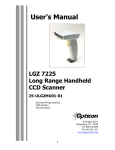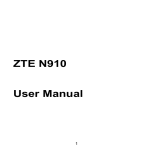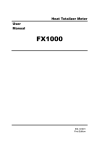Download Birch BD-408e Instruction manual
Transcript
NOTICE
This device complies with part 15 of the FCC
Rules. Operation is subject to the following two
condition: (1) This device may not cause
harmful interface, and (2) This device must
accept any interface received, including
Interface that may cause undesired operation.
This equipment has been tested and found comply with the limits for
a Class A digital device, pursuant to part 15 of the FCC Rules.
These limits are designed to provide reasonable protection against
harmful interface when the equipment is operated in a commercial
environment. This equipment generates, uses, and can radiate
radio frequency energy and, if not installed and used in accordance
with the instruction manual, may cause harmful interface to radio
communications. Operation of this equipment in a residential area is
likely to cause harmful interface in which case the user will be
required to correct the interface at his own expense.
* All brand and trademark are belonged to their respective owner.
* Specifications are subject change without notice.
1
Operation Manual
2
Index
1 Instroduction«««««««««««««««««««««««««««««««««««««««««««««««« 4
Installation ««««««««««««««««««««««««««««««««««« 4
Recommended Steps «««««««««««««««««««« 4
Configuration Flowchart««««««««««««««««« 5
String Output Flowchart«««««««««««««««««« 5
Default Setting««««««««««««««««««««««««««««« 6
Manual Label Layout««««««««««««««««««««« 7
Frequent Question «««««««««««««««««««««««« 8
2 Interface««««««««««««««««««««««««««««««««««««««««««««««««««««««« 10
Host Interface«««««««««««««««««««««««««««««« 10
Keyboard Wedge«««««««««««««««««««««««««« 11
RS-232C ««««««««««««««««««««««««««««««««««««« 15
Wand Emulation (Linker or Pen)«««««««18
OCIA««««««««««««««««««««««««««««««««««««««««« 20
3 System Control««««««««««««««««««««««««««««««««««««««««««««« 21
4 Code Option««««««««««««««««««««««««««««««««««««««««««««««««« 26
UPC-A«««««««««««««««««««««««««««««««««««««««« 26
UPC-E«««««««««««««««««««««««««««««««««««««««« 28
EAN-13 (ISBN/ISSN) «««««««««««««««««««« 30
EAN-8«««««««««««««««««««««««««««««««««««««««« 32
CODE-39 (CODE-32) ««««««««««««««««««« 34
Interleaved 2 of 5 (Odd S-code) «««««« 36
Industrial 2 of 5 ««««««««««««««««««««««««««««« 38
Matrix 2 of 5 «««««««««««««««««««««««««««««««« 40
China Post 2 of 5«««««««««««««««««««««««««« 42
Codabar/NW7 «««««««««««««««««««««««««««««« 44
Code-128««««««««««««««««««««««««««««««««««« 46
Code-93««««««««««««««««««««««««««««««««««««« 48
Code-11««««««««««««««««««««««««««««««««««««« 50
MSI/Plessey«««««««««««««««««««««««««««««««« 52
UK/Plessey««««««««««««««««««««««««««««««««« 54
Telepen «««««««««««««««««««««««««««««««««««««« 56
IATA«««««««««««««««««««««««««««««««««««««««««« 58
5 String Format««««««««««««««««««««««««««««««««««««««««««««««««60
Preamble/Postamble ««««««««««««««««««««« 60
Prefix/Suffix««««««««««««««««««««««««««««««««« 61
Character Insertion«««««««««««««««««««««««« 62
Other Control««««««««««««««««««««««««««««««« 64
6 Cable Type««««««««««««««««««««««««««««««««««««««««««««««««««««66
7 Test Chart««««««««««««««««««««««««««««««««««««««««««««««««««««« 68
8 ASCII Code/Hexdecimal Table«««««««««««««««««««««««71
3
Installation
1) First of all, you must make sure that the power is disconnected
form your equipment before connecting the scanner. Beside, you
also have to check the cable connector of the scanner match
your equipment interface correctly.
2) Boot up your computer after connecting the scanner with your
equipment, the scanner will make a long music and light the LED,
above scanner to indicate a successful power on. Trigger the
button, the scan line in front of scanner will active. Now you can
start to set programming optimal usage.
* If any of the above operation is not right, turn off the power
immediately and check any improper connections. Go through all
above steps again.
Recommened Steps
When the required settings have been configured, all settings
are stored in non volatile memory of scanner after reading E XIT
label. There are recommended steps as follows.
1) Set right host interface for your scanner at /10.
(The scanner is in factory default as bold label)
2) Set interface to optimize protocol of scanner with your host in
Charter 2.
3) Set system control of scanner, such as specific adjustments
double confirm, power saving, indicator and scanning mode
which you prefer usage in Chapter 3.
4) Set code option of scanner for your usage in Chapter 4. You must
make sure to enable the symbology first, then Min./Max. code
length, code ID checksum and truncate digits are also convered.
5) Set string format of the scanner, such as preamble, postamble,
prefix, suffix, code ID and code name transmission for your
application in Chapter 5.
* If any of the error step is processing, scanner will generate a 5
wanrrying beeps to indicate an invaild setting. You have to take care
this matter and set correctly again.
* If still not work properly. Please contact with dealer.
Operation Manual
4
Configuration Flowchart
Set ASCII Code
Hexdecimal
(High Byte)
Prefix or
Suffix
Hexdecimal
Only
(Low Byte)
Set Decimal Value
Decimal
(10's Value)
Decimal
(1's Value)
Finish ASCII
Code or Decimal
Value Setting
SET
EXIT
Exit With Save
ABORT
Exit Without Save
DEFAULT
Exit & Default
VERSION DATE
Exit & Version List
SETTING LIST
Exit & Setting List
Interface Default
Exit & Interface Default
String Output Flowchart
Preamble
Prefix
Code Name
Code ID
Code Length
Code Data
Suffix
Postamble
5
Introduction
Select Function
Label
Function
1
Enter
Programming
Mode
PROGRAM
Default Setting
Code
Read
Length
Truncate
Code
Type
Enable Min. Max. Leading Ending ID
UPC-A
3
0
0
A
UPC-E
3
0
0
E
EAN-13
3
0
0
F
EAN-8
3
0
0
FF
Code-39
3
0
0
0
0
M
Interleaved 2 of 5
6
0
0
0
I
Industrial 2 of 5
4
0
0
0
H
Matrix 2 of 5
4
0
0
0
G
China Post 2 of 5
11
11
0
0
J
Codabar/NW7
3
4
0
0
0
N
Code-128
3
0
0
0
0
K
Code-93
4
0
0
0
L
Code-11
4
0
0
0
O
MSI/Plessey
4
0
0
0
P
UK/Plessey
4
0
0
0
R
Telepen
4
0
0
0
S
IATA
4
0
0
0
Q
Adjustment
Value
Beep Loudness
05
Beep Tone
24
Beep Duration
06
Beep Tone1
12
Beep Duration1
06
Stand-by Time
15
Active Time
20
Sleep Time
20
Good-read Delay
50
Double Confirm Times
01
Inter-char. Delay
01
Transmit Delay
00
Response Delay
30
Add-on Wait Time
50
Margin Delay
10
Preamble Data1
0016
Preamble Data2
0016
Postamble Data1
0D16
Postamble Data2
0A16
Prefix Data (All Datas)
0016
Suffix Data (All Datas)
0016
Add-on Insertion (All Datas)
0016
Insertion1-4 (Position & All Datas)
0016
Concatenation Data
2916
Operation Manual
6
Result
Level 5
2.4 KHz
60 mSec
1.2 KHz
60 mSec
15 Sec
200 mSec
200 mSec
500 mSec
Once
1 mSec
0 mSec
3 Sec
500 mSec
100 mSec
<NULL>
<NULL>
<CR>
<LF>
<NULL>
<NULL>
<NULL>
<NULL>
<GS>
Manual Label Layout
Exit
Program
Function
Title
EXIT
*/$%END*
UPC-A
Truncate Leading Zero
Group
Line
Disable
DZA
Enable
DZB
Selection
Label
*DZA*
*DZB*
Default
Setting
Spare Function
Disable
DYA
Enable
DYB
Selection
Description
*DYA*
Function
Description
*DYB*
Adjustment
(ASCII Code or
Decimal Value)
Specific Adjustments
*BAO*
(Range:00 1 0 -15 1 0 )
Truncate Ending BAP
*BAP*
(Range:00 1 0 -15 1 0 )
Code ID
AAA
*AAA*
(Range:00 1 6 -FF1 6 ASCII Code)
Code Option
Code ID: A C ode ID is a character
Truncate Leading BAO
4
Truncate Leading / Ending: The
leading or ending digits of barcode
data characters can be truncated
when these values are set to non
zero. It will be read nothing else only
beeps when the truncate value is
more than barcode data digits or the
value of Truncate Leading is overlap
with the Ending. The maximum value
of Truncate digits is 15.
Chapter
Number
Chapter
Title
Selection
Label
Command
For RS-232C
Range
Description
Page
Number
27
* The factory default settings are indicated by bold symbols.
7
Introduction
Section
Title
1
The scanner must be set by reading the barcode labels in
manual. The discription of label is as follows.
Frequent Question
Q: Why scanner block the keyboard operation?
A: Check the cable connection with your equipment, then turn power
on again.
Q: If scanner has a good read beep but nothing transferring
after read a label.
A: Using the S ETTING LIST at /10 to show what current setting of
scanner is, or reset to Default, (or select right Interface default if
scanner to be change another interface used), then re-program
scanner again.
Q: If scanner dosen't need an Enter character addition after
each barcode label transmission.
A: Refer to postamble transmission at /60, then set D isable .
Q: If scanner needs to read single digit code.
A: Refer to Min. code length of code option use "01" in Chapter 4 for
single code readable.
Q: If scanner isn't able to discriminate an unknown label, but
read manual very well.
A: Refer to code name at /64 to set E nable , read a barcode label,
then you will know what symbology is read. Beside, it maybe
need to verify checksum. Refer to verify checksum of code option
in Chapter 4, and set E nable .
Q: If scanner transfers character very slow or loses some
characters on screen in keyboard interface after reading a
label.
A: You may set caps lock to be A lt+Keypad at /11. Otherwise, it
maybe mis-match of transmission rate, therefore, you can adjust
an appropriate I nter-char. Delay to match your equipment. See
/11.
Q: If scanner want to read a label as function key for your
apprication.
A: Refer to function key simulation at /11 and set E nable , then
scanner can transmit a code as function key. It is used for
keyboard interface only. Beside, you must make sure that a label
is encoded as function key, and its ASCII code is from 0016 to
1F16 You can refer to ASCII code table at /71.
Operation Manual
8
Example Beep Loudness Level "10", Good-read Beep "Enable"
To configure the reguired commands proceed as follows:
Send as:
<ESC>(1B16) ï Command(s) ï <CR>(0D16)
Send <ESC>ï BACï %01ï %00ï %OKï CEBï <CR>
︸
︸
︸
︸
︸
Beep
1
0
SET Good-read
Londness Level
Beep Enable
* Call to the dealer if scanner dose not work properly.
9
Introduction
Q: How to configure scanner via RS-232C?
A: Next to the selection description, you will find a frame command,
such as AAB. These commands can be sent to scanner with
RS-232C interface. You must make sure that scanner is the same
protocal as your equipment of RS-232C, and light source of
scanner has been actived by pressing button.
1
Q:Could I change scanner into different type interface directly?
A: You can change factory interface default for other type interface.
By plug different cable, program scanner and set right interface to
exit, then the scanner will be change to another interface.
However, you must make sure what cable you need. Refer Cable
Type to /66, 67.
PROGRAM
*/$%STR*
Host Interface
Interface Default
Keyboard Wedge
*/$%C00*
RS-232C
*/$%C01*
WAND EMULATION
*/$%C02*
You can change factory
interface default for other type
interface. By plug different
cable, program scanner and
set right interface to exit, then
the scanner will be change to
another interface. However,
you must make sure what
cable you need. Refer Cable
Type to /66, 67.
OCIA
*/$%C03*
Spare Interface
*/$%C04*
Miscellany
DEFAULT (without Interface)
*/$%DEF*
VERSION DATE
*/$%VER*
SETTING LIST
DEFAULT: All settings are
reset as bold label, but
exclude interface setting.
VERSION DATE: You can get
the software date of decoder
on screen. It is important for
maintanace.
*/$%LST*
SETTING LIST: First it is
recommended that you need
ABORT
to excute a text editor
program (such as PE2 and
Word) for keyboard interface,
or excute a terminal program
(such as Hyper Terminal) for RS-232. Then scanner will transmit
current settings on screen.
*/$%ESC*
ABORT: If you have a mis-setting or want to skip this current
configuration during you are programming, using this function, all
front settings are aborted before you set E XIT to finish
programming.
* Programming will be finished while each label of miscellany is
read.
Operation Manual
10
EXIT
Keyboard Wedge
*/$%END*
Keyboard Speed
Low
CZA
Medium
CZB
High
CZC
Turbo
CZD
*CZA*
*CZB*
*CZD*
Function Key Simulation
Set E nable scanner can output
code as pressing function-key in your
application program while the barcode
datas contain ASCII value between
0116 to 1F16.. See /60 and Refer to
ASCII table /71 at grey area. You'll
find function-keys with ASCII codes.
Disable
DBA
Enable
DBB
*DBA*
*DBB*
Numeric Key Position
The K eypad have to selecte if your
application program is only keypad
numeric code acceptable. So, scanner
will output code as press numeric keypad when it read numeric digit. (The
keypad is in the right side of keyboard,
and Num Lock control key is also on.)
Alphabetic-key DAA
*DAA*
Keypad
DAB
*DAB*
Caps Lock
By
selecting
U ppercase
or
L owercase, scanner can get Caps Lock
status. If A lt+Keypad is selected, Caps
Lock and output will be independent.
Uppercase
DDA
Lowercase
DDB
Alt+Keypad
DDD
*DDA*
*DDB*
Example Barcode "ABCdef"
*DDD*
Status
Selection
Uppercase
Lowercase
Alt+Keypad
Caps Lock
On
ABCdef
abcDEF
ABCdef
11
Caps Lock
Off
abcDEF
ABCdef
ABCdef
Interface
*CZC*
2
By selecting, you can change
output speed of scanner to advance or
match with host computer. Generally,
set H igh or Turbo in working high
performance.
If
some
output
characters of barcode have been lost
or shown on screen slowly, you may
need to set Medium or L ow to match
your host keyboard speed.
PROGRAM
*/$%STR*
Keyboard Wedge
Keyboard Simulation
Disable
DCA
*DCA*
Enable
DCB
*DCB*
All of the PCs check the keyboard
status during power-on selftest. It is
recommended to E nable the function if
you are working without keyboard
installation. It simulates keyboard
timing and pass keyboard present
status to the PC during power-on.
Spare Function
Disable
DEA
*DEA*
Enable
DEB
*DEB*
Specific Adjustments
Inter-char. Delay
BAL
*BAL*
(Range:0010-9910 Unit:1ms)
Transmit Delay
BAM
*BAM*
Inter-char. Delay: This delay is
inserted after each data characters
transmitted.If the transission speed is
too high, the system may not be able
to receive all characters. Adjust it and
try out suited delay to makes system
work properly.
(Range:0010-9910 Unit:10ms)
Transmit Delay: It is a delay timer between barcode data output.
The feature is used to transfer continually with shorter barcode data
or multi-field scanning.
Example Barcode Data: "ABCD"
Inter-char. Delay: 2ms
Transmit Delay: 10ms
1) P ROGRAM ï
Entry Programming
2) Inter-char. Delay ï
2ms Inter-char. Delay
0 ï 2 ï S ET ï
︸
02*1ms(Unit)=2ms
3) Transmit Delayï
0 ï 1 ï S ET ï
︸
01*10ms(Unit)=10ms
4) E XIT
10ms Transmit Delay
Exit Programming
Output
A
2ms
Operation Manual
B
2ms
C
2ms
12
D 2ms
10ms
EXIT
Keyboard Wedge
*/$%END*
Keyboard Type
Select keyboard type connector of
your host computer. Scanner must be
selected to the appropriate host
interface cable converter. Refer to
Cable Type at /66.
IBM AT,PS/2
DFA
IBM XT
DFB
Macintosh ADB.
DFC
IBM PS/2 25,30
DFD
NEC 9801
DFE
IBM PS/2 55
DFF
IBM 5550
DFG
KT 106
DFH
IBM 5576
DFI
Spare1
DFJ
Spare2
DFK
Spare3
DFL
Spare4
DFM
*DFA*
*DFB*
*DFE*
*DFF*
*DFG*
*DFH*
*DFI*
*DFJ*
*DFK*
*DFL*
*DFM*
13
Interface
*DFD*
2
*DFC*
PROGRAM
*/$%STR*
Keyboard Wedge
Keyboard Layout
DGA
USA (US)
*DGA*
DGB
Belgium (BE)
*DGB*
DGC
Danish (DK)
*DGC*
DGD
France(FR)
*DGD*
DGE
The selecting of keyboard layout
supports many country languages
other than USA keyboard layout. First
you need to confirm country langage
that you desire. In DOS, using
command "Keyb" to selecte the
desirable keyboard layout or in
WINDOWS entry "Control' then pop
"Keyboard" to selecte country at
"language" item. For details, please
refer to your DOS or WINDOWS
user's manual.
Germany (GR)
*DGE*
DGF
Italian (IT)
*DGF*
DGG
Portuguese (PO)
*DGG*
DGH
Spanish (SP)
*DGH*
Swedish (SV)
DGI
*DGI*
DGJ
Switzerland (SF)
*DGJ*
DGK
UK (UK)
*DGK*
DGL
Latin American (LA)
*DGL*
DGM
Japan
*DGM*
DGN
Spare2
*DGN*
Operation Manual
14
EXIT
*/$%END*
RS-232C
Handshaking Protocol
CTS: Clear To Send
(Hardware Signal)
RTS/CTS
DLB
CTS/RTS
DLC
Scanner Ready
DLD
Data Ready
DLE
Xon/Xoff
DLF
STX/ETX
DLG
CTS Trigger
DLH
Spare
DLI
*DLA*
Xon: Transmit On
Xoff: Transmit Off
*DLB*
(ASCII Code 1316)
(ASCII Code 1116)
Disable: The communication only
uses TxD and RxD signals without
regard for any hardware or software
handshaking protocol.
RTS/CTS (CTS/RTS): If the scanner
wants to send the barcode data to host
computer, it will issue the RTS (CTS)
signal first, wait for the CTS (RTS)
signal from the host computer, and
then perform the normal data
communication. If there is no replied
CTS (RTS) signal from the host
computer after the timeout (Response
Delay) duration, the scanner will issue
a 5 warning beeps.
Scanner Ready: The scanner will
active the RTS signal after power-on,
and will transmit data upon receiving
active CTS signals.
*DLC*
*DLD*
*DLE*
*DLF*
*DLG*
*DLH*
*DLI*
Data Ready: The scanner will active the RTS signal to indicate a
successful decoding and will transmit data upon receiving CTS
signals.
STX/ETX: The STX and ETX are used to pack barcode together in
the normal data transmission.
Xon/Xoff: When the host computer is unable to accept data, it
sends an Xoff code to inform the scanner to suspend data
transmission,and Xon to continue.
CTS Trigger: This operation enabled an external device to control
scanning. The CTS trigger is controlled by applying an external
trigger signal to the CTS input. When active, this signal causes
scanning to begin as if the scanner's trigger was depressed. In the
event of decoding, the trigger signal must be deactivated for a
minimum of 50ms before another scan can be attempted.
15
Interface
DLA
2
Disable
RTS: Request To Send (Hardware Signal)
STX: Start Of Text
(ASCII Code 0216)
ETX: End Of Text
(ASCII Code 0316)
PROGRAM
*/$%STR*
RS-232C
Baud Rate
DHA
38400 Bps
*DHA*
DHB
19200 Bps
*DHB*
DHC
9600 Bps
*DHC*
DHD
4800 Bps
*DHD*
DHE
2400 Bps
*DHE*
DHF
1200 Bps
*DHF*
DHG
600 Bps
*DHG*
DHH
300 Bps
*DHH*
Data Parity
DKA
None
*DKA*
DKC
Even
*DKC*
DKD
Odd
*DKD*
DKE
Space
*DKE*
DKF
Mark
*DKF*
Operation Manual
16
EXIT
*/$%END*
RS-232C
Data Bits
7 Bits
DJA
8 Bits
DJB
*DJA*
*DJB*
2
Stop Bits
DIA
Two Bits
DIB
*DIA*
*DIB*
Specific Adjustments
Inter-char. Delay: It is delay time
between data character's output. It is
same as I nter-char. Delay of keyboard
wedge, see /12.
Transmit Delay: It is a delay time
between barcode data output. It is also
same as Transmit Delay of Keyboard
wedge, see /12.
Inter-char. Delay
BAL
*BAL*
(Range:0010-9910 Unit:1ms)
Transmit Delay
BAM
*BAM*
(Range:0010-9910 Unit:10ms)
Response Delay
BAN
*BAN*
Response Delay: This delay is used
(Range:0110-9910 Unit:100ms)
for serial communication of the
scanner to waiting for handshaking acknowledgment from the host
computer. If scanner doesn't get any acknowledgments form host
after the timeout occurs, it will issue 5 warning beeps.You may
check handshanking mode or adjust a longer delay timer. The
feature is particularly useful for some applications that the host
computer takes a longer time to respond.
17
Interface
One Bit
PROGRAM
*/$%STR*
Wand Emulation
Active Level
DMA
Bar Hi/Space Lo
*DMA*
DMB
Bar Lo/ Space Hi
*DMB*
Bar Hi/Space Lo: Black will be
transmited as a high voltage level
(+5V) and space as low level (0V).
Bar Lo/Space Hi: Black will be
transmited as a low voltage level (0V)
and space as high level (+5V).
Normal Level
DNA
Low
*DNA*
DNB
High
*DNB*
You must make sure what is
Normal Level of your wand decoder
device in stand-by (idle). So, initial
signal state as a H igh voltage level
(+5V) or L ow voltage level (0V).
Output Speed
DOA
Low
*DOA*
DOB
Medium
*DOB*
DOC
High
*DOC*
DOD
Turbo
*DOD*
This setting is same as serial
transmission baud rate, and it must be
approbated your wand decoder
resolution. The unit of speed is a width
of minimum narrow bar.
Output
Speed
Low
Medium
High
Turbo
Bps
(bits per second)
1200
2400
4800
9600
Narrow/Wide Ratio
DQA
1:2
*DQA*
DQB
1:2.5
*DQB*
DQC
1:3
*DQC*
DQD
1:3.5
*DQD*
Operation Manual
The setting is applied two kinds of
ratio barcode symbologies with narrow
and wide only, such as Code-39,
Interleaved 2 of 5, Codabar, Plessey
and IATA...etc. So, it will be ignored if
some kinds of barcode symbologies,
such as EAN, UPC, and Code-128,
are read. This setting is able to adjust
appropriate signal width during
transmitting the bar image. The ratio
allows to adjust from 1 :2 to 1 :3.5 , but
upon your wand decoder device.
18
EXIT
Wand Emulation
*/$%END*
Inter-char. Gap
Narrow
DPA
Wide
DPB
*DPA*
*DPB*
Code-39 Simulation
Disable
DRA
Enable
DRB
*DRA*
*DRB*
Specific Adjustments
Margin Delay: It is a timer of zone like
space zone of barcode label margin.
The width of margin time will be added
before and after in each barcode data
automatically when it is transmitted.
Margin Delay
BAL
*BAL*
(Range:0010-9910 Unit:10ms)
Transmit Delay
BAM
*BAM*
Transmit Delay: It is a delay time
(Range:0010-9910 Unit:10ms)
between barcode data output. It is
the same as Transmit Delay of keyboard wedge, see /12.
Example
Normal Level: Low, Bar Lo/Space Hi
Barcode Pattern
… … 5v
Normal Low
0v
︸
Margin Delay
︸
Margin Delay
19
Interface
Generally, wand emulation Output
signals same as symbology when it
read a barcode. By setting, the
scanner can read many kinds of
barcode symbologies, but transmitted
as code-39 full ASCII format, even
your decoder device no support them.
2
Discrete codes such as Code-39
and Codabar are featured an InterChar. Gap between two characters of
barcode. It makes them suitable for
printing in the Narrow or Wide gap by
mechanical numbering system. You
can choice one suit your decoder.
PROGRAM
*/$%STR*
OCIA
Protocol Type
DSA
NCR
*DSA*
DSB
DTS
*DSB*
DSC
NCR+ASCII
*DSC*
DSD
DTS+ASCII
*DSD*
DSE
ASCII
*DSE*
Data Parity
DTA
Even
*DTA*
DTB
Odd
*DTB*
DTC
Space
*DTC*
DTD
Mark
*DTD*
Spare Function
DUA
Disable
*DUA*
DUB
Enable
*DUB*
Specific Adjustments
BAM
Transmit Delay
*BAM*
(Range:0010-9910 Unit:10ms)
Operation Manual
Tansmit Delay: It is a delay time
between barcode data output. It is also
the same as Transmit Delay of
keyboard wedge, see /12.
20
EXIT
System Control
*/$%END*
Power-on Music
After power-on the scanner will
generate music to indicate the
successful selftest. You can inhibit the
music by setting D isable .
Disable
CBA
Enable
CBA
*CBA*
*CBB*
Power-on Auto Trigger
By setting E nable , the scanner will
activate the light source after the
power-on without trigger button.
Disable
CCA
Enable
CCB
*CCA*
Disable
CDA
Enable
CDB
*CDA*
*CDB*
Good-read Beep
After each successful reading, the
scanner will beep buzzer to indicate a
good barcode reading, and its
L oudness , Tone and D uration are
adjustable by setting of Specific
Adjustment at /24.
Disable
CEA
Enable
CEB
*CEA*
*CEB*
Power Saving
The scanner will operate in Power
Saving mode as this function is
E nabled . Current will be reduced to
less than 20 mA, but sensibility is also
become slowly. You will find the light
source of CCD scanner to be flashed
and motor of laser scanner to be
stoppped as it read a code or timeout.
21
Disable
CJA
Enable
CJB
*CJA*
*CJB*
System Control
Good-read LED
After each successful reading, the
scanner will light Good-read LED
above scanner to indicate a good
barcode reading.
3
*CCB*
PROGRAM
*/$%STR*
System Control
Double Confirm
CSA
Disable
*CSA*
CSB
Enable
*CSB*
The scanner will require many
times of successful decoding to
confirm the barcode data, and the
more confirm times the more inhibitive
mis-reading code. (Refer to setting of
D oubble Confirm Times at /25)
Case Conversion
CTA
Disable
*CTA*
CTC
Uppercase
*CTC*
CTD
Lowercase
*CTD*
It converses all output characters
to be same printing-case, even they
have two kinds of case within a
barcode data.
Example Barcode "BarCode",
Uppercase
Lowercase
BARCODE
barcode
Field Control
CRA
One Field
*CRA*
CRB
Multi Field
*CRB*
The scanner can read many sets
of barcode data on the same scanning
line at the same time, even they are
different kinds of barcode symbology.
The direction of read-out is form left to
right. Refer to Codabar/NW7 of Test
Chart at /69.
Inter-char. Gap
CGA
Narrow
*CGA*
CGB
Wide
*CGB*
Discrete codes such as Code-39
and Codabar are featured with an
Inter-char.
Gap
between
two
characters of barcode.You may set
W ide as the Inter-char. Gap of barcode
lable is wider.
Spare Function
CPA
Disable
*CPA*
CPB
Enable
*CPB*
Operation Manual
22
EXIT
System Control
*/$%END*
Scanning Mode
Good-read Off: The trigger button
must be pressed to active scanning.
The light source of scanner stops
scanning when there is a successful
reading or no code is decoded after
the S tand-by Timer /24 duration
elapsed. (Laser Model Default)
Momentary: The trigger button acts
as a switch. Press button to active
scanning and release button stop
scanning.
*CAB*
Momentry
CAC
Alternate
CAD
Timeout Off
CAE
Timeout Flash
CAF
*CAC*
*CAD*
*CAE*
*CAF*
Continue
CAG
Test Only
CAA
Object Detect
CAI
*CAG*
*CAA*
*CAI*
System Control
Timeout Off: The trigger button must
be pressed to active scanning, and
scanner stops scanning when no code
is decoded after the Stand-by Timer
/24 duration elapsed.(CCD Model
Default)
CAB
3
Alternate: The trigger button acts as a
toggle switch. Press button to active or
stop scanning.
Good-read Off
Timeout Flash: The trigger button
CAJ
Spare
must be pressed to keep scanning.
The scanner flashes the light source
when no code is decoded after the
S tand-by Timer /24 duration elapsed. This mode can save the
power resource and extend the operation life of the light source. The
scanner can be waked up when there is a successful reading or
trigger button to be pressed.
*CAJ*
Continue: The scanner always keeps reading, and no matter when
trigger button is pressed or duration is elapsed.
Test Only: The scanner always keeps reading continuously and
same label reading is allowed without double confirm. The feature
can test the performance of scanner for reading speed and sensitive.
(Diagnostic mode)
Object Detect: Wake up automaticlly without trigger switch, if an
object in the front of scanner is detected.(Some Laser Model Only)
* For saving power and longer lift of laser component, all scanning
mode, the laser beam and motor will stop when no code is decoded.
23
PROGRAM
*/$%STR*
System Control
Specific Adjustments
BAC
Beep Loudness
*BAC*
(Range:0110-1010 Unit:Level)
BAD
Beep Tone
*BAD*
(Range:0510-5010 Unit:100Hz)
BAE
Beep Duration
*BAE*
(Range:0110-9910 Unit:10ms)
BDA
Beep Tone1
*BDA*
(Range:0510-5010 Unit:100Hz)
BDB
Beep Duration1
*BDB*
(Range:0010-9910 Unit:10ms)
Stand-by Time
BAF
*BAF*
(Range:0110-9910 Unit:1s)
BAG
Active Time
*BAG*
(Range:1010-9910 Unit:10ms)
BAH
Beep Adjustments: You can adjust
B eep Loudness , B eep Tone and
B eep Duration of good reading upon
your pavorite usage.
Sleep Time
*BAH*
Stand-by Time: A timeout duration of
1 to 99 seconds can be adjusted. The
S tand-by Time that is valid scanning
duration. It is only effective when the
scanning mode of CCD is operated in
G ood-read Off , Timeout Off or
Timeout Flash mode. Beside, if laser
scanner no code to read during
S tand-by Time , the laser beam and
motor will be shutdown to saving life
time of laser diode.
Active/Sleep Time: There are two
durations that are used when the
scanner operated in Timeout Flash
scanning mode. The scanner entries
flash operation when no code is read
until S tand-by Time timeout. The
A ction Time is lighting duration and the
S leep Time is blanking duration while
light source flashing. The barcode can
also be read during flashing of light
source and then waked up the
scanner automatically.
(Range:1010-9910 Unit:10ms)
Good-read Delay: This feature is a
limit duration during the same barcode
data to be read continuously, except
operated in G ood-read Off and Test
(Range:1010-9910 Unit:10ms)
mode The timer will be reset when
different barcode data reading.
BAI
Good-read Delay
*BAI*
Operation Manual
24
EXIT
System Control
*/$%END*
Specific Adjustments
Add-on Waiting Time: This setting is
Addon-Waiting Time BAK
only used for reading WPC
symbologies with Add-on, such as
(Range:0110-9910 Unit:10ms)
EAN and UPC. The WPC must be
decoded first, then Add-on. But Add- Double Confirm Times BAJ
on may not decode very well during it
read. Therefore, scanner offer a
(Range:0110-9910)
waiting time for reading Add-on
confirmation and transmits WPC with Public Min. Length BAA
Add-on at the same time.
*BAK*
*BAJ*
*BAA*
(Range:0110-5610)
Public Min. / Max. Length: Public Minimum and Maximum length
can be set to qualify data entry. They are effect all symbologies if
their Min./Max. Code Length is zero. The length is defined to the
actual barcode data length sent. Label with length exceeds these
limits will be rejected. Make sure that the Minimum length setting is
no greater than the Maximum length setting, or all the labels of the
symboblogy will not be read. In particular, you can set the same
value for both Minimum and Maximum reading length to force the
fixed length barcode decoded. The values of setting are no effect in
some fixed length symbobolgies (i.e. UPC and EAN call WPC).
25
System Control
*BAB*
3
Doubble Confirm Times: If it is
enabled, the scanner will require many Public Max. Length BAB
times successful decoding to confirm
the barcode data. More confirm times
(Range:0410-5610)
more inhibitive miss-reading code.
This feature should be depended on the symbology and quality of
barcodes reading. Selecting a higher value will reduce read-out
speed.
PROGRAM
*/$%STR*
UPC-A
Read
Disable
DVA
Format
*DVA*
Leading Data Digts Check
Zero (11 Digits) Digit
Enable
DVB
*DVB*
Add-on
DWA
Disable
*DWA*
DWB
Add-on 2 Only
*DWB*
DWC
Add-on 5 Only
*DWC*
DWD
The Add-on barcode is the
supplemental 2 or 5 characters for
WPC code.
Format
Leading Data Digits Check Add-on
Zero (11 Digits) Digit 2 or 5
Add-on 2 or 5
*DWD*
Waiting Add-on
DXA
Disable
*DXA*
DXB
Enable
*DXB*
It is recommended to set E nable if
the WPC with Add-on code must be
read together. You have to enable it
first and refer to A dd-on Waiting Time at
/24 for good reading of Add-on.
Check Digit Transmission
EAA
Disable
*EAA*
EAB
By setting E nable , checks digit will
be transmitted.
Enable
*EAB*
Operation Manual
26
EXIT
*/$%END*
UPC-A
Truncate Leading Zero
The leading "0" digits of barcode
data characters can be truncated
when the function is enabled.
Example Barcode "00054321"
*DZA*
Output "54321"
*DZB*
Disable
DZA
Enable
DZB
Spare Function
Disable
DY A
Enable
DY B
*DYA*
*DYB*
Specific Adjustments
Truncate Leading BAO
*BAO*
(Range:0010-1510)
BAP
*BAP*
(Range:0010-1510)
Code ID
AAA
*AAA*
Code ID: A C ode ID is a character
Insertion Group BDC
which used to represent the symbobly
upon succeeding reading. A C ode ID is
prefixed to the data begin or tail
(Range:0010-9910)
transmitted if the feature is selected.
There are some symbobolgies (i.e. UPC-E and EAN-8) include 2
Code IDs. If your application want to transmit Code ID, you must set
Code ID Transmission to E nable first. Refer to Code ID
Transmission at /64.
*BDC*
Insertion Group: The scanner offer one or two insertion groups for
own symbology. By setting one or two digits to indicate which
insertion group you want to insert. You may refer to Character
Insertion at /63.
Code Option
Truncate Ending
(Range:0016-FF16 ASCII Code)
27
4
Truncate Leading / Ending: The
leading or ending digits of barcode
data characters can be truncated
when these values are set to non zero.
It will be read nothing else only beeps
when the truncate value is more than
barcode data digits or the value of
Truncate Leading is overlap with the
Ending. The maximum value of
Truncate digits is 15.
PROGRAM
*/$%STR*
UPC-E
Read
ECA
Disable
Format
*ECA*
ECB
Leading Data Digits Check
Zero (6 Digits) Digit
Enable
*ECB*
Add-on
EDA
Disable
Format
*EDA*
EDB
Leading Data Digits Check Add-on
Zero (6 Digits) Digit 2 or 5
Add-on 2 Only
*EDB*
EDC
Add-on 5 Only
*EDC*
EDD
Add-on 2 or 5
*EDD*
Waiting Add-on
EEA
Disable
Refer to /26.
*EEA*
EEB
Enable
*EEB*
Expansion
EFA
Disable
*EFA*
EFB
Enable
The expansion function is used
only for UPC-E and EAN-8 code
reading. It extends to 13-digits with "0"
digits when the feature is enabled.
*EFB*
Example Barcode "01236547"
Operation Manual
Output "0012360000057"
28
EXIT
*/$%END*
UPC-E
Check Digit Transmission
Refer to /26.
Disable
EIA
Enable
EIB
*EIA*
*EIB*
Truncate Leading Zero
Refer to /27.
Disable
EHA
Enable
EHB
*EHA*
*EHB*
Spare Function
Enable
EGB
*EGA*
*EGB*
Specific Adjustments
Refer to /27.
Truncate Leading BAQ
*BAQ*
(Range:0010-1510)
Truncate Ending
BAR
*BAR*
(Range:0010-1510)
Code ID1
AAB
*AAB*
(Range:0016-FF16 ASCII Code)
Code ID2
AAC
*AAC*
(Range:0016-FF16 ASCII Code)
Insertion Group
BDD
*BDD*
(Range:0010-9910)
29
Code Option
EGA
4
Disable
PROGRAM
*/$%STR*
EAN-13
Read
Disable
EKA
Format
*EKA*
Data Digts Check
(12 Digits) Digit
Enable
EKB
*EKB*
Add-on
Disable
ELA
Format
*ELA*
Data Digits Check Add-on
(12 Digits) Digit 2 or 5
Add-on 2 Only
ELB
*ELB*
Add-on 5 Only
ELC
*ELC*
Add-on 2 or 5
ELD
*ELD*
Waiting Add-on
EMA
Disable
Refer to /26.
*EMA*
EMB
Enable
*EMB*
ISBN/ISSN Conversion
ENA
Disable
*ENA*
ENB
Enable
*ENB*
The ISBN (International Standard
Book Number) and ISSN (International
Standard Serial Number) are two
kinds of barcode for book and
magazine. The ISBN is 10 digits with
leading "978" and the ISSN is 8 digits
with leading "977" of the "EAN-13"
symbobolgy.
Example Barcode "9879572222720"
Output "9572222724"
Example Barcode "9771019248004"
Output "10192484"
Operation Manual
30
EXIT
*/$%END*
EAN-13
Check Digit Transmission
Refer to /26.
Disable
EQA
Enable
EQB
*EQA*
*EQB*
Truncate Leading Zero
Refer to /27.
Disable
EPA
Enable
EPB
*EPA*
*EPB*
Spare Function
Enable
EOB
*EOA*
*EOB*
Specific Adjustments
Refer to /27.
Truncate Leading BAS
*BAS*
(Range:0010-1510)
Truncate Ending
BAT
*BAT*
(Range:0010-1510)
Code ID
AAD
*AAD*
(Range:0016-FF16 ASCII Code)
Insertion Group
BDE
*BDE*
(Range:0010-9910)
31
Code Option
EOA
4
Disable
PROGRAM
*/$%STR*
EAN-8
Read
ESA
Disable
Format
*ESA*
ESB
Data Digits Check
(7 Digits) Digit
Enable
*ESB*
Add-on
Disable
ETA
Format
*ETA*
Data Digits Check Add-on
(7 Digits) Digit 2 or 5
Add-on 2 Only
ETB
*ETB*
Add-on 5 Only
ETC
*ETC*
Add-on 2 or 5
ETD
*ETD*
Waiting Add-on
EUA
Disable
Refer to /26.
*EUA*
EUB
Enable
*EUB*
Expansion
EVA
Disable
Refer to /28.
*EVA*
EVB
Enable
*EVB*
Operation Manual
32
EXIT
*/$%END*
EAN-8
Check Digit Transmission
Refer to /26.
Disable
EY A
Enable
EY B
*EYA*
*EYB*
Truncate Leading Zero
Refer to /27
Disable
EXA
Enable
EXB
*EXA*
*EXB*
Spare Function
Enable
EWB
*EWA*
*EWB*
Specific Adjustments
Refer to /27.
Truncate Leading BAU
*BAU*
(Range:0010-1510)
Truncate Ending
BAV
*BAV*
(Range:0010-1510)
Code ID1
AAE
*AAE*
(Range:0016-FF16 ASCII Code)
Code ID2
AAF
*AAF*
(Range:0016-FF16 ASCII Code)
Insertion Group
BDF
*BDF*
(Range:0010-9910)
33
Code Option
EWA
4
Disable
PROGRAM
*/$%STR*
CODE-39
Read
FAA
Disable
*FAA*
FAB
Enable
Format
Start Data Digits Checksum End
"V " (Variable) (Optional) "V "
*FAB*
Format
FBA
Standard
*FBA*
FBB
Full ASCII
*FBB*
The F ull ASCII Code-39 is an
enhanced set of Code-39 that is the
data with toatl of 128 characters to
represent F ull ASCII code. It is
combined one of the digits +,%,$ and /
with one of the alpha digits (A to Z).
Code-32 Translation
FCA
Disable
*FCA*
FCC Without
Leading ‘A’
*FCC*
FCD
The Code-32 symbology (Italian
Pharmaceutical) is an another version
of Code-39 which is a 10 digits of
barcode data from digit 0 to 9. The
leading A is an optional character that
can be set to transmit or not.
With Leading ‘A’
*FCD*
Start/End Transmission
FFA
Disable
*FFA*
FFB
The Start and End characters of
Code-39 are "V ". You can transmit all
data digits including two "V ".
Enable
*FFB*
Append
This function which allows several
symbols to be concatenates and be
treated as one single data entry. The
scanner will not transmit the
FEB
Enable
embedded appending code (space for
Code-39 ), If E nable and other
symbols with the appended code were
read again, then codes will be transmitted without Code ID,
Preamble and Prefix. When a symbol was decoded without the
appended code, the data will be transmitted without Code ID and
Prefix but the Postamble and Suffix codes are appended.
FEA
Disable
*FEA*
*FEB*
Operation Manual
34
EXIT
*/$%END*
CODE-39
Checksum Verification
The checksum of Code-39 is
optional and made as the sum module
43 of the numerical value of the data
digits.
Disable
FGA
Enable
FGB
*FGA*
*FGB*
Checksum Transmission
By setting E nable , checksum and
will be transmitted.
Disable
FHA
Enable
FHB
*FHA*
*FHB*
Specific Adjustments
*BAY*
(Range:0010-1510)
Truncate Ending
BAZ
*BAZ*
(Range:0010-1510)
Min. Code Length BAW
*BAW*
(Range:0110-5610)
Max. Code Length BA X
*BAX*
(Range:0110-5610)
Code ID
AAG
*AAG*
(Range:0016-FF16 ASCII Code)
Code-32 ID
ABH
*ABH*
(Range:0016-FF16 ASCII Code)
Insertion Group
BDG
*BDG*
(Range:0010-9910)
35
Code Option
Refer to /27.
Truncate Leading BAY
4
Min. / Max. Code Length: Each
symbology has own Min./Max. Code
Length. They can be set to qualify data
entry. If their Min./Max. Code Length is
zero, the Public Min./Max. Code
Length are effect. The length is
defined to the actual barcode data
length sent. Label with length exceeds
these limits will be rejected. Make sure
that the Minimum length setting is no
greater than the Maximum length
setting, or all the labels of the
symboblogy will not be read. In
particular, you can set the same value
for both Minimum and Maximum
reading length to force the fixed length
barcode decoded.
PROGRAM
*/$%STR*
Interleaved 2 of 5
Read
FKA
Disable
Format
*FKA*
FKB
Data Digits Checksum
(Variable) (Optional)
Enable
*FKB*
Format
Standard
FLA
*FLA*
Odd S-code
FLB
*FLB*
Generally, the Interleaved 2 of 5
symbology is a pair of digts in each
barcode. Therefore, it contains an
even digits. If the symbol is present an
odd number as S-code, then
O dd S-code have to select.
Checksum Verification
FNA
Disable
*FNA*
FNB
The checksum is made as the
sum module 10 of the numberical
values of all data digits.
Enable
*FNB*
Checksum Transmission
FOA
Disable
Refer to /35.
*FOA*
FOB
Enable
*FOB*
Spare Function
FMA
Disable
*FMA*
FMB
Enable
*FMB*
Operation Manual
36
EXIT
Interleaved 2 of 5
*/$%END*
Specific Adjustments
Because, the start and end of
interleaved 2 of 5 code is not olny one
patten in symbol. In order to prevent
partial reading, it is recommand to use
the fixed code length for each 2 of 5
code barcode label. Setting the same
Min./Max. Code Length, it is like a length
filter, and only one length is accepted.
Truncate Leading BBC
*BBC*
(Range:0010-1510)
Truncate Ending
BBD
*BBD*
(Range:0010-1510)
Min. Code Length BBA
*BBA*
Refer to /27, /35.
(Range:0010-5610)
Max. Code Length BBB
*BBB*
(Range:0010-5610)
Code ID
AAH
ABI
*ABI*
(Range:0016-FF16 ASCII Code)
Insertion Group
BDH
*BDH*
(Range:0010-9910)
37
Code Option
S-Code ID
4
*AAH*
(Range:0016-FF16 ASCII Code)
PROGRAM
*/$%STR*
Industrial 2 of 5
Read
FQA
Disable
Format
*FQA*
FQB
Data Digits Checksum
(Variable) (Optional)
Enable
*FQB*
Checksum Verification
FSA
Disable
*FSA*
FSB
The checksum is made as the
sum module 10 of the numberical
values of all data digits.
Enable
*FSB*
Checksum Transmission
Disable
FTA
Refer to /35.
*FTA*
Enable
FTB
*FTB*
Spare Function
FRA
Disable
*FRA*
FRB
Enable
*FRB*
Operation Manual
38
EXIT
Industrial 2 of 5
*/$%END*
Specific Adjustments
Refer to /27, /35.
Truncate Leading BBG
*BBG*
(Range:0010-1510)
Truncate Ending
BBH
*BBH*
(Range:0010-1510)
Min. Code Length BBE
*BBE*
(Range:0010-5610)
Max. Code Length BBF
*BBF*
(Range:0010-5610)
Code ID
AAI
*BDI*
(Range:0010-9910)
39
BDI
Code Option
Insertion Group
4
*AAI*
(Range:0016-FF16 ASCII Code)
PROGRAM
*/$%STR*
Matrix 2 of 5
Read
FVA
Disable
Format
*FVA*
FVB
Data Digits Checksum
(Variable) (Optional)
Enable
*FVB*
Checksum Verification
Disable
FXA
*FXA*
The checksum is made as the
sum module 10 of the numberical
values of all data digits.
Enable
FXB
*FXB*
Checksum Transmission
FY A
Disable
Refer to /35.
*FYA*
FY B
Enable
*FYB*
Spare Function
FWA
Disable
*FWA*
FWB
Enable
*FWB*
Operation Manual
40
EXIT
*/$%END*
Matrix 2 of 5
Specific Adjustments
Refer to /27, /35.
Truncate Leading BBK
*BBK*
(Range:0010-1510)
Truncate Ending
BBL
*BBL*
(Range:0010-1510)
Min. Code Length
BBI
*BBI*
(Range:0010-5610)
Max. Code Length BBJ
*BBJ*
(Range:0010-5610)
Code ID
AAJ
BDJ
*BDJ*
(Range:0010-9910)
41
Code Option
Insertion Group
4
*AAJ*
(Range:0016-FF16 ASCII Code)
PROGRAM
*/$%STR*
China Post 2 of 5
Read
GAA
Disable
Format
*GAA*
GAB
Data Digits Checksum
(Variable) (Optional)
Enable
*GAB*
Checksum Verification
GCA
Disable
*GCA*
GCB
The checksum is made as the
sum module 10 of the numberical
values of all data digits.
Enable
*GCB*
Checksum Transmission
GDA
Disable
Refer to /35.
*GDA*
GDB
Enable
*GDB*
Spare Function
GBA
Disable
*GBA*
GBB
Enable
*GBB*
Operation Manual
42
EXIT
China Post 2 of 5
*/$%END*
Specific Adjustments
The code length of Post 2 of 5 is
Truncate Leading BBO
always fixed at 11. Therefore, code
length of Min. and Max. is also factory
(Range:0010-1510)
default is 11.
Truncate Ending BBP
Refer to /27, /35.
*BBO*
*BBP*
(Range:0010-1510)
Min. Code Length BBM
*BBM*
(Range:0010-5610)
Max. Code Length BBN
*BBN*
(Range:0010-5610)
Code ID
AAK
BDK
*BDK*
(Range:0010-9910)
43
Code Option
Insertion Group
4
*AAK*
(Range:0016-FF16 ASCII Code)
PROGRAM
*/$%STR*
GFA
Read
Disable
*GFA*
GFB
Enable
Codabar/NW7
Format
Start Data Digits Cheksum End
(Variable) (Optional)
*GFB*
Start/End Symbol Types
GGA
ABCD/ABCD
*GGA*
GGB
The Codabar has four pairs of
Start/End patten, you may choice one
to match your application.
abcd/abcd
*GGB*
GGC
ABCD/TN*E
*GGC*
GGD
abcd/tn*e
*GGD*
Same Start/End Pair
GHA
Disable
*GHA*
GHB
Sometime, the Codabar requires
only same Start/End patten of barcode
label to be decoded.
Enable
*GHB*
Start/End Transmission
Disable
GIA
Refer to /34.
*GIA*
Enable
GIB
*GIB*
Checksum Verification
GJA
Disable
*GJA*
GJB
The checksum is made as the
sum module 16 of the numberical
values of all data digits.
Enable
*GJB*
Operation Manual
44
EXIT
*/$%END*
Codabar/NW7
Checksum Transmission
Refer to /35.
Disable
GKA
Enable
GKB
*GKA*
*GKB*
Specific Adjustments
Refer to /27, /35.
Truncate Leading BBS
*BBS*
(Range:0010-1510)
Truncate Ending
BBT
*BBT*
(Range:0010-1510)
Min. Code Length BBQ
(Range:0010-5610)
*BBR*
(Range:0010-5610)
Code ID
AAL
*AAL*
(Range:0016-FF16 ASCII Code)
Insertion Group
BDL
*BDL*
(Range:0010-9910)
45
Code Option
Max. Code Length BBR
4
*BBQ*
PROGRAM
*/$%STR*
Code-128
Read
GMA
Disable
Format
*GMA*
GMB
Data Digits Checksum
(Variable) (Optional)
Enable
*GMB*
Format
GNA
Standard
*GNA*
GNB
UCC/EAN-128
*GNB*
The Code-128 can be translated
to U CC/EAN-128 format if it starts with
FNC1 character. The first FNC1 will be
translated to "]C1", and next to be a
concatenation code as <GS>(7F16).
]C1 Datas <GS> Datas Checksum
Append
GOA
Disable
*GOA*
GOB
This function which allows several
symbols to be concatenates and be
treated as one single data entry.
Enable
*GOB*
Checksum Verification
GQA
Disable
*GQA*
GQB
The checksum is presented as the
sum module 103 of all data digits.
Enable
*GQB*
Checksum Transmission
GRA
Disable
Refer to /35.
*GRA*
GRB
Enable
*GRB*
Operation Manual
46
EXIT
*/$%END*
Code-128
Spare Function
Disable
GPA
Enable
GPB
*GPA*
*GPB*
Specific Adjustments
Concatenation Data: This featrure is
only used for UCC/EAN-128 format.
This C oncatenation Data means you
can re-assign second or after a FNC1
for your usage. The default of ASCII
code is <GS>(1D16).
Truncate Leading BBW
*BBW*
(Range:0010-1510)
Truncate Ending
BB X
*BBX*
(Range:0010-1510)
Refer to /27, /35.
Min. Code Length BBU
(Range:0010-5610)
*BBV*
(Range:0010-5610)
Code ID
AAM
*AAM*
(Range:0016-FF16 ASCII Code)
UCC/EAN-128 ID
ABJ
*ABJ*
(Range:0016-FF16 ASCII Code)
Concatenation Data ABK
*ABK*
(Range:0016-FF16 ASCII Code)
Insertion Group
BDM
*BDM*
(Range:0010-9910)
47
Code Option
Max. Code Length BBV
4
*BBU*
PROGRAM
*/$%STR*
Code-93
Read
GTA
Disable
*GTA*
GTB
Enable
Format
Data Digits Checksum1 Checksum2
(Variable) (Optional) (Optional)
*GTB*
Append
GVA
Disable
*GVA*
GVB
This function which allows several
symbols to be concatenates and be
treated as one single data entry.
Enable
*GVB*
Checksum Verification
GWA
Disable
*GWA*
GWC
The checksum is presented as the
sum module 47 of all data digits.
One
*GWC*
GWD
Two
*GWD*
Checksum Transmission
GXA
Disable
Refer to /35.
*GXA*
GXB
Enable
*GXB*
Spare Function
GUA
Disable
*GUA*
GUB
Enable
*GUB*
Operation Manual
48
EXIT
*/$%END*
Code-93
Specific Adjustments
Refer to /27, /35.
Truncate Leading BCA
*BCA*
(Range:0010-1510)
Truncate Ending
BCB
*BCB*
(Range:0010-1510)
Min. Code Length BBY
*BBY*
(Range:0010-5610)
Max. Code Length BBZ
*BBZ*
(Range:0010-5610)
Code ID
AAN
BDN
*BDN*
(Range:0010-9910)
49
Code Option
Insertion Group
4
*AAN*
(Range:0016-FF16 ASCII Code)
PROGRAM
*/$%STR*
Code-11
Read
GZA
Disable
*GZA*
GZB
Enable
Format
Data Digits Checksum1 Checksum2
(Variable) (Optional) (Optional)
*GZB*
Checksum Verification
HBA
Disable
*HBA*
HBC
The checksum is presented as the
sum module 11 of all data digits.
One
*HBC*
HBD
Two
*HBD*
Checksum Transmission
HCA
Disable
*HCA*
HCB
Enable
By setting E nable , checksum1 and
checksum2 will be transmitted upon
your selected checksum verificvation
mothod.
*HCB*
Spare Function
HAA
Disable
*HAA*
HAB
Enable
*HAB*
Operation Manual
50
EXIT
*/$%END*
Code-11
Specific Adjustments
Refer to /27, /35.
Truncate Leading BCE
*BCE*
(Range:0010-1510)
Truncate Ending
BCF
*BCF*
(Range:0010-1510)
Min. Code Length BCC
*BCC*
(Range:0010-5610)
Max. Code Length BCD
*BCD*
(Range:0010-5610)
Code ID
AAO
BDO
*BDO*
(Range:0010-9910)
51
Code Option
Insertion Group
4
*AAO*
(Range:0016-FF16 AscII Code)
PROGRAM
*/$%STR*
MSI/Plessey
Read
HEA
Disable
*HEA*
HEB
Enable
Format
Data Digits Checksum1 Checksum2
(Variable) (Optional) (Optional)
*HEB*
Checksum Verification
HGA
Disable
*HGA*
HGB
Mod 10
*HGB*
HGC
Mod 10/10
The MSI/Plessey has one or two
optional
checksum
digits.
The
checksum is presented 3 kinds of
mothod Mod 10 , Mod 10/10 and
Mod 11/10 . The checksum1 and
checksum2 will be calculated as the
sum module 10 or 11 of the data digits.
*HGC*
HGD
Mod 11/10
*HGD*
Checksum Transmission
HHA
Disable
Refer to /50.
*HHA*
HHB
Enable
*HHB*
Spare Function
HFA
Disable
*HFA*
HFB
Enable
*HFB*
Operation Manual
52
EXIT
*/$%END*
MSI/Plessey
Specific Adjustments
Refer to /27, /35.
Truncate Leading
BCI
*BCI*
(Range:0010-1510)
Truncate Ending
BCJ
*BCJ*
(Range:0010-1510)
Min. Code Length BCG
*BCG*
(Range:0010-5610)
Max. Code Length BCH
*BCH*
(Range:0010-5610)
Code ID
AAP
BDP
*BDP*
(Range:0010-9910)
53
Code Option
Insertion Group
4
*AAP*
(Range:0016-FF16 ASCII Code)
PROGRAM
*/$%STR*
UK/Plessey
Read
HQA
Disable
Format
*HQA*
HQB
Data Digits Checksum1+2
(Variable)
(Optional)
Enable
*HQB*
Checksum Verification
HSA
Disable
*HSA*
HSB
Enable
*HSB*
Checksum Transmission
Disable
HTA
Refer to /35.
*HTA*
Enable
HTB
*HTB*
Spare Function
HRA
Disable
*HRA*
HRB
Enable
*HRB*
Operation Manual
54
EXIT
*/$%END*
UK/Plessey
Specific Adjustments
Refer to /27, /35.
Truncate Leading BCQ
*BCQ*
(Range:0010-1510)
Truncate Ending
BCR
*BCR*
(Range:0010-1510)
Min. Code Length BCO
*BCO*
(Range:0010-5610)
Max. Code Length BCP
*BCP*
(Range:0010-5610)
Code ID
AAR
BDQ
*BDQ*
(Range:0010-9910)
55
Code Option
Insertion Group
4
*AAR*
(Range:0016-FF16 ASCII Code)
PROGRAM
*/$%STR*
IATA
Read
HJA
Disable
*HJA*
HJB
IATA (International Air Transport
Association)
Enable
*HJB*
Checksum Verification
HNA
Disable
*HNA*
HNB
The checksum is presented as
sum module 7 of all data digits.
Enable
*HNB*
Checksum Transmission
HOA
Disable
Refer to /35.
*HOA*
HOB
Enable
*HOB*
Spare Function1
HKA
Disable
*HKA*
HKB
Enable
*HKB*
Spare Function2
HLA
Disable
*HLA*
HLB
Enable
*HLB*
Operation Manual
56
EXIT
*/$%END*
IATA
Specific Adjustments
Refer to /27, /35.
Truncate Leading BCM
*BCM*
(Range:0010-1510)
Truncate Ending
BCN
*BCN*
(Range:0010-1510)
Min. Code Length BCK
*BCK*
(Range:0010-5610)
Max. Code Length BCL
*BCL*
(Range:0010-5610)
Code ID
AAQ
BDR
*BDR*
(Range:0010-9910)
57
Code Option
Insertion Group
4
*AAQ*
(Range:0016-FF16 ASCII Code)
PROGRAM
*/$%STR*
Telepen
Read
HVA
Disable
Format
*HVA*
HVB
Data Digits Checksum
(Variable) (Optional)
Enable
*HVB*
Format
HWA
Numeric Only
*HWA*
HWB
Full ASCII Only
*HWB*
HWC
Auto Switching
*HWC*
A Telepen can be transimtted with
and F ull ASCII format.
Characters can be mixed both formats
inside barcode label of Telepen. By
setting A uto Switching , datas can be
conversed between Numeric and Full
ASCII by character <DLE>(7F16)
automatically.
N umeric
Checksum Verification
HY A
Disable
*HYA*
HY B
Enable
*HYB*
Checksum Transmission
HZA
Disable
Refer to /35.
*HZA*
HZB
Enable
*HZB*
Spare Function
HXA
Disable
*HXA*
HXB
Enable
*HXB*
Operation Manual
58
EXIT
*/$%END*
Telepen
Specific Adjustments
Refer to /27, /35.
Truncate Leading BCU
*BCU*
(Range:0010-1510)
Truncate Ending
BCV
*BCV*
(Range:0010-1510)
Min. Code Length BCS
*BCS*
(Range:0010-5610)
Max. Code Length BCT
*BCT*
(Range:0010-5610)
Code ID
AAS
BDS
*BDS*
(Range:0010-9910)
59
Code Option
Insertion Group
4
*AAS*
(Range:0016-FF16 ASCII Code)
PROGRAM
*/$%STR*
Preamble/Postamble
Preamble Transmission
Disable
IEA
*IEA*
Enable
IEB
By setting E nable , Preamble will
be appended before the data
transmitted. Refer to String Output
Flowchart at /5.
*IEB*
Preamble Data
Data1
AAZ
*AAZ*
(Range:0016-FF16 ASCII Code)
Data2
ABA
*ABA*
There are two control characters
( D ata1 and D ata2 ) can be
programmed for both Preamble and
Postamble datas. They are appended
to the data automatically when each
barcode is decoded.
(Range:0016-FF16 ASCII Code)
Postamble Transmission
Disable
IFA
*IFA*
Enable
IFB
By setting E nable , Postamble will
be appended after the data
transmitted. Refer to String Output
Flowchart at /5.
*IFB*
Postamble Data
Generally, your application need to
append a carrige return character to
finish data transmitted or you may set
(Range:0016-FF16 ASCII Code)
the Postamble Transmission to be
D isable for your applicationno without
ABC
Data2
any control characters apppended
after data transmitted. The factory
(Range:0016-FF16 ASCII Code)
default of Postamble D ata1 and D ata2
is <CR>(0D16) and <LF>(0A 16).
ABB
Data1
*ABB*
*ABC*
Example Append the code "@+" after each barcode transimitted.
1) P ROGRAM ï
Entry Programming
2) E nableï
Enable Postamble Transmission
3) D ata1 ï 4 ï 0 ï D ata2 ï 2 ï B ï S ET ï
︸
︸
"@"
"+"
4) E ND
Exit Programming
Operation Manual
60
Postamble Data "@+"
EXIT
*/$%END*
Prefix/Suffix
Prefix Transmission
Up to 15 characters can be
programed for Prefix data. The Prefix
data of string will be placed after
Preamble data and before the barcode
data when it is E nable . Refer to String
Output Flowchart at /5.
Disable
IGA
Enable
IGB
Clear All
IMA
*IGA*
*IGB*
*IMA*
Prefix Data
Data
ABF
*ABF*
(Range:0016-FF16 ASCII Code)
Suffix Transmission
Up to 15 characters can be
programed for Suffix datas. The Suffix
data of string will be placed after
Postamble data and after the barcode
data when it is E nable . Refer to String
Output Flowchart at /5.
Disable
IHA
Enable
IHB
Clear All
INA
*IHA*
*IHB*
1) P ROGRAM ï Entry Programming
2) E nableï
Data
ABG
*ABG*
(Range:0016-FF16 ASCII Code)
Enable Suffix Transmission
3) D ata ï 4 ï 1 ï 4 ï 2 ï 4 ï 3 ï 4 ï 4 ï S ET ïSuffix Data "ABCD"
︸ ︸ ︸ ︸
"A"
"B"
"C"
"D"
4) E XIT
Exit Programming
61
String Format
Suffix Data
Example Append a string "ABCD"
after each barcode transimitted
5
*INA*
PROGRAM
*/$%STR*
Character Insertion
Add-on Insertion
Disable
IIA
*IIA*
Enable
IIB
*IIB*
The scanner offers 2 characders
of insertion between WPC and add-on
code.
Format
WPC Add-on Insertion
Add-on
Add-on Insertion Data
Data1
ABD
*ABD*
(Range:0016-FF16 ASCII Code)
Data2
ABE
*ABE*
(Range:0016-FF16 ASCII Code)
Insertion1 Data
BCW
Position1
*BCW*
(Range:0110-4810)
Data1
ABL
*ABL*
(Range:0016-FF16 ASCII Code)
ABM
The scanner offer 4 positions and
8 characters to insert among the
symbol. The position default value is
"00" to indicate no character
insertion.Beside, make sure insertion
positions are not greater than the
symbols, otherwise the insertion datas
are no effect.
Data2
*ABM*
(Range:0016-FF16 ASCII Code)
Insertion2 Data
BC X
Position2
*BCX*
(Range:0110-4810)
ABN
Data1
*ABN*
(Range:0016-FF16 ASCII Code)
ABO
Data2
*ABO*
(Range:0016-FF16 ASCII Code)
Operation Manual
62
EXIT
*/$%END*
Character Insertion
Insertion3 Data
Position3
BCY
*BCY*
(Range:0010-1510)
Data1
ABP
*ABP*
(Range:0016-FF16 ASCII Code)
Data2
ABQ
*ABQ*
(Range:0016-FF16 ASCII Code)
Insertion4 Data
Example Barcode "1234567"
Insertion1
Insertion2
Postion Data1
2
A
5
C
1) P ROGRAM ï
Position4
*BCZ*
Data2
B
D
(Range:0010-1510)
Data1
ABR
*ABR*
Entry programming
(Range:0016-FF16 ASCII Code)
Data2
2) P osition1ï 0 ï 2 ï S ET Position1 "2"
ABS
(Range:0016-FF16 ASCII Code)
6) I nsert Groupï 1 ï 2 ï S ET Insertion1 and Insertion2
or I nsert Groupï 2 ï 1 ï S ET
Output
12 AB 345 CD 67
6) I nsert Groupï 0 ï 1 ï S ET
or I nsert Groupï 1 ï 0 ï S ET
Output
12
Insertion1 only
AB
34567
6) I nsert Groupï 1 ï 1 ï S ET
Insertion1 outopt twice
Output
12
AB
AB 34567
6) I nsert Groupï 0 ï 0 ï S ET
Output
insertion off
1234567
7) E XIT
Exit Programming
63
String Format
Position2 "5"
5) D ata1 ï 4 ï 3 ï S ET ï D ata2 ï 4 ï 4 ï S ET ï Insertion2 Data "CD"
5
*ABS*
2) D ata1 ï 4 ï 1 ï S ET ï Insertion1
D ata2 ï 4 ï 2 ï S ET ï Data "AB"
4) P osition2ï 0 ï 2 ï S ET
BCZ
PROGRAM
*/$%STR*
Other Control
Code ID Translation
IBA
Disable
*IBA*
IBB
If your application want to
transmite Code ID, you must set this
E nable .
Enable
*IBB*
Code ID Position
ICA Before
Code Data
*ICA*
ICB
After Code Data
Upon your usage, the transmitting
position of Code ID can be selected to
place B efore or After Code Data when it
transmitted.
*ICB*
Length Transmission
IKA
Disable
*IKA*
IKB
Enable
*IKB*
A number of data digits can be
transmitted before the code data when
E nable is selected. The total length is
a number of barcode datas except
Truncate Leading/Ending Digits. And
the length has two digits.
Code Name Transmission
IJA
Disable
*IJA*
IJB
Enable
*IJB*
This function is useful to show
unknown barcode symbologies which
include all readable symbologies of
the scanner. When E nable is selected,
Code Name will be transmitted before
code data, then you will know what
kind of barcode symbology is.
Spare Function
IDA
Disable
*IDA*
IDB
Enable
*IDB*
Operation Manual
64
EXIT
*/$%END*
Other Control
Inverse PROGRAM
If scanner is operated in
inverse barcode reading,
use inverse P ROGRAM to
entry scanner programming.
PROGRAM
*/$%STR*
Normal/Inverse Barcode
Generally, the scanner can only
Normal Barcode IPA
read positive barcode signals which
are printed black on white (call normal
barcode). By setting I nverse Barcode,
IPB
Inverse Barcode
the scanner will read negative barcode
which bars are printed with light color
and spaces with dark color (call
Normal & Inverse IPC
inverse barcode). This function is
optional for some special models.
*IPA*
*IPB*
*IPC*
Re-send with Trigger
Last barcode data can re-send
with trigger. It’s only for Timeout Off,
Timeout Flash and Continue scanning
mode during the light source is on. In
other way, if light is off, last barcode
data will be clear and re-send invaild.
Disable
IQA
Enable
IQB
*IQA*
*IQB*
5
Ratio Adjustment
IOA
1:1.35
IOB
1:1.5
IOC
*IOA*
*IOB*
*IOC*
65
String Format
1:2.5
Cable Type
IBM PC, XT, AT & PS/2
Function 5p Din(M) 5p Din(F) 6p Mini Din(M)6p Mini Din(F)
Clock (Host)
1
--5
--Data (Host)
3
--1
--Clock (KBD.)
--1
--5
Data (KBD.)
--3
--1
Ground
2
2
3
3
GND Shield
2
2
3
3
VCC (+5V)
4
4
4
4
3
3
4
2
2
4
5
1
1
5
5p Din(M)
5p Din(F)
5
3
1
6
4
2
6
4
2
5p Mini Din(M) 6p Mini Din(F)
Macintosh
Function
RST (Host)
Data (Host)
Ground
GND Shield
VCC (+5V)
3
1
4p Mini Din(M)
2
1
4
4
3
4
2
4
2
4p Mini Din(M)
4p Mini Din(F)
2
1
4
4
3
3
1
4p Mini Din(F)
NEC 9801
Function
Ready (Host)
Data (Host)
Reset (Host)
Retry (Host)
Ready (KBD.)
Data (KBD.)
Ground
GND Shield
VCC (+5V)
6
4
3
1
7
8
5
2
8p Mini Din(M)
4
3
1
5
----2
2
8
7
8
5
2
8p Mini Din(M)
Operation Manual
5
3
1
8p Mini Din(F)
----1
5
4
3
2
2
8
6
4
3
1
8p Mini Din(F)
66
Cable Type
RS-232C
Function 9p D-Sub(F) 25p D-Sub(F) 8p Din(M) DC Jack(M)
TxD
2
3
1
--RxD
3
2
2
--RTS
8
5
3
--CTS
7
4
4
--Shorted
4,6
6,20
----Ground
5
7
7
2
GND Shield
5
7
7
2
VCC (+5V)
9
16,25
8
1
5
1 13
9
6 25
8
5
3
14 7
9p D-Sub(F)
1
2
4
1
6
1
25p D-Sub(F)
8p Din(M)
2
DC Jack(M)
Wand Emulation
Function
Data
Ground
GND Shield
VCC (+5V)
9p D-Sub(F)
2
7
8
9
5
5p Din(M)
2
3
3
1
1
9
6
6p Din(M)
2
3
3
1
3
6
3
4
2
4
5
1
5
2
1
9p D-Sub(F)
5p Din(M)
6p Din(M)
6
TTL (CMOS)
5p Din(M)
--2
--5
4
3
3
1
6p Din(M)
6
2
--5
4
3
3
1
3
6
3
5
4
2
4
5
1
5
2
1
9
5p Din(M)
6p Din(M)
67
9p D-Sub(F)
1
2
3
5
6
7
8
9
1
6
9p D-Sub(F)
Cable Type
Function
Start Of Scan
Data
Indicator
Trigger
Enable
Ground
GND Shield
VCC (+5V)
Test Chart
UPC-A
000012345670
EAN-13 (ISBN) with Add-on 5
9789572216675
00420
(ISBN: 9572216678)
Code-39 (Full ASCII Code)
* C O D E 3 9 T + E + S + T *
(Full ASCII Code: *CODE39 Test*)
Interleaved 2 of 5
12345678905
Code-93
CODE93
T E S TY d
Code-128 (C Type)
0123456789 e
( U C C / E A N - 1 2 8: ] C 1 0 1 2 3 4 5 6 7 8 9 e )
Operation Manual
68
Test Chart
Codabar/NW7
C98765D
D43210A
MSI/Plessey
1 0 5 5 8 3 0 2 5
CODE-11
8 8 6 2 6 4 7 7 7 9 7 3 3
UK/Plessey
1 6 5 2 0 0 0 3 5 4 6 1
Telepen
7
IATA
0 0 1 0 2 0 0 0 0 1 0 9 1 9 6
69
Test Chart
T E L E P E N
T e s t +
(Numeric: 57424942534251055774888916)
Operation Manual
70
0
ASCII Code Table
L
H
0
0
Null
1
Up
2
1
F1
0
1
NUL
DLE
SOH
DC1
Down
F2
STX
DC2
3
Left
F3
ETX
DC3
4
Right
F4
EOT
DC4
5
PgUp
F5
ENQ
NAK
6
PgDn
F6
ACK
SYN
F7
BEL
ETB
F8
BS
CAN
7
8
Bs
9
Tab
A
F9
HT
EM
F10
LF
SUM
B
Home
Esc
VT
ESC
C
End
F11
FF
FS
D
Enter
F12
CR
GS
E
Insert
Ctrl+
SO
RS
F
Delete
Alt+
SI
US
* n For keyboard wedge only.
H
2
3
4
0
SP
0
@
1
!
1
A
2
“
2
B
3
#
3
4
$
5
%
L
5
1
2
3
4
5
6
7
8
6
7
P
`
p
Q
a
q
R
b
r
C
S
c
s
4
D
T
d
t
5
E
U
e
u
6
&
6
F
V
f
v
7
‘
7
G
W
g
w
8
(
8
H
X
h
x
9
)
9
I
Y
i
y
A
*
:
J
Z
j
z
B
+
;
K
[
k
{
C
,
<
L
\
l
|
D
-
=
M
]
m
}
E
.
>
N
^
n
~
F
/
?
O
_
o
DEL
71
9
A
B
C
D
E
F
%00
*%00*
%01
*%01*
%02
*%02*
%03
*%03*
%04
*%04*
%05
*%05*
%06
*%06*
%07
*%07*
%08
*%08*
%09
*%09*
%0A
*%0A*
%0B
*%0B*
%0C
*%0C*
%0D
*%0D*
%0E
*%0E*
%0F
*%0F*
SET
%OK
*%OK*