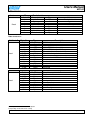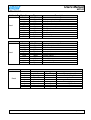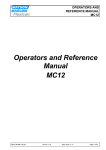Download Watson-Marlow MC100 User`s manual
Transcript
User’s Manual MC100 MC100 Pump Control Module User’s Manual (DeviceNet) MC100 DeviceNet OM 1.15 EN Version: 1.04 Page 1 of 43 Users Manual MC100 CONTENTS: 1 Introduction..............................................................................................................................4 1.1 Abbreviations in this manual ....................................................................................................4 1.2 Precautions .............................................................................................................................4 2 General description of MC100 .................................................................................................5 2.1 Overview .................................................................................................................................5 2.2 Introduction & design purpose .................................................................................................5 2.2.1 How it works / Technical description of operation ....................................................................5 2.3 Flexicon pumps used in multi-filling system, short description. ................................................6 2.4 How to operate the dispenser pumps ......................................................................................7 3 Technical specifications ...........................................................................................................8 3.1 Dimensions..............................................................................................................................8 3.2 Specifications ..........................................................................................................................9 3.3 Unpacking and inspection of MC100 .....................................................................................10 3.3.1 Identifying the module............................................................................................................10 3.3.2 Identifying the parts ...............................................................................................................11 3.4 Mounting................................................................................................................................11 3.4.1 Choosing a place to mount the MC100 ..................................................................................11 4 Wiring ....................................................................................................................................12 5 Fieldbus network node address and front plate indicators .....................................................14 5.1 Network node address switches S1/S2: .................................................................................14 5.2 P1/P2 LED indicators:............................................................................................................14 5.3 Display P4/P5 ........................................................................................................................15 5.3.1 Start up states: ......................................................................................................................15 5.3.2 Network address....................................................................................................................15 5.3.3 Alarm- and warning display ...................................................................................................15 5.3.4 Dipswitch ...............................................................................................................................15 6 Configuring the fieldbus network to the MC100 .....................................................................16 6.1 Connecting the MC100 and the pumps for the first time ........................................................16 6.2 Configuring the DeviceNet network........................................................................................17 7 Operating the MC100 ............................................................................................................18 7.1 Process Data Exchange (Cyclic data)....................................................................................18 7.1.1 Process control bits for MC100 ..............................................................................................18 7.1.2 Modes: ..................................................................................................................................18 7.1.3 Process status bits from MC100 ............................................................................................20 7.1.4 Process control bits for the pumps .........................................................................................21 7.1.5 Process status bits from the pumps .......................................................................................22 7.2 Operation Parameters / Parameter specifications ..................................................................23 7.2.1 List of basic ADI’s ..................................................................................................................23 7.2.2 List of additional ADI’s ...........................................................................................................25 7.2.3 Detailed description of the ADI’s ............................................................................................26 8 Alarm and warnings ...............................................................................................................35 8.1 Alarms handling .....................................................................................................................35 8.1.1 Module Alarms.......................................................................................................................35 Pump alarms......................................................................................................................................35 8.2 Warnings handling .................................................................................................................36 8.2.1 Warnings ...............................................................................................................................36 9 Trouble shooting ....................................................................................................................37 9.1 Trouble-shooting....................................................................................................................37 9.2 Opening the MC100 for service/replacement of PCB’s ..........................................................39 10 Decommissioning ..................................................................................................................40 10.1 Advice about dismantling / removal / disposal .......................................................................40 MC100 DeviceNet OM 1.15 EN Version: 1.04 Page 2 of 43 Users Manual MC100 10.2 10.3 11 12 12.1 13 Environmental conditions / -regulations .................................................................................40 The WEEE system ................................................................................................................40 Appendix 1 ............................................................................................................................41 Appendix 2 ............................................................................................................................42 Tube tables............................................................................................................................42 Declaration of Conformity ......................................................................................................43 MC100 DeviceNet OM 1.15 EN Version: 1.04 Page 3 of 43 Users Manual MC100 1 Introduction 1.1 Abbreviations in this manual Fieldbus Fieldbus interface module Filling system Pumps DeviceNet, Profibus, CANOpen etc. Anybus Compact Com Module from HMS System consisting of an MC100 and from 1 to 16 pumps All Watson-Marlow Flexicon pumps types that communicates on Flexnet WMF Watson-Marlow Flexicon 1.2 Precautions This manual should be read thoroughly before using the MC100. It is strongly advised that - No wiring is connect or disconnect on the MC100, while power supply is turned ON The MC100 must not to be used in explosion hazardous environments. MC100 DeviceNet OM 1.15 EN Version: 1.04 Page 4 of 43 Users Manual MC100 2 General description of MC100 2.1 Overview MC100 is a Pump control module capable of controlling up to 16 WMF Pumps. The basic function is to receive filling data from the filling line control system through an industrial fieldbus and to calculate operating values for the pumps. Transmit/ Receive those values and status through the FlexNet protocol. MC100 constitutes with WMF Pumps a filling system that is designed for incorporation into a larger facility as described below. Filling system Recipe Commands MC100 Filling line control system incl. storing of recipe and HMI Actual parameter Status Pump Pump Pump Pump Product Achieved fill amount Scale 2.2 Introduction & design purpose The MC100 is a small module for mounting inside the control cabinet of the filling line. It is designed with the purpose of integrating Watson-Marlow Flexicon pumps into a filling line. 2.2.1 How it works / Technical description of operation Via the fieldbus the MC100 receives operating data from and sending data to the control system for the filling line. The data are divided in three types: • General data for the pump system • Set-up data for each pump • Operation data for each pump The MC100 sets up the pump system according to the data received from the control system for the filling line. All control and status signals for the individual pumps connected to the MC100 are sent to the MC100 via the fieldbus. The dispensing can also be controlled via hardwired signals. Please see the manual for the pumps for more details regarding the hardwired signals. The MC100 cannot store data such as recipes and historical data. These data must be stores in the control system for the filling line and be transmitted to the pump system when needed. MC100 DeviceNet OM 1.15 EN Version: 1.04 Page 5 of 43 Users Manual MC100 2.3 Flexicon pumps used in multi-filling system, short description. The Watson Marlow Flexicon multi filling system consists of up to 16 filling dispensers (pumps) connected via a fieldbus to a MC controller. The dispensers can be peristaltic dispenser pumps (PD12 and PD22) and gear dispenser pumps (GD30). The MC controller can be either a MC12 controller with integrated keyboard and display to enter data and control the dispensing or MC100 for integration in control systems. This manual describes the MC100 controller. The pumps are used for dispensing accurate doses of liquid into vials. For this purpose there are a number of parameters, which are used to control the pump: Speed: The range for the dispensing speed is 30 to 600 rpm depending on the pump and the tube selected Acceleration: The range is 1 to 200 rpm/s depending on the pump and the tube selected. Reverse (back sucking): Is a figure between 1 and 10 defining a short reverse pumping to prevent dripping after the dispensing. Tube: The pumps hold a tube table of up to 10 tubes, which can be read from the pumps. The tubes are depending on the pump type. Thus the pump table can be down loaded from the pump software via the MC100. Volume: The volume the pump has to dispense at each filling. Please also see serial and parallel mode below. Density: The density [g/cm3] for the product to be filled. Used when calculating the calibration value. Calibration: The net weight filled during dispensing. When a new volume is defined for a pump it will dispense approximately 70 – 80% of this volume until calibrated. The calibration is normally done by tare weighing a vial, filling it and weighing it again to calculate the net filling weight. The net weight filled is sent to the MC100. The MC 100 then calculates the dispensing data and sends it to the pump in question. Please see the manual for the pump for further details. When more than 1 pump is connected to the MC100, it is possible to operate the filling system (MC 100 with pumps) in 3 different operating modes: Individual, parallel and serial mode. Individual mode: All the different types of WM-Flexicon pumps can be connected and run independently for all parameters. Parallel mode: This mode requires that all enabled pump are of the same type, i.e. all PD12; all PD22 or all GD30. Different pump types can be connected to the MC 100, but only pumps of the same type can be enabled and operated together in parallel mode. In parallel mode a virtual pump (pump no. 0) is be used to hold common parameters for all the enabled pumps. However, the pumps will still have to be calibrated individually. MC100 DeviceNet OM 1.15 EN Version: 1.04 Page 6 of 43 Users Manual MC100 Serial mode: This mode requires that all enabled pump are of the same type, i.e. all PD12; all PD22 or all GD30. Different pump type can be connected to the MC 100, but only pumps of the same type can be enabled and operated together in parallel mode. All pump data, except tube sizes, are stored in the virtual pump (pump no. 0). The filling volume is divided to the pumps based on the tube sizes. Calibration for all the pumps is done by calibrating the virtual pump 0. 2.4 How to operate the dispenser pumps Before a new filling is started the parameters for this filling is loaded to the pumps from the filling system. The data are loaded to the pumps either individually or as common data depending on the operating mode – please see above. Initially the pumps need to be primed – i.e. the product has to be filled into the tubes and nozzles of the filling system. Hereafter the pumps must be calibrated. For details of priming and calibrating please see the manual for the pumps attached. During production a regularly re-calibration may be necessary – e.g. for each 1.000 filling depending on the product to be filled. This can be done “on the fly”. For details on how to send and receive data from the MC100 please see section 7. MC100 DeviceNet OM 1.15 EN Version: 1.04 Page 7 of 43 Users Manual MC100 3 Technical specifications 3.1 Dimensions MC100 DeviceNet OM 1.15 EN Version: 1.04 Page 8 of 43 Users Manual MC100 3.2 Specifications Fieldbus: DeviceNet Pumps: Max 16 pumps can be connected and controlled. Pumps must be able communicate with MC100 via FlexNet protocol. Material and surface treatment: - Mounting box made from aluminium. - All aluminium parts anodised (conductive). Environmental: - Ingress protection according to IP30. NEMA 1 enclosure. Mounting: - MC100 is to be mounted on DIN rail size 35. Power supply: Supply 24 VDC ± 10%. - Power consumption less than 10 VA. - Fuse max. 1A Weight: 0.5 kg. MC100 DeviceNet OM 1.15 EN Version: 1.04 Page 9 of 43 Users Manual MC100 3.3 Unpacking and inspection of MC100 With the shipment of MC100 you should receive: • The MC100 • Declaration of Conformity • CD-rom with documentation: Manual for installation, programming and service of MC100 Documentation and support-files for Anybus CompactCom fieldbus module Please check that all ordered items have been received and that no items were damaged during transport. In case of any defects or omissions, please contact WMF or your supplier immediately. Please verify that the model number stated on the nameplate and the installed fieldbus connector matches your purchase order. Model number on nameplate MC100 61-120-000 Fielbus connector DeviceNet 3.3.1 Identifying the module MC100 module: LED - Comm LED - Busy 8-bit switch CON 1: Flexnet connector 2-digit LED display CON 2: Power supply Rotary switches CON 3: 9-pin SUB D connector CON 4: Fieldbus connector MC100 DeviceNet OM 1.15 EN Version: 1.04 Page 10 of 43 Users Manual MC100 3.3.2 Identifying the parts - MC100 module. - Connector for Flexnet. - Connector for Power Supply. - Connector for Fieldbus. 3.4 Mounting 3.4.1 Choosing a place to mount the MC100 The MC100 must be mounted in an environment that adheres to the specifications in 3.2. Be sure that the MC100 is also protected from the following conditions - Rain and moistures - Corrosive gasses - Dust or metallic particles in the air - Physical shock or vibration - Magnetic noise (Examples welding machines, power devices, etc.) On the left side of the module is located a dipswitch (se 3.1), which should be accessible. MC100 DeviceNet OM 1.15 EN Version: 1.04 Page 11 of 43 Users Manual MC100 4 Wiring MC100 Frontplate COMM BUSY 1 2 Address 3 Con 1 3 4 5 6 2 7 3 8 2 4 5 6 7 8 1 0 9 1 0 9 X10 X1 Con 2 1 2 Con 3 Con 4 Connectors / Indicators / Switches Con1 Flexnet Connector Connect with 1 /DATA I/O PHOENIX PHOENIX 2 GND MC 0,5/ 3 –G-2,5THT FK MC 0,5/ 3 –ST 2,5 3 DATA I/O The Flexnet connector should be connected to the corresponding terminals on all the pumps, establishing a multidrop network and the last pump should be terminated with a 120 ohm resistor between DATA and /DATA. Use 0.25 – 0.35 mm2 wires twisted or screened. Terminal tubes must be minimum 8 mm long. Con2 Power Supply Connector Connect with 1 +24V IN PHOENIX PHOENIX MC 0,5/ 4 –G-2,5THT FK MC 0,5/ 3 –ST 2,5 2 0V IN Use 0.5 mm2 wires, terminal tubes must be minimum 8 mm long. MC100 DeviceNet OM 1.15 EN Version: 1.04 Page 12 of 43 Users Manual MC100 Con3 1 2 3 4 5 6 7 8 9 X4 1 2 3 4 5 Communication RS485 – A TxD RxD N.C. GND NC CTS RTS RS485 – B Fieldbus Interface OV Black Data Blue Shield Data White +24V Red MC100 DeviceNet OM 1.15 EN Connector Connect with 9 pole SubD Male Crossed cable to for example PC I/O OUT IN OUT IN I/O DeviceNet VCAN_L SHIELD CAN_H V+ Version: 1.04 Connect with for example PHOENIX Part number 28 62 57 6 Page 13 of 43 Users Manual MC100 5 Fieldbus network node address and front plate indicators MC100 Frontplate COMM BUSY 1 2 Address 3 Con 1 3 4 5 6 2 7 3 8 2 4 5 6 7 8 1 0 9 1 0 9 X10 X1 Con 2 1 2 Con 3 Con 4 Connectors / Indicators / Switches 5.1 Network node address switches S1/S2: The node address is setup on the 2 rotary switches S1 and S2. Address-range 1 to 99 The address is normally set before powering up and connecting to the network for the first time, but if the address is change after power up, the new address will flash on P4/P5 display for 5 seconds, where it is possible to change back to the old address. After 5 seconds the MC100 will do a total factory reset and start up using the new address. 5.2 P1/P2 LED indicators: P1 P2 Green Red Green Red Continuously ON or flashing indication communication with the pumps Flashing indicates Lost connection to at least 1 pump or internal error Currently not used ON indicates at least 1 pump is active Flashing together with P1 indicate fatal internal error in the module. MC100 DeviceNet OM 1.15 EN Version: 1.04 Page 14 of 43 Users Manual MC100 5.3 Display P4/P5 This display is used for general indication of the start up states in the MC100 and for various other purposes. 5.3.1 Start up states: P4/P5 SU S.U. S.0. S.1. S.2. S.3. S.4. S.5. S.7. S8 S9 Description Note Initial start up state Internal communications started Start initialisation of the fieldbus module Cyclic data now exchangeable with the network MC100 ready and waiting for connection Intermediate state / special network state Connection to network established and working Internal error during initialization Internal error during initialization Factory Reset to default – initiating from Dipswitch Factory Reset to default Short state if no errors Short state if no errors Short state Short state Steady state (see trouble shooting) Steady state (see trouble shooting) 5.3.2 Network address After initialization, the display is showing the network node address. 5.3.3 Alarm- and warning display The node address is replaced by a flashing: AL and the alarm number XX, when and alarm is present (see 8.1.1 Alarms). Er and the warning number XX, when a warning (recoverable alarm) is present (see 8.1.2 warnings). 5.3.4 Dipswitch The dipswitch on the right side of the MC100 module can used to do a factory-reset function. Reset state 0 1 Dipswitch All OFF All OFF Action None Remove power to MC100 2 SW 8 ON Apply power to MC100 3 4 SW 8 ON SW 8 OFF Remove power to MC100 Apply power to MC100 Description Normal runtime state MC100 starts up and reaches init state 2 And the restart again initializing to factory defaults and starts up. MC100 starts up normally The factory reset can be necessary to do before trying to connect to fieldbus network. During the factory reset initialization, the MC100 determines how many and what pump types are connected on the Flexnet. Based on this, the MC100 determines the number of cyclic data bytes to be exchanged on the fieldbus, which MUST be set to same number in the fieldbus network configuration (see 6.x.x). MC100 DeviceNet OM 1.15 EN Version: 1.04 Page 15 of 43 Users Manual MC100 6 Configuring the fieldbus network to the MC100 6.1 Connecting the MC100 and the pumps for the first time Make sure all pumps have been giving a unique address and all the pumps have been powered up. The Flexnet is connected with MC100 and to the pumps in a multidrop network. Connect SubD connector X3 to a PC using a NULL-modem cable. Start a terminal program on the PC for example HyperTerminal. Set the communication-parameters to: 9600 baud, 8 bits, even parity and 1 stop-bit. When applying power to the MC100, it will identify itself by printing the line: “ MC100 MFSC Ver. x.yy.” (x.yy will be the current version) The MC100 will then try to identify all connected pumps on the Flexnet; the LED indicator X1 will flicker and finally be steady green. If for example 4 pumps are detected, the following line will be: “Pumps: 1 2 3 4 1 4 4” Stating that pumps numbered 1-4 are detected, lowest number is 1 and highest number is 4 totalling 4 pumps. If the 2nd line is not printed and the MC12 has an Alarm indication: AL01 or AL02 flashing, it must be investigated if the Flexnet is correct wired. If all is OK, then continue to configure the DeviceNet scanner with RSNetWorx (see below). MC100 DeviceNet OM 1.15 EN Version: 1.04 Page 16 of 43 Users Manual MC100 6.2 Configuring the DeviceNet network The description is on how to configure the MC100 for DeviceNet using RSNetWorx is described in the HMS document DeviceNet RSNetWorx 1 03.pdf, the newest verison can be downloaded from http://www.hms.se/support/support.asp?PID=324&ProductType=Anybus-CompactCom. In section 4.4 Configuring the I/O size and Mapping in the document please use the examples below in stead for configuration: Example 1: This will configure for MC100 with 1-2 pumps (Minimum configuration) Example 2: This will configure for MC100 with 3-4 pumps Always add 2 bytes when increasing from for example 4 to 5 pumps to keep the structure of always increasing the cyclic bytes with min 2 bytes (see 7.1 Process Data Exchange (Cyclic data) below) MC100 DeviceNet OM 1.15 EN Version: 1.04 Page 17 of 43 Users Manual MC100 7 Operating the MC100 7.1 Process Data Exchange (Cyclic data) The cyclic data consists of control bits and status bits. There is a distinction between MC100 control/status bits and pumps control/status bits. When connected to the Fieldbus network the MC100 will always transmit and receive 1 word for the MC100 function and minimum 1 word for the pumps (even if only 1 pump is connected there will still be allocated 1 word, where the highest 8 bits will be empty). 7.1.1 Process control bits for MC100 There is allocated one word (2 bytes) for MC100 control bits as shown below. Word 0 15 14 13 12 11 10 9 8 7 6 5 4 3 2 1 0 B1.7 B1.6 B1.5 B1.4 B1.3 B1.2 B1.1 B1.0 B0.7 B0.6 B0.5 B0.4 B0.3 B0.2 B0.1 B0.0 B0.0-4: B0.4-7 B1.0: B1.1: Sets the active pump number Reserved for future use Mode bit 0 Mode bit 1 MC100 working modes: Individuel Parallel Seriel B1.2-4 B1.5 B1.6 B1.7 1 Mode bit 0 “1” “0” “1” Mode bit 1 “0” “1” “1” Reserved for future use Alarm reset: will reset lowest number alarm or warning Rescan for pumps: resulting in new values for connected pumps (See ADI 12) Total reset of MC100 including loading the default values to connected pumps. 7.1.2 Modes: Individual mode When selected the attached pumps are operated individually. I.e. volumes; dispense signals; calibration values etc. has to be sent to each pump. Parallel mode Parallel mode requires that all pumps not disabled are of the same type, i.e. PD12 or PD22 or GD30. In parallel mode the virtual pump 0 is used to hold common parameters for all the enabled pumps. In parallel mode the common data are: • Volume • Pump speed • Acceleration • Tube size • Density 1 See Appendix 1 for description of the working modes MC100 DeviceNet OM 1.15 EN Version: 1.04 Page 18 of 43 Users Manual MC100 If parameters are sent to a pump different from pump 0, there is generated a warning 10 and the parameters are discarded. Please note that in parallel mode the calibration is NOT a common data. The pumps will still have to be calibrated individually to cope with differences in the tubes, positioning of the tubes in the pump head – etc. The MC100 will take care of sending the parameters from pump 0 to all the connected enabled pumps. If pumps of different types are not disabled in parallel/serial mode before changing to serial mode Alarm 08 is generated. Serial mode Serial mode requires that all pumps not disabled are of the same type, i.e. PD12 or PD22 or GD30. In serial mode the virtual pump 0 is used to hold common parameters for all the enabled pumps. In serial mode the common data are: • Volume • Pump speed • Acceleration • Density • Calibration Please note that in serial mode the tube size is NOT a common data. When parameters are sent to the MC100 in serial mode the MC100 takes all parameters EXCEPT tube-size when sent to pump 0 and ONLY the tube size when sent to a pump number different from 0. In serial mode the filling volume is divided to the enabled pumps based on the individual tube sizes. The MC100 do a calculation, so the distance the pumps runs are the same independent of the tube size. I.e. if the tube sizes are different in the enabled pumps the filling volumes from these pumps will also be different. If the enabled pumps are using the same tube size the filling volume will be divided equally between the pumps. Calibrations for all the pumps are carried out by calibrating pump 0. If pumps of different types are not disabled in parallel/serial mode before changing to serial mode Alarm 08 is generated. Na MC100 DeviceNet OM 1.15 EN If operation mode 0 is selected nothing will be changed in the setup. Version: 1.04 Page 19 of 43 Users Manual MC100 7.1.3 Process status bits from MC100 Status bits cyclic process data For MC100 status one word (2 bytes) is dedicated as scheduled below. Word 0 15 14 13 12 11 10 9 8 7 6 5 4 3 2 1 0 B1.7 B1.6 B1.5 B1.4 B1.3 B1.2 B1.1 B1.0 B0.7 B0.6 B0.5 B0.4 B0.3 B0.2 B0.1 B0.0 B0.0-4 B0.4-7 B1.0 B1.1 Active pump number Reserved for future use Mode status bit 0 Mode status bit 1 MC100 mode status: Individuel Parallel Seriel B1.2-3 B1.4 B1.5 B1.6 B1.7 Note Mode status bit 0 “1” “0” “1” Mode status bit 1 “0” “1” “1” Reserved for future use Ready to receive acyclic ADI parameters (explicit messages) Parameter error – is reset when new parameter is accepted. Ready Alarm B1.4 in the MC100 control bits is used as a READY- /BUSY bit for explicit parameter transfers, the bit will go low when accepting an explicit parameter transfer and will go high again when the data is processed, thereby enabling a new transfer, this handshake mechanism MUST be respected otherwise data will be lost. MC100 DeviceNet OM 1.15 EN Version: 1.04 Page 20 of 43 Users Manual MC100 7.1.4 Process control bits for the pumps To control each pump one byte (8 bits) is dedicated as described below. Minimum one word is transmitted for pump control. The number of pumps connected is a parameter, which is part of the configuration of the number of cyclic bytes of the network. Word 8 P16 P15 Word 7 P14 P13 Word 6 P12 P11 Word 5 P10 P9 Word 4 P8 P7 Word 3 P6 P5 Word 2 P4 P3 Word 1 P2 P1 Bit mapping in each command byte: 7 6 5 4 Direction Disable in Par./Serial 3 RESET 2 1 0 PUMP DISP START Bit 0: START Bit 1: Bit 2: Bit 3: Bit 4: Bit 5: Bit 6: Bit 7 2 3 Starts a single Dispense cycle, when the Pump is set in Dispense mode (Bit. 1) This bit must be cleared upon receiving the BUSY bit in the status byte for the pump, see below. DISP Sets the pump in dispense mode and thereby enables the START bit to start dispenses. If removed during a dispense, the pump stops immediately. 2 Starts pump running continuously with the speed set in ADI 3. PUMP Reserved for future use RESET To be used with future pumps Disable pump in parallel and serial mode. 3 Direction [1/0] [Backwards/Normal] pump and dispense direction. Reserved for future use The DISP bit has higher priority and must be cleared before setting the PUMP bit. Available for pumps able to handle this function (GD30). MC100 DeviceNet OM 1.15 EN Version: 1.04 Page 21 of 43 Users Manual MC100 7.1.5 Process status bits from the pumps To retrieve status from each pump, one byte (8 bits) is dedicated as described below. Minimum one word is received with status from the pumps. The number of pumps connected is a parameter, which is part of the configuration of the number of cyclic bytes of the network. The MC100 will always automatically send the number of bytes for the connected pumps, after a factory reset to defaults. Word 8 P16 Word 7 P15 P14 Word 6 P13 P12 Word 5 P11 P10 Word 4 P9 P8 Word 3 P7 P6 P5 Word 2 P4 P3 Word 1 P2 P1 Bit mapping in the status byte: 7 6 5 4 ALARM Direction DONE Pump Bit 0: Bit 1: READY BUSY Bit 2: Bit 3: Bit 4: Bit 5: Bit 6: Bit 7: Tube Br. Dispense Pump DONE 4 Direction ALARM 3 2 Dispense Tube Br. 1 0 BUSY READY Pump is ready (self check is OK). “1” Indicate that the pump is active, either dispensing or pumping “0” pump is idle Tube bridge bit: ”1” = tube bridge on, “0” = tube bridge off. Dispense bit: “1” = dispense mode Pump bit: “1” = pump mode Set, when pump goes from dispensing to idle / reset by a new START bit. Handshake for bit B5 from command byte (0=normal / 1=reverse direction.) See Chapter 8 for further information 4 The DONE bit can be necessary to use if there is very short filling times, where the BUSY signal is not detected because of transmission times on the fieldbus network. MC100 DeviceNet OM 1.15 EN Version: 1.04 Page 22 of 43 Users Manual MC100 7.2 Operation Parameters / Parameter specifications The parameters for the MC100 can be accessed using explicit messages on the DeviceNet Network. The following specification based on the HMS Anybus CompactCom software specification for DeviceNet The parameters are in the Application Data Object. The object can be accessed using Class A2 (162 decimal) object. The basic parameters in then MC100 are in so called Data Application Instances (ADI’s) and each ADI has attributes described in the tables below, where the data types are described. 7.2.1 List of basic ADI’s The list shows the basic ADI’s which must be accessed, when controlling the pumps via the MC100. ADI No. 1 2 3 4 5 6 7 Description Volume Tube Speed Acceleration Reverse Density Calibration value Data type Double integer Integer Integer Integer Integer Double integer Double integer Range 1000-999990000 1-10 30-600 1-200 0-5 50000 - 200000 50 –200 % of Volume Default 10000000 6 100 10 0 100000 --- The data types for ADI1, 6 and 7 are special in that this data format has been chosen in stead of floating point, to be able to use the MC100 with PLC’s without floating point capability. The data type is a double word type where there is a hidden fixed decimal point position with 5 decimals. Examples: Floating point value 123.45678 must be send to the MC100 as 12345678 or Floating point value 1.2 must be send to the MC100 as 120000 In the PLC or HMI there must be a conversion to this format (i.e. multiply with 100000), if the input is in floating point format. Likewise, if reading for example volume from the MC100, then divide the value with 100000 to display it as a floating point. The tube in ADI 2 is a number from 1-10, as the maximum number of tubes in a pump is 10, the actual tubes sizes available for the pump, can be retrieved via ADI 13 or ADI 16. The format is 10*inner tube diameter. Example: 48 equal tube size 4.8 mm It’s possible for to read minimum and maximum values from the ADI’s to be used as limitations for inputs, but the MC100 will also handle these ranges and discard the input and set a warning if out of range, the warning will automatically be cleared if a value within the range is sent, but can also be cleared using B1.5 Alarm reset bit in MC100 control bits. IMPORTANT: When reading or writing to ADI’s a pump, it MUST FIRST be selected using the cyclic bits B0.0-4 in the MC100 control bits, because the parameters will ALWAYS be for this pump. MC100 DeviceNet OM 1.15 EN Version: 1.04 Page 23 of 43 Users Manual MC100 The parameters above are: Volume The volume to be dispensed at each filling. Please note that to avoid overfilling the first dispense (before calibrating) will be approximately 80% of the requested filling. Tube The tube number (1 to 10) used selected from the tube table. The tube table is specific for the pump type and can be downloaded from the pump controller (please see next section). The tube table for each pump type is found in appendix 2 in this manual. Speed The revolutions per minute of the pump. If the product is foaming the revolutions may have to be lowered. The speed range is 30 to 600; however, the upper value is dependent on the pump type and the selected tube size. Please see the details in appendix 2. Acceleration A number indicating the ramp up and down when starting/stopping the dispensing. The range is 1 to 200 rpm/s. The upper value is dependent on the pump type and the selected tube size. Reverse A number indicating the reversing of the pump after dispensing to avoid dripping of the product between dispensing. The reverse is a number in the range 0 to 10. The physical reversing is dependent on the pump type. For a PD12 the value 10 gives ¼ reverse rotation where for a PD22 the value 10 gives a full reverse rotation. Density The density of the product to use when calibrating. When calibrating the weight of the filled amount of the product is entered. If the product has a density other than 1 the MC100 has to take that into the calculation of the pump data for filling to convert to volume. The density must be in the range 0,5 to 2,0 g/cm3. Please note the conversion to integer as described above. Calibration value The weight of the product in g filled (found by subtracting the weight of the vial from the total weight of the filled vial). When receiving the weight MC100 calculates new pump parameters for the actual pump and send it to the pump controller. The pump will use the new setting from the first dispensing after having received the new data. If the volume is changed the calibration is reset. To avoid overfilling the fillings after entering a new volume will be approximately 70 – 80% of the requested filling volume. Hereafter a new calibration must be made. Please note that if the calibration value is outside the limits (below 50% or above 200% of the volume) a warning is generated and the calibration value is ignored. When transmitting and receiving the value for calibration please note the conversion to integer as described above. Please consult the manual for the actual pump type for a more detailed description of the parameters. MC100 DeviceNet OM 1.15 EN Version: 1.04 Page 24 of 43 Users Manual MC100 7.2.2 List of additional ADI’s ADI No. Description 8 Packed data ADI 1-6 Versions Alarm texts strings 9 Warning text strings 10 Alarm number 11 Warning number 12 Versions / Builds 13 Tubes sizes 14 Tubes steps/ml 15 Packed data ADI 1-6 16 Tubes sizes 17 Tubes steps/ml 18 Misc. Status bits 19 Misc. Diagnostics 20 Reserved for Balance 21 Reserved for Balance 22 Reserved for Balance 23 Reserved for Balance 24 Reserved for Balance 25 Packed status Distance in steps for 26 active pump Data type Double integer Range 6 elements Char Max.39 chars Integer Integer Integer Integer Integer Double integer Double integer Double integer Integer Integer Float Double integer Float Integer Integer Misc 0-17 0-9 10 elements 10 elements 6 elements 10 elements 10 elements 1 element 8 elements 1 element 1 element 1 element 1 element 1 element 14 elements Double integer 1 element Default See ADI See ADI See 8.2.1 See 8.2.2 0 - See 8.2.1 0 - See 8.2.2 See ADI 80 127 See ADI 80 127 Not described Not described - Common for all these ADI’s are, that they are not necessary for the parameterization of the pumps, but it is recommended, that at least ADI 9 or ADI 10/11 and ADI 13 is implemented. ADI 18 and 19 is only used by technicians for service purposes ADI 8, 15 and ADI 13, 16 and ADI 14, 17 are equal except for the data types, where ADI15,16,17 are available to make things more easy in Allan Bradley PLC’s. MC100 DeviceNet OM 1.15 EN Version: 1.04 Page 25 of 43 Users Manual MC100 7.2.3 Detailed description of the ADI’s Default values are values in the MC100 after a factory default reset, the values depends on the pump types and the examples below are for PD12B pump types Instance Read Write Instance Read Write Instance Read Write 1 Attribute ID 1 2 3 4 5 6 7 8 5 2 Attribute ID 1 2 3 4 5 6 7 8 5 3 Attribute ID 1 2 3 4 5 6 7 8 5 MC100 DeviceNet OM 1.15 EN Volume Description Name Data-type Elements Access Data value Max. value Min. value Default value Data value Type Byte-String Double Integer Double Integer Double Integer Double Integer Double Integer Value “Volume” double integer 1 Read/Write Last Write value 9999,00000 0,01000 100,00000 >= Min and <= max value Type Byte-String Integer Integer Integer Integer Integer Value “Tube” Integer 1 Read/Write Last Write value 10 1 Dependant on pump >= Min and <= max value Type Byte-String Integer Integer Integer Integer Integer Value “Speed” Integer 1 Get/Write Last Write value 600 (tube dependant) 30 200 >= Min and <= max value Tube Description Name Data-type Elements Access Data value Max. value Min. value Default value Data value Speed Description Name Data-type Elements Access Data value Max. value Min. value Default value Data value Version: 1.04 Page 26 of 43 Users Manual MC100 Instance 4 Acceleration Write Attribute ID 1 2 3 4 5 6 7 8 5 Description Name Data-type Elements Access Data value Max. value Min. value Default value Data value Instance 5 Reverse Attribute ID 1 2 3 4 5 6 7 8 5 Description Name Data-type Elements Access Data value Max. value Min. value Default value Data value Read Read Write Instance Read Write Instance Read Write 6 Density Attribute ID 1 2 3 4 5 6 7 8 5 Description Name Data-type Elements Access Data value Max. value Min. value Default value Data value 7 Type Byte-String Integer Integer Integer Integer Integer Value “Acceleration” Integer 1 Read/Write Last Write value 200 (tube dependant) 1 10 >= Min and <= max value Type Byte-String Double Integer Double Integer Double Integer Double Integer Double Integer Value “Reverse” double integer 1 Read/Write Last Write value 10 0 0 >= Min and <= max value Type Byte-String Double Integer Double Integer Double Integer Double Integer Double Integer Value “ Density” double integer 1 Read/Write Last Write value 2,00000 0,50000 1000000 >= Min and <= max value Value “Calibration” double integer 1 Read/Write Last Write value 2 * the value In instance 1 0,5 * the value In instance 1 Value from instance 1 (no calibration done) >= Min and <= max value Calibration Attribute ID 1 2 3 4 5 6 7 Description Name Data-type Elements Access Data value Max. value Min. value Type Byte-String Double Integer Double Integer Double Integer 8 Default value Double Integer 5 Data value Double Integer MC100 DeviceNet OM 1.15 EN Version: 1.04 Page 27 of 43 Users Manual MC100 Instance ID Read Write 8 Attribute ID 1 2 3 4 5 6 7 8 5 Packed parameters from Instance ID 1-7 Description Name Data-type Elements Access Data values Max. values Min. values Default values Data values Data structure for Instance 8: Double Integer 1 Volume 2 Tube 3 Acceleration 4 Density 5 Reserved 6 Reserved Instance 9 Type Byte-String Double Integers Double Integers Double Integers Double Integers Double Integers Speed Reverse Reserved Versions- and Alarm strings Attribute ID 1 Description Name Type Byte-String 2 Data-type - Read 3 4 5 6 7 8 Elements Access MC100 Version Pump version Alarm Type Warning Type char Char Char char Instance 10 Read Attribute ID 1 2 3 4 5 6 7 8 Value “Packed Parameters” double integer 6 Read/Write Last Write values Max. values Min. values Default values >= Min and <= max values Value “Versions / Alarms / Warnings” 4 (char) String of (1-39) (char) 39 Read Only MC100 Version Pump version Alarm-string (Read at alarm) Warning-string (Read at warning) Alarm number Description Name Data-type Elements Access Data value N.A. N.A. N.A. Type Byte-String Integer Integer Integer Integer Value “Alarm number” Integer 1 Read Only Alarm number 5 5 Alarm – number is a reference to the Alarm list (Chapter 8).The text-string can also be read from Instance 9, Attribute 7.The number is also flashing on the 2-digit display [AL][number] MC100 DeviceNet OM 1.15 EN Version: 1.04 Page 28 of 43 Users Manual MC100 Instance Read Instance Read 11 Attribute ID 1 2 3 4 5 6 7 8 12 Attribute ID 1 2 3 4 5 6 7 8 Warning number Description Name Data-type Elements Access Data value N.A. N.A. N.A. Type Byte-String Integer Integer Integer Integer Value “Warning number” Integer 1 Read Only Warning number 6 Firmware Version Description Name Data-type Elements Access Data value Data value Data value N.A. Type Byte-String Integer Integer Integer Integer The data value for attribute 5 is 4 BCD digits 3 (MSB) 2 1 Version(x10) Version(x1) Major Example Version 1, revision 3.7 0 1 Value “Firmware Version” Integer 1 Read Only MC100 Firmware version MC100 Firmware build no. Pump HW and SW 0 (LSB) Minor 3 7 The data value for attribute 6 is build number [integer] The data value for attribute 7 is 2 bytes 3 (MSB) 2 1 TBD TBD Pump software 0 (LSB) Pump hardware Pump hardware: BCD1, BCD0. Pump software: Version = byte/10. Warning – number is a reference to the Warning list The text-string can also be read from Instance 9, Attribute 8. The number is also flashing on the 2-digit display [ER][number] 6 MC100 DeviceNet OM 1.15 EN Version: 1.04 Page 29 of 43 Users Manual MC100 Instance Read 13 Attribute ID 1 2 3 4 5 6 7 8 Data structure for Instance 13: Integer lsb Byte 1 Tube 1 2 Tube 3 3 Tube 5 4 Tube 7 5 Tube 9 Tube table – diameters Description Name Data-type Elements Access Data value N.A. N.A. N.A. Type Byte-String Integer Integer Integer Integer Value “Tube Sizes” Integer 5 Read Only See. Table below msb Byte Tube 2 Tube 4 Tube 6 Tube 8 Tube 10 The values in the table are the inner diameter of the tube multiplied by 10. Example Tube 3 = 32, equals an inner diameter of 3.2 mm. NB! Tube diameter = 0 denotes no tube in that entry. Instance Read 14 Attribute ID 1 2 3 4 5 6 7 8 Tube table – steps/ml Description Name Data-type Elements Access Data value N.A. N.A. N.A. Type Byte-String Integer Integer Integer Integer Value “Tubes Steps/ml” Integer 10 Read Only See. Table below Data structure for Instance 14: Integer Steps/ml 1 Tube 1 2 Tube 2 3 Tube 3 4 Tube 4 5 Tube 5 6 Tube 6 7 Tube 7 8 Tube 8 9 Tube 9 10 Tube 10 NB! Tube steps/ml = 0 denotes no tube in that entry. MC100 DeviceNet OM 1.15 EN Version: 1.04 Page 30 of 43 Users Manual MC100 Instance ID Read Write 15 Attribute ID 1 2 3 4 5 6 7 8 5 Packed parameters from Instance ID 1-7 Description Name Data-type Elements Access Data values Max. values Min. values Default values Data values Type Byte-String Double Integers Double Integers Double Integers Double Integers Double Integers Value “Packed Parameters” double integer 6 Read/Write Last Write values Max. values 17 Min. values 17 Default values >= Min and <= max values Data structure for Instance 15: Double Integer 1 Volume 2 Tube 3 Speed 4 Acceleration 5 Reverse 6 Density Instance Read 16 Attribute ID 1 2 3 4 5 6 7 8 Tube table – diameters Description Name Data-type Elements Access Data value N.A. N.A. N.A. Type Byte-String Double integer Integer Integer Integer Value “Tube Sizes” Double Integer 5 Read Only See. Table below Data structure for Instance 16: Double Integer 1 Tube 1 2 Tube 2 3 Tube 3 4 Tube 4 5 Tube 5 6 Tube 6 7 Tube 7 8 Tube 8 9 Tube 9 10 Tube 10 The values in the table are the inner diameter of the tube multiplied by 10. Example Tube 3 = 32, equals an inner diameter of 3.2 mm. NB! Tube diameter = 0 denotes no tube in that entry. MC100 DeviceNet OM 1.15 EN Version: 1.04 Page 31 of 43 Users Manual MC100 Instance Read 17 Attribute ID 1 2 3 4 5 6 7 8 Tube table – steps/ml Description Name Data-type Elements Access Data value N.A. N.A. N.A. Type Byte-String Integer Integer Integer Integer Value “Tubes Steps/ml” Integer 10 Read Only See. Table below Data structure for Instance 17: Double Integer 1 Tube 1 2 Tube 2 3 Tube 3 4 Tube 4 5 Tube 5 6 Tube 6 7 Tube 7 8 Tube 8 9 Tube 9 10 Tube 10 NB! Tube steps/ml = 0 denotes no tube in that entry. MC100 DeviceNet OM 1.15 EN Version: 1.04 Page 32 of 43 Users Manual MC100 Instance Read 25 Attribute ID 1 2 3 4 5 6 7 8 Packed status Description Name Data-type Elements Access Data values Max. values7 Min. Values Default values Type Bytes Bytes Bytes Bytes Bytes Value “Packed status” Byte 80 Read Only Data structures: Attribute 5 Read Attribute 6 Read 7 8 Byte No Type 0-39 40 41 42 43 44-53 54-73 74-77 78 79-80 81 82 83-86 87-99 Text-string Byte Byte BCD BCD Byte Word Dword Byte Word Byte Byte Dword Bytes Byte No Type 0-39 40-41 42-73 74-77 78 79-80 81 82 83-86 87-99 Text-string Word Bytes Dword Byte Word Byte Byte Dword Bytes Description MC100 version Alarm number Warning number MC100 FBM Version – Major MC100 FBM Version - Minor Tube table (Inner diameter * 10) Tube table – steps/ml Volume Tube number / 10*Tube inner diameter8 Speed Acceleration Reverse Density Reserved Description Pump Name and version Firmware build N.A. Max. Volume Number of tubes Max. Speed Max. Acceleration Max. Reverse Max. Density Reserved Where possible , see structure description Depending on tube dimension setting MC100 DeviceNet OM 1.15 EN Version: 1.04 Page 33 of 43 Users Manual MC100 Attribute 7 Read Attribute 8 Read Instance Read Byte No Type 0-39 40 41 42-73 74-77 78 79-80 81 82 83-86 87-99 Text-string Byte Byte Bytes Dword Byte Word Byte Byte Dword Bytes Byte No Type 0-39 40 41 42-73 74-77 78 79-80 81 82 83-86 87-99 Text-string Byte Byte Bytes Dword Byte Word Byte Byte Dword Bytes 26 Distance Attribute ID 1 2 3 4 5 6 7 8 Description Name Data-type Elements Access Data value Max. value Min. value Default value MC100 DeviceNet OM 1.15 EN Description Alarm text Active pump hardware ID Active pump software ID N.A. Min. Volume 1 (Lowest tube number) Min. Speed Min. Acceleration Min. Reverse Min. Density Reserved Description Warning text Active pump alarm-bits N.A. N.A. Default Volume Default tube number Default Speed Default Acceleration Default Reverse Default Density Reserved Type Byte-String Integer Integer Integer Integer Version: 1.04 (pump dependant) Value “Distance [steps]” Double Integer 1 Read Distance in steps 32767 5 N.A. Page 34 of 43 Users Manual MC100 8 Alarm and warnings 8.1 Alarms handling When MC100 is in Alarm state, the only possible action is to reset the alarm. Only applies if the alarm causes are removed, otherwise the alarm will re-appear at the next attempt. Alarms are cleared one-by-one, starting top down – meaning lowest number first. 8.1.1 Module Alarms Alarm no. 0 1 2 3 4 5 Alarm description No pending alarms No pumps connected during power up Connection to one or more pumps lost Connected pumps not equal to last time Attempt to access not connected pump Reverse direction not available 10 11 Unstable FlexNet: Check pumps 9 FRAM storage failure: Restart or Reset Mode change not completed: check pumps Missing or defect Anybus CompactCom Module Reserved Run length limit 12 Parameter process error 13-16 Reserved FB module not Ready 10 6 7 8 9 NN Action Check connections /power to pumps Check connections /power to missing pump Configuration changed – Investigation or new initialization must be done Pump command Bit 5: Direction set for one direction pump Difficult to trigger, but observe flashing ONLINE indicator, which indicate the same fault. Changing mode was not possible, check pump versions, if change was to parallel or serial mode No Alarm string available, because module not working Run length less than 5 or more than 16777215 steps Failed to transfer parameters from PLC to pumps/FRAM Internal MC100 module check, possible replacement of module. Pump alarms 20 21 22 23 24 9 Dispense not finished Tube bridge off at dispense start Tube bridge off while dispensing Tube bridge off at pumping start Tube bridge off while pumping Dispensing has stopped before finishing. Dispensing or pumping cannot start Dispense not finished Trying to start pumping with tube bridge off Removing tube bridge while pumping Expected to be implemented in a later version Alarm is only displayed with the 2 LED’s on MFSC module – both flashes RED/ORANGE. 10 MC100 DeviceNet OM 1.15 EN Version: 1.04 Page 35 of 43 Users Manual MC100 8.2 Warnings handling All warnings are cleared automatically, when data within limits are received via FB, or with clear-bit: MC100 command B1.4 In warning 08-13 by the phrase individual pumps, means “real” connected pumps and pump 0 means the pseudo pump, which holds common parameters in parallel and serial mode 8.2.1 Warnings Warning no. 0 1 2 3 4 5 6 7 Warning description No pending warnings Fill volume out of range Tube number is not in table Speed setting is out of range Acceleration setting is out of range Reverse setting is out of range Density setting is out of range Calibration is out of range 8 Common calibration in parallel 9 Individual calibration in serial 10 11 Attempt to setting common parameters to individual pump in serial mode Attempt to calibrate common pump in Individual mode MC100 DeviceNet OM 1.15 EN Version: 1.04 Action Attempt to set parameter that is outside limits. Set new parameter. Calibration attempt for individual pump, calibrate pump 0 only. Calibration attempt for Pump 0, calibrate pumps individually Use pump 0 or clear warning Clear by calibrating physical connected pumps Page 36 of 43 Users Manual MC100 9 Trouble shooting 9.1 Trouble-shooting Different kind of problems can cause machine stop, errors etc. Most trouble-shooting will be based on the information from the front plate indicators and display and the Alarm list information (see 8.1.1) Examples: Problem: Display is flashing AL / 01 when applying power to the module, indication that the MC100 cannot find any pumps connected. Solution: First check if power is applied to the pump(s) and they are ON, then check cabling and connectors for faults. To check if problem has been solved, it’s necessary to turn power OFF and ON again Problem: Display is flashing AL / 03 when applying power to the module. Solution: First check if all the pump(s) has power applied and are indicating power ON. If this is OK, then the MC100 has stored a different configuration and must be reconfigured using the factory default configuration. Make a factory reset to default by following the steps below: 1. Locate the dipswitches on the right side of the cabinet, turn dipswitch 8 ON. 2. Turn power ON to the module, which now starts up with the Alarm, but shortly after starts the reset sequence and starts up again without the alarm 03. 3. Turn power OFF and turn dipswitch 8 back to OFF. 4. Turn power ON again and confirm that the alarm is still removed. Alternative: Use the Node address switch to do a factory reset. Important: see section 5.1 The cyclic bytes exchanged with fieldbus master/scanner will now reflect the current configuration. If this configuration is different from setting in the Master/scanner it will not be possible to connect to the scanner. Problem: Display is shoving “S.2.”. As a follow up on the configuration problem above, this will be the display, when the master/scanner has a different configuration of the number of cyclic bytes. Solution: 1. 2. If this is the initial configuration, please use section 6. Configuring the fieldbus network to the MC100 and the supplied documentation and files on the CD-rom to setup the network. If this situation occurs after the system has been running normally, but after a factory reset, focus must be moved to the pumps, where probably one or more pumps is not communicating on the Flexnet. Use the description in 6.1 Connecting the MC100 and the pumps for the first time, to control the number of pumps that are detected on the Flexnet. When the problem is solved and the correct pumps corresponding to the correct configuration is verified, it will be necessary to do a factory reset again. MC100 DeviceNet OM 1.15 EN Version: 1.04 Page 37 of 43 Users Manual MC100 MC100 DeviceNet OM 1.15 EN Version: 1.04 Page 38 of 43 Users Manual MC100 9.2 Opening the MC100 for service/replacement of PCB’s 1 Power OFF for the 24V to the Module 2 Remove all cables attached the MC100. 3 To access the 2 circuit boards, remove the front cover by removing the 4 countersunk pozidrive screws and the front cover will come off. The 2 PCB’s are connected with a ribboncable and has to be pulled out together for service on either one. MC100 DeviceNet OM 1.15 EN Version: 1.04 Page 39 of 43 Users Manual MC100 10 Decommissioning 10.1 Advice about dismantling / removal / disposal Disconnect all services prior to dismantling the MC100 Disconnect all connections to other equipment. 10.2 Environmental conditions / -regulations A MC100 is subject to the WEEE-system and may not be disposed using normal refuse collection. The machine must be collected and disposed separately as it contains electrical components such as batteries, electrolytic capacitors and printed circuit boards. ? Further information is available on our web-site www.flexicon.dk. 10.3 The WEEE system WEEE stands for: ”Waste Electrical and Electronic Equipment” and the term is used commonly throughout the EU for waste from electrical and electronic equipment (EEE). The WEEE Directive stipulates common EU regulations on treatment of WEEE. The rules are based on consideration for the environment, and they aim at limiting the amount of WEEE we have to dispose of. The objective is, on the one hand, to encourage producers to manufacture environmentally friendly products, and, on the other, to increase reuse, recycling and other forms of recovery. The WEEE rules provide for producer responsibility, which means that producers and importers of electrical products must organise and finance take-back and treatment of WEEE, and report information to a producer register. WEEE pictogram: MC100 DeviceNet OM 1.15 EN Version: 1.04 Page 40 of 43 Users Manual MC100 11 Appendix 1 Operating modes for MC100 (1) Individual Individual filling means that each Pump has its own operating parameters and that fills, calibration and pumping will not be synchronized with any other connected Pump. In theory, this means that the MC12 can control up to 16 Pumps concurrently. Calibration is carried out by first selecting the pump number via MC100 control bits as in Individual Mode and then sending the calibration value through the use of ADI 7. The parameters are sent to the individual Pump number after setting the pump number by the MC100 control bits. (2) Parallel Parallel filling is used in a multi-head filling system in which a number of bottles are changed in each cycle and filled at the same time. This gives a very high capacity. The number of Pumps and the number of bottles changed at each cycle should be identical. If more Pumps are connected to the MC100, they can, if they are of the same type, work synchronously with the same set of parameters. In parallel mode, only parameters in Pump 0 will be used i.e. all Pumps use same volume, tube size, speed, etc. Calibration must be carried out for the individual Pumps, by first selecting the pump number via MC100 control bits as in Individual Mode and then sending the calibration value through the use of ADI 7. (3) Serial Serial filling is used to boost the overall capacity in a semi or fully automated system by using each Pump to fill part of the total volume. Similar to parallel filling, Pump 0 is used for setting parameters for all connected pumps, with the exception of Function 2 for tube diameter. For setting tube diameter, select the Pump number by the MC100 control bits as in Individual Mode and then send the tube number using ADI 2. In this way, the last Pump may for instance fill a smaller part of the total volume than the other Pumps in the system. This is done by applying a smaller tube in the last Pump. When all Pumps have been programmed, the MC100 will automatically calculate which part of the total volume the individual Pumps should fill, so that they are completed simultaneously. This gives the best capacity. Calibration is also carried out in Pump 0, as the system perceives the whole system as one single Pump. I.e. selecting pump number 0 via MC100 control bits as in Individual Mode and then sending the calibration value through the use of ADI 7. MC100 DeviceNet OM 1.15 EN Version: 1.04 Page 41 of 43 Users Manual MC100 12 Appendix 2 12.1 Tube tables 12.1.1.1 Tube Number 1 2 3 4 5 6 7 8 12.1.1.2 Tube Number 1 2 3 4 5 6 12.1.1.3 Tube Number 1 PD12 Inner Diameter [mm] 0.8 1.6 3.2 4.8 6.0 8.0 1.2 0.5 PD22 Inner Diameter [mm] 3.0 5.0 6.5 8.0 10.0 12.5 GD30 Inner Diameter [mm] 1.0 (pseudo number) MC100 DeviceNet OM 1.15 EN Version: 1.04 Page 42 of 43 Users Manual MC100 13 Declaration of Conformity We Watson-Marlow Flexicon Frejasvej 2-6 DK-4100 Ringsted Declare on our sole responsibility that the product: Pump control module: MC100 Model: 91-120-000 / 91-121-000 Flexicon as denmark Model ® MC100 Serial No. XXXX XXXX Supply 24VDC Year 2009 Made in Denmark To which this declaration relates is in conformity with the following standard(s): EN55022 EN61000-6-2 EN61000-6-3 Information technology equipment - Radio disturbance characteristics - Limits and methods of measurement Electromagnetic compatibility (EMC) - Part 6-2: Generic standards - Immunity for industrial environments Electromagnetic compatibility (EMC) - Part 6-3: Generic standards - Emission standard for residential, commercial and light-industrial environments According to the provisions in the Directives: 2004/108/EC On the approximation of the laws of the Member States relating to electromagnetic compatibility Signature: April 2009 Ringsted, Denmark MC100 DeviceNet OM 1.15 EN Jørn Jeppesen, Development Manager Version: 1.04 Page 43 of 43