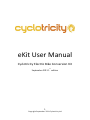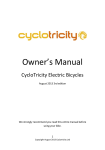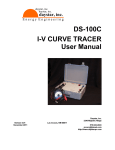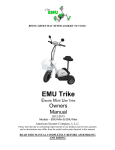Download CycloTricity Electric Bicycles User manual
Transcript
eKit User Manual Cyclotricity Electric Bike Conversion Kit September 2011 1st edition 1 Copyright September 2011 Cyclotricity Ltd Preface The Cyclotricity eKit is supplied as a set of do-it-yourself parts for the user to install on their bicycle. Because this kit is installed, maintained and operated by the purchaser, Cyclotricity Ltd disclaims any responsibility for injury, damage or other consequences arising from the use of this product. Each installation will be different and therefore it is the responsibility of the purchaser to determine the best way to install the kit on their particular bicycle. The following instructions should be considered as general guidelines only – your installation will be slightly different. If you do not have the mechanical ability to correctly and safely install this kit, you should obtain the services of a professional bicycle shop or other qualified technician. Installation and use of this kit will create a vehicle that has exposed moving parts, electrical connections and high powered batteries. Any or all of these components can be dangerous. 2 Copyright September 2011 Cyclotricity Ltd Contents Part 1 – Before Installation - Page Disclaimer Battery care Charger Water Specifications Warranty Exceptions to Waranty 4 4 6 6 7 7 8 Part 2 – Installation Guide - Step 1 – Opening your eKit box Step 2 – Charge the battery Step 3 – Conversion tools Step 4 – Replacing the front wheel Step 5 – Throttle and breaks levers Step 6 – Pedal Assistance System Step 7 – Controller Step 8 – Battery Rack Step 9 – Test Step 10 – Final touches 10 11 11 11 13 15 17 18 19 21 Part 3 – Troubleshooting - Troubleshooting 22 3 Copyright September 2011 Cyclotricity Ltd Part 1 – Before Installation Disclaimer The Cyclotricity eKit is supplied as a set of do-it-yourself parts for the user to install on their bicycle. Because this kit is installed, maintained and operated by the purchaser, Cyclotricity Ltd disclaims any responsibility for injury, damage or any other consequences arising from the use of this product. Each installation will be different and therefore it is the responsibility of the purchaser to determine the best way to install the kit on their particular bicycle. The provided instructions should be considered as general guidelines only – every electric bike conversion will be slightly different. If you do not have the mechanical ability to correctly and safely install this electric bicycle conversion kit, you should obtain the services of a professional bicycle shop or other qualified technician. Installation and use of this e-bike conversion kit will create an electric motor vehicle that has exposed moving parts, electrical connections and high powered batteries. Any or all of these components can be dangerous! Battery care 1- The battery is detachable and comes with a key to lock it in place. Please note that the battery lock is only meant to prevent it from falling off during cycling and should not be regarded as a security lock against theft. We recommend you detach the battery and carry it with you whenever you 4 Copyright September 2011 Cyclotricity Ltd leave the bike in public places as it is the most expensive part in your product to replace. 2- Before you use the battery for the first time it is best to give it a full deep charge for 12 hours. To fully condition your new battery give it complete deep charge, discharge cycles for the first three charges. This is achieved by charging your battery for 12 hours and then using the bike until the battery is completely drained. After this “conditioning” process, you can leave the battery charging as and when you require. 3- If you are going to leave your battery uncharged for more than eight weeks it is best left half charged. You should then re charge it every four weeks for two hours to keep it in top condition. 4- Check the indicators on the actual battery to see how much power you have left. Please note that the indicators on the handlebar dashboard (if purchased) lights do not necessarily show the amount of power you have left, but the amount of load the battery is experiencing at any one point. If the lights go down to “Empty”, then this is a strong indication that you ought to be pedaling more to take some of the load off the battery. This will improve the battery life cycle. 5- Do not expose the bicycle or battery pack to fire, heat sources, acid or alkaline substances. 6- For best results, always charge the battery at room temperature. 7- Always make sure the battery is turned off before detaching/connecting it. 5 Copyright September 2011 Cyclotricity Ltd 8- If your battery is damaged or appears to be overheating for any reason immediately return it to your retailer for advice and a safety check. Charger 1- Red light on the charger means the battery is charging. When the red light turns green, the battery is fully charged. Please ignore the green light and carry on charging for 12 hours for the first 3 charges to condition your battery. 2- Always disconnect the charger from the mains before disconnecting the charger from the battery. 3- Do not leave the charger connected to the mains when not in use. Water Your eKit is rain and splash resistant and can be used in all weathers. The electrical components of the vehicle, such as motor, battery, and controller, must not be submerged in water. WARNING: Do not attempt to open the casings of the battery or motor as it could be dangerous and all warranties will become void. If you experience problems, refer to the troubleshooting guide in this manual or ask your local dealer. 6 Copyright September 2011 Cyclotricity Ltd Specifications Battery range (based on 36V/7Ah): 20-30km between charges depending on terrain, weight of cyclists, frequent use of pedals, frequency of stops/starts, air pressure in tires etc. Battery type: Lithium-ion Speed: 25km/h (15.5mph) Motor type: High speed brushless geared hub motor Motor power: 250W Motor voltage: 36V Warranty Only use this product in accordance with this user manual. We offer a 1 year warranty on all items inside your eKit box. The warranty only covers technical faults which have not been in anyway caused by the user deliberately or accidentally. Those parts and/or products which are determined by Cyclotricity to be defective and to qualify for warranty replacement will be provided at no charge, only after a valid warranty claim is processed by Cyclotricity. Warranty claims must be made by the original purchaser by contacting the original Cyclotricity dealer within the warranty period. Shipping & Handling fees will apply to all orders placed for warranty parts and/or products and will be invoiced to the 7 Copyright September 2011 Cyclotricity Ltd customer/warranty claimant prior to said parts and/or products are shipped from Cyclotricity. Cyclotricity, at its sole discretion, has the option of replacing with a new part, or factory re-certified part. The Limited Warranty stated herein is in lieu of and expressly excludes all other warranties not expressly set forth herein, whether expressed or implied by law or otherwise, including, but not limited to, any warranties for merchantability and/or fitness for any particular purpose. Cyclotricity shall in no event be liable or responsible for incidental or consequential losses, damages or expenses in connection with their products. The liability of Cyclotricity hereunder is expressly limited to the replacement of goods complying with this warranty or at the sole discretion of Cyclotricity to the repayment of an amount equivalent to the purchase price of the part in question. NOTE: Damage caused by water, dropping or any collision is NOT covered. Exceptions to limited Warranty “Spin Out” – Spinning out the axles inside of your dropouts – We are unable to be there when the kit is installed so it is up to you to understand the high torque involved at the dropouts and install them correctly. If your dropouts are not correctly suited to fit the axle then you should not install the kit on those forks. Get new forks, file the forks to the axle fit “flush” or contact your dealership to return the kit. We will not refund or replace a motor that has been “spun out”. 8 Copyright September 2011 Cyclotricity Ltd “Over Voltage” – Connecting a battery larger than 36 volts can damage the controller, wires and/or connectors. Damaging any kit component or motor by connecting the wrong battery type will void the warranty. The Cyclotricity eKit will work with a 36 volt Lithium-ion battery pack only. We strongly recommend the use of a Cyclotricity battery for best compatibility and performance. Water Damage The warranty does not include damage from power surges, use of improper charger, improper maintenance or other such misuse, or normal wear. The Cyclotricity eKit parts are water resistant and fine in the rain but should NEVER be submerged in liquid. 9 Copyright September 2011 Cyclotricity Ltd Part 2- Installation Guide Step 1 – Opening your eKit box Inside your box, you should find the following parts: 123456- Thumb throttle Controller A pair of electric brake levers Battery, battery holder and a charger (usually in a separate box) Pedal Assistance Sensor (if you have chosen to upgrade your kit with this function) Handlebar dashboard (if you have chosen to upgrade your kit with this function) 10 Copyright September 2011 Cyclotricity Ltd Step 2 – Charge the battery Start by charging the battery for at least 12 hours before first time use (see Battery Care section in this manual). In subsequent charges, however, you only need to wait until the red indicator turns green on the charger (which is usually within 5 hours). Step 3 – Conversion tools The following tools are needed to install the eKit: 12345- 10mm wrench 5mm, 3mm and 2.5mm hex keys Pump Flat and crossed screw drivers Crank extractor (this is a bike-specific tool. You only need this if you decided to upgrade your kit with a Pedal Assistance System) Step 4 – Replacing the front wheel Note: The hub motor comes with 6 holes and bolts that are compatible with the majority of brake discs. If your bike is equipped with a front disc brake instead of a V-brake, then your motor should look as illustrated to the right before assembly. Afterwards: o o o o Start by turning your bike upside down so it is resting on the saddle and handlebars. Unscrew the nuts and remove the front wheel. Remove the tyre, air-tube and protection stripe. Place them on the motor wheel instead. Loosen the nuts on the motor wheel and insert it in place of the old wheel. 11 Copyright September 2011 Cyclotricity Ltd IMPORTANT: If your bike is resting upside down, make sure the motor cable is pointing to the left hand side of the fork as shown in this picture: o o You will notice that there is an unusual washer with a small axle sticking out (called torque washer) placed on the motor spindle. Make sure that the axle slides inside the fork drop-out like so: 12 Copyright September 2011 Cyclotricity Ltd IMPORTANT: Make sure that the torque washer fits firmly inside the fork dropt-outs and is completely stable. If the torque washer doesn’t fit properly, contact a local bike service shop for assistance on finding a different washer or replacing the fork altogether. Remember that damage caused by motor “spin outs” is not covered by the warranty. o Make sure a normal washer is inbetween the fork and the nut. Tighten the nut using an 8-10mm wrench as tight as you can without damaging the fork. WARNING: Be extra careful with alloy forks. Step 5 – Installing the throttle and brake levers o o o o o Remove the rubber grips off your bike’s handlebar. Tip: If this proves a challenge, try mixing washing up liquid in a bowl of water and soak a towel in it. Use a flat screw driver to force a small opening from under the grip and squeeze the soapy liquid in. Be careful not to scratch the handlebar. Remove the brake wire from the brake levers. Remove the brake levers from the handlebar. Replace them with the electric brake levers supplied with your kit. Insert the brake wires in the new electric levers. 13 Copyright September 2011 Cyclotricity Ltd o Tighten the levers to the handle bar using a 5mm hex key. Note: The width of your motor rim might be different from your original rim. If your bike is fitted with a front V-brake, this would need to be adjusted. Hold the brake pads against the rim and tighten using a hex key or a wrench depending on the type of brake you have. (If there isn’t enough slack, loosen the wire bolt until there is about 1/8” of play and re-tighten). 14 Copyright September 2011 Cyclotricity Ltd o o Mount the throttle and tighten using a 2.5 hex key. Note: Before tightening, consider the positions of the brake levers and any gear shifters you may have. Determine the best order in which these three controls are mounted on the handlebar for best reach and ease of use. If you have upgraded your kit with either and LED or LCD Dashboard, mount this on the handlebar the same way you did with the other controls. Step 6 – Installing the Pedal Assistance System (for upgrades only) Please skip through to step 7 if you haven’t upgraded your kit to pedal assist yet. This is the only device where you will need a bike-specific tool, namely a Crank Extractor. If you do not have access to this tool, you can ask any local bike shop to perform this step for you. o o o o Use a crank extractor to remove the LEFT crank arm. You will then find a washer-like lock on the axle (called bottom bracket lock), remove this too. Put the PAS sensor unto the end of the bottom bracket. Make sure the sensor device is facing outwards. Lock the sensor by putting the lock back (see image). 15 Copyright September 2011 Cyclotricity Ltd o o o Following the lock, insert the PAS magnet disc. Make sure the arrows on the outer side of the disc are anti-clockwise (see image). Install the pedal back and tighten with a wrench. Step 7 – Connecting the controller The controller is the brain of the kit. As such, all electric parts must be connected through it to function. Though the connectors may slightly vary from the diagram below, they are all either colour coded or uniquely shaped to prevent wrong connections, all you have to do is to match the colours and shapes. Here are how your most essential connections are likely to be coded: 16 Copyright September 2011 Cyclotricity Ltd 17 Copyright September 2011 Cyclotricity Ltd Step 8 – Installing the Seatpost battery rack Note: If you have opted for a battery other than the seatpost type, please ignore this step and obtain the installation instructions relevant to you from www.cyclotricity.com This battery has been specifically designed with a rack that suits the vast majority of bikes as it clamps itself unto any seatpost. Note: remember that in some cases, this means raising the seatpost to a higher position than what you are used to. If this is an issue, please contact your local dealer for different battery options. The battery rack is also covered with a plastic box where you can conveniently place the controller and any other excess wiring. o Use the key to unlock the battery and slide it off the rack. o Open the screws on the rack plastic box. You should be left with only the metal frame of the rack. o You can bend the clamp walls by tightening the bolts provided until it fits the width of your seatpost. 18 Copyright September 2011 Cyclotricity Ltd Note: For thin seatposts, you may need to change the bolts to shorter ones. Alternatively, you can add a couple of M6 nuts on either side of these bolts to keep them well within the space of the plastic box (see image). o o Mount the metal rack on your seatpost (make sure you leave enough room for the battery to slide in between the saddle and rack). Hold the controller and all its connections beneath the metal rack, and close the plastic box on it (you may need someone to assist you with this). There is a hole at the bottom of the box for the main cables to go out from. Step 9 - Test Use the battery key to turn the ignition on and verify whether all the parts have been connected properly. Answering YES to all of the following questions indicates a correct installation. 12345- Was the battery charged for at least 12 hours and is showing fullcharge on its indicators? If fitted with a Dashboard, does it switch on? Does the motor spin when you apply the throttle? Do the brake levers cut the power to the motor when applied? (For the PAS only: does the motor start spinning when you rotate the pedals a few cycles?) 19 Copyright September 2011 Cyclotricity Ltd If the answer is no to any of these questions, then the corresponding device must either be: 123- Disconnected from the controller. Loosely connected to the controller. Wrongly connected to the controller (please refer to the diagram in step 7). 20 Copyright September 2011 Cyclotricity Ltd Step 10 – Final touches o o o Tidy the excess wiring along the bike frame using cable ties in the shape you find neat. Make sure the battery is easily detachable and is not blocked by the saddle. Note: The battery lock is only meant to prevent it from falling off during cycling and should not be regarded as a security lock against theft. We recommend you detach the battery and carry it with you whenever you leave the bike in public places as it is the most expensive part in your product. Congratulations, you now have transformed your bicycle to an eBike. Enjoy! 21 Copyright September 2011 Cyclotricity Ltd Part 3 – Troubleshooting The table below is by no means a comprehensive troubleshooting guide, but rather a general guide for the most common issues. Each problem must be looked at on a case-by-case basis. Problem Possible reasons Possible solutions Speed is too slow (less than 8MPH) 1-Low battery capacity 2-Battery overloaded. 3-Hall wires loose 4-Damage to motor. 5-Controller stuck on 6MPH speed setting. No drive from motor 1-Battery unplugged 2-Motor unplugged from controller 3-Throttle damaged or unplugged from controller 4-Controller damaged 5-Motor damaged 1-Fully charge battery. 2-The battery performs best with payload less than 75Kg. Make sure you combine throttle power with manual pedalling. 3-Ensure motor hall wires are connected properly to controller. 4-Ask your dealer to fit another motor and test the speed. 5-Connect an LED/LCD dashboard and switch the 6MPH function off. 1-Check battery connection. 2-Open controller plastic box and check connection. 3-Check if you get drive using pedal assist. If there is drive, check throttle connection to controller. Contact your dealer for replacement of 22 Copyright September 2011 Cyclotricity Ltd Driving range is very low. I.e. less than 10km (6 miles). 1-Tyre pressure too low 2-Undercharged battery 3-Hill climbing, frequent stops, head wind, overloading. 4-Fault with charger. 5-Battery capacity loss. throttle if damaged. 4-If none of the above worked, ask your dealer to fit a new controller and check the difference. 5-As a last resort, ask your dealer to fit a new motor to verify whether your old motor is damaged. 1-Pump the tyres. 2-Re-condition the battery by charging it for 12 hours and using it until completely drained. Repeat 3 times. 3-Try to avoid running on throttle only as the battery power is meant to be combined with manual pedalling to avoid overloading. 4-Ask your dealer to charge your battery with a new charger to verify if any difference. 5-If none of the above works, replace battery. 23 Copyright September 2011 Cyclotricity Ltd