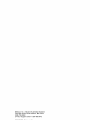Download AEG 9600 D User manual
Transcript
Modicon PC-L984-785 Extra Register Programmable Controller User Manual GM-L984-785 AEG Rev. B MODICON Modicon PC-L984-785 Extra Register Programmable Controller User Manual GM-L984-785 Rev. 6 May, 1993 MODICON, Inc. One High Street North Andover, Massachusetts 01845 Preface The data and illustrations found in this book are not binding. We reserve the right to modify out products in line with our policy of continuous product improvement. Information in this document is subject to change without notice and should not be construed as a commitment by Modicon, inc., Modicon, Inc., assumes no responsibility for any errors that may appear in this document. No part of this document may be reproduced in any form or by any means, electronic or mechanical, without the express written permission of Modicon, Inc., All rights reserved. The following are trademarks of Modicon, Inc.: ModiconB Micro 984 PI90 984 984A 984B 984-380 984-480 984-381 984-485 984-385 984-680 ModbusB 984X 984-l 30 984-145 984-685 984-780 984-785 984-l 20 984-351 984-455 Modsoft@ Modbus Plus IBM 8 is a registered trademark of international Business Machines, Inc.; IBM PC is a trademark of international Business Machines, Inc. DOS@ is a copyright of both IBM and Microsoft Corporation. 0 Copyright 1992, Modicon, Inc. Printed in U. S. A. Preface iii Table of Contents Chapter 1 Introduction . . . . . . . . The PC-L984-785 PLC . . . Product Overview . .. ..... . ... . ExeclD ...................... Front Panel Status Indicators ..... . . ................ 6 ................ 6 ................ 6 ................ 7 ................ 8 . .. . . .. ... . .. ... ... .... ........... Size of RAM ........................ Configuration Partition ................ Number of Discretes and Registers ...... ................ 8 ............... IO ................ 12 ................ 13 ...... 15 ... .. . .. . .... .. .. . . .. . . .. .. ... .. ...... 16 ...... 16 Chapter 4 The .EXE Loadable ..................................... DXLoadable .................................................... ...... 16 ...... 18 ...... 19 23 24 Format ....................................................... 24 Loading The .exe fi!e ............................................ Delete a .exe File ............................................... 24 Chapter 5 Commands ........................................... 29 31 ........................................ Changes to Current Commands ................................... 32 New Modcomfunction 32 Peripheral Port Commands iv 5 .... .. ...... Memory ..................... 4 . . . . ................ . ...... Low Battery ..................... 3 ............. .. .. . . . . Physical - Logical Overview . ............. .. Modbus Plus Address .......... 984-785 2 . .. . . . . . Specifics 2 .. Front Panel Controls ............ Chapter 3 PC-L984-785 ............. ............. . . Controls and Indicators ............. .. . . . . . Hardware ...................... 2 . Reference Documents . . . . . Extra Register Model ............. 1 ............. . . ............ ............. . . . Controller Orientation .............. .. . . Required Software Revisions Chapter 2 Installation . . . 785L Differences . . . .‘ . ........................................... Table of Contents 32 . 33 Standard Modbus Functions * ............. Mask Write 4X Register ................ Read and Write 4X Registers ............ . 33 . 33 . 34 . .. Read FIFO Queue. .................... Modified DX Functions ................... 36 XMWT and XMRD Function Blocks ...... .. . 37 . 37 Extended Memory Read and Write Functions Appendix A Stopped Error Codes Stopped Error Codes .................... 36 . 37 CKSM Function ...................... Standard DX Loadable ................ ........ ...................... 39 ...................... 40 Table of Contents v Figures Figure 1 Location of Removable Executive and Memory Cartridges .......... 7 9 Figure 2 View Showing Controls and Indicators .......................... Figure 3 Modbus Port DIP Switch Orientation and Coding ................. 11 Figure 4 Modbus Plus Node Address DIP ............................. 12 Figure 5 Memory Distribution ....................................... 16 Figure 6 Modsoft Configuration Initialization for Extra Register L785 ......... 17 Figure 7 Six Place Register Address in 984-785L Extra Register ........... Figure 8 P190 Emulator (DIBM) State Ram Configuration ................. Figure 9 Modsoft Configuration Loadabl Select ......................... Figure10 21 24 25 ........................................ Loadablescreen 20 Figure 11 Loadable Dir selection .................................... 25 Figure 12 Setting the File Path for DX Load ........................... 26 Figure 13 DIBM 785L Extra Register Load DX Module Screen ............. 27 Figure 14 .exe File Path Entry Screen ................................ 28 Figure 15 .exe Loadable Directory Screen ............................ 28 Figure 16 785L Extra Register Delete DX Module Softkeys ............... 29 Figure 17 Modbus Mask Write 4x Register Command .................... 33 Figure 18 Read and Write 4X Command .............................. 34 .............................. Figure 20 Extended Memory DX at Panel Level ......................... 35 Figure 19 Read FIFO Queue Command 36 Tables .. .. . Table 1 Unit Upgrades Table 2 Loadable DX Upgrades .......................... Table 3 Memory Utilization .............................. Table 4 .. .. Memory Partitions .............................. Maximum Number of Discrete I/O Points and Registers * . . Extended Memory Allocation ...................... DIP Switch for Modbus BAUD Rate Settings Table 5 Table 6 Table 7 vi ................................ Table of Contents ......... .. . 3 .. . 4 .. .. 6 . . . 11 . . . 18 . . . 19 . . . 37 Chapter 1 Introduction o This document describes the functionality of the PC-L984-785 Programmable Controller. When used in an Extra Register Configuration, particular attention is given to deviations from other 984 product family members. This manual does not apply when using the PC-L984-785 as a PC-0984-785 replacement. Refer to GM-0984-501 for system Planning and installation of the 785. GM-L984-785 Chapter 1 Introduction 1 The PC-L984-785 PLC Product Overview The functionality of the new PC-L984-785 when used as an Extra Register Controller is similar to the 984-785, with the size of State RAM increased from the 12.5k to an optional 32k or 64k words, This controller provides more reference numbers than any existing Modicon PLC. The User Logic area is increased to expand the amount of relay logic that can be programmed. The re-arrangement of the storage memory, in the PLC, makes programming loadable DXs easier. The programming can now be done in alternate languages (such as Manufacturing State language, or C) on a PC. The loadable DX can either be loaded into the user logic area of page 0, or directly into the execution buffer of 160W320W480K bytes. The loadable DX files are in MS DOS relocatable format, that are relocated by the controller. The number of local (Drop 1) Input and Output points are increased from 512 to 1024. The maximum value of constants is increased from 9999 to 65535, in all functions with the exception of any DX function which specifies a lower limit. The 785L supports the same User Logic set as defined in the 984 Systems Manual GM-0984-SYS for the other 984 controllers and has, in addition, specific logic functions to handle the enhanced Memory functionality. User Logic programming can be implemented on any Modicon Programming Panel. IT Note The functionality of the PC-L984-785, when used as a replace- ment controller for the 0984-785, remains identical to the 0984-785 (when used with the Extra Register Cartridge AS-E785-904). 785L Differences One of the distinct features of this controller is the larger State RAM size of either 32 or 64K words. Another is the use of pages 1 through 8 as an execution buffer 2 Introduction GWL984-785 Chmter 1 for loading special DX functions. Depending on the size of the main RAM (512 or 768K bytes) and your state RAM configuration election, the memory partitions into four different allocations. When you configure the memory by selecting either 32 or 64k state RAM, the partitioned result allows Extended Memory for 6X register files. Your selection sets configuration parameters for controller downloading. Due to the new memory arrangement, the 785L with the Extra Register excecutive cartridge, you can not use the standard loadables designed for other dash-8 series controllers unless they are modified. Special versions for this controller are identified by a “rev” byte in the header (following the name). For use in the 785L this information must be rev OCO hex or higher. Required Software Revisions When used with the Extra Register excecutive cartridge, the PC-L984-785 Extra Register Controller requires updates to the firmware in some of the options in the 984 family: Table 1 Unit Upgrades Unit Remote I/O S908 S985-800 C996 S980-800 -810 E785-914 Coprocessor Map GM-L984-785 Chaoter 1 Status Minumum PROM Combination Upgraded Exec #131 1005 1006 1000 1001 Modbus Plus Executive Needs Update Software Needs Update 1000 Introduction 3 Table 2 Loadable DX Upgrades Part Loadable - Disk Media P190 Tape Disk Media PI 90 Tape Disk Media ICMP I DRUM MTRM EARS EUCA HLTH MAP3 FNXX CALL SW-APS&SDA SW-AP98-STA SW-MRTM-1 DA SW-MRTM-1 TA SW-APSD-EDA SW-EUCA-D8L SW-HLTH-D8L SW-APPL-MAP SW-AP98-GDA SW-AP98-CXA Hot standby is supported with an AS-S911-801 module with the following limits: HSBY data transfers are limited to 9999 registers, including up to 1000 input registers (3x references), 8192 discrete outputs (Ox references), and 8192 discrete inputs (1 x references) The Hot standby Loadable must be Rev. C or greater The Remote I/O processor is an S908-1 xx with an E908-131 Executive PROM 1006 or higher. Both RIOP’s in the hot standby system must have identical PROM revision levels. o The PC-L984-785, when used as a PC-0984-785 replacement, retains identi- cal functionality to the PC-0984-785. Reference Documents GM-0984-SYS GM-0984-501 Modicon 984 Programmable Controller S,ystems Manual Modicon 6801685 780/785/785L System Planning and Installation Guide GM-MSFT-001 Modicon Modsoft Programmer User Manual PI-MBUS-300 Rev. C Modicon Modbus Protocol Reference Guide GM-MBPL-004 X85 Controller Modbus Plus installation GM-MBPL-001 Modbus System Planing 4 Introduction GM-L984-785 Chapter 1 Chapter 2 Installation o This Chapter provides an orientation regarding the and Start up the PC-L984-785 when used with the ter Executive cartridge. This manual does not apply the PC-L984-785 as a PC-0984-785 replacement. GM-0984-501 for system Planning and installation GM-L9&?4-785 Chmter2 installation Extra Regiswhen using Refer to for the 785. Installation 5 Controller Orientatifon Extra Register Model When used in the Extra Register configuration,There are a number of possible configurations of the PC- L984-785 FLC memory (see Table 3). The size of the State RAM is selectable at 32k or 64k words. The user logic, Execution Buffer and Extended Memory (6X reference) is determined by the size of the RAM cartridge you install and the selected state RAW. Hardware The PC-L984-785 uses the same 80 186 CPU as the 984-785 but has a different UPI and has an extended RAM cartridile of 256K(-032) or 512K bytes(-048) included, giving a total of 512K or 768K bytes of RAM. Figure 1 illustrates the combination of “plug in” executive and memory cartridges you install. I?3 Note When used in the E:ctra Register configuration, an AS-S908-131 (at minimun- revision 1005) Executive MUST be installed in the S908 remote l/O Processor The following table shows how this RAM partitions in each configuration: Table 3 Memory Utilization 64K State 512K RAM 768K RAM User Logic words ExecutionBuffer bytes Extended Memory words 6 installation 16k 16CIk 72k 32k 320k 0 32K State 512K RAM 768K RAM 32k 320k 96k 46k 480k 24k GM-L984-785 Chapter 2 Modbus Plus Node DIP switchfor Modbus Port 1 parameters and baud rate settings Fi‘gure 1 Location of Removable Executive and Memory Cartridges Exec ID The Exec ID for the PC-L984-785 Extra Register is in the range 0850 to 085F hex. l?T GM-L984-785 Note Chapter 2 One of the memory cartridges MUST be installed. Installation 7 Controls and Indicators Figure 2 illustrates the front panel of this One and one-half slot wide controller. This figure provides the additional detail related to input power and primary switching that are located under the Modicon standard module handle. Front Panel Status indicators POWER OK Green LED: Generated by the power supply to indicate input power is OK and voltage outputs are OK. READY Amber LED: Is on to indicate the controller has passed power-up diagnostics. The lamp remains on in unconfigured, stopped and run states as long as health status is OK. Indicator is off when an error condition is detected by internal diagnostics. RUN BATTERY LOW Green LED: Controller was started and is solving logic. Red LED: ON when battery needs to be replaced (14 day holdup from initial indication). User memory is protected for up to one year by the date coded lithium battery which has a five year shelf life. For special applications a time-of-day clock is provided. The clock is powered by the battery. The module is shipped with the battery installed. MODBUS PLUS Green LED: Blinking when communication processor has communications access. MODBUS 8 Installation Green LED: ON when communication processor has unit address and communications are in process. GM-L984-785 Chapter 2 AC POWER IN PLUS TOR TOR MEM-DIP TOGGLE Figure 2 View Showing Controls and Indicators GM-L984-785 Chapter 2 Installation 9 Front Panel Controls There are two switches directly located on the front panel: AC POWER This ON/OFF switch controls the main power MEMORY PROTECT This key switch can be set to ON and key removed to protect the content of the memory from change. OFF allows normal program development. The Detail of figure 1 illustrates the AC input power connections and the DC option select switch located under the Controller handle. When you have wired your +24 VDC to the controller you can run the controller on the DC only or run on AC with a power fail DC backup. DC POWER Position the toggle switch to ON for DC backup. Behind the Battery cover and just below the battery there is a toggle switch: MEM DIP This switch enables the configuration of Modbus Port 1 parameters as set, in the DIP switches (as illustrated in Figure 3 are accessible from the bottom of the Controller) or reads the port parameters from Memory. The memory byte allocated to this parameter provides an operating environment of: 9600 Baud, Even Parity, 1 Stop Bit, RTU The switch configuration upon shipment has the same default setting as the Memory setting. Because the switch setting is sensed at power up if you are set to DIP and change the setting you must power cycle the unit to implement the new setting. The same is true if you switch from DIP to MEM. The available Baud rate is listed in Table 4. 10 Installation GM-L984-785 Chapter 2 SWITCH FUNCTION SWITCH NO. 1 i 3 4 5 6 7 DOWN UP BAUD SELECT BAUD SELECT BAUD SELECT NO PARITY ODD PARITY 2 STOP BITS ASCII (7 BITS) BAUD SELECT BAUD SELECT BAUD SELECT PARITY EVEN PARITY 1 STOP BIT RTU (8 BITS) Default settings as shown above: 9600 Baud/Even/Parity/l StoplRTU Figure 3 Modbus Port DIP Switch Orientation and Coding ET Note Although certain production units may contain an 8-position DIP switch set, only the first seven are used. Unsupported switch combinations are: 2 stop bits with RTU and parity; 1 stop bit with ASCII and no parity. Table 4 DIP Switch for Modbus BAUD Rate Settings Baud Switch 1 Switch 2 Switch 3 19,200 9600 4800 2400 1200 600 300 150 “P down “P down “P down “P “P down down “P “P down down “P “P “P “P down down down down GM-L984-785 Chapter 2 “P down Installation 11 Figure 4 Modbus Plus Node Address DIP Modbus Plus Address These switches are accessible from the top of the unit and are factory set to the above pattern. Switch 7 and 8 are not used. Switches One through six can be set to the binary bit pattern 000000 through 111111 which are the equivalent of decimal 0 through 63 respectively. To derive the node address add “1” to the binary. The default shown in Figure 4 is the binary 0 which is node address 1. To change to an address of 2, place the LSB switch “down” (000001) etc. 12 Installation GM-L984-785 Chapter 2 Low Battery From the time the Low Battery LED comes on, if the unit continues to be powered ON, the battery must be changed withen 14 days. If the battery is not changed the PLC will not restart on a power up and data may be lost. GM-L984-785 ChaDter 2 Installation 13 Chapter 3 PC-L984-785 Specif its o This Chapter, while providing some typical 984 Series Controller operation, concentrates on differences encountered due to it’s specific architecture when used in a Extra Register configuration. GM-L984-785 Chapter 3 PGL984-785 Specifics 15 984-785 Memory Physical - Logical Overview Chapter One described the Physical - Logical relationship between the selection of Memory cartridges and your memory partition using the configurator. In Figure 5 the distribution of memory in hardware elements is provided. FFFFF EXECUTIV AS-E785-914 51 2tCrbytes 768K bytes Extended Memory and .EXE Buffer AS-M785-048 512K - 256K bytes Figure 5 Memory Distribution Size of RAM The State RAM size (32 or 64K) is indicated for configuration by the most significant bit of word 174 in the configuration Table. This configuration word is only checked at power up and on an “exit dim” command. At these times the PLCs internal pointers to User Logic, State RAM , Execution Buffer, and Extended Memory are set up before the configuration is validated. This implies that all of the 16 PC-L984-785 Specifics GM-L994-785 Chapter 3 configuration table must be updated when there is a change to this flag, or the illegal configuration and dim awareness is set in the stop word. The table is set from the panel configuration as in Figure 6 where the “L785” is selected (Modsoft Type selection displays as 785L) and the partition selections are displayed for your choice. tate RAM User Logic $Utility JPi-C Ops J-OvrView Segmnts Laadabl F6-F7-FB-OFF-F9- Ports vF1-F2-F3-F4 PLC 914 32/32K MemOi-y Extended Memory Redundant DCP Drop ID OK N - 48/32 of 16/64 32/64 I/O Type 860 Segments 32 1 ops/Channel Pairs Quit 1 Ldules ASCII Number : of Messages Ranges : &XXX EmBaa - 881536 Number of 1XXXX 100001 - 100512 Simple ASCII Output 3xxxx 300001 - 300048 Simple ASCII Input 4xxxx 400001 - 401872 None Specials for SFC Message SKIP Oxxxx Ext : PLC Type Exec Pack 4xxxx Cfg for SFC None Figure 6 Modsoft Configuration Battery Timer Initialization Area 0 Size ASCII 0 Ports 0 : Functions Coil Register Y 0_---4-____ for Extra Register L785 Word 100 of the configuration table gives the state RAM size in the number of 1 k segments which can be 64, or 32. Word 99 of the configuration table gives the size of User Logic in the number of 4k sections. Valid numbers are 4, 8 or 12, for 16k, 32k or 48k of User Logic. User Logic size depends on the selected size of State RAM and the extended RAM cartridge installed in the PLC Warning Re-partitioning memory clears user logic and .exe DX Loadable buffer GM-L984-785 Chapter 3 PC-L984-785 Specifics 17 A Caution When you initially configure your State RAM size, a power cycle is required to guarantee all option modules will get proper memory partition information. If you subsequently change to the other size you must repeat the power cycle to implement the change. 1 You must select the partition you want and write the configuration to the PLC before loading any .exe buffer loadables. Internal software checks are made against the history of the state selection in config. word 174 and does not allow you to load the .exe loadable unless there is a match. You may see the error message: ERROR: EXEC BUF LOAD NOT ALLOWED, MEM REPARTITIONING IS PENDING, Configuration Partition Depending of your Memory Cartridge and choice of configurations the memory partitions that result are: Table 5 Memory Partitions M780-032 512K Function M780-048 768K Bytes User Logic Page 0 16K 32K 32K 48K (Bytes - 3 per instructionword) State RAM 64K 32K 64K 32K (Words) X Memory 6X Reg 72K 0 96K 24K (Words) Execution Buffer .EXE 160K 320K 320K 480K (Bytes) Page F w 18 Note PC-L984-785 1) 2) The .EXE buffer is always IO times the user logic size. Approximately 34 KB of M780-032 internal controller overhead. Specifics or 048 is used for GM-L984-785 Chapter3 Number of Discretes and Registers The maximum number of each register type increases over current limits in the existing 984-8 products. The 785 Extra Register limits for each configuration are shown in Table 6. Table 6 Maximum Number of Discrete 110Points and Registers l We output or input Input Register Output HoldingRegister** 64k 32k State RAM ox 65504 65504 1x 3x 4X 64992 32224 57766 28640 * Assumes minimums assigned to the balance of the other types ** This number is reduced due to allotted history bits. ET Note Only the 1st 16383 (16K) of each type may be used for, I/O through the Traffic Cop, and as control in the segment scheduler. The remainder is for internal use only. The maximum of each type expressed in Table 6 fit into the totalconfigured memory space according to the following formula: A+B+C+D+E+F <= 65024 for 64 K State RAM or 32256 for 32K State RAM (and the combined mix of configured #OX + #IX < = 65536) Where: A = Number of (OX / 16) * 3 to include History and Disable bits B = Number of (1 X / 16) * 3 to include History and Disable bits C = 0 if ready to start 3X on a 16 word boundary otherwise add the required difference. GM-L984-785 Chaoter 3 PC-L984-785 Specifics 19 D = Number of 3X E = 0 if ready to start 4X on a 16 word boundary otherwise add the required difference. F = Number of 4X + (2 l ( ( #4X +I 5) I 16)) to include Up I Down counter history. Changes in the Modsoft and DIBM panel software (Configurator, Traffic Cop, and Programmer) have been made to display register addresses that can now be up to 6 digits long. Figure 7 illustrates the Modsoft configuration assignment of Type address as 6 digit entries (including Specials) based in the 785L selection. The State RAM soft key option selection and 6 digit references are also illustrated. TCop Itliity JPLC Ops LOwView Ports Segmnte Loadabl :l-F2-F3-F4-F5-F 6-----F7-F8-OFF-F9CONFIGURATIONOVERVIEW 1 Size of Full Logic Area PLC : of TCop Words PLC Type 904 7651. Exec Pack 914 I/O Type Memory 32/32K of Segments Extended Memory 0K ops/Channel Pairs Redundant N dules OCP Drop ID. ASCII : Number of Messages Message Area Size Number of ASCII Ports 100001 - 100512 Simple ASCII Output 300001 - 300040 Simple ASCII Input Oxxxx for SFC Cfg Ext Quit 31740 00015 600 32 1 1 0 0 0 Specials : SKIP Functions Battery Coil Timer Register None I Time of Day Clock 4---- Figure 7 Six Place Register Address in 984-78511 Extra Register 20 PC-L984-785 Specifics GM-L984-785Chapier3 904 CONFIG.(24-BIT 29494 TOTAL LOGIC: 000000 TOTAL XMEM: 0032 SEGMENTS: DX MODULES: -001 000 DCP DROP ID: AVAIL PAGE 0: 29494 TOTAL MESSAGEWORDS: 00200 NUMBEROF MESSAGES: 00005 04 # OF RS232 PORTS: 000000 TIME OF DAY CLOCK: COILS: INPUT REGS: PORT 1: PORT 2: PORT 3: PC TYPE : 984-785-XR LOGIC WORD) MODE __-RTU RTU RTU 00544 00640 PARITY __---EVEN EVEN EVEN I OOOOOE BATTERY COIL: 00000EI TIMER REG: # OF IO DROPS: 32 TOTAL T.C. WORDS:01364 DISCRETE INPUTS: HOLDING REGS: STOP/DATA --____-_1 1 1 BAUD RATE ------___ 09600 09600 09600 EXEC ID = 850 00032 20001 DEVICE ADDR _----_____001 001 001 DELAY ----01 01 01 ijET: UNIT:001 SEG:00 AVAIL:00000 USED:00000 DATE:09 F6 F4 F5 F3 F2 Fl TIME OF DCP TIMER NO SKIPS BATTERY 1 SKIPS JCOIL BXXXXREG4XXXX DAY CLOCK DROP ID c I Figure 8 P190 Emulator (DIBM) State Ram Configuration The P190 Emulator screen is reached using the Configuration menu SPECIALS key. GM-L984-785 Chapter 3 PC-L984-785 Specifics 21 Chapter 4 The .EXE Loadable 0 This Chapter instructs you in how to implement the .exe Loadable Function. The .exe Loadable DX is implemented in a standard DOS file architecture but cannot be executed on a DOS PC. GM-L984-785 Chapter 4 The .EXE Loadable 23 DX Loadable Format The 785L handles two types of loadable DX, one is standard upgraded loadable used on all 984-8 controllers, the other is .exe loadable which is a new feature. The standard loadable is stored in memory page 0, but as the loadable consumes memory it subtracts from available User Logic restricting user programming. The .exe loadable is designed to eliminate this program limitation, by arranging the PC-L984-785 memory to make pages 1 - 8 available to store the .exe loadable code. Though standard loadable allows user to create a function written in C and Intel assembly languages, it is not efficient to use due to memory limitation. The approach taken for .exe loadables removes this limitation, and opens up the possible space for loadable DX to a maximum of 480K bytes. Loading The .exe file In a Modsoft environment you can load a .exe into the panel using the Loadabl function from the Configuration screen. This selection (Figure 9) results in the display of the loadable request prompt and DX functional menu selectable functions seen in Figure IO. 1Utllity LPI-C Ops lOwView Ports TCop Segmnts Loadabl -FlCZ-F3-F4-FS-F-F7-F8-OFF-F9CONFIGURATIONOVERVIEW Size of Full Logic Area Number of TCop Words PLC : 984 78% PL,C Type 914 I/O : Exec Pack I/O Type Number of Segments Memory 32/32K 0K I/O Drops/Channel Pairs Extended Memory N I/O Modules Redundant DCP Drop ID ASCII : Number of Messages Cfg Ext Quit 31740 00015 800 32 1 1 0 Figure 9 Modsoft Configuration Loadabl Select 24 The .EXE Loadable GM-L984-785Chapler4 JUtility LPLC -Fl-FZ-F+F4-FS-F6- Ops LEdit lDir Quit F7-FS-OFF-F9- DX Loadable Configuration -1 Name -Press Size Rev 'Enter' or '?' to Opcode view current loadable selection list Figure 10 Loadable screen You can display existing loadables and enter the data you requre on the display prompt line. If you want to add a loadable from an external file use the Dir function which provides a pulldown selection for load or delete operations. Name Rev Size Opcode /I Figure 11 Loadable Dir selection When you select the Load option a display prompt for Filename: is posted to which you respond with the Drive, Path and File name with proper .extension. GM-L984-785 Chapter 4 The .EXE Loadable 25 lutllity $PLC Ops .Fl-F2-F3-F4-F5-F6-F7- OX Loadable Name RW Filename: 1Edlt lDir Quit Configuration Size drive Opcode path\fIlename.exe Figure 12 Setting the File Path for DX Load If your programming panel is the IBM-PC running Modicon PI 90 Emulator (DIBM) software you start the DX load process from the main configuration menu by pressing the <F5> or MODULES key. The display appears as Figure 13 offering you a choice of loading or deleting modules. 26 The .EXE Loadable GM-L984-785Chapter4 NET:00000 SIZE UNIT:001 SEG:E0 AVAIL:00000 USED:00000 DATE:090591 F6 F4 F3 F2 SPECIALS ASCII MODBUS PORTS CONTROLLERMUST BE STOPPED TO LOAD/DELETE PROGRAM NET:OBEG0 UNIT:001 SEG:aE AVAIL:00086 USED:00000 DATE:090591 F6 F4 F5 F2 F3 Fl DELETE LOAD t.4ODULES MODULES AR:000000 F7 FB AR:000000 F7 FB PREVIOUS MENU I Figure 13 DIBM 785L Extra Register Load DX Module Screen When Load Modules (Fl) is selected the display illustrated in Figure 14 appears to prompt you for a disk path and file name entry. This figure provides an example of a “typical” path entry. GM-L984-785 Chapter 4 The .EXE Loadable 27 INSERT 984 MODULES PROGRAMDISK IF NECESSARY ENTER DISK PATH AND FILE NAME C:\MODICON\PROGRAMS\FILE.EXE NET:OEBBB UNIT:@@1 SEG:88 AVAIL:BEE’JB lJSED:BBBBB DATE:698591 F6 F4 F3 F5 Fl F2 AR:EBBBEB FB F7 CANCEI PROCEED Figure 14 .exe File Path Entry Screen When you proceed with the load the 785L Loadables Directory Screen is displayed IBM MODULES PROGRAMDISK PROGRAMDIRECTORY: DATE: XX?XX?XXXX Filename ENTER PROGRAMNAME: _______ NET:BBBBB UNIT:001 Fl F2 LOAD PROGRAM SEG:OB AVAIL:OBBBB USED:BB@% DATE:096591 F4 F6 F3 FS AR:BEE@3B F7 F8 PREVIOUI MENU- Figure 15 .exe Loadable Directory Screen 28 The .EXE Loadable GM-L984-785 Chapter 4 There is only one filename in the directory of the .exe disk. The date at the top of the screen comes from the DOS directory date on the file being loaded. The program name is put in for you. Delete a .exe File If you had chosen the “delete” action from the load/delete screen the softkey menu appears as in: Figure 16 785L Extra Register Delete DX Module Softkeys When using the Modsoft Panel you can delete the DX by deleting the assigned Opcode and downloading the resulting configuration. GML984-785 Chaoter 4 The .EXE Loadable 29 Chapter 5 Commands o This Chapter describes both Port programmingfunctionsthat are available in the PC-L984-785 Controller,when used in an Extra register configuration GML984-785 Chapter 5 Commands 31 Peripheral Port Commands Changes to Current Commands The following defines the Peripheral Port Command Programming Subfunctions that now have access to the execution buffer, pages 1 - 8. Each page is 64k bytes long and is accessed by these commands as 32k words. These commands also have full access to Page F, including the Header Control Block (HCB). When reading the Version Table (address FF20 - FF3F) from Page F, including the number of built in DX’s (address FF21), the data is read from the Executive PROM. Read Memory Contiguous 03 Write Memory Contiguous Write Memory under Mask 04 05 Read Memory Scattered 2E In Read and Write Memory Contiguous (03, 04) commands, the count of words to read or write has been increased from 16 to 123 locations. In the Read and Write Nodes (06,07) commands, the count of nodes to read or write has been increased from 11 to 81. (See PI-MBUS-300 for Modbus programming commands). New Modcom function A new major Modbus Function Code (#I 26) has been developed. The subfunctions are: 41 Hex = Read scattered groups in Memory command 42 Hex = Write scattered groups in .Memory command 43 Hex = Move Memory Command 45 Hex = Fill Memory (See PI-MBUS-300 32 Commands for Modbus programming commands). GM-L984-785 Chapter 5 Standard Modbus Functions * Mask Write 4X Register Function (22) modifies the specified 4X register using an AND’ ‘ mask and an OR’ ‘ mask. The masked write function can be used to set and/or clear individual bits within an 4X register. The function can alter the contents of any 4X register at any time. COMMAND: Device Address 16 hex data-hi data-low AND Mask-hi AND Mask-low OR Mask-hi OR Mask-low ErrorCheck LRC RESPONSE: Echo the command block after modifying the register Figure 17 Modbus Mask Write 4x Register Command Read and Write 4X Registers The Function (23) performs a read and a write operation in a single Modbus transaction. The function can alter the contents of any group of 4X registers, and then return the values of any other group of 4X registers at any time. * These new functions are documented in PI-MBUS-300 GM-L984-785 Chapter 5 Commands 33 COMMAND: RESPONSE: Figure 18 Read and Write 4X Command Read FIFO Queue This function (24) is used to read the contents of a FIFO, of up to 31 4X queue registers, plus the queue total, or up to 32 registers in total. The Read Queue function will only return the queue count and the number of entries an 34 error in the queue, or (03 (illegal data value)) if the queue count is greater than 31. Commands GM-L984-785 Chapter 5 Error Check Figure 19 Read FIFO Queue Command GM-L984-785 Chaoter 5 Commands 35 Modified DX Functions XMWT and XMRD Function Blocks The Extended Memory function blocks XMWT and XMRD function as described in the 984 Programmable Controller systems manual GM-0984-SYS with two ex- ceptions. The functions are available from the panel DX selection when 785L is configured. 1). The bottom input is ignored because the 984-78511 can not detect memory errors as it reads or writes to the extended memory. 2). The status word bits 14 and 15 are not used because the memory does not have parity and the extended memory is not separated from the remainder of the Controller memory. Figure 20 is an example of the panel implementation of a XMWT Block. In the figure the top node refers to the address of the first reference to get for transfer to the 6X area. The middle node and Reference screen illustrates the 6 register control block associated with Extended Memory transfers. Wtility 1PLC Ops -Fl-FZ-F3 Seg. lElement lcommand -F4- 1Network 1Ref Ladder l2oom r&lit +F7-F8-OFF-F9- Diagram l#l/l Y Reference Data 400100 SOURCE-ADD 0 Dee 400105 NMBR_DONE 400101 400102 STATUS FILE_NUMER 0 Dee 1 Dee 400106 MAX_REG 400103 START_GX 400104 COUNT Format :Decimal 60000 Dee 9999 Dee Read from File Range : 0 Dee 9999 Dee 1 Figure 20 Extended Memory DX at Panel Level 36 Commands GM-L984-785 Chapter5 CKSM Function The Checksum function block has a new opcode of ZD’ ‘ in the 785L instead of BF’ ‘ . This change allows the 785L to have both the MSTR and CKSM function blocks installed at the same time. Standard DX Loadable In the DX loadable header the software ‘ revision’ byte (OE hex) must contain a value of OCO hex or greater if the loadable is to run with 64k of state RAM. With 64k state RAM the addresses of the 4x registers in the top and/or middle nodes may be in the 2nd 32k of state RAM. Addresses passed to the loadable are normalized. To insure proper use of all 4x registers, .the dx loadable code should always use the complete address passed to the loadable on the stack in C’ ‘ compatible format. Extended Memory Read and Write Functions The extended memory Modbus read and write functions are described in the “Modbus Protocol Reference Guide” as Read/Write General Reference function codes 20 and 21. The only difference in the PC-L984-785 Extra Register implementation is the size-of the extended memory, which changes the number of files and the number of registers. Table 7 Extended Memory Allocation TYPE 512k byte RAM State RAM Extended Memory Number of Files Registersin last File 64k words 72k ” 8 3728 GM-L984-785 Chat&r 5 I 32k words 1 0 0 0 I I 768k byte RAM 64k words 96k ” 10 8304 32k words 24k ” 3 4576 Commands 37 Appendix A Stopped Error Codes o The Stopped error code displayed on you programming panel is defined in this Appendix. GM-L984-785 Stopped Error Codes 39 Stopped Error Codes The following lists stopped error codes for your 984 controller Hex code 7FFF Controller unhealthy 8000 4000 Controller stopped Bad I/O traffic cop 2000 Controller in dim awareness 1000 Bad port intervention 0800 Bad segment scheduler 0400 Son did not start segment Bad power-down checksum 0200 0080 0040 0020 40 Description Watchdog expired Real time clock failed 0010 Bad coil used table Remote 1.0 option failed 0008 0004 Illegal node type user User logic checksum error 0002 Discretes disable error 0001 Bad configuration Stopped Error Codes GM-L984-785 Index Symbols .exe Loadable, 24 Numbers 6X Files, 3 785L Partitioning, 17 C Configuration, 18 Controller Indicators, 8 D DC Operation, IO Delete DX, 29 DX ID Change, 37 Loadable DX, 2, 24 Loadable Revision ID, 3 M Memory Memory Modcom Modsoft, Hardware, 16 Partition, 6, 18 Functions, 32 24 P PI 90 Emulator, 26 Page F, 2 Panel Software, 20 R Register Size, 19 E Execution Buffer, 32 Executive ID, 7 Extended Memory Blocks, 36 S State RAM, 2, 6, 16, 17 U L L984-785 Configurations, 6 User Controls, IO User Logic, 2, 17 Index 41 Modicon, Inc., Industrial Automation Systems One High Street, North Andover, MA 011345 (508) 794-0800 24 Hour Support Center l-800-468-5342 ,, c,. c,mn.In __._.~ ^