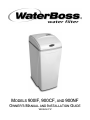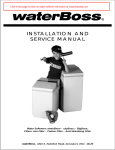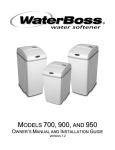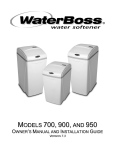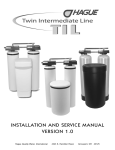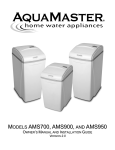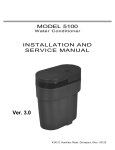Download WaterBoss 900IF Owner`s manual
Transcript
MODELS 900IF, 900CF, AND 900NF OWNER’S MANUAL AND INSTALLATION GUIDE VERSION 7.2 10 Year Limited Warranty To Whom Warranty Is Extended This warranty is issued to the original owner at the original location site and is not transferable to other sites or to subsequent owners of the system. TO PLACE THE EQUIPMENT UNDER WARRANTY, THE WARRANTY REGISTRATION CARD MUST BE COMPLETED AND RETURNED BY THE ORIGINAL OWNER TO WaterBoss® WITHIN 30 DAYS OF INSTALLATION. Coverage This limited warranty covers the WaterBoss® system delivered to the original owner at the original location when the system is purchased for personal, family, or household use. It is intended to cover defects occurring in workmanship or materials or both. Warrantor’s Performance and Length of Limited Warranty WaterBoss® warrants that upon receipt from the original owner of any mechanical or electronic part which is found to be defective in materials or workmanship, WaterBoss® will repair or replace the defective item for 3 years from date of original installation. Filter media is not warranted. WaterBoss® further warrants that upon receipt from the original owner of any WaterBoss® media tank/valve body, brine cabinet, found to be defective in material or workmanship, WaterBoss® will repair or replace the defective item for 10 years from date of original installation. All defective parts must be returned, along with the equipment serial number and date of original installation, to WaterBoss® PREPAID, and replacement parts will be returned by WaterBoss® to the original owner FREIGHT COLLECT. Further Exclusions and Limitations on Warranty This warranty does not cover damage to a part or parts of the system from causes such as fire, accidents, freezing, or unreasonable use, abuse, or neglect by the owner. This warranty does not cover damage to a part or parts of the system resulting from improper installation. All plumbing and electrical connections should be made in accordance with all local codes and the installation instructions provided with the system. The warranty does not cover damage resulting from use with inadequate or defective plumbing; inadequate or defective water supply or pressure; inadequate or defective house wiring; improper voltage, electrical service, or electrical connections; or violation of applicable building, plumbing, or electrical codes laws, ordinances, or regulations. THIS WARRANTY DOES NOT COVER INCIDENTAL, CONSEQUENTIAL, OR SECONDARY DAMAGES. ANY IMPLIED WARRANTIES ON THE PRODUCT DESCRIBED IN THIS WARRANTY WILL NOT BE EFFECTIVE AFTER THE EXPIRATION OF THIS WARRANTY. No dealer, agent, representative or other person is authorized to extend or expand this limited warranty. Some states do not allow limitations on how long an implied warranty lasts or the exclusion or limitation of incidental or consequential damages, so the above limitations and exclusion may not apply to you. This warranty gives you specific legal rights and you may also have other rights which vary from state to state. Claims Procedures Any defects covered by this warranty should be promptly reported to: WaterBoss® 4343 South Hamilton Road Groveport, Ohio 43125 THERE ARE NO WARRANTIES OTHER THAN THOSE DESCRIBED IN THIS WARRANTY INSTRUMENT. This warranty does not cover any service call or labor costs incurred with respect to the removal and replacement of any defective part or parts. WaterBoss® will not be liable for, nor will it pay service call or labor charges incurred or expended with respect to this warranty. In the event the water supply being processed through this product contains sand, bacterial iron, algae, sulphur, tannins, organic matter, or other unusual substances, then, unless the system is represented as being capable of handling these substances in the system specifications, other special treatment of the water supply must be used to remove these substances before they enter this product. Otherwise, WaterBoss® shall have no obligations under this warranty. WaterBoss Filter Owner’s Manual When writing about the defects, please provide the original owner’s name, telephone number, and original address, serial number and model number of the product, and date of purchase. (This information should be listed in General Information at the front of this manual.) WaterBoss® reserves the right to replace defective parts with exact duplicates or their equivalent. Call the HelpLine, 1-800-437-8993, for Return Information from 8 a.m. to 5 p.m. EST. The HelpLine fax number is (614) 836-9876. 6/13/2012 2 Contents General Information .......................................................................................................................................4 Getting Maximum Efficiency From the Appliance...........................................................................................5 Checklist Before Installation...........................................................................................................................6 Installation Steps and Start-Up Procedures ...................................................................................................8 Start-Up Procedures—900CF Carbon Filter.................................................................................................15 Start-Up Procedures—900NF Acid Neutralizing Filter .................................................................................16 Start-Up Procedures—900IF Iron Filter........................................................................................................17 Setting the Controller ...................................................................................................................................19 900NF Acid Neutralizing Filter Replenishment Procedure ...........................................................................20 Assembly and Parts .....................................................................................................................................22 Troubleshooting ...........................................................................................................................................32 Filter Specifications ......................................................................................................................................34 WaterBoss Filter Owner’s Manual 6/13/2012 3 General Information Congratulations on choosing a superior WaterBoss® water treatment appliance! Soon you and your family will be enjoying clean, clear water. Use this guide to attain the maximum benefit from your appliance. Keep it handy for a reference guide and service log. If you have trouble with the operation of your appliance, see Troubleshooting in the back of this manual or contact the HelpLine: 1-800-437-8993 from 8 a.m. to 5 p.m. EST. The HelpLine fax number is (614) 836-9876. Help is also available on the WaterBoss website: www.waterboss.com. The HelpLine is available to answer questions about specific water problems, appliance installation, and operation. When calling the HelpLine, please have this guide and the serial number of your appliance available. WaterBoss® 4343 S. Hamilton Rd. Groveport, OH 43125 Warning: This appliance must be applied to potable water only. Note: The manufacturer reserves the right to make specification and product changes without prior notice. This manual is for installation, operation, and maintenance of the following water conditioning appliance models: WaterBoss® 900IF WaterBoss® 900CF WaterBoss® 900NF For Owner’s Reference Date of Installation: Model Number: Serial Number1: Hardness: Iron: pH: Water Pressure: Water Temp: Returned Warranty Card Date2: The serial number is located underneath the valve cover. Completely fill out the Warranty Card and return it by mail to ensure that the appliance is registered with the factory and the warranty becomes validated. 1 2 WaterBoss Filter Owner’s Manual 6/13/2012 4 Getting Maximum Efficiency From the Appliance To achieve the maximum benefit and performance from this appliance, familiarize yourself with this manual and the appliance. 1. Should your electricity be off for any reason, check your controller for the correct time and reset as necessary (See Setting the Controller). 2. Program the appliance to regenerate at a time when the water is not being used. If there is more than one appliance, allow two hours between each regeneration. For optimum performance, program the water softener to regenerate first followed by any filter. 3. If dirt, sand, or large particles are present in the water supply, the appropriate WaterBoss® filter can eliminate this problem. 4. Protect the appliance, including the drain line, from freezing. 5. The bypass valve (located on the main control valve) enables you to bypass the appliance if any work is being performed on the appliance, well pump, or plumbing. See Bypass Valve. Use Bypass position also for watering plants or lawns with untreated water. 6. Before putting the appliance back in service after work has been performed, turn on the nearest cold water tap until water runs clear. 7. Adhere to all operational, maintenance, and placement requirements. 8. Potassium permanganate will need to be added periodically to any iron filter. WaterBoss Filter Owner’s Manual 6/13/2012 5 Checklist Before Installation Refer to this checklist before installation. Water Quality—If the water supply contains sand, sulfur, bacteria, iron bacteria, tannins, algae, oil, acid, or other unusual substances, consider pre-treating the water to remove these contaminants before the water supply enters the appliance, unless the appliance is represented as being capable of treating these contaminants in its specifications. The appropriate WaterBoss® Water Filter can address these water shortcomings. Model 900IF (Iron Filter)–Reduces iron, manganese, hydrogen sulfide, and iron bacteria. Model 900CF (Carbon Filter)–Reduces chlorine taste and odor. Model 900NF (Acid Neutralizing filter)–Adjusts low pH water to a non-corrosive state. A WaterBoss® Water Softener Model 700 or 900 is highly recommended when using a WaterBoss® filter. Iron—A common problem found in many water supplies is iron. It is important to know what type of and how much iron is in the water supply. Iron Type Ferrous Iron (sometimes called clear water or dissolved iron) Ferric Iron Organic Iron or Bacterial Iron Colloidal Iron Description Only type of iron that can be treated with a water softener Insoluble and the particles can eventually foul a resin bed. It should be filtered out before the water reaches the softener Attached to other organic compounds in the water. Additional treatment is needed to remove this type of iron Not dissolved, yet stays in suspension. A softener cannot remove this type of iron Water Characteristics—Model 900IF Iron Filter requires a pH of 7 or above to function properly. An iron test to determine iron levels is also necessary. The 900NF Acid Neutralizing Filter adjusts pH levels of 6.3 or above. Water Pressure—Not less than 30 psi or greater than 120 psi (2.1–8.4 bar) constant for WaterBoss® filters. If water pressure exceeds 70 psi (4.8 bar), a pressure regulator is recommended. Water Supply Flow Rate—A minimum of 5 gallons per minute or equal to the backwash flow rate of the particular model is recommended. For the purposes of plumbing sizing, only the rated service flow rate and corresponding pressure loss may be used. Prolonged operation of a water filter at flow rates exceeding the tested service flow rate may compromise performance. Water Temperature—Not less than 40° or greater than 120°F (4°–49°C). For 900IF Iron Filter, do not exceed 80°F (27°C). Drain—Drain the appliance to an appropriate drain, such as a floor drain or washer drain that will comply with all local and state plumbing codes. To prevent back-siphoning, provide an adequate air gap or a siphon break. See Installation Steps and Start-Up Procedures. Electricity—The transformer supplied is for a standard 120 volt, 60-cycle AC outlet for locations in North America or 220 volt, 50-cycle AC outlet for locations outside North America. If you have any questions, call the HelpLine. See General Information at the front of the manual for information about the HelpLine. WaterBoss Filter Owner’s Manual 6/13/2012 6 Precautions Do 1. 2. 3. 4. 5. 6. 7. 8. 9. Comply with all state and local, building, plumbing, and electrical codes. Test your water quality with the strips, if provided. Optionally, obtain a report on your water’s quality. Install the appliance before the water heater. Install the appliance after the pressure tank on well-water installations. Examine the inlet line to ensure water will flow through it freely and that the inlet pipe size is sized correctly. For well water with iron, the recommended minimum inlet pipe size is 3/4-inch I.D. and for municipal water the recommended minimum inlet pipe size is 1/2-inch I.D. Install a pressure-reducing valve if the inlet pressure exceeds 70 psi (4.8 bar). Install a gravity drain on the cabinet. Secure the drain line on the appliance and at the drain outlet. See Installation Steps and Start-Up Procedures. Allow a minimum of 8 to 10 feet (2.4 to 3.0 m) of 3/4-inch pipe from the outlet of the appliance to the inlet of the water heater. Do Not 1. Do not install if checklist items are not satisfactory. See Checklist Before Installation. 2. Do not install if the incoming or outlet piping water temperature exceeds 120°F (49°C) for models 900CF and 900NF or 80°F (27°C) for model 900IF. See Specifications. 3. Do not allow soldering torch heat to be transferred to valve components or plastic parts when using the 4. 5. 6. 7. 8. 9. 10. optional copper adapters. Do not overtighten the plastic fittings. Do not plumb the appliance against a wall that would prohibit access to plumbing. See Installation Steps and Start-Up Procedures. Do not install the appliance backward. Follow the arrows on the inlet and outlet. Do not plug the transformer into an outlet that is activated by an On/Off switch. Do not connect the drain and the overflow (gravity drain) lines together. Do not use to treat water that is microbiologically unsafe or of unknown quality without adequate disinfection before or after the appliance. Do not allow your appliance or drain line to freeze. WaterBoss Filter Owner’s Manual 6/13/2012 7 Installation Steps and Start-Up Procedures The water filter is capable of treating a combination of undesirable constituents (such as iron, dirt, sediment, and chlorine) in water. See Specifications for the capabilities of your appliance. Install, set up, and use the appliance within the operating limits outlined in this manual. Failure to comply with these specifications may decrease the effectiveness of the backwash and cause control valve malfunction. The water filter, like any other appliance, requires correct installation and setting for optimum performance. Each water treatment appliance includes water test strips, eight feet of drain line, and a drain fitting. Step 1 Prepare the Placement Area A. Make sure the placement area is clean. B. Turn off the electricity and water supply to the water heater. For gas water heaters, turn the gas cock to “Pilot.” C. Examine the inlet plumbing to ensure that the pipe is not plugged with lime, iron, or any other substance. Clean or replace plugged plumbing. Note: A minimum 3/4-inch pipe is required between the pressure tank and the appliance for the appliance to function properly. D. Make sure the inlet/outlet and drain connections meet the applicable state and local codes. E. Check the arrows on the bypass valve to ensure that the water flows in the proper direction. See Bypass Valve. Caution: Do not plumb the appliance in backward. F. Place the appliance in the desired location using Figure 1 as a guide. The diagram in Figure 1 applies to basement, slab, crawl space, and outside installations. Figure 1: Appliance Placement WaterBoss Filter Owner’s Manual 6/13/2012 8 Installation Steps and Start-Up Procedures, Cont. G. For most installations, install the appliance after the pressure tank or water meter and before the water heater unless otherwise recommended. When installing the 900CF Carbon Filter for well water, place the filter after any water softener appliance unless otherwise recommended. Contact the HelpLine for further assistance in determining the proper installation sequence. Water Heaters: If less than 10 feet (3.0 m) of pipe connects the water treatment appliance(s) to the water heater, install a check valve between the water treatment appliance and the water heater as close to the water heater as possible. Ensure that the water heater has an adequately rated temperature and pressure safety relief valve. H. For outside installations, the appliance should be enclosed so it is protected from the weather. Step 2 Test Your Water A. Contact your water treatment specialist or obtain a report on your water’s quality. Optionally, use the test strips provided. Step 3 Turn Off Water Supply A. Turn off the water supply. B. Open the hot and cold water taps to depressurize the lines. Step 4 Connect Water Lines Qest fittings are provided to facilitate installation, but their use is not required. Be sure to read the Plastic (PVC/CPVC) Pipe Joining Procedure, if using PVC/CPVC. Step 4A: Using Qest Fittings A. Lift and remove the valve cover. (Lift back first) B. Install Qest fittings. Qest connection fittings are provided with your appliance. Qest fittings provide a convenient, easy-to-use three-piece assembly for 3/4-inch copper plumbing or 3/4-inch CTS CPVC plastic tubing (copper is shown in Figure 2). Ensure that the three components (1: collar, 2: metal retaining ring, and 3: nylon sleeve) are correctly installed in sequence on the pipe. (See Figure 2.) Note: Teflon tape or plumber’s putty is NOT necessary and should NOT be used with Qest fittings. C. Attach the water lines to the appliance in compliance with all applicable building, plumbing, and electrical codes. (See Figure 3.) Do NOT overtighten the connections on the plastic threads. D. Check the arrows on the bypass valve to ensure that the water flows in the proper direction. Caution: Do NOT plumb your appliance in backward. WaterBoss Filter Owner’s Manual 6/13/2012 Figure 2: Qest Fittings Figure 3: Connect Water Lines. Note the Bypass Valve. 9 Installation Steps and Start-Up Procedures, Cont. Step 4B: (Optional) Hard Plumbing With Copper Fittings When preparing the male threaded fittings of the I/O adapter, use the following guidelines to avoid damage to the plastic pipe threads. A. Wrap the threads three times with 1/2-inch (2.5-cm) wide Teflon tape. Place each consecutive wrap on top of the previous wrap. Teflon Tape B. To prevent tearing of the tape, use Teflon paste on the first two male threads only. The paste lubricates the tape Figure 4: Plumbing Connections and fills the small void areas that might exist between the threads. When the joint is complete, there will be a small bead of sealant at the fitting interface, which indicates a properly joined connection. C. Use a union with a threaded connection to facilitate repair of potential leaks in soldered joints. D. Prepare the copper tail assemblies in advance to enable them to cool prior to final assembly. Advance preparation and cooling will prevent heat damage to the plastic pipe threads of the adapter. E. Ensure that the copper tube is at least 4 inch (10 cm) long. F. Turn the fitting counterclockwise until you feel the threads engage and then tighten to prevent cross threading. Do NOT overtighten the fittings. Caution: Do NOT allow heat from the torch to transfer to the plastic valve component, which could be damaged. WaterBoss Filter Owner’s Manual 6/13/2012 10 Installation Steps, Cont. Plastic (PVC/CPVC) Pipe Joining Procedure To ensure reliable joint integrity when using solvent cement for PVC/CPVC plumbing, follow these recommendations: A. Cutting—The pipe must be cut square to allow for the proper interfacing of the pipe end and the fitting socket bottom. Use a wheel cutter, miter saw, or a ratchet shear for best results. B. Deburring and Beveling—Use a knife, plastic pipe deburring tool, or a file to remove burrs from the end of the pipe. Be sure to remove all burrs from the inside as well as the outside of the pipe. Remove all loose plastic debris since it could clog the injector. All pipe ends should be beveled to permit easier insertion of the pipe into the fitting. Failure to bevel the pipe end may cause a “wiping” effect in the fitting where the cement is forced to the end of the fitting socket. This creates a weak joint. C. Test Dry Fit of the Joint—Tapered fitting sockets are designed so that an interference fit should occur when the pipe is inserted about one-third to two-thirds of the way into the socket. Occasionally, when pipe and fitting dimensions are at the tolerance extremes, it will be possible to fully insert dry pipe to the bottom of the fitting socket. When this happens, a sufficient quantity of cement must be applied to the joint to fill the gap between the pipe and fitting. D. Inspection, Cleaning, and Priming—Inspect the inside of the pipe and fitting sockets and remove dirt, grease, or moisture with a clean dry cloth. If wiping fails to clean the surfaces, use a chemical cleaner. Check for possible damage such as splits or cracks and replace if necessary. Use purple primer to penetrate and soften the bonding surfaces of the PVC or CPVC pipe and fittings. Proceed without hesitation to the cementing procedure while the primed surfaces are still wet. E. Application of Solvent Cement—Apply the solvent cement evenly and quickly around the outside of the pipe while the primer is still wet. Apply a light coat of cement evenly around the inside of the fitting socket. Do not allow excess cement to “puddle” in the fitting. Apply a second coat of cement to the pipe end. F. Joint Assembly—Working quickly, insert the pipe into the fitting socket and give a 1/4-turn of the pipe or fitting while pushing toward the fitting stop. This action will evenly distribute the cement. Do NOT continue to rotate the pipe or fitting after the stop has been reached. Hold the joint tightly together for about 15 seconds to prevent the pipe from “creeping” out of the fitting. A good joint will have sufficient cement to make a small bead all the way around the outside of the fitting hub. The joint should not be disturbed immediately after the cementing procedure. Allow adequate time for the joint to cure properly. Exact drying time is hard to predict because of environmental variables. Follow the recommended joint curing times on the primer and cement container labels. WaterBoss Filter Owner’s Manual 6/13/2012 11 Installation Steps and Start-Up Procedures, Cont. Step 5 Connect Gravity Overflow Connection The overflow line drains away excess water should the tank fill with too much water or the appliance malfunction. A. Attach the overflow connection and check that it is in the down position. (See Figure 5.) B. Connect 1/2-inch (12.7 mm) I.D. tubing (size cannot be reduced) between the overflow connection and a suitable floor drain, laundry tub, or other suitable waste receptor. This tubing is not supplied with the appliance. Ensure that the overflow line ends at a drain that is at least 3 inches (76 mm) lower than the bottom of the overflow fitting. Maintain a Gravity minimum of 2-inch (50-mm) air gap. The gravity line Overflow Connection cannot be run overhead. Step 6 Connect Drain Line The drain line carries away the backwash water as part of the regeneration cycle. A. Connect the drain line to the drain end cap (See Figure 6) with a minimum 5/8-inch I.D. tubing (supplied). The size cannot be reduced. Note: Screw the drain fitting into the drain end cap. B. Route the drain line to a floor drain, laundry tub, or other suitable waste receptor. Maintain a minimum 2-inch (50-mm) air gap between the drain line and the flood level rim of the waste receptor to prevent back-siphoning. This drain line should make the shortest run to the suitable drain. C. The drain line may be elevated up to 8 feet (2.4 m) from the discharge on the appliance as long as the water pressure in your system is 40 psi (2.8 bar) or more. D. If the drain line is 25 feet (7.6 m) or longer, increase the drain line to 3/4-inch (19-mm) I.D. The end of the drain line must be equal to or lower in height than the control valve. All overhead drains for filter installations must be 3/4-inch (19-mm) I.D. Caution: The drain line must not be kinked, crimped, or restricted in any way. WaterBoss Filter Owner’s Manual 6/13/2012 Figure 5: Gravity Overflow Connection Figure 6: Connect Drain Line 12 Installation Steps and Start-Up Procedures, Cont. Step 7 Flush Lines A. Place the appliance in the Bypass position. (See Figure 7.) The bypass valve can isolate the appliance should the system malfunction or leak. The bypass valve enables you to use untreated water for watering plants, shrubs, or lawns. To engage the bypass 1. Locate the dial-shaped knob located on the rear of the main control valve. 2. Turn the knob counter-clockwise until it stops and the arrow points to “Bypass.” The appliance will be bypassed, and all water to the home is raw, untreated water. B. Turn on the main water supply. C. Open the nearest cold water faucet to flush the plumbing of any excess soldering flux, air, or any other foreign material. D. Return the appliance to Service position. Turn the knob clockwise until it stops and the arrow points to “Service.” (See Figure 8.) Note: To prevent untreated water from entering your home, avoid using water inside your home when the appliance is in Bypass position. Remember to return the appliance to Service position when you have finished using untreated water. Step 8 Figure 7: Bypass Position Figure 8: Service Position Check for Leaks A. Close all faucets. B. Check all lines and connections for leaks. If leaks are found: 1. Turn off the main water supply. 2. Open a cold water faucet to depressurize the lines. 3. Close the faucet to eliminate any siphoning action. 4. Repair all leaks. 5. Place the appliance in the Service position to slowly fill the media tank. (See Figure 8.) 6. Open a cold water faucet to purge air out of the media tank. 7. Close the faucet and recheck for leaks. C. Replace valve cover. (Hook front first, then push down back to lock in place.) WaterBoss Filter Owner’s Manual 6/13/2012 13 Installation Steps and Start-Up Procedures, Cont. Step 9 Complete the Installation A. Connect the transformer power cord to the back of the controller. B. Ensure that the appliance is in the Service position. See Figure 8. C. Ensure the water supply is on. D. Turn on the electricity and water supply to the water heater. For gas water heaters, return the gas cock to “On.” E. Open a cold water tap and allow the appliance to flush for 20 minutes or until approximately 72 gallons have passed through the appliance. This procedure is required to meet NSF requirements. Verify the flow rate on the controller, which indicates water flow. See Figure 9. F. Replace the cabinet cover. Note: The next step is Start Up. Start-up procedures are provided for each of the following appliances: 900IF Iron Filter 900CF Carbon Filter 900NF Acid Neutralizing Filter Be sure to follow the Start-Up Procedure for your specific appliance. WaterBoss Filter Owner’s Manual 6/13/2012 14 Start-Up Procedures—900CF Carbon Filter Important The WaterBoss® 900CF Carbon Filter is capable of treating a combination of undesirable constituents (chlorine, taste, and odor) in water. Install, set up, and use the filter within the operating limits outlined in this manual. Failure to comply with these specifications may decrease the effectiveness of the backwash and cause control valve malfunction. Step 1 Soak the Carbon Filter Media The granular activated carbon in the filter has been shipped dry. The filter media must soak for 24 hours to prevent media loss to the drain during backwash. To soak the filter media, wait for 24 hours after completing the eight-step installation procedures as described in Installation Steps before you plug in the transformer or use the appliance. Step 2 Plug in the Transformer A. After 24 hours, plug the transformer into an appropriate outlet. The transformer is 120 volt, 60 cycle AC for locations in North America or 220 volt, 50 cycle AC for locations outside North America. B. Ensure that the outlet selected is NOT operated by an On/Off switch. Step 3 Program the Regeneration Cycle To ensure reliable performance and optimum efficiency, program the regeneration cycle (backwash) to occur every one to four days based on local conditions. On the controller, set the frequency and time of day for regeneration to occur. Follow the instructions provided in Setting the Controller. Step 4 Start the Regeneration Cycle A. Press and hold the Regenerate button until the controller indicates 01 (flashing).The regeneration cycle begins. B. Regeneration is complete after seven minutes and the appliance is returned to Service position. The controller will display 01 to 04. This number is the days until the next regeneration. WaterBoss Filter Owner’s Manual 6/13/2012 15 Start-Up Procedures—900NF Acid Neutralizing Filter Important The WaterBoss® 900NF Acid Neutralizing Filter is capable of elevating a low pH condition (acid) in your water. Install, set up, and use the filter within the operating limits outlined in this manual. Failure to comply with these specifications may decrease the effectiveness of the backwash and cause control valve malfunction. Step 1 Plug in the Transformer A. Plug the transformer into an appropriate outlet. B. Ensure that the outlet selected is NOT operated by an On/Off switch. Step 2 Program the Regeneration Cycle To ensure reliable performance and optimum efficiency, program the regeneration cycle (backwash) to occur every one to two days based on local conditions. On the controller, set the frequency and time of day for regeneration to occur. Follow the instructions provided in Setting the Controller. Step 3 Start the Regeneration Cycle Before placing the filter in service, backwash the filter to remove fine media particles in the filter bed. To backwash the filter, start the regeneration cycle as follows: A. Press and hold the Regenerate button until the controller indicates 01 (flashing). The regeneration cycle begins. B. Regeneration is complete after seven minutes, and the appliance returns to Service position. The controller will display a 01 or 02. This number is the days until the next regeneration. Step 4 Adjust Water Softener Hardness Setting Typically, hardness will increase by two to four grains after passing through the neutralizing filter (0.13–0.26 grams). If you have a water softener, after implementing the start-up steps for the acid neutralizing filter: A. Test the hardness of the water before it enters the water softener. B. Reset the hardness setting appropriately on the water softener. Note: The appliance requires periodic (annual) replenishment of the neutralizing media that adjusts the pH level of the water. See 900NF Acid Neutralizing Filter Replenishment Procedure. WaterBoss Filter Owner’s Manual 6/13/2012 16 Start-Up Procedures—900IF Iron Filter Important The WaterBoss® 900IF Iron Filter is capable of treating a combination of undesirable constituents (iron, manganese, and/or hydrogen sulfide) in water. Install, set up, and use the filter within the operating limits outlined in this manual. Failure to comply with these specifications may decrease the effectiveness of the backwash and cause control valve malfunction. Water Testing—The 900IF Iron Filter, like any other appliance, requires correct installation and setting for optimum performance. To ensure proper settings, you need to have a sample of your untreated water tested for iron and pH. To find a facility to test your water sample, check your Yellow Pages under Water Analysis or Water Testing or contact the company below to conduct a test for you. WATERSCREEN National Testing Laboratories, Inc. 1-800-458-3330 from 9 a.m. to 5 p.m. EST A pH of seven or above is necessary for the appliance to function properly. Step 1 Plug in the Transformer A. Plug the transformer into an appropriate outlet. B. Ensure that the outlet selected is NOT operated by an On/Off switch. Step 2 Add Water A. Slowly fill the media tank until water flows steadily to service. B. Once filled, turn off water and allow the appliance to sit for 10 minutes. C. After 10 minutes, press and hold the Regenerate button until the controller indicates 01 (flashing). The regeneration cycle begins. D. Wait for at least 30 seconds. E. Unplug the transformer. F. Allow the appliance to sit for 25 minutes. G. Replug in the transformer. H. Quickly advance through the regeneration cycle until the Home position is reached. Step 3 Add Potassium Permanganate A. Open the port lid and add 3 gallons (11 liters) of water. B. Slowly add 3 lb (1.4 kg) of potassium permanganate (KMnO4). (P/N 97804). Caution: Use care when handling potassium permanganate. Refer to the product label for further operating and handling instructions. C. Thoroughly mix with a clean wooden paint paddle. (Do NOT use plastic.) Stir the potassium permanganate until the color is a dark walnut. Note: Stir the potassium permanganate and water mixture every two weeks. If the water is a pink color, add another 3 lb (1.4 kg) of potassium permanganate. Potassium permanganate will last approximately three to six months. D. Wait 15 minutes after adding potassium permanganate before starting the regeneration cycle. WaterBoss Filter Owner’s Manual 6/13/2012 17 Start-Up Procedures—900IF Iron Filter, Cont. Step 4 Start the Regeneration Cycle A. Press and hold the Regenerate button until the controller indicates 01 (flashing). The regeneration cycle begins. During regeneration, water bypasses the appliance to allow iron and sediment to wash down the drain through the following six-step process: 1. First Upflow Backwash—A rapid upflow of water flushes out the media bed. 2. Regeneration—Regenerant is drawn out of the solution cabinet and up through the media tank, cleaning the media bed and releasing accumulated iron and hydrogen sulfide. 3. Slow Rinse—A slow upflow rinse process that flushes out the regenerant and iron. 4. Second Upflow Backwash—This upflow backwash flushes out any remaining regenerant and sediment from regeneration. 5. Downflow Clean Water Refill—Filtered water is directed to the solution cabinet to prepare the regenerant for the next regeneration sequence. 6. Return to Service—Regeneration is complete after approximately 45 minutes and the appliance is returned to Service position. The controller will display a number between 01 to 14. This number is the days to next regeneration. Step 5 Program the Regeneration Cycle A. To ensure reliable performance and optimum efficiency, program the regeneration cycle to occur every one to fourteen days. Use the following worksheet to determine the appropriate frequency for scheduling the regeneration cycle for your appliance. Use the example as a guide. B. On the controller, set the frequency and time of day for regeneration to occur. Follow the instructions provided in Setting the Controller. Regeneration Cycle Frequency Worksheet Total Iron + Manganese* + Sulfur = Total compensated ppm x Gallons per day for one person = ppm per person per day x Number of people in household = Daily ppm capacity Iron filter capacity Daily ppm capacity = Frequency of regeneration Set regeneration frequency Your Water _____ ppm x 1 = ____ ppm _____ ppm x 3 = ____ ppm _____ ppm x 5 = ____ ppm ____ ppm 75 gal = ____ ppm ____ people ____ ppm = 5600 ppm = ____ ppm ____ days @ ____ days Example 2.4 ppm x 1 = 2.4 ppm 0.2 ppm x 3 = 0.6 ppm 1.0 ppm x 5 = 5.0 ppm 8.0 ppm 75 gal 600 ppm 3 people 1800 ppm 5600 ppm 1800 ppm 3.1 days 3 days *If manganese is unknown, multiply the iron and sulfur total by 1.15 to adjust total compensated ppm. WaterBoss Filter Owner’s Manual 6/13/2012 18 Setting the Controller This appliance features a four-button controller with an LCD display. The controller can be used to view the appliance’s status, perform regenerations, and change settings. The controller must be set up correctly for the appliance to perform properly. Note: Ensure that the bottom of the controller is firmly locked onto the four tabs on the top of the drive end cap assembly. See Cabinet and Cover Assemblies diagram later in this manual. To ensure that your appliance operates properly, set the controller as follows: Figure 9: Four-Button Controller Step 1 Set Frequency of Regeneration or Backwash A. Press and hold the Set button for three seconds. When “01” displays, release the Set button. B. Press and release the Change button until the desired frequency number displays. C. Press the Set button to return to the main screen. The number you selected will be displayed. This number indicates the number of days until the next regeneration or backwash. Step 2 Set Time Format Press and hold the Set and Change buttons at the same time for 3 seconds. Display reads “12” if the controller is set to display English units or “24” if it is set to display metric units. To Set Time Format A. Press Change to toggle between 12 and 24. This controls the selection of a 12-hour (AM/PM) or 24-hour clock. If 24-hour clock, 00=midnight. B. When the desired time format is displayed, press Set. Step 3 Set Time of Day Display reads “Set Time” and “12” (or “24”). To Change Time of Day A. Press Change until the current time is displayed. Default is 12 p.m. Note: Set time to the nearest hour. B. When the desired time is displayed, press Set. Step 4 Set Regeneration Time Display reads “Set Reg. Time” followed by the current regeneration time that is set (02). To Change Regeneration Time A. Press Change. Default is 2 AM. B. When the desired regeneration time is displayed, press Set. Note: If you have a softener installed with the filter, stagger the regeneration times. Set the softener to regenerate first, followed by the filter. Note: Whenever you experience an electrical outage, check your controller for the correct time. Make any necessary corrections. WaterBoss Filter Owner’s Manual 6/13/2012 19 900NF Acid Neutralizing Filter Replenishment Procedure The neutralizing media that adjusts the pH level of the water must be refilled periodically (annually). Typically, this media is calcite and is available from WaterBoss®. To refill the neutralizing media, measure the appliance’s media bed depth upon installation (factory freeboard). Use this measurement to determine the amount of media to add to maintain optimum performance of the 900NF. Tools and Materials Needed The following tools and materials are needed to replenish the neutralizing media: Analog scale (do not use digital) 1/2-inch (1.3 cm), 4-ft (1.2 m) siphon hose Steel tape measure Funnel with 1-inch (2.5 cm) fill tube 5-gallon (18.9 liters) bucket with handle 36-inch (1 meter) wooden ruler or dowel rod Replacement media (P/N M050) 3/4-inch (19-mm) socket with ratchet Replenishment Procedure The replenishment procedure is as follows: Step 1 Turn Off the Water A. Turn off the water to the appliance. B. Open a tap to depressurize the appliance. C. Close the tap. Step 2 Remove Water From Media Tank A. Use the 3/4-inch (19-mm) socket to remove the fill plug from the media tank. B. Insert the siphon hose into the fill port. C. Siphon the water into the bucket until the media level in the tank is reached. Step 3 Calculate Amount of Media to Replenish A. Measure the freeboard distance from the top of the tank to the media. See Figure 10. Note: The recommended freeboard distance is 6.5 inches (16.5 cm). B. Add 4.5 lb (2 kg) of media per inch below 6.5 inches (16.5 cm). Example: Measured freeboard Minus factory freeboard Equals Adjusted freeboard 8.5 inches (22 cm) - 6.5 inches (16.5 cm) Figure 10: Maximum Freeboard Amount 2.0 inches (5 cm) Replenishment equals approximately 4.5 lb (2 kg) of media x 2.0 inches (5 cm) (adjusted freeboard) = 9 lb (4 kg). WaterBoss Filter Owner’s Manual 6/13/2012 20 900NF Acid Neutralizing Filter Replenishment Procedure, Cont. Step 4 Add Replenishment Media A. Weigh the replenishment media on the analog scale. B. Place the funnel into the tank. C. Pour the media into the funnel to fill the tank with the measured amount of media. Step 5 Fill the Tank With Water A. Open the main water valve and slowly fill the tank with water up to the bottom of the fill port. B. Turn off the water. C. Make sure the threads of the fill port are clean and replace the fill plug. Caution: Do NOT over-tighten the fill plug. Step 6 Check for Leaks A. Turn on the water to re-pressurize the appliance. B. Check for leaks. (See Check for Leaks on page 13.) C. Fix any leaks. Step 7 Backwash Neutralizer A. Press the Regenerate button. B. When the controller reads “01”, slowly rotate the bypass knob clockwise to displace air until the drain runs steady. Fully rotate the bypass knob clockwise to place the appliance in the Service position. Let the appliance finish the backwash cycle and return to service. WaterBoss Filter Owner’s Manual 6/13/2012 21 Assembly and Parts Cabinet/Cover/Salt Lid Assemblies Figure 11: Cabinet and Cover Assemblies 1 2 3 4 5 6 7 8 Part # 54306 54324 54540-IF 54540-CF 54540-NF 54310 93245 54303 54305 97506 97509 Figure 12: Controller Tab Lock Detail Description Salt Port Lid Valve Cover Assembly Computer Control Assembly—Model 900IF Computer Control Assembly—Model 900CF Computer Control Assembly—Model 900NF Brine Well Cover 12V Transformer/Power Cord Cabinet Support Panel Media tank, empty, fill plug—Models 900IF and 900NF Media tank, empty, fill plug—Model 900CF only Quantity 1 1 1 1 1 1 1 1 Caution: Be sure the controller is firmly locked onto the drive end cap assembly. The four tabs on top of the drive end cap will allow the clips on the bottom of the controller case to lock onto the end cap tabs. Press down on the controller and pull toward the valve body. Check to ensure that all four tabs are engaged. If all of the tabs are not fully engaged (“clicked” into place), the controller will not function properly. WaterBoss Filter Owner’s Manual 6/13/2012 22 Assembly and Parts, Cont. Cabinet and Assemblies Figure 13: Cabinet and Assemblies 1 2 3 4 5 6 7 8 9 10 11 12 13 14 15 Part # C0700A 54523 93838 93281 93272 90819 90828 54520* 95302T-BWO* 93870 93504 93835 90614-5.0 90614-3.0 93809 V185 93842 Description Overflow Elbow Bypass Assembly O-Ring Fill Plug O-Ring O-Ring O-Ring Drive End Cap Assembly—Model 900IF BWO—Models 900CF and 900NF Screw Injector Assembly Sleeve Drain End Cap Assembly—Models 900IF and 900NF Drain End Cap Assembly—Model 900CF Screw Drain Fitting, 1/2-inch MNPT x Barb Drain Line Quantity 1 1 2 1 1 2 1 1 4 1 2 1 2 1 1 * Excludes drive motor and magnetic disk. WaterBoss Filter Owner’s Manual 6/13/2012 23 Assembly and Parts, Cont. Injector Assembly Figure 14: Injector Assembly 1 2 3 4 Part # 93223 93223-Red 53224 53224-Red 93806 53235 93504 93504-Red 93223 Injector Throat 53224 Injector Nozzle with Over-Mold Gasket 53235 Injector Cap Description Injector Throat—Model 900CF Injector Throat—Models 900IF and 900NF Injector Nozzle with Over-Mold Gasket—Model 900CF Injector Nozzle with Over-Mold Gasket—Models 900IF and 900NF O-Ring Injector Cap Entire Assembly (all of the above parts)—Model 900CF Entire Assembly (all of the above parts)—Models 900IF and 900NF Quantity 1 1 1 1 In conjunction with the Injector Nozzle (53224) it creates the vacuum that draws the brine solution from the brine cabinet. The center hole should be clear of debris, round, and undamaged. The Throat should be pressed flush into the opening in the valve. If the Throat is removed, it must be replaced with a new one. Together with the Throat (93223) creates the vacuum that draws the brine solution from the Brine Cabinet. The small hole in the Injector Nozzle (53224) is the one that creates the “injection-stream” that enters the Throat. It is important that this hole is round, undamaged, and clear of debris. If this hole becomes “clogged,” do not use anything (such as metal objects) to clear this opening. Damage may occur. Use a clean cloth and flush with water. If necessary, a wooden toothpick may be used. When assembling to the Valve, the Nozzle hole should line up with the Throat. Flush screen with water to clean. The over-mold gasket seals between the Injector Nozzle and the Injector Cap. Holds the injector assembly together and seals the assembly to the Main Valve Body. WaterBoss Filter Owner’s Manual 6/13/2012 24 Assembly and Parts, Cont. Bypass Assembly (Available as assembly only.) Figure 15: Bypass Assembly 1 2 Part # 54523 93838 WaterBoss Filter Owner’s Manual Description Bypass Assembly O-Ring 6/13/2012 Quantity 1 2 25 Assembly and Parts, Cont. Drive End Cap Assembly Figure 16: Drive End Cap Assembly* 1 2 3 4 5 6 7 8 9 10 11 12 13 14 15 16 17 Part # 90802 90217 93891 93238 90809 93219 93217 93583 54202 90818 54521 90821 54502KIT 90828 90819 53322 93839 54520 Description Screw, self-tapping Drive Motor 1/4-inch Hex Nut Drive Gear Screw, self-tapping Piston Slide Cam Cover Piston Slide Cam Drive End Cap Piston Slide Screw, self-tapping—Model 900IF Only Brine Valve Assembly—Model 900IF Only O-Ring—Model 900IF Only Magnet Disk Assembly O-Ring O-Ring Drive Piston Assembly Drain Gasket Entire Assembly (all of the above parts except 1, 2, and 13) Quantity 2 1 2 1 2 1 1 1 1 2 1 1 1 1 1 1 1 * Drawing shows Drive End Cap assembly for 900IF Iron Filter. It has a brine valve. WaterBoss Filter Owner’s Manual 6/13/2012 26 Assembly and Parts, Cont. Drive End Cap Assembly Cont. 90217 Drive Motor 93238 Drive Gear 93219 Piston Slide Cam Cover 93217 Piston Slide Cam 93583 Drive End Cap 54202 Piston Slide 53322 Drive Piston Assembly The Motor is held in place by two, 1/2-inch self-tapping screws. The screws should be “snug.” The brass pinion gear on the Motor should engage the plastic Drive Gear (93238). The wires should be securely fastened to the Controller. The Drive gear is assembled to the Slide Cam by means of a “keyed” opening, which transfers the “torque” generated by the Motor to the rest of the drive system. If the drive system becomes jammed, this opening can become “rounded” causing the gear to turn, but not the Piston Slide Cam. If this occurs, clear the jam and replace the Drive Gear (93238) and Piston Slide Cam (93217). The cover secures the Piston Slide Cam (93217) in place and acts as a bushing for the Cam Shaft. This is the “heart” of the drive system. There is a threaded stainless steel shaft that runs through the main drive axle. The Drive Gear (93238) is attached at the short end and the Magnet Disk (54502) at the other end. The Slide Cam is assembled inside of the Piston Slide (54202). This Cam Shaft should turn freely before the Motor is assembled. Seals the two openings on the Main Valve Body. The larger diameter opening is sealed with an O-Ring used as an axial or “face” seal. The O-Ring sits in a groove in the End Cap. This groove must be free of defects such as pits or scratches and also free of debris. The smaller diameter seal is accomplished with an O-Ring used as a radial seal. The O-Ring should be placed on the male boss on the End Cap. When assembling the End Cap to the Valve Body, care should be taken to make sure the small O-Ring is aligned with the opening in the Valve Body and that the large O-Ring stays in the groove in the End Cap. If misaligned, the O-Rings can become pinched and leak. The Slide should move freely inside the End Cap Housing. The Drive Piston attaches to the Piston Slide (54202) by placing the “slot” of the Piston onto the matching flat of the Slide. To remove Piston, rotate Piston 90° counterclockwise. To replace Piston, rotate 90° clockwise until you hear an audible “click.” See reference drawings below. Dimple Align Flats Position Piston Assembly (53322) Vertical WaterBoss Filter Owner’s Manual Slide Piston Assembly Onto Piston Slide. Push Toward End Cap to Stop. 6/13/2012 Rotate The Piston Assembly 90 Degrees Clockwise Until You Hear An Audible Click As It Snaps Into Place 27 Assembly and Parts, Cont. Top Fill Plug Assembly Figure 17: Fill Plug Assembly 1 2 93281 Fill Plug Part # 93281 93272 Description Fill Plug Fill Plug O-Ring Quantity 1 1 The Fill Plug (93281) seals the media access ports in the Media Tank. Care should be taken that the O-Ring seal area is kept clean and free of debris. Also, the O-Ring should be in the proper location in the groove. Do not overtighten the Fill Plug when assembling. When the flange comes into contact with the Media Tank, stop tightening. A 3/4-inch socket is recommended for assembly. WaterBoss Filter Owner’s Manual 6/13/2012 28 Assembly and Parts, Cont. Brine Valve Housing Assembly (900IF Iron Filter Only) Static O-Ring Concave side Figure 18: Brine Valve Housing Assembly 1 2 3 4 5 6 7 8 9 53511 Brine Piston Assembly 53510 Housing 90843 0.5 gpm Flow Control Part # 53511 90821 53510 90843 93805 54314 90818 54315 90828 54521 Description Brine Piston Assembly (includes O-Ring & Spring) O-Ring Housing 0.5 gpm Flow Control O-Ring Brine Valve Housing End Cap Screw, self-tapping Brine Valve Elbow O-Ring Entire Assembly (all of the above parts) Quantity 1 1 1 1 1 1 2 1 1 The Piston should have an O-Ring on the shaft side of the flange and a spring pressed onto a boss on the other side. The O-Ring should be free of defects such as cuts or debris on the shaft side. Just inside the entrance hole for the Brine Piston (53511) is a concave seat area that must be free of defects such as nicks, indentations, or debris. This seat area ensures a leak-free seal for the static O-Ring on the Brine Piston. If any defects are detected by visual inspection, repair or replace as needed. The Flow Button has two distinct and different sides. One is “flat”; the other is “concave.” The button should be centered in the housing opening with the four locator “ribs” with the concave side facing the Brine Valve Housing End Cap (54314). WaterBoss Filter Owner’s Manual 6/13/2012 29 Assembly and Parts, Cont. Safety Shutoff Assembly (Iron Filter Only) Figure 19: Safety Shutoff Assembly 1 2 3 4 5 6 7 8 9 Part # 54226 * * * * 10700-IF 54191 * H4656 54534 Description Safety Shutoff Valve 3/8" Retainer Sleeve 3/8" Plastic Gripper 3/8" Nut Wrist Pin Float Assembly Air Check Assembly 3/8" Nut 1/2" x 3/8" Sleeve Gripper Set Safety Shutoff Assembly (all of the above parts) Quantity 1 1 1 1 1 1 1 1 1 *Included with 54226 WaterBoss Filter Owner’s Manual 6/13/2012 30 Assembly and Parts, Cont. Safety Shutoff Valve Elbow Installation 3/8-inch Plastic Gripper 3/8-inch Nut 3/8-inch Retainer Sleeve Safety Shutoff Valve 3/8-inch Plastic Tube 2 Hex Nut Wrist Pin 3/8-inch Retainer Sleeve 3/8-inch Plastic Gripper 1 3/8-inch Nut Air Check/Draw Tube 3/8-inch = 10 mm 1/2-inch = 13 mm Figure 20: Safety Shutoff Valve Elbow Installation 1 2 Part # H4656 54138 Description 1/2-inch (13-mm) x 3/8-inch (10-mm) Sleeve Gripper Set 3/8-inch (10-mm) Compression Assembly Quantity 1 1 The nut, gripper, and retainer sleeve are a three-piece assembly that can come apart if removed from the elbow body. Parts must be reassembled exactly as shown to function properly. When connecting the 54315 Brine Valve Elbow 3/8-inch (10-mm) plastic tube, first assemble the nut, gripper, and retainer sleeve on the tubing. Then screw the nut on the elbow body. With a wrench, tighten the nut securely to create a water-tight connection. WaterBoss Filter Owner’s Manual 6/13/2012 31 Troubleshooting Problem No read-out in display Possible Cause Electric cord is unplugged No electric power at outlet Defective transformer Defective circuit board Appliance stays in regeneration High ambient room temperature. If the temperature exceeds 120°F (49°C), the display will blank out. This does not affect the operation of the controller Controller not attached properly Defective magnet disk Foreign object in valve body Excess water in regenerant cabinet. Should be approximately 3–4 inches (8–10 cm) Not regenerating in proper sequence WaterBoss Filter Owner’s Manual Broken valve assembly. Motor running Restricted, frozen, or pinched drain line Plugged regenerant line, regenerant line flow control, or air check/draw tube Plugged injector assembly Sticking regenerant refill valve Magnet disk defective Defective controller 6/13/2012 Solution Plug in the transformer Check power source. Make sure outlet is not controlled by a switch Test with volt meter for 12 VAC at control. If less than 10 VAC or greater than 14 VAC, replace the transformer With 12 VAC present at controller, replace the controller No action necessary Make sure the controller is pushed all the way onto the drive end cap Replace magnet disk Remove foreign object(s) from the valve body Repair the drive end cap Remove restriction, thaw, or straighten drain line Clean flow control, air check/draw tube, and regenerant line Clean or replace injector. Replace throat if removed Remove valve. Check for obstruction Replace magnet disk Replace controller 32 Troubleshooting, Cont. Problem Salty water (or purple water—iron filter) Controller error messages Possible Cause Plugged injector Low water pressure Drain line or flow control is restricted Regenerant line restricted or crimped Intermittent pressure drop from feed source Excessive regeneration “E1” Home not found “E2” Motor error “E3” Home offset “E4” Home latched “E5” Memory Error WaterBoss Filter Owner’s Manual 6/13/2012 Solution Replace injector screen, nozzle, and throat Maintain minimum pressure of 20 psi Remove restriction Remove restriction, replace if crimped Install check valve on the inlet water line to the appliance (Check local plumbing codes first) Reprogram iron filter regeneration frequency Cycle power by unplugging the transformer and plugging it back in. It will look for Home again. Make sure the controller is pushed all the way onto the drive end cap Plug motor in and cycle power. If it is already plugged in, then motor wiring or the motor plug is defective Disk did not start in proper home location. Controller will automatically try to reset itself by finding Home and continuing the regeneration. Make sure the controller is pushed all the way onto the drive end cap Gear teeth are not engaged, gear is stripped, or something is jammed in the valve. Cycle the power to reset Replace controller 33 Filter Specifications Capacity (gallons) Max compensated hardness (ppm) [iron, manganese, and hydrogen sulfide] Minimum pH (standard units) Media type and amounts Regenerant used Max water temperature (°F) Media tank size (inches) Dia. x Ht. Peak flow rate (gpm) @ 15 psi drop Pressure drop at service flow rate of 4 gpm Max flow rate to drain during regeneration (Backwash gpm) Water pressure (min–max psi) Minimum water volume required for backwash (gpm) Controller type Regeneration/backwash time (minutes) Water volume per regen. (gallons) Frequency of regeneration (days) Potassium permanganate (KMnO4) storage Height (inches) Footprint (inches) Electrical rating Plumbing connections Shipping weight (lb) 900IF 900CF 900NF 700/regen 75,000 20,000 15 NA NA 7 Greensand—0.7 cu.ft. 2.8 oz. Potassium permanganate per regeneration 80 10.5 I.D. x 26 7 2 NA Carbon—0.7 cu.ft. 6.3 Calcite/Corosex—0.7 cu.ft. No regenerant (Backwash only) No regenerant (Backwash only) 120 10.5 I.D. x 26 7 2 120 10.5 I.D. x 26 6 2 5.0 5.0 5.0 30/120 30/120 30/120 5 5 5 4 Button 43.5 66 1–14 Up to 10 lb 30.75 14.75 x 18.75 12 VAC, 1 phase 60 Hz 1-inch MNPT 115 4 Button 7 35 1–4 NA 30.75 14.75 x 18.75 12 VAC, 1 phase 60 Hz 1-inch MNPT 75 4 Button 7 35 1 or 2 NA 30.75 14.75 x 18.75 12 VAC, 1 phase 60 Hz 1-inch MNPT 125 Note: The iron filter operates in the same manner as the WaterBoss® Softeners, but with manganese greensand in place of the super fine mesh media. The iron filter uses a potassium permanganate (KMnO4) solution for regeneration instead of salt regenerant. In service, the filter media aids in oxidizing the iron, manganese, and/or hydrogen sulfide to solid particles, trapping the particles in the filter bed. WaterBoss® Model 900IF Iron Filter automatically reduces iron and hydrogen sulfide. Install before your water softener. WaterBoss® Model 900CF Carbon Filter with the activated carbon filtering bed, reduces chlorine taste and odor. Install before your water softener. Note: This filter can be installed after a water softener in special situations. Call the HelpLine for specific applications. WaterBoss® Model 900NF Acid Neutralizing Filter adjusts low pH water. This adjustment will increase the water hardness by two to four grains. Install before your water softener. Operational, maintenance, and replacement requirements are essential for the product to perform to specification. WaterBoss Filter Owner’s Manual 6/13/2012 34 Notes WaterBoss® has these third-party listings: In Business Since 1956 www.waterboss.com 4343 South Hamilton Road, Groveport, OH 43125 LITHO USA ©2012 F93966FIL2 RV0612B