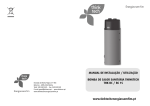Download Sagem TURBO PLUG User guide
Transcript
SAGEM TURBO PLUG
User Guide
Reference: 252 207 972 ed. 1
July 2005 Issue
Sagem Communication closely follows all technical changes and continually strives to
improve its products for the benefit of its customers. It therefore reserves the right to change
the documentation accordingly without notice.
All the trademarks mentioned in this guide are registered to their respective owners:
•
SAGEM is a registered trademark of SAFRAN,
•
Windows
and Internet ExplorerTM are registered trademarks of Microsoft Corporation,
•
HomePlug
is a registered trademark of HomePlug Power Alliance.
Warning
!
Warning icon, used in this guide.
Information icon, used in this guide
Foreword
Thank you for your trust!
The SAGEM TURBO PLUG adapters are compatible with the HomePlug standard and will let
you create or extend a home network easily and inexpensively. The IT procedures, such as
data transfers, access to a common printer within the private network or access to the Internet,
are handled via your home's electrical installation. A SAGEM TURBO PLUG adapter
transforms each power outlet in your home into a network access point. This gives you total
freedom, from cellar to attic, with everything done via the power outlet.
Information on this documentation
This guide will unveil all the secrets of your SAGEM TURBO PLUG adapter. Among other
things, it will describe for you how to enable your adapter. Also, in the chapter entitled
"Everything you need to know about the domestic network", you will find typical SAGEM
TURBO PLUG adapter applications, and general comments on network design.
In order to provide you with a user-friendly adapter, we have implemented stringent quality
controls in the production chain to ensure the reliability of our products.
SAGEM TURBO PLUG UG - 252207972-01
Page 3
Reproduction and communication prohibited without permission of Sagem Communication
Contents
1. Introduction
7
1.1 What does "Power Line" stand for?
7
1.2 What can the SAGEM TURBO PLUG adapters do for you?
8
1.3 Pack contents
9
2. Pre-requisites - Description - Installation
11
2.1 Requisite system configuration of the SAGEM TURBO PLUG
11
2.2 Connection and display elements of the SAGEM TURBO PLUG
12
2.3 Installing the SAGEM TURBO PLUG adapter
13
3. SAGEM F@st PLUG Software
15
3.1 Installing the software and the USB drivers
15
3.2 Description of the SAGEM F@st PLUG software
17
3.2.1
3.2.2
3.2.3
3.2.4
Information
"Main" tab
"Privacy" tab
"Diagnostics" tab
4. Everything you need to know about the domestic network
17
17
20
22
25
4.1 Computer configuration
25
4.2 Examples and applications
28
4.2.1
4.2.2
4.2.3
4.2.4
4.2.5
4.2.6
File sharing solution between a number of workstations - Option 1
Internet access by ADSL solution for individual workstation - Option 2
Internet access by ADSL solution with shared Internet connection - Option 3
Domestic networking - Option 4
Domestic networking - Option 5
Domestic networking - Option 6
4.3 Important information
SAGEM TURBO PLUG UG - 252207972-01
Page 4
Reproduction and communication prohibited without permission of Sagem Communication
28
29
30
31
32
33
34
5. Appendix
35
5.1 Technical specifications of the SAGEM TURBO PLUG
35
5.2 Safety warnings on the SAGEM TURBO PLUG
36
5.2.1
5.2.2
Safety levels
Safety instructions
36
37
5.3 Directive 2002/96/CE (EEEW)
38
SAGEM TURBO PLUG UG - 252207972-01
Page 5
Reproduction and communication prohibited without permission of Sagem Communication
1 - Introduction
1. Introduction
In this section, we will give you an overview of the new PLT technology and will introduce you
to the SAGEM TURBO PLUG adapter.
1.1
What does "Power Line" stand for?
In addition to the wired and wireless network technologies (LAN and Wireless LAN) that are
already familiar in the domestic networks domain, you now have another "Power Line"
technology. "Power Line" technology consists in setting up a domestic network via your
home's electrical installation.
Transmission costs and quality
"Power Line" technology represents an economical and practical networking method. There is
no longer a need to run numerous additional cables, and each power outlet serves as a point
of access to the domestic network.
For "Power Line" technology, the electrical cables receive additional frequency modulations.
The methods applied here are known and proven in data transmission and have been used for
many years in other sectors. Today, PLT can be used to set up links to the Internet or to local
area networks (in your home or at the office). Depending on the loss factor, distances up to
200 meters can be covered.
With a data rate of up to 85 Mbit/s and symmetrical upload and download capabilities, the
"Power Line" technology is outstripping the conventional Ethernet networking solutions for
domestic networks. Depending on the quality of the cables, bandwidths of 35 Mbit/s can be
achieved in practice, which is perfectly adequate for extending the DSL connection into all the
rooms of your home.
Data Confidentiality
For security reasons, software-activated 56-bit encryption is recommended because it
guarantees data transfers in total safety within the network.
SAGEM TURBO PLUG UG - 252207972-01
Page 7
Reproduction and communication prohibited without permission of Sagem Communication
1 - Introduction
1.2
What can the SAGEM TURBO PLUG adapters do for you?
The SAGEM TURBO PLUG adapters will let you create or extend a domestic network easily
and inexpensively. The IT operations, such as data interchanges, access to a common printer
within the private network or access to the Internet, are handled via your home's electrical
installation. An adapter can be used to convert each of your home's power outlets into a
network access point. This gives you total freedom, from cellar to attic, with everything done
via the power outlet.
The advantages provided by networking various computers within your home or office are
obvious:
♦
Shared use of a single Internet access (for example, Internet access by DSL),
♦
Shared use of a single printer (connected to a computer),
♦
Shared access to data backed up centrally,
♦
Connection of a games console,
♦
Networked multi-player games.
You will find typical applications illustrating various networks, and general
comments in the section entitled "Everything you need to know about the
domestic network".
SAGEM TURBO PLUG UG - 252207972-01
Page 8
Reproduction and communication prohibited without permission of Sagem Communication
1 - Introduction
1.3
Pack contents
Before you start to install your SAGEM TURBO PLUG adapter, check that all the component
parts of the product are included in the package:
¾
2 x SAGEM TURBO PLUG adapters,
¾
2 x RJ45/RJ45 Ethernet leads,
¾
CD with drivers, on-line documentation and SAGEM F@stTM PLUG software.
¾
1 Quick Installation Guide, paper version.
SAGEM TURBO PLUG UG - 252207972-01
Page 9
Reproduction and communication prohibited without permission of Sagem Communication
1 - Introduction
SAGEM TURBO PLUG UG - 252207972-01
Page 10
Reproduction and communication prohibited without permission of Sagem Communication
2 - Pre-requisites - Description - Installation
2. Pre-requisites - Description - Installation
In this section, we will show you how to install your SAGEM TURBO PLUG adapters.
2.1
Requisite system configuration of the SAGEM TURBO PLUG
To be able to use your SAGEM TURBO PLUG, your PC must meet the following conditions:
♦ Operating systems: Windows
98SE, Windows
Me, Windows
2000 or
Windows XP,
♦
Ethernet connection.
Your computer, or at least the device to which the SAGEM TURBO PLUG will be
connected, must have an Ethernet interface, that is, a network card.
SAGEM TURBO PLUG UG - 252207972-01
Page 11
Reproduction and communication prohibited without permission of Sagem Communication
2 - Pre-requisites - Description - Installation
2.2
Connection and display elements of the SAGEM TURBO PLUG
The SAGEM TURBO PLUG adapter is provided with two LEDs and an Ethernet connection.
Marking
POWER
SYNC
Meaning
Comes on steady when the SAGEM TURBO PLUG is powered up.
Comes on steady when a dialog with established with another SAGEM TURBO
PLUG in the network.
Ethernet connection: for linking the SAGEM TURBO PLUG adapter to a computer or to
another device via the straight-pinned Ethernet cord supplied in the packaging.
SAGEM TURBO PLUG UG - 252207972-01
Page 12
Reproduction and communication prohibited without permission of Sagem Communication
2 - Pre-requisites - Description - Installation
2.3
Installing the SAGEM TURBO PLUG adapter
!
Before connecting the SAGEM TURBO PLUG adapter, make a note of its
password (Security ID) and keep it to hand for network configuration purposes.
The password (Security ID) can be found on the rear panel of the adapter.
c
Connect one of the R45 type terminations of the Ethernet cord (2a) (supplied in the
packaging) to your computer's Ethernet port.
d
Connect the other R45 type termination to the ETH socket on the SAGEM TURBO
PLUG adapter.
e
Plug the SAGEM TURBO PLUG adapter via its mains plug into a wall socket power
outlet.
Commissioning the SAGEM TURBO PLUG requires no driver
SAGEM TURBO PLUG UG - 252207972-01
Page 13
Reproduction and communication prohibited without permission of Sagem Communication
2 - Pre-requisites - Description - Installation
SAGEM TURBO PLUG UG - 252207972-01
Page 14
Reproduction and communication prohibited without permission of Sagem Communication
3 - SAGEM F@st PLUG Software
3. SAGEM F@st PLUG Software
When the connections have been made, your computer can dialog with your SAGEM TURBO
PLUG.
However, installation of this utility is recommended because it can be used to
supervise all the "Power Line" adapters that you have installed.
3.1
Installing the software and the USB drivers
The installation procedure described below was performed in Windows XP.
Installation in other Windows operating systems (98, ME and 2000) may differ
slightly.
In Windows
installation.
!
c
98, it is necessary to restart your computer at the end of the
Insert the installation CD-ROM in your
computer's appropriate drive ; the opposite
screen appears.
•
d •
Select Install logiciel SAGEM F@st
PLUG Software.
The opposite screen appears and
prompts you to wait.
SAGEM TURBO PLUG UG - 252207972-01
Page 15
Reproduction and communication prohibited without permission of Sagem Communication
3 - SAGEM F@st PLUG Software
e
f
The opposite screen appears.
•
Plug your Power Liner cables of your
adapter (ETH or USB) as shown
sub-section 2.3.
•
Click the
follow installation.
button to
The opposite screen appears.
Software Installation is finished and your
adapter le logiciel SAGEM F@st PLUG is
successfully installed.
•
Click the
button to
shut the installation wizard.
At the end of the installation, the next icon
is created in the desktop.
SAGEM TURBO PLUG UG - 252207972-01
Page 16
Reproduction and communication prohibited without permission of Sagem Communication
3 - SAGEM F@st PLUG Software
3.2
Description of the SAGEM F@st PLUG software
SAGEM F@stTM PLUG is a utility that lets you:
•
view the list of the "Power Line" adapters connected locally to your computer and all the
remotely connected adapters,
•
configure the privacy of your network,
•
obtain information on the system and a network quality diagnostic report.
3.2.1 Information
"SAGEM F@st PLUG" displays information on all the "Power Line" devices on your network
such as the MAC addresses or the connection data rate.
The MAC (Media Access Control) address is a serial number that is unique in
the world. It is programmed into the hardware once and for all and cannot be
changed. The adapter's MAC address is shown on the rear panel of the device.
3.2.2 "Main" tab
The Main view essentially lists all the "Power Line" adapters connected to your computer
either locally or remotely via the electric power system.
•
Click the icon created on the desktop to
run the SAGEM F@stTM PLUG program.
The screen opposite appears with the Main
tab selected.
The "Local Power Line adapters connected to your computer" field gives the list of
"Power Line" adapters connected directly to your computer's Ethernet port. If there are several
adapters, select the one you want to use and click the "Connect" button. The adapter to which
the PC is connected appears above this button.
Note:
The program periodically scans the network to find other adapters connected
remotely via the electric power system.
SAGEM TURBO PLUG UG - 252207972-01
Page 17
Reproduction and communication prohibited without permission of Sagem Communication
3 - SAGEM F@st PLUG Software
The field at the bottom lists all the "Power Line" adapters found on the computer network. The
line above this field gives the number of adapters found and the type of network (public or
private).
For each remote adapter, the following information is displayed in the field:
Field
Meaning
Adapter name
Automatically assigns a name to each adapter. You can change the
name either by overwriting it or by clicking the "Rename" button.
MAC address
Displays the MAC address of each adapter.
Password
Displays the password or security ID of each adapter. This field is not
completed automatically. If you want to remotely manage each
adapter on the network, you must enter the password specific to
each adapter by clicking the "Password" button.
To enter an adapter's password, recover the "Security ID" located to the rear panel of the
adapter then click the "Password" button.
The dialog box opposite appears; in the
appropriate field, enter the password that
appears on the label affixed to the adapter
and then click OK to confirm the entry.
A confirmation box appears if the password is
correct and the adapter has been detected.
SAGEM TURBO PLUG UG - 252207972-01
Page 18
Reproduction and communication prohibited without permission of Sagem Communication
3 - SAGEM F@st PLUG Software
"Add" button
The "Add" button lets you add to your network an adapter that does not appear in the list in
the Main View; this applies for example to adapters that belong to another computer network.
To do this, click the "Add" button:
The dialog box opposite appears.
•
In the appropriate field, enter the name
you want to give to the adapter.
•
In the appropriate field, enter the
password that appears on the label
affixed to the adapter.
•
Then click OK to confirm the entry.
!
Caution, all the adapters you want to add to your network must be physically
connected.
"Scan" button
Click the "Scan" button to run an immediate search for the "Power Lline" adapters that are on
the network.
SAGEM TURBO PLUG UG - 252207972-01
Page 19
Reproduction and communication prohibited without permission of Sagem Communication
3 - SAGEM F@st PLUG Software
3.2.3 "Privacy" tab
"SAGEM F@st PLUG" helps you to set up a network using the "Power Line" technology with
data encryption. With it you can add the required adapters to your network. You can configure
all the "Power Line" adapters on the network centrally, that is from a single workstation. For
encryption, you need the adapters' security IDs. You must also configure a network password
in order to protect your network. Below is a description of how to configure the network.
!
Be sure to have close to hand the adapter passwords (security ID) you have
noted down. The configuration assistant needs them to configure the network.
The password (security ID) appears on the rear panel of each adapter.
The "Power Line" adapter directly connected to your computer is automatically
detected and configured.
The Privacy tab lets you:
•
manage your local network and ensure the privacy of the data you send.
•
configure the network name used to encrypt the data sent over your local area network.
Notes:
1)
Adapters supplied in packs of two have a network name preconfigured at the factory, so
you do not need to change it.
2)
Adapters supplied in packs of one have a universal, public network name (HomePlug). It
is therefore advisable to change it to protect your network and protect you from any
hacking. Nevertheless, you can use your adapters without protection; this is the default
operating mode.
3)
You must assign the same network password to all the adapters belonging to the same
network.
SAGEM TURBO PLUG UG - 252207972-01
Page 20
Reproduction and communication prohibited without permission of Sagem Communication
3 - SAGEM F@st PLUG Software
•
Select the Privacy tab: the dialog box
opposite appears.
"Private network name" area
•
In the appropriate field, enter the name you want to give to your private network.
You can also reinstate the "HomePlug" public network name by clicking the "Use Default
(Public network)" button.
"Place on this network" field
The "Set Local Device Only" button lets you change the network name of the local adapter
only. After changing the local adapter's network name only, all the adapters listed in the Main
view can no longer communicate with the local computer because they now belong to another
computer network.
The "Set All Devices" button lets you change the network name of all the adapters that
appear in the Main view with their password (security ID).
SAGEM TURBO PLUG UG - 252207972-01
Page 21
Reproduction and communication prohibited without permission of Sagem Communication
3 - SAGEM F@st PLUG Software
3.2.4 "Diagnostics" tab
The Diagnostics tab shows you the system information and a history of all the devices
detected.
•
Select the Diagnostics tab; the dialog
box opposite appears.
The "System information" field displays the technical information concerning your PC and its
connections to the "Power Line" networks. It includes the following data:
•
MAC addresses of all the network ports on your PC,
•
User name of the "Power Line" adapters connected to these ports and their MAC
addresses,
•
Name of the network to which the "Power Line" adapter belongs,
•
Name of the supplier and reference number of the adapter,
•
Firmware reference of the "Power Line" adapter,
•
Software and hardware information of your PC,
•
User name,
•
Identification of the DLL and SAGEM F@st PLUG library.
The Remote device histories field contains a history of all the remote "Power Line" adapters
detected at least once by your PC.
SAGEM TURBO PLUG UG - 252207972-01
Page 22
Reproduction and communication prohibited without permission of Sagem Communication
3 - SAGEM F@st PLUG Software
The active adapters appear with a bit rate indication. The adapters that belong to other
networks or that are no longer detected appear with a "?" in the "Rate (Mbps)" column. The
information available in this area is as follows:
•
the adapter's user name,
•
the adapter's MAC address,
•
the adapter's password,
•
the current bit rate,
•
the network name,
•
date and time the adapter was last seen,
•
the manufacturer's name.
This data can be saved ("Save report" button) in a file for emailing ("Email report" button) or
printing ("Print report" button) for technical support purposes.
The adapters that are no longer on the network can be removed from the list by clicking the
"Delete" button.
The network configuration can be altered or updated at any time. For this, repeat
the configuration procedure described above.
SAGEM TURBO PLUG UG - 252207972-01
Page 23
Reproduction and communication prohibited without permission of Sagem Communication
3 - SAGEM F@st PLUG Software
SAGEM TURBO PLUG UG - 252207972-01
Page 24
Reproduction and communication prohibited without permission of Sagem Communication
4 - Everything you need to know about the domestic network
4. Everything you need to know about the domestic network
This section contains important and useful information concerning networks, from the
configuration of your computers to general tips, through typical applications.
4.1
Computer configuration
Now that you have finished connecting and installing your SAGEM TURBO PLUG adapter, we
would like to use this section to show you how to correctly configure your computers or check
that the parameter settings are correct.
!
For applications without DHCP server, do not apply the procedure described in
this section, but refer directly to the appropriate sections, 4.2.1 and 4.2.3.
The configuration procedure described was performed in Windows XP. The
configuration procedure in other Windows operating systems (98, ME and
2000) may present slight differences.
!
In Windows
XP, the Start menu can be configured differently. You will find full
information in the Windows XP documentation.
If you use a router to access the Internet
You must:
Configure your computer as a DHCP client (1),
Prevent your computer from setting up a connection to the Internet itself, but allow only
the router to set one up (2).
SAGEM TURBO PLUG UG - 252207972-01
Page 25
Reproduction and communication prohibited without permission of Sagem Communication
4 - Everything you need to know about the domestic network
c
•
Select Start / Control Panel /
Connections,
•
Click the right mouse button on the
appropriate LAN connection and
select Properties.
•
In the "Components checked are
used by this connection" field, select
"Internet Protocol (TCP/IP)"
•
Click the Properties button.
The screen opposite appears.
•
Select the "Obtain an IP address
automatically" option.
•
Click the OK button to exit from the
dialog box
If the "Internet protocol (TCP/IP)" component does not appear in the
"Components checked are used by this connection" field, install this protocol as
follows:
•
Click the Install button, select Protocol then click the Add button.
•
A dialog box appears, select Microsoft in the "Manufacturers" field then
Internet Protocol (TCP/IP) in the "Network protocol:" field.
•
Click OK to confirm.
SAGEM TURBO PLUG UG - 252207972-01
Page 26
Reproduction and communication prohibited without permission of Sagem Communication
4 - Everything you need to know about the domestic network
d
•
Select Start / Control Panel /
Internet Options,
•
A screen appears. Select the
"Connections" tab
•
Check the "Never dial a connection"
box.
•
Click the OK button to exit from the
dialog box.
Some applications, such as electronic mail clients, may need this
information. In this case, it may be necessary to configure the "Connect
using" parameter by activating 'LAN'.
SAGEM TURBO PLUG UG - 252207972-01
Page 27
Reproduction and communication prohibited without permission of Sagem Communication
4 - Everything you need to know about the domestic network
4.2
Examples and applications
In this section, we will be describing the various possible applications.
4.2.1 File sharing solution between a number of workstations - Option 1
Networking a number of workstations (two or more)
SAGEM TURBO PLUG
SAGEM TURBO PLUG
In this case, the IP addresses must be configured manually on each networked station.
We would advise you to use the following IP addresses: "192.168.0.1", "192,168.0.2", etc.,
respectively on stations No.1, No.2, etc. (using the mask "255.255. 255.0"). Each station must
be configured with a unique IP address.
You will find full information on how to configure IP addresses in the Windows
documentation.
SAGEM TURBO PLUG UG - 252207972-01
Page 28
Reproduction and communication prohibited without permission of Sagem Communication
4 - Everything you need to know about the domestic network
4.2.2 Internet access by ADSL solution for individual workstation Option 2
Workstation with Internet access via an ADSL modem
SAGEM TURBO PLUG
SAGEM TURBO PLUG
SAGEM F@stTM 9xx
or other ADSL Ethernet modem
SAGEM TURBO PLUG UG - 252207972-01
Page 29
Reproduction and communication prohibited without permission of Sagem Communication
4 - Everything you need to know about the domestic network
4.2.3 Internet access by ADSL solution with shared Internet connection
- Option 3
Use of one of the workstations for sharing Internet connection (functionality available in
Windows ).
SAGEM TURBO PLUG
SAGEM TURBO PLUG
SAGEM TURBO PLUG
SAGEM TURBO PLUG
Ethernet
or USB
Workstation used
Internet connexion
sharing
SAGEM F@stTM 8xx or 9xx
or other ADSL Ethernet or USB modem
SAGEM TURBO PLUG UG - 252207972-01
Page 30
Reproduction and communication prohibited without permission of Sagem Communication
4 - Everything you need to know about the domestic network
4.2.4 Domestic networking - Option 4
Networking of a number of workstations with Internet access via a LAN router and an ADSL
modem
SAGEM TURBO PLUG
SAGEM TURBO PLUG
SAGEM TURBO PLUG
SAGEM F@stTM 9xx
or other Ethernet ADSL modem
SAGEM TURBO PLUG
SAGEM F@stTM 2100E router
or other ADSL Ethernet router
SAGEM TURBO PLUG UG - 252207972-01
Page 31
Reproduction and communication prohibited without permission of Sagem Communication
4 - Everything you need to know about the domestic network
4.2.5 Domestic networking - Option 5
Networking a number of workstations with Internet access via an ADSL modem router
SAGEM TURBO PLUG
SAGEM TURBO PLUG
SAGEM TURBO PLUG
SAGEM TURBO PLUG
SAGEM F@stTM 1400
or other Ethernet ADSL router
SAGEM TURBO PLUG UG - 252207972-01
Page 32
Reproduction and communication prohibited without permission of Sagem Communication
4 - Everything you need to know about the domestic network
4.2.6 Domestic networking - Option 6
Networking a number of workstations with Internet access via an ISDN router
SAGEM TURBO PLUG
SAGEM TURBO PLUG
SAGEM TURBO PLUG
SAGEM TURBO PLUG
Digital
Network
Termination
ISDN Router
SAGEM TURBO PLUG UG - 252207972-01
Page 33
Reproduction and communication prohibited without permission of Sagem Communication
4 - Everything you need to know about the domestic network
4.3
Important information
Extent of the network
In theory, you can connect up to 253 adapters in one home but in practice it is advisable not to
connect more than ten devices simultaneously.
Compatibility
The SAGEM TURBO PLUG adapters are compatible with all other SAGEM LAN products,
with all devices compliant with the IEEE 802.3 standard and with other HomePlug devices.
Security within the network
In most cases, the electricity meter already serves as a physical barrier, which means that
only the devices linked to one and the same electricity meter can be part of the same network.
Important notes concerning passwords
By applying a number of important rules on the use of passwords, you will considerably
increase security.
♦
Keep the password as secret as possible.
♦
Choose a random password.
♦
Never make a note of a password. Favorite, but totally inadequate places are, for
example: notepads, wallets and text files on the computer. Never reveal a
password unless absolutely necessary.
Use a random sequence of letters and digits. Passwords from everyday language
cannot be considered safe.
Change your password regularly, and absolutely without fail immediately you think it may
have become known to other people.
!
You should modify your passwords as often as possible. This considerably
increases security.
When there is the slightest suspicion of a possible leak, you must change the
password.
For security reasons, we would, however, advise you to use the internal
encryption of the SAGEM TURBO PLUG adapters, set up using the "SAGEM
F@ST PLUG Configuration Utility" software. These also refer to the preceding
section.
SAGEM TURBO PLUG UG - 252207972-01
Page 34
Reproduction and communication prohibited without permission of Sagem Communication
5 - Appendix
5. Appendix
5.1
Technical specifications of the SAGEM TURBO PLUG
The table below lists the product's main technical details.
SAGEM TURBO PLUG
Standards
Ethernet IEEE 802.3 specification
Compatibility with the HomePlug standard
Protocols
CSMA/CA
Modulation
OFDM - 84 Carrier
Range
Up to 200 m
Security
56 bits DES
Transmission speed
85 Mbit/s
Transmission procedure
Asynchronous/CA
LEDs
1x2 status
POWER and SYNC
Electrical network connection
Euro mains plug
Computer interface
RJ45
Consumption
3 VA max
Power supply
100-230V AC power supply unit incorporated via power outlet
Temperature
Storage: -25°C - +70°C
Operation: 0°C - +40°C
Ambient conditions
0 to +40°C, 10 to 90% relative humidity (non-condensing)
System requirements
PC with Ethernet interface
Windows 98 SE, Windows Me, Windows 2000,
Windows XP.
Dimensions and appearance
92 mm x 60 mm x 85 mm (height x width x depth)
plastic casing
SAGEM TURBO PLUG UG - 252207972-01
Page 35
Reproduction and communication prohibited without permission of Sagem Communication
5 - Appendix
5.2
Safety warnings on the SAGEM TURBO PLUG
5.2.1 Safety levels
The SAGEM TURBO PLUG product conforms to EN 60950, December 2001 edition.
The safety levels in the sense of this standard are as follows:
Connector
Mains plug
ETH
1
2
Function
Primary power supply access
Ethernet interface port
HPV1
SELV2
Safety level
Hazardous Primary Voltage circuit
Safety Extra Low Voltage circuit
SAGEM TURBO PLUG UG - 252207972-01
Page 36
Reproduction and communication prohibited without permission of Sagem Communication
5 - Appendix
5.2.2 Safety instructions
¾
Before installing and using the SAGEM TURBO PLUG, you must read all the related
instructions.
¾
Upkeep and maintenance should be performed exclusively by a qualified technician.
Never open the casing when live. This will expose you to hazardous voltages and other
high risks.
Note: The non-compliance with this clause immediately invalidates the warranty.
¾
The SAGEM TURBO PLUG is designed for connection to a TT or TN system power
supply network.
¾
The SAGEM TURBO PLUG is not designed for connection to an electrical installation
with IT system (power supply with independent neutral).
¾
The protection against short circuits and leaks between phase, neutral and earth must be
provided by the building's electrical installation. The power supply circuit for this
equipment should be provided with 16 A overcurrent protection and a differential
protection.
¾
The SAGEM TURBO PLUG must be installed and used inside a building.
¾
The ambient temperature must not exceed 40°C.
¾
The SAGEM TURBO PLUG must not be exposed to strong sunlight or to a strong heat
source.
¾
The SAGEM TURBO PLUG must not be placed in an environment subject to significant
steam condensation.
¾
The SAGEM TURBO PLUG must not be exposed to splashed water.
¾
Never use liquid or aerosol cleaning agents.
¾
You must immediately remove the unit from the wall socket and then notify the After
Sales Service in the following cases:
•
when the interconnecting cables are damaged,
•
if a liquid has penetrated into the casing,
•
if the unit has been in contact with water or rain,
•
when the SAGEM TURBO PLUG fails to operate normally although all the
instructions have been followed,
•
if you observe a significant change in performance.
Warning
In a residential environment, this device can cause radiofrequency interference. In this case,
the user is requested to take the appropriate measures.
SAGEM TURBO PLUG UG - 252207972-01
Page 37
Reproduction and communication prohibited without permission of Sagem Communication
5 - Appendix
5.3
Directive 2002/96/CE (EEEW)
ENVIRONMENT
Preservation of the environment as part of a sustainable development logic is an essential
concern of Sagem Communication. Sagem Communication’s aim is to operate
systems safeguarding the environment and consequently it has decided to integrate
environmental performance considerations in the life cycle of its products, from
manufacturing to commissioning, use and disposal.
PACKAGING
The presence of the logo (green dot) means that a contribution is
paid to an approved national organization to improve packaging
recovery and recycling infrastructures.
To facilitate recycling, please respect the sorting rules set up
locally for this kind of waste.
BATTERIES
If your product contains batteries, they must be disposed of at
appropriate collection points.
The PRODUCT
The crossed-out waste bin marked on the product means that the
product belongs to the family of electrical and electronic
equipment.
In this respect, the European regulations require you to dispose of
it selectively:
• At sales points on purchasing similar equipment.
• At the collection points made available to you locally (drop-off
center, selective collection, etc.).
In this way you can participate in the re-use and upgrading of Electrical and Electronic
Equipment Waste, which can have an effect on the environment and health.
SAGEM TURBO PLUG UG - 252207972-01
Page 38
Reproduction and communication prohibited without permission of Sagem Communication
Siège social : 27, rue Leblanc - 75512 PARIS CEDEX 15 - FRANCE
Tél. : +33 1 40 70 63 63 - Fax : +33 1 40 70 66 40
http://www.sagem.com
Société Anonyme au capital de 300 272 000 € - 480 108 158 RCS Paris