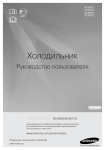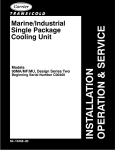Download Samsung RL32CS User manual
Transcript
RL32CS** RL30CS** Refrigerator user manual English imagine the possibilities Thank you for purchasing this Samsung product. To receive more complete service, please register your product at www.samsung.com/global/register Free Standing Appliance DA68-01905B Downloaded from Fridge-Manual.com Manuals features of your new refrigerator Key features of your new refrigerator Your Samsung Refrigerator comes equipped with many space-saving, innovative storage and energyefficient features. • Semi-electronic type External control, LED light displays the working status of the refrigerator. •Fluoride-free and environment-friendly model A greed product of protecting environment. • Stable performance Equipped with famous brand, fully-close, and high efficient compressor; featured in superior performance and stable operation. • Reasonable structure The layout of upper fridge and lower freezer reduces loss of refrigerating effect, saves energy. The fridge is frequently used, so for the convenient of easy access, it is placed on the upper part.Position of the fridge’s shelf can be adjusted according to size of vessel. •No tainting The freezer comes with drawer structure, which avoids tainting, is favor of storage and can maintain nourishment and original flavor of foods. •Flat back type Embedded type condenser enables easy cleaning. For easy future reference write the model and serial number down. You will find your model number on the bottom side of the refrigeratory. Downloaded from Fridge-Manual.com Manuals 02_ features Model # Serial # safety information safety information • Before operating the appliance, please read this manual thoroughly and retain it for your reference. • Because these following operating instructions cover various models, WARNING the characteristics of your refrigerator may differ slightly from those described in this manual. CAUTION/WARNING SYMBOLS USED WARNING WARNING CAUTION Indicates that a danger of death or serious injury exists. Indicates that a risk of personal injury or material damage exists. OTHER SYMBOLS USED Represents something you must NOT do. Represents something you must NOT disassemble. Represents something you must NOT touch. Represents something you must follow. Indicates that you must disconnect the power plug from the socket. Represents a ground is needed to prevent electric shock. It is recommended that this symbol be handled by service man. These warning signs are here to prevent injury to you and others. Please follow them explicitly. After reading this section, keep it in a safe place for future reference. • This refrigerator must be properly installed and located in accordance with the manual before it is used. • Use this appliance only for its intended purpose as described in this instruction manual. • We strongly recommend that any servicing be performed by a qualified individual. • R600a or R134a can be used as a refrigerant. Check the compressor label on the rear of the appliance and the rating label inside the fridge to see which refrigerant is used for the refrigerator • In case of R600a refrigerant, this gas is natural gas with high environmental compatibility that is, however, also combustible. When transporting and installing the appliance, care should be taken to ensure that no parts of the refrigerating circuit are damaged. • Refrigerant squirting out of the pipes could ignite or cause an eye injury. If a leak is detected, avoid any naked flames or potential sources of ignition and air the room in which the appliance is standing for several minutes. Downloaded from Fridge-Manual.com Manuals safety information _03 safety information WARNING • In order to avoid the creation of a flammable gas-air mixture if a leak in the refrigerating circuit occurs, the size of the room in which the appliance may be sited depends on the amount of refrigerant used. • Never start up an appliance showing any signs of damage. If in doubt, consult your dealer. • The room must be 1m3 in size for every 8g of R600a refrigerant inside the appliance. • The amount of refrigerant in your particular appliance is shown on the identification plate inside the appliance. • Please dispose of the packaging material for this product in an environmentally friendly manner • Pull the power plug out of the socket before changing the interior light of the refrigerator. - Otherwise, there is a risk of electric shock. sEVErE warning signs • Do not install the refrigerator in a damp place or place where it may come in contact with water. WARNING - Deteriorated insulation of electrical parts may cause an electric shock or fire. • Do not place this refrigerator in direct sunlight or expose to the heat from stoves, room heaters or other appliance. • Allow sufficient space to install the refrigerator on a flat surface. - If your refrigerator is not level, the internal cooling system may not work correctly. • Do not plug several appliances into the same multiple power board. The refrigerator should always be plugged into its own individual electrical which has a voltage rating that matched the rating plate. - This provides the best performance and also prevents overloading house wiring circuits,which could cause a fire hazard from overheated wires. • Never unplug your refrigerator by pulling on the power cord. Always grip plug firmly and pull straight out from the outlet. - Damage to the cord may cause a short-circuit, fire and/or electric shock. • Make sure that the power plug is not squashed or damaged by the back of the refrigerator. • Do not bend the power cord excessively or place heavy articles on it. - This constitutes a fire hazard. • Have the power cord repaired or replaced immediately by the manufacturer or its service agent if power cord has become frayed or damaged. • Do not use a cord that shows cracks or abrasion damage along its length or at either end. • If the power cord is damaged, have it replaced immediately by the manufacturer or its service agent. • When moving the refrigerator, be careful not to roll over or damage the power cord. • Do not insert the power plug with wet hands. • Unplug the refrigerator before cleaning and making repairs. • Do not use a wet or damp cloth when cleaning the plug. • Remove any foreign matter or dust from the power plug pins. - Otherwise there is a risk of fire. • If the refrigerator is disconnected from the power supply, you should wait for at least ten minutes before plugging it back. • If the wall socket is loose, do not insert the power plug. - There is a risk of electric shock or fire. • The appliance must be positioned so that the plug is accessible after installation. Downloaded Fridge-Manual.com Manuals 04_ safetyfrom information safety information • The refrigerator must be grounded. - You must ground the refrigerator to prevent any power leakages or electric shocks caused by current leakage from the refrigerator. • Never use gas pipes, telephone lines or other potential lightening rods as ground. - Improper use of the ground plug can result in electric shock. • Do not dissemble or repair the refrigerator by yourself. - You run risk of causing a fire, malfunction and/or personal injury. • If you smell pharmaceutical or smoke, pull out power plug immediately and contact your Samsung electronics service center. • Keep ventilation opening in the appliance enclosure or mounting structure clear of obstruction. • Do not use mechanical devices or any other means to accelerate the defrosting process, other than those recommended by the manufacturer. • Do not damage the refrigerant circuit. • Do not place or use electrical appliance inside the refrigerator/freezer, unless they are of a type recommended by the manufacturer. • Do not replace LED lamp privately and please contact the specialized repair staff if necessary. • The appliance is not intended for use by persons (including children) with reduced physical,sensory or mental capabilities, or lack of experience and knowledge, unless they have been given supervision or instruction concerning use of the appliance by a person responsible for their safety. • Children should be supervised to ensure that they do not play with the appliance. • If the supply cord is damaged, it must be replaced by the manufacurer.its service agent or similarly qualified persons in order to avo’d a hazard. • Do not let children hang on the door. If not, a serious injury may occur. • Do not touch the inside walls of the freezer or products stored in the freezer with wet hands. - This may cause frostbite. • If the refrigerator is not to be used for a long period of time, pull out the power plug. - Deterioration in the insulation may cause fire. • Do not store articles on the top of the appliance. - When you open or close the door, the articles may fall and cause personal injury and/ or material damage. CAUTION SIGNS • This product is intended only for the storage of food in a domestic environment. • Manufacturer’s recommended storage times should be adhered to. CAUTION Refer to relevant instructions. • Bottle should be stored tightly together so that they do not fall out. • Do not overfill the refrigerator with food. - When you open the door, an item may fall out and cause personal injury or material damage. • Do not put bottles or glass containers in the freezer. - When the contents freeze, the glass may break and cause personal injury. • Do not spray inflammable gas near the refrigerator. - There is a risk of explosion or fire. • Do not directly spray water inside or outside the refrigerator. - There is a risk of fire or electric shock. Downloaded from Fridge-Manual.com Manuals safety information _05 safety information • Do not store volatile or flammable substances in the refrigerator. - The storage of benzene, thinner, alcohol, ether, LP gas and other such products may cause explosions. • Do not re-freeze frozen foods that have thawed completely. • Do not store pharmaceuticals products, scientific materials or temperature-sensitive products in the refrigerator. - Products that require strict temperature controls must not be stored in the refrigerator. • Do not put a container filled with water on the refrigerator. - If spilled, there is a risk of fire or electric shock. CAUTION SIGNS FOR CLEANING • Do not insert your hands into the bottom area under the appliance. - Any sharp edges may cause personal injury. • Never put fingers or other objects into the dispenser hole. - It may cause personal injury or material damage. • If the refrigerator is disconnected from the power supply, you should wait for atleast five minutes before plugging it back. WARNING SIGNS FOR DISPOSAL • When disposing of this or other refrigerator/s, remove the door/door seals, doorlatch so that small children or animals cannot become trapped inside. • Leave the shelves in place so that children may not easily climb inside. R600a or R134a is used as a refrigerant. Check the cimpressor label on the rear ofthe appliance or the rating label inside the fridge to see which refrigerant is used for your refrigerator. When this product contains flammable gas(Refrigerant R600a)contact your local authority in regard to safe disposal of this product. • Cyclopentane is used as a insulation blowing gas. The gases in insulation material require special disposal procedure. Please contact your local authorities in regard to the environmentally safe disposal of this product. Ensure that none of the pipes on the back of the appliances are damaged prior to disposal. The pipes shall be broke in the open space. In the event of a power failure, call the local office of your Electricity Company and ask how CAUTION long it is going to last. Most power failures that are corrected in an hour or two will not affect your refrigerator temperatures. However, you should minimize the number of door openings while the power is off. But should the power failure last more than 24hours, remove all frozen food. For doors or lids fitted with locks and keys, the keys be kept out of the reach of children and not in the vicinity of the refrigerating appliance, in order to prevent children from being locked inside. Downloaded Fridge-Manual.com Manuals 06_ safetyfrom information safety information ADDITIONAL TIPS FOR PROPER USAGE • Allow the appliance to stand for 2hours after installation. • To get best performance of product, - Do not place foods too closely in front of the vents at the rear of the appliance as it can obstruct free air circulation in the freezer compartment. - Wrap the food up properly or place it in airtight containers before put it into the fridge freezer - Do not put any newly introduced food for freezing near to already frozen food. • Do not place carbonated or izzy drinks in the freezer compartment. • Please observe maximum storage times and expiry dates of frozen goods. • There is no need to disconnect the refrigerator from the power supply if you will be away for less than three weeks. But, remove all the food if you are going away for the three weeks or more. Unplug the refrigerator and clean it, rinse and dry. • Most power failures that are corrected in an hour or two will not affect your refrigerator temperatures. However, you should minimize the number of door openings while the power is off. But should the power failure last more than 24hours, remove all frozen food. • If the key is provided with refrigerator, the keys should be kept out of the reach of children and not in the vicinity of the appliance. • The appliance might not operate consistently (possibility of defrosting of contents or temperature becoming too warm in the frozen food compartment) when sited for an extended period of time below the cold end of the range of temperatures for which the refrigerating appliance is designed. • Do not store food which goes bad easily at low temperature, such as bananas, melons. • Place the ice tray at the originally provided posistion by manufacturer in order to achieve optimal ice-freezing. • Temperature rising during the defrost can comply with ISO requirement. But If you want to prevent an undue rise in the temperature of the frozen food while defrosting the appliance, please wrap the frozen food in several layers of paper such as newspaper. • Any increase in temperature of frozen food during defrosting can shorten its storage life. Saving Energy Tips • Install the appliance in a cool, dry room with adequate ventilation. • Ensure that it is not exposed to direct sunlight and never put it near a direct source of heat (radiator, for example). • Never block any vents or grilles on the appliance. • Allow warm food to cool down before placing it in the appliance. • Put frozen food in the refrigerator to thaw.You can then use the low temperatures of the frozen products to cool food in the refrigerator. • Do not keep the door of the appliance open for too long when putting food in or taking food out. • The shorter time for which the door is open, the less ice will form in the freezer. • Clean the rear of the refrigerator regularly. Dust increases energy consumption. • Do not set temperature colder than necessary. • Ensure sufficient air exhaust at the refrigerator base and at the back wall of the refrigerator. Do not cover air vent openings. • Allow clearance to the right, left, back and top when installing. This will help reduce power consumption and keep your energy bills lower. Downloaded from Fridge-Manual.com Manuals safety information _07 contents setting up your refrigerator 09 Installing the refrigerator 09 operating your refrigerator 11Preparation before operation 11 troubleshooting 17 Downloaded from Fridge-Manual.com Manuals 08_ contents 11Control panel 13View of your refrigerator 14Storing food 15Maintaining and cleaning 15Accessories disassembly setting up your refrigerator INSTALLing THE REFRIGERATOR Confirming dimensions of your door Getting dimensions of your door, so as to confirm if the refrigerator can pass through it; Dimension (mm) Model Width 596 ALL MODEL Depth 633 ALL MODEL 1742 RL32C** 1650 RL30C** Height 01 setting up *Dimension of the refrigerator Removing all pack assembly, including internal adhesive, and sponge at both sides of the refrigerator’s glass shelves. Please assemble shelves properly when using for the first time. For the convenience of good location, both sides of shelves are inserted into grooves. Foam base wad of the refrigerator should be removed when operation. 1. If the refrigerator is placed unevenly, users can adjust adjustable feet at the lower part of the rotating case (rotating anticlockwise to drive them up).There are adjustable holes at the lower part of the adjustable feet. The cross-head screwdriver, or other simple tool, can be inserted into the holes for adjustment. (See the figure at right) The ground to place the refrigerator should be even and firm, otherwise it will cause noise and vibration. • More noise will emerge if it is placed on the un-firm floor. • Solid backing plate should be should be used when the refrigerator is placed on carpet, so as to avoid changing color or hindering heat dissipation due to the heat of the lower part. • In order to ensure stable installation, adjustable feet should closely cling to the floor. For the convenience of closing doors, the refrigerator should be slightly tiled backward. 2. The back and side of the refrigerator are at least 55mm away from wall. Its top is at least 300mm away from the ceiling. at least 300mm at least 55mm at least 55mm 125 928.5mm Downloaded from Fridge-Manual.com Manuals setting up _09 setting up your refrigerator INSTALLing THE REFRIGERATOR 3. Clean the inside and outside of the refrigerator with warm wet cloth (little amount of neutral detergent can be added in the warm water). 4. Placing the refrigerator stably, and connecting it to power about 1 hour later. After the refrigerator cools for 2~3 hours, foods can be stored, and the refrigerator starts work.Foods is recommended to be stored after 2~3 hours. Downloaded from 10_ setting upFridge-Manual.com Manuals operating your refrigerator Preparation before operation Control panel 1.Temperature Adjustment • Press the Temp. Control button to control the refrigerator temperature. • Initially, the mid-point temperature setting is selected. There are five temperature settings, represented by five indicator lights. • When all lights are on, the temperature is at its coldest. • Press the Temp. Control button one or more times until the required temperature is set. • The freezer temperature will be adjusted automatically according to the refrigerator temperature. • If you need to freeze large amount of food stuff, set the temperature of freezer compartment as the coldest temperature at least 24 hours before. 2.POWER OFF Function • • All displays will be off by pressing Operation button continuously for 3 seconds. All other buttons exception Operation button do not work; When POWER OFF function is selected, all loads of the refrigerator stop running. In POWER OFF status, the displays will be on again by pressing the operation button continuously for 3 seconds. Meanwhile, the temperature setting enters the status before POWER OFF and all loads are running according to the current status; 3.Failure Alarm Function The continuous flash of any indicator on the display panel indicates a sensor failure. Please inform the serviceman for repair immediately. Downloaded from Fridge-Manual.com Manuals operating _11 02 OPerating Your refrigerator can be operated fully through the following procedures. If not, please check power or try to handle it according to troubleshooting at the last part of the user manual. Please contact the local Samsung service center for any doubt or question. 1. If the refrigerator is installed between wall and wine cabinet, sufficient space should be left. Please refer to the installation instruction in this use manual. 2. After the refrigerator is connected to power, the lamp in it will light up whenever you open the doors. 3. Wait for 1 hour after the temperature control is set to the minimum temperature and; then the refrigerator will be a little bit cool, and its motor works stably. 4. After being started, the refrigerator will reach appropriate temperature after a period of time. Once its temperature is low enough, you may store foods and beverage in the refrigerator. operating your refrigerator Control panel 4.Door Light Control When the fridge door is opened, the door light will turn on immediately. 4 minutes after the door light is on, even if the fridge door is still in the opening status, it will automatically turn off. In 4 minutes after the door light is on, if the fridge door is closed, the door light will also be off. Downloaded from Fridge-Manual.com Manuals 12_ operating operating your refrigerator VIEW OF YOUR refrigerator Ice Tray Egg tray Preservation cabinet shelf Egg Guard Temperature Sensor Head Vegetable & Fruit drawers cover Vegetable & Fruit drawer Bottle Guard Freezer drawer Accessories Name RL32C** RL30C** Freezer drawer 3 3 Preservation cabinet shelf 3 3 Vegetable & Fruit drawer 1 1 Vegetable & Fruit drawers cover 1 1 Egg Guard 2 2 Bottle guard 1 1 Egg tray 1 1 Ice tray 1 1 To get the best energy efficiency of this product, please leave all selves, drawers and baskets on their original position like as above illustration. Downloaded from Fridge-Manual.com Manuals operating _13 02 OPerating Lamp cover Storing food It’s better to pack foods with fresh-keeping bags (film), or to cover the vessel which stores foods, so as to avoid air dry or tainting. Hot foods and beverages should be cooled before being stored in the refrigerator in order to save energy. Cooked foods and raw foods should be stored separately. Foods should not be placed tightly. Sufficient space will be remained to allow circulation of cold air. Don’t put foods close to the temp. sensor. Foods and vessel should not abut against the postnotum. It’s better to divide foods to small pieces for storage. It’s better to clean and wipe foods which can be washed before storage, such as fruits and vegetable etc. Fruits and vegetable should be stored in fruit & vegetable drawer so as to keep their water and freshness. It is not suitable for storing tropical fruits, such bananas and pineapples etc. Don’t store articles which have strict requirements on temperature, such as serum, bacterin and academic documents etc. If plenty of foods are needed to be stored, frozen or quick cooled, you may take out drawers of the freezer and put foods directly on clapboard of the evaporator. When the environment temperature is lower than 10 oC, the fridge has the work phenomenon of electric heating. Downloaded from Fridge-Manual.com Manuals 14_ operating operating your refrigerator MAINTAINING AND CLEANING Internal accessories 02 OPerating Take out all shelves; wipe them with soft dishcloth dipped with warm water or neutral detergent. If detergent is used, they must be wiped with clear water and then dry cloth. Door gasket If the door gasket is stained with oil, sauce or other liquid, it is easy to be damaged after a period of time. The gasket on the upper door and lower side door are especially easy to be stained. Please wipe the door gasket and groove thoroughly. When the door gasket is inserted into slot after cleaning, the four angles should be fixed first and then inserted gradually. Defrosting method of the refrigerator If frost in the refrigerator is very thick, it may influence refrigerating effect. At this point, you may take out foods from the refrigerator, pack foods well and unplug power. When frost is melted, soft dishcloth will be used to wipe water. Connect to power again, and set temperature for operation. Generally, the freezer will be defrosted one or two times every year. 1. Before defrosting, the refrigerator must be disconnected to power. After defrosting, the freezer should be cleaned thoroughly; 2. Generally, the most suitable time for defrosting is when the freezer is empty or has a little food left; 3. Never use metal or sharp tools for defrosting; otherwise the refrigerator may be broken. 4. Don’t use electric heater for defrosting; Precautions for cleaning internal and external refrigerator • Unplug before cleaning. Interval from unplugging to plugging should exceed 5 minutes; • Don’t leave water in lamp box while cleaning; • Scrub it with soft dishcloth dipped with water or neutral detergent, and then wipe it with dry dishcloth; • Don’t use detergent containing abrasive (i.e. toothpaste), acidic matter, chemical solvent (i.e. alcohol) or brightener. • In order to ensure operation performance of the refrigerator, please clean it regularly. Check the following items after maintenance: If power cord is cracked or damaged; If the plug is inserted into the socket safely; If the plug gives out heat abnormally; Accessories disassembly 1. Shelves of the fridge -Position of shelves can be changed according to height of the vessel. 2. Drawer of the freezer -Pull the drawer out to stop block, and then incline upward to take it out. Downloaded from Fridge-Manual.com Manuals operating _15 3. Vegetable & Fruit drawers and cover -Pull the vegetable tray out to the certain distance and take it out by lifting it up, Pull the basket, and rise it up to take it out; During disassembly, don’t pull it with force; otherwise the refrigerator may be damaged. 4. Egg shelf,Multi-functional shelf and Bottle guard -Rise it up to take it out. 5. Vegetable & Fruit drawers -The drawer can keep water and freshness of fruits and vegetable, because its close form can avoid cold air contacting fruits and vegetable directly. It is applicable to store vegetable and fruits. 6. Ice tray - Pour cool boiled water or beverage into clean ice tray - Rotate the ice tray to get ice block; don’t twist it up and down. Downloaded from Fridge-Manual.com Manuals 16_ operating troubleshooting - Check that the power plug is properly connected. - No power, and there is failure to the socket. - The power is reconnected in less than 5 minutes after the refrigerator is shut down during the operation. The refrigerator is not very cold - The door is not closed properly. - The refrigerator has heat sources beside or is exposed to direct sunlight. - The ventilation of the refrigerator is not good,The heat radiation is slow. The refrigerator is running for a long time - The refrigerator door is opened frequently, the door is not closed tightly. - The external of the refrigerator is not well ventilated and its heat radiation is slow. - Store large amount of food stuffs at the same time; the food stuffs are stored too close so that the cold air circulation is obstructed. No refrigeration, not very cold, too cold - The fridge temperature is set too low. The user is The fridge is too cold suggested to increase the fridge set temperature. so that the food stuffs - The stored foods are in contact with the cold are frozen. resource on the back wall of the fridge. The refrigerator gives out abnormal sounds The refrigerator is positioned unlevel. - If the refrigerator is positioned slightly unlevel, the running noise of the refrigerator can be increased. Adjust the adjustment leg on the bottom the case to adjust the refrigerator level. Airflow sound or babbling sound - The refrigerator temperature can be lowered down quickly by the running of the refrigerant in the piping. The refrigerant has gas and liquid types and may give out slight sounds during the running. Slight “buzzing” sound - When the compressor is working, the sound at the very beginning of the startup is slightly high. The sound of the high-efficient refrigerator is slightly higher due to the powerful compressor. “Clattering” and “bubbling” Sound - during the startup and shutdown of the refrigerator, the electrical components such as main control panel, startup relay, heat protector and solenoid valve etc. Will give out “clattering” or “bubbling”sound due to the unceasing connection or disconnection. “Frost crack” or “poop” sound - When the refrigerator is running, the variation of the temperature differences cause the food broken by freezing or hot expansion and cold shrinkage of the evaporators and piping to give out “poop” sound. . Downloaded from Fridge-Manual.com Manuals troubleshooting _17 02 OPerating The refrigerator does not work or nor refrigerate There is moist on the middle beam and frame. - It will appear when the environmental humidity is high. - Wipe it dry with soft cloth. There is moist in the fruit and vegetable drawer - When the door opens for a long time - Liquid food is stored without being covered. There is frost on the - The water outlet is blocked. Moist/Water Leakage, back wall of the fridge - Please use a drain plug or similar tool for clearance. Frosting/Icing - The refrigeration piping temperature at the back is below 0oC during the operation of the refrigerator. When the moisture content in the refrigerator is high,the back will be frosted or frozen. The back in the fridge - It will defrost automatically after the refrigerator is is frosted or frozen. shut down. The condensation or water drips will appear. - It is suggested to clean once a month. - The food stuffs and their containers shall not be closely against the back wall of the refrigerator. Heat on both sides, Odors The front frame or side panel of the refrigerator heats - Frost-proof pipe is installed in the frame to prevent the water moist at the frame, which will be hot during the operation of the refrigerator. It is not an problem and is normal. - The heat radiating devices (condensers) are installed on both sides of the refrigerator. It is normal. There is odor in the refrigerator - The smelly foods shall be packed tightly. - Check if there is any rotten food. - The internal refrigerator shall be cleaned. The refrigerator lowers down its internal temperature through the procedures such as the operation of the compressor and circulation of refrigerant to ensure the freshness and nutrition of the foods in the refrigerator. In the working status of the refrigerator, you will hear some slight sounds which belong to the normal phenomena. Please take it easy to use it. Ambient room temperature limits This fridge/freezer is designed to operate in ambient temperatures specified by its temperature class marked on the rating plate. Temperature Class Symbol Extended Temperate Temperate Subtropical SN N ST Ambient Temperature Maximum Minimum 32℃ (90F) 32℃ (90F) 38℃ (100F) 10℃ (50F) 16℃ (61F) 18℃ (64F) Internal temperatures may be affected by such factors as the location of the fridge/freezer, ambient temperature and the frequency with which you open the-door. Adjust the temperature as required to compensate for these factors. Downloaded from Fridge-Manual.com Manuals 18_ troubleshooting Downloaded from Fridge-Manual.com Manuals QUESTIONS OR COMMENTS? COUNTRY CANADA MEXICO U.S.A AUSTRIA ARGENTINE BRAZIL CHILE COSTA RICA COLOMBIA EL SALVADOR GUATEMALA JAMAICA PANAMA PUERTO RICO REP. DOMINICA TRINIDAD & TOBAGO VENEZUELA ECUADOR BELGIUM CZECH REPUBUC DENMARK FINLAND FRANCE GERMANY HUNGARY ITALIA LUXEMBOURG NETHERLANDS NORWAY POLAND PORTUGAL SLOVAKIA SPAIN AUSTRALIA SWEDEN U.K EIRE SWITZERLAND RUSSIA CALL 1 -800-SAMSUNG (7267864) 01 -800-SAMSUNG (7267864) 1-800-SAMSUNG(726-7864) 0810-SAMSUNG(7267864, €0.07/min) 0800-333-3733 0800-124-421/4004-0000 800-SAMSUNG(726-7864) 0-800-507-7267 01-8000112112 800-6225 1-800-299-0013 1-800-234-7267 800-7267 1-800-682-3180 1-800-751-2676 1-800-SAMSUNG(726-7864) 1-800-100-5303 1-800-10-7267 02 201 2418 800 - SAMSUNG (800-726786) 70 70 19 70 030 - 6227 515 01 4863 0000 01805 - SAMSUNG(7267864, €0.14/Min) 06-80-SAMSUNG(7267864) 800-SAMSUNG(7267864) 261 03 710 0900 - SAMSUNG(7267864, € 0.10/Min) 815-56 480 0-801- 1SAMSUNG (172678)/022 - 607 -93-33 808 20 - SAMSUNG(7267864) 0800 - SAMSUNG(7267864) 902 - 1 - SAMSUNG (902 172 678) 33030 8282/1800-29-3232/02-689-3232 /1800 266 8282 1300 362 603 0771 726 7864 (SAMSUNG) 0845 SAMSUNG(7267864) 0818 717 100 0848 - SAMSUNG(7267864, CHF0.08/min) 8-800-555-55-55 UKRAINE 0-800-502-000 INDONESIA MALAYSIA PHILIPPINES SINGAPORE VIETNAM THAILAND SOUTH AFRICA U.A.E 0800-112-8888/021-5699-7777 1800-88-9999 1800-10-SAMSUNG (7267864) 1800-SAMSUNG (7267864) 1 800 588 889 1800-29-3232/02-689-3232 0860 726 7864 (SAMSUNG) 800-SAMSUNG (726-7864)/8000-4726 INDIA Downloaded from Fridge-Manual.com Manuals OR VISIT US ONLINE AT www.samsung.com/ca www.samsung.com/mx www.samsung.com/us www.samsung, com/at www.samsung.com/ar www.samsung.com/br www.samsung.com/cl www.samsung.com/latin www.samsung.com.co www.samsung.com/latin www.samsung.com/latin www.samsung.com/latin www.samsung.com/latin www.samsung.com/latin www.samsung.com/latin www.samsung.com/latin www.samsung.com/latin www.samsung.com/latin www.samsung.com/be www.samsung.com/cz www.samsung.com/dk www.samsung.com/fi www.samsung.com/fr www.samsung.de www.samsung.com/hu www.samsung.com/it www.samsung.com/lu www.samsung.com/nl www.samsung.com/no www.samsung.com/pl www.samsung, com/pt www.samsung.com/sk www.samsung.com/es www.samsung.com/in www.samsung.com/au www.samsung, com/se www.samsung.com/uk www.samsung.com/ie www.samsung.com/ch www.samsung.ru www.samsung.ua www.samsung.com/ua_ru www.samsung.com/id www.samsung.com/my www.samsung.com/ph www.samsung.com/sg www.samsung, com/vn www.samsung.com/th www.samsung.com/za www.samsung. com/ae