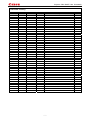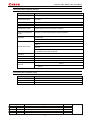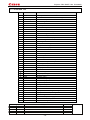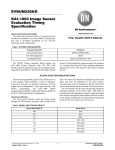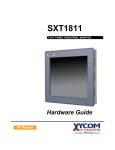Download Canon SX80 Mark II Specifications
Transcript
Canon
Projector SX80 MarkII
User Commands
Revision 1
© 2010 CANON INC.
Projector SX80 MarkII User Commands
Revision History
Revision No.
1
Version
01.0001
Date
6/23/2009
Page(s)
---
Changes
First release
- i -
Revised by
Projector SX80 MarkII User Commands
Table of Contents
Revision History ........................................................................................................................................... i
1. Overview .................................................................................................................1
2. Communication Specifications.................................................................................2
Communication Specifications ................................................................................................................... 2
Communication System (Serial) ................................................................................................................. 3
Communication System (LAN) ................................................................................................................... 3
Commands ................................................................................................................................................... 4
Response ...................................................................................................................................................... 5
Other............................................................................................................................................................ 6
3. Communication Flow ...............................................................................................7
Transmission sent ....................................................................................................................................... 7
Transmission received................................................................................................................................. 7
Command/Response .................................................................................................................................... 7
Response Reception Timeout ...................................................................................................................... 7
Control Mode ............................................................................................................................................... 7
Other............................................................................................................................................................ 7
4. Command System...................................................................................................8
5. Command List .......................................................................................................10
6. Details of Command ..............................................................................................12
6AXADJ .................................................................................................................................... 13
6AXR-Y ..................................................................................................................................... 14
ASCOMBO_* ............................................................................................................................ 15
ASPECT .................................................................................................................................... 16
AUTOPC ................................................................................................................................... 18
AUTOSETEXE ......................................................................................................................... 19
AVOL......................................................................................................................................... 20
BLANK ..................................................................................................................................... 21
BLANKCOLOR ........................................................................................................................ 22
BRI ............................................................................................................................................ 23
BVOL ........................................................................................................................................ 24
COMVER .................................................................................................................................. 25
CONT ........................................................................................................................................ 26
DGAMMA ................................................................................................................................. 27
DOTS ........................................................................................................................................ 28
DPON........................................................................................................................................ 29
ERR ........................................................................................................................................... 30
FCONTDRV.............................................................................................................................. 31
FREEZE.................................................................................................................................... 32
FSTEPDRV............................................................................................................................... 33
GAMMA .................................................................................................................................... 34
- ii -
Projector SX80 MarkII User Commands
GUIDE ...................................................................................................................................... 35
HPIX/VPIX ............................................................................................................................... 36
HPOS/VPOS ............................................................................................................................. 37
HUE .......................................................................................................................................... 38
IMAGE...................................................................................................................................... 39
IMAGEFLIP ............................................................................................................................. 41
INPUT....................................................................................................................................... 42
KEYLOCK ................................................................................................................................ 43
LAMP ........................................................................................................................................ 44
LAMPCOUNTER ..................................................................................................................... 45
LANG ........................................................................................................................................ 46
LEDILLUMINATE................................................................................................................... 47
LMPT ........................................................................................................................................ 48
MAIN ........................................................................................................................................ 49
MEMCADJ ............................................................................................................................... 50
MODE ....................................................................................................................................... 51
MUTE ....................................................................................................................................... 52
NOSIG ...................................................................................................................................... 53
PJON......................................................................................................................................... 54
PMM.......................................................................................................................................... 55
POWER..................................................................................................................................... 56
PRODCODE ............................................................................................................................. 57
PROG ........................................................................................................................................ 58
RC ............................................................................................................................................. 59
RCCH ........................................................................................................................................ 61
RESET ...................................................................................................................................... 62
RGBGAIN ................................................................................................................................. 64
RGBOFFSET ............................................................................................................................ 65
ROMVER .................................................................................................................................. 66
SAT............................................................................................................................................ 67
SCRNASPECT.......................................................................................................................... 68
SEL ........................................................................................................................................... 69
SHARP ...................................................................................................................................... 71
SIGNALSTATUS ...................................................................................................................... 72
TRACK...................................................................................................................................... 73
VKS ........................................................................................................................................... 74
WB............................................................................................................................................. 75
WBRGB..................................................................................................................................... 76
ZCONTDRV .............................................................................................................................. 77
ZSTEPDRV ............................................................................................................................... 78
7. Error List................................................................................................................79
8. Error Processing....................................................................................................81
9. Other .....................................................................................................................83
Appendix 1. Reset Items ...........................................................................................84
- iii -
Projector SX80 MarkII User Commands
1. Overview
These specifications describe the methods of controlling the Projector WUX10 MarkII from the PC over
an RS-232C connection or LAN.
Virtually all operations possible with the remote control can be controlled from the PC.
The following symbols are used in these specifications:
Symbol
Description
△
Space with 0 or more characters (20h), Tab (09h), or other separator.
□
Space with 1 or more characters (20h), Tab (09h), or other separator.
Separator between parameters △ , △ | □.
▽
[]
|
:=
Revision History / Date
Data in [ ] can be omitted.
Same as OR.
Definition name is on the left side of this mark, and definition description is on the right side.
Changes
-1-
Revised by
Approved by
Projector SX80 MarkII User Commands
2. Communication Specifications
Communication Specifications
The projector can be controlled via serial or LAN connection.
PC - Projector connection status
COM
PORT
LAN
PORT
SERVICE
PORT
Network
Connection
Canon
PC
Dedicated cable
Item
LAN
PORT
Projector
PC
Specifications
Item
Specifications
Connection
system
PC and projector connected on
a "1:1" basis
Connection
system
TCP/IP Connection
Connection
signal line
3-line connection of SD,
RD, and SG
Connection
signal line
Straight when connecting via
network
Connection
cable
9pin RS-232C Cable (Cross)
Connection
cable
LAN Cable
Send Data
SD
SD
Send Data
Receive
Data
RD
RD
Receive
Data
Signal
Ground
SG
SG
Signal
Ground
* Signal lines other than the three lines of SD, RD and SG are not used in the projector!
* Loop back its own signals at the PC side if necessary.
Revision History / Date
Changes
-2-
Revised by
Approved by
Projector SX80 MarkII User Commands
Communication System (Serial)
Item
Specifications
Communication system
RS-232-C Start-stop synchronization Semi-duplex communication
Transmission speed
19.2 Kbps
Character length
Stop bit
Parity
8 bits/character
2 bits
None
Transmission format
Variable-length record with terminal as delimiter
Maximum transmission
length
Maximum of 256 characters (bytes) including delimiters.
Delimiters
Transmission codes
Delimiters are one of CR, LF, CR+LF, Null (0) (delimiters are identified
automatically).
Response delimiters are identical to command delimiters.
ASCII code (General-purpose characters: 20h to 7Fh), Tab (09h)
(Codes other than those above and delimiters are considered “other separator
codes”)
Uppercase and lowercase of alphabetic characters are considered the same
character.
Double-byte characters and single-byte characters are not distinguished. All
are considered single-byte characters.
Communication
procedure
No procedure
Flow control
Error control
Break signal
None
None
Not supported
Tc
Character:
5s
Tr
Command/response
interval:
15s
Time out
(Timeout between CR and LF is
10ms.)
Communication System (LAN)
Item
Specifications
Communication system
Transmission speed
Character length
Revision History / Date
Changes
-3-
Revised by
Approved by
Projector SX80 MarkII User Commands
Commands
Request transmissions sent from PC to the projector.
Transmission format
△<Command character strings> △<Delimiters>
<Command character strings>
Character strings consisting of 0 or more alphanumeric characters.
<Delimiters>
One of CR (0Dh), LF (0Ah), CR+LF (0Dh+0Ah), Null (00h)
Type
Type
Description
Response
Commands with a command character string length of 0. No command
processing is performed.
Null Commands
Character string
Control
command
Character string
Revision History / Date
□
BUSY
■
WARN
■
ERR
Projector control command. The format is shown below.
■
OK
■
BUSY
■
WARN
■
ERR
■
OK
<Control command character string>
:= <Control name>□<Parameter value>
<Setting command character strings>
:= <Parameter name>△=△<Parameter value>
For the definition of <Parameter value>, refer to "Parameter
definitions.
Requests current value of each parameter. The format is shown below.
Reference
command
Character string
OK
:= <Character string with length 0>
<Null command character string>
Command that sets values for each parameter. The format is shown
below.
Setting
command
Character string
■
<Reference command character string>
■
BUSY
■
WARN
■
ERR
□
OK
■
BUSY
■
WARN
■
ERR
:=?△<Parameter name> | GET□<Parameter name>
Changes
-4-
Revised by
Approved by
Projector SX80 MarkII User Commands
Response
Transmissions sent from Projector to PC in response to commands from PC.
Transmissionformat
<Response character string> <Delimiter>
<Response character string>
Character strings consisting of one or more ASCII characters.
The first two characters are always <one lowercase letter>:
The first character indicates the response type.
Response
type
i
w
e
g
Meaning
Example
State response
Warning
Error
Reference command response
i:OK i:BUSY etc.
w:USER_COMMAND..
e:000B INVALID..
g:AVOL=10
<Delimiters>
Delimiters for commands sent from PC.
Type
OK response
After processing of each command is completed, a response is sent indicating that
the next command can be received.
<OK response character string>:=i:OK
BUSY response
This response is sent when a command cannot be received during processing.Wait
for a few moments, and then try sending the command again.
<BUSY response character string>:=i:BUSY
Example:
> IMAGE=STANDARD
< i:BUSY
WARN response
This response is sent when warning information is issued.
* that this command cannot be executed.
<Warning response character string>:= w:<Warning description>
Example:
> IMAGE=STANDARD
< w:USER_COMMAND_VERSION_IS_UPDATED
ERR response
An error message is output.
<Error response character string>:= e:<Error code>□<Error message>
* <Error code> is expressed as a four-digit hexadecimal number.
* Refer to “Error List”!
Example:
> abcdefg
< e:0002 INVALID_COMMAND
GET response
Request response for each parameter.
<GET response character string>:=g<Parameter name>=<Value>
Example:
> GET LANG or ? LANG
< g:LANG=JPN
Revision History / Date
Changes
-5-
Revised by
Approved by
Projector SX80 MarkII User Commands
Other
Transmission recognition
Transmission is recognized when delimiter is received.
Even if a maximum transmission length is received, the entire received transmission will be lost
unless a delimiter is received.
The <Parameter value> is defined as shown below.
<Parameter value> := <Value 1>▽<Value 2> ▽.. ▽ <Value n>
<Value> := <Numerical value> | <ID> | “<Character string>”
<Numerical value> := [<Sign>] <Decimal character string (Min. 1 character to Max. 5 characters)>
* The range of valid values is -32768 to 32767.
<ID>
:= 1 or more ASCII characters (20h to 7Fh)
<Character string> := 0 or more ASCII characters (20h to 7Fh)
Revision History / Date
Changes
-6-
Revised by
Approved by
Projector SX80 MarkII User Commands
3. Communication Flow
Transmission sent
At the sending side (PC), the transmission is sent within character intervals of Tc (character interval
timeout).
Transmission received
At the receiving side (Projector), data able to be received within the character interval of Tc is held,
and receiving of a delimiter is considered “transmission received”.
If a received character interval exceeds Tc or a delimiter is not received within 256 characters, all data
already received is lost, and the mode is reset to receive standby again.
Command/Response
One response is always returned for each command sent from the PC. (However, note that a response
may not be returned when the internal receive buffer overflows due to reception of a large amount of
data.)
PC
Projector
Commands
WithinTr
Response
* The timeout interval between command and response (Tr) is 15 seconds.
Response Reception Timeout
If a response is not received within Tr (timeout interval between command and response) while in
response reception standby after sending a command at the PC, resend the command in the “response
reception timeout”.
Control Mode
"LOCAL mode" and "REMOTE mode" on previous models (SX50、SX6、SX60、X600、SX7、X700) have
been removed. You do not need to be aware of which mode it is in (no need to use "REMOTE" and
"LOCAL" commands) to send user commands.
Other
If AC power is supplied to the projector, communication is possible regardless of whether the power is
on or off.
The PC side cannot send a next user command before a response for the first command is returned.
If more than 2 user commands arrive at one port, "BAD_SEQUENCE" will be returned in response to
the second user command.
Response to the first processed user command will not be returned.
If user commands arrive at the LAN and service port simultaneously, both will be processed. It will be
processed individually, and return a response to each command to individual ports.
Revision History / Date
Changes
-7-
Revised by
Approved by
Projector SX80 MarkII User Commands
4. Command System
MENU Control
Display Setting
Input select
Aspect
Input signal settings
INPUT
ASPECT
Input signal selection
Auto PC
HDMI input level
HDMI overscan
Progressive
Menu display position setting
Screen color correction
SEL
AUTOPC
Flip display
Progressive
Total number of dots adjustment
Tracking adjustment
Horizontal/Vertical position adjustment
Horizontal/Vertical resolution adjustment
*User commands use only automatic selection of input signals.
*Running of Auto PC will change the values set in “Input signal settings”.
PROG
WB
RGB adjustment
WBRGB
Screen when no signal
Screen when blank
Startup screen
NOSIG
BLANKCOLOR
PJON
Color saturation setting
Hue setting
Color temperature setting
Gain adjustment
Offset adjustment
SAT
HUE
Dynamic gamma
Memory color adjustment
6-axis color adjustment
6-axis adjustment
Reset
DGAMMA
MEMCADJ
6AXADJ
IMAGEFLIP
PROG
User screen setting
Image adjustment
DOTS
TRACK
HPOS/VPOS
HPIX/VPIX
Screen Aspect
SCRNASPECT
Image quality select
Brightness setting
Contrast setting
Sharpness setting
Gamma correction
Color adjustment
IMAGE
BRI
CONT
SHARP
GAMMA
RGBGAIN
RGBOFFSET
Advanced adjustment
6AXR~Y
Ambient light
Type
Level
Lamp mode setting
Image adjustment reset
System setting
Revision History / Date
Auto setup
Power management mode
Direct power-on
Electronic sound
Key lock
Language setting
Guide
LED illumination
Slideshow interval
Other settings
LAMP
RESET
RESET IMAGE
PMM
DPON
BVOL
KEYLOCK
LANG
GUIDE
LEDILLUMINATE
Remote control setting
Menu display time
Password setting
Password registration
Lamp counter reset
Network settings reset
Factory settings
Changes
-8-
RCCH
RESET
RESET LAMPTIME
RESET
RESET SYSTEM
Revised by
Approved by
Projector SX80 MarkII User Commands
Remote Control/Key
POWER
AUTOSETEXE
ASPECT
INPUT
AUTOPC
FCONTDRV / FSETPDRV
ZCONTDRV / ZSETPDRV
[POWER]
[AUTO SET]
[ASPECT]
[INPUT]
[AUTO PC]
[FOCUS]
[ZOOM]
[D.SHIFT]
[KEYSTONE]
[MENU]
[D.ZOOM]
[VOL]
[FREEZE]
[BLANK]
[MUTE]
[IMAGE]
[P-TIMER]
[LAMP]
*Running of Auto PC will change the values set in “Input signal settings”.
VKS
AVOL
FREEZE
BLANK
MUTE
IMAGE
LAMP
Emulate
MAIN
Key emulate
Remote control emulate RC
Reference
Retrieve each data
※
GET *****
Indicates functions that are available in the menu but not available in the user commands.
POWER
POWER
POWER
POWER
AUTO SET
AUTOSET
AUTO SET
AUTOSET
MENU
MENU
MENU
MENU
KEYSTONE
KEYSTONE
KEYSTONE
KEYSTONE
FOCUS
FOCUS
FOCUS
FOCUS
ZOOM
ZOOM
ZOOM
ZOOM
INPUT
INPUT
INPUT
INPUT
AUTOPC
AUTOPC
AUTOPC
AUTOPC
↑
UP
ASPECT
ASPECT
↓
DOWN
IMAGE
IMAGE
←
LEFT
BLANK
BLANK
→
RIGHT
MUTE
MUTING
OK
OK
VOL +
VOL+
VOL -
VOL-
Revision History / Date
Changes
-9-
FREEXE
FREEZE
P-TIMER
PTIMER
LAMP
LAMP
DZOOM +
DZOOM+
DZOOM -
DZOOM-
↑
UP
↓
DOWN
←
LEFT
→
RIGHT
OK
OK
Revised by
Approved by
Projector SX80 MarkII User Commands
5. Command List
Item
Commands
Description
1
6AXADJ
6-axis adjustment ON/OFF
2
6AXR-Y
6-axis correction R-Y hue/saturation settings
3
ASCOMBO_*
Defines auto setup combination
4
ASPECT
Screen settings
5
AUTOPC
Auto PC
6
AUTOSETEXE
Auto setup
7
AVOL
Audio volume adjustment
8
BLANK
BLANK function
9
BLANKCOLOR
Screen when BLANK setting
10
BRI
Brightness setting
11
BVOL
BEEP sound setting
12
COMVER
User command version inquiry
13
CONT
Contrast setting
14
DGAMMA
Dynamic gamma
15
DOTS
Total number of dots adjustment
16
DPON
Direct power-on setting
17
ERR
Error information inquiry
18
FCONTDRV
Focus lens continuous drive control
19
FREEZE
Freeze status
20
FSTEPDRV
Focus lens step drive control
21
GAMMA
Gamma adjustment
22
GUIDE
Guide setting
23
HPIX / VPIX
Horizontal/Vertical resolution adjustment
24
HPOS / VPOS
Horizontal/Vertical position adjustment
25
HUE
Hue setting
26
IMAGE
Image mode setting
27
IMAGEFLIP
Flip display
28
INPUT
Input selection
29
KEYLOCK
Keylock setting
30
LAMP
Lamp output setting
31
LAMPCOUNTER
Lamp ON time inquiry
32
LANG
Language select
33
LEDILLUMINATE
Emotional LED lighting control
34
LMPT
Lamp time inquiry
35
MAIN
Front panel operation emulation
36
MEMCADJ
Memory color adjustment
37
MODE
Control mode switch
38
MUTE
Mute control
39
NOSIG
Display screen when no signal setting
40
PJON
Display screen at startup setting
41
PMM
Power management
42
POWER
This controls the power supply
43
PRODCODE
Product information inquiry
44
PROG
Progressive setting
Revision History / Date
Changes
- 10 -
Revised by
Approved by
Projector SX80 MarkII User Commands
Item
Commands
Description
45
RC
Remote control operation emulate
46
RCCH
Remote control channel setting
47
RESET
Reset
48
RGBGAIN
RGB gain adjustment
49
RGBOFFSET
RGB offset adjustment
50
ROMVER
ROM version inquiry
51
SAT
Color saturation setting
52
SCRNASPECT
Screen aspect setting
53
SEL
Input signal selection
54
SHARP
Sharpness setting
55
SIGNALSTATUS
Signal status inquiry
56
TRACK
Tracking adjustment
57
VKS
Vertical keystone setting
58
WB
Screen color correction
59
WBRGB
Screen color correction (ADJUST)
60
ZCONTDRV
Zoom lens continuous drive control
61
ZSTEPDRV
Zoom lens step drive control
Revision History / Date
Changes
- 11 -
Revised by
Approved by
Projector SX80 MarkII User Commands
6. Details of Command
Descriptions of each command are provided starting from the next page.
The command descriptions have the format shown below.
Alphabetic command name
This briefly describes the command function.
Format
This indicates the command format.
Environment
This defines the environments that support the command (power supply state, input signal state).
Power*1
OFF ON PM
*2
*3
*4
*1 Power
D-RGB A-RGB1 A-RGB2 COMP
*5
*5
*5
*5
Input
VIDEO S-VIDEO
*5
*5
HDMI
*5
USB
*5
None
*6
Executable regardless of power supply state when marked by “-“.
*2 OFF
“O” when power supply state is OFF.
*3 ON
“O” when power supply state is ON.
*4 PM
“O” when the power supply state is enabled while power management is in standby.
*5 Input
The command is enabled in states marked by “O”.
*6 None
Input signal is required when “X“.
The command is executable regardless of input when marked by “-“.
Response
This describes the command response.
Description
This includes the command function, conditions, and notes.
Example
This provides command usage examples.
Revision History / Date
Changes
- 12 -
Revised by
Approved by
Projector SX80 MarkII User Commands
6AXADJ
6-axis adjustment ON/OFF
Format
6AXADJ=<6-axis adjustment parameter:ID>
GET□6AXADJ
/
?△6AXADJ
<6-axis adjustment parameter:ID>
ON
This sets the 6-axis adjustment to ON.
OFF
This sets the 6-axis adjustment to OFF.
Environment
OFF
X
Power
ON PM
O
X
D-RGB A-RGB1 A-RGB2 COMP
Input
VIDEO S-VIDEO
-
HDMI
USB
None
Response
"i:OK" is returned if the parameter was set properly.
For 'GET 6AXADJ' or '?6AXADJ', current 6-axis adjustment state is returned in
'g:6AXADJ=<6-axis adjustment parameter:ID>'
For details on other responses, refer to the "Error List".
Description
(1)
(2)
This command is used to select ON or OFF for the 6-axis adjustment.
This command functions in the same way as when "Image adjustments" - "Advanced
adjustments" - "6-axis adjustment" are selected on the menu.
In the case of "6-axis adjustment," set the hue and color saturation of each axis using the
6AXR to Y "6-axis correction R to Y hue/color saturation setting" commands.
This sets the currently selected input signal and image mode.
The current 6-axis adjustment setting can be obtained using the GET command. ("GET
6AXADJ")
(3)
(4)
(5)
Example
Control
> 6AXADJ=ON
The 6-axis adjustment is set to ON.
< i:OK
Reference
> GET 6AXADJ or ?6AXADJ
The 6-axis adjustment ON or OFF setting is obtained.
< g:6AXADJ=ON
*Commands are indicated by ">", and responses are indicated by "<".
Revision History / Date
Changes
- 13 -
Revised by
Approved by
Projector SX80 MarkII User Commands
6AXR-Y
6-axis correction R-Y hue/saturation settings
Format
6AXR=<R hue:Number>▽<R saturation:Number>
6AXG=<G hue:Number>▽<G saturation:Number>
6AXB=<B hue:Number>▽<B saturation:Number>
6AXC=<C hue:Number>▽<C saturation:Number>
6AXM=<M hue:Number>▽<M saturation:Number>
6AXY=<Y hue:Number>▽<Y saturation:Number>
GET□6AXR
/
?△6AXR
GET□6AXG
/
?△6AXG
GET□6AXB
/
?△6AXB
GET□6AXC
/
?△6AXC
GET□6AXM
/
?△6AXM
GET□6AXY
/
?△6AXY
Setting values for <R/G/B/C/M/Y hue:Number> are -20 to 20.
Setting values for <R/G/B/C/M/Y saturation:Number> are -20 to 20.
Environment
OFF
X
Power
ON PM
O
X
D-RGB A-RGB1 A-RGB2 COMP
Input
VIDEO S-VIDEO
-
HDMI
USB
None
Response
"i:OK" is returned if the parameter was set properly.
For 'GET 6AX*' or '?6AX*', current 6-axis correction R-Y hue/saturation settings are returned as
'g:6AX*=<*hue: Number>,<*saturation:Number>'
For details on other responses, refer to the "Error List".
Description
(1)
(2)
This sets the 6-axis correction of the hue and color saturation for R to Y.
This command functions in the same way as when "Image adjustments" - "Advanced
adjustments" - "6-axis color adjustment" are selected on the menu.
If numerical parameters are outside the range, "e:0801 INVALID_VALUE" is returned.
These commands take effect when they have been set to valid using the 6-axis adjustment
command (6AXADJ), and they can be set separately.
This sets the currently selected input signal and image mode.
The current 6-axis color correction can be obtained using the GET command. ("GET
6AXR/G/B/C/M/Y")
(3)
(4)
(5)
(6)
Example
Setting
> 6AXR=-8, 5
The R hue is set to –8, and the color saturation is set to 5.
< i:OK
Reference
> GET 6AXR or ?6AXR
This retrieves the R hue and color saturation.
< g:6AXR=12, -8
* Commands are indicated by ">", and responses are indicated by "<".
Revision History / Date
Changes
- 14 -
Revised by
Approved by
Projector SX80 MarkII User Commands
ASCOMBO_*
Defines auto setup combination
Format
ASCOMBO_AF=<Auto set combination parameter:ID>
ASCOMBO_AVK=<Auto set combination parameter:ID>
ASCOMBO_AINP=<Auto set combination parameter:ID>
ASCOMBO_ASC=<Auto set combination parameter:ID>
GET□ASCOMBO_AF
/
GET□ASCOMBO_AVK
?△ASCOMBO_AF
/
GET□ASCOMBO_AINP
GET□ASCOMBO_ASC
?△ASCOMBO_AVK
/
/
?△ASCOMBO_AINP
?△ASCOMBO_ASC
<Auto set combination parameter:ID>
ON
Combine
OFF
Do not combine
Environment
OFF
X
Power
ON PM
O
X
D-RGB A-RGB1 A-RGB2 COMP
Input
VIDEO S-VIDEO
-
HDMI
USB
None
Response
"i:OK" is returned if automatic setup combination was set properly.
For 'GET ASCOMBO_*' or '? ASCOMBO_*', current auto setup sequence combination is returned as
'g:ASCOMBO_*=ON' or
'g:ASCOMBO_*=OFF'
For details on other responses, refer to the "Error List".
Description
(1)
(2)
This sets whether to combine a sequence in the auto setup.
This command functions in the same way as when "System settings" - "Auto setup" are
selected on the menu.
Even if it has been set using this command, AUTOSETEXE may not be executed depending on
other status of the projector (screen aspect, etc.).
Also refer to the AUTOSETEXE command.
The current auto setup combination can be obtained using the GET command.
(3)
(4)
(5)
Example
Setting
> ASCOMBO_AF=ON
Auto focusing is executed during auto setup execution.
< i:OK
Reference
> GET ASCOMBO_AVK or ?ASCOMBO_AVK
Auto focus execution setting in current auto setup is obtained.
< g:ASCOMBO_AVK=ON
* Commands are indicated by ">", and responses are indicated by "<".
Revision History / Date
Changes
- 15 -
Revised by
Approved by
Projector SX80 MarkII User Commands
ASPECT
Screen settings
Format
ASPECT=<Screen setting parameters:ID>
GET□ASPECT
/
?△ASPECT
<Screen setting parameters:ID>
AUTO
Auto
4:3
4:3
16:9
16:9
FULL
Full screen
ZOOM
TRUE
Zoom
Real
Environment
OFF
X
Power
Input
ON PM Parameter D-RGB A-RGB1 A-RGB2 COMP VIDEO S-VIDEO
O
X
AUTO
○
○
○
○
×
○
4:3
○
○
○
○
○
○
16:9
○
○
○
○
○
○
ZOOM
×
×
×
*1
*2
*2
TRUE
○
○
○
*3
×
×
*1
*2
*3
*4
HDMI
○
○
○
*1
*3
USB
×
×
×
×
×
None
*4
*4
*4
*4
*4
Valid when screen aspect (16:9 or 16:9 DIS) and SD signals
Settable when screen aspect (16:9 or 16:9 DIS)
Progressive allowable (however, 1080p is non-allowable)
Allowable/Non-Allowable differs according to selected input signal
Response
"i:OK" is returned if the parameter was set properly.
For 'GET ASPECT' or '?ASPECT', current screen display mode is returned as
'g:ASPECT=<Screen setting parameters:ID>'
For details on other responses, refer to the "Error List".
Description
(1)
(2)
This sets the screen sizes.
This command functions in the same way as when "Display settings" - "Aspect" are selected on
the menu.
(3)
If the command cannot be supported, 'INVALID_SOURCE' is returned as an error response.
(4)
If the necessary signals are not input, 'NO_SIGNAL' is returned.
(5)
The final screen settings are retained even when the power is turned off. However, the screen
settings may be different if the input terminal or input signal is changed.
(6)
Revision History / Date
The GET command can be used to retrieve the current screen display mode. ("GET ASPECT")
Changes
- 16 -
Revised by
Approved by
Projector SX80 MarkII User Commands
Example
Setting
> ASPECT=16:9
This sets the screen size to WIDE.
> i:OK
Reference
> GET ASPECT or ?ASPECT
This retrieves the screen size.
< g:ASPECT=TRUE
* Commands are indicated by ">", and responses are indicated by "<".
Revision History / Date
Changes
- 17 -
Revised by
Approved by
Projector SX80 MarkII User Commands
AUTOPC
Auto PC
Format
AUTOPC
Environment
OFF
X
Power
ON PM
O
X
D-RGB A-RGB1 A-RGB2 COMP
X
O
O
X
Input
VIDEO S-VIDEO
X
X
HDMI
X
USB
X
None
X
Response
"i:OK" is returned if the control was executed properly.
For details on other responses, refer to the "Error List".
Description
(1)
(2)
(3)
This executes Auto PC.
This command is identical to pressing the “AUTOPC” button on the remote control.
If the input is neither "A-RGB1" nor "A-RGB2", 'e:200X INVALID_SOURCE(***)' is returned
as an error response.
If signals are not input, "e:2010 NO_SIGNAL" is returned.
Execution of this command may modify the following setting values.
・Total number of dots
・Tracking
・Horizontal/vertical positions
・Number of horizontal/vertical display dots
(4)
(5)
(6)
To confirm modified setting values, use the GET command of the respective parameter.
For details, refer to the GET commands below.
Setting
GET
Total number of dots
GET DOTS
Tracking
GET TRACK
Horizontal position
GET HPOS
Vertical position
GET VPOS
Number of horizontal display dots GET HPIX
Number of vertical display dots
GET VPIX
Example
> AUTOPC
< i:OK
* Commands are indicated by ">", and responses are indicated by "<".
Revision History / Date
Changes
- 18 -
Revised by
Approved by
Projector SX80 MarkII User Commands
AUTOSETEXE
Auto setup
Format
AUTOSETEXE□<Auto set parameter:ID>
<Auto set parameter:ID>
FOCUS
Auto focusing
VKS
Auto keystone (vertical) execution
SCRN
Automatic screen color correction execution
INPUT
Automatic signal sensing execution
Environment
OFF
X
Power
ON PM
O
X
D-RGB A-RGB1 A-RGB2 COMP
Input
VIDEO S-VIDEO
-
HDMI
USB
None
Response
“i:OK” is returned when the automatic processing was completed successfully.
For details on other responses, refer to the "Error List".
Description
(1)
(2)
This command is used to execute auto setup.
One of the following responses is returned if auto setup cannot be executed due to projector
settings.
Projector
settings
Type
Error response
FOCUS
VKS
SCRN
INPUT
BLANK
×
○
×
○
'e:1006 NOW_BLANK'
FREEZE
×
×
×
×
'e:1009 NOW_FREEZE'
D.ZOOM
×
×
×
×
DIS*
×
×
×
○
'e:100A NOW_D.ZOOM'
'e:1008
INVALID_SCREEN_ASPECT'
○:Executable
×:Non-executable
* DIS:Digital Image Shift
(3)
One of the following responses is returned if an error has been detected at any part of the auto
setup.
Type
(4)
Response
FOCUS
'e:F002 SYSTEM (AF)'
VKS
'e:F004 SYSTEM (AK)'
SCRN
'e:F005 SYSTEM (ASC)'
If the input signal cannot be detected using the automatic signal sensing,
'i:INPUT_NOT_FOUND' is returned.
When automatic screen color correction (SCRN) has been completed successfully, the screen
color correction (WB) is set to "ADJUST".
There are no parameters to be executed together. Execute them separately.
(5)
(6)
Example
Setting
Auto focusing is executed.
> AUTOSETEXE FOCUS
<
i:OK
* Commands are indicated by ">", and responses are indicated by "<".
Revision History / Date
Changes
- 19 -
Revised by
Approved by
Projector SX80 MarkII User Commands
AVOL
Audio volume adjustment
Format
AVOL=<Audio volume level:Number>
GET□AVOL
/
?△AVOL
Setting values for <Audio volume level:Number> are 0 to 20.
Environment
OFF
X
Power
ON PM
O
X
D-RGB A-RGB1 A-RGB2 COMP
Input
VIDEO S-VIDEO
-
HDMI
USB
None
Response
"i:OK" is returned if the parameter was set properly.
For 'GET AVOL' or '?AVOL', current audio volume level is returned as
'g:AVOL=<Audio volume level:Number>'
For details on other responses, refer to the "Error List".
Description
(1)
(2)
This adjusts the volume.
This command is identical to pressing the “VOL+” and "VOL-" button on the remote control or
the "VOL" on the front panel.
If numerical parameters are outside the range, "e:0801 INVALID_VALUE" is returned.
The volume level can be set even while the sound is muted.
The GET command can be used to retrieve the current volume. ("GET AVOL")
(3)
(4)
(5)
Example
Setting
> AVOL=18
This sets the volume to 18.
< i:OK
Reference
> GET AVOL or ?AVOL
This retrieves the volume.
< g:AVOL=18
* Commands are indicated by ">", and responses are indicated by "<".
Revision History / Date
Changes
- 20 -
Revised by
Approved by
Projector SX80 MarkII User Commands
BLANK
BLANK function
Format
BLANK=<BLANK parameter:ID>
GET□BLANK
/
?△BLANK
<BLANK parameter:ID>
ON
BLANK ON
OFF
BLANK OFF.
Environment
OFF
X
Power
ON PM
O
X
D-RGB A-RGB1 A-RGB2 COMP
Input
VIDEO S-VIDEO
-
HDMI
USB
None
Response
"i:OK" is returned if the parameter was set properly.
For 'GET BLANK' or '?BLANK', current BLANK status is returned as
'g:BLANK=ON'
'g:BLANK=OFF'
For details on other responses, refer to the "Error List".
Description
(1)
(2)
(3)
This command is used to set the BLANK function.
This command is identical to pressing the “VOL+” and "VOL-" button.
Executing this command in a FREEZE status will cancel the FREEZE status and become
BLANK.
The current BLANK settings can be obtained using the GET command. ("GET BLANK")
(4)
Example
Setting
Set to "User" screen when screen is BLANK.
> BLANK=ON
< i:OK
Reference
The current BLANK status is referenced.
> GET BLANK or ?BLANK
< g:BLANK=ON
* Commands are indicated by ">", and responses are indicated by "<".
Revision History / Date
Changes
- 21 -
Revised by
Approved by
Projector SX80 MarkII User Commands
BLANKCOLOR
Screen when BLANK setting
Format
BLANKCOLOR=<Screen when BLANK setting parameter:ID>
GET□BLANKCOLOR
/
?△BLANKCOLOR
<Screen when BLANK setting parameter:ID>
BLACK
Black screen
BLUE
Blue screen
Environment
OFF
X
Power
ON PM
O
X
D-RGB A-RGB1 A-RGB2 COMP
Input
VIDEO S-VIDEO
-
HDMI
USB
None
Response
"i:OK" is returned if the parameter was set properly.
For 'GET BLANKCOLOR' or '?BLANKCOLOR', current screen when BLANK setting is returned as
'g:BLANKCOLOR=<BLANK display screen setting parameter:ID>'
For details on other responses, refer to the "Error List".
Description
(1)
(2)
This command is used to set the screen when BLANK.
This command functions in the same way as when "Display settings" - "User screen setting" "Screen when blank" are selected on the menu.
The current screen when BLANK setting can be obtained using the GET command. ("GET
BLANKCOLOR")
(3)
Example
Setting
Set to "Black screen" when screen is BLANK.
> BLANKCOLOR=BLACK
< Ok
Reference
> GET BLANKCOLOR or ?BLANKCOLOR
Screen when BLANK setting is obtained.
< g:BLANKCOLOR=BLACK
* Commands are indicated by ">", and responses are indicated by "<".
Revision History / Date
Changes
- 22 -
Revised by
Approved by
Projector SX80 MarkII User Commands
BRI
Brightness setting
Format
BRI=<Brightness setting:Number>
GET□BRI
/
?△BRI
Setting values for <Brightness setting:Number> are -20 to 20.
Environment
OFF
X
Power
ON PM
O
X
D-RGB A-RGB1 A-RGB2 COMP
Input
VIDEO S-VIDEO
-
HDMI
USB
None
Response
"i:OK" is returned if the parameter was set properly.
For 'GET BRI' or '?BRI', current brightness is returned as
'g:BRI=<Brightness setting:Number>'
For details on other responses, refer to the "Error List".
Description
(1)
(2)
This sets the screen brightness.
This command functions in the same way as when "Image adjustments" - "Brightness" are
selected on the menu.
If numerical parameters are outside the range, "e:0801 INVALID_VALUE" is returned.
This sets the currently selected input signal and image mode.
The current brightness can be acquired using the applicable GET command. ("GET BRI")
(3)
(4)
(5)
Example
Setting
> BRI=-10
This sets the brightness to -10.
< i:OK
Reference
> GET BRI or ?BRI
This retrieves the brightness.
< g:BRI=-10
* Commands are indicated by ">", and responses are indicated by "<".
Revision History / Date
Changes
- 23 -
Revised by
Approved by
Projector SX80 MarkII User Commands
BVOL
BEEP sound setting
Format
BVOL=<Beep sound setting:Number>
GET□BVOL
/
?△BVOL
<Beep sound setting:Number>
0
BEEP sound mute
1
BEEP sound output
Environment
OFF
X
Power
ON PM
O
X
D-RGB A-RGB1 A-RGB2 COMP
Input
VIDEO S-VIDEO
-
HDMI
USB
None
Response
"i:OK" is returned if the parameter was set properly.
For 'GET BVOL' or '?BVOL', current BEEP sound setting is returned as
'g:BVOL=<Beep sound setting:Number>'
For details on other responses, refer to the "Error List".
Description
(1)
(2)
This sets the BEEP sound output.
This command functions in the same way as when "System setting" - "Electronic sound" are
selected on the menu.
The beep sound can be set even while the sound is muted, but it will not sound even if (beep
sound output) has been set.
The current beep sound output status can be acquired using the applicable GET command.
("GET BVOL")
(3)
(4)
Example
Setting
> BVOL=0
This mutes the BEEP sound.
< i:OK
Reference
> GET BVOL or ?BVOL
This retrieves the BEEP sound output state.
< g:BVOL=1
* Commands are indicated by ">", and responses are indicated by "<".
Revision History / Date
Changes
- 24 -
Revised by
Approved by
Projector SX80 MarkII User Commands
COMVER
User command version inquiry
Format
GET□COMVER
/
?△COMVER
Environment
OFF
Power
ON PM
-
D-RGB A-RGB1 A-RGB2 COMP
Input
VIDEO S-VIDEO
-
HDMI
USB
None
Response
Returns the user command version as
g:COMVER="<User command version:Character string>"
<User command version>:=99.9999
For details on other responses, refer to the "Error List".
Description
(1)
(2)
(3)
This inquires about the user command version of the projector.
This inquiry can be executed in any status provided that AC power is supplied to the projector.
The user command version consists of a 2-digit number followed by a 4-digit number. Question
marks may appear in place of the numerals if the firmware has not been upgraded correctly.
(Example "??:????")
Example
> GET COMVER or ? COMVER
< g:COMVER="01.0000"
* Commands are indicated by ">", and responses are indicated by "<".
Revision History / Date
Changes
- 25 -
Revised by
Approved by
Projector SX80 MarkII User Commands
CONT
Contrast setting
Format
CONT=<Contrast setting:Number>
GET□CONT
/
?△CONT
Setting values for <Contrast setting:Number> are -20 to 20.
Environment
OFF
X
Power
ON PM
O
X
D-RGB A-RGB1 A-RGB2 COMP
Input
VIDEO S-VIDEO
-
HDMI
USB
None
Response
"i:OK" is returned if the parameter was set properly.
For 'GET CONT' or '?CONT', current contrast setting is returned as
'g:CONT=<Contrast setting:Number>'
For details on other responses, refer to the "Error List".
Description
(1)
(2)
This sets the screen contrast.
This command functions in the same way as when "Image adjustment" - "Contrast setting"
are selected on the menu.
If numerical parameters are outside the range, "e:0801 INVALID_VALUE" is returned.
This sets the currently selected input signal and image mode.
The current contrast can be acquired using the applicable GET command. ("GET CONT")
(3)
(4)
(5)
Example
Setting
> CONT=3
This sets the contrast to +3.
< i:OK
Reference
> GET CONT or ?CONT
This retrieves the contrast.
< g:CONT=3
* Commands are indicated by ">", and responses are indicated by "<".
Revision History / Date
Changes
- 26 -
Revised by
Approved by
Projector SX80 MarkII User Commands
DGAMMA
Dynamic gamma
Format
DGAMMA=<Dynamic gamma setting parameter:ID>
GET□DGAMMA
/
?△DGAMMA
<Dynamic gamma setting parameter:ID>
OFF
Off
WEAK
Weak
STRONG
Strong
Environment
OFF
X
Power
ON PM
O
X
D-RGB A-RGB1 A-RGB2 COMP
Input
VIDEO S-VIDEO
-
HDMI
USB
None
Response
"i:OK" is returned if the parameter was set properly.
For 'GET DGAMMA' or '?DGAMMA', current dynamic gamma setting is returned as
'g:DGAMMA=<Dynamic gamma setting parameter:ID>'
For details on other responses, refer to the "Error List".
Description
(1)
(2)
The command is used to set the dynamic gamma function.
This command functions in the same way as when "Image adjustment" - "Advanced
adjustment" - "Dynamic gamma" are selected on the menu.
This sets the currently selected input signal and image mode.
The current dynamic gamma function status can be acquired using the applicable GET
command. ("GET DGAMMA")
(3)
(4)
Example
Setting
> DGAMMA=WEAK
This sets the dynamic gamma function to WEAK.
< i:OK
Reference
> GET DGAMMA or ?DGAMMA
This retrieves the dynamic gamma function state.
< g:DGAMMA=WEAK
* Commands are indicated by ">", and responses are indicated by "<".
Revision History / Date
Changes
- 27 -
Revised by
Approved by
Projector SX80 MarkII User Commands
DOTS
Total number of dots adjustment
Format
DOTS=<Number of dots:Number>
GET□DOTS
/
?△DOTS
Environment
OFF
X
Power
ON PM
O
X
D-RGB A-RGB1 A-RGB2 COMP
X
O
O
X
Input
VIDEO S-VIDEO
X
X
HDMI
X
USB
X
None
X
Response
"i:OK" is returned if the parameter was set properly.
For 'GET DOTS' or '?DOTS', current total number of dots is returned as
'g:DOTS=<Number of dots:Number>'
For details on other responses, refer to the "Error List".
Description
(1)
(2)
This designates the total number of dots for one horizontal period.
This command functions in the same way as when "Display setting" - "Input signal settings" "Total number of dots" are selected on the menu.
If the input is neither "A-RGB1" nor "A-RGB2", 'e:200X INVALID_SOURCE(***)' is returned
as an error response.
If signals are not input, 'e:2010 NO_SIGNAL' is returned.
Adjustment range is limited. If number is invalid, "e:0801 INVALID_VALUE" is returned.
The GET command can be used to obtain the current total number of dots. ("GET DOTS")
(3)
(4)
(5)
(6)
Example
Setting
> DOTS=1650
The total number of dots is 1650.
< i:OK
Reference
> GET DOTS or ?DOTS
This retrieves the total number of dots.
< g:DOTS=1200
* Commands are indicated by ">", and responses are indicated by "<".
Revision History / Date
Changes
- 28 -
Revised by
Approved by
Projector SX80 MarkII User Commands
DPON
Direct power-on setting
Format
DPON=<Direct power-on setting parameter:ID>
GET□DPON
/
?△DPON
<Direct power-on setting parameter:ID>
ON
This sets direct power-on to ON.
OFF
This sets direct power-on to OFF.
Environment
OFF
X
Power
ON PM
O
X
D-RGB A-RGB1 A-RGB2 COMP
Input
VIDEO S-VIDEO
-
HDMI
USB
None
Response
"i:OK" is returned if the parameter was set properly.
For 'GET DPON' or '?DPON', current direct power-on setting is returned as
'g:DPON=<Direct power-on setting parameter:ID>'
For details on other responses, refer to the "Error List".
Description
(1)
(2)
This command is used to set direct power-on function to ON or OFF.
This command functions in the same way as when "System setting" - "Direct power-on" are
selected on the menu.
Direct power-on cannot be set to ON when "OFF" has been selected as the power management
setting (PMM=OFF).
("e:1004 POWER_MANAGEMENT_OFF" is returned.)
The current direct power-on setting can be obtained using the GET command. ("GET DPON")
(3)
(4)
Example
Setting
> DPON=ON
Direct power-on is set to ON.
< i:OK
Reference
> GET DPON on ?DPON
The current direct power-on setting is obtained.
< g:DPON=ON
* Commands are indicated by ">", and responses are indicated by "<".
Revision History / Date
Changes
- 29 -
Revised by
Approved by
Projector SX80 MarkII User Commands
ERR
Error information inquiry
Format
GET□ERR
/
?△ERR
Environment
OFF
Power
ON PM
-
D-RGB A-RGB1 A-RGB2 COMP
Input
VIDEO S-VIDEO
-
HDMI
USB
None
Response
Returns the current error information as
'g:ERR=<ErrorID:Character string>'
<ErrorID:Character string>
NO_ERROR
ABNORMAL_TEMPERATURE
FAULTY_LAMP
FAULTY_LAMP_COVER
FAULTY_COOLING_FAN
FAULTY_POWER_SUPPLY
FAULTY_AK
FAULTY_ASC
FAULTY_AF
FAULTY_POWER_ZOOM
FAULTY_POWER_FOCUS
No error
Temperature error
Lamp error
Lamp cover error
Cooling fan error
Power supply error
AK error
ASC error
AF error
Zoom error
Focus error
For details on other responses, refer to the "Error List".
Description
(1)
(2)
(3)
This inquires about the current error information.
This inquiry can be executed in any status provided that AC power is supplied to the projector.
Information when the warning LED of the projector is flashing can be obtained.
"NO_ERROR" is returned when the warning LED is not lighted.
Example
> GET ERR or ? ERR
< g:ERR=FAULTY_LAMP
* Commands are indicated by ">", and responses are indicated by "<".
Revision History / Date
Changes
- 30 -
Revised by
Approved by
Projector SX80 MarkII User Commands
FCONTDRV
Focus lens continuous drive control
Format
FCONTDRV=<Focus lens continuous control parameter:ID>
<Focus lens continuous control parameter:ID>
STOP
This stops the focusing.
FAR
This initiates focusing toward the far end.
NEAR
This initiates focusing toward the near end.
Environment
OFF
X
Power
ON PM
O
X
D-RGB A-RGB1 A-RGB2 COMP
Input
VIDEO S-VIDEO
-
HDMI
USB
None
Response
"i:OK" is returned when the drive was completed successfully.
For details on other responses, refer to the "Error List".
Description
(1)
(2)
This command is used to drive the focus lens.
This command functions in the same way as when first the "FOCUS" button on the remote
control or main unit panel is pressed and then the "↑" or "↓" button is pressed.
Focus drive is started by specifying "NEAR" or "FAR".
To stop the drive, add the "STOP" parameter and send this command.
If no instruction was given to stop the drive, the drive stops at the drive direction end.
The following commands are acknowledged during focus drive, but focus drive will also stop at
the same time.
a. POWER
b. FCONTDRV=STOP
The following commands are acknowledged during focus drive, and a response is returned
while the drive continues.
a. GET MODE
e. GET PRODCODE
i. LOCAL
b. GET POWER
f. GET ROMVER
j. RC
c. GET ERR
g. GET COMVER
k. MAIN
d. GET LAMPCOUNTER
h. REMOTE
l. [NULL]
For other commands not included in (4) nor (5), "i:BUSY (FOCUS)" is returned, and focus
drive continues.
There are no GET commands available for this command.
(3)
(4)
(5)
(6)
(7)
Example
Control
> FCONTDRV=NEAR
Control over the focusing to the near end is started.
< i:OK
* Commands are indicated by ">", and responses are indicated by "<".
Revision History / Date
Changes
- 31 -
Revised by
Approved by
Projector SX80 MarkII User Commands
FREEZE
Freeze status
Format
FREEZE=<FREEZE parameter:ID>
GET□FREEZE
/
?△FREEZE
<FREEZE parameter:ID>
ON
Image now frozen
OFF
Image now not frozen
Environment
OFF
X
Power
ON PM
O
X
D-RGB A-RGB1 A-RGB2 COMP
Input
VIDEO S-VIDEO
-
HDMI
USB
None
Response
"i:OK" is returned if the parameter was set properly.
For 'GET FREEZE' or '?FREEZE', current freeze status is returned as
'gFREEZE=ON'
'g:FREEZE=OFF'
For details on other responses, refer to the "Error List".
Description
(1)
(2)
(3)
This command is used to freeze the image.
This command is identical to pressing the “FREEZE” button on the remote control.
The current freeze status can be obtained using the GET command. ("GET FREEZE")
Example
Setting
> FREEZE=ON
Freezes image.
< i:OK
Reference
> GET FREEZE or ?FREEZE
The current freeze status is referenced.
< g:FREEZE=ON
* Commands are indicated by ">", and responses are indicated by "<".
Revision History / Date
Changes
- 32 -
Revised by
Approved by
Projector SX80 MarkII User Commands
FSTEPDRV
Focus lens step drive control
Format
FSTEPDRV=<Focus lens step control parameter:ID>
<Focus lens step control parameter:ID>
FAR
This initiates focusing toward the far end.
NEAR
This initiates focusing toward the near end.
Environment
OFF
X
Power
ON PM
O
X
D-RGB A-RGB1 A-RGB2 COMP
Input
VIDEO S-VIDEO
-
HDMI
USB
None
Response
"i:OK" is returned when focusing was completed successfully after step drive.
For details on other responses, refer to the "Error List".
Description
(1)
(2)
This command is used to drive the focus lens.
This command functions in the same way as when first the "FOCUS" button on the remote
control or main unit panel is pressed and then the "←" or "→" button is pressed.
The amount by which the lens is focused is constant, and it is fixed for the system.
If a focusing error occurs, step drive cannot be controlled.
There are no GET commands available for this command.
(3)
(4)
(5)
Example
Control
> FSTEPDRV=NEAR
1-step control is exercised over the focus toward the NEAR end.
< I:OK
* Commands are indicated by ">", and responses are indicated by "<"..
Revision History / Date
Changes
- 33 -
Revised by
Approved by
Projector SX80 MarkII User Commands
GAMMA
Gamma adjustment
Format
GAMMA=<Gamma adjustment:Number>
GET□GAMMA
/
?△GAMMA
Setting values for <Gamma adjustment: Number> are -10 to 10.
Environment
OFF
X
Power
ON PM
O
X
D-RGB A-RGB1 A-RGB2 COMP
Input
VIDEO S-VIDEO
-
HDMI
USB
None
Response
"i:OK" is returned if the parameter was set properly.
For 'GET GAMMA' or '?GAMMA', current gamma adjustment is returned as
'g:GAMMA=<Gamma adjustment:Number>'
For details on other responses, refer to the "Error List".
Description
(1)
(2)
This performs the Gamma adjustment.
This command functions in the same way as when "Image adjustment" - "Gamma adjustment"
are selected on the menu.
If numerical parameters are outside the range, "e:0801 INVALID_VALUE" is returned.
This sets the currently selected input signal and image mode.
The current gamma adjustment can be acquired using the applicable GET command. ("GET
GAMMA")
(3)
(4)
(5)
Example
Setting
> GAMMA=-1
This sets the gamma correction to –1.
< i:OK
Reference
> GET GAMMA or ?GAMMA
This retrieves the gamma adjustment.
< g:GAMMA=3
* Commands are indicated by ">", and responses are indicated by "<".
Revision History / Date
Changes
- 34 -
Revised by
Approved by
Projector SX80 MarkII User Commands
GUIDE
Guide setting
Format
GUIDE=<Guide setting parameter:ID>
GET□GUIDE
/
?△GUIDE
<Guide setting parameter: ID>
ON
Guide display ON
OFF
Guide display OFF
Environment
OFF
X
Power
ON PM
O
X
D-RGB A-RGB1 A-RGB2 COMP
Input
VIDEO S-VIDEO
-
HDMI
USB
None
Response
"i:OK" is returned if the parameter was set properly.
For 'GET GUIDE' or '?GUIDE', current guide setting is returned as
'g:GUIDE=<Guide setting parameter:ID>'
For details on other responses, refer to the "Error List".
Description
(1)
(2)
This command is used to set the guide function display to ON or OFF.
This command functions in the same way as when "System setting" - "Guide" are selected on
the menu.
The guide is cleared immediately when "GUIDE=OFF" is received while the guide is
displayed.
The current guide setting can be obtained using the GET command. ("GET GUIDE")
(3)
(4)
Example
Setting
> GUIDE=ON
The guide display is set to ON.
< i:OK
Reference
> GET GUIDE or ?GUIDE
The guide display setting status is obtained.
< g:GUIDE=ON
* Commands are indicated by ">", and responses are indicated by "<".
Revision History / Date
Changes
- 35 -
Revised by
Approved by
Projector SX80 MarkII User Commands
HPIX/VPIX
Horizontal/Vertical resolution adjustmen
Format
HPIX=<Horizontal resolution:Number>
VPIX=<Vertical resolution:Number>
GET□HPIX
/
?△HPIX
GET□VPIX
/
?△VPIX
Environment
OFF
X
Power
ON PM
O
X
D-RGB A-RGB1 A-RGB2 COMP
O
O
O
X
Input
VIDEO S-VIDEO
X
X
HDMI
X
USB
X
None
X
Response
"i:OK" is returned if the parameter was set properly.
For 'GET HPIX' or '?HPIX' ('GET VPIX' or '?VPIX'), current horizontal (vertical) resolution is returned as
'g:HPIX=<Horizontal resolution:Number>'
('g:VPIX=<Vertical resolution:Number>')
For details on other responses, refer to the "Error List".
Description
(1)
(2)
This adjusts the horizontal and vertical resolution (number of dots) on the screen.
This command functions in the same way as when "Display setting" - "Input signal settings" "Horizontal resolution adjustment" or "Vertical resolution adjustment" are selected on the
menu.
If the input is neither "A-RGB1" nor "A-RGB2", 'e:200X INVALID_SOURCE(***)' is returned
as an error response.
If signals are not input, 'e:2010 NO_SIGNAL' is returned.
Adjustment range is limited. If number is invalid, "e:0801 INVALID_VALUE" is returned.
The GET command can be used to retrieve the current horizontal and vertical position. ("GET
HPIX" "GET VPIX")
(3)
(4)
(5)
(6)
Example
Setting
> HPIX=1024
This sets the horizontal resolution to 1024.
< i:OK
Reference
> GET VPIX or ?VPIX
This retrieves the vertical resolution.
< g:VPIX= 864
* Commands are indicated by ">", and responses are indicated by "<".
Revision History / Date
Changes
- 36 -
Revised by
Approved by
Projector SX80 MarkII User Commands
HPOS/VPOS
Horizontal/Vertical position adjustment
Format
HPOS=<Horizontal position:Number>
VPOS=<Vertical position:Number>
GET□HPOS
/
?△HPOS
GET□VPOS
/
?△VPOS
Environment
OFF
X
Power
ON PM
O
X
D-RGB A-RGB1 A-RGB2 COMP
X
O
O
X
Input
VIDEO S-VIDEO
X
X
HDMI
X
USB
X
None
X
Response
"i:OK" is returned if the parameter was set properly.
For 'GET HPOS' or '?HPOS' ('GET VPOS' or '?VPOS'), current horizontal (vertical) position is returned as
'g:HPOS=<Horizontal position:Number>'
('g:VPOS=<Vertical position:Number>')
For details on other responses, refer to the "Error List".
Description
(1)
(2)
This adjusts the horizontal and vertical position on the screen.
This command functions in the same way as when "Display setting" - "Input signal settings" "Horizontal position adjustment" or "Vertical position adjustment" are selected on the menu.
If the input is neither "A-RGB1" nor "A-RGB2", 'e:200X INVALID_SOURCE(***)' is returned
as an error response.
If signals are not input, 'e:2010 NO_SIGNAL' is returned.
Adjustment range is limited. If number is invalid, "e:0801 INVALID_VALUE" is returned.
The GET command can be used to retrieve the current horizontal and vertical position. ("GET
HPOS" "GET VPOS")
(3)
(4)
(5)
(6)
Example
Setting
>HPOS=12
This sets the horizontal position to 12.
<i:OK
Reference
>GET VPOS or ?VPOS
This acquires the vertical position.
<g:VPOS=8
* Commands are indicated by ">", and responses are indicated by "<".
Revision History / Date
Changes
- 37 -
Revised by
Approved by
Projector SX80 MarkII User Commands
HUE
Hue setting
Format
HUE=<Hue setting value:Number>
GET□HUE
/
?△HUE
Setting values for <Hue setting value:Number> are -20 to 20.
Environment
OFF
Power
ON PM
X
O
X
D-RGB A-RGB1 A-RGB2 COMP
O
X
X
X
Input
VIDEO S-VIDEO
O
O
HDMI
USB
X
X
None
O
X
Response
"i:OK" is returned if the parameter was set properly.
For 'GET HUE' or '?HUE', current hue setting is returned as
'g:HUE=<Hue setting value:Number>'
For details on other responses, refer to the "Error List".
Description
(1)
(2)
This sets the screen hue.
This command functions in the same way as when "Image adjustment" - "Color adjustment" "Hue setting" are selected on the menu.
If the input is neither "COMP", "S-VIDEO" nor "VIDEO", 'e:200X INVALID_SOURCE(***)' is
returned as an error response.
When input is "VIDEO" or "S-VIDEO" and if signals are not input, 'e:2010 NO_SIGNAL' is
returned.
If numerical parameters are outside the range, "e:0801 INVALID_VALUE" is returned.
This sets the currently selected input signal and image mode.
The GET command can be used to retrieve the current hue. ("GET HUE")
(3)
(4)
(5)
(6)
(7)
Example
Setting
>HUE=8
This sets the hue to +8.
<i:OK
Reference
>GET HUE or ?HUE
This retrieves the hue.
<g:HUE=1
* Commands are indicated by ">", and responses are indicated by "<".
Revision History / Date
Changes
- 38 -
Revised by
Approved by
Projector SX80 MarkII User Commands
IMAGE
Image mode setting
Format
IMAGE=<Image mode setting parameter:ID>
GET□IMAGE
/
?△IMAGE
<Image mode setting parameter:ID>
STANDARD
Standard
PRESENTATION Presentation
SRGB
sRGB
MOVIE
Movie
PHOTO
Environmental light compatible sRGB
DCM_SIM
DICOM monochrome *
* "e:000A INVALID_PARAMETER" is returned if the model is not DICOM compatible
Environment
OFF
X
Power
ON PM
O
X
D-RGB A-RGB1 A-RGB2 COMP
Input
VIDEO S-VIDEO
-
HDMI
USB
None
Response
"i:OK" is returned if the parameter was set properly.
For 'GET IMAGE' or '?IMAGE', current image mode is returned as
'g:IMAGE=<Image mode setting parameter:ID>'
For details on other responses, refer to the "Error List".
Description
(1)
(2)
(3)
(4)
This sets the image quality.
This command functions in the same way as when "Image adjustment" - "Image mode setting"
are selected on the menu.
The final settings for the image mode are retained even when the power is turned off.
Changing the setting may modify the following setting values.
Setting
(5)
Revision History / Date
Commands related to the settings
Brightness
BRI
Contrast
CONT
Sharpness
SHARP
Gamma adjustment
GAMMA
Dynamic gamma
DGAMMA
Progressive
PROG
Saturation/Hue
SAT/ HUE
Memory color adjustment
MEMCADJ
RGB gain/offset adjustment
RGBGAIN/RGBOFFSET
Lamp mode
LAMP
6-axis adjustment
6AXADJ
6-axis color correction
6AXR~Y
The current image quality can be acquired using the applicable GET command. ("GET IMAGE")
Changes
- 39 -
Revised by
Approved by
Projector SX80 MarkII User Commands
Example
Setting
> IMAGE=PRESENTATION
This sets the image mode to "Presentation".
< i:OK
Reference
> GET IMAGE or ?IMAGE
This references the current image mode.
< g:IMAGE=CINEMA
* Commands are indicated by ">", and responses are indicated by "<".
Revision History / Date
Changes
- 40 -
Revised by
Approved by
Projector SX80 MarkII User Commands
IMAGEFLIP
Flip display
Format
IMAGEFLIP=<Image flip setting parameters:ID>
GET□IMAGEFLIP
/
?△IMAGEFLIP
<Image flip setting parameters:ID>
NONE
None
CEILING
Ceiling, Flip horizontally
REAR
Rear, Flip vertically
REAR_CEILING
Rear ceiling, Flip horizontally and vertically
Environment
OFF
X
Power
ON PM
O
X
D-RGB A-RGB1 A-RGB2 COMP
Input
VIDEO S-VIDEO
-
HDMI
USB
None
Response
"i:OK" is returned if the parameter was set properly.
For 'GET IMAGEFLIP' or '?IMAGEFLIP', current flip display setting is returned as
'g:IMAGEFLIP=<Image flip setting parameters:ID>'
For details on other responses, refer to the "Error List".
Description
(1)
(2)
This command is used to flip the screen display in various ways (vertically or horizontally).
This command functions in the same way as when "Display setting" - "Flip display" are
selected on the menu.
When the display is flipped, the "keystone distortion" settings are initialized (set to VKS:0).
The current flip display status can be acquired using the applicable GET command. ("GET
IMAGEFLIP")
(3)
(4)
Example
Setting
> IMAGEFLIP=REAR
This displays the image backwards (flip vertically) on the screen.
< i:OK
Reference
This retrieves the flip display state.
> GET IMAGEFLIP or ?IMAGEFLIP
< g:IMAGEFLIP=REAR_CEILING
* Commands are indicated by ">", and responses are indicated by "<".
Revision History / Date
Changes
- 41 -
Revised by
Approved by
Projector SX80 MarkII User Commands
INPUT
Input selection
Format
INPUT=<Input selection parameters:ID>
GET□INPUT
/
?△INPUT
<Input selection parameters:ID>
D-RGB
D-RGB
A-RGB1
A-RGB1
A-RGB2
A-RGB2
COMP
Component
VIDEO
Video
S-VIDEO
S-Video
HDMI
HDMI
USB
USB Extension
Environment
OFF
X
Power
ON PM
O
X
D-RGB A-RGB1 A-RGB2 COMP
Input
VIDEO S-VIDEO
-
HDMI
USB
None
Response
"i:OK" is returned if the parameter was set properly.
For 'GET INPUT' or '?INPUT', current input selection is returned as
'g:INPUT=<Input selection parameters:ID>'
For details on other responses, refer to the "Error List".
Description
(1)
(2)
(3)
This controls the input selection.
This command is identical to pressing the “INPUT” button on the remote control.
The input can be selected automatically using the auto setup command
(AUTOSETEXE=INPUT).
The current input can be acquired using the applicable GET command. ("GET INPUT")
(4)
Example
Setting
> INPUT=VIDEO
The input is set to VIDEO.
< i:OK
Reference
> GET INPUT or ?INPUT
This retrieves the input signal.
< g:INPUT=A-RGB1
* Commands are indicated by ">", and responses are indicated by "<".
Revision History / Date
Changes
- 42 -
Revised by
Approved by
Projector SX80 MarkII User Commands
KEYLOCK
Keylock setting
Format
KEYLOCK=<Key lock setting parameters:ID>
GET□KEYLOCK
/
?△KEYLOCK
<Key lock setting parameters:ID>
OFF
No locking (OFF)
MAIN
Main key lock
RC
Remote control key lock
Environment
OFF
X
Power
ON PM
O
X
D-RGB A-RGB1 A-RGB2 COMP
Input
VIDEO S-VIDEO
-
HDMI
USB
None
Response
"i:OK" is returned if the parameter was set properly.
For 'GET KEYLOCK' or '?KEYLOCK', current keylocking setting is returned as
'g:KEYLOCK=<Key lock setting parameters:ID>'
For details on other responses, refer to the "Error List".
Description
(1)
This command is used to lock the keys so as to restrict the operations performed using the
remote control or main unit.
This command functions in the same way as when "System setting" - "Key lock" are selected
on the menu.
This command will not affect the emulation function (remote control or main unit commands)
even if the main unit or remote control keys are locked.
The current key lock setting can be acquired using the applicable GET command. ("GET
KEYLOCK")
(2)
(3)
(4)
Example
Setting
This locks the remote control keys.
> KEYLOCK=RC
< i:OK
Reference
This retrieves the key lock state.
> GET KEYLOCK or ?KEYLOCK
< g:KEYLOCK=OFF
* Commands are indicated by ">", and responses are indicated by "<".
Revision History / Date
Changes
- 43 -
Revised by
Approved by
Projector SX80 MarkII User Commands
LAMP
Lamp output setting
Format
LAMP=<Lamp output setting parameters:ID>
GET□LAMP
/
?△LAMP
<Lamp output setting parameters:ID>
NORMAL
Normal
SILENT
Silent cooling
Environment
OFF
X
Power
ON PM
O
X
D-RGB A-RGB1 A-RGB2 COMP
Input
VIDEO S-VIDEO
-
HDMI
USB
None
Response
"i:OK" is returned if the parameter was set properly.
For 'GET LAMP' or '?LAMP', current lamp output is returned as
'g:LAMP=<Lamp output setting parameters:ID>'
For details on other responses, refer to the "Error List".
Description
(1)
This command is used to set the light quantity of the lamp to "NORMAL" or "SILENT"
(reduced light quantity appropriate for silent cooling).
This command functions in the same way as when "Image adjustment" - "Lamp mode setting"
are selected on the menu.
This sets the currently selected input signal and image mode.
The current lamp output can be acquired using the applicable GET command. ("GET LAMP")
(2)
(3)
(4)
Example
Setting
> LAMP=NORMAL
The lamp output is set to “NORMAL”.
< i:OK
Reference
> GET LAMP or ?LAMP
This retrieves the lamp output.
< g:LAMP=SILENT
* Commands are indicated by ">", and responses are indicated by "<".
Revision History / Date
Changes
- 44 -
Revised by
Approved by
Projector SX80 MarkII User Commands
LAMPCOUNTER
Lamp ON time inquiry
Format
GET□LAMPCOUNTER
/
?△LAMPCOUNTER
Environment
OFF
Power
ON PM
-
D-RGB A-RGB1 A-RGB2 COMP
Input
VIDEO S-VIDEO
-
HDMI
USB
None
Response
Returns current lamp on time as
'g:LAMPCOUNTER="<Lamp ON time:Character string>"'
For details on other responses, refer to the "Error List".
<Lamp ON time:Character string>
Lamp ON time
ON time:H
"[G_______]"
0~ 359
"[GG______]"
360~ 719
"[GGG_____]"
720~ 1079
"[GGGG____]"
1080~1439
"[GGGGG___]"
1440~1799
"[GGGGGY__]"
1800~1899
"[GGGGGYY_]"
1900~1999
"[GGGGGYYR]"
2000~
For all other responses, refer to "Error List."
Description
(1)
(2)
This inquires about the current lamp ON time.
This inquiry can be executed in any status provided that AC power is supplied to the projector.
Example
> GET LAMPCOUNTER or ? LAMPCOUNTER
< g:LAMPCOUNTER="[GG______]"
* Commands are indicated by ">", and responses are indicated by "<".
Revision History / Date
Changes
- 45 -
Revised by
Approved by
Projector SX80 MarkII User Commands
LANG
Language select
Format
LANG=<Language selection parameters:ID>
GET□LANG
/
?△LANG
<Language selection parameters:ID>
ENG
English
DUT
FRA
French
RUS
GER
German
CHS
ITA
Italian
CHT
SPA
Spanish
KOR
POR
Portuguese
JPN
SWE
Swedish
FIN
Dutch
Russian
Chinese (simplified)
Chinese (traditional)
Korean
Japanese
Finnish
NOR
TUR
POL
HUN
CZE
ARA
DAN
Norwegian
Turkish
Polish
Hungarian
Czech
Arabic
Danish
Environment
OFF
X
Power
ON PM
O
X
D-RGB A-RGB1 A-RGB2 COMP
Input
VIDEO S-VIDEO
-
HDMI
USB
None
Response
"i:OK" is returned if the parameter was set properly.
For 'GET LANG' or '?LANG', current selected language is returned as
'g:LANG=<Language selection parameters:ID>'
For details on other responses, refer to the "Error List".
Description
(1)
(2)
This switches the screen display language.
This command functions in the same way as when "System setting" - "Languages" are selected
on the menu.
The currently set language can be acquired using the applicable GET command. ("GET LANG")
(3)
Example
Setting
> LANG=SWE
This sets the display language to “Swedish”.
< i:OK
Reference
> GET LANG or ?LANG
This retrieves the language.
< g:LANG=SWE
* Commands are indicated by ">", and responses are indicated by "<".
Revision History / Date
Changes
- 46 -
Revised by
Approved by
Projector SX80 MarkII User Commands
LEDILLUMINATE
Emotional LED lighting control
Format
LEDILLUMINATE=<LED lighting control setting parameter:ID>
GET□LEDILLUMINATE
/
?△LEDILLUMINATE
<LED lighting control setting parameter:ID>
ON
This sets the LED display to ON.
OFF
This sets the LED display to OFF.
Environment
OFF
X
Power
ON PM
O
X
D-RGB A-RGB1 A-RGB2 COMP
Input
VIDEO S-VIDEO
-
HDMI
USB
None
Response
"i:OK" is returned if the parameter was set properly.
For 'GET LEDILLUMINATE' or '?LEDILLUMINATE', current emotional LED lighting setting is returned as
'g:LEDILLUMINATE=<LED lighting control setting parameter:ID>'
For details on other responses, refer to the "Error List".
Description
(1)
(2)
This command is used to control the lighting of the emotional LED.
This command functions in the same way as when "System setting" - "LED illumination" are
selected on the menu.
The current LED illumination setting can be obtained using the GET command. ("GET
LEDILLUMINATE")
(3)
Example
Setting
The LED display is set to ON.
> LEDILLUMINATE=ON
< i:OK
Reference
> GET LEDILLUMINATE or ?LEDILLUMINATE
The ON or OFF setting for the LED display is obtained.
< g:LEDILLUMINATE=ON
* Commands are indicated by ">", and responses are indicated by "<".
Revision History / Date
Changes
- 47 -
Revised by
Approved by
Projector SX80 MarkII User Commands
LMPT
Lamp time inquiry
Format
GET□LMPT
/
?△LMPT
LMPT=<hhhh>:<mm>
<hhhh>
Hours
0~65565
<mm>
Minutes
00~59
Environment
OFF
X
Power
ON PM
O
X
D-RGB A-RGB1 A-RGB2 COMP
Input
VIDEO S-VIDEO
-
HDMI
USB
None
Response
For 'GET LMPT' or '?LMPT', current lamp time is returned as
'g:LMPT=<hhhh>:<mm>'
For details on other responses, refer to the "Error List".
Description
(1)
(2)
This inquires the lamp time. Value of 0h0m to 65565h59m is returned.
Because inner equivalent value is returned, the hour of the lamp is not the same as the actual
hour.
This inquiry can be executed during stand-by.
There are no setting commands available.
(3)
(4)
Example
Setting
None
Reference
> GET LMPT
< g:LMPT=12:34
This retrieves the lamp time.
12 hours 34 minutes
* Commands are indicated by ">", and responses are indicated by "<".
Revision History / Date
Changes
- 48 -
Revised by
Approved by
Projector SX80 MarkII User Commands
MAIN
Front panel operation emulation
Format
MAIN□<Main unit panel emulation button parameters:ID>
<Main unit panel emulation button parameters:ID>
POWER
POWER
POWER_OFF, POWER button pressed twice
MENU
MENU
AUTO SET
AUTOSET
INPUT
INPUT
AUTOPC
AUTOPC
KEYSTONE
KEYSTONE
UP
UP
UP+REP, Button press start
DOWN
DOWN
DOWN+REP, Button press start
LEFT
LEFT
LEFT+REP, Button press start
RIGHT
RIGHT
RIGHT+REP, Button press start
OK
OK
FOCUS
FOCUS
ZOOM
ZOOM
*-REP, Button press end
* Use the application to adjust the time between pressing of keys.
Environment
OFF
X
Power
ON PM
O
X
D-RGB A-RGB1 A-RGB2 COMP
Input
VIDEO S-VIDEO
-
HDMI
USB
None
Response
"i:OK" is returned when the button press request has been acknowledged successfully.
(It does not indicate if the operation for the pressed button was executed properly.)
Description
(1)
(2)
This emulates the pressing of the front panel buttons for controlling the projector.
With the emulation of the front panel operations, the functions of the buttons corresponding to
the parameters cannot necessarily be executed. Emulation simply consists in emulating the
pressing of the buttons.
A parameter with '+REP' signifies "button press start." (This is the same as the status in
which the front panel button is held down.)
Be absolutely sure to send the '*-REP' parameter, and end the button pressing last of all.
The button pressing is ended in the cases below as well.
<1> When a panel or remote control button has been operated
<2> When some command has been received
(3)
Example
Setting
> MAIN FOCUS
< i:OK
* Commands are indicated by ">", and responses are indicated by "<".
Revision History / Date
Changes
- 49 -
Revised by
Approved by
Projector SX80 MarkII User Commands
MEMCADJ
Memory color adjustment
Format
MEMCADJ=<Memory color adjustment parameter:ID>
GET□MEMCADJ
/
?△MEMCADJ
<Memory color adjustment parameter:ID>
OFF
No adjustment
MEM_L
Memory color adjustment - light
MEM_M
Memory color adjustment - medium
MEM_H
Memory color adjustment - heavy
Environment
OFF
X
Power
ON PM
O
X
D-RGB A-RGB1 A-RGB2 COMP
Input
VIDEO S-VIDEO
-
HDMI
USB
None
Response
i:OK' is returned when memory color has been adjusted successfully.
For 'GET MEMCADJ' or '?MEMCADJ', current memory color adjustment is returned as
'g:MEMCADJ=<Memory color adjustment parameter:ID>'
For details on other responses, refer to the "Error List".
Description
(1)
This command is used by selecting "No adjustment", "Memory color adjustment - light" to
"Memory color adjustment - heavy".
This command functions in the same way as when "Image adjustment" - "Advanced
adjustment" - "Memory color adjustment" are selected on the menu.
This sets the currently selected input signal and image mode.
The current memory color adjustment setting can be obtained using the GET command. ("GET
MEMCADJ")
(2)
(3)
(4)
Example
Control
> MEMCADJ=MEM_M
This sets the tone adjustment to "Memory color adjustment - medium".
< i:OK
Reference
> GET MEMCADJ or ?MEMCADJ
This retrieves the memory color adjustment level.
< g:MEMCADJ=MEM_M
* Commands are indicated by ">", and responses are indicated by "<".
Revision History / Date
Changes
- 50 -
Revised by
Approved by
Projector SX80 MarkII User Commands
MODE
Control mode switch
Format
REMOTE
LOCAL
GET□MODE
/
?△MODE
Environment
OFF
Power
ON PM
-
D-RGB A-RGB1 A-RGB2 COMP
Input
VIDEO S-VIDEO
-
HDMI
USB
None
Response
"i:OK" is always returned with the control mode switch setting.
For 'GET MODE' or '?MODE', current control mode is returned as
'g:MODE=REMOTE'
'g:MODE=LOCAL'
For details on other responses, refer to the "Error List".
Description
(1)
There are no 'local' and 'remote' control modes with this version of the user commands,
however, this command exists to maintain compatibility with previous versions of the user
commands.
However, differences between previous versions of the user commands are as follows.
<1> Drive will not stop during zoom or focus. (Stopped with previous versions.)
<2> The power management standby status will not change. (Changed to "Power ON" (Lamp
ON) with previous versions.)
<3> The digital zoom will not change. (Cancelled with previous versions.)
<4> The presentation timer display will not change. (Cancelled with previous versions.)
<5> The BLANK status will not change. (Cancelled 'NoShow' with previous versions.)
<6> The FREEZE status will not change. (Cancelled FREEZE with previous versions.)
<7> Process under execution will continue. (Process was interrupted with previous versions.)
The current control mode can be obtained using the GET command. ("GET MODE")
(2)
(3)
Example
Mode switch
> REMOTE
< i:OK
Mode reference
> GET MODE or ?MODE
< g:MODE=LOCAL
* Commands are indicated by ">", and responses are indicated by "<".
Revision History / Date
Changes
- 51 -
Revised by
Approved by
Projector SX80 MarkII User Commands
MUTE
Mute control
Format
MUTE=<Mute control parameter: ID>
GET□MUTE
/
?△MUTE
<Mute control parameter: ID>
ON
This turns off the audio/beep sound.
OFF
This returns the audio/beep sound to its original setting.
Environment
OFF
X
Power
ON PM
O
X
D-RGB A-RGB1 A-RGB2 COMP
Input
VIDEO S-VIDEO
-
HDMI
USB
None
Response
"i:OK" is returned if the parameter was set properly.
For 'GET MUTE' or '?MUTE', current mute setting is returned as
'g:MUTE=<Mute control parameter: ID>'
For details on other responses, refer to the "Error List".
Description
(1)
(2)
(3)
(4)
(5)
(6)
This command is used to set the sound output muting to ON or OFF.
Mute control enables simultaneous control of the audio and beep sound.
This command is identical to pressing the MUTE button on the remote control.
The mute setting is always "OFF" when the power has just been turned on.
The volume can be set even when it is on "MUTE".
The current muting status can be acquired using the applicable GET command. ("GET MUTE")
Example
Setting
> MUTE=ON
This mutes the volume.
< i:OK
Reference
> GET MUTE or ?MUTE
This retrieves the volume state.
< g:MUTE=ON
* Commands are indicated by ">", and responses are indicated by "<".
Revision History / Date
Changes
- 52 -
Revised by
Approved by
Projector SX80 MarkII User Commands
NOSIG
Display screen when no signal setting
Format
NOSIG=<Parameters for setting display screen in no-signal mode:ID>
GET□NOSIG
/
?△NOSIG
<Parameters for setting display screen in no-signal mode:ID>
BLACK
Black screen
BLUE
Blue screen
Environment
OFF
X
Power
ON PM
O
X
D-RGB A-RGB1 A-RGB2 COMP
Input
VIDEO S-VIDEO
-
HDMI
USB
None
Response
"i:OK" is returned if the parameter was set properly.
For 'GET NOSIG' or '?NOSIG', current display screen when no signal setting is returned as
'g:NOSIG=<Parameters for setting display screen in no-signal mode:ID>'
For details on other responses, refer to the "Error List".
Description
(1)
(2)
This sets the display screen when no image signals are input.
This command functions in the same way as when "Display setting" - "User screen setting" "Screen when no signal" are selected on the menu.
The GET command can be used to obtain the current display screen at no signal. ("GET NOSIG")
(3)
Example
Setting
> NOSIG=BLUE
This sets the “Blue” screen when no signals are input.
< i:OK
Reference
> GET NOSIG or ?NOSIG
This retrieves the screen when no signals are input.
< g:NOSIG=BLUE
* Commands are indicated by ">", and responses are indicated by "<".
Revision History / Date
Changes
- 53 -
Revised by
Approved by
Projector SX80 MarkII User Commands
PJON
Display screen at startup setting
Format
PJON=<Parameters for setting display screen at startup:ID>
GET□PJON
/
?△PJON
<Parameters for setting display screen at startup:ID>
CANON
Canon logo
SKIP
No display
Environment
OFF
X
Power
ON PM
O
X
D-RGB A-RGB1 A-RGB2 COMP
Input
VIDEO S-VIDEO
-
HDMI
USB
None
Response
"i:OK" is returned if the parameter was set properly.
For 'GET PJON' or '?PJON', current display screen at startup setting is returned as
'g:PJON=<Parameters for setting display screen at startup:ID>'
For details on other responses, refer to the "Error List".
Description
(1)
(2)
This sets the screen displayed at startup.
This command functions in the same way as when "Display setting" - "User screen setting" "Startup screen" are selected on the menu.
The GET command can be used to obtain the current screen displayed at startup. ("GET PJON")
(3)
Example
Setting
> PJON=CANON
This sets the startup screen to “Canon logo”.
< i:OK
Reference
> GET PJON or ?PJON
This retrieves the startup screen.
< g:PJON=SKIP
* Commands are indicated by ">", and responses are indicated by "<".
Revision History / Date
Changes
- 54 -
Revised by
Approved by
Projector SX80 MarkII User Commands
PMM
Power management
Format
PMM=<Power management setting parameters:ID>
GET□PMM
/
?△PMM
<Power management setting parameters:ID>
OFF
OFF
STANDBY
Standby mode
EXIT
Exit mode
Environment
OFF
X
Power
ON PM
O
X
D-RGB A-RGB1 A-RGB2 COMP
Input
VIDEO S-VIDEO
-
HDMI
USB
None
Response
"i:OK" is returned if the parameter was set properly.
For 'GET PMM' or '?PMM', current power management setting is returned as
'g:PMM=<Power management setting parameters:ID>'
For details on other responses, refer to the "Error List".
Description
(1)
(2)
This sets the power management mode.
This command functions in the same way as when "System setting" - "Power management
mode" are selected on the menu.
Power management cannot be set to OFF if ON has been selected as the direct power-on
setting (DPON=ON).
("e:1005 DIRECT_POWER_ON" is returned)
The current power management mode can be acquired using the applicable GET command.
("GET PMM")
(3)
(4)
Example
Setting
> PMM=STANDBY
This sets the power management to "standby".
< i:OK
Reference
> GET PMM or ?PMM
This retrieves the power management mode.
< g:PMM=EXIT
* Commands are indicated by ">", and responses are indicated by "<".
Revision History / Date
Changes
- 55 -
Revised by
Approved by
Projector SX80 MarkII User Commands
POWER
This controls the power supply
Format
POWER□<Parameter:ID>
GET□POWER
/
<Parameter:ID>
ON
OFF
?△POWER
Power ON
Power OFF
Environment
OFF
Power
ON PM
-
D-RGB A-RGB1 A-RGB2 COMP
Input
VIDEO S-VIDEO
-
HDMI
USB
None
Response
"i:OK" is returned if the parameter was set properly.
For 'GET POWER' or '?POWER', current power supply status is returned as shown in the table below.
Response
Status
'g:POWER=OFF'
OFF
'g:POWER=OFF2ON'
OFF -> ON in transition
'g:POWER=ON'
ON
g:POWER=ON2PMM'
ON -> Standby in transition
'g:POWER=PMM'
Standby
'g:POWER=PMM2ON'
Standby -> ON in transition
'g:POWER=ON2OFF'
ON -> OFF in transition
For details on other responses, refer to the "Error List".
Description
(1)
(2)
(3)
This performs ON/OFF control of the power supply.
This command is identical to pressing the POWER button on the remote control.
Processing of other commands (including ZOOM/FOCUS) will be interrupted at "POWER
OFF" when the power is ON.
'i:BUSY' will be returned at "POWER ON" during power OFF transition. For other cases,
'I:OK' will always be returned.
After sending this command, use GET POWER to obtain the power supply state at regular
intervals, and check that it is in the controlled state (off or on).
The current power supply status can be referenced using the applicable GET command. ("GET POWER")
Even when it is powered up by using this command, "Prepare for lamp replacement", "Lamp
replacement warning", "Clean filter warning" will display for 10 seconds as usual.
(4)
(5)
(6)
(7)
Example
Control
> POWER ON
< i:OK
Reference
> GET POWER or ?POWER
< g:POWER=OFF
* Commands are indicated by ">", and responses are indicated by "<".
Revision History / Date
Changes
- 56 -
Revised by
Approved by
Projector SX80 MarkII User Commands
PRODCODE
Product information inquiry
Format
GET□PRODCODE
/
?△PRODCODE
Environment
OFF
Power
ON PM
-
D-RGB A-RGB1 A-RGB2 COMP
Input
VIDEO S-VIDEO
-
HDMI
USB
None
Response
Product name is returned as
g:PRODCODE="<Product name:Character string>"
<Product name:Character string>
SX80MarkII
SX80MarkIIM
For details on other responses, refer to the "Error List".
Description
(1)
(2)
This inquires about the product name of the projector.
This inquiry can be executed in any status provided that AC power is supplied to the projector.
Example
> GET PRODCODE or ? PRODCODE
< g:PRODCODE="SX80MarkII"
* Commands are indicated by ">", and responses are indicated by "<".
Revision History / Date
Changes
- 57 -
Revised by
Approved by
Projector SX80 MarkII User Commands
PROG
Progressive setting
Format
PROG=<Progressive conversion setting parameters:ID>
GET□PROG
/
?△PROG
<Progressive conversion setting parameters:ID>
0
OFF
1
ON
2
AUTO
Environment
OFF
X
Power
ON PM
O
X
D-RGB A-RGB1 A-RGB2 COMP
X
X
X
O
Input
VIDEO S-VIDEO
O
O
HDMI
O
USB
X
None
X
Response
"i:OK" is returned if the parameter was set properly.
For 'GET PROG' or '?PROG', progressive conversion setting is returned as
'g:PROG=<Progressive conversion setting parameters:ID>'
For details on other responses, refer to the "Error List".
Description
(1)
(2)
This command is used to set the progressive conversion processing to ON or OFF.
This command functions in the same way as when "Display setting" - "Progressive" are
selected on the menu.
This sets the currently selected input signal and image mode.
The current value can be acquired using the applicable GET command. ("GET PROG")
(3)
(4)
*
The menu display statuses are as listed in the table below by model.
Menu display statuses, etc.
When signals from a progressive source are input, the progressive conversion setting
cannot be selected, and the field will be blank on the menu.
Example
Setting
> PROG=0
This sets the progressive conversion setting to OFF.
< i:OK
Reference
> GET PROG or ?PROG
This acquires the progressive conversion processing status.
< g:PROG=1
* Commands are indicated by ">", and responses are indicated by "<".
Revision History / Date
Changes
- 58 -
Revised by
Approved by
Projector SX80 MarkII User Commands
RC
Remote control operation emulate
Format
RC□<Remote control emulation button parameters:ID>
<Remote control emulation button parameters:ID>
POWER
POWER
POWER_OFF, POWER button pressed twice
MENU
MENU
AUTO SET
AUTOSET
INPUT
INPUT
ASPECT
ASPECT
AUTOPC
AUTOPC
KEYSTONE
KEYSTONE
UP
UP
UP+REP, Button press start
DOWN
DOWN
DOWN+REP, Button press start
LEFT
LEFT
LEFT+REP, Button press start
RIGHT
RIGHT
RIGHT+REP, Button press start
OK
OK
IMAGE
IMAGE
FREEZE
FREEZE
VOL +
VOL_P
VOL_P+REP, Button press start
VOL VOL_M
VOL_M+REP, Button press start
BLANK
BLANK
MUTE
MUTE
P-TIMER
P_TIMER
LAMP
LAMP
DZOOM +
DZOOM_P
DZOOM_P+REP, Button press start
DZOOM DZOOM_M
DZOOM_M+REP, Button press start
FOCUS
FOCUS
ZOOM
ZOOM
*-REP, Button press start
* Use the application to adjust the time between pressing of keys.
Environment
OFF
Power
ON PM
-
D-RGB A-RGB1 A-RGB2 COMP
Input
VIDEO S-VIDEO
-
HDMI
USB
None
Response
"i:OK" is returned when the button press request has been acknowledged successfully.
(It does not indicate if the operation for the pressed button was executed properly.)
Revision History / Date
Changes
- 59 -
Revised by
Approved by
Projector SX80 MarkII User Commands
Description
(1)
(2)
This emulates pressing of the remote control buttons for controlling the projector.
With the emulation of the remote control operations, the functions of the buttons
corresponding to the parameters cannot necessarily be executed.
Emulation simply consists in emulating the pressing of the buttons.
Function for transfer to special mode (service mode) is unavailable.
A parameter with '+REP' signifies "button press start". (This is the same as the status in
which the remote control button is held down.)
Be absolutely sure to send the '*-REP' parameter, and end the button pressing last of all.
The button pressing is ended in the cases below as well.
<1> When a panel or remote control button has been operated
<2> When a command has been received
(3)
(4)
Example
Setting
> RC POWER
< i:OK
* Commands are indicated by ">", and responses are indicated by "<".
Revision History / Date
Changes
- 60 -
Revised by
Approved by
Projector SX80 MarkII User Commands
RCCH
Remote control channel setting
Format
RCCH=<Remote control setting parameters:ID>
GET□RCCH
/
?△RCCH
<Remote control setting parameters:ID>
1
Remote control channel 1
2
Remote control channel 2
Environment
OFF
X
Power
ON PM
O
X
D-RGB A-RGB1 A-RGB2 COMP
Input
VIDEO S-VIDEO
-
HDMI
USB
None
Response
"i:OK" is returned if the parameter was set properly.
For 'GET RCCH' or '?RCCH', current remote control channel setting is returned as
'g:RCCH=<Remote control setting parameters:ID>'
For details on other responses, refer to the "Error List".
Description
(1)
This command is used to set the channel of the remote control used at the projector end to 1 or
2.
This command functions in the same way as when "System setting" - "Other settings" "Remote control setting" are selected on the menu.
The current remote control setting can be acquired using the applicable GET command. ("GET
RCCH")
(2)
(3)
Example
Setting
> RCCH=1
This sets the remote control channel to ch1.
< i:OK
Reference
> GET RCCH or ?RCCH
This retrieves the remote control setting state.
< g:RCCH=2
* Commands are indicated by ">", and responses are indicated by "<".
Revision History / Date
Changes
- 61 -
Revised by
Approved by
Projector SX80 MarkII User Commands
RESET
Reset
Format
RESET□<Reset parameters:ID>
<Reset parameters:ID>
LAMPTIME
IMAGE
SYSTEM
ALL
Lamp on time reset
Current image adjustment reset
Initial system settings(same as "Factory settings" in the menu)
Initialize all
Environment
OFF
X
Power
ON PM
O
X
D-RGB A-RGB1 A-RGB2 COMP
Input
VIDEO S-VIDEO
-
HDMI
USB
None
Response
"i:OK" is returned if the reset process is successful.
Furthermore, the internal status established when a response other than the normal response
("i:OK") has been returned is indeterminate.
For details on other responses, refer to the "Error List".
Description
(1)
(2)
This resets the projector settings.
What can be specified by the reset parameters for each "reset type" is provided below.
■ Reset of lamp on time
(a) The counter indicating the lamp replacement period is reset.
(b) This command functions in the same way as when "System setting" - "Lamp counter"
- "Reset" are selected on the menu.
(c) Execute this command after replacing the lamp.
■ Current image adjustment reset
(a) The adjustment settings of the currently-selected image mode are initialized.
(b) This command functions in the same way as when "Image adjustment" - "Image
adjustment reset" are selected on the menu.
* If there is an input signal, the image adjustment items are initialized and then the adjustment
values are optimized for the signal.
■ Reset of system settings
(a) The following items are initialized.
• Image adjustment items (all image modes)
• Initial settings executed
*
For details, refer to 'RESET items' at the end of these specifications.
(b) This command functions in the same way as when "System setting" - "Other settings"
- "Factory settings" are selected on the menu.
■ Initialize all
(a) The following items are initialized.
• Image adjustment items (all image modes)
• Initial settings executed
• Input source
• Language
* For details, refer to 'RESET items' at the end of these specifications.
Revision History / Date
Changes
- 62 -
Revised by
Approved by
Projector SX80 MarkII User Commands
Notes
(a) The power must never be turned off while this command is being executed!
(b) After the 'Factory settings,' be absolutely sure to turn the power off and then restart.
(c) NO_SIGNAL' may be returned as the response to the command after 'Current image adjustment reset' or
'System initial setting' has been executed.
Example
Control
> RESET
LAMPTIME
This resets the lamp on time.
< i:OK
* Commands are indicated by ">", and responses are indicated by "<".
Revision History / Date
Changes
- 63 -
Revised by
Approved by
Projector SX80 MarkII User Commands
RGBGAIN
RGB gain adjustment
Format
RGBGAIN=<R gain setting:Number>▽<G gain setting:Number>▽<B gain setting:Number>
GET□RGBGAIN
/
?△RGBGAIN
Setting values for <R/G/B gain setting:Number> are -60 to 60.
Environment
OFF
X
Power
ON PM
O
X
D-RGB A-RGB1 A-RGB2 COMP
Input
VIDEO S-VIDEO
-
HDMI
USB
None
Response
"i:OK" is returned if the parameter was set properly.
For 'GET RGBGAIN' or '?RGBGAIN', current RGB gain adjustment values are returned as
'g:RGBGAIN=<R gain setting:Number>,<G gain setting:Number>,<B gain setting:Number>'
For details on other responses, refer to the "Error List".
Description
(1)
(2)
This command is used to adjust the gain of the R, G and B colors.
This command functions in the same way as when "Image adjustment" - "Color adjustment" "Gain adjustment" are selected on the menu.
If numerical parameters are outside the range, "e:0801 INVALID_VALUE" is returned.
This sets the currently selected input signal and image mode.
The current RGB gain values can be obtained using the GET command. ("GET RGBGAIN")
(3)
(4)
(5)
Example
Setting
The R gain is set to 10, G gain to 11 and B gain to 12.
> RGBGAIN=10, 11, 12
< i:OK
Reference
The RGB gain values are obtained.
> GET RGBGAIN or ?RGBGAIN
< g:RGBGAIN=-10, 0, 19
* Commands are indicated by ">", and responses are indicated by "<".
Revision History / Date
Changes
- 64 -
Revised by
Approved by
Projector SX80 MarkII User Commands
RGBOFFSET
RGB offset adjustment
Format
RGBOFFSET=<R offset setting:Number>▽<G offset setting:Number>▽<B offset setting:Number>
GET□RGBOFFSET
/
?△RGBOFFSET
Setting values for <R/G/B offset setting:Number> are -60 to 60.
Environment
OFF
X
Power
ON PM
O
X
D-RGB A-RGB1 A-RGB2 COMP
Input
VIDEO S-VIDEO
-
HDMI
USB
None
Response
"i:OK" is returned if the parameter was set properly.
For 'GET RGBOFFSET' or '?RGBOFFSET', current RGB offset adjustment values are returned as
'g:RGBOFFSET=<R offset setting:Number>,<G offset setting:Number>,<B offset setting:Number>'
For details on other responses, refer to the "Error List".
Description
(1)
(2)
This command is used to adjust the offset of the R, G and B colors.
This command functions in the same way as when "Image adjustment" - "Color adjustment" "Offset adjustment" are selected on the menu.
If numerical parameters are outside the range, "e:0801 INVALID_VALUE" is returned.
This sets the currently selected input signal and image mode.
The current RGB offset values can be obtained using the GET command. ("GET RGBOFFSET")
(3)
(4)
(5)
Example
Setting
The R offset is set to 10, G offset to 11 and B offset to 12.
> RGBOFFSET=10, 11, 12
< i:OK
Reference
The RGB offset values are obtained.
> GET RGBOFFSET or ?RGBOFFSET
< g:RGBOFFSET=-10, 0, 19
* Commands are indicated by ">", and responses are indicated by "<".
Revision History / Date
Changes
- 65 -
Revised by
Approved by
Projector SX80 MarkII User Commands
ROMVER
ROM version inquiry
Format
GET□ROMVER
/
?△ROMVER
Environment
OFF
Power
ON PM
-
D-RGB A-RGB1 A-RGB2 COMP
Input
VIDEO S-VIDEO
-
HDMI
USB
None
Response
ROM version of the firmware is returned as
g:ROMVER="<ROM version:Character string>"
<ROM version>:=99.999999
For details on other responses, refer to the "Error List".
Description
(1)
(2)
This inquires about the version of the firmware.
This inquiry can be executed in any status provided that AC power is supplied to the projector.
Example
> GET ROMVER or ? ROMVER
< g:ROMVER="01.030602"
* Commands are indicated by ">", and responses are indicated by "<".
Revision History / Date
Changes
- 66 -
Revised by
Approved by
Projector SX80 MarkII User Commands
SAT
Color saturation setting
Format
RGBGAIN=<R gain setting:Number>▽<G gain setting:Number>▽<B gain setting:Number>
GET□RGBGAIN
/
?△RGBGAIN
Setting values for <Color saturation setting value:Number> are -20 to 20.
Environment
OFF
X
Power
ON PM
O
X
D-RGB A-RGB1 A-RGB2 COMP
O
O
O
O
Input
VIDEO S-VIDEO
O
O
HDMI
X
USB
O
None
O
Response
"i:OK" is returned if the parameter was set properly.
For 'GET SAT' or '?SAT', current saturation setting value is returned as
'g:SAT=<Color saturation setting value:Number>'
For details on other responses, refer to the "Error List".
Description
(1)
(2)
This sets the screen color saturation.
This command functions in the same way as when "Image adjustment" - "Color adjustment" "Color saturation setting" are selected on the menu.
If the input is "HDMI", 'e:200X INVALID_SOURCE(***)' is returned as an error response.
When image mode is not set to "PHOTO", 'e:2020 INVALID_IMAGE_MODE' is returned as an
error response even if the input is "D-RGB", "A-RGB1", "A-RGB2" or "USB".
If numerical parameters are outside the range, "e:0801 INVALID_VALUE" is returned.
This sets the currently selected input signal and image mode.
The GET command can be used to retrieve the current color saturation. ("GET SAT")
(3)
(4)
(5)
(6)
(7)
Example
Setting
> SAT=-10
This sets the color saturation to –10.
< i:OK
Reference
> GET SAT or ?SAT
This retrieves the color saturation.
< g:SAT=1
* Commands are indicated by ">", and responses are indicated by "<".
Revision History / Date
Changes
- 67 -
Revised by
Approved by
Projector SX80 MarkII User Commands
SCRNASPECT
Screen aspect setting
Format
SCRNASPECT=<Screen aspect setting parameter:ID>
GET□SCRNASPECT
/
?△SCRNASPECT
<Screen aspect setting parameter:ID>
4:3
4:3 display
16:9
16:9 display
16:9_DIS
16:9 digital image shift
Environment
OFF
X
Power
ON PM
O
X
D-RGB A-RGB1 A-RGB2 COMP
Input
VIDEO S-VIDEO
-
HDMI
USB
None
Response
"i:OK" is returned if the parameter was set properly.
For 'GET SCRNASPECT' or '?SCRNASPECT', current screen aspect setting is returned as
'g:SCRNASPECT=<Screen aspect setting parameter:ID>'
For details on other responses, refer to the "Error List".
Description
(1)
(2)
This sets the screen aspect.
This command functions in the same way as when "Display setting" - "Screen aspect" are
selected on the menu.
The GET command can be used to retrieve the current screen aspect. ("GET SCRNASPECT")
The final screen aspect settings are retained even when the power is turned off.
(3)
(4)
Example
Setting
This sets the screen aspect to 16:9.
> SCRNASPECT=16:9
> i:OK
Reference
> GET SCRNASPECT or ?SCRNASPECT
This retrieves the screen aspect.
< g:SCRNASPECT=4:3
* Commands are indicated by ">", and responses are indicated by "<".
Revision History / Date
Changes
- 68 -
Revised by
Approved by
Projector SX80 MarkII User Commands
SEL
Input signal selection
Format
SEL=<Input signal selection parameter:ID>
GET□SEL
/
?△SEL
<Input signal selection parameter:ID>
AUTO
Auto
Environment
OFF
X
Power
ON PM
O
X
D-RGB A-RGB1 A-RGB2 COMP
X
X
X
O
Input
VIDEO S-VIDEO
O
O
HDMI
X
USB
X
None
X
Response
"i:OK" is returned if the parameter was set properly.
For 'GET SEL' or '?SEL', current input signal is returned as
'g:SEL=<Detected input signal:ID>'
(Refer to "Description".)
For details on other responses, refer to the "Error List".
Description
(1)
(2)
(3)
(4)
(5)
This selects the input signal.
This command functions in the same way as when "Display setting" - "Input signal selection" "AUTO" are selected on the menu.
If the input is neither "COMP", "S-VIDEO" nor "VIDEO", 'e:200X INVALID_SOURCE(***)' is
returned as an error response.
If signals are not input, 'e:2010 NO_SIGNAL' is returned.
The current input signal can be acquired using the applicable GET command. ("GET SEL")
List of signals which can be detected (1)
Parameter
PAL
Remarks
Includes PAL-M and PAL-N
SECAM
NTSC
Includes NTSC4.43
1080p
1080i
Includes 540p (1080i non-interlaced signal)
1035i
List of signals which can be detected (2)
Parameter
Remarks
720p
576p
480p
576i
Includes 288p (PAL non-interlaced signal)
480i
Includes 240p (NTSC non-interlaced signal)
UNKNOWN No-color, 1080p, and other signals
Revision History / Date
Changes
- 69 -
Revised by
Approved by
Projector SX80 MarkII User Commands
Example
Setting
> SEL=AUTO
This sets the input signal selection to “AUTO”.
< i:OK
Reference
> GET SEL or ?SEL
This retrieves the input signal.
< g:SEL=575p
* Commands are indicated by ">", and responses are indicated by "<".
Revision History / Date
Changes
- 70 -
Revised by
Approved by
Projector SX80 MarkII User Commands
SHARP
Sharpness setting
Format
SHARP=<Sharpness setting:Number>
GET□SHARP
/
?△SHARP
Setting values for <Sharpness setting:Number> are -10 to 10.
Environment
OFF
X
Power
ON PM
O
X
D-RGB A-RGB1 A-RGB2 COMP
Input
VIDEO S-VIDEO
-
HDMI
USB
None
Response
"i:OK" is returned if the parameter was set properly.
For 'GET SHARP' or '?SHARP', current sharpness setting is returned as
'g:SHARP=<Sharpness setting:Number>'
For details on other responses, refer to the "Error List".
Description
(1)
(2)
This sets the screen sharpness.
This command functions in the same way as when "Image adjustment" - "Sharpness setting"
are selected on the menu.
If numerical parameters are outside the range, "e:0801 INVALID_VALUE" is returned.
This sets the currently selected input signal and image mode.
The current sharpness can be acquired using the applicable GET command. ("GET SHARP")
(3)
(4)
(5)
Example
Setting
> SHARP=3
This sets the sharpness to 3.
< i:OK
Reference
> GET SHARP or ?SHARP
This retrieves the sharpness.
< g:SHARP=3
* Commands are indicated by ">", and responses are indicated by "<".
Revision History / Date
Changes
- 71 -
Revised by
Approved by
Projector SX80 MarkII User Commands
SIGNALSTATUS
Signal status inquiry
Format
GET□SIGNALSTATUS
/
?△SIGNALSTATUS
Environment
OFF
X
Power
ON PM
O
X
D-RGB A-RGB1 A-RGB2 COMP
Input
VIDEO S-VIDEO
-
HDMI
USB
None
Response
Current image signal input status is returned as
'g:SIGNALSTATUS=<Signal status:ID>'
<Signal status:ID>
Signal status
Meaning
NO_SIGNAL
Signal not detected
DISPLAYING
Image now displayed or display enable status
SETTING
Signal detection and display preparation in progress
For details on other responses, refer to the "Error List".
Description
(1)
(2)
This inquires about the current image signal input status.
This returns the signal status of the selected input. Use INPUT command for the input
selection.
"e:1006:NOW_BLANK" is returned during blanking.
(3)
Example
> GET SIGNALSTATUS or ? SIGNALSTATUS
< g:SIGNALSTATUS=NO_SIGNAL
* Commands are indicated by ">", and responses are indicated by "<".
Revision History / Date
Changes
- 72 -
Revised by
Approved by
Projector SX80 MarkII User Commands
TRACK
Tracking adjustment
Format
TRACK=<Adjustment value:Number>
GET□TRACK
/
?△TRACK
Environment
OFF
X
Power
ON PM
O
X
D-RGB A-RGB1 A-RGB2 COMP
X
O
O
X
Input
VIDEO S-VIDEO
X
X
HDMI
X
USB
X
None
X
Response
"i:OK" is returned if the parameter was set properly.
For 'GET TRACK' or '?TRACK', current tracking adjustment value is returned as
'g:TRACK=<Adjustment value:Number>'
For details on other responses, refer to the "Error List".
Description
(1)
This is used for adjustment when tracking (synchronization) is out of sync and the screen
flickers.
This command functions in the same way as when "Display setting" - "Input signal selection" "Tracking adjustment" are selected on the menu.
If the input is neither "A-RGB1" nor "A-RGB2", 'e:200X INVALID_SOURCE(***)' is returned
as an error response.
If signals are not input, 'e:2010 NO_SIGNAL' is returned.
Adjustment range is limited. If number is invalid, "e:0801 INVALID_VALUE" is returned.
The GET command can be used to retrieve the current tracking adjustment values. ("GET
TRACK")
(2)
(3)
(4)
(5)
(6)
Example
Setting
> TRACK=25
The tracking adjustment value is set to 25.
< i:OK
Reference
> GET TRACK or ?TRACK
This retrieves the tracking adjustment setting value.
< g:TRACK=21
* Commands are indicated by ">", and responses are indicated by "<".
Revision History / Date
Changes
- 73 -
Revised by
Approved by
Projector SX80 MarkII User Commands
VKS
Vertical keystone setting
Format
VKS=<Vertical keystone distortion value:Number>
GET□VKS
/
?△VKS
Environment
OFF
X
Power
ON PM
O
X
D-RGB A-RGB1 A-RGB2 COMP
Input
VIDEO S-VIDEO
-
HDMI
USB
None
Response
"i:OK" is returned if the parameter was set properly.
For 'GET VKS' or '?VKS', current vertical keystone setting value is returned as
'g:VKS=<Vertical keystone distortion value:Number>'
For details on other responses, refer to the "Error List".
Description
(1)
(2)
(3)
This sets the vertical keystones.
This command is identical to pressing the “KEYSTONE” button on the remote control.
The settable keystone range varies depending on the input signal, screen size, number of
horizontal and vertical dots, and other factors.
If keystone values are outside the range, "e:0801 INVALID_VALUE" is returned.
The GET command can be used to obtain the current vertical/horizontal keystone value. ("GET
VKS")
(4)
Example
Setting
> VKS=-23
This sets the vertical keystone to –23.
< i:OK
Reference
> GET VKS or ?VKS
This retrieves the vertical keystone.
< g:VKS=-23
* Commands are indicated by ">", and responses are indicated by "<".
Revision History / Date
Changes
- 74 -
Revised by
Approved by
Projector SX80 MarkII User Commands
WB
Screen color correction
Format
WB=<Screen color correction parameters:ID>
GET□WB
/
?△WB
<Screen color correction parameters:ID>
NORMAL
Standard
GREENBOARD
Blackboard
ADJUST
Adjust
Environment
OFF
X
Power
ON PM
O
X
D-RGB A-RGB1 A-RGB2 COMP
Input
VIDEO S-VIDEO
-
HDMI
USB
None
Response
"i:OK" is returned if the parameter was set properly.
For 'GET WB' or '?WB', current screen color correction is returned as
'g:WB=<Screen color correction parameters:ID>'
For details on other responses, refer to the "Error List".
Description
(1)
(2)
The screen color correction is set to “Normal”, “Blackboard”, or “Adjust”.
This command functions in the same way as when "Display setting" - "Screen color correction"
are selected on the menu.
When "ADJUST" has been selected, adjust the RGB adjustment values using the WBRGB
command.
The current screen color correction can be acquired using the applicable GET command. ("GET
WB")
(3)
(4)
Example
Setting
> WB=NORMAL
This sets the screen color correction to “Normal”.
< i:OK
Reference
> GET WB or ?WB
This retrieves the screen color correction.
< g:WB=GREENBOARD
* Commands are indicated by ">", and responses are indicated by "<".
Revision History / Date
Changes
- 75 -
Revised by
Approved by
Projector SX80 MarkII User Commands
WBRGB
Screen color correction (ADJUST)
Format
WBRGB=<R adjustment value:Number>▽<G adjustment value:Number>▽<B adjustment value:Number>
GET□WBRGB
/
?△WBRGB
Setting values for <R/G/B adjustment value:Number> are -20 to 20.
Environment
OFF
X
Power
ON PM
O
X
D-RGB A-RGB1 A-RGB2 COMP
Input
VIDEO S-VIDEO
-
HDMI
USB
None
Response
"i:OK" is returned if the parameter was set properly.
For 'GET WBRGB' or '? WBRGB', current screen color correction (adjustment) value are returned as
'g:WBRGB=<R adjustment value:Number>,<G adjustment value:Number>,<B adjustment value:Number>'
For details on other responses, refer to the "Error List".
Description
(1)
(2)
This sets the RGB adjustment values of the screen color correction.
This command functions in the same way as when "Display setting" - "Screen color correction"
- "RGB adjustment" are selected on the menu.
If numerical parameters are outside the range, "e:0801 INVALID_VALUE" is returned.
Although this setting is enabled when Adjustment (ADJUST) is selected by the screen color
correction command (WB), it can be made independently.
The GET command can be used to retrieve the current RGB adjustment values. ("GET WBRGB")
(3)
(4)
(5)
Example
Setting
This sets R to 10, G to 11, and B to 12.
> WBRGB=10, 11, 12
< i:OK
Reference
This retrieves the RGB adjustment values.
> GET WBRGB or ?WBRGB
< g:WBRGB=-10, 0, 19
* Commands are indicated by ">", and responses are indicated by "<".
Revision History / Date
Changes
- 76 -
Revised by
Approved by
Projector SX80 MarkII User Commands
ZCONTDRV
Zoom lens continuous drive control
Format
ZCONTDRV=<Zoom lens continuous control parameter:ID>
<Zoom lens continuous control parameter:ID>
STOP
This stops the zooming.
WIDE
This zooms to the wide-angle end.
TELE
This zooms to the telephoto end.
Environment
OFF
X
Power
ON PM
O
X
D-RGB A-RGB1 A-RGB2 COMP
Input
VIDEO S-VIDEO
-
HDMI
USB
None
Response
"i:OK" is returned when the drive was completed successfully.
For details on other responses, refer to the "Error List".
Description
(1)
(2)
This command is used to drive the zoom lens continuously.
This command functions in the same way as when first the "ZOOM" button on the remote
control or main unit panel is pressed and then the "↑" or "↓" button is pressed.
Zoom drive is started by specifying "TELE" or "WIDE".
To stop the drive, send the "ZCONTDRV=STOP" command.
If no instruction was given to stop the drive, the drive stops at the drive direction end.
The following commands are acknowledged during zoom drive, but zoom drive will also stop at
the same time.
a. POWER
b. ZCONTDRV=STOP
The following commands are acknowledged during zoom drive, and a response is returned
while the drive continues.
a.
GET MODE
e. GET PRODCODE
i. LOCAL
b.
GET POWER
f. GET ROMVER
j. RC
c.
GET ERR
g. GET COMVER
k. MAIN
d.
GET LAMPCOUNTER
h. REMOTE
l. [NULL]
There are no GET commands available for this command.
(3)
(4)
(5)
(6)
Example
Control
> ZCONTDRV=TELE
Control over the zooming to the telephoto end is started.
< I:OK
* Commands are indicated by ">", and responses are indicated by "<".
Revision History / Date
Changes
- 77 -
Revised by
Approved by
Projector SX80 MarkII User Commands
ZSTEPDRV
Zoom lens step drive control
Format
ZSTEPDRV=<Zoom lens step control parameter:ID>
<Zoom lens step control parameter:ID>
WIDE
This zooms to the wide-angle end.
TELE
This zooms to the telephoto end.
Environment
OFF
X
Power
ON PM
O
X
D-RGB A-RGB1 A-RGB2 COMP
Input
VIDEO S-VIDEO
-
HDMI
USB
None
Response
"i:OK" is returned when zooming was completed successfully after step drive.
For details on other responses, refer to the "Error List".
Description
(1)
(2)
This command is used to drive the zoom lens.
This command functions in the same way as when first the "ZOOM" button on the remote
control or main unit panel is pressed and then the "←" or "→" button is pressed.
The amount by which the lens is zoomed is constant, and it is fixed in the system.
If a zooming error occurs, step drive cannot be controlled.
There are no GET commands available for this command.
(3)
(4)
(5)
Example
Control
> ZSTEPDRV=TELE
1-step control is exercised over the zoom toward the TELE end.
< I:OK
* Commands are indicated by ">", and responses are indicated by "<".
Revision History / Date
Changes
- 78 -
Revised by
Approved by
Projector SX80 MarkII User Commands
7. Error List
Item
Code TYPE
Error character strings
Error
Remedy
Wait until a response is received
before sending the next command.
1
0001
e
BAD_SEQUENCE
Communication sequence error
2
0002
e
INVALID_COMMAND
Invalid (undefined) command.
3
0004
e
INVALID_FORMAT
Invalid command format.
4
0005
e
NOT_POWER_SUPPLIED The projector's power is off.
5
-
i
BUSY (POWER)
The projector is switching power
modes.
6
000A
e
INVALID_PARAMETER
The parameter (type) is invalid
(undefined). Includes cases when
Use the correct parameters.
the number of parameters is
incorrect.
7
000B
e
JOB_TIMEOUT
Internal processing in the projector
Resend the command.
has timed out.
i
BUSY (FOCUS)
The focus lens is being driven.
Wait until the projector has finished
driving the focus lens.
i
BUSY (ZOOM)
The zoom lens is being driven.
Wait until the projector has finished
driving the zoom lens.
i
BUSY (LOGO_CAPTURE)
User image registration is in
progress.
Wait until user image registration is
complete.
i
BUSY (IMAGE)
Image mode switching is in
progress.
Wait until the projector has switched
the image mode.
i
BUSY (NOW_SETTING)
Signal setting (detection) in
progress.
Wait until the processing is
completed.
i
BUSY
Internal processing in the projector Wait until the current processing is
is in progress.
complete.
1006
e
NOW_BLANK
Cannot execute command since Resend the command after
blanking operation is in progress. canceling the blanking operation.
1009
e
NOW_FREEZE
Cannot execute command since
freeze operation is in progress.
Resend the command after
canceling the freeze operation.
100A
e
NOW_D.ZOOM
Cannot execute command since
D. zooming is in progress.
Resend the command after
canceling D. zooming.
100B
e
NOW_SPECIAL_MENU
Cannot execute command in
current menu mode.
Resend the command after exiting
the current menu mode.
F001
e
SYSTEM (UNKNOWN)
An internal error has occurred.
Resend the command.
F002
e
SYSTEM (AF)
An error occurred at
AUTOSETEXE=FOCUS.
F004
e
SYSTEM (AK)
An error occurred at
AUTOSETEXE=VKS.
F005
e
SYSTEM (ASC)
An error occurred at
AUTOSETEXE=SCRN.
9
-
10
11
Revision History / Date
Changes
- 79 -
Send a valid command.
Send the command in the valid
format.
Turn on the power using the
POWER ON command.
Wait until the power mode is ON,
OFF or PMM.
Eliminate the cause of the error, and
resend the command.
Revised by
Approved by
Projector SX80 MarkII User Commands
Item
12
14
15
Code TYPE
E0XX
e
1008
e
200X
e
2010
e
Error character strings
Error
A communication protocol
COMMUNICATION_ERRO violation has occurred in the
R
projector.
Cannot execute command under
INVALID_SCREEN_ASPEC
current screen aspect ratio setting.
T
Cannot execute command with
current input source.
INVALID_SOURCE (****)
Current input source is indicated in
parentheses.
NO_SIGNAL
No input signal.
Remedy
Resend the command.
Change the screen aspect ratio
setting.
Change the input source.
Supply the input signal.
Cannot execute command with
current input signal.
Change the input signal.
Current input signal is indicated in
parentheses.
Cannot execute command with
Change the image mode.
current image mode.
201X
e
INVALID_SIGNAL (****)
16
2020
e
INVALID_IMAGE_MODE
17
0801
0802
e
INVALID_VALUE
Numerical parameters are invalid
or outside the specified range.
Set the parameters in the correct
range.
1003
e
IP_NOT_AVAILABLE
IP conversion is not possible.
Switch to the correct input signal.
1004
e
1005
e
19
203X
e
-
i
DPON=ON cannot be set when
POWER_MANAGEMENT_
PMM=OFF.
OFF
PMM=OFF cannot be set when
DIRECT_POWER_ON
DPON=ON.
INVALID_RESOLUTION
(***)
INPUT_NOT_FOUND
Invalid input signal resolution.
Additional information is indicated
in parentheses.
■OVER_PANEL_RES: input
signal resolution exceeds panel
resolution.
Input was not switched since there
is no input signal at
AUTOSETEXE=INPUT.
Use a setting other than PMM=OFF.
Use the DPON=OFF setting.
Switch to an input signal with the
correct resolution.
Notification of status only; no
particular measures needed.
* Error codes are 4-digit hexadecimal strings. X represents any character from 0 to 9 or from A to F.
* Items with lower numbers have a higher priority. (Even when multiple errors have occurred, the error with the highest rank is returned.
However, errors of the same item number are ranked with the same priority.)
Revision History / Date
Changes
- 80 -
Revised by
Approved by
Projector SX80 MarkII User Commands
8. Error Processing
START
Error judgment
Processing user command?
Invalid (undefined)
command?
Invalid command format?
Command executable while
power mode is OFF?
YES
"BAD_SEQUENCE"
YES
"INVALID_COMMAND"
YES
"INVALID_FORMAT"
YES
Power mode is "OFF"?
Command executable with
PMM?
Invalid parameter type?
Undefined parameter ID?
Incorrect parameter
number?
Focus lens driving?
Zoom lens driving?
Revision History / Date
"NOT_POWER_SUPPLIED"
YES
Power mode is
"PMM"?
Switching power modes?
YES
YES
YES
"NOT_POWER_SUPPLIED"
"BUSY (POWER)"
YES
"INVALID_PARAMETER"
YES
YES
YES
"BUSY (FOCUS)"
YES
User image registration in
progress?
YES
Image mode switching in
progress?
YES
Signal setting (detection) in
progress?
YES
Internal processing in
progress?
YES
"BUSY (ZOOM)"
"BUSY (LOGO_CAPTURE)"
"BUSY (IMAGE)"
"BUSY (NOW_SETTING)"
"BUSY"
Changes
- 81 -
Revised by
Approved by
Projector SX80 MarkII User Commands
Limitations in input source?
YES
Incorrect input source?
Requires input signal?
YES
YES
YES
No input signal?
Invalid input signal?
Numerical parameter
outside the specified range?
YES
"INVALID_SOURCE (**)"
NO
YES
"NO_SIGNAL"
"INVALID_SIGNAL (**)"
"INVALID_VALUE"
User command is executable
FINISHED
Revision History / Date
Changes
- 82 -
Revised by
Approved by
Projector SX80 MarkII User Commands
9. Other
Use the remote control emulation function (RC command) for the following functions.
Function
PC command parameter
Digital zoom
DZOOM_P, DZOOM_M
Presentation timer
P_TIMER
Revision History / Date
Changes
- 83 -
Revised by
Approved by
Projector SX80 MarkII User Commands
Appendix 1. Reset Items
What is initialized by the "RESET" command is set forth in the table below.
ALL SYSTEM IMAGE
Item
Setting
Reference command
Input source switching
A-RGB1
INPUT
●
●
Screen aspect
4:3
SCRNASPECT
●
●
Aspect
●
●
HDMI overscan
ON
------------
●
●
HDMI input level
AUTO
------------
●
●
Input signal select
AUTO
SEL
●
●
Progressive
2
PROG
●
●
Menu display position
Center
------------
●
●
Screen color correction
NORMAL
WB
●
●
〃adjustment values (R,G,B)
0, 0, 0
WBRGB
●
●
Flip display
NONE
IMAGEFLIP
●
●
No signal screen
BLUE
NOSIG
●
●
Screen when BLANK
BLACK
BLANKCOLOR
●
●
Startup screen
CANON
PJON
●
●
Image mode
●
●
●
Brightness
0
BRI
●
●
●
Contrast
0
CONT
●
●
●
Sharpness
0
SHARP
●
●
●
Gamma
0
GAMMA
●
●
●
Saturation
0
SAT
●
●
●
Hue
0
HUE
●
●
●
Color temperature
0
------------
●
●
●
RGB gain adjustment
0, 0, 0
RGBGAIN
●
●
●
RGB offset adjustment
0, 0, 0
RGBOFFSET
●
Video: 4:3
ASPECT
Other: AUTO
DICOM model: DCM_SIM
IMAGE
Other: STANDARD
Video: WEAK
●
●
●
Dynamic gamma
●
●
●
Flesh tone adjustment
●
●
●
6-axis adjustment ON/OFF
●
●
●
6-axis adjustment (SAT, HUE) 0, 0
●
●
●
Ambient light type
Fluorescent lamp
------------
●
●
●
Ambient light level
Medium
------------
●
●
●
Lamp mode
LAMP
●
●
Auto setup
●
●
●
●
●
●
Power management
Direct power-on
BEEP sound
NORMAL
Auto focus: ON
Auto keystone: ON
Auto input: ON
Automatic screen color correction: OFF
OFF
OFF
1
PMM
DPON
BVOL
●
●
Keylock
OFF
KEYLOCK
Revision History / Date
DGAMMA
Other: OFF
IMAGE is PHOTO: MEDIUM
FTONEADJ
Other: OFF
OFF
Changes
- 84 -
6AXADJ
6AXR~Y
------------
Revised by
Approved by
Projector SX80 MarkII User Commands
ALL SYSTEM IMAGE
Item
Setting
Reference command
Language
ENG
LANG
●
●
Guide
ON
GUIDE
●
●
LED illumination
ON
LEDILLUMINATION
●
●
Slideshow interval
None
-----------RCCH
●
Remote control
1
●
●
Menu display time
Normal
------------
●
●
Password setting
OFF
------------
●
●
Password character
None
------------
●
●
Volume
10
AVOL
●
●
Vertical keystone
0
VKS
●
●
Digital image shift
0
------------
●
●
Presentation timer
OFF
------------
●
●
Mute
OFF
MUTE
●
●
Lamp ready indicator off flag
OFF
------------
●
Revision History / Date
Changes
- 85 -
Revised by
Approved by