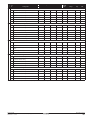Download Daikin EKHBH016BB6T1 Installation manual
Transcript
OPERATION MANUAL Indoor unit and options for air to water heat pump system EKHBH016BB3V3 EKHBH016BB6V3 EKHBH016BB6WN EKHBH016BB6T1 EKHBH016BB9WN EKHBH016BB9T1 EKHBX016BB3V3 EKHBX016BB6V3 EKHBX016BB6WN EKHBH016BB EKHBX016BB6T1 EKHBX016BB EKHBX016BB9WN EKHBH016BB*** EKHBX016BB*** CONTENTS Indoor unit and options for air to water heat pump system Page Operation manual 1. DEFINITIONS 1. Definitions.................................................................................. 1 1.1. 1.2. Meaning of warnings and symbols................................................. 1 Meaning of used terms .................................................................. 1 2. General safety precautions........................................................ 2 3. Introduction................................................................................ 2 3.1. 3.2. 1.1. Warnings in this manual are classified according to their severity and probability of occurrence. General information........................................................................ 2 Scope of this manual ..................................................................... 2 DANGER 4. Operating the unit ...................................................................... 3 4.1. 4.2. 4.3. 4.4. 4.5. 4.6. 4.7. Introduction .................................................................................... 3 Operating the digital controller ....................................................... 3 Features and functions................................................................... 3 Basic controller functions ............................................................... 3 Clock function................................................................................. 3 Schedule timer function ................................................................. 3 Name and function of buttons and icons........................................ 4 Setting up the controller ................................................................. 5 Setting the clock............................................................................. 5 Setting the schedule timer ............................................................. 5 Description of the operation modes ............................................... 6 Space heating operation (h).......................................................... 6 Space cooling operation (c) .......................................................... 6 Domestic water heating operation (w) .......................................... 6 Powerful domestic water heating operation ................................... 6 Quiet mode operation (s) ............................................................ 7 Controller operations...................................................................... 7 Manual operation ........................................................................... 7 Schedule timer operation ............................................................... 8 Programming and consulting the schedule timer ........................... 9 Programming................................................................................ 10 Consulting programmed actions .................................................. 12 Tips and tricks .............................................................................. 12 Meaning of warnings and symbols Indicates an imminently hazardous situation which, if not avoided, will result in death or serious injury. WARNING Indicates a potentially hazardous situation which, if not avoided, could result in death or serious injury. CAUTION Indicates a potentially hazardous situation which, if not avoided, may result in minor or moderate injury. It may also be used to alert against unsafe practices. NOTICE Indicates situations that may result in equipment or property-damage accidents only. INFORMATION This symbol identifies useful tips or additional information. Some types of danger are represented by special symbols: Electric current. 5. Field settings ........................................................................... 13 5.1. Procedure .................................................................................... 13 Detailed description ..................................................................... 13 Field settings table ....................................................................... 18 Danger of burning and scalding. 6. Maintenance ............................................................................ 21 6.1. 6.2. 6.3. Important information regarding the refrigerant used................... 21 Maintenance activities.................................................................. 21 Standstill ...................................................................................... 21 7. Troubleshooting ....................................................................... 21 8. Disposal requirements............................................................. 21 1.2. Meaning of used terms Installation manual: Instruction manual specified for a certain product or application, explaining how to install, configure and maintain it. Operation manual: CAREFULLY READ THESE INSTRUCTIONS BEFORE OPERATING THE UNIT. THEY WILL TELL YOU HOW TO USE THE UNIT PROPERLY. KEEP THIS MANUAL IN A HANDY PLACE FOR FUTURE REFERENCE. The original instructions are written in English. All other languages are translations of the original instructions. This appliance is not intended for use by persons, including children, with reduced physical, sensory or mental capabilities, or lack of experience and knowledge, unless they have been given supervision or instruction concerning use of the appliance by a person responsible for their safety. Children should be supervised to ensure that they do not play with the appliance. WARNING Before operating the unit, be sure the installation has been carried out correctly by an installer. If you feel unsure about operation, contact your installer for advice and information. Operation manual 1 Instruction manual specified for a certain product or application, explaining how to operate it. Maintenance instructions: Instruction manual specified for a certain product or application, which explains (if relevant) how to install, configure, operate and/or maintain the product or application. Dealer: Sales distributor for products as per the subject of this manual. Installer: Technical skilled person who is qualified to install products as per the subject of this manual. User: Person who is owner of the product and/or operates the product. Service company: Qualified company which can perform or coordinate the required service to the unit. EKHBH/X016BB Indoor unit and options for air to water heat pump system 4PW62573-1 – 10.2010 Applicable legislation: 3. All international, European, national and local directives, laws, regulations and/or codes which are relevant and applicable for a certain product or domain. 3.1. Accessories: Thank you for purchasing this indoor unit. Equipment which is delivered with the unit and which needs to be installed according to instructions in the documentation. Equipment which can optionally be combined to the products as per the subject of this manual. The unit is the indoor part of the air to water ERHQ or ERLQ heat pumps. This unit is designed for wall mounted indoor installation. The unit can be combined with Daikin fan coil units, floor heating applications, low temperature radiators, Daikin domestic water heating applications and Daikin solar kit for domestic hot water applications. Field supply: Heating/cooling units and heating only units Equipment which needs to be installed according to instructions in this manual, but which are not supplied by Daikin. The unit range consists of two main versions: a heating/cooling (EKHBX) version and a heating only (EKHBH) version. Optional equipment: 2. GENERAL SAFETY PRECAUTIONS The precautions here, all cover very important topics, so be sure to follow them carefully. DANGER: DO NOT TOUCH PIPING AND INTERNAL PARTS Do not touch the refrigerant piping, water piping or internal parts during and immediately after operation. The piping and internal parts may be hot or cold depending on the working condition of the unit. Your hand may suffer burns or frostbite if you touch the piping or internal parts. To avoid injury, give the piping and internal parts time to return to normal temperature or, if you must touch them, be sure to wear protective gloves. WARNING ■ Never directly touch any accidental leaking refrigerant. This could result in severe wounds caused by frostbite. ■ Do not touch the refrigerant pipes during and immediately after operation as the refrigerant pipes may be hot or cold, depending on the condition of the refrigerant flowing through the refrigerant piping, compressor, and other refrigerant cycle parts. Your hands may suffer burns or frostbite if you touch the refrigerant pipes. To avoid injury, give the pipes time to return to normal temperature or, if you must touch them, be sure to wear proper gloves. General information Both versions are delivered with an integrated backup heater for additional heating capacity during low outdoor temperatures. The backup heater also serves as a backup in case of malfunctioning of the outdoor unit. The backup heater models are available for a heating capacity of 3, 6 and 9 kW, and – depending on the heating capacity – for three different power supply specifications. DANGER: ELECTRICAL SHOCK Do not touch any switch with wet fingers. Touching a switch with wet fingers can cause electrical shock. Before touching electrical parts, turn off all applicable power supply. INTRODUCTION Indoor unit model Backup heater capacity Backup heater nominal voltage EKHB*016BB3V3 3 kW 1x 230 V EKHB*016BB6V3 6 kW 1x 230 V EKHB*016BB6WN 6 kW 3x 400 V EKHB*016BB9WN 9 kW 3x 400 V EKHB*016BB6T1 6 kW 3x 230 V EKHB*016BB9T1 9 kW 3x 230 V Domestic hot water tank (option) An optional domestic hot water tank can be connected to the indoor unit. The domestic hot water tank is available in 2 types: ■ tank with built-in electrical booster heater (EKHW*) in 3 different sizes: 150, 200 and 300 litre, ■ tank without electrical booster heater (EKHTS) in 2 different sizes: 200 and 260 litre. Solar kit for domestic hot water tank (option) For information concerning the EKSOLHW solar kit, refer to the installation manual of that kit. INFORMATION The solar kit for domestic hot water tank is only applicable for the tank with built-in electrical booster heater (EKHW*). Room thermostat kit (option) An optional room thermostat EKRTW, EKRTWA, or EKRTR can be connected to the indoor unit. Refer to the operation manual of the room thermostat for more information. CAUTION 3.2. Scope of this manual Do not rinse the unit. This may cause electric shocks or fire. This manual has been prepared to ensure adequate operation of the unit. INFORMATION The installation of the indoor unit is described in the indoor unit installation manual. EKHBH/X016BB Indoor unit and options for air to water heat pump system 4PW62573-1 – 10.2010 Operation manual 2 4. OPERATING 4.1. THE UNIT Introduction 4.2. Operating the EKHB* unit comes down to operating the digital controller. CAUTION The heat pump system is designed to provide you a comfortable indoor climate for many years at low energy consumption. Never let the digital controller get wet. This may cause an electric shock or fire. To get the most comfort with the lowest energy consumption out of your system, it is very important to observe the items listed below. Never press the buttons of the digital controller with a hard, pointed object. This may damage the digital controller. Defining possible schedule timer actions for each day and filling out the form at the very end of this manual can help you minimize the energy consumption. Ask your installer for support if required. ■ ■ ■ Make sure the heat pump system works at the lowest possible hot water temperature required to heat your house. To optimize this, make sure the weather dependent set point is used and configured to match the installation environment. Refer to "5. Field settings" on page 13. It is advised to install the room thermostat connected to the indoor unit. This will prevent excessive space heating and will stop the outdoor unit and the indoor circulation pump when the room temperature is above the thermostat set point. Never inspect or service the digital controller yourself, ask a qualified service person to do this. Features and functions The digital controller is a state of the art controller that offers full control over your installation. It can control a heating/cooling and a heating only installation. Both installations are available in multiple versions which vary in capacity, electrical supply and installed equipment (with an optional domestic hot water tank). Next recommendations only apply to installations with an optional domestic hot water tank. INFORMATION ■ Make sure the domestic hot water is only heated up to the domestic hot water temperature you require. Start with a low domestic hot water temperature set point (e.g. 45°C), and only increase if you feel that the domestic hot water supply temperature is not sufficient. ■ Only for tank with built-in electrical booster heater (EKHW*): Make sure the domestic water heating by booster heater only start 1 to 2 hours before you expect domestic hot water usage. In case you only need a lot of domestic hot water in the evening or in the morning, only allow domestic water heating by booster heater during early morning and early evening. Also keep hours with low electricity cost tariffs in mind. To do this, program both the domestic water heating and booster heating schedule timer. Refer to Programming in chapter "4.7. Programming and consulting the schedule timer" on page 9. ■ If the domestic hot water is not used for two weeks or more, a quantity of hydrogen gas which is highly flammable may accumulate in the domestic hot water tank. To dissipate this gas safely, it is recommended that a hot tap be turned on for several minutes at a sink, basin, or bath, but not at a dishwasher, clothes washer or other appliance. During this procedure there must be no smoking, open flame or any electrical appliance operating nearby. If hydrogen is discharged through the tap, it will probably make a sound as of air escaping. Operating the digital controller ■ Descriptions in this manual that apply to a specific installation or that depend on the installed equipment, are marked with an asterisk (*). ■ Some functions described in this manual may not be available or should not be available. Ask your installer or your local dealer for more information on permission levels. Basic controller functions The basic controller functions are: ■ Turning the unit ON/OFF. ■ Operation mode change-over: - space heating (refer to page 6), - space cooling (refer to page 6) (*), - domestic water heating (refer to page 6) (*). ■ Selection of features: - quiet mode (refer to page 7), - weather dependent control (refer to page 7). ■ Temperature set point adjustment (refer to page 7). INFORMATION (*) The functions 'space cooling' and 'domestic water heating' can only be selected when the corresponding equipment is installed. The digital controller supports a power cut off of maximum 2 hours. When autorestart is enabled (see "5. Field settings" on page 13) this allows a power supply shut down of 2 hours without user intervention (e.g. benefit kWh rate power supply). Clock function The clock functions are: ■ 24 hour real time clock. ■ Day of the week indicator. Schedule timer function The schedule timer function allows the user to schedule the operation of the installation according to a daily or a weekly program. Operation manual 3 EKHBH/X016BB Indoor unit and options for air to water heat pump system 4PW62573-1 – 10.2010 4.3. Name and function of buttons and icons 8 5 6 24 15 18 3 16 2 17 7 14 21 19 11 9 12 10 23 22 20 13 34 29 25 27 30 26 33 32 28 31 HEATING/COOLING ON/OFF BUTTON y The ON/OFF button starts or stops the heating or cooling function of the unit. When the unit is connected with an external room thermostat, this button is not operable and the icon e is shown. Pressing the ON/OFF button consecutively too many times may cause malfunction of the system (maximum 20 times per hour). INFORMATION Remark that pushing the y button has no influence on the domestic water heating. Domestic water heating is only switched on or off by means of the v button. 2. OPERATION LED 0 The operation LED is lit during space heating or space cooling operation. The LED blinks if a malfunction occurs. When the LED is OFF, space heating or space cooling are inactive while the other operation modes can still be active. 3. OPERATION MODE ICONS hcws These icons indicate the current operation mode(s): space heating (h), space cooling (c), domestic water heating (w) or quiet mode (s). Within limits, different modes can be combined, e.g. space heating and domestic water heating. The corresponding mode icons will be displayed simultaneously. In a heating only installation, the c icon will never be displayed. If the domestic hot water tank is not installed, the w icon will never be displayed. If the solar option is installed and active, the w icon will be blinking. 4. 5. EXTERNAL CONTROL ICON e This icon indicates that the room thermostat (optional) with higher priority is controlling your installation. This external room thermostat can start and stop the space heating/cooling operation and change the operation mode (heating/cooling). When the external room thermostat with a higher priority is connected, the schedule timer for space heating and space cooling will not function. When the benefit kWh power rate signal is sent, the centralised control indication e will flash to indicate that benefit kWh power rate is active. DAY OF THE WEEK INDICATOR 1234567 This indicator shows the current weekday. When reading or programming the schedule timer, the indicator shows the set day. 6. CLOCK DISPLAY 8 The clock display shows the current time. When reading or programming the schedule timer, the clock display shows the action time. 7. SCHEDULE TIMER ICON p This icon indicates that the schedule timer is enabled. EKHBH/X016BB Indoor unit and options for air to water heat pump system 4PW62573-1 – 10.2010 ACTION ICONS Q These icons indicate the programming actions for each day of the schedule timer. 9. OFF ICON x This icon indicates that the OFF action is selected when programming the schedule timer. 1 35 4 1. 8. 10. INSPECTION REQUIRED k and l These icons indicate that inspection is required on the installation. Consult your dealer. 11. SET TEMPERATURE DISPLAY 9 The display shows the current space heating/cooling set temperature of the installation. 12. SETTING $ Not used. For installation purposes only. 13. NOT AVAILABLE n This icon is displayed whenever a non-installed option is addressed or a function is not available. 14. DEFROST/STARTUP MODE ICON d This icon indicates that the defrost/startup mode is active. 15. COMPRESSOR ICON ç This icon indicates that the compressor in the outdoor unit of the installation is active. 16. BACKUP HEATER STEP ONE ( OR STEP TWO § These icons indicate that the backup heater is operating on low capacity (() or on high capacity (§). The backup heater provides extra heating capacity in case of low ambient temperature (high heating load). The backup heater can also provide auxiliary heating for domestic hot water tank without electrical booster heater (only for EKHTS). 17. BOOSTER HEATER ICON m (only for tank with built-in electrical booster heater (EKHW*)) This icon indicates that the booster heater is active. The booster heater provides auxiliary heating for the domestic hot water tank. The booster heater is located in the domestic hot water tank. The icon is not used when the domestic hot water tank is not installed. 18. PUMP ICON é This icon indicates that the circulation pump is active. 19. OUTDOOR TEMPERATURE DISPLAY u When this icon is flashing, the outdoor ambient temperature is displayed. 20. WEATHER DEPENDENT SET POINT ICON a This icon indicates that the controller will adapt the temperature set point automatically, based on the outdoor ambient temperature. 21. TEMPERATURE ICON b This icon is displayed when the water outlet temperature of the indoor unit, the outdoor ambient temperature and the domestic hot water tank temperature are shown. The icon is also displayed when the temperature set point is set in schedule timer programming mode. This icon is blinking in case automatic setback function is active. 22. TEST OPERATION ICON t This icon indicates that the unit runs in test mode. 23. FIELD SET CODE ; This code represents the code from the field set list. Refer to the "Field settings table" on page 18. 24. ERROR CODE : This code refers to the error code list and is for service purposes only. Refer to the error code list in the installation manual. 25. SPACE HEATING/COOLING BUTTON = This button allows manual switching between heating or cooling mode (provided the unit is not a heating only unit). When the unit is connected with an external room thermostat, this button is not operable and the icon e is shown. Operation manual 4 26. DOMESTIC WATER HEATING BUTTON v This button enables or disables heating of the domestic water. This button is not used when the domestic hot water tank is not installed. INFORMATION Remark that pushing the y button has no influence on the domestic water heating. Domestic water heating is only switched on or off by means of the v button. 27. WEATHER DEPENDENT SET POINT BUTTON ba This button enables or disables the weather dependent set point function which is available in space heating/cooling operation. If the controller is set in permission level 2 or 3 (refer to "5. Field settings" on page 13), the weather dependent set point button will not be operable. 28. INSPECTION/TEST OPERATION BUTTON z This button is used for installation purposes and changing field settings. Refer to "5. Field settings" on page 13. 29. PROGRAMMING BUTTON < This multi-purpose button is used to program the controller. The function of the button depends on the actual status of the controller or on previous actions carried out by the operator. 30. SCHEDULE TIMER BUTTON r/p The main function of this multi-purpose button is to enable/ disable the schedule timer. The button is also used to program the controller. The function of the button depends on the actual status of the controller or on previous actions carried out by the operator. If the controller is set in permission level 3 (refer to "5. Field settings" on page 13), the schedule timer button will not be operable. 31. TIME ADJUST BUTTON pi and pj These multi-purpose buttons are used to adjust the clock, to toggle between temperatures (refer to "Displaying actual temperatures" on page 8) and in schedule timer programming mode. 32. TEMPERATURE ADJUST BUTTONS bi and bj These multi-purpose buttons are used to adjust the current set point in normal operation mode or in schedule timer programming mode. In weather dependent set point mode the buttons are used to adjust the shift value. Finally, the buttons are also used to select the weekday while setting the clock. 33. DOMESTIC HOT WATER TEMPERATURE ADJUST BUTTONS wbi and wbj These buttons are used to adjust the current set point of the domestic hot water temperature (only for [4-03]=0, 1, 2, or 3). These buttons are used to adjust the current storage set point of the domestic hot water temperature (only for [4-03]=4 or 5). The buttons are not used when the domestic hot water tank is not installed. 34. QUIET MODE BUTTON s This button enables or disables quiet mode. If the controller is set in permission level 2 or 3 (refer to "5. Field settings" on page 13), the quiet mode button will not be operable. 35. BIVALENT FUNCTION OR EXTERNAL BACKUP HEATER ACTIVE R This icon indicates that the bivalent function or external backup heater permission signal is active. 4.4. Setting up the controller After initial installation, the user can set the clock and day of the week. The controller is equipped with a schedule timer that enables the user to schedule operations. Setting the clock and day of the week is required to be able to use the schedule timer. Setting the clock 1 2 Hold down the pr button for 5 seconds. The clock read-out and the day of week indicator start flashing. Use the pi and pj buttons to adjust the clock. Each time the pi or pj button is pressed, the time will increase/decrease by 1 minute. Keeping the pi or pj button pressed will increase/decrease the time by 10 minutes. 3 Use the bi or bj button to adjust the day of the week. Each time the bi or bj button is pressed the next or previous day is displayed. 4 Press the < button to confirm the current set time and day of the week. To leave this procedure without saving, press the pr button. If no button is pressed for 5 minutes the clock and day of the week will return to their previous setting. INFORMATION The clock needs to be set manually. Adjust the setting when switching from summertime to wintertime and vice versa. Setting the schedule timer To set the schedule timer, refer to chapter "4.7. Programming and consulting the schedule timer" on page 9. NOTICE The setting [4-03] shall not be modified. The installer selected the proper setting for your application. INFORMATION The status of this setting is only mentioned to indicate which settings and functions are applicable for your application. [4-03]=0, 1, 2, 3, or 4 is only for domestic hot water tank with built-in electrical booster heater (EKHW*). [4-03]=5 is only for domestic hot water tank without electrical booster heater (EKHTS). Operation manual 5 EKHBH/X016BB Indoor unit and options for air to water heat pump system 4PW62573-1 – 10.2010 4.5. Description of the operation modes Only for [4-03]=4 or 5 In this mode, the indoor unit will heat up the domestic hot water tank. Space heating operation (h) In this mode, heating will be activated as required by the water temperature set point. The set point can be set manually (refer to "Manual operation" on page 7) or weather dependent (refer to "Selecting weather dependent set point operation" on page 7). There are several modes for heating up the domestic water tank: 1. Storage • Scheduled The unit will heat up the domestic water tank starting from a scheduled time and untill the domestic hot water storage set point is reached. Preferally this is done during nighttime when space heating demand is the lowest (and if applicable, electric tariffs are low). • Powerful The unit will immediately heat up the domestic water tank untill domestic hot water storage set point upon user request. 2. Reheat • Scheduled The unit will heat up the domestic water tank starting from a scheduled time and untill the reheat set point is reached. Preferally this is done during the time of day when space heating demand is lowest. • Continuous The unit will continuously heat up the domestic water tank untill the reheat set point is reached. In this case a balance with the space heating demand is made, which ever demand is higher. Startup (d) At the start of a heating operation, the pump is not started until a certain refrigerant heat exchanger temperature is reached. This guarantees correct startup of the heat pump. During startup, icon d is displayed. Defrost (d) In space heating operation or heat pump domestic water heating operation, freezing of the outdoor heat exchanger may occur due to low outdoor temperature. If this risk occurs, the system goes into defrost operation. It reverses the cycle and takes heat from the indoor system to prevent freezing of the outdoor system. After a maximum of 8 minutes of defrost operation, the system returns to space heating operation. Space cooling operation (c) In this mode, cooling will be activated as required by the water temperature set point. The set point can be set manually (refer to "Manual operation" on page 7) or weather dependent (refer to "Selecting weather dependent set point operation" on page 7). INFORMATION ■ Switching between space heating and space cooling operation can only be done by pressing the = button or by the external room thermostat. ■ Space cooling operation is not possible if the installation is a "heating only" installation. Domestic water heating operation (w) Only for [4-03]=0, 1, 2, or 3 In this mode, the indoor unit will heat up the domestic hot water tank by heat pump when the space heating/space cooling operation has reached its temperature set point or heat pump domestic water heating has a higher demand request than space side (depends on DIP switch setting). When necessary and when allowed by the booster heater schedule timer (refer to "Programming space cooling, quiet mode, or booster heater mode" on page 11), the booster heater provides auxiliary heating for the domestic hot water tank. INFORMATION ■ In order to provide domestic hot water throughout the day, it is advised to keep the domestic water heating operation on continuously. ■ The domestic hot water water temperature set point can only be set manually (refer to "Manual operation" on page 7). ■ Any domestic water heating operation is impossible when the domestic hot water tank is not installed. ■ When the w icon is blinking, the domestic hot water is heating up by the solar kit option and not by the indoor unit. Refer to installation manual of the EKSOLHW solar kit. INFORMATION ■ For purpose and configuration refer to "5. Field settings" on page 13. ■ The domestic hot water storage set point can only be set manually (refer to "Manual operation" on page 7). ■ The domestic hot water reheat set point can only be set by the setting [6-07]. Refer to "[6] Scheduled storage and reheat domestic water heating" on page 15. ■ Any domestic water heating operation is impossible when the domestic hot water tank is not installed. ■ When the w icon is blinking, the domestic hot water is heating up by the solar kit option and not by the indoor unit. Refer to installation manual of the EKSOLHW solar kit. NOTICE The setting [4-03] shall not be modified. The installer selected the proper setting for your application. INFORMATION The status of this setting is only mentioned to indicate which settings and functions are applicable for your application. [4-03]=0, 1, 2, 3, or 4 is only for domestic hot water tank with built-in electrical booster heater (EKHW*). [4-03]=5 is only for domestic hot water tank without electrical booster heater (EKHTS). Powerful domestic water heating operation In the case of urgent need of domestic hot water, the domestic hot water temperature set point can be reached quickly by using the electrical heater. Powerful domestic water heating operation is forcing the electrical heater to operate until the domestic hot water temperature set point is reached. This function remains available in solar operation (only for EKHW*). EKHBH/X016BB Indoor unit and options for air to water heat pump system 4PW62573-1 – 10.2010 Operation manual 6 Quiet mode operation (s) 3 Switch on the unit by pushing the y button. The operation LED 0 lights up. Quiet mode operation means that the outdoor unit works at reduced capacity so that the sound produced by the outdoor unit drops. This implies that the indoor heating (cooling) capacity will also drop. Beware of this when a certain level of heating (cooling) is required indoors. INFORMATION When the unit is connected to an external room thermostat, buttons = and y are not operable and the icon e is shown. In this case, the external room thermostat switches the unit on or off and determines the operation mode (space heating or space cooling). Two quiet modes are available. 4.6. Controller operations Selection and setting of domestic water heating (w) 1 Use the v button to activate domestic water heating ( w). Icon w appears on the display. 2 Use the wi or wj button to display the actual temperature set point and subsequently, to set the correct temperature. Manual operation In manual operation, the user manually controls the settings of the installation. The last setting remains active until the user changes it or until the schedule timer forces another setting (refer to "Schedule timer operation" on page 8). The actual temperature set point only appears on the display after pressing one of the buttons wi or wj. If no button is pressed for 5 seconds, the temperature set point will automatically disappear from the display again. Temperature range for domestic water heating: - For EKHW* only: 30°C to 78°C - For EKHTS only: 30°C to 60°C As the controller can be used for a wide variety of installations, it is possible to select a function which is not available on your installation. In that case the message n will appear. Switching on and setting space heating (h) and space cooling (c) 1 2 Use the = button to select space heating (h) or space cooling (c). Icon h or c appears on the display as well as the corresponding water temperature set point. INFORMATION The domestic hot water set point set on the controller is the actual domestic hot water set point ([4-03]=0, 1, 2, or 3) or the domestic hot water storage set point ([4-03]=4, or 5). See "Domestic water heating operation (w)" on page 6. Use the bi and bj buttons to set the desired water temperature. • • Temperature range for heating: 25°C to 55°C The temperature for heating can be set as low as 15°C (see "5. Field settings" on page 13). However, the temperature for heating should only be set lower than 25°C during commissioning of the installation. When set lower than 25°C, only the backup heater will operate. In order to avoid overheating, space heating is not operable when the outdoor ambient temperature rises above a certain temperature (as set through field setting [4-02], refer to "5. Field settings" on page 13). Temperature range for cooling: 5°C to 22°C 3 Press the v button to deactivate domestic water heating ( w). Icon w disappears from the display. INFORMATION Remark that pushing the y button has no influence on the domestic water heating. Domestic water heating is only switched on or off by means of the v button. Selecting powerful domestic water heating operation 1 CAUTION The actual operation range depends on the values set on field setting [9]. These values shall be determined based on the application. Press v for 5 seconds to activate powerful domestic water heating operation. - For EKHW* only: Icons w and m start flashing(1). - For EKHTS only: Icons w and § start flashing(2). Powerful domestic water heating is deactivated automatically when the set point for the domestic hot water is reached. Selecting quiet mode operation (s) INFORMATION 1 In heating mode (h) or cooling mode (c), the water temperature set point can also be weather dependent (icon a is shown). This means that the controller calculates the water temperature set point based on the outdoor temperature. In this case the controller shows the calculated controller set point. The bi button or bj button can be used to display the actual "shift value" and subsequently, to set the correct value. This shift value is the temperature difference between the temperature set point calculated by the controller and the real set point. E.g. a positive shift value means that the real temperature set point will be higher than the calculated set point. Use the s button to activate quiet mode operation ( s). Icon s appears on the display. If the controller is set in permission level 2 or 3 (refer to "5. Field settings" on page 13), the s button will not be operable. Selecting weather dependent set point operation 1 Press the ba button to select weather dependent set point operation. Icon a appears on the display as well as the calculated water temperature set point based on the outdoor temperature. 2 Use the bi or bj button to display the actual shift value and subsequently, to set the correct value. The shift value only appears on the display after pressing one of the buttons bi or bj. If no button is pressed for 5 seconds, the shift value will automatically disappear from the display again. Range for the shift value: –5°C to +5°C (1) Only applicable for tank with built-in electrical booster heater (EKHW*). (2) Only applicable for tank without electrical booster heater (EKHTS). Operation manual 7 EKHBH/X016BB Indoor unit and options for air to water heat pump system 4PW62573-1 – 10.2010 What can the schedule timer do? Displaying actual temperatures 1 2 Push the ba button for 5 seconds. The b icon and the entering water temperature are displayed. The icons l and = are flashing. The schedule timer allows the programming of: 1. Space heating (refer to "Programming space heating or domestic water heating" on page 10) Switch on the desired mode at a scheduled time, in combination with a set point (weather dependent or manually set). Four actions per weekday can be programmed, totalling 28 actions. 2. Space cooling (refer to "Programming space cooling, quiet mode, or booster heater mode" on page 11). Switch on the desired mode at a scheduled time, in combination with a set point (weather dependent or manually set). Four actions can be programmed. These actions are repeated daily. Use the pi and pj buttons to display: Flashing icon(s) Meaning h or c The entering water temperature h or c and é The outgoing water temperature after plate heat exchanger h or c and ) The outgoing water temperature after backup heater ç The liquid refrigerant temperature u The outdoor temperature INFORMATION w The domestic hot water temperature When the unit is connected to an external room thermostat, the schedule timer for space heating and space cooling is overruled by the external room thermostat. If no button is pressed for 5 seconds, the controller leaves the display mode. Schedule timer operation In schedule timer operation, the installation is controlled by the schedule timer. The actions programmed in the schedule timer will be executed automatically. The schedule timer always follows the last command until a new command is given. This means that the user can temporarily overrule the last executed programmed command by manual operation (Refer to "Manual operation" on page 7). The schedule timer will regain control over the installation as soon as the next programmed command of the schedule timer occurs. The schedule timer is enabled (p icon displayed) or disabled (p icon not displayed), by pressing the pr button. INFORMATION ■ ■ ■ Only use the pr button to enable or disable the schedule timer. The schedule timer overrules the y button. The y button only overrules the schedule timer until the next programmed action. If the auto restart function is disabled, the schedule timer will not be activated when power returns to the unit after a power supply failure. Press the pr button to enable the schedule timer again. When power returns after a power supply failure, the auto restart function reapplies the user interface settings at the time of the power supply failure. It is therefore recommended to leave the auto restart function enabled. ■ The programmed schedule is time driven. Therefore, it is essential to set the clock and the day of the week correctly. Refer to "Setting the clock" on page 5. ■ Manually adjust the clock for summertime and wintertime. Refer to "Setting the clock" on page 5. ■ A power failure exceeding 2 hours will reset the clock and the day of the week. The schedule timer will continue operation, but with a disordered clock. Refer to "Setting the clock" on page 5 to adjust the clock and the day of the week. ■ The actions programmed in the schedule timer will not be lost after a power failure so that reprogramming the schedule timer is not required. To set up the SCHEDULE TIMER refer to chapter "4.7. Programming and consulting the schedule timer" on page 9. EKHBH/X016BB Indoor unit and options for air to water heat pump system 4PW62573-1 – 10.2010 3. Quiet mode (refer to "Programming space cooling, quiet mode, or booster heater mode" on page 11) Switch the mode on or off at a scheduled time. Four actions can be programmed per mode. These actions are repeated daily. 4. Domestic water heating (refer to "Programming space heating or domestic water heating" on page 10) [4-03]=0, 1, 2, or 3 Switch the mode on or off at a scheduled time. Four actions per weekday can be programmed, totalling 28 actions. [4-03]=4 or 5 Switch the mode on or off at a scheduled time. The switch set to on means enabeling the programmed storage and reheat operation. INFORMATION ■ The programmed actions are not stored according to their timing but according to the time of programming. This means that the action that was programmed first gets action number 1, even though it is executed after other programmed action numbers. ■ When the schedule timer switches space heating or space cooling x, the controller will also be switched off. Note that this has no influence on domestic water heating. ■ [4-03]=4 or 5. In case no domestic water heating actions are programmed, enabling or disabling the schedule timer will only have influence on the space heating, cooling and quite mode. In this way it is possible to separate on one hand the space heating, cooling and quite mode scheduled action as part of the schedule timer and on the other hand the storage and reheat operation of the domestic water heating. In this way, it is easy to disable the space heating and cooling by disabling the schedule timer with keeping the storage and reheat domestic water heating enabled (refer to "Scheduled domestic hot water storage" on page 15 and "Scheduled/continuous domestic hot water reheat" on page 15). NOTICE The setting [4-03] shall not be modified. The installer selected the proper setting for your application. Operation manual 8 INFORMATION The status of this setting is only mentioned to indicate which settings and functions are applicable for your application. 4.7. Programming and consulting the schedule timer Getting started [4-03]=0, 1, 2, 3, or 4 is only for domestic hot water tank with built-in electrical booster heater (EKHW*). Programming the schedule timer is flexible (you can add, remove or alter programmed actions whenever required) and straightforward (programming steps are limited to a minimum). However, before programming the schedule timer, remind: [4-03]=5 is only for domestic hot water tank without electrical booster heater (EKHTS). ■ Familiarise yourself with the icons and the buttons. You will need them when programming. Refer to "4.3. Name and function of buttons and icons" on page 4. ■ Fill out the form at the very end of this manual. This form can help you define the required actions for each day. Keep in mind that: - In the space heating and domestic water heating program, 4 actions can be programmed per weekday. The same actions are repeated on a weekly basis. - In the space cooling, quiet mode, and booster heater mode (1) program, 4 actions can be programmed per mode. The same actions are repeated on a daily basis. ■ Take your time to enter all data accurately. ■ Try to program the actions in a chronological way: start with action 1 for the first action and end with the highest number for the last action. This is not a requirement but will simplify the interpretation of the program later. ■ If 2 or more actions are programmed for the same day and at the same time, only the action with the highest action number will be executed. ■ You can always alter, add or remove the programmed actions later. What can the schedule timer NOT do? The schedule timer can not change the operation mode from space heating to space cooling or vice versa. How to interpret the programmed actions To be able to understand the behaviour of your installation when the schedule timer is enabled, it is important to keep in mind that the "last" programmed command overruled the "preceding" programmed command and will remain active until the "next" programmed command occurs. Example: imagine the actual time is 17:30 and actions are programmed at 13:00, 16:00 and 19:00. The "last" programmed command (16:00) overruled the "previous" programmed command (13:00) and will remain active until the "next" programmed command (19:00) occurs. So in order to know the actual setting, one should consult the last programmed command. It is clear that the "last" programmed command may date from the day before. Refer to "Consulting programmed actions" on page 12. INFORMATION During schedule timer operation, someone may have altered the actual settings manually (in other words, the "last" command was overruled manually). The icon p, indicating the schedule timer operation, may still be displayed, giving the impression that the "last" command settings are still active. The "next" programmed command will overrule the altered settings and return to the original program. (1) Only applicable for tank with built-in electrical booster heater (EKHW*). Operation manual 9 EKHBH/X016BB Indoor unit and options for air to water heat pump system 4PW62573-1 – 10.2010 Programming Programming space heating or domestic water heating Programming space heating or domestic water heating is carried out as follows: INFORMATION Returning to previous steps in the programming procedure without saving modified settings is done by pressing the pr button. 1 Press the < button. The actual mode is blinking. 2 Use the pi and pj buttons to select the mode you want to program (space heating h or domestic water heating w) 3 Press the < button to confirm the selected mode. The actual day is blinking. 4 Select the day you would like to consult or to program by means of the pi and pj buttons. The selected day is blinking. 5 Press the < button to confirm the selected day. The first programmed action of the selected day appears. 6 Use the pi and pj buttons to consult the other programmed actions of that day. This is called the readout mode. Empty program actions (e.g. 3 and 4) are not displayed. 5 sec 7 Press the < button for 5 seconds to enter the programming mode. 8 Use the < button to select the action number you would like to program or to modify. 9 Use the ba button to select: ■ For space heating: - x: switch heating and the controller off. - 9: set the temperature by means of the bi and bj buttons. - a: to select automatic temperature calculation. ■ For domestic water heating: use the ba button to enable or disable the x action. 5 sec 10 Use the pi and pj buttons to set the correct action time. 11 Repeat steps 8 to 10 to program the other actions of the selected day. When all actions have been programmed, make sure that the display shows the highest action number you would like to save. 12 Press the < button for 5 seconds to store the programmed actions. If the < button is pressed when action number 3 is displayed, actions 1, 2 and 3 are stored but 4 is deleted. You automatically return to step 6. By pressing the pr button several times, you return to previous steps in this procedure and finally return to normal operation. 5 sec 5 sec EKHBH/X016BB Indoor unit and options for air to water heat pump system 4PW62573-1 – 10.2010 Operation manual 10 Programming space cooling, quiet mode, or booster heater mode(1) Programming space cooling, quiet mode, or booster heater mode (1) is carried out as follows: INFORMATION Returning to previous steps in the programming procedure without saving modified settings is done by pressing the pr button. 1 Press the < button. The actual mode is blinking. 2 Use the pi and pj buttons to select the mode you want to program (space cooling c, quiet mode s, or booster heating m(1)). The selected mode is blinking. 3 Press the < button to confirm the selected mode. The first programmed action is displayed. 4 Use the pi and pj buttons to consult the programmed actions. This is called the readout mode. Empty program actions (e.g. 3 and 4) are not displayed. 5 sec 5 Press the < button for 5 seconds to enter the programming mode. 6 Use the < button to select the action number you would like to program or to modify. 7 Use the pi and pj buttons to set the correct action time. 8 Use the ba button to select: ■ For space cooling: - x: switch cooling and the controller off. - 9: set the temperature by means of the bi and bj buttons. - a: to select automatic temperature calculation. 5 sec ■ For quiet mode and booster heater mode(1): use the ba button to enable or disable the x action. 9 Repeat steps 6 to 8 to program the other actions of the selected mode. When all actions have been programmed, make sure that the display shows the highest action number you would like to save. 10 Press the < button for 5 seconds to store the programmed actions. If the < button is pressed when action number 3 is displayed, actions 1, 2 and 3 are stored but 4 is deleted. You automatically return to step 4. By pressing the pr button several times, you return to previous steps in this procedure and finally return to normal operation. 5 sec INFORMATION 5 sec Programming the booster heater operation (1) time is only valid if field setting [4-03]=1, 2, or 3. (1) Only applicable for tank with built-in electrical booster heater (EKHW*). Operation manual 11 EKHBH/X016BB Indoor unit and options for air to water heat pump system 4PW62573-1 – 10.2010 Consulting programmed actions To copy programmed actions to the next day, proceed as follows: 1 Press the < button. The actual mode is blinking. 2 Use the pi and pj buttons to select the mode you want to program. Consulting space heating or domestic water heating actions Consulting space heating or domestic water heating is carried out as follows. The selected mode is blinking. You can leave programming by pressing the pr button. INFORMATION Returning to previous steps in this procedure is done by pressing the pr button. 1 Press the < button. The actual mode is blinking. 2 Use the pi and pj buttons to select the mode you want to program (space heating h or domestic water heating w) 3 Press the < button to confirm the selected mode. 3 The actual day is blinking. 4 5 Press the < button to confirm the selected day. The first programmed action of the selected day appears. 6 Use the pi and pj buttons to consult the other programmed actions of that day. This is called the readout mode. Empty program actions (e.g. 3 and 4) are not displayed. By pressing the pr button several times, you return to previous steps in this procedure and finally return to normal operation. Consulting space cooling, quiet mode, or booster heater mode(1) Consulting space cooling, quiet mode, or booster heater mode (2) is carried out as follows. INFORMATION Press the < and pr buttons simultaneously for 5 seconds. After 5 seconds the display will show the next day (e.g. "2" if "1" was selected first). This indicates that the day has been copied. You can return to step 2 by pressing the pr button. Select the day you would like to consult by means of the pi and pj buttons. The selected day is blinking. 5 Select the day you would like to copy to the next day by means of the pi and pj buttons. The selected day is blinking. You can return to step 2 by pressing the pr button. The actual day is blinking. 4 Press the < button to confirm the selected mode. Deleting one or more programmed actions Deleting one or more programmed actions is done at the same time as storing the programmed actions. When all actions for one day have been programmed, make sure that the display shows the highest action number you would like to save. By pressing the < button for 5 seconds, you store all actions except those with a higher action number than the one that is displayed. E.g. when the < button is pressed when action number 3 is displayed, actions 1, 2 and 3 are stored but 4 is deleted. Deleting a mode 1 Press the < button. The actual mode is blinking. 2 Use the pi and pj buttons to select the mode you want to delete (space cooling c, quiet mode s, or booster heating mode m(4)). Returning to previous steps in this procedure is done by pressing the pr button. The selected mode is blinking. 1 Press the < button. The actual mode is blinking. 3 2 Use the pi and pj buttons to select the mode you want to consult (space cooling c, quiet mode s, or booster heater mode m(3)). Deleting a day of the week (space heating or domestic water heating mode) 1 Press the < button. The actual mode is blinking. 2 Use the pi and pj buttons to select the mode you want to delete (space heating h or domestic water heating w). The selected mode is blinking. 3 Press the < button to confirm the selected mode. The first programmed action is displayed. 4 Use the pi and pj buttons to consult the programmed actions. This is called the readout mode. Empty program actions (e.g. 3 and 4) are not displayed. By pressing the pr button several times, you return to previous steps in this procedure and finally return to normal operation. The selected mode is blinking. 3 Press the < button to confirm the selected mode. The actual day is blinking. 4 Select the day you would like to delete by means of the pi and pj buttons. The selected day is blinking. Tips and tricks 5 Programming the next day(s) Press the < and ba button simultaneously for 5 seconds to delete the selected mode. Press the < and ba button simultaneously for 5 seconds to delete the selected day. After confirming the programmed actions of a specific day (i.e. after pressing the < button for 5 seconds), press the pr button once. You can now select another day by using the pi and pj buttons and restart consulting and programming. Copying programmed actions to next day In heating/domestic water heating program it is possible to copy all programmed actions of a specific day to the next day (e.g. copy all programmed actions from "1" to "2"). (1) Only applicable for tank with built-in electrical booster heater (EKHW*). (2) Only applicable for tank with built-in electrical booster heater (EKHW*). (3) Only applicable for tank with built-in electrical booster heater (EKHW*). EKHBH/X016BB Indoor unit and options for air to water heat pump system 4PW62573-1 – 10.2010 (4) Only applicable for tank with built-in electrical booster heater (EKHW*). Operation manual 12 5. FIELD SETTINGS 5 Save the new value by pressing the pr button. 6 Repeat step 2 through 4 to change other field settings as required. 7 When finished, press the z button to exit FIELD SET MODE. NOTICE The default values mentioned in "Field settings table" on page 18 are the values from factory. The actual initial values shall be selected according to your application. These values shall be confirmed by your installer. CAUTION ■ The field settings [2] depends on the applicable legislation. ■ The field settings [9] depends on the application. ■ Before changing these settings, the new values shall be confirmed by the installer and/or shall be according to the applicable legislation. The indoor unit shall be configured by the installer to match the installation environment (outdoor climate, installed options, etc.) and user demand. However, the field settings mentioned in "Field settings table" on page 18 can be modified to customer preferences. Thereto, a number of so called field settings are available. These field settings are accessible and programmable through the user interface on the indoor unit. Each field setting is assigned a 3-digit number or code, for example [1-03], which is indicated on the user interface display. The first digit [1] indicates the 'first code' or field setting group. The second and third digit [03] together indicate the 'second code'. A list of all field settings and default values is given under "Field settings table" on page 18. In this same list, we provided for 2 columns to register the date and value of altered field settings at variance with the default value. A detailed description of each field setting is given under "Detailed description" on page 13. 5.1. Procedure To change one or more field settings, proceed as follows. NOTICE Changes made to a specific field setting are only stored when the pr button is pressed. Navigating to a new field setting code or pressing the z button will discard the change made. INFORMATION ■ Before shipping, the set values have been set as shown under "Field settings table" on page 18. ■ When exiting FIELD SET MODE, "88" may be displayed on the user interface LCD while the unit initialises itself. Detailed description [0] User permission level If required, certain user interface buttons can be made unavailable for the user. Three permission levels are defined (see the table below). Switching between level 1 and level 2/3 is done by simultaneously pressing buttons pfi and pfj immediately followed by simultaneously pressing buttons s and ba, and keeping all 4 buttons pressed for at least 5 seconds (in normal mode). Note that no indication on the user interface is given. When level 2/3 is selected, the actual permission level – either level 2 or level 3 – is determined by the field setting [0-00]. Permission level Button 2 3 Quiet mode button s operable — — Weather dependent set point button ba operable — — Schedule timer enable/ disable button pr operable operable — Programming button < operable — — Time adjust buttons pfi pfj operable — — z operable — — Inspection/test operation button 1 3 1 2 1 Press the z button for a minimum of 5 seconds to enter FIELD SET MODE. The $ icon (3) will be displayed. The current selected field setting code is indicated ; (2), with the set value displayed to the right - (1). 2 Press the bgi button to select the appropriate field setting first code. 3 Press the bgj button to select the appropriate field setting second code. 4 Press the pfi button and pfj button to change the set value of the select field setting. Operation manual 13 EKHBH/X016BB Indoor unit and options for air to water heat pump system 4PW62573-1 – 10.2010 [1] Weather dependent set point [2] Disinfection function The weather dependent set point field settings define the parameters for the weather dependent operation of the unit. When weather dependent operation is active the water temperature is determined automatically depending on the outdoor temperature: low outdoor temperatures will result in warmer water and vice versa. During weather dependent operation, the user has the possibility to shift up or down the target water temperature by a maximum of 5°C. Applies only to installations with a domestic hot water tank. ■ Field settings for heating operation CAUTION The disinfection function field settings must be configured by the installer according to the applicable legislation. ■ [1-00] Low ambient temperature (Lo_A): low outdoor temperature. ■ [2-00] Operation interval: day(s) of the week at which the domestic hot water should be heated. ■ [1-01] High ambient temperature (Hi_A): high outdoor temperature. ■ [2-01] Status: defines whether the disinfection function is turned on (1) or off (0). ■ [1-02] Set point at low ambient temperature (Lo_Ti): the target outgoing water temperature when the outdoor temperature equals or drops below the low ambient temperature (Lo_A). Note that the Lo_Ti value should be higher than Hi_Ti, as for low outdoor temperatures (i.e. Lo_A) warmer water is required. ■ [2-02] Start time: time of the day at which the domestic hot water should be heated. ■ [1-03] Set point at high ambient temperature (Hi_Ti): the target outgoing water temperature when the outdoor temperature equals or rises above the high ambient temperature (Hi_A). Note that the Hi_Ti value should be lower than Lo_Ti, as for warmer outdoor temperatures (i.e. Hi_A) less warm water suffices. ■ The disinfection function disinfects the domestic hot water tank by periodically heating the domestic hot water to a specific temperature. ■ [2-03] Set point: high water temperature to be reached. ■ [2-04] Interval: time period defining how long the set point temperature should be maintained. TDHW [2-03] [2-04] TH TU Field settings for cooling operation ■ [1-05] Weather dependent for cooling function enable (1)/ disable (0) 00.00 ■ [1-06] Low ambient temperature (Lo2_A): low outdoor temperature. ■ [1-07] High ambient temperature (Hi2_A): high outdoor temperature. ■ [1-08] Set point at low ambient temperature (Lo2_Ti): the target outgoing water temperature when the outdoor temperature equals or drops below the low ambient temperature (Lo2_A). Note that the Lo2_Ti value should be higher than Hi2_Ti, as for low outdoor temperatures (i.e. Lo2_A) less cold water suffices. ■ [1-09] Set point at high ambient temperature (Hi2_Ti): the target outgoing water temperature when the outdoor temperature equals or rises above the high ambient temperature (Hi2_A). Note that the Hi2_Ti value should be lower than Lo2_Ti, as for warmer outdoor temperatures (i.e. Hi2_A) colder water is required. 01.00 22.00 23.00 24.00 t [2-02] TDHW TU TH t Domestic hot water temperature User set point temperature (as set on the user interface) High set point temperature [2-03] Time WARNING Be aware that the domestic hot water temperature at the hot water tap will be equal to the value selected in field setting [2-03] after a disinfection operation. When the high domestic hot water temperature can be a potential risk for human injuries, a mixing valve (field supply) shall be installed at the hot water outlet connection of the domestic hot water tank. This mixing valve shall secure that the hot water temperature at the hot water tap never rises above a set maximum value. This maximum allowable hot water temperature shall be selected according to the applicable legislation. Tt CAUTION Lo_Ti Lo2_Ti + 05 Hi_Ti Hi2_Ti 00 Shift value Make sure that the disinfection function start time [2-02] with defined duration [2-04] is not interrupted by possible domestic hot water demand. – 05 Lo_A Lo2_A Hi_A Hi2_A TA Tt Target water temperature TA Ambient (outdoor) temperature Shift value Shift value EKHBH/X016BB Indoor unit and options for air to water heat pump system 4PW62573-1 – 10.2010 Operation manual 14 Only for tank without electrical booster heater (EKHTS) Scheduled/continuous domestic hot water reheat According to local and national regulations, it may be required to disinfect the domestic hot water tank at a higher temperature (>60°C). In that case Daikin suggests to install a shunt pump and a heater element parallel on the domestic hot water tank according to the figure below. ■ [6-05] Reheat: defines whether the scheduled domestic water reheat during daytime is enabled (1) or continuous reheat is enabled (2) or reheat is disabled (0) ■ [6-06] Scheduled reheat start time: time of the day at which the domestic water should be heated. ■ [6-07] Domestic hot water reheat set point ■ [6-08] Domestic hot water reheat set point hysteresis 2 1 3 5 6 4 1 2 3 4 5 6 Domestic hot water tank Shunt pump (field supply) Heater element (field supply) Non-return valve (field supply) Shower (field supply) Indoor unit WARNING Example 1: Scheduled storage [6-03]=1, scheduled reheat [6-05]=1, disinfection function [2-01]=1 activated. T A B C [2-03] TDHW [6-07] Never heat up the domestic water tank temperature higher than 80°C. This will cause damage to the equipment and potentially danger of leakage of hot water which can cause burning wounds. [6-04] [3] Auto restart When power returns after a power supply failure, the auto restart function reapplies the user interface settings at the time of the power supply failure. NOTICE It is therefore recommended to leave the auto restart function enabled. ■ [3-00] Status: defines whether the auto restart function is turned ON (0) or OFF (1). Example 2: Scheduled storage [6-03]=1, continuous reheat [6-05]=2, disinfection function [2-01]=1 activated. T NOTICE If the benefit kWh rate power supply is of the type that power supply is interrupted, then always allow the auto restart function. If you feel unsure about this topic, contact your installer for advice and information. t [2-02] A B C B [2-03] TDHW [6-07] [6-08] Note that with the function disabled the schedule timer will not be activated when power returns to the unit after a power supply failure. Press the pr button to enable the schedule timer again. [6-06] A Scheduled storage operation: activated at [6-04], heat up domestic hot water untill domestic hot water user interface set point TDHW (e.g 55°C) is reached. B Scheduled reheat operation: activated at [6-06], heat up domestic hot water untill domestic hot water reheat set point [6-07] (e.g 45°C ) is reached. C Disinfection operation (if activated): activated at [2-02], heat up domestic hot water untill domestic hot water disinfection set point [2-03] (e.g 60°C) is reached. Refer to "[2] Disinfection function" on page 14. t Time T Domestic hot water temperature TDHW Domestic hot water user interface set point [4] Space heating off temperature Space heating off temperature ■ [4-02] Space heating off temperature: outdoor temperature above which space heating is turned off to avoid overheating. [6] Scheduled storage and reheat domestic water heating INFORMATION The scheduled storage and reheat domestic water heating will only be carried out when [4-03]=4 or 5 and the domestic water heating mode is enabled by the w button. Scheduled domestic hot water storage The storage set point can be accessed directly using the wi and wj buttons. ■ [6-03] Scheduled storage: defines whether the scheduled domestic water heating storage during night is enabled (1) or not (0). ■ [6-04] Scheduled storage start time: time of the night at which the domestic water should be heated. Operation manual 15 [6-04] [2-02] t A Scheduled storage operation: activated at [6-04], heat up domestic hot water untill domestic hot water user interface set point TDHW (e.g 55°C) is reached. B Continuous reheat operation: continues activated heat up domestic water till domestic hot water reheat set point [6-07] (e.g 45°C) is reached with a hysteresis of [6-08]. C Disinfection operation (if activated): activated at [2-02], heat up domestic hot water untill domestic hot water disinfection set point [2-03] (e.g 60°C) is reached. Refer to "[2] Disinfection function" on page 14. t Time T Domestic hot water temperature TDHW Domestic hot water user interface set point EKHBH/X016BB Indoor unit and options for air to water heat pump system 4PW62573-1 – 10.2010 INFORMATION ■ ■ Make sure the domestic water is only heated up to the domestic hot water temperature you require. Start with a low domestic hot water storage temperature set point, and only increase if you feel that the domestic hot water supply temperature is not sufficient for your needs (this depends on your water using pattern). Make sure the domestic water is not heated unnecessary. Start with activating automatic storage during night (default setting). If it seems that the domestic hot water night storage operation is not sufficient for your needs, an additional scheduled reheat during daytime can be set. NOTICE [9-05~9-08] Automatic setback function Setback function provides the possibility to lower the water temperature during space heating. The setback function can for instance be activated during the night because the temperature demands during night and day are not the same. INFORMATION ■ Remark that the b icon will be flashing during setback operation. The calculated leaving water setback set point is not shown during setback operation. ■ By default the setback function is disabled. ■ The setback function can be combined with the automatic weather dependent set point operation. ■ Setback function is an automatic daily scheduled function. ■ The setback function can be combined with the schedule timer. When setback is active, the scheduled space heating set point will be lowered with the [9-08] leaving water setback value. The setting [4-03] shall not be modified. The installer selected the proper setting for your application. INFORMATION The status of this setting is only mentioned to indicate which settings and functions are applicable for your application. [4-03]=4 is only for domestic hot water tank with built-in electrical booster heater (EKHW*). [4-03]=5 is only for domestic hot water tank without electrical booster heater (EKHTS). [9] Heating and cooling set point ranges The purpose of this field setting is to prevent the user from selecting a wrong (i.e., too hot or too cold) leaving water temperature. Thereto the heating temperature set point range and the cooling temperature set point range available to the user can be configured. CAUTION ■ ■ In case of a floor heating application, it is important to limit the maximum leaving water temperature at heating operation according to the specifications of the floor heating installation. In case of a floor cooling application, it is important to limit the minimum leaving water temperature at cooling operation (field setting of parameter [9-03]) to 16~18°C to prevent condensation on the floor. ■ [9-00] Heating set point upper limit: maximum leaving water temperature for heating operation. ■ [9-01] Heating set point lower limit: minimum leaving water temperature for heating operation. ■ [9-02] Cooling set point upper limit: maximum leaving water temperature for cooling operation. ■ [9-05] Status: defines whether the setback function is turned ON (1) or OFF (0) ■ [9-06] Start time: time at which setback is started ■ [9-07] Stop time: time at which setback is stopped ■ [9-08] Leaving water setback value T A 55°C 2°C [9-08] B 53°C t [9-06] [9-07] A Normal leaving water temperature set point or calculated weather depended set point B Calculated leaving water setback temperature set point t Time T Temperature INFORMATION Only applicable if [4-03]=4 or 5! It is advised to set the start time of automatic storage during night [6-04] on the moment that the setback function starts [9-06]. INFORMATION Pay attention not to set the setback value too low, especially during colder periods (e.g. winter time). It is possible that the room temperature can not be reached (or it will take a much longer time) because of the big temperature difference. ■ [9-03] Cooling set point lower limit: minimum leaving water temperature for cooling operation. EKHBH/X016BB Indoor unit and options for air to water heat pump system 4PW62573-1 – 10.2010 Operation manual 16 [A] Quiet mode [E] Unit information readout This field setting allows to select the desired quiet mode. Two quiet modes are available: quiet mode A and quiet mode B. ■ [E-00] Readout of the software version (example: 23) In quiet mode A, priority is given to the outdoor unit operating quietly under all circumstances. Fan and compressor speed (and thus performance) will be limited to a certain percentage of the speed at normal operation. In certain cases, this might result in reduced performance. ■ [E-02] Readout of the unit model identification (example: 11) In quiet mode B, quiet operation might be overridden when higher performance is required. In certain cases, this might result in less quiet operation of the outdoor unit to meet the requested performance. ■ [E-01] Readout of the EEPROM version (example: 23) ■ [E-03] Readout of the liquid refrigerant temperature ■ [E-04] Readout of the inlet water temperature INFORMATION [E-03] and [E-04] readouts are not permanently refreshed. Temperature readouts are updated after looping through the field setting first codes again only. ■ [A-00] Quiet mode type: defines whether quiet mode A (0) or quiet mode B (2) is selected. ■ [A-01] Parameter 01: do not change this setting. Leave it set to its default value. NOTICE Do not set other values than the ones mentioned. [C] Setup on solar kit Solar priority mode ■ [C-00] Solar priority mode setting: for information concerning the EKSOLHW solar kit, refer to the installation manual of that kit. [d] Local shift value weather dependent Local shift value weather dependent The local shift value weather dependent field setting is only relevant in case weather dependent set point (see field setting "[1] Weather dependent set point" on page 14) is selected. ■ [d-03] Local shift value weather dependent: determines the shift value of the weather dependent set point around outdoor temperature of 0°C. Tt [1-02] L R [1-03] [1-00] Tt TA R L [1-00]~[1-04] [1-01] TA Target water temperature Outdoor temperature Range Local shift value Applicable field settings of the weather dependent set point [1]. [d-03] Outdoor temperature range (TA) Local shift value 0 — — 1 2 3 4 Operation manual 17 0°C –2°C~2°C –4°C~4°C 2 4 2 4 EKHBH/X016BB Indoor unit and options for air to water heat pump system 4PW62573-1 – 10.2010 Field settings table Installer setting at variance with default value First code 0 Second code 2 Value Default value Range Step Unit User permission level 3 2/3 1 — 00 Low ambient temperature (Lo_A) –10 –20~5 1 °C High ambient temperature (Hi_A) 15 10~20 1 °C 02 Set point at low ambient temperature (Lo_Ti) 40 25~55 1 °C 03 Set point at high ambient temperature (Hi_Ti) 25 25~55 1 °C 05 Weather dependent for cooling function enable/disable 0 (OFF) 0/1 — — 06 Low ambient temperature (Lo2_A) 20 10~25 1 °C 07 High ambient temperature (Hi2_A) 35 25~43 1 °C 08 Set point at low ambient temperature (Lo2_Ti) 22 5~22 1 °C 09 Set point at high ambient temperature (Hi2_Ti) 18 5~22 1 °C Fri Mon~Sun, All — — Disinfection function 00 Operation interval 01 Status 1 (ON) 0/1 — — 02 Start time 23:00 0:00~23:00 1:00 hour 03 Set point (only in combination with domestic hot water tank without electrical booster heater (EKHTS)) 60 fixed 5 °C Set point (only in combination with domestic hot water tank with built-in electrical booster heater (EKHW*)) 70 55~80 5 °C Interval (only in combination with domestic hot water tank without electrical booster heater (EKHTS)) 60 40~60 5 min Interval (only in combination with domestic hot water tank with built-in electrical booster heater (EKHW*)) 10 5~60 5 min 0 (ON) 0/1 — — 35 14~35 1 °C 04 Auto restart 00 5 Date 01 04 4 Value Weather dependent set point 03 3 Date User permission level 00 1 Setting name Status Space heating off temperature 00 Installation related setting 01 Installation related setting 02 Space heating off temperature 03 Installation related setting 04 Not applicable. Do not change the default value. — — — — 05 Not applicable. Do not change the default value. — — — — 06 Installation related setting 07 Installation related setting Installation related setting 00 Installation related setting 01 Installation related setting 02 Installation related setting 03 Installation related setting 04 Installation related setting EKHBH/X016BB Indoor unit and options for air to water heat pump system 4PW62573-1 – 10.2010 Operation manual 18 Installer setting at variance with default value First code 6 Second code Setting name Date Value Date Value Default value Range Step Unit — — — — 1 (ON) 0/1 1 — 1:00 0:00~23:00 1:00 hour 0 (OFF) 0/1/2 1 — Installation related setting 00 Installation related setting 01 Installation related setting 02 Not applicable. Do not change the default value. Scheduled storage and reheat domestic water heating 7 8 9 03 Scheduled time storage 04 Scheduled time storage start time 05 Scheduled time reheat or continuous reheat 06 Scheduled time reheat start time 15:00 0:00~23:00 1:00 hour 07 Domestic hot water reheat set point 45 30~50 1 °C 08 Domestic hot water reheat set point hysteresis 10 2~20 1 °C Installation related setting 00 Installation related setting 01 Installation related setting 02 Installation related setting 03 Installation related setting 04 Installation related setting Installation related setting 00 Installation related setting 01 Installation related setting 02 Installation related setting 03 Installation related setting 04 Installation related setting Heating and cooling set point ranges 00 Heating set point upper limit 55 37~55 1 °C 01 Heating set point lower limit 25 15~37 1 °C 02 Cooling set point upper limit 22 18~22 1 °C 03 Cooling set point lower limit 5 5~18 1 °C 04 Installation related setting 0 (OFF) 0/1 1 — Automatic set back function A 05 Set back operation 06 Set back operation start time 23:00 0:00~23:00 1:00 hour 07 Set back operation stop time 5:00 0:00~23:00 1:00 hour 08 Leaving water set back value 2 0~10 1 °C 0 0/2 — — Quiet mode 00 Quiet mode type 01 Status 3 — — — 02 Not applicable. Do not change the default value. 1(a) Read only — — Not applicable. Do not change the default value. (a) Read only — — (a) 0 Read only — — Not applicable. Do not change the default value. 0(a) Read only — — Not applicable. Do not change the default value. (a) Read only — — (a) Read only — — (a) 03 04 b Not applicable. Do not change the default value. Not applicable 00 01 02 Not applicable. Do not change the default value. 0 0 03 Not applicable. Do not change the default value. 0 Read only — — 04 Not applicable. Do not change the default value. 0(a) Read only — — Operation manual 19 0 EKHBH/X016BB Indoor unit and options for air to water heat pump system 4PW62573-1 – 10.2010 Installer setting at variance with default value First code C d E F Second code Setting name Date Value Date Value Default value Range Step Unit 0 0/1 1 — — — — — 0 (OFF) 0/1/2/3/4 1 — — — — — — — — — Solar kit 00 Solar priority mode setting 01 Installation related setting 02 Installation related setting 03 Installation related setting 04 Installation related setting 05 Not applicable. Do not change the default setting. Local shift value weather dependent 00 Installation related setting 01 Installation related setting 02 Installation related setting 03 Local shift value weather dependent 04 Not applicable. Do not change the default value. 05 Installation related setting 06 Not applicable. Do not change the default value. Unit information readout 00 Software version Read only — — — 01 EEPROM version Read only — — — 02 Unit model identification. Do not change the default value. depending on model — — — 03 Liquid refrigerant temperature Read only — 1 °C 04 Inlet water temperature Read only — 1 °C Installation related setting 00 Installation related setting 01 Installation related setting 02 Installation related setting 03 Installation related setting 04 Installation related setting Installation related setting 05 Installation related setting 06 Installation related setting 07 Installation related setting 08 Installation related setting 09 Installation related setting (a) The default value is only an indication as it is depending on the connected outdoor unit type. EKHBH/X016BB Indoor unit and options for air to water heat pump system 4PW62573-1 – 10.2010 Operation manual 20 6. MAINTENANCE 6.1. 6.3. NOTICE Important information regarding the refrigerant used During longer periods of standstill, e.g. during summer with a heating only application, it is very important NOT TO SWITCH OFF THE POWER SUPPLY towards the unit. This product contains fluorinated greenhouse gases covered by the Kyoto Protocol. Switching off the power supply stops the automatic repetitive movement of the pump in order to prevent it from getting jammed. Refrigerant type: R410A GWP(1) value: 1975 (1) Standstill GWP = global warming potential Periodical inspections for refrigerant leaks may be required depending on the applicable legislation. Please contact your local dealer for more information. 6.2. 7. The guidelines below might help to solve your problem. If you cannot solve the problem, consult your installer. Maintenance activities DANGER ■ ■ Do not touch water pipes during and immediately after operation as the pipes may be hot. Your hand may suffer burns. To avoid injury, give the piping time to return to normal temperature or be sure to wear proper gloves. Do not touch any switch with wet fingers. Touching a switch with wet fingers can cause electrical shock. WARNING Do not touch the refrigerant pipes during and immediately after operation as the refrigerant pipes may be hot or cold, depending on the condition of the refrigerant flowing through the refrigerant piping, compressor, and other refrigerant cycle parts. Your hands may suffer burns or frostbite if you touch the refrigerant pipes. To avoid injury, give the pipes time to return to normal temperature or, if you must touch them, be sure to wear proper gloves. In order to ensure optimal availability of the unit, a number of checks and inspections on the unit and the field wiring have to be carried out at regular intervals, preferably yearly. This maintenance should be carried out by your local Daikin technician (see installation manual). The only maintenance which may be required by the operator is: ■ keeping the remote controller clean by means of a soft damp cloth, ■ checking if the water pressure indicated on the manometer is above 1 bar. Only for the optional domestic hot water tank: ■ A check for correct operation of the pressure relief valve installed on your domestic hot water tank, has to be carried out at least every 6 months: it is important that the lever on the valve is actuated to prevent accumulation of mineral deposits that may impair valve operation and to confirm that the valve and discharge pipe are not blocked. The lever should be operated slowly and smoothly to avoid a sudden rush of hot water from the discharge pipe. Failure to operate the relief valve actuating lever may result in the domestic hot water tank exploding. ■ Continuous leakage of water from the discharge pipe may indicate a problem with the domestic hot water tank. ■ If a discharge pipe is connected to the pressure relief device it must be installed in a continuously downward direction and in a frost-free environment. It must be left open to the atmosphere. TROUBLESHOOTING POSSIBLE CAUSES CORRECTIVE ACTIONS No readings on the remote controller (blank display) • Check if the mains power is still connected to your installation. • The benefit kWh rate power supply is active (see installation manual). One of the error codes appears Consult your local dealer. Refer to the installation manual for a detailed list of error codes. The schedule timer does work but the programmed actions are executed at the wrong time. (e.g. 1 hour too late or too early) Check if the clock and the day of the week are set correctly, correct if necessary. The schedule timer is programmed but does not work. In case the pr icon is not displayed, push the pr button to enable the schedule timer. Capacity shortage Consult your local dealer. Temperature values displayed on the remote controller (user interface) are displayed in °F instead of °C. To change the display back to °C, push ib and jb buttons simultaneously for 5 seconds. Execute same procedure to change back to the °F display. The default temperature display is in °C. 8. DISPOSAL REQUIREMENTS Dismantling of the unit, treatment of the refrigerant, of oil and of other parts must be done in accordance with the applicable legislation. Your product is marked with this symbol. This means that electrical and electronic products shall not be mixed with unsorted household waste. Do not try to dismantle the system yourself: the dismantling of the system, treatment of the refrigerant, of oil and other parts must be done by a qualified installer in accordance with the applicable legislation. Units must be treated at a specialized treatment facility for re-use, recycling and recovery. By ensuring this product is disposed off correctly, you will help to prevent potential negative consequences for the environment and human health. Please contact the installer or local authority for more information. CAUTION If the supply cord is damaged, it must be replaced by the manufacturer, its agent or similar qualified persons in order to avoid hazards. Operation manual 21 EKHBH/X016BB Indoor unit and options for air to water heat pump system 4PW62573-1 – 10.2010 4PW62573-1 10.2010 Copyright 2010 Daikin