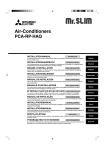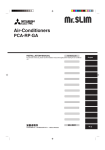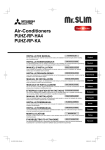Download Mitsubishi MCCH1 Installation manual
Transcript
Air-Conditioners PEA-RP·EA INSTALLATION MANUAL FOR INSTALLER For safe and correct use, read this manual and the outdoor unit installation manual thoroughly before installing the air-conditioner unit. English Contents 1. 2. 3. 4. 5. Safety precautions ................................................................................... Installation location .................................................................................. Installing the indoor unit ........................................................................... Installing the refrigerant piping ................................................................. Drainage piping work (Fig. 5-1) ................................................................ 2 3 3 5 6 6. 7. 8. 9. Electrical work .......................................................................................... 6 Duct work (Fig. 7-1) ............................................................................... 10 Test run .................................................................................................. 10 Easy maintenance function .................................................................... 13 1. Safety precautions s Before installing the unit, make sure you read all the “Safety precautions”. s Please report to or take consent by the supply authority before connection to the system. Warning: Describes precautions that must be observed to prevent danger of injury or death to the user. Caution: Describes precautions that must be observed to prevent damage to the unit. Warning: • The unit must not be installed by the user. Ask a dealer or an authorized technician to install the unit. If the unit is installed incorrectly, water leakage, electric shock, or fire may result. • For installation work, follow the instructions in the Installation Manual and use tools and pipe components specifically made for use with R410A refrigerant. The R410A refrigerant in the HFC system is pressurized 1.6 times the pressure of usual refrigerants. If pipe components not designed for R410A refrigerant are used and the unit is not installed correctly, the pipes may burst and cause damage or injuries. In addition, water leakage, electric shock, or fire may result. • The unit must be installed according to the instructions in order to minimize the risk of damage from earthquakes, typhoons, or strong winds. An incorrectly installed unit may fall down and cause damage or injuries. • The unit must be securely installed on a structure that can sustain its weight. If the unit is mounted on an unstable structure, it may fall down and cause damage or injuries. • If the air conditioner is installed in a small room, measures must be taken to prevent the refrigerant concentration in the room from exceeding the safety limit in the event of refrigerant leakage. Consult a dealer regarding the appropriate measures to prevent the allowable concentration from being exceeded. Should the refrigerant leak and cause the concentration limit to be exceeded, hazards due to lack of oxygen in the room may result. • Ventilate the room if refrigerant leaks during operation. If refrigerant comes into contact with a flame, poisonous gases will be released. • All electric work must be performed by a qualified technician according to local regulations and the instructions given in this manual. The units must be powered by dedicated power lines and the correct voltage and circuit breakers must be used. Power lines with insufficient capacity or incorrect electrical work may result in electric shock or fire. After installation work has been completed, explain the “Safety Precautions,” use, and maintenance of the unit to the customer according to the information in the Operation Manual and perform the test run to ensure normal operation. Both the Installation Manual and Operation Manual must be given to the user for keeping. These manuals must be passed on to subsequent users. : Indicates a part which must be grounded. Warning: Carefully read the labels affixed to the main unit. • Use C1220 copper phosphorus, for copper and copper alloy seamless pipes, to connect the refrigerant pipes. If the pipes are not connected correctly, the unit will not be properly grounded and electric shock may result. • Use only specified cables for wiring. The connections must be made securely without tension on the terminals. If the cables are connected or installed incorrectly, overheating or fire may result. • The terminal block cover of the outdoor unit must be firmly attached. If the cover is mounted incorrectly and dust and moisture enter the unit, electric shock or fire may result. • When installing or moving the air conditioner, use only the specified refrigerant (R410A) to charge the refrigerant lines. Do not mix it with any other refrigerant and do not allow air to remain in the lines. Air enclosed in the lines can cause pressure peaks resulting in a rupture and other hazards. • Use only accessories authorized by Mitsubishi Electric and ask a dealer or an authorized technician to install them. If accessories are incorrectly installed, water leakage, electric shock, or fire may result. • Do not alter the unit. Consult a dealer for repairs. If alterations or repairs are not performed correctly, water leakage, electric shock, or fire may result. • The user should never attempt to repair the unit or transfer it to another location. If the unit is installed incorrectly, water leakage, electric shock, or fire may result. If the air conditioner must be repaired or moved, ask a dealer or an authorized technician. • After installation has been completed, check for refrigerant leaks. If refrigerant leaks into the room and comes into contact with the flame of a heater or portable cooking range, poisonous gases will be released. 1.1. Before installation Caution: • Do not use the unit in an unusual environment. If the air conditioner is installed in areas exposed to steam, volatile oil (including machine oil), or sulfuric gas, areas exposed to high salt content such as the seaside, or areas where the unit will be covered by snow, the performance can be significantly reduced and the internal parts can be damaged. • Do not install the unit where combustible gases may leak, be produced, flow, or accumulate. If combustible gas accumulates around the unit, fire or explosion may result. • Do not keep food, plants, caged pets, artwork, or precision instruments in the direct airflow of the indoor unit or too close to the unit, as these items can be damaged by temperature changes or dripping water. • When the room humidity exceeds 80% or when the drainpipe is clogged, water may drip from the indoor unit. Do not install the indoor unit where such dripping can cause damage. The outdoor unit produces condensation during the heating operation. Make sure to provide drainage around the outdoor unit if such condensation is likely to cause damage. • When installing the unit in a hospital or communications office, be prepared for noise and electronic interference. Inverters, home appliances, high-frequency medical equipment, and radio communications equipment can cause the air conditioner to malfunction or breakdown. The air conditioner may also affect medical equipment, disturbing medical care, and communications equipment, harming the screen display quality. 1.2. Before installation (relocation) Caution: • Be extremely careful when transporting the units. Two or more persons are needed to handle the unit, as it weighs 20 kg or more. Do not grasp the packaging bands. Wear protective gloves to remove the unit from the packaging and to move it, as you can injure your hands on the fins or other parts. • Be sure to safely dispose of the packaging materials. Packaging materials, such as nails and other metal or wooden parts may cause stabs or other injuries. • Thermal insulation of the drainpipe is necessary to prevent condensation. If the drainpipe is not properly insulated, condensation will be formed and the ceiling, floor, or important items may be damaged. 2 • Install the drainpipe according to this Installation Manual to ensure proper drainage. Place thermal insulation on the pipes to prevent condensation. If the drainpipe is installed incorrectly, water leakage and damage to the ceiling, floor, furniture, or other possessions may result. • The base and attachments of the outdoor unit must be periodically checked for looseness, cracks or other damage. If such defects are left uncorrected, the unit may fall down and cause damage or injuries. • Do not clean the air conditioner unit with water. Electric shock may result. • Tighten all flare nuts to specification using a torque wrench. If tightened too much, the flare nut can break after an extended period and refrigerant can leak out. 1. Safety precautions 1.3. Before electric work Caution: • Be sure to install circuit breakers. If not installed, electric shock may result. • For the power lines, use standard cables of sufficient capacity. Otherwise, a short circuit, overheating, or fire may result. • When installing the power lines, do not apply tension to the cables. If the connections are loosened, the cables can snap or break and overheating or fire may result. • Be sure to ground the unit. Do not connect the ground wire to gas or water pipes, lighting rods, or telephone grounding lines. If the unit is not properly grounded, electric shock may result. • Use circuit breakers (ground fault interrupter, isolating switch (+B fuse), and molded case circuit breaker) with the specified capacity. If the circuit breaker capacity is larger than the specified capacity, breakdown or fire may result. 1.4. Before starting the test run Caution: • Turn on the main power switch more than 12 hours before starting operation. Starting operation just after turning on the power switch can severely damage the internal parts. Keep the main power switch turned on during the operation season. • Before starting operation, check that all panels, guards and other protective parts are correctly installed. Rotating, hot, or high voltage parts can cause injuries. • Do not operate the air conditioner without the air filter set in place. If the air filter is not installed, dust may accumulate and breakdown may result. • Do not touch any switch with wet hands. Electric shock may result. • Do not touch the refrigerant pipes with bare hands during operation. The refrigerant pipes are hot or cold depending on the condition of the flowing refrigerant. If you touch the pipes, burns or frostbite may result. • After stopping operation, be sure to wait at least five minutes before turning off the main power switch. Otherwise, water leakage or breakdown may result. 2. Installation location • • • • • • Select a location so that air can be blown into all corners of the room. Avoid locations exposed to outside air. Select a location free of obstructions to the airflow in and out of the unit. Avoid locations exposed to steam or oil vapour. Avoid locations where combustible gas may leak, settle or be generated. Avoid installation near machines emitting high-frequency waves (high-frequency welders, etc.) • Avoid locations where the airflow is directed at a fire alarm sensor. (Hot air could trigger the alarm during the heating operation.) • Avoid places where acidic solutions are frequently handled. • Avoid places where sulphur-based or other sprays are frequently used. • Must be installed at least 1.8 m above floor or grade level. Warning: The unit must be securely installed on a structure that can sustain its weight. 3. Installing the indoor unit 1 2 3.1. Check the indoor unit accessories (Fig. 3-1) The indoor unit is provided with the following accessories. 1 2 3 Accessory name Pipe cover (for refrigerant piping joint) small diameter large diameter Band Remote controller Q’ty 1 1 4 1 3 Fig. 3-1 3 3. Installing the indoor unit D (mm) W A B C D E H 21 11 Air intake Air outlet Service space Drain pan Electrical parts box Models W RP71 785 RP100 1055 RP125 1255 RP140 1415 *B : Suspension bolt pitch 200 200 3.2. Unit dimension and service space (Fig. 3-2) 11 H 690 690 690 690 D 428 428 428 428 A 650 920 1120 1306 (mm) B 690 960 1160 1346 B A A D 100 600 B 300 530 E C 900 Fig. 3-2 1 2 20 0 3.3. Suspension structure (Give site of suspension strong structure) (Fig. 3-3) G • The ceiling work differs according to the construction of the building. Building constructors and interior decorators should be consulted for details. B E A B F C D A B C D E Use inserts rated at 100-150 kg each (procure locally) F Suspension bolts M10 (3/8") (procure locally) G Steel reinforcing rod Ceiling Rafter Beam Roof beam Fig. 3-3 130 D E Suspend the main unit as shown in the Fig. 3-4. 1 When no air intake duct flange is used. 2 When air intake duct flange is used. D E C A Washer (procure locally) B 2 nuts (procure locally) C Suspension bolt (procure locally) D Air intake E Air outlet F Air intake duct flange Fig. 3-4 4 3.4. Unit suspension procedures (Fig. 3-4) 30 A B 100 2 30 1 1 Wooden structures • Use tie beams (single storied houses) or second floor beams (mm) (two story houses) as reinforcing members. Models B • Wooden beams for suspending air conditioners must be RP71 690 sturdy and their sides must be at least 6 cm long if the RP100 960 beams are separated by not more than 90 cm and their RP125 1160 sides must be at least 9 cm long if the beams are sepaRP140 1346 rated by as much as 180 cm. The size of the suspension bolts should be ø10 (3/8"). (The bolts do not come with the unit.) 2 Ferro-concrete structures Secure the suspension bolts using the method shown, or use steel or wooden hangers, etc. to install the suspension bolts. F Caution: • Make sure that the unit is level when installed. • Work with the protection gloves when you install the unit. (Take care of a hurt.) To prevent getting hurt. 4. Installing the refrigerant piping 4.1. Precautions 4.1.2. For devices that use R410A refrigerant 4.1.1. For devices that use R407C refrigerant • Use ester oil, ether oil, alkylbenzene oil (small amount) as the refrigeration oil applied to the flared sections. • Use C1220 copper phosphorus, for copper and copper alloy seamless pipes, to connect the refrigerant pipes. Use refrigerant pipes with the thicknesses specified in the table to the below. Make sure the insides of the pipes are clean and do not contain any harmful contaminants such as sulfuric compounds, oxidants, debris, or dust. • Do not use the existing refrigerant piping. • Do not use crushed, misshapen, or discolored tubing. The inside of the tubing should be clean and free from harmful sulfuric compounds, oxidants, dirt, debris, oils and moisture. • Store the piping to be used during installation indoors and keep both ends of the piping sealed until just before brazing. • Use ester oil, ether oil or alkylbenzene (small amount) as the refrigerator oil to coat flares and flange connections. • Use liquid refrigerant to fill the system. • Do not use a refrigerant other than R407C. • Use a vacuum pump with a reverse flow check valve. • Do not use the tools that are used with conventional refrigerants. • Do not use a charging cylinder. • Be especially careful when managing the tools. • Do not use commercially available dryers. Warning: When installing or moving the air conditioner, use only the specified refrigerant (R410A) to charge the refrigerant lines. Do not mix it with any other refrigerant and do not allow air to remain in the lines. Air enclosed in the lines can cause pressure peaks resulting in a rupture and other hazards. Liquid pipe Gas pipe RP71-140 ø9.52 thickness 0.8 mm ø15.88 thickness 1.0 mm • Do not use pipes thinner than those specified above. A øA .8 R0 .4~ R0 90° ±0.5° 4.2. Indoor unit (Fig. 4-1) B 45°±2° Apply refrigerating machine oil over the entire flare seat surface. Be sure to only use the flare nuts that came with the unit. Fig. 4-1 Available pipe size RP71 RP100, 125, 140 – – ø9.52 ø9.52 – – Gas side ø15.88 ø15.88 – – : Factory flare nut attachment to the heat-exchanger. Liquid side B Flare nut tightening torque A Flare cutting dimensions Copper pipe O.D. (mm) ø6.35 ø9.52 ø12.7 ø15.88 ø19.05 • When commercially available copper pipes are used, wrap liquid and gas pipes with commercially available insulation materials (heat-resistant to 100 °C or more, thickness of 12 mm or more). • The indoor parts of the drain pipe should be wrapped with polyethylene foam insulation materials (specific gravity of 0.03, thickness of 9 mm or more). • Apply thin layer of refrigerant oil to pipe and joint seating surface before tightening flare nut. • Use two wrenches to tighten piping connections. • Use leak detector or soapy water to check for gas leaks after connections are completed. • Use refrigerant piping insulation provided to insulate indoor unit connections. Insulate carefully following shown below. • Use correct flare nuts meeting the pipe size of the outdoor unit. Flare dimensions øA dimensions (mm) 8.7 - 9.1 12.8 - 13.2 16.2 - 16.6 19.3 - 19.7 23.6 - 24.0 Copper pipe O.D. (mm) ø6.35 ø6.35 ø9.52 ø12.7 ø12.7 ø15.88 ø15.88 ø19.05 Flare nut O.D. (mm) 17 22 22 26 29 29 36 36 Tightening torque (N·m) 14 - 18 34 - 42 34 - 42 49 - 61 68 - 82 68 - 82 100 - 120 100 - 120 A A Die B Copper pipe A B Fig. 4-2 Copper pipe O.D. (mm) ø6.35 (1/4") ø9.52 (3/8") ø12.7 (1/2") ø15.88 (5/8") ø19.05 (3/4") A (mm) Flare tool for R-22·R407C Flare tool for R410A Clutch type 0 - 0.5 1.0 - 1.5 0 - 0.5 1.0 - 1.5 0 - 0.5 1.0 - 1.5 0 - 0.5 1.0 - 1.5 0 - 0.5 1.0 - 1.5 5 4. Installing the refrigerant piping E 4.3. Refrigerant and drainage piping locations of indoor unit (Fig. 4-3) E A B C D E A B D C C Fig. 4-3 F 4.4. Refrigerant piping (Fig. 4-4) G BC F B,C J I A H D E Fig. 4-4 Refrigerant pipe (gas) Refrigerant pipe (liquid) Drain pipe Air filter (option) Ceiling A Refrigerant pipe and insulating material B Pipe cover (large) C Pipe cover (small) D Refrigerant pipe (gas) E Refrigerant pipe (liquid) F Band G Cross-sectional view of connection H Pipe I Insulating material J Squeeze Heat insulation for refrigerant pipes: 1 Wrap the enclosed large-sized pipe cover around the gas pipe, making sure that the end of the pipe cover touches the side of the unit. 2 Wrap the enclosed small-sized pipe cover around the liquid pipe, making sure that the end of the pipe cover touches the side of the unit. 3 Secure both ends of each pipe cover with the enclosed bands. (Attach the bands 20 mm from the ends of the pipe cover.) • After connecting the refrigerant piping to the indoor unit, be sure to test the pipe connections for gas leakage with nitrogen gas. (Check that there is no refrigerant leakage from the refrigerant piping to the indoor unit.) Conduct the airtightness test before connecting the outdoor unit stop valve and the refrigerant pipe. If the test is conducted after the valve and pipe are connected, gas, which is used for checking the airtightness, will leak from the stop valve and flow into the outdoor unit, resulting in abnormal operation. 4.5. For twin/triple combination Refer to the outdoor unit installation manual. 5. Drainage piping work (Fig. 5-1) B H1 A H2 C A Indoor unit B Trap C Drainge piping connection 1RP male H1: 50 mm or more H2: 1/2 H1 or more • The drainage pipe should be arranged so that the discharge end is lower than the other end, as shown in the figure opposite. • Place the trap outside the unit. • After connecting the drainage pipe, make sure that water is discharged properly and that there are no leaks. Fig. 5-1 6. Electrical work D (mm) 6.1. Indoor unit F 1. Remove the two electrical parts cover (2 screws). (Fig. 6-1) A B C D E F A B C Electrical parts cover Knockout holes Terminal bed (Indoor/Outdoor unit) Terminal bed (Remote controller) Indoor contoroller board Indoor/Power board E Fig. 6-1 2. Open knockout holes. (Fig. 6-2) (Recommend to use a screwdriver or the like for this work.) A A B C D E B F G H C I D Fig. 6-2 Fig. 6-3 Control box Knockout hole Remove Knockout hole 3. Wire the Indoor/Outdoor connecting cables with buffer bushing for tensile force. (PG connection or the like) Wire the remote controller cables using ordinary bushing. (Fig. 6-3) • Install the earth cable, longer than other cables. (The earth cable dia. :Thicker than 1.6 mm) E Knockout hole for the Indoor/Outdoor connecting cable. Use buffer bushing to prevent tensile force to the terminal bed. F The Indoor/Outdoor connecting cables G Tensile force H Knockout hole for the remote controller cables. Use ordinary bushing. I The remote controller cables s Selecting non-fuse breaker (NF) or earth leakage breaker (NV). 6 6. Electrical work 6.2. Indoor unit power supplied from outdoor unit The following connection patterns are available. The outdoor unit power supply patterns vary on models. 1:1 System <For models without heater> <For models with heater> G D A B C D L N A B C L N G H B L N C S1 S1 S1 S1 S2 S2 S2 S2 S3 S3 S3 S3 E F E F 1 2 A B C D E F G H Outdoor unit power supply Earth leakage breaker Wiring circuit breaker or isolating switch Outdoor unit Indoor unit/outdoor unit connecting cords Remote controller Indoor unit Heater power supply A B C D E F G H Outdoor unit power supply Earth leakage breaker Wiring circuit breaker or isolating switch Outdoor unit Indoor unit/outdoor unit connecting cords Remote controller Indoor unit Heater power supply 1 2 * Affix a label A that is included with the manuals near each wiring diagram for the indoor and outdoor units. Simultaneous twin/triple/four system <For models without heater> <For models with heater> G D A B C G G G L N A B C D G G G L N L N L N L N H B C S1 S1 S1 S1 S1 S1 S1 S1 S1 S2 S2 S2 S2 S2 S2 S2 S2 S2 S3 S3 S3 S3 S3 S3 S3 S3 S3 1 2 1 2 1 2 E F E F 1 2 1 2 1 2 1 2 * Affix a label A that is included with the manuals near each wiring diagram for the indoor and outdoor units. Circuit rating Wiring Wire No. × size (mm2) Indoor unit model Indoor unit power supply (Heater) Indoor unit input capacity (Heater) Main switch (Breaker) Indoor unit power supply (Heater) Indoor unit power supply (Heater) earth Indoor unit-Outdoor unit Indoor unit-Outdoor unit earth Remote controller-Indoor unit Indoor unit (Heater) L-N Indoor unit-Outdoor unit S1-S2 Indoor unit-Outdoor unit S2-S3 Remote controller-Indoor unit PEA – *1 – *2 *2 *3 *4 *4 *4 *4 – – 3 × 1.5 (polar) 1 × Min.1.5 2 × 0.3 (Non-polar) – AC 230 V DC24 V DC12 V *1. A breaker with at least 3 mm contact separation in each pole shall be provided. Use non-fuse breaker (NF) or earth leakage breaker (NV). *2. <For 25-140 outdoor unit application> Max. 45 m If 2.5 mm2 used, Max. 50 m If 2.5 mm2 used and S3 separated, Max. 80 m For PUHZ-RP100/125/140 YHA application, use shield wires. The shield part must be grounded with the indoor unit OR the outdoor unit, NOT with both. <For 200/250 outdoor unit application> Max. 18 m If 2.5 mm2 used, Max. 30 m If 4 mm2 used and S3 separated, Max. 50 m If 6 mm2 used and S3 separated, Max. 80 m *3. The 10 m wire is attached in the remote controller accessory. Max. 500 m *4. The figures are NOT always against the ground. S3 terminal has DC 24 V against S2 terminal. However between S3 and S1, these terminals are not electrically insulataed by the transformer or other device. Notes: 1. Wiring size must comply with the applicable local and national code. 2. Power supply cords and indoor unit/outdoor unit connecting cords shall not be lighter than polychloroprene sheathed flexible cord. (Design 245 IEC 57) 3. Install an earth longer than other cables. 7 6. Electrical work 6.3. Separate indoor unit/outdoor unit power supplies (For PUHZ application only) The following connection patterns are available. The outdoor unit power supply patterns vary on models. 1:1 System <For models without heater> * The indoor power supply terminal kit is required. G D B A L N C J S1 S2 S3 B L N C H S1 S2 S3 E 1 2 F A B C D E F G H J Outdoor unit power supply Earth leakage breaker Wiring circuit breaker or isolating switch Outdoor unit Indoor unit/outdoor unit connecting cords Remote controller Indoor unit Option Indoor unit power supply A B C D E F G H J Outdoor unit power supply Earth leakage breaker Wiring circuit breaker or isolating switch Outdoor unit Indoor unit/outdoor unit connecting cords Remote controller Indoor unit Option Indoor unit power supply * Affix a label B that is included with the manuals near each wiring diagram for the indoor and outdoor units. Simultaneous twin/triple/four system <For models without heater> * The indoor power supply terminal kits are required. A B C D G G G G L N L N L N L N L N S1 S2 S3 S1 S2 S3 S1 S2 S3 S1 S2 S3 1 2 1 2 1 2 1 2 J S1 S2 S3 B C E F H * Affix a label B that is included with the manuals near each wiring diagram for the indoor and outdoor units. If the indoor and outdoor units have separate power supplies, refer to the table at the below. If the optional wiring replacement kit is used, change the indoor unit electrical box wiring refering to the figure in the right and the DIP switch settings of the outdoor unit control board. Indoor unit specifications Required Electric heater (For models with heater) L N Required 2 Electric heater (For models with heater) Indoor unit power supplied from outdoor unit (when shipped from factory) 3 1 ORANGE CND Indoor unit control board (SW8) If the indoor and outdoor units have separate power supplies, change the connections of the connectors as shown in the following figure. L N CND S1 S2 S3 * There are three types of labels (labels A, B, and C). Affix the appropriate labels to the units according to the wiring method. Connectors BLUE YELLOW YELLOW BLUE ON OFF S1 S2 S3 CND Required BLUE YELLOW BLUE YELLOW Indoor power supply terminal kit (option) Indoor unit electrical box connector connection change Label affixed near each wiring diagram for the indoor and outdoor units Outdoor unit DIP switch settings (when using separate indoor unit/outdoor unit power supplies only) Connectors (connections when shipped from the factory are for indoor unit power supplied from outdoor unit) ORANGE CND Indoor unit control board Separate indoor unit/outdoor unit power supplies Circuit rating Wiring Wire No. × size (mm2) Indoor unit model Indoor unit power supply Indoor unit input capacity Main switch (Breaker) Indoor unit power supply Indoor unit power supply earth Indoor unit-Outdoor unit Indoor unit-Outdoor unit earth Remote controller-Indoor unit Indoor unit L-N Indoor unit-Outdoor unit S1-S2 Indoor unit-Outdoor unit S2-S3 Remote controller-Indoor unit PEA ~/N (single), 50 Hz, 230 V *1 *2 *3 *4 *4 *4 *4 16 A 2 × Min. 1.5 1 × Min. 1.5 2 × Min. 0.3 – 2 × 0.3 (Non-polar) AC 230 V – DC24 V DC12 V *1. A breaker with at least 3 mm contact separation in each pole shall be provided. Use non-fuse breaker (NF) or earth leakage breaker (NV). *2. Max. 120 m For PUHZ-RP100/125/140 YHA application, use shield wires. The shield part must be grounded with the indoor unit OR the outdoor unit, NOT with both. *3. The 10 m wire is attached in the remote controller accessory. Max. 500 m *4. The figures are NOT always against the ground. Notes: 1. Wiring size must comply with the applicable local and national code. 2. Power supply cords and indoor unit/outdoor unit connecting cords shall not be lighter than polychloroprene sheathed flexible cord. (Design 245 IEC 57) 3. Install an earth longer than other cables. 8 6. Electrical work B 6.4. Remote controller (Wired remote controller) A 30 1) Installing procedures (1) Select an installing position for the remote controller. (Fig. 6-4) The temperature sensors are located on both remote controller and indoor unit. s Procure the following parts locally: Two piece switch box Thin copper conduit tube Lock nuts and bushings 30 30 83.5 46 C A E F I G H 120 C D Fig. 6-4 B-1. B-2. B H H I J A Remote controller profile B Required clearances surrounding the remote controller C Installation pitch (2) Seal the service entrance for the remote controller cord with putty to prevent possible invasion of dew drops, water, cockroaches or worms. (Fig. 6-5) A For installation in the switch box: B For direct installation on the wall select one of the following: • Prepare a hole through the wall to pass the remote controller cord (in order to run the remote controller cord from the back), then seal the hole with putty. • Run the remote controller cord through the cut-out upper case, then seal the cutout notch with putty similarly as above. B-1. To lead the remote controller cord from the back of the controller: B-2. To run the remote controller cord through the upper portion: (3) For direct installation on the wall C D E F G H I J I Fig. 6-5 A Wall Conduit Lock nut Bushing Switch box Remote controller cord Seal with putty Wood screw 2) Connecting procedures (Fig. 6-6) 1 Connect the remote controller cord to the terminal block. A To TB5 on the indoor unit B TB6 (No polarity) AB 3) Two remote controllers setting If two remote controllers are connected, set one to “Main” and the other to “Sub”. For setting procedures, refer to “Function selection of remote controller” in the operation manual for the indoor unit. TB6 B Fig. 6-6 2 6.5. Function settings (Wired remote controller) (Fig. 6-7) 3 4 1 ⁄ 2 ⁄ 3 ⁄ 4 ⁄ 1 TEMP. F MENU E G BACK PAR-21MAA MONITOR/SET ON/OFF ON/OFF FILTER DAY CLOCK C A CHECK TEST OPERATION CLEAR B D 4 1 1 2 Mode number Setting number Refrigerant address Unit number Changing the power voltage setting • Be sure to change the power voltage setting depending on the voltage used. 1 Go to the function setting mode. Switch OFF the remote controller. Press the A and B buttons simultaneously and hold them for at least 2 seconds. FUNCTION will start to flash. 2 Use the C button to set the refrigerant address (3) to 00. 3 Press D and [--] will start to flash in the unit number (4) display. 4 Use the C button to set the unit number (4) to 00. 5 Press the E MODE button to designate the refrigerant address/unit number. [--] will flash in the mode number (1) display momentarily. 6 Press the F buttons to set the mode number (1) to 04. 7 Press the G button and the current set setting number (2) will flash. Use the F button to switch the setting number in response to the power supply voltage to be used. Power supply voltage 240 V : setting number = 1 220 V, 230 V : setting number = 2 8 Press the MODE button E and mode and the setting number (1) and (2) will change to being on constantly and the contents of the setting can be confirmed. 9 Press the FILTER A and TEST RUN B buttons simultaneously for at least two seconds. The function selection screen will disappear momentarily and the air conditioner OFF display will appear. Fig. 6-7 Function table Select unit number 00 Mode Power failure automatic recovery Indoor temperature detecting LOSSNAY connectivity Power voltage Auto mode (only for PUHZ) Settings Not available Available *1 Indoor unit operating average Set by indoor unit’s remote controller Remote controller’s internal sensor Not Supported Supported (indoor unit is not equipped with outdoor-air intake) Supported (indoor unit is equipped with outdoor-air intake) 240 V 220 V, 230 V Energy saving cycle automatically enabled Energy saving cycle automatically disabled Mode no. 01 02 03 04 05 Setting no. Initial setting 1 *2 2 *2 1 2 3 1 2 3 1 2 1 2 setting 9 6. Electrical work Select unit numbers 01 to 03 or all units (AL [wired remote controller]/07 [wireless remote controller]) Settings Mode 100Hr Filter sign 2500Hr No filter sign indicator Standard (PLH/PLA)/Silent (PCH/PCA) Fan speed High ceiling 1 (PLH/PLA)/Standard (PCH/PCA) High ceiling 2 (PLH/PLA)/High ceiling (PCH/PCA) No. of air outlets 4 directions 3 directions 2 directions Installed options (high-performance filter) Not supported Supported Up/down vane setting No vanes Equipped with vanes (vanes angle setup 1) Equipped with vanes (vanes angle setup 2) Energy saving air flow Disabled (Heating mode) Enabled Mode no. 07 08 09 10 11 12 Setting no. Initial setting 1 2 3 1 2 – 3 1 2 – 3 1 – 2 1 2 – 3 1 – 2 setting *1 When the power supply returns, the air conditioner will start 3 minutes later. *2 Power failure automatic recovery initial setting depends on the connecting outdoor unit. 7. Duct work (Fig. 7-1) B E D M M N L A K J I C F G H A B C D E F G H I J K L M N O Indoor unit Air intake duct flange Drain pan Air outlet duct flange Electrical parts box Air intake Air outlet Leave clearance to prevent short cycle Ceiling Air intake (procure locally) Air filter (procure locally) Air intake duct (procure locally) Canvas duct (procure locally) Air outlet duct (procure locally) Air outlet grille (procure locally) Use the canvas duct for connecting the indoor unit and the duct. Use fire-proof material for the duct parts. Make sure that the duct has sufficient heat insulation. Notes: • An outlet duct of 850 mm or more is needed for construction. • Connect the main body of the air conditioner and the duct so that their potentials are equal. • The standard external static pressure should be 125 Pa. • Connect an earth cable R from the air intake duct E to the earth terminal Q. Then, connect another earth cable R from the earth terminal Q to the air outlet duct F. Fig. 7-1 8. Test run 8.1. Before test run s After completing installation and the wiring and piping of the indoor and outdoor units, check for refrigerant leakage, looseness in the power supply or control wiring, wrong polarity, and no disconnection of one phase in the supply. s Use a 500-volt megohmmeter to check that the resistance between the power Ω. supply terminals and ground is at least 1.0MΩ s Do not carry out this test on the control wiring (low voltage circuit) terminals. Warning: Ω. Do not use the air conditioner if the insulation resistance is less than 1.0MΩ Insulation resistance After installation or after the power source to the unit has been cut for an extended period, the insulation resistance will drop below 1 MΩ due to refrigerant accumulating in the compressor. This is not a malfunction. Perform the following procedures. 1. Remove the wires from the compressor and measure the insulation resistance of the compressor. 2. If the insulation resistance is below 1 MΩ, the compressor is faulty or the resistance dropped due the accumulation of refrigerant in the compressor. 3. After connecting the wires to the compressor, the compressor will start to warm up after power is supplied. After supplying power for the times indicated below, measure the insulation resistance again. • The insulation resistance drops due to accumulation of refrigerant in the compressor. The resistance will rise above 1 MΩ after the compressor is warmed up for two to three hours. (The time necessary to warm up the compressor varies according to atmospheric conditions and refrigerant accumulation.) • To operate the compressor with refrigerant accumulated in the compressor, the compressor must be warmed up at least 12 hours to prevent breakdown. 4. If the insulation resistance rises above 1 MΩ, the compressor is not faulty. Caution: • The compressor will not operate unless the power supply phase connection is correct. • Turn on the power at least 12 hours before starting operation. • Starting operation immediately after turning on the main power switch can result in severe damage to internal parts. Keep the power switch turned on during the operational season. 10 s The followings must be checked as well. • The outdoor unit is not faulty. LED1 and LED2 on the control board of the outdoor unit flash when the outdoor unit is faulty. • Both the gas and liquid stop valves are completely open. • A protective sheet covers the surface of the DIP switch panel on the control board of the outdoor unit. Remove the protective sheet to operate the DIP switches easily. • Make sure that the all of the SW5 DIP switches for function changes on the control board of the outdoor unit are set to OFF. If all of the SW5 switches are not set to OFF, record the settings and then set all of the switches to OFF. Begin recovering the refrigerant. After moving the unit to a new location and completing the test run, set the SW5 switches to the previously recorded settings. Unit replacement operation s When reusing existing pipes that carried R22 refrigerant, replacement operation must be performed before performing a test run. • If new pipes are used, these procedures are not necessary. • If existing pipes that carried R22 refrigerant are used for the RP3 model, these procedures are not necessary. (The replacement operation cannot be performed.) Replacement operation procedures 1 Supply power. 2 Set DIP switch SW8-2 on the control board of the outdoor unit to ON to start replacement operation. * The replacement operation is performed using the cooling system. Cool air will flow from the indoor unit during the replacement operation. * During the replacement operation, TEST RUN is displayed on the remote controller and LED1 and LED2 on the control board of the outdoor unit flash together. 3 Replacement operation requires at least two hours to complete. * After setting switch SW8-2 to ON, the unit automatically stops after two hours. * Replacement operation can be performed repeatedly by setting switch SW8-2 from OFF to ON. Wait at least two hours before starting replacement operation. (If operation is started in less than two hours, the existing pipes will not be cleaned and the unit may be damaged.) 4 Set switch SW8-2 to OFF. (Replacement operation is complete.) * If the indoor temperature is less than 15°C, the compressor will operate intermittently but the unit is not faulty. 8. Test run F E A ON/OFF button B Test run display C Indoor temperature liquid line temperature display D ON/OFF lamp E Power display F Error code display Test run remaining time display G Set temperature button H Mode selection button I Fan speed button M TEST button D B TEST RUN COOL, HEAT C ˚C ˚C SIMPLE TEMP. MENU BACK ON/OFF CHECK TEST OPERATION CLOCK A FILTER DAY MONITOR/SET PAR-21MAA ON/OFF CLEAR 8.2. Test run The following 2 methods are available. 8.2.1. Using wired remote controller (Fig. 8-1) 1 2 3 4 5 6 7 8 I M Fig. 8-1 HG Turn on the power at least 12 hours before the test run. Press the [TEST] button twice. ➡ “TEST RUN” liquid crystal display Press the [Mode selection] button. ➡ Make sure that wind is blown out. Press the [Mode selection] button and switch to the cooling (or heating) mode. ➡ Make sure that cold (or warm) wind is blown out. Press the [Fan speed] button. ➡ Make sure that the wind speed is switched. Check operation of the outdoor unit fan. Release test run by pressing the [ON/OFF] button. ➡ Stop Register a telephone number. The telephone number of the repair shop, sales office, etc., to contact if an error occurs can be registered in the remote controller. The telephone number will be displayed when an error occurs. For registration procedures, refer to the operation manual for the indoor unit. 8.2.2. Using SW4 in outdoor unit Refer to the outdoor unit installation manual. 8.3. Self-check (Wired remote controller) (Fig. 8-2) E D B 1 2 3 4 ERROR CODE B E Turn on the power. Press the [CHECK] button twice. Set refrigerant address with [TEMP] button if system control is used. Press the [ON/OFF] button to stop the self-check. ERROR CODE TEMP. A B C D CHECK button Refrigerant address TEMP. button IC: Indoor unit OC: Outdoor unit E Check code F Unit address ON/OFF C ERROR CODE MENU BACK PAR-21MAA MONITOR/SET ON/OFF FILTER DAY CHECK TEST OPERATION CLOCK F CLEAR A Fig. 8-2 • Refer to the following tables for details on the check codes. (Wireless remote controller) [Output pattern A] Beeper sounds OPERATION INDICATOR lamp flash pattern Beep Beep Beep Beep Beep Beep 1st 2nd 3rd nth 1st Beep 2nd · · · Repeated Off On On On Off On On On 0.5 sec. Approx. 2.5 sec. 0.5 sec. 0.5 sec. Self-check Approx. 2.5 sec. 0.5 sec. 0.5 sec. 0.5 sec. starts (Start signal Number of flashes/beeps in pattern indicates the check Number of flashes/beeps in pattern indicates received) code in the following table (i.e., n=5 for “P5”) the check code in the following table [Output pattern B] Beeper sounds OPERATION INDICATOR lamp flash pattern Beep Off Self-check Approx. 2.5 sec. starts (Start signal received) [Output pattern A] On Approx. 3 sec. Beep Beep Beep Beep Beep 1st 2nd 3rd nth 1st On On On 0.5 sec. 0.5 sec. 0.5 sec. On 0.5 sec. Off Approx. 2.5 sec. Number of flashes/beeps in pattern indicates the check code in the following table (i.e., n=5 for “P5”) On Approx. 3 sec. On 0.5 sec. Beep 2nd · · · Repeated On 0.5 sec. Number of flashes/beeps in pattern indicates the check code in the following table Errors detected by indoor unit Wireless remote controller Beeper sounds/OPERATION INDICATOR lamp flashes (Number of times) 1 2 3 4 5 6 7 8 9 10 11 12 No sound Wired remote controller Symptom Remark Check code P1 P2, P9 E6, E7 P4 P5 P6 EE P8 E4 – – Fb –– Intake sensor error Pipe (Liquid or 2-phase pipe) sensor error Indoor/outdoor unit communication error Drain sensor error Drain pump error Freezing/Overheating safeguard operation Communication error between indoor and outdoor units Pipe temperature error Remote controller signal receiving error – – Indoor unit control system error (memory error, etc.) No corresponding 11 8. Test run [Output pattern B] Errors detected by unit other than indoor unit (outdoor unit, etc.) Wireless remote controller Wired remote controller Beeper sounds/OPERATION INDICATOR lamp flashes (Number of times) 1 2 3 4 5 6 7 8 9 10 11 Symptom E9 UP U3, U4 UF U2 U1, Ud U5 U8 U6 U7 U9, UH 12 13 14 – – Others Remark Check code Indoor/outdoor unit communication error (Transmitting error) (Outdoor unit) Compressor overcurrent interruption Open/short of outdoor unit thermistors Compressor overcurrent interruption (When compressor locked) Abnormal high discharging temperature/49C worked/insufficient refrigerant Abnormal high pressure (63H worked)/Overheating safeguard operation Abnormal temperature of heat sink Outdoor unit fan safeguard stop Compressor overcurrent interruption/Abnormal of power module Abnormality of super heat due to low discharge temperature Abnormality such as overvoltage or voltage shortage and abnormal synchronous signal to main circuit/Current sensor error – – Other errors (Refer to the technical manual for the outdoor unit.) For details, check the LED display of the outdoor controller board. *1 If the beeper does not sound again after the initial two beeps to confirm the self-check start signal was received and the OPERATION INDICATOR lamp does not come on, there are no error records. *2 If the beeper sounds three times continuously “beep, beep, beep (0.4 + 0.4 + 0.4 sec.)” after the initial two beeps to confirm the self-check start signal was received, the specified refrigerant address is incorrect. • On wired remote controller Check code displayed in the LCD. • If the unit cannot be operated properly after the above test run has been performed, refer to the following table to remove the cause. Symptom Wired remote controller PLEASE WAIT For about 2 minutes following power-on PLEASE WAIT → Error code After about 2 minutes has expired following Display messages do not appear even power-on when operation switch is turned ON (operation lamp does not light up). Cause LED 1, 2 (PCB in outdoor unit) After LED 1, 2 are lighted, LED 2 is turned off, then only LED 1 is lighted. (Correct operation) • For about 2 minutes following power-on, operation of the remote controller is not possible due to system start-up. (Correct operation) Only LED 1 is lighted. → LED 1, 2 blink. • Connector for the outdoor unit’s protection device is not connected. • Reverse or open phase wiring for the outdoor unit’s power terminal block (L1, L2, L3) Only LED 1 is lighted. → LED 1 blinks twice, LED 2 blinks once. • Incorrect wiring between indoor and outdoor units (incorrect polarity of S1, S2, S3) • Remote controller wire short Note: Operation is not possible for about 30 seconds after cancellation of function selection. (Correct operation) For description of each LED (LED1, 2, 3) provided on the indoor controller, refer to the following table. LED 1 (power for microcomputer) Indicates whether control power is supplied. Make sure that this LED is always lit. LED 2 (power for remote controller) Indicates whether power is supplied to the remote controller. This LED lights only in the case of the indoor unit which is connected to the outdoor unit refrigerant address “0”. LED 3 (communication between indoor and outdoor units) Indicates state of communication between the indoor and outdoor units. Make sure that this LED is always blinking. 8.4. Check of drainage • During the trial run, ensure the water is being properly drained out and that no water is leaking from joints. • Always check this during installation even if the unit is not required to provide cooling/drying at that time. 12 9. Easy maintenance function Display example (Comp discharge temperature 64 °C) C A By using the maintenance mode, you can display many types of maintenance data on the remote controller such as the heat exchanger temperature and compressor current consumption for the indoor and outdoor units. This function can be used whether the air conditioner is operating or not. During air conditioner operation, data can be checked during either normal operation or maintenance mode stable operation. * This function cannot be used during the test run. * The availability of this function depends on the connecting outdoor unit. Refer to the brochures. B D Maintenance mode operation procedures (1) Press the TEST button for three seconds to activate the maintenance mode. (2) Press the TEMP. Display A MAINTENANCE buttons to set the refrigerant address. Display B (3) Select the data you want to display. Cumulative operation time Compressor information MENU Outdoor unit information Display A Heat exchanger temperature Display A ON/OFF Indoor unit information COMP ON x10 HOURS OUTDOOR UNIT H·EXC. TEMP Indoor room temperature Display A INDOOR UNIT INLET TEMP Operation current ON/OFF number COMP ON x100 TIMES COMP ON CURRENT (A) Outdoor ambient temperature Comp discharge temperature OUTDOOR UNIT OUTLET TEMP OUTDOOR UNIT OUTDOOR TEMP Filter operation time Heat exchanger temperature INDOOR UNIT H·EXC. TEMP INDOOR UNIT FILTER USE H * The filter operation time displayed is the number of hours the filter has been used since the filter reset was performed. Stable operation Using the maintenance mode, the operation frequency can be fixed and the operation can be stabilized. If the air conditioner is stopped, use the following procedure to start this operation. Press the MODE button to select the operation mode. Stable cooling operation (4) Press the FILTER button. Display A (5) The data is displayed in C. COOL STABLE MODE Stable heating operation HEAT STABLE MODE Stable operation cancellation STABLE MODE CANCEL (Airflow temperature display example) Flashing Press the FILTER button. Display C Waiting for response Approx. 10 sec. 64 °C * Repeat steps (2) to (5) to check another date. Display D (6) Press the TEST button for three seconds or press the deactivate the maintenance mode. Stable operation Waiting for stable operation ON/OFF button to 10-20 min. * You can check the data using steps (3) to (5) of the maintenance mode operation procedures while waiting for the stable operation. 13 Please be sure to put the contact address/telephone number on this manual before handing it to the customer. HEAD OFFICE: MITSUBISHI DENKI BLDG., 2-2-3, MARUNOUCHI, CHIYODA-KU, TOKYO 100-8310, JAPAN BG79U642H01 Printed in Thailand