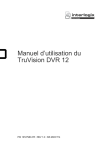Download Campbell LWS-L Operator`s manual
Transcript
*DCY* *OMPFP15006* John Deere Field Connect™ OPERATOR'S MANUAL John Deere Field Connect™ OMPFP15006 ISSUE J4 (ENGLISH) CALIFORNIA Proposition 65 Warning Diesel engine exhaust and some of its constituents are known to the State of California to cause cancer, birth defects, and other reproductive harm. If this product contains a gasoline engine: The engine exhaust from this product contains chemicals known to the State of California to cause cancer, birth defects or other reproductive harm. The State of California requires the above two warnings. Additional Proposition 65 Warnings can be found in this manual. John Deere Ag Management Solutions PRINTED IN U.S.A. *ompfp15006* WARNING Introduction Foreword WELCOME to the John Deere Field Connect™ system offered by John Deere. READ THIS MANUAL carefully to learn how to operate and service your system correctly. Failure to do so could result in personal injury or equipment damage. This manual and safety signs on your machine may also be available in other languages. (See your John Deere dealer to order.) THIS MANUAL SHOULD BE CONSIDERED a permanent part of your system and should remain with the system when you sell it. RECORD PRODUCT IDENTIFICATION NUMBERS (P.I.N.). Accurately record all the numbers to help in tracing the components should they be stolen. Your dealer also needs these numbers when you order parts. File the identification numbers in a secure place off the machine. WARRANTY is provided as part of John Deere's support program for customers who operate and maintain their equipment as described in this manual. The warranty is explained on the warranty certificate which you should have received from your dealer. This warranty provides you the assurance that John Deere will back its products where defects appear within the warranty period. In some circumstances, John Deere also provides field improvements, often without charge to the customer, even if the product is out of warranty. Should the equipment be abused, or modified to change its performance beyond the original factory specifications, the warranty will become void and field improvements may be denied. John Deere Field Connect is a trademark of Deere & Company RM72004,00001ED -19-17SEP13-1/1 www.StellarSupport.com NOTE: Product functionality may not be fully represented in this document due to product changes occurring after the time of printing. Read the latest Operator's Manual prior to operation. To obtain a copy, see your dealer or visit www.StellarSupport.com CZ76372,000071F -19-18JUN14-1/1 www.AirmarTechnology.com For additional information about the AIRMAR® WeatherStation® 150WX weather sensor, visit www.AirmarTechnology.com. AIRMAR and WeatherStation are registered trademarks of Airmar Technology Corporation RM72004,00001DD -19-05SEP13-1/1 www.campbellsci.com For additional information on these Campbell Scientific® products–107-L Temperature Probe, CS300-L Pyranometer, LWS-L Leaf Wetness Sensor, and TE525-L Tipping Bucket Rain Gauge, visit www.campbellsci.com. Campbell Scientific is a registered trademark of Campbell Scientific, Inc. HC94949,0000255 -19-05MAR13-1/1 Read This Manual Before installing soil moisture probe, gateway, environmental sensors, operating data collection, and display features, read this manual to learn proper installation and operating procedures. RM72004,00001DC -19-14OCT13-1/1 Notifications to User These devices must be operated as supplied by John Deere Ag Management Solutions. Any changes or modifications made to these devices without the express written approval of John Deere Ag Management Solutions may void the user’s authority to operate these devices. BA31779,00006FC -19-25OCT13-1/1 102914 PN=2 Introduction FCC Notifications to User John Deere Field Connect™ This device complies with part 15 of the FCC Rules. Operation is subject to the following two conditions: (1) This device may not cause harmful interference, and (2) this device must accept any interference received, including interference that may cause undesired operation. Field Connect™ Gateway and Moisture Probe This equipment has been tested and found to comply with the limits for a Class A digital device, pursuant to part 15 of the FCC Rules. These limits are designed to provide reasonable protection against harmful interference when the equipment is operated in a commercial environment. This equipment generates, uses, and can radiate radio frequency energy and, if not installed and used in accordance with the instruction manual, may cause harmful interference to radio communications. Operation of this equipment in a residential area is likely to cause harmful interference in which case the user will be required to correct the interference at his own expense. Field Connect™ Gateway Modem and Airmar Weather Sensor This equipment has been tested and found to comply with the limits for a Class B digital device, pursuant to part 15 of the FCC Rules. These limits are designed to provide reasonable protection against harmful interference in a residential installation. This equipment generates, uses and can radiate radio frequency energy and, if not installed and used in accordance with the instructions, may cause harmful interference to radio communications. However, there is no guarantee that interference a particular installation. If this equipment does cause harmful interference to radio or television reception, which can be determined by turning the equipment off and on, the user is encouraged try to correct the interference by one or more of the following measures: • Reorient or relocate the receiving antenna. • Increase the separation between the equipment and receiver. BA31779,00006FB -19-29OCT13-1/1 102914 PN=3 Introduction PC17927 —UN—29OCT13 Industry Canada Notifications to User Continued on next page BA31779,00006FD -19-28OCT13-1/2 102914 PN=4 PC17928 —UN—28OCT13 Introduction BA31779,00006FD -19-28OCT13-2/2 102914 PN=5 Introduction 102914 PN=6 Contents Page Page Safety Recognize Safety Information ............................05-1 Understand Signal Words...................................05-1 Follow Safety Instructions...................................05-1 Practice Safe Maintenance.................................05-2 Use Steps and Handholds Correctly ..................05-2 Handle Electronic Components and Brackets Safely ..............................................05-3 Handling Batteries Safely ...................................05-3 Avoid Buried Utility Lines....................................05-4 Avoid Exposure to High Radio Frequency Fields............................................05-4 Waste Electrical and Electronic Equipment........05-4 Viewing Environmental Sensor Data View Environmental Sensor Data.......................40-1 AIRMAR WeatherStation 150WX Weather Sensor Theory of Operation............................................45-1 Specifications .....................................................45-1 Mounting Location ..............................................45-2 Maintenance .......................................................45-2 External Cleaning Of Probe, Sensors, and Gateway ..................................................45-2 Troubleshooting..................................................45-2 Overview Campbell Scientific Model 107–L Temperature Probe System Overview................................................10-1 Glossary .............................................................10-1 Theory of Operation............................................50-1 Specifications .....................................................50-1 Mount Location ...................................................50-1 Maintenance .......................................................50-2 External Cleaning Of Probe, Sensors, and Gateway ..................................................50-2 Troubleshooting..................................................50-2 Components Required Components........................................15-1 Battery ................................................................15-4 Connectors Antenna Connections .........................................20-1 Field Connect™ Gateway Ports .........................20-2 Soil Moisture Probe Connection .........................20-3 Campbell Scientific CS300-L Pyranometer Theory of Operation............................................55-1 Specifications .....................................................55-1 Mounting Location ..............................................55-1 Maintenance .......................................................55-1 External Cleaning Of Probe, Sensors, and Gateway ..................................................55-1 Troubleshooting..................................................55-2 Website Compatibility .......................................................25-1 Images................................................................25-1 Login...................................................................25-1 Website Navigation.............................................25-1 Campbell Scientific LWS-L Leaf Wetness Sensor Specifications Theory of Operation............................................60-1 Specifications .....................................................60-1 Mounting Location ..............................................60-1 Maintenance .......................................................60-1 External Cleaning Of Probe, Sensors, and Gateway ..................................................60-1 Troubleshooting..................................................60-2 Field Connect™ Gateway...................................30-1 EC Declaration of Conformity .............................30-3 EC Declaration of Conformity .............................30-4 EC Declaration of Conformity .............................30-5 EC Declaration of Conformity .............................30-6 EC Declaration of Conformity .............................30-7 EC Declaration of Conformity .............................30-8 EC Declaration of Conformity .............................30-9 Campbell Scientific TE525-L Tipping Bucket Rain Gauge Manual Firmware Update Theory of Operation............................................65-1 Specifications .....................................................65-1 Manual Firmware Update ...................................35-1 Continued on next page Original Instructions. All information, illustrations and specifications in this manual are based on the latest information available at the time of publication. The right is reserved to make changes at any time without notice. COPYRIGHT © 2014 DEERE & COMPANY Moline, Illinois All rights reserved. A John Deere ILLUSTRUCTION ® Manual i 102914 PN=1 Contents Page Mount Location ...................................................65-1 Maintenance .......................................................65-1 External Cleaning Of Probe, Sensors, and Gateway ..................................................65-1 Troubleshooting..................................................65-2 End of Year Best Practices Website...............................................................70-1 Hardware ............................................................70-1 Storage ...............................................................70-2 Archive and Data Management ..........................70-2 ii 102914 PN=2 Safety Recognize Safety Information This is a safety-alert symbol. When you see this symbol on your machine or in this manual, be alert to the potential for personal injury. T81389 —UN—28JUN13 Follow recommended precautions and safe operating practices. DX,ALERT -19-29SEP98-1/1 Understand Signal Words A signal word—DANGER, WARNING, or CAUTION—is used with the safety-alert symbol. DANGER identifies the most serious hazards. TS187 —19—30SEP88 DANGER or WARNING safety signs are located near specific hazards. General precautions are listed on CAUTION safety signs. CAUTION also calls attention to safety messages in this manual. DX,SIGNAL -19-03MAR93-1/1 Follow Safety Instructions TS201 —UN—15APR13 Carefully read all safety messages in this manual and on your machine safety signs. Keep safety signs in good condition. Replace missing or damaged safety signs. Be sure new equipment components and repair parts include the current safety signs. Replacement safety signs are available from your John Deere dealer. There can be additional safety information contained on parts and components sourced from suppliers that is not reproduced in this operator's manual. Learn how to operate the machine and how to use controls properly. Do not let anyone operate without instruction. Keep your machine in proper working condition. Unauthorized modifications to the machine may impair the function and/or safety and affect machine life. If you do not understand any part of this manual and need assistance, contact your John Deere dealer. DX,READ -19-16JUN09-1/1 05-1 102914 PN=9 Safety Practice Safe Maintenance Understand service procedure before doing work. Keep area clean and dry. Never lubricate, service, or adjust machine while it is moving. Keep hands, feet , and clothing from power-driven parts. Disengage all power and operate controls to relieve pressure. Lower equipment to the ground. Stop the engine. Remove the key. Allow machine to cool. Securely support any machine elements that must be raised for service work. Keep all parts in good condition and properly installed. Fix damage immediately. Replace worn or broken parts. Remove any buildup of grease, oil, or debris. On towed implements, disconnect wiring harnesses from tractor before servicing electrical system components or welding on machine. TS218 —UN—23AUG88 On self-propelled equipment, disconnect battery ground cable (-) before making adjustments on electrical systems or welding on machine. DX,SERV -19-17FEB99-1/1 Prevent falls by facing the machine when getting on and off. Maintain 3-point contact with steps, handholds, and handrails. Use extra care when mud, snow, or moisture present slippery conditions. Keep steps clean and free of grease or oil. Never jump when exiting machine. Never mount or dismount a moving machine. T133468 —UN—15APR13 Use Steps and Handholds Correctly DX,WW,MOUNT -19-12OCT11-1/1 05-2 102914 PN=10 Safety Handle Electronic Components and Brackets Safely TS249 —UN—23AUG88 Falling while installing or removing electronic components mounted on equipment can cause serious injury. Use a ladder or platform to easily reach each mounting location. Use sturdy and secure footholds and handholds. Do not install or remove components in wet or icy conditions. If installing or servicing a RTK base station on a tower or other tall structure, use a certified climber. If installing or servicing a global positioning receiver mast used on an implement, use proper lifting techniques and wear proper protective equipment. The mast is heavy and can be awkward to handle. Two people are required when mounting locations are not accessible from the ground or from a service platform. DX,WW,RECEIVER -19-24AUG10-1/1 Handling Batteries Safely Do not open a sealed battery to check electrolyte level. Battery gas can explode. Keep sparks and flames away from batteries. Never check battery charge by placing a metal object across the posts. Use a voltmeter. Always remove grounded (-) battery clamp first and replace grounded clamp last. PC15538 —UN—18JUL12 Sulfuric acid in battery electrolyte is poisonous and strong enough to burn skin, eat holes in clothing and cause blindness if splashed into eyes. Avoid hazards by using battery manufacturer’s instructions and this manual for proper use, maintenance and replacement of sealed battery. Dispose of the battery according to your local regulations. CAUTION: Battery can explode, causing serious injury to you or others. Only replace battery with approved replacement type (see your John Deere dealer and Battery Specifications in this manual). TS204 —UN—15APR13 If acid is spilled on skin or in eyes: 1. Flush skin with water. 2. Apply backing soda or lime to help neutralize the acid. 3. Flush eyes with water for 15 – 20 minutes. Get medical attention immediately. If acid is swallowed: 1. Do not induce vomiting. 2. Drink large amounts of water or milk, but do not exceed 2 L (2 qt.). 3. Get medical attention immediately. WARNING: Battery posts, terminals, and related accessories contain lead and lead compounds, chemicals known to the State of California to cause cancer and reproductive harm. Wash hands after handling. BA31779,00004E7 -19-14NOV12-1/1 05-3 102914 PN=11 Avoid Buried Utility Lines Digging through gas, electric, or water lines can cause serious injury or death to you or others. Contact local utility companies to determine and mark off location of gas, electric, or water lines before digging. PC18243 —UN—17DEC13 Safety HC94949,0000462 -19-17DEC13-1/1 Prevent injury from exposure to high radio frequency fields at the Field Connect Gateway. Do not touch the antennas while the system is transmitting. Always disconnect power to the Gateway before installing or servicing. While using the Field Connect Gateway, stay at least 20 cm (8 in.) away from the antennas. PC12632 —UN—04JUN10 Avoid Exposure to High Radio Frequency Fields BA31779,00004E9 -19-17JUL12-1/1 Waste Electrical and Electronic Equipment Products marked with the crossed-out wheeled bin symbol indicate electrical and electronic equipment that must not be disposed of as unsorted municipal or household waste. PC17530 —UN—06AUG13 Send electrical and electronic equipment, accessories and packaging for environmental recycling. RM72004,00001E6 -19-05AUG13-1/1 05-4 102914 PN=12 Overview System Overview Theory of Operation The John Deere Field Connect™ system allows operators to measure, store, and analyze multiple types of field data. Soil moisture probe and environmental sensors measure key inputs, including soil moisture and environmental conditions. Cellular and satellite communication technologies support data uploads. Field Connect™ technology enhances the ability to manage water usage and related inputs to maximize yields, getting more output with the same, or less input. • Telematics gateway • Solar panel • Satellite antenna • Cellular antenna • Wiring harnesses • Battery Optional Components • AIRMAR WeatherStation 150WX Weather Sensor • Campbell Scientific 107-L Temperature Probe • Campbell Scientific CS300-L Pyranometer • Campbell Scientific LWS-L Leaf Wetness Sensor • Campbell Scientific TE525-L Tipping Bucket Rain Gauge Components • 0.5 m, 1 m, or 1.5 m soil moisture probe BA31779,00006E0 -19-29OCT13-1/1 Glossary Field–Used as a grouping of management zones. Provides a name that describes reason for the grouping. organization; Field Connect™ supports dealer and customer accounts. Soil Moisture Probe–Hardware installed in field soil. Gateway–Hardware used for consolidating information from soil moisture probe and sensors. Gateway transmits information for display in a web application. • Contains multiple soil moisture sensors measuring soil Land–Specific to an organization, includes multiple fields and management zones. probe connected, but a soil moisture probe cannot be connected to more than one gateway at a time. Management Zone–Physical region used to manage data. Data collected from a soil moisture pobe or sensor is stored relative to management zone. moisture at different soil depths. • Attaches to a gateway for data transmission. • Each gateway can have more than one soil moisture User Account–Login credentials and identification information for a specific person in a system. User login credentials allow access to an organizational account. Organizational Account–A virtual location for user and equipment data. An account represents an individual RM72004,00001DA -19-29OCT13-1/1 10-1 102914 PN=13 Components Required Components System is composed of several on-board components. Gateway is primary component, which houses data processing and communications equipment. Antennas, soil moisture probe, and environmental sensors connect to gateway through external communication ports. Field Connect™ Gateway Gateway contains: • Main processor • Cellular and satellite modem • Cellular and GPS antenna • Satellite antenna • Solar panel • Battery • Communications ports Gateway acquires measurement data from soil moisture probe and environmental sensors. Data is collected at 30 min. intervals and stored until data is uploaded. PC17605 —UN—04SEP13 Gateway transmits data to a central, web-based management tool using cellular or satellite communications. Data calls occur every 2 hr. If data communication fails, data is stored until next successful call. BA31779,0000361 -19-29OCT13-1/4 GSM Cellular and GPS Antenna NOTE: Without clear view of sky at installation site, GPS accuracy is degraded. Follow installation guidelines provided in John Deere Field Connect™ Installation Instructions. A single antenna serves GSM cellular data transmission and GPS signal reception. PC12641 —UN—11JUN10 Two coaxial cables, one for GSM cellular and one for GPS, connect to antenna within a single mounting enclosure. Continued on next page 15-1 BA31779,0000361 -19-29OCT13-2/4 102914 PN=14 Components Satellite Antenna NOTE: Without clear view of sky at installation site, GPS accuracy is degraded. Follow installation guidelines provided in John Deere Field Connect™ Installation Instructions. Satellite Coverage John Deere Field Connect™ system primarily uses cellular signals to send information. In poor or no cellular coverage areas, system uses satellite signals to send information. To check if there are gaps in satellite coverage, go to: PC14727 —UN—20FEB12 http://orbservices.orbcomm.net/WH/DisplayCoverageMap Continued on next page 15-2 BA31779,0000361 -19-29OCT13-3/4 102914 PN=15 Components Field Connect™ Soil Moisture Probe NOTE: Improperly installed soil moisture probe degrades soil moisture data. Complete tube-to-soil contact is required for accurate measurements. Follow installation guidelines provided in John Deere Field Connect™ Installation Instructions. Soil moisture probe components are calibrated for data accuracy when manufactured. Do not install sensor array in different housing. Data accuracy will be affected. Contact your John Deere dealer if soil moisture probe housing or sensor array have been damaged. To open Soil Moisture Probe housing, use a 30 mm socket on square nut on top of housing cap. When closing soil moisture probe housing, torque cap to 16.4 N·m (145 lb.-in.). PC17736 —UN—23SEP13 Store between -40 °C (-40 °F) and 70 °C (158 °F). Store soil moisture probe in a secure, vertical, or horizontal position. Do not store at an angle. See End of Year Best Practices section for more information. Soil moisture probe is a key component of system. The soil moisture probe places a sensor array in the crop root zone to facilitate direct, accurate measurement of soil moisture at multiple depths. Sensor array is calibrated to tube housing of soil moisture probe when it is installed. Do not install a sensor array in a different housing. Sensor array is a capacitance sensor; complete tube-to-soil contact is required for accurate measurements. Soil Moisture Probe Length 0.5 m (1.64 ft.) 1.0 m (3.28 ft.) 1.5 m (4.92 ft.) Number of Sensors Sensor Depths 4 10 cm (4 in.) 20 cm (8 in.) 30 cm (12 in.) 50 cm (20 in.) 5 10 cm (4 in.) 20 cm (8 in.) 30 cm (12 in.) 50 cm (20 in.) 100 cm (40 in.) 6 10 cm (4 in.) 20 cm (8 in.) 30 cm (12 in.) 50 cm (20 in.) 100 cm (40 in.) 150 cm (60 in.) BA31779,0000361 -19-29OCT13-4/4 15-3 102914 PN=16 Components Battery Set battery charger at nominal 12 V and not more than 16 V. NOTE: Charge battery before first use. A solar panel is part of Field Connect™ system to keep battery charged. If battery voltage drops below 11.5 V, gateway stops transmitting data. When charging raises battery voltage above 12.2 V, data transmissions begin again. If system voltage drops below 10.5 V, system goes into hibernation mode. If hibernation occurs, go to gateway and select multifunction button to restore system. Service IMPORTANT: The battery is sealed. Do not attempt to refill the battery. Proper battery maintenance is vital to dependable service. Keep batteries clean. Keep all connections clean and tight. Remove any corrosion, and wash terminals with baking soda and water. Coat with grease before attaching cables. Do not short across battery terminals. Keep batteries fully charged, especially during cold weather. Disconnect and remove battery when not used for 30 days or longer. NOTE: Due to the self-discharge characteristics of this type of battery, it is imperative that the battery be charged within six months of storage, otherwise permanent loss of capacity can occur as a result of sulfation. 1. Disconnect battery terminals from gateway. 2. With charger in off position, connect positive charger lead to positive terminal. Connect negative charger lead to negative terminal. 3. Switch charger on and charge battery according to charger instructions. 4. Switch charger off. Disconnect negative charger lead, then positive lead. Cycle Applications: Limit initial current to 3.6 A. Charge until battery voltage (under charge) reaches 14.4–14.7 V at 20 °C (68 °F). Hold at 14.4–14.7 V until current drops to under 120 mA. Battery is fully charged under these conditions. Disconnected charger or switch to “float” voltage. “Float” or “Stand-By” Service: Hold battery across constant voltage source of 13.5–13.8 V. Battery Specifications Store batteries below 27 °C (81 °F) for maximum shelf life. Check voltage after storage, and recharge as needed, as recommended by battery manufacturer. Type ES12-12 Nominal Voltage 12 V Nominal Capacity 12 Ah / 20 HR Height 94 mm (3.7 in.) Do not store batteries in discharged state or stack batteries on top of each other. Length 151 mm (5.9 in.) Width 98 mm (3.9 in.) Max. Charge Current 3.6 A Charging Battery IMPORTANT: Do not use a booster battery or attempt to jump the battery. BA31779,0000362 -19-20OCT14-1/1 15-4 102914 PN=17 Connectors Antenna Connections Cables attached to the Field Connect™ gateway for cellular (A), GPS (B), and satellite (C) services use coaxial TNC connectors. To prevent incorrect connections, GPS and cellular cables have different connectors. GPS connector is a TNC plug and cellular connector is a TNC receptacle. The matching connectors for cellular and GPS are integrated into antenna cable. Satellite connection utilizes a single, coaxial TNC receptacle connector for antenna. The matching connector is integrated into antenna cable. PC15225 —UN—24SEP12 NOTE: Cellular (A) and satellite antenna cables (C) have same TNC connector receptacles and can be connected to incorrect connector on gateway. When connecting antenna cables to gateway, verify correct antenna cables connect to correct gateway bulk head connectors. A—Cellular Antenna Coax Connection (CELL) B—GPS Antenna Connection (GPS) C—Satellite Radio Whip Antenna Coax Connection (SAT) RM72004,00001EC -19-29OCT13-1/1 20-1 102914 PN=18 Connectors Field Connect™ Gateway Ports NOTE: Record port connection for soil moisture probe and each environmental sensor. Some port connections must be entered in website when completing installation of Field Connect™ hardware. There are 16 ports located on side of gateway. Use ports to connect soil moisture probe and environmental sensors to gateway. I— FRQ 1 J— FRQ 2 K—SER 1 L— SER 2 M—SMP 1 N—SMP 2 O—AUX 1 P—AUX 2 PC17564 —UN—08AUG13 A—DIG 1 B—DIG 2 C—DIG 3 D—DIG 4 E—ALG 1 F— ALG 2 G—ALG 3 H—ALG 4 BA31779,00006A8 -19-29OCT13-1/1 20-2 102914 PN=19 Connectors Soil Moisture Probe Connection NOTE: Do not activate probe before connecting it to gateway. PC15537 —UN—16JUL12 Before installing soil moisture probe in ground, connect harness to soil moisture probe. Soil moisture probe uses a keyed connector. Use proper alignment when connecting harness to soil moisture probe. BA31779,0000363 -19-21OCT13-1/1 20-3 102914 PN=20 Website Compatibility pages or data from site. A list of compatible browsers is located under the Help section on Field Connect™ website. Web Browsers Use a compatible browser to view John Deere Field Connect™ website. Unlisted browsers may not render RM72004,00001D8 -19-29OCT13-1/1 Images Images from John Deere Field Connect™ website used in this manual change without notice on John Deere Field Connect™ website. Always refer to website Help and “What’s New” for current instructions. RM72004,00001DB -19-29OCT13-1/1 Login Go to http://myjohndeere.deere.com and select Field Connect™ to access Field Connect™ website. Enter valid user name and password to access Field Connect™ website. Operators with access to one organization are taken to organization account. If an operator has access to multiple organizations, select one organization from dropdown list. Dropdown list contains all available organizations. A Demo Login button is available to view Field Connect™ website in demo mode. Not all features are available in demo mode. BA31779,00006FA -19-29OCT13-1/1 PC17397 —UN—17OCT14 Website Navigation Field Connect™ User Guide For navigation information within Field Connect™ website, select Help (A) to display Field Connect™ User Guide. A—Help CZ76372,000072A -19-17OCT14-1/1 25-1 102914 PN=21 Specifications Field Connect™ Gateway Electrical • Input Voltage—Range, 9–16 V • Fuse—Protect device with 5 A fuse. Battery • Nominal Voltage—12 V • Rated Capacity—12.0 Ah/0.60 A (20 hr., 1.8 V/cell, at PC17702 —UN—20SEP13 25 °C (77 °F)) LED Display A—CELL B—GPS C—SAT D—BATT E—DIG 1–4 F— FAULT LED G—ALG 1–4 H—FRQ 1, 2 I— USB (Multi-colored LED) J— SER 1, 2 K—SMP 1, 2 LED Display STATE Solid CELL (A) Blinking Off Solid GPS (B) Blinking Off Solid SAT (C) BATT (D) Blinking Blinking Blinking Blinking Off Solid Blinking Off Solid Blinking Off Solid FAULT (F) ALG 1 (G) Blinking Attempting connection or unable to connect Critical power state Unit not powered Device present Channel enabled; no device detected Channel disabled Device present Channel enabled; no device detected Channel disabled Device present Channel enabled; no device detected Channel disabled Device present Channel enabled; no device detected Channel disabled N/A Urgent Fault Off No Fault Active Solid Device present Blinking Off Solid ALG 2 (G) Device not enabled Connection established Device not enabled Solid DIG 4 (E) Attempting connection or unable to connect Battery connected Off DIG 3 (E) Device not enabled Connection established Solid Solid DIG 2 (E) Attempting connection or unable to connect Off Off DIG 1 (E) DESCRIPTION Connection established Blinking Off Channel enabled; no device detected Channel disabled Device present Channel enabled; no device detected Channel disabled Continued on next page 30-1 BA31779,000036B -19-20OCT14-1/3 102914 PN=22 Specifications Solid ALG 3 (G) Blinking Off Solid ALG 4 (G) Blinking Off Solid FRQ 1 (H) Blinking Off Solid FRQ 2 (H) Blinking Off Solid USB (Green) (I) Blinking Off Solid Device present Channel enabled, no device detected Channel disabled Device present Channel enabled; no device detected Channel disabled Device present Channel enabled; no device detected Channel disabled Device present Channel enabled; no device detected Channel disabled Successful data transfer or firmware update Nothing performed N/A Failure LED blinks for 5 seconds and goes out: • If USB drive is unplugged during firmware update. USB (Red) (I) Blinking LED blinks until USB drive is unplugged: • If firmware update or data transfer fails. • If no firmware update file exists on USB drive. • If outdated firmware update file is detected. • If USB drive failure occurs. USB (Blue) (I) USB (Yellow) (I) USB (Teal) (I) Off N/A Solid N/A Blinking Update in progress — Reading from USB drive Off N/A Solid N/A Blinking Update in progress — Writing firmware to gateway Off N/A Solid N/A Blinking Off Solid Update in progress — Writing firmware to modem N/A Data transfer complete USB (Magenta) (I) Blinking Off N/A USB (No LED lit) (I) Off No USB drive or ignoring USB drive SER 1 (13-RS232 1) (J) Blinking Solid Off Solid SER 2 (14-RS232 2) (J) Blinking Off Solid SMP 1 (K) Blinking Off Solid SMP 2 (K) Blinking Off Data transfer in progress Device detected by gateway; communication verified Channel enabled; no communication or device connected Device not enabled Device detected by gateway; communication verified Channel enabled; no communication or device connected Device not enabled Probe detected by gateway or communication verified Probe channel enabled; no communication or probe detected Probe not connected Probe detected by gateway and communication verified Probe channel enabled; no communication or probe detected Probe not connected Continued on next page 30-2 BA31779,000036B -19-20OCT14-2/3 102914 PN=23 Specifications Charge Controller LED STATE Charge Controller (A) Solid DESCRIPTION Charging Full Charge Off No Charging PC17637 —UN—10SEP13 Blinking A—Charge Controller BA31779,000036B -19-20OCT14-3/3 EC Declaration of Conformity DXCE01 —UN—28APR09 Deere & Company Moline, Illinois USA The undersigned hereby declares that: Product Name: Gateway Model(s): GW01 fulfills all relevant provisions and essential requirements of the following directives: DIRECTIVE NUMBER CERTIFICATION METHOD Radio and Telecommunication Terminal Equipment (R&TTE) 1999/5/EC Annex III of the Directive Restriction of Hazardous Substances in Electrical and Electronic Equipment (RoHS) 2011/65/EU Article 7 of the Directive The product is in conformity with the following standards and/or other nonnative documents: EN 60950-1, EN 60950-22 EN 55022, EN 55024 EN 301 489-1, EN 301 489-20 EN 301 721, EN 301 511 1999/519/EC Name and address of the person in the European Community authorized to compile the technical construction file: Brigitte Birk John Deere European John Deere Strasse 70 Mannheim, Germany D-68163 Place of Declaration: Urbandale, Iowa Name: Aaron Senneff Date of Declaration: 01 August 2013 Title: Engineering Manager Manufacturing Unit: John Deere Intelligent Solutions Group RM72004,00001E0 -19-06AUG13-1/1 30-3 102914 PN=24 Specifications EC Declaration of Conformity DXCE01 —UN—28APR09 Deere & Company Moline, Illinois USA The undersigned hereby declares that: Product Name: Leaf Wetness Sensor Model(s): LWS-L fulfills all relevant provisions and essential requirements of the following directives: DIRECTIVE NUMBER CERTIFICATION METHOD Electromagnetic Compatibility (EMC) 2004/108/EC Annex II of the Directive Restriction of Hazardous Substances in Electrical and Electronic Equipment (RoHS) 2011/65/EU Article 7 of the Directive The product is in conformity with the following standards and/or other nonnative documents: EN 61326-1 Name and address of the person in the European Community authorized to compile the technical construction file: Brigitte Birk John Deere European John Deere Strasse 70 Mannheim, Germany D-68163 Place of Declaration: Urbandale, Iowa Name: Aaron Senneff Date of Declaration: 01 August 2013 Title: Engineering Manager Manufacturing Unit: John Deere Intelligent Solutions Group RM72004,00001E5 -19-06AUG13-1/1 30-4 102914 PN=25 Specifications EC Declaration of Conformity DXCE01 —UN—28APR09 Deere & Company Moline, Illinois USA The undersigned hereby declares that: Product Name: Moisture Probe Model(s): PB01, PB02, PB03 fulfills all relevant provisions and essential requirements of the following directives: DIRECTIVE NUMBER CERTIFICATION METHOD Electromagnetic Compatibility (EMC) 2004/108/EC Annex II of the Directive Restriction of Hazardous Substances in Electrical and Electronic Equipment (RoHS) 2011/65/EU Article 7 of the Directive The product is in conformity with the following standards and/or other nonnative documents: EN 55022, EN 55024 Name and address of the person in the European Community authorized to compile the technical construction file: Brigitte Birk John Deere European John Deere Strasse 70 Mannheim, Germany D-68163 Place of Declaration: Urbandale, Iowa Name: Aaron Senneff Date of Declaration: 01 August 2013 Title: Engineering Manager Manufacturing Unit: John Deere Intelligent Solutions Group RM72004,00001E4 -19-06AUG13-1/1 30-5 102914 PN=26 Specifications EC Declaration of Conformity DXCE01 —UN—28APR09 Deere & Company Moline, Illinois USA The undersigned hereby declares that: Product Name: Pyranometer Model(s): CS300-L fulfills all relevant provisions and essential requirements of the following directives: DIRECTIVE Restriction of Hazardous Substances in Electrical and Electronic Equipment (RoHS) NUMBER 2011/65/EU CERTIFICATION METHOD Article 7 of the Directive Name and address of the person in the European Community authorized to compile the technical construction file: Brigitte Birk John Deere European John Deere Strasse 70 Mannheim, Germany D-68163 Place of Declaration: Urbandale, Iowa Name: Aaron Senneff Date of Declaration: 01 August 2013 Title: Engineering Manager Manufacturing Unit: John Deere Intelligent Solutions Group RM72004,00001E3 -19-06AUG13-1/1 30-6 102914 PN=27 Specifications EC Declaration of Conformity DXCE01 —UN—28APR09 Deere & Company Moline, Illinois USA The undersigned hereby declares that: Product Name: Tipping Bucket Rain Gauge Model(s): TE525-L fulfills all relevant provisions and essential requirements of the following directives: DIRECTIVE Restriction of Hazardous Substances in Electrical and Electronic Equipment (RoHS) NUMBER 2011/65/EU CERTIFICATION METHOD Article 7 of the Directive Name and address of the person in the European Community authorized to compile the technical construction file: Brigitte Birk John Deere European John Deere Strasse 70 Mannheim, Germany D-68163 Place of Declaration: Urbandale, Iowa Name: Aaron Senneff Date of Declaration: 01 August 2013 Title: Engineering Manager Manufacturing Unit: John Deere Intelligent Solutions Group RM72004,00001E2 -19-06AUG13-1/1 30-7 102914 PN=28 Specifications EC Declaration of Conformity DXCE01 —UN—28APR09 Deere & Company Moline, Illinois USA The undersigned hereby declares that: Product Name: Temperature Probe Model(s): 107-L fulfills all relevant provisions and essential requirements of the following directives: DIRECTIVE Restriction of Hazardous Substances in Electrical and Electronic Equipment (RoHS) NUMBER 2011/65/EU CERTIFICATION METHOD Article 7 of the Directive Name and address of the person in the European Community authorized to compile the technical construction file: Brigitte Birk John Deere European John Deere Strasse 70 Mannheim, Germany D-68163 Place of Declaration: Urbandale, Iowa Name: Aaron Senneff Date of Declaration: 01 August 2013 Title: Engineering Manager Manufacturing Unit: John Deere Intelligent Solutions Group RM72004,00001E1 -19-06AUG13-1/1 30-8 102914 PN=29 Specifications EC Declaration of Conformity DXCE01 —UN—28APR09 Deere & Company Moline, Illinois USA The undersigned hereby declares that: Product Name: Extension Harness Model(s): PFA10396, PFA10395 fulfills all relevant provisions and essential requirements of the following directives: DIRECTIVE Restriction of Hazardous Substances in Electrical and Electronic Equipment (RoHS) NUMBER 2011/65/EU CERTIFICATION METHOD Article 7 of the Directive Name and address of the person in the European Community authorized to compile the technical construction file: Brigitte Birk John Deere European John Deere Strasse 70 Mannheim, Germany D-68163 Place of Declaration: Urbandale, Iowa Name: Aaron Senneff Date of Declaration: 06 August 2013 Title: Engineering Manager Manufacturing Unit: John Deere Intelligent Solutions Group BA31779,000036D -19-06AUG13-1/1 30-9 102914 PN=30 Manual Firmware Update Manual Firmware Update 5. USB LED flashes blue and transitions to yellow and teal. Wait approximately 3 - 10 minutes. Firmware Update Files To locate latest version of John Deere Field Connect™ gateway firmware and release notes, go to Downloads and Updates section at StellarSupport.com. Installation Instructions 1. Ensure USB drive is formatted to FAT32. IMPORTANT: File must be named GWFRMWR.BIN to be recognized by gateway as a firmware update file. Remove any other firmware update files in any folders on USB drive. 6. Unit automatically resets and all LEDs turn on momentarily. 7. If update is successful, USB LED turns solid green. Remove USB drive and USB LED turns off. 8. Verify GPS time source is valid. It is valid once GPS LED is solid. 9. Press multifunction button on gateway. • If GPS time source is valid, all LEDs flash once. • If GPS time source is invalid, all LEDs flash three times. 2. Copy update file to root of USB drive. GPS time source has to be valid for gateway to recognize probe. 3. Verify battery voltage is above 12.2 V. 4. Insert USB drive into USB port on gateway. CZ76372,000072B -19-20OCT14-1/1 35-1 102914 PN=31 Viewing Environmental Sensor Data View Environmental Sensor Data NOTE: On Field Connect™ website, assign environmental sensors to a port on gateway. During Field Connect™ installation, assign connected sensor to gateway port. Before installing Field Connect™ gateway, soil moisture probe, and sensors, log in to website and open Help topics. Review procedures to assign a sensor to a gateway port. Complete port assignment, and then continue with field installation. Sensor output is collected at gateway and transmitted to Field Connect™ website. To view sensor output, go to Graph page of http://fieldconnect.deere.com. Log in with user ID and password. Navigate to Graph page of appropriate management zone. To view specific sensor data, select View and Filter Options and Data Layers. Choose data from list, and select UPDATE DATA. For more information and help on viewing environment sensor data, use online Help available in the upper dropdown menu of website. In Help table of contents, select Environmental Sensors. Choose from the environmental sensor topics. Air Temperature (AIRMAR WeatherStation 150WX Weather Sensor) • Unit of Measure: Degrees Celsius (Degrees Fahrenheit) • Range: -40—55 °C (-40—131 °F) • Precision: XX.X Humidity (AIRMAR WeatherStation 150WX Weather Sensor) • • • Wind Speed (AIRMAR WeatherStation 150WX Weather Sensor) • Unit of Measure: Kilometers Per Hour (Miles Per Hour) • Range: 0–144 km/h (0–92 mph) • Precision: XX.X Wind Direction (AIRMAR WeatherStation 150WX Weather Sensor) • Range: N, NW, W, SW, S, SE, E, NE Air or Soil Temperature (Campbell Scientific Model 107-L Temperature Probe) • Unit of Measure: Degrees Celsius (Degrees Fahrenheit) • Range: -35—50 °C (-31—122 °F) • Precision: XX Solar Radiation (Campbell Scientific CS300-L Pyranometer) • Unit of Measure: Watts Per Square Meter (Watts Per Square Foot) • Range: 0–1750 W/m2 (0–162.6 W/ft2) • Precision: XXX.XX Leaf Wetness (Campbell Scientific LWS-L Leaf Wetness Sensor) • Unit of Measure: Unitless Reference Value • Range: 2,000–12,000 • Precision: XXX Precipitation (Campbell Scientific TE525-L Rain Gauge) Unit of Measure: Percent, Relative Humidity Range: 10–95% relative humidity (RH) Precision: XXX.X • Unit of Measure: Millimeters (Inches) • Range: 0–100 mm (0–4 in.) • Precision: XX.XX RM72004,00001E9 -19-29OCT13-1/1 40-1 102914 PN=32 AIRMAR WeatherStation 150WX Weather Sensor Theory of Operation The AIRMAR WeatherStation 150WX weather sensor provides air temperature, relative humidity, wind speed, and wind direction. Air temperature, relative humidity, and wind speed are used to calculate evapotranspiration (ET), a critical measurement in irrigation planning and scheduling. C—Wiring Harness with 8-Pin Connector PC16619 —UN—25FEB13 A—Weather Sensor B—Sensor Extension Piece RM72004,0000171 -19-07MAY13-1/1 • Wind Direction Range: 0° to 360° • Wind Direction Resolution: 0.1° • Wind Direction Accuracy, Low Wind Speed: 7.4–18.5 Specifications NOTE: Specifications are for a new sensor. System performance may vary based on application. km/h (4.6–11.5 mph), 5° RMS, typical • Wind Direction Accuracy, High Wind Speed: Greater than 18.5 km/h (greater than 11.5 mph), 2° RMS, typical Measurements • Measurement Time: 10 ms • Power: 2.5 VDC at 2 mA, to 5 VDC at 7 mA • Output: 320–1000 mV at 3 V excitation • Operating Temperature Range: -40–55 °C (-40–131 °F) • Air Temperature Range: -40–55 °C (-40–131 °F) • Air Temperature Resolution: 0.1 °C (0.1 °F) • Air Temperature Accuracy: ±1 °C (±1.8 °F), wind greater than 7.4 km/h (4.6 mph) • Relative Humidity Range: 10–95% RH • Relative Humidity Accuracy: ±4% RH • Wind Speed Range: 0–144 km/h (0–90 mph) • Wind Speed Accuracy, Low Wind Speed: 0–18.5 km/h • (0–11.5 mph), RMS error of 1.8 km/h (1.1 mph) + 10% of reading Wind Speed Accuracy, High Wind Speed: 18.5–144.5 km/h (11.5–90 mph), RMS error of 3.7 km/h (2.3 mph) or 5% RMS, whichever is greater NOTE: When wind speed is less than 7.4 km/h (4.6 mph) and (or) air temperature is below 0 °C (32 °F), wind, temperature, and relative humidity readings are less accurate. RMS error (root-mean-square error) is a measure of the differences between values predicted by a model and values actually observed. Dimensions, Sensor Body • Diameter, Top: 72 mm (2.83 in.) • Diameter, Nut Assembly, Connection With Sensor Body: 45 mm (1.77 in.) • Length, Total: 131 mm (5.16 in.) • Length, Sensor Body: 90 mm (3.54 in.) CZ76372,000072E -19-20OCT14-1/1 45-1 102914 PN=33 AIRMAR WeatherStation 150WX Weather Sensor Mounting Location Sensor must be mounted away from obstructions that interfere with readings of temperature, humidity, wind speed, and the electronic compass. Mounting location must be: • 1.8 m (6 ft.) from objects on the same horizontal plane • 0.5 m (20 in.) above surrounding surface • 1 m (3.3 ft.) from sources of magnetic field (radio transmitter, engine, alternator) • Unobstructed sky view for GPS signal NOTE: Align notch on bottom of lower housing so it faces north. CZ76372,000072C -19-17OCT14-1/1 Maintenance Sensor requires minimal maintenance. Keep sensor free of insects, dirt, and any other debris. NOTE: Do not damage metal plate or blue film when cleaning sensor. Replace humidity sensor every two years for optimal performance. Contact your John Deere dealer for replacement parts. RM72004,0000156 -19-07MAY13-1/1 External Cleaning Of Probe, Sensors, and Gateway IMPORTANT: Field Connect components and connections may not be weatherproof. Properly close and latch enclosure cover after any procedure completed inside enclosure. Do not use pressure washer or common solvents such as automotive brake cleaning fluid to clean soil moisture probe, sensors, or gateway. To remove soil from plastic components, use a solution of soap and water. RM72004,000019D -19-07MAY13-1/1 Troubleshooting NOTE: If data from sensor is not being displayed, follow these steps. Ice If weather conditions indicate ice formation, remove the weather sensor. Wind Direction, Wind Speed Values If wind direction and wind speed values are not accurate, check for obstructions on sensor wind channel. Temperature Limit Do not expose sensor to temperatures greater than 65 °C (149 °F); sensor calibration may no longer be accurate. Data Not Displayed If troubleshooting indicates sensor damage, contact your John Deere dealer. 1. Confirm: - power to sensor - correct connections - tight connections - no kinks in harness 2. Check wind channel for obstructions. 3. Inspect blue, waterproof film for tears, punctures, or other damage. 4. Inspect silver plate for dents, scratches, or other damage. CZ76372,000072F -19-28OCT14-1/1 45-2 102914 PN=34 Campbell Scientific Model 107–L Temperature Probe Theory of Operation Temperature probe measures air, soil, or water temperature. For air temperature measurements, mount a radiation shield to probe to limit solar radiation loading. The probe can be buried in ground or submerged in water up to 15 m (50 ft.). Maximum pressure is 145 kPa (21 psi). PC15764 —UN—27AUG12 Multiple temperature probes can be used at varying heights to monitor inversion layers for freeze detection and warnings. PC15767 —UN—28AUG12 Temperature Probe Radiation Shield RM72004,0000157 -19-07MAY13-1/1 Specifications Operating Environment: -35—50 °C (-31—122 °F) Sensor: BetaTherm 100K6A1B Thermistor Dimensions: 10.4 cm (4.1 in.) long, 0.762 cm (0.3 in.) diameter Measurement Range: -35—50 °C (-31—122 °F) Tolerance: ±0.2 °C over 0—50 °C range (±0.36 °F over 32—122 °F range) Cable Length: 6 m (20 ft.) Connector Type: Molex MX150 Output: Voltage drop across fixed resistors (1000 Ohm to 249 kOhm fixed resistors) @ 2500 mV excitation voltage CZ76372,000072D -19-17OCT14-1/1 Mount Location For air temperature measurements, locate probe over an open, level area at least 9 m (30 ft.) in diameter. Ground that is bare or covered by short grass provides best results. Locate sensor at a distance of at least four times the height of any nearby obstruction and at least 30 m (98 ft.) from large, paved areas. When probe is used for air temperature measurements, provide adequate ventilation and protection from thermal radiation. Install probe with radiation shield. For soil temperature measurements, probe can be buried in ground. For water temperature measurements, submerge probe in water. RM72004,00001E8 -19-29OCT13-1/1 50-1 102914 PN=35 Campbell Scientific Model 107–L Temperature Probe Maintenance Temperature probe requires minimal maintenance. For air temperature measurements, clean radiation shield every month. Check cables for signs of damage and moisture intrusion. NOTE: Contact your John Deere dealer for replacement parts. RM72004,00001E7 -19-08OCT13-1/1 External Cleaning Of Probe, Sensors, and Gateway IMPORTANT: Field Connect components and connections may not be weatherproof. Properly close and latch enclosure cover after any procedure completed inside enclosure. Do not use pressure washer or common solvents such as automotive brake cleaning fluid to clean soil moisture probe, sensors, or gateway. To remove soil from plastic components, use a solution of soap and water. RM72004,000019E -19-07MAY13-1/1 Troubleshooting Symptom: Incorrect Temperature NOTE: If troubleshooting indicates sensor damage, contact your John Deere dealer. • Check cable for signs of damage and possible moisture Verify: Symptom: Unstable Temperature • power to sensor • correct connections • tight connections • no kinks in harness • Make sure the clear, shielded wire is connected to intrusion. ground and gateway is properly grounded. RM72004,000016C -19-07MAY13-1/1 50-2 102914 PN=36 Campbell Scientific CS300-L Pyranometer Theory of Operation PC15766 —UN—24AUG12 The pyranometer measures solar radiation. Output from the pyranometer is an analog electric current. A potentiometer located in the sensor converts current to voltage. RM72004,000015A -19-07MAY13-1/1 Specifications Output: 0.20 mV per W/m2 (millivolts per watts per square meter of surface area) In full sunlight: 220 mV (1100 W/m2) Linear Range: 0—350 mV (0—1750 W/m2) • Responsivity: • • Cosine Response: Input Power: Not required. Internal thermopile generates a voltage output signal that is proportional to the solar radiation. Operating Environment: -25—55 °C (-13—131 °F), 0 to 100% relative humidity Dimensions: 2.4 cm diameter x 2.75 cm height (0.9 in. x 1.1 in.) Connector Type: Molex MX150 • 45º zenith angle, ± 1% • 75º zenith angle, ± 5% RM72004,000017C -19-07MAY13-1/1 Mounting Location The pyranometer must be mounted in an unshaded area. Sensor must be positioned with cable pointing toward nearest magnetic pole. RM72004,000015B -19-07MAY13-1/1 Maintenance Check sensor monthly. Check bubble level and adjust supporting screws. NOTE: Handle sensor carefully when cleaning. Do not scratch sensor surface area. Remove dust or debris from sensor head with compressed air or soft bristle brush. Contact your John Deere dealer for replacement parts. RM72004,000015C -19-07MAY13-1/1 External Cleaning Of Probe, Sensors, and Gateway IMPORTANT: Field Connect components and connections may not be weatherproof. Properly close and latch enclosure cover after any procedure completed inside enclosure. Do not use pressure washer or common solvents such as automotive brake cleaning fluid to clean soil moisture probe, sensors, or gateway. To remove soil from plastic components, use a solution of soap and water. RM72004,000019F -19-07MAY13-1/1 55-1 102914 PN=37 Campbell Scientific CS300-L Pyranometer Troubleshooting • Disconnect sensor leads and use a digital voltmeter (DVM) to check voltage between the red, positive (+) and black, negative (-) wires. Voltage must be 0—200 mV for 0 to 1000 W/m2 radiation. No voltage indicates a problem with either the photodiode or shunt resistor, which are potted in the sensor head and cannot be serviced. NOTE: If troubleshooting indicates sensor damage, contact your John Deere dealer. Verify: • power to sensor • correct connections • tight connections • no kinks in harness Symptom: Incorrect Solar Radiation Value • Ensure that sensor head surface is clean and sensor is level. Symptom: Radiation Value is -9999 or 0 RM72004,000015D -19-07MAY13-1/1 55-2 102914 PN=38 Campbell Scientific LWS-L Leaf Wetness Sensor Theory of Operation PC15763 —UN—24AUG12 The Leaf Wetness Sensor imitates leaf characteristics and is used in the plant canopy or on a weather station mast. The sensor detects moisture or frost on the upper surface by measuring the dielectric constant of the surface. RM72004,000015E -19-07MAY13-1/1 Specifications Measurement Time: 10 ms Dimensions: 11.2 cm x 5.8 cm x 0.075 cm (4.4 in. x 2.3 in. x 0.03 in.) Power: 2.5 VDC @ 2 mA, to 5 VDC @ 7 mA Cable Length: 6 m (20 ft.) Output: 320—1000 mV @ 3 V excitation Connector Type: Molex MX150 Operating Environment: -20—60 °C (-4—140 °F) RM72004,0000168 -19-07MAY13-1/1 Mounting Location The Leaf Wetness Sensor is mounted either in crop canopy or with other sensors being used. RM72004,000015F -19-07MAY13-1/1 Maintenance NOTE: Contact your John Deere dealer for replacement parts. Accumulation of dust and debris on Leaf Wetness Sensor causes dry output to increase. Clean sensing surface with a moist cloth periodically or when elevated dry output is detected. Sensors exposed to high levels of UV radiation develop a chalky residue on sensor surface. Chalky residue causes surface to lose its sheen over time. A small amount of chalky residue can be rubbed off sensor during aggressive cleaning. RM72004,0000160 -19-07MAY13-1/1 External Cleaning Of Probe, Sensors, and Gateway IMPORTANT: Field Connect components and connections may not be weatherproof. Properly close and latch enclosure cover after any procedure completed inside enclosure. Do not use pressure washer or common solvents such as automotive brake cleaning fluid to clean soil moisture probe, sensors, or gateway. To remove soil from plastic components, use a solution of soap and water. RM72004,00001A0 -19-07MAY13-1/1 60-1 102914 PN=39 Campbell Scientific LWS-L Leaf Wetness Sensor Troubleshooting • power to sensor • correct connections • tight connections • no kinks in harness NOTE: If troubleshooting indicates sensor damage, contact your John Deere dealer. Verify: RM72004,0000161 -19-07MAY13-1/1 60-2 102914 PN=40 Campbell Scientific TE525-L Tipping Bucket Rain Gauge Theory of Operation The rain gauge measures precipitation (rainfall and overhead irrigation) in 0.25 mm (0.01 in.) amounts and sends a signal through the gateway to the John Deere Field Connect website. The website collects the sensor signals and presents precipitation amounts up to 100 mm per hour (4 in. per hour). PC15761 —UN—24AUG12 Precipitation collects in a bucket that tips when filled to the calibrated level. A magnet triggers a switch as the bucket tips. Switch signals are counted to measure precipitation. RM72004,0000162 -19-07MAY13-1/1 Specifications Switch: Momentary potted reed switch Operating Environment: 0–50 °C (32–125 °F), 0–100% relative humidity Average Switch Closure Time: 135 ms Dimensions: Bounce Settling Time: 0.75 ms • Height, Total: 255 mm (10 in.) • Collector Diameter: 154 mm (6.1 in.) with knife-edge • Funnel Depth: 163 mm (6.4 in.) • Splash Protection: Greater than 50 mm (2 in.) • Cable Length: 6 m (20 ft.) • Connector Type: Molex MX150 Switch Rating: 30 VDC @ 2 A, 115 VAC @ 1 A Output Resolution: 0.2 mm (0.01 in.) Accuracy: 1.0% up to 50 mm/hr. (2 in./hr.) RM72004,0000166 -19-07MAY13-1/1 Mount Location NOTE: Before installing rain bucket, remove packaging that secures tipping mechanism inside rain bucket. Mount rain bucket in a level spot that is representative of surrounding area. Install rain bucket so funnel lip is horizontal and at least 30 cm (12 in.) above ground. Install rain bucket above average snow depth. Natural vegetation or gravel surface around rain bucket provides best results. Avoid placing rain bucket in a paved area. Place rain bucket away from objects that obstruct wind. Position rain bucket a distance of 2–4 times height of any obstruction. RM72004,0000163 -19-29OCT13-1/1 Maintenance Check funnel and bucket mechanism. Remove dust, insects, plant litter, and other material. NOTE: Contact your John Deere dealer for replacement parts. RM72004,0000164 -19-07MAY13-1/1 External Cleaning Of Probe, Sensors, and Gateway IMPORTANT: Field Connect components and connections may not be weatherproof. Properly close and latch enclosure cover after any procedure completed inside enclosure. Do not use pressure washer or common solvents such as automotive brake cleaning fluid to clean soil moisture probe, sensors, or gateway. To remove soil from plastic components, use a solution of soap and water. RM72004,00001A1 -19-07MAY13-1/1 65-1 102914 PN=41 Campbell Scientific TE525-L Tipping Bucket Rain Gauge Troubleshooting Symptom: No Precipitation NOTE: If troubleshooting indicates sensor damage, contact your John Deere dealer. NOTE: Resistance measured at terminal block (on inside of bucket between black and white leads) must be less than 1 Ohm when bucket is balanced. Verify: Resistance varies when bucket is tipped. • power to sensor • correct connections • tight connections • no kinks in harness 1. Disconnect sensor; use Ohm meter to check switch for continuity. 2. Check connection at gateway. RM72004,0000165 -19-07MAY13-1/1 65-2 102914 PN=42 End of Year Best Practices Website 3. Select management zone to deactivate. NOTE: Deactivate management zone associated with gateway and soil moisture probe before starting maintenance or storage procedures. Do not disconnect battery from gateway until management zone has been deactivated. Remove environmental sensors from website before disconnecting sensors from gateway. Confirm deactivated management zone and removal of environmental sensors from website before traveling to gateway and starting maintenance or storage procedures. If gateway loses power or data is not received from soil moisture probe or environmental sensors, data communication loss is recorded at John Deere Field Connect™ website. Before starting maintenance or storage procedures, log in to website and deactivate management zone associated with gateway and delete environmental sensors. Deactivating Management Zone NOTE: Access to data from deactivated management zone continues after soil moisture probe is removed. In Field Monitor, management zone shows as Inactive with no soil moisture probes attached. Data from management zone remains available. 4. Select Edit button. Scroll down and find checked soil moisture probe serial number(s) associated with management zone. 5. Deselect soil moisture probe serial number(s) that are checked to remove the association. 6. Select Save. 7. Select Yes to disassociate soil moisture probe(s). 8. Proceed with maintenance and storage procedures. When returning to Field Monitor, management zone displays as inactive with no soil moisture probes attached. Data from deactivated management zone is still available even though a soil moisture probe is no longer associated. Removing Installed Environmental Sensors NOTE: Only sensors connected to ALG and DLG ports are removed on website. 1. Log in to John Deere Field Connect™ website and navigate to Field Monitor. Go to Assets tab and select Hardware. 2. Select gateway serial number. 3. Select sensors from left menu. 4. Select Trash Can icon to remove digital and analog sensors. 1. Log in to website and navigate to Field Monitor. 2. Go to Assets tab and select Land. BA31779,0000360 -19-29OCT13-1/1 Hardware NOTE: See Field Connect™ Installation Instructions for more information on hardware removal. website and deleting environmental sensors, remove gateway, soil moisture probe, and environmental sensors from installed location. After disassociating gateway and soil moisture probe from management zone using John Deere Field Connect™ BA31779,0000358 -19-29OCT13-1/1 70-1 102914 PN=43 End of Year Best Practices Storage Environmental Sensors After removing gateway, soil moisture probe, environmental sensors, and battery, prepare all components for storage. Refer to Environmental Sensors sections for cleaning of environmental sensors. Gateway Battery • Clean gateway using water. • Remove soil from gateway post. • Update gateway firmware. See Battery in Components section for more information. • Remove battery from gateway before removing unit from field. • Charge battery to specifications using a trickle charger Soil Moisture Probe limited to 3.6 A. • Use water to remove soil and clean soil moisture probe. • Store indoors in original packaging when not in use. • Store between -40 °C (-40 °F) and 27 °C (81 °F). Maximum storage temperature: 60 °C (140 °F). • Protect soil moisture probe from bending or warping. • Do not store battery on concrete floor. • Do not store battery for more than six months without recharging. • Charge battery before next use. Store in secure vertical or supported horizontal position. BA31779,000035E -19-14OCT13-1/1 Archive and Data Management 3. Select a field or management zone. Fields and management zones can be archived; data is still available but is easily filtered out when doing a search. 1. Select Assets tab. 4. Select ARCHIVE to archive field and management zone. If field and management zone is currently archived, select UNARCHIVE to unarchive Field and Management zone. 2. Select Land located under the Assets tab. BA31779,000036C -19-29OCT13-1/1 70-2 102914 PN=44 Index Page Page A Antenna Cellular/GPS Antenna............................................. 15-1 Satellite Antenna..................................................... 15-2 Archiving and Data Management Best Practices ......................................................... 70-2 B E EC Declaration of Conformity Extension Harness.................................................. 30-9 Gateway.................................................................. 30-3 Leaf Wetness Sensor.............................................. 30-4 Moisture Probe........................................................ 30-5 Pyranometer ........................................................... 30-6 Rain Bucket............................................................. 30-7 Temperature Probe ................................................. 30-8 Extension Harness EC Declaration of Conformity ................................. 30-9 Battery ........................................................................ 15-4 Specifications.......................................................... 30-1 Battery Handling, Safety Safety, Battery Handling ......................................... 05-3 Best Practices Archiving and Data Management............................ 70-2 Hardware ................................................................ 70-1 Storage ................................................................... 70-2 Website ................................................................... 70-1 Firmware Update .................................................................... 35-1 C G Charge Controller LED Descriptions .................................................... 30-3 Compatibility Web Browsers......................................................... 25-1 Components Cellular/GPS Antenna............................................. 15-1 Field Connect Gateway........................................... 15-1 Satellite Antenna..................................................... 15-2 Soil Moisture Probe................................................. 15-3 Connectors Gateway Antenna Connections .............................. 20-1 Gateway EC Declaration of Conformity ................................. 30-3 D Data Display Air Temperature AIRMAR Weather Sensor ................................... 40-1 Campbell Scientifice Temperature Probe ............ 40-1 Leaf Wetness Campbell Scientific Leaf Wetness Sensor .......... 40-1 Precipitation Campbell Scientific Rain Gauge.......................... 40-1 Relative Humidity AIRMAR Weather Sensor ................................... 40-1 Soil Temperature Campbell Scientifice Temperature Probe ............ 40-1 Solar Radiation Campbell Scientific Pyranometer ........................ 40-1 Wind Direction AIRMAR Weather Sensor ................................... 40-1 Wind Speed AIRMAR Weather Sensor ................................... 40-1 F H Hardware Best Practices ......................................................... 70-1 L Leaf Wetness Sensor EC Declaration of Conformity ................................. 30-4 Maintenance ........................................................... 60-1 Mounting Location................................................... 60-1 Specifications.......................................................... 60-1 Theory of Operation ................................................ 60-1 Troubleshooting ...................................................... 60-2 LED Descriptions Charge Controller.................................................... 30-3 Field Connect Gateway........................................... 30-1 M Maintenance Leaf Wetness Sensor.............................................. 60-1 Pyranometer ........................................................... 55-1 Rain Bucket............................................................. 65-1 Temperature Probe ................................................. 50-2 Weather Sensor ...................................................... 45-2 Moisture Probe EC Declaration of Conformity ................................. 30-5 Mounting Location Leaf Wetness Sensor.............................................. 60-1 Pyranometer ........................................................... 55-1 Rain Bucket............................................................. 65-1 Continued on next page Index-1 102914 PN=1 Index Page Page Temperature Probe ................................................. 50-1 Weather Sensor ...................................................... 45-2 Troubleshooting Leaf Wetness Sensor.............................................. 60-2 Pyranometer ........................................................... 55-2 Rain Bucket............................................................. 65-2 Temperature Probe ................................................. 50-2 Weather Sensor ...................................................... 45-2 P Pyranometer EC Declaration of Conformity ................................. 30-6 Maintenance ........................................................... 55-1 Mounting Location................................................... 55-1 Specifications.......................................................... 55-1 Theory of Operation ................................................ 55-1 Troubleshooting ...................................................... 55-2 R Rain Bucket EC Declaration of Conformity ................................. 30-7 Maintenance ........................................................... 65-1 Mounting Location................................................... 65-1 Specifications.......................................................... 65-1 Theory of Operation ................................................ 65-1 Troubleshooting ...................................................... 65-2 W Weather Sensor Maintenance ........................................................... 45-2 Mounting Location................................................... 45-2 Specifications.......................................................... 45-1 Theory of Operation ................................................ 45-1 Troubleshooting ...................................................... 45-2 Web Browsers ............................................................ 25-1 Website Best Practices ......................................................... 70-1 Login ....................................................................... 25-1 S Safety, Steps and Handholds Use Steps and Handholds Correctly....................... 05-2 Satellite Coverage ...................................................... 15-2 Specifications Field Connect Gateway Battery ................................................................. 30-1 Charge Controller LED Descriptions ............................................. 30-3 Electrical.............................................................. 30-1 LED Descriptions................................................. 30-1 Leaf Wetness Sensor.............................................. 60-1 Pyranometer ........................................................... 55-1 Rain Bucket............................................................. 65-1 Temperature Probe ................................................. 50-1 Weather Sensor ...................................................... 45-1 Storage Best Practices ......................................................... 70-2 T Temperature Probe EC Declaration of Conformity ................................. 30-8 Maintenance ........................................................... 50-2 Mounting Location................................................... 50-1 Specifications.......................................................... 50-1 Theory of Operation ................................................ 50-1 Troubleshooting ...................................................... 50-2 Theory of Operation Leaf Wetness Sensor.............................................. 60-1 Pyranometer ........................................................... 55-1 Rain Bucket............................................................. 65-1 Temperature Probe ................................................. 50-1 Weather Sensor ...................................................... 45-1 Index-2 102914 PN=2 John Deere Service Literature Available • PARTS CATALOGS list service parts available for your • • • TS1663 —UN—10OCT97 • machine with exploded view illustrations to help you identify the correct parts. It is also useful in assembling and disassembling. OPERATOR’S MANUALS providing safety, operating, maintenance, and service information. These manuals and safety signs on your machine may also be available in other languages. OPERATOR’S VIDEO TAPES showing highlights of safety, operating, maintenance, and service information. These tapes may be available in multiple languages and formats. TECHNICAL MANUALS outlining service information for your machine. Included are specifications, illustrated assembly and disassembly procedures, hydraulic oil flow diagrams, and wiring diagrams. Some products have separate manuals for repair and diagnostic information. Some components, such as engines, are available in separate component technical manuals FUNDAMENTAL MANUALS detailing basic information regardless of manufacturer: - Agricultural Primer series covers technology in farming and ranching, featuring subjects like computers, the Internet, and precision farming. - Farm Business Management series examines “real-world” problems and offers practical solutions in the areas of marketing, financing, equipment selection, and compliance. - Fundamentals of Services manuals show you how to repair and maintain off-road equipment. - Fundamentals of Machine Operation manuals explain machine capacities and adjustments, how to improve machine performance, and how to eliminate unnecessary field operations. TS191 —UN—02DEC88 Available information includes: TS224 —UN—17JAN89 Technical information can be purchased from John Deere. Some of this information is available in electronic media, such as CD-ROM disks, and in printed form. There are many ways to order. Contact your John Deere dealer. Call 1-800-522-7448 to order using a credit card. Search online from http://www.JohnDeere.com. Please have available the model number, serial number, and name of the product. TS189 —UN—17JAN89 Technical Information DX,SERVLIT -19-31JUL03-1/1 SERVLIT-1 102914 PN=47 John Deere Service Literature Available SERVLIT-2 102914 PN=48 John Deere Service Keeps You On The Job John Deere Is At Your Service CUSTOMER SATISFACTION is important to John Deere. Our dealers strive to provide you with prompt, efficient parts and service: TS201 —UN—15APR13 –Maintenance and service parts to support your equipment. –Trained service technicians and the necessary diagnostic and repair tools to service your equipment. CUSTOMER SATISFACTION PROBLEM RESOLUTION PROCESS 2. Discuss problem with dealer service manager. Your John Deere dealer is dedicated to supporting your equipment and resolving any problem you may experience. 3. If unable to resolve, explain problem to dealership manager and request assistance. 1. When contacting your dealer, be prepared with the following information: 4. If you have a persistent problem your dealership is unable to resolve, ask your dealer to contact John Deere for assistance. Or contact the Ag Customer Assistance Center at 1-866-99DEERE (866-993-3373) or e-mail us at www.deere.com/en_US/ag/contactus/. –Machine model and product identification number –Date of purchase –Nature of problem DX,IBC,2 -19-02APR02-1/1 IBC-1 102914 PN=49 John Deere Service Keeps You On The Job IBC-2 102914 PN=50 John Deere Service Keeps You On The Job IBC-3 102914 PN=51 John Deere Service Keeps You On The Job IBC-4 102914 PN=52