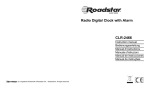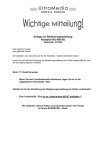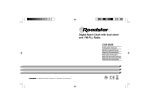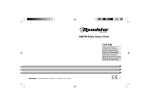Download Roadstar CLR-235 Instruction manual
Transcript
R AUDIO VIDEO FM Digital Clock Radio with Alarm CLR-235 Instruction manual Bedienungsanleitung Manuel d’instructions Manuale d’istruzioni Manual de instrucciones Manual de instruções R AUDIO VIDEO is a registered Trademark of Roadstar S.A. - Switzerland All rights reserved INDEX English Deutsch Français Italiano Español Portugues CLR-235 Page Seite Page Pagina Página Pagina 1 7 13 19 25 31 • Your new unit was manufactured and • Ihres neues Gerät wurde unter Beachtung der strengen ROADSTAR-Qualitätsvorschriften gefertigt. assembled under strict ROADSTAR quality Wir danken Ihnen für den Kauf unseres Produktes control. und wünschen Ihnen optimalen Hörgenuss. Bitte Thank-you for purchasing our product for your lesen Sie diese Bedienungsanleitung durch, und music enjoyment. heben Sie sie auf, um jederzeit darin nachschlagen Before operating the unit, please read this zu können. instruction manual carefully. Keep it also handy for further future references. • Il vostro nuovo apparecchio é stato prodotto ed assemblato sotto lo stretto controllo di qualitá • Votre nouve appareil a été fabriqué et monté ROADSTAR. en étant soumis aux nombreaux tests Vi ringraziamo di aver acquistato un nostro prodotto ROADSTAR. Nous espérons que cet appareil per il vostro piacere d’ascolto. vous donnera entière satisfaction. Prima di procedere all'utilizzo dell'apparecchio, Avant de vous adonner à ces activités, veuillez leggete attentamente il manuale d’istruzioni e lire attentivement ce manuel d’instructions. tenetelo sempre a portata di mano per futuri Conservezle à portée de main à fin de riferimenti. référence ultérieure. • Vuestro nuevo sistema ha sido construido • Seu novo aparelho foi construido e montado sob o estrito controle de qualidade da ROADSTAR. según las normas estrictas de control de Agradecemos por ter comprado nosso produto para calidad ROADSTAR. a sua diversão. Le felicitamos y le damos las gracias por su Antes de usar esta unidade é necessário ler com elección de este aparado. Por favor leer el atençâo este manual de instruçâes pare que possa manual antes de poner en funcionamiento el ser usada apropriadamente; mantenha o manual equipo y guardar esta documentación en case ao seu alcance para outras informaçâes. de que se necesite nuevamente. English 1 WARNINGS The exclamation point within the triangle is a warning sign alerting the user of important instructions accompanying the product. The lightening flash with arrowhead symbol within the triangle is a warning sign alerting the user of “dangerous voltage” inside the unit. CAUTION RISK OF ELECTRIC SHOCK DO NOT OPEN 230v~ To reduce the risk of electric shock, do not remove the cover. No user serviceable parts inside the unit. Refer all servicing to qualified personnel. This unit operates on 230V ~ 50Hz. If the unit is not used for a long period of time, remove the plug from the AC mains. This unit must not be exposed to moisture or rain. The power switch in this unit is mounted on the secondary circuit and does not disconnect the whole unit from the mains in OFF position. Ensure all connections are properly made before operating the unit. This unit should be positioned so that it is properly ventilated. Avoid placing it, for example, close to curtains, on the carpet or in a built-in installation such as a bookcase. Do not expose this unit to direct sunlight or heat radiating sources. Make sure all batteries are inserted according to the proper polarity. Do not mix old batteries with new ones. - + If the unit is not used for a long period of time (more than 1 month), remove all batteries from their compartment to avoid possible leaking. Correct Disposal of This Product (Waste Electrical & Electronic Equipment) This marking shown on the product or its literature, indicates that it should not be disposed with other household wastes at the end of its working life. To prevent possible harm to the environment or human health from uncontrolled waste disposal, please separate this from other types of wastes and recycle it responsibly to promote the sustainable reuse of material resources. Household users should contact either the retailer where they purchased this product, or their local government office, for details of where and how they can take this item for environmentally safe recycling. Business users should contact their supplier and check the terms and conditions of the purchase contract. 2 English CLR-235 DIGITAL ALARM CLOCK RADIO TABLE OF CONTENTS • • • • LOCATION OF CONTROLS POWER SUPPLY AC POWER SPECIFICATIONS LOCATION OF CONTROLS 1. FUNCTION Selector(ON/OFF/AUTO/ALARM) 2. VOLUME Control 3. TIME SET Button 4. ALARM SET Button 5. Battery Compartment 6. SLEEP SET Button 7. HOUR SET Button 8. MINUTE SET Button 9. Clock Display 10. SNOOZE Button 11. TUNING Control 12. Speaker 13. Auto indication 14 Dial Sale English 3 4 English POWER SUPPLY SETTING THE CORRECT TIME This unit operates from a main supply of 230V ~ 50Hz. Connect the AC power cord to the AC household main outlet. Ensure that the voltage is as indicated on the rating plate on the rear of the unit. 1. Press and hold the TIME SET button (3) 2. Press the HOUR button (7) to advance hour press MINUTE button (8) until the correct time is displayed. Your Clock Radio uses a 24 hour clock. 3. Release the TIME SET Button. Battery Back-up Power Failure Protection This radio has a battery back up circuit that will keep the correct time and alarm settings in the event of a temporary power interruption. Install a 9-volt battery (type 6F 22/006P), not included, into the battery compartment located on the bottom of the unit. Note: We recommend an alkaline battery for longer usable life. Change the battery every 9 to 12 months for best result and avoid possible battery leakage. If power is temporarily interrupted the display will go blink and the radio will not play. However, the battery back-up circuit will continue to maintain the clock and alarm settings. When power is restored the clock will display the correct time and alarm settings, and no adjustment is necessary. Note: If power is interrupted and there is no battery in the compartment or the battery is exhausted. The time and alarm settings will be lost. When power is restored the clock will begin to flash indicating that the time and alarm settings must be corrected. SETTING THE WAKE UP TIME 1. 2. 3. 4. Set the FUNCTION Selector (1) to the OFF position. Set the alarm time by following this procedure: Press and hold the ALARM SET Button (4). Press the HOUR Button (7) to advance hour press MINUTE Button (8) until the desired alarm time is displayed. Your clock radio uses a 24 hour clock. 5. Release the ALARM SET Button (4). 6. To check the correct alarm time is set, press the ALARM SET Button (4). WAKE TO BUZZER ALARM 1. 2. 3. 4. Set the alarm time as shown above. Set the Function Selector (1) to the ALARM position. The symbol “ ” will be displayed. To switch off the alarm either press the ALARM SET/OFF Button (4), or set the FUNCTION Selector (2) to the OFF position. WAKE TO THE RADIO 1. Set the alarm time as shown above. English 5 2. Set the FUNCTION Selector (1) to the ON position. 3. Follow the procedure in LISTENING TO THE RADIO to tune the radio to a station. 4. Set the VOLUME Control (2) to a level you feel will wake you. 5. Set the FUNCTION Selector (1) to the AUTO or ALARM position. 6. To switch off the alarm either press the ALARM SET/OFF Button (4) or set the FUNCTION Selector (1) to the OFF position. LISTENING TO THE RADIO 1. 2. 3. 4. Set the FUNCTION Selector (1) to the ON position. Turn the TUNING Knob (11) until the desired station is heard. Adjust the VOLUME Control (2) to a comfortable listening level. To turn off the radio, set the Function Selector (1) to the OFF position. SNOOZE FUNCTION When the alarm sounds, pressing the SNOOZE Button will temporary stop about 9 minutes then the alarm sounds again. SLEEPFUNCTION 1. This function enables you to go to sleep listening to the Radio. 2. Set the FUNCTION Selector (1) to OFF or AUTO/BUZZER. 3. Press the SLEEP Button (6). The clock display will show 59 minutes. The Radio turns on and will turn off automatically after 59 minutes. 4. To select a shorter time press the MINUTE Button (8) while holding the SLEEP Button (6) until the desired sloop time is displayed. 5. To turn off the Radio at any time during the Sleep period, press the SNOOZE Button (10). 6 English CARE AND MAINTENANCE To prevent fire or shock hazard, do not allow this clock radio to be exposed to rain or moisture. This clock radio should not be exposed to direct sunlight, very high or low temperature, moisture, vibration, or placed in a dusty environment. Do not use abrasives, benzine, thinners, or other solvents to clean the surfaces of the clock radio. To clean it, wipe with a mild non-abrasive defergent solution on a clean soft cloth. Never attampt to Inset wires, pins, or other objects into the venlilation holes or openings on the clock radio. Note: When setting the Clock or Alarm times remember that this rclock radio has a 24 Hour clock. AC POWER For your own solely read following instructions carefully before attempting to connect this clock radio to the mains. Mains Supply 230V-50Hz - AC only. This unit is designed to operate on a 230V~50Hz supply only. Connecting it to other power sources may damage it, Ensure that supply corresponds to the information on the rating label on the bottom of the unit. SPECIFICATIONS M Band: 88 to 108 MHz Power Supply: 230VCD, 50 Hz 9V DC PP35 BATTERY Specifications subject to change without prior notice.