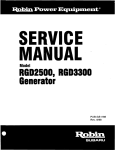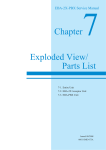Download Bosch AutoDome Installation manual
Transcript
AutoDome Modular Camera System VG4 Series en Installation Manual AutoDome, Bilinx, Bosch, the Bosch logo, DiBos, FastAddress and VIDOS are registered trademarks of Bosch Security Systems, inc. The following trademarks are registered with the United States Patent and Trademark Office: Pentium is a registered trademark of Intel Corporation .NET, DirectX, Internet Explorer, Microsoft, Windows, Windows 2000 and Windows XP are registered trademarks of Microsoft Corporation Due to the nature of this material, this document refers to numerous hardware and software products by their trade names, In most, if not all cases, these designations are claimed as trademarks or registered trademarks by their respective companies in the United States of America. It is not this publisher’s intent to use any of these names generically. The reader is therefore cautioned to investigate all claimed trademark rights before using any of these names other than to refer to the product described. AutoDome Modular Camera System | en iii Preface This manual describes how to install and mount the VG4 series AutoDome Modular Camera System. The manual details the methods to mount the VG4 series to a wall, corner or mast; to a roof parapet or pipe; or in the ceiling. The manual also includes information on cable and wire standards and information for connecting alarms and relays. Audience This manual is intended for qualified installation and service personnel who are familiar with the applicable national and local electrical codes. Document Conventions Convention Bold Italic Underline courier Meaning Denotes a part, item, or assembly. Denotes a reference to another paragraph, figure or table. Used to emphasize a point. Denotes the actual name of an object, the exact code that should be typed or a message returned from a system. Symbols You may encounter these symbols within the document. Explanatory text accompanies each symbol, which provides additional information detailing the operation or highlighting safety information. i NOTICE! Notices inform you of essential but non-critical information. Read these messages carefully as any directions or instructions contained therein can help you avoid making mistakes. CAUTION! Cautionary messages provide critical information that help you reduce the chance of losing data or damaging the system. Please heed these messages. ! WARNING! Warnings highlight information, that if overlooked may cause damage to the system or result in personal injury. Take warnings seriously. DANGER! Danger messages denote the presence of electrical equipment that may cause electric shock or electrocution. Take care when you see this symbol to avoid serious injury or death. Bosch Security Systems, Inc. Installation Manual F01U010921 | 1.0 | 2006.10 iv en | AutoDome Modular Camera System Customer Support and Service If this unit needs service, contact the nearest Bosch Security Systems Service Center for authorization to return and shipping instructions. Service Centers USA Phone: 800-366-2283 or 585-340-4162 Fax: 800-366-1329 Email: [email protected] Technical Support Phone: 800-326-1450 Email: [email protected] CCTV Spare Parts Phone: 800-894-5215 or 408-957-3065 Fax: 408-935-5938 Email: [email protected] Canada Phone: 514-738-2434 Fax: 514-738-8480 Europe, Middle East & Asia Pacific Region Phone: 44 (0) 1495 274558 Fax: 44 (0) 1495 274280 Email: [email protected] For additional information, see www.boschsecurity.com Related Publications Refer to the latest Bosch Security Systems, Inc. Databook for the most up-to-date datasheets. To obtain a copy of the Databook, please contact your local Bosch representative. You can also visit the Bosch Security Systems World Wide Web site at: http://www.boschsecurity.com to view a current listings of our publications. F01U010921 | 1.0 | 2006.10 Installation Manual Bosch Security Systems, Inc. AutoDome Modular Camera System Table of Contents | en v Table of Contents Important Safeguards ................................................................................................................................vii 1 Installing the Pendant Arm Wall, Corner, and Mast (Pole) Mounts ......................................................... 3 1.1 Unpacking .................................................................................................................................................... 3 1.2 Pre-installation Checklist ............................................................................................................................. 5 1.3 Mount Power Supply Box ............................................................................................................................ 6 1.4 Route Wires and Attach Connectors............................................................................................................ 7 1.5 Attach Pendant Arm to Power Supply Box ................................................................................................ 10 1.6 Make Connections in Power Supply Box ................................................................................................... 11 1.7 Assemble Pendant in Packing Box............................................................................................................. 13 1.8 Attach Pendant to Arm and Tighten........................................................................................................... 15 2 Installing Roof Parapet and Pipe Mounts ................................................................................................ 17 2.1 Unpacking .................................................................................................................................................. 17 2.2 Pre-installation Check List......................................................................................................................... 19 2.3 Mount Power Supply Box .......................................................................................................................... 20 2.4 Route Wires and Attach Connectors.......................................................................................................... 22 2.5 Installing the VG4-A-9230 Roof Parapet Mount ......................................................................................... 26 2.6 Installing the VG4-A-9543 Pipe Mount ....................................................................................................... 30 2.7 Wire Pipe Interface Board.......................................................................................................................... 31 2.8 Assemble the Pendant in Packing Box....................................................................................................... 34 2.9 Attach Pendant to Pipe and Tighten .......................................................................................................... 36 2.10 Make Connections in Power Supply Box ................................................................................................... 37 3 Installing the In-Ceiling Mount ................................................................................................................. 39 3.1 Unpacking .................................................................................................................................................. 39 3.2 Pre-installation Check List......................................................................................................................... 41 3.3 Dimensions ................................................................................................................................................ 41 3.4 Prepare Drywall Ceiling for Installation ..................................................................................................... 42 3.5 Prepare Suspension Ceiling for Installation .............................................................................................. 42 3.6 Wire the Interface Box ............................................................................................................................... 44 3.7 Attach Housing to the Interface Box.......................................................................................................... 46 3.8 Secure Housing to Ceiling ......................................................................................................................... 47 3.9 Align and Install Camera Module ............................................................................................................... 48 3.10 Attach Bubble ............................................................................................................................................ 49 4 Cable and Wire Standards........................................................................................................................ 51 4.1 Power ........................................................................................................................................................ 51 4.2 Wire Distance Guide for Pendant .............................................................................................................. 51 4.3 Video and Control Cables .......................................................................................................................... 52 4.4 Control-only Cables ................................................................................................................................... 54 Bosch Security Systems, Inc. Installation Manual F01U010921 | 1.0 | 2006.10 vi en | Table of Contents AutoDome Modular Camera System 5 Alarms and Relay Connections................................................................................................................. 57 5.1 Alarm Inputs .............................................................................................................................................. 57 5.2 Configuring Supervised Alarms (inputs 1 and 2) ....................................................................................... 57 5.3 Configuring Non-supervised Alarms (inputs 1 through 7) ......................................................................... 58 5.4 Alarm Outputs............................................................................................................................................ 59 6 Glossary .................................................................................................................................................... 61 7 Index ......................................................................................................................................................... 71 F01U010921 | 1.0 | 2006.10 Installation Manual Bosch Security Systems, Inc. | en vii Important Safeguards 1. Read, Follow, and Retain Instructions - All safety and operating instructions should be read and followed before operating the unit. Retain instructions for future reference. 2. Heed Warnings - Adhere to all warnings on the unit and in the operating instructions. 3. Attachments - Attachments not recommended by the product manufacturer should not be used, as they may cause hazards. 4. Installation Cautions - Do not place this unit on an unstable stand, tripod, bracket, or mount. The unit may fall, causing serious injury to a person and serious damage to the unit. Use only manufacturer-recommended accessories, or those sold with the product. Mount the unit per the manufacturer's instructions. Appliance and cart combination should be moved with care. Quick stops, excessive force, or uneven surfaces may cause the appliance and cart combination to overturn. 5. Cleaning - Unplug the unit from the outlet before cleaning. Follow any instructions provided with the unit. Generally, using a damp cloth for cleaning is sufficient. Do not use liquid cleaners or aerosol cleaners. 6. Servicing - Do not attempt to service this unit yourself. Opening or removing covers may expose you to dangerous voltage or other hazards. Refer all servicing to qualified service personnel. 7. Damage Requiring Service - Unplug the unit from the main AC power source and refer servicing to qualified service personnel under the following conditions: • • • When the power supply cord or plug is damaged. If liquid has been spilled or an object has fallen into the unit. If the unit has been exposed to water and/or inclement weather (rain, snow, etc.). • If the unit does not operate normally, when following the operating instructions. Adjust only those controls specified in the operating instructions. Improper adjustment of other controls may result in damage, and require extensive work by a qualified technician to restore the unit to normal operation. • If the unit has been dropped or the cabinet damaged. • If the unit exhibits a distinct change in performance, this indicates that service is needed. 8. Replacement Parts - When replacement parts are required, the service technician should use replacement parts specified by the manufacturer or that have the same characteristics as the original part. Unauthorized substitutions may result in fire, electrical shock or other hazards. 9. Safety Check - Upon completion of servicing or repairs to the unit, ask the service technician to perform safety checks to ensure proper operating condition. Bosch Security Systems, Inc. 10.Power Sources - Operate the unit only from the type of power source indicated on the label. If unsure of the type of power supply to use, contact your dealer or local power company. • For units intended to operate from battery power, refer to the operating instructions. • For units intended to operate with External Power Supplies, use only the recommended approved power supplies. • For units intended to operate with a limited power source, this power source must comply with EN60950. Substitutions may damage the unit or cause fire or shock. • For units intended to operate at 24VAC, normal input voltage is 24VAC. Voltage applied to the unit's power input should not exceed 30VAC. User-supplied wiring, from the 24VAC supply to unit, must be in compliance with electrical codes (Class 2 power levels). Do not ground the 24VAC supply at the terminals or at the unit's power supply terminals. 11.Coax Grounding - If an outside cable system is connected to the unit, ensure that the cable system is grounded. U.S.A. models only - Section 810 of the National Electrical Code, ANSI/NFPA No.70, provides information regarding proper grounding of the mount and supporting structure, grounding of the coax to a discharge unit, size of grounding conductors, location of discharge unit, connection to grounding electrodes, and requirements for the grounding electrode. 12.Grounding - This unit may be equipped with a 3-wire grounding plug (a plug with a third pin, for grounding). This safety feature allows the plug to fit into a grounding power outlet only. If unable to insert the plug into the outlet, contact an electrician to arrange replacement of the obsolete outlet. Do not defeat the safety purpose of the grounding plug. • • • Outdoor equipment should only be connected to the unit's inputs after this unit has had its grounding plug connected to a grounded outlet or its ground terminal properly connected to a ground source. The unit's input connectors must be disconnected from outdoor equipment before disconnecting the grounding plug or grounding terminal. Proper safety precautions such as grounding should be followed for any outdoor device connected to this unit. 13.Lightning - For added protection during a lightning storm, or when this unit is left unattended and unused for long periods of time, unplug the unit from the wall outlet and disconnect the cable system. This will prevent damage to the unit due to lightning and power line surges. viii en | For Indoor Product WARNING: 1. Water and Moisture - Do not use this unit near water for example, in a wet basement, in an unprotected outdoor installation or in any area classified as a wet location. Electrostatic-sensitive device. Use proper CMOS/ MOSFET handling precautions to avoid electrostatic discharge. 2. Object and Liquid Entry - Never push objects of any kind into this unit through openings, as they might touch dangerous voltage points or create short circuits, resulting in a fire or electrical shock. Never spill liquid of any kind on the unit. 3. Power Cord and Power Cord Protection - For units intended to operate with 230VAC, 50Hz, the input and output power cord must comply with the latest versions of IEC Publication 227 or IEC Publication 245. Power supply cords should be routed so they are not likely to be walked on or pinched. Pay particular attention to location of cords and plugs, convenience receptacles, and the point of exit from the appliance. 4. Overloading - Do not overload outlets and extension cords; this can result in a risk of fire or electrical shock. For Outdoor Product Power Lines - An outdoor system should not be located in the vicinity of overhead power lines, electric lights or power circuits, or where it may contact such power lines or circuits. When installing an outdoor system, extreme care should be taken to keep from touching power lines or circuits, as this contact might be fatal. U.S.A. models only - refer to the National Electrical Code Article 820 regarding installation of CATV systems. For Rack-mount Product 1. Ventilation - Do not place this equipment in a built-in installation or rack, unless proper ventilation is provided, or the manufacturer's instructions were followed. The equipment must not exceed its maximum operating temperature requirements. NOTE: Grounded wrist straps must be worn and proper ESD safety precautions observed when handling the electrostatic-sensitive printed circuit boards. This symbol indicates the presence of important operating and maintenance (servicing) instructions in the literature accompanying the appliance. Cover Removal Warning: Removal of the cover should only be performed by qualified service personnel - not user serviceable. The unit should always be unplugged before removing the cover and remain unplugged while the cover is removed. 24 VAC Units Do not exceed 30VAC input. Voltage applied to the unit's power input should not exceed 30VAC. Normal input voltage is 24VAC. User supplied wiring from 24VAC supply to unit must be in compliance with electrical codes (Class 2 power levels). Do not ground 24VAC supply at power supply terminals or at unit's power supply terminals. This equipment is to be isolated from the mains supply by a limited power source as specified in EN60950. 220-240V, 50Hz Power Cords 220-240V, 50Hz power cords, input and output, must comply with the latest versions of IEC Publication 227 or IEC Publication 245. 2. Mechanical Loading - When rack-mounting the equipment, ensure that a hazardous condition is not created by uneven mechanical loading. Bosch Security Systems, Inc. | en FCC & ICES INFORMATION Safety Precautions (U.S.A. and Canadian Models Only) This device complies with part 15 of the FCC Rules. Operation is subject to the following two conditions: (1)This device may not cause harmful interference, and (2)This device must accept any interference received, including interference that may cause undesired operation. NOTE: This equipment has been tested and found to comply with the limits for a Class A digital device, pursuant to Part 15 of the FCC Rules and ICES-003 of Industry Canada. These limits are designed to provide reasonable protection against harmful interference when the equipment is operated in a commercial environment. This equipment generates, uses and radiates radio frequency energy, and if not installed and used in accordance with the instruction manual, may cause harmful interference to radio communications. Operation of this equipment in a residential area is likely to cause harmful interference, in which case the user will be required to correct the interference at his expense. Intentional or unintentional changes or modifications, not expressly approved by the party responsible for compliance, shall not be made. Any such changes or modifications could void the user’s authority to operate the equipment. If necessary, the user should consult the dealer or an experienced radio/television technician for corrective action. The user may find the following booklet, prepared by the Federal Communications Commission, helpful: How to Identify and Resolve Radio-TV Interference Problems. This booklet is available from the U.S. Government Printing Office, Washington, DC 20402, Stock No. 004-000-00345-4. WARNING: This is a Class A product. In a domestic environment, this product may cause radio interference, in which case, the user may be required to take adequate measures. Bosch Security Systems, Inc. CAUTION: TO REDUCE THE RISK OF ELECTRIC SHOCK, DO NOT REMOVE COVER (OR BACK). NO USER SERVICEABLE PARTS INSIDE. REFER SERVICING TO QUALIFIED SERVICE PERSONNEL. This symbol indicates the presence of uninsulated “dangerous voltage” within the product’s enclosure that can cause an electric shock. This symbol indicates the presence of important operating and maintenance (servicing) instructions in the literature accompanying the appliance. Installation should be performed by qualified service personnel only in accordance with the National Electrical Code or applicable local codes. Power Disconnect. Units with or without ON-OFF switches have power supplied to the unit whenever the power cord is inserted into the power source; however, the unit is operational only when the ON-OFF switch is in the ON position. The power cord is the main power disconnect for all units. ix x en | INFORMATIONS FCC ET ICES Sécurité (modèles utilisés aux États-Unis et au Canada uniquement) Attention: l'installation doit exclusivement être réalisée par du Ce produit est conforme aux normes FCC partie 15. la mise en service est soumises aux deux conditions suivantes: (1) cet appareil ne peut pas provoquer d'interférence nuisible et (2) cet appareil doit pouvoir tolérer toutes les interférences auxquelles il est soumit, y compris les interférences qui pourraient influer sur son bon fonctionnement. AVERTISSEMENT: Suite à différents tests, cet appareil s’est révélé conforme aux exigences imposées aux appareils numériques de Classe A en vertu de la section 15 du règlement de la Commission fédérale des communications des États-Unis (FCC). Ces contraintes sont destinées à fournir une protection raisonnable contre les interférences nuisibles quand l'appareil est utilisé dans une installation commerciale. Cette appareil génère, utilise et émet de l'energie de fréquence radio, et peut, en cas d'installation ou d'utilisation non conforme aux instructions, générer des interférences nuisibles aux communications radio. L’utilisation de ce produit dans une zone résidentielle peut provoquer des interférences nuisibles. Le cas échéant, l’utilisateur devra remédier à ces interférences à ses propres frais. Au besoin, l’utilisateur consultera son revendeur ou un technicien qualifié en radio/télévision, qui procédera à une opération corrective. La brochure suivante, publiée par la Commission fédérale des communications (FCC), peut s’avérer utile : « How to Identify and Resolve Radio-TV Interference Problems » (Comment identifier et résoudre les problèmes d’interférences de radio et de télévision). Cette brochure est disponible auprès du U.S. Government Printing Office, Washington, DC 20402, États-Unis, sous la référence n° 004-000-00345-4. Avertissement : Ce produit est un appareil de Classe A. Son utilisation dans une zone résidentielle risque de provoquer des interférences. Le cas échéant, l’utilisateur devra prendre les mesures nécessaires pour y remédier. ATTENTION : POUR ÉVITER TOUT RISQUE D'ÉLECTROCUTION, N'ESSAYEZ PAS DE RETIRER LE CAPOT (OU LE PANNEAU ARRIÈRE). CET APPAREIL NE CONTIENT AUCUN COMPOSANT SUSCEPTIBLE D'ÊTRE RÉPARÉ PAR L'UTILISATEUR. CONFIEZ LA RÉPARATION DE L'APPAREIL À DU PERSONNEL QUALIFIÉ. Ce symbole signale que le produit renferme une « tension potentiellement dangereuse » non isolée susceptible de provoquer une électrocution. Ce symbole invite l'utilisateur à consulter les instructions d'utilisation et d'entretien (dépannage) reprises dans la documentation qui accompagne l'appareil. Attention: l'installation doit exclusivement être réalisée par du personnel qualifié, conformément au code national d'électricité américain (NEC) ou au code d'électricité local en vigueur. Coupure de l'alimentation. Qu'ils soient pourvus ou non d'un commutateur ON/OFF, tous les appareils reçoivent de l'énergie une fois le cordon branché sur la source d'alimentation. Toutefois, l'appareil ne fonctionne réellement que lorsque le commutateur est réglé sur ON. Le débranchement du cordon d'alimentation permet de couper l'alimentation des appareils. Bosch Security Systems, Inc. | en AVERTISSEMENT: cet appareil est sensible aux décharges électrostatiques. Pour éviter tout risque de décharge électrostatique, observez les précautions de manipulation du CMOS/MOSFET appropriées. REMARQUE: lors de la manipulation des cartes à circuits imprimés sensibles aux décharges électrostatiques, portez des bracelets antistatiques mis à la terre et observez les consignes de sécurité relatives aux décharges électrostatiques. ATTENTION: pile au lithium Le remplacement incorrect de la pile risque de provoquer une explosion. Remplacez la pile exclusivement par une pile identique ou par un type de pile équivalent recommandé par le fabricant. Débarrassez-vous de la pile usagée conformément aux instructions de son fabricant. Enlèvement du capot Avertissement: L’enlèvement du capot ne doit être effectué que par un technicien spécialisé. Il n’y a pas de pièces remplaçables ou réglables par l’utilisateur. Il faut toujours débrancher l’appareil avant d’enlever le capot et le laisser débranché jusqu’à la remise en place du capot. 24 VAC Units Ne pas excéder 30 V c.a. La tension appliquée à l’entrée d’alimentation de l’appareil ne doit pas excéder 30 V c.a. La valeur normale de la tension d’entrée est 24 V c.a. Le circuit électrique reliant l’alimentation 24 V c.a. à l’appareil doit être conforme aux codes électriques (niveaux d’alimentation de classe 2). Ne pas mettre l’alimentation 24 V c.a. à la masse au niveau des bornes de l’alimentation ou de l’appareil. Cet équipement doit être isolé de l’alimentation secteur par une source de puissance limitée, conformément à la norme EN60950. Cordons d’alimentation 220-240 V, 50 Hz Les cordons d’alimentation 220-240 V, 50 Hz, d’entrée ou de sortie, doivent être conformes à la dernière version de la publication IEC 227 ou IEC 245. Bosch Security Systems, Inc. xi xii en | Bosch Security Systems, Inc. AutoDome Modular Camera System Installing the Pendant Arm Wall, Corner, and Mast (Pole) Mounts | en 3 1 Installing the Pendant Arm Wall, Corner, and Mast (Pole) Mounts 1.1 Unpacking This equipment should be unpacked and handled with care. If an item appears to have been damaged in shipment, notify the shipper immediately. Verify that all the parts listed in the Parts List below are included. If any items are missing, notify your Bosch Security Systems Sales or Customer Service Representative. See Customer Support and Service on page iv. The original packing carton is the safest container in which to transport the unit and must be used if returning the unit for service. Save it for possible future use. 1.1.1 Parts List The following table lists the parts included with the Pendant Arm Wall, Corner, or Mast mount packages. Mount Kit Options Part Numbers Pendant Arm (Only) F01U010586 Pendant Housing (with COMMS and CPU modules installed) VG4-XXX Pendant Arm with one of the following Power Supply Boxes – Power Box without transformer (24 VAC) VG4-A-PA0 – Power Box with 120 VAC transformer VG4-A-PA1 or with 230 VAC transformer VGA-A-PA2 Power Box without transformer with Fiber Optic Module (24 VAC) VG4-A-PA0F Power Box with 120 VAC transformer and Fiber Optic Module VG4-A-PA1F or with 230 VAC transformer and Fiber Optic Module VG4-A-PA2F – – Trim Skirt Power Supply Box F01U005225 Corner Mount Kit – Corner Mount Plate LTC 9542/01 Mast (Pole) Mount Kit – Bosch Security Systems, Inc. Mast Mount Plate LTC 9541/01 Installation Manual F01U010921 | 1.0 | 2006.10 4 en | Installing the Pendant Arm Wall, Corner, and Mast (Pole) Mounts AutoDome Modular Camera System The following figures depict the parts (some optional) pendant arm wall, corner, or mast mount. Corner Plate CORNER PLATE (Optional) (OPTIONAL) Mast Plate MAST PLATE (Optional) (OPTIONAL) Trim Skirt TRIM SKIRT Power Supply POWER SUPPLY Pendant Arm ARM PENDANT PENDANT HOUSING Pendant Housing ENVIROMENTAL SHIELD Environmental Shield (OPTIONAL) (Optional) COMMS Module COMMS MODULE CPU Module CPU MODULE HEATER MODULE Heater Module (OPTIONAL) (Optional) CAMERA MODULE Camera Module Dome Bubble DOME BUBBLE Fig. 1.1 1.1.2 Pendant Arm Parts Description Chapter 1 details how to install an AutoDome Pendant Arm to a wall, a corner, or to a mast (pole). Any variations to the installation procedures are noted. See Chapter 2 for Roof (Parapet) or Pipe mount installation or Chapter 3 for In-Ceiling mount installation. F01U010921 | 1.0 | 2006.10 Installation Manual Bosch Security Systems, Inc. AutoDome Modular Camera System 1.1.3 Installing the Pendant Arm Wall, Corner, and Mast (Pole) Mounts | en 5 Tools Required 1.2 – 5 mm Allen wrench (supplied) – Small, straight-blade screwdriver - 2.5 mm (0.1 in.) – No. 2 Phillips screwdriver – Socket wrench and 9/16-in. socket – Banding tool (Bosch P/N TC9311PM3T) - if installing a mast (pole) mount Pre-installation Checklist 1. Determine the location and distance for the Power Supply Box based on its voltage and current consumption. See Chapter 4: Cable and Wire Standards for wiring information and distances. 2. Use only UL listed liquid tight strain reliefs for conduits to the Power Supply Box to ensure that water cannot enter the box. You must use water tight conduits and fittings to meet NEMA 4 standards. ! WARNING! Power and I/O cabling must be routed separately inside different permanently earthed metal conduits. 3. Route all rough wiring including: power, control, video coax, alarms I/O, relay I/O, and fiber optic cabling. See Chapter 4: Cable and Wire Standards for video and control protocol methods. WARNING! Install external interconnecting cables in accordance to NEC, ANSI/NFPA70 (for US application) and Canadian Electrical Code, Part I, CSA C22.1 (for CAN application) and in ! accordance to local country codes for all other countries. Branch circuit protection incorporating a 20 A, 2-pole Listed Circuit Breaker or Branch Rated Fuses are required as part of the building installation. A readily accessible 2-pole disconnect device with a contact separation of at least 3 mm must be incorporated. 4. Choose the appropriate AutoDome model (indoor or outdoor) for the environment in which it will be used. 5. Choose the appropriate mounting kit to use, depending on the location of the AutoDome, either wall mount, corner mount, or mast (pole) mount. CAUTION! Select a rigid mounting location to prevent excessive vibration to the AutoDome camera. Bosch Security Systems, Inc. Installation Manual F01U010921 | 1.0 | 2006.10 6 en | Installing the Pendant Arm Wall, Corner, and Mast (Pole) Mounts 1.3 AutoDome Modular Camera System Mount Power Supply Box Before mounting the Power Supply Box decide if you should wire the box through the holes in the bottom or back of the box. If wiring the box through the back, move the two (2) seal plugs to the bottom through the holes before mounting. i NOTICE! Use 3/4-inch (20-mm) NPS fittings for the holes on the bottom and back of the box. Use 1/2-inch (15-mm) NPS fittings for the side holes. Fig. 1.2 1. Power Supply Wall, Mast (Pole), and Corner Mounts Use the wall mount template supplied in the packaging box to locate the four mounting holes for the Power Supply Box. 2. Drill four (4) holes for the mounting anchors. If installing outdoor, apply a weatherproof sealant around each hole at the mounting surface. ! WARNING! A stud diameter of 6.4 mm (1/4 inch) to 8 mm (5/16 inch) able to withstand a 120 kg (265 lb) pull-out force is recommended. The mounting material must be able to withstand this pull out force. For example, 19-mm (3/4-inch) minimum for plywood. 3. Place the Power Supply Box into its Trim Skirt. 4. Secure the Power Supply Box to the mounting surface. – For a Wall installation: Use four (4) corrosion-resistant, stainless steel studs (not supplied). Then proceed to Step 5 below. – For a Mast or a pole installation: You must use a banding tool (sold separately) for a mast or pole installation. Follow the instructions provided with the banding tool to securely mount the Mast Plate to the pole. Contact your Bosch Sales Representative to order Banding Tool P/N TC9311PM3T. – For a Corner installation: Secure the Corner Plate to the wall corner using four (4) studs (not included). Then proceed to Step 5 below. 5. Secure the Power Supply Box to the Corner Plate or Mast Plate using the four (4) 3/8 x 1-3/4-inch bolts and split lock washers (supplied). 6. Attach 3/4-inch (20-mm) NPS watertight pipe fittings (not supplied) to the bottom or back holes of the Power Supply Box through which you will run the power, video, and control data wires. F01U010921 | 1.0 | 2006.10 Installation Manual Bosch Security Systems, Inc. AutoDome Modular Camera System 1.4 Installing the Pendant Arm Wall, Corner, and Mast (Pole) Mounts | en 7 Route Wires and Attach Connectors Power wires must be routed to the left (front) side of the Power Supply Box through a separate conduit. All video, control, and alarm wires must be routed through a second conduit to the right side of the box. WARNING! External interconnecting cables are to be installed in accordance to NEC, ANSI/NFPA70 (for US application) and Canadian Electrical Code, Part I, CSA C22.1 (for CAN ! application) and in accordance to local country codes for all other countries. Branch circuit protection incorporating a 20 A, 2-pole Listed Circuit Breaker or Branch Rated Fuses are required as part of the building installation. A readily accessible 2-pole disconnect N P107 24 VAC HN HL FX101 L J102 54321 J101 XF103 device with a contact separation of at least 3 mm must be incorporated. J103 (LED) LINE NC NEUT P106 GND TXD RXD XF102 P101 P105 C+ C- GND TXD RXD C+ C- Fig. 1.3 Pendant Arm Power Supply Box 1. Route all video, control, and alarm wires through the conduit fitting on the right side of the power box. See Chapter 4: Cable and Wire Standards for coax, UTP, and fiber optic specifications and distances. 2. Route the high voltage 115/230 VAC lines through the conduit fitting on the left side of the box. The Power Supply Box with a transformer comes with a barrier that separates the high voltage side on the left, from the low voltage 24 VAC side on the right. 3. Cut and trim all wires with sufficient slack to reach their connector terminals in the box, but not so long as to be pinched by or to obstruct closing the Pendant Arm. See Figure 1.5 on page 9 for the connector locations. 4. Attach the supplied 3-pin Power Plug to the incoming power wires. See connector P101 in Table 1.1 on page 9 for wire connections. Bosch Security Systems, Inc. Installation Manual F01U010921 | 1.0 | 2006.10 8 en | Installing the Pendant Arm Wall, Corner, and Mast (Pole) Mounts 5. AutoDome Modular Camera System Attach the supplied 6-pin Control Data I/O Plug to the incoming control wires. See connector P106 in Table 1.1 on page 9 for wire connections. This step is not required with Fiber Optic models, since control passes through the fiber optic cable. NOTICE! If “daisy chaining” a series of AutoDomes, a terminating resistor is required in the last dome of the series. The Bosch Power Supply Box is supplied with a 110 Ω terminating resistor located between the biphase terminals C- and C+ (pins 1 and 2) of the P106 control i connector. Remove the resistor from all but the last AutoDome power box. The maximum number of AutoDomes that can be daisy chained is four (4). If using the RS485 protocol for control, the terminating resistor must be moved from the Biphase C+ and C- (pins 1 and 2) terminals to the RXD- and TXD+ terminals (pins 4 and 5) of the P106 control connector of the last AutoDome power box. 6. Attach a BNC connector to the incoming video coax cable. If using UTP for video or installing an Ethernet model, attach an RJ45 plug to the incoming UTP cable. If installing a Fiber Optic model, attach an ST fiber plug to the optic fiber cable. See Chapter 4: Cable and Wire Standards for the different methods of transmitting video and control protocols, and wire specifications. 7. If you are connecting alarm inputs and outputs, attach the supplied 4- and 6-pin Alarm Connectors with flying lead wires to the appropriate incoming alarm wires. ALARM IN 3 ALARM IN 4 ALARM IN 5 ALARM IN 6 ALARM IN 7 ALARM GROUND WHITE BROWN ORANGE GREEN YELLOW BLUE 7-PIN RELAY CONNECTOR 4-PIN ALARM OUT CONNECTOR 6-PIN ALARM IN CONNECTOR A1 A2 GND WHITE BROWN ORANGE GREEN N.O. COM N.C. ALARM OUT 1 ALARM OUT 2 ALARM OUT 3 ALARM GROUND 1- N.O. 2- COM 3- N.C. 4- EARTH GROUND 5- ANALOG ALARM 1 6- ANALOG ALARM 2 7- GROUND * Low Voltage TTL (3.3V) can also be used. Fig. 1.4 8. Alarm and relay connectors If you are connecting supervised alarms and relays, attach the supplied 7-pin Relay Connector to the appropriate incoming wires. See Figure 1.4, above, for the wire connections. See Chapter 5: Alarms and Relay Connections for more details about wiring alarms and relays. F01U010921 | 1.0 | 2006.10 Installation Manual Bosch Security Systems, Inc. AutoDome Modular Camera System 1.4.1 Installing the Pendant Arm Wall, Corner, and Mast (Pole) Mounts | en 9 Power Supply Box Connections The following figure is a detailed illustration of the Pendant Arm Power Supply Box, which includes the fuse specifications. TRANSFORMER (115/230VAC MODELS) (GROUND SCREW) CONTROL IN/OUT 123 CONTROL TO DOME P106 GND TXD RXD J103 LINE NC NEUT (LED) POWER IN XF102 P101 (FUSE) L N HN HL P107 FX101 (FUSE) 24VAC TO DOME IN/OUT IN/OUT 1/2 in. NPS FITTING (15 mm) (FUSE) J102 VIDEO 54321 J101 XF103 (FROM ARM HARNESS) IN/OUT IN/OUT P105 GND TXD RXD C+ C- 6 5 4 3 2 1 C+ C- 6 5 4 3 2 1 3/4 in. NPS FITTING (20 mm) Power POWER In IN FUSE SPECIFICATIONS VOLTS XF101 XF102 XF103 MAINS HEATER CAMERA 24 V T 5.0A T 3.15A T 2.0A 115 V T 1.6A T 3.15A T 2.0A 230 V T 0.8A T 3.15A T 2.0A Control CONTROLData DATA andVIDEO Video IN/OUT AND IN/OUT Fig. 1.5 Pendant arm power supply box ! WARNING! Fuse replacement by qualified service personnel only. Replace with same type fuse. The following table lists the Power Supply Box connectors: No. P101 Connector Pin 1 Pin 2 Pin 3 Pin 4 Pin 5 Pin 6 Ground Grounding Screw 115/230 VAC or 24 Line NC Neutral Control to Dome C- C+ (Arm Harness) (Biphase) (Biphase) Earth RXD (+) TXD (-) Signal Ground (RS-232/485) (RS-232/485) Ground Control In/Out C(Biphase) C+ Earth RXD (+) TXD (-) Signal (Biphase) Ground (RS-232/485) (RS-232/485) Ground 24 VAC Power (Arm Harness) Dome Dome Earth Heater Heater 24 VAC 24 VAC Ground (24 VAC) (24 VAC) VAC Power In P105 P106 P107 Table 1.1 Power Supply Box Connections Bosch Security Systems, Inc. Installation Manual F01U010921 | 1.0 | 2006.10 10 en | Installing the Pendant Arm Wall, Corner, and Mast (Pole) Mounts 1.5 AutoDome Modular Camera System Attach Pendant Arm to Power Supply Box The bottom hinge pin of the Pendant Arm is provided with a Hinge Pin Stop to hold the hinge open while attaching the arm to the Power Supply Box. 1. Compress the bottom hinge pin by pushing the pin lever downward and rotating it behind the Hinge Pin Stop. POWER SUPPLY BOX PENDANT ARM Power Supply Box Fig. 1.6 2. i Pendant Arm Pendant Arm to Power Box Hinge Alignment Open the top hinge by pushing its pin lever up and holding it. NOTICE! Both Hinge Pins must be fully compressed to open (unlock) the hinges of the Pendant Arm and before proceeding to the next step. 3. While continuing to hold the top hinge pin open and align the top and bottom hinges of the Pendant Arm to their mating points on the Power Supply Box. See Figure 1.6, above, for an illustration. 4. Once you have the hinges aligned, release the top hinge pin to engage its mating hinge on the power box. Then release the bottom hinge pin from the Hinge Pin Stop to lock the Pendant Arm to the Power Supply Box. ! WARNING! Serious injury or death can occur if the hinge pins of the Pendant Arm are not fully engaged (locked) to the Power Supply Box. Exercise caution before releasing the Pendant Arm. F01U010921 | 1.0 | 2006.10 Installation Manual Bosch Security Systems, Inc. AutoDome Modular Camera System 1.6 Installing the Pendant Arm Wall, Corner, and Mast (Pole) Mounts | en 11 Make Connections in Power Supply Box Refer to Figure 1.5 on page 9 to locate the various connectors in the power supply box and make the following connections detailed below. 123 Fig. 1.7 Pendant Arm connections to Power Supply Box 1. Attach the earth ground wire to the grounding screw on the left side of the power box. 2. Connect the 6-pin Control In/Out Plug, installed previously, to its mating connector P106 in the power box. If this product is a Fiber Optic model this step is not required, since all control data is sent through the fiber cable. 3. Connect the 6-pin Control to Dome Plug from the Pendant Connector Harness to its matting connector P105 in the power box. (For Fiber Optic model connect to the P106 connector.) ALARM INPUTS Alarm Inputs CONTROL Data DATA Control COAX VIDEO Coax Video ALARM AlarmOUTPUTS Outputs RELAYS Relays 24 VAC 24 VACPOWER Power UTP/Ethernet Video UTP/ETHERNET VIDEO Fig. 1.8 Pendant Arm Harness Connectors ! WARNING! Do not connect the RJ45 connector unless using UTP video or Ethernet. 4. Connect the 5-pin, 24 VAC to Dome Plug from the Pendant Connector Harness to its corresponding color mating connector P107 on the right side of the box. 5. Connect the incoming video coax cable to the BNC connector from the Pendant Connector Harness and slide its plastic cover over the connector. Bosch Security Systems, Inc. Installation Manual F01U010921 | 1.0 | 2006.10 12 en | Installing the Pendant Arm Wall, Corner, and Mast (Pole) Mounts 6. AutoDome Modular Camera System To connect alarm inputs and relay outputs, connect the 4-pin Alarms Out, the 6-pin Alarms In and the 7-pin Relay connectors from the Pendant Connector Harness to their mating connectors, installed previously, to the incoming alarm wires. 7. Connect the 3-pin Power In Plug, installed previously, to its matting connector P101 on the left side of the box. 8. If installing a Fiber Optic model attach the incoming ST fiber plug, installed previously, to its mating connector on the Fiber Optic Module in the power supply box. Then attach the video BNC plug to its mating connector from the Pendant Connector Harness. See Chapter 4: Cable and Wire Standards for fiber optic specifications. (TRANSFORMER) BNC TO DOME (GND) (FUSE) LINE N FROM ARM HARNESS (FUSE) HN HL (FUSE) IN/OUT IN/OUT IN/OUT IN/OUT LINE NC NEUT GND TXD RXD C+ C- ST CONNECTOR (FIBER) Power In POWER IN Fig. 1.9 9. Data DATAIN/OUT IN/OUT Optional Fiber Optic Module If using UTP for video or Ethernet, connect the incoming RJ45 video connector, installed previously, to its mating connector from the Pendant Connector Harness. See Chapter 4: Cable and Wire Standards for connections and specifications. 10. After making the harness connections to the Power Supply Box, rotate the Pendant Arm to close and seal the Power Supply Box and tighten the two (2) captive screws to 10-12 N-m (90-105 in.-lbs). F01U010921 | 1.0 | 2006.10 Installation Manual Bosch Security Systems, Inc. AutoDome Modular Camera System 1.7 Installing the Pendant Arm Wall, Corner, and Mast (Pole) Mounts | en 13 Assemble Pendant in Packing Box The AutoDome Pendant must be assembled before attaching it to the roof or pipe mount. The Pendant includes a Housing, Camera Module, and Bubble. i NOTICE! The Pendant Housing box is designed to hold the Pendant Housing in-place during the assembly of the Pendant. 1. Open the top of the box containing the Pendant Housing, and remove the two cardboard inserts. 2. Remove the plastic bag from the Pendant Housing, and place the housing back into the packing box. 3. 4. Remove the Camera Module from its packing box and remove the protective plastic bag. Align the yellow locking tab on the base of the Camera Module to the yellow label on the CPU board and gently seat the camera into its connector. Fig. 1.10 Align and Attach Camera Module 5. Rotate the yellow locking tab of the Camera Module clockwise (approximately 60 degrees) until the Camera Module locks in place. i NOTICE! The Camera Module must be able to rotate freely when installed in the housing. Bosch Security Systems, Inc. Installation Manual F01U010921 | 1.0 | 2006.10 14 en | Installing the Pendant Arm Wall, Corner, and Mast (Pole) Mounts AutoDome Modular Camera System 6. Remove the Bubble from its packing box, and remove the protective plastic bag. 7. Place the bubble over the Camera Module and rotate it clockwise (approximately 1/8 turn) until it locks in place. You will hear an audible click when it locks. Fig. 1.11 Attach bubble F01U010921 | 1.0 | 2006.10 Installation Manual Bosch Security Systems, Inc. AutoDome Modular Camera System 1.8 Installing the Pendant Arm Wall, Corner, and Mast (Pole) Mounts | en 15 Attach Pendant to Arm and Tighten i NOTICE! Before attaching the AutoDome Pendant, visually inspect the dome and arm connectors for any blocked pin holes or bent pins. 1. Tilt the bottom of the dome toward the pendant arm base and place the mounting hook, located on top of the dome housing, over the recessed hinge pin of the arm. 2.HOOK Hook and 2. Drop AND DROP Recessed RECESSED Hinge Pin HINGE PIN Dome DOMEConnector CONNECTOR 1. TiltUP Up 1. TILT 4. Tighten Two (2) 4. TIGHTEN TWO (2) Mounting Screws MOUNTING SCREWS 3. Rotate Down to 3. ROTATE DOWN TO ENGAGE Engage Dome DOME CONNECTOR Connector Fig. 1.12 AutoDome to Pendant Arm Attachment 2. Drop the dome housing down slightly to engage the dome housing hook on the Pendant Arm hinge pin, allowing the dome to rotate around the pin. 3. Rotate the dome housing down to a vertical position and gently push upward to engage the connector on top of the dome housing. CAUTION! If you feel any resistance when rotating the dome housing or when engaging the connector, stop immediately and start over. 4. Hold the Pendant housing in position while tightening the two (2) 5-mm Allen head mounting screws on top of the housing to 10-12 N-m (90-105 in.-lbs). Bosch Security Systems, Inc. Installation Manual F01U010921 | 1.0 | 2006.10 16 en | Installing the Pendant Arm Wall, Corner, and Mast (Pole) Mounts AutoDome Modular Camera System Removing the Pendant Bubble To service the AutoDome Pendant, use the following procedure to remove the Bubble: 1. Using both hands, apply a counterclockwise (looking up at the dome) rotational force on the Pendant Bubble Assembly to set the bubble latch. 2. Insert a small (2 mm) straight blade screw driver into the bubble release opening in the bubble trim-ring to release the lock, and then remove the screwdriver. See the figure below. 3. Rotate the Bubble Assembly counterclockwise approximately 20 degrees until the bubble assembly releases from the Pendant Housing. Fig. 1.13 Pendant Bubble Release Opening F01U010921 | 1.0 | 2006.10 Installation Manual Bosch Security Systems, Inc. AutoDome Modular Camera System Installing Roof Parapet and Pipe Mounts | en 2 Installing Roof Parapet and Pipe Mounts 2.1 Unpacking 17 This equipment should be unpacked and handled with care. If an item appears to have been damaged in shipment, notify the shipper immediately. Verify that all the parts listed in the product's Parts List below are included. If any items are missing, notify your Bosch Security Systems Sales or Customer Service Representative. See Customer Support and Service on page iv. The original packing carton is the safest container in which to transport the unit and must be used if returning the unit for service. Save it for possible future use. 2.1.1 Parts List The following table lists the parts included with the Roof Parapet and Pipe mount packages: Mount Kit Options Part Numbers Parapet (Roof) Mount with one of the following Power Supply Boxes VG4-A-9230 – Power Supply Box with 120 VAC transformer VG4-A-PSU1 or 230 VAC transformer VG4-A-PSU2 – Power Supply Box with Fiber Optic Module and 120 VAC transformer, VG4-A-PSU1F or 230 VAC transformer – VG4-A-PSU2F Power Supply Box without transformer (24 VAC) and with Fiber Optic VG4-A-PSU0F Module Optional Flat Roof Mount Adapter for VG4-A-9230 Mount (not included) LTC 9230/01 Pipe Mount (with top-mounting flange, gasket, and Dome cap) VG4-A-9543 Pipe Mount with one of the following Power Supply Boxes: LTC 9542/01 – Power Supply Box with transformer 120 VAC VG4-A-PSU1 or 230 VAC transformer VG4-A-PSU2 – Power Supply Box with Fiber Optic Module and 120 VAC transformer VG4-A-PSU1F or 230 VAC transformer – VG4-A-PSU2F Power Supply Box without transformer (24 VAC) and with Fiber Optic VG4-A-PSU0F Module Bosch Security Systems, Inc. Installation Manual F01U010921 | 1.0 | 2006.10 18 en | Installing Roof Parapet and Pipe Mounts AutoDome Modular Camera System The following figure depicts the parts for the roof parapet and pipe mounts. Trim Skirt TRIM SKIRT Power Supply POWER SUPPLY Power Supply Cover POWER SUPPLY COVER (OPTIONAL) GASKET FLANGE PIPE MOUNT ASSEMBLY Pipe Mount Assembly CAP INTERFACE MODULE Interface Module Roof Mount ROOFParapet PARAPET MOUNT Pendant Housing PENDANT HOUSING ENVIROMENTAL Environmental SHIELD Shield COMMS MODULE COMMS Module CPU Module CPU MODULE ThermalMODULE Module THERMAL Camera Module CAMERA MODULE Dome Bubble DOME BUBBLE Fig. 2.1 2.1.2 Roof Parapet and Pipe Mount Parts Description Chapter 2 details how to install the AutoDome to a Roof Parapet and a Pipe mount. Any differences to the installation between these two mounting systems are noted. See Chapter 1 if you are installing a Pendant Arm to a Wall, Corner, or Mast (or pole) or see Chapter 3 if you are mounting an In-ceiling AutoDome. The VG4-A-9230 Series are stationary mounts intended for rooftop parapet vertical walls. They are made of light weight aluminum with a corrosion-resistant finish and are used for all Bosch AutoDome systems up to a rated load of 29 kg (64 lb). These mounts can be fitted to the inside or outside of parapet walls and can swivel for ease of positioning and for servicing the AutoDome. F01U010921 | 1.0 | 2006.10 Installation Manual Bosch Security Systems, Inc. AutoDome Modular Camera System 2.1.3 Installing Roof Parapet and Pipe Mounts | en 19 Tools Required 2.2 – 5 mm Allen wrench (supplied) – Small straight blade screwdrivers ~ 2.5 mm (0.1 in.) - 3.1 mm (1/8 in.) – Medium straight blade screwdriver – No. 1 and No. 2 Phillips screwdriver – Socket wrench and 9/16 in. socket – Pipe Wrench – Barrel connector (if installing a fiber optic model) Pre-installation Check List 1. Determine the location and distance for the power supply box based on its voltage and current consumption. See Chapter 4: Cable and Wire Standards for wiring information and distances. 2. Use only UL listed liquid tight strain reliefs for conduits to the Power Supply Box to ensure that water cannot enter the box. You must use water tight conduits and fittings to meet NEMA 4 standards. ! WARNING! Power and I/O cabling must be routed separately inside different permanently earthed metal conduits. 3. Install all rough wiring including: power, control, video coax, alarms I/O, relay I/O, and fiber optic cabling. See Chapter 4: Cable and Wire Standards for video and control protocol methods. WARNING! External interconnecting cables are to be installed in accordance to NEC, ANSI/NFPA70 (for US application) and Canadian Electrical Code, Part I, CSA C22.1 (for CAN ! application) and in accordance to local country codes for all other countries. Branch circuit protection incorporating a 20 A, 2-pole Listed Circuit Breaker or Branch Rated Fuses are required as part of the building installation. A readily accessible 2-pole disconnect device with a contact separation of at least 3 mm must be incorporated. 4. Choose the appropriate AutoDome model (indoor or outdoor) for the environment in 5. Choose the appropriate mounting kit to use depending on the location of the AutoDome: which it will be used. Parapet (Roof) mount or the Pipe mount. CAUTION! Select a rigid mounting location to prevent excessive vibration to the AutoDome camera. Bosch Security Systems, Inc. Installation Manual F01U010921 | 1.0 | 2006.10 20 en | Installing Roof Parapet and Pipe Mounts 2.3 AutoDome Modular Camera System Mount Power Supply Box Before mounting the Power Supply Box decide if you will be wiring the box through the holes in the bottom or back of the box. If wiring the box through the back, move the two (2) seal plugs to the bottom holes before mounting. i NOTICE! Use 3/4-inch NPS (20-mm) fittings for the holes on the bottom and back of the box. Use 1/2-inch NPS (15-mm) fittings for the side holes. See Figure 2.6 on page 25. Fig. 2.2 1. Wall Mount Power Supply Use the wall mount template supplied in the packaging box to locate the four (4) mounting holes for the Power Supply Box. 2. Drill four (4) holes for the mounting anchors. If installing outdoor, apply a weatherproof sealant around each hole at the mounting surface. 3. 4. Place the Power Supply Box into its Trim Skirt. Secure the Power Supply Box to the wall using four (4) corrosion-resistant stainless steel studs (not included). ! WARNING! A stud diameter of 6.4-mm (1/4-inch) or 8-mm (5/16-inch), able to withstand a 120 kg (265 lb) pull-out force is recommended. 5. Attach the 3/4-inch (20-mm) watertight pipe fittings (not supplied) to the holes of the Power Supply Box through which you will run the power, video, and control data wires. F01U010921 | 1.0 | 2006.10 Installation Manual Bosch Security Systems, Inc. AutoDome Modular Camera System 2.3.1 Installing Roof Parapet and Pipe Mounts | en 21 Attach Cover Door 1. Compress the bottom hinge pins by pushing the pin lever down and then rotate it behind the Hinge Pin Stop. The power box Cover Door provides a Hinge Pin Stop to hold the bottom hinge open while attaching the door. POWER SUPPLY Power SupplyBOX Box 90 COVER DOOR Cover Door o Align L HOLDHinge HINGEPin PINOpen OPEN Hold Open OPEN Position POSITION (FUSE) HN HL N (FUSE) (FUSE) ALIGN Top TOP Hinge HINGE LINE NC NEUT GND TXD RXD C+ C- GND TXD RXD C+ C- Align ALIGN Bottom BOTTOM Hinge HINGE Hinge Pin HINGE PIN Stop STOP Fig. 2.3 Align Cover Door Hinge to Power Box 2. i Open the top hinge by pushing its pin lever outward and holding it open. NOTICE! Both Hinge Pins must be fully compressed to open (unlock) the female hinges of the Cover Door before proceeding to the next step. 3. While holding the top hinge pin open, position the Cover Door to the Power Supply Box and align its hinges. 4. When the hinges are aligned, release the top hinge pin to engage its mating hinge on the power box. Then release the bottom hinge pin from the Hinge Pin Stop to complete attaching the Cover Door to the Power Supply Box. i NOTICE! After all wiring is complete, close the cover door and tighten the two (2) captive screws on the cover door to 10-12 N-m (90-105 in.-lbs) to ensure the Power Supply Box is watertight. Bosch Security Systems, Inc. Installation Manual F01U010921 | 1.0 | 2006.10 22 en | Installing Roof Parapet and Pipe Mounts 2.4 AutoDome Modular Camera System Route Wires and Attach Connectors Power wires must be routed to the left (front) side of the Power Supply Box through a separate conduit. All video, control, and alarm wires must be routed through a second conduit to the right side of the box. See Chapter 4: Cable and Wire Standards for methods of transmitting video and data, and for wire specifications. WARNING! External interconnecting cables are to be installed in accordance to NEC, ANSI/NFPA70 (for US application) and Canadian Electrical Code, Part I, CSA C22.1 (for CAN ! application) and in accordance to local country codes for all other countries. Branch circuit protection incorporating a 20 A, 2-pole Listed Circuit Breaker or Branch Rated Fuses are required as part of the building installation. A readily accessible 2-pole disconnect XF103 J103 (LED) P106 GND TXD RXD Fig. 2.4 XF102 P101 LINE NC NEUT (FUSE) L N P107 HN HL FX101 (FUSE) 54321 J101 J102 (FUSE) device with a contact separation of at least 3 mm must be incorporated. P105 C+ C- GND TXD RXD C+ C- Parapet and Pipe Mount Power Supply Box There are two possible methods to route the video, control, and alarm wires: – One is to route the video, control, and alarm wires through the conduit fitting on the right – The second method is to bypass the Power Supply Box and route the video, control, and (front) side of the Power Supply Box and out to the AutoDome Interface Board. alarm wires directly to the Interface Board. You connect only the power wires inside the Power Supply Box. i NOTICE! Fiber Optic Models require that the Biphase control wires be routed from the Power Supply Box P106 connector out to the Pipe Interface Board P105 connector. F01U010921 | 1.0 | 2006.10 Installation Manual Bosch Security Systems, Inc. AutoDome Modular Camera System 2.4.1 Installing Roof Parapet and Pipe Mounts | en 23 Wiring the Power Supply Box 1. Route the high voltage 115/230 VAC lines through the conduit fitting on the left side of the box. i NOTICE! The Power Supply Box with transformer comes with a barrier that separates the high voltage side on the left from the low voltage 24 VAC side on the right. 2. Cut and trim the high voltage 115/230 VAC power and ground wires with sufficient slack to reach their connector terminal in the box, but not so long as to be pinched by or to obstruct closing the Cover Door. See Figure 2.6 on page 25 for connector location. 3. Attach the supplied 3-pin Power Plug to the incoming high voltage power wires in the box. See connector P101 in Table 2.1 on page 25. 4. Route low power 24 V wires from the right side of the Power Supply Box out to the where the AutoDome will be mounted, and attach the supplied 5-pin 24 VAC Dome plug to the wire ends inside the box. See connector P107 in Table 2.1 on page 25. 5. If you are using UTP for video or Ethernet, route the UTP cable out to where the AutoDome will be mounted. See Chapter 4: Cable and Wire Standards for fiber optic specifications. i 2.4.2 NOTICE! All video, control, and alarm wires either pass through the Power Supply Box or bypass through it and connect directly to the Pipe Interface Board. Wiring the Fiber Optic Model 1. If installing a Fiber Optic model, bring the fiber optic cable into the right side of the 2. Route a video coax cable from the Power Supply Box to the Pipe Interface Board. Then power supply box. attach a BNC connector to the cable end inside the Power Supply Box. See Chapter 4: Cable and Wire Standards for fiber optic specifications. i NOTICE! You will need a barrel connector (not supplied) to connect the BNC connector from the Pipe Interface Board coax cable to the Fiber Optic Module BNC connector. Bosch Security Systems, Inc. Installation Manual F01U010921 | 1.0 | 2006.10 24 en | Installing Roof Parapet and Pipe Mounts 3. AutoDome Modular Camera System Route the control wires from the Power Supply to the Pipe Interface Board. Then attach the supplied six (6) pin control data connector to the wires in the Power Supply Box. (TRANSFORMER) BNC TO DOME (GND) (FUSE) (FUSE) HN HL N (FUSE) LINE IN/OUT IN/OUT IN/OUT IN/OUT LINE NC NEUT GND TXD RXD C+ C- ST CONNECTOR (FIBER) Data DATA IN/OUT IN/OUT Power In POWER IN Fig. 2.5 F01U010921 | 1.0 | 2006.10 Optional Fiber Optic Module Installation Manual Bosch Security Systems, Inc. AutoDome Modular Camera System 2.4.3 Installing Roof Parapet and Pipe Mounts | en 25 Power Supply Box Connections The following figure is a detailed illustration of the Roof or Pipe Mount Power Supply Box, which includes the fuse specifications. TRANSFORMER (115/230VAC MODELS) CONTROL IN/OUT 123 CONTROL TO DOME P106 GND TXD RXD (FUSE) IN/OUT TO DOME (FUSE) P107 (LED) POWER IN J103 LINE NC NEUT N L P101 HN HL FX101 (FUSE) 24VAC TO DOME INTERFACE BOARD 54321 J102 XF102 J101 XF103 (GROUND SCREW) 1/2 in. (15 mm) FITTING IN/OUT IN/OUT P105 C+ C- GND TXD RXD 6 5 4 3 2 1 C+ C- 6 5 4 3 2 1 3/4 in. (20 mm) FITTING POWERIn IN Power FUSE SPECIFICATIONS VOLTS XF101 XF102 XF103 MAINS HEATER CAMERA 24 V T 5.0A T 3.15A T 2.0A 115 V T 1.6A T 3.15A T 2.0A 230 V T 0.8A T 3.15A T 2.0A CONTROL DATA Control Data AND VIDEO IN/OUT and Video IN/OUT Fig. 2.6 Power Supply Box Connections for Roof or Pipe Mount ! WARNING! Fuse replacement by qualified service personnel only. Replace with same type fuse. The following table lists the Power Supply Box connectors: No. Connector Pin 1 Ground Grounding Screw P101 115/230 VAC or 24 Pin 2 Pin 3 Pin 4 Pin 5 Pin 6 Line NC Neutral C- C+ Earth RXD (+) TXD (-) Signal (Biphase) (Biphase) Ground (RS-232/485) (RS-232/485) Ground C- C+ Earth RXD (+) TXD (-) Signal Ground VAC Power In P105 Control to Dome (Fiber Optic Model) P106 Control In/Out (Optional) P107 24 VAC Power to Dome Plug (Biphase) (Biphase) Ground (RS-232/485) (RS-232/485) Dome Dome Earth Heater Heater 24 VAC 24 VAC Ground (24 VAC) (24 VAC) Table 2.1 Power Box Connections Bosch Security Systems, Inc. Installation Manual F01U010921 | 1.0 | 2006.10 26 en | Installing Roof Parapet and Pipe Mounts 2.5 AutoDome Modular Camera System Installing the VG4-A-9230 Roof Parapet Mount This section details the installation steps for the Roof Parapet Mount. If you are installing a pipe mount, see Section 2.6: Installing the VG4-A-9543 Pipe Mount on page 30 for instructions. Fig. 2.7 1. VGA-A-9230 Parapet Roof Mount Determine the wall location on the roof for the AutoDome and use the Parapet wall mount bracket as a template to mark the hole locations. NOTICE! Allow enough room below the Parapet Mount Bracket to route the video, control and i alarm wires up through the Parapet arm. In certain installations you may have to lift the Parapet arm for the AutoDome to clear the top of the wall when it is swung into position. Provide enough slack in the wires to rotate the pipe arm over the roof and back when camera maintenance is required. F01U010921 | 1.0 | 2006.10 Installation Manual Bosch Security Systems, Inc. AutoDome Modular Camera System 2. Installing Roof Parapet and Pipe Mounts | en 27 Prepare the mounting surface for the type of fastener by drilling holes for the mounting anchors as required. Useaaminimum minimumofof Use sixsix (6)(6) fasteners fasteners(not (notsupplied) supplied) Eight Eight(8) (8)fastener fastenerholes holesshown shown. PipeArm arm Pipe Parapet Parapet WallBracket Bracket Wall 3/8-16SS SS 3/8-16 Hex HeadBolt Bolt Hex Head (supplied) (supplied) Apply Applysealant sealant around arroundeach each fastener fastenerhole hole Roof Plate RoofMount Mount Plate Fig. 2.8 Parapet Wall Mount Bracket and Roof Mount Plate NOTICE! Fasteners are not supplied with the Roof Parapet Mount Kit since it depends on the material to which it is attached. The material must accommodate a minimum pull out strength of 275 kg (600 lbs). For example, 19 mm (3/4 inch) minimum for plywood. Fasteners can i include bolts, studs, or lag bolts. All fasteners must be made of corrosion-resistant stainless steel, with a diameter of 10 mm (3/8 inch). All bolts must fully extend through the mounting surface and be secured with a flat washer, lock washer and a nut. All studs must be anchored to concrete or welded to a steel backing plate. Anchor bolts can be used for blind structures where there is no access to the rear. 3. Apply a weatherproof sealant around each fastener hole at the mounting surface. 4. Attach the Parapet Wall Bracket using at least six (6) stainless steel fasteners, three (3) on each side (the bracket has eight (8) holes). Be careful not to over tighten the fasteners because it may strip the threads. If attaching the parapet mount to a flat roof, attach the optional LTC 9230/01 Roof Mount Plate to the roof and then attach the Parapet Wall Bracket to the Roof Mount Plate. 5. Bosch Security Systems, Inc. Insert the Parapet Pipe Arm into the mounting bracket until it bottoms in the bracket. Installation Manual F01U010921 | 1.0 | 2006.10 28 en | Installing Roof Parapet and Pipe Mounts 6. AutoDome Modular Camera System Remove the End Cap from the front of the arm and feed the video, control, and power wires up through the bottom of the pipe arm and out the front end. Capwith with O-ring End End Cap O-Ring Parapet Arm ParapetPipe Pipe Arm 1/4-20 SSCap Cap Screw 1/4 -20 SS Screw 10-24 SSSS PanPan Head Screw 10-24 Head Screw Down Pipe Down Pipe Fig. 2.9 7. VG4-A-9230 Parapet Mount Fold the video, control, and power wires back at the front end of the arm and route them down and out through the Down Pipe. Then replace the End Cap. 8. Apply the supplied thread sealant to the Down Pipe threads: a. F01U010921 | 1.0 | 2006.10 Make sure all surfaces are clean and dry. b. Apply a bead of sealant completely around the leading threads of the male fitting. c. Force the adhesive into the threads to thoroughly fill all voids. Installation Manual Bosch Security Systems, Inc. AutoDome Modular Camera System 9. Installing Roof Parapet and Pipe Mounts | en 29 Thread the Pipe Cap onto the down pipe and tighten securely. Then secure the cap with the set screw. ! WARNING! You must thread the Dome Cap onto the Down Pipe until it is tight, and secure it with the set screw. Failure to do so can result in damage, serious injury, or death. Sealant THREAD Thread SEALANT Set Screw SET SCREW Dome Cap DOME CAP Fig. 2.10 Attach Dome Cap. 10. Proceed to Section 2.10: Make Connections in Power Supply Box on page 37. i NOTICE! Use a guy-wire to aid in stabilizing the Parapet Arm. Replace the 1/4 inch cap screw with a threaded 1/4-inch stainless steel eye bolt (not supplied). Loop the guy-wire through the eye bolt and attach both ends to anchor spots on the roof. See Figure 2.9 on page 28. Bosch Security Systems, Inc. Installation Manual F01U010921 | 1.0 | 2006.10 30 en | Installing Roof Parapet and Pipe Mounts 2.6 AutoDome Modular Camera System Installing the VG4-A-9543 Pipe Mount This section details the installation steps for the VG4-A-9543 Pipe Mount. If you are installing the Roof Parapet mount, see Figure 2.9 on page 28 for instructions. i NOTICE! Customer must supply 1-1/2 inch (NPS) pipe threaded on both ends with a minimum length of 5 inches (12.7 cm). Gasket GASKET Flange FLANGE 55in. in. min. min. 12.7 cm 12.7 cm CAP Cap Fig. 2.11 Pipe Mount 1. Before installing the Top-Mounting Flange, ensure there is an adequate opening in the ceiling or mounting structure for the wires to pass through. 2. Secure the pipe Flange with supplied gasket to the ceiling or other supporting structure using four (4) 10-mm (3/8-inch) diameter fasteners. i NOTICE! Each fastener must have a minimum pullout strength of 275 kg (600 lbs). The mounting material must be able to withstand this pull out force. For example, 19-mm (3/4-inch) minimum for plywood. 3. ! Attach pipe (not supplied) to the Top-Mounting Flange and secure it with the set screw. WARNING! You must thread the pipe onto the Top-Mounting Flange until it is tight, then secure it with the set screw. Failure to do so can result in damage, serious injury or death. 4. Route the power, video, control, and alarm wires through the Top-Mounting Flange and down the pipe. 5. 6. Apply the supplied thread sealant to the threads on the Pipe. a. Make sure all surfaces are clean and dry. b. Apply a bead of sealant completely around the leading threads of the male fitting. c. Force the adhesive into the threads to thoroughly fill all voids. Thread the Pipe Cap onto the down pipe and tighten securely to prevent leaks. Then secure it with the set screw. See Figure 2.10 on page 29. ! WARNING! You must thread the Dome Cap onto the pipe until it is tight, then secure it with the set screw. Failure to do so can result in damage or serious injury or death. F01U010921 | 1.0 | 2006.10 Installation Manual Bosch Security Systems, Inc. AutoDome Modular Camera System 2.7 Installing Roof Parapet and Pipe Mounts | en 31 Wire Pipe Interface Board This section provides instructions for connecting wires and cables to the Pipe Interface Board, as illustrated below. See Chapter 4: Cable and Wire Standards for cable and wiring recommendations and specifications. VIDEO COAX IN J102 P102 P103 BNC 6 GND 5CABLE ALARM TIE#7 SLOT 4 ALARM #6 3 ALARM #5 26-PIN ALARM #4 CONNECTOR 1 ALARM #3 ALARMS IN (3 - 7) 4 GND 4-PIN CONNECTOR ALARMS OUT (1 - 3) 7 GND P104 6 ALARM #2 - BIPHASE 1 + BIPHASE 2 EARTH GROUND 3 - RxD 4 3 N.C. RELAY OUTPUT 2 COM P105 #2 DATA IN/OUT 5 ALARM #1 4 EARTH GROUND 1 N.O. 3 DOME 24VAC P101 + TxD 5 SIGNAL GND 6 #1 ALARMS IN (EoLR Supervised) (1 -2) 2 EARTH GROUND #3 DOME POWER P107 1 DOME 24VAC 2 HEATER 24VAC HEATER POWER 1 HEATER 24VAC RJ45 Ethernet or UTP Video P106 J101 WIRE GAUGE CHART #1: AWG 26-16 #2: AWG 26-16 #3: AWG 18-14 TO AUTODOME Fig. 2.12 Pipe Interface Board Connections ! WARNING! 24 VAC Class II power supply only. Bosch Security Systems, Inc. Installation Manual F01U010921 | 1.0 | 2006.10 32 en | Installing Roof Parapet and Pipe Mounts 1. AutoDome Modular Camera System Attach a BNC connector to the video coax cable and connect it to its mating connector J102 on the Interface Board. If using UTP for video or Ethernet, attach an RJ45 connector plug to the UTP cable and connect the plug to its mating connector J101 on the Interface Board. ! WARNING! Do not connect the RJ45 connector unless using UTP video or Ethernet. This connection causes video distortion. 2. Attach the control data in/out wires to their respective terminals on the P105 connector on the Interface Board. See Figure 2.12 on page 31 for an illustration of these connections. NOTICE! If “daisy chaining” a series of AutoDomes, you must apply a terminating resistor to the last dome of the series. The Interface Board is supplied with a 110 Ω terminating resistor located between the Biphase terminals C- and C+ (pins 1 and 2) of the P105 control i connector. Remove the resistor from all but the last AutoDome Interface Board. The maximum number of AutoDomes that can be daisy chained is four (4). If using the RS485 protocol for control, switch the terminating resistor from the biphase C+ and C- terminals to the RXD- and TXD+ terminals (pins 4 and 5) of the P105 control connector of the last dome. 3. Connect the 24 VAC power wires to the P101 connector on the pipe Interface Board. If this model has a heater, connect the 24 VAC heater power wires to connector P107. 4. To connect alarm inputs and outputs, attach the supplied 6-pin Alarms In and the 4-pin Alarms Out connector plugs with flying leads to the appropriate alarm wires. Then connect the plugs to their mating connectors P103 and P102 on the Pipe Interface Board. ALARM IN 3 ALARM IN 4 ALARM IN 5 ALARM IN 6 ALARM IN 7 ALARM GROUND WHITE BROWN ORANGE GREEN YELLOW BLUE 7-PIN RELAY CONNECTOR 4-PIN ALARM OUT CONNECTOR 6-PIN ALARM IN CONNECTOR A1 A2 GND WHITE BROWN ORANGE GREEN N.O. COM N.C. ALARM OUT 1 ALARM OUT 2 ALARM OUT 3 ALARM GROUND 1- N.O. 2- COM 3- N.C. 4- EARTH GROUND 5- ANALOG ALARM 1 6- ANALOG ALARM 2 7- GROUND * Low Voltage TTL (3.3V) can also be used. Fig. 2.13 Alarm and Relay Connector Plugs 5. To connect supervised alarms and relays, attach the appropriate wires to their terminals on the P104 connector on the pipe Interface Board (see Figure 2.13, above). In addition, see Chapter 5: Alarms and Relay Connections for more details on wiring alarms and relays. i NOTICE! A slot located at the top of the Interface Board is provided to tie the wires to the circuit board with a cable tie. F01U010921 | 1.0 | 2006.10 Installation Manual Bosch Security Systems, Inc. AutoDome Modular Camera System 6. Installing Roof Parapet and Pipe Mounts | en 33 Insert the Pipe Interface Board into the down pipe and fasten the three (3) retaining screws to secure the board to the Dome Cap. CAUTION! Be careful not to strip the threads when tightening the Pipe Interface Board retaining screws. Pendant Mounting PENDANT MOUNTING Screws (2) SCREWS (2) Interface Board INTERFACE BOARD Retaining Screws(3) (3) RETAINING SCREWS Fig. 2.14 Pipe Interface Board to Dome Cap Assembly Bosch Security Systems, Inc. Installation Manual F01U010921 | 1.0 | 2006.10 34 en | Installing Roof Parapet and Pipe Mounts 2.8 AutoDome Modular Camera System Assemble the Pendant in Packing Box The AutoDome Pendant can be assembled before attaching it to the roof or pipe mount. The Pendant includes a Housing, Camera Module, and Bubble. 1. Open the box containing the Pendant Housing from the top, and remove the two cardboard inserts from the top of the box. 2. i Remove the plastic bag from the Pendant Housing, and then place it back into its box. NOTICE! The Pendant Housing box is designed to hold the housing in-place during the assembly of the Pendant. 3. Remove the Camera Module from its packing box, and remove the protective plastic bag. 4. Align the yellow locking tab on the Camera Module base to the (yellow) label on the CPU board, and gently seat the camera onto its connector. Fig. 2.15 Align Lock Tab and Install Camera Module 5. Rotate the base of the Camera Module clockwise (approximately 60 degrees) until the yellow tab locks in place. i NOTICE! The Camera Module must be able to rotate freely when installed in the housing. F01U010921 | 1.0 | 2006.10 Installation Manual Bosch Security Systems, Inc. AutoDome Modular Camera System Installing Roof Parapet and Pipe Mounts | en 35 6. Remove the bubble from its packing box, and then remove the protective plastic bag. 7. Place the Bubble Assembly over the Camera Module. Using both hands firmly rotate the Bubble Assembly clockwise (approximately 1/8 turn) until it locks in place. (An audible click can be heard when it locks.) Fig. 2.16 Attach the Pendant Bubble Assembly Bosch Security Systems, Inc. Installation Manual F01U010921 | 1.0 | 2006.10 36 2.9 en | Installing Roof Parapet and Pipe Mounts AutoDome Modular Camera System Attach Pendant to Pipe and Tighten 1. Before attaching the Pendant, visually inspect the Pendant dome and the Interface Board connectors for any blocked pin holes and bent pins. 2. Tilt the Pendant enough to place its mounting hook on top of the its housing, over the recessed hinge pin of the Dome Cap. 2. Hook 2. HOOK and Drop AND DROP Dome Cap DOME CAP RECESSED Hinge Pin Recessed HINGE PIN Dome DOME Connector CONNECTOR TILT Dome DOME 1.1. Tilt 4.TIGHTEN TightenTWO Two(2)(2) 4. MOUNTING MountingSCREWS Screws 3. Rotate Down 3. ROTATE DOWN ToTO Engage ENGAGE DOME CONNECTOR Dome Connector Fig. 2.17 Pendant to Roof / Pipe Mount Attachment 3. Drop the Pendant down slightly to engage the dome hook and hinge pin of the Dome Cap, allowing the dome to rotate around the hinge pin. 4. Rotate the dome housing down to a vertical position and gently push upward to engage the connector on top of the dome housing. CAUTION! If you feel any resistance when rotating the dome housing or when engaging the connector, stop immediately and start over. 5. Hold the housing firmly in position and alternately tighten the two (2) 5-mm Allen head mounting screws from above to a torque value of 10-12 N-m (90-105 in.-lbs). 6. Rotate the arm to swing the AutoDome out from the roof and into position, if installing a Parapet Roof Mount. 7. Tighten the three (3) 10-mm (3/8-inch) stainless steel hex bolts on the bracket to lock the Parapet Arm in position. See Figure 2.8 on page 27 for an illustration. CAUTION! Do not over tighten the bolts. The maximum torque is 34 N-m (25 ft-lb). F01U010921 | 1.0 | 2006.10 Installation Manual Bosch Security Systems, Inc. AutoDome Modular Camera System 2.10 Installing Roof Parapet and Pipe Mounts | en 37 Make Connections in Power Supply Box The following procedure references Figure 2.6 on page 25 to locate the various connectors in the box and to make the proper connections. 1. Attach the earth ground wire to the grounding screw on the left side of the box. 2. Connect the 24 VAC to Dome plug, installed previously, to its mating connector P107 on the right side of the box. 3. Connect the 115/230 VAC, 3-pin Power-In plug, installed previously, to its matting connector P101 on the left side of the box. 2.10.1 Connections for Fiber Optic Models The following procedure references Figure 2.5 on page 24. 1. If installing a Fiber Optic model, attach the incoming ST fiber plug to its mating connector on the Fiber Optic Module in the power box. 2. Connect the video BNC connector from the dome to the Fiber Optic Module BNC connector. i NOTICE! A BNC barrel connector (not supplied) is required to connect the male BNC of the dome to the male BNC connector of the Fiber Optic Module. 3. Connect the six (6) control plugs from the dome, installed previously, to the P106 control I/O connector in the Power Supply Box. Removing the Pendant Bubble To service the AutoDome Pendant, use the following procedure to remove the Bubble: 1. Using both hands, apply a firm counterclockwise (looking up at the dome) rotational force on the Pendant Bubble Assembly to set the bubble latch. 2. Insert a small (2 mm) straight blade screw driver into the release opening in the bubble trim-ring to release the lock, and then remove the screwdriver. Fig. 2.18 Pendant Bubble Release Opening 3. Firmly rotate the bubble counterclockwise approximately 20 degrees until the bubble assembly releases from the Pendant Housing. Bosch Security Systems, Inc. Installation Manual F01U010921 | 1.0 | 2006.10 38 en | Installing Roof Parapet and Pipe Mounts F01U010921 | 1.0 | 2006.10 AutoDome Modular Camera System Installation Manual Bosch Security Systems, Inc. AutoDome Modular Camera System Installing the In-Ceiling Mount | en 3 Installing the In-Ceiling Mount 3.1 Unpacking 39 This equipment should be unpacked and handled with care. If an item appears to have been damaged in shipment, notify the shipper immediately. Verify that all the parts listed in the product's Parts List below are included. If any items are missing, notify your Bosch Security Systems Sales or Customer Service Representative. See Customer Support and Service on page iv. The original packing carton is the safest container in which to transport the unit and must be used if returning the unit for service. Save it for possible future use. 3.1.1 Parts List The following table lists the parts included with the In-ceiling mount packages. In-ceiling Mount Kit Quantity Item Part Number 1 Interface Box F01U010497 1 In-ceiling Housing F01U010500 1 Camera Module VG4-MCAM-XXX 1 Bracket Assembly F01U504527 1 Dome Bubble with white trim ring F01U009062 (Tinted) (COMMS and CPU modules installed) F01U009063 (Clear) 1 Bosch Security Systems, Inc. Trim Ring (Black) Installation Manual F01U004964 F01U010921 | 1.0 | 2006.10 40 en | Installing the In-Ceiling Mount AutoDome Modular Camera System The following figure depicts the parts for the in-ceiling mount. INTERFACE MODULE Interface Module IN-CEILING HOUSING In-ceiling Housing COMMS Module CPU Module Fig. 3.1 3.1.2 COMMS MODULE CPU MODULE Camera Module CAMERA MODULE Dome Bubble (Clear or Tinted) DOME BUBBLE (CLEAR OR TINTED) In-Ceiling Parts Description This chapter details how to install the AutoDome in an In-Ceiling Mount. The In-Ceiling AutoDome system is suitable for use in environmental air spaces. See Chapter 1 for instructions to install an AutoDome Pendant Arm to a Wall, Corner, or Mast (or pole), or see Chapter 2 for instructions to install a Parapet (Roof) or Pipe Mount AutoDome system. F01U010921 | 1.0 | 2006.10 Installation Manual Bosch Security Systems, Inc. AutoDome Modular Camera System 3.1.3 Installing the In-Ceiling Mount | en 41 Tools Required – 3.2 Straight slot screwdrivers ~ 2.5 mm (0.1 in.) - 3.1 mm (1/8 in.) – No. 2 Phillips screwdriver – Appropriate tool for cutting hole in drywall or ceiling tile – Pliers Pre-installation Check List 1. Determine the location and distance for the power supply box based on its voltage and 2. Install all rough wiring including: power, control, video, alarms I/O, relay I/O, and fiber current consumption. See Chapter 4: Cable and Wire Standards for specifications. optic cabling. ! WARNING! 24 VAC Class II power supply only. 3. A minimum of 216-mm (8 1/2-inch) of air space above the ceiling is required to install the In-Ceiling Mount. 3.3 Dimensions 176.8 DIA. 6.96 210.7 8.30 150.2 5.91 19.0 0.75 94.0 3.70 153.9 6.06 204.3 8.04 mm inches Fig. 3.2 In-ceiling Dimensional Outline Bosch Security Systems, Inc. Installation Manual F01U010921 | 1.0 | 2006.10 42 3.4 en | Installing the In-Ceiling Mount AutoDome Modular Camera System Prepare Drywall Ceiling for Installation 1. Choose the desired location to mount the dome. 2. Use the bracket Base Plate as a template or cut a 178 mm (7 in.) hole in the ceiling with a drywall utility saw or Jig Saw. Proceed to Section 3.6: Wire the Interface Box on page 44 for further instructions. 3.5 Prepare Suspension Ceiling for Installation 1. Choose the desired location to mount the dome, and remove an adjacent ceiling tile. 2. Loosen the four (4) securing screws, located in the corners of the Bracket Assembly, enough to hold the suspension bars but still allowing adjustment during installation. 3. Place the Bracket Assembly over the ceiling tile, which is used to mount the In-Ceiling AutoDome. Then snap the Bar Clips of the bracket to the ceiling rails. C A B D Fig. 3.3 Suspension Ceiling Bracket (Top View) A Suspension Bars C Securing Screw (4) B Base Plate D Bar Clips 4. Use the bracket Base Plate as a template or cut a 178 mm (7 in.) hole in the center of the ceiling tile with a drywall utility saw or Jig Saw. Fig. 3.4 F01U010921 | 1.0 | 2006.10 Cut Hole in Ceiling Tile Installation Manual Bosch Security Systems, Inc. AutoDome Modular Camera System 5. Installing the In-Ceiling Mount | en 43 Tighten the four (4) securing screws to the Bracket Assembly. Fig. 3.5 Tighten Bracket Securing Screw 6. Secure the Bracket Assembly to an overhead securing point with a safety wire. Fig. 3.6 Secure Bracket Assembly Bosch Security Systems, Inc. Installation Manual F01U010921 | 1.0 | 2006.10 44 en | Installing the In-Ceiling Mount 3.6 AutoDome Modular Camera System Wire the Interface Box The Interface Box can be wired through the top or side. Use the supplied rubber plug to seal the hole which will not be used to route wires. TXD (-) SIG GND DATA IN/OUT FIBER OPTICS RXD (+) A3 A4 A5 A6 A7 AGND P103 +C J103 - C P105 ETHERNET OR UTP VIDEO ALARMS OUT OUT1 OUT2 OUT3 AGND P102 AGND ANALOG IN J101 COAX VIDEO A2 A1 NC RELAY J102 ALARM IN COM NO P104 24VAC DOME POWER 24VAC P101 Fig. 3.7 Interface Box Connections After routing all video, control, power, and alarm wires: 1. Attach a 3/4-inch NPS (20-mm) conduit fitting to the hole in which you bring in the wires. Be sure to thread the inside nut to the conduit fitting. 2. Route the video, control, power, and alarm wires through the conduit fitting and into the Interface Box. 3. Cut and trim the wires allowing for sufficient slack to their respective terminals in the box. i NOTICE! If installing the dome to a drywall ceiling, allow enough wire to make the connections in the Interface Box below the ceiling. See Figure 3.9 on page 45 for connector locations and Table 3.1 on page 45 for wire connections. 4. Attach the video and control data in/out wires to their respective terminals in the Interface Box. See Table 3.1 on page 45 for terminal connections. 5. If using UTP for video or Ethernet, you must attach an RJ45 connector plug to the incoming UTP cable and connect it to its matting connector J101 in the Interface Box. See Chapter 4: Cable and Wire Standards for specifications. 6. 7. Connect the 24 VAC power wires to the P101 connector in the Interface Box. To connect alarm inputs and outputs, attach the supplied 6-pin Alarms In and the 4-pin Alarms Out connector plugs with flying leads to the appropriate alarm wires. Then connect the plugs to their mating connectors P103 and P102 in the Interface Box. ALARM IN 3 ALARM IN 4 ALARM IN 5 ALARM IN 6 ALARM IN 7 ALARM GROUND WHITE BROWN ORANGE GREEN YELLOW BLUE 7-PIN RELAY CONNECTOR 4-PIN ALARM OUT CONNECTOR 6-PIN ALARM IN CONNECTOR A1 A2 GND WHITE BROWN ORANGE GREEN N.O. COM N.C. ALARM OUT 1 ALARM OUT 2 ALARM OUT 3 ALARM GROUND 1- N.O. 2- COM 3- N.C. 4- EARTH GROUND 5- ANALOG ALARM 1 6- ANALOG ALARM 2 7- GROUND * Low Voltage TTL (3.3V) can also be used. Fig. 3.8 8. Alarm and Relay Connector Plugs To connect supervised alarms and relays, attach the appropriate wires to their terminals on the P104 connector on the Pipe Interface Board. See Chapter 5: Alarms and Relay Connections for more details on wiring alarms. F01U010921 | 1.0 | 2006.10 Installation Manual Bosch Security Systems, Inc. AutoDome Modular Camera System 3.6.1 Installing the In-Ceiling Mount | en 45 Interface Box Connections The following figure is a detailed illustration of the In-ceiling Interface box. J101 P101 FIBER OPTICS DOME POWER P105 COAX VIDEO - C +C RXD (+) TXD (-) SIG GND ANALOG IN RELAY P102 P104 ALARMS OUT P103 ALARM IN 24VAC DATA IN/OUT 24VAC J102 J103 ETHERNET OR UTP VIDEO NO COM NC A1 A2 AGND OUT1 OUT2 OUT3 AGND A3 A4 A5 A6 A7 AGND Fig. 3.9 In-ceiling Interface Box The following table summarizes the pin connectors and their function: No. Connector Pin 1 Pin 2 Pin 3 Pin 4 Pin 5 P103 Alarms In Alarm 1 Alarm 2 Alarm 3 Alarm 4 GND P102 Alarms Out Alarm 1 Alarm 2 Alarm 3 GND P104 Analog Relay Relay N.O. Relay COM Relay N.C. Earth P105 Data In/Out C(BiPhase) C+ (BiPhase) Earth Ground RXD (+) (RS-232/485) P101 24 VAC Line Earth Neutral J102 Video BNC Connector Input J101 UTP/Ethernet Connector Input Pin 6 Pin 7 Alarm 1 Alarm 2 Ground TXD (-) (RS-232/485) Signal Ground Table 3.1 Interface Box Wire Terminals ! WARNING! 24 VAC Class II power supply only. Bosch Security Systems, Inc. Installation Manual F01U010921 | 1.0 | 2006.10 46 en | Installing the In-Ceiling Mount 3.7 AutoDome Modular Camera System Attach Housing to the Interface Box The In-Ceiling Housing is attached to the Interface Box and secured by two (2) thumbscrews. Fig. 3.10 Attach Housing to Interface Box 1. Insert the In-ceiling housing through the hole in the ceiling to verify that the edge of the hole support the unit. Then remove the housing from the hole. 2. Align the ball studs of the In-Ceiling Housing to the Stud Retainers on Interface Box and attach. 3. Tighten the two (2) Thumbscrews to secure the Interface Box to the housing. Interface Box Ball Stud Retainer Thumb Screw Ball Stud In-ceiling Housing Tether Point Ceiling Clamp Fig. 3.11 In-Ceiling Housing and Interface Board ! CAUTION! The In-ceiling dome is provided with tether points on each side of the housing. To prevent injury, attach a safety wire from a secure anchor point above the ceiling to a tether point on the dome housing, see Figure 3.12 on page 47 for an illustration of this process. F01U010921 | 1.0 | 2006.10 Installation Manual Bosch Security Systems, Inc. AutoDome Modular Camera System 3.8 Installing the In-Ceiling Mount | en 47 Secure Housing to Ceiling The In-Ceiling Housing is secured to the ceiling by two (2) screw clamps. 1. Insert the In-ceiling Mount Assembly through the hole in the ceiling. 2. Tighten both clamps using a #2 Phillips screwdriver, to secure the housing to the ceiling. Tether TETHER Point POINT Tether TETHER Point POINT Ceiling CEILING Clamp CLAMP Ceiling CEILING Clamp CLAMP 41.7 Max. MAX. 41.7 1.64 Ceiling CEILING 1.64 12.7MIN. Min. 12.7 0.50CEILING Ceiling 0.50 mm mm inches inches Clockwise to CLOCKWISE TO EngageCLAMP Clamp ENGAGE Fig. 3.12 Secure Dome to Ceiling ! CAUTION! Over torquing the Ceiling Clamps can damage the clamp or ceiling. Only tighten the clamp until it contacts the ceiling and you start to feel some resistance. If using a power screwdriver, set the torque level to the lowest setting. Bosch Security Systems, Inc. Installation Manual F01U010921 | 1.0 | 2006.10 48 3.9 en | Installing the In-Ceiling Mount AutoDome Modular Camera System Align and Install Camera Module The Camera Module connector attaches to the In-Ceiling Housing CPU board. 1. Align the yellow locking tab on the base of the Camera Module to the yellow label on the CPU Module and press the camera base onto its connector. 2. Then rotate the camera clockwise (approximately 60 degrees) until it locks in position. Fig. 3.13 Install Camera Module and Bubble F01U010921 | 1.0 | 2006.10 Installation Manual Bosch Security Systems, Inc. AutoDome Modular Camera System 3.10 Installing the In-Ceiling Mount | en 49 Attach Bubble The Dome Bubble/trim assembly attaches to the In-Ceiling Housing. 1. Place the bubble over the Camera Module, and align it until it settles. 2. Rotate the bubble clockwise until it locks in position. See Figure 3.13 on page 48. NOTICE! The dome bubble comes assembled with a white trim ring. An optional black trim i ring is supplied separately. To replace the white trim ring, remove the four (4) Phillips head screws from the inner ring and remove the white trim ring. Then place the black trim ring over the inner ring, and replace and tighten the four (4) screws. In-ceiling In-Ceiling Housing Housing Ceiling Ceiling Camera Module Camera Module Bubble Bubble Fig. 3.14 In-Ceiling Bubble Bubble Removal To service the In-Ceiling AutoDome, use the following procedure to remove the Bubble: 1. Loosen the lockscrew in the trim ring using a P1 or smaller Phillips screwdriver until the bubble can rotate freely. 2. Then rotate the bubble counterclockwise approximately 1/4 turn until it releases from the In-Ceiling Housing. See the figure below for an illustration. Lockscrew LOCK SCREW Fig. 3.15 Bubble Release Screw Bosch Security Systems, Inc. Installation Manual F01U010921 | 1.0 | 2006.10 50 en | Installing the In-Ceiling Mount F01U010921 | 1.0 | 2006.10 AutoDome Modular Camera System Installation Manual Bosch Security Systems, Inc. AutoDome Modular Camera System Cable and Wire Standards | en 4 Cable and Wire Standards 4.1 Power 115/230 VAC Copper Wire 4.2 51 To comply with local codes. Wire Distance Guide for Pendant 24 V to AutoDome INDOOR ANALOG 100 Series 200, 300 Series 500 Series VA / Watts 14 /7.5 18 / 10 27 / 15 14 AWG (2.5 mm) 16 AWG (1.5 mm) 18 AWG (1.0 mm) 248 m (813 ft) 156 m (512 ft) 98 m (322 ft) 193 m (632 ft) 121 m (398 ft) 76 m (250 ft) 129 m (422 ft) 81 m (265 ft) 51 m (167 ft) INDOOR ETHERNET 100 Series 200, 300 Series 500 Series VA / Watts 21 / 11.5 25 / 14 35 /19 14 AWG (2.5 mm) 16 AWG (1.5 mm) 18 AWG (1.0 mm) 165 m (542 ft) 104 m (341 ft) 65 m (215 ft) 139 m (455 ft) 87 m (287 ft) 55 m (180 ft) 99 m (325 ft) 62 m (205 ft) 39 m (129 ft) OUTDOOR ANALOG1 100 Series 200, 300 Series 500 Series VA / Watts 14 AWG (2.5 mm) 16 AWG (1.5 mm) 18 AWG (1.0 mm) OUTDOOR ETHERNET1 100 Series 200, 300 Series 500 Series VA / Watts 47 / 43.5 50 / 46 55 / 51 52 / 47.5 54 / 50 60 / 55 74 m (242 ft) 69 m (228 ft) 63 m (207 ft) 46 m (152 ft) 44 m (143 ft) 40 m (130 ft) 29 m (96 ft) 27 m (90 ft) 25 m (82 ft) 14 AWG (2.5 mm) 16 AWG (1.5 mm) 18 AWG (1.0 mm) 67 m (219 ft) 64 m (211 ft) 58 m (190 ft) 42 m (138 ft) 40 m (133 ft) 36 m (119 ft) 26 m (87 ft) 25 m (83 ft) 23 m (75 ft) 1. Standard heater module Table 4.1 Maximum Wire Distances from Power Supply to AutoDome Pendant Bosch Security Systems, Inc. Installation Manual F01U010921 | 1.0 | 2006.10 52 4.3 en | Cable and Wire Standards AutoDome Modular Camera System Video and Control Cables Coaxial Cable Coaxial cable terminated with BNC connectors is the most common method for transmitting composite video. Bilinx control data can also be sent over the same cable. Bilinx is a Bosch 2-way communication protocol that allows remote control, configuration, and updates over a video coax cable. Bilinx is available on all AutoDomes, except Ethernet models, using the standard communications module. AutoDome Series 300 and 500 feature cable compensation or “Pre-Comp,” which extends the normal range of control from the head end. Cable Compensation Cable Type RG-59/U RG-6/U RG-11/U Size Shield Central Conductor Terminal Connector Maximum Distance With Pre-comp OFF With Pre-comp ON 300 m (1000 ft) 600 m (2000 ft) 450 m (1500 ft) 900 m (3000 ft) 600 m (2000 ft) 1200 m (4000 ft) O.D. between 4.6 mm (0.181 in.) and 7.9 mm (0.312 in.) Copper braid: 95% Standard copper center BNC UTP Unshielded twisted pair (UTP) cable terminated with RJ45 male connectors are used to transmit composite video using pins 1(+) and 2(-). Typically, a Coax to UTP cable converter is required at the head-end of the system. Bilinx control data can also be sent over the same two video wires (1 & 2). Bilinx is a Bosch 2way communication protocol that allows remote control, configuration and updates over a passive UTP cable. AutoDome Series 300 and 500 feature cable compensation or “Pre-Comp,” which extends the normal range of control from the head end. Cable Compensation Maximum Distance With Pre-comp OFF With Pre-comp ON 229 m (750 ft) 450 m (1500 ft) RJ45 Coax to UTP Converter Cable Type CAT5 UTP Terminal Connector Requirement The following figure illustrates the connections necessary to transmit video and control over a UTP cable. Head HEAD End END Video VIDEO Coax COAX Pins PINS 1(+) & 2(-) + - Auto AUTO Dome DOME RJ45 Fig. 4.1 F01U010921 | 1.0 | 2006.10 Video and Control over UTP Installation Manual Bosch Security Systems, Inc. AutoDome Modular Camera System Cable and Wire Standards | en 53 Ethernet AutoDome Ethernet models are connected to a 10/100 Base-T network either directly or via a hub. Both video and control are transmitted over a standard TCP/IP network using the built-in web server. . ! Cable Type Maximum Distance Bandwidth Terminal Connector UTP CAT-5 100 m (328 ft) 10/100 Base-T RJ45 NOTICE! Do not connect the RJ45 connector unless using UTP video or Ethernet. Fiber Optic Fiber Optic models transmit both video and biphase control over single mode or multimode fiber. Use a standard male ST fiber connector to terminate connections. Multimode Fiber Type Maximum Distance Minimum Bandwidth Requirement Terminal Connector 50/125 mm, 62.5/125 mm, low loss multimode glass fiber 4 km (2.5 miles) 20 MHz (Video - 850 nm / Control - 1300 nm) Bosch LTC 4629 Fiber Receiver at controller end of system ST Single Mode Fiber Type Maximum Distance Minimum Bandwidth Requirement Terminal Connector 9/125 mm, low loss single glass fiber 16 km (10 miles) 20 MHz (Video/Control - 1300 nm) Single mode fiber receiver at controller end of system ST Bosch Security Systems, Inc. Installation Manual F01U010921 | 1.0 | 2006.10 54 4.4 en | Cable and Wire Standards AutoDome Modular Camera System Control-only Cables Biphase (Shielded 2-wire, half-duplex, multi-drop, 5000 ft. cable limit) Biphase is the standard Bosch protocol used to send Pan/Tilt/Zoom control over 2-wire shielded twisted pair (STP) terminated with a 110 Ω terminal resistor. The AutoDome has a 110 Ω termination resistor between the Biphase C+ and C- terminals. CAUTION! The Biphase shield must be connected to the head end only. Cable Type Distance Transmission Rate Gage Termination Terminal Connector Voltage STP - Shielded Twisted Pair 1524 m (5000 ft) Belden 8760 recommended 31.25 KHz 1.02 mm (18 AWG) 110 Ω Screw terminals 4 Vp-p The figure below illustrates the connections necessary for Biphase operation. AutoDome AutoDome Data Data In/Out In/Out (BIPHASE) C- 1 Head Head End End Biphase Biphase C- 110 ohm (BIPHASE) C+ 2 C+ NC X EARTH GROUND 3 SHIELD RXD 4 TXD 5 SIGNAL GND 6 P105/P106 P105 / P106 Connector Connector Fig. 4.2 Connections for Biphase Operation In a daisy chain configuration, where multiple domes are connected in series, the 110 Ω resistor must be removed from all but the last dome. You can daisy chain a maximum of eight (8) AutoDomes. Last LastDome Dome Data Data In/Out In/Out (BIPHASE) C- 1 Dome Dome 3 3 110 ohm (BIPHASE) C+ 2 NC X EARTH GROUND 3 Dome Dome 1 1 Dome Dome 2 2 C- C- C- C+ C+ C+ S NC X S NC X S Head End End Biphase Biphase CC+ NC X SHIELD RXD 4 TXD 5 SIGNAL GND 6 P105/P106 P105 / P106 Connector Connector Fig. 4.3 F01U010921 | 1.0 | 2006.10 Connections for a Daisy Chain Configuration Installation Manual Bosch Security Systems, Inc. AutoDome Modular Camera System Cable and Wire Standards | en 55 RS232 (3-wire, full-duplex, single-ended, 50 ft. cable limit) RS232 is a common, single-ended communication protocol used for control. Data transmission via 3-wires (TDX, RXD, common) is from one transmitter to one receiver at relatively slow data rates up to 57.6 Kb and short distances up to 50 ft. i NOTICE! After making the wire connections for RS232 operation, reposition the slide switch located on the CPU Module to the camera head inward and away from the LEDs. Wire Type Distance Maximum Baud Rate Voltage Termination Slide Switch 3-wire (TXD, RXD, common) 50 ft (15 m) 57.6 Kb +/- 15 V 110 Ω Toward LEDs (factory default) Head End Head End RS232 RS232 AutoDome AutoDome Data In/Out Data In/Out (BIPHASE) C- 1 (BIPHASE) C+ 2 EARTH GROUND 3 RXD 4 TXD TXD 5 RXD SIGNAL GND 6 GND P105/P106 P105 / P106 Connector Connector Fig. 4.4 Connections for RS232 Operation SWITCH Switch Location LOCATION LEDs LEDs RS232 RS232 ModuleBOARD Board CPUCPU MODULE Fig. 4.5 Position of CPU Switch for RS232 Operation Bosch Security Systems, Inc. Installation Manual F01U010921 | 1.0 | 2006.10 56 en | Cable and Wire Standards AutoDome Modular Camera System RS485 (2-wire (shielded), half-duplex, differential, multi-drop (32 nodes), 4000 ft cable limit) RS485 is capable of controlling a true multi-drop network and is specified for up to 32 drivers and 32 receivers on a single 2-wire bus. The AutoDome uses the 2-wire mode, although RS485 can be connected in a 2- or 4-wire mode. i NOTICE! The wire shield must be tied to signal at both ends, if 2-wire twisted pair is used. NOTICE! After connecting the wires for RS485 operation, make sure the slide switch on the main board to the camera head is positioned toward the LEDs (default). Wire Type Distance Maximum Baud Rate Slide Switch 2-wire shielded twisted pair 1219 m (4000 ft) 57.6 kb Toward LEDs (factory default) The following figure illustrates the connections for RS485 connections. AutoDome AutoDome Data In/Out Head End End Head RS485 RS485 Data In/Out (BIPHASE) C- 1 (BIPHASE) C+ 2 EARTH GROUND 3 RXD 4 DATA + 110 ohm TXD 5 DATA - SIGNAL GND 6 GND P105 / P106 P105/P106 Connector Connector Fig. 4.6 Connections for RS485 Operations SWITCH Switch LOCATION Location LEDs LEDs RS485 RS485 CPUCPU MODULE ModuleBOARD Board Fig. 4.7 F01U010921 | 1.0 | 2006.10 Position of CPU Switch for RS485 Operation Installation Manual Bosch Security Systems, Inc. AutoDome Modular Camera System Alarms and Relay Connections | en 5 Alarms and Relay Connections 5.1 Alarm Inputs 57 The AutoDome provides seven alarm inputs. Each input can be activated by dry contact devices such as pressure pads, passive infra-red detectors, door contacts, and similar devices. The table below summarizes the size and distance wires. Wire Size Maximum Distance AWG mm feet meters 22 0.644 500 152.4 18 1.024 800 243.8 Table 5.1 Alarm wire guide You wire alarms either Normally Open (N.O.) or Normally Closed (N.C.), and must program the alarm inputs N.O. (the default) or N.C. through the AutoDome main menu. The AutoDome incorporates two (2) types of alarms: Non-supervised and Supervised. In addition to transmitting an alarm condition, a supervised alarm also transmits a tamper condition. Depending on how the alarm is configured, a short or a break in the alarm’s circuit can trigger the tamper signal. 5.2 Configuring Supervised Alarms (inputs 1 and 2) To configure Alarm 1 or 2 (pin 5 or 6) for supervision, you must install a 2.2 K end-of-line resistor in the circuit. Then, you program the alarms through the AutoDome main menu to either Normally Open Supervised (N.O.S.) or Normally Closed Supervised (N.C.S.). i 5.2.1 NOTICE! Only Alarms 1 & 2 (pins 5 or 6) can be configured for supervision. Once a supervised alarm is programmed it does not need to be enabled to indicate a tamper condition. Configuring a Normally Open Supervised Alarm 1. Install a 2.2 K end-of-line resistor in the alarm circuit. 2. Connect the alarm to input 1 or 2 (pin 5 or 6) and to the ground (pin 7) at the AutoDome. Alarm or22ONLY only(PIN (Pin ALARM 11OR 5 OR56)or 6) 2.2 K 2.2K Dry DRY CONTACT Contact DOME CONNECTOR Dome Connector GROUND (PIN 7) 7) Ground (Pin Fig. 5.1 N.O.S. - Normally Open Supervised Connections 3. From the AutoDome main menu, select Alarms Setup>Inputs Setup, and set the Alarm Input # to N.O.S. See the table below for contact and condition details. AutoDome Programmed N.O.S. Bosch Security Systems, Inc. Contact Alarm Condition Open Normal Closed Alarm Cut or brake Tamper Installation Manual F01U010921 | 1.0 | 2006.10 58 en | Alarms and Relay Connections 5.2.2 AutoDome Modular Camera System Configuring a Normally Closed Supervised Alarm 1. Install a 2.2 K end-of-line resistor in the alarm circuit. 2. Connect the alarm to input 1 or 2 (pin 5 or 6) and to the ground (pin 7) at the AutoDome. 2.2 2.2K K Alarm or 22ONLY only(PIN (Pin 5 6) or 6) ALARM 1 1 OR 5 OR Dry DRY Contact CONTACT DOME CONNECTOR Dome Connector Ground (Pin7)7) GROUND (PIN Fig. 5.2 3. N.C.S. - Normally Closed Supervised Connections From the AutoDome main menu select Alarm Setup>Inputs Setup, and set Alarm Input # to N.C.S. See the table below for contact and condition details. AutoDome Programmed N.C.S. 5.3 Contact Alarm Condition Open Alarm Closed Normal Short Tamper Configuring Non-supervised Alarms (inputs 1 through 7) You can configure alarms 3 through 7 as non-supervised Normally Open (N.O.) or Normally Closed (N.C.) alarms. 5.3.1 Configuring a Normally Open Non-supervised Alarm 1. Connect the alarm to the appropriate input (1 through 7) and ground at the AutoDome. Alarm ALARM Inputs INPUTS 11TOto7 7 Dry DRY Contact CONTACT DOMEConnector CONNECTOR Dome GROUND Ground Fig. 5.3 2. N.O. - Normally Open Non-supervised Connections From the AutoDome main menu select Alarm Setup>Inputs Setup, and set Alarm Input # to N.O. See the table below for contact and condition details. AutoDome Programmed N.O. Circuit Open Normal Closed Alarm Table 5.2 F01U010921 | 1.0 | 2006.10 Alarm Indication N.O. Non-supervised Conditions Installation Manual Bosch Security Systems, Inc. AutoDome Modular Camera System 5.3.2 Alarms and Relay Connections | en 59 Configuring a Normally Closed Non-supervised Alarm 1. Connect the alarm to the appropriate input (1 through 7) and ground at the AutoDome. Alarm ALARM Inputs INPUTS 11TOto 77 Dry DRY Contact CONTACT DOMEConnector CONNECTOR Dome GROUND Ground Fig. 5.4 N.C. Normally Closed Non-supervised Connections 2. From the AutoDome main menu select Alarm Setup>Inputs Setup, and set Alarm Input # to N.C. See the table below for contact and condition details. AutoDome Programmed N.C. Circuit Alarm Indication Open Alarm Closed Normal Table 5.3 N.C. Non-supervised Conditions 5.4 Alarm Outputs The AutoDome incorporates two (2) types of alarm outputs: a dry contact relay and three (3) open collector outputs or transistor outputs. 5.4.1 Configuring a Dry Contact Relay The dry contact relay acts like an on/off switch. It has a maximum voltage rating of 2 A @ 30 DC. 1. 2. Connect the appropriate stripped wire to the AutoDome COM connector. Connect the appropriate stripped wire to the N.O. or N.C. connector, depending on your requirement. 5.4.2 Configuring an Open Collector Output Outputs 1, 2, and 3 are open collector types. These outputs must be connected to a positive voltage between 5 and 32 V to complete the circuit, with a maximum voltage rating of 32 VDC @ 150 ma. 1. Connect the appropriate stripped wire to the open connector (1, 2, or 3) of the transistor. 2. Bosch Security Systems, Inc. Connect the appropriate stripped wire to the ground (GND) connector. Installation Manual F01U010921 | 1.0 | 2006.10 60 en | Alarms and Relay Connections F01U010921 | 1.0 | 2006.10 AutoDome Modular Camera System Installation Manual Bosch Security Systems, Inc. AutoDome Modular Camera System 6 Glossary | en 61 Glossary A Address Each AutoDome has a numerical address in the control system in which it is located. This allows the appropriate dome to be operated. The address may be set locally using the Bilinx Configuration Tool for Imaging Devices (CTFID) or remotely using the Fast Address function (see Fast Address). AAC (Advanced Alarm Control) AutoDome’s flexible and sophisticated alarm management subsystem that allows “rules” to be created that define which input(s) activate one or more outputs (see Alarm Rule). In its most basic form, a rule could define which input(s) should activate which output(s). In a more complex form, a rule can be programmed to take a specific keyboard command (pre-existing or not) and perform a dome function, or any combination of the above. Advanced Diagnostics Bosch’s combination of built-in On Screen Displays (OSD) and status LEDs that are used to check critical camera parameters such as internal temperature, input voltage levels, and network connectivity. This allows a technician to quickly determine the source of problems and ensure that the dome is functioning within correct operating limits. Alarm Rule AutoDome’s alarm management subsystem that uses “if this, do that” rules to perform specific actions when an event occurs. Aperture The size of the opening in the iris. This controls the amount of light that reaches the CCD Sensor. The larger the F-Stop numbers, the less light reaches the sensor. AutoBlack A technique of boosting the video signal level to produce a full amplitude video signal even when the scene contrast is less than full range (e.g. glare, fog, mist, etc.). The darkest part of the signal is set to black and the lightest part to white, thus increasing the contrast. AutoDome Fully integrated, high speed, pan/tilt/zoom camera built into a protective dome housing allowing full and continuous 360° coverage of the scene. Auto Focus The lens continuously adjusts to the correct focus automatically for the sharpest picture. AutoIris The lens iris opening is automatically adjusted to allow the correct illumination of the camera sensor. Automatic Gain Control The electronics that regulate the gain or amplification of the video signal. AutoPan The camera pans continuously between right and left limit settings. AutoPivot As the camera tilts through the vertical position, the camera is rotated to maintain the correct orientation of the image. Bosch Security Systems, Inc. Installation Manual F01U010921 | 1.0 | 2006.10 62 en | Glossary AutoDome Modular Camera System AutoPlayback This function records the sequence of movements of the AutoDome PTZ for later playback allowing a set pattern to be repeated automatically. This function is often called Guard Tour. AutoScaling As the camera zooms in to increase the size of objects on the monitor screen, the pan and tilt speeds are reduced so that the relative speed on the screen remains constant for similar joystick control positions. AutoTrack A patented technology that integrates motion detection into the camera allowing tracking of an object and zooming in to optimize size and perspective. AWB (Auto White Balance) A feature that allows a color camera to automatically adjust its output color to give a natural color independent of the lighting used. B BLC (Back Light Compensation) Selectively amplifies parts of the image to compensate for large contrast differences when only a portion of the image is brightly lit (e.g. a person in a sunlit doorway). Balun (Balance Unbalanced) A device that converts a balanced video signal (e.g. as used on twisted pair) line to an unbalanced signal (e.g. as used on coax). In a balanced line, such as twisted pair, both wires are electrically equal. In an unbalanced line such as coax, one line has different electrical properties than the other. Bilinx A communications format that allows remote control, configuration and updates to be performed over the video cable (Coax or Passive UTP). Biphase Pan/Tilt/Zoom protocol for Bosch products. C Cable Category Application and bandwidth rating system for UTP cabling. Categories 1 through 6 are based on EIA/TIA-568-B standards. Category is typically abbreviated CAT. UTP Category 5, 5e, and 6 are used for Ethernet data cabling applications. Ethernet wiring distances are limited to a maximum of 100m (328ft.) when using UTP wiring. Cable Compensation A technology that prevents image degradation caused by signal losses when transmitting video over long cable lengths. CCD (Charge Coupled Device) The most common type of solid state image sensor used in CCTV cameras. The sensor converts light energy into electrical signals. CCD Format Indicates the size of the camera sensor used. In general, the larger the sensor, the more sensitive the camera and the better the image quality. The format is quoted in inches, e.g. 1/4-inch or 1/3-inch. F01U010921 | 1.0 | 2006.10 Installation Manual Bosch Security Systems, Inc. AutoDome Modular Camera System Glossary | en 63 Color Temperature A measure of the relative color of illumination. Most generally used to specify the automatic correction range of a color camera. D Day/Night (IR sensitive) An AutoDome that has normal color operation in situations where there is sufficient illumination (day conditions), but where the sensitivity can be increased when there is little light available (night conditions). This is achieved by removing the infrared cut filter required for good color rendition. The sensitivity can be further enhanced by integrating a number of frames to increase the signal to the noise ratio of the camera. Default Shutter This feature allows the shutter speed to be set to a fast speed to eliminate motion blur and providing detailed and clear image of fast-moving objects while there is sufficient light. When light levels fall and other adjustments have been exhausted, the shutter speed reverts to the standard setting to maintain sensitivity. Digital Image Stabilization See Image Stabilization. Dynamic Noise Reduction A digital video processing technique that measures the noise (image artifacts) in the picture and automatically reduces it. E Ethernet The most commonly used local area network (LAN) access method. Ethernet complies with the IEEE 802.3 standard. The Ethernet standard supports 10Mbps, 100Mbps and 1000Mbps (Gigabit) data transmission rates. EnviroDome AutoDome with environmental protection that allows it to be used outdoors in almost any climate. Bosch Security Systems, Inc. Installation Manual F01U010921 | 1.0 | 2006.10 64 en | Glossary AutoDome Modular Camera System F Fast Address A system for setting the address of the AutoDome remotely from the control system. Fiber Optic Transmission Refers to the transmission of video and/or data via optical fibers. Optical fibers are thin glass strands that are designed for light wave transmission. Video and data are digitized and transformed into a series of light pulses. The use of fiber optics for video and data transmission offers several advantages over sending electrical signals across copper wires. First, light pulses are not affected by random radiation in the environment, and thus their error rate is far lower. Fiber optics span far greater distances without need for repeaters or signal regenerators, and are far more secure as they are more difficult to tap and taps in the line can be detected. Optical fiber also provides enormous bandwidth with a single fiber capable of transmitting trillions of bits per second. There are two primary types of optical fiber; singlemode and multimode. Singlemode fiber is used when large distances must be spanned, typically greater than 2Km/1.2 miles (see Singlemode). Multimode is typically used to span smaller distances such as the inside of buildings or on small campuses (see Multimode). Field of View The measure of the visible area within the camera’s field of view. The longer the focal length, the smaller the field of view. The shorter the focal length, the wider the field of view. Focal Length The distance from the optical center of the lens to the image of an object located at an infinite distance from the lens. Long focal lengths give a small field of view (e.g. telephoto effect), while short focal lengths give a wide angle view. F-Number The standard measure of the lens aperture, which is the iris diameter, divided by the focal length of the lens. The lower the maximum aperture (or F-Number), the more light that passes through the lens. F-Stop See F-Number. F01U010921 | 1.0 | 2006.10 Installation Manual Bosch Security Systems, Inc. AutoDome Modular Camera System Glossary | en 65 G Guard Tour Allows recorded tours with a combined duration of 15 minutes. Recorded tours consist of control commands and can be played back as needed. All camera position information is stored for maximum flexibility (including pan, tilt, zoom, etc.). H Hybrid Streaming The ability to simultaneously stream IP video across a local or wide area network, and CVBS video via coaxial or fiber optic cabling. I Image Stabilization An algorithm that virtually eliminates camera shake in both the vertical and horizontal axes, resulting in exceptional image clarity. Infrared Illumination Electromagnetic radiation (light) with a longer wavelength than is visible to the naked eye. IR illumination is prominent at dusk and dawn and in incandescent lamps. IR illuminators come in the form of lamps with the appropriate filters, LEDs, or lasers. CCD sensors are less sensitive to IR than visible light, but IR can significantly increase the total illumination level, leading to a much better image at low light levels. IP 66 The IP code (Ingress Protection) indicates the degree of protection provided by enclosures for electrical equipment. The first number indicates protection of internal equipment against the ingress of solid foreign objects. The second number indicates protection of internal equipment against harmful ingress of water. Higher digits refer to higher levels of protection. See also NEMA rating. IP Address The address of a device attached to an IP network. Each device on an IP network must use a unique address. Every IP data packet contains a source address (sender) and a destination address (recipient). Each IP address consists of 32-bits that are arranged into four 8-bit “octets” (x.x.x.x). IP addresses range from 0.0.0.0 to 255.255.255.255. IPS (Images Per Second) A measurement of the rate that pictures are displayed to create a video stream. A rate of 25 IPS (PAL) or 30 IPS (NTSC) is generally considered to be full motion video. IRE (Institute of Radio Engineers) A measurement of video amplitude that divides the area from the bottom of sync to peak white level into 140 equal units. 140 IRE equals 1V peak to peak. The range of active video is 100 IRE. L Lux The International (SI) unit of measurement of the intensity of light. It is equal to the illumination of a surface one meter away from a single candle. Bosch Security Systems, Inc. Installation Manual F01U010921 | 1.0 | 2006.10 66 en | Glossary AutoDome Modular Camera System M MJPEG Motion JPEG is a digital video encoding standard where each video frame is separately compressed into a JPEG image. Modal Dispersion (or Intermodal Dispersion) A broadening of a waveform over long distances. Modal dispersion occurs in multimode fibers, because light is bounced down different reflective paths (e.g. modes) in the fiber. As the distance increases, the path (mode) begins to spread and the arrival time for the different light rays begins to vary. A large variance (dispersion) increases the chance that the optical receiver may interpret the incoming signals incorrectly. Modal dispersion is a major problem with multimode fibers. MPEG-4 A digital video encoding and compression standard that uses interframe encoding to significantly reduce the size of the video stream being transmitted. With interframe coding, a video sequence is made up of keyframes that contain the entire image. In between the keyframes are delta frames, which are encoded with only the incremental differences. This often provides substantial compression because in many motion sequences, only a small percentage of the pixels are actually different from one frame to another. Multimode Fiber An optical fiber with a larger core (typically 50 or 62.5 microns) than singlemode fiber. The core can be made of plastic or glass fibers and it is the most commonly used fiber for short distances such as LANs. The name multimode comes from the fact that light rays travel down multiple reflective paths (modes) within the fiber. This allows light to enter the core at different angles, making it easier to connect to broader light sources such as LEDs (light emitting diodes). Fiber optic interfaces and multimode fiber-based transmission systems are less expensive than those based on singlemode fiber. However, the use of multiple reflective paths (modes) increases modal dispersion (see Modal Dispersion) and shortens the distances that this type of fiber optic transmission system can span. Multi-Protocol A protocol is a convention or standard that controls or enables the connection, communication, and data transfer between two devices. In PTZ cameras such as the AutoDome, protocol refers to the standard used to control the pan, tilt, and zoom (PTZ) operation of the camera. Since each dome camera manufacturer’s PTZ protocols are unique, multi-protocol support is needed to support third party dome systems. AutoDome cameras support the Pelco “D” and “P” protocols and well as Bosch’s own Bi-phase protocol (See Biphase). F01U010921 | 1.0 | 2006.10 Installation Manual Bosch Security Systems, Inc. AutoDome Modular Camera System Glossary | en 67 N NEMA (National Electrical Manufacturers Association) Rating Specification standards in reference to the operating environment for a variety of electrical devices. NightSense A method of boosting the sensitivity of high-resolution Dinion color cameras by 9 db (a factor of 3) by combining the signal of the color image in a single monochrome picture. NPT (National Pipe Thread) A U.S. standard for tapered threads. NPT sizes measure the nominal inside diameter of the pipe. NPT threads form a seal as the threads compress against each other. P Pan Camera movement in the horizontal direction. Pixel The smallest addressable unit on a display screen or bitmapped image. Pre-Position A pre-selected and stored combination of pan, tilt and zoom positions that allow a set view to be recalled. Also known as Preset Shot. Preset Tour A sequence of preset shots combined to provide a pre-programmed tour of the area covered by an AutoDome camera. Pressurized Dry Nitrogen Housing A housing for outdoor applications that protects against smog, humidity, dirt and dust. Privacy Masking The ability to mask out a specific area to prevent it being viewed. R Region of Interest The defining of a specific area within a field of view to be used by the motion detection algorithm to only look for motion within this region. Resolution The measure of the fine detail that can be seen in an image. For analog systems this is typically measured in Television Lines or TVL. The higher the TVL rating, the higher the resolution. RS232/485 A communication interface for third party control and firmware upgrades to the AutoDome products. Bosch Security Systems, Inc. Installation Manual F01U010921 | 1.0 | 2006.10 68 en | Glossary AutoDome Modular Camera System S Sector Blanking The ability to blank out video in any of the 16 pan sectors. Sensitivity A measure of the amount of light required to provide a standard video signal. Sensitivity values are stated in lux or foot-candles. SensUp Increases camera sensitivity by increasing the integration time on the CCD. This is accomplished by integrating the signal from a number of consecutive video frames to reduce signal noise. Singlemode Fiber An optical fiber with a silica (e.g. glass) core with a diameter of less than 10 microns. Used for high-speed transmission over long distances, it provides greater bandwidth than multimode, but its smaller core makes it more difficult to couple the light source. Singlemode fiber optic transmission systems use more expensive laser-based light sources. Spot Focus Activates Auto Focus for three seconds after camera movement. Subnet Mask Subnetting is a method that allows one large network to be broken down into several smaller ones. Depending on the network class (A, B, or C), some number of IP address bits are reserved for the network address (subnet) and some for the host address. For example, Class A addresses use 8 bits for the subnet address and 24 bits for the host portion of the address. Class A subnet masks are denoted 255.0.0.0. Class B addresses (16 bits for both the subnet and host address) use a 255.255.0.0 subnet mask. Class C addresses (8 bits for the subnet and 24 bits for the host address) use a subnet mask of 255.255.255.0. F01U010921 | 1.0 | 2006.10 Installation Manual Bosch Security Systems, Inc. AutoDome Modular Camera System Glossary | en 69 T TCP/IP (Transmission Control Protocol/Internet Protocol) A communications protocol suite that provides two data transport methods. TCP is a connection-based protocol that ensures that data arrives intact and complete. UDP is a connectionless, best effort protocol that simply sends out packets. UDP is typically used for streaming media, while TCP is used when error-free delivery is required. Tilt Camera movement in the vertical direction. Tri-streaming A Bosch encoding technology that generates two separate MPEG-4 video streams and one MJPEG stream simultaneously. This advanced streaming capability enables the user to tune live viewing and recording requirements independently to meet specific site and enterprise requirements. U UTP (Unshielded Twisted Pair) A variant of twisted pair cabling UTP cable is not surrounded by any shielding. The wires in a twisted pair cable are twisted around each other to minimize interference from the other twisted pairs in the cable. UTP is the primary wire type for telephone usage and the most commonly used type of networking cable. V Virtual Masking A unique Bosch technology that allows for the creation of “invisible” motion masking areas. These invisible masks are similar to privacy zones, but only the AutoDome’s AutoTrack II and Video Motion Detection algorithms can see them. This allows the AutoDome to ignore areas of unwanted motion. VMD (Video Motion Detection) An algorithm for motion detection in which the camera compares the current image with a reference image and counts the number of pixels (see Pixel) that have changed between the two images. An alarm is generated when the number of pixel changes exceeds a userconfigured threshold. Bosch Security Systems, Inc. Installation Manual F01U010921 | 1.0 | 2006.10 70 en | Glossary AutoDome Modular Camera System X XF-Dynamic A highly accurate 15-bit digital signal processing technology from Bosch that extends the dynamic range of DinionXF cameras to optimally capture the detail in both the high and low light areas of the scene simultaneously, maximizing the information visible in the picture. Z Zoom Changing the effective focal length to allow different fields of view to fill the picture area. Zoom can be optical, where the lens is adjusted, or digital, where a portion of the view selected is magnified electronically. F01U010921 | 1.0 | 2006.10 Installation Manual Bosch Security Systems, Inc. AutoDome Modular Camera System 7 Index | en 71 Index A alarm connectors 8 alarm inputs 57 configuring dry contact relay 59 normally closed non-supervised 59 normally closed supervised 58 normally open non-supervised 58 normally open supervised 57 installing with in-ceiling mount 44 with parapet roof or pipe mounts 32 with pendant arm, corner or mast mount 8, 12 non-supervised 58 supervised alarms 57 alarm outputs 59 configuring open collector output 59 installing with in-ceiling mount 44 with parapet roof or pipe mount 32 with pendant arm, corner or mast mount 8, 12 attaching bubble in-ceiling mount 49 pendant arm, corner or mast mount 13 cover door with roof parapet or pipe mount 21 housing for in-ceiling mount 46 pendant arm 10 B banding tool 5, 6 base plate 42 Bilinx 52 biphase 8, 53, 54 BNC connector installing with pendant arm, corner or mast mount 8 with roof parapet or pipe mount 32 bracket assembly 42, 43 bubble assembly 35 bubble release aperture 49 C cable standards 51 cables coaxial 52 copper 51 Ethernet 53 fiber optic 53 RG-59/U,RG-6/U,RG-11U 52 UTP CAT-5 53 camera module 35 coaxial cable 52 communication protocol biphase 54 RS232 55 control data I/O plug 8 copper wire 51 Bosch Security Systems, Inc. corner installation 6 corner plate 6 cover door 21 D daisy chaining 8, 32, 54 dome bubble 49 dome cap 29 drywall ceiling 42 E Ethernet 44, 53 F fiber optic 53 installing with pendant arm, corner or mast mount 8 with roof parapet or pipe mount 23 module 12 multimode 53 single mode 53 fuse specifications 9 G guy-wire 29 H housing securing 47 I in-ceiling mount 39 attaching housing 46 installing camera module 48 interface box connections 45 parts 39 preparing drywall ceiling 42 suspension ceiling 42 securing to ceiling 47 installing in-ceiling mount 39 pendant arm, corner or mast mount 3 pipe interface board 33 pipe mount 30 tope-mounting flange 30 roof parapet mount 26 interface box 44, 45, 46 L locking tab 13 LTC 9230/01 27 M mast installation 6 mast plate 6 mount in-ceiling 39 parts 40 pendant arm wall, corner or mast parts 4 pendant arm, corner or mast 3 pipe 17 roof parapet 17 Installation Manual F01U010921 | 1.0 | 2006.10 72 en | Index AutoDome Modular Camera System N R NEMA Certification for pendant arm, corner or mast mount 5 for roof parapet or pipe mount 19 non-supervised alarms 58 P parapet arm stabilizing 29 pendant arm attaching to power supply box 10 assembly 13 attaching to pipe mount 36 bubble 13, 34 camera module 13, 34 for roof parapet or pipe mount 34 housing 34 locking tab 13 bubble removing 16, 37 connector harness 12 pendant arm, corner or mast mount mast plate 6 pipe interface board 31, 33 pipe mount 17, 30 parts 18 power supply box location 19 pole installation 6 power box hinge 10 power supply box 22 attaching to pendant arm 10 connections for pendant arm 9 connections for roof parapet or pipe mount 17, 25, 37 daisy chaining 8 installing with in-ceiling mount 41 installing with pendant arm, corner or mast mount 6, 11 installing with roof parapet or pipe mount 20 locating for pendant arm, corner or mast mount 5 wiring for pendant arm, corner or mast mount 11 fuse specifications 9 roof parapet or pipe mount fiber optic model 37 preparing drywall ceiling 42 suspension ceiling 42 F01U010921 | 1.0 | 2006.10 relay 59 relay connectors 8 RG-11U 52 RG-59/U 52 RG-6/U 52 RJ45 44 roof parapet mount 17, 26 dome cap 29 parts 18 power supply box location 19 wall bracket 27 wall mount bracket 26 roof parapet or pipe mount cover door 21 fiber optic model 37 parts 17 routing wires for in-ceiling mount 44 for pendant arm, corner or mast mount 7 for roof parapet or pipe mount 22 RS232 55 RS485 56 S supervised 57 suspension ceiling 42 T top-mounting flange 30 trim skirt 6 U unshielded twisted pair (UTP) 44, 52 installing with in-ceiling mount 44 with pendant arm, corner or mast mount 8 UTP CAT-5 53 V VG4-A-9230 26 VG4-A-9230 series 18 W wall installation 6 wall mount template 6 for roof parapet or pipe mount 20 wire standards 51 wiring for in-ceiling mount 41, 44 for interface box 44 for pendant arm, corner or mast mount 5 for pipe interface board 31 for roof parapet or pipe mount 23 fiber optic model 23 power supply box 22 Installation Manual Bosch Security Systems, Inc. Americas: Bosch Security Systems 130 Perinton Parkway Fairport, New York, 14450 USA Phone +1 800 289 0096 Fax +1 585 223 9180 www.boschsecurity.us Europe, Middle East, Asia: Bosch Security Systems B.V. Postbus 80002 5600 JB Eindhoven Phone: +31 40 2577 200 Fax: +31 40 2577 202 [email protected] www.boschsecurity.nl www.boschsecurity.com © Bosch Security Systems, Inc., 2006; F01U010921 | 1.0 | 2006.10 Asia-Pacific: Bosch Security Systems Pte Ltd. 38C Jalan Pemimpin Singapore 577180 Phone +65 6319 3450 Fax +65 63139 3499 www.boschsecurity.com