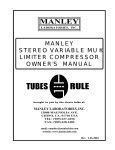Download Behringer Ultra-Voice VX2000 User`s manual
Transcript
Version 1.2 July 2003 ENGLISH DEUTSCH VX2000 ULTRAVOICE Users Manual ULTRAVOICE VX2000 IMPORTANT SAFETY INSTRUCTIONS DETAILED SAFETY INSTRUCTIONS: 1) Read these instructions. 2) Keep these instructions. 3) Heed all warnings. 4) Follow all instructions. CAUTION: To reduce the risk of electric shock, do not remove the top cover (or the rear section). No user serviceable parts inside; refer servicing to qualified personnel. WARNING: To reduce the risk of fire or electric shock, do not expose this appliance to rain and moisture. This symbol, wherever it appears, alerts you to the presence of uninsulated dangerous voltage inside the enclosurevoltage that may be sufficient to constitute a risk of shock. This symbol, wherever it appears, alerts you to important operating and maintenance instructions in the accompanying literature. Please read the manual. 5) Do not use this device near water. 6) Clean only with a dry cloth. 7) Do not block any ventilation openings. Install in accordance with the manufacturers instructions. 8) Do not install near any heat sources such as radiators, heat registers, stoves, or other apparatus (including amplifiers) that produce heat. 9) Do not defeat the safety purpose of the polarized or grounding-type plug. A polarized plug has two blades with one wider than the other. A grounding type plug has two blades and a third grounding prong. The wide blade or the third prong are provided for your safety. If the provided plug does not fit into your outlet, consult an electrician for replacement of the obsolete outlet. 10) Protect the power cord from being walked on or pinched particularly at plugs, extension cords, and the point at which they exit the unit. 11) Only use attachments/accessories specified by the manufacturer. 12) Use only with the cart, stand, tripod, bracket, or table specified by the manufacturer, or sold with the device. When a cart is used, use caution when moving the cart/device combination to avoid injury from stumbling over it. 13) Unplug this device during lightning storms or when not used for long periods of time. 14) Refer all servicing to qualified service personnel. Servicing is required when the unit has been damaged in any way, such as power supply cord or plug is damaged, liquid has been spilled or objects have fallen into the device, the unit has been exposed to rain or moisture, does not operate normally, or has been dropped. 2 ULTRAVOICE VX2000 ULTRAVOICE High-Performance Mic Preamplifier/Voice Processor s High-end vintage-design discrete transistor input stage VX2000 s Professional high-performance mic/line preamplifier and voice-processor s Authentic tube emulation circuitry for typical tube and tape saturation sounds s True RMS expander for extremely smooth noise reduction s Opto compressor for inaudible level control and creative sound processing s Integrated dynamic enhancer replaces high-frequencies lost through compression s Voice-optimized equalizer specially designed for voice enhancement s Opto de-esser for removal of excessive sibilance from your vocal track s High-performance VCAs for extremely natural sound processing s Ultra low-noise 4580 operational amplifiers for outstanding audio performance s Accurate LED metering for crystal-clear level and processor indication s Servo-balanced gold-plated XLR connectors for all main inputs and outputs s Ultra high-precision potentiometers for ultimate accuracy and repeatability s Illuminated switches ensure perfect operation in dark stage environments s High-quality components and exceptionally rugged construction for long life and durability s Shielded toroidal power transformer for lowest noise interference s Designed in Germany. Manufactured under ISO9000 certified management system 3 ULTRAVOICE VX2000 TABLE OF CONTENTS FOREWORD Dear Customer, welcome to the team of BEHRINGER users, and thank you very much for expressing your confidence in us by purchasing the ULTRAVOICE. Writing this foreword for you gives me great pleasure, because it represents the culmination of many months of hard work delivered by our engineering team to achieve a very ambitious goal: to present you with an outstanding product whose flexibility makes it an ideal tool both in studio and live sound environments. The task of designing our new ULTRAVOICE certainly meant a great deal of responsibility, which we assumed by focusing on you, the discerning user and musician. Meeting your expectations also meant a lot of work and night shifts. But it was fun, too. Developing a product usually brings a lot of people together, and what a great feeling it is when all who participated in such a project can be proud of what theyve achieved. It is our philosophy to share our enjoyment with you, because you are the most important member of the BEHRINGER team. With your highly competent suggestions for new products youve made a significant contribution to shaping our company and making it successful. In return, we guarantee you uncompromising quality (manufactured under ISO9000 certified management system) as well as excellent technical and audio properties at an extremely reasonable price. All of this will enable you to give free rein to your creativity without being hampered by budget constraints. We are often asked how we manage to produce such highquality devices at such unbelievably low prices. The answer is quite simple: its you, our customers! Many satisfied customers mean large sales volumes enabling us to get better purchasing terms for components, etc. Isnt it only fair to pass this benefit on to you? Because we know that your success is our success too! I would like to thank all of you who have made the ULTRAVOICE possible. You have all made your own personal contributions, from the developers to the many other employees at this company, and to you, the BEHRINGER user. My friends, its been worth the effort! Thank you very much, Uli Behringer 1. INTRODUCTION ........................................................ 4 1.1 Before you get started .................................................... 5 1.1.1 Initial operation ..................................................... 5 1.1.2 Warranty ............................................................... 5 2. CONTROL ELEMENTS ............................................. 5 2.1 2.2 2.3 2.4 2.5 2.6 Discrete vintage input stage ........................................... 5 Expander and tube emulation ........................................ 6 Opto compressor ............................................................ 6 Voice-optimized EQ ........................................................ 7 Opto de-esser and master section ................................. 7 Rear panel ...................................................................... 8 3. RECORDING WITH THE ULTRAVOICE ................... 8 4. MIXDOWN WITH THE ULTRAVOICE ....................... 9 5. THE ULTRAVOICE IN LIVE APPLICATIONS ........... 9 6. INTEGRATION INTO A RECORDING SYSTEM ....... 9 7. AUDIO CONNECTIONS ............................................ 9 7.1 Rack mounting ................................................................ 9 7.2 Audio connections .......................................................... 9 8. SPECIFICATIONS ................................................... 10 9. WARRANTY ............................................................ 11 1. INTRODUCTION Thank you very much for expressing your confidence in BEHRINGER products by purchasing the ULTRAVOICE VX2000. With the ULTRAVOICE you now own a very useful device that allows you to creatively enhance your music. With its professional features, the VX2000 produces impressive results both in a studio environment and in live applications. Functions such as the opto compressor or the voice-optimized EQ enable you to process highly dynamic signals and adapt them to the overall sound of the music program. The BEHRINGER ULTRAVOICE unites a microphone preamplifier, control amplifier and equalizer, and connects seamlessly to hard-disk recording systems, for example, to record vocals directly to disk. As a result, you get signals of the highest quality, as there is no insertion into a mixing console which deteriorates the audio. But also in live applications your ULTRAVOICE offers pro-level signal processing functions to optimize vocal signals. In order to get to know the VX2000 and its functions, simply connect an audio signal and try each single control. Uncompressed signals, e.g. your own recordings, work best to get an idea of the opto compressor and how it works. Professional CDs usually contain pre-compressed material, so that sound changes through an additional compression stage cannot be perceived as easily. Once youve developed a feeling for the individual components of your VX2000, you can start combining the various functions to freely unfold your creativity. 4 1. INTRODUCTION + ULTRAVOICE VX2000 The following users manual is intended to familiarize you with the units control elements, so that you can master all the functions. After having thoroughly read the users manual, store it at a safe place for future reference. 1.1 Before you get started The ULTRAVOICE was carefully packed at the assembly plant to assure secure transport. Should the condition of the cardboard box suggest that damage may have taken place, please inspect the unit immediately and look for physical indications of damage. + 2. CONTROL ELEMENTS This chapter contains descriptions of various control elements of your ULTRAVOICE. All controls and connections are discussed in detail. Additionally, useful advice about their possible applications is also given. 2.1 Discrete vintage input stage Damaged units should NEVER be sent directly to us. Please inform the dealer from whom you acquired the unit immediately as well as the transportation company from which you took delivery of the unit. Otherwise, all claims for replacement/repair may be rendered invalid. 1.1.1 Initial operation Please make sure the unit is provided with sufficient ventilation, and never place the ULTRAVOICE on top of an amplifier or in the vicinity of a heater to avoid the risk of overheating. + Before plugging the unit into a power socket, please make sure you have selected the correct voltage: The fuse compartment near the power plug socket contains three triangular markings. Two of these triangles are opposite one another. The voltage indicated adjacent to these markings is the voltage to which your unit has been set up, and can be altered by rotating the fuse compartment by 180°. ATTENTION: This does not apply to export models that were for example manufactured only for use with 120 V! + + If you alter the units voltage, you must change the fuses accordingly. The correct value of the fuses needed can be found in the chapter TECHNICAL DATA. Faulty fuses must be replaced with fuses of appropriate rating without exception! The correct value of the fuses needed can be found in the chapter TECHNICAL DATA. Power is delivered via the cable enclosed with the unit. All requiered safety precautions have been adhered to. + Please make sure that the unit is grounded at all times. For your own protection, you should never tamper with the grounding of the cable or the unit itself. 1.1.2 Warranty Please take a few minutes and send us the completely filled out warranty card within 14 days of the date of purchase. You may also register online at www.behringer.com. The serial number needed for the registration is located at the top of the unit. Failure to register your product may void future warranty claims. Fig. 2.1: Discrete vintage input stage This section of your ULTRAVOICE contains a preamplifier that allows you to determine the input level of mic or line signals. Use the LINE switch to select the type of input signal used (in = LINE; out = MIC). Press the +48V switch to provide condenser microphones with the necessary phantom power supply voltage. Dynamic microphones need no additional supply voltage. The GAIN control adjusts the input level. The scale ranging from -12 to +12 dB refers to the LINE input, the 10 through 60 dB scale to the MIC input. The SIG LED above the GAIN control lights up as soon as a signal is present at the input. Make sure that the CLIP LED lights up only occasionally during loud passages. If it lights permanently or you can hear audible distortion, you should reduce the input level with the GAIN control. The ULTRAVOICE has a low-cut filter that eliminates lowfrequency interference from your microphone signals. Use the LO CUT switch to activate this function. The filter has a slope of 12 dB/oct. With the FREQUENCY control you can determine the frequency below which interference signals are suppressed (15 Hz through 360 Hz). The Ø INV switch inverts the signal phase by 180°. Use this function in a multi-microphone set-up if you detect phase cancellations in specific frequency bands. 2. CONTROL ELEMENTS 5 ULTRAVOICE VX2000 2.2 Expander and tube emulation 2.3 Opto compressor Fig. 2.2: Expander and tube emulation Fig. 2.3: Opto compressor The expander reduces the signal level during soft passages, so as to eliminate interference such as tape hiss or crosstalk. The opto compressor reduces the dynamics of the input signal, i.e. the difference between soft and loud passages becomes smaller. Level peaks exceeding a specific threshold will be cut back to smooth out the overall sound image. Use the IN/OUT switch to activate or bypass the expander in the signal path. The THRESHOLD control adjusts the level above which the expander comes in. The DEPTH control determines the degree of signal reduction. The higher this value, the more signal reduction is applied. Press the GATE switch to make the expander work like a noise gate, which not only reduces the signal level during soft passages but cuts it completely. The gate function should therefore be applied to single signals only, so as to avoid affecting the entire recording. The four GAIN REDUCTION LEDs signal the degree of level reduction applied from -5 through -30 dB. The tube emulation function allows you to add a subtle distortion or tape saturation effect to vocals. Known from analog tape recorders and tube amplifiers this effect adds some upper harmonics to the signal and hence enhances it in the treble range. Use the IN/OUT switch to enable/disable the tube emulation function. The DRIVE control governs the intensity of the saturation effect. The more you turn it to the right (HOT), the more pronounced the effect will be. The portion of upper harmonics produced also depends on the input level adjusted in the discrete vintage input stage. The SIG LED lights up when the tube emulation function has been switched on. To avoid internal distortion, the CLIP LED should never light up all the time, but only briefly during very loud passages. The TUNING control determines the frequency range to be processed with the saturation function. As all other ranges remain unaffected, you can apply this effect to specific frequency ranges. The IN/OUT switch activates the compressor. Use this switch to make a direct A/B comparison between compressed and uncompressed signals. The THRESHOLD control determines the input level above which the opto compressor starts processing the input signal. Only if the adjusted threshold is exceeded will the compressor be activated. The dynamics of soft passages below that level remain unprocessed. The lower the threshold you choose, the more compression will be applied. The HARD RATIO switch sets the signal reduction to maximum, producing a highly compressed sound whose dynamics are completely leveled out. Dont use this function if you want to preserve the natural dynamics of the input signal. Press the FAST switch if you want the opto compressor to react quickly, once the threshold has been surpassed. In this case, the overall signal will be considerably more compressed, producing a very powerful sound. Use the RELEASE control to adjust the compressor release time, which is the time that starts when the signal has fallen back below the threshold. The longer the release time, the more compressedand balancedthe sound image will be. The OUTPUT control governs the output level of the compressed signal. As compression reduces the signal level, you can use this control to make up for the level reduction. Compression may suppress specific frequency ranges. The built-in ENHANCER allows you to make up for this and round out the sound image by giving it new brilliance. The six GAIN REDUCTION LEDs display the degree of compression ranging from -3 through -24 dB. Press the FULL BW switch to process the entire frequency spectrum. In this case, the TUNING control is inoperative. 6 2. CONTROL ELEMENTS ULTRAVOICE VX2000 2.4 Voice-optimized EQ 2.5 Opto de-esser and master section Fig. 2.4: Voice-optimized EQ Fig. 2.5: Opto de-esser and master section The Voice-Optimized EQ is a 3-band equalizer for creative sound shaping. You can raise or lower the level of specific frequency ranges to make up for tonal deficiencies of the input signal. Vocal tracks are often affected by unwanted sibilant sounds. The opto de-esser allows you to easily remove interference of that kind. Use the IN/OUT switch to activate the voice-optimized EQ. The THRESHOLD control determines the amount of suppression applied to sibilant sounds. The lower this value, the more sibilance is removed. Press the IN/OUT switch to activate the opto de-esser. The TUNING control selects a specific frequency range (130 Hz through 720 Hz). Use the CUT FREQ control to select the frequency range to be removed from the overall sound image. The WARMTH control allows you to raise or lower the level of the frequency range selected. In level reduction mode the bandwidth is narrower than in level boost mode, i.e. you can adapt the filter setting specifically to the application concerned. Use the PRESENCE control to give the signal more high and upper midrange brilliance (around 1700 Hz), so as to bring vocals more to the front and give them more presence in the overall sound image. The ACTIVE LED shows you that the opto de-esser is on. The more processing is applied to the signal, the brighter the LED lights up. + The BREATH control allows you to raise or lower the treble range, for example, to boost or cut vocal-specific frequencies (e.g. breathing noise). The frequency range processed is around 8 kHz. The ABSENCE switch lowers those frequencies around 4 kHz that are responsible for a harsh and nasty sound. When using the opto de-esser, dont choose too low a threshold, so as to avoid affecting the original sound character of the program material. You have found the best setting for this parameter, when the difference to the unprocessed signal can be heard only by way of a direct A/B comparison with the IN/OUT switch. The MASTER FADER adapts the output signal to meet the input sensitivity of downstream devices (e.g. DAT or harddisk recorder). + When you adjust the signal levels, you should start with the lowest level possible and raise it slowly until the levels have been adapted properly. If you start with too high a level, you risk damaging the input stages of downstream devices! ATTENTION! + We would like to bring your attention to the fact that extremely loud sound levels may damage your hearing as well as your headphones. Please lower all MASTER knob leftwards before powering up the unit. The six OUTPUT LEVEL LEDs read the output level from 10 through +15 dB. + Use the POWER switch to power up your VX2000. The POWER switch should always be in the Off position when you are about to connect your unit to the mains. Attention: The POWER switch does not fully disconnect the unit from the mains. Unplug the power cord completely when the unit is not used for prolonged periods of time. 2. CONTROL ELEMENTS 7 ULTRAVOICE VX2000 2.6 Rear panel Fig. 2.6: Rear panel connectors of the ULTRAVOICE This is the balanced XLR connector for microphones (MIC) or LINE-level signals. The LINE input is on a balanced 1/4" TRS jack. Make sure that singers keep a steady distance between mouth and microphone, so as to avoid the need for excessive compression. This is the INSERT section on two 1/4" mono jacks that provides the SEND and RETURN to other effects devices. The signal is taken post-LO CUT-filter (input stage). When youre recording backing vocals, the signals should be compressed heavily to produce a steady loudness level during the entire recording. The XLR RECORDING output is for DAT/hard-disk recorders, etc. and is taken pre-opto de-esser. 4) Use the voice-optimized EQ to make up for deficiencies in the sound image, which cannot be eliminated before. Dont use extreme settings, you can still add some equalization during the mixdown. The voice-optimized EQ can be used to solve the following problems: These are the MAIN outputs of the ULTRAVOICE, which are on balanced XLR and 1/4" TRS jacks. The mains connection is achieved via the standard IEC connector. A matching power cord is included. SERIAL NUBMER. The serial number is located on the rear of the unit. Please take a few minutes and send to us a completely filled out warranty card within 14 days of the original date of purchase. Otherwise, warranty claims may be rendered invalid. Or fill out the warranty information online at www.behringer.com. FUSE COMPARTMENT/VOLTAGE SELECTION: Before plugging the unit into a power socket, please make sure you have selected the correct voltage. Faulty fuses must be replaced with fuses of appropriate rating without exception. Some units feature a fuse compartment that can be operated in two different positions, allowing alternating between 230 V and 120 V. Attention: when using the unit outside of Europe (running on 120 V), you have to implement a fuse with a higher rating. 3. RECORDING WITH THE ULTRAVOICE When youre recording with the ULTRAVOICE you should try to achieve a natural sound image of high quality in the first place. Any special sound of the program material can be realized later on during the mixdown, without affecting the recorded signals. 1) Use the GAIN control of the discrete vintage input stage to set a gain level that suits the input material. 2) Be sure to take all measures that enable you to achieve the best sound possible: Check the microphone for its optimum position and the room acoustics for compliance with the sound you wish to achieve. Start by disabling all components of the ULTRAVOICE in order to optimize the dry, i.e. unprocessed signal. 3) If required, use the opto compressor to smooth out the overall signal dynamics. Avoid overcompressing the signal, you can compress it again after recording. Dont use the hard ratio function in the first place, because it affects your signal audibly. If the singer doesnt keep a steady distance between mouth and microphone, the vocals may suffer from considerably varying dynamics. In this case, you should choose a higher compression setting. Set a relatively low threshold level on the opto compressor to ensure a constant loudness level. 8 + s If a vocal track lacks transparency in the bass range, you can use the WARMTH control to fade out low-frequency signals. Set the control to full reduction, then use the TUNING control to identify the disturbing frequency range, until the vocals are more balanced in sound. Start by soloing the track, then check it together with the remaining signals. Adjust the WARMTH control until the overall sound is perfect. s If the vocals are too harsh, use the ABSENCE switch of the voice-optimized EQ to attenuate the frequencies that are responsible for the harsh sound. Additionally, you can turn up the WARMTH control a bit or use the BREATH or PRESENCE controls to filter the signals highfrequency range. s If the vocals are drowned out in the overall mix, increase their PRESENCE to bring them more to the front. s If the overall signal lacks brilliance, you can enhance the treble range with the PRESENCE or BREATH controls. Or use the opto compressors enhancer function to add some upper harmonics. 5) If the vocal tracks contain unwanted frequencies, you can use the expander and opto de-esser to remove them. The opto-de-esser also eliminates disturbing sibilance. First, you need to identify the frequency range containing unwanted signals: s Activate the voice-optimized EQ and turn up the BREATH control to raise the sibilant frequency range. If you have already used the EQ, remember the original setting to be able to reproduce it later on. s Activate the opto de-esser; adjust a low threshold then turn the CUT FREQ control until the sibilant sounds are audibly lowered in level. s Now you can disable the voice-optimized EQ and/or set the BREATH control back to its original position. s Adjust the threshold so that the ACTIVE LED lights up with sibilant sounds only. The expander allows you to remove disturbing signals in lowvolume passages. Set the THRESHOLD control fully counterclockwise, choose a medium DEPTH rate, then turn the THRESHOLD slowly to the right, until soft passages are audibly reduced in level, without affecting the quality of vocal tracks. While recording, the gate function should only be used in extreme cases, for example, to produce a special effect. The gate is quite effective on the overall sound image and could ruin your recording. 3. RECORDING WITH THE ULTRAVOICE ULTRAVOICE VX2000 6) Use the tube emulation function to give your recording the sound of a classic analog tape recorder. 7) Finally, the MASTER FADER allows you to control the output volume of your ULTRAVOICE. 4. MIXDOWN WITH THE ULTRAVOICE Feel free to use the ULTRAVOICE and its functions during the mixdown. Often, extreme effect and filter settings are needed to make a specific signal fit into the overall sound. Vocals featuring high presence and a full sound in the mix have usually been tweaked heavily before. Normally, vocal tracks are enhanced with reverb during the mixdown. If the reverb signal contains unwanted noise (e.g. sibilance), you can use the opto de-esser to remove such interference signals. Do as described below: 6. INTEGRATION INTO A RECORDING SYSTEM As mentioned above, your ULTRAVOICE is equipped for direct connection to recording media such as DAT recorders, analog tape recorders or digital hard-disk-based computer systems. You dont need to use a mixing console and can hence benefit from a much clearer signal, because potential interference signals produced by the console circuitry are excluded right from the start. If you wish to integrate your VX2000 into a hard-disk recording system, you will need an analog-to-digital converter which converts the analog signal from the microphone preamplifier into digital. Naturally, you can also use a conventional mixing console to integrate the ULTRAVOICE into your studio environment. Like any other preamplifier, it connects to the balanced microphone or line inputs on the console and with its wealth of functions it is a perfect tool for a great variety of applications. s Remove sibilance from vocal tracks as described above, then use one of the main outputs (not the INSERT path, which is pre-de-esser!) to drive the reverb unit. Be sure to set the direct level on the reverb unit to zero to process the wet signal only. s Now, add the resulting reverb signal to the consoles output signal taken from the RECORDING output of your VX2000. This signal is pre-de-esser. In this way, unwanted signals are removed from the reverb signal only, but not from the wanted signal. You can use the expander to eliminate interference from other instruments recorded e.g. via the headphones of the singer. Please note that any compression applied to this signal would be counterproductive, because it would limit the signal during loud passages and hence raise the unwanted interference in level. Although the ULTRAVOICE has been primarily designed for vocal recordings, you can also use it to record and mix down any other signals. 5. THE ULTRAVOICE IN LIVE APPLICATIONS As in the studio, the ULTRAVOICE will be your useful sound shaper and problem solver for live applications as well. On small stages, the short distances between microphone and monitor speaker can cause feedback. In this case, you should try the VX2000s opto de-esser: s Set the THRESHOLD control to a relatively low value. s Use the CUT FREQ control to identify the frequency range that causes the feedback. 7. AUDIO CONNECTIONS 7.1 Rack mounting The BEHRINGER ULTRAVOICE VX2000 requires one height unit (1 HU) for being installed into a 19" rack. Please allow at least an extra 4" of space for the connectors on the rear panel. Also, please make sure that sufficient ventilation of the unit is provided for, and never put the rack mixer onto an amp or similar equipment to avoid overheating. Please use M6 machine screws and nuts to install your VX2000 into a rack. 7.2 Audio connections You will need many different cables for the various applications. The following illustrations show how these cables should be laid out. Please use exclusively high-grade cabels. The audio connectors of your VX2000 are electronically balanced and ensure automatic hum and noise reduction. Of course, you can also connect equipment featuring unbalanced outputs. To this end, use either mono jacks or connect ring and sleeve of the stereo jack (bridge pin 1 and pin 3 when using XLR connectors). + Please ensure that only qualified personnel install and operate the VX2000. During installation and operation the user must have sufficient electrical contact to earth. Electrostatic charges might affect the operation of the unit. s Now, turn up the THRESHOLD until the vocals are least affected and feedback is suppressed effectively. With high volume levels on stage, theres a lot of crosstalk, i.e. the microphones pick up not only the wanted signals (e.g. vocals), but also other signal sources around them. This can be much of a problem, because you can no longer process the single signals independently of each. Use the expander to isolate single signals and remove crosstalk, which is lowered in volume, while the louder wanted signal remains unaffected. For this application the gate function proves quite handy to remove unwanted signals completely. However, be sure to keep the wanted signal unaffected, when the gate cuts off the signals once they have dropped below the threshold. Thus, soft passages could be cut off, even though they are supposed to fade out smoothly. The gate threshold. Thus, soft passages could be cut off, even though they are supposed to fade out smoothly. The gate can also be used to process pulse-type sounds (e.g. snare drum, kick drum, tom-toms, etc.), as these signals have relatively short attack and release times. 7. AUDIO CONNECTIONS Fig. 7.1: XLR connector 9 ULTRAVOICE VX2000 8. SPECIFICATIONS FREQUENCY RESPONSE Line In to Main Out DISTORTION MIC -> Ins Send Line -> Ins Send 10 Hz to 200 kHz; +0 / -1.6 dB (bypass mode) < 0.02 % / -30 dBu in / 30 dB Gain < 0.002 % / 0 dBu in / Unity NOISE (absolute) A-weighted Main Out bal. -98 dBu Recording Out -100.5 dBu Fig. 7.2: 1/4" TS connector INPUT LEVEL (max.) Mic In Line In +11.5 dBu +22 dBu OUTPUT LEVEL (max.) Main Out bal. Main Out unbal. Recording Out Insert Send +22 +22 +22 +22 POWER SUPPLY Voltage Fig. 7.3: 1/4" TRS connector Power consumption Fuse Mains connection DIMENSIONS/WEIGHT Dimensions (H x W x D) Weight Shipping weight dBu dBu dBu dBu USA/Canada 120 V~, 60 Hz Europe/U.K./Australia 230 V~, 50 Hz Japan 100 V~, 50 - 60 Hz General export model 120/230 V~, 50 - 60 Hz max. 20 W 100 - 120 V~: T 630 mA H 200 - 240 V~: T 315 mA H Standard IEC connector 1 ¾" (44.5 mm) x 19" (482.6 mm) x 8 ½" (217 mm) approx. 3 kg (6 2/3 lbs) approx. 4.2 kg (9 1/4 lbs) Fig. 7.4: 1/4" TRS Insert connector BEHRINGER is constantly striving to maintain the highest professional standards. As a result of these efforts, modifications may be made from time to time to existing products without prior notice. Specifications and appearance may differ from those listed or illustrated. 10 8. SPECIFICATIONS ULTRAVOICE VX2000 9. WARRANTY § 1 WARRANTY CARD/ONLINE REGISTRATION To be protected by the extended warranty, the buyer must complete and return the enclosed warranty card within 14 days of the date of purchase to BEHRINGER Spezielle Studiotechnik GmbH, in accordance with the conditions stipulated in § 3. Failure to return the card in due time (date as per postmark) will void any extended warranty claims. Based on the conditions herein, the buyer may also choose to use the online registration option via the Internet (www.behringer.com or www.behringer.de). § 2 WARRANTY 1. BEHRINGER (BEHRINGER Spezielle Studiotechnik GmbH including all BEHRINGER subsidiaries listed on the enclosed page, except BEHRINGER Japan) warrants the mechanical and electronic components of this product to be free of defects in material and workmanship for a period of one (1) year* from the original date of purchase, in accordance with the warranty regulations described below. If the product shows any defects within the specified warranty period that are not excluded from this warranty as described under § 3 and 4, BEHRINGER shall, at its discretion, either replace or repair the product using suitable new or reconditioned parts. In the case that other parts are used which constitute an improvement, BEHRINGER may, at its discretion, charge the customer for the additional cost of these parts. 2. If the warranty claim proves to be justified, the product will be returned to the user freight prepaid. 3. Warranty claims other than those indicated above are expressly excluded. 3. Free inspections and maintenance/repair work are expressly excluded from this warranty, in particular, if caused by improper handling of the product by the user. This also applies to defects caused by normal wear and tear, in particular, of faders, potentiometers, keys/buttons and similar parts. 4. Damages/defects caused by the following conditions are not covered by this warranty: s improper handling, neglect or failure to operate the unit in compliance with the instructions given in BEHRINGER user or service manuals. s connection or operation of the unit in any way that does not comply with the technical or safety regulations applicable in the country where the product is used. s damages/defects caused by force majeure or any other condition that is beyond the control of BEHRINGER. 5. Any repair or opening of the unit carried out by unauthorized personnel (user included) will void the warranty. 6. If an inspection of the product by BEHRINGER shows that the defect in question is not covered by the warranty, the inspection costs are payable by the customer. 7. Products which do not meet the terms of this warranty will be repaired exclusively at the buyers expense. BEHRINGER will inform the buyer of any such circumstance. If the buyer fails to submit a written repair order within 6 weeks after notification, BEHRINGER will return the unit C.O.D. with a separate invoice for freight and packing. Such costs will also be invoiced separately when the buyer has sent in a written repair order. § 3 RETURN AUTHORIZATION NUMBER § 5 WARRANTY TRANSFERABILITY 1. To obtain warranty service, the buyer (or his authorized dealer) must call BEHRINGER (see enclosed list) during normal business hours BEFORE returning the product. All inquiries must be accompanied by a description of the problem. BEHRINGER will then issue a return authorization number. 2. Subsequently, the product must be returned in its original shipping carton, together with the return authorization number to the address indicated by BEHRINGER. 3. Shipments without freight prepaid will not be accepted. § 4 WARRANTY REGULATIONS 1. Warranty services will be furnished only if the product is accompanied by a copy of the original retail dealers invoice. Any product deemed eligible for repair or replacement by BEHRINGER under the terms of this warranty will be repaired or replaced within 30 days of receipt of the product at BEHRINGER. 2. If the product needs to be modified or adapted in order to comply with applicable technical or safety standards on a national or local level, in any country which is not the country for which the product was originally developed and manufactured, this modification/adaptation shall not be considered a defect in materials or workmanship. The warranty does not cover any such modification/adaptation, irrespective of whether it was carried out properly or not. Under the terms of this warranty, BEHRINGER shall not be held responsible for any cost resulting from such a modification/adaptation. This warranty is extended exclusively to the original buyer (customer of retail dealer) and is not transferable to anyone who may subsequently purchase this product. No other person (retail dealer, etc.) shall be entitled to give any warranty promise on behalf of BEHRINGER. § 6 CLAIM FOR DAMAGES Failure of BEHRINGER to provide proper warranty service shall not entitle the buyer to claim (consequential) damages. In no event shall the liability of BEHRINGER exceed the invoiced value of the product. § 7 OTHER WARRANTY RIGHTS AND NATIONAL LAW 1. This warranty does not exclude or limit the buyers statutory rights provided by national law, in particular, any such rights against the seller that arise from a legally effective purchase contract. 2. The warranty regulations mentioned herein are applicable unless they constitute an infringement of national warranty law. * Customers in the European Union please contact BEHRINGER Germany Support for further details. The information contained in this manual is subject to change without notice. No part of this manual may be reproduced or transmitted in any form or by any means, electronic or mechanical, including photocopying and recording of any kind, for any purpose, without the express written permission of BEHRINGER Spezielle Studiotechnik GmbH. BEHRINGER is a registered trademarks. ALL RIGHTS RESERVED. © 2003 BEHRINGER Spezielle Studiotechnik GmbH. BEHRINGER Spezielle Studiotechnik GmbH, Hanns-Martin-Schleyer-Str. 36-38, 47877 Willich-Münchheide II, Germany Tel. +49 2154 9206 0, Fax +49 2154 9206 4903 9. WARRANTY 11