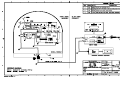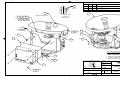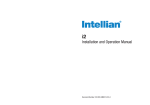Download Sea Tel Coastal 14 Specifications
Transcript
INSTALLATION AND MAINTENANCE MANUAL FOR SEA TEL MODEL COASTAL 14 SATELLITE TV RECEIVE-ONLY ANTENNA Sea Tel, Inc. 4030 Nelson Avenue Concord, CA 94520 Tel: (925) 798-7979 Fax: (925) 798-7986 Email: [email protected] Web: www.seatel.com September 26, 2007 Look to the Leader. Look to Sea Tel. Sea Tel Europe Unit 1, Orion Industrial Centre Wide Lane, Swaythling Southampton, UK S0 18 2HJ Tel: 44 (0)23 80 671155 Fax: 44 (0)23 80 671166 Email: [email protected] Web: www.seatel.com Document. No. 126352 Revision B Sea Tel Marine Stabilized Antenna systems are manufactured in the United States of America. Sea Tel is an ISO 9001:2000 registered company. Certificate Number 19.2867 was issued August 12, 2005. Sea Tel was originally registered on November 09, 1998. Copyright Notice All Rights Reserved. The information contained in this document is proprietary to Sea Tel, Inc.. This document may not be reproduced or distributed in any form without the consent of Sea Tel, Inc. The information in this document is subject to change without notice. Copyright © 2007 Sea Tel, Inc. Revision History REV ECO# Date Description By A N/A February 17, 2006 Initial production release. MDN B N/A September 25, 2007 Modified text and drawings as needed ECM ii Table of Contents 1. INSTALLATION .................................................................................................................................. 1-1 1.1. SITE SELECTION AND CABLE ROUTING PATH .................................................................................... 1-1 1.2. COASTAL 14 SYSTEM INVENTORY ................................................................................................... 1-2 1.3. REQUIRED TOOLS ......................................................................................................................... 1-2 1.4. PREPARE THE ANTENNA RADOME MOUNTING LOCATION ................................................................... 1-2 1.5. PREPARE THE ANTENNA CONTROL PANEL MOUNTING LOCATION ....................................................... 1-2 1.6. PREPARE THE SATELLITE RECEIVER AND TELEVISION MOUNTING LOCATIONS ....................................... 1-3 1.7. RUNNING THE CABLES ................................................................................................................... 1-3 1.7.1. Antenna Cable.................................................................................................................. 1-3 1.7.2. Receiver Cable ................................................................................................................. 1-3 1.7.3. DC Power Cable............................................................................................................... 1-3 1.8. INSTALL THE ANTENNA RADOME .................................................................................................... 1-3 1.9. INSTALL THE ANTENNA CONTROL PANEL ......................................................................................... 1-5 1.10. INSTALL THE SATELLITE RECEIVER AND TELEVISION SET .................................................................... 1-6 2. SETUP ................................................................................................................................................. 2-1 2.1. SYSTEM CHECKOUT ...................................................................................................................... 2-1 2.2. INITIAL FACTORY SETUP ................................................................................................................. 2-1 2.3. CHANGING THE INITIAL FACTORY SETUP .......................................................................................... 2-1 2.4. 2.3.1. Adjusting Panel Brightness .............................................................................................. 2-1 2.3.2. Setting Auto Threshold for Proper Tracking..................................................................... 2-2 2.3.3. SAT1 - First Satellite Parameters ................................................................................... 2-2 2.3.4. SAT2 - Second Satellite Parameters .............................................................................. 2-6 2.3.5. SAT3 - Third Satellite Parameters .................................................................................. 2-6 2.3.6. SAT4 - Fourth Satellite Parameters................................................................................ 2-6 2.3.7. SAT5 - Fifth Satellite Parameters ................................................................................... 2-6 2.3.8. SAT6 - Sixth Satellite Parameters .................................................................................. 2-7 2.3.9. FACTORY SETTINGS ....................................................................................................... 2-7 SAVING THE SETUP PARAMETERS ................................................................................................. 2-9 3. MAINTENANCE.................................................................................................................................. 3-1 3.1. WARRANTY INFORMATION ............................................................................................................. 3-1 3.2. WHO TO CONTACT FOR REPAIRS ..................................................................................................... 3-1 3.3. PREVENTIVE MAINTENANCE ........................................................................................................... 3-2 3.4. FAULT ISOLATION/TROUBLE-SHOOTING ........................................................................................... 3-2 3.5. REPLACING A DEFECTIVE LNB........................................................................................................ 3-3 4. COASTAL 14 TECHNICAL SPECIFICATIONS................................................................................... 4-1 4.1. INSTALLED WEIGHT ....................................................................................................................... 4-1 4.2. RADOME ...................................................................................................................................... 4-1 4.3. ANTENNA ..................................................................................................................................... 4-1 4.4. STABILIZED PEDESTAL ................................................................................................................... 4-1 4.5. US CIRCULAR LNB ....................................................................................................................... 4-2 4.6. PEDESTAL CONTROL UNIT ............................................................................................................. 4-2 4.7. POWER REQUIREMENTS ................................................................................................................ 4-2 iii Table of Contents 4.8. ENVIRONMENTAL .......................................................................................................................... 4-3 5. COMPUTER INTERFACE ...................................................................................................................5-4 5.1. CONNECTING THE COMPUTER ......................................................................................................... 5-4 6. DRAWINGS.........................................................................................................................................6-7 6.1. COASTAL 14 DRAWINGS ................................................................................................................ 6-7 iv Coastal 14 Ku-Band TVRO 1. Installation Installation Installation of your Coastal Series Antenna system must be accomplished by or under the supervision of an authorized Sea Tel dealer for the Sea Tel Limited Warranty to be valid and in force. Good planning of the installation will provide the best results. Below is some guidance on issues that are important to consider when planning the installation. Planning is the key to a good installation. Read the installation information below thoroughly before beginning the actual installation. Then review your plan to adjust for any details that may have been overlooked. A full scale Installation Template (drawing 126355) has been provided to locate the cutout areas and mounting holes for the antenna radome and for the antenna control panel. The radome template section of the drawing includes the outer perimeter of the radome base so you can insure that the radome will fit in the area chosen. 1.1. Site Selection and Cable Routing Path The best mounting location for the antenna radome assembly is where: 1. The antenna has a clear line-of-sight view to as much of the sky as is practical. Choose a location where masts or other structures do not block the satellite signal from the dish as the boat turns. 2. The antenna is at least 5 feet away from other transmitting antennas (HF, VHF and radar) that may generate signals that may interfere with the Coastal Series antenna. The further away the Coastal antenna is from these other antennas, the less impact their operation will have on it. 3. The antenna radome assembly should be rigidly mounted to the boat. If necessary, reinforce the mounting area to assure that it does not flex due to the boat motion or vibration. Choosing the best mounting location on smaller boats, where there are fewer possible locations to choose from, is frequently a compromise. The Figure shown to the right is provided to make some location comparisons. The “poor” location is poor because over half of the antenna’s viewable sky is blocked by the overhang above it. The “better” location has less blockage, but Possible Antenna Radome Assembly mounting locations the upper deck and the mast will cause some blockage when the antenna is at lower elevations. The “best” location has no blockage from raised platforms, mast or the body of the radar. The Antenna Control Panel (ACP) should be mounted in a convenient location close to the satellite receiver and not more than 50 feet (total antenna cable path length) from the antenna radome. So that the TV screen can be viewed while the antenna is being operated, it also should be mounted near the satellite receiver and television. 1-1 Installation Coastal 14 Ku-Band TVRO The ACP and the satellite receiver should be mounted near each other which is connected to each other with a supplied 6 foot RF receiver cable, If enclosed in a cabinet or panel, assure that there is adequate airflow to prevent from over-heating and provide forced airflow if needed. 1.2. Coastal 14 System Inventory Please inventory the contents of the box. It should contain all items listed in the Coastal 14 Packing List Document number 126370 found in the back of this manual. 1.3. Required Tools The following tools will be required to install the Coastal 14: 1. Masking tape 2. Center punch 3. Hammer 4. Electric Drill 5. 5/16” (8mm) Drill Bit 6. 1” hole saw 7. Small hand or electric saber saw 8. 7/16” Socket Wrench or Nut Driver 9. 7/16” Open-end Wrench 10. 1/8” straight blade screwdriver 11. #2 Phillips Head screwdriver 1.4. Prepare the Antenna Radome mounting location 1. Lay the Installation Template (drawing 126355) on the mounting surface location that you have chosen to mount the radome on. 2. Align the radome “bow” mark on the template to be parallel to the bow of the boat. Adjust the position of the template to center the radome portion of the drawing where you want it. When you are satisfied with the position tape the template in place. 3. Using the center punch and hammer, mark the locations of the four radome mounting holes and the cable passage. Remove the template drawing. 4. Drill the four radome mounting holes using the 5/16” drill bit and the cable passage hole using the 1” hole saw. 1.5. Prepare the Antenna Control Panel mounting location 1. Lay the Installation Template (drawing 126355) on the mounting surface location that you have chosen to mount the Antenna Control Panel in. 2. Adjust the position of the template to center the Antenna Control Panel cutout portion of the drawing where you want it. When you are satisfied with the position tape the template in place. 3. Using the center punch and hammer, mark the locations of the four mounting holes and the four corners of the cutout area. Remove the template drawing. 4. Mark the perimeter of the cutout area. Drill a hole inside the perimeter of the cutout area to enable you to cut the area out with the saw (the 1” hole saw might be used for this). 5. Cut the area out. 1-2 Coastal 14 Ku-Band TVRO 1.6. Installation Prepare the Satellite Receiver and Television mounting locations Prepare the mounting locations for the satellite receiver and television set ( or monitor and stereo sound system). 1.7. Running the Cables 1.7.1. Antenna Cable Route the “F” connector end of the antenna cable down from the radome mounting location through the boat to the antenna control panel location. Adjust the cable routing so that about 12 inches (30.5cm) of cable extends beyond the radome mounting surface and about 4 inches (10cm) of cable extending out of the antenna control panel mounting surface. 1.7.2. Receiver Cable Route the receiver cable from the antenna control panel location to the satellite receiver. Leave about 4 inches (10cm) of cable extending out of the antenna control panel mounting surface. 1.7.3. DC Power Cable Route the DC Power Cable from the antenna control panel location to the +12-24 Volt DC Power source. Leave about 4 inches (10cm) of cable extending out of the antenna control panel mounting surface. 1.8. Install the Antenna Radome Refer to the Installation Arrangement drawing. 1. Open the Radome Installation Hardware Kit. 1-3 Installation Coastal 14 Ku-Band TVRO 2. Remove the radome top by removing the three screws that thread into the radome base. 3. Set the radome top aside in a safe location until you are ready to close the radome. 4. Cut the shipping tie-wraps to allow free movement of the antenna mechanism. 5. Thread a ¼-20 bolt through a bonded washer (neoprene side down) and through one of the threaded inserts in the base of the radome. Install the other three bolts & bonded washers in the same way. 6. Tighten all four of the mounting bolts 1-4 Coastal 14 Ku-Band TVRO Installation 7. Lift the base of the radome up and connect the antenna cable to the base of the antenna. 8. While being careful not to pinch or kink the antenna cable, set the radome base mounting bolts into the mounting holes. 9. From the underside of the mounting surface, install a ¼” flat washer, a small pattern washer and a nylon lock nut on each of the mounting bolts. 10. Tighten all four of the nuts. 11. Re-install the radome top. 1.9. Install the Antenna Control Panel Refer to the Installation Arrangement drawing. 1. Assure that the DC Power Cable is not connected to the DC Supply. 2. At the antenna control panel, connect the red wire to the + (plus) terminal on the green screw terminal. 3. Connect the black wire to the - (minus) terminal on the green screw terminal. 1-5 Installation Coastal 14 Ku-Band TVRO 4. Connect the antenna cable to the IN connector of the antenna control panel. This IN connection supplies 30VDC operating voltage and antenna control signals to the antenna and receives satellite signal from the antenna. CAUTION: Connecting the satellite receiver to the IN connector may damage the satellite receiver. 5. Connect the receiver cable to the OUT connector of the antenna control panel. CAUTION: Connecting the satellite receiver to the IN connector may damage the satellite receiver. 6. Install the antenna control panel into the cutout and secure with self tapping screws 7. At the DC Power Supply, connect the red wire to the plus voltage output terminal. Connect the black wire to the minus (or ground) output terminal. 1.10. Install the Satellite Receiver and Television Set Connect the receiver cable from the antenna control panel’s RF “Out” Port to the satellite input connection on the rear of your receiver. Connect desired configuration of audio/video cables between the satellite receiver and television set (or monitor & stereo equipment). 1-6 Coastal 14 Ku-Band TVRO 2. Setup Setup 2.1. System Checkout 1. Press the ON key on the antenna control panel. Both LED’s (TRACKING and UNWRAP) should illuminate for 5 seconds verifying the DC power and LED cable connections between the antenna control panel and the antenna pedestal assembly. 2. Turn power ON to the satellite receiver and the TV monitor. The television may now be displaying “searching for satellite signal” verifying proper video connections between the receiver and the monitor. 2.2. Initial Factory Setup Your system comes from the factory preprogrammed for the following satellites: SAT1 DTV 101 W DirecTV 101 W SAT2 DTV 110.1 W DirecTV 110 W with 110 HD converter ON SAT3 DTV 119 W DirecTV 119 W SAT4 Dsh 110 W Dish Network 110 W SAT5 Dsh 119 W Dish Network 119 W SAT6 Dsh 148 W Dish Network 148 W If you want to change this programming refer to the paragraphs below. 2.3. Changing the Initial Factory Setup If you want to change the order of the initial setup of satellites, remove unused satellites or add/replace with new satellites then refer to the paragraphs below. Press and hold SAVE + ▼ for 6 seconds to access SETUP Mode. “Setup Mode” will be displayed on the first line of the display while the panel is in SETUP Mode. Use the ▼ & ▲ arrow keys to scroll down & up through the Setup parameters listed below. NOTE: You will save individual set-up parameter settings as you modify them in the procedure below (quick presses of the SAVE key). These will only save the settings until POWER is cycled to the antenna. When you are finished making all of your desired changes, you MUST press and hold the SAVE key for six seconds, “Settings Saved” will be displayed. Saving writes all of the parameters, including the ones you have changed, to memory in the PCU so they will be available after POWER has been cycled to the antenna. 2.3.1. Adjusting Panel Brightness 1. Press the NEXT key to SELECT this parameter for adjustment. 2. Once selected, press ▲& ▼ arrow keys to adjust the backlighting illumination of the display to desired level. Each keypress steps the value 8 counts. 3. Then press the SAVE key to save the adjusted setting. 4. Press the ▼ arrow key to go to the next parameter. 2-1 Setup Coastal 14 Ku-Band TVRO 2.3.2. Setting Auto Threshold for Proper Tracking Auto Threshold needs to be set to about 1/3rd of the difference in AGC between noise floor (OFF satellite) signal level and peak (ON satellite) signal level. The most common value for the Coastal 14 is 60. 1. Press the NEXT key to SELECT this parameter for adjustment. 2. Once selected, press ▼ & ▲ arrow keys to increment/decrement the indicated digit to the desired value. 3. Press NEXT to move the adjustment cursor to the next character to be edited. Press ▼ & ▲ arrow keys to increment/decrement the indicated character to the desired value. 4. Repeat the previous step until all desired character positions have been edited. 5. Then press the SAVE key once to save this setting. 6. Press the ▼ arrow key to go to the next parameter. 2.3.3. SAT1 - First Satellite Parameters Access all of the SAT1 individual parameters via a sub menu. Choices are: 2.3.3.1. PRESET This choice presets all of the other sub-menu parameters to factory defaults for the satellite you choose to set this SAT to. 1. Press the NEXT key to SELECT this parameter for adjustment. 2. Once selected, press ▼ & ▲ arrow keys to scroll through a list of choices which this SAT can be preset to. This list may change in future software revisions. The current choices are: Empty Blanks/zeroes all parameters for this satellite, so switching satellites (NEXT) will skip over the satellites you don’t want (if you only use ONE satellite, you should preset all of the other SAT selections to be empty/blank). ExpV82 Bell ExpressVu @ 82W ExpV91 Bell ExpressVu @ 91W DTV101 DirecTV @ 101W DTV110.1 DirecTV @ 110.1W (this turns the 110 converter ON) DTV119 DirecTV @ 119W Dsh110 Dish Network @ 110W Dsh119 Dish Network @ 119W Dsh148 Dish Network @ 148W 3. When the desired choice is displayed, press the SAVE key to save the parameters for this SAT. This saves the DEFAULT Satellite Name, Satellite Longitude, LHCP frequency, RHCP frequency, Baud rate, FEC rate, Network ID and Polarization Trim of this SAT. 4. If you want to edit any of the default values that are loaded with preset, press the ▼ arrow key to go to the next sub-menu parameter. 5. If you do not want to edit any other sub-menu parameters, press SAVE again to exit the sub-menu and return to the SAT main menu display. From there you can press the ▼ arrow key to go to next SAT numeric menu choice or to the Factory Settings menu choice. 2-2 Coastal 14 Ku-Band TVRO 2.3.3.2. Setup NAME Enter or edit the 6 character Name you want to use for this saved satellite. 1. Press the NEXT key to SELECT this sub-menu parameter for adjustment. 2. A cursor will appear under the leftmost character. Press ▼ & ▲ arrow keys to increment/decrement this character. 3. Press the NEXT key to move the cursor to the next character to the right. Press ▼ & ▲ arrow keys to increment/decrement this character. 4. Continue editing characters (6 max) until all desired characters have been set to create the NAME you want to use for this satellite selection. Press the SAVE key to save the NAME parameter for this SAT. 5. If you want to edit any of the other default values that are loaded with preset, press the ▼ arrow key to go to the next sub-menu parameter. 6. If you do not want to edit any other sub-menu parameters, press SAVE again to exit the sub-menu and return to the SAT main menu display. From there you can press the ▼ arrow key to go to next SAT numeric menu choice or to the Factory Settings menu choice. 2.3.3.3. LON Enter or edit the Longitude position of this satellite. Range of acceptable values are 0180, East or West (E or W). 1. Press the NEXT key to SELECT this sub-menu parameter for adjustment. 2. A cursor will appear under the East/West hemisphere character. Press ▼ & ▲arrow keys to set this character to the desired hemisphere (E/W). 3. Press the NEXT key to move the cursor to the number digit to the right. Press ▼ & ▲ arrow keys to increment/decrement this digit. 4. Continue editing until all 3 digits have been set to the Longitude (0-180) position of this satellite selection. Press the SAVE key to save the LON parameter for this SAT. 5. If you want to edit any of the other default values that are loaded with preset, press the ▼ arrow key to go to the next sub-menu parameter. 6. If you do not want to edit any other sub-menu parameters, press SAVE again to exit the sub-menu and return to the SAT main menu display. From there you can press the ▼ arrow key to go to next SAT numeric menu choice or to the Factory Settings menu choice. 2.3.3.4. LHCP freq ***For the current software installed in this system. This parameter must be set to same value as the RCHP frequency*** Enter or edit the Left Hand Circular Frequency (in MHz) for the receiver to use to track this satellite. Range of acceptable frequency input is 950-2150 MHz. 1. Press the NEXT key to SELECT this sub-menu parameter for adjustment. 2. A cursor will appear under the rightmost digit. Press ▼ & ▲ arrow keys to increment/decrement this digit. 3. Press the NEXT key to move the cursor to the digit to the left. Press ▼ & ▲ arrow keys to increment/decrement this digit. 2-3 Setup Coastal 14 Ku-Band TVRO 4. Continue editing until all 4 digits have been set to the desired tracking Frequency for this satellite selection. Press the SAVE key to save the FREQ parameter for this SAT. 5. If you want to edit any of the other default values that are loaded with preset, press the ▼ arrow key to go to the next sub-menu parameter. 6. If you do not want to edit any other sub-menu parameters, press SAVE again to exit the sub-menu and return to the SAT main menu display. From there you can press the ▼ arrow key to go to next SAT numeric menu choice or to the Factory Settings menu choice. 2.3.3.5. RHCP freq Enter or edit the best Right Hand Circular Frequency (in MHz) for the receiver to use to track this satellite. Range of acceptable frequency input is 950-2150 MHz. 1. Press the NEXT key to SELECT this sub-menu parameter for adjustment. 2. A cursor will appear under the rightmost digit. Press ▼ & ▲ arrow keys to increment/decrement this digit. 3. Press the NEXT key to move the cursor to the digit to the left. Press ▼ & ▲ arrow keys to increment/decrement this digit. 4. Continue editing until all 4 digits have been set to the desired tracking Frequency for this satellite selection. Press the SAVE key to save the FREQ parameter for this SAT. 5. If you want to edit any of the other default values that are loaded with preset, press the ▼ arrow key to go to the next sub-menu parameter. 6. If you do not want to edit any other sub-menu parameters, press SAVE again to exit the sub-menu and return to the SAT main menu display. From there you can press the ▼arrow key to go to next SAT numeric menu choice or to the Factory Settings menu choice. 2.3.3.6. BAUD Enter or edit the best Baud rate for the receiver to use for this satellite. Range of acceptable input is 5000-30000 symbols per second. 1. Press the NEXT key to SELECT this sub-menu parameter for adjustment. 2. A cursor will appear under the rightmost digit. Press ▼ & ▲ arrow keys to increment/decrement this digit. 3. Press the NEXT key to move the cursor to the digit to the left. Press ▼ & ▲ arrow keys to increment/decrement this digit. 4. Continue editing until all 5 digits have been set to the desired Baud rate for this satellite selection. Press the SAVE key to save the BAUD parameter for this SAT. 5. If you want to edit any of the other default values that are loaded with preset, press the ▼ arrow key to go to the next sub-menu parameter. 6. If you do not want to edit any other sub-menu parameters, press SAVE again to exit the sub-menu and return to the SAT main menu display. From there you can press the ▼ arrow key to go to next SAT numeric menu choice or to the Factory Settings menu choice. 2-4 Coastal 14 Ku-Band TVRO Setup 2.3.3.7. FEC Enter or edit the best Forward Error Correction rate for the receiver to use for this satellite. This choice presets all of the other sub-menu parameters to factory defaults for the satellite you choose to set this SAT to. 1. Press the NEXT key to SELECT this parameter for adjustment. 2. Once selected, press ▼ & ▲ arrow keys to scroll through a list of choices which this SAT can be preset to. This list may change in future software revisions. The current choices are: AUTO Automatically scans through all the standard DVB & DSS FEC rates. 1/2 2/3 3/4 5/6 6/7 7/8 AUTO* Automatically scans through all the available forced * (star’ed) FEC rates. If the satellite does not generate an NID but does have a unique combination of FREQ, BAUD and FEC lock, select the appropriate FEC* choice from this list. The system will then generate its own unique forced NID to represent the desired satellite. You will need to enter this pseudo NID in the NID setting below. 1/2* 2/3* 3/4* 5/6* 6/7* 7/8* 3. When the desired choice is displayed, press the SAVE key to save the parameters for this SAT. This saves the FEC rate to use for this SAT. 4. If you want to edit any of the default values that are loaded with preset, press the ▼arrow key to go to the next sub-menu parameter. 5. If you do not want to edit any other sub-menu parameters, press SAVE again to exit the sub-menu and return to the SAT main menu display. From there you can press the ▼ arrow key to go to next SAT numeric menu choice or to the Factory Settings menu choice. 2.3.3.8. NID Enter or edit the best Network ID 4 digit HEX value for the receiver used to Identify & track this satellite. 1. Press the NEXT key to SELECT this sub-menu parameter for adjustment. 2. A cursor will appear under the rightmost digit. Press ▼ & ▲ arrow keys to increment/decrement this digit (only valid HEX values 0-F will be displayed). 2-5 Setup Coastal 14 Ku-Band TVRO 3. Press the NEXT key to move the cursor to the digit to the left. Press ▼ & ▲ arrow keys to increment/decrement this digit. 4. Continue editing until all 4 digits have been set to the desired NID for this satellite selection. Press the SAVE key to save the NID parameter for this SAT. 5. If you want to edit any of the other default values that are loaded with preset, press the ▼arrow key to go to the next sub-menu parameter. 6. If you do not want to edit any other sub-menu parameters, press SAVE again to exit the sub-menu and return to the SAT main menu display. From there you can press the ▼ arrow key to go to next SAT numeric menu choice or to the Factory Settings menu choice. 2.3.3.9. POL TRIM This parameter is not used in this system. Set to 0000. 2.3.4. SAT2 - Second Satellite Parameters Access all of the SAT2 individual parameters via a sub menu. If a second SAVED satellite if not needed, preset SAT2 to empty/blank so NEXT will skip over this selection when you are switching satellites. All of the SAT2 parameters are set exactly the same way that the SAT1 parameters were set, but would be set to different choices. Refer to the parameter setting information in the SAT1 – First Satellite Parameters paragraphs to set PRESET, NAME, LON, LHCP freq, RHCP freq, BAUD, FEC, NID and POL TRIM for a second satellite you wish to use periodically. 2.3.5. SAT3 - Third Satellite Parameters Access all of the SAT3 individual parameters via a sub menu. If a second SAVED satellite if not needed, preset SAT3 to empty/blank so NEXT will skip over this selection when you are switching satellites. All of the SAT3 parameters are set exactly the same way that the SAT1 parameters were set, but would be set to different choices. Refer to the parameter setting information in the SAT1 – First Satellite Parameters paragraphs to set PRESET, NAME, LON, LHCP freq, RHCP freq, BAUD, FEC, NID and POL TRIM for a third satellite you wish to use periodically. 2.3.6. SAT4 - Fourth Satellite Parameters Access all of the SAT4 individual parameters via a sub menu. If a second SAVED satellite if not needed, preset SAT4 to empty/blank so NEXT will skip over this selection when you are switching satellites. All of the SAT4 parameters are set exactly the same way that the SAT1 parameters were set, but would be set to different choices. Refer to the parameter setting information in the SAT1 – First Satellite Parameters paragraphs to set PRESET, NAME, LON, LHCP freq, RHCP freq, BAUD, FEC, NID and POL TRIM for a fourth satellite you wish to use periodically. 2.3.7. SAT5 - Fifth Satellite Parameters Access all of the SAT5 individual parameters via a sub menu. If a second SAVED satellite if not needed, preset SAT5 to empty/blank so NEXT will skip over this selection when you are switching satellites. All of the SAT5 parameters are set exactly the same way that the SAT1 parameters were set, but would be set to different choices. Refer to the parameter setting information in the SAT1 – 2-6 Coastal 14 Ku-Band TVRO Setup First Satellite Parameters paragraphs to set PRESET, NAME, LON, LHCP freq, RHCP freq, BAUD, FEC, NID and POL TRIM for a fifth satellite you wish to use periodically. 2.3.8. SAT6 - Sixth Satellite Parameters Access all of the SAT6 individual parameters via a sub menu. If a second SAVED satellite if not needed, preset SAT6 to empty/blank so NEXT will skip over this selection when you are switching satellites. All of the SAT6 parameters are set exactly the same way that the SAT1 parameters were set, but would be set to different choices. Refer to the parameter setting information in the SAT1 – First Satellite Parameters paragraphs to set PRESET, NAME, LON, LHCP freq, RHCP freq, BAUD, FEC, NID and POL TRIM for a sixth satellite you wish to use periodically. 2.3.9. FACTORY SETTINGS Accessing the Factory Settings parameters should ONLY be done by a qualified technician from an authorized Sea Tel dealer. The Model Serial Number can be found on the blue and silver label below the reflector, on the blue frame of the pedestal. The parameters are: 2.3.9.1. Serial Number This parameter sets Serial Number of the Antenna Pedestal into the PCU memory. The serial number starts with 98 followed by 6 digits that are editable. This parameter allows the Serial Number of the Antenna to be displayed on the Display Antenna Control Panel during the initialization process. NOTE: The Serial Number parameter setting is saved in the PCU, therefore, MUST be set whenever the PCU is changed. After this parameter has been set correctly, it must be SAVED in the PCU. 1. Press the NEXT key to SELECT this sub-menu parameter for adjustment. 2. A cursor will appear under the rightmost digit. Press ▼ & ▲ arrow keys to increment/decrement this digit. 3. Press the NEXT key to move the cursor to the digit to the left. Press ▼ & ▲ arrow keys to increment/decrement this digit. 4. Continue editing until all 6 digits have been set to the correct Serial Number of the antenna pedestal that this PCU is mounted on. Press the SAVE key to save the Serial Number parameter. 5. Press SAVE again to exit the sub-menu and return to the FACTORY SETTINGS main menu display. From there you can press the ▲ arrow key to go UP through the SAT numeric menu choices. 2.3.9.2. MODEL COASTAL ## This parameter sets all of the internal drive, scale factor and limits for the motors, gear ratios and sensors FOR THIS MODEL ANTENNA. NOTE: The MODEL parameter setting is saved in the PCU, therefore, MUST be set whenever the PCU is changed. 2-7 Setup Coastal 14 Ku-Band TVRO WARNING: Improper setting of this parameter WILL cause the antenna to malfunction. 1. Press the NEXT key to SELECT this sub-menu parameter for adjustment. 2. Once selected, press ▼ & ▲arrow keys to scroll through a list of model number choices. This list may change in future software revisions. The current choices are: 14 14 inch diameter reflector 18 18 inch diameter reflector 20 20 inch diameter reflector 24 24 inch diameter reflector 30 30 inch diameter reflector 3. When the correct model value (Coastal 14) is displayed, press the SAVE key to save the Model Number parameters. This saves the drive, scale factors and limits for this antenna. If this parameter is NOT set correctly, the antenna WILL malfunction. 2.3.9.3. LAT (Ships Latitude) This parameter is automatically set by the GPS antenna mounted on the Coastal pedestal inside the radome. The GPS input enables the antenna to quickly & accurately target satellites (SAT1 – SAT6) when you press the NEXT key on the Antenna Control Panel. 1. Press the NEXT key to SELECT this sub-menu parameter for adjustment. 2. A cursor will appear under the leftmost digit. Press ▼ & ▲ arrow keys to increment/decrement this digit. 3. Press the NEXT key to move the cursor to the next digit to the right. Press▼ & ▲arrow keys to increment/decrement this digit. 4. Press the NEXT key to move the cursor to the next character to the right. Press ▼ & ▲ arrow keys to toggle this character between N (North) and S (South). 5. Press the SAVE key to save the current ships latitude in the LAT parameter. 2.3.9.4. LON (Ships Longitude) This parameter is automatically set by the GPS antenna mounted on the Coastal pedestal inside the radome. The GPS input enables the antenna to quickly & accurately target satellites (SAT1 – SAT6) when you press the NEXT key on the Antenna Control Panel. 1. Press the NEXT key to SELECT this sub-menu parameter for adjustment. 2. A cursor will appear under the leftmost digit. Press ▼ & ▲ arrow keys to increment/decrement this digit. 3. Press the NEXT key to move the cursor to the next digit to the right. Press ▼ & ▲ arrow keys to increment/decrement this digit. 4. Press the NEXT key to move the cursor to the next digit to the right. Press ▼ & ▲ arrow keys to increment/decrement this digit. 2-8 Coastal 14 Ku-Band TVRO Setup 5. Press the NEXT key to move the cursor to the next character to the right. Press ▼ & ▲ arrow keys to toggle this character between E (East) and W (West). 6. Press the SAVE key to save the current ships longitude in the LON parameter. 2.4. Saving the SETUP Parameters When you have completed setting the desired parameters above, Press and Hold SAVE for 6 seconds to save the changes you have made to the settings and exit SETUP Mode. “Settings Saved” will be displayed. If you do NOT want to save the changes to NVRAM, Press SAVE +▲ to exit SETUP Mode without permanently saving any parameter changes. NOTE: You will save individual set-up parameter settings as you modify them in the procedure below (quick presses of the SAVE key). These will only save the settings until POWER is cycled to the antenna. When you are finished making all of your desired changes, you MUST press and hold the SAVE key for six seconds to write the changes you have made to memory (“Settings Saved” will be displayed) in the PCU, so they will be available after POWER has been cycled to the antenna. 2-9 Setup Coastal 14 Ku-Band TVRO This Page Intentionally Left Blank 2-10 Coastal 14 Ku-Band TVRO 3. Maintenance Maintenance 3.1. Warranty Information Sea Tel Inc. supports its Coastal Series systems with a warranty program unsurpassed in the industry. These systems are backed by a TWO YEAR full warranty on parts and a ONE YEAR warranty on labor. What’s Covered by the Limited Warranty? The Sea Tel Coastal Series Limited Warranty is applicable for parts and labor coverage to the complete antenna system, including all above-decks equipment (radome, pedestal, antenna, motors, electronics, wiring, etc.) and the antenna control panel. It does not include television sets, DBS/DTH receivers, multiswitches or other distribution equipment, whether or not supplied by Sea Tel. Televisions, DBS/DTH receivers and accessories are covered by the applicable warranties of the respective manufacturers. Factory refurbished components used to replace systems parts under this warranty are covered by this same warranty as the original equipment for the balance of the original warranty term, or ninety (90) days from the date of replacement, whichever occurs last. Original Installation of the Coastal Series system must be accomplished by or under the supervision of an authorized Sea Tel dealer for the Sea Tel Limited Warranty to be valid and in force. Please refer to the complete warranty information included with your system. 3.2. Who to contact for repairs Should technical assistance be required to repair your system, the first contact should be to the agent/dealer you purchased the equipment from. Please record their contact information below for future reference. Repairs to your Coastal Series system must be accomplished by or under the supervision of an authorized Sea Tel dealer for the Sea Tel Limited Warranty to be valid and in force. Agent/Dealer: _________________________________________ Address: _________________________________________ _________________________________________ Phone: ______________________ Fax: ____________________ Sea Tel can recommend local dealers that can provide service in your local area that can be contacted for assistance. You can contact us directly at either of the locations below; Sea Tel, Inc. Sea Tel Europe 4030 Nelson Avenue Unit 1 Orion Industrial Centre Concord, CA 94520 USA Wide Lane Swaythling Tel: 925-798-7979 Southampton, UK S018 2HJ Fax: 925-798-7986 Tel: +44 (0)23 80 671155 Toll Free: 1-888-798-7979 Fax: +44 (0)23 80 671166 Email: [email protected] e-mail: [email protected] http://www.seatel.com 3-1 Maintenance 3.3. Coastal 14 Ku-Band TVRO Preventive Maintenance As needed - Clean the outside surface of the radome with warm soapy water to remove dust, grime and salt residue. There is no other preventive maintenance required 3.4. Fault Isolation/Trouble-shooting The following table is provided to help isolate problems in the Coastal Series Antenna system. Symptom Antenna tracking but receiver not providing desired programming Possible Fault 1. Incorrect satellite. Press NEXT to search for desired satellite 2. Receiver fault. Refer to receiver manual for operation and testing. Antenna tracking, receiver only gets some desired channels 1. May be in weak area of footprint. 2. Receiver may not be generating correct voltage or tone output. Refer to receiver manual for operation and testing. 3. Receiver may not be passing voltage or tone output. Contact your dealer/agent. 4. LNB assembly failure. Contact your dealer/agent. Intermittent freeze-framing of picture 1. Check for blockage 2. May be in weak area of footprint. 3. Receiver may not be generating correct voltage or tone output. Refer to receiver manual for operation and testing. 4. Check all coax cables for poor connection 5. Possible receiver failure. Contact your dealer/agent. 6. Possible antenna failure. Contact your dealer/agent. Antenna does not come on when the ON key is pressed 1. Check +12 VDC input to antenna control panel. 2. Verify that all connections on the rear of the antenna control panel are properly seated. 3. Check the 4A fuse in the rear panel of the antenna control panel 4. Call dealer/agent for further assistance Antenna doesn’t track any satellites 1. Assure that the satellite receiver is turned ON (constantly searching) 2. Check for blockage 3. Assure correct starting elevation 4. May be out of satellite footprint 5. Check all coax cables for poor connection 6. Call dealer/agent for further assistance Antenna in constant UNWRAP 1. Cycle antenna power OFF/ON to reinitialize the antenna. 2. Call dealer/agent for further assistance 3-2 Coastal 14 Ku-Band TVRO Maintenance Antenna tracks well at the pier, but loses the satellite when underway 1. Call dealer/agent for further assistance Antenna does not stay on satellite at pier, or underway 1. Check all coax cables for poor connection 3.5. 2. Call dealer/agent for further assistance Replacing a Defective LNB Follow the procedure below to install a replacement LNB. 1. Turn antenna power OFF at the antenna control panel. 2. Remove radome top. 3. You may need to rotate the antenna to gain access the back of the dish. 4. Note that the body of the current Circular LNB is vertical (straight down). 5. Loosen the screws on the existing LNB mounting collar (two screws, 120 degrees apart) and extract the defective LNB from the mounting collar. 6. Insert the new LNB (same style) into the mounting collar, assure it is seated all the way into the mounting collar tube, rotate the LNB as needed to align the center of the body of the circular LNB to a vertical position (straight down) and tighten the screws. 7. Transfer the coax cables from the old LNB to the new LNB, assure that the correct color coax is attached to the correct port on the LNB. 8. Re-install the radome top and tighten radome hardware. 9. Turn antenna power ON at the antenna control panel. 10. Verify that the LNB operating properly and resume normal operation. 3-3 Maintenance Coastal 14 Ku-Band TVRO This Page Intentionally Left Blank 3-4 Coastal 14 Ku-Band TVRO 4. Coastal 14 Technical Specifications Coastal 14 Technical Specifications 4.1. Installed Weight Total Weight (dry): 4.2. 25 lbs. (11.3 kg) Radome Diameter 16.5 inch (41.9cm) Height 18 inch (45.7cm) Mounting 4 x ¼-20 fasteners Wind: Withstand relative average winds up to 100 MPH from any direction. Ingress Protection Rating All Sea Tel radomes have an IP rating of 56 4.3. Antenna Type Spun Aluminum reflector Size 14.5 inch (36.8cm) Feed Cassegrain feed with center focus splash plate Polarization Circular ONLY Min EIRP 50 dB LNB US Circular LNB 4.4. Stabilized Pedestal Type Two-axis positioning (Elevation & Azimuth) and Polarization Stabilization 3 Dimensional Velocity mode Servo Stab Accuracy 1.5 degrees MAX, 0.7 degrees RMS in presence of specified ship motions. Level, Train Motors Size 23 DC Step Motors with PWM Microstep drive Inertial Reference 3 single axis Solid State Silicon Rate Sensors Gravity Reference Two Axis Fluid Tilt Sensor Azimuth Reference Closed Loop Tracking on Satellite signal Stabilization rates Roll/Pitch > 25 degrees / second AZ./Turn > 15 degrees / second Range of Motion Elevation 15 to 75 degrees Azimuth Unlimited Polarization +/- 90 degrees Maximum Ship Motion Roll +/- 25 degrees Pitch +/- 15 degrees 4-1 Coastal 14 Technical Specifications Coastal 14 Ku-Band TVRO Elevation Pointing 4.5. +/- 15 degrees of Roll 35 to 60 degrees +/- 25 degrees of Roll 40 to 50 degrees US Circular LNB Sea Tel Part Number: 115075-1 Type: Single output LNB Manufacturer: Wistron Neweb, but may vary RF Frequencies: 12.2 - 12.7 GHz IF Frequency: 950 - 1450 MHz LO Frequency: 11.250 GHz Noise Figure: 1.1 dB max. Polarization modes: LHCP or RHCP circular Polarization control: 18VDC (LHCP) or 13VDC (RHCP) voltage switched in pedestal 4.6. Pedestal Control Unit Size 6 x 8.5 x 2.125 inches (15.24 x 21.6 x 5.4 cm) Features Fully integrated controller, sensors, motor drivers, and RF signal Tracking Receiver. Connectors Below Decks Interface 15 pin D-Sub Elevation/Azimuth Drive Motors 9 pin D-Sub Polarization Motor 9 pin D-Sub Elevation Encoder 9 pin D-Sub RF Signal Input Type F RF Signal Output Type F HD 110W Converter Enable Type F GPS Antenna Input BNC Error! Not a valid filename. 4.7. Power Requirements Voltage 12-24 VDC normal operating range Current 3.0 Amps nominal @ 13.8 VDC Transient Protection Load Dump 60 volts Inductive coupling +/- 200v @ 1 uSec Reverse Battery Indefinite 24V Jump Start 1 minute 4-2 Coastal 14 Ku-Band TVRO 4.8. Coastal 14 Technical Specifications Environmental Temperature -20 to +55 degrees C. Humidity Up to l00% @ 40 degrees C. Rain Up to 4 inches per hour. Degraded RF performance when the radome surface is wet. Wind Up to 100 MPH from any direction. Corrosion Parts are corrosion resistant or treated to endure effects of salt air and salt spray. Ship Motions for specified pointing accuracy Roll +/-20 degrees with 8-12 sec periods Pitch +/-10 degrees with 6-12 sec periods Yaw +/-8 degrees with 15 to 20 sec periods Turning rate Up to 12 deg/sec. 4-3 Computer Interface 5. Coastal 14 Ku-Band TVRO Computer Interface A computer can be connected to the antenna control panel to allow you to provide access to ALL the parameter settings of the query the Coastal Series antenna and view the responses it provides. The commands to set the parameters in the Coastal Series PCU are summarized below. Changing the parameters for the primary and secondary satellites may be easily done using the computer interface. You may consult the Lyngsat satellite web site at www.lyngsat.com for detailed tuning frequencies and network ID information (Note hold your cursor over the Ku band transponder frequency to show the L-band IF tuning value in the lower left status bar display based on the most popular Local Oscillator frequencies). If you LNB uses a different Local Oscillator frequency, you will have to calculate the IF to tune to (RF – LO = IF). 5.1. Connecting the computer 1 Connect the computers COM port to the Receiver Interface port on the rear of the Display Antenna Control Panel using a computer “DB-9 Serial Extension Cable” (male-female) available in most computer stores. 2 Use Hyper Terminal, or another communication program, to communicate with the Series 98 system. If you have previously set up Hyper Terminal skip to step 7 below. 3 COM port settings should be set to 9600 bits per second, 8 data bits, No parity, 1 stop bit. 4 Assure that the Flow Control is set to “None”. 5 Open Hyper Terminal and select the settings tab. 6 Click on ASCII Setup to configure Hyper Terminal. 5-4 Coastal 14 Ku-Band TVRO Computer Interface 7 Check “Send line ends with line feeds”, “Echo typed characters locally” and “Append line feeds to incoming line ends”. Click OK. 8 Type ^0086 and hit ENTER. 9 Refer to the command information below to communicate with the antenna system. The Display Antenna Control Panel will be locked while you are connected to the computer. 10 When you are finished, close the terminal program and disconnect the computer from the Display Antenna Control Panel. 11 At the Display Antenna Control Panel, Turn power OFF. Wait 10 seconds and turn power ON. 5-5 Computer Interface Coastal 14 Ku-Band TVRO This Page Intentionally Left Blank 5-6 Coastal 14 Ku-Band TVRO 6. Drawings The following drawings are included with this manual for installation and maintenance reference. 6.1. Coastal 14 Drawings Drawing Title 125818_D System, Coastal 14 125699-1_C System Block Diagram 6-11 126340_A1 Antenna Schematic 6-13 125773_E General Assembly 6-14 125817_A2 Antenna Assembly 6-17 125822_C Radome Assembly 6-19 126357_A1 Installation Arrangement 6-21 126370_D Packing List Coastal 14 6-22 126355_A1 6-9 Installation Template (provided separately) 6-7 Drawings Coastal 14 Ku-Band TVRO This page left blank intentionally 6-8 SINGLE LEVEL MFG BILL OF MATERIAL FIND QTY PART NO REV DESCRIPTION REFERENCE DESIGNATOR 1 1 EA 125773 E GENERAL ASS'Y, COASTAL 14 2 1 EA 125822 C RADOME ASS'Y, COASTAL 14 3 1 EA 126059 A ANTENNA CONTROL PANEL ASS'Y, TACP 4 1 EA 113480-1 C1 CABLE ASS'Y, RF, RG6, 50 FT. 5 1 EA 111115-6 B CABLE ASS'Y, F(M)-F(M), 6 FT. 6 1 EA 126305 A HARNESS ASS'Y, DC POWER, COASTAL 1 (NOT SHOWN) 8 1 EA 126372 A CUSTOMER DOC PACKET, COASTAL 14 9 1 EA 110567-11 10 1 EA 126370 11 1 EA 126594-1 (NOT SHOWN) ADAPTER, N(M)-F(F), STRAIGHT (NOT SHOWN) D PACKING LIST, COASTAL 14 (NOT SHOWN) B GA INSTALL, COASTAL 14 (NOT SHOWN) SYSTEM, COASTAL 14 PROD FAMILY SERIES 98 EFF. DATE 25-Sep-07 SHT 1 OF 1 DRAWING NUMBER 125818 REV D 8 6 7 5 4 NOTES: UNLESS OTHERWISE SPECIFIED 1. APPLY ADHESIVE PER SEATEL SPEC. 121730. D 2. TORQUE THREADED FASTENERS PER SEATEL SPEC. 122305. 3. ROUTE ALL HARNESS AND CABLES ASSEMBLIES PER SEATEL SPEC. 121872. 4. APPLY 1 DALLOP OF ELECTRICAL INSULATION COMPOUND, P/N: 126294 AT THE JOINT BETWEEN CABLE ASS'Y, P/N: 125964-10 AND SMB CONNECTOR, P/N:125763-1 BEFORE INSTALLING CABLE. A REV 2 2 3 1 REVISION HISTORY DESCRIPTION ECO# DATE BY B 5464 02/14/07 ADDED 126372 CUSTOMER DOCUMENT PACKET TO BOM. KRB C 5510 03/26/07 ITEM 4 WAS 126306-1. KRB D 5562 4-26-07 ADDED ITEMS 10 & 11; UPDATED VIEWS; ADDED REFERENCE DWGS. RJW D 4 A C C 1 3 B B 4 REFERENCE CABLE ASS'Y 125964-10 IN GENERAL ASS'Y 125773. REFERENCE DRAWINGS: 125699 SYSTEM BLOCK DIAGRAM, COASTAL 14 126340 SCHEMATIC, ANTENNA, COASTAL 14 UNLESS OTHERWISE SPECIFIED DIMENSIONS ARE IN INCHES. X.X = .050 X.XX = .020 X.XXX = .005 ANGLES: .5 A DRAWN BY: Sea KRB DRAWN DATE: 02/01/07 APPROVED BY: REFERENCE P/N: 125763-1 IN RADOME ASS'Y 125822 B DETAIL B SCALE 1 : 2 SECTION A-A 7 6 N/A FINISH: N/A 5 4 SYSTEM, COASTAL 14 APPROVED DATE: 3rd ANGLE PROJECTION 8 A TITLE: INTERPRET TOLERANCING PER ASME Y14.5M - 1994 MATERIAL: Tel 4030 NELSON AVENUE CONCORD, CA 94520 Tel. 925-798-7979 Fax. 925-798-7986 SIZE SCALE: B 1:5 125818 D 1 OF 1 SHEET NUMBER FIRST USED: 3 REV DRAWING NUMBER 2 1 SINGLE LEVEL MFG BILL OF MATERIAL FIND QTY PART NO REV DESCRIPTION REFERENCE DESIGNATOR 1 1 EA 125773 E GENERAL ASS'Y, COASTAL 14 2 1 EA 125822 C RADOME ASS'Y, COASTAL 14 3 1 EA 125824 A1 FEED, 14" ANTENNA, COASTAL 14 4 1 EA 115075-1 G1 LNB MOD, DUAL, US 5 1 EA 123092 A CONVERTER, HDTV 110 WEST 6 1 EA 121966-2 D GPS ANTENNA, RETERMINATED, 21.0 L 7 1 EA 126068-1 A PCU ENCLOSURE ASS'Y, 2-AXIS, COASTA 8 1 EA 126083 B FSK ENCLOSURE ASS'Y, ADE, COASTAL 1 9 1 EA 125763-1 A ADAPTER, SMB (M) TO N (F), 75 OHM, BUL 11 1 EA 126059 A ANTENNA CONTROL PANEL ASS'Y, TACP 12 1 EA 117164-10BLK A4 CABLE ASS'Y, RG-179 COAX, F TO F, 10 IN, 13 1 EA 117164-14BLK CABLE ASS'Y, RG-179 COAX, F TO F, 14 IN, 14 2 EA 117164-12BLK CABLE ASS'Y, RG-179 COAX, F TO F, 12 IN, 15 1 EA 126075-1 B HARNESS ASS'Y, INTERFACE, COASTAL 1 16 1 EA 125964-10 B CABLE ASS'Y, RG-179 COAX, F(M) TO SMB 17 1 EA 113480-1 C1 CABLE ASS'Y, RF, RG6, 50 FT. 18 1 EA 111115-6 B CABLE ASS'Y, F(M)-F(M), 6 FT. 19 1 EA 126305 A HARNESS ASS'Y, DC POWER, COASTAL 1 20 2 EA 110026-3 ADAPTER, F, 90 DEG 21 1 EA 110567-11 ADAPTER, N(M)-F(F), STRAIGHT 22 1 EA 125245-1 A HARNESS ASS'Y, ENCODER, COASTAL SE SYSTEM BLOCK DIAGRAM, COASTAL 14 PROD FAMILY LIT EFF. DATE 25-Sep-07 SHT 1 OF 1 DRAWING NUMBER 125699-1 REV C SINGLE LEVEL MFG BILL OF MATERIAL FIND QTY PART NO REV DESCRIPTION REFERENCE DESIGNATOR 1 1 EA 125817 A2 ANTENNA ASS'Y, COASTAL 14 2 1 EA 125816 C1 PEDESTAL ASS'Y, COASTAL 14 4 1 EA 126068-1 A PCU ENCLOSURE ASS'Y, 2-AXIS, COASTA 5 1 EA 126403-1 B COVER, PCU ENCLOSURE, COASTAL 14 6 1 EA 126083 B FSK ENCLOSURE ASS'Y, ADE, COASTAL 1 12 1 EA 123092 A CONVERTER, HDTV 110 WEST 13 1 EA 121966-2 D GPS ANTENNA, RETERMINATED, 21.0 L 14 1 EA 117164-10BLK A4 CABLE ASS'Y, RG-179 COAX, F TO F, 10 IN, (NOT SHOWN) 15 1 EA 117164-14BLK CABLE ASS'Y, RG-179 COAX, F TO F, 14 IN, (NOT SHOWN) 16 2 EA 117164-12BLK CABLE ASS'Y, RG-179 COAX, F TO F, 12 IN, (NOT SHOWN) 17 1 EA 126075-1 B HARNESS ASS'Y, INTERFACE, COASTAL 1 (NOT SHOWN) 18 1 EA 125964-10 B CABLE ASS'Y, RG-179 COAX, F(M) TO SMB (NOT SHOWN) 19 2 EA 110026-3 20 3 EA 126005-1 21 4 EA 115697 22 4 EA 125201-1 23 1 EA 117916-2 24 4 EA 108517-2 B WEIGHT, TRIM 1.0 OZ 25 1 EA 125245-1 A HARNESS ASS'Y, ENCODER, COASTAL SE (NOT SHOWN) 27 1 EA 126399-1 A BRACKET, PCU MOUNTING, COASTAL 14 50 10 EA 114587-146 SCREW, RND HD, PHIL, 6-32 X 3/8, S.S 55 2 EA 114576-191 SCREW, FLAT HD, PHIL, 8-32 x 5/16, S.S. 56 4 EA 114587-148 SCREW, RND HD, PHIL, 6-32X 1/2, S.S 57 3 IN 58 4 EA 114593-101 SCREW, SOCKET HD, 4-40 x 3/16, S.S. 60 14 EA 114580-007 WASHER, FLAT, #6, S.S. 61 8 EA 114580-009 WASHER, FLAT, #8, S.S. 62 2 EA 121228-5552 STANDOFF, HEX, F/F, 8-32 X .25 OD X .375, 65 2 EA 119801 CABLE TIE, NYLON, 4 IN 124077-4 A A ADAPTER, F, 90 DEG (NOT SHOWN) ADAPTOR, DB9, RT ANGLE, M/F (NOT SHOWN) TIE MOUNT (NOT SHOWN) CABLE CLAMP, NYLON, 3/16 DIA, ADHESIV (NOT SHOWN) COVER, CONNECTOR, D-SUB, 9S A (NOT SHOWN) TAPE, 3M VHB #4952, SYNTHETIC ADHESI GENERAL ASS'Y, COASTAL 14 PROD FAMILY SERIES 98 EFF. DATE 25-Sep-07 SHT 1 OF 2 DRAWING NUMBER 125773 REV E SINGLE LEVEL MFG BILL OF MATERIAL FIND QTY PART NO REV DESCRIPTION REFERENCE DESIGNATOR 66 2 EA 114583-009 NUT, HEX, 8-32, S.S. 67 4 EA 114587-191 SCREW, RND HD, PHIL, 8-32X 5/16, S.S 69 2 EA 114588-196 SCREW, PAN HD, PHIL, 8-32 x 5/8, S.S. 70 4 EA 119952-011 A1 WASHER, STAR, INTERNAL TOOTH, #10, S 71 4 EA 119952-007 A1 WASHER, STAR, INTERNAL TOOTH, #6, S. GENERAL ASS'Y, COASTAL 14 PROD FAMILY SERIES 98 EFF. DATE 25-Sep-07 SHT 2 OF 2 DRAWING NUMBER 125773 REV E 8 6 7 5 4 REV 57 3 PCS D 61 24 4X C 70 24 61 ECO# DATE BY 5562 04/26/07 ITEM 59 DELETED; ITEM 12 ROTATED RJW D1 5730 07/24/07 ITEM 71 WAS 119952-005. KRB E 5820 09-21-07 ADD GPS ANTENNA, ITEM 13 BOTTOM VIEW. SL BOTTOM VIEW OF ITEM 13 (NO SCALE) 70 D 50 60 4X 66 55 C (INSERTED FROM FAR SIDE) 2X REVISION HISTORY DESCRIPTION 1 SEE BOTTOM VIEW 69 1 D 13 2X 2 3 50 60 4X 2 6 62 5 4X 58 65 2X 71 4X 56 12 B B NOTES: UNLESS OTHERWISE SPECIFIED 1. APPLY ADHESIVE PER SEATEL SPEC. 121730. 2. TORQUE THREADED FASTENERS PER SEATEL SPEC. 122305. 27 50 3. TENSION ALL BELTS PER SEATEL SPEC. 122319. 4. ROUTE ALL HARNESS AND CABLES ASSEMBLIES PER SEATEL SPEC. 121872. 60 2X UNLESS OTHERWISE SPECIFIED DIMENSIONS ARE IN INCHES. X.X = .050 X.XX = .020 X.XXX = .005 ANGLES: .5 4 A DRAWN BY: Sea KRB DRAWN DATE: 9/15/06 APPROVED BY: GENERAL ASSEMBLY 67 APPROVED DATE: FINISH: N/A 3rd ANGLE PROJECTION 8 7 COASTAL 14 N/A 61 4X 6 5 4 SIZE SCALE: B 1:3 FIRST USED: 3 A TITLE: INTERPRET TOLERANCING PER ASME Y14.5M - 1994 MATERIAL: Tel 4030 NELSON AVENUE CONCORD, CA 94520 Tel. 925-798-7979 Fax. 925-798-7986 REV DRAWING NUMBER 125773 COASTAL 14 2 E 1 OF 1 SHEET NUMBER 1 SINGLE LEVEL MFG BILL OF MATERIAL FIND QTY PART NO REV DESCRIPTION REFERENCE DESIGNATOR 1 1 EA 125686 B REFLECTOR, 14.5 INCH MACHINING 2 1 EA 125824 A1 FEED, 14" ANTENNA, COASTAL 14 3 1 EA 123745 B MOUNTING CUFF, LNB 4 1 EA 115075-1 50 4 EA 114593-104 SCREW, SOCKET HD, 4-40 x 3/8, S.S. 51 2 EA 114587-148 SCREW, RND HD, PHIL, 6-32X 1/2, S.S 60 4 EA 114581-005 WASHER, LOCK, #4, S.S. 61 4 EA 114580-005 WASHER, FLAT, #4, S.S. G1 LNB MOD, DUAL, US ANTENNA ASS'Y, COASTAL 14 PROD FAMILY COMMON EFF. DATE 25-Sep-07 SHT 1 OF 1 DRAWING NUMBER 125817 REV A2 8 6 7 5 4 NOTES: UNLESS OTHERWISE SPECIFIED 1. APPLY ADHESIVE PER SEATEL SPEC 121730. 2. TORQUE THREADED FASTENERS PER SEATEL SPEC 122305. 2 3 REV 1 REVISION HISTORY DESCRIPTION ECO# DATE BY A1 N/A 02/05/07 CHANGED ITEM 50, WS. 114587-108. KRB A2 N/A 05-11-07 AFTER DISH REMODELED, UPDATED MATES & VIEW RJW D D 4X 50 2 4X 60 4X 61 1 C C B B 2X 3 51 UNLESS OTHERWISE SPECIFIED DIMENSIONS ARE IN INCHES. X.X = .050 X.XX = .020 X.XXX = .005 ANGLES: .5 A DRAWN BY: Sea KRB DRAWN DATE: 09/12/06 APPROVED BY: 4 ANTENNA ASSEMBLY APPROVED DATE: N/A 3rd ANGLE PROJECTION 8 7 6 5 COASTAL 14 N/A FINISH: 4 SIZE SCALE: B 1:2 FIRST USED: 3 A TITLE: INTERPRET TOLERANCING PER ASME Y14.5M - 1994 MATERIAL: Tel 4030 NELSON AVENUE CONCORD, CA 94520 Tel. 925-798-7979 Fax. 925-798-7986 REV DRAWING NUMBER 125817 COASTAL 14 2 A2 1 OF 1 SHEET NUMBER 1 SINGLE LEVEL MFG BILL OF MATERIAL FIND QTY PART NO REV DESCRIPTION REFERENCE DESIGNATOR 1 1 EA 125698-2 D RADOME BOTTOM FAB, 16 IN, WHITE 2 1 EA 125697 C RADOME TOP FAB, 16 IN 3 1 EA 125763-1 A ADAPTER, SMB (M) TO N (F), 75 OHM, BUL 4 1 EA 110481-5 D DECAL, LOGO, SEA TEL, 11.4 X 4 IN 5 1 IN 127134-3 A GASKET, FOAM RUBBER, 3" DIA. 50 3 EA 114576-197 SCREW, FLAT HD, PHIL, 8-32 x 3/4, S.S. RADOME ASS'Y, COASTAL 14 PROD FAMILY COMMON EFF. DATE 25-Sep-07 SHT 1 OF 1 DRAWING NUMBER 125822 REV C 8 6 7 5 4 REV D 2 3 1 REVISION HISTORY DESCRIPTION ECO# DATE BY A1 N/A 03/21/07 BASE ( ITEM 1) WAS -1. KRB B 5511 03/26/07 ADDED DECAL TO BOM & DRAWING. KRB B1 N/A 03/28/07 ADDED DECAL DIMENSIONS. ADDED NOTE 3. ADDED REFERENCE DRAWINGS. ADDED REFERENCE TO STAR WASHER. KRB C 5820 09-21-07 ADD ITEM 5. D SL 2 11.4 5.7 3X 50 C C 3 O-RING FOR ITEM #3 3 4 1 2.0 B B 5 NOTES: UNLESS OTHERWISE SPECIFIED 1. APPLY ADHESIVE PER SEATEL SPEC. 121730. REF. DECK 2. TORQUE THREADED FASTENERS PER SEATEL SPEC. 122305. REFERENCE DRAWINGS: 125818 SYSTEM 126355 INSTALLATION TEMPLATE UNLESS OTHERWISE SPECIFIED DIMENSIONS ARE IN INCHES. X.X = .050 X.XX = .020 X.XXX = .005 ANGLES: .5 A 3 BEFORE APPLYING DECAL, DETERMINE SHIP'S BOW DIRECTION RELATIVE TO ITEM 1 (BASE). ASSEMBLE ITEM 2 (TOP) TO BASE BY ALIGNING FASTENER HOLES. APPLY DECAL FACING THE DIRECTION OF THE SHIP'S BOW. DRAWN BY: Sea KRB DRAWN DATE: 11/10/06 APPROVED BY: STAR WASHER FOR ITEM #3 RADOME ASSEMBLY 8 APPROVED DATE: COASTAL 14 N/A FINISH: NUT FOR ITEM #3 7 6 N/A 3rd ANGLE PROJECTION 5 4 SIZE SCALE: B 1:5 REV DRAWING NUMBER 125822 C 1 OF 1 SHEET NUMBER FIRST USED: 3 A TITLE: INTERPRET TOLERANCING PER ASME Y14.5M - 1994 MATERIAL: Tel 4030 NELSON AVENUE CONCORD, CA 94520 Tel. 925-798-7979 Fax. 925-798-7986 2 1 8 7 6 5 4 2 3 NOTES: UNLESS OTHERWISE SPECIFIED REV HARDWARE SHOWN IS CONTAINED IN 1. RADOME MOUNTING KIT P/N: 126356-1. A1 REVISION HISTORY DESCRIPTION ECO# DATE N/A 02/08/07 1 BY CHANGED DESCRIPTION OF REF. DRAWING 126355, WAS RADOME MOUNTING TEMPLATE. CHANGED METRIC REFERENCE OF 1/4-20 CLEARANCE HOLES, WAS M8. KRB 16.50 D D 5.60 [142.24] 2.80 [71.12] DRILL 4X .31 [8.00] HOLES THRU (5/16") CABLE PASS-THRU CUT OUT 1.00 [25.40] 17.64 C C 9.20 [233.68] 4.60 [116.84] REFERENCE DRAWINGS 125818 SYSTEM 125699 SYSTEM BLOCK DIAGRAM 125773 GENERAL ASSEMBLY 126355 INSTALLATION TEMPLATE B B MOUNTING SURFACE PATTERN NOT TO SCALE RADOME BASE 1 CUSTOMER MOUNTING SURFACE A UNLESS OTHERWISE SPECIFIED DIMENSIONS ARE IN INCHES. X.X = .050 X.XX = .020 X.XXX = .005 ANGLES: .5 4X 1/4 BONDED SEALING WASHER 4X 1/4 FLAT WASHER 4X 1/4 SMALL PATTERN FLAT WASHER 4X 1/4-20 NUT, NYLON INSERT 4X 1/4-20 X 2-1/2 HEX HEAD SCREW 7 6 5 Sea KRB DRAWN DATE: 02/01/07 APPROVED BY: INSTALLATION ARRANGEMENT COASTAL 14 N/A N/A 4 SIZE SCALE: B 1:4 REV DRAWING NUMBER 126357 A1 1 OF 1 SHEET NUMBER FIRST USED: 3 A TITLE: APPROVED DATE: FINISH: Tel 4030 NELSON AVENUE CONCORD, CA 94520 Tel. 925-798-7979 Fax. 925-798-7986 INTERPRET TOLERANCING PER ASME Y14.5M - 1994 MATERIAL: 3rd ANGLE PROJECTION 8 DRAWN BY: 2 1 Packing List COASTAL 14 SO: __________ Please inventory the contents of the box. It should contain: Checked By: Coastal 14 Antenna Radome assembly This is comprised of a 125773 GENERAL ASS'Y, COASTAL 14 inside a 125822 RADOME ASS'Y, COASTAL 14. SN: ____________________ 113480-1 110567-11 Antenna Cable Assembly, RG-6, F(M) TO F(M), 50 FT Adapter, F(F) TO N(M) [Installed on the cable assembly] 126356-1 Radome Installation Hardware Kit Contains: 4ea 114622-552 SCREW, HEX HD, 1/4-20 x 2-1/2, S.S. 4ea 123665-317 WASHER, BONDED SEALING, 1/4, .275 IDX 4ea 114580-029 WASHER, FLAT, 1/4, S.S. 4ea 114580-027 WASHER, FLAT, 1/4, SMALL PATTERN, S.S 4ea 119906-029 NUT, NYLON INSERT, 1/4-20 Antenna Control Panel 126059 SN: ____________________ Page 1 of 2 126305 DC Power Cable assembly 111115-6 Receiver Cable Assembly, F(M)-F(M), 6 FT. 126355 Installation Template drawing Document No 126370 Rev-D 126350 Manuals CD, Coastal 14 121879 Warranty Packet Checked By: __________ Date: __________ Page 2 of 2 Packaged By: __________ Date: __________ Document No 126370 D