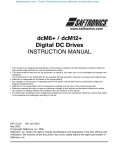Download Saftronics GP5 Series Instruction manual
Transcript
www.saftronics.com START-UP PROCEDURE FOR THE GP5 / FP5 TABLE OF CONTENTS INSTALLATION EXAMPLE 1: Start/Stop & Speed Changes via the Keypad (Out of Box) EXAMPLE 2: Remote Start/Stop (2-wire) & Speed Changes via Keypad EXAMPLE 3: Remote Start/Stop (3-wire) & Speed changes via the Keypad EXAMPLE 4: Remote Start/Stop (3-wire) & Speed Changes via a Remote Source EXAMPLE 5: Remote Start/Stop (3-wire) & Speed Changes via the Speed Pot EXAMPLE 6: Remote Start/Stop (2-wire) & Speed Changes via external source with 3 Present Speeds ADJUSTING THE TRIM POT. WARNING Saftronics, Inc. 5580 Enterprise Pkwy., Ft. Myers, FL 33905 Telephone: (941) 693-7200 Fax: (941) 693-2431 PAGE 2 4 5 6 7 8 9 11 P/N 027-2073 START-UP GUIDE GP5 / FP5 www.saftronics.com Start-Up Procedure for the GP5/FP5 The following procedure is to assist in the start-up of the GP5/FP5 inverter, by providing a step by step guide to installation, programming and basic operation of the GP5/FP5 inverter. The procedure is based on several common configurations used in the industry. For more detailed configurations and applications refer to the GP5/FP5 instruction manual (Part # 027-2005F) available at www.saftronics.com. Installation 1. Verify that the input voltage of the supply, motor and the drive model number are all marked with the same voltage. Caution: If improper voltage is applied to the inverter, severe damage will result. 2. Mount the inverter on a vertical surface with adequate space for proper air circulation (minimum 1.18 inches on each side and 4.72 inches above and below; (Instruction Manual Page 17). 3. Remove the front cover, connect conduit to the bottom plate, and connect power and ground wires to the correct terminals. Caution: Connect correct input voltage to terminal L1, L2, and L3. Connect motor to terminals T1, T2 and T3 only or severe damage will result. 4. Replace the cover and apply voltage to the inverter. The keypad will display “Frequency Ref. U- 01=0.00Hz”; Drive, SEQ, REF & Stop LED’s should be illuminated on the keypad. Pressing the Local/Remote key will turn off the SEQ and REF LED’s and put the inverter into local mode (keypad control). By pressing the RUN key and holding s key until U-01= 6Hz is displayed, and then pressing the ENTER key, will enable you to check the rotation of the motor. If the rotation is incorrect remove power from the inverter, wait for the Charge LED to go out and then swap motor leads T1 and T2 and then repeat step 4 to verify the rotation is correct on the application. 5. Keypad - To access any parameter, press the DSPL key until “parameter” is displayed on the LCD readout. Use the s and keys until the desired parameter is displayed then press ENTER. To change the value in the parameter simply use the s and t keys and press ENTER to accept that changed value.The keypad will then display END, to signify that the inverter has accepted the changes. For additional programming instructions on the keypad see the GP5/FP5 Instruction Manual, part # 0272005F available at www.saftronics.com. © 2000 Saftronics, Inc. Page 2 START-UP GUIDE GP5 / FP5 www.saftronics.com Frequency Ref. 0.0 Hz Home Position Monitor U-01 Frequency Ref Accel Time 1 0.0 Sec Output Frequency 0.0 Hz Decel Time 1 0.0 Sec Output Amps 0.0 A U-01 Frequency Ref U-02 Output Frequency U-03 Output Current U-04 Output Voltage U-05 DC Bus Voltage U-06 Output Power U-07 Input Term. Status U-08 Inverter Status U-09 Past Four Faults U-10 Software Revision U-11 Elapsed Time Meter U-12 Elapsed Time Meter U-13 PID Feedback value U-15 Kilowatt-hour Meter U-16 Kilowatt-hour Meter Input Voltage 230.0 VAC Output Power 0.0 Kw V/f Selection 60Hz Preset Forward/Reverse For = DSPL key Terminal FV Gain 100% Terminal FV Bias 0.0% Motor rated FLA xx.xA PID Mode Disabled Energy Sav Sel Disabled Parameter n002 Oper Mode Select Home Position 6. Choose a Configuration from the table below, each example listed below contains a control wiring diagram, operation explanation, and all the necessary programming (associated with that mode). The GP5/FP5 inverter can be controlled in several more modes than explained in the start-up guide. The following configurations are generally considered the most commonly used in the field. For a more complete explanation, please refer to the GP5/FP5 Instruction Manual part # 027-2005F or download a copy from our website, www.saftronics.com. Table A: Inverter Configuration Examples S eq u en ce (Start/Stop) Reference (Speed C h an g es) Keypad Keypad No control wiring needed to perform inital start-up and check rotation of the motor. Example 1 P age 2 2-wire Keypad Start/Stop via the remote contact (PLC), speed changes via the keypad . Example 2 P age 3 3-wire Keypad Start/Stop via the remote pushbuttons, speed changes via the keypad. Example 3 P age 4 2-wire 4 to 20mA Start/Stop and speed changes from a remote source such as a PLC. Example 4 P age 6 3-wire 0 to 10Vdc (Speed Pot.) Start/Stop via the remote pushbuttons, speed changes via a remote speed pot. or external source (0 to10Vdc). Example 5 P age 7 2-wire Contact Closures Start/Stop via the remote contact (PLC) and speed changes via present speeds or analog reference. Example 6 P age 9 Description Example P ag e 7. Control Terminal Wiring- Remove power and wait until the Charge LED goes out before making control connections. The size of the control wiring should be between 16AWG and 20AWG wire. All control wiring should be shielded, with the shield grounded to the inverter’s chassis ground and the other end left unconnected. All the control wiring terminates on the terminal strip located on the control card (the card that plugs into the keypad). © 2000 Saftronics, Inc. Page 3 START-UP GUIDE GP5 / FP5 www.saftronics.com Example 1: Start/Stop & Speed Changes via the Keypad (Out of Box) When the inverter is set up with the sequence (start/stop) and the reference (speed changes) via the keypad, that is considered local mode. Local mode is generally used during initial start up or to check the rotation of the motor. The inverter can be easily put in into local mode by pressing the LOCAL/REMOTE key. When the inverter is in local mode the SEQ and REF LED’s are not illuminated on the keypad. If power is removed and then restored, the inverter will come up in remote mode (SEQ and REF LED’s are illuminated). Note: The inverter can be placed in local mode by changing the programming (N002= SEQ-OPR , REF-OPR). For a more detailed explanation, refer to the Instruction Manual (Page 37 part # 027-2007F). Operation The frequency ref.(speed change) is programmed into parameter U-01 (Frequency Ref.). The inverter can be started by pressing the RUN key on the keypad. The inverter can be stopped by pressing the STOP key on the keypad. The direction of the motor can be changed, regardless of the motor speed, by pressing the DSPL key until Forward/Reverse is shown on the LCD readout, and then use the key to change the value, then press the ENTER key to change the direction of the motor. s Table 1: Programming needed for Local Mode (Keypad control) Parameter N002 Display Text Oper Mode Select SEQ=OPR REF=OPR Description Sets the frequency via the keypad and sets the start/stop via the keypad. N018/19 Accel Time Decel Time Acceleration Time and Deceleration Time/ From stop to full sp e e d . N033 Motor Rated FLA N033= X.XA Enter Full load amps from the motor nameplate data (This sets the motor protection level). Frequency Ref. Frequency Ref U1-01=XX.Hz Sets the desired frequency reference (speed). Settable by pressing DATA/ENTER. Use the and arrow keys to set the frequency and then press DATA/ENTER. Forward/ Reverse Forward/Reverse F or s t With this display, the motor direction can be changed regardless of motor speed. Note: After the changes are made, the DRIVE, SEQ and STOP LED’s will be lit. © 2000 Saftronics, Inc. Page 4 START-UP GUIDE GP5 / FP5 www.saftronics.com Example 2: Remote Start/Stop (2-wire) & Speed Changes via Keypad S1 FS GP5/FP5 Control Wiring FC S2 (K1) Forward (K2) Reverse S3 S4 S5 For more info on the multi-function inputs ref. page 78 in the GP5/FP5 Instruction manual G S6 Shield to Terminal G SC FI FV This configuration is used when the Start/Stop is via an external source such as a PLC or relay. It can also be used with a maintained switch when it is desirable to have the inverter restart on the return of power. It should not be used where the safety of personnel might be threatened by the restart of the machine. Operation Frequency reference (speed change) is programmed into parameter U-01 ( see table 2 for details). Close (K1) to run in the forward direction at the speed set in U-01. Close (K2) to run in the reverse direction at the speed set in U-01. When both relays (input) are closed, the inverter will display an EF (External Fault) error. When the LOCAL/REMOTE key is pressed, the inverter will act as Example 1. Table 2: Programming needed for remote Start/Stop (2-wire) and Speed Changes via the Keypad Parameter Display N001 Password 8 The inverter will perform a 2-wire reset. CAUTION: This parameter sets all parameters to their factory settings and all previous settings will be lost. When the inverter completes the reset, the parameter returns to a value of 1. N001 Password 3 Change to a value of 3 to access all parameters in the inverter. N002 Oper Mode Select SEQ=OPR REF=OPR Description Sets the frequency via the keypad and sets the start/stop via the keypad. F LA Motor Rated FLA x.x A Enter the full load amps from the motor nameplate (this sets the motor protection level). U1-01 Frequency Ref U-01=XX.Hz Sets the desired frequency reference (speed). Settable by pressing DATA/ENTER. Use the Ù and Ú arrow keys to set the frequency and then press DATA/ENTER. Forward/ Reverse Forward/Reverse F or With this display, the motor direction can be changed regardless of motor sp e e d . Note: After the changes are made, the DRIVE, SEQ and STOP LED’s will be lit. © 2000 Saftronics, Inc. Page 5 START-UP GUIDE GP5 / FP5 www.saftronics.com Example 3: Remote Start/Stop (3-wire) & Speed changes via the Keypad (PB1) FS GP5/FP5 Control Wiring Start S1 Stop S2 FC FWD/ REV S3 Start Stop (PB2) SW 1 Forward Reverse S4 G For more info on the multi-function inputs ref. page 78 in the GP5/ FP5 Instruction manual FI FV S5 Shield to Terminal G S6 SC This mode is commonly used when a inverter is replacing existing equipment such as an across the line starter and the application requires minimal to no speed changes. Operation The frequency reference (speed change) is programmed into parameter U-01. By momentarily closing push-button (PB1), while push-button (PB2) is closed, the inverter will run up to the frequency reference set into U-01. By opening push-button (PB2) at any time, the inverter will stop. When switch (SW1) is in the open position the motor will run in the forward direction. If the switch (SW1) is closed, the motor will reverse direction. When the LOCAL/REMOTE key is pressed, the inverter will act as Example 1. Table 3: Programming Needed for Start/Stop (3-wire) and Speed Changes via the Keypad Parameter Display N001 Password 9 The inverter will perform a 3-wire reset CAUTION: This parameter sets all parameters to their factory settings and all previous settings will be lost. When the inverter completes the reset, the parameter returns to a value of 1. N001 Password 3 Change to a value of 3 , to acces all parameter in the inverter. N002 Oper Mode Select SEQ=TRM REF=OPR F LA Motor Rated FLA x.x A Enter the full load amps from the motor nameplate. (this sets the motor protection level) U1-01 Frequency Ref U-01=XX.Hz Sets the desired frequency reference (speed). Settable by pressing DATA/ENTER. Use the and arrow keys to set the frequency and then press DATA/ENTER. © 2000 Saftronics, Inc. Description Sets the frequency via the keypad and sets the start/stop via remote start/stop push-buttons. s t Page 6 START-UP GUIDE GP5 / FP5 www.saftronics.com Example 4: Remote Start/Stop (3-wire) & Speed Changes via a Remote Source External 4 to 20mA Source (+) (-) External 0 to 10Vdc Source FC Analog Common FI 4 to 20mA Reference Signal GP5/FP5 Control Wiring G S1 REV S2 (-) FC (K1) Forward (K2) Reverse S3 S4 S5 S6 For more info on the multi-function inputs ref. page 78 in the GP5/FP5 Instruction manual Shield (+) FWD Shield to Terminal G SC FV This configuration is used when the start & stop signals and the speed changes originate from a remote source such as a controller or PLC. It can also be used with a maintained switch, when it is desirable to have the drive restart on restoration of power. It should not be used where the safety of the attending personnel might be threatened by the automatic restart of the motor. Operation Close (K1) to run in the forward direction. Close (K2) to run in the reverse direction. When both relays are closed the inverter will fault on a External Fault and stop operation of the motor. The frequency of the inverter will be proportional to the signal level on terminal FI ( 4mA=0Hz 12mA=30Hz & 20mA =60Hz). When the LOCAL/REMOTE key is pressed, the inverter will act as Example 1. Table 4: Programming needed for remote Start/Stop (2-wire) with 4 to 20mA signal for Speed Changes Parameter Display Description N001 Password 8 The inverter will perform a 2-wire reset. CAUTION: This parameter sets all parameters to their factory settings and all previous settings will be lost. When the inverter completes the reset, the parameter returns to a value of 1. N001 Password 3 Change to a value of 3, to access all parameter in the inverter. N018/19 Accel Time Decel Time N043 AnalogInput Sel FV=AUX FI =MSTR This parameter sets terminal FI to be the master frequency reference or FV as the master from master frequency reference. N033 Motor Rated FLA x.x A Enter the full load amps from the motor nameplate (this sets the motor protection level). Acceleration Time and Deceleration Time/ From stop to full sp e e d . Note: After the changes are made, the DRIVE, SEQ and STOP LED’s will be lit. © 2000 Saftronics, Inc. Page 7 START-UP GUIDE GP5 / FP5 www.saftronics.com Example 5: Remote Start/Stop (3-wire) & Speed Changes via the Speed Pot Optional Trim Pot (R2) (PB1) FS +15Vdc Start S1 GP5/FP5 Control Wiring 2.5KΩ Speed Pot (R1) Stop S2 Start Stop (PB2) S3 S4 G 2.5KΩ Shield Drain Wire FWD/REV S5 FI SW1 Forward Reverse S6 FV Frequency Ref. 0 to 10VDC FC Analog Common For more info on the multi-function inputs ref. page 78 in the GP5/FP5 Instruction manual Shield to Terminal G SC This configuration is best utilized when a person has control of the inverter and the application. Both potentiometers should be rated between 2kΩ and 5kΩ of resistance and rated at least 1/4 watt each. The trim pot. is optional, but without it the manual speed pot. will run the inverter at full speed when the pot is only turned 2/3 of a full turn. Operation By momentarily closing push-button (PB1), while push-button (PB2) is closed, the inverter will run up to the frequency (speed) set into U-01Frequency Ref.. By opening push-button (PB2) at any time, the inverter will stop. When switch (SW1) is in the open position the motor will run in the forward direction. If the switch (SW1) is closed, the motor will reverse direction. The frequency reference (speed) is proportional to the signal level present on terminal FV 0V=0Hz, 5V=30Hz and 10V=60Hz. When the LOCAL/REMOTE key is pressed, the inverter will act as Example 1. Table 5: Programming needed for Remote (3-wire) & Speed Changes via Speed Potentiometer Parameter Display Description N001 Password 8 The inverter will perform a 2-wire reset. CAUTION: This parameter sets all parameters to their factory settings and all previous settings will be lost. When the inverter completes the reset, the parameter returns to a value of 1. N001 Password 3 Change to a value of 3, to access all parameter in the inverter. N018/19 Accel Time Decel Time N033 Motor Rated FLA x.x A Acceleration Time and Deceleration Time/ From stop to full sp e e d . Enter the full load amps from the motor nameplate (this sets the motor protection level). Note: After the changes are made, the DRIVE, SEQ and STOP LED’s will be lit. © 2000 Saftronics, Inc. Page 8 START-UP GUIDE GP5 / FP5 www.saftronics.com Example 6: Remote Start/Stop (2-wire) & Speed Changes via external source with 3 Present Speeds External 0 to10Vdc Source (+) GP5/FP5 Control Wiring (-) FC FV External 4 to 20Ma Source (+) (-) Analog Common 0 to 10Vdc Freq. Ref. FWD S1 REV S2 (K1)Forward (K2) Reverse S3 S4 SW1 Multi-Step 1 S5 SW2 Multi-Step 2 S6 G Shield FC Analog Common FI 4 to 20ma Freq. Ref. For more info on the multi-function inputs ref. page 78 in the GP5/FP5 Instruction manual Shield to Terminal G SC This configuration is generally used when the inverter is controlled via a remote source such as a PLC. It can also be used with a maintained switch when it is desirable to have the drive restart on restoration of power. It should not be used where the safety of the attending personnel might be threatened by automatic restart. Up to three speeds can be selected by using the switches SW1-SW2 to select the desired speed. Operation Close (K1) to run in the forward direction. Close (K2) to run in the reverse direction. When both relays are closed, the inverter will fault on a External Fault and stop operation of the motor. The frequency of the inverter will be proportional to the signal level on terminal FV or FI ( 0Vdc=0Hz, 5Vdc=30Hz & 10Vdc =60Hz). By closing any of the switches (SW1-SW2) and closing either (K1) or( K2) to determine the direction, the inverter will run at a present speed. When the LOCAL/REMOTE key is pressed, the inverter will act as Example 1. © 2000 Saftronics, Inc. Page 9 START-UP GUIDE GP5 / FP5 www.saftronics.com Table 6: Programming needed for Remote Start/Stop (2-wire) & Multiple Inputs for Speed Changes Parameter Display Description N001 Password 8 The inverter will perform a 2-wire reset. CAUTION: This parameter sets all parameters to their factory settings and all previous settings will be lost. When the inverter completes the reset, the parameter returns to a value of 1. N001 Password 3 Change to a value of 3, to access all parameter in the inverter. N018/19 Accel Time Decel Time Acceleration Time and Deceleration Time/ From stop to full sp e e d . N025 Reference 2 X.X Hz Sets the Frequency Reference (speed) when SW1 is closed and SW2 is open. N026 Reference 3 X.X Hz Sets the Frequency Reference (speed) when SW2 is closed and SW1 is open. N027 Reference 4 X.X Hz Sets the Frequency Reference (speed) when SW1 and SW2 are closed. N033 Motor Rated FLA x.x A Enter the full load amps from the motor nameplate (this sets the motor protection level). Table 7 : Truth Table for Present Speeds SW1 Status SW2 Status Open Open Analog value present on Terminal FV Closed Open Frequency stored in Parameter N025 Open Closed Frequency stored in Parameter N026 Closed Closed Frequency stored in Parameter N027 Reference Source Adjusting the Trim pot. Turn the main speed pot. all the way up (fully clockwise), then adjust the trim pot. until the frequency ref. display drops below 60Hz. That completes the calibration of the trim pot.. Notes: Underlined words indicate a key on the keypad. Italic words indicate an LED on the keypad. © 2000 Saftronics, Inc. Page 10 START-UP GUIDE GP5 / FP5 www.saftronics.com WARNING! Saftronics manufactures component parts that can be used in a wide variety of industrial applications. The selection and application of Saftronics products remains the responsibility of the equipment designer or end user. Saftronics accepts no responsibility for how it’s products may be incorporated into the final design. Under no circumstances should any Saftronics product be incorporated into any product or design as the exclusive or sole safety control. Without exception, all controls should be designed to dynamically fault detect and fail safe under all circumstances. All products designed to incorporate a component part manufactured by Saftronics, must be supplied to the end user with appropriate warnings and instructions as to the safe use and operation. Any warnings provided by Saftronics must be passed through to the end user. Saftronics offers an express warranty only as to the quality of its products to conform to the catalog specifications. NO OTHER WARRANTY EXPRESS OR IMPLIED IS OFFERED. Saftronics assumes no liability for any personal injury, property damage, losses or claims, arising out of the misapplication of its products. For more info visit www.saftronics.com © 2000 Saftronics, Inc. Page 11