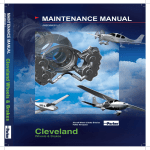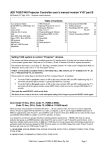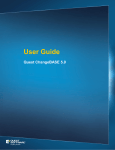Download Canon LV7230 - Multimedia Computer TV Projector User`s manual
Transcript
JED MICROPROCESSORS PTY LTD T460/T461/T462 manual: V2.79 Part B Specific setups for various projector/screen families Table of Contents: ACER PD727, P1165, P1265, P5260, P5270, P5280, P5370....................................................................................................2 Barco projectors: BR6300 (and friends) ....................................................................................................................................2 BenQ projectors: MP610, MP620, MP622/622C and MP720b, MP721/c, MP770...................................................................3 Boxlight MP60/63e … see Everest ............................................................................................................................................6 Canon projectors: XEED/REALiS SX6/SX50/SX60/X600. (For LV see NEC group 6, Sanyo) ..............................................6 Christie projectors: DS30, PLUS-25, PLUS-26, MATRIX-1500 ..............................................................................................7 Projection Design: Action! (etc), eCinema (etc), evo (etc), F1 (etc), F2 (etc) and F3 (etc) .......................................................7 DELL projectors: 2300MP, 2400MP, 4100MP, 5100MP..........................................................................................................7 Eiki projectors ............................................................................................................................................................................8 Epson level 4 projectors: EMP/ELP 5300/7200/7300, EMP/ELP 5500/7500 ...........................................................................9 Epson level 5 projectors: EMP/ELP 50/51/70/72/500/503/700/703/710/713/5350/7250/7350, EMP 8000/9000 .................10 Epson ESC/VP Level 6 projectors: EMP-5600/7600...............................................................................................................11 Epson ESCVP/21 projectors ....................................................................................................................................................13 Everest: Ex-27020/25, 28030, 31025/32/35, Boxlight MP-60/63e ..........................................................................................15 Fujitsu plasmas: P42/50/63XHA5xxx, P42/50/55/63XTA51U, P42H/VCA5xxx, P50/63XCA5/6xxx, P42/50XHA58xxx ...15 Fujitsu projectors: LPF4200/4700/5200/6200..........................................................................................................................16 Hewlett-Packard: vp6110/6111/6120/6121..............................................................................................................................16 Hitachi projectors (new group with 12 or 13 byte codes).........................................................................................................18 Hitachi projectors (old group with 3 or 4 byte codes) ..............................................................................................................18 Hitachi Plasma screens: 42PD7000MA, 42PMA400A, CMP402HD, CMP4120/1HD, CMP4201/2 ....................................19 InFocus and related projectors, ASK and Proxima...................................................................................................................20 LG RD-JT50/51/52 … see under BenQ ...................................................................................................................................26 LG LCD, LG Plasma and Zenith Plasma flat screens...............................................................................................................26 Mitsubishi group 1: ..................................................................................................................................................................27 Mitsubishi group 2: SD105, S/XD206 .....................................................................................................................................28 NEC LCD: 3000/3210/4000/4010/4020/4610/4620/5220/5710/6520P/L, SC40/SC46, NEC LCD: M40/M46 Old T1, Old T2, Multeos (new mode), NEC Plasma: 42XC10/42XP10, 50XC10/50XP10, 60XC10/60XP10 ..........................................29 NEC LCD TV: NLT40/46FHD100, see: Sherwood LCD: LF-401-TB5, ................................................................................30 NEC Plasma: ............................................................................................................................................................................30 NEC projectors, single byte codes: Group 1: LT80/81/100, MT600/800/810/820/830, MT1000/1020/1030/1035................30 NEC projectors (new codes):....................................................................................................................................................31 Optoma: Group 1: DS309, DX609, EP752, EP761, EP763, EP721, EP723, EP727, EP728, Optoma: Group 2: EP776, EP782 .......................................................................................................................................................................................34 Optoma: Group 3: EP706, EP708S, EP709, EP712E, EP719H...............................................................................................35 Optoma: Group 4: EP771/772/774, Planar: PR5020 projectors, BenQ: SP820 .......................................................................36 Optoma: Group 5: EP780/EP781/EP810/EP910......................................................................................................................36 Optoma: Group 6: EP1690 .......................................................................................................................................................37 Panasonic projectors.................................................................................................................................................................38 Panasonic plasma .....................................................................................................................................................................39 Planar PR5020 projector: see Optoma EP771/772...................................................................................................................40 Plus projectors: U2-817/1200...................................................................................................................................................40 Projection design: See Christie/Projectiondesign earlier in this manual...................................................................................42 Proxima projector: DP6150/55, ASK C20/C60/C85/C90/C95/C100/C105, InFocus LP280/290 projectors .........................42 Samsung LCD panel.................................................................................................................................................................43 Sanyo LCD: 42/47XR7 (XR2 deleted)...................................................................................................................................44 Sanyo projector: (and some Eiki, some Canon, some Christie, some Philips) .........................................................................45 Sharp projectors: (and Eiki EIP family) ...................................................................................................................................52 Sharp LCD screens: LC-M3700/3710 ......................................................................................................................................53 Sony projector (old A5/5A codes): VPL-PX20/21/30/31/32, VPL-VW10/12HT projectors...................................................55 Sony projector (new A9-9A codes) : ........................................................................................................................................55 Sony LCD panel: FWD-32/40LX2F/X and KLH-W26/32.......................................................................................................56 TEAC Plasma: PLMSDM1060, PLMHDM1065/1275............................................................................................................57 Toshiba projectors....................................................................................................................................................................58 T460/461/T462 Manual 26th Sept 2008. V2.79 Part B © JED Microprocessors Pty Ltd 1 For ASK/Proxima, see also InFocus, Eiki, Christie and Proxima projectors For Eiki EIP-200/1000/1600/2500/3000/3500/4500, see Sharp, else Sanyo for all others. For Christie DS30, PLUS-26, PLUS-26, MATRIX-1500, else see Sanyo for all others covered. For 3M, Acer, see Hitachi or Optoma. ACER PD727, P1165, P1265, P5260, P5270, P5280, P5370 (for ACER 755C see Hitachi) (Acer PD523 deleted at rev 2.78. Order prior version from archive if needed again.) T460 Channel TX code Input name in manual Function as identified on screen 1 * 0 IR 015<0Dh> D-SUB RGB 1 (Picture of 15-pin connector) D-SUB 2 * 0 IR 028<0Dh> RGB 2 analog via DVI (Picture of DVI connector), DVI (some only) 3 * 0 IR 019<0Dh> Composite Video (Picture of RCA) Composite 4 * 0 IR 018<0Dh> S-video (Picture of DIN 4) S-video 5 * 0 IR 020<0Dh> Component (No socket specified) (Picture of 15-pin connector) Component 6 * 0 IR 017<0Dh> Component YPbPr to D-SUB RGB (Picture of 15-pin connector) Component 7 * 0 IR 029<0Dh> Component YPbPr via DVI adaptor (Picture of DVI connector), DVI 8 * 0 IR 016<0Dh> DVI and HDMI via adaptor cable (Picture of DVI connector), DVI Don’t forget to set all unused T460 channels to “Skip” to jump over blank/unused inputs. Note: There appears to be some confusion as to whether the second analog RGB is available on the DVI socket with the code we allocate to Channel 2. The generic Acer manual says it is, but the projector tested by JED, a P1265, does not allow it. Some of this family do support wireless and HDMI channels, but we have been unable to get control strings for these. HDMI does work on the P1265 via a HDMI to DVI cable, using the code we allocate to Channel 8. Note: You must turn ON source lock in the third menu, “Management” so that a channel can still be selected if there is no current input to that channel. Mute and Freeze functions are provided so all keyboards work fine. These functions are “toggle” mode, so no “two yellow key mute” is available. The audio level control works OK via the T460 remote to the small internal speaker. There are one or two audio inputs (common audio input for all sources), but there is no audio output jack to drive external speakers/PA, so there is no audio switching function provided. It is suggested a T461 be used to provide proper audio control. Aspect ratio set-up is supported for 4:3 small, 4:3 reg and 16:9 reg. Aspect ratio is included in the Acer units. Use source names: “Set reg 4:3” and “Set reg 16:9”. RS232 connections to 3-Pin DIN Acer projectors. Mini-DIN 3 socket on projector. Coms at: 9600 DP8N1 Function/Direction T460 “projector” Connection Acer Serial Port Connector Ground Ground Mini-DIN 3 pin 3 (Gnd) Data from T460 to projector Tx Mini-DIN 3 pin 2 (RXD) Reply data from projector to T460 Rx Mini-DIN 3 pin 1 (TXD) 1 2 3 Mini-DIN 3 solder side After installation wiring of any projector to a T460, use a multimeter to check voltages on BOTH TX and RX pins. Barco projectors: BR6300 (and friends) Barco have a wide range of CRT three-gun projectors and more recently the 6300 model, which is LCD, and a range of DLP units as well. The manual R5975236_08 is the same for all these. They all seem to have identical control RS232 codes, so probably most Barco units will work with the T460 driver by selecting Barco 6300 in the projector setting menu. T460/461/T462 Manual 26th Sept 2008. V2.79 Part B © JED Microprocessors Pty Ltd 2 Projectors with same codes mentioned in the file R5975236_08 are BD2100, BD3000, BD3100, BD3200, BD3300, BD5000, BD5100, BD8000, BD8100, BG8200, BG9200. (Some models do not appear to have audio facilities in the projector, although the tested BR6300 does.) What connections are made to inputs depends on input boards plugged into slots in the front of the projector, and when that slot is functional, a box on the projected image identifies the input card and slot number quite clearly. Unused slots are also indicated when selected. So when setting up, run through the available channels and name them appropriately in the “source” selection setup screen. Communications runs at 9600 8N1. T460 Channel Code, 4th byte Slot Screen display Channel 1 01h 1 Depends on plug-in Channel 2 02h 2 Depends on plug-in Channel 3 03h 3 Depends on plug-in Channel 4 04h 4 Depends on plug-in Channel 5 05h 5 Depends on plug-in Channel 6 05h 6 Depends on plug-in Channel 7 07h 7 Depends on plug-in Channel 8 08h 8 Depends on plug-in Don’t forget to set all unused T460 channels to “Skip” to jump over blank/unused inputs in all the above tables. RS232 Connection for Barco We don’t have a specific connection diagram for these Barco projectors, but one tested projector has a DB9 Male on the projector. Only TX, RX and Ground were used for the test. (CTS was NOT needed). We assume this is the same for other models. Use a multimeter to determine the TX connection (-9 volts) and connect to the RX in of the T460 (J6 Pin 3). Use multimeter with the projector OFF in “resistance” mode and look for another line with approximately 5k ohm to ground, and assume this is the projector RS232 input and connect to J6 pin 2 of the T460. BenQ projectors: MP610, MP620, MP622/622C and MP720b, MP721/c, MP770 Note: for BenQ SP820 see: Optoma: EP771/772/774 These units, as shipped from BenQ, need to have the RS232 interface enabled and baud rate set to 19200 to interface with the T460 controller. At the moment, this can only be done through the “secret” Factory Setup screen. These functions are currently NOT available by pressing the MENU button on the projector. We have been requested by BenQ not to include this information (on how to get into the Factory Setup) on our web site or user’s manual; hence this is included in a separate document available on request from JED via our normal email address. Note: This above setup procedure must have the projector firmware version that includes baud rate setting. If your projector does not include the baud setting item contact your nearest BenQ service provider to have the firmware upgraded. Go to www.BenQ.com.au to find the closest repair agent. Communications runs at 19200 8N1. It is recommended to run always run these projectors in “Reply” mode. It is also necessary to disable the projector’s “Source Scan” function (so the projector does not wonder off to other sources is there is no feed to an input at the time it is selected, or if an input drops out, eg at the end of a tape or a computer reboot). To do this disable, use the normal menu system; 1. Press the “Menu / Down (arrow)” or “Menu / Exit” key once; 2. Use the “Right (arrow)” key or “Left (arrow)” key to get to the drop-down menu with “Source Scan” as the 2nd/3rd item. (On the MP622, this is called “Quick Auto Search”, by itself in the menu labelled “Source”; 3. Use the “Down (arrow) / Menu” key to highlight the “Source Scan” or “Quick Auto Search” item; 4. Use the “Left (arrow)” key to turn “Source Scan” OFF; 5. Press “Exit” or “Menu / Exit” key several times to clear the menu. T460/461/T462 Manual 26th Sept 2008. V2.79 Part B © JED Microprocessors Pty Ltd 3 Note: Freeze and Mute keyboards are supported, but in toggle mode only, so 2-yellow-button mute is not supported. (The projector does not have absolute commands.) T460 Channel Code, 9th byte MP610 -> MP721/c MP622/622C MP770 Channel 1 00h VGA via DB15 VGA via DB15 VGA via DB15 Channel 2 01h DVI-D / Wireless (none) YPbPr via DB15 Channel 3 02h HDTV (none) DVI (Analog RGB) Channel 4 03h YPbPr via DB15 Component via DB15 DVI-D Channel 5 04h Composite Video (RCA) Composite Video (RCA) Network via DVI-D Channel 6 05h S-Video S-Video Composite Video (RCA) Channel 7 06h YCbCr via DB15 (none) S-Video Channel 8 07h DVI-A (Analog RGB) (none) (none) Don’t forget to set all unused T460 channels to “Skip” to jump over blank/unused inputs in all the above tables. BenQ projectors: MP722, MP723, MP771, SP870 T460 Channel Code string Connector Screen display Channel 1 <CR>*sour=rgb#<CR> Note: wrong in BenQ manual DB15 RGB Channel 2 <CR>*sour=dvia#<CR> Note: wrong in BenQ manual DVI DVI-A Channel 3 <CR>*sour=vid#<CR> Note: wrong in BenQ manual Video Video Channel 4 <CR>*sour=svid#<CR> S-Video S-Video Channel 5 <CR>*sour=dvid#,<CR> Note: wrong in BenQ manual DVI DVI-D Don’t forget to set all unused T460 channels to “Skip” to jump over blank/unused inputs in all the above tables. Note: No audio out, so volume control keys not supported. Freeze and mute toggle kbds supported. Use JED T461 for audio. Note: Turn off auto-search. Note: You must set baud rate to 19200 and enable RS232 in secret factory menu (see above). After exiting from the secret menu, you MUST cycle 240VAC power. (not just projector standby. Pull the cord!) Note: These projectors have a nasty hang-up habit, where coms just stops and only recovery is a 240v power cycle (i.e. at the power point or by pulling the power plug. Until BenQ fix this, DO NOT INSTALL IT POWERED FROM A CEILING POWER POINT. Instruct the user on how to “power cycle” the projector if it stops communicating. BenQ projectors: PB8140/8240/8250/8253/8260/8263 BenQ projectors: PB7100/7200/7220 (and DX850), LG RD-JT50/51/52 T460 Channel Code, 17th byte Connector Screen display Channel 1 00h PC1 RGB1 Channel 2 01h PC2 RGB2 Channel 3 02h Video YPbPr Video YPbPr Channel 4 04h S-Video S-Video Channel 5 05h Video Video Don’t forget to set all unused T460 channels to “Skip” to jump over blank/unused inputs in all the above tables. T460/461/T462 Manual 26th Sept 2008. V2.79 Part B © JED Microprocessors Pty Ltd 4 BenQ projectors: PB8140/8240/8250/8253/8260/8263 th T460 Channel Code, 17 byte Connector Screen display Channel 1 00h D-Sub/Comp. In Analog RGB Channel 2 01h DVI-I DVI-A Channel 3 02h VDI-I VDI-D Channel 4 04h D-Sub/Comp. In Analog YPbPr Channel 5 06h S-Video S-Video Channel 6 07h Video Composite Video Don’t forget to set all unused T460 channels to “Skip” to jump over blank/unused inputs in all the above tables. BenQ projectors: SP830/831 T460 Channel Code, Connector Screen display Channel 1 X133X D-Sub In Analog RGB Channel 2 X149X DVI-I DVI-A Channel 3 X131X Video RCA Video Channel 4 X132X S-Video S-Video Channel 5 X135X Component 3 x RCA Component Channel 6 X139X DVI-I DVI-D Channel 7 X140X RJ-45 RJ-45 Don’t forget to set all unused T460 channels to “Skip” to jump over blank/unused inputs in all the above tables. Note: You must turn off “Auto Off” and “Auto Source Search” in the “System Setup” menu. The SP830/831 projector was fixed at 115,200 baud, and so needed to 460B baud rate converter. Code release 2.76A allows for a new release of software (1.25 or later) in the projector to allow baud rate to be changed via the serial port. You will need to connect to the projector via a D9 to 9-pin DIN connector cable and run HyperTerminal (or similar comms. program) at115,200 baud. Type the command “X072X” (without the quotes). Then switch HyperTerminal to 19200, turn the projector on manually, and verify that the command “X001X” turns the projector OFF. (Setting Flag0=1 can revert the coms to 38,400 to communicate with a 460b speed converter if one is installed.) The projector lamp hours function and the Freeze functions do not work in the projector (with the current software), so the Mute/Freeze keyboard is not supported. (This will be rechecked with the 1.25 release ... Ed) The projector audio system, while it provides an audio input for each source, has control only of the internal speakers. There is an audio output connector, but this is locked to ONLY the audio connectors associated with the D-SUB, at a fixed level. If audio facilities are needed in an installation the T461 audio system MUST be used. Aspect ratio setting is supported with dummy channels: “Set small4:3”, “Set reg 4:3” and “Set reg 16:9”. BenQ, LG projectors: RS232 Connection (Communications runs at 19200 8N1 (except SP830/831). Projectors use a male 8-pin mini-DIN on the cable Function T460 “projector” Connection DIN 8-pin BenQ, LG RD-JT50/52, SP830/831, MP722, MP723, MP771, SP870 DIN 8-pin LG RD-JT51 Ground Pin 1 Pin 4 Pin 4 Serial TX out to projector Pin 2 Pin 1 Pin 7 Serial RX into T460 from proj. Pin 3 Pin 7 Pin 3 CTS out to projector Pin 4 Not used Not used T460/461/T462 Manual 26th Sept 2008. V2.79 Part B © JED Microprocessors Pty Ltd 1 2 3 4 6 7 5 8 Mini-DIN 8 solder side 5 Note: Even though the BenQ manual shows a D sub 9 connector, in fact the tested projector has a mini-DIN 8-pin socket. Note: The BenQ PB8140/8240/8250 models seem to load the RS232 cable with some sort of diode clamping to ground and to +5 volt. This means that when plugged into the projector the RS232 lines will have a voltage range of only –0.8 to +5.2 volts measurable on them, rather than the normal +/- 9 volts. However, the projector seems to run OK with this limited voltage range, and the signal from the T460 is safely current limited, so can cope with this weird behaviour! The output from the projector is also this voltage range, which the T460 handles OK. When not plugged in, the T460 output will have normal +/- 9 volt signals. Boxlight MP60/63e … see Everest Canon projectors: XEED/REALiS SX6/SX50/SX60/X600. (For LV see NEC group 6, Sanyo) There is only one audio in, and no audio out. For audio switching, use a JED T461 audio box. Supports Mute On/Mute Off keyboard but NOT Freeze On/Off. Supports aspect ratios: use source names: “Set reg 4:3” and “Set reg 16:9”. Lamp hours shown as a range only, in 8 groups. T460 Channel Message Connector / function Screen display Channel 1 A-RGB1<0Dh> DIGITAL IN / ANALOG IN-1 ANALOG-PC1 Channel 2 A-RGB2<0Dh> D-SUB 15: ANALOG IN-2 ANALOG-PC2 Channel 3 VIDEO<0Dh> RCA VIDEO IN VIDEO Channel 4 S-VIDEO<0Dh> S-VIDEO IN S-VIDEO Channel 5 COMP<0Dh> D-SUB 15: COMPONENT COMPONENT Channel 6 D-RGB<0Dh> DIGITAL IN / ANALOG IN-1 DIGITAL PC Channel 7 D-VIDEO<0Dh> DIGITAL IN / ANALOG IN-1 DIGITAL VIDEO (not SX50) Channel 8 SCARTRGB<0Dh> D-SUB 15: SCART SCART (not SX50) Don’t forget to set all unused T460 channels to “Skip” to jump over blank/unused inputs in the above table. RS232 connections to Canon projector SX50 Communication is at 19200 8N2. To connect the T460 to these projectors use a male 8-pin mini-DIN on the cable: Function/Direction T460 “projector” Connection Projector Connector (Male on cable) Ground Ground 8-pin mini-DIN pin 4 Data from T460 to projector Tx 8-pin mini-DIN pin 5 (RXD) Reply data from projector to T460 Rx 8-pin mini-DIN pin 3 (TXD) Plus 9 volt CTS/DTR to projector N/C N/C 1 2 3 4 6 7 5 8 Mini-DIN 8 solder side After installation wiring of any projector to a T460, use a multimeter to check voltages of –9 on BOTH TX and RX pins in any installation, as described in the troubleshooting part of this manual. T460/461/T462 Manual 26th Sept 2008. V2.79 Part B © JED Microprocessors Pty Ltd 6 Christie projectors: DS30, PLUS-25, PLUS-26, MATRIX-1500 Projection Design: Action! (etc), eCinema (etc), evo (etc), F1 (etc), F2 (etc) and F3 (etc) Communication is at 19200 8N1 th T460 Channel 17 byte of 32-byte message Connector / function Channel 1 00h VGA 1 Channel 2 01h VGA 2 Channel 3 02h DVI Channel 4 03h Video Component Channel 5 04h S-Video Channel 6 05h Video Composite Channel 7 06h Video Component HD Don’t forget to set all unused T460 channels to “Skip” to jump over blank/unused inputs in the above table. RS232 connections to Christie DS30, DS+25, Matrix 1500 To connect the T460 to these projectors use a DB9 male on the cable: Function/Direction T460 “projector” Connection Projector Connector (Male on cable) Ground Ground 9-pin D-sub pin 5 Data from T460 to projector Tx 9-pin D-sub pin 3 (RXD) Reply data from projector to T460 Rx 9-pin D-sub pin 2 (TXD) Plus 9 volt CTS/DTR to projector N/C N/C 5 4 9 3 8 2 7 1 6 D-sub 9 male solder side After installation wiring of any projector to a T460, use a multimeter to check voltages of –9 on BOTH TX and RX pins in any installation, as described in the troubleshooting part of this manual. DELL projectors: 2300MP, 2400MP, 4100MP, 5100MP T460 Channel 12th byte of 12-byte message Connector / function Channel 1 19h D-sub 15 VGA Analog Channel 2 1Ch M1 Analog (Looks like DVI) (Not 2300/2400MP) Channel 3 23h Video Composite on RCA single Channel 4 22h S-Video Channel 5 20h 3 x RCA Component YPbPr (Not 2300/2400MP) Channel 6 1Ah D-sub 15 VGA Component YpbPr (Not 2400MP) Channel 7 51h 5 x BNC RGB Analog (Not 2300/2400/4100MP) Channel 8 52h 5 x BNC Component YPbPr (Not 2300/2400/4100MP) Don’t forget to set all unused T460 channels to “Skip” to jump over blank/unused inputs in the above table. Note: These models have only a “Toggle” function for the “Picture Mute” command, and the “Freeze” function does NOT work via RS232 (EVEN THOUGH IT’S IN THE BOOK!). So only use Vol Up/Dn or Mute On/Mute Off keyboards. The yellow buttons both send “toggle state” commands to the projector, but the T460 LCD does NOT show “Mute” status, as there are no RS232commands to read the state back from the projector, or command a predetermined state. T460/461/T462 Manual 26th Sept 2008. V2.79 Part B © JED Microprocessors Pty Ltd 7 There is NO “Projector Coms OK” message, as there is no ability to access status when OFF. Lamp hours are given after warmup. Aspect ratio control: This family supports aspect ratio control by setting the dummy channel, say, Ch 8, to “4:3/16:9/Zm.”. RS232 connections to DELL 2300MP, 2400MP, 4100MP, 5100MP Communication is at 19200 8N1 To connect the T460 to these projectors use a mini-DIN 6 male on the cable: (pinout corrected rev 2.50) Function/Direction T460 “projector” Connection Projector Connector Connector 6-pin mini-DIN Ground Ground Mini-DIN Pins 1, 2 Data from T460 to projector Tx Mini-DIN Pin 3 (RXD) Reply data from projector to T460 Rx Mini-DIN Pin 5 (TXD) Plus 9 volt CTS/DTR to projector N/C N/C 1 2 3 4 5 6 Mini-DIN 6 solder side After installation wiring of any projector to a T460, use a multimeter to check voltages of –9 on BOTH TX and RX pins in any installation, as described in the troubleshooting part of this manual. Eiki projectors: Most “LC” group are in “Sanyo” section. “EIP” are in “Sharp” section. Eiki projector: LC-XIP2000 This projector is an odd one in the Eiki family, but can be controlled for Power, Source select, Mute and Freeze from a T460 correctly. There is no reply from the projector in “Standby”, so there is no initial “Projector Coms OK” message and no lamp hours readout available by pressing both yellow buttons in Standby. Lamps hours are shown at the end of the warmup time. The audio system is of no use in an installation, as the remote (incremental mode only) commands are unreliable, and 50% of the time actually change source! There is only one audio input for all channels, and no switching or control of audio is possible. JED suggests the use of a T461 for audio channel selection and absolute level control. ONLY use it with a “Mute On/Mute OFF” or a “Mute On/Off Freeze On/Off keyboard if a T461 is not used. T460 Channel String sent Input Function 1 C02 Computer In 1 (DB15) Computer Analog 1 2 C04 Computer In 2/YPbPr (DB15) Computer Analog 2 3 C07 Composite Video (RCA) Composite Video 4 C06 S-Video (DIN4) S-Video 5 C03 Computer In 2/YPbPr (DB15) Computer 2 (YPbPr) Don’t forget to set all unused T460 channels to “Skip” to jump over blank/unused inputs. RS232 connections to Eiki projector LC-XIP2000 Communications are at 19200 baud. 8N1. Pinout is as shown below. Note: This manual’s pinout (below) follows the DIN standard pinout in these JED drawings, NOT the non-standard one shown in the maker’s “EDI projector RS232…” documentation. Function/Direction Ground T460 “projector” Connection Ground “Serial” Port Connector 1 8-pin mini-DIN pins 4, 8 Data from T460 to projector Tx 8-pin mini-DIN pin 3 (RXD) Reply data from projector to T460 Rx 8-pin mini-DIN pin 6 (TXD) Plus 9 volt CTS/DTR to projector N/C N/C 2 3 4 6 7 5 8 Mini-DIN 8 solder side After installation wiring of any projector to a T460, use a multimeter to check voltages of –9 on BOTH TX and RX pins in any installation, as described in the troubleshooting part of this manual. Do this with the projector manually turned ON, as in the “Standby” state, this projector sends out a +6 to +8 volts signal on the reply data line. (Yes! Don’t ask!) T460/461/T462 Manual 26th Sept 2008. V2.79 Part B © JED Microprocessors Pty Ltd 8 Epson level 4 projectors: EMP/ELP 5300/7200/7300, EMP/ELP 5500/7500 This family of projectors all use the same protocol. At this stage only the EMP-7200 has been tested, but allowance has (hopeful) been made for the minor code differences. Communications runs at 9600 8N1. th T460 Channel Code, 6 byte Connector Channel 1 010h PC1 Channel 2 011h PC2 (some only) Channel 3 020h Video (some only) Channel 4 021h Video (RCA) Channel 5 022h S-Video Channel 6 030h BNC-RGB (some only) Channel 7 040h BNC(R-Y, Y, B-Y) (some only) Don’t forget to set all unused T460 channels to “Skip” to jump over blank/unused inputs in all the above tables. Connections The serial connection is made via a special “Y” cable, called in the projector user’s manual the “main” cable. This plugs into the “Mouse/COM 1” connector and splits into a “serial” cable and a “mouse” cable. In the setup with a T460 controller, the “serial” end of the “Y” cable is used with a male D9 connector, which is wired to the 4pin Projector (J6) connector on the T460. Function Projector (J6) connector on T460 D9 connector to “main” cable Ground Pin 1 Pin 5 Serial TX out to projector Pin 2 Pin 3 Serial RX into T460 from proj. Pin 3 Pin 2 CTS out to projector Pin 4 Pin 4 After installation wiring of any projector to a T460, use a multimeter to check voltages of –9 on BOTH TX and RX pins in any installation, as described in the troubleshooting part of this manual. Projector setup Using the menu key on the projector, make sure that the options setup forces the serial control port always to run from the COM1 connector. If this is not done, the T460 will lose control of the projector when the PC2 source is selected. Use the following sequence: 1. Push the menu key; 2. Push the down arrow twice to show the options menu; 3. Push the enter key to enter this submenu; 4. Push the down arrow 7 times to get to the Mouse/COM item; 5. Use the right arrow key to make use the green light is on the 1 position; 6. Use the enter key to exit submenu; 7. Push the menu key to exit setup. T460/461/T462 Manual 26th Sept 2008. V2.79 Part B © JED Microprocessors Pty Ltd 9 Switched source option The EMP-7200 (and probably some of the others in this series) has a “source” switching switch on the connector panel. This selects the source of the second PC channel. In the UP position, the two PC positions are the COMPUTER1 and COMPUTER2 D15 connectors on the connector panel. One video channel is allowed and this auto-switches between normal video and S-video, depending on which connector is active. No remote video switching is allowed. If this is the desired setup, setup the channel selection in the T460 to use Channels 1 and 2 as PC1 and PC2, channel 3 as video (choose video or S-video labels), and skip channel 4. In the DOWN position, COMPUTER1 is the only D15 channel available and this should be called PC1. Skip channel 2, use channel 3 as Video or S-video, and channel 4 is now BNC connector inputs which can be labelled as desired (eg Computer 2). In any fixed setup, only three channels are ever available. By using 4 channels in this way and setting either 2 or 4 as skipped channels, the same software can be used for both switch positions. Epson level 5 projectors: EMP/ELP 50/51/70/72/500/503/700/703/710/713/5350/7250/7350, EMP 8000/9000 This family of projectors all uses the same protocol. Communications runs at 9600 8N1. th T460 Channel Code, 6 byte Connector Channel 1 010h PC1 Channel 2 011h PC2 (some only) Channel 3 021h Video (RCA) Channel 4 022h S-Video Channel 5 030h BNC-RGB (some only) Channel 6 040h BNC-YCbCr (some only) Don’t forget to set all unused T460 channels to “Skip” to jump over blank/unused inputs in all the above tables. Connections (except EMP 8000/9000) ***Note: Some may need wiring as 7250/8000/9000 The serial connection is made via a special “Y” cable, called in the projector user’s manual the “main” cable. This plugs into the “Mouse/COM 1” connector and splits into a “serial” cable and a “mouse” cable. In the setup with a T460 controller, the “serial” end of the “Y” cable is used with a male D9 connector that is wired to the 4-pin Projector (J6) connector on the T460. On some, there is a 9-pin Mini DIN … connections are also shown for these: Function Projector (J6) connector on T460 D9 connector to “main” cable Mini DIN 9-pin Ground Pin 1 Pin 5 Pin 9 Serial TX out to projector Pin 2 Pin 3 Pin 5 Serial RX into T460 from proj. Pin 3 Pin 2 Pin 4 DTR out to projector Pin 4 Pin 7 Pin 6 *** CTS out to projector Pin 4 Pin 4 Pin 4 *** After installation wiring of any projector to a T460, use a multimeter to check voltages of –9 on BOTH TX and RX pins in any installation, as described in the troubleshooting part of this manual. See following note re setup of #1 >< #2 position *** Pin 6 DTR, pin 7 DSR and pin 8 IDO are not defined in data to date. We are trying to pin that down with Epson. T460/461/T462 Manual 26th Sept 2008. V2.79 Part B © JED Microprocessors Pty Ltd 10 Connections for EMP 7250, 8000/9000 (and maybe more from this family) The serial connection is made via a special 13-pin mouse/com cable, called in the projector user’s manual the “main” cable. This plugs into the “Mouse/COM 1” connector and a box on the end has a D9 male PC coms and a “mouse” socket. In the setup with a T460 controller, a female D9 connector on the cable that is wired to the 4-pin Projector (J6) connector on the T460. Function Projector (J6) connector on T460 D9 connector to “main” cable Ground Pin 1 Pin 5 Serial TX out to projector Pin 2 (TX) Pin 2 (RX) Serial RX into T460 from proj. Pin 3 (RX) Pin 3 (TX) DTR out to projector Pin 4 Pin 6 1 2 6 3 7 4 8 5 9 D-sub 9 female solder side After installation wiring of any projector to a T460, use a multimeter to check voltages of –9 on BOTH TX and RX pins in any installation, as described in the troubleshooting part of this manual. It is necessary to use the menu in the projector called “Advanced” to force “Mouse/Com” to port 1. Leaving it in the #1 >< #2 position (as it defaults to on “Reset” of the projector) will give random switching and loss of connection. If this is not done, the T460 will also lose control of the projector when the PC2 source is selected. Use the following sequence: 1. Push the menu key; 2. Push the down arrow twice to show the options menu; 3. Push the enter key to enter this submenu; 4. Push the down arrow 7 times to get to the Mouse/COM item; 5. Use the right arrow key to make sure the green light is on the 1 position; 6. Use the enter key to exit submenu; 7. Push the menu key to exit setup. Switched source option The EMP-7250 (and probably some of the others in this series) has a “source” switching switch on the connector panel. This selects the source of the second PC channel. Leave this in the UP position. In the UP position, the two PC positions are the COMPUTER1 and COMPUTER2 DIN connectors on the connector panel. Video and S-Video are both available as input options, so a total of 4 switchable channels are provided in this software release. Epson ESC/VP Level 6 projectors: EMP-5600/7600 th T460 Channel Code, 7 byte th Format 7 byte Connector Function on screen Channel 1 021h Video RCA Video Channel 2 022h S-Video S-Video Channel 3 010h Computer 1 (D15 sub) Channel 4 050h Computer 1 (DVI) Channel 5 011h as Source 000h as Format Computer 2 / Component Video via D15 sub ** RGB Channel 6 012h as Source 001h as Format Computer 2 / Component Video via D15 sub ** YCbCr Channel 7 013h as Source 002h as Format Computer 2 / Component Video via D15 sub ** YPbPr * * Computer 1 DVI Don’t forget to set all unused T460 channels to “Skip” to jump over blank/unused inputs in all the above tables. T460/461/T462 Manual 26th Sept 2008. V2.79 Part B © JED Microprocessors Pty Ltd 11 * The choice between D15 (sub) and DVI for “Computer 1” input is made by a small slider switch between these two connectors. It cannot be changed remotely from the T460, so should be preset to the correct position during installation, and only one connector can be wired to for “Computer 1”. The channel number unused out of these two channels (3 and 4) should be set to “Skip”. If a second RGB input is needed it should be wired to Computer 2 D15 sub. ** The choice between inputs into the “Computer 2 / Component Video” connector is made by selecting channels 5, 6 or 7. The function is selected remotely by the T460 and setup automatically. Wiring is made via adaptor cables into the D15 sub connector, and so normally only one of these formats is selected or used, so the unused channels should be set to “Skip”. Epson ESC/VP Level 6 EMP-7700/8100/8150/8200/9100 th T460 Channel Code, 7 byte Format 7th byte Connector Function on screen Channel 1 021h Video RCA Video Channel 2 022h S-Video S-Video Channel 3 010h Computer 1 (D15 sub) * Computer 1 Channel 4 050h Computer 1 (DVI) DVI Channel 5 030h as Source 000h as Format Computer 2 / Component Video via BNC ** BNC (RGB) Channel 6 040h as Source 001h as Format Computer 2 / Component Video via BNC ** BNC (YCbCr) Channel 7 060h as Source 002h as Format Computer 2 / Component Video via BNC ** BNC (YPbPr * Don’t forget to set all unused T460 channels to “Skip” to jump over blank/unused inputs in all the above tables. * The choice between D15 (sub) and DVI for “Computer 1” input is made by a small slider switch between these two connectors. It cannot be changed remotely from the T460, so should be preset to the correct position during installation, and only one connector can be wired to for “Computer 1”. The channel number unused out of these two channels (3 and 4) should be set to “Skip”. If a second RGB input is needed it should be wired to Computer 2 via the BNC connectors and the special DB15 to BNC cable. ** The choice between inputs into the “Computer 2 / Component Video” connectors is made by selecting channels 5, 6 or 7. The function is selected remotely by the T460 and setup automatically. Wiring is made via 5 BNC connectors, and so normally only one of these formats is selected or used, so the unused channels should be set to “Skip”. RS232 connections to Epson ESC-VP Level 6 EMP-5600/ 7600/ 7700 These use a 9-pin-D9 male on the projector, female on cable. Function/Direction T460 “projector” Connection Epson ESC-VP Level 6 “Control” Port Connector Ground Ground 9-pin D-sub pin 5 Data from T460 to projector Tx 9-pin D-sub pin 2 (RXD) Reply data from projector to T460 Rx 9-pin D-sub pin 3 (TXD) Plus 9 volt CTS/DTR to projector CTS 9-pin D-sub pin 6 (DSR) ** 1 2 6 3 7 4 8 5 9 D-sub 9 female solder side ** This connection is unusual, but is needed. 9-pin D-sub, pin 4, DTR, is unused T460/461/T462 Manual 26th Sept 2008. V2.79 Part B © JED Microprocessors Pty Ltd 12 RS232 connections to Epson ESC-VP Level 6 EMP-8100/8150/8200/9100 These use a 13 pin D Submin, called “Mouse/Com” on the projector. Pins 8, 9, 11 and 13 are used in this setup. Function/Direction T460 “projector” Connection Epson ESC-VP Level 6 “Mouse/Com” Port Connector Ground Ground 13-pin Din, pin 13 called “GND” Data from T460 to projector Tx 13-pin Din, pin 9 called “RXD” Reply data from projector to T460 Rx 13-pin Din, pin 13 called “TXD” Plus 9 volt CTS/DTR to projector CTS 13-pin Din, pin 13 called “DSR” ** ** This connection is unusual, but is needed. On a 13-pin Din, pin 10, DTR, is unused. Epson ESCVP/21 projectors Standard channel allocation for first 5 channels for all Epson VP21 family: T460 Channel Source code Connector Function Function on screen Channel 1 SOURCE 11 Input 1, D-Sub 15 Analog RGB 1 Computer 1 Channel 2 SOURCE 21 Input 2 (RGB) Analog RGB 2 Computer 2 ** some only Channel 3 SOURCE 41 Video RCA Video Video Channel 4 SOURCE 42 Video-S S-Video S-Video Channel 5 SOURCE 14 Input 1, D-Sub 15 Component Video YCbCr/ YPbPr ** some only Group 1: Source codes for EMP-600*/800*/810*/811*/820*, 8300A/9300A, EMP-TS10*, TW100*, EMP-61/81, 62/82, 83/822, 280, 400W, 821/828, 830/835, 1810/1815/1825, 6000/6010/6100/6110 (* need audio setup), **EB-G5150N / G5350N (** network option on Ch8) ***EB-G5100/G5150/G5200W/G5300/G5350 (*** 5 x BNC on Ch 8) T460 Channel Source code Connector Function Function on screen Channel 6 SOURCE 24 Input 2 Component Component Video YCbCr YCbCr 2 *some only Channel 7 SOURCE 30 HDMI/DVI Digital In HDMI/D-RGB/Comp Channel 8 ** SOURCE 50 RJ45 Easy MP network LAN ** some only Channel 8 *** SOURCE B0 5 x BNC RGB Input RGB / Component Don’t forget to set all unused T460 channels to “Skip” to jump over blank/unused inputs in the above table. Note: 8300A/9300A and 8300B/9300B select different set of channels for these models. See group 3 below. Note: EB-G5150N and EB-G5350N select SOURCE 50 for channel 8 for these; non-“N” selections set SOURCE B0, 5 x BNC Group 2: Source codes for EMP-S1, EMP-30*/52*, 53*, 54*, 73*, 74*, (* need audio setup) T460 Channel Source code Connector Function Function on screen Channel 6 SOURCE 24 Input 2 Component Component Video YCbCr YCbCr 2 ** some only Channel 7 SOURCE 15 Input 1 D-Sub 15 Component Video YPbPr YPbPr ** some only Channel 8 SOURCE 25 Input 2 (YPbPr) Component Video YPbPr YPbPr 2 ** some only ** Don’t forget to set all unused T460 channels to “Skip” to jump over blank/unused inputs in the above table. T460/461/T462 Manual 26th Sept 2008. V2.79 Part B © JED Microprocessors Pty Ltd 13 Group 3: Source codes for EMP-7800*/7850*, 7900*/7950*, 8300B/9300B (* need audio setup) T460 Channel Source code Connector Function Channel 5 SOURCE B1 INPUT 4, BNC RGB Analog Channel 6 SOURCE B2 INPUT 4, BNC (not 7900/7950) RGB Video Channel 7 SOURCE B4 INPUT 4, BNC Video component (YPbPr) Don’t forget to set all unused T460 channels to “Skip” to jump over blank/unused inputs in the above table. Note: 8300A/9300A and 8300B/9300B select different set of channels for these models. See group 2 above. Group 4: Source codes for EMP-TW10/20, TW200/500/520/550/600/700/800/1000/2000 (all no audio) T460 Channel Source code Connector Function Channel 6 SOURCE 15 INPUT 1/A, D-Sub 15 YPbPr Channel 7 SOURCE 30 INPUT 3 HDMI Various Channel 6 SOURCE C5 INPUT 5 YPbPr Don’t forget to set all unused T460 channels to “Skip” to jump over blank/unused inputs in the above table. Selection of audio channel for ESCVP/21 Epson EMP-600, -800, -810, -811, -820, TW100, -30/52, -53/-54/-73/-74, -7800, -7850, -7900/-7950. These projectors have an additional setup if the projector is selected as the audio control system. There are up to four channels of audio input, AUDIO 0, AUDIO 1, AUDIO 2, and AUDIO 3, (which is via the USB input). AUDIO 0 can be set … this sets a zero gain on some, and on others sets channels which are automatically switched as the video switches. A number of projectors have no audio at all (mainly TS and TW) To setup, go directly (via hyperlink) to: Error! Reference source not found.. (This allocation is necessary with these Epson ESC/VP21 projectors because they do not lock and switch audio and video channels in sync with the selection of channel done by the SOURCE switch. In the driver code for the ESC/VP21 projectors, the setups in this section allocating audio channels to video/computer video sources are necessary before use, and then when the SOURCE key selects a video/computer channel, the pre-allocated audio channel is simultaneously commanded to switch the audio as selected.) When all channels are allocated correctly and checked by rolling around them again, use the OFF key to exit this menu and return to the general selection level of setup. RS232 connections to Epson ESC-VP21 projectors These use a 9-pin-D9 male on the projector, female on cable. Comms is at 9600 8N1. Function/Direction T460 “projector” Connection Epson ESC-VP21 “Control” Port Connector Ground Ground 9-pin D-sub pin 5 Data from T460 to projector Tx 9-pin D-sub pin 2 (RXD) Reply data from projector to T460 Rx 9-pin D-sub pin 3 (TXD) Plus 9 volt CTS/DTR to projector N/C N/C 1 2 6 3 7 4 8 5 9 D-sub 9 female solder side For EMP-600/800/810/820 and EMP7900 (and maybe others) select RS232C for control in the “Advanced” menu. T460/461/T462 Manual 26th Sept 2008. V2.79 Part B © JED Microprocessors Pty Ltd 14 Everest: Ex-27020/25, 28030, 31025/32/35, Boxlight MP-60/63e Default Coms. is at 9600, 8, no parity. (Setting FLAG7 to 1 will change to 19200, used in V2.0 of projector code release.) No mute and freeze functions available at this stage. Use Volume keyboard only. (Note: these projectors power down if no signal is supplied on the currently selected channel for more than 15 mins.) T460 Channel String sent Input Connector Function 1 INRGB1 Computer 1 / DVI Computer 1 RGB 2 INRGB2 Computer 2 / YPbPr, D sub 15 Computer 2 RGB 3 INYPBPR Computer 2 / YPbPr, D sub 15 Computer 2 YPbPr 4 INDVI Computer 1 / DVI DVI 5 INVIDEO RCA Composite Video 6 INSVIDEO Mini DIN, 4 pin S-Video 7 INYCBCR 3 x RCA Component Video YCbCr Don’t forget to set all unused T460 channels to “Skip” to jump over blank/unused inputs. RS232 connections to Everest/Boxlight MP-60/63e No confirmed details, except connector a D9, so would use pin 5 as ground and 2 and 3 for Tx/Rx or Rx/Tx. Polarity of pins 2/3 and sex of connector not known at this stage. Check for –9 volts on both pins 2 and 3. Fujitsu plasmas: P42/50/63XHA5xxx, P42/50/55/63XTA51U, P42H/VCA5xxx, P50/63XCA5/6xxx, P42/50XHA58xxx T460 Channel Command sent Connector Function on screen Channel 1 %A1000<CR> RGB1 RGB1 Channel 2 %A1001<CR> RGB2 or COMP-VIDEO RGB2 (some only) Channel 3 %A1012<CR> VIDEO_RCA or BNC Video 1 (or Video) Channel 4 %A1014<CR> S-VIDEO Mini DIN Video 2 (or S-Video) Channel 5 %A1010<CR> COMP-VIDEO_RCA or BNC Video 3 (some only) Channel 6 %A1011<CR> COMP-VIDEO_RCA or BNC Video 4 (some only) Channel 7 %A1016<CR> HDMI 1 Video 5 (some only) Channel 8 %A1000<CR> HDMI 2 Video 6 (some only) Don’t forget to set all unused T460 channels to “Skip” to jump over blank/unused inputs in the above table. Mute supported but Not freeze. Mute (2 yellow buttons mutes sound, shows white screen). NO Volume display on plasma. Aspect ratio set-up is supported for 4:3 small, 4:3 reg and 16:9 reg using dummy channels. RS232 connections to Fujitsu plasmas These use a 9-pin-D9 male on the panel, female on cable. Coms is at 4800, 8N1 Function/Direction T460 “projector” Connection Fujitsu “Control” Port Connector Ground Ground 9-pin D-sub pin 5 Data from T460 to projector Tx 9-pin D-sub pin 3 (RXD) Reply data from projector to T460 Rx 9-pin D-sub pin 2 (TXD) Plus 9 volt CTS/DTR to projector N/C N/C 1 2 6 3 7 4 8 5 9 D-sub 9 female solder side After installation wiring of any projector to a T460, use a multimeter to check voltages of –9 on BOTH TX and RX pins in any installation, as described in the troubleshooting part of this manual. T460/461/T462 Manual 26th Sept 2008. V2.79 Part B © JED Microprocessors Pty Ltd 15 Fujitsu projectors: LPF4200/4700/5200/6200 Suggested T460 Channel Command sent Connector Function on screen Channel 1 !PRM08<0Dh> RGB1 Video Channel 2 !PRM09<0Dh> RGB2 S-Video Channel 3 !PRM05<0Dh> Video Computer 1 Channel 4 !PRM0D<0Dh> S-Video DVI Don’t forget to set all unused T460 channels to “Skip” to jump over blank/unused inputs in the above table. RS232 connections to Fujitsu projectors These use a 9-pin-D9 male on the projector, female on cable. Function/Direction T460 Connection Fujitsu Port Connector Ground Ground 9-pin D-sub pin 5 Data from T460 to projector Tx 9-pin D-sub pin 3 (RXD) Reply data from projector to T460 Rx 9-pin D-sub pin 2 (TXD) Plus 9 volt CTS/DTR to projector N/C Link pins 7 & 8 (RTS/CTS) 1 2 6 3 4 8 7 5 9 D-sub 9 female solder side After installation wiring of any projector to a T460, use a multimeter to check voltages of –9 on BOTH TX and RX pins in any installation, as described in the troubleshooting part of this manual. Hewlett-Packard: vp6110/6111/6120/6121 The following table shows the mapping of T460 channel number, the string sent, and the input associated with that channel in the manual, and how it is identified on the on-screen menu: (Comms is at 19200 8N1) Reply mode, Mute/Freeze supported. T460 Channel TX code, byte 17 Input name in manual and on screen 1 00h PC source 2 01h YPbPr 3 04h VIDEO 4 03h S-VIDEO Don’t forget to set all unused T460 channels to “Skip” to jump over blank/unused inputs. RS232 connections to Hewlett-Packard vp61xx family projectors Function/ Direction T460 “projector” Connection HP RS232 port Connector 8-pin mini-DIN Ground Ground Pin 8 Data from T460 to projector Tx Pin 7 Reply data from projector to T460 Rx Pin 3 Plus 9 volt CTS/DTR N/C N/C 1 2 3 4 6 7 5 8 Mini-DIN 8 solder side After installation wiring of any projector to a T460, use a multimeter to check voltages of –9 on BOTH TX and RX pins in any installation, as described in the troubleshooting part of this manual. CTS is NOT needed. T460/461/T462 Manual 26th Sept 2008. V2.79 Part B © JED Microprocessors Pty Ltd 16 Hewlett-Packard: vp6311/6315/6320/6321/6325, xp8010/8020 The following table shows the mapping of T460 channel number, the string sent, and the input associated with that channel in the manual, and how it is identified on the on-screen menu: Reply mode supported. Mute supported, Freeze NOT supported. T460 Channel TX code Connection Input name in manual and on screen 1 *RSRC=1<0Dh> D sub 15 #1 VGA #1 2 *RSRC=2<0Dh> D sub 15 #2 VGA #2 (xp80xx only) 3 *RSRC=3<0Dh> RCA Composite Video 4 *RSRC=4<0Dh> Mini DIN 4 S-Video 5 *RSRC=5<0Dh> 3 x RCA Component Video YPbPr (xp80xx only) 6 *RSRC=6<0Dh> 5 x BNC Analog Video RGBHV-1 (xp80xx only) 7 *RSRC=7<0Dh> M1 A-D Digital-Analog graphics (M1-D, M1-A) (xp80xx only) 8 *RSRC=8<0Dh> DVI DVI (vp63xx only) The Auto source search must be disabled. 4:3 and 16:9 aspect ratio available on vp63xx series. RS232 connections to Hewlett-Packard vp63xx, xp80xx These use a 9-pin-D9 male on the proj, female on cable. Comms is at 9600 baud, 8 bits, no parity, and 1 stop. Function/Direction T460 “projector” Connection “Serial” Port Connector Ground Ground 9-pin D-sub pin 5 Data from T460 to projector Tx 9-pin D-sub pin 2 (RXD) Reply data from projector to T460 Rx 9-pin D-sub pin 3 (TXD) Plus 9 volt CTS/DTR to projector N/c 1 2 6 3 7 4 8 5 9 D-sub 9 female solder side After installation wiring of any projector to a T460, use a multimeter to check voltages of –9 on BOTH TX and RX pins in any installation, as described in the troubleshooting part of this manual. T460/461/T462 Manual 26th Sept 2008. V2.79 Part B © JED Microprocessors Pty Ltd 17 Hitachi projectors (new group with 12 or 13 byte codes) CP-RS55/RS56/RS57/RX60/RX61, CP-X2*/X6*,CP-X200*/X205*/S210/S220/S225/S235/S240, CP-X245*/X250/X251*/X253*/X255*/X256*/X260*/X265*/X268*/X275/X300*/X305*/X308*, CP-S310/S317/S318/X320*X325/X327,CP-X328,S/X335/X340/X345/S370/X380/X385/X400*, /X417*/S420/X430/X440/X443 /X444/X445/CP-X505*/X600/X605*/X608*/X870/X880/X885, /X980 /X985 /X990/X995/X1200/X1230/X1250/SX1350, SX5500, SX5600, ED-X10*, X12*, X15*, X22*, S3170/X3250/X3280/S3350,ED-X3400/X3450, PJ-TX10/TX100**, PJ-TX200**, PJ-TX300**, Lots Viewsonic and 3M Hitachi Equivalents (3M-MP8746/MP8747/MP8775, 3M-X45/X55, 3M-X64*, 3M-X70/X75/X80, 3M-X90*. InFocus LP800 * Needs setting of audio channels links to video channels. See: Error! Reference source not found.. ** No audio The following table shows the mapping of T460 channel number, the string sent, and the input associated with that channel in the manual, and how it is identified on the on-screen menu: (Coms is at 19200 8N1) Reply mode supported. T460 Channel TX code, byte 12 Input name in manual Function as identified on screen. 1 00h RGB IN 1 RGB IN 1 2 04h RGB IN 2 RGB IN 2, (BNC on some, missed in some) 3 01h VIDEO (or VIDEO 1) VIDEO (or VIDEO 1) 4 02h S-VIDEO (or VIDEO 2) S-VIDEO (or VIDEO 2) 5 05h COMPONENT VIDEO COMPONENT VIDEO (some only) 6 03h DIGITAL DIGITAL (some only), M1-D (some only) 7 06h COMPONENT or MIU COMPONENT or MIU Don’t forget to set all unused T460 channels to “Skip” to jump over blank/unused inputs. Note: you MUST set the communications speed for MP8730 using projector menu to 19200 8N1 Hitachi projectors (old group with 3 or 4 byte codes) CP-S845W/935W/940W/950W/955W/960W/970W, 3M-MP8770/8730/8755, ACER-7755C The following table shows the mapping of T460 channel number, the string sent, and the input associated with that channel in the manual, and how it is identified on the on-screen menu: (Coms is at 9600 8N1) Reply mode supported. Mute/Freeze sup. T460 Channel TX codes Input name in manual Function as identified on screen. 1 31h 21h 21h RGB IN 1 (D-sub 15) RGB IN 1 2 31h 21h 22h RGB IN 2 (D-sub 15) RGB IN 2 3 31h 21h 11h VIDEO (or VIDEO 1) VIDEO (or S-VIDEO ) 4 31h 21h 12h S-VIDEO (or VIDEO 2) S-VIDEO (or VIDEO 2) some only Don’t forget to set all unused T460 channels to “Skip” to jump over blank/unused inputs. Note: you MUST set the communications speed using projector menu to 9600 8N1 NOTE: On most of these, channel 3 is Video AND S-Video. S-Video socket has preference, but users cannot switch between them using the T460. T460/461/T462 Manual 26th Sept 2008. V2.79 Part B © JED Microprocessors Pty Ltd 18 RS232 connections to Hitachi and 3M, and InFocus Hitachi-made projectors These use either a D-sub 15 shrink jack pin connector, female on cable, or a DB9, female on cable: Function/ Direction T460 “projector” Connection Hitachi “Control” Port Connector 15-pin shrink Hitachi “Control” Port Connector, DB9 (some) Ground Ground Pin 6, 7 and 10. Use all pins Pin 5 Data from T460 to projector Tx Pin 13 Pin 2 Reply data from projector to T460 Rx Pin 14 Pin 3 Plus 9 volt CTS/DTR N/C N/C N/C After installation wiring of any projector to a T460, use a multimeter to check voltages of –9 on BOTH TX and RX pins in any installation, as described in the troubleshooting part of this manual. CTS is NOT needed. Hitachi Plasma screens: 42PD7000MA, 42PMA400A, CMP402HD, CMP4120/1HD, CMP4201/2 The following table shows the mapping of T460 channel number, the string sent, and the input associated with that channel in the manual, and how it is identified on the on-screen menu: T460 Chan TX code last 2 Input name in manual Function as identified on screen 1 30h 30h RGB1 RGB1 (DVI-PC) 2 30h 31h RGB2 RGB2 (RGB on D15 Sub) 3 30h 32h AV1 / Video 1 (Composite) AV 1 Composite or Component or S-Video (some) 4 30h 33h AV2 / VIDEO 2 (Composite) AV 2 Composite or Component or S-Video (some) 5 30h 34h AV3 / S. Video AV 3 Composite or S Video 6 30h 35h AV4 / Composite AV 4 Composite 7 30h 39h AV5 / Composite AV 5 HDMI or Composite (some) 8 30h 41h AV6 / VIDEO 2 AV6 VIDEO 2 Pr/Cr, Pb/Cb, Y (or HDMI / DVI) Don’t forget to set all unused T460 channels to “Skip” to jump over blank/unused inputs. 42PD8800TA and 55PD8800TA The following table shows the mapping of T460 channel number, the string sent, and the input associated with that channel in the manual, and how it is identified on the on-screen menu: T460 Chan TX code Input name in manual Function as identified on screen 1 30h RGB RGB (RGB on D15 Sub) 2 32h AV1 Composite / Component 3xRCA AV1 (input) 3 33h AV2 Composite / Component 3xRCA AV2 (input) 4 34h AV3 Composite / S-Video AV3 (input) 5 35h AV4 Composite AV4 6 36h (RF antenna to tuner) (TV channel) 7 39h AV5 Composite / S-Video AV 5 (input) 8 12h HDMI1 Don’t forget to set all unused T460 channels to “Skip” to jump over blank/unused inputs. Aspect ratio control: This family supports aspect ratio control by setting the dummy channel, say, Ch 8, to “4:3/16:9/Zm.”. Moving to this “dummy” channel will roll the aspect ratio through a 4:3 option, a full wide screen (some top clip) and a correct aspect ratio 16:9. The code varies by channel (RGB or Video) and corresponds to codes in the manual, and is displayed with a “Screen aspect ratio” and a code number. (No zoom ratios are provided, so as not to confuse users with too many options.) The panel will remember the setting by channel. It might be convenient to use two channels (say S-Video and Component) from T460/461/T462 Manual 26th Sept 2008. V2.79 Part B © JED Microprocessors Pty Ltd 19 the one device (say a DVD) but have different ratios for each, so users just change channels and the ratio is recalled. Mute is supported, but Freeze/Mute is not. RS232 connections to Hitachi Plasma screens Types 42PD7000MA, 42PMA400A, CMP402HD, CMP4120/1HD, CMP4201/2 These use a 9-pin-D9 male on the screen, female on cable. Coms is at 9600 N 7 1 ***note 7 bits Function/Direction T460 “projector” Connection “Serial” Port Connector on cable Ground Ground 9-pin D-sub pin 5 Data from T460 to screen Tx 9-pin D-sub pin 2 (RXD) Reply data from screen to T460 Rx 9-pin D-sub pin 3 (TXD) Plus 9 volt CTS/DTR to screen Unused Unused 1 2 6 3 7 4 8 5 9 D-sub 9 female solder side After installation wiring of any projector/screen to a T460, use a multimeter to check voltages of –9 on BOTH TX and RX pins in any installation, as described in the troubleshooting part of this manual. RS232 connections to Hitachi Plasma screens Types 42PD8800TA, 55PD8800TA These use a 9-pin-D9 female on the screen, male on cable. Coms is at 9600 N 7 1 ***note 7 bits Function/Direction T460 “projector” Connection “Serial” Port Connector on cable Ground Ground 9-pin D-sub pin 5 Data from T460 to screen Tx 9-pin D-sub pin 2 (RXD) Reply data from screen to T460 Rx 9-pin D-sub pin 3 (TXD) Plus 9 volt CTS/DTR to screen Unused Unused 5 4 9 3 8 2 7 1 6 D-sub 9 male solder side After installation wiring of any projector/screen to a T460, use a multimeter to check voltages of –9 on BOTH TX and RX pins in any installation, as described in the troubleshooting part of this manual. InFocus and related projectors, ASK and Proxima (For InFocus LP280/290 projectors see Proxima) InFocus makes projectors for several other manufacturers, particularly ASK and Proxima, included below. Note: If difficulty is experienced with communications, check that the communications speed is set to 19200 in the projector. Use the push buttons on the projector or the remote to set this. Some have, and others do not have, baud rate setting options. All T460 software for these models assumes 19200 baud. Note: Users can set FlagG (see flag setup menu) to enable sending “EFK4” (Automatic Pixel Align) after each source transmission to these model projectors. (was Flag1) T460/461/T462 Manual 26th Sept 2008. V2.79 Part B © JED Microprocessors Pty Ltd 20 InFocus models: LP225, LP400/425/435, LP720/725/730/735, LP740 (not LP740b) T460 Channel TX code Input name in manual Function as identified on screen 1 (SRC0) Computer Computer 2 (SRC1) Video Video 3 (SRC2) S-Video S-Video (LP740 only, not LP740b) Don’t forget to set all unused T460 channels to “Skip” to jump over blank/unused inputs. Some projectors in this range have an auto-source-select. THIS MUST BE DISABLED. InFocus models: LP340/350 T460 Channel TX code Input name in manual Function as identified on screen 1 (SRC0) Computer 1 Analog Computer 1 Analog 2 (SRC1) Computer 1 Digital Computer 1 Digital 3 (SRC2) Computer 2 Computer 2 4 (SRC3) Video Video Don’t forget to set all unused T460 channels to “Skip” to jump over blank/unused inputs. Some projectors in this range have an auto-source-select. THIS MUST BE DISABLED. “Computer 1 Analog” and “Computer 1 Digital” use a “CableWizard” cable plugged into the M1-DA connector and connects to “Computer 1 Analog” (210-085-xx) or “Computer 1 Digital” (SP-DVI-D). The CableWizard 2 (SP-CW2) is used for RS232 connection. (What the “Computer 2” input on these models is, is a bit of a mystery! We can find no trace of a connector on the projector connection diagram for it in the manual, but it is in the on-screen menu and the programming manual as a valid selection. Manuals can be downloaded from http://www.infocus.com ) InFocus models: LP500/520/530/Toshiba TDP-S3/T3 (with “Enhanced Connectivity Module”) T460 Channel TX code Input name in manual Function as identified on screen 1 (SRC0) Computer 1 Analog PC 1 Analog 2 (SRC1) Computer 1 Digital PC 1 Digital 3 (SRC2) Computer 2 PC 2 VESA-VGA (Via E. C. Module) 4 (SRC3) Video – Component Video 1 (Via E. C. Module) 5 (SRC4) S-Video Video 2 6 (SRC5) Video - Composite Video 3 Don’t forget to set all unused T460 channels to “Skip” to jump over blank/unused inputs. The Enhanced Connectivity Module (HW-ECM) must be used as this is the only means of connecting to the cable mounted D9 RS232 connector. It also provides additional inputs as shown above. Some projectors in this range have an auto-source-select. THIS MUST BE DISABLED. T460/461/T462 Manual 26th Sept 2008. V2.79 Part B © JED Microprocessors Pty Ltd 21 InFocus models: LP600, ASK/Proxima C170 T460 Channel TX code Input name in manual Function as identified on screen 1 (SRC0) M1-D/A (HD, DVI, and computer) Computer 1 2 (SRC1) VESA (HD, HD component, and computer) VGA DB15 Computer 2 3 (SRC2) USB LitePort ™ 4 (SRC3) S-Video Video 1 5 (SRC4) Composite Video (RCA) Video 2 * Don’t forget to set all unused T460 channels to “Skip” to jump over blank/unused inputs to avoid duplication of channels. (Sources 5, 6, 7 and 8 are not used.) This projector has auto-source-select. THIS MUST BE DISABLED. Aspect ratio setting, Freeze and Mute available. InFocus model: LP630 T460 Channel TX code Input name in manual Function as identified on screen 1 (SRC0) Computer 2 VESA DB15 Analog PC 2 2 (SRC1) Computer 1 Analog PC 1 * 3 (SRC2) Computer 1 Digital PC 1 * 4 (SRC3) Video 1 Component video Video 1 * 5 (SRC4) Video 1 Composite video Video 1 * 6 (SRC5) Video 2 S-Video Video 2 * Don’t forget to set all unused T460 channels to “Skip” to jump over blank/unused inputs to avoid duplication of channels. Some projectors in this range have an auto-source-select. THIS MUST BE DISABLED. InFocus model: LP540/640 T460 Channel TX code Input name in manual 1 (SRC0) Computer 1 2 (SRC1) Computer 2 3 (SRC2) Computer 3 4 (SRC3) Video 1 5 (SRC4) Video 2 6 (SRC5) Video 3 7 (SRC6) Video 1 RGB These projectors seem to have a relocating system using an optional “Integrators” remote (whatever that is!). These would seem to be able to allocate connections to channels. * Don’t forget to set all unused T460 channels to “Skip” to jump over blank/unused inputs to avoid duplication of channels. Some projectors in this range have an auto-source-select. THIS MUST BE DISABLED. T460/461/T462 Manual 26th Sept 2008. V2.79 Part B © JED Microprocessors Pty Ltd 22 InFocus model: LP650, ASK: C200, Proxima: DP6500 T460 Channel TX code Input name in manual Function as identified on screen 1 (SRC0) Computer 1 Digital Computer 1 2 (SRC1) Computer 2 Analog Computer 2 3 (SRC2) Video 1 Component video YPbPr Video 1 4 (SRC3) Video 2 S-Video Video 2 5 (SRC4) Video 3 Composite video Video 3 Don’t forget to set all unused T460 channels to “Skip” to jump over blank/unused inputs to avoid duplication of channels. Some projectors in this range have an auto-source-select. THIS MUST BE DISABLED. InFocus model: LP650, ASK: C200, Proxima: DP6500 Special “Aspect ratio set” A special modification for this projector driver for theatre applications adds some special “source” types to allow users to select the aspect ratio in S-Video and Video modes. (Two computer modes are still allowed for channels 1 and 2.) Three aspect rations can be selected for each, i.e. “Native”, a small format 4:3, a 16:9 wide-screen, and a 4:3 full screen. These source types must be allocated to channels 3, 4 and 5 for S-Video, and channels 6, 7 and 8, as shown in the table below. To set them up, use the “Set Source for Channels” setup, and allocate the first two as computer channels, and the rest from the special group of six at the end of the sources list (after the ‘Specials”). In operation, after the source codes below are sent for S-Video and Video, the selected aspect ratio set codes are sent 1 second later. (No Video 1 Component video YPbPr is provided for in this setup.) T460 Channel TX code Source TX code Aspect Ratio Input name in manual Function as identified on screen 1 (SRC0) Computer 1 Digital Computer 1 2 (SRC1) Computer 2 Analog Computer 2 3 (SRC3) (ARZ0) Video 2 S-Video Video 2, Native aspect ratio 4 (SRC3) (ARZ1) Video 2 S-Video Video 2, 16:9 aspect ratio 5 (SRC3) (ARZ2) Video 2 S-Video Video 2, 4:3 aspect ratio 6 (SRC4) (ARZ0) Video 3 Composite video Video 3, Native aspect ratio 7 (SRC4) (ARZ1) Video 3 Composite video Video 3, 16:9 aspect ratio 8 (SRC4) (ARZ2) Video 3 Composite video Video 3, 4:3 aspect ratio Don’t forget to set any combinations of channels and/or aspect ratios to “Skip” to jump over blank/unused inputs or ratios. Make sure to disable auto-source-select. InFocus models: LP750/755 T460 Channel TX code Input name in manual Function as identified on screen 1 (SRC0) Computer 1 (CableWizard) Computer 1 2 (SRC1) Computer 2 VESA Computer 2 3 (SRC2) Video Video Don’t forget to set all unused T460 channels to “Skip” to jump over blank/unused inputs to avoid duplication of channels. Some projectors in this range have an auto-source-select. THIS MUST BE DISABLED. T460/461/T462 Manual 26th Sept 2008. V2.79 Part B © JED Microprocessors Pty Ltd 23 InFocus models: LP790 T460 Channel TX code Input name in manual Function as identified on screen* 1 (SRC0) VGA 1 Computer 1 ** 2 (SRC1) S-Video 1 S-Video 1 ** 3 (SRC2) CVBS 1 Video 1 ** 4 (SRC3) VGA 2 Computer 2 ** 5 (SRC4) S-Video 2 S-Video 2 ** 6 (SRC5) CVBS 2 Video 2 ** 7 (SRC6) DVI 1 DVI 1 ** 8 (SRC7) DVI 2 DVI 2 ** * Don’t forget to set all unused T460 channels to “Skip” to jump over blank/unused inputs to avoid duplication of channels. ** JED has not been able to identify what is shown on screen, and the manual from InFocus www.infocus.com.service does not show what the screen shows. Please advise if users can confirm what is shown from a real projector. Check wiring from the LP790 hardware manual. (We don’t have it!) Some projectors in this range have an auto-source-select. THIS MUST BE DISABLED. InFocus models: LP920/925/930 T460 Channel TX code Input name in manual Function as identified on screen 1 (SRC0) RGBHV Computer 1 2 (SRC1) Source 1 VESA-VGA Computer 2 3 (SRC2) Source 2 M1-Analog Video 1 4 (SRC3) Source 3 M1-Digital Video 2 5 (SRC4) Cable Wizard Analog RGB Video 3 * 6 (SRC7) Component Video BNC Video 3 * 7 (SRC8) Composite Video RCA Video 3 * 8 (SRC9) S-Video Video 3 * * Don’t forget to set all unused T460 channels to “Skip” to jump over blank/unused inputs to avoid duplication of channels. (Sources 5 and 6 are not used.) Some projectors in this range have an auto-source-select. THIS MUST BE DISABLED. InFocus models: LP1000 T460 Channel TX code Input name in manual Function shown on screen 1 (SRC0) Computer 1- 5 BNCs Computer 1 2 (SRC1) Computer 2- VGA HD-15 Computer 2 3 (SRC2) Computer 3-Cable Wizard 2 – VESA-VGA Computer 3 4 (SRC3) Video 1-S-Video or Comp. video on BNC Video 1 5 (SRC4) Video 2-Composite video on RCA or BNC Video 2 Don’t forget to set all unused T460 channels to “Skip” to jump over blank/unused inputs to avoid duplication of channels. Some projectors in this range have an auto-source-select. THIS MUST BE DISABLED. InFocus LP1200 see Mitsubishi group 1) T460/461/T462 Manual 26th Sept 2008. V2.79 Part B © JED Microprocessors Pty Ltd 24 InFocus models: LS110 T460 Channel TX code Input name in manual Function as identified on screen 1 (SRC0) PC 1-Analog PC 1-Analog 2 (SRC1) PC 1-Digital PC 1-Digital 3 (SRC2) Video 3-Component HDTV Video 3-Component HDTV 4 (SRC3) Video 3- Component Video 3- Component 5 (SRC4) Video 1-S-Video Video 1-S-Video 6 (SRC5) Video 2 Composite Video 2-Composite 7 (SRC6) PC 2-Component PC 2-Component 8 (SRC7) PC 2-VESA-(HD15) PC 2-Analog Don’t forget to set all unused T460 channels to “Skip” to jump over blank/unused inputs to avoid duplication of channels. Some projectors in this range have an auto-source-select. THIS MUST BE DISABLED. InFocus models: IN32, IN34, IN36, Ask175/185/310 Note: Needs RJ45 to DB9 cable T460 Channel TX code Input name in manual Function as identified on screen Computer 1-Analog 1 (SRC0) M1 Analog 2 (SRC1) M1 Component 3 (SRC2) M1 Digital 4 (SRC3) PC 2-VESA-(HD15) 5 (SRC4) VESA Component 6 (SRC5) Video Composite RCA Video 1, Composite 7 (SRC6) S-Video DIN 4 Video 2, S-Video Computer 2-Analog Don’t forget to set all unused T460 channels to “Skip” to jump over blank/unused inputs to avoid duplication of channels. Some projectors in this range have an auto-source-select. THIS MUST BE DISABLED. InFocus models: IN42, Ask C445 T460 Channel TX code Input name in manual Function as identified on screen 1 (SRC0) M1/DVI Analog Computer 1-Digital 2 (SRC1) VESA-(HD15) Computer 2-Analog 3 (SRC2) Component YPbPr 3 x RCA Video 1, Component 4 (SRC3) S-Video DIN 4 Video 2, S-Video 5 (SRC4) Video Composite RCA Video 3, Composite Don’t forget to set all unused T460 channels to “Skip” to jump over blank/unused inputs to avoid duplication of channels. Some projectors in this range have an auto-source-select. THIS MUST BE DISABLED. T460/461/T462 Manual 26th Sept 2008. V2.79 Part B © JED Microprocessors Pty Ltd 25 InFocus models: IN74, IN74, IN78 T460 Channel TX code Input name in manual Function as identified on screen 1 (SRC0) HDMI Digital Video 2 (SRC1) M1/DVI Digital Computer 1-Digital/Analog 3 (SRC2) Component YPbPr 3 x RCA Component Video 4 (SRC3) S-Video DIN 4 S-Video 5 (SRC4) Video Composite RCA Video 6 (SRC5) SCART RGB using 4 x RCA Don’t forget to set all unused T460 channels to “Skip” to jump over blank/unused inputs to avoid duplication of channels. Some projectors in this range have an auto-source-select. THIS MUST BE DISABLED. InFocus models: ScreenPlay SP777, SP5000/5700/7200/7205/7210 (No audio exc. SP5000) (Note: SP5000 has no fixed allocations; rather sources need to be associated in proj. setup menu.) T460 Channel TX code Input name in manual Function as identified on screen 1 (SRC0) Video 1, M1 (DVI) Video 1 2 (SRC1) Video 2, VESA, (HD15) Video 2 3 (SRC2) Video 3, Component 1, (RCA) Video 3 4 (SRC3) Video 4, S-Video 1, (DIN4) Video 4 5 (SRC4) Video 5, S-Video 2, (DIN4) Video 5 6 (SRC5) Video 6, Component 2 (RCA) Video 6 7 (SRC6) Video 7, Composite RCA Video 7 8 (SRC7) Video 8, D5 (5-pins on DB9) Video 8 Don’t forget to set all unused T460 channels to “Skip” to jump over blank/unused inputs to avoid duplication of channels. Some projectors in this range have an auto-source-select. THIS MUST BE DISABLED. RS232 connections to InFocus LP650, ASK200, Proxima DP6500 with D9 These use a 9-pin-D9 male on the projector, or on the Cable Wizard cables, female on T460 cable. Function/Direction T460 “projector” Connection InFocus “Serial” Port Connector Ground Ground 9-pin D-sub pin 5 Data from T460 to projector Tx 9-pin D-sub pin 2 (RXD) Reply data from projector to T460 Rx 9-pin D-sub pin 3 (TXD) Plus 9 volt CTS/DTR to projector N/C N/C 1 2 6 3 7 4 8 5 9 D-sub 9 female solder side After installation wiring of any projector to a T460, use a multimeter to check voltages of –9 on BOTH TX and RX pins in any installation, as described in the troubleshooting part of this manual. LG RD-JT50/51/52 … see under BenQ LG LCD, LG Plasma and Zenith Plasma flat screens There are currently 77 different base models, and about 100 other choices covered by this family of drivers, but the many variations have been reduced to just four basic drivers. These are called Group A, Group B, Group C and Group D. The channel codes provided in a particular panel are shown in back of the handbook in each case, in the appendix in the section called “Input Select”. There are up to 10 channels on some of these units, and as there are only 8 channels in the T460, the T460/461/T462 Manual 26th Sept 2008. V2.79 Part B © JED Microprocessors Pty Ltd 26 choice for panels with a “kb” command lead-in (called “Command2:b”) is provided by selecting one of Groups A, B or C code sets. The Group D code set is used for plasma panels which use a “Command:i” lead-in. (Zenith P42W26/A and P60W26/A are also code “i”). Group D codes select: 0=RGB, 1=AV, 2=Component, 3=S-Video. The T460 drivers can select a sub-set of up to 8 of these channels to be used. What the particular panel switches to when a particular code is sent is listed in this appendix (and an Excel file listing all we know about is available from JED if you don’t have a panel manual.) In most cases, Group A for “kb” command unit and Group D for “i” units will be the best choice, and this provides channels “Data = 0,1,2,3,4,5,6,7” for T460 channels 1 through 8. Use Group B only if an HDMI 1 /DVI channel is needed which needs “Data = 8” to select (Data= 6, RGB-DTV is dropped). Use Group C only if an HDMI 2 channel is needed which needs “Data = 9” to select (Data= 6, RGB-DTV, and Data=7, RGBPC are both dropped). Mute On/Mute Off is supported, but Freeze is not. Pressing both yellow buttons for Mute is supported. Aspect ratio control is provided via dummy channel names called: "Set reg 4:3” and "Set reg 16:9". RS232 connections to LG LCD, LG Plasma and Zenith flat screens These use a 9-pin-D9 male on the panel, female on cable. Coms is at 9600, 8N1 Function/Direction T460 “projector” Connection Fujitsu “Control” Port Connector Ground Ground 9-pin D-sub pin 5 Data from T460 to projector Tx 9-pin D-sub pin 3 (RXD) Reply data from projector to T460 Rx 9-pin D-sub pin 2 (TXD) Plus 9 volt CTS/DTR to projector N/C N/C 1 2 6 3 7 4 8 5 9 D-sub 9 female solder side After installation wiring of any projector to a T460, use a multimeter to check voltages of –9 on BOTH TX and RX pins in any installation, as described in the troubleshooting part of this manual. Some have clamp diodes on signal lines so voltages may be limited to -0.7 volts and plus 5v signal pulses. Mitsubishi group 1: EX10U, ES/EX100U, HC100/900/1100/1500/3000/3100/4900/5000, HD1000/4000,S/X1-U, S/XL2U, S/XL4U, SL6U, XL5U, XL6U, XL8U, S/XL25U, WL639U, XL30U, S/X50U, SA51U, X70-U-, X80U, X100E, S/X120E, S/XD200U, X200E, S/X250U, S290U, X/XD300U, X390U, X400-U, XD400/450/460/470/480/490, S/X490U, X500U, XD500, XD510U, XD520, XL9/550/650U, XD1000/2000U, XL1550/2550, WD2000, XL5900U, XL5950U, XL5980U/LU, InFocus LP1200 T460 Channel TX code Input name in manual Function as identified on screen 1 00_r1 0Dh Computer 1 Computer 1 2 00_r2 0Dh Computer 2 Computer 2 (some models only) 3 00_v1 0Dh Video 1 /S-Video Video 1 (Use varies between models) 4 00_v2 0Dh BNC/ RCA Video 2/S-Video Video 2 (Use varies between models) 5 00_d1 0Dh DVI or HDMI DVI or HDMI (some only) 6 00_d2 0Dh DVI DVI (some only) 7 00_c1 0Dh Component Component (some only) Don’t forget to set all unused T460 channels to “Skip” to jump over blank/unused inputs. Note: Users can set FlagG (see flag setup menu) to enable sending "00r09<0Dh>" (Auto Position) after each source transmission to these model projectors. (was Flag1) T460/461/T462 Manual 26th Sept 2008. V2.79 Part B © JED Microprocessors Pty Ltd 27 Mitsubishi group 2: SD105, S/XD206 Note: This group has slightly different coding, different voltages and different behaviour at startup. It seems that there is a static protection diode placed across the TX and RX communications lines which means that when the T460 drives the projector, the static voltage seen on the line is clamped at –0.7 volts. When the signal goes positive, instead of going to 9 volts or so positive, it is clamped to about +6 volts. The current limiting characteristics of the RS232 specification are met by the drivers on the T460 so the fact that the T460 is driving current into the clamp diode does not stop correct operation, it just looks funny on a multimeter. (One side-effect is a slightly different tone on the beeper, whose clock comes from the RS232 interface chip.) Also, there is no reply from the projector in ‘standby’ so the normal message indicating ‘Projector Coms OK’ screen is not available as a system check. Also, no indication of lamp hours is available in ‘standby’ so instead this is read out at the end of the ‘warmup’ time and displayed for 2 seconds. The current volume setting display on the projected image comes on when a ‘volume’ key is pressed, but does NOT change as more pushes are done on the keys. Only the initial setting with one change of level is shown. It is correct if you wait for it to go away after several seconds and then press a Volume once more. Weird! There is only one audio input, so if audio is needed on more channels use a T461 audio box. There are no absolute aspect ratio commands, rather there is a toggle, so users can change aspect ratio by setting a dummy channel (say, Ch 8) to “4:3/16:9/Zm.” and stepping to it to change aspect ratio. Users can set FlagG (see flag setup menu) to enable sending "00r09<0Dh>" (Auto Position) after each source transmission to these model projectors. (was Flag1) T460 Channel TX code Input name in manual Function as identified on screen 1 00_r1 0Dh Computer 1 Computer 1 2 00_r2 0Dh Computer 2 Computer 2 (some models only) 3 00_v1 0Dh Video 1 /S-Video Video 1 (Use varies between models) 4 00_v2 0Dh BNC/ RCA Video 2/S-Video Video 2 (Use varies between models) Don’t forget to set all unused T460 channels to “Skip” to jump over blank/unused inputs. RS232 connections to Mitsubishi projectors (see also D9 following) These use an 8 or 9-pin mini-DIN male on the cable. Comms is at 9600 baud, 8 bits, no parity, and 1 stop. Function/Direction T460 “projector” Connection “Serial” Port Connector Ground Ground 8 or 9-pin mini-DIN pin 4 Data from T460 to projector Tx 8 or 9-pin mini-DIN pin 1 (RXD) Reply data from projector to T460 Rx 8 or 9-pin mini-DIN pin 7 (TXD) Plus 9 volt CTS/DTR to projector N/C N/C NOTE: Mitsubishi use either an 8 or a 9-pin connector for RS232 (the 9-pin one has some USB lines, which are ignored in use with the T460). Mitsubishi in some cases supply an off-the-shelf mini-DIN 8 to DB9 and a mini-DIN 9 to DB9 cable called by them the “RS232C” cable. After installation wiring of any projector to a T460, use a multimeter to check voltages of –9 on BOTH TX and RX pins in any installation, as described in the troubleshooting part of this manual. 1 2 3 4 6 7 5 3 1 2 4 5 6 8 7 Mini-DIN 8 solder side T460/461/T462 Manual 26th Sept 2008. V2.79 Part B © JED Microprocessors Pty Ltd 8 9 Mini-DIN 9 solder side 28 RS232 connections to Mitsubishi projectors These use a 9-pin-D9 male on the proj, female on cable. Comms is at 9600 baud, 8 bits, no parity, and 1 stop. Function/Direction T460 “projector” Connection “Serial” Port Connector Ground Ground 9-pin D-sub pin 5 Data from T460 to projector Tx 9-pin D-sub pin 2 (RXD) Reply data from projector to T460 Rx 9-pin D-sub pin 3 (TXD) Plus 9 volt CTS/DTR to projector N/c 1 2 6 3 4 8 7 5 9 D-sub 9 female solder side After installation wiring of any projector to a T460, use a multimeter to check voltages of –9 on BOTH TX and RX pins in any installation, as described in the troubleshooting part of this manual. NEC LCD: 3000/3210/4000/4010/4020/4610/4620/5220/5710/6520P/L, SC40/SC46, NEC LCD: M40/M46 Old T1, Old T2, Multeos (new mode), NEC Plasma: 42XC10/42XP10, 50XC10/50XP10, 60XC10/60XP10 The following table shows the mapping of T460 channel number, the string sent, and the input associated with that channel in the manual, and how it is identified on the on-screen menu: T460 Chan. TX code Input name in manual Function as identified on screen 1 00_r1 <0D> RGB 1 (DVI) RGB 1 (DVI) 2 00_r2 <0D> RGB 2 (DB15) RGB 2 (VGA) 3 00_r3 <0D> RGB 3 (RGB/HV BNC) RGB 3 4 00_v1 <0D> VIDEO (1) VIDEO 1 (Shared S-VIDEO on LCD3000) 5 00_v2 <0D> DVD/HD (RCA) DVD/HD(1) 6 00_v3 <0D> S-VIDEO S-VIDEO (some only) 7 00_h1 or 00_v4 <0D> HDMI or Video 2 HDMI or VIDEO 2 (Plasma) 8 00_t1, 00_t2 or 00_v5 <0D> TV / Component via BNC t1= TV-A, t2=TV-D, HD(2) (Plasma) Multeos M40/M46 new mode have different strings (up to 21 bytes) but have same channel allocations as 00_x <(0D> strings. Three different “Set proj” settings are provided for M40/M46 to select Analog or Digital TV for Ch.8 or new mode. Multeos mode is TV-D only on Ch.8. Switch OFF “ECO standby” mode so RS232 can start “Standby” system. Use on-screen setup to manually allocate audio inputs to channels. RS232 control of audio only in Multeos mode. Switch “INPUT DETECT” to “NONE” to prevent channel changing when non-selected signals come and go. “DVI MODE” may need to be setup to control type of input signal expected on that input. “S-VIDEO MODE” should be set to “SEPARATE” so users can select between Composite Video and S-Video sources using the T460. Don’t forget to set all unused T460 channels to “Skip” to jump over blank/unused inputs. RS232 connections to NEC LCD with D9 These use a 9-pin-D9 male on the plasma, female on cable. Comms is at 9600 baud, 8 bits, Odd parity, 1 stop. Function/Direction T460 “projector” Connection “Serial” Port Connector Ground Ground 9-pin D-sub pin 5 Data from T460 to projector Tx 9-pin D-sub pin 2 (RXD) Reply data from projector to T460 Rx 9-pin D-sub pin 3 (TXD) Plus 9 volt CTS/DTR to projector N/C N/C 1 2 6 3 7 4 8 5 9 D-sub 9 female solder side After installation wiring of any projector to a T460, use a multimeter to check voltages of –9 on BOTH TX and RX pins in any installation, as described in the troubleshooting part of this manual. T460/461/T462 Manual 26th Sept 2008. V2.79 Part B © JED Microprocessors Pty Ltd 29 NEC LCD TV: NLT40/46FHD100, see: Sherwood LCD: LF-401-TB5, NEC Plasma: PX-42VM5, PX-42VP4/5/5, PX-42XM2/3/4/5, PX-42XR4/5, PX-50XM3/4/6, PX-50XR5/6, PX60XM5, PX-60XR5, PX-61XM2/3/4, PX-61XR4 The following table shows the mapping of T460 channel number, the string sent, and the input associated with that channel in the manual, and how it is identified on the on-screen menu: (Note: Freeze and Mute keyboards not supported.) T460 Channel TX code byte 6 Input name in manual Function on screen 1 01h BNC Video 1 2 02h RCA Video 2 3 03h S-VIDEO Video 3 4 05h DVD1 / HD1 (3 RCA) Y, Pb(Cb), Pr(Cr) DH1 / DVD1 / DTV1 5 06h RGB2 / DVD2 / HD2 (5BNC) ** Y, Pb/Cb, Pr/Cr DH2 / DVD2 / DTV2 6 07h 9-pin D-sub (Analog) RGB1 / PC1 7 08h RGB2 / DVD2 / HD2 (5BNC) ** R, G, B, H/CS, V RGB2 / PC2 ** 8 0Ch DVI (Digital) RGB3 / PC3 ** Shared inputs, select one function only using BNC-Input setting in “Option 1” menu. The audio inputs (on 3 RCA sockets or socket pairs) are allocated to particular video channels in the “Audio” menu using the IR remote control and are stored in non-volatile memory. Set these “links” up at install time. Don’t forget to set all unused T460 channels to “Skip” to jump over blank/unused inputs. RS232 connections to NEC Plasma with D9 These use a 9-pin-D9 male on the plasma, female on cable. Comms is at 9600 baud, 8 bits, Odd parity, 1 stop. Function/Direction T460 “projector” Connection “Serial” Port Connector Ground Ground 9-pin D-sub pin 5 Data from T460 to projector Tx 9-pin D-sub pin 2 (RXD) Reply data from projector to T460 Rx 9-pin D-sub pin 3 (TXD) Plus 9 volt CTS/DTR to projector “RTS” 9-pin D-sub pin 8(CTS IN) 1 2 6 3 7 4 8 5 9 D-sub 9 female solder side After installation wiring of any projector to a T460, use a multimeter to check voltages of –9 on BOTH TX and RX pins in any installation, as described in the troubleshooting part of this manual. NEC projectors, single byte codes: Group 1: LT80/81/100, MT600/800/810/820/830, MT1000/1020/1030/1035 The following table shows the mapping of T460 channel number, the string sent, and the input associated with that channel in the manual, and how it is identified on the on-screen menu: T460 Channel TX code Input name in manual Function as identified on screen 1 04H RGB1 RGB1 2 05H RGB2 RGB2 (MT810/820/1020 only) 3 03H VIDEO VIDEO 4 C6H S-VIDEO S-VIDEO 5 27H PC-CARD PC-CARD (Some only) Don’t forget to set all unused T460 channels to “Skip” to jump over blank/unused inputs. T460/461/T462 Manual 26th Sept 2008. V2.79 Part B © JED Microprocessors Pty Ltd 30 NEC projectors (new codes): Group 2: LT25/30/35, NP40/50/60, VT37/45/46/47/48/49/57/58/59/440/460/465/ VT490/540/560/590/650/660 The following table shows the mapping of T460 channel number, the string sent, and the input associated with that channel in the manual, and how it is identified on the on-screen menu: T460 Channel TX codes (last 2 bytes) Input name in manual Function as identified on screen 1 01h 09h RGB RGB (including component on some) 2 06h 0Eh VIDEO VIDEO 3 0Bh 13h S-VIDEO S-VIDEO Don’t forget to set all unused T460 channels to “Skip” to jump over blank/unused inputs. NOTE 1: The LT25/30/35 don’t officially have audio control, according to NEC, but we find it does respond to Volume commands, so we have left these enabled. On these, there is only ONE audio IN and no OUT, so not very useful. NOTE 2: No remote control of audio is available on the NP40/50/60 or VT37/46/47/57/460/465/470/480/560/570/575/660/670/676 models. It can be set manually with the buttons on the projector and on the remote control but NOT via an RS232 control. Audio and Video mute work OK, so the volume control keys can be used for mute functions. Use a T461 if audio control is needed. If no audio is needed, use a Mute On/Mute Off keyboard. (No freeze provided) NOTE 3: LT180/LT25/30/35 all work best with Reply mode enabled in single-projector applications. NOTE 4: VT48/58 always works in Reply mode, so are NOT suitable for parallel projector operation. NOTE 5: If the lower output drive from the projector causes problems driving long cables, on projector where baud rate can be altered, an option exists to set the T460 coms to 4800 baud by setting FLAG1. Change proj. to 4800 also. NEC projectors: Group 3: GT950/1150/1200/2000/2150, HT410/510, LT75Z/84/85/140/150/154/155/ LT156/157/158/180/220/240/245/260/265, MT840/850/860/1040 MT1045/1050/1055/1056/1060/1065/1075, VT470/570/575/670/676 The following table shows the mapping of T460 channel number, the string sent, and the input associated with that channel in the manual, and how it is identified on the on-screen menu: T460 Channel TX codes last 2 bytes Input name in manual Function as identified on screen 1 01h 09h RGB1 / DVI ANALOG RGB1 / DVI ANALOG (Some only) 2 02h 0Ah RGB2 / Component RGB2 (some only, via DVI or 5 BNC) 3 06h 0Eh VIDEO (1) VIDEO (1) 4 0Bh 13h S-VIDEO S-VIDEO 5 07h 0Fh VIDEO 2 VIDEO 2 (Some only) 6 20h 28h LAN LAN (some only) (2.43 and after) 7 03h 0Bh DVI ANALOG DVI ANALOG (Some only) Don’t forget to set all unused T460 channels to “Skip” to jump over blank/unused inputs. NOTE: No remote control of audio is available on the VT37/46/47/57/460/465/470/480/560/570/575/660/670/676 models. It can be set manually with the buttons on the projector and on the remote control but NOT via an RS232 control. Use a T461 if audio control is needed. If no audio is needed, use a Mute On/Mute Off keyboard. (No freeze provided.) T460/461/T462 Manual 26th Sept 2008. V2.79 Part B © JED Microprocessors Pty Ltd 31 NEC projectors: Group 4: HT1000/HT1100 The following table shows the mapping of T460 channel number, the string sent, and the input associated with that channel in the manual, and how it is identified on the on-screen menu: (No freeze provided.) T460 Channel TX codes (last 2 bytes) Input name in manual Function as identified on screen 1 01h 09h RGB1 Computer/Component/SCART 2 10h 18h Component Y, Cb/Pb, Cr/Pr Component 3 06h 0Eh VIDEO Video 4 0Bh 13h S-VIDEO S-Video 5 1Ah 22h DVI DIGITAL DVI Digital 6 1Fh 27h CARD VIEWER Viewer Don’t forget to set all unused T460 channels to “Skip” to jump over blank/unused inputs. NEC projectors: Group 6: GT5000/6000, LT280/380, NP901W, NP905, NP1000/NP1150, NP2000/NP2150, NP3150/NP3151, NP4000/NP4001, VT 480/580, VT595/695, VT700, VT770, VT800, WT600/610/615, & Canon LV-7240/ 7245/ 7250/ 7255 LV-X5/X6 The following table shows the mapping of T460 channel number, the string sent, and the input associated with that channel in the manual, and how it is identified on the on-screen menu: (No freeze provided.) T460 Channel TX codes (last 2 bytes) Input name in manual Function as identified on screen 1 01h 09h RGB1 / DVI ANALOG RGB1 / DVI ANALOG (Some only) 2 02h 0Ah RGB2 / Component RGB2 (some only, via DVI or 5 BNC connectors) 3 06h 0Eh VIDEO (1) VIDEO (1) 4 0Bh 13h S-VIDEO S-VIDEO 5 1Ah 22h DVI Digital / RGB3 DVI Digital / HDMI (some) 6 1Fh 27h PC card Viewer / USB PC card/USB/ DVI DIGITAL/Component (Some only) 7 20h 28h LAN DVI ANALOG (Some only) 8 10h 18h Component 3 x RCA Component YPbPr/YCbCr (Some only) Don’t forget to set all unused T460 channels to “Skip” to jump over blank/unused inputs. NOTE: No remote control of audio is available on the VT46/47/460/465/470/560/570/660/670 models. It can be set manually with the buttons on the projector and on the remote control but NOT via an RS232 control. Audio and Video mute work OK, so the volume control keys can be used for mute functions. Use a T461 if audio control is needed. Special setup for NEC LT220/240/260, MT1060/65 (& others) for IDLE mode As supplied, these projectors appear to default to a deep “Standby” mode when power is off, and they will show no response to the poll as the T460 starts, showing the “Projector not replying” message instead, and refusing to accept an ON command. If you get this message, you will need to go through the setup sequence using the keys on the top of the projector to set the default rest state the “Idle” mode rather than “Standby” mode. This is shown in the user manual (search for the word “idle”), but the following instructions will do it: • Press “MENU”; • Press “DOWN ARROW” six times to highlight “PROJECTOR OPTIONS”; • Press “RIGHT ARROW” once to show options; • Press “DOWN ARROW” twice to get to “SETUP” screen; • Press “RIGHT ARROW” once to get pages menu; • Press “RIGHT ARROW” three more times to get to “PAGE 4”; T460/461/T462 Manual 26th Sept 2008. V2.79 Part B © JED Microprocessors Pty Ltd 32 • Press “DOWN ARROW” seven more times to get to “IDLE” check box; • Press “ENTER” once to put a “Tick” in the check box; • Press “DOWN ARROW” twice more to highlight the “OK” box; • Press “ENTER” to OK the selection and exit the “PAGE 4” window; and • Press “CANCEL” twice to exit all menus. While in setup mode, it might be as well to check that the projector is setup for 38400 communications. This is done in on Page 5 of the SETUP menu entered as above from PROJECTOR OPTIONS. On some, the lack of a “Projector Comms OK” message is a clue that an “Idle” mode has to be disabled, even on other models. NEC projectors: Group 7: HT410/510, LT180 The following table shows the mapping of T460 channel number, the string sent, and the input associated with that channel in the manual, and how it is identified on the on-screen menu: NO AUDIO VIA SERIAL CONTROL. Use T461 or if no audio is needed, use a Mute On/Mute Off keyboard. (No freeze provided) T460 Channel TX codes (last 2 bytes) Input name in manual Function as identified on screen 1 01h 09h RGB RGB 2 11h 19h Component (Y, Cb/Pb, Cr/Pr) Component 3 06h 0Eh VIDEO VIDEO 4 0Bh 13h S-VIDEO S-VIDEO Don’t forget to set all unused T460 channels to “Skip” to jump over blank/unused inputs. Special setup for NEC LT265/245 (& possibly others) with “Power-saving” mode Go to : Advanced menu >> Setup >>Installation >> Standby Mode, and in the “Standby Mode”, window select “Normal”. (In “Power-saving” mode RS232 communications is disabled, so the On command does not work.) Check baud rate as well. RS232 connections to NEC projectors Communications are at either 19200 or 38400 baud, and varies from model to model. On units which have set-able speed, we use 19200. These use a male 8-pin mini-DIN (except MT1060/6575): Function/Direction T460 “projector” Connection “Serial” Port Connector Ground Ground 8-pin mini-DIN pin 4 3 4 Data from T460 to projector Tx 8-pin mini-DIN pin 1 (RXD) 6 7 Reply data from projector to T460 Rx 8-pin mini-DIN pin 7 (TXD) Plus 9 volt CTS/DTR to projector N/C N/C 1 2 5 8 Mini-DIN 8 solder side After installation wiring of any projector to a T460, use a multimeter to check voltages of –9 on BOTH TX and RX pins in any installation, as described in the troubleshooting part of this manual. Note: On the LT260 (and maybe the 240 and 220) the measured voltages from the projector were considerably lower, measuring a standing –4 volts, and signals going to +4 peak, which is OK for the RS232 spec, but lower than usual. (The T460 puts out + and – 9 volt signals.) If the lower output drive from the projector causes problems driving long cables, on projector where baud rate can be altered, an option exists to set the T460 coms to 4800 baud by setting FLAG1. Change proj. to 4800 also. T460/461/T462 Manual 26th Sept 2008. V2.79 Part B © JED Microprocessors Pty Ltd 33 RS232 connections to NEC projectors with D9 These use a 9-pin-D9 male on the projector, female on cable. Function/Direction T460 “projector” Connection “Serial” Port Connector Ground Ground 9-pin D-sub pin 5 Data from T460 to projector Tx 9-pin D-sub pin 2 (RXD) Reply data from projector to T460 Rx 9-pin D-sub pin 3 (TXD) Plus 9 volt CTS/DTR to projector “RTS” 9-pin D-sub pin 8(CTS IN) After installation wiring of any projector to a T460, use a multimeter to check voltages of –9 on BOTH TX and RX pins in any installation, as described in the troubleshooting part of this manual. Note: On the LT260 (and maybe the 240 and 220), and the MT1060/65, the measured voltages from the projector were considerably lower, measuring a standing –4 volts, and signals going to +4 peak, which is OK for the RS232 spec, but lower than usual. (The T460 puts out +/– 9 volt signals.) Optoma: Group 1: DS309, DX609, EP752, EP761, EP763, EP721, EP723, EP727, EP728, Optoma: Group 2: EP776, EP782 The following table shows the mapping of T460 channel number, the string sent, and the input associated with that channel in the manual, and how it is identified on the on-screen menu. There are two similar groups of codes. * Some only. T460 Channel TX code Group 1 Input name TX code Group 2 Input name 1 ~0039 5<CR> VGA1 ~0012 5<CR> VGA1 2 ~0039 6<CR> VGA2 ~0012 6<CR> VGA2 3 ~0039 10<CR> Composite Video ~0012 10<CR> Composite Video 4 ~0039 9<CR> S-Video ~0012 9<CR> S-Video 5 ~0012 8<CR> VGA 1 Component * ~0012 8<CR> VGA 1 Component 6 ~0012 2<CR> DVI-D* ~0012 13<CR> VGA 2 Component 7 ~0012 3<CR> DVI-A* ~0012 1<CR> HDMI 8 ~0012 7<CR> VGA 1 SCART* ~0012 11<CR> Wireless Don’t forget to set all unused T460 channels to “Skip” to jump over blank/unused inputs. The “Source Lock” option in the “Options” menu MUST be turned ON (to stop the projector searching for other channels when an input is dropped.) Aspect ratio control is included. Use source names: “Set reg 4:3” and “Set reg 16:9”. There are audio inputs for all signal inputs, and the RS232 control system controls the audio level to the audio output jack. MuteOn/Mute Off and Freeze On/Off and Mute On/Off keyboards are supported, and work normally. T460/461/T462 Manual 26th Sept 2008. V2.79 Part B © JED Microprocessors Pty Ltd 34 RS232 connections to Optoma Group 1 projectors: Use the three-pin DIN wiring diagram below. Data in is on pin 2 (RXD) Comms is at 9600 8N1 RS232 connections to Optoma Group 2: EP776, EP782 projector with D9 These use a 9-pin-D9 male on the proj, female on cable. Comms is at 9600 baud, 8 bits, no parity, 1 stop. Note: This is opposite to the Optoma D9 wiring below!! Function/Direction T460 “projector” Connection “Serial” Port Connector Ground Ground 9-pin D-sub pin 5 Data from T460 to projector Tx 9-pin D-sub pin 3 (RXD) Reply data from projector to T460 Rx 9-pin D-sub pin 4 (TXD) Plus 9 volt CTS/DTR to projector n/c n/c 1 2 6 3 7 4 8 5 9 D-sub 9 female solder side After installation wiring of any projector to a T460, use a multimeter to check voltages of –9 on BOTH TX and RX pins in any installation, as described in the troubleshooting part of this manual. Optoma: Group 3: EP706, EP708S, EP709, EP712E, EP719H The following table shows the mapping of T460 channel number, the string sent, and the input associated with that channel in the manual, and how it is identified on the on-screen menu. No audio in provided, so use a T461 if audio control needed: T460 Channel TX code Input name in manual Function as identified on screen 1 ID00IR021 VGA RGB/YPbPr/YCbCr/SCART VGA (1) 2 ID00IR022 D-SUB 2 VGA2 (EP719 only) 3 ID00IR024 Composite Video VIDEO 4 ID00IR023 S-Video S-VIDEO 5 ID00IR020 DVI-D DVI (EP709, EP712, EP719H only) Don’t forget to set all unused T460 channels to “Skip” to jump over blank/unused inputs. The “Source Lock” option in the “Management-I” menu MUST be turned ON (to stop the projector searching for other channels when an input is dropped.) Note: Aspect ratio control is included. Use source names: “Set small4:3”, “Set reg 4:3” and “Set reg 16:9”. Note: MuteOn/Mute Off and Freeze On/Off and Mute On/Off keyboards are supported, and work normally. If a Volume keyboard is used, a T461 is needed. Note: Coms is at 9600 8N1. Optoma EP706, EP708S, EP709, EP712E, EP719H definitely use pin 2 (above) as an input, in the three-pin DIN wiring diagram below. T460/461/T462 Manual 26th Sept 2008. V2.79 Part B © JED Microprocessors Pty Ltd 35 Optoma: Group 4: EP771/772/774, Planar: PR5020 projectors, BenQ: SP820 The following table shows the mapping of T460 channel number, the string sent, and the input associated with that channel in the manual, and how it is identified on the on-screen menu. Aspect ratio control is provided via dummy channel names called: "Set reg 4:3” and "Set reg 16:9". Mute and Freeze are provided, but because they are toggles, “two yellow button mute” mode is not. Reply mode NOT used. T460 Channel TX code Input name in manual Function as identified on screen 1 ~SR<0Dh> RGB In via DB15 Analog RGB 2 ~SG<0Dh> RGB 2 (Not implemented in these, set to “skip”) 3 ~SV<0Dh> Video In RCA Video 4 ~SS<0Dh> S-Video In S-Video 5 ~SY<0Dh> Component Video via DB15 Component Video 6 ~SD<0Dh> DVI-D In DVI 7 ~SW<0Dh> Wireless (Not implemented in these, set to “skip”) NOTE: Optoma/Planar: You MUST turn the “Source lock” function to “On” in the “Setup” menu (to stop the projector searching for other channels when an input is dropped or is not connected.) NOTE: BenQ SP820: You must turn off “Auto Source”, “Auto Power Off” and “Direct Power On” in Configure Menu. RS232 connections to Optoma EP771/772/774 projector with D9 These use a 9-pin-D9 male on the proj, female on cable. Comms is at 9600 baud, 8 bits, no parity, 1 stop. Function/Direction T460 “projector” Connection “Serial” Port Connector Ground Ground 9-pin D-sub pin 5 Data from T460 to projector Tx 9-pin D-sub pin 3 (RXD) Reply data from projector to T460 Rx 9-pin D-sub pin 4 (TXD) Plus 9 volt CTS/DTR to projector n/c n/c 1 2 6 3 7 4 8 5 9 D-sub 9 female solder side After installation wiring of any projector to a T460, use a multimeter to check voltages of –9 on BOTH TX and RX pins in any installation, as described in the troubleshooting part of this manual. Optoma: Group 5: EP780/EP781/EP810/EP910 The following table shows the mapping of T460 channel number, the string sent, and the input associated with that channel in the manual, and how it is identified on the on-screen menu (assuming an ID of “1”): T460 Channel TX code Input name in manual Function as identified on screen 1 ID01IR021 D-SUB 1 VGA1 2 ID01IR022 D-SUB 2 VGA2 3 ID01IR024 Composite Video Video 4 ID01IR024 S-Video S-Video 5 ID01IR020 DVI-D DVI Don’t forget to set all unused T460 channels to “Skip” to jump over blank/unused inputs. The “Source Lock” option in the “Management” menu MUST be turned to “Lock” (to stop the projector searching for other channels when an input is dropped.) Note: The Menu button sometimes does not work while searching for a signal. The “RS232 Port” option in the “Management” menu MUST be set to RS232 (Not Network). This is 18 levels down in the menu, and on a second, normally invisible page. Also set the “Projector ID” in the following menu option to “1”. T460/461/T462 Manual 26th Sept 2008. V2.79 Part B © JED Microprocessors Pty Ltd 36 Optoma seem confused about the range of the on-board audio volume setting. There is NO indication on the projected screen image of the audio level, but we find that the working range is 0 to 15 as shown on the T460 screen. (The projector shows a range of 0 to 10 in the “Management” menu, from Off to Full. The documentation supplied says it is 000 to 030!) Aspect ratio is included. Use source names: “Set reg 4:3” and “Set reg 16:9”, and seems to work with no issues. MuteOn/Mute Off and Freeze On/Off and Mute On/Off keyboards are supported, and work normally. Lamp hours are shown at startup. Reply mode is available. Two-yellow-button mute mode is implemented. Optoma: Group 6: EP1690 The following table shows the mapping of T460 channel number, the string sent, and the input associated with that channel in the manual, and how it is identified on the on-screen menu: T460 Channel TX code Input name in manual Function as identified on screen 1 ID00IR031 D-SUB 1 VGA1 2 ID00IR032 D-SUB 2 VGA2 3 ID00IR034 Composite Video PAL (Note: same as for S-Video!) 4 ID00IR033 S-Video PAL (Note: same as for Video!) 5 ID00IR030 DVI-D DVI-D Don’t forget to set all unused T460 channels to “Skip” to jump over blank/unused inputs. The “Source Lock” option in the “Options” menu MUST be turned ON (to stop the projector searching for other channels when an input is dropped.) This projector puts lots of messages on the screen which are sometimes NOT automatically cleared after a time period. Channel change messages are cleared as soon as a valid signal is detected, but will stay until this time. Volume change messages are NOT cleared automatically, and a line, a volume bar graph and a volume number appear and stay just below mid-screen. To clear this message when using the projector for audio switching and level control, set FLAG4->1 and this will automatically send a “OSD Reset” command 5 seconds after each volume change. It takes the projector up to 17 seconds to clear the messages, and a couple of screen off and on cycles occur during this time. If this is not acceptable, we suggest the use of the T461 audio mixer/attenuator. Aspect ratio is included. Use source names: “Set reg 4:3” and “Set reg 16:9”. However, this also has on screen display issues, in that an aspect ratio message appears mid-screen and stays. (The “OSD Reset” command does NOT help, as sending this command actually changes the screen aspect ratio back to 16/9! Weird! Changing channels also reverts the display mode to 16/9.) Optoma (in Australia, distributor Amber Technology) are organising a projector software update service which will apparently correct these display message problems. Contact them for an update. When this update is installed, it will not be necessary to set FLAG4. MuteOn/Mute Off and Freeze On/Off and Mute On/Off keyboards are supported, and work normally. So as it stands, the Optoma EP1690 works well and appears reliable with a JED controller with a T461 for audio, or with MuteOn/Mute Off and Freeze On/Off and Mute On/Off keyboards. RS232 connections to 3-Pin DIN Optoma/Acer projectors. Mini-DIN 3 socket on projector. Coms at: 9600 DP8N1 Function/Direction T460 “projector” Connection Optoma/Acer Serial Port Connector Ground Ground Mini-DIN 3 pin 3 (Gnd) Data from T460 to projector Tx Mini-DIN 3 pin 1 or 2 (RXD) Reply data from projector to T460 Rx Mini-DIN 3 pin 2 or 1 (TXD) T460/461/T462 Manual 26th Sept 2008. V2.79 Part B © JED Microprocessors Pty Ltd 1 2 3 Mini-DIN 3 solder side 37 Note: We have seen both options for pins 1 and 2. Check with a multimeter, and the projector output (called “RX” in the above table) will have –5 to –9 volts on it. Acer PD523PD and Optoma EP706, EP708S, EP709, EP712E, EP719H EP780, EP810, EP910 DS309, DX609, EP752, EP761, EP763, EP721, EP723, EP727, and EP728, definitely use pin 2 (above) as an input. After installation wiring of any projector to a T460, use a multimeter to check voltages on BOTH TX and RX pins. Panasonic projectors The following table shows the mapping of T460 channel number, the string sent, and the input associated with that channel in the manual, and how it is identified on the on-screen menu: T460 Ch. TX code Input name in manual Function on screen 1 VID VIDEO VIDEO 2 SVD S-VIDEO S-VIDEO 3 RG1 RGB1 (BNC/DB15) RGB 1 Grp 1 Grp 2 Grp 3 Grp 4 Grp 5 4 RG2 YUV HD1 RG2 RG2 RGB2 (DB15) or Comp RGB 2 or HDMI1 5 YUV HDM HD2 YUV RG3 RGB3 (DB15) or HDM2 RGB 3 or HDMI2 6 SCT HD1 CP1 NWP DVI SCART/HDMI/Comp/NWP/DVI DVI or Comp or HDMI 7 HDM HD2 CP2 AUX HDMI/Comp/AUX HDMI or Comp or Aux 8 NWP NWP YUV NWP Network/Comp Network or Comp Note: Quite a few Panasonic projectors need an address setup. This software assumes an address of 00. Models that need this are: PT- D3500/4000/5500/5600/5700/7500/7600/7700/10000, PT-DW500/5000/5100/7000/10000, PT-L520,PT-L785, PT-L6500/6510/6600. (On several other types, we have not been able to determine whether this is needed. Please check PT-LB20/30, PT-D995, PT-L5, PT-L555/556/557/757/758 and PT-LC50, and let JED know results. If any of these undetermined ones need address mode, set FLAG7=1 to use addressing format.) Don’t forget to set all unused T460 channels to “Skip” to jump over blank/unused inputs. Turn off auto-source. Also, note the PT-L390 uses a non-standard incremental audio volume control, so the current code cannot drive this projector audio. Use a T461 in the mean time. The PT-AE900/AE1000/AE2000/AX100/AX200, PT-D4000/5500/5600/5700/7500/7600/7700 and PT-DW5000/DW5100/ DW7000/DW10000 have no audio system, so use a T461 if you need audio. (Some others may not, either.) Use a Freeze/mute or Mute On/Mute Off keyboard only with these, unless a T461 is used. The PT-AE900/AE1000/AX100 (and maybe more models) support aspect ratio using the dummy channel “4:3/16:9/Zm.” (“VS1”) Several Panasonic projectors do not process Mute (Shutter) or Freeze commands. RS232 connections to Panasonic projectors: Three systems in use: D-SUB 9 Female on projector, male on cable. Comms at 9600 8N1 Function/Direction T460 “projector” Connection Panasonic Serial Port Connector Ground Ground 9-pin D-sub pin 5 Data from T460 to projector Tx 9-pin D-sub pin 3 (RXD) Reply data from projector to T460 Rx 9-pin D-sub pin 2 (TXD) Plus 9 volt CTS/DTR to projector N/C N/C T460/461/T462 Manual 26th Sept 2008. V2.79 Part B © JED Microprocessors Pty Ltd 5 4 9 3 8 2 7 1 6 D-sub 9 male solder side 38 D-SUB 9 Male on projector, female on cable. Comms at 9600 8N1 Function/Direction T460 “projector” Connection Panasonic Serial Port Connector Ground Ground 9-pin D-sub pin 5 Data from T460 to projector Tx 9-pin D-sub pin 2 (RXD) Reply data from projector to T460 Rx 9-pin D-sub pin 3 (TXD) Plus 9 volt CTS/DTR to projector N/C N/C 1 2 6 3 4 8 7 5 9 D-sub 9 female solder side Mini-DIN-8 socket on projector. Comms at 9600 8N1 Function/Direction T460 “projector” Connection Panasonic Serial Port Connector Ground Ground mini-DIN 8 pin 4 Data from T460 to projector Tx mini-DIN 8 pin 3 (RXD) Reply data from projector to T460 Rx mini-DIN 8 pin 5 (TXD) Plus 9 volt CTS/DTR to projector N/C N/C 1 2 3 4 6 7 5 8 Mini-DIN 8 solder side After installation wiring of any projector to a T460, use a multimeter to check voltages of –9 on BOTH TX and RX pins in any installation, as described in the troubleshooting part of this manual. CTS is NOT needed in units tested, so only connect TX, RX and GND. Panasonic plasma A large number of units are drivable with a T460, and the range of units (assuming they have a serial D9 connector) can all be driven. There are three groups of codes, but to make it simpler, the T460 projector/plasma/LCD selection menu divides the 62 device into nine “groups”. They range from “TH-nnPxGrp3” to “TH-nnPxGrp10”. The secret to these group names are that the “nn” field represents the screen size, which ranges from 37 to 103 (screen size), the Px field is one or more letters starting with a “P”. The code “Grp3” to “Grp10” is the Panasonic “generation” or “group” number. This is often followed by none, one or two letter-codes, often county-specific. It is the number in the “Grp” section of the code which determines the codes needed. The following tables show the mapping of T460 channel number, the string sent, and the input associated with that channel in the manual, and how it is identified on the on-screen menu: TH-nnPxGrp3, TH-nnPxGrp4, TH-nnPxGrp5, TH-61PHW6: T460 Channel TX code Input name in manual Function as identified on screen 1 VID AV in (Video/S-Video) Video 2 YP1 Component/RGB in Component / RGB 3 RG1 PC VGA input (D sub 15) PC T460/461/T462 Manual 26th Sept 2008. V2.79 Part B © JED Microprocessors Pty Ltd 39 TH-nnPxGrp6, TH-nnPxGrp7, TH-nnPxGrp8, TH-nnPxGrp9, TH-nnPxGrp10: T460 Channel TX code Input name in manual Function as identified on screen 1 SL1 Slot 1 input (video) Input 1 2 SL2 Slot 2 input (video) Input 2 3 SL3 Slot 3 input (video) Input 3 4 PC1 PC VGA input (D sub 15) PC 5 SL1A Slot 1 input A 6 SL1B Slot 1 input B These slot fields are only used if dual-input modules are inserted into these slots. 7 SL2A Slot 2 input A 8 SL2B Slot 2 input B They are only used with Plasma panels in group: TH-nnPxGrp10 RS232 connections to Panasonic Plasma with D9 These use a 9-pin-D9 male on the plasma, female on cable. Comms is at 9600 baud, 8 bits, no parity, 1 stop. Function/Direction T460 “projector” Connection “Serial” Port Connector Ground Ground 9-pin D-sub pin 5 Data from T460 to projector Tx 9-pin D-sub pin 2 (RXD) Reply data from projector to T460 Rx 9-pin D-sub pin 3 (TXD) Plus 9 volt CTS/DTR to projector N/c Link pins 7 and 8 on D9F (No connection to T460) 1 2 6 3 7 4 8 5 9 D-sub 9 female solder side After installation wiring of any projector to a T460, use a multimeter to check voltages of –9 on BOTH TX and RX pins in any installation, as described in the troubleshooting part of this manual. Planar PR5020 projector: see Optoma EP771/772 Plus projectors: U2-817/1200 The following table shows the mapping of T460 channel number, the string sent, and the input associated with that channel in the manual, and how it is identified on the on-screen menu: T460 Channel TX codes bytes 6,7,8 Input name in manual Function as identified on screen 1 0Dh, 0C4h, 0D4h RGB RGB 2 094h, 0C4h, 0DDh DVI DVI 3 0DCh, 0C5h, 0D5h Video Video 4 0A7h, 0C4h, 0DEh S-Video S-Video Don’t forget to set all unused T460 channels to “Skip” to jump over blank/unused inputs. You will need to disable the “Auto Source” function in the projector so it accepts remote RS232 commands. Not doing so will allow the projector to seek a signal (on, say a Video source) when the PC source drops out), and it ignores serial commands. This is the first item in the “Setup” (third) menu. T460/461/T462 Manual 26th Sept 2008. V2.79 Part B © JED Microprocessors Pty Ltd 40 Plus projector U4-136 (and probably all others in U4 family) The following table shows the mapping of T460 channel number, the string sent, and the input associated with that channel in the manual, and how it is identified on the on-screen menu: T460 Channel TX codes bytes 6,7,8 Input name in manual Function as identified on screen 1 0A1h, 0C3h, 0F8h PC Card PC Card 2 094h, 0C4h, 0DDh PC PC 3 0DCh, 0C5h, 0D5h Video Video 4 0A7h, 0C4h, 0DEh S-Video S-Video Don’t forget to set all unused T460 channels to “Skip” to jump over blank/unused inputs. Disable the “Auto Source” function in the projector so it accepts remote RS232 commands. Plus projector U5-132, U5-232, U5-332, U5-432, U7-132, U7-137 This family of projectors can be operated at 115,200 baud or 19,200 baud. As shipped from Plus, communications is at 115,200 baud, and must be set using a PC to 19,200 for use with a T460. (The T460 does NOT have a 115,200 baud option.) It can be switched to operate at 19,200 by the following sequence: Connect to a PC via a straight-though serial cable and run HyperTerminal, setting it up to run at 115,200 baud, 8 bit data, 1 start, 1 stop, no parity, no hardware handshake (8N1). (Unless you have enabled “local echo”, you will not see the characters as you type them. You can enable echo by going to File->Properties->Settings->ASCII Setup and ticking Echo typed characters locally.) HyperTerminal is found under Accessories or Programs in the Windows system or can be downloaded from: http://www.hilgraeve.com/htpe/ Verify communications by typing #QS(CR)(LF) (The “QS” must be upper case. The CR and LF must follow. Send a CR with the ENTER key, and send the LF by holding down CTRL and pressing ENTER.) The projector should reply with its status, eg #QS2 if OFF, and #QS6 if warmed up and running. If, OFF, the projector can be turned ON with the #P1(CR)(LF) command. (The character after the P is a numeric 1.) Now set it to 19,200 baud by sending a command #CL(CR)(LF) from a PC running HyperTerminal at 115,200 baud. (It will switch immediately, so the reply will be gibberish.) Now terminate the HyperTerminal session at 115,200 baud and restart it at 19200 baud, (8N1, no handshake, local echo enabled). Type #QS(CR)(LF) and verify status reply at 19,200 baud. A #P0(CR)(LF) command powers down the U5. (The character after the P is a numeric 0.) (The U5 can be reset to 115,200 baud with a #CH(CR)(LF) command.) The baud rate is held in projector non-volatile memory, so the baud rate setting to 19,200 need be done only once. (These commands are in Release N of the manual). The following table shows the mapping of T460 channel number, the string sent, and the input associated with that channel in the manual, and how it is identified on the on-screen menu: T460 Channel TX string Input name in manual Function as identified on screen 1 #SR 0Dh, 0Ah RGB or DVI RGB (U5) DVI (U7) 2 #SA 0Dh, 0Ah RGB 2 (also via DVI) RGB (U7 only) 3 #SV 0Dh, 0Ah Comp Video Video 4 #SS 0Dh, 0Ah S-VIDEO S-Video 5 #SN 0Dh, 0Ah NETWORK NETWORK (we think!?) Don’t forget to set all unused T460 channels to “Skip” to jump over blank/unused inputs. U5: You MUST enable the “Auto Source” function in the projector (“Setup” menu) so it does not hang up waiting for signals on channels without incoming data when switched by a remote RS232 commands. Also set the “Input Format” to auto for all channels (“Setup” menu). Please inform customers/users that if they select a channel that does NOT have a valid signal, the projector will switch to the next available channel. To set to the desired channel, allow a channel to have data before switching to it. (The need to leave “Auto” enabled is a peculiarity of the U5, and is a better choice than allowing the projector to “hang up” on a channel without a signal.) (This may have been fixed in firmware upgrades to the U5.) T460/461/T462 Manual 26th Sept 2008. V2.79 Part B © JED Microprocessors Pty Ltd 41 U7: Turn OFF the “Auto Source” function in the projector. Function does operate correctly in U7. Also, turn off “Auto power Off”. Instead use the Run Timer in the T460. The Plus U5 T460 interface supports Mute On/Mute Off keyboards and Freeze On/Off and Mute On/Off keyboards. The Plus U5/U7 do NOT have an audio output, so while the U5 does have remote control of the projector audio control from the T460, the 5cm loudspeaker is hardly sufficient to be heard in a classroom. We suggest the use of the T461 to control the audio output. We also suggest you select “Reply mode” when selection of U5 projectors in made, as the Mute and Freeze commands are toggle commands, and the T460 needs to poll the U5 for the current status. There is provision for support of the Aspect Ratio control commands. A dummy channel “4:3/16:9/Zm.” allows moving between 4:3 and 16:9 and Zoom screen images. Set up this on, say, channel 6, and move to it with the ON key to increment the states. RS232 connections to (all) Plus projectors U2 and U4 use a short cable with a 9-pin-D9 female one end and a 4-pin USB-style on the other. This cable is supplied by PLUS, and the hole to plug it in is very small, on the rear terminal panel covered with a stick-on silver plastic film. U5 has a standard D9 male connector on the rear. U7 has 9-pin mini-DIN. Connections are the same for all four ranges. Function/Direction T460 “projector” Connection Plus “Control” Port Connector 9-pin D-sub Plus “Control” Port Connector mini-DIN 9 pin Ground Ground 9-pin D-sub pin 5 9pin mini-DIN Pin 4 Data from T460 to projector Tx 9-pin D-sub pin 3 (RXD) 9-pin mini-DIN, Pin 1 (RXD) Reply data from projector to T460 Rx 9-pin D-sub pin 2 (TXD) 9-pin mini-DIN, Pin 7 TXD) Plus 9 volt CTS/DTR to projector N/C N/C N/C 3 1 2 4 5 6 7 6 8 Mini-DIN 9 solder side After installation wiring of any projector to a T460, use a multimeter to check voltages of –9 on BOTH TX and RX pins in any installation, as described in the troubleshooting part of this manual. Projection design: See Christie/Projectiondesign earlier in this manual. Proxima projector: DP6150/55, ASK C20/C60/C85/C90/C95/C100/C105, InFocus LP280/290 projectors Note: A strange behaviour in Proxima/ASK projectors has been discovered where the audio does not return to a preset level after a power-down, on a subsequent power-up, unless VOL is taken to 0 and back up !!?? Rev 1.25 does this automatically and fixes the problem. It is important to set the projector into remote control mode at 9600 by deselecting the mouse. This can be done using the remote control or the push keys on top of the projector, and using the following sequence: 1. Turn on projector; 2. Press the MENU key; 3. Use the DOWN ARROW to move down to the FEATURES right arrow; 4. Press SELECT; 5. Use the DOWN ARROW to move down to the SERIAL MOUSE; 6. Use the SELECT key to toggle the “tick” in the square alongside this label to be off. It is also advisable to turn off the “source search” feature, so those channels don’t change if multiple sources are connected and the one being used drops out (eg. during VCR fast winding). Use the following sequence: 1. Press the MENU button; 2. Use the DOWN ARROW to move down to the FEATURES right arrow; 3. Press SELECT; T460/461/T462 Manual 26th Sept 2008. V2.79 Part B © JED Microprocessors Pty Ltd 42 4. Use the DOWN ARROW to move down to the SOURCE SEARCH; 5. Use the SELECT key to toggle the “tick” in the square alongside this label to be off. Proxima/ASK projectors (eg. 6150/6155) The following table shows the mapping of T460 channel number, the string sent, and the input associated with that channel in the manual, and how it is identified on the on-screen menu. Go figure!: T460 Channel TX code Input name in manual Function as identified on screen 1 0 VGA 1 Computer 2 Analog 2 1 DVI 1 Computer 1 Digital 3 2 S-VIDEO 1 S-Video 4 3 CVBS 1 Composite Video 5 4 VGA 2 Computer 3 Analog 6 5 DVI 2 Not used on 6150/5 7 6 S-VIDEO 2 Not used on 6150/5 8 7 CVBS 2 Not used on 6150/5 RS232 connections to Proxima/ASK projectors The following table shows the required connections for this family of projectors: Function/Direction T460 “projector” connection Proxima “Mouse 1” connection Ground Ground mini-DIN 8, pin 8 Data from T460 to projector Tx mini-DIN 8, pin 6 Reply data from projector to T460 Rx mini-DIN 8, pin 4 Plus 9 volt CTS/DTR to projector CTS mini-DIN 8, pin 7 (opt) 1 2 3 4 6 7 5 8 Mini-DIN 8 solder side After installation wiring of any projector to a T460, use a multimeter to check voltages of –9 on BOTH TX and RX pins in any installation, as described in the troubleshooting part of this manual. Samsung LCD panel: SyncMaster 400/460 P/Pn The following table shows the mapping of T460 channel number, the string sent, and the input associated with that channel in the manual, and how it is identified on the on-screen menu. Aspect ratio control is provided via dummy channel names called: "Set reg 4:3” and "Set reg 16:9". Audio Mute is provided. (no Picture Mute). Freeze is NOT supported. T460 Channel th TX code 5 byte Input name in manual (and on screen) 1 014H PC 2 01EH BNC 3 018H DVI 4 00CH AV (Composite Video) 5 004H S-Video 6 008H Component 7 020H Magic-Net (some only) 8 01FH DVI(HDCP) (some only) Note: An addressing scheme is used to send data to a selected LCD panel. We assume the default address of 0xFF for all commands here. T460/461/T462 Manual 26th Sept 2008. V2.79 Part B © JED Microprocessors Pty Ltd 43 RS232 connections to Samsung SyncMaster LCD panel 400/460 with D9 Comms is at 9600 baud, 8 bits, no parity, 1 stop. These use a 9-pin-D9 male on the LCD, female on cable Function/Direction T460 “projector” Connection “Serial” Port Connector Ground Ground 9-pin D-sub pin 5 Data from T460 to projector Tx 9-pin D-sub pin 2 Reply data from projector to T460 Rx 9-pin D-sub pin 3 Plus 9 volt CTS/DTR to projector n/c n/c 1 2 6 3 4 8 7 5 9 D-sub 9 female solder side After installation wiring of any projector to a T460, use a multimeter to check voltages of –9 on BOTH TX and RX pins in any installation, as described in the troubleshooting part of this manual. Sanyo LCD: 42/47XR7 (XR2 deleted) T460 Channel Command Input Function (group 1) 1 <02>INP:6<03> DB15 VGA 2 <02>INP:2<03> DB15 YPbPr (Component) 3 <02>INP:1<03> RCA & DIN 4 AV, Video (Composite) & S-Video (S-Video has priority) 4 <02>INP:3<03> SCART 1 SCART 1 (Composite Video via RCA on adaptor) 5 <02>INP:4<03> SCART 2 SCART 2 (Composite Video via RCA on adaptor) 6 <02>INP:5<03> SCART 2 SCART 2 (S-Video via DIN 4 on adaptor) 7 <02>INP:7<03> HDMI 1 HDMI 1 8 <02>INP:8<03> HDMI 2 HDMI 2 Don’t forget to set all unused T460 channels to “Skip” to jump over blank/unused inputs. Notes: There is no “video mute” or “Blank” on this panel, but there is an Audio mute. Two-yellow-button mute mode ONLY mutes Audio. Don’t use a Mute On/Mute Off keyboard, but if Freeze is needed, use the Freeze/Mute keyboard, but ONLY the Freeze On/Off function works. There is provision for support of the Aspect Ratio control commands. A dummy channel “4:3/16:9/Zm.” allows moving between 4:3 and 16:9 and Zoom screen images. RS232 connections to Sanyo LCD42/47XR7 panel These use a 9-pin-D9 female on the LCD, male on cable. Comms is at 9600 baud, 8 bits, no parity, 1 stop. Reply mode OK. Function/Direction T460 “projector” Connection “Serial” Port Connector Ground Ground 9-pin D-sub pin 5 Data from T460 to projector Tx 9-pin D-sub pin 3 (RXD) Reply data from projector to T460 Rx 9-pin D-sub pin 2 (TXD) Plus 9 volt CTS/DTR to projector N/c 5 T460/461/T462 Manual 26th Sept 2008. V2.79 Part B © JED Microprocessors Pty Ltd 4 9 3 8 2 7 1 6 D-sub 9 male solder side 44 Sanyo projector: (and some Eiki, some Canon, some Christie, some Philips) Philips projectors: (PXG30, LC1341, LC1345) / 7320/ 7325/ 7350/ 7355, Canon group 0: PV-7500, PV-7510, in Group 6: LV-5210/5220/7210/7215/7220/7225/7545, in group 10: LV-X4, 7230) (For Eiki EIP-200/1000/1600/2500/3000/3500/4500/S200/X200/X350 see Sharp.) The Sanyo range has a very confusing input channel allocation, and these differ from projector to projector, in ways that defy imagination! A number of “inputs” are grouped as an “Input”, so for a computer input you might have a HD DB15 (VGA analog), a DVI and a DVI (High-bandwidth Digital Content Protection (HDCP), all called “Input 1”. On some Sanyo models these are mutually exclusive, and you can only have one of these, and they are selected by a command string, but ONLY ONE CAN BE FED TO THE PROJECTOR AT ONCE. On other Sanyo/Eiki projectors, there are up to 8 input commands, and selection between these multiple sources fed to one input can be made with command strings. YOU MUST SELECT THE APPROPRIATE T460 CHANNEL, OTHERWISE THE DEVICE WILL NEVER BE SELECTED. In a similar way, some Sanyo devices have “Composite Video”, “Component video” and “S-Video” inputs all called as one input, eg. “Input 3” or “Video”. If the projector has extended codes to differentiate between them, they can be remotely selected by a T460 (Groups 2 … 15). If they don’t, only manually preselected inputs for Inputs 1, 2 and 3 can be selected. For a limited number or projectors there are other codes and they are covered in separate tables below. So if the projector you are driving is NOT in groups 2 to 15, use group 1 which follows, and be prepared to try all 8 channels/codes to select the particular ones needed. (Set all unused ones to “skip”). What each code selects in a particular projector varies, and needs to be determined experimentally, or by comparing codes shown in the second column of the “Group 1” table with ones in your projector manual. (Just trying is probably easier!) Most in these groups have a HEX mode for lamp time display. Group 6 and 10 is decimal. If any others are decimal, set FLAG4. Check T460 hours display (at startup) matches projector hour. Check display count has no gaps. Note: If using channels scattered over the range 1 to 8 and a T461 is used, the T461 links menu allows, for instance, channels 1, 5 and 8 to be allocated to T461 channels 1, 2, and 3. Note: Users can set FlagG (see flag setup menu) to enable sending "C89<0Dh>" (Auto Image) after each source transmission to these model projectors. (was Flag1) Note: With some Sanyo/Eiki projectors, you need to disable the timed power-down function. Sanyo/Eiki Group 1, default if not in groups below. T460 Channel String sent Input Function (group 1) 1 C05 1 INPUT1 ANALOG MODE SET (HD DB15 VGA) 2 C06 2 INPUT2 RGB MODE SET 3 C07 2 INPUT2 VIDEO MODE SET (COMPOSITE) 4 C08 3 INPUT3 VIDEO MODE SET (COMPOSITE) 5 C22 1 INPUT1 DIGITAL MODE SET (DVI) 6 C24 3 INPUT3 S-VIDEO MODE SET 7 C25 2 INPUT2 Y, Pb/Cb, Pr/Cr SET (COMPONENT) 8 C26 3 INPUT3 Y, Pb/Cb, Pr/Cr SET (COMPONENT) Don’t forget to set all unused T460 channels to “Skip” to jump over blank/unused inputs. T460/461/T462 Manual 26th Sept 2008. V2.79 Part B © JED Microprocessors Pty Ltd 45 Sanyo/Eiki Group 2 Sanyo PLC-XP41/XP46, PLV-70, Christie LW25/LX33/LX41,Eiki LC-X986/X1100 T460 Channel String sent Input Function (group 2) 1 CF INPUT1 ANALOG 1 INPUT1 ANALOG MODE SET (HD DB15 VGA) 2 CF INPUT2 ANALOG 2 INPUT2 RGB MODE SET 3 CF INPUT2 VIDEO 2 INPUT2 VIDEO MODE SET (COMPOSITE) 4 CF INPUT3 VIDEO 3 INPUT3 VIDEO MODE SET (COMPOSITE) 5 CF INPUT1 DIGITAL 1 INPUT1 DIGITAL MODE SET (DVI) 6 CF INPUT3 S-VIDEO 3 INPUT3 S-VIDEO MODE SET 7 CF INPUT2 YPBPR 2 INPUT2 Y, Pb/Cb, Pr/Cr SET (COMPONENT) 8 CF INPUT3 YPBPR 3 INPUT3 Y, Pb/Cb, Pr/Cr SET (COMPONENT) Don’t forget to set all unused T460 channels to “Skip” to jump over blank/unused inputs. Sanyo/Eiki Group 3 Sanyo PLC-XT10/XT11/XT15/XT16, Christie LX32, Eiki LC-XG100/XG110/XG200/XG210 T460 Channel Strings sent (One or both) Input Function (Group 3) Application 1 CF INPUT1 1 Input 1 Analog VGA DB15 VGA Computer analog 1 or SCART (Some Christie) 2 CF INPUT2 CF SOURCE ANALOG 2 Input 2 Analog VGA DB15 VGA Computer analog 2 3 CF INPUT2 CF SOURCE DIGITAL 2 Input 2 Digital DVI 4 CF INPUT3 CF SOURCE VIDEO 3 Input 3 Composite Video RCA Video 5 CF INPUT3 CF SOURCE YPBPR 3 Input 3 Component Video Component Video 6 CF INPUT3 CF SOURCE S-VIDEO 3 Input 3 S-Video S-Video Sanyo/Eiki Group 4 Sanyo PLV-60 HT, Christie LX26/LX35. Separate commands are provided FOR ALL CHANNELS T460 Channel String sent Input Function (group 4) 1 C05 1 INPUT1 (Computer RGB analog on DB15 or DVI as preset) 2 C06 2 INPUT2 RGB (BNC) 3 C07 2 INPUT2 VIDEO MODE SET (COMPOSITE) BNC 4 C08 3 INPUT3 VIDEO MODE SET (COMPOSITE) RCA 5 C23 2 INPUT2 S-VIDEO (Not Christie) 6 C24 2 INPUT2 Y/C (S-Video Input 3 on Christie) 7 C25 2 INPUT2 Y, Pb/Cb, Pr/Cr SET (COMPONENT) BNC 8 C26 3 INPUT3 Y, Pb/Cb, Pr/Cr SET (COMPONENT) RCA Don’t forget to set all unused T460 channels to “Skip” to jump over blank/unused inputs. T460/461/T462 Manual 26th Sept 2008. V2.79 Part B © JED Microprocessors Pty Ltd 46 Sanyo/Eiki Group 5, Sanyo PLC-SC10/XC10, PLC-SU60/XU60 Separate commands are provided FOR ALL CHANNELS. The table below shows how these are allocated. SEE IMPORTANT WIRING NOTE RE CTS/RTS ON THESE IN FOLLOWING RS232 CONNECTION NOTES. T460 Channel String sent Input Function (group 5) 1 C50 1 INPUT1 ANALOG RGB (via HDB 15 VGA to DVI cable) 2 C52 1 INPUT1 DVI-Digital (via DVI-Digital cable to PC) 3 C53 1 INPUT1 A/V input HDCP (via DVI to 5 RCA or DVI-DVI cable) HDCP = “High-bandwidth Digital Content Protection” 4 C25 2 INPUT2 ANALOG RGB (via HDB 15 VGA connector/cable) 5 C26 2 INPUT2 ANALOG RGB (via SCART-VGA cable) 6 C33 3 INPUT3 VIDEO (composite) mode set via RCA connector 7 C34 3 INPUT3 S-Video into S-Video DIN sub connector 8 C35 3 INPUT3 Y, Pb/Cb, Pr/Cr SET (COMPONENT) Don’t forget to set all unused T460 channels to “Skip” to jump over blank/unused inputs. Sanyo/Eiki Group 6, Sanyo PLC-SU50/SE20/SL20/SU51/SU55, PLC-WXU30, PLC-XE20/XL20/XU25 PLCXU50/XU56 PLC-XU58/XU83/XU84/XU86/XU87/XU88/XU100/XU101/XU110/XU111/XU115. PLC-XU105/Eiki XB42 codes* for first 3 channels. Eiki LC-SB20/SB21/XB20/XB21/XB25/XB26/XB27/XB29/XB30/XB40/XB41 Canon LV-5210/5220/7210/7215/7220/7225/7545, Christie-LX25 Separate commands are provided FOR ALL CHANNELS. SEE IMPORTANT WIRING NOTE RE CTS/RTS ON THESE MODELS IN FOLLOWING RS232 CONNECTION NOTES. T460 Channel String sent Input Function (group 6) 1 C50/C05* 1 INPUT1 ANALOG RGB (via DVI to HDB 15 VGA cable) 2 C52/C06* 1 INPUT1 DVI-Digital (via DVI-Digital cable to PC) 3 C53/C07* 1 INPUT1 A/V input HDCP (via DVI to 5 RCA or DVI-DVI cable) HDCP = “High-bandwidth Digital Content Protection” 4 C24 2 INPUT2 Component Y, Pb/Cb, Pr/Cr (via VGA to Comp cable) 5 C25 2 INPUT2 ANALOG RGB (HDB 15 VGA) 6 C26 2 INPUT2 SCART (via VGA to SCART 21pin cable) 7 C33 3 INPUT3 Composite Video (RCA) 8 C34 3 INPUT3 S-Video Don’t forget to set all unused T460 channels to “Skip” to jump over blank/unused inputs. Sanyo/Eiki Group 7, Sanyo PLV-Z1/Z2, Christie LX20. Separate commands are provided FOR ALL CHANNELS. T460 Channel String sent Function (group 7) 1 C05 Computer Input: ANALOG RGB (HDB 15 VGA) 2 C07 AV mode … probably will not be used … use 3/4/5 (Not LX20) 3 C08 Computer Input: DVI-Digital (Not PLV-Z1, -Z2) 4 C23 Composite Video on RCA 5 C24 S-Video input on DIN 4 6 C25 Component Y, Pb/Cb, Pr/Cr (via 3-RCA) Don’t forget to set all unused T460 channels to “Skip” to jump over blank/unused inputs. T460/461/T462 Manual 26th Sept 2008. V2.79 Part B © JED Microprocessors Pty Ltd 47 Sanyo/Eiki Group 8, Sanyo PLC-XP50/XP51/XP55/XP56/XP57/XP100, PLC-XT20/XT21/XT25/XT35, PLV-75/80, Christie LW300, LX37/LX40/LX45/LX50/LX55/LX380/LX450, LX650 Eiki LC-W3, LC-X60/X70/X71/X80, LC-XG250/XG300/XG450, Canon LV-7555, LV-7565, LV-7575 Separate commands are provided FOR ALL CHANNELS. T460 Channel String sent Input Function (group 8) 1 C50 1 INPUT1 ANALOG RGB HDB 15 VGA 2 C52 1 INPUT1 DVI-Digital 3 C53 1 INPUT1 A/V input HDCP (via DVI to 5 RCA or DVI-DVI cable) HDCP = “High-bandwidth Digital Content Protection” 4 C23 2 INPUT2 Composite (via 1 BNC) 5 C24 2 INPUT2 Component Y, Pb/Cb, Pr/Cr (via 3 BNC) 6 C25 2 INPUT2 Computer (via 5 BNC) 7 C33 3 INPUT3 Composite Video (RCA) 8 C34 3 INPUT3 S-Video Don’t forget to set all unused T460 channels to “Skip” to jump over blank/unused inputs. Sanyo/Eiki Group 9 PLC-SU/XU32 (This is a weird one, as theoretically SU/XU32 will NOT use codes past C07, but it DOES!) PDG-DXT10L (see* below) T460 Channel String sent Input Function (group 9) 1 C05 1 INPUT1 ANALOG MODE SET (HD DB15 VGA) / *Computer 1 2 C06 2 INPUT2 RGB MODE SET / *Computer 2 3 C07 2 INPUT2 VIDEO MODE SET (COMPOSITE) / *Computer 3 4 C08 3 INPUT3 VIDEO MODE SET (COMPOSITE) / *Component 5 C25* 2 INPUT2 ANALOG RGB (HDB 15 VGA) *Not DXT10-L 6 C26* 2 INPUT2 SCART (via VGA to SCART 21pin cable) *Not DXT10-L 7 C33 3 INPUT3 Composite Video (RCA) 8 C34 3 INPUT3 S-Video Don’t forget to set all unused T460 channels to “Skip” to jump over blank/unused inputs. Sanyo/Eiki Groups 10, Sanyo PLC-SU70, PLC-SW30/SW35, XE31/40/50, XL40/XL50, PLC-XU41/XU47/XU48/XU51/XU70/ XU73/XU74/XU75/XU78, Canon LV-X4, LV-7230, Eiki SB22/XA20/ XB22/XB23/XB24/XB28/SD10/SD12/SD15, Group 16: Eiki XA20, San PLC-XW50/55/56. Group 17: XE32, XW60 Separate commands are provided FOR ALL CHANNELS. T460 Channel String sent Input Function (group 10) 1 C50 1 INPUT1 ANALOG RGB HDB 15 VGA 2 C51 1 INPUT1 SCART (via VGA to SCART 21pin cable) 3 C54 1 INPUT1 Component Y, Pb/Cb, Pr/Cr (via 3 RCA to VGA cable) 4 C25/C06 * 2 INPUT2 ANALOG RGB (HDB 15 VGA) ** (some only) *XE32, XW60 5 C33/C07 * 3 INPUT3 Composite Video (RCA) * XW50/55/56, XA20, XW60 6 C34 3 INPUT3 S-Video (on some, via HDB 15 VGA connector) Don’t forget to set all unused T460 channels to “Skip” to jump over blank/unused inputs. ** Not Sanyo PLC-SW30, XW50/55/56, EIKI LC-SD10, XA20 T460/461/T462 Manual 26th Sept 2008. V2.79 Part B © JED Microprocessors Pty Ltd 48 Sanyo/Eiki Group 11, Eiki LC-X50, X50M. Separate commands are provided FOR ALL CHANNELS. T460 Channel String sent Input Function (group 11) 1 C50 1 INPUT1 ANALOG RGB HDB 15 VGA 1 2 C51 1 INPUT1 SCART (via VGA to SCART 21pin cable) 3 C25 2 INPUT2 ANALOG RGB HDB 15 VGA 2 (Must be enabled as IN) 4 C33 3 INPUT3 Composite Video (RCA) 5 C35 3 INPUT3 Component Y, Pb/Cb, Pr/Cr (via 3 RCA) 6 C81 4 INPUT4 Composite Video (RCA) 7 C82 4 INPUT4 S-Video 8 C83 4 INPUT4 Component Y, Pb/Cb, Pr/Cr (via 3 RCA) Don’t forget to set all unused T460 channels to “Skip” to jump over blank/unused inputs. Note: Audio output must be enabled to “Audio 2” connector to get controlled and switched audio OUT. Sanyo/Eiki Group 12, Eiki SE/XE10, XB31/XB33 projectors. Separate commands are provided FOR ALL CHANNELS. The table below shows how these are allocated. SEE WIRING NOTE RE CTS/RTS ON THESE MODELS IN FOLLOWING RS232 CONNECTION NOTES. T460 Channel String sent Input Function (group 12) 1 C50 1 INPUT1 ANALOG RGB (via HDB 15 VGA to DVI cable) 2 C52 1 INPUT1 DVI-Digital (via DVI-Digital cable to PC) 3 C53 1 INPUT1 A/V input HDCP (via DVI to 5 RCA or DVI-DVI cable) HDCP = “High-bandwidth Digital Content Protection” 4 C06 2 INPUT2 ANALOG RGB (via HDB 15 VGA connector/cable) 5 C33 3 INPUT3 VIDEO (composite) mode set via RCA connector 6 C34 3 INPUT3 S-Video into S-Video DIN sub connector 7 C35 3 INPUT3 Y, Pb/Cb, Pr/Cr SET (COMPONENT) 8 C54 1 INPUT1 Y, Pb/Cb, Pr/Cr SET (COMPONENT) Don’t forget to set all unused T460 channels to “Skip” to jump over blank/unused inputs. Sanyo/Eiki Group 13, Sanyo PLC-EF60, PLC-XF47/XF60/XF70, PLC-XR70, PLV-WF20, Christie-LW600, LX66, LX900, EIKI LC-SX6, SX7, LC-W5, LC-X6. Separate commands are provided FOR ALL CHANNELS. T460 Channel String sent Function (group 13) 1 C05 INPUT1 2 C06 INPUT2 3 C07 INPUT3 4 C08 INPUT4 5 C03 INPUT5 6 C04 INPUT6 Don’t forget to set all unused T460 channels to “Skip” to jump over blank/unused inputs. T460/461/T462 Manual 26th Sept 2008. V2.79 Part B © JED Microprocessors Pty Ltd 49 Sanyo/Eiki Group 14, Sanyo PLV-Z3, Z4, Z5 Separate commands are provided FOR ALL CHANNELS. T460 Channel String sent Input Function (group 14) 1 C50 Computer ANALOG RGB (via DVI to HDB 15 VGA cable) 2 C51 Computer SCART (via VGA to SCART 21pin cable) 3 C53 HDMI 1 High-Definition Multimedia Interface 4 C54 HDMI 2 High-Definition Multimedia Interface 5 C23 Video Composite Video RCA 6 C24 Video S-Video 7 C25 Video Component Video 1 8 C26 Video Component Video 2 Don’t forget to set all unused T460 channels to “Skip” to jump over blank/unused inputs. Sanyo/Eiki Group 15, Sanyo PLC-XU88Alt, PLC-XU110Alt, PLC-XU111Alt, PLC-XU115Alt, PLC-WXU30ALT (Alternate channel allocation from Group 6 inc wireless) Separate commands are provided FOR ALL CHANNELS. SEE IMPORTANT WIRING NOTE RE CTS/RTS ON THESE MODELS IN FOLLOWING RS232 CONNECTION NOTES. T460 Channel String sent Input Function (group 15) 1 C50 1 INPUT1 ANALOG RGB (via DVI to HDB 15 VGA cable) 2 C24 2 INPUT2 Component Y, Pb/Cb, Pr/Cr (via VGA to Comp cable) 3 C25 2 INPUT2 ANALOG RGB (HDB 15 VGA) 4 C33 3 INPUT3 Composite Video (RCA) 5 C34 3 INPUT3 S-Video 6 C81 INPUT WIRED (Some only) 7 C82 INPUT WIRELESS 8 C83 INPUT VIEWER (Some only) T460/461/T462 Manual 26th Sept 2008. V2.79 Part B © JED Microprocessors Pty Ltd 50 RS232 connections to Sanyo, Eiki, Christie LX25, 32, 37, 45 and some Philips There are three types of connectors used on these families of projectors, and rather than list them here by projector (over 100 types) it is simpler to just list the three connection schemes, and then allow users to choose one from the three tables for the appropriate connector after physically examining the projector of checking the projector user manual. After installation wiring of any projector to a T460, use a multimeter to check voltages of –9 on BOTH TX and RX pins in any installation, as described in the troubleshooting part of this manual. While it does not appear that CTS is ever needed on almost all projectors in this family, some list it on DIN8, Pin 5, and IT IS DEFINITELY NEEDED ON THE NEWER PLC-SC/XC10 MODELS. We hence recommend that all installations actually wire this line in, to allow for what may be a future trend in this family as projectors are updated. 8-Pin DIN circular connector group: Comms at 19200 baud, 8N1. Function/Direction T460 “projector” Connection Control Port Connector Ground Ground 8-pin DIN pin 4, (maybe 7, 8 as well) Data from T460 to projector Tx 8-pin DIN pin 1 (RXD) Reply data from projector to T460 Rx 8-pin DIN pin 6 (TXD) Plus 9 volt CTS/DTR to projector CTS 8-pin DIN pin 5 (CTS/RTS) 12-Pin DIN circular connector group: Comms at 19200 baud, 8N1 Function/Direction T460 “projector” Connection Control Port Connector Ground Ground 12-pin DIN pin 9 Data from T460 to projector Tx 12-pin DIN pin 2 (RXD) Reply data from projector to T460 Rx 12-pin DIN pin 3 (TXD) 9-Pin D sub min. connector group: Comms at 19200 baud, 8N1. Function/Direction T460 “projector” Connection Control Port Connector Ground Ground 9-pin D sub min pin 5 (Ground) Data from T460 to projector Tx 9-pin D sub min pin 2 (RXD) Reply data from projector to T460 Rx 9-pin D sub min pin 3 (TXD) Sanyo: PLC-WXU10N This is a completely non-typical projector from Sanyo, using different connectors, hex codes (BE EF etc), etc. The following table shows the mapping of T460 channel number, the string sent, and the input associated with that channel in the manual, and how it is identified on the on-screen menu. T460 Channel th TX code, 8 byte Input Function on screen 1 32h DB15 Analog RGB Computer 2 36h DVI Digital 3 35h RCA composite video Composite Video 4 34h DIN-4 S-Video S-Video 5 33h 3-RCA component Component The “Input search” function MUST be disabled. Audio is limited: there is only one stereo RCA input, and NO audio output. There is control (incremental, 0->100 NOT 0->60 as the manual says) via the RS232 control, but only to the rather weak internal speaker. Use a T461 if better audio is needed. Freeze and mute (pic and sound) are supported, but toggle only with the “Freeze/Mute” keyboard, but no 2-yellow-button mute is provided with a “Volume” keyboard as the projector codes cannot command absolutely or read back the mute state. T460/461/T462 Manual 26th Sept 2008. V2.79 Part B © JED Microprocessors Pty Ltd 51 Aspect ratio control is provided, and is done by setting the dummy channel, say, Ch 8, to “4:3/16:9/Zm.”. Moving to this “dummy” channel will roll the aspect ratio through 4:3 option, a full screen, and 16:9. Users can set FlagG=1 (see flag setup menu) to enable sending Automatic Pixel Align after each source transmission. No “Projector Coms OK” message is available from the projector in Standby, and no “lamp hours” is available. RS232 connections to Sanyo PLC-WXU10N To connect the T460 to these projectors use a mini-DIN 6 male on the cable: Comms is at 19200 baud 8N1. Function/Direction T460 “projector” Connection Projector Connector Connector 6-pin mini-DIN Ground Ground Mini-DIN Pins 1, 2 Data from T460 to projector Tx Mini-DIN Pin 3 (RXD) Reply data from projector to T460 Rx Mini-DIN Pin 5 (TXD) Plus 9 volt CTS/DTR to projector N/C N/C 1 2 3 4 5 6 Mini-DIN 6 solder side Note: The signal input and output of this projector has clamp diodes and never goes below –0.7 volts or over +5.7 volts, even when connected to the T460. Sharp projectors: (and Eiki EIP family) Communications is at 9600 8N1, and this may need to be set up in the projector, and RS232 may need to be enabled. (This is in the “Options(2)” menu under “LAN/RS232”. Set to “Enable”.) Also, Auto channel change, if present, will need to be disabled. Freeze (SOME ONLY…check with JED) and Mute On/Mute Off keyboards are supported. * In table is for SHARP DT-400, XV-Z2000, EIKI EIP-1500; ** In table is for Eiki EIP-S200, X200, X350; *** In table is for Sharp XV-Z10 (IASI commands select mode on Input 1) T460 Channel Default * ** *** Function 1 IRGB 1 IVED 1 IRGB 1 IRGB 1 2 IRGB 2 IVED 2 IVED 1 IASI 1 3 IRGB 3 IVED 3 ISEV 1 IASI 2 4 IRGB 4 IVED 4 ICMP 1 IVED 1 5 IVED 1 IVED 5 IDVI IVED 2 6 IVED 2 IVED 6 7 IVED 3 8 IVED 4 1 RGB inputs are used for both Computer and Component RGB sources. Sharp/Eiki have varying numbers of RGB inputs, from 1 to 4. Test on site and skip unused channels. Video inputs are called various names on screen, and can vary from 2 to 6. Test on site and skip unused channels. NOTE: You will have to set up “Channels” in the second setup menu to get “Video”. Don’t forget to set all unused T460 channels to “Skip” to jump over blank/unused inputs. The driver routines provide for audio setting via the projector, showing a range of 0 … 20 on the display, mapping to 0 … 60 on the projector volume display function. (Not for Eiki EIP-S200, X200, X350) If a T461 is selected, don’t forget to map the channels using the map T461 option in the setup screen. Audio note: On some Sharp projectors there is a selection menu item allowing the “Audio Output” to be selected to be controlled or un-controlled by the audio volume commands. If controlling the system audio via the projector (i.e. no T461 used) you would select the VAO, “Variable Audio Output” mode. If using a T461, select FAO, “Fixed Audio Output” mode. (This is in the “Audio Adjustment” menu.) Note: Users can set FlagG (see flag setup menu) to enable sending "ADJS 1<0Dh>" (Auto Sync Start) after each source transmission to these model projectors. Aspect ratio control: Aspect ratio control (Not for Eiki EIP-S200, X200, X350)is done by setting the dummy channel, say, Ch 8, to “4:3/16:9/Zm.”. Moving to this “dummy” channel will roll the aspect ratio through a small 4:3 option, a full screen T460/461/T462 Manual 26th Sept 2008. V2.79 Part B © JED Microprocessors Pty Ltd 52 4:3 and 16:9. The code varies by channel (RGB or Video) and corresponds to codes in the manual, and is displayed with a “Screen aspect ratio” and a code number. RS232 connections to Sharp/Eiki projectors These use a D-sub 9-pin connector, female or male on cable: (May be via an adaptor cable from projector 9-pin mini-DIN) Function/Direction T460 “projector” Connection Sharp Control Port Connector, D-sub 9 Sharp Control Port Connector DIN 9 Ground Ground 9-pin D-sub pin 5 9-pin D-sub pin 5 Data from T460 to projector Tx 9-pin D-sub pin 2 9-pin D-sub pin 2 Reply data from projector to T460 Rx 9-pin D-sub pin 3 9-pin D-sub pin 3 Plus 9 volt CTS/DTR to projector CTS unused unused After installation wiring of any projector to a T460, use a multimeter to check voltages of –9 on BOTH TX and RX pins in any installation, as described in the troubleshooting part of this manual. RS232 connections to Eiki EIP-S200, X200, X350 *** note: still in testing Note: For these projectors, no “Projector Coms OK” message is available from the projector in Standby, and no “lamp hours” is available. A latch-up mode can occur in the projector which can only be cleared by an AC power down an up via the switch. To connect the T460 to these projectors use a mini-DIN 6 male on the cable: Function/Direction T460 “projector” Connection Projector Connector Connector 6-pin mini-DIN Ground Ground Mini-DIN Pins 1, 2 Data from T460 to projector Tx Mini-DIN Pin 3 (RXD) Reply data from projector to T460 Rx Mini-DIN Pin 5 (TXD) Plus 9 volt CTS/DTR to projector N/C N/C 1 2 3 4 5 6 Mini-DIN 6 solder side Note: The signal input of these projectors has a clamp diode and never goes below –0.7 volts, even when connected to the T460. Voltage out from projector is a normal –5 to –9 volts. Sharp LCD screens: LC-M3700/3710 T460 Channel String sent Input (on screen) Function / connection 1 INPS 1<0Dh> Input1 AV Composite Video (RCA) 2 INPS 2<0Dh> Input1 Y/C S-Video (4-pin DIN) 3 INPS 4<0Dh> Input2 Composite Video (RCA) 4 INPS 5<0Dh> Input3 Component YPbPr / YCbCr / RGB (5-BNC sockets) 5 INPS 6<0Dh> PC Analog PC Analog (D SUB 15) 6 INPS 7<0Dh> PC Digital PC Digital (DVI) Don’t forget to set all unused T460 channels to “Skip” to jump over blank/unused inputs. T460/461/T462 Manual 26th Sept 2008. V2.79 Part B © JED Microprocessors Pty Ltd 53 RS232 connections to Sharp LCD screens: LC-M3700/3710 These use a 9-pin-D9 male on the LCD, female on cable. Comms is at 19200 baud, 8 bits, no parity, 1 stop. Function/Direction T460 “proj” Con. “Serial” Port Connector Ground Ground 9-pin D-sub pin 5 1 2 6 Data from T460 to projector Tx 9-pin D-sub pin 2 (RXD) Reply data from projector to T460 Rx 9-pin D-sub pin 3 (TXD) Plus 9 volt CTS/DTR to projector N/c 3 7 4 8 5 9 D-sub 9 female solder side After installation wiring of any projector to a T460, use a multimeter to check voltages of –9 on BOTH TX and RX pins in any installation, as described in the troubleshooting part of this manual. Sherwood LCD: LF-401-TB5, NEC NLT40/46FHD100 (Also sold as Grundig). This follows LG codes, but uses a Samsung LCD panel.) The following table shows the mapping of T460 channel number, the string sent, and the input associated with that channel in the manual, and how it is identified on the on-screen menu. It has a “set ID” field in commands (the “00” in messages below), which seems to default to 01 in the set. However, messages with an ID = 00 are acted on by all connected panels. T460 Channel TX code Input Function on screen 1 kb 00 0<CR> Dig TV tuner DTV 2 kb 00 1<CR> Analog TV tuner TV 3 kb 00 2<CR> A/V 1 (Composite 1) RCA AV1 4 kb 00 4<CR> A/V 3 (Composite on side) RCA AV3 5 kb 00 5<CR> DIN-4 S-Video S-Video 6 kb 00 6<CR> 3-RCA component Component 7 kb 00 7<CR> PC-RGB on DB15 PC-RGB 8 kb 00 8<CR> HDMI 1 HDMI 1 Don’t forget to set all unused T460 channels to “Skip” to jump over blank/unused inputs. RS232 connections to Sherwood LCD panel These use a RJ45 on the LCD, female on cable. Comms is at 9600 baud, 8 bits, no parity, 1 stop. Function/Direction T460 “projector” Connection RJ45 Connector EIA568A (Note weird pin ordering) Ground Ground Pin 3 (orange-white) & pin 4 (solid blue) Data from T460 to projector Tx Pin 1, green-white Reply data from projector to T460 Rx Pin 2, solid green After installation wiring of any projector to a T460, use a multimeter to check voltages of –9 on BOTH TX and RX pins in any installation, as described in the troubleshooting part of this manual. T460/461/T462 Manual 26th Sept 2008. V2.79 Part B © JED Microprocessors Pty Ltd 54 Sony projector (old A5/5A codes): VPL-PX20/21/30/31/32, VPL-VW10/12HT projectors Sony projector setup means allocating input names to each of the four/five channels allowed, using the table below: Note: The order of these channel allocations was changed in release 2.07 to match the other Sony allocations. T460 Channel Char sent as “Data 5” Function 1 00h VIDEO 2 01h S-VIDEO 3 02h INPUT A (Computer / Component / DTV-YPBPR / DTV-GBR) 4 03h INPUT B (RGB D-15) 5 04h INPUT C (Some only) Don’t forget to set all unused T460 channels to “Skip” to jump over blank/unused inputs. There are apparently up to four setup selections available for Input A RGB, and these should be setup using the remote controller or the on-projector menu. T460 selection does not extend to these preset functions. They are COMPUTER, COMPONENT, DTV-YPbPr and DTV-GBR. The normal default seems to be COMPUTER, which seems to be normal VGA analog from a PC/laptop. On the PX32, selection between INPUT A channels is done with a slider switch in the INPUT A connector area. This selects between DIGITAL RGB (DFP 20-pin), RGB (D-sub 15-pin) and 5 BNC component video. The driver routines provide for audio setting via the projector, showing a range of 0 … 25 on the display, mapping to 0 … 100 on the projector volume display function. If a T461 is selected, don’t forget to map the channels using the map T461 option in the setup screen. Sony projector (new A9-9A codes) : VPL- CX61/63/80/85/86/100/120/125/150/155, ES3/4, EX3/4, FE40, FX40/50/51/52, PX11/15/35/40/41, CX85/86, ES3, EX3, FX50/51/52, PX11/15/35/40/41 Sony projector setup means allocating input names to each of the six channels allowed, using the table below: T460 Channel Char sent as Data 5 Function 1 00h Video 2 01h S-Video 3 02h Input A (Analog RGB computer / Component / GBR) on D-15) 4 03h Input B (Analog RGB, D-15), DVI analog or digital on FX50/51 5 04h Input C (RGB, DVI, DVI-D) (PC card/memory stick or Ethernet) 6 05h Input D Computer, Component Video or Video RGB There are multiple setup selections available for Inputs A, B, C and D; these are selected via the menu setup or via the IR remote. T460 selection does not extend to these preset functions, as they are not available for RS232 control. Don’t forget to set all unused T460 channels to “Skip” to jump over blank/unused inputs. Note: Users can set FlagG=1 (see flag setup menu) to enable sending ATA (Automatic Pixel Align) after each source transmission to this model projector. (was Flag1) The driver routines provide for audio setting via the projector, showing a range of 0 … 25 on the display, mapping to 0 … 100 on the projector volume display function. If a T461 is selected, don’t forget to map the channels using the map T461 option in the setup screen. T460/461/T462 Manual 26th Sept 2008. V2.79 Part B © JED Microprocessors Pty Ltd 55 Sony LCD panel: FWD-32/40LX2F/X and KLH-W26/32 Sony LCD setup means allocating input names to each of the eight channels allowed, using the table below: th T460 Channel String sent (5 byte) 1 008H HD15 PC Analog (D SUB 15) 2 009H HD15 Component (D SUB 15) 3 010H Option 2 Composite Video (Note: BNC) 4 011H Option 2 S-Video (DIN 4) 5 044H HDMI 1 RGB Digital Input 2 6 045H HDMI 1 DTV Digital Input 2 7 054H HDMI 2 RGB Digital Input 3 8 055H HDMI 2 DTV Digital Input 3 Input (on screen) Function / connection Don’t forget to set all unused T460 channels to “Skip” to jump over blank/unused inputs. The driver routines provide for audio setting via the LCD, showing a range of 0 … 20 on the T460 display, mapping to 0 … 100 on the LCD. Volume is not normally shown on the panel screen. The mute function is Audio ONLY by pressing both yellow keys together. No Freeze function is supported, so only use Vol Up/Down keyboards. FlagG sets AutoPixelAlign for DB15 channels. Roll of aspect ratios is supported by dummy channel using channel: "4:3/16:9/Zm." Only two audio inputs are provided (other than the HDMI): One shared between Composite and S-Video and one used for the DB15 functions. If more are needed, use the T461. If a T461 is selected, don’t forget to map the channels in the setup screen. RS232 connections to Sony projectors and LCD flat panel These all use a D-sub 9-pin connector, male on cable. VPL- CX85/86, FX50/51/52, PX11/15/35/40/41 38400 BAUD, Even parity, 1 stop. VPL- ES3/EX3, 38400 BAUD, No parity, 1 stop. FWD-32/40LX2F/X and KLH-W26/32 LCD, 9600 BAUD, No parity, 1 stop. Function/Direction T460 “projector” Connection Projector Connector (Male on cable) Ground Ground 9-pin D-sub pin 5 Data from T460 to projector Tx 9-pin D-sub pin 2 (RXD) Reply data from projector to T460 Rx 9-pin D-sub pin 3 (TXD) Plus 9 volt CTS/DTR to projector N/C N/C 5 4 9 3 8 2 7 1 6 D-sub 9 male solder side After installation wiring of any projector to a T460, use a multimeter to check voltages of –9 on BOTH TX and RX pins in any installation, as described in the troubleshooting part of this manual. T460/461/T462 Manual 26th Sept 2008. V2.79 Part B © JED Microprocessors Pty Ltd 56 TEAC Plasma: PLMSDM1060, PLMHDM1065/1275 The following table shows the mapping of T460 channel number, the string sent, and the input associated with that channel in the manual, and how it is identified on the on-screen menu: T460 Channel TX codes Input name in manual Function as identified on screen 1 91h 01h AV1 Composite Video 1 2 91h 02h AV2 S-Video Video 2 3 91h 03h AV3 Video 3 4 91h 04h Component 1 5 91h 05h Component 2 6 91h 06h RGB 9-pin D-sub (Analog) PC Analog 7 91h 07h DV1 PC Digital Don’t forget to set all unused T460 channels to “Skip” to jump over blank/unused inputs. RS232 connections to TEAC Plasma with D9 These use a 9-pin-D9 male on the plasma, female on cable. Comms is at 9600 baud, 8 bits, no parity, 1 stop. Function/Direction T460 “projector” Connection “Serial” Port Connector Ground Ground 9-pin D-sub pin 5 Data from T460 to projector Tx 9-pin D-sub pin 3 (RXD) Reply data from projector to T460 Rx 9-pin D-sub pin 2 (TXD) Plus 9 volt CTS/DTR to projector “RTS” N/C After installation wiring of any projector to a T460, use a multimeter to check voltages of –9 on BOTH TX and RX pins in any installation, as described in the troubleshooting part of this manual. T460/461/T462 Manual 26th Sept 2008. V2.79 Part B © JED Microprocessors Pty Ltd 57 Toshiba projectors For Toshiba TDP-S3/T3 see InFocus models: LP500/520/530. For TLP-X4500 see Hitachi BE EF codes. Make sure to turn off “Auto input search” in the third menu of the projector. Group 1.1: TLP-S200/S201/S220/S221, TLP-T400/T401, TLP-T500/T501/T520/T521, TLP-T600/T601/T620/T621, TLP-T700/T701/T720/T721 Group 1.2: TDP-MT200/MT400 Group 1.3: TDP-S20/S21/SC21/S25/SC25/SW25/S35/SC35/SW35 TDP-S80/SW80/S81/T90/TW90/T91/T99/TW99, TLP-710/711 Group 1.4: TDP-S8/S10, SW20, TDP-T8/T9/T30/T40/T45/T80/T98, TLP-250/251/260/261/380/381/550/551/560/561/780/781/790/791, TLP-MT7E, TLP-X10U/11U/20U/21U Group 1.5: TDP-D1/D2, TLP-S30/S40/S41/S70/S71, TLP-T50/T60/T61/T70/T71, Group 1.6: TLP-450/451/470/471/650/651/670/671/680/681/, TLP-B2/U (RGB set only Ch 1). T460 Ch TX Codes Group 1.1 Group 1.2 Group 1.3 Group 1.4 Group 1.5 Group 1.6 1 STX IN1 ETX RGB1 RGB1 RGB1 RGB1 RGB RGB 2 STX IN2 ETX YPbPr1 DVI RGB2 RGB2 YPbPr Video 3 STX IN3 ETX RGB2 Video Video Video Video Camera 4 STX IN4 ETX YPbPr2 S-Video S-Video S-Video S-Video 5 STX IN5 ETX Video YPbPr Camera PC-Card Camera 6 STX IN6 ETX S-Video Network Camera 7 STX IN7 ETX PC-Card 8 STX IN8 ETX Camera Don’t forget to set all unused T460 channels to “Skip” to jump over blank/unused inputs. Group 2.1: TDP-T/TW95, T/TW100, TDP-T250/TW250, TDP-T300/TW300, TDP-T350/TW350, TDP-T355/TW355 Group 2.2: TLP-X2000/XC2000/XD2000, TLP-X2500/XC2500, TLP-X3000/XC3000, TLP-WX2200, Group 2.3: TDP-ST20, TDP-EX20, TDP-EW25 T460 Ch TX codes Group 2.1 TX codes Group 2.2 TX codes Group 2.3 1 STX IN3 ETX RGB1/DVI-A STX IN3 ETX RGB1 STX IN3 ETX RGB1 2 STX IN4 ETX YPbPr1/DVI-A STX IN4 ETX YPbPr1 STX IN4 ETX YPbPr1 3 STX IN5 ETX RGB2/DSUB STX IN5 ETX RGB2 STX IN5 ETX RGB2 4 STX IN6 ETX YPbPr2/DSUB STX IN6 ETX YPbPr2 STX IN6 ETX YPbPr2 5 STX IN9 ETX Video STX IN9 ETX Video STX IN9 ETX Video 6 STX INA ETX S-Video STX INA ETX S-Video STX INA ETX S-Video 7 STX IN8 ETX None/BNC 3 YPbPr 3/Camera STX INB ETX Camera STX INC ETX Network 8 STX IND ETX USB/Wireless STX IND ETX USB/Wireless Don’t forget to set all unused T460 channels to “Skip” to jump over blank/unused inputs. T460/461/T462 Manual 26th Sept 2008. V2.79 Part B © JED Microprocessors Pty Ltd 58 RS232 connections to Toshiba projectors (all except TLP-710/711) The majority all use a mini-DIN 8 male connector wired, as follows: (Comms is at 9600 baud, 8 bits, no parity, 1 stop) Function/Direction T460 “projector” Connection Toshiba Control Port Connector Ground Ground mini-DIN 8 pin 4 Data from T460 to projector Tx mini-DIN 8 pin 1 (RXD) Reply data from projector to T460 Rx mini-DIN 8 pin 7 (TXD) Plus 9 volt CTS/DTR to projector CTS mini-DIN 8 pin 2 (opt.) 1 2 3 4 6 7 5 8 mini-DIN 8 solder side view NOTE: We have noticed that a number of Toshiba projectors have a VERY small hole in the plastic case surrounding the miniDIN 8 RS232 “Control” port connector, such that commonly available plugs, while they appear to plug in OK, and are held firm, in fact don’t actually connect the pins, just the outer shell. If you have comms problems, this may be the cause. Multimeter checks of RS232 voltage levels will show no connections. We fixed it by removing the outer plastic shell sleeve, and just using the plug internals, with the two split metal sections and the two split plastic sections, and then heat-shrink a 15mm sleeve of 12mm tubing around the outer 15mm length only of the plug, leaving the far end of the plug free of plastic. Some pre-assembled (moulded) connectors may be OK, where you can cut the other end off and re-terminate, but the selfassembly ones could be nasty! RS232 connections to Toshiba projectors TLP-710/711 These use a D-sub 9 pin connector (documentation does not show male/female): Function/Direction T460 “projector” Connection Toshiba Control Port Connector Ground Ground 9-pin D-sub pin 5 Data from T460 to projector Tx 9-pin D-sub pin 2 Reply data from projector to T460 Rx 9-pin D-sub pin 3 Plus 9 volt CTS/DTR to projector CTS 9-pin D-sub pin 7 (seems optional) After installation wiring of any projector to a T460, use a multimeter to check voltages of –9 on BOTH TX and RX pins in any installation, as described in the troubleshooting part of this manual. T460/461/T462 Manual 26th Sept 2008. V2.79 Part B © JED Microprocessors Pty Ltd 59