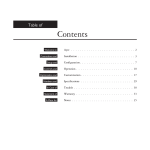Download Ayre QA-9 Owner`s manual
Transcript
Ayre QB-9 DSD Owner’s Manual USB Digital-to-Analog Converter Table of Contents Welcome to Ayre . . . . . . . . . . . . . . . . . . . . . . . 2 Overview and Introduction . . . . . . . . . . . . . . . . . . . 3 Connections and Installation . . . . . . . . . . . . . . . . . . . . 4 Controls and Operation . . . . . . . . . . . . . . . . . . . . . 9 Optimization and Customization . . . . . . . . . . . . . . . . . . 12 Numbers and Specifications . . . . . . . . . . . . . . . . . . 16 Statement of Warranty . . . . . . . . . . . . . . . . . . . . 17 A Place for Notes . . . . . . . . . . . . . . . . . . . . . . 20 Welcome to Ayre DSD Your Ayre Ayre QB-9 offers a significant advance in the musical performance of high-fidelity equipment. The warmth and immediacy of a live performance are apparent from the first listening. The combination of superb resolution and a natural, relaxed quality will draw you into the music, time and time again. This degree of performance has been implemented using the highest levels of workmanship and DSD materials. You can be assured that the Ayre QB-9 will provide you a lifetime of musical enjoyment. To our North American customers, please be sure to mail your warranty registration card and photocopy of your original sales receipt within 30 days in order to extend the warranty to five years. 2 Overview and Introduction The integration of the personal computer (PC) into the home stereo system has provided a revolutionary way to purchase, organize, and play your digital DSD music collection. The Ayre QB-9 digital-to-audio (D/A) converter provides an equally revolutionary way to play back your music files with unprecedented fidelity and realism. Connected via the ubiquitous USB port, the DSD QB-9 generates the master audio clock and requests the data from the computer at the correct time for jitter-free playback of your music. Apple computers can use the standard device driver, while Windows PCs must install a free download available from the Ayre website. DSD The QB-9 also utilizes opto-couplers to provide total electrical isolation for the connections between your computer and music system. This minimizes the introduction of unwanted radio-frequency interference (RFI), generated by all computers. Avoiding the use of wireless networks (e.g., Wi-Fi), by employing wired connections instead, will reduce RFI levels in your home and results in improved sound quality for any music system. 3 Connections and Installation DSD The Ayre QB-9 is easy to connect and use. The following guidelines will ensure that the installation goes smoothly. Analog Outputs DSD The Ayre QB-9 offers both balanced and single-ended outputs. Balanced connections are made via XLR connectors, while single-ended connections are made via RCA connectors. When you have a choice, a balanced connection will offer slightly higher sound quality than a single-ended connection. USB Input The USB input uses the squarish “B” type connector designed for computer peripheral devices. The rectangular “A” type connector at the other end of the cable plugs directly into the computer. The maximum recommended cable length is 10 feet (3 meters). It is not recommended to use extenders or DSD hubs with the QB-9 . 4 AyreLink Ports The AyreLink communication system provides a convenient way to control your audio system. There are two AyreLink ports on the rear panel of the DSD QB-9 D/A converter. Each port contains both an input and an output. Both ports function identically and may be used interchangeably. The linked components may be joined in any convenient order. AyreLink connections are made with commonly available two-line telephone line cords using modular (RJ-11) connectors. (These are the cords that connect the telephone set to the wall in many countries.) They are readily available in different lengths and various colors at most electronics stores. Be sure to use two-line telephone cords to make AyreLink connections, identifiable by four gold contacts on each connector. Single-line cords with only two gold contacts will not function in this application. The linked components should be connected in daisy-chain fashion, connecting each component to 5 another until all of the linked components have been connected. When connecting the linked components to form a chain, be careful not to connect the two ends of the chain. Closing the chain to form a loop will cause the AyreLink system not to function. AC Power DSD The QB-9 may be plugged directly into an unswitched wall outlet. Although proprietary RFI (radio-frequency interference) filtering is built into the USB D/A converter, in some situations an AC power-line filter (such as those offered by Ayre) may provide additional sonic benefits. As virtually all computers use switch-mode power supplies that introduce unwanted RFI on the AC power line, it may be beneficial to use an AC power line filter for the computer and its accessories (e.g., display monitor), many of which also utilize switch-mode power supplies. Break-In 100 to 500 hours of music played through the system will ensure full break-in. 6 Due to the manufacturing processes used for the printed circuit boards, wires, and capacitors, a break-in period is necessary for the USB D/A converter to reach its full performance potential. Configuring the Computer No matter what operating system (OS) your computer uses — Apple, Windows, or Linux — you’ll need to set up your computer to perform several different tasks: • Transferring music to your computer’s hard drive, either by converting the files from your CD collection, commonly called “ripping”, or by purchasing files that are downloaded via the internet. • Labeling the files you have transferred with the names of the song, artist, album, et cetera, commonly called “tagging”. (Downloaded files will normally already have the “tags” included.) • Using a music player program to organize your music collection and play it back. • Optionally record music selections back onto CDs for playback in your car or other places, commonly called “burning”. • Optionally transfer part of your music collection to a portable music player. A few programs can perform all of these functions, for example iTunes (Apple and Windows), J.River Media Center (Apple and Windows), and Foobar (Windows). Some users will prefer to use a combination of other specialized programs to perform these functions. 7 An introductory guide to setting up your computer is available at the Ayre website at: www.ayre.com/usb.htm DSD over PCM (DoP) In addition to the standard method of encoding audio signals as digital information (PCM, or Pulse Code Modulation), another system also exists, called DSD by Sony who used it for their SACD format. (Technically, it is simply a specific form of PDM or Pulse Density Modulation.) While it is quite difficult to transfer (“rip”) SACDs to your computer for music playback, there are now a few record labels that sell music file downloads in the DSD format. Since most computer operating systems will not directly handle DSD-encoded music files, an industry consortium has developed a method of “packetizing” the DSD data as PCM words. This process is called “DSD over PCM” or DoP, and requires a music playback application that is compatible with DoP, as well as a compliant USB DSD DSD D/A converter, such as the QB-9 . The QB-9 will play back DoP files in their native DSD format. 8 Controls and Operation There are no controls on the front panel of the DSD QB-9 USB D/A converter. Instead the unit is controlled by your computer via the USB connection. Display The display has a green “Standby” LED that indicates that the unit is connected to AC power. When in standby mode, all critical internal circuitry remains powered. This ensures optimal sound quality with a minimum of warm-up time. 9 DSD When your computer is powered on, the QB-9 will also enter the “Operate” mode. The display will indicate “- - -” to show it is ready to receive audio data. As the music file begins to play, the display will indicate the sample rate in kHz (e.g., “96”). When the music file stops, the display will revert to “- - -”. Turning the computer off will also place the DSD QB-9 back in “Standby” mode. Other operating modes are also available. Please refer to the chapter “Optimization and Customization ” for additional information. AyreLink The AyreLink communication system provides integrated control functions for your audio system. Linked components will turn on automatically, and other features are also available. Operate DSD When your computer turns on the QB-9 D/A converter, it will in turn automatically turn on all other linked components that are further down the signal chain, including the preamplifier and power amplifier. A properly configured linked preamplifier will also automatically switch to the designated input when DSD the QB-9 is turned on. 10 Standby DSD As the QB-9 is controlled by your computer, it cannot be used to turn off an entire linked system. Other linked components may be used to turn off DSD the entire audio system, including the QB-9 . Please refer to the owner’s manual of the other components utilizing the AyreLink system. Display Brightness There is no directly accessible brightness control for DSD the display on the QB-9 . However the display may be turned off if so desired. Please refer to the chapter “Optimization and Customization”. Changing the brightness level on the display of other linked components will cause a matching change in all linked components, including the DSD QB-9 D/A converter. 11 Optimization and Customization DSD The Ayre QB-9 is configured at the factory to provide the best performance for a typical installation. In certain situations you may wish to change the default configuration for optimal performance in your system, using small toggle switches on the rear of the unit. The default configuration settings (all switches in the “up” position) will work best for the vast majority of users. Digital Filter DSD The digital filter of the Ayre QB-9 features two user-selectable algorithms. A selector switch is located on the rear panel. One algorithm produces greater accuracy in the time domain and is labeled “Listen”. The other algorithm produces greater accuracy in the frequency domain and is labeled “Measure”. Normally the selector switch is set to the “Listen” position when listening to music. However some listeners may prefer the additional high-frequency energy provided by the “Measure” position. 12 Power Mode DSD The default configuration of the QB-9 turns the D/A converter on when the computer is turned on. This works well when the computer is primarily dedicated as a music server. However, in some cases the computer may be used for a wide variety of tasks by multiple users. Setting the small toggle switch to “Power B” will DSD change the power-on behavior of the QB-9 . In this case, the unit will not leave the “Standby” mode when the computer is turned on. Instead it will enter the “Operate” mode when a music player software application plays a music file. DSD When the music file has ended, the QB-9 will remain in the “Operate” mode for one minute. This will allow time to select a different music file if so desired. After this time (or if the computer is turned off), the D/A converter will revert to “Standby” mode. Display There are two methods available to control the operation of the front-panel display. The brightness may be controlled via the AyreLink communication system, or the display may be turned off altogether with a switch on the rear panel. 13 Display Brightness The AyreLink communication system can control DSD the brightness level of the display on the QB-9 . Changing the brightness level on the display of other linked components will cause a matching change in all linked components, including the DSD QB-9 D/A converter. Display Off DSD The front panel display of the QB-9 may be turned off if desired. Set the small toggle switch to “Disp Off”, and only one blue LED will illuminate. The blue LED will follow the behavior described under the section “Power Mode” above. When set to “Power A”, the LED will light when the computer is turned on. When set to “Power B”, DSD the LED will light only when the QB-9 is receiving a music signal. In either power mode, when the D/A converter first receives an audio signal or when the sample rate changes, it will display the sample rate of the music file for two seconds and then revert to the single blue LED. USB Audio Input Speed USB Audio devices may connect to the computer at two different speeds. The first is known as “Class 1 Audio” and is supported by all operating systems (e.g., Windows, Mac OS X, Linux). Class 1 Audio 14 uses the “Full Speed” mode of USB 1.1 and is capable of transporting all sample rates up to 96 kHz. To play sample rates higher than 96 kHz requires “Class 2 Audio”, which uses the USB 2.0 “High Speed” mode to transport data at higher rates as long as the operating system also supports Class 2 Audio. For Mac, this requires OS X version 10.6.4 or higher. None of the Windows operating systems supports “High Speed” mode for audio via the USB ports. Ayre has made available a custom USB driver that is compatible with Windows XP, Service Pack 2 and later. Please refer to the Ayre website to download the required file and also additional instructions to play sample rates beyond 96 kHz: www.ayre.com/usb.htm DSD The QB-9 will first attempt to connect to the computer via the High Speed USB mode with Class 2 Audio. If the computer does not include USB 2.0 DSD connectors, the QB-9 will “fall back” to Full Speed USB with Class 1 Audio and be limited to 96/24 files. (DoP files require High Speed USB.) Earlier “non-DSD” units require manual speed configuration. Setting the rear panel toggle switch “up” to “Rsrv A” selects Full Speed USB with Class 1 Audio, while setting the switch “down” to “Rsrv B” selects High Speed USB with Class 2 Audio, required for sample rates beyond 96 kHz. However the operating system must also support Class 2 Audio either with its native USB Audio drivers or by installing the add-on driver for Windows. 15 Numbers and Specifications USB Audio Input Signal Maximum Output Level Analog XLR Output Polarity 4.00 V rms – balanced outputs 2.00 V rms – single-ended outputs Pin 1 = Ground Pin 2 = Non-inverting (Positive) Pin 3 = Inverting (Negative) Frequency Response DC - 20 kHz (44.1 kHz sample rate) DC - 22 kHz (48 kHz sample rate) DC - 40 kHz (88.2 kHz sample rate) DC - 44 kHz (96 kHz sample rate) DC - 80 kHz (176.4 kHz sample rate) DC - 88 kHz (192 kHz sample rate) DC - 80 kHz (2.8224 MHz sample rate – DoP ) Power Consumption 20 watts Dimensions Weight 16 44.1, 48, 88.2, 96, 176.4, and 192 kHz 16, 20, and 24 bits 8-½" W x 11-½" D x 3" H 21.5 cm x 29 cm x 7.5 cm 5 pounds 2.3 kg Statement of Warranty North American Warranty DSD Your Ayre QB-9 USB D/A converter is warranted against defects in workmanship and materials for a period of ninety days from the date of original purchase. This ninety-day coverage is automatic upon acceptance of delivery and no registration is required. Additionally you have the option, at no cost, to extend the warranty for a period of five years from the date of purchase by returning the completed Warranty Registration Card and a photocopy of your original purchase receipt in the enclosed postage-paid envelope to Ayre within thirty days of product delivery. This optional warranty is only available within the thirty-day registration period. 17 North American Warranty Statement 1. If any defects are found in the materials or workmanship of this Ayre product within the warranty period, the unit will be repaired or replaced by Ayre Acoustics, Inc. (Ayre) or its authorized agent. 2. Purchaser must return the product, packed in the original shipping carton, freight prepaid to: Ayre Acoustics, Inc. 2300-B Central Avenue Boulder, Colorado 80301 or to Ayre’s authorized agent. The product must be accompanied by a written description of the defect and a photocopy of your original purchase receipt. Ayre will not be responsible for any shipping damage and strongly recommends the purchase of shipping insurance. 3. Ayre reserves the right to inspect any product that is the subject of any warranty claim prior to repairing or replacing it. Final determination of warranty coverage lies solely with Ayre. Out-of-warranty claims will be billed for labor, materials, return freight, and insurance as required. Any product for which a warranty claim is accepted will be returned to the purchaser and the cost of shipping and insurance will be factory prepaid within the boundaries of the USA. Units to be shipped outside of the USA will be shipped freight collect only. 18 4. Ayre strives to manufacture the finest possible equipment, and therefore reserves the right to make improvements on its products, without necessarily assuming any obligation to retrofit such changes upon its previously manufactured models. 5. The above warranty is the sole warranty given by Ayre, and is in lieu of all other warranties. All implied warranties, including warranties of merchantability or fitness for any particular purpose shall be strictly limited to the duration of the above warranty. Ayre shall have no further obligation of any kind, whether express or implied. Further, Ayre shall in no event be obligated for any incidental or consequential damages as a result of any defect or any warranty claim, whether express or implied. 6. Ayre does not authorize any third party, including any dealer or sales representative, to assume any liability of Ayre or make any warranty for Ayre. The unit must not have been altered or improperly serviced. The serial number on the unit must not have been altered or removed. 7. The remaining period of this warranty is only transferable to subsequent purchasers if the product is resold by an authorized Ayre dealer. International Warranty Warranty terms outside of North America may vary. Please contact the authorized Ayre distributor in your country of purchase for the terms of warranty and also the service itself. 19 A Place for Notes 20 Serial Number: ________________________________________ Purchase Date: ________________________________________ Dealer: ________________________________________ Salesperson: ________________________________________ Rev. 2.0 Ayre Acoustics, Inc. 2300-B Central Avenue Boulder, Colorado 80301 www.ayre.com +1-303-442-7300