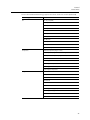Download Motorola DSR-4550 User guide
Transcript
Release Notes Version 4.40 M446-2203-354 6 February 2014 1 Copyright and Trademark Notice Copyright © 2001-2014, Miranda Technologies Partnership. Belden, Belden Sending All The Right Signals, and the Belden logo are trademarks or registered trademarks of Belden Inc. or its affiliated companies in the United States and other jurisdictions. Miranda, iControl, Kaleido-X, Kaleido-K2, Kaleido-Alto, NVision, and Densité are trademarks or registered trademarks of Miranda Technologies Partnership. All rights reserved. Belden Inc., Miranda Technologies Partnership and other parties may also have trademark rights in other terms used herein. Warranty Policies Warranty information is available in the Support section of the Miranda Web site (www.miranda.com). ii Title iControl Version 4.40 Release Notes Part Number M446-2203-354 Revision Date 6 February 2014 5:30 pm Table of Contents 1 Installation and Network Requirements . . . . . . . . . . . . . . . . . . 1 Hardware Requirements . . . . . . . . . . . . . . . . . . . . . . . . . . . . . . . . . . . . . . . . . . . . . . . . . . . . . . . . . . .1 Software Requirements . . . . . . . . . . . . . . . . . . . . . . . . . . . . . . . . . . . . . . . . . . . . . . . . . . . . . . . . . . . .2 Installation and Network Requirements . . . . . . . . . . . . . . . . . . . . . . . . . . . . . . . . . . . . . . . . . . . . .3 Software Component Compatibility . . . . . . . . . . . . . . . . . . . . . . . . . . . . . . . . . . . . . . . . . . . . . . . .3 Documentation . . . . . . . . . . . . . . . . . . . . . . . . . . . . . . . . . . . . . . . . . . . . . . . . . . . . . . . . . . . . . . . . . . . .3 Upgrading . . . . . . . . . . . . . . . . . . . . . . . . . . . . . . . . . . . . . . . . . . . . . . . . . . . . . . . . . . . . . . . . . . . . . . . .4 Configuration Guidelines . . . . . . . . . . . . . . . . . . . . . . . . . . . . . . . . . . . . . . . . . . . . . . . . . . . . . . . . . . .8 Tips to Improve Performance . . . . . . . . . . . . . . . . . . . . . . . . . . . . . . . . . . . . . . . . . . . . . . . . . . . . . . .9 2 Release Notes . . . . . . . . . . . . . . . . . . . . . . . . . . . . . . . . . . . . . . . . . 11 What’s Changed? . . . . . . . . . . . . . . . . . . . . . . . . . . . . . . . . . . . . . . . . . . . . . . . . . . . . . . . . . . . . . . . . New Features and Enhancements in iControl . . . . . . . . . . . . . . . . . . . . . . . . . . . . . . . . . . . . . Bugs Fixed in iControl . . . . . . . . . . . . . . . . . . . . . . . . . . . . . . . . . . . . . . . . . . . . . . . . . . . . . . . . . . . . Known Issues and Limitations . . . . . . . . . . . . . . . . . . . . . . . . . . . . . . . . . . . . . . . . . . . . . . . . . . . . Cards and Devices Supported in this Release . . . . . . . . . . . . . . . . . . . . . . . . . . . . . . . . . . . . . . 11 12 37 41 59 Contact Us. . . . . . . . . . . . . . . . . . . . . . . . . . . . . . . . . . . . . . . . . . . . . . . . 69 iii toc iv Installation and Network Requirements This section details the requirements that must be met prior to installing or upgrading a system with the current version of iControl. It also provides upgrading and configuration guidelines, as well as tips to improve performance. Summary Hardware Requirements . . . . . . . . . . . . . . . . . . . . . . . . . . . . . . . . . . . . . . . . . . . . . . . . . . . . . . . . . . . . . 1 Software Requirements . . . . . . . . . . . . . . . . . . . . . . . . . . . . . . . . . . . . . . . . . . . . . . . . . . . . . . . . . . . . . 2 Installation and Network Requirements . . . . . . . . . . . . . . . . . . . . . . . . . . . . . . . . . . . . . . . . . . . . . . 3 Software Component Compatibility . . . . . . . . . . . . . . . . . . . . . . . . . . . . . . . . . . . . . . . . . . . . . . . . . 3 Documentation . . . . . . . . . . . . . . . . . . . . . . . . . . . . . . . . . . . . . . . . . . . . . . . . . . . . . . . . . . . . . . . . . . . . . 3 Upgrading . . . . . . . . . . . . . . . . . . . . . . . . . . . . . . . . . . . . . . . . . . . . . . . . . . . . . . . . . . . . . . . . . . . . . . . . . . 4 Configuration Guidelines . . . . . . . . . . . . . . . . . . . . . . . . . . . . . . . . . . . . . . . . . . . . . . . . . . . . . . . . . . . . 8 Tips to Improve Performance . . . . . . . . . . . . . . . . . . . . . . . . . . . . . . . . . . . . . . . . . . . . . . . . . . . . . . . . 9 Hardware Requirements IMPORTANT: Requirement for Achieving Optimal Video-Decoding Performance The streaming video decoder library used in iControl Navigator and iC Web is optimized for the Intel CPU Core, Core2 and iCore architectures. For optimal video decoding performance, use a client PC equiped with an Intel CPU. iControl Clients The client platform must meet the following system requirements to qualify for this release: iControl Client Platform Memory Processor Operating System Minimum requirements for general usage (excluding iC Web) 2 GB RAM Intel Core i3 or better Windows XP Professional, Windows 71 Minimum requirement for streaming video and 4 GB RAM using iC Web 1. On the Windows 7 platform, it is recommended to use the Java 1.6 runtime environment (update 21). Installation and Network Requirements Supported Servers Graphics Card Optimized for nVidia or ATI GeForce or Radeon family with 1 GHz clock speed or faster, and minimum 128 MB memory. Supported Servers iControl version 4.40 is supported on the following Application Servers: Dell PowerEdge 850/860/R200/R210/R310. For optimal performance, Miranda recommends that your Application Servers meet the following system requirements: Typical Usage of Application Server Memory General usage such as the hosting of small web sites, streaming support and an overall 2 GB RAM limited number of services Processor Intel Core i3 or better Large configurations (e.g. 8 ports used for Symphonie frames, multiple Densité frames, 4 GB RAM RCP-100/200 Client Gateway, proc amps, Router Control, and extensive iC Web sites) Software Requirements Connect to the iControl Application Server from any client PC on their network. The first step is to obtain the host name or IP address of the iControl Application Server. Once you connect to an Application Server IP address, you can download iControl applications to your client PC. Once launched, the software will continue to run on your PC, communicating with distributed network applications that may or may not reside on the Application Server where the initial connection was made. To run any application in the iControl suite, you need to have the following software installed on your PC: • a Web browser (Internet Explorer version 8.0 or Mozilla Firefox 3.6) • Java 2 Runtime Environment (JRE) version 1.5 or later. A Java update (which includes Java Web Start) can be downloaded by following the “Useful Downloads” link on the iControl Application Server Startup page, and should be installed on client PCs prior to operating iControl. IMPORTANT: If the Java Web Start application reports errors regarding an inability to find files, it is important to clear the Internet Explorer cache. IMPORTANT: Recommendation to run Java in Windows2000 Compatibility mode Miranda highly recommends you switch your Java 2 JRE to Windows2000 Compatibility mode (see the iControl Quick Start Guide for detailed information). 2 iControl Release Notes In order to be able to modify the Configuration Spreadsheet used to define the iControl monitoring layout, you will need a PC with Microsoft® Excel®. Installation and Network Requirements Users can access the iControl Application Server from a client PC using a standard Web browser (Microsoft Internet Explorer or Mozilla Firefox). When a client logs in and launches an iControl module, the software is automatically downloaded from the Application Server. Consequently, no other application software is needed, which greatly simplifies installation and system maintenance. It is recommended that the iControl Application Server (as well as the associated equipment it controls) be installed on a dedicated LAN, using the existing security infrastructure. A qualified system administrator should verify that the setup follows your organization’s security standards. Software Component Compatibility iControl version 4.40 is compatible with the following Miranda software components: • iControl Router Manager and Router Service version 3.00 and later • RCP-100 Remote Control Panel firmware version 1.80 and later • RCP-200 Remote Control Panel firmware version 1.1.0 and later (version 1.3.0 or later recommended) • iC Web version 3.00 and later • Kaleido-K2 version 5.30 and later (refer to the Kaleido-K2 Release Notes) • Kaleido-X version 2.0 and later • Kaleido-IP version 6.00 and later (version 6.50 recommended for best performance and maximum functionality) • Densité CPU-ETH controller version 3.00 and later • Densité CPU-ETH2 version 1.0.5 and later (version 2.0.4 or later recommended) • EdgeVision version 1.00 and later (version 1.20 recommended, for best performance and maximum functionality) • NV9000 version 6.1.0.1538 and later (version 6.2.0.1674 and later recommended for best performance and maximum functionality) • SEUtilities version 6.0.28 and later (version 6.2.2 build 125 and later recommended for best performance and maximum functionality) Documentation The user documentation for iControl version 4.40 is available from the Documentation link on the Application Server’s Startup page: 3 Installation and Network Requirements Upgrading Upgrading iControl version 4.40 is shipped with all new systems. If you are planning to upgrade an existing iControl system to version 4.40, you will need to contact Miranda Technical Support to 4 iControl Release Notes request an upgrade package (see "Contact Us", on page 69). Upgrading from iControl 1.xx Previous versions (1.xx) of iControl are not compatible with release version 2.00 (and later). Configuration files cannot be reused. User-configured items such as iC Navigator aliases, error log settings and proc amps must be regenerated (we recommend you record all values before proceeding with an upgrade). Old iControl Web sites will be converted, but the links will need to be reassigned. Note: An upgrade from version 1.xx involves a platform change which requires reimaging the Application Server hard drive. Upgrading from 2.xx In order to update your system from version 2.xx releases, you must obtain an upgrade package from the Miranda Technical Support team ([email protected]). This package consists of the files and instructions you will need, which may vary according to the system to be upgraded. When planning an upgrade, consider the following: • If you are upgrading an existing Application Server, review "Hardware Requirements" on page 1. Some version 3.X features (e.g. streaming and probes), if used, may require a hardware upgrade. • Check compatibility with other Miranda and 3rd party software components. • Review "Configuration Guidelines" on page 8 to properly set up your installation. • Check the hardware compatibility of Imaging or Densité cards with this release. See also For more information about hardware compatibility of Densité and Imaging cards and compatibility with other Miranda and 3rd party software components, see "Cards and Devices Supported in this Release", on page 59. Firmware upgrades can be requested from the Miranda Technical Support team. You may have to upgrade some applications. Upgrading from 3.xx In order to update your system from an earlier version 3.xx release, you must obtain an upgrade package from Miranda Technical Support (see "Contact Us", on page 69). This package consists of the files and instructions you will need, which may vary according to the system to be upgraded. Upgrades from earlier to later versions of iControl version 3.xx are accomplished using the iControl Maintenance Form, available via the Application Server’s Webmin utility. 5 Installation and Network Requirements Upgrade Compatibility Issues Upgrade Compatibility Issues IMPORTANT: Previous replication configuration data does not survive upgrade For upgrades from an iControl version prior to 3.41 to version 4.40, you will need to reconfigure and enable replication after performing the upgrade. Do this on the Redundancy Configuration Form using the Manual Takeover mode. This applies to any upgrade from a version prior to iControl version 3.41 to either version 3.41 or later. It does not apply to an upgrade from iControl version 3.41 to a later version. • Clients using ASI services must migrate to CDMP services when upgrading to iControl version 3.11 or later. This requires some manual configuration, due to the nature of the ASI setup. Please contact [email protected] for more information. • In situations where you are running iControl version 3.40 (or earlier) and are upgrading to iControl version 4.40, replication data will not survive the upgrade. After an upgrade to iControl version 4.40, you must re-enter replication data including the addition of Application Servers in the Redundancy Group(s), the desired replication frequencies, and the desired extra IP address. • Upgrading from iControl version 2.XX to version 3.XX deletes all Webmin users except root and miranda. • When upgrading from iControl version 3.20 (and later) to a newer version, the existing WidgetLibrary is renamed WidgetLibraryOld, and a new, upgraded WidgetLibrary is installed. Custom widgets that had been saved in the old WidgetLibrary become unavailable in iC Creator. Workaround: Import custom widgets from WidgetLibraryOld, and save them in a location other than the new WidgetLibrary. • The iControl Maintenance Form of the Application Server web administration tool (Webmin) cannot be used to update from 2.xx to 4.40. The update has to be performed through an SSH command line interface. • After upgrading from iControl version 3.2x (or earlier) to version 3.30 or later, it will not be possible to view the existing log database content by using the Log Viewer. If you wish to be able to access these past records, use the Log Viewer’s export feature to export the data to a CSV file before upgrading your system. • iControl version 3.30 (and later) offers a more robust GSM configuration database. However, if the database became corrupted in version 3.2x or earlier, upgrading to version 3.41 could result in the loss of some configuration data. Make sure to perform a backup of your iControl system configuration (by using Webmin’s iControl Maintenance Form) before upgrading. • The iC Navigator Error/Warning configuration will be lost during the upgrade procedure. These settings configure the overall status of each item in the iC Navigator list. The settings have to be noted prior to the upgrade, and then re-applied using the Alarm Configuration feature of iControl version 3.00 and later. 6 iControl Release Notes • The RMON driver is not backward compatible between versions 3.00 (and later) and 2.7: • Typical alarm URI in iControl 2.7 = //snmp:RMON/10.4.0.2/ifOperStatus101 • Equivalent alarm URI in iControl 3.X = snmp://RMON:10.4.0.2/ifOperStatus101 iC Web sites using these alarms may need to be updated accordingly. • iControl Rollback is supported between same major versions only (e.g. between 2.74 and 2.73). The Rollback feature will not work between 3.xx and 2.7x. • iControl Web sites that were created with iC Creator versions 2.0 or 2.2 can only be used with version 4.10 if each individual page is opened and re-saved with iC Creator. • As of iControl version 3.30, Imagestore alarm URIs consistently include a slash (/), whereas in the past some would have an at sign (@) in their URI. iC Web sites using alarms such as the following may need to be updated accordingly: • Mot_EMS.ImageStore.ImageStore_10.6.0.37@overall_status • • • • • • • • • Mot_EMS.ImageStore.ImageStore_10.6.0.37/overall_status Mot_EMS.ImageStore.ImageStore_10.6.0.38@commStatus Mot_EMS.ImageStore.ImageStore_10.6.0.38/commStatus Mot_EMS.ImageStore.ImageStore_10.6.0.38@Temperature_status Mot_EMS.ImageStore.ImageStore_10.6.0.38/Temperature_status Mot_EMS.ImageStore.ImageStore_10.6.0.38@Version_not_compatible Mot_EMS.ImageStore.ImageStore_10.6.0.38/Version_not_compatible Mot_EMS.ImageStore.ImageStore_10.6.0.38@Voltage_status Mot_EMS.ImageStore.ImageStore_10.6.0.38/Voltage_status • As of version 3.30, router configuration changes made in Router Manager Configurator are not compatible with earlier versions of the software. Downgrading is supported but any change to the router configuration made in version 3.30 or later will be lost during the downgrade. After downgrading, any router configuration will have reverted to what it was before the last upgrade. • SNMP trap listeners that use the enterprise OID are not compatible with traps sent from iControl version 3.30 and later if they were configured in a system that had a version of iControl between 3.00 and 3.22. If you wish the previous behavior to remain in effect, then set the SNMPTrapPlugin.legacy.enterprise system property to True in /usr/local/iControl/bin/conf/java_gsm.properties on the server. This property only applies to the enterprise OID format. Version Enterprise OID before version 3.00 .1.3.6.1.4.1.3872.11.2 between versions 3.00 and 3.22 .1.3.6.1.4.1.3872 version 3.30 and later .1.3.6.1.4.1.3872.11.2 version 3.30 and later (with property set) .1.3.6.1.4.1.3872 7 Installation and Network Requirements Configuration Guidelines Configuration Guidelines Large Kaleido-X System • When iControl is connected to a large Kaleido system, using the Kaleido-X SNMP plug-in to retrieve alarms may cause system performance issues as well as an Out of Memory error. Workaround: When attempting to retrieve multiviewer alarms, you should use the remote multiviewer GSM logging functionality on the Kaleido-X. Multiple Application Servers and Kaleido-K2 • When iControl and Kaleido-K2 run on the same subnet, the Kaleido-K2 lookup servers must be disabled. The Kaleido-K2 will use the iControl Application Server lookups. Refer to the iControl User Guide and the Kaleido-K2 User Guide for further details. Multiple Router Manager Services • If multiple Router Manager services must run on multiple Application Servers within the same subnet, make sure all Router Manager service names are different. To change a Router Manager service name, open the associated control panel from iControl Navigator. Miranda Imaging Frames (Symphonie or Quartet) • A maximum of four frames should be connected per RS-422 communication port. • When critical on-air equipment is controlled (e.g. incoming feeds), proc amp adjustments use a maximum of two frames per RS-422 communication port. • When using Symphonie frames that are fully loaded with XVP-801/811 and/or DAP-781, use a maximum of one frame per RS-422 communication port. • Do not mix Symphonie and Quartet 1 frames on the same RS-422 daisy chain. It is possible to mix Symphonie and Quartet 2 frames on the same RS-422 daisy chain. The Quartet 2 will introduce a delay. • The maximum number of Imaging cards that can be controlled by an Application Server is 200, provided sufficient physical memory is available (1 GB RAM or more depending on other services). If more cards are to be controlled, they must be distributed on multiple Application Servers. • Connecting Symphonie frames live to the Imaging communicator will require the communicator to be restarted. Failing to do so will cause cards associated to the frames to appear incorrectly. Miranda Densité Frames • The maximum number of Densité cards (with no streaming capabilities) that can be controlled by a single Application Server is approximately 400, provided sufficient physical memory is available (1 GB RAM or more depending on other services). 8 iControl Release Notes • Up to three Densité Managers per Application Server can be configured to support up to 150 streams each. One thumbnail, one ALM, one waveform/vector scope and the CC count as four separate streams. When using probes with streaming capabilities, no more than 150 cards should be allocated to one Application Server. • As of iControl version 3.30, overall and GSM contribution alarms are disabled by default for all Densité services. Make sure all alarms and levels are configured as required. • For best results, a maximum of 10 probes or Densité-series interface cards with video thumbnail streams (DEC-1002, FRS-1101, XVP-3901, HCO-1822, HLP-1801) should be housed within the same Densité frame. More than 10 probes or interface cards can be housed if not all streaming functionality is used concurrently (in particular if CC streaming is enabled). If CC streaming is required on all probes, then no more than 10 cards can be supported per frame. For more than 10 probes, the streaming rate will be reduced in proportion to the number of additional probes. This limitation only applies to the Densité CPU-ETH controller. The newer CPU-ETH2 controller can support 20 probes. • Ensure that each frame is only registered to a single Densité Manager. Having the same frame report to multiple Densité Managers may result in repeated loss of connection and system instability. The Densité Controller only supports one client connection at a time. This limitation only applies to the Densité CPU-ETH controller. The newer CPU-ETH2 controller supports multiple connections. • A Densité card upgrade may fail when another application - in addition to the Miranda Interface Updater (MIU) - is already connected to that Densité card’s CPU-ETH 2 controller. For added convenience, as of iControl version 3.40, the MIU displays a message listing all applications or services already connected to the same Densité frame. Such connections can come from the iControl Densité Manager, but also from other Application Servers, computers running iControl Solo, or from iControl Router Manager (if the Densité frame contains cards with router capabilities, such as the HRS-1801, HCO-18x1, DCO-17x1, MSB-1121). Note: The message lists the IP addresses associated with connections made to the Densité controller. From the IP addresses your system administrator will be able to identify the associated application or service. See also For more information, see the iControl documentation for details on how to close or temporarily deactivate those connections. Tips to Improve Performance • The streaming video decoder library used in iControl Navigator and iC Web is optimized for the Intel CPU Core, Core2 and iCore architectures. For optimal video decoding performance, use a client PC equipped with an Intel CPU. • Certain combinations of OS, graphics card and Java version could have an adverse impact on some Web sites’ graphics performance. Using the Windows compatibility mode set to 9 Installation and Network Requirements Tips to Improve Performance Windows 2000 for the Java application when running Windows XP, or XP when running Windows 7 removed the problem (For more information about running Java in Windows2000 Compatibility mode, see the Quick Start Guide). • Do not start services on the iControl Application Server that are not required. By default, the Densité Manager, the RMI Daemon with lookup service and the GSM service are configured to start at boot time. All other services are stopped. • Large systems require a proper system configuration and load balancing. Typically one Densité Manager is assigned no more than 150 streams. A thumbnail, ALM, scope or CC are all separate streams. If one card provides a thumbnail and one ALM, then one Densité Manager can handle 75 cards. Up to three Densité Managers can be configured for load balancing. • The lookup service should preferably not be running on heavily loaded Application Servers. • When there are more than two Application Servers within the same subnet, keep a maximum of two lookup services running. • When a Kaleido-K2 is on the same subnet as an Application Server, the lookup server on the Kaleido-K2 must be stopped, and the one on the Application Server must be used instead. Refer to the Kaleido-K2 documentation for instructions on how to stop a KaleidoK2 lookup service. • If a network device does not exist (e.g. router, DNS, WINS) in the network environment, it is vital to remove its settings from the client PC’s network configuration, and from the Application Server. Failure to do so will introduce unnecessary network time-out delays. • The presence of a DNS in the network environment is preferable to speed up reverse host name lookup, used by part of the iControl infrastructure. If this is not possible, then specify the host name of the Application Server in the PC client Windows host file (C:\Windows\system32\etc\drivers\hosts). The Application Server can also play the role of a DNS server or forwarder. • Ensure that the port settings on switches are set correctly for optimal performance. The Application Server’s Ethernet ports eth0 and eth1 are configured to auto-negotiate. Negotiation with the switch must be 100 Mbits full duplex, or 1000 Mbits full duplex, for optimal performance. 10 Release Notes iControl version 4.40 is a major release with several new features, enhancements, and bug fixes. The Release Notes document lists new features, bug fixes, known issues and limitations as well as peripheral cards and devices supported in the current release. Summary New Features and Enhancements in iControl . . . . . . . . . . . . . . . . . . . . . . . . . . . . . . . . . . . . . . . . 12 Bugs Fixed in iControl . . . . . . . . . . . . . . . . . . . . . . . . . . . . . . . . . . . . . . . . . . . . . . . . . . . . . . . . . . . . . . 37 Known Issues and Limitations . . . . . . . . . . . . . . . . . . . . . . . . . . . . . . . . . . . . . . . . . . . . . . . . . . . . . . 41 Cards and Devices Supported in this Release . . . . . . . . . . . . . . . . . . . . . . . . . . . . . . . . . . . . . . . . 59 What’s Changed? The following is a list of features, enhancements, bugs, and known issues — listed by their reference numbers — that are new or changed in this release, as well as newly supported peripheral hardware and new peripheral hardware firmware versions: New and changed in iControl version 4.40 (listed by reference #) New and enhanced Fixed bugs Known issues ICONTROL-15850 , on page 12 ICONTROL-12852 , on page 37 ICONTROL-12724 , on page 42 see "FIO-901«", on page 61 ICONTROL-12646/16154 , on page 13 ICONTROL-16019 , on page 37 ICONTROL-12901 , on page 42 see "XVP-3901«", on page 63 ICONTROL-16057/16154 , on page 13 ICONTROL-12902 , on page 42 ICONTROL-12821 , on page 14 ICONTROL-16023 , on page 42 ICONTROL-12844 , on page 14 ICONTROL-15922 , on page 43 ICONTROL-12858 , on page 14 ICONTROL-13742 , on page 48 ICONTROL-12874 , on page 14 ICONTROL-16159 , on page 50 ICONTROL-12908 , on page 14 ICONTROL-15959 , on page 50 ICONTROL-12909 , on page 14 ICONTROL-16025 , on page 50 ICONTROL-15822 , on page 14 ICONTROL-15831 , on page 52 ICONTROL-15843 , on page 14 ICONTROL-12784 , on page 52 ICONTROL-15885 , on page 14 ICONTROL-15929 , on page 56 ICONTROL-15902 , on page 14 Supported hardware Release Notes New Features and Enhancements in iControl New and changed in iControl version 4.40 (listed by reference #) (Continued) New and enhanced Fixed bugs Known issues Supported hardware ICONTROL-15903 , on page 14 ICONTROL-15904 , on page 14 ICONTROL-15905 , on page 14 ICONTROL-15846 , on page 14 New Features and Enhancements in iControl New and Enhanced in Version 4.40 Context-Sensitive Event Log Viewer of iC Web [Ref. #ICONTROL-15850] In version 4.40 of iControl, opening the context-sensitive (devicespecific) Event Log Viewer in both iControl Navigator and iC Web now opens the full Log Viewer window rather than the more limited version of it used in the past. By taking advantage of the search filter features of the standard Log Viewer window, you can use any parameter of any listed log entry as either a solitary search criterion or else to be added to the existing search criteria of the current filter simply by right-clicking any cell of any log listing. Figure 2-1 Using the Search with this value only feature in the context-sensitive Log Viewer 12 iControl Release Notes Figure 2-2 Using the Add to search criterion feature in the context-sensitive Log Viewer Note: If the context of a context-sensitive Event Log Viewer is a virtual alarm, the URI field — under Alarm properties in the Search filters area — is automatically populated with the URI of that virtual alarm. See also For more information, see the “Device-Specific Event Log Viewer” section in the “Logs” chapter of the iControl version 4.40 User Guide (M226-9900-279). Densité Services [Ref. #ICONTROL-12646/16154] FIO-901: iControl version 4.40 introduces the FIO-901 controller card for a LUMO fiber converter frame. [Ref. #ICONTROL-16057/16154] XVP-3901: Together with firmware version 3.2.0 of this Densité card, iControl version 4.40 enhances its XVP-3901 offering by supporting loudness logging. Supported Devices See also For more information about: • Requesting licenses and activating support (in the case of iControl options) for any below-mentioned devices, see the “License Management” chapter of the iControl version 4.40 User Guide (M226-9900-279). • Any of the below-mentioned devices, see the iControl Supported Device Reference Guide (M226-9900-108). iControl supports the following devices: 13 Release Notes New and Enhanced in Version 4.30 • [Ref. #ICONTROL-12821] Cisco D9036 Modular Encoding Platform device • [Ref. #ICONTROL-12844] Ross Video Production Technology OpenGear frame and • • • • • • • • • • • [Ref. #ICONTROL-12858] EVS XT/XS-series video production servers modules [Ref. #ICONTROL-12874] Rohde & Schwarz Exciter when operating in ATSC mode [Ref. #ICONTROL-12908] Rohde & Schwarz AEM100 emission multiplexer [Ref. #ICONTROL-12909] Miranda Vertigo XG advanced HD/SD graphics processor [Ref. #ICONTROL-15822] Ineoquest IVMS intelligent video management system [Ref. #ICONTROL-15843] Motorola DSR 4550 integrated receiver/decoder [Ref. #ICONTROL-15885] T-VIPS TVG-series gateways/CP-series processors [Ref. #ICONTROL-15902] Arris EGT dual-pass encoder family of devices [Ref. #ICONTROL-15903] Arris EGT HEMI multi-channel encoder [Ref. #ICONTROL-15904] RGB MMC modular media converter [Ref. #ICONTROL-15905] RGB BNP broadcast network processor family of video processing devices [Ref. #ICONTROL-15846] iControl version 4.40 enhances its support of the Motorola DSR 4460 integrated receiver/decoder with the addition of the Video Lock and Video PID alarms. New and Enhanced in Version 4.30 Automated System Snapshot • [Ref. #36696] iControl introduces the automated system snapshot feature in version 4.30. In the event that you find yourself troubleshooting an issue, Miranda Technical Support may likely ask for a system snapshot of your Application Server to better understand your particular situation and more rapidly deploy a solution. See also For more information about the iControl System Snapshot feature, see the “Creating a System Snapshot” section of the “Common Tasks” chapter of the iControl User Guide (M226-9900-278). Event Log Viewer • [Ref. #33425] In iControl version 4.30, in the Event Log Viewer, you can now choose to display only those logged events with alarm states that have changed by selecting the check box, Show state transition only. This option is enabled by default. iC Router Control • [Ref. #33736] iC Router Control introduces a JavaScript API enhancement that allows you to switch back to the last (previous) source of a destination. See also For more information, see your next level of support. 14 iControl Release Notes • [Ref. #23857] iC Router Control now supports importing NVISION configuration data into Router Manager Configurator. See also For more information, see the “Importing an NVISION Physical Router Configuration” section in the iControl Router Manager Quick Start Guide (M446-2800-100). iControl Integration with ScheduALL • iControl version 4.30 introduces the ScheduALL connector GSM plug-in, in support of an integration with the ScheduALL® Enterprise Resource Management (ERM) system software. The plug-in acts as a liaison handling all communications between iControl and ScheduALL. Using the plug-in, iControl can now access ScheduALL’s database of tasks (known as bookings) and resources (devices), and users can schedule device actions in iControl according to that schedule. All ScheduALL alarm providers can be found in the GSM Alarm Browser at the following location: iControl alarms | Health monitoring | ScheduALL The following graphics show the ScheduALL plug-in as seen in the GSM Alarm Browser (see Figure 2-3, on page 15, see Figure 2-4, on page 16, and see Figure 2-5, on page 16) as well as the ScheduALL Plug-in Configuration window (see Figure 2-6, on page 17 and see Figure 2-7, on page 17), and tables listing bookings data and device data (see Figure 28, on page 17 and see Figure 2-9, on page 18). Figure 2-3 Creating a ScheduALL® alarm provider plug-in in the GSM Alarm Browser 15 Release Notes iControl Integration with ScheduALL Figure 2-4 Editing the ScheduALL connector plug-in (Main tab) Figure 2-5 Editing the ScheduALL connector plug-in from the Admin | Alarms tab 16 iControl Release Notes Figure 2-6 Main tab of ScheduALL Plug-in Configuration window Figure 2-7 Data tab of ScheduALL Plug-in Configuration window Figure 2-8 ScheduALL Circuit (Bookings) Data table 17 Release Notes Logging and Analyzing Loudness Data Figure 2-9 ScheduALL Device Data table Logging and Analyzing Loudness Data • Certain devices like the Kaleido-Solo are capable of monitoring the loudness of audio streams. The data generated from monitoring may be streamed to an Application Server whereiControl’s Loudness Logger can record and archive this stream of loudness data to a dedicated, external drive. After (or even during) the logging of loudness data, iControl’s Loudness Analyzer can plot a log file’s loudness, making visible the data in units of LUFS (EBU) or LKFS (A85) over the time period covered by the file. Loudness Analyzer allows you to zoom into the data plot as well, effectively taking a subset of the time frame analyzed while increasing data granularity in the chart. See also For more information, see: • the “Loudness Logging and Analyzing” section of the “Logs” chapter of the iControl User Guide (M226-9900-278). • the “Loudness Logger” section of the “Logs” chapter of the iControl User Guide. • the “Loudness Analyzer” section of the “Logs” chapter of the iControl User Guide. • the “Working with Loudness Logger and Loudness Analyzer” section of the “Logs” chapter of the iControl User Guide. Revamped License Management Toolset/Workflow • [Ref. #26149] iControl version 4.30 greatly enhances the workflow for requesting and managing your optional feature licenses for single Application Servers as well as for a network of Application Servers. With the introduction of the License Management page in iControl, you can now pick and choose the features you would like with greater ease, and then monitor the status of their respective licenses. See also For more information about the License Management feature, see the “License Management” chapter of the iControl User Guide (M226-9900-278). 18 iControl Release Notes Support for SNMP version 3 • [Ref. #34226] iControl version 4.30 introduces support for SNMP version 3. SNMPv3 has as a primary purpose the task of providing a secure environment for managing devices, systems, and networks. Version 3 specifically protects against the following: • Modification of information: Countering the in-transit altering of SNMP messages by unauthorized SNMP entities. • Masquerade: Blocking attempts to perform management operations by an unauthorized party assuming the identity of an authorized party. Message stream modification: Preventing the malicious reordering, delay, or replay of messages for the purposes of effecting unauthorized management operations. Disclosure: Protecting against eavesdropping on exchanges between SNMP engines. • • In order to effect these security enhancements, when an Application Server is configured in the role of SNMP agent, user profiles must be configured reflecting the three security levels native to SNMPv3: • No Authentication and No Privacy (noAuthNoPriv) • Authentication but no Privacy (authNoPriv) • Authentication and Privacy (authPriv) These security levels, when pegged to specific user profiles with user IDs and passwords, serve as a security filter for SNMP exchanges. User profiles are defined on the SNMP agents. See also For more information about: • SNMPv3 for an Application Server configured in the role of SNMP manager, see the “Adding Alarm Providers” section in the “Alarms in iControl” chapter of the iControl User Guide (M226-9900-278). • SNMPv3 for an Application Server configured in the role of SNMP agent, see the “Preparing an Application Server (as SNMP Agent) to use SNMPv3” section in the “iControl and SNMP” chapter of the iControl User Guide. Supported Devices • iControl now supports the Motorola DSR-6100 Integrated Receiver/Transcoder device. See also For more information, see the iControl Supported Device Reference Guide (M226-0900-104). • Mixed Signals Medius device driver: iControl version 4.30 updates the Medius SNMP plugin. • Mixed Signals Sentry device driver: iControl version 4.30 introduces support for the Mixed Signals Sentry device. 19 Release Notes Re-designed Interface for Viewing and Editing Lookup Tables Re-designed Interface for Viewing and Editing Lookup Tables • [Ref. #31901] As in the past, iControl’s method of making network services and devices aware of one another’s presence is through the use of lookup tables. You can view and edit lookup tables directly in iControl’s Lookup locations page. In version 4.30, iControl’s Lookup locations page has a changed look and significantly different behavior, making planning and configuration easier and more intuitive. See also For more information about: • the new user interface on the iControl Lookup locations page, see the "Lookup Services” section of the “Getting Started” chapter of the iControl User Guide (M226-9900-278). • examples of inputting service and alarm discovery lookup locations, see the "Examples: Service and Alarm Discovery Scenarios” section of the “Getting Started” chapter of the iControl User Guide. • examples of inputting alarm publication lookup locations, see the “Examples: Alarm Publication Lookup Scenarios” section of the “Getting Started” chapter of the iControl User Guide. New in Version 4.14 Densité Services • [Ref. #35393/34484] DSP-710 (expansion module): In iControl version 4.14, the control panels of several Densité cards have changed to accommodate the introduction of the DSP-710 Dolby Module (on Densité cards) as the next DSP-based expansion module. The DSP-710 module replaces the functionality of existing Dolby modules. The following Densité cards can support this new module: • AMX-3981 • • • • • ADX-3981 EAP-3901 EAP-3101 DAP-1781 XVP-3901 Supported Devices See also For more information about any of the below-mentioned newly supported devices, see the iControl Supported Device Reference Guide (M226-0900-107). • [Ref. #35401] iControl supports the APC Smart UPS 2200 VA network power protection device. • [Ref. #35398] iControl supports the Harris NetPlus M400 Integrated Receiver/Decoder. 20 iControl Release Notes • [Ref. #34315/34920] iControl supports the Axon frames RRS08 (version 34) and RRS18 (version 34) as well as the following Axon modular interfacing and conversion cards. • 2HX10 (version 21) • • • • • • • • • • • • • CDV29 (version 03) DLA41 (version 06) DLA42 (version 05) DLA43 (version 06) GDR26 (version 07) HDR07 (version 04) HEP10 (version 100) HPD13 (version 100) HRB99 (version 080) HXT10 (versions 300, 330, 390) PBS03 (version 06) SDN09 (version 07) SDN08 (version 07 • [Ref. #35544] iControl supports the Motorola DSR 4460 Commercial Satellite Receiver. • [Ref. #35113] iControl supports the Harris IconStation Advanced Channel Branding System. • [Ref. #35476] iControl supports the Barco OL-series of LED video walls. • [Ref. #35543] iControl supports the Ericsson RX8200-Series Advanced Modular Receiver. New in Version 4.13 Alarms • [Ref. #30953] iControl introduces the GSM Remote Connector plug-in. This plug-in connects iControl’s GSM to any device that support the Connector protocol in a languageindependent way (using XML), and in a way in which a third party can initiate a connection and subsequent requests. See also For more information, see the “Remote Connector Alarm Providers” section in the “Alarms” chapter of the iControl Version 4.13 User Guide. Cycling • [Ref. #30163] In iControl version 4.13, you can now choose to Stop alarm monitoring by the cycling engine rather than Pause alarm monitoring. The Stop option allows you to change the channel manually on a cycling set-top box or even shut it down completely without causing a mismatch later between a probe’s alarms and the cycling engine’s alarms. 21 Release Notes Densité Services Densité Services REF-1801/SGP-1801 • [Ref. #34721] The REF-1801 and SGP-1801 Densité modules now report timecode data to iControl’s GSM. Support for Remote Desktop in iC Web • [Ref. #21515] iControl Web introduces support for a Remote Desktop session in a zone as an alternative to embedding a VNC client session in a zone. Using Stoneware’s® WebRDP client as an RDP (Remote Desktop Protocol) Java applet, this alternative offers enhanced performance and stability in addition to utilizing a tested industry standard (ITU T.120), widely deployed in many customer domains. Note: This is a non-standard option available upon request and installed by a Miranda Support technician. For contact information, see page 69. See also For more information about Stoneware’s webRDP software, see their user manual at the following link: http://www.webrdp.com/site/products/webRDP/webRDPGuide.pdf SNMP • [Ref. #33940] iControl introduces support for PC basic health monitoring via SNMP. • [Ref. #30270] iControl introduces a newly reworked SNMP agent plugin, meant to enhance and replace the older SNMP agent plugin. You can now create multiple instances of the new plugin simultaneously. Additionally, you can configure the GSM to act as an SNMP agent for individual alarms as well as for all alarms. Note: The SNMP Agent plug-in is an orderable option that does not come standard with iControl version 4.13. For details on ordering and installing the SNMP Agent plug-in, contact Miranda Technical Support (see "Contact Us", on page 69). See also For more information about configuring the new SNMP agent plug-in, see the “Configuring the GSM as an SNMP Agent” section in the iControl and SNMP” chapter of the iControl Version 4.13 User Guide. • [Ref. #33596] iControl now supports the Envivio 4Caster C4 multi-screen video encoder. Supported Devices • [Ref. #33939] iControl now supports the Statmon AXESS application. • [Ref. #33938] iControl now supports the AKCess Pro AKCP Sensor Probe 8 device. • [Ref. #33937] iControl now supports the Evertz MSC5600 ACO2 device. 22 iControl Release Notes • [Ref. #33936] iControl now supports the Evertz MSC5600 device. • [Ref. #33695] iControl now supports the Motorola CAP-1000 CherryPicker Application Platform. The CAP-1000 device is a multiplexer and encoder used to multiplex several SD/HD services encoded in MPEG-2 and MPEG-4 formats. See also For more information, see the “Motorola” section of the iControl Supported Devices Reference Guide. New in Version 4.12 SNMP Drivers • [Ref. #32596] iControl now supports the Motorola DSR-6100 Integrated Receiver/Transcoder device. See also For more information, see the iControl Supported Device Reference Guide (M226-0900-104). • [Ref. #32921] Mixed Signals Medius device driver: iControl version 4.12 updates the Medius SNMP plugin. • [Ref. #32922] Mixed Signals Sentry device driver: iControl version 4.12 introduces support for the Mixed Signals Sentry device. New in Version 4.11 Access Control - Support for Adding, Deleting, and Modifying Roles • [Ref. #31310] iControl now allows users to add and delete privilege roles in the Privilege Management feature. Before assigning a role to a user or resources to a role, it may be necessary to modify permissions of an existing role or add a new role to the list of available roles. Additionally, you may also delete a role if desired. See also For more information, see the “Access Control” chapter of the iControl Version 4.11 User Guide. Access Control - Card-Level Access Control for the RCP-200 • [Ref. #31310] iControl version 4.11 introduces access control for the RCP-200. See also For more information, see the RCP-200 Advanced Remote Control Panel Guide to Installation and Operation (M876-9900-102) 23 Release Notes Application Server Health Monitoring Application Server Health Monitoring • [Ref. #32469 / 31806] iControl version 4.11 improves upon the health monitoring capability of iControl with the addition of several Application Server, hardware-related alarms informed by hardware sensors. The alarms provide sensor information in the categories of temperature, current, voltage, fans, and chassis. IMPORTANT: Sensor-derived alarms vary with different model servers The sensor-derived individual alarms do vary from one model of Application Server to another. The figures shown below are taken from the GSM Alarm Browser of a Dell PowerEdge R310 Application Server. IMPORTANT: Sensor-derived Health Monitoring | Application Server alarms are only supported on the Dell PowerEdge R200, R210, and R310 Application Servers. IMPORTANT: The Dell PowerEdge R200 Application Server does not support any Health Monitoring | Application Server alarms in the Current - Power category. The following alarms are new to the Health Monitoring | Application Server alarm folder in the GSM Alarm Browser for a Dell PowerEdge R310 Application Server: Sensor-derived Health Monitoring | Application Server alarms for an R310 Alarm category Alarm Chassis Chassis cooling fan fault [<true, false>] Chassis drive fault [<true, false>] Chassis intrusion [<active, inactive>] Chassis main power fault [<true, false>] Chassis power control fault [<true, false>] Chassis power overload [<true, false>] Current - Power Power supply 1 current [Amperes] Power supply 2 current System level power [Watts] 24 iControl Release Notes Sensor-derived Health Monitoring | Application Server alarms for an R310 (Continued) Alarm category Alarm Fan Fan 1A speed [RPM] Fan 1B speed Fan 2A speed Fan 2B speed Fan 3A speed Fan 3B speed Fan 4A speed Fan 4B speed Fan 5A speed Fan 5B speed Fan redundancy Temperature Ambient temperature [degrees Celsius] CPU temperature [degrees Celsius; actual, range to critical threshold] Memory module temperature [degrees Celsius; actual] Planar temperature Power supply 1 ambient temperature Power supply 1 temperature Power supply 2 ambient temperature Power supply 2 temperature Voltage 1.2V AUX FAIL 1.2V LOM FAIL 1.05V AUX PG 1.8V AUX PG CPU1 MEM FAIL CPU1 VTT FAIL Power supply 1 voltage [volts] Power supply 2 voltage PS PG VCORE 25 Release Notes iC Router Control See also For more information about alarms for the health monitoring of Application Servers, see the “Alarms in iControl” chapter of the iControl Version 4.11 User Guide. iC Router Control • [Ref. #32092 / 28098] Evertz Quartz Type 1 ASCII Protocol: Support for viewing router error conditions on iC Web clients. iC Web • [Ref. #31998] iControl Web now allows you to specify the dimensions of your desired Total Fullscreen size (Ctrl + F11). For example, if your setup has four monitors but you would like the Total Fullscreen size to include only two of the monitors, you can do so by editing the page properties in iC Creator. See also For more information, see the “Customizing the Dimensions of the Total FullScreen Mode” section in the “Creating iControl Web Sites and Pages” chapter of the iControl Version 4.11 User Guide. Redundancy / Failover • [Ref. #22047] The Automatic Failover feature now includes alarming to indicate Application Servers’ takeover states. The relevant alarms are in the Health Monitoring folder of the GSM Alarm Browser. SNMP Drivers • [Ref. #25459] iControl now supports the Motorola SE-6000-series encoders. Densité Services • [Ref. #29942] HMP-1801: iControl now allows you to select a serial protocol (either Oxtel or VDCP) on the control panel of firmware version 5.1.0 or later of the HMP-1801 Densité card. IMPORTANT: If your HMP-1801 card is not running firmware version 5.1.0 or later, the Protocol tab will not be available. See also For more information, see the HMP-1801 High Definition Media Player Guide to Installation and Operation (M864-9900-108). • [Ref. #32344] HDA-193N-D-3SRP-F: iControl introduces the new REAR module HDA-193N-D-3SRP-F in support of the HDA-1931 and HDA-1911 Densité cards. 26 iControl Release Notes New in Version 4.10 Densité Services • [Ref. #31399] HDA-1851: Support for the new HDA-1851 Densité card. The HDA-1851 card is an HD/SD/ASI distribution amplifier with up to nine outputs and automatic equalization for up to 140 meters. It also offers signal presence detection and remote reporting. The card’s multiformat features make it ideal for applications where HD and SD signals may coexist. iControl version 4.10 introduces firmware version 1.0.0 of the HDA-1851 Densité card. • [Ref. #31399] HDA-1861: Support for the new HDA-1861 Densité card. The HDA-1861 card is a reclocked HD/SD/ASI distribution amplifier with up to nine outputs and automatic equalization for up to 140 meters. Reclocking of the video signals provides an additional level of signal integrity in long cable length applications. The HDA-1861 DA supports both HD-SDI (SMPTE-292M) and SDI (SMPTE-259M-C) and also offers signal presence detection and remote reporting. iControl version 4.10 introduces firmware version 1.0.0 of the HDA-1861 Densité card. • [Ref. #29511] HLP-1801: Support for firmware version 2.0.0. In addition to the LOCAL lipsync probing mode, this firmware version allows you to use the remote fingerprint analyzer offered with iControl version 4.10. The HLP-1801 Densité card, using firmware version 2.0.0, can send the audio and video fingerprint for lipsync analysis at the iControl level. iC Web • [Ref. #29980/31332] iControl Web now allows you to prioritize channels in a cycling engine scheduler. You may manually change channel priority and polling time through scripting. This allows you to publish an alarm for each virtual device, indicating the last time it was tuned. • [Ref. #2683] iControl Web now supports JavaScript version 1.7. • [Ref. #10735] iControl now allows you to customize the A/V synch delay parameter for the player in iC Web. Miranda Media Player • [Ref. #25259] The Miranda Media Player now supports the MPEG transport stream over UDP (using RTP as an Application Layer protocol). SNMP Drivers • [Ref. #31432] iControl now supports the Motorola NE2000 Network Encryptor, used for MediaCipher encryption of MPEG-2 MPTS or SPTS. See also For more information, see the iControl Supported Device Reference Guide (M226-0900-102). • [Ref. #29191] iControl now supports the Hygain DCU1 Pathfinder digital control unit and the HAM-V antenna rotator system. 27 Release Notes New in Version 4.03 See also For more information, see the iControl Supported Device Reference Guide (M226-0900-102). New in Version 4.03 Densité Services • [Ref. #31025] SDA-1402: Support for the new SDA-1402 Densité card. The SDA-1402 card has the same functionality as the SDA-1401 card but adds compatibility with the rear connector panels of the HDA-18xx and HDA-19xx cards. iControl version 4.03 introduces firmware version 1.0.0 of the SDA-1402 card. • [Ref. #29986] XVP-3901: Support for firmware version 3.0.0. This version supports the following additional enhancements: • New AFD • • • • • • ALC4 additional programs 625 Teletext SPF Info Tab new 704-pixel resolution SD aspect ratio auto mode Fingerprint Analysis support SNMP Drivers • [Ref. #29907] iControl now supports the Evertz 500-series frame, the Evertz 500FC VistaLINK® Frame Controller card, and the Evertz 500DA card. New in Version 4.02 Densité Services • [Ref. #30201] XVP-1801: Support for firmware version 1.4.0. This version allows users to select one of 720 or 704 horizontal output pixels when converting from HD to SD. Note: Configuring MPEG encoding with 704 pixels in ATSC applications produces an output image that is narrower with reduced anamorphism. • [Ref. #29898] HCO-1822: Support for the new HCO-1822 Densité card. The HCO-1822 card replaces the HCO-1821 card and adds support for iControl’s Fingerprint Analysis and the Miranda ALC (Automatic Loudness Control) features. The HCO-1822 card’s Fingerprint Analysis support includes two inputs and one output for probing • [Ref. #29511] HLP-1801: Support for firmware version 2.0.0. This version adds support on the HLP-1801 Densité card for iControl’s Fingerprint Analysis feature. The HLP-1801 card provides two inputs for probing. 28 iControl Release Notes iC Creator • [Ref. #30007] You can now clear an iC Web zone by setting the view property in the Zone object to null or undefined. See also For more information, see iC Creator’s Script Help on the Help menu. SNMP MIB Files • [Ref. #30245] The list of Miranda MIB files accessible through the SNMP MIB Browser and SNMP Driver Creator has been updated to include MIB files for the following product categories: • Imagestore • • NVISION Omnibus New in Version 4.01 iC Router Control • [Ref. #22431] In addition to the possible chop interval values of 0.5 sec, 1.0 sec, 1.5 sec, 2.0 sec, 2.5 sec, and 3.0 sec, iC Router Control now supports 10 sec and 30 sec intervals in the Single Bus View. New in Version 4.00 Densité Services • [Ref. #29277] SCO-1421: Support for firmware version 3.0.0. This version adds support on the SCO-1421 Densité card for ETS 290 probing and TS bit rate pie chart representation. • [Ref. #29279] IRD-3101/3111: Support for firmware version 3.2.4. This firmware version supports the new IRD-3101 and IRD-3111 Densité cards, which are SD-only versions of the IRD-3802 and IRD-3811 cards, respectively. • [Ref. #29071/29072] 3DX-3901: Support for firmware version 1.2.0. This version includes HANC/VANC metadata pass-through (e.g. Closed Captioning, Timecode, AFD) and support for 3Gbps Level B Dual stream for 1080i, 1080p23.98, 1080p23.98SF, 1080p25, 1080p29.97 and 720p stream formats. Lip-Sync Detection • This feature leverages iControl’s distributed networking topology to detect and measure lip-sync errors across broad signal distribution networks. Using Densité modular processing and probing cards and iControl’s on-board lip-sync detection, comparison, and analysis algorithms, you can monitor conditions where the synchronization between audio and video has been severed. The Lip-Sync Detection feature supports the following Densité cards as both Probed and Referenced input sources: 29 Release Notes SNMP Driver Creator • ADX-3981 • • AMX-3981 EAP-3901 See also For more information, see: • the “Lip-Sync Detection and Monitoring” section in the “Working with iControl as an Operator” chapter of the iControl User’s Guide. • the “Configuring Lip-Sync Detection through iControl - Administrator Tasks” section in the “Working with iControl as an Operator” chapter of the iControl User’s Guide. • the “Comparing, Monitoring, and Analyzing Lip-Sync Detection Data - Operator Tasks” section in the “Working with iControl as an Operator” chapter of the iControl User’s Guide. • the AMX-3981 3Gbps/HD/SD 8 AES Audio & Metadata Embedder Guide to Installation and Operation (M922-9900-101). • the ADX-3981 3Gbps/HD/SD 8 AES Audio & Metadata De-embedder Guide to Installation and Operation. • the EAP-3901 3Gbps/HD/SD Embedded Audio Processor Guide to Installation and Operation (M932-9800-200). SNMP Driver Creator • iControl Navigator’s SNMP Driver Creator allows you to create, modify, delete, publish, and initiate SNMP drivers. Once you have entered the required information into SNMP Driver Creator’s Design view, you can switch to the Script Editor view to work directly with the generated script. See also For more information, see the “Using SNMP Driver Creator” section in the “iControl and SNMP” chapter of the iControl User Guide. iControl Reports • iC Reports is a database reporter that allows you to connect to an Application Server’s PostgreSQL database and generate graphical reports of channel performance statistics. By using the Event Log Viewer’s new multiple-selection mechanism, you can define the parameters and scope of your report templates. In addition, iC Reports includes several default report templates you may want to use as is, or as a starting point to create your own user-defined versions. See also For more information, see: • the “iControl Reports” section in the “Event & Incident Logs” chapter of the iControl User Guide. • the “Creating, Viewing, and Deleting Channel Performance Reports” section in the “Event & Incident Logs” chapter of the iControl User Guide. 30 iControl Release Notes See also (Continued) For more information, see: • the “Filtering a Log Search Using Multiple Criteria” section in the “Event & Incident Log” chapter of the iControl User Guide. Event Log Viewer • When configuring search (filtering) parameters in iC Navigator’s or iC Web’s Event Log Viewer, you can now use the OR Boolean operator to include multiple criteria against the same field. That is, you can generate results that satisfy any subset (and not necessarily all) of the criteria used against a given parameter. Notes • Filtering in this way is applicable only to the Device properties, Alarm properties, and Alarm state areas of the Event Log Viewer. • The iControl Reports feature’s workflow makes use of this search mechanism to filter out non-channel alarms. See also For more information about: • filtering a log with multiple criteria, see the “Filtering a Log Search Using Multiple Criteria” section in the “Event & Incident Logs” chapter of the iControl User’s Guide. • filtering a log with multiple textual criteria, see “Filtering a Log Search Using a Log’s Textual Elements as Criteria” section in the “Event & Incident Logs” chapter of the iControl User’s Guide. iC Web, iC Navigator – New Statistics Panel in Miranda Media Player • In iC Web applications and in iC Navigator, the Miranda Media Player is now able to display statistics for both video and audio streams in a new Miranda Stream Statistics panel. You can display the Statistics panel by right-clicking on either the video thumbnail (for video stream statistics), or the audio level meter (for the audio stream statistics). The network connection between server and client is established with the RTSP protocol while streaming is performed using the RTP protocol. Network statistics are based on the data received via the RTP stream: 31 Release Notes iC Web, iC Navigator – New Statistics Panel in Miranda Media Player Right-click the ALM to view the shortcut menu. Figure 2-10 Audio stream shortcut menu to open the Statistics panel in iC Web Right-click the video thumbnail to view the shortcut menu. Figure 2-11 Video stream shortcut menu to open the Statistics panel in IRD control panel in iC Navigator 32 iControl Release Notes Figure 2-12 Statistics panel opened in iC Navigator Element Unit Description RTP Source ASCII string Stream source Bit rate kbps An instant snapshot of the incoming bit rate in kilobits per second. Bit rate average kbps An average value of the current stream bit rate calculated over the last 10 seconds. Frame rate fps Frame rate of the current video stream (not applicable for audio). Skipped packets # of packets Packets that were not received or skipped by the stream decoder. Network lost and invalid packets will automatically trig an equal amount of skipped packets. However skipped packets by the stream decoder can also occur without any network error. This could be caused by a client system slowdown in processing the incoming stream. Processing time micro-seconds Time required to decode one frame of data on the client application for the source you are currently watching (either video or audio). Processing rate fps --- Stream --- Frame rate achieved when decoding the stream of data. This must be greater than the real frame rate. This value is calculated from the processing time (in seconds): fps = 1 frame / processing time in second. The processing rate defines how quickly your client application can decode the incoming stream. Normally , a fast computer will produce a very high fps, whereas a slow one will produce a lower fps. 33 Release Notes iC Creator, RCP-200 – New Kaleido-X Widget (Continued) Element Unit Description Lost number of packets The difference between the number of packets expected as determined by the RTP sequence number and the count of packets actually received and validated. Invalid # of packets The total number of RTP data packets that have failed to be within an acceptable sequence number range for an established connection. Duplicate # of packets The total number of RTP data packets that match the sequence number of another already in the input queue. Out of order # of packets The total number of data packets that came in out of order as per the RTP sequence number. Processed # of packets The total number of data packets that came in out of order as per the RTP sequence number. --- Network --- iC Creator, RCP-200 – New Kaleido-X Widget • iControl Version 4.00 adds a new Kaleido-X widget to the widget library in iC Creator. This widget is used to control a Kaleido-X monitor wall from an iControl page and includes the following features: • Ability to control the Kaleido-X wall with a mouse and keyboard • • • Loading of layouts with image preview Control of audio monitoring functions Firing of background actions with programmable buttons Note: In addition to the aforementioned features, the Kaleido-X widget implementation on the RCP-200 (version 1.3.0 or later) can change channel assignments via the router control panel. See also For more information about: • the Kaleido-X widget in iC Creator, see the iControl Widget Library User Guide (M446-3404-100) • the Kaleido-X widget in the RCP-200, see the RCP-200 User Manual (M876-9900-101) iC Creator – Scalable Composite Widgets • iControl Version 4.00 supports scaling composite widgets in iC Creator to any user-defined size. By first enabling the option in the widget page properties, you can resize a widget by dragging the scaling handle (bottom-right corner of the widget). The widget page properties window allows you to prohibit resizing or specify the mode in which widgets are resized, as follows: 34 iControl Release Notes • Scaled: The aspect ratio of the widget remains constant. • • Fixed width, variable height. Fixed height, variable width. After you allow a widget to be freely resizable by enabling the option in the widget page properties panel, you can provide a page resize event handler script that responds to the space allocated for this widget. Typically this might involve dynamically positioning and resizing its child components at runtime. In advanced scenarios, components can also be shown or hidden, or a group of alarm status icons can be replaced by an overall alarm status icon. Note: When widget resizing is enabled, a bounding box appears with a single resize handle in the lower right-hand corner of the widget. The widget graphic does not dynamically resize as you drag the resize handle. You can only see the resized widget at run time. See also For more information about: • authoring in iC Creator with widgets, see the iControl Widget Library User Guide (M446-3404-100) • creating iC web sites, see “Creating iControl Web Sites and Pages” chapter of the iControl User’s Guide. iControl – New Look for iControl’s Web Interface • iControl Version 4.00’s Web interface has a new look with an easy-to-read color palette and a better arrangement of icons for quick navigation. The following images are sample pages from the iControl Web interface: Figure 2-13 iControl Startup page 35 Release Notes iControl – New Look for iControl’s Web Interface Figure 2-14 iControl Miranda page Figure 2-15 iControl Miranda Setup page 36 iControl Release Notes Figure 2-16 iControl Redundancy Configuration Form Miranda Media Player • [Ref. #25258] IRD streams from Application Servers are now standard H.264. Support for Windows 7 • [Ref. #24866] iControl version 4.00 fully supports the Windows 7 platform. Bugs Fixed in iControl Fixed in Version 4.40 Fingerprint Analysis [Ref. #ICONTROL-12852] The formatting of fingerprint analysis alarm URIs is inconsistent across the different card types. iControl Creator [Ref. #ICONTROL-16019] When you create a Web page in iControl Creator with a player originating from a device that does not support RALM (e.g. an IRD card, an EdgeVision device), the checkbox for RALM in the audio pane remains selected and your system may stop functioning after an indeterminate amount of time. 37 Release Notes Fixed in Version 4.30 Fixed in Version 4.30 Incident Logs • [Ref. #20904] In iControl Navigator’s Incident Template window, when an alarm status changes, the selection data contained within the table may be lost. With the introduction of a new Show live statuses check box on the Incident Templates and the Incident Template Configuration windows, you can choose to disable live updating of sub-alarm statuses, thus allowing you to process the selections of the table at your leisure. To disable live updating, clear this check box. Densité Services • [Ref. #19004] When you open a service’s control panel by using the Show Info control panel command (right-click a device in the Navigator view, and then click Show info control panel on the shortcut menu) it sometimes happens that the Info tab does not receive the focus. Platform and Support • [Ref. #26218] If you are running iControl version 4.14 or earlier on a Dell PowerEdge-series Application Server, Imaging Connection Manager services may not stop and start as directed from the Miranda Monitoring page of iControl. This is rectified in iControl version 4.30. iC Router Control • [Ref. #32450] When your Application Server reboots, you may lose connectivity to your Nevion VikinX Compact router. Fixed in Version 4.14 Access Control • [Ref. #35242] If an Application Server is configured to use the eth1 port instead of eth0, security features may be disabled. Densité Services • [Ref. #35693] When an XVP-3901 control panel is repeatedly opened and closed, iControl may freeze. ImageStore • [Ref. #16966] Clicking the Emergency button in the iControl service panel for the Imagestore IS300 has no effect. 38 iControl Release Notes Fixed in Version 4.12 Densité Services • [Ref. #31082] 3DX-3901: In the 3DX-3901 Control Panel, the Critical Health Failure alarm is not visible in the Alarm Configuration panel. • [Ref. #33089] FIO-1901: In the FIO-1901 Control Panel, when attempting to copy a FIO-1901 card’s alarm profile to other cards, the other cards are not visible in the Copy to other cards menu. Fixed in Version 4.11 Densité Services • [Ref. #31472] HMP-1801: When selecting a Preload, a different clip than the one you chose may cue and play. • [Ref. #23734] Audio-streaming may intermittently cut off due to audio loss packets. This may result in an audible tick or pop. General Status Manager • [Ref. #30603] Some GSM scripts do not load because functions within them are too long. • [Ref. #25866] When you select Offline as an operational mode for a disabled alarm in the GSM Alarm Browser and then deselect Offline, the prefix iOMZ@ appears before the alarm text. iC Router Control • [Ref. #29634] Miranda’s implementation of the PESA USP router protocol does not support multiple physical levels. Redundancy / Failover • [Ref. #31460] After an Application Server failover, the Current IP attribute on the new Main Application Server is not updated. Instead, the new Main’s Current IP remains Unknown. IMPORTANT: The software resolution to this bug necessitates that in order for redundancy to be fully functional, ONE of the following conditions must be true: • ALL the Application Servers within the Redundancy Group have iControl version 4.10 or later installed. • ALL the Application Servers within the Redundancy Group have versions of software earlier (and not including) iControl version 4.10 installed. One implication of this is that when upgrading an Application Server to version 4.10 or higher, you must similarly upgrade ALL Application Servers within the Redundancy Group in order for redundancy to be functional. 39 Release Notes Security Infrastructure Security Infrastructure • [Ref. #32065] The GSM service may fail to start after restoring iControl version 4.10 to an Application Server that has been recently ghosted. Fixed in Version 4.10 General Status Manager • [Ref. #15887/30843] On systems with multiple GSMs and deep hierarchies of virtual alarms, acknowledging virtual alarms may cause latency or unresponsiveness of one or more GSMs. Miranda Media Player • [Ref. #29552] Loading a Web page with many players having audio level meters and video, and then right-clicking a player to display the context menu may raise CPU usage to 100%. SNMP Driver Creator / MIB Browser • [Ref. #29409] When building drivers for MIBs, the MIB dependencies are not always propagated to the Application Server when uploading the MIBs at publish time. Fixed in Version 4.03 Streaming Infrastructure • [Ref. #28756] Streaming on IRD-series cards may stop functioning properly. Fixed in Version 4.02 iC Creator • [Ref. #30034] Attempts to set distributed discovery service attributes from a GSM script produce an error. Fixed in Version 4.01 iC Web • [Ref. #29039] When resuming cycling after pausing, the cycler restarts at the first channel in the list. Fixed in Version 4.00 Alarm Configuration • [Ref. #18061] Changes to LED settings may freeze the Alarm Panel. Densité Services • [Ref. #29306] SDA-1401: The SDA-1401 control panel and the related alarm indicators in the GSM alarm browser may report unexpected alarm states. 40 iControl Release Notes • [Ref. #28868] IRD-3811: When the IRD-3811 control panel is opened and closed frequently, the system CPU and memory usage may increase beyond expected levels. iC Router Control • [Ref. #27111] iControl does not support the NVISION Ethernet protocol – Enterprise router (Logical) router. Note: To benefit from this protocol’s full feature set in the context of iC Router Control, your NV9000 system controller must have version 6.0.0 or later. Miranda Media Player • [Ref. #28668] On an iC Web page that has several players, when you switch from NTSC to PAL format, one or more players may no longer function properly. Known Issues and Limitations The following is a list of known issues and limitations associated with iControl version 3.0 and later. The star () symbol indicates a new issue in iControl version 4.40. Access Control • [Ref. #16903]When configuring Access Control, the use of special characters (e.g. #@+;"\,<>/) in the User ID and Phone number boxes causes errors. • [Ref. #12422] In certain circumstances, having invalid Lookup Services (LUS) registered on an Application Server may prevent users from logging in to some iControl applications. Specifically, if 10 or more invalid LUS addresses are specified (refer to Specifying JINI Lookup Locations in the iControl User’s Guide), with security enabled, the message “Cannot communicate with LDAP server. This application will be closed.” may appear. Workaround: Temporarily remove the unreachable servers’ IP addresses from the set of lookup locations. Data Management • [Ref. #21507] Attempting to export a spreadsheet from the Data Management tool to an iControl Application Server while a spreadsheet with the same name is already open on the server will result in the Data Management tool displaying an error message, followed with other messages stating that the export was completed with success. Workaround: Ignore the false success reports and export the spreadsheet again, after making sure that the corresponding spreadsheet is not open on the server. 41 Release Notes Densité Services Densité Services [Ref. #ICONTROL-12724] HCO-3901: When the refresh rate of an HCO-3901 card is set to 10 seconds, after you power up the card, thumbnails do not display on the thumbnail panel. Workaround: Toggle the refresh rate to FAST and then back to 10 seconds. [Ref. #ICONTROL-12901] Lumo Controller Service: When attempting to rename the Lumo controller service in iControl Navigator, the controller may disappear from iC Navigator’s view. Workaround: Restart iControl Navigator. [Ref. #ICONTROL-12902] Axino, Kaleido Solo-900/910: When attempting to rename either an Axino service or Kaleido Solo-900/910 service in iControl Navigator, these services may disappear from iC Navigator’s view. Workaround: Restart iControl Navigator. [Ref. #ICONTROL-16023] XVP-3901: If the XVP-3901 card is logging loudness data and you enable then disable loudness monitoring, the loudness logging activity may be interrupted, that is, the log file will close while a new one is created. The overall effect is a loss of logged loudness data. • [Ref. #29836] IRD-3811: If your video output is SD and your reference is HD, the audio may not process correctly when either of the following conditions are true: • You have analog audio synchronized on an SDI output. • Your audio is de-embedded by a de-embedder with the same reference as the IRD card • [Ref. #29503] If your Densité cards have firmware enabling support for fingerprint configuration, the control panels for these cards within iControl will show fingerprint controls, even if the version of iControl you are using does not support it. In this case, even if there are incoming lipsync and reference signals, iControl is unable to detect, compare, nor analyze them. • [Ref. #25584] HMP-1801: Profiles are not implemented yet on this control panel. • [Ref. # 23578] In iControl Navigator, after you disable audio in the player and then re-enable it, or when you change the size parameter, the card no longer produces sound. Workaround: Close then reopen the card’s control panel. • [Ref. #23034/24793] Streaming from Densité cards may stop if more than one iControl Application Server (or a pre-version 3.41 iControl Solo client) are connected to the same Densité frame. Note: There is a new property, icontrol.densite.stealrawpipe, which, when added to the property file /usr/local/iControl/bin/conf/java_densite.properties as icontrol.densite.stealrawpipe = true, forces the allocation of raw data to the most recent iControl Application Server connecting to the frame. The default behavior is to not steal the raw pipe. 42 iControl Release Notes • [Ref. #17030] RALM (Remote Audio Level Meter) streams on Densité cards are sometimes lost if the Application Server’s host name is modified. • [Ref. #5327/5324] It could happen that a Densité frame assigned to m[ore than one Densité Manager remains assigned to both Densité Managers even after the Densité frame is removed from one of the Densité Managers. To correct this problem, from iControl Webmin, stop and then restart the Densité Manager service. Device Profile Manager • [Ref. #21245] In the Device Profile Manager’s Import tab, if you choose to import card profiles from a file, the Physical view remains empty. Workaround: Use the Logical view or the Flat view to select the source devices whose profile you wish to import. Event/Incident Log [Ref. #ICONTROL-15922] If you have a network of Application Servers arranged as a Redundancy Group in which the configured Main server runs on CentOS while the Backup(s) run on RedHat 9, takeovers may not properly or completely transfer licensing schemes over to a Backup. Workaround: Contact Miranda Technical Support to manage the manual transfer of licenses from Main to Backup in networks using more than one operating system (see "Contact Us", on page 69). • [Ref. #28658] In both the Event Log Viewer and Incident Log Viewer, after you select Autoupdate mode, subsequent changes to search criteria are not always propagated to autoupdated log results. • After upgrading from iControl Version 3.2x (or earlier) to version 3.30 or later, it will not be possible to view the existing log database content by using the Log Viewer. If you wish to be able to access these past records, use the Log Viewer’s export feature to export the data to a CSV file before upgrading your system. • [Ref. #28189] In the Incident Log Viewer, if you populate the Duration of at least field in the History area with an existing result’s duration (using the Add to search criteria option in the results table’s shortcut menu), the subsequent search may convert the duration criterion into seconds and yield no result. Workaround: Take note of the duration from the result table row you would like to add to the search criteria, manually input this value into the Duration of at least field, select the desired unit of time in the drop-down list, and then click Search. • [Ref. #22187] When the Event Log Viewer should display the full 10,000 events at a time, it may display only several hundred. Workaround: Close the Event Log Viewer, point iControl Navigator to a specific location, then re-open the Event Log Viewer for the single GSM. 43 Release Notes Fingerprint Analysis • [Ref. #24578] When the GSM is restarted while the Event Log Viewer or Incident Log Viewer is open in Auto-Update mode, a stackOverFlowError message may appear in the Java Console window. Workaround: If using iControl Navigator, re-open the Event Log Viewer (or Incident Log Viewer). If using iControl Web, refresh the Web page. • [Ref. #21735] When the Create an incident for each alarm automatically option is not enabled, and the Resolved filter is set to No, the Incident Log Viewer may still show resolved incidents. Workaround: incidents. Assuming the Clear filter is also set to No, manually clear the unwanted • [Ref. #21720] Some router drivers (e.g. Emulator, SW-P-02, ETL, HRS-1801, VikinX Modular, NV9000, Pesa, Pesa USP, RC2000) publish crosspoint status updates to the Event Log even when there is no change on the matrix. • [Ref. #21255] When you perform a filtered search while the Log Viewer’s auto-update mode is active, rows that do not match the specified criteria may eventually appear among the filtered search results. Workaround: Disable the auto-update mode, or click the Search button to remove unwanted results from the view. • [Ref. #21197] When you perform a filtered search based on a duration, rows that do not match the specified duration may appear among the search results. • [Ref. #18445] After a GSM restart, it could happen that the Event and Incident Log Configuration window does not open when you click Log properties on the Incident Viewer’s File menu. Workaround: Close and reopen the Incident Viewer. • [Ref. #17340] If the system clock on the client PC with iC Navigator is behind compared to the Application Server’s, incidents shorter than the difference between the two clocks will appear with a duration of zero in the Incident Viewer. Likewise, an incident duration may briefly stall at zero before starting to increment, depending on the time difference between client and server. • [Ref. #17032] Log entries are timestamped using the client PC’s internal clock rather than the Application Server’s. This can cause some correlation issues when viewing log entries, including acknowledgements being ignored on some client PCs. Fingerprint Analysis • [Ref. #29630] In iControl installations, the following parameters and limitations currently apply: 44 • If you have a Dell PowerEdge R200 Application Server, iControl supports a maximum of 40 audio fingerprint comparisons • If you have a Dell PowerEdge R210 Application Server, iControl supports a maximum of 60 audio fingerprint comparisons iControl Release Notes • • • • If you have a Dell PowerEdge R310 Application Server, iControl supports a maximum of 120 audio fingerprint comparisons. A group is composed of a reference source and 1 or more probe sources. For the purposes of counting comparisons, the reference source is not counted. Application Servers used for comparison should be dedicated (i.e. they should not run other resource-intensive services). For older Application Server platforms (e.g.: PowerEdge 860, PowerEdge 850, etc), the number of supported comparisons decreases. General Status Manager • [Ref. #26605] When you rename a virtual alarm after configuring one or more of its plugins (for example e-mail or scripted actions), the plugin information may not survive. • [Ref. #26143] If you try to add the same alarm more than once as a sub-alarm to a virtual alarm, only one of them is retained. This behavior persists when creating a virtual alarm via the graphical user interface, scripts or by virtual alarm template. • [Ref. #25112] If you downgrade an Application Server from one version of iControl to an older version during a scheduled event (that is, after the event has begun and before it ends), the event may continue beyond its scheduled duration. • iControl version 3.30 offers a more robust GSM configuration database. However, if the database became corrupted in version 3.2x or earlier, upgrading to version 3.30 or later could result in the loss of some configuration data. Make sure to perform a backup of your iControl system configuration (by using Webmin’s iControl Maintenance Form) before upgrading. • [Ref. #22348] The following SNMP alarms from a Kaleido-X system are not yet supported in the GSM: • WST-Teletext • • • • DTVCC AFD/WSS Loss Dolby E Loss Dolby AC-3 Loss • [Ref. #9012] The RMON driver is not backward compatible between versions 3.00 (and later) and 2.7. In version 2.7, an alarm URI might look similar to this: alarm://snmp:RMON/10.4.0.2/ifOperStatus101 In version 3.00 (and later), this URI would take the form: snmp://RMON:10.4.0.2/ifOperStatus101 iC Web sites using these alarms may need to be updated accordingly. • [Ref. #5721/2411] When exporting log files to CSV and opening them in Excel, the timestamp column data is displayed incorrectly. For example, “2006-02-01 16:20:35.938” would be 45 Release Notes iC Core displayed as “20:35.9”. The problem is that Excel is attempting to guess the data type and fails. Workaround: Specify a format explicitly by selecting the column, then Format > Cells (or Ctrl+1), and specify a custom format like “yyyy-mm-dd hh:mm:ss.000” (to obtain the same result as described above). • [Ref. #2712] The GSM plug-ins for SNMP devices do not prevent duplicate instances for the same device. Be careful not to create multiple instances of the same device and IP address, since this could result in conflicting statuses. In the case of a duplicate plug-in, remove the plug-in and then open the Alarm Browser again to see if a duplicate plug-in appears. You can find and delete duplicate instances from the Alarm Browser’s Admin tab. iC Core • [Ref. #29858] The Kaleido-K2 is unable to fetch router labels from Application Servers running iControl version 4.00 and later. iC Creator • [Ref. #32081] When using scripting to modify the logical path of a card service, the Logical path attribute data may not be successfully re-imported. Workaround: Manually change the Logical path attribute to include the prefix Logical view!@#$, followed by the logical path (replacing any slashes with !@#$), followed by !@#$. For example, if the logical path is test/data, then you should change the string to Logical view!@#$test!@#$data!@#$. • [Ref. #28297] In iC Creator, a dynamic player assignment with a video label may not succeed if the player has no default video label. Workaround: Specify a default label (even a space character will work). • [Ref. #2616] In Windows, it is not possible to create new folders directly in the My Documents directory, directly from the Open and Save windows. Workaround: iC Creator. Create the folders using Windows Explorer and then open them in • [Ref. # 24292] In iC Creator, if you create a page where the page name contains the word “Widgets” (exact case, plural), the page will not load properly. Workaround: Rename the page. • [Ref. #18864] Local changes done to composite widgets nested inside other composite widgets cannot be saved successfully. • [Ref. #16000] It is not possible to save grouped components (e.g. video player + alarm panel) to a library. 46 iControl Release Notes iC Navigator • [Ref. # 22767] Intermittently, the overall status of one or more cards below a selected row in the list is not updated. Clicking on a card to select it updates its status. This behavior occurs in both Logical and Physical views and on all types of cards. Note: This behavior does not occur in the GSM Alarm Browser. • [Ref. #20134] The GSM Scripting Manual (accessible via the GSM Alarm browser, for instance, by clicking the JavaScript help button at the bottom of the Scripted alarms window) is sometimes displayed without any formatting or any content. (This is a Java Web Start problem.) Workaround: Clear the Java plug-in cache. To clear the cache: 1. Close all iControl applications. 2. Open the Java Control Panel (on the Start menu, point to Control Panels, and then click Java). 3. In the General tab, click Settings. 4. In Temporary Files Settings, click Delete Files. 5. In Delete Temporary Files select all the check boxes, and then click OK. 6. Optionally, clear your Web browser’s cache. 7. Restart the iControl applications. • [Ref. # DA 2009-00152/22480] If more than one person is working in iC Navigator’s Logical view on the same Application Server and one is editing device names when another causes the list to re-sort, the first person will be editing a different device’s name. If you do not notice it happening, you may change the wrong device’s name. Note: This problem does not happen in Physical view. • [Ref. #14090] Changing the Application Server’s internal clock may have an impact on some scripted tasks (e.g. polling an alarm status). If you must change the internal clock, you should restart iControl. Note: This does not apply to changes in time displayed on web pages, such as those that occur when switching between Daylight Savings Time and Standard Time. • [Ref. #12605] Up to 50 Composite Service Panels (created in Virtual Service Manager) are supported per Application Server. • [Ref. #4231/11234] Empty folders in iC Navigator are automatically removed. A folder must contain at least one card to remain in iC Navigator. • It could take up to one minute for iC Navigator to know that services are no longer available. 47 Release Notes iC Web iC Web [Ref. #ICONTROL-13742] On client systems running Microsoft Windows 7 or Windows Vista, you may not be able to load a Web browser in an iC Web zone. Workaround: Do one of the following two options: • Disable the User Access Control (UAC) in Windows. • OR, Enable the Windows2000 Compatibility mode on the Java executable file. • Some icons appearing in sites created by earlier versions of iC Creator will not be properly sized or scaled when used with iControl version 3.00 (and later). To properly size and scale all icons, simply use iC Creator to open and re-save each page. • iC Web sites that were created with iC Creator versions 2.0 or 2.2 can only be used with version 3.00 (and later) if each individual page is opened and re-saved with iC Creator. • [Ref. #20976 / 21079] Certain combinations of OS, graphics card and Java version could have an adverse impact on some Web sites’ graphics performance. For example, we found that with a Dell laptop using the ATI Mobile X600 Radeon card, a Web site’s performance dropped significantly using Java 1.6 but was back to normal using Java 1.5. Using the Windows compatibility mode set to Windows 2000 for the Java application when running XP, or XP when running Vista also helped. • [Ref. #4871] It is not possible to replace the current home page with a new home page that differs only in character case (say, http://host/mysite/aPage.mpf and http://host/mysite/apage.mpf). Workarounds include clearing the home page before setting the new one, or setting an intermediate home page before setting the new one. • [Ref. #2588] It is not possible to embed multiple iC Navigator instances in an iC Web page. 48 iControl Release Notes Imagestore • [Ref. #35435] On the control panel for an ImageStore device, when you click one of the Video GPI or Audio GPI buttons on the Control tab, the system activates a different virtual GPI than was indicated. Workaround: Map the Video GPI and Audio GPI buttons of the ImageStore control panel to the corresponding activated GPI using the following matrix: GPI buttons on Mapped Virtual control panel GPI --- Video --1 2 2 3 3 4 4 5 --- Audio --1 10 2 11 3 12 4 13 • [Ref. #17022]The Bypass button in the iControl service panel for an Imagestore only allows you to enable a bypass, not to remove it. Imaging Series • Using a Quartet 1 frame to house AAP-711, ADL-701, AAP-712 and AAP-702 cards could cause iControl to mismatch slot numbers. If a card in the reference configuration is removed, another type of card inserted and removed in the slot, and then the first card is put back, it can re-appear in slot 2. The same cards could also cause iControl to misbehave. Sometimes, two of the cards can disappear from iC Navigator and return after a while. These cards consume a lot of power and the Quartet frame could encounter some problems from time to time; it is recommended to use a Symphonie frame with this set of cards. • It can take up to 45 seconds to discover a Quartet 1 frame. Discovery of the Quartet 2 frame is much faster. • [Ref. #10199] It can happen that an Imaging communicator fails on startup when trying to initialize its serial com port. Workaround: Try restarting the Imaging Connection Manager for that port using Webmin’s iControl services monitoring and configuration tool (refer to Starting & Stopping 49 Release Notes Loudness Logger/Analyzer iControl Services and Working with Imaging Communicators, in the iControl User’s Guide), or wait for the problem to correct itself (an auto-restart task ensures that any process that has failed is restarted; the auto-restart task runs every 60 seconds). Loudness Logger/Analyzer [Ref. #ICONTROL-16159] If either of the following two conditions are present in your system, Loudness Logger may be unable to log data: • • The aggregate time1 is greater than 10 hours wherein a Densité card that normally logs loudness data is NOT logging this data (e.g. no audio signal in the card). OR, The loudness data stream coming from a Densité card is unstable (intermittent). Workaround: Make sure the loudness data stream coming from the card is stable. If you anticipate that this effort will take a prolonged amount of time, stop the logging service in Loudness Logger within iControl. If logging has already stopped because either of the aforementioned conditions were met, logging will begin again the following day. [Ref. #ICONTROL-15959] If you have an XVP-3901 card whose Loudness option is not enabled, and you attempt to start logging from and then subsequently enable the card’s Loudness option, the Loudness Logger status for that card remains <card> waiting for data. Workaround: In Loudness Logger, once the option is enabled, right-click the service, toggle the log to OFF, and then toggle the log back to ON. [Ref. #ICONTROL-16025] If you have an active loudness data source and you attempt to remove the Kaleido-Solo in the Densité Manager, you may receive an error message indicating the device is unavailable. Workaround: 1. Remove the Kaleido-Solo from the Densité Manager while the source is still active. In Loudness Logger, the Kaleido-Solo should still be visible but will display as unavailable. 2. In the Loudness Logger list, right-click the Kaleido-Solo and stop the service. Although an error message appears, the service will stop. 1. Within a 24-hour span 50 iControl Release Notes • [Ref. #37262] If the Loudness Logger is active while you switch inputs to the Kaleido-Solo (KS910), the Logger may not recover (restart logging) automatically. In such a case, on the Loudness Logger configuration page, the corresponding KS910 would display NO DATA. Workaround: To recover logging capability: 1. Open the Densité Manager. 2. Select the problematic Kaleido Solo. 3. Put the Kaleido Solo in Standby mode. 4. Put the Kaleido Solo in Online mode. • [Ref. #36220] Loudness Analyzer does not display TIMECODE metadata. Miranda Interface Updater • [Ref. #21974/25234] A Densité card upgrade may fail when another application—in addition to the MIU—is already connected to the CPU-ETH 2 controller of this card’s frame. As of iControl version 3.40, the MIU displays a message listing all applications or services already connected to the same Densité frame. Such connections can come from the iControl Densité Manager, but also from other Application Servers, from computers running iControl Solo, or from iControl Router Manager (if the Densité frame contains cards with router capabilities, such as the HRS-1801, HCO-18x1, DCO-17x1, MSB-1121). Note: The message lists the IP addresses associated with connections made to the Densité controller. From the IP addresses, your system administrator will be able to identify the associated application or service. See also For more information about how to upgrade firmware on a Densité card, see the “Upgrading Firmware on a Densité card” section in the “Configuring Devices & Services” chapter of the iControl User Guide. Miranda Media Player • [Ref. #28668] On an iC Web page that has several players, when you switch from NTSC to PAL format, one or more players may no longer function properly. Workaround: Make sure you select the appropriate video format check box (525 or 625) in the device’s control panel. • [Ref. #26916] When launching iC Navigator on a system with a 64-bit Java Virtual Machine installed, several streaming-related exception errors are listed in the logs. Workaround: Use a 32-bit JVM on the client machine instead of a 64-bit JVM. 51 Release Notes Platform and Support Platform and Support [Ref. #ICONTROL-15831] Application Servers of the Dell R200 model use a Linux kernel that does not support 4GB of RAM. This decreases the amount of usable memory in such systems to 3.3GB. [Ref. #ICONTROL-12784] When upgrading iControl, the log window does not auto-scroll to the most recent logged upgrade event. Consequently, after an upgrade is complete, the instruction in the log window to reboot is not immediately visible. Workaround: complete. Manually scroll to the bottom of the log window to check if the upgrade is • In versions of iControl prior to 3.11, it was possible for multiple Application Server Health Monitoring driver instances to have the same overall URI. When upgrading to iControl Version 3.11 from previous versions, these URIs will change, so that you will need to update any iControl Web pages that refer to them. • If the Application Server swaps heavily, the iControl home page may not respond due to a known problem with the third-party Web server (Tomcat) which may be indicating that more memory is required. Check the Historic System Resources in Webmin to verify available memory and whether memory swapping is occurring. Restart Tomcat on the Application Server or simply reboot to remedy this problem. A memory upgrade may be required if the problem persists. • If a software upgrade of iControl fails during the first attempt, additional attempts to upgrade the software can result in loss of data. Recovery may consist of removing the folders /usr/local/iControl and /usr/local/iControl‐Old from the Application Server and reinstalling the new build. Make sure a backup of the Application Server is performed from Webmin before doing this so that the configuration can be restored after a clean install. • Ensure that the port settings on switches are set correctly for optimal performance. The Application Server Ethernet ports eth0 and eth1 are both configured to auto-negotiate. • When upgrading to 3.00 (and later) from a pre-3.00 release, the MySQL service is uninstalled as it is being replaced by PostgreSQL. Contact Miranda Technical Support for instructions if you need to keep your MySQL installation. • To administer security for a given domain, it is important to launch the administration application from an Application Server in that domain. • You should not use the superuser account to perform day-to-day operations as it may not work for all operations. The superuser account exists primarily to allow configuring access control for all other accounts. For all other operations, use a real account with administrator or operator privileges. • iControl primarily supports English language characters. In some cases, the use of nonstandard characters may not be recognized when used in labeling devices, channels and parameters in iC Navigator, iC Web and iControl Router. 52 iControl Release Notes • [Ref. #30978] iControl’s Edit Service Location Web page may not function properly when using Mozilla Firefox version 4.x. Workaround: Use Mozilla Firefox version 3.6. • [Ref. #21437] When a system takeover is performed, the redundant unit will be missing the Data Management Tool tables, if any, from the main system. The DMT tables are also missing when a system is restored from backup. Workaround: If you have exported data from DMT, you can restore the DMT tables by importing the data into DMT once the system takeover or restore is complete. • [Ref. #20914] Mixing application servers that have different iControl versions in the same cluster is not supported. Although it is possible to configure an application server with iControl Version 3.20 to replicate a server that has Version 3.30 (using the Profile Replication Management Tool), any attempt to have the Version 3.20 system take over will fail. • [Ref. #18748] An unexpected power disruption, such as might occur during a power failure, can damage the file system on an iControl Application Server. It is strongly recommended that all Application Servers be connected to a standby power source, such as a UPS (Uninterruptible Power Supply), as a preventive measure. • [Ref. #9059] It is impossible to tell whether a TSL controller is actually connected to the Application Server over RS-422, so the service may reflect a normal status even though the device has been disconnected. • [Ref. #3496] After the system is configured, changing the Application Server host name will require that all devices be renamed in iC Navigator, and all assignments be re-done in iC Web after the change. Changing IP addresses has a much smaller impact limited to reassigning streams in iC Web. Also, “Reference Configuration” must be removed after changing the Application Server name. Otherwise, devices will still keep attributes based on previous host name. Contact Miranda Technical Support if this is required. There is a way to recover the user settings after a system rename. Redundancy / Failover • [Ref. #27148] If a failover occurs and a scheduled action is already in progress, the scheduled action continues indefinitely regardless of the configured duration period. Workaround: After a failover occurs, verify the configured time frames of scheduled events to ensure the command to end an action was not scheduled to happen while the Application Server was offline. • [Ref. #27156] When performing a reverse takeover, the Webmin services of the Main Application Server may fail to start. Workaround: Before configuring redundancy groups, disable the eth1 port. • [Ref. #25510] After performing the following steps, the Main IP address may be unknown according to the Redundancy page of the Backup Application Server, and the Reverse button may not be present: Steps: 53 Release Notes Redundancy / Failover 1. Perform a takeover of a Main Application Server running CentOS by the Backup Application Server. 2. Reverse the takeover. 3. Perform a takeover of another Main running Red Hat Linux 9 by the Backup Application Server. Recommendation: It is strongly suggested to use the same operating system version on all platforms within the same cluster (that is, Option 1 is to use the Dell PowerEdge R200 and R210 together, Option 2 is to use the Dell PowerEdge 850 and 860 together). Workaround: 1. Access the Application Server that has Red Hat Linux 9 by using PuTTY (available from the Useful downloads link on iControl’s Startup page). 2. Create a temporary directory (for example, /root/tmp) 3. Copy these files from the CentOS host machine to the tmp directory of the Red Hat Linux 9 host machine using SCP (also available from the Useful downloads link on iControl’s Startup page): /etc/ssh/ssh_host_rsa_key /etc/ssh/ssh_host_rsa_key.pub /root/.ssh/id_rsa /root/.ssh/id_rsa.pub 4. Remove the cluster.conf files from all hosts. 5. Remove these files from all hosts: /root/.ssh/known_hosts /root/.ssh/authorized_keys 6. On the Red Hat Linux 9 host, copy the files by typing the following commands: cp ssh_host_rsa_key ssh_host_rsa_key.pub /etc/ssh cp id_rsa id_rsa.pub /root/.ssh 7. Restart sshd by typing the following commands: service sshd restart 8. Reconfigure the Redundancy Groups. • [Ref. #26389] If the eth0 and eth1 Ethernet ports of your Main Application Server are connected to the same switch (with no VLAN to separate them) and then this Application Server fails over, the IP address of the new Main may begin switching back and forth between its own IP address and the IP address configured as the Free IP on the Redundancy Configuration Form. Workaround: Pro-actively prevent this situation from happening by connecting your eth0 and eth1 ports to different (i.e. mutually exclusive) switches. 54 iControl Release Notes • [Ref. #24597] If an Application Server (whose iControl services are initially online) is added to an existing redundancy group in the role of Backup, the iControl services of this new Backup Application Server continue to run after the server has been added to the group. Workaround: Before adding an Application Server to a redundancy group as a Backup, make sure you stop iControl services first. • [Ref. #24199] Connection to a Backup Application Server may be lost if either of the following is true: • • The configured IP address, in the Redundancy Configuration Form’s Extra IP field, is outside the group’s subnet. OR, There is no configured IP address in the Redundancy Configuration Form’s Extra IP field, and the factory default IP address is outside the group’s subnet. Workaround: Disconnect and then reconnect the Backup from the network. • [Ref. #23834] When a user connects a device to the network with the same IP address as one of the Main Application Servers in Auto-failover mode, the Main could become Yellow/Unknown and a failover could be triggered. • [Ref. #23639] Backup Application Server keeps Main’s host name after a reverse takeover if not taking Main’s IP address. Workaround: name. Change host name on Backup Application Server back to Backup host • [Ref. #23624] Cluster synchronization problem when replacing a Main Application Server after a failover without taking the Main’s IP address. Workaround: The documented procedure (Replacing an Application Server in a Redundancy Group) in the iControl User's Guide outlines the appropriate steps you should take depending on whether you have chosen to have the Backup take the Main's IP address or not. • [Ref. #23470] After a failover, the backup files listed on the iControl Backup page of the Application Server that is now online are the backup files of the configured Backup and not the configured Main. The backup files on the newly online Application Server should be from the configured Main. Workaround: Perform a Reverse Takeover. After a Reverse Takeover, the Main’s backup files are available on the Main Application Server and the Backup Application Server’s backup files are on the Backup Application Server. • [Ref. #23402] After a takeover, the cluster goes into Manual mode and does not automatically re-enable the Autofailover function after a reverse takeover is performed. Workaround: Log on to the configured Backup Application Server’s Webmin, navigate to the Redundancy Configuration Form, manually re-enable the Autofailover function for all Main Application Servers, and then click Apply. 55 Release Notes Router Control • [Ref. #23109] After downgrading from iControl version 3.50 to an earlier version, if you attempt to upgrade back to iControl version 3.50, the upgrade may not work. Workaround: Contact Miranda Technical Support (see "Contact Us", on page 69). • [Ref. #22986] When a Backup Application Server takes over a Main, permissions on the Web Pages will no longer work if both of the following conditions are true: • the LDAP server is enabled on the Main • the Autofailover function is NOT configured to take over the Main IP address Note: If the Backup is configured to reuse the Main’s IP address, this issue does not occur. Workaround: Reset the permissions on the Web Pages of the Backup Application Server. You can change the permissions in iC Creator. Also, you must reconfigure the LDAP referrals if they exist on the Webmin Security page (see Configuring LDAP on an Application Server in the Access Control chapter of the iControl User’s Guide). • [Ref. #22984] In situations where you are running a version of iControl earlier than 3.40 and are upgrading to a later version, replication data will not survive the upgrade. After an upgrade from a version prior to Version 3.40 to a later version, you must re-enter replication data including the addition of Application Servers in the Redundancy Groups, the desired replication frequencies, and the desired Extra IP. Router Control [Ref. #ICONTROL-15929] If your router is an NV9000 running software version 5.2.4 or earlier, your controller and overall router control may stop functioning. Workaround: 1. Log into the Application Server via secure shell (SSH). 2. In a text editor, open the rtr_serv file, found at the following location: /usr/local/iControl/bin/rtr_serv 3. Edit the line DEF_OPTIONS=”${DEF_OPTIONS} by adding the following to the end of this line: ‐Dcom.miranda.icontrol.routers.common.device.thread.sleep.enabled=false ‐Dcom.miranda.icontrol.routers.nv9000.max_alias_set=0 ‐ Dcom.miranda.icontrol.routers.nv9000.max_number_categories=0" Note: This is a single line of code. 4. Restart the router service. • [Ref. #28342] When there are multiple routers on a network with the same router name, Matrix and Single Bus views in iC Router Control may open with disabled Level buttons, a 56 iControl Release Notes lack of status, and, in the case of the Matrix view, a 16 × 16 matrix size not matching the actual device’s configuration. Workaround: Make sure you choose unique router names. • [Ref. #24675] When configuring a logical router in Router Manager Configurator, the Auto update labels check box on both the Source mapping and Destination mapping tabs may not be visible. This happens if you leave the Router Manager Configurator window in its default size, and there is no indication that part of the user interface is hidden beyond view. Workaround: Resize the window until it is wide enough to show the check box. • [Ref. #23585] When an NV9000 system controller is controlling a multi-viewer’s KX router logical router and the multi-viewer is controlling the NV9000, the NV9000 may indicate that the multi-viewer is offline. Workaround: Change the timeout period on the NV9000 system controller. The recommended timeout value is 2000 milliseconds. • [Ref. #22107] If a third-party router controller sends a command (using the VikinX Modular protocol) to Level 1 of a router connected to an iControl Application server, the command is sent to Level 0 instead. This is due to the particular way in which the VikinX Modular protocol is handled by the NDC component of iControl. Workaround: On the third-party router controller, increment the target Level (or Frame ID) by one. For example, to change a crosspoint on Level 1, send the instruction to Level 2. • [Ref. #21721] Physical labels from an SW-P-08 router are not visible in the associated Logical redundancy router. • [Ref. #20029] After a router configuration change is made in Router Manager Configurator, current Matrix views will be reloaded, but may not reflect the actual level selection state. Workaround: Restart the Matrix application, or press the level buttons to refresh the view. • [Ref. #18955] As of version 3.30, router configuration changes made in Router Manager Configurator are not compatible with earlier versions of the software. Downgrading is supported but any change to the router configuration made in version 3.30 or later will be lost during the downgrade. After downgrading, any router configuration will have reverted to what it was before the last upgrade. • [Ref. #5762] Direct router panel access from iC Navigator does not work if there is an underscore character (_) in the Application Server host name (e.g. qc_appserver). To access the Router Manager Configurator, the actual router manager name must be specified in the URL address. • [Ref. #76/1495] If multiple Router Manager services must run on multiple Application Servers within the same subnet, make sure all Router Manager service names are different. To change a Router Manager service name, open the associated control panel from iControl Navigator. 57 Release Notes SNMP Drivers Note: This and other issues can be avoided by observing proper syntax when creating host names. Please refer to Restrictions on valid host names at http://en.wikipedia.org/wiki/Hostname. SNMP Drivers • [Ref. #31469] When iControl is connected to a large Kaleido system, using the Kaleido-X SNMP plug-in to retrieve alarms may cause system performance issues as well as an Out of Memory error. Workaround: When attempting to retrieve multiviewer alarms, you should use the remote multiviewer GSM logging functionality on the Kaleido-X. SNMP Driver Creator • [Ref. #29447] In a system involving traps but no polling, the Device communication alarm status may persist in a Pending state. Streaming Infrastructure • [Ref. #24503] It is possible to lose a stream (audio or video, ALMS or thumbnail from any card that can stream) if a frame is moved from one Densité Manager to another on the same Application Server. Workaround: Restart the Darwin Streaming Server. Third Party Devices • [Ref. #26991] The values of the two text alarms related to the ETL 2745 LNB power supply (Firmware Revision, Polling Interval) are not properly updated. Workaround: Change these text alarms’ GSM contribution from Disabled to Passthrough. • [Ref. #25278] When connecting an Application Server to more than one ETL 2745 LNB power supply, the first ETL 2745 device you connect to is accepted, but subsequent ETL devices are refused. The error message is as follows: The service on <IP address of the Application Server> is already running. Workaround: Connect no more than one ETL 2745 power supply to any one Application Server. For example, if you require three ETL 2745 devices, connect each of them to their own, separate Application Server. • [Ref. #21877] iControl supports the Tektronix MTM400 firmware version 3.0 and earlier. It is NOT compatible with firmware version 3.1. • [Ref. #13242] If one transport stream frequency is wrong, the MTM400 service panel shows no data on any transport stream. • [Ref. #12976] Support for the various input formats (QAM, QPSK, GigE) of the Tektronix MTM400 is strongly tied to the Tektronix firmware version. For example, support for QPSK 58 iControl Release Notes input in iControl version 3.10 and later requires firmware version 2.6 on the MTM400. Please contact [email protected] for more information. • [Ref. #18784] When upgrading from iControl version 3.20 (and later) to a newer version, the existing WidgetLibrary is renamed WidgetLibraryOld, and a new, upgraded WidgetLibrary is installed. Custom widgets that had been saved in the old WidgetLibrary become unavailable in iC Creator. Workaround: Import custom widgets from WidgetLibraryOld, and save them in a location other than the new WidgetLibrary. • [Ref. #17698] Upgrading from iControl version 2.XX to version 3.XX deletes all Webmin users except root and miranda. Cards and Devices Supported in this Release Densité Series Cards iControl version 4.40 is compatible with both Densité Ethernet Controllers (CPU-ETH and CPU-ETH2). In the case of CPU-ETH, it is strongly recommended to upgrade to the latest Densité Ethernet Controller version (3.00 or later). Use the Miranda Interface Updater in conjunction with the latest CPU-ETH2 version (2.0.4) to upgrade the Densité Ethernet Controller. For each Densité Series card supported in this release, the following table provides the card model and ID, the Miranda Assembly Number, and the iControl version number that first supported this model. The star () symbol indicates a new card, or new version of a card, that is supported in this release. Latest Densité card firmware versions supported by iControl Card Model Firmware Version Introduced in iControl 3DX-3901 1.2.0 3.70 AAP-1741 1.0.1 3.20 or earlier ACP-1721 3.2.1 3.20 or earlier ADA-1001 3.20 or earlier ADA-1021 3.20 or earlier ADA-1023 2.0.0 3.20 or earlier ADA-1031 4.0.0 3.20 or earlier ADA-1033 4.0.0 3.20 or earlier ADC-1101 1.1.0 3.20 or earlier ADC-1721 2.0.4 3.20 or earlier ADC-1722 2.0.4 3.22 ADX-1121 3.20 or earlier 59 Release Notes Densité Series Cards Latest Densité card firmware versions supported by iControl (Continued) Card Model Firmware Version Introduced in iControl ADX-1141 1.0.6 3.20 or earlier ADX-1841 ADX-1842 3.20 or earlier 3.0.5 ADX-1851 60 3.20 or earlier 3.20 or earlier ADX-1852 3.0.5 3.20 or earlier ADX-1881 1.2.1 3.20 or earlier ADX-3981 2.0.1 3.60 AMX-1121 1.0.6 3.20 or earlier AMX-1141 1.0.6 3.20 or earlier AMX-1841 2.0.7 3.20 or earlier AMX-1842 2.0.9 3.20 or earlier AMX-1881 2.1.8 3.20 or earlier AMX-3981 2.0.1 3.60 DAC-1721 2.0.5 3.20 or earlier DAP-1781 3.3.6 3.22 DCO-1741 1.0.0 3.30 DCO-1781 1.0.0 3.30 DCP-1721 2.1.2 3.20 or earlier DDA-1111 2.0.2 3.20 or earlier DDA-1112 2.0.2 3.20 or earlier DDA-1113 1.0.0 3.70 DDA-1131 2.0.2 3.20 or earlier DDA-1132 2.0.2 3.20 or earlier DDA-1133 1.0.0 3.70 DEC-1001 2.0.6 3.20 or earlier DEC-1002 2.0.1 3.20 or earlier DEC-1003 1.0.0 3.20 or earlier DEC-1021 2.0.1 3.20 or earlier DEC-1023 1.0.0 3.20 or earlier DSK-3901 3.1.1 3.41 EAP-1101 2.0.1 3.22 EAP-1103 1.1.1 3.22 iControl Release Notes Latest Densité card firmware versions supported by iControl (Continued) Card Model Firmware Version Introduced in iControl EAP-3101 2.0.1 3.70 EAP-3901 2.0.1 3.70 ENC-1101 2.0.2 3.20 or earlier ENC-1103 1.0.2 3.20 or earlier FIO-901 1.0.3 4.40 FIO-1811 1.0.2 3.20 or earlier FIO-1821 1.0.2 3.20 or earlier FIO-1831 1.0.2 3.20 or earlier FIO-1841 1.0.3 3.20 or earlier FIO-1901-RR 1.0.2 3.70 FIO-1901-TT 1.0.2 3.70 FIO-1901-RT 1.0.2 3.70 FIO-1901-R 1.0.0 3.70 FIO-1901-T 1.0.2 3.70 FIO-1851 1.0.3 3.20 or earlier FLO-1601 3.20 or earlier FOL-1601 3.20 or earlier FRS-1101 2.0.4 3.22 FRS-1103 1.2.0 3.22 FRS-1801 2.0.2 3.22 FXE-1501 1.0.1 3.60 GPI-1501 1.0.0 3.31 HCO-1821 1.4.0 3.20 or earlier HCO-1822 1.0.0 4.0.2 HCO-1831 2.0.2 3.20 or earlier HCP-1801 2.0.8 3.20 or earlier HDA-1801 3.20 or earlier HDA-1802 3.20 or earlier HDA-1811 3.20 or earlier HDA-1812 3.20 or earlier HDA-1822 1.0.3 3.20 or earlier HDA-1832 1.0.3 3.20 or earlier 61 Release Notes Densité Series Cards Latest Densité card firmware versions supported by iControl (Continued) Card Model Firmware Version HDA-1841 3.20 or earlier HDA-1911 1.0.6 3.22 HDA-1931 1.0.6 3.22 HDC-1801 1.1.2 3.20 or earlier HDC-1861 1.1.2 3.20 or earlier HLP-1801 1.0.2 3.50 HMP-1801 5.0.1 3.21 HRS-1801-IN 1.0.1 3.22 HRS-1801-OUT 1.1.6 3.22 IRD-3101 3.2.4 4.00 IRD-3111 3.2.4 4.00 IRD-3801 3.2.3 3.21 IRD-3802 3.2.3 3.20 or earlier IRD-3811 3.2.3 3.22 KMV-3901 1.0.0 3.60 LGK-3901 3.1.1 3.41 MMX-1801 1.2.2 3.20 or earlier MSB-1121 1.1.0 3.20 or earlier REF-1701 2.0.4 3.20 or earlier REF-1801 1.0.2 3.20 or earlier SCO-1421 3.0.0 3.70 SCP-1121 2.0.2 3.20 or earlier SDA-1101 SDA-1102 3.20 or earlier 1.0.1 SDA-1111 SDA-1112 3.20 or earlier 3.20 or earlier 1.0.1 SDA-1141 62 Introduced in iControl 3.20 or earlier 3.20 or earlier SDA-1142 1.0.1 3.20 or earlier SDA-1161 1.0.4 3.20 or earlier SDA-1162 1.0.2 3.20 or earlier SDA-1401 1.0.0 3.31 SDA-1402 1.0.0 4.03 iControl Release Notes Latest Densité card firmware versions supported by iControl (Continued) Card Model Firmware Version SDM-1151 Introduced in iControl 3.20 or earlier SME-3101 1.0.2 3.50 SPG-1801 1.0.2 3.20 or earlier UAP-1781 3.1.0 3.20 or earlier UAP-1781 3.1.0 3.20 or earlier UAP-1783 1.0.2 3.20 or earlier VCP-1021 3.0.1 3.20 or earlier VDA-1001 3.20 or earlier VDA-1002 1.1.1 3.20 or earlier VEA-1001 3.20 or earlier VEA-1002 3.21 VEA-1021 3.20 or earlier VEA-1023 1.1.1 3.20 or earlier WDA-1001 1.0.2 3.70 XVP-1801 1.4.0 3.20 or earlier XVP-3901 3.2.0 3.21 Routers The following table lists the router protocols supported by iControl Router Manager. The individual drivers are available as options. Contact your sales representative for details. Router protocols supported by iControl Router Manager Company Protocol Typically used with Datatek D-2815 Control Module Protocol Digipath Digipath series communications protocol Sahara ETL ETL Matrix ETL Matrix Evertz Quartz Type 1 ASCII Protocol EQX Harris (Leitch) Harris XY Passthrough Protocol Platinum, Xplus, Integrator, Via-32, Panacea, Xpress Lantronix (Lightwave) Matrix-Hub Protocol Matrix-Hub 1000 Nevion (Network Electronics) Network Compact (serial) VikinX Compact Network Modular (Ethernet) VikinX Modular 63 Release Notes SNMP Devices Router protocols supported by iControl Router Manager (Continued) Company Protocol Typically used with Miranda Densité HRS-1801 Densité HCO-1801 NVISION Ethernet protocol - Enterprise router NV9000 system controllers NVISION Ethernet protocol - Compact router Compact router series CPU Link Protocol No.1 (serial) Cheetah, Tiger TDM3000, Jaguar, Cougar, Ocelot, Bobcat, PERC2000 system controller Miranda (NVISION) PESA USP (Unsolicited Status Protocol) Quintech XRM/SRM/MRF/MRM Series Protocol (serial) Snell (Pro-Bel) General Switcher Protocol (SW-P-02) Sony SRM 2150 Matrix Switching Systems General Remote Protocol (SW-P-08) Halo, Aurora and Sirius Controller (serial control) GVG-NP Emulation Sony routers (requires HKSPC card); GVG routers (Ethernet) Thomson/Grass Valley GVG 7000 Native Protocol (serial) Concerto-series routers, Encore-series control panels Thomson/Grass Valley Jupiter VM-3000 ASCIII Protocol (Philips) Venus-series and Trinix-series routers Utah Scientific PL-160/PL-320 AVS-1B RCP-1 SC-1, SC-2, SC-3 series RCP-3 SC-4 (Ethernet only) SNMP Devices The following table lists the SNMP devices supported in iControl. SNMP drivers are available for each device. Contact your Miranda sales representative for details. Devices supported by iControl through SNMP Manufacturer Device Alpermann + Velte Rubidium Universal Video Data Processor APC AP7900 Switched 19-inch Rack-mountable Power Distribution Unit Bridge Technologies VB-Series VBC VideoBRIDGE Controller Cisco (Scientific Atlanta) 9660 (serial control) D9228 Multiple Decryption Receiver (IC-SNMP-032) D9828 Multiple Decryption Receiver D9850 Program Receiver (IC-SNMP-024) D9900 Digital Content Manager MPEG Processor 64 iControl Release Notes Devices supported by iControl through SNMP (Continued) Manufacturer Device CrystalVision CrystalVision 2000 (IC-SNMP-021) Davicom Mac Plus (IC-SNMP-001) Ensemble Designs Avenue Evertz 500FC 3000 MVP 7700 Series Modular Video and Audio Interfaces (IC-SNMP- 002) Grass Valley (Thomson) Jupiter VM-3000 SMS-7000 Granite Sentinel Remote MPEG-2 QoS Monitor Triton Harmonic MaxLINK HOA 8030 (IC-SNMP-029) NMX IETF HOST-RESOURCES MIB Internet Control Message Protocol (ICMP) MIB-II (RFC 1213) RMON (RFC 2819) ILC (Datapath) MaxView Ineoquest Singulus G1-T Lawo Nova 73 HD Manzanita LAdI (Local Add Inserter) Microsoft Microsoft IPG (IC-SNMP-106) Windows® SNMP Agent Miranda Kaleido-Alto/Quad/Quad-Dual Kaleido-K2 Kaleido-X NVISION N9000 system controllers Modulus ME1000 (refer to Motorola SE-4000) ME6000 (refer to Motorola SE-5000) 65 Release Notes SNMP Devices Devices supported by iControl through SNMP (Continued) Manufacturer Device Motorola DM-6400 CherryPicker (Terayon) DSR-4410, DSR-4500X (IC-SNMP-022), DSR-4520X (IC-SNMP-017/IC-SNMP-041) HDD-1100 Lifenet C6BD (IC-SNMP-025) Lifenet C8M MBT5000 (IC-SNMP-008) OM-1000 (IC-SNMP-103/IC-SNMP-043) SE-2000 (IC-SNMP-006) SE-4000/4010 SE-1010/2000/2000IP SE-5000/5010 SE-6000 SmartStream Encryptor/Modulator SEM (IC-SNMP-009) SmartStream Transport Multiplexer TMX 2010 (IC-SNMP-007) NVISION See Miranda Omneon Omneon Server (IC-SNMP-026) PBT PBT ContactAgent 1 PESA Switching Systems (QuStream Group) SNM 35V3 (Cheetah, Tiger, Jaguar, Cougar, Ocelot, Bobcat, and TDM3000) Pinnacle DS130(IC-SNMP-003) Pro-Bel See Snell Quartz (Evertz Microsystems Ltd.) Xenon Quest Controls Inc. TELSEC 2000A Controller (IC-SNMP-104) Research Concepts RC2000A RGB Networks SEP 48 Riedel Artist RMON RMON (IC-SNMP-002) Scopus Video Networks CODICO CID 3100 (IC-SNMP-105) IRD-2900 Series SeaChange SeaChange (IC-SNMP-011.1/IC-SNMP-012.2) SeaChange Broadcast MediaLibrary SeaChange MediaClient 66 iControl Release Notes Devices supported by iControl through SNMP (Continued) Manufacturer Device Sencore MRD 3187A SkyStream (Tandberg) iPlex Mediaplex-20 Snell (Pro-Bel) see Routers (IC-SNMP-027) Snell (Snell & Wilcox) IQ and RollCall (IC-SNMP-028) Tandberg nCompass RX1290 TT1260/1280 (IC-SNMP-005) TT4130 Tektronix MTM-400 WVR 611A WVR7100 Terayon (Motorola) CP 7585 Dual 8VSB to ASI Demodulator CP 7600 Multichannel Integrated Decoder (MID) (IC-SNMP-102/IC-SNMP-036) DM6400 (CherryPicker) TSL (Television Systems Ltd.) Mains Distribution Unit (MDU) SC-11 Under Monitor Display System Controller VideoFrame VF0037 GPI VNODE (IC-GPI-001) Non-SNMP Devices The following table contains a list of non-SNMP devices for which iControl drivers are available. Contact your Miranda sales representative for details. Devices supported by iControl through means other than SNMP Manufacturer Device Name Global Caché GC-100 Met One Instruments 50.5 Wind Sensor (serial control) Motorola HDD-1100 (serial control) Lifenet C6BD Sencore IRD 3384 (serial control) Sony 9-pin VTR Control (serial control) Tandberg Alteia Terayon CP7585 (serial control) 67 Release Notes Non-SNMP Devices Devices supported by iControl through means other than SNMP (Continued) Manufacturer Device Name Thales/Thomson Granite Sentinel TSL SC -11 (serial control) Wegener Unity 4422 Broadcast Receiver (serial control) DTV720 Transport Stream Multiplexer Unity 4600 Professional Media Receiver (serial control) 68 Contact Us Miranda Technical Support For technical assistance, please contact the Miranda Technical Support center nearest you: Americas Office hours: Telephone: Fax: E-mail: Asia 9:00 a.m. - 9:00 p.m. (EST) 1-800-224-7882 +1 514 335 1614 [email protected] Office hours: Telephone: Fax: E-mail: Europe, Middle East, Africa, UK China Office hours: Telephone: Fax: E-mail: Telephone: E-mail: 9:00 a.m. - 6:00 p.m. (GMT) + 44 118 952 3444 + 44 118 952 3401 [email protected] + 86 10 5873 1814 [email protected] [email protected] France Office hours: Telephone: Fax: E-mail: 9:00 a.m. - 5:00 p.m. (GMT+8) + 852 2539 6987 + 852 2539 0804 EMERGENCY After Hours (Global) 9:00 a.m. - 5:00 p.m. (GMT + 1) + 33 1 55 86 87 88 + 33 1 55 86 00 29 Toll Free: Telephone: [email protected] Corporate Head Office Miranda Technologies Partnership 3499 Douglas-B.-Floreani, St-Laurent, Québec, Canada H4S 2C6 Telephone: +514 333 1772 Fax: +514 333 9828 Web: www.miranda.com 1-800-224-7882 (US and Canada) +1 514 333 1772 Contact Us 70